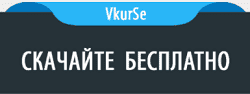Разделы сайта
Алфавитный указатель
Популярный софт
|
Кратко: Stealth monitoring/spy software. Keylogger, email, AIM/MSN/Yahoo capture & more! Подробно: Wiretap Professional is state-of-the-art, Stealth PC monitoring & surveillance software. Powerful features let you capture and record virtually everything on a PC including: all keystrokes typed, passwords entered, incoming & outgoing emails, incoming & outgoing instant messages (AIM/ICQ/MSN/Yahoo), all websites visited, all applications started & documents opened, folders browsed, and much more! The Screen Snapshot feature allows you to record screenshots as often as you want, giving you the ability to see exactly what the user’s desktop looks like at any time. All log files and screenshots can be emailed or uploaded via ftp at specified intervals to any email address or ftp site you choose for Remote Monitoring of the tapped PC. In addition to Wiretap’s monitoring & capturing functions, it also offers content filtering: restrict access to specific web site URL’s, limit access to a specific list of URL’s, filter applications being launched on the tapped PC by filtering Window titles, and more. Wiretap also features two modes of operation: Stealth Mode and Normal Mode. Stealth mode takes steps to be virtually undetectable on the user’s system and functions more as «Spy Software» for added security. Normal mode, suitable for corporate use, allows the Wiretap Admin to warn the user at startup that he or she is being monitored. |
|
|
|
|
Информация о программе |
|
| Язык интерфейса: | Английский |
| Автор программы: | |
| Размер файла: | 2056 КБ |
| Лицензия: | ShareWare (условно-бесплатная) |
| Стоимость программы: | $49/0 руб. |
| Операционные системы: | Win 9x, Win ME, Win NT, Win 2000 |
| Разрядность: | не указана |
| Добавлено & Обновлено: | 29 Апреля, 2006г. / не обновлялась |
| Просмотров: | Сегодня: 139 Неделя: 139 Всего: 3939 |
| Скачиваний: | Сегодня: 57 Неделя: 57 Всего: 874 |
Скачивание программы
Wiretap Professional 6.0 скачать без регистрации
Скриншоты программы
Комментарии программы Wiretap Professional
Все программы автора
Сайт программы Wiretap Professional
Соглашение об использовании материалов сайта
Рекомендованный софт
 |
LanAgent Standard 7.7
Программа для наблюдения за компьютерами в локальной сети: скриншоты, работа в программах, сайты, кейлоггер, почта. Выявит «крыс», повысит дисциплину. Скачать Скриншоты |
Программы » Безопасность » Защита информации » Wiretap Professional 6.0
Ваше мнение о программе Wiretap Professional 6.0: |
||
| Мнения публикуются только после проверки администратором. Перед добавлением плохого мнения читайте соглашение нашего сайта. Не публикуются мнения: о серийных номерах, креках и т.п., оскробительные или не о «Wiretap Professional 6.0». |
||
| Ваше имя: | e-Mail: | |
| Оценка: | нет 1 2 3 4 5 | |
| *Мнение (30-1000 зн.): |
||
|
|
||
Полезные программы
LanAgent Standard 7.7
Программа для наблюдения за компьютерами в локальной сети: скриншоты, работа в программах, сайты, кейлоггер, почта. Выявит «крыс», повысит дисциплину.
Скачать Скриншоты

What is the best program for wiretapping in 2021?
First criterion. XNUMX/XNUMX technical support and timely program updates.
As we all know, Google and Android are constantly updated and bring changes with each update. The most significant over the past six months was the ban on recording calls. This hit a lot of the functionality of many programs with the ability to wiretap an Android phone.
The next blow to the spies was the built-in antiviruses, which easily began to “calculate” the programs installed on Android for wiretapping. And there will be many more such strikes. You yourself see that Android 5 as heaven and earth is different from Android 10. What the next versions will bring to us, we can only guess.
Unfortunately, programs with timely updates are indeed units.
The second criterion is invisibility.
If you need a program that will listen on your phone, then most likely you need a hidden spyware program. Otherwise, you would look in the search engine for something like how to record your conversation, and not wiretap. If this is true, then the invisibility of the program will play a decisive role in your choice.
The icon should be inconspicuous, the name should not appear in the application menu. In addition, the best Android mobile phone tapping program will make sure that the name can be changed.
The next indicator is a detailed installation guide.
Since not every phone user is good at programming, the site must be Picture Guide, where the whole installation process is shown step by step. Written in simple language, accessible to the common man. As well as a video guide.
You will be interested to read: «How to listen to my wife’s phone?».
Another plus is online consultants.
If you have any questions during installation or during operation, or during the operation of the program, then simply can not find the answer on the Internet. Therefore, online consultants who will immediately answer all questions — this is also one of the indicators of the program’s credibility.
That is why the VkurSe program is considered to be the best by right — a program that allows you to keep abreast of all actions on the phone and works on the latest versions of Android.
Where can I download the program?
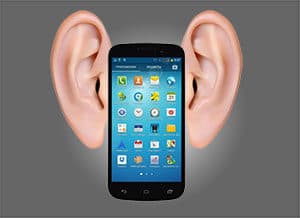
At this time it will be necessary Download the VkurSe program for free and see how it works, check the operation of the office, figure out where the information comes from:
- Phone location coordinates
- Recording telephone conversations;
- Record of an environment;
- Detailing all calls;
- Correspondence from social networks and instant messengers;
- SMS messages
- Photo;
- Contacts;
- Installed applications
- Pressing the keyboard
- And much more.
Our program for wiretapping the phone will work for free the entire test period without restrictions. This is the perfect time to fit the program to your phone. After the test, the cabinet will need to be paid.
VkurSe — the best program with the ability to listen to someone else’s conversation in 2021!
Do you have any questions? Write to our online consultants!
✔ Наш обзор
1. • The cool name generator automatically gives your recordings fun and creative names, so you don’t end up with an epic collection of untitled tracks.
2. From there you can tag, name, group and trim your recordings or even share them with your friends, all via the app, giving you an unprecedented fast and fluent workflow.
3. WireTap uses your iPhone’s built-in microphone to record your guitar, bass, piano, keyboard, voice and well… basically any musical instrument you can think of.
4. • Features a built-in peak monitor, so your recordings won’t distort.
5. • Kick-start the creative process instantly by e-mailing your best recordings to your friends or bandmates directly from the app.
6. • You can also transfer your recordings to your DAW of choice, and start molding your sketch into a fully-fledged song.
Скриншоты





загрузить и установить WireTap Riff Recorder на вашем персональном компьютере и Mac
Проверить совместимые приложения для ПК или альтернативы
Или следуйте инструкциям ниже для использования на ПК
Выберите версию для ПК:
- Windows 7-10
- Windows 11
Если вы хотите установить и использовать WireTap Riff Recorder на вашем ПК или Mac, вам нужно будет загрузить и установить эмулятор Desktop App для своего компьютера. Мы усердно работали, чтобы помочь вам понять, как использовать app для вашего компьютера в 4 простых шагах ниже:
Шаг 1: Загрузите эмулятор Android для ПК и Mac
Хорошо. Прежде всего. Если вы хотите использовать приложение на своем компьютере, сначала посетите магазин Mac или Windows AppStore и найдите либо приложение Bluestacks, либо Приложение Nox . Большинство учебных пособий в Интернете рекомендуют приложение Bluestacks, и у меня может возникнуть соблазн рекомендовать его, потому что вы с большей вероятностью сможете легко найти решения в Интернете, если у вас возникнут проблемы с использованием приложения Bluestacks на вашем компьютере. Вы можете загрузить программное обеспечение Bluestacks Pc или Mac here .
Шаг 2: установите эмулятор на ПК или Mac
Теперь, когда вы загрузили эмулятор по вашему выбору, перейдите в папку «Загрузка» на вашем компьютере, чтобы найти приложение эмулятора или Bluestacks.
Как только вы его нашли, щелкните его, чтобы установить приложение или exe на компьютер или компьютер Mac.
Теперь нажмите «Далее», чтобы принять лицензионное соглашение.
Чтобы правильно установить приложение, следуйте инструкциям на экране.
Если вы правильно это сделаете, приложение Emulator будет успешно установлено.
Шаг 3: WireTap Riff Recorder для ПК — Windows 7/8 / 10/ 11
Теперь откройте приложение Emulator, которое вы установили, и найдите его панель поиска. Найдя его, введите WireTap Riff Recorder в строке поиска и нажмите «Поиск». Нажмите на WireTap Riff Recorderзначок приложения. Окно WireTap Riff Recorder в Play Маркете или магазине приложений, и он отобразит Store в вашем приложении эмулятора. Теперь нажмите кнопку «Установить» и, например, на устройстве iPhone или Android, ваше приложение начнет загрузку. Теперь мы все закончили.
Вы увидите значок под названием «Все приложения».
Нажмите на нее, и она перенесет вас на страницу, содержащую все установленные вами приложения.
Вы должны увидеть . Нажмите на нее и начните использовать приложение.
Шаг 4: WireTap Riff Recorder для Mac OS
Привет. Пользователь Mac!
Шаги по использованию WireTap Riff Recorder для Mac точно такие же, как для ОС Windows выше. Все, что вам нужно сделать, это установить Nox Application Emulator или Bluestack на вашем Macintosh. Вы можете получить Это здесь .
Спасибо за чтение этого урока. Хорошего дня!
Получить совместимый APK для ПК
| Скачать | Разработчик | Рейтинг | Score | Текущая версия | Совместимость |
|---|---|---|---|---|---|
| Проверить APK → | TC Electronic | 3 | 3.33333 | 1.0.3 | 4+ |
Скачать Android
WireTap Riff Recorder На iTunes
| Скачать | Разработчик | Рейтинг | Score | Текущая версия | Взрослый рейтинг |
|---|---|---|---|---|---|
| Бесплатно На iTunes | TC Electronic | 3 | 3.33333 | 1.0.3 | 4+ |
Как скачать и установить WireTap Riff Recorder в Windows 11
Чтобы использовать мобильные приложения в Windows 11, необходимо установить Amazon Appstore. Как только он будет настроен, вы сможете просматривать и устанавливать мобильные приложения из кураторского каталога. Если вы хотите запускать приложения Android на своей Windows 11, это руководство для вас..
Шаги по настройке компьютера и загрузке приложения WireTap Riff Recorder в Windows 11:
- Проверьте, совместим ли ваш компьютер: Вот минимальные требования:
- RAM: 8GB (минимум), 16GB (рекомендованный)
- Хранение: SSD
- Processor:
- Intel Core i3 8th Gen (минимум или выше)
- AMD Ryzen 3000 (минимум или выше)
- Qualcomm Snapdragon 8c (минимум или выше)
- Processor Architecture: x64 or ARM64
- Проверьте, имеет ли WireTap Riff Recorder собственную версию Windows. Сделай это здесь ». Если собственная версия отсутствует, перейдите к шагу 3.
- Установите Amazon Appstore из Microsoft Store. Сделай это здесь ». При выборе «Получить» начнется установка приложения и автоматически установится подсистема Windows для Android.
- После установки Amazon Appstore и приложение «Настройки подсистемы Windows для Android» появятся в меню «Пуск» и списке приложений. Откройте Amazon Appstore и войдите в свою учетную запись Amazon.
- Перейдите в магазин приложений Amazon и выполните поиск по слову « WireTap Riff Recorder ». Откройте страницу приложения, щелкнув значок приложения. Нажмите «Установить». После установки нажмите «Открыть», чтобы начать использовать приложение WireTap Riff Recorder.
Особенности и описания
With the free WireTap app you’ll never lose that million-dollar riff or killer chord-progression again. Just grab your phone and start capturing your ideas quick and easy no matter where you may find yourself when inspiration strikes. WireTap uses your iPhone’s built-in microphone to record your guitar, bass, piano, keyboard, voice and well… basically any musical instrument you can think of. While it’s built-in peak meter ensures a perfect sounding take every single time. From there you can tag, name, group and trim your recordings or even share them with your friends, all via the app, giving you an unprecedented fast and fluent workflow. The distance from rough riff to finished song of awesomeness has never been shorter!
Capture your music instantly
• The simple and intuitive interface makes it a breeze to record your music.
• Unlimited recording time
• Features a built-in peak monitor, so your recordings won’t distort.
• Cut the unwanted bits off your recordings with the Trim tool.
• Easily delete an unwanted recording by swiping from right to left.
Catalogue your creativity
• The cool name generator automatically gives your recordings fun and creative names, so you don’t end up with an epic collection of untitled tracks.
• You can of course rename the recordings yourself, if you already have an awesome title in mind.
• Add tags to each recording, so it’s easier to find them later.
Collaborate & Create
• Kick-start the creative process instantly by e-mailing your best recordings to your friends or bandmates directly from the app.
• You can also transfer your recordings to your DAW of choice, and start molding your sketch into a fully-fledged song.
Sync up with the WireTap Riff Recorder pedal
• Sync via Bluetooth
• Transfer recordings from the pedal to the app by swiping from the left to the right
• Remote control the pedal via the app
• Play your recordings on your phone or through your amp via the pedal
• Delete recordings on the pedal via the app
The WireTap App is only compatible with iOS 8.x or newer for iPhone 5 or later
Do you need a reliable hidden wiretapping Android phone? Looking for a proven solution that has been tested over the years? Download the program for wiretapping Android phone for free, install and know everything that is done on this phone — this is a reality that is available to literally everyone!
What it is?
What is “remote wiretapping of an Android phone”? How does she work and what can she do? First you need to understand one simple truth — without installing software on the phone, there is no wiretapping. If you come across on the World Wide Web offers that their program will start working after you do something on your phone — immediately run away from such an offer — this is unrealistic and technically impossible.
In order for the wiretapping of Android cell phones to really work and transmit to you recordings of conversations or ambient sound, you need to install certain software on this phone, which will transfer data from it.
How to use it?
The application for wiretapping an Android mobile phone is:
- Round-the-clock parental control over the child’s phone;
- Multifunctional corporate control over the phones of employees;
- A great opportunity to find a lost or stolen phone;
- Archiving important calls and conversations.
By installing the application on your phone, you will always know where the subscriber is and what he is doing. What other programs are there and what other types of wiretaps can be read on phones here.
We offer the best!

One of the best spy software, our application for Android mobile phone — Reptilicus is recognized. It works in the background and does not reveal its activity in any way. It has huge functionality that will help you to fully control the phone or tablet of your child, loved one or loved one. Also, the Reptilicus application is a multifunctional control for eavesdropping on the working devices of your employees.
The application for wiretapping a phone on Android will allow:
- Receive telephone conversations
- receive voice messages from messengers;
- with the help of the command will be activated wiretapping of the Android phone environment;
- read correspondence and SMS messages;
- remotely take photos from your phone’s camera;
- receive automatic pictures from the phone screen;
- view notifications received on the phone;
- block internet sites remotely;
- see the internal folders of the phone;
- and much more.
On our site, the program for wiretapping an Android mobile phone is downloaded, installed and runs the first test days for free. During this free period, you decide for yourself whether you need such surveillance and whether our application satisfies your needs. After the end of the test period, the work of the office will need to be paid.
Where can I download?
First you need to register on the site. The procedure is easy and takes 2 minutes. After registration, you will have a Personal Account. You enter your login and password on the site into the windows, which you have come up with during registration and it will open for you.
On the main page of our site, you can wiretap a mobile phone on Android free download here >>. The “Manual” page contains a very detailed description of the entire installation cycle.
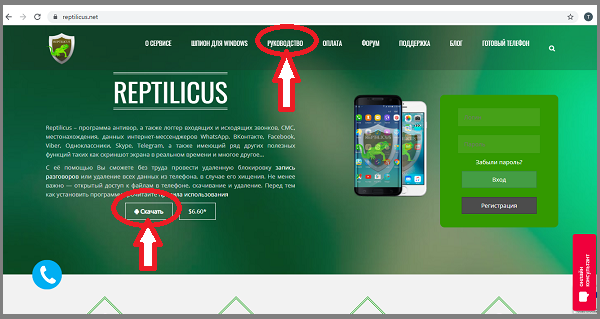
The screenshots show how to install the application from the very first step and what to do after installing it.
By the way, you can download the Android phone wiretapping program for free an unlimited number of times, since the link to the installation file is provided free of charge. Up to 10 phones can be linked to one cabinet (account) at the same time. The number of phones does not affect the payment in any way.
We want to draw your attention to the fact that on our website:
- You can download the program for free wiretap Android phone.
- The application will work for free during the entire test period.
- The application installation guide is available to everyone and is written in Russian.
- Online technical support works — they will answer all your questions.
- Timely update of the application for new versions of Android.
The best control of your Android phones — Reptilicus app!
For your questions — our consultants will answer!
Then you should install «WireTap and Spy Removal».
Make sure that the NSA and the FBI are not Tapping your Phone!
(Or your boy/girl-friend, spouse, boss, parents, etc.)
As (probably) the only App currently available, this App will Identify the Apps that are trying to Spy on you! And help you to Uninstall them.
There may be Apps planted on your Device that have the capability to Listen to your Phone Calls, make Voice or Video Recordings, and send them via Internet to an Unknown Receiver. Without your knowledge or consent!
Some Spy Apps may even secretly set up automatic Hidden Phone Calls to or from your Phone, to listen in on you. Hidden Calls are Remotely Controlled and silently set up to or from your Phone, e.g. when you are not using it yourself.
A lot of Apps also Read your GPS Location. This App will Detect them!
Before you want to make a Recording yourself, simply touch a button to DISABLE the App.
If you have a Tablet (without Phone Capabilities), you can use this App in the same way, to Detect attempts to Spy on you by making Audio and Video Recordings.
Nothing could be simpler.
A Status Notification will show when WireTap Removal is Enabled.
Features:
— Enable or Disable «WireTap and Spy Removal»
— There are Five Optional Main Types of WireTap & Spy Detections:
— Detection of Voice/Audio Recordings (also covers the use of VoIP Calls, such as Skype, WiFi Calls, etc)
— Detection of Video Recordings
— Detection of Recording of Phone Calls
— Detection of Hidden Calls (Incoming and/or Outgoing)
— Detection of Reading your GPS or Network Location
— Audio- and/or Visual Warnings can optionally be Enabled and Logged
— A Simple Log will show you all Detected attempts to WireTap your Device
— Selectable Time Interval for Periodic Checking of Recording and Reading of the Location
— Notification when WireTap Removal is Enabled
— Works in the Background — even when the Phone «sleeps» (i.e when the Screen is closed)
— Starts Automatically at Power-On
This Unique App seems to be One Of A Kind.
We have not found any other App with the same capabilities.
Please note that it is only possible to check whether a Voice or Video Recording is Ongoing or not, at the fixed Intervals selected by you, e.g. once per minute, once per 10 minutes, etc. A shorter Period increases the likelihood of detecting a Recording, but the Battery Consumption may increase slightly. So you should find your own compromise between Detection Probability and Battery Consumption.
Detection of Phone Call Recordings is independent of this Checking Period, as it is limited by the Start and End of the Call.
You may optionally verify that the Periodic Recording Checking is working, by enabling a Text Notification each time the Microphone is checked.
Please not that this App will also detect e.g. all Apps which Read your Location. Most of them are NOT Spy Apps — but normal Google Apps — so that you should Whitelist them.
To start with, you will probably mostly be alerted by your own apps, e.g. when you are using a Normal Audio Recording App, or Recording Calls. These are also good for testing this app.
FAQ: When I use e.g. a Recording App, this app sounds and shows a Warning. What can I do to avoid that?
Answer: Before you use one of your own Apps (E.g. Recording, VoIP Call, Maps, Navigator, etc) you should DISABLE «WireTap and Spy Removal». Or WHITELIST your App that causes the Warning.
When you have a question, please check the FAQs section of the App (found at the Setting page).
If you like this App, PLEASE give it a Rating. If you have a problem, send an email to skibapps@gmail.com before you consider posting a low Rating. Many problems seem to be caused by simple misunderstandings. Скачать и установить Play Store APK файл или загрузить и установить obb от GooglePlay AppStore.
Listen to this article
Wiretapping of mobile phones is far from new. But it is not available to every ordinary user. Today I will talk about an easy way How to listen to a mobile phone using Kali Linux, or rather the tools that are included in it.
Today we’ll talk about how, having at our disposal only one computer with the Linux operating system or a smartphone with Termux on board, we can make a full-fledged listening device by entering a couple of simple commands into the console. So, if you want to feel like a kitchen FSB officer and throw a lasso on your girlfriend, who for the second week suspiciously often disappears in the evenings for different friends.
Get your phones and laptops ready with Kali , draw the curtains in the smoky room, splash something on yourself and let’s get started.
Copy the sayhello script from the github.
git clone //github.com/Aaryan101/sayhello
Go to the appropriate directory
cd sayhello
further chmodim bashku
chmod + x sayhello.sh
and run the script for wiretapping
bash sayhello.sh
In the window that appears, specify the service for the forward (Ngrok 2), and then select where the redirect will be. By default, he sends the victim straight to YouTube. Copy the generated link.
Next, we turn on the mindset, thinking under what plausible pretext you can transfer it to the victim. At the end of the article, I’ll give you a couple of ideas.
If the client at the other end allows access, then in the script window, lines immediately run in, notifying about the saving of audio recording files. You can listen to them by going to the sayhello directory.
Wavs will be saved until you exit the script by pressing CTRL + C, or reboot the car. At the same time, the hard disk is clogged at the speed of light. The main difficulty of this method is how to get the victim to follow the link, and even allow access to his microphone. Usually, hackers use various platforms with training webinars for this. Those. a letter falls in your mail, saying that this is how we are such and such an academy or a training center, follow the link to access the webinar or online conference. Naturally, in this situation, there is no doubt in the mind of the layman at the moment of access confirmation. After all, you need to somehow participate in the webinar.
Moreover, the event itself can be quite real. You are redirected, you register on a fake site and everything seems to be OK. However, at this moment, you have already fallen for the bait and all your conversations are transmitted straight to the hacker. Therefore, be extremely vigilant before following any links. Online study is certainly a good thing, but it is better to engage in self-development on those resources that you trust.
Well, that’s about it. I hope the information presented in the article was useful and you dispose of it judiciously. For example, share with your friends and family. After all, the safety of family members is a fundamental factor in our happiness. Therefore, one should not neglect their security and awareness in such matters.
Do not forget to subscribe to the channel if you are on it for the first time. Oldam follows the tradition of luck, success and, most importantly, a successful hack. Take care of yourself and your devices. Do not allow access to the microphone and cameras under any pretext and remember, your safety is only in your hands.
And if someone managed to bypass it and hack your device or account, then only you yourself are to blame. No need to cry and say that you have nothing to do with it. Negligence and carelessness is always behind any hacking. And any action always has consequences.
WARNING! All links in the articles may lead to malicious sites or contain viruses. Follow them at your own risk. Those who purposely visit the article know what they are doing. Do not click on everything thoughtlessly.
Did you like it? Share with friends
385 Views
All information posted has been taken from public sources and is provided for information purposes only and does not constitute an invitation to action. It was created only for educational and entertainment purposes. All information is intended to protect readers from illegal actions. The visitor undertakes all possible losses caused. The author does all actions only on his own equipment and in his own network. Do not repeat anything read in real life. | Also, if you are the rightholder of the material posted on the pages of the portal, please write to us through contact form complaint about the removal of a particular page, as well as read instruction for rightholders of materials. Thank you for understanding.
If you liked the materials of the site, you can support a financial project, recalculate expenses from a bank card, mobile phone meter.
WireTap Riff Recorder для ПК: Как скачать и установить на ПК Windows




Чтобы получить WireTap Riff Recorder работать на вашем компьютере легко. Вам обязательно нужно обратить внимание на шаги, перечисленные ниже. Мы поможем вам скачать и установить WireTap Riff Recorder на вашем компьютере в 4 простых шага ниже:
1: Загрузить эмулятор приложения Andriod
Эмулятор имитирует / эмулирует устройство Android на вашем компьютере, облегчая установку и запуск приложений Android, не выходя из вашего ПК. Для начала вы можете выбрать одно из следующих приложений:
i. Nox App .
ii. Bluestacks .
Я рекомендую Bluestacks, так как он очень популярен во многих онлайн-уроках
2: Теперь установите программный эмулятор на ПК с Windows
Если вы успешно загрузили Bluestacks.exe или Nox.exe, перейдите в папку «Загрузки» на вашем компьютере или в любое место, где вы обычно храните загруженные файлы.
- Найдя его, нажмите его. Начнется процесс установки.
- Примите лицензионное соглашение EULA и следуйте инструкциям на экране.
Если вы сделаете все правильно, Программное обеспечение будет успешно установлено.
3: С помощью WireTap Riff Recorder на компьютере
После установки откройте приложение эмулятора и введите WireTap Riff Recorder в строке поиска. Теперь нажмите Поиск. Вы легко увидите желаемое приложение. Нажмите здесь. Это будет отображаться WireTap Riff Recorder в вашем программном обеспечении эмулятора. Нажмите кнопку Установить, и ваше приложение начнет установку. Чтобы использовать приложение, сделайте это:
Вы увидите значок «Все приложения».
Нажмите, чтобы перейти на страницу, содержащую все ваши установленные приложения.
Вы увидите app icon. Нажмите, чтобы начать использовать ваше приложение. Вы можете начать использовать WireTap Riff Recorder для ПК!
Другие источники загрузки
Скачать для Android — Ссылка 1 ↲
Бесплатно В iTunes ↲
отказ
WireTap Riff Recorder разработан TC Electronic. Этот сайт не имеет прямого отношения к разработчикам. Все товарные знаки, зарегистрированные товарные знаки, названия продуктов и названия компаний или логотипы, упомянутые здесь, являются собственностью их соответствующих владельцев.
Если вы считаете, что это приложение / игра нарушает ваши авторские права, пожалуйста, Свяжитесь с нами здесь. Мы DMCA-совместимы и рады работать с вами. Пожалуйста, найдите DMCA страница здесь.