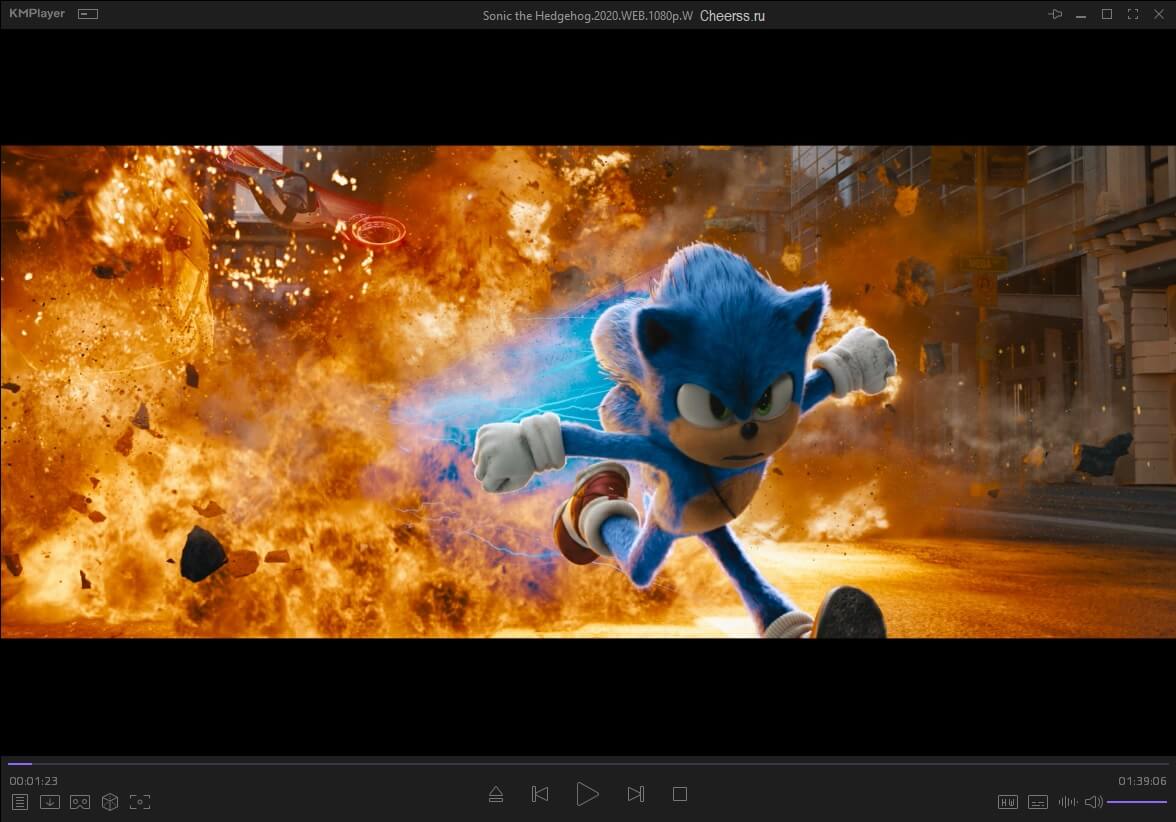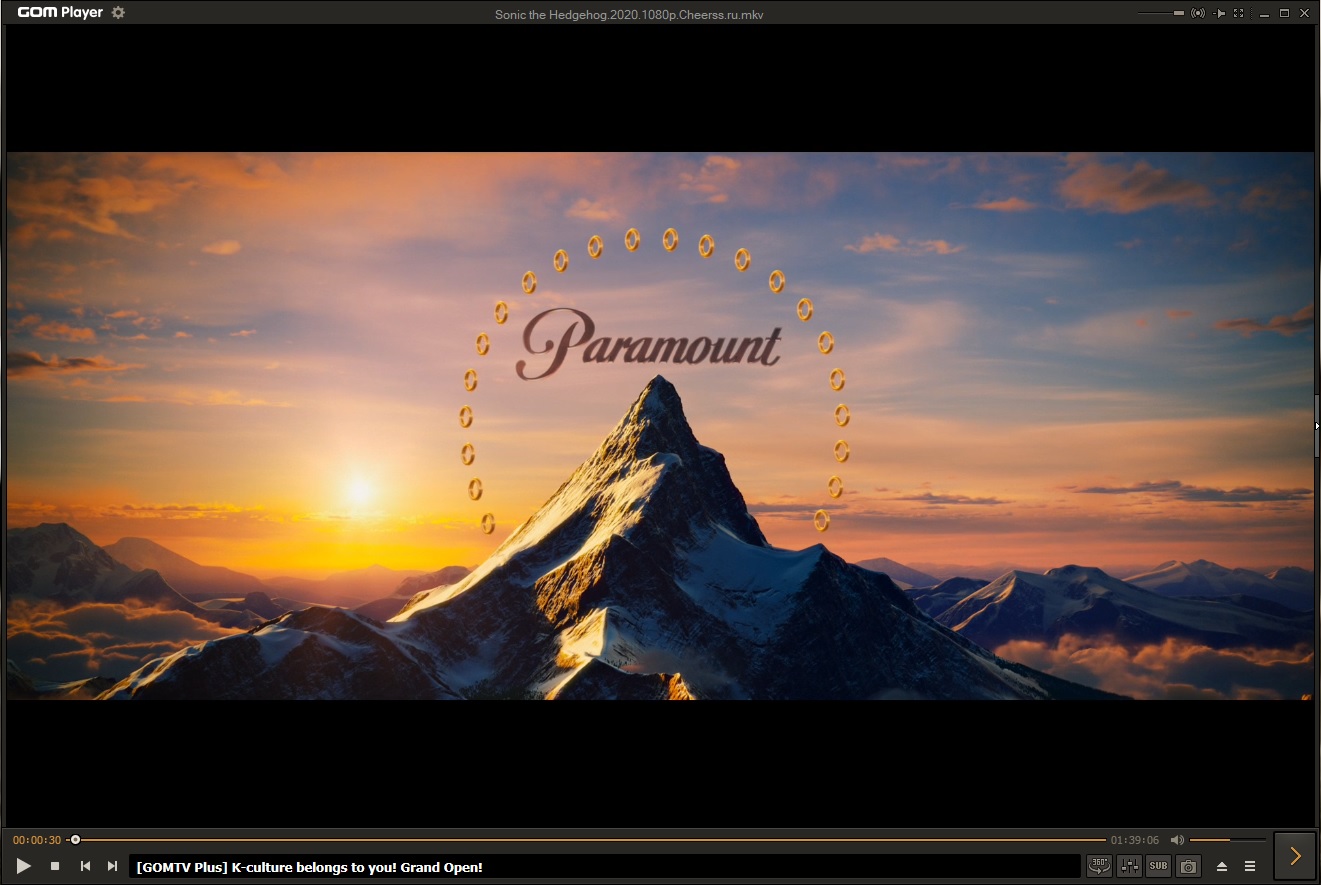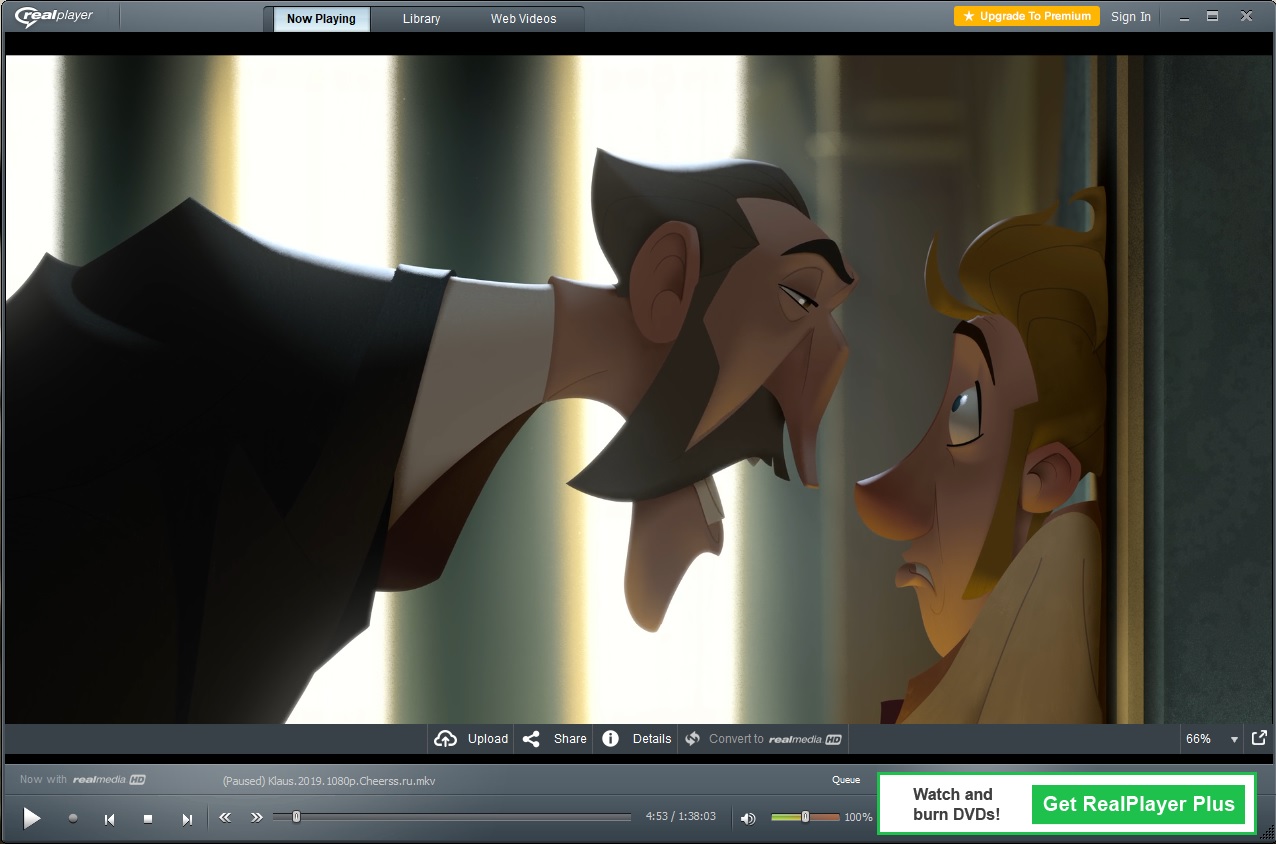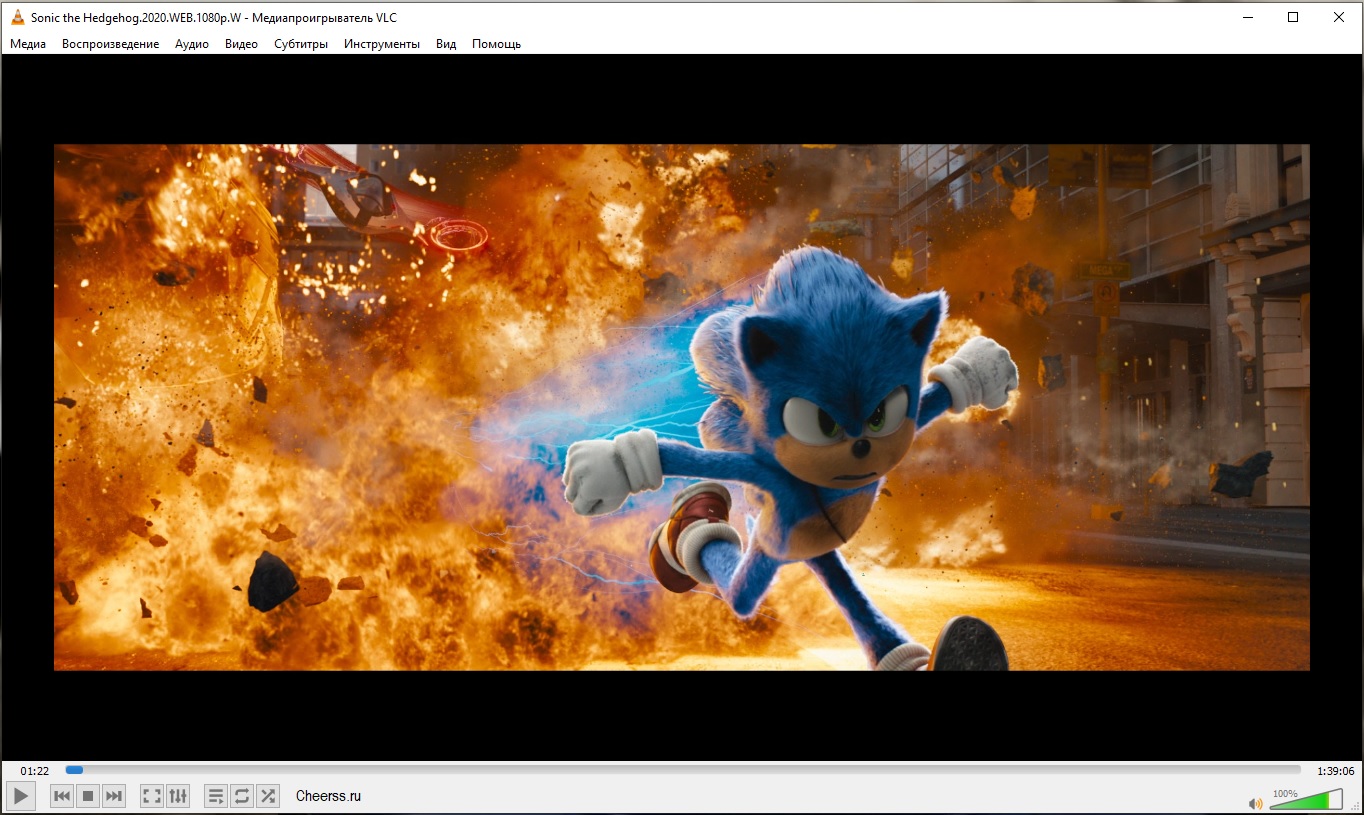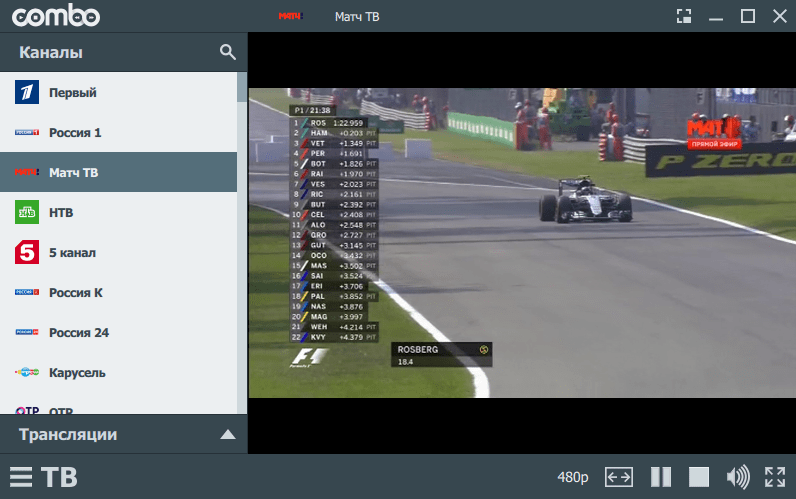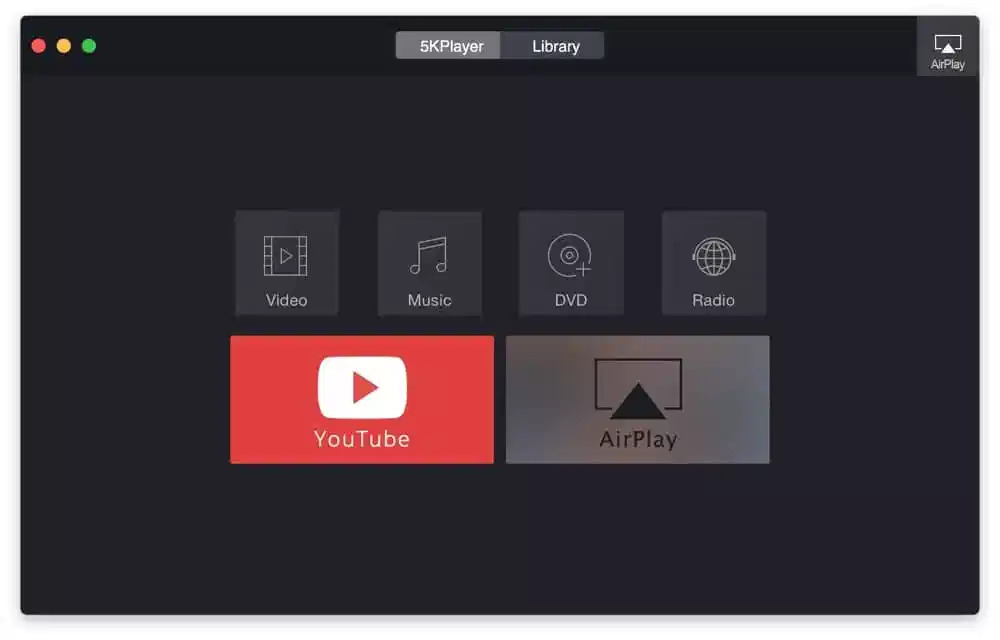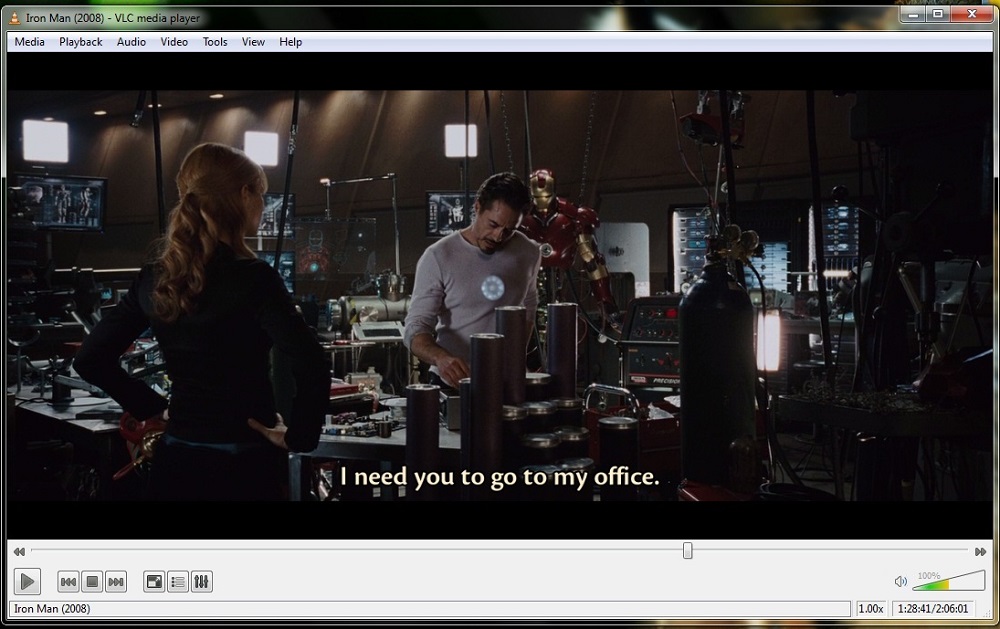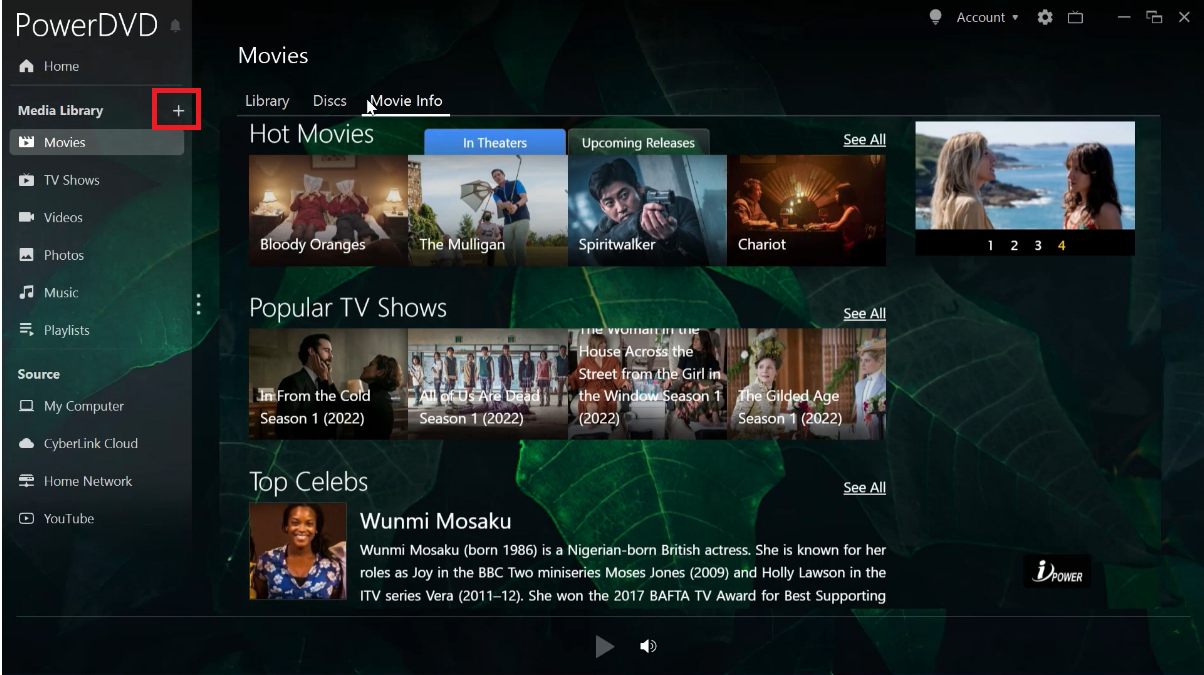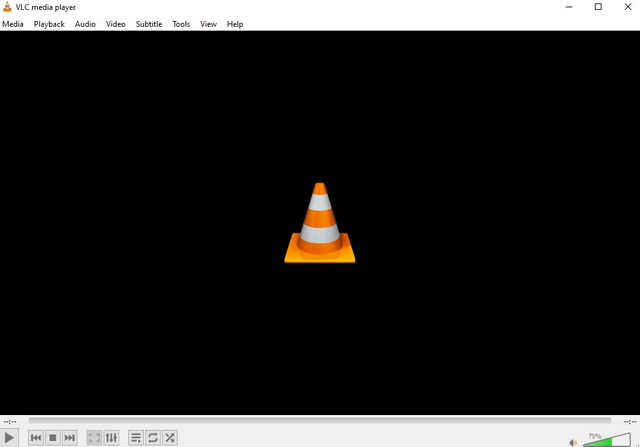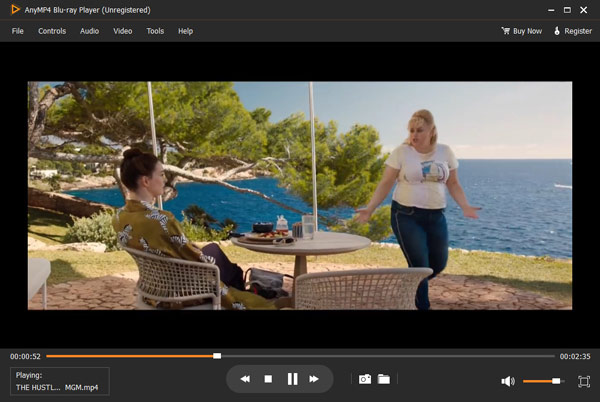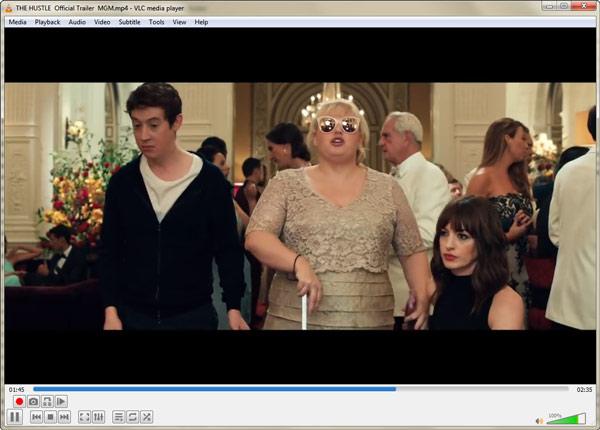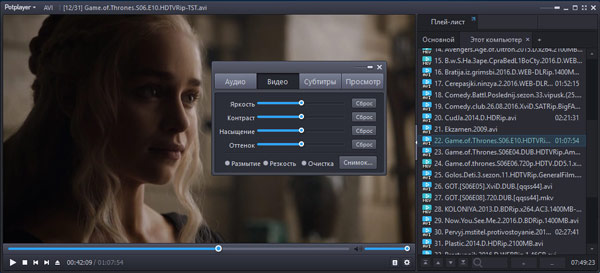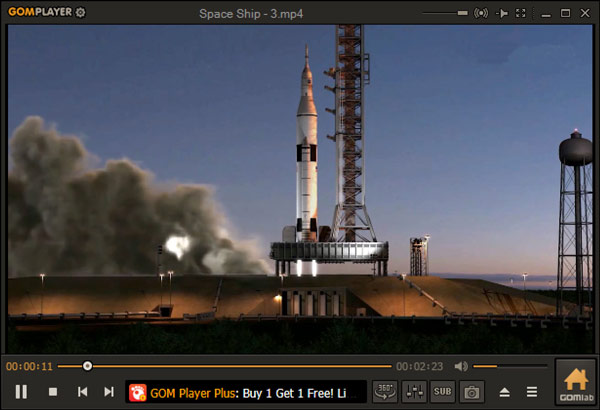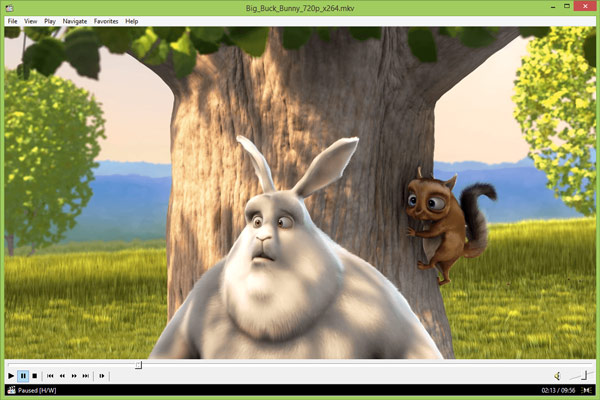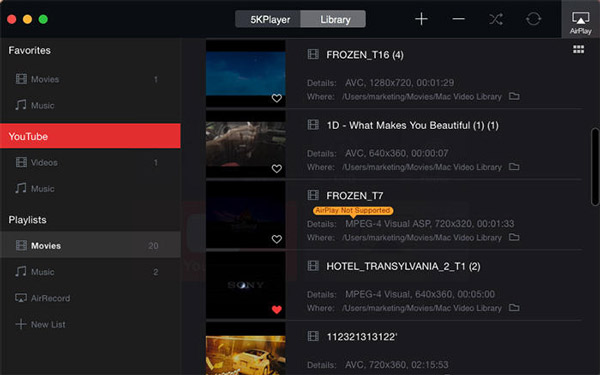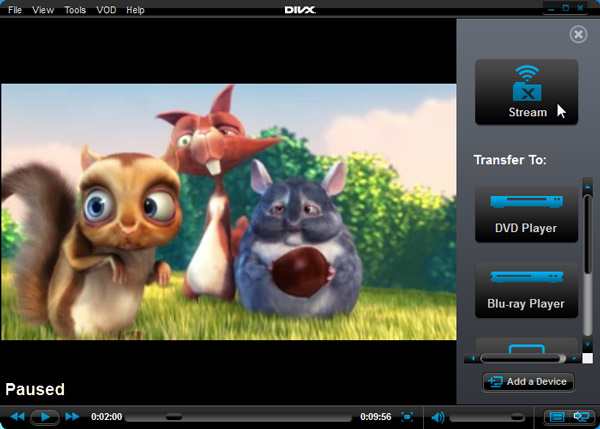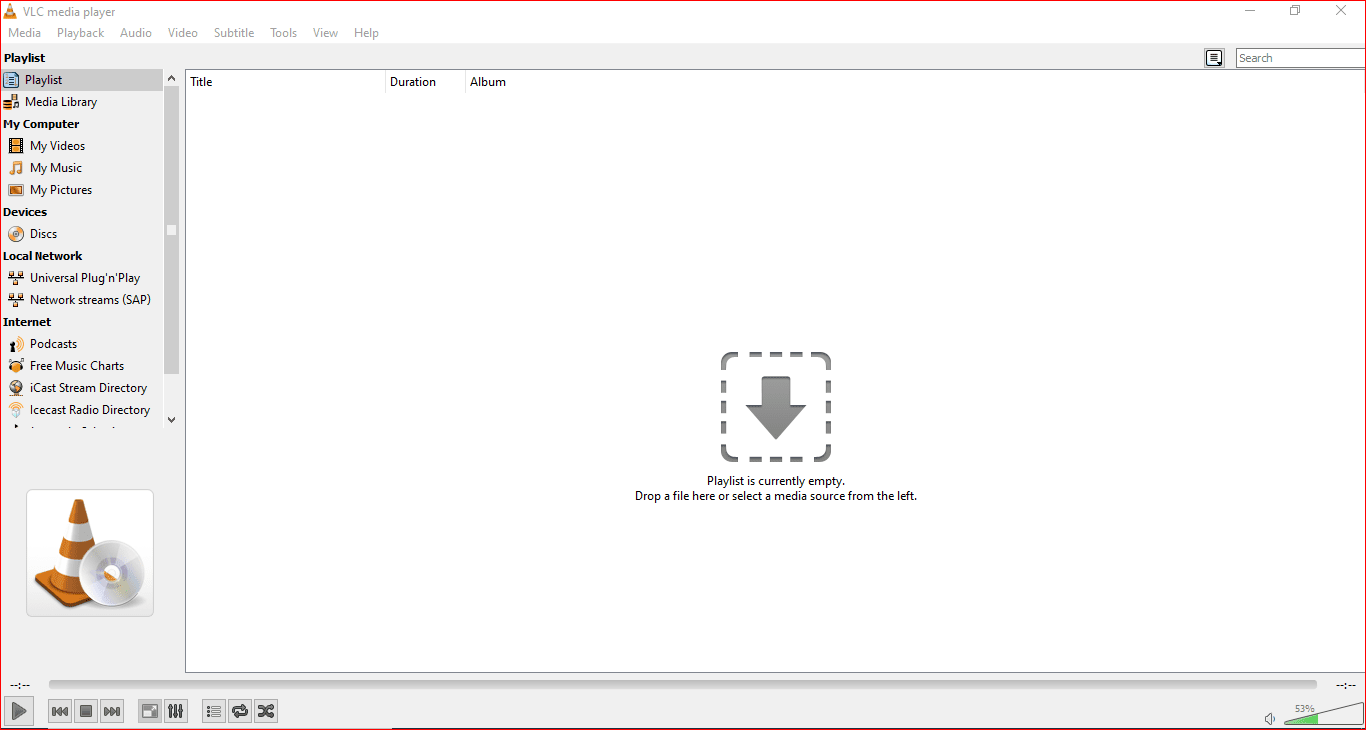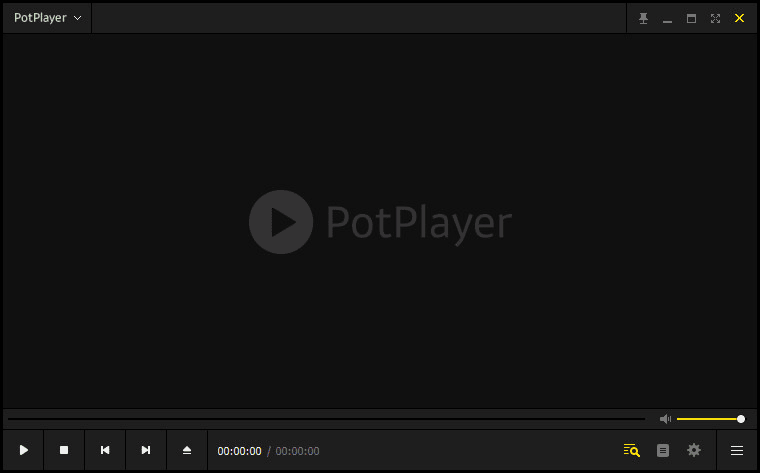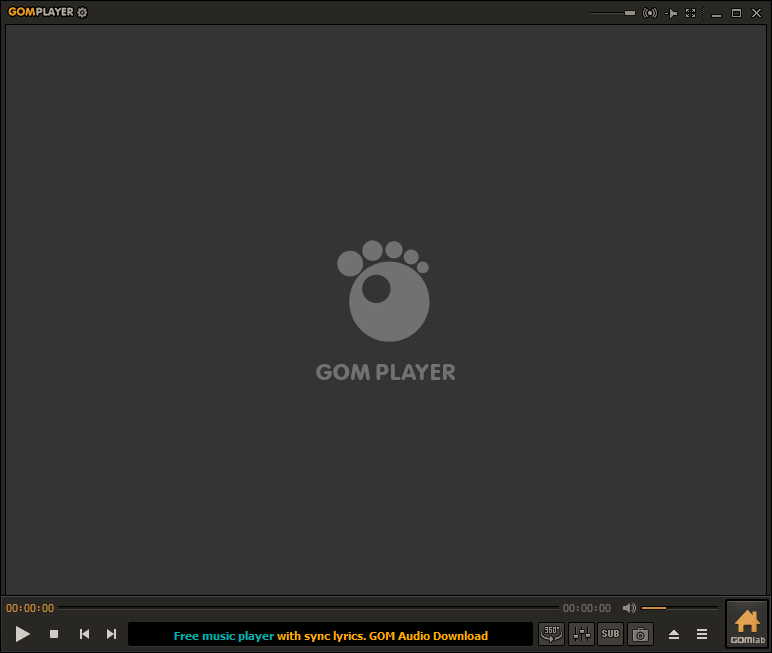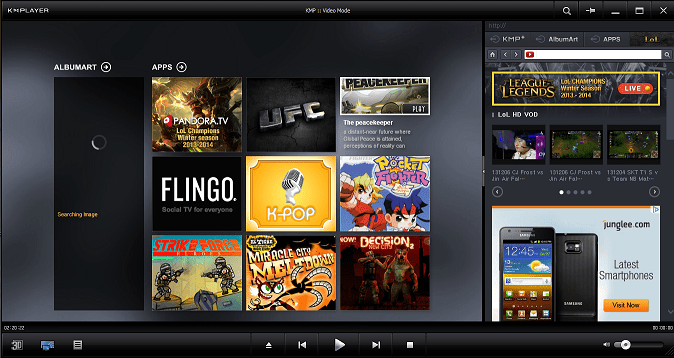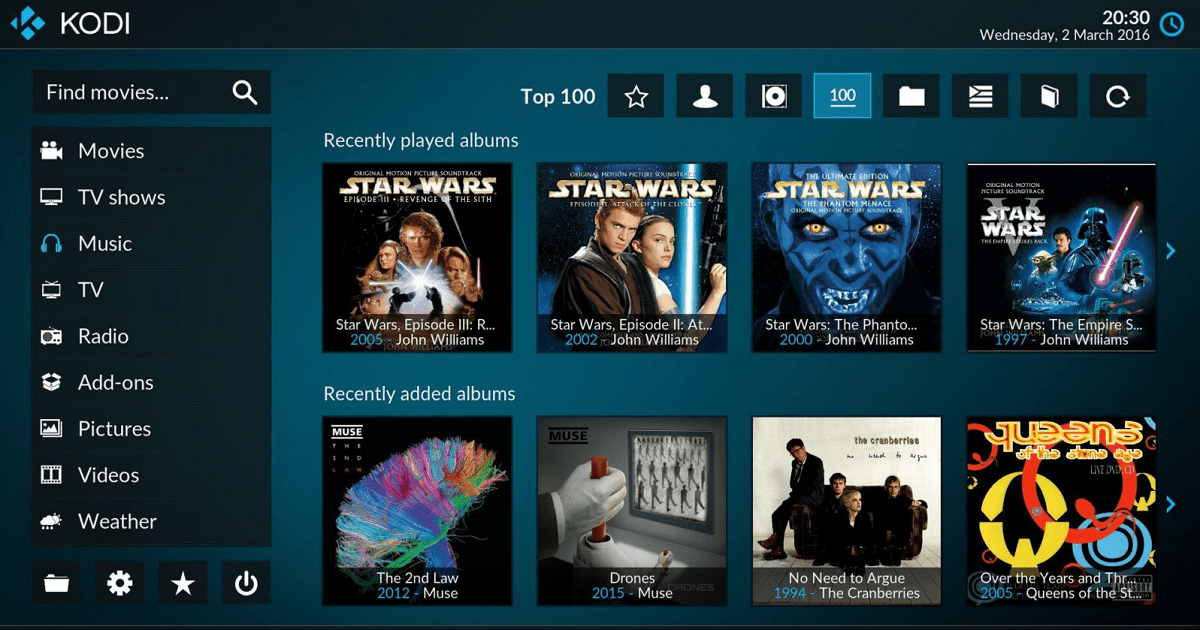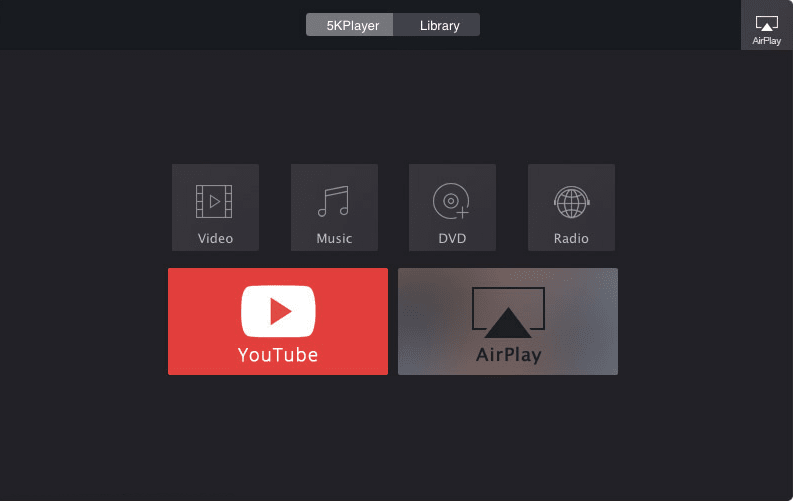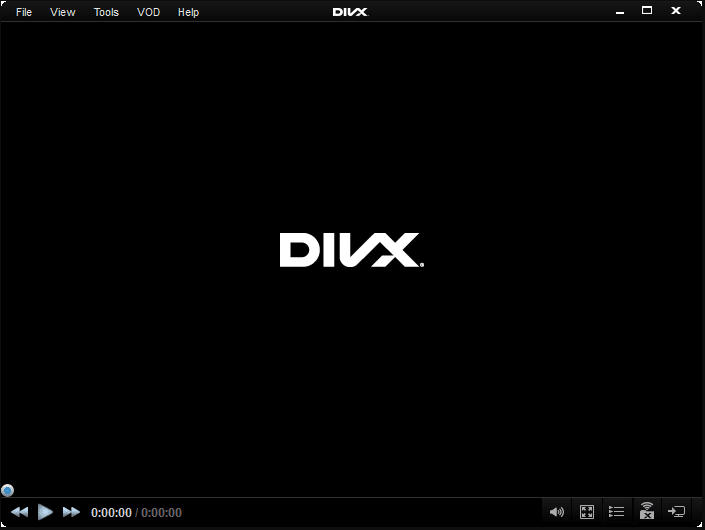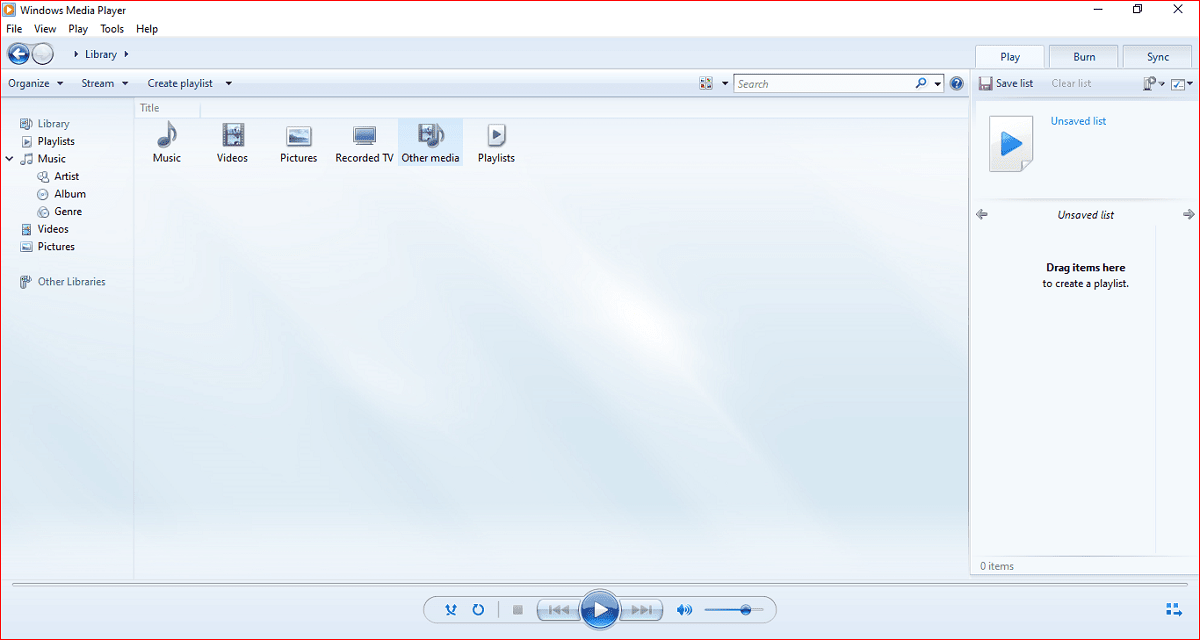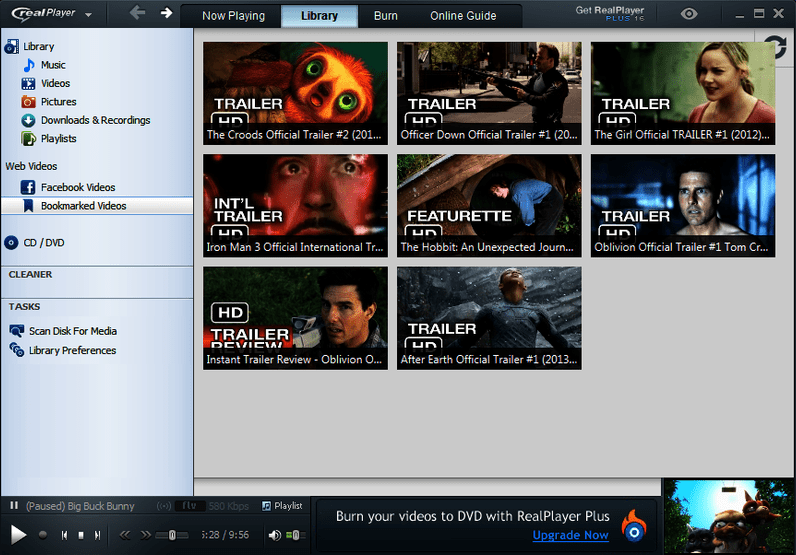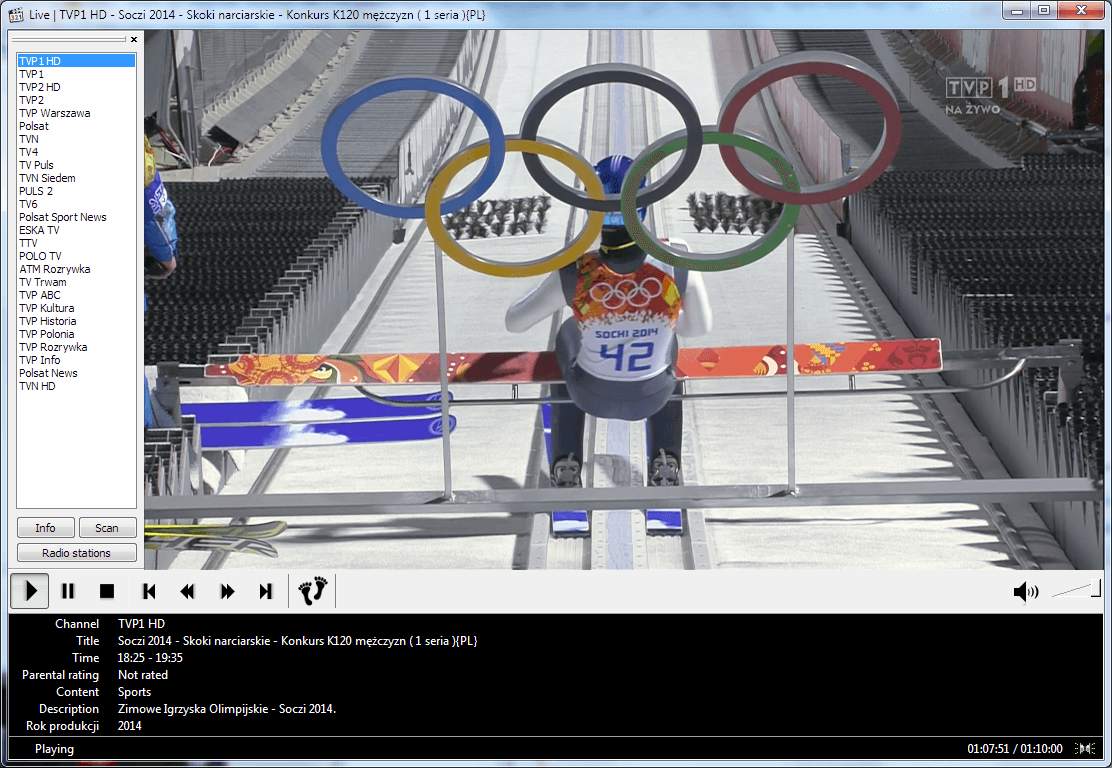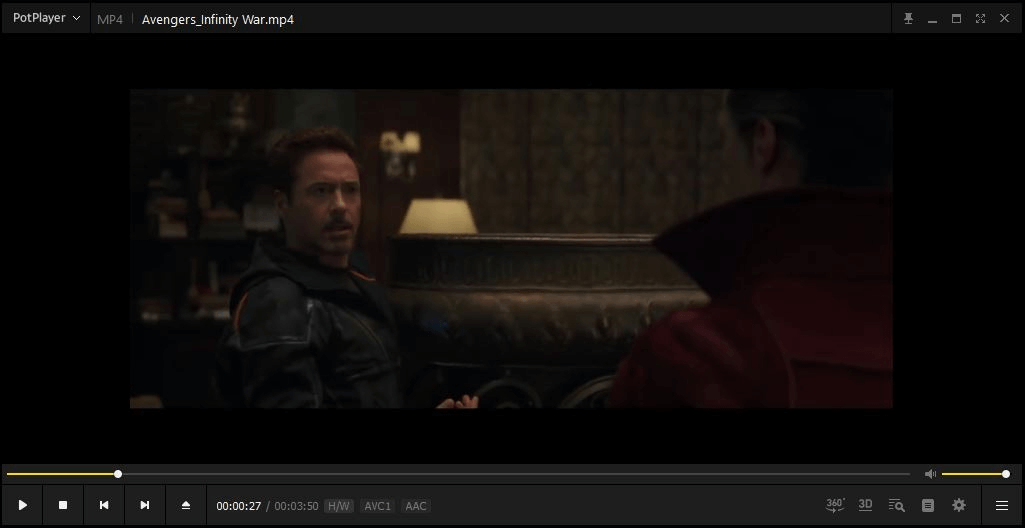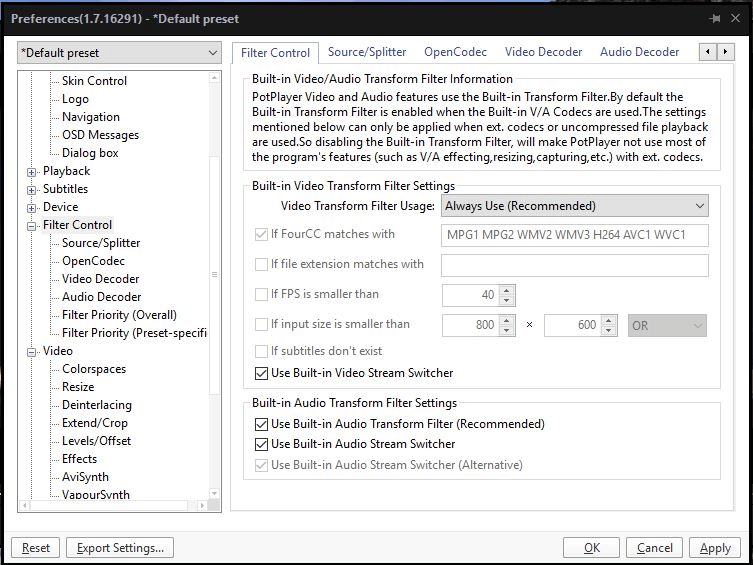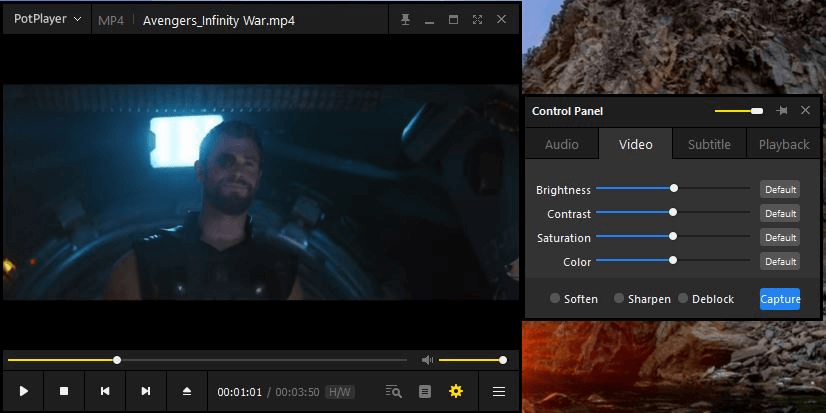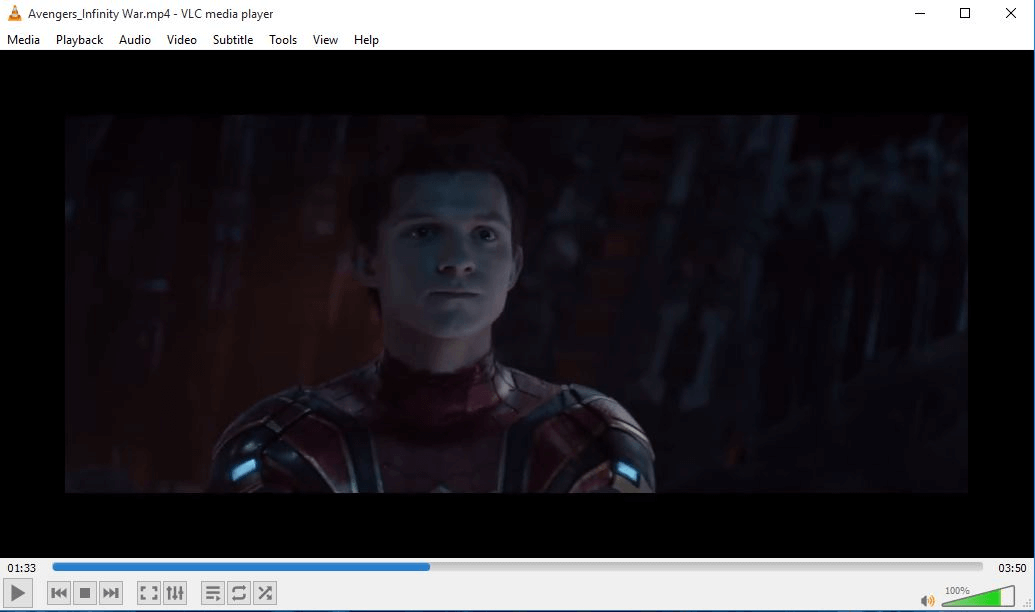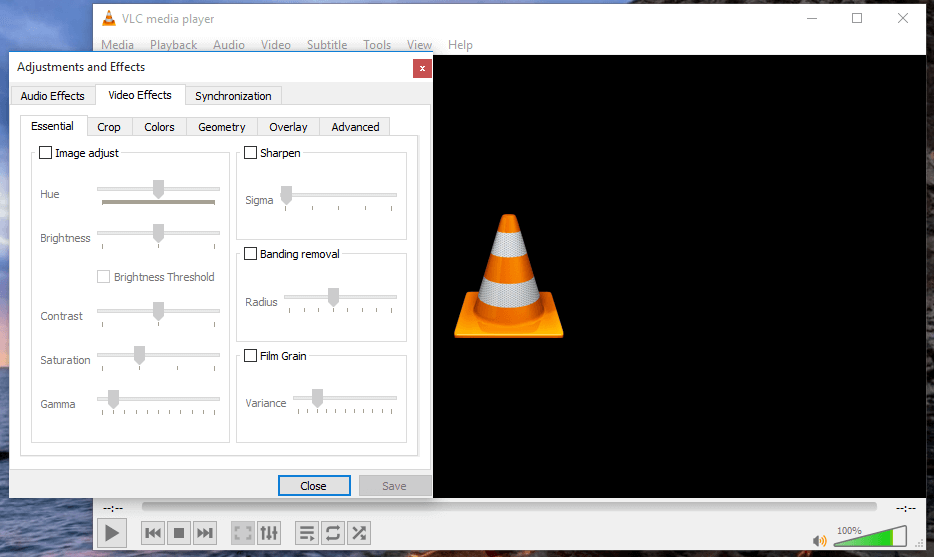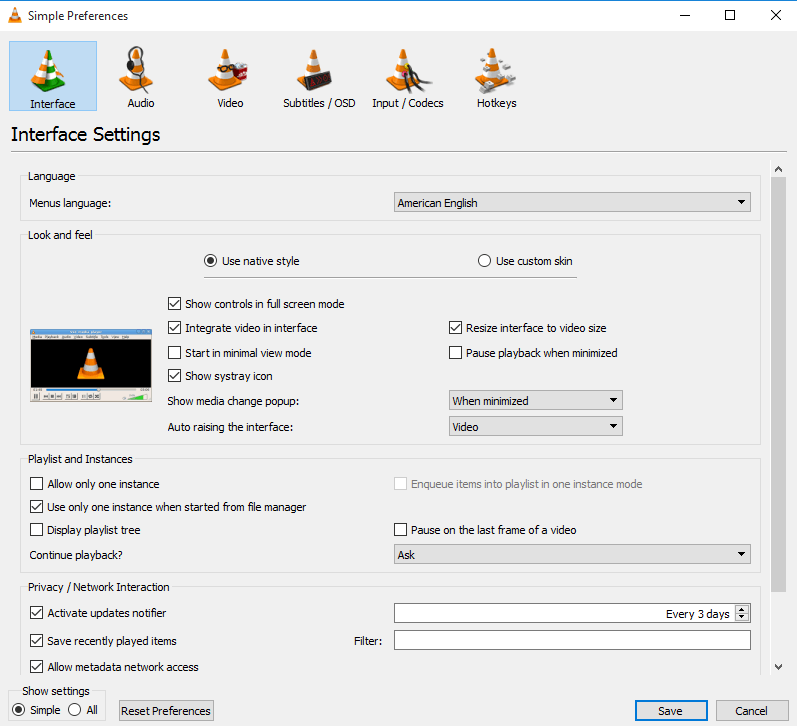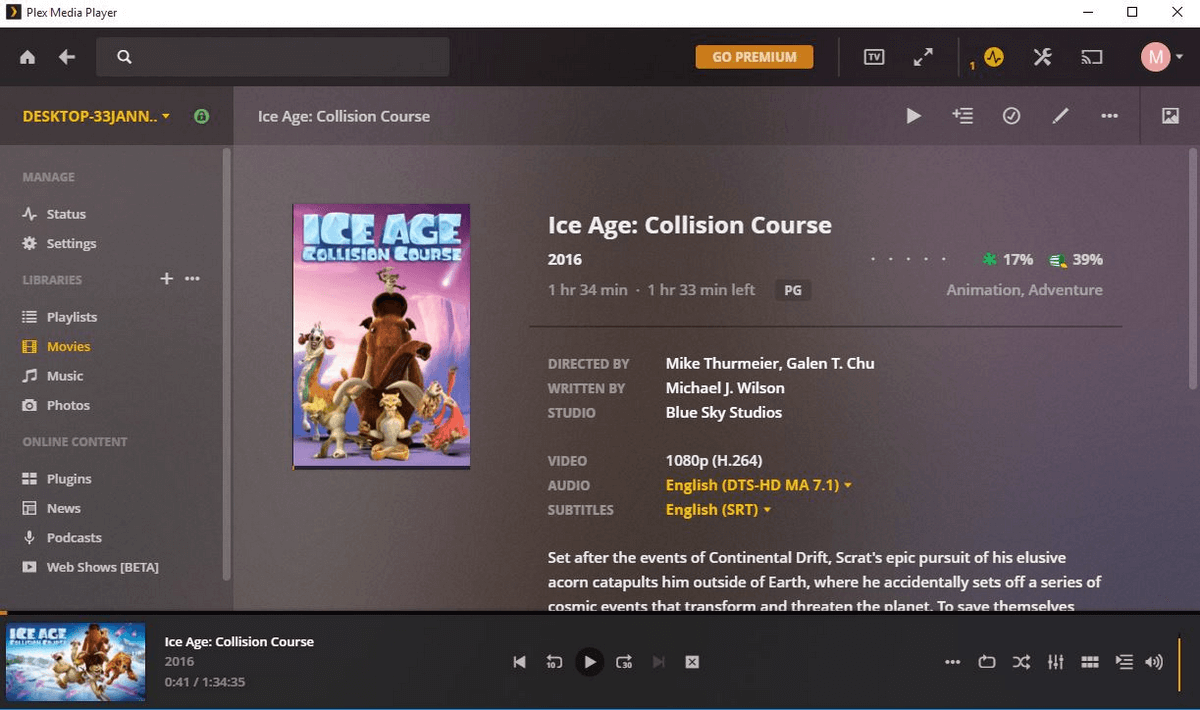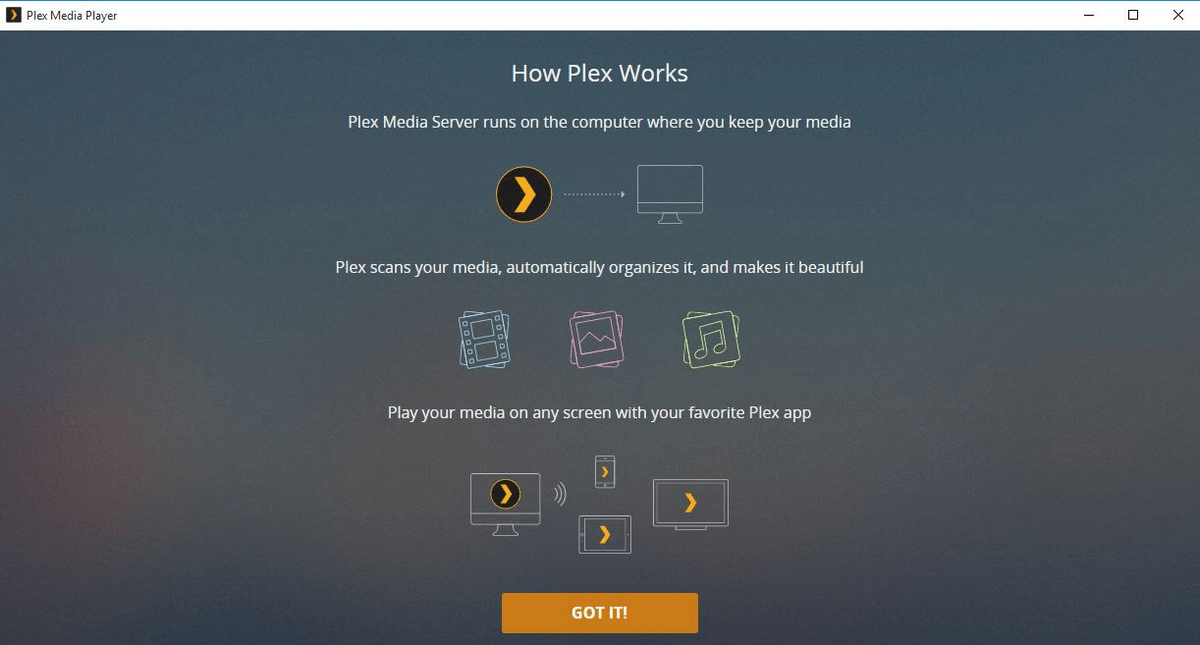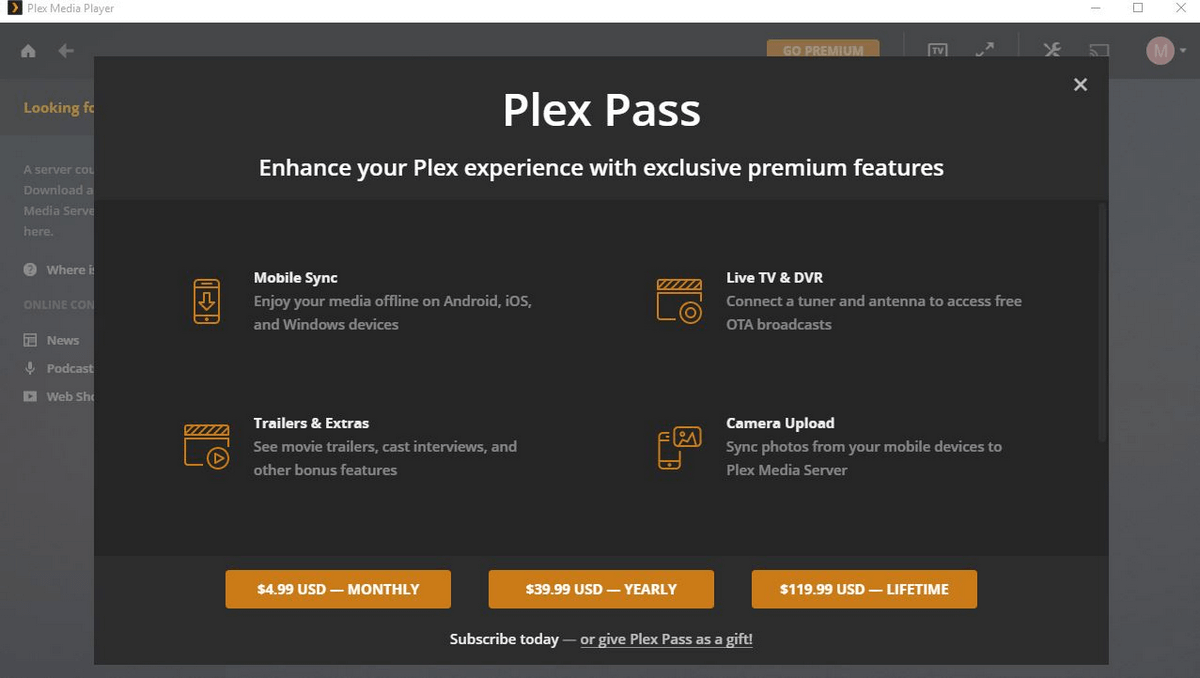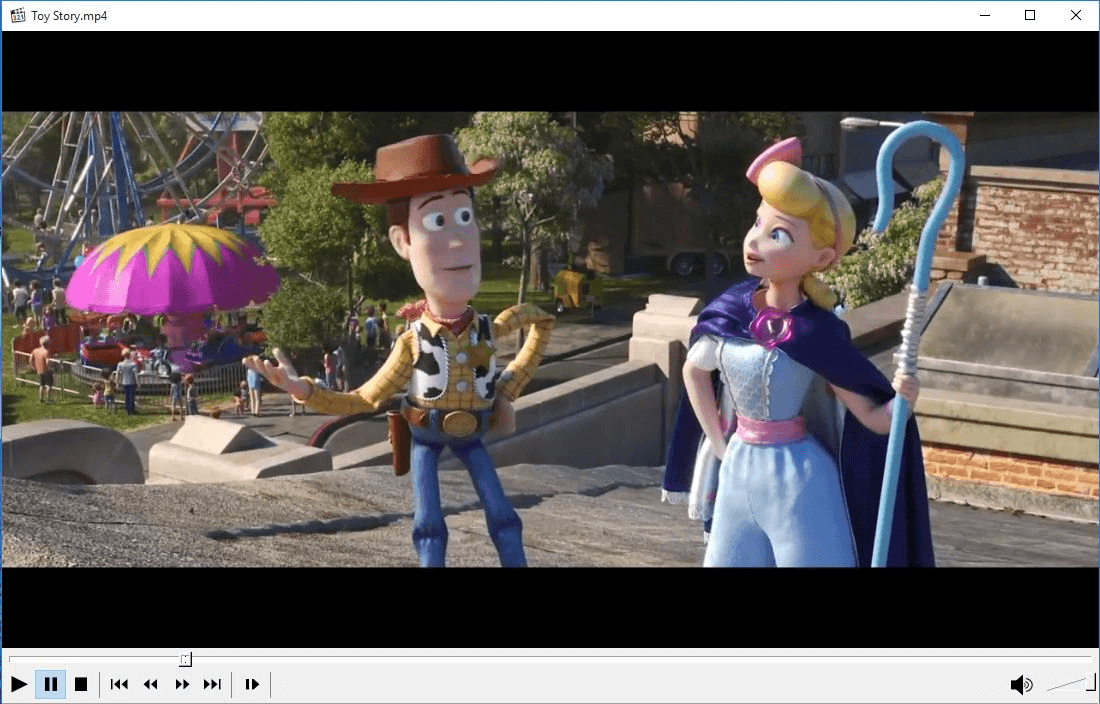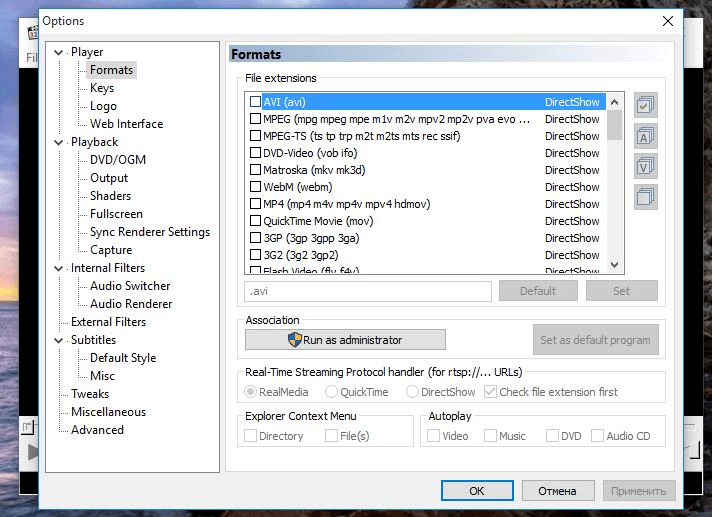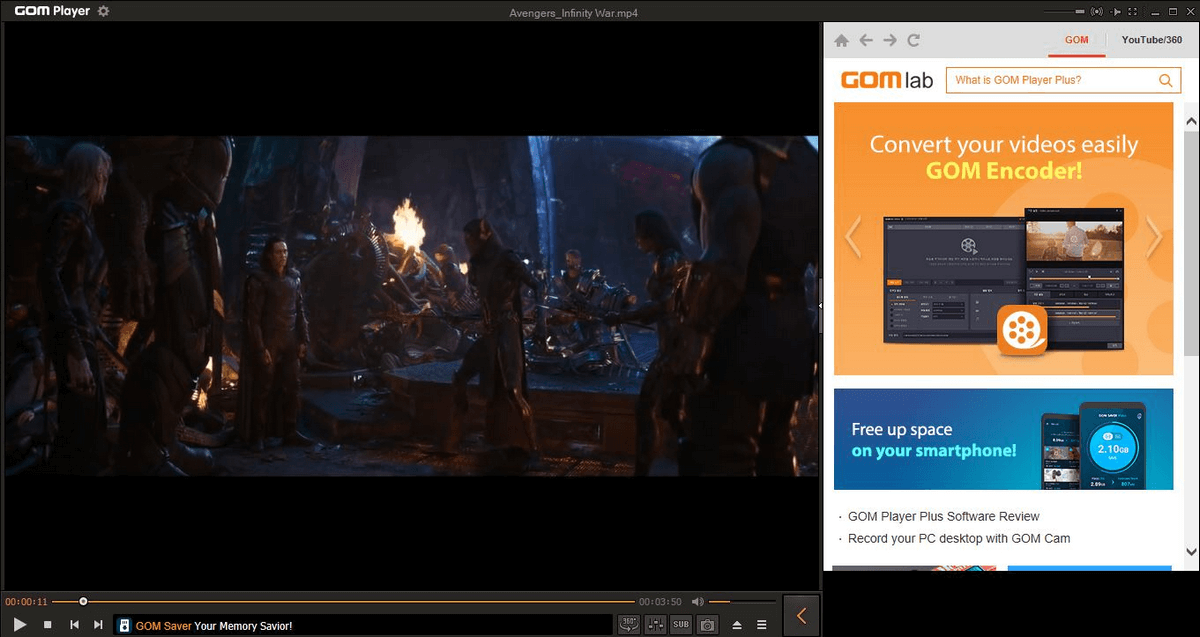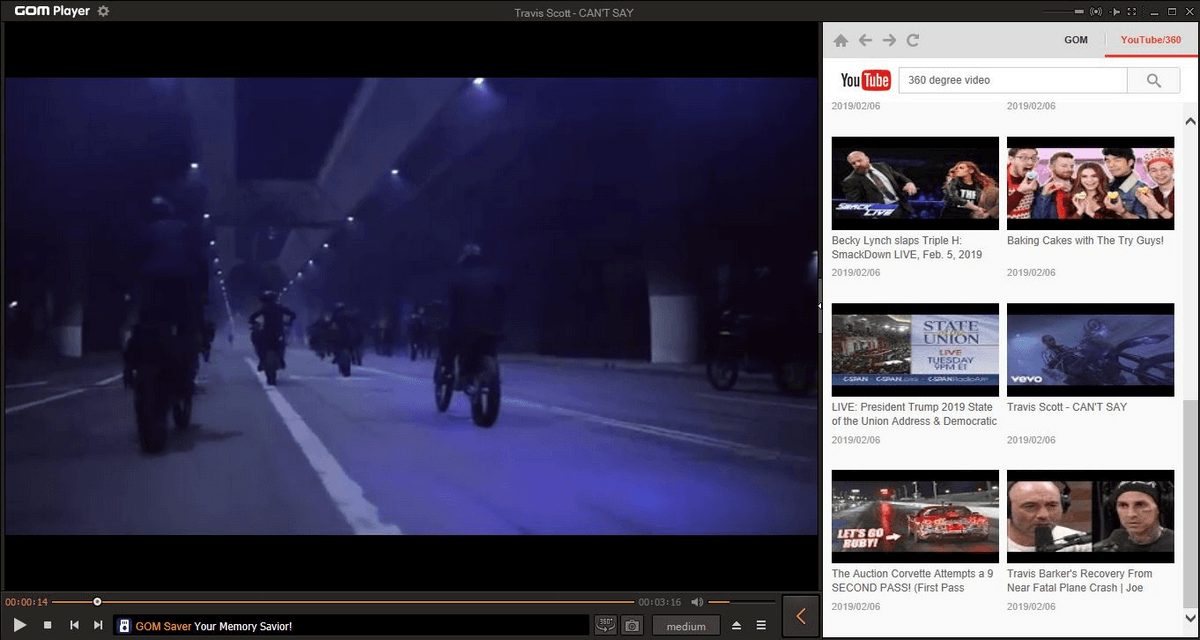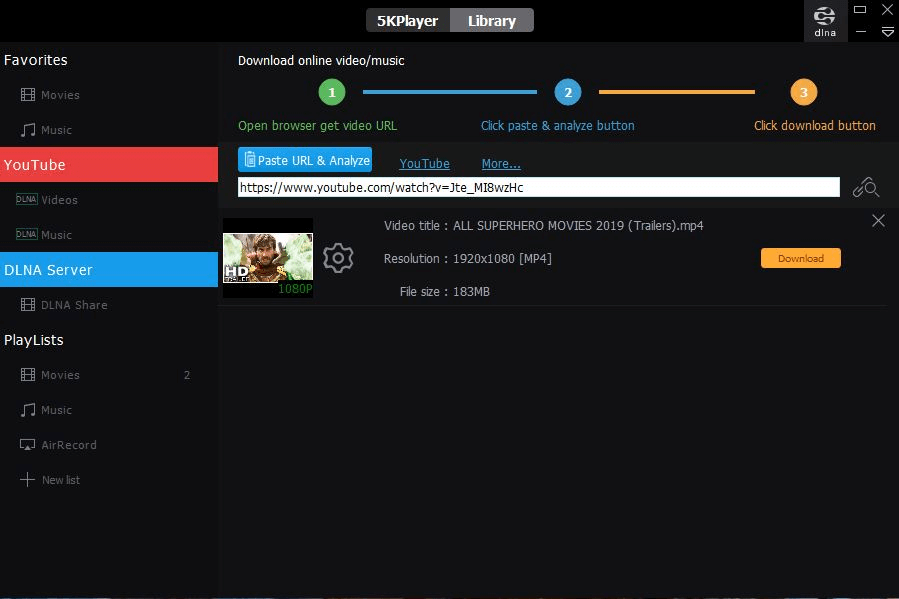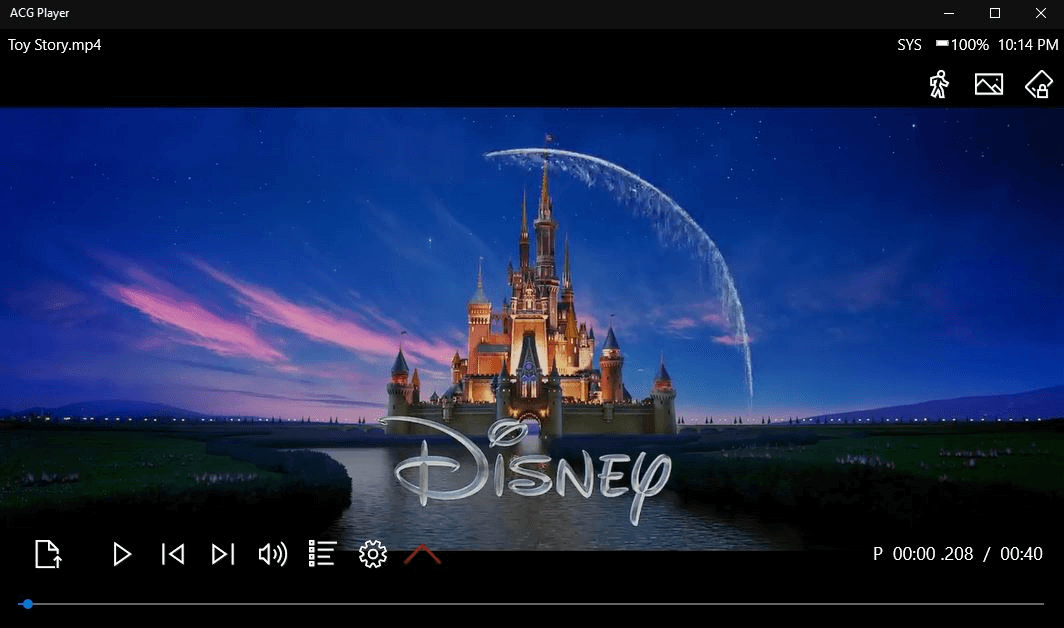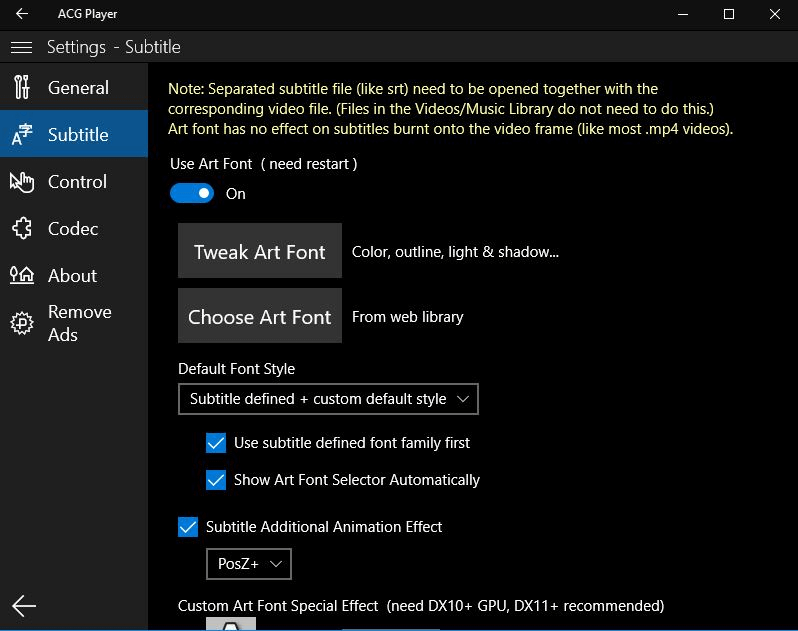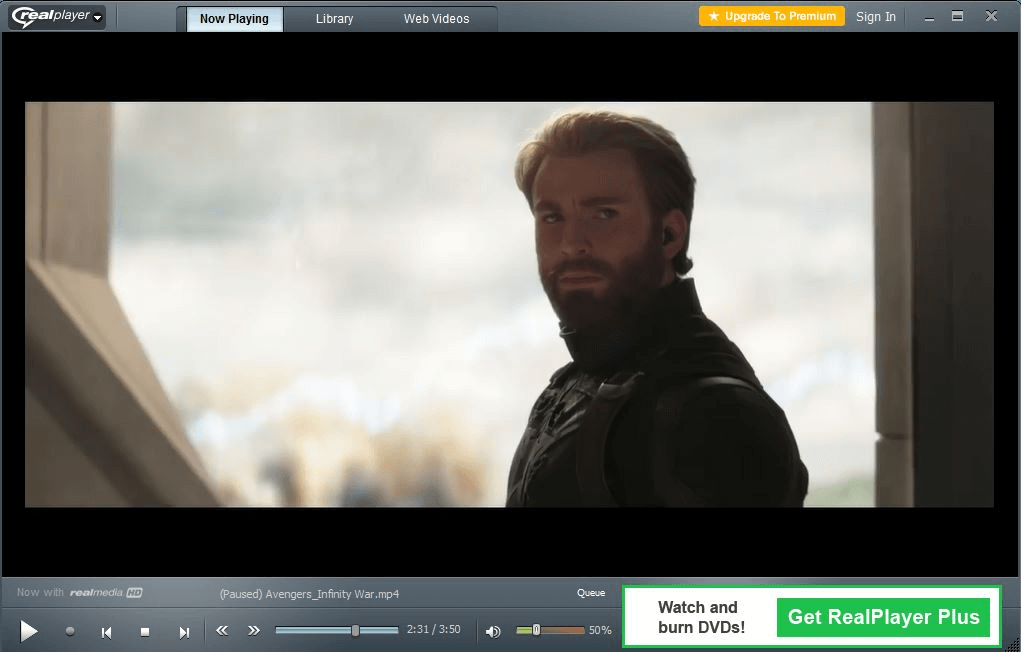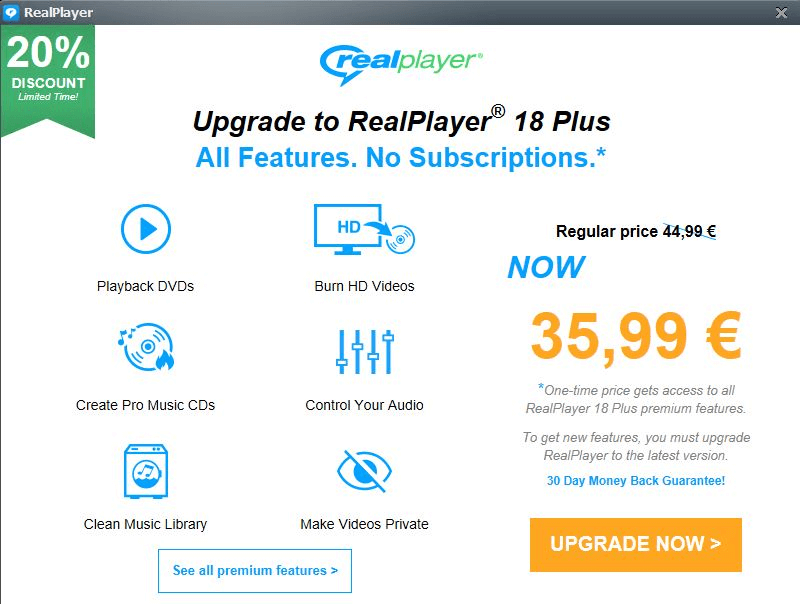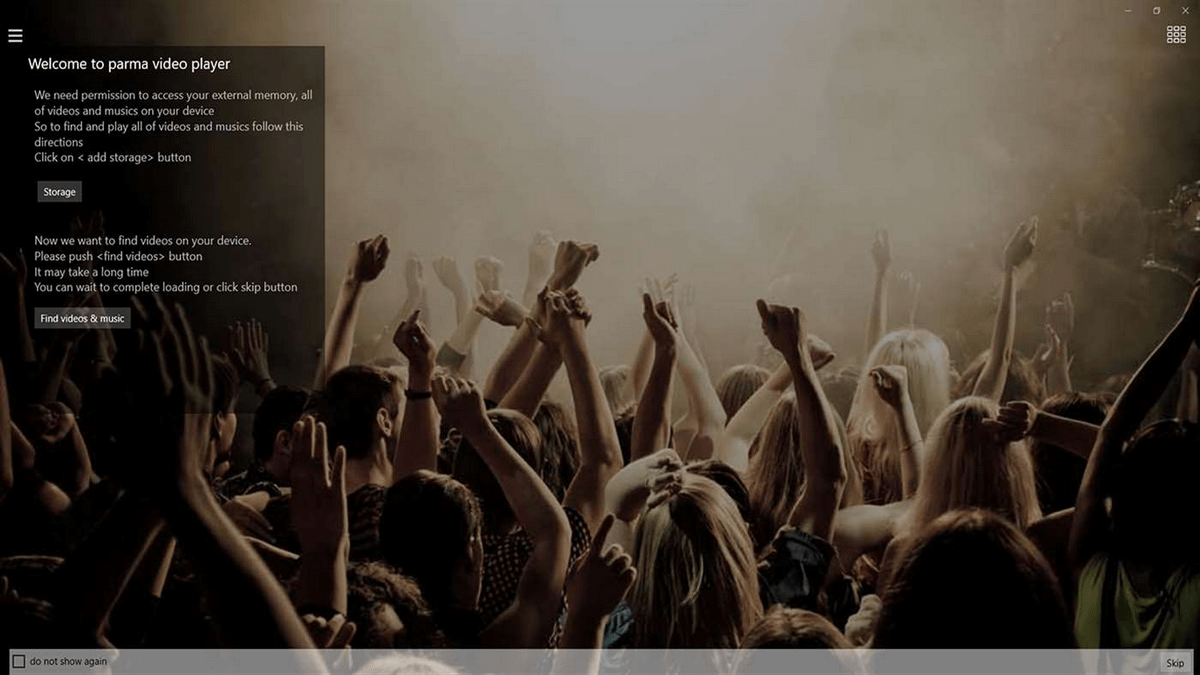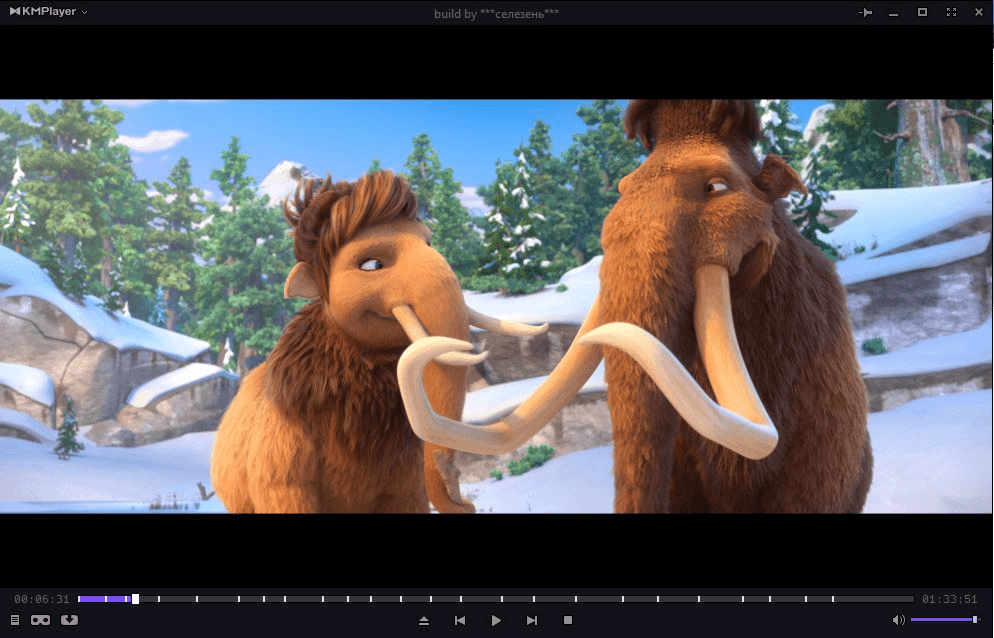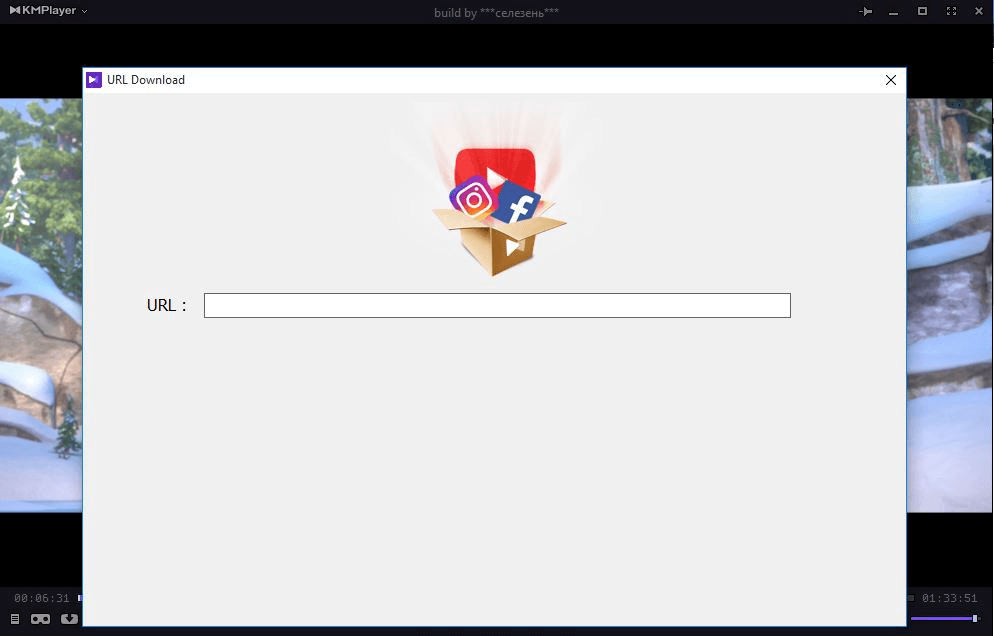Содержание статьи
- 1 KMplayer
- 2 GomPlayer
- 3 RealPlayer
- 4 PowerDVD
- 5 VLC Media Player
- 6 Media Player Classic
- 7 Light Alloy
- 8 Potplayer
- 9 ComboPlayer
- 10 BS.Player
- 11 ALLPlayer
- 12 SMPlayer
- 13 Zoom Player
Почти все пользователи компьютера, используют его как медийный центр, для прослушивания музыки и просмотра фильмов и видеороликов. Штатный видеоплеер в Windows 10 несмотря на постоянные доработки, не может похвастать полноценным набором видео кодеков для проигрывания видео файлов различного типа и удобным, эргономичным интерфейсом. Поэтому по статистике, им пользуется небольшой процент пользователей. В данной подборке, собраны самые популярные видеоплееры, которые позволят сделать просмотр максимально комфортным.
KMplayer
Возглавляет наш рейтинг, разработанный в Южной Корее плеер от компании Pandora-TV. Доступным он стал еще с нулевых годов и пользуется заслуженной популярностью у своих поклонников за счет того, что имеет собственную библиотеку видео кодеков, т.е. сразу после его установки, не требуется отдельно загружать библиотеку кодеков для проигрывания файлов различных форматов. Он может проигрывать аудио и видео основных распространенных типов — DVD, 3GP, VCD, AVI, MKV, FLV, WMV, OGG, OGM, WMA, MPEG-1,2,4, MP3, RealMedia, QuickTime и другие. При этом, он полностью бесплатный и поддерживает все существующие операционные системы.
Этот плеер проигрывает видео плавно, без рывков, за счет оптимального использования оперативной памяти компьютера. Отлично справляется с задачей показа видео формата 4К8К на мощных компьютерах.
В нем встроен функционал сервиса YouTube, что позволяет просматривать ролики с него и скачивать их в различных форматах.
Удобен он и для создания GIF анимации с понравившегося фрагмента видео, буквально в один клик.
Внешний вид плеера минималистичен, акцент делается на информативность и читаемость элементов управления, впрочем, он поддерживает и другие скины, которые можно скачать с официального сайта. Поддерживает русский язык. Есть специальная версия для слабых компьютерах.
Преимущества KMPlayer
- Работа с разрешением 4к/8к
- поддержка 3D видео
- чтение Blu-Ray и DVD с субтитрами
- Поддержка MacOS
- Полностью бесплатный
- Есть на русском языке
Недостатки KMPlayer
Из недостатков, отметим проблемы в проигрывании видео в высоком разрешении, особенно в офисных моделях компьютеров, и совсем нечастое обновление.
GomPlayer
Еще один проигрыватель от другой южнокорейской компании — Gretech Corporation. Тоже достаточно популярен среди пользователей за счет красивого внешнего вида, показа видео различных форматов и не особой требовательности к «железу».
Он доступен как в базовой бесплатной версии, так и в платной усовершенствованной.
Поддерживает все распространенные декодеры, от FLAC и XVID до MPEG2 (всего около десятка различных) что позволяет показывать видео всех форматов — AVI, DIVX и около двух десятков других.
У знающих пользователей он популярен и потому, что может проигрывать поврежденные файлы, недогруженные и с утерянными фрагментами, что делает его автоматом Калашникова среди конкурентов.
Русскоязычный интерфейс в наличии, различные скины поддерживаются, можно назначить горячие клавиши.
Преимущества GomPlayer:
- Работа с разрешением 4к
- Поддержка 3D видео
- Читает поврежденные файлы и диски
- Поддержка MacOS
- Русский язык
- Есть бесплатная версия
Недостатки GomPlayer:
Есть только один прискорбный недостаток — разработчики уже не поддерживают обычную, бесплатную версию.
RealPlayer
Один из ветеранов среди видеоплееров, известен поклонникам еще с 1995 года. За все это время, он перетерпел значительные изменения и может похвастать мощным функционалом. Главная его особенность не изменилась, он «всеяден» и тоже может проигрывать поврежденное или недокачанное видео.
Базовая версия бесплатная и есть три платных версии — Plus, Premium, 100GB. Чем дороже версия, тем больший функционал она предоставляет.
Особую популярность он завоевал среди различных игровых и видео стримеров, можно принимать и транслировать потоковое видео. В платных версиях, можно воспользоваться облачным сервисом, который предоставляет сам производитель.
Плеер показывает все популярные форматы аудио и видео.
Преимущества RealPlayer
- Есть полезные инструменты такие как видеограббер и конвертер
- Инструменты стриминга с различных платформ
- Встроенный web-браузер завязанный с облачным сервисом RealCloud
- Поддержка MacOS
- Бесплатная Free версия
Недостатки RealPlayer:
- Высокая стоимость самой продвинутой версии
- Отсутствие русского языка в интерфейсе
- Противное рекламное окно внизу-справа в бесплатной версии
PowerDVD
Очень современный видеоплеер, поддерживающий помимо разнообразных видео и аудиоформатов, 4K UHD Blu-ray фильмы и другие. А если совместить его с камерой с разрешением 360, к примеру, Samsung Gear 360, то можно смотреть видео с обзором 350 градусов, а отснятый контент, при помощи него можно сразу передать в такие сервисы как Roku, Chromecast и Apple TV и другие. Плеер синхронизируется и с VR гарнитурами, позволяя просматривать в них видеоматериалы.
Ну а просто для просмотра видео, есть специальный режим ТВ, а технология TrueTheater позволяет улучшать качество видео.
Преимущества PowerDVD
- чтение Blu-Ray и DVD с субтитрами
- Работа с разрешением 4к
- Поддержка многоканальных аудиосистем
- Отличная интеграция с телевизорами
- Частые обновления
- Русский язык
Недостатки PowerDVD
- Нет бесплатной версии, только триал на 30 дней.
- Слишком дорогой
- Заявленная функция VR по отзывам пользователей все еще не стабильна.
- Высокие системные требования
VLC Media Player
Еще один очень популярный проигрыватель. Известен он довольно давно и постоянно развивается и поддерживается разработчиками. Воспроизводит все популярные форматы, напрямую можно воспроизводить видеоролики YouTube или потоковое видео в Интернете.
Из самых коронных фишек — захватывать онлайн-видео с оригинальным качеством.
За счет постоянных обновлений, проигрывает очень много видео разных форматов, при это не особо требователен к ресурсам компьютера.
Поддерживает управление с дистанционного пульта.
Преимущества VLC Media Player
- Очень простой и удобный
- Хороший видеокнвертер
- Работа с сетевыми протоколами IPv4 или IPv6
- Поддержка MacOS
- Русский язык
- Низкие требования к системе
Недостатки VLC Media Player
Неудобство доставляет разве что факт того — если вы захотите использовать продвинутые функции этого плеера, придется подгружать отдельные плагины.
Media Player Classic
Еще один ветеран, впервые вышедший в свет в начале нулевых годов и имеющий свою армию поклонников. Оптимальный вариант для тех, кому плеер нужен для проигрывания видео, а интерфейс с кучей кнопок, напоминающий центр управления космическим полетом не важен. У этого прославленного плеера есть и очень мощная версия — Media Player Classic Home Cinema, показывающая видео в форматах 4К8К и позволяющая просматривать ролики из Youtube.
Популярность у него появилась не просто так, плеер имеет свой набор кодеков, позволяющих показывать ему видео разных форматов. В его продвинутой версии дополнительно включены декодеры H.264 и VC-1 с DXVA.
Преимущества Media Player Classic
- Легкий и простой плеер, минимум системных требований
- Поддерживает все современные форматы видео
- Бесплатный
- Русский язык
Недостатки Media Player Classic
- Прекращение поддержки плеера разработчиками.
Light Alloy
Плеер от российских производителей, компания Vortex Team. Гибкий и удобный инструмент для просмотра и прослушивания.
Воспроизводит очень многие типы видео и аудио, можно настраивать основные параметры изображения, такие как яркость, контрастность и насыщенность. Есть поддержка 3D видео. Фирменная особенность — шкала с точным временем, для плеера существует огромное количество скинов на любой вкус. Можно просматривать потоковое видео и аудио из интернета. Есть он и в портативной версии «для флешки», без необходимости установки.
Преимущества Light Alloy
- Хороший набор внутренних видео кодеков
- Работа с потоковыми источниками видео и аудио из интернета
- чтение Blu-Ray и DVD с субтитрами
- Делает скриншоты в Jpeg формате
- Российский плеер, все на Русском, и не только.
- Минимальные системные требования
- Бесплатный
Недостатки Light Alloy
- К сожалению, разработчики прекратили поддержку и развитие этого видеоплеера.
Potplayer
И еще один плеер от другой южнокорейской компании Daum (недавно переименована — Kakao). Изначально, плеер задумывался как главный конкурент популярного KMPlayer и в итоге обошел его по многим параметрам и за счет поддержки современных форматов видео.
Плеер существует в двух версиях, для 32 и 64 разрядных систем. В нем реализованы видеокодеки DXVA: H.265/HEVC, H.264/AVC, VC-1, MPEG2 есть поддержка технологий QuickSync и CUDA. Отлично программа обрабатывает и аудио, за счет собственного программного пакета, реализована поддержка русского языка.
Преимущества PotPlayer
- Инструменты видеозахвата и скриншотов
- Многоязычные субтитры
- Есть DXVA-кодеки
- Русский язык
- Бесплатный
Недостатки PotPlayer
- А вот недостатков в нем найти не удалось.
ComboPlayer
Фишка этого плеера, помимо ожидаемого проигрывания аудио и видео — воспроизведение онлайн ТВ и радио. Есть своя собственная библиотека всех распространенных кодеков. Он замечательно продуман в плане эргономики, окошко плеера уменьшается, элементы управления скрываются – очень удобно, если просмотр ведется в фоне, скажем при работе с браузером. Есть поддержка воспроизведения при загрузке контента с торрентов, по мере его скачивания. Реализовано включение субтитров при просмотре фильмов или сериалов «горячей клавишей»
Преимущества ComboPlayer
- Поддерживает все современные форматы видео
- Отлично реализована работа с потоковыми видео и интернет радио.
- Поддержка MacOS
- Русский язык
- Бесплатный
Недостатки ComboPlayer
Очень неплохой плеер, но для раскрытия его функционала нужен достаточно мощный компьютер.
BS.Player
Отличный вариант для стареньких и офисных компьютеров, за счет низких требований к «железу». Существует в двух версиях, обычной и платной, которая более продвинута в возможностях. Собственной библиотеки кодеков у него нет, однако после окончания инсталяции, он проверяет вашу систему и предлагает загрузить недостающие через интеренет у официальных производителей в автоматическом режиме. Как и любой современный плеер дает возможность как стримить самому, так и смотреть потоковое видео. Стандартный скин программы удобен, но с сайта разработчика можно скачать и другие варианты. Реализована поддержка пультов ДУ, многоканального аудио.
Преимущества BS.Player
- Работа с потоковыми источниками видео и аудио из интернета
- Поддержка многоканальных аудиосистем
- Низкие системные требования
- Проигрывание torrent файлов во время скачивания
- Настраиваемый почастотный эквалайзер
- Русский язык
- Есть бесплатная версия
Недостатки BS.Player
- Pro версия не имеет особых преимуществ с другими, бесплатными плеерами.
ALLPlayer
Функционал программы реализован в её названии, он действительно, проигрывает все что угодно оставаясь при этом бесплатным, мощным и функциональным. Своя библиотека кодеков, а если нужного кодека для воспроизведения в системе нет, плеер попытается открыть видео другим кодеком. Как и любой современный видеоплеер — работает с многоканальным аудио, поддерживает потоковое видео, смену собственных скинов, поддержку субтитров, возможность просмотра видео из Youtube. В наличии собственный конвертор видео из одного формата в другой.
Преимущества ALLPlayer
- Позволяет воспроизводить видео на нескольких мониторах
- Встроенный инструмент Lector (чтение субтитров роботом)
- Защита медиа с помощью пароля
- Есть бесплатная версия
Недостатки ALLPlayer
Не обошлось и без капли дегтя в этой бочке меда.
- Иногда, особенно при видео большого размера, бывают притормаживания
- На русский язык переведен не полностью.
SMPlayer
Еще один из ветеранов, которые до сих пор на плаву. Вышел в свет в 2006 году. Мощный, но в то же время не требовательный к системе плеер. За счет того, что постоянно поддерживается разработчиками, помимо основного предназначения — может работать с видео из YouTube. Все что нужно для комфортного просмотра фильмов и сериалов тоже в наличии — хорошее воспроизведение многоканального видео, показ субтитров, настройки изображения. Причем сами субтитры он способен искать самостоятельно и загружать. особенно удобна такая функция, если вы изучаете иностранный язык, читая субтитры к видео.
Преимущества SMPlayer
- Поддерживает все популярные видео форматы
- ТВ, радио, просмотр Ютуба без рекламы по ссылке
- Удобные настройки яркости и насыщенности
- Русский язык
- Бесплатный
Недостатки SMPlayer
- Собственная библиотека у него мала и некоторые кодеки, например FLAC, DiVX, XVID, FLV нужно устанавливать самостоятельно.
- Странный дизайн
Zoom Player
Впервые вышел в 2000 году. Особо популярен у владельцев ТВ-тюнеров, так как отлично расшифровывает и улучшает сигнал. Постоянно обновляется и поддерживается разработчиками, а поэтому всеяден и нетребователен к ресурсам. Умеет делать и показывать все, что могут и его конкуренты — субтитры, аудио разных потоков, позволяет менять настройки видео для комфортного просмотра. Несмотря на то, что в базовой версии отсутствует русский язык, его можно скачать с сайта разработчиков отдельным language-pack-ом.
Преимущества Zoom Player
- Работа с разрешением 4к
- Небольшие системные требования
- Гибкие настройки видео
- 10 полосный эквалайзер
- Работа с потоковыми видео и интернет радио
- Русский язык
Недостатки Zoom Player
- доступ к большинству функций открывается только в платной версии после чего вам будут доступна работа с библиотеками, кастомизация, поиск и скачивание субтитров, возможность защиты данных паролем и десятка других возможностей.
- Триал на 30 дней
Напишите в комментариях каким видеоплеером пользуетесь вы? и почему?
Since most computers come installed with a video player, why would anyone hassle with downloading a third-party software? Simple. These built-in video and media players only support a limited range of formats, meaning that half of the time you can’t even open the files you need.
Relying on the installed video player could cause you to need multiple players — one for audio, one for video, and one for streaming — because it can’t handle the files. You can install plug-ins and codecs to improve compatibility, but some videos might still remain out of reach. All of this is time-consuming and takes up space on your computer, causing everything to run slowly.
When choosing a video player for Windows, your primary consideration should be the ability to play the widest range of video and audio files, without downloading any plug-ins.
In this article, we’ve found the best video/media players that make it easy to watch your favorite videos — no codes or troubleshooting required.
- Top 3 Video/Media Players for Windows Snapshot
- What is a Video/Media Player?
- 13 Best Free Video/Media Players for Windows 10 in 2023 [Updated]
- PowerDVD — Best Overall
- KMPlayer — Best for Advanced Users
- PotPlayer — Best for Customizing Video
- Leawo Blu-ray Player — Best for CPU
- 5KPlayer — Best for Screencast
- Kodi — Best for Organization
- Vidmore Player — Best for Large Files
- VLC Media Player — Best for Compatibility
- Aiseesoft Blu-ray Player — Best for Beginners
- GOM Player — Best for Subtitles
- AnyMP4 Blu-ray Player — Best for Playlists
- MediaMonkey — Best for Music
- DivX Player — Best for Converting Files
- Best Video/Media Players for Windows 10 Comparison Chart
- How to Use a Video/Media Player
- Download the Best Video/Media Player for Windows 10 for Free
- Video/Media Player FAQ
Top 3 Video/Media Players for Windows Snapshot
1. PowerDVD — Best Overall
PowerDVD is the best multimedia player for Windows 10 which allows you to download, organize, stream, share, and play your movies, music, photos, and more. It has support for almost every file format for digital files, as well as DVD and Blu-ray. PowerDVD can also screencast to your big screen TV, giving you a cinematic experience with improved audio and video. Detailed Review >
Click the button below to download PowerDVD and start enjoying your media library.
2. KMPlayer — Best for Advanced Users
KMPlayer is a video player that is full of features for intermediate to advanced users. It offers streaming and screencasting in up to 8K. Detailed Review >

3. PotPlayer — Best for Customizing Video
PotPlayer is a lightweight video player with ample customizations to tweak sound and video quality. Detailed Review >
What is a Video/Media Player?
A video player, also known as a media or movie player, is a software application for playing data from a variety of media files, such as MP3, DVD, CD, VCD, streaming services, etc on your desktop, mobile, or tablet. This software allows you to control playback with fundamental features to stop, pause, fast forward, and rewind.
13 Best Free Video/Media Players for Windows 10 in 2023 [Updated]
1. PowerDVD — Best Overall
Compatibility: Windows
TopTenReviews Rating: 4.5/5
Format Support: 5/5
Price: Free
*Premium versions are available for $59.99 for Standard or $99.99 for Ultra. A subscription is also available for $4.58/month.
Key Features
- All major formats supported up to 8K
- 360-degree video support
- Watch YouTube videos offline and ad-free
- Share your media with a link
PowerDVD for Windows 10 is the best video player on this list because it offers a wide range of format support for practically any video or audio file. It also allows you to play, screencast, or easily share your entire library of photos, videos, and music, as well as Blu-rays, DVDs, and VOB files. You can do all this and more with stellar sound and video quality.
All media files are easily searchable and there are media organization tools such as poster walls and metadata to help manage your growing collection. With CyberLink’s Cloud, you can store 100s of videos and watch them on your desktop, tablet, or mobile device with the PowerPlayer app.
This movie player has media casting capability with Chromecast, Amazon FireTV, Roku, and Apple TV, so you can watch your videos on the big screen.
Enjoy a cinema-like experience with improved HDR, color, lighting, and audio with True Theater video and Dolby. PowerDVD video player gives you a choice of layouts to optimize your viewing experience whether on PC or TV.
There is a manual option to change brightness, hue, and saturation, but the movie player automatically upscales the quality of any DVD or Blu-ray. You can even change regions in case you bought a DVD from another country.
PowerDVD for Windows 10 is a fully-featured multimedia software. The interface is clean and user-friendly. We think it is the best choice of video player available because it is filled with features, offers high-quality playback, is beginner-friendly, and even has advanced media organizational tools. You would be hard-pressed to find another video player that ticks all those boxes.
Pros
- Exceptional video and audio playback quality
- Customizable interface
- Big-Screen TV mode with image stabilization
Cons
- Casting feature is not available with copy-protected media
Click the button below to download PowerDVD and start optimizing your viewing experience.
2. KMPlayer — Best for Advanced Users
Image from codecs.
Compatibility: Windows
Google Play Rating: 4.3/5
Format Support: 5/5
Price: Free
Key Features
- Slideshow creator
- 3D and 360-degree VR playback
- Video to GIF creation
- 3D movie compatibility
KMPlayer is another free and feature-rich video player for Windows 10. We think its sheer number of features makes it best for advanced users. With this movie player, you can control video and audio playback with buttons and hotkeys and adjust the video screen and sound with noise reduction and super high-speed mode. KMPlayer uses Chromecast to cast videos from your PC to your TV with no lag.
Watch up to 8K videos plus Blu-ray and DVD content with this movie player. KMPlayer also supports a variety of subtitle formats and built-in codecs. Stream videos from YouTube and other online platforms via URL, and then bookmark URL playback. It comes with excellent sorting functions and the ability to create video and audio playlists.
The downsides to being so feature-rich are that KMPlayer is not for beginners, and it uses a lot of computer resources to function. PowerDVD is equally feature-rich, but is lighter on computer resources and is easy enough for first-time users.
Pros
- Supports a huge range of file formats
- Modern UI design
Cons
- Not for beginners
- Uses lots of CPU
3. PotPlayer — Best for Customizing Video
Compatibility: Windows
AlternativeTo Rating: 4/5
Format Support: 4.5/5
Price: Free
Key Features
- Side by Side, Top and Bottom, and Page Flipping supported
- 3D and 360-degree video support
- Supports various subtitle formats
- Convert HDR to SDR
PotPlayer is a free and lightweight video player for Windows 10. The movie player itself is fully customizable, and you can also customize your viewing experience with manual controls for brightness, contrast, and hue.
With this movie player, you can bookmark your favorite scene or chapter in a video, split audio tracks, and output to different devices. It supports OpenCodec, which means users can add whatever codecs they want without installing new ones all the time. From large files to broken files, PotPlayer can play them all with fast, seamless video playback and a rich sound you can fine-tune with the built-in graphic equalizer.
PotPlayer’s many customizations make it a good movie player for more advanced users, but not for beginners. It falls below PowerDVD and KMPlayer on our list because it lacks some key features, such as online video streaming and casting. We also found its user interface unappealing. But if you are just looking for a movie player that will playback videos with excellent quality, then PotPlayer is for you.
Pros
- High-quality video and audio output
- Fast download speeds
- Keyboard shortcuts available
Cons
- No online video streaming or screen casting
- Doesn’t support some Blu-ray formats
4. Leawo Blu-ray Player — Best for CPU
Compatibility: Windows, Mac
TopTenReviews Rating: 4/5
Format Support: 4.5/5
Price: Free
*Premium version available for $44.95/year
Key Features
- Support for Dolby, AAC, TrueHD, DTSHD
- Virtual remote control
- Customizable skins and backgrounds
- Multi-Angle feature for multicamera movies
Leawo Blu-ray Player is a lightweight video player with a Power Manager feature that conserves your PC’s battery life without sacrificing playback quality. We like this video player for anyone who likes to play videos and work on their computer at the same time.
This movie player offers many options for playback. Watch full-screen, adjust subtitles, change video and audio settings, and more. Leawo will play Blu-ray including 4K UHD, DVDs, HD video, ISO files player, and audio files. You can also take screenshots during video playback and save the images in a variety of formats.
If you are looking for a movie player to simply play videos on your computer without lag and with prolonged battery life (for a long road trip or flight for example), then Leawo Blu-ray Player is an excellent choice. Although it is light on system resources, it is also light on features. This video player lacks a lot of tools found in other options on our list, such as screencasting and organizational features. Although Leawo and PotPlayer are both lightweight with a similar feature set, we put PotPlayer above it on our list because it has slightly better format support.
Pros
- Easy to use
- Lightweight and conserves battery power
Cons
- No upscaling features
- No screencasting or media organization
5. 5KPlayer — Best for Screencast
Compatibility: Windows, Mac
TrustPilot Rating: 3.3/5
Format Support: 5/5
Price: Free
Key Features
- Supports 360-degree and VR video
- Embedded video converter
- Screen recording capabilities
- Deinterlace option for progressive scanning videos
5KPlayer is a free video player, MP3 downloader, converter, and radio player that streams online stations. This movie player for Windows 10 will give you a true night-at-the-movies experience with TrueTheater technology, DLNA Streaming, and Airplay mirroring for Apple users. This ensures there is never any quality loss or lag when sharing or streaming content over wifi.
It supports all major video formats including any-region DVD or Blu-ray and has built-in hardware acceleration for rendering 1080p, 4K, and 8K. With this video player, you can set your preferred aspect ratio and rotate videos recorded in the wrong orientation. You can also download content from YouTube, Vimeo, Facebook, Yahoo, Vine, and more than 300 other sites, then save and watch it later.
5KPlayer provides flawless video and audio streaming and supports a large number of formats. However, we found that many users have complained of frequent computer crashes and other problems caused by this movie player. It is also very difficult to uninstall and makes it impossible to use any other video player while the software is installed. That’s why 5KPlayer sits at number 5 on our list, even though it has better format support and more features than Leawo and PotPlayer. Check recent reviews before downloading this video player to make sure issues are resolved.
Pros
- Support for resolutions up to 8K
-
DLNA wireless stream capability
Cons
- Very difficult to un-install
- High CPU usage
6. Kodi — Best for Organization
Compatibility: Windows, Mac, Linux
G2 Rating: 4.2/5
Format Support: 4/5
Price: Free
Key Features
- Parental Controls
- Stream internet radio
- Video game and game controller support
- Record and watch Live TV
Kodi is a free and open-source movie player and entertainment hub. Store all your digital media in one place, including tv, movies, podcasts, music, photos, games, and more. Your movie collection is stored with artwork, cast, and genre, and the TV library shows episode and season views, posters or banners, watched tags, show descriptions, and actors.
This video player has a catalog of over 900 add-ons to personalize your viewing experience. Since Kodi is open-source, some add-ons are added to the library that don’t exist, don’t work, or have copyright-infringement issues, so users should only use official Kodi add-ons.
Some add-ons worth noting are:
- PlayOn: add all your streaming accounts like Netflix and Hulu
- Black and White Movies: free access to classic films with expired copyrights
- National Geographic: a large selection of free documentaries
- Sports Devil: live stream sports
Kodi is a great place for movie and tv lovers to organize and store their digital files in one place. However, adding all that content as well as add-ons means it can run slow and glitchy at times. Also, adding add-ons can be complicated, making this video player difficult for first-time users. For a more beginner-friendly video player, try PowerDVD.
Pros
- Good organizational tools
- Fully customizable
Cons
- Add-ons are difficult to add
- No built-in screencast ability
7. Vidmore Player — Best for Large Files
Image from Vidmore.
Compatibility: Windows, Mac
Softpedia Rating: 4/5
Format Support: 4/5
Price: Free trial, then $29.95/month, $39.95/year, or $59.95 for a lifetime license.
Key Features
- Play Blu-ray discs, folders and ISO files
- Adjust screen size
- Snapshot icon for screenshots
- Quick chapter navigation
Vidmore Player is a quality-loss video player that allows you to play large files with no lag. This is due to Vidmore’s built-in converter, which reduces the file size of your media without sacrificing quality. This video player will playback any video format in 4K with high-quality audio.
This movie player offers control over playback with the typical title, chapter, volume, and subtitle adjustments. It also provides some more advanced controls such as changing or disabling an audio track, changing the audio channel to Stereo, Reverse Stereo, Left, or Right, and adjusting the hue, brightness, contrast, saturation, and Gamma of your video.
In our test, Vidmore Player did exactly what it claims to do — it played back Blu-ray, DVD, and video files at high quality. However, it lacked many key features found in other video players, such as streaming, screencasting, media organization, and a virtual remote. And the free trial version has even fewer features. Some other video players on our list, such as Kodi, offer more features and are entirely free.
Pros
- Play large files with no lag
- Wide format support
Cons
- Many features behind a paywall
- No streaming, screencasting, or organizational tools
8. VLC Media Player — Best for Compatibility
Compatibility: Windows, Mac, Linux
TrustPilot Rating: 3.1/5
Format Support: 4.5/5
Price: Free
Key Features
- Synchronous Subtitles
- 360-degree video support
- Play up to 8K resolution
- Video and audio filters
VLC Media Player is a free and open-source video player from VideoLAN, a non-profit organization. This video player is compatible with any type of operating system and device. Windows users can use it on their PC, Windows phone, or Android, while Apple users can get it on Mac, iPhone, and AppleTV. It’s also compatible with ChromeOS, Solaris, and every type of Linux or GNU such as Ubuntu and Mint.
This video player can play most media files and devices, including DVDs, CDs, VCDs, webcams, and streaming protocols — but not Blu-ray. With VLC Media Player you can play videos while they are still downloading and play Zip files without individually unpacking them. Expand VLC’s offerings with downloadable plug-ins to optimize video and audio playback for each device. It plays almost all codecs with no codec packs needed.
VLC Media Player is completely free with no ads, spyware, or user tracking. It plays a wide range of file formats, making it a great movie player for people playing very old or unusual formats. It is filled with features, but there is a steep learning curve. Also, you cannot use tags on VLC Media Player, making organization difficult. Its learning curve and lack of Blu-ray support put this feature-rich movie player in the middle of our list.
Pros
- Fast hardware decoding
- Lightweight
Cons
- Steep learning curve
- No Blu-ray support
9. Aiseesoft Blu-ray Player — Best for Beginners
Image from Aiseesoft.
Compatibility: Windows, Mac
TopTenReviews Rating: 3.5/5
Format Support: 4/5
Price: 30-day free trial, then $23.20/month or $47.20 for a lifetime license
Key Features
- Create playlists
- Take screenshots during playback
- Support for Dolby TrueHD
- Customizable skins
Aiseesoft is an AI-powered video player that can play Blu-ray, DVD, popular video and audio formats, and ISO files. The automation makes it a good movie player for beginners who can play back a variety of formats with minimal effort. It even offers auto-updates whenever an update is available, without making the user sign into their account. This video player has a pared-down feature set, making it easy for non-tech savvy individuals to navigate.
You can play 1080p/720p HD Blu-ray losslessly and play Blu-ray from any region with this movie player. We almost labeled Aiseesoft Blu-ray Player “Best for Blu-ray,” until we realized it doesn’t support BD-Live.
The best thing going for Aiseesoft Blu-ray Player is its ability to play any digital file at high-quality. But aside from wide format support, we found it severely lacking in features, especially compared to the other video players on our list. It also eats up a ton of hard drive space — 10 times more than Leawo Blu-ray Player, which has a similar set of features.
Pros
- Wide format support
- Beginner-Friendly
Cons
- Heavy on system resources
- Lacks features such as casting and a virtual remote
10. GOM Player — Best for Subtitles
Compatibility: Windows, Mac
G2 Rating: 4.4/5
Format Support: 3/5
Price: Free
*GOM Player Plus is available for $25.
Key Features
- VOB file player
- Support for VR and 360-degree video
- Mini web feature for playing YouTube videos
- Pre-installed skins and logos for customization
We found that GOM Player is a good movie player to use if you frequently watch videos with the subtitles turned on. This video player for Windows 10 has a dedicated subtitle button in its control menu on the screen, and you can turn subtitles on/off with the click of a button. You can also adjust text size and placement. If you find a video without a subtitle option, GOM Player will automatically search the web and find and sync the subtitles for you.
There’s a control panel to tweak brightness, contrast, saturation, time jumps, and playback speed, as well as an equalizer for audio. This video player comes loaded with built-in codecs, so if it doesn’t already support a file format, you can easily find and download the codec that does. It even works with corrupt media files and downloads any missing codecs to help them run properly.
Although GOM Player doesn’t offer support for all file formats, the large codec library is available to fill in the gaps. However, downloading the appropriate codec every time you use an unsupported file can be time-consuming. Our number 1 video player, PowerDVD, has native support for any file type.
Pros
- A user-friendly and customizable interface that is easy to learn
- 8K support
Cons
- Installer bundles additional programs
- The program needs to connect to the internet when starting up
11. AnyMP4 Blu-ray Player — Best for Playlists
Image from AnyMP4.
Compatibility: Windows, Mac
G2 Rating: 4.3/5
Format Support: 3/5
Price: Free trial, then $25/month or $59 for a lifetime license.
Key Features
- Switch to full-screen mode
- Take snapshots of playback
- Video control hotkeys
- Customize language
With AnyMP4 Blu-ray Player, you can playback and create playlists for Blu-rays, DVDs, videos, and music. The video player automatically creates a playlist of your recent playback history, making it easy to find your current favorites. You can manage playlists by adding or deleting files and even make a playlist of specific DVD or Blu-ray chapters.
Choose a particular audio track, device, or channel and adjust the volume accordingly with this movie player. You can also adjust the video settings by tweaking hue, saturation, brightness, contrast, and gamma. AnyMP4 Blu-ray Player also provides GPU acceleration, so files run quickly and smoothly on your desktop.
We liked AnyMP4 Blu-ray Player’s playlist options, but wish it offered more media management tools and included all digital media, like photos, podcasts, and audiobooks. The lack of a truly free version and lack of features put this movie player behind GOM Player, and near the bottom of our list.
Pros
- Hardware acceleration
- User-friendly interface
Cons
- Ads in free version
- Some features not available on Mac version
12. MediaMonkey — Best for Music
Image from MediaMonkey.
Compatibility: Windows
CNET Rating: 4/5
Format Support: 2/5
Price: Free
*Media Monkey Gold is available for $49.95.
Key Features
- Download and store metadata for digital files
- Remove duplicates
- Auto convert formats to play on any device
- Classify using multiple attributes
MediaMonkey is a media management tool for serious collectors in need of organization. It offers media management and playback for videos, podcasts, and audiobooks, but is mostly geared toward music. With this media player, you can listen to online radio and sync Spotify playlists with your own. Manage your music by album, song, genre, or artist. There’s even an auto DJ that will keep playing similar tracks if your playlist runs dry.
We like MediaMonkey’s unique feature that will create reports or generate statistics for your music collection. Perfect for users who often wonder what song gets played the most at any given time of life. It can also cast video and audio to any DLNA device.
Although MediaMonkey has excellent tools for audio playback, it does little to enhance video. We like this media player for its vast media organizational tools. Since it is free, it could work nicely alongside one of the free movie players above with Blu-ray/DVD playback, but few management features. For an all-in-one solution, try PowerDVD. It has similar organizational tools, plus upscaled audio and video for a home-theater experience.
Pros
- Excellent media management, including podcasts and audiobooks
- Superb sound quality
Cons
- Not user-friendly
- Few video playback options
13. DivX Player — Best for Converting Files
Compatibility: Windows, Mac
CNET Rating: 3.6/5
Format Support: 2/5
Price: Free
*Pro version available for $19.99.
Key Features
- 4K support
- Chapter points
- Create, play, and loop playlists
- Transcode and stream without conversion
When you download free software from DivX, you get a Player, Converter, and Media Server.
The converter allows you to drag and drop popular video formats into DivX, MKV, HEVC, and MP4 files. There are also custom encoding settings to tweak resolution, bitrate, file size, video orientation, and more. These newly converted videos will play on more than 1 billion DivX video devices.
This video player allows you to add up to 8 audio tracks and subtitles, and you can change the order with a single click. You can also switch seamlessly between audio tracks without interrupting playback — in case you want to change languages or decide to turn on director commentary. Cast media files including videos, music, and photos to any DLNA-compatible device with this movie player.
DivX Player came onto the scene years ago, back when DivX files were new, and there weren’t many ways to watch them. Nowadays, almost every video player has DivX support, plus support for many other formats. While DivX Player can play a wide range of formats, it has to convert them first into DivX. The movie player also lacks native support for Blu-ray playback and the installation process sneaks unwanted software on your computer. For an entirely worry-free installation process, try PowerDVD or Aiseesoft.
Pros
- Beginner-Friendly
- Good audio-track options
Cons
- Free version has ads
- Unwanted installations and no way to uninstall
- High system requirements
Best Video/Media Players for Windows 10 Comparison Chart
| Software | OS | Beginner-Friendly | Format Support | Screencast | Blu-ray support | Free Download |
|---|---|---|---|---|---|---|
| PowerDVD | Windows | Yes |
110+ Formats Learn More |
Yes | Yes |
Free Download
|
| KMPlayer | Windows | No |
100+ Formats Learn More |
Yes | Yes |
Download |
| PotPlayer | Windows | No |
110+ Formats Learn More |
No | No |
Download |
| Leawo Blu-ray Player | Windows, Mac | Yes |
70+ Formats Learn More |
No | Yes |
Download |
| 5KPlayer | Windows, Mac | No |
110+ Formats Learn More |
Yes | Yes |
Download |
| Kodi | Windows, Mac, Linux | No |
70+ Formats Learn More |
No | No |
Download |
| Vidmore Player | Windows, Mac | Yes |
50+ Formats Learn More |
No | Yes |
Download |
| VLC Media Player | Windows, Mac, Linux | No |
70+ Formats Learn More |
Yes | No |
Download |
| Aiseesoft Blu-ray Player | Windows, Mac | Yes |
50+ Formats Learn More |
No | Yes |
Download |
| GOM Player | Windows, Mac | Yes |
40+ Formats Learn More |
Yes | Yes |
Download |
| AnyMP4 | Windows, Mac | Yes |
20+ Formats Learn More |
No | Yes |
Download |
| MediaMonkey | Windows | No |
10+ Formats Learn More |
Yes | No |
Download |
| DivX Player | Windows, Mac | Yes |
10+ Formats Learn More |
Yes | No |
Download |
Show More
PowerDVD
vs
KMPlayer
PotPlayer
Leawo Blu-ray Player
5KPlayer
Kodi
Vidmore Player
VLC Media Player
Aiseesoft Blu-ray Player
GOM Player
AnyMP4
MediaMonkey
DivX Player
OS
Windows
—
Beginner-Friendly
Yes
—
Format Support
—
Screencast
Yes
—
Blu-ray support
Yes
—
How to Use a Video/Media Player
Here is a step-by-step guide for setting up a home theater using the PowerDVD video player. Click the button below to download it for free and follow along:
- Launch PowerDVD from the Windows start menu.
- Enter PC Mode.
- Click the + icon, next to Media Library to import all of the movie files into your collection.
- In the window that displays, select Add Movie Folder. Select the folder on your computer where your video files are stored and start the import.
- After the importing is complete, connect your computer via HDMI or cast your content.
Plug an HDMI cable into the HDMI port of your computer and connect the other end to an available HDMI port on your TV. If your computer doesn’t have an HDMI port, you’ll need an adapter.
If you don’t want to connect your computer to your TV, you can cast your media from your PowerDVD to any Roku, Apple TV, Fire TV, or Chromecast device.
For a more in-depth look at setting up your Home Theater with PowerDVD video player, click here.
Download the Best Video/Media Player for Windows 10 for Free
The right video player will allow you to easily play audio or video files and organize your multimedia collection in a searchable library. Ideally, you want software offering support for all media files and resolutions without the need for additional codecs or plug-ins. PowerDVD does all of the above and more, including cloud-streaming, casting to a TV or projector, offline viewing, and media sharing.
PowerDVD gives you the most cinema-like experience of all the video players in this article. True Theater technology and Dolby work together to upscale the quality of video and audio.
This video player can handle 8K resolution and Ultra HD Blu-ray. Use an HDMI cable to watch on the big screen, or simply cast from your PC using Roku, Apple TV, Fire TV, or Chromecast devices.
PowerDVD is the best all-around media player for Windows 10 on the market.
Click the button below to download PowerDVD for free and turn your living room into a home theater.
Video/Media Player FAQ
1. What features should I look for in a video/media player?
The main features you should look for in a video/media player are
- Wide universal format support
- Simple navigation
- Streaming capabilities
- Blu-ray and DVD capabilities
- Video and audio enhancements
- Screencasting
- Media organization
- Virtual remote control
- Customizable skin
- Playback controls
If you’re looking for a video/media player that checks all of these boxes, we recommend PowerDVD.
2. What is the best video/media player for mobile?
The PowerPlayer app is the companion app for PowerDVD. You can access any of your media in the CyberLink Cloud on your mobile device or share it wirelessly from your PC to your phone. You can also turn your mobile into a remote to use on your PC.
3. Should I pay for a video/media player?
This depends on your needs. If you rarely watch videos you can probably get by with a free player. If you watch videos often and want to get the most out of your content, paying for a video player can be beneficial.
4. How much does a video/media player cost?
The cost range of a video/media player can be anywhere from free to as expensive as $200.
5. Which is the best video player?
PowerDVD is the best video player. And you don’t have to take our word for it.
It was voted #1 best video player by SoftwareTestingHelp, #1 Blu-ray Player Software by TopTenReviews, and it’s a PCMag Editor’s Choice. It has received 4.5 and above ratings from most major publications, including a 5-star review from TechRadar.
We think it’s so highly rated because it is packed with features, yet easy to use, and actually enhances the audio and video of your files for a true home-theater experience.
6. Is VLC still the best media player?
VLC was considered the industry standard for free video players when it first came onto the scene back in 2001. It has remained amongst the top video players for years, which is pretty impressive. However, as more and more options become available and technology is constantly changing, VLC has fallen somewhat behind its counterparts. For instance, VLC is difficult to use and does not play Blu-ray discs.
7. Does VLC Media Player still exist?
Yes, VLC Media Player is alive and well and continues to run on donations.
8. Is Windows 10 Media Player free?
Yes, it is included with Windows 10, 8, and 7.
9. Why can’t I play videos on my computer?
Here are some reasons a video might not play on your computer:
- Your built-in video player doesn’t support that file type, so you need to download third-party software
- The file is corrupted
- The required codec was not installed
- You have not upgraded your Windows PC
Videos these days come in all shapes and sizes; large, small, HD, 4K, 8K, MP4, WMV, FLV, AVI, etc. Windows built-in player isn’t well equipped to handle the functionality that a person would require from a video player. You may want to change the aspect ratio, color coordinate the video, add subtitles to the movie, etc. for a better viewing experience. But all of this can be achieved with the right video player.
We have accumulated a list of 10 Best Video players for Windows 10. So, without wasting any more time, let’s get straight to it.
Also Read: Best Video Players For Android
Here Are the List of Best Video Players For Windows 10 in 2023:
1. VLC Media Player:
VLC Media player is one of the most widely used Video players in the market. VLC supports nearly all the video formats that are in use currently. It supports up to 8K Videos. It comes loaded with features like changing the aspect ratio, cropping the video frame, adding subtitles, 360-degree videos, etc. It is available for free for all the popular platforms like Windows, MacOS, Android, and iOS.
VLC is known for its easy to use interface and availability of any feature a person would require while watching videos. No wonder VLC Media player is used so extensively.
However, VLC Media player isn’t a thematic video player and some may find the interface of VLC a bit mundane. Apart from me nitpicking, there is hardly any flaw which one may point out in VLC Media player and hence, is one of the best video players for Windows.
Download: VLC
2. GOM Player:
GOM player is another very popular video player available in the market. GOM Player holds a wide range of functionality like VLC. GOM Player is available for free. Though it offers a fine video quality and transition, it doesn’t support 8K videos. Multiple skins are available for GOM Player that keep it fresh and don’t let you get bored with its interface. Though the VLC media player is a tad bit better than GOM, GOM player looks way more engaging. GOM Player comes equipped with a Codec finder in case player can’t find one on the PC. It supports various file formats like AVI, WMV, MKV, MP4, etc.
However, it also possesses few downsides. The GOM Player package contains a few unwanted applications that are installed on your PC along with the video player. Also, the UI of the GOM player isn’t as intuitive as it could be.
Still the upsides weigh heavier than the downsides and hence, GOM player is among the best Video Players for Windows available in the market.
Download: GOM Player
Also Read: Top 10 MP4 to MP3 Converters For Windows
3. Zoom Player:
Zoom Player is another amazing video player for Windows. It possesses a lot of great features and functionalities. Zoom video player for Windows supports nearly all the video formats and has fairly simple commands to navigate in the application. Users can import the whole library videos and put them in a playlist. Zoom capability can help people with certain professions like medical.
The UI of Zoom is also pretty minimalistic. It only features a few on-screen controls and for the rest of them you will have to go to the drop-down menus.
On the downside, it has no option to select a particular folder to add to the library, it rather scans for all the videos on the device. Also, the number of ads in the application are a bit annoying.
Despite the few downsides, Zoom Player definitely deserves to be in the list of 10 Best Video players for Windows.
Download: Zoom Player
4. Kodi Media Player:
Kodi Media Player is another popular video player for Windows. However, it also supports Mac, Linux, iOS, and Android devices. Because Kodi is an open source tool, it is highly customizable. It is perfectly capable of handling a large number of files at once. The most beneficial aspect of Kodi is that it offers an extensive library of add-ons. These extensions add to the capability of Kodi Media Player such as Streaming sites, games, subtitles, etc.
However, Kodi Media Player has suffered from a bad image because of Kodi Boxes because of which users can stream to content illegally. However, the app in itself isn’t illegal. Also, the UI of Kodi is unimaginably scattered and to find a setting in the Kodi menu is a task of its own.
However, for people who try it, it is a brilliant app with almost all the features one would require in a video player for Windows.
Download: Kodi Media Player
Also Read: Best Kodi addons to Watch Movies, TV Series and More
5. KM Player:
When it comes to viewership, there is hardly any application that can beat KM Player. KM Video Player for Windows is an awesome tool rewarded with a great number of users and downloads. KM Player is capable of playing UHD, 4K, 2K, and 3D videos. KM Player is a free-to-use application. KM Player support is available in 36 different languages. The video playback offered by KM Player is much smoother than its competitors.
However, the annoying ads may ruin your experience with KM Player. Also, the user interface isn’t that appealing to watch either.
Download: KM Player
6. Potplayer:
Pot Player is a feature packed video player for Windows. Pot Player is heavily customizable and can be extensively personalized. When you compare it with our top contender, VLC, it may be fairly less popular but that doesn’t mean it lacks the functionality. Pot Player can smoothly play 3D Videos and supports various 3D Glasses. Audio in Pot Player is crystal clear.
The user interface offered by Pot Player is simply amazing to look at. Also, the built-in keyboard shortcuts make using the Pot Player a breeze.
However, the long list of features with Pot Player may be a downside for many users. Also, the Pot Player is only available for Windows. Hence, the users who use multiple devices may want to switch to the player that is available for all their devices due to the ease of use.
Despite these shortcomings, Pot Player is an amazing Video player for Windows available in 2023.
Download: Potplayer
7. ACG Player:
ACG is an UWP (Universal Windows Platform) application. The charming clean interface of ACG is a treat to look at. ACG is one of the top media players for Windows. Its long list of features includes Gesture control, Music Equalizer, Video Effects, Touch enabled, etc. It also supports media codecs. The additional features like ability to customize subtitle appearance and animation, online stream playback, and multi-window mode add to the functionality of the software.
Another younger sibling of ACG player is Ax-Lite which is a lightweight version of the application and features a minimalistic design. It can be used with devices which either have a limited space or limited computing ability. AX-Lite is as quick and snappy as its elder cousin, ACG Player.
However, the only shortcoming of ACG Player is that it isn’t available for any other device and platform.
Download: ACG Player
8. Media Player Classic:
If you used Windows a decade ago, you would remember the good old Media Player Classic. The Media Player Classic used to be the default Video Player for Windows and was the most extensively used media player.
Media Player Classic is available in two different projects such as Home Cinema and Black edition. For most users Home Cinema edition would be an ideal choice, Black edition isn’t bad either. It’s just that the Black Edition offers too many features an average user doesn’t generally use.
Media Player Classic is amazingly fast and requires very low computer resources. The installation size of Media Player Classic is fairly small. The intuitive design and User interface make it a charm to use. It supports nearly all the codecs out of the box. Media Player Classic supports playback from external devices and discs. However, it is only available in Windows only.
Download: Media Player Classic
9. Plex Player:
If you are a binge watcher, be it movies or tons and tons of web series, it can handle it all. It helps you organize all your media collections in a pleasing orderly way. It provides easy to share options and you can also choose with whom you want to share your library.
Plex Player, in addition to being a Video Player for PC, is a free streaming service provider. Plex Video Player supports all the major video and audio formats. Another amazing feature is Chromecast compatibility which helps you cast the video on a large screen easily. Plex Player is only available for Windows.
Download: Plex Player
10. 5KPlayer:
5KPlayer is another great media player for Windows. Although it lacks in features when compared to other Media players in the list, it can easily fulfill the needs of an average user. It supports all the widely used video and audio formats. 5K Player features a clean and minimalistic user interface. It also offers streaming services and also lets you import music from other streaming sites like YouTube and Facebook also. 5KPlayer also works as video downloader for many popular sites. With all these features and more, 5KPlayer is a great tool to play videos on PC.
Download: 5KPlayer
So, this was our list of 10 Best Video Players for Windows available in the market. Do let us know your views if you have used any of these, we love hearing from you.
Quick Reaction:
Sagar Kapoor has expertise in comparing software and writing product reviews. He has spent 2 years in the tech industry as a content writer. He likes to research, explore and write about cybersecurity and tech news. When not writing, he likes to read books and explore new cities.
Хотя мы живем в поколении, где потоковые сервисы по сути взяли на себя наше потребление мультимедиа, традиционные медиаплееры никогда не выходят из моды. Если вы хотите посмотреть записанное видео или посмотреть автономную копию любимого фильма, трудно представить отсутствие медиаплеера. Поэтому, если вы ищете лучшие медиаплееры для использования на своем компьютере с Windows 10, мы составили для вас удобный список. Так что давайте не будем больше терять время и сразу приступим к делу.
1. VLC Media Player
Если в этом списке есть одно программное обеспечение, которое я буду с радостью использовать в ближайшие годы, это VLC Media Player. Если вы не знаете, медиаплеер VLC — это бесплатный мультимедийный проигрыватель с открытым исходным кодом, способный воспроизводить практически все, что вы в него бросаете. Вы можете использовать VLC-плеер для воспроизведения MPEG-2, MPEG-4, H.264, MKV, WebM, WMV, MP3 и других файлов на вашем ПК с Windows 10. Благодаря межплатформенной доступности вы также можете использовать медиаплеер VLC на множестве платформ, включая Linux, macOS, Unix, iOS и Android.
Одна из областей, в которой медиаплеер VLC может быть улучшена, — это дизайн. Я понимаю, почему некоммерческая организация использует подход «Если не сломано, не чините», но интерфейс VLC может не понравиться всем. Если вам нужна версия VLC, которая приятна для глаз, вы можете проверить вариант UWP в Microsoft Store, но он не поддерживает DVD или Blurays. Вы также можете попытаться улучшить эстетику, используя скины или ознакомьтесь с другими советами и рекомендациями по VLC прямо здесь.
Плюсы
- Бесплатно и с открытым исходным кодом
- Поддерживает все популярные форматы
- Кроссплатформенность
- Широко используется и пользуется доверием
Минусы
Скачать VLC Media Player | Скачать VLC Player из Microsoft Store
2. MPV
MPV player — еще один мощный медиаплеер для Windows 10. Хотя на первый взгляд он может показаться простым проигрывателем, вы можете раскрыть его истинный потенциал с помощью пользовательских скриптов. Сотни пользовательских скриптов доступны в MPV вики GitHub чтобы помочь вам расширить возможности игрока. Все, что вам нужно сделать, это переместить сценарий в папку сценариев (обычно C: / Users / Username / AppData / Roaming / mpv / scripts /), чтобы использовать их.
Хотя MPV очень популярен среди пользователей Linux, его версия для Windows тоже не так уж плоха. Считаете ли вы себя опытным пользователем, который хочет настроить медиаплеер, или минималистом, который хочет воспроизводить видео, вы не ошибетесь с MPV Player.
Плюсы
- Бесплатно и с открытым исходным кодом
- Поддерживает популярные медиа-форматы
- Минимальный интерфейс
- Мощные функции настройки
Минусы
- Слишком простой перед настройкой
Скачать MPV
3. KMPlayer
KMPlayer — еще один вариант, который вы можете рассмотреть, если ищете многофункциональные медиаплееры для Windows 10. Вы можете использовать KMPlayer для просмотра видео до 8K, и он поддерживает различные видеокодеки, включая HEVC (h.265), h .264 и VP9. Здесь вы также получаете поддержку для воспроизведения содержимого Blu-ray и DVD. Как и в случае с проигрывателем VLC, у вас не возникнет проблем с воспроизведением большинства форматов мультимедиа на KM Player.
Одним из уникальных аспектов KMPlayer является то, что он позволяет создавать GIF-файлы из видео. Вы можете использовать сочетание клавиш Ctrl + G для доступа к интерфейсу создания GIF. Вы также можете использовать KMPlayer для загрузки видео с YouTube.
Плюсы
- Современный интерфейс
- Поддерживает популярные медиа-форматы
- Расширенные возможности
Минусы
Скачать KMPlayer
4. MPC-BE
Если вы достаточно взрослые, вы можете вспомнить Media Player Classic. В попытке воскресить MPC разработчики создали форк проекта с названием MPC — домашний кинотеатр. Хотя разработка MPC-HC в конце концов подошла к концу в 2017 году, существует еще один форк под названием Media Player Classic — Black Edition.
В отличие от MPC-HC, MPC-BE по-прежнему активно поддерживается и регулярно обновляется. Если вы предпочитаете интерфейс Media Player Classic, попробуйте эту вилку. Он также имеет дополнительные функции, включая аппаратное декодирование и деинтерлейсинг, и автоматически монтирует образы ISO.
Плюсы
- Бесплатно и с открытым исходным кодом
- Поддерживает популярные медиа-форматы
- Активное развитие
- Удобный
Минусы
Скачать MPC-BE
5. Коди
Хотя Kodi — это приложение для медиасервера, вы можете использовать его для всех ваших нужд воспроизведения мультимедиа в Windows 10. Он воспроизводит почти все широко используемые форматы мультимедиа. Как вы можете видеть на изображении ниже, в Kodi есть отдельные разделы для музыки и видео. Таким образом, вы можете легко организовать свои медиафайлы без лишних хлопот.
Полный потенциал Kodi заключается в надстройках. Используя надстройки, вы можете расширить возможности приложения. Если вы никогда не использовали Kodi и не слышали о нем раньше, ознакомьтесь с нашим руководством для начинающих по Kodi, чтобы узнать о нем все.
Плюсы
- Бесплатно и с открытым исходным кодом
- Несколько вариантов использования
- Поддерживает популярные медиа-форматы
Минусы
- Интерфейс может стать ошеломляющим для новых пользователей
Скачать Коди
6. GOM Player
Еще один медиаплеер, который стоит попробовать, — это GOM Player. Он поставляется со всеми функциями, которые вы ожидаете от медиаплееров для Windows 10, включая поддержку режима 360-градусной VR и предустановок эквалайзера. Одной из примечательных особенностей GOM Player является то, что он может даже показывать вам два субтитра одновременно.
Прежде чем использовать GOM Player, следует помнить о том, что в нем есть реклама. Если вам нравится бесплатная версия GOM Player, мы предлагаем вам приобрести премиум-версию GOM Player Plus за 15 долларов, чтобы пользоваться ею без рекламы.
Плюсы
- Поддержка нескольких субтитров
- Современный интерфейс
- Поддерживает популярные медиа-форматы
Минусы
- Слишком много рекламы в бесплатной версии
Скачать GOM плеер
7. PotPlayer
PotPlayer от Kakao Corp — это вариант, который вы можете рассмотреть, если ищете мощные медиаплееры для Windows 10. Помимо стандартных функций, которые вы получаете от всех медиаплееров, PotPlayers поддерживает ускорение H / W, поддержку 3D-контента и различных типов. субтитров и кодеков. Функция PotPlayer, которую вы не часто найдете в других проигрывателях, — это возможность добавлять в закладки определенные сцены или главы для быстрого доступа.
Хотя стандартная тема PotPlayer выглядит достаточно хорошо, вы можете настроить ее с помощью скинов в настройках. Стоит отметить одно тонкое улучшение пользовательского интерфейса PotPlayer, которое показывает общий прогресс видео на панели задач Windows 10. Плеер получил негативную реакцию за рекламу, но с тех пор ее убрали. В целом, PotPlayer — хорошая альтернатива медиаплееру по умолчанию, установленному на вашем ПК с Windows.
Плюсы
- Аккуратный интерфейс
- Закладки глав
- Поддерживает популярные медиа-форматы
Минусы
Скачать PotPlayer
8. DivX
DivX — это медиаплеер, который выглядит простым, но обладает множеством функций. Вы можете использовать проигрыватель для потоковой передачи видео на DLNA-совместимые устройства, использовать несколько дорожек субтитров и многое другое. Однако в бесплатной версии есть реклама. Вам необходимо приобрести премиум-версию за 20 долларов, чтобы пользоваться другими функциями без рекламы.
Функции, эксклюзивные для версии Pro этого медиаплеера для Windows 10, включают редактор для обрезки рамки видео и добавления пользовательских наложений логотипа, возможность импорта видео с Google Диска и Dropbox, преобразование видео, усилитель звука, 10-битное воспроизведение HEVC и Воспроизведение аудио AC3.
Плюсы
- Поддерживает популярные медиа-форматы
- Множество уникальных особенностей
- 10-битное воспроизведение HEVC
Минусы
Скачать DivX
9. 5KPlayer
Помимо обычных видео 1080p, 4K и 8K, вы можете использовать 5KPlayer для воспроизведения видео в формате 360 градусов. Кроме того, он поддерживает беспроводной поток AirPlay и DNLA для удобной потоковой передачи мультимедиа. Вы также можете использовать встроенный онлайн-загрузчик видео для загрузки видео с YouTube и 300 других сайтов обмена видео.
5KPlayer также содержит функцию онлайн-радио, которая позволяет вам слушать спутниковые радиостанции. Кроме того, мне нравится, что 5KPlayer также имеет удобные элементы управления для поворота экрана, создания снимков и видеозаписей в главном пользовательском интерфейсе проигрывателя.
Плюсы
- Поддерживает популярные медиа-форматы
- Быстрый доступ к основным элементам управления
- Функция онлайн-радио
Минусы
Скачать 5KПлеер
10. Фильмы и телевидение
Приложение «Фильмы и ТВ» является медиаплеером по умолчанию для Windows 10, но оно не всегда получает достаточную оценку. Конечно, он может быть не таким многофункциональным, как другие плееры, перечисленные в этом списке, но он функциональный и удовлетворит потребности обычного пользователя ПК.
Пока видео, которые вы обычно смотрите, отлично воспроизводятся в фильмах и на телевидении, вам не нужно переключаться на другое приложение. Не говоря уже о том, что интерфейс и общий опыт использования фильмов и телевидения часто упускаются из виду. Если вы не являетесь опытным пользователем, вы можете использовать фильмы и телевидение для медиапотребления.
Плюсы
Минусы
- Ограниченные возможности
- Относительно медленный
Предустановлен в Windows 10
Выберите из лучших медиаплееров для Windows 10
Итак, это лучшие медиаплееры, которые вы можете использовать на своем ПК с Windows 10. Невероятно видеть, как проигрывателю VLC по-прежнему удается удерживать лидирующую позицию среди других популярных медиаплееров для операционной системы Windows. Какой из этих медиаплееров вы используете? Дайте нам знать в комментариях ниже.
Содержание
- Топ-10 лучших видеоплееров для Windows 10 в 2022 году
- Что нужно учитывать при выборе лучшего видеоплеера
- Топ-10 лучших видеоплееров для Windows 10 в 2022 году
- # 1 Лучшие видео плееры для Windows 10. VLC Media Player
- Особенности VLC
- # 2 Лучшие видео плееры для Windows 10. PotPlayer
- Особенности PotPlayer
- # 3 Лучшие видео плееры для Windows 10. Kmplayer
- Особенности KM Player
- Особенности MPC
- 05). GOM Player
- Особенности GOM Player
- 06). Коди
- Особенности Kodi
- 07). 5KPlayer
- Особенности 5KPlayer
- 08). ACG Player
- Особенности ACG Player
- 09). Plex
- Особенности Plex
- 10). MediaMonkey
- Особенности MediaMonkey
- Какой лучший видео плеер для Windows или Mac? Проверьте список Top-10 и получите ответ
- Часть 1. Каким может быть лучший видеоплеер для Windows или Mac?
- 1. Поддержка различных видео форматов
- 2. Вход и выход высокого качества видео
- 3. Получите больше контроля в воспроизведении видео
- 4. Поддержка более широкой операционной системы
- 5. Цена приемлема, а бесплатно лучше
- Часть 2. Top-10 Список видеоплееров для Windows 10 / 8 / 7 и Mac
- Часть 3. Как использовать лучший видеоплеер?
- Заключение
- 10 лучших бесплатных видеоплееров в 2022 году
- 10 лучших бесплатных видеоплееров
- 1. VLC Media Player
- 2. GOM плеер
- 3. 5KPlayer
- 4. PotPlayer
- 5. Коди
- 6. DivX
- 7. Игрок ACG
- 8. Видеоплеер Cisdem
- 9. MPV.
- 10. KM Player
- Заключение
Топ-10 лучших видеоплееров для Windows 10 в 2022 году
Пользователь Windows может выбрать множество видеоплееров. Эти плееры имеют различные функции, чтобы по-разному впечатлять пользователей. Кроме того, эти медиаплееры имеют разные уровни совместимости с форматами видеофайлов. Итак, дифференцируя лучший медиаплеер для Windows 10 из остальных может быть непросто для любого пользователя. Чтобы упростить вам задачу, мы составили список медиаплееров после тщательного исследования. Устройтесь поудобнее, расслабьтесь и просмотрите этот список с самого начала, чтобы найти лучший видео плеер.
Что нужно учитывать при выборе лучшего видеоплеера
При выборе видеоплеера необходимо учитывать совместимость. Это означает, что выбранный вами плеер должен воспроизводить все популярные форматы видео. Например, он должен воспроизводить как минимум MKV, MOV, FLV, AVI, MP4 и другие популярные форматы.
Когда дело доходит до функций, плеер должен иметь удобные элементы управления воспроизведением. Он должен иметь опции для пропуска кадров, добавления субтитров, изменения скорости воспроизведения и уровней разрешения и т. Д. Кроме того, он также должен быть в состоянии соответствовать различным форматам изображения. В дополнение к этому, плеер должен иметь надлежащие функции аппаратного ускорения. Есть много других вещей, которые нужно учитывать, и теперь мы перейдем к основной теме.
Топ-10 лучших видеоплееров для Windows 10 в 2022 году
Ok. Теперь мы представим вам список лучших видеоплееров для ОС Windows 10. Вы можете внимательно просмотреть список и выбрать лучший вариант, который соответствует вашим требованиям.
# 1 Лучшие видео плееры для Windows 10. VLC Media Player
Мы признаем VLC лучшим медиаплеером для Windows 10 в первую очередь из-за его высокой производительности. Он также имеет исключительно простой интерфейс, понятный любому. Это программное обеспечение также поставляется с различными вариантами настройки, чтобы обеспечить вам лучший опыт просмотра. Это также позволяет вам изменить внешний вид плеера. Вы также можете использовать его в качестве инструмента для потоковой передачи, благодаря его универсальности.
Он предоставляет частые обновления для пользователей, и существует огромное сообщество, связанное с VLC. Он совместим со всеми версиями Windows, такими как Windows 10 или XP.
Особенности VLC
# 2 Лучшие видео плееры для Windows 10. PotPlayer
Это еще один мощный видеоплеер, который предлагает такой же сервис, как VLC Media Player. За прошедший период PotPlayer получил впечатляющие отзывы пользователей. Этот инструмент отлично работает с платформой Windows 10 и другими ее версиями. Он представлен в мире СМИ южнокорейской компанией.
Есть много функций, связанных с PotPlayer. Как мы уже узнали, PotPlayer является сильным конкурентом для VLC Player. Существует множество параметров настройки, связанных с PotPlayer. Это позволяет настроить плеер в соответствии с вашими требованиями.
Этот инструмент использует такие методы, как DXVA, QuickSync, CUDA и т. Д., Чтобы предложить вам отличную производительность. Плеер поставляется с легким пакетом. Именно поэтому PotPlayer указан в этом списке как медиаплеер, занявший второе место.
И он поставляется с функциями для настройки яркости, контрастности, снижения шума и т. Д. Встроенные сочетания клавиш и горячие клавиши делают его удобным для пользователя программным обеспечением.
Особенности PotPlayer
PS: здесь вы попробуете лучший видео плеер для Android, А лучшие игроки MKV, а также узнать, как использовать MOV Player без труда.
# 3 Лучшие видео плееры для Windows 10. Kmplayer
Это еще один бесплатный плеер для Windows 10. Этот плеер совместим практически со всеми распространенными видео и аудио форматами. Встроенный пакет кодеков, специально разработанный для Windows 10, очень удобен. Это устраняет необходимость загрузки различных кодеков через Интернет для воспроизведения файлов различных форматов.
Вы даже можете добавить внешние кодеки к этому инструменту, и это определенно повышает совместимость. Поскольку он поддерживает 4K UHD и 3D-видео, вы можете использовать KMPlayer, чтобы наслаждаться отличным качеством видео.
Этот плеер имеет репутацию совместимости с большим количеством форматов файлов. Когда дело доходит до эффектов, у вас будет множество вариантов для изменения качества аудио и видео.
Это позволяет вам выбрать части видео и пометить их как избранные. Кроме того, вы можете повторить любимые части видео и даже переназначить ключи для лучшего опыта. Это также позволяет вам редактировать субтитры в плеере, и это большое преимущество. Этот плеер был первоначально выпущен в 2002 году. Однако с 2007 года KMPlayer принадлежит Pandora TV (корейской потоковой компании).
Особенности KM Player
Как следует из названия, это классический медиаплеер с достаточно приличной производительностью. Разработчики приложили немало усилий, чтобы обновить старый медиаплеер. Теперь этот инструмент выглядит как очень впечатляющее, легкое программное обеспечение. В дополнение к этому, есть различные другие особенности, чтобы отличать его от остальных.
Когда дело доходит до необычных функций, у этого плеера нет множества опций. Тем не менее, уже имеющиеся возможности могут впечатлить любого пользователя. Если вы используете очень старый компьютер, Media Player Classic может по-прежнему работать на нем без каких-либо проблем. Это классная альтернатива для тех, кто предпочитает классические ощущения и легкую производительность. Вы можете использовать его со Skype, благодаря новым возможностям интеграции. Кроме того, он позволяет загружать субтитры для видео, которые вы смотрите.
Особенности MPC
05). GOM Player
GOM расшифровывается как Gretech Online Movie Player, и это совершенно бесплатный лучший медиаплеер для Windows 10. Этот медиаплеер без проблем поддерживает практически все популярные видеоплееры и аудиоформаты. Другими словами, он может воспроизводить все файлы, такие как AVI, MP4, MOV, MKV и т. Д.
Этот проигрыватель загружен всеми основными функциями и функциями, доступными в других медиапроигрывателях. Тем не менее, есть дополнительные функции, связанные с GOM Player. Например, он поставляется с функциями AB repeat и Media Player Capture. В дополнение к этому, он имеет управление скоростью, захват экрана и различные другие функции. Если вы хотите изменить внешний вид плеера, этот инструмент позволяет вам это сделать. Интерфейс этого инструмента прекрасно настраивается.
Вы можете использовать библиотеку GOM Player и скачать субтитры. В дополнение к этому, вы можете связать этот медиаплеер с OpenSubtitles.org, чтобы предоставить вам больше вариантов субтитров.
Однако этот инструмент может не поддерживать некоторые из необычных форматов файлов. В этом случае вам придется использовать GOM’s Codec Finder и загрузить недостающие кодеки.
Особенности GOM Player
06). Коди
Kodi был официально признан XBMC. Это бесплатный видеоплеер с открытым исходным кодом, который может обеспечить вам впечатляющую производительность. Вы можете использовать его как совершенно настраиваемый медиаплеер. Он отлично работает как на ноутбуках, так и на настольных компьютерах, чтобы обеспечить вам приятные мультимедийные возможности. Если на вашем компьютере с Windows 10 нет Windows Media Center, вы можете использовать Kodi в качестве альтернативы.
Kodi можно считать сильным конкурентом в этом списке из-за большего дисплея, который он предлагает. Он может использоваться с большими внешними дисплеями (даже с 10-футовыми дисплеями), когда вам это нужно.
Вы можете использовать Kodi для воспроизведения практически всех популярных музыкальных и видеоформатов, включая подкасты. Первоначально он был разработан как самостоятельный продукт и признан Xbox Media Center. Первоначально он использовался для игровой консоли Xbox. Этот инструмент поставляется с различными плагинами, поэтому вы можете сделать его совместимым с YouTube, Netflix, Hulu и т. Д.
Особенности Kodi
07). 5KPlayer
Этот плеер имеет довольно продвинутые функции по сравнению с обычным медиаплеером. Например, он предлагает локальное воспроизведение, загрузку с YouTube, потоковую передачу и различные другие функции, чтобы поразить любителей медиа. Он также поддерживает AirPlay. Если у вас есть обширная коллекция видео и аудио, вы можете использовать библиотеку 5KPlayer.
Это имеет очень интуитивный и гладкий внешний вид, что приятно. Кроме того, вы обнаружите, что этот интерфейс позволяет довольно легко перемещаться по параметрам. Он поддерживает широкий спектр видео и аудио форматов. Кроме того, он загружен множеством элементов управления для воспроизведения.
5KPlayer предлагается бесплатно, но содержит различные объявления одной и той же компании. Таким образом, по сравнению с другими бесплатными медиаплеерами в этом списке, это может быть недостатком. Если вы готовы терпеть рекламу, это неплохой вариант в качестве медиаплеера. У него есть несколько универсальных функций.
Особенности 5KPlayer
08). ACG Player
Этот плеер можно скачать только через Microsoft Store. Это бесплатное приложение, разработанное для платформы Windows 10. Если вы ищете лучший видеоплеер для Windows 10, вы можете проверить это программное обеспечение. Однако, как и у предыдущего игрока, у этого игрока есть реклама, которая направляет вас на покупку других продуктов. Так что это может раздражать, несмотря на другие особенности.
Это работает на настольных компьютерах, ноутбуках и планшетах. Это означает, что этот игрок разработан как отзывчивый игрок. Внешний вид ACG Player не идеален, но и не так уж и плох. Мы хотим сказать, что это не очень приятно с точки зрения внешнего вида.
Особенности ACG Player
09). Plex
Plex был представлен еще в 2015 году. Он позволяет вам легко управлять своей медиаколлекцией. Как только файлы организованы, вы можете воспроизводить их без каких-либо хлопот. Он даже может организовать фотографии на вашем компьютере. Он поддерживает множество форматов файлов, в том числе Hi-Fi музыку. Также он поддерживает Chromecast. Это приложение также поддерживает ваш смартфон или планшет для лучшего контроля.
Особенности Plex
10). MediaMonkey
Это широко известный как MMW, и он предлагает множество функций для пользователей. Его производительность может быть улучшена с помощью плагинов. Вы можете настроить функциональность проигрывателя с помощью этих плагинов. Кроме того, вы можете улучшить производительность и поддержку устройства, настроив плеер. Он совместим с большинством форматов видео файлов.
Особенности MediaMonkey
Итак, вот наш список медиаплееров. Мы надеемся, что вы можете найти свой лучший видео плеер для Windows 10 из этого списка. Удачи!
Отслеживайте местоположения, сообщения, звонки и приложения. Делайте это удаленно и на 100% незаметно.
Источник
Какой лучший видео плеер для Windows или Mac? Проверьте список Top-10 и получите ответ
Когда дело доходит до лучшего видеоплеера для настольного компьютера, большинство из вас может подумать о VLC Media Player. Несомненно, VLC доминирует на рынке видеоплееров.
Однако каждый думает по-своему.
VLC бесплатен и поддерживает широкие форматы, но его недостатком является воспроизведение видео 4K.
Здесь мы собираем список лучших 10 видеоплеер для Windows и Mac, включая, но не ограничиваясь, VLC. Вы можете прочитать отзывы и скачать, чтобы попробовать.
Какой из них лучше? Вы решаете это.
Часть 1. Каким может быть лучший видеоплеер для Windows или Mac?
Прежде чем получить лучший видеоплеер, мы должны выработать правило, чтобы судить об этом.
Как лучший видео плеер, вы не должны пропустить следующие соображения.
1. Поддержка различных видео форматов
Хороший видеоплеер должен быть щедрым, чтобы принимать различные форматы видео, такие как TS, MTS, M2TS, MXF, MP4, M4V, MOV, MPG, MPEG, AVI, FLV, RMVB, WMV, ASF, MKV, SWF, VOB, OGM, WTV, WebM и т. Д. Не говоря уже о лучшем видеоплеере, и он должен поддерживать практически любой формат видео.
2. Вход и выход высокого качества видео
Чтобы обеспечить людям сверхчеткое зрение, к вашим ушам подходят Full HD, 4K, 5K и даже 8K. Такие видео в высоком разрешении тоже входят в вашу жизнь. Когда вы получаете видео 4K и хотите воспроизвести его на своем компьютерном плеере, вы обнаруживаете, что он не может воспроизводить 4K или качество воспроизведения плохое, вы должны быть раздражены. Следовательно, лучший видеоплеер должен поддерживать видеовход с высоким разрешением, а также выводить видеофайл с высоким разрешением.
3. Получите больше контроля в воспроизведении видео
Для воспроизведения видеофайла можно легко добиться с помощью наиболее распространенных на рынке видеоплееров. Однако для управления воспроизведением, например, вперед, назад, на весь экран, на половину экрана, выбор звуковой дорожки и т. Д., Лучший видеопроигрыватель должен использовать их. Получить простое, но полезное управление необходимы для лучшего программного обеспечения для воспроизведения видео.
4. Поддержка более широкой операционной системы
В то время как Microsoft запускает свою операционную систему Windows, она также создает разные версии ОС, такие как Windows 7, Windows 8, Windows 8.1, Windows 10 и т. Д. При создании нескольких версий Windows на одном компьютере или получении нескольких компьютеров с разными версиями по отдельности, Вы должны предпочесть, чтобы лучший видеоплеер хорошо работал на всех из них. Как и Mac.
5. Цена приемлема, а бесплатно лучше
Большинству из вас нравится бесплатное, и я тоже. Тем не менее, бесплатное бесплатное, и платное также получает свои достойные очки. Так что, если вы сможете получить лучший видеоплеер с нулевой стоимостью, это будет лучше. Если нет, то разумная цена более привлекательна, чем дорогие центы с аналогичными функциями видеоплеера.
После ознакомления с основными элементами, которые вы должны принять во внимание, самое время проверить список видеоплееров top-10 для Windows и Mac.
Часть 2. Top-10 Список видеоплееров для Windows 10 / 8 / 7 и Mac
Платформа: Windows, Mac
Платформа: Windows, Mac, Linux, Android, iOS, Chrome, Ubuntu, Fedora и др.
VLC Media Player является наиболее поддерживаемым платформой видео плеер. Он поддерживает различные операционные системы для настольных и мобильных пользователей. Он расширяет возможности наиболее часто используемых видеоформатов и позволяет транслировать локальный файл в Интернет с помощью WiFi. Что еще более важно, этот видеоплеер абсолютно бесплатный.
Платформа: Windows 10 / 8.1 / 8 / 7 / Vista
Платформа: Windows, Mac
GOM Player, похожий на VLC, является бесплатным медиаплеером, воспроизводящим AVI, MP4, MKV, FLV, WMV, MOV, DVD и Audio CD. Этот видеоплеер имеет свои собранные субтитры к фильмам, и вы можете использовать его функции поиска для синхронизации субтитров для воспроизводимого видео. Даже популярные видеоролики VR 360 ° на YouTube также поддерживают воспроизведение.
Платформа: Windows, Mac
5KPlayer можно рассматривать как одну из новичков на рынке. Этот видеоплеер имеет различные функции, которые выделяются тем, что он поддерживает воспроизведение 5K, в то время как другие не могут поддерживать видеофайлы 4K. Кроме того, он также поддерживает AirPlay и DLNA Wireless Stream, что очень важно в современном обществе. Такой отличный видеоплеер должен быть бесплатным. Да, это бесплатно.
Платформа: Windows, Mac
Платформа: Windows, Mac
Часть 3. Как использовать лучший видеоплеер?
В этой части мы подберем один из лучших видеоплееров для воспроизведения видеофайлов на вашем компьютере.
Здесь мы возьмем первый видеопроигрыватель, AnyMP4 Blu-ray Player, в качестве примера, чтобы показать вам, как воспроизводить видеофайл на вашем компьютере.
Шаг 1 : Загрузите и установите AnyMP4 Blu-ray Player на свой компьютер. Запустите его немедленно.
Шаг 2 : В главном интерфейсе программы нажмите «Открыть файл», чтобы найти видеофайл, который вы хотите воспроизвести.
Затем эта программа автоматически воспроизведет выбранный видеофайл.
Во время воспроизведения видеофайла вы можете использовать параметры меню для управления режимом воспроизведения (пауза, остановка, перемотка вперед, назад и т. Д.), Звуковой дорожкой / каналом / устройством, размером экрана (полный, половинный, нормальный и т. Д.). ), эффекты, язык интерфейса и т. д.
Заключение
На этой странице мы собрали список лучших видеоплееров 10 для Windows и Mac. Вы можете найти лучшего плательщика HD-видео, 3D-плеер, Blu-ray-плеер, VR-плеер и т. Д. Каждый видеопроигрыватель имеет свои блики и тенистое лицо. На самом деле, лучший будет лучшим в зависимости от ваших собственных потребностей.
Какой, по вашему мнению, ваш лучший видеоплеер?
Расскажите свои отзывы в следующем комментарии.
Источник
10 лучших бесплатных видеоплееров в 2022 году
Содержание Спрятать
С лучшим бесплатным видеоплеером вам не нужно беспокоиться о загрузке дополнительных кодеков или плагинов для воспроизведения фильмов и шоу. В отличие от программного обеспечения видеоплеера, которое предустановлено на вашем компьютере, лучший бесплатный видеоплеер пропускает все стычки по загрузке кодеков и плагинов и позволяет сразу же начать просмотр.
10 лучших бесплатных видеоплееров
Вот список лучших бесплатных видеоплееров.
1. VLC Media Player
Это бесплатный видеоплеер, если вы ищете программное обеспечение, которое может обрабатывать любой тип видео. Это чрезвычайно универсальное программное обеспечение может воспроизводить 360-градусные видео, фильмы и клипы с разрешением до 8K, а также видео в сжатых форматах файлов.
Этот бесплатный видеоплеер также предлагает впечатляющий набор инструментов и элементов управления. Вы можете настроить параметры видео, чтобы улучшить воспроизведение или качество звука, и добавить фильтры, чтобы изменить внешний вид отдельных клипов. VLC Media Player также работает с синхронными субтитрами, что помогает смотреть фильмы с выключенным звуком.
Этот бесплатный видеоплеер простой, быстрый и мощный. Он работает на всех платформах: Windows, Linux, MAC OS X, Unix, iOS и Android. В плеере также нет шпионского ПО, рекламы и системы отслеживания пользователей.
Особенности
2. GOM плеер
Помимо воспроизведения имеющихся у вас панорамных видео, вы можете наслаждаться высоким уровнем погружения в 360-градусном режиме. GOM предоставляет прекрасный интерфейс, который не отображает рекламу. Он отображает только фильмы 360K UHD без буферизации.
GOM Player также поддерживает скринкаст, поэтому вы можете подключить компьютер к телевизору или проектору и играть на большом экране.
Особенности
3. 5KPlayer
5KPlayer, смесь бесплатного (MKV) видеоплеера UHD, музыкального плеера, медиа-стримера с поддержкой AirPlay и DLNA и онлайн-загрузчика. Этот бесплатный медиаплеер может:
4. PotPlayer
Параметры для настройки воспроизведения видео очень впечатляют, а горячие клавиши позволяют без проблем получить доступ к наиболее часто используемым настройкам.
Кроме того, PotPlayer обеспечивает максимальную производительность при минимальных ресурсах с использованием DXVA, CUDA, QuickSync. Он также поддерживает различные форматы субтитров. Текстовые субтитры (SMI & SRT), DVD (Vobsub) и субтитры Blu-ray, анимация ASS / SSA, теги SMI Ruby и т. Д.
Особенности
5. Коди
Во время просмотра видео на этом проигрывателе на полноэкранном интерактивном 10-футовом экране телевизора вы можете просматривать изображения и слушать музыку во время просмотра фильма.
Kodi доступен для нескольких операционных систем и аппаратных платформ с 10-футовым пользовательским интерфейсом для использования с телевизорами и пультами дистанционного управления. Он позволяет пользователям воспроизводить и просматривать большинство видео, музыки, подкастов и других цифровых мультимедийных файлов с локальных и сетевых носителей и из Интернета.
Особенности
6. DivX
Его интеллектуальная медиа-библиотека позволяет пользователям организовывать списки воспроизведения и смотреть локальный медиа-контент. Этот видеоплеер имеет расширенные функции, такие как Trick Play, которые упрощают переход к вашим любимым разделам.
Поддержка нескольких звуков позволяет переключаться между различными звуковыми дорожками, а с помощью функции возобновления вы можете перейти к точке, где вы остановились.
DivX имеет наши основные профили сертификации:
7. Игрок ACG
ACG имеет понятный интерфейс и сенсорное управление с поддержкой сенсорных планшетов. Видеоплеер позволяет пользователю настраивать субтитры и анимацию: аудио и видео эффекты, музыкальный визуализатор и субтитры для художественных шрифтов. Есть несколько функций для настройки дизайна, например, смена скинов и кнопок панели, а также управление скоростью прокрутки.
Кроме того, он имеет настраиваемые кнопки панели и различные скины. Как и в большинстве медиаплееров, пользователь может управлять основными параметрами, такими как громкость, баланс и размер экрана. Он был разработан с использованием собственного исходного кода C ++ и, как правило, хорошо работает с более высокоуровневыми системами (такими как Windows 10). Художественные эффекты и хранители экрана также включены в этот комплект.
8. Видеоплеер Cisdem
Этот видеоплеер для MAC полностью свободен от шпионского ПО, рекламы и отслеживания пользователей.
Видеоплеер может конвертировать мультимедийные файлы в различные форматы для любого устройства, такого как iPhone, iPad, телефоны Android и т. Д., А также предлагает функции деинтерлейсинга и создания снимков.
Если вы ищете удобный инструмент навигации с простым интерактивным пользовательским интерфейсом, который может обеспечить хорошее качество просмотра в формате HD, то это лучший видеоплеер для вашего устройства Apple.
Особенности
9. MPV.
Он поддерживает широкий спектр форматов медиафайлов, аудио- и видеокодеков, а также типов субтитров. MPV имеет видеовыход на основе OpenGL, Vulkan и D3D11, который поддерживает многие функции, такие как масштабирование видео, управление цветом, синхронизацию кадров, интерполяцию, HDR и многое другое.
Особенности
10. KM Player
С помощью KM Player вы можете отмечать видеофрагменты как избранные, повторять их, переназначать ключи для удаленного интерфейса и даже редактировать субтитры прямо в KM Player Pro. Интерфейс прост и легко настраивается, выглядит гладко и работает без сбоев и зависаний.
KMPlayer доступен на 36 языках. Недавно разработчики выпустили бета-версии KMPlayer для Android и iOS.
Заключение
С лучшим бесплатным видеоплеером вам не придется беспокоиться о необходимости загрузки дополнительных кодеков или плагинов для воспроизведения фильмов и шоу. Все, что вам нужно сделать, это загрузить приложение и приступить к работе.
Источник

Read time 9 minutes
We will take you through the tour of the best 10 video players for the Windows Operating System in this blog. There are so many awesome video players available right now that it is not so easy to find the top 10. Anyway, we did do it for you. However, the competition is so tough that we did not rate the 10 players among themselves and have left it for you to decide which player is the best for your needs. After all, we all have different preferences for everything. So, here we go.
- VLC Media Player
- PotPlayer
- GOM Player
- KMPlayer
- Kodi
- 5KPlayer
- DivX Player
- MediaMonkey
- Windows Media Player 12
- Real Player
1. VLC Media Player
We all are aware of VLC Media Player. Created and owned by VideoLAN Organization, this player has been one of the most widely used and preferred media players for the Windows operating system since Windows XP or maybe even before.
- It can play most of the video codecs without any additional codec pack requirement – MPEG-2, MPEG-4, MP3, MKV, WebM, WMV, H.264, and many more
- Many extensions are available to download for additional features.
- It plays not just video files but also discs, live streamings, webcams, and devices.
- VLC is completely free and doesn’t use any spyware.
- With VLC, you don’t need to worry about ads or user tracking.
- It has video/audio filters and also provides subtitle synchronization features.
- Beyond videos, you can personalize it by downloading and adding skins. You can create your own skin using the VLC skin editor.
2. PotPlayer
PotPlayer is another free video player for Windows that is very powerful and loaded with advanced features. It has some very advanced modes and features and also supports almost all file formats.
- It can play 3D Videos, 360-degree output videos, and even 8K videos.
- High graphical clarity with a great performance by using the latest drivers and technologies like CUDA, DXVA, and QuickSync
- It supports Top and Bottom, Side by Side, and Page Flipping.
- PotPlayer comes with supported OpenCodec, which makes it easy to download the additional codec required to play your video file.
- With PotPlayer, you can choose which sound card to use while playing a video file if you have 2 sound cards.
3. GOM Player
GOM Player and its features are not just up to date but also give a projection of a very futuristic video player.
- It can play 360-degree VR videos and supports 8K resolution videos.
- You can play YouTube videos from your GOM Player.
- The subtitle synchronization feature is very robust. You can even search for subtitles from the player as it has a well-maintained database of popular subtitles.
- You can play a file even when it is being downloaded. Not only that, but it can also play damaged files without crashing at the damaged parts.
- Also, check GOM Player Plus, which is a premium version of the GOM player and has various additional features.
4. KMPlayer
KMPlayer is a very popular video player all around the world. Its user base is widely spread geographically. It was launched in 2002 and is now owned by a Korean streaming company named Pandora TV.
- It supports over 41 languages for its users all around the globe.
- It has a video capture feature using which you can capture the video and audio in the format of your preference (including GIF).
- KMPlayer can play 3D, 4K, and UHD videos very smoothly.
- It features an ultra-fast mode.
- Users can download videos from YouTube, Instagram, and Daily Motion using KMPlayer.
- Advertisements are one of the annoying parts one has to bear while using this media player.
5. Kodi
Kodi, formerly known as XBMC, is not just a video player but is an entertainment hub. It is an award-winning open-source player and is free.
- Kodi can play not just a wide range of video formats but also popular audio formats such as mp3, flac, wav and wma.
- Its GUI is designed for a tasteful viewership and has a very elegant dark theme.
- Its library maintains your collections very effectively by organizing TV shows keeping in mind the episodes and seasons.
- Its JSON-RPC based remote interface makes it the best player for remote controls, playing on web browsers and other third-party tools.
6. 5KPlayer
5KPlayer is put slightly later in this list of top video players, but it is not behind the above players in any way. It has all the latest features and a simple yet convenient user interface.
- It smoothly renders all kinds of videos from 8K, 4K, 1080p to a 360-degree video.
- It is not just a video player but also a music player, online downloader, and media streamer.
- It can naturally detect various sound systems such as Dolby, DTS, and RStereo.
- 5KPlayer can download content from all popular platforms such as YouTube, Vimeo, Dailymotion, etc.
- It uses CUDA, AMD, Intel, and DXVA 2.0 Hardware-acceleration features to play your videos with minimal CPU and GPU usage.
- It supports many types of subtitle formats such as .srt, .ssa, .sub, .ass, .aqt, .json etc.
7. DivX Player
DivX Player is one of the software from the three-component suite containing DivX Player, DivX Converter, and DivX Media Server. Its popularity has declined in recent times, but it still is one of the best video players available.
- It supports many video formats, including AVI, MKV, HEVC, and DivX.
- You can cast content to your Televisions or other DLNA-compatible devices using the DivX Player ‘Cast To’ feature.
- It has enhanced audio features, which enables you to switch between different soundtracks to change audio to a different language.
- It uses in-house developed DivX Accelerated-technology to reduce the load on the CPU while playing or converting videos.
8. MediaMonkey
Commonly known as MMW, MediaMonkey for Windows is one of the recently emerging video players for the Windows operating system. This software is much appreciated by users who are music lovers and tend to keep their music videos and audios organized.
- It is well suited for managing and automatically organizing movie and music libraries for over a million files.
- It can easily synchronize and backup media content from your configured devices.
- You can not only play but record your own content using MediaMonkey but also burn audio CDs, DVDs, etc. using its integrated burner.
- It can automatically lookup and tag missing metadata for music files such as album art, lyrics, etc.
9. Windows Media Player 12
With WMP12, Windows Media Player had come a long way from the times when users had to look for a video player as soon as their Windows installation was complete. It has taken care of many of the limitations and bugs with the launch of Windows Media Player for Windows 7 and above.
- It can play more media formats than the older versions with its built-in support.
- It is lighter and smoothly plays videos of higher resolutions as well.
- WMP12 library is well equipped to manage your audio and video files and organize them automatically.
- Its online streaming feature is very light and smooth.
- The ‘Now Playing” mode makes it easy for you to switch from video output to the library view and vice versa.
10. Real Player
There were many other contenders that could be part of our top 10 video players list, but Real Player has been included keeping in mind how it has kept on improving and upgrading since it was first launched in 1995.
- Real Player is an all-in-one player which supports a wide range of video, audio, streaming, playlists, and graphics formats.
- It provides lots of additional plug-ins that are optional but can be downloaded through the player, if needed.
- It has a simple and fast interface that makes it light and easy to use.
All these video players are great for a good video experience. However, a corrupt video file can ruin this experience for you. Don’t worry, we have just the tool you need! Try this tool to fix your corrupt video file and enjoy it seamlessly. It readily repairs multiple video files in different formats in one go while previewing the repaired file thumbnail before saving to the desired destination. The repair is quick, quality-proven with no update in the actual properties, resolutions, size, etc. of the videos under repair. Moreover, the tool widely supports video files created from all devices and resources.
Conclusion
This blog was drafted to list down top video media players for you in the introduction. We explained the unique features of these tools from high performance to low CPU consumption, the best video quality to the best video resolution support, and more in the middle section of the blog. However, none of these video players can help you in playing a corrupt video file. Hence, we suggested using Kernel Video Repair, which is an advanced solution for fixing the corruption in your video file towards the end of the blog. We hope this blog has helped you in regards to the best video players and video repair solution in the market today.
In this article, we will present your the top 10 best Video Players for Windows 10, 7, 8, 8.1, and Vista. Before we proceed with the list, let’s go check out the brief introduction.
Everyone loves to watch movies or video clips on their laptops and computers. All you need is one video player that delivers excellent sound and picture quality. There are hundreds of video players available on the Internet, and all proclaim to be good. If you have a Windows PC and wondering which is truly best video player, we can help you narrow down your search.
There are many factors like file conversion, supported video formats, operating system support, user interface, etc. that you need to keep in mind while downloading a video player. However, you need not worry to spend time in searching the whole internet as we have already made a list of top 10 video players that will fulfill all of your video playing requirements.
We have selected the players by their usability, exclusive features, and user interface, etc. So here starts our list for best video players for Windows PC.
The table consists only Video Players names, price and supported version of Windows. Keep reading the article for detailed info and download links for each video player.
| Video Player | Windows Support | Price |
|---|---|---|
| VLC Media Player | Windows XP SP3 to Windows 10 | Free |
| GOM Media Player | Windows 7, 8, 8.1, Vista, XP SP3, and Win 10 | Free |
| RealPlayer | Windows 7, 8, 8 Pro, 10 | Free, 9.99$ per month |
| KMPlayer | Windows XP, 7, 8, 10, Vista | Free |
| MPC-HC | Windows XP SP3, Vista, 7, 8, 8.1, Windows 10 | Free |
| PotPlayer | Windows XP, Server, 2003, Vista, Windows 7, 8, 8.1 | Free |
| DivX | Windows 10, 8, 7, Vista, XP | Free, $19.99 for Premium |
| UMPlayer | Windows 98, 2000, XP, 2003, Vista, Server 2008/7 | Free |
| Plex | Windows 7 SP1 or later (64-bit) | Free, $299.99 for Pro |
| SM Player | Windows XP, Vista, 7, 8, 8.1 | Free |
VLC Media Player
No doubt, VLC Media Player is one and the best video player for Windows PC. The player is simple yet powerful. There are no spyware, ads or user tracking.
VLC Media Player is compatible with different media formats (multiple input formats, Audio formats, A/V outputs, Video formats Subtitle/Tag formats, and much more). The player is well attuned with all versions of Windows including Windows XP, Windows Vista, Windows 7, Windows 8, Windows 8.1, and Windows 10 operating system. You can check out more details about VLC Media Player in the table given below.
| VLC Media Player – Important Details | |
| VLC system requirements | VLC supports all version of windows starting Windows XP SP3 to the latest version of Windows 10 |
| Supported Video formats | MPEG (ES,PS,TS,PVA,MP3), AVI, ASF / WMV / WMA, MP4 / MOV / 3GP, OGG / OGM / Annodex, Matroska (MKV), Real, WAV (including DTS), Raw Audio: DTS, AAC, AC3/A52, Raw DV, FLAC, FLV (Flash), MXF, Nut, Standard MIDI / SMF, Creative™ Voice |
| Price | Free (No Ads) |
| VLC Media Player Download Link | Click here |
Check Also: Best photo editing software
GOM Media Player
Another free and the best video player, GOM Media Player is developed by GOM lab. It is compatible with almost all the previous versions of Windows as well as the latest Windows 10. Having a user-friendly interface and advanced functions, it is a versatile player that can play any video quickly. It has built-in support for all the popular media and video formats. Loaded with tons of features, this video player is tremendously customizable. With features like adding video effects, capturing the video and controlling the playback speed, GOM is taking the market of video players by storm and is loved by millions.
| GOM Media Player – Important Details | |
| GOM Minimum System requirements |
|
| Supported formats | Video Formats
flv,mp4, mov, mpg, ts, avi, divx, asx, wmv, m4v, dat, ifo, vob, 3gp/3gp2, rm/rmvb, mkv, ogm. Additional formats can be played with external codecs. Media Player Formats mp3, .m4a, .aac, .ogg, .flac, .wav |
| Price | Free |
| GOM Media Player Download Link | Click here |
Check Also: Best Video Editing Software
RealPlayer
Next on our list of top video players for Windows is RealPlayer. Besides having excellent audio and video quality, the RealPlayer also allows watching as well as downloading online videos. One can also share the videos on the social networking sites with this player. The best feature of RealPlayer is its ability to transfer to and from your mobile devices. It’s slick and intuitive interface helps you complete all jobs quickly and competently making it easy for the users to manage their media content. Although there is a premium version available, you have all the features required for a good video player for free.
| RealPlayer – Important Details | |
| RealPlayer 18 Plus minimum system requirements | Software
Windows 7 Home Premium, Professional, Enterprise, or Ultimate (32- or 64-bit), Windows 8, Windows 8 Pro, or Enterprise (32- or 64-bit) in Desktop Mode, Windows 10 Web browsers for downloading and bookmarking videos
Hardware
|
| Supported Video formats | 3gp, m4v, rmvb, 3gp2, rv, avi, mp4, wav, EVRC, QCELP, wma, flv, ra, wmv, iv4, ram, iv4, m4a, rm |
| Price | Free, 9.99USD per month |
| RealPlayer Download Link | HERE |
Check Also: Best video editing apps
KMPlayer
The KMPlayer is another great and free video player for Windows PCs, which is versatile and can play many formats without any additional Codec. The video player supports more than 24 languages and high-resolution movies. It supports matrix /normalizer function when the internal sound Codec is used. If your computer does not support high CPU but still want a good player, you ought to install the KMPlayer as it modifies the environment to an easy multi-media format. There is a playback support of 3D, 4K, 2K movies for Windows. KMPlayer is friendly with Windows 2000, X, Vista, Windows 7 operating system and it requires just a 30 MB Hard disk space.
| KMPlayer – Important Details | |
| KMPlayer recommended specs |
|
| Supported Video formats | RTS, MPEG1, MPEG2, AAC, WMA7, WMA8, OGG etc |
| Price | Free |
| KMPlayer Download Link | HERE |
Check Also: Best Photo editing apps
MPC-HC
If you are looking for a light player, MPC-HC is best video player for Windows! Media Player Classic – Home Cinema is free to install. Irrespective of the size of the video you can play it with MPC-HC. You can even use it on the oldest model of computer that you have. It has an array of features and options that can be customized according to one’s need and can also be used as DVB player. The video player is free of any spyware, toolbars, and ads.
| MPC-HC – Important Details | |
| Minimum system requirements |
|
| Supported Video formats | MP4, D2V, MOV, FLV, QT, SWF, WMA, WAV, OGG, MP3, AU, SND, AIF, AIFF, AIFC, AC3, VOB, ASX, DTS, PLS, WAX, M3U, WM, WMV, AVI, CDA, JPG, JPEG, PNG, GIF, BMP, MPEG, MIDI, MP2, MPG |
| Price | Free |
| MPC-HC Download Link | HERE |
PotPlayer
It uses fewer resources using CUDA, DXVA, and QuickSync and provides maximum performance. You have the option to choose from two sound cards, preview scenes with snapshots and bookmark your favorite scene. PotPlayer uses the hardware acceleration system and makes sure that it gives you an experience of the lifetime. PotPlayer supports Direct3D9 Ex Flip Mode and Overlay, multiple subtitles, and many types of 3D glasses. It is not required to install different codecs when using the player. PotPlayer supports various devices such as TV, DVD, and HDTV.
| PotPlayer – Important Details | |
| PotPlayer system requirements | Windows XP/2003/Vista/Server 2008/7/8/8.1 |
| Supported Video formats | All basic formats |
| Price | Free |
| PotPlayer Download Link | HERE |
DivX Player
DivX Player has secured its position in top best video players for Windows PC for several years. It offers free HEVC playback and has Ultra HD 4K for those who love high-quality videos. DivX Player is also enhanced for movies, TV shows and web video clips in the Internet’s most common formats like AVI, MKV, MP4, DIVX and more. The player lets you stream music, videos, and photos to DLNA compatible devices like Samsung Galaxy products, Xbox, PS3 or Chromecast. You can quickly navigate to your favorite scenes using the trick play or smooth FF/RW feature. It supports multiple audios which enable you to listen to tracks in other languages seamlessly.
| DivX Player – Important Details | |
| DivX system requirements | Windows XP / Vista / Windows 7 / XP 64-bit / Vista 64-bit / Windows 7 64-bit / Windows 8 / Windows 8 64-bit / Windows 10 / Windows 10 64-bit |
| Supported Video formats | All popular video formats including AVI, MP4, MKV, H.264 and HEVC |
| Price | Free, Premium for $19.99 |
| DivX Player Download Link | HERE |
UMPlayer
Packed with dozens of features like built-in subtitles search, remember media position, remember media settings, skinnable interface, audio subtitles sync and YouTube search, UMPlayer is a product of volunteers from all over the world. It is free for download and is an open source. UMPlayer is one of the best video players, which is written under Qt platform and is available for Microsoft Windows compatible laptops and computers.
Check Also: Best Screen Recording Software
| UMPlayer – Important Details | |
| UMPlayer system requirements | Windows 98/Me/NT/2000/XP /2003/Vista/Server 2008/7 |
| Supported Video formats | AAC, AC3, ASF, AVI, DIVX, FLV, H.263, Matroska, MOV, MP3, MP4, MPEG, OGG, QT, RealMedia, VOB, Vorbis, WAV, WMA, WMV, XVID |
| Price | Free |
| UMPlayer Download Link | HERE |
Plex
Plex is another great media player considered as one of best video players. It helps you to save videos from any site and watch them whenever you want. Besides using Plex on your computers and laptops, you can use this video player on mobiles, TV, and tablets. It has an online store where you can save and store your favorite movies. It has an incredible DLNA support and high-quality certificates for all media servers.
| Plex – Important Details | |
| Plex system requirements |
|
| Supported Video formats | All popular formats. Check out more here |
| Price | Free, Plex PRO – $299.99 |
| Plex Download link | HERE |
SM Player
SM Player comes with a simple interface making it easy for a beginner to watch movies on it. You can search YouTube and play videos with it. The player also has many other features like the change of the playback speed, video and audio filters, video equalizer adjustment of audio and many others. This video player easily searches and downloads subtitles from opensubtitles.org.
| SM Player – Important Details | |
| SM Player system requirements | Windows XP/Vista/7/8/10 |
| Supported Video formats | Supports all popular video and audio codecs, check out here |
| Price | Free |
| SM Player Download link | HERE |
Conclusion
We sincerely hope that our list of video players has helped you to find the best video player for your Windows PC. If you happen to know any other free video player which is great regarding features, user interface, and support, do share with us and we will add to the list after reviewing it. Don’t forget to tweet, share the article on your social platforms.
Check Also: Best Game Recording Software
The quality of the video you stream on Windows PC depends on the video player. Windows platform has no shortage of media players in addition to its default player. Not all of them work great with the latest video formats. So, choosing the right media player is quite an essential thing for some time now. It is because, the quality of the video you watch gets decided by the video player. The best Video Players for Windows will have powerful and advanced features with the support for the new formats and will be interface-friendly. Whether you binge-watch or stream videos for hours, this section has got you covered.
The video player software that are worth the time you spend includes the following.
VLC Media Player
The list of best Video Players for Windows wouldn’t complete without VLC. It is the king of video players even after years. VLC is an all-in-one video player to stream standard media types as well as the video URL. It plays the most popular formats like MP4, MKV, AVI, and plays media from CD, DVD, etc. It gives the best of performance with the audio and video filters.

Some of the impressive features includes
- Free and open source
- Built-in with most video codecs
- Support for vast number of audio and video compression
- The finest player with a smooth interface
- Works with sync subtitles
- Plays files, webcams, discs, and various streaming protocols
- Customizable skin and extension support
Minus
- The interface has lots of hidden features
- Low performance on old or slower hardware
Cross-Platform Support: Windows | Mac | Ubuntu | Android | iOS
Website: https://www.videolan.org/
PotPlayer
With PotPlayer, you will get the most immersive viewing experience. It is a free video player with the most advanced customization settings. PotPlayer delivers you the maximum performance while using the minimum resources with QuickSync, CUDA, DXVA, etc. It supports even more file types like MP4, FLV, MKV, AVI, etc. PotPlayer supports 3D glasses and you can watch 3D movies.

Some of the impressive features includes
- Enhanced hardware acceleration
- Lightweight and loads faster
- OpenCodec lets users add any codecs on the player
- Supports subtitles like text, DVD, Blu-ray, ASS/SSA animation
- Provides smooth and seamless video playback
- Bookmark favorite chapter or scene
Minus
- Not available for other platforms
Cross-Platform Support: It is a Windows only media player
Website: https://potplayer.daum.net/
KMPlayer
Windows users will get the HD video playing experience with KMPlayer. It is the best video player for Windows with a higher level of controls. The supported media file formats include AVI, MKV, WMV, MPEG-4, OGM, etc. It has built-in codecs and users can even add external codecs. KMPlayer supports audio and video processing and is highly customizable.

Some of the impressive features includes
- Create and play your own playlist
- Supports editing subtitles inside the player
- End the video with the timer
- Seamless video playback with the filter control
- Optimized for low-end desktop with hardware acceleration
- Play 3D video playback
- Capture screen and audio in any format
Minus
- Shows the media buttons on the pop-up
Cross-Platform Support: Windows | Mac | Android | iOS
Website: http://kmplayer.com/
GOM Player
If you want a better alternative to the built-in Windows player, then choose GOM Player. It is the best video player for Windows to support the most popular audio and video formats. At free of cost, it plays various file formats like MKV, MP4, AVI, FLV, MOV, WMV, DVD, and Audio CD. It delivers high-quality output for any file at any size.

Some of the impressive features includes
- Plays even the damaged files or the files that are in download progress
- Automatically search and sync subtitles from classics to recent releases
- Codec Finder will search for missing codecs
- Supports playing 360-degree videos
- Watch movies without buffering and ads
Minus
- User-interface needs improvements
Cross-Platform Support: Windows | Android | iOS
Website: https://www.gomlab.com/gomplayer-media-player/
MPV Player
Get VLC like experience on Windows PC with MPV Player, the best video player for Windows PC. It is an interface-free player with minimum controls. So, you will get a controller at the top of the video for the basic controlling. MPV Player is a command-line style player to support a large number of media file formats. The player can play almost anything with the powerful scripting.

Some of the impressive features includes
- Free, open-source, and lightning-fast player
- Provides high-quality video output
- Supports enabling hardware decoding at the runtime
Minus
- No drag and drop support to play the video
Cross-Platform Support: Windows | Mac | Linux
Website: https://mpv.io/
ACG Player
You shall get ACG Player to play the videos on the Windows PC. It is popularly known as the universal media player with all the essential features. With the out-of-box codecs support, it is one of the best video players for Windows PC. Besides this, users of ACG Player can playback from files, discs, and external devices.
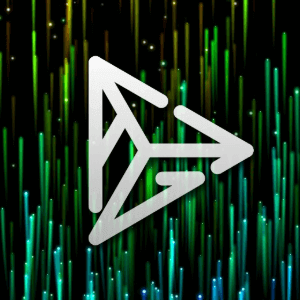
Some of the impressive features includes
- Features a minimalistic design
- Lightweight and user-friendly interface
- Has art font subtitle support
- Customizable gestures and UI buttons
- Supports playlist management, multiple window mode, and online playback
Minus
- Not compatible with multiple platforms
Cross-Platform Support: Windows only video player
Website: Available on Microsoft Store
DivX Player
The best video player for Windows PC includes DivX Player. It is the first of its kind media player to support HEVC playback. DivX Player is optimized to play the video files in the file formats like MKV, MP4, DivX, AVI, etc. With DivX Player, the user will get UHD 4K playback. It can be used as a streaming media player to play videos, music, photos, etc.

Some of the impressive features includes
- Navigate to your favorite scenes with Chapter Points
- Smart media library helps track private and purchased videos
- Supports switching between multiple soundtracks
- Works on DLNA compatible devices including consoles and Chromecast
- Convert video formats in DivX, HEVC, MP4, and more
- Improved sound quality with DFX audio enhancer
Minus
- Not available for multiple platforms
Cross-Platform Support: Windows only video player
Website: https://www.divx.com/en/software/divx/
SM Player
With SM Player, you will get built-in codecs support. It is the best video player for Widows available for free. This player can play virtually all the video and audio formats. Supports most known codecs like AVI, MPEG, MOV, H.264, MKV, and more. SM Player uses the most advanced playback engine called MPlayer.
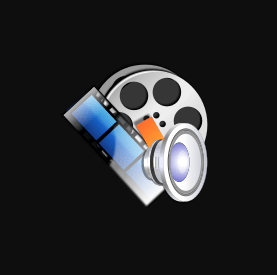
Some of the impressive features includes
- Free and open-source player
- Search and download subtitles
- Advanced features include audio and video filters, video equalizer, subtitle delay, and more
- Available in more than 30 languages
- Playback YouTube videos and has an optional plugin to search videos on YouTube
- Change the look of the player using skins and themes
Minus
- Interface looks classic
Cross-Platform Support: Windows | Linux
Website: https://www.smplayer.info/en/info
5KPlayer
Watching videos will be better with 5KPlayer on Windows PC. It is a new type of video player with AirPlay and DLNA support. With 5KPlayer, you can play the videos in 4K, Full HD, and 360 degrees. Besides watching videos, this best video player for Windows PC supports downloading media from YouTube, Vimeo, etc.

Some of the impressive features includes
- It is a hardware-accelerated free video player
- Maximum performance with minimal resource consumption
- It has a built-in radio player
- Supports many types of subtitles and reads it automatically for the video
Minus
- It brings some performance issues at times
Cross-Platform Support: Windows | Mac
Website: https://www.5kplayer.com/
Any of the video players listed above will bring you exceptional video streaming on Windows PC. What’s your favorite video player? Do share it as comments.
Want to create a real home cinema experience with your Windows PC? We all know it depends on a number of factors, including the media player you’re using. Apart from being an easy-to-use and feature-rich program, a good video player also needs to be lightweight, intuitive, and affordable.
Since there are tons of free media players available for Windows 10, choosing the right one for your computer is a challenging task. But if you’re looking for the best video player, you’re in the right place. After carefully testing and reviewing various media players for PC, we chose three top programs that will come in handy for every movie lover.
PotPlayer is a worthy competitor to VLC, one of the most popular alternatives to Windows Media Player. Created by Kakao, PotPlayer is a few steps ahead of its competitors. The app stands out because of its intuitive interface and advanced feature set. Compared to VLC, it’s a little more efficient for battery life. And while PotPlayer is still limited to Windows, it deserves the top position in our list.
VLC Player is a legendary cross-platform media player with more than 26 million downloads. Developed by VideoLAN, it’s a simple yet powerful alternative to Windows default programs. VLC can cope with almost all multimedia files you want to play including MKV, MPEG, and FLV. Its smooth interface can be quickly customized to your preferences. Besides, the software is available on almost all platforms.
Plex goes beyond the bounds of a typical video player. Apart from being a feature-rich media player, it’s meant to serve as a perfect data organizer. Despite its tricky installation process, Plex won us over with its attractive design and handy media streaming options.
Want to find out more details about the winners? Keep reading! We’ll also list other useful video players for Windows to help you find the right option for your computer.
Are you on a MacBook or iMac? Read our review of the best video player for Mac.
Table of Contents
- Do You Need a Different Media Player for Your PC?
- How We Tested and Picked Video Players for Windows
- Best Video Player for Windows 10: Our Top Picks
- Best Choice: PotPlayer
- Runner-Up: VLC Media Player
- Also Great: Plex
- Other Good Video Players for Windows 10
- 1. Media Player Classic
- 2. GOM Player
- 3. 5KPlayer for Windows
- 4. ACG Player
- 5. RealPlayer
- 6. Parma Video Player
- 7. KMPlayer
- A Final Word
Do You Need a Different Media Player for Your PC?
We’ve shared a list of the best video players for Windows, and Windows Media Player isn’t one of them. Why? Let’s see why you should consider trying a new video player instead of the default one.
First of all, WMP hasn’t been updated since 2009, and Microsoft isn’t going to waste time and effort on it. In 2017, the company removed Windows Media Player from Windows 10 by accident. Users also noticed that Microsoft actively urged users to switch to its latest Movie and TV app instead of the old player. It’s only a matter of time before Windows Media Player is ancient history.
While Microsoft has been making a pitch for “Movies & TV’s” advantages, which include more compatibility with modern video formats, the reality is that it’s a half-baked replacement for Windows Media Player. Many features found in WMP, such as streaming video from online resources and changing play speed, aren’t even present in the new app.
Movies & TV has solid, but not wide-range, support of video formats. Additionally, its plain interface leaves a lot to be desired. The program lacks the advanced features required from a modern media player which you can easily find using third-party software. That’s why we’ve created a list of the best alternatives available.
Despite all its disadvantages, there is one thing that is worth noticing. Since Movies & TV is Windows 10’s built-in player, it tends to be much gentler on the computer’s battery life than other apps. The Movies & TV app is worth checking out if you’re planning a long trip and want to spend a few hours watching films using your laptop’s battery but isn’t likely to be the best choice in other situations.
Let’s get to the best video players for Windows you should try!
How We Tested and Picked Video Players for Windows
The video players listed below have been chosen after an in-depth evaluation. Some of them are lightweight apps with a simple interface, while others are for more advanced and picky users.
To determine the winners, I used a Samsung computer based on Windows 10 and looked at these metrics:
The number of supported formats. As Windows default players have a limited amount of supported formats, this factor was the most significant during our test. Today, with the increasing number of advanced formats such as MP4, MKV, AVI, MOV, etc., not all video players are powerful enough to cope. Thus, the best media player should be up-to-date and capable of running the newest file types.
Feature set. The best media player for Windows should not only copy standard WMP features but even surpass them. Among the video players listed below, you can find apps that offer subtitle synchronization, video/audio filters, change of playback speed, and other extra features.
User Interface and User Experience. Choosing the right video player is not only about the features it offers, but the user experience it creates. A well-developed UI and UX can make or break any program. So, when it comes to the video players, intuitive and user-friendly design is what really matters.
Affordability. Most of the video players listed below are free, though some have extra features, such as an ad blocker, that cost money. Thus, our favorite apps offer the best value for the money you shell out.
Best Video Player for Windows 10: Our Top Picks
Best Choice: PotPlayer
The battle between PotPlayer and VLC was intense, and it took a lot of deliberation to determine which would be considered the best. Recently, PotPlayer has managed to earn a better reputation, and it’s easy to understand why its popularity is growing.
This free multimedia program was developed by Kakao, a South Korean company. It’s pretty lightweight, and it didn’t affect my computer memory. There were no problems with app initialization — everything was perfectly clear. PotPlayer also offers the option to install additional codecs after you install the main file, so it’s scalable.
Compared to VLC, PotPlayer might be less widely used. However, it offers a bunch of features that give VLC a run for its money. When it comes to supported formats, PotPlayer is far ahead of the competition. It easily handles all modern formats and files from local storage, URLs server, DVD and Blu-ray, analog and digital TV. With regular updates, even the newest formats have been getting support quickly.
In addition, PotPlayer is a worthy competitor to VLC because of its feature list. With this app, you’ll get a variety of filters and effects to manage your video and audio playback. The equalizer is easy to use; you can play around with it to get better sound or change the video brightness to suit your needs. The player also comes with subtitle tools, scene previews, bookmarks, 3D Video mode, 360-degree output, Pixel Shader, and built-in hotkeys.
Aside from a perfect feature set, PotPlayer also offers tons of design customization options. It allows you to choose between different skins, logos, and color themes. Even though it’s free, there is no annoying advertising. During my testing, PotPlayer did a great job dealing both with large and small files without any glitches.
Runner-Up: VLC Media Player
When it comes to the best media players for Windows 10, VLC is always near or at the top of the list. It’s an absolutely free (but without ads) program with a simple interface and a great set of features. VLC Player is available on a number of platforms including Microsoft, Mac OS, Linux, iOS, and Android.
The player supports almost all video and audio formats and can play all standard media types including DVDs and Blu-Ray. With VLC you can also stream video URLs in real-time and enjoy 360-degree videos. The program completes these tasks without the need to download any additional codecs.
Another useful feature is subtitle synchronization, which is especially helpful if you’re watching movies to learn foreign languages or are hearing impaired. Despite its minimalistic simplicity, VLC player offers a rich catalog of audio and video filters as well as customization options.
If you’re looking for an extremely light and simple to use program, you should install VLC on your computer. As my testing shows, it’ll take only a few minutes. On my computer, the player runs smoothly. But compared to PotPlayer, it had some problems, including slow performance when playing large-sized files. Give it a try and see for yourself whether VLC meets your need or not.
Also Great: Plex
Plex is powerful enough to do much more than your regular media player. It’s an outstanding all-in-one media sharing server that you can use to share content from your computer to any room in your house.
It uses your PC as a handy media library to access and manage data you already have on your devices (Amazon Fire TV, Roku, Chromecast, Android, TiVo, Android/iOS phones and tablets, etc.). The player works both on Windows and Mac and is intended to look perfectly well on your big-screen TV.
When it comes to video, the player supports almost all advanced formats, from MP4 and MKV to MPEG and AVI. The program can automatically transcode any other format when required, so there is no need to convert them.
Plex’s drawback is the installation and setup process. To get to the media player, I had to create a MyPlex account and download the Plex Media Server app. Still, once it was up and running, I found it to be a lightweight and user-friendly piece of software. Once you tell Plex which folders to look in, the app will detect your media and then manage the library almost automatically.
Despite the fact that Plex is free you can upgrade to PlexPass and get additional features for $4.99 per month.
The Plex UI is pure joy. It made me fall in love with this app at first sight. Even its painful installation process, which could benefit from being streamlined and simplified, didn’t change that. The settings are easy to navigate and give you lots of options to customize your experience. It also adds cover art and descriptions to each video that makes the library look even more gorgeous.
Other Good Video Players for Windows 10
1. Media Player Classic
Media Player Classic (MPC-HC) is a free app for Windows that plays almost any media file. The Home Cinema version of the original Media Player Classic was created by the fan community after the development of the original software was halted.
Although the player looks quite retro, it still supports modern file formats. MPC-HC doesn’t have enough power to cope with the most advanced formats, but it still performs well when working with the mainstream ones: WMV, MPEG, AVI, MP4, MOV, and VOB.
When it comes to advanced features and tools, MPC-HC doesn’t come loaded as other options on our list. But if you have an older generation computer or just need a practical player with the basics, this one won’t disappoint you.
2. GOM Player
GOM Player is a free media player for Windows 10 that comes with built-in support for most video formats (MP4, AVI, FLV, MKV, MOV) and even 360-degree video.
Apart from basic features that come with other video players for Windows, GOM Player has some advanced features like speed control, screen capture, codec search function, various audio and video effects. Because of the vast Subtitle Library, GOM Player can automatically search and sync subtitles for the movie being played.
This player allows you to watch videos directly from YouTube. It’s also able to run damaged files or files being downloaded. However, during testing, GOM had an issue playing large-sized files. Besides, the app is full of pesky ads. It’s a constant source of annoyance as the ads pop up from every side. To get an ad-free version of the player, you need to purchase a permanent premium license for $15.
3. 5KPlayer for Windows
5KPlayer is known for its streaming features and built-in DLNA Sharing option. The player also gives users access to online radio. Although the software claims to run almost all types of videos without any plugins, it didn’t work smoothly on my computer and showed a lot of annoying ads. Additionally, there are no video enhancement features.
After installation, 5KPlayer will ask you to register to get free access to several features like Apple AirPlay mirroring and video download from 300+ websites (Vimeo, YouTube, Facebook, MTV, etc.). The company will also send you a promo email with a coupon to save $39 on VideoProc, its video processing software.
4. ACG Player
ACG Player is a media player developed specifically for Windows 10. It promises to play almost any common video format, but in reality, it’s just a lite player with no codec add-ons.
The software was created with a simple UI. In addition to screen-casting and online streaming, there are some customization features that you can use such as changing skins and panel buttons, choosing a font style for subtitles, controlling swipe speed, etc.
Although the program is free without any functional limitations, it’s full of ads that you can only remove by paying. Note that language availability is quite limited.
5. RealPlayer
RealPlayer is one of the oldest video players for Windows on the market. The app can help you download videos and convert them to the most common formats. It’s also able to turn video files into MP3 so that you can listen to them on the go.
You can use the player free of charge, but the premium version is $35.99 with access to all advanced features and ad removal. The program has tons of positive reviews on the web. Unfortunately, RealPlayer fell short of my expectations as it couldn’t play a full-length movie on my computer, while a short MP4 movie trailer ran without any issues.
6. Parma Video Player
Parma Video Player is a universal application for Windows 10 which is rated highly on the Microsoft Store. The player promises to find and list all movies on your device to create a comprehensive video library.
It supports all major formats and subtitle synchronization. The developers also equipped the app with a video streaming feature, speed changer, and support touch control.
7. KMPlayer
KMPlayer (K-Multimedia player) is the last but not least option in our list of the best video players for Windows. This player for power users works well with most popular video formats, including Ultra HD with 4K resolution and movies in 3D.
The interface of KMPlayer is nothing special, yet it looks smooth and straightforward. There are also various customization features to modify the outlook up to your needs.
A Final Word
When it comes to video players for Windows 10, there are programs to suit every taste. The media players we’ve mentioned in this list meet the needs of users with varied requirements, so hopefully, you’ll notice one that’s a good fit for you.
If you’ve tried another great program that’s worth being featured in this review, feel free to leave a comment and let us know.
Also Read
- Best To-Do List Apps for Mac
- Best Youtube Video Downloader
- Best Video Player for Mac
- Best Headphones for Home Office
- Best Noise Isolating Headphones
- Best Laptops for Programming