v5.18.0
- Enable smart linking (#1252)
- Add basic snap package files (#1109)
- Add WhiteSource Bolt config (#1243)
- Add Windows AMD64/64bit release
- Add Windows dependency install script
- Add Windows build zip tarball release script
- Add shfmt test on Travis CI for shell scripts
- Add missing
libssl-devin Debian/Ubuntu dependency - Add eclint format checking for certain files on Travis CI
- Improve .travis.yml styling
- Set macOS builds to use cocoa for 64bit release (#1224)
- Update .editorconfig
- Update Lazarus on macOS to v2.0.4
- Update Lazarus on Windows to v2.x (with FPC v3.0.4)
- Update OpenSSL for Windows from 1.0.2s to 1.0.2t
- Update Traditional Chinese translation
- Update Docker image for arm builds on Travis CI
- Update Travis CI Linux env to Ubuntu Bionic (18.04)
- Update Travis CI mac env to macOS 10.14 w/ Xcode v11.1
- Update node.js version on Travis CI env from v4 to v10
- Update Debian/Ubuntu dependency for
realpathcommand - Refactor build script of macOS and Windows
- Refactor dependency install script of Debian/Ubuntu Linux and macOS
- Refactor, clean up and simplify .travis.yml
v5.17.0
- Switch to GeoIP Legacy Databases (DAT) (#1195)
- Set default option active page to General tab
- Update Polish translation (#1217)
- Update Danish/Dansk Translation (#1179)
- Update Traditional Chinese translation
- Upgrade OpenSSL for Windows from 1.0.2p to 1.0.2s
- Fix date column throws error (#1201)
- Fix small English grammar issue in issue template
- Add support for client certificates on non-windows platform (#1202)
v5.16.0
- Add TravisBuddy
- Add EditorConfig
- Add crash report generation when an error occurs
- Add support for private column mapping
- Add own dialog for password input (*****) (#1123)
- Adjust version.txt read method on Travis CI
- Catch exception to prevent being crashed
- Change data display (processing acceleration)
- Change the format for displaying the torrent date/time
- Fix a runtime error (#1140)
- Fix FromNow routine (#1141)
- Fix µ char in history.txt for v3.1
- Fix script format for Windows
- Fix file format to UNIX & DOS by cases
- Fix partial indentation of pas files
- Fix password entry for connecting to the transmission
- Fix torrent adding with magnet link with ‘&’ within torrent title (#1146)
- Increse compiler optimization level
- Improve README.md style
- Improve shell script format & syntax
- Improve macOS compiler install script syntax
- Increse privilege to 32bit Docker build to fix build issue
- Make sure the final and single newline char at eof
- Move to Xcode9.4 & macOS v10.13.4 image on Travis CI
- Move to Travis CI new Linux Infrastructure
- Move Travis CI Ubuntu environment to Xenial
- Parallel zip tarball build test on Travis CI
- Remove trailing spaces
- Remove unused JSON library
- Replace slow IndexOf lookup with GContnrs hashmap (#1164)
- Set shell -x in macOS compiler install script
- Set StatusBarSizes to be unchecked by default (#1163)
- Switch Travis CI default to optimized minimal environment
- Update UK translation (#1079)
- Update English translation (#1166)
- Update Svenska/Swedish translation (#1185)
- Update license header and author info
- Update Windows OpenSSL from v1.0.2o to v1.0.2p
- Update Lietuvių translation (#1172)
- Update the position of the «start torrent» switch in the add torrent window
- Update UPX to v3.95 for Windows zip disttribution
- Upgrade Lazarus on macOS from v1.8.0 to v1.8.2
v5.15.4
- Update GitHub issue template
- Update Italian translation (#1102)
- Update Hungarian translation (#1107)
- Add Chocolatey info for Windows (#1113)
- Fix mouse scrolls, again (#1062)
- Fix change file location error (#1111)
- Fix torrent template hint message, again
v5.15.3
- Fix chaging location error (#1057)
- Fix torrent template hint message
- Fix mouse scrolls, adapt TVargrid to Lazarus 1.8 (#1062)
- Use https instead http to downloda GeoIP Lite data (#1103)
- Upgrade OpenSSL for Windows from v1.0.2n to v1.0.2o
v5.15.2
- Fix an initialization/startup error (#1101)
v5.15.1
- Support to authenticate with password only as feature of Transmission v2.93 (#1099)
v5.15.0
- Fix incorrect search if there is a «:»
- Fix language display in drop-down list (#1082)
- Update RU(Русский) translation (#1080)
- Add Local Folder Watch feature (#1070)
- Add adding Magnet Link by Hash feature (#1090)
- Add Filter by Waiting Category feature (#1089)
v5.14.0
- Update date and author info
- Update
Project homelink in doc (#1068) - Remove
buildingwiki link in doc (#1067) - Update README.md
transgui.inisyntax highlight - Implement the Display of Relative Dates/Times (to Now) (#1043)
- Fix location change error (#1057)
- Fix error when changing file location (#1057)
- Fix error on torrent names with colons (#1044)
- Fix customized shortcut key issue with Lazarus 1.8 (#1063)
- Fix main window hide/display behavior when tray icon clicked (#1050)
- Set a bold type for the OK button if the torrent startup is turned off when adding
- Improve Svenska translation
- Improve Hungarian translation
- Improve Traditional Chinese translation (#1059)
- Set OptimizationLevel to 4 in transgui.lpi
- Cleanup Lazarus resourse file (transgui.res)
- Remove UnitOutputDirectory config in transgui.lpi
- Run lazbuild to generate transgui.res before «make»
- Add Inno Setup Unofficial Chinese translation files
- Separate «make clean» & «make all» as a bug workaround
- Upgrade Lazarus to v1.8.0 & Free Pascal to v3.0.4 on macOS
- Move Inno Setup translation out from origin lang directory
- Fix v5.13.0 history.txt, broken in accident
v5.13.0
- Add Lazarus v1.8 support (#1040)
- Add
-tto Docker engine in .travis.yml - Add a warning that the torrent start is disabled
- Add
zippackage as part unix dependency/requirement - Add an
xbutton to help easily clear the search string (#985) - Add bigger toolbar buttons and menu support for touchscreen (#889)
- Add connexion name support (#982)
- Rename LICENSE.txt -> LICENSE
- Retab LICENSE (1 Tab -> 8 Spaces)
- Move Travis CI macOS xcode from v9.1 to v9.2
- Fix Upload speed display in tray tooltip (#1036)
- Make the StatusBarSizes Menu Option persistent (save in transgui.ini)
- Update Lazarus version in README, should be v1.6
- Update Hungarian translation (#976)
- Update Korean translation (#1042)
- Upgrade OpenSSL dll for Windows from
1.0.2mto1.0.2n
|
Бесплатная программа на русском языке для загрузки и раздачи torrent файлов. Описание
Существует 2 способа удаленного управления фоновым приложением Transmission Daemon: с помощью браузера и через графическое приложение. При управлении через браузер необходимо указать порт и адрес узла в адресной строке. Однако этот способ менее удобный и не предоставляет такого функционала как приложение. Поэтому для управления загрузками и настройки основной программы рекомендуется использовать приложение Transmission Remote GUI. Интерфейс и функционал программы схож с другим известным клиентом uTorrent. Пользователь может настраивать приоритеты загрузок, управлять скоростью и временем скачивания, выбирать папку для сохранения и удалять torrent файлы после скачивания. Также Transmission Remote GUI отображает подробную информацию о загружаемых файлах, включая страну пира. Для удаленного управления используется протокол RPC. Чтобы подключится к программе, установленной на другой машине, необходимо указать IP-адрес удаленного узла, порт, логин и пароль для входа. Программа доступна на русском языке и совместима со всеми версиями Windows от XP и выше. Функции и особенности программы Transmission Remote GUI 5.16.0:
Скриншоты
Скачать Transmission Remote GUI Для полного комплекта мы рекомендуем вам также скачать uTorrent Web (браузерная версия клиента uTorrent). |
Transmission Remote GUI is a feature rich cross platform front-end to remotely control a Transmission Bit-Torrent client daemon via its RPC protocol. Transmission Remote GUI is faster and has more functionality than the built-in Transmission web interface.
Transmission 1.40 or later is supported.
Transmission Remote GUI is developed using Lazarus RAD and Free Pascal compiler.
Features
- Native application for Windows, Linux and Mac OS X
- uTorrent-like interface
- Multilingual user interface
- Torrents filtering by status, tracker, folder
- Resolving of peer’s host name and country
- Displaying of peer’s country flag
- Tray icon and balloon tooltips when download is complete
- Association with .torrent files and magnet links
- Selectable download folder when adding a new torrent
- Select files to download
- Choose files and torrents priority
- View details about connected peers
- Full information about each torrent
- Per torrent options
- Trackers details
As the largest commercial provider of hosting and support services for the open-source Moodle™ learning platform, we help organizations and institutions deliver great learning experiences without complexities
User Ratings
4.9
out of 5 stars
★★★★★
★★★★
★★★
★★
★
ease
1 of 5
2 of 5
3 of 5
4 of 5
5 of 5
4 / 5
features
1 of 5
2 of 5
3 of 5
4 of 5
5 of 5
4 / 5
design
1 of 5
2 of 5
3 of 5
4 of 5
5 of 5
4 / 5
support
1 of 5
2 of 5
3 of 5
4 of 5
5 of 5
4 / 5
User Reviews
- All
- ★★★★★
- ★★★★
- ★★★
- ★★
- ★
-
Просто лучший GUI для Transmission
-
Yury, thanks a lot for your hard and nice job.
Perfect result. -
Ведь тысячи, если не десятки тысяч людей юзают каждый день этот замечательный продукт!!! Почему-то только отзывов мало кто добавляет… :(((
Автору огромное спасибо за такие труды, ни один десяток Tb были уже скачаны. Желаю дальнейшего развития проекта!!! -
Personally, I prefer minimalism.
I expected to stick with transmission-daemon WEB GUI.
No.
I prefer this program for 2 reasons:
— Ease of use. Much more tasks per minute than WEB GUI.
— More features that WEB GUI. -
It has a lot of advantages compared to the Transmission web interface. It saved me a lot of time.
Read more reviews >
Additional Project Details
Downloads
Versions 3.0 and 4.0 beta
macOS
transmission-3.00.dmg
Transmission-4.0.0-beta.3+r634b1e8fc1.dmg
Requires macOS 10.13 or later
4.0 Apple Silicon Native
Nightly
builds / Previous
Releases
Windows
transmission-3.00-x86.msi
transmission-3.00-x64.msi
transmission-4.0.0-beta.3+r634b1e8fc1-x86.msi
transmission-4.0.0-beta.3+r634b1e8fc1-x64.msi
Requires Windows 7 or later
Nightly builds
Linux & Unix
Linux & Unix Distros
transmission-3.00.tar.xz
transmission-4.0.0-beta.3+r634b1e8fc1.tar.xz
Nightly
tarballs / Previous tarballs
Source Code
Repositories | Nightly
tarballs | Previous tarballs
NAS & Embedded Systems
Resources & Tutorials
SHA256 Hashes
Transmission-3.00.dmg: f9984b6ba51a02bb8f880c538b28e2c7d6a3b7a22257a166cc3e1d55a133ab34
Transmission-3.00.tar.xz: 9144652fe742f7f7dd6657716e378da60b751aaeda8bef8344b3eefc4db255f2
Transmission-3.00-x86.msi: eeab85327fa8a1299bb133d5f60f6674ca9e76522297202bbe39aae92dad4f32
Transmission-3.00-x64.msi: c34828a6d2c50c7c590d05ca50249b511d46e9a2a7223323fb3d1421e3f6b9d1
Transmission-4.0.0-beta.3+r634b1e8fc1.dmg: 729d7f276894b0e90a8f0fef843cda5b65a5fe855155429989631825bc1e4b3f
transmission-4.0.0-beta.3+r634b1e8fc1.tar.xz: c54b1f7962268995c829a97df801161853582e84eeb608da644258cf0055d5e3
transmission-4.0.0-beta.3+r634b1e8fc1-x86.msi: 0bfa6335852734265eef384a4d8ca7759851b9d04868b1b3a9275c19a8b5021b
transmission-4.0.0-beta.3+r634b1e8fc1-x64.msi: 755b3e01f7039af7007882cf236330e4d9047bddabddf6e758f16a9a0d102535
Code Signing Policy
Windows MSI packages: free code signing provided by SignPath.io, certificate by SignPath Foundation
Linux & Unix Distros
Don’t see your distro? Request to add it here
Ubuntu
Stable
$ apt install transmission
Fedora
$ yum install transmission
Arch Linux
Official Packages
Installation & Configuration
Debian
Official
Packages
$ apt install transmission
Raspberry Pi
Torrentbox Tutorial
$ apt install transmission
Mint
$ apt install transmission
OpenSUSE
Official
Packages
CentOS
Contributor Packages
Manjaro
Installing transmission-cli
Installing transmission-gtk
Pop!_OS
$ apt install transmission
Flathub
Official Packages
Docker
linuxserver/transmission
FreeBSD
Official Packages
Fresh Ports
Gentoo
Official Packages
Pardus
$ sudo pisi it transmission
OpenBSD
OpenBSD Packages
Puppy
.pet Packages
Embedded Systems
Open Media Vault 5
Installation & Configuration
Synology NAS
Installation & Configuration
WD My Cloud
Installation & Configuration
QNAP NAS
Installation & Configuration
TrueNAS
Installation & Configuration
OpenWrt
Installation & Configuration
IPFire
Installation & Configuration
Одним из самых удобных и практичных приложений, предназначенных для контроля и управления Transmission daemon, является Transmission Remote GUI. Программа является кроссплатформенной и обладает графическим интерфейсом. Для совершения контроля и управления демоном используется протокол RPC. Всё дело в том, что веб-интерфейс в программе Transmission daemon крайне неудобен и обладает малыми возможностями. Transmission Remote GUI была создана именно для того, чтобы расширить возможности веб-интерфейса. По функционалу и удобству данное приложение никак не уступает известному многим пользователям µTorrent.
Transmission Remote GUI является мультиязычным бесплатным приложением. Существует несколько версий для разных операционных систем, а точнее для Linux, Windows и OS X. Для тех, кто использовал µTorrent, не составит никакого труда разобраться в Transmission Remote GUI, потому что интерфейс данных программ очень похож. Все торренты возможно фильтровать по статусу, трекеру и другим параметрам. Можно включить ассоциацию всех файлов .torrent с этой программой. Утилита показывает флаг страны пира. По завершению загрузки перед пользователем открывается окно с выбором дальнейших действий. Выбор папки во время запуска загрузки, возможность скачивания только части файлов, выставление приоритетов, всё это и ещё многое другое вы найдете в Transmission Remote GUI.
Transmission Remote GUI – данный цифровой продукт представляет собой узкоспециализированный программный инструмент для Windows 7, который призван помочь пользователям в вопросе удаленного управления BitTorren-клиентам. Софт интуитивно понятен в работе, и поэтому он подойдет для любого уровня взаимодействия с ПК.
Вся деятельность этого программного обеспечения построена на работе через продвинутый протокол – RPC. Этот софт так же является свободно распространяемой утилитой, лицензия которой принадлежит известной платформе — GNU GPL.
Скачать бесплатно Transmission Remote GUI 5.0.1
Пароль ко всем архивам: 1progs
Важнейшей стороной этого приложения так же является то, что с его помощью можно будет привязать различные торрент-компоненты к основному клиенту, с целью добавления их на закачку. Такая система максимально практична, удобна, и требует наименьшего количества внимания.
Особенности софта:
- Актуально для Windows 10;
- Классический интерфейс;
- Возможность привязки торрент-файлов;
- Широкий пакет автоматизированных инструментов;
Скачать данную программу вы сможете на активной странице, перейдя по ссылке, для загрузки установочного пакета софта.
Аналоги программы вы всегда можете найти в наших подборках:
- Размер: 2 MB
- Категория: Программы / Интернет
- Загрузок: 5 410
- Комментарии: 4
- Дата обновления:07.03.2014
полный обзор Transmission Remote GUI
Версия программы: 5.0.1
Официальный сайт: Transmission Remote GUI
Язык интерфейса: Русский, Английский, и другие
Системные требования:
* 8.1 / 8 / 7 / Vista / XP 32|64-bit
Описание:
Transmission Remote GUI — удобная программа с множеством функций для управления Transmission Daemon через протокол RPC. Transmission Remote GUI намного быстрей и функциональней, чем встроенный в демон веб интерфейс.
Ключевые особенности и функции программы:
• Кроссплатформенность.
• Интерфейс схож с µTorrent.
• Отличный веб интерфейс (в сравнении с Transmission daemon).
• Множество языков.
• Фильтрация торрентов, описание трекеров и так далее.
Version 5.0.1:
• An option to change a torrent’s file/folder name during addition (Transmission 2.80+ only).
• Renaming of existing torrents, files and folders (Transmission 2.80+ only).
• Display files list as a tree in the Files tab.
• Show check boxes in the Files tree to allow more user friendly selection of files to be downloaded.
• Import trackers from a duplicate torrent.
• Option «Average out transfer speeds to eliminate fluctuations». ETA is much more reliable now.
• When a completed torrent is double clicked, its file/folder is opened if possible.
• Free disk space is updated when changing a destination folder in the Add torrent window (Transmission 2.80+ only).
• Options to control handling of .torrent files and magnet links on Windows.
• Added column «Seeding time». Also display seeding time in the «Share ratio» field in the torrent info pane.
• Option «Show notifications in tray icon».
• Display the number of files in the title of the Files tab.
• Option «Ask for password».
• Removed flickering of torrent details while changing current torrent.
• Speed up rendering of torrent and file lists.
• Use system default date/time format on Linux and OS X.
• Many bug fixes.
Скриншоты:
![Transmission Remote GUI 5.0.1 [Multi/Ru] Transmission Remote GUI 5.0.1 [Multi/Ru]](https://torrent-wind.net/programmy/internet/2014-03/07/1iqf8zy7wfxmh7z0e3ysx2fr2.png)
![Transmission Remote GUI 5.0.1 [Multi/Ru] Transmission Remote GUI 5.0.1 [Multi/Ru]](https://torrent-wind.net/programmy/internet/2014-03/07/dhdbzitmxvx7ne5xsywmow9p9.png)
![Transmission Remote GUI 5.0.1 [Multi/Ru] Transmission Remote GUI 5.0.1 [Multi/Ru]](https://torrent-wind.net/programmy/internet/2014-03/07/bx4k7vy6jtqfuivl2ix5tkw8c.png)
![Transmission Remote GUI 5.0.1 [Multi/Ru] Transmission Remote GUI 5.0.1 [Multi/Ru]](https://torrent-wind.net/programmy/internet/2014-03/07/wh2za0ucie9jq8gn1b3z35xdf.png)
с нашего сервера
Релиз проверен Администрацией! Можно качать, На этой странице доступно для скачивания Transmission Remote GUI 5.0.1 [Multi/Ru]
оставайтесь на раздаче, оставляйте комментарии и помогите другим оценить качество сборки windows и программы






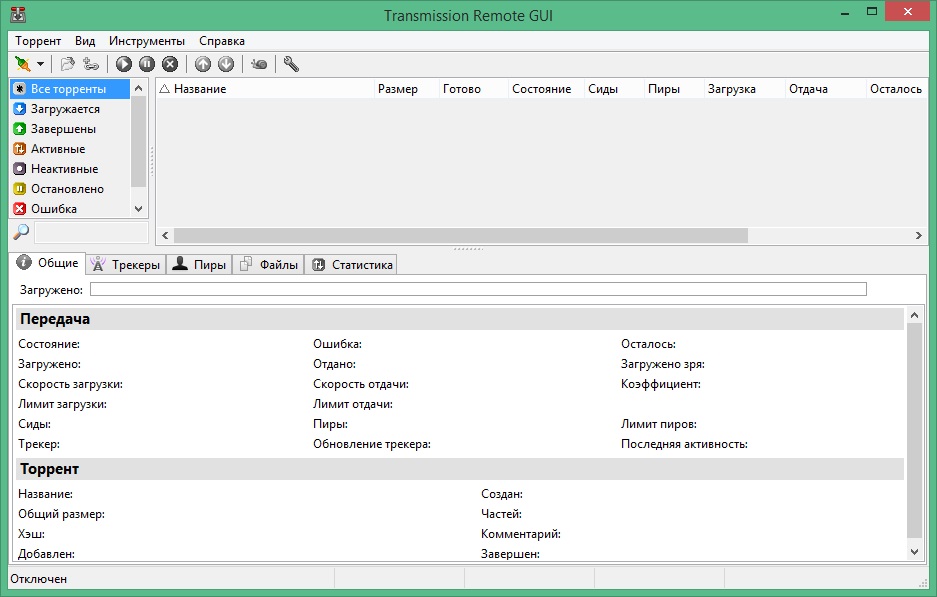

![Transmission Remote GUI 5.0.1 [Multi/Ru]](https://torrent-wind.net/uploads/posts/2014-03/thumbs/1394214157_bxhjugobkfns5gi1g787gnkdt.jpg)