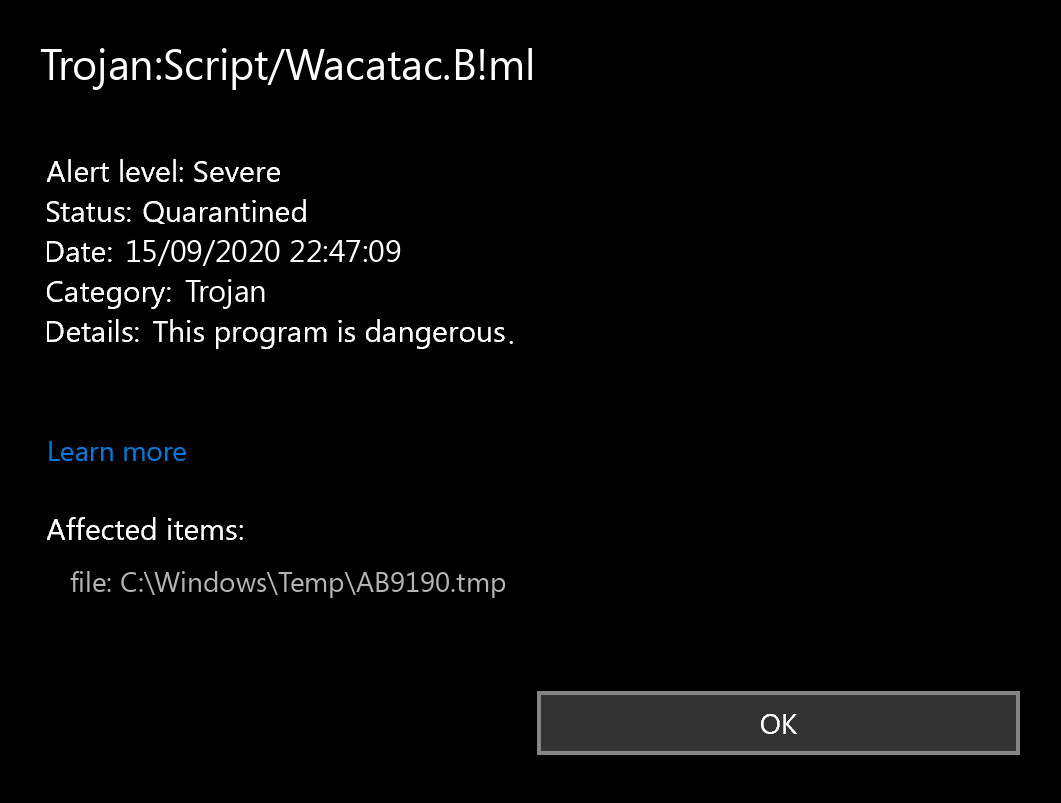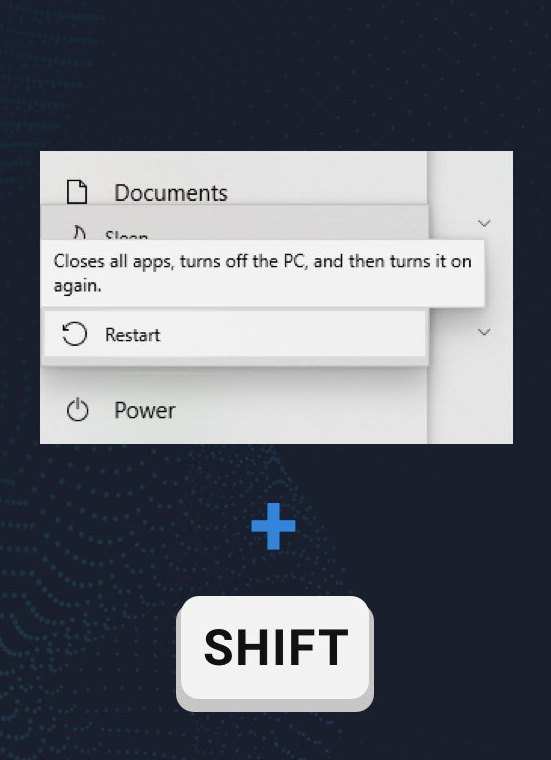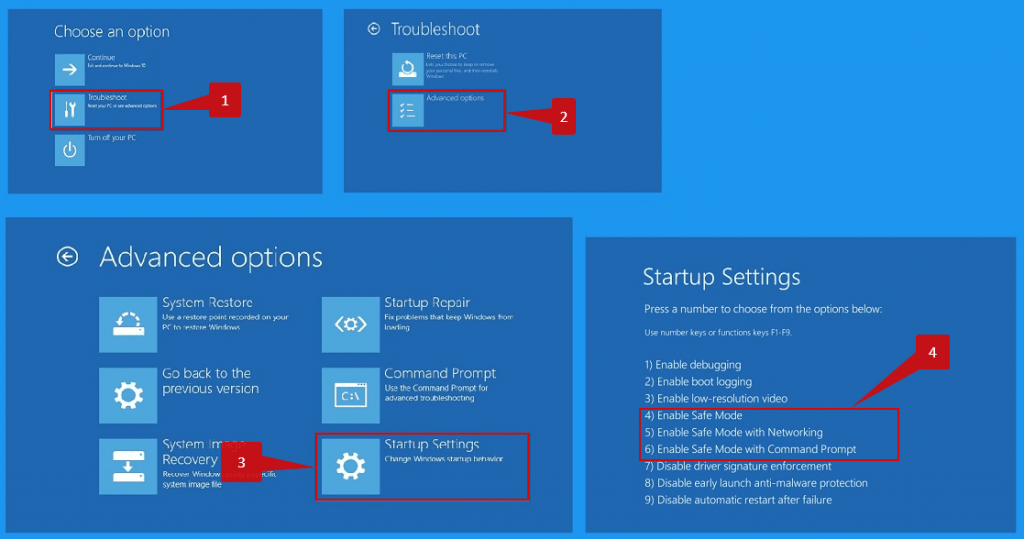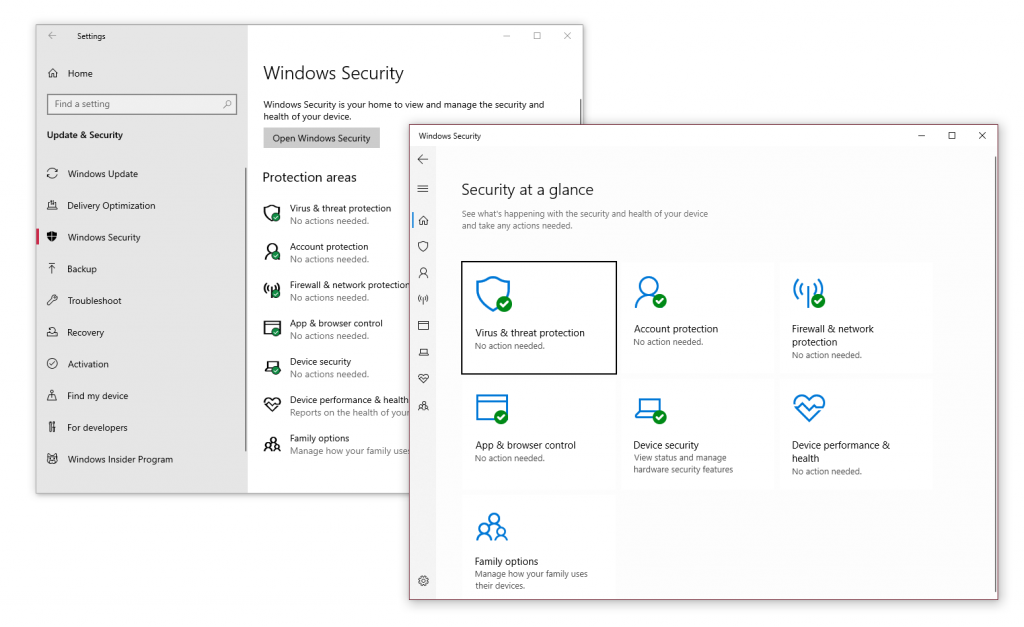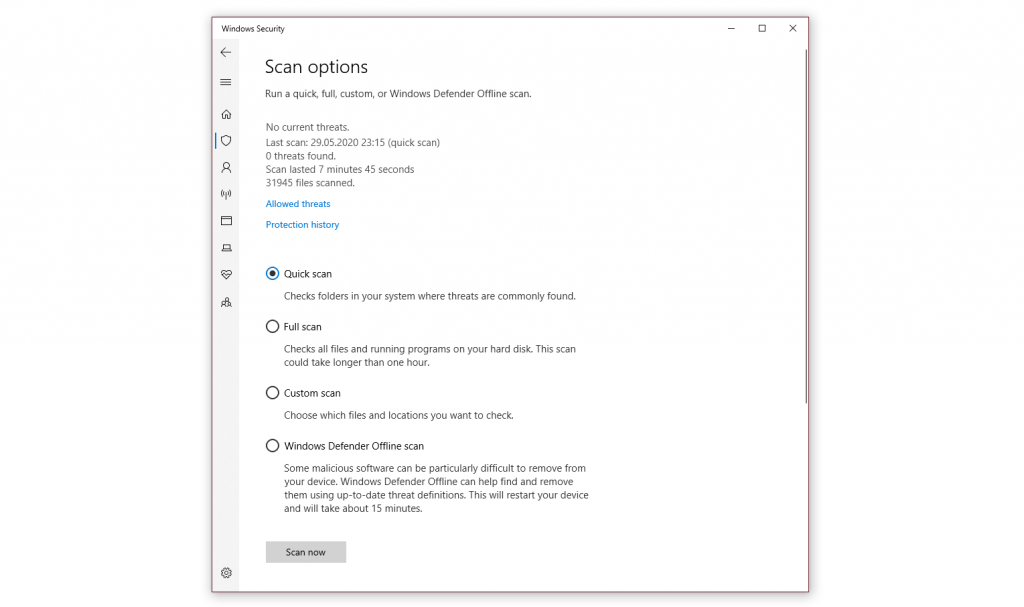Trojan:Win32/Wacatac — Это троянский вирус обнаруженный встроенным антивирусом Безопасность Windows, который незаметно проникает в Windows 11/10 и может выполнять ряд действий как маскировка вируса под легальный процесс, кража данных, использовать майнер криптовалюты и загружать другие вирусы.
Троян Trojan Win32 Wacatac имеет разновидности: H!ml, B!ml, A!ml, D!ml, C!ml, G!ml и т.п.
- Троян Wacatac.H!ml и G!ml— Меняет параметры реестра, системные настройки и маскируется под легальные процессы в Windows или имя процесса biddulphia9, чтобы загрузить другие вирусы. Попадает в систему при скачивании или установки каких-либо не официальных программ и активаторов. Защитник Windows только обнаружит файл, но если успели загрузиться вирусы, то придется принимать другие меры. Обычно троян H!ml загружает вид G!ml для показа своей рекламы на сайтах, чтобы извлечь из этого прибыль, но если он загрузит другой вирус, то может быть кража данных.
- Wacatac.B!ml и A!ml — Разновидность вируса, которая зашифровывает данные на вашем ПК и требует для расшифровки деньги. Может попасть на компьютер при помощи не официальных программ с торрента или загрузкой трояна H!ml. Троян A!ml помимо шифрование данных, может делать компьютер не работоспособным, вызывая тормоза и различные ошибки.
- Wacatac.D!ml и C!ml — Самая опасная разновидность трояна, которая создает бэкдор, что позволит хакеру контролировать зараженный компьютер. Крадет данные как банковские карты, куки браузера с паролями и логинами. Попадает при помощи H!ml или загрузкой не легальных программ, игр и активаторов скаченных с торрента. Меняет записи реестра и добавляет зараженные файлы, чтобы грузиться каждый раз при включении ПК. Может маскировать себя за системный критический процесс в Windows 11/10, что не позволит большинству антивирусов обнаружить себя.
Как удалить вирус Trojan:Win32/Wacatac в Windows 11/10
1. В первую очередь очистите диск от ненужных временных файлов в Windows 11 и 10, так как вирусы могут быть во временных папках как temp.
2. Просканируйте систему именно антивирусным сканером Zemana, Malwarebytes и DrWeb по очереди, делая полное сканирование всего диска.
3. Далее воспользуйтесь встроенной утилитой MSRT в Windows 11/10 для выявления вредоносных нежелательных программ.
4. Откройте Защитник Windows и перейдите в Журнал угроз. Там вы обнаружите путь найденного завирусованного файла. Перейдите по данному пути в проводнике и удалите его. Если он не удаляется вручную, то загрузитесь в безопасном режиме и удалите его.
Если сам Защитник Windows не может удалить Trojan Win32 Wacatac при выборе действия удаления, и файла по данному пути нет, то выберите Разрешить и просканируйте систему еще раз.
5. Запустите Защитник Windows и выберите Защита от вирусов и угроз > Параметры сканирования > Антивирусная программа в Microsoft Defender (автономная проверка) и нажмите Выполнить сканирование сейчас.
Смотрите еще:
- Проверка компьютера на вирусы онлайн и без установки
- Программы для расшифровки программ-вымогателей Windows
- HackTool:Win32/Keygen — Что это за вирус и как его удалить?
- Win32:Malware-gen — Что за вирус и как его удалить?
- Behavior:Win32/Hive.ZY — Что это за вирус и как его удалить
[ Telegram | Поддержать ]
В общем, решил скачать я игру с торрента и подхватил троян. Сканировал многими антивирусами, Касперским, др.ве6, мальвар итд.
Суть в том, что при последних проверках файлы находились, а после помещения в карантин писалось, что карантин пуст и последняя проверка в статусе «никогда».
Меня просто колышит то, что в папке ProgramData(именно там шаманил этот троян) нашел папку rootsystem, а в ней файл Log и там пароли, номера телефонов с моих страниц в вк.В последствии 1 из страниц была взломана.Скорее всего, вирус был уничтожен, но его остатки есть в системе .Прогонял комп многими антивирусами, В том числе и АVZ — менял все до стандарта(настройки системы), но,походу, не помогло(.Я очень сильно беспокоюсь за этот ноутбук, посдкажите:как удостовериться в полном удалении вируса?Переустановить винду в данный момент не могу:(
Могу скинуть ссылку на сайт, откуда качал, чтоб умелые юзеры прощупали этот вирус и подсказали мне, что делать.Кст, вирус был в файле Data1.bin и в setup.exe.В диспетчере задач появились процессы rtsuclient и еще какой то, не помню уже
Did Windows Defender warn you during a routine security scan that it detected a threat named Trojan:Script/Wacatac.B!ml? Is it stating that Windows Defender has attempted to remediate the threat but that it was not successful, and further action is required?
If so, your computer has been infected with the Wacatac Trojan, which Windows Defender has been unable to remove automatically. In this article, we will discuss the Trojan in more detail, how it infects your computer, and what you should do when it shows up.
What Is the Wacatac.B!ml Trojan?
The Wacatac.B!ml is classified as a Trojan by Windows Defender because it enters Windows operating systems by tricking users into executing a legitimate-looking file.
The moment it infects your system, it puts you at risk for identity theft, data infection, and financial loss. Further, it will drain many resources in the background without your knowledge, resulting in sluggish system performance.
Considering that, you should remove it immediately. Even Microsoft Defender warns you of its dangers in its warning message and urges you to act immediately. It raises the question; how did it get on your computer?
How Did the Wacatac.B!ml Trojan Get Into Your PC?
To comprehend how the Wacatac Trojan has infiltrated your PC, ask yourself the following questions:
- Have you downloaded a cracked version of a program or used a crack to activate premium software for free?
- Have you downloaded an old version of any software or program off a suspicious-looking website?
- In the last few days, have you received an email that looked authentic (possibly of a shipment invoice that you don’t remember making), but when you clicked on the attachment in the email, it ran a script and suddenly vanished?
- Did you download a movie or song using a torrent file just so that you wouldn’t have to pay for it?
- Have you turned off your Windows Defender or antivirus for a few days, then scanned your computer again and found this threat?
If you answered yes to any of the above questions, you have found how the Wacatac Trojan entered your computer. But can it be a false positive? It is possible, so you should rule out this possibility first.
Ensure the Wacatac.B!ml Trojan Alert Isn’t a False Positive
Have you discovered a Trojan infection after running a random security scan? Then, you should ensure that the Wacatac Trojan alert isn’t a false positive. For that, follow the below steps:
- Visit the VirusTotal website.
- Navigate to the path of the affected item where Windows Defender has detected a Trojan. Most of the time, it’ll be as follows:
C:WINDOWSSystem32configsystemprofileAppDataLocalMicrosoftWindowsINetCacheIEQINNLJOV.htm - Select the infected file and upload it.
If the scan turns up clean, it’s probably a false alarm. However, whether the file is clean or the scan detects Trojans or malware, it’s best to scan and remove them.
How to Remove the Wacatac.B!ml Trojan From Your Device
If you are sure that the Wacatac threat isn’t a false positive and just want to be sure that your device isn’t infected or the scan reveals that the file you’ve scanned is infected, you should take the following steps:
1. Delete the Infected File
The first step is to delete the infected file that Windows Defender claims is infected. Thus, navigate to the same path mentioned above, right-click on the file, and select Delete.
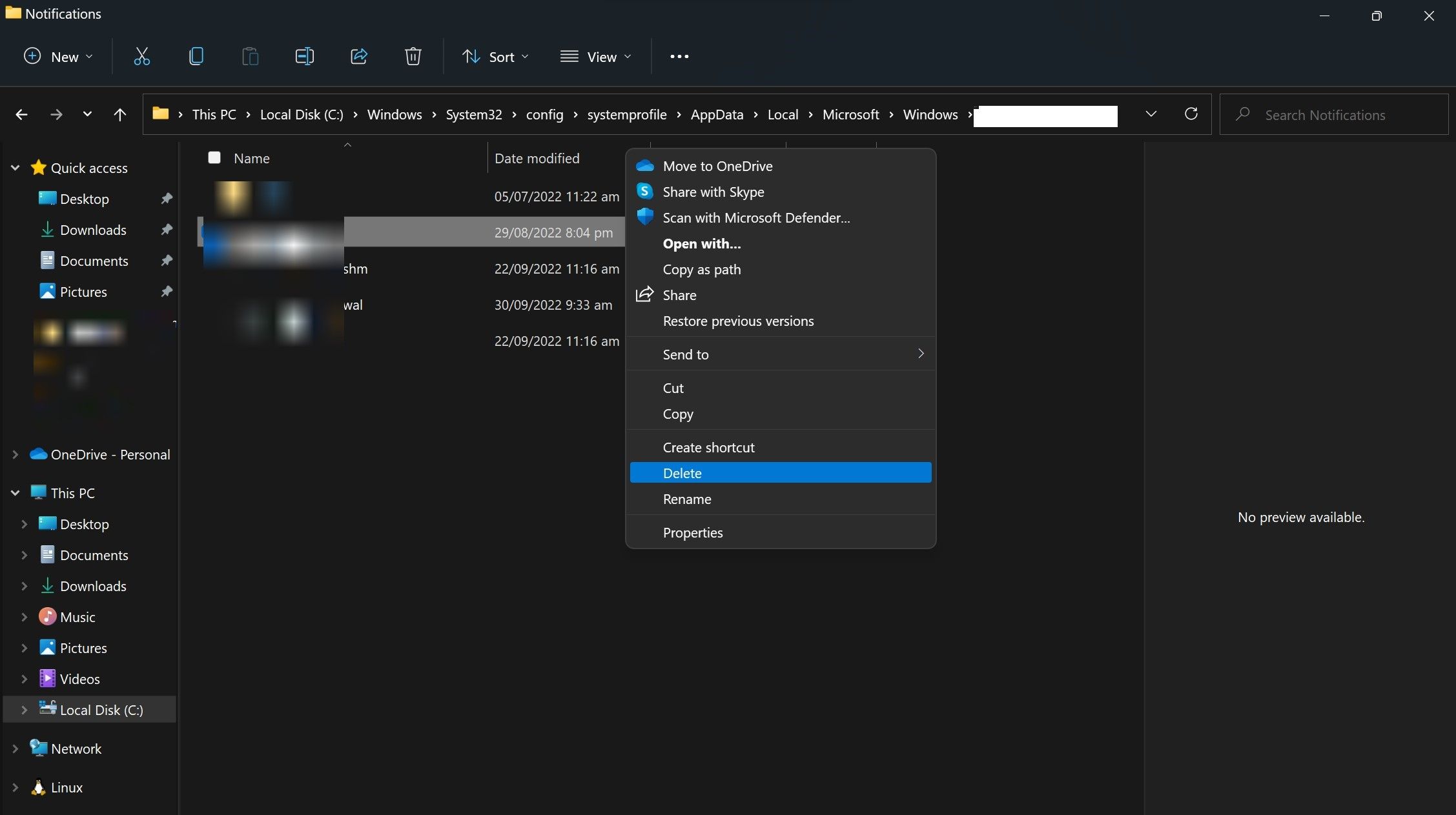
After deleting the file, run a security check on your computer again. If the Trojan continues to appear on your system, move on to the next fix.
If the file in which Windows Defender finds a threat is a Windows operating system file, you should be cautious before deleting it. Otherwise, it could make your computer unbootable.
2. Remove the Threat Manually
Windows Security makes it easier to remove the threat manually. Here are the steps to follow:
- Press Win + I to open the Settings app.
- In the left-sidebar, click Privacy & security.
- In the right pane, click Windows Security.
- Click Virus & threat protection.
- Then click Protection history.
- Click on the Wacatac’s threat.
- Open the Actions dropdown and select Remove.
Run the scan again. If it doesn’t remove the threat, follow the same steps and choose Quarantine from the Actions dropdown. This will prevent further virus spread. Next, move on to the next step.
3. Run a Malware Scan in Safe Mode
Often, the presence of malware prevents Windows Defender from removing infected files. To prevent this from happening, you should first boot your Windows 10 device into Safe mode (or Windows 11). By doing so, the malware won’t interfere with removing infected files.
Afterward, you should run a full scan with Windows Defender. Remember that a full virus scan can take more than an hour, so be patient and allow it to complete. When the scan is complete, check whether Windows Security still reports a threat. If this is the case, run a malware scan with a third-party antivirus program.
There are times when Windows Defender does not completely remove malware or keeps raising false flags despite removing the virus. Third-party software can help you determine whether the threat is present and, if it is, eradicate it. If that fails as well, reset your computer.
4. Reset Your Operating System
When none of the fixes work, you can reset Windows as a last resort. During the reset process, Windows will remove all installed apps and restore all customizations to default, but your files will remain intact (if you choose to do so). We have a guide on factory resetting your Windows device if you aren’t familiar with it.
Does the Wacatac Trojan Alert Appear When You Download a File?
Have you encountered the Wacatac Trojan alert when downloading a particular file from the internet? If so, temporarily disconnect your device from the internet. Taking your PC off the internet will stop a Trojan from infecting your system if it tries to get in.
After that, run a malware scan on your computer using Windows Defender to see if it detects the Trojan. When it doesn’t show any Trojan but then shows the Trojan warning again when you download that file, confirm that it isn’t a false positive.
It has been reported that the Wacatac Trojan alerts sometimes appear when downloading a compressed file, particularly with the .RAR extension, even from legitimate sources. If that’s the case for you, too, then follow the steps below:
- Copy the download link of the file you wish to download.
- Visit the VirusTotal website.
- Enter the URL in the URL scanner.
- Hit Enter.
If the VirusTotal scanner returns a clean result, you can download the file without worry. Just add a whitelist exclusion to Windows Defender to exclude this file, and you’re done. If the scanner detects malware, it’s best not to download it.
Protect Your Privacy From the Wacatac Trojan
You should now have a better understanding of the Wacatac Trojan. If your device has been infected, getting rid of it should now be more straightforward. Ignore it if it turns out to be a false flag. Also, use a third-party antivirus with Windows Defender to ensure your security is foolproof.
Trojan:Script/Wacatac.b!ml is a dangerous computer bug. It is a malevolent script that is injected into various HTML objects. Thus, computer users can acquire the virus via the dangerous script that is built into different websites. There are also instances where the virus is executed from a link which is built into the spam messages. Trojan:Script/Wacatac.b!ml downloads malware onto the computer which purposely aims to encrypt the majority of the user’s files. Then, the virus requests payment of the victims in order to recover access to the infected files. The removal of Trojan:Script/Wacatac.b!ml as soon as identified by Windows Defender is recommended to avoid further damage.
This specific type of virus may not propagate as compare to other threat that has the same malevolent intention. Trojan:Script/Wacatac.b!ml is a script that is usually hidden on Html files or pages that commonly exists on suspicious websites. In the same manner, it can infect the same type of files on the corrupted computer.
This particular kind of virus may not spread in comparison with other threats that have the same malicious intent. Trojan:Script/Wacatac.b!ml is a script that is typically concealed on Html files or pages that generally exist on questionable online page. Likewise, it may infect the same type of files on the corrupted computer.
If computer is already infected with Trojan:Script/Wacatac.b!ml, it will have an open communication to a hacker controlled servers. Thus, downloading of additional modules is possible and it includes a much hazardous infection like ransomware. If this occurs, most of the files of computer users will be encrypted with a complex algorithm, making it unusable.
Files that are impacted by Trojan:Script/Wacatac.b!ml should be left intact until the appropriate decryption tool is released by malware researchers. Improper alteration of the encrypted files may cause permanent damage.
Trojan:Script/Wacatac.b!ml is part of a group of cryptographic viruses that engage in hideous attacks on the computer. The purpose of the hackers behind this virus is to extort money from the victims and to do so, it will complete the following attack sequence.
How to remove Trojan:Script/Wacatac.b!ml?
To totally remove Trojan:Script/Wacatac.b!ml from the computer and get rid of relevant virus and trojan, please execute the procedures as stated on this page. Make sure that you have completely scan the system with suggested malware removal tools and virus scanners.
Quick Fix — Scan the PC with Combo Cleaner for Windows
Combo Cleaner is a trusted PC security and optimization tool equipped with powerful virus and malware detection engine. This program can get rid of hazardous virus like Trojan:Script/Wacatac.b!ml through this procedure.
1. Download the application from the following page:
2. Save the file to your preferred location.
3. Double-click the downloaded file CCSetup.exe and install with the default settings.
4. At the end of the setup process, click Finish to run Combo Cleaner.
5. The tool will update the signature file, please wait for this process to complete.
6. To begin checking for threats like Trojan:Script/Wacatac.b!ml, click on the Start Scan button. Wait for this scan to finish.
7. At the end of the scan process, click on Remove all threats to delete Trojan:Script/Wacatac.b!ml virus including all malicious objects from the computer.
Free features of Combo Cleaner for Windows include Disk Cleaner, Big Files finder, Duplicate files finder, and Uninstaller. To use antivirus, privacy scanner, and to delete identified threats, users have to upgrade to a premium version.
Please continue with the succeeding removal procedures if your are comfortable to manually get rid of the virus and malicious items linked with it.
Stage 1 : Start Windows in Safe Mode With Networking
Windows 10 Guide
1. Click on Windows logo and select Power icon when options pop-ups.
2. Select Restart from the options while pressing Shift key on the keyboard.
3. Choose an Option window will appear, select the Troubleshoot button.
4. On next window, please choose Advanced Option.
5. On Advanced Option window, click on Startup Settings and then, click Restart button to reboot the computer.
6. When Windows boot on Startup Settings, press function key F5 or number 5 on keyboard.
A simpler alternative for Windows 10 users is to scan the computer with Microsoft Defender Offline. This will run a virus scan in the recovery environment.
Windows 8 Guide
1. Click Windows Start icon at the lower left section of the screen.
2. Open Search window and type Advanced in the field. It will open General PC Settings.
3. Click on Advanced Startup and then, click on Restart Now button.
4. Once the computer starts in Advanced Startup option menu, select Troubleshoot.
5. Next, click on Advanced Options to reveal the next section.
6. Click Startup settings and then, click Restart button to boot the PC in Startup Settings.
7. Use function key F5 or number key 5 to Enable Safe Mode with Networking.
Stage 2 : Run a virus scanner
To remove Trojan:Script/Wacatac.b!ml, we suggest that you scan the infected computer with this powerful virus removal tool. It can detect and get rid of Trojans, viruses, malware, and adware from the infected computer. To fully protect the computer against Trojan:Script/Wacatac.b!ml or similar attack, you can activate Sophos to have real-time scanning and complete defense against all forms of threats.
1. Download Sophos Virus Removal Tool from the link below. Save the file on your computer where you can easily access it.
2. Once the download completes, browse the location of the file. Double-click to run the program and begin the install process.
3. On first windows of installation wizard, click Next to continue. Then, it will display the program’s License Agreement. You need to Accept the terms in order to proceed. If Windows prompts for User Account Control, please click Yes to proceed.
4. On succeeding windows, click Next or Continue to carry on with the installation. After completing the installation process, Launch Sophos Virus Removal Tool.
5. Internet connection is required when running this scanner in order to download important updates. Make sure that everything is up-to-date to effectively remove virus like Trojan:Script/Wacatac.b!ml.
6. Click the button to carry out the Scan. This will check the system for presence of malicious objects, malware, and viruses. The tool reveals items that were found linked to Trojan:Script/Wacatac.b!ml and other suspicious entities. Be sure to remove all identified threats.
After executing the above instructions, Trojan:Script/Wacatac.b!ml should have been eliminated totally from the computer. If there are still signs of infection or computer is displaying unusual behaviors, please continue with the remaining procedures.
Stage 2 :Double Check with Microsoft Security Apps
Microsoft Windows has built-in security application that you can use to double-check if computer is still infected with Trojan:Script/Wacatac.b!ml. For Windows 8 and 10 users, please run Windows Defender. Users of Windows Vista and older versions can utilize Microsoft Security Essentials to remove Trojan:Script/Wacatac.b!ml virus.
Windows 8 / 10 Instructions:
Windows Defender is a free tool that was built help you remove Trojan:Script/Wacatac.b!ml, viruses, and other malicious items from Windows 8 or Windows 10 system. Follow these procedures to scan your computer with Windows Defender:
1. Tap or click the Search charm, search for defender, and then open Windows Defender.
If Windows Defender is not yet installed on the computer, please proceed to download page using the link below. It also contains detailed instruction to install and use the program effectively. Proper usage is required to totally remove Trojan:Script/Wacatac.b!ml
2. On the Home tab, click Full under Scan Options. Click Scan now to start scanning for presence of Trojan:Script/Wacatac.b!ml. The process may take a while to complete.
3. After the scan, delete/quarantine identified threats wether it is relevant to Trojan:Script/Wacatac.b!ml or not. You may now restart Windows to complete the virus removal process.
Windows XP, Windows Vista, and Windows 7 Instructions:
1. Open Microsoft Security Essentials by going to Windows Start > All Programs. If the tool is not yet installed on the computer, please download Microsoft Security Essentials from the link below. Save the file on your hard drive.
Complete installation guide and usage are also provided on the same link. It is essential in removing Trojan:Script/Wacatac.b!ml effectively. If Microsoft Security Essentials is already installed on the PC, please proceed with the steps below.
2. On Microsoft Security Essentials Home screen, please choose Full under Scan Options.
3. Click on Scan Now button to start detecting Trojan:Script/Wacatac.b!ml items, viruses, and malware on the PC. Scan may take a while, please be patient and wait for the process to end.
How to protect the computer from Trojan:Script/Wacatac.b!ml?
The initial defense that comes to the mind of any computer users is to install an anti-virus or anti-malware program. This move is sensible and probably the most practical way to protect the computer against Trojan:Script/Wacatac.b!ml attack. Hence, keep in mind that having a security software do not give full guarantee of protection. The most part of the prevention still lies on being cautious of users and therefore we are providing the following information as guidelines to protect the computer from virus infection.
Avoid Malicious Websites
There are enormous numbers of websites that was made for the primary purpose of spreading Trojan:Script/Wacatac.b!ml. Normally, these sites are involved in integrating malicious pop-up and browser hijacker, that will eventually cause further virus infection. Avoid such kind of websites.
Delete Phishing Emails
The mass-mailing of computer viruses gives the attackers the luxury of spreading their malicious code in just one send off. This will arrive in the inbox as email that appears to be from a legitimate organization. So, if you receive an unexpected email with a link or an attached file, better delete it immediately.
Do Not Click a Suspicious Link
Links from social media, forums, and blog sites are sometimes being utilized by attackers to drive web users to a malicious page that contains malicious code. Therefore, do not just click on any link especially if it looks suspicious. Accidental access to the destination site may lead to Trojan:Script/Wacatac.b!ml infection.
Be Careful When Downloading Files
Cracked software, serial key generators, and several freeware are seen as another method that spreads the Trojan:Script/Wacatac.b!ml virus. Avoid acquiring these types of application and if there is a need to download a freeware or shareware, be sure to obtain it from the official website or trusted providers.
#1
lrva
-
- Posters
- 18 Сообщений:
Newbie
Отправлено 08 Февраль 2022 — 21:19
Здравствуйте, заметил в разрешенных угрозах трояны, а убрать никак не могу, нажимаю на «не разрешать», а они снова появляются. Помогите, пожалуйста, решить проблему.
Прикрепленные файлы:
- Наверх
#2
Dr.Robot
Dr.Robot
-
- Helpers
- 2 940 Сообщений:
Poster
Отправлено 08 Февраль 2022 — 21:19
1. Если Вы подозреваете у себя на компьютере вирусную активность и хотите получить помощь в этом разделе,
Вам необходимо кроме описания проблемы приложить к письму логи работы трёх программ — сканера Dr. Web (или CureIt!, если антивирус Dr. Web не установлен на Вашем ПК), Hijackthis и DrWeb SysInfo. Где найти эти программы и как сделать логи описано в Инструкции. Без логов помочь Вам не сможет даже самый квалифицированный специалист.
2. Если у Вас при включении компьютера появляется окно с требованием перечислить некоторую сумму денег и при этом блокируется доступ к рабочему столу,
— попытайтесь найти коды разблокировки здесь https://www.drweb.com/xperf/unlocker/
— детально опишите как выглядит это окно (цвет, текст, количество кнопок, появляется ли оно до появления окна приветствия Windows или сразу же после включении компьютера);
— дождаться ответа аналитика или хелпера;
3. Если у Вас зашифрованы файлы,
Внимание! Услуга по расшифровке файлов предоставляется только лицензионным пользователям продуктов Dr.Web, у которых на момент заражения была установлена коммерческая лицензия Dr.Web Security Space не ниже версии 9.0, Антивирус Dr.Web для Windows не ниже версии 9.0 или Dr.Web Enterprise Security Suite не ниже версии 6.0. подробнее.
Что НЕ нужно делать:
— лечить и удалять найденные антивирусом вирусы в автоматическом режиме или самостоятельно. Можно переместить всё найденное в карантин, а после спросить специалистов или не предпринимать никаких действий, а просто сообщить название найденных вирусов;
— переустанавливать операционную систему;
— менять расширение у зашифрованных файлов;
— очищать папки с временными файлами, а также историю браузера;
— использовать самостоятельно без консультации с вирусным аналитиком Dr. Web дешифраторы из «Аптечки сисадмина» Dr. Web;
— использовать дешифраторы рекомендуемые в других темах с аналогичной проблемой.
Что необходимо сделать:
— прислать в вирусную лабораторию Dr. Web https://support.drweb.com/new/free_unlocker/?keyno=&for_decode=1 несколько зашифрованных файлов и, если есть, их не зашифрованные копии в категорию Запрос на лечение. Дожидаться ответа на Вашу почту вирусного аналитика и далее следовать его указаниям ведя с ним переписку по почте. На форуме рекомендуется указать номер тикета вирлаба — это номер Вашего запроса, содержащий строку вида [drweb.com #3219200];
4. При возникновении проблем с интернетом, таких как «не открываются сайты», в браузерах появляются картинки с порно или рекламным содержанием там, где раньше ничего подобного не было, появляются надписи типа «Содержание сайта заблокировано» и пр. нестандартные уведомления необходимо выложить дополнительно к логам из п.1 лог команды ipconfig
Для этого проделайте следующее:
- Зайдите в меню Пуск на Рабочем столе, вызовите в нем окно команды Выполнить…
- В появившемся окне наберите cmd и нажмите клавишу <Enter>. Появится черное окно консоли (интерпретатора команд).
- Напишите в этом черном окне команду ipconfig /all>»%userprofile%ipc.log» и нажмите клавишу <Enter>, затем наберите там же команду explorer.exe /select,»%userprofile%ipc.log» и нажмите клавишу <Enter>, нужный файл будет показан в Проводнике Windows.
- Приложите этот файл к своему сообщению на форуме.
Чтобы не сделать ошибок в написании команд, можно скопировать эти команды отсюда и последовательно вставлять в черное окно консоли путем выбора пункта Вставить из меню, появляющегося при нажатии правой кнопки мыши в черном окне консоли.
- Наверх
#3
VVS
VVS
-
- Moderators
- 18 986 Сообщений:
The Master
Отправлено 08 Февраль 2022 — 21:32
Здравствуйте, заметил в разрешенных угрозах трояны, а убрать никак не могу, нажимаю на «не разрешать», а они снова появляются. Помогите, пожалуйста, решить проблему.
А кто это выдал прикреплённую Вами картинку?
меня вот что возмутило. что даже не начинают толком диалог сразу дампы…… © alehas777
———————————
Антивирус это как ремень безопасности — всего лишь увеличивает шансы выжить или получить менее тяжкую травму при аварии.
Есть, однако, категория людей, которые рассматривают средства безопасности как ауру неуязвимости. © basid
- Наверх
#4
Ivan Susloparov
Ivan Susloparov
-
- Virus Analysts
-
- 155 Сообщений:
Member
Отправлено 08 Февраль 2022 — 21:41
Соберите отчет утилитой: https://drw.sh/psirig
- Наверх
#5
lrva
lrva
-
- Posters
- 18 Сообщений:
Newbie
Отправлено 08 Февраль 2022 — 21:55
Здравствуйте, заметил в разрешенных угрозах трояны, а убрать никак не могу, нажимаю на «не разрешать», а они снова появляются. Помогите, пожалуйста, решить проблему.
А кто это выдал прикреплённую Вами картинку
я сделал скрин, и прикрепил его как файл
- Наверх
#6
VVS
VVS
-
- Moderators
- 18 986 Сообщений:
The Master
Отправлено 08 Февраль 2022 — 21:57
Здравствуйте, заметил в разрешенных угрозах трояны, а убрать никак не могу, нажимаю на «не разрешать», а они снова появляются. Помогите, пожалуйста, решить проблему.
А кто это выдал прикреплённую Вами картинку
я сделал скрин, и прикрепил его как файл
А какая программа отобразила такое окно?
Сообщение было изменено VVS: 08 Февраль 2022 — 21:58
меня вот что возмутило. что даже не начинают толком диалог сразу дампы…… © alehas777
———————————
Антивирус это как ремень безопасности — всего лишь увеличивает шансы выжить или получить менее тяжкую травму при аварии.
Есть, однако, категория людей, которые рассматривают средства безопасности как ауру неуязвимости. © basid
- Наверх
#7
lrva
lrva
-
- Posters
- 18 Сообщений:
Newbie
Отправлено 08 Февраль 2022 — 22:05
Здравствуйте, заметил в разрешенных угрозах трояны, а убрать никак не могу, нажимаю на «не разрешать», а они снова появляются. Помогите, пожалуйста, решить проблему.
А кто это выдал прикреплённую Вами картинку
я сделал скрин, и прикрепил его как файл
А какая программа отобразила такое окно?
комбинация клавиш, win+shift+s, потом через paint сохранил
- Наверх
#8
lrva
lrva
-
- Posters
- 18 Сообщений:
Newbie
Отправлено 08 Февраль 2022 — 22:13
Здравствуйте, заметил в разрешенных угрозах трояны, а убрать никак не могу, нажимаю на «не разрешать», а они снова появляются. Помогите, пожалуйста, решить проблему.
А кто это выдал прикреплённую Вами картинку
я сделал скрин, и прикрепил его как файл
А какая программа отобразила такое окно?
ну или я не понял вашего вопроса, извините, защитник windows, в параметрах, точнее
- Наверх
#9
lrva
lrva
-
- Posters
- 18 Сообщений:
Newbie
Отправлено 08 Февраль 2022 — 22:14
https://drive.google.com/file/d/1zb1jDZCMpJJw1D4SjcxESakxmw_m1UQh/view?usp=sharing
вот ссылка на гугл диск с отчетом, писало, что файл слишком большой, что бы сюда его кидать
- Наверх
#10
Ivan Korolev
Ivan Korolev
-
- Virus Analysts
-
- 1 245 Сообщений:
Poster
Отправлено 08 Февраль 2022 — 23:00
Здравствуйте, заметил в разрешенных угрозах трояны, а убрать никак не могу, нажимаю на «не разрешать», а они снова появляются. Помогите, пожалуйста, решить проблему.
А кто это выдал прикреплённую Вами картинку?
Это на окно виндефендера похоже.
- Наверх
#11
Dmitry_rus
Dmitry_rus
-
- Helpers
- 3 299 Сообщений:
Guru
Отправлено 08 Февраль 2022 — 23:05
В исключениях есть что-нибудь? Смотреть в реестре по пути
HKEY_LOCAL_MACHINESOFTWAREPoliciesMicrosoftWindows DefenderExclusionsPaths
- Наверх
#12
lrva
lrva
-
- Posters
- 18 Сообщений:
Newbie
Отправлено 08 Февраль 2022 — 23:16
В исключениях есть что-нибудь? Смотреть в реестре по пути
HKEY_LOCAL_MACHINESOFTWAREPoliciesMicrosoftWindows DefenderExclusionsPaths
Есть, вот, что мне сделать?
- Наверх
#13
Dmitry_rus
Dmitry_rus
-
- Helpers
- 3 299 Сообщений:
Guru
Отправлено 08 Февраль 2022 — 23:21
Для начала неплохо бы раздвинуть столбец так, чтобы можно было увидеть хотя бы имя полностью…
А вообще очистить журнал можно так: удалить папку Service в C:ProgramDataMicrosoftWindows DefenderScansHistoryService
После удаления папки Service нужно Выкл и Вкл «Защиту в реальном времени» и «Облачную защиту». Там находятся логи и элементы журнала защиты Windows defender.
- Наверх
#14
lrva
lrva
-
- Posters
- 18 Сообщений:
Newbie
Отправлено 09 Февраль 2022 — 00:05
Для начала неплохо бы раздвинуть столбец так, чтобы можно было увидеть хотя бы имя полностью…
А вообще очистить журнал можно так: удалить папку Service в C:ProgramDataMicrosoftWindows DefenderScansHistoryService
После удаления папки Service нужно Выкл и Вкл «Защиту в реальном времени» и «Облачную защиту». Там находятся логи и элементы журнала защиты Windows defender.
вот полное имя, хорошо, понял, сейчас сделаю
- Наверх
#15
Dmitry_rus
Dmitry_rus
-
- Helpers
- 3 299 Сообщений:
Guru
Отправлено 09 Февраль 2022 — 00:11
И что, такие каталоги в Program Files (x86) действительно есть? Не иначе как какой-то вредоносный софт у вас порезвился, а чтобы Defender его не задавил — занес свои пути в исключения.
- Наверх
#16
lrva
lrva
-
- Posters
- 18 Сообщений:
Newbie
Отправлено 09 Февраль 2022 — 00:45
И что, такие каталоги в Program Files (x86) действительно есть? Не иначе как какой-то вредоносный софт у вас порезвился, а чтобы Defender его не задавил — занес свои пути в исключения.
по пути C:Program Files (x86) нет таких файлов или папок как написано в реестре, папку service удалил, защиту включил и выключил
Сообщение было изменено lrva: 09 Февраль 2022 — 00:45
- Наверх
#17
lrva
lrva
-
- Posters
- 18 Сообщений:
Newbie
Отправлено 09 Февраль 2022 — 01:29
И что, такие каталоги в Program Files (x86) действительно есть? Не иначе как какой-то вредоносный софт у вас порезвился, а чтобы Defender его не задавил — занес свои пути в исключения.
журнал теперь пуст, но в разрешенных угрозах трояны все еще присутствуют
- Наверх
#18
Dmitry_rus
Dmitry_rus
-
- Helpers
- 3 299 Сообщений:
Guru
Отправлено 09 Февраль 2022 — 09:35
Удалите из реестра все строки (кроме самой верхней строки «по умолчанию»), затем сделайте логи при помощи FRST.
- Наверх
#19
lrva
lrva
-
- Posters
- 18 Сообщений:
Newbie
Отправлено 09 Февраль 2022 — 15:15
Удалите из реестра все строки (кроме самой верхней строки «по умолчанию»), затем сделайте логи при помощи FRST.
удалил
Прикрепленные файлы:
- Наверх
#20
Ivan Susloparov
Ivan Susloparov
-
- Virus Analysts
-
- 155 Сообщений:
Member
Отправлено 09 Февраль 2022 — 16:03
Утилита лечения: https://drw.sh/fidnrm, отчет с нее тоже стоит залить/проверить
- Наверх
«Calm down»? For what?
I believe I stated I have no knowledge about cordova, nor is it part of my electron app.
What I have done is I have scanned both the app-builder.exe and the app-builder.exe.zip.
app-builder.exe is clean, but app-builder.exe.zip is in quarantine, for obvious reasons.
This issue only effects the Windows 32 version of app-builder which is part of the app-builder-bin package, like it or not. (I’m using Windows 10 on a 64-bit system, and the zip file does not exist in the win/x64 folder, only in the win/ia32 folder.
Now, if there is a particular reason for why an ominous zip file is in a package that doesn’t appear to be in a visible repository, I would certainly like to know. Was there a pull request that was somehow integrated into the package without thorough inspection? That seems like a certain possibility, and I’m certain the NPM and Github folks should know about this unwanted software injection that contains a Trojan.
Is it so hard for @develar to remove that file from that specific directory, or not?
If you see the message reporting that the Trojan:Script/Wacatac.B!ml was located on your Windows PC, it is a reason to start a full scan and wipe this hazard out. But first, read about what that virus is and how you got it. Know the enemy by sight!
Wilbur Woodham
IT Security Expert
It is better to prevent, than repair and repent!
When we talk about the intrusion of unfamiliar programs into your computer’s work, the proverb “Forewarned is forearmed” describes the situation as accurately as possible. Gridinsoft Anti-Malware is exactly the tool that is always useful to have in your armory: fast, efficient, up-to-date. It is appropriate to use it as an emergency help at the slightest suspicion of infection.
 Subscribe to our Telegram channel to be the first to know about news and our exclusive materials on information security.
Subscribe to our Telegram channel to be the first to know about news and our exclusive materials on information security.
Does your antivirus regularly report about the “Wacatac”?
Trojan:Script/Wacatac.B!ml virus has several differences compared to “classic” trojan viruses. It is usually distributed as a part of the program that looks 100% legit and has all declared functions. That’s why it has a “Script” remark in the detection name. The ability to be embedded into the program allows this virus to be attached to literally any program – all you need is access to the source code.
If you have actually seen a message showing the “Trojan:Script/Wacatac.B!ml found”, it is surely worth to pay attention on it. This virus can correctly be classified as trojan-downloader (also known as “dropper”). That sort of malware is used to prepare the victim’s PC for payload injection. Under the “payload” term analysts usually mean a pack of various viruses, such as spyware, stealers, adware, browser hijackers or even ransomware. All these viruses carry significant danger for your privacy, and will surely make your PC usage experience much worse.
Microsoft Defender: “Trojan:Script/Wacatac.B!ml”
Exactly, the message “Trojan:Script/Wacatac.B!ml Found” during the typical use of your computer does not mean that the Wacatac has completed its objective. Microsoft Defender, which showed you this notification, is embedded deeply in the system. He is able to detect malware on very early stages of infecting, so it acts as a very good sentinel. However, because of the troubles with the removal mechanism, Defender is often recommended to substitute with another anti-malware tool that is able to remove the detected Trojan:Script/Wacatac.B!ml.
Main symptoms of Trojan:Script/Wacatac.B!ml presence
Viruses like Wacatac are designed to stay undetected as long as they can. The more time they have to act – the more viruses they can successfully inject. Hence, it is quite hard to understand that your computer is infected with Trojan:Script/Wacatac.B!ml before you get the aforementioned notification from Microsoft Defender. Users who ignore that message will likely remember about it after discovering that their computer is full of various malware.
Regardless of the exact symptoms, you need to scan your device with the proper anti-malware software. Besides the aforementioned disadvantages, Microsoft Defender also has a problem with database updates. That antivirus tool cannot update its detections as other tools do. To apply the new databases, you need to install all past detection database updates, and get the newest ones, performing several reboots in the process. Because of such a long update cycle, Defender cannot provide the proper scanning functionality. GridinSoft Anti-Malware is able to detect the viruses at any moment, since its detection lists are updated every hour.
How to scan your PC for Trojan:Script/Wacatac.B!ml?
Using the GridinSoft Anti-Malware, you can get rid of that virus in several clicks. However, malware creators have their own methods of counteraction. A lot of modern viruses are able to block the launching of installation files of popular anti-malware tools. GridinSoft’s program is among those tools. To prevent the virus launching, you need to reboot your system into the Safe Mode with Networking. Such a setting allows the usage of networking, but blocks the launching of all third-party software. The virus will not be able to launch and block the antivirus installation.
Use Safe Mode to fix the most complex Trojan:Script/Wacatac.B!ml issues.
To launch your system in Safe Mode with Networking, open the Start menu. In that menu, press the Power icon, hold the “Shift” button and choose the Restart option.
You will see the Troubleshooting mode screen. In that Windows mode, system allows you to choose the system recovery options. Follow the instructions you see below.
After pressing the Safe Mode button, your computer will automatically restart into that mode. After these steps, you can perform the virus removal without any doubts.
Use Gridinsoft to remove Wacatac and other junkware.
- Download GridinSoft Anti-Malware by pressing the button above. Install it to proceed the malware removal. Right after the installation program will offer you to start the Standard scan.
- Standard scan takes 3-6 minutes. It checks the disk where the system keeps its files. The majority of viruses place their files on that disk.
- After the scan is over, you can choose the action for each detected malicious item. For all dangerous viruses the default action is “Delete”. Press “Apply” to remove the viruses from your computer.
Frequently Asked Questions
How Do I Know My Windows 10 PC Has Trojan:Script/Wacatac.B!ml?
There are many ways to tell if your Windows 10 computer has been infected. Some of the warning signs include:
- Computer is very slow.
- Applications take too long to start.
- Computer keeps crashing.
- Your friends receive spam messages from you on social media.
- You see a new extension that you did not install on your Chrome browser.
- Internet connection is slower than usual.
- Your computer fan starts up even when your computer is on idle.
- You are now seeing a lot of pop-up ads.
- You receive antivirus notifications.
Take note that the symptoms above could also arise from other technical reasons. However, to be on the safe side, we suggest that you proactively check whether you do have malicious software on your computer. One way to do that is by running a malware scanner.
How to scan my PC with Microsoft Defender?
Most of the time, Microsoft Defender will neutralize threats before they ever become a problem. If this is the case, you can see past threat reports in the Windows Security app.
- Open Windows Settings. The easiest way is to click the start button and then the gear icon. Alternately, you can press the Windows key + i on your keyboard.
- Click on Update & Security
- From here, you can see if your PC has any updates available under the Windows Update tab. This is also where you will see definition updates for Windows Defender if they are available.
- Select Windows Security and then click the button at the top of the page labeled Open Windows Security.
- Select Virus & threat protection.
- Select Scan options to get started.
- Select the radio button (the small circle) next to Windows Defender Offline scan Keep in mind, this option will take around 15 minutes if not more and will require your PC to restart. Be sure to save any work before proceeding.
- Click Scan now
If you want to save some time or your start menu isn’t working correctly, you can use Windows key + R on your keyboard to open the Run dialog box and type “windowsdefender” and then pressing enter.
From the Virus & protection page, you can see some stats from recent scans, including the latest type of scan and if any threats were found. If there were threats, you can select the Protection history link to see recent activity.
If the guide doesn’t help you to remove Trojan:Script/Wacatac.B!ml infection, please download the GridinSoft Anti-Malware that I recommended. Also, you can always ask me in the comments for getting help. Good luck!
I need your help to share this article.
It is your turn to help other people. I have written this guide to help users like you. You can use buttons below to share this on your favorite social media Facebook, Twitter, or Reddit.
Wilbur Woodham
How to Remove Trojan:Script/Wacatac.B!ml Malware
Name: Trojan:Script/Wacatac.B!ml
Description: If you have seen a message showing the “Trojan:Script/Wacatac.B!ml found”, then it’s an item of excellent information! The pc virus Wacatac was detected and, most likely, erased. Such messages do not mean that there was a truly active Wacatac on your gadget. You could have simply downloaded and install a data that contained Trojan:Script/Wacatac.B!ml, so Microsoft Defender automatically removed it before it was released and created the troubles. Conversely, the destructive script on the infected internet site can have been discovered as well as prevented prior to triggering any kind of issues.
Operating System: Windows
Application Category: Trojan
User Review
3.23 (31 votes)
You may also like
About the author
Wilbur Woodham
I was a technical writer from early in my career, and consider IT Security one of my foundational skills. I’m sharing my experience here, and I hope you find it useful.
Create an account to follow your favorite communities and start taking part in conversations.
r/antivirus
Hey guys, soo i tried to install sonic gather battle (the safe version) and when i extracted it, windows defender showed me that i have this trojan Trojan:Win32/Wacatac.B!ml, but i tried karpersky virus remover tool and it doesnt appear, what does this means?
level 1
you should try looking at the file location and manually delete it
level 1
This is a machine learning based detection. It’s possible that it’s a false positive if you downloaded from the original source. Try to know the hash of the sample if you can. You may use 7zip to open the zip file without extracting and then right click the file, move your mouse to CRC and then select sha1/sha256 and share here.
level 1
I’m a begginer to programming. I converted my very basic code from .py to .exe and surprisingly Microsoft Defender detected the same thing. That would suggest I’m learning extremely fast.
level 2
Same happened to me today. Converted a python script to an .exe that runs as service.
Worked for 10+ days, and today it started giving the same trojan popups.
level 1
Just ignore it. MS Defender is dumb
level 1
interesting, was it a skidrow release? source of madness- skidrow gave me the same UAC warning stopped the instalation.
level 2
I had the same thing with skidrow, Transport Fever 2 Spring-SKIDROW
level 2
Fucking hell if you’re dumb enough to download from skidrow sites you deserve to get a virus
level 1
O have some bad news this virus takes control of your whole device and can brick your PC and steal your personal info like I’d and passwords I’m no expert but I would recommend using tron script before you have a complete system crash. So do that right away pls
level 2
tron script? what is that???
level 2
Im going to format my computer, apart that the trojan is in, the computer has going slow recently, so i can format in the same disk ?
level 1
Welp, i already formated my pc and the trojan is not there anymore phew
level 2
holy f dude, just run a full scan u dont have to format ur pc ‘-‘
level 1
Same as my mine i got this Trojan:Win32/Wacatac.B!ml, i had copied a game file to my laptop from a flash drive and then windows defender showed up that it has a Trojan:Win32/Wacatac.B!ml, how can i remove tis .
level 1
Same with me i downloaded something i know to be safe within the community and my defender sometimes says this also.
level 1
This happened to me too. I was trying to download MSI Afterburner, and I found out that there are two websites, the legitimate one and the one containing Trojan:Win32/Wacatac.B!ml.
You can probably guess which site I clicked on first.
level 1
well for me it shows that the krnl.dll file obviousley from the krnl executer it shows it is Trojan:Win32/Wacatac.B!ml in my antivirus and everyone who uses krnl knows its safe so idk what the solution is
About Community
For all of your Antivirus Needs
Также известный под названием Троян:Win32/Wacatac, Wacatac — это инфекция троянского типа, способная нанести поистине необратимый ущерб. Обычно, Трояны — это вирусы, используемые для распространения другого вредоносного ПО. Когда троян попадает на ваш компьютер, он вызывает так называемые «цепные установки». Количество инфекций, которые может доставить один троян, может сильно разница, однако наиболее популярной является программа-вымогатель, которая шифрует файлы, хранящиеся на вашем компьютере и требует заплатить выкуп для их возврата. К сожалению, такие заражения могут привести к утере конфиденциальности из-за передачи личных данных третьим лицам в целях получения прибыли. IP-адреса, пароли, учетные данные и ваше местоположение часто являются наиболее ценной информацией, которую ищут мошенники. С появлением биткойна трояны также начали распространять программы для майнинга, которые добывают криптовалюты без согласия пользователей. Эти действия требуют огромного количества системных ресурсов, что приведет к замедленной работе компьютера или вовсе сломает его. Иногда трояны могут содержать рекламное ПО и браузерные хайджекеры, которые распространяют обманчивую рекламу и перенаправления на сомнительные страницы. Это также может привести к дальнейшему заражению системы. Сложность удаления зависит от того, какое ПО было установлено трояном. К счастью, благодаря ряду необходимых инструментов вы сможете удалить различные виды троянов в статье ниже.
Как троян Wacatac заразил ваш компьютер
Трояны могут распространяться либо с помощью фальшивых инструментов для взлома, либо с помощью спама по электронной почте. Изначально инструменты для взлома были придуманы в целях обхода активации лицензионного ПО. Из-за высокого спроса, мошенники начали продвигать свои собственные инструменты для взлома, которые содержат вредоносное ПО, наподобие троянов. Еще один популярный метод — это рассылка спам-сообщений по электронной почте, которые содержат вредоносные и навязчивые сообщения, чтобы доверчивые пользователи нажали на них. Вложения могут быть представлены в виде перенаправляющих ссылок, PDF-файлов, документов MS Office, счетов, фактур, обновлений, новостей и других видов законно выглядящих данных, чтобы повысить доверие пользователей и заставить их нажимать на них. Из-за халатного отношения пользователей мошенникам удается распространить инфекции, по типу трояна Wacatac, который забирает много сил и нервов у невинных людей. Также не забывайте, что трояны могут проникнуть в вашу систему через поддельные обновления и установщики программ, которые обычно рекламируются на бесплатных и пиратских ресурсах. Другими словами, трояны можно загрузить / установить вместе с другим программным обеспечением из ненадежных страниц. Трояны — штука достаточно хитрая и непредсказуемая, поэтому к ней следует относиться с особой осторожностью. Ниже мы скомпоновали инструкции, которые помогут избавиться от этих инфекций.
- Скачать Wacatac инструмент для удаления
- Используйте Средство удаления вредоносных программ для Windows, чтобы удалить Wacatac
- Используйте Autoruns для удаления Wacatac
- Файлы, папки и ключи реестра Wacatac
- Другие псевдонимы Wacatac
- Как защититься от таких угроз, как Wacatac
Скачайте утилиту для удаления
Чтобы полностью удалить Wacatac, мы рекомендуем использовать SpyHunter. Он поможет вам удалить файлы, папки и ключи реестра Wacatac, а также обеспечит активную защиту от вирусов, троянов и бэкдоров. Пробная версия SpyHunter предлагает сканирование на вирусы и одноразовое удаление БЕСПЛАТНО.
Скачать альтернативную утилиту для удаления
Скачать Malwarebytes
Чтобы полностью удалить Wacatac, мы рекомендуем использовать Malwarebytes Anti-Malware. Он обнаруживает и удаляет все файлы, папки, ключи реестра Wacatac и несколько миллионов других вредоносных программ, таких как вирусы, трояны и бэкдоры.
Удалите Wacatac вручную
Удаление Wacatac вручную может стать непосильной задачей для неопытных пользователей. Все потому что вирус не показывает себя в опциях «Удаления и изменения программы» в Панели управления, он не устанавливает расширения для браузера, а также использует случайные имена файлов, которые не удастся найти вручную. К счастью, в системе Windows есть предустановленные инструменты, которые позволяют обнаруживать и удалять вредоносные программы без использования сторонних приложений. Одним из них является средство удаления вредоносных программ Windows. Он поставляется вместе с Центром обновления Windows в Windows 11, 10, 8. 8.1. Для более старых версий операционной системы вы можете скачать его здесь: 64-разрядная версия | 32-разрядная версия.
Удалите Wacatac с помощью Средства удаления вредоносных программ Windows
- Тип
mrtв поле поиска рядом с Меню Пуск. - Run MRT нажав на найденное приложение.
- Нажмите Далее кнопку.
- Выберите один из режимов сканирования Быстрая проверка, Полная проверка, Выборочная проверка (Полная проверка лучше).
- Нажмите Далее кнопку.
- Нажмите на Показать подробные результаты проверки ссылку для просмотра сведений о сканировании.
- Нажмите Завершить кнопку.
Удалите Wacatac с помощью Autoruns
Wacatac запускается самостоятельно после включения Windows благодаря записи автозапуска или запланированной задаче.
- Скачать Autoruns через эту ссылку.
- Распакуйте архив и запустите autoruns.exe .
- В меню «Options» включите Hide Empty Locations, Hide Microsoft Entries
и Hide Windows Entries. - Поищите подозрительные записи со странными названиями или те, которые исходят из таких папок, как:
C:{username}AppDataRoaming. - Щелкните на подозрительную запись правой кнопкой мыши и выберите Удалить. Это предотвратит запуск угрозы при включении ПК.
- Переключитесь на вкладку Scheduled Tasks и сделайте то же самое.
- Чтобы удалить сами файлы, нажмите на подозрительные записи и выберите Jump to Entry…. Удалите найденные файлы или ключи реестра.
Удалите файлы, папки и ключи реестра Wacatac
Файлы и папки Wacatac
DHL Shipment Notification 3300777400-Delivery for 10 July 2019_pdf.gz
Unimpartial.exe
Ключи реестра Wacatac
KEY_CURRENT_USERSoftwareMicrosoftWindowsCurrentVersionRun
{randomname} = "%AppDataLocal%{randomname}{randomname}.hta"
Псевдонимы Wacatac
Троян: Win32 / Wacatac, Win32: CrypterX-gen [Trj], Gen: Variant.Ser.Ursu.9513, Win32 / Injector.EGOB, Artemis! 6906A347D3A8, Trojan: Script / Wacatac.A! Ml, троян: Win32 / Wacatac .B! Ml, Trojan: Script / Wacatac.C! Ml, Trojan: Win32 / Wacatac.D! Ml, Trojan: Win32 / Wacatac.A! MTB, Trojan: Win32 / Wacatac.A! Rfn, Trojan: Win32 / Wacatac ! ml, троян: Win32 / Wacatac.C! ctv, троян: Win32 / Wacatac.D9! rfn
Как защититься от таких угроз, как Wacatac, в будущем
Стандартная защита Windows или любой хороший сторонний антивирус (Norton, Avast, Kaspersky) должны обнаруживать и удалять Wacatac без проблем. Однако, если вы заразились Wacatac несмотря на установленное и обновленное ПО, подумайте об его замене. Чтобы чувствовать себя в безопасности и защитить свой компьютер от Wacatac на во всех областях (браузер, вложения электронной почты, Word или Excel скрипты, файловая система), мы рекомендуем BitDefender — ведущий поставщик решений для интернет-безопасности. Его решения для обычных и бизнес-пользователей оказались одними из самых передовых и эффективных. Выберите и получите защиту BitDefender с помощью кнопки ниже:
Скачать BitDefender

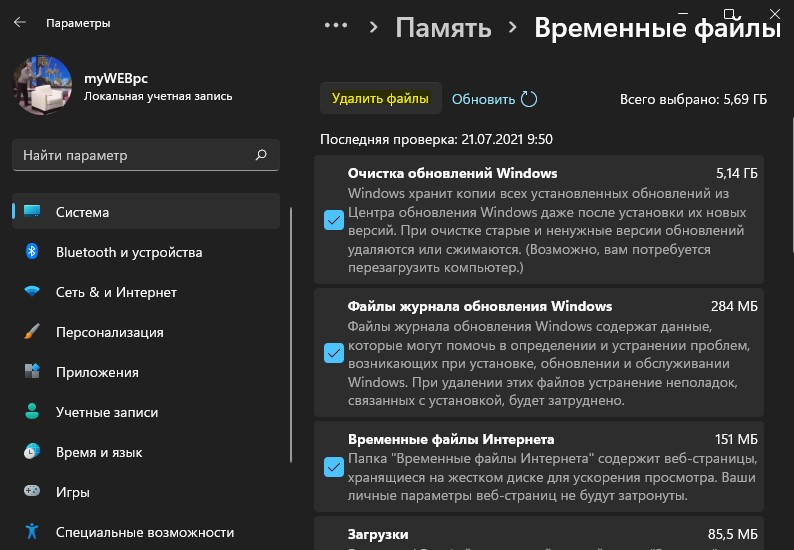
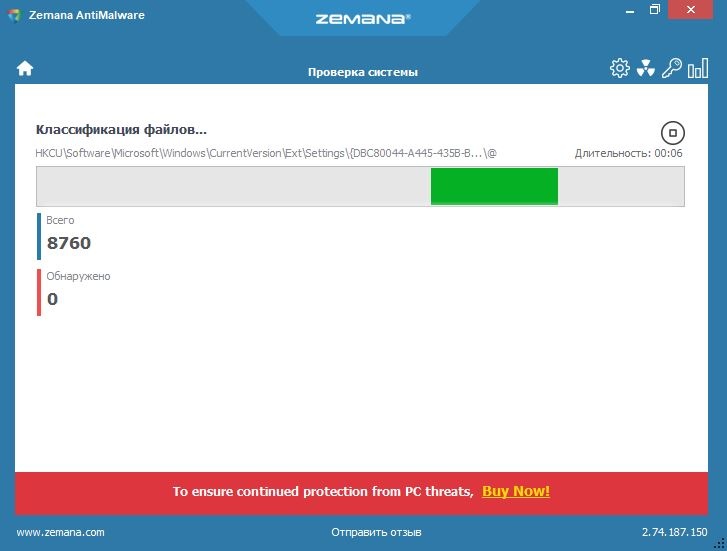
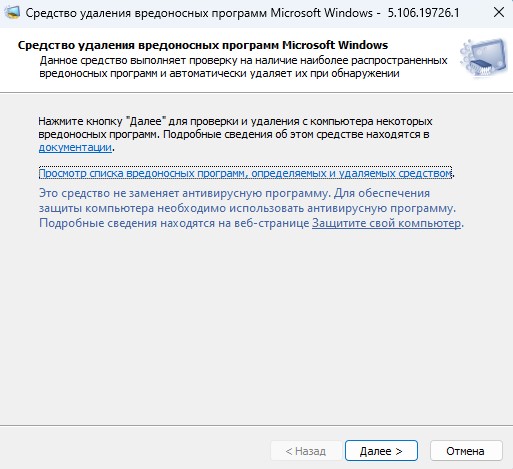

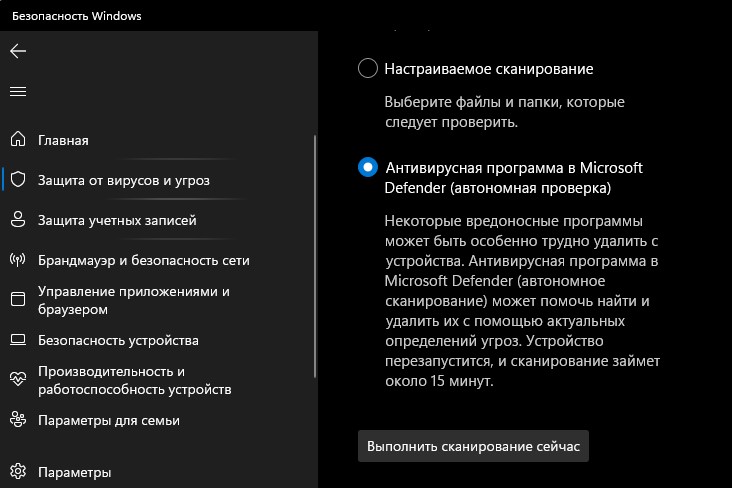
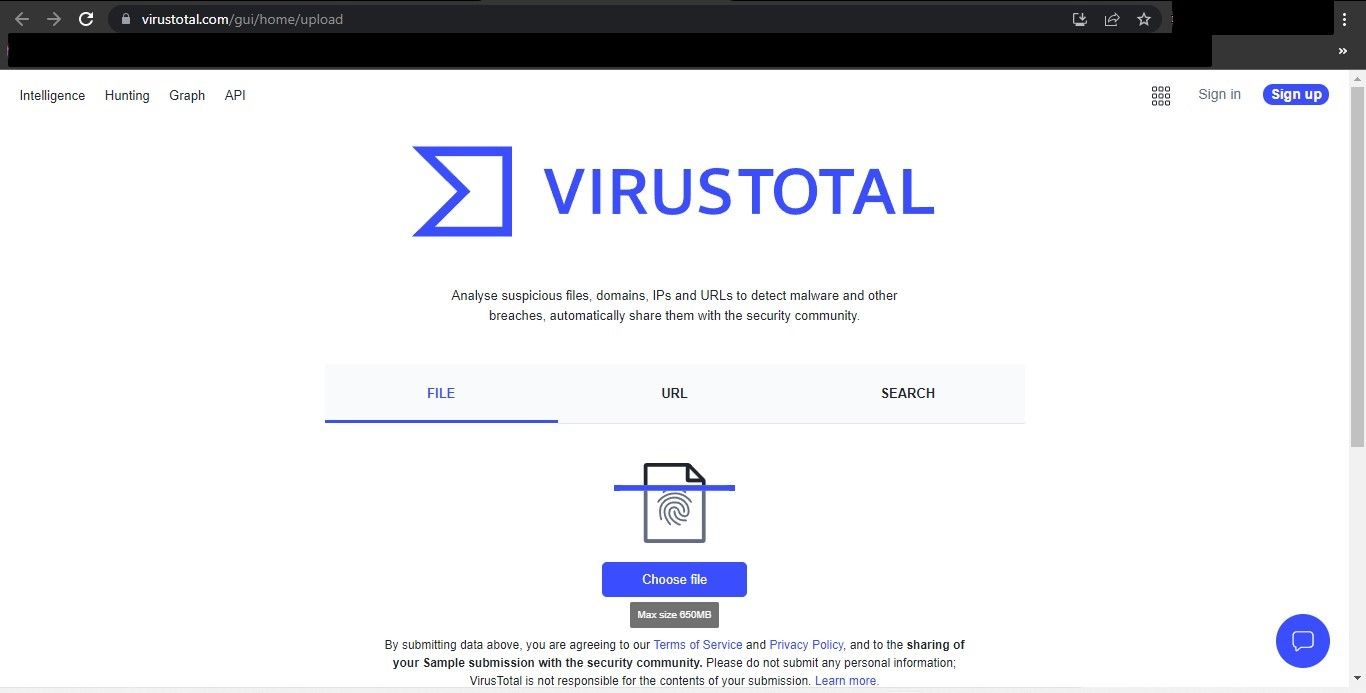
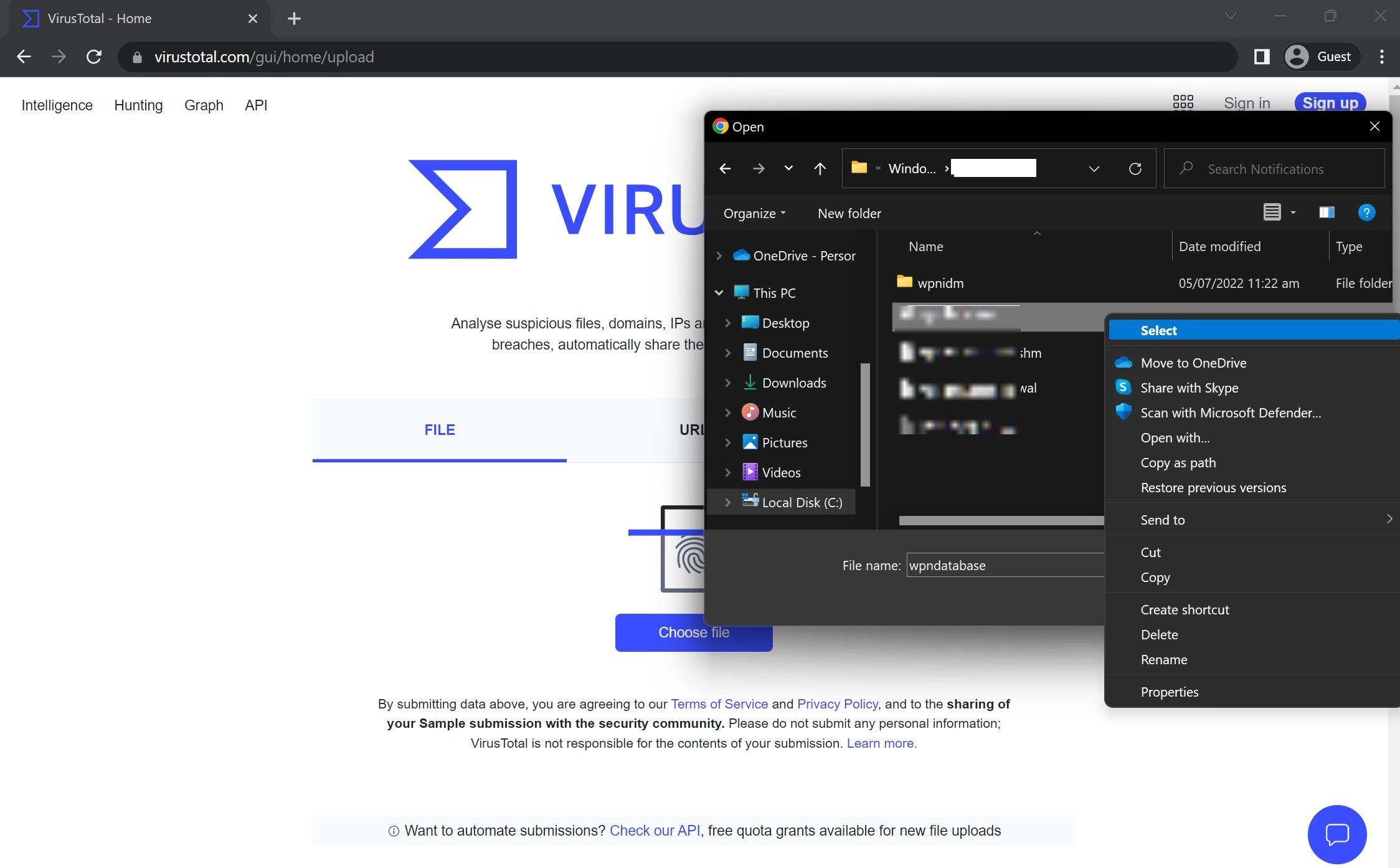
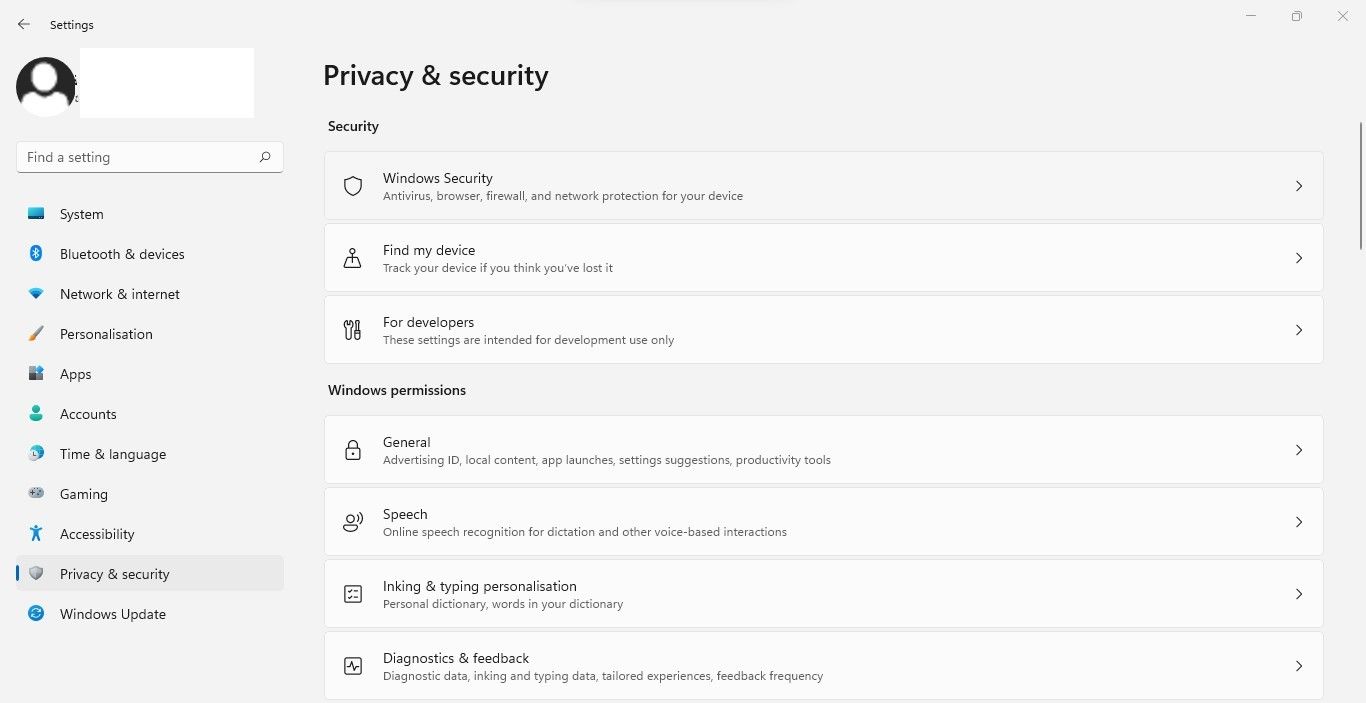
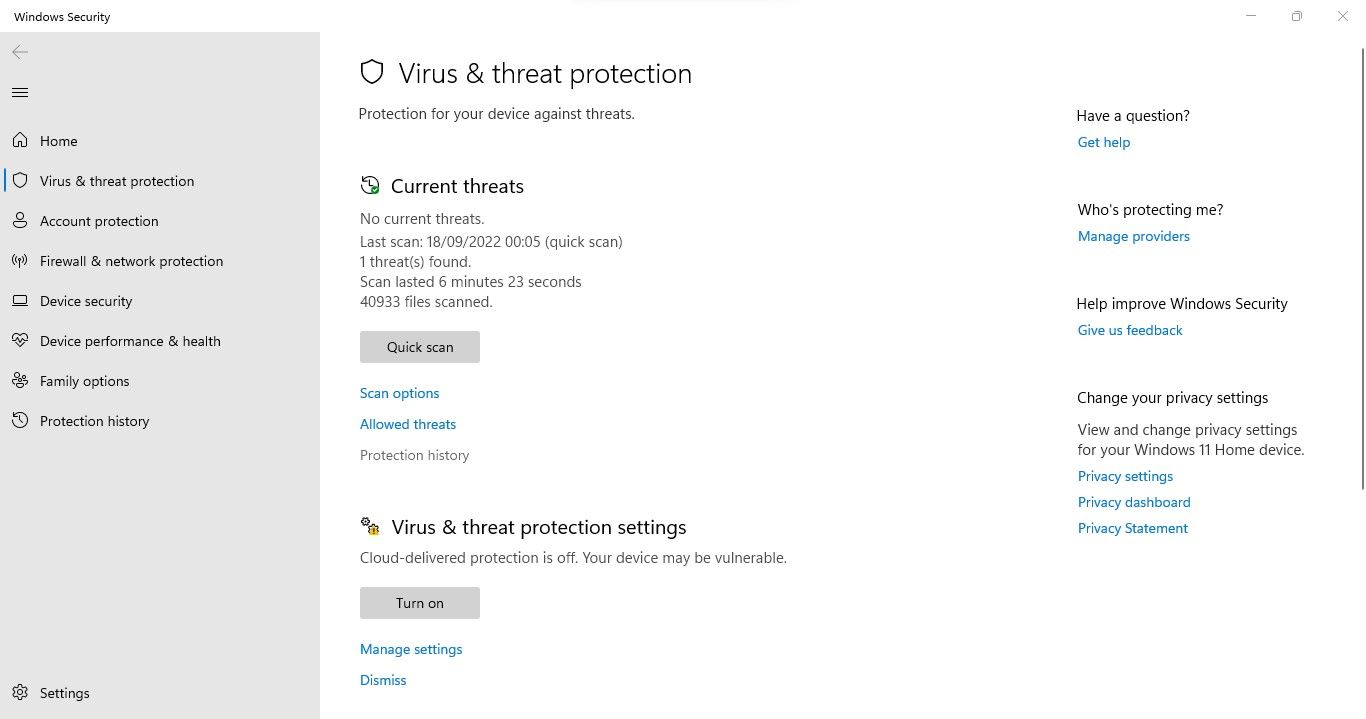
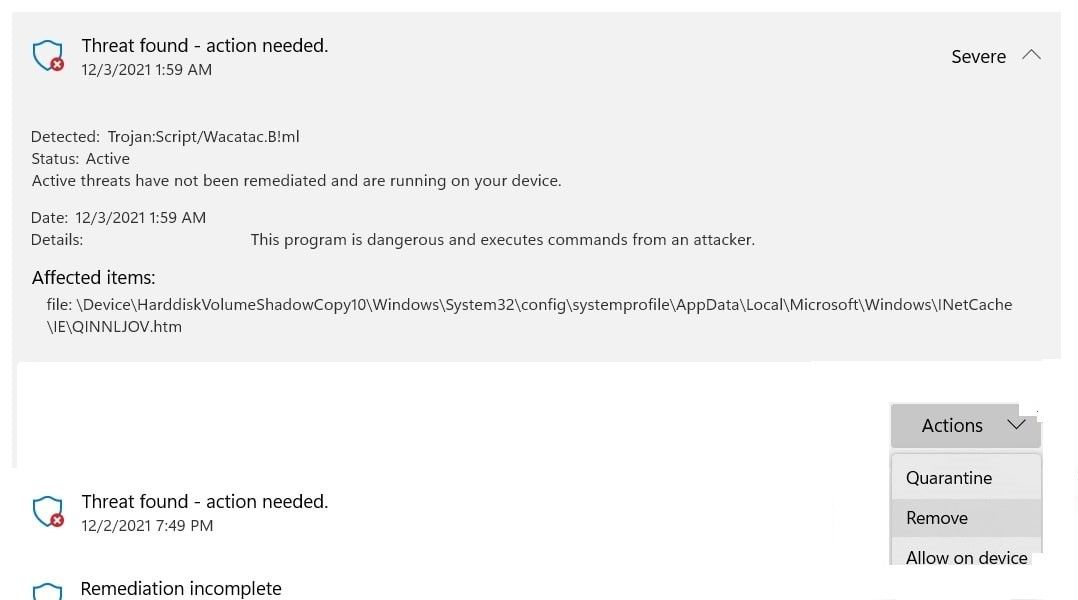
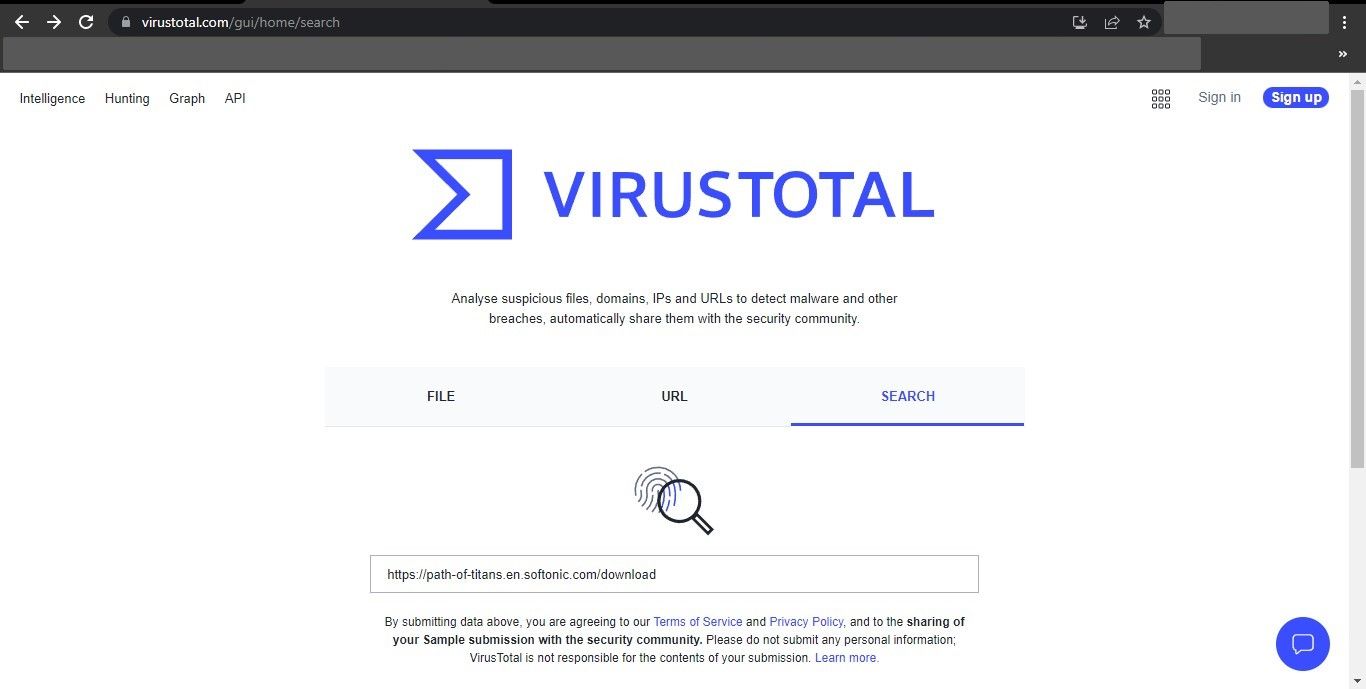
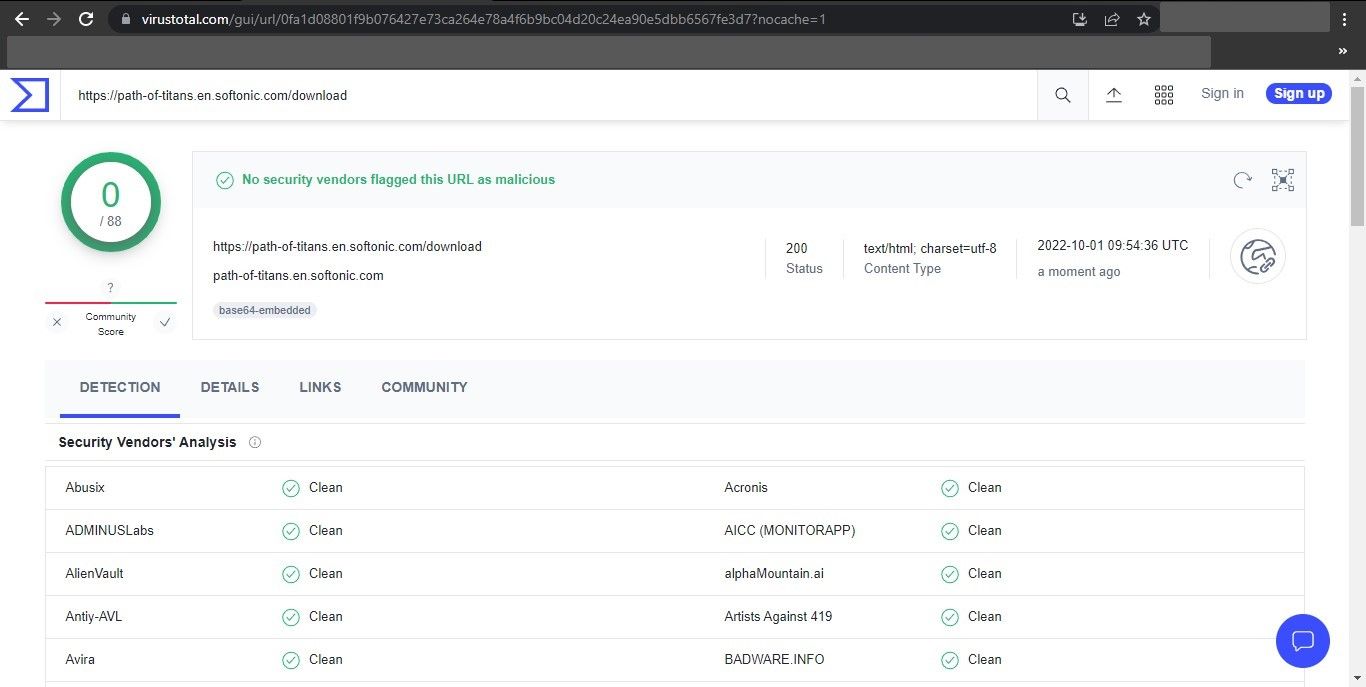
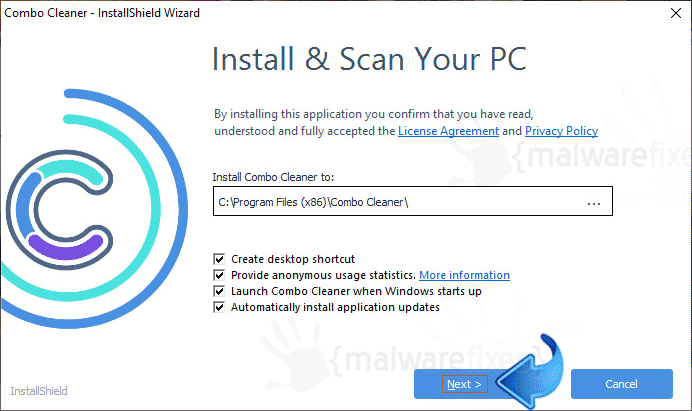
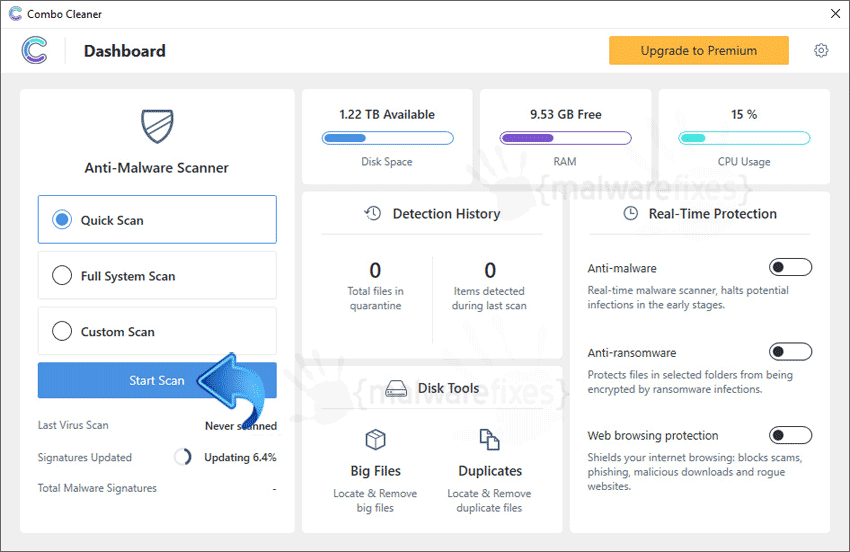
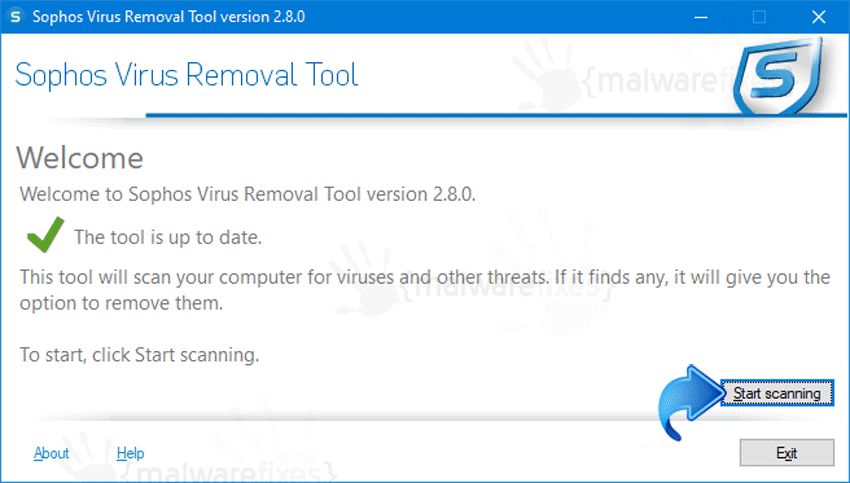
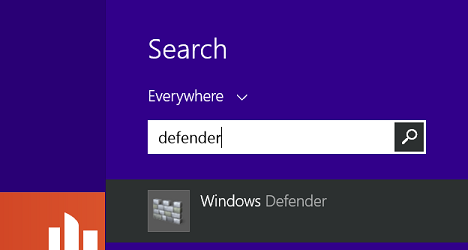
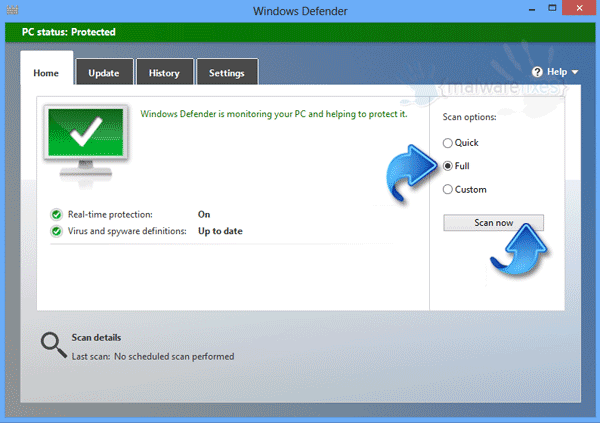
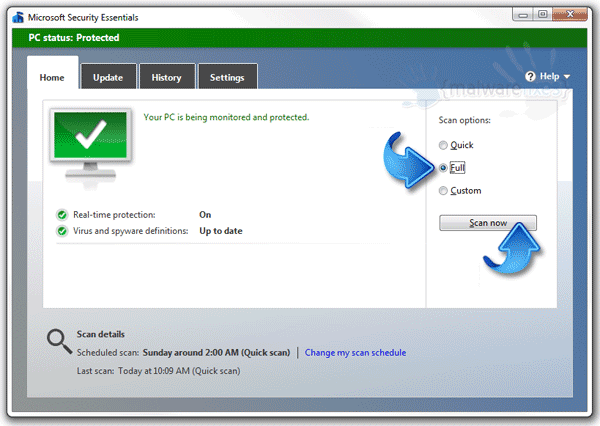





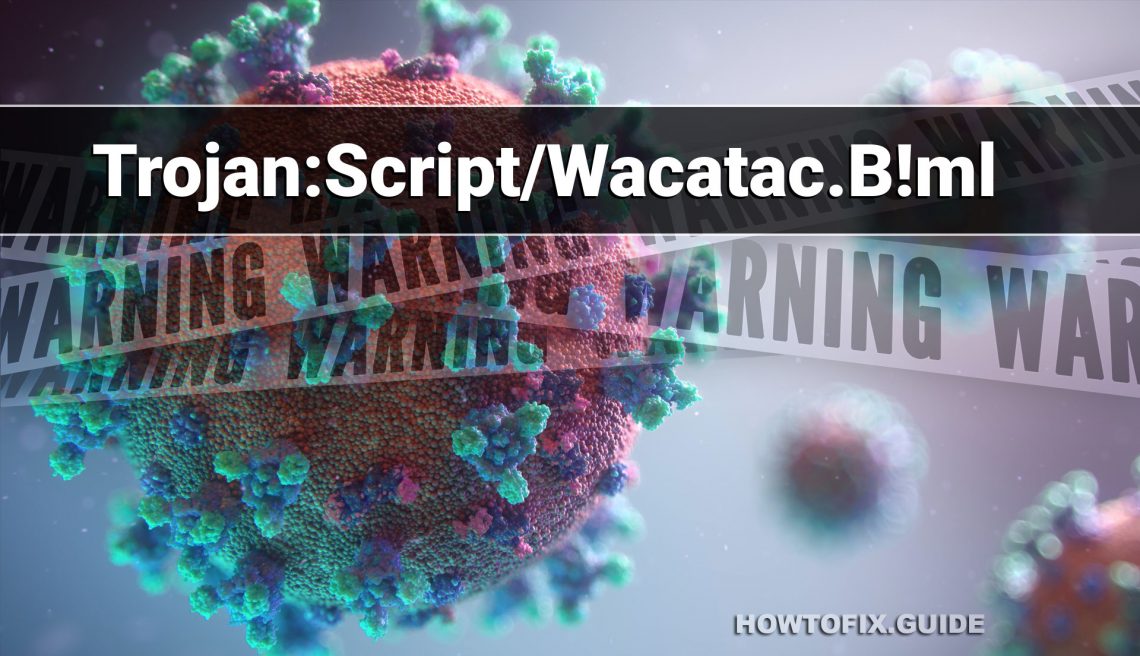

 Subscribe to our Telegram channel to be the first to know about news and our exclusive materials on information security.
Subscribe to our Telegram channel to be the first to know about news and our exclusive materials on information security.