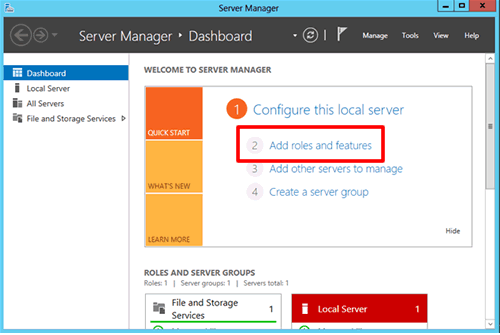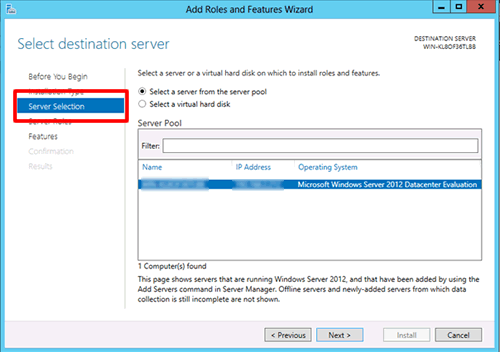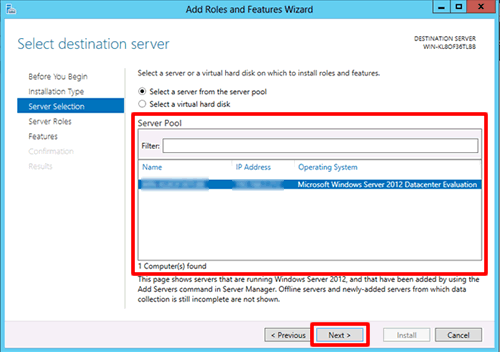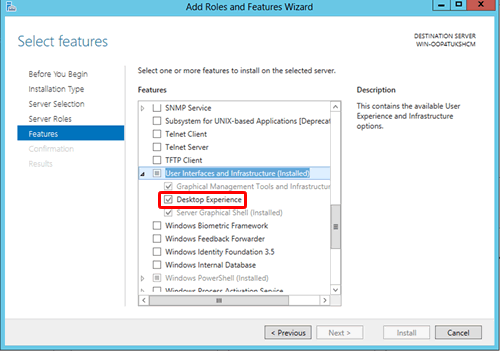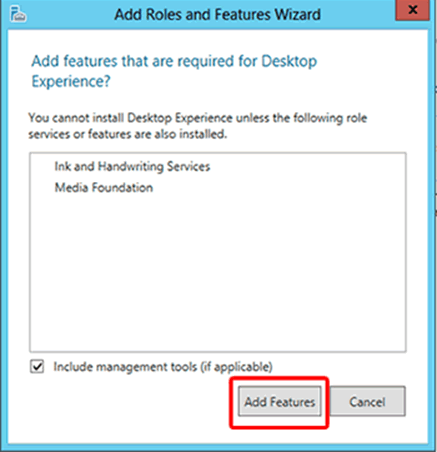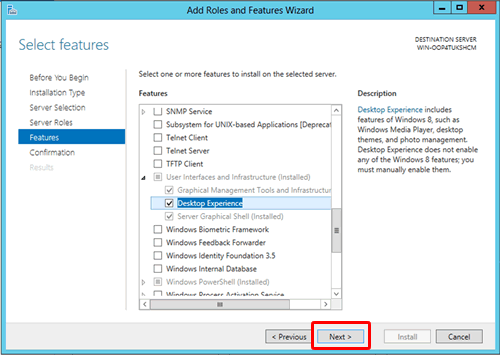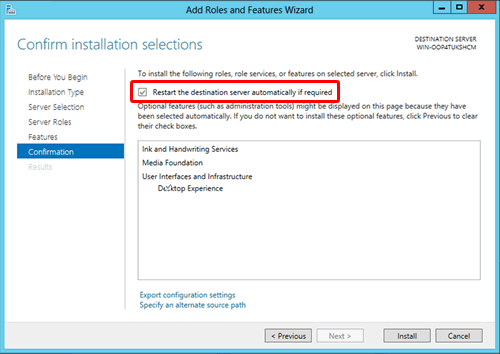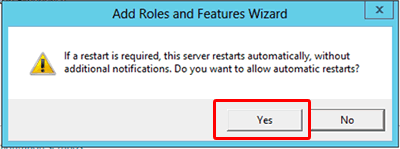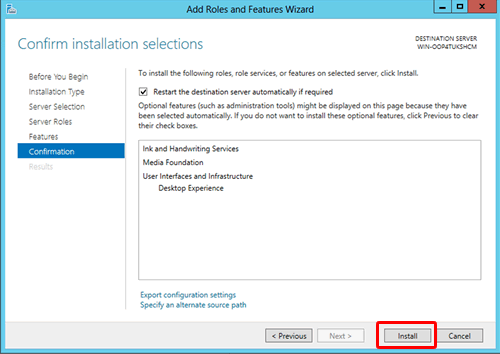На этой странице вы можете бесплатно скачать Kyocera ECOSYS M2535dn TWAIN scanner драйвер v.2.0.8106
Категория:All-in-One (Multifunctional)
Производитель:Kyocera
Оборудование:Kyocera ECOSYS M2535dn
Тип программы:Драйвер
Название:TWAIN scanner driver
Версия:2.0.8106
Размер файла:19.32Mb
Рейтинг:4.81/5
Тип архива:ZIP
Дата выхода:06 Nov 2017
Система:Windows 10, Windows 10 64-bit, Windows 8.1, Windows 8.1 64-bit, Windows 8, Windows 8 64-bit, Windows 7, Windows 7 64-bit, Windows Server 2016, Windows Server 2012 R2, Windows Server 2012, Windows Server 2008 R2 64-bit, Windows Server 2008 64-bit, Windows Server 2008
Status:Free
Загрузок:4649
Описание:TWAIN scanner driver for Kyocera ECOSYS M2535dn
Правовая информация:Все програмное обеспечение, размещённое на Driver.ru является бесплатным. Все названия и торговые марки принадлежат их владельцам.
Внимание:Некоторые программы получены из непроверенных источников. Мы не гарантируем их совместимость и работоспособность. Всегда проверяйте загруженные файлы с помощью антивирусных программ. Мы не несём никакой ответственности за возможные потери, возникшие в результате установки загруженных программ. Загрузка файла с Driver.ru обозначает вашу информированность об этом и согласие с данными условиями.
Похожие файлы:
Название:KX V4 driver (PCL 6/XL and XPS) (certified and signed by Microsoft)
Версия:5.3.0729
Система:Windows 10, Windows 10 64-bit, Windows 8.1, Windows 8.1 64-bit, Windows 8, Windows 8 64-bit, Windows Server 2016, Windows Server 2012 R2Windows Server 2012
Название:OS X 10.8 and newer
Версия:5.0a 2019.11.27
Система:Mac OS
Название:Linux UPD driver with extended feature support
Версия:7.0
Система:Linux
Название:FAX driver
Версия:7.0.1002
Система:Windows 8.1, Windows 8.1 64-bit, Windows 8, Windows 8 64-bit, Windows 7, Windows 7 64-bit, Windows Vista, Windows Vista 64-bit, Windows XP, Windows XP 64-bit, Windows Server 2012 R2, Windows Server 2012, Windows Server 2008 R2 64-bit, Windows Server 2008 64-bit, Windows Server 2008, Windows Server 2003Windows Server 2003 64-bit
Название:KX driver (certified and signed by Microsoft)
Версия:8.0.1329
Система:Windows 10, Windows 10 64-bit, Windows 8.1, Windows 8.1 64-bit, Windows 8, Windows 8 64-bit, Windows 7, Windows 7 64-bit, Windows Server 2016, Windows Server 2012 R2, Windows Server 2012, Windows Server 2008 R2 64-bit, Windows Server 2008 64-bitWindows Server 2008
Название:Classic Universal Driver KPDL / PCL5e/c / PCL6 (certified and signed by Microsoft)
Версия:3.30
Система:Windows 10, Windows 10 64-bit, Windows 8.1, Windows 8.1 64-bit, Windows 8, Windows 8 64-bit, Windows 7, Windows 7 64-bit, Windows Vista, Windows Vista 64-bit, Windows Server 2016, Windows Server 2012 R2, Windows Server 2012, Windows Server 2008 R2 64-bit, Windows Server 2008 64-bitWindows Server 2008
Название:KX driver (certified and signed by Microsoft)
Версия:6.3.0909
Система:Windows 7, Windows 7 64-bit, Windows XP, Windows XP 64-bit, Windows Server 2008 R2 64-bit, Windows Server 2008 64-bitWindows Server 2008
Название:KX driver
Версия:6.2.1113
Система:Windows 8.1, Windows 8.1 64-bit, Windows 8, Windows 8 64-bit, Windows 7, Windows 7 64-bit, Windows Vista, Windows Vista 64-bit, Windows XP, Windows XP 64-bit, Windows Server 2003, Windows Server 2003 64-bit, Windows Server 2008, Windows Server 2008 64-bit, Windows Server 2008 R2 64-bit, Windows Server 2012Windows Server 2012 R2
Название:FAX driver
Версия:4.1.1512b
Система:Windows 8.1, Windows 8.1 64-bit, Windows 8, Windows 8 64-bit, Windows 7, Windows 7 64-bit, Windows Vista, Windows Vista 64-bit, Windows XP, Windows XP 64-bit, Windows Server 2003, Windows Server 2003 64-bit, Windows Server 2008, Windows Server 2008 64-bit, Windows Server 2008 R2 64-bit, Windows Server 2008 R2, Windows Server 2012Windows Server 2012 R2
Название:Universal Driver — KPDL / PCL5 / PCL6
Версия:2.94 / 2.94 / 1.54
Система:Windows 7, Windows 7 64-bit, Windows Vista, Windows Vista 64-bit, Windows XP, Windows XP 64-bit, Windows Server 2003, Windows Server 2003 64-bit, Windows Server 2008, Windows Server 2008 64-bitWindows Server 2008 R2 64-bit
Caution
This TWAIN scan driver is a 32bit driver which can only be used with 32bit-compatible applications running on 64bit OS.
Please contact your PC maker or application software maker for more details.
Setup instruction
Driver and application software files have been compressed.
The following instructions show you how to download the compressed files and decompress them.
1. To download files, click the file link, select [Save], and specify the directory where you want to save the file. The download will start automatically.
2. Downloaded files are saved in the specified folder in a self-extracting format (.exe format).
3. Double-click the files to decompress them. A new folder will be created in the same folder. The new folder will have the same name as the compressed file.
4. Double-click the decompressed Setup.exe file to start installation.
Disclaimer
All software, programs (including but not limited to drivers), files, documents, manuals, instructions or any other materials (collectively, “Content”) are made available on this site on an «as is» basis.
Canon Singapore Pte. Ltd., and its affiliate companies (“Canon”) make no guarantee of any kind with regard to the Content, expressly disclaims all warranties, expressed or implied (including, without limitation, implied warranties of merchantability, fitness for a particular purpose and non-infringement) and shall not be responsible for updating, correcting or supporting the Content.
Canon reserves all relevant title, ownership and intellectual property rights in the Content. You may download and use the Content solely for your personal, non-commercial use and at your own risks. Canon shall not be held liable for any damages whatsoever in connection with the Content, (including, without limitation, indirect, consequential, exemplary or incidental damages).
You shall not distribute, assign, license, sell, rent, broadcast, transmit, publish or transfer the Content to any other party. You shall also not (and shall not let others) reproduce, modify, reformat, disassemble, decompile or otherwise reverse engineer or create derivative works from the Content, in whole or in part.
You agree not to send or bring the Content out of the country/region where you originally obtained it to other countries/regions without any required authorization of the applicable governments and/or in violation of any laws, restrictions and regulations.
By proceeding to downloading the Content, you agree to be bound by the above as well as all laws and regulations applicable to your download and use of the Content.
- Remove From My Forums
-
Question
-
I need to move a web camera (or any) from a Windows 7 to the Windows Server 2012 R2 Foundation. With in the application I can capture a live view by way of «twain» delivery but need this capability directly on the server
and not client. The Creative brand doesn’t list drivers for Server 2012 and was wondering
has there ever been any camera drivers developed.
Answers
-
You’ll have to ask the hardware vendor since they develop and test the drivers. 2012 R2 shares the 8.1 kernel so I’d try drivers for windows 8.1
Regards, Dave Patrick ….
Microsoft Certified Professional
Microsoft MVP [Windows Server] Datacenter ManagementDisclaimer: This posting is provided «AS IS» with no warranties or guarantees, and confers no rights.
-
Proposed as answer by
Monday, June 27, 2016 7:04 AM
-
Marked as answer by
Eve WangMicrosoft contingent staff
Tuesday, June 28, 2016 1:52 AM
-
Proposed as answer by
И так для того что бы настроить пользователям сканирование на терминальной ферме, нам нужно создать новую коллекцию для сканирования, соответственно сервер должен быть на windows server 2012 или 2012 R2.
Далее нам нужно создать свои папки драйверов для сканеров, у меня использовались в основном МФУ компании HP, про другие модели не чего не скажу, ну думаю принцип тот же, поясню как создать свой драйвер пак для сканера HP LaserJet 1536 mfp.
1. Качаем полный набор драйверов с офф сайта для системы windows 8.1
2. Распаковываем его в ручную с помощью winrar например
3. Ищем INF файл отвечающий за установку сканера, в нашем примере это файлик hppasc16.inf, объясняю почему именно он, если его открыть то можно понять по строчке «HP LJ M1530 MFP Series Scan» что это INF файл связанный со сканером, но нас интересует в нем не эта строчка, а вот эта «vid_03f0&pid_012a&IP_SCAN», и из этого же файла можно понять какие dll и cab нам нужны для установки.
4. Так же находим программку «hpbniscan64.exe» ее можно использовать и для установке других моделей сканеров HP хотя в других драйверах я ее не нашел, она будет прикреплена к данной теме.
5. Теперь нам нужно составить строчку установки драйвера, выглядеть она будет так: «hpbniscan64.exe -f «hppasc16.inf» -m «vid_03f0&pid_012a&IP_SCAN» -a «192.168.1.229» -n 1″, да запускать CMD нужно с правами Администратора
6. Смотрим в диспетчере задач появления нового сканера, ура он там появился, теперь что бы пользователи не путались где чей сканер нам нужно его переименовать, это делается в реестре, я например брал и просто вбивал поиск данного IP сканера, он находил как правило это папочка с номером например «0001» выделяем ее и ищем параметр «DriverDesc» и «FriendlyName» и меняем их на понятные для пользователя названия, например «Сканер Иванова», перезагружаем сервер и воля все программы сканирования будут видит его как «Сканер Иванова»
P.S. Сталкнулся с МФУ 1214 долго не мог понять откуда выдрать «vid_03f0&pid_012a&IP_SCAN», так как перерыв все inf файлы такого не на рыл, но потом методом проб и ошибок выяснил, что для данной МФУ строчка выглядит так «WiaScanner.Scanner» так что дерзайте, все работает на ура пользаки рады)))))
Description: Scan Driver for 2508ci & 3508ci – Windows 10, Windows 8.1, Server 2019, Server 2016, Server 2012 R2
File Size: 22.66MB
Download Driver
Description: Twain/WIA Network – Scan print driver for UTAX devices for Windows XP, Windows Vista, Windows 7, Windows 8, Windows 8.1, Windows 10, Server 2003, Server 2008, Server 2008 R2, Server 2012, Server 2012 R2
Version: Twain Driver – 2.0.6512
Release date: 28/07/2016
File Size: 20.3MB
Download Driver
Description: Twain/WIA Network – Scan print driver for UTAX devices for Windows XP, Windows Vista, Windows 7, Windows 8, Windows 8.1, Windows 10, Server 2003, Server 2008, Server 2008 R2, Server 2012, Server 2012 R2
Version: Twain Driver – 2.0.7006
Release date: 05/04/2017
File Size: 18.9MB
Download Driver
Description: Twain/WIA Network – Scan print driver for UTAX devices for Windows 7, Windows 8, Windows 8.1, Windows 10, Server 2008, Server 2008 R2, Server 2012, Server 2012 R2, Server 2016
Version: Twain Driver – 2.0.8120 / WIA Network Driver – 2.2.2012
Release date: 1804/2018
File Size: 21.3MB
Download Driver
Description: Twain/WIA Network – Scan print driver for UTAX devices for Windows 7, Windows 8, Windows 8.1, Windows 10, Server 2008, Server 2008 R2, Server 2012, Server 2012 R2, Server 2016
Version: Twain Driver – 2.0.8413 / WIA Network Driver – 2.2.1628 / WIA USB Driver – 2.2.1628
Release date: 13/06/2018
File Size: 21.3MB
Download Driver
Description: Twain/WIA Network – Scan print driver for UTAX devices for Windows 7, Windows 8.1, Windows 10, Server 2008, Server 2008 R2, Server 2012, Server 2012 R2, Server 2016
Version: Twain Driver – 2.0.9110 / WIA Network Driver 2.2.3029
Release date: 12/02/2019
File Size: 20.3MB
Download Driver
Description: Twain/WIA Network – Scan print driver for UTAX devices for Windows Vista, Windows 7, Windows 8, Windows 8.1, Windows 10, Server 2008, Server 2008 R2, Server 2012, Server 2012 R2, Server 2016
Version: Twain Driver – 2.0.8118 / WIA Network Driver – 2.2.1416
Release date: 14/06/2018
File Size: 21.4MB
Download Driver
Description: Twain/WIA Network – Scan print driver for UTAX devices for Windows Vista, Windows 7, Windows 8, Windows 8.1, Windows 10, Server 2008, Server 2008 R2, Server 2012, Server 2012 R2, Server 2016
Version: Twain Driver – 2.0.8121 / WIA Network Driver – 2.2.1619
Release date: 15/02/2018
File Size: 20.3MB
Download Driver

Downloads
Access any files, from drivers to manuals, that you may need for your Kyocera product.
ECOSYS M5521cdn

Ready to help
Contact our support team and we will answer as soon as we can.

Return Your Toner
Help the environment by allowing us to recycle your used toners.

Warranty Extension
Protect your investments by extending your warranty.
Software Downloads Results
There are currently no additional documents related to this category.
-
Device Manager (2.5.1005)
-
Kyocera Net Admin (3.8.1527)
-
Kyocera Net Viewer (6.4.0822)
-
Documents Downloads Results
There are currently no additional documents related to this category.
ECOSYS M5521cdn Data sheet
Card Authentication Kit (B) — Operation Guide
Printer Driver User Guide
Drivers Downloads Results
There are currently no additional documents related to this category.
-
KPDL Mini Driver (8.1510)
750 KB
|
ZIP
Windows 7 (32 & 64 bit),Windows 8/8.1 (32 & 64 bit),Windows 10 (32 & 64 bit),Windows Server 2008 R2 64-bit,Windows Server 2012/2012 R2,Windows Vista (32 & 64 bit),Windows XP (32 & 64 bit),Windows Server 2008 (32 & 64 bit),Windows Server 2003 (32 & 64 bit),Windows Server 2003 64-bit
-
KX Driver — Recommended (v8.3.0815)
155.59 MB
|
ZIP
Windows 10 (32 & 64 bit),Windows 8/8.1 (32 & 64 bit),Windows Server 2012/2012 R2,Windows Server 2016,Windows Server 2019,Windows 7 (32 & 64 bit),Windows 11 (32 & 64 bit)
-
XPS Driver (1.6.1619)
25.78 MB
|
ZIP
Windows 7 (32 & 64 bit),Windows 8/8.1 (32 & 64 bit),Windows 10 (32 & 64 bit),Windows Server 2012/2012 R2,Windows Vista (32 & 64 bit),Windows Server 2008 (32 & 64 bit),Windows Server 2008 R2 64-bit
-
Classic Universal Driver v3.3 (3.3)
16.00 MB
|
ZIP
Windows 7 (32 & 64 bit),Windows 8/8.1 (32 & 64 bit),Windows 10 (32 & 64 bit),Windows Server 2012/2012 R2,Windows Server 2016
-
-
-
NW FAX Driver (v7.2.1222)
29.13 MB
|
ZIP
Windows 10 (32 & 64 bit),Windows 7 (32 & 64 bit),Windows 8/8.1 (32 & 64 bit),Windows Server 2016,Windows Server 2012/2012 R2,Windows Server 2008 (32 & 64 bit),Windows Server 2008 R2 64-bit
-
Kyocera PCL Uni Driver (1.1)
168 KB
|
ZIP
Windows 7 (32 & 64 bit),Windows 8/8.1 (32 & 64 bit),Windows 10 (32 & 64 bit),Windows Server 2008 R2 64-bit,Windows Server 2012/2012 R2,Windows Vista (32 & 64 bit),Windows XP (32 & 64 bit),Windows Server 2008 (32 & 64 bit),Windows Server 2003 (32 & 64 bit),Windows Server 2003 64-bit
-
Kyocera Quick Scan Tool (v2.1.0608)
48.95 MB
|
ZIP
Windows 10 (32 & 64 bit),Windows 7 (32 & 64 bit),Windows 8/8.1 (32 & 64 bit)
-
TWAIN & WIA Scanner Driver (TWAIN 2.0.6.421/WIA-2.2.0426)
21.73 MB
|
ZIP
Windows 10 (32 & 64 bit),Windows 7 (32 & 64 bit),Windows 8/8.1 (32 & 64 bit),Windows Vista (32 & 64 bit),Windows Server 2012/2012 R2,Windows Server 2008 (32 & 64 bit),Windows Server 2008 R2 64-bit
This issue will be resolved if you execute the command or install the Desktop Experience Pack onto your PC.
> Windows Server 2003
> Windows Server 2008/2008 R2
> Windows Server 2012/2016
(Windows Server 2003)
Follow the steps below to execute the command.
- Open the Command Prompt.
-
Type the following and press the Enter key.
svchost.exe -k imgsvc
You need to execute the command every time you scan documents after starting your PC.
(Windows Server 2008/2008 R2)
Follow the steps below to install the Desktop Experience Pack.
- Start Server Manager.
- In the details pane, locate the Features Summary area, and then click Add Features.
- In the Add Features Wizard, click to select the Desktop Experience check box, and then click Next.
- Click Install.
- After the Desktop Experience feature is installed, click Close to exit the Add Features Wizard, and then click Yes to restart the computer.
(Windows Server 2012/2016)
Follow the steps below to install the Desktop Experience Pack.
-
Open Server Manager and click Add roles and features.
-
Select Server Selection.
-
Check if your PC is selected and click Next.
-
Click Next.
-
Check the Desktop Experience box.
-
Another window will appear. Click Add Features.
-
Make sure the Desktop Experience box is checked and click Next.
-
Check the Restart the destination server automatically if required box.
-
Another window will appear. Click Yes.
-
Click Install. The installation will start. Your system will restart automatically after installation has completed.
Related Models
ADS-2400N, ADS-2800W, ADS-3000N, ADS-3600W
Content Feedback
To help us improve our support, please provide your feedback below.
Archived Forums 501-520
>
Windows Hardware Testing and Certification
-
Question
-
0
Sign in to vote
I need a Twain driver to stream video in to a Windows 2012 R2 Foundation like I currently have it in Windows 7.
Has there ever been a Twain driver build for Server 2012 R2 Foundation?-
Moved by
BrianEhMVP
Thursday, June 16, 2016 7:07 PM
Thursday, June 16, 2016 6:56 PM
-
Moved by