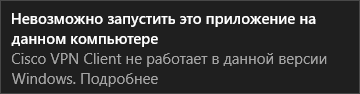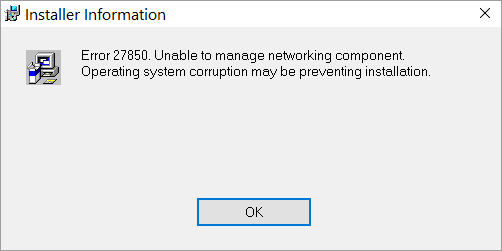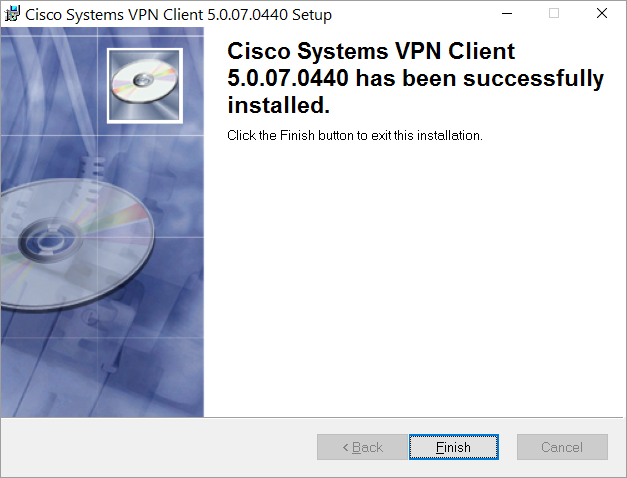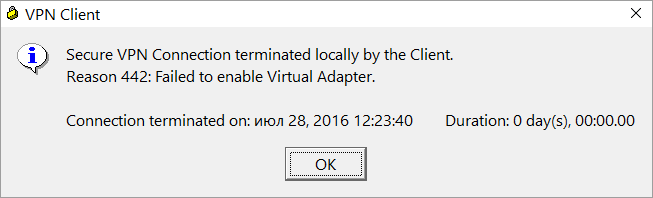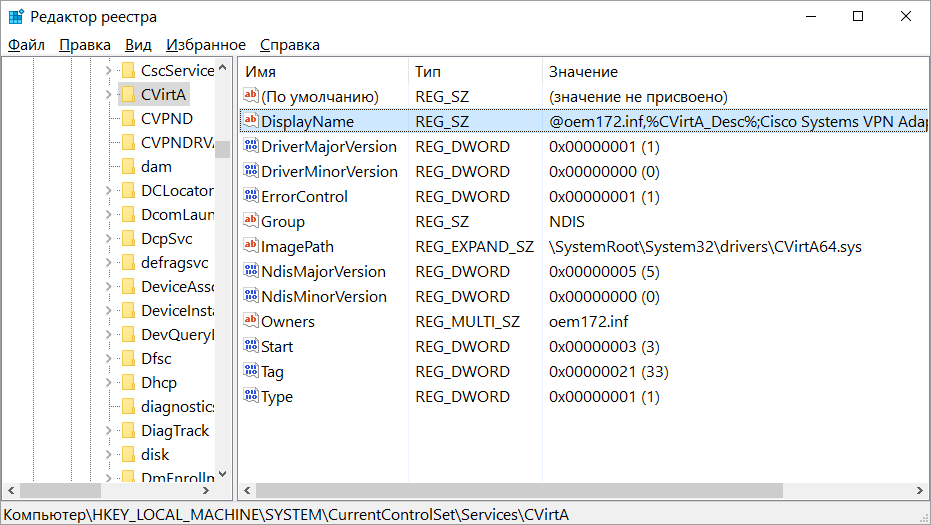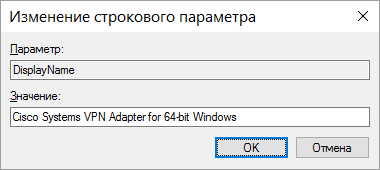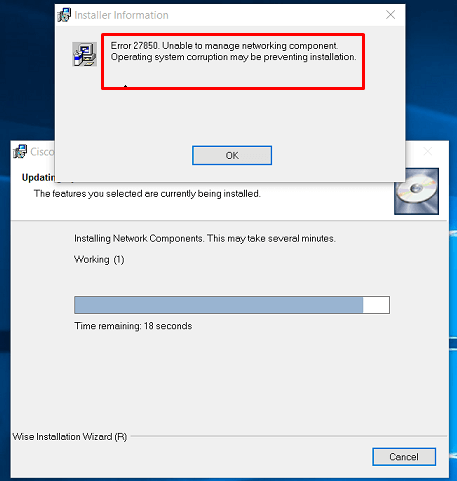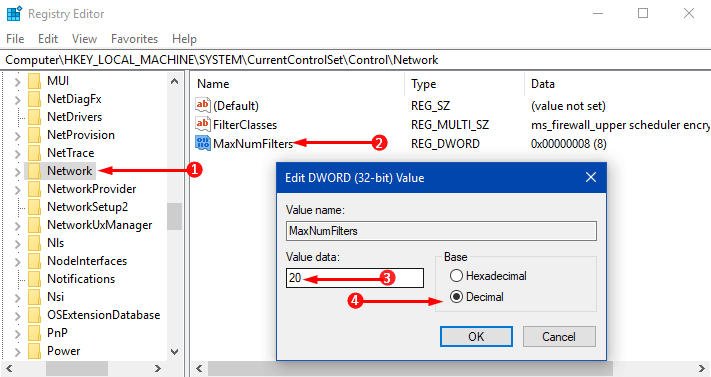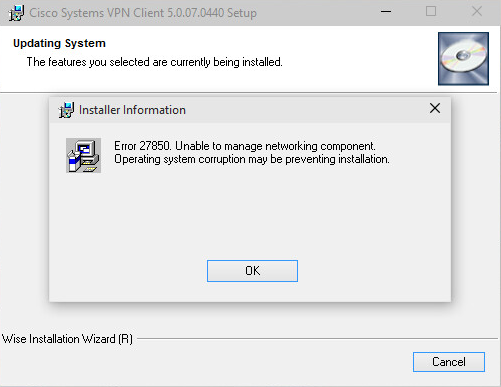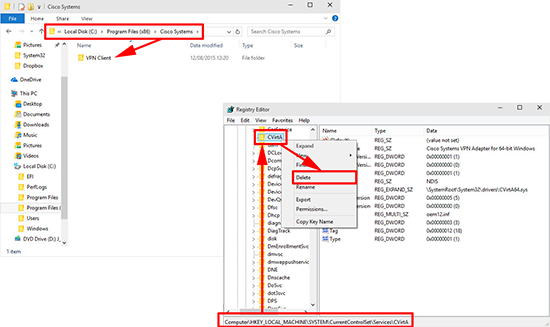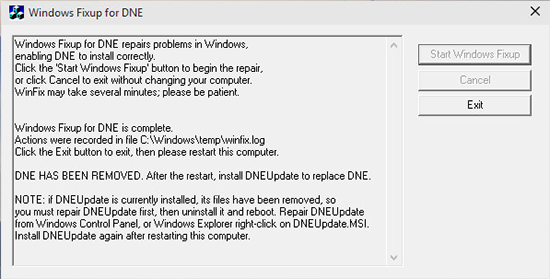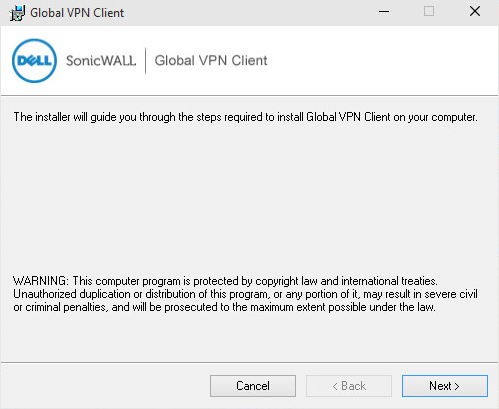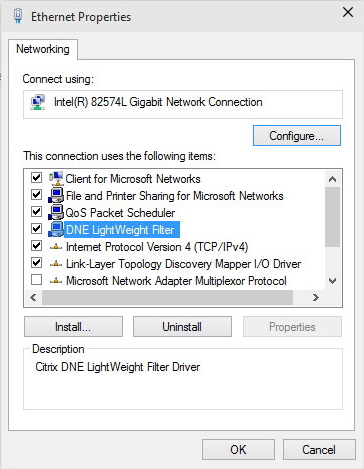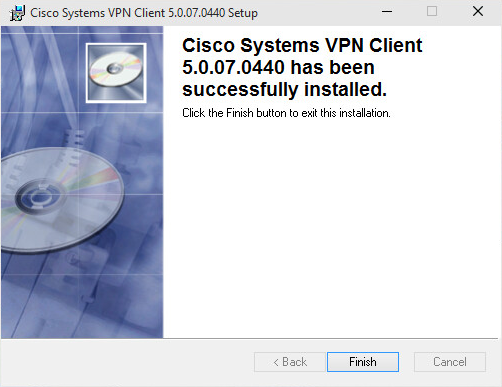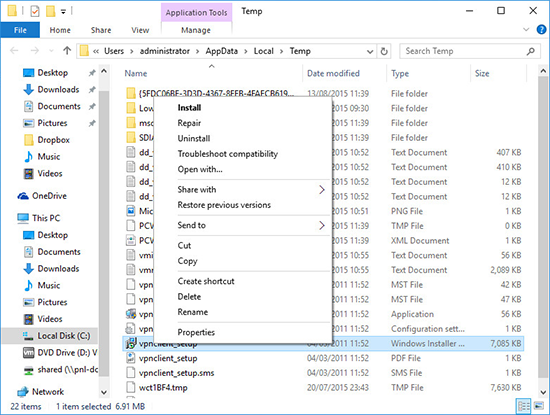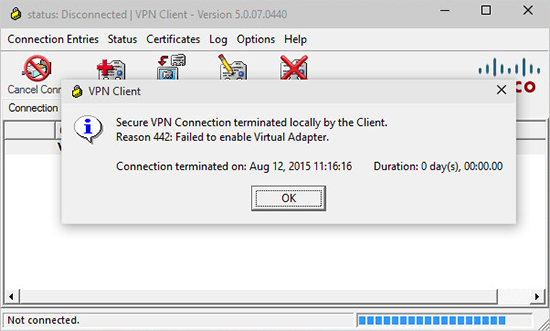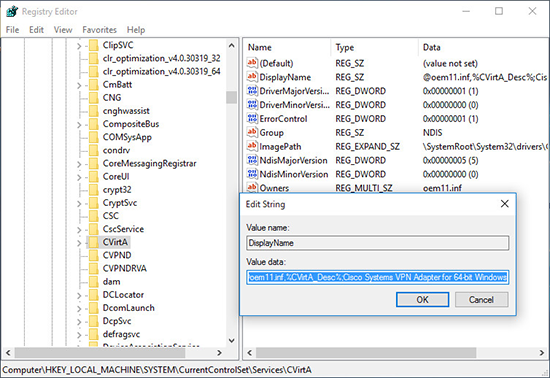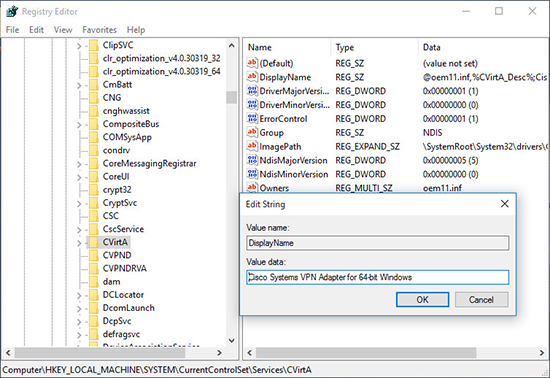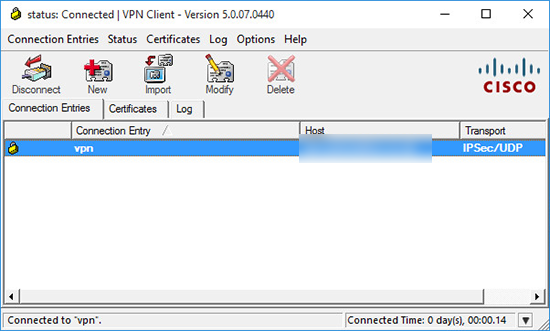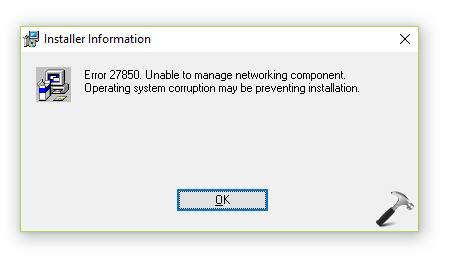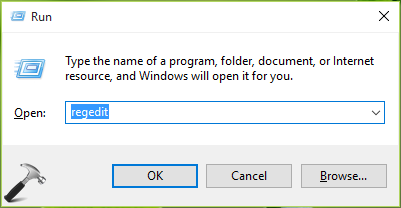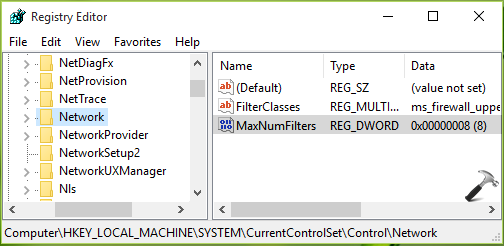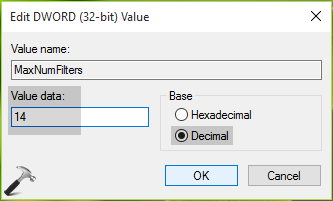В связи с переходом на Windows 10 некоторые приложения отказываются устанавливаться и нормально работать. Именно так и случилось с VPN-клиентом Cisco, а точнее с последней выпущенной версией Cisco Systems VPN Client 5.0.07.0440. Здесь я предлагаю вам решение этой проблемы.
Установка VPN-клиента Cisco в Windows 10
После того, как вы распаковали дистрибутив, вы можете запустить один из двух файлов для установки: vpnclient_setup.exe или vpnclient_setup.msi. При запуске первого файла вы сразу получаете сообщение, что приложение установить невозможно и Cisco VPN Client не работает в данной версии Windows.
А если вы запустите файл vpnclient_setup.msi, то он даже начнёт установку, но сломается примерно посередине процесса во время настройки сетевых компонентов. У меня вылетела ошибка «Error 27850. Unable to manage networking component. Operating system corruption may be preventing installation».
Но решение есть. Сначала нужно установить последнее обновление DNE (Deterministic Network Extender), которое вы можете скачать с сайта Citrix отсюда. Скачивать нужно не всё, а только файл необходимые файлы: dneupdate.msi для 32-битных Windows или dneupdate64.msi для 64-битных Windows. Если при установке DNE у вас будут какие-либо проблемы, то рекомендуется удалить все программы, использующие DNE (такие как VPN-клиенты), затем воспользоваться утилитой очистки winfix.exe и повторить установку dneupdate.msi или dneupdate64.msi.
После установки обновления DNE можете повторить установку Cisco VPN-клиента. Запускать нужно файл vpnclient_setup.msi. У меня установка прошла успешно.
Настройка VPN-клиента Cisco в Windows 10
После создания подключения я попытался подключиться к серверу. Но получил ошибку «Reason 442: Failed to enable Virtual Adapter».
Эта ошибка происходит из-за того, что VPN-клиент не находит виртуальный адаптер сети (в моём случае Cisco Systems VPN Adapter for 64-bit Windows). Исправляется это так. Запустите редактор реестра (regedit.exe), найдите ветку HKEY_LOCAL_MACHINESYSTEMCurrentControlSetServicesCVirtA, в ней есть значение с именем DisplayName, которое содержит что то подобное: «@oem172.inf,%CVirtA_Desc%;Cisco Systems VPN Adapter for 64-bit Windows».
Поменяйте значение этого поля (контекстное меню «Изменить…» по правой кнопке мышки), чтобы осталось только «Cisco Systems VPN Adapter for 64-bit Windows» (для 32-битного VPN-клиента здесь должно остаться «Cisco Systems VPN Adapter»).
После этого попробуйте установить соединение снова (перезапускать VPN-клиент при этом не обязательно). У меня всё заработало без проблем.
Archived Forums 881-900
>
Windows 10 Networking
-
Question
-
0
Sign in to vote
Error 27850. Unable to manage networking component. Operating system corruption may be preventing installation
Thursday, June 29, 2017 7:43 AM
All replies
-
1
Sign in to vote
Hi ,
According to my research, this issue may occur when install VPN client, such as Cisco VPN. A possible solution is
install DNE from Citrix. Once the DNE is installed, the Cisco software should now work correctly. Here are some similar cases I found for your reference. Please check them for detailed information.
When installing Cisco VPN client in Windows 10 I’m getting error 27850
https://social.technet.microsoft.com/Forums/en-US/5a560844-398d-43b4-913a-9d5040ecc1e4/when-installing-cisco-vpn-client-in-windows-10-im-getting-error-27850?forum=win10itprogeneral
Error: «Unable to manage networking component. Operating system corruption may be preventing installation» When Installing NetScaler Gateway Plug-in
https://support.citrix.com/article/CTX124613
Fix Cisco VPN Error 27850 on Windows 10
https://community.spiceworks.com/how_to/120150-fix-cisco-vpn-error-27850-on-windows-10
NOTE: This response contains a reference to a third party World Wide Web site. Microsoft is providing this information as a convenience to you. Microsoft does not control these sites and has not tested any software or information found on these sites.
Best regards
Please remember to mark the replies as answers if they help.
If you have feedback for TechNet Subscriber Support, contact
tnmff@microsoft.com.-
Proposed as answer by
Rick_LiMicrosoft contingent staff
Friday, June 30, 2017 11:29 AM
Friday, June 30, 2017 2:13 AM
-
Proposed as answer by
-
0
Sign in to vote
Hello,
Also see if this fix helps you in this case:
https://www.kapilarya.com/error-27850-unable-to-manage-networking-component-windows-10
Let us know if this helps, Good luck!
Microsoft MVP (Windows and Devices for IT)
Windows Insider MVP
Windows Help & Support [www.kapilarya.com]
-
Proposed as answer by
Rick_LiMicrosoft contingent staff
Friday, June 30, 2017 11:29 AM
Friday, June 30, 2017 3:10 AM
-
Proposed as answer by
-
0
Sign in to vote
You Are A professor
Thank you it’s working fine nowWednesday, June 24, 2020 8:44 PM
You may have encountered Cisco Error 27850 which hampers the installation of the application on Windows 10 OS. This error stops the installation process in the middle and appears every time you try to install the application. Well, error code also notifies a message that it is “Unable to manage networking component”. Moreover, it also indicates that some corruption in the OS is preventing the installation. Read similar guide to Fix: VPN 800 Error Code on Windows 10.
So, in this guide, you can see steps that resolve the Cisco Error 27850 on Windows 10. The workaround is very simple as you need to download another software and use the latest version of Cisco VPN. If this doesn’t fix up the issue, try out the Registry hack also. However, experts are with a view that there are two possibilities for this error to occur time and again –
1. By default, the OS restricts the number of network filter drivers to 8 only, and thus VPN client fails to get installed with this limitation.
2. The second probability is when you have upgraded the PC from Windows 7/8/8.1 to 10.
In this concern, you may like to learn more about Windows 10 – How to Remove PPPOE or VPN Connection.
Now, let us walk towards the sure shot solutions to solve this specific error.
Solution 1 – Download and Install DNE
Step 1 – The first thing you should do is ensure that the Cisco VPN Client you run is at least 5.0.0.7 version or higher.
Step 2 – Moving ahead, visit Citrix DNE Support page. Scroll down until you see two links to download DNE. Depending on what version you prefer, 32-bit or 64-bit, download DNE on Windows 10 PC.
Step 3 – Once the download of DNE file is over, install the same on your Windows 10 OS.
Step 4 – Finally, again give an attempt and install Cisco VPN Client. As DNE is installed, you should not see Cisco Error 27850 during the installation procedure.
Solution 2 – Registry Editor
Using Registry Editor you can increase the value of network filter drivers on your PC. But before you proceed, ensure to Import and Export Registry Editor on Windows 10.
Step 1 – Type regedit on Cortana and select the same that shows up below the Best match section.
Step 2 – Click Yes when you notice UAC on the PC screen.
Step 3 – Navigate to the destination key given below –
HKEY_LOCAL_MACHINE => SYSTEM => CurrentControlSet => Control => Network.
Step 4 – On the right panel, corresponding to the Network key, locate and double-click a DWORD namely MaxNumFilters. Type 14 in the Value data field and select Decimal radio button and in the end, click OK and restart the PC to increase the number.
You may be interested to know How to Create a New DWORD Value in Registry Editor on Windows 10.
Note – Once you select Decimal, the Value data gets changed to 20.
After rebooting, try installing Cisco VPN Client and you should not face any hindrances in the installation process.
Conclusion
So, these are the two possible solutions that can fix Cisco Error 27850 on your Windows 10 computer. So, give a shot to the solutions and tell which one helped you to overcome this error while installing Cisco VPN Client. Also, let us know if you have more workarounds to get rid of Cisco Error 27850.
Repair any Windows problems such as Blue/Black Screen, DLL, Exe, application, Regisrty error and quickly recover system from issues using Reimage.
Содержание
- Установка и настройка VPN-клиента Cisco в Windows 10
- Установка VPN-клиента Cisco в Windows 10
- Настройка VPN-клиента Cisco в Windows 10
- Windows 10 – Running the Cisco VPN Client Software
- Problem
- Solution
- Error 27850 Unable to Manage Networking Component While Installing Cisco VPN Client [FIX]
- Error 27850 Unable to Manage Networking Component ( Registry FIX )
- [alert-announce]Fix for Windows 7 and few build of Windows 8[/alert-announce]
- [alert-announce]Fix for Windows 8 and Windows 8.1[/alert-announce]
- [alert-announce]Fix for Windows 10[/alert-announce]
- Related Posts
- You Have Been Logged on with a Temporary Profile – Fix
- Reason 442 Failed to Enable Virtual Adapter – Windows 8 [FIX]
- Remote Computer Requires Network Level Authentication – Windows XP Error [FIX]
- About The Author
- 92 Comments
Установка и настройка VPN-клиента Cisco в Windows 10
В связи с переходом на Windows 10 некоторые приложения отказываются устанавливаться и нормально работать. Именно так и случилось с VPN-клиентом Cisco, а точнее с последней выпущенной версией Cisco Systems VPN Client 5.0.07.0440. Здесь я предлагаю вам решение этой проблемы.
Установка VPN-клиента Cisco в Windows 10
После того, как вы распаковали дистрибутив, вы можете запустить один из двух файлов для установки: vpnclient_setup.exe или vpnclient_setup.msi. При запуске первого файла вы сразу получаете сообщение, что приложение установить невозможно и Cisco VPN Client не работает в данной версии Windows.
А если вы запустите файл vpnclient_setup.msi, то он даже начнёт установку, но сломается примерно посередине процесса во время настройки сетевых компонентов. У меня вылетела ошибка «Error 27850. Unable to manage networking component. Operating system corruption may be preventing installation».
Но решение есть. Сначала нужно установить последнее обновление DNE (Deterministic Network Extender), которое вы можете скачать с сайта Citrix отсюда. Скачивать нужно не всё, а только файл необходимые файлы: dneupdate.msi для 32-битных Windows или dneupdate64.msi для 64-битных Windows. Если при установке DNE у вас будут какие-либо проблемы, то рекомендуется удалить все программы, использующие DNE (такие как VPN-клиенты), затем воспользоваться утилитой очистки winfix.exe и повторить установку dneupdate.msi или dneupdate64.msi.
После установки обновления DNE можете повторить установку Cisco VPN-клиента. Запускать нужно файл vpnclient_setup.msi. У меня установка прошла успешно.
Настройка VPN-клиента Cisco в Windows 10
После создания подключения я попытался подключиться к серверу. Но получил ошибку «Reason 442: Failed to enable Virtual Adapter».
Эта ошибка происходит из-за того, что VPN-клиент не находит виртуальный адаптер сети (в моём случае Cisco Systems VPN Adapter for 64-bit Windows). Исправляется это так. Запустите редактор реестра (regedit.exe), найдите ветку HKEY_LOCAL_MACHINESYSTEMCurrentControlSetServicesCVirtA, в ней есть значение с именем DisplayName, которое содержит что то подобное: «@oem172.inf,%CVirtA_Desc%;Cisco Systems VPN Adapter for 64-bit Windows».
Поменяйте значение этого поля (контекстное меню «Изменить…» по правой кнопке мышки), чтобы осталось только «Cisco Systems VPN Adapter for 64-bit Windows» (для 32-битного VPN-клиента здесь должно остаться «Cisco Systems VPN Adapter»).
После этого попробуйте установить соединение снова (перезапускать VPN-клиент при этом не обязательно). У меня всё заработало без проблем.
Источник
Windows 10 – Running the Cisco VPN Client Software
KB ID 0001097В
Problem
OK, firstly why are you still using the IPSEC VPN client? It’s not only gone ‘End-of-life’, it went end of support in July 2014. . So you have an old IPSEC Remote VPN solution and can’t afford an upgrade to AnyConnect? Now your shiny Windows 10 machines are complaining when you try and install the VPN client software.
Error 27850. Unable to manage networking component. Operating system corruption may be preventing installation.
Solution
1. Make sure you have removed all traces of the Cisco VPN client software before proceeding.
3. Install the SonicWALL VPN Client (I’ll explain why in a minute).
4. This upgrades the DNE (Deterministic Network Enhancer). Note: You can also run the Citrix DNE Update which will do the same thing.
5. Now install the Cisco VPN client (Note: 5.0.07.0440) is the last one that was released.
6. Note: If you get an error to say This software will not run on Windows 10, go to the folder the setup files were extracted to right click the setup file > select troubleshooting comparability > follow the instructions.
Connection Error Secure VPN Connection terminated locally by the Client. Reason 442: Failed to enable Virtual Adapter
7. If you see this error, that’s been a problem for a long time, I’ve already blogged about it below
8. Essentially open the registry editor and navigate to;
Locate the DisplayName > Edit its value > Delete all the text to the LEFT of “Cisco Systems VPN Adapter for 64bit Windows.”
11. So it looks like this.
12. We are up and working.
13. You can now safely uninstall the SonicWALL VPN client.
Источник
Error 27850 Unable to Manage Networking Component While Installing Cisco VPN Client [FIX]
Error 27850 Unable to Manage Networking Component ( Registry FIX )
*** Updated fix for Windows 10 Operating System error ***
Secure VPN Connection terminated locally by the Client.
Reason 433: Reason not specified by peer
While installing Cisco VPN client you may get an error saying Error 27850 Unable to Manage Networking Component Operating system Corruption may be preventing installation.
[alert-announce]Fix for Windows 7 and few build of Windows 8[/alert-announce]
We have to make registry changes before installing Cisco VPN client. Follow below steps to make the changes
1- Open registry editor Start>Run>Regedit (windows key + R to open run box)
2- Navigate to HKEY_LOCAL_MACHINESYSTEMCurrentControlSetControlNetwork
3- On right Side Pane look for MaxNumFilters option, By Default it will set to a value date of 8 change the value data from 8 to 14
4- Restart the system and try now. Cisco VPN client installation will complete without any error.
Update: Windows 10 Users, Please read the below comments for more details on issues faced by Windows 10 Users regarding this.
[alert-announce]Fix for Windows 8 and Windows 8.1[/alert-announce]
Install Winfix.exe, and then install dneupdate64.msi, and then Install the VPN Client
as a best practice, please restart the system after Winfix and dneupdate64 installation.
Download the files from here :
ftp://files.citrix.com/dneupdate64.msi
ftp://files.citrix.com/winfix.exe
For more details about dne, please read here
http://www.citrix.com/go/lp/dne.html
[alert-announce]Fix for Windows 10[/alert-announce]
Try the same Steps as mentioned in fix for Windows 8 and Windows 8.1 section.
If you get below error, then the steps to fix it are mentioned below.
Secure VPN Connection terminated locally by the Client.
Reason 433: Reason not specified by peer
1- Uninstall any/all the Cisco VPN client(s) currently installed on the system
2- Uninstall DNE update software(s) currently installed on the system
3- Restart your system
4- Install and run winfix.exe ( it will cleanup all the traces of DNE software )
5- Restart your system again
6- Download Sonic VPN software from below links, and install it, It will install the correct DNE software which will work with Cisco VPN also
32-bit
http://help.mysonicwall.com/applications/vpnclient/GVCSetup32_4.9.0.1202_EN.exe
7- Restart your system again
8- Download Cisco Systems VPN Client 5.0.07.0290 64 or 32 bit from below links
Credits to our readers, for constantly sharing update on this issue.
Please leave a comment here if this step by step fix helped you troubleshoot your problem successfully. For System Admins more technical detail about the reason for this registry change can be found here on Windows Forums thread.
You Have Been Logged on with a Temporary Profile – Fix
Reason 442 Failed to Enable Virtual Adapter – Windows 8 [FIX]
Remote Computer Requires Network Level Authentication – Windows XP Error [FIX]
Zaki Ahmed
Zaki Ahmed is Admin for this Portal. He is System and Network Administrator by Profession.Connect with him on Social Media via below Links
doesn’t work. 🙁
I’m not able to reinstall Cisco VPN 5.0.07.0440 after upgrade from Win8 to 8.1. :/
Hi Matt,
Install the next highest version for WIndows 8, read on Cisco Forums
Also what error do you get when installing, is it the same error as mentioned in this post or something else.
I have installed the latest from Cisco website only and followed the steaps mentioned for the error ‘ERROR 27850 UNABLE TO MANAGE NETWORKING COMPONENT’ but although it is giving the same error during installation.
Could you help me on this.
Also make sure you have Updated DNE for installing on Windows 8.1
Please use this URL to update the DNE
ftp://files.citrix.com/dneupdate64.msi
thanks it is working after install DNE with windows 8.1 🙂
Hello Dawood, Thanks for the update, Glad that it has helped.
Hello Zaki,
I wish you can help me. I had this error during installation and updated DNE and I was able to install successfully but now I cannot connect to the vpn that I want. It gives me error 414. I have disabled my antivirus and firewall and tried again but still it does not work.
Hey,
thanks for answering me. no, i still have the problem.
64. win 8.1.
this is the error:
Secure VPN Connection terminated locally by the client. Reason 414: failed to establish a TCP connection.
version 5.0.07
i’m trying to connect to my university’s vpn.
Hi,
Please remove the AV temporary and check
reinstall the client
Install some higher version of Client if available
Disable Internet Connection Sharing for Network Adapters It may cause this error also.
Let me know if anything else fixed the problem, so that it helps future readers.
I have executed all the steps which you have mentioned in your article but still facing a problem with a cisco vpn client software. I also changed the value in maximum filters from 8 to 14 and then rebooted the system but couldn’t able to install the software.
I hope you understand my problem.
Hi Rahil,
can you give more details on your problem
-Are you trying on Windows 7 or Windows 8
– Do you get the same error as listed in this article
– have you tried this
Also make sure you have Updated DNE
Please use this URL to update the DNE
ftp://files.citrix.com/dneupdate64.msi
I’m not able to reinstall Cisco VPN 5.0.07.0440, I’m on Win8.1. :/
I get the exact same error, even when I added the “MaxNumFilters option” 🙁
Any other suggestions?
After making this Change did you restarted the System
Thanks!
Good job!
Windows 7 SP1
vpnclient-winx64-msi-5.0.07.0440-k9
After installing dneupdate64.msi I managed to install Cisco VPN Client on Windws 8.1 64bit, but cant connect. Gives “secure vpn connection terminated locally by the client reason 442 failed to enable virtual adapter”
Thanks Kvasi,
I will update the post.
I have updated a detail post on how to fix
reason 442 failed to enable virtual adapter
Thank you. You are a life saver 🙂
Thanks, Glad that it helped.
There is no default MaxNumFilters anymore in Windows 8, 8.1! [source]
The setting will be respected, though, if found. So if you follow the advice above, you end up artificially limiting your freedom to install filters, not expanding it.
By the way, Window 7’s limit is decimal 14 == 0x0e, not “14 hex”, as depicted in the screenshot! [source, 4th item]
Thanks for your insights and valuable information.
After Reboot works!! Thank you very much!
Thanks for the confirmation
It’s not working on windows 10. It has no no registry entry MAxNumFilters and DNE exe gives the same error
Hello!
Same happened to me.
Have you fixed yet?
hello everyone !
me too
I hope a big God can fixed this funking problem! maybe to Wait MS or Cisco fixed that
>. Alexander June 7, 2015
Installation successful completed after installed Citrix DNE. Windows 10 Technical Preview Build 10130 64-bit. Cisco client version 5.0.07.0440
When I install Citrix DNE, It prompt the error message. The installation application could not create virtual network filter driver and exit.
Hi Alex!
I tried to install Citrix DNE in Win10 but an error message appeared as below:
“Could not create key:
SYSTEMCurrentControlSetServicesDNEParameters.
Verify if you hace sufficient access to that key, or contact your support personnel.”
Then, I moved into the Administrator Perfile and tried again. Logged into it and when I tried to installed Citrix DNE a new message appeared:
“Unable to manage network component. The condition can be transient. If persist, it maybe because you´re a member of the network Configuration Operators group on this computer. Merbers of this group cannot install network filter driver. ”
If I check the Administrator perfile (By default) this perfile is not member of that group.
I really do not know how to fixed that FUKING problem.
I hope you can help me.
Best regards,
Thank you! This is exactly what we needed to get this installed on our workstations.
We connect via VPN to many different clients using different VPN solutions.
Great, Glad this was of some help for the problem.
Error 27850 Unable to Manage Networking Component While Installing Cisco VPN Client in windows 10
up method not work in windows 10
pleas help
Hi,
Please read the updated article to fix this error on Windows 10 Operating system
tank you zaki
my problem is solve with DNEupdate64.msi
tank you
tank you a lot
Hi,
Thanks for informing, that this error is fixed now.
Dear Zaki!
I tried to install Citrix DNE in Windows 10 Pro Insider Preview but an error message appeared as below:
“Could not create key:
SYSTEMCurrentControlSetServicesDNEParameters.
Verify if you hace sufficient access to that key, or contact your support personnel.”
Then, I moved into the Administrator Perfile and tried again. Logged into it and when I tried to installed Citrix DNE a new message appeared:
“Unable to manage network component. The condition can be transient. If persist, it maybe because you´re a member of the network Configuration Operators group on this computer. Merbers of this group cannot install network filter driver. ”
If I check the Administrator perfile (By default) this perfile is not member of that group.
I could find the same information about how to install Cisco VPN client (http://www.citrix.com/go/lp/dne.html) and everyone mention the same steps.
I really do not know how to fixed that FUKING problem.
I hope you can help me.
Best regards,
Hi,Navigate till Parameters or DNE
Right Click> Select “Permissions”>Add your login id> Check Mark “Full Control”> Apply
Same dialog window click Advance >Replace all child object permissions with inheritable permissions from this object.
Ok>Ok.
oh my god !!
I have successfully solved this problem, download the 2 software, first install winfix.exe, and then install dneupdate64.msi, and finally in the installation of vpnclient_setup.exe my operating system is the latest release of windows10 July 29th
Download address:
ftp://files.citrix.com/dneupdate64.msi
ftp://files.citrix.com/winfix.exe
Thanks for the Update, it will help other users,
I have the same error after upgrade windows 10. I have no connection wifi for internet connection!
Hi,Navigate till Parameters or DNE
Right Click> Select “Permissions”>Add your login id> Check Mark “Full Control”> Apply
Same dialog window click Advance >Replace all child object permissions with inheritable permissions from this object.
Ok>Ok.
Install Winfix.exe, and then install dneupdate64.msi, and then Install the VPN Client
as a best practice, please restart the system after Winfix and dneupdate64 installation.
Download the files from here :
ftp://files.citrix.com/dneupdate64.msi
ftp://files.citrix.com/winfix.exe
For more details about dne, please read here
http://www.citrix.com/go/lp/dne.html
tank you zaki ahmed
Hi,
Please read the updated article to fix this error on Windows 10 Operating system
my problem dos not solve
please help
Hi,
What is the current error and problem, Did you tried all the steps. Please give more details.
I also wrote an article, I hope to help more people!
Sure, Thanks for sharing with the readers.
I Dell Lattitude that I use for work. I have a Cisco VPN that was working fine prioir to the windows 10 install but after wouldn’t do anything. I then tried to reinstall and got the error message above. I followed the directions and made it to the registry area as pictured above but did not see the MaxNumFilters under the Network. Could this registry be anywhere else? or is there another solution?
Hi, did you read complete article,
I have mentioned the fixed in the end.
Pasting again for reference
1- Uninstall any/all the Cisco VPN client(s) currently installed on the system
2- Uninstall DNE update software(s) currently installed on the system
3- Restart your system
4- Install and run winfix.exe ( it will cleanup all the traces of DNE software )
5- Restart your system again
6- Download Sonic VPN software from here, and install it, I will install the correct DNE software which will work with Cisco VPN also
32-bit
http://help.mysonicwall.com/applications/vpnclient/GVCSetup32_4.9.0.1202_EN.exe
7- Restart your system again
8- Try now to reinstall your Cisco VPN client, It should work fine now.
I completed the article for my Windows 10. I am getting Error 442: Failed to enable Virtual adapter yet I have enabled all available adapter in network settings. Please help.
Hi, Please try the steps mentioned in this article, it should work with Windows 10 also
http://www.itsystemadmin.com/reason-442-failed-to-enable-virtual-adapter/
Let us know if its fixed.
Thanks
I’ve already did all of this, but I still get the following error:
Secure VPN Connection terminated by Peer.
Reason 425: Manually Disconnected by Administrator.
So, that is my scenario:
I updated from Windows 8 (Cisco VPN working) to Windows 10. When I updated, I had a problem with my Network Drivers (Ethernet and Wireless). I did the rollback to Windows 8, uninstalled the Cisco VPN and updated again to Windows 10.
Now, all my Network drivers are working properly, but I can’t install the Cisco VPN (vpnclient_setup.exe), I get the notification from Windows that this program doesn’t work on this Windows version.
But I can install Cisco VPN (vpnclient_setup.msi). When it finish the installation and I import the profile and try to connect, I get the error 425 above.
hi,
Please try to disable widows firewall and temporary disable your antivirus + firewall.
and then try and let us know.
The Firewall is already disabled.
I tried now to deactivate the Antivirus (Windows Defender), but I still get the error.
Please try with to install Cisco Systems VPN Client 5.0.07.0290 version
Links are updated in the post.
I tried with the specified installer, but I still get the error 425.
Worked on Win10.
Sonic Software did corrected the problem and now I m able to use Cisco VPN client on win10.
Thanks you so much Zaki
Regards,
Thats nice,
Thanks for the update informing this issue is fixed.
Thanks! After 4 hours I finally did it
In Windows 10, if the problem persists, try:
– Open regedit
– Browse to the registry key HKEY_LOCAL_MACHINESYSTEMCurrentControlSetServicesCVirtA
– Select the display name to modify:
x86 – “@oem8.ifn,%CVirtA_Desc%;Cisco Systems VPN Adapter” to “Cisco Systems VPN Adapter”
x64 – “@oem8.ifn,%CVirtA_Desc%;Cisco Systems VPN Adapter for 64-bit Windows” to “Cisco Systems VPN Adapter for 64-bit Windows”
Thanks
yeah in window 10 if we get error
Reason 442 Failed to Enable Virtual Adapter or something similar. Then fix is listed here
Thank you very much.
I’ve installed win 10 and I usually use Sonic VPN. Obviously, I encountered this problem.
I haven’t get success installing Sonic VPN by making registry changes.
And then success completely followed by Install Winfix.exe, and then install dneupdate64.msi, and then Install the VPN Client.
Best Regards
Great,
Thanks for the update, that this fixed the problem.
Could you please help me with my wifi connections.
I upgraded from Win 7 to Windows 10 and since that i have a problem with wifi:
loosing it after each restart and after opening laptop from sleep.
I can reestablish it by rebooting the router and troubleshooting couple of times network adapter but sometimes it is very hard.
I could not find any VPN drivers even manually after regedit command and i thihk i do not have it or may be i cannot find it
I will let you know about wifi issue
For Cisco VPN issue,
Please install DNE ( regedit steps are only for windows 7 and few build of Windows 
follow the article under windows 10 Section.
Hi sir, just wandering if you had a chance take a look at my wifi issues
Hi
go to registry editor
from Run>type regedit hit enter to open registry editor
search for 988248f3 and delete the key listed as below, then restart the system one or two times and observe.
HKCRCLSID
same thing can be done from cmd prompt, use below command in command prompt
then give this command
Could please help me on this.
Hi, I’ve had also an error 27850 and couldn’t install NetScaler Gateway. It seems dat mine Kaspersky 2015 was the problem. Although simple deactivation was not the option. I had to uninstall Kaspersky. Then I was able to install all VPN aplications I needed. I’m trying now to find settings that are responsible for this problem.
Great guys it helped alot ….
Superb
Thanks!!
Good jobs …it works:)
It should be 14 decimal or 0e in hex, no 14 hex which results into 20 dec
Thank you very much.
It works.
I too have been experiencing the same issues some of the others have expressed. I could not install Cisco VPN, sonicwall, nor DNEupdate. I kept getting the error, “Unable to manage network component. The condition can be transient. If persist, it maybe because you´re a member of the network Configuration Operators group on this computer. Merbers of this group cannot install network filter driver. ” which was extremely frustrating because nobody has yet to report a comprehendable solution after fixing the problem!
So here you go! First, DO NOT waste your time trying to edit the Windows registry (regedit), because it’s not there on Windows 10. You must download and the run the winfix program (mentioned in the artcle). When the program finishes running, you must read the words that appear in the dialog box. They didn’t actually apply to me since I did not have any of the mentioned software installed yet. Do NOT reboot your computer upon completion of the program, because I was doing that and still getting the “Unable to manage network component.” error when trying to install the DNE update. Again, do not reboot your computer, instead, install the DNE update msi. After you install the DNE update, you will have to reboot your computer. Install the SonicWall VPN after your computer is back online. Give your computer yet another reboot. Yes, seriously go do it again. When the computer is back online, install the Cisco VPN. Reboot. Reboot. Reboot.
Источник
Most of you might be using Virtual Private Network (VPN) client on your Windows. There are many VPN clients available in the market and you can choose one as per your requirement. VPN clients helps you to make more secure connection to the Internet and your company’s network. But in case if you’ve never used any VPN client previously and while installing or modifying it for the first time, if you’re receiving error 27850, this post is for you.
Here is the complete error message you may got in this case:
Error 27850. Unable to manage networking component. Operating system corruption may be preventing installation.
You might face this problem for either of these situations:
- Windows limits the number of network filter drivers to default value i.e 8 and the VPN client can’t installed with this restriction.
- You have VPN client installed and you upgraded to Windows 10 from Windows 8.1/8/7 and then you can’t uninstall the VPN client.
Here is how you can fix this problem by increasing network filter drivers to maximum value i.e. 14, in the registry configuration.
FIX : “Error 27850. Unable To Manage Networking Component. Operating System Corruption May Be Preventing Installation.” In Windows 10/8/7
Registry Disclaimer: The further steps will involve registry manipulation. Making mistakes while manipulating registry could affect your system adversely. So be careful while editing registry entries and create a System Restore point first.
1. Press 
2. In the Registry Editor window, navigate to following registry key:
HKEY_LOCAL_MACHINESYSTEMCurrentControlSetControlNetwork
3. In the right pane corresponding to Network registry key, look for the MaxNumFilters registry DWORD (REG_DWORD). It must be having its Data set to default value 8. Double click on the DWORD to modify its Value data:
4. Finally, type 14 as the Value data and then select Base Decimal which should change your typed value to 20. Click OK. Close the Registry Editor and reboot.
After restarting the machine, you can re-try modifying the VPN client configuration and it should work fine this time.
Hope this helps!
READ THESE ARTICLES NEXT
- Change file sharing encryption level in Windows 11
- Prevent users from changing Proxy Settings in Windows 11
- Fix: Slow Internet on Windows 11
- Fix: Wi-Fi icon missing in Windows 11
- Fix: Mobile hotspot not working in Windows 11
- How to find DNS servers used in Windows 11
- How to change IP Address in Windows 11
- How to Enable or Disable Wi-Fi in Windows 11
- How to enable DNS over TLS (DoT) in Windows 11
- How to Enable Airplane Mode in Windows 11
Troubleshooting Cisco VPN Client on Windows 10 Issue
January 5, 2017
1. Objective
In this article, we will see how to install Cisco VPN client on Windows 10 Operating System and fix the issue that it cannot establish remote VPN connection.
2. Problem Description
- There are two problems actually occur about Cisco VPN client on Windows 10. The first problem is Cisco VPN client software is not able to to install on Windows 10 Operating System. Normally, we get the error message of “Error 27850. Unable to manager networking component. Operating system corruption may be preventing installation” at almost the final step of the installation process.
- The second problem occur accordingly after the installation is successfully done and we try to connect Cisco VPN client. The error message is “Secure VPN Connection terminated locally by the Cleint. Reason 442: Failed to enable Virtual Adapter error”.
2. Problem Resolution
- Cisco VPN client software is somehow missing something to be able to work on Window10 OS. Luckily, that missing thing is available in SonicWALL Global VPN Client software. So, to fix the issue, we need to install SonicWALL Global VPN Client software first and install Cisco VPN client just after that. Here is the link to download SonicWALL Global VPN. http://help.mysonicwall.com/Applications/vpnclient.
- After successfully install Cisco VPN client, we can remove SonicWALL Global VPN Client software in order to save system resources and prevent it from running further.
- When trying to establish remove VPN connection to VPN gateway in Windows 10 OS with Cisco VPN client, an error occur as in the problem description section above. To fix this issue, follow the following steps.
Step1: Open Windows Registry Editor by typing regedit in the run.

HKEY_LOCAL_MACHINESYSTEMCurrentControlSetServicesCVirtA
Step3: On DisplayName right-click and choose Modify.
– For Windows 10 32bit: modify the value data from “@oem8.inf,%CVirtA_Desc%;Cisco Systems VPN Adapter” to “Cisco Systems VPN Adapter”.
– For Windows 10 64bit: modify the value data from “@oem8.inf,%CVirtA_Desc%;Cisco Systems VPN Adapter for 64-bit Windows” to “Cisco Systems VPN Adapter for 64-bit Windows”. For our case is Windows 10 64bit OS.
Step4: Try to establish remote VPN connection with Cisco VPN client again. The connection should work as the following.
Test ping to any IP in the remote LAN to make sure the Cisco VPN client is really working properly.
Comments
comments
- Home
- Networking
- Cisco
- How-tos
-
Share
Opens a new window
-
Facebook
Opens a new window -
Twitter
Opens a new window -
Reddit
Opens a new window -
LinkedIn
Opens a new window
-
Sign Up