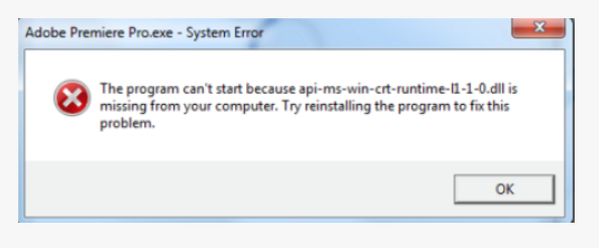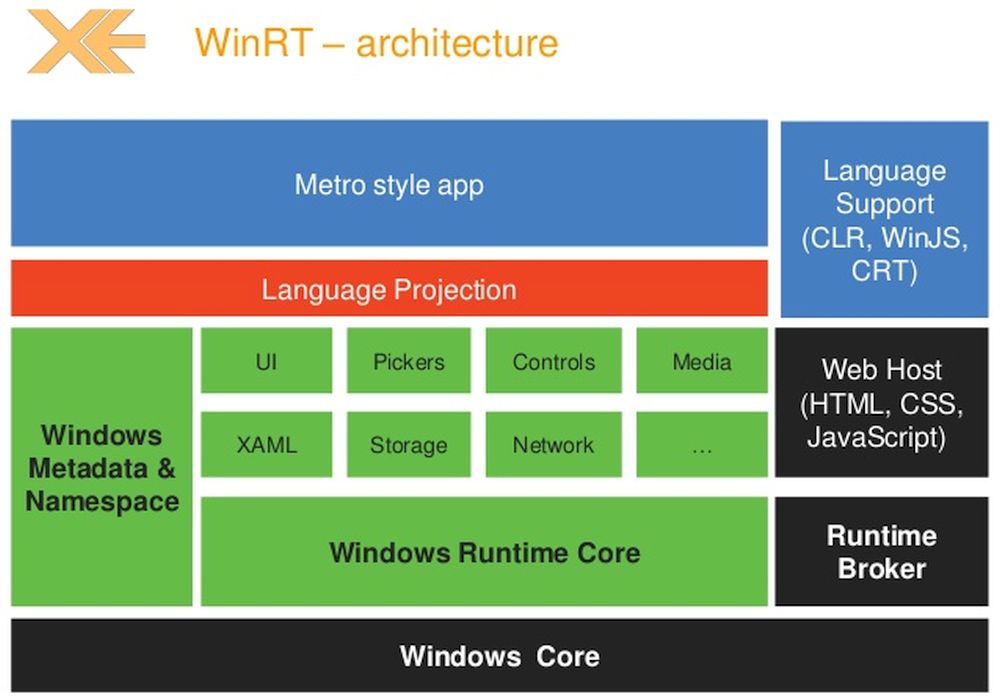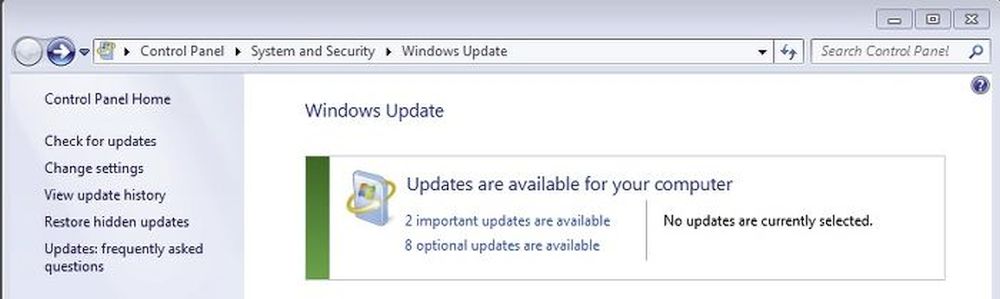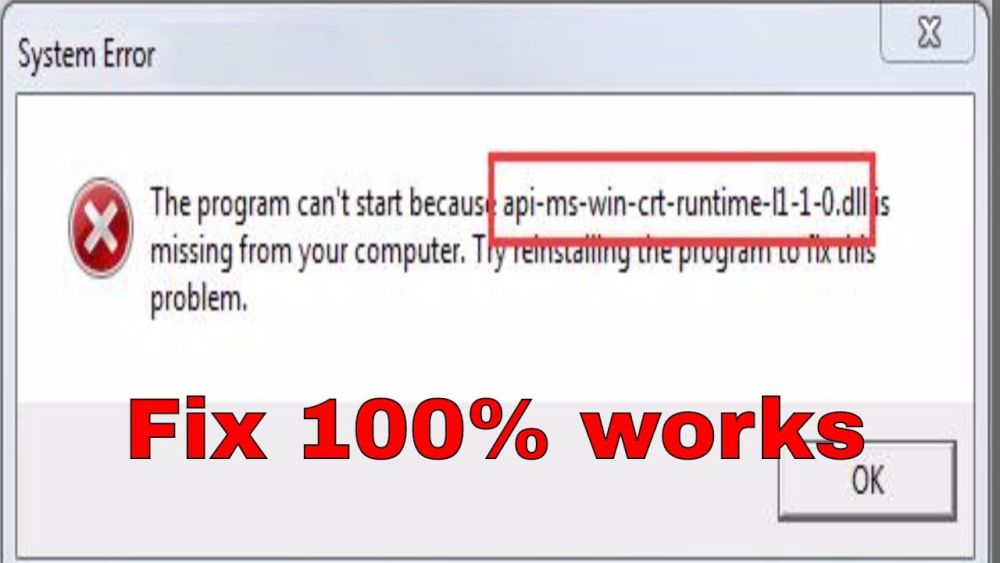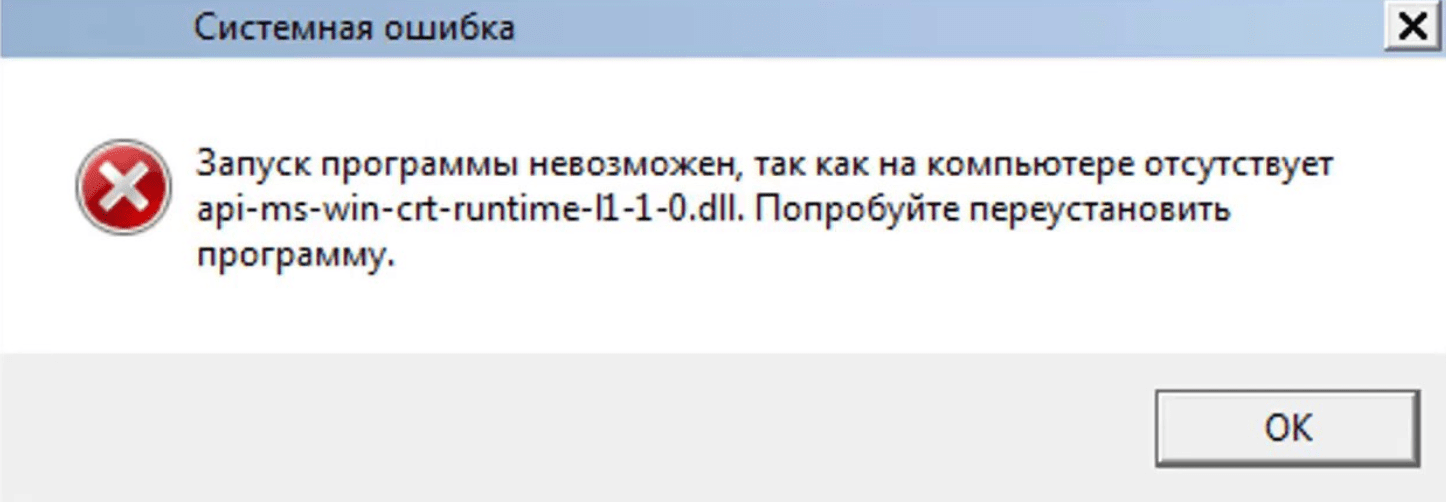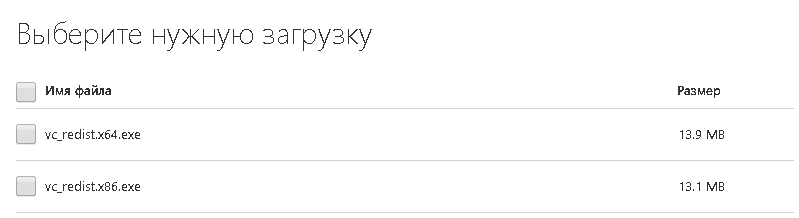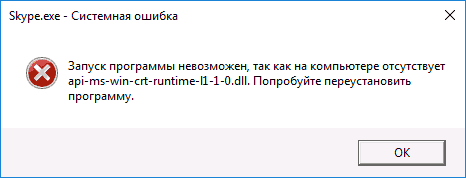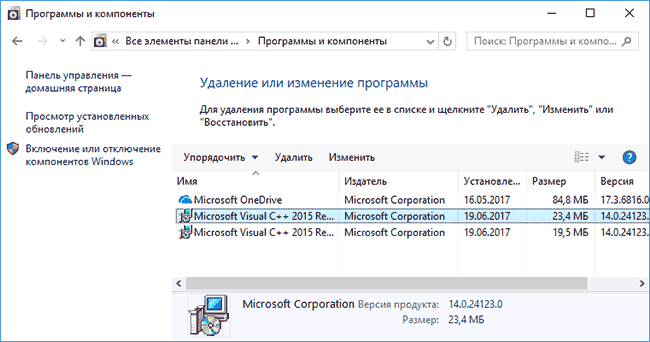This article describes an update for Universal C Runtime (CRT) in Windows. Before you install this update, check out the prerequisites section.
About this update
The Windows 10 Universal CRT is a Windows operating system component that enables CRT functionality on the Windows operating system. This update allows Windows desktop applications that depend on the Windows 10 Universal CRT release to run on earlier Windows operating systems.
Microsoft Visual Studio 2015 creates a dependency on the Universal CRT when applications are built by using the Windows 10 Software Development Kit (SDK). You can install this update on earlier Windows operating systems to enable these applications to run correctly.
This update applies to the following operating systems:
-
Windows Server 2012 R2
-
Windows 8.1
-
Windows RT 8.1
-
Windows Server 2012
-
Windows 8
-
Windows RT
-
Windows Server 2008 R2 Service Pack 1 (SP1)
-
Windows 7 SP1
-
Windows Server 2008 Service Pack 2 (SP2)
-
Windows Vista SP2
How to obtain this update
Method 1: Windows Update
This update is available from Windows Update. For more information about how to run Windows Update, see How to get an update through Windows Update.
Method 2: Microsoft Download Center
The following files are available for download from the Microsoft Download Center.
|
Operating system |
Update |
|---|---|
|
All supported x86-based versions of Windows 8.1 |
|
|
All supported x64-based versions of Windows 8.1 |
|
|
All supported x64-based versions of Windows Server 2012 R2 |
|
|
All supported x86-based versions of Windows 8 |
|
|
All supported x64-based versions of Windows 8 |
|
|
All supported x64-based versions of Windows Server 2012 |
|
|
All supported x86-based versions of Windows 7 |
|
|
All supported x64-based versions of Windows 7 |
|
|
All supported x64-based versions of Windows Server 2008 R2 |
|
|
All supported x86-based versions of Windows Vista |
|
|
All supported x64-based versions of Windows Vista |
|
|
All supported x86-based versions of Windows Server 2008 |
|
|
All supported x64-based versions of Windows Server 2008 |
|
Note The update for Windows RT 8.1 or Windows RT can be downloaded only from Windows Update.
For more information about how to download Microsoft support files, click the following article number to view the article in the Microsoft Knowledge Base:
119591 How to obtain Microsoft support files from online services
Microsoft scanned this file for viruses. Microsoft used the most current virus-detection software that was available on the date that the file was posted. The file is stored on security-enhanced servers that help prevent any unauthorized changes to the file.
Update detail information
Prerequisites
To install this update, you must have April 2014 update rollup for Windows RT 8.1, Windows 8.1, and Windows Server 2012 R2 (2919355) installed in Windows 8.1 or Windows Server 2012 R2. Or, install Service Pack 1 for Windows 7 or Windows Server 2008 R2. Or, install Service Pack 2 for Windows Vista and for Windows Server 2008.
Registry information
To apply this update, you don’t have to make any changes to the registry.
Restart requirement
You may have to restart the computer after you apply this update.
Update replacement information
This update doesn’t replace a previously released update.
The global version of this update installs files that have the attributes that are listed in the following tables. The dates and the times for these files are listed in Coordinated Universal Time (UTC). The dates and the times for these files on your local computer are displayed in your local time together with your current daylight saving time (DST) bias. Additionally, the dates and the times may change when you perform certain operations on the files.
Windows 8.1 and Windows Server 2012 R2 file information and note
The MANIFEST files (.manifest) and the MUM files (.mum) that are installed for each environment are listed separately in the «Additional file information for Windows 8.1 and for Windows Server 2012 R2» section. MUM, MANIFEST, and the associated security catalog (.cat) files, are very important to maintain the state of the updated components. The security catalog files, for which the attributes are not listed, are signed with a Microsoft digital signature
For all supported x86-based versions of Windows 8.1
|
File name |
File version |
File size |
Date |
Time |
Platform |
|---|---|---|---|---|---|
|
Api-ms-win-crt-conio-l1-1-0.dll |
10.0.10240.16390 |
12,640 |
22-Aug-2015 |
13:42 |
x86 |
|
Api-ms-win-crt-convert-l1-1-0.dll |
10.0.10240.16390 |
15,712 |
22-Aug-2015 |
13:42 |
x86 |
|
Api-ms-win-crt-environment-l1-1-0.dll |
10.0.10240.16390 |
12,128 |
22-Aug-2015 |
13:42 |
x86 |
|
Api-ms-win-crt-filesystem-l1-1-0.dll |
10.0.10240.16390 |
13,664 |
22-Aug-2015 |
13:42 |
x86 |
|
Api-ms-win-crt-heap-l1-1-0.dll |
10.0.10240.16390 |
12,640 |
22-Aug-2015 |
13:42 |
x86 |
|
Api-ms-win-crt-locale-l1-1-0.dll |
10.0.10240.16390 |
12,128 |
22-Aug-2015 |
13:42 |
x86 |
|
Api-ms-win-crt-math-l1-1-0.dll |
10.0.10240.16390 |
22,368 |
22-Aug-2015 |
13:42 |
x86 |
|
Api-ms-win-crt-multibyte-l1-1-0.dll |
10.0.10240.16390 |
19,808 |
22-Aug-2015 |
13:42 |
x86 |
|
Api-ms-win-crt-private-l1-1-0.dll |
10.0.10240.16390 |
66,400 |
22-Aug-2015 |
13:42 |
x86 |
|
Api-ms-win-crt-process-l1-1-0.dll |
10.0.10240.16390 |
12,640 |
22-Aug-2015 |
13:42 |
x86 |
|
Api-ms-win-crt-runtime-l1-1-0.dll |
10.0.10240.16390 |
16,224 |
22-Aug-2015 |
13:42 |
x86 |
|
Api-ms-win-crt-stdio-l1-1-0.dll |
10.0.10240.16390 |
17,760 |
22-Aug-2015 |
13:42 |
x86 |
|
Api-ms-win-crt-string-l1-1-0.dll |
10.0.10240.16390 |
17,760 |
22-Aug-2015 |
13:42 |
x86 |
|
Api-ms-win-crt-time-l1-1-0.dll |
10.0.10240.16390 |
14,176 |
22-Aug-2015 |
13:42 |
x86 |
|
Api-ms-win-crt-utility-l1-1-0.dll |
10.0.10240.16390 |
12,128 |
22-Aug-2015 |
13:42 |
x86 |
|
Ucrtbase.dll |
10.0.10240.16390 |
901,264 |
22-Aug-2015 |
13:42 |
x86 |
For all supported x64-based versions of Windows 8.1 and of Windows Server 2012 R2
|
File name |
File version |
File size |
Date |
Time |
Platform |
|---|---|---|---|---|---|
|
Api-ms-win-crt-conio-l1-1-0.dll |
10.0.10240.16390 |
12,640 |
22-Aug-2015 |
13:35 |
x64 |
|
Api-ms-win-crt-convert-l1-1-0.dll |
10.0.10240.16390 |
15,712 |
22-Aug-2015 |
13:35 |
x64 |
|
Api-ms-win-crt-environment-l1-1-0.dll |
10.0.10240.16390 |
12,128 |
22-Aug-2015 |
13:35 |
x64 |
|
Api-ms-win-crt-filesystem-l1-1-0.dll |
10.0.10240.16390 |
13,664 |
22-Aug-2015 |
13:35 |
x64 |
|
Api-ms-win-crt-heap-l1-1-0.dll |
10.0.10240.16390 |
12,640 |
22-Aug-2015 |
13:35 |
x64 |
|
Api-ms-win-crt-locale-l1-1-0.dll |
10.0.10240.16390 |
12,128 |
22-Aug-2015 |
13:35 |
x64 |
|
Api-ms-win-crt-math-l1-1-0.dll |
10.0.10240.16390 |
20,832 |
22-Aug-2015 |
13:35 |
x64 |
|
Api-ms-win-crt-multibyte-l1-1-0.dll |
10.0.10240.16390 |
19,808 |
22-Aug-2015 |
13:35 |
x64 |
|
Api-ms-win-crt-private-l1-1-0.dll |
10.0.10240.16390 |
63,840 |
22-Aug-2015 |
13:35 |
x64 |
|
Api-ms-win-crt-process-l1-1-0.dll |
10.0.10240.16390 |
12,640 |
22-Aug-2015 |
13:35 |
x64 |
|
Api-ms-win-crt-runtime-l1-1-0.dll |
10.0.10240.16390 |
16,224 |
22-Aug-2015 |
13:35 |
x64 |
|
Api-ms-win-crt-stdio-l1-1-0.dll |
10.0.10240.16390 |
17,760 |
22-Aug-2015 |
13:35 |
x64 |
|
Api-ms-win-crt-string-l1-1-0.dll |
10.0.10240.16390 |
17,760 |
22-Aug-2015 |
13:35 |
x64 |
|
Api-ms-win-crt-time-l1-1-0.dll |
10.0.10240.16390 |
14,176 |
22-Aug-2015 |
13:35 |
x64 |
|
Api-ms-win-crt-utility-l1-1-0.dll |
10.0.10240.16390 |
12,128 |
22-Aug-2015 |
13:35 |
x64 |
|
Ucrtbase.dll |
10.0.10240.16390 |
984,448 |
22-Aug-2015 |
13:35 |
x64 |
|
Api-ms-win-crt-conio-l1-1-0.dll |
10.0.10240.16390 |
12,640 |
22-Aug-2015 |
13:42 |
x86 |
|
Api-ms-win-crt-convert-l1-1-0.dll |
10.0.10240.16390 |
15,712 |
22-Aug-2015 |
13:42 |
x86 |
|
Api-ms-win-crt-environment-l1-1-0.dll |
10.0.10240.16390 |
12,128 |
22-Aug-2015 |
13:42 |
x86 |
|
Api-ms-win-crt-filesystem-l1-1-0.dll |
10.0.10240.16390 |
13,664 |
22-Aug-2015 |
13:42 |
x86 |
|
Api-ms-win-crt-heap-l1-1-0.dll |
10.0.10240.16390 |
12,640 |
22-Aug-2015 |
13:42 |
x86 |
|
Api-ms-win-crt-locale-l1-1-0.dll |
10.0.10240.16390 |
12,128 |
22-Aug-2015 |
13:42 |
x86 |
|
Api-ms-win-crt-math-l1-1-0.dll |
10.0.10240.16390 |
22,368 |
22-Aug-2015 |
13:42 |
x86 |
|
Api-ms-win-crt-multibyte-l1-1-0.dll |
10.0.10240.16390 |
19,808 |
22-Aug-2015 |
13:42 |
x86 |
|
Api-ms-win-crt-private-l1-1-0.dll |
10.0.10240.16390 |
66,400 |
22-Aug-2015 |
13:42 |
x86 |
|
Api-ms-win-crt-process-l1-1-0.dll |
10.0.10240.16390 |
12,640 |
22-Aug-2015 |
13:42 |
x86 |
|
Api-ms-win-crt-runtime-l1-1-0.dll |
10.0.10240.16390 |
16,224 |
22-Aug-2015 |
13:42 |
x86 |
|
Api-ms-win-crt-stdio-l1-1-0.dll |
10.0.10240.16390 |
17,760 |
22-Aug-2015 |
13:42 |
x86 |
|
Api-ms-win-crt-string-l1-1-0.dll |
10.0.10240.16390 |
17,760 |
22-Aug-2015 |
13:42 |
x86 |
|
Api-ms-win-crt-time-l1-1-0.dll |
10.0.10240.16390 |
14,176 |
22-Aug-2015 |
13:42 |
x86 |
|
Api-ms-win-crt-utility-l1-1-0.dll |
10.0.10240.16390 |
12,128 |
22-Aug-2015 |
13:42 |
x86 |
|
Ucrtbase.dll |
10.0.10240.16390 |
901,264 |
22-Aug-2015 |
13:42 |
x86 |
For all supported Windows RT 8.1
|
File name |
File version |
File size |
Date |
Time |
Platform |
|---|---|---|---|---|---|
|
Api-ms-win-crt-conio-l1-1-0.dll |
10.0.10240.16390 |
20,848 |
22-Aug-2015 |
13:35 |
Not applicable |
|
Api-ms-win-crt-convert-l1-1-0.dll |
10.0.10240.16390 |
24,944 |
22-Aug-2015 |
13:35 |
Not applicable |
|
Api-ms-win-crt-environment-l1-1-0.dll |
10.0.10240.16390 |
20,848 |
22-Aug-2015 |
13:35 |
Not applicable |
|
Api-ms-win-crt-filesystem-l1-1-0.dll |
10.0.10240.16390 |
20,848 |
22-Aug-2015 |
13:35 |
Not applicable |
|
Api-ms-win-crt-heap-l1-1-0.dll |
10.0.10240.16390 |
20,848 |
22-Aug-2015 |
13:35 |
Not applicable |
|
Api-ms-win-crt-locale-l1-1-0.dll |
10.0.10240.16390 |
20,848 |
22-Aug-2015 |
13:35 |
Not applicable |
|
Api-ms-win-crt-math-l1-1-0.dll |
10.0.10240.16390 |
29,040 |
22-Aug-2015 |
13:35 |
Not applicable |
|
Api-ms-win-crt-multibyte-l1-1-0.dll |
10.0.10240.16390 |
29,032 |
22-Aug-2015 |
13:35 |
Not applicable |
|
Api-ms-win-crt-private-l1-1-0.dll |
10.0.10240.16390 |
70,000 |
22-Aug-2015 |
13:35 |
Not applicable |
|
Api-ms-win-crt-process-l1-1-0.dll |
10.0.10240.16390 |
20,848 |
22-Aug-2015 |
13:35 |
Not applicable |
|
Api-ms-win-crt-runtime-l1-1-0.dll |
10.0.10240.16390 |
24,944 |
22-Aug-2015 |
13:35 |
Not applicable |
|
Api-ms-win-crt-stdio-l1-1-0.dll |
10.0.10240.16390 |
24,944 |
22-Aug-2015 |
13:35 |
Not applicable |
|
Api-ms-win-crt-string-l1-1-0.dll |
10.0.10240.16390 |
24,944 |
22-Aug-2015 |
13:35 |
Not applicable |
|
Api-ms-win-crt-time-l1-1-0.dll |
10.0.10240.16390 |
20,840 |
22-Aug-2015 |
13:35 |
Not applicable |
|
Api-ms-win-crt-utility-l1-1-0.dll |
10.0.10240.16390 |
20,848 |
22-Aug-2015 |
13:35 |
Not applicable |
|
Ucrtbase.dll |
10.0.10240.16390 |
690,448 |
22-Aug-2015 |
13:35 |
Not applicable |
Windows 8 and Windows Server 2012 file information and note
The MANIFEST files (.manifest) and the MUM files (.mum) that are installed for each environment are listed separately in the «Additional file information for Windows 8 and for Windows Server 2012» section. MUM, MANIFEST, and the associated security catalog (.cat) files, are very important to maintain the state of the updated components. The security catalog files, for which the attributes are not listed, are signed with a Microsoft digital signature
For all supported x86-based versions of Windows 8
|
File name |
File version |
File size |
Date |
Time |
Platform |
|---|---|---|---|---|---|
|
Api-ms-win-core-xstate-l2-1-0.dll |
10.0.10240.16390 |
11,616 |
22-Jul-2015 |
22:09 |
x86 |
|
Api-ms-win-crt-conio-l1-1-0.dll |
10.0.10240.16390 |
12,640 |
22-Jul-2015 |
22:09 |
x86 |
|
Api-ms-win-crt-convert-l1-1-0.dll |
10.0.10240.16390 |
15,712 |
22-Jul-2015 |
22:09 |
x86 |
|
Api-ms-win-crt-environment-l1-1-0.dll |
10.0.10240.16390 |
12,128 |
22-Jul-2015 |
22:09 |
x86 |
|
Api-ms-win-crt-filesystem-l1-1-0.dll |
10.0.10240.16390 |
13,664 |
22-Jul-2015 |
22:09 |
x86 |
|
Api-ms-win-crt-heap-l1-1-0.dll |
10.0.10240.16390 |
12,640 |
22-Jul-2015 |
22:09 |
x86 |
|
Api-ms-win-crt-locale-l1-1-0.dll |
10.0.10240.16390 |
12,128 |
22-Jul-2015 |
22:09 |
x86 |
|
Api-ms-win-crt-math-l1-1-0.dll |
10.0.10240.16390 |
22,368 |
22-Jul-2015 |
22:09 |
x86 |
|
Api-ms-win-crt-multibyte-l1-1-0.dll |
10.0.10240.16390 |
19,808 |
22-Jul-2015 |
22:09 |
x86 |
|
Api-ms-win-crt-private-l1-1-0.dll |
10.0.10240.16390 |
66,400 |
22-Jul-2015 |
22:09 |
x86 |
|
Api-ms-win-crt-process-l1-1-0.dll |
10.0.10240.16390 |
12,640 |
22-Jul-2015 |
22:09 |
x86 |
|
Api-ms-win-crt-runtime-l1-1-0.dll |
10.0.10240.16390 |
16,224 |
22-Jul-2015 |
22:09 |
x86 |
|
Api-ms-win-crt-stdio-l1-1-0.dll |
10.0.10240.16390 |
17,760 |
22-Jul-2015 |
22:09 |
x86 |
|
Api-ms-win-crt-string-l1-1-0.dll |
10.0.10240.16390 |
17,760 |
22-Jul-2015 |
22:09 |
x86 |
|
Api-ms-win-crt-time-l1-1-0.dll |
10.0.10240.16390 |
14,176 |
22-Jul-2015 |
22:09 |
x86 |
|
Api-ms-win-crt-utility-l1-1-0.dll |
10.0.10240.16390 |
12,128 |
22-Jul-2015 |
22:09 |
x86 |
|
Api-ms-win-eventing-provider-l1-1-0.dll |
10.0.10240.16390 |
11,616 |
22-Jul-2015 |
22:09 |
x86 |
|
Api-ms-win-core-xstate-l2-1-0.dll |
10.0.10240.16390 |
11,616 |
20-Jul-2015 |
22:09 |
x86 |
|
Api-ms-win-crt-conio-l1-1-0.dll |
10.0.10240.16390 |
12,640 |
20-Jul-2015 |
22:09 |
x86 |
|
Api-ms-win-crt-convert-l1-1-0.dll |
10.0.10240.16390 |
15,712 |
20-Jul-2015 |
22:09 |
x86 |
|
Api-ms-win-crt-environment-l1-1-0.dll |
10.0.10240.16390 |
12,128 |
20-Jul-2015 |
22:09 |
x86 |
|
Api-ms-win-crt-filesystem-l1-1-0.dll |
10.0.10240.16390 |
13,664 |
20-Jul-2015 |
22:09 |
x86 |
|
Api-ms-win-crt-heap-l1-1-0.dll |
10.0.10240.16390 |
12,640 |
20-Jul-2015 |
22:09 |
x86 |
|
Api-ms-win-crt-locale-l1-1-0.dll |
10.0.10240.16390 |
12,128 |
20-Jul-2015 |
22:09 |
x86 |
|
Api-ms-win-crt-math-l1-1-0.dll |
10.0.10240.16390 |
22,368 |
20-Jul-2015 |
22:09 |
x86 |
|
Api-ms-win-crt-multibyte-l1-1-0.dll |
10.0.10240.16390 |
19,808 |
20-Jul-2015 |
22:09 |
x86 |
|
Api-ms-win-crt-private-l1-1-0.dll |
10.0.10240.16390 |
66,400 |
20-Jul-2015 |
22:09 |
x86 |
|
Api-ms-win-crt-process-l1-1-0.dll |
10.0.10240.16390 |
12,640 |
20-Jul-2015 |
22:09 |
x86 |
|
Api-ms-win-crt-runtime-l1-1-0.dll |
10.0.10240.16390 |
16,224 |
20-Jul-2015 |
22:09 |
x86 |
|
Api-ms-win-crt-stdio-l1-1-0.dll |
10.0.10240.16390 |
17,760 |
20-Jul-2015 |
22:09 |
x86 |
|
Api-ms-win-crt-string-l1-1-0.dll |
10.0.10240.16390 |
17,760 |
20-Jul-2015 |
22:09 |
x86 |
|
Api-ms-win-crt-time-l1-1-0.dll |
10.0.10240.16390 |
14,176 |
20-Jul-2015 |
22:09 |
x86 |
|
Api-ms-win-crt-utility-l1-1-0.dll |
10.0.10240.16390 |
12,128 |
20-Jul-2015 |
22:09 |
x86 |
|
Api-ms-win-eventing-provider-l1-1-0.dll |
10.0.10240.16390 |
11,616 |
20-Jul-2015 |
22:09 |
x86 |
|
Ucrtbase.dll |
10.0.10240.16390 |
901,264 |
22-Jul-2015 |
22:09 |
x86 |
|
Ucrtbase.dll |
10.0.10240.16390 |
901,264 |
20-Jul-2015 |
22:09 |
x86 |
For all supported x64-based versions of Windows 8 and of Windows Server 2012
|
File name |
File version |
File size |
Date |
Time |
Platform |
|---|---|---|---|---|---|
|
Api-ms-win-core-xstate-l2-1-0.dll |
10.0.10240.16390 |
11,616 |
22-Jul-2015 |
22:09 |
x64 |
|
Api-ms-win-crt-conio-l1-1-0.dll |
10.0.10240.16390 |
12,640 |
22-Jul-2015 |
22:09 |
x64 |
|
Api-ms-win-crt-convert-l1-1-0.dll |
10.0.10240.16390 |
15,712 |
22-Jul-2015 |
22:09 |
x64 |
|
Api-ms-win-crt-environment-l1-1-0.dll |
10.0.10240.16390 |
12,128 |
22-Jul-2015 |
22:09 |
x64 |
|
Api-ms-win-crt-filesystem-l1-1-0.dll |
10.0.10240.16390 |
13,664 |
22-Jul-2015 |
22:09 |
x64 |
|
Api-ms-win-crt-heap-l1-1-0.dll |
10.0.10240.16390 |
12,640 |
22-Jul-2015 |
22:09 |
x64 |
|
Api-ms-win-crt-locale-l1-1-0.dll |
10.0.10240.16390 |
12,128 |
22-Jul-2015 |
22:09 |
x64 |
|
Api-ms-win-crt-math-l1-1-0.dll |
10.0.10240.16390 |
20,832 |
22-Jul-2015 |
22:09 |
x64 |
|
Api-ms-win-crt-multibyte-l1-1-0.dll |
10.0.10240.16390 |
19,808 |
22-Jul-2015 |
22:09 |
x64 |
|
Api-ms-win-crt-private-l1-1-0.dll |
10.0.10240.16390 |
63,840 |
22-Jul-2015 |
22:09 |
x64 |
|
Api-ms-win-crt-process-l1-1-0.dll |
10.0.10240.16390 |
12,640 |
22-Jul-2015 |
22:09 |
x64 |
|
Api-ms-win-crt-runtime-l1-1-0.dll |
10.0.10240.16390 |
16,224 |
22-Jul-2015 |
22:09 |
x64 |
|
Api-ms-win-crt-stdio-l1-1-0.dll |
10.0.10240.16390 |
17,760 |
22-Jul-2015 |
22:09 |
x64 |
|
Api-ms-win-crt-string-l1-1-0.dll |
10.0.10240.16390 |
17,760 |
22-Jul-2015 |
22:09 |
x64 |
|
Api-ms-win-crt-time-l1-1-0.dll |
10.0.10240.16390 |
14,176 |
22-Jul-2015 |
22:09 |
x64 |
|
Api-ms-win-crt-utility-l1-1-0.dll |
10.0.10240.16390 |
12,128 |
22-Jul-2015 |
22:09 |
x64 |
|
Api-ms-win-eventing-provider-l1-1-0.dll |
10.0.10240.16390 |
11,616 |
22-Jul-2015 |
22:09 |
x64 |
|
Api-ms-win-core-xstate-l2-1-0.dll |
10.0.10240.16390 |
11,616 |
20-Jul-2015 |
22:09 |
x64 |
|
Api-ms-win-crt-conio-l1-1-0.dll |
10.0.10240.16390 |
12,640 |
20-Jul-2015 |
22:09 |
x64 |
|
Api-ms-win-crt-convert-l1-1-0.dll |
10.0.10240.16390 |
15,712 |
20-Jul-2015 |
22:09 |
x64 |
|
Api-ms-win-crt-environment-l1-1-0.dll |
10.0.10240.16390 |
12,128 |
20-Jul-2015 |
22:09 |
x64 |
|
Api-ms-win-crt-filesystem-l1-1-0.dll |
10.0.10240.16390 |
13,664 |
20-Jul-2015 |
22:09 |
x64 |
|
Api-ms-win-crt-heap-l1-1-0.dll |
10.0.10240.16390 |
12,640 |
20-Jul-2015 |
22:09 |
x64 |
|
Api-ms-win-crt-locale-l1-1-0.dll |
10.0.10240.16390 |
12,128 |
20-Jul-2015 |
22:09 |
x64 |
|
Api-ms-win-crt-math-l1-1-0.dll |
10.0.10240.16390 |
20,832 |
20-Jul-2015 |
22:09 |
x64 |
|
Api-ms-win-crt-multibyte-l1-1-0.dll |
10.0.10240.16390 |
19,808 |
20-Jul-2015 |
22:09 |
x64 |
|
Api-ms-win-crt-private-l1-1-0.dll |
10.0.10240.16390 |
63,840 |
20-Jul-2015 |
22:09 |
x64 |
|
Api-ms-win-crt-process-l1-1-0.dll |
10.0.10240.16390 |
12,640 |
20-Jul-2015 |
22:09 |
x64 |
|
Api-ms-win-crt-runtime-l1-1-0.dll |
10.0.10240.16390 |
16,224 |
20-Jul-2015 |
22:09 |
x64 |
|
Api-ms-win-crt-stdio-l1-1-0.dll |
10.0.10240.16390 |
17,760 |
20-Jul-2015 |
22:09 |
x64 |
|
Api-ms-win-crt-string-l1-1-0.dll |
10.0.10240.16390 |
17,760 |
20-Jul-2015 |
22:09 |
x64 |
|
Api-ms-win-crt-time-l1-1-0.dll |
10.0.10240.16390 |
14,176 |
20-Jul-2015 |
22:09 |
x64 |
|
Api-ms-win-crt-utility-l1-1-0.dll |
10.0.10240.16390 |
12,128 |
20-Jul-2015 |
22:09 |
x64 |
|
Api-ms-win-eventing-provider-l1-1-0.dll |
10.0.10240.16390 |
11,616 |
20-Jul-2015 |
22:09 |
x64 |
|
Ucrtbase.dll |
10.0.10240.16390 |
984,448 |
22-Jul-2015 |
22:09 |
x64 |
|
Ucrtbase.dll |
10.0.10240.16390 |
984,448 |
20-Jul-2015 |
22:09 |
x64 |
|
Api-ms-win-core-xstate-l2-1-0.dll |
10.0.10240.16390 |
11,616 |
22-Jul-2015 |
22:09 |
x86 |
|
Api-ms-win-crt-conio-l1-1-0.dll |
10.0.10240.16390 |
12,640 |
22-Jul-2015 |
22:09 |
x86 |
|
Api-ms-win-crt-convert-l1-1-0.dll |
10.0.10240.16390 |
15,712 |
22-Jul-2015 |
22:09 |
x86 |
|
Api-ms-win-crt-environment-l1-1-0.dll |
10.0.10240.16390 |
12,128 |
22-Jul-2015 |
22:09 |
x86 |
|
Api-ms-win-crt-filesystem-l1-1-0.dll |
10.0.10240.16390 |
13,664 |
22-Jul-2015 |
22:09 |
x86 |
|
Api-ms-win-crt-heap-l1-1-0.dll |
10.0.10240.16390 |
12,640 |
22-Jul-2015 |
22:09 |
x86 |
|
Api-ms-win-crt-locale-l1-1-0.dll |
10.0.10240.16390 |
12,128 |
22-Jul-2015 |
22:09 |
x86 |
|
Api-ms-win-crt-math-l1-1-0.dll |
10.0.10240.16390 |
22,368 |
22-Jul-2015 |
22:09 |
x86 |
|
Api-ms-win-crt-multibyte-l1-1-0.dll |
10.0.10240.16390 |
19,808 |
22-Jul-2015 |
22:09 |
x86 |
|
Api-ms-win-crt-private-l1-1-0.dll |
10.0.10240.16390 |
66,400 |
22-Jul-2015 |
22:09 |
x86 |
|
Api-ms-win-crt-process-l1-1-0.dll |
10.0.10240.16390 |
12,640 |
22-Jul-2015 |
22:09 |
x86 |
|
Api-ms-win-crt-runtime-l1-1-0.dll |
10.0.10240.16390 |
16,224 |
22-Jul-2015 |
22:09 |
x86 |
|
Api-ms-win-crt-stdio-l1-1-0.dll |
10.0.10240.16390 |
17,760 |
22-Jul-2015 |
22:09 |
x86 |
|
Api-ms-win-crt-string-l1-1-0.dll |
10.0.10240.16390 |
17,760 |
22-Jul-2015 |
22:09 |
x86 |
|
Api-ms-win-crt-time-l1-1-0.dll |
10.0.10240.16390 |
14,176 |
22-Jul-2015 |
22:09 |
x86 |
|
Api-ms-win-crt-utility-l1-1-0.dll |
10.0.10240.16390 |
12,128 |
22-Jul-2015 |
22:09 |
x86 |
|
Api-ms-win-eventing-provider-l1-1-0.dll |
10.0.10240.16390 |
11,616 |
22-Jul-2015 |
22:09 |
x86 |
|
Api-ms-win-core-xstate-l2-1-0.dll |
10.0.10240.16390 |
11,616 |
20-Jul-2015 |
22:09 |
x86 |
|
Api-ms-win-crt-conio-l1-1-0.dll |
10.0.10240.16390 |
12,640 |
20-Jul-2015 |
22:09 |
x86 |
|
Api-ms-win-crt-convert-l1-1-0.dll |
10.0.10240.16390 |
15,712 |
20-Jul-2015 |
22:09 |
x86 |
|
Api-ms-win-crt-environment-l1-1-0.dll |
10.0.10240.16390 |
12,128 |
20-Jul-2015 |
22:09 |
x86 |
|
Api-ms-win-crt-filesystem-l1-1-0.dll |
10.0.10240.16390 |
13,664 |
20-Jul-2015 |
22:09 |
x86 |
|
Api-ms-win-crt-heap-l1-1-0.dll |
10.0.10240.16390 |
12,640 |
20-Jul-2015 |
22:09 |
x86 |
|
Api-ms-win-crt-locale-l1-1-0.dll |
10.0.10240.16390 |
12,128 |
20-Jul-2015 |
22:09 |
x86 |
|
Api-ms-win-crt-math-l1-1-0.dll |
10.0.10240.16390 |
22,368 |
20-Jul-2015 |
22:09 |
x86 |
|
Api-ms-win-crt-multibyte-l1-1-0.dll |
10.0.10240.16390 |
19,808 |
20-Jul-2015 |
22:09 |
x86 |
|
Api-ms-win-crt-private-l1-1-0.dll |
10.0.10240.16390 |
66,400 |
20-Jul-2015 |
22:09 |
x86 |
|
Api-ms-win-crt-process-l1-1-0.dll |
10.0.10240.16390 |
12,640 |
20-Jul-2015 |
22:09 |
x86 |
|
Api-ms-win-crt-runtime-l1-1-0.dll |
10.0.10240.16390 |
16,224 |
20-Jul-2015 |
22:09 |
x86 |
|
Api-ms-win-crt-stdio-l1-1-0.dll |
10.0.10240.16390 |
17,760 |
20-Jul-2015 |
22:09 |
x86 |
|
Api-ms-win-crt-string-l1-1-0.dll |
10.0.10240.16390 |
17,760 |
20-Jul-2015 |
22:09 |
x86 |
|
Api-ms-win-crt-time-l1-1-0.dll |
10.0.10240.16390 |
14,176 |
20-Jul-2015 |
22:09 |
x86 |
|
Api-ms-win-crt-utility-l1-1-0.dll |
10.0.10240.16390 |
12,128 |
20-Jul-2015 |
22:09 |
x86 |
|
Api-ms-win-eventing-provider-l1-1-0.dll |
10.0.10240.16390 |
11,616 |
20-Jul-2015 |
22:09 |
x86 |
|
Ucrtbase.dll |
10.0.10240.16390 |
901,264 |
22-Jul-2015 |
22:09 |
x86 |
|
Ucrtbase.dll |
10.0.10240.16390 |
901,264 |
20-Jul-2015 |
22:09 |
x86 |
For all supported Windows RT
|
File name |
File version |
File size |
Date |
Time |
Platform |
|---|---|---|---|---|---|
|
Api-ms-win-core-xstate-l2-1-0.dll |
10.0.10240.16390 |
20,824 |
17-Aug-2015 |
13:56 |
Not applicable |
|
Api-ms-win-crt-conio-l1-1-0.dll |
10.0.10240.16390 |
20,848 |
25-Jul-2015 |
13:09 |
Not applicable |
|
Api-ms-win-crt-convert-l1-1-0.dll |
10.0.10240.16390 |
24,944 |
25-Jul-2015 |
13:09 |
Not applicable |
|
Api-ms-win-crt-environment-l1-1-0.dll |
10.0.10240.16390 |
20,848 |
25-Jul-2015 |
13:09 |
Not applicable |
|
Api-ms-win-crt-filesystem-l1-1-0.dll |
10.0.10240.16390 |
20,848 |
25-Jul-2015 |
13:09 |
Not applicable |
|
Api-ms-win-crt-heap-l1-1-0.dll |
10.0.10240.16390 |
20,848 |
25-Jul-2015 |
13:09 |
Not applicable |
|
Api-ms-win-crt-locale-l1-1-0.dll |
10.0.10240.16390 |
20,848 |
25-Jul-2015 |
13:09 |
Not applicable |
|
Api-ms-win-crt-math-l1-1-0.dll |
10.0.10240.16390 |
29,040 |
25-Jul-2015 |
13:09 |
Not applicable |
|
Api-ms-win-crt-multibyte-l1-1-0.dll |
10.0.10240.16390 |
29,032 |
25-Jul-2015 |
13:09 |
Not applicable |
|
Api-ms-win-crt-private-l1-1-0.dll |
10.0.10240.16390 |
70,000 |
25-Jul-2015 |
13:09 |
Not applicable |
|
Api-ms-win-crt-process-l1-1-0.dll |
10.0.10240.16390 |
20,848 |
25-Jul-2015 |
13:09 |
Not applicable |
|
Api-ms-win-crt-runtime-l1-1-0.dll |
10.0.10240.16390 |
24,944 |
25-Jul-2015 |
13:09 |
Not applicable |
|
Api-ms-win-crt-stdio-l1-1-0.dll |
10.0.10240.16390 |
24,944 |
25-Jul-2015 |
13:09 |
Not applicable |
|
Api-ms-win-crt-string-l1-1-0.dll |
10.0.10240.16390 |
24,944 |
25-Jul-2015 |
13:09 |
Not applicable |
|
Api-ms-win-crt-time-l1-1-0.dll |
10.0.10240.16390 |
20,840 |
25-Jul-2015 |
13:09 |
Not applicable |
|
Api-ms-win-crt-utility-l1-1-0.dll |
10.0.10240.16390 |
20,848 |
25-Jul-2015 |
13:09 |
Not applicable |
|
Api-ms-win-eventing-provider-l1-1-0.dll |
10.0.10240.16390 |
20,848 |
25-Jul-2015 |
13:09 |
Not applicable |
|
Ucrtbase.dll |
10.0.10240.16390 |
690,448 |
25-Jul-2015 |
13:09 |
Not applicable |
Windows 7 and Windows Server 2008 R2 file information and note
The MANIFEST files (.manifest) and the MUM files (.mum) that are installed for each environment are listed separately in the «Additional file information for Windows 7 and for Windows Server 2008 R2» section. MUM, MANIFEST, and the associated security catalog (.cat) files, are very important to maintain the state of the updated components. The security catalog files, for which the attributes are not listed, are signed with a Microsoft digital signature.
For all supported x86-based versions of Windows 7
|
File name |
File version |
File size |
Date |
Time |
Platform |
|---|---|---|---|---|---|
|
Api-ms-win-core-file-l1-2-0.dll |
10.0.10240.16390 |
11,616 |
18-Jul-2015 |
13:08 |
x86 |
|
Api-ms-win-core-file-l2-1-0.dll |
10.0.10240.16390 |
11,616 |
18-Jul-2015 |
13:08 |
x86 |
|
Api-ms-win-core-localization-l1-2-0.dll |
10.0.10240.16390 |
14,176 |
18-Jul-2015 |
13:08 |
x86 |
|
Api-ms-win-core-processthreads-l1-1-1.dll |
10.0.10240.16390 |
12,128 |
18-Jul-2015 |
13:08 |
x86 |
|
Api-ms-win-core-synch-l1-2-0.dll |
10.0.10240.16390 |
12,128 |
18-Jul-2015 |
13:08 |
x86 |
|
Api-ms-win-core-timezone-l1-1-0.dll |
10.0.10240.16390 |
11,616 |
18-Jul-2015 |
13:08 |
x86 |
|
Api-ms-win-core-xstate-l2-1-0.dll |
10.0.10240.16390 |
11,616 |
18-Jul-2015 |
13:08 |
x86 |
|
Api-ms-win-crt-conio-l1-1-0.dll |
10.0.10240.16390 |
12,640 |
18-Jul-2015 |
13:08 |
x86 |
|
Api-ms-win-crt-convert-l1-1-0.dll |
10.0.10240.16390 |
15,712 |
18-Jul-2015 |
13:08 |
x86 |
|
Api-ms-win-crt-environment-l1-1-0.dll |
10.0.10240.16390 |
12,128 |
18-Jul-2015 |
13:08 |
x86 |
|
Api-ms-win-crt-filesystem-l1-1-0.dll |
10.0.10240.16390 |
13,664 |
18-Jul-2015 |
13:08 |
x86 |
|
Api-ms-win-crt-heap-l1-1-0.dll |
10.0.10240.16390 |
12,640 |
18-Jul-2015 |
13:08 |
x86 |
|
Api-ms-win-crt-locale-l1-1-0.dll |
10.0.10240.16390 |
12,128 |
18-Jul-2015 |
13:08 |
x86 |
|
Api-ms-win-crt-math-l1-1-0.dll |
10.0.10240.16390 |
22,368 |
18-Jul-2015 |
13:08 |
x86 |
|
Api-ms-win-crt-multibyte-l1-1-0.dll |
10.0.10240.16390 |
19,808 |
18-Jul-2015 |
13:08 |
x86 |
|
Api-ms-win-crt-private-l1-1-0.dll |
10.0.10240.16390 |
66,400 |
18-Jul-2015 |
13:08 |
x86 |
|
Api-ms-win-crt-process-l1-1-0.dll |
10.0.10240.16390 |
12,640 |
18-Jul-2015 |
13:08 |
x86 |
|
Api-ms-win-crt-runtime-l1-1-0.dll |
10.0.10240.16390 |
16,224 |
18-Jul-2015 |
13:08 |
x86 |
|
Api-ms-win-crt-stdio-l1-1-0.dll |
10.0.10240.16390 |
17,760 |
18-Jul-2015 |
13:08 |
x86 |
|
Api-ms-win-crt-string-l1-1-0.dll |
10.0.10240.16390 |
17,760 |
18-Jul-2015 |
13:08 |
x86 |
|
Api-ms-win-crt-time-l1-1-0.dll |
10.0.10240.16390 |
14,176 |
18-Jul-2015 |
13:08 |
x86 |
|
Api-ms-win-crt-utility-l1-1-0.dll |
10.0.10240.16390 |
12,128 |
18-Jul-2015 |
13:08 |
x86 |
|
Api-ms-win-eventing-provider-l1-1-0.dll |
10.0.10240.16390 |
11,616 |
18-Jul-2015 |
13:08 |
x86 |
|
Api-ms-win-core-file-l1-2-0.dll |
10.0.10240.16390 |
11,616 |
18-Jul-2015 |
13:08 |
x86 |
|
Api-ms-win-core-file-l2-1-0.dll |
10.0.10240.16390 |
11,616 |
18-Jul-2015 |
13:08 |
x86 |
|
Api-ms-win-core-localization-l1-2-0.dll |
10.0.10240.16390 |
14,176 |
18-Jul-2015 |
13:08 |
x86 |
|
Api-ms-win-core-processthreads-l1-1-1.dll |
10.0.10240.16390 |
12,128 |
18-Jul-2015 |
13:08 |
x86 |
|
Api-ms-win-core-synch-l1-2-0.dll |
10.0.10240.16390 |
12,128 |
18-Jul-2015 |
13:08 |
x86 |
|
Api-ms-win-core-timezone-l1-1-0.dll |
10.0.10240.16390 |
11,616 |
18-Jul-2015 |
13:08 |
x86 |
|
Api-ms-win-core-xstate-l2-1-0.dll |
10.0.10240.16390 |
11,616 |
18-Jul-2015 |
13:08 |
x86 |
|
Api-ms-win-crt-conio-l1-1-0.dll |
10.0.10240.16390 |
12,640 |
18-Jul-2015 |
13:08 |
x86 |
|
Api-ms-win-crt-convert-l1-1-0.dll |
10.0.10240.16390 |
15,712 |
18-Jul-2015 |
13:08 |
x86 |
|
Api-ms-win-crt-environment-l1-1-0.dll |
10.0.10240.16390 |
12,128 |
18-Jul-2015 |
13:08 |
x86 |
|
Api-ms-win-crt-filesystem-l1-1-0.dll |
10.0.10240.16390 |
13,664 |
18-Jul-2015 |
13:08 |
x86 |
|
Api-ms-win-crt-heap-l1-1-0.dll |
10.0.10240.16390 |
12,640 |
18-Jul-2015 |
13:08 |
x86 |
|
Api-ms-win-crt-locale-l1-1-0.dll |
10.0.10240.16390 |
12,128 |
18-Jul-2015 |
13:08 |
x86 |
|
Api-ms-win-crt-math-l1-1-0.dll |
10.0.10240.16390 |
22,368 |
18-Jul-2015 |
13:08 |
x86 |
|
Api-ms-win-crt-multibyte-l1-1-0.dll |
10.0.10240.16390 |
19,808 |
18-Jul-2015 |
13:08 |
x86 |
|
Api-ms-win-crt-private-l1-1-0.dll |
10.0.10240.16390 |
66,400 |
18-Jul-2015 |
13:08 |
x86 |
|
Api-ms-win-crt-process-l1-1-0.dll |
10.0.10240.16390 |
12,640 |
18-Jul-2015 |
13:08 |
x86 |
|
Api-ms-win-crt-runtime-l1-1-0.dll |
10.0.10240.16390 |
16,224 |
18-Jul-2015 |
13:08 |
x86 |
|
Api-ms-win-crt-stdio-l1-1-0.dll |
10.0.10240.16390 |
17,760 |
18-Jul-2015 |
13:08 |
x86 |
|
Api-ms-win-crt-string-l1-1-0.dll |
10.0.10240.16390 |
17,760 |
18-Jul-2015 |
13:08 |
x86 |
|
Api-ms-win-crt-time-l1-1-0.dll |
10.0.10240.16390 |
14,176 |
18-Jul-2015 |
13:08 |
x86 |
|
Api-ms-win-crt-utility-l1-1-0.dll |
10.0.10240.16390 |
12,128 |
18-Jul-2015 |
13:08 |
x86 |
|
Api-ms-win-eventing-provider-l1-1-0.dll |
10.0.10240.16390 |
11,616 |
18-Jul-2015 |
13:08 |
x86 |
|
Ucrtbase.dll |
10.0.10240.16390 |
901,264 |
18-Jul-2015 |
13:08 |
x86 |
|
Ucrtbase.dll |
10.0.10240.16390 |
901,264 |
18-Jul-2015 |
13:08 |
x86 |
For all supported x64-based versions of Windows 7 and of Windows Server 2008 R2
|
File name |
File version |
File size |
Date |
Time |
Platform |
|---|---|---|---|---|---|
|
Api-ms-win-core-file-l1-2-0.dll |
10.0.10240.16390 |
11,616 |
18-Jul-2015 |
13:08 |
x64 |
|
Api-ms-win-core-file-l2-1-0.dll |
10.0.10240.16390 |
11,616 |
18-Jul-2015 |
13:08 |
x64 |
|
Api-ms-win-core-localization-l1-2-0.dll |
10.0.10240.16390 |
14,176 |
18-Jul-2015 |
13:08 |
x64 |
|
Api-ms-win-core-processthreads-l1-1-1.dll |
10.0.10240.16390 |
12,128 |
18-Jul-2015 |
13:08 |
x64 |
|
Api-ms-win-core-synch-l1-2-0.dll |
10.0.10240.16390 |
12,128 |
18-Jul-2015 |
13:08 |
x64 |
|
Api-ms-win-core-timezone-l1-1-0.dll |
10.0.10240.16390 |
11,616 |
18-Jul-2015 |
13:08 |
x64 |
|
Api-ms-win-core-xstate-l2-1-0.dll |
10.0.10240.16390 |
11,616 |
18-Jul-2015 |
13:08 |
x64 |
|
Api-ms-win-crt-conio-l1-1-0.dll |
10.0.10240.16390 |
12,640 |
18-Jul-2015 |
13:08 |
x64 |
|
Api-ms-win-crt-convert-l1-1-0.dll |
10.0.10240.16390 |
15,712 |
18-Jul-2015 |
13:08 |
x64 |
|
Api-ms-win-crt-environment-l1-1-0.dll |
10.0.10240.16390 |
12,128 |
18-Jul-2015 |
13:08 |
x64 |
|
Api-ms-win-crt-filesystem-l1-1-0.dll |
10.0.10240.16390 |
13,664 |
18-Jul-2015 |
13:08 |
x64 |
|
Api-ms-win-crt-heap-l1-1-0.dll |
10.0.10240.16390 |
12,640 |
18-Jul-2015 |
13:08 |
x64 |
|
Api-ms-win-crt-locale-l1-1-0.dll |
10.0.10240.16390 |
12,128 |
18-Jul-2015 |
13:08 |
x64 |
|
Api-ms-win-crt-math-l1-1-0.dll |
10.0.10240.16390 |
20,832 |
18-Jul-2015 |
13:08 |
x64 |
|
Api-ms-win-crt-multibyte-l1-1-0.dll |
10.0.10240.16390 |
19,808 |
18-Jul-2015 |
13:08 |
x64 |
|
Api-ms-win-crt-private-l1-1-0.dll |
10.0.10240.16390 |
63,840 |
18-Jul-2015 |
13:08 |
x64 |
|
Api-ms-win-crt-process-l1-1-0.dll |
10.0.10240.16390 |
12,640 |
18-Jul-2015 |
13:08 |
x64 |
|
Api-ms-win-crt-runtime-l1-1-0.dll |
10.0.10240.16390 |
16,224 |
18-Jul-2015 |
13:08 |
x64 |
|
Api-ms-win-crt-stdio-l1-1-0.dll |
10.0.10240.16390 |
17,760 |
18-Jul-2015 |
13:08 |
x64 |
|
Api-ms-win-crt-string-l1-1-0.dll |
10.0.10240.16390 |
17,760 |
18-Jul-2015 |
13:08 |
x64 |
|
Api-ms-win-crt-time-l1-1-0.dll |
10.0.10240.16390 |
14,176 |
18-Jul-2015 |
13:08 |
x64 |
|
Api-ms-win-crt-utility-l1-1-0.dll |
10.0.10240.16390 |
12,128 |
18-Jul-2015 |
13:08 |
x64 |
|
Api-ms-win-eventing-provider-l1-1-0.dll |
10.0.10240.16390 |
11,616 |
18-Jul-2015 |
13:08 |
x64 |
|
Api-ms-win-core-file-l1-2-0.dll |
10.0.10240.16390 |
11,616 |
18-Jul-2015 |
13:14 |
x64 |
|
Api-ms-win-core-file-l2-1-0.dll |
10.0.10240.16390 |
11,616 |
18-Jul-2015 |
13:14 |
x64 |
|
Api-ms-win-core-localization-l1-2-0.dll |
10.0.10240.16390 |
14,176 |
18-Jul-2015 |
13:14 |
x64 |
|
Api-ms-win-core-processthreads-l1-1-1.dll |
10.0.10240.16390 |
12,128 |
18-Jul-2015 |
13:14 |
x64 |
|
Api-ms-win-core-synch-l1-2-0.dll |
10.0.10240.16390 |
12,128 |
18-Jul-2015 |
13:14 |
x64 |
|
Api-ms-win-core-timezone-l1-1-0.dll |
10.0.10240.16390 |
11,616 |
18-Jul-2015 |
13:14 |
x64 |
|
Api-ms-win-core-xstate-l2-1-0.dll |
10.0.10240.16390 |
11,616 |
18-Jul-2015 |
13:14 |
x64 |
|
Api-ms-win-crt-conio-l1-1-0.dll |
10.0.10240.16390 |
12,640 |
18-Jul-2015 |
13:14 |
x64 |
|
Api-ms-win-crt-convert-l1-1-0.dll |
10.0.10240.16390 |
15,712 |
18-Jul-2015 |
13:14 |
x64 |
|
Api-ms-win-crt-environment-l1-1-0.dll |
10.0.10240.16390 |
12,128 |
18-Jul-2015 |
13:14 |
x64 |
|
Api-ms-win-crt-filesystem-l1-1-0.dll |
10.0.10240.16390 |
13,664 |
18-Jul-2015 |
13:14 |
x64 |
|
Api-ms-win-crt-heap-l1-1-0.dll |
10.0.10240.16390 |
12,640 |
18-Jul-2015 |
13:14 |
x64 |
|
Api-ms-win-crt-locale-l1-1-0.dll |
10.0.10240.16390 |
12,128 |
18-Jul-2015 |
13:14 |
x64 |
|
Api-ms-win-crt-math-l1-1-0.dll |
10.0.10240.16390 |
20,832 |
18-Jul-2015 |
13:14 |
x64 |
|
Api-ms-win-crt-multibyte-l1-1-0.dll |
10.0.10240.16390 |
19,808 |
18-Jul-2015 |
13:14 |
x64 |
|
Api-ms-win-crt-private-l1-1-0.dll |
10.0.10240.16390 |
63,840 |
18-Jul-2015 |
13:14 |
x64 |
|
Api-ms-win-crt-process-l1-1-0.dll |
10.0.10240.16390 |
12,640 |
18-Jul-2015 |
13:14 |
x64 |
|
Api-ms-win-crt-runtime-l1-1-0.dll |
10.0.10240.16390 |
16,224 |
18-Jul-2015 |
13:14 |
x64 |
|
Api-ms-win-crt-stdio-l1-1-0.dll |
10.0.10240.16390 |
17,760 |
18-Jul-2015 |
13:14 |
x64 |
|
Api-ms-win-crt-string-l1-1-0.dll |
10.0.10240.16390 |
17,760 |
18-Jul-2015 |
13:14 |
x64 |
|
Api-ms-win-crt-time-l1-1-0.dll |
10.0.10240.16390 |
14,176 |
18-Jul-2015 |
13:14 |
x64 |
|
Api-ms-win-crt-utility-l1-1-0.dll |
10.0.10240.16390 |
12,128 |
18-Jul-2015 |
13:14 |
x64 |
|
Api-ms-win-eventing-provider-l1-1-0.dll |
10.0.10240.16390 |
11,616 |
18-Jul-2015 |
13:14 |
x64 |
|
Ucrtbase.dll |
10.0.10240.16390 |
984,448 |
18-Jul-2015 |
13:08 |
x64 |
|
Ucrtbase.dll |
10.0.10240.16390 |
984,448 |
18-Jul-2015 |
13:14 |
x64 |
|
Api-ms-win-core-file-l1-2-0.dll |
10.0.10240.16390 |
11,616 |
18-Jul-2015 |
13:08 |
x86 |
|
Api-ms-win-core-file-l2-1-0.dll |
10.0.10240.16390 |
11,616 |
18-Jul-2015 |
13:08 |
x86 |
|
Api-ms-win-core-localization-l1-2-0.dll |
10.0.10240.16390 |
14,176 |
18-Jul-2015 |
13:08 |
x86 |
|
Api-ms-win-core-processthreads-l1-1-1.dll |
10.0.10240.16390 |
12,128 |
18-Jul-2015 |
13:08 |
x86 |
|
Api-ms-win-core-synch-l1-2-0.dll |
10.0.10240.16390 |
12,128 |
18-Jul-2015 |
13:08 |
x86 |
|
Api-ms-win-core-timezone-l1-1-0.dll |
10.0.10240.16390 |
11,616 |
18-Jul-2015 |
13:08 |
x86 |
|
Api-ms-win-core-xstate-l2-1-0.dll |
10.0.10240.16390 |
11,616 |
18-Jul-2015 |
13:08 |
x86 |
|
Api-ms-win-crt-conio-l1-1-0.dll |
10.0.10240.16390 |
12,640 |
18-Jul-2015 |
13:08 |
x86 |
|
Api-ms-win-crt-convert-l1-1-0.dll |
10.0.10240.16390 |
15,712 |
18-Jul-2015 |
13:08 |
x86 |
|
Api-ms-win-crt-environment-l1-1-0.dll |
10.0.10240.16390 |
12,128 |
18-Jul-2015 |
13:08 |
x86 |
|
Api-ms-win-crt-filesystem-l1-1-0.dll |
10.0.10240.16390 |
13,664 |
18-Jul-2015 |
13:08 |
x86 |
|
Api-ms-win-crt-heap-l1-1-0.dll |
10.0.10240.16390 |
12,640 |
18-Jul-2015 |
13:08 |
x86 |
|
Api-ms-win-crt-locale-l1-1-0.dll |
10.0.10240.16390 |
12,128 |
18-Jul-2015 |
13:08 |
x86 |
|
Api-ms-win-crt-math-l1-1-0.dll |
10.0.10240.16390 |
22,368 |
18-Jul-2015 |
13:08 |
x86 |
|
Api-ms-win-crt-multibyte-l1-1-0.dll |
10.0.10240.16390 |
19,808 |
18-Jul-2015 |
13:08 |
x86 |
|
Api-ms-win-crt-private-l1-1-0.dll |
10.0.10240.16390 |
66,400 |
18-Jul-2015 |
13:08 |
x86 |
|
Api-ms-win-crt-process-l1-1-0.dll |
10.0.10240.16390 |
12,640 |
18-Jul-2015 |
13:08 |
x86 |
|
Api-ms-win-crt-runtime-l1-1-0.dll |
10.0.10240.16390 |
16,224 |
18-Jul-2015 |
13:08 |
x86 |
|
Api-ms-win-crt-stdio-l1-1-0.dll |
10.0.10240.16390 |
17,760 |
18-Jul-2015 |
13:08 |
x86 |
|
Api-ms-win-crt-string-l1-1-0.dll |
10.0.10240.16390 |
17,760 |
18-Jul-2015 |
13:08 |
x86 |
|
Api-ms-win-crt-time-l1-1-0.dll |
10.0.10240.16390 |
14,176 |
18-Jul-2015 |
13:08 |
x86 |
|
Api-ms-win-crt-utility-l1-1-0.dll |
10.0.10240.16390 |
12,128 |
18-Jul-2015 |
13:08 |
x86 |
|
Api-ms-win-eventing-provider-l1-1-0.dll |
10.0.10240.16390 |
11,616 |
18-Jul-2015 |
13:08 |
x86 |
|
Api-ms-win-core-file-l1-2-0.dll |
10.0.10240.16390 |
11,616 |
18-Jul-2015 |
13:08 |
x86 |
|
Api-ms-win-core-file-l2-1-0.dll |
10.0.10240.16390 |
11,616 |
18-Jul-2015 |
13:08 |
x86 |
|
Api-ms-win-core-localization-l1-2-0.dll |
10.0.10240.16390 |
14,176 |
18-Jul-2015 |
13:08 |
x86 |
|
Api-ms-win-core-processthreads-l1-1-1.dll |
10.0.10240.16390 |
12,128 |
18-Jul-2015 |
13:08 |
x86 |
|
Api-ms-win-core-synch-l1-2-0.dll |
10.0.10240.16390 |
12,128 |
18-Jul-2015 |
13:08 |
x86 |
|
Api-ms-win-core-timezone-l1-1-0.dll |
10.0.10240.16390 |
11,616 |
18-Jul-2015 |
13:08 |
x86 |
|
Api-ms-win-core-xstate-l2-1-0.dll |
10.0.10240.16390 |
11,616 |
18-Jul-2015 |
13:08 |
x86 |
|
Api-ms-win-crt-conio-l1-1-0.dll |
10.0.10240.16390 |
12,640 |
18-Jul-2015 |
13:08 |
x86 |
|
Api-ms-win-crt-convert-l1-1-0.dll |
10.0.10240.16390 |
15,712 |
18-Jul-2015 |
13:08 |
x86 |
|
Api-ms-win-crt-environment-l1-1-0.dll |
10.0.10240.16390 |
12,128 |
18-Jul-2015 |
13:08 |
x86 |
|
Api-ms-win-crt-filesystem-l1-1-0.dll |
10.0.10240.16390 |
13,664 |
18-Jul-2015 |
13:08 |
x86 |
|
Api-ms-win-crt-heap-l1-1-0.dll |
10.0.10240.16390 |
12,640 |
18-Jul-2015 |
13:08 |
x86 |
|
Api-ms-win-crt-locale-l1-1-0.dll |
10.0.10240.16390 |
12,128 |
18-Jul-2015 |
13:08 |
x86 |
|
Api-ms-win-crt-math-l1-1-0.dll |
10.0.10240.16390 |
22,368 |
18-Jul-2015 |
13:08 |
x86 |
|
Api-ms-win-crt-multibyte-l1-1-0.dll |
10.0.10240.16390 |
19,808 |
18-Jul-2015 |
13:08 |
x86 |
|
Api-ms-win-crt-private-l1-1-0.dll |
10.0.10240.16390 |
66,400 |
18-Jul-2015 |
13:08 |
x86 |
|
Api-ms-win-crt-process-l1-1-0.dll |
10.0.10240.16390 |
12,640 |
18-Jul-2015 |
13:08 |
x86 |
|
Api-ms-win-crt-runtime-l1-1-0.dll |
10.0.10240.16390 |
16,224 |
18-Jul-2015 |
13:08 |
x86 |
|
Api-ms-win-crt-stdio-l1-1-0.dll |
10.0.10240.16390 |
17,760 |
18-Jul-2015 |
13:08 |
x86 |
|
Api-ms-win-crt-string-l1-1-0.dll |
10.0.10240.16390 |
17,760 |
18-Jul-2015 |
13:08 |
x86 |
|
Api-ms-win-crt-time-l1-1-0.dll |
10.0.10240.16390 |
14,176 |
18-Jul-2015 |
13:08 |
x86 |
|
Api-ms-win-crt-utility-l1-1-0.dll |
10.0.10240.16390 |
12,128 |
18-Jul-2015 |
13:08 |
x86 |
|
Api-ms-win-eventing-provider-l1-1-0.dll |
10.0.10240.16390 |
11,616 |
18-Jul-2015 |
13:08 |
x86 |
|
Ucrtbase.dll |
10.0.10240.16390 |
901,264 |
18-Jul-2015 |
13:08 |
x86 |
|
Ucrtbase.dll |
10.0.10240.16390 |
901,264 |
18-Jul-2015 |
13:08 |
x86 |
Windows Vista and Windows Server 2008 file information and notes
The MANIFEST files (.manifest) and the MUM files (.mum) that are installed for each environment are listed separately in the «Additional file information for Windows Vista and for Windows Server 2008» section. MUM, MANIFEST, and the associated security catalog (.cat) files, are very important to maintain the state of the updated components. The security catalog files, for which the attributes are not listed, are signed with a Microsoft digital signature.
For all supported x86-based versions of Windows Vista and of Windows Server 2008
|
File name |
File version |
File size |
Date |
Time |
Platform |
|---|---|---|---|---|---|
|
Api-ms-win-core-console-l1-1-0.dll |
10.0.10240.16390 |
12,128 |
18-Jul-2015 |
13:14 |
x86 |
|
Api-ms-win-core-datetime-l1-1-0.dll |
10.0.10240.16390 |
11,616 |
18-Jul-2015 |
13:14 |
x86 |
|
Api-ms-win-core-debug-l1-1-0.dll |
10.0.10240.16390 |
11,616 |
18-Jul-2015 |
13:14 |
x86 |
|
Api-ms-win-core-errorhandling-l1-1-0.dll |
10.0.10240.16390 |
11,616 |
18-Jul-2015 |
13:14 |
x86 |
|
Api-ms-win-core-file-l1-1-0.dll |
10.0.10240.16390 |
15,200 |
18-Jul-2015 |
13:14 |
x86 |
|
Api-ms-win-core-file-l1-2-0.dll |
10.0.10240.16390 |
11,616 |
18-Jul-2015 |
13:14 |
x86 |
|
Api-ms-win-core-file-l2-1-0.dll |
10.0.10240.16390 |
11,616 |
18-Jul-2015 |
13:14 |
x86 |
|
Api-ms-win-core-handle-l1-1-0.dll |
10.0.10240.16390 |
11,616 |
18-Jul-2015 |
13:14 |
x86 |
|
Api-ms-win-core-heap-l1-1-0.dll |
10.0.10240.16390 |
12,128 |
18-Jul-2015 |
13:14 |
x86 |
|
Api-ms-win-core-interlocked-l1-1-0.dll |
10.0.10240.16390 |
12,128 |
18-Jul-2015 |
13:14 |
x86 |
|
Api-ms-win-core-libraryloader-l1-1-0.dll |
10.0.10240.16390 |
12,128 |
18-Jul-2015 |
13:14 |
x86 |
|
Api-ms-win-core-localization-l1-2-0.dll |
10.0.10240.16390 |
14,176 |
18-Jul-2015 |
13:14 |
x86 |
|
Api-ms-win-core-memory-l1-1-0.dll |
10.0.10240.16390 |
12,128 |
18-Jul-2015 |
13:14 |
x86 |
|
Api-ms-win-core-namedpipe-l1-1-0.dll |
10.0.10240.16390 |
11,616 |
18-Jul-2015 |
13:14 |
x86 |
|
Api-ms-win-core-processenvironment-l1-1-0.dll |
10.0.10240.16390 |
12,640 |
18-Jul-2015 |
13:14 |
x86 |
|
Api-ms-win-core-processthreads-l1-1-0.dll |
10.0.10240.16390 |
13,664 |
18-Jul-2015 |
13:14 |
x86 |
|
Api-ms-win-core-processthreads-l1-1-1.dll |
10.0.10240.16390 |
12,128 |
18-Jul-2015 |
13:14 |
x86 |
|
Api-ms-win-core-profile-l1-1-0.dll |
10.0.10240.16390 |
11,104 |
18-Jul-2015 |
13:14 |
x86 |
|
Api-ms-win-core-rtlsupport-l1-1-0.dll |
10.0.10240.16390 |
11,104 |
18-Jul-2015 |
13:14 |
x86 |
|
Api-ms-win-core-string-l1-1-0.dll |
10.0.10240.16390 |
11,616 |
18-Jul-2015 |
13:14 |
x86 |
|
Api-ms-win-core-synch-l1-1-0.dll |
10.0.10240.16390 |
13,664 |
18-Jul-2015 |
13:14 |
x86 |
|
Api-ms-win-core-synch-l1-2-0.dll |
10.0.10240.16390 |
12,128 |
18-Jul-2015 |
13:14 |
x86 |
|
Api-ms-win-core-sysinfo-l1-1-0.dll |
10.0.10240.16390 |
12,640 |
18-Jul-2015 |
13:14 |
x86 |
|
Api-ms-win-core-timezone-l1-1-0.dll |
10.0.10240.16390 |
11,616 |
18-Jul-2015 |
13:14 |
x86 |
|
Api-ms-win-core-util-l1-1-0.dll |
10.0.10240.16390 |
11,616 |
18-Jul-2015 |
13:14 |
x86 |
|
Api-ms-win-core-xstate-l2-1-0.dll |
10.0.10240.16390 |
11,616 |
18-Jul-2015 |
13:14 |
x86 |
|
Api-ms-win-crt-conio-l1-1-0.dll |
10.0.10240.16390 |
12,640 |
18-Jul-2015 |
13:14 |
x86 |
|
Api-ms-win-crt-convert-l1-1-0.dll |
10.0.10240.16390 |
15,712 |
18-Jul-2015 |
13:14 |
x86 |
|
Api-ms-win-crt-environment-l1-1-0.dll |
10.0.10240.16390 |
12,128 |
18-Jul-2015 |
13:14 |
x86 |
|
Api-ms-win-crt-filesystem-l1-1-0.dll |
10.0.10240.16390 |
13,664 |
18-Jul-2015 |
13:14 |
x86 |
|
Api-ms-win-crt-heap-l1-1-0.dll |
10.0.10240.16390 |
12,640 |
18-Jul-2015 |
13:14 |
x86 |
|
Api-ms-win-crt-locale-l1-1-0.dll |
10.0.10240.16390 |
12,128 |
18-Jul-2015 |
13:14 |
x86 |
|
Api-ms-win-crt-math-l1-1-0.dll |
10.0.10240.16390 |
22,368 |
18-Jul-2015 |
13:14 |
x86 |
|
Api-ms-win-crt-multibyte-l1-1-0.dll |
10.0.10240.16390 |
19,808 |
18-Jul-2015 |
13:14 |
x86 |
|
Api-ms-win-crt-private-l1-1-0.dll |
10.0.10240.16390 |
66,400 |
18-Jul-2015 |
13:14 |
x86 |
|
Api-ms-win-crt-process-l1-1-0.dll |
10.0.10240.16390 |
12,640 |
18-Jul-2015 |
13:14 |
x86 |
|
Api-ms-win-crt-runtime-l1-1-0.dll |
10.0.10240.16390 |
16,224 |
18-Jul-2015 |
13:14 |
x86 |
|
Api-ms-win-crt-stdio-l1-1-0.dll |
10.0.10240.16390 |
17,760 |
18-Jul-2015 |
13:14 |
x86 |
|
Api-ms-win-crt-string-l1-1-0.dll |
10.0.10240.16390 |
17,760 |
18-Jul-2015 |
13:14 |
x86 |
|
Api-ms-win-crt-time-l1-1-0.dll |
10.0.10240.16390 |
14,176 |
18-Jul-2015 |
13:14 |
x86 |
|
Api-ms-win-crt-utility-l1-1-0.dll |
10.0.10240.16390 |
12,128 |
18-Jul-2015 |
13:14 |
x86 |
|
Api-ms-win-eventing-provider-l1-1-0.dll |
10.0.10240.16390 |
11,616 |
18-Jul-2015 |
13:14 |
x86 |
|
Api-ms-win-core-console-l1-1-0.dll |
10.0.10240.16390 |
12,128 |
18-Jul-2015 |
13:15 |
x86 |
|
Api-ms-win-core-datetime-l1-1-0.dll |
10.0.10240.16390 |
11,616 |
18-Jul-2015 |
13:15 |
x86 |
|
Api-ms-win-core-debug-l1-1-0.dll |
10.0.10240.16390 |
11,616 |
18-Jul-2015 |
13:15 |
x86 |
|
Api-ms-win-core-errorhandling-l1-1-0.dll |
10.0.10240.16390 |
11,616 |
18-Jul-2015 |
13:15 |
x86 |
|
Api-ms-win-core-file-l1-1-0.dll |
10.0.10240.16390 |
15,200 |
18-Jul-2015 |
13:15 |
x86 |
|
Api-ms-win-core-file-l1-2-0.dll |
10.0.10240.16390 |
11,616 |
18-Jul-2015 |
13:15 |
x86 |
|
Api-ms-win-core-file-l2-1-0.dll |
10.0.10240.16390 |
11,616 |
18-Jul-2015 |
13:15 |
x86 |
|
Api-ms-win-core-handle-l1-1-0.dll |
10.0.10240.16390 |
11,616 |
18-Jul-2015 |
13:15 |
x86 |
|
Api-ms-win-core-heap-l1-1-0.dll |
10.0.10240.16390 |
12,128 |
18-Jul-2015 |
13:15 |
x86 |
|
Api-ms-win-core-interlocked-l1-1-0.dll |
10.0.10240.16390 |
12,128 |
18-Jul-2015 |
13:15 |
x86 |
|
Api-ms-win-core-libraryloader-l1-1-0.dll |
10.0.10240.16390 |
12,128 |
18-Jul-2015 |
13:15 |
x86 |
|
Api-ms-win-core-localization-l1-2-0.dll |
10.0.10240.16390 |
14,176 |
18-Jul-2015 |
13:15 |
x86 |
|
Api-ms-win-core-memory-l1-1-0.dll |
10.0.10240.16390 |
12,128 |
18-Jul-2015 |
13:15 |
x86 |
|
Api-ms-win-core-namedpipe-l1-1-0.dll |
10.0.10240.16390 |
11,616 |
18-Jul-2015 |
13:15 |
x86 |
|
Api-ms-win-core-processenvironment-l1-1-0.dll |
10.0.10240.16390 |
12,640 |
18-Jul-2015 |
13:15 |
x86 |
|
Api-ms-win-core-processthreads-l1-1-0.dll |
10.0.10240.16390 |
13,664 |
18-Jul-2015 |
13:15 |
x86 |
|
Api-ms-win-core-processthreads-l1-1-1.dll |
10.0.10240.16390 |
12,128 |
18-Jul-2015 |
13:15 |
x86 |
|
Api-ms-win-core-profile-l1-1-0.dll |
10.0.10240.16390 |
11,104 |
18-Jul-2015 |
13:15 |
x86 |
|
Api-ms-win-core-rtlsupport-l1-1-0.dll |
10.0.10240.16390 |
11,104 |
18-Jul-2015 |
13:15 |
x86 |
|
Api-ms-win-core-string-l1-1-0.dll |
10.0.10240.16390 |
11,616 |
18-Jul-2015 |
13:15 |
x86 |
|
Api-ms-win-core-synch-l1-1-0.dll |
10.0.10240.16390 |
13,664 |
18-Jul-2015 |
13:15 |
x86 |
|
Api-ms-win-core-synch-l1-2-0.dll |
10.0.10240.16390 |
12,128 |
18-Jul-2015 |
13:15 |
x86 |
|
Api-ms-win-core-sysinfo-l1-1-0.dll |
10.0.10240.16390 |
12,640 |
18-Jul-2015 |
13:15 |
x86 |
|
Api-ms-win-core-timezone-l1-1-0.dll |
10.0.10240.16390 |
11,616 |
18-Jul-2015 |
13:15 |
x86 |
|
Api-ms-win-core-util-l1-1-0.dll |
10.0.10240.16390 |
11,616 |
18-Jul-2015 |
13:15 |
x86 |
|
Api-ms-win-core-xstate-l2-1-0.dll |
10.0.10240.16390 |
11,616 |
18-Jul-2015 |
13:15 |
x86 |
|
Api-ms-win-crt-conio-l1-1-0.dll |
10.0.10240.16390 |
12,640 |
18-Jul-2015 |
13:15 |
x86 |
|
Api-ms-win-crt-convert-l1-1-0.dll |
10.0.10240.16390 |
15,712 |
18-Jul-2015 |
13:15 |
x86 |
|
Api-ms-win-crt-environment-l1-1-0.dll |
10.0.10240.16390 |
12,128 |
18-Jul-2015 |
13:15 |
x86 |
|
Api-ms-win-crt-filesystem-l1-1-0.dll |
10.0.10240.16390 |
13,664 |
18-Jul-2015 |
13:15 |
x86 |
|
Api-ms-win-crt-heap-l1-1-0.dll |
10.0.10240.16390 |
12,640 |
18-Jul-2015 |
13:15 |
x86 |
|
Api-ms-win-crt-locale-l1-1-0.dll |
10.0.10240.16390 |
12,128 |
18-Jul-2015 |
13:15 |
x86 |
|
Api-ms-win-crt-math-l1-1-0.dll |
10.0.10240.16390 |
22,368 |
18-Jul-2015 |
13:15 |
x86 |
|
Api-ms-win-crt-multibyte-l1-1-0.dll |
10.0.10240.16390 |
19,808 |
18-Jul-2015 |
13:15 |
x86 |
|
Api-ms-win-crt-private-l1-1-0.dll |
10.0.10240.16390 |
66,400 |
18-Jul-2015 |
13:15 |
x86 |
|
Api-ms-win-crt-process-l1-1-0.dll |
10.0.10240.16390 |
12,640 |
18-Jul-2015 |
13:15 |
x86 |
|
Api-ms-win-crt-runtime-l1-1-0.dll |
10.0.10240.16390 |
16,224 |
18-Jul-2015 |
13:15 |
x86 |
|
Api-ms-win-crt-stdio-l1-1-0.dll |
10.0.10240.16390 |
17,760 |
18-Jul-2015 |
13:15 |
x86 |
|
Api-ms-win-crt-string-l1-1-0.dll |
10.0.10240.16390 |
17,760 |
18-Jul-2015 |
13:15 |
x86 |
|
Api-ms-win-crt-time-l1-1-0.dll |
10.0.10240.16390 |
14,176 |
18-Jul-2015 |
13:15 |
x86 |
|
Api-ms-win-crt-utility-l1-1-0.dll |
10.0.10240.16390 |
12,128 |
18-Jul-2015 |
13:15 |
x86 |
|
Api-ms-win-eventing-provider-l1-1-0.dll |
10.0.10240.16390 |
11,616 |
18-Jul-2015 |
13:15 |
x86 |
|
Ucrtbase.dll |
10.0.10240.16390 |
901,264 |
18-Jul-2015 |
13:14 |
x86 |
|
Ucrtbase.dll |
10.0.10240.16390 |
901,264 |
18-Jul-2015 |
13:15 |
x86 |
For all supported x64-based versions of Windows Vista and of Windows Server 2008
|
File name |
File version |
File size |
Date |
Time |
Platform |
|---|---|---|---|---|---|
|
Api-ms-win-core-console-l1-1-0.dll |
10.0.10240.16390 |
12,128 |
18-Jul-2015 |
13:14 |
x64 |
|
Api-ms-win-core-datetime-l1-1-0.dll |
10.0.10240.16390 |
11,616 |
18-Jul-2015 |
13:14 |
x64 |
|
Api-ms-win-core-debug-l1-1-0.dll |
10.0.10240.16390 |
11,616 |
18-Jul-2015 |
13:14 |
x64 |
|
Api-ms-win-core-errorhandling-l1-1-0.dll |
10.0.10240.16390 |
11,616 |
18-Jul-2015 |
13:14 |
x64 |
|
Api-ms-win-core-file-l1-1-0.dll |
10.0.10240.16390 |
15,200 |
18-Jul-2015 |
13:14 |
x64 |
|
Api-ms-win-core-file-l1-2-0.dll |
10.0.10240.16390 |
11,616 |
18-Jul-2015 |
13:14 |
x64 |
|
Api-ms-win-core-file-l2-1-0.dll |
10.0.10240.16390 |
11,616 |
18-Jul-2015 |
13:14 |
x64 |
|
Api-ms-win-core-handle-l1-1-0.dll |
10.0.10240.16390 |
11,616 |
18-Jul-2015 |
13:14 |
x64 |
|
Api-ms-win-core-heap-l1-1-0.dll |
10.0.10240.16390 |
12,128 |
18-Jul-2015 |
13:14 |
x64 |
|
Api-ms-win-core-interlocked-l1-1-0.dll |
10.0.10240.16390 |
11,616 |
18-Jul-2015 |
13:14 |
x64 |
|
Api-ms-win-core-libraryloader-l1-1-0.dll |
10.0.10240.16390 |
12,128 |
18-Jul-2015 |
13:14 |
x64 |
|
Api-ms-win-core-localization-l1-2-0.dll |
10.0.10240.16390 |
14,176 |
18-Jul-2015 |
13:14 |
x64 |
|
Api-ms-win-core-memory-l1-1-0.dll |
10.0.10240.16390 |
12,128 |
18-Jul-2015 |
13:14 |
x64 |
|
Api-ms-win-core-namedpipe-l1-1-0.dll |
10.0.10240.16390 |
11,616 |
18-Jul-2015 |
13:14 |
x64 |
|
Api-ms-win-core-processenvironment-l1-1-0.dll |
10.0.10240.16390 |
12,640 |
18-Jul-2015 |
13:14 |
x64 |
|
Api-ms-win-core-processthreads-l1-1-0.dll |
10.0.10240.16390 |
13,664 |
18-Jul-2015 |
13:14 |
x64 |
|
Api-ms-win-core-processthreads-l1-1-1.dll |
10.0.10240.16390 |
12,128 |
18-Jul-2015 |
13:14 |
x64 |
|
Api-ms-win-core-profile-l1-1-0.dll |
10.0.10240.16390 |
11,104 |
18-Jul-2015 |
13:14 |
x64 |
|
Api-ms-win-core-rtlsupport-l1-1-0.dll |
10.0.10240.16390 |
12,128 |
18-Jul-2015 |
13:14 |
x64 |
|
Api-ms-win-core-string-l1-1-0.dll |
10.0.10240.16390 |
11,616 |
18-Jul-2015 |
13:14 |
x64 |
|
Api-ms-win-core-synch-l1-1-0.dll |
10.0.10240.16390 |
13,664 |
18-Jul-2015 |
13:14 |
x64 |
|
Api-ms-win-core-synch-l1-2-0.dll |
10.0.10240.16390 |
12,128 |
18-Jul-2015 |
13:14 |
x64 |
|
Api-ms-win-core-sysinfo-l1-1-0.dll |
10.0.10240.16390 |
12,640 |
18-Jul-2015 |
13:14 |
x64 |
|
Api-ms-win-core-timezone-l1-1-0.dll |
10.0.10240.16390 |
11,616 |
18-Jul-2015 |
13:14 |
x64 |
|
Api-ms-win-core-util-l1-1-0.dll |
10.0.10240.16390 |
11,616 |
18-Jul-2015 |
13:14 |
x64 |
|
Api-ms-win-core-xstate-l2-1-0.dll |
10.0.10240.16390 |
11,616 |
18-Jul-2015 |
13:14 |
x64 |
|
Api-ms-win-crt-conio-l1-1-0.dll |
10.0.10240.16390 |
12,640 |
18-Jul-2015 |
13:14 |
x64 |
|
Api-ms-win-crt-convert-l1-1-0.dll |
10.0.10240.16390 |
15,712 |
18-Jul-2015 |
13:14 |
x64 |
|
Api-ms-win-crt-environment-l1-1-0.dll |
10.0.10240.16390 |
12,128 |
18-Jul-2015 |
13:14 |
x64 |
|
Api-ms-win-crt-filesystem-l1-1-0.dll |
10.0.10240.16390 |
13,664 |
18-Jul-2015 |
13:14 |
x64 |
|
Api-ms-win-crt-heap-l1-1-0.dll |
10.0.10240.16390 |
12,640 |
18-Jul-2015 |
13:14 |
x64 |
|
Api-ms-win-crt-locale-l1-1-0.dll |
10.0.10240.16390 |
12,128 |
18-Jul-2015 |
13:14 |
x64 |
|
Api-ms-win-crt-math-l1-1-0.dll |
10.0.10240.16390 |
20,832 |
18-Jul-2015 |
13:14 |
x64 |
|
Api-ms-win-crt-multibyte-l1-1-0.dll |
10.0.10240.16390 |
19,808 |
18-Jul-2015 |
13:14 |
x64 |
|
Api-ms-win-crt-private-l1-1-0.dll |
10.0.10240.16390 |
63,840 |
18-Jul-2015 |
13:14 |
x64 |
|
Api-ms-win-crt-process-l1-1-0.dll |
10.0.10240.16390 |
12,640 |
18-Jul-2015 |
13:14 |
x64 |
|
Api-ms-win-crt-runtime-l1-1-0.dll |
10.0.10240.16390 |
16,224 |
18-Jul-2015 |
13:14 |
x64 |
|
Api-ms-win-crt-stdio-l1-1-0.dll |
10.0.10240.16390 |
17,760 |
18-Jul-2015 |
13:14 |
x64 |
|
Api-ms-win-crt-string-l1-1-0.dll |
10.0.10240.16390 |
17,760 |
18-Jul-2015 |
13:14 |
x64 |
|
Api-ms-win-crt-time-l1-1-0.dll |
10.0.10240.16390 |
14,176 |
18-Jul-2015 |
13:14 |
x64 |
|
Api-ms-win-crt-utility-l1-1-0.dll |
10.0.10240.16390 |
12,128 |
18-Jul-2015 |
13:14 |
x64 |
|
Api-ms-win-eventing-provider-l1-1-0.dll |
10.0.10240.16390 |
11,616 |
18-Jul-2015 |
13:14 |
x64 |
|
Api-ms-win-core-console-l1-1-0.dll |
10.0.10240.16390 |
12,128 |
18-Jul-2015 |
13:17 |
x64 |
|
Api-ms-win-core-datetime-l1-1-0.dll |
10.0.10240.16390 |
11,616 |
18-Jul-2015 |
13:17 |
x64 |
|
Api-ms-win-core-debug-l1-1-0.dll |
10.0.10240.16390 |
11,616 |
18-Jul-2015 |
13:17 |
x64 |
|
Api-ms-win-core-errorhandling-l1-1-0.dll |
10.0.10240.16390 |
11,616 |
18-Jul-2015 |
13:17 |
x64 |
|
Api-ms-win-core-file-l1-1-0.dll |
10.0.10240.16390 |
15,200 |
18-Jul-2015 |
13:17 |
x64 |
|
Api-ms-win-core-file-l1-2-0.dll |
10.0.10240.16390 |
11,616 |
18-Jul-2015 |
13:17 |
x64 |
|
Api-ms-win-core-file-l2-1-0.dll |
10.0.10240.16390 |
11,616 |
18-Jul-2015 |
13:17 |
x64 |
|
Api-ms-win-core-handle-l1-1-0.dll |
10.0.10240.16390 |
11,616 |
18-Jul-2015 |
13:17 |
x64 |
|
Api-ms-win-core-heap-l1-1-0.dll |
10.0.10240.16390 |
12,128 |
18-Jul-2015 |
13:17 |
x64 |
|
Api-ms-win-core-interlocked-l1-1-0.dll |
10.0.10240.16390 |
11,616 |
18-Jul-2015 |
13:17 |
x64 |
|
Api-ms-win-core-libraryloader-l1-1-0.dll |
10.0.10240.16390 |
12,128 |
18-Jul-2015 |
13:17 |
x64 |
|
Api-ms-win-core-localization-l1-2-0.dll |
10.0.10240.16390 |
14,176 |
18-Jul-2015 |
13:17 |
x64 |
|
Api-ms-win-core-memory-l1-1-0.dll |
10.0.10240.16390 |
12,128 |
18-Jul-2015 |
13:17 |
x64 |
|
Api-ms-win-core-namedpipe-l1-1-0.dll |
10.0.10240.16390 |
11,616 |
18-Jul-2015 |
13:17 |
x64 |
|
Api-ms-win-core-processenvironment-l1-1-0.dll |
10.0.10240.16390 |
12,640 |
18-Jul-2015 |
13:17 |
x64 |
|
Api-ms-win-core-processthreads-l1-1-0.dll |
10.0.10240.16390 |
13,664 |
18-Jul-2015 |
13:17 |
x64 |
|
Api-ms-win-core-processthreads-l1-1-1.dll |
10.0.10240.16390 |
12,128 |
18-Jul-2015 |
13:17 |
x64 |
|
Api-ms-win-core-profile-l1-1-0.dll |
10.0.10240.16390 |
11,104 |
18-Jul-2015 |
13:17 |
x64 |
|
Api-ms-win-core-rtlsupport-l1-1-0.dll |
10.0.10240.16390 |
12,128 |
18-Jul-2015 |
13:17 |
x64 |
|
Api-ms-win-core-string-l1-1-0.dll |
10.0.10240.16390 |
11,616 |
18-Jul-2015 |
13:17 |
x64 |
|
Api-ms-win-core-synch-l1-1-0.dll |
10.0.10240.16390 |
13,664 |
18-Jul-2015 |
13:17 |
x64 |
|
Api-ms-win-core-synch-l1-2-0.dll |
10.0.10240.16390 |
12,128 |
18-Jul-2015 |
13:17 |
x64 |
|
Api-ms-win-core-sysinfo-l1-1-0.dll |
10.0.10240.16390 |
12,640 |
18-Jul-2015 |
13:17 |
x64 |
|
Api-ms-win-core-timezone-l1-1-0.dll |
10.0.10240.16390 |
11,616 |
18-Jul-2015 |
13:17 |
x64 |
|
Api-ms-win-core-util-l1-1-0.dll |
10.0.10240.16390 |
11,616 |
18-Jul-2015 |
13:17 |
x64 |
|
Api-ms-win-core-xstate-l2-1-0.dll |
10.0.10240.16390 |
11,616 |
18-Jul-2015 |
13:17 |
x64 |
|
Api-ms-win-crt-conio-l1-1-0.dll |
10.0.10240.16390 |
12,640 |
18-Jul-2015 |
13:17 |
x64 |
|
Api-ms-win-crt-convert-l1-1-0.dll |
10.0.10240.16390 |
15,712 |
18-Jul-2015 |
13:17 |
x64 |
|
Api-ms-win-crt-environment-l1-1-0.dll |
10.0.10240.16390 |
12,128 |
18-Jul-2015 |
13:17 |
x64 |
|
Api-ms-win-crt-filesystem-l1-1-0.dll |
10.0.10240.16390 |
13,664 |
18-Jul-2015 |
13:17 |
x64 |
|
Api-ms-win-crt-heap-l1-1-0.dll |
10.0.10240.16390 |
12,640 |
18-Jul-2015 |
13:17 |
x64 |
|
Api-ms-win-crt-locale-l1-1-0.dll |
10.0.10240.16390 |
12,128 |
18-Jul-2015 |
13:17 |
x64 |
|
Api-ms-win-crt-math-l1-1-0.dll |
10.0.10240.16390 |
20,832 |
18-Jul-2015 |
13:17 |
x64 |
|
Api-ms-win-crt-multibyte-l1-1-0.dll |
10.0.10240.16390 |
19,808 |
18-Jul-2015 |
13:17 |
x64 |
|
Api-ms-win-crt-private-l1-1-0.dll |
10.0.10240.16390 |
63,840 |
18-Jul-2015 |
13:17 |
x64 |
|
Api-ms-win-crt-process-l1-1-0.dll |
10.0.10240.16390 |
12,640 |
18-Jul-2015 |
13:17 |
x64 |
|
Api-ms-win-crt-runtime-l1-1-0.dll |
10.0.10240.16390 |
16,224 |
18-Jul-2015 |
13:17 |
x64 |
|
Api-ms-win-crt-stdio-l1-1-0.dll |
10.0.10240.16390 |
17,760 |
18-Jul-2015 |
13:17 |
x64 |
|
Api-ms-win-crt-string-l1-1-0.dll |
10.0.10240.16390 |
17,760 |
18-Jul-2015 |
13:17 |
x64 |
|
Api-ms-win-crt-time-l1-1-0.dll |
10.0.10240.16390 |
14,176 |
18-Jul-2015 |
13:17 |
x64 |
|
Api-ms-win-crt-utility-l1-1-0.dll |
10.0.10240.16390 |
12,128 |
18-Jul-2015 |
13:17 |
x64 |
|
Api-ms-win-eventing-provider-l1-1-0.dll |
10.0.10240.16390 |
11,616 |
18-Jul-2015 |
13:17 |
x64 |
|
Ucrtbase.dll |
10.0.10240.16390 |
984,448 |
18-Jul-2015 |
13:14 |
x64 |
|
Ucrtbase.dll |
10.0.10240.16390 |
984,448 |
18-Jul-2015 |
13:17 |
x64 |
|
Api-ms-win-core-console-l1-1-0.dll |
10.0.10240.16390 |
12,128 |
18-Jul-2015 |
13:14 |
x86 |
|
Api-ms-win-core-datetime-l1-1-0.dll |
10.0.10240.16390 |
11,616 |
18-Jul-2015 |
13:14 |
x86 |
|
Api-ms-win-core-debug-l1-1-0.dll |
10.0.10240.16390 |
11,616 |
18-Jul-2015 |
13:14 |
x86 |
|
Api-ms-win-core-errorhandling-l1-1-0.dll |
10.0.10240.16390 |
11,616 |
18-Jul-2015 |
13:14 |
x86 |
|
Api-ms-win-core-file-l1-1-0.dll |
10.0.10240.16390 |
15,200 |
18-Jul-2015 |
13:14 |
x86 |
|
Api-ms-win-core-file-l1-2-0.dll |
10.0.10240.16390 |
11,616 |
18-Jul-2015 |
13:14 |
x86 |
|
Api-ms-win-core-file-l2-1-0.dll |
10.0.10240.16390 |
11,616 |
18-Jul-2015 |
13:14 |
x86 |
|
Api-ms-win-core-handle-l1-1-0.dll |
10.0.10240.16390 |
11,616 |
18-Jul-2015 |
13:14 |
x86 |
|
Api-ms-win-core-heap-l1-1-0.dll |
10.0.10240.16390 |
12,128 |
18-Jul-2015 |
13:14 |
x86 |
|
Api-ms-win-core-interlocked-l1-1-0.dll |
10.0.10240.16390 |
12,128 |
18-Jul-2015 |
13:14 |
x86 |
|
Api-ms-win-core-libraryloader-l1-1-0.dll |
10.0.10240.16390 |
12,128 |
18-Jul-2015 |
13:14 |
x86 |
|
Api-ms-win-core-localization-l1-2-0.dll |
10.0.10240.16390 |
14,176 |
18-Jul-2015 |
13:14 |
x86 |
|
Api-ms-win-core-memory-l1-1-0.dll |
10.0.10240.16390 |
12,128 |
18-Jul-2015 |
13:14 |
x86 |
|
Api-ms-win-core-namedpipe-l1-1-0.dll |
10.0.10240.16390 |
11,616 |
18-Jul-2015 |
13:14 |
x86 |
|
Api-ms-win-core-processenvironment-l1-1-0.dll |
10.0.10240.16390 |
12,640 |
18-Jul-2015 |
13:14 |
x86 |
|
Api-ms-win-core-processthreads-l1-1-0.dll |
10.0.10240.16390 |
13,664 |
18-Jul-2015 |
13:14 |
x86 |
|
Api-ms-win-core-processthreads-l1-1-1.dll |
10.0.10240.16390 |
12,128 |
18-Jul-2015 |
13:14 |
x86 |
|
Api-ms-win-core-profile-l1-1-0.dll |
10.0.10240.16390 |
11,104 |
18-Jul-2015 |
13:14 |
x86 |
|
Api-ms-win-core-rtlsupport-l1-1-0.dll |
10.0.10240.16390 |
11,104 |
18-Jul-2015 |
13:14 |
x86 |
|
Api-ms-win-core-string-l1-1-0.dll |
10.0.10240.16390 |
11,616 |
18-Jul-2015 |
13:14 |
x86 |
|
Api-ms-win-core-synch-l1-1-0.dll |
10.0.10240.16390 |
13,664 |
18-Jul-2015 |
13:14 |
x86 |
|
Api-ms-win-core-synch-l1-2-0.dll |
10.0.10240.16390 |
12,128 |
18-Jul-2015 |
13:14 |
x86 |
|
Api-ms-win-core-sysinfo-l1-1-0.dll |
10.0.10240.16390 |
12,640 |
18-Jul-2015 |
13:14 |
x86 |
|
Api-ms-win-core-timezone-l1-1-0.dll |
10.0.10240.16390 |
11,616 |
18-Jul-2015 |
13:14 |
x86 |
|
Api-ms-win-core-util-l1-1-0.dll |
10.0.10240.16390 |
11,616 |
18-Jul-2015 |
13:14 |
x86 |
|
Api-ms-win-core-xstate-l2-1-0.dll |
10.0.10240.16390 |
11,616 |
18-Jul-2015 |
13:14 |
x86 |
|
Api-ms-win-crt-conio-l1-1-0.dll |
10.0.10240.16390 |
12,640 |
18-Jul-2015 |
13:14 |
x86 |
|
Api-ms-win-crt-convert-l1-1-0.dll |
10.0.10240.16390 |
15,712 |
18-Jul-2015 |
13:14 |
x86 |
|
Api-ms-win-crt-environment-l1-1-0.dll |
10.0.10240.16390 |
12,128 |
18-Jul-2015 |
13:14 |
x86 |
|
Api-ms-win-crt-filesystem-l1-1-0.dll |
10.0.10240.16390 |
13,664 |
18-Jul-2015 |
13:14 |
x86 |
|
Api-ms-win-crt-heap-l1-1-0.dll |
10.0.10240.16390 |
12,640 |
18-Jul-2015 |
13:14 |
x86 |
|
Api-ms-win-crt-locale-l1-1-0.dll |
10.0.10240.16390 |
12,128 |
18-Jul-2015 |
13:14 |
x86 |
|
Api-ms-win-crt-math-l1-1-0.dll |
10.0.10240.16390 |
22,368 |
18-Jul-2015 |
13:14 |
x86 |
|
Api-ms-win-crt-multibyte-l1-1-0.dll |
10.0.10240.16390 |
19,808 |
18-Jul-2015 |
13:14 |
x86 |
|
Api-ms-win-crt-private-l1-1-0.dll |
10.0.10240.16390 |
66,400 |
18-Jul-2015 |
13:14 |
x86 |
|
Api-ms-win-crt-process-l1-1-0.dll |
10.0.10240.16390 |
12,640 |
18-Jul-2015 |
13:14 |
x86 |
|
Api-ms-win-crt-runtime-l1-1-0.dll |
10.0.10240.16390 |
16,224 |
18-Jul-2015 |
13:14 |
x86 |
|
Api-ms-win-crt-stdio-l1-1-0.dll |
10.0.10240.16390 |
17,760 |
18-Jul-2015 |
13:14 |
x86 |
|
Api-ms-win-crt-string-l1-1-0.dll |
10.0.10240.16390 |
17,760 |
18-Jul-2015 |
13:14 |
x86 |
|
Api-ms-win-crt-time-l1-1-0.dll |
10.0.10240.16390 |
14,176 |
18-Jul-2015 |
13:14 |
x86 |
|
Api-ms-win-crt-utility-l1-1-0.dll |
10.0.10240.16390 |
12,128 |
18-Jul-2015 |
13:14 |
x86 |
|
Api-ms-win-eventing-provider-l1-1-0.dll |
10.0.10240.16390 |
11,616 |
18-Jul-2015 |
13:14 |
x86 |
|
Api-ms-win-core-console-l1-1-0.dll |
10.0.10240.16390 |
12,128 |
18-Jul-2015 |
13:15 |
x86 |
|
Api-ms-win-core-datetime-l1-1-0.dll |
10.0.10240.16390 |
11,616 |
18-Jul-2015 |
13:15 |
x86 |
|
Api-ms-win-core-debug-l1-1-0.dll |
10.0.10240.16390 |
11,616 |
18-Jul-2015 |
13:15 |
x86 |
|
Api-ms-win-core-errorhandling-l1-1-0.dll |
10.0.10240.16390 |
11,616 |
18-Jul-2015 |
13:15 |
x86 |
|
Api-ms-win-core-file-l1-1-0.dll |
10.0.10240.16390 |
15,200 |
18-Jul-2015 |
13:15 |
x86 |
|
Api-ms-win-core-file-l1-2-0.dll |
10.0.10240.16390 |
11,616 |
18-Jul-2015 |
13:15 |
x86 |
|
Api-ms-win-core-file-l2-1-0.dll |
10.0.10240.16390 |
11,616 |
18-Jul-2015 |
13:15 |
x86 |
|
Api-ms-win-core-handle-l1-1-0.dll |
10.0.10240.16390 |
11,616 |
18-Jul-2015 |
13:15 |
x86 |
|
Api-ms-win-core-heap-l1-1-0.dll |
10.0.10240.16390 |
12,128 |
18-Jul-2015 |
13:15 |
x86 |
|
Api-ms-win-core-interlocked-l1-1-0.dll |
10.0.10240.16390 |
12,128 |
18-Jul-2015 |
13:15 |
x86 |
|
Api-ms-win-core-libraryloader-l1-1-0.dll |
10.0.10240.16390 |
12,128 |
18-Jul-2015 |
13:15 |
x86 |
|
Api-ms-win-core-localization-l1-2-0.dll |
10.0.10240.16390 |
14,176 |
18-Jul-2015 |
13:15 |
x86 |
|
Api-ms-win-core-memory-l1-1-0.dll |
10.0.10240.16390 |
12,128 |
18-Jul-2015 |
13:15 |
x86 |
|
Api-ms-win-core-namedpipe-l1-1-0.dll |
10.0.10240.16390 |
11,616 |
18-Jul-2015 |
13:15 |
x86 |
|
Api-ms-win-core-processenvironment-l1-1-0.dll |
10.0.10240.16390 |
12,640 |
18-Jul-2015 |
13:15 |
x86 |
|
Api-ms-win-core-processthreads-l1-1-0.dll |
10.0.10240.16390 |
13,664 |
18-Jul-2015 |
13:15 |
x86 |
|
Api-ms-win-core-processthreads-l1-1-1.dll |
10.0.10240.16390 |
12,128 |
18-Jul-2015 |
13:15 |
x86 |
|
Api-ms-win-core-profile-l1-1-0.dll |
10.0.10240.16390 |
11,104 |
18-Jul-2015 |
13:15 |
x86 |
|
Api-ms-win-core-rtlsupport-l1-1-0.dll |
10.0.10240.16390 |
11,104 |
18-Jul-2015 |
13:15 |
x86 |
|
Api-ms-win-core-string-l1-1-0.dll |
10.0.10240.16390 |
11,616 |
18-Jul-2015 |
13:15 |
x86 |
|
Api-ms-win-core-synch-l1-1-0.dll |
10.0.10240.16390 |
13,664 |
18-Jul-2015 |
13:15 |
x86 |
|
Api-ms-win-core-synch-l1-2-0.dll |
10.0.10240.16390 |
12,128 |
18-Jul-2015 |
13:15 |
x86 |
|
Api-ms-win-core-sysinfo-l1-1-0.dll |
10.0.10240.16390 |
12,640 |
18-Jul-2015 |
13:15 |
x86 |
|
Api-ms-win-core-timezone-l1-1-0.dll |
10.0.10240.16390 |
11,616 |
18-Jul-2015 |
13:15 |
x86 |
|
Api-ms-win-core-util-l1-1-0.dll |
10.0.10240.16390 |
11,616 |
18-Jul-2015 |
13:15 |
x86 |
|
Api-ms-win-core-xstate-l2-1-0.dll |
10.0.10240.16390 |
11,616 |
18-Jul-2015 |
13:15 |
x86 |
|
Api-ms-win-crt-conio-l1-1-0.dll |
10.0.10240.16390 |
12,640 |
18-Jul-2015 |
13:15 |
x86 |
|
Api-ms-win-crt-convert-l1-1-0.dll |
10.0.10240.16390 |
15,712 |
18-Jul-2015 |
13:15 |
x86 |
|
Api-ms-win-crt-environment-l1-1-0.dll |
10.0.10240.16390 |
12,128 |
18-Jul-2015 |
13:15 |
x86 |
|
Api-ms-win-crt-filesystem-l1-1-0.dll |
10.0.10240.16390 |
13,664 |
18-Jul-2015 |
13:15 |
x86 |
|
Api-ms-win-crt-heap-l1-1-0.dll |
10.0.10240.16390 |
12,640 |
18-Jul-2015 |
13:15 |
x86 |
|
Api-ms-win-crt-locale-l1-1-0.dll |
10.0.10240.16390 |
12,128 |
18-Jul-2015 |
13:15 |
x86 |
|
Api-ms-win-crt-math-l1-1-0.dll |
10.0.10240.16390 |
22,368 |
18-Jul-2015 |
13:15 |
x86 |
|
Api-ms-win-crt-multibyte-l1-1-0.dll |
10.0.10240.16390 |
19,808 |
18-Jul-2015 |
13:15 |
x86 |
|
Api-ms-win-crt-private-l1-1-0.dll |
10.0.10240.16390 |
66,400 |
18-Jul-2015 |
13:15 |
x86 |
|
Api-ms-win-crt-process-l1-1-0.dll |
10.0.10240.16390 |
12,640 |
18-Jul-2015 |
13:15 |
x86 |
|
Api-ms-win-crt-runtime-l1-1-0.dll |
10.0.10240.16390 |
16,224 |
18-Jul-2015 |
13:15 |
x86 |
|
Api-ms-win-crt-stdio-l1-1-0.dll |
10.0.10240.16390 |
17,760 |
18-Jul-2015 |
13:15 |
x86 |
|
Api-ms-win-crt-string-l1-1-0.dll |
10.0.10240.16390 |
17,760 |
18-Jul-2015 |
13:15 |
x86 |
|
Api-ms-win-crt-time-l1-1-0.dll |
10.0.10240.16390 |
14,176 |
18-Jul-2015 |
13:15 |
x86 |
|
Api-ms-win-crt-utility-l1-1-0.dll |
10.0.10240.16390 |
12,128 |
18-Jul-2015 |
13:15 |
x86 |
|
Api-ms-win-eventing-provider-l1-1-0.dll |
10.0.10240.16390 |
11,616 |
18-Jul-2015 |
13:15 |
x86 |
|
Ucrtbase.dll |
10.0.10240.16390 |
901,264 |
18-Jul-2015 |
13:14 |
x86 |
|
Ucrtbase.dll |
10.0.10240.16390 |
901,264 |
18-Jul-2015 |
13:15 |
x86 |
Additional file information
Additional file information for Windows 8.1 and for Windows Server 2012 R2
Additional files for all supported x86-based versions of Windows 8.1
|
File property |
Value |
|---|---|
|
File name |
X86_21b7c8b70451f8f444ef8fc3b7a75f15_31bf3856ad364e35_6.3.9600.18036_none_8d6357e17f9cfc54.manifest |
|
File version |
Not applicable |
|
File size |
1,051 |
|
Date (UTC) |
23-Aug-2015 |
|
Time (UTC) |
00:07 |
|
Platform |
Not applicable |
|
File name |
X86_microsoft-windows-u..lcrt-apifwd-winblue_31bf3856ad364e35_6.3.9600.18036_none_553956fb44c2cb3d.manifest |
|
File version |
Not applicable |
|
File size |
12,962 |
|
Date (UTC) |
22-Aug-2015 |
|
Time (UTC) |
18:31 |
|
Platform |
Not applicable |
|
File name |
X86_microsoft-windows-ucrt_31bf3856ad364e35_6.3.9600.18036_none_4098d6bc34ef618c.manifest |
|
File version |
Not applicable |
|
File size |
2,369 |
|
Date (UTC) |
22-Aug-2015 |
|
Time (UTC) |
18:31 |
|
Platform |
Not applicable |
Additional files for all supported x64-based versions of Windows 8.1 and of Windows Server 2012 R2
|
File property |
Value |
|---|---|
|
File name |
Amd64_9cc9375d36569a21feec775ae595287b_31bf3856ad364e35_6.3.9600.18036_none_a064ad69873bb7e7.manifest |
|
File version |
Not applicable |
|
File size |
1,752 |
|
Date (UTC) |
23-Aug-2015 |
|
Time (UTC) |
00:07 |
|
Platform |
Not applicable |
|
File name |
Amd64_microsoft-windows-u..lcrt-apifwd-winblue_31bf3856ad364e35_6.3.9600.18036_none_b157f27efd203c73.manifest |
|
File version |
Not applicable |
|
File size |
12,964 |
|
Date (UTC) |
22-Aug-2015 |
|
Time (UTC) |
19:13 |
|
Platform |
Not applicable |
|
File name |
Amd64_microsoft-windows-ucrt_31bf3856ad364e35_6.3.9600.18036_none_9cb7723fed4cd2c2.manifest |
|
File version |
Not applicable |
|
File size |
2,371 |
|
Date (UTC) |
22-Aug-2015 |
|
Time (UTC) |
19:13 |
|
Platform |
Not applicable |
|
File name |
X86_microsoft-windows-u..lcrt-apifwd-winblue_31bf3856ad364e35_6.3.9600.18036_none_553956fb44c2cb3d.manifest |
|
File version |
Not applicable |
|
File size |
12,962 |
|
Date (UTC) |
22-Aug-2015 |
|
Time (UTC) |
18:31 |
|
Platform |
Not applicable |
|
File name |
X86_microsoft-windows-ucrt_31bf3856ad364e35_6.3.9600.18036_none_4098d6bc34ef618c.manifest |
|
File version |
Not applicable |
|
File size |
2,369 |
|
Date (UTC) |
22-Aug-2015 |
|
Time (UTC) |
18:31 |
|
Platform |
Not applicable |
Additional files for all supported Windows RT 8.1
|
File property |
Value |
|---|---|
|
File name |
Arm_9ec943e730979d40c207fdf658bea1de_31bf3856ad364e35_6.3.9600.18036_none_cfef0b5e3bff322b.manifest |
|
File version |
Not applicable |
|
File size |
1,051 |
|
Date (UTC) |
23-Aug-2015 |
|
Time (UTC) |
00:07 |
|
Platform |
Not applicable |
|
File name |
Arm_microsoft-windows-u..lcrt-apifwd-winblue_31bf3856ad364e35_6.3.9600.18036_none_553bc95344bfea03.manifest |
|
File version |
Not applicable |
|
File size |
12,962 |
|
Date (UTC) |
22-Aug-2015 |
|
Time (UTC) |
17:28 |
|
Platform |
Not applicable |
|
File name |
Arm_microsoft-windows-ucrt_31bf3856ad364e35_6.3.9600.18036_none_409b491434ec8052.manifest |
|
File version |
Not applicable |
|
File size |
2,369 |
|
Date (UTC) |
22-Aug-2015 |
|
Time (UTC) |
17:28 |
|
Platform |
Not applicable |
Additional file information for Windows 8 and for Windows Server 2012
Additional files for all supported x86-based versions of Windows 8
|
File property |
Value |
|---|---|
|
File name |
X86_11d77f647fab6f00a8a65275d3add715_31bf3856ad364e35_6.2.9200.17488_none_e4116254f3da34ee.manifest |
|
File version |
Not applicable |
|
File size |
1,048 |
|
Date (UTC) |
17-Aug-2015 |
|
Time (UTC) |
18:58 |
|
Platform |
Not applicable |
|
File name |
X86_1286042ff50140561dd94a1cb29b4bc3_31bf3856ad364e35_6.2.9200.21602_none_438a75ffd1921d41.manifest |
|
File version |
Not applicable |
|
File size |
1,048 |
|
Date (UTC) |
17-Aug-2015 |
|
Time (UTC) |
18:58 |
|
Platform |
Not applicable |
|
File name |
X86_microsoft-windows-u..rsalcrt-apifwd-win8_31bf3856ad364e35_6.2.9200.17488_none_4866235bdfb900c6.manifest |
|
File version |
Not applicable |
|
File size |
14,555 |
|
Date (UTC) |
17-Aug-2015 |
|
Time (UTC) |
14:07 |
|
Platform |
Not applicable |
|
File name |
X86_microsoft-windows-u..rsalcrt-apifwd-win8_31bf3856ad364e35_6.2.9200.21602_none_49403fb0f89b2625.manifest |
|
File version |
Not applicable |
|
File size |
14,555 |
|
Date (UTC) |
17-Aug-2015 |
|
Time (UTC) |
14:16 |
|
Platform |
Not applicable |
|
File name |
X86_microsoft-windows-ucrt_31bf3856ad364e35_6.2.9200.17488_none_a8702d6deae32a6d.manifest |
|
File version |
Not applicable |
|
File size |
2,369 |
|
Date (UTC) |
17-Aug-2015 |
|
Time (UTC) |
14:07 |
|
Platform |
Not applicable |
|
File name |
X86_microsoft-windows-ucrt_31bf3856ad364e35_6.2.9200.21602_none_a94a49c303c54fcc.manifest |
|
File version |
Not applicable |
|
File size |
2,369 |
|
Date (UTC) |
17-Aug-2015 |
|
Time (UTC) |
14:16 |
|
Platform |
Not applicable |
Additional files for all supported x64-based versions of Windows 8 and of Windows Server 2012
|
File property |
Value |
|---|---|
|
File name |
Amd64_76d254c839e19bbb9528b24f2bf5a3c3_31bf3856ad364e35_6.2.9200.17488_none_5c9525ecc5eb028f.manifest |
|
File version |
Not applicable |
|
File size |
1,746 |
|
Date (UTC) |
17-Aug-2015 |
|
Time (UTC) |
18:58 |
|
Platform |
Not applicable |
|
File name |
Amd64_d6497bd3b04bdc88a92cc68643f3a11e_31bf3856ad364e35_6.2.9200.21602_none_2b621c9a0f359fb3.manifest |
|
File version |
Not applicable |
|
File size |
1,746 |
|
Date (UTC) |
17-Aug-2015 |
|
Time (UTC) |
18:58 |
|
Platform |
Not applicable |
|
File name |
Amd64_microsoft-windows-u..rsalcrt-apifwd-win8_31bf3856ad364e35_6.2.9200.17488_none_a484bedf981671fc.manifest |
|
File version |
Not applicable |
|
File size |
14,557 |
|
Date (UTC) |
17-Aug-2015 |
|
Time (UTC) |
14:56 |
|
Platform |
Not applicable |
|
File name |
Amd64_microsoft-windows-u..rsalcrt-apifwd-win8_31bf3856ad364e35_6.2.9200.21602_none_a55edb34b0f8975b.manifest |
|
File version |
Not applicable |
|
File size |
14,557 |
|
Date (UTC) |
17-Aug-2015 |
|
Time (UTC) |
15:01 |
|
Platform |
Not applicable |
|
File name |
Amd64_microsoft-windows-ucrt_31bf3856ad364e35_6.2.9200.17488_none_048ec8f1a3409ba3.manifest |
|
File version |
Not applicable |
|
File size |
2,371 |
|
Date (UTC) |
17-Aug-2015 |
|
Time (UTC) |
14:55 |
|
Platform |
Not applicable |
|
File name |
Amd64_microsoft-windows-ucrt_31bf3856ad364e35_6.2.9200.21602_none_0568e546bc22c102.manifest |
|
File version |
Not applicable |
|
File size |
2,371 |
|
Date (UTC) |
17-Aug-2015 |
|
Time (UTC) |
15:01 |
|
Platform |
Not applicable |
|
File name |
X86_microsoft-windows-u..rsalcrt-apifwd-win8_31bf3856ad364e35_6.2.9200.17488_none_4866235bdfb900c6.manifest |
|
File version |
Not applicable |
|
File size |
14,555 |
|
Date (UTC) |
17-Aug-2015 |
|
Time (UTC) |
14:07 |
|
Platform |
Not applicable |
|
File name |
X86_microsoft-windows-u..rsalcrt-apifwd-win8_31bf3856ad364e35_6.2.9200.21602_none_49403fb0f89b2625.manifest |
|
File version |
Not applicable |
|
File size |
14,555 |
|
Date (UTC) |
17-Aug-2015 |
|
Time (UTC) |
14:16 |
|
Platform |
Not applicable |
|
File name |
X86_microsoft-windows-ucrt_31bf3856ad364e35_6.2.9200.17488_none_a8702d6deae32a6d.manifest |
|
File version |
Not applicable |
|
File size |
2,369 |
|
Date (UTC) |
17-Aug-2015 |
|
Time (UTC) |
14:07 |
|
Platform |
Not applicable |
|
File name |
X86_microsoft-windows-ucrt_31bf3856ad364e35_6.2.9200.21602_none_a94a49c303c54fcc.manifest |
|
File version |
Not applicable |
|
File size |
2,369 |
|
Date (UTC) |
17-Aug-2015 |
|
Time (UTC) |
14:16 |
|
Platform |
Not applicable |
Additional files for all supported Windows RT
|
File property |
Value |
|---|---|
|
File name |
Arm_5cae7b2a4596e41bad90ee1b6ad59a66_31bf3856ad364e35_6.2.9200.17488_none_d46325dc6861e8bb.manifest |
|
File version |
Not applicable |
|
File size |
1,048 |
|
Date (UTC) |
17-Aug-2015 |
|
Time (UTC) |
18:58 |
|
Platform |
Not applicable |
|
File name |
Arm_microsoft-windows-u..rsalcrt-apifwd-win8_31bf3856ad364e35_6.2.9200.17488_none_486895b3dfb61f8c.manifest |
|
File version |
Not applicable |
|
File size |
14,555 |
|
Date (UTC) |
17-Aug-2015 |
|
Time (UTC) |
14:02 |
|
Platform |
Not applicable |
|
File name |
Arm_microsoft-windows-ucrt_31bf3856ad364e35_6.2.9200.17488_none_a8729fc5eae04933.manifest |
|
File version |
Not applicable |
|
File size |
2,369 |
|
Date (UTC) |
17-Aug-2015 |
|
Time (UTC) |
14:01 |
|
Platform |
Not applicable |
Additional file information for Windows 7 and for Windows Server 2008 R2
Additional files for all supported x86-based versions of Windows 7
|
File property |
Value |
|---|---|
|
File name |
X86_38368767fdc79ee01ac95c793d5398c2_31bf3856ad364e35_6.1.7601.18972_none_080737a2d774a6d9.manifest |
|
File version |
Not applicable |
|
File size |
1,048 |
|
Date (UTC) |
19-Aug-2015 |
|
Time (UTC) |
02:07 |
|
Platform |
Not applicable |
|
File name |
X86_db7fea9e8d82bfcb68d5a766a5f91ce5_31bf3856ad364e35_6.1.7601.23175_none_283459a30c7c5822.manifest |
|
File version |
Not applicable |
|
File size |
1,048 |
|
Date (UTC) |
19-Aug-2015 |
|
Time (UTC) |
02:07 |
|
Platform |
Not applicable |
|
File name |
X86_microsoft-windows-u..rsalcrt-apifwd-win7_31bf3856ad364e35_6.1.7601.18972_none_4d8675c06cc24030.manifest |
|
File version |
Not applicable |
|
File size |
19,290 |
|
Date (UTC) |
18-Aug-2015 |
|
Time (UTC) |
21:49 |
|
Platform |
Not applicable |
|
File name |
X86_microsoft-windows-u..rsalcrt-apifwd-win7_31bf3856ad364e35_6.1.7601.23175_none_4e12eb8b85dd5f41.manifest |
|
File version |
Not applicable |
|
File size |
19,290 |
|
Date (UTC) |
18-Aug-2015 |
|
Time (UTC) |
18:16 |
|
Platform |
Not applicable |
|
File name |
X86_microsoft-windows-ucrt_31bf3856ad364e35_6.1.7601.18972_none_ad85afe677f485c8.manifest |
|
File version |
Not applicable |
|
File size |
2,330 |
|
Date (UTC) |
18-Aug-2015 |
|
Time (UTC) |
21:51 |
|
Platform |
Not applicable |
|
File name |
X86_microsoft-windows-ucrt_31bf3856ad364e35_6.1.7601.23175_none_ae1225b1910fa4d9.manifest |
|
File version |
Not applicable |
|
File size |
2,330 |
|
Date (UTC) |
18-Aug-2015 |
|
Time (UTC) |
18:18 |
|
Platform |
Not applicable |
Additional files for all supported x64-based versions of Windows 7 and of Windows Server 2008 R2
|
File property |
Value |
|---|---|
|
File name |
Amd64_db464a62d198e4a5fee596fc8a86001a_31bf3856ad364e35_6.1.7601.23175_none_67e7f47989b48fd6.manifest |
|
File version |
Not applicable |
|
File size |
1,746 |
|
Date (UTC) |
19-Aug-2015 |
|
Time (UTC) |
02:07 |
|
Platform |
Not applicable |
|
File name |
Amd64_e2be56ad6825e0cd2e1d8735cc4db509_31bf3856ad364e35_6.1.7601.18972_none_9ae1ebc3ffdf0fa3.manifest |
|
File version |
Not applicable |
|
File size |
1,746 |
|
Date (UTC) |
19-Aug-2015 |
|
Time (UTC) |
02:07 |
|
Platform |
Not applicable |
|
File name |
Amd64_microsoft-windows-u..rsalcrt-apifwd-win7_31bf3856ad364e35_6.1.7601.18972_none_a9a51144251fb166.manifest |
|
File version |
Not applicable |
|
File size |
19,292 |
|
Date (UTC) |
18-Aug-2015 |
|
Time (UTC) |
22:08 |
|
Platform |
Not applicable |
|
File name |
Amd64_microsoft-windows-u..rsalcrt-apifwd-win7_31bf3856ad364e35_6.1.7601.23175_none_aa31870f3e3ad077.manifest |
|
File version |
Not applicable |
|
File size |
19,292 |
|
Date (UTC) |
18-Aug-2015 |
|
Time (UTC) |
18:46 |
|
Platform |
Not applicable |
|
File name |
Amd64_microsoft-windows-ucrt_31bf3856ad364e35_6.1.7601.18972_none_09a44b6a3051f6fe.manifest |
|
File version |
Not applicable |
|
File size |
2,332 |
|
Date (UTC) |
18-Aug-2015 |
|
Time (UTC) |
22:11 |
|
Platform |
Not applicable |
|
File name |
Amd64_microsoft-windows-ucrt_31bf3856ad364e35_6.1.7601.23175_none_0a30c135496d160f.manifest |
|
File version |
Not applicable |
|
File size |
2,332 |
|
Date (UTC) |
18-Aug-2015 |
|
Time (UTC) |
18:48 |
|
Platform |
Not applicable |
|
File name |
X86_microsoft-windows-u..rsalcrt-apifwd-win7_31bf3856ad364e35_6.1.7601.18972_none_4d8675c06cc24030.manifest |
|
File version |
Not applicable |
|
File size |
19,290 |
|
Date (UTC) |
18-Aug-2015 |
|
Time (UTC) |
21:49 |
|
Platform |
Not applicable |
|
File name |
X86_microsoft-windows-u..rsalcrt-apifwd-win7_31bf3856ad364e35_6.1.7601.23175_none_4e12eb8b85dd5f41.manifest |
|
File version |
Not applicable |
|
File size |
19,290 |
|
Date (UTC) |
18-Aug-2015 |
|
Time (UTC) |
18:16 |
|
Platform |
Not applicable |
|
File name |
X86_microsoft-windows-ucrt_31bf3856ad364e35_6.1.7601.18972_none_ad85afe677f485c8.manifest |
|
File version |
Not applicable |
|
File size |
2,330 |
|
Date (UTC) |
18-Aug-2015 |
|
Time (UTC) |
21:51 |
|
Platform |
Not applicable |
|
File name |
X86_microsoft-windows-ucrt_31bf3856ad364e35_6.1.7601.23175_none_ae1225b1910fa4d9.manifest |
|
File version |
Not applicable |
|
File size |
2,330 |
|
Date (UTC) |
18-Aug-2015 |
|
Time (UTC) |
18:18 |
|
Platform |
Not applicable |
Additional file information for Windows Vista and for Windows Server 2008
Additional files for all supported x86-based versions of Windows Vista and of Windows Server 2008
|
File property |
Value |
|---|---|
|
File name |
X86_293825bf951bb33953364e080fe669d4_31bf3856ad364e35_6.0.6002.19488_none_58a4be50c50f09d2.manifest |
|
File version |
Not applicable |
|
File size |
1,049 |
|
Date (UTC) |
10-Sep-2015 |
|
Time (UTC) |
21:57 |
|
Platform |
Not applicable |
|
File name |
X86_b89bcf5c27367d71eb02f7ca36435264_31bf3856ad364e35_6.0.6002.23798_none_88c8ab94eed92234.manifest |
|
File version |
Not applicable |
|
File size |
1,049 |
|
Date (UTC) |
10-Sep-2015 |
|
Time (UTC) |
21:57 |
|
Platform |
Not applicable |
|
File name |
X86_microsoft-windows-u..salcrt-apifwd-vista_31bf3856ad364e35_6.0.6002.19488_none_e3f6a1581de98710.manifest |
|
File version |
Not applicable |
|
File size |
31,397 |
|
Date (UTC) |
05-Sep-2015 |
|
Time (UTC) |
16:08 |
|
Platform |
Not applicable |
|
File name |
X86_microsoft-windows-u..salcrt-apifwd-vista_31bf3856ad364e35_6.0.6002.23798_none_e4757203370f3d19.manifest |
|
File version |
Not applicable |
|
File size |
31,397 |
|
Date (UTC) |
05-Sep-2015 |
|
Time (UTC) |
15:46 |
|
Platform |
Not applicable |
|
File name |
X86_microsoft-windows-ucrt_31bf3856ad364e35_6.0.6002.19488_none_ad5920a116dfee9e.manifest |
|
File version |
Not applicable |
|
File size |
1,969 |
|
Date (UTC) |
05-Sep-2015 |
|
Time (UTC) |
16:10 |
|
Platform |
Not applicable |
|
File name |
X86_microsoft-windows-ucrt_31bf3856ad364e35_6.0.6002.23798_none_add7f14c3005a4a7.manifest |
|
File version |
Not applicable |
|
File size |
1,969 |
|
Date (UTC) |
05-Sep-2015 |
|
Time (UTC) |
15:48 |
|
Platform |
Not applicable |
Additional files for all supported x64-based versions of Windows Vista and of Windows Server 2008
|
File property |
Value |
|---|---|
|
File name |
Amd64_6205d1893ace4ca019deddb3cbe87d64_31bf3856ad364e35_6.0.6002.19488_none_45f6fb021be2546b.manifest |
|
File version |
Not applicable |
|
File size |
1,748 |
|
Date (UTC) |
10-Sep-2015 |
|
Time (UTC) |
21:57 |
|
Platform |
Not applicable |
|
File name |
Amd64_a26446a4ce0e2ee882f5e8abadc06506_31bf3856ad364e35_6.0.6002.23798_none_1905da6cbd94edd5.manifest |
|
File version |
Not applicable |
|
File size |
1,748 |
|
Date (UTC) |
10-Sep-2015 |
|
Time (UTC) |
21:57 |
|
Platform |
Not applicable |
|
File name |
Amd64_microsoft-windows-u..salcrt-apifwd-vista_31bf3856ad364e35_6.0.6002.19488_none_40153cdbd646f846.manifest |
|
File version |
Not applicable |
|
File size |
31,399 |
|
Date (UTC) |
05-Sep-2015 |
|
Time (UTC) |
16:46 |
|
Platform |
Not applicable |
|
File name |
Amd64_microsoft-windows-u..salcrt-apifwd-vista_31bf3856ad364e35_6.0.6002.23798_none_40940d86ef6cae4f.manifest |
|
File version |
Not applicable |
|
File size |
31,399 |
|
Date (UTC) |
05-Sep-2015 |
|
Time (UTC) |
15:36 |
|
Platform |
Not applicable |
|
File name |
Amd64_microsoft-windows-ucrt_31bf3856ad364e35_6.0.6002.19488_none_0977bc24cf3d5fd4.manifest |
|
File version |
Not applicable |
|
File size |
1,973 |
|
Date (UTC) |
05-Sep-2015 |
|
Time (UTC) |
16:48 |
|
Platform |
Not applicable |
|
File name |
Amd64_microsoft-windows-ucrt_31bf3856ad364e35_6.0.6002.23798_none_09f68ccfe86315dd.manifest |
|
File version |
Not applicable |
|
File size |
1,973 |
|
Date (UTC) |
05-Sep-2015 |
|
Time (UTC) |
15:38 |
|
Platform |
Not applicable |
|
File name |
X86_microsoft-windows-u..salcrt-apifwd-vista_31bf3856ad364e35_6.0.6002.19488_none_e3f6a1581de98710.manifest |
|
File version |
Not applicable |
|
File size |
31,397 |
|
Date (UTC) |
05-Sep-2015 |
|
Time (UTC) |
16:08 |
|
Platform |
Not applicable |
|
File name |
X86_microsoft-windows-u..salcrt-apifwd-vista_31bf3856ad364e35_6.0.6002.23798_none_e4757203370f3d19.manifest |
|
File version |
Not applicable |
|
File size |
31,397 |
|
Date (UTC) |
05-Sep-2015 |
|
Time (UTC) |
15:46 |
|
Platform |
Not applicable |
|
File name |
X86_microsoft-windows-ucrt_31bf3856ad364e35_6.0.6002.19488_none_ad5920a116dfee9e.manifest |
|
File version |
Not applicable |
|
File size |
1,969 |
|
Date (UTC) |
05-Sep-2015 |
|
Time (UTC) |
16:10 |
|
Platform |
Not applicable |
|
File name |
X86_microsoft-windows-ucrt_31bf3856ad364e35_6.0.6002.23798_none_add7f14c3005a4a7.manifest |
|
File version |
Not applicable |
|
File size |
1,969 |
|
Date (UTC) |
05-Sep-2015 |
|
Time (UTC) |
15:48 |
|
Platform |
Not applicable |
Status
Microsoft has confirmed that this is a problem in the Microsoft products that are listed in the «Applies to» section.
References
See the terminology that Microsoft uses to describe software updates.
Windows Server 2012 R2 Datacenter Windows Server 2012 R2 Standard Windows Server 2012 R2 Essentials Windows Server 2012 R2 Foundation Windows 8.1 Enterprise Windows 8.1 Pro Windows 8.1 Windows RT 8.1 Windows Server 2012 Datacenter Windows Server 2012 Standard Windows Server 2012 Essentials Windows Server 2012 Foundation Windows Server 2008 R2 Service Pack 1 Windows Server 2008 R2 Datacenter Windows Server 2008 R2 Enterprise Windows Server 2008 R2 Standard Windows Server 2008 R2 Foundation Windows 7 Service Pack 1 Windows 7 Ultimate Windows 7 Enterprise Windows 7 Professional Windows 7 Home Premium Windows 7 Home Basic Windows 7 Starter Windows Server 2008 Service Pack 2 Windows Server 2008 Datacenter Windows Server 2008 Enterprise Windows Server 2008 Standard Windows Server 2008 Foundation Windows Vista Service Pack 2 Windows Vista Ultimate Windows Vista Enterprise Windows Vista Business Windows Vista Home Premium Windows Vista Home Basic Windows Vista Starter More…Less
This article describes an update for Universal C Runtime (CRT) in Windows. Before you install this update, see the prerequisites section. For more information, see Introducing the Universal CRT.
About this update
The Windows 10 Universal CRT is a Windows operating system component that enables CRT functionality on the Windows operating system. This update allows Windows desktop applications that depend on the Windows 10 Universal CRT release to run on earlier Windows operating systems.
Microsoft Visual Studio 2015 creates a dependency on the Universal CRT when applications are built by using the Windows 10 Software Development Kit (SDK). You can install this update on earlier Windows operating systems to enable these applications to run correctly.
This update applies to the following operating systems:
-
Windows Server 2012 R2
-
Windows 8.1
-
Windows RT 8.1
-
Windows Server 2012
-
Windows Server 2008 R2 Service Pack 1 (SP1)
-
Windows 7 SP1
-
Windows Server 2008 Service Pack 2 (SP2)
-
Windows Vista SP2
How to obtain this update
Method 1: Windows Update
This update is provided as a Recommended update on Windows Update. For more information about how to run Windows Update, see How to get an update through Windows Update.
Method 2: Microsoft Download Center
The following files are available for download from the Microsoft Download Center.
|
Operating system |
Update |
|---|---|
|
All supported x86-based versions of Windows 8.1 |
|
|
All supported x64-based versions of Windows 8.1 |
|
|
All supported x64-based versions of Windows Server 2012 R2 |
|
|
All supported x64-based versions of Windows Server 2012 |
|
|
All supported x86-based versions of Windows 7 |
|
|
All supported x64-based versions of Windows 7 |
|
|
All supported x64-based versions of Windows Server 2008 R2 |
|
|
All supported x86-based versions of Windows Vista |
|
|
All supported x64-based versions of Windows Vista |
|
|
All supported x86-based versions of Windows Server 2008 |
|
|
All supported x64-based versions of Windows Server 2008 |
|
Note The update for Windows RT 8.1 can be downloaded only from Windows Update.
For more information about how to download Microsoft support files, click the following article number to view the article in the Microsoft Knowledge Base:
119591 How to obtain Microsoft support files from online services
Microsoft scanned this file for viruses. Microsoft used the most current virus-detection software that was available on the date that the file was posted. The file is stored on security-enhanced servers that help prevent any unauthorized changes to the file.
Update detail information
Prerequisites
To install this update, you must have April 2014 update rollup for Windows RT 8.1, Windows 8.1, and Windows Server 2012 R2 (2919355) installed in Windows 8.1 or Windows Server 2012 R2. Or, install Service Pack 1 for Windows 7 or Windows Server 2008 R2. Or, install Service Pack 2 for Windows Vista and for Windows Server 2008.
Registry information
To apply this update, you don’t have to make any changes to the registry.
Restart requirement
You may have to restart the computer after you apply this update.
Update replacement information
This update doesn’t replace a previously released update.
Status
Microsoft has confirmed that this is a problem in the Microsoft products that are listed in the «Applies to» section.
References
See the terminology that Microsoft uses to describe software updates.
Need more help?
Содержание
- Для работы nnuc требуется установить обновление для универсальной среды выполнения с в windows
- Update for Universal C Runtime in Windows
- About this update
- How to obtain this update
- Method 1: Windows Update
- Method 2: Microsoft Download Center
- Update detail information
- Prerequisites
- Registry information
- Restart requirement
- Update replacement information
- Status
- References
- Для работы nnuc требуется установить обновление для универсальной среды выполнения с в windows
- Api-ms-win-crt-runtime-l1-1-0.dll отсутствует: как исправить
- Исправление ошибки api-ms-win-crt-runtime-l1-1-0.dll
- Для работы nnuc требуется установить обновление для универсальной среды выполнения с в windows
- Microsoft решила исправить неразбериху вокруг Visual C++ Redistributable
- Причина
- Требования
- Этапы
- Проблемы
- Развертывание под управлением специалиста IT
- 1. Переустановка проблемной программы/игры
- 2. Проверка на вирусы
- 3. Установка обновления KB2999226
- 4. Установка пакета Microsoft Visual C++
- 5. Скопировать файл в папку вручную
Для работы nnuc требуется установить обновление для универсальной среды выполнения с в windows
ПОЧЕМУ НЕ РАБОТАЮТ НЕКОТОРЫЕ ПРОГРАММЫ (или ошибка api-ms-win-crt-runtime-l1-1-0.dll)
При эксплуатации операционных систем семейства Windows пользователи компьютеров не редко встречаются с ситуацией, когда при попытке запуска той или иной программы на экране появляется предупреждение об ошибке (см. Рис.1), которое гласит о том, что программа не может быть запущена из-за отсутствия или повреждения файла «api-ms-win-crt-runtime-l1-1-0.dll». Появление такого окна в народе часто называют «ошибкой api-ms-win-crt-runtime-l1-1-0.dll», хотя это не совсем точно, но полностью отражает суть вопроса.

Введенные в заблуждение содержанием окна-предупреждения пользователи тут же начинают переустанавливать программы и снова запускать их, но результат их тщетных усилий оказывается тот же, снова появляется это неприятное окно-предупреждение.
В чем же заключается заблуждение пользователей компьютеров? Да дело в том, что, вопреки содержанию окна-предупреждения, файл «api-ms-win-crt-runtime-l1-1-0.dll» не принадлежит ни одной прикладной программе, а является системным, но используется многими программами. К примеру, такими, как Skype, а также многими программами, распространяемыми компанией Adobe Systems, различными компьютерными играми и т.д. Сам же файл распространяется в пакетах обновления операционных систем Windows.
Причины проявления ошибки api-ms-win-crt-runtime-l1-1-0.dll
Методы устранения ошибки api-ms-win-crt-runtime-l1-1-0.dll
Восстановление (установка) файла «api-ms-win-crt-runtime-l1-1-0.dll» предельно просто, и существует несколько способов выполнения этой задачи.
Установка обновления для универсальной среды выполнения C в Windows

Все файлы для операционных систем Windows конечно же, лучше всего брать с официального сайта Microsoft и файл «api-ms-win-crt-runtime-l1-1-0.dll» не исключение. Вам необходимо просто зайти на сайт Microsoft и в поле поиска указать интересующий вас файл. Что касается файла «api-ms-win-crt-runtime-l1-1-0.dll», чтобы вы не переходили от одного окна к другому, вы можете сразу перейти по этой ссылке. В открывшемся окне Рис.2 вам будет предложено 2 метода загрузки файла «api-ms-win-crt-runtime-l1-1-0.dll» (точнее, 2 метода установки обновления для универсальной среды выполнения C в Windows, в состав которого и входит этот файл). Первый – через центр установки обновлений Windows, и второй – через центр загрузки Microsoft, непосредственно скачав необходимое обновление, с последующим запуском его на своем компьютере. При использовании второго метода необходимо, чтобы пользователь четко знал, какая операционная система стоит на его ПК, и какую разрядность она имеет. Информацию об этом вы найдете в окне «Система» (см.1,2 Рис.3) которое вы откроете, щелкнув правой кнопкой мыши по пиктограмме «Компьютер» и выбрав пункт контекстного меню «Свойства».

Примечание: Т.к. в операционных системах Windows 10 пиктограммы «Компьютер» нет, то просто в поле поиска введите ключевую фразу «Этот компьютер». Затем, щелкнув правой кнопкой мыши по одноименному результату поиска и выбрав пункт меню «Свойства», вы попадете в окно Рис. 3.
Итак, после выбора и скачивания обновления для вашей операционной системы, вам только остается запустить его и следовать инструкциям в появляющихся окнах. После этого при запуске ваших программ вас больше не будут беспокоить окна-предупреждения Рис.1.
Источник
Update for Universal C Runtime in Windows
This article describes an update for Universal C Runtime (CRT) in Windows. Before you install this update, see the prerequisites section. For more information, see Introducing the Universal CRT.
About this update
The Windows 10 Universal CRT is a Windows operating system component that enables CRT functionality on the Windows operating system. This update allows Windows desktop applications that depend on the Windows 10 Universal CRT release to run on earlier Windows operating systems.
Microsoft Visual Studio 2015 creates a dependency on the Universal CRT when applications are built by using the Windows 10 Software Development Kit (SDK). You can install this update on earlier Windows operating systems to enable these applications to run correctly.
This update applies to the following operating systems:
Windows Server 2012 R2
Windows Server 2012
Windows Server 2008 R2 Service Pack 1 (SP1)
Windows Server 2008 Service Pack 2 (SP2)
How to obtain this update
Method 1: Windows Update
This update is provided as a Recommended update on Windows Update. For more information about how to run Windows Update, see How to get an update through Windows Update.
Method 2: Microsoft Download Center
The following files are available for download from the Microsoft Download Center.
All supported x86-based versions of Windows 8.1

All supported x64-based versions of Windows 8.1

All supported x64-based versions of Windows Server 2012 R2

All supported x64-based versions of Windows Server 2012

All supported x86-based versions of Windows 7

All supported x64-based versions of Windows 7

All supported x64-based versions of Windows Server 2008 R2

All supported x86-based versions of Windows Vista

All supported x64-based versions of Windows Vista

All supported x86-based versions of Windows Server 2008

All supported x64-based versions of Windows Server 2008

Note The update for Windows RT 8.1 can be downloaded only from Windows Update.
For more information about how to download Microsoft support files, click the following article number to view the article in the Microsoft Knowledge Base:
119591 How to obtain Microsoft support files from online services Microsoft scanned this file for viruses. Microsoft used the most current virus-detection software that was available on the date that the file was posted. The file is stored on security-enhanced servers that help prevent any unauthorized changes to the file.
Update detail information
Prerequisites
Registry information
To apply this update, you don’t have to make any changes to the registry.
Restart requirement
You may have to restart the computer after you apply this update.
Update replacement information
This update doesn’t replace a previously released update.
Status
Microsoft has confirmed that this is a problem in the Microsoft products that are listed in the «Applies to» section.
References
See the terminology that Microsoft uses to describe software updates.
Источник
Для работы nnuc требуется установить обновление для универсальной среды выполнения с в windows
Api-ms-win-crt-runtime-l1-1-0.dll отсутствует: как исправить
Ошибка «Запуск программы невозможен, так как на компьютере отсутствует api-ms-win-crt-runtime-l1-1-0.dll. Попробуйте переустановить программу» возникает при попытке запустить на Windows 7 или 8 приложение, предназначенное специально для Windows 10. Второй вариант — в Windows не установлена или некорректно работает среда выполнения C++ — Microsoft Visual C++ 2015. Нужно установить обновление.
Решить проблему можно тремя способами:
Исправление ошибки api-ms-win-crt-runtime-l1-1-0.dll
При установке новой программы на Windows 7/8 может появляться системная ошибка «Запуск программы невозможен, так как на компьютере отсутствует api-ms-win-crt-runtime-l1-1-0.dll. Попробуйте переустановить программу». Чаще всего, с указанной динамической библиотекой все в порядке, просто софт разрабатывался для «Универсальной среды выполнения C» (CRT) с учетом новых функций Windows 10.
Нужно обновить среду выполнения C++. Это также актуально при ошибке с «отсутствием» api-ms-win-crt-runtime-l1-2-0.dll или других динамических библиотек Microsoft Visual C++.
В первую очередь нужно проверить, нет ли сбоя:
Обновление среды выполнения C++:
Если установка MV C++ 2015 не удается или выполняется некорректно, можно сразу поставить обновление системы KB2999226. Это обновление содержит необходимые динамические библиотеки и подходит для Windows 7/8/Vista/Server 2003 и других версий системы.
Информация с сайта Microsoft:
Microsoft Visual Studio 2015 создает зависимость от универсальных CRT при построении приложений с помощью Windows 10 Software Development Kit (SDK). Это обновление можно установить на более ранние операционные системы Windows, для правильной работы этих приложений.
Для Windows 7 загрузка обновления KB2999226 доступна по прямой ссылке — https://www.microsoft.com/ru-RU/download/details.aspx?id=49077. Если установлена версия Windows 7 ниже SP1, потребуется установить обновление KB976932 (Service Pack 1) или выше: https://support.microsoft.com/ru-ru/help/976932/information-about-service-pack-1-for-windows-7-and-for-windows-server.
Обновление для Windows RT 8.1 или Windows RT можно загрузить только из центра обновления Windows. Обновление не вносит изменений в реестр. После установки потребуется перезагрузка компьютера, чтобы изменения вступили в силу. Переустанавливать саму программу, которая выдавала ошибку, обычно не требуется (только если ошибка продолжает появляться после перезагрузки ПК).
Для работы nnuc требуется установить обновление для универсальной среды выполнения с в windows
ПОЧЕМУ НЕ РАБОТАЮТ НЕКОТОРЫЕ ПРОГРАММЫ (или ошибка api-ms-win-crt-runtime-l1-1-0.dll)
При эксплуатации операционных систем семейства Windows пользователи компьютеров не редко встречаются с ситуацией, когда при попытке запуска той или иной программы на экране появляется предупреждение об ошибке (см. Рис.1), которое гласит о том, что программа не может быть запущена из-за отсутствия или повреждения файла «api-ms-win-crt-runtime-l1-1-0.dll». Появление такого окна в народе часто называют «ошибкой api-ms-win-crt-runtime-l1-1-0.dll», хотя это не совсем точно, но полностью отражает суть вопроса.
Введенные в заблуждение содержанием окна-предупреждения пользователи тут же начинают переустанавливать программы и снова запускать их, но результат их тщетных усилий оказывается тот же, снова появляется это неприятное окно-предупреждение.
В чем же заключается заблуждение пользователей компьютеров? Да дело в том, что, вопреки содержанию окна-предупреждения, файл «api-ms-win-crt-runtime-l1-1-0.dll» не принадлежит ни одной прикладной программе, а является системным, но используется многими программами. К примеру, такими, как Skype, а также многими программами, распространяемыми компанией Adobe Systems, различными компьютерными играми и т.д. Сам же файл распространяется в пакетах обновления операционных систем Windows.
Причины проявления ошибки api-ms-win-crt-runtime-l1-1-0.dll
Методы устранения ошибки api-ms-win-crt-runtime-l1-1-0.dll
Восстановление (установка) файла «api-ms-win-crt-runtime-l1-1-0.dll» предельно просто, и существует несколько способов выполнения этой задачи.
Установка обновления для универсальной среды выполнения C в Windows
Все файлы для операционных систем Windows конечно же, лучше всего брать с официального сайта Microsoft и файл «api-ms-win-crt-runtime-l1-1-0.dll» не исключение. Вам необходимо просто зайти на сайт Microsoft и в поле поиска указать интересующий вас файл. Что касается файла «api-ms-win-crt-runtime-l1-1-0.dll», чтобы вы не переходили от одного окна к другому, вы можете сразу перейти по этой ссылке. В открывшемся окне Рис.2 вам будет предложено 2 метода загрузки файла «api-ms-win-crt-runtime-l1-1-0.dll» (точнее, 2 метода установки обновления для универсальной среды выполнения C в Windows, в состав которого и входит этот файл). Первый – через центр установки обновлений Windows, и второй – через центр загрузки Microsoft, непосредственно скачав необходимое обновление, с последующим запуском его на своем компьютере. При использовании второго метода необходимо, чтобы пользователь четко знал, какая операционная система стоит на его ПК, и какую разрядность она имеет. Информацию об этом вы найдете в окне «Система» (см.1,2 Рис.3) которое вы откроете, щелкнув правой кнопкой мыши по пиктограмме «Компьютер» и выбрав пункт контекстного меню «Свойства».
Примечание: Т.к. в операционных системах Windows 10 пиктограммы «Компьютер» нет, то просто в поле поиска введите ключевую фразу «Этот компьютер». Затем, щелкнув правой кнопкой мыши по одноименному результату поиска и выбрав пункт меню «Свойства», вы попадете в окно Рис. 3.
Итак, после выбора и скачивания обновления для вашей операционной системы, вам только остается запустить его и следовать инструкциям в появляющихся окнах. После этого при запуске ваших программ вас больше не будут беспокоить окна-предупреждения Рис.1.
Microsoft решила исправить неразбериху вокруг Visual C++ Redistributable
Программам, разработанным с помощью Visual Studio, обычно требуется для запуска определенная версия Microsoft Visual C++ Redistributable. Данное условие приводит к установке на ПК Windows 10, Windows 8.1 и Windows 7 большого количеств различных версий распространяемых пакетов Visual C++.
В результате на большинстве устройств Windows можно наблюдать ситуацию, когда в системе развернуты пакеты Microsoft Visual C++ Redistributable, установка которых была инициирована программным обеспечением, обновлениями, например патчами безопасности или вручную системным администратором.
Пакеты Redistributable сохраняются в общедоступных системных директориях, поэтому любая программа может получить к ним доступ при необходимости.
Microsoft приводит следующий пример на странице поддержки «Последние поддерживаемые версии Visual C++ для скачивания»:
Например, установка распространяемого пакета Visual C++ 2019 позволяет работать с программами, созданные с помощью Visual C++ 2015 и 2017. Однако установка распространяемого пакета Visual C++ 2015 не заменяет новых версий файлов, установленных распространяемыми пакетами Visual C ++ 2017 и 2019.
Это основное отличие от предыдущих версий Visual C++, поскольку у них есть собственные файлы выполнения, которые не используются совместно с другими версиями.
На странице поддержки Microsoft Docs приводится дополнительная информация:
Эта универсальная CRT является компонентом операционной системы Microsoft Windows. Она входит в состав операционной системы Windows 10 и доступна через Центр обновления Windows для старых операционных систем от Windows Vista до Windows 8.1. Кроме того, локальное развертывание универсальной CRT поддерживается с некоторыми ограничениями.
Администраторы Windows могут загрузить универсальную среду выполнения С++ в зависимости от архитектуры процессора по следующей ссылке:
Ранние версии распространяемых пакетов для Visual Studio по-прежнему нужно будет скачивать и устанавливать отдельно, или они будут развертываться в процессе установки ПО. Сторонний установщик Visual C++ All in One Installer помогает установить все необходимые распространяемые пакеты в системы Windows.
Универсальная CRT – шаг в верном направлении. Хотя она не решает проблему со старыми распространяемыми пакетами C++, она значительно упрощает работу с пакетами Visual C++ 2015 Redistributable и выше.
Сколько распространяемых пакетов Visual C++ установлено в вашей системе?
某些 Creative Cloud 应用程序、服务和功能在中国不可用。
Причина
Начиная с выпуска Adobe® Creative Cloud® за июнь 2016 года приложения перестроены на использование среды выполнения Visual C++® 2015 разработки Microsoft®.
Это изменение было сделано для того, чтобы гарантировать, что программное обеспечение Creative Cloud использует компоненты среды выполнения, поддерживаемые в настоящее время Microsoft. Более старые версии, применявшиеся ранее, больше не поддерживаются Microsoft, поэтому требуется обновление программного обеспечения.
Требования
В результате таких изменений для правильной работы нашей последней версии Creative Cloud потребуется, чтобы в системе с помощью программного обеспечения была установлена среда выполнения VC 2015.
В результате некоторые обновления Microsoft потребуются для более старых операционных систем, в том числе:
Этапы
Загрузите и установите следующее обновление с сайта Microsoft.
Примечание.
Для успешного запуска этой версии программы необходимо установить следующие обновления операционной системы.
Проблемы
Если вы попытаетесь установить или запустить приложение Creative Cloud без этого обновления среды выполнения, то получите одно из следующих сообщений об ошибке:
Ошибка при установке (настольного приложения Creative Cloud)
Обновления Windows от Microsoft, требуемые для установки данного продукта, отсутствуют на данном компьютере. Установите необходимые обновления и повторите попытку.
Ошибка при запуске
Программа не может запуститься, поскольку api-ms-win-crt-runtime-l1-1-0.dll отсутствует на вашем компьютере. Для решения данной проблемы попробуйте переустановить программу.
Развертывание под управлением специалиста IT
Для управляемого развертывания в программах Creative Cloud для рабочих групп или Creative Cloud для корпораций IT-администраторам понадобится приложение Creative Cloud Packager (CCP) для архивации. Перед работой необходимо убедиться, что к системе Windows применены все необходимые обновления.
Если соответствующая среда выполнения не установлена, приложения, развертываемые с помощью Creative Cloud Packager IT-администратором, будут отображать следующее сообщение об ошибке.
Поскольку ваши пользователи могут и не иметь требуемых прав на установку обновлений операционной системы, чтобы продолжить успешное использование продуктов Creative Cloud, важно убедиться в том, что установлены необходимые обновления из описанных выше.
Переустановка приложений для решения этой проблемы не требуется.
При установке LibreOffice, OpenOffice, Skype, Adobe и других программ, игр и приложений в Windows возникает ошибка: Запуск программы невозможен, так как на компьютере отсутствует api-ms-win-crt-runtime-l1-1-0.dll. Попробуйте переустановить программу. Что делать и как исправить эту ошибку?
Как следует из сообщения об ошибке, на компьютере отсутствует библиотека с указанным именем, поэтому программа не может загрузить ее для своей работы, из-за чего вылетает ошибка. Файл api-ms-win-crt-runtime-l1-1-0.dll является динамически подключаемой библиотекой, содержащей данные для одновременной работы различных приложений. Файл может быть поврежден из-за внезапного выключения компьютера, из-за вирусной атаки, ошибка может возникать даже из-за проблем в реестре или с битыми секторами жесткого диска. Ниже рассмотрим несколько способов устранения этой проблемы.
1. Переустановка проблемной программы/игры
Начнем решение проблемы от простого. Удалите программу, перезагрузите компьютер и установите ее заново. Если ошибка выскочит вновь, переходим к следующему пункту.
2. Проверка на вирусы
Сегодня вирусы крайне редко наносят ущерб файлам операционной системы, поскольку хакеры не получают от этого никакой выгоды, однако даже такой маловероятный сценарий нельзя исключать. Просканируйте свой компьютер антивирусом и удалите вредоносные файлы и программы.
3. Установка обновления KB2999226
Для исправления ошибки можно скачать и установить с официального сайта Обновление для универсальной среды выполнения C в Windows или, проще говоря, обновление KB2999226. Скачать KB2999226 с официального сайта:
https://support.microsoft.com/ru-ru/help/2999226/update-for-universal-c-runtime-in-windows
Как указано на сайте Microsoft, обновление подходит для Windows Server 2012 R2, Windows 8.1, Windows RT 8.1, Windows Server 2012, Windows 8, Windows RT, Windows Server 2008 R2 с пакетом обновления 1 (SP1), Windows 7 с пакетом обновления 1, Windows Server 2008 с пакетом обновления 2 (SP2), Windows Vista с пакетом обновления 2.
Перед установкой обновления нужно включить службу Центр обновления Windows, если она у вас выключена. Чтобы это сделать, щелкните правой кнопкой по ярлыку Мой компьютер, выберите Управление и в списке найдите Службы. Найдите службу Центр обновления Windows и включите её.
Если ваша ОС Windows «не совсем лицензионная», можно на время отключить соединение с интернетом, а после установки обновления KB2999226, обратно отключить службу обновления Windows и включить сетевое соединение.
4. Установка пакета Microsoft Visual C++
Поскольку библиотека api-ms-win-crt-runtime-l1-1-0.dll входит в состав других продуктов компании Microsoft, данный файл можно вернуть в систему, установив интегрированную среду разработки приложений Microsoft Visual C++.
5. Скопировать файл в папку вручную
Поместите файл библиотеки в папки C:/Windows/System32 и C:/Windows/SysWOW64
Зарегистрируйте библиотеки в системе. Откройте командую строку от имени администратора и введите две команды:
regsvr32 /u api-ms-win-crt-runtime-l1-1-0.dll
regsvr32 /i api-ms-win-crt-runtime-l1-1-0.dll
Перезагрузите компьютер и попытайтесь установить/запустить проблемную программу.
Источник
Some Windows PC users who tried to install or run new and current desktop apps (for example, Creative Cloud or other software) came across the new system error about missing api-ms-win-crt-runtime-11-1-0.dll file.
Do you also have problems with running some newer applications on your older Windows 8.1, 8, 7 and other versions? You might need to get one update in order to fix possible problems with running Windows 10 desktop apps on your computer with older operating system version. A number of modern tools depends on Windows 10 Universal C Runtime and unless you install the important update, you won’t be able to enjoy CRT programs.
We have already told you how to remove iPhone activation lock so now let’s learn more about CRT and share direct links where you can download the update for Universal C Runtime and solve the future problems and bugs or current issues you experience with your desktop machine and some applications.
Universal C Runtime in Windows
What is Universal CRT? This is one of the many components in Windows OS. What does it do for end users? Windows CRT Runtime is responsible for CRT functionality. In other words, it can enable such functions on different Windows computers. When you install this upgrade you’ll be able to run Windows 10 Universal C Runtime dependable applications on earlier platforms such as Windows 8.1, Windows 8, 7 etc.
A lot of desktop applications built via Windows 10 SDK depend on the Universal C Runtime. This has happened ever since Microsoft Visual Studio 2015, and users who want to launch programs built with the latest Software Development KIT (SDK) have to install the additional CRT element. This way all your apps would work correctly.
Windows Runtime Component: Supported Systems
Not all operating system versions require the update api-ms-win-crt-runtime-11-1-0.dll. So who really needs it?
All users who are still running Windows 8 or even older Windows 7 SP1 are advised to install the new element. Those computer owners who have previous Windows 8.1 or Windows RT 8.1 are also advised to follow the links. The regular Windows RT version also needs an update as well as Windows Server 2012 (and 2012 R2) and Windows Server 2008 (both SP1 and SP2).
What about Vista version? If you are using Windows Vista SP2 you should also use the upgrade.
How to Download Universal C Runtime
Are there any requirements you have to meet in order to update and use all apps without issues? Actually, some prerequisites do exist. For example, if you are running Windows 8.1, RT 8.1 or Server 2012 R2 version you must have installed the update released in april 2014. If you have Windows 7 version or Server 2008 R2 software you are required to install Service Pack 1. Vista and Server 2008 users should download and install Service Pack 2.
There are two main ways how to download and install updates for Windows PC. One is via your Update center. The other one is through the official download center. Let’s discuss each one and explain in details how you can follow it.
Get Universal C Runtime through Windows Update
Step 1. Select the Start Menu and choose All Programs (or go to Control Panel – System and Security).
Step 2. Choose Windows Update.
Step 3. Select Get updates.
Step 4. Now choose Check for updates menu.
Step 5. Your computer will check for all available files and show you the list.
Step 6. Select Universal C Runtime and click on Install Update. Or just press on Install Updates to make sure all new files (including api-ms-win-crt-runtime-11-1-0.dll) are downloaded and successfully installed by your personal computer.
By the way, this is the only method that works for Windows RT and RT 8.1 since there is no direct link for the supported file for these two system versions.
CRT Download Links
Step 1. Most extensions and files offered for Windows PC are self-extracting .exe files. You are advised to download the file to the blank disk or your hard drive.
Step 2. Create a new folder to save the file. Do not save it to your Windows folder directly by yourself to avoid any unknown bugs and problems (the extension can overwrite your existing files and cause various issues afterwards).
Step 3. Use the direct link from the official Microsoft Download Center for your particular system to get the support file to improve app performance:
- Windows 8.1 x64
- Windows 8.1 x86
- Windows Server 2012 R2 x64
- Windows 8 x86
- Windows 8 x64
- Windows Server 2012 x64
- Windows 7 x86
- Windows 7 x64
- Windows Server 2008 R2
- Windows Vista x64
- Windows Vista x86
- Windows Server 2008 x64
- Windows Server 2008 x86
According to Microsoft, all these files and links have been scanned for viruses and are safe to get and use on your PC. Besides, the updates are stored on the secured servers so no third-party changes can be added to them.
Step 4. Open the file and it will be installed on your computer right away.
P.S. When you install the CRT update there is no need to add any changes to the registry [the file itself also doesn’t replace any previous updates you installed earlier]. However after the file is successfully installed it will be better to restart your computer. This way the update will be applied at once and you’ll successfully run any apps dependable on Windows 10 Universal C Runtime.
This article describes an update for Universal C Runtime (CRT) in Windows. Before you install this update, see the prerequisites section. For more information, see Introducing the Universal CRT.
About this update
The Windows 10 Universal CRT is a Windows operating system component that enables CRT functionality on the Windows operating system. This update allows Windows desktop applications that depend on the Windows 10 Universal CRT release to run on earlier Windows operating systems.
Microsoft Visual Studio 2015 creates a dependency on the Universal CRT when applications are built by using the Windows 10 Software Development Kit (SDK). You can install this update on earlier Windows operating systems to enable these applications to run correctly.
This update applies to the following operating systems:
Windows Server 2012 R2
Windows Server 2012
Windows Server 2008 R2 Service Pack 1 (SP1)
Windows Server 2008 Service Pack 2 (SP2)
How to obtain this update
Method 1: Windows Update
This update is provided as a Recommended update on Windows Update. For more information about how to run Windows Update, see How to get an update through Windows Update.
Method 2: Microsoft Download Center
The following files are available for download from the Microsoft Download Center.
All supported x86-based versions of Windows 8.1

All supported x64-based versions of Windows 8.1

All supported x64-based versions of Windows Server 2012 R2

All supported x64-based versions of Windows Server 2012

All supported x86-based versions of Windows 7

All supported x64-based versions of Windows 7

All supported x64-based versions of Windows Server 2008 R2

All supported x86-based versions of Windows Vista

All supported x64-based versions of Windows Vista

All supported x86-based versions of Windows Server 2008

All supported x64-based versions of Windows Server 2008

Note The update for Windows RT 8.1 can be downloaded only from Windows Update.
For more information about how to download Microsoft support files, click the following article number to view the article in the Microsoft Knowledge Base:
119591 How to obtain Microsoft support files from online services Microsoft scanned this file for viruses. Microsoft used the most current virus-detection software that was available on the date that the file was posted. The file is stored on security-enhanced servers that help prevent any unauthorized changes to the file.
Update detail information
Prerequisites
Registry information
To apply this update, you don’t have to make any changes to the registry.
Restart requirement
You may have to restart the computer after you apply this update.
Update replacement information
This update doesn’t replace a previously released update.
Status
Microsoft has confirmed that this is a problem in the Microsoft products that are listed in the «Applies to» section.
References
See the terminology that Microsoft uses to describe software updates.
Источник
Api-ms-win-crt-runtime-l1-1-0.dll отсутствует: как исправить
Ошибка «Запуск программы невозможен, так как на компьютере отсутствует api-ms-win-crt-runtime-l1-1-0.dll. Попробуйте переустановить программу» возникает при попытке запустить на Windows 7 или 8 приложение, предназначенное специально для Windows 10. Второй вариант — в Windows не установлена или некорректно работает среда выполнения C++ — Microsoft Visual C++ 2015. Нужно установить обновление.
Решить проблему можно тремя способами:
Исправление ошибки api-ms-win-crt-runtime-l1-1-0.dll
При установке новой программы на Windows 7/8 может появляться системная ошибка «Запуск программы невозможен, так как на компьютере отсутствует api-ms-win-crt-runtime-l1-1-0.dll. Попробуйте переустановить программу». Чаще всего, с указанной динамической библиотекой все в порядке, просто софт разрабатывался для «Универсальной среды выполнения C» (CRT) с учетом новых функций Windows 10.
Нужно обновить среду выполнения C++. Это также актуально при ошибке с «отсутствием» api-ms-win-crt-runtime-l1-2-0.dll или других динамических библиотек Microsoft Visual C++.
В первую очередь нужно проверить, нет ли сбоя:
Обновление среды выполнения C++:
Если установка MV C++ 2015 не удается или выполняется некорректно, можно сразу поставить обновление системы KB2999226. Это обновление содержит необходимые динамические библиотеки и подходит для Windows 7/8/Vista/Server 2003 и других версий системы.
Информация с сайта Microsoft:
Microsoft Visual Studio 2015 создает зависимость от универсальных CRT при построении приложений с помощью Windows 10 Software Development Kit (SDK). Это обновление можно установить на более ранние операционные системы Windows, для правильной работы этих приложений.
Для Windows 7 загрузка обновления KB2999226 доступна по прямой ссылке — https://www.microsoft.com/ru-RU/download/details.aspx?id=49077. Если установлена версия Windows 7 ниже SP1, потребуется установить обновление KB976932 (Service Pack 1) или выше: https://support.microsoft.com/ru-ru/help/976932/information-about-service-pack-1-for-windows-7-and-for-windows-server.
Обновление для Windows RT 8.1 или Windows RT можно загрузить только из центра обновления Windows. Обновление не вносит изменений в реестр. После установки потребуется перезагрузка компьютера, чтобы изменения вступили в силу. Переустанавливать саму программу, которая выдавала ошибку, обычно не требуется (только если ошибка продолжает появляться после перезагрузки ПК).
Источник
How to Fix Missing Windows 10 Universal C Runtime on Windows 8.1, 8, 7
Some Windows PC users who tried to install or run new and current desktop apps (for example, Creative Cloud or other software) came across the new system error about missing api-ms-win-crt-runtime-11-1-0.dll file.
Do you also have problems with running some newer applications on your older Windows 8.1, 8, 7 and other versions? You might need to get one update in order to fix possible problems with running Windows 10 desktop apps on your computer with older operating system version. A number of modern tools depends on Windows 10 Universal C Runtime and unless you install the important update, you won’t be able to enjoy CRT programs.
We have already told you how to remove iPhone activation lock so now let’s learn more about CRT and share direct links where you can download the update for Universal C Runtime and solve the future problems and bugs or current issues you experience with your desktop machine and some applications.
Universal C Runtime in Windows
What is Universal CRT? This is one of the many components in Windows OS. What does it do for end users? Windows CRT Runtime is responsible for CRT functionality. In other words, it can enable such functions on different Windows computers. When you install this upgrade you’ll be able to run Windows 10 Universal C Runtime dependable applications on earlier platforms such as Windows 8.1, Windows 8, 7 etc.
A lot of desktop applications built via Windows 10 SDK depend on the Universal C Runtime. This has happened ever since Microsoft Visual Studio 2015, and users who want to launch programs built with the latest Software Development KIT (SDK) have to install the additional CRT element. This way all your apps would work correctly.
Windows Runtime Component: Supported Systems
Not all operating system versions require the update api-ms-win-crt-runtime-11-1-0.dll. So who really needs it?
All users who are still running Windows 8 or even older Windows 7 SP1 are advised to install the new element. Those computer owners who have previous Windows 8.1 or Windows RT 8.1 are also advised to follow the links. The regular Windows RT version also needs an update as well as Windows Server 2012 (and 2012 R2) and Windows Server 2008 (both SP1 and SP2).
What about Vista version? If you are using Windows Vista SP2 you should also use the upgrade.
How to Download Universal C Runtime
Are there any requirements you have to meet in order to update and use all apps without issues? Actually, some prerequisites do exist. For example, if you are running Windows 8.1, RT 8.1 or Server 2012 R2 version you must have installed the update released in april 2014. If you have Windows 7 version or Server 2008 R2 software you are required to install Service Pack 1. Vista and Server 2008 users should download and install Service Pack 2.
There are two main ways how to download and install updates for Windows PC. One is via your Update center. The other one is through the official download center. Let’s discuss each one and explain in details how you can follow it.
Get Universal C Runtime through Windows Update
Step 1. Select the Start Menu and choose All Programs (or go to Control Panel – System and Security).
Step 2. Choose Windows Update.
Step 3. Select Get updates.
Step 4. Now choose Check for updates menu.
Step 5. Your computer will check for all available files and show you the list.
Step 6. Select Universal C Runtime and click on Install Update. Or just press on Install Updates to make sure all new files (including api-ms-win-crt-runtime-11-1-0.dll) are downloaded and successfully installed by your personal computer.
By the way, this is the only method that works for Windows RT and RT 8.1 since there is no direct link for the supported file for these two system versions.
CRT Download Links
Step 2. Create a new folder to save the file. Do not save it to your Windows folder directly by yourself to avoid any unknown bugs and problems (the extension can overwrite your existing files and cause various issues afterwards).
Step 3. Use the direct link from the official Microsoft Download Center for your particular system to get the support file to improve app performance:
According to Microsoft, all these files and links have been scanned for viruses and are safe to get and use on your PC. Besides, the updates are stored on the secured servers so no third-party changes can be added to them.
Step 4. Open the file and it will be installed on your computer right away.
Источник
Update for Universal C Runtime in Windows
This article describes an update for Universal C Runtime (CRT) in Windows. Before you install this update, see the prerequisites section. For more information, see Introducing the Universal CRT.
About this update
The Windows 10 Universal CRT is a Windows operating system component that enables CRT functionality on the Windows operating system. This update allows Windows desktop applications that depend on the Windows 10 Universal CRT release to run on earlier Windows operating systems.
Microsoft Visual Studio 2015 creates a dependency on the Universal CRT when applications are built by using the Windows 10 Software Development Kit (SDK). You can install this update on earlier Windows operating systems to enable these applications to run correctly.
This update applies to the following operating systems:
Windows Server 2012 R2
Windows Server 2012
Windows Server 2008 R2 Service Pack 1 (SP1)
Windows Server 2008 Service Pack 2 (SP2)
How to obtain this update
Method 1: Windows Update
This update is provided as a Recommended update on Windows Update. For more information about how to run Windows Update, see How to get an update through Windows Update.
Method 2: Microsoft Download Center
The following files are available for download from the Microsoft Download Center.
All supported x86-based versions of Windows 8.1

All supported x64-based versions of Windows 8.1

All supported x64-based versions of Windows Server 2012 R2

All supported x64-based versions of Windows Server 2012

All supported x86-based versions of Windows 7

All supported x64-based versions of Windows 7

All supported x64-based versions of Windows Server 2008 R2

All supported x86-based versions of Windows Vista

All supported x64-based versions of Windows Vista

All supported x86-based versions of Windows Server 2008

All supported x64-based versions of Windows Server 2008

Note The update for Windows RT 8.1 can be downloaded only from Windows Update.
For more information about how to download Microsoft support files, click the following article number to view the article in the Microsoft Knowledge Base:
119591 How to obtain Microsoft support files from online services Microsoft scanned this file for viruses. Microsoft used the most current virus-detection software that was available on the date that the file was posted. The file is stored on security-enhanced servers that help prevent any unauthorized changes to the file.
Update detail information
Prerequisites
Registry information
To apply this update, you don’t have to make any changes to the registry.
Restart requirement
You may have to restart the computer after you apply this update.
Update replacement information
This update doesn’t replace a previously released update.
Status
Microsoft has confirmed that this is a problem in the Microsoft products that are listed in the «Applies to» section.
References
See the terminology that Microsoft uses to describe software updates.
Источник
Как исправить api-ms-win-crt, ошибка в Windows 10, 8.1 и 7
Иногда вы можете столкнуться с ошибкой отсутствия api-ms-win-crt-runtime-l1-1-0.dll при попытке запустить или открыть программу или файл на вашем компьютере с Windows 10, что мешает вам открывать определенные программы и выполнять определенные задачи.
api-ms-win-crt-runtime-l1-1-0.dll — это системный файл, встроенный в распространяемый компонент Microsoft Visual C++ для Visual Studio 2015. И эта ошибка api-ms-win-crt-runtime-l1- Отсутствие 1-0.dll означает, что либо универсальный CRT (он является частью распространяемого пакета Visual C++) не удалось установить должным образом, либо файл api-ms-win-crt-runtime-l1-1-0.dll поврежден или отсутствует.
Что делать если запуск невозможен api-ms-win-crt
api-ms-win-crt-runtime-l1-1-0.dll — файл DLL (библиотеки динамической компоновки), в котором в основном находятся внешние части программы, работающей в Windows и других ОС. И если этот файл DLL отсутствует или поврежден, вы можете столкнуться с этой ошибкой при открытии Skype, Adobe Premiere, Adobe, Autodesk, XAMPP, Corel Draw, Microsoft Office и т. д.
Давайте сначала проверим, установлен ли распространяемый пакет Microsoft Visual C++ 2015 на вашем компьютере.
Скачайте api-ms-win-crt-runtime-l1–1–0.dll через Центр обновления Windows.
После этого перезагрузите компьютер, чтобы применить обновления Windows и проверьте, исправлена ли ошибка, когда отсутствует api-ms-win-crt-runtime.
Загрузите и установите Visual C++ Redistributable вручную
Если на вашем устройстве уже установлен Microsoft Visual C++ Redistributable, и он по-прежнему показывает, что запуск невозможен api-ms-win-crt, сделайте следующее:
Если предыдущие решения вам не помогли, перейдите к следующему варианту:
Скачать api-ms-win-crt-stdio-l1-1-0.dll
Теперь скопируйте и вставьте 64-битный файл api-ms-win-crt-stdio-l1-1-0.dll в папку по пути C:WindowsSystem32, а 32-битный файл в C:WindowsSysWOW64
Если вам помогла статья или не помогла, вы всегда сможете задать свой вопрос ниже в комментариях.
Источник
api-ms-win-crt-runtime-l1-1-0.dll отсутствует на компьютере — как исправить?
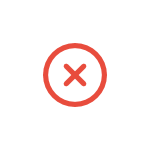
В этой инструкции — пошагово о том, что вызывает эту ошибку, как правильно скачать файл api-ms-win-crt-runtime-l1-1-0.dll с официального сайта Майкрософт, исправив тем самым проблему при запуске программ. Также в конце есть видео инструкция о том, как исправить ошибку, если такой вариант вам подходит больше.
Причина ошибки
Сообщение об ошибке появляется при запуске тех программ или игр, которые используют для работы функции «Универсальной среды выполнения C» (CRT) Windows 10, а запускаются в предыдущих версиях системы — Windows 7, 8, Vista. Наиболее часто это — Skype, программы Adobe и Autodesk, Microsoft Office и многие другие.
Для того, чтобы такие программы могли быть запущены и не вызывали сообщений о том, что api-ms-win-crt-runtime-l1-1-0.dll отсутствует на компьютере, для указанных версий Windows было выпущено обновление KB2999226, интегрирующее необходимые функции в системах, предшествующих Windows 10.
Ошибка, в свою очередь, возникает если это обновление не было установлено или же произошел сбой во время установки некоторых файлов Распространяемого пакет Visual C++ 2015, входящих в состав указанного обновления.
Как скачать api-ms-win-crt-runtime-l1-1-0.dll для исправления ошибки
Правильными способами скачать файл api-ms-win-crt-runtime-l1-1-0.dll и исправить ошибку будут следующие варианты:
- Установка обновления KB2999226 с официального сайта Майкрософт.
- Если оно уже установлено, то переустановка (или установка при отсутствии) компонентов Visual C++ 2015 (также могут потребоваться библиотеки DLL Visual C++ 2017), которые также доступны на официальном сайте.
Скачать обновление вы можете на странице https://support.microsoft.com/ru-ru/help/2999226/update-for-universal-c-runtime-in-windows (выберите нужную версию в списке во второй части страницы, при этом учитывайте, что под x86 — это для 32-битных систем, скачайте и установите). Если установка не происходит, например, сообщается о том, что обновление не применимо к вашему компьютеру, используйте способ установки, описанный в самом конце инструкции про ошибку 0x80240017 (перед последним абзацем).
В том случае, когда установка обновления не решила проблему, то проделайте следующее:
- Зайдите в Панель управления — Программы и компоненты. Если в списке присутствуют Распространяемые компоненты Visual C++ 2015 Redistributable (x86 и x64), удалите их (выбрать, нажать кнопку «Удалить»).
- Заново скачайте компоненты с официального сайта Майкрософт https://www.microsoft.com/ru-ru/download/details.aspx?id=53840 при этом загрузите и x86 и x64 версии установщика, если у вас 64-битная система. Важно: по какой-то причине указанная ссылка не всегда работает (иногда выдает, что страница не найдена). Если так случится, то попробуйте заменить число в конце ссылки на 52685, а если и это не сработает, используем инструкции Как скачать распространяемые пакеты Visual C++.
- Запустите сначала один, затем другой загруженный файл и установите компоненты.
После установки необходимых компонентов, проверьте, была ли исправлена ошибка «api-ms-win-crt-runtime-l1-1-0.dll отсутствует на компьютере», снова попробовав запустить программу.
Если ошибка осталась, повторите то же самое для компонентов Visual C++ 2017. О загрузке этих библиотек— в отдельной инструкции Как скачать распространяемые компоненты Visual C++ с сайта Майкрософт.
Как скачать api-ms-win-crt-runtime-l1-1-0.dll — видео инструкция
По завершении выполнения этих простых шагов, проблемная программа или игра с большой вероятностью будет запускаться без каких-либо проблем.
А вдруг и это будет интересно:
Почему бы не подписаться?
Рассылка новых, иногда интересных и полезных, материалов сайта remontka.pro. Никакой рекламы и бесплатная компьютерная помощь подписчикам от автора. Другие способы подписки (ВК, Одноклассники, Телеграм, Facebook, Twitter, Youtube, Яндекс.Дзен)
А вот у меня при запуске игры выдаёт ошибку… отсутствует msvcp110.dll Как это исправить?
Все что связанно с dll в конце ошибки надо качать C++,Знаю все это по своему опыту
Нет, совсем не всегда так. DLL разные бывают, не только от C++
Спасибо АДМИНУ сайта! За разъяснения и помощь по устранению ошибки. (api-ms-win-crt-runtime-l1-1-0.dll) и низкий поклон!
Спасибо за пошаговую помощь в решении этой системной ошибки
Все сделал пошагово не помогло
Ошибка не убралась
Всем привет, все делал, удалял, переустанавливал КВ2999226 вообще не открывает: «Указанная служба не может быть запущена по скольку она отключена или все связи с ней устройства отключены» — я вообще не знаю что это означает
Короче так и того файла не хватает!
Прошу помогите
А вы отключали какие-то службы, связанные с установкой обновлений ранее?
не помог не первый ни второй способ,
что делать в таком случае выдаёт ту же самую ошибку.
Поставили компоненты и для x86 и для x64? (для 64-бит нужно оба). Компоненты Visual Studio 2017 пробовали установить? (тоже оба варианта).
Спасибо, мне помогло обновление компонентов Visual C ++ .
Здравствуйте, а если у меня установлена пиратская windows, то стоит ли устанавливать KB2999226 обновление?
скорее всего оно не повлияет на это, но гарантировать не могу.
спасибо большое. мне помогла установка обновления KB2999226
Прекрасная «копилка знаний», все не сподоблюсь на аналогичную).
Спасибо за труды!
У меня при установке пишет что обновление не применино к данному компьютеру(
Не ту версию скачали? Т.е. например у вас 32-бит Windows, а ставите для x64.
Ну или какая-то допотопная Windows.
Скачала обновление С++ 2015, но не удается его установить. Зеленая индикаторная полоска дошла до конца, но на этом все и остановилось. Что можно сделать? Если надо отключать антивирусную программу, то подскажите, как.
Да нет, должно всё установиться. Антивирус на эти компоненты не должен никак реагировать…
Админ ты лучший! И сайт твой бомбовый просто!
при установке visual c ++ обоих годов выдает неопознанную ошибку, про обновление пишет, что оно не применимо к компьютеру
А что за операционка (версия и разрядность?)
Скачал с официального сайта С++ 2015 выдает ошибку при установке 0x80240017, тоже самое и при установке C++ 2017. Пробовал и х64 и х86 разрядную версию. При обновлении KB2999226 пишет «Обновление не применимо к данному компьютеру».
У меня Win7 x64 SP1
А обновления Windows в принципе работают? Еще пишут, что из-за активаторов некоторых такая проблема на 7-ке бывает.
мне сказало: обновление неприемлемо для вашего ПК
А в статье же есть ссылка на тему того, что делать в этом случае (смотрим в конце, перед последним абзацем): https://remontka.pro/0x80240017-visual-c-error/
Спасибо огромное! помогло обновление универсальной среды С
Здравствуйте Дмитрий!
первый способ помог быстро и просто
исправить ошибку — api-ms-win-crt-runtime
спасибо Вам большое!
Здравствуйте Дмитрий! у меня вин7Х64 сп1, установка доходит до примерно 90% и зависает намертво. есть ли какой-то способ решить это?
Здравствуйте.
А насколько намертво? Пробовали ждать часок? (я серьезно).
Также, один из вариантов: если вдруг интернет по кабелю, попробуйте с отключенным кабелем установку запустить.
Как мне установить обновление (KB2999226), если центр обновлений у меня специально выключен (если его включить, появится svchost.exe, и начнет жрать ресурсы ПК (ОЗУ либо ЦП))
Здравствуйте. А когда скачиваете обновление с каталога и пытаетесь установить, то ругается на отключенные службы? Если так, то, боюсь, никак, только включать временно.
Здравствуйте. Установила новые библиотеки, включающие 2015-2019г. Пакет обновлений на виндовс тоже пишет, что уже установлен. И все равно выдает ошибку( Стоит 7ка
Правильно ли я понял, что с этой страницы support.microsoft.com/ru-ru/help/2999226/update-for-universal-c-runtime-in-windows пакет для Windows 7 нужной разрядности установлен? И текст ошибки именно тот, что рассматривается? Тогда сдаюсь…
Сделал все как написано.
И 2015 ставил и 2017-2019 все равно выскакивает эта ошибка…
Источник
Microsoft universal c runtime windows 7
Microsoft прекращает хаос с выпусками пакетов Visual C++
Для запуска программ, созданных с помощью Visual Studio, может потребоваться определенная версия Microsoft Visual C++ Redistributable. Из-за этого на компьютерах с операционной системой Windows часто можно можно было увидеть множество установленных пакетов. Microsoft изменила систему с выпуском Microsoft Visual C++ Redistributable для Visual Studio 2015, 2017 и 2019 и теперь базовый образ предоставляется для всех этих распространяемых пакетов.
Другими словами: если на системе установлен дистрибутив Visual C++ 2019, то больше нет необходимости устанавливать пакеты Visual C++ 2015 или 2017, поскольку они также поддерживаются автоматически.
На странице поддержки «Последние поддерживаемые загрузки Visual C++» компания Microsoft приводит следующий пример.
For example, installing the Visual C++ 2019 redistributable will affect programs built with Visual C++ 2015 and 2017 also. However, installing the Visual C++ 2015 redistributable will not replace the newer versions of the files installed by the Visual C++ 2017 and 2019 redistributables.This is different from all previous Visual C++ versions, as they each had their own distinct runtime files, not shared with other versions.
Дополнительную информацию можно найти в статье поддержки на веб-сайте Microsoft Docs:
From Visual Studio .NET through Visual Studio 2013, each major release of the C++ compiler and tools has included a new, standalone version of the Microsoft C Runtime (CRT) library. These standalone versions of the CRT were independent from, and to various degrees, incompatible with each other. For example, the CRT library used by Visual Studio 2012 was version 11, named msvcr110.dll, and the CRT used by Visual Studio 2013 was version 12, named msvcr120.dll. Beginning in Visual Studio 2015, this is no longer the case. Visual Studio 2015 and later versions of Visual Studio all use one Universal CRT.
The Universal CRT is a Microsoft Windows operating system component. It is included as part of the operating system in Windows 10 and is available for older operating systems, Windows Vista through Windows 8.1, by using Windows Update. In addition, local deployment of the Universal CRT is supported, with some restrictions.
Администраторы Windows могут загрузить Universal C Runtime, перейдя по следующим ссылкам:
Старые Visual C++ Redistributable пакеты для Visual Studio все еще нуждаются в отдельной загрузке и установке.
Спасибо, что читаете! Подписывайтесь на мой канал в Telegram и Яндекс.Дзен. Только там последние обновления блога и новости мира информационных технологий.
Респект за пост! Спасибо за работу!
Хотите больше постов? Узнавать новости технологий? Читать обзоры на гаджеты? Для всего этого, а также для продвижения сайта, покупки нового дизайна и оплаты хостинга, мне необходима помощь от вас, преданные и благодарные читатели. Подробнее о донатах читайте на специальной странице.
Заранее спасибо! Все собранные средства будут пущены на развитие сайта. Поддержка проекта является подарком владельцу сайта.
Источник
Visual C++ Runtime 2015 — Required Update
某些 Creative Cloud 应用程序、服务和功能在中国不可用。
Reason
With the June 2016 release of Adobe® Creative Cloud® the applications have migrated to using Visual C++® 2015 runtimes from Microsoft®.
This change has been made to ensure that the Creative Cloud software is using runtimes that Microsoft is currently supporting. The older versions previously in use are no longer supported by Microsoft which requires our software to be updated.
Requirements
With this migration, our latest version of Creative Cloud will require that the VC 2015 runtimes have been installed on the system using the software in order to run correctly.
As a result, some Microsoft updates will be required for older operating systems including:
Steps
Download and install the following update from Microsoft.
Note:
The following operating system updates must be installed for this update to run successfully.
Issues
If you try to install or launch a Creative Cloud app without this runtime update, you will receive one of the following errors:
Error when installing (Creative Cloud Desktop)
Windows updates from Microsoft required to install this product are not available on this computer. Please install the required updates and try again.
Error when launching
The program can’t start because api-ms-win-crt-runtime-l1-1-0.dll is missing from your computer. Try reinstalling the program to fix this problem.
IT Managed Deployment
For managed deployments under Creative Cloud for Teams or Creative Cloud for Enterprise programs, IT administrators packaging software with the Creative Cloud Packager (CCP) will need to ensure that Windows systems have all required updates installed.
Applications deployed via the Creative Cloud Packager by an IT administrator will display the following error if the correct runtime is not installed:
- The program can’t start because api-ms-win-crt-runtime-l1-1-0.dll is missing from your computer. Try reinstalling the program to fix this problem.
As your users may not have the required privileges to install updates to the operating system, it will be important to verify that the required updates from the steps above are installed to continue to use Creative Cloud products successfully.
Reinstalling the applications is not actually required to resolve the issue.
Источник
How To Fix KB2999226 Update Windows 7 [Universal C Runtime]?
The discussion about the need to install updates for the Windows operating system has long been moved,
From the stage of the technical dispute to the category of rhetorical questions to which there are no definite answers.
The discussion camp was divided into three groups of “warring parties”:
- those who are definitely against the updates;
- those who believe that all updates are important for the stable operation of the system;
- and those who install updates as needed and by choice.
But each user, regardless of adherence to any group, sooner or later faces certain difficulties associated with installing or rolling back the downloaded updates.
And in this article, we will look at the main causes and ways of solving the system failure problem with the message “Update does not apply to this computer” when trying to install the package with the number “Kb2999226”
What is kb2999226 Error?
To begin with, it is worth noting that updating the Windows operating system (as well as any software) is possible subject to certain requirements set for a specific file update.
For example, the considered package with the number “Kb2999226” has two basic requirements:
- availability of the operating system Windows 7 Service Pack 1;
- availability of the operating system Windows 7 Service Pack 1 with a bit depth of 64 bits.
These two conditions are mandatory, and in case of non-compliance, certain errors may occur, including the message “Update does not apply to this computer.”
Accordingly, the first solution to the problem is to determine whether the installed system really supports the above requirements.
It is worth noting that Microsoft has not remained aloof from the error in question and provided a list of the main causes and solutions derived from them for solving this problem.
Reason 1 – Outdated or Replaceable Update
If the update package is already installed, or a newer version is installed, including components from “Kb2999226”.
Then the above named error may occur (since such actions require replacing the previously installed package with the one being installed)
Solutions to the problem
Therefore, to fix it, you will need to either remove the previously installed update or simply do not install “Kb2999226”.
To check components already installed, open a command prompt and execute the “ wmic qfe list ” command.
Reason 2 – Missing Important Updates Installed
Of course, if you have not previously installed important updates, then most of the components required for the work/installation of “Kb2999226” are simply absent in the system.
Solutions to the problem
You should check the availability and the ability to install important updates. This will require:
- Open “Start” – “Control Panel” – “System and Security”.
- Locate the Windows Update section and open the Check for Updates line.
- In the “Download and install the update for computer” block, note the line “Important updates: N available,” where instead of “N” the number of updates available for installation is indicated.
- Install all available options or determine the most important ones.
Reason 3 – the system files necessary for the stable operation of the operating system components are damaged
Such damages may be related to the activity of viruses or to unreasonable and illiterate interventions in the registry.
Solutions to the problem
Check the integrity of system files with the “sfc / scannow” scanner by running it on the command line with administrator privileges.
Reason 4 – the downloaded file in Windows Update is damaged
The problem may also occur due to viral activity or illiterate user actions.
Solutions to the problem
Manually download the required file in the Windows updates directory. To do this, visit the site “https://www.catalog.update.microsoft.com” and use the search to find “Kb2999226”.
Mainly Effecting Windows 7
The problem under consideration, along with the above reasons, may be multiple individuals in nature and depend on previously taken actions.
Including the initial goal of installing this update (for example, system requirements or the need for a program/application to work).
In conclusion, it is worthwhile to mention several alternatives that are not directly related to the “Kb2999226” package, but solve many problems associated with errors when installing updates of the Windows operating system:
Option I:
Press the key combination “WIN + R” and execute the command “services.msc”.
In the “Services” window that opens, find the line “Windows Update,” select it and click on the “Stop” button.
Go to “C: Windows SoftwareDistribution Download” and delete the entire contents of the folder.
Go back to the Services window and turn on Windows Update.
Further, as described above, re-search and install important updates.
Option II
This option assumes an automatic check of the system for readiness for the subsequent installation of updates.
After checking the system, try again to install the file update “Kb2999226”.