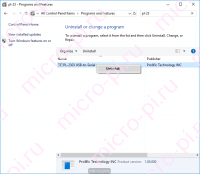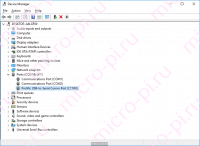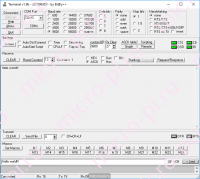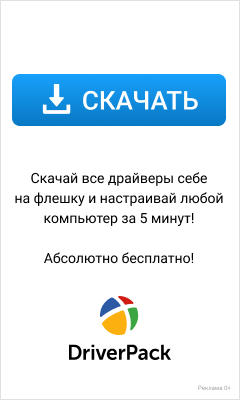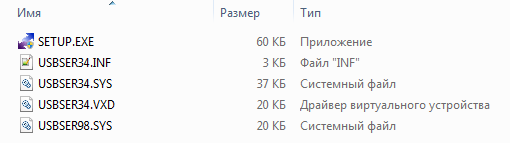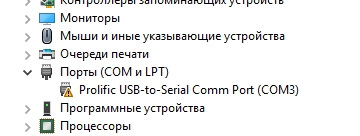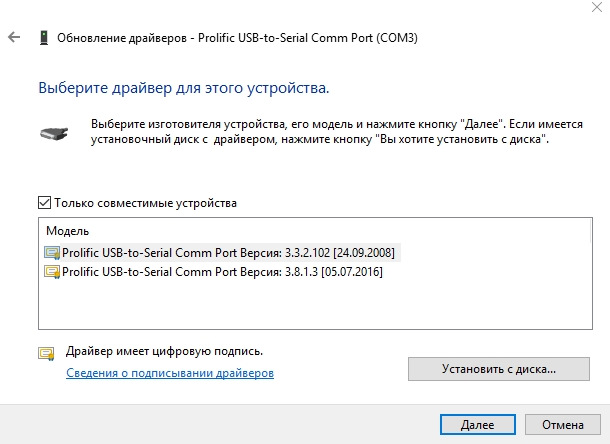Устройства
ОС
ID
Inf
Ссылка
USB SERIAL PORT
2.12.24
Windows 10 x64
Windows 10 x86
Windows 8.1 x64
Windows 8.1 x86
Windows 8 x64
Windows 8 x86
Windows 7 x64
Windows 7 x86
FTDIBUSCOMPORT&VID_0403&PID_6038
USB SERIAL PORT
2.12.24
Windows 10 x64
Windows 10 x86
Windows 8.1 x64
Windows 8.1 x86
Windows 8 x64
Windows 8 x86
Windows 7 x64
Windows 7 x86
FTDIBUSCOMPORT&VID_0403&PID_6031
USB SERIAL PORT
2.12.18
Windows 10 x64
Windows 10 x86
Windows 8.1 x64
Windows 8.1 x86
Windows 8 x64
Windows 8 x86
Windows 7 x64
Windows 7 x86
FTDIBUSCOMPORT&VID_0403&PID_6031
USB SERIAL PORT
2.12.24
Windows 10 x64
Windows 10 x86
Windows 8.1 x64
Windows 8.1 x86
Windows 8 x64
Windows 8 x86
Windows 7 x64
Windows 7 x86
FTDIBUSCOMPORT&VID_0403&PID_6031
USB SERIAL PORT
2.12.18
Windows 10 x64
Windows 10 x86
Windows 8.1 x64
Windows 8.1 x86
Windows 8 x64
Windows 8 x86
Windows 7 x64
Windows 7 x86
FTDIBUSCOMPORT&VID_0403&PID_6031
USB SERIAL PORT
2.12.28
Windows 10 x64
Windows 10 x86
Windows 8.1 x64
Windows 8.1 x86
Windows 8 x64
Windows 8 x86
Windows 7 x64
Windows 7 x86
FTDIBUSCOMPORT&VID_0403&PID_7A58
USB SERIAL PORT
2.12.24
Windows 10 x64
Windows 10 x86
Windows 8.1 x64
Windows 8.1 x86
Windows 8 x64
Windows 8 x86
Windows 7 x64
Windows 7 x86
FTDIBUSCOMPORT&VID_0403&PID_6039
USB SERIAL PORT
2.12.24
Windows 10 x64
Windows 10 x86
Windows 8.1 x64
Windows 8.1 x86
Windows 8 x64
Windows 8 x86
Windows 7 x64
Windows 7 x86
FTDIBUSCOMPORT&VID_0403&PID_6037
USB SERIAL PORT
2.12.24
Windows 10 x64
Windows 10 x86
Windows 8.1 x64
Windows 8.1 x86
Windows 8 x64
Windows 8 x86
Windows 7 x64
Windows 7 x86
FTDIBUSCOMPORT&VID_0403&PID_6014
USB SERIAL PORT
2.12.18
Windows 10 x64
Windows 10 x86
Windows 8.1 x64
Windows 8.1 x86
Windows 8 x64
Windows 8 x86
Windows 7 x64
Windows 7 x86
FTDIBUSCOMPORT&VID_0403&PID_6014
USB SERIAL PORT
2.12.24
Windows 10 x64
Windows 10 x86
Windows 8.1 x64
Windows 8.1 x86
Windows 8 x64
Windows 8 x86
Windows 7 x64
Windows 7 x86
FTDIBUSCOMPORT&VID_0403&PID_6014
USB SERIAL PORT
2.12.18
Windows 10 x64
Windows 10 x86
Windows 8.1 x64
Windows 8.1 x86
Windows 8 x64
Windows 8 x86
Windows 7 x64
Windows 7 x86
FTDIBUSCOMPORT&VID_0403&PID_6014
USB SERIAL PORT
2.12.24
Windows 10 x64
Windows 10 x86
Windows 8.1 x64
Windows 8.1 x86
Windows 8 x64
Windows 8 x86
Windows 7 x64
Windows 7 x86
FTDIBUSCOMPORT&VID_0403&PID_6010
USB SERIAL PORT
2.12.18
Windows 10 x64
Windows 10 x86
Windows 8.1 x64
Windows 8.1 x86
Windows 8 x64
Windows 8 x86
Windows 7 x64
Windows 7 x86
FTDIBUSCOMPORT&VID_0403&PID_6010
USB SERIAL PORT
2.12.24
Windows 10 x64
Windows 10 x86
Windows 8.1 x64
Windows 8.1 x86
Windows 8 x64
Windows 8 x86
Windows 7 x64
Windows 7 x86
FTDIBUSCOMPORT&VID_0403&PID_6010
USB SERIAL PORT
2.12.18
Windows 10 x64
Windows 10 x86
Windows 8.1 x64
Windows 8.1 x86
Windows 8 x64
Windows 8 x86
Windows 7 x64
Windows 7 x86
FTDIBUSCOMPORT&VID_0403&PID_6010
USB SERIAL PORT
2.12.24
Windows 10 x64
Windows 10 x86
Windows 8.1 x64
Windows 8.1 x86
Windows 8 x64
Windows 8 x86
Windows 7 x64
Windows 7 x86
FTDIBUSCOMPORT&VID_0403&PID_6011
USB SERIAL PORT
2.12.18
Windows 10 x64
Windows 10 x86
Windows 8.1 x64
Windows 8.1 x86
Windows 8 x64
Windows 8 x86
Windows 7 x64
Windows 7 x86
FTDIBUSCOMPORT&VID_0403&PID_6011
USB SERIAL PORT
2.12.24
Windows 10 x64
Windows 10 x86
Windows 8.1 x64
Windows 8.1 x86
Windows 8 x64
Windows 8 x86
Windows 7 x64
Windows 7 x86
FTDIBUSCOMPORT&VID_0403&PID_6011
USB SERIAL PORT
2.12.18
Windows 10 x64
Windows 10 x86
Windows 8.1 x64
Windows 8.1 x86
Windows 8 x64
Windows 8 x86
Windows 7 x64
Windows 7 x86
FTDIBUSCOMPORT&VID_0403&PID_6011
Содержание
- 1 Удаление драйвера для PL2303HX
- 2 Установка драйвера для PL2303
- 3 Похожие записи
- 4 Подробнее о пакете драйверов:
- 5 USB RS232 Drivers. Характеристики драйвера
- 6 Описание
- 7 Установка Prolific
- 8 Итоги и комментарии
- 9 Скачать
Преобразователь USB-TTL PL2303 — это небольшой USB модуль, который эмулирует последовательный интерфейс UART (RS-232). То есть подключая этот преобразователь в USB порт компьютера, виртуально создается COM порт.
В октябре года 2012 Фирма Prolific прекратили производство и поддержку микросхем UART PL2303X (Chip Rev A) и PL2303X HX (Chip Rev A), а начала производить микросхем PL2303TA. Но и сейчас, можно купить преобразователь на микросхеме PL2303HX (с поддельным чипом). При использовании ОС Windows 8 или Windows 10, система автоматически устанавливает последнюю версию драйверов, в которой нет поддержки этих чипов, а в диспетчере устройств будет показан желтый знак с кодом ошибки 10 (Запуск этого устройства невозможен. (Код 10) или This device cannot start. (Code 10)).
Чтобы преобразователь работал в ОС Windows 8 и Windows 10 необходимо установить старый драйвер, например PL2303_Prolific_DriverInstaller_1025 (3.3.3.114 (14/01/2009)) или PL2303-Prolific-DriverInstaller-v1.5.0.zip (3.4.25.218 [07.10.2011]).
Удаление драйвера для PL2303HX
Для начала отключите преобразователь PL2302HX от компьютера и, если на компьютере установили последнюю версию драйвера, удалите его. Перейдите в Панель управления Start->Control pane->Programs and Feaetures.
Проверьте, установлен ли PL-2303 USB-to-Serial и нажмите Uninstall, чтобы удалить драйвер.
Установка драйвера для PL2303
Теперь надо установить старый драйвер. Скачайте архив PL2303_Prolific_DriverInstaller_1025.7z, распакуйте из него файл PL2303_Prolific_DriverInstaller_1025.exe. Кликнете мышкой два раза по нему и установите драйвер.
Подключите преобразователь к компьютеру и перейдите в Диспетчер устройств Start->Control pane->Device Manager. Тут мы видим, что наше устройство с желтым знаком и показывает ошибку: Запуск этого устройства невозможен. (Код 10) или This device cannot start. (Code 10).
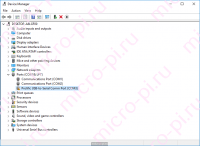
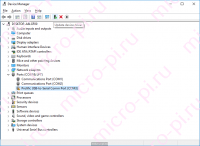
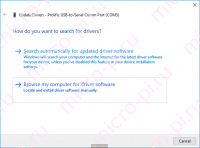
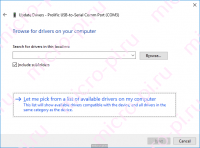
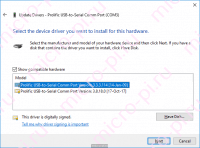
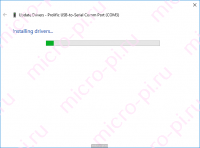
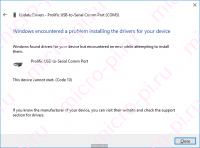
Щелкните два раза по устройству, чтобы подтвердить версию драйвера.

Похожие записи
Поиск по ID
Подробнее о пакете драйверов:
Тип: драйверИмя: USB RS232 DriversПроизводитель: ProlificВерсия драйвера (программы установщика):<font>3.8.25.0, 3.8.12.0</font>Операционная система: Windows XP, Windows Vista, Windows 7, Windows 8, Windows 8.1, Windows 10Разрядность ОС:32-bit (x86), 64-bit (x64)Размер файла: 7.2 mbДата выхода: 2017-03-03
USB RS232 Drivers. Характеристики драйвера
Драйверы USB для подключения кабеля к ПК через интерфейс RS232 от WinChipHead, Prolific и FTDI. Предназначены для ручной и автоматической установки на Windows XP, Windows Vista, Windows 7, Windows 8, Windows 8.1, Windows 10.
Кабель — переходник USB — RS232 предназначен для подключения к USB порту компьютера устройств, которые используют последовательный интерфейс RS232 и предназначены для подключения к COM порту (DB9).
Чтобы установить драйвер необходимо скачать файл для своего производителя чипа.
<font>Внимание!</font> Перед установкой драйвера <font>USB RS232 Drivers</font> рекомендутся удалить её старую версию. Удаление драйвера особенно необходимо — при замене оборудования или перед установкой новых версий драйверов для видеокарт. Узнать об этом подробнее можно в разделе FAQ.
Скриншот файлов архива
Файлы для скачивания (информация)
WinChipHead.zip — WinChipHead (0.26 mb) v.3.4.2014.08 от 08.08.2014
hl-340-usb-to-serial-rs232.zip — WinChipHead альтернативный (0.06 mb) v.2.8.2007.09 от 24.09.2007
PL2303_Prolific_DriverInstaller_v1200.zip — Windows 7/8.1/10 (7.1 mb) v.3.8.25.0 (1.20.0) от 12.07.2018
PL2303-W10RS3RS4-DCHU-DriverSetup_v1192_20180503.zip — для Windows 10 RS3/RS4 (2.4 mb) v.3.8.18.0 (1.19.0) от 17.10.2017
PL2303_Prolific_DriverInstaller_v1180B.zip — Prolific (7.2 mb) v.3.8.12.0 от 03.03.2017
PL2303_Prolific_DriverInstaller_v130.zip — Prolific альтернативный (2.2 mb)
usb_com_drivers.zip — FTDI (3.1 mb) v.2.06.00 от 22.10.2009
Поддерживаемые устройства (ID оборудований):
| PCIVEN_1C00&DEV_2170 | WCHPCI=>PARALLEL |
| PCIVEN_1C00&DEV_2273 | WCHPCI=>DUAL SERIAL |
| PCIVEN_1C00&DEV_3453 | WCHPCI=>QUAD SERIAL |
| PCIVEN_1C00&DEV_3653 | WCHPCI=>OCTAL SERIAL |
| PCIVEN_1C00&DEV_3673 | WCHPCI=>SIX SERIAL |
| PCIVEN_1C00&DEV_5046 | WCHPCI=>DUAL SERIALS&&PARALLEL_RA |
| PCIVEN_1C00&DEV_5334 | WCHPCI=>QUAD SERIAL — 5334 |
| PCIVEN_1C00&DEV_5338 | WCHPCI=>OCTAL SERIAL — 5338 |
| PCIVEN_1C00&DEV_5838 | WinChipHeadWCH PCI=>SIXTEEN SERIAL |
| PCIVEN_1C00&DEV_7053 | WCHPCI=>DUAL SERIAL&&PARALLEL — 7053 |
| PCIVEN_1C00&DEV_7073 | WCHPCI=>QUAD SERIAL&&PARALLEL |
| PCIVEN_1C00&DEV_7173 | WCHPCI=>QUAD SERIAL — 7173 |
| PCIVEN_4348&DEV_3253 | WCH.CNCH352 PCI Dual Serial Port Controller |
| PCIVEN_4348&DEV_3453 | WCH.CNCH353 PCI Quad Serial Port Controller |
| PCIVEN_4348&DEV_3853 | WCHPCI=>OCTAL SERIAL — 3853 |
| PCIVEN_4348&DEV_3873 | WCHPCI=>SIX SERIAL — 3873 |
| PCIVEN_4348&DEV_5046 | WCHPCI=>DUAL SERIALS&&PARALLEL_RA — 5046 |
| PCIVEN_4348&DEV_5053 | WCH.CNCH352 PCI Serial and Parallel Port Controller |
| PCIVEN_4348&DEV_5334 | WCHPCI=>QUAD SERIAL&&PARALLEL — 5334 |
| PCIVEN_4348&DEV_5338 | WinChipHeadPCI=>OCTAL SERIAL |
| PCIVEN_4348&DEV_5838 | WCHPCI=>SIXTEEN SERIAL |
| PCIVEN_4348&DEV_7053 | WCH.CNCH353 PCI Dual Serial and Parallel Ports Controller |
| PCIVEN_4348&DEV_7073 | WCH.CNCH356 PCI Quad Serial and Parallel Ports Controller |
| PCIVEN_4348&DEV_7173 | WCH.CNCH355 PCI Quad Serial Port Controller |
| USBVID_0403&PID_6001 | Future Technology Devices International, LtdFT232 Serial (UART) IC |
| USBVID_0403&PID_6010 | Future Technology Devices International, LtdFT2232C Dual USB-UART/F IFO IC |
| USBVID_067B&PID_2303 | Prolific Technology, Inc.PL2303 Serial Port |
| USBVID_067B&PID_2304 | ProfilicUSB-to-GPI O/PWM Port |
| USBVID_1A86&PID_5523 | QinHeng ElectronicsCH341 in serial mode, usb to serial port converter |
| USBVID_1A86&PID_7523 | QinHeng ElectronicsHL-340 USB-Serial adapter |
| USBVID_4348&PID_5523 | WinChipHeadUSB->RS 232 adapter with Prolifec PL 2303 chipset |
| USBSERPORTSER5523 | |
| CH341PORTSER5523 | |
| USBSERPORTSER5523 | |
| FTDIBUSCOMPORT&VID_0403&PID_6001 | Future Technology Devices International, LtdFT232 Serial (UART) IC |
| FTDIBUSCOMPORT&VID_0403&PID_6010 | Future Technology Devices International, LtdFT2232C Dual USB-UART/F IFO IC |
| FTDIBUSCOMPORT&VID_0403&PID_6011 | Future Technology Devices International, LtdFT4232H Quad HS USB-UART/F IFO IC |
Другие драйверы от USB
«COM-порты давно отжили свое…», может подумать непосвященный пользователь, но нет, это далеко не так. Именно при помощи COM-интерфейса можно выполнить задачи, которые недоступны ни USB 2.0 ни его третьей версии. В статье речь пойдет об устройстве физического преобразования USB в COM. Собственно, вы сможете бесплатно скачать драйвер Prolific USB-to-Serial Comm Port для Windows 10.
Именно через COM (последовательный интерфейс), подключают программаторы (устройства для прошивки мобильных телефонов) и другие специфические аппараты. Так что даже в 2017 и 2018 году без такого порта не обойтись.
Последовательный и параллельный (USB) интерфейсы отличаются способом передачи информации. В первом случае бит передается по окончании передачи идущего перед ним бита, а в случае с параллельным интерфейсом процессы текут одновременно.
Содержание
Описание
Данный девайс является переходником, который превращает привычный USB-порт в COM-коннектор. Использовать его очень удобно, но для работы нужен драйвер, скачать его вы сможете в самом низу странички.
Как только ПО будет установленно на ПК или ноутбук, вам останется только воткнуть переходник, и вы получите полноценный последовательный порт, а может даже несколько.
Для того чтобы софт начал корректно работать, по окончании его инсталляции перезагрузите компьютер.
Установка Prolific
Установка очень проста. Она состоит из трех простых шагов. Вот они:
- В начале нам нужно просто нажать кнопку с надписью Next. Мы обозначили ее стрелкой.
- Теперь ждем завершения процесса (у нас он занял примерно 10 секунд).
- Готово. Можно заканчивать инсталляцию кликом по кнопке с надписью: Finish.
На этом все. Перезагрузите ПК или ноутбук и приступайте к использованию адаптера.
Кстати, это тоже очень интересно: Программы для смены IP
Итоги и комментарии
Вот и все друзья. Надеемся наша статья окажется для вас полезной, но, если даже останутся вопросы, смело задавайте их в комментариях, а мы, по возможности, постараемся ответить каждому. А пока можете переходить к скачиванию.
Скачать
Немного ниже вы можете скачать последнюю версию Prolific для операционной системы Windows 10. Кнопка ведет на официальный сайт и запускает загрузку без регистрации или отправки СМС.
| Название: | Prolific USB-to-Serial Comm Port |
| Платформа: | Windows 10 |
| Год выпуска: | 2017 |
| Лицензия: | Бесплатно |
| Разработчик: | Prolific |
| Официальный сайт: | www.prolific.com.tw |
Для большей наглядности и полноты картины предлагаем к просмотру видео по установке программы.
Используемые источники:
- https://micro-pi.ru/установка-драйвера-pl2303-windows-10-8/
- https://driverslab.ru/1288-usb-rs232-driver.html
- https://zagruzi.top/soft-dlya-windows/prolific-usb-to-serial-comm-port-drajver.html
Special offer. See more information about Outbyte and unistall instrustions. Please review Outbyte EULA and Privacy Policy
Intel USB Serial Port
Windows XP, XP 64-bit, Vista, Vista 64-bit, 7, 7 64-bit, 11, 10, 8, 8.1
Intel USB Serial Port
- Driver type:
- Others
- Version:
- (30 Nov -0001)
- Vendor:
- Intel
- *.inf file:
- ETISERPD.INF
Hardware IDs (10)
- ETIBUSCOMPORT&VID_085A&PID_0021
- ETIBUSCOMPORT&VID_085A&PID_0023
- ETIBUSCOMPORT&VID_085A&PID_0027
- ETIBUSCOMPORT&VID_1645&PID_0001
- ETIBUSCOMPORT&VID_1645&PID_0002
- ETIBUSCOMPORT&VID_1645&PID_0003
- ETIBUSCOMPORT&VID_1645&PID_0004
- ETIBUSCOMPORT&VID_1645&PID_0080
- ETIBUSCOMPORT&VID_1645&PID_0081
- ETIBUSCOMPORT&VID_1645&PID_0093
Intel USB Serial Port
- Driver type:
- Others
- Version:
- 2.5.0.0 (01 Aug 2000)
- Vendor:
- Intel
- *.inf file:
- REXSERPD.INF
Hardware IDs (1)
- XIRBUSCOMPORT&VID_085A&PID_002C
Intel USB Serial Port Windows drivers were collected from official vendor’s websites and trusted sources. This software will let you to fix Intel USB Serial Port or Intel USB Serial Port errors and make your stuff work. Here you can download all latest versions of Intel USB Serial Port drivers for Windows devices with Windows 11, 10, 8.1, 8, and 7 (32-bit/64-bit). You can download all drivers for free. We check all files and test them with antivirus software, so it’s 100% safe to download. Get the latest WHQL certified drivers that works well.
This page is available in other languages:
Deutsch |
Español |
Italiano |
Français |
Indonesia |
Nederlands |
Nynorsk |
Português |
Русский |
Українська |
Türkçe |
Malay |
Dansk |
Polski |
Română |
Suomi |
Svenska |
Tiếng việt |
Čeština |
العربية |
ไทย |
日本語 |
简体中文 |
한국어
Всем привет.
Часто сталкиваюсь с проблемой установки драйвера для дата кабеля на чипе PL2303 под Win10 x64. (использую для настройки ГБО).
Драйвера которые винда ставит сама не подходят для данного устройства и вылетает ошибка: код 10.
Для устранения данной проблемы необходимо скачать и установить более старый драйвер 2008 года.
С установкой сложностей не должно возникнуть: запускаем инсталлятор, который скопирует драйвера, заходим в диспетчер устройств, жмём обновить драйвер и выбираем установку из имеющийся драйверов, выбираем версию драйвера 3.3 2008 года и устанавливаем его. После всех этих манипуляций перегружаемся и можно приступать к настройке ГБО.
Драйвер можно скачать: www.totalcardiagnostics.c…L2303_64bit_Installer.exe
Войдите или зарегистрируйтесь, чтобы писать комментарии, задавать вопросы и участвовать в обсуждении.
Все комментарии
Скачать EloTouch USB — 1st Serial Port Драйверы
Вы запускаете:
Windows 7
Драйверы найдены в нашей базе драйверов.
Дата выпуска драйверов:
02 Feb 2023
специальное предложение
См. дополнительную информацию об инструкциях по Outbyte и деинсталяции app.instrustions. Пожалуйста, просмотрите Outbyte EULA и app.privacy
Нажмите «Загрузить сейчас», чтобы получить средство обновления драйверов, которое поставляется с драйвером EloTouch USB — 1st Serial Port :componentName. Утилита автоматически определит подходящий драйвер для вашей системы, а также загрузит и установит драйвер EloTouch USB — 1st Serial Port :componentName. Инструмент обновления драйверов — это простая в использовании утилита, которая представляет собой отличную альтернативу ручной установке, признанной многими компьютерными экспертами и компьютерными журналами. Инструмент содержит только последние версии драйверов от официальных производителей. Он поддерживает такие операционные системы, как Windows 10, Windows 11, Windows 8 / 8.1, Windows 7 и Windows Vista (64/32 бит). Чтобы загрузить и установить драйвер EloTouch USB — 1st Serial Port :componentName вручную, выберите нужный вариант из списка ниже.
EloTouch USB — 1st Serial Port Драйверы
-
Имя оборудования:
USB — 1st Serial PortТип устройства:
ДругиеManufactures:
EloTouchВерсия драйвера:
1.0.0.0Дата выпуска:
01 Oct 2006Размер файла:
269.8KBСистема:
Windows 2000, Windows XP, Windows XP 64-bit, Windows Vista, Windows Vista 64-bit, Windows 7, Windows 7 64-bitИдентификатор оборудования:
UMPPORTVID_1AD0_7210_PORT1
Была ли эта страница полезной?
Какой процент пользователей установили драйверы EloTouch?
94% установил драйвер
Какой процент пользователей не помог этой статье?
6% не помогло
-
Главная -
Драйверы
-
Устройства ввода
-
Устройства ввода USB
- USB Serial Port
-
USB Serial Port
Производитель:
Qualcomm Incorporated
Версия:
2.1.5.0
(07 окт 2022)
Файл *.inf:
qcser.inf -
USB Serial Port
Версия:
2.12.36.4
(05 июл 2021)
Файл *.inf:
ftdiport.inf
Windows Vista, 7, 8, 8.1, 10
В каталоге нет драйверов для USB Serial Port под Windows.
Скачайте DriverHub для автоматического подбора драйвера.
Драйверы для USB Serial Port собраны с официальных сайтов компаний-производителей и других проверенных источников.
Официальные пакеты драйверов помогут исправить ошибки и неполадки в работе USB Serial Port (устройства ввода).
Скачать последние версии драйверов на USB Serial Port для компьютеров и ноутбуков на Windows.
Версия: 1.3.7.1452 для Windows 7, 8, 10 и 11
Бесплатное ПО
В комплекте идет опциональное ПО
- Yandex Browser
- Opera Browser
- Avast Free Antivirus
- World of Tanks
- World of Warships
USB Serial Port Driver Windows 10 x64 x86:
If your computer is not recognized by your USB Serial Port, the first thing you need to do is download the correct driver. There are many available drivers on the Internet, and the USB Serial Port driver Windows 10 is one of the most important ones. To download the right driver, you must be familiar with your operating system and the hardware it connects to. To do this, simply go to the device manager, find the device, then click on properties. You should see the COM10 port in the Advanced settings.
The installation process of USB Serial Port Driver Windows 10:
To install the USB serial port driver on Windows 10, you need to use a USB serial converter. To do this, you need to follow the instructions below. These instructions are relevant for both the 32-bit and the 64-bit versions of Windows. After installing the USB driver, you should check whether the device is supported by Windows 10 and the operating system you are using. You must also remember that Windows 10 supports 32-bit and 64-bit USB devices.
After installing the driver on your computer, you must restart your computer. After this, you should see the “Found New Hardware Wizard” pop-up window. You should click on this to confirm that the USB Serial converter is connected to your computer. Afterward, you must install the USB serial converter’s driver on your PC. Once you’ve done this, you should reboot your computer. You can now enjoy your new USB-powered device.
After the complete installation:
After installing the USB serial port driver, you must restart your computer. This will allow the USB device to communicate with Windows. The driver is critical in allowing the computer to run peripherals like USB flash drives. If it works properly, your USB device will work. If not, it will crash. The USB serial converter is the most important driver for your PC, so make sure you install it before your computer crashes. You can also install the newest USB serial driver for Windows 10 by installing a free download from the official vendor’s website.
Install the official and compatible driver:
The USB serial port driver is a vital component of your computer. The driver must be properly installed on your computer in order to function. You should not attempt to install the driver if it is not available on the CD. If you have the original CD, you should insert it now. If you have installed the driver on the PC, click “Update”. After the installation, you must restart your computer to continue using the USB serial port.
If you have installed the USB serial port driver on your PC, you should look for a yellow exclamation icon next to it. It indicates that you should install the driver if it is not already installed. You should then click the USB serial converter driver and select the corresponding device type to update. To install the driver, simply select the USB serial adapter from the Device Manager and press “Install”. The USB serial port is now installed in Windows.
Connect the device to the working USB Port:
Once the USB serial port driver is installed, you can use the device to connect to your computer. You should choose a USB port for this. Then, choose the USB port and click on “Connect” on the Windows device menu. After the connection is made, the USB serial adapter will appear in the system’s settings. After you’ve selected the appropriate driver, you should start the process of connecting your USB devices to your PC.
Installing the official driver on Windows:
Using the USB serial port for your PC is easy and convenient. You can install the USB serial port driver on your PC and it will work seamlessly with your computer. You should install it on your computer as soon as possible. If you haven’t done so, follow these instructions to install the USB serial port driver on your PC. It will make it easier to connect to the USB connector. Once you’ve installed the USB serial port driver, you should be able to see the device on the PC’s display.
If you’ve found a USB serial port driver you need, you can click the yellow exclamation icon next to it. You can then choose the driver from the list. It is essential to install the latest version. Once installed, you should also remove the driver if you’ve ever had issues with your device. This will help you prevent problems related to your USB port. You can also delete the driver if you’ve already installed it.
Devices
Systems
ID
Inf
Link
USB SERIAL PORT
2.12.24
Windows 10 x64
Windows 10 x86
Windows 8.1 x64
Windows 8.1 x86
Windows 8 x64
Windows 8 x86
Windows 7 x64
Windows 7 x86
FTDIBUSCOMPORT&VID_0403&PID_6038
USB SERIAL PORT
2.12.24
Windows 10 x64
Windows 10 x86
Windows 8.1 x64
Windows 8.1 x86
Windows 8 x64
Windows 8 x86
Windows 7 x64
Windows 7 x86
FTDIBUSCOMPORT&VID_0403&PID_6031
USB SERIAL PORT
2.12.18
Windows 10 x64
Windows 10 x86
Windows 8.1 x64
Windows 8.1 x86
Windows 8 x64
Windows 8 x86
Windows 7 x64
Windows 7 x86
FTDIBUSCOMPORT&VID_0403&PID_6031
USB SERIAL PORT
2.12.24
Windows 10 x64
Windows 10 x86
Windows 8.1 x64
Windows 8.1 x86
Windows 8 x64
Windows 8 x86
Windows 7 x64
Windows 7 x86
FTDIBUSCOMPORT&VID_0403&PID_6031
USB SERIAL PORT
2.12.18
Windows 10 x64
Windows 10 x86
Windows 8.1 x64
Windows 8.1 x86
Windows 8 x64
Windows 8 x86
Windows 7 x64
Windows 7 x86
FTDIBUSCOMPORT&VID_0403&PID_6031
USB SERIAL PORT
2.12.28
Windows 10 x64
Windows 10 x86
Windows 8.1 x64
Windows 8.1 x86
Windows 8 x64
Windows 8 x86
Windows 7 x64
Windows 7 x86
FTDIBUSCOMPORT&VID_0403&PID_7A58
USB SERIAL PORT
2.12.24
Windows 10 x64
Windows 10 x86
Windows 8.1 x64
Windows 8.1 x86
Windows 8 x64
Windows 8 x86
Windows 7 x64
Windows 7 x86
FTDIBUSCOMPORT&VID_0403&PID_6039
USB SERIAL PORT
2.12.24
Windows 10 x64
Windows 10 x86
Windows 8.1 x64
Windows 8.1 x86
Windows 8 x64
Windows 8 x86
Windows 7 x64
Windows 7 x86
FTDIBUSCOMPORT&VID_0403&PID_6037
USB SERIAL PORT
2.12.24
Windows 10 x64
Windows 10 x86
Windows 8.1 x64
Windows 8.1 x86
Windows 8 x64
Windows 8 x86
Windows 7 x64
Windows 7 x86
FTDIBUSCOMPORT&VID_0403&PID_6014
USB SERIAL PORT
2.12.18
Windows 10 x64
Windows 10 x86
Windows 8.1 x64
Windows 8.1 x86
Windows 8 x64
Windows 8 x86
Windows 7 x64
Windows 7 x86
FTDIBUSCOMPORT&VID_0403&PID_6014
USB SERIAL PORT
2.12.24
Windows 10 x64
Windows 10 x86
Windows 8.1 x64
Windows 8.1 x86
Windows 8 x64
Windows 8 x86
Windows 7 x64
Windows 7 x86
FTDIBUSCOMPORT&VID_0403&PID_6014
USB SERIAL PORT
2.12.18
Windows 10 x64
Windows 10 x86
Windows 8.1 x64
Windows 8.1 x86
Windows 8 x64
Windows 8 x86
Windows 7 x64
Windows 7 x86
FTDIBUSCOMPORT&VID_0403&PID_6014
USB SERIAL PORT
2.12.24
Windows 10 x64
Windows 10 x86
Windows 8.1 x64
Windows 8.1 x86
Windows 8 x64
Windows 8 x86
Windows 7 x64
Windows 7 x86
FTDIBUSCOMPORT&VID_0403&PID_6010
USB SERIAL PORT
2.12.18
Windows 10 x64
Windows 10 x86
Windows 8.1 x64
Windows 8.1 x86
Windows 8 x64
Windows 8 x86
Windows 7 x64
Windows 7 x86
FTDIBUSCOMPORT&VID_0403&PID_6010
USB SERIAL PORT
2.12.24
Windows 10 x64
Windows 10 x86
Windows 8.1 x64
Windows 8.1 x86
Windows 8 x64
Windows 8 x86
Windows 7 x64
Windows 7 x86
FTDIBUSCOMPORT&VID_0403&PID_6010
USB SERIAL PORT
2.12.18
Windows 10 x64
Windows 10 x86
Windows 8.1 x64
Windows 8.1 x86
Windows 8 x64
Windows 8 x86
Windows 7 x64
Windows 7 x86
FTDIBUSCOMPORT&VID_0403&PID_6010
USB SERIAL PORT
2.12.24
Windows 10 x64
Windows 10 x86
Windows 8.1 x64
Windows 8.1 x86
Windows 8 x64
Windows 8 x86
Windows 7 x64
Windows 7 x86
FTDIBUSCOMPORT&VID_0403&PID_6011
USB SERIAL PORT
2.12.18
Windows 10 x64
Windows 10 x86
Windows 8.1 x64
Windows 8.1 x86
Windows 8 x64
Windows 8 x86
Windows 7 x64
Windows 7 x86
FTDIBUSCOMPORT&VID_0403&PID_6011
USB SERIAL PORT
2.12.24
Windows 10 x64
Windows 10 x86
Windows 8.1 x64
Windows 8.1 x86
Windows 8 x64
Windows 8 x86
Windows 7 x64
Windows 7 x86
FTDIBUSCOMPORT&VID_0403&PID_6011
USB SERIAL PORT
2.12.18
Windows 10 x64
Windows 10 x86
Windows 8.1 x64
Windows 8.1 x86
Windows 8 x64
Windows 8 x86
Windows 7 x64
Windows 7 x86
FTDIBUSCOMPORT&VID_0403&PID_6011