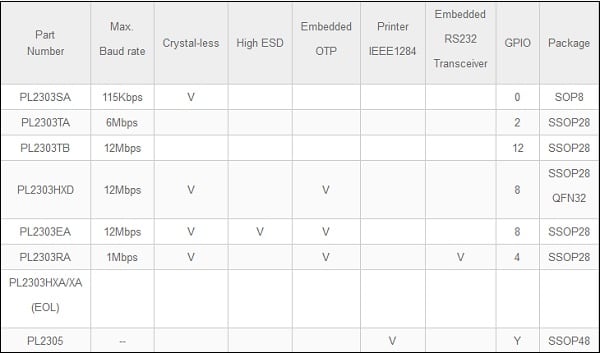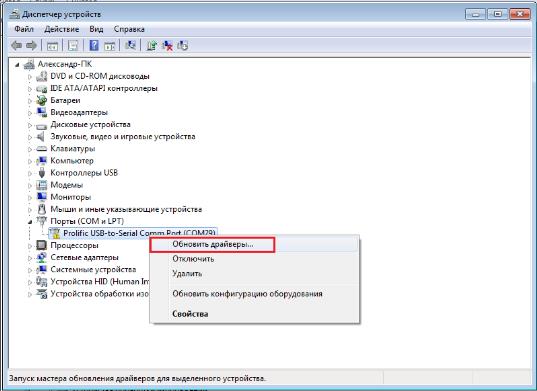Brochure
| File Name | Release Date | Version | File Size |
| PL23XX_Prolific_DriverInstaller_v408.zip | 2022/07/28 | 4.0.8 | 10951.67KB |
Windows Driver Installer Setup Program ( Win7 / Win8.1 / Win10 / Win11)
Installer version & Build date: 4.0.8 (2022-07-28)
Windows 11 ( 64-bit ) WDF WHQL Driver: v3.9.3.0 (05/30/2022) / v5.2.3.0 (05/27/2022)
(For PL2303 HXD, SA, RA GC, GS, GT, GL, GE , GD, GR versions)
— Windows 11 Certified WHQL Driver ( 22H2 versions)
— Auto-download driver via Windows Update (Windows 11)
Windows 7/8.1/10 (32 & 64-bit) WDF WHQL Driver: v3.8.41.0 (/11/11/2021) / v5.1.4.0 (05/26/2022)
(For PL2303 HXD, SA, TA, TB, RA GC, GS, GT, GL, GE , GD, GR versions)
— Windows 10 Certified WHQL Driver (TH1 1507, TH2 1511, RS1 1607, RS2 1703, RS3 1709, RS4 1803,RS5 1809,19H1 1903, 19H2 1909, 20H1 VB, 21H1,versions)
— Windows Vista, 7, 8.1 Certified WHQL Driver
— Compatible with Windows Server 2016, Server2008, 2008R2, 2012, 2012R2, 2019
— Auto-download driver via Windows Update (Windows 7, 8.1, 10)
— Installer Language Support: English (default),
— For Prolific USB VID_067B&PID_2303, PID_2304, PID_23A3, PID_23B3, PID_23C3,PID_23D3,PID_23E3,PID_23F3,PID_2323.
— Includes Certification Report, User Manual, Driver Release Notes, CheckChipVersion Tool
— Installer supports silent install (add «/s» parameter when running program)
———————————————————————————————————————————
Download Driver Setup Program:
| Driver Installer | File |
Installer Version |
OS Support |
|---|---|---|---|
| DCHU (for PC Vendors) | Download file | N/A |
Windows 11 or higher — PL2303G Driver: v5.2.1.2 (11/11/2021) — PL2303D Driver: v3.9.0.2 (07/28/2021) |
| DCHU (for PC Vendors) | Download file | N/A |
Windows 10 RS3 or higher — PL2303G Driver: v5.1.3.2 (03/31/2022) — PL2303D Driver: v3.8.36.2 (03/15/2021) |
NOTE:
- Windows 8/8.1/10 are NOT supported in PL-2303HXA and PL-2303X EOL chip versions.
- Windows 11 and higher are NOT supported in PL-2303HXA/ TA/TB/HXD/RA/SA/EA (EOL chip version).
- Run PL2303 CheckChipVersion tool program in Windows XP/Vista/7 to check chip version.
- Windows Vista, XP, 2000, 98 and Windows ME driver technical support are discontinued.
- Prolific recommends to use PL-2303GC chip.
Download: PL2303 CheckChipVersion tool program
Log-in to our Support webpage to download more files:
http://www.prolific.com.tw/US/CustomerLogin.aspx
Account: GUEST
Password: GUEST
————————————————————————————————————————————
Warning Notice:
Please be warned that counterfeit (fake) PL-2303HX (Chip Rev A) USB to Serial Controller ICs using Prolific’s trademark logo, brandname, and device drivers, were being sold in the China market. Counterfeit IC products show exactly the same outside chip markings but generally are of poor quality and causes Windows driver compatibility issues (Yellow Mark Error Code 10 in Device Manager). We issue this warning to all our customers and consumers to avoid confusion and false purchase.
Please be warned that selling counterfeit products are illegal and punishable by civil and criminal courts according to the trademark, copyright, and intellectual properties laws and regulations. Prolific will take proper and severe actions to cease and confiscate these counterfeit products. Prolific also prohibits the distribution of any PL-2303 drivers (including download links) without written permission from Prolific.
Prolific advices end-users to only purchase
vendor branded cable products with company name contact information for service and support. Prolific does not sell cables with Prolific brand and packaging. In case you suspect a counterfeit chip inside, you may also contact Prolific to provide the vendor information.
Prolific recommends following vendor cable brands:
Product: AP1103 (AP1100) USB Serial Converter
Good Way Technology Co., Ltd. (Taiwan)
Contact: Gary Chang
Tel: +886-2-8919-1200 ext. 349
E-mail: gary_chang@goodway.com.tw
http://www.goodway.com.tw
Product: Plugable USB to RS-232 DB9 Serial Adapter (PL-2303HX Rev D chipset)
Plugable Technologies (USA & UK Direct)
Contact: Bernie Thompson
E-mail: support@plugable.com
http://www.plugable.com/
Product: Y-105 USB to Serial Converter
Tech-Top Technology Ltd.
海林電腦科技(深圳)有限公司
Contact: Shovial Lam
E-mail: info@tech-top.com
http://www.tech-top.com/usb-to-serial-cable.html
Or contact our worldwide distributors for other cable product reference and chip samples.
Среди часто встречающихся в сети упоминаний драйверов с проблемным функционалом довольно часто можно встретить обсуждение драйвера «Prolific_USB-to-Serial_Comm_Port», обладающего ID «USBVID_067B&PID_2303&REV_0300». Указанный драйвер является разработкой тайваньской компании «Prolific Technology Inc». И предназначен для обслуживания работы переходников «USB-To-Com», работающих на чипах производства компании «Prolific». В данной статье я расскажу, что за драйвер USBVID_067B&PID_2303&REV_0300, поясню, где его можно скачать, и как правильно установить на ваш ПК.
- Драйвер USBVID для переходников USB-TO-COM
- Где скачать USBVID_067B&PID_2303&REV_0300 для Windows
- Как установить драйвер для Windows
- Заключение
Драйвер USBVID для переходников USB-TO-COM
Драйвер с ИД «USBVID_067B&PID_2303&REV_0300» создан для обслуживания переходников USB-TO-COM, позволяющих подключать к ПК устройства, работающие со штекером COM-порта. К такому переходнику с одной стороны подключается нужное устройство через разъём COM-порта, а затем сам переходник через ЮСБ подключается к ПК.
В таком устройстве обычно установлен один из чипов компании «Prolific» с кодификацией PL2303 или близкий аналог. При этом ряд чипов «Prolific» были подделаны малоизвестными китайскими производителями, что вынудило компанию выпустить свежий драйвер для своих чипов, не работающий с фейковыми устройствами. При этом выпущенный драйвер также довольно плохо работает с устаревшими чипами компании, потому «Prolific» рекомендует своим клиентам переход на чипы новых версий.
Обслуживающий переходники драйвер «Prolific» предназначен, прежде всего, для работы с ОС Виндовс 7 и ниже. На более модерных версиях ОС (8 или 10) драйвер или не работает, или работает крайне нестабильно. Потому пользователи, выбравшие автоматическое обновление системы с 7 до 10 версии после завершения процедуры обновления (и установки свежей версии драйвера) могут столкнуться с отказом переходника от работы, сопровождающимся уведомлением об ошибке с кодом 10. В таком случае рекомендуется откатить драйвер до более старой, и более стабильной, версии.
Где скачать USBVID_067B&PID_2303&REV_0300 для Windows
- Чтобы загрузить драйвер USBVID_067B&PID_2303&REV_0300 для Виндовс 7,8,10 необходимо перейти на сайт производителя устройства prolific.com.tw.
- Выбрать номер вашего чипа, и скачать соответствующий драйвер на ваш PC.
- Затем, при необходимости, распаковать его с zip-архива, запустить инсталлятор и установить необходимые компоненты в систему.
Альтернативой сайту производителя могут стать различные сайты, где вы также можете скачать указанный драйвер (например, prolificusa.com, totalcardiagnostics.com и другие). Также можно воспользоваться специализированным инструментом «ДрайверПак Солюшн» и другими аналогами для полуавтоматической установки драйверов. Но я бы рекомендовал использоваться именно сайт разработчика данного программного обеспечения для установки заслуживающих доверия драйверов.
Как установить драйвер для Windows
Чтобы установить драйвер USBVID на Windows 10, 8, 7 выполните следующее:
- Отключите подключенный к вашему PC преобразователь;
- Нажмите на Win+R, в появившейся строке введите appwiz.cpl и нажмите ввод;
- В открывшемся окне настройки и удаления программ удалите программу, начинающуюся на «PL2303 USB…» (при наличии);
- Установите в систему свежий драйвер с сайта разработчика;
- Если в Диспетчере устройств рядом с устройством «Prolific_USB-to-Serial_Comm_Port» появится восклицательный знак, вполне возможно, что вашему переходнику нужен старый драйвер. В таком случае наводим курсор на данное устройство, жмём ПКМ и выбираем «Обновить драйвера»;
- В появившемся меню выбираем пункт выполнения поиска драйверов на данном ПК;
- Затем активируем опцию выбора драйвера из списка уже установленных драйверов;
- Среди представленных вариантов выбираем «Prolific_USB-to-Serial_Comm_Port» от 2007 года или другой оптимальный (драйвер должен быть номер до версии 3.4);
Выберите драйвер версии 3.0.1.0
- Данная процедура позволит запустить драйвер USBVID_067B&PID на вашем ПК.
Заключение
Драйвер USBVID_067B&PID_2303&REV_0300 отвечает за рабочий функционал переходника USB-TO-COM, позволяющего подключать устройства со штекером для COM-порта к стандартному ПК. В случае, если свежий драйвер к данному устройству не работает корректно, рекомендуется установить для устройства более старый драйвер, например, версии 3.3.2.102, в котором отсутствуют проблемы по функционалу.
|
Updates: 1 — 25 of 480 (page 1 of 20) |
 Previous | Next
|
Title
|
Products
|
Classification
|
Last Updated
|
Version
|
Size
|
Download |
|
|---|---|---|---|---|---|---|---|
|
Prolific — Ports — 5.1.3.3 |
Windows 10, Vibranium and later, Servicing Drivers, Windows 10, Vibranium and later, Upgrade & Servicing Drivers | Drivers (Other Hardware) | 9/22/2022 | n/a |
175 KB 179424 |
||
|
Prolific — Ports — 3.9.4.2 |
Windows 11 Client, version 22H2 and later, Servicing Drivers, Windows 11 Client, version 22H2 and later, Upgrade & Servicing Drivers | Drivers (Other Hardware) | 7/11/2022 | n/a |
122 KB 125037 |
||
|
Prolific — Ports — 3.9.4.2 |
Windows 11 Client, version 22H2 and later, Servicing Drivers, Windows 11 Client, version 22H2 and later, Upgrade & Servicing Drivers | Drivers (Other Hardware) | 7/11/2022 | n/a |
122 KB 125037 |
||
|
Prolific — Ports — 3.9.4.2 |
Windows 11 Client, version 22H2 and later, Servicing Drivers, Windows 11 Client, version 22H2 and later, Upgrade & Servicing Drivers | Drivers (Other Hardware) | 7/11/2022 | n/a |
122 KB 125037 |
||
|
Prolific — Ports — 3.9.4.2 |
Windows 11 Client, version 22H2 and later, Servicing Drivers, Windows 11 Client, version 22H2 and later, Upgrade & Servicing Drivers | Drivers (Other Hardware) | 7/11/2022 | n/a |
122 KB 125037 |
||
|
Prolific — Ports — 3.9.4.2 |
Windows 11 Client, version 22H2 and later, Servicing Drivers, Windows 11 Client, version 22H2 and later, Upgrade & Servicing Drivers | Drivers (Other Hardware) | 7/11/2022 | n/a |
122 KB 125037 |
||
|
Prolific — Ports — 3.9.4.2 |
Windows 11 Client, version 22H2 and later, Servicing Drivers, Windows 11 Client, version 22H2 and later, Upgrade & Servicing Drivers | Drivers (Other Hardware) | 7/11/2022 | n/a |
122 KB 125037 |
||
|
Prolific — Ports — 7.1.2.0 |
Windows 11 Client, version 22H2 and later, Servicing Drivers, Windows 11 Client, version 22H2 and later, Upgrade & Servicing Drivers | Drivers (Other Hardware) | 7/6/2022 | n/a |
143 KB 146864 |
||
|
Prolific — Ports — 7.0.1.6 |
Windows 10, Vibranium and later, Servicing Drivers, Windows 10, Vibranium and later, Upgrade & Servicing Drivers | Drivers (Other Hardware) | 6/12/2022 | n/a |
227 KB 233384 |
||
|
Prolific — Ports — 3.9.3.2 |
Windows 11 Client, version 22H2 and later, Servicing Drivers, Windows 11 Client, version 22H2 and later, Upgrade & Servicing Drivers | Drivers (Other Hardware) | 5/30/2022 | n/a |
122 KB 125405 |
||
|
Prolific — Ports — 3.9.3.2 |
Windows 11 Client, version 22H2 and later, Servicing Drivers, Windows 11 Client, version 22H2 and later, Upgrade & Servicing Drivers | Drivers (Other Hardware) | 5/30/2022 | n/a |
122 KB 125405 |
||
|
Prolific — Ports — 3.9.3.2 |
Windows 11 Client, version 22H2 and later, Servicing Drivers, Windows 11 Client, version 22H2 and later, Upgrade & Servicing Drivers | Drivers (Other Hardware) | 5/30/2022 | n/a |
122 KB 125405 |
||
|
Prolific — Ports — 5.2.3.2 |
Windows 11 Client, version 22H2 and later, Servicing Drivers, Windows 11 Client, version 22H2 and later, Upgrade & Servicing Drivers | Drivers (Other Hardware) | 5/29/2022 | n/a |
116 KB 118962 |
||
|
Prolific — Ports — 5.2.3.2 |
Windows 11 Client, version 22H2 and later, Servicing Drivers, Windows 11 Client, version 22H2 and later, Upgrade & Servicing Drivers | Drivers (Other Hardware) | 5/29/2022 | n/a |
116 KB 118962 |
||
|
Prolific — Ports — 5.2.3.2 |
Windows 11 Client, version 22H2 and later, Servicing Drivers, Windows 11 Client, version 22H2 and later, Upgrade & Servicing Drivers | Drivers (Other Hardware) | 5/29/2022 | n/a |
116 KB 118962 |
||
|
Prolific — Ports — 5.2.3.2 |
Windows 11 Client, version 22H2 and later, Servicing Drivers, Windows 11 Client, version 22H2 and later, Upgrade & Servicing Drivers | Drivers (Other Hardware) | 5/29/2022 | n/a |
116 KB 118962 |
||
|
Prolific — Ports — 5.2.3.2 |
Windows 11 Client, version 22H2 and later, Servicing Drivers, Windows 11 Client, version 22H2 and later, Upgrade & Servicing Drivers | Drivers (Other Hardware) | 5/29/2022 | n/a |
116 KB 118962 |
||
|
Prolific — Ports — 3.9.3.0 |
Windows 11 Client, version 22H2 and later, Servicing Drivers, Windows 11 Client, version 22H2 and later, Upgrade & Servicing Drivers | Drivers (Other Hardware) | 5/29/2022 | n/a |
157 KB 160982 |
||
|
Prolific — Ports — 5.2.3.2 |
Windows 11 Client, version 22H2 and later, Servicing Drivers, Windows 11 Client, version 22H2 and later, Upgrade & Servicing Drivers | Drivers (Other Hardware) | 5/29/2022 | n/a |
116 KB 118962 |
||
|
Prolific — Ports — 5.2.3.2 |
Windows 11 Client, version 22H2 and later, Servicing Drivers, Windows 11 Client, version 22H2 and later, Upgrade & Servicing Drivers | Drivers (Other Hardware) | 5/29/2022 | n/a |
116 KB 118962 |
||
|
Prolific — Ports — 5.2.3.2 |
Windows 11 Client, version 22H2 and later, Servicing Drivers, Windows 11 Client, version 22H2 and later, Upgrade & Servicing Drivers | Drivers (Other Hardware) | 5/29/2022 | n/a |
116 KB 118962 |
||
|
Prolific — Ports — 5.2.3.0 |
Windows 11 Client, version 22H2 and later, Servicing Drivers, Windows 11 Client, version 22H2 and later, Upgrade & Servicing Drivers | Drivers (Other Hardware) | 5/26/2022 | n/a |
150 KB 154582 |
||
|
Prolific — Ports — 5.1.4.0 |
Windows 10, version 1809 and later, Servicing Drivers, Windows 10, version 1809 and later, Upgrade & Servicing Drivers | Drivers (Other Hardware) | 5/25/2022 | n/a |
246 KB 252444 |
||
|
Prolific — Ports — 5.1.4.0 |
Windows 10, Vibranium and later, Servicing Drivers, Windows 10, Vibranium and later, Upgrade & Servicing Drivers | Drivers (Other Hardware) | 5/25/2022 | n/a |
246 KB 252444 |
||
|
Prolific — Ports — 3.9.1.0 |
Windows — Client, version 21H2 and later, Servicing Drivers, Windows — Client, version 21H2 and later, Upgrade & Servicing Drivers | Drivers (Other Hardware) | 2/17/2022 | n/a |
141 KB 145260 |
Add
Add All
Remove
Remove All

There is also an installation diagram ( FT232R USB UART Driver) which shows how to install and remove USB drivers on your computer. Note that we have updated the Prolific driver for the Prolific USB to serial driver which you now download below for Windows XP/7/8/10 listed below. This for the Prolific usb-to-serial comm port.
The Prolific Hardware ID
Prolific USB-to-Serial Comm Port – USBVID_067B&PID_2303
Prolific USB-to-GPIO/PWM Port – USBVID_067B&PID_2304
See also the Hardware ID’s.
usb vid_067b&pid_2303&rev_0300
usbvid_067b&pid_2303&rev_0300
You will note that the Hardware ID’s are different. The first identities the Prolific USB to Serial (USBVID_067B&PID_2303) while the second is a Prolific USB to PWM Port (USBVID_067B&PID_2304). Where it says below to check your hardware.
You will be able to see what hardware you have in your system by the hardware ID. This is the pl2303 driver as you can see below. There is also the Prolific USB to serial driver Windows 10 download right down below. The pl-2303 usb-to-serial driver is below.
Install the Prolific USB to Serial driver on Windows
- Double-click the PL-2303 Windows Driver Installer program;
- The Prolific driver will ask you to install the PL-2303 USB-to-Serial driver will be installed on your computer;
- The PL2303 Driver Installer program will now install the Prolific drivers;
- Now close the installer program when it is installed.
Check the Prolific USB to Serial driver on Windows
Now check the driver check for the “Prolific USB-to-Serial Comm Port” device in Device Manager;
Check the “Prolific USB-to-Serial Comm Port” driver version by right-clicking on the Prolific Port and then click on “driver” on the top to check the driver version that you have on your computer. The Prolific USB to Serial Driver date will show below as is shown on the picture below.
Error 10 on the Prolific USB to Serial driver
If you get an error that the Prolific USB to Serial Adapter is not working. Then you will need to uninstall the driver on your computer and remove the Prolific USB to Serial adapter from your computer. Report and connect the Prolific adapter again and then wait until it looks for the Prolific USB to Serial driver.
Direct the software to where you extracted the driver to and install the Prolific driver from there. (Note also then you will need to check with chipset you are using). This as certain Windows dont work on certain chipsets. See the latest driver the Windows 8 is NOT supported in HXA/XA chip versions.
You will need to roll back your driver for the Prolific error 10 to stop. Download the older driver below which is the 2015 driver being version 1.12.0. As the drivers update older chipsets are excluded from the latest operating systems. Those are at their end of life.
You can change the port settings on the Prolific USB to Serial Adapter settings as shown below. You will need to click on the port options on the top of the menu and then click on the advanced options which holds the advanced port options on the Prolific adapter as shown below.
Advanced Settings on the Prolific USB to Serial driver
Note what each of these advanced port settings does as shown below:
- USB Selective Suspend Idle Timer
This is the Idle Timer for the PL2303 chip to enter suspend mode and the default for this is 10 seconds. You can change this on the Prolific USB to serial adapter. Check your chip as this does not work on the PL2303SA chip. Also note that for the PL2303HXD/EA/RA, you need to write to OTPROM first.
- Disable DTR/RTS INIT signal
By default this is enabled. This will disable the DTR/RTS pin initialisation signal during driver load to disable the serial mouse or modem from being detected. Check this setting if your Prolific USB driver is not detecting your serial modem or serial mouse. The Prolific USB to Serial Adapter normally has this enabled as stated before, however for troubleshooting it is always best to check the advanced settings.
- Change DTR/RTS INIT Level Shift
The signal needs to be enabled as the default for this setting is TTL=HIGH as well as RS232=LOW.
- Disable Device USB Serial Number in Windows Registry
This is very important if you have many devices. The default for this settings is enabled. If you check this it will ignore PL2303 device Serial Numbers. If you disabled this then each PL2303 device even with different USB serial numbers will be treated as same device. This is more for troubleshooting your serial devices.
- Driver Buffer Size
This will set the buffer size of the serial device. The default settings for this is 4096.
Which Prolific PL2303 driver?
At the top of the page you can also see the driver hardware ID. These are
- usbvid_067b&pid_2303&rev_0300
- usbvid_067b&pid_2303&rev_0300 driver
- driver usbvid_067b&pid_2303&rev_0300
- usbvid_04e8&pid_6860&rev_0400&mi_00
These are all Prolific USB-to-Serial Comm Port hardware ID’s. You will note that the Prolific pl2303 driver ID above as they are the same hardware with different software versions. These tend to be people using the older operating systems. These hardware ID tags are from the 2015 versions of the hardware. These will be the PL2303HXA/XA/HXD/EA/RA/SA/TA/TB version chips.
The older driver below was the driver for the following Windows 32bit as well as 64bit versions: Windows 2000 SP4, Windows XP, Server 2003, Vista, Server 2008, Windows 7, Server 2008R2 , Windows 8, Server 2012, Windows 8.1, Server 2012R2 and Windows 10. The older driver might be what you are going to use more than the latest one right as the bottom of the page.
Technical support for Windows 98/ME/2000/XP driver stopped here. Windows 8/8.1/Server2012/Server2012R2 and Windows 10 are NOT supported with the PL2303HXA/XA chips. Mainly as these chips are no longer in production and had reached it end of life. Again check what chipset you are trying to get to work.
Operating Support (32bit/64bit)
Windows 2000, XP, Server 2003, Vista / 7, Server 2008, Windows, 8 / 8.1, Server 2012, Windows 10
Chipset Support
PL-2303HX (Rev D) or HXD, PL2303TA, PL2303TB, PL2303EA, PL2303RA, PL2303SA
Operating Support (32bit/64bit)
Windows 2000, XP, Server 2003, Vista / 7, Server 2008
Chipset Support
PL-2303H, PL-2303HX (Rev A) or HXA, PL-2303X or XA
Prolific Error 10 Code
The chipsets PL2303H, PL-2303HX (Rev A), and PL-2303X is not supported for Windows 8 and above. This as they are at their end of life. If you try and run them on a higher operating system they will give your the error 10 code error in the device manager.
You will see this common questions:
“Prolific usb-serial comm port has error code 10 running windows 8 64bit”
“Prolific usb to serial comm port+This device cannot start. (Code 10)”
“This Device cannot start (Code 10)”
“No driver installed for this device”
“Device driver was not successfully installed”
“This Device Cannot Start (Code 10) Issue”
*You will need to roll back the driver for the pl2303 driver error 10 to disappear. Download the driver directly below. This is the 2015 driver which will work on older hardware. As stated each update leaves the older chipsets behind. In this version the chipsets PL2303H, PL-2303HX (Rev A), and PL-2303X as an example no longer work on Windows 8 and above.

Control Panel > System & Security > System > Advanced System Settings > Hardware > Device Installation Settings
Then choose “No (your device might not work as expected).”
The above will stop Windows from replacing the current driver automatically with the latest. This will stop the need for you having to reinstall the driver with the older driver that does work. This can be very annoying and frustrating.
Prolific USB to Serial Driver
Installer version & Build date: 1.20.0 (2018-7-30)
Prolific USB to Serial Driver hardware usage
You will also note that the Prolific USB-to-Serial Comm Port drivers was used on the LENOVO ThinkPad T60 version 1951A24. There was also a ASUS com port card (ASUS BM1845 COM Port Card) as well as extensively used by HP with its HP USB to Serial Port Adapter.
The Prolific VID_067B&PID_2303 (PL2303 series) was the series of chipsets used. The chipsets was used on thier HP 280 G8 Microtower PC, HP 280 Pro G8 Microtower , HP 288 Pro G8 Microtower as well as the HP 290 G8 Microtower . You will note the Prolific USB to serial driver Windows 10 download below. This is the latest version. This is also a Prolific USB to serial driver Windows 10 64-bit driver. Its 32bit as well as 64bit.
The PL2303 Driver (December 2021)
Windows Automatic Update
The Windows 11 driver is available on the Windows updates. Prolific has used this under the Hardware ID of PL2303G_DLL_Win11_21H2_v5.2.2.0_20211213. This was updated in December 2021 as the latest update. Usually the system will update your drivers to the latest when Windows 11 updates the driver files. These will include the USB to Serial devices which this is. Even if it has another brand name, Windows will updated at it based on the hardware ID’s it reads. Much like the ASUS and HP brands the Prolific hardware ID will be used.
Now under the Windows updates the hardware ID PL2303G_DLL_Win10_20H2_RS5_Win81_Win7_v5.1.3.0_20211213 is the driver certification for the Windows 7, Windows 8.1 as well as Windows 10 both 32bit as well as the 64bit version.
What is new?
- Usage of the Prolific hardware is USB 1.1/2.0/3.0 Host Controller compatible
- For use with devices using PL2303HX/X/EA/RA/SA/TA/TB version chips
- Also for use with devices using PL2303GC/GS/GB/GT/GL/GE, PL2323 version chips
- There should be a PL-2303 Windows Driver Installer v1.8.0 or above present
- Windows 7 (32 & 64 bit) Supported
- Also Windows 8/8.1 (32 & 64 bit) Supported
- Windows 10 (32 & 64 bit) Supported
Hardware Compatibility
- Windows 11 is NOT supported in TA/TB chip versions
- Windows 8 is NOT supported in HXA/XA chip versions (error code 10)
- Also Windows 8 is supported only in following chip versions:
|
|
|
|
|
|
|
|
|
|
|
What PL2303 chipset do you have?
You will note again that the Prolific USB to serial driver will need you to look at the chipset as well as the operating system. As you can see that Windows 8 does have its issues. So look at your pl2303 driver operating system version. The rtool in this driver cannot detect the HXA/XA chip in Windows 8 and above. This could very well be your problem when you cannot detect the hardware.
Checking your PL-2303 chip version
- Install the PL2303 Windows Driver Installer v1.8.0 or above
- Plug in your PL2303 USB device, now go to the Device Manager to check the COM Port number
- See in the directory and click on the PL2303CheckChipVersion tool and then set COM Port number.
- Now click on the Check button to show you the PL-2303 chip version.
This will allow you to see what exact hardware version of the pl2303 device you have. There may be different brand names. The internal hardware however will be Prolific. As explained above ASUS as well as HP and others have used this chipset in their hardware.
The December 2021 driver which is the latest driver does not support PL-2303X or XA, PL-2303HX (Rev A) or PL-2303H. These chipsets have been dropped for any support for Windows 8 or above. See the 2015 driver above which will still work for the older hardware. These will now give you are error 10 on the pl2303 driver.
These are the most common issues with the Prolific. People dont read the latest driver inserts. These will tell you which chipsets are no longer supported. You will then need to roll back to solve the issues. So hopefully you have found your driver. Solved the error 10 problem with the latest Prolific drivers and have learned something new.
The prolific usb to serial is very prolific (literally) devices that you find in many other equipment. There are drivers on this website for other drivers with issues. Use the search bar on the side to find the others if you dont have a pl2303 device but a different chipset series. There are a few on this website alone. Download the latest driver below. If it fails on your device. Come back and download the older version in the middle of this page, the 2015 one. Till I see you then 🙂 See also the Prolific USB to Serial Comm Port as well as the Prolific USB to Serial Comm Port Driver.
Prolific 2303 USB to Serial Driver
Installer version & Build date: Version 4.0.0 (2021/12/30)
(Windows XP / Vista / Win7 / Win8.1 / Win10 / Win11) 32bit & 64bit
Incoming Search Terms:
- Prolific USB to Serial Driver
- usb to serial driver
- Prolific Drivers
- tải prolific com
- 232 to usb prolific xp windos
- pl usb to serial driver
- prolia serial to usb
- usb to serial comm driver
Related Posts
- Bafo BF-810 USB Driver (0.989)
- Prolific USB to Serial Comm Port (0.887)
- Gigaware USB to Serial Driver (0.113)
- Aten USB to Serial Driver (0.113)
- Bafo USB to Serial Driver (0.113)