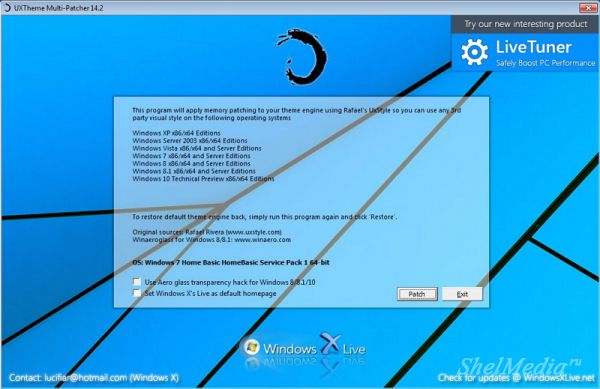UxTheme Multi-Patcher — бесплатная программа, которая позволяет пользователю использовать альтернативные темы оформления в ОС Windows XP/2003 Server/Vista/ 2008 Server/Seven. Перед инсталляцией утилиты рекомендуется создать контрольную точку восстановления, так как UxTheme Multi-Patcher вносит изменения в системные файлы.
Что нового в UxTheme Multi-Patcher 10.0?
- Добавлена поддержка прозрачности для Windows 8/8.1.
- Исправлена ошибка с появлением черного экрана из-за проблем с разрешением.
ТОП-сегодня раздела «Расширения»
Defender Control 2.1
С помощью небольшой программки Defender Control вы в один клик сможете отключать, включать и…
StartIsBack++ 2.9.17
StartIsBack++ — полезная утилита для всех пользователей «десятки», которая вернет в интерфейс операционки привычное и знакомое меню Пуск из Windows 7…
TaskbarX 1.7.8.0
Небольшая портативная программа, которая позволяет настроить панель задач Windows 10,…
Отзывы о программе UxTheme Multi-Patcher
Сергей про UxTheme Multi-Patcher 10.0 [06-06-2019]
На десятке подойдет?
2 | 5 | Ответить
Старпёр про UxTheme Multi-Patcher 10.0 [23-07-2014]
херня старая во времена СССР были проги получше этой, у меня в то время была винда 95 но зато косынку поддерживыла еееех, тьфу
4 | 6 | Ответить
гена про UxTheme Multi-Patcher 10.0 [24-04-2014]
для 7 добавляет прозрачность? или только для тем
4 | 2 | Ответить
Виктор про UxTheme Multi-Patcher 8.0 [20-02-2013]
Без неё на лицензионную или чистую винду не поставишь темы оформления.
2 | 2 | Ответить
Sanek про UxTheme Multi-Patcher 8.0 [22-04-2012]
хорошая прога
2 | 2 | Ответить

Uxtheme Multi-Patcher для Windows бесплатная утилита, предназначенная для модификации системного файла uxtheme.dll, операционной системы Windows после чего появляется возможность использовать собственные стили и темы оформления операционной системы, ведь не секрет, что компания Майкрасофт не уделяет должного внимания оформлению с помощью сторонних разработчиков, Uxtheme Multi-Patcher позволяет безопасно обойти это ограничение разработчиков.
Утилиту необходимо запускать от имени андинистратора. После этого патча можно устанавливать любые темы и стили, все просто:
1. Скачать патч
2. Установить.
3. Пропатчить все
4. Перезагрузить компьютер…
Системные требования:
Windows XP x86 Editions
Windows XP x64 Editions
Windows Server 2003 x86 и x64 Editions
Windows Vista x86 и x64 Editions
Windows Server 2008 x86 и x64 Editions
Windows 7 x86 и x64 Editions
Windows Server 2008 R2 x86 и x64 Editions
Windows 8 x86 и x64 Editions
Windows Server 2012 x86 и x64 Editions
Windows 8.1 x86 и x64 Editions
Windows Server 2012 R2 x86 и x64 Editions
Windows 10 Technical Preview x86/x64
бесплатный менеджер тем оформления для рабочего стола
Средний рейтинг
73% — 3 голосов
- 1
- 2
- 3
- 4
- 5
UxTheme Multi-Patcher — программа, которая модифицирует системный файл uxtheme.dll, включая тем самым поддержку различных тем оформления.
Возможности UxTheme Multi-Patcher
На многих сайтах возникают проблемы при установке тем, предложенных в их каталогах, и поэтому пользователю рекомендуют устанавливать StyleXP. Но данная программа является коммерческой и расходует оперативную память. UxTheme Multi-Patcher имеет ряд преимуществ перед StyleXP и основное заключается в ее бесплатности.
UxTheme Multi-Patcher может как внести изменения в файл uxtheme.dll, так и их отменить, что в других подобных программах не доступно.
Среди прочих преимуществ: возможность быстро, легко и одновременно безопасно устанавливать темы без запуска самой программы.
Поддержка операционных систем: Windows XP, Vista, 7, 8, 8.1 х86-х64
4 скриншота для UxTheme Multi-Patcher
Дополнительная информация
Разработчик
Лицензия
Русский язык
Нет
Возраст
0+
Категория
Обновлено
Текущая версия
15.0
Совместимость
Windows 10, 8.1, 8, 7, Vista, XP
Разрядность
32 и 64 bit
UxTheme Multi-Patcher для Windows
Отзывы о программе UxTheme Multi-Patcher

Since Windows XP was released, there are countless 3rd-party visual styles released by many skinners in order to improve user’s experiences and eye candy. To use non-certified visual style is disallowed by Microsoft’s certificate protection so you need to bypass certification verification in uxtheme.dll. Thanks to Rafael from withinwindows.com which has its own site uxstyle.com now to make this happened since the time Windows XP was released.
Now UXTheme Multi-Patcher officially use Rafael’s specialized memory-patching that works on almost every Windows since XP till latest Windows 8.1
Features
This program will patch your theme engine files so you can use any 3rd party visual style on the following operating systems:
Windows XP x86 Editions
Windows XP x64 Editions
Windows Server 2003 x86 and x64 Editions
Windows Vista x86 and x64 Editions
Windows Server 2008 x86 and x64 Editions
Windows 7 x86 and x64 Editions
Windows Server 2008 R2 x86 and x64 Editions
Windows 8 x86 and x64 Editions
Windows Server 2012 x86 and x64 Editions
Windows 8.1 x86 and x64 Editions
Windows Server 2012 R2 x86 and x64 Editions
Windows 10 x86 and x64 Editions
Windows Server 2016 x86 and x64 Editions
For Windows 8/8.1/10, UXTheme Multi-Patcher comes with WinaeroGlass from winaero.com installed enabling Glass theme support.
If you have any issue related to UxStyle, please report to UxStyle’s GitHub.
Changelog
Version 15.0
-Added Windows 10 Anniversary Edition support
-Added permission fixes to hack aerolite.msstyles workaround on v1511 easier
-Fixed installation issue with incomplete uninstallation
Version 14.2
-Updated UxStyle for Windows 10 to version 0.2.4.2 fixing Windows 10 build 9926 compatibility with x64
Version 14.1
-Added clearing services before installing UxStyle that should solve common issues
Version 14.0
-Updated UxStyle for Windows 10 to version 0.2.4.1 release 2 that works on Windows 10 build 9926
Version 13.1
-Fixed patch execution bug in Windows 10
Version 13.0
-Added Windows 10 Technical Preview support for both x86/x64
-Fixed version detection bug that won’t detect beyond Windows 8
Version 12.0
-Added startup launcher to handle glass configuration
-Added verifying that theme engine works properly on startup
-Changed applying permissions program to cacls instead of icacls
-Fixed theme changing to Classic occasionally on some systems
-Improved service configuration for better compatibility with Windows 7/8/8.1
Version 11.0
-Added option to not use Aero glass transparency hack in Windows 8/8.1
-Fixed missing system files bug in Windows XP
-Fixed potential black screen bugs with UxStyle engine properly
-Fixed theme engine detection bug in Windows XP
Version 10.0
-Added Glass transparency support for Windows 8/8.1 with WinaeroGlass
-Fixed potentials black screen bug caused by strange permission problems
Version 9.1
-Added more information in detected operating system
-Updated UI with current UX style using in UX Packs
Version 9.0
-Added Windows 8/8.1 support for both x86/x64
-Patch engine now fully integrated with UxStyle
Awards
Softpedia – This program will patch your theme engine files so you can use any 3rd party visual style
CHIP – “UxTheme Multi-Patcher” is essential if you want to use new Windows Themes.
DownloadTyphoon – UXTheme Multi-Patcher will allow you to use any 3rd party msstyle theme
SoftPlanet – UXTheme Multi-Patcher is a free app, which allows you to use 3rd party themes on your Windows OS.
programosy – UXTheme Multi-Patcher is a smart tool that helps you get around the restrictions imposed on the system by the giant from Redmond and install new themes.
filecluster – Uxtheme Multi-patcher – Change your uxtheme.dll on Windows XP
GIGA Software – The Uxtheme Multi-Patcher download patches Windows such that their unsigned desktop themes can use third-party.
Download
Download UXTheme Multi-Patcher 15.0
2018-11-28
21 354
UXTheme Multi-Patcher изменяет системный uxtheme.dll, что позволяет устанавливать сторонние темы на Windows 7/8/10 по вашему усмотрению. Данная программа лишь пропатчивает системные файлы, после чего темы нужно установить вручную.
Настоятельно рекомендуем создать контрольную точку восстановления перед применением данного патча.
Для установки темы сделайте следующее
[in]
1. скопируйте скачанные темы оформления в папку: C:/Windows/Resources/Themes;
2. теперь просто заходите «Персонализация» и выбираете нужную вам тему.
[/dg]
Скачать программу для установки тем для Windows 7/8/10
Скачать Uxtheme Multi-patcher 15.0 — патч для установки сторонних тем на Windows бесплатно
Оцени программу!
- 60
- 1
- 2
- 3
- 4
- 5
Рейтинг: 3,2 из 5
(Голосов: 15, просмотров 21 354)