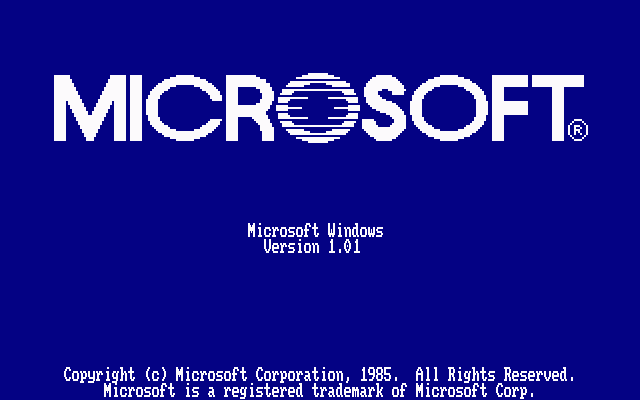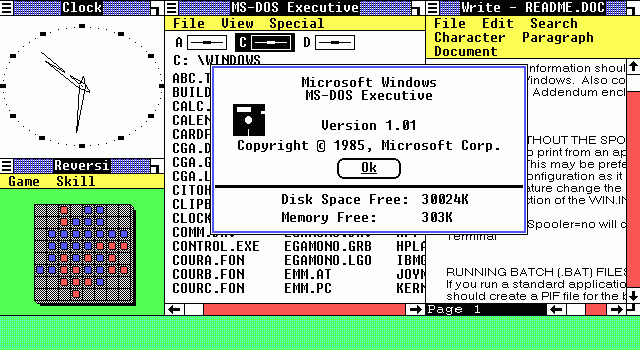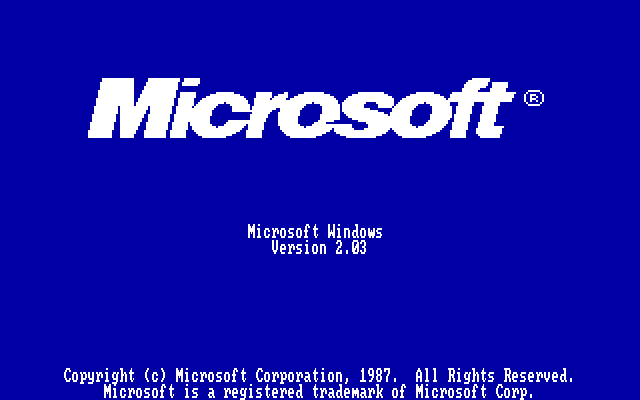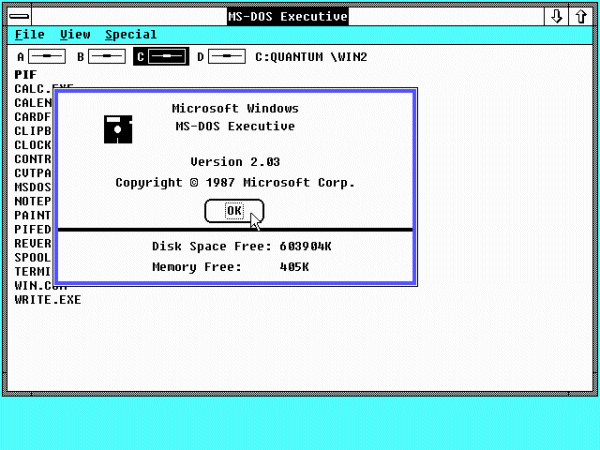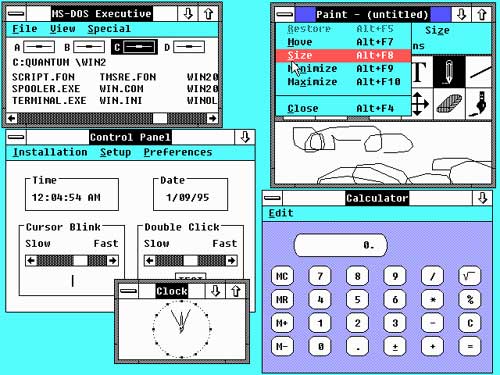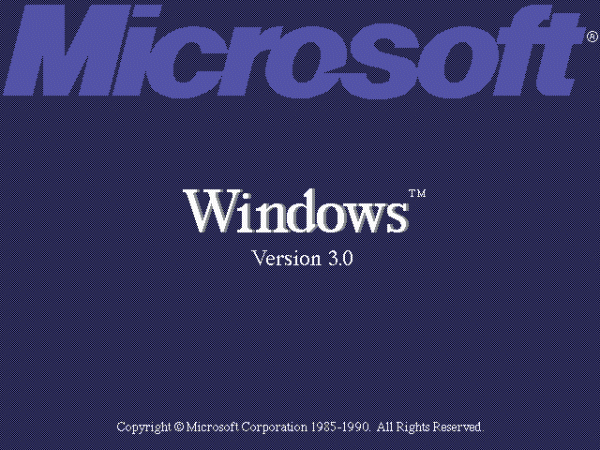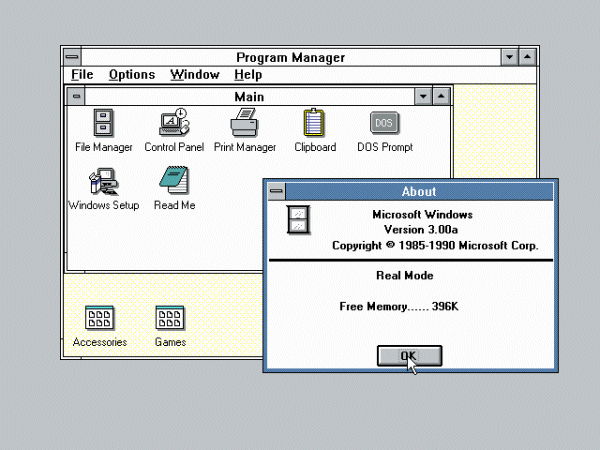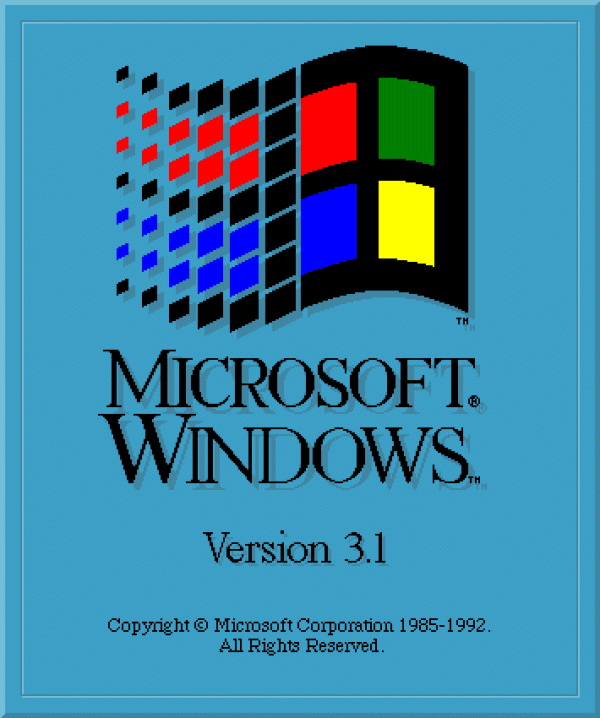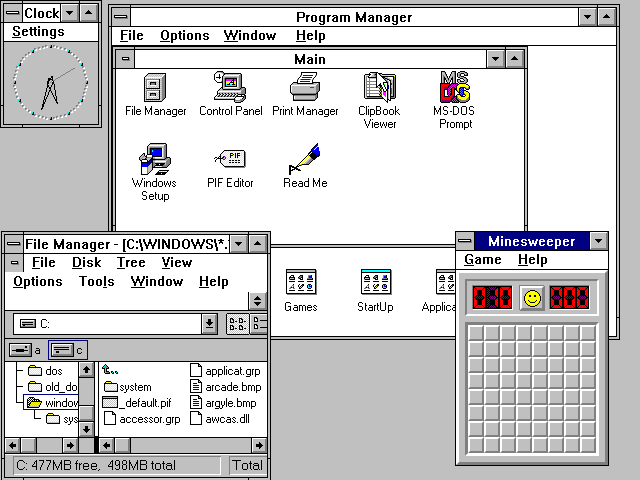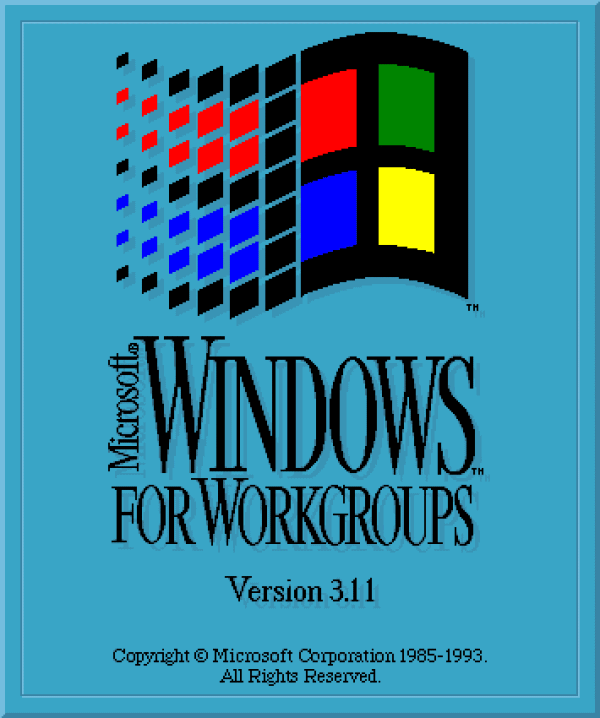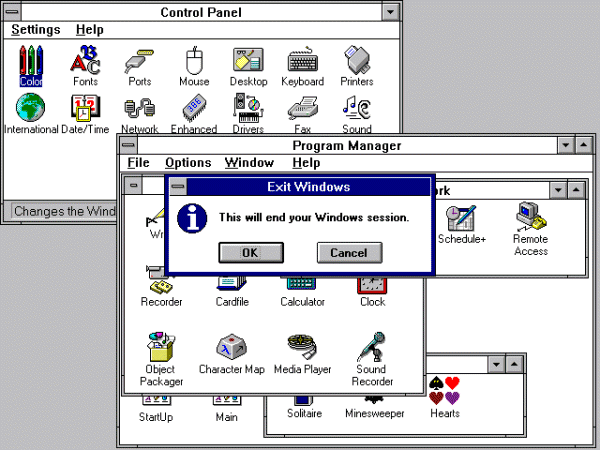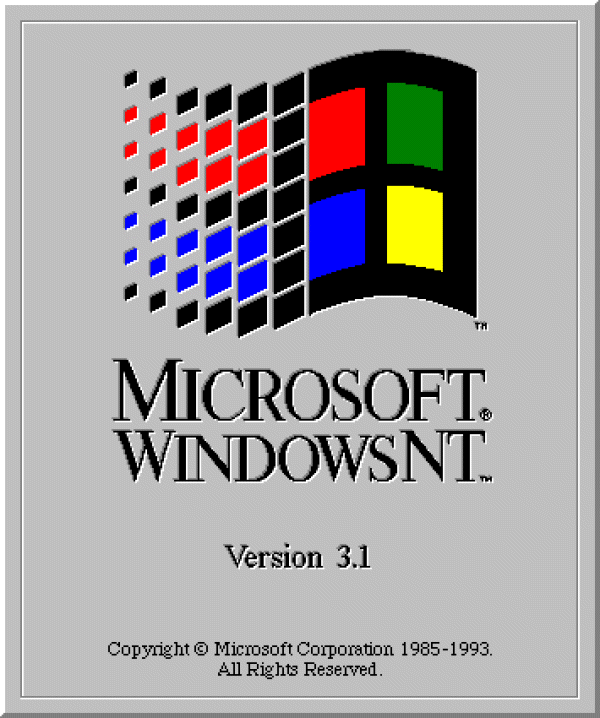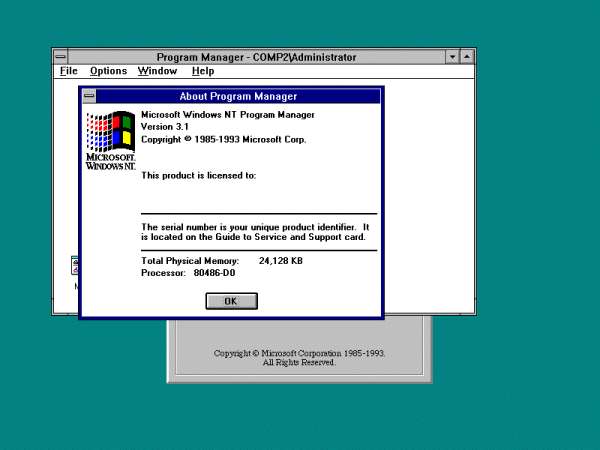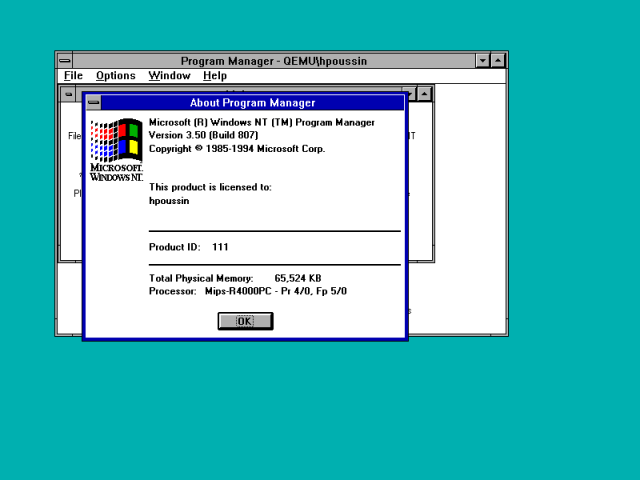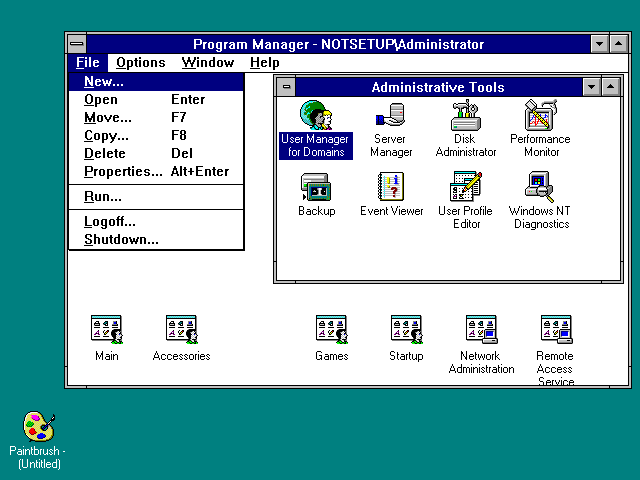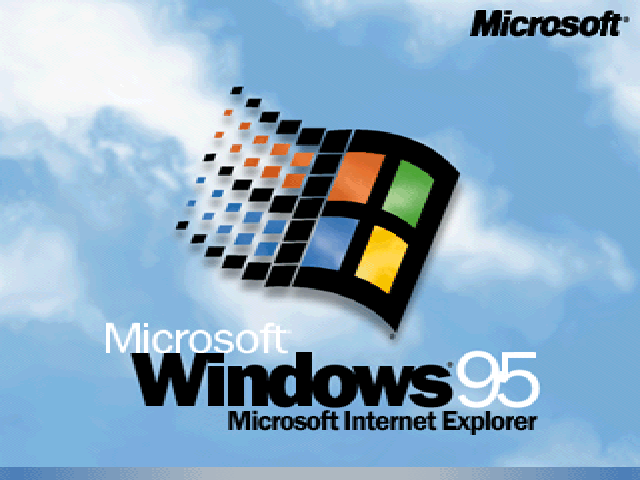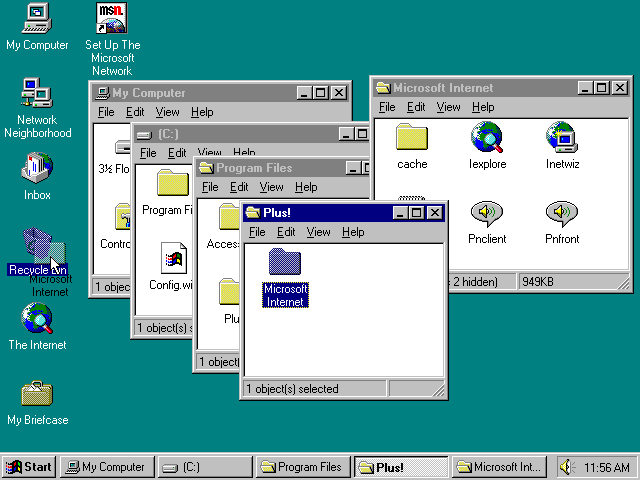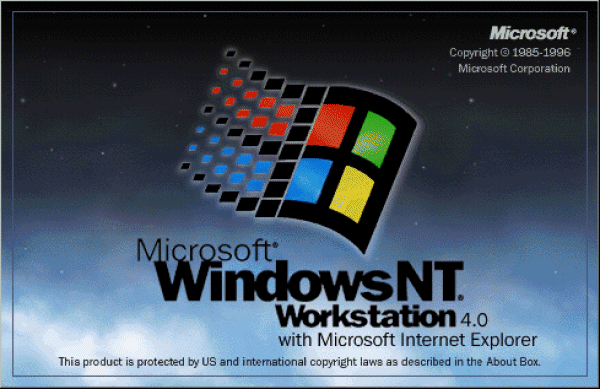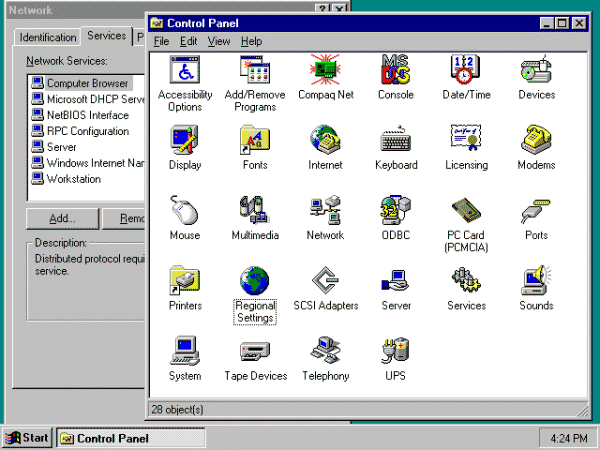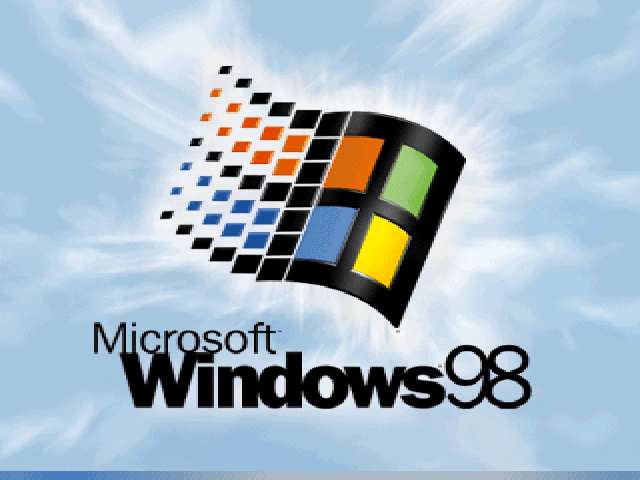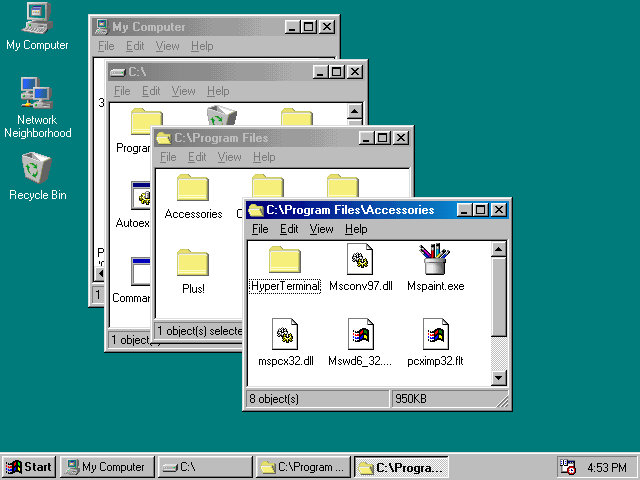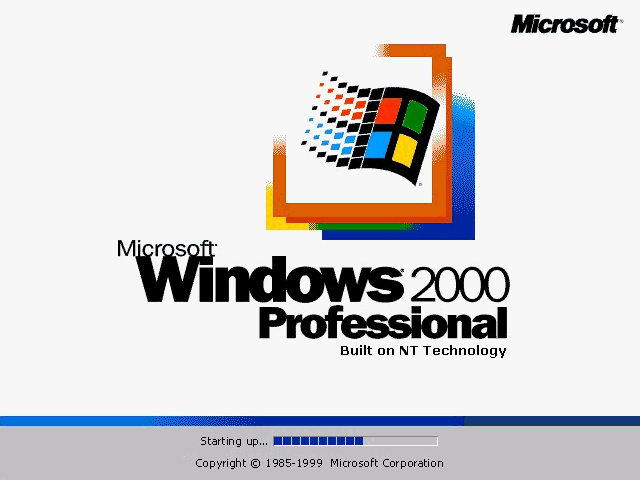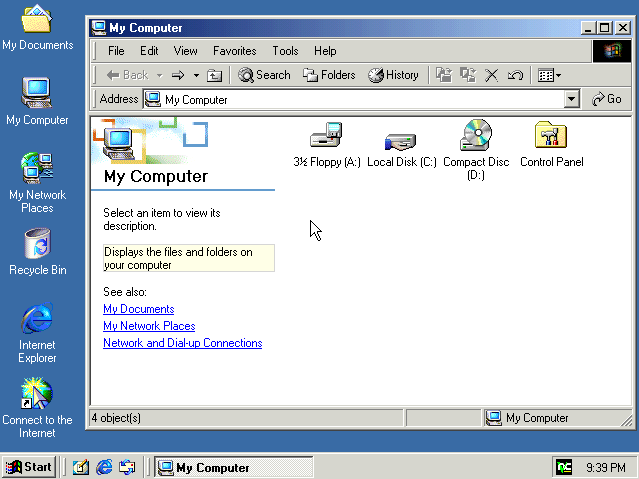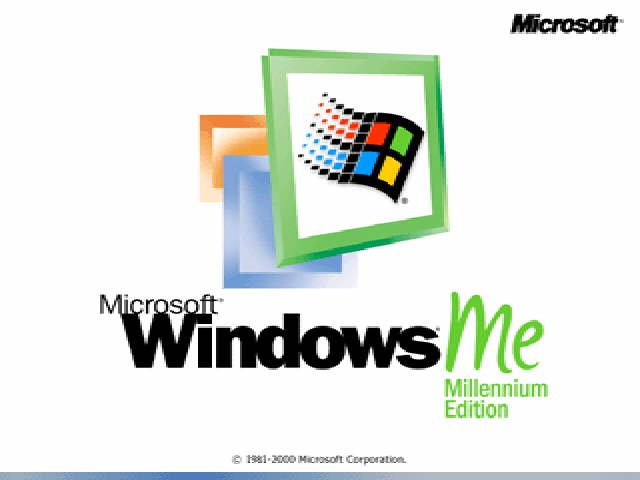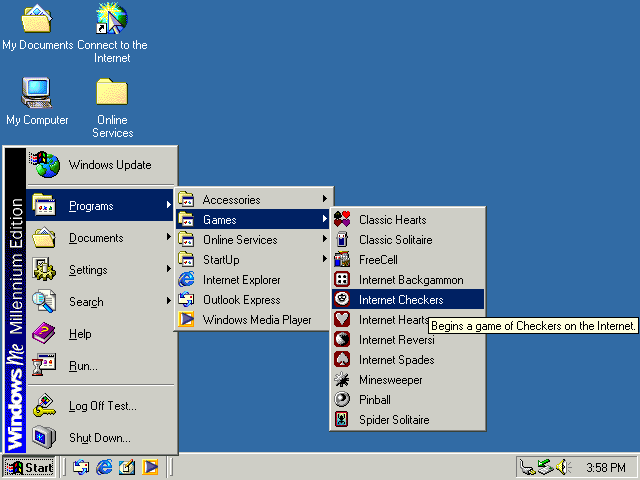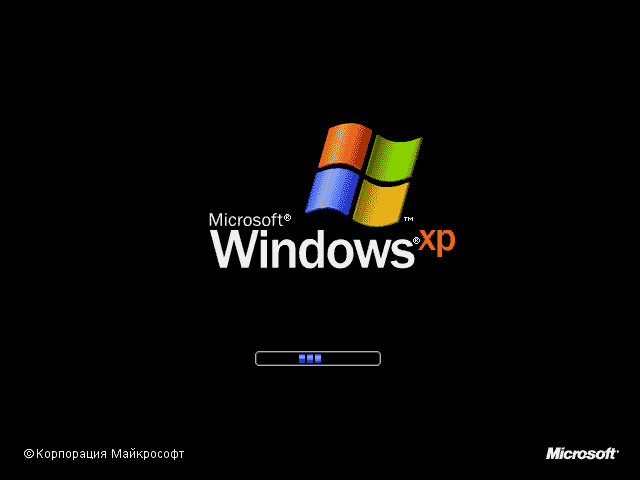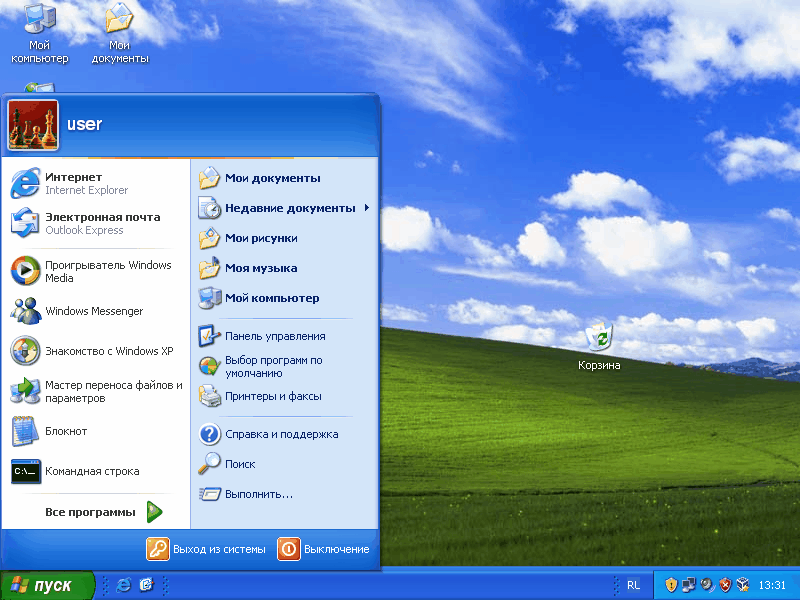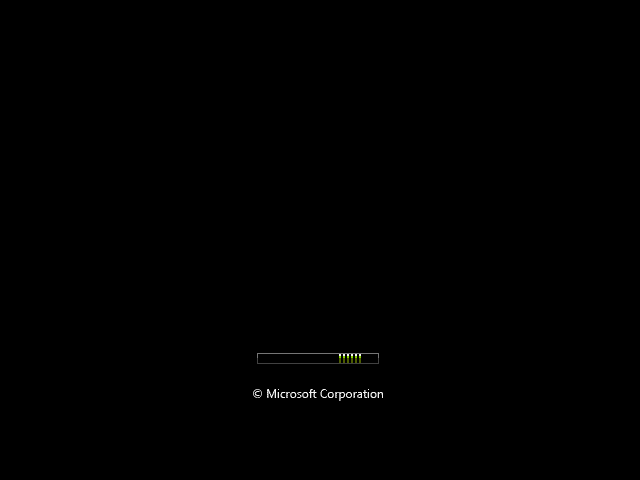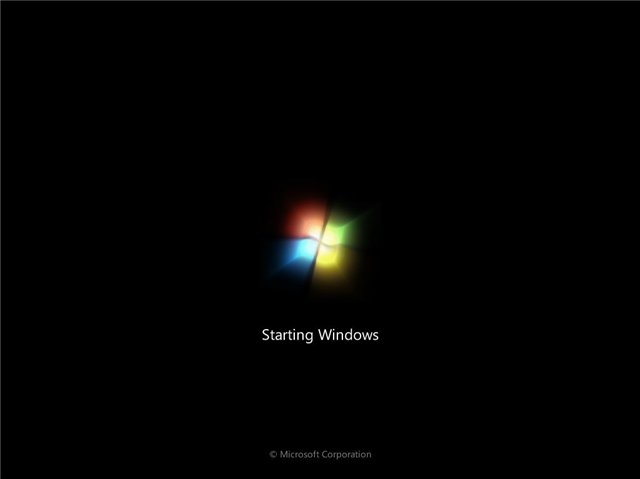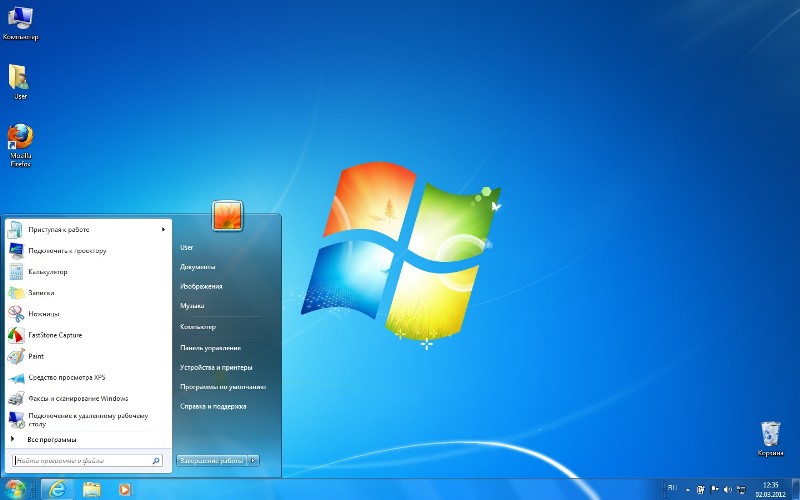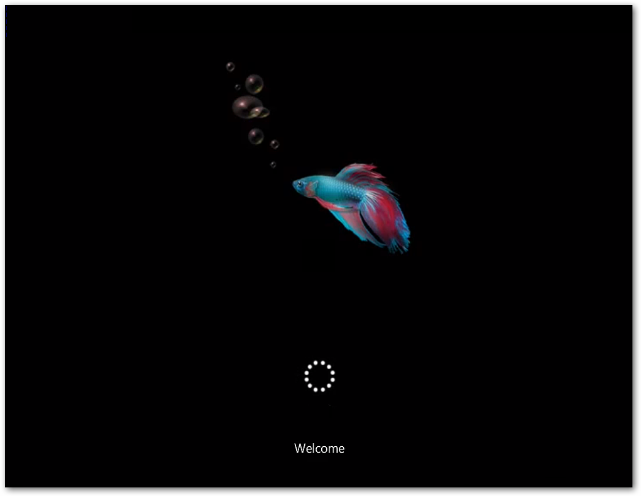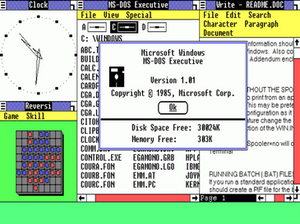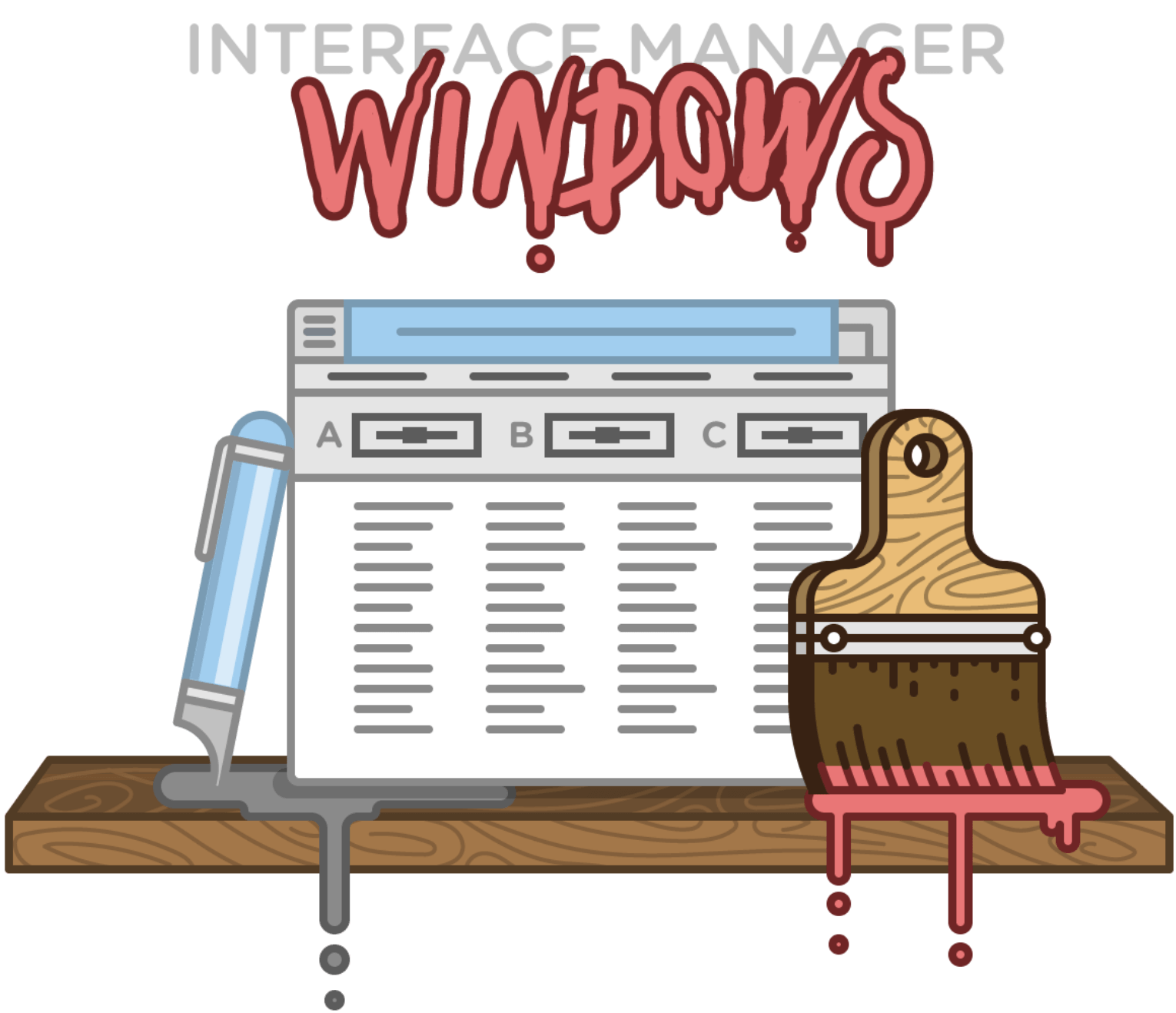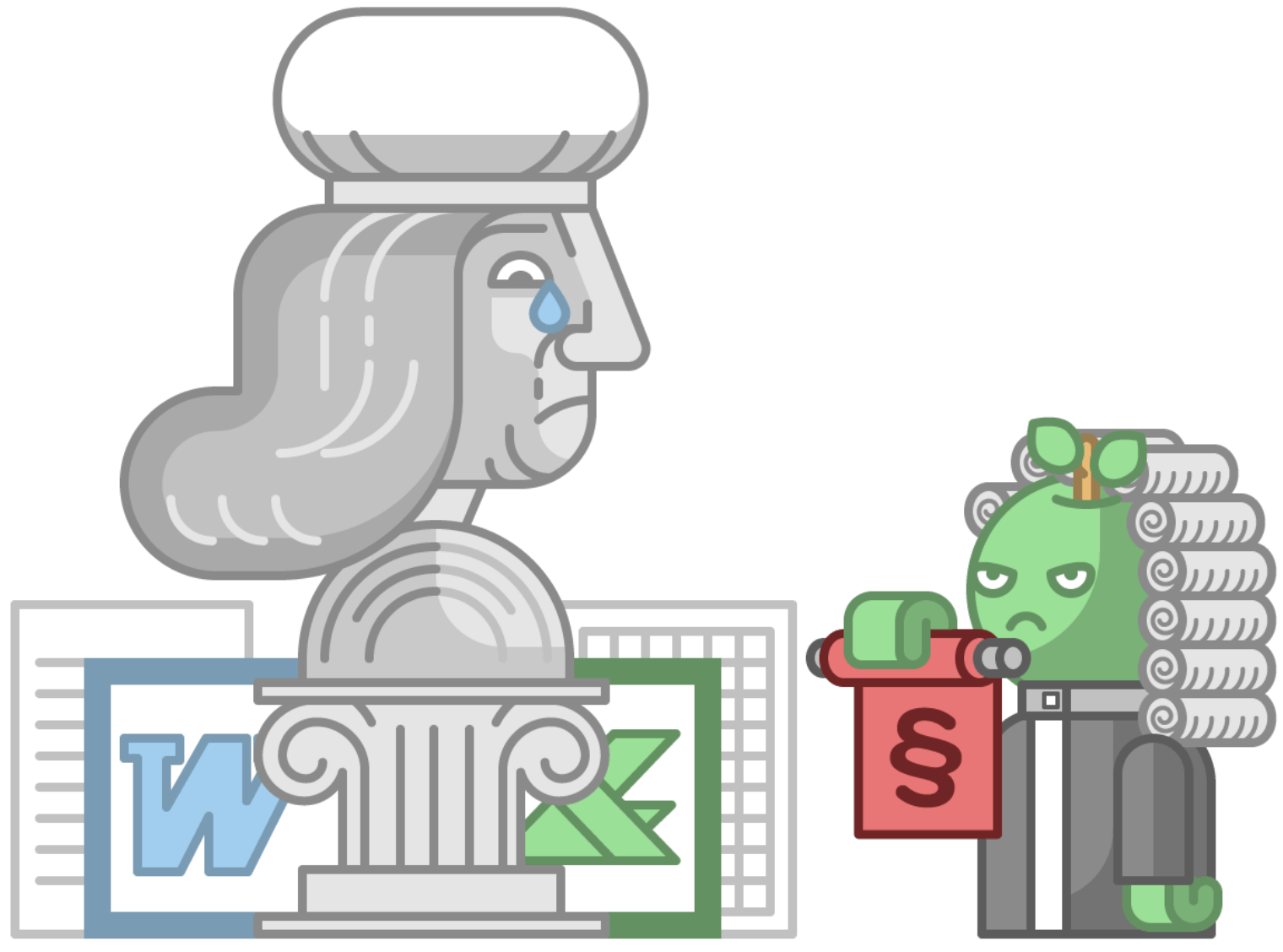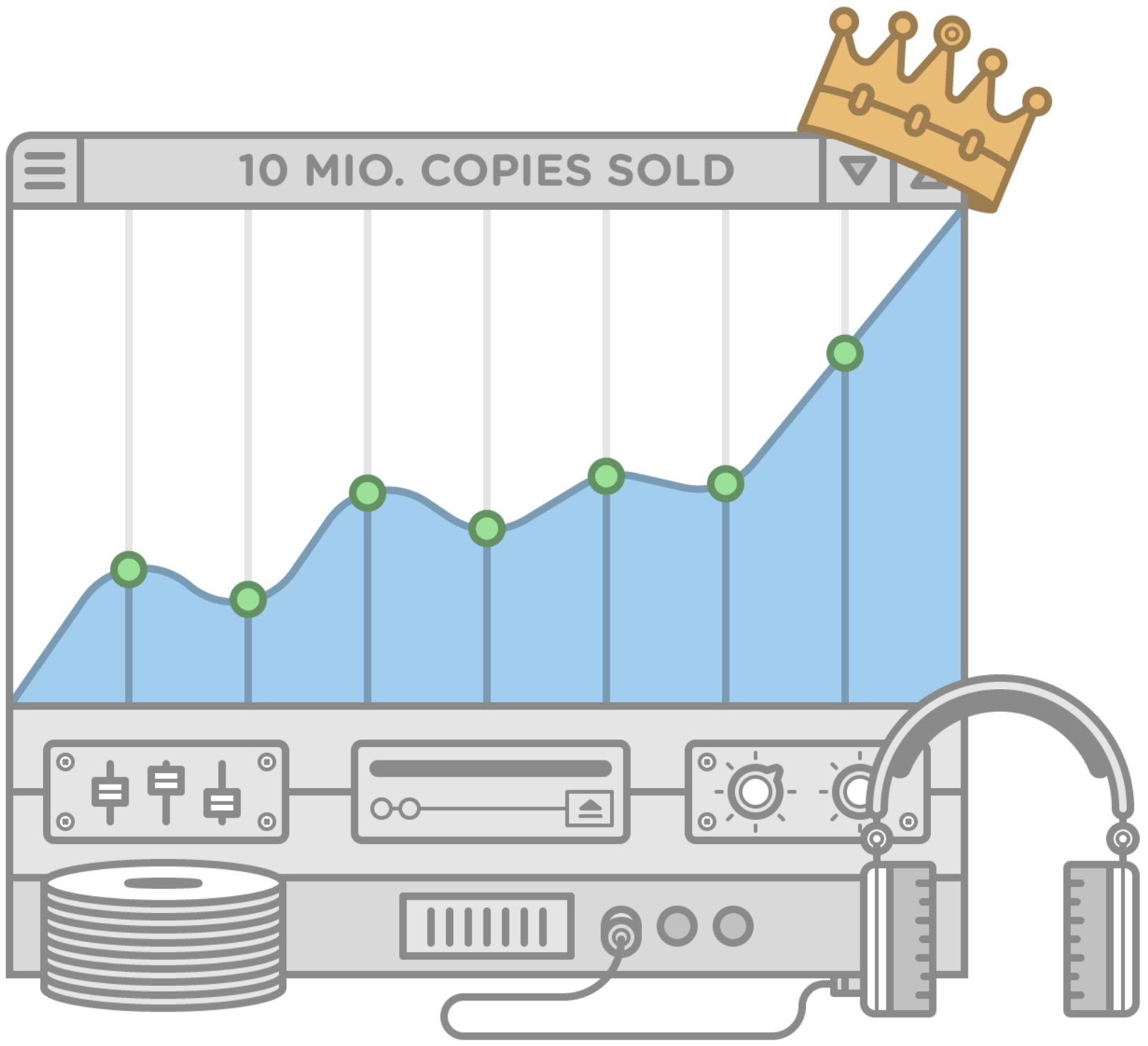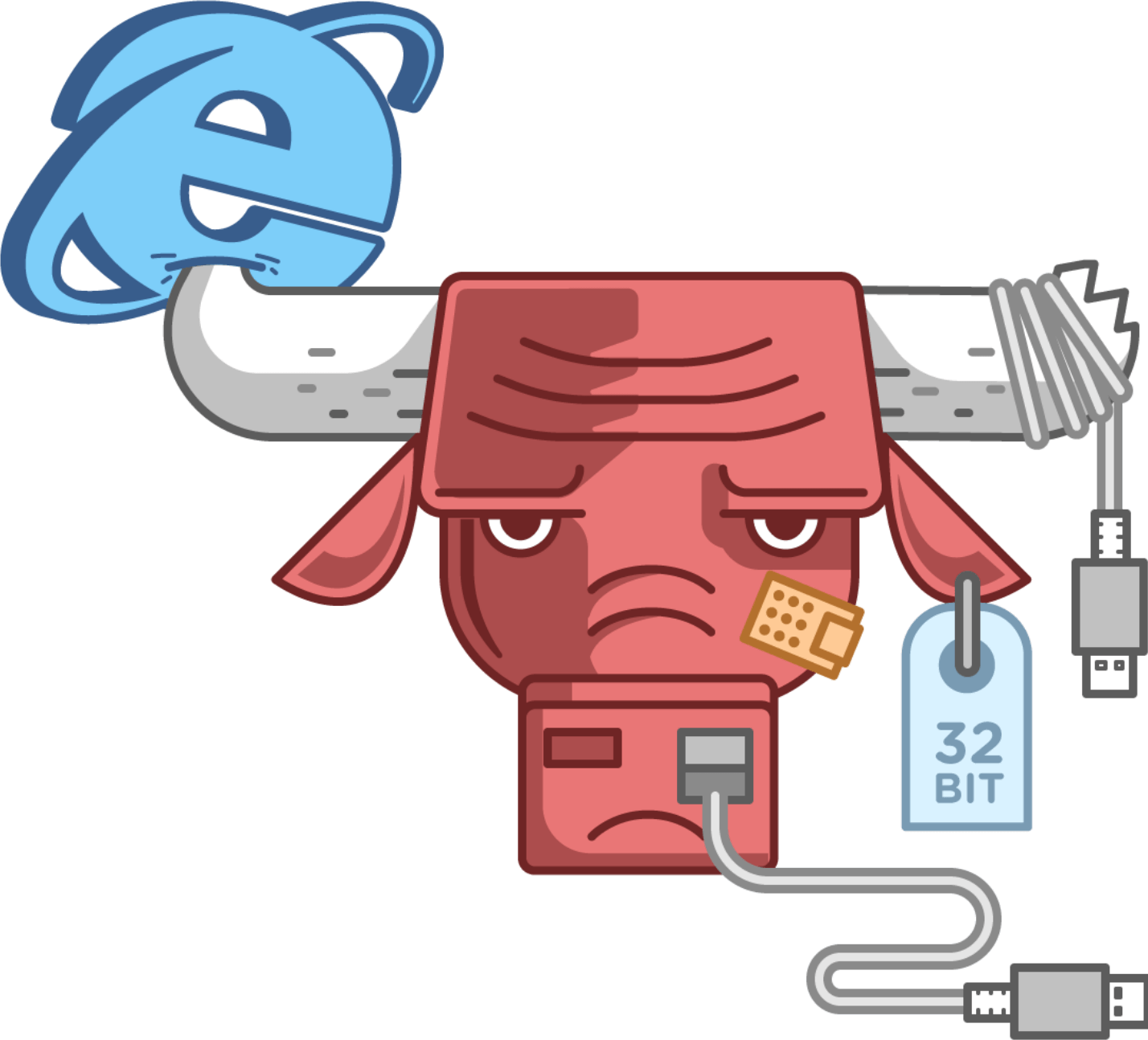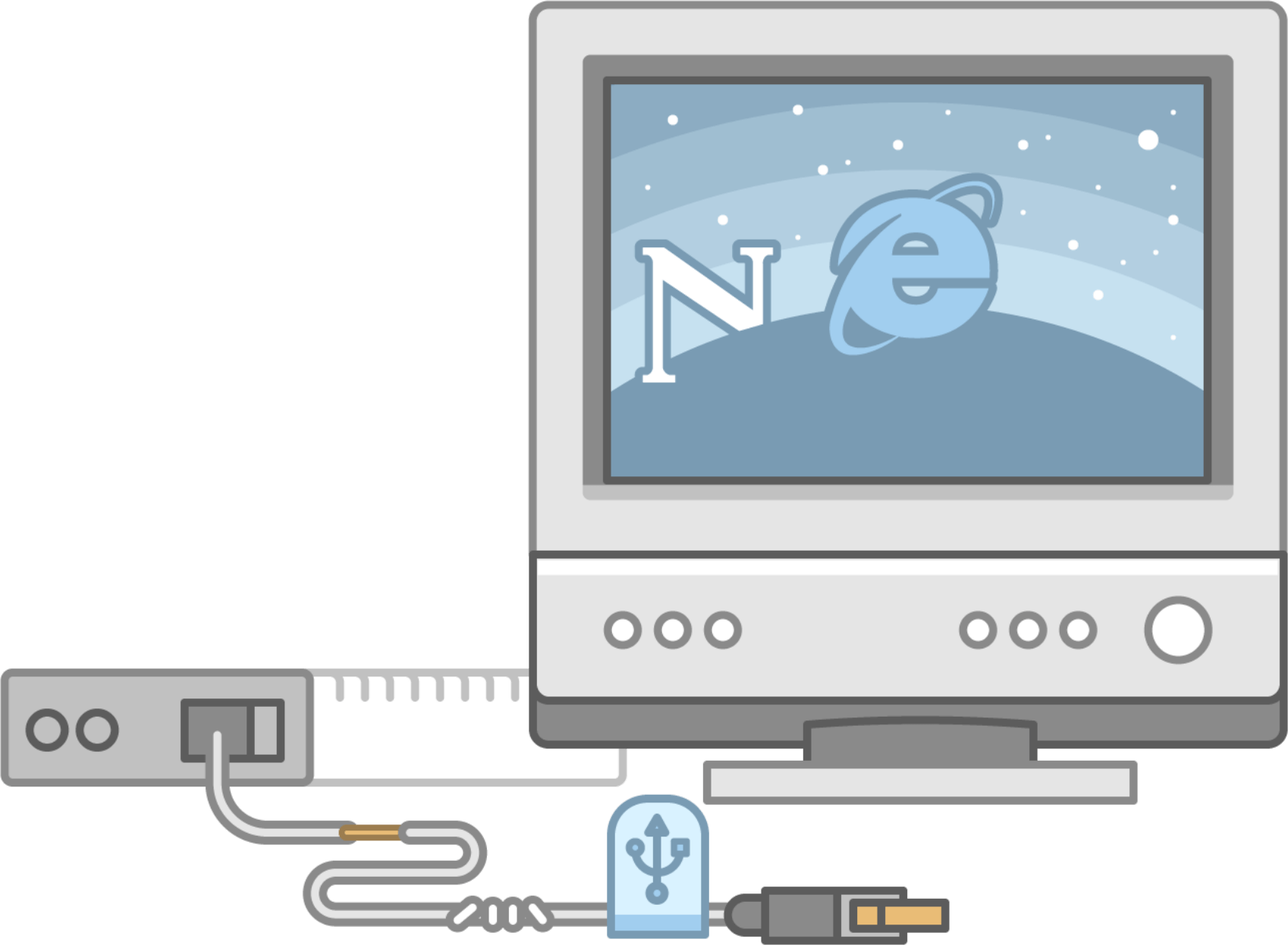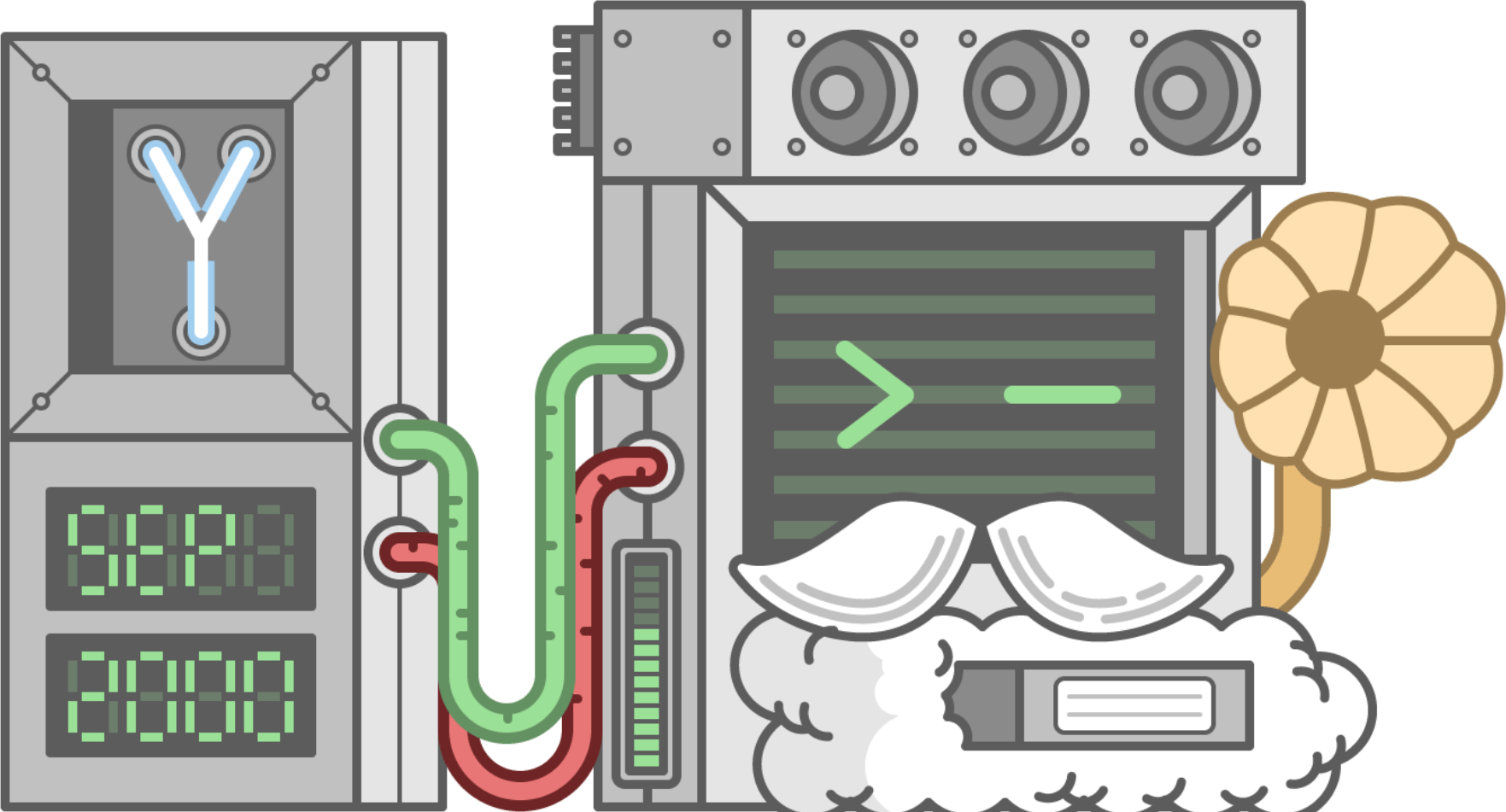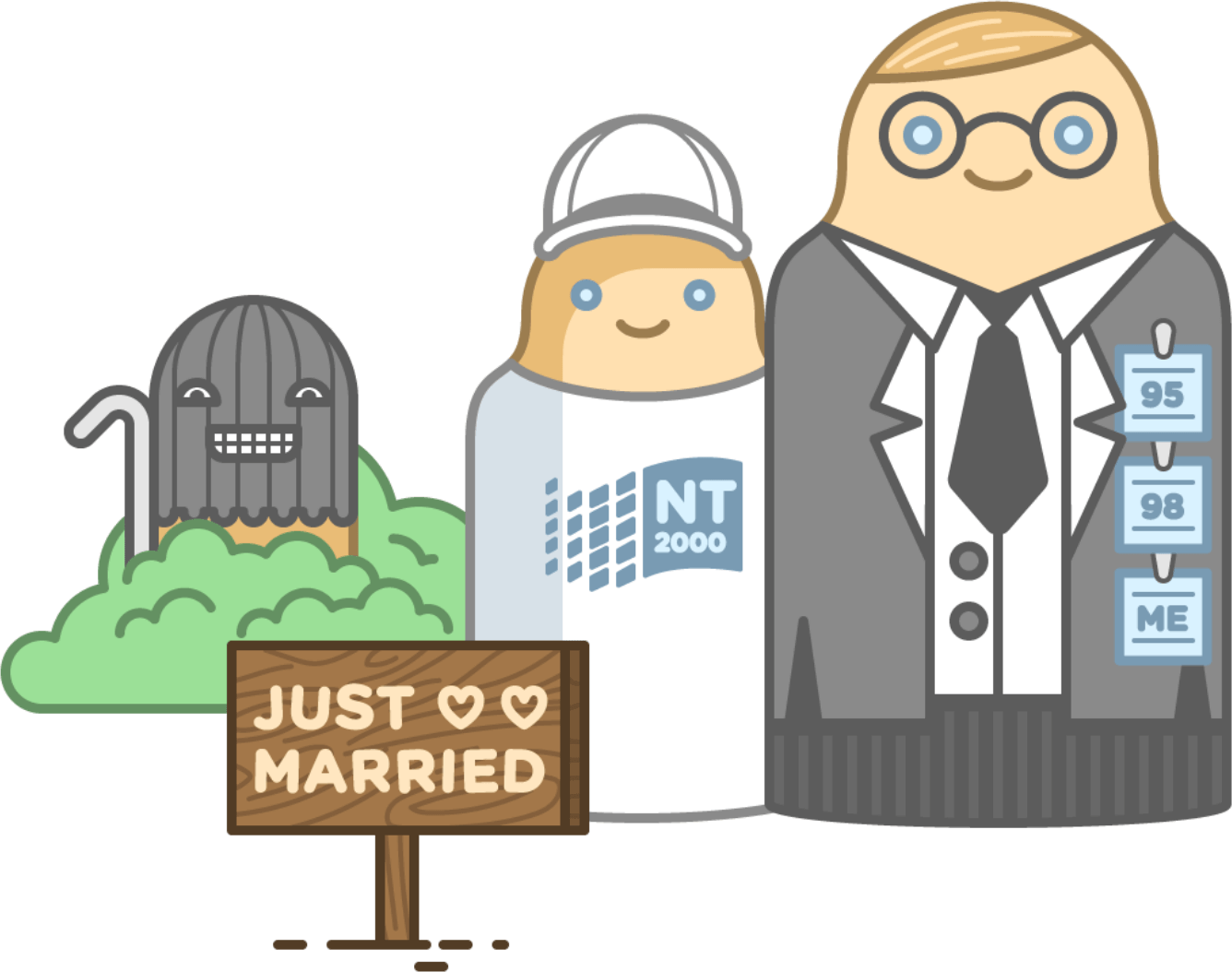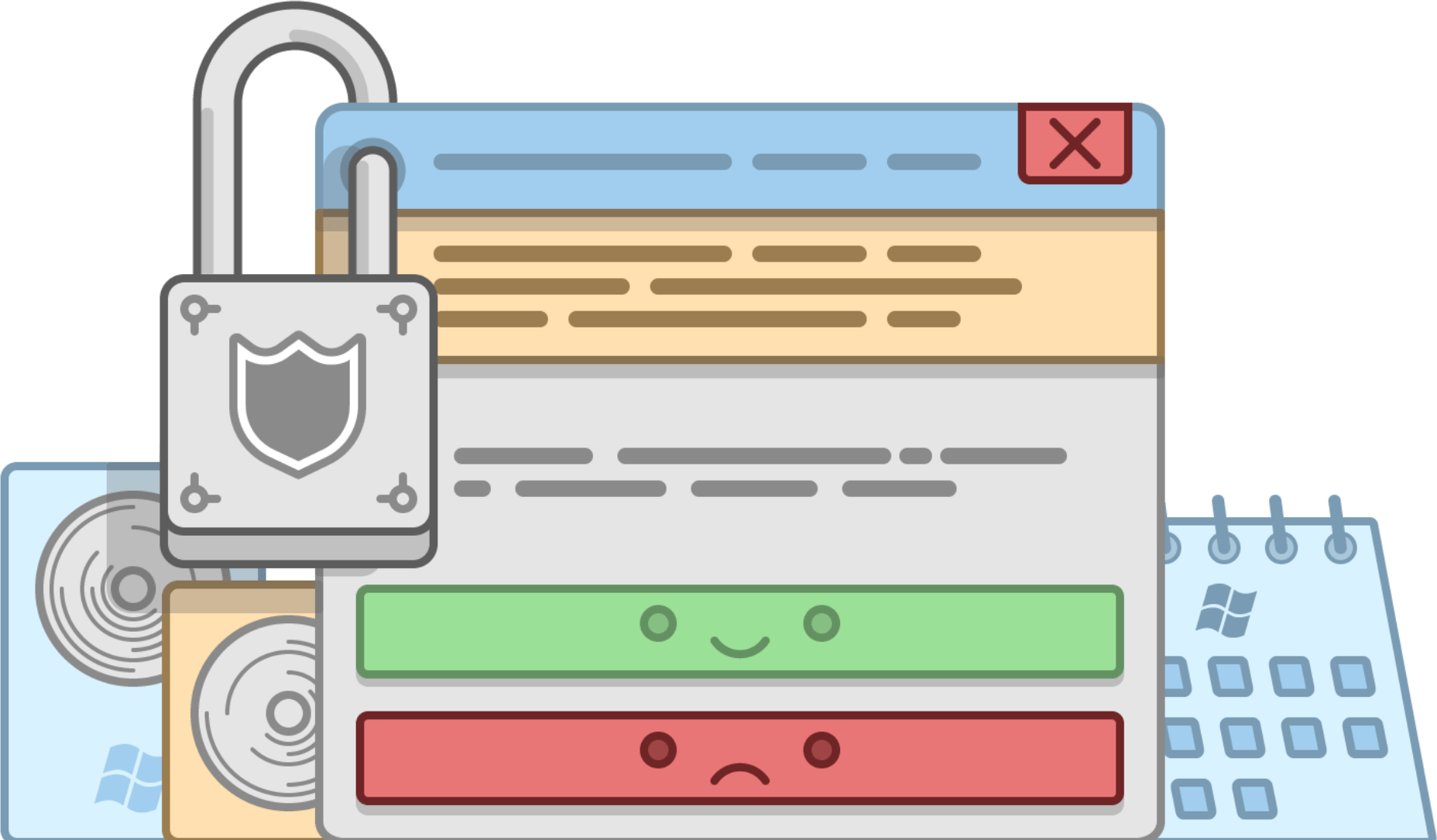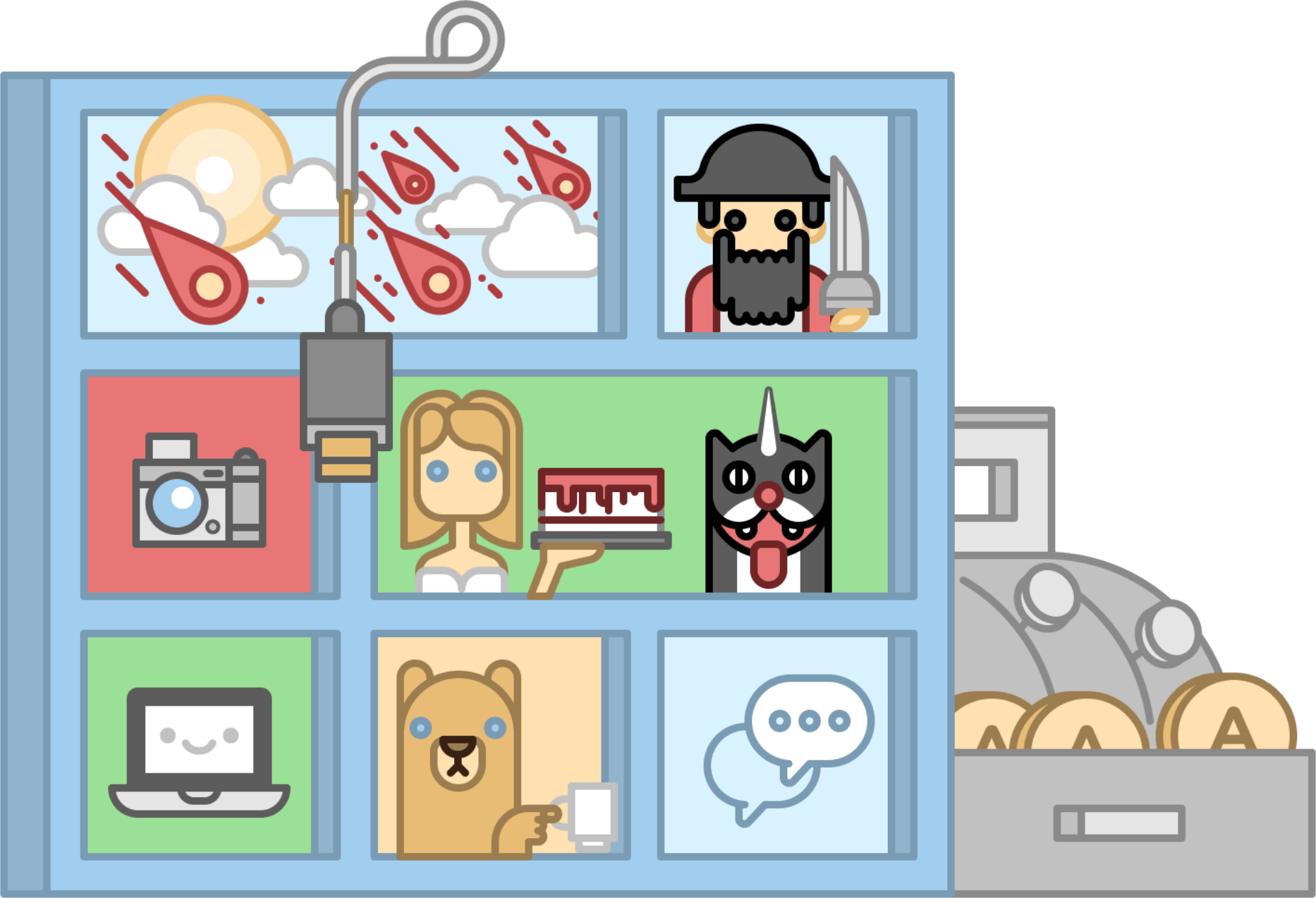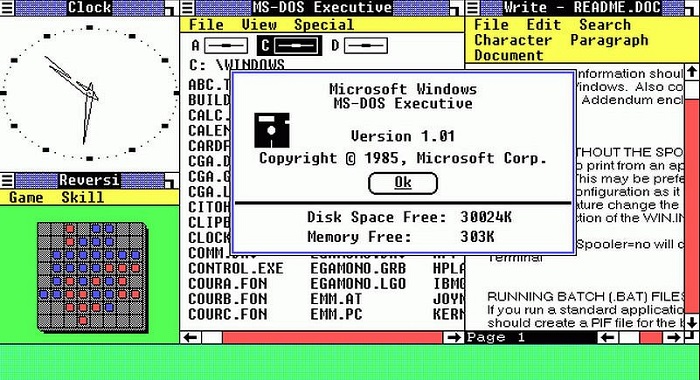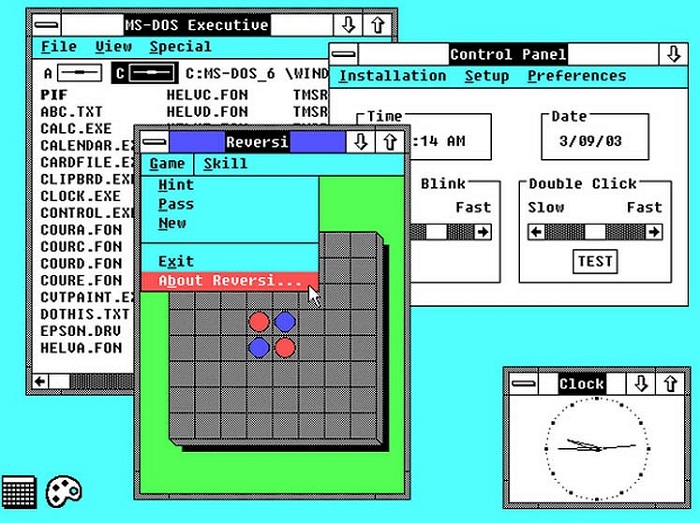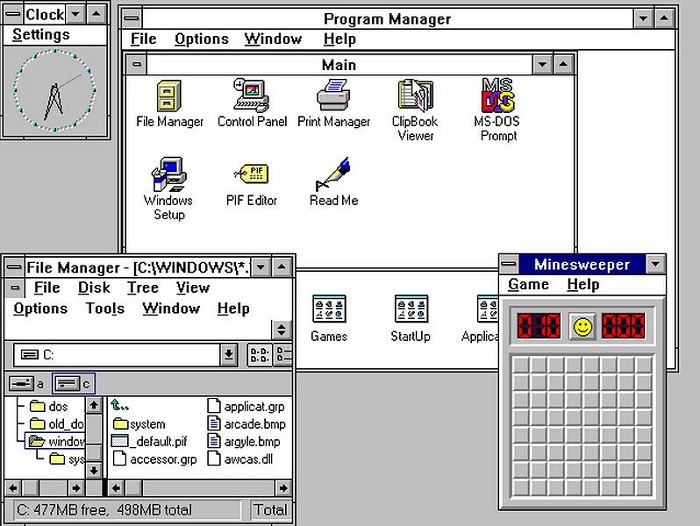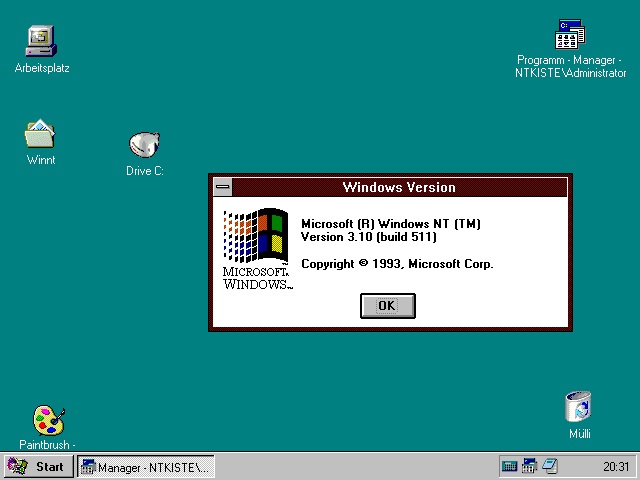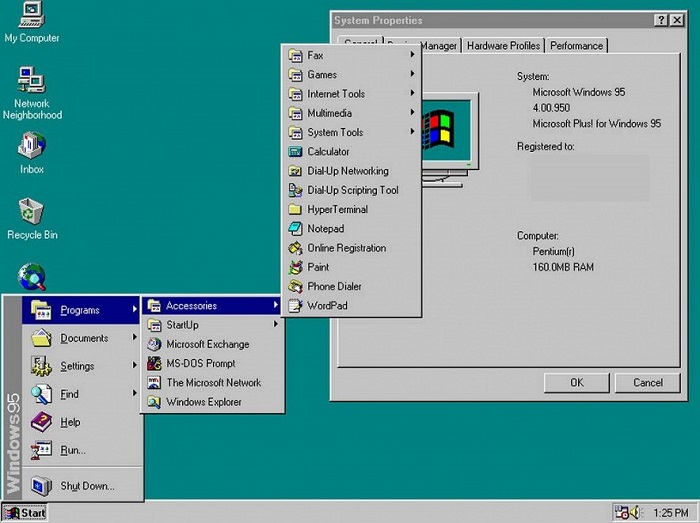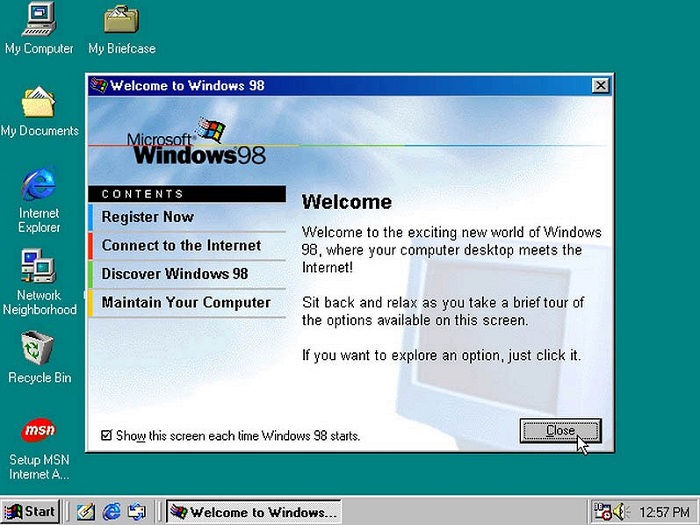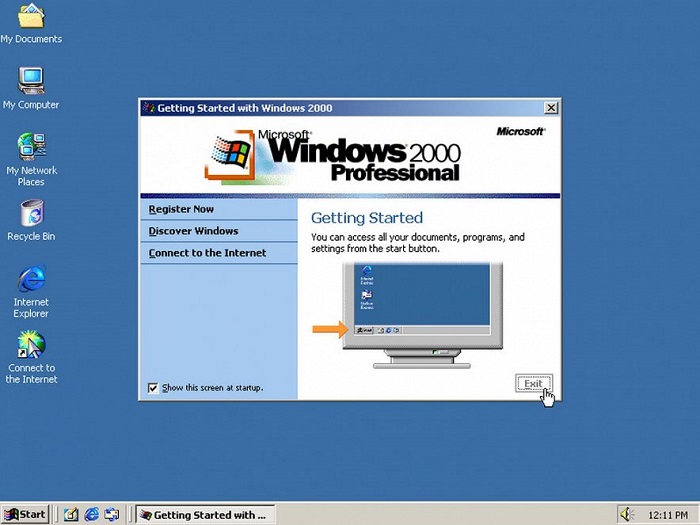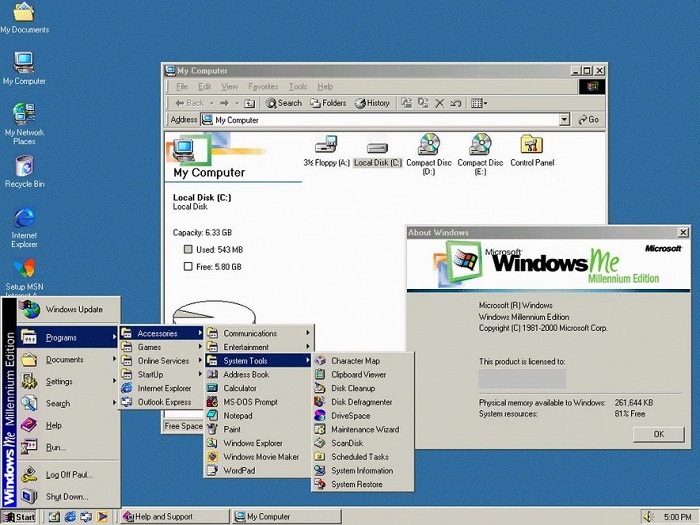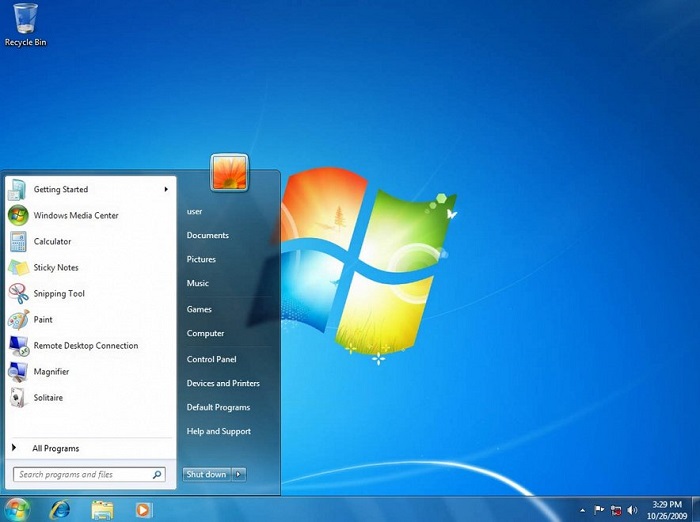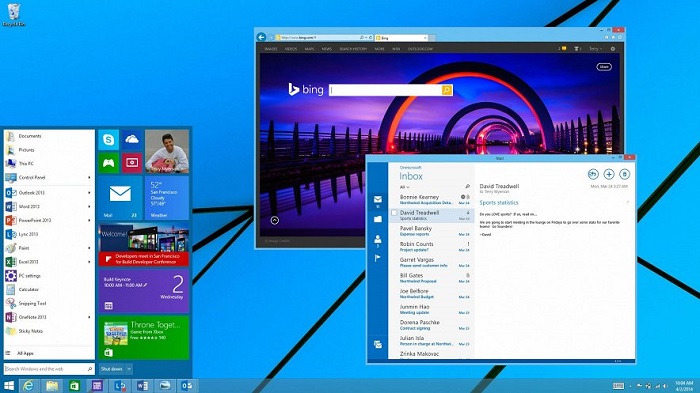В преддверии выхода Windows 8 решил вспомнить, с чего все начиналось. Так что предлагаю вам совершить небольшой экскурс в историю Windows.
Windows 1.0 (20 ноября 1985 года)
Самая первая графическая операционная система Microsoft — Windows, версия 1.01 ( версия 1.0 из за ошибок так и не увидела свет). Основана на MS-DOS 2.0. Mногооконный интерфейс, 256 цветов и возможность пользоваться мышью (только левой клавишей). Есть небольшое количество встроеных программ — часы, календарь, блокнот и игра «Реверси».
Windows 2.0 (2 апреля 1987 года)
Содержит те же самые приложения, что и Windows 1.0, но с улучшенными элементами управления и поддержкой режима VGA . Теперь можно свободно изменять размер окон и перемещать их в любую область экрана, а также перекрывать одно другим.
Windows 3.0 (22 мая 1990 года)
Введена поддержка расширенного режима доступа к памяти, что дало возможность программам использовать до 16 Мб памяти. Была реализована псевдомногозадачность и возможность выполнения DOS-программ каждой в отдельном окне. Заметно улучшился пользовательский интерфейс — появились Диспетчер программ и Диспетчер файлов (будущий Проводник), переделана Панель управления, централизованы системные настройки.
Windows 3.1 (18 марта 1992 года)
Изначально планировалась как небольшое улучшение версии 3.0. Введена поддержка масштабируемых шрифтов TrueType и исправлен ряд системных ошибок. Начиная с этой версии системы Windows поддерживают 32-разрядный доступ к жёсткому диску. Также была выпущена расширенная версия с поддержкой сети — Windows for Workgroups 3.1
Windows 3.11 for Workgroups (31 декабря 1993 года)
Последняя и самая известная из линейки Windows 3.x, основанная на MS-DOS. В ней появилась возможность объединить компьютеры в одноранговую сеть, а также работать как сетевой клиент для сервера Windows NT. В версии 3.11 стали использоваться 32-разрядные драйверы виртуальных устройств (VxD) и 32-разрядный доступ к файлам, а также была убрана поддержка стандартного режима, что означало отказ от процессоров ниже 386 .
Windows NT 3.1 (27 июля 1993 года)
Не смотря на то, что внешне Windows NT 3.1 очень похожа на Windows 3.1, она не является ее продолжением. Эта система открывает новую линейку операционных систем, ориентированных для использования на серверах и высокопроизводительных рабочих станциях. В Windows NT 3.1 впервые была использована файловая система NTFS. Также нововведением стала поддержка симметричной мультипроцессорной обработки и технологии OpenGL, позволяющей работать с 3-хмерными объектами. В 1994 году появились усовершенствованные версии Windows NT — Windows NT Workstation 3.5 , а в 1995 году — Windows NT Workstation 3.51 , более производительные и менее требовательные к аппаратным ресурсам. Все перечисленные версии Windows NT имеют интерфейс Windows 3.1 с Диспетчером файлов и Диспетчером программ.
Windows 95 (24 августа 1995 года)
Вышла на замену Windows 3.11 и предназначалась, в основном, для домашнего использования. Именно в ней впервые появились такие элементы графического интерфейса, как рабочий стол со значками, панель задач и меню Пуск, а также поддержка длинных (до 256 знаков) имён файлов и система plug and play. В первой версии отсутствовал Internet Explorer, его приходилось устанавливать отдельно из пакета Microsoft Plus!
Windows NT 4.0 (29 июля 1996 года)
Последняя версия операционной системы Microsoft Windows NT, вышедшая под этим названием. (cледующая, пятая по счету операционная система семейства NT вышла под названием Windows 2000). Windows NT 4.0 имела пользовательский интерфейс в стиле Windows 95 и предназначалась для использования в качестве операционной системы рабочей станции (Windows NT Workstation) и сервера (Windows NT Server).
Windows 98 (25 июня 1998 года)
Представляет из себя обновлённую версию Windows 95. Улучшена поддержка AGP, доработаны драйверы USB, добавлена поддержка работы с несколькими мониторами. В мае 1999 года была выпущена вторая редакция — Windows 98 SE (Second Edition), которая включала в себя множество исправлений и дополнений — Internet Explorer 5 , общий доступ подключения к интернету (ICS, Internet Connection Sharing), MS NetMeeting 3 и поддержку проигрывания DVD. Система пользовалась бешеной популярностью, из за чего Microsoft даже продлил ее поддержку.
Windows 2000 (17 февраля 2000 года)
Изначально система носила название Windows NT 5.0, поскольку была следующей версией Windows NT после NT 4.0, однако впоследствии получила собственное название Windows 2000. Выпускалась в четырёх изданиях: Professional (для рабочих станций), Server, Advanced Server и Datacenter Server(для серверов). Win2K принесла с собой несколько очень важных нововведений, а именно поддержку службы каталогов Active Directory, веб-сервер IIS 5.0, NTFS версии 3.0 (в этой версии впервые появилась поддержка квот) и файловую систему EFS (Encripted File System), с помощью которой можно шифровать файлы и папки. По сравнению с NT 4.0 был обновлён пользовательский интерфейс и переработана цветовая схема оформления.
Windows Millenium Edition (14 сентября 2000 года)
Названа так в честь нового тысячелетия. Последняя (и не очень удачная) попытка Microsoft улучшить Windows 98. В нее внесено большое количество изменений — восстановление системы (System Restore), защита системных файлов (Windows File Protection), поддержка спящего режима компьютера (работала не всегда), новая справочная система в виде всплывающих подсказок. Появились новые возможности мультимедиа и Интернет, такие как Internet Explorer 5.5, Windows Media Player 7 и Windows Movie Maker с базовыми функциями редактирования цифрового видео. Не смотря на все нововведения (а может и из за них) Millenium Edition была самой «глючной» и ненадежной операционной системой из линейки Windows 9x.
Windows XP (25 октября 2001 года)
Название XP происходит от англ. eXPerience (опыт). Представляет из себя улучшенный вариант Windows 2000 Professional, причем первоначально изменения коснулись большей частью внешнего вида и пользовательского интерфейса. В отличие от Windows 2000, которая выпускалась как для рабочих станций так и для серверов, Windows XP является исключительно клиентской системой (ее серверный вариант — Windows Server 2003). Было выпущено 2 основных версии XP — Home и Professional Edition, для домашнего и корпоративного использования. Также в апреле 2005 года вышла Windows XP Professional x64 Edition — первая настольная 64-разрядная операционная система Windows.
С 2003 по 2011 год Windows XP была самой популярной операционной системой, и уступила свое место только в конце 2011 года, пропустив вперед Windows 7. Однако, не смотря на это, Windows XP остается одним из самых успешных и известных продуктов компании Microsoft.
Windows Vista (30 ноября 2006 года)
Шестое поколение операционных систем Windows NT. Vista имеет номер версии 6.0, поэтому для ее обозначения иногда используют аббревиатуру «WinVI», которая объединяет название «Vista» и номер версии, записанный римскими цифрами. Как и Windows XP, Vista — исключительно клиентская система. Ее серверный аналог — Windows Server 2008. Всего было выпущено целых 6 версий системы — Starter, Home Basic, Home Premium, Business, Corporate и Ultimate, и каждая версия (кроме Starter) в 32-х и 64-разрядном варианте.
В Windows Vista содержится большое количество нововведений — интерфейс Windows Aero, режим гибернации, технология Ready Boost (использование флеш-накопителей под файл подкачки). Очень много изменений в плане безопасности — появилась система контроля учётных записей пользователей (User Access Control, UAC), была улучшена система шифрования файлов EFS, а также появилась система шифрования дисков Bitlocker, а в состав домашних версий Windows Vista включена функция родительского контроля, которая помогает ограничить использование компьютера детьми.
И при всем богатстве возможностей Vista является худшей операционной системой, выпущенной Microsoft. Из за огромного количества «косяков» и явно завышенных требований к аппаратному обеспечению пользователи в массовом порядке удаляли Windows Vista со своих компьютеров и переходили обратно на XP.
Windows 7 (22 октября 2009 года)
Вышла меньше чем через три года после Windows Vista и по сути является ее «вылизанной» и доведенной до ума версией. Например, реализована более гибкая настройка User Account Control (UAC), которая в отличие от Windows Vista теперь имеет ещё два промежуточных состояния, улучшена совместимость со старыми приложениями, внесены изменения в технологию шифрования BitLocker и добавлена функция шифрования съёмных носителей BitLocker to go, позволяющая шифровать съёмные носители. Также немного изменен внешний вид, а к интерфейсу Aero добавлено несколько новых функций (shake, peak и snap). Появились новые сетевые технологии — DirectAccess и Branch Cache , правда доступны они только в старших версиях Windows 7.
Как и Vista, Windows 7 выпушена в 6 редакциях — Starter, Home Basic, Home Premium, Professional, Corporate и Ultimate, и все кроме Starter есть в 64-разрядном варианте. Серверный вариант семерки — Windows Server 2008 R2, вышел только в 64- разрядном исполнении.
На сегодняшний день Windows 7 занимает почти 50% рынка настольных операционных систем и находится на первом месте в мире по использованию.
Windows 8 (2012 год)
29 февраля 2012 года на сайте Microsoft стала доступна для скачивания бета-версия («Consumer Preview») Новый логотип, новая заставка и новый интерфейс Metro. Что еще ожидает нас в новой операционной системе, нам предстоит выяснить в ближайшем будущем.
 |
|
| Developer | Microsoft |
|---|---|
| Source model |
|
| Initial release | November 20, 1985; 37 years ago |
| Latest release | 22H2 (10.0.22621.1194) (January 26, 2023; 9 days ago[1]) [±] |
| Latest preview |
22H2 (10.0.22621.1194) (January 26, 2023; 9 days ago[2][3]) [±]
22H2 (10.0.22623.1250) (February 2, 2023; 2 days ago[4]) [±]
10.0.25290.1000 (February 1, 2023; 3 days ago[5]) [±] |
| Marketing target | Personal computing |
| Available in | 110 languages |
| Update method |
|
| Package manager | Windows Installer (.msi, .msix, .msp), Microsoft Store (.appx, .appxbundle),[6] Windows Package Manager |
| Platforms | IA-32, x86-64, ARM, ARM64 Previously: 16-bit x86, DEC Alpha, MIPS, PowerPC, Itanium |
| Kernel type |
|
| Default user interface |
Windows shell |
| License | Proprietary commercial software |
| Official website | microsoft.com/windows |
Windows is a group of several proprietary graphical operating system families developed and marketed by Microsoft. Each family caters to a certain sector of the computing industry. For example, Windows NT for consumers, Windows Server for servers, and Windows IoT for embedded systems. Defunct Windows families include Windows 9x, Windows Mobile, and Windows Phone.
The first version of Windows was released on November 20, 1985, as a graphical operating system shell for MS-DOS in response to the growing interest in graphical user interfaces (GUIs).[7]
Windows is the most popular desktop operating system in the world, with 75% market share as of April 2022, according to StatCounter.[8] However, Windows is not the most used operating system when including both mobile and desktop OSes, due to Android’s massive growth.[9]
As of September 2022, the most recent version of Windows is Windows 11 for consumer PCs and tablets, Windows 11 Enterprise for corporations, and Windows Server 2022 for servers.
Genealogy
By marketing role
Microsoft, the developer of Windows, has registered several trademarks, each of which denotes a family of Windows operating systems that target a specific sector of the computing industry. As of 2014, the following Windows families were being actively developed:
- Windows NT: Started as a family of operating systems with Windows NT 3.1, an operating system for server computers and workstations. It now consists of three operating system subfamilies that are released almost at the same time and share the same kernel:
- Windows: The operating system for mainstream personal computers and tablets. The latest version is Windows 11. The main competitor of this family is macOS by Apple for personal computers and iPadOS and Android for tablets (c.f. Usage share of operating systems § Market share by category).
- Windows Server: The operating system for server computers. The latest version is Windows Server 2022. Unlike its client sibling, it has adopted a strong naming scheme. The main competitor of this family is Linux. (c.f. Usage share of operating systems § Market share by category)
- Windows PE: A lightweight version of its Windows sibling, meant to operate as a live operating system, used for installing Windows on bare-metal computers (especially on many computers at once), recovery or troubleshooting purposes. The latest version is Windows PE 10.
- Windows IoT (previously Windows Embedded): Initially, Microsoft developed Windows CE as a general-purpose operating system for every device that was too resource-limited to be called a full-fledged computer. Eventually, however, Windows CE was renamed Windows Embedded Compact and was folded under Windows Compact trademark which also consists of Windows Embedded Industry, Windows Embedded Professional, Windows Embedded Standard, Windows Embedded Handheld and Windows Embedded Automotive.[10]
The following Windows families are no longer being developed:
- Windows 9x: An operating system that targeted the consumer market. Discontinued because of suboptimal performance.[citation needed] (PC World called its last version, Windows Me, one of the worst products of all time.[11]) Microsoft now caters to the consumer market with Windows NT.
- Windows Mobile: The predecessor to Windows Phone, it was a mobile phone operating system. The first version was called Pocket PC 2000; the third version, Windows Mobile 2003 is the first version to adopt the Windows Mobile trademark. The last version is Windows Mobile 6.5.
- Windows Phone: An operating system sold only to manufacturers of smartphones. The first version was Windows Phone 7, followed by Windows Phone 8, and Windows Phone 8.1. It was succeeded by Windows 10 Mobile, which is now also discontinued.
Version history
The term Windows collectively describes any or all of several generations of Microsoft operating system products. These products are generally categorized as follows:
Early versions
The history of Windows dates back to 1981 when Microsoft started work on a program called «Interface Manager». It was announced in November 1983 (after the Apple Lisa, but before the Macintosh) under the name «Windows», but Windows 1.0 was not released until November 1985.[12] Windows 1.0 was to compete with Apple’s operating system, but achieved little popularity. Windows 1.0 is not a complete operating system; rather, it extends MS-DOS. The shell of Windows 1.0 is a program known as the MS-DOS Executive. Components included Calculator, Calendar, Cardfile, Clipboard Viewer, Clock, Control Panel, Notepad, Paint, Reversi, Terminal and Write. Windows 1.0 does not allow overlapping windows. Instead all windows are tiled. Only modal dialog boxes may appear over other windows. Microsoft sold as included Windows Development libraries with the C development environment, which included numerous windows samples.[13]
Windows 2.0 was released in December 1987, and was more popular than its predecessor. It features several improvements to the user interface and memory management.[14] Windows 2.03 changed the OS from tiled windows to overlapping windows. The result of this change led to Apple Computer filing a suit against Microsoft alleging infringement on Apple’s copyrights (eventually settled in court in Microsoft’s favor in 1993).[15][16] Windows 2.0 also introduced more sophisticated keyboard shortcuts and could make use of expanded memory.
Windows 2.1 was released in two different versions: Windows/286 and Windows/386. Windows/386 uses the virtual 8086 mode of the Intel 80386 to multitask several DOS programs and the paged memory model to emulate expanded memory using available extended memory. Windows/286, in spite of its name, runs on both Intel 8086 and Intel 80286 processors. It runs in real mode but can make use of the high memory area.[citation needed]
In addition to full Windows-packages, there were runtime-only versions that shipped with early Windows software from third parties and made it possible to run their Windows software on MS-DOS and without the full Windows feature set.
The early versions of Windows are often thought of as graphical shells, mostly because they ran on top of MS-DOS and use it for file system services.[17] However, even the earliest Windows versions already assumed many typical operating system functions; notably, having their own executable file format and providing their own device drivers (timer, graphics, printer, mouse, keyboard and sound). Unlike MS-DOS, Windows allowed users to execute multiple graphical applications at the same time, through cooperative multitasking. Windows implemented an elaborate, segment-based, software virtual memory scheme, which allows it to run applications larger than available memory: code segments and resources are swapped in and thrown away when memory became scarce; data segments moved in memory when a given application had relinquished processor control.
Windows 3.x
Windows 3.0, released in 1990, improved the design, mostly because of virtual memory and loadable virtual device drivers (VxDs) that allow Windows to share arbitrary devices between multi-tasked DOS applications.[18] Windows 3.0 applications can run in protected mode, which gives them access to several megabytes of memory without the obligation to participate in the software virtual memory scheme. They run inside the same address space, where the segmented memory provides a degree of protection. Windows 3.0 also featured improvements to the user interface. Microsoft rewrote critical operations from C into assembly. Windows 3.0 was the first version of Windows to achieve broad commercial success, selling 2 million copies in the first six months.[19][20]
Versions before Windows 95 had to be installed from floppy disks by end users (or in professional environments with a network installation), here Windows for Workgroups with nine 3.5-inch-disks to be inserted sequentially.
Windows 3.1, made generally available on March 1, 1992, featured a facelift. In August 1993, Windows for Workgroups, a special version with integrated peer-to-peer networking features and a version number of 3.11, was released. It was sold along with Windows 3.1. Support for Windows 3.1 ended on December 31, 2001.[21]
Windows 3.2, released 1994, is an updated version of the Chinese version of Windows 3.1.[22] The update was limited to this language version, as it fixed only issues related to the complex writing system of the Chinese language.[23] Windows 3.2 was generally sold by computer manufacturers with a ten-disk version of MS-DOS that also had Simplified Chinese characters in basic output and some translated utilities.
Windows 9x
The next major consumer-oriented release of Windows, Windows 95, was released on August 24, 1995. While still remaining MS-DOS-based, Windows 95 introduced support for native 32-bit applications, plug and play hardware, preemptive multitasking, long file names of up to 255 characters, and provided increased stability over its predecessors. Windows 95 also introduced a redesigned, object oriented user interface, replacing the previous Program Manager with the Start menu, taskbar, and Windows Explorer shell. Windows 95 was a major commercial success for Microsoft; Ina Fried of CNET remarked that «by the time Windows 95 was finally ushered off the market in 2001, it had become a fixture on computer desktops around the world.»[24] Microsoft published four OEM Service Releases (OSR) of Windows 95, each of which was roughly equivalent to a service pack. The first OSR of Windows 95 was also the first version of Windows to be bundled with Microsoft’s web browser, Internet Explorer.[25] Mainstream support for Windows 95 ended on December 31, 2000, and extended support for Windows 95 ended on December 31, 2001.[26]
Windows 95 was followed up with the release of Windows 98 on June 25, 1998, which introduced the Windows Driver Model, support for USB composite devices, support for ACPI, hibernation, and support for multi-monitor configurations. Windows 98 also included integration with Internet Explorer 4 through Active Desktop and other aspects of the Windows Desktop Update (a series of enhancements to the Explorer shell which were also made available for Windows 95). In May 1999, Microsoft released Windows 98 Second Edition, an updated version of Windows 98. Windows 98 SE added Internet Explorer 5.0 and Windows Media Player 6.2 amongst other upgrades. Mainstream support for Windows 98 ended on June 30, 2002, and extended support for Windows 98 ended on July 11, 2006.[27]
On September 14, 2000, Microsoft released Windows Me (Millennium Edition), the last DOS-based version of Windows. Windows Me incorporated visual interface enhancements from its Windows NT-based counterpart Windows 2000, had faster boot times than previous versions (which however, required the removal of the ability to access a real mode DOS environment, removing compatibility with some older programs),[28] expanded multimedia functionality (including Windows Media Player 7, Windows Movie Maker, and the Windows Image Acquisition framework for retrieving images from scanners and digital cameras), additional system utilities such as System File Protection and System Restore, and updated home networking tools.[29] However, Windows Me was faced with criticism for its speed and instability, along with hardware compatibility issues and its removal of real mode DOS support. PC World considered Windows Me to be one of the worst operating systems Microsoft had ever released, and the fourth worst tech product of all time.[11]
Windows NT
Version history
Early versions (Windows NT 3.1/3.5/3.51/4.0/2000)
In November 1988, a new development team within Microsoft (which included former Digital Equipment Corporation developers Dave Cutler and Mark Lucovsky) began work on a revamped version of IBM and Microsoft’s OS/2 operating system known as «NT OS/2». NT OS/2 was intended to be a secure, multi-user operating system with POSIX compatibility and a modular, portable kernel with preemptive multitasking and support for multiple processor architectures. However, following the successful release of Windows 3.0, the NT development team decided to rework the project to use an extended 32-bit port of the Windows API known as Win32 instead of those of OS/2. Win32 maintained a similar structure to the Windows APIs (allowing existing Windows applications to easily be ported to the platform), but also supported the capabilities of the existing NT kernel. Following its approval by Microsoft’s staff, development continued on what was now Windows NT, the first 32-bit version of Windows. However, IBM objected to the changes, and ultimately continued OS/2 development on its own.[30][31]
Windows NT was the first Windows operating system based on a hybrid kernel. The hybrid kernel was designed as a modified microkernel, influenced by the Mach microkernel developed by Richard Rashid at Carnegie Mellon University, but without meeting all of the criteria of a pure microkernel.
The first release of the resulting operating system, Windows NT 3.1 (named to associate it with Windows 3.1) was released in July 1993, with versions for desktop workstations and servers. Windows NT 3.5 was released in September 1994, focusing on performance improvements and support for Novell’s NetWare, and was followed up by Windows NT 3.51 in May 1995, which included additional improvements and support for the PowerPC architecture. Windows NT 4.0 was released in June 1996, introducing the redesigned interface of Windows 95 to the NT series. On February 17, 2000, Microsoft released Windows 2000, a successor to NT 4.0. The Windows NT name was dropped at this point in order to put a greater focus on the Windows brand.[31]
Windows XP
The next major version of Windows NT, Windows XP, was released on October 25, 2001. The introduction of Windows XP aimed to unify the consumer-oriented Windows 9x series with the architecture introduced by Windows NT, a change which Microsoft promised would provide better performance over its DOS-based predecessors. Windows XP would also introduce a redesigned user interface (including an updated Start menu and a «task-oriented» Windows Explorer), streamlined multimedia and networking features, Internet Explorer 6, integration with Microsoft’s .NET Passport services, a «compatibility mode» to help provide backwards compatibility with software designed for previous versions of Windows, and Remote Assistance functionality.[32][33]
At retail, Windows XP was marketed in two main editions: the «Home» edition was targeted towards consumers, while the «Professional» edition was targeted towards business environments and power users, and included additional security and networking features. Home and Professional were later accompanied by the «Media Center» edition (designed for home theater PCs, with an emphasis on support for DVD playback, TV tuner cards, DVR functionality, and remote controls), and the «Tablet PC» edition (designed for mobile devices meeting its specifications for a tablet computer, with support for stylus pen input and additional pen-enabled applications).[34][35][36] Mainstream support for Windows XP ended on April 14, 2009. Extended support ended on April 8, 2014.[37]
After Windows 2000, Microsoft also changed its release schedules for server operating systems; the server counterpart of Windows XP, Windows Server 2003, was released in April 2003.[31] It was followed in December 2005, by Windows Server 2003 R2.
Windows Vista
After a lengthy development process, Windows Vista was released on November 30, 2006, for volume licensing and January 30, 2007, for consumers. It contained a number of new features, from a redesigned shell and user interface to significant technical changes, with a particular focus on security features. It was available in a number of different editions, and has been subject to some criticism, such as drop of performance, longer boot time, criticism of new UAC, and stricter license agreement. Vista’s server counterpart, Windows Server 2008 was released in early 2008.
Windows 7
On July 22, 2009, Windows 7 and Windows Server 2008 R2 were released as RTM (release to manufacturing) while the former was released to the public 3 months later on October 22, 2009. Unlike its predecessor, Windows Vista, which introduced a large number of new features, Windows 7 was intended to be a more focused, incremental upgrade to the Windows line, with the goal of being compatible with applications and hardware with which Windows Vista was already compatible.[38] Windows 7 has multi-touch support, a redesigned Windows shell with an updated taskbar with revealable jump lists that contain shortcuts to files frequently used with specific applications and shortcuts to tasks within the application,[39] a home networking system called HomeGroup,[40] and performance improvements.
Windows 8 and 8.1
Windows 8, the successor to Windows 7, was released generally on October 26, 2012. A number of significant changes were made on Windows 8, including the introduction of a user interface based around Microsoft’s Metro design language with optimizations for touch-based devices such as tablets and all-in-one PCs. These changes include the Start screen, which uses large tiles that are more convenient for touch interactions and allow for the display of continually updated information, and a new class of apps which are designed primarily for use on touch-based devices. The new Windows version required a minimum resolution of 1024×768 pixels,[41] effectively making it unfit for netbooks with 800×600-pixel screens.
Other changes include increased integration with cloud services and other online platforms (such as social networks and Microsoft’s own OneDrive (formerly SkyDrive) and Xbox Live services), the Windows Store service for software distribution, and a new variant known as Windows RT for use on devices that utilize the ARM architecture, and a new keyboard shortcut for screenshots.[42][43][44][45][46][47][48] An update to Windows 8, called Windows 8.1,[49] was released on October 17, 2013, and includes features such as new live tile sizes, deeper OneDrive integration, and many other revisions. Windows 8 and Windows 8.1 have been subject to some criticism, such as removal of the Start menu.
Windows 10
On September 30, 2014, Microsoft announced Windows 10 as the successor to Windows 8.1. It was released on July 29, 2015, and addresses shortcomings in the user interface first introduced with Windows 8. Changes on PC include the return of the Start Menu, a virtual desktop system, and the ability to run Windows Store apps within windows on the desktop rather than in full-screen mode. Windows 10 is said to be available to update from qualified Windows 7 with SP1, Windows 8.1 and Windows Phone 8.1 devices from the Get Windows 10 Application (for Windows 7, Windows 8.1) or Windows Update (Windows 7).[50]
In February 2017, Microsoft announced the migration of its Windows source code repository from Perforce to Git. This migration involved 3.5 million separate files in a 300 gigabyte repository.[51] By May 2017, 90 percent of its engineering team was using Git, in about 8500 commits and 1760 Windows builds per day.[51]
In June 2021, shortly before Microsoft’s announcement of Windows 11, Microsoft updated their lifecycle policy pages for Windows 10, revealing that support for their last release of Windows 10 will end on October 14, 2025.[52][53]
Windows 11
On June 24, 2021, Windows 11 was announced as the successor to Windows 10 during a livestream. The new operating system was designed to be more user-friendly and understandable. It was released on October 5, 2021.[54][55] As of May 2022, Windows 11 is a free upgrade to Windows 10 users who meet the system requirements.[56]
Windows 365
In July 2021, Microsoft announced it will start selling subscriptions to virtualized Windows desktops as part of a new Windows 365 service in the following month. It is not a standalone version of Windows, but a web service that provides access to Windows 10 and Windows 11 built on top of Azure Virtual Desktop. The new service will allow for cross-platform usage, aiming to make the operating system available for both Apple and Android users. The subscription service will be accessible through any operating system with a web browser. The new service is an attempt at capitalizing on the growing trend, fostered during the COVID-19 pandemic, for businesses to adopt a hybrid remote work environment, in which «employees split their time between the office and home». As the service will be accessible through web browsers, Microsoft will be able to bypass the need to publish the service through Google Play or the Apple App Store.[57][58][59][60][61]
Microsoft announced Windows 365 availability to business and enterprise customers on August 2, 2021.[62]
Multilingual support
Multilingual support has been built into Windows since Windows 3.0. The language for both the keyboard and the interface can be changed through the Region and Language Control Panel. Components for all supported input languages, such as Input Method Editors, are automatically installed during Windows installation (in Windows XP and earlier, files for East Asian languages, such as Chinese, and right-to-left scripts, such as Arabic, may need to be installed separately, also from the said Control Panel). Third-party IMEs may also be installed if a user feels that the provided one is insufficient for their needs.
Interface languages for the operating system are free for download, but some languages are limited to certain editions of Windows. Language Interface Packs (LIPs) are redistributable and may be downloaded from Microsoft’s Download Center and installed for any edition of Windows (XP or later) – they translate most, but not all, of the Windows interface, and require a certain base language (the language which Windows originally shipped with). This is used for most languages in emerging markets. Full Language Packs, which translates the complete operating system, are only available for specific editions of Windows (Ultimate and Enterprise editions of Windows Vista and 7, and all editions of Windows 8, 8.1 and RT except Single Language). They do not require a specific base language, and are commonly used for more popular languages such as French or Chinese. These languages cannot be downloaded through the Download Center, but available as optional updates through the Windows Update service (except Windows 8).
The interface language of installed applications is not affected by changes in the Windows interface language. The availability of languages depends on the application developers themselves.
Windows 8 and Windows Server 2012 introduces a new Language Control Panel where both the interface and input languages can be simultaneously changed, and language packs, regardless of type, can be downloaded from a central location. The PC Settings app in Windows 8.1 and Windows Server 2012 R2 also includes a counterpart settings page for this. Changing the interface language also changes the language of preinstalled Windows Store apps (such as Mail, Maps and News) and certain other Microsoft-developed apps (such as Remote Desktop). The above limitations for language packs are however still in effect, except that full language packs can be installed for any edition except Single Language, which caters to emerging markets.
Platform support
Windows NT included support for several platforms before the x86-based personal computer became dominant in the professional world. Windows NT 4.0 and its predecessors supported PowerPC, DEC Alpha and MIPS R4000 (although some of the platforms implement 64-bit computing, the OS treated them as 32-bit). Windows 2000 dropped support for all platforms, except the third generation x86 (known as IA-32) or newer in 32-bit mode. The client line of Windows NT family still runs on IA-32 but the Windows Server line ceased supporting this platform with the release of Windows Server 2008 R2.
With the introduction of the Intel Itanium architecture (IA-64), Microsoft released new versions of Windows to support it. Itanium versions of Windows XP and Windows Server 2003 were released at the same time as their mainstream x86 counterparts. Windows XP 64-Bit Edition, released in 2005, is the last Windows client operating systems to support Itanium. Windows Server line continues to support this platform until Windows Server 2012; Windows Server 2008 R2 is the last Windows operating system to support Itanium architecture.
On April 25, 2005, Microsoft released Windows XP Professional x64 Edition and Windows Server 2003 x64 Editions to support x86-64 (or simply x64), the 64-bit version of x86 architecture. Windows Vista was the first client version of Windows NT to be released simultaneously in IA-32 and x64 editions. x64 is still supported.
An edition of Windows 8 known as Windows RT was specifically created for computers with ARM architecture and while ARM is still used for Windows smartphones with Windows 10, tablets with Windows RT will not be updated. Starting from Windows 10 Fall Creators Update (version 1709) and later includes support for ARM-based PCs.[63]
Windows 11 is the first version to drop support for 32-bit hardware.[56]
Windows CE
Windows CE (officially known as Windows Embedded Compact), is an edition of Windows that runs on minimalistic computers, like satellite navigation systems and some mobile phones. Windows Embedded Compact is based on its own dedicated kernel, dubbed Windows CE kernel. Microsoft licenses Windows CE to OEMs and device makers. The OEMs and device makers can modify and create their own user interfaces and experiences, while Windows CE provides the technical foundation to do so.
Windows CE was used in the Dreamcast along with Sega’s own proprietary OS for the console. Windows CE was the core from which Windows Mobile was derived. Its successor, Windows Phone 7, was based on components from both Windows CE 6.0 R3 and Windows CE 7.0. Windows Phone 8 however, is based on the same NT-kernel as Windows 8.
Windows Embedded Compact is not to be confused with Windows XP Embedded or Windows NT 4.0 Embedded, modular editions of Windows based on Windows NT kernel.
Xbox OS
Xbox OS is an unofficial name given to the version of Windows that runs on Xbox consoles.[64] From Xbox One onwards it is an implementation with an emphasis on virtualization (using Hyper-V) as it is three operating systems running at once, consisting of the core operating system, a second implemented for games and a more Windows-like environment for applications.[65]
Microsoft updates Xbox One’s OS every month, and these updates can be downloaded from the Xbox Live service to the Xbox and subsequently installed, or by using offline recovery images downloaded via a PC.[66] It was originally based on NT 6.2 (Windows 
Xbox One and Xbox Series operating systems also allow limited (due to licensing restrictions and testing resources) backward compatibility with previous generation hardware,[69] and the Xbox 360’s system is backwards compatible with the original Xbox.[70]
Version control system
Up to and including every version before Windows 2000, Microsoft used an in-house version control system named Source Library Manager (SLM). Shortly after Windows 2000 was released, Microsoft switched to a fork of Perforce named Source Depot.[71] This system was used up until 2017 once the system couldn’t keep up with the size of Windows. Microsoft had begun to integrate Git into Team Foundation Server in 2013, but Windows continued to rely on Source Depot.[citation needed] The Windows code was divided among 65 different repositories with a kind of virtualization layer to produce unified view of all of the code.
In 2017 Microsoft announced that it would start using Git, an open source version control system created by Linus Torvalds and in May 2017 they reported that has completed migration into the Git repository.[72][73][51]
VFSForGit
Because of its large, decades-long history, however, the Windows codebase is not especially well suited to the decentralized nature of Linux development that Git was originally created to manage.[citation needed] Each Git repository contains a complete history of all the files, which proved unworkable for Windows developers because cloning the whole repository takes several hours.[citation needed] Microsoft has been working on a new project called the Virtual File System for Git (VFSForGit) to address these challenges.[73]
In 2021 the VFS for Git has been superseded by Scalar.[74]
Timeline of releases
Version market share
As a percentage of desktop and laptop systems using Windows,[79] according to StatCounter data from October 2022.[80]
Use of Windows 10 has exceeded Windows 7 globally since early 2018.[81]
For desktop and laptop computers, according to Net Applications and StatCounter, which track the use of operating systems in devices that are active on the Web, Windows was the most used operating-system family in August 2021, with around 91% usage share according to Net Applications[82] and around 76% usage share according to StatCounter.[83]
Including personal computers of all kinds (e.g., desktops, laptops, mobile devices, and game consoles), Windows OSes accounted for 32.67% of usage share in August 2021, compared to Android (highest, at 46.03%), iOS’s 13.76%, iPadOS’s 2.81%, and macOS’s 2.51%, according to Net Applications[84] and 30.73% of usage share in August 2021, compared to Android (highest, at 42.56%), iOS/iPadOS’s 16.53%, and macOS’s 6.51%, according to StatCounter.[85]
Those statistics do not include servers (including so-called cloud computing, where Microsoft is known not to be a leader, with Linux used more than Windows), as Net Applications and StatCounter use web browsing as a proxy for all use.
Security
|
|
This section needs to be updated. Please help update this article to reflect recent events or newly available information. (May 2020) |
Early versions of Windows were designed at a time where malware and networking were less common, and had few built-in security features; they did not provide access privileges to allow a user to prevent other users from accessing their files, and they did not provide memory protection to prevent one process from reading or writing another process’s address space or to prevent a process from code or data used by privileged-mode code.
While the Windows 9x series offered the option of having profiles for multiple users, it had no concept of access privileges, allowing any user to edit others’ files. In addition, while it ran separate 32-bit applications in separate address spaces, protecting an application’s code and data from being read or written by another application, it did not protect the first megabyte of memory from userland applications for compatibility reasons. This area of memory contains code critical to the functioning of the operating system, and by writing into this area of memory an application can crash or freeze the operating system. This was a source of instability as faulty applications could accidentally write into this region, potentially corrupting important operating system memory, which usually resulted in some form of system error and halt.[86]
Windows NT was far more secure, implementing access privileges and full memory protection, and, while 32-bit programs meeting the DoD’s C2 security rating,[87] yet these advantages were nullified by the fact that, prior to Windows Vista, the default user account created during the setup process was an administrator account; the user, and any program the user launched, had full access to the machine. Though Windows XP did offer an option of turning administrator accounts into limited accounts, the majority of home users did not do so, partially due to the number of programs which required administrator rights to function properly. As a result, most home users still ran as administrator all the time. These architectural flaws, combined with Windows’s very high popularity, made Windows a frequent target of computer worm and virus writers.[88][89]
Furthermore, although Windows NT and its successors are designed for security (including on a network) and multi-user PCs, they were not initially designed with Internet security in mind as much, since, when it was first developed in the early 1990s, Internet use was less prevalent.[90]
In a 2002 strategy memo entitled «Trustworthy computing» sent to every Microsoft employee, Bill Gates declared that security should become Microsoft’s highest priority.[91][92]
Windows Vista introduced a privilege elevation system called User Account Control.[93] When logging in as a standard user, a logon session is created and a token containing only the most basic privileges is assigned. In this way, the new logon session is incapable of making changes that would affect the entire system. When logging in as a user in the Administrators group, two separate tokens are assigned. The first token contains all privileges typically awarded to an administrator, and the second is a restricted token similar to what a standard user would receive. User applications, including the Windows shell, are then started with the restricted token, resulting in a reduced privilege environment even under an Administrator account. When an application requests higher privileges or «Run as administrator» is clicked, UAC will prompt for confirmation and, if consent is given (including administrator credentials if the account requesting the elevation is not a member of the administrators group), start the process using the unrestricted token.[94]
Leaked documents published by WikiLeaks, codenamed Vault 7 and dated from 2013 to 2016, detail the capabilities of the CIA to perform electronic surveillance and cyber warfare,[95] such as the ability to compromise operating systems such as Windows.[96]
In August 2019, computer experts reported that the BlueKeep security vulnerability, CVE-2019-0708, that potentially affects older unpatched Windows versions via the program’s Remote Desktop Protocol, allowing for the possibility of remote code execution, may now include related flaws, collectively named DejaBlue, affecting newer Windows versions (i.e., Windows 7 and all recent versions) as well.[97] In addition, experts reported a Microsoft security vulnerability, CVE-2019-1162, based on legacy code involving Microsoft CTF and ctfmon (ctfmon.exe), that affects all Windows versions from Windows XP to the then most recent Windows 10 versions; a patch to correct the flaw is currently available.[98]
Microsoft releases security patches through its Windows Update service approximately once a month (usually the second Tuesday of the month), although critical updates are made available at shorter intervals when necessary.[99] Versions subsequent to Windows 2000 SP3 and Windows XP implemented automatic download and installation of updates, substantially increasing the number of users installing security updates.[100]
Today, Windows integrates the Windows Defender antivirus, which is seen as one of the best available.[101] Windows also implements Secure Boot, Control Flow Guard, ransomware protection, BitLocker disk encryption, a firewall, and Windows SmartScreen.
File permissions
All Windows versions from Windows NT 3 have been based on a file system permission system referred to as AGDLP (Accounts, Global, Domain Local, Permissions) in which file permissions are applied to the file/folder in the form of a ‘local group’ which then has other ‘global groups’ as members. These global groups then hold other groups or users depending on different Windows versions used. This system varies from other vendor products such as Linux and NetWare due to the ‘static’ allocation of permission being applied directly to the file or folder. However using this process of AGLP/AGDLP/AGUDLP allows a small number of static permissions to be applied and allows for easy changes to the account groups without reapplying the file permissions on the files and folders.
Alternative implementations
Owing to the operating system’s popularity, a number of applications have been released that aim to provide compatibility with Windows applications, either as a compatibility layer for another operating system, or as a standalone system that can run software written for Windows out of the box. These include:
- Wine – a free and open-source implementation of the Windows API, allowing one to run many Windows applications on x86-based platforms, including UNIX, Linux and macOS. Wine developers refer to it as a «compatibility layer»[102] and use Windows-style APIs to emulate Windows environment.
- CrossOver – a Wine package with licensed fonts. Its developers are regular contributors to Wine.
- Proton – A fork of Wine by Steam to run Windows games on Linux and other Unix-like OS.
- ReactOS – an open-source OS intended to run the same software as Windows, originally designed to simulate Windows NT 4.0, now aiming at Windows 7 compatibility. It has been in the development stage since 1996.
See also
- Wintel
References
- ^ «January 26, 2023—KB5022360 (OS Build 22621.1194) Preview». Microsoft Support. Microsoft.
- ^ «Releasing Windows 11 Build 22621.1192 to the Release Preview Channel». Windows Insider Blog. January 17, 2023.
- ^ «January 26, 2023—KB5022360 (OS Build 22621.1194) Preview». Microsoft Support. Microsoft.
- ^ «Announcing Windows 11 Insider Preview Build 22621.1250 and 22623.1250». Windows Insider Blog. February 2, 2023.
- ^ «Announcing Windows 11 Insider Preview Build 25290». Windows Insider Blog. February 1, 2023.
- ^ «App packages and deployment (Windows Store apps) (Windows)». Msdn.microsoft.com. Archived from the original on March 30, 2014. Retrieved April 5, 2014.
- ^ Bellis, Mary (October 4, 2019). «The Unusual History of Microsoft Windows». Retrieved January 13, 2023.
- ^ «Desktop Operating System Market Share Worldwide». StatCounter Global Stats.
- ^ Keizer, Gregg (July 14, 2014). «Microsoft gets real, admits its device share is just 14%». Computerworld. IDG. Archived from the original on August 21, 2016.
[Microsoft’s chief operating officer] Turner’s 14% came from a new forecast released last week by Gartner, which estimated Windows’ share of the shipped device market last year was 14%, and would decrease slightly to 13.7% in 2014. Android will dominate, Gartner said, with a 48% share this year
- ^ «RTOS: Embedded Real Time Operating Systems». microsoft.com. Microsoft. Archived from the original on December 15, 2014. Retrieved November 7, 2014.
- ^ a b «The 25 Worst Tech Products of All Time». PC World. IDG. May 26, 2006. Retrieved January 7, 2023.
- ^ «A history of Windows — Microsoft Windows». windows.microsoft.com. Archived from the original on June 11, 2016. Retrieved January 7, 2023.
- ^ Microsoft C 5.0: C Language Reference Guide. Microsoft. 1987. pp. 250–267.
- ^ «A legacy of Windows, part 1: Windows 1-2-3 – TechRepublic». TechRepublic. Archived from the original on March 27, 2017. Retrieved March 26, 2017.
- ^ «The Apple vs. Microsoft GUI Lawsuit». 2006. Archived from the original on March 4, 2008. Retrieved March 12, 2008.
- ^ «Apple Computer, Inc. v. MicroSoft Corp., 35 F.3d 1435 (9th Cir. 1994)». Archived from the original on December 14, 2007. Retrieved March 12, 2008.
- ^ «Windows Evolution». Soft32.com News. Archived from the original on February 8, 2008.
- ^ «Windows 3.0, released in 1990». www.coursehero.com/. Retrieved October 20, 2022.
{{cite web}}: CS1 maint: url-status (link) - ^ «Chronology of Personal Computer Software». Archived from the original on February 11, 2012.
- ^ «Microsoft Company». Archived from the original on May 14, 2008.
- ^ «Windows 3.1 Standard Edition Support Lifecycle». Archived from the original on January 12, 2012. Retrieved January 3, 2011.
- ^ «Microsoft Windows Simplified Chinese 3.2 Upgrade Is Available». Microsoft Support. Microsoft. Archived from the original on November 8, 2006.
- ^ «Microsoft Windows Simplified Chinese 3.2 Upgrade Is Available». Microsoft. October 30, 2003. Archived from the original on May 24, 2011. Retrieved September 4, 2009.
- ^ «Windows 95 turns 15: Has Microsoft’s OS peaked?». CNET/CNN Tech. August 25, 2010. Archived from the original on August 26, 2010. Retrieved August 22, 2012.
- ^ «Microsoft Internet Explorer Web Browser Available on All Major Platforms, Offers Broadest International Support». News Center. San Jose, California: Microsoft. April 30, 1996. Archived from the original on January 15, 2008. Retrieved February 14, 2011.
- ^ «Windows 95 Support Lifecycle». Microsoft. Archived from the original on November 22, 2012. Retrieved January 3, 2011.
- ^ «Windows 98 Standard Edition Support Lifecycle». Microsoft. Archived from the original on November 22, 2012. Retrieved January 3, 2011.
- ^ «Improving «Cold Boot» Time for System Manufacturers». Microsoft. December 4, 2001. Archived from the original on February 13, 2010. Retrieved August 26, 2010.
- ^ «Windows Millennium Edition: All About Me». PC World. Archived from the original on August 1, 2013. Retrieved May 21, 2013.
- ^ Custer, Helen (1993). Inside Windows NT. Redmond: Microsoft Press. ISBN 1-55615-481-X.
- ^ a b c Thurrott, Paul (January 24, 2003). «Windows Server 2003: The Road To Gold – Part One: The Early Years». Archived from the original on January 1, 2005. Retrieved May 28, 2012.
- ^ «Windows XP review». CNET. Archived from the original on May 26, 2013. Retrieved May 24, 2013.
- ^ «Windows XP Program Compatibility Wizard». ServerWatch. March 12, 2002. Retrieved November 13, 2021.
- ^ David Coursey (October 25, 2001). «The 10 top things you MUST know about Win XP». ZDNet. Archived from the original on April 3, 2009. Retrieved July 22, 2008.
- ^ David Coursey (August 31, 2001). «Your top Windows XP questions answered! (Part One)». ZDNet. CNET Networks. Archived from the original on December 19, 2007. Retrieved January 3, 2011.
- ^ «A Look at Freestyle and Mira». Paul Thurrott’s SuperSite for Windows. Penton. September 3, 2002. Retrieved January 3, 2011.[permanent dead link]
- ^ «Windows XP Professional Lifecycle Support». Archived from the original on February 27, 2013. Retrieved January 3, 2011.
- ^ Nash, Mike (October 28, 2008). «Windows 7 Unveiled Today at PDC 2008». Windows Experience Blog. Microsoft. Archived from the original on November 1, 2008. Retrieved November 11, 2008.
- ^ Kiriaty, Yochay; Goldshtein, Sasha (2009). «Windows 7 Taskbar APIs». docs.microsoft.com. Retrieved August 21, 2021.
- ^ LeBlanc, Brandon (October 28, 2008). «How Libraries & HomeGroup Work Together in Windows 7». Windows Experience Blog. Microsoft. Archived from the original on November 2, 2008. Retrieved November 11, 2008.
- ^ «New Windows 8 hardware specs hint at 7-inch tablets and a Microsoft Reader». ZDNet. Retrieved March 29, 2013.
- ^ Paul, Ian (July 5, 2021). «How to Take Screenshots in Windows 10, 8, and 7».
- ^ Case, Loyd. «Test Driving Windows 8 RTM». PC World. IDG. Retrieved January 7, 2023.
- ^ Rosoff, Matt. «Here’s Everything You Wanted To Know About Microsoft’s Upcoming iPad Killers». Business Insider. Archived from the original on January 22, 2013. Retrieved February 10, 2012.
- ^ «Announcing the Windows 8 Editions». Microsoft. April 16, 2012. Archived from the original on April 18, 2012. Retrieved April 17, 2012.
- ^ «Building Windows for the ARM processor architecture». Microsoft. Archived from the original on November 26, 2012. Retrieved November 21, 2012.
- ^ «Microsoft talks Windows Store features, Metro app sandboxing for Windows 8 developers». The Verge. Vox Media. May 17, 2012. Archived from the original on September 10, 2012. Retrieved September 8, 2012.
- ^ Miller, Michael. «Build: More Details On Building Windows 8 Metro Apps». PC Magazine. Archived from the original on February 17, 2012. Retrieved February 10, 2012.
- ^ «Windows 8.1 now available!». blogs.windows.com. Archived from the original on October 19, 2013. Retrieved October 31, 2013.
- ^ «Announcing Windows 10 – Windows Blog». September 30, 2014. Archived from the original on September 10, 2015. Retrieved September 30, 2014.
- ^ a b c Bright, Peter (May 24, 2017). «Windows switch to Git almost complete: 8,500 commits and 1,760 builds each day». Ars Technica. Condé Nast. Archived from the original on May 24, 2017.
- ^ a b «Window 10 Home and Pro Lifecycle». Microsoft. Retrieved July 2, 2021.
- ^ a b «Window 10 Enterprise and Education Lifecycle». Microsoft. Retrieved July 2, 2021.
- ^ Cox, George. «Windows 11 release date is October 5». The Spectrum. Retrieved September 18, 2021.
- ^ Warren, Tom (June 24, 2021). «Microsoft announces Windows 11, with a new design, Start menu, and more». The Verge. Retrieved June 24, 2021.
- ^ a b «Windows 11 Specs and System Requirements». Microsoft. Archived from the original on May 31, 2022. Retrieved May 31, 2022.
- ^ Foley, Mary Jo (July 14, 2021). «Microsoft brings Windows to the cloud with Windows 365 and Cloud PC». ZDNet. Retrieved July 14, 2021.
- ^ Tilley, Aaron (July 14, 2021). «Microsoft Aims to Put Windows in Hands of Apple, Android Users Through Hybrid Work». The Wall Street Journal. ISSN 0099-9660.
- ^ Higgins, Tim (June 23, 2021). «Apple’s Fight for Control Over Apps Moves to Congress and EU». The Wall Street Journal. ISSN 0099-9660.
- ^ «Microsoft unveils Windows 365, a Windows 10 PC in the cloud». Engadget. Retrieved July 15, 2021.
- ^ «Windows 365 Cloud PC | Microsoft». www.microsoft.com. Retrieved July 15, 2021.
- ^ Hill, Paul (August 2, 2021). «Microsoft announces the general availability of Windows 365». Neowin. Retrieved August 2, 2021.
- ^ Bott, Ed (October 7, 2019). «Windows 10 on Arm: What you need to know before you buy a Surface Pro X». ZDNet.
- ^ Anand Lal Shimpi. «The Xbox One – Mini Review & Comparison to Xbox 360/PS4». anandtech.com. Archived from the original on October 12, 2014. Retrieved October 21, 2014.
- ^ «Xbox One: Hardware and software specs detailed and analyzed – Three operating systems in one». ExtremeTech. Archived from the original on November 16, 2013. Retrieved December 1, 2013.
- ^ «How to use the Offline System Update Diagnostic Tool on Xbox One». Xbox Official Site. Microsoft. Archived from the original on April 27, 2021. Retrieved November 30, 2013.
- ^ «Xbox One Is «Literally a Windows Device»«. GameSpot. Archived from the original on December 27, 2015.
- ^ «New Xbox One Update Will Make Some Functionality 50 Percent Faster». GameSpot. Archived from the original on February 2, 2016.
- ^ Tom Warren (June 16, 2015). «Xbox One dashboard update includes a huge new design and Cortana». The Verge. Vox Media. Archived from the original on July 8, 2017.
- ^ Eric Qualls. «Xbox 360 and Xbox Games Backwards Compatibility». About.com Tech. Archived from the original on September 28, 2015.
- ^ Chen, Raymond (January 22, 2018). «The history of change-packing tools at Microsoft (so far)». The Old New Thing. Retrieved April 17, 2022.
- ^ «The largest Git repo on the planet». Brian Harry’s Blog. May 24, 2017. Retrieved October 8, 2021.
- ^ a b Bright, Peter (February 6, 2017). «Microsoft hosts the Windows source in a monstrous 300GB Git repository». Ars Technica. Archived from the original on December 26, 2017. Retrieved December 26, 2017.
- ^ Frequently Asked Questions | VFS for Git on GitHub
- ^ «Microsoft Support Lifecycle». Microsoft. Archived from the original on October 11, 2008.
- ^ Chen, Raymond (July 22, 2019). «What was the code name for Windows 7?». The Old New Thing.
- ^ «Products Ending Support in 2024 – Microsoft Build». Microsoft. September 20, 2022.
- ^ «Products Ending Support in 2025 – Microsoft Build». Microsoft. September 20, 2022.
- ^ «Frequently Asked Questions». StatCounter. «Are laptops included in the desktop platform?».
- ^ «Desktop Windows Version Market Share Worldwide». StatCounter.
- ^ «Desktop Windows Version Market Share Worldwide | StatCounter Global Stats». StatCounter Global Stats. Retrieved November 24, 2019.
- ^ «Desktop Operating system market share: August 2021». Net Applications.
- ^ «Desktop Operating System Market Share Worldwide: August 2021». StatCounter.
- ^ «Operating system market share: August 2021». Net Applications.
- ^ «Operating System Market Share Worldwide: August 2021». StatCounter.
- ^ «Transcript: Chat with Ed Bott and Carl Siechert, Co-Authors of Microsoft Windows XP Inside Out». microsoft.com. Microsoft. November 21, 2001. Archived from the original on September 18, 2004. Retrieved April 20, 2019.
- ^ Russinovich, Mark (April 30, 1998). «Windows NT Security, Part 1». ITPro Today: IT News, How-Tos, Trends, Case Studies, Career Tips, More. Retrieved September 29, 2022.
- ^ Bruce Schneier (June 15, 2005). «Crypto-Gram Newsletter». Counterpane Internet Security, Inc. Archived from the original on June 6, 2007. Retrieved April 22, 2007.
- ^ Andy Patrizio (April 27, 2006). «Linux Malware On The Rise». InternetNews. QuinStreet. Archived from the original on February 5, 2012. Retrieved January 3, 2011.
- ^ «Telephones and Internet Users by Country, 1990 and 2005». Information Please Database. Archived from the original on May 22, 2009. Retrieved June 9, 2009.
- ^ Gates, Bill. «Bill Gates: Trustworthy Computing». Wired. ISSN 1059-1028. Retrieved September 29, 2022.
- ^ Verloy, Filip. «20 Years After Bill Gates’ Trustworthy Computing Memo, Cybersecurity Issues Are An Even Harder Problem». nonamesecurity.com. Retrieved September 29, 2022.
- ^ Northrup, Tony (June 1, 2005). «Windows Vista Security and Data Protection Improvements». TechNet. Microsoft Docs. Retrieved October 20, 2021.
In Windows Vista, the User Account Control (UAC) initiative introduces fundamental operating system changes to enhance the experience for the non-administrative user.
- ^ Kenny Kerr (September 29, 2006). «Windows Vista for Developers – Part 4 – User Account Control». Archived from the original on March 29, 2007. Retrieved March 15, 2007.
- ^ Greenberg, Andy (March 7, 2017). «How the CIA Can Hack Your Phone, PC, and TV (Says WikiLeaks)». WIRED.
- ^ «Vault 7: Wikileaks reveals details of CIA’s hacks of Android, iPhone Windows, Linux, MacOS, and even Samsung TVs». Computing. March 7, 2017.
- ^ Greenberg, Andy (August 13, 2019). «DejaBlue: New BlueKeep-Style Bugs Renew The Risk Of A Windows worm». wired. Retrieved August 15, 2019.
- ^ Seals, Tara (August 14, 2019). «20-Year-Old Bug in Legacy Microsoft Code Plagues All Windows Users». ThreatPost.com. Retrieved August 15, 2019.
- ^ Ryan Naraine (June 8, 2005). «Microsoft’s Security Response Center: How Little Patches Are Made». eWeek. Ziff Davis Enterprise. Retrieved January 3, 2011.
- ^ John Foley (October 20, 2004). «Windows XP SP2 Distribution Surpasses 100 Million». InformationWeek. UBM TechWeb. Archived from the original on May 27, 2010. Retrieved January 3, 2011.
- ^ «Test antivirus software for Windows 10 – June 2022». www.av-test.org. Retrieved September 29, 2022.
- ^ «Wine». Winehq.org. Archived from the original on April 4, 2014. Retrieved April 5, 2014.
External links
- Official website
- Official Windows Blog
- Microsoft Developer Network
- Windows Developer Center
- Microsoft Windows History Timeline
- Pearson Education, InformIT – History of Microsoft Windows
- Microsoft Business Software Solutions
- Windows 10 release Information
 |
|
| Developer | Microsoft |
|---|---|
| Source model |
|
| Initial release | November 20, 1985; 37 years ago |
| Latest release | 22H2 (10.0.22621.1194) (January 26, 2023; 9 days ago[1]) [±] |
| Latest preview |
22H2 (10.0.22621.1194) (January 26, 2023; 9 days ago[2][3]) [±]
22H2 (10.0.22623.1250) (February 2, 2023; 2 days ago[4]) [±]
10.0.25290.1000 (February 1, 2023; 3 days ago[5]) [±] |
| Marketing target | Personal computing |
| Available in | 110 languages |
| Update method |
|
| Package manager | Windows Installer (.msi, .msix, .msp), Microsoft Store (.appx, .appxbundle),[6] Windows Package Manager |
| Platforms | IA-32, x86-64, ARM, ARM64 Previously: 16-bit x86, DEC Alpha, MIPS, PowerPC, Itanium |
| Kernel type |
|
| Default user interface |
Windows shell |
| License | Proprietary commercial software |
| Official website | microsoft.com/windows |
Windows is a group of several proprietary graphical operating system families developed and marketed by Microsoft. Each family caters to a certain sector of the computing industry. For example, Windows NT for consumers, Windows Server for servers, and Windows IoT for embedded systems. Defunct Windows families include Windows 9x, Windows Mobile, and Windows Phone.
The first version of Windows was released on November 20, 1985, as a graphical operating system shell for MS-DOS in response to the growing interest in graphical user interfaces (GUIs).[7]
Windows is the most popular desktop operating system in the world, with 75% market share as of April 2022, according to StatCounter.[8] However, Windows is not the most used operating system when including both mobile and desktop OSes, due to Android’s massive growth.[9]
As of September 2022, the most recent version of Windows is Windows 11 for consumer PCs and tablets, Windows 11 Enterprise for corporations, and Windows Server 2022 for servers.
Genealogy
By marketing role
Microsoft, the developer of Windows, has registered several trademarks, each of which denotes a family of Windows operating systems that target a specific sector of the computing industry. As of 2014, the following Windows families were being actively developed:
- Windows NT: Started as a family of operating systems with Windows NT 3.1, an operating system for server computers and workstations. It now consists of three operating system subfamilies that are released almost at the same time and share the same kernel:
- Windows: The operating system for mainstream personal computers and tablets. The latest version is Windows 11. The main competitor of this family is macOS by Apple for personal computers and iPadOS and Android for tablets (c.f. Usage share of operating systems § Market share by category).
- Windows Server: The operating system for server computers. The latest version is Windows Server 2022. Unlike its client sibling, it has adopted a strong naming scheme. The main competitor of this family is Linux. (c.f. Usage share of operating systems § Market share by category)
- Windows PE: A lightweight version of its Windows sibling, meant to operate as a live operating system, used for installing Windows on bare-metal computers (especially on many computers at once), recovery or troubleshooting purposes. The latest version is Windows PE 10.
- Windows IoT (previously Windows Embedded): Initially, Microsoft developed Windows CE as a general-purpose operating system for every device that was too resource-limited to be called a full-fledged computer. Eventually, however, Windows CE was renamed Windows Embedded Compact and was folded under Windows Compact trademark which also consists of Windows Embedded Industry, Windows Embedded Professional, Windows Embedded Standard, Windows Embedded Handheld and Windows Embedded Automotive.[10]
The following Windows families are no longer being developed:
- Windows 9x: An operating system that targeted the consumer market. Discontinued because of suboptimal performance.[citation needed] (PC World called its last version, Windows Me, one of the worst products of all time.[11]) Microsoft now caters to the consumer market with Windows NT.
- Windows Mobile: The predecessor to Windows Phone, it was a mobile phone operating system. The first version was called Pocket PC 2000; the third version, Windows Mobile 2003 is the first version to adopt the Windows Mobile trademark. The last version is Windows Mobile 6.5.
- Windows Phone: An operating system sold only to manufacturers of smartphones. The first version was Windows Phone 7, followed by Windows Phone 8, and Windows Phone 8.1. It was succeeded by Windows 10 Mobile, which is now also discontinued.
Version history
The term Windows collectively describes any or all of several generations of Microsoft operating system products. These products are generally categorized as follows:
Early versions
The history of Windows dates back to 1981 when Microsoft started work on a program called «Interface Manager». It was announced in November 1983 (after the Apple Lisa, but before the Macintosh) under the name «Windows», but Windows 1.0 was not released until November 1985.[12] Windows 1.0 was to compete with Apple’s operating system, but achieved little popularity. Windows 1.0 is not a complete operating system; rather, it extends MS-DOS. The shell of Windows 1.0 is a program known as the MS-DOS Executive. Components included Calculator, Calendar, Cardfile, Clipboard Viewer, Clock, Control Panel, Notepad, Paint, Reversi, Terminal and Write. Windows 1.0 does not allow overlapping windows. Instead all windows are tiled. Only modal dialog boxes may appear over other windows. Microsoft sold as included Windows Development libraries with the C development environment, which included numerous windows samples.[13]
Windows 2.0 was released in December 1987, and was more popular than its predecessor. It features several improvements to the user interface and memory management.[14] Windows 2.03 changed the OS from tiled windows to overlapping windows. The result of this change led to Apple Computer filing a suit against Microsoft alleging infringement on Apple’s copyrights (eventually settled in court in Microsoft’s favor in 1993).[15][16] Windows 2.0 also introduced more sophisticated keyboard shortcuts and could make use of expanded memory.
Windows 2.1 was released in two different versions: Windows/286 and Windows/386. Windows/386 uses the virtual 8086 mode of the Intel 80386 to multitask several DOS programs and the paged memory model to emulate expanded memory using available extended memory. Windows/286, in spite of its name, runs on both Intel 8086 and Intel 80286 processors. It runs in real mode but can make use of the high memory area.[citation needed]
In addition to full Windows-packages, there were runtime-only versions that shipped with early Windows software from third parties and made it possible to run their Windows software on MS-DOS and without the full Windows feature set.
The early versions of Windows are often thought of as graphical shells, mostly because they ran on top of MS-DOS and use it for file system services.[17] However, even the earliest Windows versions already assumed many typical operating system functions; notably, having their own executable file format and providing their own device drivers (timer, graphics, printer, mouse, keyboard and sound). Unlike MS-DOS, Windows allowed users to execute multiple graphical applications at the same time, through cooperative multitasking. Windows implemented an elaborate, segment-based, software virtual memory scheme, which allows it to run applications larger than available memory: code segments and resources are swapped in and thrown away when memory became scarce; data segments moved in memory when a given application had relinquished processor control.
Windows 3.x
Windows 3.0, released in 1990, improved the design, mostly because of virtual memory and loadable virtual device drivers (VxDs) that allow Windows to share arbitrary devices between multi-tasked DOS applications.[18] Windows 3.0 applications can run in protected mode, which gives them access to several megabytes of memory without the obligation to participate in the software virtual memory scheme. They run inside the same address space, where the segmented memory provides a degree of protection. Windows 3.0 also featured improvements to the user interface. Microsoft rewrote critical operations from C into assembly. Windows 3.0 was the first version of Windows to achieve broad commercial success, selling 2 million copies in the first six months.[19][20]
Versions before Windows 95 had to be installed from floppy disks by end users (or in professional environments with a network installation), here Windows for Workgroups with nine 3.5-inch-disks to be inserted sequentially.
Windows 3.1, made generally available on March 1, 1992, featured a facelift. In August 1993, Windows for Workgroups, a special version with integrated peer-to-peer networking features and a version number of 3.11, was released. It was sold along with Windows 3.1. Support for Windows 3.1 ended on December 31, 2001.[21]
Windows 3.2, released 1994, is an updated version of the Chinese version of Windows 3.1.[22] The update was limited to this language version, as it fixed only issues related to the complex writing system of the Chinese language.[23] Windows 3.2 was generally sold by computer manufacturers with a ten-disk version of MS-DOS that also had Simplified Chinese characters in basic output and some translated utilities.
Windows 9x
The next major consumer-oriented release of Windows, Windows 95, was released on August 24, 1995. While still remaining MS-DOS-based, Windows 95 introduced support for native 32-bit applications, plug and play hardware, preemptive multitasking, long file names of up to 255 characters, and provided increased stability over its predecessors. Windows 95 also introduced a redesigned, object oriented user interface, replacing the previous Program Manager with the Start menu, taskbar, and Windows Explorer shell. Windows 95 was a major commercial success for Microsoft; Ina Fried of CNET remarked that «by the time Windows 95 was finally ushered off the market in 2001, it had become a fixture on computer desktops around the world.»[24] Microsoft published four OEM Service Releases (OSR) of Windows 95, each of which was roughly equivalent to a service pack. The first OSR of Windows 95 was also the first version of Windows to be bundled with Microsoft’s web browser, Internet Explorer.[25] Mainstream support for Windows 95 ended on December 31, 2000, and extended support for Windows 95 ended on December 31, 2001.[26]
Windows 95 was followed up with the release of Windows 98 on June 25, 1998, which introduced the Windows Driver Model, support for USB composite devices, support for ACPI, hibernation, and support for multi-monitor configurations. Windows 98 also included integration with Internet Explorer 4 through Active Desktop and other aspects of the Windows Desktop Update (a series of enhancements to the Explorer shell which were also made available for Windows 95). In May 1999, Microsoft released Windows 98 Second Edition, an updated version of Windows 98. Windows 98 SE added Internet Explorer 5.0 and Windows Media Player 6.2 amongst other upgrades. Mainstream support for Windows 98 ended on June 30, 2002, and extended support for Windows 98 ended on July 11, 2006.[27]
On September 14, 2000, Microsoft released Windows Me (Millennium Edition), the last DOS-based version of Windows. Windows Me incorporated visual interface enhancements from its Windows NT-based counterpart Windows 2000, had faster boot times than previous versions (which however, required the removal of the ability to access a real mode DOS environment, removing compatibility with some older programs),[28] expanded multimedia functionality (including Windows Media Player 7, Windows Movie Maker, and the Windows Image Acquisition framework for retrieving images from scanners and digital cameras), additional system utilities such as System File Protection and System Restore, and updated home networking tools.[29] However, Windows Me was faced with criticism for its speed and instability, along with hardware compatibility issues and its removal of real mode DOS support. PC World considered Windows Me to be one of the worst operating systems Microsoft had ever released, and the fourth worst tech product of all time.[11]
Windows NT
Version history
Early versions (Windows NT 3.1/3.5/3.51/4.0/2000)
In November 1988, a new development team within Microsoft (which included former Digital Equipment Corporation developers Dave Cutler and Mark Lucovsky) began work on a revamped version of IBM and Microsoft’s OS/2 operating system known as «NT OS/2». NT OS/2 was intended to be a secure, multi-user operating system with POSIX compatibility and a modular, portable kernel with preemptive multitasking and support for multiple processor architectures. However, following the successful release of Windows 3.0, the NT development team decided to rework the project to use an extended 32-bit port of the Windows API known as Win32 instead of those of OS/2. Win32 maintained a similar structure to the Windows APIs (allowing existing Windows applications to easily be ported to the platform), but also supported the capabilities of the existing NT kernel. Following its approval by Microsoft’s staff, development continued on what was now Windows NT, the first 32-bit version of Windows. However, IBM objected to the changes, and ultimately continued OS/2 development on its own.[30][31]
Windows NT was the first Windows operating system based on a hybrid kernel. The hybrid kernel was designed as a modified microkernel, influenced by the Mach microkernel developed by Richard Rashid at Carnegie Mellon University, but without meeting all of the criteria of a pure microkernel.
The first release of the resulting operating system, Windows NT 3.1 (named to associate it with Windows 3.1) was released in July 1993, with versions for desktop workstations and servers. Windows NT 3.5 was released in September 1994, focusing on performance improvements and support for Novell’s NetWare, and was followed up by Windows NT 3.51 in May 1995, which included additional improvements and support for the PowerPC architecture. Windows NT 4.0 was released in June 1996, introducing the redesigned interface of Windows 95 to the NT series. On February 17, 2000, Microsoft released Windows 2000, a successor to NT 4.0. The Windows NT name was dropped at this point in order to put a greater focus on the Windows brand.[31]
Windows XP
The next major version of Windows NT, Windows XP, was released on October 25, 2001. The introduction of Windows XP aimed to unify the consumer-oriented Windows 9x series with the architecture introduced by Windows NT, a change which Microsoft promised would provide better performance over its DOS-based predecessors. Windows XP would also introduce a redesigned user interface (including an updated Start menu and a «task-oriented» Windows Explorer), streamlined multimedia and networking features, Internet Explorer 6, integration with Microsoft’s .NET Passport services, a «compatibility mode» to help provide backwards compatibility with software designed for previous versions of Windows, and Remote Assistance functionality.[32][33]
At retail, Windows XP was marketed in two main editions: the «Home» edition was targeted towards consumers, while the «Professional» edition was targeted towards business environments and power users, and included additional security and networking features. Home and Professional were later accompanied by the «Media Center» edition (designed for home theater PCs, with an emphasis on support for DVD playback, TV tuner cards, DVR functionality, and remote controls), and the «Tablet PC» edition (designed for mobile devices meeting its specifications for a tablet computer, with support for stylus pen input and additional pen-enabled applications).[34][35][36] Mainstream support for Windows XP ended on April 14, 2009. Extended support ended on April 8, 2014.[37]
After Windows 2000, Microsoft also changed its release schedules for server operating systems; the server counterpart of Windows XP, Windows Server 2003, was released in April 2003.[31] It was followed in December 2005, by Windows Server 2003 R2.
Windows Vista
After a lengthy development process, Windows Vista was released on November 30, 2006, for volume licensing and January 30, 2007, for consumers. It contained a number of new features, from a redesigned shell and user interface to significant technical changes, with a particular focus on security features. It was available in a number of different editions, and has been subject to some criticism, such as drop of performance, longer boot time, criticism of new UAC, and stricter license agreement. Vista’s server counterpart, Windows Server 2008 was released in early 2008.
Windows 7
On July 22, 2009, Windows 7 and Windows Server 2008 R2 were released as RTM (release to manufacturing) while the former was released to the public 3 months later on October 22, 2009. Unlike its predecessor, Windows Vista, which introduced a large number of new features, Windows 7 was intended to be a more focused, incremental upgrade to the Windows line, with the goal of being compatible with applications and hardware with which Windows Vista was already compatible.[38] Windows 7 has multi-touch support, a redesigned Windows shell with an updated taskbar with revealable jump lists that contain shortcuts to files frequently used with specific applications and shortcuts to tasks within the application,[39] a home networking system called HomeGroup,[40] and performance improvements.
Windows 8 and 8.1
Windows 8, the successor to Windows 7, was released generally on October 26, 2012. A number of significant changes were made on Windows 8, including the introduction of a user interface based around Microsoft’s Metro design language with optimizations for touch-based devices such as tablets and all-in-one PCs. These changes include the Start screen, which uses large tiles that are more convenient for touch interactions and allow for the display of continually updated information, and a new class of apps which are designed primarily for use on touch-based devices. The new Windows version required a minimum resolution of 1024×768 pixels,[41] effectively making it unfit for netbooks with 800×600-pixel screens.
Other changes include increased integration with cloud services and other online platforms (such as social networks and Microsoft’s own OneDrive (formerly SkyDrive) and Xbox Live services), the Windows Store service for software distribution, and a new variant known as Windows RT for use on devices that utilize the ARM architecture, and a new keyboard shortcut for screenshots.[42][43][44][45][46][47][48] An update to Windows 8, called Windows 8.1,[49] was released on October 17, 2013, and includes features such as new live tile sizes, deeper OneDrive integration, and many other revisions. Windows 8 and Windows 8.1 have been subject to some criticism, such as removal of the Start menu.
Windows 10
On September 30, 2014, Microsoft announced Windows 10 as the successor to Windows 8.1. It was released on July 29, 2015, and addresses shortcomings in the user interface first introduced with Windows 8. Changes on PC include the return of the Start Menu, a virtual desktop system, and the ability to run Windows Store apps within windows on the desktop rather than in full-screen mode. Windows 10 is said to be available to update from qualified Windows 7 with SP1, Windows 8.1 and Windows Phone 8.1 devices from the Get Windows 10 Application (for Windows 7, Windows 8.1) or Windows Update (Windows 7).[50]
In February 2017, Microsoft announced the migration of its Windows source code repository from Perforce to Git. This migration involved 3.5 million separate files in a 300 gigabyte repository.[51] By May 2017, 90 percent of its engineering team was using Git, in about 8500 commits and 1760 Windows builds per day.[51]
In June 2021, shortly before Microsoft’s announcement of Windows 11, Microsoft updated their lifecycle policy pages for Windows 10, revealing that support for their last release of Windows 10 will end on October 14, 2025.[52][53]
Windows 11
On June 24, 2021, Windows 11 was announced as the successor to Windows 10 during a livestream. The new operating system was designed to be more user-friendly and understandable. It was released on October 5, 2021.[54][55] As of May 2022, Windows 11 is a free upgrade to Windows 10 users who meet the system requirements.[56]
Windows 365
In July 2021, Microsoft announced it will start selling subscriptions to virtualized Windows desktops as part of a new Windows 365 service in the following month. It is not a standalone version of Windows, but a web service that provides access to Windows 10 and Windows 11 built on top of Azure Virtual Desktop. The new service will allow for cross-platform usage, aiming to make the operating system available for both Apple and Android users. The subscription service will be accessible through any operating system with a web browser. The new service is an attempt at capitalizing on the growing trend, fostered during the COVID-19 pandemic, for businesses to adopt a hybrid remote work environment, in which «employees split their time between the office and home». As the service will be accessible through web browsers, Microsoft will be able to bypass the need to publish the service through Google Play or the Apple App Store.[57][58][59][60][61]
Microsoft announced Windows 365 availability to business and enterprise customers on August 2, 2021.[62]
Multilingual support
Multilingual support has been built into Windows since Windows 3.0. The language for both the keyboard and the interface can be changed through the Region and Language Control Panel. Components for all supported input languages, such as Input Method Editors, are automatically installed during Windows installation (in Windows XP and earlier, files for East Asian languages, such as Chinese, and right-to-left scripts, such as Arabic, may need to be installed separately, also from the said Control Panel). Third-party IMEs may also be installed if a user feels that the provided one is insufficient for their needs.
Interface languages for the operating system are free for download, but some languages are limited to certain editions of Windows. Language Interface Packs (LIPs) are redistributable and may be downloaded from Microsoft’s Download Center and installed for any edition of Windows (XP or later) – they translate most, but not all, of the Windows interface, and require a certain base language (the language which Windows originally shipped with). This is used for most languages in emerging markets. Full Language Packs, which translates the complete operating system, are only available for specific editions of Windows (Ultimate and Enterprise editions of Windows Vista and 7, and all editions of Windows 8, 8.1 and RT except Single Language). They do not require a specific base language, and are commonly used for more popular languages such as French or Chinese. These languages cannot be downloaded through the Download Center, but available as optional updates through the Windows Update service (except Windows 8).
The interface language of installed applications is not affected by changes in the Windows interface language. The availability of languages depends on the application developers themselves.
Windows 8 and Windows Server 2012 introduces a new Language Control Panel where both the interface and input languages can be simultaneously changed, and language packs, regardless of type, can be downloaded from a central location. The PC Settings app in Windows 8.1 and Windows Server 2012 R2 also includes a counterpart settings page for this. Changing the interface language also changes the language of preinstalled Windows Store apps (such as Mail, Maps and News) and certain other Microsoft-developed apps (such as Remote Desktop). The above limitations for language packs are however still in effect, except that full language packs can be installed for any edition except Single Language, which caters to emerging markets.
Platform support
Windows NT included support for several platforms before the x86-based personal computer became dominant in the professional world. Windows NT 4.0 and its predecessors supported PowerPC, DEC Alpha and MIPS R4000 (although some of the platforms implement 64-bit computing, the OS treated them as 32-bit). Windows 2000 dropped support for all platforms, except the third generation x86 (known as IA-32) or newer in 32-bit mode. The client line of Windows NT family still runs on IA-32 but the Windows Server line ceased supporting this platform with the release of Windows Server 2008 R2.
With the introduction of the Intel Itanium architecture (IA-64), Microsoft released new versions of Windows to support it. Itanium versions of Windows XP and Windows Server 2003 were released at the same time as their mainstream x86 counterparts. Windows XP 64-Bit Edition, released in 2005, is the last Windows client operating systems to support Itanium. Windows Server line continues to support this platform until Windows Server 2012; Windows Server 2008 R2 is the last Windows operating system to support Itanium architecture.
On April 25, 2005, Microsoft released Windows XP Professional x64 Edition and Windows Server 2003 x64 Editions to support x86-64 (or simply x64), the 64-bit version of x86 architecture. Windows Vista was the first client version of Windows NT to be released simultaneously in IA-32 and x64 editions. x64 is still supported.
An edition of Windows 8 known as Windows RT was specifically created for computers with ARM architecture and while ARM is still used for Windows smartphones with Windows 10, tablets with Windows RT will not be updated. Starting from Windows 10 Fall Creators Update (version 1709) and later includes support for ARM-based PCs.[63]
Windows 11 is the first version to drop support for 32-bit hardware.[56]
Windows CE
Windows CE (officially known as Windows Embedded Compact), is an edition of Windows that runs on minimalistic computers, like satellite navigation systems and some mobile phones. Windows Embedded Compact is based on its own dedicated kernel, dubbed Windows CE kernel. Microsoft licenses Windows CE to OEMs and device makers. The OEMs and device makers can modify and create their own user interfaces and experiences, while Windows CE provides the technical foundation to do so.
Windows CE was used in the Dreamcast along with Sega’s own proprietary OS for the console. Windows CE was the core from which Windows Mobile was derived. Its successor, Windows Phone 7, was based on components from both Windows CE 6.0 R3 and Windows CE 7.0. Windows Phone 8 however, is based on the same NT-kernel as Windows 8.
Windows Embedded Compact is not to be confused with Windows XP Embedded or Windows NT 4.0 Embedded, modular editions of Windows based on Windows NT kernel.
Xbox OS
Xbox OS is an unofficial name given to the version of Windows that runs on Xbox consoles.[64] From Xbox One onwards it is an implementation with an emphasis on virtualization (using Hyper-V) as it is three operating systems running at once, consisting of the core operating system, a second implemented for games and a more Windows-like environment for applications.[65]
Microsoft updates Xbox One’s OS every month, and these updates can be downloaded from the Xbox Live service to the Xbox and subsequently installed, or by using offline recovery images downloaded via a PC.[66] It was originally based on NT 6.2 (Windows 
Xbox One and Xbox Series operating systems also allow limited (due to licensing restrictions and testing resources) backward compatibility with previous generation hardware,[69] and the Xbox 360’s system is backwards compatible with the original Xbox.[70]
Version control system
Up to and including every version before Windows 2000, Microsoft used an in-house version control system named Source Library Manager (SLM). Shortly after Windows 2000 was released, Microsoft switched to a fork of Perforce named Source Depot.[71] This system was used up until 2017 once the system couldn’t keep up with the size of Windows. Microsoft had begun to integrate Git into Team Foundation Server in 2013, but Windows continued to rely on Source Depot.[citation needed] The Windows code was divided among 65 different repositories with a kind of virtualization layer to produce unified view of all of the code.
In 2017 Microsoft announced that it would start using Git, an open source version control system created by Linus Torvalds and in May 2017 they reported that has completed migration into the Git repository.[72][73][51]
VFSForGit
Because of its large, decades-long history, however, the Windows codebase is not especially well suited to the decentralized nature of Linux development that Git was originally created to manage.[citation needed] Each Git repository contains a complete history of all the files, which proved unworkable for Windows developers because cloning the whole repository takes several hours.[citation needed] Microsoft has been working on a new project called the Virtual File System for Git (VFSForGit) to address these challenges.[73]
In 2021 the VFS for Git has been superseded by Scalar.[74]
Timeline of releases
Version market share
As a percentage of desktop and laptop systems using Windows,[79] according to StatCounter data from October 2022.[80]
Use of Windows 10 has exceeded Windows 7 globally since early 2018.[81]
For desktop and laptop computers, according to Net Applications and StatCounter, which track the use of operating systems in devices that are active on the Web, Windows was the most used operating-system family in August 2021, with around 91% usage share according to Net Applications[82] and around 76% usage share according to StatCounter.[83]
Including personal computers of all kinds (e.g., desktops, laptops, mobile devices, and game consoles), Windows OSes accounted for 32.67% of usage share in August 2021, compared to Android (highest, at 46.03%), iOS’s 13.76%, iPadOS’s 2.81%, and macOS’s 2.51%, according to Net Applications[84] and 30.73% of usage share in August 2021, compared to Android (highest, at 42.56%), iOS/iPadOS’s 16.53%, and macOS’s 6.51%, according to StatCounter.[85]
Those statistics do not include servers (including so-called cloud computing, where Microsoft is known not to be a leader, with Linux used more than Windows), as Net Applications and StatCounter use web browsing as a proxy for all use.
Security
|
|
This section needs to be updated. Please help update this article to reflect recent events or newly available information. (May 2020) |
Early versions of Windows were designed at a time where malware and networking were less common, and had few built-in security features; they did not provide access privileges to allow a user to prevent other users from accessing their files, and they did not provide memory protection to prevent one process from reading or writing another process’s address space or to prevent a process from code or data used by privileged-mode code.
While the Windows 9x series offered the option of having profiles for multiple users, it had no concept of access privileges, allowing any user to edit others’ files. In addition, while it ran separate 32-bit applications in separate address spaces, protecting an application’s code and data from being read or written by another application, it did not protect the first megabyte of memory from userland applications for compatibility reasons. This area of memory contains code critical to the functioning of the operating system, and by writing into this area of memory an application can crash or freeze the operating system. This was a source of instability as faulty applications could accidentally write into this region, potentially corrupting important operating system memory, which usually resulted in some form of system error and halt.[86]
Windows NT was far more secure, implementing access privileges and full memory protection, and, while 32-bit programs meeting the DoD’s C2 security rating,[87] yet these advantages were nullified by the fact that, prior to Windows Vista, the default user account created during the setup process was an administrator account; the user, and any program the user launched, had full access to the machine. Though Windows XP did offer an option of turning administrator accounts into limited accounts, the majority of home users did not do so, partially due to the number of programs which required administrator rights to function properly. As a result, most home users still ran as administrator all the time. These architectural flaws, combined with Windows’s very high popularity, made Windows a frequent target of computer worm and virus writers.[88][89]
Furthermore, although Windows NT and its successors are designed for security (including on a network) and multi-user PCs, they were not initially designed with Internet security in mind as much, since, when it was first developed in the early 1990s, Internet use was less prevalent.[90]
In a 2002 strategy memo entitled «Trustworthy computing» sent to every Microsoft employee, Bill Gates declared that security should become Microsoft’s highest priority.[91][92]
Windows Vista introduced a privilege elevation system called User Account Control.[93] When logging in as a standard user, a logon session is created and a token containing only the most basic privileges is assigned. In this way, the new logon session is incapable of making changes that would affect the entire system. When logging in as a user in the Administrators group, two separate tokens are assigned. The first token contains all privileges typically awarded to an administrator, and the second is a restricted token similar to what a standard user would receive. User applications, including the Windows shell, are then started with the restricted token, resulting in a reduced privilege environment even under an Administrator account. When an application requests higher privileges or «Run as administrator» is clicked, UAC will prompt for confirmation and, if consent is given (including administrator credentials if the account requesting the elevation is not a member of the administrators group), start the process using the unrestricted token.[94]
Leaked documents published by WikiLeaks, codenamed Vault 7 and dated from 2013 to 2016, detail the capabilities of the CIA to perform electronic surveillance and cyber warfare,[95] such as the ability to compromise operating systems such as Windows.[96]
In August 2019, computer experts reported that the BlueKeep security vulnerability, CVE-2019-0708, that potentially affects older unpatched Windows versions via the program’s Remote Desktop Protocol, allowing for the possibility of remote code execution, may now include related flaws, collectively named DejaBlue, affecting newer Windows versions (i.e., Windows 7 and all recent versions) as well.[97] In addition, experts reported a Microsoft security vulnerability, CVE-2019-1162, based on legacy code involving Microsoft CTF and ctfmon (ctfmon.exe), that affects all Windows versions from Windows XP to the then most recent Windows 10 versions; a patch to correct the flaw is currently available.[98]
Microsoft releases security patches through its Windows Update service approximately once a month (usually the second Tuesday of the month), although critical updates are made available at shorter intervals when necessary.[99] Versions subsequent to Windows 2000 SP3 and Windows XP implemented automatic download and installation of updates, substantially increasing the number of users installing security updates.[100]
Today, Windows integrates the Windows Defender antivirus, which is seen as one of the best available.[101] Windows also implements Secure Boot, Control Flow Guard, ransomware protection, BitLocker disk encryption, a firewall, and Windows SmartScreen.
File permissions
All Windows versions from Windows NT 3 have been based on a file system permission system referred to as AGDLP (Accounts, Global, Domain Local, Permissions) in which file permissions are applied to the file/folder in the form of a ‘local group’ which then has other ‘global groups’ as members. These global groups then hold other groups or users depending on different Windows versions used. This system varies from other vendor products such as Linux and NetWare due to the ‘static’ allocation of permission being applied directly to the file or folder. However using this process of AGLP/AGDLP/AGUDLP allows a small number of static permissions to be applied and allows for easy changes to the account groups without reapplying the file permissions on the files and folders.
Alternative implementations
Owing to the operating system’s popularity, a number of applications have been released that aim to provide compatibility with Windows applications, either as a compatibility layer for another operating system, or as a standalone system that can run software written for Windows out of the box. These include:
- Wine – a free and open-source implementation of the Windows API, allowing one to run many Windows applications on x86-based platforms, including UNIX, Linux and macOS. Wine developers refer to it as a «compatibility layer»[102] and use Windows-style APIs to emulate Windows environment.
- CrossOver – a Wine package with licensed fonts. Its developers are regular contributors to Wine.
- Proton – A fork of Wine by Steam to run Windows games on Linux and other Unix-like OS.
- ReactOS – an open-source OS intended to run the same software as Windows, originally designed to simulate Windows NT 4.0, now aiming at Windows 7 compatibility. It has been in the development stage since 1996.
See also
- Wintel
References
- ^ «January 26, 2023—KB5022360 (OS Build 22621.1194) Preview». Microsoft Support. Microsoft.
- ^ «Releasing Windows 11 Build 22621.1192 to the Release Preview Channel». Windows Insider Blog. January 17, 2023.
- ^ «January 26, 2023—KB5022360 (OS Build 22621.1194) Preview». Microsoft Support. Microsoft.
- ^ «Announcing Windows 11 Insider Preview Build 22621.1250 and 22623.1250». Windows Insider Blog. February 2, 2023.
- ^ «Announcing Windows 11 Insider Preview Build 25290». Windows Insider Blog. February 1, 2023.
- ^ «App packages and deployment (Windows Store apps) (Windows)». Msdn.microsoft.com. Archived from the original on March 30, 2014. Retrieved April 5, 2014.
- ^ Bellis, Mary (October 4, 2019). «The Unusual History of Microsoft Windows». Retrieved January 13, 2023.
- ^ «Desktop Operating System Market Share Worldwide». StatCounter Global Stats.
- ^ Keizer, Gregg (July 14, 2014). «Microsoft gets real, admits its device share is just 14%». Computerworld. IDG. Archived from the original on August 21, 2016.
[Microsoft’s chief operating officer] Turner’s 14% came from a new forecast released last week by Gartner, which estimated Windows’ share of the shipped device market last year was 14%, and would decrease slightly to 13.7% in 2014. Android will dominate, Gartner said, with a 48% share this year
- ^ «RTOS: Embedded Real Time Operating Systems». microsoft.com. Microsoft. Archived from the original on December 15, 2014. Retrieved November 7, 2014.
- ^ a b «The 25 Worst Tech Products of All Time». PC World. IDG. May 26, 2006. Retrieved January 7, 2023.
- ^ «A history of Windows — Microsoft Windows». windows.microsoft.com. Archived from the original on June 11, 2016. Retrieved January 7, 2023.
- ^ Microsoft C 5.0: C Language Reference Guide. Microsoft. 1987. pp. 250–267.
- ^ «A legacy of Windows, part 1: Windows 1-2-3 – TechRepublic». TechRepublic. Archived from the original on March 27, 2017. Retrieved March 26, 2017.
- ^ «The Apple vs. Microsoft GUI Lawsuit». 2006. Archived from the original on March 4, 2008. Retrieved March 12, 2008.
- ^ «Apple Computer, Inc. v. MicroSoft Corp., 35 F.3d 1435 (9th Cir. 1994)». Archived from the original on December 14, 2007. Retrieved March 12, 2008.
- ^ «Windows Evolution». Soft32.com News. Archived from the original on February 8, 2008.
- ^ «Windows 3.0, released in 1990». www.coursehero.com/. Retrieved October 20, 2022.
{{cite web}}: CS1 maint: url-status (link) - ^ «Chronology of Personal Computer Software». Archived from the original on February 11, 2012.
- ^ «Microsoft Company». Archived from the original on May 14, 2008.
- ^ «Windows 3.1 Standard Edition Support Lifecycle». Archived from the original on January 12, 2012. Retrieved January 3, 2011.
- ^ «Microsoft Windows Simplified Chinese 3.2 Upgrade Is Available». Microsoft Support. Microsoft. Archived from the original on November 8, 2006.
- ^ «Microsoft Windows Simplified Chinese 3.2 Upgrade Is Available». Microsoft. October 30, 2003. Archived from the original on May 24, 2011. Retrieved September 4, 2009.
- ^ «Windows 95 turns 15: Has Microsoft’s OS peaked?». CNET/CNN Tech. August 25, 2010. Archived from the original on August 26, 2010. Retrieved August 22, 2012.
- ^ «Microsoft Internet Explorer Web Browser Available on All Major Platforms, Offers Broadest International Support». News Center. San Jose, California: Microsoft. April 30, 1996. Archived from the original on January 15, 2008. Retrieved February 14, 2011.
- ^ «Windows 95 Support Lifecycle». Microsoft. Archived from the original on November 22, 2012. Retrieved January 3, 2011.
- ^ «Windows 98 Standard Edition Support Lifecycle». Microsoft. Archived from the original on November 22, 2012. Retrieved January 3, 2011.
- ^ «Improving «Cold Boot» Time for System Manufacturers». Microsoft. December 4, 2001. Archived from the original on February 13, 2010. Retrieved August 26, 2010.
- ^ «Windows Millennium Edition: All About Me». PC World. Archived from the original on August 1, 2013. Retrieved May 21, 2013.
- ^ Custer, Helen (1993). Inside Windows NT. Redmond: Microsoft Press. ISBN 1-55615-481-X.
- ^ a b c Thurrott, Paul (January 24, 2003). «Windows Server 2003: The Road To Gold – Part One: The Early Years». Archived from the original on January 1, 2005. Retrieved May 28, 2012.
- ^ «Windows XP review». CNET. Archived from the original on May 26, 2013. Retrieved May 24, 2013.
- ^ «Windows XP Program Compatibility Wizard». ServerWatch. March 12, 2002. Retrieved November 13, 2021.
- ^ David Coursey (October 25, 2001). «The 10 top things you MUST know about Win XP». ZDNet. Archived from the original on April 3, 2009. Retrieved July 22, 2008.
- ^ David Coursey (August 31, 2001). «Your top Windows XP questions answered! (Part One)». ZDNet. CNET Networks. Archived from the original on December 19, 2007. Retrieved January 3, 2011.
- ^ «A Look at Freestyle and Mira». Paul Thurrott’s SuperSite for Windows. Penton. September 3, 2002. Retrieved January 3, 2011.[permanent dead link]
- ^ «Windows XP Professional Lifecycle Support». Archived from the original on February 27, 2013. Retrieved January 3, 2011.
- ^ Nash, Mike (October 28, 2008). «Windows 7 Unveiled Today at PDC 2008». Windows Experience Blog. Microsoft. Archived from the original on November 1, 2008. Retrieved November 11, 2008.
- ^ Kiriaty, Yochay; Goldshtein, Sasha (2009). «Windows 7 Taskbar APIs». docs.microsoft.com. Retrieved August 21, 2021.
- ^ LeBlanc, Brandon (October 28, 2008). «How Libraries & HomeGroup Work Together in Windows 7». Windows Experience Blog. Microsoft. Archived from the original on November 2, 2008. Retrieved November 11, 2008.
- ^ «New Windows 8 hardware specs hint at 7-inch tablets and a Microsoft Reader». ZDNet. Retrieved March 29, 2013.
- ^ Paul, Ian (July 5, 2021). «How to Take Screenshots in Windows 10, 8, and 7».
- ^ Case, Loyd. «Test Driving Windows 8 RTM». PC World. IDG. Retrieved January 7, 2023.
- ^ Rosoff, Matt. «Here’s Everything You Wanted To Know About Microsoft’s Upcoming iPad Killers». Business Insider. Archived from the original on January 22, 2013. Retrieved February 10, 2012.
- ^ «Announcing the Windows 8 Editions». Microsoft. April 16, 2012. Archived from the original on April 18, 2012. Retrieved April 17, 2012.
- ^ «Building Windows for the ARM processor architecture». Microsoft. Archived from the original on November 26, 2012. Retrieved November 21, 2012.
- ^ «Microsoft talks Windows Store features, Metro app sandboxing for Windows 8 developers». The Verge. Vox Media. May 17, 2012. Archived from the original on September 10, 2012. Retrieved September 8, 2012.
- ^ Miller, Michael. «Build: More Details On Building Windows 8 Metro Apps». PC Magazine. Archived from the original on February 17, 2012. Retrieved February 10, 2012.
- ^ «Windows 8.1 now available!». blogs.windows.com. Archived from the original on October 19, 2013. Retrieved October 31, 2013.
- ^ «Announcing Windows 10 – Windows Blog». September 30, 2014. Archived from the original on September 10, 2015. Retrieved September 30, 2014.
- ^ a b c Bright, Peter (May 24, 2017). «Windows switch to Git almost complete: 8,500 commits and 1,760 builds each day». Ars Technica. Condé Nast. Archived from the original on May 24, 2017.
- ^ a b «Window 10 Home and Pro Lifecycle». Microsoft. Retrieved July 2, 2021.
- ^ a b «Window 10 Enterprise and Education Lifecycle». Microsoft. Retrieved July 2, 2021.
- ^ Cox, George. «Windows 11 release date is October 5». The Spectrum. Retrieved September 18, 2021.
- ^ Warren, Tom (June 24, 2021). «Microsoft announces Windows 11, with a new design, Start menu, and more». The Verge. Retrieved June 24, 2021.
- ^ a b «Windows 11 Specs and System Requirements». Microsoft. Archived from the original on May 31, 2022. Retrieved May 31, 2022.
- ^ Foley, Mary Jo (July 14, 2021). «Microsoft brings Windows to the cloud with Windows 365 and Cloud PC». ZDNet. Retrieved July 14, 2021.
- ^ Tilley, Aaron (July 14, 2021). «Microsoft Aims to Put Windows in Hands of Apple, Android Users Through Hybrid Work». The Wall Street Journal. ISSN 0099-9660.
- ^ Higgins, Tim (June 23, 2021). «Apple’s Fight for Control Over Apps Moves to Congress and EU». The Wall Street Journal. ISSN 0099-9660.
- ^ «Microsoft unveils Windows 365, a Windows 10 PC in the cloud». Engadget. Retrieved July 15, 2021.
- ^ «Windows 365 Cloud PC | Microsoft». www.microsoft.com. Retrieved July 15, 2021.
- ^ Hill, Paul (August 2, 2021). «Microsoft announces the general availability of Windows 365». Neowin. Retrieved August 2, 2021.
- ^ Bott, Ed (October 7, 2019). «Windows 10 on Arm: What you need to know before you buy a Surface Pro X». ZDNet.
- ^ Anand Lal Shimpi. «The Xbox One – Mini Review & Comparison to Xbox 360/PS4». anandtech.com. Archived from the original on October 12, 2014. Retrieved October 21, 2014.
- ^ «Xbox One: Hardware and software specs detailed and analyzed – Three operating systems in one». ExtremeTech. Archived from the original on November 16, 2013. Retrieved December 1, 2013.
- ^ «How to use the Offline System Update Diagnostic Tool on Xbox One». Xbox Official Site. Microsoft. Archived from the original on April 27, 2021. Retrieved November 30, 2013.
- ^ «Xbox One Is «Literally a Windows Device»«. GameSpot. Archived from the original on December 27, 2015.
- ^ «New Xbox One Update Will Make Some Functionality 50 Percent Faster». GameSpot. Archived from the original on February 2, 2016.
- ^ Tom Warren (June 16, 2015). «Xbox One dashboard update includes a huge new design and Cortana». The Verge. Vox Media. Archived from the original on July 8, 2017.
- ^ Eric Qualls. «Xbox 360 and Xbox Games Backwards Compatibility». About.com Tech. Archived from the original on September 28, 2015.
- ^ Chen, Raymond (January 22, 2018). «The history of change-packing tools at Microsoft (so far)». The Old New Thing. Retrieved April 17, 2022.
- ^ «The largest Git repo on the planet». Brian Harry’s Blog. May 24, 2017. Retrieved October 8, 2021.
- ^ a b Bright, Peter (February 6, 2017). «Microsoft hosts the Windows source in a monstrous 300GB Git repository». Ars Technica. Archived from the original on December 26, 2017. Retrieved December 26, 2017.
- ^ Frequently Asked Questions | VFS for Git on GitHub
- ^ «Microsoft Support Lifecycle». Microsoft. Archived from the original on October 11, 2008.
- ^ Chen, Raymond (July 22, 2019). «What was the code name for Windows 7?». The Old New Thing.
- ^ «Products Ending Support in 2024 – Microsoft Build». Microsoft. September 20, 2022.
- ^ «Products Ending Support in 2025 – Microsoft Build». Microsoft. September 20, 2022.
- ^ «Frequently Asked Questions». StatCounter. «Are laptops included in the desktop platform?».
- ^ «Desktop Windows Version Market Share Worldwide». StatCounter.
- ^ «Desktop Windows Version Market Share Worldwide | StatCounter Global Stats». StatCounter Global Stats. Retrieved November 24, 2019.
- ^ «Desktop Operating system market share: August 2021». Net Applications.
- ^ «Desktop Operating System Market Share Worldwide: August 2021». StatCounter.
- ^ «Operating system market share: August 2021». Net Applications.
- ^ «Operating System Market Share Worldwide: August 2021». StatCounter.
- ^ «Transcript: Chat with Ed Bott and Carl Siechert, Co-Authors of Microsoft Windows XP Inside Out». microsoft.com. Microsoft. November 21, 2001. Archived from the original on September 18, 2004. Retrieved April 20, 2019.
- ^ Russinovich, Mark (April 30, 1998). «Windows NT Security, Part 1». ITPro Today: IT News, How-Tos, Trends, Case Studies, Career Tips, More. Retrieved September 29, 2022.
- ^ Bruce Schneier (June 15, 2005). «Crypto-Gram Newsletter». Counterpane Internet Security, Inc. Archived from the original on June 6, 2007. Retrieved April 22, 2007.
- ^ Andy Patrizio (April 27, 2006). «Linux Malware On The Rise». InternetNews. QuinStreet. Archived from the original on February 5, 2012. Retrieved January 3, 2011.
- ^ «Telephones and Internet Users by Country, 1990 and 2005». Information Please Database. Archived from the original on May 22, 2009. Retrieved June 9, 2009.
- ^ Gates, Bill. «Bill Gates: Trustworthy Computing». Wired. ISSN 1059-1028. Retrieved September 29, 2022.
- ^ Verloy, Filip. «20 Years After Bill Gates’ Trustworthy Computing Memo, Cybersecurity Issues Are An Even Harder Problem». nonamesecurity.com. Retrieved September 29, 2022.
- ^ Northrup, Tony (June 1, 2005). «Windows Vista Security and Data Protection Improvements». TechNet. Microsoft Docs. Retrieved October 20, 2021.
In Windows Vista, the User Account Control (UAC) initiative introduces fundamental operating system changes to enhance the experience for the non-administrative user.
- ^ Kenny Kerr (September 29, 2006). «Windows Vista for Developers – Part 4 – User Account Control». Archived from the original on March 29, 2007. Retrieved March 15, 2007.
- ^ Greenberg, Andy (March 7, 2017). «How the CIA Can Hack Your Phone, PC, and TV (Says WikiLeaks)». WIRED.
- ^ «Vault 7: Wikileaks reveals details of CIA’s hacks of Android, iPhone Windows, Linux, MacOS, and even Samsung TVs». Computing. March 7, 2017.
- ^ Greenberg, Andy (August 13, 2019). «DejaBlue: New BlueKeep-Style Bugs Renew The Risk Of A Windows worm». wired. Retrieved August 15, 2019.
- ^ Seals, Tara (August 14, 2019). «20-Year-Old Bug in Legacy Microsoft Code Plagues All Windows Users». ThreatPost.com. Retrieved August 15, 2019.
- ^ Ryan Naraine (June 8, 2005). «Microsoft’s Security Response Center: How Little Patches Are Made». eWeek. Ziff Davis Enterprise. Retrieved January 3, 2011.
- ^ John Foley (October 20, 2004). «Windows XP SP2 Distribution Surpasses 100 Million». InformationWeek. UBM TechWeb. Archived from the original on May 27, 2010. Retrieved January 3, 2011.
- ^ «Test antivirus software for Windows 10 – June 2022». www.av-test.org. Retrieved September 29, 2022.
- ^ «Wine». Winehq.org. Archived from the original on April 4, 2014. Retrieved April 5, 2014.
External links
- Official website
- Official Windows Blog
- Microsoft Developer Network
- Windows Developer Center
- Microsoft Windows History Timeline
- Pearson Education, InformIT – History of Microsoft Windows
- Microsoft Business Software Solutions
- Windows 10 release Information
Операционная система Windows от Microsoft празднует свой 30-летний юбилей. За это время Windows стала выглядеть совершенно иначе, однако она сохранила ряд привычных элементов, прошедших испытание временем.
За 30-летнюю историю ОС вышло девять основных версий системы: от разработанной Биллом Гейтсом Windows 1.0 до последнего релиза под руководством нового генерального директора Microsoft Сатьи Наделлы. Windows является самой распространенной ОС, и установлена она более чем на 88% персональных компьютеров в мире.
Самая первая Windows 1.0 вышла в ноябре 1985 года. По правде говоря, первая выпущенная версия была Window 1.01, так как 1.0 обладала серьезной ошибкой. Это была первая реальная попытка Microsoft создать графический пользовательский интерфейс в 16-битной архитектуре.
Однако Windows 1.0, в отличие от Mac OS, не была самостоятельной операционной системой и являлась лишь графической надстройкой над DOS. Из-за этого многие пользователи по инерции продолжали пользоваться «Командной строкой» для управления системой, хотя поддержка мышки в системе была.
Чтобы пользователи привыкли к новой системе ввода, Microsoft придумала игру Reversi, в которую нужно было играть мышкой. Таким образом пользователи учились двигать мышью, кликая с ее помощью на различные объекты на экране. Эту же цель преследовал и «Сапер».
Вторая и третья версии Windows также были «оболочкой» для MS-DOS, но обладали рядом нововведений. В 2.0, вышедшей 9 декабря 1987 года, стало возможным располагать окна одно над другим в произвольном порядке, впервые появилась «Панель управления» (которая используется и по сей день), а также файлы описания программ (PIF-файлы). Она также стала первой платформой Windows, на которой появились приложения Microsoft Word и Excel.
Третья версия, которая появилась 22 мая 1990 года, получила «Диспетчер программ» и «Менеджер файлов», а также обновленную версию «Панели управления» и пасьянс «Солитер», до сих пор являющийся неотъемлемой частью Windows. Кроме того, новая операционная система стала выглядеть намного лучше благодаря поддержке 256 цветов в видеоадаптере VGA и изменениям графического интерфейса.
Однако компании не чужды эксперименты. Так, на выставке CES в 1995 году был представлен программный продукт для Windows 3.0 Microsoft Bob, который разрабатывался без участия Билла Гейтса. Идея состояла в том, чтобы создать «социальный интерфейс», заменив «Диспетчер программ» на мультяшный домик, где в «комнатах» хранились соответствующие приложения, а проводником по дому служил по умолчанию пес по кличке Ровер.
Затем состоялось ее обновление, в Microsoft Office появился такой персонаж, как Скрепка. Можно сказать, что Bob предвосхитил появление современных виртуальных персональных помощников наподобие Cortana и Siri. В июле 2013 года Билл Гейтс так прокомментировал наследие Windows Bob: «Мы просто опередили свое время, как и в случае с большинством наших ошибок».
Полноценная операционная система Microsoft появилась только в августе 1995 года. Windows 95 стала значительной вехой на пути развития Windows. По сравнению с 3.0 она обладала огромным количеством нововведений.
Появились уже привычные всем пользователям меню «Пуск», иконки быстрого доступа к файлам и приложениям на рабочем столе. Windows 95 впервые использовала 32-битную среду, «Панель задач» и была ориентирована на многозадачность. MS-DOS все еще играла важную роль в Windows 95 и была необходима для запуска ряда программ и элементов. Взаимодействие с файлами и папками производилось посредством иконок.
Также в Windows 95 появился браузер Internet Explorer, однако он не устанавливался по умолчанию — для него требовался пакет Windows 95 Plus. В более поздних версиях Internet Explorer стоял изначально, поскольку в то время были популярны браузеры Netscape Navigator и NCSA Mosaic.
Windows 98, релиз которой состоялся 25 июня 1998 года, была даже более ориентированной на потребителей, чем предшествующая Windows 95. В ней был реализован ряд улучшений пользовательского интерфейса через «Центр обновлений рабочего стола Windows» в Internet Explorer 4, включая «Панель быстрого запуска», активный рабочий стол, возможность свернуть окно кликом по заголовку окна, а также кнопки «Назад» и «Вперед» и адресную строку в Windows Explorer.
В 2000 году компания представила сразу две совершенно разные ОС — Windows 2000 и Windows ME. Первая принадлежала к семейству операционных систем NT (новые технологии), вторая же была построена на платформе Windows 9x. Windows Millennium можно назвать следующей ступенью в развитии Windows 98 с добавлением некоторых элементов интерфейса Windows 2000 и максимальным упрощением для современного домашнего использования.
Windows MЕ была сильно раскритикована пользователями из-за ее нестабильности и ненадежности, частых зависаний и аварийных завершений работы. Некоторые пользователи расшифровывали ME как Mistake Edition (ошибочное издание). Эта версия до сих пор считается одним из худших продуктов от Microsoft.
Windows 2000 была ориентированна на бизнес-клиентов, и впоследствии она стала основой для Windows XP.
В Windows 2000 важную роль играли автоматические обновления. Кроме того, в ней впервые появился режим гибернации. В Windows 2000 Professional были реализованы многочисленные усовершенствования, как, например, концепция «подключи и работай»: когда подключалось новое периферийное устройство, операционная система сама находила нужные драйверы для него, и оно начинало работать.
Релиз триумфальной Windows XP состоялся в октябре 2001 года. Новая система представляла собой некий симбиоз Windows 2000 и Windows ME. Как и Windows 2000, она была основана на Windows NT, однако в нее были добавлены клиентоориентированные элементы из Windows ME.
В новой ОС было реализовано новое оформление графического интерфейса, сглаживание текста на ЖК-мониторах, возможность быстрого переключения между пользователями, а также много других приятных особенностей. Windows XP является «долгожителем» среди операционных систем: для нее вышло три масштабных обновления, а поддержка ОС прекратилась лишь в 2014 году, то есть спустя 13 лет после релиза — этот срок поддержки является самым длительным среди всех операционных систем Windows.
Были у системы и недостатки. Например, при установке ОС пользователю предлагается создать для работы учетную запись с правами администратора, что приводит к потенциальной уязвимости системы к вирусам. Также к недостаткам можно отнести достаточно высокие на тот момент системные требования: процессор не менее 500 МГц и более 128 Мб оперативной памяти.
После грандиозного успеха Windows XP компания Microsoft выпускает Windows Vista. Релиз системы состоялся в 2007 году. Новая ОС была своего рода попыткой совершить революцию в оформлении графического интерфейса. Также в Microsoft постарались устранить недостатки в системе безопасности, так досаждавшие пользователям XP.
Однако новая система вышла крайне посредственной. Об этом говорит хотя бы то, что ОС заняла первое место в конкурсе «Провал года» в 2007 году.
Пользователи также были разочарованы в новом продукте от Microsoft. Особенно выделяют проблемы с быстродействием, несовместимостью со многими старыми программами, а также завышенные системные требования, превосходящие заявленные. Новый интерфейс Aero также не пришелся пользователям по душе. После выхода Windows 7 в 2009 году Vista, и так не пользовавшаяся популярностью, практически полностью «вымерла». На 2015 год доля рынка Windows Vista составляет меньше 2%.
Следующая операционная система компании Microsoft — Windows 7 — была представлена 22 октября 2009 года. Она должна была устранить все недочеты, имевшиеся в Vista. Дизайн Aero был сильно доработан, реализована поддержка старых программ, недоступных для запуска на Windows Vista. Также в Windows 7 появился режим Windows XP mode, позволяющий запускать старые приложения в виртуальной машине Windows XP, что обеспечивает практически полную поддержку старых приложений.
Важной особенностью новой системы является более тесная интеграция с производителями драйверов: большинство определяются автоматически. Как результат, из-под пера Microsoft вышла операционная система, пришедшаяся по вкусу большому количеству пользователей: за первые восемь часов количество предварительных заказов превысило спрос, который Windows Vista имела за первые 17 недель.
Но и тут не обошлось без ложки дегтя. Основным недостатком системы являются опять же высокие системные требования, из-за чего автономность ноутбуков в некоторых случаях снижалась до 30%. Несмотря на это, система остается популярной и по сей день: на сентябрь 2015 года доля Windows 7 занимает более 55% рынка.
В октябре 2012 года Microsoft представляет очередной продукт — Windows 8. Новая система получила кардинально новый интерфейс, больше «заточенный» под использование на планшетах. Так, в Windows 8 исчезла кнопка «Пуск», на месте которой расположился доступ к интерфейсу Metro.
Интерфейс представлял собой плиточную площадку. Также в новой системе появился магазин приложений Windows Store, схожий с Play Маркет и App Store. Основными нововведениями Windows 8, помимо нового интерфейса, можно считать нативную поддержку USB 3.0, усовершенствованный поиск и новый диспетчер задач.
Однако большая часть пользователей не оценила систему: Microsoft сделали слишком большой уклон в сторону сенсорного управления. Это сказалось на удобстве управления системой на десктопах.
Новая версия Windows 8.1 являлась попыткой исправить недочеты. На свое законное место вернулась кнопка «Пуск» и стало возможным установить запуск стандартного рабочего стола по умолчанию. Несмотря на попытку исправить ошибки, совершенные в Windows 8, обновление также было воспринято без энтузиазма.
Последней на данный момент операционной системой Microsoft является Windows 10, представленная в июле 2015 года. Windows 10 должна объединить все устройства, включая встроенные системы, смартфоны, планшеты, ноутбуки, ПК и игровые консоли. Обновление до Windows 10 доступно для пользователей устройств с Windows 7, 8.1 и Windows Phone 8.1 бесплатно в течение года.
Основными новшествами системы являются доработанное меню «Пуск», голосовой помощник Cortana, а также возможность взаимодействовать одновременно с сенсорным интерфейсом и с традиционным на гибридных устройствах.
В Windows 10 Microsoft собирает множество данных об использовании компьютера. Примерами таких данных являются имя, адрес электронной почты и другие. Из-за этого на Microsoft обрушился шквал критики. Часть критики также относится к тому, что Windows делится паролями от Wi-Fi с другими пользователями. В любом случае сбор данных можно в любой момент отключить, все инструкции ищутся в интернете.
Windows по праву можно назвать неотъемлемой частью целого поколения пользователей ПК. Благодаря ОС от Microsoft миллионы людей открыли для себя информационные технологии и доступ к глобальной сети. И как бы ее ни хаяли, она в любом случае останется актуальной еще не один год.
Windows — одна из самых популярных операционных систем на сегодняшний день. Сейчас это привычная и удобная среда для работы для многих людей. Но с чего всё началось и как совершенствовалась самая известная в мире операционная система Microsoft Windows? Приглашаем вас в путешествие в прошлое!
Ноябрь 1985
На момент первого релиза Windows была далека от той полноценной операционной системы, которая нам сегодня хорошо знакома. Раньше это была просто «операционная среда» для MS-DOS. И её почти назвали Interface Manager.
Несмотря на простоту, первая версия Windows уже содержала множество инновационных инструментов: графический редактор Windows Paint, текстовый процессор Windows Write, и, разумеется, легендарную настольную игру Reversi.
Windows 2.X
Декабрь 1987
В следующем масштабном релизе Windows были представлены знаменитые Excel и Word — ещё два краеугольных камня в истории программного обеспечения. Но не менее важную роль в успехе Windows сыграло приложение Aldus PageMaker, которое раньше было доступно только пользователям Macintosh. Именно это приложение принесло Windows большую популярность в 1987 году.
Прим. перев. Следует отметить, что приложение Aldus PageMaker вышло ещё в версии 1.0, но именно в версии 2.0 оно обрело свою славу на платформе Microsoft Windows.
Однако на Windows теперь была брошена тень из-за роста напряжения: Apple, которая запатентовала множество элементов и идей пользовательского интерфейса, посчитала, что Microsoft использовала слишком много её оригинальных наработок в дизайне Windows.
Windows 3.X
Май 1990
Улучшение многозадачности, внедрение виртуальной памяти и обновление дизайна наконец позволили пользовательскому интерфейсу Windows конкурировать с интерфейсом Macintosh.
Вместе с Windows 3.1 также появилось понятие «Мультимедийного ПК»: привод CD-ROM и звуковые карты стали последним писком моды в 1990-х.
Достигнув 10 000 000 проданных копий, версия 3.0 стала не только основным источником дохода для Microsoft, но и огромным успехом в мире IТ.
Windows NT
Июль 1992
Microsoft объединила усилия с IBM для разработки преемника DOS. Однако сотрудничество длилось недолго, а то, что было названо OS/2, стало новой Windows NT. Windows 3.11 и NT разрабатывались параллельно (вместе), пока не были объединены в Windows XP.
Благодаря улучшенной сетевой поддержке в Windows NT и новой файловой системе NTFS, Microsoft догнала Novell и стала основным игроком на рынке серверов.
Windows 95
Август 1995
Microsoft воплотила в жизнь идеи, появившиеся с момента выпуска версии NT, под кодовым названием Chicago, представив их потребителю (например, 32-разрядная система и улучшенное управление памятью).
Однако необходимость обратной совместимости и тот факт, что не весь код изменили на 32-разрядный, в конечном итоге привел к сбоям: Windows 95 столкнулась с большими проблемами производительности и стабильности.
В более поздних версиях Windows 95 появился знаменитый браузер Internet Explorer и поддержка USB, которая нам сегодня знакома.
Windows 98
Июнь 1998
В Windows 98, разработанной под кодовым названием Memphis, Microsoft значительно улучшила поддержку USB. Ведь Windows 95 так и не обеспечила его стабильную реализацию.
Хотя FAT32 впервые представили в обновлении для Windows 95, она оставалась молодой файловой системой и стала ещё популярнее, чем раньше. Благодаря этому дисковые разделы величиной от двух гигабайт стали более распространенными.
1998 год также был годом юридической разборки «Соединенные Штаты против Microsoft»: вопрос касался легитимности поставки предустановленного браузера Internet Explorer в каждой копии Windows.
Windows 2000
Февраль 2000
В следующей версии Windows NT появилась новая служба — Active Directory.
Хотя эта версия была направлена на бизнес-рынок, Windows 2000 также поставлялась с улучшенным API DirectX. Это ознаменовало первый случай, когда многие современные игры запускались на компьютерах с NT.
В одном аспекте, однако, Windows 2000 была последней в своём роде: в её версиях-преемниках был введён новый (и противоречивый) механизм активации продукта.
Windows ME
Сентябрь 2000
Вскоре Microsoft опубликовала «Millenium Edition» — преемника Windows 98 и последнюю операционную систему на базе DOS от Microsoft.
В версии ME внимание было сосредоточено на мультимедиа: в ней Microsoft представила Windows Movie Maker и обновила стандартное мультимедийное приложение платформы — проигрыватель Windows Media Player до 7 версии.
Кроме того, появилась утилита System Restore — простой инструмент восстановления системы. Time Machine от Apple, конечно, не сравнить с новой утилитой Microsoft, но тем не менее, она не появлялась ещё несколько лет.
Windows XP
Август 2001
Windows XP ознаменовала особенное воссоединение: она наконец объединила в себе Windows 95/98/ME и NT/2000.
Сначала в новой XP было несколько болезненных недочётов, которые касались прежде всего безопасности. Именно они заставили Microsoft опубликовать целых три пакета обновлений в течение срока поддержки XP.
Однако это не помешало Windows XP стать флагманом среди операционных систем и оставаться им ещё 6 лет — дольше, чем любая другая версия Microsoft Windows.
Windows Vista
Январь 2007
Microsoft представила Windows Vista в совершенно новом дизайне благодаря Windows Aero — комплексу технических решений графического пользовательского интерфейса. В ней было множество небольших изменений: например, замена знакомой кнопки «Пуск» на иконку с логотипом Windows.
Кроме того, Vista показала переработанную и (по сравнению с Windows XP) более строгую систему разрешений под названием «Контроль учетных записей пользователей».
Что касается новых приложений, в Vista дебютировали Windows Calendar, Windows DVD Maker и несколько новых игр.
Прим. перев. Следует отметить, что Windows Vista была презентована ещё в ноябре 2006 года, но в виде корпоративной версии.
Windows 7
Октябрь 2009
Windows 7 — улучшенная платформа во многих областях: она загружалась быстрее, поддерживала multi-touch, в ней было улучшено управление окнами и многое другое.
В других областях система пошла на попятную: новый контроль учетных записей Vista стал менее навязчивым, и только что введенная боковая панель (вместе с несколькими приложениями) была полностью удалена.
Windows 8
Октябрь 2012
Windows 8 — самое обширное визуальное обновление в последних версиях. В Windows 8 представлен не только новый взгляд на ОС в общем, но и совершенно новый UI и UX. Она переняла популярный стиль Flat и ввела в тренд полноэкранный режим окна.
Кроме того, Windows 8 обеспечила поддержку USB 3.0 и запустила Windows Store.
Windows 10
Июль 2015
Microsoft решила назвать свое последнее обновление «Windows 10», пропустив версию 9. Одной из причин может быть масштаб и важность проекта: Windows 10 обеспечивает общую платформу для многих устройств, начиная со смартфонов и заканчивая персональными компьютерами.
Новинок было много: Edge — новый браузер по умолчанию, поддержка входа в систему с помощью отпечатков пальцев и распознавания лиц, а также умный личный помощник Cortana.
Windows 10 также сломала новые горизонты с точки зрения ценообразования: обновление с Windows 7 и 8 было бесплатным в течение первого года с момента релиза обновления.
У нас также есть статья об истории macOS — предлагаем прочитать и сравнить этапы развития двух конкурентов.
Перевод статьи «An illustrated history of Microsoft Windows»
В начале года компания Microsoft – представила новую операционную систему Windows 10. Мы предлагаем шагнуть в прошлое и вспомнить, как раньше выглядела и менялась самая популярная в мире операционная система Windows. Многие пользователи уже не помнят, как выглядел Windows в прошлом веке, а новое поколение пользователей, не успели застать первые версии системы. Life-Pics.ru предлагает: вспомнить всё!
Windows 1.0 — 20 ноября 1985 года
Компания Microsoft — 20 ноября 1985 официально выпустила Windows 1.0 (программная оболочка для MS-DOS). Системные требования: наличие жесткого диска или двух дискет, 256 КБ оперативной памяти, графический адаптер, MS-DOS 2.0. Операционная система Windows 1.0 не набрала такой популярности как Macintosh от Apple. В итоге Microsoft поддерживала Windows 1.0 целых 16 лет, до 31 декабря 2001 года.
Windows 2.0 — 9 декабря 1987
Вторая версия Windows выходит с улучшенной графикой. Новые процессоры intel 286 и intel 386 позволили расширить возможности Windows 2.0. На рабочем столе появились значки, возможность запуск нескольких окон, которые можно наложить друг на друга, теперь пользователь может взаимодействовать с системой используя «горячие» комбинации клавиш. Windows 2.0 сделала компанию Microsoft – самой крупной в разработке программного обеспечения.
Windows 3.0 — 22 мая 1990 года
С версии Windows 3.0 – начинается успех системы. Новый пользовательский интерфейс (16-цветовых гамм). Под Windows 3.0 выходит пакет офисных приложений Microsoft Office, который включал Word, Excel и Powerpoint. За 2 года было продано 10 миллионов лицензий. Игра «Сапер» — сыграла большую роль в успехе Windows 3.0, игра и сейчас помогает офисным менеджерам скоротать время на работе.
Windows NT 3.1 — 27 июля 1993 года
Следующая 32-битная система Windows NT 3.1 была нацелена на корпоративных клиентов, включала интегрированные сети, многозадачный планировщик Windows, сервер домен (безопасный), поддержку нескольких процессорных архитектур. Тогда впервые появилась файловая система NTFS. Среди опытных пользователей Windows NT 3.1 называли самой стабильной операционной системой. Разработка NT велась отдельно от остальных систем Windows. Все началось, когда Microsoft и IBM начали совместную разработку OS/2, но что-то пошло не так и компании разошлись, тогда OS/2 пришлось переделать в Windows NT, которая по истечению нескольких лет спасет имя операционной системы.
Windows 95 — 24 августа 1995 года
Windows 95 — достаточно популярная операционная система, было продано 7 миллионов лицензий, но пользователи относились к новой версии Windows с агрессией и недоверием. Все предыдущие версии ставились поверх проверенного MS-DOS, но Windows 95 была полноценной операционной системой и требовала полного ухода от командной строки. Система работала не совсем стабильно, да и среда совершенна новая. Windows 95 была самой разрекламированной системой, это не помещало пользователям дать ей новое имя «Маздай» (от англ. «must die» — должен умереть) и WinDoze (Сонные окна). Рядовым пользователям приходилось привыкать к особенностям Windows 95, периодически переустанавливать её, чтобы получить былую стабильность системы, перейти было больше некуда, только на популярные среди программистов системы WinNT и Linux, OS/2 в которых рядовой пользователь не мог разобраться.
С Windows 95 был сформирован привычным всем графический интерфейс с кнопкой «Пуск», иконками на рабочем столе и панелью задач. Windows 95 познакомила весь мир с BSOD – «Синий экран смерти», который преследуют нас по сей день.
Windows 98 — 25 июня 1998 года
Операционная система Windows 98 разработана специально для пользователей, включает в себя поддержку USB – устройств и DVD-дисков, утилиту Windows Update, которая автоматически устанавливает обновления Windows. Пользователи не торопились переходить на новую операционную систему, многие считали ее переходной между Windows 95 и грядущей Windows Millenium, которая должна была избавить пользователей от всех страданий.
Windows 2000 Professional — 17 февраля 2000 года
Домашняя операционная система не получилась. Windows 2000 Professional вышла для бизнес рынка (корпоративная система), в которой реализовали простую установку оборудования, беспроводные устройства, поддержку USB-устройств, инфракрасные устройства и IEEE 1394, а также массу уязвимостей, которые следующие 10 лет лечили с помощью множества обновлений. Пользователи поверили рекламе Microsoft, которая показывала, что Виндос 2000 самая безопасная операционка, так как она принадлежала к семейству Windows NT. Пользователи с большим рвением устанавливали Windows 2000 на домашние компьютер.
Windows Millenium Edition (Me) — 14 сентября 2000 года
Майкрософт выпустил новую систему, которая оказалась злой шуткой над пользователя, которые ждали лучшего. Windows ME была написали на основе кода Windows 95, это не понравилось пользователям и они не стали переходить на нее. Операционная система получила полезную утилиту «Восстановление системы», которая в случаи серьезной ошибки позволяла откатить систему на более ранний срок к созданной точки восстановления, это позволяло не переустанавливать систему и все установленные программы. Windows ME включала в себя программы для редактирования и просмотра видео — Windows Movie Maker и Windows Media Player, так как система была предназначена для конечного пользователя. Это последняя Виндовс на базе Win 95.
Windows XP — 25 октября 2001 года
Случилось то, чего ждали все пользователи Windows. Вышла красивая, понятная, стабильная, быстрая Windows XP, которая покорила всех пользователей и заставила забыть все от Win 95 до Win Me, — как плохой сон. Новая операционная система получила годовое название Windows NT 5.1, опытные пользователи набрались еще больше уверенности. Теперь, все плюсы семейства NT доступны домашним пользователям, в самом лучшем виде.
Windows XP оставалась самой популярной операционной системой до 2012 года.
Windows Vista — 30 января 2007 года
Это самая большая неудача компании Microsoft за последние годы, выходит Windows Vista, которая была медленной, с глюками, нестабильная, но с красивым интерфейсом. Опытные пользователи переносили интерфейс Vista на стабильную и быструю Win XP. Компания Microsoft реализовала в первый год продаж 100 миллионов лицензий Windows Vista.
Windows 7 — 22 октября 2009 года
Новая операционная система Win 7 – быстрая, стабильная, красивая, с интерфейсом Aero. Windows 7 быстро набирала популярность среди домашних пользователей и бизнес — сегмента. Тогда «Семерка» начала конкурировать с проверенной временем Windows XP.
Windows 7 стала умнее и самостоятельней, система определяет подключенные устройства и устанавливает драйвера, правильно работает с любыми сетями, новая система безопасности, которая может обойтись без установки сторонних антивирусов. Виндовс 7 научилась поддерживать сенсорные экраны, но до ума довели только в следующий версии.
Windows 8 — 26 октября 2012 года
Операционной системы Windows 8 получила совершенно новый плиточный интерфейс Metro. Система была заточена под сенсорный экран, но для обычных мониторов (без сенсора) был реализован классический рабочий стол. Привычную кнопку «Пуск» убрали вообще, и сделали «Активную кнопку», которая при нажатии открывает меню с плитками. Плитки можно увеличивать и уменьшать, перетаскивать и сортировать в любом порядке, создавать группы и давать имена.
Windows 8 – стабильная, красивая, быстрая система. Имеет свой магазин приложений, одна учетная Microsoft для синхронизации всех устройств между собой, интегрированное облачное хранилище OneDrive. Справа появилась всплывающая рабочая панель, достаточно удобная и функциональная, умный поиск, который ищет на всех жестких дисках, съемных носителя, сетевых хранилищах и в интернете.
Большинство компьютеров работают под управлением операционных систем Windows 7 и Windows XP, пользователи не захотели пробовать «плиточный» интерфейс или просто не успели перейти на Windows 8, скоро выходит Windows 10.
Windows 10 — 30 сентября 2014 года
Компания Microsoft полностью признала, что навязанный «плиточный» интерфейс не пришелся по вкусу пользователя, пользователям не понравилось отсутствия кнопки «Пуск», которую Майкрософт вернут в новую операционную систему Windows 10. Система получила новую панель «Action Center», несколько активных рабочих столов, центр уведомлений, персонального ассистента Cortana. Переход на новую систему Windows 10 будет бесплатный (в течении года)