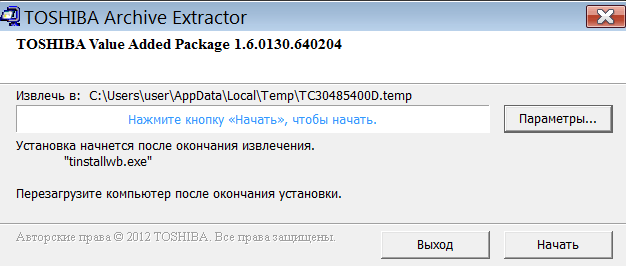Набор программ Toshiba Value Added Package позволяет оптимизировать работу ноутбука одноименной марки. Утилита включает в себя широкий набор функций.
Дата обновления:
27-11-2018
Разработчик:
Toshiba Corporation
Версия Windows:
XP, Vista, 7, 8, 10
Продукт Toshiba Value Added Package позволяет оптимизировать и настроить работу ноутбука одноименной марки.
Применение
Утилита включает в себя широкий набор функций для управления и настройкой ноутбука. Пользователи могут зайти в настройки и поменять уровень потребления энергии, что позволит продлить работу устройства в автономном режиме. В настройках главного меню доступны средства для тестирования работы ноутбука. Здесь же можно получить данные о работоспособности ноутбука.
Возможности
Пользователи могут уменьшать или увеличивать размеры ярлыков на рабочем столе. В комплекте присутствует драйвер Toshiba Common, который позволяет оптимизировать работу устройства. Встроенные функции сокращают потребление энергии и автоматически увеличивают время автономной работы. Пакет приложений включает в себя и дополнительный набор функций для контроля и управления ноутбуком. Установка драйверов увеличит быстродействие ноутбука. Пользователи могут изменять параметры ноутбука для освобождения ресурсов. Например, во время запуска требовательной игры, когда не хватает ОЗУ или емкости видеокарты.
Основные характеристики
- широкий набор функций для оптимизации работы ноутбука марки Toshiba;
- полная совместимость со всеми версиями Windows;
- возможность рационально распределить ресурсы во время включения требовательных приложений;
- простоя и понятный интерфейс;
- встроенные драйверы для увеличения быстродействия;
- возможность сократить потребление энергии и увеличить автономный режим работы.
ChatGPT
Windows XP, Windows Vista, Windows 7, Windows 8, Windows 8.1, Windows 10 Бесплатно
Чат бот от компании OpenAI, способный вести диалог, искать ошибки в программном коде, шутить и спорить на разные темы. Сервис создан на основе модели GPT 3,5.
ver 3.5
EA app
Windows 7, Windows 8, Windows 8.1, Windows 10 Бесплатно
Приложение представляет собой платформу, позволяющую приобретать, скачивать и запускать компьютерные игры. Есть возможность обмениваться достижениями с друзьями.
ver 12.21.0.5278
Мой спорт Тренер
Бесплатно
Сервис представляет собой цифровую платформу, предназначенную для спортивных школ и организаций. С его помощью тренеры могут составлять расписание занятий.
ver
BUFF Game
Windows XP, Windows Vista, Windows 7, Windows 8, Windows 8.1, Windows 10 Бесплатно
Приложение позволяет геймерам получать баллы за выполнение игровых заданий. Есть возможность обменять бонусы на реальные товары или цифровые подарочные карты.
ver 0.5.0.45
Toncoin
Windows XP, Windows Vista, Windows 7, Windows 8, Windows 8.1, Windows 10 Бесплатно
Утилита представляет собой криптовалютный кошелек, позволяющий хранить средства и совершать переводы. Можно получить информацию о балансе и список транзакций.
ver 1.0
Ton Place
Windows XP, Windows Vista, Windows 7, Windows 8, Windows 8.1, Windows 10 Бесплатно
Социальная сеть, разработанная на основе блокчнейна TON. Пользователи могут публиковать новости, создавать сообщества по интересам и общаться с друзьями.
ver 1.0
PokerStars
Windows XP, Windows Vista, Windows 7, Windows 8, Windows 8.1, Windows 10 Бесплатно
Официальный клиент одноименного покер рума. Программа позволяет принимать участие в турнирах и играть на деньги. Есть возможность получить бонус на первый депозит.
ver 7.46703
SmartThings
Windows 10 Бесплатно
Приложение предназначено для управления смарт телевизорами, кондиционерами, холодильниками и другими приборами от Samsung. Можно контролировать статус устройств.
ver 1.21192.2.0

Название драйвера
TOSHIBA X64 ACPI-COMPLIANT VALUE ADDED LOGICAL AND GENERAL PURPO
Актуальная версия
4.0.0.2
Подраздел
Прочие устройства TOSHIBA CLIENT SOLUTIONS CO., LTD. TOSHIBA X64 ACPI-COMPLIANT VALUE ADDED LOGICAL AND GENERAL PURPOSE DEVICE
Драйвера TOSHIBA X64 ACPI-COMPLIANT VALUE ADDED LOGICAL AND GENERAL PURPOSE DEVICE для Windows x64
Драйвера TOSHIBA X64 ACPI-COMPLIANT VALUE ADDED LOGICAL AND GENERAL PURPO скачать бесплатно
|
Устройства |
ОС |
ID |
Inf |
Ссылка |
|---|---|---|---|---|
|
TOSHIBA X64 ACPI-COMPLIANT VALUE ADDED LOGICAL AND GENERAL PURPO 4.0.0.2
|
Windows 10 x64 Windows 8.1 x64 |
ACPITOS1900 |
TVALZ_O.inf |
Скачать |
|
TOSHIBA X64 ACPI-COMPLIANT VALUE ADDED LOGICAL AND GENERAL PURPO 4.0.0.2
|
Windows 10 x64 Windows 8.1 x64 |
ACPITOS1900 |
TVALZ_O.inf |
Скачать |
|
TOSHIBA X64 ACPI-COMPLIANT VALUE ADDED LOGICAL AND GENERAL PURPO 4.0.0.2
|
Windows 10 x64 Windows 8.1 x64 |
ACPITOS1900 |
TVALZ_O.inf |
Скачать |
|
TOSHIBA X64 ACPI-COMPLIANT VALUE ADDED LOGICAL AND GENERAL PURPO 4.0.0.2
|
Windows 10 x64 Windows 8.1 x64 |
ACPITOS6208 |
TVALZ.inf |
Скачать |
|
TOSHIBA X64 ACPI-COMPLIANT VALUE ADDED LOGICAL AND GENERAL PURPO 3.2.0.2
|
Windows 10 x64 Windows 8.1 x64 |
ACPITOS6208 |
TVALZ.inf |
Скачать |
|
TOSHIBA X64 ACPI-COMPLIANT VALUE ADDED LOGICAL AND GENERAL PURPO 3.1.0.1
|
Windows 10 x64 Windows 8.1 x64 |
ACPITOS6208 |
TVALZ.inf |
Скачать |
|
TOSHIBA X64 ACPI-COMPLIANT VALUE ADDED LOGICAL AND GENERAL PURPO 4.0.0.2
|
Windows 10 x64 Windows 8.1 x64 |
ACPITOS6208 |
TVALZ.inf |
Скачать |
|
TOSHIBA X64 ACPI-COMPLIANT VALUE ADDED LOGICAL AND GENERAL PURPO 3.2.0.2
|
Windows 10 x64 Windows 8.1 x64 |
ACPITOS6208 |
TVALZ.inf |
Скачать |
|
TOSHIBA X64 ACPI-COMPLIANT VALUE ADDED LOGICAL AND GENERAL PURPO 3.1.0.1
|
Windows 10 x64 Windows 8.1 x64 |
ACPITOS6208 |
TVALZ.inf |
Скачать |
|
TOSHIBA X64 ACPI-COMPLIANT VALUE ADDED LOGICAL AND GENERAL PURPO 4.0.0.2
|
Windows 10 x64 Windows 8.1 x64 |
ACPITOS6208 |
TVALZ.inf |
Скачать |
|
TOSHIBA X64 ACPI-COMPLIANT VALUE ADDED LOGICAL AND GENERAL PURPO 3.2.0.2
|
Windows 10 x64 Windows 8.1 x64 |
ACPITOS6208 |
TVALZ.inf |
Скачать |
|
TOSHIBA X64 ACPI-COMPLIANT VALUE ADDED LOGICAL AND GENERAL PURPO 3.1.0.1
|
Windows 10 x64 Windows 8.1 x64 |
ACPITOS6208 |
TVALZ.inf |
Скачать |
|
TOSHIBA X64 ACPI-COMPLIANT VALUE ADDED LOGICAL AND GENERAL PURPO 4.0.0.2
|
Windows 10 x64 Windows 8.1 x64 |
ACPITOS6208 |
TVALZ.inf |
Скачать |
|
TOSHIBA X64 ACPI-COMPLIANT VALUE ADDED LOGICAL AND GENERAL PURPO 3.2.0.2
|
Windows 10 x64 Windows 8.1 x64 |
ACPITOS6208 |
TVALZ.inf |
Скачать |
|
TOSHIBA X64 ACPI-COMPLIANT VALUE ADDED LOGICAL AND GENERAL PURPO 3.1.0.1
|
Windows 10 x64 Windows 8.1 x64 |
ACPITOS6208 |
TVALZ.inf |
Скачать |
|
TOSHIBA X64 ACPI-COMPLIANT VALUE ADDED LOGICAL AND GENERAL PURPO 3.1.1.2
|
Windows 8.1 x64 |
ACPITOS6208 |
TVALZ.inf |
Скачать |
|
TOSHIBA X64 ACPI-COMPLIANT VALUE ADDED LOGICAL AND GENERAL PURPO 2.0.0.3
|
Windows 7 x64 |
ACPITOS6208 |
TVALZ.INF |
Скачать |
|
TOSHIBA X64 ACPI-COMPLIANT VALUE ADDED LOGICAL AND GENERAL PURPO 2.0.0.1
|
Windows Vista x64 |
ACPITOS6208 |
TVALZ.INF |
Скачать |
|
TOSHIBA X64 ACPI-COMPLIANT VALUE ADDED LOGICAL AND GENERAL PURPO 3.1.1.2
|
Windows 8.1 x64 |
ACPITOS6208 |
TVALZ.inf |
Скачать |
|
TOSHIBA X64 ACPI-COMPLIANT VALUE ADDED LOGICAL AND GENERAL PURPO 2.0.0.3
|
Windows 7 x64 |
ACPITOS6208 |
TVALZ.INF |
Скачать |
Список DEVID для TOSHIBA X64 ACPI-COMPLIANT VALUE ADDED LOGICAL AND GENERAL PURPO

Our main support OS are: Windows 7, Windows 7 64 bit, Windows 7 32 bit, Windows 10, Windows 10 64 bit, Windows 10 32 bit, and Windows 8.
Toshiba Value Added Package Driver Details:
Toshiba Value Added Package File Name: toshiba_value_added_package.zip
Toshiba Value Added Package Driver Version: 288ZH0
Toshiba Value Added Package ZIP Size: 115.kb
Manufacturer: Toshiba
Toshiba Value Added Package was fully scanned at: 2/2/2023
Scan Status: 
Toshiba Value Added Package now has a special edition for these Windows versions: Windows 7, Windows 7 64 bit, Windows 7 32 bit, Windows 10, Windows 10 64 bit,, Windows 10 32 bit, Windows 8,
Windows 8 64bit, Windows 10 Mobile Enterprise 64bit, Windows 7 Enterprise (Microsoft Windows NT) 64bit, Windows RT 64bit, Windows 7 Ultimate 32bit, Windows 10 64bit, Windows 10 Pro Education 64bit, Windows XP Starter Edition 64bit, Windows Vista Home Premium 32bit, Windows 10 IoT 64bit,
Toshiba Value Added Package Download Stats:
Driver Uploaded: 1/17/2019
Direct Downloads: 224
Most Recent Download: 11/6/2019
Managed Downloads: 163
Most Recent Download: 11/6/2019
Download Mirrors: 3
Current Delay: 22 Seconds
Driver License: Free
Direct Download Success Stats:
Reports Issued By 166/224 Users
Success Reported By 153/166 Users
Driver Download Score87/100
Driver Installation Score92/100
Overall preformance Score91/100

Up

Down
Toshiba Value Added Package driver direct download was reported as adequate by a large percentage of our reporters, so it should be good to download and install.
Installation Manager Success Stats:
Reports Issued By 155/163 Users
Success Reported By 152/155 Users
Driver Download Score92/100
Driver Installation Score90/100
Overall preformance Score93/100

Up

Down
Toshiba Value Added Package driver installation manager was reported as very satisfying by a large percentage of our reporters, so it is recommended to download and install.
DOWNLOAD OPTIONS:
1. Direct Download
Select your OS and press «Download».
This option requires basic OS understanding.
Select Your Operating System, download zipped files, and then proceed to
manually install them.
Recommended if Toshiba Value Added Package is the only driver on your PC you wish to update.
2. Driver Installation Manager
This option requires no OS understanding.
Automatically scans your PC for the specific required version of Toshiba Value Added Package + all other outdated drivers, and installs them all at once.
Please help us maintain a helpfull driver collection.
After downloading and installing Toshiba Value Added Package, or the driver installation manager, take a few minutes to send us a report:
* Only registered users can upload a report.
Don’t have a password?
Please register, and get one.
Toshiba Value Added Package may sometimes be at fault for other drivers ceasing to function
These are the driver scans of 2 of our recent wiki members*
*Scans were performed on computers suffering from Toshiba Value Added Package disfunctions.
Scan performed on 4/26/2019, Computer: LG P210-G.AEW3C1 — Windows 7 64 bit
Outdated or Corrupted drivers:9/21
| Device/Driver | Status | Status Description | Updated By Scanner |
| Motherboards | |||
| Microsoft Broadcom Trusted Platform Module (A2), v1.2 | Corrupted By Toshiba Value Added Package | ||
| Mice And Touchpads | |||
| Microsoft Logitech USB Wheel Mouse | Corrupted By Toshiba Value Added Package | ||
| Alps Alps Pointing-device for VAIO | Corrupted By Toshiba Value Added Package | ||
| Usb Devices | |||
| usb-audio.de Burr-Brown USB Audio Codec 2900 (commercial 2.8.45) | Up To Date and Functioning | ||
| Sound Cards And Media Devices | |||
| NVIDIA NVIDIA HDMI Audio Device | Up To Date and Functioning | ||
| Creative Port jeu pour Creative | Up To Date and Functioning | ||
| AMD AMD High Definition Audio Device | Corrupted By Toshiba Value Added Package | ||
| Network Cards | |||
| Ralink Ralink 802.11n Wireless LAN Card | Up To Date and Functioning | ||
| Keyboards | |||
| Microsoft HID Keyboard | Up To Date and Functioning | ||
| Hard Disk Controller | |||
| Silicon Integrated SiS PCI IDE Controller | Outdated | ||
| Others | |||
| UPEK TouchChip Fingerprint Coprocessor | Outdated | ||
| Nokia Nokia E52 USB Phonet | Up To Date and Functioning | ||
| EPSON EPSON USB Printer | Outdated | ||
| O2Micro Standard-CardBus-Controller | Up To Date and Functioning | ||
| ULi Intel(R) 82801DB/DBM USB 2.0 forbedret vertskontroller — 24CD | Up To Date and Functioning | ||
| Cameras, Webcams And Scanners | |||
| Canon Canon MP160 | Outdated | ||
| Video Cards | |||
| Intel(R) 82945G Express Chipset Family (Microsoft Corporation — WDDM 1.0) | Up To Date and Functioning | ||
| Input Devices | |||
| Logitech USB Input Device | Up To Date and Functioning | ||
| Port Devices | |||
| hspa Modem Application3 port (COM6) | Up To Date and Functioning | ||
| Monitors | |||
| Sony Digital Flat Panel (1024×768) | Outdated | ||
| Mobile Phones And Portable Devices | |||
| Acer NOKIA | Up To Date and Functioning |
Scan performed on 4/26/2019, Computer: Acer C-VX2611G — Windows 7 32 bit
Outdated or Corrupted drivers:11/24
| Device/Driver | Status | Status Description | Updated By Scanner |
| Motherboards | |||
| Intel(R) 7 Series/C216 Chipset Family Thermal Control — 1E24 | Up To Date and Functioning | ||
| Mice And Touchpads | |||
| Synaptics Mouse compatibile PS/2 | Outdated | ||
| Wacom Wacom Mouse Monitor | Up To Date and Functioning | ||
| Synaptics Mouse compatibile PS/2 | Up To Date and Functioning | ||
| Usb Devices | |||
| Digit@lway Digit@lway Audio Player | Up To Date and Functioning | ||
| ULi Standard Enhanced PCI to USB Host Controller | Up To Date and Functioning | ||
| Y-E DATA Y-E Data-Diskettenlaufwerk (USB) | Up To Date and Functioning | ||
| Sound Cards And Media Devices | |||
| Advanced Micro Devices High Definition-audioapparaat | Up To Date and Functioning | ||
| Intel(R) High Definition Audio-apparaat | Up To Date and Functioning | ||
| AVerMedia AVerMedia H789 PCI-E Hybrid DVB-T | Corrupted By Toshiba Value Added Package | ||
| Network Cards | |||
| Realtek Realtek RTL8188CE Wireless LAN 802.11n COMBO PCI-E NIC | Up To Date and Functioning | ||
| Keyboards | |||
| Microsoft Keyboard Device Filter | Up To Date and Functioning | ||
| Hard Disk Controller | |||
| VIA VIA Bus Master IDE Controller — 3164 | Corrupted By Toshiba Value Added Package | ||
| Others | |||
| Texas Instruments Texas Instruments PCI-4520 CardBus Controller | Corrupted By Toshiba Value Added Package | ||
| Point Grey Research Texas Instruments OHCI-kompatibel IEEE 1394-vertskontroller | Corrupted By Toshiba Value Added Package | ||
| Intel Intel(r) AIM External Flat Panel Driver 6 | Corrupted By Toshiba Value Added Package | ||
| Texas Instruments Masselagringskontroller | Up To Date and Functioning | ||
| ENE ENE CB1410 Cardbus Controller | Corrupted By Toshiba Value Added Package | ||
| Cameras, Webcams And Scanners | |||
| Brother Brother DCP-115C USB | Corrupted By Toshiba Value Added Package | ||
| Video Cards | |||
| NVIDIA NVIDIA GeForce GT 630M | Corrupted By Toshiba Value Added Package | ||
| Input Devices | |||
| Logitech USB Input Device (Logitech Download Assistant) | Up To Date and Functioning | ||
| Port Devices | |||
| hspa Modem Application1 port (COM4) | Up To Date and Functioning | ||
| Monitors | |||
| Sony Digital Flat Panel (1024×768) | Outdated | ||
| Mobile Phones And Portable Devices | |||
| Acer NOKIA | Corrupted By Toshiba Value Added Package |
| Driver Model | OS | Original Upload Date | Last Modification | Driver File | File Size | Compatible Computer Models | Availabilty To Instalation Manager |
| Toshiba Value Added Package 42077 | For Windows 7 32 bit | 8/10/2015 | 4/17/2017 | ewdgv-42077.exe | 197kb | Gateway T-1620, HP HP Compaq 6715s, MCJ P55-SD, Sony VPCCB46EC, HP PX623AA-ABU m7071.uk, MSI MS-16GN, Positivo POS-ECIG31BT, Sony VGN-SR36GN_B, Sony VGN-UX50, Sony PCG-GRT270, HP Pavilion dv6000, Acer Aspire5739, Lenovo 9482W86, , and more. | |
| Toshiba Value Added Package 40466 | For Windows 7 64 bit | 1/19/2014 | 11/9/2016 | cauoq-40466.exe | 55kb | Gateway GT4224m, Acer Veriton 5800FX, Sony VGN-TT250N, Lenovo 3000 J205 Desktop, IBM 2662MQG, Lenovo ThinkPad X200, HP P7478A-ABA 761N, NEC PC-MY30DEZCA, HP HP Compaq nc2400, NEC VERSAL2101 RNB31065295, Lenovo ThinkCentre M77, , and more. | |
| Toshiba Value Added Package 40682 | For Windows 7 | 2/6/2016 | 4/19/2017 | rwxth-40682.exe | 114kb | Lenovo ThinkPad SL300, IBM 8184LG1, Gateway DX4870-UB2C, IBM 8307L9U, Acer Dalle, HP Compac Presario CQ57 Notebook PC, Medion P861X, Sony VGC-RC70S, HP PX569AA-ABY w5080.dk, HP P5282A-ABA 9995, HP Hp compaq nx9500, HP DK320A-ABA A206X, NEC VERSAL2100 RND41065495, , and more. | |
| Toshiba Value Added Package 4262.14 | For Windows 10 | 9/17/2016 | 3/13/2017 | gcybm-4262.14.exe | 173kb | HP AY633AA-ABA p6313w, Supermicro C2SBC-Q, HP PN135AA-ABU t790.uk, Lenovo ThinkPad R60e, IBM 187134M, Toshiba Dynabook AX/3527CMSB, Supermicro X10SAT, NEC PC-MK31MEZCE, HP H9-1156eg, HP Pavilion ZV6000, Fujitsu Amilo M1439 Series, HP VS165AA-UUW s5270sc, LG S1-M402E1, IBM 6218Z1H, Compaq NY487AA-AB0 CQ2229TW, Gateway T-1629, Sony VGN-A230P, , and more. | |
| Toshiba Value Added Package 43791.1 | For Windows 10 64 bit | 5/4/2014 | 3/8/2017 | nsqnr-43791.1.exe | 65kb | HP HP 530 Notebook PC, HP KN283AA-ABM s3445la, Panasonic CF-72TCJWZPM, Sony VGN-FS115ZR, NEC PC-LL550VG2KS, PDS Vector CQ, Panasonic CF-53AAC28FG, Sony SVT21213CXB, Pegatron H24L, Lenovo 7373WG6, Packard Bell EASYNOTE SW85, IBM 811314U, LG R510-S.AP87K, HP Compaq 516, , and more. | |
| Toshiba Value Added Package 40604 | For Windows 7 32 bit | 10/1/2014 | 7/22/2016 | rrtzg-40604.exe | 115kb | LG X140-A.AS11B1, Leading Edge LECQ42SOHO, Packard Bell IXTREME 6516, Everex Everex StepNote SR Series, Fujitsu LIFEBOOK C1410, Panasonic CF-F8GWE08N3, Acer TravelMate 2460, Fujitsu FMVXNN281, Sony VGN-B250FP, Panasonic CF-S9KYFFDR, TRADING-PC DATASTATION ACTIV SERIES, HP H9-1161ez, Toshiba SATELLITE P300-160, Seneca Pro234499, , and more. | |
| Toshiba Value Added Package 40341.1 | For Windows 7 64 bit | 11/2/2014 | 4/24/2017 | nbjle-40341.1.exe | 134kb | LG LE50-23SK, Acer Aspire 3660, IBM 2669W58, HP 800-090jp, SAMSUN N250P, LG R490-K.ARA2BA3, WIPRO WIV52K55-0126, Lenovo ThinkPad L530, Sony VGN-FW140AE, ECS P55H-A SLI, , and more. | |
| Toshiba Value Added Package 41.1943 | For Windows 7 | 3/21/2016 | 4/9/2017 | fgyqt-41.1943.exe | 27kb | Dell XPS A2020, ICP / IEi KINO-690AM2, Acer Veriton 5800FX, Extracomputer D2312-C2, Gateway 4800 Series, Acer Aspire5740, NEC PC-GL22ES3GA, , and more. | |
| Toshiba Value Added Package 40033 | For Windows 10 | 8/5/2016 | 3/27/2017 | xsmuv-40033.exe | 210kb | Acer Aspire AG3731, Panasonic CF-W7DWM07JM, Intel WIV68105-0268, Panasonic CF-W8GWEZFN2, WIPRO WNB7PHC4700-0002, HP Presario V2000, WIPRO WSG59355W7S-0014, Sony VGN-NW305F, Gateway FX6800-05, Packard Bell IMEDIA D5089 BE, HP ED716AA-ABF w5149, , and more. | |
| Toshiba Value Added Package 4282.19 | For Windows 10 64 bit | 6/27/2014 | 2/19/2017 | gbtxu-4282.19.exe | 93kb | HP PS373AA-B14 t861.be, HP T3735tr-AB8 RR879AA, HP HPE-355uk, HP HP Compaq Presario CQ61, TriGem LLUON-A1, HP Db234a-abg 504a, WIPRO WSG59355W7S-0014, Sony VGN-AW190Y, LG R200-D.CPF1A9, MIKROLOG Power P45-CO, Panasonic CF-S8HYEDPS, IBM IBM System x3500 M4 Server -[7383E1G, MSI MS-9899, , and more. | |
| Toshiba Value Added Package 41.11.147 | For Windows 8 | 2/4/2015 | 9/22/2016 | dnynw-41.11.147.exe | 128kb | HP Pavilion dv6000, Acer Aspire5739, Lenovo 9482W86, HP S5-1435d, Lenovo 00P3799, Sony VPCW217AG, HP FL402AA-ABZ s3630it, Sony VGN-SZ55_B, Gateway P-6317 HSN, HP 110-009el, Pinnacle C5108, Samsung 200B4Z/S01TH, LG S535-PE5WK, HP G5170f, Toshiba Satellite C850-B843, Lenovo 6483WNQ, , and more. | |
| Toshiba Value Added Package 4282.14 | For Windows 7 32 bit | 2/15/2014 | 2/20/2017 | kafmc-4282.14.exe | 21kb | LG X140-A.AS11B1, Lenovo ThinkPad R400, ARIMA W651DI, Toshiba Dynabook T350/34BBM, Panasonic CF-19KHRAXAG, HP HP Compaq dc7100 SFF, Fujitsu A6220, Fujitsu Blubb, Sony VGN-FS750F, Sony VGN-SZ7AWN_C, Compaq EG215AA-ABG SR1660AN AN540, Sony VPCEB36FG, Panasonic CF-19KDR01CE, Compaq FQ552AA-ABA SR5616F, NEC PC-LL750WG1JB, Fujitsu LifeBook N6470, HP PS568AA-ABA A1019H, , and more. | |
| Toshiba Value Added Package 41.1332 | For Windows 7 64 bit | 7/26/2014 | 1/15/2017 | tldfd-41.1332.exe | 51kb | HP FL210AA-ABV a6512.me, Sony VPCEA36FG, Sony VPCF13WFX, NEC VERSAE3100 NN780248559, Sony VGN-CS160F, Sony VGN-CR363, , and more. |
На этой странице вы всегда можете бесплатно скачать Toshiba Satellite A665-S6070 Value Added Package драйвер для Ноутбуки.
Value Added Package (ver. 1.3.19_64) PE выпущен 2010.10.18.
Файл скачан 6 раз и просмотрен 475 раз.
| Категория | Ноутбуки |
| Бренд | Toshiba |
| Устройство | Satellite A665-S6070 |
| Операционные системы | Windows 7 64-bit |
| Версия | 1.3.19_64 |
| Размер файла | 48.16 Mb |
| Тип файла | PE |
| Выпущен | 2010.10.18 |
Найти и скачать
Мы найдем Toshiba Satellite A665-S6070 Value Added Package драйвер и подготовим ссылку для скачивания
Поиск…
Мы нашли 1 результат, перейти к скачиванию файла
Value Added Package driver for Toshiba Satellite A665-S6070
Популярные Ноутбуки Toshiba Satellite A665-S6070 драйверы:
- Toshiba Satellite A665-S6070 программа Тип: PE SELF-EXTRACTING Версия: 7.5.100726 Для: Windows 8, Windows 10, Windows 8 64-bit Размер файла: 19.05 Mb Количество просмотров: 1322 Количество скачиваний: 37
- Toshiba Satellite A665-S6070 Function Key драйвер Тип: PE Версия: 1.00.20 Для: Windows 8, Windows 10, Windows 8 64-bit Размер файла: 35.86 Mb Количество просмотров: 1244 Количество скачиваний: 54
- Toshiba Satellite A665-S6070 Application & Patch драйвер Тип: PE Версия: 1.00.00 Для: Windows 7, Windows 7 64-bit, Windows 8, Windows 10, Windows 8 64-bit Размер файла: 2.93 Mb Количество просмотров: 914 Количество скачиваний: 14
- Toshiba Satellite A665-S6070 Wireless LAN драйвер Тип: PE Версия: 8.0.0.258.0 Для: Windows 7, Windows 7 64-bit Размер файла: 21.91 Mb Количество просмотров: 740 Количество скачиваний: 50
- Toshiba Satellite A665-S6070 Bluetooth Stack драйвер Тип: PE SELF-EXTRACTING Версия: 9.10.00T Для: Windows XP, Windows 7, Windows 7 64-bit, Windows 8, Windows 10, Windows 8 64-bit Размер файла: 80.96 Mb Количество просмотров: 502 Количество скачиваний: 10
- Toshiba Satellite A665-S6070 Value Added Package драйвер Тип: PE Версия: 1.3.19_64 Для: Windows 7 64-bit Размер файла: 48.16 Mb Количество просмотров: 475 Количество скачиваний: 6
- Toshiba Satellite A665-S6070 Assist Utility драйвер Тип: PE Версия: 4.2.3.1 Для: Windows 7 64-bit, Windows 8, Windows 10, Windows 8 64-bit Размер файла: 4.53 Mb Количество просмотров: 438 Количество скачиваний: 4
- Toshiba Satellite A665-S6070 Sleep Utility драйвер Тип: PE Версия: 1.4.0025.000101 Для: Windows 8, Windows 10, Windows 8 64-bit Размер файла: 7.11 Mb Количество просмотров: 435 Количество скачиваний: 6
- Toshiba Satellite A665-S6070 Media Controller драйвер Тип: PE Версия: 1.0.80.3 Для: Windows 7 64-bit Размер файла: 12.34 Mb Количество просмотров: 422 Количество скачиваний: 4
- Toshiba Satellite A665-S6070 Face Recognition драйвер Тип: PE Версия: 3.1.23 Для: Windows 8, Windows 10, Windows 8 64-bit Размер файла: 106.02 Mb Количество просмотров: 378
- Toshiba Satellite A665-S6070 eco Utility драйвер Тип: PE Версия: 1.3.22.64 Для: Windows 10, Windows 8 64-bit Размер файла: 15.94 Mb Количество просмотров: 368 Количество скачиваний: 1
- Toshiba Satellite A665-S6070 Atheros Bluetooth Filter Package драйвер Тип: PE SELF-EXTRACTING Версия: 1.0.13 Для: Windows XP, Windows 7, Windows 7 64-bit, Windows 10, Windows 8 64-bit Размер файла: 53.34 Mb Количество просмотров: 344 Количество скачиваний: 4
Популярные Toshiba Ноутбуки драйверы:
- Toshiba Satellite L755D-S5347 ConfigFree Utility драйвер Тип: PE Версия: 8.0.43n Для: Windows 7, Windows 7 64-bit, Windows 8, Windows 10, Windows 8 64-bit
- Toshiba Satellite C660 BIOS Тип: ZIP Версия: 1.40-WIN Для: BIOS
- Toshiba Tecra A10-SP5920A Atheros Wireless LAN драйвер Тип: PE Версия: 7.7.0.288.0 Для: Windows Vista, Windows Vista 64-bit
- Toshiba NB505-SP0167NM Web Camera Application драйвер Тип: PE Версия: 1.1.1.16 Для: Windows XP, Windows 7, Windows 7 64-bit
- Toshiba Satellite P205D Intel Display драйвер Тип: PE SELF-EXTRACTING Версия: 8.15.10.1825 Для: Windows 7
- Toshiba NB505-SP0167NM Synaptics TouchPad драйвер Тип: PE SELF-EXTRACTING Версия: 15.0.8.1 Для: Windows XP, Windows 7, Windows 7 64-bit
- Toshiba NB505-SP0167NM Atheros Bluetooth Filter драйвер Тип: PE SELF-EXTRACTING Версия: 1.0.4 Для: Windows XP, Windows 7, Windows 7 64-bit
- Toshiba Satellite L655-S5075 Value Added Package драйвер Тип: PE Версия: 1.6.0130.640204 Для: Windows 10, Windows 8 64-bit
- Toshiba Satellite L775D-S7332 eco Utility (Power Utility) драйвер Тип: PE Версия: 1.3.22.64 Для: Windows 10, Windows 8 64-bit
- Toshiba Satellite A210 Modem драйвер Тип: EXECUTABLE SELF-EXTRACTING Версия: 2.1.77 Для: Windows XP, Windows Vista
- Toshiba Satellite L305D-S5869 HW Setup Utility драйвер Тип: PE Версия: 2.00.11 Для: Windows 7, Windows 7 64-bit
- Toshiba Satellite L655D-S5145 Supervisor Password Utility драйвер Тип: PE Версия: 4.3.2.0 Для: Windows 7, Windows 7 64-bit
-
Главная -
Драйверы
-
Чипсеты
-
Чипсеты Toshiba
- Toshiba x64 ACPI-Compliant Value Added Logical and General Purpose

-
Toshiba x64 ACPI-Compliant Value Added Logical and General Purpose
Версия:
3.1.1.2
(09 сен 2015)
Файл *.inf:
oem15.inf
Windows Vista, 7, 8, 8.1, 10
В каталоге нет драйверов для Toshiba x64 ACPI-Compliant Value Added Logical and General Purpose под Windows.
Скачайте DriverHub для автоматического подбора драйвера.
Драйверы для Toshiba x64 ACPI-Compliant Value Added Logical and General Purpose собраны с официальных сайтов компаний-производителей и других проверенных источников.
Официальные пакеты драйверов помогут исправить ошибки и неполадки в работе Toshiba x64 ACPI-Compliant Value Added Logical and General Purpose (чипсеты).
Скачать последние версии драйверов на Toshiba x64 ACPI-Compliant Value Added Logical and General Purpose для компьютеров и ноутбуков на Windows.
Версия: 1.3.7.1452 для Windows 7, 8, 10 и 11
Бесплатное ПО
В комплекте идет опциональное ПО
- Yandex Browser
- Opera Browser
- Avast Free Antivirus
- World of Tanks
- World of Warships
Содержание
- Скачать драйвер для Toshiba Hotkey Driver 9.3.0.1 for Windows 10 64-bit
- Toshiba Hotkey Driver 9.3.0.1 for Windows 10 64-bit
- Toshiba Hotkey Utility
- Review
- Free Download
- A useful software for Toshiba laptop owners that helps them enable to features of the key combinations including the special Fn key
- Toshiba Hotkey Driver 9.1.0.2 for Windows 10 64-bit
- Description
- Free Download
- About Hotkey Driver:
- Toshiba Hotkey Driver
- Установщик драйверов:
- Список драйверов:
- Поддерживаемые модели ноутбуков
- Toshiba hotkey utility windows 10 x64
Скачать драйвер для Toshiba Hotkey Driver 9.3.0.1 for Windows 10 64-bit
Toshiba Hotkey Driver 9.3.0.1 for Windows 10 64-bit
If the driver is already installed on your system, updating (overwrite-installing) may fix various issues, add new functions, or just upgrade to the available version. Take into consideration that is not recommended to install the driver on Operating Systems other than stated ones.
In order to manually update your driver, follow the steps below (the next steps):
2. Go to Device Manager (right click on My Computer, choose Manage and then find Device Manager in the left panel), or right click on Start Menu for Windows 10 and select Device Manager
3. Right click on the hardware device you wish to update and choose Update Driver Software
4. Choose to select the location of the new driver manually and browse to the folder where you extracted the driver
5. If you already have the driver installed and want to update to a newer version got to «Let me pick from a list of device drivers on my computer»
7. Browse to the folder where you extracted the driver and click Ok
About General Drivers & Tools:
If you install this package, your device will be properly recognized by compatible systems, and might even benefit from new features or various bug fixes.
Please note that, even though other operating systems might also be compatible, we do not recommend you apply any software on platforms other than the specified ones. Doing so might cause the installation to crash, which could even render the device unusable.
When it comes to installing the package, the steps should not be much of a hassle because each manufacturer tries to make them as easy as possible; usually, you must make check for compatibility, get the package, run the available setup, and follow the instructions displayed on-screen.
However, due to the large number of devices out there and the various ways for applying these packages, it would be best if you refer to the installation manual first, to be sure of a successful update.
That being said, click the download button, and apply the present software on your product. Also constantly check with our website to stay up to speed with latest releases.
Примечание: Ссылка «скачать» может вести как непосредственно на файл, так и на сайт производителя, на котором Вы можете найти нужный файл.
Это связано с тем, что некоторые производители не позволяют размещать прямые ссылки на файлы.
Источник
Review
Free Download
A useful software for Toshiba laptop owners that helps them enable to features of the key combinations including the special Fn key
Toshiba Hotkey Utility addresses Toshiba laptop owners that may have reinstalled the operating system on their computer and want to take full advantage of the provided hotkeys.
Toshiba is not the first nor the last computer manufacturer to deliver its units with embedded hotkeys and their functionality relies on software such as the Toshiba Hotkey Utility. Almost every single command that you access through these keys uses the special Fn (Function) key.
This particular meta-modifier key allows for compact layouts of laptop keyboards by providing another layer of different altogether keys to be used as soon as the system detects that it is pressed. You can generally make acquaintance of these specific keys by looking for blue symbols drawn on some of the unit keys.
By default, the hotkey combination for Toshiba laptops allows you to quickly and easily mute or unmute the speakers by pressing the Fn and Esc (escape) keys, while the Fn+F1 combination helps you rapidly lock your computer. Moreover, the Fn+F2 command displays the power saver options, the Fn+F3 sends the Instant Standby command, and Fn+F4 prepares and puts the PC in hibernation.
Furthermore, the next key combinations for the F5 key lets you cycle through your display options, the one with F6 reduces the brightness while the next one increases it. Fn+F8 turns the wireless controller on and off, Fn+F9 works the same for the mousepad, Fn+F10 is just like the last two but for the arrow keys, and the last two manage the number pad, respectively the zoom control.
Unless you have never used and still do not plan on using the Fn-enabled key combinations, Toshiba Hotkey Utility is a must for each and every Toshiba laptop owner. If you happen to uninstall this application or just need it for any other reason, here is the place to grab it from.
Источник
Toshiba Hotkey Driver 9.1.0.2 for Windows 10 64-bit
Description
Free Download
The package provides the installation files for Toshiba Hotkey Driver version 9.1.0.2.
In order to manually update your driver, follow the steps below (the next steps):
1. Go to Device Manager (right click on My Computer, choose Manage and then find Device Manager in the left panel)
2. Right click on the hardware device you wish to update and choose Update Driver Software
3. Choose to select the location of the new driver manually and browse to the folder where you downloaded the driver
About Hotkey Driver:
If you install this package, your device will be properly recognized by compatible systems, and might even benefit from new features or various bug fixes.
Please note that, even though other operating systems might also be compatible, we do not recommend you apply any software on platforms other than the specified ones. Doing so might cause the installation to crash, which could even render the device unusable.
When it comes to installing the package, the steps should not be much of a hassle because each manufacturer tries to make them as easy as possible; usually, you must make check for compatibility, get the package, run the available setup, and follow the instructions displayed on-screen.
However, due to the large number of devices out there and the various ways for applying these packages, it would be best if you refer to the installation manual first, to be sure of a successful update.
That being said, click the download button, and apply the present software on your product. Also constantly check with our website to stay up to speed with latest releases.
It is highly recommended to always use the most recent driver version available.
Try to set a system restore point before installing a device driver. This will help if you installed an incorrect or mismatched driver. Problems can arise when your hardware device is too old or not supported any longer.
Источник
Toshiba Hotkey Driver
Установщик драйверов:
В случае, когда вы не хотите тратить время на поиск нужного драйвера для вашего ПК, к вашим услугам представлен автоматический установщик, который самостоятельно подберет нужные и самые актуальные драйвера для всех устройств вашей системы. Скачать Outbyte Drivers Installer вы можете перейдя по этой ссылке Установить драйвера автоматически
| Устройство: | Toshiba Hotkey Driver Drivers Installer |
| Версия драйвера: | 2.0.0.18 |
| Дата драйвера: | 2022-11-05 |
| Размер файла: | 1.12 Mb |
| Поддерживаемые ОС: | Windows 2000, Windows XP, Windows Vista, Windows 7, Windows 8 |
| Установить драйвера автоматически |
Список драйверов:
Найдено драйверов для устройства «Toshiba Hotkey Driver»: 2. Для загрузки необходимого драйвера, выберите его из списка ниже и перейдите по ссылке «Скачать». Пожалуйста, убедитесь в соответствии выбранной версии драйвера вашей операционной системе для обеспечения корректности его работы.
Поддерживаемые модели ноутбуков
Мы собрали список популярных моделей ноутбуков на которых устанавливается оборудование «Toshiba Hotkey Driver». Выбрав интересующую вас модель ноутбука вы можете посмотреть полный список совместимых устройств.
Источник
Toshiba hotkey utility windows 10 x64
| PCIVEN_1180&DEV_0592 PCIVEN_1180&DEV_0843 PCIVEN_1180&DEV_0852 PCIVEN_1180&DEV_E230 PCIVEN_1180&DEV_E822 PCIVEN_1180&DEV_E852 Ricoh 5-1 Card Reader Драйвер XP/Vista/Win7 (32/64-bit) |
PCIVEN_1217&DEV_7130 O2Micro Card Reader Драйвер XP/Vista/Win7 (32/64-bit) |
PCIVEN_104C&DEV_8033
PCIVEN_104C&DEV_803B
Texas Instruments Card Reader
Драйвер XP/Vista/Win7 (32/64-bit) PCIVEN_1033&DEV_0194&REV_03
PCIVEN_1033&DEV_0194&REV_04
Renesas Electronics USB 3.0
Драйвер XP/Vista/Win7 (32/64-bit) Всего записей: 4655 | Зарегистр. 04-06-2002 | Отправлено: 12:20 23-08-2011 | Исправлено: vzar, 14:38 04-02-2022
| grigory7
Junior Member |
Редактировать | Профиль | Сообщение | Цитировать | Сообщить модератору Доброго времени суток, уважаемые форумчане! Народ, прошу прощения, но мне опять нужна помощь. Имеем машинку Toshiba Satellite L850-D7W PSKG8R Win7(x64). Вскрытие показало, что мы имеем совмещённую WiFi+BT сетевуху Atheros AR5B225, которая определяется в Дисп. Устр. как Atheros AR9485WB-EG. Полагаю, это происходит из-за драйвера WiFi, взятого с офф.сайта. И всё бы ничего, ведь сетевуха работает, НО: Невозможно поставить Блютус-ни 9, ни 8 версия блютус-стека с офф.сайта не желают вставать, при инсталяции установка самого блютус-драйвера (доп. окошко установки поверх основного) виснет, пока не жмакнешь отмену. Возникает стойкое ощущение, что драйвера на офф.сайте заточены не под мою сетевуху. Прошу помощи мыслями и ссылками, заранее благодарен всем и каждому. ЗЫ. Ноут изначально получил с криво-недоустановенной виндой, блютус и тогда не работал, поэтому возникла мысль: а может ли быть такое, чтобы в сетевухе WiFi-блок был жив, а BT-блок мёртв? (как вероятность) Дополнение: Установил-таки блютус следующим способом: |
| Всего записей: 68 | Зарегистр. 31-10-2012 | Отправлено: 16:44 20-11-2014 | Исправлено: grigory7, 18:27 20-11-2014 |
| vvkryukov
Junior Member |
Редактировать | Профиль | Сообщение | Цитировать | Сообщить модератору grigory7
Теперь к сути: в связи с чем поднят был этот вопрос? Систему установили «с нуля» или откатились на «заводскую». |
| Всего записей: 180 | Зарегистр. 08-11-2013 | Отправлено: 18:22 20-11-2014 |
| grigory7
Junior Member |
Редактировать | Профиль | Сообщение | Цитировать | Сообщить модератору grigory7
Цитата: при инсталяции установка самого блютус-драйвера (доп. окошко установки поверх основного) виснет Это, как правило, происходит как раз тогда, когда нарушен порядок установки драйверов. Для ноутбуков Toshiba порядок в отношении установки драйверов для Bluetooth + Wi-Fi должен быть таков: 1. Устанавливается системный драйвер. В состав системных драйверов, как правило, входят: — Toshiba Hotkey Driver; Устанавливать системный драйвер, включая Toshiba Bluetooth EC (ACPI) Driver, можно следующими способами: — либо этот драйвер идёт в составе системной (и обязательной к установке. ) утилиты Toshiba Value Added Package; — либо этот драйвер идёт в составе системной (и обязательной к установке. ) утилиты Toshiba System Driver (что характерно для последних версий ноутбуков, особенно на Windows 8, 8.1). 2. Устанавливается Atheros Bluetooth Filter Driver Package. 3. Toshiba Bluetooth Stack. 4. Atheros Wireless Lan Driver. И только в таком порядке. |
| Всего записей: 180 | Зарегистр. 08-11-2013 | Отправлено: 18:36 20-11-2014 | Исправлено: vvkryukov, 18:56 20-11-2014 |
| grigory7
Junior Member |
Редактировать | Профиль | Сообщение | Цитировать | Сообщить модератору grigory7
Цитата: Если я правильно Вас понял, то Ваш п.1 относится к последнему пункту в шапке темы Да, В ТОМ ЧИСЛЕ и к нему! Добавлено: 1. Toshiba Value Added Package 9.0.14.6402 2. Atheros Bluetooth Filter Driver Package 8.0.1.326 3. Toshiba Bluetooth Stack 9.10.27T 4. Atheros Wireless Lan Driver 10.0.0.285 И именно в такой последовательности! |
| Всего записей: 180 | Зарегистр. 08-11-2013 | Отправлено: 19:09 20-11-2014 | Исправлено: vvkryukov, 19:31 20-11-2014 |
| grigory7
Junior Member |
Редактировать | Профиль | Сообщение | Цитировать | Сообщить модератору Исходя из Вашей модели ноутбука компания Toshiba прекратила поддержку драйверов для Windows 7 ещё с сентября прошлого года. Поэтому на официальном сайте под именно Вашу модель «висят» старые драйверы и утилиты. Ни для кого не секрет, что уважаемая компания Toshiba очень «консервативна» в области обновления драйверов! По поводу Toshiba Speech System. Если будете переустанавливать Windows, то на Ваш ноутбук «хорошо сядет» Windows 8.1 64-bit. |
| Всего записей: 180 | Зарегистр. 08-11-2013 | Отправлено: 20:11 20-11-2014 | Исправлено: vvkryukov, 20:15 20-11-2014 |
| grigory7
Junior Member |
Редактировать | Профиль | Сообщение | Цитировать | Сообщить модератору vvkryukov, после каждого из четырех ребут обязателен или нет? И ещё: помимо этого, я всегда ставлю Toshiba HW Setup Utility, Card Reader, Rapid Storage Technology Driver, Management Engine Interface, HDD-SSD Alert Utility-что из этого Вы посчитали бы ненужным хламом? |
| Всего записей: 68 | Зарегистр. 31-10-2012 | Отправлено: 22:07 20-11-2014 | Исправлено: grigory7, 23:13 20-11-2014 |
| vvkryukov
Junior Member |
Редактировать | Профиль | Сообщение | Цитировать | Сообщить модератору grigory7 После первого точно (он сам предложит). и если не ошибаюсь, он предложит после 3-го. Добавлено: На текущий момент Toshiba отказалась от идеи «впихивать» всё в пакет VAP, как это было раньше! Поэтому сейчас на новых ноутбуках ставятся все утилиты «по отдельности»: — Toshiba System Driver; При этом часть утилит своё прежнее название изменила на «новые» названия! Теперь «общей оболочкой» для всех утилит является утилита Toshiba System Settings Utility! |
| Всего записей: 180 | Зарегистр. 08-11-2013 | Отправлено: 22:37 20-11-2014 | Исправлено: vvkryukov, 22:50 20-11-2014 |
| grigory7
Junior Member |
Редактировать | Профиль | Сообщение | Цитировать | Сообщить модератору grigory7 По предыдущему посту (Ваши правки увидел): Так же к вспомогательным отношу следующие утилиты: |
| Всего записей: 180 | Зарегистр. 08-11-2013 | Отправлено: 00:19 21-11-2014 | Исправлено: vvkryukov, 01:11 21-11-2014 |
| grigory7
ЗЫ. Один мой товарищ высказал мысль о том, что зависание при установке драйвера блютус может быть связано с тем, что утилита пытается выйти в Сеть, чтобы загрузить увесистый драйвер из центра поддержки/центра обновления. А я ведь после установки драйвера WiFi к домашней вафле не подключался. |
| Всего записей: 68 | Зарегистр. 31-10-2012 | Отправлено: 13:36 21-11-2014 | Исправлено: grigory7, 14:27 21-11-2014 |
| vvkryukov
Junior Member |
Редактировать | Профиль | Сообщение | Цитировать | Сообщить модератору grigory7
Цитата: зависание при установке драйвера блютус может быть связано с тем, что утилита пытается выйти в Сеть Это что-то сродни «фантастики». такого в принципе я не встречал! Добавлено: Добавлено: Цитата: Дополнение: Установил-таки блютус следующим способом: В этот раз Вы тоже совмещали Bluetooth Monitor и Bluetooth Stack. Добавлено: Для Bluetooth можно использовать два варианта установки (использование драйверов либо Toshiba, либо Windows): Источник Adblock |
Содержание
- Toshiba Value Added Package
- Review
- Free Download
- This package installs a range of important utilities to help you make use of all the hidden technology under the hood of your Toshiba laptop
- Toshiba value added package windows 10
Toshiba Value Added Package
Review
Free Download
This package installs a range of important utilities to help you make use of all the hidden technology under the hood of your Toshiba laptop
Toshiba Value Added Package addresses Toshiba laptop owners that want to take full advantage of the proprietary technologies the company has to offer through their products.
While your notebook really can live without Toshiba Value Added Package, it is recommendable to install it if you laptop model supports it or keep it if it came bundled alongside other software from Toshiba.
While not being in the top 100 best brands in the world right now, Toshiba still produces high-quality products and, although defeated by the Blu-ray back in 2008 and dropping the HD-DVD project, had its share or technology development over the years.
Considered by many users as being bloatware, bundled software by computer brands is sometimes (pretty rarely) actually helpful. Toshiba Value Added Package does fit this category by introducing the support for other interesting applications, as well as the ones it packs.
Toshiba Value Added Package consists of the Toshiba Common driver that comes as a bridge between software and the BIOS of the computer, the eco Utility that expands the array of power control management possibilities, the HWSetup which you can find very helpful due to its integrated features, the Password Utility, the Flash Cards for additional key functionality as well as the PC Diagnostic Tool.
All in all, Toshiba Value Added Package is a software suite that you can really enjoy or that you want to uninstall as you just do not need all those applications and the technology they help you make use of. It really is up to you if Toshiba Value Added Package proves to be your cup of tea or not.
Источник
Toshiba value added package windows 10
Posted Date: 2014-08-26
Last Updated: 2012-10-16
Distribution: View Public Website
Applicable Models
| KIRA KIRABook 13 i5 |
| KIRA KIRAbook 13 i5 Touch |
| KIRA KIRAbook 13 i5m Touch |
| KIRA KIRAbook 13 i7 Touch |
| KIRA KIRAbook 13 i7S Touch |
| KIRA KIRAbook 13 i7Sm |
| KIRA KIRAbook 13 i7m Touch |
| Satellite All |
| Qosmio All |
| Portege All |
| Tecra All |
FAQ: Toshiba Features and Utilities (How to enable/disable and use these applications and features).
Your TOSHIBA computer comes equipped with many useful features. The following information lists these features as well as describes the features function and ability as well as show where to go for information for enabling and/or disabling the feature. Not all laptops are equipped with each feature. Refer to your Owner’s Manual for specifications and capabilities.
This list also contains help on some of the more common Windows functions.
Windows 7
Most of the utilities are located using the search feature located in the START menu. These items can also be found using a drill-down method under START > ALL PROGRAMS in the TOSHIBA folder.
Windows 8
Most of the utilities are located using the search feature located in the Charms bar.
If the utility is not installed on your computer, you can verify if it is available for your specific model under «Downloads» on the TOSHIBA support web site (support.toshiba.com). Not all utilities are available for every model. When installing the utilities, install the TOSHIBA Value Added Package first.
Click on the links below to be taken directly to information for the listed utility.
VALUE ADDED PACKAGE
The TOSHIBA Value Added Package (TVAP) provides a number of important utilities such as:
If TVAP is not installed on your computer, you can verify if it is available for your specific model under «Downloads» on the TOSHIBA support web site (support.toshiba.com). Prior to installing other utilities, install TVAP.
USB SLEEP AND CHARGE
Select TOSHIBA laptops offer up to four convenient USB Sleep-and-Charge ports and the TOSHIBA Sleep Utility allowing charging of USB devices such as a cell phone, camera or media player (*1) with the computer in sleep mode or even shut down. The computer does not have to be connected to power to charge devices (*2)(*3) (without AC adapter connected).
Verify the computer is equipped with Sleep and Charge
Verify the device to be charged can do so through its power cable using a USB port. Each USB device may have its own specific charging specification. To charge your device in Standby/Sleep Mode, Hibernation Mode, or shutdown state, the suitable mode for your device has to be selected. Auto Mode (Default) is suitable for a wide range of digital audio players. However, determining which mode is suitable for your USB device is unknown without trying. Try each mode, use the procedure in the video, from Auto Mode to Alternate Mode (*4) to find the suitable mode for your USB device to charge. (*5)
*1. The device must support USB charging. However, the «USB Sleep and Charge function» may not work with certain external devices even if they are compliant with the USB specification. In those cases, power on the computer to charge the device.
*2. Embedded battery power is depleted.
*3. [Enable under Battery Mode] feature is not supported by a computer which does not have a battery.
*4. Some computers may not support all modes.
*5. Some devices may not be supported in any of the modes.
Refer to your Owner’s Manual for complete instructions for enabling / disabling Sleep and Charge.
SLEEP AND MUSIC
By connecting the audio cable to the Microphone and Line in Jack, devices, such as digital audio players, are able to play sound with the computer’s built-in speaker, even when the computer is in Standby/Sleep Mode, Hibernation Mode or shutdown state. «The Sleep and Music» (*1) function is also available when using the embedded battery pack (*2) (without AC adpater connected).
To use «Sleep and Music», enable the function in the TOSHIBA Sleep Utility and connect an audio cable from the audio output of an audio player, to the Line-in/Mic jack with the «zzzz (musical note)» icon on the PC. Please use the controls on the audio player to control the volume and operate play, stop, etc.
*1. When an audio cable is connected to the line-in/Mic jack during the time «Sleep and Music» is enabled, the sound circuit is active and consumes electric power even if the audio player is not currently playing. If the AC adapter is not connected, the remaining battery is decreased. Please disconnect the audio cable from your PC when you are not using it to play sound.
*2 [Enable under Battery Mode] feature is not supported by a computer which does not have a battery.
CLICK HERE and refer to your Owner’s Manual for complete instructions for enabling / disabling Sleep and Music.
SERVICE STATION
This application allows your computer to automatically search for TOSHIBA software updates or other alerts from TOSHIBA that are specific to your computer system and its programs. When enabled, this application periodically transmits to our servers a limited amount of system information required to perform these updates or alerts. This feature is enabled by default.
To open Service Station:
To enable / disable Service Station:
APPLICATION AND DRIVER INSTALLER
Toshiba Application and Driver Installer gives you a way to install drivers and application onto your system.
Install applications and drivers allows you to select an application or a driver to install. You may want to use this function to install an application or a driver that has been uninstalled, re-install software that is not operating correctly or add software that was not part of the default pre-install.
To open and use the Toshiba Application and Driver Installer:
Refer to your Owner’s Manual for additional information for the Toshiba Application Installer.
RECOVERY MEDIA CREATOR
A recovery image of your computer is stored on the hard drive. You can create recovery media from the image using TOSHIBA Recovery Media Creator. If you create recovery media in advance, you can recover the system from the recovery media even if you cannot recover the system from the hard drive.
NOTE: You need to have administrator authority to use this program.
To perform the following types of operation, you have to log on as a user having administrator authority:
With a model that has a DVD write function, recordable DVD other than DVD-RAM can be used to create a recovery DVD.
With a model that has a CD write function, recordable CD can be used to create a recovery CD. When recording data to a CD, use a 650 MB or 700 MB CD.
With a model that does not have an internal ODD drive, USB flash memory can be used to create a recovery media.
If two or more recovery medias are created, use media of the same standards.
HARD DRIVE IMPACT SENSOR
Living the mobile life is great. Until the unexpected happens. One fall off a table, one sharp jolt on a cramped cross-country flight or crowded classroom and all your precious files, media and other data stored on your laptop could be in jeopardy. Fortunately, Toshiba has you covered.
Get the drop on unexpected falls
You can thank Toshiba innovation for your first line of defense against unforeseen knocks, dings and drops. It’s called the Hard Drive Impact Sensor―a complex system of hardware and software designed to detect sudden movements (as when your laptop starts to fall off the table) and «park» the heads of your hard drive before damage occurs. It works faster than you can blink to help protect your laptop and all-important data.
Dial in just the protection you need
Because everyone uses a laptop differently, we made sure you can customize the Hard Drive Impact Sensor to suit your situation. Safely docking your laptop on a desk for awhile? It’s okay to «tune» the sensor to its lowest sensitivity level. Taking your laptop around town? Putting it on a school desk or dining table? Better crank up the setting to help keep the unexpected from ruining your work.
For information on changine Hard Drive Impact Sensor settings, go to HDD PROTECTION.
HDD PROTECTION
Using the acceleration sensor built in the PC, HDD Protection detects vibration, shocks and similar signs in the PC, and automatically moves the HDD head to a safe position to reduce the risk of damage that could be caused by head-to-disk contact.
To open HDD Protection properties:
CLICK HERE and refer to your Owner’s Manual for additional information for HDD Protection.
PC HEALTH MONITOR
The TOSHIBA PC Health Monitor proactively monitors a number of system functions such as power consumption, battery health and system cooling, informing you of significant system conditions.
To open HDD Protection properties to allow enabling / disabling (not recommended):
CLICK HERE and refer to your Owner’s Manual for additional information for the PC Health Monitor.
EASYGUARD Technology
Between theft, spills and jolts, prying eyes and lost wireless connections, the real world can be a real challenge, no matter how careful or smart you are with your laptop. So be prepared-with Toshiba EasyGuard® Technology*. Built into all our Tecra® and Portégé® laptop models, it’s like an added blanket of protection and convenience to help you go mobile with confidence. (Just what you’d expect from the world’s laptop experts.)
MEDIA CONTROLLER
TOSHIBA Media Controller allows you to control your music, pictures and videos by streaming content to any compatible device in your home. Playing media on a compatible device is easy. Just drag and drop a media file or playlist onto the icon for the rendering device. For example, if you want to play a slideshow of your favorite pictures on a TV that supports the Digital Media Renderer (DMR) functions, simply drag the pictures onto the TV icon found in the DMR list.
Network Configuration
To stream your media, you need the following hardware and software:
To open Media Controller to allow enabling / disabling (not recommended):
CLICK HERE for additional TOSHIBA Media Controller information as well as a demo.
Also refer to the Users’ Manual for the specific Digital Media Renderer devices manufacturer.
3D PC Technology
TOSHIBA’s 3D laptops are top-notch entertainment machines with big screens, fast processors, powerful graphics cards, large hard drives, 6GB of memory, and Blu-ray Disc™ drives. What makes them capable of displaying 3D along with standard 2D imagery? These cutting-edge laptop PCs come with a specially manufactured screen, specialized software, active shutter glasses, and a few other features such as a button that lets you switch between 2D and 3D viewing. With the glasses-free F750 laptop series, you don’t even need the specs.
FACE RECOGNITION
TOSHIBA Face Recognition is software that enables users to easily logon to Windows without entering a password, using a face verification library. The face verification library is used to capture and register the face of users and verify the user logon using that face data.
To open Face Recognition:
CLICK HERE and refer to your Owner’s Manual for additional information for Face Recognition.
FLASH CARDS
TOSHIBA Flash Cards is a utility using a card type design. It replaces the «Hot Key Utility» which is a conventional utility for Windows. Pressing a specific key together with the Fn key executes the function assigned to the key (hot key function). When a hot key is pressed or the mouse cursor is moved to the end of the screen, the cards are displayed in a row at the end of the screen.
When a key to which a hot key was assigned is pressed or when one of the cards lined up at the end of the screen is selected, the card is displayed. The functions that the user can select from this card are presented with the subitems displayed with the card. When the user selects a subitem, the function of the selected item is executed. A hot key or mouse can be used to select an item when it is displayed.
To open the Flash Cards utility settings:
To Disable/Enable Flash Cards (Fn Key) functions
Selecting an item using the keyboard
While pressing down the Fn key, press the hot key repeatedly to move along the subitems that can be selected. The function of the subitem that is selected when the user releases the Fn key is executed.
Selecting an item with the mouse
Moving the mouse cursor can move along the subitems that can be selected. The function of the subitem that is selected when the left mouse button is clicked.
Additional Information
For additional information on available features and settings of Flash Cards, click «Help» at the bottom of the «Setting for Flash Cards» Utility.
You may also review the following Knowledge Base articles:
PC DIAGNOSTIC TOOL
This utility can display the basic information of a computer and diagnose its built-in devices. However, assume that the diagnostic is for reference only. This product performs a diagnostic based on «Diagnostic Method for Main Components and Its Results.» Therefore, hardware that is diagnosed as normal still may not actually be usable. When using this product, use the computer on which it is preinstalled or to which it is attached.
To open the PC Diagnostic Tool utility:
WEB CAM UTILITY
The TOSHIBA Web Camera Application provides you with convenient operations and easy access to:
To open the Web Cam:
To view complete Web Cam information, features and capabilities:
Refer to your Owner’s Manual for additional information for the Web Cam.
APP PLACE
Because our apps are cloud based, you don’t need to download them to your computer. Instead you access them through the Internet. They save your valuable hard drive space; you always have the latest, most up-to-date software version. Your apps are virtually always available to you, anytime, from anywhere.
To make it easier, we’ve grouped our apps onto four main packages specially designed to work for you and your Toshiba laptop.
To open TOSHIBA App Place:
Click on the Blue App Place icon in the task bar (if present).
BOOK PLACE
Book Place offers a completely interactive experience that not only brings books to life with sound, color and video, but gives you ReadAloud, integrated web search, hyperlinks, text-to-speech capabilities, exportable notes and much more. Just imagine reading your child a bedtime story where characters talk, images come alive, and each word is highlighted to give your child an unrivaled way to learn.
Students can turn textbooks into an interactive classroom by taking notes and highlighting text, and lifestyle titles like cookbooks and travel books let you download recipes or explore distant lands. In addition to today’s best-sellers, this rich content is also available for purchase at Book Place. Now digital books come to life, at Book Place.
To open TOSHIBA Book Place:
Click on the Red Book Place icon in the task bar (if present).
BULLETIN BOARD
Toshiba Bulletin Board is like a customized mini homepage that keeps you on top of your busy life. Just drag, drop and pin your important pictures, files, notes, letters and links onto your board. No more searching endlessly through folders. It’s all right there in front of you. Then, just as easily “unpin” and remove them when the job’s done, or you want a different look.
From the Toshiba board, you can quickly access key utilities, programs and special offers. Get alert messages for product updates and special offers. Or instantly enter our support center when you need help. Because your time is precious, it’s time you started using Toshiba Bulletin Board.
To open TOSHIBA Bulletin Board:
CLICK HERE for additional information about Toshiba Bulletin Board.
REEL TIME
Toshiba ReelTime™ is a graphical history/indexing tool that enables you to view recently accessed files in a fun and easy-to-use format. View and scroll through your history of opened or imported files via thumbnails in an intuitive user interface. Your ReelTime display can be customized to suit your user preferences.
Toshiba ReelTime™ replaces the old fashioned “hunt-and-click” method of finding your files with an visual timeline or “reel,” Now, instead of questions like, “Where is it?” you simply ask “When did I use it?” You’ll spend less time searching, more time doing and enjoying, and keep your day in high gear. Toshiba ReelTime™ shows a row of your most recent files as graphic previews at the bottom of your display, making it easy to see at a glance what’s there. Flick through your reel to find the file you need. Then, keep it handy by dragging and docking it nearby. A brush of your finger or mouse is all it takes. ReelTime simplifies searching by automatically tracking and indexing the documents and programs you open. It groups them and presents them as visual thumbnails so you can easily find what you’re looking for.
Toshiba ReelTime™ also lets you cut through the clutter by filtering out the files you don’t want, and honing in on the ones you do. Group your photos, files and clips by type or by program to look at last month’s book reports, queue up video clips for posting, or to prep for building another great photo album. For all the things you want to do, Toshiba ReelTime™ saves you serious time.
To open TOSHIBA Reel Time:
CLICK HERE for additional information about TOSHIBA Reel Time.
RESOLUTION+
The main features of the application are:
To install the Resolution+ Plug-in For Windows Media Player (if not already installed):
VIDEO PLAYER
The TOSHIBA Video Player is a Windows-based software application that lets you view DVD movies, or video content recorded using home video camcorders. You can play DVD-Video, DVD-VR, and video files. Furthermore, you can convert 2D home videos and other 2D content you create into 3D and enjoy them in 3D. Use the on-screen control panel to operate the TOSHIBA VIDEO PLAYER. The video player also includes Resolution+.
To open the TOSHIBA Video Player:
DISC CREATOR
With TOSHIBA Disc Creator, you can create original audio CDs, data CDs and DVDs, and backup discs of CDs and DVDs. When creating audio CDs, you can collect only your favorite music from multiple music CDs, and a «MyBest» or «Favorites» CD can be created. Moreover, an Audio CD can be created from audio files collected on the hard disk of your personal computer, such as MP3 and WMA files.
When creating data CDs or DVDs, you can save your important multimedia and/or document files from your hard disk drive to CDs or DVDs. When using «Disc Backup», you can create backup discs of your CDs and DVDs, or duplicate DVD-Videos that you have created by yourself.
More advanced functions, such as image file creating from CDs/DVDs, creation of CDs/DVDs from an image file, and creation of bootable CDs and DVDs, is also supported.
To open TOSHIBA Disc Creator:
DVD-RAM UTILITY
The TOSHIBA DVD-RAM Utility allows you to perform the following:
To open the TOSHIBA DVD-RAM Utility:
ACCESSIBILITY
Use Fn-StickyKey if you want to create Fn key combinations by pressing one key at a time. When enabled
To open TOSHIBA Accessibility:
Refer to your Owner’s Manual for additional information on the TOSHIBA Accessibility utility.
BUTTON SUPPORT
You can update and assign other applications to the function buttons using the TOSHIBA Button Support utility.
To open the TOSHIBA Button Support utility:
Refer to your Owner’s Manual for additional information on the TOSHIBA Button Support utility.
ACCESSIBILITY
Use Fn-StickyKey if you want to create Fn key combinations by pressing one key at a time. When enabled
To open TOSHIBA Accessibility:
Refer to your Owner’s Manual for additional information on the TOSHIBA Accessibility utility.
SLEEP AND HIBERNATION MODE
Microsoft provides useful information on how to enable and disable sleep and hibernation mode and power plan options at:
POWER PLAN
Windows 7 and Windows 8 come with power plan options that allow you to configure the way you PC uses power when using the battery or plugged into the AC wall outlet. These options include:
These options can be found in the Power Optiosn setting within Windows. To access the Power Options click on the battery icon in the system tray and select more power options. You can also view the following links from Microsoft for additional help.
ECO UTILITY
Some laptops are equipped with «eco mode». This mode slightly lowers performance of some devices to reduce electric power consumption. You can realize measurable power savings by using it continuously. TOSHIBA eco Utility helps you monitor your power savings by showing approximate real time power consumption. Furthermore, it shows approximate accumulated power consumption and approximate accumulated power savings when using eco mode daily, weekly, and monthly. The utility also shows the approximate accumulated CO2 emission and savings while using eco mode. You can track power savings by using eco mode continuously.
eco Mode sets the conditions described below. If you deviate from these settings, e.g., if you turn up the monitor brightness or turn on the LED illumination (*1), it will no longer be eco mode.
eco power plan is used for eco Mode. It has the following settings by default. These settings are in addition to the standard Power saver plan settings of Windows.
On AC adaptor plugged in:
It changes the display brightness to Level-4, changes the dimmed display brightness to Level-1 (*4), turns off the LED illumination (*1) and the keyboard backlight (*2), changes the time before dim the monitor to 2 minute (*4), changes the time before the monitor turns off to 5 minutes, changes the time before the hard disk turns off to 5 minutes, and changes the time before the system enters sleep to 10 minutes.
On Battery:
It changes the display brightness to Level-3, changes the dimmed display brightness to Level-1 (*4), turns off the LED illumination (*1) and the keyboard backlight (*2), changes the time before dim the monitor to 1 minute (*4), changes the time before the monitor turns off to 3 minutes (2 minutes, if models with Windows 7 installed), changes the time before the hard disk drive turns off to 3 minutes, and changes the time before the system enters into sleep mode to 5 minutes.»
If you change the power plan to «eco», your PC is on eco mode.
*1: Only on models that support LED illumination
*2: Only on models that support Keyboard backlight
*3: Only on models that include the eco Button
*4: Only on models with Windows7 installed
To open the TOSHIBA eco utility:
CLICK HERE and Refer to your Owner’s Manual for additional information on the TOSHIBA eco Utility.
ECO CHARGE MODE
The TOSHIBA Eco Charge Mode increases the battery life cycles by not charging to full capacity. This mode is recommended for users who most often use the PC with the AC adapter. The battery life per full charge is shorter in this mode. This mode is enabled/disabled through «Battery Manager«.
NOTE: If you use your PC with the battery often, it may change from eco charge mode to the normal charging method to allow for longer battery life per charge. In that case, a notify message that it has changed from “eco charge mode” to a normal charge method will appear.
If you enable this mode, you need to discharge the battery to approximately 50% at least once without plugging in the AC adapter. Failure to do so will result in eco charge mode not being enabled, and the battery life cycles will not increase.
If one of the following occurs, the eco charge mode may be cancelled:
NOTE: Not all computers are equipped with this feature. Check the User’s Guide for additional information.
Enabling / Disabling Eco Charge Mode
Windows 7
In the battery manager window you will be instructed to discharge the battery to approximately 50% at least once without plugging in the AC adapter. Failure to do so will result in eco charge mode not being enabled, and the battery life cycles will not increase.
Windows 8
HW SETUP
The TOSHIBA HWSetup program is a tool that allows you to configure your computer.
To open the TOSHIBA HWSetup program:
ASSIST
TOSHIBA Assist provides quick access to computer functions and allows you to customize a range of computer settings.
Available categories of options are:
To open TOSHIBA Assist:
BLUETOOTH ASSISTANT
Bluetooth Assistant is a function that assists in the registration of devices. It will automatically search for Bluetooth devices on your computer. If a Bluetooth device is on and detected (keyboard, mouse, etc. ), a notification window will open and guide you through the registration process.
Before the Bluetooth Assistant will automatically detect devices, you must open the Bluetooth Assistant and allow the driver to be installed.
To open the Bluetooth Assistant:
To change Bluetooth Assistant settings, click «Settings» when prompted to turn your device on.
The «Options» window will open allowing you to make changes.
Bluetooth Settings
You can also access Bluetooth settings directly.
To open Bluetooth Settings:
Bluetooth User Guide
For detailed information explaining Bluetooth Assistant and the computer’s Bluetooth abilities, refer to the Bluetooth User’s Guide located on your computer.
To access the Bluetooth User’s Guide:
FINGERPRINT UTILITY
The Fingerprint Utility aims to identify users by scanning their fingerprints instead of entering a password. Using the following operations, a user can scan their fingerprints on the sensor, and then use this method of authentication for the following processes, instead of entering a password with the keyboard.
In order to use the TOSHIBA Fingerprint Utility, you first need to create a Windows account password. If the current account has no Windows password, you can create one by going to START > CONTROL PANEL > USER ACCOUNTS.
To make sure the utility works in the case of a finger injury, please enroll two or more fingers per user. A total of 20 fingerprints can be enrolled using the fingerprint sensor, so if the PC is used with multiple User accounts, make sure that you can divide the 20 entries among all users.
To open the Fingerprint Utility and enroll:
CONFIGFREE
ConfigFree® is a set of utilities that makes it easy to control communication devices and network connections. ConfigFree also lets you identify communication problems and create profiles for easy switching between locations and communication networks.
To access ConfigFree go to START > ALL PROGRAMS > TOSHIBA > NETWORK & CONNECTIVITY > CONFIG FREE.
ConfigFree allows you to perform the following:
You may have to add the ConfigFree gadget to your computer to allow you to use ConfigFree features.
To add the ConfigFree gadget:
Features
To view features of the ConfigFree gadget:
Connectivity Doctor
The Connectivity Doctor lets you analyze your network connections and fix network connection problems. Using Connectivity Doctor, you can view detailed network information by simply moving the mouse pointer. For complete information, refer to your Owner’s Manual.
WIRELESS LAN INDICATOR
Wireless LAN Indicator indicates a list of available WiFi access points and status on the logon screen. When PC resumes from sleep state, Wireless LAN status will be indicated immediately on the Wireless LAN Indicator.
The settings for the Wireless LAN Indicator can be changed. To access the settings:
HDD SSD ALERT
The TOSHIBA HDD/SSD Alert includes wizard functions to monitor the Disk Drive operating status and execute system backup. TOSHIBA HDD/SSD Alert has the following features:
IMPORTANT:
(1) The SMART function of disk drive can not predict all failures. It is recommended that you periodically back-up your Disk Drive data to external media.
(2) The administrator privilege is required for setup.
(3) The administrator privilege is required for system backup.
(4) The HDD recovery area does not get backed up. It is recommended that you create recovery discs using TOSHIBA Recovery Media Creator.
(5) Windows Complete PC backup does not support backup of a second drive. The data of a second drive can be backed up by copying to an external drive etc. using Windows Explorer.
*Windows Complete PC backup is supported only by Windows7,Windows Vista Ultimate/Enterprise/Business. You may backup using a 3rd party’s backup software if you use WindowsXP,Windows Vista Home premium or Home Basic.
To open the HDD/SSD Alert current status:
For complete information on the HDD SSD Alert, click the «Help» button after entering the HDD SSD Alert.
PASSWORD UTILITY
The TOSHIBA Password utility adds additional password security to your Toshiba computer. After registering a user password, you will be required to input it when booting the computer or starting the Password Utility. Refer to your Owner’s Manual for complete details.
To open the Password Utility:
When setting a password, you can apply it to the HDD. For information about this feature, click on «Learn More. «.
SUPERVISOR PASSWORD UTILITY
The TOSHIBA Supervisor Password utility adds additional password security to your Toshiba computer equipped with Windows 8 pre-installed. This allows you to control the user passwords and access. Refer to your Owner’s Manual for complete details.
If this utility or feature is not installed on your computer, you can verify if it is available for your specific model under «Downloads» on the TOSHIBA support web site (support.toshiba.com). Not all utilities are available for every model and operating system. When installing any utilities, install the TOSHIBA Value Added Package first.
To open the Supervisor Password Utility:
SECURITY ASSIST
The TOSHIBA Security Assist Utility acts as a “command center” where you can set up various passwords or other security features, and see how these features can be used with each other to increase security even further, or to simplify the ways that you protect your system. For detailed information about TOSHIBA Security Assist Utility, refer to your Owner’s Manual.
To open Security Assist:
From the main window, you can select a category that shows the type of passwords or other security features that can be used in that scenario.
The available categories are:
LAPTOP CHECKUP
Laptop Checkup will check for:
To open Laptop Checkup:
PICTURE PASSWORDS
Personalize your PC with a picture password:in Windows 8
Microsoft supplies quick and easy tutorials on how to personalize your PC with a picture password at: http://windows.microsoft.com/en-us/windows-8/personalize-pc-tutorial
CLICKPAD WITH GESTURE CONTROL
The TOSHIBA Clickpad with Gesture control can be activated and deactivated to allow finger gestures to be used on the laptop clickpad. This feature may also be refered to as Touchpad with Gesture Control.
NOTE: Available gestures depend on laptop model.
Accessing the Gesture Control Settings
Windows 7
Windows 8
If the «Mouse Properties» window looks like the example below, select the «Device Settings» tab. Then click the «Settings. » button.
The «Properties for Synaptics Touchpad» window will open.
You can select available gestures to enable or disable depening on preference by selecting the gesture on the Left and placing checkmarks in the corresponding boxes in the upper Right. Descriptions of the gestures are displayed in the window on the lower Right.
NOTE: Pinch Zoom is shown in this example.
Click «Apply» to apply the changes.
To set defaults, click the «Defaults» button in the lower Left.
If the «Mouse Properties» window looks like the example below, select the «Advanced» tab. Then click the «Advanced feature settings. » button.
The «Advanced feature settings» window will open. Under the «Gestures» tab you can select available gestures to enable or disable depening on preference.
Click «Apply» to apply the changes.
To set defaults, click the «Default» button in the lower Right.
If the «Mouse Properties» window looks like the example below, select the «Device Settings» tab. Then click the «Settings. » button.
The «Properties for Synaptics Clickpad» window will open. Examples of the gestures will stream in the window on the Right.
NOTE: Double-click the video window to open in full-screen. Double-click again to exit full-screen.
You can select available gestures to enable or disable depening on preference by placing checkmarks in the corresponding boxes on the Left.
Click «Apply» to apply the changes.
To set defaults, click the «Defaults» button in the lower Left.
DESKTOP ASSIST UTILITY
TOSHIBA Desktop Assist utility is installed on computers with Windows 8 (factory installed and upgrade). The Desktop Assist utility is designed to give users easy access to their programs, control panel, as well as files and folders, similar to the Start Menu in previous versions of Windows. Click on it for quick and easy access to a suite of handy help and service utilities, including PC Diagnostics.
Accessing Desktop Assist
There are mutiple ways to access the Desktop Assist utility.
Once the Desktop Assist utility is open, you can access programs, tools, utilities and files under the categories shown on the left.
At the lower left you can access the Computer, My Documents and the Control Panel. These links will open seperate windows when selected.
sSATA USB PORTS
Faced with a growing collection of personal and professional files, blossoming photo albums, and a raft of home movies from the ever-trusty camcorder, many have begun using a 3-1/2” external hard drive to ease the strain on their laptop. But if only they could transfer those files faster. Well, with the introduction of high-speed eSATA USB ports on new Toshiba laptops, now they can. You can connect either a standatrd USB cable or an eSATA cable.
Enjoy a stellar storage solution
Fast-forward your movie-making
If you enjoy making movies on your notebook you know how quickly precious hard drive space can vanish. But with an external hard drive and an eSATA port on your Toshiba laptop you quickly gain access to tons of high-speed storage. What’s more, you also get a fast way to move around those chunks of video while making a saga of your big summer party.
Kick up your back-ups
Use an external hard drive to back-up your data? That’s a very smart solution. But with an eSATA port it quickly becomes an absolutely brilliant one. You can transfer your files up to 5 times faster than via a standard USB port. So you’ll be done in a flash and back enjoying the million or so things you can do on your Toshiba laptop.
SYSTEM SETTINGS
If this utility or feature is not installed on your computer, you can verify if it is available for your specific model under «Downloads» on the TOSHIBA support web site (support.toshiba.com). Not all utilities are available for every model and operating system. When installing any utilities, install the TOSHIBA Value Added Package first is applicable.
To open the TOSHIBA SystemSettings program:
INTEL® WIRELESS DISPLAY (WiDi)
Get a front row seat every time
Press once to connect
The Intel® Wireless Display feature on your Toshiba laptop is all about easy. Simply connect the PUSH2TV adapter to your TV, follow a few simple steps, then sit back and enjoy. You set it up once. And, after that, sharing your screen is quick as pushing a button.
Forget about cables
One of the best things about Intel® Wireless Display is how it lets you cut down on clutter. You don’t need to scramble for special cabling, or litter your living room, to connect your laptop to a home entertainment center and reap all the benefits.
For more information about Intel® Wireless Display as well as what adapters work with your devices, go to www.intel.com/go/wirelessdisplay.
INTEL® TURBO BOOST TECHNOLOGY
Always at the forefront of innovation, Toshiba laptops are always designed to power your mobile lifestyle to the fullest, while minding the environment with high energy efficiency. Intel® Turbo Boost Technology, available on any of our laptops with Intel® Core™ i5 or i7 processors, automatically adapts to whatever you are doing on your PC, providing extra speed when you need it and increasing energy efficiency when you don’t.
Discover performance at your command
Whether you’re using your notebook to catch up on e-mails, editing photos, or working on spreadsheets, the processor on your Toshiba PC automatically kicks into warp speed with Intel Turbo Boost Technology when needed then scales back down when the job’s done. Now that’s smart.
Punch up your older apps
Intel® Turbo Boost Technology can even breathe new life into older software written for single-core processors. How? By automatically speeding up your processor when your laptop needs extra performance.
Enjoy smart power, and energy-wise computing
Because Intel® Turbo Boost technology delivers extra performance automatically, that helps make your Toshiba laptop more energy efficient overall. And that should make you feel better knowing you’re doing your part to help our planet.
NVIDIA® OPTIMUS™ TECHNOLOGY
Once you had to choose: either great performance for gaming and other graphics-heavy tasks, or great battery life rating to keep you e-mailing, browsing and studying longer unplugged. Not anymore. NVIDIA® Optimus™ technology gives you the best of both worlds—automatically. And it’s now available on select Toshiba laptop computers.
Keep plugging away, without plugging in
Other laptops make you sacrifice graphics performance for battery power. But with the energy-smart benefits of Optimus™ technology in some of our laptops you can do more, enjoy more of the vibrant multimedia you want, and go longer between recharges. So get in some gaming during late nights on campus. Or sneak in a movie on that cross-country business flight. With Optimus™ technology the power is there.
Curb or increase power, seamlessly and effortlessly
The beauty of Optimus™ technology is that it automatically shifts from battery-saving integrated graphics to discrete graphics power depending on what you want to do. You can be writing a letter and sipping energy one minute, then maxing out your favorite game the next. No manual switching. No flickering. No shutting down and re-opening apps. You move back and forth with ease.
Get award-winning performance with game-changing gear
With Optimus™ technology you get what you crave: acclaimed NVIDIA® performance to make laptop computing the visual delight it should be. Play today’s top games. Edit movies. Or enjoy the graphics-based benefits of Windows 8, like drag-and-drop video transfers. You’ll still get power-saving sensibilities on less demanding tasks.
NVIDIA® 3D VISION™ TECHNOLOGY 2 WITH LIGHTBOOST™
Tired of two-dimensional viewing? Now you can enjoy a fully immersive stereoscopic 3D experience with a PC featuring NVIDIA® 3D Vision™ 2 with LightBoost™. Combining high-tech wireless glasses and advanced software, the kit that comes with these PCs transforms hundreds of games, 3D movies, and photographs into an eye popping interactive experience. Just slip on the stylish lenses, gaze into the 3D screen, and you’ll see characters and environments come to life before your very eyes.
Dive deep into the action
Love pictures? Live to game? NVIDIA® 3D Vision™ 2 with LightBoost™ lets you start living “inside” them, by transforming your favorite standard titles into stereoscopic 3D. Now it’s easier than ever to plunge into the action, or make the drama more true to life. Because this technology automatically converts more than 550 games without the need for special patches.
See more with “spectacular” specs
Along with the special 120Hz screen on our 3D laptops, these high-tech active shutter glasses are an integral part of the NVIDIA® 3D Vision™ 2 with LightBoost™ experience. Designed with top-of-the-line optics, they deliver great quality stereoscopic 3D visuals. Compared to passive glasses, you’ll rave over 2X the resolution per eye and ultra-wide viewing angles.
Game on-unwired and off the hook
NVIDIA® 3D Vision™ 2 with LightBoost™ glasses work through high-power wireless infrared (IR) communication, offering free range of motion and up to 15 feet of wireless 3D viewing. Plus, more than one player can use the same IR receiver (built-in) for a multi-user experience.
GLASSES-FREE 3D
TOSHIBA created the world’s first laptop capable of displaying glasses-free 3D and 2D content at the same time on one screen (1).
To achieve a 3D viewpoint without the aid of special glasses, certain TOSHIBA 3D laptops use the latest in auto-stereoscopic display technology. Equipped with a brilliant full HD TruBrite® display with Active Lens technology, the double parallax image display is able to project two sets of images at the same time, splitting them between the left and right eyes to create the 3D effect. Toshiba’s intuitive Face Tracking technology then taps into the laptop’s built-in webcam to further perfect the projection of the image by reacting to the motion and position of the viewer, delivering a broad viewing zone from which to view 3D content. The end result for consumers is the ability to view and enjoy real 3D, no glasses needed.
FUNCTION KEY
Function key enables functions when pressing specific keys or combination with Fn. Some functions show the «Toast» notification at the Right edge of the screen as shown below for Cursor and Numeric Overlay.
To access Function Key settings:
COOLING PERFORMANCE DIAGNOSTIC TOOL
The TOSHIBA Cooling Performance Diagnostic Tool is designed to test the cooling performance of the fan on your laptop which may be affected by the operating environment and frequenbcy of use.
If not pre-installed, the Cooling Performance Diagnostic Tool may be able to be downloaded and installed for your laptop model at support.toshiba.com. Links to the Cooling Performance Diagnostic Tool may be located through TOSHIBA Desktop Assist under «Support & Recovery» or directly on the Start screen.
NOTE: Not all models support this feature so it may not be availble for download when searching.
Opening the Cooling Performance Diagnostic Tool
Windows 7 (Windows 8 upgraded from an earlier version of Windows)
NOTE: Windows 7 and Windows 8 (upgraded from an earlier version of Windows) Cooling Performance Diagnostic Tool windows look similar and function the same.
Windows 8 pre-installed
Running the Cooling Performance Diagnostic Tool
NOTE: Operation of the Cooling Performance Diagnostic Tool between Windows 7 and Windows 8 are similar. Windows 8 screens are shown in this procedure.
LED BACKLIT KEYBOARD
When the room’s dim or the lights go down, you can keep right on typing thanks to a LED-backlit keyboard on your Toshiba Satellite® laptop. Great for working on planes or in poorly lit cafes; it not only looks cool, but helps make the laptop more energy efficient too.
Not all models are equipped with the feature. If your laptop is equipped with the LED Backlit Keyboard feature, the «Z» key will have a Gray keyboard icon on it.
To enable/disable the LED Backlit Keyboard, press and hold the «Fn» key while pressing the «Z» key.
AMBIENT LIGHT SENSOR
When enabled, the Ambient Light Sensor adjusts screen brightness based on ambient light levels. Not all models are equipped with the feature.
To enable/diable Ambient Light Sensor:
BLU-RAY (BD) PLAYER
To see if your laptop is equipped with a Blu-ray player, look for the «Blu-ray Disc» logo on the DVD drive itself or check the specifications for your specific laptop in your User’s Guide located on support.toshiba.com.
Watch movies in High Def
If you’ve never seen the difference between a regular and Blu-ray™ movie, you’re in for a treat. Fire up your PC and thrill to stunning native 1080p Full HD video (Qosmio® X870 laptops), and awesome soundtracks thanks to Dolby® True HD and DTS HD. You’ll see what sets Blu-ray™ apart with BD-Live™ 2.0, going online right from the movie to view filmmaker chats, deleted scenes, short clips and more. Plus, you’ll be able to view additional onscreen content and enjoy PiP (picture-in-picture) functionality.
Connecting to your TV
When nothing but the biggest and best will do, turn to one of our trusty Blu-ray™ equipped PCs. Plug it into a home theater with an HDMI® cable, and get ready to be blown away. You’ll experience bigscreen 1080p full HD visuals and up to 7.1 channel surround sound blasted through a multi-speaker system. Don’t bother driving to the cinema. You’re there.
Store more with rewriteable Blu-Ray™ (BD-RE)
Watching 3D
Bring the magic of 3D with you wherever you go, and watch it on the brilliant screen of your Qosmio® X870 laptop. Or use the HDMI® 1.4 connection on your PC to enjoy 3D movies and gaming on one of our 3D HDTVs. It’s a perfect way to discover the incredible depth 3D has to offer.
LED BACKLIT DISPLAY
On certain TOSHIBA laptop models, the display is composed of Light Emitting Diodes with light emanating from the back, as opposed to the sides. The advantage is a backlit display will be brighter since the light is direct. LEDs use less energy as well, resulting in less power consumption.
PANEL OPEN POWER ON
The Panel Open Power On function will power up the laptop (when shut down) when the laptop lid is opened. This function must be manually enabled through the Power Options.
To Enable / Disable Panel Open Power On:
Windows 7
Windows 8
SRS PREMIUM SOUND 3D / HD
SRS Premium Sound™ 3D offers the richest and most immersive audio experience in any listening environment using technologies from SRS Labs, the world leader in post-audio processing. It includes the popular SRS TruSurround® HD processing found in a variety of consumer electronics such as television sets, as well as SRS Circle Surround Headphone™ for amazing sound through headphones. SRS TruSurround HD can offer a rich immersive experience and virtual surround sound for your music, movies, and games over only 2 speakers. SRS CS Headphone uses SRS Circle Surround® decoding to deliver accurate virtual surround sound for movie and game content when users listen on headphones.
What is SRS Premium Sound 3D?
SRS Premium Sound 3D combines several SRS Technologies into one application. Based upon the source content and the speaker configuration, the appropriate technologies are automatically engaged for the best possible audio experience. SRS engineers have worked closely with PC manufacturers to fine tune the performance of Premium Sound for each model.
NOTE: Not all models are available or compatible with SRS Premium Sound™ 3D. Refer to your User’s Guide for details located at support.toshiba.com.
Opening the Control Panel
Windows 7
Windows 8
Control Panel Functions
The control panel of the application allows you to change the behavior of SRS Premium Sound 3D.
Advanced Controls
The Advanced Controls are accessed by clicking on the Advanced tab located at the bottom of the window. Based upon the content and output settings, all or a subset of these controls will appear.
GYROSCOPE
Most smart devices including tablets and laptops are equipped with an accelerometer and gyroscope. Accelerometers measure linear motion AND gravity at the same time. The gyroscope measures rotational motion, not linear acceleration. If you were to slowly turn your body, the accelerometer would not catch it. However, the gyroscope could tell you exactly how far you turned and where you turned, from your initial position. What’s more, the gyroscope is immune to the effect of gravity, so exact changes can be read directly regardless of position. In a word, the gyroscope fits the way the human body works.
When installed in a tablet or laptop, the gyroscope can assist with the following features:
SPLIT SCREEN UTILITY
The TOSHIBA Split Screen Utility enables you to create multiple display zones on a screen and to fit the active windows within those zones.
Not all laptop models are equipped with the TOSHIBA Split Screen Utility. For complete information about using the Split Screen Utility as well as functionality and available options, refer to the «Utilities» section of the User’s Guide for your model located at support.toshiba.com.
Opening the Split Screen Utility Settings
Windows 7
Windows 8
To turn split screen on, select «ON» under «Enable Split Screen«.
You can then select the desired layout from the displayed templates.
Advanced Settings
Advanced settings allow you to select which pre-installed templates to use as well as the option to create your own template for your needs.
4G WiMAX
Being wired to wireless hotspots is over – thanks to new Toshiba advancements like the 4G WiMAX ready laptops (available in select Satellite® models) powered by Intel® Core™ processor technology. It extends your freedom well beyond Wi-Fi because 4G WiMAX lets you take your home internet experience with you when you leave your home.
Blazing fast mobile internet™
Mobile internet powered by 4G WiMAX technology is 4 times faster1 than the internet you get on a 3G network. 4G allows you to get the same internet experience on-the-go as you do at home. So you can always stay connected to your email, find friends on your favorite social media sites while at the soccer fields, catch up on work from a café or stream last night’s TV show on the bus. With 4G WiMAX, you get internet over areas much, much larger than Wi-Fi. We’re talking miles, not feet. So, forget about finding a hotspot… get 4G WiMAX which is like a hotspot the size of a city. Service available from CLEAR, Sprint and Time Warner Cable.
What Toshiba and 4G WiMAX do for you
Put you in touch from point to point
Use your Toshiba notebook to e-mail, IM and chat live with family and friends, or update your social networking sites. On the run? 4G WiMAX makes sure you’re always around.
Bring fun along for the ride
Dive into multi-player 3D games. Post videos and pictures. Find the nearest restaurant. Or stream movies and radio. With 4G WiMAX, entertainment is never off the menu, even when you’re on the move.
Keep you working while you’re out
Pause and videoconference in a park. Grab important files off your network while carpooling. Or send that proposal from the train. 4G WiMAX means you’re never “out of pocket.”
Prepare you for what’s next
Exciting new location-based services and apps are just around the corner. And your 4G WiMAX-equipped Toshiba PC can put you at the head of the line.
Why you won’t say goodbye to Wi-Fi®
Another benefit of 4G WiMAX is that it works with (not instead of) Wi-Fi® networks, broadening coverage over a far greater area and “filling in the gaps” between hotspots. Together, 4G WiMAX and Wi-Fi® on your Toshiba PC make sure you have the best coverage available. So you can always connect with the people, places and content that enrich your mobile life.
SYNC UTILITY
TOSHIBA Sync Utility can help you synchronize files and Office Outlook® emails.
With this utility, you can:
More than one task can be performed with a one-time operation. You can also customize the settings and view the synchronization results. For complete information about how to use the TOSHIBA Sync Utility, click on the «HELP» button at the lower Right of the Sync Utility window.
NOTE: Not all laptops are equipped with TOSHIBA Sync Utility. Refer to your User’s Guide for details.
Launching the Sync Utility
Links to the TOSHIBA Sync Utility can be found in TOSHIBA Assist and TOSHIBA Desktop Assist utilities.
TOSHIBA Assist
TOSHIBA Desktop Assist
The following procedures detail accessisng the Sync Utility directly.
Windows 7
Windows 8
Performing a Task
This procedure applies to Windows 7 and Windows 8 computers.
HI-SPEED START (FAST BOOT)
TOSHIBA Hi-Speed start allows for faster boot times. This feature can be anabled and disabled.
NOTE: Not all laptops are available with this feature. Refer to the User’s Gude for the specific laptop for details.
Enable / Disable Hi-Speed Start
Windows 7
Windows 8
NOTE: On machines upgraded from Windows 7 or earlier, search for «HWSetup» and follow the procedures above.
Источник