20 октября 2020 года Microsoft выпустила обновление для Windows 10 — October 2020 Update, известное как 20H2 build 19042. Оно принесло новые возможности и улучшения работы текущих функций.
Windows 10 20H2 вышло в виде пакета обновлений для Windows 10 May 2020 Update (известной как 20H1) и не внесло в операционную систему кардинальных изменений.
В этой статье мы собрали все возможности апдейта в один удобный список, который регулярно обновляем. Эта функциональность была выявлена ещё в сборках для программы предварительного тестирования Insider Preview.
Также расскажем, как скачать 20H2 с официального сайта Microsoft. Никаких торрентов, только официальные сборки от разработчиков.
Содержание
- Встроенный браузер Microsoft Edge
- Новый дизайн меню Пуск
- Закрепление иконок в панели задач
- Изменения в насnройках Windows 10 20H2
- Новый дизайн уведомлений
- Прочие изменения и исправления
- Как скачать Windows 10 20H2 с официального сайта
Встроенный браузер Microsoft Edge
В январе 2020 года Microsoft выпустила кардинально новый браузер Edge на основе движка Chromium, который пользователи встретили очень тепло. Но по умолчанию браузер не был включён в Windows 10, приходилось скачивать и устанавливать его дополнительно.
Начиная с 20H2 новый Edge включён в состав операционной системы по умолчанию, заменив собой медленный и неудобный браузер предыдущего поколения.
У него лучше совместимость, намного выше производительность, есть встроенный переводчик, продвинутые настройки безопасности, возможность устанавливать расширения и темы для браузера Chrome.
Переключение между вкладками доступно при помощи сочетания клавиш Alt + Tab, как в других приложениях. Можно использовать аппаратное ускорение, ограничивать список последних вкладок до пяти или трёх вместо всех.
У браузера даже есть версии для Mac, iOS и Android.
Сочетание клавиш ALT+TAB теперь также отображает открытые вкладки Microsoft Edge. Это можно настроить в приложении «Параметры», выбрав вариант отображения в разделе «Многозадачность»: показывать все окна и вкладки браузера, 5 или 3 последних вкладки и только открытые окна.
В предыдущих версиях Windows 10 открытые в Edge вкладки вообще не отображались в этом интерфейсе.
Попробовать новый Edge нужно обязательно. Он работает на Chromium — той же технологии, что и Google Chrome, Opera и Яндекс Браузер. Если вам нравится Chrome, вы, вероятно, захотите перейти на новый браузер Edge.
Новый дизайн меню Пуск
Меню «Пуск» получило обновлённый внешний вид. Microsoft изменила фоновый цвет плиток, чтобы он совпадал с графической темой операционной системы.
Раньше плитки многих приложений имели разные фоновые цвета, которые иногда были очень контрастны к теме операционной системы и не зависели от неё. Теперь плитки получили единообразный внешний вид в стиле Fluent Design и стали занимать меньше места.
В дополнение к изменению цвета, плитки стали полупрозрачны. Это позволяет обоям рабочего стола и содержимому приложений за меню «Пуск» размываться через интерфейс плитки. Это небольшое изменение дизайна, но оно, как мне кажется, делает внешний вид меню «Пуск» современным.
Новый дизайн подходит под тёмный и светлый варианты графического интерфейса, который настраивается в приложении «Параметры».
Закрепление иконок в панели задач
Разработчики внесли изменения в работу панели задач Windows 10 20H2. Нововведения применяется только к новым учётным записям Windows и чистым установкам операционной системы, не затрагивая существующие аккаунты и случаи обновления с предыдущих версий Windows 10.
Обладатели новых аккаунтов могут в ответ на некоторые действия увидеть закрепление иконок в панели задач.
Microsoft показала, как прикрепляется к панели задач иконка приложения «Ваш телефон», если связать его с Android-смартфоном. Также было показано, как закрепляется иконка приложения Xbox, если настроить аккаунт Xbox Live в Windows.
Если закреплять на панели задач сайты через браузер Edge, можно увидеть все открытые сейчас в браузере сайты в виде миниатюр, если кликнуть по сайту в панели.
Изменения в насnройках Windows 10 20H2
С каждым новым обновлением, Microsoft переносит часть настроек из устаревшей панели управления в современное приложение «Параметры» Windows 10.
Было доработано управление приложениями по умолчанию. Microsoft добавила в Windows 10 20H2 поиск по трём параметрам на странице выбора приложений:
- По типу файлов.
- По протоколу.
- По приложению.
Настройка находится в Параметры → Приложения → Приложения по умолчанию. Прокрутите окно вниз и увидите ссылки:
Аналогично настраиваются программы по умолчанию для протоколов и по приложению.
Прежде можно было лишь прокручивать бесконечный список из тысяч расширений файлов для поиска нужного.
Другая новая функция расположена в разделе Система → Память, куда Microsoft добавила рекомендации по очистке системы. Тут показывается, что можно удалить для освобождения дискового пространства.
Рекомендации взяты на основе инструмента очистки и могут предложить удалить прошлые версии Windows, временные, крупные и неиспользуемые файлы. Удобный способ удалить лишнее на диске без установки вспомогательных утилит.
Если в прошлых версиях Windows вы использовали сочетание клавиш Win+Pause для запуска панели управления, то теперь это сочетание открывает страницу «О системе» в приложении «Параметры». Панель управления также автоматически перенаправляет на эту страницу, что немного усложняет управление продвинутыми настройками.
В версии Windows 10 May 2020 был представлен новый планшетный режим. Когда от устройства 2 в 1 отключается клавиатура, система показывает уведомление с возможностью активировать планшетный режим. В 20H2 это происходит автоматически.
Когда пользователь меняет положение с ноутбука на планшет, Windows 10 автоматически настраивает интерфейс рабочего стола, чтобы он стал более удобным для управления касанием. Панель поиска на панели задач сворачивается, закрепленные и запущенные приложения распределяются на большее расстояние, значок сенсорной клавиатуры появится на панели задач, а в проводнике появятся более крупные хитбоксы.
Если вы предпочитаете старый способ активации планшетного режима вручную, можно поменять настройку в разделе Параметры → Система → Планшет. Здесь есть параметр «Когда я использую это устройство в качестве планшета».
Установите значение на «Запрашивать разрешение перед переключением режимов». Если вы не пользуетесь планшетным режимом, можно установить значение «Не переключаться в режим планшета».
В разделе Параметры → Система → О программе Microsoft добавила возможность копирования характеристик устройства и характеристик Windows. Теперь можно копировать всю информацию об устройстве и операционной системе в буфер обмена одним щелчком мыши, что удобно, если вы пытаетесь отправить в службу поддержки сведения о своем устройстве.
Другое связанное с дисплеями изменение представляет собой возможность менять частоту обновления. Откройте Параметры → Система → Дисплей → Дополнительные параметры дисплея для изменения частоты обновления выбранного монитора.
В графических настройках можно указать видеокарту по умолчанию и для определённых задач. Откройте Параметры → Система → Дисплей → Настройки графики → Игры → Графические настройки.
Новый дизайн уведомлений
В версии 20H2 немного обновили всплывающие уведомления. Они получили обновлённый дизайн с кнопкой закрытия «X»:
Отклонять уведомления стало удобно. Посмотреть их всегда можно позже в центре уведомлений.
Выше перечислены все заметные изменения, которые появятся в обновлении Windows 10 October 2020 Update. Ниже перечислены второстепенные.
Прочие изменения и исправления
В Windows 10 20H2 были найдены и исправлены следующие проблемы:
- Сообщения об ошибках отображались на английском языке США (en-US), а не на выбранном пользователем.
- Поправлено всплывающее уведомление, которое появляется при перезагрузке после обновления с Windows 10 версии 2004.
- Пропадали неанглийские строки в меню Пуск, что влияло на текст плиток.
- Пользователи не могли использовать функцию общего доступа в Microsoft Office при включении условного доступа.
- Сторонние приложения больше не могут открывать скрытые вкладки в браузере.
- Исправлена проблема в режиме Microsoft Edge IE, возникающая при открытии нескольких документов с сайта SharePoint и при просмотре с использованием якорных ссылок.
- Решена проблема со вставкой смешанного содержимого изображений и текста из Microsoft Word в Internet Explorer.
- Браузеры Microsoft теперь корректно обходят прокси-серверы.
- Исправлена проблема в службе push-уведомлений Windows (WNS), которая не позволяла выбрать интерфейс виртуальной частной сети (VPN) для исходящих подключений. В результате терялась связь со службой WNS при использовании принудительного туннелирования.
- При определённых сценариях в Microsoft Excel переставала работать Лупа.
- Пользователи не могли установить некоторые приложения .msi. из-за групповой политики, которая перенаправляла папку AppData в сетевую папку.
- Контент в 4K (HDR) мог отображаться темнее, чем ожидалось.
- Страница настроек приложений по умолчанию в «Параметры» могла неожиданно закрываться.
- Устранена проблема, из-за которой все открытые приложения универсальной платформы Windows (UWP) неожиданно закрывались. Это происходило, когда установщик вызывает диспетчер для перезапуска «Проводника» (explorer.exe).
- Приложения Windows 8.1 не могли проецироваться на дополнительный дисплей при использовании StartProjectingAsync API.
- Функции семейной безопасности, такие как ограничение по времени и отчёты об активности, не работали на устройствах ARM64.
- Исправлена проблема с предварительным просмотром файлов .msg в «Проводнике» при установленном Microsoft Outlook x64.
- Когда Windows выходила из спящего режима и включала гарнитуру Bluetooth, могла появляться ошибка остановки KERNEL_SECURITY_CHECK_FAILURE (139).
- Некоторые утилиты сброса драйвера дисплея не могли правильно переустановить тот же драйвер в системе.
- Исправлена проблема надёжности в WDF01000.sys.
- Устранили утечку памяти, когда приложение вызывает функцию CryptCATAdminCalcHashFromFileHandle ().
- Некоторые ПК не могли автоматически переходить в спящий режим из-за Microsoft Defender.
- На некоторых ПК не запускалось управление угрозами и уязвимостями Microsoft Defender ATP.
- Microsoft Defender ATP теперь корректно применяет исключения файлов. Ранее ошибка приводила к проблемам совместимости приложений.
- Некоторые приложения не могли печатать на сетевых принтерах.
- После перезагрузки принтер мог становиться скрытым устройством в диспетчере устройств.
- Консоль управления печатью отображала ошибки сценария при включении опции расширенного просмотра.
- Исправлена проблема, приводившая к сбою печати в определённых сценариях.
- Исправлена проблема, которая могла препятствовать доступу Windows 10 к интернету при использовании модема LTE беспроводной глобальной сети (WWAN). При этом индикатор состояния сетевого подключения в области уведомлений мог указывать на корректное подключение.
- Исправлена проблема, которая могла препятствовать подключению к интернету на некоторых сотовых модемах после обновления до Windows 10 версии 2004.
- Приложения телефонии могли терять первые четыре цифры.
- Процесс удалённого помощника Microsoft (msra.exe) переставал работать и выдавал ошибку 0xc0000005 или 0xc0000409.
- Режим фокусировки внимания Focus Assist больше не отображае сводку пропущенных уведомлений, когда отключён.
Как скачать Windows 10 20H2 с официального сайта
Три актуальных способа как сделать это описаны в статье «Как скачать и установить Windows 10 October 2020 Update (20H2)».
Когда обновление Windows 10 20H2 выйдет, оно станет доступно в центре обновлений операционной системы. Но если вы хотите протестировать его раньше остальных, нужно быть зарегистрированным участником программы Windows Insider на канале обновления Beta (Beta Channel).
Участником программы может стать любой человек, который готов пожертвовать стабильностью работы системы ради тестирования её новых возможностей.
Чтобы скачать официальный ISO-образ Windows 10 версии 20H2:
- Перейдите по ссылке Windows Insider Preview Downloads на сайт Microsoft.
- Авторизуйтесь используя учётные данные инсайдерской программы.
- Пролистайте страницу до раздела Select edition, выберите самый свежий билд Windows 10 Insider Preview на канале Beta Channel и нажмите Confirm.
- Далее выберите русский язык (или любой другой) и нажмите кнопку Confirm.
- Кликните на загружаемую версию 20H2 — 32-bit Download или 64-bit Download, для старта загрузки:
Начнётся загрузка. Дождитесь окончания скачивания выбранного ISO-образа Windows 10 версии 20H2 и установите его.
Ссылки для скачивания формируются на сутки, поэтому выкладывать прямые ссылки на загрузку 20H2 не имеет смысла — они перестают работать через 24 часа.
Windows 10 is a series of operating systems developed by Microsoft. Microsoft described Windows 10 as an «operating system as a service» that would receive ongoing updates to its features and functionality, augmented with the ability for enterprise environments to receive non-critical updates at a slower pace or use long-term support milestones that will only receive critical updates, such as security patches, over their five-year lifespan of mainstream support. It was first released in July 2015.
Channels
Windows 10 Insider Preview builds are delivered to Insiders in three different channels (previously «rings»).[1] Insiders in the Dev Channel (previously Fast Ring) receive updates prior to those in the Beta Channel (previously Slow Ring), but might experience more bugs and other issues.[2][3] Insiders in the Release Preview Channel (previously Release Preview Ring) do not receive updates until the version is almost available to the public, but are comparatively more stable.[4]
| Version | Codename | Marketing name | Build | Release date | Supported until (and support status by color) | |||
|---|---|---|---|---|---|---|---|---|
| GAC[a] | LTSC[b] | Mobile | ||||||
|
|
Enterprise | IoT Enterprise | |||||
| 1507 | Threshold | — | 10240 | July 29, 2015 | May 9, 2017 | October 14, 2025[c] | — | |
| 1511 | Threshold 2 | November Update | 10586 | November 10, 2015 | October 10, 2017 | April 10, 2018 | — | January 9, 2018 |
| 1607 | Redstone | Anniversary Update | 14393 | August 2, 2016 | April 10, 2018[d] | April 9, 2019[d] | October 13, 2026[e] | October 9, 2018 |
| 1703 | Redstone 2 | Creators Update | 15063 | April 5, 2017[f] | October 9, 2018 | October 8, 2019[g] | — | June 11, 2019 |
| 1709 | Redstone 3 | Fall Creators Update | 16299[h] | October 17, 2017 | April 9, 2019 | October 13, 2020[i] | January 14, 2020 | |
| 1803 | Redstone 4 | April 2018 Update | 17134 | April 30, 2018 | November 12, 2019 | May 11, 2021[j] | — | |
| 1809 | Redstone 5 | October 2018 Update | 17763 | November 13, 2018[k] | November 10, 2020[l] | January 9, 2029[m] | ||
| 1903 | 19H1 | May 2019 Update | 18362 | May 21, 2019 | December 8, 2020 | — | ||
| 1909 | 19H2 | November 2019 Update | 18363 | November 12, 2019 | May 11, 2021 | May 10, 2022 | ||
| 2004 | 20H1 | May 2020 Update | 19041 | May 27, 2020 | December 14, 2021 | |||
| 20H2 | 20H2 | October 2020 Update | 19042 | October 20, 2020 | May 10, 2022 | May 9, 2023 | ||
| 21H1 | 21H1 | May 2021 Update | 19043 | May 18, 2021 | December 13, 2022 | |||
| 21H2 | 21H2 | November 2021 Update | 19044 | November 16, 2021 | June 13, 2023 | June 11, 2024 | January 12, 2027 | January 13, 2032[n] |
| 22H2 | 22H2 | 2022 Update | 19045 | October 18, 2022 | May 14, 2024 | May 13, 2025 | — | |
| Legend: Old version, not maintained[o] Older version, still maintained[p] Current stable version[q] | ||||||||
Notes:
|
PC version history
Mainstream builds of Windows 10 are labeled «YYMM», with YY representing the two-digit year and MM representing the month of planned release (for example, version 1507 refers to builds which initially released in July 2015). Starting with version 20H2, Windows 10 release nomenclature changed from the year and month pattern to a year and half-year pattern (YYH1, YYH2).[5]
| Legend: | Old version, not maintained | Older version, still maintained | Current stable version | Latest preview version |
|---|
Version 1507 (original release)
Version 1511 (November Update)
The second stable build of Windows 10 is version 1511 (build number 10586), known as the November Update. It was codenamed «Threshold 2» (TH2) during development. This version was distributed via Windows Update on November 12, 2015. It contains various improvements to the operating system, its user interface, bundled services, as well as the introduction of Skype-based universal messaging apps, and the Windows Store for Business and Windows Update for Business features.[6][7][8][9]
On November 21, 2015, the November Update was temporarily pulled from public distribution.[10][11] The upgrade was re-instated on November 24, 2015, with Microsoft stating that the removal was due to a bug that caused privacy and data collection settings to be reset to defaults when installing the upgrade.[12]
Version 1607 (Anniversary Update)
The third stable build of Windows 10 is called version 1607, known as the Anniversary Update. It was codenamed «Redstone 1» (RS1) during development. This version was released on August 2, 2016, a little over one year after the first stable release of Windows 10.[13][14][15][16] The Anniversary Update was originally thought to have been set aside for two feature updates. While both were originally to be released in 2016, the second was moved into 2017 so that it would be released in concert with that year’s wave of Microsoft first-party devices.[17][18][14]
The Anniversary Update introduces new features such as the Windows Ink platform, which eases the ability to add stylus input support to Universal Windows Platform apps and provides a new «Ink Workspace» area with links to pen-oriented apps and features,[19][14] enhancements to Cortana’s proactive functionality,[20] a dark user interface theme mode, a new version of Skype designed to work with the Universal Windows Platform, improvements to Universal Windows Platform intended for video games,[13] and offline scanning using Windows Defender.[21] The Anniversary Update also supports Windows Subsystem for Linux, a new component that provides an environment for running Linux-compatible binary software in an Ubuntu-based user mode environment.[22]
On new installations of Windows 10 on systems with Secure Boot enabled, all kernel-mode drivers issued after July 29, 2015 must be digitally signed with an Extended Validation Certificate issued by Microsoft.[23]
This version is the basis for «LTSB 2016», the first upgrade to the LTSB since Windows 10’s release. The first LTSB release, based on RTM (version 1507), has been retroactively named «LTSB 2015».
Version 1703 (Creators Update)
The fourth stable build of Windows 10 is called version 1703, known as the Creators Update. It was codenamed «Redstone 2» (RS2) during development. This version was announced on October 26, 2016,[24][25] and was released for general availability on April 11, 2017,[26][27] and for manual installation via Windows 10 Upgrade Assistant and Media Creation Tool tools on April 5, 2017.[28] This update primarily focuses on content creation, productivity, and gaming features—with a particular focus on virtual and augmented reality (including HoloLens and virtual reality headsets) and on aiding the generation of three-dimensional content.
It supports a new virtual reality workspace designed for use with headsets; Microsoft announced that several OEMs planned to release VR headsets designed for use with the Creators Update.[27][26][29]
Controls for the Game Bar and Game DVR feature have moved to the Settings app, while a new «Game Mode» option allows resources to be prioritized towards games.[30] Integration with Microsoft acquisition Mixer (formerly Beam)[31] was added for live streaming.[30] The themes manager moved to Settings app, and custom accent colors are now possible.[30] The new app Paint 3D allows users to produce artwork using 3D models; the app is designed to make 3D creation more accessible to mainstream users.[32]
Windows 10’s privacy settings have more detailed explanations of data that the operating system may collect. Additionally, the «enhanced» level of telemetry collection was removed.[30] Windows Update notifications may now be «snoozed» for a period of time, the «active hours» during which Windows will not try to install updates may now extend up to 18 hours in length, and updates may be paused for up to seven days.[30] Windows Defender has been replaced by the universal app Windows Defender Security Center.[30] Devices may optionally be configured to prevent use of software from outside of Microsoft Store, or warn before installation of apps from outside of Microsoft Store.[33] «Dynamic Lock» allows a device to automatically lock if it is outside of the proximity of a designated Bluetooth device, such as a smartphone.[34] A «Night Light» feature was added, which allows the user to change the color temperature of the display to the red part of the spectrum at specific times of day (similarly to the third-party software f.lux).[35]
Version 1709 (Fall Creators Update)
The fifth stable build of Windows 10 is called version 1709, known as the Fall Creators Update. It was codenamed «Redstone 3» (RS3) during development. This version was released on October 17, 2017.[36][37][38] Version 1709 introduces a new feature known as «My People», where shortcuts to «important» contacts can be displayed on the taskbar. Notifications involving these contacts appear above their respective pictures, and users can communicate with the contact via either Skype, e-mail, or text messaging (integrating with Android and Windows 10 Mobile devices). Support for additional services, including Xbox, Skype for Business, and third-party integration, are to be added in the future. Files can also be dragged directly to the contact’s picture to share them.[39] My People was originally announced for Creators Update, but was ultimately held over to the next release,[40][41] and made its first public appearance in Build 16184 in late April 2017.[37] A new «Files-on-Demand» feature for OneDrive serves as a partial replacement for the previous «placeholders» function.[42]
It also introduces a new security feature known as «controlled folder access», which can restrict the applications allowed to access specific folders. This feature is designed mainly to defend against file-encrypting ransomware.[43]
Version 1803 (April 2018 Update)
The sixth stable build of Windows 10 is called version 1803, known as the April 2018 Update. It was codenamed «Redstone 4» (RS4) during development. This version was released as a manual download on April 30, 2018, with a broad rollout on May 8, 2018.[44][45] This update was originally meant to be released on April 10, but was delayed because of a bug which could increase chances of a «Blue Screen of Death» (Stop error).[46]
The most significant feature of this build is Timeline, which is displayed within Task View. It allows users to view a list of recently-used documents and websites from supported applications («activities»). When users consent to Microsoft data collection via Microsoft Graph, activities can also be synchronized from supported Android and iOS devices.[47][48][49][42]
Version 1809 (October 2018 Update)
The seventh stable build of Windows 10 is called version 1809, known as the October 2018 Update. It was codenamed «Redstone 5» (RS5) during development. This version was released on October 2, 2018.[50] Highlighted features on this build include updates to the clipboard function (including support for clipboard history and syncing with other devices), SwiftKey virtual keyboard, Snip & Sketch, and File Explorer supporting the dark color scheme mode.[51]
On October 6, 2018, the build was pulled by Microsoft following isolated reports of the update process deleting files from user directories.[52] It was re-released to Windows Insider channel on October 9, with Microsoft citing a bug in OneDrive’s Known Folder Redirection function as the culprit.[53][54]
On November 13, 2018, Microsoft resumed the rollout of 1809 for a small percentage of users.[55][56]
The long term servicing release, Windows 10 Enterprise 2019 LTSC, is based on this version and is equivalent in terms of features.[57]
Version 1903 (May 2019 Update)
The eighth stable build of Windows 10, version 1903, codenamed «19H1«, was released for general availability on May 21, 2019 after being on the Insider Release Preview branch since April 8, 2019.[58] Because of new practices introduced after the problems affecting the 1809 update, Microsoft used an intentionally slower Windows Update rollout process.[59][60][61]
New features in the update include a redesigned search tool—separated from Cortana and oriented towards textual queries, a new «Light» theme (set as default on Windows 10 Home) using a white-colored taskbar with dark icons, the addition of symbols and kaomoji to the emoji input menu, the ability to «pause» system updates, automated «Recommended troubleshooting», integration with Google Chrome on Timeline via an extension, support for SMS-based authentication on accounts linked to Microsoft accounts, and the ability to run Windows desktop applications within the Windows Mixed Reality environment (previously restricted to universal apps and SteamVR only). A new feature on Pro, Education, and Enterprise known as Windows Sandbox allows users to run applications within a secured Hyper-V environment.[62][63]
A revamped version of Game Bar was released alongside 1903, which redesigns it into a larger overlay with a performance display, Xbox friends list and social functionality, and audio and streaming settings.[64]
Version 1909 (November 2019 Update)
The ninth stable build of Windows 10, version 1909, codenamed «19H2«, was released to the public on November 12, 2019 after being on the Insider Release Preview branch since August 26, 2019.[65] Unlike previous updates, this one was released as a minor service update without major new features.[66]
Version 2004 (May 2020 Update)
The tenth stable build of Windows 10, version 2004, codenamed «20H1«, was released to the public on May 27, 2020 after being on the Insider Release Preview branch since April 16, 2020.[67] New features included faster and easier access to Bluetooth settings and pairing, improved Kaomojis, renamable virtual desktops, DirectX12 Ultimate, a chat-based UI for Cortana, greater integration with Android phones on the Your Phone app, Windows Subsystem for Linux 2 (WSL 2), and WSL 2 version includes a custom Linux kernel, unlike older WSL, the ability to use Windows Hello without the need for a password, improved Windows Search with integration with File Explorer, a cloud download option to reset Windows, accessibility improvements, and the ability to view disk drive type and discrete graphics card temperatures in Task Manager.[68][69]
Version 20H2 (October 2020 Update)
The eleventh stable build of Windows 10, version 20H2, was released to the public on October 20, 2020 after being on the Beta Channel since June 16, 2020.[70] New features include new theme-aware tiles in the Start Menu, new features and improvements to Microsoft Edge (such as a price comparison tool, Alt+Tab ↹ integration for tab switching, and easy access to pinned tabs), a new out-of-box experience with more personalization for the taskbar, notifications improvements, improvements to tablet mode, improvements to Modern Device Management, and the move of the System tab in Control Panel to the About page in Settings. This is the first version of Windows 10 to include the new Chromium-based Edge browser by default.[71][72][73]
Version 21H1 (May 2021 Update)
The Windows 10 May 2021 Update[74] (codenamed «21H1»[75]) is the twelfth stable build for Windows 10. It carries the build number 10.0.19043. The first preview was released to Insiders who opted in to Beta Channel on February 17, 2021.[76] The update began rolling out on May 18, 2021.[77] Notable changes in the May 2021 Update include:[78]
- Added multi-camera support for Windows Hello
- New «News and Interests» feature on the taskbar
- Performance improvements to Windows Defender Application Guard and WMI Group Policy Service
The update reached end of service after the release of build 19043.2364 on December 13, 2022.[79][80]
| Preview builds of Windows 10 version 21H1 | |||
|---|---|---|---|
| Version | Knowledge base | Release date(s) | Highlights |
| 10.0.19043.844 [76] |
KB4601382 | Beta Channel: February 17, 2021 |
|
| 10.0.19043.867 [81] |
KB5000802 | Beta Channel: March 9, 2021 |
|
| 10.0.19043.899 [82] |
KB5000842 | Beta Channel: March 15, 2021 |
|
| 10.0.19043.906 [83] |
Beta Channel: March 25, 2021 |
||
| 10.0.19043.928 [84] |
KB5001330 | Beta Channel and Release Preview Channel: April 13, 2021 |
|
| 10.0.19043.962 [85] |
KB5001391 | Beta Channel and Release Preview Channel: April 19, 2021 |
|
| 10.0.19043.964 [86] |
Beta Channel and Release Preview Channel: April 28, 2021 |
||
| Version | Knowledge base | Release date(s) | Highlights |
| Public patches of Windows 10 version 21H1 | |||
|---|---|---|---|
| Version | Knowledge base | Release date(s) | Highlights |
| 10.0.19043.985 Version 21H1 [87][88][89] |
KB5003173 | Beta Channel and Release Preview Channel: May 11, 2021 Public release: |
|
| 10.0.19043.1023 [90][91] |
KB5003214 | Beta Channel and Release Preview Channel: May 21, 2021 Public release: |
|
| 10.0.19043.1052 [92][93] |
KB5003637 | Beta Channel, Release Preview Channel and public release: June 8, 2021 |
|
| 10.0.19043.1055 [94] |
KB5004476 | Beta Channel, Release Preview Channel and public release: June 11, 2021 |
|
| 10.0.19043.1081 [95][96] |
KB5003690 | Beta Channel and Release Preview Channel: June 17, 2021 Public release: |
|
| 10.0.19043.1082 [97] |
KB5004760 | Beta Channel, Release Preview Channel and public release: June 29, 2021 |
|
| 10.0.19043.1083 [98] |
KB5004945 | Beta Channel, Release Preview Channel and public release: July 6, 2021 |
|
| 10.0.19043.1110 [99] |
KB5004237 | Beta Channel, Release Preview Channel and public release: July 13, 2021 |
|
| 10.0.19043.1147 [100] |
KB5004296 | Release Preview Channel: July 15, 2021 |
|
| 10.0.19043.1149 [101] |
Release Preview Channel: July 20, 2021 |
||
| 10.0.19043.1151 [102] |
Release Preview Channel and public release: July 29, 2021 |
||
| 10.0.19043.1165 [103] |
KB5005033 | Release Preview Channel and public release: August 10, 2021 |
|
| 10.0.19043.1200 [104] |
KB5005101 | Release Preview Channel: August 18, 2021 |
|
| 10.0.19043.1202 [105][106] |
Release Preview Channel: August 31, 2021 Public release: |
||
| 10.0.19043.1237 [107] |
KB5005565 | Release Preview Channel and public release: September 14, 2021 |
|
| 10.0.19043.1263 [108] |
KB5005611 | Release Preview Channel: September 23, 2021 |
|
| 10.0.19043.1266 [109] |
Release Preview Channel and public release: September 30, 2021 |
||
| 10.0.19043.1288 [110] |
KB5006670 | Release Preview Channel and public release: October 12, 2021 |
|
| 10.0.19043.1319 [111] |
KB5006738 | Release Preview Channel: October 19, 2021 |
|
| 10.0.19043.1320 [112][113] |
Release Preview Channel and public release: October 26, 2021 |
||
| 10.0.19043.1348 [114] |
KB5007186 | Release Preview Channel and public release: November 9, 2021 |
|
| 10.0.19043.1379 [115] |
KB5007253 | Release Preview Channel: November 16, 2021 |
|
| 10.0.19043.1381 [116] |
Release Preview Channel: November 18, 2021 |
||
| 10.0.19043.1387 [117] |
Release Preview Channel and public release: November 22, 2021 |
||
| 10.0.19043.1415 [118] |
KB5008212 | Public release: December 14, 2021 |
|
| 10.0.19043.1466 [119] |
KB5009543 | Public release: January 11, 2022 |
|
| 10.0.19043.1469 [120] |
KB5010793 | Public release: January 17, 2022 |
|
| 10.0.19043.1503 [121] |
KB5009596 | Public release: January 25, 2022 |
|
| 10.0.19043.1526 [122] |
KB5010342 | Public release: February 8, 2022 |
|
| 10.0.19043.1566 [123] |
KB5010415 | Public release: February 15, 2022 |
|
| 10.0.19043.1586 [124] |
KB5011487 | Public release: March 8, 2022 |
|
| 10.0.19043.1620 [125] |
KB5011543 | Public release: March 22, 2022 |
|
| 10.0.19043.1645 [126] |
KB5012599 | Public release: April 12, 2022 |
|
| 10.0.19043.1682 [127] |
KB5011831 | Public release: April 25, 2022 |
|
| 10.0.19043.1706 [128] |
KB5013942 | Public release: May 10, 2022 |
|
| 10.0.19043.1708 [129] |
KB5015020 | Public release: May 19, 2022 |
|
| 10.0.19043.1741 [130] |
KB5014023 | Public release: June 2, 2022 |
|
| 10.0.19043.1766 [131] |
KB5014699 | Public release: June 14, 2022 |
|
| 10.0.19043.1767 [132] |
KB5016139 | Public release: June 20, 2022 |
|
| 10.0.19043.1806 [133] |
KB5014666 | Public release: June 28, 2022 |
|
| 10.0.19043.1826 [134] |
KB5014666 | Public release: July 12, 2022 |
|
| 10.0.19043.1865 [135] |
KB5015878 | Public release: July 26, 2022 |
|
| 10.0.19043.1889 [136] |
KB5016616 | Public release: August 9, 2022 |
|
| 10.0.19043.1949 [137] |
KB5016688 | Public release: August 26, 2022 |
|
| 10.0.19043.2006 [138] |
KB5017308 | Public release: September 13, 2022 |
|
| 10.0.19043.2075 [139] |
KB5017380 | Public release: September 20, 2022 |
|
| 10.0.19043.2130 [140] |
KB5018410 | Public release: October 11, 2022 |
|
| 10.0.19043.2132 [141] |
KB5020435 | Public release: October 17, 2022 |
|
| 10.0.19043.2193 [142] |
KB5018482 | Public release: October 25, 2022 |
|
| 10.0.19043.2194 [143] |
KB5020953 | Public release: October 28, 2022 |
|
| 10.0.19043.2251 [144] |
KB5019959 | Public release: November 8, 2022 |
|
| 10.0.19043.2311 [145] |
KB5020030 | Public release: November 15, 2022 |
|
| 10.0.19043.2364 [80] |
KB5021233 | Public release: December 13, 2022 |
|
| Version | Knowledge base | Release date(s) | Highlights |
Version 21H2 (November 2021 Update)
The Windows 10 November 2021 Update[146] (codenamed «21H2»[147]) is the twelfth major update to Windows 10 as the cumulative update to the May 2021 Update. It carries the build number 10.0.19044. The first preview was released on July 15, 2021 to Insiders who opted in to Release Preview Channel that failed to meet minimum system requirements for Windows 11.[148][149] The update began rolling out on November 16, 2021. Notable changes in the November 2021 Update include:[147][150]
- GPU compute support in the Windows Subsystem for Linux (WSL) and Azure IoT Edge for Linux on Windows (EFLOW) deployments
- New simplified passwordless deployment models for Windows Hello for Business
- Support for WPA3 Hash-to-Element (H2E) standards
| Preview builds of Windows 10 version 21H2 | |||
|---|---|---|---|
| Version | Knowledge base | Release date(s) | Highlights |
| 10.0.19044.1147 [148] |
KB5004296 | Release Preview Channel: July 15, 2021 |
|
| 10.0.19044.1149 [151] |
Release Preview Channel: July 20, 2021 |
||
| 10.0.19044.1151 [102] |
Release Preview Channel: July 29, 2021 |
||
| 10.0.19044.1165 [103] |
KB5005033 | Release Preview Channel: August 10, 2021 |
|
| 10.0.19044.1200 [152] |
KB5005101 | Release Preview Channel: August 18, 2021 |
|
| 10.0.19044.1202 [153] |
Release Preview Channel: August 31, 2021 |
||
| 10.0.19044.1237 [107] |
KB5005565 | Release Preview Channel: September 14, 2021 |
|
| 10.0.19044.1263 [154] |
KB5005611 | Release Preview Channel: September 23, 2021 |
|
| 10.0.19044.1266 [109] |
Release Preview Channel: September 30, 2021 |
| Public patches of Windows 10 version 21H2 | |||
|---|---|---|---|
| Version | Knowledge base | Release date(s) | Highlights |
| 10.0.19044.1288 Version 21H2 [110][89] |
KB5006670 | Release Preview Channel: October 12, 2021 Public release: |
|
| 10.0.19044.1319 [155] |
KB5006738 | Release Preview Channel: October 19, 2021 |
|
| 10.0.19044.1320 [156] |
Release Preview Channel: October 26, 2021 |
||
| 10.0.19044.1348 [114] |
KB5007186 | Release Preview Channel: November 9, 2021 Public release: |
|
| 10.0.19044.1379 [115] |
KB5007253 | Release Preview Channel: November 16, 2021 |
|
| 10.0.19044.1381 [116] |
Release Preview Channel: November 18, 2021 |
||
| 10.0.19044.1387 [117] |
Release Preview Channel and public release: November 22, 2021 |
||
| 10.0.19044.1415 [118] |
KB5008212 | Release Preview Channel and public release: December 14, 2021 |
|
| 10.0.19044.1466 [119] |
KB5009543 | Release Preview Channel and public release: January 11, 2022 |
|
| 10.0.19044.1469 [120] |
KB5010793 | Public release: January 17, 2022 |
|
| 10.0.19044.1499 [157] |
KB5009596 | Release Preview Channel: January 14, 2022 |
|
| 10.0.19044.1503 [121] |
Release Preview Channel and public release: January 25, 2022 |
||
| 10.0.19044.1526 [122] |
KB5010342 | Release Preview Channel and public release: February 8, 2022 |
|
| 10.0.19044.1566 [123] |
KB5010415 | Release Preview Channel and public release: February 15, 2022 |
|
| 10.0.19044.1586 [124] |
KB5011487 | Release Preview Channel and public release: March 8, 2022 |
|
| 10.0.19044.1618 [158] |
KB5011543 | Release Preview Channel: March 14, 2022 |
|
| 10.0.19044.1620 [125] |
Release Preview Channel and public release: March 22, 2022 |
||
| 10.0.19044.1645 [126] |
KB5012599 | Release Preview Channel and public release: April 12, 2022 |
|
| 10.0.19044.1679 [159] |
KB5011831 | Release Preview Channel: April 14, 2022 |
|
| 10.0.19044.1682 [127] |
Release Preview Channel and public release: April 25, 2022 |
||
| 10.0.19044.1706 [128] |
KB5013942 | Release Preview Channel and public release: May 10, 2022 |
|
| 10.0.19044.1708 [129] |
KB5015020 | Public release: May 19, 2022 |
|
| 10.0.19044.1737 [160] |
KB5014023 | Release Preview Channel: May 12, 2022 |
|
| 10.0.19044.1739 [161] |
Release Preview Channel: May 23, 2022 |
||
| 10.0.19044.1741 [162][130] |
Release Preview Channel and public release: June 2, 2022 |
||
| 10.0.19044.1766 [131] |
KB5014699 | Release Preview Channel and public release: June 14, 2022 |
|
| 10.0.19044.1767 [132] |
KB5016139 | Release Preview Channel and public release: June 20, 2022 |
|
| 10.0.19044.1806 [163][133] |
KB5014666 | Release Preview Channel: June 23, 2022 Public release: |
|
| 10.0.19044.1826 [134] |
KB5015807 | Release Preview Channel and public release: July 12, 2022 |
|
| 10.0.19044.1862 [164] |
KB5015878 | Release Preview Channel: July 18, 2022 |
|
| 10.0.19044.1865 [135] |
Release Preview Channel and public release: July 26, 2022 |
||
| 10.0.19044.1889 [136] |
KB5016616 | Release Preview Channel and public release: August 9, 2022 |
|
| 10.0.19044.1947 [165] |
KB5016688 | Release Preview Channel: August 15, 2022 |
|
| 10.0.19044.1949 [137] |
Release Preview Channel and public release: August 26, 2022 |
||
| 10.0.19044.2006 [138] |
KB5017308 | Release Preview Channel and public release: September 13, 2022 |
|
| 10.0.19044.2075 [166][139] |
KB5017380 | Release Preview Channel: September 15, 2022 Public release: |
|
| 10.0.19044.2130 [140] |
KB5018410 | Release Preview Channel and public release: October 11, 2022 |
|
| 10.0.19044.2132 [141] |
KB5020435 | Release Preview Channel and public release: October 17, 2022 |
|
| 10.0.19044.2192 [167] |
KB5018482 | Release Preview Channel: October 18, 2022 |
|
| 10.0.19044.2193 [168][142] |
Release Preview Channel: October 24, 2022 Public release: |
||
| 10.0.19044.2194 [143] |
KB5020953 | Release Preview Channel and public release: October 28, 2022 |
|
| 10.0.19044.2251 [144] |
KB5019959 | Release Preview Channel and public release: November 8, 2022 |
|
| 10.0.19044.2311 [145] |
KB5020030 | Release Preview Channel and public release: November 15, 2022 |
|
| 10.0.19044.2364 [80] |
KB5021233 | Release Preview Channel and public release: December 13, 2022 |
|
| 10.0.19044.2486 [169] |
KB5022282 | Release Preview Channel and public release: January 10, 2023 |
|
| 10.0.19044.2545 [170] |
KB5019275 | Release Preview Channel: January 12, 2023 |
|
| 10.0.19044.2546 [171] |
KB5022282 | Release Preview Channel and public release: January 19, 2023 |
Version 22H2 (2022 Update)
The Windows 10 2022 Update[172] (codenamed «22H2»[173]) is the thirteenth and current major update to Windows 10. It carries the build number 10.0.19045. The first preview was released to Insiders who opted in to the Release Preview Channel on July 28, 2022.[173] The update began rolling out on October 18, 2022.[172]
| Preview builds of Windows 10 version 22H2 | |||
|---|---|---|---|
| Version | Knowledge base | Release date(s) | Highlights |
| 10.0.19045.1865 [173] |
KB5015878 | Release Preview Channel: July 28, 2022 |
|
| 10.0.19045.1889 [136] |
KB5016616 | Release Preview Channel: August 9, 2022 |
|
| 10.0.19045.1949 [137] |
KB5016688 | Release Preview Channel: August 26, 2022 |
| Public patches of Windows 10 version 22H2 | |||
|---|---|---|---|
| Version | Knowledge base | Release date(s) | Highlights |
| 10.0.19045.2006 Version 22H2 [138] |
KB5017308 | Release Preview Channel: September 13, 2022 Public release: |
|
| 10.0.19045.2075 [139] |
KB5017380 | Release Preview Channel: September 20, 2022 |
|
| 10.0.19045.2130 [140][172][89] |
KB5018410 | Release Preview Channel: October 11, 2022 Public release: |
|
| 10.0.19045.2132 [141] |
KB5020435 | Release Preview Channel and public release: October 18, 2022 |
|
| 10.0.19045.2193 [142] |
KB5018482 | Release Preview Channel and public release: October 25, 2022 |
|
| 10.0.19045.2194 [143] |
KB5020953 | Release Preview Channel and public release: October 28, 2022 |
|
| 10.0.19045.2251 [144] |
KB5019959 | Release Preview Channel and public release: November 8, 2022 |
|
| 10.0.19045.2301 [174] |
KB5020030 | Release Preview Channel: November 10, 2022 |
|
| 10.0.19045.2311 [145] |
Release Preview Channel and public release: November 15, 2022 |
||
| 10.0.19045.2364 [80] |
KB5021233 | Release Preview Channel and public release: December 13, 2022 |
|
| 10.0.19045.2486 [169] |
KB5022282 | Release Preview Channel and public release: January 10, 2023 |
|
| 10.0.19045.2546 [171] |
Release Preview Channel and public release: January 19, 2023 |
Fast Ring / Dev Channel
| Legend: | Expired preview version |
|---|
Fast Ring
On December 16, 2019, Microsoft announced that Windows Insiders in the Fast Ring will receive builds directly from the rs_prerelease branch, which are not matched to a specific Windows 10 release. The first build released under the new strategy, build 19536, was made available to Insiders on the same day.[175]
The mn_release branch was available from May 13, 2020 to June 17, 2020.[176][177] The branch was mandatory for Insiders in the Fast Ring.[177]
| Preview builds of Windows 10 in the Fast Ring | |||
|---|---|---|---|
| Version | Release date(s) | Expiration date | Highlights |
| 10.0.19536.1000 [175] |
Fast ring: December 16, 2019 |
Expiration date: July 31, 2020 |
|
| 10.0.19541.1000 [178] |
Fast ring: January 8, 2020 |
|
|
| 10.0.19546.1000 [179] |
Fast ring: January 16, 2020 |
||
| 10.0.19551.1005 [180] |
Fast ring: January 23, 2020 |
||
| 10.0.19555.1001 [181] |
Fast ring: January 30, 2020 |
|
|
| 10.0.19559.1000 [183] |
Fast ring: February 5, 2020 |
||
| 10.0.19564.1000 [184] |
Fast ring: February 12, 2020 |
|
|
| 10.0.19564.1005 [184] |
|||
| 10.0.19569.1000 [185] |
Fast ring: February 20, 2020 |
||
| 10.0.19577.1000 [186] |
Fast ring: March 5, 2020 |
|
|
| 10.0.19582.1000 [187] |
Fast ring: March 12, 2020 |
|
|
| 10.0.19587.1000 [188] |
Fast ring: March 18, 2020 |
|
|
| 10.0.19592.1000 [189] |
Fast ring: March 25, 2020 |
|
|
| 10.0.19603.1000 [190] |
Fast ring: April 8, 2020 |
|
|
| 10.0.19608.1000 [191] |
Fast ring: April 15, 2020 |
|
|
| 10.0.19608.1006 [191] |
Fast ring: April 17, 2020 |
||
| 10.0.19613.1000 [192] |
Fast ring: April 22, 2020 |
||
| 10.0.19613.1005 [192] |
Fast ring: April 27, 2020 |
||
| 10.0.19619.1000 [193] |
Fast ring: April 29, 2020 |
||
| 10.0.19624.1000 [194] |
Fast ring: May 6, 2020 |
|
|
| 10.0.19628.1 [195] |
Fast ring: May 13, 2020 |
|
|
| 10.0.19631.1 [196] |
Fast ring: May 21, 2020 |
||
| 10.0.19635.1 [197] |
Fast ring: May 28, 2020 |
||
| 10.0.19640.1 [198] |
Fast ring: June 3, 2020 |
|
|
| 10.0.19645.1 [199] |
Fast ring: June 10, 2020 |
||
| Version | Release date(s) | Expiration date | Highlights |
Dev Channel
As of June 15, 2020, Microsoft has introduced the «channels» model to its Windows Insider Program, succeeding its «ring» model.[200] All future builds starting from build 10.0.20150, therefore, would be released to Windows Insiders in the Dev Channel.[176]
The fe_release branch was available from October 29, 2020 to January 6, 2021.[201][202] The branch was mandatory for Insiders until December 10. Afterward, Insiders could choose to move back to the rs_prerelease branch.[203]
The co_release branch was available from April 5 to June 14, 2021.[204] The branch was mandatory for Insiders.
As of June 28, 2021, the Dev Channel has transitioned to Windows 11.[205]
| Preview builds of Windows 10 in the Dev Channel | |||
|---|---|---|---|
| Version | Release date(s) | Expiration date(s) | Highlights |
| 10.0.20150.1000 [176] |
Dev Channel: June 17, 2020 |
Expiration date: July 31, 2020 |
|
| 10.0.20152.1000 [206] |
Dev Channel: June 24, 2020 |
||
| 10.0.20161.1000 [207] |
Dev Channel: July 1, 2020 |
|
|
| 10.0.20170.1000 [208] |
Dev Channel: July 15, 2020 |
Expiration date: January 31, 2021 |
|
| 10.0.20175.1000 [209] |
Dev Channel: July 22, 2020 |
|
|
| 10.0.20180.1000 [210] |
Dev Channel: July 29, 2020 |
||
| 10.0.20185.1000 [211] |
Dev Channel: August 5, 2020 |
|
|
| 10.0.20190.1000 [212] |
Dev Channel: August 12, 2020 |
|
|
| 10.0.20197.1000 [213] |
Dev Channel: August 21, 2020 |
|
|
| 10.0.20201.1000 [214] |
Dev Channel: August 26, 2020 |
||
| 10.0.20206.1000 [215] |
Dev Channel: September 2, 2020 |
|
|
| 10.0.20211.1000 [216] |
Dev Channel: September 10, 2020 |
|
|
| 10.0.20211.1005 [216] |
Dev Channel: September 11, 2020 |
The rollout of this build has been pulled due to issues related to the installing process. | |
| 10.0.20215.1000 [218] |
Dev Channel: September 16, 2020 |
|
|
| 10.0.20221.1000 [219] |
Dev Channel: September 23, 2020 |
|
|
| 10.0.20226.1000 [220] |
Dev Channel: September 30, 2020 |
|
|
| 10.0.20231.1000 [221] |
Dev Channel: October 7, 2020 |
|
|
| 10.0.20231.1005 [221] |
Dev Channel: October 13, 2020 |
||
| 10.0.20236.1000 [222] |
Dev Channel: October 14, 2020 |
|
|
| 10.0.20236.1005 [222] |
Dev Channel: October 16, 2020 |
||
| 10.0.20241.1000 [223] |
Dev Channel: October 21, 2020 |
|
|
| 10.0.20241.1005 [223] |
Dev Channel: October 23, 2020 |
||
| 10.0.20246.1 [201] |
Dev Channel: October 29, 2020 |
|
|
| 10.0.20251.1 [224] |
Dev Channel: November 4, 2020 |
||
| 10.0.20257.1 [225] |
Dev Channel: November 11, 2020 |
||
| 10.0.20262.1 [226] |
Dev Channel: November 18, 2020 |
||
| 10.0.20262.1010 [226] |
Dev Channel: November 20, 2020 |
||
| 10.0.20270.1 [227] |
Dev Channel: December 3, 2020 |
Expiration date: October 31, 2021 |
|
| 10.0.20277.1 [203] |
Dev Channel: December 10, 2020 |
||
| 10.0.21277.1000 [228] |
|
||
| 10.0.20279.1 [229] |
Dev Channel: December 14, 2020 |
||
| 10.0.21286.1000 [202] |
Dev Channel: January 6, 2021 |
|
|
| 10.0.21292.1000 [230] |
Dev Channel: January 13, 2021 |
|
|
| 10.0.21292.1010 [230] |
Dev Channel: January 15, 2021 |
||
| 10.0.21296.1000 [231] |
Dev Channel: January 21, 2021 |
||
| 10.0.21296.1010 [231] |
Dev Channel: January 25, 2021 |
||
| 10.0.21301.1000 [232] |
Dev Channel: January 27, 2021 |
|
|
| 10.0.21301.1010 [232] |
Dev Channel: February 1, 2021 |
||
| 10.0.21313.1000 [233] |
Dev Channel: February 12, 2021 |
|
|
| 10.0.21318.1000 [234] |
Dev Channel: February 19, 2021 |
|
|
| 10.0.21322.1000 [235] |
Dev Channel: February 24, 2021 |
|
|
| 10.0.21327.1000 [236] |
Dev Channel: March 3, 2021 |
|
|
| 10.0.21327.1010 [236] |
Dev Channel: March 8, 2021 |
||
| 10.0.21332.1000 [237] |
Dev Channel: March 10, 2021 |
|
|
| 10.0.21332.1010 [237] |
Dev Channel: March 15, 2021 |
||
| 10.0.21337.1000 [238] |
Dev Channel: March 17, 2021 |
|
|
| 10.0.21337.1010 [238] |
Dev Channel: March 19, 2021 |
||
| 10.0.21343.1000 [239] |
Dev Channel: March 24, 2021 |
|
|
| 10.0.21354.1 [204] |
Dev Channel: April 7, 2021 |
|
|
| 10.0.21359.1 [240] |
Dev Channel: April 14, 2021 |
|
|
| 10.0.21364.1 [241] |
Dev Channel: April 21, 2021 |
|
|
| 10.0.21364.1000 [241] |
Dev Channel: April 24, 2021 |
||
| 10.0.21364.1011 [241] |
Dev Channel: April 28, 2021 |
||
| 10.0.21370.1 [242] |
Dev Channel: April 29, 2021 |
|
|
| 10.0.21376.1 [243] |
Dev Channel: May 6, 2021 |
|
|
| 10.0.21382.1 [244] |
Dev Channel: May 14, 2021 |
|
|
| 10.0.21382.1000 [244] |
Dev Channel: May 18, 2021 |
||
| 10.0.21387.1 [245] |
Dev Channel: May 21, 2021 |
|
|
| 10.0.21390.1 [246] |
Dev Channel: May 26, 2021 |
|
|
| 10.0.21390.1000 [246] |
Dev Channel: June 7, 2021 |
||
| 10.0.21390.1010 [246] |
Dev Channel: June 10, 2021 |
||
| 10.0.21390.2025 [246] |
Dev Channel: June 14, 2021 |
||
| Transitioned to Windows 11; see Windows 11 version history | |||
| Version | Release date(s) | Expiration date(s) | Highlights |
Mobile version history
See also
- Windows Server 2016 version history
- Windows Server 2019 version history
- Windows Phone version history
- Windows 10 Mobile version history
- Xbox OS version history
- Windows 11 version history
References
- ^ Aul, Gabe (October 21, 2014). «We’re rolling out our first new build to the Windows Insider Program». Windows Blogs.
- ^ Hassan, Mehedi (February 19, 2015). «[WP10] Microsoft releases Slow ring for Windows 10 for Phones Technical Preview». Windows Mobile PowerUser.
- ^ Hassan, Mehedi (February 19, 2015). «Video Recorder on Windows 10 for Phones Preview introduces couple of new features». Windows Mobile PowerUser.
- ^ Rubino, Daniel (May 6, 2016). «Which Windows Insider Ring is best? All you need to know about Slow, Fast, and Release Preview rings». Windows Central.
- ^ «What’s new in Windows 10, version 20H2 for IT Pros». Microsoft. October 21, 2020. Retrieved June 25, 2020.
- ^ «Windows 10 beta build th2_release Professional 10525 now available». InfoWorld. August 18, 2015. Retrieved September 3, 2015.
- ^ «Microsoft releases a Windows 10 ‘November update’ with a smarter Cortana and more». PCWorld. November 12, 2015. Retrieved November 12, 2015.
- ^ Bright, Peter (November 12, 2015). «Windows 10 November Update: features, fixes, and enterprise readiness». Ars Technica. Condé Nast.
- ^ «Microsoft releases first major update for Windows 10 – here’s what’s new (and better)». BetaNews. November 12, 2015. Retrieved November 12, 2015.
- ^ «Microsoft pulls the Windows 10 November Update». BetaNews. November 21, 2015. Retrieved November 21, 2015.
- ^ «Microsoft yanks latest Windows 10 release from its download server». ZDNet. CBS Interactive. Retrieved November 21, 2015.
- ^ «Windows 10 November update was pulled for forgetting privacy settings; it’s now back». Ars Technica. Conde Nast. Retrieved November 25, 2015.
- ^ a b Bright, Peter (June 29, 2016). «Windows 10 Anniversary Update coming August 2 for 350 million Windows 10 users». Ars Technica. Conde Nast Digital. Retrieved June 30, 2016.
- ^ a b c «Windows Anniversary Update announced, coming for free in the summer». The Verge. March 30, 2016. Retrieved March 30, 2016.
- ^ «Microsoft’s codename Redstone is a Windows 10 update coming in 2016». VentureBeat. April 7, 2015. Retrieved March 10, 2016.
- ^ «Microsoft to Start the Next Windows 10 Chapter: Redstone». Softpedia. Retrieved November 21, 2015.
- ^ Cooper, Daniel (April 8, 2015). «Next year’s big Windows 10 update is codenamed ‘Redstone’«. Engadget. AOL. Retrieved April 8, 2015.
- ^ Foley, Mary Jo. «Microsoft pushes back Windows 10 ‘Redstone’ 2 to Spring 2017 to line up with new Microsoft device wave». ZDNet. Retrieved March 8, 2016.
- ^ «Microsoft’s new Windows Ink ‘puts the pen front and center’«. The Verge. Vox Media. March 30, 2016. Retrieved March 30, 2016.
- ^ Myerson, Terry (March 30, 2016). «Windows 10 Anniversary Update brings New Experiences and Developer Opportunity». Windows Experience Blog. Microsoft. Retrieved March 31, 2016.
- ^ «Help protect my PC with Windows Defender Offline» Microsoft. Accessed October 4, 2016
- ^ Hruska, Joel. «Windows 10 will receive an Anniversary Update with Linux support, Xbox One compatibility, and more». ExtremeTech. Ziff Davis. Retrieved March 31, 2016.
- ^ «Driver Signing changes in Windows 10, version 1607». Windows Hardware Certification blog. Microsoft. Retrieved August 1, 2016.
- ^ Myerson, Terry (October 26, 2016). «Empowering a new wave of creativity with the Windows 10 Creators Update and Surface Studio». Windows Experience Blog. Microsoft.
- ^ Popa, Bogdan (March 10, 2017). «Microsoft Confirms Version 1703 for Windows 10 Creators Update RTM». Softpedia. SoftNews.
- ^ a b «Windows 10 «Creator’s Update» will be coming for free this Spring». Ars Technica. Conde Nast. October 26, 2016. Retrieved October 26, 2016.
- ^ a b «Microsoft reveals more about what’s coming in Windows 10 Creators Update». ZDNet. CBS Interactive. Retrieved October 26, 2016.
- ^ «The Windows 10 Creators Update is now available for manual upgrading». Ars Technica. April 5, 2017. Retrieved April 7, 2017.
- ^ «Game streaming coming to Windows 10, and bitstream coming to Xbox One». Ars Technica. Conde Nast. October 26, 2016. Retrieved October 26, 2016.
- ^ a b c d e f «Review: Windows 10 Creators Update is quite a small major update». Ars Technica. Retrieved April 7, 2017.
- ^ «Microsoft’s Beam renamed to Mixer, adds co-op streaming (update)». Polygon. May 25, 2017. Retrieved May 26, 2017.
- ^ «How Microsoft plans to make 3D building mainstream in Windows 10». Engadget. Retrieved April 7, 2017.
- ^ Tung, Liam. «Windows 10 to permit block on apps installing if they’re not from Microsoft Store». ZDNet. Retrieved March 8, 2018.
- ^ «Microsoft releases new Windows 10 preview with Compact Overlay, Dynamic Lock, and improved Game Bar». VentureBeat. February 8, 2017. Retrieved March 17, 2017.
- ^ «How to use Night Light in the Windows 10 Creators Update». PCWorld. Retrieved March 8, 2018.
- ^ «Windows 10 Insider Preview Build 16288 Readies For Fall Creators Update». Tom’s Hardware. September 13, 2017. Retrieved September 14, 2017.
- ^ a b «Windows 10 Redstone: A guide to the builds». Computerworld. IDG. Retrieved May 3, 2017.
- ^ «Windows 10s Fall Creators Update is now available». The Verge. Retrieved October 19, 2017.
- ^ «Windows 10 gets more social with «My People,» a taskbar feature focused on sharing, communication». TechCrunch. AOL. Retrieved October 26, 2016.
- ^ «Announcing Windows 10 Insider Preview Build 15007 for PC and Mobile». Windows blog. Microsoft. January 12, 2017. Retrieved March 17, 2017.
- ^ «Windows 10’s next big update, Redstone 3, hits the radar». InfoWorld. February 23, 2017. Retrieved March 17, 2017.
- ^ a b «Microsoft announces Windows 10 Fall Creators Update». The Verge. Vox Media. May 11, 2017. Retrieved May 11, 2017.
- ^ Warren, Tom (June 29, 2017). «Windows 10 will hide your important files from ransomware soon». The Verge. Retrieved June 29, 2017.
- ^ «Make the most of your time with the new Windows 10 update — Windows Experience BlogWindows Experience Blog». blogs.windows.com. April 27, 2018. Retrieved May 6, 2018.
- ^ «How to get the Windows 10 April 2018 Update — Windows Experience BlogWindows Experience Blog». blogs.windows.com. April 30, 2018. Retrieved May 6, 2018.
- ^ «Microsoft reveals why the Spring Creators Update has been delayed». TechRadar. Retrieved May 6, 2018.
- ^ «Windows 10 Timeline: How to use Microsoft’s new organizational tool». PCWorld. Retrieved October 6, 2018.
- ^ «Microsoft’s next mobile strategy is to make iOS and Android better». The Verge. May 11, 2017. Retrieved May 12, 2017.
- ^ «Microsoft Graph bridges the gap between Windows and your phone». Engadget. Retrieved May 12, 2017.
- ^ «Windows 10 October 2018 Update is available today». The Verge. Retrieved October 2, 2018.
- ^ «Windows 10 October 2018 Update: The 7 best new features». CNET. October 3, 2018. Retrieved October 6, 2018.
- ^ Cimpanu, Catalin. «Microsoft pulls Windows 10 October Update (version 1809)». ZDNet. Retrieved October 6, 2018.
- ^ «Microsoft begins re-releasing Windows 10 October update after fixing file deletion bug». The Verge. Retrieved October 9, 2018.
- ^ «Windows 10 October 2018 Update rereleased to Insiders, data loss blamed on misdirected folders». PCWorld. Retrieved November 14, 2018.
- ^ «Microsoft re-releases Windows 10 October 2018 Update today after pulling it offline». The Verge. Retrieved November 14, 2018.
- ^ Bott, Ed. «Microsoft resumes rollout of Windows 10 version 1809, promises quality changes». ZDNet. Retrieved November 13, 2018.
- ^ «What’s new in Windows 10 Enterprise 2019 LTSC». Microsoft. Retrieved February 19, 2020.
- ^ «Windows 10, version 1903 and Windows Server, version 1903». Microsoft Docs. May 21, 2019. Retrieved July 16, 2019.
- ^ Warren, Tom (May 21, 2019). «Microsoft’s next major Windows 10 update is now available». The Verge. Retrieved May 22, 2019.
- ^ Warren, Tom (April 8, 2019). «Microsoft releases final Windows 10 May 2019 Update to testers». The Verge. Retrieved May 22, 2019.
- ^ Bright, Peter (May 21, 2019). «Windows 10 May 2019 Update now rolling out to everyone… slowly». Ars Technica. Retrieved May 22, 2019.
- ^ «Windows 10 May 2019 Update review: Sandbox and a better Windows Update improve your PC». PCWorld. May 21, 2019. Retrieved May 22, 2019.
- ^ Warren, Tom (May 22, 2019). «Windows 10 May 2019 Update: the 10 best new features». The Verge. Retrieved May 22, 2019.
- ^ Warren, Tom (May 22, 2019). «Microsoft’s new Xbox Game Bar launches for Windows 10 as a useful overlay with widgets». The Verge. Retrieved November 6, 2019.
- ^ «Windows 10, version 1909 and Windows Server, version 1909». Microsoft Docs. November 12, 2019. Retrieved January 14, 2020.
- ^ «Getting the November 2019 Update Ready for Release». Windows Experience Blog. October 11, 2019. Retrieved February 5, 2020.
- ^ «Windows 10, version 2004 and Windows Server, version 2004». Microsoft Docs. May 2020. Retrieved June 15, 2020.
- ^ «What’s New in the Windows 10 May 2020 Update». Windows Blog. May 27, 2020. Retrieved May 27, 2020.
- ^ «Windows 10 May 2020 Update release date, news and features». May 27, 2020. Retrieved May 27, 2020.
- ^ «Windows 10, version 20H2 and Windows Server, version 20H2». Microsoft Docs. October 2020. Retrieved December 31, 2020.
- ^ Woodman, Aaron (October 20, 2020). «What’s new in the Windows 10 October 2020 Update». Windows Experience Blog. Retrieved October 21, 2020.
- ^ Warren, Tom (October 20, 2020). «Windows 10 October 2020 Update is now available with an updated Start menu and more». The Verge. Retrieved October 21, 2020.
- ^ «Microsoft Edge Will Now Offer Inbuilt Price Comparison, Screenshot and Video Calling Tools». MSN. September 10, 2020. Retrieved October 21, 2020.
- ^ «Preparing the Windows 10 May 2021 Update for Release». Windows Experience Blog. April 28, 2021. Retrieved April 29, 2020.
- ^ Cable, John (February 17, 2021). «Introducing the next feature update to Windows 10, version 21H1». Windows Insider Blog.
- ^ a b «Announcing Windows 10 Insider Preview Build 19043.844 (21H1)». Windows Insider Blog. February 17, 2021.
- ^ «How to get the Windows 10 May 2021 Update». Windows Experience Blog. May 18, 2021. Retrieved May 19, 2021.
- ^ «What’s new in Windows 10, version 21H1 for IT Pros». Microsoft. May 18, 2020. Retrieved May 19, 2020.
- ^ «Windows 10, version 21H1 end of servicing». Microsoft Learn. Microsoft. September 15, 2021. Archived from the original on September 18, 2022. Retrieved December 14, 2022.
- ^ a b c d «December 13, 2022—KB5021233 (OS Builds 19042.2364, 19043.2364, 19044.2364, and 19045.2364)». Microsoft Support. Microsoft. Retrieved December 14, 2022.
- ^ «Releasing Windows 10 Build 19043.867 (21H1) to Beta Channel». Windows Insider Blog. March 10, 2021.
- ^ «Releasing Windows 10 Build 19043.899 (21H1) to Beta Channel». Windows Insider Blog. March 16, 2021.
- ^ «Releasing Windows 10 Build 19043.906 (21H1) to Beta Channel». Windows Insider Blog. March 25, 2021.
- ^ «Releasing Windows 10 Build 19043.928 (21H1) to Beta & Release Preview Channels». Windows Insider Blog. April 14, 2021.
- ^ «Releasing Windows 10 Build 19043.962 (21H1) to Beta Channel & Release Preview Channels». Windows Insider Blog. Microsoft. April 19, 2021. Retrieved April 20, 2021.
- ^ «Releasing Windows 10 Build 19043.964 (21H1) to Beta & Release Preview Channels». Windows Insider Blog. Microsoft. April 28, 2021. Retrieved April 29, 2021.
- ^ «Releasing Windows 10 Build 19043.985 (21H1) to Beta & Release Preview Channels». Windows Insider Blog. Microsoft. May 11, 2021. Retrieved May 12, 2021.
- ^ «May 11, 2021—KB5003173 (OS Builds 19041.985, 19042.985, and 19043.985)». Microsoft Support. Microsoft. Retrieved May 12, 2021.
- ^ a b c «Windows 10 release information». Microsoft Learn. Microsoft. Retrieved October 19, 2022.
- ^ «Releasing Windows 10 Build 19043.1023 (21H1) to Beta & Release Preview Channels». Windows Insider Blog. Microsoft. May 21, 2021. Retrieved May 22, 2021.
- ^ «May 25, 2021—KB5003214 (OS Builds 19041.1023, 19042.1023, and 19043.1023) Preview». Microsoft Support. Microsoft. Retrieved June 9, 2021.
- ^ «Releasing Windows 10 Build 19043.1052 (21H1) to Beta & Release Preview Channels». Windows Insider Blog. Microsoft. June 8, 2021. Retrieved June 9, 2021.
- ^ «June 8, 2021—KB5003637 (OS Builds 19041.1052, 19042.1052, and 19043.1052)». Microsoft Support. Microsoft. Retrieved June 9, 2021.
- ^ «June 11, 2021—KB5004476 (OS Builds 19041.1055, 19042.1055, and 19043.1055) Out-of-band». Microsoft Support. Microsoft. Retrieved June 16, 2021.
- ^ «Releasing Windows 10 Build 19043.1081 (21H1) to Beta & Release Preview Channels». Windows Insider Blog. Microsoft. June 17, 2021. Retrieved June 18, 2021.
- ^ «June 21, 2021—KB5003690 (OS Builds 19041.1081, 19042.1081, and 19043.1081) Preview». Microsoft Support. Microsoft. Retrieved June 23, 2021.
- ^ «June 29, 2021—KB5004760 (OS Builds 19041.1082, 19042.1082, and 19043.1082) Out-of-band». Microsoft Support. Microsoft. Retrieved June 30, 2021.
- ^ «July 6, 2021—KB5004945 (OS Builds 19041.1083, 19042.1083, and 19043.1083) Out-of-band». Microsoft Support. Microsoft. Retrieved July 8, 2021.
- ^ «July 13, 2021—KB5004237 (OS Builds 19041.1110, 19042.1110, and 19043.1110)». Microsoft Support. Microsoft. Retrieved July 14, 2021.
- ^ «Releasing Windows 10 Build 19043.1147 (21H1) to Release Preview Channel». Windows Insider Blog. Microsoft. July 15, 2021. Retrieved July 16, 2021.
- ^ «Releasing Windows 10 Build 19043.1149 (21H1) to Release Preview Channel». Windows Insider Blog. Microsoft. July 21, 2021. Retrieved July 21, 2021.
- ^ a b «July 29, 2021—KB5004296 (OS Builds 19041.1151, 19042.1151, and 19043.1151) Preview». Microsoft Support. Microsoft. Retrieved July 30, 2021.
- ^ a b «August 10, 2021—KB5005033 (OS Builds 19041.1165, 19042.1165, and 19043.1165)». Microsoft Support. Microsoft. Retrieved August 11, 2021.
- ^ «Releasing Windows 10 Build 19043.1200 (21H1) to Release Preview Channel». Windows Insider Blog. Microsoft. August 18, 2021. Retrieved August 18, 2021.
- ^ «Releasing Windows 10 Build 19043.1202 (21H1) to Release Preview Channel». Windows Insider Blog. Microsoft. August 31, 2021. Retrieved September 1, 2021.
- ^ «September 1, 2021—KB5005101 (OS Builds 19041.1202, 19042.1202, and 19043.1202)». Microsoft Support. Microsoft. Retrieved September 2, 2021.
- ^ a b «September 14, 2021—KB5005565 (OS Builds 19041.1237, 19042.1237, and 19043.1237)». Microsoft Support. Microsoft. Retrieved September 14, 2021.
- ^ «Releasing Windows 10 Build 19043.1263 (21H1) to Release Preview Channel». Windows Insider Blog. Microsoft. September 23, 2021. Retrieved September 23, 2021.
- ^ a b «September 30, 2021—KB5005611 (OS Builds 19041.1266, 19042.1266, and 19043.1266)». Microsoft Support. Microsoft. Retrieved October 1, 2021.
- ^ a b «October 12, 2021—KB5006670 (OS Builds 19041.1288, 19042.1288, and 19043.1288)». Microsoft Support. Microsoft. Retrieved October 12, 2021.
- ^ «Releasing Windows 10 Build 19043.1319 (21H1) to Release Preview Channel». Windows Insider Blog. Microsoft. October 19, 2021. Retrieved October 20, 2021.
- ^ «Releasing Windows 10 Build 19043.1320 (21H1) to Release Preview Channel». Windows Insider Blog. October 26, 2021. Retrieved October 28, 2021.
- ^ «October 26, 2021—KB5006738 (OS Builds 19041.1320, 19042.1320, and 19043.1320)». Microsoft Support. Microsoft. Retrieved October 26, 2021.
- ^ a b «November 9, 2021—KB5007186 (OS Builds 19041.1348, 19042.1348, and 19043.1348)». Microsoft Support. Microsoft. Retrieved November 9, 2021.
- ^ a b «Releasing Windows 10 Build 19044.1379 / 19043.1379 to Release Preview Channel». Windows Insider Blog. November 16, 2021. Retrieved November 16, 2021.
- ^ a b «Releasing Windows 10 Build 19044.1381 / 19043.1381 to Release Preview Channel». Windows Insider Blog. November 18, 2021. Retrieved November 19, 2021.
- ^ a b «November 22, 2021—KB5007253 (OS Builds 19041.1387, 19042.1387, 19043.1387, and 19044.1387)». Microsoft Support. Microsoft. Retrieved November 23, 2021.
- ^ a b «December 14, 2021—KB5008212 (OS Builds 19041.1415, 19042.1415, 19043.1415, and 19044.1415)». Microsoft Support. Microsoft. Retrieved December 15, 2021.
- ^ a b «January 11, 2022—KB5009543 (OS Builds 19042.1466, 19043.1466, and 19044.1466)». Microsoft Support. Microsoft. Retrieved January 12, 2022.
- ^ a b «January 17, 2022—KB5010793 (OS Builds 19042.1469, 19043.1469, and 19044.1469) Out-of-band». Microsoft Support. Microsoft. Retrieved January 18, 2022.
- ^ a b «January 25, 2022—KB5009596 (OS Builds 19042.1503, 19043.1503, and 19044.1503)». Microsoft Support. Microsoft. Retrieved January 25, 2022.
- ^ a b «February 8, 2022—KB5010342 (OS Builds 19042.1526, 19043.1526, and 19044.1526)». Microsoft Support. Microsoft. Retrieved February 9, 2022.
- ^ a b «February 15, 2022—KB5010415 (OS Builds 19042.1566, 19043.1566, and 19044.1566)». Microsoft Support. Microsoft. Retrieved February 15, 2022.
- ^ a b «March 8, 2022—KB5011487 (OS Builds 19042.1586, 19043.1586, and 19044.1586)». Microsoft Support. Microsoft. Retrieved March 8, 2022.
- ^ a b «March 22, 2022—KB5011543 (OS Builds 19042.1620, 19043.1620, and 19044.1620)». Microsoft Support. Microsoft. Retrieved March 22, 2022.
- ^ a b «April 12, 2022—KB5012599 (OS Builds 19042.1645, 19043.1645, and 19044.1645)». Microsoft Support. Microsoft. Retrieved April 13, 2022.
- ^ a b «April 25, 2022—KB5011831 (OS Builds 19042.1682, 19043.1682, and 19044.1682)». Microsoft Support. Microsoft. Retrieved April 25, 2022.
- ^ a b «May 10, 2022—KB5013942 (OS Builds 19042.1706, 19043.1706, and 19044.1706)». Microsoft Support. Microsoft. Retrieved May 11, 2022.
- ^ a b «May 19, 2022—KB5015020 (OS Builds 19042.1708) Out-of-band». Microsoft Support. Microsoft. Retrieved May 26, 2022.
- ^ a b «June 2, 2022—KB5014023 (OS Builds 19042.1741, 19043.1741, and 19044.1741)». Microsoft Support. Microsoft. Retrieved June 2, 2022.
- ^ a b «June 14, 2022—KB5014699 (OS Builds 19042.1766, 19043.1766, and 19044.1766)». Microsoft Support. Microsoft. Retrieved June 14, 2022.
- ^ a b «June 20, 2022—KB5016139 (OS Builds 19042.1767, 19043.1767, and 19044.1767)». Microsoft Support. Microsoft. Retrieved June 21, 2022.
- ^ a b «June 28, 2022—KB5014666 (OS Builds 19042.1806, 19043.1806, and 19044.1806)». Microsoft Support. Microsoft. Retrieved June 28, 2022.
- ^ a b «July 12, 2022—KB5015807 (OS Builds 19042.1826, 19043.1826, and 19044.1826)». Microsoft Support. Microsoft. Retrieved July 12, 2022.
- ^ a b «July 26, 2022—KB5015878 (OS Builds 19042.1865, 19043.1865, and 19044.1865) Preview». Microsoft Support. Microsoft. Retrieved July 27, 2022.
- ^ a b c «August 9, 2022—KB5016616 (OS Builds 19042.1889, 19043.1889, and 19044.1889)». Microsoft Support. Microsoft. Retrieved August 9, 2022.
- ^ a b c «August 26, 2022—KB5016688 (OS Builds 19042.1949, 19043.1949, and 19044.1949)». Microsoft Support. Microsoft. Retrieved August 26, 2022.
- ^ a b c «September 13, 2022—KB5017308 (OS Builds 19042.2006, 19043.2006, and 19044.2006)». Microsoft Support. Microsoft. Retrieved September 13, 2022.
- ^ a b c «September 20, 2022—KB5017380 (OS Builds 19042.2075, 19043.2075, and 19044.2075)». Microsoft Support. Microsoft. Retrieved September 20, 2022.
- ^ a b c «October 11, 2022—KB5018410 (OS Builds 19042.2130, 19043.2130, and 19044.2130)». Microsoft Support. Microsoft. Retrieved October 12, 2022.
- ^ a b c «October 17, 2022—KB5020435 (OS Builds 19042.2132, 19043.2132, and 19044.2132) Out-of-band». Microsoft Support. Microsoft. Retrieved October 18, 2022.
- ^ a b c «October 25, 2022—KB5018482 (OS Builds 19042.2193, 19043.2193, and 19044.2193) Preview». Microsoft Support. Microsoft. Retrieved October 26, 2022.
- ^ a b c «October 28, 2022—KB5020953 (OS Builds 19042.2194, 19043.2194, and 19044.2194) Out-of-band». Microsoft Support. Microsoft. Retrieved October 29, 2022.
- ^ a b c «November 8, 2022—KB5019959 (OS Builds 19042.2251, 19043.2251, 19044.2251, and 19045.2251)». Microsoft Support. Microsoft. Retrieved November 9, 2022.
- ^ a b c «November 15, 2022—KB5020030 (OS Builds 19042.2311, 19043.2311, 19044.2311, and 19045.2311) Preview». Microsoft Support. Microsoft. Retrieved November 16, 2022.
- ^ «Preparing the Windows 10 November 2021 Update for Release». Windows Insider Blog. October 21, 2021. Retrieved October 22, 2021.
- ^ a b Cable, John (July 15, 2021). «Introducing the next feature update to Windows 10: 21H2». Windows Insider Blog. Retrieved July 16, 2021.
- ^ a b «Announcing Windows 10 Insider Preview Build 19044.1147 (21H2)». Windows Insider Blog. July 15, 2021. Retrieved July 21, 2021.
- ^ «How to get the Windows 10 November 2021 Update». Windows Experience Blog. November 16, 2021. Retrieved November 16, 2021.
- ^ Ohlinger, Mandi. «What’s new in Windows 10, version 21H2 for IT pros — What’s new in Windows». Microsoft Docs. Retrieved November 18, 2021.
- ^ «Announcing Windows 10 Insider Preview Build 19044.1149 (21H2)». Windows Insider Blog. July 20, 2021. Retrieved July 21, 2021.
- ^ «Announcing Windows 10 Insider Preview Build 19044.1200 (21H2)». Windows Insider Blog. August 18, 2021. Retrieved August 18, 2021.
- ^ «Announcing Windows 10 Insider Preview Build 19044.1202 (21H2)». Windows Insider Blog. August 31, 2021. Retrieved September 1, 2021.
- ^ «Releasing Windows 10 Build 19044.1263 (21H2) to Release Preview Channel». Windows Insider Blog. September 23, 2021. Retrieved September 23, 2021.
- ^ «Releasing Windows 10 Build 19044.1319 (21H2) to Release Preview Channel». Windows Insider Blog. Microsoft. October 19, 2021. Retrieved October 20, 2021.
- ^ «Releasing Windows 10 Build 19044.1320 (21H2) to Release Preview Channel». Windows Insider Blog. Microsoft. October 26, 2021. Retrieved October 26, 2021.
- ^ «Releasing Windows 10 Build 19044.1499 to Release Preview Channel». Windows Insider Blog. January 14, 2022. Retrieved January 15, 2022.
- ^ «Releasing Windows 10 Build 19044.1618 to Release Preview Channel». Windows Insider Blog. March 14, 2022. Retrieved March 15, 2022.
- ^ «Releasing Windows 10 Build 19044.1679 to Release Preview Channel». Windows Insider Blog. April 14, 2022. Retrieved April 15, 2022.
- ^ «KB5014023 Windows 10 1904x.1737 [Manueller Download] als optionales Update». Deskmodder.de (in German). May 12, 2022. Retrieved May 13, 2022.
- ^ «Releasing Windows 10 Build 19044.1739 to Release Preview Channel». Windows Insider Blog. May 23, 2022. Retrieved May 24, 2022.
- ^ «Releasing Windows 10 Build 19044.1741 to Release Preview Channel». Windows Insider Blog. June 2, 2022. Retrieved June 2, 2022.
- ^ «Releasing Windows 10 Build 19044.1806 to Release Preview Channel». Windows Insider Blog. June 24, 2022. Retrieved June 24, 2022.
- ^ «Releasing Windows 10 Build 19044.1862 to Release Preview Channel». Windows Insider Blog. July 18, 2022. Retrieved July 18, 2022.
- ^ «Releasing Windows 10 Build 19044.1947 to Release Preview Channel». Windows Insider Blog. August 15, 2022. Retrieved August 15, 2022.
- ^ «Releasing Windows 10 Build 19044.2075 to Release Preview Channel». Windows Insider Blog. September 15, 2022. Retrieved September 15, 2022.
- ^ «Releasing Windows 10 Build 19044.2192 to Release Preview Channel». Windows Insider Blog. October 18, 2022. Retrieved October 19, 2022.
- ^ «KB5018482 Windows 10 1904x.2193 [Manueller Download] als neues optionales Update [Update]». Deskmodder.de (in German). October 24, 2022. Retrieved October 25, 2022.
- ^ a b «January 10, 2023—KB5022282 (OS Builds 19042.2486, 19044.2486, and 19045.2486)». Microsoft Support. Microsoft. Retrieved January 12, 2023.
- ^ «KB5019275 Windows 10 1904x.2545 [Manual Download] as an optional update». Deskmodder.de (in German). January 13, 2023. Retrieved January 13, 2023.
- ^ a b «January 19, 2023—KB5019275 (OS Builds 19042.2546, 19044.2546, and 19045.2546)». Microsoft Support. Microsoft. Retrieved January 19, 2023.
- ^ a b c «How to get the Windows 10 2022 Update». Windows Experience Blog. October 18, 2022. Retrieved October 18, 2022.
- ^ a b c «Releasing Windows 10, version 22H2 to the Release Preview Channel». Windows Insider Blog. July 28, 2022. Retrieved July 28, 2022.
- ^ «Releasing Windows 10 Build 19045.2301 to Release Preview Channel». Windows Experience Blog. November 10, 2022. Retrieved November 11, 2022.
- ^ a b «Announcing Windows 10 Insider Preview Build 19536». Windows Experience Blog. December 16, 2019. Archived from the original on January 13, 2020. Retrieved January 14, 2020.
- ^ a b c «Announcing Windows 10 Insider Preview Build 20150». Windows Experience Blog. June 17, 2020. Archived from the original on June 17, 2020. Retrieved June 18, 2020.
- ^ a b «Announcing Windows 10 Insider Preview Build 19628». Windows Experience Blog. May 13, 2020. Archived from the original on May 17, 2020. Retrieved May 14, 2020.
- ^ «Announcing Windows 10 Insider Preview Build 19541». Windows Experience Blog. January 8, 2020. Archived from the original on January 13, 2020. Retrieved January 14, 2020.
- ^ «Announcing Windows 10 Insider Preview Build 19546». Windows Experience Blog. January 16, 2020. Archived from the original on January 19, 2020. Retrieved January 16, 2020.
- ^ «Announcing Windows 10 Insider Preview Build 19551». Windows Experience Blog. January 23, 2020. Archived from the original on January 25, 2020. Retrieved January 24, 2020.
- ^ «Announcing Windows 10 Insider Preview Build 19555». Windows Experience Blog. January 30, 2020. Archived from the original on January 31, 2020. Retrieved January 30, 2020.
- ^ a b c d e f g h i j «Release Notes for Windows Subsystem for Linux». Microsoft Docs. Retrieved April 16, 2021.
- ^ «Announcing Windows 10 Insider Preview Build 19559». Windows Experience Blog. February 5, 2020. Archived from the original on February 6, 2020. Retrieved February 6, 2020.
- ^ a b «Announcing Windows 10 Insider Preview Build 19564». Windows Experience Blog. February 12, 2020. Archived from the original on February 13, 2020. Retrieved February 13, 2020.
- ^ «Announcing Windows 10 Insider Preview Build 19569». Windows Experience Blog. February 20, 2020. Archived from the original on February 21, 2020. Retrieved February 21, 2020.
- ^ «Announcing Windows 10 Insider Preview Build 19577». Windows Experience Blog. March 5, 2020. Archived from the original on March 19, 2020. Retrieved March 6, 2020.
- ^ «Announcing Windows 10 Insider Preview Build 19582». Windows Experience Blog. March 12, 2020. Archived from the original on March 17, 2020. Retrieved March 14, 2020.
- ^ «Announcing Windows 10 Insider Preview Build 19587». Windows Experience Blog. March 18, 2020. Archived from the original on March 18, 2020. Retrieved March 19, 2020.
- ^ «Announcing Windows 10 Insider Preview Build 19592». Windows Experience Blog. March 25, 2020. Archived from the original on March 25, 2020. Retrieved March 26, 2020.
- ^ «Announcing Windows 10 Insider Preview Build 19603». Windows Experience Blog. April 8, 2020. Archived from the original on April 9, 2020. Retrieved April 9, 2020.
- ^ a b «Announcing Windows 10 Insider Preview Build 19608». Windows Experience Blog. April 15, 2020. Archived from the original on April 21, 2020. Retrieved April 16, 2020.
- ^ a b «Announcing Windows 10 Insider Preview Build 19613». Windows Experience Blog. April 22, 2020. Archived from the original on April 22, 2020. Retrieved April 23, 2020.
- ^ «Announcing Windows 10 Insider Preview Build 19619». Windows Experience Blog. April 29, 2020. Archived from the original on April 29, 2020. Retrieved April 29, 2020.
- ^ «Announcing Windows 10 Insider Preview Build 19624». Windows Experience Blog. May 6, 2020. Archived from the original on May 7, 2020. Retrieved May 8, 2020.
- ^ «Announcing Windows 10 Insider Preview Build 19628». Windows Experience Blog. May 13, 2020. Archived from the original on May 17, 2020. Retrieved May 13, 2020.
- ^ «Announcing Windows 10 Insider Preview Build 19631». Windows Experience Blog. May 21, 2020. Archived from the original on May 30, 2020. Retrieved May 23, 2020.
- ^ «Announcing Windows 10 Insider Preview Build 19635». Windows Experience Blog. May 28, 2020. Archived from the original on June 2, 2020. Retrieved May 28, 2020.
- ^ «Announcing Windows 10 Insider Preview Build 19640». Windows Experience Blog. June 3, 2020. Archived from the original on June 3, 2020. Retrieved June 4, 2020.
- ^ «Announcing Windows 10 Insider Preview Build 19645». Windows Experience Blog. June 10, 2020. Archived from the original on June 10, 2020. Retrieved June 10, 2020.
- ^ Langowski, Amanda (June 15, 2020). «Introducing Windows Insider Channels». Windows Experience Blog. Archived from the original on June 16, 2020. Retrieved June 16, 2020.
- ^ a b «Announcing Windows 10 Insider Preview Build 20246». Windows Insider Blog. October 29, 2020. Retrieved October 29, 2020.
- ^ a b «Announcing Windows 10 Insider Preview Build 21286». Windows Insider Blog. January 6, 2021. Retrieved January 6, 2021.
- ^ a b «Announcing Windows 10 Insider Preview Build 20277». Windows Insider Blog. December 10, 2020. Retrieved December 10, 2020.
- ^ a b «Announcing Windows 10 Insider Preview Build 21354». Windows Insider Blog. April 7, 2021. Retrieved April 7, 2021.
- ^ «Announcing the first Insider Preview for Windows 11». Windows Blogs. June 28, 2021. Retrieved July 13, 2021.
- ^ «Announcing Windows 10 Insider Preview Build 20152». Windows Experience Blog. June 24, 2020. Archived from the original on June 24, 2020. Retrieved June 25, 2020.
- ^ «Announcing Windows 10 Insider Preview Build 20161». Windows Experience Blog. July 2020. Archived from the original on July 2, 2020. Retrieved July 1, 2020.
- ^ «Announcing Windows 10 Insider Preview Build 20170». Windows Experience Blog. July 15, 2020. Retrieved July 16, 2020.
- ^ «Announcing Windows 10 Insider Preview Build 20175». Windows Experience Blog. July 22, 2020. Retrieved July 23, 2020.
- ^ «Announcing Windows 10 Insider Preview Build 20180». Windows Experience Blog. July 29, 2020. Retrieved July 30, 2020.
- ^ «Announcing Windows 10 Insider Preview Build 20185». Windows Experience Blog. August 5, 2020. Retrieved August 7, 2020.
- ^ «Announcing Windows 10 Insider Preview Build 20190». Windows Experience Blog. August 12, 2020. Retrieved August 13, 2020.
- ^ «Announcing Windows 10 Insider Preview Build 20197». Windows Experience Blog. August 21, 2020. Retrieved August 21, 2020.
- ^ «Announcing Windows 10 Insider Preview Build 20201». Windows Insider Blog. August 26, 2020. Retrieved August 27, 2020.
- ^ «Announcing Windows 10 Insider Preview Build 20206». Windows Insider Blog. September 2, 2020. Retrieved September 3, 2020.
- ^ a b «Announcing Windows 10 Insider Preview Build 20211». Windows Insider Blog. September 10, 2020. Retrieved September 11, 2020.
- ^ Pierre (September 10, 2020). «Access Linux filesystems in Windows and WSL 2». Windows Command Line. Retrieved September 11, 2020.
- ^ «Announcing Windows 10 Insider Preview Build 20215». Windows Insider Blog. September 16, 2020. Retrieved September 17, 2020.
- ^ «Announcing Windows 10 Insider Preview Build 20221». Windows Insider Blog. September 23, 2020. Retrieved September 24, 2020.
- ^ «Announcing Windows 10 Insider Preview Build 20226». Windows Insider Blog. September 30, 2020. Retrieved October 1, 2020.
- ^ a b «Announcing Windows 10 Insider Preview Build 20231». Windows Insider Blog. October 7, 2020. Retrieved October 7, 2020.
- ^ a b «Announcing Windows 10 Insider Preview Build 20236». Windows Insider Blog. October 14, 2020. Retrieved October 15, 2020.
- ^ a b «Announcing Windows 10 Insider Preview Build 20241». Windows Insider Blog. October 21, 2020. Retrieved October 22, 2020.
- ^ «Announcing Windows 10 Insider Preview Build 20251». Windows Insider Blog. November 4, 2020. Retrieved November 5, 2020.
- ^ «Announcing Windows 10 Insider Preview Build 20257». Windows Insider Blog. November 11, 2020. Retrieved November 13, 2020.
- ^ a b «Announcing Windows 10 Insider Preview Build 20262». Windows Insider Blog. November 18, 2020. Retrieved November 19, 2020.
- ^ «Announcing Windows 10 Insider Preview Build 20270». Windows Insider Blog. December 3, 2020. Retrieved December 3, 2020.
- ^ «Announcing Windows 10 Insider Preview Build 21277». Windows Insider Blog. December 10, 2020. Retrieved December 10, 2020.
- ^ «Announcing Windows 10 Insider Preview Build 20279». Windows Insider Blog. December 14, 2020. Retrieved December 15, 2020.
- ^ a b «Announcing Windows 10 Insider Preview Build 21292». Windows Insider Blog. January 13, 2021. Retrieved January 13, 2021.
- ^ a b «Announcing Windows 10 Insider Preview Build 21296». Windows Insider Blog. January 21, 2021. Retrieved January 22, 2021.
- ^ a b «Announcing Windows 10 Insider Preview Build 21301». Windows Insider Blog. January 27, 2021. Retrieved January 27, 2021.
- ^ «Announcing Windows 10 Insider Preview Build 21313». Windows Insider Blog. February 12, 2021. Retrieved February 13, 2021.
- ^ «Announcing Windows 10 Insider Preview Build 21318». Windows Insider Blog. February 19, 2021. Retrieved February 20, 2021.
- ^ «Announcing Windows 10 Insider Preview Build 21322». Windows Insider Blog. February 24, 2021. Retrieved February 25, 2021.
- ^ a b «Announcing Windows 10 Insider Preview Build 21327». Windows Insider Blog. March 3, 2021. Retrieved March 4, 2021.
- ^ a b «Announcing Windows 10 Insider Preview Build 21332». Windows Insider Blog. March 10, 2021. Retrieved March 11, 2021.
- ^ a b «Announcing Windows 10 Insider Preview Build 21337». Windows Insider Blog. March 17, 2021. Retrieved March 18, 2021.
- ^ «Announcing Windows 10 Insider Preview Build 21343». Windows Insider Blog. March 24, 2021. Retrieved March 25, 2021.
- ^ «Announcing Windows 10 Insider Preview Build 21359». Windows Insider Blog. April 14, 2021. Retrieved April 15, 2021.
- ^ a b c «Announcing Windows 10 Insider Preview Build 21364». Windows Insider Blog. April 21, 2021. Retrieved April 22, 2021.
- ^ «Announcing Windows 10 Insider Preview Build 21370». Windows Insider Blog. April 29, 2021. Retrieved April 30, 2021.
- ^ «Announcing Windows 10 Insider Preview Build 21376». Windows Insider Blog. May 6, 2021. Retrieved May 7, 2021.
- ^ a b «Announcing Windows 10 Insider Preview Build 21382». Windows Insider Blog. May 14, 2021. Retrieved May 15, 2021.
- ^ «Announcing Windows 10 Insider Preview Build 21387». Windows Insider Blog. May 21, 2021. Retrieved May 22, 2021.
- ^ a b c d «Announcing Windows 10 Insider Preview Build 21390». Windows Insider Blog. May 26, 2021. Retrieved May 27, 2021.
External links
- Windows release health
- Flight Hub
Windows 10 is a series of operating systems developed by Microsoft. Microsoft described Windows 10 as an «operating system as a service» that would receive ongoing updates to its features and functionality, augmented with the ability for enterprise environments to receive non-critical updates at a slower pace or use long-term support milestones that will only receive critical updates, such as security patches, over their five-year lifespan of mainstream support. It was first released in July 2015.
Channels
Windows 10 Insider Preview builds are delivered to Insiders in three different channels (previously «rings»).[1] Insiders in the Dev Channel (previously Fast Ring) receive updates prior to those in the Beta Channel (previously Slow Ring), but might experience more bugs and other issues.[2][3] Insiders in the Release Preview Channel (previously Release Preview Ring) do not receive updates until the version is almost available to the public, but are comparatively more stable.[4]
| Version | Codename | Marketing name | Build | Release date | Supported until (and support status by color) | |||
|---|---|---|---|---|---|---|---|---|
| GAC[a] | LTSC[b] | Mobile | ||||||
|
|
Enterprise | IoT Enterprise | |||||
| 1507 | Threshold | — | 10240 | July 29, 2015 | May 9, 2017 | October 14, 2025[c] | — | |
| 1511 | Threshold 2 | November Update | 10586 | November 10, 2015 | October 10, 2017 | April 10, 2018 | — | January 9, 2018 |
| 1607 | Redstone | Anniversary Update | 14393 | August 2, 2016 | April 10, 2018[d] | April 9, 2019[d] | October 13, 2026[e] | October 9, 2018 |
| 1703 | Redstone 2 | Creators Update | 15063 | April 5, 2017[f] | October 9, 2018 | October 8, 2019[g] | — | June 11, 2019 |
| 1709 | Redstone 3 | Fall Creators Update | 16299[h] | October 17, 2017 | April 9, 2019 | October 13, 2020[i] | January 14, 2020 | |
| 1803 | Redstone 4 | April 2018 Update | 17134 | April 30, 2018 | November 12, 2019 | May 11, 2021[j] | — | |
| 1809 | Redstone 5 | October 2018 Update | 17763 | November 13, 2018[k] | November 10, 2020[l] | January 9, 2029[m] | ||
| 1903 | 19H1 | May 2019 Update | 18362 | May 21, 2019 | December 8, 2020 | — | ||
| 1909 | 19H2 | November 2019 Update | 18363 | November 12, 2019 | May 11, 2021 | May 10, 2022 | ||
| 2004 | 20H1 | May 2020 Update | 19041 | May 27, 2020 | December 14, 2021 | |||
| 20H2 | 20H2 | October 2020 Update | 19042 | October 20, 2020 | May 10, 2022 | May 9, 2023 | ||
| 21H1 | 21H1 | May 2021 Update | 19043 | May 18, 2021 | December 13, 2022 | |||
| 21H2 | 21H2 | November 2021 Update | 19044 | November 16, 2021 | June 13, 2023 | June 11, 2024 | January 12, 2027 | January 13, 2032[n] |
| 22H2 | 22H2 | 2022 Update | 19045 | October 18, 2022 | May 14, 2024 | May 13, 2025 | — | |
| Legend: Old version, not maintained[o] Older version, still maintained[p] Current stable version[q] | ||||||||
Notes:
|
PC version history
Mainstream builds of Windows 10 are labeled «YYMM», with YY representing the two-digit year and MM representing the month of planned release (for example, version 1507 refers to builds which initially released in July 2015). Starting with version 20H2, Windows 10 release nomenclature changed from the year and month pattern to a year and half-year pattern (YYH1, YYH2).[5]
| Legend: | Old version, not maintained | Older version, still maintained | Current stable version | Latest preview version |
|---|
Version 1507 (original release)
Version 1511 (November Update)
The second stable build of Windows 10 is version 1511 (build number 10586), known as the November Update. It was codenamed «Threshold 2» (TH2) during development. This version was distributed via Windows Update on November 12, 2015. It contains various improvements to the operating system, its user interface, bundled services, as well as the introduction of Skype-based universal messaging apps, and the Windows Store for Business and Windows Update for Business features.[6][7][8][9]
On November 21, 2015, the November Update was temporarily pulled from public distribution.[10][11] The upgrade was re-instated on November 24, 2015, with Microsoft stating that the removal was due to a bug that caused privacy and data collection settings to be reset to defaults when installing the upgrade.[12]
Version 1607 (Anniversary Update)
The third stable build of Windows 10 is called version 1607, known as the Anniversary Update. It was codenamed «Redstone 1» (RS1) during development. This version was released on August 2, 2016, a little over one year after the first stable release of Windows 10.[13][14][15][16] The Anniversary Update was originally thought to have been set aside for two feature updates. While both were originally to be released in 2016, the second was moved into 2017 so that it would be released in concert with that year’s wave of Microsoft first-party devices.[17][18][14]
The Anniversary Update introduces new features such as the Windows Ink platform, which eases the ability to add stylus input support to Universal Windows Platform apps and provides a new «Ink Workspace» area with links to pen-oriented apps and features,[19][14] enhancements to Cortana’s proactive functionality,[20] a dark user interface theme mode, a new version of Skype designed to work with the Universal Windows Platform, improvements to Universal Windows Platform intended for video games,[13] and offline scanning using Windows Defender.[21] The Anniversary Update also supports Windows Subsystem for Linux, a new component that provides an environment for running Linux-compatible binary software in an Ubuntu-based user mode environment.[22]
On new installations of Windows 10 on systems with Secure Boot enabled, all kernel-mode drivers issued after July 29, 2015 must be digitally signed with an Extended Validation Certificate issued by Microsoft.[23]
This version is the basis for «LTSB 2016», the first upgrade to the LTSB since Windows 10’s release. The first LTSB release, based on RTM (version 1507), has been retroactively named «LTSB 2015».
Version 1703 (Creators Update)
The fourth stable build of Windows 10 is called version 1703, known as the Creators Update. It was codenamed «Redstone 2» (RS2) during development. This version was announced on October 26, 2016,[24][25] and was released for general availability on April 11, 2017,[26][27] and for manual installation via Windows 10 Upgrade Assistant and Media Creation Tool tools on April 5, 2017.[28] This update primarily focuses on content creation, productivity, and gaming features—with a particular focus on virtual and augmented reality (including HoloLens and virtual reality headsets) and on aiding the generation of three-dimensional content.
It supports a new virtual reality workspace designed for use with headsets; Microsoft announced that several OEMs planned to release VR headsets designed for use with the Creators Update.[27][26][29]
Controls for the Game Bar and Game DVR feature have moved to the Settings app, while a new «Game Mode» option allows resources to be prioritized towards games.[30] Integration with Microsoft acquisition Mixer (formerly Beam)[31] was added for live streaming.[30] The themes manager moved to Settings app, and custom accent colors are now possible.[30] The new app Paint 3D allows users to produce artwork using 3D models; the app is designed to make 3D creation more accessible to mainstream users.[32]
Windows 10’s privacy settings have more detailed explanations of data that the operating system may collect. Additionally, the «enhanced» level of telemetry collection was removed.[30] Windows Update notifications may now be «snoozed» for a period of time, the «active hours» during which Windows will not try to install updates may now extend up to 18 hours in length, and updates may be paused for up to seven days.[30] Windows Defender has been replaced by the universal app Windows Defender Security Center.[30] Devices may optionally be configured to prevent use of software from outside of Microsoft Store, or warn before installation of apps from outside of Microsoft Store.[33] «Dynamic Lock» allows a device to automatically lock if it is outside of the proximity of a designated Bluetooth device, such as a smartphone.[34] A «Night Light» feature was added, which allows the user to change the color temperature of the display to the red part of the spectrum at specific times of day (similarly to the third-party software f.lux).[35]
Version 1709 (Fall Creators Update)
The fifth stable build of Windows 10 is called version 1709, known as the Fall Creators Update. It was codenamed «Redstone 3» (RS3) during development. This version was released on October 17, 2017.[36][37][38] Version 1709 introduces a new feature known as «My People», where shortcuts to «important» contacts can be displayed on the taskbar. Notifications involving these contacts appear above their respective pictures, and users can communicate with the contact via either Skype, e-mail, or text messaging (integrating with Android and Windows 10 Mobile devices). Support for additional services, including Xbox, Skype for Business, and third-party integration, are to be added in the future. Files can also be dragged directly to the contact’s picture to share them.[39] My People was originally announced for Creators Update, but was ultimately held over to the next release,[40][41] and made its first public appearance in Build 16184 in late April 2017.[37] A new «Files-on-Demand» feature for OneDrive serves as a partial replacement for the previous «placeholders» function.[42]
It also introduces a new security feature known as «controlled folder access», which can restrict the applications allowed to access specific folders. This feature is designed mainly to defend against file-encrypting ransomware.[43]
Version 1803 (April 2018 Update)
The sixth stable build of Windows 10 is called version 1803, known as the April 2018 Update. It was codenamed «Redstone 4» (RS4) during development. This version was released as a manual download on April 30, 2018, with a broad rollout on May 8, 2018.[44][45] This update was originally meant to be released on April 10, but was delayed because of a bug which could increase chances of a «Blue Screen of Death» (Stop error).[46]
The most significant feature of this build is Timeline, which is displayed within Task View. It allows users to view a list of recently-used documents and websites from supported applications («activities»). When users consent to Microsoft data collection via Microsoft Graph, activities can also be synchronized from supported Android and iOS devices.[47][48][49][42]
Version 1809 (October 2018 Update)
The seventh stable build of Windows 10 is called version 1809, known as the October 2018 Update. It was codenamed «Redstone 5» (RS5) during development. This version was released on October 2, 2018.[50] Highlighted features on this build include updates to the clipboard function (including support for clipboard history and syncing with other devices), SwiftKey virtual keyboard, Snip & Sketch, and File Explorer supporting the dark color scheme mode.[51]
On October 6, 2018, the build was pulled by Microsoft following isolated reports of the update process deleting files from user directories.[52] It was re-released to Windows Insider channel on October 9, with Microsoft citing a bug in OneDrive’s Known Folder Redirection function as the culprit.[53][54]
On November 13, 2018, Microsoft resumed the rollout of 1809 for a small percentage of users.[55][56]
The long term servicing release, Windows 10 Enterprise 2019 LTSC, is based on this version and is equivalent in terms of features.[57]
Version 1903 (May 2019 Update)
The eighth stable build of Windows 10, version 1903, codenamed «19H1«, was released for general availability on May 21, 2019 after being on the Insider Release Preview branch since April 8, 2019.[58] Because of new practices introduced after the problems affecting the 1809 update, Microsoft used an intentionally slower Windows Update rollout process.[59][60][61]
New features in the update include a redesigned search tool—separated from Cortana and oriented towards textual queries, a new «Light» theme (set as default on Windows 10 Home) using a white-colored taskbar with dark icons, the addition of symbols and kaomoji to the emoji input menu, the ability to «pause» system updates, automated «Recommended troubleshooting», integration with Google Chrome on Timeline via an extension, support for SMS-based authentication on accounts linked to Microsoft accounts, and the ability to run Windows desktop applications within the Windows Mixed Reality environment (previously restricted to universal apps and SteamVR only). A new feature on Pro, Education, and Enterprise known as Windows Sandbox allows users to run applications within a secured Hyper-V environment.[62][63]
A revamped version of Game Bar was released alongside 1903, which redesigns it into a larger overlay with a performance display, Xbox friends list and social functionality, and audio and streaming settings.[64]
Version 1909 (November 2019 Update)
The ninth stable build of Windows 10, version 1909, codenamed «19H2«, was released to the public on November 12, 2019 after being on the Insider Release Preview branch since August 26, 2019.[65] Unlike previous updates, this one was released as a minor service update without major new features.[66]
Version 2004 (May 2020 Update)
The tenth stable build of Windows 10, version 2004, codenamed «20H1«, was released to the public on May 27, 2020 after being on the Insider Release Preview branch since April 16, 2020.[67] New features included faster and easier access to Bluetooth settings and pairing, improved Kaomojis, renamable virtual desktops, DirectX12 Ultimate, a chat-based UI for Cortana, greater integration with Android phones on the Your Phone app, Windows Subsystem for Linux 2 (WSL 2), and WSL 2 version includes a custom Linux kernel, unlike older WSL, the ability to use Windows Hello without the need for a password, improved Windows Search with integration with File Explorer, a cloud download option to reset Windows, accessibility improvements, and the ability to view disk drive type and discrete graphics card temperatures in Task Manager.[68][69]
Version 20H2 (October 2020 Update)
The eleventh stable build of Windows 10, version 20H2, was released to the public on October 20, 2020 after being on the Beta Channel since June 16, 2020.[70] New features include new theme-aware tiles in the Start Menu, new features and improvements to Microsoft Edge (such as a price comparison tool, Alt+Tab ↹ integration for tab switching, and easy access to pinned tabs), a new out-of-box experience with more personalization for the taskbar, notifications improvements, improvements to tablet mode, improvements to Modern Device Management, and the move of the System tab in Control Panel to the About page in Settings. This is the first version of Windows 10 to include the new Chromium-based Edge browser by default.[71][72][73]
Version 21H1 (May 2021 Update)
The Windows 10 May 2021 Update[74] (codenamed «21H1»[75]) is the twelfth stable build for Windows 10. It carries the build number 10.0.19043. The first preview was released to Insiders who opted in to Beta Channel on February 17, 2021.[76] The update began rolling out on May 18, 2021.[77] Notable changes in the May 2021 Update include:[78]
- Added multi-camera support for Windows Hello
- New «News and Interests» feature on the taskbar
- Performance improvements to Windows Defender Application Guard and WMI Group Policy Service
The update reached end of service after the release of build 19043.2364 on December 13, 2022.[79][80]
| Preview builds of Windows 10 version 21H1 | |||
|---|---|---|---|
| Version | Knowledge base | Release date(s) | Highlights |
| 10.0.19043.844 [76] |
KB4601382 | Beta Channel: February 17, 2021 |
|
| 10.0.19043.867 [81] |
KB5000802 | Beta Channel: March 9, 2021 |
|
| 10.0.19043.899 [82] |
KB5000842 | Beta Channel: March 15, 2021 |
|
| 10.0.19043.906 [83] |
Beta Channel: March 25, 2021 |
||
| 10.0.19043.928 [84] |
KB5001330 | Beta Channel and Release Preview Channel: April 13, 2021 |
|
| 10.0.19043.962 [85] |
KB5001391 | Beta Channel and Release Preview Channel: April 19, 2021 |
|
| 10.0.19043.964 [86] |
Beta Channel and Release Preview Channel: April 28, 2021 |
||
| Version | Knowledge base | Release date(s) | Highlights |
| Public patches of Windows 10 version 21H1 | |||
|---|---|---|---|
| Version | Knowledge base | Release date(s) | Highlights |
| 10.0.19043.985 Version 21H1 [87][88][89] |
KB5003173 | Beta Channel and Release Preview Channel: May 11, 2021 Public release: |
|
| 10.0.19043.1023 [90][91] |
KB5003214 | Beta Channel and Release Preview Channel: May 21, 2021 Public release: |
|
| 10.0.19043.1052 [92][93] |
KB5003637 | Beta Channel, Release Preview Channel and public release: June 8, 2021 |
|
| 10.0.19043.1055 [94] |
KB5004476 | Beta Channel, Release Preview Channel and public release: June 11, 2021 |
|
| 10.0.19043.1081 [95][96] |
KB5003690 | Beta Channel and Release Preview Channel: June 17, 2021 Public release: |
|
| 10.0.19043.1082 [97] |
KB5004760 | Beta Channel, Release Preview Channel and public release: June 29, 2021 |
|
| 10.0.19043.1083 [98] |
KB5004945 | Beta Channel, Release Preview Channel and public release: July 6, 2021 |
|
| 10.0.19043.1110 [99] |
KB5004237 | Beta Channel, Release Preview Channel and public release: July 13, 2021 |
|
| 10.0.19043.1147 [100] |
KB5004296 | Release Preview Channel: July 15, 2021 |
|
| 10.0.19043.1149 [101] |
Release Preview Channel: July 20, 2021 |
||
| 10.0.19043.1151 [102] |
Release Preview Channel and public release: July 29, 2021 |
||
| 10.0.19043.1165 [103] |
KB5005033 | Release Preview Channel and public release: August 10, 2021 |
|
| 10.0.19043.1200 [104] |
KB5005101 | Release Preview Channel: August 18, 2021 |
|
| 10.0.19043.1202 [105][106] |
Release Preview Channel: August 31, 2021 Public release: |
||
| 10.0.19043.1237 [107] |
KB5005565 | Release Preview Channel and public release: September 14, 2021 |
|
| 10.0.19043.1263 [108] |
KB5005611 | Release Preview Channel: September 23, 2021 |
|
| 10.0.19043.1266 [109] |
Release Preview Channel and public release: September 30, 2021 |
||
| 10.0.19043.1288 [110] |
KB5006670 | Release Preview Channel and public release: October 12, 2021 |
|
| 10.0.19043.1319 [111] |
KB5006738 | Release Preview Channel: October 19, 2021 |
|
| 10.0.19043.1320 [112][113] |
Release Preview Channel and public release: October 26, 2021 |
||
| 10.0.19043.1348 [114] |
KB5007186 | Release Preview Channel and public release: November 9, 2021 |
|
| 10.0.19043.1379 [115] |
KB5007253 | Release Preview Channel: November 16, 2021 |
|
| 10.0.19043.1381 [116] |
Release Preview Channel: November 18, 2021 |
||
| 10.0.19043.1387 [117] |
Release Preview Channel and public release: November 22, 2021 |
||
| 10.0.19043.1415 [118] |
KB5008212 | Public release: December 14, 2021 |
|
| 10.0.19043.1466 [119] |
KB5009543 | Public release: January 11, 2022 |
|
| 10.0.19043.1469 [120] |
KB5010793 | Public release: January 17, 2022 |
|
| 10.0.19043.1503 [121] |
KB5009596 | Public release: January 25, 2022 |
|
| 10.0.19043.1526 [122] |
KB5010342 | Public release: February 8, 2022 |
|
| 10.0.19043.1566 [123] |
KB5010415 | Public release: February 15, 2022 |
|
| 10.0.19043.1586 [124] |
KB5011487 | Public release: March 8, 2022 |
|
| 10.0.19043.1620 [125] |
KB5011543 | Public release: March 22, 2022 |
|
| 10.0.19043.1645 [126] |
KB5012599 | Public release: April 12, 2022 |
|
| 10.0.19043.1682 [127] |
KB5011831 | Public release: April 25, 2022 |
|
| 10.0.19043.1706 [128] |
KB5013942 | Public release: May 10, 2022 |
|
| 10.0.19043.1708 [129] |
KB5015020 | Public release: May 19, 2022 |
|
| 10.0.19043.1741 [130] |
KB5014023 | Public release: June 2, 2022 |
|
| 10.0.19043.1766 [131] |
KB5014699 | Public release: June 14, 2022 |
|
| 10.0.19043.1767 [132] |
KB5016139 | Public release: June 20, 2022 |
|
| 10.0.19043.1806 [133] |
KB5014666 | Public release: June 28, 2022 |
|
| 10.0.19043.1826 [134] |
KB5014666 | Public release: July 12, 2022 |
|
| 10.0.19043.1865 [135] |
KB5015878 | Public release: July 26, 2022 |
|
| 10.0.19043.1889 [136] |
KB5016616 | Public release: August 9, 2022 |
|
| 10.0.19043.1949 [137] |
KB5016688 | Public release: August 26, 2022 |
|
| 10.0.19043.2006 [138] |
KB5017308 | Public release: September 13, 2022 |
|
| 10.0.19043.2075 [139] |
KB5017380 | Public release: September 20, 2022 |
|
| 10.0.19043.2130 [140] |
KB5018410 | Public release: October 11, 2022 |
|
| 10.0.19043.2132 [141] |
KB5020435 | Public release: October 17, 2022 |
|
| 10.0.19043.2193 [142] |
KB5018482 | Public release: October 25, 2022 |
|
| 10.0.19043.2194 [143] |
KB5020953 | Public release: October 28, 2022 |
|
| 10.0.19043.2251 [144] |
KB5019959 | Public release: November 8, 2022 |
|
| 10.0.19043.2311 [145] |
KB5020030 | Public release: November 15, 2022 |
|
| 10.0.19043.2364 [80] |
KB5021233 | Public release: December 13, 2022 |
|
| Version | Knowledge base | Release date(s) | Highlights |
Version 21H2 (November 2021 Update)
The Windows 10 November 2021 Update[146] (codenamed «21H2»[147]) is the twelfth major update to Windows 10 as the cumulative update to the May 2021 Update. It carries the build number 10.0.19044. The first preview was released on July 15, 2021 to Insiders who opted in to Release Preview Channel that failed to meet minimum system requirements for Windows 11.[148][149] The update began rolling out on November 16, 2021. Notable changes in the November 2021 Update include:[147][150]
- GPU compute support in the Windows Subsystem for Linux (WSL) and Azure IoT Edge for Linux on Windows (EFLOW) deployments
- New simplified passwordless deployment models for Windows Hello for Business
- Support for WPA3 Hash-to-Element (H2E) standards
| Preview builds of Windows 10 version 21H2 | |||
|---|---|---|---|
| Version | Knowledge base | Release date(s) | Highlights |
| 10.0.19044.1147 [148] |
KB5004296 | Release Preview Channel: July 15, 2021 |
|
| 10.0.19044.1149 [151] |
Release Preview Channel: July 20, 2021 |
||
| 10.0.19044.1151 [102] |
Release Preview Channel: July 29, 2021 |
||
| 10.0.19044.1165 [103] |
KB5005033 | Release Preview Channel: August 10, 2021 |
|
| 10.0.19044.1200 [152] |
KB5005101 | Release Preview Channel: August 18, 2021 |
|
| 10.0.19044.1202 [153] |
Release Preview Channel: August 31, 2021 |
||
| 10.0.19044.1237 [107] |
KB5005565 | Release Preview Channel: September 14, 2021 |
|
| 10.0.19044.1263 [154] |
KB5005611 | Release Preview Channel: September 23, 2021 |
|
| 10.0.19044.1266 [109] |
Release Preview Channel: September 30, 2021 |
| Public patches of Windows 10 version 21H2 | |||
|---|---|---|---|
| Version | Knowledge base | Release date(s) | Highlights |
| 10.0.19044.1288 Version 21H2 [110][89] |
KB5006670 | Release Preview Channel: October 12, 2021 Public release: |
|
| 10.0.19044.1319 [155] |
KB5006738 | Release Preview Channel: October 19, 2021 |
|
| 10.0.19044.1320 [156] |
Release Preview Channel: October 26, 2021 |
||
| 10.0.19044.1348 [114] |
KB5007186 | Release Preview Channel: November 9, 2021 Public release: |
|
| 10.0.19044.1379 [115] |
KB5007253 | Release Preview Channel: November 16, 2021 |
|
| 10.0.19044.1381 [116] |
Release Preview Channel: November 18, 2021 |
||
| 10.0.19044.1387 [117] |
Release Preview Channel and public release: November 22, 2021 |
||
| 10.0.19044.1415 [118] |
KB5008212 | Release Preview Channel and public release: December 14, 2021 |
|
| 10.0.19044.1466 [119] |
KB5009543 | Release Preview Channel and public release: January 11, 2022 |
|
| 10.0.19044.1469 [120] |
KB5010793 | Public release: January 17, 2022 |
|
| 10.0.19044.1499 [157] |
KB5009596 | Release Preview Channel: January 14, 2022 |
|
| 10.0.19044.1503 [121] |
Release Preview Channel and public release: January 25, 2022 |
||
| 10.0.19044.1526 [122] |
KB5010342 | Release Preview Channel and public release: February 8, 2022 |
|
| 10.0.19044.1566 [123] |
KB5010415 | Release Preview Channel and public release: February 15, 2022 |
|
| 10.0.19044.1586 [124] |
KB5011487 | Release Preview Channel and public release: March 8, 2022 |
|
| 10.0.19044.1618 [158] |
KB5011543 | Release Preview Channel: March 14, 2022 |
|
| 10.0.19044.1620 [125] |
Release Preview Channel and public release: March 22, 2022 |
||
| 10.0.19044.1645 [126] |
KB5012599 | Release Preview Channel and public release: April 12, 2022 |
|
| 10.0.19044.1679 [159] |
KB5011831 | Release Preview Channel: April 14, 2022 |
|
| 10.0.19044.1682 [127] |
Release Preview Channel and public release: April 25, 2022 |
||
| 10.0.19044.1706 [128] |
KB5013942 | Release Preview Channel and public release: May 10, 2022 |
|
| 10.0.19044.1708 [129] |
KB5015020 | Public release: May 19, 2022 |
|
| 10.0.19044.1737 [160] |
KB5014023 | Release Preview Channel: May 12, 2022 |
|
| 10.0.19044.1739 [161] |
Release Preview Channel: May 23, 2022 |
||
| 10.0.19044.1741 [162][130] |
Release Preview Channel and public release: June 2, 2022 |
||
| 10.0.19044.1766 [131] |
KB5014699 | Release Preview Channel and public release: June 14, 2022 |
|
| 10.0.19044.1767 [132] |
KB5016139 | Release Preview Channel and public release: June 20, 2022 |
|
| 10.0.19044.1806 [163][133] |
KB5014666 | Release Preview Channel: June 23, 2022 Public release: |
|
| 10.0.19044.1826 [134] |
KB5015807 | Release Preview Channel and public release: July 12, 2022 |
|
| 10.0.19044.1862 [164] |
KB5015878 | Release Preview Channel: July 18, 2022 |
|
| 10.0.19044.1865 [135] |
Release Preview Channel and public release: July 26, 2022 |
||
| 10.0.19044.1889 [136] |
KB5016616 | Release Preview Channel and public release: August 9, 2022 |
|
| 10.0.19044.1947 [165] |
KB5016688 | Release Preview Channel: August 15, 2022 |
|
| 10.0.19044.1949 [137] |
Release Preview Channel and public release: August 26, 2022 |
||
| 10.0.19044.2006 [138] |
KB5017308 | Release Preview Channel and public release: September 13, 2022 |
|
| 10.0.19044.2075 [166][139] |
KB5017380 | Release Preview Channel: September 15, 2022 Public release: |
|
| 10.0.19044.2130 [140] |
KB5018410 | Release Preview Channel and public release: October 11, 2022 |
|
| 10.0.19044.2132 [141] |
KB5020435 | Release Preview Channel and public release: October 17, 2022 |
|
| 10.0.19044.2192 [167] |
KB5018482 | Release Preview Channel: October 18, 2022 |
|
| 10.0.19044.2193 [168][142] |
Release Preview Channel: October 24, 2022 Public release: |
||
| 10.0.19044.2194 [143] |
KB5020953 | Release Preview Channel and public release: October 28, 2022 |
|
| 10.0.19044.2251 [144] |
KB5019959 | Release Preview Channel and public release: November 8, 2022 |
|
| 10.0.19044.2311 [145] |
KB5020030 | Release Preview Channel and public release: November 15, 2022 |
|
| 10.0.19044.2364 [80] |
KB5021233 | Release Preview Channel and public release: December 13, 2022 |
|
| 10.0.19044.2486 [169] |
KB5022282 | Release Preview Channel and public release: January 10, 2023 |
|
| 10.0.19044.2545 [170] |
KB5019275 | Release Preview Channel: January 12, 2023 |
|
| 10.0.19044.2546 [171] |
KB5022282 | Release Preview Channel and public release: January 19, 2023 |
Version 22H2 (2022 Update)
The Windows 10 2022 Update[172] (codenamed «22H2»[173]) is the thirteenth and current major update to Windows 10. It carries the build number 10.0.19045. The first preview was released to Insiders who opted in to the Release Preview Channel on July 28, 2022.[173] The update began rolling out on October 18, 2022.[172]
| Preview builds of Windows 10 version 22H2 | |||
|---|---|---|---|
| Version | Knowledge base | Release date(s) | Highlights |
| 10.0.19045.1865 [173] |
KB5015878 | Release Preview Channel: July 28, 2022 |
|
| 10.0.19045.1889 [136] |
KB5016616 | Release Preview Channel: August 9, 2022 |
|
| 10.0.19045.1949 [137] |
KB5016688 | Release Preview Channel: August 26, 2022 |
| Public patches of Windows 10 version 22H2 | |||
|---|---|---|---|
| Version | Knowledge base | Release date(s) | Highlights |
| 10.0.19045.2006 Version 22H2 [138] |
KB5017308 | Release Preview Channel: September 13, 2022 Public release: |
|
| 10.0.19045.2075 [139] |
KB5017380 | Release Preview Channel: September 20, 2022 |
|
| 10.0.19045.2130 [140][172][89] |
KB5018410 | Release Preview Channel: October 11, 2022 Public release: |
|
| 10.0.19045.2132 [141] |
KB5020435 | Release Preview Channel and public release: October 18, 2022 |
|
| 10.0.19045.2193 [142] |
KB5018482 | Release Preview Channel and public release: October 25, 2022 |
|
| 10.0.19045.2194 [143] |
KB5020953 | Release Preview Channel and public release: October 28, 2022 |
|
| 10.0.19045.2251 [144] |
KB5019959 | Release Preview Channel and public release: November 8, 2022 |
|
| 10.0.19045.2301 [174] |
KB5020030 | Release Preview Channel: November 10, 2022 |
|
| 10.0.19045.2311 [145] |
Release Preview Channel and public release: November 15, 2022 |
||
| 10.0.19045.2364 [80] |
KB5021233 | Release Preview Channel and public release: December 13, 2022 |
|
| 10.0.19045.2486 [169] |
KB5022282 | Release Preview Channel and public release: January 10, 2023 |
|
| 10.0.19045.2546 [171] |
Release Preview Channel and public release: January 19, 2023 |
Fast Ring / Dev Channel
| Legend: | Expired preview version |
|---|
Fast Ring
On December 16, 2019, Microsoft announced that Windows Insiders in the Fast Ring will receive builds directly from the rs_prerelease branch, which are not matched to a specific Windows 10 release. The first build released under the new strategy, build 19536, was made available to Insiders on the same day.[175]
The mn_release branch was available from May 13, 2020 to June 17, 2020.[176][177] The branch was mandatory for Insiders in the Fast Ring.[177]
| Preview builds of Windows 10 in the Fast Ring | |||
|---|---|---|---|
| Version | Release date(s) | Expiration date | Highlights |
| 10.0.19536.1000 [175] |
Fast ring: December 16, 2019 |
Expiration date: July 31, 2020 |
|
| 10.0.19541.1000 [178] |
Fast ring: January 8, 2020 |
|
|
| 10.0.19546.1000 [179] |
Fast ring: January 16, 2020 |
||
| 10.0.19551.1005 [180] |
Fast ring: January 23, 2020 |
||
| 10.0.19555.1001 [181] |
Fast ring: January 30, 2020 |
|
|
| 10.0.19559.1000 [183] |
Fast ring: February 5, 2020 |
||
| 10.0.19564.1000 [184] |
Fast ring: February 12, 2020 |
|
|
| 10.0.19564.1005 [184] |
|||
| 10.0.19569.1000 [185] |
Fast ring: February 20, 2020 |
||
| 10.0.19577.1000 [186] |
Fast ring: March 5, 2020 |
|
|
| 10.0.19582.1000 [187] |
Fast ring: March 12, 2020 |
|
|
| 10.0.19587.1000 [188] |
Fast ring: March 18, 2020 |
|
|
| 10.0.19592.1000 [189] |
Fast ring: March 25, 2020 |
|
|
| 10.0.19603.1000 [190] |
Fast ring: April 8, 2020 |
|
|
| 10.0.19608.1000 [191] |
Fast ring: April 15, 2020 |
|
|
| 10.0.19608.1006 [191] |
Fast ring: April 17, 2020 |
||
| 10.0.19613.1000 [192] |
Fast ring: April 22, 2020 |
||
| 10.0.19613.1005 [192] |
Fast ring: April 27, 2020 |
||
| 10.0.19619.1000 [193] |
Fast ring: April 29, 2020 |
||
| 10.0.19624.1000 [194] |
Fast ring: May 6, 2020 |
|
|
| 10.0.19628.1 [195] |
Fast ring: May 13, 2020 |
|
|
| 10.0.19631.1 [196] |
Fast ring: May 21, 2020 |
||
| 10.0.19635.1 [197] |
Fast ring: May 28, 2020 |
||
| 10.0.19640.1 [198] |
Fast ring: June 3, 2020 |
|
|
| 10.0.19645.1 [199] |
Fast ring: June 10, 2020 |
||
| Version | Release date(s) | Expiration date | Highlights |
Dev Channel
As of June 15, 2020, Microsoft has introduced the «channels» model to its Windows Insider Program, succeeding its «ring» model.[200] All future builds starting from build 10.0.20150, therefore, would be released to Windows Insiders in the Dev Channel.[176]
The fe_release branch was available from October 29, 2020 to January 6, 2021.[201][202] The branch was mandatory for Insiders until December 10. Afterward, Insiders could choose to move back to the rs_prerelease branch.[203]
The co_release branch was available from April 5 to June 14, 2021.[204] The branch was mandatory for Insiders.
As of June 28, 2021, the Dev Channel has transitioned to Windows 11.[205]
| Preview builds of Windows 10 in the Dev Channel | |||
|---|---|---|---|
| Version | Release date(s) | Expiration date(s) | Highlights |
| 10.0.20150.1000 [176] |
Dev Channel: June 17, 2020 |
Expiration date: July 31, 2020 |
|
| 10.0.20152.1000 [206] |
Dev Channel: June 24, 2020 |
||
| 10.0.20161.1000 [207] |
Dev Channel: July 1, 2020 |
|
|
| 10.0.20170.1000 [208] |
Dev Channel: July 15, 2020 |
Expiration date: January 31, 2021 |
|
| 10.0.20175.1000 [209] |
Dev Channel: July 22, 2020 |
|
|
| 10.0.20180.1000 [210] |
Dev Channel: July 29, 2020 |
||
| 10.0.20185.1000 [211] |
Dev Channel: August 5, 2020 |
|
|
| 10.0.20190.1000 [212] |
Dev Channel: August 12, 2020 |
|
|
| 10.0.20197.1000 [213] |
Dev Channel: August 21, 2020 |
|
|
| 10.0.20201.1000 [214] |
Dev Channel: August 26, 2020 |
||
| 10.0.20206.1000 [215] |
Dev Channel: September 2, 2020 |
|
|
| 10.0.20211.1000 [216] |
Dev Channel: September 10, 2020 |
|
|
| 10.0.20211.1005 [216] |
Dev Channel: September 11, 2020 |
The rollout of this build has been pulled due to issues related to the installing process. | |
| 10.0.20215.1000 [218] |
Dev Channel: September 16, 2020 |
|
|
| 10.0.20221.1000 [219] |
Dev Channel: September 23, 2020 |
|
|
| 10.0.20226.1000 [220] |
Dev Channel: September 30, 2020 |
|
|
| 10.0.20231.1000 [221] |
Dev Channel: October 7, 2020 |
|
|
| 10.0.20231.1005 [221] |
Dev Channel: October 13, 2020 |
||
| 10.0.20236.1000 [222] |
Dev Channel: October 14, 2020 |
|
|
| 10.0.20236.1005 [222] |
Dev Channel: October 16, 2020 |
||
| 10.0.20241.1000 [223] |
Dev Channel: October 21, 2020 |
|
|
| 10.0.20241.1005 [223] |
Dev Channel: October 23, 2020 |
||
| 10.0.20246.1 [201] |
Dev Channel: October 29, 2020 |
|
|
| 10.0.20251.1 [224] |
Dev Channel: November 4, 2020 |
||
| 10.0.20257.1 [225] |
Dev Channel: November 11, 2020 |
||
| 10.0.20262.1 [226] |
Dev Channel: November 18, 2020 |
||
| 10.0.20262.1010 [226] |
Dev Channel: November 20, 2020 |
||
| 10.0.20270.1 [227] |
Dev Channel: December 3, 2020 |
Expiration date: October 31, 2021 |
|
| 10.0.20277.1 [203] |
Dev Channel: December 10, 2020 |
||
| 10.0.21277.1000 [228] |
|
||
| 10.0.20279.1 [229] |
Dev Channel: December 14, 2020 |
||
| 10.0.21286.1000 [202] |
Dev Channel: January 6, 2021 |
|
|
| 10.0.21292.1000 [230] |
Dev Channel: January 13, 2021 |
|
|
| 10.0.21292.1010 [230] |
Dev Channel: January 15, 2021 |
||
| 10.0.21296.1000 [231] |
Dev Channel: January 21, 2021 |
||
| 10.0.21296.1010 [231] |
Dev Channel: January 25, 2021 |
||
| 10.0.21301.1000 [232] |
Dev Channel: January 27, 2021 |
|
|
| 10.0.21301.1010 [232] |
Dev Channel: February 1, 2021 |
||
| 10.0.21313.1000 [233] |
Dev Channel: February 12, 2021 |
|
|
| 10.0.21318.1000 [234] |
Dev Channel: February 19, 2021 |
|
|
| 10.0.21322.1000 [235] |
Dev Channel: February 24, 2021 |
|
|
| 10.0.21327.1000 [236] |
Dev Channel: March 3, 2021 |
|
|
| 10.0.21327.1010 [236] |
Dev Channel: March 8, 2021 |
||
| 10.0.21332.1000 [237] |
Dev Channel: March 10, 2021 |
|
|
| 10.0.21332.1010 [237] |
Dev Channel: March 15, 2021 |
||
| 10.0.21337.1000 [238] |
Dev Channel: March 17, 2021 |
|
|
| 10.0.21337.1010 [238] |
Dev Channel: March 19, 2021 |
||
| 10.0.21343.1000 [239] |
Dev Channel: March 24, 2021 |
|
|
| 10.0.21354.1 [204] |
Dev Channel: April 7, 2021 |
|
|
| 10.0.21359.1 [240] |
Dev Channel: April 14, 2021 |
|
|
| 10.0.21364.1 [241] |
Dev Channel: April 21, 2021 |
|
|
| 10.0.21364.1000 [241] |
Dev Channel: April 24, 2021 |
||
| 10.0.21364.1011 [241] |
Dev Channel: April 28, 2021 |
||
| 10.0.21370.1 [242] |
Dev Channel: April 29, 2021 |
|
|
| 10.0.21376.1 [243] |
Dev Channel: May 6, 2021 |
|
|
| 10.0.21382.1 [244] |
Dev Channel: May 14, 2021 |
|
|
| 10.0.21382.1000 [244] |
Dev Channel: May 18, 2021 |
||
| 10.0.21387.1 [245] |
Dev Channel: May 21, 2021 |
|
|
| 10.0.21390.1 [246] |
Dev Channel: May 26, 2021 |
|
|
| 10.0.21390.1000 [246] |
Dev Channel: June 7, 2021 |
||
| 10.0.21390.1010 [246] |
Dev Channel: June 10, 2021 |
||
| 10.0.21390.2025 [246] |
Dev Channel: June 14, 2021 |
||
| Transitioned to Windows 11; see Windows 11 version history | |||
| Version | Release date(s) | Expiration date(s) | Highlights |
Mobile version history
See also
- Windows Server 2016 version history
- Windows Server 2019 version history
- Windows Phone version history
- Windows 10 Mobile version history
- Xbox OS version history
- Windows 11 version history
References
- ^ Aul, Gabe (October 21, 2014). «We’re rolling out our first new build to the Windows Insider Program». Windows Blogs.
- ^ Hassan, Mehedi (February 19, 2015). «[WP10] Microsoft releases Slow ring for Windows 10 for Phones Technical Preview». Windows Mobile PowerUser.
- ^ Hassan, Mehedi (February 19, 2015). «Video Recorder on Windows 10 for Phones Preview introduces couple of new features». Windows Mobile PowerUser.
- ^ Rubino, Daniel (May 6, 2016). «Which Windows Insider Ring is best? All you need to know about Slow, Fast, and Release Preview rings». Windows Central.
- ^ «What’s new in Windows 10, version 20H2 for IT Pros». Microsoft. October 21, 2020. Retrieved June 25, 2020.
- ^ «Windows 10 beta build th2_release Professional 10525 now available». InfoWorld. August 18, 2015. Retrieved September 3, 2015.
- ^ «Microsoft releases a Windows 10 ‘November update’ with a smarter Cortana and more». PCWorld. November 12, 2015. Retrieved November 12, 2015.
- ^ Bright, Peter (November 12, 2015). «Windows 10 November Update: features, fixes, and enterprise readiness». Ars Technica. Condé Nast.
- ^ «Microsoft releases first major update for Windows 10 – here’s what’s new (and better)». BetaNews. November 12, 2015. Retrieved November 12, 2015.
- ^ «Microsoft pulls the Windows 10 November Update». BetaNews. November 21, 2015. Retrieved November 21, 2015.
- ^ «Microsoft yanks latest Windows 10 release from its download server». ZDNet. CBS Interactive. Retrieved November 21, 2015.
- ^ «Windows 10 November update was pulled for forgetting privacy settings; it’s now back». Ars Technica. Conde Nast. Retrieved November 25, 2015.
- ^ a b Bright, Peter (June 29, 2016). «Windows 10 Anniversary Update coming August 2 for 350 million Windows 10 users». Ars Technica. Conde Nast Digital. Retrieved June 30, 2016.
- ^ a b c «Windows Anniversary Update announced, coming for free in the summer». The Verge. March 30, 2016. Retrieved March 30, 2016.
- ^ «Microsoft’s codename Redstone is a Windows 10 update coming in 2016». VentureBeat. April 7, 2015. Retrieved March 10, 2016.
- ^ «Microsoft to Start the Next Windows 10 Chapter: Redstone». Softpedia. Retrieved November 21, 2015.
- ^ Cooper, Daniel (April 8, 2015). «Next year’s big Windows 10 update is codenamed ‘Redstone’«. Engadget. AOL. Retrieved April 8, 2015.
- ^ Foley, Mary Jo. «Microsoft pushes back Windows 10 ‘Redstone’ 2 to Spring 2017 to line up with new Microsoft device wave». ZDNet. Retrieved March 8, 2016.
- ^ «Microsoft’s new Windows Ink ‘puts the pen front and center’«. The Verge. Vox Media. March 30, 2016. Retrieved March 30, 2016.
- ^ Myerson, Terry (March 30, 2016). «Windows 10 Anniversary Update brings New Experiences and Developer Opportunity». Windows Experience Blog. Microsoft. Retrieved March 31, 2016.
- ^ «Help protect my PC with Windows Defender Offline» Microsoft. Accessed October 4, 2016
- ^ Hruska, Joel. «Windows 10 will receive an Anniversary Update with Linux support, Xbox One compatibility, and more». ExtremeTech. Ziff Davis. Retrieved March 31, 2016.
- ^ «Driver Signing changes in Windows 10, version 1607». Windows Hardware Certification blog. Microsoft. Retrieved August 1, 2016.
- ^ Myerson, Terry (October 26, 2016). «Empowering a new wave of creativity with the Windows 10 Creators Update and Surface Studio». Windows Experience Blog. Microsoft.
- ^ Popa, Bogdan (March 10, 2017). «Microsoft Confirms Version 1703 for Windows 10 Creators Update RTM». Softpedia. SoftNews.
- ^ a b «Windows 10 «Creator’s Update» will be coming for free this Spring». Ars Technica. Conde Nast. October 26, 2016. Retrieved October 26, 2016.
- ^ a b «Microsoft reveals more about what’s coming in Windows 10 Creators Update». ZDNet. CBS Interactive. Retrieved October 26, 2016.
- ^ «The Windows 10 Creators Update is now available for manual upgrading». Ars Technica. April 5, 2017. Retrieved April 7, 2017.
- ^ «Game streaming coming to Windows 10, and bitstream coming to Xbox One». Ars Technica. Conde Nast. October 26, 2016. Retrieved October 26, 2016.
- ^ a b c d e f «Review: Windows 10 Creators Update is quite a small major update». Ars Technica. Retrieved April 7, 2017.
- ^ «Microsoft’s Beam renamed to Mixer, adds co-op streaming (update)». Polygon. May 25, 2017. Retrieved May 26, 2017.
- ^ «How Microsoft plans to make 3D building mainstream in Windows 10». Engadget. Retrieved April 7, 2017.
- ^ Tung, Liam. «Windows 10 to permit block on apps installing if they’re not from Microsoft Store». ZDNet. Retrieved March 8, 2018.
- ^ «Microsoft releases new Windows 10 preview with Compact Overlay, Dynamic Lock, and improved Game Bar». VentureBeat. February 8, 2017. Retrieved March 17, 2017.
- ^ «How to use Night Light in the Windows 10 Creators Update». PCWorld. Retrieved March 8, 2018.
- ^ «Windows 10 Insider Preview Build 16288 Readies For Fall Creators Update». Tom’s Hardware. September 13, 2017. Retrieved September 14, 2017.
- ^ a b «Windows 10 Redstone: A guide to the builds». Computerworld. IDG. Retrieved May 3, 2017.
- ^ «Windows 10s Fall Creators Update is now available». The Verge. Retrieved October 19, 2017.
- ^ «Windows 10 gets more social with «My People,» a taskbar feature focused on sharing, communication». TechCrunch. AOL. Retrieved October 26, 2016.
- ^ «Announcing Windows 10 Insider Preview Build 15007 for PC and Mobile». Windows blog. Microsoft. January 12, 2017. Retrieved March 17, 2017.
- ^ «Windows 10’s next big update, Redstone 3, hits the radar». InfoWorld. February 23, 2017. Retrieved March 17, 2017.
- ^ a b «Microsoft announces Windows 10 Fall Creators Update». The Verge. Vox Media. May 11, 2017. Retrieved May 11, 2017.
- ^ Warren, Tom (June 29, 2017). «Windows 10 will hide your important files from ransomware soon». The Verge. Retrieved June 29, 2017.
- ^ «Make the most of your time with the new Windows 10 update — Windows Experience BlogWindows Experience Blog». blogs.windows.com. April 27, 2018. Retrieved May 6, 2018.
- ^ «How to get the Windows 10 April 2018 Update — Windows Experience BlogWindows Experience Blog». blogs.windows.com. April 30, 2018. Retrieved May 6, 2018.
- ^ «Microsoft reveals why the Spring Creators Update has been delayed». TechRadar. Retrieved May 6, 2018.
- ^ «Windows 10 Timeline: How to use Microsoft’s new organizational tool». PCWorld. Retrieved October 6, 2018.
- ^ «Microsoft’s next mobile strategy is to make iOS and Android better». The Verge. May 11, 2017. Retrieved May 12, 2017.
- ^ «Microsoft Graph bridges the gap between Windows and your phone». Engadget. Retrieved May 12, 2017.
- ^ «Windows 10 October 2018 Update is available today». The Verge. Retrieved October 2, 2018.
- ^ «Windows 10 October 2018 Update: The 7 best new features». CNET. October 3, 2018. Retrieved October 6, 2018.
- ^ Cimpanu, Catalin. «Microsoft pulls Windows 10 October Update (version 1809)». ZDNet. Retrieved October 6, 2018.
- ^ «Microsoft begins re-releasing Windows 10 October update after fixing file deletion bug». The Verge. Retrieved October 9, 2018.
- ^ «Windows 10 October 2018 Update rereleased to Insiders, data loss blamed on misdirected folders». PCWorld. Retrieved November 14, 2018.
- ^ «Microsoft re-releases Windows 10 October 2018 Update today after pulling it offline». The Verge. Retrieved November 14, 2018.
- ^ Bott, Ed. «Microsoft resumes rollout of Windows 10 version 1809, promises quality changes». ZDNet. Retrieved November 13, 2018.
- ^ «What’s new in Windows 10 Enterprise 2019 LTSC». Microsoft. Retrieved February 19, 2020.
- ^ «Windows 10, version 1903 and Windows Server, version 1903». Microsoft Docs. May 21, 2019. Retrieved July 16, 2019.
- ^ Warren, Tom (May 21, 2019). «Microsoft’s next major Windows 10 update is now available». The Verge. Retrieved May 22, 2019.
- ^ Warren, Tom (April 8, 2019). «Microsoft releases final Windows 10 May 2019 Update to testers». The Verge. Retrieved May 22, 2019.
- ^ Bright, Peter (May 21, 2019). «Windows 10 May 2019 Update now rolling out to everyone… slowly». Ars Technica. Retrieved May 22, 2019.
- ^ «Windows 10 May 2019 Update review: Sandbox and a better Windows Update improve your PC». PCWorld. May 21, 2019. Retrieved May 22, 2019.
- ^ Warren, Tom (May 22, 2019). «Windows 10 May 2019 Update: the 10 best new features». The Verge. Retrieved May 22, 2019.
- ^ Warren, Tom (May 22, 2019). «Microsoft’s new Xbox Game Bar launches for Windows 10 as a useful overlay with widgets». The Verge. Retrieved November 6, 2019.
- ^ «Windows 10, version 1909 and Windows Server, version 1909». Microsoft Docs. November 12, 2019. Retrieved January 14, 2020.
- ^ «Getting the November 2019 Update Ready for Release». Windows Experience Blog. October 11, 2019. Retrieved February 5, 2020.
- ^ «Windows 10, version 2004 and Windows Server, version 2004». Microsoft Docs. May 2020. Retrieved June 15, 2020.
- ^ «What’s New in the Windows 10 May 2020 Update». Windows Blog. May 27, 2020. Retrieved May 27, 2020.
- ^ «Windows 10 May 2020 Update release date, news and features». May 27, 2020. Retrieved May 27, 2020.
- ^ «Windows 10, version 20H2 and Windows Server, version 20H2». Microsoft Docs. October 2020. Retrieved December 31, 2020.
- ^ Woodman, Aaron (October 20, 2020). «What’s new in the Windows 10 October 2020 Update». Windows Experience Blog. Retrieved October 21, 2020.
- ^ Warren, Tom (October 20, 2020). «Windows 10 October 2020 Update is now available with an updated Start menu and more». The Verge. Retrieved October 21, 2020.
- ^ «Microsoft Edge Will Now Offer Inbuilt Price Comparison, Screenshot and Video Calling Tools». MSN. September 10, 2020. Retrieved October 21, 2020.
- ^ «Preparing the Windows 10 May 2021 Update for Release». Windows Experience Blog. April 28, 2021. Retrieved April 29, 2020.
- ^ Cable, John (February 17, 2021). «Introducing the next feature update to Windows 10, version 21H1». Windows Insider Blog.
- ^ a b «Announcing Windows 10 Insider Preview Build 19043.844 (21H1)». Windows Insider Blog. February 17, 2021.
- ^ «How to get the Windows 10 May 2021 Update». Windows Experience Blog. May 18, 2021. Retrieved May 19, 2021.
- ^ «What’s new in Windows 10, version 21H1 for IT Pros». Microsoft. May 18, 2020. Retrieved May 19, 2020.
- ^ «Windows 10, version 21H1 end of servicing». Microsoft Learn. Microsoft. September 15, 2021. Archived from the original on September 18, 2022. Retrieved December 14, 2022.
- ^ a b c d «December 13, 2022—KB5021233 (OS Builds 19042.2364, 19043.2364, 19044.2364, and 19045.2364)». Microsoft Support. Microsoft. Retrieved December 14, 2022.
- ^ «Releasing Windows 10 Build 19043.867 (21H1) to Beta Channel». Windows Insider Blog. March 10, 2021.
- ^ «Releasing Windows 10 Build 19043.899 (21H1) to Beta Channel». Windows Insider Blog. March 16, 2021.
- ^ «Releasing Windows 10 Build 19043.906 (21H1) to Beta Channel». Windows Insider Blog. March 25, 2021.
- ^ «Releasing Windows 10 Build 19043.928 (21H1) to Beta & Release Preview Channels». Windows Insider Blog. April 14, 2021.
- ^ «Releasing Windows 10 Build 19043.962 (21H1) to Beta Channel & Release Preview Channels». Windows Insider Blog. Microsoft. April 19, 2021. Retrieved April 20, 2021.
- ^ «Releasing Windows 10 Build 19043.964 (21H1) to Beta & Release Preview Channels». Windows Insider Blog. Microsoft. April 28, 2021. Retrieved April 29, 2021.
- ^ «Releasing Windows 10 Build 19043.985 (21H1) to Beta & Release Preview Channels». Windows Insider Blog. Microsoft. May 11, 2021. Retrieved May 12, 2021.
- ^ «May 11, 2021—KB5003173 (OS Builds 19041.985, 19042.985, and 19043.985)». Microsoft Support. Microsoft. Retrieved May 12, 2021.
- ^ a b c «Windows 10 release information». Microsoft Learn. Microsoft. Retrieved October 19, 2022.
- ^ «Releasing Windows 10 Build 19043.1023 (21H1) to Beta & Release Preview Channels». Windows Insider Blog. Microsoft. May 21, 2021. Retrieved May 22, 2021.
- ^ «May 25, 2021—KB5003214 (OS Builds 19041.1023, 19042.1023, and 19043.1023) Preview». Microsoft Support. Microsoft. Retrieved June 9, 2021.
- ^ «Releasing Windows 10 Build 19043.1052 (21H1) to Beta & Release Preview Channels». Windows Insider Blog. Microsoft. June 8, 2021. Retrieved June 9, 2021.
- ^ «June 8, 2021—KB5003637 (OS Builds 19041.1052, 19042.1052, and 19043.1052)». Microsoft Support. Microsoft. Retrieved June 9, 2021.
- ^ «June 11, 2021—KB5004476 (OS Builds 19041.1055, 19042.1055, and 19043.1055) Out-of-band». Microsoft Support. Microsoft. Retrieved June 16, 2021.
- ^ «Releasing Windows 10 Build 19043.1081 (21H1) to Beta & Release Preview Channels». Windows Insider Blog. Microsoft. June 17, 2021. Retrieved June 18, 2021.
- ^ «June 21, 2021—KB5003690 (OS Builds 19041.1081, 19042.1081, and 19043.1081) Preview». Microsoft Support. Microsoft. Retrieved June 23, 2021.
- ^ «June 29, 2021—KB5004760 (OS Builds 19041.1082, 19042.1082, and 19043.1082) Out-of-band». Microsoft Support. Microsoft. Retrieved June 30, 2021.
- ^ «July 6, 2021—KB5004945 (OS Builds 19041.1083, 19042.1083, and 19043.1083) Out-of-band». Microsoft Support. Microsoft. Retrieved July 8, 2021.
- ^ «July 13, 2021—KB5004237 (OS Builds 19041.1110, 19042.1110, and 19043.1110)». Microsoft Support. Microsoft. Retrieved July 14, 2021.
- ^ «Releasing Windows 10 Build 19043.1147 (21H1) to Release Preview Channel». Windows Insider Blog. Microsoft. July 15, 2021. Retrieved July 16, 2021.
- ^ «Releasing Windows 10 Build 19043.1149 (21H1) to Release Preview Channel». Windows Insider Blog. Microsoft. July 21, 2021. Retrieved July 21, 2021.
- ^ a b «July 29, 2021—KB5004296 (OS Builds 19041.1151, 19042.1151, and 19043.1151) Preview». Microsoft Support. Microsoft. Retrieved July 30, 2021.
- ^ a b «August 10, 2021—KB5005033 (OS Builds 19041.1165, 19042.1165, and 19043.1165)». Microsoft Support. Microsoft. Retrieved August 11, 2021.
- ^ «Releasing Windows 10 Build 19043.1200 (21H1) to Release Preview Channel». Windows Insider Blog. Microsoft. August 18, 2021. Retrieved August 18, 2021.
- ^ «Releasing Windows 10 Build 19043.1202 (21H1) to Release Preview Channel». Windows Insider Blog. Microsoft. August 31, 2021. Retrieved September 1, 2021.
- ^ «September 1, 2021—KB5005101 (OS Builds 19041.1202, 19042.1202, and 19043.1202)». Microsoft Support. Microsoft. Retrieved September 2, 2021.
- ^ a b «September 14, 2021—KB5005565 (OS Builds 19041.1237, 19042.1237, and 19043.1237)». Microsoft Support. Microsoft. Retrieved September 14, 2021.
- ^ «Releasing Windows 10 Build 19043.1263 (21H1) to Release Preview Channel». Windows Insider Blog. Microsoft. September 23, 2021. Retrieved September 23, 2021.
- ^ a b «September 30, 2021—KB5005611 (OS Builds 19041.1266, 19042.1266, and 19043.1266)». Microsoft Support. Microsoft. Retrieved October 1, 2021.
- ^ a b «October 12, 2021—KB5006670 (OS Builds 19041.1288, 19042.1288, and 19043.1288)». Microsoft Support. Microsoft. Retrieved October 12, 2021.
- ^ «Releasing Windows 10 Build 19043.1319 (21H1) to Release Preview Channel». Windows Insider Blog. Microsoft. October 19, 2021. Retrieved October 20, 2021.
- ^ «Releasing Windows 10 Build 19043.1320 (21H1) to Release Preview Channel». Windows Insider Blog. October 26, 2021. Retrieved October 28, 2021.
- ^ «October 26, 2021—KB5006738 (OS Builds 19041.1320, 19042.1320, and 19043.1320)». Microsoft Support. Microsoft. Retrieved October 26, 2021.
- ^ a b «November 9, 2021—KB5007186 (OS Builds 19041.1348, 19042.1348, and 19043.1348)». Microsoft Support. Microsoft. Retrieved November 9, 2021.
- ^ a b «Releasing Windows 10 Build 19044.1379 / 19043.1379 to Release Preview Channel». Windows Insider Blog. November 16, 2021. Retrieved November 16, 2021.
- ^ a b «Releasing Windows 10 Build 19044.1381 / 19043.1381 to Release Preview Channel». Windows Insider Blog. November 18, 2021. Retrieved November 19, 2021.
- ^ a b «November 22, 2021—KB5007253 (OS Builds 19041.1387, 19042.1387, 19043.1387, and 19044.1387)». Microsoft Support. Microsoft. Retrieved November 23, 2021.
- ^ a b «December 14, 2021—KB5008212 (OS Builds 19041.1415, 19042.1415, 19043.1415, and 19044.1415)». Microsoft Support. Microsoft. Retrieved December 15, 2021.
- ^ a b «January 11, 2022—KB5009543 (OS Builds 19042.1466, 19043.1466, and 19044.1466)». Microsoft Support. Microsoft. Retrieved January 12, 2022.
- ^ a b «January 17, 2022—KB5010793 (OS Builds 19042.1469, 19043.1469, and 19044.1469) Out-of-band». Microsoft Support. Microsoft. Retrieved January 18, 2022.
- ^ a b «January 25, 2022—KB5009596 (OS Builds 19042.1503, 19043.1503, and 19044.1503)». Microsoft Support. Microsoft. Retrieved January 25, 2022.
- ^ a b «February 8, 2022—KB5010342 (OS Builds 19042.1526, 19043.1526, and 19044.1526)». Microsoft Support. Microsoft. Retrieved February 9, 2022.
- ^ a b «February 15, 2022—KB5010415 (OS Builds 19042.1566, 19043.1566, and 19044.1566)». Microsoft Support. Microsoft. Retrieved February 15, 2022.
- ^ a b «March 8, 2022—KB5011487 (OS Builds 19042.1586, 19043.1586, and 19044.1586)». Microsoft Support. Microsoft. Retrieved March 8, 2022.
- ^ a b «March 22, 2022—KB5011543 (OS Builds 19042.1620, 19043.1620, and 19044.1620)». Microsoft Support. Microsoft. Retrieved March 22, 2022.
- ^ a b «April 12, 2022—KB5012599 (OS Builds 19042.1645, 19043.1645, and 19044.1645)». Microsoft Support. Microsoft. Retrieved April 13, 2022.
- ^ a b «April 25, 2022—KB5011831 (OS Builds 19042.1682, 19043.1682, and 19044.1682)». Microsoft Support. Microsoft. Retrieved April 25, 2022.
- ^ a b «May 10, 2022—KB5013942 (OS Builds 19042.1706, 19043.1706, and 19044.1706)». Microsoft Support. Microsoft. Retrieved May 11, 2022.
- ^ a b «May 19, 2022—KB5015020 (OS Builds 19042.1708) Out-of-band». Microsoft Support. Microsoft. Retrieved May 26, 2022.
- ^ a b «June 2, 2022—KB5014023 (OS Builds 19042.1741, 19043.1741, and 19044.1741)». Microsoft Support. Microsoft. Retrieved June 2, 2022.
- ^ a b «June 14, 2022—KB5014699 (OS Builds 19042.1766, 19043.1766, and 19044.1766)». Microsoft Support. Microsoft. Retrieved June 14, 2022.
- ^ a b «June 20, 2022—KB5016139 (OS Builds 19042.1767, 19043.1767, and 19044.1767)». Microsoft Support. Microsoft. Retrieved June 21, 2022.
- ^ a b «June 28, 2022—KB5014666 (OS Builds 19042.1806, 19043.1806, and 19044.1806)». Microsoft Support. Microsoft. Retrieved June 28, 2022.
- ^ a b «July 12, 2022—KB5015807 (OS Builds 19042.1826, 19043.1826, and 19044.1826)». Microsoft Support. Microsoft. Retrieved July 12, 2022.
- ^ a b «July 26, 2022—KB5015878 (OS Builds 19042.1865, 19043.1865, and 19044.1865) Preview». Microsoft Support. Microsoft. Retrieved July 27, 2022.
- ^ a b c «August 9, 2022—KB5016616 (OS Builds 19042.1889, 19043.1889, and 19044.1889)». Microsoft Support. Microsoft. Retrieved August 9, 2022.
- ^ a b c «August 26, 2022—KB5016688 (OS Builds 19042.1949, 19043.1949, and 19044.1949)». Microsoft Support. Microsoft. Retrieved August 26, 2022.
- ^ a b c «September 13, 2022—KB5017308 (OS Builds 19042.2006, 19043.2006, and 19044.2006)». Microsoft Support. Microsoft. Retrieved September 13, 2022.
- ^ a b c «September 20, 2022—KB5017380 (OS Builds 19042.2075, 19043.2075, and 19044.2075)». Microsoft Support. Microsoft. Retrieved September 20, 2022.
- ^ a b c «October 11, 2022—KB5018410 (OS Builds 19042.2130, 19043.2130, and 19044.2130)». Microsoft Support. Microsoft. Retrieved October 12, 2022.
- ^ a b c «October 17, 2022—KB5020435 (OS Builds 19042.2132, 19043.2132, and 19044.2132) Out-of-band». Microsoft Support. Microsoft. Retrieved October 18, 2022.
- ^ a b c «October 25, 2022—KB5018482 (OS Builds 19042.2193, 19043.2193, and 19044.2193) Preview». Microsoft Support. Microsoft. Retrieved October 26, 2022.
- ^ a b c «October 28, 2022—KB5020953 (OS Builds 19042.2194, 19043.2194, and 19044.2194) Out-of-band». Microsoft Support. Microsoft. Retrieved October 29, 2022.
- ^ a b c «November 8, 2022—KB5019959 (OS Builds 19042.2251, 19043.2251, 19044.2251, and 19045.2251)». Microsoft Support. Microsoft. Retrieved November 9, 2022.
- ^ a b c «November 15, 2022—KB5020030 (OS Builds 19042.2311, 19043.2311, 19044.2311, and 19045.2311) Preview». Microsoft Support. Microsoft. Retrieved November 16, 2022.
- ^ «Preparing the Windows 10 November 2021 Update for Release». Windows Insider Blog. October 21, 2021. Retrieved October 22, 2021.
- ^ a b Cable, John (July 15, 2021). «Introducing the next feature update to Windows 10: 21H2». Windows Insider Blog. Retrieved July 16, 2021.
- ^ a b «Announcing Windows 10 Insider Preview Build 19044.1147 (21H2)». Windows Insider Blog. July 15, 2021. Retrieved July 21, 2021.
- ^ «How to get the Windows 10 November 2021 Update». Windows Experience Blog. November 16, 2021. Retrieved November 16, 2021.
- ^ Ohlinger, Mandi. «What’s new in Windows 10, version 21H2 for IT pros — What’s new in Windows». Microsoft Docs. Retrieved November 18, 2021.
- ^ «Announcing Windows 10 Insider Preview Build 19044.1149 (21H2)». Windows Insider Blog. July 20, 2021. Retrieved July 21, 2021.
- ^ «Announcing Windows 10 Insider Preview Build 19044.1200 (21H2)». Windows Insider Blog. August 18, 2021. Retrieved August 18, 2021.
- ^ «Announcing Windows 10 Insider Preview Build 19044.1202 (21H2)». Windows Insider Blog. August 31, 2021. Retrieved September 1, 2021.
- ^ «Releasing Windows 10 Build 19044.1263 (21H2) to Release Preview Channel». Windows Insider Blog. September 23, 2021. Retrieved September 23, 2021.
- ^ «Releasing Windows 10 Build 19044.1319 (21H2) to Release Preview Channel». Windows Insider Blog. Microsoft. October 19, 2021. Retrieved October 20, 2021.
- ^ «Releasing Windows 10 Build 19044.1320 (21H2) to Release Preview Channel». Windows Insider Blog. Microsoft. October 26, 2021. Retrieved October 26, 2021.
- ^ «Releasing Windows 10 Build 19044.1499 to Release Preview Channel». Windows Insider Blog. January 14, 2022. Retrieved January 15, 2022.
- ^ «Releasing Windows 10 Build 19044.1618 to Release Preview Channel». Windows Insider Blog. March 14, 2022. Retrieved March 15, 2022.
- ^ «Releasing Windows 10 Build 19044.1679 to Release Preview Channel». Windows Insider Blog. April 14, 2022. Retrieved April 15, 2022.
- ^ «KB5014023 Windows 10 1904x.1737 [Manueller Download] als optionales Update». Deskmodder.de (in German). May 12, 2022. Retrieved May 13, 2022.
- ^ «Releasing Windows 10 Build 19044.1739 to Release Preview Channel». Windows Insider Blog. May 23, 2022. Retrieved May 24, 2022.
- ^ «Releasing Windows 10 Build 19044.1741 to Release Preview Channel». Windows Insider Blog. June 2, 2022. Retrieved June 2, 2022.
- ^ «Releasing Windows 10 Build 19044.1806 to Release Preview Channel». Windows Insider Blog. June 24, 2022. Retrieved June 24, 2022.
- ^ «Releasing Windows 10 Build 19044.1862 to Release Preview Channel». Windows Insider Blog. July 18, 2022. Retrieved July 18, 2022.
- ^ «Releasing Windows 10 Build 19044.1947 to Release Preview Channel». Windows Insider Blog. August 15, 2022. Retrieved August 15, 2022.
- ^ «Releasing Windows 10 Build 19044.2075 to Release Preview Channel». Windows Insider Blog. September 15, 2022. Retrieved September 15, 2022.
- ^ «Releasing Windows 10 Build 19044.2192 to Release Preview Channel». Windows Insider Blog. October 18, 2022. Retrieved October 19, 2022.
- ^ «KB5018482 Windows 10 1904x.2193 [Manueller Download] als neues optionales Update [Update]». Deskmodder.de (in German). October 24, 2022. Retrieved October 25, 2022.
- ^ a b «January 10, 2023—KB5022282 (OS Builds 19042.2486, 19044.2486, and 19045.2486)». Microsoft Support. Microsoft. Retrieved January 12, 2023.
- ^ «KB5019275 Windows 10 1904x.2545 [Manual Download] as an optional update». Deskmodder.de (in German). January 13, 2023. Retrieved January 13, 2023.
- ^ a b «January 19, 2023—KB5019275 (OS Builds 19042.2546, 19044.2546, and 19045.2546)». Microsoft Support. Microsoft. Retrieved January 19, 2023.
- ^ a b c «How to get the Windows 10 2022 Update». Windows Experience Blog. October 18, 2022. Retrieved October 18, 2022.
- ^ a b c «Releasing Windows 10, version 22H2 to the Release Preview Channel». Windows Insider Blog. July 28, 2022. Retrieved July 28, 2022.
- ^ «Releasing Windows 10 Build 19045.2301 to Release Preview Channel». Windows Experience Blog. November 10, 2022. Retrieved November 11, 2022.
- ^ a b «Announcing Windows 10 Insider Preview Build 19536». Windows Experience Blog. December 16, 2019. Archived from the original on January 13, 2020. Retrieved January 14, 2020.
- ^ a b c «Announcing Windows 10 Insider Preview Build 20150». Windows Experience Blog. June 17, 2020. Archived from the original on June 17, 2020. Retrieved June 18, 2020.
- ^ a b «Announcing Windows 10 Insider Preview Build 19628». Windows Experience Blog. May 13, 2020. Archived from the original on May 17, 2020. Retrieved May 14, 2020.
- ^ «Announcing Windows 10 Insider Preview Build 19541». Windows Experience Blog. January 8, 2020. Archived from the original on January 13, 2020. Retrieved January 14, 2020.
- ^ «Announcing Windows 10 Insider Preview Build 19546». Windows Experience Blog. January 16, 2020. Archived from the original on January 19, 2020. Retrieved January 16, 2020.
- ^ «Announcing Windows 10 Insider Preview Build 19551». Windows Experience Blog. January 23, 2020. Archived from the original on January 25, 2020. Retrieved January 24, 2020.
- ^ «Announcing Windows 10 Insider Preview Build 19555». Windows Experience Blog. January 30, 2020. Archived from the original on January 31, 2020. Retrieved January 30, 2020.
- ^ a b c d e f g h i j «Release Notes for Windows Subsystem for Linux». Microsoft Docs. Retrieved April 16, 2021.
- ^ «Announcing Windows 10 Insider Preview Build 19559». Windows Experience Blog. February 5, 2020. Archived from the original on February 6, 2020. Retrieved February 6, 2020.
- ^ a b «Announcing Windows 10 Insider Preview Build 19564». Windows Experience Blog. February 12, 2020. Archived from the original on February 13, 2020. Retrieved February 13, 2020.
- ^ «Announcing Windows 10 Insider Preview Build 19569». Windows Experience Blog. February 20, 2020. Archived from the original on February 21, 2020. Retrieved February 21, 2020.
- ^ «Announcing Windows 10 Insider Preview Build 19577». Windows Experience Blog. March 5, 2020. Archived from the original on March 19, 2020. Retrieved March 6, 2020.
- ^ «Announcing Windows 10 Insider Preview Build 19582». Windows Experience Blog. March 12, 2020. Archived from the original on March 17, 2020. Retrieved March 14, 2020.
- ^ «Announcing Windows 10 Insider Preview Build 19587». Windows Experience Blog. March 18, 2020. Archived from the original on March 18, 2020. Retrieved March 19, 2020.
- ^ «Announcing Windows 10 Insider Preview Build 19592». Windows Experience Blog. March 25, 2020. Archived from the original on March 25, 2020. Retrieved March 26, 2020.
- ^ «Announcing Windows 10 Insider Preview Build 19603». Windows Experience Blog. April 8, 2020. Archived from the original on April 9, 2020. Retrieved April 9, 2020.
- ^ a b «Announcing Windows 10 Insider Preview Build 19608». Windows Experience Blog. April 15, 2020. Archived from the original on April 21, 2020. Retrieved April 16, 2020.
- ^ a b «Announcing Windows 10 Insider Preview Build 19613». Windows Experience Blog. April 22, 2020. Archived from the original on April 22, 2020. Retrieved April 23, 2020.
- ^ «Announcing Windows 10 Insider Preview Build 19619». Windows Experience Blog. April 29, 2020. Archived from the original on April 29, 2020. Retrieved April 29, 2020.
- ^ «Announcing Windows 10 Insider Preview Build 19624». Windows Experience Blog. May 6, 2020. Archived from the original on May 7, 2020. Retrieved May 8, 2020.
- ^ «Announcing Windows 10 Insider Preview Build 19628». Windows Experience Blog. May 13, 2020. Archived from the original on May 17, 2020. Retrieved May 13, 2020.
- ^ «Announcing Windows 10 Insider Preview Build 19631». Windows Experience Blog. May 21, 2020. Archived from the original on May 30, 2020. Retrieved May 23, 2020.
- ^ «Announcing Windows 10 Insider Preview Build 19635». Windows Experience Blog. May 28, 2020. Archived from the original on June 2, 2020. Retrieved May 28, 2020.
- ^ «Announcing Windows 10 Insider Preview Build 19640». Windows Experience Blog. June 3, 2020. Archived from the original on June 3, 2020. Retrieved June 4, 2020.
- ^ «Announcing Windows 10 Insider Preview Build 19645». Windows Experience Blog. June 10, 2020. Archived from the original on June 10, 2020. Retrieved June 10, 2020.
- ^ Langowski, Amanda (June 15, 2020). «Introducing Windows Insider Channels». Windows Experience Blog. Archived from the original on June 16, 2020. Retrieved June 16, 2020.
- ^ a b «Announcing Windows 10 Insider Preview Build 20246». Windows Insider Blog. October 29, 2020. Retrieved October 29, 2020.
- ^ a b «Announcing Windows 10 Insider Preview Build 21286». Windows Insider Blog. January 6, 2021. Retrieved January 6, 2021.
- ^ a b «Announcing Windows 10 Insider Preview Build 20277». Windows Insider Blog. December 10, 2020. Retrieved December 10, 2020.
- ^ a b «Announcing Windows 10 Insider Preview Build 21354». Windows Insider Blog. April 7, 2021. Retrieved April 7, 2021.
- ^ «Announcing the first Insider Preview for Windows 11». Windows Blogs. June 28, 2021. Retrieved July 13, 2021.
- ^ «Announcing Windows 10 Insider Preview Build 20152». Windows Experience Blog. June 24, 2020. Archived from the original on June 24, 2020. Retrieved June 25, 2020.
- ^ «Announcing Windows 10 Insider Preview Build 20161». Windows Experience Blog. July 2020. Archived from the original on July 2, 2020. Retrieved July 1, 2020.
- ^ «Announcing Windows 10 Insider Preview Build 20170». Windows Experience Blog. July 15, 2020. Retrieved July 16, 2020.
- ^ «Announcing Windows 10 Insider Preview Build 20175». Windows Experience Blog. July 22, 2020. Retrieved July 23, 2020.
- ^ «Announcing Windows 10 Insider Preview Build 20180». Windows Experience Blog. July 29, 2020. Retrieved July 30, 2020.
- ^ «Announcing Windows 10 Insider Preview Build 20185». Windows Experience Blog. August 5, 2020. Retrieved August 7, 2020.
- ^ «Announcing Windows 10 Insider Preview Build 20190». Windows Experience Blog. August 12, 2020. Retrieved August 13, 2020.
- ^ «Announcing Windows 10 Insider Preview Build 20197». Windows Experience Blog. August 21, 2020. Retrieved August 21, 2020.
- ^ «Announcing Windows 10 Insider Preview Build 20201». Windows Insider Blog. August 26, 2020. Retrieved August 27, 2020.
- ^ «Announcing Windows 10 Insider Preview Build 20206». Windows Insider Blog. September 2, 2020. Retrieved September 3, 2020.
- ^ a b «Announcing Windows 10 Insider Preview Build 20211». Windows Insider Blog. September 10, 2020. Retrieved September 11, 2020.
- ^ Pierre (September 10, 2020). «Access Linux filesystems in Windows and WSL 2». Windows Command Line. Retrieved September 11, 2020.
- ^ «Announcing Windows 10 Insider Preview Build 20215». Windows Insider Blog. September 16, 2020. Retrieved September 17, 2020.
- ^ «Announcing Windows 10 Insider Preview Build 20221». Windows Insider Blog. September 23, 2020. Retrieved September 24, 2020.
- ^ «Announcing Windows 10 Insider Preview Build 20226». Windows Insider Blog. September 30, 2020. Retrieved October 1, 2020.
- ^ a b «Announcing Windows 10 Insider Preview Build 20231». Windows Insider Blog. October 7, 2020. Retrieved October 7, 2020.
- ^ a b «Announcing Windows 10 Insider Preview Build 20236». Windows Insider Blog. October 14, 2020. Retrieved October 15, 2020.
- ^ a b «Announcing Windows 10 Insider Preview Build 20241». Windows Insider Blog. October 21, 2020. Retrieved October 22, 2020.
- ^ «Announcing Windows 10 Insider Preview Build 20251». Windows Insider Blog. November 4, 2020. Retrieved November 5, 2020.
- ^ «Announcing Windows 10 Insider Preview Build 20257». Windows Insider Blog. November 11, 2020. Retrieved November 13, 2020.
- ^ a b «Announcing Windows 10 Insider Preview Build 20262». Windows Insider Blog. November 18, 2020. Retrieved November 19, 2020.
- ^ «Announcing Windows 10 Insider Preview Build 20270». Windows Insider Blog. December 3, 2020. Retrieved December 3, 2020.
- ^ «Announcing Windows 10 Insider Preview Build 21277». Windows Insider Blog. December 10, 2020. Retrieved December 10, 2020.
- ^ «Announcing Windows 10 Insider Preview Build 20279». Windows Insider Blog. December 14, 2020. Retrieved December 15, 2020.
- ^ a b «Announcing Windows 10 Insider Preview Build 21292». Windows Insider Blog. January 13, 2021. Retrieved January 13, 2021.
- ^ a b «Announcing Windows 10 Insider Preview Build 21296». Windows Insider Blog. January 21, 2021. Retrieved January 22, 2021.
- ^ a b «Announcing Windows 10 Insider Preview Build 21301». Windows Insider Blog. January 27, 2021. Retrieved January 27, 2021.
- ^ «Announcing Windows 10 Insider Preview Build 21313». Windows Insider Blog. February 12, 2021. Retrieved February 13, 2021.
- ^ «Announcing Windows 10 Insider Preview Build 21318». Windows Insider Blog. February 19, 2021. Retrieved February 20, 2021.
- ^ «Announcing Windows 10 Insider Preview Build 21322». Windows Insider Blog. February 24, 2021. Retrieved February 25, 2021.
- ^ a b «Announcing Windows 10 Insider Preview Build 21327». Windows Insider Blog. March 3, 2021. Retrieved March 4, 2021.
- ^ a b «Announcing Windows 10 Insider Preview Build 21332». Windows Insider Blog. March 10, 2021. Retrieved March 11, 2021.
- ^ a b «Announcing Windows 10 Insider Preview Build 21337». Windows Insider Blog. March 17, 2021. Retrieved March 18, 2021.
- ^ «Announcing Windows 10 Insider Preview Build 21343». Windows Insider Blog. March 24, 2021. Retrieved March 25, 2021.
- ^ «Announcing Windows 10 Insider Preview Build 21359». Windows Insider Blog. April 14, 2021. Retrieved April 15, 2021.
- ^ a b c «Announcing Windows 10 Insider Preview Build 21364». Windows Insider Blog. April 21, 2021. Retrieved April 22, 2021.
- ^ «Announcing Windows 10 Insider Preview Build 21370». Windows Insider Blog. April 29, 2021. Retrieved April 30, 2021.
- ^ «Announcing Windows 10 Insider Preview Build 21376». Windows Insider Blog. May 6, 2021. Retrieved May 7, 2021.
- ^ a b «Announcing Windows 10 Insider Preview Build 21382». Windows Insider Blog. May 14, 2021. Retrieved May 15, 2021.
- ^ «Announcing Windows 10 Insider Preview Build 21387». Windows Insider Blog. May 21, 2021. Retrieved May 22, 2021.
- ^ a b c d «Announcing Windows 10 Insider Preview Build 21390». Windows Insider Blog. May 26, 2021. Retrieved May 27, 2021.
External links
- Windows release health
- Flight Hub
Microsoft начала распространять обновление Windows 10 20H2
Как и ожидалось, Microsoft выпустила обновление Windows 10 20H2. Это второе из крупнейших обновлений, запланированных на этот год. Первое под номером 2004 вышло весной.
Второе обновление не имеет собственного номера по причине того, что каких-то важных функций оно не несет. Впрочем, новшества все же есть. Так, Windows 10 20H2 — это первая версия операционной системы с браузером Edge на базе Chromium. В Microsoft называют новый Edge «браузером с повышенной производительностью и улучшенной безопасностью». По факту же Edge на движке Chromium вышел давно и уже даже устанавливался в систему небольшими апдейтами в прошлом.
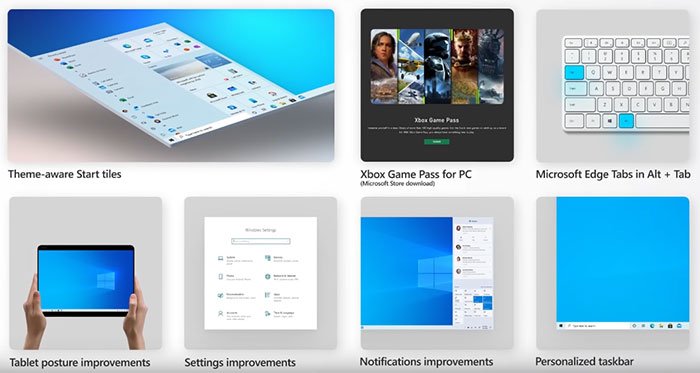
Второе новшество Windows 10 20H2 — подретушированное меню Пуск. Microsoft считает, что «однородный, частично прозрачный фон для плиток отлично подходит для отображения переработанных значков приложений, таких как Калькулятор, Почта и Календарь». Пользователи также могут переключаться между светлой и темной темой оформления меню, а также выбирать акцентирующий цвет. Обновленное меню Пуск появилось еще в Windows 10 Insider Preview 20161, мы о нем уже подробно писали.

Так как количество компьютеров с Windows 10 велико, а серверы, ответственные за распространение обновления, не всемогущи, автоматический апдейт будет осуществляться постепенно. Тем не менее, его можно инициировать вручную — через Центр обновления Windows.
21 октября 2020 в 12:56
| Теги: Microsoft, Windows
| Источник: Hexus.net
Сегодня Microsoft объявила, что обновление Windows 10 October 2020 Update, также известное как версия 20H2, теперь доступно для загрузки. Microsoft заявляет, что обновление распространяется среди «ищущих» или тех пользователей, которые решили установить его, вручную проверив наличие обновлений в приложении «Параметры».
После запуска обновления Windows 10 May 2019 Update Microsoft теперь позволяет пользователям пропускать обновления функций, если они им не нужны. Если вы не хотите устанавливать обновление October 2020 Update, просто не нажимайте на опцию «Загрузить и установить сейчас».
Microsoft сообщает, что если ваше устройство совместимо, вы увидите возможность загрузить и установить October 2020 Update в разделе «Дополнительные обновления».
Также стоит отметить, что вы должны иметь сентябрьское обновления или новее у себя на компьютере, чтобы получить обновление October 2020 Update размером менее 100 Мб.
Как вы, возможно, знаете, обновление Windows 10 October 2020 Update включает только отдельные улучшения производительности, улучшения меню «Пуск», улучшения качества и исправления ошибок.
Список изменений Windows 10 версии 20H2:
- Меню «Пуск» становится лучше: меню «Пуск» наконец-то стало популярным в Microsoft. В этом выпуске Microsoft представляет новое обновление Fluent Design, которое называется «с учетом темы». Оно направлено на удаление акцентных цветов с имеющихся плиток, чтобы соответствовать вашей теме – светлой или темной.
- Alt+Tab расширяется: если вы используете Edge на основе Chromium, Microsoft заявляет, что теперь вы можете использовать переключатель приложений Alt-Tab для доступа к открытым вкладкам браузера. Если вам не нравится эта функция, вы всегда можете вернуться к макету по умолчанию на вкладке Многозадачности в Параметрах.
- Апплет «Система» в Панели управления больше не используется, но вы можете просмотреть всю системную информацию в приложении «Параметры» –> «Система» –> «О программе».
После установки обновления Windows 10 версии 20H2, то оно увеличит номер версии сборки только на единицу, если вы в настоящее время используете Windows 10 версии 2004. После обновления номер сборки увеличивается до сборки 19042 с 19041.
Как и другие версии Windows 10, Microsoft будет поддерживать обновление October 2020 Update в течение 18 месяцев для потребительских SKU. Предприятия будут получать кумулятивные обновления в течение 30 месяцев.
Майкрософт выпустила долгожданное обновление Windows 10 2009 (20H2), пакет дополняет предыдущее обновление 2004 (20H1), а также исправляет его ошибки. В статье вы узнаете какие изменения произошли в новой версии операционной системы Windows 10. Какая версия Windows 10 установлена у вас, вы можете узнать в статье по ссылке.
Скачать и установить свежую версию вы можете по инструкции обновления Windows 10. Рассмотрены все доступные методы, подробно описаны с иллюстрациями и ссылкой на скачивание.
Дата выхода Windows 10 версии 2009 (20H2) – 20 октября 2020 года. Каждое обновление версии ОС несет в себе изменения, давайте разберем их.
Внешний вид «Пуск»
Первое изменение, что бросается в глаза в версии 20H2, это внешний вид в меню пуск: пропал фон значков – стал прозрачным, изменился вид папок.
Пропала страница «Система»
Второе, что бросается в глаза, если кликнуть правой кнопкой мыши по значку «Этот компьютер» и выбрать «Свойства», то вместо страницы «Система» в панели управления, открывается окно «О программе» в параметрах.
То есть теперь, при вызове страницы Система с помощью привычных горячих клавиш Win+Pause(на ноутбуках может быть Win+Fn+Pause) вы попадете в параметры на страницу «О программе» («О системе»).
Зато на этой странице добавились новые кнопки копирования «Характеристики устройства» и «Характеристики Windows», пометил стрелочкой на скриншоте выше. Чтобы скопировать информацию, достаточно кликнуть по кнопке Копировать. Очень уместная функция.
Функция очистки системы
В расположении Параметры – Система – Память появились рекомендации по очистке места в системе.
Функция позволяет удалять предыдущие версии Windows, ненужные программы, временные файлы, а также покажет самые объемные папки.
Браузер Edge
В системе Windows 10 версии 20H2 появился браузер Edge. Напомню, что браузер Edge выпустили еще в начале 2020 года, но в версию 20H1 по каким-то причинам его не включили, то есть скачивать приходилось отдельно из вне. Новый браузер разработан на популярном программном ядре Chromium, на этом движке работаю также известные обозреватели Google Chrome, Яндекс Браузер и Opera.
Планшетный режим
В версии 20H1 была добавлена функция в планшетный режим для устройств с док-станциями. Когда с планшета (ноутбука) отключали устройство ввода, система уведомляла (если не отключено), что можно переключиться в режим планшета. В версии 20H2 переключение режима происходит автоматически. Это сделано для более удобного использованию при работе через тачскрин.
Если хотите отключить автоматическое переключение, то откройте Параметры – Система – Планшет, в строке «Когда я использую это устройство в качестве планшета» выставьте «Запрашивать разрешение перед переключением режимов».
Дисплей
Теперь можно менять частоту обновления дисплея в параметрах, для этого откройте Параметры – Дисплей – Дополнительные настройки дисплея. Внизу страницы в выпадающем списке можно выбрать необходимую частоту обновления экрана.
Чем выше частота, тем плавней двигается картинка на экране, но с этим возрастает и энергопотребление.
Это основные изменения в Windows 10 2009 (20H2) October 2020 Update, есть еще множество мелких, но они не заметны и поэтому не буду их описывать.
Компания Microsoft объявила о готовности обновления Windows 10 версии 20H2. Оно имеет номер сборки 19042.508 и развернуто на канале Release Preview программы Windows Insider.
Компания Microsoft объявила о готовности обновления Windows 10 версии 20H2. Оно имеет номер сборки 19042.508 и развернуто на канале Release Preview программы Windows Insider. Хотя это финальная версия, Microsoft объясняет, что его команда все еще работает над окончательными настройками и исправлениями, чтобы оптимизировать работу перед финальным выходом.
Обновление Windows 10 October 2020 Update будет выпускаться поэтапно. Чтобы запустить его загрузку и установку, необходимо сделать это вручную.
Windows 10 October 2020 Update не является основным выпуском. Как и ноябрьское обновление 2020 года, оно представляет собой пакет обновления с исправлениями ошибок и улучшениями, но без новых функций.
рекомендации
3070 Gigabyte Gaming за 50 тр с началом
MSI 3050 за 25 тр в Ситилинке
3080 дешевле 70 тр — цены снова пошли вниз
3070 Gainward Phantom дешевле 50 тр
13700K дешевле 40 тр в Регарде
16 видов <b>4070 Ti</b> в Ситилинке — все до 100 тр
3060 Gigabyte Gaming за 30 тр с началом
13600K дешевле 30 тр в Регарде
4080 почти за 100тр — дешевле чем по курсу 60
12900K за 40тр с началом в Ситилинке
RTX 4090 за 140 тр в Регарде
Компьютеры от 10 тр в Ситилинке
3060 Ti Gigabyte за 42 тр в Регарде
3070 дешевле 50 тр в Ситилинке
Стоит сказать, что с обновлениями Windows 10 наблюдается не очень хорошая ситуация. В качестве примера можно вспомнить обновление за октябрь 2018 года. Microsoft даже приостановила его развертывание вследствие того, что число ошибок и возникших у пользователей проблем превзошло все пределы разумного. Последнее крупное обновление в мае текущего года также получилось, мягко говоря не идеальным и привело к новым проблемам у пользователей по всему миру. Есть информация, что Microsoft планирует поменять свою стратегию по выпуску двух крупных обновлений каждый год и перейти на один ежегодный патч. Есть надежда, что такие обновления будут протестированы более тщательно, и проблемы, вызванные их установкой, уменьшатся.
Этот материал написан посетителем сайта, и за него начислено вознаграждение.











