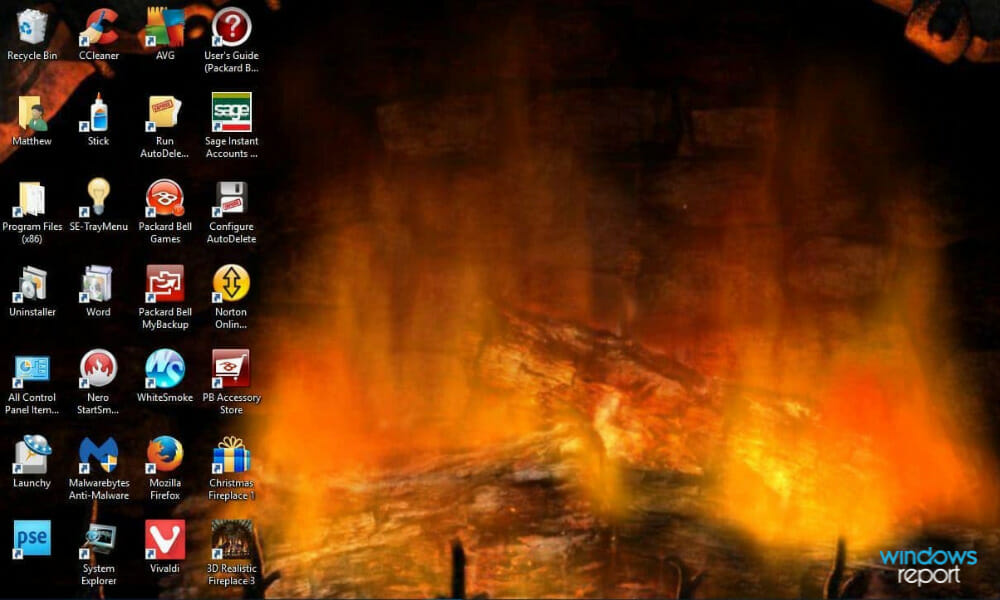Пожалуй не стоит в очередной раз говорить, что на огонь можно смотреть бесконечно, лучше без лишних разговоров взять и установить прекрасный камин с потрескивающими в огне дровами в качестве живых видео обоев на рабочий стол.
Живые обои «Fireplace» это обыкновенный видео-ролик который не содержит автоматически запускаемых файлов и может быть установлен в качестве заставки рабочего стола только с помощью специальных программам.
Сначала скачайте файл «vlc-record.zip», затем распакуйте скачанный файл-архив в любую удобную папку, после чего станет доступен видео-файл который уже можно будет установить в качестве заставки рабочего стола.
Для установки живых обоев «Fireplace» на рабочий стол windows 10 и более ранних версий воспользовавшись любой удобной программой:
Wallpaper Engine для слабых пк
PUSH Video Wallpaper
Desktop Live Wallpapers
Больше программ для установки живых обоев на Windows 10/7/8/XP — ЗДЕСЬ
Как установить живые обои «Fireplace» на Android или iOS — ЗДЕСЬ
КАК СКАЧАТЬ живые обои «Fireplace»
За безопасный Интернет
Проверить безопасность файла «Fireplace» с помощью Google, способ который гарантирует 100% результат. Если на странице есть рекламные баннеры Google значит страница проверена, а файл «Fireplace» является безопасным. Что бы убедиться в этом отключите на время блокировщик рекламы и обновите страницу.
Заставки на рабочий стол
Единая Россия
Опубликовано в Заставки на рабочий стол
Рейтинг: 
Заставка «Единая Россия»
Размер: 17.63 Мб
Скачать заставку
Рождественский Камин
Опубликовано в Заставки на рабочий стол
Рейтинг: 
Заставка «Рождественский Камин»
Размер: 25.53 Мб
Скачать заставку
Подводный Мир
Опубликовано в Заставки на рабочий стол
Рейтинг: 
Заставка «Подводный Мир»
Размер: 12.11 Мб
Скачать заставку
Камин 7
Опубликовано в Заставки на рабочий стол
Рейтинг: 
Заставка » Камин 7″
Скачать заставку
Камин 1
Опубликовано в Заставки на рабочий стол
Рейтинг: 
Заставка «Камин 1»
Размер: 15.83 Мб
Скачать заставку
Плавающие Краски
Опубликовано в Заставки на рабочий стол
Рейтинг: 
Заставка «Плавающие Краски»
Размер: 23.25 Мб
Скачать заставку
Мировые Часы
Опубликовано в Заставки на рабочий стол
Рейтинг: 
Заставка «Мировые Часы»
Размер: 11.74 Мб

Скачать заставку
Часы Леопард
Опубликовано в Заставки на рабочий стол
Рейтинг: 
Заставка «Часы Леопард»
Размер: 9.36 Мб

Скачать заставку
Бабочки
Опубликовано в Заставки на рабочий стол
Рейтинг: 
Заставка «Бабочки»
Размер: 3.28 Мб

Скачать заставку
Лунный Вечер
Опубликовано в Заставки на рабочий стол
Рейтинг: 
Заставка «Лунный Вечер»
Размер: 13.73 Мб
Скачать заставку
Двигателя внутреннего сгорания в 3D
Опубликовано в Заставки на рабочий стол
Рейтинг: 
Заставка «Двигателя внутреннего сгорания в 3d»
Размер: 108 Мб
Скачать заставку
Скачать заставку с яндекс диска
Как превратить экран ПК или телевизора в камин
Качественные видео с горящим камином и звуками трескающихся поленьев для создания атмосферы тепла и уюта в вашем доме.
Настоящий камин на дровах или даже его электронный вариант позволить себе может далеко не каждый, но сделать подобие с помощью экрана телевизора или компьютера — это более посильная задача. Холодными зимними вечерами — то, что нужно.
Для SmartTV вполне подойдут видеоролики c YouTube.
Двухчасовое видео под спокойную музыку. Особенно эффектно оно будет смотреться в разрешении 4К, если, конечно, телевизор его поддерживает.
Около шести часов горящего камина со стильным новогодним интерьером.
Семь часов видео с более выраженным шипением костра, треском сгорающих дров и звуком всполохов пламени.
Прогорающий камин с близкого расстояния в 4К-разрешении.
Эти же видео в полноэкранном режиме можно запустить на настольном компьютере или ноутбуке, но для ПК также есть масса скринсейверов. Скачать бесплатно заставки с камином можно здесь или здесь. Особенно эффектно они будут смотреться на больших IPS-дисплеях.
Свечение и тепло камина несколько очаровывают. Но что, если у вас нет настоящего камина с бревнами и углем, чтобы зажечь огонь? Что ж, следующая лучшая вещь — добавить один на рабочий стол вашего ПК! Есть несколько программ и приложений, которые добавляют анимированные обои и заставки для камина в Windows, которые восстанавливают естественное сияние настоящего огня на рабочем столе. Это часть программного обеспечения, с помощью которого вы можете добавлять обои и заставки для виртуальных каминов в Windows.
Добавить обои виртуального камина на рабочий стол Windows
Во-первых, вы можете добавить анимированные обои для камина на рабочий стол с этой веб-страницы . Анимированные обои продаются по цене около 7,95 долларов за фон. Вы можете нажать « Загрузить» под обоями «Камин», чтобы сохранить демонстрацию портативного программного обеспечения в Windows. Он добавляет анимированные обои с камином на рабочий стол примерно на пять минут, когда вы нажимаете камин_demo .

Демонстрационный период не особенно щедрый, но это все же качественные обои для рабочего стола . Вы можете щелкнуть значок «Анимированные обои» на панели задач и выбрать « Настройки», чтобы открыть дополнительные параметры конфигурации, показанные непосредственно ниже. Там вы можете выбрать опцию автозапуска при запуске Windows . Перейдите на вкладку «Значки» и снимите флажок « Показать значки на рабочем столе», чтобы удалить значки.

Wall of Fire — это альтернативные обои для рабочего стола, которые можно купить на одном и том же сайте с анимированными обоями. Он имеет те же настройки конфигурации, что и Fireplace, но анимированные обои добавляют золотой огонь на рабочем столе, как показано ниже. ОК, это не совсем камин; но это довольно похоже.

Виртуальные Каминные Заставки
Кроме того, вы можете добавить виртуальные заставки камина в Windows. Geliosoft имеет две программы, с помощью которых вы можете добавлять настраиваемые виртуальные заставки камина на рабочий стол. Стоимость обоих пакетов составляет 9,85 долл., И вы можете попробовать демонстрационные версии для каждого.
- Нажмите кнопку Click Here на этой странице, чтобы сохранить установщик 3D Realistic Fireplace Screen Saver в Windows.
- Откройте установщик 3D Realistic Fireplace Screen Saver, чтобы добавить программное обеспечение в Windows, и откройте его окно на снимке экрана ниже.

- Это окно показывает вам предварительный просмотр заставки и включает в себя множество параметров для его настройки. В разделе «Параметры камина» вы можете настроить стиль, журналы и материал камина, выбрав соответствующие настройки в раскрывающихся меню.
- Кроме того, вы можете установить флажок Near View, который удаляет кирпичи из камина, как показано ниже.

- Окно настройки заставки содержит три полосы справа, с помощью которых вы можете настроить ширину, затухание и скорость горения пламени. Например, перетаскивание полосы скорости горения дальше вправо эффективно ускоряет огонь, а перетаскивание влево замедляет их.
- Нажмите кнопку « Дополнительно» , чтобы открыть окно, содержащее дополнительные параметры.

- Там вы можете настроить графические настройки заставки. По умолчанию заставка соответствует разрешению вашего рабочего стола; но вы можете отменить выбор параметра « Разрешение рабочего стола», чтобы настроить параметры глубины цвета и размера экрана.
- В окне «Дополнительные настройки» также есть несколько параметров звука. Вы можете отключить эффекты привязки и потрескивания, установив соответствующие флажки.
- Вы можете добавить часы к заставке, щелкнув раскрывающееся меню Режим. Затем выберите 24 или 12-часовой вариант, чтобы добавить часы к виртуальному камину.
- Нажмите кнопку « Просмотр» , чтобы открыть полный предварительный просмотр заставки. Затем нажмите кнопку Заставка по умолчанию , чтобы применить виртуальный камин в качестве заставки.

Christmas Fireplace Screen Saver — это альтернативный настраиваемый скринсейвер для Windows с темой Xmas с венком и снежными чулками, висящими вокруг камина. Так что это отличный скринсейвер для добавления рождественского декора в Windows, когда наступает праздничный сезон. Нажмите оранжевую кнопку Click Here на этой веб-странице, чтобы загрузить демонстрационную версию программы. Затем запустите программу установки, чтобы добавить программное обеспечение в Windows, и откройте его окно ниже.

Параметры настройки в этом окне почти такие же, как у 3D Realistic Fireplace Screen Saver. Там вы можете перетащить полосы влево и вправо, чтобы настроить ширину пламени, затухание и скорость горения. Нажмите раскрывающееся меню Цвет пламени, чтобы выбрать оранжевый, красный или желтый цвет огня. Затем, когда вы закончите настройку заставки, нажмите Заставка по умолчанию, чтобы добавить ее в Windows.

Приложения для виртуальных каминов для Windows
Есть также несколько приложений для виртуальных каминов, свободно доступных для Windows 10 и 8. Во-первых, вы можете добавить Burning Fireplace в Windows 10 или 8.1, нажав кнопку « Получить приложение» на этой странице . Это приложение восстанавливает реалистичный камин с потрескивающими звуковыми эффектами в Windows.
Кроме того, проверьте приложение Virtual Fireplace для Windows 10, Win 10 Mobile и 8.1. Огонь открывается на весь экран, как заставка, но вы можете переключить его в оконный режим, переместив курсор в верхний правый угол и нажав кнопку со стрелкой. Это приложение включает в себя девять полноэкранных каминов на выбор, которые также имеют классическое музыкальное сопровождение. Пользователи могут выбирать эффекты записи в журнал и регулировать скорость горения. Обратите внимание, что только один из девяти каминов приложения доступен бесплатно, а для других требуются покупки в приложении.

Так что теперь вы можете добавить очаровательные виртуальные камины в Windows 10, 8.1 и 8 с 3D Realistic Камином, обоями Камина, Виртуальным Камином, Рождественской Заставкой Камина и Горящим Камином. Это отличное программное обеспечение и приложения для Windows, с помощью которых можно настроить рабочий стол во время Рождества.

Красивый огонь в камине

Живые обои на телефон костер

Огонь в камине

Живой камин
Горящий камин анимация
Картинки на рабочий стол огонь в камине

Живой горящий камин

Огонь в камине

Новогодний камин

Заставка камин

Живой камин

Живой камин

Комната с камином

Живой камин на рабочий стол

Живой камин на рабочий стол

Огонь в камине

Камин фон

Камин живой огонь

3d обои камин

Огонь для камина

Угли в камине

Видео камин закольцованное

Живой огонь на рабочий стол

Камин обои

Живые обои камин

Камин 1080

Огонь в камине картинки

Уютный вечер у камина

Заставка камин

Зима камин

Камин обои

Живые обои камин

Горящий камин на рабочий стол

Новогодний камин

Анимированные обои камин

Живые обои камин со звуком

Живой камин на рабочий стол

Горящий новогодний камин

Живой камин на рабочий стол

Камин на заднем фоне

Горящий камин


















Живые обои камин на рабочий стол




by Matthew Adams
Matthew is a freelancer who has produced a variety of articles on various topics related to technology. His main focus is the Windows OS and all the things… read more
Updated on December 29, 2021
- The glow and warmth of a fireplace are somewhat enchanting. Much so that you probably find yourself wishing to be in front of a crackling fire whenever things get hectic.
- There are a few software and apps that add animated fireplace wallpapers and screensavers to Windows which render the natural radiance of a real fire, minus the hazard, that is.
- This article will provide you with a fantastic virtual fireplace as well as instructions on how to customize each one to your tastes.
XINSTALL BY CLICKING THE DOWNLOAD FILE
This software will repair common computer errors, protect you from file loss, malware, hardware failure and optimize your PC for maximum performance. Fix PC issues and remove viruses now in 3 easy steps:
- Download Restoro PC Repair Tool that comes with Patented Technologies (patent available here).
- Click Start Scan to find Windows issues that could be causing PC problems.
- Click Repair All to fix issues affecting your computer’s security and performance
- Restoro has been downloaded by 0 readers this month.
Nothing beats lighting a fire and worming the space around us in the winter. But what if you don’t have a real one? Well, the next best thing is to add one to your PC desktop! There are a few software and apps that add animated fireplace wallpapers and screensavers to Windows which regenerate the natural radiance of a real fire on the desktop. This is some of the software you can add virtual fireplace wallpapers and screensavers to Windows with.
Add Fireplace Animated Wallpaper to the Windows Desktop
1.1 Fireplace Animated Wallpaper
First, you can add the Fireplace Animated Wallpaper to your desktop from this web page. The animated wallpaper there is retailing at about $7.95 per background. You can press Download under the Fireplace wallpaper to save a demo of the portable software to Windows. It adds an animated fireplace wallpaper to your desktop for about five minutes when you click fireplace_demo.
The demo time period isn’t especially generous, but it’s still quality desktop wallpaper. You can click an Animated Wallpaper icon in the system tray and select Settings to open further configuration settings shown directly below. There you can select an Autorun on Windows start-up option. Click the Icons tab and deselect the Show desktop icons check box to remove icons.
⇒ Get Fireplace Animated Wallpaper
1.2 Wall of Fire
Wall of Fire is an alternative wallpaper for the desktop you can purchase from exactly the same animated wallpapers site. It has the same configuration settings as Fireplace, but the animated wallpaper adds a golden glow of fire across the desktop as shown directly below. OK, it’s not exactly a fireplace; but it’s pretty similar.

⇒ Get Wall of Fire
Add Virtual Fireplace Screensavers to the Windows Desktop
1.1 Fireplace 3D screensaver
With the Fireplace 3D screensaver, you can transform your computer into a genuine fireplace. It’s meant to look as natural as possible since the visual effects and background warm your body and soothe your feelings. You could even feel the heat of a genuine fire and hear the crackling of a blazing fire.
⇒ Get Fireplace 3D screensaver
Some PC issues are hard to tackle, especially when it comes to corrupted repositories or missing Windows files. If you are having troubles fixing an error, your system may be partially broken.
We recommend installing Restoro, a tool that will scan your machine and identify what the fault is.
Click here to download and start repairing.
1.2 3D Realistic Fireplace Screensaver
Geliosoft has two programs with which you can add customizable virtual fireplace screensavers to the desktop. This software, which is also compatible with Windows 10/8/7/XP, can create a realistic 3D fireplace decoration for your desktop within a few steps.
- Press the Click Here button on this page to save 3D Realistic Fireplace Screen Saver’s installer to Windows.
- Open the 3D Realistic Fireplace Screen Saver installer to add the software to Windows and open its window in the snapshot below.
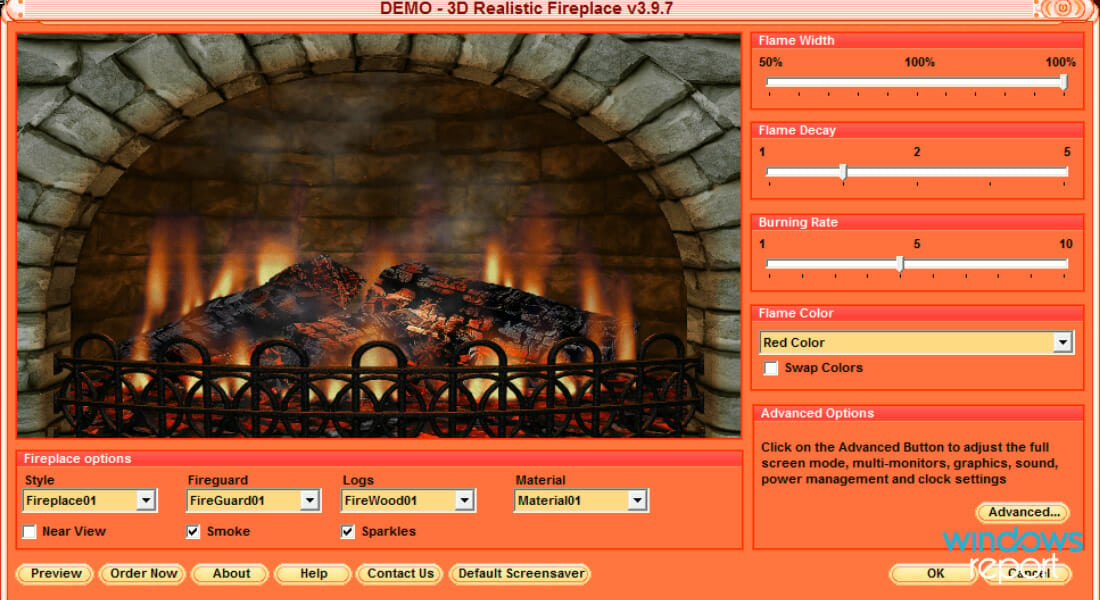
- This window shows you a preview of the screensaver and includes numerous customization options for it. Under Fireplace options you can customize the fireplace style, logs and material by selecting pertinent settings from the drop-down menus.
- In addition, you can select a Near View check box that removes the bricks from the fireplace as below.
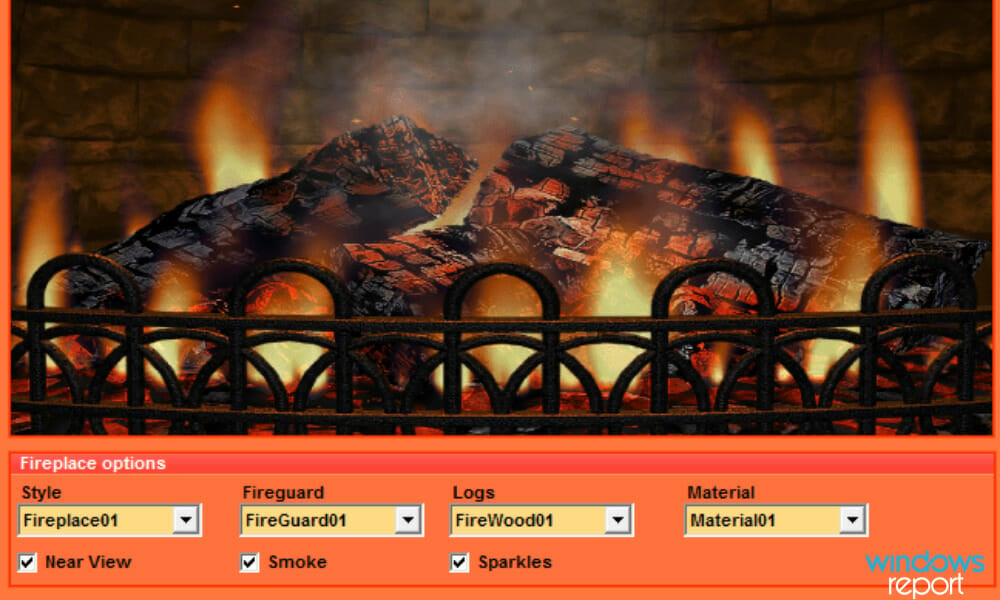
- The screensaver’s customization window includes three bars on the right with which you can configure the width, decay and burning rate of the flames. For example, dragging the Burning Rate bar further to the right effectively speeds up the flames and dragging it left slows them down.
- Press the Advanced button to open the window below that includes further options.
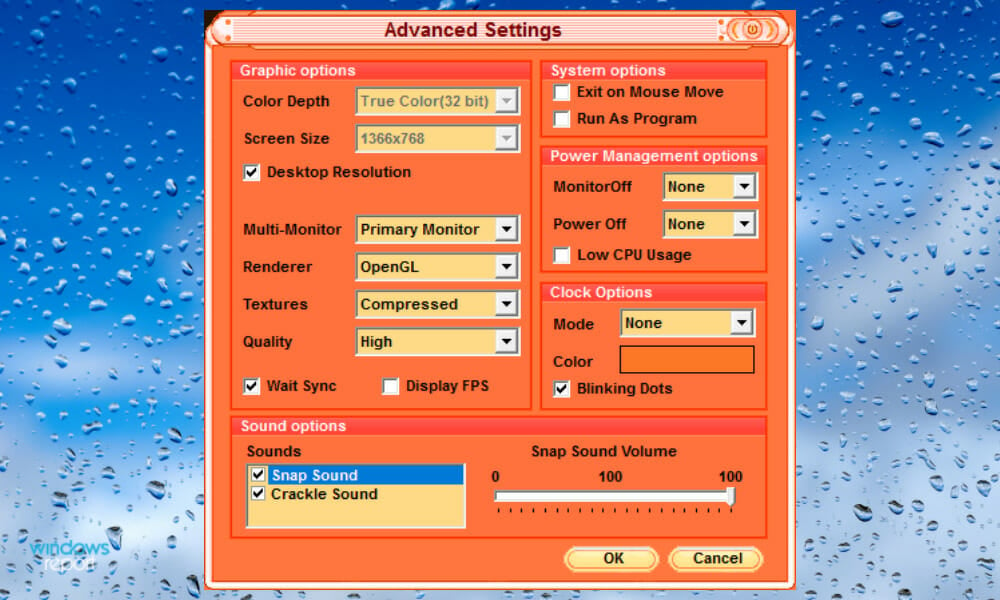
- There you can configure the screensaver’s graphical settings. By default, the screensaver matches your desktop resolution; but you can deselect the Desktop Resolution option to configure color depth and screen size options.
- The Advanced Settings window also includes a couple of audio options. You can switch the snap and crackle effects off by selecting the pertinent check boxes.
- You can add a clock to the screensaver by clicking the Mode drop-down menu. Then select 24 or 12-Hour options from there to add a clock to the virtual fireplace.
- Click the Preview button to open a full preview of the screensaver. Then click the Default Screen saver button to apply the virtual fireplace as your screensaver.

⇒ Get 3D Realistic Fireplace Screensaver
2.3 Christmas Fireplace Screen Saver
Christmas Fireplace Screen Saver is an alternative customizable screensaver for Windows that has a Xmas theme with a wreath and snowman stockings hung around the fireplace. So this is a great screensaver to add some Xmas decor to Windows when the holiday season comes around. Press the orange Click Here button on this web page to download the program’s demo. Then run through the installer to add the software to Windows and open its window below.
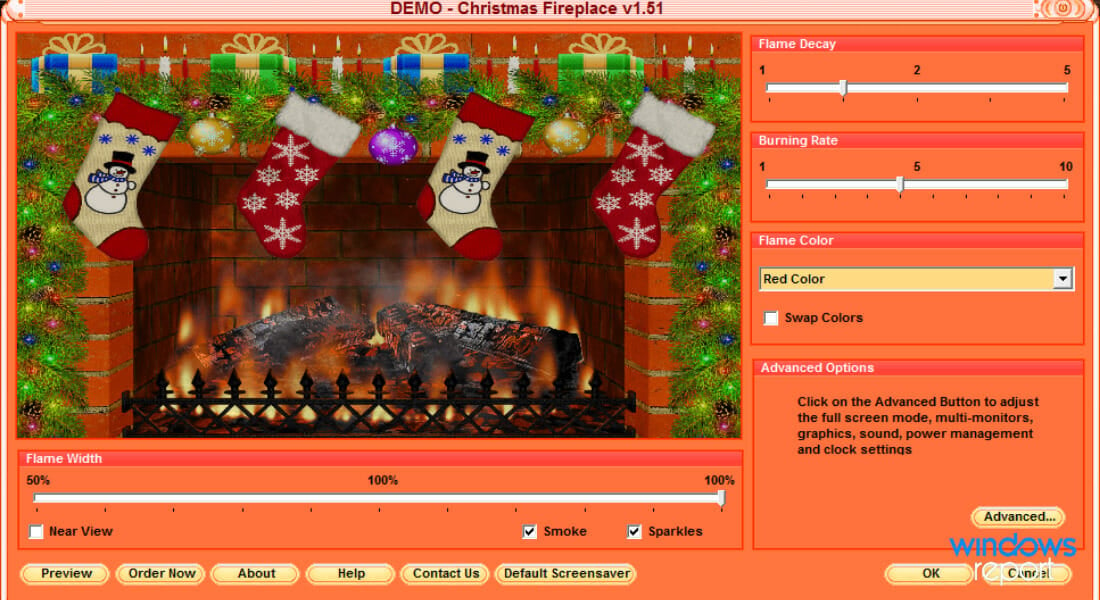
The customization options on that window are much the same as those for the 3D Realistic Fireplace Screen Saver. There you can drag the bars left and right to adjust the flame width, decay, and burning rate. Click the Flame Color drop-down menu to select orange, red or yellow fire colors. Then, when you’re done configuring the screensaver, press Default Screen saver to add it to Windows.

⇒ Get Christmas Fireplace Screen Saver
Add Virtual Fireplace Apps for Windows Desktop
There are also a few virtual fireplace apps freely available for Windows 10 and 8. Firstly, you can add Burning Fireplace to Windows 10 or 8.1 by pressing the Get the app button on this page. That app regenerates a realistic fireplace with crackling sound effects in Windows.
Alternatively, check out the Virtual Fireplace app for Windows 10, Win 10 Mobile, and 8.1. The fire opens full-screen like a screensaver, but you can switch it to window mode by moving the cursor to the top right corner and pressing the arrow button. This app includes nine full-screen fireplaces to select from, which also have classical music accompaniments. Users can select log burning effects and adjust the fire-burning speed. Note that only one of the app’s nine fireplaces is freely available with in-app purchases required for the others.
So now you can add enchanting virtual fireplaces to Windows 10, 8.1, and 8 with 3D Realistic Fireplace, Fireplace wallpaper, Virtual Fireplace, Christmas Fireplace Screen Saver, and Burning Fireplace. They’re great Windows software and apps to customize the desktop with during Xmas.
If you enjoy customizing your desktop as much as we do, make sure to check our wallpapers section.
Make sure not to miss our dedicated desktop enhancements section if you’re crazy about customizing your virtual workspace!
Newsletter
by Matthew Adams
Matthew is a freelancer who has produced a variety of articles on various topics related to technology. His main focus is the Windows OS and all the things… read more
Updated on December 29, 2021
- The glow and warmth of a fireplace are somewhat enchanting. Much so that you probably find yourself wishing to be in front of a crackling fire whenever things get hectic.
- There are a few software and apps that add animated fireplace wallpapers and screensavers to Windows which render the natural radiance of a real fire, minus the hazard, that is.
- This article will provide you with a fantastic virtual fireplace as well as instructions on how to customize each one to your tastes.
XINSTALL BY CLICKING THE DOWNLOAD FILE
This software will repair common computer errors, protect you from file loss, malware, hardware failure and optimize your PC for maximum performance. Fix PC issues and remove viruses now in 3 easy steps:
- Download Restoro PC Repair Tool that comes with Patented Technologies (patent available here).
- Click Start Scan to find Windows issues that could be causing PC problems.
- Click Repair All to fix issues affecting your computer’s security and performance
- Restoro has been downloaded by 0 readers this month.
Nothing beats lighting a fire and worming the space around us in the winter. But what if you don’t have a real one? Well, the next best thing is to add one to your PC desktop! There are a few software and apps that add animated fireplace wallpapers and screensavers to Windows which regenerate the natural radiance of a real fire on the desktop. This is some of the software you can add virtual fireplace wallpapers and screensavers to Windows with.
Add Fireplace Animated Wallpaper to the Windows Desktop
1.1 Fireplace Animated Wallpaper
First, you can add the Fireplace Animated Wallpaper to your desktop from this web page. The animated wallpaper there is retailing at about $7.95 per background. You can press Download under the Fireplace wallpaper to save a demo of the portable software to Windows. It adds an animated fireplace wallpaper to your desktop for about five minutes when you click fireplace_demo.
The demo time period isn’t especially generous, but it’s still quality desktop wallpaper. You can click an Animated Wallpaper icon in the system tray and select Settings to open further configuration settings shown directly below. There you can select an Autorun on Windows start-up option. Click the Icons tab and deselect the Show desktop icons check box to remove icons.
⇒ Get Fireplace Animated Wallpaper
1.2 Wall of Fire
Wall of Fire is an alternative wallpaper for the desktop you can purchase from exactly the same animated wallpapers site. It has the same configuration settings as Fireplace, but the animated wallpaper adds a golden glow of fire across the desktop as shown directly below. OK, it’s not exactly a fireplace; but it’s pretty similar.

⇒ Get Wall of Fire
Add Virtual Fireplace Screensavers to the Windows Desktop
1.1 Fireplace 3D screensaver
With the Fireplace 3D screensaver, you can transform your computer into a genuine fireplace. It’s meant to look as natural as possible since the visual effects and background warm your body and soothe your feelings. You could even feel the heat of a genuine fire and hear the crackling of a blazing fire.
⇒ Get Fireplace 3D screensaver
Some PC issues are hard to tackle, especially when it comes to corrupted repositories or missing Windows files. If you are having troubles fixing an error, your system may be partially broken.
We recommend installing Restoro, a tool that will scan your machine and identify what the fault is.
Click here to download and start repairing.
1.2 3D Realistic Fireplace Screensaver
Geliosoft has two programs with which you can add customizable virtual fireplace screensavers to the desktop. This software, which is also compatible with Windows 10/8/7/XP, can create a realistic 3D fireplace decoration for your desktop within a few steps.
- Press the Click Here button on this page to save 3D Realistic Fireplace Screen Saver’s installer to Windows.
- Open the 3D Realistic Fireplace Screen Saver installer to add the software to Windows and open its window in the snapshot below.
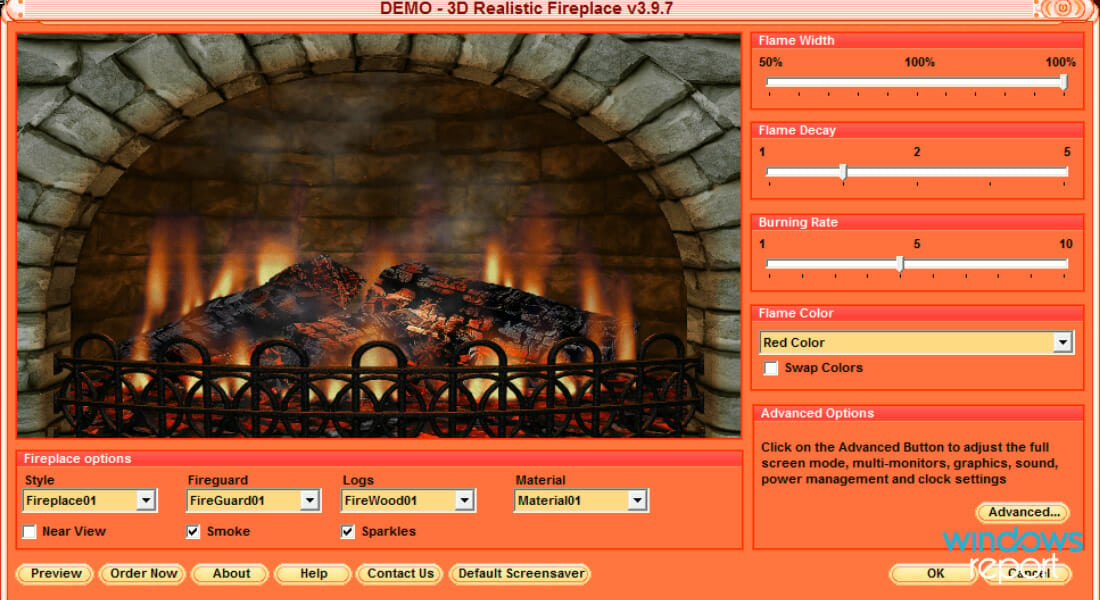
- This window shows you a preview of the screensaver and includes numerous customization options for it. Under Fireplace options you can customize the fireplace style, logs and material by selecting pertinent settings from the drop-down menus.
- In addition, you can select a Near View check box that removes the bricks from the fireplace as below.
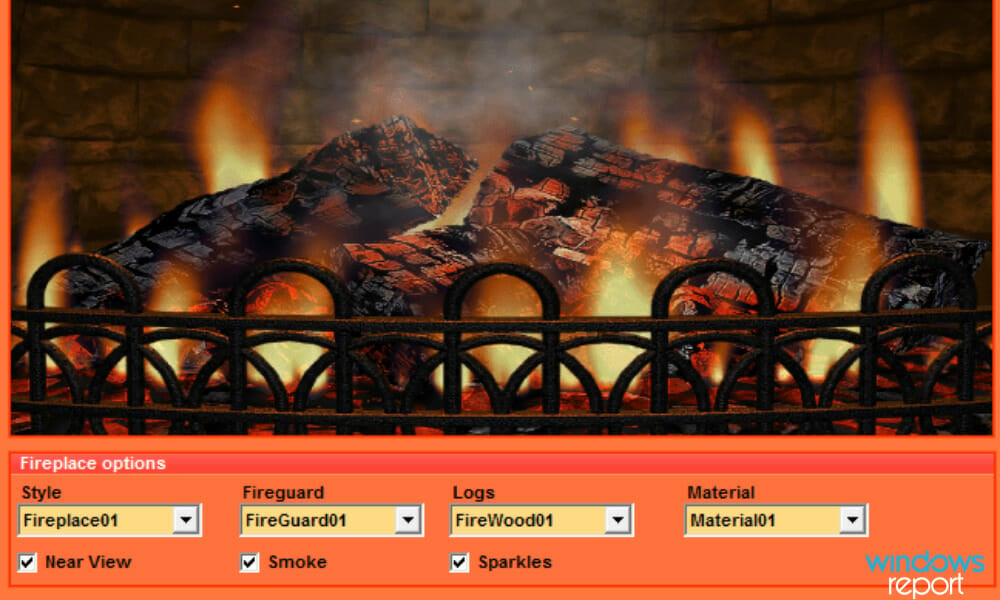
- The screensaver’s customization window includes three bars on the right with which you can configure the width, decay and burning rate of the flames. For example, dragging the Burning Rate bar further to the right effectively speeds up the flames and dragging it left slows them down.
- Press the Advanced button to open the window below that includes further options.
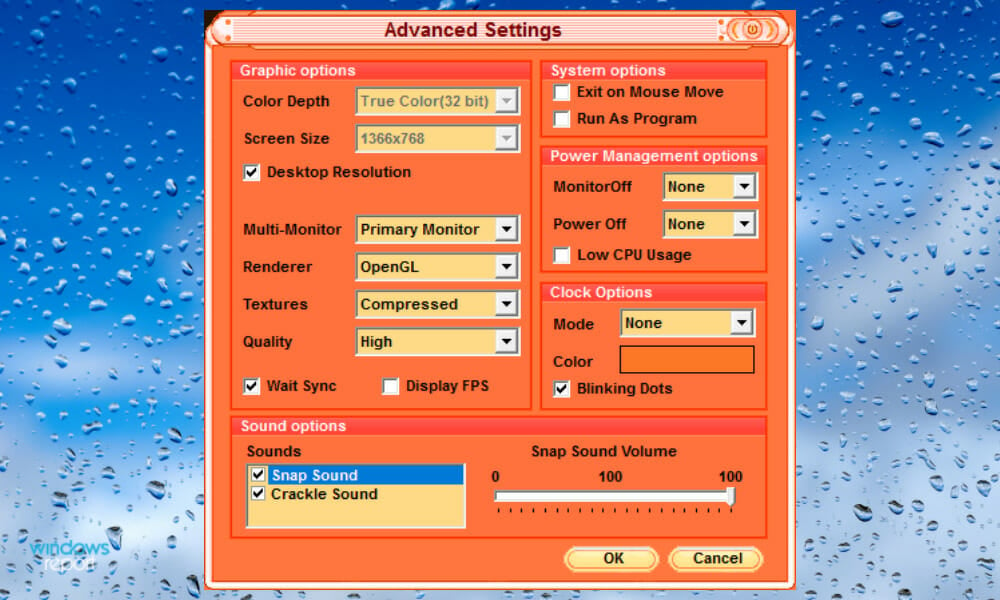
- There you can configure the screensaver’s graphical settings. By default, the screensaver matches your desktop resolution; but you can deselect the Desktop Resolution option to configure color depth and screen size options.
- The Advanced Settings window also includes a couple of audio options. You can switch the snap and crackle effects off by selecting the pertinent check boxes.
- You can add a clock to the screensaver by clicking the Mode drop-down menu. Then select 24 or 12-Hour options from there to add a clock to the virtual fireplace.
- Click the Preview button to open a full preview of the screensaver. Then click the Default Screen saver button to apply the virtual fireplace as your screensaver.

⇒ Get 3D Realistic Fireplace Screensaver
2.3 Christmas Fireplace Screen Saver
Christmas Fireplace Screen Saver is an alternative customizable screensaver for Windows that has a Xmas theme with a wreath and snowman stockings hung around the fireplace. So this is a great screensaver to add some Xmas decor to Windows when the holiday season comes around. Press the orange Click Here button on this web page to download the program’s demo. Then run through the installer to add the software to Windows and open its window below.
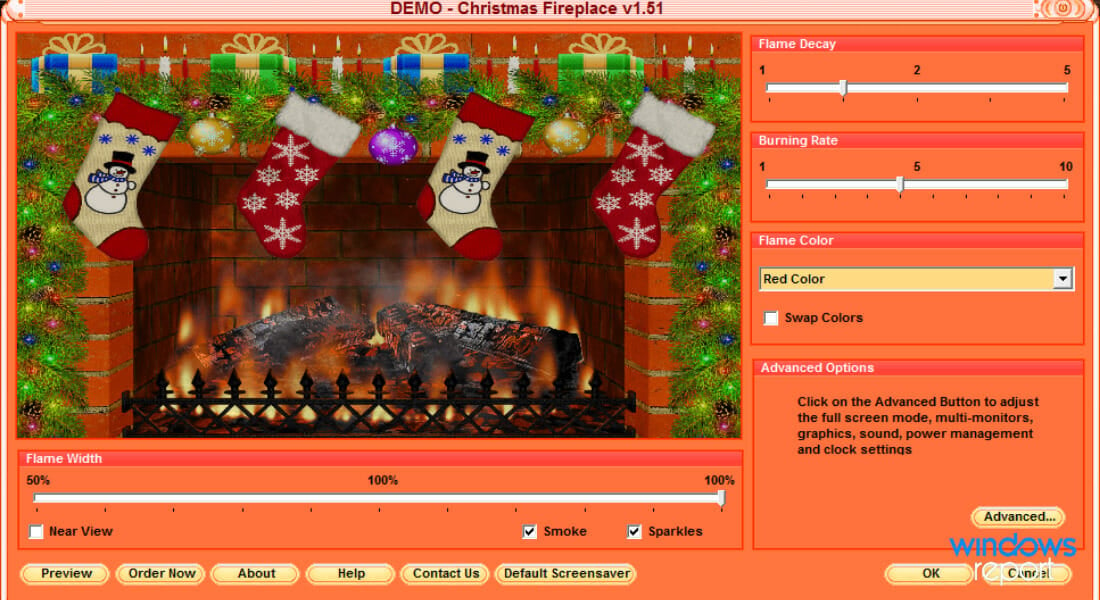
The customization options on that window are much the same as those for the 3D Realistic Fireplace Screen Saver. There you can drag the bars left and right to adjust the flame width, decay, and burning rate. Click the Flame Color drop-down menu to select orange, red or yellow fire colors. Then, when you’re done configuring the screensaver, press Default Screen saver to add it to Windows.

⇒ Get Christmas Fireplace Screen Saver
Add Virtual Fireplace Apps for Windows Desktop
There are also a few virtual fireplace apps freely available for Windows 10 and 8. Firstly, you can add Burning Fireplace to Windows 10 or 8.1 by pressing the Get the app button on this page. That app regenerates a realistic fireplace with crackling sound effects in Windows.
Alternatively, check out the Virtual Fireplace app for Windows 10, Win 10 Mobile, and 8.1. The fire opens full-screen like a screensaver, but you can switch it to window mode by moving the cursor to the top right corner and pressing the arrow button. This app includes nine full-screen fireplaces to select from, which also have classical music accompaniments. Users can select log burning effects and adjust the fire-burning speed. Note that only one of the app’s nine fireplaces is freely available with in-app purchases required for the others.
So now you can add enchanting virtual fireplaces to Windows 10, 8.1, and 8 with 3D Realistic Fireplace, Fireplace wallpaper, Virtual Fireplace, Christmas Fireplace Screen Saver, and Burning Fireplace. They’re great Windows software and apps to customize the desktop with during Xmas.
If you enjoy customizing your desktop as much as we do, make sure to check our wallpapers section.
Make sure not to miss our dedicated desktop enhancements section if you’re crazy about customizing your virtual workspace!