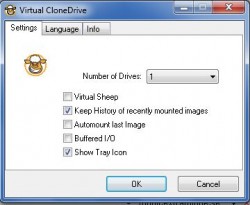Virtual CloneDrive
для Windows

Virtual CloneDrive — утилита, предназначенная для создания виртуальных дисков из образов, снятых программами CloneCD и CloneDVD. После инсталляции Virtual Virtual CloneDrive и перезагрузки компьютера, в системе создаётся виртуальный CD/DVD-ROM, в который и вставляются снятые образы. При этом, вы имеете возможность пользоваться «клонами» CD/DVD дисков непосредственно с винчестера компьютера, без записи дисков на физические CD/DVD.
Образы добавляются (монтируются/демонтируются) через контекстное меню созданного виртуального диска. Операционная система определяет этот диск как физический CD/DVD-ROM. Настроек у программы практически нет, во всяком случае, не надо регулировать скорость чтения виртуального CD/DVD-ROM привода и заботиться о читабельности. Такой диск работает намного результативней и быстрее, чем физический диск, вставленный в CD/DVD-ROM. Стоит отдельно отметить, что можно создавать одновременно до восьми виртуальных дисков.
- CloneCD для Windows
- CloneDVD для Windows
ТОП-сегодня раздела «Образы дисков»
UltraISO 9.7.6.3829
UltraISO — незаменимый инструмент для работы с образами дисков. Поможет выполнить запись и…
WinSetupFromUSB 1.10
WinSetupFromUSB — бесплатная утилита, с помощью которой вы сможете создать мультизагрузочную…
Alcohol 120% 2.1.1.1019
Alcohol 120% — популярный эмулятор CD/DVD-дисков, который создает на жестком диске ПК пользователя…
Отзывы о программе Virtual CloneDrive
Сергей про Virtual CloneDrive 5.5.0.0 [10-11-2017]
На разных компах с win7prof то работает , то не работает. И что этой проге надо не понятно. Если работает, то виртуальные диски создает быстрее других аналогичных прог.
2 | 4 | Ответить
Андрей про Virtual CloneDrive 5.5.0.0 [11-12-2016]
прога супер, какой-то формат не понимала, и я просто переименовал расширение файла.
2 | 2 | Ответить
NUBIK про Virtual CloneDrive 5.4.7.0 [13-10-2014]
Попробуйте WinCDEmu. Тянет всё, количество приводов не ограничено, бесплатная. И будет вам счастье.
3 | 14 | Ответить
Robot про Virtual CloneDrive 5.4.7.0 [25-01-2014]
Программа не понимает MDF и NRG, нужно их в ISO конвертировать
2 | 2 | Ответить
жека про Virtual CloneDrive 5.4.7.0 [05-10-2013]
программа на
+5
2 | 2 | Ответить
Virtual CloneDrive works and behaves just like a physical CD/DVD/Blu-ray drive, however it exists only virtually.
Image files generated with CloneBD/CloneDVD/CloneCD or other applications like ImgBurn can be mounted onto a virtual drive from your hard-disk or from a network drive and used in the same manner as inserting them into a normal CD/DVD/Blu-ray drive.
Probably the best virtual drive software, Virtual CloneDrive allows you to enjoy the freedom of a virtual drive and is completely free.
Screenshots
Features
- Supports common image formats such as ISO, BIN, CCD
- Supports up to 8 virtual drives at the same time
- Easy to use — just double-click an image file to mount as a drive
- Virtual CloneDrive is freeware, you may use it at no cost.
System Requirements
- Windows XP 32/64bit, Windows Vista 32/64bit, Windows 7 32/64bit, Windows 8 32/64bit, Windows 10 32/64bit
- Administrator rights are required to install.
Trademark Notice: All trademarks are the property of their respective owners.
Each software is released under license type that can be found on program pages as well as on search or category pages. Here are the most common license types:
Freeware
Freeware programs can be downloaded used free of charge and without any time limitations. Freeware products can be used free of charge for both personal and professional (commercial use).
Open Source
Open Source software is software with source code that anyone can inspect, modify or enhance. Programs released under this license can be used at no cost for both personal and commercial purposes. There are many different open source licenses but they all must comply with the Open Source Definition — in brief: the software can be freely used, modified and shared.
Free to Play
This license is commonly used for video games and it allows users to download and play the game for free. Basically, a product is offered Free to Play (Freemium) and the user can decide if he wants to pay the money (Premium) for additional features, services, virtual or physical goods that expand the functionality of the game. In some cases, ads may be show to the users.
Demo
Demo programs have a limited functionality for free, but charge for an advanced set of features or for the removal of advertisements from the program’s interfaces. In some cases, all the functionality is disabled until the license is purchased. Demos are usually not time-limited (like Trial software) but the functionality is limited.
Trial
Trial software allows the user to evaluate the software for a limited amount of time. After that trial period (usually 15 to 90 days) the user can decide whether to buy the software or not. Even though, most trial software products are only time-limited some also have feature limitations.
Paid
Usually commercial software or games are produced for sale or to serve a commercial purpose.
Virtual CloneDrive для Windows 7 использует для работы лишь ту информацию, которая была создана в известном программном обеспечении. После полной установки и разовой перезагрузки пользователь сможет использовать доступный привод в режиме проводника.
Клоны накопителей помогают записывать материал с жесткого диска устройства, монтирование и демонтирование образов проводится с помощью контекстного меню. Скорость и качество чтения виртуального объекта устанавливается автоматически и не настраивается пользователем. Рекомендуем скачать Virtual CloneDrive для Windows 7 на русском языке без регистрации и смс с официального сайта.
Информация о программеСКАЧАТЬ БЕСПЛАТНО
- Лицензия: Бесплатная
- Разработчик: Elaborate Bytes AG, Switzerland.
- Языки: русский, украинский, английский
- Устройства: пк, нетбук или ноутбук (Acer, ASUS, DELL, Lenovo, Samsung, Toshiba, HP, MSI)
- ОС: Windows 7 Максимальная, Домашняя Базовая, Начальная, Профессиональная, Корпоративная, Home Basic, Ultimate
- Разрядность: 32 bit, 64 bit, x86
- Версия: последняя 2023, без вирусов
Аналоги Virtual CloneDrive
Raptor
Bad Crystal
NeoSpy
iClone
Game Prelauncher
Vim
Отзывы пользователей
Категории программ
- Программы для Windows 7
- Удаление программ
- Виртуальные машины
- Чтение PDF
- Очистка оперативной памяти
- Чтение DjVu
- Оптимизация компьютера
- Почтовые клиенты
- Сканирование
- Создание слайд шоу
- Восстановление удаленных файлов
Virtual CloneDrive works and behaves just like a physical CD/DVD/BD(Blu-ray) drive, however it exists only virtually. Image files generated with CloneDVD or CloneCD can be mounted onto a virtual drive from your hard-disk or from a network drive and used in the same manner as inserting them into a normal CD/DVD drive.
5.5.2.0 (February 28, 2020)
Visit developer’s site
Download Virtual CloneDrive 5.5.2.0 2MB Win
Download Virtual CloneDrive old versions
Freeware (Free download and usage!)
Windows
Virtual CloneDrive 5.5.2.0: 2020 02 27
— Fix: Bug introduced in 5.5.1.0, ElbyCDIO did not
work with Windows Server OS, Windows XP, Windows Vista
— Some minor changes and improvements
View full changelog
Virtual CloneDrive works and behaves just like a physical CD/DVD drive, however it exists only virtually. Image files generated with CloneDVD or CloneCD can be mounted onto a virtual drive from your hard-disk or from a network drive and used in the same manner as inserting them into a normal CD/DVD drive.
Probably the best virtual drive software, Virtual CloneDrive allows you to enjoy the freedom of a virtual drive and is completely free.
Features
* Supports all common image formats such as ISO, BIN, CCD
* Supports up to 8 virtual drives at the same time
* Easy to use — just double-click an image file to mount as a drive
* Virtual CloneDrive is freeware, you may use it at no cost.
System Requirements
* An IBM-compatible personal computer with a minimum 500 MHz Pentium-class microprocessor (1 GHz recommended) and 128 MB RAM (256 MB recommended)
* Windows 98/98SE/ME/2000/XP/XP64/VISTA/VISTA64
* If you use Windows 2000 or Windows XP you must be an administrator to install Virtual CloneDrive
Alcohol 120%
Daemon Tools Lite
ExplorerFab
ImgDrive
WinCDEmu
Acronyms / Also Known As
CloneDrive, SlySoft Virtual CloneDrive
Share software
Notify me when software updated or report software
Email me when it has been updated
Report this software (dead link/new version)
My new straight forward image mounting tool after DVDFab Virtual Drive 1.5.1.1 stopped working on my Windows 10 Pro 64-bit box after an update from 1903 to 1909.
I found that the interface options of DVDFab Virtual Drive a bit better with by example the option to change drive letters from the programs interface itself (in Virtual CloneDrive it has to be done via the build in Windows disk management) and the «unmount all drives» windows shell menu option that lacks in Virtual CloneDrive.
But Virtual CloneDrive 5.5.2.0 works for me on Windows 10 Pro 64-bit 1909 (and also 20H2) and DVDFab Virtual Drive 1.5.1.1 does not. So happy to have found this useful working alternative.
Thumbs up from me!
Review by Kale on
Jan 3, 2021 Version: Virtual CloneDrive 5.5.2.0
OS: Windows 10 64-bit Ease of use: 10/10
Functionality: 10/10
Value for money: 10/10
Overall: 10/10
Rating by loster on
Jan 13, 2018 Version: 5.5.0.0
OS: Windows 7 64-bit Ease of use: 10/10
Functionality: 5/10
Value for money: 8/10
Overall: 8/10
I’ve used Virtual CloneDrive on systems running Windows XP through Windows 8 and haven’t experienced any issues. It’s a great freeware program that does exactly what it’s intended to do without any unnecessary bloat.
Review by HemLok on
Feb 19, 2013 Version: 5.4.5.0
OS: Windows 7 64-bit Ease of use: 10/10
Functionality: 10/10
Value for money: 10/10
Overall: 10/10
Been using this software for years and never had any issues of any kind.
Review by Backpain on
Feb 19, 2013 Version: 5.4.5.0
OS: Windows 7 64-bit Ease of use: 10/10
Functionality: 10/10
Value for money: 10/10
Overall: 10/10
JohnnyBob’s comment below assigns blame for coincident events to VirtualCloneDrive. VirtualCloneDrive is INCAPABLE of modifying the firmware on a physical DVD drive. The other ill effects he attributes to VCD are almost certainly caused by whatever caused the issue with the physical DVD drive (which in all likelihood had NO firmware problem but was affected by e.g. a controller error or the familiar PIO/DMA situation). He has a computer problem, but it has nothing to do with VCD.
Review by Inspector.Gadget on
Feb 18, 2013 Version: All
OS: Windows 7 64-bit Ease of use: 10/10
Functionality: 10/10
Value for money: 10/10
Overall: 10/10
| 1 tool hits, Showing 1 to 1 tools |
Explanation:
NEW SOFTWARE= New tool since your last visit
NEW VERSION= New version since your last visit
NEW REVIEW= New review since your last visit
NEW VERSION= New version
Latest version
Version number / Beta version number / Update version number and when it whas released.
Type and download
NO MORE UPDATES? = The software hasn’t been updated in over 2 years.
NO LONGER DEVELOPED = The software hasn’t been updated in over 5 years.
RECENTLY UPDATED = The software has been updated the last 31 days.
Freeware = Download Free software.
Freeware Trialware = Download Free software but some parts are trial/shareware.
Free software = Download Free software and also open source code also known as FOSS (Free and Open Source Software).
Free software Trialware = Download Free software and also open source code but some parts are trial/shareware.
Freeware Ads = Download Free software but supported by advertising, usually with a included browser toolbar. It may be disabled when installing or after installation.
Free software Ads = Free Download software and open source code but supported by advertising, usually with a included browser toolbar. It may be disabled when installing or after installation.
Trialware = Also called shareware or demo. Free Trial version available for download and testing with usually a time limit or limited functions.
Payware = No demo or trial available.
Portable version = A portable/standalone version is available. No installation is required.
v1.0.1 = Latest version available.
Download beta = It could be a Beta, RC(Release Candidate) or an Alpha / Nightly / Unstable version of the software.
Download 15MB = A direct link to the software download.
Win = Windows download version. It works on 32-bit and 64-bit Windows.
Win64 = Windows 64-bit download version. It works only on 64-bit Windows.
Mac = Mac download version. It works on 32-bit and 64-bit Mac OS.
Mac64 = Mac OS download version. It works only on 64-bit Mac OS.
Linux = Linux download version.
Portable = Portable version. No installation is required.
Ad-Supported = The software is bundled with advertising. Be careful when you install the software and disable addons that you don’t want!
Visit developers site = A link to the software developer site.
Download (mirror link) = A mirror link to the software download. It may not contain the latest versions.
Download old versions = Free downloads of previous versions of the program.
Download 64-bit version = If you have a 64bit operating system you can download this version.
Download portable version = Portable/Standalone version meaning that no installation is required, just extract the files to a folder and run directly.
Portable version available = Download the portable version and you can just extract the files and run the program without installation.
Old versions available = Download old versions of the program.
Version history available = Complete changelog on our site.
= Windows version available.
= Mac OS version available.
= Linux version available.
Our hosted tools are virus and malware scanned with several antivirus programs using www.virustotal.com.
Rating
Rating from 0-10.
Browse software by sections
All In One Blu-ray Converters (10)
All In One DVD Converters (13)
All In One MKV to MP4, Blu-ray, UHD (12)
All In One Video Converters (19)
Animation (3D, 2D Animation) (11)
Audio Editors (21)
Audio Encoders (81)
Audio Players (19)
Authoring (Blu-ray, UHD, AVCHD) (16)
Authoring (DivX) (4)
Authoring (DVD) (27)
Authoring (SVCD, VCD) (9)
Bitrate Calculators (7)
Blu-ray to AVI, MKV, MP4 (15)
Blu-ray to Blu-ray, AVCHD (10)
Burn (CD,DVD,Blu-ray) (24)
Camcorders, DV, HDV, AVCHD (31)
Capture TV, DVD, VCR (30)
CD, DVD, Blu-ray recovery (3)
Codec Packs (7)
Codec, Video Identifiers (28)
Codecs (67)
Decrypters (DVD Rippers) (16)
Decrypters (UHD, Blu-ray Rippers) (10)
DigitalTV, DVB, IPTV (37)
DVD to DVD (20)
DVD to MP4, MKV, H264, H265 (16)
DVD to VCD, SVCD (5)
DVD to XviD, AVI, DivX (16)
ISO, Image (16)
Linux Video Tools (176)
MacOS Video Tools (222)
Media (Blu-ray, DVD, CD) (9)
Media Center, HTPC (37)
Other Useful Tools (133)
Photo Blu-ray, DVD, SlideShow (8)
Portable (Mobile, PSP) (35)
Region Free Tools (5)
Screen capture , Screen recording (26)
Screenshots , Thumbnails (13)
Subtitle Editors, Converters (71)
Tag Editors (3)
Video De, Multiplexers (64)
Video Editors (Advanced, NLE) (33)
Video Editors (Basic) (50)
Video Editors (H264, MP4, MKV, MTS) (19)
Video Editors (MPG, DVD) (16)
Video Editors (WMV, AVI) (16)
Video Encoders (AV1, VP8, VP9) (2)
Video Encoders (AVI, WMV) (39)
Video Encoders (H264, H265, MP4, MKV) (45)
Video Encoders (MPG, DVD) (23)
Video Encoders , Converters (151)
Video Frameservers (9)
Video Players (44)
Video Repair, Fix (23)
Video Scripting (11)
Video Streaming (21)
Video Streaming Downloaders (101)
Virtualdub Tools (11)
Virtual CloneDrive — Бесплатная программа для создания до 15 виртуальных CD/DVD приводов в компьютере, разработчиком является Elaborate Bytes, известен по таким программам как CloneCD и CloneDVD.
Интерфейс программы до безумия простой, сводится к трем вкладкам, настройки, язык интерфейса, и общая информация о версии и правах. В первой вкладке вы найдете такие настройка как общее количество создаваемых виртуальных дисков, включить или выключить историю монтируемых образов, автозагрузка последнего образа, буферизация ввод/вывод, иконка в трее, и размонтирование диска при извлечении.
Во второй вкладке вы сможете приключить язык интерфейса, русский в комплекте. В последней вкладки пару строчек информации.
После запуска программы в моем компьютере -> устройства и диски, появится иконка приложения, а в контекстном меню новые опции, смонтировать, очистить, удалить несуществующие образы из списка.
В принципе в работе трудностей не должно возникнуть, запустили программу, включили количество дисков, перемонтировали образы, и все, можем открывать как обычный диск в дисководе.
Особенности Virtual CloneDrive:
- Монтирует образы как виртуальный диск.
- Поддерживает все распространенные форматы образов, ISO, BIN, IMG, UDF, DVD и CCD.
- Поддержка эмуляции CD, DVD и Blu-ray.
- Поддерживает до 15 виртуальных дисков одновременно. В системах Windows NT / 2000 / XP пользователь должен иметь права администратора.
- История недавно смонтированных образов.
- Авто-монтирование последнего образа.
- Полная интеграция в контекстное меню Windows.
- Virtual CloneDrive является бесплатным.


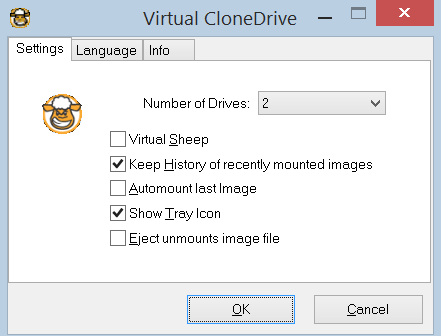

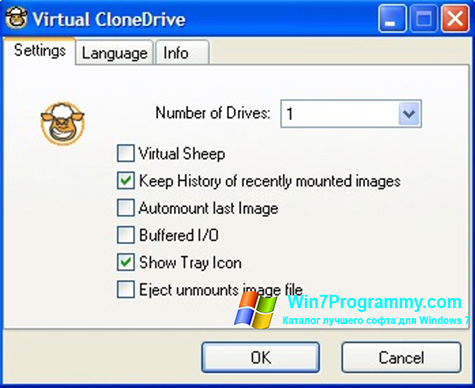
 Raptor
Raptor Bad Crystal
Bad Crystal NeoSpy
NeoSpy iClone
iClone Game Prelauncher
Game Prelauncher Vim
Vim