-
Partition Wizard
-
Partition Magic
- What Is Virtualapp/Didlogical? Can You Delete It? [Check Answers]
By Sherry | Follow |
Last Updated January 05, 2023
You might be confused when you see virtualapp/didlogical on your PC. What is virtualapp/didlogical? Is it secure to keep it? How to remove it if possible? To figure out the answers, MiniTool Partition Wizard would like to share the information about the virtualapp/didlogical with you.
What Is Virtualapp/Didlogical?
When you create a new account on Windows or website, your credentials will be saved on your computer. It attributes to a built-in utility named Credential Manager in Windows.
The manager is responsible for saving your log-in credentials, including addresses, usernames and passwords on the system. Applications such as File Explorer, Microsoft Office and Skype use this manager to store and access your account information.
There are 4 different categories of credentials in the manager, including Web Credentials, Windows Credentials, Certificate-based Credentials and Generic Credentials. To access Credential Manager, you can:
- Press Win + S to open Windows Search Then type control and select Control Panel.
- Select View by: Category in Control Panel. Then click User Accounts.
- Choose Credential Manager.
When you look through Generic Credentials, you might notice virtualapp/didlogical in the list of your credentials. You might wonder how it appears since you didn’t create one.
What is virtualapp/didlogical? When you look at the details of this credential, you can see an unknown username with a password stored in the Credential Manager, and the virtualapp/didlogical shows as the Internet or network address. Just as the following picture shows.
Actually, it is created automatically by Windows when you use any Windows Live Programs, such as Windows Live Messenger, Windows Live Mail, and other Microsoft Live services. Some users are concerned about the security and privacy on this problem. However, you don’t need to worry about it. Virtualapp/didlogical is not virus or malware. It is a legitimate.
Can You Remove Virtualapp/Didlogical?
As you know, credentials are used to store log-in data. If you edit a credential, the new username or account should be used automatically to log you into the site. If you delete a credential, you will lose the saved information. When you are trying to visit the address the next time, you have to input the username and password manually.
You can easily remove the virtualapp/didlogical credential in Credential Manager. However, it will show up again after a period of time, as it is created automatically by Windows Live Programs.
The detailed steps are as below.
Step 1: Navigate to Control Panel > User Accounts > Credential Manager.
Step 2: Select Windows Credentials directory. Then scroll down to find virtualapp/didlogical under Generic Credentials category.
Step 3: Click Remove under virtualapp/didlogical credential.
Step 4: In the pop-up window asking you that are you sure you want to permanently delete this Generic credential, just click Yes to confirm the operation.
After clicking Yes, virtualapp/didlogical will disappear from your Credential Manager. But it will appear once you use Windows Live programs. If you want to get rid of virtualapp/didlogical, you might need to remove them regularly.
That’s the basic information about virtualapp/didlogical and how to remove it from the Credential Manager. Hope it’s helpful for you.
About The Author
Position: Columnist
Sherry has been a staff editor of MiniTool for a year. She has received rigorous training about computer and digital data in company. Her articles focus on solutions to various problems that many Windows users might encounter and she is excellent at disk partitioning.
She has a wide range of hobbies, including listening to music, playing video games, roller skating, reading, and so on. By the way, she is patient and serious.
-
Partition Wizard
-
Partition Magic
- What Is Virtualapp/Didlogical? Can You Delete It? [Check Answers]
By Sherry | Follow |
Last Updated January 05, 2023
You might be confused when you see virtualapp/didlogical on your PC. What is virtualapp/didlogical? Is it secure to keep it? How to remove it if possible? To figure out the answers, MiniTool Partition Wizard would like to share the information about the virtualapp/didlogical with you.
What Is Virtualapp/Didlogical?
When you create a new account on Windows or website, your credentials will be saved on your computer. It attributes to a built-in utility named Credential Manager in Windows.
The manager is responsible for saving your log-in credentials, including addresses, usernames and passwords on the system. Applications such as File Explorer, Microsoft Office and Skype use this manager to store and access your account information.
There are 4 different categories of credentials in the manager, including Web Credentials, Windows Credentials, Certificate-based Credentials and Generic Credentials. To access Credential Manager, you can:
- Press Win + S to open Windows Search Then type control and select Control Panel.
- Select View by: Category in Control Panel. Then click User Accounts.
- Choose Credential Manager.
When you look through Generic Credentials, you might notice virtualapp/didlogical in the list of your credentials. You might wonder how it appears since you didn’t create one.
What is virtualapp/didlogical? When you look at the details of this credential, you can see an unknown username with a password stored in the Credential Manager, and the virtualapp/didlogical shows as the Internet or network address. Just as the following picture shows.
Actually, it is created automatically by Windows when you use any Windows Live Programs, such as Windows Live Messenger, Windows Live Mail, and other Microsoft Live services. Some users are concerned about the security and privacy on this problem. However, you don’t need to worry about it. Virtualapp/didlogical is not virus or malware. It is a legitimate.
Can You Remove Virtualapp/Didlogical?
As you know, credentials are used to store log-in data. If you edit a credential, the new username or account should be used automatically to log you into the site. If you delete a credential, you will lose the saved information. When you are trying to visit the address the next time, you have to input the username and password manually.
You can easily remove the virtualapp/didlogical credential in Credential Manager. However, it will show up again after a period of time, as it is created automatically by Windows Live Programs.
The detailed steps are as below.
Step 1: Navigate to Control Panel > User Accounts > Credential Manager.
Step 2: Select Windows Credentials directory. Then scroll down to find virtualapp/didlogical under Generic Credentials category.
Step 3: Click Remove under virtualapp/didlogical credential.
Step 4: In the pop-up window asking you that are you sure you want to permanently delete this Generic credential, just click Yes to confirm the operation.
After clicking Yes, virtualapp/didlogical will disappear from your Credential Manager. But it will appear once you use Windows Live programs. If you want to get rid of virtualapp/didlogical, you might need to remove them regularly.
That’s the basic information about virtualapp/didlogical and how to remove it from the Credential Manager. Hope it’s helpful for you.
About The Author
Position: Columnist
Sherry has been a staff editor of MiniTool for a year. She has received rigorous training about computer and digital data in company. Her articles focus on solutions to various problems that many Windows users might encounter and she is excellent at disk partitioning.
She has a wide range of hobbies, including listening to music, playing video games, roller skating, reading, and so on. By the way, she is patient and serious.
СОВЕТУЕМ: Нажмите здесь, чтобы исправить ошибки Windows и оптимизировать производительность системы
Диспетчер учетных данных — это приложение для рабочего стола Windows. Основная цель этого приложения — позволить Windows хранить имена пользователей, пароли и адреса в вашей системе. Таким образом, всякий раз, когда вы создаете новую учетную запись в Windows или создаете учетную запись на веб-сайте, ваши учетные данные будут сохранены в диспетчере учетных данных. Вы можете открыть диспетчер учетных данных (через панель управления) и просмотреть учетные записи, сохраненные в диспетчере учетных данных. Диспетчер учетных данных используется не только Windows, но и другими приложениями, которые требуют, чтобы ваши личные данные хранились локально. Такие приложения, как Skype, File Explorer, Microsoft Office и т. Д., Используют этот диспетчер учетных данных для хранения и доступа к информации вашей учетной записи. Ваши учетные записи хранятся в 4 различных категориях: учетные данные Windows, учетные данные на основе сертификатов, общие учетные данные и веб-учетные данные.
Многие пользователи жаловались на неизвестную учетную запись, указанную в их диспетчере учетных данных. Эти учетные данные хранятся под именем virtualapp / didlogical. Если вы попытаетесь просмотреть детали этих учетных данных, вы заметите странное имя пользователя с паролем, сохраненным в вашем диспетчере учетных данных. Обычно virtualapp / didlogical будет именем Интернета или сетевого адреса, и эти учетные данные будут храниться в категории «Общие учетные данные». Это будет выглядеть так
Вы также заметите, что технически вы также не можете удалить учетные данные virtualapp / didlogical. Вы сможете удалить учетные данные, нажав «Удалить» и следуя инструкциям на экране, но они вернутся в список учетных данных после перезагрузки или через некоторое время. Таким образом, вы не сможете удалить его полностью.
Virtualapp / didlogical безопасно?
Поскольку учетные данные virtualapp / didlogical создаются автоматически, и вы не сможете их удалить, похоже, что это вредоносная программа, которая возвращается сама по себе. Но, к счастью, virtualapp / didlogical вовсе не является вредоносной программой. Это действительные учетные данные, которые хранятся в Windows при каждом использовании одного из продуктов Windows Live. Таким образом, если вы используете какой-либо из продуктов Windows Live, например Windows Live Messenger, Windows Live Mail, Windows Live Sign-In Assistant и другие службы Microsoft, эти продукты внесут эти учетные данные в диспетчер учетных данных. Это означает, что вам не нужно беспокоиться об этом.
Как удалить virtualapp / didlogical
Вы также можете легко удалить учетные данные virtualapp / didlogical. Но, как уже упоминалось выше, он может вернуться сам по себе. Если вы не хотите, чтобы эти учетные данные появлялись в диспетчере учетных данных, вам придется прекратить использование продуктов Windows Live. Использование любого из продуктов Windows Live, скорее всего, инициирует инициацию учетных данных, и вы снова начнете видеть виртуальные приложения / didlogical. Если вы действительно хотите удалить учетные данные virtualapp / didlogical, выполните следующие действия.
- Удерживайте клавишу Windows и нажмите R
- Введите панель управления и нажмите Enter
- Нажмите Учетные записи пользователей
- Нажмите Диспетчер учетных данных
- Выберите учетные данные Windows
- Выберите virtualapp / didlogical
- Нажмите « Удалить» и следуйте инструкциям на экране.
Вы должны быть готовы пойти после удаления учетных данных virtualapp / didlogical.
-
#1
Панель управления — учетные записи пользователя — Администрирование учетных записей — Учетные записи W– Общие учетные данные: висят какие-то пароли к virtualapp/didlogical и SSO_Pop_Device. Чо это за бизобразие? Можно/нужно ли отключить? Нервирует жутко. Получается, любая прога может выйти в инет без моего согласия?Там есть кнопки изменить и удалить, но они ничего не дают. После удаления учетные записи появляются вновь.
-
#2
Это «технические» учетные записи, создаются автоматически. У меня тоже есть.
Virtualapp / Didlogical — это учетные данные, которые сохраняются при использовании любого из продуктов Windows Live, включая Windows Live Messenger, Windows Live Mail, Windows Live Sign-In Assisstant, Windows XP Mode и другие облачные службы Microsoft.
SSO_POP_Use, SSO_POP_Device и т.д это Single Sign-On (SSO) — учетные записи единого входа. Cоздается при входе в систему с учетной записью Microsoft.
-
#3
Это «технические» учетные записи, создаются автоматически. У меня тоже есть.
Virtualapp / Didlogical — это учетные данные, которые сохраняются при использовании любого из продуктов Windows Live, включая Windows Live Messenger, Windows Live Mail, Windows Live Sign-In Assisstant, Windows XP Mode и другие облачные службы Microsoft.
SSO_POP_Use, SSO_POP_Device и т.д это Single Sign-On (SSO) — учетные записи единого входа. Cоздается при входе в систему с учетной записью Microsoft.
Да, но этими продуктами я не пользуюсь, все приложения МС я удаляю при чистой установке. ВанДрайв по мере своих скудных знаний удаляю с корнем. Учетных записей МС у меня нет, все учетки локальные и создаются еще до подключения инет даже. Хотя у меня стоит лицензионный Офис. Это он гадит? Насколько опасны эти учетки? Заранее прошу извинить меня за бредовость вопросов. Просто меня нехило так взломали в 2018, унесли все. С тех пор страдаю тяжелой формой паранойи.
-
#4
Да, и кстати, у меня же 10-ка, и никакой Windows Live у меня нема. а весь этот предустановленный шит я удаляю.
-
#5
Если недуг проявляется слишком уж жестко, то можете произвести проверку на вирусы:
-
#7
Ну тогда все это предрассудки.
Check simple ways to remove Virtualap/didlogical here
by Henderson Jayden Harper
Passionate about technology, Crypto, software, Windows, and everything computer-related, he spends most of his time developing new skills and learning more about the tech world. He also enjoys… read more
Published on December 8, 2022
Reviewed by
Alex Serban
After moving away from the corporate work-style, Alex has found rewards in a lifestyle of constant analysis, team coordination and pestering his colleagues. Holding an MCSA Windows Server… read more
- Virtualapp/didlogical in your Credential Manager can occur when you use any Windows Live Essential app on your PC.
- The virtualapp/didlogical credential is not malware or a threat to your computer and is safe to remove.
- Disabling the CredentialManager on your PC can prevent the virtualapp/didlogical from appearing again.
XINSTALL BY CLICKING THE DOWNLOAD FILE
This software will repair common computer errors, protect you from file loss, malware, hardware failure and optimize your PC for maximum performance. Fix PC issues and remove viruses now in 3 easy steps:
- Download Restoro PC Repair Tool that comes with Patented Technologies (patent available here).
- Click Start Scan to find Windows issues that could be causing PC problems.
- Click Repair All to fix issues affecting your computer’s security and performance
- Restoro has been downloaded by 0 readers this month.
Windows PCs come with a Credential Manager app that stores usernames, passwords, and addresses on your system. Lately, users report an unknown virtualapp/didlogical credential stored in the Manager on their Windows.
Sometimes, you can experience the Credential Manager not working on Windows 10.
What is virtualapp/didlogical?
Windows has a couple of Live features that users can use. Whenever you use any Windows Live feature, such as Windows Live Messenger, Windows Live Mail, Windows Live, and other Windows services, it stores a credential. This credential is known as Virtualapp/Didlogical.
Furthermore, Virtualapp/Didlogical saves automatically to your Credential Manager as a network credential or Internet Address. Therefore, though it seems like a threat or malware, it is a legitimate entity not associated with viruses or malware.
Also, Virtualapp/Didlogical credentials usually have a redundant network username, meaning you can’t trace to a particular network address. So, it is why you have the option to remove it.
Is it safe to delete virtualapp/didlogical?
It is tasking to delete the virtualapp/didlogical credential from the Windows Credential Manager. It is because it always finds its way back if you remove it through the Credential Manager.
Nevertheless, deleting the virtualapp/didlogical credential is not a threat and is safe, depending on how you go about it.
How do I remove virtualapp/didlogical?
Before trying any advanced steps for removing the virtualapp/didlogical, observe the following preliminary checks:
- Close the programs running on your PC.
- Create a Restore Point for your computer.
- Temporarily disable antivirus software running on your PC.
- Restart Windows in Safe Mode to see if the unknown network credentials disappear,
If the virtualapp/didlogical is still in your Windows Credential Manager, use the steps below to remove it:
1. Use the Remove from vault option
- Press Windows + R key to open the Run dialog box, type control panel, then press Enter.
- Click User Accounts, then click Credential Manager.
- Next, select Windows Credentials and open Generic Credentials.
- Click virtualapp/didlogical, click the Remove from vault button, and follow the on-screen instructions to complete the process.
- Restart your PC and see if the credential is still there.
The Remove button in the Credential Manager works for some users. However, it doesn’t remove the credential because it always finds its way back. You can read how to add, remove & edit files in Windows Credential Manager via various tools.
2. Disable Credential Manager in Services
- Press the Windows + R keys to open the Run window, type services.msc, and click OK to open Windows Services.
- Right-click the CredentialManager and select Properties from the drop-down.
- In the Startup type and select Disabled. Click Stop under the Service status, choose OK and click Apply.
By disabling the Windows Credential Manager, the virtualapp/didlogical should be safely removed since there’s no activity to save anymore. You can check other Windows Services that can be safely disabled in this guide.
- Fix: Brother Printer Scanner Not Working/Connecting to PC
- PC Not Detecting GPU: These 5 Methods Will Surely Help
- Windows 10 Won’t Boot on My PC: 5 Simple Solutions
3. Perform a System Restore
- Left-click the Start button, type restore, and click on Create a restore point.
- Select the System Protection tab and select the System Restore button.
- The System Restore window will now appear. Check the box for Choose a different restore point and click Next to proceed.
- Select the restore point you wish to revert to and click on Next.
- Then click on Finish.
Your PC will restart and backdate to the selected restore point, then check if the virtualapp/didlogical credential is gone.
Performing a System Restore will backdate your PC, removing any erroneous data liable to cause problems on your computer since the last restore point.
You can also use special tools that automatically create safe restore points quickly and safely. Restoro is a tool that provides not only system maintenance and management, but also system repair.
⇒ Get Restoro
If you have issues with the restore point not responding, read how to fix Restore Point if it’s not working on your PC.
Alternatively, we have a detailed guide on fixing Windows 10 if it forgets network credentials on your device. Also, our readers can check what to do if the Credential Manager doesn’t work or they run into problems.
Do not hesitate to drop your comments if you have questions or suggestions.
Still having issues? Fix them with this tool:
SPONSORED
If the advices above haven’t solved your issue, your PC may experience deeper Windows problems. We recommend downloading this PC Repair tool (rated Great on TrustPilot.com) to easily address them. After installation, simply click the Start Scan button and then press on Repair All.
Newsletter
что это за полномочия? Отвечать
Учетные данные VirtualApp / didlogical создаются при использовании компонентов Windows Live (Mail, Messenger и т.д.). Мой компьютер также содержит эту запись. Не волнуйтесь, все в порядке.
Добрый день.
Однако при создании учетной записи на персональном компьютере и, как следствие, снижается безопасность компьютера, вы должны, по крайней мере, уведомить владельца системы и, что еще лучше, при желании спросить, создавать ли такую учетную запись. Следовательно, ваш ответ «не волнуйтесь, все в порядке» — это не нормально. Можете написать, как можно заблокировать доступ к компьютеру из сети с помощью этой учетной записи или удалить эту учетную запись в Windows 8?
Спасибо.
Источник: https://answers.microsoft.com/ru-ru/windows/forum/all/virtualapp-didlogical-web/bf61e588-6a70-4808-9b36-d699f715207c
|
132 / 15 / 2 Регистрация: 27.11.2013 Сообщений: 509 |
|
|
1 |
|
|
14.07.2021, 13:55. Показов 5281. Ответов 3
Панель управления — учетные записи пользователя — Администрирование учетных записей — Учетные записи W– Общие учетные данные: висят какие-то пароли к virtualapp/didlogical и SSO_Pop_Device. Чо это за бизобразие? Можно/нужно ли отключить? Нервирует жутко. Получается, любая прога может выйти в инет без моего согласия? А главное — войти без спросу кому не лень. Бизобразие!!! Скоро винда шариться будет в моем холодильнике без спросу и пить мое пиво. У меня уже такое впечатление, что я живу в Редмонде.
0 |
|
19087 / 14717 / 2775 Регистрация: 08.10.2012 Сообщений: 59,816 |
|
|
16.07.2021, 11:25 |
2 |
|
Учетные записи W Просто не заглядывайте туда, если не знаете для чего. На смежном форуме вам уже объяснили что это нормальные учетные записи (есть у всех).
0 |
|
132 / 15 / 2 Регистрация: 27.11.2013 Сообщений: 509 |
|
|
16.07.2021, 11:48 [ТС] |
3 |
|
Просто не заглядывайте туда, если не знаете для чего. Я так раньше и делал. А сейчас все сидят на удаленке, и это становится реально опасным, приходится учить. Меня взломали 4 года назад, вынесли все. Файлы, над которыми я работал много лет. Разве это недостаточный повод для тяжелой формы паранойи?
На смежном форуме вам уже объяснили что это нормальные учетные записи (есть у всех). Я не знал, что эти форумы взаимосвязаны. Если возражаете, я не буду дублировать. Я это сделал с целью получения более объективной информации.
0 |
|
19087 / 14717 / 2775 Регистрация: 08.10.2012 Сообщений: 59,816 |
|
|
16.07.2021, 12:09 |
4 |
|
Решение
это становится реально опасным, приходится учить Почитайте Рекомендации после удаления вредоносного ПО
1 |
|
IT_Exp Эксперт 87844 / 49110 / 22898 Регистрация: 17.06.2006 Сообщений: 92,604 |
16.07.2021, 12:09 |
|
4 |
есть довольно много потоков на msconfig.ru где инженеры Microsoft
подтвердите, что это действительно учетные данные, созданные продуктами Майкрософт:
неизвестные общие учетные данные в windows 7-virtualapp / didlogical
Сотрудник Microsoft по имени Divya R говорит:
Virtualapp / Didlogical-это учетные данные, которые хранятся при
из продуктов Windows Live это может включать Windows Live Посыльный,
Окна Live Почта для Windows Live войдите в секреты, режиме Windows XP с
и другие службы Microsoft.
вы можете удалить запись из диспетчера учетных данных.
как virtualapp / didlogical поступают в мои учетные данные Windows 8 generic на моем настольном компьютере и влияет ли это на доступ в интернет?
Сотрудник Microsoft по имени Тадаша Мишра говорит:
запись Virtualapp / Didlogical-это учетные данные, которые создаются при
использование любого из приложений Windows Live и других корпорации Майкрософт
заслуги.
под общими учетными данными я получаю VIRTUALAPP / DIDLOGICAL (но в строчных буквах) я удаляю, но он возвращается позже. Как мне избавиться от него навсегда?
Сотрудник Microsoft по имени Уинстон м говорит:
Virtualapp/Didlogical-это учетные данные, которые хранятся когда вы используете
из продуктов Windows Live это может включать Windows Live Messenger,
Окна Live Почта для Windows Live войдите в секреты, режиме Windows XP с
и другие службы Microsoft.
вы можете удалить запись из диспетчера учетных данных.
есть также случаи, когда продукты Microsoft не работает из-за этих учетных данных
был неверный.
например,OneNote 2022 не синхронизируется с SkyDrive Fix:
Так как недавнее исправление IE у меня была проблема с OneNote 2022 не
синхронизацию с OneDrive (ранее SkyDrive с). Он сказал бы, что мне нужен
пароль для подключения и когда я попытаюсь войти в него вернется
с: “мы не можем войти в систему, потому что сеть недоступна. Делать
убедитесь, что компьютер подключен к Интернету,и повторите попытку.”
Так как произошел сбой при попытке входа в Windows Live,
решил, что это может быть проблема с хранилищем учетных данных Windows Live ID
по окнам-оказывается я был прав. Путем удаления сохраненных учетных данных
Я смог снова синхронизировать OneNote.
хорошее резюме по этой теме можно найти в статье
что такое Virtualapp / Didlogical?:
Virtualapp / Didlogical-это учетные данные, которые хранятся при
из продуктов Windows Live это может включать Windows Live Messenger,
Окна Live Почта для Windows Live войдите в секреты, режиме Windows XP с
и другие службы Microsoft.
В общем, удалять его безопасно-впрочем, бесполезно
удалите его, если вы используете Windows Live или любой другой Microsoft
услуги на регулярной основе. Поэтому я бы не рекомендовал удалять
она.
Если вы продолжаете использовать продукты Microsoft Windows Live, вы
всегда имейте эту запись. Единственным решением является удаление Windows
Живые продукты и искать альтернативы, но так как это не
проблема безопасности нет абсолютно никаких оснований для этого.
«virtualapp / didlogical» веб-сайт создает общие учетных данных без моего разрешения. – как исправить?
что это за полномочия? Отвечать
Учетные данные VirtualApp / didlogical создаются при использовании компонентов Windows Live (Mail, Messenger и т.д.). Мой компьютер также содержит эту запись. Не волнуйтесь, все в порядке.
Добрый день.
Однако при создании учетной записи на персональном компьютере и, как следствие, снижается безопасность компьютера, вы должны, по крайней мере, уведомить владельца системы и, что еще лучше, при желании спросить, создавать ли такую учетную запись. Следовательно, ваш ответ «не волнуйтесь, все в порядке» — это не нормально. Можете написать, как можно заблокировать доступ к компьютеру из сети с помощью этой учетной записи или удалить эту учетную запись в Windows 8?
Спасибо.
Источник: https://msconfig.ru/ru-ru/windows/forum/all/virtualapp-didlogical-web/bf61e588-6a70-4808-9b36-d699f715207c

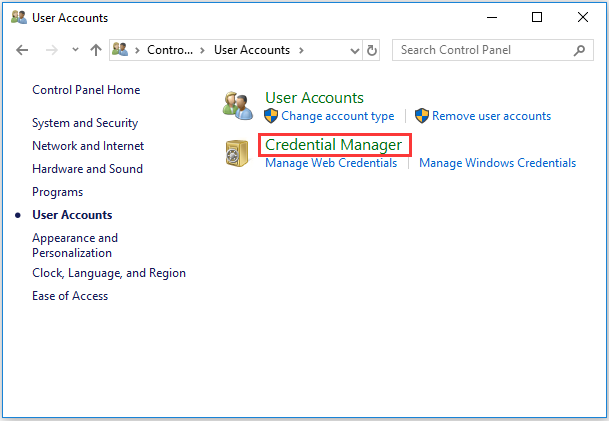
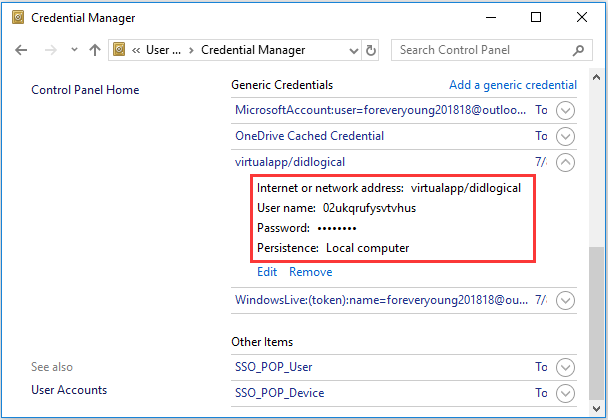
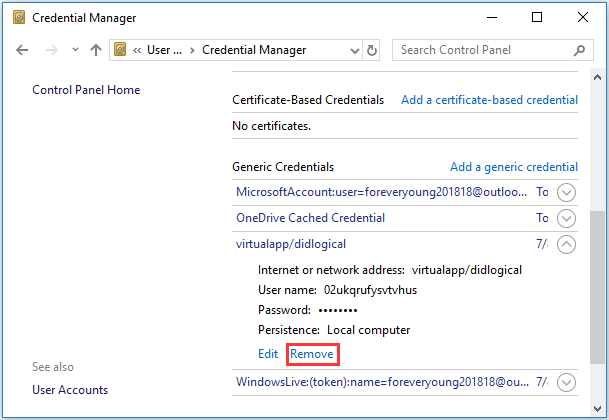
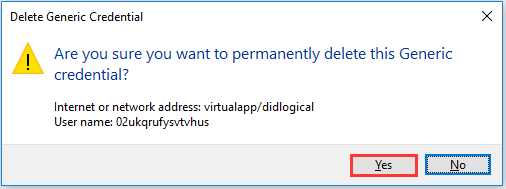
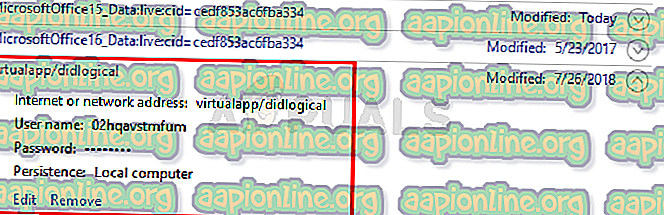
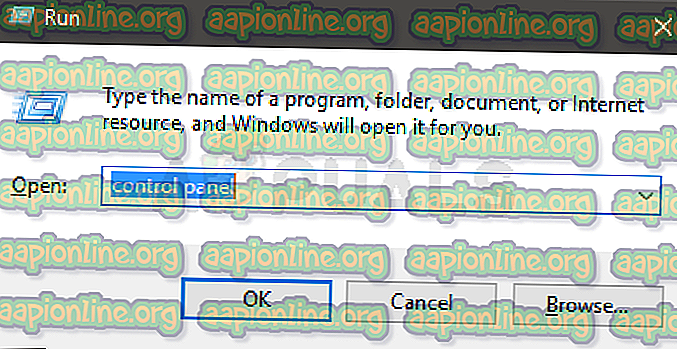
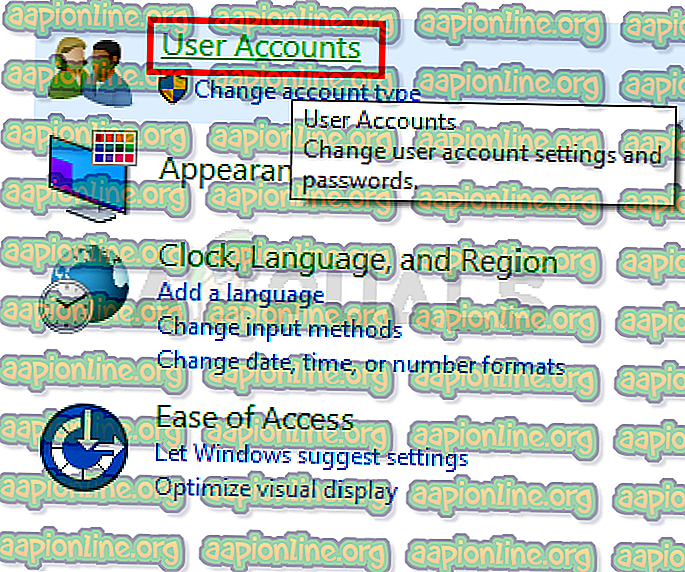
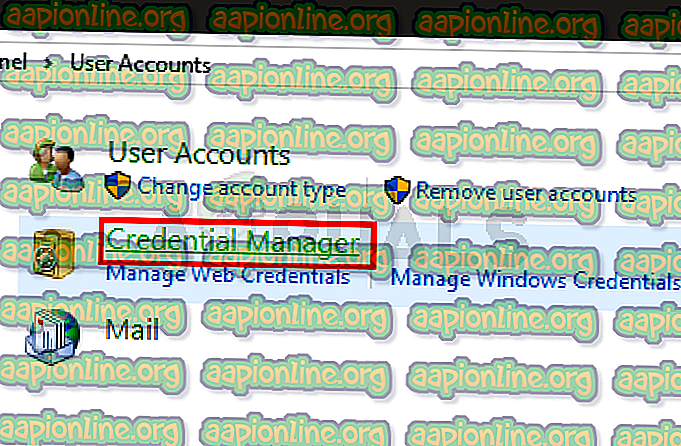
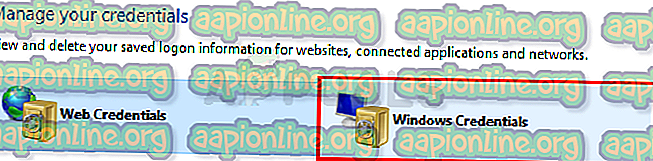
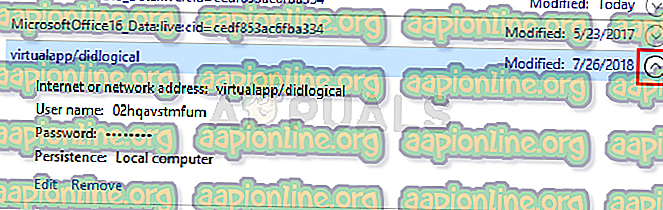
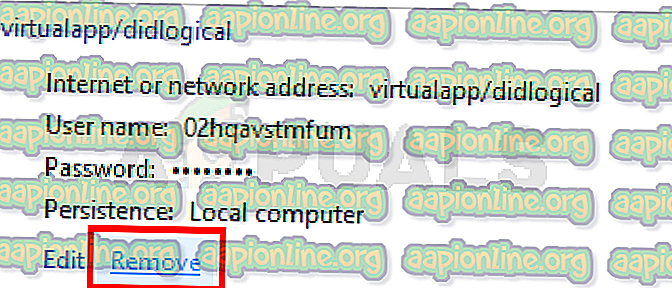

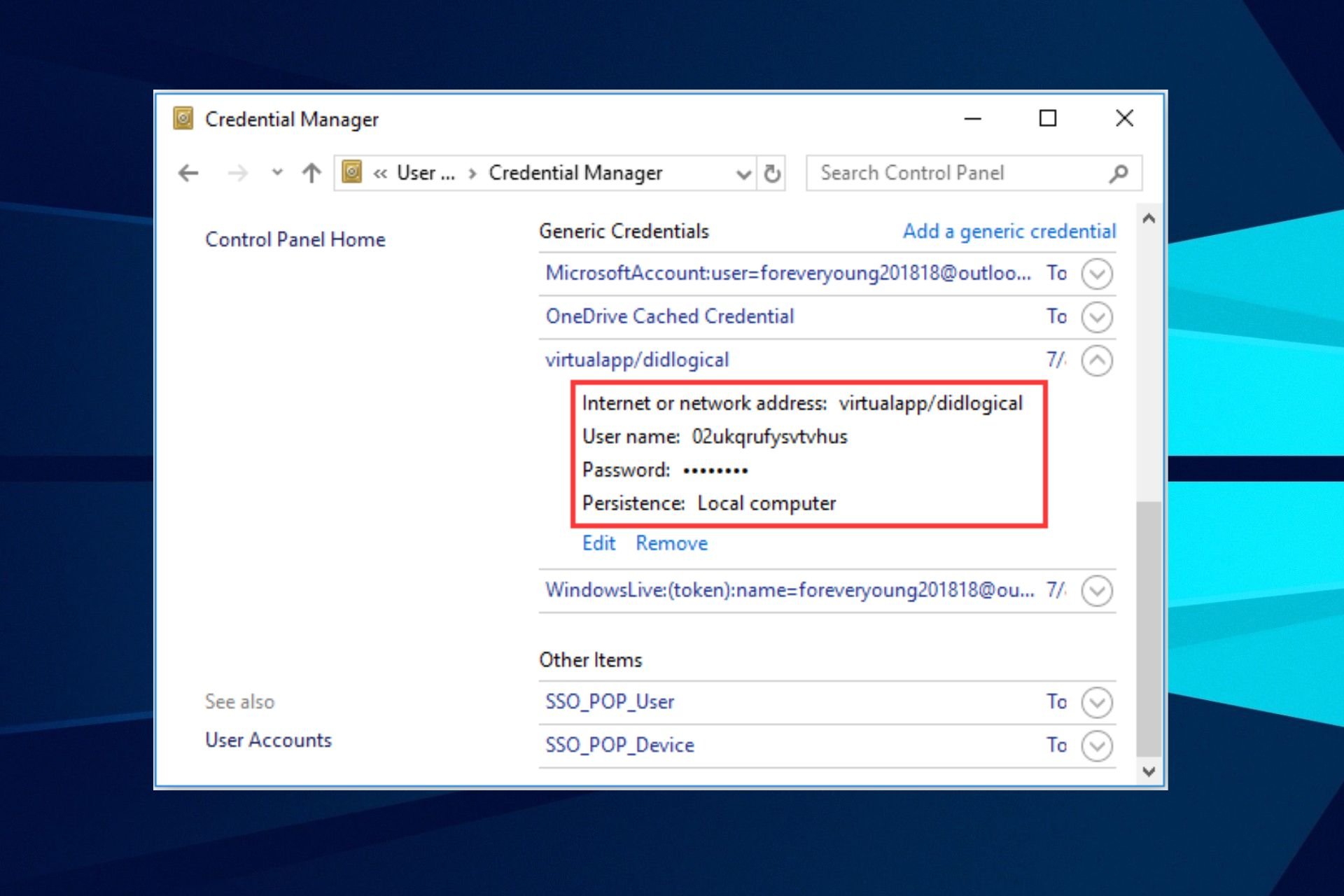
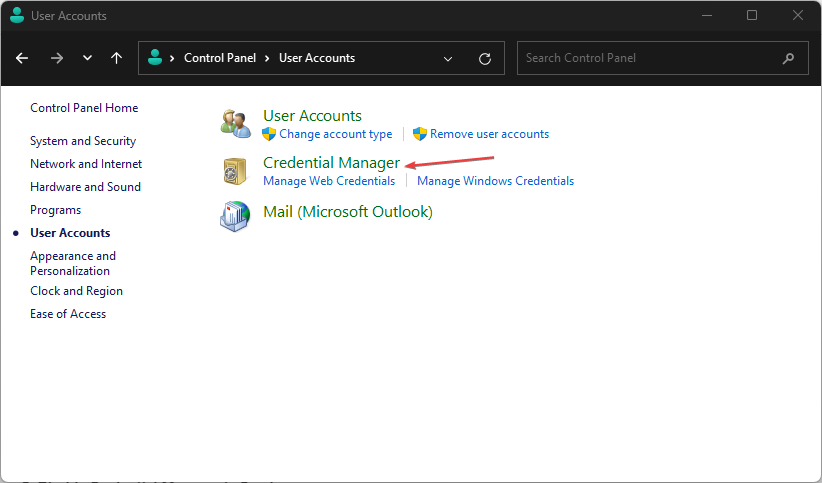
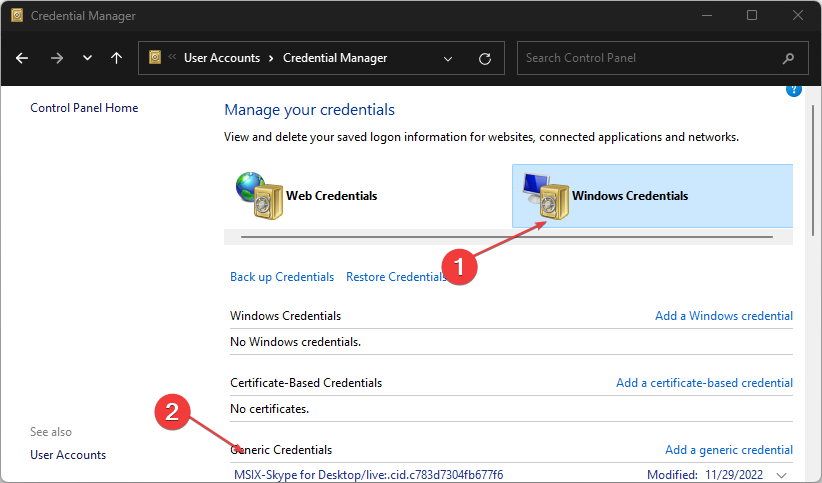
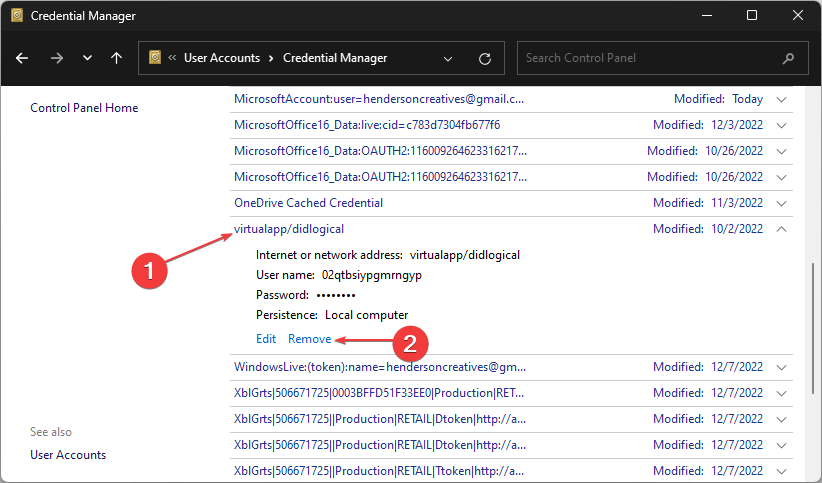
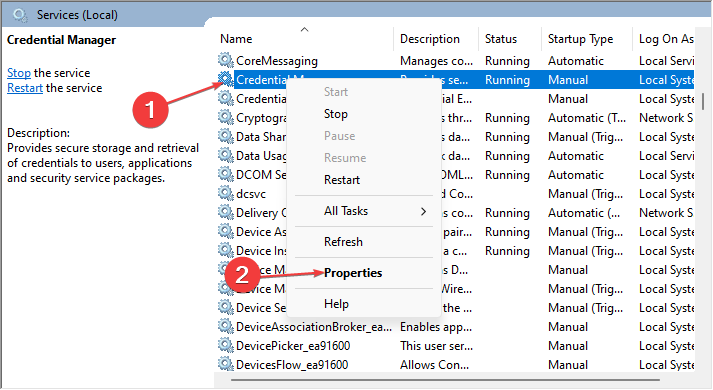
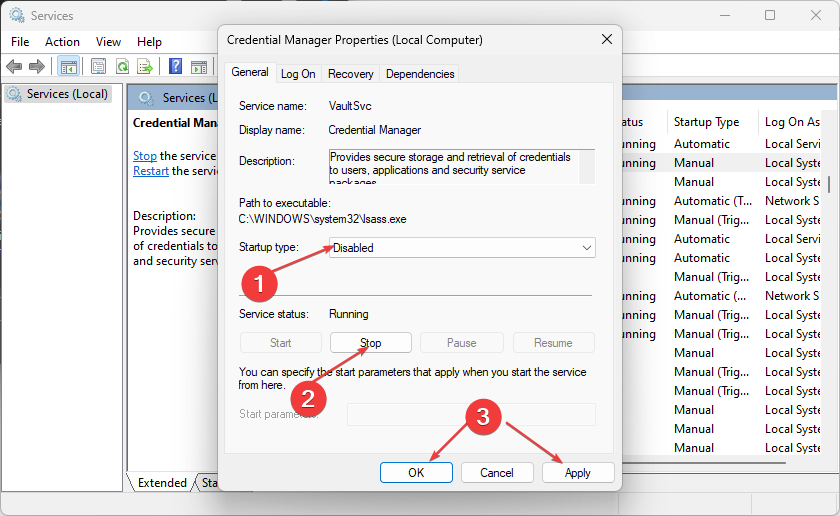
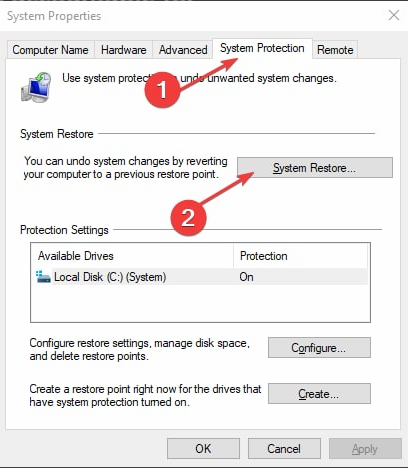
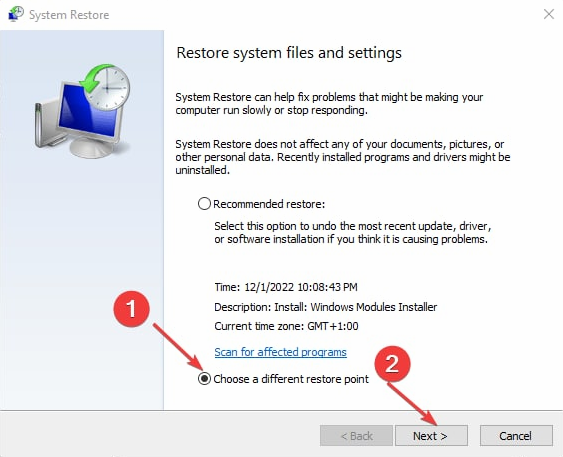


 Сообщение было отмечено shavka как решение
Сообщение было отмечено shavka как решение