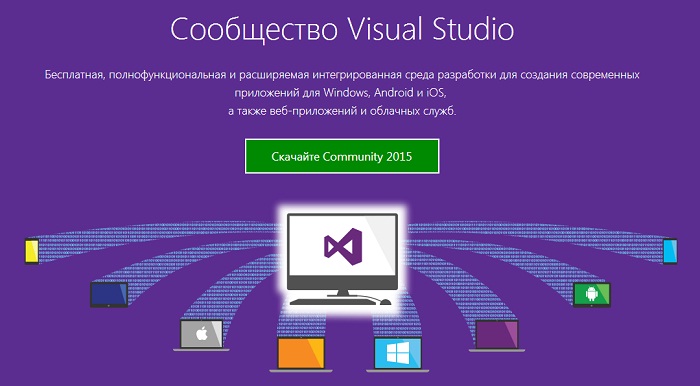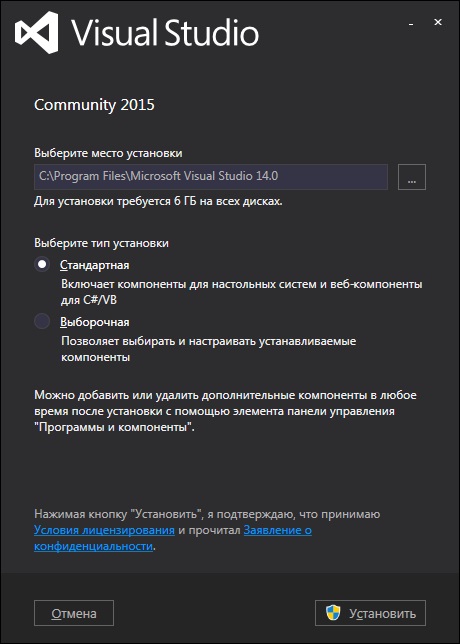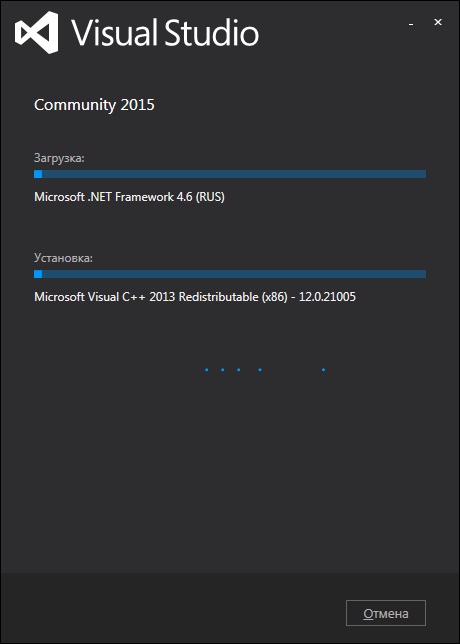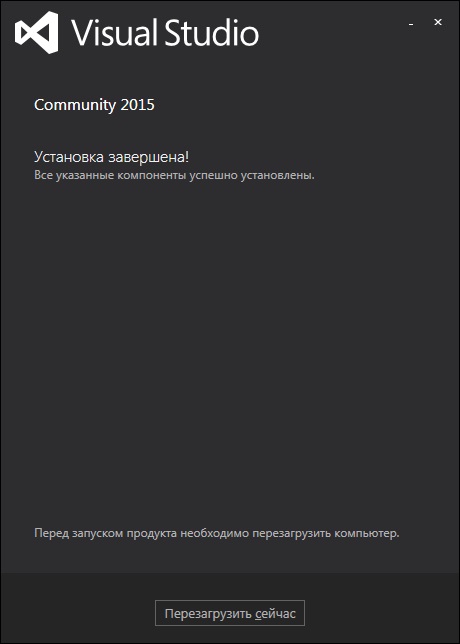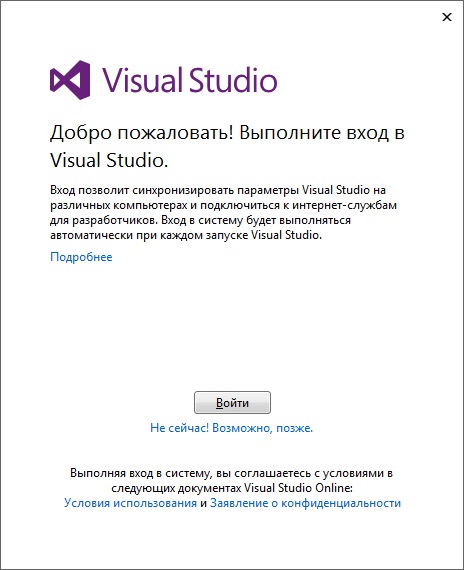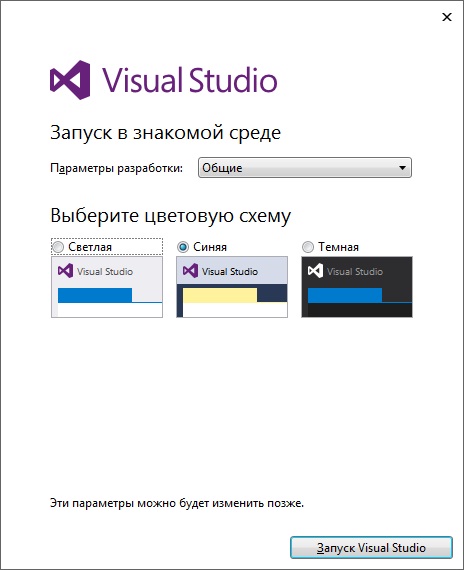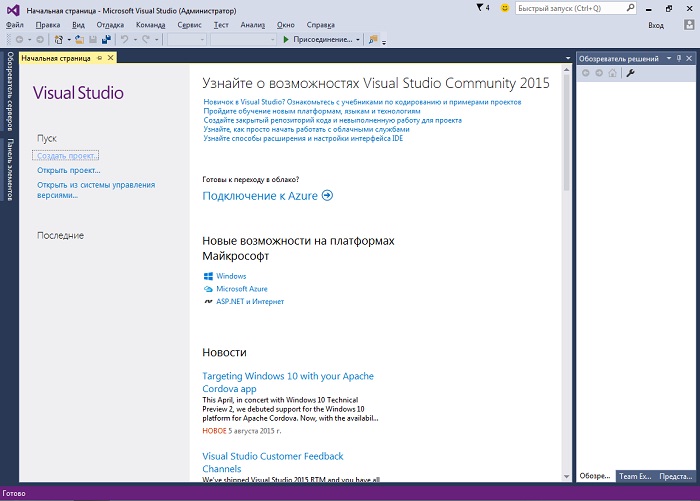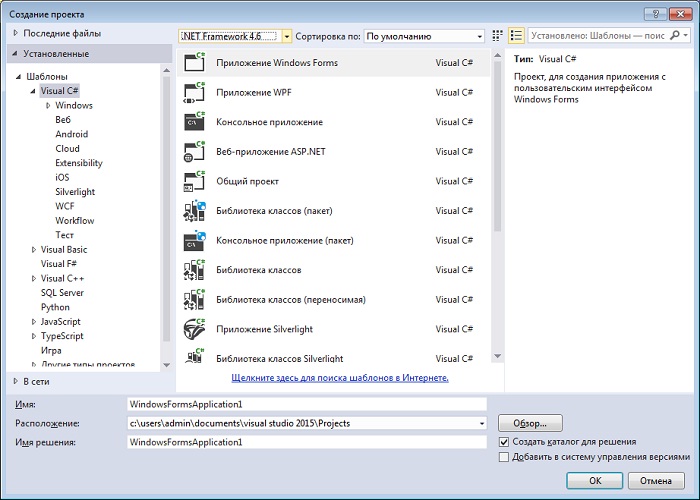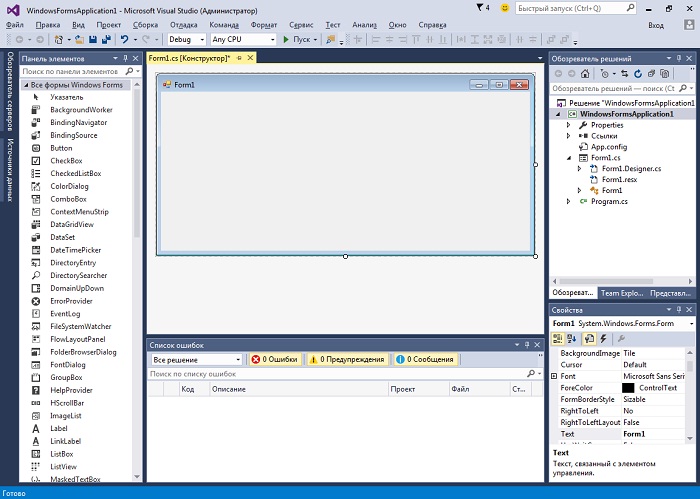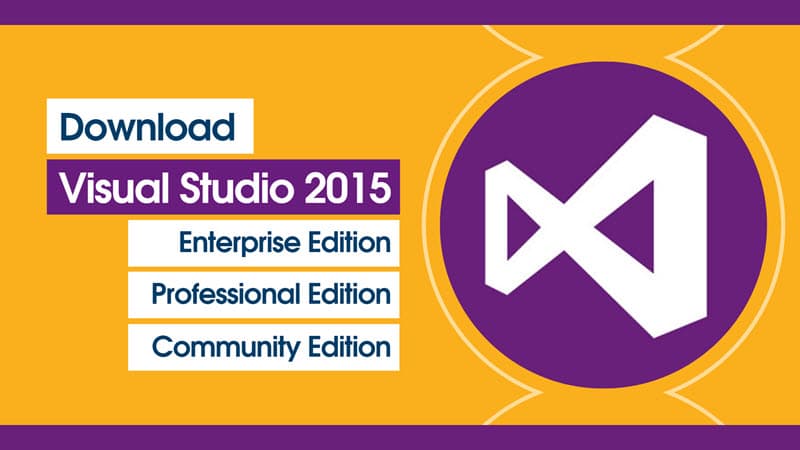Перейти к основному контенту
Microsoft
Вы, наверное, уже знаете, что компания Microsoft выпустила новую версию среды программирования Visual Studio 2015, и сегодня, как я и обещал, мы подробно рассмотрим данную среду в редакции Community, а также установим ее на операционную систему Windows 7.
Примечание! Если Вы впервые слышите о том, что уже существует 2015 версия Visual Studio, то можете сначала ознакомиться с материалом «Visual Studio 2015 – новая версия среды разработки от компании Microsoft».
Содержание
- Visual Studio 2015 Community
- Системные требования Visual Studio 2015 Community
- Где скачать Visual Studio 2015 Community?
- Установка Visual Studio 2015 Community
- Скриншоты Visual Studio 2015 Community
Visual Studio 2015 Community – это бесплатная, интегрированная среда разработки для создания приложений для Windows, Android и iOS, а также web-приложений.
В Visual Studio 2015 Community в отличие от предыдущего поколения бесплатных редакций Visual Studio Express весь функционал, все возможности находятся в одном месте, напомню, что Express версии существовали в трех выпусках это: для Desktop, для Web и для Windows. Мы с Вами рассматривали выпуски Visual Studio Express 2013 для Windows Desktop и Visual Studio Express 2013 для Web.
Как я уже сказал Visual Studio 2015 Community это бесплатная среда разработки, и она может быть использована индивидуальными разработчиками для создания собственных приложений, а также для проектов с открытым кодом, научных исследований и образования (полные «Условия лицензионного соглашения»).
Visual Studio 2015 Community позволяет разрабатывать программы с использованием следующих языков программирования: C++, C#, Visual Basic, F#, JavaScript, TypeScript, Python.
Visual Studio в редакции Community обладает всем необходимым функционалом для создания полноценных приложений, однако она все равно имеет меньше возможностей по сравнению с другими платными редакциями (сравнение редакций можете посмотреть на официальной странице «Сравнение предложений Visual Studio 2015»).
Системные требования Visual Studio 2015 Community
Поддерживаемые операционные системы:
- Windows 7 с пакетом обновления 1;
- Windows 8;
- Windows 8.1;
- Windows Server 2008 R2 с пакетом обновления 1 (SP1);
- Windows Server 2012: ;
- Windows Server 2012 R2;
- Windows 10.
Требования к оборудованию:
- Процессор с частотой 1.6 ГГц (или выше);
- 1 Гб оперативной памяти (1,5 ГБ при работе на виртуальной машине);
- 6 Гб свободного пространства на жестком диске;
- Жесткий диск (5400 об/мин);
- Видеоадаптер с поддержкой DirectX 9, минимально допустимое разрешение экрана — 1024 x 768.
Загрузить 2015 версию Visual Studio в редакции Community можно, конечно же, с официального сайта, вот страница загрузки.
После того как перешли на страницу жмем «Скачайте Community 2015»
В итоге у Вас загрузится установщик vs_community.exe.
Примечание! Как я уже сказал, установку я буду производить на операционную систему Windows 7.
Для установки Visual Studio 2015 Community запускаем файл vs_community.exe, также для установки нам нужно будет подключение к Интернету.
После запуска на некоторое время появится заставка Visual Studio
Затем откроется программа установки, но если в процессе запуска программа установки обнаружит какие-либо факторы, которые могут повлиять на ход установки Visual Studio, она Вам об этом сообщит.

Здесь нам предлагают выбрать «Тип установки», я выбираю «Стандартный», но если Вы не планируете использовать какой-либо функционал в Visual Studio 2015 Community, то можете выбрать тип «Выборочная» где Вы вручную укажете, что конкретно будите использовать. А я жму «Установить» и у меня сразу начнется процесс установки.
Данный процесс займет примерно минут 30-40 и в завершение появится окно, в котором мы нажимаем «Перезагрузить сейчас»
Заметка! Compiler Explorer интерактивный онлайн компилятор.
После того как компьютер перезагрузится, можно запускать Visual Studio (Пуск->Все программы->Visual Studio 2015)
И при первом запуске нам предлагают выполнить вход в Visual Studio, для того чтобы синхронизировать параметры при подключении с разных компьютеров (более подробную информацию можно получить, перейдя по ссылке «Подробнее»). Но это не обязательно можно нажать «Не сейчас! Возможно, позже» я так и поступаю.
Далее мы можем выбрать цветовую схему и параметры запуска, я выбираю «Общие» и «Синяя», жму «Запуск Visual Studio»
В итоге у нас запустится начальная страница Visual Studio.
Заметка! Как измерить сложность кода программы при программировании?
Меню создание проекта
Проект приложения Windows Forms
На этом все, в следующих материалах мы рассмотрим процесс создания приложений в среде Visual Studio 2015 Community, Удачи!
Microsoft Visual Studio 2015 with MSDN provides the comprehensive solution to easily deliver applications across all Microsoft platforms. Including phone, desktop, tablet, server, and the cloud.
With an included MSDN subscription, you get access to thousands of Microsoft products and additional services. Therefore you have everything you need for designing, developing, and testing your applications on a variety of platforms. Ensure all roles involved in your project can continuously deliver value with agility, quality, and scale.
The software enables you to choose between Team Foundation Server for a self-hosted collaboration environment to manage your software project in the cloud.
Contains many new and exciting features to support cross-platform mobile development, web and cloud development, IDE productivity enhancements, and more. It provides cutting-edge tools and technologies to create apps that take advantage of the latest platforms capabilities.
BUY NOW Microsoft products with Discount
Visual Studio also targets earlier platforms such as Windows XP and Windows Server 2003. So you can create new apps or modernize existing apps that execute on earlier versions of Windows while leveraging the enhanced development tools, quality enablement, and team collaboration capabilities.
Software, services, support, and training – MSDN Platforms gives IT Operations staff and Java developers access to a wide range of resources. Access to past, present, and future software provides IT staff with everything they need to set up dev/test environments, and enables heterogeneous developers to build high quality apps for the Web, Cloud, and Windows. And subscribers can connect, collaborate and deliver on time with the help of Microsoft’s ALM solution.
Microsoft Visual Studio 2015 adds significant value including cross-platform development in C++, the new open-source .NET compiler platform, C++ 11 and C++ 14 support, Apache Cordova tooling, and ASP.NET 5.
Visual C++ for Cross-Platform Mobile Development
You can use Visual Studio to share, reuse, build, deploy, and debug your cross-platform mobile code. Create projects from templates for Android Native Activity apps, or for shared code libraries that you can use on multiple platforms and in Xamarin native Android applications. Use platform-specific IntelliSense to explore APIs and generate correct code for Android or Windows targets. Configure your build for x86 or ARM native platforms. Deploy your code to attached Android devices or use Microsoft’s performant Android emulator for testing.
Set breakpoints, watch variables, view the stack and step through code in the Visual Studio debugger. The LogCat viewer displays the message log from an Android device. Share all but the most platform-specific code across multiple app platforms, and build them all with a single solution.
Tools for Apache Cordova
Tools for Apache Cordova, formerly known as Multi-Device Hybrid Apps, make it easy to build, debug, and test cross-platform apps. That target Android, iOS, Windows, and Windows Phone from one simple Visual Studio project.
Emulator for Android
You can use the Emulator for Android either in a cross-platform project (Xamarin or C++), or in Tools for Apache Cordova. The emulator allows you to switch between different platform emulators without Hyper-V conflicts. It supports GPS/Location, accelerometer, screen rotation, zoom, SD card, and network access.
Homepage – https://www.visualstudio.com
Supported Operating Systems:
- Windows 10
- Windows 8.1
- Windows 8
- Windows 7 SP 1
- Windows Server 2012 R2
- Windows Server 2012
- Windows Server 2008 R2 SP1
BUY NOW Microsoft products with Discount
It’s 20th July 2015 and Microsoft hosted a launch event online and released Visual Studio 2015 for the developers, by which you can create multi-platform apps for Windows, iOS, Android, and more by using a single IDE.
In this post, sharing the links to download the Visual Studio 2015 web installer, ISO image for offline installation. Apart from the community edition, the other versions are trial versions unless you have a license code.
Download Visual Studio 2015 (Professional and Enterprise)
Visual Studio Enterprise 2015 and Visual Studio Professional 2015 is an integrated, end-to-end solution for teams of any size with demanding quality and scale needs that require comprehensive tools and services for defining, building, and managing complex enterprise applications and solutions targeting Microsoft’s full Enterprise platform as well as cross-platform technologies.
Visual Studio 2015 Professional — Web Installer | ISO Image (Offline Installer)
Visual Studio 2015 Enterprise — Web Installer | ISO Image (Offline Installer)
Download Visual Studio 2015 Community Edition (FREE)
Visual Studio Community 2015 is a free, full-featured IDE with powerful coding productivity features, cross-platform mobile development tools for Windows, iOS, and Android, tools for web and cloud development, and access to thousands of extensions. This edition of Visual Studio is available for free for individual developers, open-source development, academic research, education, and small professional teams.
Visual Studio Community 2015 — Web Installer | ISO Image (Offline Installer)
Microsoft .NET Framework 4.6
The Microsoft .NET Framework 4.6 is a highly compatible, in-place update to the Microsoft .NET Framework 4, Microsoft .NET Framework 4.5, Microsoft .NET Framework 4.5.1, and Microsoft .NET Framework 4.5.2. The web installer is a small package that automatically determines and downloads only the components applicable for a particular platform.
Microsoft .NET Framework 4.6 — Web Installer | .NET Framework (EXE)
Some weeks ago we published a rather comprehensive list of all Microsoft Visual Studio Build Numbers, Version IDs and Default Paths from VS6 to VS2017. For those who keep asking where they can download the ISO files of the older builds, we put together this far-from-complete list containing some of the most known official direct download links for the offline installers and/or ISO files, together with service packs and support files.
IMPORTANT: Let’s make it clear, this is not warez or pirate software: what we’re giving here is merely a list of links to some official Microsoft distributions offline installers public links collected from Google, StackOverflow and some MS support sites & forums.
If you want to add a new direct download link or make us aware of a broken one, write it on a comment and we’ll act accordingly adding or deleting the respective URL. It’s worth noting than we will only accept official links from any certified Microsoft-owned website.
As of today there are no offline installers for VS2019 yet, hence we’ll put the Web Installer link here hoping that it will be enough for you.
- Visual Studio Community 2019 — All Versions (Enterprise, Professional, Test Professional, Team Explorer) — Web-Installer
In case you really need it, you can also create an offline installer manually using this official guide.
Visual Studio 2017
As of today there are no offline installers for VS2017 yet, hence we’ll put the Web Installer link here hoping that it will be enough for you.
- Visual Studio Community — Older Editions and Versions — Online Installers (including VS2017)
In case you really need it, you can also create an offline installer manually using this official guide.
Visual Studio 2015
- Visual Studio 2015 Enterprise Edition with Update 3 (7.22 GB)
- Visual Studio 2015 Professional Edition with Update 3 (7.22 GB)
- Visual Studio 2015 Community Edition with Update 3 (7.19 GB)
Visual Studio 2013
- Visual Studio 2015 Community Edition with Update 4
Visual Studio 2012
- Visual Studio 2012 Ultimate — Offline Installer (ISO)
- Visual Studio 2012 Premium — Offline Installer (ISO)
- Visual Studio 2012 Professional — Offline Installer (ISO)
- Visual Studio 2012 Test Professional — Offline Installer (ISO)
- Visual Studio 2012 Team Foundation Server — Offline Installer (ISO)
- Visual Studio 2012 Express for Windows 8 — Offline Installer (ISO)
Visual Studio 2010
- Visual Studio 2010 SP1 — Offline Installer (ISO)
Visual Studio 2008
- Visual Studio 2008 90-days Trial — Offline Installer (ISO) (3.30 GB)
- Visual Studio 2008 Service Pack 1 — ISO
- MSDN Library 2008 — ISO (2.15 GB)
Visual Studio 2005
- Visual Studio 2005 Express — Offline Installer (EXE)
- Visual Studio 2005 Service Pack 1
Visual Studio 2003
- No links yet.
Visual Studio 6
- No links yet.
IT Project Manager, Web Interface Architect and Lead Developer for many high-traffic web sites & services hosted in Italy and Europe. Since 2010 it’s also a lead designer for many App and games for Android, iOS and Windows Phone mobile devices for a number of italian companies. Microsoft MVP for Development Technologies since 2018.
View all posts by Ryan →
Table of Contents
- Introduction
- Steps for Installation
- Step 1
- Step 2
- Step 3
- Step 4
- Step 5
- Step 6
- Step 7
- Step 8
- Step 9
- Step 10
- Step 11
- Conclusion
Introduction
This article explains the process of Microsoft Visual Studio Community Edition 2015 installation.
Steps for Installation
Step 1
We can download Visual Studio Community Edition 2015 from the following the
link. After entering the Visual Studio download page, click “Free download” from Visual Studio Community menu.
Step 2
Now, you will be redirected to another page with a pop up showing you the VS package name. Click on «Save File» anr the “vs_community_ENU__266050523.1487883645.exe” will be downloaded. Now, it will ask for save location; jus select a location and click
«Save».
Step 3
Double click “vs_community_ENU__266050523.1487883645.exe” and click «Run».
Step 4
Select your installation location and type of installation. If you want to install all features, select default; if you want to install specified features, select custom. Finally, click the «Install» button.
Step 5
You can see the two progress bars for Acquiring and Applying, as shown in below screenshot. It will take some time to finish the installation.
Step 6
The «finished installation screen» will look like below. Just click «Restart Now». Your system will be restarted.
Step 7
After the restart, go to Start button >> All programs >> double click Visual Studio 2015.
Step 8
Visual Studio 2015 will open. We can sign in using Hotmail or Outlook mail Id. If you want to use it without signing in, just click “Not now, maybe later”.
Step 9
Now, the development settings are selected “General” by default. If needed, we can change that based on our requirement. Finally, chose color themes and click «Start Visual Studio».
Step 10
It will take few minutes to open Visual Studio for the first time. We can see the below screenshots.
Step 11
Now, we can see the full view. It looks like the below screenshot.
Conclusion
This article explained the installation process of Visual Studio 2015. We can follow the same steps to install Visual Studio 2017 Professional and Enterprise edition.