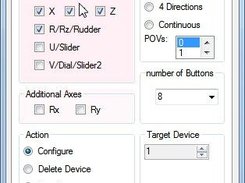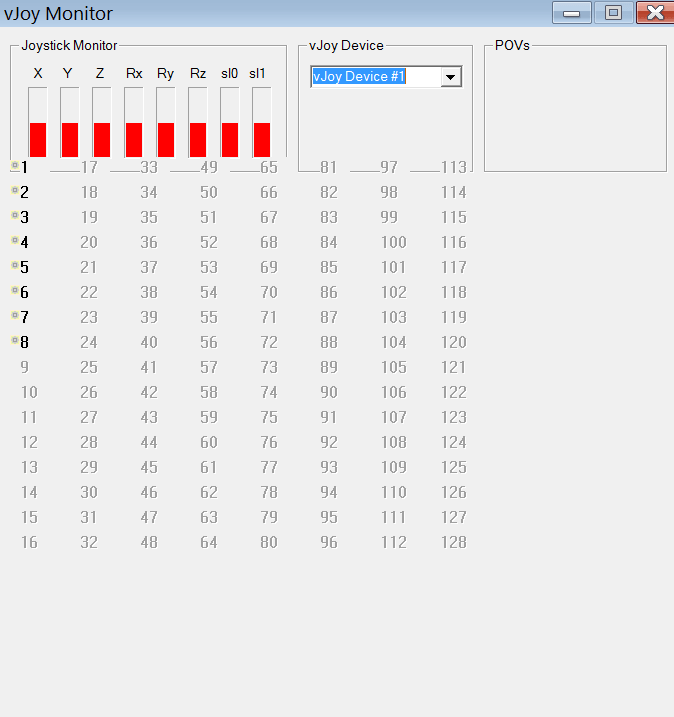v2.1.8 Build 39 -Windows 10 1803 bug fix
Bug fix:
Problem: When moving to Windows 10 release 1803 some users found that vJoy driver stopped functioning. This was manifested in cases where vJoy devices were configured with zero buttons.
Fix: This version of vJoy include configuration apps that do not cause such a problem.
Recovery: Before installing this version of vJoy make sure the previous configuration (if causes problems) is removed: Run vJoyConfig -r then install this version of vJoy.
v2.1.8 Build 38 — Spring Effect
Bug fix:
Spring effect was not properly detected by system due to erroneous commenting out of the spring entries in the INF file
v2.1.8 Build 37 — Efficiency Improvement
No functional changes.
Architectural changes yielded impressive Efficiency Improvement.
v2.1.8 Build 36 — Bug fix
Bug description:
Under heavy load vJoy sends arbitrary and momentary data to causing a glitch in the device position.
Status:
Fixed
Additional documentation and downloads
See previous release
vJoy 2.1.8 RC3
Version 2.1.8
This version is designed to be the final version of vJoy. vJoy has been around for about a decade and is ripe now. I will still be around for a while for answering questions and fixing minor bugs.
I recommend all projects to start collaborating with nefarius on his emerging project ViGEm — I believe that his approach is better and more flexible than the one employed by vJoy.
Release Notes for vJoy 2.1.8 build 33
vJoy API file (vGenInterface.dll) added to the installation
Release Notes for vJoy 2.1.8 build 31
- Enhancement: New interface function GetOwnerPid(). This function returns the ID of the process owning a specified vJoy device. You can use this function to:
- Make sure that your process is indeed the owner of a device.
- Get the process that prevents you from acquiring the device and issue an intelligent message to the user.
- Facilitate killing zomby processes that still own a device.
- Enhancement: vJoyList — a utility that lists all vJoy devices and specifies the owner of each device.
vJoyList is part of the installation.
- Enhancement: Smoother initialization of a vJoy device. A device is initialized when created, configured or requested to from the API. It retains its position when acquired to prevent a glitch.
- Bug Fix: Initializing discrete POVs to non-default values was incorrectly done. It is now possible: Discrete POV registry values are now:
- 0x80: North/Forwards
- 0x81: East/Right
- 0x82: South/Backwards
- 0x83: West/Left
- 0x8F: Neutral Point
- Bug Fix: Too many error messages were written to the event log even on normal installation.
vJoy 2.1.8 RC2
Version 2.1.8
This version is designed to be the final version of vJoy. vJoy has been around for about a decade and is ripe now. I will still be around for a while for answering questions and fixing minor bugs.
I recommend all projects to start collaborating with nefarius on his emerging project ViGEm — I believe that his approach is better and more flexible than the one employed by vJoy.
Release Notes for vJoy 2.1.8 build 31
- Enhancement: New interface function GetOwnerPid(). This function returns the ID of the process owning a specified vJoy device. You can use this function to:
- Make sure that your process is indeed the owner of a device.
- Get the process that prevents you from acquiring the device and issue an intelligent message to the user.
- Facilitate killing zomby processes that still own a device.
- Enhancement: vJoyList — a utility that lists all vJoy devices and specifies the owner of each device.
vJoyList is part of the installation.
- Enhancement: Smoother initialization of a vJoy device. A device is initialized when created, configured or requested to from the API. It retains its position when acquired to prevent a glitch.
- Bug Fix: Initializing discrete POVs to non-default values was incorrectly done. It is now possible: Discrete POV registry values are now:
- 0x80: North/Forwards
- 0x81: East/Right
- 0x82: South/Backwards
- 0x83: West/Left
- 0x8F: Neutral Point
- Bug Fix: Too many error messages were written to the event log even on normal installation.
vJoy 2.1.8 RC1
Version 2.1.8
This version is designed to be the final version of vJoy. vJoy has been around for about a decade and is ripe now. I will still be around for a while for answering questions and fixing minor bugs.
I recommend all projects to start collaborating with nefarius on his emerging project ViGEm — I believe that his approach is better and more flexible than the one employed by vJoy.
Release Notes for vJoy 2.1.8 build 24
- Enhancement: New interface function GetOwnerPid(). This function returns the ID of the process owning a specified vJoy device. You can use this function to:
- Make sure that your process is indeed the owner of a device.
- Get the process that prevents you from acquiring the device and issue an intelligent message to the user.
- Facilitate killing zomby processes that still own a device.
- Enhancement: vJoyList — a utility that lists all vJoy devices and specifies the owner of each device.
vJoyList is part of the installation.
- Enhancement: Smoother initialization of a vJoy device. A device is initialized when created, configured or requested to from the API. It retains its position when acquired to prevent a glitch.
- Bug Fix: Initializing discrete POVs to non-default values was incorrectly done. It is now possible: Discrete POV registry values are now:
- 0x80: North/Forwards
- 0x81: East/Right
- 0x82: South/Backwards
- 0x83: West/Left
- 0x8F: Neutral Point
- Bug Fix: Too many error messages were written to the event log even on normal installation.
Bugfix in API
v2.1.7 Release Candidate
Version 2.1.7RC1
Including two packages:
- vJoy 2.1.7 installer
- vGenInterface API packages for x86/x64 platforms
Known Issue:
Bug in initializing Discrete POVs — will be fixed in v2.1.8
Preliminary release of 2.1.7
Functional vJoy Interface
Functional vGen interface (To be separated later)
Known Issues:
- Reset POV/Buttons sets incorrect values when first called
- Reported: GetVJDStatus() is very slow
This project was originally designed to provide an open-source replacement for PPJoy. The product, at this point, consists of virtual joystick devices that is seen by the system as a standard joystick but its position-data is written to it by a feeder application. An existing feeder application that takes advantage of this product is SmartPropoPlus. If you are an application writer you can very easily write an application that controls a joystick (e.g. mouse-to-joystick, keyboard-to-joystick). If you are a beginner in device drivers you can take this code and enhance it to support more (or less) axes, buttons or POVs.
Features
- Virtual Device and device driver 32/64 bit
- Driver is signed
- Configurable: Up to 8 axes, up to 128 buttons and optional 4 POV Hat Switch
- Package include: Unified x86+x64 installer
- Download-able: Full sources, SDK (C/C++ C#), Demo feeder applications, documentation
- Typical audience: Application writers that want to emulate joystick behaviour
- PPJoy replacement
- Tested on Vista, Windows 7, Windows 8, Windows 8.1, Windows 10
- For older Windows (<10) use vJoy 2.1.8 (https://sourceforge.net/projects/vjoystick/files/Beta%202.x/2.1.8.39-270518/vJoySetup.exe/download)
Project Samples
License
Public Domain
As the largest commercial provider of hosting and support services for the open-source Moodle™ learning platform, we help organizations and institutions deliver great learning experiences without complexities
User Ratings
4.2
out of 5 stars
★★★★★
★★★★
★★★
★★
★
ease
1 of 5
2 of 5
3 of 5
4 of 5
5 of 5
4 / 5
features
1 of 5
2 of 5
3 of 5
4 of 5
5 of 5
4 / 5
design
1 of 5
2 of 5
3 of 5
4 of 5
5 of 5
4 / 5
support
1 of 5
2 of 5
3 of 5
4 of 5
5 of 5
4 / 5
User Reviews
- All
- ★★★★★
- ★★★★
- ★★★
- ★★
- ★
-
Every time I install the program it only shows the add on programs have been installed.
It doesn’t specify where the main joy con driver program is and I every time I search for it it just brings up the add on programs. -
Love this. Working with Joystick Gremlin and HidHide as well, this lets me remap buttons, change response curves, combine multiple controllers into one. Tricky to set everything up but maximum control once it is done. I have a HOTAS and custom button box.
-
When this program was on my computer my fifa keeps scrolling down. I deleted it and FIFA fixed.
-
It would be cool if it would have keep the motion and speed like an analog joystick.!
How can it set up to behave like an analog joystick?
I have to roll with the mouse all the time!
Read more reviews >
Additional Project Details
Intended Audience
Advanced End Users, Developers
User Interface
Non-interactive (Daemon)
Programming Language
C++, C
January 29th, 2021 — Free — 100% Safe


vJoy allows you to add a virtual joystick to almost any application you are using on your computer, acting as a device driver that will let you get the most out of your applications and devices. It is an open-source replacement for PPJoy.
When you’re developing applications or using them, you might find that some are better using a joystick. It is especially true for applications where native support for joysticks and such devices is gone, where you need to make sure that you can use them to make the most out of them.
With vJoy, you’ll be able to use a joystick with almost any application. It acts as a device driver to connect the joystick as a virtual drive to your application.
It is handy if you want to work with applications that would be better by using a joystick, such as games. But it can also be a great one for developers who wish to incorporate this capability into their apps.
Configure Your Joystick with the Demo Feeder
With the Feeder application, you can easily test the application and the joystick and see how you’ve configured it so far. It makes it easy for developers to acknowledge and see how the progress is going and how they are currently working on the app.
In this feeder, you’ll find the axes and sliders that will help you adjust the paragraphs quite easily. You can do that by moving these sliders up and down.
You can also configure how the buttons are working to adjust what actions they perform and more.
POV Switches
One of the more well-known actions that the feeder makes is the POV switch. There are up to four POVs, and you can manipulate each one to your liking so that you can get the results you need. It’s really easy to do that, and it gives you a lot of control over what you’re doing.
Conclusion
vJoy allows you to use your joystick or to develop applications that will use one. It’s easy to use, and it comes with a handy feeder that makes it easy for you.
Это приложение для Windows под названием vJoy, последнюю версию которого можно загрузить как vJoySetup.exe. Его можно запустить онлайн на бесплатном хостинг-провайдере OnWorks для рабочих станций.
Загрузите и запустите онлайн это приложение vJoy бесплатно с OnWorks.
Следуйте этим инструкциям, чтобы запустить это приложение:
— 1. Загрузил это приложение на свой компьютер.
— 2. Введите в нашем файловом менеджере https://www.onworks.net/myfiles.php?username=XXXXX с желаемым именем пользователя.
— 3. Загрузите это приложение в такой файловый менеджер.
— 4. Запустите любой онлайн-эмулятор OS OnWorks с этого сайта, но лучше онлайн-эмулятор Windows.
— 5. В только что запущенной ОС Windows OnWorks перейдите в наш файловый менеджер https://www.onworks.net/myfiles.php?username=XXXXX с желаемым именем пользователя.
— 6. Скачайте приложение и установите его.
— 7. Загрузите Wine из репозиториев программного обеспечения вашего дистрибутива Linux. После установки вы можете дважды щелкнуть приложение, чтобы запустить его с помощью Wine. Вы также можете попробовать PlayOnLinux, необычный интерфейс поверх Wine, который поможет вам установить популярные программы и игры для Windows.
Wine — это способ запустить программное обеспечение Windows в Linux, но без Windows. Wine — это уровень совместимости с Windows с открытым исходным кодом, который может запускать программы Windows непосредственно на любом рабочем столе Linux. По сути, Wine пытается заново реализовать Windows с нуля, чтобы можно было запускать все эти Windows-приложения, фактически не нуждаясь в Windows.
СКРИНШОТЫ
vJoy
ОПИСАНИЕ
Первоначально этот проект был разработан для замены PPJoy с открытым исходным кодом. На данный момент продукт состоит из виртуальных джойстиков, которые система воспринимает как стандартный джойстик, но данные о его местоположении записываются в него приложением подачи. Существующее приложение подачи, которое использует преимущества этого продукта, называется SmartPropoPlus. Если вы пишете приложение, вы можете очень легко написать приложение, которое управляет джойстиком (например, мышь-джойстик, клавиатура-джойстик). Если вы новичок в драйверах устройств, вы можете взять этот код и улучшить его для поддержки большего (или меньшего) количества осей, кнопок или точек обзора.
Особенности
- Виртуальное устройство и драйвер устройства 32/64 бит
- Драйвер подписан
- Настраиваемый: до 8 осей, до 128 кнопок и опциональный 4 переключателя POV Hat
- В комплект входит: единый установщик x86 + x64.
- Возможность загрузки: полные исходные коды, SDK (C / C ++ C #), демонстрационные приложения, документация.
- Типичная аудитория: разработчики приложений, которые хотят имитировать поведение джойстика.
- Замена PPJoy
- Протестировано в Vista, Windows 7, Windows 8, Windows 8.1, Windows 10
- Для более старых версий Windows (<10) используйте vJoy 2.1.8 (https://sourceforge.net/projects/vjoystick/files/Beta%202.x/2.1.8.39-270518/vJoySetup.exe/download)
Аудитория
Продвинутые конечные пользователи, разработчики
Интерфейс пользователя
Неинтерактивный (демон)
Язык программирования
C ++, C
Категории
Драйверы оборудования, авиасимулятор
Это приложение также можно загрузить с https://sourceforge.net/projects/vjoystick/. Он размещен в OnWorks, чтобы его можно было легко запускать в Интернете с помощью одной из наших бесплатных операционных систем.
Утилита позволяет использовать клавиатуру и мышь в качестве джойстика. Пользователи могут вносить различные изменения в основном меню программы.
Дата обновления:
16-12-2018
Версия Windows:
XP, Vista, 7, 8, 10
Программа vJoy относится к категории виртуальных системных драйверов и позволяет использовать клавиатуру и мышь в качестве джойстика.
Основные функции программы
Утилита быстро устанавливается на ноутбук или ПК. Программа создана для эмуляции джойстика. Пользователи могут задавать значения и менять расположение кнопок. В процессе применения используется скрипт mouse_joyz_mbm.py. Если настройки стоят по умолчанию, клавиша на клавиатуре Caps Lock – активирует или деактивирует джойстик и мышь. Во время включения джойстик, а мышь устанавливается строго по центру монитора.
Использование и описание утилиты
Программа vJoy обладает простым и понятным интерфейсом, но на английском языке. Пользователи могут сконфигурировать и настроить до 30 параметров. Все настройки легко сохраняются и загружаются при включении утилиты. Программа хорошо зарекомендовала себя в играх на самолетах, когда требуется использовать сразу несколько клавиш, но отсутствует джойстик. Пользователи могут просто вращать мышь и поворачивать самолет из стороны в сторону, а также поднимать или опускать летательный аппарат в игре. В меню параметров конфигурации можно включать и отключать работу определенных клавиш. Программа используется не только геймерами, но и разработчиками, которые работают с приложениями, где требуется устройство ввода.
Преимущества
- пользователи могу самостоятельно менять параметры;
- конфигурация до 30 параметров;
- полная совместимость со всеми версиями Windows;
- простой и понятный интерфейс;
- можно использовать клавиатуру и мышь в качестве джойстика в играх на ПК.
ChatGPT
Windows XP, Windows Vista, Windows 7, Windows 8, Windows 8.1, Windows 10 Бесплатно
Чат бот от компании OpenAI, способный вести диалог, искать ошибки в программном коде, шутить и спорить на разные темы. Сервис создан на основе модели GPT 3,5.
ver 3.5
EA app
Windows 7, Windows 8, Windows 8.1, Windows 10 Бесплатно
Приложение представляет собой платформу, позволяющую приобретать, скачивать и запускать компьютерные игры. Есть возможность обмениваться достижениями с друзьями.
ver 12.21.0.5278
Мой спорт Тренер
Бесплатно
Сервис представляет собой цифровую платформу, предназначенную для спортивных школ и организаций. С его помощью тренеры могут составлять расписание занятий.
ver
BUFF Game
Windows XP, Windows Vista, Windows 7, Windows 8, Windows 8.1, Windows 10 Бесплатно
Приложение позволяет геймерам получать баллы за выполнение игровых заданий. Есть возможность обменять бонусы на реальные товары или цифровые подарочные карты.
ver 0.5.0.45
Toncoin
Windows XP, Windows Vista, Windows 7, Windows 8, Windows 8.1, Windows 10 Бесплатно
Утилита представляет собой криптовалютный кошелек, позволяющий хранить средства и совершать переводы. Можно получить информацию о балансе и список транзакций.
ver 1.0
Ton Place
Windows XP, Windows Vista, Windows 7, Windows 8, Windows 8.1, Windows 10 Бесплатно
Социальная сеть, разработанная на основе блокчнейна TON. Пользователи могут публиковать новости, создавать сообщества по интересам и общаться с друзьями.
ver 1.0
PokerStars
Windows XP, Windows Vista, Windows 7, Windows 8, Windows 8.1, Windows 10 Бесплатно
Официальный клиент одноименного покер рума. Программа позволяет принимать участие в турнирах и играть на деньги. Есть возможность получить бонус на первый депозит.
ver 7.46703
SmartThings
Windows 10 Бесплатно
Приложение предназначено для управления смарт телевизорами, кондиционерами, холодильниками и другими приборами от Samsung. Можно контролировать статус устройств.
ver 1.21192.2.0

vJoy — бесплатный эмулятор джойстика для ПК Windows. Это уникальная программа, которая позволяет использовать обычную клавиатуру и мышь в качестве джойстика. Установив продукт на свой компьютер, вы получите удобный инструмент управления для самых разнообразных игр на ПК и сможете получить более качественный игровой опыт.
Пользователи могут сконфигурировать большое количество параметров (около 128 клавиш и до 8 осей) под свои потребности или же использовать настройки, которые стоят по умолчанию. При желании в меню параметров конфигурации можно включать и отключать работу определенных клавиш. Все настройки сохраняются и успешно загружаются при включении программы.
Особенности и преимущества vJoy
- Наиболее удобный инструмент для эмуляции джойстика.
- Быстрая настройка.
- Возможность задавать значения и менять расположение кнопок.
- Очень компактный размер утилиты.
- Быстрая установка.
- Простой пользовательский интерфейс с минималистичным дизайном.
Недостатки vJoy
- Интерфейс программы доступен только на английском языке.
Изменения в последней версии
- Информация отсутствует
| Разработчик: | vJoy |
| Обновлено: | 2020-03-06 |
| Версия Windows: | Vista, 7, 8, 10, 11 |
| Русский язык: | Отсутствует |
| Украинский язык: | Отсутствует |
Скачать vJoy для Windows