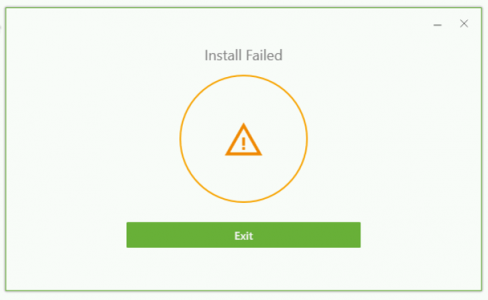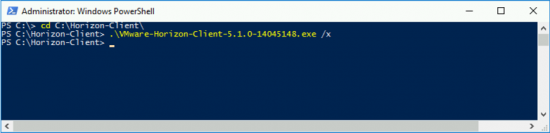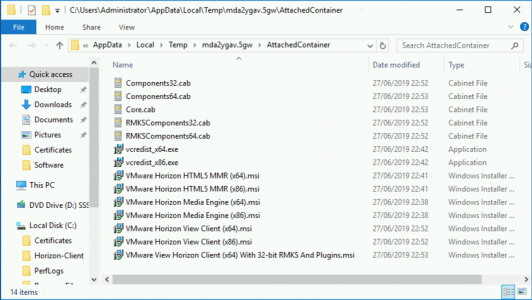Содержание
- I can’t install VMware Horizon Client, it says “Install Failed”.
- Solution 1: Run the installer with Administrative rights
- Solution 2: Install without HTML5 Multimedia Redirection support
- Solution 4: Install the latest Visual C++ Redistributables
- Solution 5: Disable antivirus active protection temporarily
- Vmware horizon client install failed windows 10
I can’t install VMware Horizon Client, it says “Install Failed”.
This message will show up due to variety of reasons. Follow each of the troubleshooting solutions in order.
Solution 1: Run the installer with Administrative rights
The installer requires administrative permission to perform changes to your system. To run the installer with administrative permission, right click on the installer and click Run as Administrator.
Solution 2: Install without HTML5 Multimedia Redirection support
When installing the VMware Horizon Client, uncheck the option Install Support for HTML5 Multimedia Redirection and Browser Redirection, then click Install.
Click on the latest version, highlighted in yellow.
Your browser will download a small installer file. Run the installer.
Follow the instructions of the installer.
Solution 4: Install the latest Visual C++ Redistributables
VMware Horizon Client requires latest version of Visual C++ Redistributables (aka vc_redist) to work properly. To ensure that your computer isn’t missing the required files, install the latest Visual C++ Redistributables.
Scroll to Visual Studio 2015, 2017 and 2019 and download both x86 and x64 versions.
Run the installers.
If the installer states that there are newer version of Visual C++ Redistributables installed, go to Control Panel and uninstall the latest version and run the installer again.
Solution 5: Disable antivirus active protection temporarily
Some user reported their antivirus software is actively blocking the installation of VMware Horizon Client, especially during the process of changing the system HOSTS file.
Open the taskbar tray and right click on your antivirus software.The tray is located at the bottom right of your desktop.
Depending on your antivirus software, you will see different options. You need to look for “Dashboard”, “Temporarily Disable Active Protection”, “Exit” or similar keywords.
You need to find a way to either temporarily disable Active Protection feature or exit the antivirus software completely (not minimize back to tray).
Once the antivirus software is disabled, run the installer.
Regardless of the outcome, please re-enable the antivirus.
If all of the above solutions failed to solve the issue, please opt for using VirtualLab@APU through HTML Access, which does not require the installation of Horizon Client.
Источник
Vmware horizon client install failed windows 10
I’m unable to install VMware-Horizon-Client-4.10.0-11021086.exe in Windows 7. Someone please help to resolve the issue ASAP.
Getting below error «Install Failed» and captured below errors in logs:
[04A4:2040][2019-04-29T16:34:21]i001: Burn v3.11.0.1701, Windows v6.1 (Build 7601: Service Pack 1), path: C:UsersDinuSaraAppDataLocalTemp<39324215-16ce-41c0-8305-392ec3b7ef12>.crVMware-Horizon-Client-4.10.0-11021086.exe
[04A4:2040][2019-04-29T16:34:21]i000: Initializing string variable ‘DefaultFolder’ to value ‘VMwareVMware Horizon View Client’
[04A4:2040][2019-04-29T16:34:21]i000: Initializing string variable ‘ProgramName’ to value ‘vmware-view.exe’
[04A4:2040][2019-04-29T16:34:21]i000: Initializing numeric variable ‘DESKTOP_SHORTCUT’ to value ‘1’
[04A4:2040][2019-04-29T16:34:21]i000: Initializing numeric variable ‘STARTMENU_SHORTCUT’ to value ‘1’
[04A4:2040][2019-04-29T16:34:21]i000: Initializing string variable ‘AUTO_UPDATE_ENABLED’ to value ‘true’
[04A4:2040][2019-04-29T16:34:21]i000: Setting string variable ‘WixBundleOriginalSource’ to value ‘c:UsersDinuSaraDownloadsVMware-Horizon-Client-4.10.0-11021086.exe’
[04A4:2040][2019-04-29T16:34:21]i000: Setting string variable ‘WixBundleOriginalSourceFolder’ to value ‘c:UsersDinuSaraDownloads’
[04A4:2040][2019-04-29T16:34:22]i000: Setting string variable ‘WixBundleLog’ to value ‘C:WindowsTempVMware-Horizon-Client-4.10.0-11021086.log’
[04A4:2040][2019-04-29T16:34:22]i052: Condition ‘VersionNT > v6.0’ evaluates to true.
[04A4:2040][2019-04-29T16:34:22]i000: Setting string variable ‘WixBundleName’ to value ‘VMware Horizon Client’
[04A4:2040][2019-04-29T16:34:22]i000: Setting string variable ‘WixBundleManufacturer’ to value ‘VMware, Inc.’
[04A4:2040][2019-04-29T16:34:22]i000: Loading managed bootstrapper application.
[04A4:2040][2019-04-29T16:34:22]i000: Creating BA thread to run asynchronously.
[04A4:1FB0][2019-04-29T16:34:22]i000: Run: Launching custom VMware UX
[04A4:1FB0][2019-04-29T16:34:22]i000: Setting string variable ‘INSTALLDIR’ to value ‘C:Program Files (x86)VMwareVMware Horizon View Client’
[04A4:1FB0][2019-04-29T16:34:22]i000: Setting numeric variable ‘URL_FILTERING_ENABLED’ to value 0
[04A4:1FB0][2019-04-29T16:34:22]i000: Setting string variable ‘VDM_IP_PROTOCOL_USAGE’ to value ‘IPv4’
[04A4:1FB0][2019-04-29T16:34:22]i000: Setting numeric variable ‘LOGINASCURRENTUSER_DISPLAY’ to value 1
[04A4:1FB0][2019-04-29T16:34:22]i000: Setting numeric variable ‘LOGINASCURRENTUSER_DEFAULT’ to value 0
[04A4:1FB0][2019-04-29T16:34:22]i000: Setting numeric variable ‘VDM_FIPS_ENABLED’ to value 0
[04A4:1FB0][2019-04-29T16:34:22]i000: Setting numeric variable ‘INSTALL_32BITRMKS’ to value 0
[04A4:1FB0][2019-04-29T16:34:22]i000: ReadRegistryValue: INFO: Did not find registry value: [LocalMachineSOFTWAREVMware, Inc.VMware VDM] «ClientInstallPath»
[04A4:1FB0][2019-04-29T16:34:22]i000: PopulateExistingConfiguration: IpProtocolUsage = IPv4
[04A4:1FB0][2019-04-29T16:34:22]i000: Setting string variable ‘VDM_IP_PROTOCOL_USAGE’ to value ‘IPv4’
[04A4:1FB0][2019-04-29T16:34:22]i000: PopulateExistingConfiguration: MRBroker =
[04A4:1FB0][2019-04-29T16:34:22]i000: Setting string variable ‘VDM_SERVER’ to value »
[04A4:1FB0][2019-04-29T16:34:22]i000: ReadRegistryValue: INFO: Did not find registry value: [LocalMachineSOFTWAREVMware, Inc.VMware VDMClientInstaller] «URL_FILTERING_ENABLED»
[04A4:1FB0][2019-04-29T16:34:22]i000: ReadRegistryValue: INFO: Did not find registry value: [LocalMachineSOFTWAREVMware, Inc.VMware VDMClient] «Version»
[04A4:2040][2019-04-29T16:34:22]i100: Detect begin, 10 packages
[04A4:2040][2019-04-29T16:34:22]i000: Setting string variable ‘NETFRAMEWORK45’ to value ‘461814’
[04A4:2040][2019-04-29T16:34:22]i000: Trying per-machine extended info for property ‘State’ for product:
[04A4:2040][2019-04-29T16:34:22]i000: Trying per-user extended info for property ‘State’ for product:
[04A4:2040][2019-04-29T16:34:22]i000: Product or related product not found:
[04A4:2040][2019-04-29T16:34:22]i000: Setting numeric variable ‘VC14_REDIST_25810_X64’ to value 2
[04A4:2040][2019-04-29T16:34:22]i000: Trying per-machine extended info for property ‘State’ for product:
[04A4:2040][2019-04-29T16:34:22]i000: Trying per-user extended info for property ‘State’ for product:
[04A4:2040][2019-04-29T16:34:22]i000: Product or related product not found:
[04A4:2040][2019-04-29T16:34:22]i000: Setting numeric variable ‘VC14_REDIST_25810_X86’ to value 2
[04A4:2040][2019-04-29T16:34:22]i052: Condition ‘NETFRAMEWORK45 >= 378389’ evaluates to true.
[04A4:2040][2019-04-29T16:34:22]i052: Condition ‘VC14_REDIST_25810_X86 = 5’ evaluates to false.
[04A4:2040][2019-04-29T16:34:22]i052: Condition ‘Not VersionNT64 Or VC14_REDIST_25810_X64 = 5’ evaluates to false.
[04A4:2040][2019-04-29T16:34:22]i101: Detected package: NetFxRedist, state: Present, cached: Complete
[04A4:2040][2019-04-29T16:34:22]i101: Detected package: vc_14_redist_x86, state: Absent, cached: None
[04A4:2040][2019-04-29T16:34:22]i101: Detected package: vc_14_redist_x64, state: Absent, cached: None
[04A4:2040][2019-04-29T16:34:22]i101: Detected package: ViewClientx86, state: Absent, cached: None
[04A4:2040][2019-04-29T16:34:22]i104: Detected package: ViewClientx86, feature: Scanner, state: Absent
[04A4:2040][2019-04-29T16:34:22]i104: Detected package: ViewClientx86, feature: WyseMMR, state: Absent
[04A4:2040][2019-04-29T16:34:22]i104: Detected package: ViewClientx86, feature: TSMMR, state: Absent
[04A4:2040][2019-04-29T16:34:22]i104: Detected package: ViewClientx86, feature: URLRedirection, state: Absent
[04A4:2040][2019-04-29T16:34:22]i104: Detected package: ViewClientx86, feature: USB, state: Absent
[04A4:2040][2019-04-29T16:34:22]i104: Detected package: ViewClientx86, feature: Core, state: Absent
[04A4:2040][2019-04-29T16:34:22]i104: Detected package: ViewClientx86, feature: TSSO, state: Absent
[04A4:2040][2019-04-29T16:34:22]i104: Detected package: ViewClientx86, feature: RTAV, state: Absent
[04A4:2040][2019-04-29T16:34:22]i104: Detected package: ViewClientx86, feature: PrintRedir, state: Absent
[04A4:2040][2019-04-29T16:34:22]i104: Detected package: ViewClientx86, feature: FolderRedirection, state: Absent
[04A4:2040][2019-04-29T16:34:22]i104: Detected package: ViewClientx86, feature: PCOIP_MFW, state: Absent
[04A4:2040][2019-04-29T16:34:22]i104: Detected package: ViewClientx86, feature: SerialPort, state: Absent
[04A4:2040][2019-04-29T16:34:22]i104: Detected package: ViewClientx86, feature: ThinPrint, state: Absent
[04A4:2040][2019-04-29T16:34:22]i104: Detected package: ViewClientx86, feature: RDE, state: Absent
[04A4:2040][2019-04-29T16:34:22]i101: Detected package: ViewClientx64, state: Absent, cached: None
[04A4:2040][2019-04-29T16:34:22]i104: Detected package: ViewClientx64, feature: Scanner, state: Absent
[04A4:2040][2019-04-29T16:34:22]i104: Detected package: ViewClientx64, feature: WyseMMR, state: Absent
[04A4:2040][2019-04-29T16:34:22]i104: Detected package: ViewClientx64, feature: TSMMR, state: Absent
[04A4:2040][2019-04-29T16:34:22]i104: Detected package: ViewClientx64, feature: URLRedirection, state: Absent
[04A4:2040][2019-04-29T16:34:22]i104: Detected package: ViewClientx64, feature: USB, state: Absent
[04A4:2040][2019-04-29T16:34:22]i104: Detected package: ViewClientx64, feature: Core, state: Absent
[04A4:2040][2019-04-29T16:34:22]i104: Detected package: ViewClientx64, feature: TSSO, state: Absent
[04A4:2040][2019-04-29T16:34:22]i104: Detected package: ViewClientx64, feature: RTAV, state: Absent
[04A4:2040][2019-04-29T16:34:22]i104: Detected package: ViewClientx64, feature: PrintRedir, state: Absent
[04A4:2040][2019-04-29T16:34:22]i104: Detected package: ViewClientx64, feature: FolderRedirection, state: Absent
[04A4:2040][2019-04-29T16:34:22]i104: Detected package: ViewClientx64, feature: PCOIP_MFW, state: Absent
[04A4:2040][2019-04-29T16:34:22]i104: Detected package: ViewClientx64, feature: SerialPort, state: Absent
[04A4:2040][2019-04-29T16:34:22]i104: Detected package: ViewClientx64, feature: ThinPrint, state: Absent
[04A4:2040][2019-04-29T16:34:22]i104: Detected package: ViewClientx64, feature: RDE, state: Absent
[04A4:2040][2019-04-29T16:34:22]i101: Detected package: ViewClientx64WithRMKSx86, state: Absent, cached: None
[04A4:2040][2019-04-29T16:34:22]i104: Detected package: ViewClientx64WithRMKSx86, feature: Scanner, state: Absent
[04A4:2040][2019-04-29T16:34:22]i104: Detected package: ViewClientx64WithRMKSx86, feature: WyseMMR, state: Absent
[04A4:2040][2019-04-29T16:34:22]i104: Detected package: ViewClientx64WithRMKSx86, feature: TSMMR, state: Absent
[04A4:2040][2019-04-29T16:34:22]i104: Detected package: ViewClientx64WithRMKSx86, feature: URLRedirection, state: Absent
[04A4:2040][2019-04-29T16:34:22]i104: Detected package: ViewClientx64WithRMKSx86, feature: USB, state: Absent
[04A4:2040][2019-04-29T16:34:22]i104: Detected package: ViewClientx64WithRMKSx86, feature: Core, state: Absent
[04A4:2040][2019-04-29T16:34:22]i104: Detected package: ViewClientx64WithRMKSx86, feature: TSSO, state: Absent
[04A4:2040][2019-04-29T16:34:22]i104: Detected package: ViewClientx64WithRMKSx86, feature: RTAV, state: Absent
[04A4:2040][2019-04-29T16:34:22]i104: Detected package: ViewClientx64WithRMKSx86, feature: PrintRedir, state: Absent
[04A4:2040][2019-04-29T16:34:22]i104: Detected package: ViewClientx64WithRMKSx86, feature: FolderRedirection, state: Absent
[04A4:2040][2019-04-29T16:34:22]i104: Detected package: ViewClientx64WithRMKSx86, feature: PCOIP_MFW, state: Absent
[04A4:2040][2019-04-29T16:34:22]i104: Detected package: ViewClientx64WithRMKSx86, feature: SerialPort, state: Absent
[04A4:2040][2019-04-29T16:34:22]i104: Detected package: ViewClientx64WithRMKSx86, feature: ThinPrint, state: Absent
[04A4:2040][2019-04-29T16:34:22]i104: Detected package: ViewClientx64WithRMKSx86, feature: RDE, state: Absent
[04A4:2040][2019-04-29T16:34:22]i101: Detected package: MediaEnginex86, state: Absent, cached: None
[04A4:2040][2019-04-29T16:34:22]i101: Detected package: MediaEnginex64, state: Absent, cached: Complete
[04A4:2040][2019-04-29T16:34:22]i101: Detected package: HTML5MMRx86, state: Absent, cached: None
[04A4:2040][2019-04-29T16:34:22]i101: Detected package: HTML5MMRx64, state: Absent, cached: Complete
[04A4:2040][2019-04-29T16:34:22]i199: Detect complete, result: 0x0
[04A4:1FB0][2019-04-29T16:34:23]i000: Run: Invoking plan in non-interactive mode for Install
[04A4:2040][2019-04-29T16:34:23]i200: Plan begin, 10 packages, action: Install
[04A4:2040][2019-04-29T16:34:23]w321: Skipping dependency registration on package with no dependency providers: NetFxRedist
[04A4:2040][2019-04-29T16:34:23]w321: Skipping dependency registration on package with no dependency providers: vc_14_redist_x86
[04A4:2040][2019-04-29T16:34:23]i000: Setting string variable ‘WixBundleLog_vc_14_redist_x86’ to value ‘C:WindowsTempVMware-Horizon-Client-4.10.0-11021086_000_vc_14_redist_x86.log’
[04A4:2040][2019-04-29T16:34:23]w321: Skipping dependency registration on package with no dependency providers: vc_14_redist_x64
[04A4:2040][2019-04-29T16:34:23]i000: Setting string variable ‘WixBundleLog_vc_14_redist_x64’ to value ‘C:WindowsTempVMware-Horizon-Client-4.10.0-11021086_001_vc_14_redist_x64.log’
[04A4:2040][2019-04-29T16:34:23]i052: Condition ‘NOT VersionNT64’ evaluates to false.
[04A4:2040][2019-04-29T16:34:23]i204: Plan 14 msi features for package: ViewClientx86
[04A4:2040][2019-04-29T16:34:23]i203: Planned feature: Scanner, state: Absent, default requested: Unknown, ba requested: Absent, execute action: None, rollback action: None
[04A4:2040][2019-04-29T16:34:23]i203: Planned feature: WyseMMR, state: Absent, default requested: Unknown, ba requested: Absent, execute action: None, rollback action: None
[04A4:2040][2019-04-29T16:34:23]i203: Planned feature: TSMMR, state: Absent, default requested: Unknown, ba requested: Absent, execute action: None, rollback action: None
[04A4:2040][2019-04-29T16:34:23]i203: Planned feature: URLRedirection, state: Absent, default requested: Unknown, ba requested: Absent, execute action: None, rollback action: None
[04A4:2040][2019-04-29T16:34:23]i203: Planned feature: USB, state: Absent, default requested: Unknown, ba requested: Absent, execute action: None, rollback action: None
[04A4:2040][2019-04-29T16:34:23]i203: Planned feature: Core, state: Absent, default requested: Unknown, ba requested: Absent, execute action: None, rollback action: None
[04A4:2040][2019-04-29T16:34:23]i203: Planned feature: TSSO, state: Absent, default requested: Unknown, ba requested: Absent, execute action: None, rollback action: None
[04A4:2040][2019-04-29T16:34:23]i203: Planned feature: RTAV, state: Absent, default requested: Unknown, ba requested: Absent, execute action: None, rollback action: None
[04A4:2040][2019-04-29T16:34:23]i203: Planned feature: PrintRedir, state: Absent, default requested: Unknown, ba requested: Absent, execute action: None, rollback action: None
[04A4:2040][2019-04-29T16:34:23]i203: Planned feature: FolderRedirection, state: Absent, default requested: Unknown, ba requested: Absent, execute action: None, rollback action: None
[04A4:2040][2019-04-29T16:34:23]i203: Planned feature: PCOIP_MFW, state: Absent, default requested: Unknown, ba requested: Absent, execute action: None, rollback action: None
[04A4:2040][2019-04-29T16:34:23]i203: Planned feature: SerialPort, state: Absent, default requested: Unknown, ba requested: Absent, execute action: None, rollback action: None
[04A4:2040][2019-04-29T16:34:23]i203: Planned feature: ThinPrint, state: Absent, default requested: Unknown, ba requested: Absent, execute action: None, rollback action: None
[04A4:2040][2019-04-29T16:34:23]i203: Planned feature: RDE, state: Absent, default requested: Unknown, ba requested: Absent, execute action: None, rollback action: None
[04A4:2040][2019-04-29T16:34:23]i052: Condition ‘VersionNT64’ evaluates to true.
[04A4:2040][2019-04-29T16:34:23]i204: Plan 14 msi features for package: ViewClientx64
[04A4:2040][2019-04-29T16:34:23]i203: Planned feature: Scanner, state: Absent, default requested: Unknown, ba requested: Local, execute action: AddLocal, rollback action: Remove
[04A4:2040][2019-04-29T16:34:23]i203: Planned feature: WyseMMR, state: Absent, default requested: Unknown, ba requested: Local, execute action: AddLocal, rollback action: Remove
[04A4:2040][2019-04-29T16:34:23]i203: Planned feature: TSMMR, state: Absent, default requested: Unknown, ba requested: Local, execute action: AddLocal, rollback action: Remove
[04A4:2040][2019-04-29T16:34:23]i203: Planned feature: URLRedirection, state: Absent, default requested: Unknown, ba requested: Absent, execute action: None, rollback action: None
[04A4:2040][2019-04-29T16:34:23]i203: Planned feature: USB, state: Absent, default requested: Unknown, ba requested: Local, execute action: AddLocal, rollback action: Remove
[04A4:2040][2019-04-29T16:34:23]i203: Planned feature: Core, state: Absent, default requested: Unknown, ba requested: Local, execute action: AddLocal, rollback action: Remove
[04A4:2040][2019-04-29T16:34:23]i203: Planned feature: TSSO, state: Absent, default requested: Unknown, ba requested: Local, execute action: AddLocal, rollback action: Remove
[04A4:2040][2019-04-29T16:34:23]i203: Planned feature: RTAV, state: Absent, default requested: Unknown, ba requested: Local, execute action: AddLocal, rollback action: Remove
[04A4:2040][2019-04-29T16:34:23]i203: Planned feature: PrintRedir, state: Absent, default requested: Unknown, ba requested: Local, execute action: AddLocal, rollback action: Remove
[04A4:2040][2019-04-29T16:34:23]i203: Planned feature: FolderRedirection, state: Absent, default requested: Unknown, ba requested: Local, execute action: AddLocal, rollback action: Remove
[04A4:2040][2019-04-29T16:34:23]i203: Planned feature: PCOIP_MFW, state: Absent, default requested: Unknown, ba requested: Local, execute action: AddLocal, rollback action: Remove
[04A4:2040][2019-04-29T16:34:23]i203: Planned feature: SerialPort, state: Absent, default requested: Unknown, ba requested: Local, execute action: AddLocal, rollback action: Remove
[04A4:2040][2019-04-29T16:34:23]i203: Planned feature: ThinPrint, state: Absent, default requested: Unknown, ba requested: Local, execute action: AddLocal, rollback action: Remove
[04A4:2040][2019-04-29T16:34:23]i203: Planned feature: RDE, state: Absent, default requested: Unknown, ba requested: Local, execute action: AddLocal, rollback action: Remove
[04A4:2040][2019-04-29T16:34:23]i000: Setting string variable ‘WixBundleRollbackLog_ViewClientx64’ to value ‘C:WindowsTempVMware-Horizon-Client-4.10.0-11021086_002_ViewClientx64_rollback.log’
[04A4:2040][2019-04-29T16:34:23]i000: Setting string variable ‘WixBundleLog_ViewClientx64’ to value ‘C:WindowsTempVMware-Horizon-Client-4.10.0-11021086_002_ViewClientx64.log’
[04A4:2040][2019-04-29T16:34:23]i052: Condition ‘VersionNT64’ evaluates to true.
[04A4:2040][2019-04-29T16:34:23]i204: Plan 14 msi features for package: ViewClientx64WithRMKSx86
[04A4:2040][2019-04-29T16:34:23]i203: Planned feature: Scanner, state: Absent, default requested: Unknown, ba requested: Absent, execute action: None, rollback action: None
[04A4:2040][2019-04-29T16:34:23]i203: Planned feature: WyseMMR, state: Absent, default requested: Unknown, ba requested: Absent, execute action: None, rollback action: None
[04A4:2040][2019-04-29T16:34:23]i203: Planned feature: TSMMR, state: Absent, default requested: Unknown, ba requested: Absent, execute action: None, rollback action: None
[04A4:2040][2019-04-29T16:34:23]i203: Planned feature: URLRedirection, state: Absent, default requested: Unknown, ba requested: Absent, execute action: None, rollback action: None
[04A4:2040][2019-04-29T16:34:23]i203: Planned feature: USB, state: Absent, default requested: Unknown, ba requested: Absent, execute action: None, rollback action: None
[04A4:2040][2019-04-29T16:34:23]i203: Planned feature: Core, state: Absent, default requested: Unknown, ba requested: Absent, execute action: None, rollback action: None
[04A4:2040][2019-04-29T16:34:23]i203: Planned feature: TSSO, state: Absent, default requested: Unknown, ba requested: Absent, execute action: None, rollback action: None
[04A4:2040][2019-04-29T16:34:23]i203: Planned feature: RTAV, state: Absent, default requested: Unknown, ba requested: Absent, execute action: None, rollback action: None
[04A4:2040][2019-04-29T16:34:23]i203: Planned feature: PrintRedir, state: Absent, default requested: Unknown, ba requested: Absent, execute action: None, rollback action: None
[04A4:2040][2019-04-29T16:34:23]i203: Planned feature: FolderRedirection, state: Absent, default requested: Unknown, ba requested: Absent, execute action: None, rollback action: None
[04A4:2040][2019-04-29T16:34:23]i203: Planned feature: PCOIP_MFW, state: Absent, default requested: Unknown, ba requested: Absent, execute action: None, rollback action: None
[04A4:2040][2019-04-29T16:34:23]i203: Planned feature: SerialPort, state: Absent, default requested: Unknown, ba requested: Absent, execute action: None, rollback action: None
[04A4:2040][2019-04-29T16:34:23]i203: Planned feature: ThinPrint, state: Absent, default requested: Unknown, ba requested: Absent, execute action: None, rollback action: None
[04A4:2040][2019-04-29T16:34:23]i203: Planned feature: RDE, state: Absent, default requested: Unknown, ba requested: Absent, execute action: None, rollback action: None
[04A4:2040][2019-04-29T16:34:23]i052: Condition ‘NOT VersionNT64 Or INSTALL_32BITRMKS = «1»‘ evaluates to false.
[04A4:2040][2019-04-29T16:34:23]i052: Condition ‘VersionNT64 AND INSTALL_32BITRMKS <> «1»‘ evaluates to true.
[04A4:2040][2019-04-29T16:34:23]i000: Setting string variable ‘WixBundleRollbackLog_MediaEnginex64’ to value ‘C:WindowsTempVMware-Horizon-Client-4.10.0-11021086_003_MediaEnginex64_rollback.log’
[04A4:2040][2019-04-29T16:34:23]i000: Setting string variable ‘WixBundleLog_MediaEnginex64’ to value ‘C:WindowsTempVMware-Horizon-Client-4.10.0-11021086_003_MediaEnginex64.log’
[04A4:2040][2019-04-29T16:34:23]i052: Condition ‘NOT VersionNT64’ evaluates to false.
[04A4:2040][2019-04-29T16:34:23]i052: Condition ‘VersionNT64’ evaluates to true.
[04A4:2040][2019-04-29T16:34:23]i000: Setting string variable ‘WixBundleRollbackLog_HTML5MMRx64’ to value ‘C:WindowsTempVMware-Horizon-Client-4.10.0-11021086_004_HTML5MMRx64_rollback.log’
[04A4:2040][2019-04-29T16:34:23]i000: Setting string variable ‘WixBundleLog_HTML5MMRx64’ to value ‘C:WindowsTempVMware-Horizon-Client-4.10.0-11021086_004_HTML5MMRx64.log’
[04A4:2040][2019-04-29T16:34:23]i201: Planned package: NetFxRedist, state: Present, default requested: Present, ba requested: Present, execute: None, rollback: None, cache: No, uncache: No, dependency: None
[04A4:2040][2019-04-29T16:34:23]i201: Planned package: vc_14_redist_x86, state: Absent, default requested: Present, ba requested: Present, execute: Install, rollback: None, cache: Yes, uncache: Yes, dependency: None
[04A4:2040][2019-04-29T16:34:23]i201: Planned package: vc_14_redist_x64, state: Absent, default requested: Present, ba requested: Present, execute: Install, rollback: None, cache: Yes, uncache: Yes, dependency: None
[04A4:2040][2019-04-29T16:34:23]i201: Planned package: ViewClientx86, state: Absent, default requested: Absent, ba requested: Absent, execute: None, rollback: None, cache: No, uncache: No, dependency: None
[04A4:2040][2019-04-29T16:34:23]i201: Planned package: ViewClientx64, state: Absent, default requested: Present, ba requested: Present, execute: Install, rollback: Uninstall, cache: Yes, uncache: No, dependency: Register
[04A4:2040][2019-04-29T16:34:23]i201: Planned package: ViewClientx64WithRMKSx86, state: Absent, default requested: Present, ba requested: Absent, execute: None, rollback: None, cache: No, uncache: No, dependency: None
[04A4:2040][2019-04-29T16:34:23]i201: Planned package: MediaEnginex86, state: Absent, default requested: Absent, ba requested: Absent, execute: None, rollback: None, cache: No, uncache: No, dependency: None
[04A4:2040][2019-04-29T16:34:23]i201: Planned package: MediaEnginex64, state: Absent, default requested: Present, ba requested: Present, execute: Install, rollback: Uninstall, cache: No, uncache: No, dependency: Register
[04A4:2040][2019-04-29T16:34:23]i201: Planned package: HTML5MMRx86, state: Absent, default requested: Absent, ba requested: Absent, execute: None, rollback: None, cache: No, uncache: No, dependency: None
[04A4:2040][2019-04-29T16:34:23]i201: Planned package: HTML5MMRx64, state: Absent, default requested: Present, ba requested: Present, execute: Install, rollback: Uninstall, cache: No, uncache: No, dependency: Register
[04A4:2040][2019-04-29T16:34:23]i299: Plan complete, result: 0x0
[04A4:2040][2019-04-29T16:34:23]i300: Apply begin
[04A4:2040][2019-04-29T16:34:23]i010: Launching elevated engine process.
[04A4:2040][2019-04-29T16:34:23]i011: Launched elevated engine process.
[04A4:2040][2019-04-29T16:34:23]i012: Connected to elevated engine.
[20E0:0604][2019-04-29T16:34:23]i358: Pausing automatic updates.
[20E0:0604][2019-04-29T16:34:23]i359: Paused automatic updates.
[20E0:0604][2019-04-29T16:34:23]i360: Creating a system restore point.
[20E0:0604][2019-04-29T16:34:43]i361: Created a system restore point.
[20E0:0604][2019-04-29T16:34:43]i370: Session begin, registration key: SOFTWAREMicrosoftWindowsCurrentVersionUninstall<5b5fa66a-d62c-4b2e-900a-a7305dfdae1b>, options: 0x7, disable resume: No
[20E0:0604][2019-04-29T16:34:43]i000: Caching bundle from: ‘C:UsersDinuSaraAppDataLocalTemp<22e5b2db-22dc-46e7-a253-e81010861d37>.beVMware-Horizon-Client-4.10.0-11021086.exe’ to: ‘C:ProgramDataPackage Cache<5b5fa66a-d62c-4b2e-900a-a7305dfdae1b>VMware-Horizon-Client-4.10.0-11021086.exe’
[20E0:0604][2019-04-29T16:34:43]i320: Registering bundle dependency provider: <5b5fa66a-d62c-4b2e-900a-a7305dfdae1b>, version: 4.10.0.4272
[20E0:0604][2019-04-29T16:34:43]i371: Updating session, registration key: SOFTWAREMicrosoftWindowsCurrentVersionUninstall<5b5fa66a-d62c-4b2e-900a-a7305dfdae1b>, resume: Active, restart initiated: No, disable resume: No
[20E0:2058][2019-04-29T16:34:44]i305: Verified acquired payload: vc_14_redist_x86 at path: C:ProgramDataPackage Cache.unverifiedvc_14_redist_x86, moving to: C:ProgramDataPackage Cache164F835D549FF03296DD615CF13CEFC042CC495vcredist_x86.exe.
[20E0:2058][2019-04-29T16:34:45]i305: Verified acquired payload: vc_14_redist_x64 at path: C:ProgramDataPackage Cache.unverifiedvc_14_redist_x64, moving to: C:ProgramDataPackage Cache48E3744F33F49113BE971E334754F1E475C5AFAAvcredist_x64.exe.
[20E0:2058][2019-04-29T16:34:45]i305: Verified acquired payload: ViewClientx64 at path: C:ProgramDataPackage Cache.unverifiedViewClientx64, moving to: C:ProgramDataPackage Cache<6369a6af-90b0-49a4-9b2c-a2e9286064ed>v4.10.0.4272VMware Horizon View Client (x64).msi.
[20E0:2058][2019-04-29T16:34:45]i305: Verified acquired payload: CoreCab at path: C:ProgramDataPackage Cache.unverifiedCoreCab, moving to: C:ProgramDataPackage Cache<6369a6af-90b0-49a4-9b2c-a2e9286064ed>v4.10.0.4272Core.cab.
[20E0:2058][2019-04-29T16:34:45]i305: Verified acquired payload: pay725171E96EE89EAB7CD71E54956524D0 at path: C:ProgramDataPackage Cache.unverifiedpay725171E96EE89EAB7CD71E54956524D0, moving to: C:ProgramDataPackage Cache<6369a6af-90b0-49a4-9b2c-a2e9286064ed>v4.10.0.4272Components64.cab.
[20E0:2058][2019-04-29T16:34:46]i304: Verified existing payload: x64ClientCab at path: C:ProgramDataPackage Cache<6369a6af-90b0-49a4-9b2c-a2e9286064ed>v4.10.0.4272Components64.cab.
[20E0:2058][2019-04-29T16:34:46]i305: Verified acquired payload: x64RMKSCab at path: C:ProgramDataPackage Cache.unverifiedx64RMKSCab, moving to: C:ProgramDataPackage Cache<6369a6af-90b0-49a4-9b2c-a2e9286064ed>v4.10.0.4272RMKSComponents64.cab.
[20E0:2058][2019-04-29T16:34:50]i304: Verified existing payload: MediaEnginex64 at path: C:ProgramDataPackage Cachev7.0.0.552VMware Horizon Media Engine (x64).msi.
[20E0:2058][2019-04-29T16:34:52]i304: Verified existing payload: HTML5MMRx64 at path: C:ProgramDataPackage Cachev7.7.0VMware Horizon HTML5 MMR (x64).msi.
[20E0:0604][2019-04-29T16:34:52]i301: Applying execute package: vc_14_redist_x86, action: Install, path: C:ProgramDataPackage Cache164F835D549FF03296DD615CF13CEFC042CC495vcredist_x86.exe, arguments: ‘»C:ProgramDataPackage Cache164F835D549FF03296DD615CF13CEFC042CC495vcredist_x86.exe» /install /quiet /norestart’
[04A4:2040][2019-04-29T16:35:43]i319: Applied execute package: vc_14_redist_x86, result: 0x0, restart: None
[20E0:0604][2019-04-29T16:35:43]i301: Applying execute package: vc_14_redist_x64, action: Install, path: C:ProgramDataPackage Cache48E3744F33F49113BE971E334754F1E475C5AFAAvcredist_x64.exe, arguments: ‘»C:ProgramDataPackage Cache48E3744F33F49113BE971E334754F1E475C5AFAAvcredist_x64.exe» /install /quiet /norestart’
[04A4:2040][2019-04-29T16:37:09]i319: Applied execute package: vc_14_redist_x64, result: 0x0, restart: None
[20E0:0604][2019-04-29T16:37:09]i323: Registering package dependency provider: <6369a6af-90b0-49a4-9b2c-a2e9286064ed>, version: 4.10.0.4272, package: ViewClientx64
[20E0:0604][2019-04-29T16:37:09]i301: Applying execute package: ViewClientx64, action: Install, path: C:ProgramDataPackage Cache<6369a6af-90b0-49a4-9b2c-a2e9286064ed>v4.10.0.4272VMware Horizon View Client (x64).msi, arguments: ‘ ARPSYSTEMCOMPONENT=»1″ MSIFASTINSTALL=»7″ INSTALLDIR=»C:Program Files (x86)VMwareVMware Horizon View Client» VDM_IP_PROTOCOL_USAGE=»IPv4″ VDM_SERVER=»» LOGINASCURRENTUSER_DISPLAY=»1″ LOGINASCURRENTUSER_DEFAULT=»0″ VDM_FIPS_ENABLED=»0″ URL_FILTERING_ENABLED=»0″ VDM_INSTALLER_CHECKS=»» DESKTOP_SHORTCUT=»1″ STARTMENU_SHORTCUT=»1″ AUTO_UPDATE_ENABLED=»true» ADDLOCAL=»Scanner,WyseMMR,TSMMR,USB,Core,TSSO,RTAV,PrintRedir,FolderRedirection,PCOIP_MFW,SerialPort,ThinPrint,RDE»‘
[20E0:0604][2019-04-29T16:37:38]e000: Error 0x80070643: Failed to install MSI package.
[20E0:0604][2019-04-29T16:37:38]e000: Error 0x80070643: Failed to execute MSI package.
[04A4:2040][2019-04-29T16:37:38]e000: Error 0x80070643: Failed to configure per-machine MSI package.
[04A4:2040][2019-04-29T16:37:38]i319: Applied execute package: ViewClientx64, result: 0x80070643, restart: None
[04A4:2040][2019-04-29T16:37:38]e000: Error 0x80070643: Failed to execute MSI package.
[04A4:2040][2019-04-29T16:37:38]i000: Bootstrapper_ExecutePackageBegin: Rolling back package ViewClientx64
[20E0:0604][2019-04-29T16:37:38]i318: Skipped rollback of package: ViewClientx64, action: Uninstall, already: Absent
[04A4:2040][2019-04-29T16:37:38]i319: Applied rollback package: ViewClientx64, result: 0x0, restart: None
[20E0:0604][2019-04-29T16:37:38]i329: Removed package dependency provider: <6369a6af-90b0-49a4-9b2c-a2e9286064ed>, package: ViewClientx64
[20E0:0604][2019-04-29T16:37:38]i351: Removing cached package: ViewClientx64, from path: C:ProgramDataPackage Cache<6369a6af-90b0-49a4-9b2c-a2e9286064ed>v4.10.0.4272
[20E0:0604][2019-04-29T16:37:38]i329: Removed package dependency provider: <2516b158-8d05-4865-be21-ad9bbdd38031>, package: ViewClientx86
[20E0:0604][2019-04-29T16:37:38]i351: Removing cached package: vc_14_redist_x64, from path: C:ProgramDataPackage Cache48E3744F33F49113BE971E334754F1E475C5AFAA
[20E0:0604][2019-04-29T16:37:38]i351: Removing cached package: vc_14_redist_x86, from path: C:ProgramDataPackage Cache164F835D549FF03296DD615CF13CEFC042CC495
[20E0:0604][2019-04-29T16:37:38]i372: Session end, registration key: SOFTWAREMicrosoftWindowsCurrentVersionUninstall<5b5fa66a-d62c-4b2e-900a-a7305dfdae1b>, resume: None, restart: None, disable resume: No
[20E0:0604][2019-04-29T16:37:38]i330: Removed bundle dependency provider:
[20E0:0604][2019-04-29T16:37:38]i371: Updating session, registration key: SOFTWAREMicrosoftWindowsCurrentVersionUninstall<5b5fa66a-d62c-4b2e-900a-a7305dfdae1b>, resume: None, restart initiated: No, disable resume: No
[04A4:2040][2019-04-29T16:37:38]i399: Apply complete, result: 0x80070643, restart: None, ba requested restart: No
[04A4:1FB0][2019-04-29T16:37:38]i000: Run: Install finished.
[04A4:1FB0][2019-04-29T16:37:38]i000: CopyInstallerLogs: Copying client installation log files to C:ProgramDataVMwarelogs
[04A4:1FB0][2019-04-29T16:37:38]i000: CopyInstallerLogs: Copying vminst log file to C:ProgramDataVMwarelogs
[04A4:1FB0][2019-04-29T16:37:38]i000: CopyInstallerLogs: Renaming vminst log file to vminst_20190429043738.log
[04A4:2040][2019-04-29T16:37:38]i500: Shutting down, exit code: 0x80070643
[04A4:2040][2019-04-29T16:37:38]i000: DeleteRegistryKey: ERROR: invalid argument.
[04A4:2040][2019-04-29T16:37:38]i410: Variable: AUTO_UPDATE_ENABLED = true
[04A4:2040][2019-04-29T16:37:38]i410: Variable: DefaultFolder = VMwareVMware Horizon View Client
[04A4:2040][2019-04-29T16:37:38]i410: Variable: DESKTOP_SHORTCUT = 1
[04A4:2040][2019-04-29T16:37:38]i410: Variable: INSTALL_32BITRMKS = 0
[04A4:2040][2019-04-29T16:37:38]i410: Variable: INSTALLDIR = C:Program Files (x86)VMwareVMware Horizon View Client
[04A4:2040][2019-04-29T16:37:38]i410: Variable: LOGINASCURRENTUSER_DEFAULT = 0
[04A4:2040][2019-04-29T16:37:38]i410: Variable: LOGINASCURRENTUSER_DISPLAY = 1
[04A4:2040][2019-04-29T16:37:38]i410: Variable: NETFRAMEWORK45 = 461814
[04A4:2040][2019-04-29T16:37:38]i410: Variable: ProgramFilesFolder = C:Program Files (x86)
[04A4:2040][2019-04-29T16:37:38]i410: Variable: ProgramName = vmware-view.exe
[04A4:2040][2019-04-29T16:37:38]i410: Variable: STARTMENU_SHORTCUT = 1
[04A4:2040][2019-04-29T16:37:38]i410: Variable: URL_FILTERING_ENABLED = 0
[04A4:2040][2019-04-29T16:37:38]i410: Variable: UserLanguageID = 1033
[04A4:2040][2019-04-29T16:37:38]i410: Variable: VC14_REDIST_25810_X64 = 2
[04A4:2040][2019-04-29T16:37:38]i410: Variable: VC14_REDIST_25810_X86 = 2
[04A4:2040][2019-04-29T16:37:38]i410: Variable: VDM_FIPS_ENABLED = 0
[04A4:2040][2019-04-29T16:37:38]i410: Variable: VDM_IP_PROTOCOL_USAGE = IPv4
[04A4:2040][2019-04-29T16:37:38]i410: Variable: VDM_SERVER =
[04A4:2040][2019-04-29T16:37:38]i410: Variable: VersionNT = 6.1.0.0
[04A4:2040][2019-04-29T16:37:38]i410: Variable: VersionNT64 = 6.1.0.0
[04A4:2040][2019-04-29T16:37:38]i410: Variable: WixBundleAction = 5
[04A4:2040][2019-04-29T16:37:38]i410: Variable: WixBundleElevated = 1
[04A4:2040][2019-04-29T16:37:38]i410: Variable: WixBundleLog = C:WindowsTempVMware-Horizon-Client-4.10.0-11021086.log
[04A4:2040][2019-04-29T16:37:38]i410: Variable: WixBundleLog_HTML5MMRx64 = C:WindowsTempVMware-Horizon-Client-4.10.0-11021086_004_HTML5MMRx64.log
[04A4:2040][2019-04-29T16:37:38]i410: Variable: WixBundleLog_MediaEnginex64 = C:WindowsTempVMware-Horizon-Client-4.10.0-11021086_003_MediaEnginex64.log
[04A4:2040][2019-04-29T16:37:38]i410: Variable: WixBundleLog_vc_14_redist_x64 = C:WindowsTempVMware-Horizon-Client-4.10.0-11021086_001_vc_14_redist_x64.log
[04A4:2040][2019-04-29T16:37:38]i410: Variable: WixBundleLog_vc_14_redist_x86 = C:WindowsTempVMware-Horizon-Client-4.10.0-11021086_000_vc_14_redist_x86.log
[04A4:2040][2019-04-29T16:37:38]i410: Variable: WixBundleLog_ViewClientx64 = C:WindowsTempVMware-Horizon-Client-4.10.0-11021086_002_ViewClientx64.log
[04A4:2040][2019-04-29T16:37:38]i410: Variable: WixBundleManufacturer = VMware, Inc.
[04A4:2040][2019-04-29T16:37:38]i410: Variable: WixBundleName = VMware Horizon Client
[04A4:2040][2019-04-29T16:37:38]i410: Variable: WixBundleOriginalSource = c:UsersDinuSaraDownloadsVMware-Horizon-Client-4.10.0-11021086.exe
[04A4:2040][2019-04-29T16:37:38]i410: Variable: WixBundleOriginalSourceFolder = c:UsersDinuSaraDownloads
[04A4:2040][2019-04-29T16:37:38]i410: Variable: WixBundleProviderKey =
[04A4:2040][2019-04-29T16:37:38]i410: Variable: WixBundleRollbackLog_HTML5MMRx64 = C:WindowsTempVMware-Horizon-Client-4.10.0-11021086_004_HTML5MMRx64_rollback.log
[04A4:2040][2019-04-29T16:37:38]i410: Variable: WixBundleRollbackLog_MediaEnginex64 = C:WindowsTempVMware-Horizon-Client-4.10.0-11021086_003_MediaEnginex64_rollback.log
[04A4:2040][2019-04-29T16:37:38]i410: Variable: WixBundleRollbackLog_ViewClientx64 = C:WindowsTempVMware-Horizon-Client-4.10.0-11021086_002_ViewClientx64_rollback.log
[04A4:2040][2019-04-29T16:37:38]i410: Variable: WixBundleSourceProcessFolder = c:UsersDinuSaraDownloads
[04A4:2040][2019-04-29T16:37:38]i410: Variable: WixBundleSourceProcessPath = c:UsersDinuSaraDownloadsVMware-Horizon-Client-4.10.0-11021086.exe
[04A4:2040][2019-04-29T16:37:38]i410: Variable: WixBundleTag =
[04A4:2040][2019-04-29T16:37:38]i410: Variable: WixBundleUILevel = 2
[04A4:2040][2019-04-29T16:37:38]i410: Variable: WixBundleVersion = 4.10.0.4272
[04A4:2040][2019-04-29T16:37:38]i007: Exit code: 0x80070643, restarting: No
Источник
Содержание
- Vmware horizon client install failed windows 10 как исправить
- Horizon Client ‘Install Failed’
- Problem
- Horizon Client ‘Install Failed’
- Vmware horizon client install failed windows 10 как исправить
- Vmware horizon client install failed windows 10 как исправить
- Vmware horizon client install failed windows 10 как исправить
Vmware horizon client install failed windows 10 как исправить

Изображения
 |
ошибка.jpg |
| (23.5 Kb, 12 просмотров) |
Сообщения: 51908
Благодарности: 14931
| Конфигурация компьютера | |
| Материнская плата: ASUS P8Z77-V LE PLUS | |
| HDD: Samsung SSD 850 PRO 256 Гб, WD Green WD20EZRX 2 Тб | |
| Звук: Realtek ALC889 HD Audio | |
| CD/DVD: ASUS DRW-24B5ST | |
| ОС: Windows 8.1 Pro x64 | |
| Прочее: корпус: Fractal Design Define R4 |
Если же вы забыли свой пароль на форуме, то воспользуйтесь данной ссылкой для восстановления пароля.
Сообщения: 909
Благодарности: 75
принесли ноут с win10 home, не могут vmware horizon client поставить.
пытаюсь поставить сам — вылетает с фейлом.
От встроенного админа — аналогично, из консоли, хоть из под пауэршелла со всеми рестрикшн полиси, хоть как — вылет.
С логами сайлент запустил — ошибка 80070643.
Гугл о ней говорит только про инсталл нет фреймворка или апдейтов и ничего умнее dism /online /cleanup-image /restorehealth не предлагает.
нашел еще такое — https://answers.microsoft.com/en-us/. 5-0e4fae81bc64
— все процессы гипер-В задисейблил, bcdedit c ребутом прогнал — никаких изменений.
стояло изначально 3 (три!!) просроченных антивиря, авиру остановил, макафю древнюю деинстальнул, windows essentials оставил — мож всё равно мешают?
что ему еще не хватает?
| Конфигурация компьютера | |
| Материнская плата: ASUS TUF B360-PRO GAMING | |
| HDD: SSD NVMe 512 Mb Samsung 970 EVO Plus + SSD 512Gb Goldenfir + 2Tb SATA Seagate + 3Tb SATA WD | |
| Звук: Creative Sound Blaster Z | |
| CD/DVD: ASUS DRW-24D5MT | |
| ОС: Windows 10 Pro x64 | |
| » width=»100%» style=»BORDER-RIGHT: #719bd9 1px solid; BORDER-LEFT: #719bd9 1px solid; BORDER-BOTTOM: #719bd9 1px solid» cellpadding=»6″ cellspacing=»0″ border=»0″> | |
Читайте также: Ultraiso нет виртуального привода windows 10
Сообщения: 3072
Благодарности: 342
| Конфигурация компьютера | |
| Материнская плата: ASUS P8B75-M LE | |
| HDD: SB120GB-IGNT-25SAT3; WD10EZEX | |
| Звук: VIA VT1708S | |
| CD/DVD: NEC AD-5280S-0B SATA | |
| ОС: Win 7 SP1 x64 ru MSDN | |
| Прочее: Корпус Foxline FL-911 |
——-
Win 7 SP1 x64 ru MSDN. Адресовано любителям переставлять Windows: СИФИЛИС ампутацией не лечат. ИМХО.
Последний раз редактировалось sputnikk, 03-04-2020 в 03:46 .
Horizon Client ‘Install Failed’
KB ID 0001594
Problem
When attempting to install the VMware Horizon client you see ‘Install Failed’;
Well that’s very descriptive and helpful?
Horizon Client ‘Install Failed’
Firstly make sure you В are NOT trying to install the client software on a Horizon Connection Server, or a Horizon Security Server! If you are not, then the easiest way to get it to install, is to ‘extract’ the .msi installation files, and manually run them.В
In PowerShell navigate to the folder that you download the client .exe file to, and extract its contents with the following command;
It looks like nothing has happened, but the files get put in the ‘Temp‘ folder in YOUR user profile, Navigate to C:Users<Your-Username>AppDataLocalTemp
In this location you will find a folder containing the individual install files you require.
From here you can launch the one you want, In my case (VMware Horizon View Client (x64).msi).
Vmware horizon client install failed windows 10 как исправить
I have tried to install VMware-Horizon-Client-2012-8.1.0-17349995.exe/
I’ve tried with admin rights
I’ve tried without HTML5 MMR package/
I have no other VMWare packages installed.
I’ve switched off the virus/firewall.
I have checked «.NET Framework 4.8 or a later update is already installed on this computer.»
I have updated settings to hosts in C:WindowsSystem32driversetc hosts to include
127.0.0.1 view-localhost # view localhost server
I’ve also changed permissions so every man and his dog can do stuff to it.
VMware-Horizon-Client-2012-8.1.0-17349995.exe /silent /norestart /log «C:VMTEMPTest
Property(S): ProductToBeRegistered = 1
MSI (s) (2C:68) [11:59:07:462]: Note: 1: 1708
MSI (s) (2C:68) [11:59:07:462]: Note: 1: 2205 2: 3: Error
MSI (s) (2C:68) [11:59:07:462]: Note: 1: 2228 2: 3: Error 4: SELECT `Message` FROM `Error` WHERE `Error` = 1708
MSI (s) (2C:68) [11:59:07:462]: Note: 1: 2205 2: 3: Error
MSI (s) (2C:68) [11:59:07:462]: Note: 1: 2228 2: 3: Error 4: SELECT `Message` FROM `Error` WHERE `Error` = 1709
MSI (s) (2C:68) [11:59:07:462]: Product: VMware Horizon Client — Installation failed.
MSI (s) (2C:68) [11:59:07:462]: Windows Installer installed the product. Product Name: VMware Horizon Client. Product Version: 8.1.0.15949. Product Language: 1033. Manufacturer: VMware, Inc.. Installation success or error status: 1603.
MSI (s) (2C:68) [11:59:07:465]: Deferring clean up of packages/files, if any exist
MSI (s) (2C:68) [11:59:07:465]: MainEngineThread is returning 1603
MSI (s) (2C:10) [11:59:07:465]: No System Restore sequence number for this installation.
=== Logging stopped: 06/02/2021 11:59:07 ===
MSI (s) (2C:10) [11:59:07:468]: User policy value ‘DisableRollback’ is 0
MSI (s) (2C:10) [11:59:07:468]: Machine policy value ‘DisableRollback’ is 0
MSI (s) (2C:10) [11:59:07:468]: Incrementing counter to disable shutdown. Counter after increment: 0
MSI (s) (2C:10) [11:59:07:468]: Note: 1: 1402 2: HKEY_LOCAL_MACHINESoftwareMicrosoftWindowsCurrentVersionInstallerRollbackScripts 3: 2
MSI (s) (2C:10) [11:59:07:468]: Note: 1: 1402 2: HKEY_LOCAL_MACHINESoftwareMicrosoftWindowsCurrentVersionInstallerRollbackScripts 3: 2
MSI (s) (2C:10) [11:59:07:468]: Decrementing counter to disable shutdown. If counter >= 0, shutdown will be denied. Counter after decrement: -1
MSI (s) (2C:10) [11:59:07:469]: Destroying RemoteAPI object.
MSI (s) (2C:D0) [11:59:07:469]: Custom Action Manager thread ending.
MSI (c) (84:B4) [11:59:07:470]: Decrementing counter to disable shutdown. If counter >= 0, shutdown will be denied. Counter after decrement: -1
MSI (c) (84:B4) [11:59:07:471]: MainEngineThread is returning 1603
=== Verbose logging stopped: 06/02/2021 11:59:07 ===
Vmware horizon client install failed windows 10 как исправить
- VMware Technology Network
- :
- Digital Workspace
- :
- Horizon
- :
- Horizon Desktops and Apps
- :
- Re: Horizon client — Install Failed
- Subscribe to RSS Feed
- Mark Topic as New
- Mark Topic as Read
- Float this Topic for Current User
- Bookmark
- Subscribe
- Mute
- Printer Friendly Page
- Mark as New
- Bookmark
- Subscribe
- Mute
- Subscribe to RSS Feed
- Permalink
- Email to a Friend
- Report Inappropriate Content
Trying to install horizon client on my personal Win 10 PC. I’ve had it installed before but this time I just get Install Failed. I’ve attached the logs. I’m on Win 10 64bit 19041.450.
- Mark as New
- Bookmark
- Subscribe
- Mute
- Subscribe to RSS Feed
- Permalink
- Email to a Friend
- Report Inappropriate Content
This is what’s causing the issue.
vdmInstUtil: 09/02/20 08:43:33 ERROR: Failed writing to file «C:WINDOWSsystem32Driversetchosts».
For some silly reason, it wants to add an entry to the hosts file as shown below.
127.0.0.1 view-localhost # view localhost server
A lot of AntiVirus applications will prevent this, and hence the failed install. The workaround is to stop the AV temporarily until the install is complete, or add those entries manually. If that entry exists, it will skip that part.
Vmware horizon client install failed windows 10 как исправить
- VMware Technology Network
- :
- Digital Workspace
- :
- Horizon
- :
- Horizon Desktops and Apps
- :
- VMware Horizon Client Install Error on Windows 10 .
- Subscribe to RSS Feed
- Mark Topic as New
- Mark Topic as Read
- Float this Topic for Current User
- Bookmark
- Subscribe
- Mute
- Printer Friendly Page
- Mark as New
- Bookmark
- Subscribe
- Mute
- Subscribe to RSS Feed
- Permalink
- Email to a Friend
- Report Inappropriate Content
I have a problem installing VMware horizon client 5.3 and 4.10 in my ThinkPC after i formatted my computer which has the latest update.
I cannot understand why i can’t install, i’ll provide the logs saved in %temp% folder.
I have tried unselecting support for Skype, HTML and Teams, changing folder directory, installing VMware 5.3 and 4.10 and didn’t work.
I hope someone can help me to figure out how to fix this problem, the objective is to remotly connect to a VDI.
- Mark as New
- Bookmark
- Subscribe
- Mute
- Subscribe to RSS Feed
- Permalink
- Email to a Friend
- Report Inappropriate Content
you tried to check the compatibility of the version (build) of Windows 10. because between the versions there are substantial differences.
- Mark as New
- Bookmark
- Subscribe
- Mute
- Subscribe to RSS Feed
- Permalink
- Email to a Friend
- Report Inappropriate Content
I also get the installation failed, no matter what options I select. We tried to push an update to our campus users and the installation failed, leaving their Horizon Clients in an impacted state where it could not be used.
- Mark as New
- Bookmark
- Subscribe
- Mute
- Subscribe to RSS Feed
- Permalink
- Email to a Friend
- Report Inappropriate Content
Can you check on this link Horizon Client ‘Install Failed’ | PeteNetLive whether it can be resolved?
- Mark as New
- Bookmark
- Subscribe
- Mute
- Subscribe to RSS Feed
- Permalink
- Email to a Friend
- Report Inappropriate Content
For me, it still does not install and rolls back when I just try to run the x64 version of Horizon Client 5.3.0. I have not had this problem with previous versions, only with this one.
- Mark as New
- Bookmark
- Subscribe
- Mute
- Subscribe to RSS Feed
- Permalink
- Email to a Friend
- Report Inappropriate Content
I used Verbose logging for the MSI install and at the very end of the log file is this:
=== Logging stopped: 1/25/2020 17:48:06 ===
MSI (c) (D8:20) [17:48:06:494]: Note: 1: 1708
MSI (c) (D8:20) [17:48:06:494]: Note: 1: 2205 2: 3: Error
MSI (c) (D8:20) [17:48:06:494]: Note: 1: 2228 2: 3: Error 4: SELECT `Message` FROM `Error` WHERE `Error` = 1708
MSI (c) (D8:20) [17:48:06:494]: Note: 1: 2205 2: 3: Error
MSI (c) (D8:20) [17:48:06:494]: Note: 1: 2228 2: 3: Error 4: SELECT `Message` FROM `Error` WHERE `Error` = 1709
MSI (c) (D8:20) [17:48:06:494]: Product: VMware Horizon Client — Installation failed.
MSI (c) (D8:20) [17:48:06:495]: Windows Installer installed the product. Product Name: VMware Horizon Client. Product Version: 5.3.0.8987. Product Language: 1033. Manufacturer: VMware, Inc.. Installation success or error status: 1603.
MSI (c) (D8:20) [17:48:06:496]: Grabbed execution mutex.
MSI (c) (D8:20) [17:48:06:496]: Cleaning up uninstalled install packages, if any exist
MSI (c) (D8:20) [17:48:06:497]: MainEngineThread is returning 1603
=== Verbose logging stopped: 1/25/2020 17:48:06 ===
I noticed these same error messages in previous VMWare install logs, but they mean nothing to me. Probably only VMWare can decode them.
- Mark as New
- Bookmark
- Subscribe
- Mute
- Subscribe to RSS Feed
- Permalink
- Email to a Friend
- Report Inappropriate Content
In my case the issue was because the client installer (Ver 5.3) needed to add an entry to the HOSTS file and did not have permissions to do so. The desktop was running windows 10 1909 .
The entries below were in the install log file —
vdmInstUtil: 03/10/20 22:05:11 Entering custom action VMAddViewLocalHostEntryToHostsFile
vdmInstUtil: 03/10/20 22:05:11 — VMAddViewLocalHostEntryToHostsFile() : Adding view-localhost entry to the ‘etchosts’ file.
vdmInstUtil: 03/10/20 22:05:11 File exists: «C:WINDOWSsystem32Driversetchosts»
vdmInstUtil: 03/10/20 22:05:11 Searching for ‘127.0.0.1 view-localhost # view localhost server’ in «C:WINDOWSsystem32Driversetchosts»
vdmInstUtil: 03/10/20 22:05:11 File exists: «C:WINDOWSsystem32Driversetchosts»
vdmInstUtil: 03/10/20 22:05:11 Pattern not found!
vdmInstUtil: 03/10/20 22:05:11 Appending text to file: «C:WINDOWSsystem32Driversetchosts»
vdmInstUtil: 03/10/20 22:05:11 ERROR: Failed to open file: «C:WINDOWSsystem32Driversetchosts»: 13
vdmInstUtil: 03/10/20 22:05:11 ERROR: Failed writing to file «C:WINDOWSsystem32Driversetchosts».
vdmInstUtil: 03/10/20 22:05:11 Exiting custom action VMAddViewLocalHostEntryToHostsFile
CustomAction VM_AddViewLocalHostEntryToHostsFile returned actual error code 1603 (note this may not be 100% accurate if translation happened inside sandbox)
After investigating further I found that our AV software (Webroot) was blocking applications from editing the HOSTS file. disabling the setting while the install runs FIXED the issue.
- Remove From My Forums
-
Question
-
Hello,
Installing VMware Horizon Client Setup Wizard fails with the below error.
«VMware Horizon Client Setup Wizard ended prematurely because of an error. You System has been modified»
Found these entries in VMMSI.log :
MSI (c) (7C:7C) [17:02:09:630]: PROPERTY CHANGE: Deleting SECONDSEQUENCE property. Its current value is ‘1’.
Action ended 17:02:09: ExecuteAction. Return value 3.
MSI (c) (7C:7C) [17:02:09:630]: Doing action: FatalError
Action 17:02:09: FatalError.
Action start 17:02:09: FatalError.
Action 17:02:09: FatalError. Dialog created
Action ended 17:02:11: FatalError. Return value 2.
Action ended 17:02:11: INSTALL. Return value 3.MSI (c) (7C:7C) [17:02:12:094]: Note: 1: 1708
MSI (c) (7C:7C) [17:02:12:094]: Product: VMware Horizon Client — Installation failed.MSI (c) (7C:7C) [17:02:12:094]: Windows Installer installed the product. Product Name: VMware Horizon Client. Product Version: 4.3.0.4209. Product Language: 1033. Manufacturer: VMware, Inc.. Installation success or error status: 1603.
MSI (c) (7C:7C) [17:02:12:094]: Grabbed execution mutex.
MSI (c) (7C:7C) [17:02:12:094]: Cleaning up uninstalled install packages, if any exist
MSI (c) (7C:7C) [17:02:12:110]: MainEngineThread is returning 1603Any suggestions on this