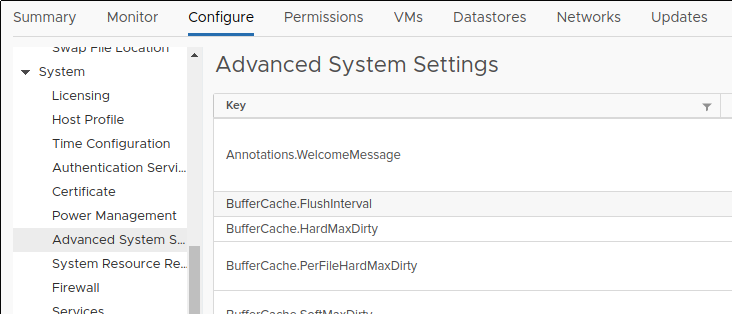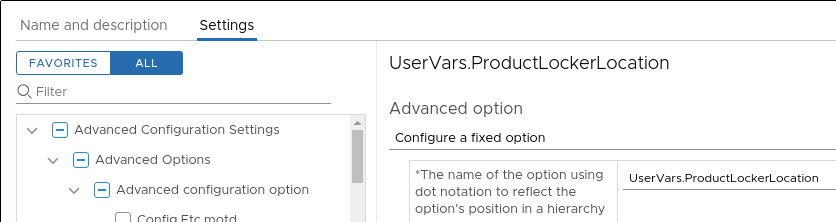Sometimes decommissioning old system is not easy as it looks, as this has a lots of dependency on business as well as on end users. As Microsoft had already made the announcement few years back about the End of Support for Microsoft Windows Server 2003 as well as some other old traditional legacy EUC OS. Microsoft Product Life Cycle . As last few weeks back at one of my customer site we got to know that one of the machine they had recently migrated from physical to Virtual (VMware vSphere 6.7U1) and are facing trouble to install the VMware Tools. Later at the time of troubleshooting I found out the machine is Windows 2003 which they need to up and running for at least 2 quarters as they are coming up with new solution for that particular project. Once the migration was done from physical to virtual which was successful one for the support teams once they trying to install the VMware tools they were getting errors stating that ” The required VMware Tools ISO image does not exist or is inaccessible.”
Installing and Using VMware Tools. As VMware Tools is a suite of utilities that enhances the performance of the virtual machine’s guest operating system and improves management of the virtual machine. Although the guest operating system can run without VMware Tools, you would lose important functionality and convenience. Whenever I design or deploy/implement VMware solution I generally go through the release notes of the product which is very important at the time of every vSphere Major Release VMware announces the release of Latest VMware tools,
These Notes clear stats that there is no iso or packages has been released for Windows 2003 or earlier OS. The list of the OS which support these latest VMware tools are below.
Windows OS level prerequisites
- Windows Server 2016
- Windows 10
- Windows Server 2012 R2
- Windows 8.1
- Windows Server 2012
- Windows 8
- Windows Server 2008 R2 Service Pack 1 (SP1)
- Windows 7 SP1
- Windows Server 2008 Service Pack 2 (SP2)
- Windows Vista SP2
- Windows Server 2012 R2 with Microsoft update KB2919355
- Windows 8.1 with Microsoft update KB2919355
But As we all know VMware tools comes with drivers and some other important metrics which will be helpful in future for troubleshooting and managing and planning the resources accordingly with the behavior of a virtual machine. As this newly migrated VM was running on vSphere 6.7 U1 and after several tries and getting the above mentioned error, I come up with an idea that lets install the Older Version of VMware tools which I downloaded from VMware, but that also resulted in a failure. After reading the release notes of vSphere 6.5 I found out that the VMware Tools Version 10.0.12 and after going through the release notes I found out that this contains a winprevista.iso “Bingo” here you go, I was fortunate enough that in one of my lab environment I was running vSphere 6.5U1 and now I need to extract the Winprevista.iso file from this host to my machine and need to extract using WinZip or 7Zip program. To get this file you can use the any SFTP client which works over port number 22, then you need to login to your host using root credentials and password, navigate to the location /usr/lib/vmware/isoimages/ and look for the desired mentioned image download it and extract it using the tools which you are comfortable with I used the 7zip program for this.


Hope this have been informative for you. See you in the another blog post.
Published by sajag007
Experienced Delivery Lead with a demonstrated history of working in the IT industry. Strong operations professional skilled in IT Infrastructure Specially within Private Cloud Servers & Network Architecture, Engagement Management and Program Management.
View all posts by sajag007
Posted by Stefan Brannstrom 2021-07-22T03:58:49Z
Booted up an old Win2003 virtual machine on our ESXi 7.0 host. It says that there is a newer version of VMware Tools available…
Now… VMware Tools 10.0.12 is installed (which I thought was the last version supporting Win2003/2008), so is this notification just a glitch in the ESXi 7.0 GUI or is there a newer version of VMware Tools supporting Win2003?
9 Replies
-
My guess is vCenter is saying that there is a later version of VM tools, not that there is a later version of VM Tools compatible with your guest.
1 found this helpful
thumb_up
thumb_down
-
pure capsaicin
VMware Expert
-
check
360
Best Answers -
thumb_up
999
Helpful Votes
As above, it’s telling you there is a later version, it has no idea if it’s compatible or not, it’s simply doing a version check.
You’ll need to lookup the latest supported for 2003.
Personally if it was already off, I’d not have it on the network if i did need to boot it up
1 found this helpful
thumb_up
thumb_down
-
check
-
The issue is that we are heavily audited and this shows up in the logs. Whether I have the VM on the network or not is irrelevant.
The auditors (who are non-IT) see «Upgrade available. VMware Tools is installed and supported, but there is a newer version available.» and they will question why it hasn’t been upgraded.
vCenter obviously knows that the Guest OS is Microsoft Windows Server 2003 (32-bit) VM, and VMware knows that the latest version of VMware Tools that supports Microsoft Windows Server 2003 is version 10.0.12…you’d think that vCenter shouldn’t be advising that there is an upgrade available if there isn’t.
Was this post helpful?
thumb_up
thumb_down
-
Anyway, thanks both kevinmhsieh and Rod-IT, you’ve kind of answered my question that there is no newer version available than 10.0.12 that supports Win2003.
Was this post helpful?
thumb_up
thumb_down
-
I think that there’s a bit more explaining needed about Windows 2003 than for old VM Tools.
0 of 1 found this helpful
thumb_up
thumb_down
-
PCC Bob
This person is a verified professional.
Verify your account
to enable IT peers to see that you are a professional.thai pepper
VMware Expert
-
check
47
Best Answers -
thumb_up
209
Helpful Votes
Anyway, thanks both kevinmhsieh and Rod-IT, you’ve kind of answered my question that there is no newer version available than 10.0.12 that supports Win2003.
This KB definitively answers your question.
https://kb.vmware.com/s/article/81466#:~:text=VMware%20Tools%20version%2010.0.,XP%2C%20and%20Windows… Opens a new window.
Was this post helpful?
thumb_up
thumb_down
-
check
-
pure capsaicin
VMware Expert
-
check
360
Best Answers -
thumb_up
999
Helpful Votes
Stefan Brannstrom wrote:
vCenter obviously knows that the Guest OS is Microsoft Windows Server 2003 (32-bit) VM, and VMware knows that the latest version of VMware Tools that supports Microsoft Windows Server 2003 is version 10.0.12…you’d think that vCenter shouldn’t be advising that there is an upgrade available if there isn’t.
In the same respect should vCentre be telling you that your 2003 is EOL since that information could easily be scraped from a website?
It’s only the same as Microsoft telling you there is an upgrade, but the hardware might not be compatible.
Was this post helpful?
thumb_up
thumb_down
-
check
-
No, Rod-IT, it’s more like Microsoft telling me there is an upgrade but the Microsoft software isn’t compatible.
Why would VMware tell me that the Guest OS is EOL unless the Guest OS is a VMware product?
The statement on that orange bar, «A newer version of VMware Tools is available for this virtual machine», is false.
0 of 1 found this helpful
thumb_up
thumb_down
-
pure capsaicin
VMware Expert
-
check
360
Best Answers -
thumb_up
999
Helpful Votes
I’m not going to debate this with you. You’re expecting more from the tools update check than is available.
The tools check simply compares what is installed vs what is in the ESXi/VCSA repository, it does not analyse the OS to determine if it is compatible.
If you’re concerned the auditors see this and flag it, surely in the same instance they flag the OS, which is more sever than out of date tools.
Was this post helpful?
thumb_up
thumb_down
-
check
Read these next…
Merging two domains with the same name?
Windows
It seems that a possible company merger is coming down the pipeline, but as luck would have it, the active directory domains have the same name (ie, domain.local)The domain I maintain is running server 2019 at a 2016/2019 functional level.The other domain…
How can I track changes to network adapter configuration
Windows
Ok, so we have a site where most of the users have local admin and they have a small group of users who «know about computers». The site runs pretty smoothly but we’re seeing a bunch of users who are able to function on the wired network but aren’t able …
Snap! — Cooling in Antarctica, Back to the Moon, Biological Clothing, AI Sci-Fi
Spiceworks Originals
Your daily dose of tech news, in brief.
Welcome to the Snap!
Flashback: February 3, 1986: The term “vaporware” is first used by Philip Elmer-DeWitt in a TIME magazine article (Read more HERE.)
Bonus Flashback: February 3, 1966: Luna 9 Lan…
Safety Glasses with Glasses
Networking
I’m going to be pulling some new wire soon through some dirty drop ceilings, and without fail, at some point I always get a piece of something in my eye at some point during the job.I’d like to avoid that this time.I have struggled to find safety glasses …
AD on-premise courses
IT & Tech Careers
Hello!We have a predominantly on-prem AD environment. Whilst we will be moving to M365 that will be in a while.We have a number of junior staff that need basic instruction in Active Directory and file/folder permissions. I recall many years ago the MC…
Обновив сферу, столкнулся с ошибкой:
Unable to install VMware Tools. An error occurred while trying to access image file «/usr/lib/vmware/isoimages/winPreVista.iso» needed to install VMware Tools: 2 (No such file or directory). Please refer the product documentation or KB article 2129825 for details about how to get VMware Tools package for this guest operating system
Также ошибка может звучать более лаконично:
The required VMware Tools ISO image does not exist or is inaccessible.
Оказывается, в составе новых ESXI нет исошника с тулзами под старые системы, хотя некоторая обратная совместимость, в виде «знания» какой исошник нужно монтировать — осталась.
Решение этой проблемы — скачать legacy-tools и добавить нужные исошники. Но так как это придется делать для каждого хоста, то проще на общедоступном сторадже выделить папку, свалить туда все исошники и поправить на каждом из серверов параметр, указывающий на папку с тулзами.
Собственно, тулзы качаются с сайта вмвари: легаси и текущие на данный момент.
Оба архива содержат папки «floppies» и «vmtools» — совмещаем их содержимое (для легаси и новых тулзов содержимое не пересекается) и аплоадим эти две папки в отдельную папку в хранилище. Допустим, в папку vmwaretools на сторадже myStorage (таким образом у нас две папки: «myStorage/vmwaretools/floppies» и «myStorage/vmwaretools/vmtools»)
Теперь заходим в «Advanced System Settings» одного из серверов:
Ищем в них параметр «UserVars.ProductLockerLocation«, по дефолту его значение — «/locker/packages/vmtoolsRepo/», меняем его на «/vmfs/volumes/myStorage/vmwaretools/«.
Теперь сервер придется перезагрузить (по крайней мере у меня он не подхватил новое значение без ребута). После перезагрузки тулзы будут корректно ставиться уже из хранилища.
Технически можно повторить процедуру вручную на каждом из серверов, или включить этот параметр в host profile:
Ссылки по теме:
- Configuring a VMware Tools Repository in vSphere 6.7U1
- latest version of vmware-tools for windows xp guest
Please can you show me where I can download the latest Version of VMWare Tools for the following Client:
- Server is Windows 2003 32 bit with VMWare Server 1.x (Yes, I know 1.x is old. We will upgrade later soon but not now.)
- Client is Windows 2003 32 bit
I could not find the installer on the vmware website. Thank you.
asked Mar 31, 2010 at 10:13
user12096user12096
9175 gold badges23 silver badges39 bronze badges
It can be found in the vmware server console: vm — install vmware tools.
Then from inside the vm you will find a virtual cd-rom mounted with the installer files on it.
answered Mar 31, 2010 at 11:54
user12096user12096
9175 gold badges23 silver badges39 bronze badges
Manual Download of VMware Tools. Here is the URL you need to know, in case you want to download VMware tools manually. VMware tools differ for each specific OS. You can if you want to store all those VM tools packages on your network share for later usage.
In this remote location, you’ll find the VMware tools for all versions of ESXi. You can check and Manually Download VMware Tools there.
https://packages.vmware.com/tools
You’ll end up with ISO packages which can be mounted/extracted or stored locally to suits your needs.
VMware tools differ in size. For example, the ISO package of VMware tools for Windows 2003 standard is about 45Mb. You can present and mount this ISO to the VM where you need to install this package.
You install the tools directly by executing the setup.exe inside the Virtual machine. You don’t need to be connected to the console.
By installing the latest version of VMware tools, you enhance several features and functionalities of the VM, like improved video performance, mouse, and keyboard sync.
When you don’t have VM tools installed at all, the performance of the VM is not optimal and you mouse gets stuck inside. The way out is through Alt + TAB keystroke…
This multiple packages of VMware tools are necessary because VMware supports many guest operating systems. Many more than the competition…
Soon there you should see perhaps the .NEXT release in the list, which should be released anytime soon.
Update: VMware has released an independent package VMware Tools 11.0.5. Since several releases, VMware tools are released independently from ESXi hypervisor images.
VMware Tools are important to vSphere infrastructure as they are tightly integrated and part of a vSphere environment. VMware Tools enhance the performance of virtual machines and adds functionalities like host time synchronization for example. They also allow quiesced snapshots used for snapshots or by your backup software to do backups or replication.
TIP: Download and Install VMware Tools as VIB
VMware Workstation, a desktop virtualization product from VMware supports more than 600 OS! See my article….
Enjoy…
Source: https://www.vmware.com/download/packages.html
https://packages.vmware.com/tools
More posts from ESX Virtualization:
- Free Up Disk Space On Windows 10 – The New Way
- Free Tools Page
- Three Ways to Enable ESXi Shell and Timeout
- How To Create VMware ESXi ISO With Latest Patches
- Upgrade Windows Server 2012R2 AD to Server 2016
Stay tuned through RSS, and social media channels (Twitter, FB, YouTube)