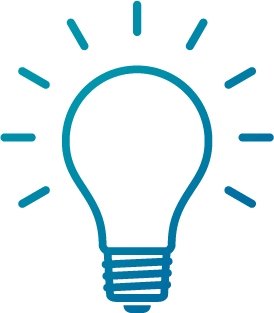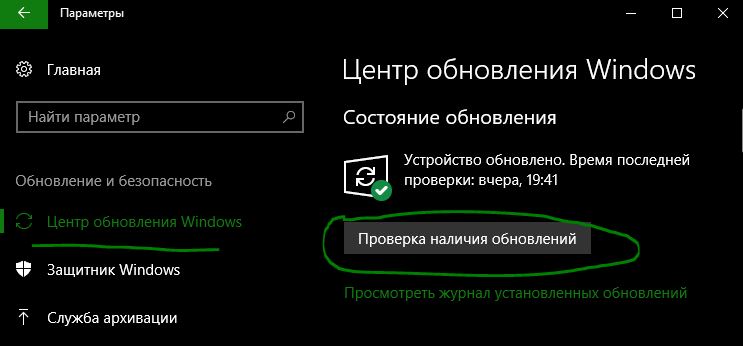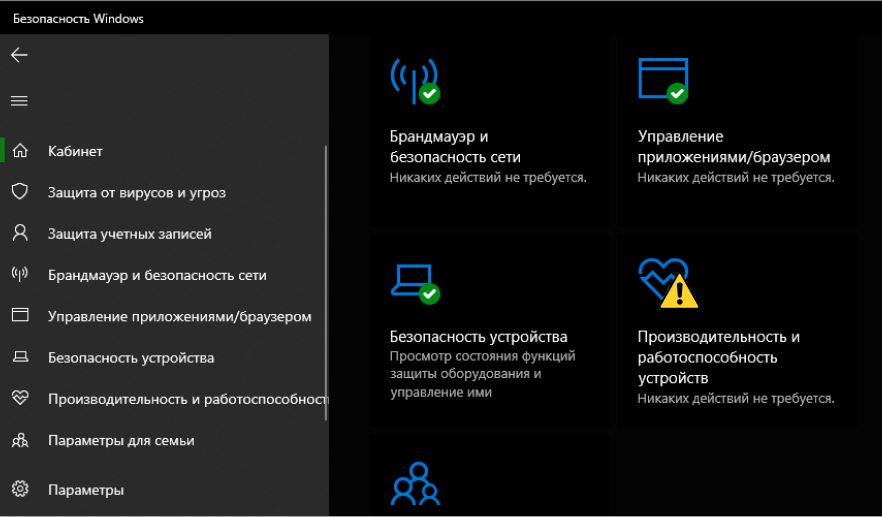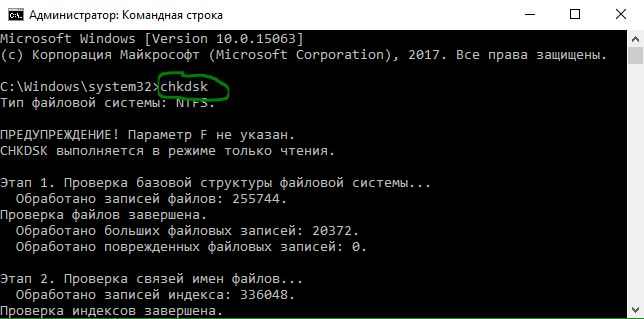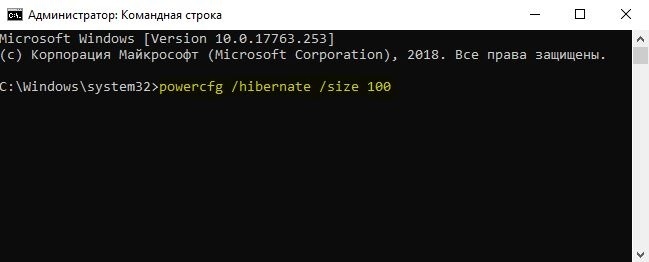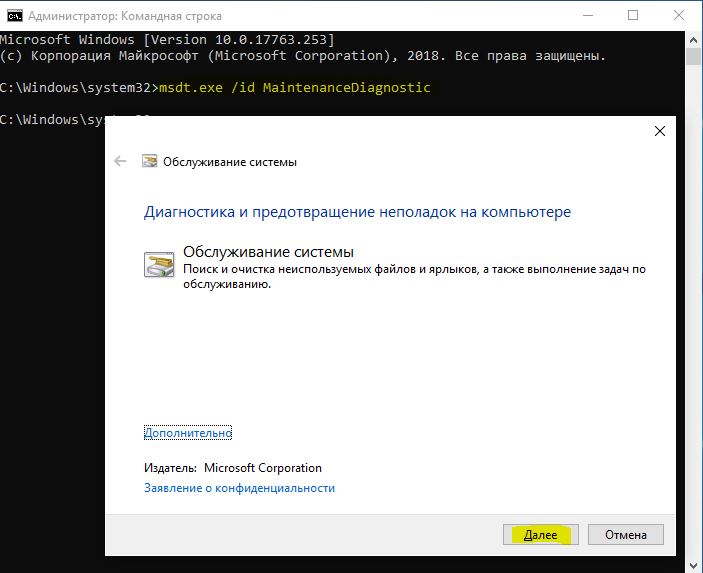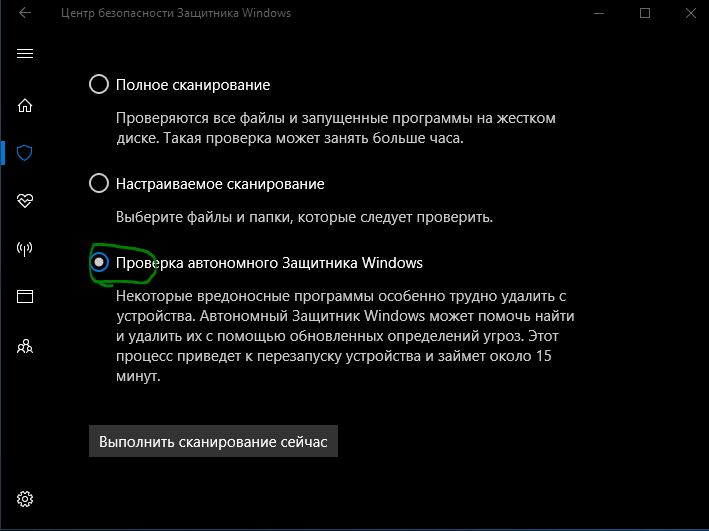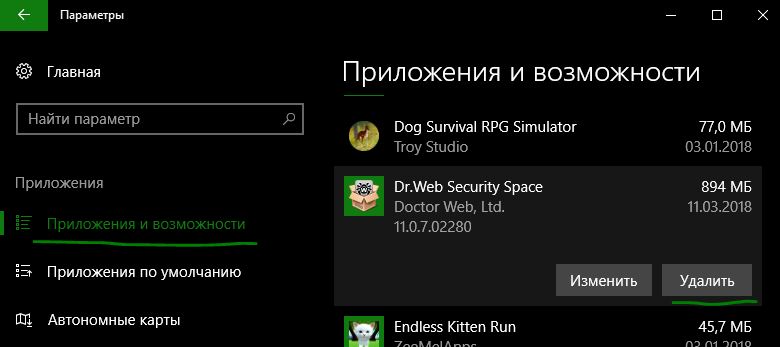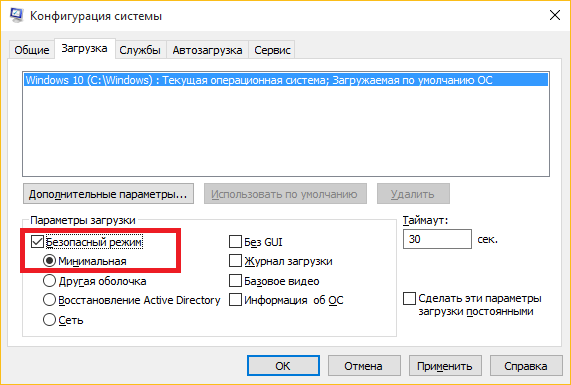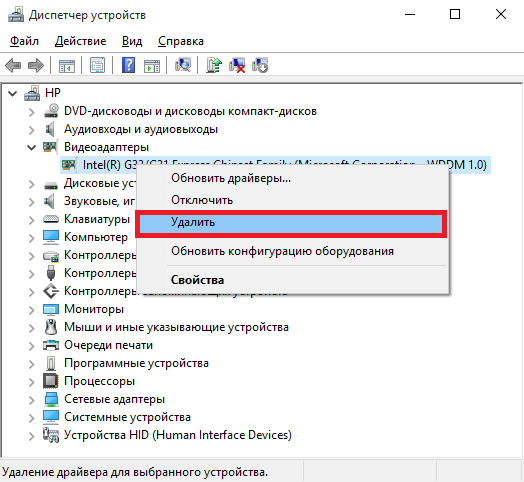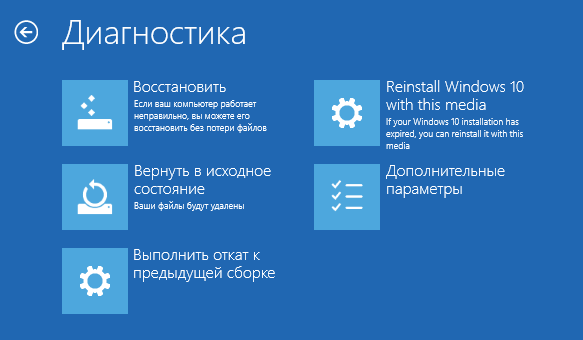Была на днях очень интересная задачка на несколько часов. А именно обратился клиент с проблемой — не загружается Windows 10 после обновления и уходит в синий экран (BSOD).
Ну, думаю, делов-то минут на 15-20 — загружусь через доп. параметры, удалю сбойные обновления, запущу зловещий Windows 10 и поеду спокойно домой. Но не тут-то было. По приезду узнаю, что это сервер на котором хранятся все базы данных, а удаление сбойных обновлений и установленных компонентов никак проблему запуска не решают.
Загрузившись с LiveCD понимаю, что у меня данные на месте и будто просто не работает загрузчик Windows 10, в то же время зайдя в список устройств понимаю, что у меня Windows на RAID 1 массиве лежит. Бегу в BIOS, чтобы убедиться, что у меня действительно из 2-х хардов собран RAID 1 и вижу включенный режим для HDD — ACHI. Ну, думаю Волки — программный RAID 1 что-ли на недосервере собрали… И тут меня осенило — программный RAID массив каким-то образом после обновления Windows 10 просто на просто рассыпался…
Долгие попытки разных вариантов запуска наконец-то натолкнули меня на поиск в google именно ошибки BSOD «OLMGRX INTERNAL ERROR». Кто что только на эту тему не пишет, но ни одного поста по делу я так и не нашел, ну думаю, Яша, настало твое время, и тут он меня кидает на англоязычный пост по данной проблеме, где как раз парень описывает такую же проблему с синим экраном как у меня и ошибкой «OLMGRX INTERNAL ERROR».
Итак, теперь о решении этой проблемы:
- Нам необходимо загрузиться в режиме восстановления Windows 10 — это после старта BIOS обычно кнопки F8 или F10.
- Попав в режим восстановления Windows 10 топаем по следующему пути: Устранение неполадок> Дополнительные параметры> Командная строка.
- Запустив CMD вбиваем команду diskpart (таким образом запуская дисковую утилиту) и следом пишем list volume (для просмотра всех томов, присутствующих в нашей системе).
- Если мы видим что-то похожее на запись ниже — то это и есть наша проблема:
Volume ### Ltr Label Fs Type Size Status Info
---------- --- ------ ---- ----- ---------- ---------
Volume 0 C NTFS Mirror 465 GB Failed Rd
Volume 1 E NTFS Mirror 350 MB Failed Rd
Volume 2 D DVD-ROM 0 B No MediaНас интересует здесь именно «Статус«, если в списке есть «Failed Rd» вместо «Healthy«, либо виднеется на русском только кусок строки «Ошибка» вместо «Исправен» — то у нас однозначно проблема именно с программным RAID массивом.
Дальше все шаги вы делаете на свой страх и риск, ибо рейд мог рассыпаться не только из-за глюка Windows 10, но и просто, если один из хардов приказал «долго жить». Поэтому правило № 1 — сделать резервные копии всех важных данных на сторонний носитель и правильно № 2 — если совсем не уверены в своих навыках, то сделать еще резервную копию своих резервных копий еще на один сторонний носитель 
- Итак, допустим мы уверены, что Windows 10 у нас стоит именно на диске C: и его Volume Info = Volume 0, тогда дальше в CMD пишем select volume 0 и следом вводим recover.
Теперь утилита DiskPart попытается восстановить все зеркальные разделы нашего RAID массива, расположенного на этом динамическом диске.
ВНИМАНИЕ! Первое сообщение которое я увидел — было о том, что все отлично и RAID массив восстановлен. Но это на самом деле не так, если повторно выполнить в CMD команду list volume — мы увидим, что поле Status (Статус) перешло в состояние Repair (Восстановление). Поэтому CMD мы ни в коем случае не закрываем ровно до того момента, пока запустив команду list volume еще не одну сотню раз (у меня RAID восстанавливался около 2-х часов) , мы не увидим на всех томах состояние Healthy или Исправен. Только после этого можно пробовать перезагружать ПК и радоваться, что все заработало.
Если случилось так, что после долгих мучений утилиты diskpart ваши тома так и не перешли в статус Healthy или Исправен — значит вам повезло меньше, чем мне, и проблема именно аппаратная у одного из дисков. После замены неисправного харда и повторения мучений выше, ваша проблема должна решится.
Если данная статья вам облегчила жизнь и помогла решить проблему, в качестве благодарности сойдет спасибо в комментариях, либо же можете поддержать проект небольшой копеечкой.
5
2
Голосов
Рейтинг записи
О себе:
Системное администрирование, подключение и настройка оборудования, планирование и монтаж локальных сетей, внедрение и настройка 1С Розница.
- Remove From My Forums
-
Question
-
Hi,
We have a Windows Server 2012 which is stuck in a boot loop. After rebooting and selecting Disable automatic restart on system failure, the message that appears is something like Your PC ran into a problem and is collecting some error info — volmgrx
internal_error. I have tried safe more, last known good configuration but to no avail.After a failed boot, we can select Windows Server — secondary plex in the option list and the server will boot fine — I’m guessing this is the second mirrored disk. This issue seemed to start after Windows Updates were done (but not too sure).
Can anyone point me in the right direction of fixing this. Can’t see anything obvious in Event Viewer.
Many thanks.
Answers
-
It could be a broken mirror.
Try this:
1. Startup with recovery and select advanced options
2. open cmd prompt
3. diskpart
4. list volume (C volume shows status as «failed rd»)
5. select volume XX
6. recover
This post is provided AS IS with no warranties or guarantees, and confers no rights.
~~~
Questo post non fornisce garanzie e non conferisce diritti-
Marked as answer by
Friday, May 8, 2015 7:06 AM
-
Marked as answer by
If your Windows 10 system suddenly stopped booting and show the following error message :
VOLMGRX INTERNAL ERROR
It most likely mean that your software RAID volume has failed. It may indicate a hardware underlying issue, such as a failed drive or the mirror just broke and is no longer in sync.
To find out, either use the Troubleshoot option from the startup menu or boot with the installation media in recovery mode to access the same menu and chose the following options :
Troubleshoot > Advanced options > Command Prompt
Enter into the disk utility using the following command :
Then have a look at the volumes present on your system :
If your situation match the one we are covering into this article, you should see something similar to this output :
|
Volume ### Ltr Label Fs Type Size Status Info ————— —— ——— —— ——— ————— ———— ————— Volume 0 C NTFS Mirror 465 GB Failed Rd Volume 1 E NTFS Mirror 350 MB Failed Rd Volume 2 D DVD—ROM 0 B No Media |
Pay special attention to the “Status” column, look for “Failed Rd” (Failed Raid).
If you see the following on your system, attempt to initiate a rebuild as followed :
DiskPart will now attempt to rebuild all mirrored partition located on that dynamic disk. Running the “list volume” command again, you should see the state (you yon’t see the rebuild percentage though).
Leave it synchronize until full completion, you may run the command “list volume” periodically for update. Once you’ll see all volumes as “Healthy” (see example below), reboot your computer.
|
Volume ### Ltr Label Fs Type Size Status Info ————— —— ——— —— ——— ————— ———— ————— Volume 0 C NTFS Mirror 465 GB Healthy Volume 1 E NTFS Mirror 350 MB Healthy Volume 2 D DVD—ROM 0 B No Media |
NOTE : Il the software RAID volume(s) fail to rebuild, have a look at your hardware. Most likely a failing drive could be the root cause.
Содержание
- Volmgrx internal error windows server
- Портал компьютерной помощи
- на страже вашей безопасности
- Телефон для связи
- Windows 10 синий экран смерти VOLMGRX INTERNAL ERROR
- Volmgrx internal error windows server
- Лучший отвечающий
- Вопрос
- Help Help Please Urgent.
- Popular Topics in Windows Server
- 20 Replies
- Read these next.
- poor wifi, school’s third floor
- Need help crafting a job posting for an IT Pro
- Snap! — AI Eye Contact, Mine Batteries, Headset-free Metaverse, D&D Betrayal
- Spark! Pro series – 13th January 2023
Volmgrx internal error windows server
Портал компьютерной помощи
на страже вашей безопасности


Телефон для связи
Звонить с 06:00 — до 24:00, срочно — в любое время
Windows 10 синий экран смерти VOLMGRX INTERNAL ERROR
Была на днях очень интересная задачка на несколько часов. А именно обратился клиент с проблемой — не загружается Windows 10 после обновления и уходит в синий экран (BSOD).
Ну, думаю, делов-то минут на 15-20 — загружусь через доп. параметры, удалю сбойные обновления, запущу зловещий Windows 10 и поеду спокойно домой. Но не тут-то было. По приезду узнаю, что это сервер на котором хранятся все базы данных, а удаление сбойных обновлений и установленных компонентов никак проблему запуска не решают.
Загрузившись с LiveCD понимаю, что у меня данные на месте и будто просто не работает загрузчик Windows 10, в то же время зайдя в список устройств понимаю, что у меня Windows на RAID 1 массиве лежит. Бегу в BIOS, чтобы убедиться, что у меня действительно из 2-х хардов собран RAID 1 и вижу включенный режим для HDD — ACHI. Ну, думаю Волки — программный RAID 1 что-ли на недосервере собрали… И тут меня осенило — программный RAID массив каким-то образом после обновления Windows 10 просто на просто рассыпался…
Долгие попытки разных вариантов запуска наконец-то натолкнули меня на поиск в google именно ошибки BSOD «OLMGRX INTERNAL ERROR». Кто что только на эту тему не пишет, но ни одного поста по делу я так и не нашел, ну думаю, Яша, настало твое время, и тут он меня кидает на англоязычный пост по данной проблеме, где как раз парень описывает такую же проблему с синим экраном как у меня и ошибкой «OLMGRX INTERNAL ERROR».
Итак, теперь о решении этой проблемы:
- Нам необходимо загрузиться в режиме восстановления Windows 10 — это после старта BIOS обычно кнопки F8 или F10.
- Попав в режим восстановления Windows 10 топаем по следующему пути: Устранение неполадок> Дополнительные параметры> Командная строка.
- Запустив CMD вбиваем команду diskpart (таким образом запуская дисковую утилиту) и следом пишем list volume (для просмотра всех томов, присутствующих в нашей системе).
- Если мы видим что-то похожее на запись ниже — то это и есть наша проблема:
Нас интересует здесь именно «Статус«, если в списке есть «Failed Rd» вместо «Healthy«, либо виднеется на русском только кусок строки «Ошибка» вместо «Исправен» — то у нас однозначно проблема именно с программным RAID массивом.
Дальше все шаги вы делаете на свой страх и риск, ибо рейд мог рассыпаться не только из-за глюка Windows 10, но и просто, если один из хардов приказал «долго жить». Поэтому правило № 1 — сделать резервные копии всех важных данных на сторонний носитель и правильно № 2 — если совсем не уверены в своих навыках, то сделать еще резервную копию своих резервных копий еще на один сторонний носитель 🙂
- Итак, допустим мы уверены, что Windows 10 у нас стоит именно на диске C: и его Volume Info = Volume 0, тогда дальше в CMD пишем select volume 0 и следом вводим recover.
Теперь утилита DiskPart попытается восстановить все зеркальные разделы нашего RAID массива, расположенного на этом динамическом диске.
ВНИМАНИЕ! Первое сообщение которое я увидел — было о том, что все отлично и RAID массив восстановлен. Но это на самом деле не так, если повторно выполнить в CMD команду list volume — мы увидим, что поле Status (Статус) перешло в состояние Repair (Восстановление). Поэтому CMD мы ни в коем случае не закрываем ровно до того момента, пока запустив команду list volume еще не одну сотню раз (у меня RAID восстанавливался около 2-х часов) , мы не увидим на всех томах состояние Healthy или Исправен. Только после этого можно пробовать перезагружать ПК и радоваться, что все заработало.
Если случилось так, что после долгих мучений утилиты diskpart ваши тома так и не перешли в статус Healthy или Исправен — значит вам повезло меньше, чем мне, и проблема именно аппаратная у одного из дисков. После замены неисправного харда и повторения мучений выше, ваша проблема должна решится.
Если данная статья вам облегчила жизнь и помогла решить проблему, в качестве благодарности сойдет спасибо в комментариях, либо же можете поддержать проект небольшой копеечкой.
Источник
Volmgrx internal error windows server
Этот форум закрыт. Спасибо за участие!
Лучший отвечающий
Вопрос
Добрый день. Есть проблема:)
Есть Win Server 2008 r2 Std. В нем 4 физических диска. Диски разбиты на динамические тома. Из нескольких томов собран программный RAID 1.
После некорректного выключения система при загрузки системы наблюдаем BSOD
Diskpart показывает следующее:
При просмотре списка томов указано, что все тома динамические и их статус : Failed
Том на 38 Гб указан как Mirror. Статус Failed
Том на 100 Мб указан как Mirror . Статус Failed RD
При просмотре списка дисков кроме 4 физических указаны три диска с нулевым размером и статусом Missing
Пробовал вот такую рекомендацию:
blue screen after unexcepted shutdown. Snbsp; volmgrx_internal_error To recover the situation I followed these steps: 1. Startup with recovery and select advanced options 2. open cmd prompt 3. diskpart 4. list volume (C volume shows status as «failed rd») 5. select volume XX 6. recover It takes some time to rebuild the mirror, check the status with «list volume» and look up that disk activity has been ended before you restart.
При выполнении данной команды выдает ошибку: the plex is missing
Помогите восстановить работоспособность ОС.
Источник
Help Help Please Urgent.
Can’t boot up Server 2012 again all i see error «VOLMGRX internal_error all effort seems not working at the moment. Booting up the plex wont work
- Server 2012 R2
- Mirrored Hard Drive
- All back-ups are in the Server
Popular Topics in Windows Server
All backups are in the server?
This isn’t the first time it has happened?
Why did you not start backing up externally after the first time?
How did you fix it last time?
First Time it is
I moved this from Spiceworks Support to Windows Server.
Also, check this and see if it helps with that error:
Be sure to keep backups and images of important systems.
- check 238 Best Answers
- thumb_up 505 Helpful Votes
Why would backup to the server, this creates an issue when you need to restore like now.
I dont understand your comment about plex
You backed up the server to itself?
Why would you do that?
I dont understand your comment about plex
I think he means the two disks in RAID 1, calling each disk in a RAID set a plex is an older storage term I’ve not heard in years. what is a plex — NetApp Community Opens a new window
- check 238 Best Answers
- thumb_up 505 Helpful Votes
It must be an ancient term, I’ve never heard of it.
The backups are not image backup but backup of files which are mirrored into other drives.
The term plex comes from a Raid configuration,
My Server has four Hard drives, the primary drive c: is mirrored to another disk so that when the O.S in C: failed it can use another drive to boot
My Server has four Hard drives, the primary drive c: is mirrored to another disk so that when the O.S in C: failed it can use another drive to boot
That’s not how RAID works.
If the OS becomes corrupt, the damage is mirrored to the other drive. RAID will only protect you against disk failures not against OS corruption, bad patches or anything of that nature.
It must be an ancient term, I’ve never heard of it.
Tried it before coming here i was stuck at the administrative password because it wouldn’t accept the password am using, tried both the local and domain administrative password but no avail
Is the server a domain controller?
- check 238 Best Answers
- thumb_up 505 Helpful Votes
Is this the same server you have another post on, the one running Hyper-V with the DC being the hyper-v host?
What changed or did you do prior to this crash?
The backups are not image backup but backup of files which are mirrored into other drives.
They are either backups or mirrors based on the RAID array, if they are mirrors due to the RAID array, calling them backups is wrong.
EBS Computer Services is an IT service provider.
It must be an ancient term, I’ve never heard of it.
Tried it before coming here i was stuck at the administrative password because it wouldn’t accept the password am using, tried both the local and domain administrative password but no avail
Reset the local admin password then.
Is this the same server you have another post on, the one running Hyper-V with the DC being the hyper-v host?
What changed or did you do prior to this crash?
Yes the very Same Server, but no modification was made before the crash
Reset the local admin password then.
Please how do i do that cos i can’t log into the server
- check 238 Best Answers
- thumb_up 505 Helpful Votes
It must be an ancient term, I’ve never heard of it.
Tried it before coming here i was stuck at the administrative password because it wouldn’t accept the password am using, tried both the local and domain administrative password but no avail
Reset the local admin password then.
This is not going to be possible since the machine in question is a DC as well as the Hyper-V host.
- check 238 Best Answers
- thumb_up 505 Helpful Votes
Is your RAID array showing any errors?
Where are your physical backups?
EBS Computer Services is an IT service provider.
It must be an ancient term, I’ve never heard of it.
Tried it before coming here i was stuck at the administrative password because it wouldn’t accept the password am using, tried both the local and domain administrative password but no avail
Reset the local admin password then.
This is not going to be possible since the machine in question is a DC as well as the Hyper-V host.
Oh, heck. I’m assuming the OP has also lost the DSRM password then.
- check 238 Best Answers
- thumb_up 505 Helpful Votes
It must be an ancient term, I’ve never heard of it.
Tried it before coming here i was stuck at the administrative password because it wouldn’t accept the password am using, tried both the local and domain administrative password but no avail
Reset the local admin password then.
This is not going to be possible since the machine in question is a DC as well as the Hyper-V host.
Oh, heck. I’m assuming the OP has also lost the DSRM password then.
I am going to guess this too, or they don’t know how to recover using this.
Given the OPs other post looks like they are using their DC as a Hyper-V host as well, it only adds to the issue.
This is how our plan for a recovery scenario in cases like this.
1. First, get access to the server. Do this by installing hyper-v core onto a USB stick and boot to it. (We have a USB prepared for this and inserted into the internal USB slot on every server.)
2. After you boot to the hyper-v core, attempt to access the drives. If the array isn’t destroyed, you should see the drives and their contents.
3. Transfer the disk contents you need to another device via network or to another direct-connected device.
4. Restore or recover as needed.
Sorry for replying to this post late, it was due to some issue i have at work which prompt me to long break.
And Thank you all for your contribution
Below is What was done on the Server
We had to get an empty hard drive install Server 2012 on it like @Robert5205 as said
On completing the installation we where able have access to the Virtualized hyper-V drive on the previous damaged OS
Then had to reconfigure a New Hyper-V Server and use the virtualized drive as the storage location.
Still lost some files though.
This topic has been locked by an administrator and is no longer open for commenting.
To continue this discussion, please ask a new question.
Read these next.

poor wifi, school’s third floor
I work as a help desk technician at a high school for a school district. Teachers/students on the building’s third floor have been reporting poor wifi, with their Chromebooks/laptops etc experiencing slow connectivity and random disconnections. We hav.
Need help crafting a job posting for an IT Pro
I’d really appreciate some thoughts and advice. I’m looking to hire an IT pro to be our resident go-to for all things IT (device support, SQL Server, network admin, etc) but who also is interested in learning — or even has some experience in — the.
Snap! — AI Eye Contact, Mine Batteries, Headset-free Metaverse, D&D Betrayal
Your daily dose of tech news, in brief. Welcome to the Snap! Flashback: January 13, 1874: Adding Machine Patented (Read more HERE.) Bonus Flashback: January 13, 1990: Astronauts awakened to the song Attack of the Killer Tomatoes (Read mor.
Spark! Pro series – 13th January 2023
Happy Friday the 13th! This day has a reputation for being unlucky, but I hope that you’ll be able to turn that around and have a great day full of good luck and good fortune. Whether you’re superstitious or not, .
Источник
Posted by legzyl 2015-12-14T05:51:50Z
Can’t boot up Server 2012 again all i see error «VOLMGRX internal_error all effort seems not working at the moment. Booting up the plex wont work
Spec
- Server 2012 R2
- Mirrored Hard Drive
- All back-ups are in the Server
20 Replies
-
All backups are in the server?
This isn’t the first time it has happened?
Why did you not start backing up externally after the first time?
How did you fix it last time?
Was this post helpful?
thumb_up
thumb_down
-
First Time it is
Was this post helpful?
thumb_up
thumb_down
-
I moved this from Spiceworks Support to Windows Server.
Also, check this and see if it helps with that error:
-
https://social.technet.microsoft.com/Forums/windowsserver/en-US/684c0faa-6b16-4da4-acca-2699dd552918… Opens a new window Opens a new window
Be sure to keep backups and images of important systems.
Was this post helpful?
thumb_up
thumb_down
-
-
pure capsaicin
Windows Server Expert
-
check
240
Best Answers -
thumb_up
512
Helpful Votes
Why would backup to the server, this creates an issue when you need to restore like now.
I dont understand your comment about plex
Was this post helpful?
thumb_up
thumb_down
-
check
-
You backed up the server to itself?
Why would you do that?
Rod-IT wrote:
I dont understand your comment about plex
I think he means the two disks in RAID 1, calling each disk in a RAID set a plex is an older storage term I’ve not heard in years. what is a plex — NetApp Community Opens a new window
Was this post helpful?
thumb_up
thumb_down
-
pure capsaicin
Windows Server Expert
-
check
240
Best Answers -
thumb_up
512
Helpful Votes
-
check
-
The backups are not image backup but backup of files which are mirrored into other drives.
The term plex comes from a Raid configuration,
My Server has four Hard drives, the primary drive c: is mirrored to another disk so that when the O.S in C: failed it can use another drive to boot
Was this post helpful?
thumb_up
thumb_down
-
legzyl wrote:
My Server has four Hard drives, the primary drive c: is mirrored to another disk so that when the O.S in C: failed it can use another drive to boot
That’s not how RAID works.
If the OS becomes corrupt, the damage is mirrored to the other drive. RAID will only protect you against disk failures not against OS corruption, bad patches or anything of that nature.
Was this post helpful?
thumb_up
thumb_down
-
Rod-IT wrote:
It must be an ancient term, I’ve never heard of it.
Try this
https://social.technet.microsoft.com/Forums/windowsserver/en-US/684c0faa-6b16-4da4-acca-2699dd552918… Opens a new window
Tried it before coming here i was stuck at the administrative password because it wouldn’t accept the password am using, tried both the local and domain administrative password but no avail
Was this post helpful?
thumb_up
thumb_down
-
Is the server a domain controller?
Was this post helpful?
thumb_up
thumb_down
-
pure capsaicin
Windows Server Expert
-
check
240
Best Answers -
thumb_up
512
Helpful Votes
Is this the same server you have another post on, the one running Hyper-V with the DC being the hyper-v host?
http://community.spiceworks.com/topic/1341417-dhcp-roles-on-virtual-server?page=1#entry-5316951
What changed or did you do prior to this crash?
legzyl wrote:
The backups are not image backup but backup of files which are mirrored into other drives.
They are either backups or mirrors based on the RAID array, if they are mirrors due to the RAID array, calling them backups is wrong.
Was this post helpful?
thumb_up
thumb_down
-
check
-
legzyl wrote:
Rod-IT wrote:
It must be an ancient term, I’ve never heard of it.
Try this
https://social.technet.microsoft.com/Forums/windowsserver/en-US/684c0faa-6b16-4da4-acca-2699dd552918… Opens a new window
Tried it before coming here i was stuck at the administrative password because it wouldn’t accept the password am using, tried both the local and domain administrative password but no avail
Reset the local admin password then.
Was this post helpful?
thumb_up
thumb_down
-
Rod-IT wrote:
Is this the same server you have another post on, the one running Hyper-V with the DC being the hyper-v host?
http://community.spiceworks.com/topic/1341417-dhcp-roles-on-virtual-server?page=1#entry-5316951
What changed or did you do prior to this crash?
Yes the very Same Server, but no modification was made before the crash
Was this post helpful?
thumb_up
thumb_down
-
JoeWilliams wrote:
Reset the local admin password then.
Please how do i do that cos i can’t log into the server
Was this post helpful?
thumb_up
thumb_down
-
pure capsaicin
Windows Server Expert
-
check
240
Best Answers -
thumb_up
512
Helpful Votes
JoeWilliams wrote:
legzyl wrote:
Rod-IT wrote:
It must be an ancient term, I’ve never heard of it.
Try this
https://social.technet.microsoft.com/Forums/windowsserver/en-US/684c0faa-6b16-4da4-acca-2699dd552918… Opens a new window
Tried it before coming here i was stuck at the administrative password because it wouldn’t accept the password am using, tried both the local and domain administrative password but no avail
Reset the local admin password then.
This is not going to be possible since the machine in question is a DC as well as the Hyper-V host.
Was this post helpful?
thumb_up
thumb_down
-
check
-
pure capsaicin
Windows Server Expert
-
check
240
Best Answers -
thumb_up
512
Helpful Votes
Is your RAID array showing any errors?
Where are your physical backups?
Was this post helpful?
thumb_up
thumb_down
-
check
-
Rod-IT wrote:
JoeWilliams wrote:
legzyl wrote:
Rod-IT wrote:
It must be an ancient term, I’ve never heard of it.
Try this
https://social.technet.microsoft.com/Forums/windowsserver/en-US/684c0faa-6b16-4da4-acca-2699dd552918… Opens a new window
Tried it before coming here i was stuck at the administrative password because it wouldn’t accept the password am using, tried both the local and domain administrative password but no avail
Reset the local admin password then.
This is not going to be possible since the machine in question is a DC as well as the Hyper-V host.
Oh, heck. I’m assuming the OP has also lost the DSRM password then.
Was this post helpful?
thumb_up
thumb_down
-
pure capsaicin
Windows Server Expert
-
check
240
Best Answers -
thumb_up
512
Helpful Votes
JoeWilliams wrote:
Rod-IT wrote:
JoeWilliams wrote:
legzyl wrote:
Rod-IT wrote:
It must be an ancient term, I’ve never heard of it.
Try this
https://social.technet.microsoft.com/Forums/windowsserver/en-US/684c0faa-6b16-4da4-acca-2699dd552918… Opens a new window
Tried it before coming here i was stuck at the administrative password because it wouldn’t accept the password am using, tried both the local and domain administrative password but no avail
Reset the local admin password then.
This is not going to be possible since the machine in question is a DC as well as the Hyper-V host.
Oh, heck. I’m assuming the OP has also lost the DSRM password then.
I am going to guess this too, or they don’t know how to recover using this.
Given the OPs other post looks like they are using their DC as a Hyper-V host as well, it only adds to the issue.
Was this post helpful?
thumb_up
thumb_down
-
check
-
This is how our plan for a recovery scenario in cases like this.
1. First, get access to the server. Do this by installing hyper-v core onto a USB stick and boot to it. (We have a USB prepared for this and inserted into the internal USB slot on every server.)
2. After you boot to the hyper-v core, attempt to access the drives. If the array isn’t destroyed, you should see the drives and their contents.
3. Transfer the disk contents you need to another device via network or to another direct-connected device.
4. Restore or recover as needed.
Was this post helpful?
thumb_up
thumb_down
-
Sorry for replying to this post late, it was due to some issue i have at work which prompt me to long break.
And Thank you all for your contribution
Below is What was done on the Server
We had to get an empty hard drive install Server 2012 on it like @Robert5205 as said
On completing the installation we where able have access to the Virtualized hyper-V drive on the previous damaged OS
Then had to reconfigure a New Hyper-V Server and use the virtualized drive as the storage location.
Still lost some files though.
Was this post helpful?
thumb_up
thumb_down
Read these next…
Merging two domains with the same name?
Windows
It seems that a possible company merger is coming down the pipeline, but as luck would have it, the active directory domains have the same name (ie, domain.local)The domain I maintain is running server 2019 at a 2016/2019 functional level.The other domain…
How can I track changes to network adapter configuration
Windows
Ok, so we have a site where most of the users have local admin and they have a small group of users who «know about computers». The site runs pretty smoothly but we’re seeing a bunch of users who are able to function on the wired network but aren’t able …
Snap! — Cooling in Antarctica, Back to the Moon, Biological Clothing, AI Sci-Fi
Spiceworks Originals
Your daily dose of tech news, in brief.
Welcome to the Snap!
Flashback: February 3, 1986: The term “vaporware” is first used by Philip Elmer-DeWitt in a TIME magazine article (Read more HERE.)
Bonus Flashback: February 3, 1966: Luna 9 Lan…
Safety Glasses with Glasses
Networking
I’m going to be pulling some new wire soon through some dirty drop ceilings, and without fail, at some point I always get a piece of something in my eye at some point during the job.I’d like to avoid that this time.I have struggled to find safety glasses …
AD on-premise courses
IT & Tech Careers
Hello!We have a predominantly on-prem AD environment. Whilst we will be moving to M365 that will be in a while.We have a number of junior staff that need basic instruction in Active Directory and file/folder permissions. I recall many years ago the MC…
Содержание
- Устранение неполадок BSOD с Volmgrx.sys : практическое руководство
- Обзор файла
- Что такое сообщения об ошибках volmgrx.sys?
- Volmgrx.sys — ошибки «синего экрана» (BSOD)
- Крайне важно устранять ошибки «синего экрана»
- Как исправить ошибки volmgrx.sys — 3-шаговое руководство (время выполнения:
- Шаг 1. Восстановите компьютер до последней точки восстановления, «моментального снимка» или образа резервной копии, которые предшествуют появлению ошибки.
- Шаг 2. Запустите средство проверки системных файлов (System File Checker), чтобы восстановить поврежденный или отсутствующий файл volmgrx.sys.
- Шаг 3. Выполните обновление Windows.
- Если эти шаги не принесут результата: скачайте и замените файл volmgrx.sys (внимание: для опытных пользователей)
- 0xc0000098. Volmgr.sys
Устранение неполадок BSOD с Volmgrx.sys : практическое руководство
Последнее обновление: 05/04/2020 [Время, требуемое для чтения: 3,5 мин.]
Файлы Volume Manager Extension Driver, такие как volmgrx.sys, считаются разновидностью файла Win32 EXE (Драйвер). Они соотносятся с расширением SYS, разработанным компанией Microsoft для Microsoft® Windows® Operating System.
Файл volmgrx.sys впервые был выпущен для ОС Windows Vista 11/08/2006 с Windows Vista. Последним обновлением версии [v10.0.15063.0 (WinBuild.160101.0800)] для Windows является 10, выпущенное 07/29/2015. Файл volmgrx.sys включен в версии ОС Windows 10, Windows 8.1 и Windows 8.
В этой статье приведены подробные сведения о volmgrx.sys, руководство по устранению неполадок с файлом SYS и список версий, доступных для бесплатной загрузки.
Рекомендуемая загрузка: исправить ошибки реестра в WinThruster, связанные с volmgrx.sys и (или) Windows.
Совместимость с Windows 10, 8, 7, Vista, XP и 2000
Средняя оценка пользователей
Обзор файла
| Общие сведения ✻ | |
|---|---|
| Имя файла: | volmgrx.sys |
| Расширение файла: | расширение SYS |
| Описание: | Volume Manager Extension Driver |
| Тип объектного файла: | Driver |
| Файловая операционная система: | Windows NT 32-bit |
| Тип MIME: | application/octet-stream |
| Пользовательский рейтинг популярности: |
| Сведения о разработчике и ПО | |
|---|---|
| Разработчик ПО: | Microsoft Corporation |
| Программа: | Microsoft® Windows® Operating System |
| Авторское право: | © Microsoft Corporation. All rights reserved. |
| Сведения о файле | |
|---|---|
| Набор символов: | Unicode |
| Код языка: | English (U.S.) |
| Флаги файлов: | (none) |
| Маска флагов файлов: | 0x003f |
| Точка входа: | 0x48000 |
| Размер кода: | 279552 |
| Информация о файле | Описание |
|---|---|
| Размер файла: | 302 kB |
| Дата и время изменения файла: | 2017:03:18 18:18:56+00:00 |
| Дата и время изменения индексного дескриптора файлов: | 2017:11:05 07:07:54+00:00 |
| Тип файла: | Win32 EXE |
| Тип MIME: | application/octet-stream |
| Предупреждение! | Possibly corrupt Version resource |
| Тип компьютера: | Intel 386 or later, and compatibles |
| Метка времени: | 1984:11:08 01:40:19+00:00 |
| Тип PE: | PE32 |
| Версия компоновщика: | 14.10 |
| Размер кода: | 279552 |
| Размер инициализированных данных: | 19968 |
| Размер неинициализированных данных: | |
| Точка входа: | 0x48000 |
| Версия ОС: | 10.0 |
| Версия образа: | 10.0 |
| Версия подсистемы: | 10.0 |
| Подсистема: | Native |
| Номер версии файла: | 10.0.15063.0 |
| Номер версии продукта: | 10.0.15063.0 |
| Маска флагов файлов: | 0x003f |
| Флаги файлов: | (none) |
| Файловая ОС: | Windows NT 32-bit |
| Тип объектного файла: | Driver |
| Подтип файла: | 7 |
| Код языка: | English (U.S.) |
| Набор символов: | Unicode |
| Наименование компании: | Microsoft Corporation |
| Описание файла: | Volume Manager Extension Driver |
| Версия файла: | 10.0.15063.0 (WinBuild.160101.0800) |
| Внутреннее имя: | volmgrx.sys |
| Авторское право: | © Microsoft Corporation. All rights reserved. |
| Оригинальное имя файла: | volmgrx.sys |
| Название продукта: | Microsoft® Windows® Operating System |
| Версия продукта: | 10.0.15063.0 |
✻ Фрагменты данных файлов предоставлены участником Exiftool (Phil Harvey) и распространяются под лицензией Perl Artistic.
Что такое сообщения об ошибках volmgrx.sys?
Volmgrx.sys — ошибки «синего экрана» (BSOD)
Существует ряд причин, по которым вы можете столкнуться с проблемами с volmgrx.sys. Большинство проблем с файлами SYS связаны с ошибками «синего экрана» (BSOD). Эти типы ошибок volmgrx.sys могут быть вызваны аппаратными проблемами, устаревшей прошивкой, поврежденными драйверами или другими проблемами, связанными с программным обеспечением (например, обновление Windows). В число этих ошибок входят:
- Не удается найти volmgrx.sys.
- Не удалось загрузить volmgrx.sys.
- Файл volmgrx.sys отсутствует или поврежден.
- Windows не удалось запустить — volmgrx.sys.
Обнаружена проблема, в результате которой ОС Windows завершила работу, чтобы предотвратить повреждение компьютера. По всей видимости, причиной проблемы стал следующий файл: volmgrx.sys.
🙁 На вашем ПК возникла проблема, которую не удалось устранить, и его необходимо перезагрузить. Сведения об ошибке можно найти в Интернете: [BSOD] (volmgrx.sys).
STOP 0x00000050: PAGE FAULT IN A NONPAGED AREA (volmgrx.sys)
STOP 0x0000007E: SYSTEM THREAD EXCEPTION NOT HANDLED (volmgrx.sys)
STOP 0x0000001E: KMODE EXCEPTION NOT HANDLED (volmgrx.sys)
STOP 0×0000007A: KERNEL DATA INPAGE (volmgrx.sys)
STOP 0x0000003B: SYSTEM SERVICE EXCEPTION (volmgrx.sys)
STOP 0x0000000A: IRQL NOT LESS EQUAL (volmgrx.sys)
Крайне важно устранять ошибки «синего экрана»
В большинстве случаев ошибки BSOD volmgrx.sys возникают после установки нового оборудования, программного обеспечения (Windows) или выполнения неудачного обновления Windows. В остальных случаях к ошибке «синего экрана» volmgrx.sys может привести повреждение программного обеспечения, вызванное заражением вредоносным программным обеспечением. Таким образом, крайне важно, чтобы антивирус постоянно поддерживался в актуальном состоянии и регулярно проводил сканирование системы.
СОВЕТ ОТ СПЕЦИАЛИСТА: Как показывает опыт, целесообразно всегда создавать резервную копию системы Windows и (или) точку восстановления системы, прежде чем вносить какие-либо изменения в аппаратное или программное обеспечение на компьютере. Таким образом, в случае неблагоприятного поворота событий и возникновения связанной с файлом volmgrx.sys ошибки «синего экрана» после недавних изменений можно восстановить систему в предыдущее состояние.
Как исправить ошибки volmgrx.sys — 3-шаговое руководство (время выполнения:
Если вы столкнулись с одним из вышеуказанных сообщений об ошибке, выполните следующие действия по устранению неполадок, чтобы решить проблему volmgrx.sys. Эти шаги по устранению неполадок перечислены в рекомендуемом порядке выполнения.
Шаг 1. Восстановите компьютер до последней точки восстановления, «моментального снимка» или образа резервной копии, которые предшествуют появлению ошибки.
Чтобы начать восстановление системы (Windows XP, Vista, 7, 8 и 10):
- Нажмите кнопку «Пуск» в Windows
- В поле поиска введите «Восстановление системы» и нажмите ENTER.
- В результатах поиска найдите и нажмите «Восстановление системы»
- Введите пароль администратора (при необходимости).
- Следуйте инструкциям мастера восстановления системы, чтобы выбрать соответствующую точку восстановления.
- Восстановите компьютер к этому образу резервной копии.
Если на этапе 1 не удается устранить ошибку volmgrx.sys, перейдите к шагу 2 ниже.
Шаг 2. Запустите средство проверки системных файлов (System File Checker), чтобы восстановить поврежденный или отсутствующий файл volmgrx.sys.
Средство проверки системных файлов (System File Checker) — это утилита, входящая в состав каждой версии Windows, которая позволяет искать и восстанавливать поврежденные системные файлы. Воспользуйтесь средством SFC для исправления отсутствующих или поврежденных файлов volmgrx.sys (Windows XP, Vista, 7, 8 и 10):
- Нажмите кнопку «Пуск» в Windows
- В поле поиска введите cmd, но НЕ НАЖИМАЙТЕ ENTER.
- Нажмите и удерживайте CTRL-Shift на клавиатуре, одновременно нажимая ENTER.
- Появится диалоговое окно запроса разрешения.
- В поле нажмите «ДА».
- Должен отображаться черный экран с мигающим курсором.
- На этом черном экране введите sfc /scannow и нажмите ENTER.
- Средство проверки системных файлов (System File Checker) начнет поиск неполадок, связанных с volmgrx.sys, а также других неполадок с системными файлами.
- Для завершения процесса следуйте инструкциям на экране.
Следует понимать, что это сканирование может занять некоторое время, поэтому необходимо терпеливо отнестись к процессу его выполнения.
Если на этапе 2 также не удается устранить ошибку volmgrx.sys, перейдите к шагу 3 ниже.
Шаг 3. Выполните обновление Windows.
Когда первые два шага не устранили проблему, целесообразно запустить Центр обновления Windows. Во многих случаях возникновение сообщений об ошибках volmgrx.sys может быть вызвано устаревшей операционной системой Windows. Чтобы запустить Центр обновления Windows, выполните следующие простые шаги:
- Нажмите кнопку «Пуск» в Windows
- В поле поиска введите «Обновить» и нажмите ENTER.
- В диалоговом окне Центра обновления Windows нажмите «Проверить наличие обновлений» (или аналогичную кнопку в зависимости от версии Windows)
- Если обновления доступны для загрузки, нажмите «Установить обновления».
- После завершения обновления следует перезагрузить ПК.
Если Центр обновления Windows не смог устранить сообщение об ошибке volmgrx.sys, перейдите к следующему шагу. Обратите внимание, что этот последний шаг рекомендуется только для продвинутых пользователей ПК.
Если эти шаги не принесут результата: скачайте и замените файл volmgrx.sys (внимание: для опытных пользователей)
Если ни один из предыдущих трех шагов по устранению неполадок не разрешил проблему, можно попробовать более агрессивный подход (примечание: не рекомендуется пользователям ПК начального уровня), загрузив и заменив соответствующую версию файла volmgrx.sys. Мы храним полную базу данных файлов volmgrx.sys со 100%-ной гарантией отсутствия вредоносного программного обеспечения для любой применимой версии Windows . Чтобы загрузить и правильно заменить файл, выполните следующие действия:
- Найдите версию операционной системы Windows в нижеприведенном списке «Загрузить файлы volmgrx.sys».
- Нажмите соответствующую кнопку «Скачать», чтобы скачать версию файла Windows.
- Копировать файл в соответствующий каталог вашей версии Windows:
Если этот последний шаг оказался безрезультативным и ошибка по-прежнему не устранена, единственно возможным вариантом остается выполнение чистой установки Windows 10.
0xc0000098. Volmgr.sys
I install an update to my laptop then it successfully shut-downed. butwhen i rebooy it again. a Windows Boot Manager appears. Here is what it says:
Windows failed to start. A recent hardware or software change might be the cause. To fix the problem:
1. Insert your Windows Installation disc and restart your computer.
2. Choose our language settings, And then click «Next.»
3. Click «Repair your computer»
If you do not have this disc, contact your system administrator
or computer manufacturer for assistance.
File: windowssystem32driversvolmgr.sys
Status: 0xc0000098
Info: Windows failed to load because a critical system driver is missing, or corrupt.
I don’t know where it all started. i just installed a 1 update. (i don’t know what it is) then that screen appears.
Here is the specs:
2.1GHz AMD Athlon X2 Dual-Core Processor
ATI Radeon HD 3450 Graphics
OS installed: Windows Vista Business SP2
This file is the Windows Volume Manager. Go ahead and click «Repair your computer» and use the option to do a System Restore to before you installed the update. This should get you back into Windows. Then change your Windows Update settings from automatic to «download and inform me when updates are ready» so you can look at what you’re installing. You can also post back with the information about which update it was.
MS-MVP — Elephant Boy Computers — Don’t Panic!
1 person found this reply helpful
Was this reply helpful?
Sorry this didn’t help.
Great! Thanks for your feedback.
How satisfied are you with this reply?
Thanks for your feedback, it helps us improve the site.
How satisfied are you with this reply?
Thanks for your feedback.
If you don’t have a real Vista installation DVD you don’t need to buy one. The computer mftr. may have given you the Vista System Repair option (not a System Recovery!) on the diagnostic menu. This diagnostic menu is the same one where you can choose Safe Mode. Get to this menu by repeatedly tapping the F8 key as the computer is starting up. If you don’t have this option you can make a bootable Vista Repair DVD from the file at this link:
Note: All the Neosmart recovery disc downloads are torrent files. There is a good explanation of torrent files at the Neosmart website. You will need a torrent client such as muTorrent to get the files. The torrent client will download the .iso file with which to create the bootable DVD. You will need to use third-party burning software such as Nero, Roxio, or the free ImgBurn (http://www.imgburn.com ) to burn the .iso as an image, not as data. MS-MVP — Elephant Boy Computers — Don’t Panic!
Was this reply helpful?
Sorry this didn’t help.
Great! Thanks for your feedback.
How satisfied are you with this reply?
Thanks for your feedback, it helps us improve the site.
Ошибка INTERNAL_POWER_ERROR на синем экране в Windows 10
Если в Windows 10/8/7 появляется синий экран BSOD с сообщением об ошибке — INTERNAL_POWER_ERROR (Внутренняя ошибка питания) и кодом проверки 0x000000A0, то это указывает на то, что в диспетчере политики электропитания произошла неустранимая ошибка, которая в свою очередь означает, что это может произойти из-за программного обеспечения или даже внешнего оборудования. Давайте разберем, как исправить эту проблему синего экрана в Windows.
Как исправить ошибку INTERNAL_POWER_ERROR
1. Обновите ваши драйверы
Проверьте обновления с помощью «Центра обновления Windows» и посмотрите, есть ли ожидающие обновления, которые связаны с вашими драйверами устройств. При необходимости вы всегда можете установить их вручную с сайта производителя.
2. Проверьте работоспособность устройства
Откройте «Центр Защитника Windows» и проверьте, есть ли желтый значок на производительности и работоспособности устройства. Нажмите на «Просмотр отчета». Вы можете увидеть отчет о работоспособности, указывающий на емкость хранилища, драйверы устройств или программ.
3. Запустить ChkDsk
Если есть ошибка на жестком диске, то Вы должны исправить её, запустив командную строку от имени администратора и введя команду chkdsk . Если ошибка найдена и Windows не может ее устранить, то придется подумать о замене жесткого диска.
4. Увеличьте размер файла гибернации
Откройте командную строку от имени администратора и выполните следующую команду powercfg /hibernate /size 100 . Размер по умолчанию составляет 75%, и после выполнения этой команды он будет увеличен до 100%. Если это не помогло исправит ошибку INTERNAL_POWER_ERROR, то вы можете вернуть обратно значение, поменяв 75 вместо 100 в команде.
5. Запустите средство устранения неполадок
Выполните следующие команду, чтобы открыть средство устранения неполадок с производительностью, как только он открыт, запустите его.
- msdt.exe /id PerformanceDiagnostic
Выполните следующую команду, чтобы открыть средство устранения неполадок обслуживания системы, как только он открыт, запустите его.
- msdt.exe /id MaintenanceDiagnostic
6. Сканирование на вирусы
Если вы пользуетесь сторонним антивирусным продуктом, то запустите сканирование. Отличным решением будет запустить портативный антивирусный сканер , рекомендую Zemana. Если у вас стоит «Защитник Windows 10», то запустите проверку в автономном режиме.
7. Удалить недавно установленное ПО
Если эта проблема возникла после установки нового программного обеспечения, вам необходимо удалить его. Откройте «Параметры» > «Приложения» > «Приложения и возможности«. Выберите сортировать, и выставьте пункты для определения недавно установленных приложений. Далее удалите их или его.
8. Отключите внешнее оборудование и USB
Обязательно удалите все подключенное и внешнее оборудование при обновлении. Часто обновление Windows застревает, потому что оно пытается получить драйвер для подключенного оборудования.
Источник
Решаем проблему с ошибкой INTERNAL_POWER_ERROR в Windows 10
С момента старта программы публичного тестирования Windows 10, прошёл практически год. За это время, вышло немало обновлений, а сама операционная система вышла в официальную продажу. Однако, даже после выхода финальной версии, наблюдается немалое количество ошибок связанных с установкой или использованием последней операционной системы от Microsoft. Про одну из таких ошибок, а именно, про INTERNAL_POWER_ERROR, будет рассказано в этой статье.
Причины возникновения
Синий экран с ошибкой INTERNAL_POWER_ERROR обычно возникает уже после обновления до Windows 10, но бывают случаи, когда появление ошибки не дает завершить сам процесс установки. Причиной ее возникновения является несовместимость установленных драйверов с новой операционной системой. В большинстве случаев, это связано с драйверами видеокарт, но иногда могут быть ошибки и с сетевыми оборудованием (проводной и беспроводной сетевой адаптер). Поэтому, для решения проблем с данной ошибкой нам понадобится переустановка драйверов. Давайте разберемся, как правильно совершать этот процесс.
Как исправить
Для переустановки драйверов нам нужно скачать их последние версии с официальных сайтов производителей. После этого необходимо проделать следующие инструкции:
- Загружаем компьютер в безопасном режиме (нажимаем Win+R, вводим msconfig, выбираем вкладку Загрузки, в параметрах ставим Безопасный режим и Минимальная и перезагружаем компьютер).
- После того как мы вошли в безопасный режим, заходим в Диспетчер устройств (правой клавишей нажать на Этот компьютер, выбрать Свойства, в открывшемся окне перейти в Диспетчер устройств).
- Удаляем драйвера видеокарты и сетевого адаптера, кликнув по ним правой клавишей и выбрав Удалить. А после удаления, нажимаем отключить, чтобы Windows не установил нам их автоматически.
- После удаления драйверов, необходимо снова включить обычную загрузку (в msconfig снять галочку с пункта Безопасная загрузка) и перезагрузить компьютер.
- Теперь просто запускаем установку скачанных драйверов.
Важно! Если ошибка возникает в процессе обновления до Windows 10 и не дает завершить ее установку, то необходимо совершить загрузку с загрузочного диска Windows 10 и выбрать пункт Диагностика. В этом разделе будет и возможность загрузки Windows в безопасном режиме, и восстановление системы.
Вывод
Данный способ должен помочь в борьбе с ошибкой INTERNAL_POWER_ERROR на Windows 10. Стоит отметить, что она возникает не только на компьютерах обновленных с предыдущих версий Windows, но и на системах, установленных с помощью чистой загрузки. Надеюсь, этот материал Вам помог. Удачи!
Источник
Volmgrx internal error Windows 10
For no apparent reason my office computer would not start up on Friday. Attempts start up repair which fails and then says due to Volmgrx internal error. Contact support tell them this..
Have looked at some of the answers on the forum but none seem to relate to Windows 10.
Have tried allowing it to restart, advanced options- tried starting in safe mode which also failed. Tried allowing this computer to «reset» itself which also failed. Have even tried system restore to 3 different restore points which didn’t work either.
Tried to arrange a call back from support but missed the call due to work and the wait time appears to be over 1700 minutes if I call support!!
Please help urgently. Rapidly losing faith in Windows.
Replies (5)
To address your concern, we suggest that you run Check Disk. It analyzes the disk and then repairs any errors it finds.
Access Windows recovery > Troubleshoot >Advanced options > Command Prompt. Type in chkdsk /r and press Enter. Once done, restart the computer.
Let us know how it goes.
2 people were helped by this reply
Did this solve your problem?
Sorry this didn’t help.
Great! Thanks for marking this as the answer.
How satisfied are you with this reply?
Thanks for your feedback, it helps us improve the site.
How satisfied are you with this response?
Thanks for your feedback.
this is the response ig get when run chkdsk /r
«The type of the file system is NTFS.
Cannot lock current drive.
Windows cannot run disk checking on this volume because it is write protected.»
I am under time pressure so I tried the phone support call back option also. I have just spent my entire lunch break on the phone with Raj and Sayed. They got me to create a media creation tool on a usb from my laptop but when we tried to install this we could not because as far as I could understand the drive was MBR rather than GPT whatever that means.. They have said I will have to format the drive. I do not want to because there are documents on the drive that I do not want to lose.
They also could not tell me which drive to format. I have a second drive on this computer copying everything to prevent data loss. When we went to reinstall it showed 2 divisions of two different drives (two divisions on two separate drives had exactly the same amount of data stored) but none would let us reinstall windows because of MBR/ GPT. After 30 minutes Raj said I should call a local technician. Basically gave up! When I asked him if Microsoft would be happy to pay for the repair costs he told me they would not so I asked to talk to his supervisor. Sayed told me that we could try to make a back up of the files if I have an external hard drive tomorrow and then format the drive and reinstall. I am still not clear on why my computer has stopped working and am unimpressed by the support. I am about to go out an purchase an external hard drive unless you have a better suggestion.
Can you please direct me Mark? Should I back up and format the drive tomorrow? Which drive should I format? Is there any other solution. Why has windows 10 decided to suddenly start torturing me.
Источник
| Информация о файле | Описание |
|---|---|
| Размер файла: | 302 kB |
| Дата и время изменения файла: | 2017:03:18 18:18:56+00:00 |
| Дата и время изменения индексного дескриптора файлов: | 2017:11:05 07:07:54+00:00 |
| Тип файла: | Win32 EXE |
| Тип MIME: | application/octet-stream |
| Предупреждение! | Possibly corrupt Version resource |
| Тип компьютера: | Intel 386 or later, and compatibles |
| Метка времени: | 1984:11:08 01:40:19+00:00 |
| Тип PE: | PE32 |
| Версия компоновщика: | 14.10 |
| Размер кода: | 279552 |
| Размер инициализированных данных: | 19968 |
| Размер неинициализированных данных: | 0 |
| Точка входа: | 0x48000 |
| Версия ОС: | 10.0 |
| Версия образа: | 10.0 |
| Версия подсистемы: | 10.0 |
| Подсистема: | Native |
| Номер версии файла: | 10.0.15063.0 |
| Номер версии продукта: | 10.0.15063.0 |
| Маска флагов файлов: | 0x003f |
| Флаги файлов: | (none) |
| Файловая ОС: | Windows NT 32-bit |
| Тип объектного файла: | Driver |
| Подтип файла: | 7 |
| Код языка: | English (U.S.) |
| Набор символов: | Unicode |
| Наименование компании: | Microsoft Corporation |
| Описание файла: | Volume Manager Extension Driver |
| Версия файла: | 10.0.15063.0 (WinBuild.160101.0800) |
| Внутреннее имя: | volmgrx.sys |
| Авторское право: | © Microsoft Corporation. All rights reserved. |
| Оригинальное имя файла: | volmgrx.sys |
| Название продукта: | Microsoft® Windows® Operating System |
| Версия продукта: | 10.0.15063.0 |
✻ Фрагменты данных файлов предоставлены участником Exiftool (Phil Harvey) и распространяются под лицензией Perl Artistic.