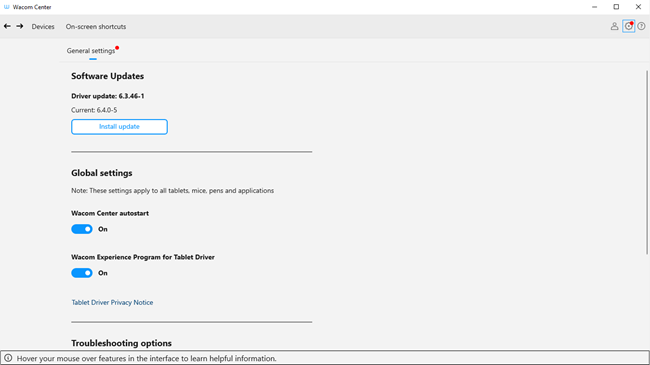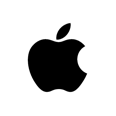Windows 10,
Windows 7,
Windows 8 / 8.1
| Wacom MobileStudio Pro | DTH-W1320/1620/1321/1621 |
| Wacom Cintiq Pro | DTH-1320/1620/2420/3230 DTK-2420 |
| Wacom Intuos Pro | PTH-460, 660, 860 |
| One by Wacom | CTL-471, 472, 671, 672 |
| Intuos/Wacom Intuos | CTL/CTH-480, 490, 680, 690, 4100, 6100 |
| Intuos 4 | PTK-440, 640, 840, 1240, 540WL |
| Intuos 5 | PTH/PTK-450, 650, 850 |
| Intuos Pro | PTH-451, 651, 851 |
| Wacom One 13 | DTK133 |
| Cintiq 13HD | DTK/DTH-1300 |
| Wacom Cintiq | DTK-1660/2260 |
| Cintiq 22HD/24HD | DTK/DTH-2200/2400 |
| Cintiq 27QHD | DTK/DTH-2700 |
| Cintiq Companion | DTH-W1300 |
| Cintiq Companion 2 | DTH-W1310 |
| Cintiq Companion Hybrid | DTH-A1300 |
| ExpressKey Remote | EKR-100 |
| DTU-1031/1031X/1141/1152 | |
| DTK-1651/2241/2451/2100 | |
| DTH-2242/2451/ |
Внимание:
Данные драйвера не подходят для планшетов серий Bamboo
ЗАГРУЗИТЬ
Windows 10,
Windows 7,
Windows 8 / 8.1,
Windows Vista,
Windows XP
Bamboo One, Bamboo Pad, Bamboo Pen, Bamboo Pen&Touch
ЗАГРУЗИТЬ
В связи со сложившейся ситуацией и по причинам, не зависящим от компании Wacom, в настоящее время Wacom не имеет возможности предлагать онлайн-сервисы в России. Если Вас затронули ограничения, посетите страницу wacom.ru/support для получения дополнительной информации.
Ресурсы по продуктам
Здесь представлены драйверы, сертификаты, руководства и сведения о гарантии для продукта.
Найдите свой продукт ниже или просто загрузите новейший драйвер.
Найдите ниже ресурсы для своего продукта
Для начала выполните поиск по названию продукта или номеру модели либо выберите категорию своего продукта. Где я могу найти номер своей модели
Примените для поиска своего продукта другое ключевое слово или воспользуйтесь указанными ниже категориями
Нужна дополнительная помощь? Посетите нашу страницу поддержки
Либо для начала выберите категорию своего продукта.
-
Графические компьютеры
Автономный перьевой Windows компьютер
-
Интерактивные дисплеи
Pen input display for a computer
-
Графические планшеты
Pen input device for a computer
-
Планшеты Smartpad
Бумажные блокноты для оцифровки рукописного ввода
-
Стилус
Цифровые перья для планшетов iPad, Android или Windows
-
Планшеты для подписи
Устройства для оцифровки рукописных подписей
-
Аксессуары
Перья, подставки и многое другое
Где найти номер модели (артикул товара)?
Номер модели начинается с трех букв, дефиса и следующих за ними 3–4 цифр. Например: CTH-690. Его можно найти на упаковке или на обратной стороне продукта.
На изображениях указано расположение номера модели на упаковке.
На изображениях указано расположение номера модели на обратной стороне продукта.


Как устанавливать обновления из Wacom Center
-
Если Wacom Center включен, в него можно попасть из панели задач Windows или из панели быстрого запуска Mac.
Если Wacom Center не включен

В ОС Windows его можно открыть из меню «Пуск», зайдя в папку Wacom Tablet («Планшет Wacom») и выбрав Wacom Center

Чтобы открыть Wacom Center в ОС Mac, следует открыть Launchpad из Dock и выбрать «Wacom Center»
-
Для просмотра доступных обновлений (если таковые есть) для своего продукта нажмите на значок «Настройки»
и опцию «Общие настройки».
Важно: для просмотра имеющихся обновлений Ваш продукт Wacom должен быть подключен к Вашему компьютеру.
-
Если обновления имеются, нажмите кнопку Установить обновление и следуйте всем инструкциям по обновлению драйвера или продукта.
-
macOS Драйвер 6.4.1-1 (macOS 10.15–13)
— 151 MB10.01.2023
— Информация о новой версииСкачать
-
macOS Драйвер 6.4.0-9 (macOS 10.15–13)
— 145 MB21.11.2022
— Информация о новой версииСкачать
-
macOS Драйвер 6.4.0-8 (macOS 10.15–13)
— 145 MB15.11.2022
— Информация о новой версииСкачать
-
macOS Драйвер 6.4.0-6 (macOS 10.15–12)
— 145 MB12.10.2022
— Информация о новой версииСкачать
-
macOS Драйвер 6.4.0-5 (macOS 10.15–12)
— 145 MB28.09.2022
— Информация о новой версииСкачать
-
macOS Драйвер 6.3.46-2 (macOS 10.14–12)
— 116 MB23.08.2022
— Информация о новой версииСкачать
-
macOS Драйвер 6.3.46-1 (macOS 10.14–12)
— 116 MB29.03.2022
— Информация о новой версииСкачать
-
macOS Драйвер 6.3.45-3 (macOS 10.14–12)
— 114 MB16.02.2022
— Информация о новой версииСкачать
-
macOS Драйвер 6.3.44-2 (macOS 10.13–12)
— 113 MB12.10.2021
— Информация о новой версииСкачать
-
macOS Драйвер 6.3.44-1 (macOS 10.13–11)
— 113 MB03.08.2021
— Информация о новой версииСкачать
-
macOS Драйвер 6.3.43-3 (macOS 10.13–11)
— 109 MB18.05.2021
— Информация о новой версииСкачать
-
macOS Драйвер 6.3.42-1 (macOS 10.13–11)
— 111 MB26.01.2021
— Информация о новой версииСкачать
-
macOS Драйвер 6.3.41-2 (macOS 10.13–11)
— 97.2 MB06.10.2020
— Информация о новой версииСкачать
-
macOS Драйвер 6.3.40-2 (macOS 10.12–10.15)
— 94.0 MB29.06.2020
— Информация о новой версииСкачать
-
macOS Драйвер 6.3.39-1 (macOS 10.12–10.15)
— 94.7 MB27.04.2020
— Информация о новой версииСкачать
-
macOS Драйвер 6.3.38-3 (macOS 10.12–10.15)
— 96.4 MB19.12.2019
— Информация о новой версииСкачать
-
macOS Драйвер 6.3.37-3 (macOS 10.11–10.15)
— 90.0 MB21.10.2019
— Информация о новой версииСкачать
-
macOS Драйвер 6.3.36-2 (macOS 10.11–10.14)
— 90.2 MB15.08.2019
— Информация о новой версииСкачать
-
macOS Драйвер 6.3.35-2 (macOS 10.11–10.14)
— 89.8 MB20.06.2019
— Информация о новой версииСкачать
-
macOS Драйвер 6.3.34-2 (macOS 10.11–10.14)
— 87.4 MB16.05.2019
— Информация о новой версииСкачать
-
macOS Драйвер 6.3.33-5 (macOS 10.11–10.14)
— 87.0 MB26.03.2019
— Информация о новой версииСкачать
-
macOS Драйвер 6.3.32-4 (macOS 10.11–10.14)
— 80.9 MB17.01.2019
— Информация о новой версииСкачать
-
macOS Драйвер 6.3.31-6 (macOS 10.11–10.14)
— 83.7 MB14.11.2018
— Информация о новой версииСкачать
-
macOS Драйвер 6.3.29-6 (macOS 10.11–10.13)
— 77.5 MB15.03.2018
— Информация о новой версииСкачать
-
macOS Драйвер 6.3.28-2 (macOS 10.11–10.13)
— 77.8 MB22.02.2018
— Информация о новой версииСкачать
-
macOS Драйвер 6.3.27-2 (macOS 10.11–10.13)
— 76.2 MB19.12.2017
— Информация о новой версииСкачать
-
macOS Драйвер 6.3.25-2 (macOS 10.11–10.13)
— 71.7 MB11.10.2017
— Информация о новой версииСкачать
-
macOS Драйвер 6.3.24-1 (macOS 10.10–10.12)
— 93.8 MB31.08.2017
— Информация о новой версииСкачать
-
macOS Драйвер 6.3.23-4 (macOS 10.10–10.12)
— 91.0 MB20.07.2017
— Информация о новой версииСкачать
-
macOS Драйвер 6.3.22-3 (macOS 10.10–10.12)
— 90.5 MB18.05.2017
— Информация о новой версииСкачать
-
macOS Драйвер 6.3.21-8 (macOS 10.10–10.12)
— 97.3 MB11.04.2017
— Информация о новой версииСкачать
-
macOS Драйвер 6.3.20-11 (macOS 10.10–10.12)
— 93.1 MB08.02.2017
— Информация о новой версииСкачать
-
macOS Драйвер 6.3.19-10 (macOS 10.10–10.12)
— 92.0 MB27.12.2016
Скачать
-
macOS Драйвер 6.3.18-4 (macOS 10.9–10.12)
— 85.9 MB14.10.2016
Скачать
-
macOS Драйвер 5.3.7-6 (macOS 10.9–10.12)
— 27 MB12.10.2016
Скачать
-
macOS Драйвер 6.3.17-5 (macOS 10.9–10.11)
— 95.7 MB27.07.2016
Скачать
-
macOS Драйвер 6.3.16-12 (macOS 10.9–10.11)
— 96.2 MB02.06.2016
Скачать
-
macOS Драйвер 6.3.15-3 (macOS 10.8–10.11)
— 96.2 MB21.12.2015
Скачать
-
macOS Драйвер 6.3.14-2 (macOS 10,8–10,10)
— 95.8 MB28.08.2015
Скачать
-
macOS Драйвер 6.3.11-3a (macOS 10,8–10,10)
— 138 MB06.03.2015
Скачать
-
macOS Драйвер 5.3.6-6 (macOS 10.8–10.11)
— 29 MB07.01.2015
Скачать
-
macOS Драйвер 6.3.10w2 (macOS 10,8–10,10)
— 123.0 MB06.11.2014
Скачать
-
macOS Драйвер 6.3.9w5 (macOS 10.7–10.9)
— 127.9 MB10.10.2014
Скачать
-
macOS Драйвер 5.3.5-4 (macOS 10.7–10.10)
20.08.2014
Скачать
-
macOS Драйвер 6.3.8-2 (macOS 10.7–10.9)
07.04.2014
Скачать
-
macOS Драйвер 6.3.7-1 (macOS 10.6–10.8)
19.09.2013
Скачать
-
macOS Драйвер 5.3.3-3 (macOS 10.6–10.8)
09.09.2013
Скачать
-
macOS Драйвер 6.3.6-4 (macOS 10.6–10.8)
03.09.2013
Скачать
-
macOS Драйвер 6.3.5-3 (macOS 10.6–10.8)
18.03.2013
Скачать
-
macOS Драйвер 5.3.2-2 (macOS 10.6–10.8)
23.01.2013
Скачать
-
macOS Драйвер 5.3.0-3 (macOS 10.6–10.8)
07.11.2012
Скачать
-
macOS Драйвер 6.3.4-3 (macOS 10.6–10.8)
26.09.2012
Скачать
-
macOS Драйвер 5.2.6-5 (macOS 10.6–10.8)
20.08.2012
Скачать
-
macOS Драйвер 6.3.3-3 (macOS 10.5–10.8)
07.08.2012
Скачать
-
macOS Драйвер 6.3.2-4 (macOS 10.5–10.7)
11.07.2012
Скачать
-
macOS Драйвер 6.3.1w2 (macOS 10.5–10.7)
23.04.2012
Скачать
-
macOS Драйвер 6.2.0w4 (macOS 10.5–10.7)
25.01.2012
Скачать
-
macOS Драйвер 6.1.7-5 (macOS 10.5–10.7)
13.10.2011
Скачать
-
macOS Драйвер 5.2.5-3 (macOS 10.5–10.7)
27.09.2011
Скачать
-
macOS Драйвер 5.2.4-4 (macOS 10.4–10.7)
15.02.2011
Скачать
-
macOS Драйвер 6.1.6-4 (macOS 10.4–10.7)
22.11.2010
Скачать
-
macOS Драйвер 5.2.3-4 (macOS 10.4–10.6)
15.07.2010
Скачать
-
macOS Драйвер 6.1.5-2 (macOS 10.4–10.6)
15.03.2010
Скачать
-
macOS Драйвер 6.1.4-2 (macOS 10.4–10.6)
17.02.2010
Скачать
-
macOS Драйвер 6.1.3-3 (macOS 10.4–10.6)
21.01.2010
Скачать
-
macOS Драйвер 6.1.2-5 (macOS 10.4–10.6)
25.11.2009
Скачать
-
macOS Драйвер 5.2.1-3 (macOS 10.4–10.6)
12.11.2009
Скачать
-
macOS Драйвер 5.2.0-6 (macOS 10.4–10.6)
25.09.2009
Скачать
-
macOS Драйвер 5.1.1-1 (macOS 10.4–10.5)
09.04.2009
Скачать
-
macOS Драйвер 6.1.1-2 (macOS 10.4–10.5)
09.04.2009
Скачать
-
macOS Драйвер 6.1.0-7 (macOS 10.4–10.5)
15.12.2008
Скачать
-
macOS Драйвер 6.08-2 (macOS 10.3–10.5)
18.06.2008
Скачать
-
macOS Драйвер 5.08-2 (macOS 10.3–10.5)
05.05.2008
Скачать
-
macOS Драйвер 5.05-3 (macOS 10.3–10.4)
29.11.2007
Скачать
-
macOS Драйвер 6.05-3 (macOS 10.3–10.4)
29.11.2007
Скачать
-
macOS Драйвер 6.04-2 (macOS 10.3–10.4)
07.06.2007
Скачать
-
macOS Драйвер 5.03-3 (macOS 10.3–10.4)
12.04.2007
Скачать
-
macOS Драйвер 4.96-3 (macOS 10.2–10.4)
22.03.2006
Скачать
-
macOS Драйвер 4.95-1 (macOS 10.2–10.4)
14.02.2006
Скачать
-
macOS Драйвер 4.79-2 (macOS 10.2–10.4)
23.02.2004
Скачать
-
macOS Драйвер 4.78-2 (macOS 9)
10.12.2003
Скачать
-
Windows Драйвер 6.4.1-3 (Windows 7, 8, 10, & 11) (64-bit)
— 108 MB24.01.2023
— Информация о новой версииСкачать
-
Windows Драйвер 6.4.1-2 (Windows 7, 8, 10, & 11) (64-bit)
— 108 MB10.01.2023
— Информация о новой версииСкачать
-
Windows Драйвер 6.4.0-11 (Windows 7, 8, 10, & 11) (64-bit)
— 106 MB21.11.2022
— Информация о новой версииСкачать
-
Windows Драйвер 6.4.0-10 (Windows 7, 8, 10, & 11) (64-bit)
— 106 MB12.10.2022
— Информация о новой версииСкачать
-
Windows Драйвер 6.4.0-8 (Windows 7, 8, 10, & 11) (64-bit)
— 106 MB28.09.2022
— Информация о новой версииСкачать
-
Windows Драйвер 6.3.46-2 (Windows 7, 8, 10, & 11) (64-bit)
— 30.2 MB23.08.2022
— Информация о новой версииСкачать
-
Windows Драйвер 6.3.46-1 (Windows 7, 8, 10, & 11) (64-bit)
— 30.9 MB29.03.2022
— Информация о новой версииСкачать
-
Windows Драйвер 6.3.45-1 (Windows 7, 8, 10, & 11) (64-bit)
— 29.5 MB16.12.2021
— Информация о новой версииСкачать
-
Windows Драйвер 6.3.44-3 (Windows 7, 8, 10, & 11) (64-bit)
— 29.0 MB12.10.2021
— Информация о новой версииСкачать
-
Windows Драйвер 6.3.44-1 (Windows 7, 8, 10, & 11) (64-bit)
— 28.8 MB03.08.2021
— Информация о новой версииСкачать
-
Windows Драйвер 6.3.43-3 (Windows 7, 8, & 10) (64-bit)
— 30.2 MB18.05.2021
— Информация о новой версииСкачать
-
Windows Драйвер 6.3.42-2 (Windows 7, 8, & 10) (64-bit)
— 31.7 MB26.01.2021
— Информация о новой версииСкачать
-
Windows Драйвер 6.3.41-1 (Windows 7, 8, & 10) (64-bit)
— 38.5 MB06.10.2020
— Информация о новой версииСкачать
-
Windows Драйвер 6.3.40-3 (Windows 7, 8, & 10)
— 38.3 MB06.10.2020
— Информация о новой версииСкачать
-
Windows Драйвер 6.3.40-2 (Windows 7, 8, & 10)
— 38.3 MB29.06.2020
— Информация о новой версииСкачать
-
Windows Драйвер 6.3.39-1 (Windows 7, 8, & 10)
— 39.4 MB27.04.2020
— Информация о новой версииСкачать
-
Windows Драйвер 6.3.38-2 (Windows 7, 8, & 10)
— 38.9 MB17.12.2019
— Информация о новой версииСкачать
-
Windows Драйвер 6.3.37-3 (Windows 7, 8, & 10)
— 37.6 MB21.10.2019
— Информация о новой версииСкачать
-
Windows Драйвер 6.3.36-1 (Windows 7, 8, & 10)
— 38.5 MB15.08.2019
— Информация о новой версииСкачать
-
Windows Драйвер 6.3.35-3 (Windows 7, 8, & 10)
— 58.7 MB20.06.2019
— Информация о новой версииСкачать
-
Windows Драйвер 6.3.34-3 (Windows 7, 8, & 10)
— 58.7 MB16.05.2019
— Информация о новой версииСкачать
-
Windows Драйвер 6.3.33-3 (Windows 7, 8, & 10)
— 60.2 MB14.03.2019
— Информация о новой версииСкачать
-
Windows Драйвер 6.3.32-4 (Windows 7, 8, & 10)
— 58.9 MB20.12.2018
— Информация о новой версииСкачать
-
Windows Драйвер 6.3.31-4 (Windows 7, 8, & 10)
— 58.9 MB25.09.2018
— Информация о новой версииСкачать
-
Windows Драйвер 6.3.29-6 (Windows 7, 8, & 10)
— 57.3 MB03.04.2018
— Информация о новой версииСкачать
-
Windows Драйвер 6.3.28-3 (Windows 7, 8, & 10)
— 57.2MB22.02.2018
— Информация о новой версииСкачать
-
Windows Драйвер 6.3.27-2 (Windows 7, 8, & 10)
— 56.2MB19.12.2017
— Информация о новой версииСкачать
-
Windows Драйвер 6.3.25-5 (Windows 7, 8, & 10)
— 51.5MB19.10.2017
— Информация о новой версииСкачать
-
Windows Драйвер 6.3.24-5 (Windows 7, 8, & 10)
— 75.3MB18.09.2017
— Информация о новой версииСкачать
-
Windows Драйвер 6.3.23-1 (Windows 7, 8, & 10)
— 76.0MB06.07.2017
— Информация о новой версииСкачать
-
Windows Драйвер 6.3.22-6 (Windows 7, 8, & 10)
— 74.9MB01.06.2017
— Информация о новой версииСкачать
-
Windows Драйвер 6.3.21-10 (Windows 7, 8, & 10)
— 73.4MB06.04.2017
— Информация о новой версииСкачать
-
Windows Драйвер 6.3.20-7 (Windows 7, 8, & 10)
— 73.0MB08.02.2017
— Информация о новой версииСкачать
-
Windows Драйвер 6.3.19-3 (Windows 7, 8, & 10)
— 72.3MB12.12.2016
Скачать
-
Windows Драйвер 6.3.18-5 (Windows 7, 8, & 10)
— 79.6MB28.10.2016
Скачать
-
Windows Драйвер 6.3.17-3 (Windows 7, 8, & 10)
— 79.6 MB27.07.2016
Скачать
-
Windows Драйвер 6.3.16-2 (Windows XP, Vista, 7, 8, & 10)
— 78.4 MB27.04.2016
Скачать
-
Windows Драйвер 6.3.15-3 (Windows XP, Vista, 7, 8, & 10)
— 78.3 MB22.12.2015
Скачать
-
Windows Драйвер 6.3.14-1 (Windows XP, Vista, 7, 8, & 10)
— 78.2 MB28.08.2015
Скачать
-
Windows Драйвер 5.3.5-3 (Windows XP, Vista, Win 7, 8, & 10)
— 38.2 MB20.08.2015
Скачать
-
Windows Драйвер 6.3.11-4a (Windows XP, Vista, 7 &
— 143 MB02.03.2015
Скачать
-
Windows Драйвер 6.3.10w2 (Windows XP, Vista, 7 &
— 100 MB10.09.2014
Скачать
-
Windows Драйвер 6.3.9w3 (Windows XP, Vista 7 и
— 77 MB18.08.2014
Скачать
-
Windows Драйвер 6.3.8-4 (Windows XP, Vista 7 и
— 37.7 MB21.04.2014
Скачать
-
Windows Драйвер 5.3.3-2 (XP, Vista, 7, &
18.12.2013
Скачать
-
Windows Драйвер 6.3.6-3 (Windows XP, Vista 7 и
03.09.2013
Скачать
-
Windows Драйвер 6.3.5-3 (Windows XP, Vista и 7)
18.03.2013
Скачать
-
Windows Драйвер 6.3.7-3 (Windows XP, Vista 7 и
17.03.2013
Скачать
-
Windows Драйвер 5.3.2-1 (Windows XP, Vista, 7, &
23.01.2013
Скачать
-
Windows Драйвер 6.3.4-3 (Windows XP, Vista и 7)
01.11.2012
Скачать
-
Windows Драйвер 6.3.3-4 (Windows XP, Vista и 7)
07.08.2012
Скачать
-
Windows Драйвер 6.3.2-3 (Windows XP, Vista, & 7)
11.07.2012
Скачать
-
Windows Драйвер 6.3.2w3 (Windows XP, Vista, & 7)
14.06.2012
Скачать
-
Windows Драйвер 6.3.1w3 (Windows XP, Vista, & 7)
23.04.2012
Скачать
-
Windows Драйвер 6.2.0w5 (Windows XP, Vista, & 7)
25.01.2012
Скачать
-
Windows Драйвер 5.2.5-5a (Windows XP, Vista, & 7)
27.09.2011
Скачать
-
Windows Драйвер 6.1.7-3 (Windows XP, Vista, & 7)
13.09.2011
Скачать
-
Windows Драйвер 5.2.4-6 (Windows XP, Vista, & 7)
15.02.2011
Скачать
-
Windows Драйвер 6.1.6-7 (Windows XP, Vista, & 7)
22.11.2010
Скачать
-
Windows Драйвер 5.2.3-4 (Windows XP, Vista, & 7)
15.07.2010
Скачать
-
Windows Драйвер 5.2.1-6a (Windows XP, Vista, & 7)
15.03.2010
Скачать
-
Windows Драйвер 6.1.5-3a (Windows XP, Vista, & 7)
15.03.2010
Скачать
-
Windows Драйвер 6.1.4-3 (Windows XP, Vista, & 7)
17.02.2010
Скачать
-
Windows Драйвер 6.1.3-5 (Windows XP, Vista, & 7)
21.01.2010
Скачать
-
Windows Драйвер 6.1.2-5 (Windows XP, Vista и 7)
25.11.2009
Скачать
-
Windows Драйвер 5.2.0-7a (Windows XP, Vista, & 7)
25.09.2009
Скачать
-
Windows Драйвер 5.1.1-1 (Windows XP & Vista)
09.04.2009
Скачать
-
Windows Драйвер 6.1.1-3 (Windows XP & Vista)
09.04.2009
Скачать
-
Windows Драйвер 6.1.0-6 (Windows XP & Vista)
15.12.2008
Скачать
-
Windows Драйвер 5.1.0-4 (Windows XP & Vista)
15.12.2008
Скачать
-
Windows Драйвер 5.08-6 (Windows 2000, XP, & Vista)
05.05.2008
Скачать
-
Windows Драйвер 5.05-7 (Windows 2000, XP, & Vista)
10.09.2007
Скачать
-
Windows Драйвер 6.05-7 (Windows 2000, XP, & Vista)
10.09.2007
Скачать
-
Windows Драйвер 5.03-3g (Windows 2000, XP, & Vista)
26.07.2007
Скачать
-
Windows Драйвер 4.97-6 (Windows 2000 и XP)
12.09.2006
Скачать
-
Windows Драйвер 4.95-6 (Windows 98SE, ME, 2000 и XP)
19.04.2006
Скачать
-
Windows Драйвер 4.93-3 (Windows 2000 и XP)
07.10.2005
Скачать
-
Windows Драйвер 4.78-6 (Windows 2000 и XP)
11.11.2004
Скачать
Вы ищете не это?
-
Драйверы
2
DriverHub — обновляет драйверы автоматически. Определяет неизвестные устройства.
Полностью бесплатная. Поддерживает Windows 10, 8, 7, Vista
| Выберите ОС | Производители драйвера | Версия | Типы драйвера | Описание | Скачать |
|---|---|---|---|---|---|
|
DriverHub | 1.0 | Driver Utility | Установите программу DriverHub и исправьте все проблемы с драйверами. | Скачать20.53 MB |
|
И еще 1 Производители драйвера
|
3.8.10.4 2017-10-16 |
И еще 6 Типы драйвера
|
н/д | Скачать51.47 MB |
Wacom CTL-671 драйверы помогут исправить неполадки и ошибки в работе устройства. Скачайте драйверы на Wacom CTL-671 для разных версий операционных систем Windows (32 и 64 bit). После скачивания архива с драйвером для Wacom CTL-671 нужно извлечь файл в любую папку и запустить его.
Wacom Bamboo CTL-671 Driver – This article is about Installing, Uninstalling, and Deciding Which Wacom Driver to Use for a Mac or a PC.
So the perfect driver for your tablet is the driver released about the same time that you last updated your OS PC or Mac. In other words, if you have kept your Mac or PC updated to the absolute last OS update, then you should use the latest Wacom Driver. This the reason Why does Wacom or any other company update its drivers.
NOTE: When installing a different Wacom driver, it is safest to first remove the existing tablet drivers. or Wacom suggests that before you install a new driver you should uninstall the present driver. After uninstalling, then you install the new driver. Below is the driver you need.
Just getting going with your art? Transitioning from paper to computer-based work? The Bamboo Splash is a great way to explore your interests, with a premium feel of the pen tablet and everything you need to get started in the box. Start something fun! Sketch, draw, paint, all on your computer with the new Bamboo Splash. You’ll work both digitally and naturally, thanks to the feel of the Bamboo pen in your hand. Whenever your art and your computer come together, a Bamboo pen tablet is a must have! You can replicate pencils, chalks, oils and watercolors as you move the Bamboo pen naturally across the tablet. Create your own effects, experiment, and share your stuff with others digitally. Most of all, have some fun!.
Wacom Bamboo CTL-671 Driver Download List
“I recommend you try to instal this driver first”
( Windows )
Driver 5.3.5-3
- Manufacture : Wacom
- OS: (XP, Vista, Win 7, 8 and 10)
- Update Date: 8/20/2015
- Size: 38.2 MB
- Download
( MacOSX )
Driver 5.3.7-6
- Manufacture : Wacom
- OS: (10.9x – 10.12x)
- Update Date: 10/12/2016
- Size: 27 MB
- Download
“But if you have kept your Mac or PC updated to the absolute last OS update, then you should use the latest Wacom Driver”
Latest Drivers
( Windows ) Driver 6.3.32-4
- Manufacture : Wacom
- OS: Windows 7, 8.1 and 10
- Update Date: 12/20/2018
- Size: 58.9 MB
- Download
Latest Drivers
( MacOSX ) Driver 6.3.32-4
- Manufacture : Wacom
- OS: MacOS 10.11, 10.12, 10.13, & 10.14
- Update Date: 1/17/2019
- Size: 80.9 MB
- Download
Previous Drivers
Driver 6.3.31-4
Windows
- Manufacture : Wacom
- OS: Windows 7, 8.1 and 10
- Update Date: 9/25/2018
- Size: 58.9 MB
- Download
Driver 6.3.31-6
MacOSX
- Manufacture : Wacom
- OS: macOS 10.11, 10.12, 10.13, & 10.14
- Update Date: 11/14/2018
- Size: 83.7 MB
- Download
Driver 6.3.29-6
( Windows )
- Manufacture : Wacom
- OS: Windows Win 7, 8 and 10
- Update Date: 4/3/2018
- Size: 57.3 MB
- Download
Driver 6.3.29-6
( MacOSX )
- Manufacture : Wacom
- OS: macOS 10.11, 10.12, & 10.13
- Update Date: 3/15/2018
- Size: 77.5 MB
- Download
Here is, Wacom Bamboo CTL-671 Driver Installation Procedure (Manual Methods):
- A. Download Wacom Bamboo CTL-671 Driver.
- Visit www.wacom.com or you can download the drivers in this page for free.
- Select tablet type (Bamboo, Intuos, Cintiq ).
- Select operating system.
- Download and save driver installation in an easy-to-find place.
- B. Uninstall and Reinstall (Wacom Bamboo CTL-671 Driver) for windows or PC.
- To remove the Wacom driver completely, run the following steps:
- Unplug the tablet’s USB cable from the computer.
- Uninstall the driver using the PROGRAMS/APPS AND FEATURES section of the Control Panel.
- Check for any other ‘Wacom’ or ‘Bamboo’ software that may be shown there. If you have either installed, Bamboo Paper and Wacom Inkspace do not need to be removed, but please uninstall anything else. Bamboo Dock is no longer supported. ( The following should have been removed automatically, but if you find them, please manually remove them from your system )
- Also in PROGRAMS/APPS AND FEATURES check for and remove “WebTablet FB Plugin 32 Bit” and “WebTablet FB Plugin 64 Bit” ( if they were properly removed C:Program FilestabletpluginsWacomIE.dll should no longer exist )
- »»Check that “WacomIE.dll” has been removed from C:Program Filestabletplugins (if they were properly removed WacomIE.dll should no longer exist)
- Reboot your computer.
- Search Windows for the following:
- »Open Device Manager and remove any remaining Wacom entries.
- »”tablet.dat ” and “pen_tablet.dat” from anywhere on the hard disk (search as administrator)
- »”wintab*.*” from the WINDOWSSYSTEM32 and WINDOWSSysWOW64 folders.
After a uninstalling program you may run the registry cleaner ( that’s called CC cleaner ). to cleans up the temporary Internet files and all that junk that builds on all of your computer.
- Reboot your computer.( Your tablet driver has now been completely removed from the system )
- Now Re-install the driver:
- Right-click on the driver file you downloaded earlier, and select ‘run as administrator‘.
- Follow the steps to complete the installation.
- Reboot your computer
- Plug the tablet directly into your computer’s main USB port (at the back if a desktop PC) and to test it. ( Because USB hubs and extensions often cause issues with low power or data speed. )
- To remove the Wacom driver completely, run the following steps:
- Uninstall and Reinstall the Wacom Bamboo CTL-671 Driver on Mac.
- Click Command+Space Bar to bring up Spotlight.
- Start typing Wacom Tablet Utility.
- The choices will appear in the window that opens as soon as you start to type. Click on the icon named Wacom Tablet Utility.
- Save a copy of your tablet preferences. and so all you would do is you would click on “backup”. it would a window pops up and ask you where you want to save the backup. (save it to a place where you know. you can find it all right after you’ve backed up your software.)
- Uninstall the current driver now. that’s really important if you install over the current driver with the new driver. you can sometimes get problems. so they suggested that you remove the old drivers and software. it’s not just the drivers but you remove all the software as well.
- Click remove. if you click that it will uninstall the tablet software and the driver. so click that and go through that process of uninstall. now if there any screen prompts just follow the screen prompts. if it ask you to restart your computer, then restart your computer.
- Double click on the driver file you have downloaded earlier. (it will be a dmg file.) it will begin installing software go through the prompts. do everything that you need to do if it tells you to restart, then restart your computer.
- After you’ve installed the new software from the driver that you’re downloaded. then you want to go back and open up your Wacom tablet utilities again. and this time you want to click on restore and that will restore your current settings of your Wacom tablet.
Remember when you at Wacom tablet properties. you can customize it completely. for your own use and after you’ve customized that it takes a while. rather than having to redo it again after you change drivers.
⊗ The Wintab tablet stops working.(Tablet driver not recognized.) Causes could be:
- Other tablets were connected to this computer before.
- Older drivers were installed on this computer.
- Tablet was connected before installing the manufacturer’s driver so that some default Windows driver was automatically installed.
- Tablet disconnected from the computer.
Updating from an older (Wacom Bamboo CTL-671 Driver) to a Newer Wacom Driver
If you keep your Wacom Drivers up to date, then you should have a program called Wacom Desktop Center. You can find it in your apps. This program or utility notifies you when there is an update to your Wacom Driver. it does have a lot of useful functions. You can back up and restore your preferences, you can make changes to your preferences, you can get help and find tutorials.
But the most useful function is its ability to install an updated driver. It does this seamlessly and there is no need to uninstall the current driver first. Whether you are on a PC or a Mac, when you need to update your current driver to the latest driver, I suggest using the Wacom Desktop Center. If you are updating from an older driver and you do not have a Wacom Desktop Center, then use the manual methods above.
Windows 10,
Windows 7,
Windows 8 / 8.1
| Wacom MobileStudio Pro | DTH-W1320, W1620 |
| Wacom Cintiq Pro | DTH-1320, 1620 |
| Wacom Intuos Pro | PTH-660, 860 |
| One by Wacom | CTL-471, 472, 671, 672 |
| Intuos | CTL/CTH-480, 490, 680, 690 |
| Intuos 4 | PTK-440, 640, 840, 1240, 540WL |
| Intuos 5 | PTH/PTK-450, 650, 850 |
| Intuos Pro | PTH-451, 651, 851 |
| Cintiq 12WX | DTZ-1201W |
| Cintiq 13HD | DTK/DTH-1300 |
| Cintiq 21UX 2 | DTK-2100 |
| Cintiq 22HD/24HD | DTK/DTH-2200/2400 |
| Cintiq 27QHD | DTK/DTH-2700 |
| Cintiq Companion | DTH-W1300 |
| Cintiq Companion 2 | DTH-W1310 |
| Cintiq Companion Hybrid | DTH-A1300 |
| ExpressKey Remote | EKR-100 |
| DTU-1031/1031X/1141 | |
| DTU-1631/1931/2231 | |
| DTK-1651/2241 | |
| DTH-2242 |
Внимание:
Данные драйвера не подходят для планшетов серий Bamboo
ЗАГРУЗИТЬ
Windows 10,
Windows 7,
Windows 8 / 8.1,
Windows Vista,
Windows XP
Bamboo One, Bamboo Pad, Bamboo Pen, Bamboo Pen&Touch
ЗАГРУЗИТЬ

Скачайте последнюю версию драйвера Wacom для вашей операционной системы или пройдите к полному перечню для поиска драйвера предыдущих релизов. Внимание для пользователей с MacOS 10.14.5 — ознакомьтесь с инструкцией для данной ОС https://wacom.com/ru-ru/support?guideId=015-478&guideTitle=Why%20is%20the%20Pen%20and%20Touch%20functions%20not%20working%20after%20the%20Mac%20OS%2010.14.5%20update%3F
| Драйвер | Операционная система | Модель продукта Wacom | |
|---|---|---|---|
| Windows — Driver 6.3.34-3 |
Windows 10,
Windows 7, Windows 8 / 8.1 |
Wacom MobileStudio Pro Wacom Cintiq Pro Wacom Intuos Pro One by Wacom Intuos/Wacom Intuos Intuos 4 Intuos 5 Intuos Pro Cintiq 12WX Cintiq 13HD Wacom Cintiq 16 Cintiq 22HD/24HD Cintiq 27QHD Cintiq Companion Cintiq Companion 2 Cintiq Companion Hybrid ExpressKey Remote Внимание: Данные драйвера не подходят для планшетов серий Bamboo |
ЗАГРУЗИТЬ |
| Mac OS — Driver 6.3.34-2 | Mac OS X 10.11x — 10.14x | ЗАГРУЗИТЬ | |
| Windows — Driver 5.3.5-3 |
Windows 10,
Windows 7, Windows 8 / 8.1, Windows Vista, Windows XP |
Bamboo One, Bamboo Pad, Bamboo Pen, Bamboo Pen&Touch
|
ЗАГРУЗИТЬ |
| Mac OS — Driver 5.3.7-6 | Mac OS X 10.9.x — 10.12.x | Bamboo One, Bamboo Pad, Bamboo Pen, Bamboo Pen&Touch | ЗАГРУЗИТЬ |
Полный перечень драйверов >>
Download Wacom Bamboo CTL 671 Driver For Windows 10/8/7 And Mac Digital drawing And Graphics tablet Free. Just getting going with your art? Transitioning from paper to computer-based work? The Bamboo Splash is a great way to explore your interests, with a premium feel of the pen tablet and everything you need to get started in the box.
Start something fun! Sketch, draw, paint, all on your computer with the new Bamboo Splash. You’ll work both digitally and naturally, thanks to the feel of the Bamboo pen in your hand. Whenever your art and your computer come together, a Bamboo pen tablet is a must have!
You can replicate pencils, chalks, oils and watercolors as you move the Bamboo pen naturally across the tablet. Create your own effects, experiment, and share your stuff with others digitally. Most of all, have some fun!
wacom4driver.com provides complete information about driver and software for Wacom Bamboo CTL 671 to make installation
Windows Operating System:
Windows 10 32 & 64 bit
Windows 8.1 32 & 64 bit
Windows 8 32 & 64 bit
Windows 7 32 & 64 bit
Information Driver For Windows :
Language : English
Categorie : Driver
Manufacture : Wacom
Installation : Free
Hardware :Wacom CTL 671 One By Wacom one Pen Tablet
Version : 6.3.20-7
File name : WacomTablet_6.3.20-7.exe
Update Date: 02/08/2017
File Size : 73. 0MB
Download
Mac OS X Operating System :
MacOS Sierra 10.12
Mac OS X El Capitan 10.11
Mac OS X Yosemite 10.10
Mac OS X Mavericks 10.9
Mac OS X Mountain Lion 10.8
Mac OS X Operating System:
Language : English
Categorie : Driver
Manufacture : Wacom
Installation : Free
Hardware :Wacom CTL 671 One By Wacom one Pen Tablet
Version : 6.3.20-11
File name : WacomTablet_6.3.20-11.dmg
Update Date: 02/08/2017
File Size : 93.1 MB
Download
Вы искали драйвер для:
Wacom Co., Ltd
Код устройства: USBVID_056a&PID_0301
Выберите драйвер для своей операционной системы и ее разрядности. Рекомендуется устанавливать более позднюю версию драйвера (смотрите на дату выхода).
Для перехода к скачиванию файла нажмите на ссылку.
Результаты поиска:
| Драйвер / Устройство | Операционная система |
Дата выхода Версия |
Ссылка на скачивание |
|
|---|---|---|---|---|
 |
Wacom Cintiq/Intuos 3/4/5/Pen/Pro/PL Driver | Windows 7, Windows 8, Windows 8.1, Windows 10 32-bit (x86), 64-bit (x64) |
2020-04-27 6.3.39-1 |
 |
 |
Wacom Cintiq/Intuos 3/4/5/Pen/Pro/PL Driver | Windows 7, Windows 8, Windows 8.1, Windows 10 32-bit (x86), 64-bit (x64) |
2020-03-30 6.3.41-1 6.3.40-3 3.8.10.30 |
 |
 |
Wacom Tablet Drivers | Windows 7, Windows 8, Windows 8.1, Windows 10 32-bit (x86), 64-bit (x64) |
2019-01-10 6.3.33-3 3.8.10.20 |
 |
 |
Wacom Tablet Drivers | Windows XP, Windows Vista, Windows 7, Windows 8, Windows 8.1, Windows 10 32-bit (x86), 64-bit (x64) |
2018-05-23 6.3.30-63.8.10.9 6.3.18-53.6.1.6 |
 |
Сайт не содержит материалов, защищенных авторскими правами. Все файлы взяты из открытых источников.
© 2012-2023 DriversLab | Каталог драйверов, новые драйвера для ПК, скачать бесплатно для Windows
kamtizis@mail.ru
Страница сгенерирована за 0.069611 секунд