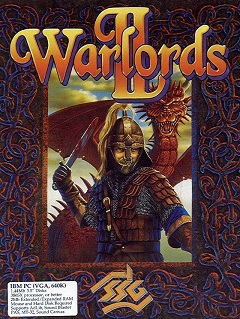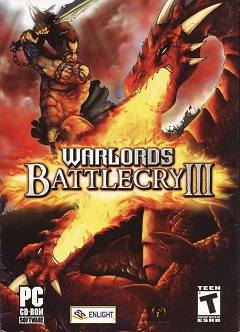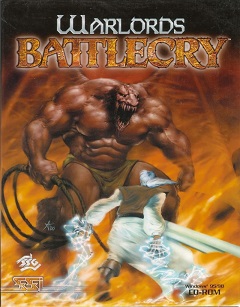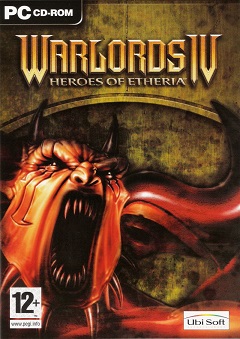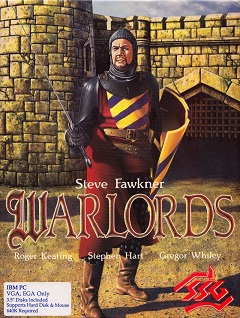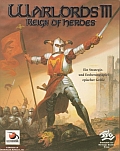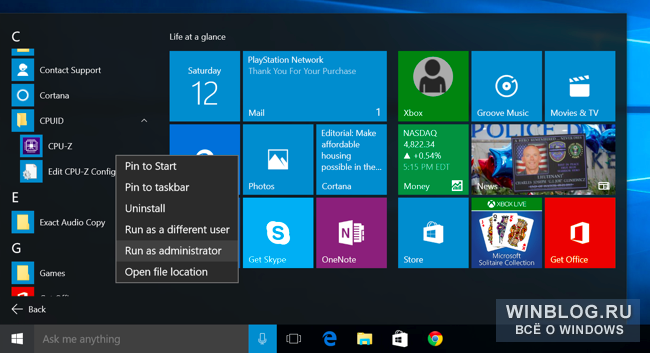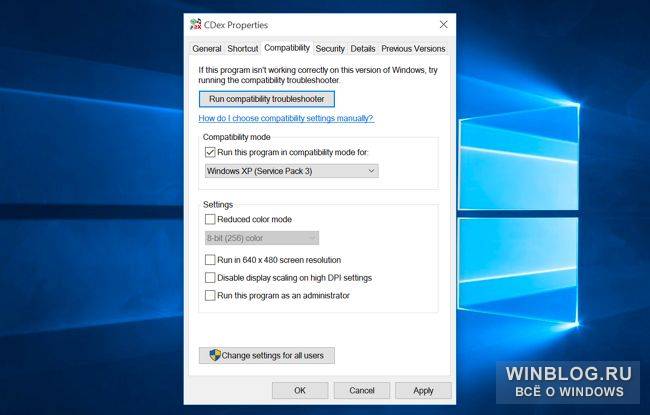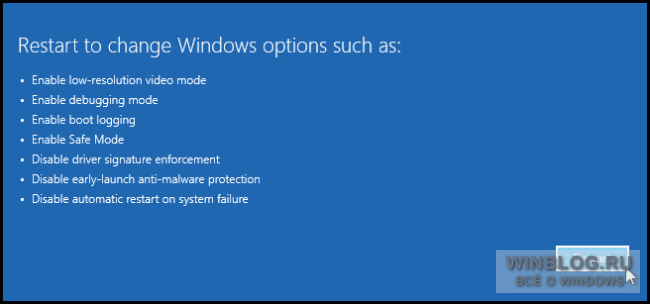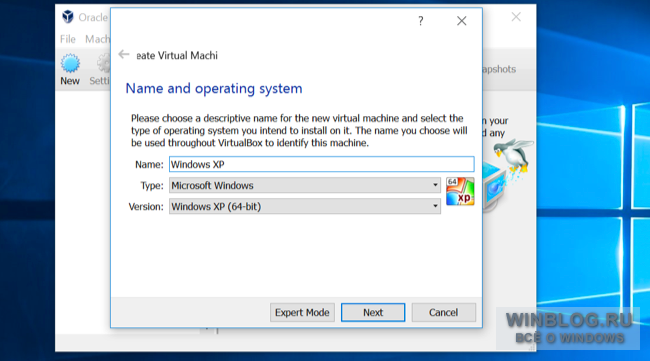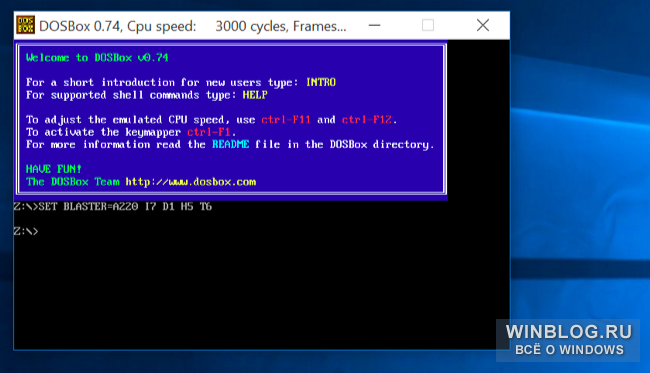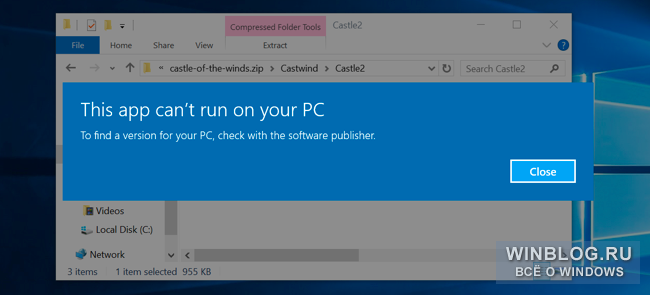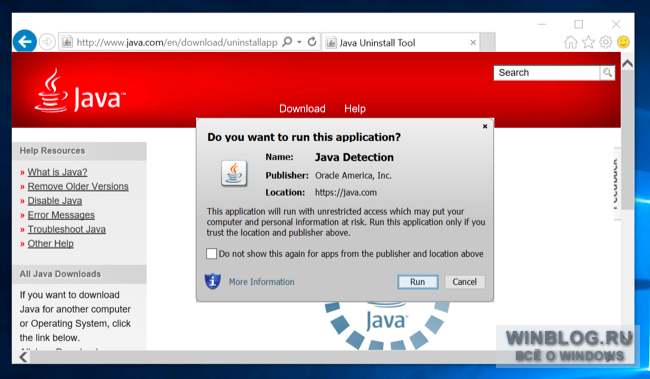Действие третьей части стратегической пошаговой серии Warlords, австралийского производителя SSG, происходит в фантастическом средневековом мире, полном полчищ варваров, воинов, армий нежити и всевозможных других существ. Кампания в игре повествует о борьбе с силами тьмы, вошедшими в Империю Селентин. Орды нежити сеют хаос, уничтожая все на своем пути. Князь воинов решил противостоять им, построив новую империю. Против последних представителей человеческого рода — героев, воинов или наемников — будут зомби, скелеты и все другие существа, ведомые злом. Чтобы противостоять врагу, вы должны стать величайшим лидером воинов, используя стратегию, боевые навыки, силу талисманов и древнюю магию.
Reign of Heroes имеет совершенно новые возможности настройки игры, позволяющие сочетать действия в реальном времени с классическим пошаговым игровым процессом. В игре реализован высокий искусственный интеллект противника, так что однопользовательский игровой процесс становится сложным и захватывающим. Игра позволяет вам соревноваться в многопользовательском режиме до 8 игроков по локальной сети или через Интернет.
Если вы хотите скачать игру Warlords III: Reign of Heroes (Warlords 3) через торрент бесплатно на ПК, выберите подходящий вариант из списка ниже.
[RUS]Warlords III: Reign Of Heroes [RUS]
Пиратка
- Тип издания: Пиратка
- Интерфейс: RUS
[RUS]Warlords III: Darklords Rising / Warlords III: Восстание темных лордов [RUS]
Пиратка
- Тип издания: Пиратка
- Интерфейс: RUS
Установка и запуск
1. Разархивировать архив (rar)
2. Смонтировать образ (iso)
3. Установить игру
4. Зайти в свойства ярлыка, добавить параметр -WINCURSOR (строчка объект должна быть типа: «C:путь_установки_игрыDarklord.exe» -WINCURSOR)
5. В свойствах ярлыка вкладка совместимость: поставить галочку «Использовать 256 цветов»
6. Запустить игру
Запуск через VMware Player
1. Устанавливаем VMware Player (скачать с www.vmware.com)
2. Устанавливаем Windows 98 с образа или диска
3. Устанавливаем VMware Tools (сам VMware Player предложит установить и сам скачает)
4. Устанавливаем драйвера Sound Blaster Ensoniq AudioPCI для W98 (скачать с www.creative.com)
5. Устанавливаем игру через образ
6. Играем
[Антология] Warlords (Warlords, Warlords II, Warlords III: Reign of Heroes, Warlords III: Darklords Rising, Warlords III: Battlecry) [RUS/ENG]
Пиратка (DreamRealityStudio)
- Тип издания: Пиратка (DreamRealityStudio)
- Таблетка: Не требуется
Состав раздачи:
Warlords (английская версия)
Warlords II (английская версия)
Warlords III: Reign of Heroes (русская версия)
Warlords III: Darklords Rising (английская версия)
Warlords III: Battlecry (русская версия)
[ENG]Warlords III (3) + IV (4) (Reign of Heroes + Darklords Rising + Heroes of Etheria) [ENG]
Лицензия
- Тип издания: Лицензия
- Интерфейс: ENG
Состав раздачи:
Warlords 3: Reign of Heroes
Warlords 3: Darklords Rising
Warlords 4: Heroes of Etheria
Не удается установить или запустить игру? Перейдите на страницу помощи.
Похожие игры
-
Warlords II (PC)
-
Warlords Battlecry III (PC)
-
Warlords Battlecry (PC)
-
Warlords IV: Heroes of Etheria (PC)
-
Warlords (PC)
К сожалению, в играх бывают изъяны: тормоза, низкий FPS, вылеты, зависания, баги и другие мелкие и не очень ошибки. Нередко проблемы начинаются еще до начала игры, когда она не устанавливается, не загружается или даже не скачивается. Да и сам компьютер иногда чудит, и тогда в Warlords 3 вместо картинки черный экран, не работает управление, не слышно звук или что-нибудь еще.
Что сделать в первую очередь
- Скачайте и запустите всемирно известный CCleaner (скачать по прямой ссылке) — это программа, которая очистит ваш компьютер от ненужного мусора, в результате чего система станет работать быстрее после первой же перезагрузки;
- Обновите все драйверы в системе с помощью программы Driver Updater (скачать по прямой ссылке) — она просканирует ваш компьютер и обновит все драйверы до актуальной версии за 5 минут;
- Установите Advanced System Optimizer (скачать по прямой ссылке) и включите в ней игровой режим, который завершит бесполезные фоновые процессы во время запуска игр и повысит производительность в игре.
Системные требования Warlords 3: Reign of Heroes
Второе, что стоит сделать при возникновении каких-либо проблем с Warlords 3, это свериться с системными требованиями. По-хорошему делать это нужно еще до покупки, чтобы не пожалеть о потраченных деньгах.
Каждому геймеру следует хотя бы немного разбираться в комплектующих, знать, зачем нужна видеокарта, процессор и другие штуки в системном блоке.
Файлы, драйверы и библиотеки
Практически каждое устройство в компьютере требует набор специального программного обеспечения. Это драйверы, библиотеки и прочие файлы, которые обеспечивают правильную работу компьютера.
Начать стоит с драйверов для видеокарты. Современные графические карты производятся только двумя крупными компаниями — Nvidia и AMD. Выяснив, продукт какой из них крутит кулерами в системном блоке, отправляемся на официальный сайт и загружаем пакет свежих драйверов:
- Скачать драйвер для видеокарты Nvidia GeForce
- Скачать драйвер для видеокарты AMD Radeon

Обязательным условием для успешного функционирования Warlords 3: Reign of Heroes является наличие самых свежих драйверов для всех устройств в системе. Скачайте утилиту Driver Updater, чтобы легко и быстро загрузить последние версии драйверов и установить их одним щелчком мыши:
- загрузите Driver Updater и запустите программу;
- произведите сканирование системы (обычно оно занимает не более пяти минут);
- обновите устаревшие драйверы одним щелчком мыши.

Фоновые процессы всегда влияют на производительность. Вы можете существенно увеличить FPS, очистив ваш ПК от мусорных файлов и включив специальный игровой режим с помощью программы Advanced System Optimizer
- загрузите Advanced System Optimizer и запустите программу;
- произведите сканирование системы (обычно оно занимает не более пяти минут);
- выполните все требуемые действия. Ваша система работает как новая!
Когда с драйверами закончено, можно заняться установкой актуальных библиотек — DirectX и .NET Framework. Они так или иначе используются практически во всех современных играх:
- Скачать DirectX
- Скачать Microsoft .NET Framework 3.5
- Скачать Microsoft .NET Framework 4
Еще одна важная штука — это библиотеки расширения Visual C++, которые также требуются для работы Warlords 3: Reign of Heroes. Ссылок много, так что мы решили сделать отдельный список для них:
- Скачать Microsoft Visual C++ 2005 Service Pack 1
- Скачать Microsoft Visual C++ 2008 (32-бит) (Скачать Service Pack 1)
- Скачать Microsoft Visual C++ 2008 (64-бит) (Скачать Service Pack 1)
- Скачать Microsoft Visual C++ 2010 (32-бит) (Скачать Service Pack 1)
- Скачать Microsoft Visual C++ 2010 (64-бит) (Скачать Service Pack 1)
- Скачать Microsoft Visual C++ 2012 Update 4
- Скачать Microsoft Visual C++ 2013
Если вы дошли до этого места — поздравляем! Наиболее скучная и рутинная часть подготовки компьютера к геймингу завершена. Дальше мы рассмотрим типовые проблемы, возникающие в играх, а также кратко наметим пути их решения.
Warlords 3 не скачивается. Долгое скачивание. Решение
Скорость лично вашего интернет-канала не является единственно определяющей скорость загрузки. Если раздающий сервер работает на скорости, скажем, 5 Мб в секунду, то ваши 100 Мб делу не помогут.
Если Warlords 3: Reign of Heroes совсем не скачивается, то это может происходить сразу по куче причин: неправильно настроен роутер, проблемы на стороне провайдера, кот погрыз кабель или, в конце-концов, упавший сервер на стороне сервиса, откуда скачивается игра.
Warlords 3 не устанавливается. Прекращена установка. Решение
Перед тем, как начать установку Warlords 3, нужно еще раз обязательно проверить, какой объем она занимает на диске. Если же проблема с наличием свободного места на диске исключена, то следует провести диагностику диска. Возможно, в нем уже накопилось много «битых» секторов, и он банально неисправен?
В Windows есть стандартные средства проверки состояния HDD- и SSD-накопителей, но лучше всего воспользоваться специализированными программами.
Но нельзя также исключать и вероятность того, что из-за обрыва соединения загрузка прошла неудачно, такое тоже бывает. А если устанавливаете Warlords 3: Reign of Heroes с диска, то стоит поглядеть, нет ли на носителе царапин и чужеродных веществ!
Warlords 3: Reign of Heroes не запускается. Ошибка при запуске. Решение
Warlords 3: Reign of Heroes установилась, но попросту отказывается работать. Как быть?
Выдает ли Warlords 3: Reign of Heroes какую-нибудь ошибку после вылета? Если да, то какой у нее текст? Возможно, она не поддерживает вашу видеокарту или какое-то другое оборудование? Или ей не хватает оперативной памяти?
Помните, что разработчики сами заинтересованы в том, чтобы встроить в игры систему описания ошибки при сбое. Им это нужно, чтобы понять, почему их проект не запускается при тестировании.
Обязательно запишите текст ошибки. Если вы не владеете иностранным языком, то обратитесь на официальный форум разработчиков Warlords 3: Reign of Heroes. Также будет полезно заглянуть в крупные игровые сообщества и, конечно, в наш FAQ.
Если Warlords 3 не запускается, мы рекомендуем вам попробовать отключить ваш антивирус или поставить игру в исключения антивируса, а также еще раз проверить соответствие системным требованиям и если что-то из вашей сборки не соответствует, то по возможности улучшить свой ПК, докупив более мощные комплектующие.
В Warlords 3: Reign of Heroes черный экран, белый экран, цветной экран. Решение
Проблемы с экранами разных цветов можно условно разделить на 2 категории.
Во-первых, они часто связаны с использованием сразу двух видеокарт. Например, если ваша материнская плата имеет встроенную видеокарту, но играете вы на дискретной, то Warlords 3: Reign of Heroes может в первый раз запускаться на встроенной, при этом самой игры вы не увидите, ведь монитор подключен к дискретной видеокарте.
Во-вторых, цветные экраны бывают при проблемах с выводом изображения на экран. Это может происходить по разным причинам. Например, Warlords 3: Reign of Heroes не может наладить работу через устаревший драйвер или не поддерживает видеокарту. Также черный/белый экран может выводиться при работе на разрешениях, которые не поддерживаются игрой.
Warlords 3: Reign of Heroes вылетает. В определенный или случайный момент. Решение
Играете вы себе, играете и тут — бац! — все гаснет, и вот уже перед вами рабочий стол без какого-либо намека на игру. Почему так происходит? Для решения проблемы стоит попробовать разобраться, какой характер имеет проблема.
Если вылет происходит в случайный момент времени без какой-то закономерности, то с вероятностью в 99% можно сказать, что это ошибка самой игры. В таком случае исправить что-то очень трудно, и лучше всего просто отложить Warlords 3: Reign of Heroes в сторону и дождаться патча.
Однако если вы точно знаете, в какие моменты происходит вылет, то можно и продолжить игру, избегая ситуаций, которые провоцируют сбой.
Однако если вы точно знаете, в какие моменты происходит вылет, то можно и продолжить игру, избегая ситуаций, которые провоцируют сбой. Кроме того, можно скачать сохранение Warlords 3: Reign of Heroes в нашем файловом архиве и обойти место вылета.
Warlords 3: Reign of Heroes зависает. Картинка застывает. Решение
Ситуация примерно такая же, как и с вылетами: многие зависания напрямую связаны с самой игрой, а вернее с ошибкой разработчика при ее создании. Впрочем, нередко застывшая картинка может стать отправной точкой для расследования плачевного состояния видеокарты или процессора.
Так что если картинка в Warlords 3 застывает, то воспользуйтесь программами для вывода статистики по загрузке комплектующих. Быть может, ваша видеокарта уже давно исчерпала свой рабочий ресурс или процессор греется до опасных температур?
Проверить загрузку и температуры для видеокарты и процессоров проще всего в программе MSI Afterburner. При желании можно даже выводить эти и многие другие параметры поверх картинки Warlords 3: Reign of Heroes.
Какие температуры опасны? Процессоры и видеокарты имеют разные рабочие температуры. У видеокарт они обычно составляют 60-80 градусов по Цельсию. У процессоров немного ниже — 40-70 градусов. Если температура процессора выше, то следует проверить состояние термопасты. Возможно, она уже высохла и требует замены.
Если греется видеокарта, то стоит воспользоваться драйвером или официальной утилитой от производителя. Нужно увеличить количество оборотов кулеров и проверить, снизится ли рабочая температура.
Warlords 3: Reign of Heroes тормозит. Низкий FPS. Просадки частоты кадров. Решение
При тормозах и низкой частоте кадров в Warlords 3: Reign of Heroes первым делом стоит снизить настройки графики. Разумеется, их много, поэтому прежде чем снижать все подряд, стоит узнать, как именно те или иные настройки влияют на производительность.Разрешение экрана. Если кратко, то это количество точек, из которого складывается картинка игры. Чем больше разрешение, тем выше нагрузка на видеокарту. Впрочем, повышение нагрузки незначительное, поэтому снижать разрешение экрана следует только в самую последнюю очередь, когда все остальное уже не помогает.Качество текстур. Как правило, этот параметр определяет разрешение файлов текстур. Снизить качество текстур следует в случае если видеокарта обладает небольшим запасом видеопамяти (меньше 4 ГБ) или если используется очень старый жесткий диск, скорость оборотов шпинделя у которого меньше 7200.Качество моделей (иногда просто детализация). Эта настройка определяет, какой набор 3D-моделей будет использоваться в игре. Чем выше качество, тем больше полигонов. Соответственно, высокополигональные модели требуют большей вычислительной мощности видекарты (не путать с объемом видеопамяти!), а значит снижать этот параметр следует на видеокартах с низкой частотой ядра или памяти.Тени. Бывают реализованы по-разному. В одних играх тени создаются динамически, то есть они просчитываются в реальном времени в каждую секунду игры. Такие динамические тени загружают и процессор, и видеокарту. В целях оптимизации разработчики часто отказываются от полноценного рендера и добавляют в игру пре-рендер теней. Они статичные, потому как по сути это просто текстуры, накладывающиеся поверх основных текстур, а значит загружают они память, а не ядро видеокарты.Нередко разработчики добавляют дополнительные настройки, связанные с тенями:
- Разрешение теней — определяет, насколько детальной будет тень, отбрасываемая объектом. Если в игре динамические тени, то загружает ядро видеокарты, а если используется заранее созданный рендер, то «ест» видеопамять.
- Мягкие тени — сглаживание неровностей на самих тенях, обычно эта опция дается вместе с динамическими тенями. Вне зависимости от типа теней нагружает видеокарту в реальном времени.
Сглаживание. Позволяет избавиться от некрасивых углов на краях объектов за счет использования специального алгоритма, суть которого обычно сводится к тому, чтобы генерировать сразу несколько изображений и сопоставлять их, высчитывая наиболее «гладкую» картинку. Существует много разных алгоритмов сглаживания, которые отличаются по уровню влияния на быстродействие Warlords 3.Например, MSAA работает «в лоб», создавая сразу 2, 4 или 8 рендеров, поэтому частота кадров снижается соответственно в 2, 4 или 8 раз. Такие алгоритмы как FXAA и TAA действуют немного иначе, добиваясь сглаженной картинки путем высчитывания исключительно краев и с помощью некоторых других ухищрений. Благодаря этому они не так сильно снижают производительность.Освещение. Как и в случае со сглаживанием, существуют разные алгоритмы эффектов освещения: SSAO, HBAO, HDAO. Все они используют ресурсы видеокарты, но делают это по-разному в зависимости от самой видеокарты. Дело в том, что алгоритм HBAO продвигался в основном на видеокартах от Nvidia (линейка GeForce), поэтому лучше всего работает именно на «зеленых». HDAO же, наоборот, оптимизирован под видеокарты от AMD. SSAO — это наиболее простой тип освещения, он потребляет меньше всего ресурсов, поэтому в случае тормозов в Warlords 3: Reign of Heroes стоит переключиться него.Что снижать в первую очередь? Как правило, наибольшую нагрузку вызывают тени, сглаживание и эффекты освещения, так что лучше начать именно с них.Часто геймерам самим приходится заниматься оптимизацией Warlords 3. Практически по всем крупным релизам есть различные соответствующие и форумы, где пользователи делятся своими способами повышения производительности.
Один из них — специальная программа под названием Advanced System Optimizer. Она сделана специально для тех, кто не хочет вручную вычищать компьютер от разных временных файлов, удалять ненужные записи реестра и редактировать список автозагрузки. Advanced System Optimizer сама сделает это, а также проанализирует компьютер, чтобы выявить, как можно улучшить производительность в приложениях и играх.
Скачать Advanced System Optimizer
Warlords 3: Reign of Heroes лагает. Большая задержка при игре. Решение
Многие путают «тормоза» с «лагами», но эти проблемы имеют совершенно разные причины. Warlords 3 тормозит, когда снижается частота кадров, с которой картинка выводится на монитор, и лагает, когда задержка при обращении к серверу или любому другому хосту слишком высокая.
Именно поэтому «лаги» могут быть только в сетевых играх. Причины разные: плохой сетевой код, физическая удаленность от серверов, загруженность сети, неправильно настроенный роутер, низкая скорость интернет-соединения.
Впрочем, последнее бывает реже всего. В онлайн-играх общение клиента и сервера происходит путем обмена относительно короткими сообщениями, поэтому даже 10 Мб в секунду должно хватить за глаза.
В Warlords 3: Reign of Heroes нет звука. Ничего не слышно. Решение
Warlords 3: Reign of Heroes работает, но почему-то не звучит — это еще одна проблема, с которой сталкиваются геймеры. Конечно, можно играть и так, но все-таки лучше разобраться, в чем дело.
Сначала нужно определить масштаб проблемы. Где именно нет звука — только в игре или вообще на компьютере? Если только в игре, то, возможно, это обусловлено тем, что звуковая карта очень старая и не поддерживает DirectX.
Если же звука нет вообще, то дело однозначно в настройке компьютера. Возможно, неправильно установлены драйвера звуковой карты, а может быть звука нет из-за какой-то специфической ошибки нашей любимой ОС Windows.
В Warlords 3 не работает управление. Warlords 3: Reign of Heroes не видит мышь, клавиатуру или геймпад. Решение
Как играть, если невозможно управлять процессом? Проблемы поддержки специфических устройств тут неуместны, ведь речь идет о привычных девайсах — клавиатуре, мыши и контроллере.
Таким образом, ошибки в самой игре практически исключены, почти всегда проблема на стороне пользователя. Решить ее можно по-разному, но, так или иначе, придется обращаться к драйверу. Обычно при подключении нового устройства операционная система сразу же пытается задействовать один из стандартных драйверов, но некоторые модели клавиатур, мышей и геймпадов несовместимы с ними.
Таким образом, нужно узнать точную модель устройства и постараться найти именно ее драйвер. Часто с устройствами от известных геймерских брендов идут собственные комплекты ПО, так как стандартный драйвер Windows банально не может обеспечить правильную работу всех функций того или иного устройства.
Если искать драйверы для всех устройств по отдельности не хочется, то можно воспользоваться программой Driver Updater. Она предназначена для автоматического поиска драйверов, так что нужно будет только дождаться результатов сканирования и загрузить нужные драйвера в интерфейсе программы.
Нередко тормоза в Warlords 3 могут быть вызваны вирусами. В таком случае нет разницы, насколько мощная видеокарта стоит в системном блоке. Проверить компьютер и отчистить его от вирусов и другого нежелательного ПО можно с помощью специальных программ. Например NOD32. Антивирус зарекомендовал себя с наилучшей стороны и получили одобрение миллионов пользователей по всему миру.
ZoneAlarm подходит как для личного использования, так и для малого бизнеса, способен защитить компьютер с операционной системой Windows 10, Windows 8, Windows 7, Windows Vista и Windows XP от любых атак: фишинговых, вирусов, вредоносных программ, шпионских программ и других кибер угроз. Новым пользователям предоставляется 30-дневный бесплатный период.
Nod32 — анитивирус от компании ESET, которая была удостоена многих наград за вклад в развитие безопасности. На сайте разработчика доступны версии анивирусных программ как для ПК, так и для мобильных устройств, предоставляется 30-дневная пробная версия. Есть специальные условия для бизнеса.
Warlords 3, скачанная с торрента не работает. Решение
Если дистрибутив игры был загружен через торрент, то никаких гарантий работы быть в принципе не может. Торренты и репаки практически никогда не обновляются через официальные приложения и не работают по сети, потому что по ходу взлома хакеры вырезают из игр все сетевые функции, которые часто используются для проверки лицензии.
Такие версии игр использовать не просто неудобно, а даже опасно, ведь очень часто в них изменены многие файлы. Например, для обхода защиты пираты модифицируют EXE-файл. При этом никто не знает, что они еще с ним делают. Быть может, они встраивают само-исполняющееся программное обеспечение. Например, майнер, который при первом запуске игры встроится в систему и будет использовать ее ресурсы для обеспечения благосостояния хакеров. Или вирус, дающий доступ к компьютеру третьим лицам. Тут никаких гарантий нет и быть не может.
К тому же использование пиратских версий — это, по мнению нашего издания, воровство. Разработчики потратили много времени на создание игры, вкладывали свои собственные средства в надежде на то, что их детище окупится. А каждый труд должен быть оплачен.
Поэтому при возникновении каких-либо проблем с играми, скачанными с торрентов или же взломанных с помощью тех или иных средств, следует сразу же удалить «пиратку», почистить компьютер при помощи антивируса и приобрести лицензионную копию игры. Это не только убережет от сомнительного ПО, но и позволит скачивать обновления для игры и получать официальную поддержку от ее создателей.
Warlords 3: Reign of Heroes выдает ошибку об отсутствии DLL-файла. Решение
Как правило, проблемы, связанные с отсутствием DLL-библиотек, возникают при запуске Warlords 3: Reign of Heroes, однако иногда игра может обращаться к определенным DLL в процессе и, не найдя их, вылетать самым наглым образом.
Чтобы исправить эту ошибку, нужно найти необходимую библиотеку DLL и установить ее в систему. Проще всего сделать это с помощью программы DLL-fixer, которая сканирует систему и помогает быстро найти недостающие библиотеки.
Если ваша проблема оказалась более специфической или же способ, изложенный в данной статье, не помог, то вы можете спросить у других пользователей в нашей рубрике «Вопросы и ответы». Они оперативно помогут вам!
Благодарим за внимание!
Read Full Review
The Warlords Return
It’s usually a mark of a good game that it makes it to the sequel of a sequel. In the list of forthcoming strategy releases I have before me the only other one I can see is Populous 3. We’ve just had X-COM 3 released — a real classic — and there’s talk of Civilization 3 being on the way. So the question is is Warlords 3 worth the wait? Is it really a gaming classic? Is the series still alive and kicking, and has it been updated enough to lure in a more demanding gaming public?
Interest in fantasy strategy games has been fueled of late by the excellent Heroes of Might and Magic 2. That’s a game with super presentation and a style of gameplay which is very well suited to attracting a wide base of players. The graphics are strikingly colourful and well animated, the menu screens are slick, the game rules are simple to understand, the background music is superb and, last but not least, the tactical combat system is very enjoyable. When two armies meet up on the game map in HoMM 2, battles are resolved with a tactical mini game. Players enjoy taking their dragons into battle, they enjoy casting spells and having direct control over the action. Much the same can be said about another classic, Masters of Magic, a great game in its time but sadly featuring a rather weak AI.
The point about Warlords 3 is that it is a turn-based grand strategy game, and like HoMM 2 it’s played out in a fantasy world of elves, dragons and giants. But when two armies meet in Warlords 3 the outcome is resolved automatically — there’s no tactical game to control. For some this fact will be an immediate turnoff, but others will argue that in such large games, especially multiplayer ones, the addition of tactical battles would only bog the game down. And in any case, as warlord you only direct armies, you don’t control the action. What you can do is set the general order in which your unit types engage in battle, but anything more than that is out of your control. Instead the emphasis is on the grand strategy, and ensuring stacks are well-balanced with units that offer a good blend of combat bonuses.
Success in Warlords 3 requires more than the acquisition and building of a single killer stack, instead you need to think about protecting your cities, for while the AI will go after your hero stacks it will also target weakly defended towns with its own lesser units, and in capturing or razing your towns it’ll deny you the valuable income (cash and mana) that you need to keep your war effort rolling.
There’s plenty new for Warlords 2 fans to appreciate — improved graphics, better music, better multiplayer support, better AI, more diplomacy, unique army sets (each side has 8 regular units, 3 mercenaries and 4 ally unit types), extra bonuses and abilities in combat, city sites, and much more. Having played Warlords 2 Deluxe I feel there’s plenty enough in Warlords 3 for veteran players to seriously want to splash out on the latest version. Arguably the best features are the LAN play and the distinct army sets — play as the orcs and you get only orc units, your strengths are your poison and disease troops. As the elves you get good missile troops, as the dwarves you get sturdy warriors and siege engines.
The look
Warlords 3 isn’t as cute as HoMM2, but then HoMM2 doesn’t let you play at 1024×768 resolution, something I found very pleasant even on my standard 15″ monitor. Being able to see that much more of the game map is very useful, and dropping back to a lower resolution afterwards is a bit of a come down. The game screen is split into the local map window, the mini map window, a window listing units in the currently selected stack, some menu icons, and (on 800×600 or above) a scrolling message history window. The layout is fine, with one complaint perhaps being that the menu icons are a little small. However, there are keyboard shortcuts for everything and you can change those by editing a text file (keys.w3) if you want to — I did this to make Escape the «deselect» hot key. In-game help is always to hand with right-button mouse «info» clicks.
The quality of the graphics themselves is good — but not outstanding — the units in the local map view are animated as they move, while flags flutter in the castles. The main locations on the maps are cities — these are the powerhouses of your kingdom — they generate cash and (in some cases) mana which are vital to pay for the upkeep of your army and spells. Other terrain plays its part — hills, forest, mountains, marshes, roads and water. The look is backed up by some super music — not quite HoMM2 standard but very «epic» and just the sort of thing you find yourself humming later at embarrassing moments …
The playing style
Warlords 3 is not a game about empire building per se — you can’t build roads, bridges or new cities — you can improve existing villages to towns, or towns to cities, but there’s not the development aspects of HoMM2 or Civilization here. There’s no research to be done either. The focus is instead on armies. There are no navies — all armies can sail in boats by (dis)embarking at a port or bridge — and there’s no movement penalty for doing so it seems. Flying units are also present, and very valuable, especially as flyers can carry heroes.
The key to success is capturing cities. The more you have, the more armies you can make and the more likely you seem to be to attract mercenaries and more heroes. You can spend money in cities purchasing facilities to build new army types — up to four per city, eg. Knight Lords cost 700 to buy production for, then each unit takes three turns to build and costs 6 gold per turn to keep. Each city can only produce one unit type at once. When you capture a new city it’s tempting to build quick units (like heavy infantry) to give a faster defence against counter attack, but against that is your desire you build new shock troops. Choosing the right units to build, and when, is important. Being a game of conquest, you can also pillage, sack, or raze a city. Pillaging destroys production of all enemy units, sacking destroys production for all units and razing obliterates the city (and gives the most money). The argument against pillaging is that it reduces the town’s defences by a level, but in most cases it’s worth doing.
A razed city can’t be rebuilt, so tactically it can pay to raze a city you can’t defend. Also, many cities have external «bonus» sites (eg. a trainer who gives +1 hits to all soldiers «built» at the nearest city) and if you destroy that nearest city the bonus site will re-attach to the next nearest city. Such sites make certain towns important ones to take. Having +1 hits is powerful indeed. These special sites can be razed, but unlike cities can be rebuilt again.
Expanding your territory thus involves building up cities, adding production of units you need, forming them into armies to attack with, and carefully choosing targets. Each army stack can at most be 8 units, including hero(es). The presence of a hero allows the hero to add any of his/her skill or spell effects into the battle. While these aren’t huge, they can certainly be telling. In a large map though, you probably won’t have enough heroes to fight everywhere and the regular units will have to do a lot of attacking and defending themselves (unlike HoMM2 where units can only move if stacked with a hero). The 8 unit limit also helps prevent huge super-stacks of hundreds of monsters a la HoMM2.
In essence, Warlords 3 sounds like a fairly standard empire game. But it’s not as easy as it seems. There are a lot of factors to consider, and a fairly wily AI opponent to deal with. The game’s got a very nice balance of strategic elements — where to put your forces, where to use heroes, which units to build, how quickly to expand, whether to go after magic artifacts or cities, whether to take on tough quests, whether to hoard money to attract heroes and mercenaries or spend it on production, and so on. Enough to hold your interest at least. The enhanced fog of war option (not present in Warlords 2) means you have to keep scouting to keep terrain in view, else it gets shaded dark and you have no idea what units are moving there (just as in Warcraft 2).
There is, however, one game rule which rather spoils the grand strategy of it all, namely «vectoring». By vectoring you can send units, or newly produced units, to any friendly city in two turns. Even if it’s the other side of an enormous map or ocean — these units vanish then reappear in the vectored city (if you still own it). So you can’t lay sieges or use attacks over many turns to whittle down a trapped enemy. While I appreciate this feature for fast movement of new units to key locations (as we had in Master of Orion), I feel the units should have to move over the map and not be «teleported» this way. Yes, it’s the same for all sides, and it speeds up play a lot, but it is a feature which many may find unpalatable. I feel SSGshould make it a game rule option in any patch/upgrade they release.
Heroes and combat
The game is all about shunting armies to fronts (with the maligned vectoring system), securing them, and then expanding onwards. Heroes are important, though often all too vulnerable. All heroes start off as level 1 weaklings, along in battle for the ride; they must get experience (surprise surprise!) to improve. As they do, they rise up to level 10. As they rise they get ability points to spend on skills and spells — the ones they get offered depend on their class: shaman, general, wizard, thief, warrior, priest, paladin, wizard, necromancer, vampire or ranger. Different army sets get access to different (up to 4) hero classes. In contrast to Warlords 2, the army sets are distinct to each side in a battle. The variety in effects is good, and the classes do have a reasonably distinct feel to them. Skills and spells selected when «leveling» become permanently available to the hero. Skills are automatically used, but spells must be cast. Each side has a mana income and a mana pool — all spells have a maintenance cost per turn and most are in effect until canceled.
Getting the mana isn’t easy — only a few cities offer a mana income. However, using spells can help swing the tide of a war, perhaps by giving key units flight ability to hop over a mountain, or all units in battle an extra hit point (via ‘Mighty Feast’) — every spell has its time and place. It pays to keep spells in use as each side has a limit on the mana it can save up. But warrior type heroes are also valuable as they add more leadership and morale type bonuses. To do well you blend in the best of both.
It’s also common for regular units to offer bonuses, eg. dragons add +5 fear in combat, knight lords add +2 to morale and get +2 to their attack strength in the field. To give yourself the best odds of winning you need to mix various bonus-carrying units into army stacks to offer the best combination overall. Every unit has a combat strength (how well it fights in combat), a hit point count (how many hits it takes before dying) and a movement rating (movement points per turn). Unlike Warlords 2, units have varying hit point counts, not a fixed 2HP.
The special bonuses apply to six areas, which work in three pairs — there’s morale and fear, leadership and chaos, siege and fortification. Each pair is taken and compared to give a modifier in the range -1 to +5, and all three added to give a -3 to +5 combat modifier for each side. That modifier for each side is applied to the attack strength of all units in combat.
You can see this in effect in the sample combat screen below. The Sirians (left) have +3 leadership, +5 morale and +1 fortification, and the dragon unit adds +5 fear, while the Bartonians (right) have +1 leadership and +3 fortification. The net effect is that the Sirians score +3, +5, +1 for the maximum overall +5, while the Bartonians get 0, -1 (due to that dragon) and +3 for an overall +2. So all the Sirian units fight with +5 to their attack strength, making a 6-attack knight lord into 11-attack! The Bartonians were duly massacred.
Combat itself is done blow by blow with units squaring up in turn to face each other. Your only control over combat itself is that you can set the default combat order of your troops, but usually it pays to go weakest first, then keep a «wagon train» of weak replacements tagging along behind you. With good bonuses, the weak become strong. Each combat round sees each unit roll a die (usually 20 sided). If you roll equal to or below your attack strength and your opponent rolls greater than his you do a hit point of damage. This repeats until units die, until all units of one side die (so unlike HoMM2 you can’t retreat). There’s also special rules for poison, disease, archers («free» attacks) and assassinations. Occasionally some units who do well in battle get a medal which then makes them elite (they get a second die to roll, and count the best one).
The upshot of all this mumbo-jumbo? Well, initially you get annoyed that there’s no tactical combat. Then you begin to appreciate the subtleties of blending together stacks with sensible bonus combinations and the art of war becomes the art of bending the odds in your favour. It’s a shame that sheer numbers don’t affect battle (since units fight one-on-one), but you can change the combat die to be (say) 26-sided to favour weaker units more. And while the auto-resolved battles may seem a tad «sterile» they can be damn tense as you see each hit applied, and each unit die. Sometimes one unit defies the odds and a battle turns, but on balance it’s a percentage game, and the smart money goes on the side that’s entering the scrap with the best overall stats. It pays to react to enemy threats — facing a hero with +5 morale? Take him down with a dragon in your army (if you can get one); that’ll peg his bonus right out of contention.
The heroes do have some character. In addition to level-based gains, they can also venture into ruins to get artifacts which offer bonuses. Trouble is that doing so detracts from city-conquest, so you need to trade off one against the other. Heroes can also do quests (one per nation at any one time) which can get you rewards like artifacts, cash, mercenaries or powerful ally units. Some quests are simple pillaging, others may need you to visit another city or kill a certain creature type — there’s three levels of quests with increasing rewards. The quests ultimately are repetitive but do offer some game variation. Some artifacts, like the Medal of Valour (+1 hit points to all in stack), are very powerful.
Diplomacy
Ultimately wars are won in battle, but Warlords 3 does allow you to forge alliances and even allows allied sides to win a war, so you don’t have to kill everyone to win, which is nice. To that end you can also bung other sides cash to curry favour with them, or at worst delay their declaration of war. By attacking the enemies of one side, you can improve relations with it, though it seems if you attack the ally of a nation that for some reason doesn’t annoy it (not as much at least). Since games can also be set over turn limits with variable goals, you can have some quite cut-throat games. The diplomacy model is pretty simplistic, with no concept of varying types of treaty, nor any way to trade cities or gold. However, it’s better than what Warlords 2 had.
There’s no harm in seeking allies, particularly in the campaign games where you need all the help you can get. In general though other nations are very wary of you, especially if you expand near them, and gold is needed to placate them. You can see the opposition’s stance towards you go through various states — anger, dislike, trust, friendship, hate, frenzy, etc, and these give good clues as to where you stand (good or bad!). Fighting too many opponents at once is never a clever move, unless you have no choice, so diplomacy has its place even if you plan to run everyone through by game end…
Campaigns and maps
The game comes with around 18 preset scenarios, a tutorial, and also a linked campaign game. The campaign sees you fighting a war against an invasion by an undead horde, led by Lord Bane (or «Old Boney» as he’s more affectionately known). OB pops up every so often to taunt you, with such classic lines as «enthusiasm without ability will carry you precisely this far» and «a true warlord could win with no heroes». Nice guy. The campaign is fun enough; I haven’t completed it yet but it does start to get a little challenging by mission 6 or so. It is, of course, more challenging if you never reload after a bad battle!
The only drawback with campaign mode is there’s no control over the options (so no fog of war, not so far at least). This means some missions (like number 5 in the Elven wood) have hidden map, most don’t. Some let you peek into cities, some don’t. But there are nice touches like free unit upgrades after missions, and the ability to take heroes (and some artifacts) on between missions. Whether the latter will prove to be ultimately unbalancing I’m not sure — the heroes you do meet later on are stronger, but starting with three well-developed ones is a big boon. I’ve not completed the campaign yet, but as each mission seems to also be a standalone scenario I’d say it is probably 12 or so missions long and would take a week of long evenings to complete.
The bad news is no map editor — SSG say an editor is coming. The good news is there’s a very nice random map maker. Playing this with full fog of war is very rewarding. The fog of war is only one option — there’s a slew of others, like whether you can raze cities on capture or anytime, whether mercenaries will offer themselves, whether you can peek into cities or stacks, whether you start with all cities divvied up or one city each, whether neutral cities will build units, etc, etc. The screenshot above shows these options. Turning off diplomacy supposedly makes the game much harder, as everyone will be out to get you…
You can tinker with all these options in multiplayer play too. If you don’t like fiddling, you can just pick one of five difficulty levels, but let’s be honest, if you’re the type who’s buying Warlords 3 you’ll want to fiddle! The more opponents you have (up to 7), in theory the harder it gets, but that may not be wholly true as the AI sides do fight each other.
An example of the detailed fiddling is that you can design your own shields to use in the game. And you can design and save your own army sets, using a points-based system, from the units in the game. Some examples are included, like the «Dragon Knights». One other noteworthy point is you can set game goals (like most gold after turn X wins) and also, if you wish, set a turn timer to add some pressure to your thinking.
If the AI isn’t up to what you’d like (more on that below), you can set up games which are more balanced in your or its favour. By using the «custom» city and army settings you can set how many cities each side owns at scenario outset and how many army points they get to spend. When you then begin the game you get to choose your force and do the initial army placements, whether it’s on a hidden map or not. In this way you can give the AI a big head-start in terms of resources and units, obviously raising the challenge somewhat. It also means if an experienced player is playing a novice, you can handicap the game accordingly.
The AI
Coded by Roger Keating, the man who does most of SSG‘s AI, including that in The Ardennes Offensive, the computer opponent can prove to be a bit of a fox. SSG have denied that the game cheats per se, but it has one advantage in that it can freely use the combat advisor to see the odds on a potential battle. Thus the advisor the players can use when adjacent to an enemy city can be used at a distance by the AI when deciding whether to launch a combined attack. It obeys the fog of war rules, but this «edge» was deemed necessary by SSG to help the AI. In my view the choice is justified, and it sure makes you watch your back. In games like Masters of Magic you can wander with killer stacks knowing few counter attacks would come. In Warlords 3 the AI will send in (non-hero) stacks against weakly defended cities, it will target exposed heroes, it will use naval assaults to sneak around your front line. I’ve been quite impressed with its determination, even if at times it’s a little misdirected.
The AI is not overly cautious. Heroes will sometimes go after ruins to look for artifacts and be easy to pick off, and the AI doesn’t attack only on sure-fire odds — it will attack against the odds if it feels the risk is worth it. It’ll raze cities if it feels doing so is to its advantage. It’s not perfect, but it’s good. I’ll admit I’ve reloaded a few times when it’s done some nasty move on me. One criticism is that the AI usually spends all its cash on army production improvements so has little in reserve to employ new heroes or mercenaries. However I have seen a side «save up» for an extra hero, so it seems the behaviour is somewhat random.
And does it cheat? Well, probably not. I have seen some missions in the campaign where several boatloads of enemies appeared from what seemed to be a lightly «stocked» castle, but I think this was due to vectoring (what was interesting there was that the AI changed tactics mid war — from attacking by land to a few turns of naval assaults against different targets). There’s no outrageous cheating, and the vast array of game information available via charts and tables backs that up (ie. you can see the totals on enemy armies, cities, etc, if you choose to look). The AI does make some intelligent moves, and you can often see what its «thinking» when it tries something. You have to give it some respect, especially with those vectoring rules!
With diplomacy turned off (so no cheesy neutral-grabbing while you’re at peace with everyone), using a large (but not huge) random map with seven enhanced warlord opponents, strong active neutrals and full fog of war (and no reloads!) you can get yourself a good challenge. At this setting the AI turns add up to 2-3 minutes (20-30 seconds per side, slightly longer on a huge map). The AI has beaten me at this setting and rubbed salt into my wounds by swarming my homelands with its «secondary» non-hero 8-stacks. The AI certainly knows how to build stacks with a good mix of combat bonuses. And the «nuisance» attacks it makes can grind you down over the long run. Ultimately the AI is not as wily as a human (of course) but it’s no duffer by any means. There’s nothing more satisfying than staying up to 1am to lose a four-hour battle!
Multiplayer
Warlords 3 has a very nice LAN multiplayer system. I’ve played LAN games and they’re great, and quick (here you can see why the lack of tactical combat speeds things up!). In multiplayer play all human players move simultaneously, within an optional time limit, which can make things hectic. You have to choose whether to go for a ruin first, or attack a city, as your opponents move and make similar decisions at the same time. Any AI players move in their own turns after the human turn is resolved.
The multiplayer system seems well engineered. You need only one CD for LAN play (which must be in the drive when you start the game, after which you can remove it) — over modem you’ll need one each (or a fast car!). On startup version compatibility is checked, then the host player chooses game options while clients pick their sides. When all players are ready, you’re off. The timer, if used, ticks from the moment all players have clicked the «next turn» button. If you do use timed turns you get the chance each 10 turns to change the time per turn, and if one client player quits the AI takes over for them. There’s an autosave, but I didn’t need that as the games were quick and they didn’t crash once. Overall, LAN play seems great.
My venture onto the Red Orb Zone wasn’t so good, but that turned out to be failing because I’m in the UK and the UK server isn’t up yet (it’s due very soon). You can, it seems, also play on Mplayer.
Hotseat play is also supported, of course. The screen blanks between turns so in hidden map games there’s no peeking. You can still see the game graphs though to know your enemy’s army and cash levels. Hotseat hidden map games look to be fun — and you can have AI players in the pot just as in LAN games (there’s a battle report screen where you can view any battles you may have missed).
Dragon or Dragonbait?
I first got the Warlords 3 release copy for review about two weeks ago. Initially I was a little disappointed, particularly by the combat system. But, after a few days play, the subtleties began to grow on me and I’m now keenly firing up more games. The campaign is fun but the random «fog of war» games are also good (and more challenging with appropriate custom options set). There’s plenty of sides and armies to tinker with and also those custom armies you can build (if you want elven archers in your knights army, you can). The AI seems very good compared to similar games, and my LAN experiences have been very pleasant (moreso because I won!).
The downsides? Well, that vectoring system is daft, and should be removed or made an option, or done «properly» as in Master of Orion. It’s also a shame that the naval side of the game is trivialised. But despite these drawbacks the game is still worth getting, and is a game which is a «must have» for Warlords 2 fans. It scoops the GDR Silver, with the award being swung by the (LAN) multiplayer system which is a blast to play. It doesn’t have that true «great» feeling though — the vectoring thing, the debatable issue of the combat system simplicity and the lack of an editor all contribute to it failing to make our Gold standard. Maybe Warlords 4!
So in answer to my original question, Warlords 3 probably falls short of being a strategy great, though time will tell. I’d wager that SSG will provide ongoing online support. It is, still, a strategy game to get, but know what to expect — the game is much different to HoMM 2 — each will appeal to different types of players, while many will happily lap up both. I’m one of the latter, and while HoMM 2 is probably the better game for a novice player, Warlords 3 has enough gameplay to feed a ravenous orc horde. Go kick Old Boney’s butt today…
Review By GamesDomain
|
|
|
|
Оценка рецензента: Оценка пользователей: |
-
16
-
5
-
38
2. НАСТОЯТЕЛЬНО рекомендуется пользоваться менеджерами закачек (FlashGet или Download Master).
3. При использовании менеджера закачки ОБЯЗАТЕЛЬНО впишите вручную правильный реферер.
4. В случае возникновения проблем со скачиванием ознакомьтесь со статьей «Решение проблем со скачиванием игр» в нашей Wiki.
5. В случае возникновения проблем со скачанным архивом посетите эту тему и прочитайте первое сообщение.
6. Консультацию по техническим проблемам с ИГРОЙ вы можете получить в разделе «Установка и запуск». Если по данной игре уже есть информация о проблемах и их решениях, то вы можете найти ссылку на соответствующую тему форума на этой странице.
7. Русификации ищут в специальной теме на форуме.
8. HTTP ссылки работают в течение двух суток!
Правообладателям: свяжитесь с администрацией сайта, если вы считаете, что размещенные здесь файлы нарушают ваши права.
Overview
Warlords III: Darklords Rising is the fourth installment in the classic Warlords series that has captivated gamers for many years. In this latest offering, Red Orb Entertainment has expanded on the success of Warlords III: Reign of Heroes by adding new heroes, new units, new maps, a new AI, and, most significantly, a game and scenario editor that allows you to build scenarios and link them together to create campaigns. Despite the title, Warlords III, this truly is a stand-alone game that almost deserves to be Warlords IV.
In the Darklords Rising campaign, you are given the option of playing either the forces of good, or the forces of evil and your ultimate goal is to defeat the opposing forces. As the campaign progresses your heroes will follow you from scenario to scenario, keeping experience and items they gained in all previous scenarios. The enemies also become stronger from scenario to scenario and you will find some of the same enemy heroes coming back at you, only stronger.

Gameplay, Controls, Interface
The game begins with you, the commander, controlling a single city, a single hero, and several units. The basic premise of the game is that you use your hero and armies to capture new cities. The cities are used to build new units and provide you a steady income. When you acquire enough gold, more heroes will flock to your banner, bringing with them new allies.
At some point you will need to confront the enemy that has also been building up. Combat in Warlords is extremely simple. Units are placed in stacks, so that multiple units can move together and fight together. A stack can attack an enemy stack or city by moving to the enemy. The game then switches to a combat screen and the combat occurs. Combat in Warlords is based on equations that include the unit’s strength, location, and a number of other variables. During combat, the game takes the first two units in the stack and determines a winner, there is no need for the user to intervene although some options, such as surrender, are available during combat.
Warlords III: Darklords Rising uses the same interface as the previous Warlords releases. It is a simple point and click interface that is extremely easy to learn and use. Most actions that an army or hero needs to perform are accomplished simply by moving the cursor over the appropriate location and clicking. The game determines what needs to be done and handles the rest. There are also a small number of icons on the screen that provide easy access to all commands available to you. All the Warlords games are turn based strategy, so there isn’t the pressure to handle all commands quickly, making it possible to sit back an consider each action carefully.
The feature I found most impressive about this newest release was the improved AI. In all previous Warlords titles I have found the AI to be slightly lacking. Some of the same tactics that worked in the initial Warlords were also very successful in Warlords III: Reign of Heroes. That was not the case in Darlords Rising. I found the AI to be incredibly challenging, it is perhaps the best AI I have found in a simulation game.
Graphics
For anyone that has seen Warlords III: Reign of Heroes, the graphics in this new offering are almost identical. For those of you that are new to Warlords, that translates to good, but not groundbreaking. All games in the series provide a single overhead view of the world you are attempting to conquer. The images are clear and easily distinguishable, but they are simple 2D sprites with limited animation
Audio
The sound effects in most games of this type become annoying background noise fairly quickly and this one is no exception. For real-time simulation game, the sound effects are often the only way you can tell something important is happening, in a turn-based strategy this is not the case. There is no need for the sounds and not enough variety to keep them interesting. After only a few minutes I found myself turning off the sounds and turning up the radio.
System Requirements
Red Orb has done an excellent job of keeping the system requirements targeted at the lower end machines. All that is required is a Pentium 75 with 16 MB of RAM. The game takes a minimum of 80MB hard disk space and a 4X CDROM drive.
Bottom Line
This game is a worthy successor in the Warlords series. The updated AI and the addition of a scenario and campaign editor also make it a reasonable upgrade from Warlords III: Reign of Heroes. I recommend it to anyone who has enjoyed any of the previous Warlords titles. For those new to the Warlords series, the turn-based play could be a problem, especially for those who really enjoy the real time simulations like Total Annihilation or Age of Empires.
Скачать Warlords III: Darklords Rising
PC
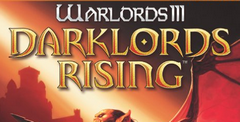
Системные требования:
- PC-совместимый ПК
- Операционные системы: Windows 10/Windows 8/Windows 7/2000/Vista/WinXP
Приведенные ниже советы применимы к самым разным приложениям – от программ для Windows XP и старых компьютерных игр с DRM защитой до приложений под DOS и Windows 3.1.
Запуск от имени администратора
Многие приложения, написанные для Windows XP, без проблем работают и в современных версиях Windows, однако есть один нюанс. Во времена Windows XP среднестатистический пользователь обычно имел права администратора, и приложения создавались с расчетом на это. При отсутствии прав администратора они могут не запускаться. Конец постоянному использованию программ с правами администратора положило появление контроля учетных записей пользователя, и поначалу это приводило к возникновению определенных проблем.
Если устаревшее приложение работает некорректно, попробуйте нажать правой кнопкой мыши на его ярлыке или .exe-файле и выбрать опцию «Запуск от имени администратора» (Run as Administrator). Если программа действительно нуждается в правах администратора, можно настроить ее так, чтобы она всегда запускалась от имени администратора, о чем ниже.
Настройки совместимости
В Windows есть настройки совместимости, позволяющие наладить нормальную работу устаревших приложений. Чтобы получить к ним доступ, нажмите правой кнопкой мыши на ярлыке или .exe-файле приложения и выберите пункт «Свойства» (Properties). Чтобы добраться до ярлыка в Windows 10, нажмите правой кнопкой мыши на значке приложения в меню «Пуск» (Start) и выберите опцию «Открыть расположение файла» (Open file location), а уже затем в открывшейся папке нажмите правой кнопкой мыши на ярлыке приложения и выберите пункт «Свойства». Откройте вкладку «Совместимость» (Compatibility). Здесь можно воспользоваться кнопкой «Запустить средство устранения проблем с совместимостью» (Use the compatibility troubleshooter) или сделать все самостоятельно.
Например, если приложение не работает в Windows 10, но прекрасно работало в Windows XP, поставьте флажок «Запустить программу в режиме совместимости с» (Run this program in compatibility mode) и выберите вариант «Windows XP (пакет обновления 3)» (Windows XP (Service Pack 3)).
Можно попробовать и другие настройки. Например, очень старые игры могут заработать, если включить «Режим пониженной цветности» (Reduced color mode). А на мониторах высокого разрешения можно выбрать опцию «Отключить масштабирование изображения при высоком разрешении экрана» (Disable display scaling on high DPI settings), чтобы программа выглядела нормально.
32-битные драйверы и драйверы без подписи
В 64-битной версии Windows 10 используется принудительная проверка подписей драйверов, так что установить неподписанный драйвер просто нельзя. В 32-битной версии Windows 10 с этим проще, но на новых компьютерах с UEFI тоже требуются драйверы с подписями. Это повышает безопасность и стабильность системы, защищая ее от ненадежных и вредоносных драйверов. Неподписанные драйверы можно устанавливать только в том случае, если это действительно необходимо, а их безопасность гарантирована.
Если старое программное обеспечение нуждается в неподписанных драйверах, придется воспользоваться специальной опцией загрузки системы, чтобы их установить. Если нужные драйверы 32-битные, придется поставить 32-битную версию Windows 10, поскольку в 64-битной будут работать только 64-битные же драйверы.
Игры с DRM-защитой SafeDisc и SecuROM
В Windows 10 не работают игры с DRM-защитой SafeDisc и SecuROM. От этих технологий управления цифровыми правами больше проблем, чем пользы, поэтому даже хорошо, что Windows 10 больше не позволяет замусоривать ими систему. Однако по этой причине некоторые старые игры на CD и DVD-дисках с такой защитой запускаться и работать нормально, увы, не будут.
Выходов может быть несколько: найти патч «no CD» для конкретной игры (что, впрочем, потенциально очень небезопасно, поскольку такие патчи обретаются на сомнительных пиратских сайтах); купить игру в цифровом магазине GOG или Steam; либо поискать официальный патч, снимающий DRM-защиту, на сайте издателя или разработчика.
Более продвинутый вариант – установить на компьютер вторую, более старую версию Windows параллельно с Windows 10 или попробовать запустить игру в виртуальной машине под управлением более старой версии Windows. Вполне возможно, что мощности виртуальной машины будет достаточно – игры с такой DRM-защитой, как правило, очень старые и нетребовательные к современным ресурсам.
Виртуальные машины для старого ПО
В Windows 7 был специальный «режим Windows XP» – по сути, встроенная виртуальная машина с бесплатной лицензией Windows XP. Из Windows 10 этот режим убрали, но его можно реализовать самостоятельно.
Все, что для этого потребуется – программа для создания виртуальных машин, например
VirtualBox, и действующая лицензия на Windows XP. Можно установить Windows XP в виртуальную машину и пользоваться ею в отдельном окне внутри Windows 10.
Решение довольно ресурсоемкое и сложное, но в большинстве случаев действенное – если только программное обеспечение, которое предполагается таким способом использовать, не нуждается в доступе непосредственно к оборудованию и устройствам. Виртуальные машины поддерживают лишь ограниченный круг периферийных устройств.
Приложения для DOS и Windows 3.1DOSBox позволяет запускать старые DOS-приложения (в основном игры) в окнах на рабочем столе. Это гораздо удобнее, чем командная строка. DOSBox справляется с DOS-программами намного лучше.
Windows 3.1 – по сути, тоже DOS-приложение, а значит, можно установить ее в DOSBox и запускать написанные под нее 16-битные приложения через DOSBox.
16-битные приложения
16-битные программы не поддерживаются в 64-битных версиях Windows, поскольку там отсутствует уровень совместимости WOW16, позволяющий запускать такие приложения. При попытке запустить 16-битную программу в 64-битной версии Windows появляется сообщение о том, что это приложение нельзя запустить на данном компьютере.
Если без 16-битных приложений никак не обойтись, придется установить 32-битную версию Windows 10 вместо 64-битной. Впрочем, вовсе не обязательно переустанавливать систему – можно поставить в виртуальную машину 32-битную версию Windows и использовать ее для запуска 16-битных приложений. Или установить Windows 3.1 в DOSBox.
Сайты, требующие Java, Silverlight, ActiveX или Internet Explorer
В Windows 10 по умолчанию используется новый браузер Microsoft Edge, который не поддерживает Java, ActiveX, Silverlight и другие подобные технологии. В браузере Google Chrome тоже больше нет поддержки NPAPI-плагинов типа Java и Silverlight.
Для запуска старых веб-приложений, нуждающихся в этих технологиях, используйте браузер Internet Explorer. Он включен в состав Windows 10 как раз из соображений обратной совместимости и по-прежнему поддерживает ActiveX. Кроме того, Java и Silverlight поддерживаются в Mozilla Firefox.
Запустить Internet Explorer можно через меню «Пуск» либо через меню Microsoft Edge – там есть опция «Открыть в Internet Explorer» (Open with Internet Explorer), позволяющая открыть текущую страницу в IE.
Но в большинстве случаев, если старое приложение не работает в Windows 10, лучше поискать нормальный современный аналог. Однако старые игры и бизнес-приложения порой незаменимы, и тогда на помощь придут описанные выше решения.
Автор: Chris Hoffman
Перевод
SVET
Оцените статью: Голосов
Warlords III: Reign of Heroes is the third chapter of the saga of fantasy turn-based strategy games created by Strategic Studies Group.
Game Review
Warlords III: Reign of Heroes is the third chapter of the saga of fantasy turn-based strategy games created by Strategic Studies Group. The game was released in 1997, exclusively for Windows.
The saga designed by Steve Fawkner started on Amiga and MS-DOS in 1990 and then continued in 1993 with Warlords II, which added many new features to the original game. The release of Warlords 3 in 1997 marked an important milestone. Thanks to the increased memory and computational power of the new machines, the game could be improved in any aspect. Graphically, instead of a flat 2D background, we have a sort of isometric top-down view with many more details. All units are also fully animated. RPG elements are more important now, with heroes that will stay with you during different games of the same campaign. There also several classes to choose from, plus spells and the introduction of life points.
In terms of strategy, we now have a much more complex diplomacy system and a leveling concept for the cities that plays an important role in the game.
Warlords III: Reign of Heroes is a great fantasy turn-based strategy with RPG elements that had only one problem: it was released in a year where real-time strategy was exploding, thanks to titles like Starcraft and Age of Empires. That’s why the title wasn’t a commercial success.
This is probably why Fawkner started to work on a new series, Warlords Battlecry, set in the same universe but with a new RTS game engine.
Review by: Manu
Published: 25 June 2021 9:45 am