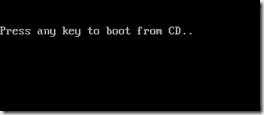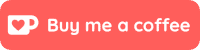This guide will explain how to fix the Windows error “We apologize for the inconvenience, but Windows did not start successfully. A recent hardware or software change might have caused this.”
Are you getting this error message when you try to start up Windows:
We apologize for the inconvenience, but Windows did not start successfully. A recent hardware or software change might have caused this.
If so, your Windows system files are possibly corrupt, or there is something wrong with your hard drive (bad sectors, etc.) Luckily, it’s usually an error that can be fixed without having to reinstall the Windows operating system.
Here are some steps you can take to try and fix the problem.
Method 1 – Repair Windows via Recovery Console by running CHKDSK
My first suggestion would be to restart your computer into the Recovery Console mode and run CHKDSK with the repair option to make sure there are no errors on your hard disk.
In order to get into the Recovery Console in Windows XP, you need to put in your Windows installation CD and press any key when it says boot from CD.
Now in the XP Professional Setup screen, press R to choose the Repair a Windows XP installation using the Recovery Console option.
click to enlarge
Now you need to choose the installation that you want to run the recovery console too on, usually you can just type 1. Enter the password for the local Administrator account on the computer and press Enter.
click to enlarge
Now go ahead and type in the command CHKDSK /r at the command prompt to run the disk check:
click to enlarge
Method 2 – Do a Repair installation of Windows
In Method 1, we ran CHKDSK through the Recovery Console to try and repair any errors that may have been on the hard disk. In Method 2, we will do a repair installation of Windows, which basically replaces all of your system files without deleting any of your data. The OS is reinstalled, but all data is left intact.
After doing a repair install, you will have to reapply all Windows Updates. For this, you would put in your XP CD like before, boot to it by pressing a key when you see Press any key to boot from CD.
From the menu of options above, press Enter instead of pressing R. This is a little counter-intuitive, but you have to choose the option to setup Windows XP.
Press F8 to accept the license agreement and then press R to choose the Repair the selected Windows XP installation option.
click to enlarge
Note that it will look like Windows is reinstalling the operating system fresh, but it is not! It’s just replacing all of the Windows system files, so your data will not be lost.
click to enlarge
Always make sure that you are using the same XP CD that came with computer originally or the repair may fail in the middle! Allow the install to complete and then restart your computer and see if you can log on. Your desktop settings may be back to their defaults because of the repair.
Method 3 – Use Last Known Good Configuration option
A final thing you can try is to press F8 when the computer is starting to boot up and choose Last Known Good Configuration from the Windows XP Advanced Options menu:
click to enlarge
Those are basically your three options for the “Windows did not start successfully error”. Last resort would be to simply reinstall Windows, but that means you lose your data. Make sure to back it up first because Microsoft will no longer help you with issues related to Windows 95. You can also try to log into safe mode and if you can, that means you can try to do a system restore by going to the command prompt and typing in the following command:
%systemroot%system32restorerstrui.exe
Now follow the instructions on to choose an earlier state to restore your computer back to. Hope that helps someone fix their problems!
If this article helped you, I’d be grateful if you could share it on your preferred social network — it helps me a lot. If you’re feeling particularly generous, you could buy me a coffee and I’d be super grateful 
Привет
Русскоязычный информационно-болтологический форум
Windows не загружается, не могу допустить потерю всей информ
Windows не загружается, не могу допустить потерю всей информ
Post by ydav_Tanushka » Thu May 24, 2007 2:22 pm
У меня накрылся компьютер, Windows не грузиться, я так подозреваю, что я наустанавливала туда программ больше , чем компъютер мог выдержать или потому что постоянно нажимала кнопку включения , а потом опять и опять ( понятное дело не специально — детки помогли ), мне надо сохранить фотографии в папке my pictures.
We apologize for the inconvenience, but Windows did not start successfully. A recent hardware or software change might have caused this.
If your computer stopped responding, restarted unexpectedly, or was automatically shut down to protect your files and folders , choose Last Known Good Configuration to revert to the most recent setting that worked.
If a previous start up attempt was interrupted due to a power failure or because the Power or Reset button was pressed, or if you aren’t sure what caused the problem, choose Start Windows Normally.
Safe Mode
Safe Mode with Networking
Safe Mode with Command Prompt
Last Known Good Configuration (your most recent setting that worked)
Start Windows Normally
Use the up and down arrow Keys to move the highlights to your choice.
Seconds until Windows starts : 28-0. ( когда доходит до нуля , сначала вроде бы комп пытался перезагрузиться , а теперь текст пропадает, но ничего не происходит).
Пожалуйста помогите, потому что в сервисе у меня запросили ТАКУЮ СУММУ, ЧТО ЛЕГЧЕ СРАЗУ ПОЙТИ И КУПИТЬ НОВЫЙ КОМП.
Но ведь фотографии бесценны , по крайней мере для меня
Post by Flash-04 » Thu May 24, 2007 2:32 pm
попробовать в следующем порядке:
1. при загрузке выбрать «Last know good configuration»
2. если не помогле, в след. раз выбрать «Safe mode»
о результатах доложите
Post by Artemk » Thu May 24, 2007 2:52 pm
Когда появится меню с обратным отсчётом — нажать F8 (или выбрать Normal и сразу нажать F8). В новом, очень похожем меню выбрать «Do not restart comouter in case of failure» — появится синий экран с кучей информации — записать сообщение об ошибке — в первой паре строк. Выложить сюда.
Как стар компутер-то? В какой сервис обращались?
Re: Windows не загружается, не могу допустить потерю всей информ
Post by Vector » Thu May 24, 2007 3:30 pm
Re: Windows не загружается, не могу допустить потерю всей ин
Post by Maxi » Fri May 25, 2007 7:58 am
Винт мог начать накрываться от постоянного включения/выключения. В принципе, существует софт, который пытается такие винты читать (с переменным успехом), но это надо делать аккуратно и с пониманием. Иначе можно остаться без бесценных фотографий.
ЗЫ. Совет на будущее: если на винте есть какая-то бесценная информация — потратьте время и/или деньги, и орагинизуйте резервное копирование.
Post by ydav_Tanushka » Tue May 29, 2007 8:57 am
Flash-04 wrote: попробовать в следующем порядке:
1. при загрузке выбрать «Last know good configuration»
2. если не помогле, в след. раз выбрать «Safe mode»
о результатах доложите
после того как я выбираю клавишами стрелок нужный mode ,вся строка с сообщением сколько секунд осталось до restart исчезает и больше ничего не происходит.
Post by ydav_Tanushka » Tue May 29, 2007 9:01 am
Artemk wrote: Когда появится меню с обратным отсчётом — нажать F8 (или выбрать Normal и сразу нажать F8). В новом, очень похожем меню выбрать «Do not restart comouter in case of failure» — появится синий экран с кучей информации — записать сообщение об ошибке — в первой паре строк. Выложить сюда.
Как стар компутер-то? В какой сервис обращались?
после нажатия F8 отсчет прекращается и компьютер зависает (перестает реагировать на нажатие любых кнопок). Cиний экран не появился .
Post by ydav_Tanushka » Tue May 29, 2007 9:02 am
Artemk wrote: Когда появится меню с обратным отсчётом — нажать F8 (или выбрать Normal и сразу нажать F8). В новом, очень похожем меню выбрать «Do not restart comouter in case of failure» — появится синий экран с кучей информации — записать сообщение об ошибке — в первой паре строк. Выложить сюда.
Как стар компутер-то? В какой сервис обращались?
после нажатия F8 отсчет прекращается и компьютер зависает (перестает реагировать на нажатие любых кнопок). Cиний экран не появился .
компьтер кстати нестарый , год назад куплен, Compaq presario.
Re: Windows не загружается, не могу допустить потерю всей ин
Post by ydav_Tanushka » Tue May 29, 2007 9:07 am
Совет на будущее: если на винте есть какая-то бесценная информация — потратьте время и/или деньги, и орагинизуйте резервное копирование.[/quote]
просто это закон подлости, обычно я все сохраняю, даже в нескольких вариантах , а в этот раз решила незаконченный вариант отредактированных фотографий не сохранять, тут то все и накрылось
Post by Artemk » Tue May 29, 2007 2:31 pm
Artemk wrote: Когда появится меню с обратным отсчётом — нажать F8 (или выбрать Normal и сразу нажать F8). В новом, очень похожем меню выбрать «Do not restart comouter in case of failure» — появится синий экран с кучей информации — записать сообщение об ошибке — в первой паре строк. Выложить сюда.
Как стар компутер-то? В какой сервис обращались?
после нажатия F8 отсчет прекращается и компьютер зависает (перестает реагировать на нажатие любых кнопок). Cиний экран не появился .
компьтер кстати нестарый , год назад куплен, Compaq presario.
Well. Я бы поробовал нажать Ф8 во время начала загрузки, пока братный отсчёт не появился. Честно говоря не увязываетс факт, что в меню Вы попадаете, а по Ф8 всё виснет. Если он может вывести предупреждение про неудачный рестарт, то и большое меню должен быть в состоянии показать.
Ну а с информацией. Вариантов несколько, но почти все из них предполагают вытаскивание хард драйва и подключение его к другому компутеру. Когда я работал в магазине — мы это делали за неочень дорого — порядка $50, если нужно просто снять информацию с рабочего хард драйва. Может стоит зайти в какой-нибудь менее фэнси сервис. Вы, похоже, зашли не то в Best Buy, не то CompUSA. У них с сервисом проблематично. Им новые компутеры продавать надо.
Хотите — присылайте мне, я починю. Деньги поделим с Приветом.
А вобще хорошо бы загрузиться с Win Xp диска и прогнать chkdsk /r в recovery console. Напишите, если есть диск, расскажу как это сделать.
Post by Vasea11 » Tue May 29, 2007 4:35 pm
Post by Колхозник » Wed May 30, 2007 9:05 am
Самое первое што я бы сделал сейчас — выдернул винт, засунул в другой ящик и срочно сохранил всю информацию (семейные фотки безценны). Ну или, как уже советовали, идите в какую-нибудь мастерскую. Пока еще диск нормальный, должно быть дешево.
Вся система может пойти лесом — наплевать. Систему можно заново переустановить. В первую очередь данные сохраняйте.
Я в прошлом году отдал $400 дяде за вытаскивавние семейных фоток с винта потому што из тупого упрямства пытался систему восстановить, ну и довел диск до безобразного состояния. Надо было данные сохранять при малейших проблемах!
Post by Virginian » Wed May 30, 2007 11:56 am
Так, ну вы тут насоветуете.
Во первых строках, прежде всего нужно загрузиться в SafeMode, будут отключены все левые драйверы. Второе, если вы просто переставите жесткий диск, то с ходу доступа к папке My Pictures не будет, Микрософт ее прячет, проблема эта решается, но нужны некоторые танцы с бубнами.
И второе, все программы норовят сохранять документы внутри «Documents and Settings». Вoт с этим надо бороться и содавать просто обычную рабочую папку в root directory, сразу будет меньше головной боли при восстановлении файлов.
Дальше, если SafeMode не поможет, запуститесь с загрузочной Windows CD (если он конечно имеется) и войдите в Recovety Console mode, но это уже надо делать аккуратно.
Будем надеяться, что все обойдется.
P.S. И главное, не вздумайте переустанавливать систему, все файлы в My Pictures будут потеряны.
Post by Колхозник » Wed May 30, 2007 7:25 pm
Virginian wrote: Так, ну вы тут насоветуете.
Во первых строках, прежде всего нужно загрузиться в SafeMode, будут отключены все левые драйверы. Второе, если вы просто переставите жесткий диск, то с ходу доступа к папке My Pictures не будет, Микрософт ее прячет, проблема эта решается, но нужны некоторые танцы с бубнами.
И второе, все программы норовят сохранять документы внутри «Documents and Settings». Вoт с этим надо бороться и содавать просто обычную рабочую папку в root directory, сразу будет меньше головной боли при восстановлении файлов.
Дальше, если SafeMode не поможет, запуститесь с загрузочной Windows CD (если он конечно имеется) и войдите в Recovety Console mode, но это уже надо делать аккуратно.
Будем надеяться, что все обойдется.
P.S. И главное, не вздумайте переустанавливать систему, все файлы в My Pictures будут потеряны.
Ну автор вроде не говорит ничего про My Pictures и прочую лабуду. Во всяком случае, спасение информации должно быть приоритетом номер 1. На всякий пожарный случай — бекапов то нема. Вот о чем автору надо прямо сейчас думать. Забыть про дранную систему.
В моем случае каждая последующая попытка восстановить систему ни к чему не привела. А здоровье диска, между тем, ухудшалось. А потом уже было поздно что либо с диска вообще скопировать. Первым приоритетом было все информацию с диска скопировать, как я понял задним числом.
Post by Virginian » Wed May 30, 2007 7:51 pm
Virginian wrote: Так, ну вы тут насоветуете.
Во первых строках, прежде всего нужно загрузиться в SafeMode, будут отключены все левые драйверы. Второе, если вы просто переставите жесткий диск, то с ходу доступа к папке My Pictures не будет, Микрософт ее прячет, проблема эта решается, но нужны некоторые танцы с бубнами.
И второе, все программы норовят сохранять документы внутри «Documents and Settings». Вoт с этим надо бороться и содавать просто обычную рабочую папку в root directory, сразу будет меньше головной боли при восстановлении файлов.
Дальше, если SafeMode не поможет, запуститесь с загрузочной Windows CD (если он конечно имеется) и войдите в Recovety Console mode, но это уже надо делать аккуратно.
Будем надеяться, что все обойдется.
P.S. И главное, не вздумайте переустанавливать систему, все файлы в My Pictures будут потеряны.
Ну автор вроде не говорит ничего про My Pictures и прочую лабуду..
» мне надо сохранить фотографии в папке my pictures»
Не в обиду вам сказано, но попытки восстановить систему должны быть грамотными, то есть не рекомендуется использовать первый попавшийся tool и щелкать по кнопке «Fix everyhing » в автоматическом режиме.
Post by Колхозник » Wed May 30, 2007 8:27 pm
Virginian wrote: Именно что пишет :
» мне надо сохранить фотографии в папке my pictures»
Не в обиду вам сказано, но попытки восстановить систему должны быть грамотными, то есть не рекомендуется использовать первый попавшийся tool и щелкать по кнопке «Fix everyhing » в автоматическом режиме.
А. Ну значит просмотрел.
Будь ты хоть грамотей из грамотеев, если винт готов сдохнуть по железным причинам через 5-10 минут, заниматься грамотным восстановлением системы на нем — полный дурдом. Шансы подыхания винта лучше всего знать аффтару.
Post by Vector » Wed May 30, 2007 10:16 pm
В комплекте с компьютером должен быть Restore CD. Загрузитесь с этого СД (вставьте диск в комп и перезапустите его). Скорее всего, должны появиться две возможности:
1. Восстановить всю систему в первоначальном виде (вся ваша информация будет стерта) .
2. Переустановить только Windows. Ваши документы должны сохраниться.
Для перестраховки можно сделать следущее:
1. Вытащить ваш диск, подключить к другому компу (на работе или у знакомых) и переписать фото. Потом восстанавливать на этот диск Виндоус по п.1 или 2.
2. Если в комп можно установить два диска (есть место прикрутить второй диск), купить новый диск, отключить (для страховки) старый диск, записать Виндоус на новый по п.1, потом подключить старый диск. Переписать с него фото на новый диск, старый диск отформатировать и работать с двумя дисками (будет где хранить копии).
3. Если в компе нельзя установить второй диск или не хотите покупать большой новый диск, можно купить/одолжить старый диск объемом хотя бы в несколько гиг, отключить имеющийся диск, подключить вместо него новый и установить Виндоус, потом подключить основной диск (проще всего будет подключить его временно вместо СД) и переписать фото на новый (маленький) диск.
Потом повторить эту процедуру, поменяв диски местами — отключить маленький, подключить старый, записать на него Виндоус по п.1, потом подключить маленький диск и переписать с него фото обратно на старый диск.
Источник
Проблемы с ноутбуком
На ноутбуке появилось сообщение об ошибке
Windows Boot Manager
Windows failed to start. A recent hardware or software change might be the cause. To fix the problem:
1. Insert your windows installation disc and restart your computer.
2. Choose your language settings, and then click »Next.»
3. Click »Repair your computer.»
If you do not have this disc, contact your system administrator or computer manufacturer for assistance.
File: BootBCD
Status: 0xc000000f
Info: An error occurred while attempting to read the boot configuration data.
Или в переводе на русский
Диспетчер загрузки Windows
ОС Windows не удалось запустить. Последние аппаратные или программные изменения могут быть причиной. Для решения этой проблемы:
1. Вставьте установочный диск Windows, и перезагрузите компьютер.
2. Выберите параметры языка, а затем нажмите кнопку» Далее. »
3. Нажмите» ремонтом вашего компьютера. »
Если у вас нет этого диска, обратитесь к системному администратору или изготовителю компьютера для получения помощи.
Файл: Boot BCD
Статус: 0xc000000f
Информация: Произошла ошибка при попытке чтения данных конфигурации загрузки.
Нашла установочный диск Windows 7. Безрезультатно.
А вот установочный диск Windows 8 помог. Хотя и установлен на ноутбуке был Windows 7.
- Перезагрузила компьютер.
- Зашла в BIOS при помощи специальной клавиши, которая для каждой материнской платы своя, у меня F2.
- Открыла раздел биоса Main. Установила F12 Boot Menu Enabled. Далее нажала F10 для сохранения изменений меню и выхода из него.
- Установила установочный диск в CD ROM, который сделала первым в загрузочной иерархии. По умолчанию загрузка производится из жесткого диска.
- Перезагрузила компьютер и нажала F12 для входа в Boot Menu.
- При появлении на экране строки «Press any kay from CD or DVD» нажала любую из клавиш, чтобы запустилась загрузка с CD ROM и началась установка Windows.
- После того, как появится меню установки нажимаем «Далее».
- Теперь необходимо в левом нижнем углу найти «Восстановление».
После нажатия на поле » Восстановить» у меня появилась строка Диск заблокирован. По этой причине пришлось все предыдущие операции проделать повторно и отправится в меню «Диагностика» и «Дополнительные параметры» там «Командная строка».
Теперь займемся открытием доступа к диску, на котором находится Windows.
Необходимо прописать простую команду «Bootrec /fixmbr». Нажимаем «Enter».
- Ключ меняем на «/rebuildbcd». Опять же подтверждаем «Enter».
- Перезагружаем компьютер.
- Теперь появляется доступ к диску.
Главное, что для процедуры необходимо использовать дистрибутив Windows. И даже может понадобиться ключ активации, с помощью которого ранее и была установлена текущая система. В противном случае команда может не сработать, а значит все останется, как есть.
У меня на удивление сработало при запуске диска с Windows 8, и система с Windows 7 восстановилась.
В моем случае думаю что все проблемы связаны с тем, что первоначально на ноут буке была установлена Windows Vista. Возможно аппаратно мой ACER не тянет Windows 7 и поэтому у меня частенько происходит перезагрузка или загорается синий экран.
Источник
- Remove From My Forums
-
Вопрос
-
when i open my desktop computer,it dosent start up normal
i get this message
( we apologize for the inconvenience ,but windows did not start successfully. a recent hardware or software change might have caused this.If your computer stopped responding, restarted unexpectedly, or was automatically shut down to protect your files and folders, choose Last Known Good Configuration
to revert to the most recent settings that worked.If a previous startup attempt was interrupted due to a power of failure or because the Power or Reset button was pressed, or if you aren’t sure what caused
the problem, choose Start Windows Normally.Safe Mode
Safe Mode with Networking
Safe Mode with Command PromptLast Known Good Configuration (your most recent settings that worked)
Start Windows Normally
Oh my god… meny weeks of waiting for my laptop to be returned to me I finally get it back… With nothing changed, the computer guy… well I just guess he sucked. Because he really sounded ignorent when I was talking to him.
When he was at work I managed to find the missing disks and give them to him. He couldent fix it and now my laptop is back in my company.
I have put in the correct disk and started The Recovery Console and when I get the message:
Which Windows installation would you like to log onto
<To cancel, press ENTER>Now, heres the thing… When I try to type ANYTHING I can only type one letter. So.. I cant even type in a symple command like help..
Thanks Pls Help
Hi there
Does it give you an option to choose from for example 1 for windows ??
If not you may have a corrupt hive !
Try this to resolve it
CAUSE
This issue can occur if the System or Software hive for the Windows XP installation is missing or damaged.
RESOLUTION:
To resolve this issue, use one of the following methods.
Use the Recovery Console Tool:
To restore a damaged registry hive, use the Recovery Console to restore the backup copy of the hive from the Repair folder. The Repair folder contains a copy of the system’s registry hives that were created after the first successful startup of Windows XP.
WARNING : Although data should not be affected by the following procedure, you may need to restore changes you previously made to programs or system settings since the first time you successfully started Windows XP.
To replace the damaged registry hive and restore the backup copy of the hive from the Repair folder: Start your computer to the Recovery Console.
Determine if the file that is mentioned in the «Symptoms» section of this article is present, and if it is, rename it:
In Recovery Console, change to the c:Windows folder.
Type cd system32config , and then press ENTER.
Type dir system , and then press ENTER.
If you cannot run the preceding command successfully (because the file is missing), skip to step 3. If you can run the preceding command successfully, type ren system system.bak , and then press ENTER.
NOTE : If the message that you received referred to the software file, replace «system» with «software» in the preceding command. For example, you would type ren software software.bak (instead of ren system system.bak ), and then press ENTER.
Type copy c:windowsrepairsystem , and then press ENTER.
NOTE : If the message that you received referred to the software file, replace «system» with «software» in the preceding command. For example, you would type copy c:windowsrepairsoftware (instead of copy c:windowsrepairsystem ), and then press ENTER.
You should receive a «One file copied» informational message.
Restart
Hope this helps
Darren
South Africa
-
#1
Someone please help me!!!!! Recently my computer shut down and rebooted on to the same message. The message was as follows:
We apologize for the inconvenience, but Windows did not start successfully. A recent hardware or software change might have caused this.
If your computer stopped responding, restarted unexpectedly, or was automatically shut down to protect your files and folders, choose Last Known Good Configuration to revert to the most recent settings that worked.
If a previous startup attempt was interrupted due to a power failure or because the Power or Reset button was pressed, or if you aren’t sure what caused the problem, choose Start Windows
Normally.
Safe Mode
Safe Mode with Networking
Safe Mode with Command Prompt
Last Known Good Configuration (your most recent settings that worked) Start Windows Normally
Use the up and down arrow keys to move the highlight to your choice.
Seconds until Windows starts: 30
After I make a choice windows proceeds to only a blue flash of a screen and the it reboots over and over with the same blue screen. I have a Dell Dim. 4400 with 512mb and 80GB hard drive. Ive tried to boot from the windows cd and windows simply just rebooted to that same blue screen. Ive tried everything and im at the end of my ropes. So someone please help me.
-
#2
The Blue screen you see is a BSOD from XP, which is set to automatically restart on that kind of error. Unless you can pause the screen or read what the error is, it may be hard to see what the problem is.
I suspect that you can NOT get into the Safe Mode option?
On that chance that you can, go into Control Panel and go to «System» and then the «Advanced» tab. Click «Settings» under Startup and Recovery. Then UNcheck «Automatically Restart».
This will let you see that Blue Scree so you can research the error. Then restart.
The first thing I would do is remove any new hardware that might have been installed, unplug any external devices like printer, scanner, camera, etc… and then try it.
If that doesn’t work, put in that XP CD again and go into the CMOS setup and make sure the Boot Order is set to try that BEFORE the hard drive. With the CD in, when you restart, you should see a message «Press any key to boot from CD…». If you DON’T get that message, change the BIOS.
Once in the XP setup from the CD, go to Recovery Console. Once logged in there, run «CHKDSK /R /F» and see what happens.
If you need help getting that far, just ask away!
good luck
-
#3
Cmos
How do I change the order when in CMOS. Right now the cd rom is after the hard drive.
-
#4
Okay, in BIOS, it should tell you what key to use to change the order. But normally it would be one of these:
— left and right arrow keys to change what is on the line
— «plus» and «minus» keys to move an entry up and down. Such as + and —
— page up and page down keys also are used sometimes.
Just make sure that CD-ROM comes first and hard drive after. It may be possible to NOT have one in the list. For example it may let you remove the hard drive from the list, of course you don’t want that!
You get the idea.
Let us know what happens
-
#5
I’m having the exact same problem as the op. Same message same symptoms. I can get the xp cd to boot, but how can I repair it, it doesn’t seem to be listed? Maybe since it’s oem cd(dell) it doesn’t have the option? Should I just do a clean install?
-
#6
recovery
vnf4ultra said:
I’m having the exact same problem as the op. Same message same symptoms. I can get the xp cd to boot, but how can I repair it, it doesn’t seem to be listed? Maybe since it’s oem cd(dell) it doesn’t have the option? Should I just do a clean install?
ur dell cd might have the recovery option use it, this will help you through the entire setup process.
hope this helps
:angel:
-
#7
My dell «restore» disc didn’t have the repair option, so I just went ahead and reinstalled. I’m typing this on the problematic computer as we speak, so it must have worked . Nice to have a fresh install, and it fixed my problem of rebooting. I hooked my hd up to another computer and backed up before I formatted so I didn’t really lose much. Glad it’s fixed. Now to the endless job of installing drivers and programs.
-
#8
Nice to hear that.
-
#9
Need Help…Thx
I have two computers and i switched the ONLY the hard drives. Now it says:
We apologize for the inconvenience, but Windows did not start successfully. A recent hardware or software change might have caused this.
If your computer stopped responding, restarted unexpectedly, or was automatically shut down to protect your files and folders, choose Last Known Good Configuration to revert to the most recent settings that worked.
If a previous startup attempt was interrupted due to a power failure or because the Power or Reset button was pressed, or if you aren’t sure what caused the problem, choose Start Windows
Normally.
Safe Mode
Safe Mode with Networking
Safe Mode with Command Prompt
Last Known Good Configuration (your most recent settings that worked) Start Windows Normally
Use the up and down arrow keys to move the highlight to your choice.
Seconds until Windows starts: 30
Sooo… i cant reinstall window on that drive because i have impotant information on it. Is there any way to get windows to boot with this hard drive onto a diffrent computer.
Thanks for your time and concern
-
#10
u asked and I will answere. if al u intend to do is coppy files, u can put that drive in another computer as a second hard drive, boot from the first and coppy away it will still have every thing on it.
-
#11
I checked my system errors log and found a lot of errors and warnings; plus, they only go back to the 5th of the month, when I reformatted and reinstalled all my programs.
Another problem I had, when I reformatted my 2 partition OS drive, labeled as C and F, it caused me to lose files on my 2 partition storage drive labeled D and E. Luckily I had everything I needed on CDs, but I dont know why or how this occurred.
My errors for my windows failing to start properly and more are attached
-
#12
Hey im having the same problem although i cannot go into safe mode and i dont kno what to do with the cd. I put it in and then wait for it restart and the reboot from cd option doesnt appear. I have also changed the BIOS order to place cd rom first and that doesnt seem to help. Help would be very much appreciated, its got assignments on it. Ps wat is CMOS setup
Thanks guys
-
#13
Hello Guys, Jay here from HI. First of all thanks for all the hints. I have been a fan for quite a bit….I am very computer dumb and this site always helps.
In any case, I am having a problem with the «blue» screen. I have a compaq, about 4 1/2 years old and each time I try to reboot it takes me back to the same page.
please help……no new hardware was installed. No programs were installed. I only disconnected a USB drive without using SAFELY REMOVE HARDWARE.
We apologize for the inconvenience, but Windows did not start successfully. A recent hardware or software change might have caused this.
If your computer stopped responding, restarted unexpectedly, or was automatically shut down to protect your files and folders, choose Last Known Good Configuration to revert to the most recent settings that worked.
If a previous startup attempt was interrupted due to a power failure or because the Power or Reset button was pressed, or if you aren’t sure what caused the problem, choose Start Windows
Normally.
Safe Mode
Safe Mode with Networking
Safe Mode with Command Prompt
Last Known Good Configuration (your most recent settings that worked) Start Windows Normally
Use the up and down arrow keys to move the highlight to your choice.
-
#14
Hi there. I am having a problem with my laptop. I keep getting this same screen popping up.
We apologize for the inconvenience, but Windows did not start successfully. A recent hardware or software change might have caused this.
If your computer stopped responding, restarted unexpectedly, or was automatically shut down to protect your files and folders, choose Last Known Good Configuration to revert to the most recent settings that worked.
If a previous startup attempt was interrupted due to a power failure or because the Power or Reset button was pressed, or if you aren’t sure what caused the problem, choose Start Windows
Normally.
Safe Mode
Safe Mode with Networking
Safe Mode with Command Prompt
Last Known Good Configuration (your most recent settings that worked) Start Windows Normally
Use the up and down arrow keys to move the highlight to your choice.
I managed to get to the advanced options screen and stopped the automatic restart so i could see the blue error screen. it is saying the following after telling me about a problem being detected. «UNMOUNTABLE_BOOT_VOLUME» it goes on to tell me about about properly installed software/hardware then tries to tell about disabling said hardware/software. at the bottom of the screen it gives a line of technical info. It says — *** STOP: 0X000000ED (0x84F3CBB8, 0XC000009C, 0X00000000, 0X00000000) I don’t have the reboot disc, and I am as literate in computers as I am in nuclear fusion. I’m not. Please help me, someone. This computer is my lifeblood. What can I do.
-
#15
Me Too!
I have the exact same problem as the above posters. Here is how it happened…I somehow got infected with a spyware that installed directly into the toolbar. About every 20 seconds I would get a balloon telling me to buy a program to remove the suspected spyware…ain’t happenin’!
I had used StopZilla in the past and figured I would use it again to get rid of this annoying pest. I downloaded and installed StopZilla and and immediatly after registering the screen froze. I had to CTL+ALT+DEL and end program to close. I restarted I think twice before getting the same message as the previous posters. Now I’m just concerned about lost data.
It is a Compaq with 80GB. From what I have read on the replies my data has a good chance of being alive. That’s good. If I can’t find the boot disc (I think I still have it) can I download one from HP?
Thanks for any replies.
Cheers,
Mike
-
#16
Hi Guys,
Im having the exact same problem. The only difference is when ever i choose any of the 5 options my screen just goes blank. No Blue flickering nothing just in idle. I gave it about ten minutes or so thinking that it may just need time but still no success. I even went into the BIOS to try and boot from the cd and then i had a error message saying «An unexpected error has occurred. (536821760) occurred at line 1768 in D:xpclientbasebootsetuparcdisp.c» Then i press any key as it says then it reboots back to the same screen with the five options.
What can I do???? I have valueable information on my hard drive that i need to retrieve. Thanks alot in advance for any help or suggestions.
-
#17
almost same situation, except I used spybot S & D
I have the exact same problem as the above posters. Here is how it happened…I somehow got infected with a spyware that installed directly into the toolbar. About every 20 seconds I would get a balloon telling me to buy a program to remove the suspected spyware…ain’t happenin’!
I had used StopZilla in the past and figured I would use it again to get rid of this annoying pest. I downloaded and installed StopZilla and and immediatly after registering the screen froze. I had to CTL+ALT+DEL and end program to close. I restarted I think twice before getting the same message as the previous posters. Now I’m just concerned about lost data.
It is a Compaq with 80GB. From what I have read on the replies my data has a good chance of being alive. That’s good. If I can’t find the boot disc (I think I still have it) can I download one from HP?
Thanks for any replies.
Cheers,
Mike
my computer was simply running slow and we have highspeed cable. I knew my 16 year old had been downloading all kinds of things from game sites, etc so I immediately supsected either viruses, trojans or spyware. I downloaded SpyBot S&D and ran it. It found about 7 trojans and some spyware and then cleaned them. (well all except about 3 and it said that after the computer rebooted, it would take care of those).
I surfed and emailed a little more and then shut the pc down and went to bed.
This morning when trying to boot up, I got the above messages as well. None of the 5 options work. I’ve tried F10 to recover when that screen is offered, but it does nothing. I can escape into set up but there is nothing in there that I can find that will help. I don’t have the cd. I had a new hard drive installed about 3 or 4 months ago and have had no problems. I have installed no new hardware recently, the last thing was a new keyboard about a month ago.
|
Плюнуть на всякие самосборки всяких криворучек (типа Зверя и Пекс) и поставить нормальный WinXP SP3. |
|
|
Плюнуть то конечно можно ,но я думаю дело не в этом.Я ж говорю зверь рабочий ,но толку нет.. |
|
|
Просто. Вычистить диск нулями с помощью Actve Kill Disk (есть в Hiren’s Boot CD) и потом поставить системы с MSDN образа. Раз этот бред смогли отыскать, то MSDN образ и подавно отыщете. |
|
|
скачал я Hiren’s Boot CD но как им пользоватся не пойму и вообще не понимаю как это будет …Бук Lenovo ThinkPadEdge .В BIOS попасть не могу (жму Delete)Вместо этого появляется черный экран и надпись |
|
|
Очередное подтверждение того,что не стоит использовать сборки.Выход — нести ноут в магазин где купили(он же новый,значит на гарантии).Хотя я сомневаюсь,что вам там помогут.Если мне память не изменяет,то после переустановки системы гарантия также слитает как и при вскрытии. |
|
|
Ноут был куплен без системы .А сборку эту на торенте очень хвалили . |
|
|
Производитель ноутбука гарантирует его работоспособность со всякими левыми сборками? Врядли. Если производительно гарантирует работоспособность ноутбука с линуксом, то вместо покупки винды, мона поставить линукс — и в сервис.. |
|
|
MidNigHT_r Guest |
#9 Это нравится:0Да/0Нет 02.12.2010 16:10:08
во первых на многих ноутах вход в bios сделан по клавише F2 |
||
|
Что-то я не пойму трудностей со сносом. Ну загрузитесь с любого диска с дистрибутивом Винды и отформатируйте диск. В чем проблема-то? Да хоть из консоли восстановления format c: |
|
|
Ааа. Проблема, судя по всему — с попаданием в БИОС и выставлением СиДи загрузочным. |
|
|
Нашлось умным гугелем. http://spb.notik.ru/faq/34 |
|
|
Морелюбов Любомор Guest |
#13 Это нравится:0Да/0Нет 02.12.2010 20:55:55
гы, забавно… ставил винду сотни раз с разных сборок (правда последние годы, года два, этим не занимаюсь — на своём компе ничего не меняю, другим ставил всего 2 раза за год — только друзьям-чайникам) а вот что такое «MSDN образ» не знаю… понятно, что могу глянуть в гугле или торрентах, но вот сейчас, когда читаю — не знаю |
||
|
Если диск со сборкой оставить в дисководе винда загрузится ,если вынуть синий экран.Если выбрать переустановку синий экран.Хотел зверем переустановить ,синий экран. |
|
|
Это какое-то великое колдунство. |
|
|
MidNigHT_r Guest |
#16 Это нравится:0Да/0Нет 03.12.2010 16:01:14
пора наверно вызывать шамана с бубном |
||
|
короче ,скачал я другую винду http://rutracker.org/forum/viewtopic.php?t=3067107 нарезал диск вставил (в дисковод |
|
|
Возможно в биусе нужно выставить режим работы с сата диском на IDE (вроде так), вместо AHCI или RAID |
|
|
Nith Guest |
#19 Это нравится:0Да/0Нет 04.12.2010 07:04:56
какие кнопки не работают? Ты же как-то выставил загрузку с привода?(хотя она в ноутах по умолчанию так стоит) Там только стрелки должны работать, клавиши плюс и минус, энтер, ф10 — для сохранения настроек. Войдя в биос читайте всё что там написанно — там подсказки и пояснения справа, и внизу — какие клавиши работают. Если винт скайзи — то нужно при установке системы поставить для него дрова, тоже и в случае с установками в биосе AHCI — вместо IDE Legase или Native IDE чёт такое… хотя чтобы без дров то поставить именно эти значения, точнее одно из них. |
||
|
SOLDIER Guest |
#20 Это нравится:0Да/0Нет 04.12.2010 11:13:37
Да зачем такие сложности? Вроде Винда и сама это прекрасно умеет делать при установке. |
||