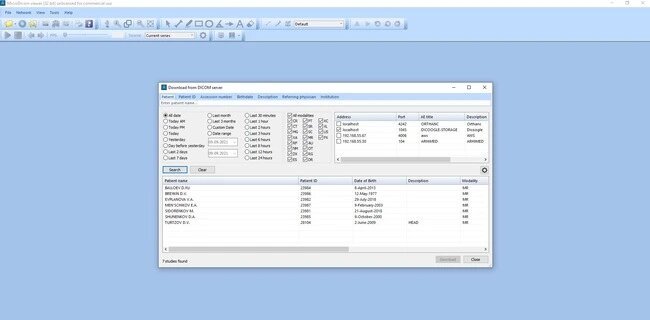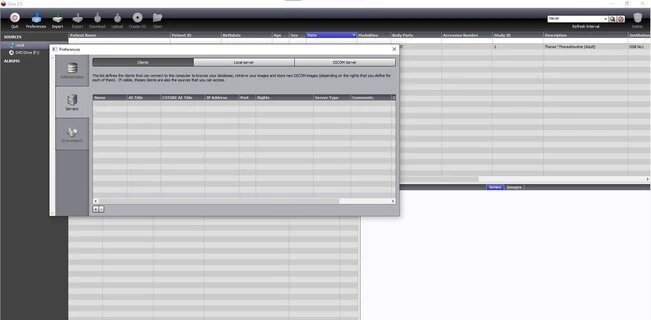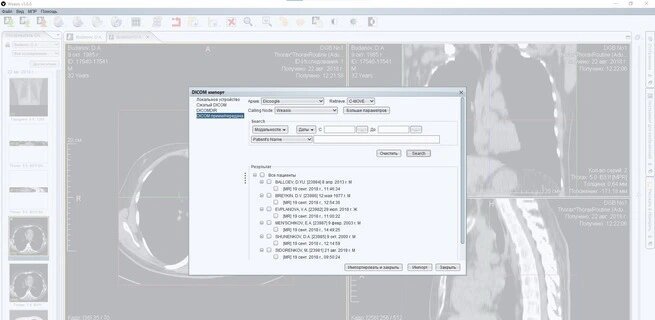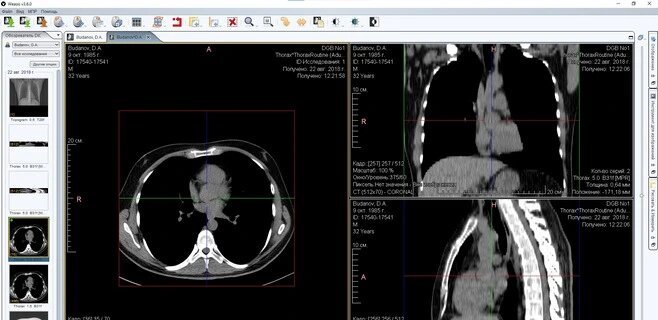Package management systems
If you want to get automatic updates of the Weasis DICOM viewer then check these package management systems:
Windows
- Microsoft Windows store
- Chocolatey Community Repository
(Windows deployment with PowerShell, Ansible, CHEF, Puppet…)
Linux
- Flathub repository
(Flatpak package management) - Snapcraft: The app store for Linux
(Snap package management) - Arch Linux repository
Note
The package management systems above can limit certain functionalities because they work in sandbox mode.
The Snap package installation uses a <user.home>/snap/weasis/current/.weasis directory instead of the <user.home>/.weasis directory for all other installations.
List of all the installers
For more information on GLIBC versions regarding the life cycle of the different Linux distributions, see this page
.
| System | Architecture | Package | Size | Weasis installer | Comments |
|---|---|---|---|---|---|
| v4.0.3 publised on Nov 13, 2022 | |||||
| Linux | x86 64-bit | DEB | 41.0 MB |
weasis_4.0.3-1_amd64.deb |
Requires GLIBC_2.14 |
| Linux | arm 64-bit | DEB | 39.1 MB |
weasis_4.0.3-1_arm64.deb |
Requires GLIBC_2.27 |
| Linux | arm 32-bit | DEB | 38.9 MB |
weasis_4.0.3-1_armhf.deb |
Requires GLIBC_2.7. Only tested with Raspberry Pi 4 |
| Linux | x86 64-bit | RPM | 56.4 MB |
weasis-4.0.3-1.x86_64.rpm |
Requires GLIBC_2.14 |
| Mac OS | x86 64-bit | PKG | 53.4 MB |
Weasis-4.0.3-x86-64.pkg |
Requires Mac OS 10.11 or higher |
| Windows | x86 64-bit | MSI | 41.0 MB |
Weasis-4.0.3-x86-64.msi |
Requires Windows 7, 8 10 or 11 |
| v4.0.2 publised on Aug 1, 2022 | |||||
| Linux | x86 64-bit | DEB | 39.4 MB |
weasis_4.0.2-1_amd64.deb |
|
| Linux | arm 64-bit | DEB | 38.7 MB |
weasis_4.0.2-1_arm64.deb |
|
| Linux | arm 32-bit | DEB | 38.4 MB |
weasis_4.0.2-1_armhf.deb |
|
| Linux | x86 64-bit | RPM | 53.9 MB |
weasis-4.0.2-1.x86_64.rpm |
|
| Mac OS | x86 64-bit | PKG | 51.0 MB |
Weasis-4.0.2-x86-64.pkg |
|
| Windows | x86 64-bit | MSI | 39.4 MB |
Weasis-4.0.2-x86-64.msi |
|
| v4.0.1 publised on Jun 17, 2022 | |||||
| Linux | x86 64-bit | DEB | 39.3 MB |
weasis_4.0.1-1_amd64.deb |
|
| Linux | arm 64-bit | DEB | 38.7 MB |
weasis_4.0.1-1_arm64.deb |
|
| Linux | arm 32-bit | DEB | 38.4 MB |
weasis_4.0.1-1_armhf.deb |
|
| Linux | x86 64-bit | RPM | 53.8 MB |
weasis-4.0.1-1.x86_64.rpm |
|
| Mac OS | x86 64-bit | PKG | 51.0 MB |
Weasis-4.0.1-x86-64.pkg |
|
| Windows | x86 64-bit | MSI | 39.4 MB |
Weasis-4.0.1-x86-64.msi |
|
| v4.0.0-rc publised on Apr 30, 2022 | |||||
| Linux | x86 64-bit | DEB | 38.9 MB |
weasis_4.0.0-1_amd64.deb |
|
| Linux | arm 64-bit | DEB | 38.1 MB |
weasis_4.0.0-1_arm64.deb |
|
| Linux | arm 32-bit | DEB | 37.9 MB |
weasis_4.0.0-1_armhf.deb |
|
| Linux | x86 64-bit | RPM | 53.4 MB |
weasis-4.0.0-1.x86_64.rpm |
|
| Mac OS | x86 64-bit | PKG | 50.5 MB |
Weasis-4.0.0-x86-64.pkg |
|
| Windows | x86 64-bit | MSI | 38.9 MB |
Weasis-4.0.0-x86-64.msi |
|
| v3.8.1 publised on Feb 4, 2022 | |||||
| Linux | x86 64-bit | DEB | 39.3 MB |
weasis_3.8.1-1_amd64.deb |
|
| Linux | arm 64-bit | DEB | 38.2 MB |
weasis_3.8.1-1_arm64.deb |
|
| Linux | arm 32-bit | DEB | 38.7 MB |
weasis_3.8.1-1_armhf.deb |
|
| Linux | x86 64-bit | RPM | 55.1 MB |
weasis-3.8.1-1.x86_64.rpm |
|
| Mac OS | x86 64-bit | PKG | 51.4 MB |
Weasis-3.8.1-x86-64.pkg |
|
| Windows | x86 64-bit | MSI | 39.0 MB |
Weasis-3.8.1-x86-64.msi |
|
| v3.8.0 publised on Dec 11, 2021 | |||||
| Linux | x86 64-bit | DEB | 39.3 MB |
weasis_3.8.0-1_amd64.deb |
|
| Linux | arm 64-bit | DEB | 38.2 MB |
weasis_3.8.0-1_arm64.deb |
|
| Linux | arm 32-bit | DEB | 38.7 MB |
weasis_3.8.0-1_armhf.deb |
|
| Linux | x86 64-bit | RPM | 55.1 MB |
weasis-3.8.0-1.x86_64.rpm |
|
| Mac OS | x86 64-bit | PKG | 51.4 MB |
Weasis-3.8.0-x86-64.pkg |
|
| Windows | x86 64-bit | MSI | 39.0 MB |
Weasis-3.8.0-x86-64.msi |
|
| v3.7.1 publised on Jun 6, 2021 | |||||
| Linux | x86 64-bit | DEB | 38.0 MB |
weasis_3.7.1-1_amd64.deb |
|
| Linux | arm 32-bit | DEB | 44.5 MB |
weasis_3.7.1-1_armhf.deb |
|
| Linux | x86 64-bit | RPM | 52.1 MB |
weasis-3.7.1-1.x86_64.rpm |
|
| Mac OS | x86 64-bit | PKG | 50.3 MB |
Weasis-3.7.1-x86-64.pkg |
|
| Windows | x86 64-bit | MSI | 38.4 MB |
Weasis-3.7.1-x86-64.msi |
|
| v3.7.0 publised on Feb 6, 2021 | |||||
| Linux | x86 64-bit | DEB | 36.9 MB |
weasis_3.7.0-1_amd64.deb |
|
| Linux | x86 64-bit | RPM | 51.1 MB |
weasis-3.7.0-1.x86_64.rpm |
|
| Mac OS | x86 64-bit | PKG | 49.5 MB |
Weasis-3.7.0.pkg |
|
| Windows | x86 64-bit | MSI | 37.3 MB |
Weasis-3.7.0-x86-64.msi |
|
| v3.6.2 publised on Aug 27, 2020 | |||||
| Linux | x86 64-bit | DEB | 34.9 MB |
weasis_3.6.2-1_amd64.deb |
|
| Linux | x86 64-bit | RPM | 48.6 MB |
weasis-3.6.2-1.x86_64.rpm |
|
| Mac OS | x86 64-bit | PKG | 47.4 MB |
Weasis-3.6.2.pkg |
|
| Windows | x86 64-bit | MSI | 35.2 MB |
Weasis-3.6.2-x86-64.msi |
|
| Windows | x86 32-bit | MSI | 43.4 MB |
Weasis-3.6.2-x86.msi |
|
| v3.6.1 publised on Jul 5, 2020 | |||||
| Linux | x86 64-bit | DEB | 39.0 MB |
weasis_3.6.1-1_amd64.deb |
|
| Linux | x86 64-bit | RPM | 55.2 MB |
weasis-3.6.1-1.x86_64.rpm |
|
| Mac OS | x86 64-bit | PKG | 47.9 MB |
Weasis-3.6.1.pkg |
|
| Windows | x86 64-bit | MSI | 35.1 MB |
Weasis-3.6.1-x86-64.msi |
|
| Windows | x86 32-bit | MSI | 36.7 MB |
Weasis-3.6.1-x86.msi |
|
| v3.6.0 publised on Mar 6, 2020 | |||||
| Linux | x86 64-bit | DEB | 40.3 MB |
weasis_3.6.0-1_amd64.deb |
|
| Linux | x86 64-bit | RPM | 57.3 MB |
weasis-3.6.0-1.x86_64.rpm |
|
| Mac OS | x86 64-bit | PKG | 51.5 MB |
Weasis-3.6.0.pkg |
|
| Windows | x86 64-bit | MSI | 40.1 MB |
Weasis-3.6.0-x86-64.msi |
|
| Windows | x86 32-bit | MSI | 41.2 MB |
Weasis-3.6.0-x86.msi |
|
| v3.5.4 publised on Nov 1, 2019 | |||||
| Linux | x86 64-bit | DEB | 38.7 MB |
weasis_3.5.4-1_amd64.deb |
|
| Linux | x86 64-bit | RPM | 55.8 MB |
weasis-3.5.4-1.x86_64.rpm |
|
| Mac OS | x86 64-bit | PKG | 49.4 MB |
Weasis-3.5.4.pkg |
|
| Windows | x86 64-bit | MSI | 37.8 MB |
Weasis-3.5.4-x86-64.msi |
|
| Windows | x86 32-bit | MSI | 39.7 MB |
Weasis-3.5.4-x86.msi |
|
| v3.5.3 publised on Aug 10, 2019 | |||||
| Linux | x86 64-bit | DEB | 38.3 MB |
weasis_3.5.3_amd64.deb |
|
| Linux | x86 64-bit | RPM | 55.3 MB |
weasis-3.5.3-1.x86_64.rpm |
|
| Mac OS | x86 64-bit | PKG | 47.5 MB |
Weasis-3.5.3.pkg |
|
| Windows | x86 64-bit | MSI | 37.2 MB |
Weasis-3.5.3-x86-64.msi |
|
| Windows | x86 32-bit | MSI | 39.0 MB |
Weasis-3.5.3-x86.msi |
v4.0.3
13 Nov 19:31
github-actions
v4.0.3
053b709
Compare
{{ refName }}
default
v4.0.3
Latest
Latest
See changelog
Assets
10
v4.0.2
01 Aug 21:20
nroduit
v4.0.2
acb83bf
Compare
{{ refName }}
default
v4.0.2
See changelog
Assets
9
v4.0.1
17 Jun 17:33
nroduit
v4.0.1
a31dc23
Compare
{{ refName }}
default
v4.0.1
See changelog
Assets
9
v4.0.0-rc
30 Apr 10:27
nroduit
v4.0.0-rc
a94be63
Compare
{{ refName }}
default
v4.0.0-rc
See changelog
Assets
9
v3.8.1
04 Feb 21:00
nroduit
v3.8.1
389f939
Compare
{{ refName }}
default
v3.8.1
See changelog
Assets
8
v3.8.0
11 Dec 14:09
nroduit
v3.8.0
ae3467d
Compare
{{ refName }}
default
v3.8.0
See changelog
Assets
8
v3.7.1
06 Jun 16:41
nroduit
v3.7.1
4c56b26
Compare
{{ refName }}
default
v3.7.1
See changelog
Assets
7
v3.7.0
06 Feb 08:36
nroduit
v3.7.0
b96b4f9
Compare
{{ refName }}
default
v3.7.0
See changelog
Assets
6
v3.6.2
27 Aug 17:10
nroduit
v3.6.2
b0dd5ea
Compare
{{ refName }}
default
v3.6.2
See changelog
Assets
7
v3.6.1
05 Jul 16:45
nroduit
v3.6.1
d3d04ef
Compare
{{ refName }}
default
v3.6.1
See changelog
Assets
7
Previous 1 2 Next
Previous Next
Weasis 4.0.3
Downloading file: Weasis-4.0.3-x86-64.msi (37.60 Mb)
Support Information
Weasis support is available ONLY from its developer Weasis Team.
Popular in Science
PAST 4.03
A robust data analysis application for processing statistical data, calculating several statistical indicators and generating graphs
Cytoscape 3.9.0
A feature-rich application that enables you to view and analyze molecular interaction networks
ExpertGPS 8.37
Take complete control of your Garmin, Magellan, or Lawrence GPS system with this convenient and easy to use application
PyMCA 5.6.5
Software collection for X-ray fluorescence data analysis
Добро пожаловать на сайт mtandit.ru!
Сайт посвящен медицинской технике и информационным технологиям в медицине. У нас вы найдете учебные пособия, техническую документацию, обучающие видео и статьи.
Dicom – медицинский отраслевой стандарт создания, хранения, передачи и визуализации цифровых медицинских изображений (КТ, МРТ, рентген и т.д.) и документов обследованных пациентов. Хранение изображений, полученных с помощью диагностического оборудования, осуществляется в стандарте DICOM 3.0. Для просмотра изображений необходимо специализированное программное обеспечение (DICOM Viewer). Рассмотрим наиболее функциональные и простые в использовании DICOM просмотрщики. Рассмотренные просмотрщики бесплатны для некоммерческого использования.
1. MicroDicom
Разработчик: MicroDicom
Описание: MicroDicom — приложение для первичной обработки и сохранения медицинских изображений в формате DICOM.
Программа оснащена наиболее распространенными инструментами для работы с изображениями DICOM и имеет интуитивно понятный пользовательский интерфейс.
MicroDicom бесплатен для использования и доступен каждому для некоммерческого использования.
Ссылка: Скачать
2. Vidar Dicom Viewer 3
Разработчик: ООО «Видар»
Описание: Vidar Dicom Viewer — просмотрщик от отечественных разработчиков. просмотрщик предназначе для просмотра и анализа медицинских изображений стандарта DICOM.
Базовая версия просмотрщика бесплатна и не имеет ограничений по времени использования.
С помощь программы можно просмотреть рентгеновские снимки, открыть диск МРТ или КТ исследования, построить мультипланарную и 3D-реконструкции.
Ссылка: Скачать
3. Onis 2.5 Free Edition
Разработчик: Digitalcore co., ltd
Описание: ONIS 2.5 — полностью бесплатный и предназначен для непрофессиональных пользователей и студентов-рентгенологов. Он совместим со всеми модальностями и всеми производителями. Эта версия поддерживает только конфигурацию с одним монитором. База данных в бесплатной версии ограничена 15 пациентами.
Ссылка: Скачать
4.Weasis medical viewer
Разработчик: Weasis team
Описание: Weasis DICOM viewer — кросс-платформенным, свободно распространяемое программное обеспечение которое позволяет гибко интегрироваться в PACS, RIS, HIS или PHR. Программа для просмотра DICOM файлов работает на Windows, Linux и Mac OS X. Она обеспечивает высококачественную визуализацию с высокой производительностью благодаря библиотеке OpenCV.
Ссылка: Скачать
Полезные ссылки:
1. Видео о DICOM;
2. Литература по информационным технологиям в медицине.