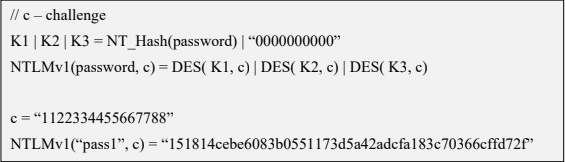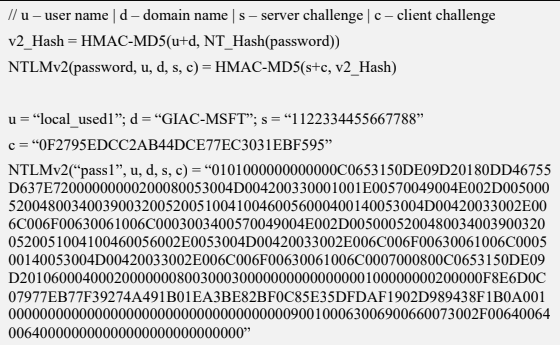Passwords are the main means used by any user to authenticate in any service or system. However, the problem with passwords is that people usually tend to forget them a lot. In this case, they usually consult IT specialists or computer engineers who crack these passwords using various hashing algorithms. And you will know some knowledge about your computer: hash format are modern windows login passwords stored in. But for the sake of convenience, this article also offers a Windows password recovery tool: UnlockGo – Windows Password Recovery, you can crack the computer password at home without bothering others. Let’s dive in!
For Windows operating systems, the hash of the passwords of the users of each machine is found in the SAM (Security Account Manager) file and depending on the version of the operating system, one of two algorithms is used: LM or NTLM.
LM (Lan Manager) encryption is a weak algorithm because of the way it is designed since, for example, it splits the password into two blocks of 7 bytes, converts all characters to uppercase and pads unused bytes with zeros; all of this facilitates a brute force attack. When it was replaced by NTLM (NTLan Manager), these errors were corrected, but even so, many systems for compatibility continue to store passwords in both formats, which is a clear security flaw.
So, in short, the answer to the question: What hash format are Windows passwords stored in” is an NT hash system.
How to Crack Windows Login Password with Hash
On Windows, the password is normally stored in the SAM file at %SystemRoot%System32config. Windows uses the NTLM hash; during boot time, the SAM file hashes are decrypted using SYSKEY, and the hashes are loaded into the registry, which is then used for authentication purposes.
Windows do not allow users to copy the SAM file to another location, so you have to use another operating system to mount the Windows system on top of it and copy the SAM file. Once the file is copied, we will decrypt the SAM file with SYSKEY and get the hashes to crack the password.
Note: This method is difficult and time-consuming for common computer user to crack Windows password, so this way is the perfect choice for you to disable windows password with ease.
Extracting Windows Password Hashes Using Cain
- First, download and install the famous Cain and Abel software by visiting the link Download Cain.
- In the next step, select “Run as Administrator” and open Cain for the first time.
- In Cain, click the Cracker icon from the upper set of tabs.
- Now by clicking in the right window, select ‘add to list’ as shown below.
- In the left section “Add NT Hashes from” box, accept the default selection of the system and “Import Hashes from the local system”, as shown below, and select ‘Next’.
- The retrieved password hashes appear, as shown below.
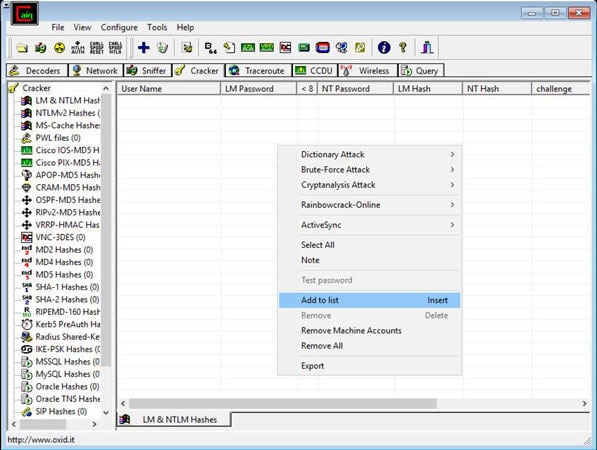
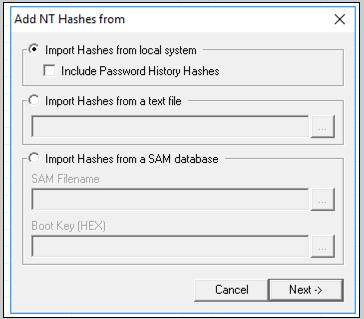
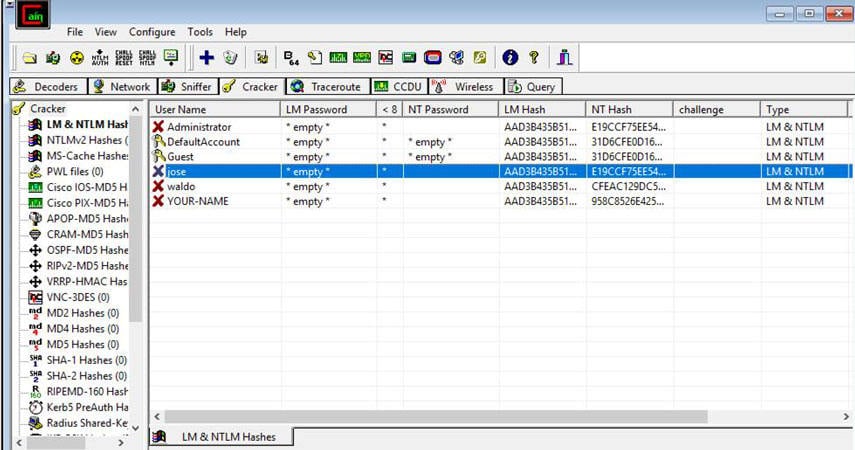
Cracking Windows Password with Acquired Hash Using Ophcrack
The NTLM technique stores the hash in the MD4 algorithm, which can easily be cracked by the hackers, the above diagram shows the encrypted hash by Cain, and we will be using Ophcrack (A recovery tool) to crack the acquired Md4 hash.
Now, as we have acquired the hash, here comes the next step of choosing the best and fastest tool to crack the windows password hash.
- On your computer, visit the Ophcrack website and download Ophcrack LiveCD, which is compatible with Windows 10. The downloaded file will be in ISO format.
- After downloading the Ophcrack LiveCD, you will need to burn the ISO file to a CD or flash drive.
- From there, you can insert the bootable media into the computer to reset the computer. You will then see a screen like this.
- The Ophrcrack LiveCD menu should now appear. Please be patient while the computer loads this menu. However, you can still press the Enter button while still in the Ophcrack Graphic mode – auto menu.
- Once the menu has loaded, you will see a command line appear on the screen. Here Again, you don’t have to do anything but wait, as those are just commands that show Ophcrack LiveCD software is loading which will allow you to crack Windows 10 password.
- Then a window will appear shortly confirming the content of the encrypted password that is in the device that was inserted into the computer.
- The program will retrieve the administrator password and display it in the window. Click through the list and view the administrator account password.
- After making a note of the password, you can now log into your computer.
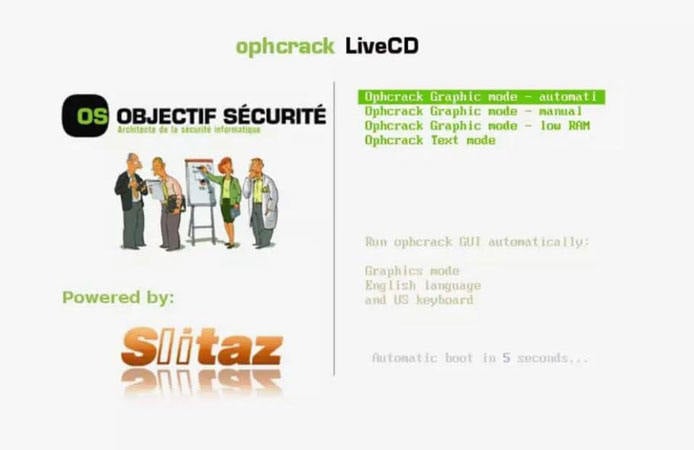
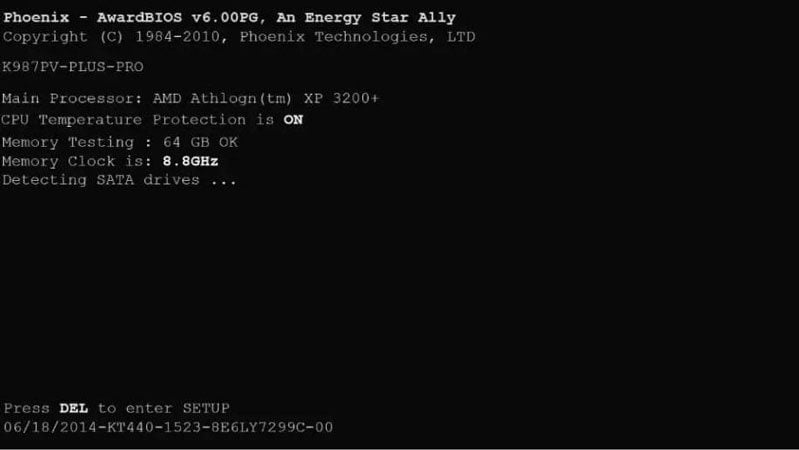
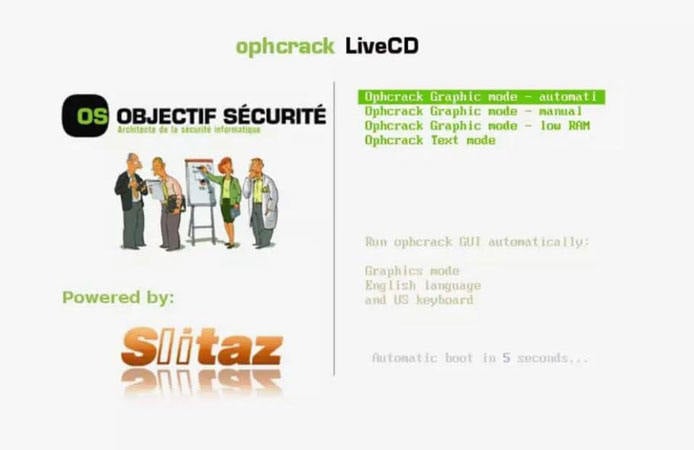

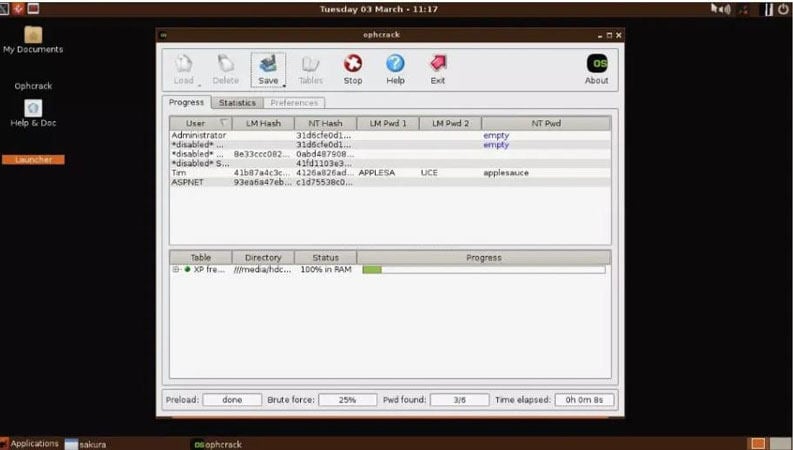
Ophcrack uses the famous Brute Force dictionary attack technique to crack windows password hash. Brute forcing is the most effective algorithm among all the hashing algorithms for windows. It works on Dump and Loads to utilize the real-time graphs for analyzing the windows password hash.
How to Crack Windows Login Password with Hash Alternative (Time-saving and Easy)
Cracking Windows passwords is not an easy task, and sometimes it would surely take too much time. Individuals working in offices and different sectors might sometimes lose their passwords and end up losing access to your Windows. This situation might be so hectic, but now no need to be worried, UnlockGo – Windows Password Recovery will surely help you to set out the new password for your windows without remembering the old one within a few clicks and minutes.
Just follow the below steps, and you can easily crack your windows password:
🔔 Step 1: First, install UnlockGo windows password recovery on your PC.
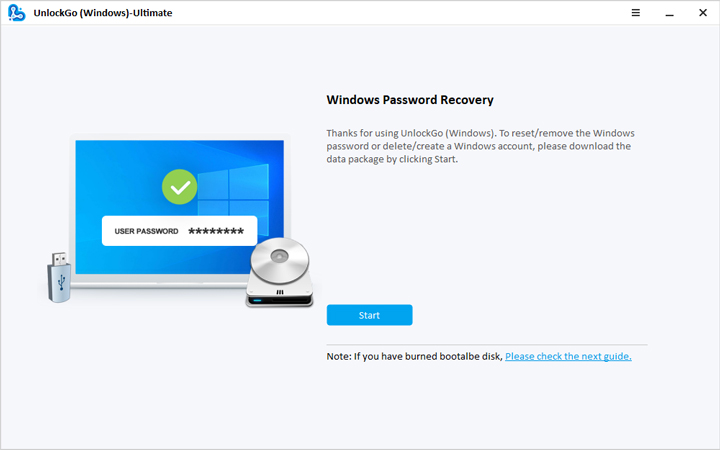
- 🔔 Step 2: Create a Windows password reset CD/DVD or USB, whatever is available.

- 🔔 Step 3: Now, after the bootable USB drive is ready, with UnlockGo, you have the option to reset or crack your windows password, delete the password or create a new account for the windows.
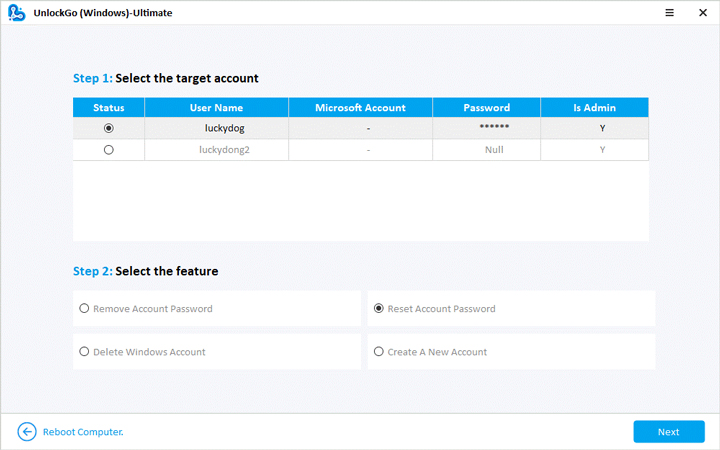
- 🔔 Step 4: Select the reset password option, and you are now all set to regain access to your computer.
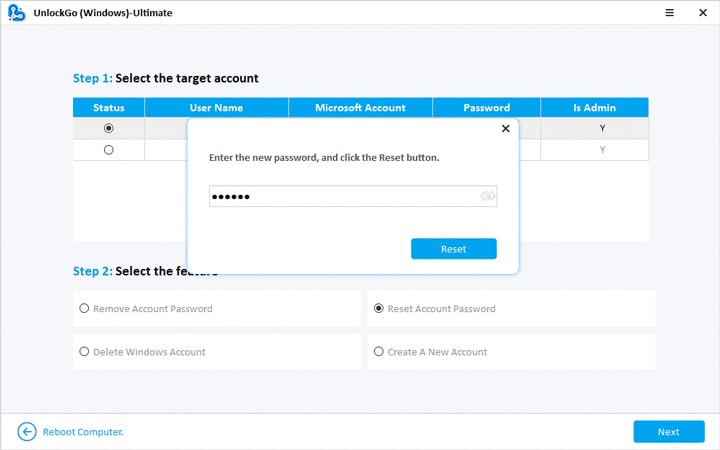
FAQs about Windows Password Hash Format
❓ 1. How to acquire password hashes?
There are different ways to acquire password hashes:
Acquisition from the Machine In-Question
Although Windows password hashes are stored in the SAM file, their encryption is within the system boot key stored in the SYSTEM file. Both of these files are stored in C: WindowsSystem32Config. If someone accesses both of these files, then he can use the SYSTEM file for decrypting the passwords in the SAM file.
Using Authentication to a Remote Server
Taking the benefit of authentication to a remote server is another way of acquiring password hashes. This works by sending a user link pointing to a file on the hacker-controlled server in the form of a phishing email. This link can trick the target computer, which then tries to authenticate the activity with the current login credentials. Thus, stealing a password hash becomes possible by this method.
❓ 2. What password cracking tools, we can use?
There are different ways of cracking Windows passwords using different tools, such as Hashcat, John the Ripper, and Ophcrack.
Hashcat: It is a free, open-source password cracker for all DOS having GPU support.
John the Ripper: It is a password cracking tool. Its free version is available for all the Operating Systems, while its Pro version is available for *nix Operating Systems.
Ophcrack: It is yet another password cracking tool available for all operating systems.
❓ 3. How are Passwords Stored in Windows?
There are three ways the passwords are stored in Windows. These are:
Passwords being stored as OWF
OWF stands for One-way Function. It is a one-way method of mathematical transformation of data related to hashing algorithm for Windows. The data is transformed through this method and is converted only through one-way encryption, and this process cannot be reversed.
Passwords being Stored in Active Dictionary
The passwords at rest are secured in the Active Dictionary Database. The NT password hash gets protected by a dual encryption layer when stored in this form.
Passwords being Stored in Local SAM
A local Security Account Manager (SAM) is used for storing the local user account password hashes. The password hashes encrypted in SAM are done in the same way as the Active Dictionary.
Summary
Just like any piece of modern technology, Windows has also faced numerous updates with time. It has changed its interface and applications quite a lot. Also, its operability has been modified, but still, it is facing critical security issues. Windows needs to work on its hashing algorithm in the upcoming versions to ensure maximum security for its users; otherwise, the intruders and crackers might hack into windows easily. You can change them within months, and no worry about forgetting with our UnlockGo – Windows Password Recovery, feel free to encrypt your computer.
This room covers a brief introduction to research skills for pentesting.
To access the room you can click here: https://tryhackme.com/room/introtoresearch
Task 1 — Introduction
No answer needed.
Task 2 — Example Research Question
-
In the Burp Suite Program that ships with Kali Linux, what mode would you use to manually send a request (often repeating a captured request numerous times)?
Answer: Repeater
-
What hash format are modern Windows login passwords stored in?
Answer: NTLM
-
What are automated tasks called in Linux?
Answer: Cron Jobs
-
What number base could you use as a shorthand for base 2 (binary)?
Answer: Base 16
-
If a password hash starts with $6$, what format is it (Unix variant)?
Answer: sha512crypt
Task 3 — Vulnerability Searching
-
What is the CVE for the 2020 Cross-Site Scripting (XSS) vulnerability found in WPForms?
Answer: CVE-2020-10385
-
There was a Local Privilege Escalation vulnerability found in the Debian version of Apache Tomcat, back in 2016. What’s the CVE for this vulnerability?
Answer: CVE-2016-1240
-
What is the very first CVE found in the VLC media player?
Answer: CVE-2007-0017
-
If you wanted to exploit a 2020 buffer overflow in the sudo program, which CVE would you use?
Answer: CVE-2019-18634
Task 4 — Manual Pages
SCP is a tool used to copy files from one computer to another.
-
What switch would you use to copy an entire directory?
Answer: -r
fdisk is a command used to view and alter the partitioning scheme used on your hard drive.
-
What switch would you use to list the current partitions?
Answer: -l
nano is an easy-to-use text editor for Linux. There are arguably better editors (Vim, being the obvious choice); however, nano is a great one to start with.
-
What switch would you use to make a backup when opening a file with nano?
Answer: -B
Netcat is a basic tool used to manually send and receive network requests.
-
What command would you use to start netcat in listen mode, using port 12345?
Answer: nc -l -p 12345
Task 5 — Final Thoughts
No answer needed.
Содержание
- How are Windows 10 hashes stored if the account is setup using a Microsoft account?
- 2 Answers 2
- Ethical hacking: Breaking windows passwords
- Cracking windows passwords
- Acquiring password hashes
- Password cracking tools
- Choosing a cracking technique
- Dictionary attack
- Brute-force guessing attack
- Hybrid attack
- Conclusion: Breaking windows passwords
- Introduction to Hashing and how to retrieve Windows 10 password hashes
- Introduction to hashing, rainbow tables
- Windows hashing basics
- doretox
- Introduction to Hashing and how to retrieve Windows 10 password hashes
- Introduction to hashing, rainbow tables
- Windows hashing basics
How are Windows 10 hashes stored if the account is setup using a Microsoft account?
I was testing the integrity of my passwords and noticed that after I dumped the hashes, there was only one account where the NTLM hash was not a «default hash.» I also know that that account happens to be my backup user so it is not configured to log into any Microsoft account. It is simply a local user.
On the other hand, my main account is configured to be a Microsoft account and its hash is the default 31d6cfe0d16ae931b73c59d7e0c089c0, which is really an empty password. However, that is not my real password on the account.
So my question is, is that the hash because when I log in using a Microsoft account, is it making a request to the Microsoft servers for the hash/validation or is the hash stored anywhere else.
Also, wouldn’t it be more secure for a person to be forced to use a Microsoft account because a hacker would never be able to take advantage of physical access to a machine or tricking the user to click on something that gives them access to the SAM/SYSTEM files?
2 Answers 2
Windows hashes are saved in SAM file (encrypted with SYSTEM file) on your computer regardless of the fact that you are using Microsoft account. It needs to be done this way to allow you to log in to your computer, even if you are not connected to the internet. If you change your password using account.microsoft.com, you will still be able to log in to your computer with your old password (even if you are using Microsoft account). After logging in to the system, you will be prompted to type new password, but as long as you don’t type new password, you will be able to use old password to log in to your computer. After you type new password, SAM (and possibly SYSTEM ) file will be updated.
Fortunately there is a tool called mimikatz (Windows-only, but can be ran on Linux by using Wine) created by Benjamin Delpy, that can read passwords’ hashes saved in Windows’ new format. Note that Windows Defender and Symantec antivirus treats it as a ‘Hack Tool’ and removes it, so you need to disable them before running mimikatz (run as a administrator).
mimikatz consists of many modules, but you should explore lsadump module, particularly lsadump::sam function.
If you’re not SYSTEM or using an impersonated SYSTEM token, you’ll have access denied error:
In this case, you can use psexec to begin SYSTEM (or other tools) or elevate with token::elevate command to impersonate a SYSTEM token:
You can download x86 and amd64 binaries of the mimikatz here.
As a side note – if you want to make sure that password’s hash is hash of your password, you can easily do it using Python:
Источник
Ethical hacking: Breaking windows passwords
Windows is the most common desktop platform currently in use. As a result, it is not uncommon for hackers to encounter a Windows password that they need to crack in order to gain access to a specific account on a machine or move laterally throughout the network.
In the past, Windows passwords were extremely easy to crack. The design of the original LANMAN password hashing algorithm had the following flaws:
As a result, passwords stored in the LANMAN format were trivially easy to crack.
With NTLM, cracking Windows passwords is more difficult but still possible. NTLM is weaker than modern algorithms because it is based on the MD4 cipher. While it has been replaced by Kerberos for network authentication, NTLM is still used for saving passwords locally in the Windows SAM file.
Cracking windows passwords
Since the Windows hash function is based on the weak MD4 algorithm, cracking these passwords is often easier than those protected by an equivalent modern cipher. Cracking a Windows password hash is a three-step process:
For all of these stages, the best choice often depends on the details of the ethical hacking engagement and the intended target.
Acquiring password hashes
Windows password hashes can be acquired in a few different ways.
The most common is taking them directly from the machine in question. Windows password hashes are stored in the SAM file; however, they are encrypted with the system boot key, which is stored in the SYSTEM file. If a hacker can access both of these files (stored in C:WindowsSystem32Config), then the SYSTEM file can be used to decrypt the password hashes stored in the SAM file. The SAM file is not directly accessible on a running Windows system, but it can be accessed via tools like Mimikatz or through the reg command (if the hacker has SYSTEM privileges).
Password hashes can also be stolen by taking advantage of authentication to a remote server. A hacker who sends a user a link pointing to a file on a hacker-controlled server can trick the target computer into trying to authenticate with the current login credentials. This allows a hacker to steal a password hash with a well-crafted phishing email.
Both of these techniques have their pros and cons. Stealing the Windows SAM file requires access to the target computer but can steal more password hashes in one go. A phishing attack allows an attacker to steal a hash remotely but may require an unpatched computer and access to certain ports through any firewalls that lie in the way.
Password cracking tools
The next step in the Windows password cracking process is selecting a password cracking tool. A variety of different Windows password crackers exist, including:
While all of these are functional tools, hashcat and John the Ripper are often most popular due to their support for a variety of different hash formats.
Choosing a cracking technique
Most Windows password cracking tools will allow any of the three main password cracking techniques. The choice of which technique to use depends mainly on the expected behavior of the target.
Dictionary attack
Most people use extremely weak passwords. The average person probably uses a dictionary word with common substitutions (0 for O, 4 for A and so on) and potentially a special character and a couple of numbers tacked onto the end. A password cracking tool with a standard English dictionary can crack these passwords without any difficulty.
For the slightly more advanced passwords, it’s useful to have a dictionary of the most commonly used passwords. These passwords have been exposed in the rash of recent data breaches and are available online either free or possibly for a price (for more curated lists). However, analysis of cracked passwords of 2018 found that 3% of people used the password 123456 and over 10% used the top 25 most common passwords, so, in many cases, an extensive list may not be necessary to gain access.
Brute-force guessing attack
Brute-force attacks are the only way to be certain of success at password cracking. By trying every possible password for a system, it’s guaranteed that you’ll find the right password.
Strong password systems are designed to make this type of attack computationally unfeasible. However, Windows’s password storage systems have not kept up with password cracking technology. The minimum password length is commonly eight characters and allows the full range of letters, numbers, and special characters.
While this may have been secure in the past, it can now be defeated by a hacker with access to the right hardware and software. In February 2019, the team building hashcat stated that the tool can be used to search the entire space of eight-character passwords in about 2.5 hours. Since most users will choose the minimum length when creating a password (especially when capitals, lowercase, numbers and special characters may be required by configuration), this means that these passwords can be cracked in a few hours.
Hybrid attack
Dictionary and brute-force attacks make tradeoffs between speed and guarantee of success. Most tools also support a hybrid attack mode which performs a dictionary attack first and then switches to a brute-force attack if unsuccessful. A lot of subject-matter expertise and optimization goes into these tools, making them extremely effective at password cracking.
Conclusion: Breaking windows passwords
Every Windows password hash can be cracked. However, the amount of time and resources that it takes may not be feasible for an ethical hacking engagement. Before firing up a tool and trying to crack a password, it’s always useful to leverage the knowledge of the target to make the process easier.
Most users will do the minimum possible to fulfill an organization’s password requirements, so trying to learn those (whether through searching around or a social engineering phone call) may greatly decrease the time and effort spent trying to crack a particular password hash.
Источник
Introduction to Hashing and how to retrieve Windows 10 password hashes
Jul 3, 2019 · 6 min read
In the security world, you might have heard of the exploit used by hackers to reveal passwords from their hashed counterparts. We call this technique password cracking or in practicality ‘password guessing’. Even with the complexity of password controls put in by organizations today, this threat is very much real. This tutorial is intended for any individual with a mindset of security who wants to learn more about how hackers are able to crack Windows stored user passwords.
Introduction to hashing, rainbow tables
Hashing is a software p rocess of generating fixed character length hash values for a text file. This is a one-way function meaning the original text file cannot be generated back from the hash value. This hash value is used to verify the integrity of original text when it is sent over a communication medium. For example, when A sends a text message to B, it first creates a SHA-2 ( popular hashing algorithm) hash of the message and sends it along with the message. When B receives the message, it also creates a hash of the text message using same SHA-2 algorithm and compares it with the hash provided by A. If the hashes match, B can be rest assured that the original message has not been corrupted on the way.
Application engineers also use this technique for securing passwords of users logging into their systems. Instead of storing passwords in the back-end database in clear text, password hashes are used. This protects clear-text passwords from internal application developers and also from hackers in case they are able to breach the database. Hackers are cognizant of this process and have lot of tools in their arsenal to efficiently guess the passwords from the hashes. I use the word ‘guess’ because remember hashes are one-way functions, you cant decode them like you can do to an encrypted string. You would need to create a hash of a guessed password and compare to the extracted hash to determine if you have guessed correct.
Free online tables are available which store password hashes of common passwords which can make a hackers job lot easier if people are not serious about password complexities. These tables are called rainbow tables or hash tables. In case of complex passwords, there are free tools which use a brute-force approach of comparing hashes of multiple combinations of text. Regardless of the approach being used, it is appropriate to state that password hashes are NOT SAFE if in the hands of an ill-will hacker.
Windows hashing basics
You really need to know only the following three basic concepts before extracting Windows hashes:
LAN Manager (LM) hash is an old and weak Windows technique for creating hashed passwords, which has been disabled by default in current Windows environments. But this can still be enabled manually on current systems — See Microsoft documentation on how to protect your systems from using it:
Источник
doretox
doretox · February 1, 2022
This room covers a brief introduction to research skills for pentesting.
In the Burp Suite Program that ships with Kali Linux, what mode would you use to manually send a request (often repeating a captured request numerous times)?
Answer: Repeater
What hash format are modern Windows login passwords stored in?
Answer: NTLM
What are automated tasks called in Linux?
Answer: Cron Jobs
What number base could you use as a shorthand for base 2 (binary)?
Answer: Base 16
Answer: sha512crypt
What is the CVE for the 2020 Cross-Site Scripting (XSS) vulnerability found in WPForms?
Answer: CVE-2020-10385
There was a Local Privilege Escalation vulnerability found in the Debian version of Apache Tomcat, back in 2016. What’s the CVE for this vulnerability?
Answer: CVE-2016-1240
What is the very first CVE found in the VLC media player?
Answer: CVE-2007-0017
If you wanted to exploit a 2020 buffer overflow in the sudo program, which CVE would you use?
Answer: CVE-2019-18634
SCP is a tool used to copy files from one computer to another.
What switch would you use to copy an entire directory?
fdisk is a command used to view and alter the partitioning scheme used on your hard drive.
What switch would you use to list the current partitions?
nano is an easy-to-use text editor for Linux. There are arguably better editors (Vim, being the obvious choice); however, nano is a great one to start with.
What switch would you use to make a backup when opening a file with nano?
Netcat is a basic tool used to manually send and receive network requests.
What command would you use to start netcat in listen mode, using port 12345?
Источник
Introduction to Hashing and how to retrieve Windows 10 password hashes
Jul 3, 2019 · 6 min read
In the security world, you might have heard of the exploit used by hackers to reveal passwords from their hashed counterparts. We call this technique password cracking or in practicality ‘password guessing’. Even with the complexity of password controls put in by organizations today, this threat is very much real. This tutorial is intended for any individual with a mindset of security who wants to learn more about how hackers are able to crack Windows stored user passwords.
Introduction to hashing, rainbow tables
Hashing is a software p rocess of generating fixed character length hash values for a text file. This is a one-way function meaning the original text file cannot be generated back from the hash value. This hash value is used to verify the integrity of original text when it is sent over a communication medium. For example, when A sends a text message to B, it first creates a SHA-2 ( popular hashing algorithm) hash of the message and sends it along with the message. When B receives the message, it also creates a hash of the text message using same SHA-2 algorithm and compares it with the hash provided by A. If the hashes match, B can be rest assured that the original message has not been corrupted on the way.
Application engineers also use this technique for securing passwords of users logging into their systems. Instead of storing passwords in the back-end database in clear text, password hashes are used. This protects clear-text passwords from internal application developers and also from hackers in case they are able to breach the database. Hackers are cognizant of this process and have lot of tools in their arsenal to efficiently guess the passwords from the hashes. I use the word ‘guess’ because remember hashes are one-way functions, you cant decode them like you can do to an encrypted string. You would need to create a hash of a guessed password and compare to the extracted hash to determine if you have guessed correct.
Free online tables are available which store password hashes of common passwords which can make a hackers job lot easier if people are not serious about password complexities. These tables are called rainbow tables or hash tables. In case of complex passwords, there are free tools which use a brute-force approach of comparing hashes of multiple combinations of text. Regardless of the approach being used, it is appropriate to state that password hashes are NOT SAFE if in the hands of an ill-will hacker.
Windows hashing basics
You really need to know only the following three basic concepts before extracting Windows hashes:
LAN Manager (LM) hash is an old and weak Windows technique for creating hashed passwords, which has been disabled by default in current Windows environments. But this can still be enabled manually on current systems — See Microsoft documentation on how to protect your systems from using it:
Источник
Most of the theory here has been taken from SANS documentation (https://www.sans.org/reading-room/whitepapers/testing/paper/39170) . This is intended to provide a summary about NT hashes and Pass the hash.
LM Password Hashes
The LAN Manager hash was one of the first password hashing algorithms to be used by Windows operating systems, and the only version to be supported up until the advent of NTLM used in Windows 2000, XP, Vista, and 7. These newer operating systems still support the use of LM hashes for backwards compatibility purposes. However, it is disabled by default for Windows Vista and Windows 7.
In earlier versions of Windows, the LM hash is typically stored and transmitted by default. However, in Windows Vista and versions above, the LM hash is not stored by default, nor is it used by default during network authentication. Instead, the newer versions use the NTLMv2 hash as the default authentication method.
Example
If LM hashes are enabled on your system (Win XP and lower), a hash dump will look like:
- Administrator:500:01FC5A6BE7BC6929AAD3B435B51404EE:0CB6948805F797BF2A82807973B89537:::
If LM hashes are disabled on your system (Win Vista, 7, 8+), a hash dump will look like:
- Administrator:500:NO PASSWORD*********************:0CB6948805F797BF2A82807973B89537:::
LM hash break down
- First field: the username
- Second field: the SID (Security IDentifier) for that username
- Third field: the LM hash
- Forth field: the NTLM hash
LM hash mechanics
- When a user creates a new password, this password is converted to all uppercase
- then it’s padded out to 14 characters
- The password is then split into two 7-byte chunks
- The two chunks then will be used as a key in a Data Encryption Standard (DES) encryption to encrypt a fixed value
- The values of the two DES operations are concatenated and the result is stored as the LM hash
LM hash weaknesses
- The password length is limited to 14 characters, broken up into two independent 7-byte chunks
- the password is case-insensitive which decreases the key space available for the users to choose their passwords from
NTML hash
NT LAN Manager (NTLM) is the Microsoft authentication protocol that was created to be the successor of LM. NTLM was accepted as the new authentication method of choice and implemented with Windows NT 4. It MD4 hashing algorithm to create the hash based upon a series of mathematical calculations
MD4 is considered to be significantly stronger than DES as it allows for longer password lengths, it allows for distinction between uppercase and lowercase letters and it does not split the password into smaller, easier to crack chunks.
Windows does not utilize a technique called salting. Salting is a technique in which a random number is generated in order to compute the hash for the password. This means that the same password could have two completely different hash values, which would be ideal. It is a good practice to use a salt when storing passwords.
NTLM mechanics
- It takes the password, hashes it using the MD4 algorithm
- It does not break up the password into chunks
- the password is case-sensitive
- can support very long passwords (127 characters)
NTLMv1
To generate the NT hash from a plaintext password 1), one needs to apply the MD4 hashing function to the UTF-16 Little Endian encoding of the password.
NT_Hash(password) = MD4(UTF-16-LE(password))
- NT_Hash(“pass1”) = “8D7A851DDE3E7BED903A41D686CD33BE”
identical passwords can be identified based on the NT hashes solely, without breaking the encryption. It is worth noting that NT hashes, in many scenarios, are equivalent to passwords themselves.
The NTLMv1 hashing algorithm takes as input the NT hash of a password and a challenge provided by the server. It concatenates the NT hash with five bytes of zeros. It splits this string into three 7-byte keys. Those keys are used to encrypt the challenge using DES. The cryptograms are concatenated to create the NTLMv1 hash
c = challenge
K1 | K2 | K3 = NT_Hash(password) | “0000000000”
NTLMv1(password, c) = DES( K1, c) | DES( K2, c) | DES( K3, c)
- c = “1122334455667788”
- NTLMv1(“pass1”, c) = “151814cebe6083b0551173d5a42adcfa183c70366cffd72f”
It is essential to notice that NTLMv1 hashes can be cracked, revealing the NT hash that was used to generate them. Rainbow tables exist for chosen NTLMv1 challenges, making it possible to obtain the hash in minutes.
NTLMv2
The NTLMv2 hashing algorithm concatenates a user name and domain name, and then it applies the HMAC-MD5 hashing function using the NT hash of a password as the key. Next, it concatenates a server and client challenges and again applies the same hashing function, using the output of the previous calculation as the key.
NTLMv2 is stronger than NTLMv1. Usually, brute-force or dictionary attacks, using tools like hashcat or john, need to be applied to break the hash. These attacks are feasible and commonly applied leading to the recovery of the password rather than the NT hash.
Credential Process
Windows credentials are validated against the Security Accounts Manager (SAM) database on the local computer, or against Active Directory on a domain-joined computer, through the Winlogon service. Credentials are collected through user input on the logon user interface or programmatically via the application programming interface (API) to be presented to the authenticating target.
The credentials used in authentication are digital documents that associate the user’s identity to some form of proof of authenticity, such as a certificate, a password, or a PIN.
Local security information is stored in the registry under HKEY_LOCAL_MACHINESECURITY. Stored information includes policy settings, default security values, and account information, such as cached logon credentials. A copy of the SAM database is also stored here, although it is write-protected.
This has been taken from (https://docs.microsoft.com/en-us/windows-server/security/windows-authentication/credentials-processes-in-windows-authentication)
The following diagram shows the components that are required and the paths that credentials take through the system to authenticate the user or process for a successful logon.
The following table describes each component that manages credentials in the authentication process at the point of logon.
Authentication components for all systems
| Component | Description |
|---|---|
| User logon | Winlogon.exe is the executable file responsible for managing secure user interactions. The Winlogon service initiates the logon process for Windows operating systems by passing the credentials collected by user action on the secure desktop (Logon UI) to the Local Security Authority (LSA) through Secur32.dll. |
| Application logon | Application or service logons that do not require interactive logon. Most processes initiated by the user run in user mode by using Secur32.dll whereas processes initiated at startup, such as services, run in kernel mode by using Ksecdd.sys.
For more information about user mode and kernel mode, see Applications and User Mode or Services and Kernel Mode in this topic. |
| Secur32.dll | The multiple authentication providers that form the foundation of the authentication process. |
| Lsasrv.dll | The LSA Server service, which both enforces security policies and acts as the security package manager for the LSA. The LSA contains the Negotiate function, which selects either the NTLM or Kerberos protocol after determining which protocol is to be successful. |
| Security Support Providers | A set of providers that can individually invoke one or more authentication protocols. The default set of providers can change with each version of the Windows operating system, and custom providers can be written. |
| Netlogon.dll | The services that the Net Logon service performs are as follows:
— Maintains the computer’s secure channel (not to be confused with Schannel) to a domain controller. |
| Samsrv.dll | The Security Accounts Manager (SAM), which stores local security accounts, enforces locally stored policies and supports APIs. |
| Registry | The Registry contains a copy of the SAM database, local security policy settings, default security values, and account information that is only accessible to the system. |
It is known that Windows computers can be configured to be in a workgroup or joined to a domain. In a workgroup, each computer holds its own SAM which contains information about all its local user and group accounts. The passwords associated with each of these accounts are hashed and stored in the SAM. The hashing of passwords offers some measure of security and minimize the risks of an attack. The Local Security Authority (LSA) validates a user’s logon attempt by verifying their credentials against the data stored in the SAM. A user’s logon attempt is successful only when the entered password matches the password stored in the local SAM.
In a domain-joined computer, there can be two types of logons: a local logon (that is handled by the SAM as described above) and a domain user logon using the Active Directory (AD) database with the WinLogon service. However, when a user logs on to a computer as a local user, the user will not be able to access the network resources. A Windows server that has been promoted to a DC will use the AD database instead of the SAM to store data. The only instance it will use the SAM would be to boot into DSRM for performing maintenance operations. This is because the DSRM administrator password is stored locally in the SAM and not in AD.
Credential storage
Cached Credentials
Validation mechanisms rely on the presentation of credentials at the time of logon. However, when the computer is disconnected from a domain controller, and the user is presenting domain credentials, Windows uses the process of cached credentials in the validation mechanism.
Each time a user logs on to a domain, Windows caches the credentials supplied and stores them in the security hive in the registry of the operation system.
With cached credentials, the user can log on to a domain member without being connected to a domain controller within that domain.
In other words, Cached credentials is a term used to describe the process of storing the domain login credentials so that a user can login locally to a domain member without being connected to a domain controller
To get Sam dump or Hash of passwords from registry hive we need system privileges or NT Authority privileges
Where do I find the SAM/Hashes?
It can be found on the hard drive in the folder %systemroot%system32config. However this folder is locked to all accounts including Administrator while the machine is running. The only account that can access the SAM file during operation is the «System» account.
You may also be able to find the SAM file stored in %systemroot% repair if the NT Repair Disk Utility (rdisk) has been run and the Administrator has not removed the backed up SAM file.
The final location of the SAM or corresponding hashes can be found in the registry. It can be found under HKEY_LOCAL_MACHINESAM. This is also locked to all users, including Administrator, while the machine is in use
Memory
Windows caches users’ passwords hashes (NT hash, and LM hash) in a memory location whenever a user logs on interactively or via terminal service. This location is accessible only by the operating system, and any process acting as the operating system.
- The operating system uses this cached hash to authenticate the user whenever the user tries to access a network resource, and that resource requires authentication
- This is done transparently for the user, who otherwise would be entering her password every time she tries to access a resource on the network
- The memory location is purged as soon as the user locks his system or logs off
Reversibly Encrypted
In this form passwords are stored reversibly encrypted. This encryption can be reversed and the clear-text password(s) can be revealed. This form of password storage is disabled by default
Backups
SAM file can also be stored in a backup location: C:WindowsRepairSAM
Security Accounts Manager database
The Security Accounts Manager (SAM) is a database that stores local user accounts and groups. It is present in every Windows operating system; however, when a computer is joined to a domain, Active Directory manages domain accounts in Active Directory domains.
If someone attempts to log on to the system and the user name and associated passwords match an entry in the SAM, a sequence of events takes place ultimately allowing that person access to the system. If the user name or passwords do not properly match any entry in the SAM, an error message is returned requesting that the information be entered again.
The SAM database runs automatically as a background process when the computer starts up. The SAM also works together with other processes and services that run on the computer, by providing the security information needed.
The Windows SAM database file resides in C:WindowsSystem32config. The hashed values of all passwords find a place in the HKEY_LOCAL_MACHINESAM of the registry. However, there are rules that govern ‘when’ and ‘who’ can access this file.
Local Security Authority LSA
The Local Security Authority (LSA) is a protected system process that authenticates and logs users on to the local computer. In addition, LSA maintains information about all aspects of local security on a computer (these aspects are collectively known as the local security policy), and it provides various services for translation between names and security identifiers (SIDs). The security system process, Local Security Authority Server Service (LSASS), keeps track of the security policies and the accounts that are in effect on a computer system.
The Local Security Authority Subsystem Service (LSASS) stores credentials in memory on behalf of users with active Windows sessions. The stored credentials let users seamlessly access network resources, such as file shares, Exchange Server mailboxes, and SharePoint sites, without re-entering their credentials for each remote service.
LSASS can store credentials in multiple forms, including:
- Reversibly encrypted plaintext
- Kerberos tickets (ticket-granting tickets (TGTs), service tickets)
- NT hash
- LAN Manager (LM) hash
If the user logs on to Windows by using a smart card, LSASS does not store a plaintext password, but it stores the corresponding NT hash value for the account and the plaintext PIN for the smart card. If the account attribute is enabled for a smart card that is required for interactive logon, a random NT hash value is automatically generated for the account instead of the original password hash. The password hash that is automatically generated when the attribute is set does not change.
If a user logs on to a Windows-based computer with a password that is compatible with LAN Manager (LM) hashes, this authenticator is present in memory.
The storage of plaintext credentials in memory cannot be disabled, even if the credential providers that require them are disabled.
The stored credentials are directly associated with the Local Security Authority Subsystem Service (LSASS) logon sessions that have been started after the last restart and have not been closed. For example, LSA sessions with stored LSA credentials are created when a user does any of the following:
- Logs on to a local session or Remote Desktop Protocol (RDP) session on the computer
- Runs a task by using the RunAs option
- Runs an active Windows service on the computer
- Runs a scheduled task or batch job
- Runs a task on the local computer by using a remote administration tool
In some circumstances, the LSA secrets, which are secret pieces of data that are accessible only to SYSTEM account processes, are stored on the hard disk drive. Some of these secrets are credentials that must persist after reboot, and they are stored in encrypted form on the hard disk drive. Credentials stored as LSA secrets might include:
- Account password for the computer’s Active Directory Domain Services (AD DS) account
- Account passwords for Windows services that are configured on the computer
- Account passwords for configured scheduled tasks
- Account passwords for IIS application pools and websites
- Passwords for Microsoft accounts
How passwords are used
OLD
Both LM and NTLM are very similar, but differ mainly in the hash used to compute the response. LM and NTLM are used for authentication in workgroups. They are also used in a domain environment if either the client, or the server is not a domain member, or if a resource within the domain is accessed by its IP address instead of its NetBIOS or DNS name.
All Windows OSs prior to Windows Server 2003 send both LM and NTLM responses by default. In Windows Server 2003 only the NTLM response is sent by default, while the LM response field is mostly unused
CURRENT
NTLMv2 improves upon LM and NTLM hashes and their weaknesses. It uses the NT hash; however, it also includes a client challenge in the computation. NTLMv2 also includes timestamps which makes it immune to reply attacks and is the default authentication method used from Windows Vista onward
NTLMv2 hash is not stored in Windows, it is generated on the fly. NTLMv2 authentication uses both the client nonce and the server nonce/challenge to calculate the response, unlike NTLM authentication, which uses a fixed server challenge. This calculation process eliminates the possibility of precomputed attacks against NTLMv2
DOMAIN
Kerberos is a set of services only used in a domain environment when a NetBIOS name or DNS name is used to connect. If a user connects to a resource via IP, then Kerberos will not be used. LM, NTLM, or NTLMv2 will be used instead to authenticate the user.
- Kerberos provides authentication for both the user and the server.
- The client and server agree on the encryption algorithm, the shared secret key, and the recognition data
- the authenticator, which can include the sender’s name, domain, time, IP, and the MD5 checksum of the authenticator.
- When the client and server decrypt the recognition data, the data let them prove to one another that they know the shared 128-bit secret.
- Windows versions prior to Server 2008 use the RC4 encryption algorithm
- Windows Server 2008 uses AES which is much more secure than RC4
How can passwords be attacked?
The two popular attacks against passwords are online and offline attacks. There are also other
forms of attacks against passwords, for example via key loggers, shoulder-surfing, social engineering, etc.
Online Password Attack – Password Guessing
An online password attack, also known as password guessing, is the process of attempting to find passwords by trying to login. Online password attacks are relatively slow, typically rated at about 50 password attempts a minute. A true brute force attack takes a lot longer. Under these conditions, trying millions of passwords simply isn’t an option. In this attack, an attacker can either manually enter passwords or use some software tools to automate the process
Offline Password Attack – Password CrackingAn offline password attack, also known as password cracking, is used when the attacker has captured the password hash. In this attack, the attacker will start cracking the password by creating a hash of a password or a challenge-response sequence and comparing it to the hash or response that he captured. If a match is found, the attempt to crack the hash is considered successful
Difference
The difference between online and offline attacks is that, in an online attack, the password has the protection of the system in which it is stored on. However, in offline attacks, passwords have no such protection. For this reason, offline attacks are in general much faster than online attacks.
Precomputed hash attack
Precomputed attacks are a form of offline attacks. In this attack, also known as ‘rainbow table attack’, the password hashes are stored in a file. The size of this file can be very large, for example storing all LM hashes requires 310 terabytes of storage.
Precomputed hashes can greatly decrease the time needed to crack passwords. In fact they can decrease the time required to find a password from months or weeks to just a few hours or even minutes.
Pass the hash
it is essential to understand that the PtH attack uses the actual NT hash. PtH in Windows 10 is closely related to the NTLMv2 authentication protocol. Windows implements a Single Sign-On (SSO) system, which caches credentials after the initial authentication and uses them later to access hosts, file shares, and other resources.
The NTLMv2 authentication process applies a challenge/response exchange, which, instead of using the user’s password, uses its NT hash. This feature allows the attacker to authenticate with the NT hash (Pass-the-Hash), without the knowledge of the corresponding password.
The PtH attack is composed of two primary steps:
- Extraction of hashes from an already compromised host or from another, not-yet-compromised host via network communication
- Application of the extracted hashes to gain access to the same or a different machine
Important (Mimikatz)
- The attacker need at least an account or shell in the server
- That user need administrative privileges
In a pass-the-hash attack, the goal is to use the hash directly without cracking it, this makes time-consuming password attacks less needed.
How do you Prevent Pass-the-Hash Attacks
For a PtH attack to succeed, the perpetrator must first gain local administrative access on a computer to lift the hash. Once the attacker has a foothold they can move laterally with relative ease, lifting more credentials and escalating privileges along the way.
Implementing the following security best practices will help eliminate, or at least minimize the impact of, a PtH attack:
- A least privilege security model: Can limit the scope, and mitigate the impact of a PtH attack, by reducing an attackers ability to escalate privileged access and permissions. Removing unnecessary admin rights will go a long way to reducing the threat surface for PtH and many other types of attacks.
- Password management solutions: Can rotate passwords frequently (and/or after a known credential compromise) can condense the window of time during which a stolen hash may be valid. By automating password rotation to occur after each privileged session, you can completely thwart PtH attacks, and exploits relying on password reuse.
- Separation of privileges: meaning separating different types of privileged and non-privileged accounts, can reduce the scope of usage for administrator accounts, and thus, reduce the risk for compromise, as well as the opportunity for lateral movement.
Windows is the most common desktop platform currently in use. As a result, it is not uncommon for hackers to encounter a Windows password that they need to crack in order to gain access to a specific account on a machine or move laterally throughout the network.
In the past, Windows passwords were extremely easy to crack. The design of the original LANMAN password hashing algorithm had the following flaws:
- Passwords limited to 14 characters
- Forced all letters to uppercase
- No salting
- Passwords broken into two chunks and hashed separately
As a result, passwords stored in the LANMAN format were trivially easy to crack.
With NTLM, cracking Windows passwords is more difficult but still possible. NTLM is weaker than modern algorithms because it is based on the MD4 cipher. While it has been replaced by Kerberos for network authentication, NTLM is still used for saving passwords locally in the Windows SAM file.
Cracking windows passwords
Since the Windows hash function is based on the weak MD4 algorithm, cracking these passwords is often easier than those protected by an equivalent modern cipher. Cracking a Windows password hash is a three-step process:
- Acquiring the hash
- Choosing a tool
- Choosing a cracking technique
For all of these stages, the best choice often depends on the details of the ethical hacking engagement and the intended target.
Acquiring password hashes
Windows password hashes can be acquired in a few different ways.
The most common is taking them directly from the machine in question. Windows password hashes are stored in the SAM file; however, they are encrypted with the system boot key, which is stored in the SYSTEM file. If a hacker can access both of these files (stored in C:WindowsSystem32Config), then the SYSTEM file can be used to decrypt the password hashes stored in the SAM file. The SAM file is not directly accessible on a running Windows system, but it can be accessed via tools like Mimikatz or through the reg command (if the hacker has SYSTEM privileges).
Password hashes can also be stolen by taking advantage of authentication to a remote server. A hacker who sends a user a link pointing to a file on a hacker-controlled server can trick the target computer into trying to authenticate with the current login credentials. This allows a hacker to steal a password hash with a well-crafted phishing email.
Both of these techniques have their pros and cons. Stealing the Windows SAM file requires access to the target computer but can steal more password hashes in one go. A phishing attack allows an attacker to steal a hash remotely but may require an unpatched computer and access to certain ports through any firewalls that lie in the way.
Password cracking tools
The next step in the Windows password cracking process is selecting a password cracking tool. A variety of different Windows password crackers exist, including:
- Hashcat: Free, open-source password cracker for all desktop operating systems with GPU support
- John the Ripper: Available in free (all operating systems) or Pro (*nix operating systems) operating systems
- Ophcrack: Password cracker designed for all operating systems that specializes in Windows password cracking
While all of these are functional tools, hashcat and John the Ripper are often most popular due to their support for a variety of different hash formats.
Choosing a cracking technique
Most Windows password cracking tools will allow any of the three main password cracking techniques. The choice of which technique to use depends mainly on the expected behavior of the target.
Dictionary attack
Most people use extremely weak passwords. The average person probably uses a dictionary word with common substitutions (0 for O, 4 for A and so on) and potentially a special character and a couple of numbers tacked onto the end. A password cracking tool with a standard English dictionary can crack these passwords without any difficulty.
For the slightly more advanced passwords, it’s useful to have a dictionary of the most commonly used passwords. These passwords have been exposed in the rash of recent data breaches and are available online either free or possibly for a price (for more curated lists). However, analysis of cracked passwords of 2018 found that 3% of people used the password 123456 and over 10% used the top 25 most common passwords, so, in many cases, an extensive list may not be necessary to gain access.
Brute-force guessing attack
Brute-force attacks are the only way to be certain of success at password cracking. By trying every possible password for a system, it’s guaranteed that you’ll find the right password.
Strong password systems are designed to make this type of attack computationally unfeasible. However, Windows’s password storage systems have not kept up with password cracking technology. The minimum password length is commonly eight characters and allows the full range of letters, numbers, and special characters.
While this may have been secure in the past, it can now be defeated by a hacker with access to the right hardware and software. In February 2019, the team building hashcat stated that the tool can be used to search the entire space of eight-character passwords in about 2.5 hours. Since most users will choose the minimum length when creating a password (especially when capitals, lowercase, numbers and special characters may be required by configuration), this means that these passwords can be cracked in a few hours.
Hybrid attack
Dictionary and brute-force attacks make tradeoffs between speed and guarantee of success. Most tools also support a hybrid attack mode which performs a dictionary attack first and then switches to a brute-force attack if unsuccessful. A lot of subject-matter expertise and optimization goes into these tools, making them extremely effective at password cracking.
Conclusion: Breaking windows passwords
Every Windows password hash can be cracked. However, the amount of time and resources that it takes may not be feasible for an ethical hacking engagement. Before firing up a tool and trying to crack a password, it’s always useful to leverage the knowledge of the target to make the process easier.
Most users will do the minimum possible to fulfill an organization’s password requirements, so trying to learn those (whether through searching around or a social engineering phone call) may greatly decrease the time and effort spent trying to crack a particular password hash.
Sources
- Use an 8-char Windows NTLM password? Don’t. Every single one can be cracked in under 2.5hrs, The Register
- I can get and crack your password hashes from email, CSO
- The most popular passwords of 2018 revealed: Are yours on the list?, WeLiveSecurity
- LM, NTLM, Net-NTLMv2, oh my!, Medium