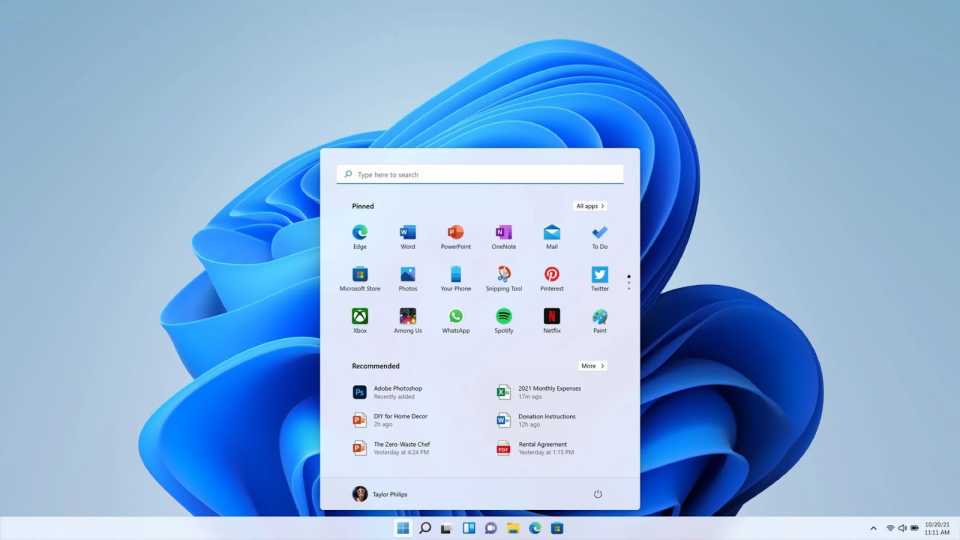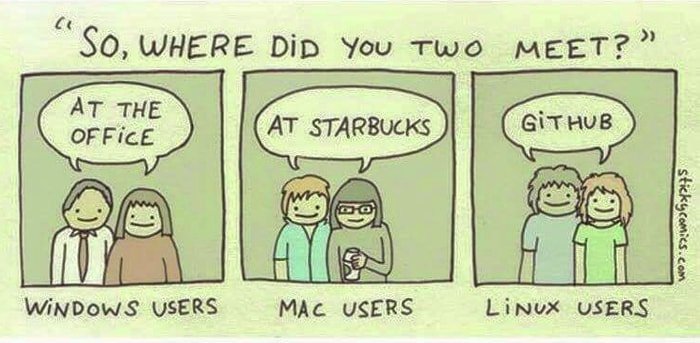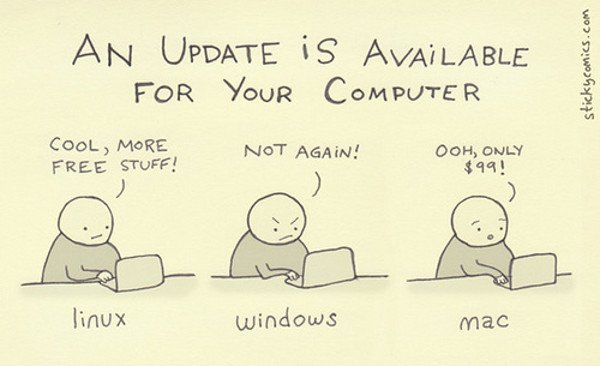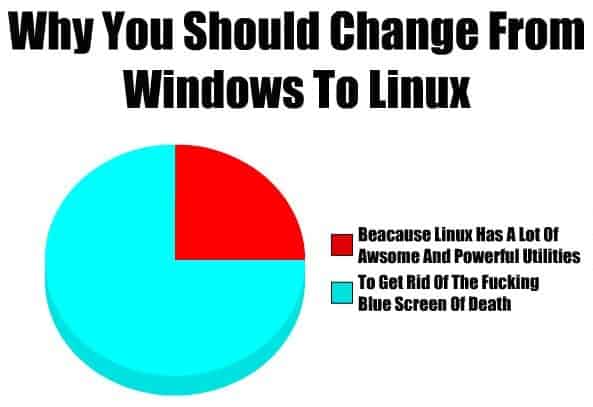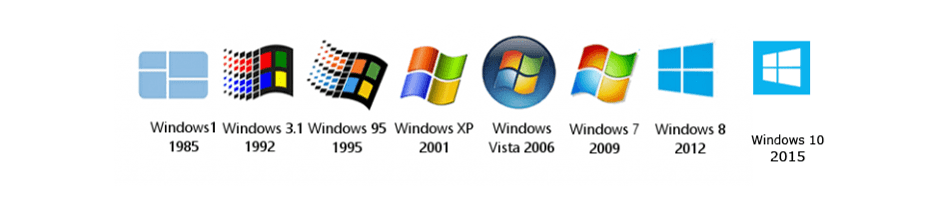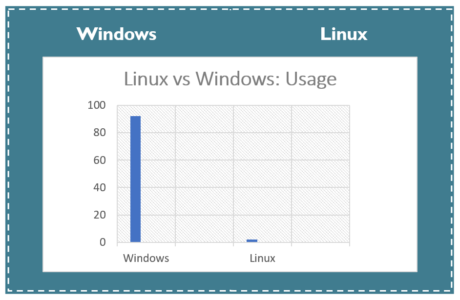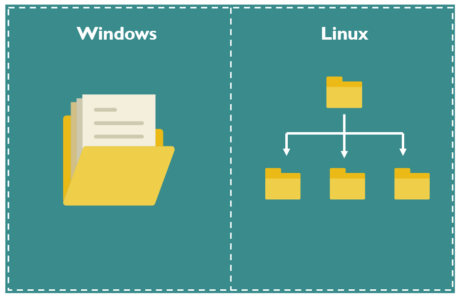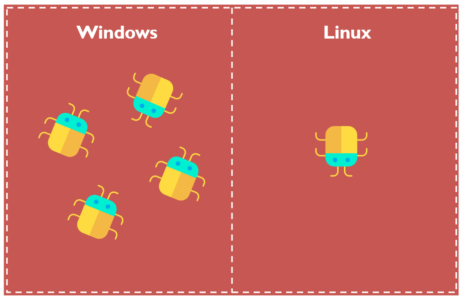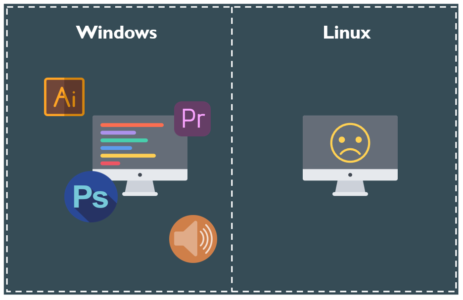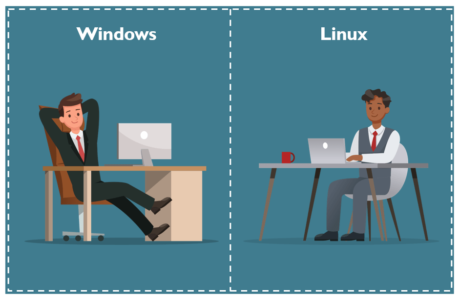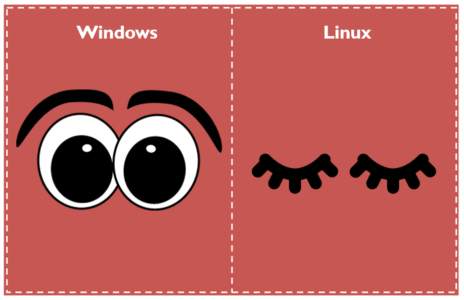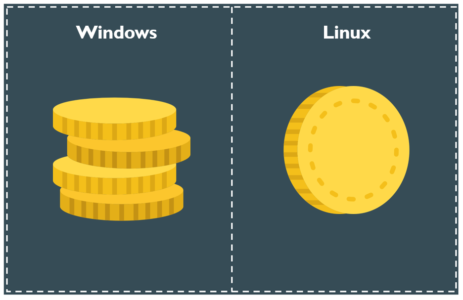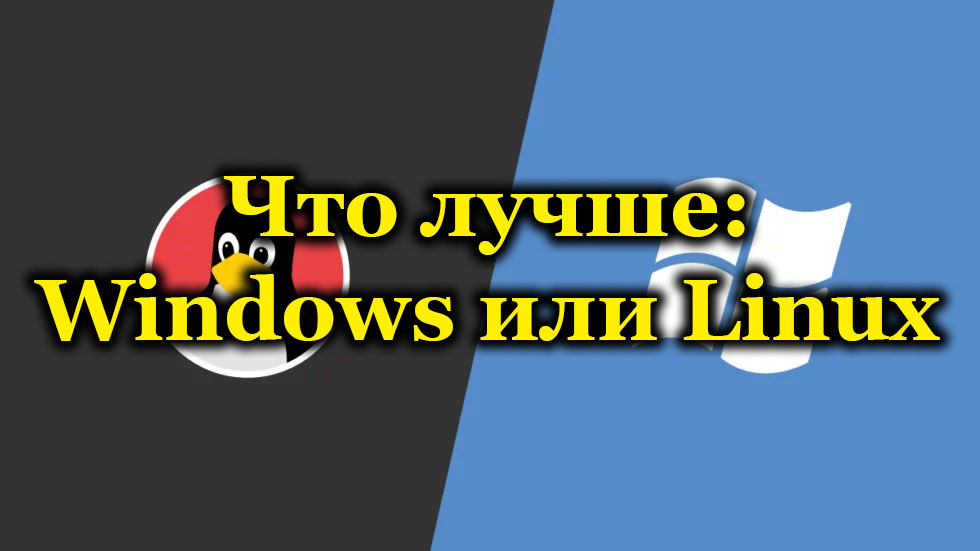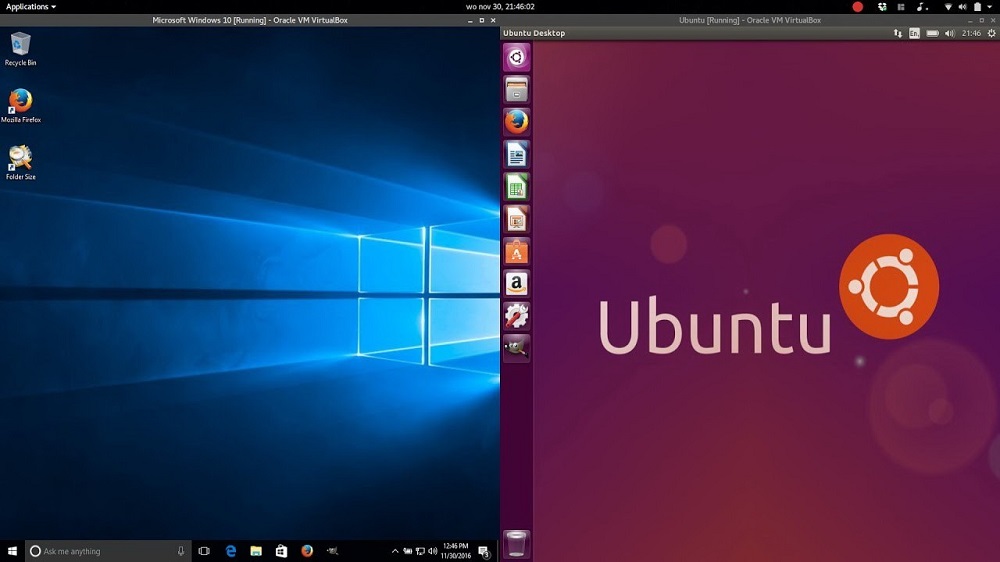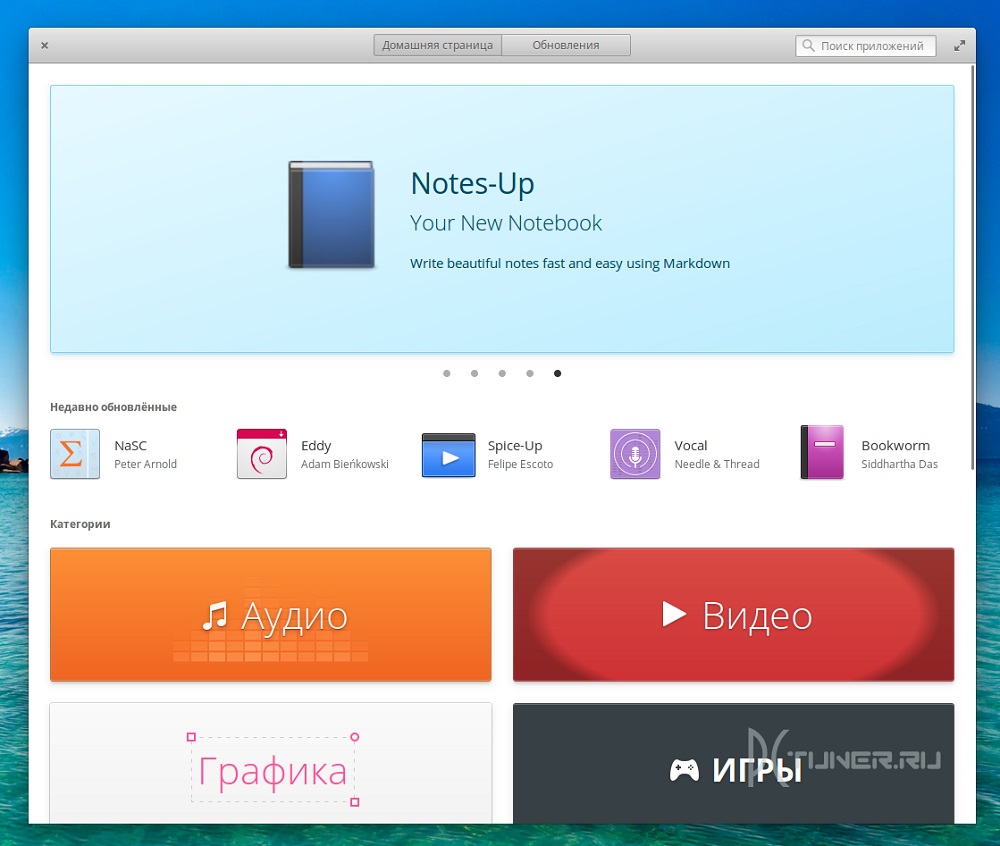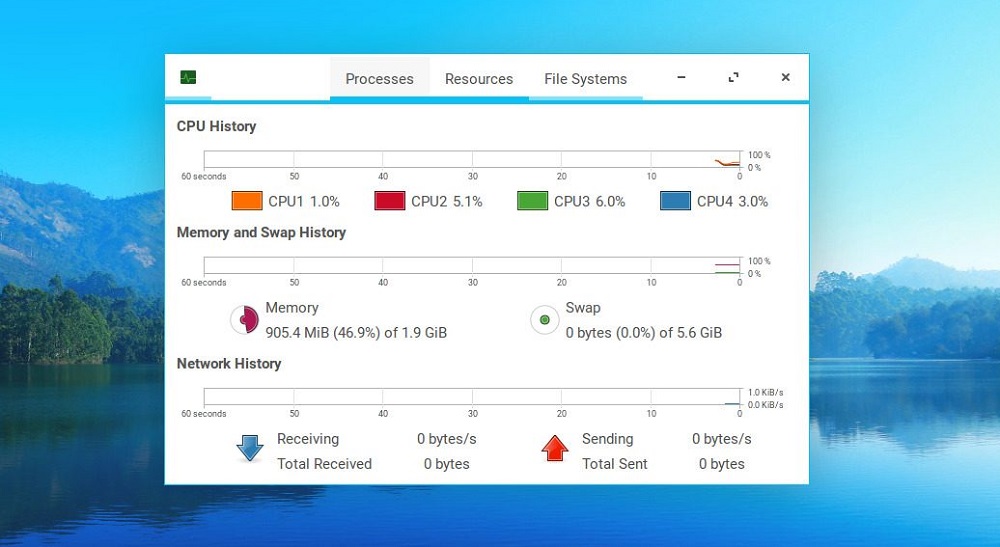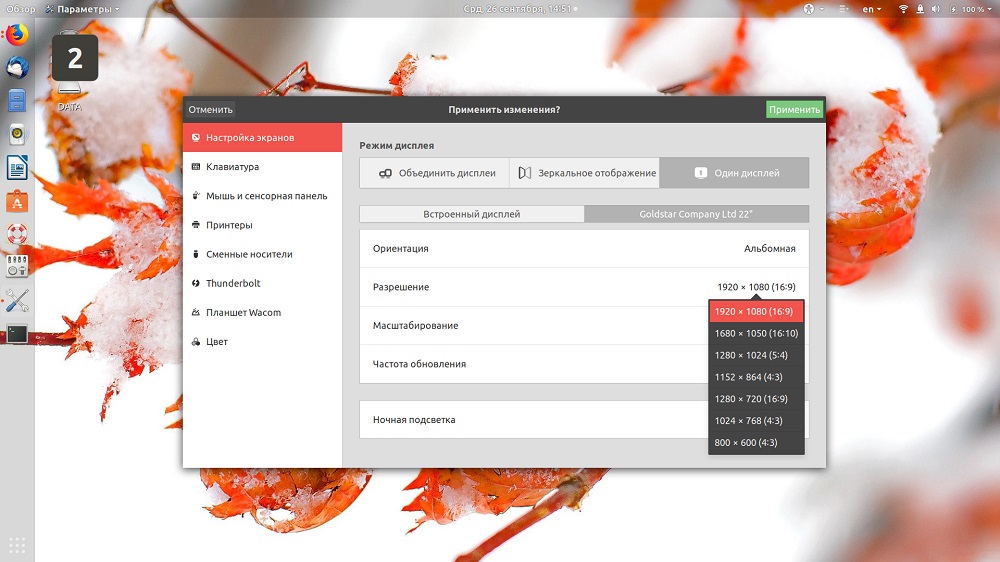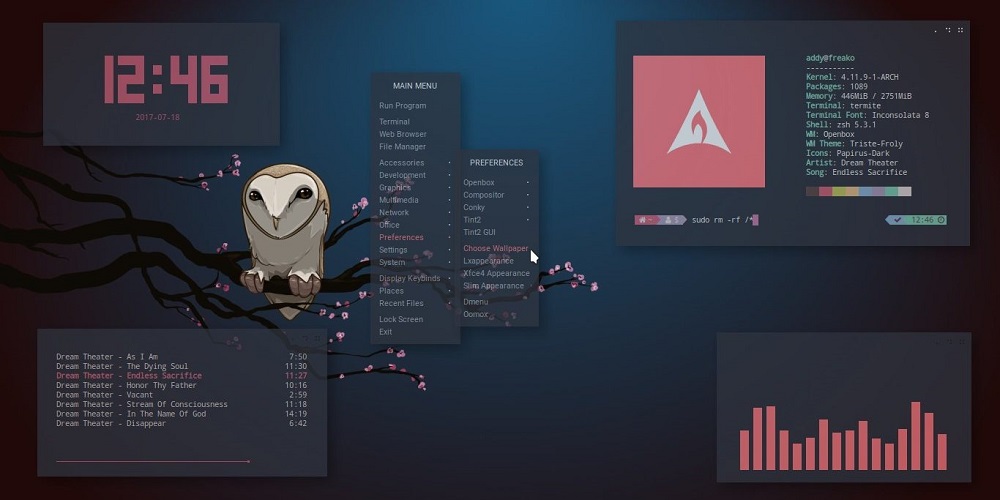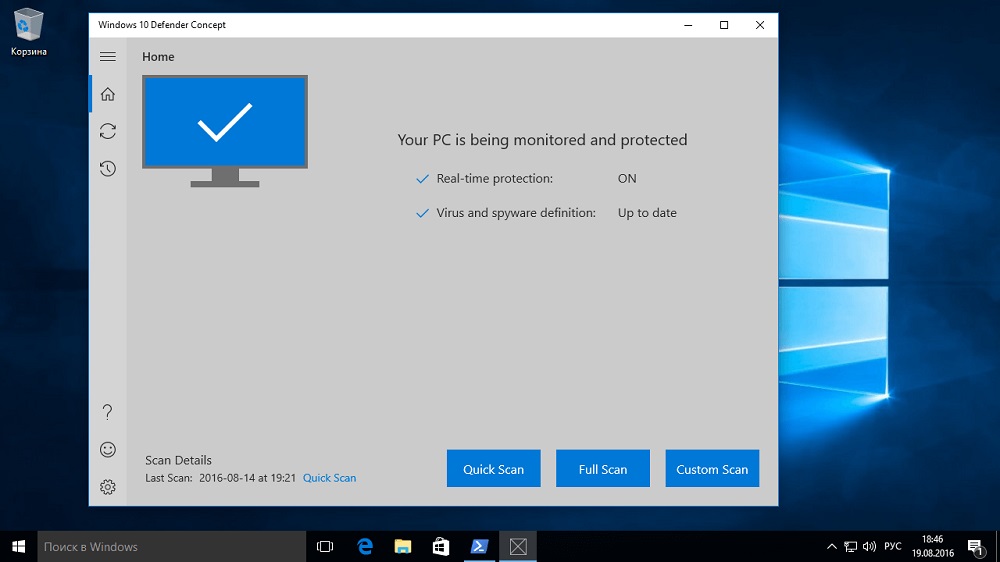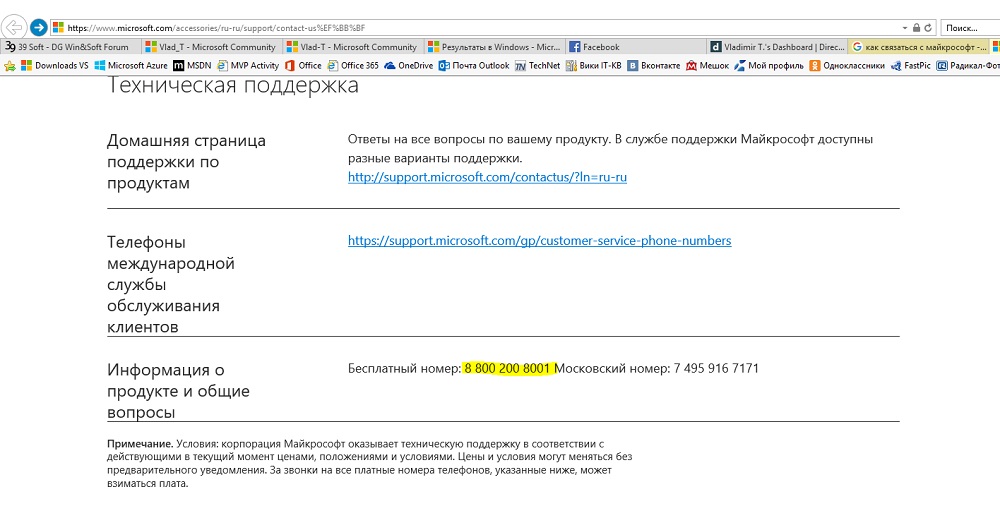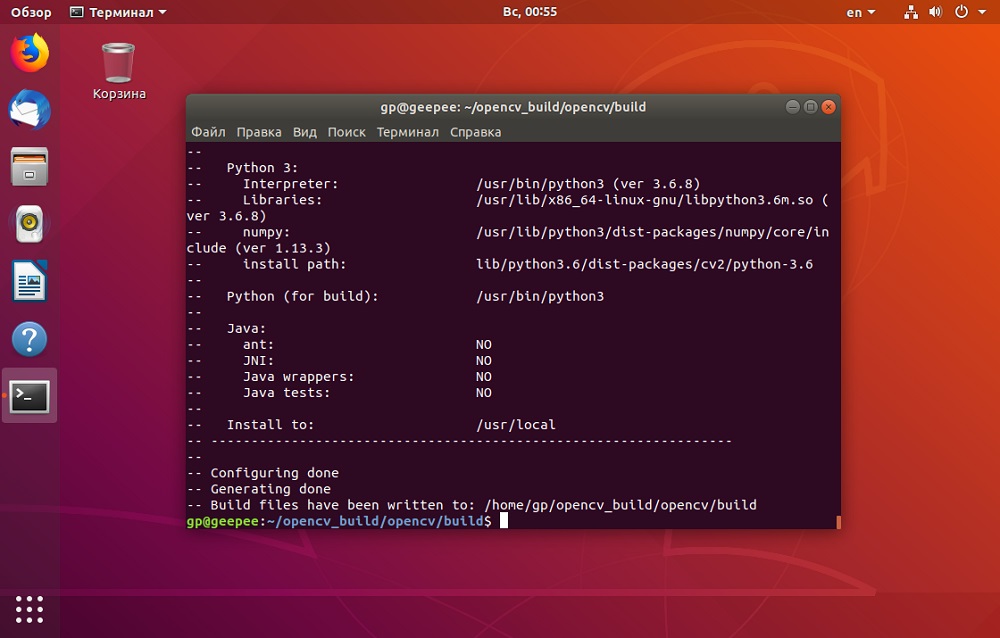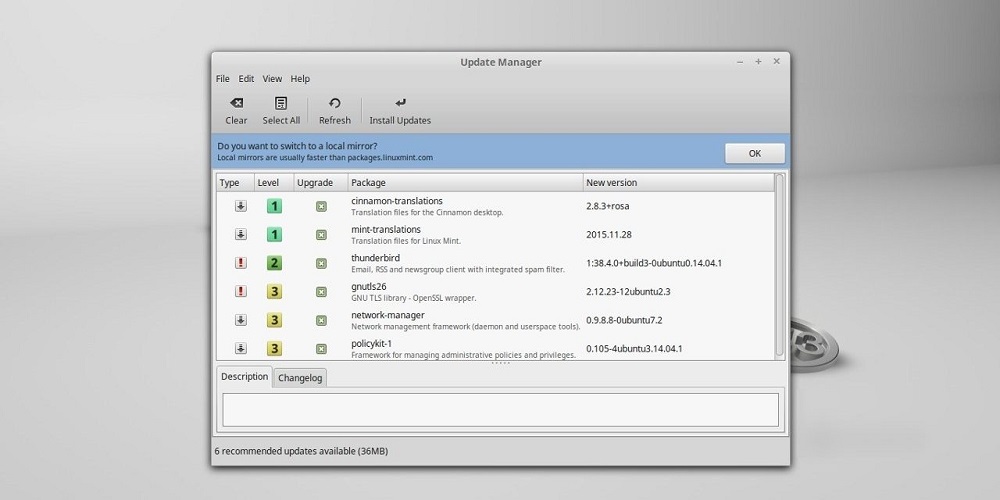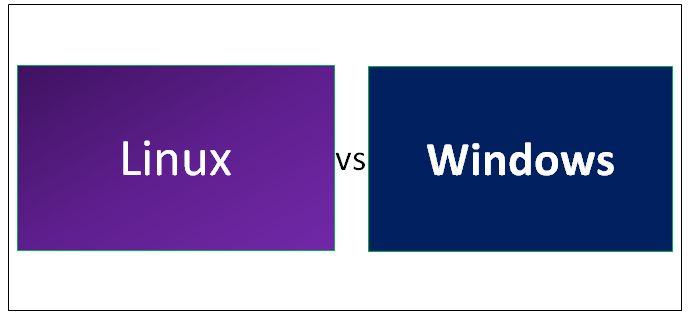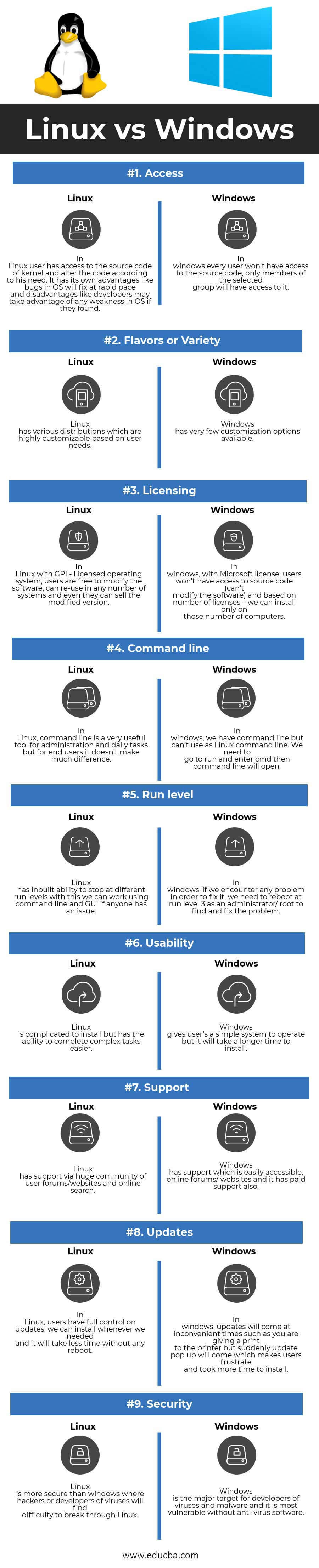Table of Contents
There’s a lot of fanboyism when it comes to picking an operating system, with vocal supporters on all sides. The Linux vs Windows discussion is an age-old battle that has been fought over for years now.
It is important to stress that the ‘best’ operating system cannot have a single answer, as the best really depends upon the requirements of the user.
Here we discuss the pros and cons of both systems, as we hope to deliver a fair review based on specific criteria. Perhaps this will help you decide between Windows or Linux.
The ideal way to start this discussion is by talking about the differences between Linux and Windows. We dive into this after talking briefly about each OS.
Linux vs Windows: Head-to-Head Comparison
|
Parameters |
Linux |
Windows |
|
Developed By |
Linus Torvalds |
Microsoft Corporation |
|
Licensing |
Open-source |
Closed-source |
|
Price |
Free |
Costly |
|
Kernel Type |
Monolithic kernel |
Micro kernel |
|
Efficiency |
More efficient |
Less efficient |
|
Separating Directories |
Forward slash |
Back slash |
|
Security |
More secure |
Less secure than Linux |
|
Hacking Efficiency |
High |
Low |
|
Types of User Accounts |
|
|
|
Super User |
Root user |
Administrator user |
|
Reliability |
More reliable |
Less reliable than Linux |
|
Gaming |
Less suitable |
Ideal |
|
System Updates |
Easy and users have control |
Difficult for novice users |
What is Windows Operating System?
The Windows Operating System was first released in 1985 by Microsoft. It now dominates the OS market, with the largest user base around the globe. Through updates, every OS version gets a unique graphical user interface. Windows actually has two modes: the user mode and kernel. The latter runs critical system processes, while the former runs typical applications.
Most of the commercial systems that we see today work on the Windows Operating System, which is designed to work on the x86 hardware, including Intel and AMD.
Here’s a list of pros and cons of the Windows OS:
|
Pros |
Cons |
|
Intuitive and beginner-friendly |
Can slow down over time |
|
High-quality UI |
Can have bugs and reliability issues |
|
Lots of apps available |
Must be purchased |
|
Good support for legacy apps |
Subject to vulnerabilities |
|
Has plenty of hardware and driver support. |
Does have data collection, though it can be turned off |
What is Linux Operating System?
The Linux Operating System is an open-source OS created in the early 1990s by Linus Torvalds. Based on UNIX, Linux allows users to modify the existing code and produce different versions or distributions of it, which they can re-use and even sell.
Linux has emerged as the top choice for setting up servers, which is why most web pages on the internet are served via systems backed by one of its distributions. The OS is also popularly used in desktops, mobile, consoles, eBook readers, and much more.
Here’s a list of pros and cons of the Linux OS:
|
Pros |
Cons |
|
Free |
Unintuitive and not suitable for beginners |
|
Much faster than Windows |
Does not have as many apps as Windows |
|
Customizable |
Does not have extensive hardware or driver support |
|
Very reliable and secure |
|
|
High levels of privacy |
Differences between Linux and Windows
Here we’ll go over the difference between Windows and Linux based on select criteria.
1. Price and Licensing
The Linux OS and most of its utilities and libraries are entirely free and open-source for use and modification. While paid distributions of the Linux OS with additional support are available in the market, they are very moderately priced. Linux, under GNU General Public License, allows users to modify, re-use in any number of systems, and even sell their own modified versions.
Microsoft Windows OS comes with the Microsoft License, which does not give users access to the source code. Thus, no modification can be performed at the standard user level. The Microsoft License ranges from $70 to $200 for its standard versions, and can only be installed on a certain number of computers as specified in your purchase.
2. Ease of Use
This might be a tough comparison to make, as it may vary from person to person. However, Linux has revamped its usability standing over the years through constant modernization. With the release of distributions such as Linux Mint, the installation, and setup process has been made simpler. Through continuous updates, people with little or no technical knowledge can also install software and perform normal activities such as email, play music and videos, and browse the internet.
Due to the market dominance Windows has, it comes pre-installed on many devices. If you are purchasing a new device, there is a high chance that it will come with a Windows OS version installed. With the supremacy it has on the market, a vast majority of users are already accustomed to its interface.
Moreover, the easy-to-use toolbar and easy installation of programs make it an excellent choice for both new and old users alike.
3. Support
As Linux has a huge user base around the globe, there is massive online support available for Linux. The Linux OS community provides support to users through forums, question boards, and support websites.
Windows OS has easily accessible support through integrated and online help systems, dedicated websites, and forums. In addition, numerous videos and books about Windows are available online.
4. Variety
Linux is celebrated for being open-source with several modifications in existence. There are a lot of distributions available which are highly customizable, based on the needs of the user. If you have knowledge of code, you can even alter the code yourself and modify the OS. Some of the most popular customized Ubuntu environments are Gnome, Cinnamon, Deepin, and LXQT.
In the Windows OS, customization is not as easy and a comparatively fewer number of customizations are available. Users mostly have what they get right out of the box, which may not be to everyone’s liking.
5. Speed
When it comes to speed, Linux trumps Windows by a great margin. Unlike Windows, Linux tends to minimize the ‘bogging’ when it comes to the use of multiple processes. The file system Ext4 in Linux does a commendable job at keeping the device efficient. Defragmentation is now dead and buried in Linux.
Windows OS can slow down to sometimes intolerable levels, which is somewhat inevitable over time. Memory and disk hogging is common when multiple processes are being used.
6. Privacy
Over the past few years, Windows has become increasingly advertisement driven. Users can opt out, but those concerned about privacy can find the experience grating. Many people are fond of the tools that Microsoft Windows offers, but they are intrusive regardless.
Linux users, on the other hand, have an OS that makes the privacy of its users a priority. Linux devices are also equipped with strong encryption, which means that users can be sure of better security and less intrusion from third-party applications.
7. Security
Linux is also considerably more secure than Windows. Attack vectors are still being discovered in Linux, due to its open-source technology. However, anyone can review the vulnerabilities, which makes the identification and resolving process faster and easier.
Meanwhile, Windows has taken long strides in improving its security system over the years with a 5% decrease between 2020 and 2021, but it is still the primary target for malicious hackers. Due to its large user base, Microsoft is always vulnerable to new threats and when they do appear, they affect many users.
8. Run Level
A run level is the state of init (the first process started during booting) and the whole system which defines what system services are in operation. The run levels are identified using numbers. You can change run levels and the services that can run inside them, which offers more control over the system.
While Linux can stop at different run levels, Windows will reboot at run level 3 for an administrator to fix the encountered problem.
9. Command Line Usage
In the Linux OS, the command line is a very handy and powerful tool used for administration and daily tasks.
In Windows, the ‘cmd’ command can be used to open a command line and perform a basic set of operations, while PowerShell offers more flexibility.
Recommended Linux Command Line Course:
10. Reliability
The Linux OS has a strong focus on system security, process management, and uptime. Linux has compromised on this, and is the most secure and reliable OS available.
On the contrary, even though Microsoft has made improvements in reliability over the years, it is nowhere near Linux. It has let go of many features for the sake of user-friendliness and ease of access, which may lead to system instability and security vulnerabilities.
11. System Updates
In the Linux OS, the user has full control over when and what to install updates. Windows is infamous for its somewhat random updates which can pop up at inconvenient times. For the lay user, it may not matter, but those with more computer experience would prefer Linux for the flexibility.
12. Compatibility
Windows wins this category hands down, as there are many more apps that work on Windows than Linux. Most developers want to develop on Windows because of its large userbase, and legacy apps also have a lot of support.
Linux is not so lucky when it comes to compatibility.
13. Gaming
Windows wins the gaming race by a large margin. Steam, Epic, and many other clients are available to Windows users which provide them with the opportunity to play with both AAA titles and small indie games. Graphics card manufacturers focus their support on Windows due to the larger user base.
While Linux is slowly climbing its way into the gaming market, with the introduction of beta support for many games, it is hard to imagine that it will catch up with Windows. If you purchase a Linux OS, you will be missing out on a large number of games.
Linux Mastery: Master the Linux Command Line in 11.5 Hours
Windows vs Linux: Which is Better?
With the debate of Windows vs Linux operating systems explained briefly, you should be in a better position to choose between the two. It’s not that one is better than the other, it’s just that they both have different audiences in mind. Many people may ask is Linux better than Windows, or vice versa, but pick for yourself based on the information above.
Do you feel we left out any useful points in the article? Let us know in the comment section below. You can also check out some Linux System Administration Tutorials and Courses, which might help you get started with Linux.
Frequently Asked Questions
1. Is Linux or Windows Better?
There is no straight answer to this question, as both serve a different audience. If you want something that is easy to use and runs a lot of apps straight out of the box, choose Windows. If security, customizability, and reliability are important to you, choose Linux.
2. What is the Main Difference Between Linux and Windows?
The main differences between Linux and Windows are that Linux is more secure, private, and reliable. Windows is more intuitive and has support for more apps and hardware.
3. What Can Linux Do that Windows Can’t?
There are lots of such things. One major feature is that Linux does not need to restart the machine in order to install an update if the changes are minor.
4. Can Linux Run Windows Programs?
Yes, you can run Windows programs on Linux through third-party software. Bear in mind you cannot run all Windows programs, only a select few.
People are also Reading:
- Linux Cheat Sheet
- Best Linux Certifications
- Linux Interview Questions
- Data Science Interview Questions
- AWS Interview Questions
- Difference between Structure and Union
- Difference between float and double
- Data types in C
- Basic Linux Commands which you need to know
- Top DevOps Interview Questions and Answers
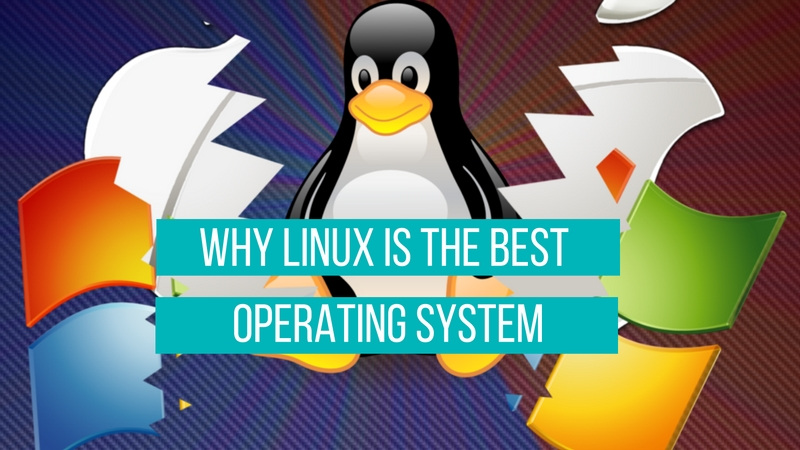
Brief: Are you wondering if Linux is better than Windows? Don’t wonder. Linux is better than Windows and in this article, we’ll see the advantages of Linux over Windows.
If you are not a power user, it might seem that “Windows” OS is a better (or easier) choice when compared to Linux. In either case, if you are not enjoying using a Linux distro then Windows would be your obvious choice.
However, in reality, we tend to experience something different, which lets us jump to the conclusion where Linux gets the edge over Windows OS.
Advantages of Linux over Windows
In this article, we will take a look at 11 of the compelling reasons why Linux is better than Windows. Some of the points mentioned here are already discussed in our earlier article on why switch to Linux.
1. Open Source Nature
What is it like when you buy a car, but you cannot see what’s under the hood? Similar is the case with when you use a Windows-powered system.
However, in contrast, Linux is completely an open source project. You can have a look at the source code of a Linux OS, which is a plus.
I know, most people don’t care about this openness of Linux, but to me, this is the most important feature of using GNU/Linux.
2. Secure
Let’s face it; Windows OS is vulnerable to different types of attacks (or hacks). However, Linux is not as vulnerable as Windows. It sure isn’t invulnerable, but it is a lot more secure. Although, there’s no rocket science in it.
It is just the way Linux works that makes it a secure operating system. Overall, the process of package management, the concept of repositories, and a couple more features makes it possible for Linux to be more secure than Windows.
When you have Windows installed, you need to download/purchase an Antivirus program to keep your computer safe from hackers and malware. However, Linux does not require the use of such Anti-Virus programs. Of course, a couple of software tools still exist to help you keep your system free from threats, but it is often unnecessary when you have a Linux system.
Being secure by nature would make things easier for you and save money as well because you will not have to get a premium Antivirus software!
3. Can revive older computers
As the operating systems evolve, so do their hardware requirements increase exponentially. For instance, if you purchase a genuine copy of Windows 10, you will have to meet the minimum hardware requirements to run it successfully, and you cannot run it on just about any low-end system.
Nevertheless, with Linux, you could even utilize one of your oldest computer systems to achieve a task. However, that does not mean that every Linux distribution would work with 256 MB of RAM coupled with an outdated processor. However, there are options which you can install on such low-end systems as well (such as Puppy Linux).
So, being an efficient OS, Linux distributions could be fitted to a range of systems (low-end or high-end). In contrast, Windows operating system has a higher hardware requirement.
Overall, even if you compare a high-end Linux system and a high-end Windows-powered system, the Linux distribution would take the edge. Well, that is the reason most of the servers across the world prefer to run on Linux than on a Windows hosting environment.
4. Perfect For Programmers
Linux supports almost all of the major programming languages (Python, C/C++, Java, Perl, Ruby, etc.). Moreover, it offers a vast range of applications useful for programming purposes.
The Linux terminal is superior to use over Window’s command line for developers. You would find many libraries developed natively for Linux. Also, a lot of programmers point out that the package manager on Linux helps them get things done easily.
Interestingly, the ability of bash scripting is also one of the most compelling reasons why programmers prefer using Linux OS.
Linux also brings in native support for SSH, which would help you manage your servers quickly. You could include things like apt commands which further makes Linux one of the most popular choices of the programmers.
5. Software Updates
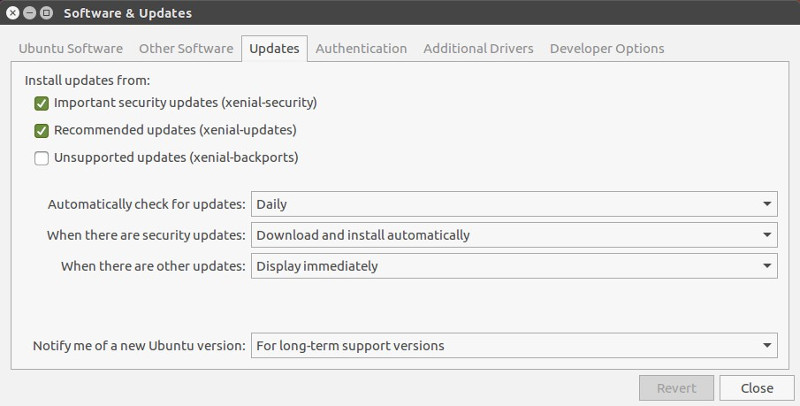
Microsoft pushes a software update when it receives a set of problems or if something major needs to be fixed. And, for this reason — your system potentially breaks with an update or you end up waiting for an update to fix your issue for a significant amount of time.
I’m sure if you have a Windows-powered system for a long time, you may have encountered issues with every update.
However, with Linux, you would observe software updates to address every little bug and most of which isn’t system-breaking if you’re using an LTS version of a distribution.
So, with Linux, you will notice more effective and faster updates to fix the problems you might be facing. That’s not the case with Windows.
6. Customization
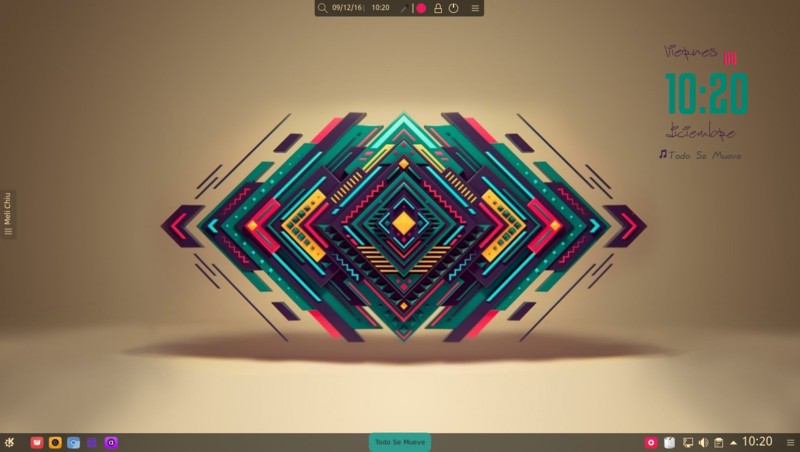
One major advantage of using Linux instead of Windows is customization. If you like tweaking your system’s looks, Linux is just perfect for you.
Apart from installing themes, you have tons of beautiful icon themes. In addition to that, you can use Conky to display system information on the desktop in the coolest way possible. Needless to say that you can do a lot around Wallpapers in Linux.
7. Variety Of Distributions
There are no flavors of Windows. Yes, you may have different plans & packages which differ in licensing terms, the period of activation, packaged features, and price.
In contrast, you will find tons of Linux distributions catered for a different set of needs. So, you can choose to install any of the available Linux distros according to your requirements.
For example, there are Linux distributions for hackers, there are Linux distributions for programmers, there are Linux distributions for extremely old computers, and the list goes on. There is a Linux for everyone.
If you’re curious, you might want to learn what is Linux to know why there are 100s of Linux distributions.
8. Free to Use
Linux is accessible to the public for free! However, that is not the case with Windows!
You will not have to pay 100-250 USD to get your hands on a genuine copy of a Linux distro (such as Ubuntu, Fedora). So, it is entirely free.
If something is free but useful, it is always the best thing one could expect. With the money you just saved, you can consider enhancing your system (just saying, you can go to Starbucks as well!)
9. Better Community Support

You do not need to hire an expert to solve a problem you are facing on your Linux system. You just need to search for a similar thread on the web for a solution or post a thread to let others solve the problem.
Within minutes of posting a thread on any of the Linux forums, you may expect a reply along with a detailed solution which would finally help resolve your problem at no cost! Not to forget, you should find solutions to most of the common problems in the forums properly explained without needing to do a lot of research.
There are a lot of active Linux users who are always ready to respond to a relevant thread one might have created. The number of community users active on such forums is more than the number of active members on any Windows-focused forum.
However, the community response might vary depending on the Linux distribution being used. You can also reach out for help through our community forum.
10. Reliability
Windows, as we know it, becomes sluggish day after day. You will want to re-install Windows after a while when you encounter crashes or slowdowns on your system.
If you are using Linux, you will not have to worry about re-installing it just to experience a faster and a smoother system. Linux helps your system run smooth for a longer period (in fact, much longer!).
Also, with Windows, you will have to adapt to a habit where you keep on rebooting the system for just about everything.
- If you just installed software, reboot!
- If you recently uninstalled software, reboot!
- If you just installed a Windows update, reboot!
- If the system seems to slow down, reboot!
However, in the case of Linux, you will not have to reboot for the situations mentioned above. You can comfortably continue with your work, and Linux will not bother you.
Another fact that proves Linux to be reliable are the web servers. You could observe that most of the Internet giants like Google and Facebook run on Linux. Even almost all of the supercomputers run on Linux.
So, Why isn’t Windows preferred over Linux for mission-critical tasks? It is because Linux is far more reliable than Windows OS. Period.
Of course, it doesn’t mean Linux does not have issues. But, if we look at the bigger picture, Linux is reliable by design. If you consider trying any of the Linux distribution for your computer, you might want to try Pop OS (my personal favorite) or any of the best Linux distributions we have listed.
11. Privacy
Microsoft certainly tries to anonymize the data collected from every user. However, it does not look convincing with Microsoft’s latest Windows 10. It has already received an enormous amount of criticism of how it collects data, what it should collect and what it should not.
If you have ever used Windows 10, you could only head into the privacy settings to know that everything is enabled by default. Even if you opt out to send Microsoft information about your data, it is still being collected. Of course, Microsoft will not bother revealing it officially with a press statement, but it surely does. So, you would need a set of tools to disable the spying modules of Windows.
In contrast, Linux would be the perfect solution for a privacy buff. First of all, Linux distributions do not collect much data (or none). Moreover, you will not be needing additional tools to protect your privacy.
Do you also think Linux is better than Windows?
Now that you know the advantages of using Linux instead of Windows, what do you think?
If you’re still going to keep using Windows as your primary OS, what reason could you think of choosing it over Linux? If you’ve already made the switch, and using Linux, what more benefits do you observe?
Let us know your thoughts in the comments section below.
Choosing the best platform – Linux or Windows is complicated. Because both the system is versatile and capable of doing many mission-oriented and regular task. So if I ask you which one is the best system between Linux and Windows? On this topic, you can start an ever-ending discussion. Windows OS is the most used operating system in the desktop world, no doubt in this statement, but “most used” can’t prove itself to be the best option in a bigger prospect.
We all know that cigarette is one of the “most used” consumer product in the world, but still, it’s not good for health. It’s challenging to leave smoking because people are habituated with this addiction. So why have I given this example which is entirely off topic? Because we all know, humanity is a slave of habit, and accordingly, most of the users are quite habituated with the use of a Windows system for quite a long time. Now they can’t leave it just like smoking. If a bird remains in a case, how will it enjoy freedom? Even one day, the bird will forget, he can fly.
Linux or Windows: Which One is the Best Platform?
Linux has thousands of overriding factors that can prove the best platform than the Windows system. Here, I want to clear one thing that Linux is a kernel, and with the compilation of many essential software and drivers, it makes a distro.
Recommended Post: Linux vs. Mac OS: 15 Reasons Why You Must Use Linux Instead of Mac OS
There are hundreds of Linux distributions available in the market, which stand apart from the crowd and compete with Windows OS or macOS. In this article, I will tell you some of the best things to know when choosing the best OS platform between Linux or Windows. So sit tight and get to know all the facts and findings that are going to unchain you and let you feel the freedom.
1. Linux vs Windows: Basic Foundation
Linux follows a distinguishing trait; its un-unified development process. No single entity has a complete grip on Linux. The Linux kernel, the base of the operating system, is developed and maintained by the Linux Foundation, where lots of community volunteers around the world are involved and make their best contribution. Linux distros are what we usually see as Linux OS. Many companies and volunteers have created these Linux distros around the world by compiling desktop environments, software, and hardware drivers with the core Kernel.
Each Linux distribution has its development cycle, which is not related to kernel development. Moreover, many organizations and community enthusiasts have created the desktop environment and window managers. Linux kernel and distros became popular, widely used, and adored by the mass people because of the support and contribution from its vast community.
Now let me say something about the Windows system. There is only one company – Microsoft, which is doing all the development and maintenance for the whole OS; kernel, desktop environment, and much of the pre-installed software. You have to accept whatever they offer you, whether it’s useful or not.
2. System Stability
Windows system is not lightweight or speedy; instead tends to get sluggish over time. You may feel your system outdated if not adequately maintained. Linux system is much quicker and doesn’t demand lots of resources. It can run on age-old hardware and modern high-end machines as well.
Many distros come with bare-bone elements for ensuring the best performances for the ultimate users. If you install a Linux distro and run it for a long time without any update or upgrade, you will not face a single problem, and yet you find the system as new as it was.
3. Hardware Support
Windows OS demands high configuration for optimal performance. But if you have an age-old desktop or laptop with lower-end hardware, then I strongly suggest you use a lightweight Linux distro like Lubuntu or Peppermint OS to give it a second life. You can use that older machine as a media server or FTP server.
Linux Kernel comes with a full-fledged driver solution inbuilt for the age-old machine. But in the case of a Windows system, you will face driver and software compatibility issues, system freezing issues, hardware-related drivers problem, etc. Moreover, Linux is also fully compatible with the most recent devices ensuring the highest performance.
4. Linux vs. Windows: Targeted User Group
Windows OS is commonly said as the best OS for novice users, but Linux can be suitable for beginners and advanced users. Windows is user-friendly because, from your childhood, you have only seen it in your home, school, or friend’s computer; you never saw a Linux system around.
So it was difficult for you to understand that there were many other far better options available on the other side of the coin. I suggest using a Linux distro like Ubuntu or Linux Mint, and I bet you will never look back again to get either Windows OS or macOS.
5. F.O.S.S vs. Proprietary
The motto of Linux is to let you feel the freedom of getting free and open source software. On the other hand, most of the software used in Windows and macOS are paid or proprietary. There is also some freeware software available for Windows OS, but eventually, it will cost you the penny when you need the essential tools or features on that specific application.
6. Linux vs Windows Security and Privacy
Security and personal privacy are the cornerstone factors for the Linux OS. That’s why it has enormous popularity among IT professionals. Linux system doesn’t provide root access or administrative privilege to the users by default. This is why the threats can’t hit the core of the Linux system except for some files and folders. But in the Windows system, malware and viruses get access to the system files easily and can damage a large scale.
Linux kernel is open source; thus, it’s more secure and well maintained due to the involvement of a large community that scans the flaws regularly. Moreover, maximum viruses or threats are being created for the Windows system keeping in mind. That’s why you need a good antivirus for Windows OS just at the beginning. Linux is immune from the threats, but if you follow the best practices, you probably will be safe than a Windows system.
Recommended Post: Debian vs Ubuntu: Top 15 Things To Know Before Choosing the Best One
In a container of Windows OS, your every step and footprint are tracked and recorded. Microsoft does keep all the personal information, and we don’t know with whom; it shares the information. On the other hand, it’s quite impossible to make any backdoor in the Linux kernel.
7. Antivirus and Malware Threat
Windows OS is the best home for viruses and malware threats. I believe you know it. After completing the Windows installation, I know you go searching for a good antivirus to protect the system. But in the case of Linux, you hardly need to think about it. Linux security and malware protection are hardened to some extent “fresh-out-of-the-box.”
But you know, the threat is a threat; it may come anywhere anytime. Linux has a huge community to help you out. Whenever any malware or threats go into the Linux system, the community will provide you with a security patch to remove it within no time.
8. Linux or Windows: Customization
Linux is much more customizable than Windows OS. In the Windows system, everything comes pre-configured and as a closed source. There is hardly anything that you can change as per your needs. There are a command shell “cmd,” still it’s not useful to make any root-level changes. Now a day, things are changing a bit with the tools of “PowerShell.” But that’s not enough to attract the developers’ community.
On the other hand, you can change every bit of the Linux system as per your requirements. The Linux kernel itself and all the software used in Linux come as open source, and users can do any modification under specific rules. Linux CLI environment is too robust to perform root-level tasks. Moreover, you can change the overall look and feel of your Linux distros via distro-specific tweak tools.
9. Administrative Privilege and Root Access
Linux provides root-level administrative access through a command-line interface where users can perform mission-oriented tasks effortlessly. With the help of root access, you can change every bit of things in the Linux ecosystem. But in the Windows system, everything is pre-set by Microsoft. You hardly have any administrative privileges to perform root-level tasks.
10. Programming Platform for Developers
If you are a programmer or intend to do programming, I highly suggest using Linux instead of Windows OS. You will find lots of programming languages or IDEs here. All those developers’ tools are made, keeping in mind the Linux environment first. Hence they work efficiently and smoothly on the Linux platform.
11. Install, Update and Upgrade
It’s easy and effortless to install and update systems or any third-party software in Linux. All the software and system update files are included in a centralized repository, making it safe and more accessible to update the system and software.
But in a Windows system, it’s hell difficult and time-consuming to update the system and third-party applications. Windows don’t only pull the updates from the Microsoft site but also takes every software update from app-specific software protocol.
12. Different Flavors for Different Need
Linux is more capable than Windows OS in this sector. There are hundreds of Linux distros basing on different needs and various desktop flavors. If you are a Windows user, then Linux has Zorin OS or Linux Mint to make a smooth transition of the previous continuation.
And If you are a macOS user, then Linux also covers you as well with Ubuntu or Elementary OS. Or you can even use one specific Linux distro with some Linux desktop environments in a choice. Moreover, there are some task-specific Linux distros available out there, like Kali Linux for penetration testing or hacking.
13. Linux vs. Windows: Gaming Area
Yes, I confess that there was a time when Linux was not a good choice as a gaming platform. Game developers were not interested in developing their games for this platform. But now the time has changed. Most of the latest and trending games will find it for Linux. Now you can play all the best Linux games or Steam games both offline and online. Moreover, it’s effortless to play games on Linux and about the gaming experience! You let me know in the comment section.
14. Software Availability and Compatibility
If you ask me about the software availability and compatibility in the Linux ecosystem, I bet you that Linux wins the crown. Linux covers all the sectors, including personal software, media software, business suites, design materials, server tools, productivity applications, programming and app development software, and what’s not. You can check a detailed editorial list on Best Linux Software.
15. Photoshop Alternative
Image editing software, Photoshop, is one of the vital elements that don’t let the users adopt any other OS except Windows. Photoshop doesn’t support Linux. But you get a lot of good alternatives to Adobe Photoshop in Linux distros, including GIMP, Darktable, Krita, etc.
Read More: Top 10 Linux Photoshop Alternative Photo Management Software
16. Alternative To Office Suite
Like Photoshop, the MS office suite is also such an outstanding software that also keeps the appeal to use Windows OS. A lot of users and organizations depend on this sort of productivity software. In the Linux world, there are many better options available to the MS office suite. LibreOffice is one of them which can give a good fight to the Microsoft Office suite.
Read More: Top 10 Best Free Office Suite Software as MS Office Alternative for Linux
17. Multimedia Editor
If you are getting lots of options for editing multimedia files in the Windows system, Linux also provides the same amount of choice and sometimes even more. Here you can check by yourself a list of the Best Video Editing Software for Linux.
18. Support of Windows Software via Wine or PlayOnLinux
As I have said earlier that there are lots of choices of each Windows software in Linux but still if you want to use some custom-made Windows app or any app in Linux, there is a way out to do that tricks. Wine and PlayOnLinux are there for you to perform this Windows hack. With the help of this two Linux software, you can run many essential Windows software in Linux. Moreover, you can also play some Windows OS-specific games on Linux via PlayOnLinux.
19. Software Management System
A software management system is an essential element for any OS. System stability and flexibility depend on software management. In this regard, Windows OS remains far behind the Linux system. In Windows OS, you have to go to the software-specific site to get the installer file for downloading and installing that software. This file may be tempered or includes many adware, malware, adverts, etc.; you may not know it. That’s time-consuming and not safe if the vendor is not an authenticated one.
On the other hand, Linux distros provide a centralized software center for installing any applications. This software is thoroughly checked by the community, and there is hardly any possibility to include any adware, malware, adverts, etc. Moreover, there are lots of ways to install the software in the Linux system. If one process doesn’t work or you are not comfortable with command-line tools; anytime you can use another one.
20. Linux Server or Windows Server
If you consider server security, stability, freedom of choices, hardware compatibility, and cost-effectiveness, then the Linux server beats the Windows-based server in every way. Windows is a popular option for desktop usages (novice think so), and Linux is the best option for a server mode system.
Linux server system offers a lot of customization options with a wide range of effective monitoring and analyzing tools. Linux server is less more vulnerable than Windows server regarding malware and online threats. It’s impossible to create any backdoor in the Linux kernel, whereas the Windows system is sensitive to that situation.
21. Blue Screen and De-fragmentation
Blue screen with fsck running and disk defragmentation are known issues you may get in your Windows OS. But in the Linux distros, you may get hardly any problem like this one. Linux system handles all the file layouts or file system efficiently, and most of the time, you don’t even require to run de-fragmentation at all.
22. File Extension To “run” The File
Windows or DOS rely on the file extension to run any file type. But Linux doesn’t depend on that process. You can give a file any name, and it will not affect the type of file it is. Linux uses a filesystem called “execute bit.” Whenever A user tries to run a file, the Linux process system looks at the file header information for more pieces of information on how to run it instead of on the file extension like Windows.
23. Linux or Windows: Task Automation
There are many tools and command cheat sheets in the Linux system to make your task as automatic as it can’t be on Windows. That’s why many servers or IT experts prefer to use Linux over Windows to automate their routine system-side tasks.
24. Process and Resource Management
In Linux, the software process management is much powerful and effective. With the help of a simple command, you can kill or abort any software to run into the background if it causes any problem. But in Windows, it’s easy to run a task manager but not sufficient as Linux because the Windows task manager can’t always kill or stop the problematic software running in the backend.
Recommended Post: Linux Mint vs Ubuntu: 15 Facts To Know Before Choosing The Best One
Linux manages its resources effectively than a Windows system. When software is installed in Linux, it downloads all the required dependencies. Next time you install any other software, it doesn’t again download the dependencies if that matches the previous one.
This how Linux keeps the software interlinked, cleaned, and lightweight. On the other hand, Windows download each dependency related to an individual software and doesn’t cross-check with other similar dependencies on the system. That makes the file system heavy and unmanageable sometimes.
Linux is an outcome of dedicated and passionate community fans. Thus it has a considerable volume of information and documentation that covers everything about Linux. Moreover, there are distro-specific tutorials, tips, tweaks, and forums from developers and enthusiasts to help you out if any problem is faced.
In regards to Windows OS, Microsoft is the only vendor to provide documentation for the users, which sometimes you may feel lost to find the exact information. Like Linux, the Windows system also has a huge fanbase that provides tweaks, tutorials, and tips to solve or customize the system a bit.
Final Thought
Linux has come a long way. There was a saying that Linux is not user-friendly, doesn’t offer many software choices, needs expert-level knowledge, the user interface is not beautiful, not easy to use, etc. But all those things mentioned above are now void. Linux is now user-friendly, offers an intuitive and easy-to-use interface, and provides a centralized software management system with hundreds of different choices. I want to share a joke with you; “What are air-conditioning and computers have in common ???!!! They are both useless when you open Windows.”
Did you like this comparison article on Linux or Windows OS? If so, then please do me a favor by sharing it on your social media. And don’t forget to share your Linux distros experience with us in the comment section.
Linux vs Windows is an age-old battle of the operating systems which has led to wars, disagreements and almost fanatical behavior on the Internet, for what seems like forever. I think it is important to stress that this article will discuss not which is, the best OS because it is impossible to come to that conclusion. It’s not as simple as comparing Linux and Unix considering how vastly different said OSes are. So, what follows is hopefully a fair review of both these Operating Systems based on different, specific criteria.
Following are the topics we’re going to discuss through this blog.
-
What is Windows?
-
What is Linux?
-
Linux vs Windows
-
Distributions
-
Which one is for you?
-
Conclusion
Windows is a licensed operating system and its source code is inaccessible. It is designed for business owners, other commercial user and even individuals with no computer programming knowledge. It is simple and straightforward to use.
Windows offers features like,
- Multiple operating environments
- Symmetric multiprocessing
- Client-server computing
- Integrated caching
- Virtual memory
- Portability
- Extensibility
- Preemptive scheduling
The first version of Windows, known as Windows 1.0, revealed in 1985 following the formation of Microsoft. It was based upon the MS-DOS core. Following that initial launch, new versions of Windows were quickly rolled out. This included the first major update in 1987 and Windows 3.0 in the same year.
In 1995, perhaps the most widely used version yet, Windows 95 was born. At this point, it ran on a 16-bit DOS-based kernel and 32-bit userspace to enhance the user experience.
Windows hasn’t changed a whole lot in terms of core architecture since this version despite vast amounts of features that have been added to address modern computing.
You can take a look at the video tutorial for a more wholesome Idea of the same.
Linux vs Windows | Comparison Between Linux And Windows | Edureka
This Edureka video on “Linux vs Windows” will help you understand the basic differences between both of these operating systems while giving you an idea about each of the Operating Systems.
Linux vs Windows: What is Linux?
Linux is a free and open source operating system based on Unix standards which provides a programming interface as well as user interface compatibility. It also contains many separately developed elements, free from proprietary code.
The traditional monolithic kernel is employed in the Linux kernel for performance purposes. Its modular feature allows most drivers to dynamically load and unload at run time.
Interested in Linux Administration? Check out the Linux certification course online.
Linux was created by Finnish student Linus Torvalds, who wanted to create a free operating system kernel that anyone could use. It was launched much later than Windows, in 1991. Although it still was regarded as a very bare bones operating system, without a graphical interface like Windows. With just a few lines of source code in its original release to where it stands today, containing more than 23.3 million lines of the source code, Linux has surely grown considerably.
Linux was first distributed under GNU General Public License in 1992.
Linux vs Windows
Users
There are 3 types of users in Linux (Regular, Administrative(root) and Service users) whereas, in Windows, there are 4 types of user accounts (Administrator, Standard, Child and Guest).
Usage
According to the market research data, on 92.63% of the world’s PCs, Windows is running, while hardly 1% of PC users use Linux. Many users say it is hard to use Linux as compared to Windows and so the appeal of Linux is very limited for household use. It is mostly meant for serious use such as server application. Hence, corporation servers are running on Linux, irrespective of the GUI.
Also, due to the licensing agreement with Microsoft, various PC vendors are entitled to bundle Windows OS with their PC, enabling Windows to gain market popularity over Linux. Though these days many PC vendors such as Dell and HP have started to give Linux as the pre-installed OS, Windows still rules the market.
Kernel
Linux uses the monolithic kernel which consumes more running space whereas Windows uses the micro-kernel which takes less space but lowers the system running efficiency than Linux.
File Systems
In Microsoft Windows, files are stored in directories/folders on different data drives like C: D: E: but, in Linux, files are ordered in a tree structure starting with the root directory, further branched out to various other sub-directories.
In Linux, everything is treated like a file. Directories are files, files are files, and externally connected devices (such as Printer, mouse, keyboard) are also files.
Security
Every Windows user has faced security and stability issues at some point in time. Since Windows is an extensively used OS, hackers, spammers target Windows frequently. Windows (consumer versions) were originally designed for ease-of-use on a single-user PC without a network connection and did not have security features built in. Microsoft often releases security patches through its Windows Update service. These go out once a month, although critical updates are made available at shorter intervals or when necessary.
Many a time, users of Windows OS face the BLUE SCREEN OF DEATH. This is caused due to the failure of the system to respond. Eventually, the user has to keep aside his/her frustrations and manually restart the PC.
On the other hand, Linux is based on a multi-user architecture, making it way more stable than a single-user OS like Windows. As Linux is community-driven with regular monitoring by the developers from every corner of the earth, any new problem raised can be solved within a few hours and the necessary patch can be ready for supply.
Compatibility
Windows shoots. Windows scores. This is where the Redmond offering wipes the floor with Linux. Despite recent improvements in software being ported or developed to Linux, Windows is still the king of compatibility.
Users of Windows can be certain that almost any software(even the most obscure, outdated software) will work, even when it is abandoned by developers. Windows has great legacy support. Plain and simple.
Linux, on the other hand, has been struggling with basics that Windows users take for granted.
Ease of Use
Linux, over recent years, has gone leaps and bounds when it comes to usability. Distributions like Linux Mint and Ubuntu, have even gone as far as making their installation and setup simpler for non-technical users to do carry on with day-to-day activities with the utmost ease.
Windows, due to its market proliferation, is the default OS on many devices. Buy a new laptop or PC, and there is quite the chance it comes with Windows 10 installed. Users are used to clicking the toolbar and opening their favourite programs, for so many years now that it makes it very difficult for them to make the switch.
Privacy
If you are a Linux user, you have an operating system that doesn’t spy on you. Having Linux means the system is yours and yours alone. You can also add to the mix that most Linux systems come with an option of built-in military-grade encryption. As a user, you can be sure that device theft poses no real problem to your data.
On the contrary, Windows has gotten more advert driven over the last few years. Users are definitely given the choice to opt out but then again, who can help the clever registry hacks which are clearly a part of Redmond’s plan. Windows can watch what users do, offering to sync to the Microsoft One-Drive service or to learn behavior to make Cortana (the Microsoft personal assistant) better. To be honest, I do not favor these tools, as they’re pretty intrusive. Though, some users like these features. Subjective opinion.
Source Code
Linux is an open source operating system whereas Windows OS is commercial. Linux has access to source code and alters the code as per user need whereas Windows does not have access to the source code.
In Linux, the user has access to the source code of the kernel and alter the code according to his need. It has its own advantages. Bugs in the OS will get fixed at a rapid pace but developers may take advantage of any weakness in the OS if found.
In windows only selected members to have access to the source code.
License
The Linux kernel (and the GNU utilities and libraries which accompany it) in most distributions are entirely free and open source. Companies offer paid support for their distros, but the underlying software is still free to download and install.
Microsoft Windows is generally priced between $99.00 and $199.00 USD for each licensed copy. Windows 10 was originally being offered as a free upgrade if owners of Windows 7/8/8.1 upgraded before July 29, 2016, but that offer is no longer available.
Reliability
Windows, as we all have come to know, becomes sluggish by the day. You have to re-install Windows after a while when you encounter crashes or slowdowns on your system.
If you are a Linux user, you will not have to re-install it just to experience a faster and a smoother system. Linux helps your system run smoothly for a longer period. Much longer! in fact.
Also, as a Windows user, you will have to develop a habit where you keep on rebooting the system for just about everything.
Just installed software – reboot!
Uninstalled software – reboot!
Got a Windows update – reboot!
System seems to slow down, you guessed it right – reboot!
However, in the case of Linux, you can comfortably continue with your work, and your OS will not bother you.
This is probably why you could observe that most of the Internet giants like Facebook and Google run on Linux. Even supercomputers run mostly on Linux.
So, why isn’t Windows preferred over Linux in the industries? It is because Linux is far more reliable than Windows OS. Period.
Linux vs Windows: Distributions
Firstly, we need to address one of the more confusing aspects to the Linux platform. While Windows has maintained quite the standard version structure, with updates and versions split into tiers, Linux is far more complex.
Originally designed as an OS accessible to all, the Linux Kernel today underpins all Linux operating systems. However, as it remains open source, anyone can tweak or modify the OS for their own purposes. What we have as a result are hundreds of bespoke Linux-based OS called distributions, or ‘distros’. This makes it incredibly difficult to choose between them, making it far more complicated than simply picking Windows 7, Windows 8 or Windows 10.
But this also comes with its set of advantages. Given the nature of open source software, these distributions can vary wildly in functionality and sophistication, and many are constantly evolving. The choice is almost overwhelming.
For those of you who are new to Linux, we’d recommend Ubuntu as a good starting point. It’s extremely user-friendly (even compared to Windows) whilst still being versatile and feature-rich enough to satisfy experienced techies. It’s the closest thing Linux has to a default distribution – although I’d urge everyone to explore the various distro options available and find their favourite.
Linux vs Windows: Which one is for you?
This depends on what you need to do.
Multimedia
Both Linux and Windows OS are pretty rich in multimedia applications. Although, setting up the sound and video options in older versions of Linux can be relatively difficult for some users. A key advantage of Linux is that most of the multimedia applications are freely available. In the case of Windows, users may have to pay a hefty price to get the software although many Open Source/free versions are often available.
Gaming

But for now, in 2018, many Linux users miss out on the top games with their choice of OS. The graphics card vendors also tend to support Windows platforms rather than Linux. They provide timely updates and new features that don’t always filter to other OS.
Open Source
If you are an advocate of open-source software or just plain tired of all the forced update and reboot in Windows, then Linux may be a viable option.
Programming
Linux supports almost all of the major programming languages (Python, C/C++, Java, Ruby, Perl, etc.). Moreover, it portrays a vast range of applications useful for programming purposes.
The Linux terminal is far more superior to use over Window’s command line for developers. You would find many libraries natively developed for Linux. Also, a lot of programmers point out that they can do things easily using the package manager on Linux. The ability to script in different shells is also one of the most compelling reasons why programmers prefer using Linux OS.
Linux brings in native support for SSH, too. This would help you manage your servers quickly. You could include things like apt-get commands which further makes Linux a more popular choice of the programmers.
Linux vs Windows: Conclusion
I hope this article has been successful in giving you a more objective look at both systems. I haven’t discussed every criterion to compare Linux vs Windows, as there are just too many. There are also some age-old cliches about the respective systems that serve no one. I prefer to not pay attention to them and advise you do the same. I use Windows and Linux in equal measure based on what I need to do either by dual boot or virtualisation.
So, Linux vs Windows? This platform is open for arguments. Are your pitchforks ready?
Споры между адептами двух популярных операционных систем длятся как минимум лет 30. Но если раньше ярыми линуксофанами были в основном профессионалы из числа сисадминов, то сегодня все версии Линукс «прилизаны» настолько, что даже приверженцы «Окон» вынуждены признать: эпоха консольноориентированных юниксоподобных ОС осталась в далёком прошлом. Нынешний Linux – это современная операционка, в которой есть всё, что нужно для эффективной работы и отдыха. Разумеется, с некоторыми оговорками. О них мы сегодня и поговорим, противопоставив Винду и Линукс. Вы будете удивлены, но среди двух десятков факторов, выбранных для сравнения, зафиксирован примерный паритет. И это при том, что по количеству пользователей Windows далеко впереди.
Характерные отличительные нюансы
Microsoft предложила свой вариант «оконной» ОС в 1985 (напомним, пионером операционных систем с графическим интерфейсом была компания Apple). Win 1.0 откровенно тормозила на 286-х AT, с 1 МБ оперативки и 20 МБ винчестером. Но аппаратная часть прогрессировала быстрее, что и позволило компании Microsoft с завидной регулярностью выпускать новые версии вплоть до «десятки».
Windows всегда была платной программой, однако её тотальному распространению благоприятствовала тесная интеграция с другим софтом и железом.
Первая версия Линукс появилась в 1991 году, хотя базовой операционкой была гораздо более старая ОС Unix. Главным достоинством ОС был открытый код, которым могли пользоваться все, кто считал нужным улучшить программу. В результате появилось немалое число клонов, большая часть которых канула в неизвестность, но некоторым дистрибутивам удалось завоевать популярность (в качестве примера можно привести Ubuntu).
Но если перед вами встал вопрос, что лучше, Линукс или Виндовс, прямого ответа вы не получите. Качество функционирования этих операционных систем лучше всего определять на практике. Но поскольку для большинства приверженцев продуктов Microsoft и потенциальных пользователей открытых ОС такой шаг является рискованным, они бы хотели сначала изучить принципиальные отличия между Linux и Windows, а они есть, и весьма существенные.
Именно этим мы сейчас и займёмся, проанализировав множество разноплановых критериев.
Распространённость
Согласно некоторым подсчётам, флагманский продукт Microsoft, Windows 10, в настоящее время установлен на примерно 35% всех десктопных ПК. Но при этом утверждается, что большая часть этого ПО – пиратские копии, установленные незаконно. Если принять во внимание «семёрку» и «восьмёрку», то цифра вообще будет нереальной, и по этому показателю Линукс далеко позади.
Но если вы хотите иметь лицензионно чистый продукт, то здесь ситуация уже не столь показательна – «десятка» для частников стоит более $100, и это для основной массы пользователей немалые деньги. То же самое касается и другого коммерческого ПО, от офисных пакетов до игр, фильмов и иного медийного контента – он платный.
Linux, безусловно, менее популярна, но ситуация меняется, хотя и медленно. С точки зрения простоты пользования обе ОС находятся на одном уровне, но к Линукс нужно просто привыкнуть.
Дистрибутивы
Длительное время наличие большого количества дистрибутивов считалось заметным недостатком Линукс, но в настоящее время выделилось несколько версий ОС, считающихся эталонами в массовом сегменте – та же Ubuntu, или Mandriva, или Mint. Каждый скачанный дистрибутив можно устанавливать на неограниченное количество устройств, каждая утилита из огромного репозитария представляет собой проверенный лицензионный продукт. И всё это – совершенно бесплатно.
Напротив, продукты от Microsoft – чисто коммерческие, большая часть софта для них – платные или условно бесплатные (с урезанным функционалом) программы. Каждый приобретённый дистрибутив Windows можно устанавливать только на одно устройство, так что по этому показателю Линукс выглядит явно предпочтительнее.
Производительность
Сравнение Windows или Linux будет однозначно некорректным без рассмотрения производительности этих ОС.
Мы уже отмечали, что хотя скорость модернизации аппаратной части ПК превышает возможности модернизация такого сложного программного продукта, как операционная система, Microsoft выдаёт «на гора» новые релизы с завидной регулярностью. И каждая версия Виндовс становится всё требовательнее к ресурсам, в значительной части компенсируя рост тактовой частоты и скоростей системной шины. Поэтому все версии Windows в момент выхода на рынок считались и продолжают считаться «тяжеловесными», рассчитанными на будущие улучшения аппаратной части.
Напротив, скорость обработки запросов на нижнем уровне у Unix-подобных систем всегда была высокой и таковой и остаётся, несмотря на развитие графического интерфейса. Требования к железу здесь минимальны, по крайней мере, по отношению к оппонентам от Майкрософт.
Впрочем, на уровне системного кода эти операционки сравнимы, однако в Windows имеется немало встроенных утилит и процессов, не относящихся к ядру и «жрущих» системные ресурсы. Чтобы добиться нормальной производительности, пользователям приходится немало повозиться с настройками системы.
Но стоит ли переход на Linux увеличения скорости работы, которое может оказаться меньше ожидаемого? Вопрос неоднозначный.
Настройки
Чем старше версия Виндовс, тем тяжелее найти необходимые настройки – эта аксиома хорошо знакома всем пользователям этой ОС. С Линукс всё наоборот – независимо от релиза все настройки находятся в одном месте. Найти необходимые довольно просто за минимальное количество кликов. У соперника с этим всё намного хуже – чтобы добраться до нужной опции, порой приходится кликать на десятке вкладок с соответствующим количеством всплывающих окон.
Вывод: преимущество и здесь на стороне Linux.
Программное обеспечение
Существует стереотип, что по части разнообразия доступного софта Windows на порядок лучше. Это не совсем так. Во-первых, сама процедура установки ОС на Линукс абсолютно не требует поиска недостающих драйверов, как это часто происходит с оппонентом. Во-вторых, в репозитарии имеется масса проверенного лицензионного софта, с установкой которого нет проблем.
У Windows с этим намного сложнее – многие программы качаются с непроверенных источников, что чревато попаданием на ПК вирусного кода. В Майкрософт стремятся решить проблему, создав магазин Windows Store, однако наполнение этой библиотеки софта на данный момент оставляет желать лучшего.
Интерфейс
Качество визуализации играет важную роль для массового потребителя, и именно этому аспекту в Microsoft уделяют повышенное внимание, начиная с первой версии. А ещё здесь стремятся к сохранению единого стиля при переходе от младшей к старшей версии ОС, что тоже импонирует рядовым юзерам. При этом Windows предоставляет немало возможностей кастомизации интерфейса «под себя», и это не самая сложная операция.
У Linux с этим похуже, хотя графика здесь намного легковеснее. Разумеется, с точки зрения интерфейса отличия Windows от Linux нельзя назвать принципиальными, но продукты от Microsoft в этом аспекте выглядят предпочтительнее.
Вариативность
Ещё один довод, почему Linux лучше Windows, заключается в огромном разнообразии конфигураций, доступных для любого линуксовского дистрибутива. Да, новичкам придётся потратить немало времени на изучение возможностей конструктора этой ОС, но даже среднего уровня знаний достаточно, чтобы творить с оболочкой настоящие чудеса, меняя рабочие среды хоть ежедневно.
По сравнению с Виндовс, где состав операционной системы зависит исключительно от разработчика, это весомый плюс, и фаны Linux неустанно об этом повторяют.
Подключение устройств
Что касается вопросов, связанных с аппаратной поддержкой, то здесь ситуация неоднозначная. Для любого нестандартного оборудования на Виндовс требуется поиск драйвера, который далеко не всегда быстр или успешен. На Линуксе все драйверы уже включены в состав дистрибутива и в случае необходимости устанавливаются автоматически.
С другой стороны, многое «железо» обладает полным функционалом только в Windows. Например, МФУ в линуксовской среде часто работают исключительно как сканеры, не распознаваясь в качестве печатающего устройства.
Безопасность
Виндовс имеет встроенные средства безопасности, но они изначально уступают специализированному антивирусному ПО. Поэтому первое, что делает среднестатистический пользователь после установки системы – ставит на компьютер или ноутбук антивирус. Но и он не в состоянии справиться с новыми угрозами, появляющимися едва ли не ежедневно. Второй негативный момент – Windows неустанно собирает информацию о пользователях, чтобы показывать тем контекстную рекламу в зависимости от пользовательских предпочтений. Это многим не нравится, и для обеспечения максимальной конфиденциальности здесь нужно изрядно потрудиться.
Linux намного лучше в этом плане даже чем Windows 10, причём независимо от дистрибутива. Так, вся личная информация здесь хранится в зашифрованном виде в домашней папке, при утере ПК доступ к ней со стороны злоумышленников будет невозможен. В силу малой распространённости ОС вирусного ПО для неё написано ничтожно мало. Впрочем, это не означает, что антивирусные программы тут не нужны – осторожность не помешает и здесь!
Техподдержка, сообщество
Форумы, посвящённые Линукс, имеются во множественном числе, однако сравнивать их количество с ресурсами, посвящёнными Виндовс, явно не стоит. И если у вас возникнет сложный технический вопрос, вероятность получить квалифицированную помощь со стороны Windows-сообщества однозначно выше.
По этому аспекту разнообразие дистрибутивов уже не выглядит преимуществом, поэтому ответы типа «возьмите другой дистрибутив» здесь не редкость. И не факт, что совет для одной конфигурации окажется действенным для другой.
Надёжность
Сравнение ОС Windows и Linux по надёжности в большинстве случаев не в пользу продукции Microsoft. Зависания программ здесь – большая редкость, но и в этом случае краха системы не предвидится. А пресловутые BSOD известны большинству пользователей Винды.
С другой стороны, здесь имеются точки восстановления, являющиеся мощным средством безопасности, отсутствующим у конкурента.
Но бесспорный факт – Linux в любой сборке способен работать неделями и месяцами без перезагрузки. С Windows такой фокус однозначно не пройдёт – операционка из-за свопа «садится» очень быстро, и уже через день активной работы вы будете наблюдать длительные фризы.
Простота использования
С этой точки зрения Линукс далёк от идеала. Основанная на ОС Unix, первые реализации которой появились в 60-х годах, когда об удобстве пользования вообще особо не думали, эта операционка и сегодня не может похвастаться особой дружественностью к пользователям. И хотя ситуация здесь быстро меняется, новому юзеру будет очень сложно перестроиться. Придётся потратить немало времени и усилий, что не гарантирует, что вы в итоге станете гуру Linux.
Открытый исходный код
Да, многие приводят этот аргумент как один из самых веских в споре, какая операционная система лучше. ОИК действительно мощный инструмент, заставляющий разработчиков постоянно улучшать свои программные продукты. Принцип конкуренции здесь работает очень хорошо, чего не скажешь о Виндовс. И главное – любое ПО, разрабатываемое для Линукс, должно быть бесплатным – таково условие сообщества.
Правда, конечного пользователя открытость кода волнует мало, только в части количества разнообразных программ (здесь небольшое преимущество у Windows) и стоимости владения (а тут громадный перевес на стороне Linux).
Стабильность, запросы системы
Пользователям Винды не понаслышке знакома проблема частой переустановки системы – если не принимать во внимание «десятку», то остальные версии довольно быстро «засоряются», и с каждым разом чистка становится всё менее эффективной (а иногда приводит и к полному краху).
Линукс работает намного стабильнее, во многом это связано с особенностью реализации взаимодействия файловой системы с ядром ОС. Попробуйте поставить на слабую машину «семёрку» или «восьмёрку» – и масса проблем вам обеспечена. Линукс на такой конфигурации железа будет летать.
Обновления
Увы, но Windows по этому критерию отличается в худшую сторону. Обновления здесь происходят хотя и автоматически, но часто, и могут занимать немало времени, особенно на слабых компьютерах.
В Виндовс 10 эта проблема является особо актуальной. Настолько, что многие пользователи ищут способы отключения обновлений.
В ОС Linux установка всех патчей обычно совершается в фоновом режиме, так что вы этого даже не заметите. И перезагрузка после обновлений происходит быстро, без появления раздражающих надписей типа «осталось 35%», которые могут висеть 20–30 минут без видимой реакции со стороны Windows. А можно просто отказаться от обновления, и система возражать против вашего решения не будет.
Цена вопроса
Если вы любитель лицензионного софта, то владение одной только ОС Виндовс обойдётся вам в 100–200 условных единиц. Добавьте к этому всевозможный софт, и получится сумма, неподъёмная для многих. Так что приходится использовать пиратские нестабильные копии и такой же ломанный или обрезанный по функционалу софт.
Линукс бесплатен, как и набор программ для него.
Что выбрать – Windows или Linux
Если собрать все критерии воедино и нарисовать таблицу для сравнения характеристик Виндовс и Линукс, последняя одержит количественный перевес. Но означает ли это, что для дома нужно ставить именно эту операционку? Отнюдь, Windows остаётся самой востребованной системой именно потому, что в некоторых особо чувствительных для пользователей аспектах она всё же лучше.
Но если у вас есть много свободного времени и склонности к экспериментаторству, то почему бы не попробовать перейти на новую для себя операционку? Тем более что большинство юзеров не жалеют о таком выборе.
P. S. Комментарии, хорошие и разные, приветствуются. Хотя в данном споре истина рождается далеко не всегда…
Миф о том, что Linux сложна и нужна только программистам и разработчикам, не соответствует действительности.
Windows — самая популярная операционная система, и это вполне заслуженно. Она прошла долгий путь, постоянно совершенствуясь и развиваясь. Однако, хотя Microsoft и утверждает, что «Десятка» — лучшее её творение, в некоторых вещах Linux значительно превосходит Windows.
1. Удобная реализация обновлений
Наверное, нам всем знакома такая ситуация. Включаешь поутру компьютер, чтобы заняться важной и срочной работой, и Windows 10 внезапно радует голубоватым экраном и надписью «Идёт работа с обновлениями». Видимо, Microsoft намекает, что ваши дела могут и подождать. А если у вас не самая мощная конфигурация, обновление может длиться неприлично долго.
Да, из операционной системы вырезали принудительную перезагрузку, и теперь вы можете назначить интервал, в течение которого компьютер должен от неё воздержаться. Но всё равно в Home-версии Windows 10 вам не позволят откладывать обновления дольше, чем на 12 часов. Некоторых пользователей эта необходимость раздражает настолько, что они прибегают ко всяческим хитростям, чтобы отключить функцию.
В Linux проблема с долгим обновлением, в течение которого вы не можете ничего делать, отсутствует. Все патчи устанавливаются фоном, пока вы работаете, сёрфите в интернете или слушаете музыку, и никак не мешают пользоваться компьютером. А перезагрузка после обновления в Linux происходит как обычно — никаких надписей «Осталось 28%», висящих по часу. И наконец, вы можете просто забить на обновления операционной системы и не устанавливать их — она не будет пытаться вам возражать.
2. Простая установка приложений
Вам никогда не казалось, что Windows Store, как бы это помягче сказать, немного бесполезен? Нет, конечно, и в нём при желании можно найти стоящие приложения.
Но по большей части, когда нам нужно установить какую-то программу, мы открываем браузер и отправляемся на сайт разработчика ПО, чтобы скачать оттуда установочный файл. А затем открыть его, разрешить исполнение, несколько раз понажимать кнопку «Далее»… Куча лишних действий.
Во всех популярных дистрибутивах Linux имеются удобные магазины приложений, которые скачивают и устанавливают программы из репозиториев (сетевых источников). И это очень удобно.
Вам нужно установить Firefox, Skype или Telegram? Не надо искать их в Google. Отметьте их в магазине или менеджере пакетов, нажмите одну кнопку «Установить», и спустя несколько секунд они появятся на вашем компьютере.
Ещё один плюс репозиториев Linux в том, что обновления для всех программ приходят из одного источника и устанавливаются одновременно. Вместе с патчами системы обновится ещё и браузер, и видеоплеер, и всё прочее.
В Linux отсутствует ситуация, когда вы запускаете программу, она предлагает обновиться, и вам приходится ждать, пока скачается и установится новая версия.
3. Отсутствие навязчивых программ
В Windows 10 встроено огромное количество так называемых универсальных приложений. Некоторые из них, вроде «Почты» и «Календаря», могут быть полезными.
Но зачем вам нужны «Портал смешанной реальности», если у вас нет VR-гарнитуры, «Средство 3D-просмотра», если вы не моделист, и Xbox, если вы не играете на приставке от Microsoft? Причём в Home-редакции Windows новые приложения, о которых вы не просили, вполне могут устанавливаться сами, если Microsoft решит, что они вам нужны.
Присутствие таких программ в меню «Пуск» только раздражает, а ещё они занимают лишнее место на диске. Конечно, их можно отключить или удалить, но для этого понадобятся время и лишние телодвижения.
В Linux такой проблемы нет. Система никогда не будет навязывать вам те или иные приложения, уговаривать использовать какой-то конкретный браузер по умолчанию и устанавливать что-либо без спросу. Если вам нужна готовая система со встроенными офисами, калькуляторами и проигрывателями — скачайте дистрибутив, где всё это включено по умолчанию, и пользуйтесь.
Хотите сами контролировать, что и как будет установлено на вашем компьютере? Начните устанавливать систему с помощью Net Installer и отметьте галочками, какие программы вам нужны, а какие нет. Ничего лишнего.
4. Небольшой вес системы
Windows 10 довольно тяжёлый вариант, который занимает много места на диске. В среднем после инсталляции и загрузки всех обновлений заполнится 25–35 ГБ в системном разделе. А ведь вам ещё предстоит установить браузер, офисный пакет, медиапроигрыватель и всё такое в этом духе.
Особенно это «обрадует» владельцев бюджетных ноутбуков с малым объёмом встроенной памяти. Один только установочный ISO-файл Windows 10 весит больше 4 ГБ — интересно, что же они туда такого впихнули?
Дистрибутив же Linux Mint, например, весит 1,8 ГБ, и в нём уже имеется и офисный пакет, и медиапроигрыватели, и средство для создания бэкапов, и ещё уйма всего. После установки он займёт где-то 4,8 ГБ. Причём это довольно тяжеловесный дистрибутив. А есть и совсем крошечные, которые съедят не больше 700 МБ.
5. Высокий уровень быстродействия
Обладатели не самых быстрых и новых компьютеров и ноутбуков, на которых была установлена ещё Windows 7, наверняка замечали, какой неспешной становится система после обновления до «Десятки». Особенно это видно на устройствах без SSD. Когда Windows 10 пытается устанавливать в фоне обновления или загружает программы из Microsoft Store, компьютер буквально начинает «выть» всеми вентиляторами.
Linux обладает куда меньшими требованиями к железу и способна летать даже на весьма скромных конфигурациях, что делает эту операционную систему идеальным кандидатом к установке на маломощных или старых компьютерах. Некоторые дистрибутивы способны вполне неплохо существовать на устройствах с объёмом оперативной памяти в 128 МБ!
6. Настраиваемый интерфейс
В интерфейсе Windows 10 мало что можно поменять. Вы можете экспериментировать с цветом окон или темой оформления, добавить или удалить плитки в меню «Пуск». Но это, в общем-то, и всё. Поменять форму окон и панели задач, переместить панель уведомлений с правого края либо изменить что-то ещё у вас не получится. Придётся пользоваться тем, что придумали дизайнеры Microsoft.
Linux предоставляет пользователям практически полную свободу настройки. В ней есть очень много оболочек рабочего стола, которые можно менять так, как пожелаете. Хотите суперсовременный интерфейс с кучей прозрачностей, всплывающих окон и прочих «плюшек»? Или, может, вам нужны крупные иконки и элементы меню под сенсорный дисплей? Либо предпочитаете консервативный и минималистский вариант для маломощного компьютера? Выбор велик.
7. Гибкое управление
Microsoft считает, что ей виднее, как вам следует пользоваться компьютером. Кнопки управления окнами расположены справа, и не вам с этим спорить. Выбранное окно нельзя закрепить поверх других (без использования сторонних инструментов) — значит, вам это и не нужно. Вывести кнопки выключения и перезагрузки из «Пуска» на таскбар — вы о чём вообще? А активный угол тут всего один — нижний правый, и он сворачивает все окна. Ничего больше делать он не должен.
В противоположность этому, Linux позволяет настраивать поведение интерфейса по своему желанию. Если вы предпочитаете использовать активные углы для запуска программ, вам достаточно включить их в настройках. Нужна глобальная строка меню, как в macOS? Практически в любой оболочке её можно добавить, просто установив нужное расширение. Да что уж там, даже порядок и расположение кнопок управления окном можно менять.
8. Высокий уровень безопасности
Хотя Microsoft проделала большую работу над повышением безопасности в «Десятке» и даже встроила туда собственный неплохой антивирус, Windows всё ещё остаётся уязвимой системой. Именно для неё создаётся больше всего вирусов и вредоносных программ.
Ещё одна проблема Windows — adware-программы. Вы скачиваете какую-нибудь полезную штуковину, запускаете установщик, опрометчиво не взглянув на галочки, и вам в довесок ставится чужая домашняя страничка в браузер, куча тулбаров и расширений, какой-нибудь «Яндекс.Браузер» и всякое подобное добро. Такими грязными приёмчиками грешат даже очень качественные и популярные программы. Тот же проигрыватель AIMP, к примеру.
В Linux же практически полностью отсутствуют вирусы. Adware в нём тоже нет. И не нужно переживать о том, что вы что-то не так сделаете и установите какую-нибудь гадость.
9. Бесплатные дистрибутивы
Прошло время, когда обновление до Windows 10 можно было получить бесплатно. Сейчас за лицензионную домашнюю версию «Десятки» придётся выложить 199 долларов, а за Pro-редакцию и того больше. Если вы не готовы отстёгивать из своего кармана эти деньги, а становиться пиратом вам не позволяет совесть, попробуйте Linux.
Эта система полностью бесплатна. Вы можете загрузить любой дистрибутив с официального сайта, установить его, и он никогда не попросит у вас денег и не заставит сомневаться в своей «подлинности».
Есть, конечно, несколько дистрибутивов Linux с платной коммерческой поддержкой, вроде Red Hat Enterprise Linux. Но они ориентированы на корпоративное использование и дома не нужны.
10. Бесплатные программы
Даже после покупки Windows 10 ваши траты ещё не закончились. На очереди — приобретение пакета Microsoft Office или какого-нибудь графического редактора типа Adobe Photoshop. Ещё один удар по карману.
В магазинах приложений Linux же просто куча бесплатных программ, устанавливаемых одним щелчком. Графические и офисные редакторы, варианты для обработки видео, архиваторы и прочее добро. Конечно, бесплатные аналоги несколько уступают коммерческим, но для домашнего использования их хватит.
11. Полная конфиденциальность и приватность
О телеметрию в Windows 10 сломано немало копий. Система старательно отсылает в Microsoft сведения о том, какие приложения вы устанавливаете, какие сайты посещаете и где находитесь. Конечно, данные эти обезличены, да и вообще всё ради вашего же блага.
Правда, покопавшись в настройках, эту особенность системы можно отключить, но нет гарантии, что со следующим обновлением она не активируется снова.
Linux лишена телеметрии. В крайнем случае в некоторых дистрибутивах вы можете вручную отправить разработчикам отчёт об ошибке, и перед этим система спросит вашего разрешения. Впрочем, это необязательно и легко отключается.
12. Большое разнообразие дистрибутивов
Windows 10 по большому счёту существует только в двух ипостасях — Home и Pro (есть ещё всякие Enterprise и Enterprise LTSB, но они не для простых смертных). Разница между ними невелика: в Pro-версии чуть больше функций и возможностей, но они все надёжно упрятаны в недрах операционной системы и не особо интересны рядовому пользователю.
Linux же очень разнообразна. Существует большое количество дистрибутивов, которые могут удовлетворить самые разные потребности. Для комфортной домашней работы есть Linux Mint и Ubuntu, для любителей красивостей — Kubuntu и Neon, для фанатов всего нового и экспериментального — Arch и Manjaro.
А ещё есть дистрибутивы для программистов, для параноиков, для обладателей старого железа, для создания медиацентров и домашних серверов… Есть из чего выбирать. Загляните, например, на сайт DistroWatch и посмотрите, что там есть из популярного.
Differences Between Linux vs. Windows
Windows is a series of operating systems, computer operating system (OS) developed by Microsoft for personal desktops/devices or computers (PC). Each operating system comes with a graphical user interface (GUI) with a desktop that allows users to view all files, videos, etc. It runs on x86 hardware such as AMD and Intel processors. So windows OS comes with almost all companies that make PCs or laptops. Linux is an open-source operating system based on UNIX, created in 1991. It is software that sits underneath all other software on a computer. Users can modify the existing code and develop distributions from it as it is an open-source operating system. Linux is mainly used as a server – as most of the web pages over the internet are generated from Linux servers and
What is Windows Operating System?
The first version of Windows OS was released in 1985, a simple GUI, an extension of the existing disk operating system (MS-DOS), and a significant release. From my perspective, the 1995 consumer release integrated windows and DOS with built-in internet support. Most of the PC are currently running on the Windows operating system only. The latest Windows OS version is Windows 10, which is presently ruling the market.
What is a Linux Operating System?
Linux is an open-source operating system based on UNIX, created in 1991. The Linux operating system also comes with a graphical user interface (GUI) with some necessary daily software. It is also used with Linux running on desktop computers, mobile devices, gaming consoles, digital storing devices, eBook readers, cameras, and video recorders.
Head-to-Head Comparison Between Linux and Windows (Infographics)
Below is the Top 9 Comparison Between Linux and Windows:
Critical Differences Between Linux and Windows
Following are the Differences Between Linux and Windows:
- Linux is an open-source operating system, whereas Windows OS is commercial.
- Linux has access to source code and alters the code per user need, whereas Windows does not have access to source code.
- Linux will run faster than window’s latest editions, even with a modern desktop environment and operating system features, whereas windows are slow on older hardware.
- Linux distributions don’t collect user data, whereas Windows contains all the user details, which leads to privacy concerns.
- Linux is more reliable than windows, as in Linux; we can kill applications if they are hung through the x kill command, whereas, in windows, we need to try multiple times to kill it.
- Linux supports a wide variety of free software than windows, but windows have an extensive collection of video game software.
- The cost of Linux software is almost as all programs, utilities, and complex applications such as open office are free. Still, windows also have many free programs and utilities, but most of the programs are commercial.
- Linux is highly secure because it’s easy to identify bugs and fix, whereas Windows has a large user base and becomes a target for developers of viruses and malware.
- Corporate organizations use Linux as servers and operating systems for security purposes at Google, Facebook, Twitter, etc., whereas gamers and business users mostly use windows.
- Linux and windows have the same priority over hardware and driver support in the present situation.
Linux and Windows Comparison Table
Below is a detailed comparison of Linux and Windows.
| Basis for Comparison | Linux | Windows |
| Access | In Linux, the user has access to the kernel’s source code and alters the code according to his need. It has advantages, like bugs in OS will fix quickly, and disadvantages, like developers may take advantage of any weakness in OS if they find it. | In windows, every user won’t have access to the source code; only members of the selected group will have access to it. |
| Flavors or Variety | Linux has various distributions which are highly customizable based on user needs. | Windows has very few customization options available. |
| Licensing | In Linux with GPL- Licensed operating system, users can modify the software, reuse it in any number of systems, and even sell the revised version. | In windows, with a Microsoft license, users won’t have access to source code (can’t modify the software), and based on the number of permits – we can install it only on those computers. |
| Command-line | In Linux, a command line is a handy tool for administration and daily tasks but for end-users, it doesn’t make much difference. | We have a command line in windows but can’t use a Linux command line. We need to run and enter cmd; the command line will open. |
| Run level | Linux has an inbuilt ability to stop at different run levels; with this, we can work using a command line and GUI if anyone has an issue. | In windows, if we encounter any problem to fix it, we need to reboot at run level 3 as an administrator/ root to find and fix the problem. |
| Usability | Linux is complicated to install but can complete complex tasks easier. | Windows gives users a simple system to operate, but it will take longer to install. |
| Support | Linux has support via a massive community of user forums/websites and online searches. | Windows has support that is easily accessible, online forums/ websites, and it has paid support also. |
| Updates | In Linux, users have complete control of updates; we can install them whenever needed, and it will take less time without rebooting. | In windows, updates will come at inconvenient times, such as giving a print to the printer, but suddenly an update pop-up will come, which frustrates users and takes more time to install. |
| Security | Linux is more secure than windows, where hackers or developers of viruses will find it difficult to break through Linux. | Windows is the primary target for developers of viruses and malware, and it is most vulnerable without anti-virus software. |
Conclusion
Finally, it is an overview of Linux vs. Windows. After reading the differences between Linux and Windows articles, I hope you will be interested to know more about these operating system internals.
Users looking to change operating systems from windows to Linux or vice-versa will have a good idea of the advantages and disadvantages of both Linux and Windows operating systems and decide based on their requirements and have more advantages. These are the differences between Linux and Windows operating systems, and in my opinion, I feel that Linux has more advantages than Windows operating systems.
Recommended Articles
This has been a guide to the Differences between Linux and Windows. Here we discussed Linux vs. Windows head-to-head comparison, key differences, infographics, and a comparison table. You may also look at the following articles to learn more –
- Java vs. JavaScript
- JavaScript vs. Ruby
- Linux vs. BSD
- Linux vs. Android