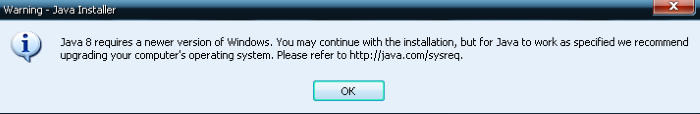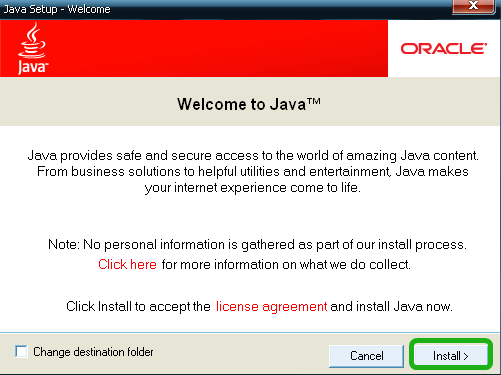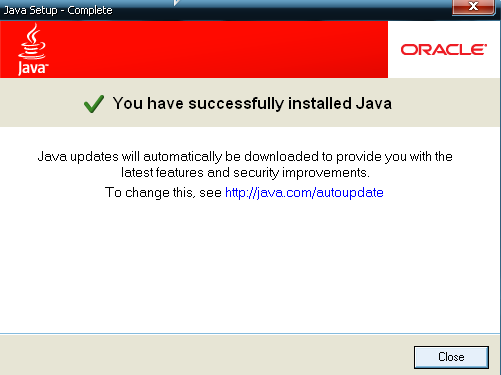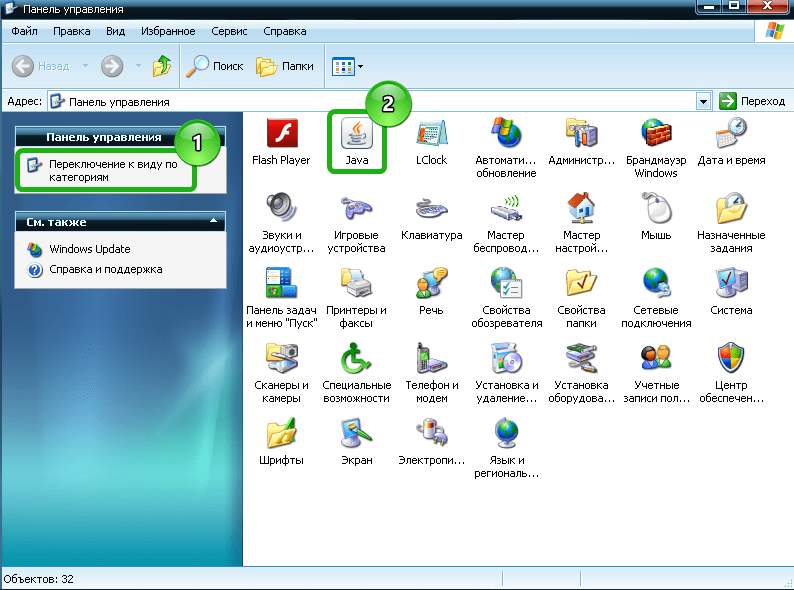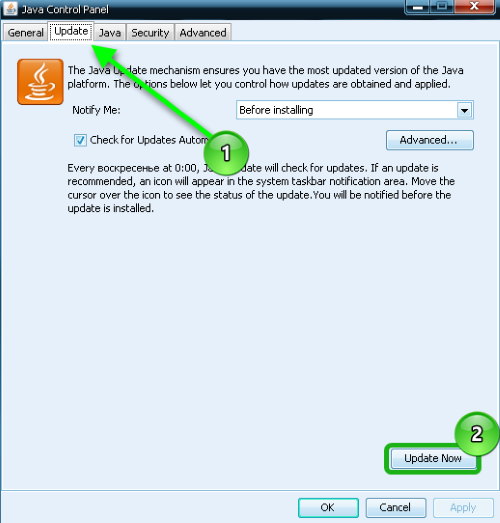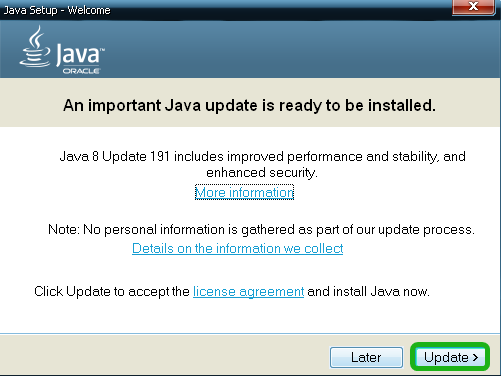Распространенная причина проблем с работой апплетов в браузере или с запуском знаменитой игры Minecraft – это отсутствующий или устаревший софт, необходимый для работы приложений Джава. Чтобы исправить ситуацию, скачайте на компьютер с Windows XP виртуальную машину Java 32/64 bit.
Потенциал платформы
Более 20 лет Java удерживает лидирующие позиции среди языков программирования (ЯП). И не удивительно – это кроссплатформенный, сильно типизированный, объектно-ориентированный ЯП, который используется практически везде.
Возможности Java:
- разработка ПО для смартфонов на базе Android;
- программное обеспечение для бытовой техники: «умный» дом, роботы-пылесосы, кофеварки, холодильники;
- десктопные приложения для автоматического поиска, скачивания и установки драйверов;
- фронт-энд и бэк-энд банковские электронные системы;
- серверные части приложений крупных корпораций: страховые компании, розничные сети;
- создание средств разработки;
- смарт-карты, сенсоры.
Сама платформа Java – это виртуальная машина, в которой изолированно запускаются приложения. Независимо от версии и разрядности операционной системы, приложения работают и выглядят одинаково на всех ОС, где установлена Java Virtual Machine.
Выбор платформы зависит от назначения:
- Java Developer скачает JDK – это полный пакет компонентов, необходимых для программирования;
- рядовому пользователю достаточно JRE, содержащая вычислительную среду и набор файлов библиотек виртуальной машины Java 8 для Windows XP.
Системные требования
Скачайте виртуальную машину Java 8, если компьютер соответствует минимальным требованиям ниже.
| Операционная система | Windows XP |
| Размер ОЗУ | Не менее 128 Мб |
| Места на диске для загрузки, распаковки и обновлений |
Не меньше 124 Мб |
| Процессор | Pentium 2 поколения с тактовой частотой от 669 МГц |
Официальная поддержка XP прекратилась в 2014 году. Хотя бинарный код инсталляционного файла Java Virtual Machine на Windows XP все еще поддерживается, загрузить с официального сайта его не получится.
Скачайте бесплатно последнюю версию Java для Windows XP на нашем сайте. Выберите 32- или 64-битную версию в зависимости от разрядности операционной системы.
Установка
По умолчанию инсталляционный файл сохраняется в папке Downloads.
- Чтобы установить Java 8 на Windows XP, запустите исполняемый файл .exe двойным щелчком мыши или выполните на нем правый клик и выберите «Открыть».
- Появится окно с предупреждением, что для корректной работы виртуальной машины на Windows требуется обновление операционной системы XP до более новой версии.
- Для продолжения установки нажмите OK.
- В открывшемся окне кликните Install.
- Дождитесь окончания процесса и перезагрузите компьютер для вступления изменений в силу.
Как обновить Java на Windows XP
Обновить Java 7 и более ранние модификации на Windows XP можно двумя способами:
- через меню Java Control Panel;
- переустановить виртуальную машину вручную.
Автоматическое обновление:
- В меню «Пуск» выберите «Панель управления».
- Переключите вид просмотра на «Классический».
- Откройте настройки Джавы двойным кликом мыши.
- Выберите вкладку «Обновление» (Update) и нажмите «Обновить сейчас».
- В появившемся окне кликните Update.
Windows XP – устаревшая операционная система. При запуске автоматического обновления может возникнуть ошибка с сообщением, что не удалось загрузить необходимые установочные файлы.
Java 8 Update 45 – это последний релиз, который поддерживается XP. Для обновления текущей версии на Виндовс потребуется удалить старую. После скачайте на этой странице последнюю версию Джавы и установите её, как описано в инструкции выше.
Важно полностью удалить устаревшую редакцию виртуальной машины Java, чтобы при переустановке не возникло трудностей. Подробную инструкцию, как удалить Джаву, найдете в отдельной статье на нашем сайте или посмотрите видеоинструкцию ниже.
Видео: Как удалить Java 8 Update 45.
Аналоги Java
Кроме JRE (Java Runtime Environment), на компьютер под управлением Виндовс XP можно загрузить программы-аналоги.
- Microsoft NET Framework – пакет библиотек и среда исполнения, подходит для разных джава приложений.
- Adobe Flash – платформа для разработки мультимедийных веб-приложений, онлайн-игр и презентаций. Также предназначена для создания баннеров, анимации, воспроизведения на сайтах медийного контента.
- Microsoft Visual C++ – интегрированная среда разработки приложений на C++. Бесплатно поставляемый ограниченный комплект библиотек. Требуется для запуска программ и игр на ПК.
Which JDK version will support windows xp? I am installed android studio on windows xp service pack 2 32bit, and it asks for jdk. i am also downloaded jdk 8u5 windows i586 version. While opening the exe file i am getting an error message . This is error :
The procedure entry point RegDeleteKeyExA could not be located in the dynamic link library ADVAPI32.dll
asked Jun 27, 2014 at 9:18
JDK 7 is supported on Windows XP.
Installer of JDK8 does not allow JDK8 to be installed on WinXP. But as far as I know there’s no technical problem to run JDK8 on WinXP if you install it.
answered Jun 27, 2014 at 9:21
Oracle has dropped support for windows xp.
From Oracle page
Note: As of April 8, 2014 Microsoft stopped supporting Windows XP and therefore it is no longer a supported platform. See Third Party Vendor-Specific Support Terms on Oracle Software Technical Support Policies for details.
Even though the java binaries are compatible the installer is not. You can either use an older java version like JDK 7 or 6 or you may try step given in this link.
You can find good step by step solution with screenshot here.
answered Jun 27, 2014 at 9:24
Aniket ThakurAniket Thakur
65.5k37 gold badges276 silver badges288 bronze badges
2
You can try JDK 6 or JDK 7.
See this note from Oracle:
Note: As of April 8, 2014 Microsoft stopped supporting Windows XP and therefore it is no longer a supported platform. See Third Party Vendor-Specific Support Terms on Oracle Software Technical Support Policies for details
See also:
Oracle Java
answered Jun 27, 2014 at 9:22
Rong NguyenRong Nguyen
4,0935 gold badges27 silver badges51 bronze badges
Одним из самых необходимых элементов является ПО Java. Без его установки невозможен полноценный веб-серфинг и работа в интернет. Число сайтов, которые применяют технологии софта, становится все больше и больше. Именно поэтому, даже рядовому пользователю не обойтись без данной программы.
Возможности и сфера применения ПО Java
Джава – это одновременно популярный язык программирования и многофункциональная платформа для вычислений. ПО было разработано и присутствует на рынке с 1995 г. Большую популярность ему обеспечили бесплатность, стабильность работы, надежность и высокий уровень безопасности. Еще одно его важное преимущество – кроссплатформенность, позволяющая разработчикам ПО тестировать свои продукты в разных операционных системах и на разных, в том числе мобильных, устройствах.
Благодаря установке ПО Джава для Windows XP вы получаете возможность:
- осуществлять покупки в интернет-магазинах;
- просматривать трехмерные объекты на страницах сайтов;
- принимать участие в сетевых играх;
- пользоваться многочисленными онлайн приложениями;
- просматривать потоковое видео;
- общаться онлайн в реальном времени с людьми из разных городов и стран.
Именно благодаря технологии Джава вам будут доступны виртуальны музеи, онлайн кинотеатры, анимации, мессенджеры и популярные онлайн развлечения. Неудивительно, что данный язык программирования считается самым популярным в мире.
После установки вы получаете в свое распоряжение Java Runtime Environment (JRE). В этот пакет входит: виртуальная машина (JVM), базовые классы платформы, вспомогательные библиотеки.
ПО Java для Windows XP – универсальное программное обеспечение для ПК
Установка ПО Джава делает доступными огромное количество современных технологий. Без этого программного продукта возможности персонального компьютера и пользователя будут значительно ограничены.
Скачав бесплатный дистрибутив программы с нашего сайта, вы сможете без труда самостоятельно установить её на свой ПК. Установщик имеет понятное меню с подсказками, следуя которым вы быстро справитесь с поставленной задачей.
- Click to view our Accessibility Policy
- Skip to content
Java SE 6 Release Notes Microsoft Windows Installation (32-bit)
System Requirements
See supported System Configurations for information about supported platforms, operating systems, desktop managers, and browsers.
The minimum physical RAM is required to run graphically based applications. More RAM is recommended for applets running within a browser using the Java Plugin. Running with less memory may cause disk swapping which has a severe effect on performance. Very large programs may require more RAM for adequate performance.
This installation requires Windows Installer 2.0 to be on your machine. For more details, see the Troubleshooting the Installation section .
For the amount of disk space required, see Windows Disk Space Requirements.
Note — The JDK has two version numbers — external version number (6) and an internal version number (1.6.0).
Note — Trying to install the JDK on a non-supported versionof Microsoft Windows or on a machine that doesn’t have a sufficientlyup-to-date Service Pack will cause the installer to generate this warning:»We recommend that you do not install this Java platform for the followingreasons: This Java platform does not support the operating system oroperating-system service pack on this machine.» See the systemrequirements above for information on supported configurations of Microsoft Windows.
Installation Instructions
In this procedure, you will run the self-installing executable to unpack and install the JDK software bundle. As part of the JDK, this installation includes an option to include the public Java Runtime Environment. (The JDK also contains a private JRE for use only by its tools.)
For issues related to Windows Online Installation and Java Update, Windows Online Installation and Java Update FAQ. See this note on Proxy Settings and Authentication.
Troubleshooting — If you have any difficulties, see the Troubleshooting section at the end of this document.
Note — For any text on this page containing the following notation, you must substitute the appropriate update version number for the notation.
<version>
For example, if you were downloading the installer for update 1.6.0_01,the following file name:
jdk-6<version>-windows-i586.exe
would become:
jdk-6u1-windows-i586.exe
- Check the download file size (Optional)
If you save the self-installing executable to disk without running it from the download page at the web site, notice that its byte size is provided on the download page. Once the download has completed, check that you have downloaded the full, uncorrupted software file.
- Run the JDK installer You must have administrative permissions in orderto install the JDK on Microsoft Windows.
The file
jdk-6u1<version>-windows-i586-i.exeisthe JDK installer. If you downloaded it instead of running it directlyfrom the web site, double-click on the installer’s icon. Then followthe instructions the installer provides. The installer may ask you toreboot your computer. When done with the installation, you can delete the download file torecover disk space.The JDK has the option of installing public JRE and JavaDB. For more information on JRE installation see the JRE Installation page.
JDK Silent Installation
You can perform a silent JDK installation by using the command-line arguments. The following arguments install JDK silently and provide an option of installing public JRE and JavaDB.
- JDK installs public jre and javadb in the silent mode.
Use the command
jdk.exe /s - JDK does not install public jre, but installs javadb in the silent mode.
Use the command
jdk.exe /s ADDLOCAL="ToolsFeature,DemosFeature,SourceFeature,JavaDBFeature" - JDK does not install javadb, but installs public jre in the silent mode.
Use the command
jdk.exe /s ADDLOCAL="ToolsFeature,DemosFeature,SourceFeature,PublicjreFeature" - JDK does not install either javadb or public jre in the silent mode.
Use the command
jdk.exe /s ADDLOCAL="ToolsFeature,DemosFeature,SourceFeature" - Install public jre and javadb to the specified directories.
Use the command
jdk.exe /s /INSTALLDIRPUBJRE=c:test /INSTALLDIRJAVADB=c:testdb
Note — Some of the arguments work only with 6u15 and higher releases.
- JDK installs public jre and javadb in the silent mode.
- If you want to run Netscape 7.x, Mozilla 1.x, or Firefox 1.x with Java Plugin, do this:
- Exit the Netscape 7.x, Mozilla 1.x, or Firefox 1.x browser and all of its «objects» (Messenger, Composer …);
- If the Quick Launch feature is enabled, disable it;
- Then restart Netscape 7.x, Mozilla 1.x, or Firefox 1.x.
- Update the PATH variable (Optional)
You can run the JDK without setting the PATH variable, or you can optionally set it as a convenience.
Should I set the PATH variable?
Set the PATH variable if you want to be able to conveniently run theJDK executables (
javac.exe,java.exe,javadoc.exe,etc.) from any directory without having to type the full path of thecommand. If you don’t set the PATH variable, you need to specify thefull path to the executable every time you run it, such as:C:> "Program FilesJavajdk1.6.0_<version>binjavac" MyClass.javaIt’s useful to set the PATH permanently so it will persist after rebooting.
How do I set the PATH permanently?
To set the PATH permanently, add the full path of the jdk1.6.0_<version>bindirectory to the PATH variable. Typically this full path looks somethinglike C:Program FilesJavajdk1.6.0_<version>bin. Setthe PATH as follows on Microsoft Windows:
- Click Start > Control Panel > System on Windows XP or Start > Settings > Control Panel > System on Windows 2000.
- Click Advanced > Environment Variables.
- Add the location of bin folder of JDK installation for PATH in User Variables and System Variables. A typical value for PATH is:
C:Program FilesJavajdk1.6.0_<version>bin
- PATH environment variable is a series of directories separated by semi-colons (;) and is not case sensitive. Microsoft Windows looks for programs in the PATH directories in order, from left to right.
- You should only have one bin directory for a JDK in the path at a time. Those following the first instance are ignored. If one is already present, update it to jdk1.6.0_<version>bin.
- If you are not sure where to add the path, add it to the right end of the PATH in the User Variables.
- The new path takes effect in each new command window you open after setting the PATH variable.
- Start using the JDK!
Your computer system should now be ready to use the JDK. In this step, you’ll run some simple commands to make sure it is working properly.
If you are new to developing and running programs in the Java programminglanguage, see The Java Tutorial online for some guidance. Note especially the tutorial trails underthe heading Trails Covering the Basics.
Uninstalling the JDK
If you should ever want to uninstall the JDK, use the «Add/Remove Programs» utility in the Microsoft Windows Control Panel.
Location of VM Library Files (jvm.dll)
If you use the Invocation API to launch an application directly rather than using the Java application launcher, be sure to use the correct paths to invoke the Java HotSpot Client Virtual Machine (VM) or Java HotSpot Server VM, as desired. The path within the JDK to the Java HotSpot Client VM is:
jre/bin/client/jvm.dll (on x86)
The path to the Java HotSpot Server VM is:
jre/bin/server/jvm.dll (on x86)
jre/bin/server/jvm.dll (on IA64)
The corresponding locations in the Java SE Runtime Environment begin with jre1.6.0 instead of jre. The Exact VM and Classic VM are no longer part of the JDK, and existing code that uses the Invocation API to launch an application based on old paths to the Exact or Classic VMs will not work.
Troubleshooting the Installation
Below are some tips for working around problems that are sometimes seen during or following an installation. For more troubleshooting information, see the Java FAQ.
- If you see the error message«config.nt. The system file is not suitable for running MS-DOSand Microsoft Windows Applications. « when you try to launch the installer on Microsoft Windows 2000 then there is a problem with the %SystemRoot%System32COMMAND.COM fileTo resolve the error.
- If you see the error message«corrupt cabinet file» then the file you have downloaded is corrupted. Check the filesize against the expected file size listed in these instructions. Ifthey don’t match, try downloading the bundle again. A cabinet file containscompressed application, data, resource and DLL files.
- If you see the error message «System Error during Decompression» then you might not have enough space on the disk that contains yourTEMP directory.
- If you see the error message» This program cannot be run in DOS mode.» then do the following:
- Open the MS-DOS shell or Command Prompt window
- Right-click on the title bar
- Select Properties
- Choose the Program tab
- Push the Advanced button
- Make sure the item «Prevent MS-DOS-based programs from detecting Windows» is unchecked
- Select OK
- Select OK again
- Exit the MS-DOS shell
- Restart your computer.
- Private vs. public JRE — Installing the JDK installs a privateJava SE Runtime Environment (JRE) and optionally a public copy. The private JRE is required to run the tools included with the JDK. It has noregistry settings and is contained entirely in a jre directory (typicallyat
C:Program Filesjdk1.6.0jre) whose location is knownonly to the JDK. On the other hand, the public JRE can beused by other Java applications, is contained outside the JDK (typicallyatC:Program FilesJavajre1.6.0), is registered withthe Windows registry (at HKEY_LOCAL_MACHINESOFTWAREJavaSoft), canbe removed using Add/Remove Programs, might or might not be registeredwith browsers, and might or might not have java.exe copied to the Windowssystem directory (making it the default system Java platform or not). - Creating source files in Notepad — In Microsoft Windows, when you create a new file in Microsoft Notepad and then save it for the first time, Notepad normally adds the
.txtextension to the filename. Therefore, a file you nameTest.javais saved asTest.java.txt. It’s important to note that you cannot see the.txtextension unless you turn on the viewing of file extensions (in Microsoft Windows Explorer, uncheck «Hide file extensions for known file types» under Folder Options). To prevent the.txtextension, enclose the filename in quotation marks, such as"Test.java", when typing it into the Save As dialog box.On the other hand, Microsoft WordPad does not add a file extension if you provide one — you must save the file as «Text Document».
- Choosing an installation path containing characters that are not part of the system code page — On Windows 2000, XP, and 2003, it is possible to name directories using characters that are not part of the system locale’s code page. If such a directory is part of the installation path, then generic error 1722 occurs, and installation is not completed. Error 1722 is an Install Shield error code. It indicates that the installation process has failed. The exact reason for this error is not known at this time.
To prevent this problem, make sure that the user and system localesare identical, and that the installation path only contains charactersthat are part of the system locale’s code page. User and system localescan be set in the Regional Options or Regional Settings control panel.
The associated bug number is 4895647.
This article is about the Java programming language. For other uses, see History of Java.
The Java language has undergone several changes since JDK 1.0 as well as numerous additions of classes and packages to the standard library. Since J2SE 1.4, the evolution of the Java language has been governed by the Java Community Process (JCP), which uses Java Specification Requests (JSRs) to propose and specify additions and changes to the Java platform. The language is specified by the Java Language Specification (JLS); changes to the JLS are managed under JSR 901. In September 2017, Mark Reinhold, chief Architect of the Java Platform, proposed to change the release train to «one feature release every six months» rather than the then-current two-year schedule.[1][2] This proposal took effect for all following versions, and is still the current release schedule.
In addition to the language changes, other changes have been made to the Java Class Library over the years, which has grown from a few hundred classes in JDK 1.0 to over three thousand in J2SE 5. Entire new APIs, such as Swing and Java2D, have been introduced, and many of the original JDK 1.0 classes and methods have been deprecated. Some programs allow conversion of Java programs from one version of the Java platform to an older one (for example Java 5.0 backported to 1.4) (see Java backporting tools).
Regarding Oracle Java SE Support Roadmap,[3] version 19 is the latest one, and versions 17, 11 and 8 are the currently supported long-term support (LTS) versions, where Oracle Customers will receive Oracle Premier Support. Java 8 LTS the last free software public update for commercial use was released by Oracle in March 2022, while Oracle continues to release no-cost public Java 8 updates for development[3] and personal use indefinitely.[4] Java 7 is no longer publicly supported. For Java 11, long-term support will not be provided by Oracle for the public; instead, the broader OpenJDK community, as Eclipse Adoptium or others, is expected to perform the work.[5]
Java 17 the latest (3rd) LTS was released on September 14, 2021.[6]
Java 19 General Availability began on September 20, 2022.[7]
Release table[edit]
| Version | class file format version[8] |
Release date |
End of Free Public Updates[9][10][11][12][13][14][15] |
Extended Support Until |
|---|---|---|---|---|
| JDK 1.0 | ? | 23th January 1996 | ? | ? |
| JDK 1.1 | 45 | 2nd February 1997 | October 2002 | ? |
| J2SE 1.2 | 46 | 4th December 1998 | September 2003 | ? |
| J2SE 1.3 | 47 | 8th May 2000 | October 2010 | ? |
| J2SE 1.4 | 48 | 13th February 2002 | October 2008 | February 2013 |
| Java SE 5 | 49 | 29th September 2004 | November 2009 | April 2015 |
| Java SE 6 | 50 | 11th December 2006 | April 2013 | December 2018 for Oracle[9] December 2026 for Azul[12] |
| Java SE 7 | 51 | 28th July 2011 | September 2022 for OpenJDK Maintained by Oracle until May 2015[16], Red Hat until August 2020[17] and Azul until September 2022[18] |
July 2022 for Oracle[9] June 2020 for Red Hat[13] December 2027 for Azul[12] |
| Java SE 8 (LTS) | 52 | 18th March 2014 | OpenJDK currently maintained by Red Hat[19] March 2022 for Oracle (commercial) December 2030 for Oracle (non-commercial) December 2030 for Azul[12] May 2026 for IBM Semeru[14] At least May 2026 for Eclipse Adoptium[10] At least May 2026 for Amazon Corretto[11] |
December 2030 for Oracle[9] November 2026 for Red Hat[13] |
| Java SE 9 | 53 | 21th September 2017 | March 2018 for OpenJDK | — |
| Java SE 10 | 54 | 20th March 2018 | September 2018 for OpenJDK | — |
| Java SE 11 (LTS) | 55 | 25th September 2018 | OpenJDK currently maintained by Red Hat[20] September 2026 for Azul[12] October 2024 for IBM Semeru[14] At least October 2024 for Eclipse Adoptium[10] At least September 2027 for Amazon Corretto[11] At least October 2024 for Microsoft[21][15] |
September 2026 for Oracle[9] September 2026 for Azul[12] October 2024 for Red Hat[13] |
| Java SE 12 | 56 | 19th March 2019 | September 2019 for OpenJDK | — |
| Java SE 13 | 57 | 17th September 2019 | OpenJDK currently maintained by Azul[22] March 2023 for Azul[12] |
— |
| Java SE 14 | 58 | 17th March 2020 | September 2020 for OpenJDK | — |
| Java SE 15 | 59 | 16th September 2020 | OpenJDK currently maintained by Azul[23] March 2023 for Azul[12] |
— |
| Java SE 16 | 60 | 16th March 2021 | September 2021 for OpenJDK | — |
| Java SE 17 (LTS) | 61 | 14th September 2021 | OpenJDK currently maintained by SAP[24] September 2029 for Azul[12] October 2027 for IBM Semeru[14] At least September 2027 for Microsoft[15] At least September 2027 for Eclipse Adoptium [10] |
September 2029 or later for Oracle[9] September 2029 for Azul[12] October 2027 for Red Hat[13] |
| Java SE 18 | 62 | 22th March 2022 | September 2022 for OpenJDK and Adoptium | — |
| Java SE 19 | 63 | 20th September 2022 | March 2023 for OpenJDK | — |
| Java SE 20 | — | March 2023 | September 2023 for OpenJDK | — |
| Java SE 21 (LTS) | — | September 2023 | September 2028 | September 2031 for Oracle[9] |
|
Legend: Old version Older version, still maintained Latest version Future release
|
JDK 1.0[edit]
| Released | January 23, 1996 (27 years ago) |
|---|
The first version was released on January 23, 1996.[25][26] The first stable version, JDK 1.0.2, is called Java 1.[26]
JDK 1.1[edit]
| Released | February 19, 1997 (25 years ago) |
|---|
Major additions in the release on February 19, 1997 included:[27]
- an extensive retooling of the AWT event model
- inner classes added to the language
- JavaBeans
- JDBC
- RMI and serialization
- reflection which supported Introspection only, no modification at runtime was possible. (The ability to modify objects reflectively was added in J2SE 1.2, by introducing the AccessibleObject class and its subclasses such as the Field class.)
- JIT (Just In Time) compiler on Microsoft Windows platforms, produced for JavaSoft by Symantec
- Internationalization and Unicode support originating from Taligent[28]
J2SE 1.2[edit]
| Codename | Playground |
|---|---|
| Released | December 8, 1998 (24 years ago) |
The release on December 8, 1998 and subsequent releases through J2SE 5.0 were rebranded retrospectively Java 2 and the version name «J2SE» (Java 2 Platform, Standard Edition) replaced JDK to distinguish the base platform from J2EE (Java 2 Platform, Enterprise Edition) and J2ME (Java 2 Platform, Micro Edition). This was a very significant release of Java as it tripled the size of the Java platform to 1520 classes in 59 packages. Major additions included:[29]
strictfpkeyword (by JVM 17 an obsolete keyword, shouldn’t be used in new code)- the Swing graphical API was integrated into the core classes
- Sun’s JVM was equipped with a JIT compiler for the first time
- Java plug-in
- Java IDL, an IDL implementation for CORBA interoperability
- Collections framework
J2SE 1.3[edit]
| Codename | Kestrel |
|---|---|
| Released | May 8, 2000 (22 years ago) |
The most notable changes in the May 8, 2000 release were:[30][31]
- HotSpot JVM included (the HotSpot JVM was first released in April 1999 for the J2SE 1.2 JVM)
- RMI was modified to support optional compatibility with CORBA
- Java Naming and Directory Interface (JNDI) included in core libraries (previously available as an extension)
- Java Platform Debugger Architecture (JPDA)
- JavaSound
- Synthetic proxy classes
Java 1.3 is the last release of Java to officially support Microsoft Windows 95.[32]
J2SE 1.4[edit]
| Codename | Merlin |
|---|---|
| Released | February 6, 2002 (20 years ago) |
| Support ended | |
| Public | October 2008 |
| Paid | February 2013 |
The February 6, 2002 release was the first release of the Java platform developed under the Java Community Process as JSR 59. Major changes included:[33][34]
- Language changes
assertkeyword (specified in JSR 41)
- Library improvements
- Regular expressions modeled after Perl regular expressions
- Exception chaining allows an exception to encapsulate original lower-level exception
- Internet Protocol version 6 (IPv6) support
- Non-blocking I/O (named NIO) (specified in JSR 51)
- Logging API (specified in JSR 47)
- Image I/O API for reading and writing images in formats like JPEG and PNG
- Integrated XML parser and XSLT processor (JAXP) (specified in JSR 5 and JSR 63)
- Integrated security and cryptography extensions (JCE, JSSE, JAAS)
- Java Web Start included (Java Web Start was first released in March 2001 for J2SE 1.3) (specified in JSR 56)
- Preferences API (
java.util.prefs)
Public support and security updates for Java 1.4 ended in October 2008. Paid security updates for Oracle customers ended in February 2013.[35]
Java SE 5[edit]
| Codename | Tiger |
|---|---|
| Released | September 30, 2004 (18 years ago) |
| Support ended | |
| Public | November 2009 |
| Paid | April 2015 |
The release on September 30, 2004 was originally numbered 1.5, which is still used as the internal version number. The number was changed to «better reflect the level of maturity, stability, scalability and security of the J2SE».[36] This version was developed under JSR 176.
Java SE 5 entered its end-of-public-updates period on April 8, 2008; updates are no longer available to the public as of November 3, 2009. Updates were available to paid Oracle customers until May 2015.[3]
Tiger added a number of significant new language features:[37][38]
- Generics: provides compile-time (static) type safety for collections and eliminates the need for most typecasts (type conversion) (specified by JSR 14)
- Metadata: also called annotations; allows language constructs such as classes and methods to be tagged with additional data, which can then be processed by metadata-aware utilities (specified by JSR 175)
- Autoboxing/unboxing: automatic conversions between primitive types (such as
int) and primitive wrapper classes (such asInteger) (specified by JSR 201) - Enumerations: the
enumkeyword creates a typesafe, ordered list of values (such asDay.MONDAY,Day.TUESDAY, etc.); previously this could only be achieved by non-typesafe constant integers or manually constructed classes (typesafe enum pattern) (specified by JSR 201) - Varargs: the last parameter of a method can now be declared using a type name followed by three dots (e.g.
void drawtext(String... lines)); in the calling code any number of parameters of that type can be used and they are then placed in an array to be passed to the method, or alternatively the calling code can pass an array of that type - Enhanced
for eachloop: theforloop syntax is extended with special syntax for iterating over each member of either an array or anyIterable, such as the standardCollectionclasses (specified by JSR 201) - Improved semantics of execution for multi-threaded Java programs; the new Java memory model addresses issues of complexity, effectiveness, and performance of previous specifications[39]
- Static imports
There were also the following improvements to the standard libraries:
- Automatic stub generation for RMI objects
- Swing: New skinnable look and feel, called synth
- The concurrency utilities in package
java.util.concurrent[40] - Scanner class for parsing data from various input streams and buffers
Java 5 is the last release of Java to officially support Microsoft Windows 98 and Windows ME,[41] while Windows Vista was the newest version of Windows that Java SE 5 was supported on prior to Java 5 going end-of-life in October of 2009.[35]
Java 5 Update 5 (1.5.0_05) is the last release of Java to work on Windows 95 (with Internet Explorer 5.5 installed) and Windows NT 4.0.[42]
Java 5 was first available on Apple Mac OS X 10.4 (Tiger)[43] and was the default version of Java installed on Apple Mac OS X 10.5 (Leopard).
Public support and security updates for Java 1.5 ended in November 2009. Paid security updates for Oracle customers ended in April 2015.
Versioning change[edit]
This version introduced a new versioning system for the Java language, although the old versioning system continued to be used for developer libraries:
Both version numbers «1.5.0» and «5.0» are used to identify this release of the Java 2 Platform Standard Edition. Version «5.0» is the product version, while «1.5.0» is the developer version. The number «5.0» is used to better reflect the level of maturity, stability, scalability and security of the J2SE.
— «Version 1.5.0 or 5.0?», Java release notes[44]
This correspondence continued through later releases (Java 6 = JDK 1.6, Java 7 = JDK 1.7, and so on).
Java 5 updates[edit]
| Release | Release date | Highlights |
|---|---|---|
| Java SE 5 | 2004-10-04 | Metadata, generic types, autoboxing and auto-unboxing of primitive types, enhanced for loop, enumerated types, static import, formatted I/O, varargs, and concurrency utilities. Improved startup time and memory footprint. Sharing of read-only data between multiple running JVMs. Remote monitoring and management. A new JVM profiling API. Programmatic generation of stack traces. Support for XML 1.1 with Namespaces, XML Schema, SAX 2.0.2, DOM Level 3, and XSLT with a fast XSLTC compiler. Unicode 4.0 support.
|
| Java SE 5 Update 1 | 2004-12-25 | 50 bugs have been fixed. |
| Java SE 5 Update 2 | 2005-03-16 | A few crashes were fixed. The program is now compiled with better optimization. Calendar bugfixes and other bugfixes were made. |
| Java SE 5 Update 3 | 2005-05-03 | This release fixes several bugs, including crashes of the Linux Mozilla plugin. |
| Java SE 5 Update 4 | 2005-07-04 | With the release, J2SE support for Windows 64-bit has progressed from release candidate to final release. This version runs on AMD64/EM64T 64-bit mode machines with Windows Server 2003 x64 Editions. |
| Java SE 5 Update 5 | 2005-09-18 | Several bugs were fixed and performance enhancements were made. Last release for Windows 95 and Windows NT 4.0. |
| Java SE 5 Update 6 | 2005-12-07 | Prior to this update, an applet or application could specify the version of the JRE on which it would run. This has changed. All applets are executed with the latest JRE version. |
| Java SE 5 Update 7 | 2006-05-29 | Several bugs were fixed and performance enhancements were made. |
| Java SE 5 Update 8 | 2006-08-13 | Several bugs were fixed and performance enhancements were made. |
| Java SE 5 Update 9 | 2006-11-12 | This release fixes several minor regressions. |
| Java SE 5 Update 10 | 2006-12-22 | An implementation of the epoll I/O event notification facility, supported by Linux 2.6, was added. Many bugs were fixed. |
| Java SE 5 Update 11 | 2007-03-08 | Several bugs were fixed and performance enhancements were made. |
| Java SE 5 Update 12 | 2007-06-11 | |
| Java SE 5 Update 13 | 2007-10-05 | Multiple security vulnerabilities in Java Web Start relating to local file access were fixed. A security vulnerability in the JRE allowing network access restrictions to be circumvented was fixed. Several other security issues and minor bugs were fixed. |
| Java SE 5 Update 14 | ||
| Java SE 5 Update 15 | 2008-03-06 | Several crashes due to heap buffer out-of-bounds were fixed, along with several other bugs. New root certificates from AOL, DigiCert, and TrustCenter are now included. |
| Java SE 5 Update 16 | 2008-07-23 | This release fixes several security flaws, such as DoS vulnerabilities, buffer overflows, and other bugs which could lead to crashes or which would give applets access to certain system resources. These vulnerabilities were located in Java Web Start, in the Java Management Extensions (JMX) Management Agent, and in the functions for handling XML data. |
| Java SE 5 Update 17 | 2008-12-03 | The UTF-8 charset implementation was updated to handle the non-shortest form of UTF-8 byte sequences, introducing an incompatibility from previous releases. New root certificates were added. Many bugs were fixed. |
| Java SE 5 Update 18 | 2009-03-25 | Several security issues were resolved. The behavior of the JNDI feature to store and retrieve Java objects in an LDAP directory was slightly modified. Five new root certificates were added. Many bugs were fixed. |
| Java SE 5 Update 19 | 2009-05-29 | Support was added for several system configurations. Service Tag support was added. Many bugs were fixed, including several crashes and memory leaks. |
| Java SE 5 Update 20 | 2009-08-06 | Several security vulnerabilities were resolved, such as potential system access by untrusted applets, and integer overflows in image processing and in Unpack200. Several new root certificates were added. Many other minor bugs were fixed. |
| Java SE 5 Update 21 | 2009-09-09 | Many minor bugs were fixed. |
| Java SE 5 Update 22 | 2009-11-04 | This release marks the End of Service Life (EOSL) for Java 5, and is its final public version. Several security vulnerabilities, reported as Sun Alerts 269868, 270474, 270475, and 270476, were fixed. Several other bugs were fixed. Furthermore, two new root certificates were added. |
| Java SE 5 Update 23 | 2010-01-13 | Not available publicly, only available through the Java SE Support program and in Solaris 10’s Recommended Patchset Cluster; 32 security fixes. |
| Java SE 5 Update 24 | 2010-04-15 | Not available publicly, only available through the Java SE Support program and in Solaris 10’s Recommended Patchset Cluster; 2 security fixes. |
| Java SE 5 Update 25 | 2010-07-07 | Not available publicly, only available through the Java SE Support program and in Solaris 10’s Recommended Patchset Cluster; 26 security fixes. |
| Java SE 5 Update 26 | 2010-10-12 | Not available publicly, only available through the Java SE Support program and in Solaris 10’s Recommended Patchset Cluster; 2 security fixes. |
| Java SE 5 Update 27 | 2010-12-08 | Not available publicly, only available through the Java SE Support program and in Solaris 10’s Recommended Patchset Cluster; 22 security fixes. |
| Java SE 5 Update 28 | 2011-02-15 | Not available publicly, only available through the Java SE Support program and in Solaris 10’s Recommended Patchset Cluster; 22 security fixes[45] |
| Java SE 5 Update 29 | 2011-03-21 | Not available publicly, only available through the Java SE Support program and in Solaris 10’s Recommended Patchset Cluster; 21 security fixes. |
| Java SE 5 Update 30 | 2011-06-07 | Not available publicly, only available through the Java SE Support program and in Solaris 10’s Recommended Patchset Cluster; 1 security fix. |
| Java SE 5 Update 31 | 2011-08-16 | Not available publicly, only available through the Java SE Support program and in Solaris 10’s Recommended Patchset Cluster; 10 security fixes. |
| Java SE 5 Update 32 | 2011-10-18 | Not available publicly, only available through the Java SE Support program and in Solaris 10’s Recommended Patchset Cluster; 20 security fixes[46] |
| Java SE 5 Update 33 | 2011-12-12 | Not available publicly, only available through the Java SE Support program and in Solaris 10’s Recommended Patchset Cluster; 21 security fixes. |
| Java SE 5 Update 34 | 2012-02-14 | Not available publicly, only available through the Java SE Support program and in Solaris 10’s Recommended Patchset Cluster; 14 security fixes[47] |
| Java SE 5 Update 35 | 2012-04-26 | Not available publicly, only available through the Java SE Support program and in Solaris 10’s Recommended Patchset Cluster; 5 security fixes. |
| Java SE 5 Update 36 | 2012-06-12 | Not available publicly, only available through the Java SE Support program and in Solaris 10’s Recommended Patchset Cluster; 14 security fixes[48] |
| Java SE 5 Update 38 | 2012-08-14 | Not available publicly, only available through the Java SE Support program and in Solaris 10’s Recommended Patchset Cluster; 30 security fixes[49] |
| Java SE 5 Update 39 | 2013-02-19 | Not available publicly, only available through the Java SE Support program and in Solaris 10’s Recommended Patchset Cluster; 50 security fixes[50] |
| Java SE 5 Update 40 | 2013-02-19 | Not available publicly, only available through the Java SE Support program and in Solaris 10’s Recommended Patchset Cluster; 5 security fixes[51] |
| Java SE 5 Update 41 | 2013-03-04 | Not available publicly, only available through the Java SE Support program and in Solaris 10’s Recommended Patchset Cluster; 2 security fixes[52] |
| Java SE 5 Update 45 | 2013-04-16 | Not available publicly, only available through the Java SE Support program and in Solaris 10’s Recommended Patchset Cluster; 42 security fixes[53] |
| Java SE 5 Update 51 | 2013-06-18 | Not available publicly, only available through the Java SE Support program and in Solaris 10’s Recommended Patchset Cluster; 40 security fixes[54] |
| Java SE 5 Update 55 | 2013-10-15 | Not available publicly, only available through the Java SE Support program and in Solaris 10’s Recommended Patchset Cluster; 51 security fixes[55] |
| Java SE 5 Update 61 | 2014-01-14 | Not available publicly, only available through the Java SE Support program and in Solaris 10’s Recommended Patchset Cluster; 36 security fixes[56] |
| Java SE 5 Update 65 | 2014-04-15 | Not available publicly, only available through the Java SE Support program and in Solaris 10’s Recommended Patchset Cluster; 37 security fixes[57] |
| Java SE 5 Update 71 | 2014-07-15 | Not available publicly, only available through the Java SE Support program and in Solaris 10’s Recommended Patchset Cluster; 20 security fixes[58] |
| Java SE 5 Update 75 | 2014-10-16 | Not available publicly, only available through the Java SE Support program and in Solaris 10’s Recommended Patchset Cluster; 25 security fixes[59] |
| Java SE 5 Update 81 | 2015-01-21 | Not available publicly, only available through the Java SE Support program and in Solaris 10’s Recommended Patchset Cluster; 19 security fixes[60] |
| Java SE 5 Update 85 | 2015-04-14 | Not available publicly, only available through the Java SE Support program and in Solaris 10’s Recommended Patchset Cluster; 14 security fixes[61] |
Java SE 6[edit]
| Codename | Mustang |
|---|---|
| Released | November 11, 2006 (16 years ago) |
| Support ended | |
| Public | February 2013 |
As of the version released on December 11, 2006, Sun replaced the name «J2SE» with Java SE and dropped the «.0» from the version number.[62] Internal numbering for developers remains 1.6.0.[63]
This version was developed under JSR 270.
During the development phase, new builds including enhancements and bug fixes were released approximately weekly. Beta versions were released in February and June 2006, leading up to a final release that occurred on December 11, 2006.
Major changes included in this version:[64][65]
- Support for older Win9x versions dropped; unofficially, Java 6 Update 7 was the last release of Java shown to work on these versions of Windows.[citation needed] This is believed[by whom?] to be due to the major changes in Update 10.
- Scripting Language Support (JSR 223): Generic API for tight integration with scripting languages, and built-in Mozilla JavaScript Rhino integration.
- Dramatic performance improvements for the core platform,[66][67] and Swing.
- Improved Web Service support through JAX-WS (JSR 224).
- JDBC 4.0 support (JSR 221).
- Java Compiler API (JSR 199): an API allowing a Java program to select and invoke a Java Compiler programmatically.
- Upgrade of JAXB to version 2.0: Including integration of a StAX parser.
- Support for pluggable annotations (JSR 269).[68]
- Many GUI improvements, such as integration of SwingWorker in the API, table sorting and filtering, and true Swing double-buffering (eliminating the gray-area effect).
- JVM improvements include: synchronization and compiler performance optimizations, new algorithms and upgrades to existing garbage collection algorithms, and application start-up performance.
Java 6 can be installed to Mac OS X 10.5 (Leopard) running on 64-bit (Core 2 Duo and higher) processor machines.[69] Java 6 is also supported by both 32-bit and 64-bit machines running Mac OS X 10.6 (Snow Leopard).
Java 6 reached the end of its supported life in February 2013, at which time all public updates, including security updates, were scheduled to be stopped.[70][71] Oracle released two more updates to Java 6 in March and April 2013, which patched some security vulnerabilities.[72][73]
Java 6 updates[edit]
After Java 6 release, Sun, and later Oracle, released several updates which, while not changing any public API, enhanced end-user usability or fixed bugs.[74]
| Release | Release date | Highlights |
|---|---|---|
| Java SE 6 | 2006-12-23 | This release adds many enhancements in the fields of Web services, scripting, databases, pluggable annotations, and security, as well as quality, compatibility, and stability. JConsole is now officially supported. Java DB support has been added. |
| Java SE 6 Update 1[i] | 2007-05-07 | |
| Java SE 6 Update 2[ii] | 2007-07-03 | |
| Java SE 6 Update 3[iii] | 2007-10-03 | |
| Java SE 6 Update 4[iv] | 2008-01-14 | HotSpot VM 10 |
| Java SE 6 Update 5[v] | 2008-03-05 | Several security flaws were eliminated. New root certificates from AOL, DigiCert, and TrustCenter are now included. |
| Java SE 6 Update 6[vi] | 2008-04-16 | A workaround for the infamous Xlib/XCB locking assertion issue was introduced. A memory leak when using Kerberos authentication with LoginContext was fixed. Several other bugs were fixed. |
| Java SE 6 Update 7[vii] | Unofficially, Java SE 6 Update 7 (1.6.0.7) is the last version of Java that was shown to be working on the Win9x family of operating systems[citation needed] | |
| Java SE 6 Update 10[viii] | 2008-10-15 | HotSpot VM 11. Major changes for this update include:
|
| Java SE 6 Update 11[77] [ix] | 2008-12-03 | 13 security fixes[x] |
| Java SE 6 Update 12[xi] | 2008-12-12 | No security fixes; 64-bit Java plug-in (for 64-bit web browsers only); Windows Server 2008 support; performance improvements of graphics and JavaFX applications |
| Java SE 6 Update 13[xii] | 2009-03-24 | 7 security fixes, JNDI store and retrieve Java objects in LDAP slightly modified, JMX Change (createMBeanunregisterMBean), 4 new root certificates added |
| Java SE 6 Update 14[xiii] | 2009-05-28 | HotSpot VM 14. This release includes extensive performance updates to the JIT compiler, compressed pointers for 64-bit machines, as well as support for the G1 (Garbage First) low-pause garbage collector.[78][79]
The Some developers have noticed an issue introduced in this release which causes debuggers to miss breakpoints seemingly randomly.[80] Sun has a corresponding bug, which is tracking the issue. The workaround applies to the Client and Server VMs.[81] Using the |
| Java SE 6 Update 15[xv] | 2009-08-04 | Introduced patch-in-place functionality |
| Java SE 6 Update 16[xvi] | 2009-08-11 | Fixed the issue introduced in update 14 which caused debuggers to miss breakpoints |
| Java SE 6 Update 17[xvii] | 2009-11-04 | Security fixes; two new root certificates |
| Java SE 6 Update 18[xviii] | 2010-01-13 | No security fixes; Hotspot VM 16; support for Ubuntu 8.04 LTS Desktop Edition, SLES 11, Windows 7, Red Hat Enterprise Linux 5.3, Firefox 3.6, VisualVM 1.2; updated Java DB; many performance improvements |
| Java SE 6 Update 19[xix] | 2010-03-30 | Security fixes; root certificate changes: seven new, three removed, five replaced with stronger signature algorithms; interim fix for TLS renegotiation attack |
| Java SE 6 Update 20[xx] | 2010-04-15 | 2 security fixes |
| Java SE 6 Update 21[xxi] | 2010-07-07 | No security fixes; Hotspot VM 17; support for Red Hat Enterprise Linux 5.4 and 5.5, Oracle Enterprise Linux 4.8, 5.4, 5.5; Google Chrome 4 support; support for Customized Loading Progress Indicators; VisualVM 1.2.2 |
| Java SE 6 Update 22[xxii] | 2010-10-12 | 29 security fixes; RFC 5746 support |
| Java SE 6 Update 23[xxiii] | 2010-12-08 | No security fixes; Hotspot VM 19; better support for right-to-left languages |
| Java SE 6 Update 24[xxiv] | 2011-02-15 | 21 security fixes; updated Java DB |
| Java SE 6 Update 25[xxv] | 2011-03-21 | No security fixes; Hotspot VM 20; support for Internet Explorer 9, Firefox 4 and Chrome 10; improved BigDecimal; includes «tiered» compilation in the Server VM that enables it to start quickly as does the Client VM, while achieving better peak performance (this feature is enabled by specifying -server and -XX:+TieredCompilation command options)
|
| Java SE 6 Update 26[xxvi] | 2011-06-07 | 17 new security fixes;[82] last version compatible with Windows Vista SP1 |
| Java SE 6 Update 27[xxvii] | 2011-08-16 | No security fixes; certification for Firefox 5 |
| Java SE 6 Update 29[xxviii] | 2011-10-18 | 20 security fixes, various bug fixes[83] |
| Java SE 6 Update 30[xxix] | 2011-12-12 | No security fixes; fix for SSL regression in Update 29; support for Red Hat Enterprise Linux 6 |
| Java SE 6 Update 31[xxx] | 2012-02-14 | 14 security fixes and one bug fix; last version work reliably for Windows 2000[84] |
| Java SE 6 Update 32[xxxi] | 2012-04-26 | No security fixes, various bug fixes |
| Java SE 6 Update 33[xxxii] | 2012-06-12 | 14 security fixes, improved VM configuration file loading |
| Java SE 6 Update 34[xxxiii] | 2012-08-14 | No security fixes, various bug fixes |
| Java SE 6 Update 35[xxxiv] | 2012-08-30 | Contains a security-in-depth fix[85] |
| Java SE 6 Update 37[xxxv] | 2012-10-16 | 30 security fixes |
| Java SE 6 Update 38[xxxvi] | 2012-12-11 | Various bug fixes[xxxvii] |
| Java SE 6 Update 39[xxxviii] | 2013-02-01 | 50 security fixes |
| Java SE 6 Update 41[xxxix] | 2013-02-19 | 5 security fixes |
| Java SE 6 Update 43[xl] | 2013-03-04 | 2 security fixes |
| Java SE 6 Update 45[xli] | 2013-04-16 | 42 security fixes;[86] other changes; final public update.[87] |
| Java SE 6 Update 51 | 2013-06-18 | Not available publicly, only available through the Java SE Support program and in Apple Update for OS X Snow Leopard, Lion & Mountain Lion; up to 40 security fixes[88] |
| Java SE 6 Update 65 | 2013-10-15 | Not available publicly, only available through the Java SE Support program and in Apple Update for OS X Snow Leopard, Lion & Mountain Lion; at least 11 critical security fixes[89] |
| Java SE 6 Update 71 | 2014-01-14 | Not available for public download; 33 fixes[xlii] |
| Java SE 6 Update 75 | 2014-04-15 | Not available publicly, only available through the Java SE Support program and in Solaris 10’s Recommended Patchset Cluster no. #54; 25 security fixes[90] |
| Java SE 6 Update 81 | 2014-07-15 | Not available publicly, only available through the Java SE Support program and in Solaris 10’s Recommended Patchset Cluster; 11 security fixes[91] |
| Java SE 6 Update 85 | 2014-10-16 | Not available publicly, only available through the Java SE Support program and in Solaris 10’s Recommended Patchset Cluster; 18 security fixes[92] |
| Java SE 6 Update 91 | 2015-01-21 | Linux x64 and Windows i586 versions are available as the Java SE 6 Reference Implementation.[93] Other versions are only available through the Java SE Support program and in Solaris 10’s Recommended Patchset Cluster; 15 security fixes[94] |
| Java SE 6 Update 95 | 2015-04-14 | Not available publicly, only available through the Java SE Support program and in Solaris 10’s Recommended Patchset Cluster; 14 security fixes[95] |
| Java SE 6 Update 101 | 2015-07-15 | Not available publicly, only available through the Java SE Support program and in Solaris 10’s Recommended Patchset Cluster; 18 security fixes[96] Certification for IE 10 and 11 was introduced in 1.6.0_101 |
| Java SE 6 Update 105 | 2015-10-20 | Not available publicly, only available through the Java SE Support program and in Solaris 10’s Recommended Patchset Cluster; 17 security fixes[97] |
| Java SE 6 Update 111 | 2016-01-20 | Not available publicly, only available through the Java SE Support program and in Solaris 10’s Recommended Patchset Cluster; 13 security fixes[98] |
| Java SE 6 Update 113 | 2016-02-05 | Not available publicly, only available through the Java SE Support program and in Solaris 10’s Recommended Patchset Cluster; 1 security fix[99] |
| Java SE 6 Update 115 | 2016-04-21 | Not available publicly, only available through the Java SE Support program and in Solaris 10’s Recommended Patchset Cluster; 8 security fixes[100] |
| Java SE 6 Update 121 | 2016-07-19 | Not available publicly, only available through the Java SE Support program and in Solaris 10’s Recommended Patchset Cluster; 15 security fixes[101] |
| Java SE 6 Update 131 | 2016-10-18 | Not available publicly, only available through the Java SE Support program and in Solaris 10’s Recommended Patchset Cluster; 13 security fixes[102] |
| Java SE 6 Update 141 | 2017-01-17 | Not available publicly, only available through the Java SE Support program and in Solaris 10’s Recommended Patchset Cluster; 17 security fixes[103] |
| Java SE 6 Update 151 | 2017-04-18 | Not available publicly, only available through the Java SE Support program and in Solaris 10’s Recommended Patchset Cluster; 10 security fixes[104] |
| Java SE 6 Update 161 | 2017-07-18 | Not available publicly, only available through the Java SE Support program and in Solaris 10’s Recommended Patchset Cluster; 5 security fixes[105] |
| Java SE 6 Update 171 | 2017-10-20 | Not available publicly, only available through the Java SE Support program and in Solaris 10’s Recommended Patchset Cluster; 7 security fixes[106] |
| Java SE 6 Update 181 | 2018-01-16 | Not available publicly, only available through the Java SE Support program and in Solaris 10’s Recommended Patchset Cluster; 12 security fixes[107] |
| Java SE 6 Update 191 | 2018-04-17 | Not available publicly, only available through the Java SE Support program and in Solaris 10’s Recommended Patchset Cluster; 7 security fixes[108] |
| Java SE 6 Update 201 | 2018-07-17 | Not available publicly, only available through the Java SE Support program and in Solaris 10’s Recommended Patchset Cluster; 3 security fixes[109] |
| Java SE 6 Update 211 | 2018-10-18 | Not available publicly, only available through the Java SE Support program and in Solaris 10’s Recommended Patchset Cluster; 8 security fixes[110] |
Java SE 7[edit]
| Codename | Dolphin[111] |
|---|---|
| Released | July 28, 2011 (11 years ago) |
| Support ended | |
| Public | April 2015 |
| Paid | June 2022 |
Java 7 is a major update that was launched on July 7, 2011[112] and was made available for developers on July 28, 2011.[113] The development period was organized into thirteen milestones; on June 6, 2011, the last of the thirteen milestones was finished.[113][114] On average, 8 builds (which generally included enhancements and bug fixes) were released per milestone. The feature list at the OpenJDK 7 project lists many of the changes.
Additions in Java 7 include:[115]
- JVM support for dynamic languages, with the new
invokedynamicbytecode under JSR-292,[116] following the prototyping work currently done on the Multi Language Virtual Machine - Compressed 64-bit pointers[117] (available in Java 6 with
-XX:+UseCompressedOops)[118] - These small language changes (grouped under a project named Coin):[119]
-
- Strings in switch[120]
- Automatic resource management in try-statement aka try-with-resources statement[121]
- Improved type inference for generic instance creation, aka the diamond operator <>[122]
- Simplified varargs method declaration[123]
- Binary integer literals[124]
- Allowing underscores in numeric literals[125]
- Catching multiple exception types and rethrowing exceptions with improved type checking[126]
- Concurrency utilities under JSR 166[127]
- New file I/O library (defined by JSR 203) adding support for multiple file systems, file metadata and symbolic links. The new packages are
java.nio.file,java.nio.file.attributeandjava.nio.file.spi[128][129] - Timsort is used to sort collections and arrays of objects instead of merge sort
- Library-level support for elliptic curve cryptography algorithms
- An XRender pipeline for Java 2D, which improves handling of features specific to modern GPUs
- New platform APIs for the graphics features originally implemented in version 6u10 as unsupported APIs[130]
- Enhanced library-level support for new network protocols, including SCTP and Sockets Direct Protocol
- Upstream updates to XML and Unicode
- Java deployment rule sets[131]
Lambda (Java’s implementation of lambda functions), Jigsaw (Java’s implementation of modules), and part of Coin were dropped from Java 7, and released as part of Java 8 (except for Jigsaw, which was released in Java 9).[132][133]
Java 7 was the default version to download on java.com from April 2012 until Java 8 was released.[134]
Java 7 updates[edit]
Oracle issued public updates to the Java 7 family on a quarterly basis[135] until April 2015 when the product reached the end of its public availability.[136] Further updates for JDK 7, which continued until July 2022, are only made available to customers with a support contract.[137]
| Release | Release date | Highlights |
|---|---|---|
| Java SE 7[138] | 2011-07-28 | Initial release; HotSpot VM 21 |
| Java SE 7 Update 1[xliii] | 2011-10-18 | 20 security fixes, other bug fixes |
| Java SE 7 Update 2[xliv] | 2011-12-12 | No security fixes; HotSpot VM 22; reliability and performance improvements; support for Solaris 11 and Firefox 5 and later; JavaFX included with Java SE JDK, improvements for web-deployed applications |
| Java SE 7 Update 3[xlv] | 2012-02-14 | 14 security fixes[139] |
| Java SE 7 Update 4[xlvi] | 2012-04-26 | No security updates; HotSpot VM 23; JDK Support for Mac OS X |
| Java SE 7 Update 5[xlvii] | 2012-06-12 | 14 security fixes[140] |
| Java SE 7 Update 6[xlviii] | 2012-08-14 | JavaFX and Java Access Bridge included in Java SE JDK and JRE installation, JavaFX support for touch-enabled monitors and touch pads, JavaFX support for Linux, JDK and JRE Support for Mac OS X, JDK for Linux on ARM[141] |
| Java SE 7 Update 7[xlix] | 2012-08-30 | 4 security fixes[85] |
| Java SE 7 Update 9[l] | 2012-10-16 | 30 security vulnerabilities fixes[142] |
| Java SE 7 Update 10[li] | 2012-12-11 | New security features, such as the ability to disable any Java application from running in the browser and new dialogs to warn you when the JRE is insecure, and bug fixes |
| Java SE 7 Update 11[lii] | 2013-01-13 | Olson Data 2012i; bugfix for problems with registration of plugin on systems with Stand-alone version of JavaFX Installed, security fixes for CVE-2013-0422;[143] the default security level for Java applets and web start applications has been increased from «Medium» to «High» |
| Java SE 7 Update 13[144] [liii] | 2013-02-01 | 50 security fixes |
| Java SE 7 Update 15[liv] | 2013-02-19 | 5 security fixes |
| Java SE 7 Update 17[lv] | 2013-03-04 | 2 security fixes |
| Java SE 7 Update 21[lvi] | 2013-04-16 | Multiple changes including 42 security fixes, a new Server JRE that doesn’t include the plug-in, and the JDK for Linux on ARM |
| Java SE 7 Update 25[lvii] | 2013-06-18 | Multiple changes including 40 security fixes[88][145] |
| Java SE 7 Update 40[lviii] | 2013-09-10 | 621 bug fixes,[146] New security features, hardfloat ARM, Java Mission Control 5.2 and Retina Display support[147] |
| Java SE 7 Update 45[lix] | 2013-10-15 | 51 security fixes;[89] protections against unauthorized redistribution of Java applications; restore security prompts; JAXP changes; TimeZone.setDefault change |
| Java SE 7 Update 51[lx] | 2014-01-14 | 36 security fixes; block JAVA applets without manifest (like Remote console – Java Applet – IBM IMM card, HP iLO card) even if warning dialog is with sentence «will be blocked in next version»,[148][149] 17 bug fixes |
| Java SE 7 Update 55[lxi] | 2014-04-15 | 37 security fixes,[90] 19 bug fixes[150] |
| Java SE 7 Update 60[lxii] | 2014-05-28 | Java Mission Control 5.3,[151] 130 bug fixes[152] |
| Java SE 7 Update 65[lxiii] | 2014-07-15 | 18 bug fixes[lxiv] |
| Java SE 7 Update 67[lxv] | 2014-08-04 | 1 bug fix |
| Java SE 7 Update 71[lxvi] | 2014-10-14 | 16 bug fixes[lxvii] |
| Java SE 7 Update 72[lxviii] | 2014-10-14 | Same release date with Update 71 as a corresponding Patch Set Update (PSU) for Java SE 7,[153] 36 bug fixes[lxix] |
| Java SE 7 Update 75[lxx] | 2015-01-20 | 12 bug fixes,[lxxi] SSLv3 disabled by default |
| Java SE 7 Update 76[lxxii] | 2015-01-20 | Same release date with Update 75 as a corresponding Patch Set Update (PSU) for Java SE 7,[153] 97 bug fixes[lxxiii] |
| Java SE 7 Update 79[lxxiv] | 2015-04-14 | 21 security fixes, 6 bug fixes,[lxxv] |
| Java SE 7 Update 80[lxxvi] | 2015-04-14 | Last public release of Java 7; same release date with Update 79 as a corresponding Patch Set Update (PSU) for Java SE 7, 104 bug fixes[lxxvii] |
| Java SE 7 Update 85 | 2015-07-15 | Not available publicly, only available through the Java SE Support program and in Solaris 10’s Recommended Patchset Cluster; 25 security fixes[154] |
| Java SE 7 Update 91 | 2015-10-20 | Not available publicly, only available through the Java SE Support program and in Solaris 10’s Recommended Patchset Cluster; 20 security fixes[155] |
| Java SE 7 Update 95 | 2016-01-19 | Not available publicly, only available through the Java SE Support program and in Solaris 10’s Recommended Patchset Cluster; 8 security fixes[156] |
| Java SE 7 Update 97 | 2016-02-05 | Not available publicly, only available through the Java SE Support program and in Solaris 10’s Recommended Patchset Cluster; 1 security fix[99] |
| Java SE 7 Update 99 | 2016-03-23 | Not available publicly, only available through the Java SE Support program and in Solaris 10’s Recommended Patchset Cluster; 1 security fix[157] |
| Java SE 7 Update 101 | 2016-04-18 | Not available publicly, only available through the Java SE Support program and in Solaris 10’s Recommended Patchset Cluster; 22 security fixes[158] |
| Java SE 7 Update 111 | 2016-07-19 | Not available publicly, only available through the Java SE Support program and in Solaris 10’s Recommended Patchset Cluster; 36 security fixes[101] |
| Java SE 7 Update 121 | 2016-10-18 | Not available publicly, only available through the Java SE Support program and in Solaris 10’s Recommended Patchset Cluster; 32 security fixes[102] |
| Java SE 7 Update 131 | 2017-01-17 | Not available publicly, only available through the Java SE Support program and in Solaris 10’s Recommended Patchset Cluster; 34 security fixes[103] |
| Java SE 7 Update 141 | 2017-04-18 | Not available publicly, only available through the Java SE Support program and in Solaris 10’s Recommended Patchset Cluster; 8 security fixes[159] |
| Java SE 7 Update 151 | 2017-07-18 | Not available publicly, only available through the Java SE Support program and in Solaris 10’s Recommended Patchset Cluster; 4 security fixes[105] |
| Java SE 7 Update 161 | 2017-10-20 | Not available publicly, only available through the Java SE Support program and in Solaris 10’s Recommended Patchset Cluster; 4 security fixes[106] |
| Java SE 7 Update 171 | 2018-01-16 | Not available publicly, only available through the Java SE Support program and in Solaris 10’s Recommended Patchset Cluster; 51 security fixes[107] |
| Java SE 7 Update 181 | 2018-04-17 | Not available publicly, only available through the Java SE Support program and in Solaris 10’s Recommended Patchset Cluster; 12 security fixes[108] |
| Java SE 7 Update 191 | 2018-07-17 | Not available publicly, only available through the Java SE Support program and in Solaris 10’s Recommended Patchset Cluster; 9 security fixes[109] |
| Java SE 7 Update 201 | 2018-10-18 | Not available publicly, only available through the Java SE Support program and in Solaris 10’s Recommended Patchset Cluster; 13 security fixes[110] |
| Java SE 7 Update 211 | 2019-01-15 | Not available publicly, only available through the Java SE Support program and in Solaris 10’s Recommended Patchset Cluster; 5 security fixes[160] |
| Java SE 7 Update 221 | 2019-04-16 | Not available publicly, only available through the Java SE Support program and in Solaris 10’s Recommended Patchset Cluster; 5 security fixes[161] |
| Java SE 7 Update 231 | 2019-07-16 | Not available publicly, only available through the Java SE Support program and in Solaris 10’s Recommended Patchset Cluster; 6 security fixes[162] |
| Java SE 7 Update 241 | 2019-10-15 | Not available publicly, only available through the Java SE Support program and in Solaris 10’s Recommended Patchset Cluster; 15 security fixes[163] |
| Java SE 7 Update 251 | 2020-01-14 | Not available publicly, only available through the Java SE Support program and in Solaris 10’s Recommended Patchset Cluster; 12 security fixes[164] |
| Java SE 7 Update 261 | 2020-04-14 | Not available publicly, only available through the Java SE Support program and in Solaris 10’s Recommended Patchset Cluster; 15 security fixes[165] |
| Java SE 7 Update 271 | 2020-07-14 | Not available publicly, only available through the Java SE Support program and in Solaris 10’s Recommended Patchset Cluster; 11 security fixes[166] |
| Java SE 7 Update 281 | 2020-10-20 | Not available publicly, only available through the Java SE Support program and in Solaris 10’s Recommended Patchset Cluster; 8 security fixes[167] |
| Java SE 7 Update 291 | 2021-01-19 | Not available publicly, only available through the Java SE Support program and in Solaris 10’s Recommended Patchset Cluster; 1 security fixes[168] |
| Java SE 7 Update 301 | 2021-04-12 | Not available publicly, only available through the Java SE Support program and in Solaris 10’s Recommended Patchset Cluster; 11 security fixes[169] |
| Java SE 7 Update 311 | 2021-07-20 | Not available publicly, only available through the Java SE Support program and in Solaris 10’s Recommended Patchset Cluster; 24 bug fixes[170] |
| Java SE 7 Update 321 | 2021-10-19 | Not available publicly, only available through the Java SE Support program and in Solaris 10’s Recommended Patchset Cluster; 16 bug fixes[171] |
| Java SE 7 Update 331 | 2022-01-18 | Not available publicly, only available through the Java SE Support program and in Solaris 10’s Recommended Patchset Cluster; 18 bug fixes[172] |
Java SE 8[edit]
| LTS version | |
| Released | March 18, 2014 (8 years ago) |
|---|---|
| # of JEPs | 8 |
Java 8 was released on March 18, 2014,[173][174] and included some features that were planned for Java 7 but later deferred.[175]
Work on features was organized in terms of JDK Enhancement Proposals (JEPs).[176]
- JSR 335, JEP 126: Language-level support for lambda expressions (officially, lambda expressions; unofficially, closures) under Project Lambda[177] and default methods (virtual extension methods)[178][179][180] which can be used to add methods to interfaces without breaking existing implementations. There was an ongoing debate in the Java community on whether to add support for lambda expressions.[181][182] Sun later declared that lambda expressions would be included in Java and asked for community input to refine the feature.[183] Supporting lambda expressions also enables functional-style operations on streams of elements, such as MapReduce-inspired transformations on collections. Default methods can be used by an author of an API to add new methods to an interface without breaking the old code using it. Although it was not their primary intent,[178] default methods can also be used for multiple inheritance of behavior (but not state).
- JEP 174: Project Nashorn, a JavaScript runtime which can run JavaScript code embedded within applications
- JEP 104: Annotation on Java types
- Unsigned integer arithmetic[184]
- JEP 120: Repeating annotations
- JEP 150: Date and time API
- JEP 178: Statically-linked JNI libraries
- JEP 153: Launch JavaFX applications (direct launching of JavaFX application JARs)
- JEP 122: Remove the permanent generation
Java 8 is not supported on Windows XP[185] but as of JDK 8 update 25, it can still be installed and run under Windows XP.[186] Previous updates of JDK 8 could be run under XP by downloading archived zip format file and unzipping it for the executable.The last version of Java 8 could run on XP is update 251.But its components compatibility starts to break on unsupported OS in early build during Java 8 updates development.[citation needed]
From October 2014, Java 8 was the default version to download (and then again the download replacing Java 9) from the official website.[187] «Oracle will continue to provide Public Updates and auto updates of Java SE 8, Indefinitely for Personal Users».[4]
Java 8 updates[edit]
| Release | Release date | Highlights |
|---|---|---|
| Java SE 8 | 2014-03-18 | Initial release |
| Java SE 8 Update 5[188] | 2014-04-15 | Using «*» in Caller-Allowable-Codebase attribute; 11 bug fixes
|
| Java SE 8 Update 11[189] | 2014-07-15 | Java Dependency Analysis Tool (jdeps); Java Control Panel option to disable sponsors; JAR file attribute – Entry-Point; JAXP processing limit property – maxElementDepth; 18 security bug fixes,[190] 15 bug fixes |
| Java SE 8 Update 20[191] | 2014-08-19 | 669 bug fixes,[192] JMC 5.4, String deduplication (disabled by default) |
| Java SE 8 Update 25[193] | 2014-10-14 | 10 bug fixes |
| Java SE 8 Update 31[194] | 2015-01-19 | 26 bug fixes; SSLv3 (disabled by default) |
| Java SE 8 Update 40[195] | 2015-03-03 | 645 bug fixes,[196] Added the notion of «memory pressure» to help indicate how much of system’s memory is still available (low pressure = high memory, high pressure = low memory) |
| Java SE 8 Update 45[197] | 2015-04-14 | 13 bug fixes |
| Java SE 8 Update 51[198] | 2015-07-14 | Added support for native sandbox on Windows platforms (disabled by default); also, 25 security fixes, 14 bug fixes |
| Java SE 8 Update 60[199] | 2015-08-18 | 480 bug fixes[200] |
| Java SE 8 Update 65[201] | 2015-10-20 | 25 security fixes, 3 bug fixes |
| Java SE 8 Update 66[202] | 2015-11-16 | 15 bug fixes |
| Java SE 8 Update 71[203] | 2016-01-19 | 8 security fixes, 5 bug fixes[204] |
| Java SE 8 Update 72 | 2016-01-19 | 8 security fixes, 5 bug fixes, several enhancements |
| Java SE 8 Update 73[205] | 2016-02-03 | 1 security fix |
| Java SE 8 Update 74[206] | 2016-02-03 | 1 security fix |
| Java SE 8 Update 77[207] | 2016-03-23 | 1 security fix |
| Java SE 8 Update 91[208] | 2016-04-19 | 9 security fixes, 4 bug fixes and enhancements |
| Java SE 8 Update 92[209] | 2016-04-19 | Security and bug fixes from 8u91, plus 76 additional bug fixes; the ExitOnOutOfMemoryError and CrashOnOutOfMemoryError flags have been introduced
|
| Java SE 8 Update 101[210] | 2016-07-19 | Security and bug fixes from 8u92, plus 9 additional bug fixes |
| Java SE 8 Update 102[211] | 2016-07-19 | Security and bug fixes from 8u101, plus 118 additional bug fixes |
| Java SE 8 Update 111[212] | 2016-10-18 | 7 Security fixes and 9 bug fixes |
| Java SE 8 Update 112[213] | 2016-10-18 | Additional features and 139 bug fixes over 8u111 |
| Java SE 8 Update 121[214] | 2017-01-17 | 3 additional features, 5 changes, and 11 bug fixes over 8u112. |
| Java SE 8 Update 131[215] | 2017-04-18 | 4 changes and 42 bug fixes (2 notable). |
| Java SE 8 Update 141[216] | 2017-07-18 | Additional feature, 3 changes and 12 bug fixes. |
| Java SE 8 Update 144[217] | 2017-07-26 | 32 Security fixes and bug fixes from 8u141. |
| Java SE 8 Update 151[218] | 2017-10-17 | 22 Security fixes, 2 notes, 1 certificate revocation, 1 new feature, 6 changes and 24 bug fixes from 8u144. |
| Java SE 8 Update 152[219] | 2017-10-17 | Security fixes, 1 new feature, 1 change and 238 bug fixes from 8u151 (1 notable). |
| Java SE 8 Update 161[220] | 2018-01-16 | 21 Security fixes, 3 new features, 9 changes and 1 bug fix from 8u152. |
| Java SE 8 Update 162[221] | 2018-01-16 | Security fixes, 63 bug fixes. |
| Java SE 8 Update 171[222] | 2018-04-17 | Security fixes, bug fixes. |
| Java SE 8 Update 172[223] | 2018-04-17 | Security fixes, bug fixes. |
| Java SE 8 Update 181[224] | 2018-07-17 | Security fixes, bug fixes. |
| Java SE 8 Update 191[225] | 2018-10-16 | New features, changes, bug fixes, security fixes. |
| Java SE 8 Update 192[226] | 2018-10-16 | New features, changes, bug fixes. |
| Java SE 8 Update 201[227] | 2019-01-15 | New features, changes, bug fixes. |
| Java SE 8 Update 202[228] | 2019-01-15 | New features, changes, bug fixes. |
| Java SE 8 Update 211[229] | 2019-04-16 | New features, changes, bug fixes. License Update. |
| Java SE 8 Update 212[230] | 2019-04-16 | New features (e.g. 5 currency symbols, including for Bitcoin and «New Japanese Era Name Reiwa»[230]), changes, bug fixes. License Update. |
| Java SE 8 Update 221[231] | 2019-07-16 | New features, changes, bug fixes. |
| Java SE 8 Update 231[232] | 2019-10-15 | New features, changes, bug fixes and 18 security fixes. |
| Java SE 8 Update 241[233] | 2020-01-14 | New features, changes, bug fixes. |
| Java SE 8 Update 251[234] | 2020-04-14 | New features, changes, bug fixes. The last version that was shown to be working on Windows XP unofficially. |
| Java SE 8 Update 261[235] | 2020-07-14 | New features, changes, 133 bug fixes.[236] |
| Java SE 8 Update 271[237] | 2020-10-20 | New features, changes, 65 bug fixes.[238] |
| Java SE 8 Update 281[239] | 2021-01-19 | New features, changes, 33 bug fixes.[240] |
| Java SE 8 Update 291[241] | 2021-04-20 | New features, changes, 28 bug fixes.[242] |
| Java SE 8 Update 301[243] | 2021-07-20 | New features, changes, 90 bug fixes.[244] |
| Java SE 8 Update 311[245] | 2021-10-19 | New features, changes, 52 bug fixes.[246] |
| Java SE 8 Update 321[247] | 2022-01-18 | New features, changes, 62 bug fixes.[248] |
| Java SE 8 Update 331[249] | 2022-04-19 | New features, changes, 37 bug fixes.[250] |
| Java SE 8 Update 333[251] | 2022-05-02 | Patch w/1 change and 2 bug fixes.[252] |
| Java SE 8 Update 341[253] | 2022-07-19 | New features, changes, 42 bug fixes.[254] |
| Java SE 8 Update 351[255] | 2022-10-18 | New features, changes, 95 bug fixes.[256] |
Java SE 9[edit]
| Released | September 21, 2017 (5 years ago) |
|---|---|
| # of JEPs | 9 |
Java SE 9 was made available on September 21, 2017,[257] due to controversial acceptance of the current implementation of Project Jigsaw by Java Executive Committee,[258] which led Oracle to fix some open issues and concerns, and to refine some critical technical questions. In the last days of June 2017, Java Community Process expressed nearly unanimous consensus on the proposed Module System scheme.[259]
- JSR 376: Modularization of the JDK under Project Jigsaw (Java Platform Module System)[133]
- JavaDB was removed from JDK[260]
- JEP 193: Variable handles, define a standard means to invoke the equivalents of various
java.util.concurrent.atomicandsun.misc.Unsafeoperations - JEP 213: Milling Project Coin, allow @SafeVarargs on private instance methods; Allow effectively-final variables to be used as resources in the try-with-resources statement; Allow diamond with anonymous classes if the argument type of the inferred type is denotable; Complete the removal, begun in Java SE 8, of underscore from the set of legal identifier names; Support for private methods in interfaces
- JEP 222: jshell: The Java Shell (Read-Eval-Print Loop): JShell is a REPL command-line interface for the Java language.[261]
- JEP 254: Compact Strings
- JEP 263: HiDPI graphics: automatic scaling and sizing
- JEP 266: More concurrency updates, it includes a Java implementation of Reactive Streams,[262] including a new
Flowclass[263] that included the interfaces previously provided by Reactive Streams[264] - JEP 268: XML catalogs
- JEP 282: jlink: The Java Linker, create a tool that can assemble and optimize a set of modules and their dependencies into a custom run-time image. It effectively allows to produce a fully usable executable including the JVM to run it
- JEP 295: Ahead-of-Time Compilation, ahead-of-time compilation provided by GraalVM
The first Java 9 release candidate was released on August 9, 2017.[265] The first stable release of Java 9 was on September 21, 2017.[266]
History[edit]
At JavaOne 2011, Oracle discussed features they hoped to release for Java 9 in 2016.[267] Java 9 should include better support for multi-gigabyte heaps, better native code integration, a different default garbage collector (G1, for «shorter response times»)[268] and a self-tuning JVM.[269] In early 2016, the release of Java 9 was rescheduled for March 2017[270] and later again postponed four more months to July 2017.[271]
Java 9 updates[edit]
| Release | Release date | Highlights |
|---|---|---|
| Java SE 9[272] | 2017-09-21 | Initial release |
| Java SE 9.0.1[273] | 2017-10-17 | October 2017 security fixes and critical bug fixes |
| Java SE 9.0.4[274] | 2018-01-16 | Final release for JDK 9; January 2018 security fixes and critical bug fixes |
Java SE 10[edit]
| Released | March 20, 2018 (4 years ago) |
|---|---|
| # of JEPs | 12 |
OpenJDK 10 was released on March 20, 2018, with twelve new features confirmed.[275] Among these features were:
- JEP 286: Local-Variable Type Inference
- JEP 296: Consolidate the JDK Forest into a Single Repository
- JEP 304: Garbage-Collector Interface
- JEP 307: Parallel Full GC for G1
- JEP 310: Application Class-Data Sharing
- JEP 312: Thread-Local Handshakes
- JEP 313: Remove the Native-Header Generation Tool (javah)
- JEP 314: Additional Unicode Language-Tag Extensions
- JEP 316: Heap Allocation on Alternative Memory Devices
- JEP 317: Experimental Java-Based JIT Compiler
- JEP 319: Root Certificates
- JEP 322: Time-Based Release Versioning
The first of these JEP 286 Local-Variable Type Inference, allows the var keyword to be used for local variables with the actual type calculated by the compiler. So we can do:
var list = new ArrayList<String>(); // infers ArrayList<String> var stream = list.stream(); // infers Stream<String>
Java 10 updates[edit]
| Release | Release date | Highlights |
|---|---|---|
| Java SE 10[276] | 2018-03-20 | Initial release |
| Java SE 10.0.1[277] | 2018-04-17 | Security fixes, 5 bug fixes[278] |
| Java SE 10.0.2[279] | 2018-07-17 | Final release for JDK 10. Security fixes, 7 bug fixes[280] |
Java SE 11[edit]
| LTS version | |
| Released | September 25, 2018 (4 years ago) |
|---|---|
| # of JEPs | 17 |
| Removal(s) | |
| Notable | Java applets, Java Web Start, JavaFX, JavaEE, and CORBA modules |
JDK 11 was released on September 25, 2018 and the version is currently open for bug fixes. It offers LTS, or Long-Term Support. Among others, Java 11 includes a number of new features, such as:[281]
- JEP 181: Nest-Based Access Control
- JEP 309: Dynamic Class-File Constants
- JEP 315: Improve Aarch64 Intrinsics
- JEP 318: Epsilon: A No-Op Garbage Collector
- JEP 320: Remove the Java EE and CORBA Modules
- JEP 321: HTTP Client (Standard)
- JEP 323: Local-Variable Syntax for Lambda Parameters
- JEP 324: Key Agreement with Curve25519 and Curve448
- JEP 327: Unicode 10
- JEP 328: Flight Recorder
- JEP 329: ChaCha20 and Poly1305 Cryptographic Algorithms
- JEP 330: Launch Single-File Source-Code Programs
- JEP 331: Low-Overhead Heap Profiling
- JEP 332: Transport Layer Security (TLS) 1.3
- JEP 333: ZGC: A Scalable Low-Latency Garbage Collector (Experimental)
- JEP 335: Deprecate the Nashorn JavaScript Engine
- JEP 336: Deprecate the Pack200 Tools and API
A number of features from previous releases were dropped; in particular, Java applets and Java Web Start are no longer available. JavaFX, Java EE and CORBA modules have been removed from JDK.[282]
Java 11 updates[edit]
| Release | Release date | Highlights |
|---|---|---|
| Java SE 11[283] | 2018-09-25 | Initial release |
| Java SE 11.0.1[284] | 2018-10-16 | Security & bug fixes |
| Java SE 11.0.2[285] | 2019-01-15 | Security & bug fixes |
| Java SE 11.0.3[286] | 2019-04-16 | New features, Security & bug fixes |
| Java SE 11.0.4[287] | 2019-07-16 | New features, Security & bug fixes;
HotSpot Windows OS Detection Correctly Identifies Windows Server 2019 |
| Java SE 11.0.5[288] | 2019-10-15 | New features, Security & bug fixes |
| Java SE 11.0.6[289] | 2020-01-14 | New features, Security & bug fixes |
| Java SE 11.0.7[290] | 2020-04-14 | New features, Security & bug fixes |
| Java SE 11.0.8[291] | 2020-07-14 | New features, Security & bug fixes |
| Java SE 11.0.9[292] | 2020-10-20 | New features, Security & bug fixes |
| Java SE 11.0.10[293] | 2021-01-19 | New features, Security & bug fixes |
| Java SE 11.0.11[294] | 2021-04-20 | New features, Security & bug fixes |
| Java SE 11.0.12[295] | 2021-07-20 | New features, Security & bug fixes |
| Java SE 11.0.13[296] | 2021-10-19 | New features, Security & 93 bug fixes[297] |
| Java SE 11.0.14[298] | 2022-01-18 | New features, Security & 71 bug fixes[299] |
| Java SE 11.0.15[300] | 2022-04-19 | New features, Security & 81 bug fixes[301] |
| Java SE 11.0.16[302] | 2022-07-19 | New features, Security & 74 bug fixes[303] |
| Java SE 11.0.17[304] | 2022-10-18 | New features, Security & 118 bug fixes[305] |
Java SE 12[edit]
| Released | March 19, 2019 (3 years ago) |
|---|---|
| # of JEPs | 8 |
| Addition(s) | |
| Preview(s) | Enhanced switch statements |
JDK 12 was released on March 19, 2019. Among others, Java 12 includes a number of new features, such as:[306]
- JEP 189: Shenandoah: A Low-Pause-Time Garbage Collector (Experimental)
- JEP 230: Microbenchmark Suite
- JEP 325: Switch Expressions (Preview)
- JEP 334: JVM Constants API
- JEP 340: One AArch64 Port, Not Two
- JEP 341: Default CDS Archives
- JEP 344: Abortable Mixed Collections for G1
- JEP 346: Promptly Return Unused Committed Memory from G1
The preview feature JEP 325 extends the switch statement so it can also be used as an expression, and adds a new form of case label where the right hand side is an expression. No break statement is needed. For complex expressions a yield statement can be used. This becomes standard in Java SE 14.
int ndays = switch(month) { case JAN, MAR, MAY, JUL, AUG, OCT, DEC -> 31; case APR, JUN, SEP, NOV -> 30; case FEB -> { if (year % 400 == 0) yield 29; else if (year % 100 == 0) yield 28; else if (year % 4 == 0) yield 29; else yield 28; } };
Java 12 updates[edit]
| Release | Release date | Highlights |
|---|---|---|
| Java SE 12[307] | 2019-03-19 | Initial release |
| Java SE 12.0.1[308] | 2019-04-16 | New Japanese Era Name & Security fixes |
| Java SE 12.0.2[309] | 2019-07-16 | Removed some root CA certificates |
Java SE 13[edit]
| Released | September 17, 2019 (3 years ago) |
|---|---|
| # of JEPs | 5 |
| Addition(s) | |
| Preview(s) | Enhanced switch statements, text blocks |
JDK 13 was released on September 17, 2019. Java 13 includes the following new features, as well as «hundreds of smaller enhancements and thousands of bug fixes».[310]
- JEP 350: Dynamic CDS Archives
- JEP 351: ZGC: Uncommit Unused Memory
- JEP 353: Reimplement the Legacy Socket API
- JEP 354: Switch Expressions (Preview)
- JEP 355: Text Blocks (Preview)
JEP 355 Text Blocks allows multiline string literals:
String html = """ <html lang="en"> <body> <p>Hello, world</p> </body> </html> """;
Java 13 updates[edit]
| Release | Release date | Highlights |
|---|---|---|
| Java SE 13[311] | 2019-09-17 | General Availability Release |
| Java SE 13.0.1[312] | 2019-10-15 | Security & bug fixes |
| Java SE 13.0.2[313] | 2020-01-14 | Security & bug fixes |
Java SE 14[edit]
| Released | March 17, 2020 (2 years ago) |
|---|---|
| # of JEPs | 16 |
| Addition(s) | |
| Notable | Helpful NullPointerExceptions, enhanced switch statements |
| Preview(s) | Pattern matching for instanceof, records, text blocks |
| Incubating | jpackager, Foreign memory access |
| Removal(s) | |
| Notable | Remove Concurrent Mark Sweep garbage collector |
JDK 14 was released on March 17, 2020. Java 14 includes the following new features, as well as «hundreds of smaller enhancements and thousands of bug fixes».[314]
- JEP 305: Pattern Matching for instanceof (Preview)
- JEP 343: Packaging Tool (Incubator)
- JEP 345: NUMA-Aware Memory Allocation for G1
- JEP 349: JFR Event Streaming
- JEP 352: Non-Volatile Mapped Byte Buffers
- JEP 358: Helpful NullPointerExceptions
- JEP 359: Records (Preview)
- JEP 361: Switch Expressions (Standard)
- JEP 362: Deprecate the Solaris and SPARC Ports
- JEP 363: Remove the Concurrent Mark Sweep (CMS) Garbage Collector
- JEP 364: ZGC on macOS
- JEP 365: ZGC on Windows
- JEP 366: Deprecate the ParallelScavenge + SerialOld GC Combination
- JEP 367: Remove the Pack200 Tools and API
- JEP 368: Text Blocks (Second Preview)
- JEP 370: Foreign-Memory Access API (Incubator)
JEP 305, Pattern Matching for instanceof simplifies the common case of an instanceof test being immediately followed by cast, replacing
if (obj instanceof String) { String s = (String) obj; System.out.println( s.length() ); }
with
if (obj instanceof String s) { System.out.println( s.length() ); }
JEP 359 Records allows easy creation of simple immutable Tuple-like classes.[315]
record Point(int x, int y) { } Point p = new Point(3,4); System.out.println( p.x() );
Java 14 updates[edit]
| Release | Release date | Highlights |
|---|---|---|
| Java SE 14[316] | 2020-03-17 | General Availability Release |
| Java SE 14.0.1[317] | 2020-04-14 | Security & bug fixes |
| Java SE 14.0.2[318] | 2020-07-14 | Security & bug fixes |
Java SE 15[edit]
| Released | September 15, 2020 (2 years ago) |
|---|---|
| # of JEPs | 14 |
| Addition(s) | |
| Notable | Hidden classes, ZGC (garbage collector), Shenandoah (garbage collector), text blocks |
| Preview(s) | Sealed classes, pattern matching of instanceof, records |
| Incubating | Foreign-memory access |
| Removal(s) | |
| Notable | JavaScript engine, Solaris and SPARC ports |
JDK 15 was released on September 15, 2020. Java 15 adds e.g. support for multi-line string literals (aka Text Blocks). The Shenandoah and Z garbage collectors (latter sometimes abbreviated ZGC) are now ready for use in production (i.e. no longer marked experimental). Support for Oracle’s Solaris operating system (and SPARC CPUs) is dropped (while still available in e.g. Java 11). The Nashorn JavaScript Engine is removed. Also removed some root CA certificates.
- JEP 339: Edwards-Curve Digital Signature Algorithm (EdDSA)
- JEP 360: Sealed Classes (Preview)
- JEP 371: Hidden Classes
- JEP 372: Remove the Nashorn JavaScript Engine
- JEP 373: Reimplement the Legacy DatagramSocket API
- JEP 374: Disable and Deprecate Biased Locking
- JEP 375: Pattern Matching for instanceof (Second Preview)
- JEP 377: ZGC: A Scalable Low-Latency Garbage Collector
- JEP 378: Text Blocks
- JEP 379: Shenandoah: A Low-Pause-Time Garbage Collector
- JEP 381: Remove the Solaris and SPARC Ports
- JEP 383: Foreign-Memory Access API (Second Incubator)
- JEP 384: Records (Second Preview)
- JEP 385: Deprecate RMI Activation for Removal
JEP 360 Sealed Classes adds sealed classes and interfaces that restrict which other classes or interfaces may extend or implement them. Only those classes specified in a permits clause may extend the class or interface.
package com.example.geometry; public abstract sealed class Shape permits Circle, Rectangle, Square {...}
Together with records, sealed classes are sum types. They work well with other recent features like records, switch expressions, and pattern matching for instance-of. They all form part of a system for «Pattern matching in Java» first discussed by Gavin Bierman and Brian Goetz, in September 2018.[319]
Java 15 updates[edit]
| Release | Release date | Highlights |
|---|---|---|
| Java SE 15[320] | 2020-09-15 | General Availability Release |
| Java SE 15.0.1[321] | 2020-10-20 | Security & bug fixes |
| Java SE 15.0.2[322] | 2021-01-19 | Security & bug fixes |
Java SE 16[edit]
| Released | March 16, 2021 (22 months ago) |
|---|---|
| # of JEPs | 17 |
| Addition(s) | |
| Notable | Windows/AArch64 Port, jpackager, pattern matching for instanceof, records |
| Preview(s) | Sealed classes |
| Incubating | Foreign linker, Foreign-memory access |
JDK 16 was released on March 16, 2021. Java 16 removes Ahead-of-Time compilation (and Graal JIT) options.[323] The Java implementation itself was and is still written in C++, while as of Java 16, more recent C++14 (but still not e.g. C++17 or C++20) is allowed. The code was also moved to GitHub, dropping Mercurial as the source control system.
- JEP 338: Vector API (Incubator)
- JEP 347: Enable C++14 Language Features
- JEP 357: Migrate from Mercurial to Git
- JEP 369: Migrate to GitHub
- JEP 376: ZGC: Concurrent Thread-Stack Processing
- JEP 380: Unix-Domain Socket Channels
- JEP 386: Alpine Linux Port – not yet stable
- JEP 387: Elastic Metaspace
- JEP 388: Windows/AArch64 Port
- JEP 389: Foreign Linker API (Incubator)
- JEP 390: Warnings for Value-Based Classes
- JEP 392: Packaging Tool
- JEP 393: Foreign-Memory Access API (Third Incubator)
- JEP 394: Pattern Matching for instanceof
- JEP 395: Records
- JEP 396: Strongly Encapsulate JDK Internals by Default
- JEP 397: Sealed Classes (Second Preview)
Java 16 updates[edit]
| Release | Release date | Highlights |
|---|---|---|
| Java SE 16[324] | 2021-03-16 | General-Availability Release |
| Java SE 16.0.1[325] | 2021-04-20 | Timezone database update, bug fixes, and security updates |
| Java SE 16.0.2[326] | 2021-07-20 | Security & bug fixes |
Java SE 17[edit]
| LTS version | |
| Released | September 14, 2021 (16 months ago) |
|---|---|
| # of JEPs | 14 |
| Addition(s) | |
| Notable | macOS/AArch64 Port, sealed classes |
| Preview(s) | Switch pattern matching |
| Incubating | Vector API, Foreign function & memory API |
| Removal(s) | |
| Notable | AOT compiler, RMI activation, strictfp keyword made obsolete (PEP 306) |
JDK 17 is the current long-term support (LTS) release since September 2021.[327] Java 17 is the 2nd long-term support (LTS) release since switching to the new 6-month release cadence (the first being Java 11).
- JEP 306: Restore Always-Strict Floating-Point Semantics
- JEP 356: Enhanced Pseudo-Random Number Generators
- JEP 382: New macOS Rendering Pipeline
- JEP 391: macOS/AArch64 Port
- JEP 398: Deprecate the Applet API for Removal
- JEP 403: Strongly Encapsulate JDK Internals
- JEP 406: Pattern Matching for switch (Preview)
- JEP 407: Remove RMI Activation
- JEP 409: Sealed Classes
- JEP 410: Remove the Experimental AOT and JIT Compiler
- JEP 411: Deprecate the Security Manager for Removal
- JEP 412: Foreign Function & Memory API (Incubator)
- JEP 414: Vector API (Second Incubator)
- JEP 415: Context-Specific Deserialization Filters
JEP 406 extends the pattern matching syntax used in instanceof operations to switch statements and expressions. It allows cases to be selected based on the type of the argument, null cases and refining patterns
Object o = ...; return switch (o) { case null -> "Null"; case String s -> String.format("String %s", s); case Long l -> String.format("long %d", l); case Double d -> String.format("double %f", d); case Integer i && i > 0 // refining patterns -> String.format("positive int %d", i); case Integer i && i ==0 -> String.format("zero int %d", i); case Integer i && i < 0 -> String.format("negative int %d", i); default -> o.toString(); }; };
Java 17 updates[edit]
| Release | Release date | Highlights |
|---|---|---|
| Java SE 17[328] | 2021-09-14 | General-Availability Release: Long-term support |
| Java SE 17.0.1+12[329] | 2021-10-19 | Removed IdenTrust Root Certificate,[330] Release Doesn’t Correctly Recognize Windows 11,[331] System Property to Control Reconstruction of Reference Address Objects by JDK’s Built-in JNDI LDAP Implementation, Release Doesn’t Correctly Recognize Windows Server 2022,[332] security fixes,[333] 21 bug fixes[334] |
| Java SE 17.0.2+8[335] | 2022-01-18 | Removed Google’s GlobalSign Root Certificate,[336] 164 bug fixes[337] |
| Java SE 17.0.3[338] | 2022-04-19 | New XML processing limits, Only Expose Certificates With Proper Trust Settings as Trusted Certificate Entries in macOS KeychainStore, Restricted Parsing of URL Strings in Built-in JNDI Providers, 48 bug fixes[339] |
| Java SE 17.0.4+11[340] | 2022-07-19 | HTTPS Channel Binding Support for Java GSS/Kerberos, Update java.net.InetAddress to Detect Ambiguous IPv4 Address Literals, Default JDK Compressor Will Be Closed when IOException Is Encountered, CPU Shares Ignored When Computing Active Processor Count, 60 bug fixes |
| Java SE 17.0.5+9[341] | 2022-10-18 | Disabled SHA-1 Signed JARs, Make HttpURLConnection Default Keep Alive Timeout Configurable, Update Timezone Data to 2022c, 77 bug fixes |
Java SE 18[edit]
| Released | March 22, 2022 (10 months ago) |
|---|---|
| # of JEPs | 9 |
| Addition(s) | |
| Notable |
|
| Preview(s) | Switch pattern matching |
| Incubating |
|
| Removal(s) | |
| Notable | Deprecated finalization for removal |
JDK 18 was released on March 22, 2022.
- JEP 400: UTF-8 by Default
- JEP 408: Simple Web Server
- JEP 413: Code Snippets in Java API Documentation
- JEP 416: Reimplement Core Reflection with Method Handles
- JEP 417: Vector API (Third Incubator)
- JEP 418: Internet-Address Resolution SPI
- JEP 419: Foreign Function & Memory API (Second Incubator)
- JEP 420: Pattern Matching for switch (Second Preview)
- JEP 421: Deprecate Finalization for Removal
Java 18 updates[edit]
| Release | Release date | Highlights |
|---|---|---|
| Java SE 18[342] | 2022-03-22 | General-Availability Release |
| Java SE 18.0.1[343] | 2022-04-19 | Security & bug fixes |
| Java SE 18.0.1.1[344] | 2022-05-06 | Security & bug fixes |
| Java SE 18.0.2[345] | 2022-07-19 | Security & bug fixes |
| Java SE 18.0.2.1[346] | 2022-08-18 | Fixes a regression in the C2 JIT compiler (see JDK-8292260)[347] |
Java SE 19[edit]
| Released | September 20, 2022 (4 months ago) |
|---|---|
| # of JEPs | 7 |
| Addition(s) | |
| Preview(s) |
|
| Incubating |
|
JDK 19 was released on 20 September 2022.[348]
- JEP 405: Record Patterns (Preview)
- JEP 422: Linux/RISC-V Port
- JEP 424: Foreign Function & Memory API (Preview)
- JEP 425: Virtual Threads (Preview)
- JEP 426: Vector API (Fourth Incubator)
- JEP 427: Pattern Matching for switch (Third Preview)
- JEP 428: Structured Concurrency (Incubator)
Jep 405 allows record patterns, extending the pattern matching capabilities of instanceof operators, and switch expressions, to include record patterns that explicitly refer to the components of the record.
record Rectangle(int x, int y, int w, int h) {} int area(Object o) { if (o instanceof Rectangle(int x, int y, int w, int h)) { return w * h; } return 0; }
Such patterns can include nested patterns, where the components of records are themselves records, allowing patterns
to match more object graphs.
Java 19 updates[edit]
| Release | Release date | Highlights |
|---|---|---|
| Java SE 19[349] | 2022-09-20 | General-Availability Release |
Java SE 20[edit]
| Releasing | March 2023 |
|---|
As of September 2022, the specification for Java 20 has not yet been finalized. Java 20 is scheduled for release in March 2023.[350]
Java 20 updates[edit]
| Release | Release date | Highlights |
|---|---|---|
| Latest Build[351] | 2023-03-21 | Early-Access Builds: Build 15 (2022-09-15) |
Future features[edit]
- Project Valhalla: Value types, objects without identity but with an efficient memory layout and leading to better results of escape analysis.
- Project Panama: Improved interoperability with native code, to enable Java source code to call functions and use data types from other languages, in a way that is easier and has better performance than today. Vector API (a portable and relatively low-level abstraction layer for SIMD programming) is also developed under Project Panama umbrella.
- Project Loom: Virtual threads, a lightweight user-mode scheduled alternative to standard OS managed threads. Virtual threads are mapped to OS threads in a many-to-many relationship, in contrast to the many-to-one relationship from the original green threads implementation in early versions of Java.
Implementations[edit]
The officially supported Java platform, first developed at Sun and now stewarded by Oracle, is Java SE. Releases are based on the OpenJDK project, a free and open-source project with an open development model. Other Java implementations exist, however—in part due to Java’s early history as proprietary software. In contrast, some implementations were created to offer some benefits over the standard implementation, often the result of some area of academic or corporate-sponsored research. Many Linux distributions include builds of OpenJDK through the IcedTea project started by Red Hat, which provides a more straightforward build and integration environment.
Visual J++ and the Microsoft Java Virtual Machine were created as incompatible implementations. After the Sun v. Microsoft lawsuit, Microsoft abandoned it and began work on the .NET platform. In 2021, Microsoft started distributing compatible «Microsoft Build of OpenJDK» for Java 11 first then also for Java 17. Their builds support not only Windows, but also Linux and macOS.
Other proprietary Java implementations are available, such as Azul’s Zing. Azul offers certified open source OpenJDK builds under the Zulu moniker.
Prior to the release of OpenJDK, while Sun’s implementation was still proprietary, the GNU Classpath project was created to provide a free and open-source implementation of the Java platform. Since the release of JDK 7, when OpenJDK became the official reference implementation, the original motivation for the GNU Classpath project almost completely disappeared, and its last release was in 2012.
The Apache Harmony project was started shortly before the release of OpenJDK. After Sun’s initial source code release, the Harmony project continued, working to provide an implementation under a lax license, in contrast to the protective license chosen for OpenJDK. Google later developed Android and released it under a lax license. Android incorporated parts of the Harmony project, supplemented with Google’s own Dalvik virtual machine and ART. Apache Harmony has since been retired, and Google has switched its Harmony components with equivalent ones from OpenJDK.
Both Jikes and Jikes RVM are open-source research projects that IBM developed.
Several other implementations exist that started as proprietary software but are now open source. IBM initially developed OpenJ9 as the proprietary J9[352] but has since relicensed the project and donated it to the Eclipse Foundation. JRockit is a proprietary implementation that was acquired by Oracle and incorporated into subsequent OpenJDK versions.
References[edit]
- ^ Reinhold, Mark (2017-09-06). «Moving Java Forward Faster». Retrieved 2017-09-16.
- ^ «Calling ‘all aboard’ on the six-month Java release train». theserverside.com. 2017-09-12. Retrieved 2017-09-16.
- ^ a b c «Oracle Java SE Support Roadmap». www.oracle.com.
- ^ a b «Oracle Java SE Support Roadmap». Retrieved 2021-02-17.
- ^ Reinhold, Mark (2018-08-17). «What does LTS mean for OpenJDK?». Retrieved 2018-08-28.
- ^ «JDK 17». openjdk.java.net. Retrieved 2021-08-26.
- ^ «JDK 19». openjdk.java.net. Retrieved 2022-09-20.
- ^ «Chapter 4. The class File Format».
- ^ a b c d e f g «Oracle Java SE Support Roadmap». www.oracle.com.
- ^ a b c d «Support | AdoptOpenJDK». adoptopenjdk.net.
- ^ a b c «Amazon Corretto 8 & 11 support extended».
- ^ a b c d e f g h i j «Azul Support Roadmap». Azul | Better Java Performance, Superior Java Support. Retrieved 2021-07-08.
- ^ a b c d e «OpenJDK Life Cycle and Support Policy». Retrieved 2022-09-15.
- ^ a b c d «Semeru Runtimes support». www.ibm.com. 2021-09-28. Retrieved 2021-10-15.
- ^ a b c «Support roadmap for the Microsoft Build of OpenJDK». docs.microsoft.com. Retrieved 2021-08-03.
Support for OpenJDK 17 on Windows x86 32 bit will end on January 10th, 2023 following the End of Life support of Windows 32 bit versions.
- ^ «Maintainer Resignation». 2015-05-22. Retrieved 2022-09-07.
- ^ «JDK 7u Project Lead». 2020-08-24. Retrieved 2022-09-07.
- ^ «Resigning as JDK 7u Project Lead». 2022-09-05. Retrieved 2022-09-07.
- ^ «New lead for the JDK 8 Update Releases Project: Andrew Haley». 2019-02-01. Retrieved 2022-09-15.
- ^ «New Lead Maintainer for the JDK11 Updates repository: Andrew Haley». 2019-02-18. Retrieved 2022-09-15.
- ^ «Announcing General Availability of Microsoft Build of OpenJDK». Java at Microsoft. 2021-05-25. Retrieved 2021-08-03.
- ^ «[13u Communication] New Lead Maintainer for the JDK13 Updates repository: Yuri Nesterenko». 2020-03-04. Retrieved 2022-09-07.
- ^ «[15u Communication] Future Lead Maintainer for the JDK15 Updates repository: Yuri Nesterenko». 2021-02-22. Retrieved 2022-09-07.
- ^ «[17u-communication] Future Lead Maintainer for the JDK17 Updates repository: Goetz Lindenmaier». 2021-12-13. Retrieved 2022-09-15.
- ^ «JavaSoft ships Java 1.0». Archived from the original on March 10, 2007. Retrieved 2008-02-05.
- ^ a b Ortiz, C. Enrique; Giguère, Éric (2001). Mobile Information Device Profile for Java 2 Micro Edition: Developer’s Guide. John Wiley & Sons. ISBN 978-0471034650. Retrieved May 30, 2012.
- ^ Version 1.1 press release, Sun.
- ^ Tennant, Don (March 15, 1997). «Taligent prepares internationalisation technology for the big time». Computerworld. IDG. Retrieved January 16, 2021.
- ^ Version 1.2 press release, Sun.
- ^ Version 1.3 press release, Sun.
- ^ «Version 1.3 full list of changes». Archived from the original on November 7, 2006.
- ^ «How do I run Java on a Windows 95 computer?».
- ^ Version 1.4 press release.
- ^ «Version full 1.4 list of changes». Archived from the original on January 8, 2007.
- ^ a b «Java 2 Platform 5.0 and Java for Business 5.0». Oracle Corporation. 2010. Retrieved October 22, 2012.
- ^ «Version 1.5.0 or 5.0?». Oracle.
- ^ Version 1.5 press release.
- ^ Version 1.5 full list of changes.
- ^ «JSR 133, 2.4 Why isn’t this need met by existing specifications?». Oracle.
- ^ Goetz, Brian (2006). Java Concurrency in Practice. Addison-Wesley. p. xvii. ISBN 0-321-34960-1.
- ^ «Java 5.0 is no longer available on Java.com». Java.com. 2009-11-03. Retrieved 2016-09-30.
- ^ Lineback, Nathan. «Misc Windows 2 – Nathan’s Toasty Technology page». Retrieved 2016-09-30.
- ^ Yank, Kebin (May 3, 2005). «Java 5 available for Mac OS X». Sitepoint. Retrieved September 30, 2016.
- ^ «Version 1.5.0 or 5.0?». Oracle.com. Retrieved April 18, 2016.
- ^ «Oracle Java SE and Java for Business Critical Patch Update Advisory – February 2011». Retrieved 2011-02-15.
- ^ «Oracle Java SE Critical Patch Update Advisory – October 2011». Retrieved 2011-10-18.
- ^ «Oracle Java SE Critical Patch Update Advisory – February 2012». Retrieved 2012-02-14.
- ^ «Oracle Java SE Critical Patch Update Advisory – June 2012». Retrieved 2012-06-12.
- ^ «Oracle Java SE Critical Patch Update Advisory – October 2012». Retrieved 2012-08-14.
- ^ «Oracle Java SE Critical Patch Update Advisory – February 2013». Retrieved 2013-02-19.
- ^ «Updated Release of the February 2013 Oracle Java SE Critical Patch Update». Retrieved 2013-02-19.
- ^ «Oracle Security Alert for CVE-2013-1493». Retrieved 2013-03-04.
- ^ «Oracle Java SE Critical Patch Update Advisory – April 2013». Retrieved 2013-04-16.
- ^ «Oracle Java SE Critical Patch Update Advisory – June 2013». Retrieved 2013-06-18.
- ^ «Oracle Critical Patch Update Advisory – October 2013». Retrieved 2013-10-15.
- ^ «Oracle Critical Patch Update Advisory – January 2014». Retrieved 2014-01-14.
- ^ «Oracle Critical Patch Update Advisory – April 2014». Retrieved 2014-04-15.
- ^ «Oracle Critical Patch Update Advisory – July 2014». Retrieved 2014-07-15.
- ^ «Oracle Critical Patch Update Advisory – October 2014». Retrieved 2014-10-16.
- ^ «Oracle Critical Patch Update Advisory – January 2015». Retrieved 2015-01-21.
- ^ «Oracle Critical Patch Update Advisory – April 2015». Retrieved 2015-04-14.
- ^ Java brand naming.
- ^ Version 6, Java webnotes, Sun.
- ^ Version 1.6 press release.
- ^ Version 1.6 full list of changes.
- ^ Java Lobby Archived 2008-10-13 at the Wayback Machine.
- ^ «Mustang’s HotSpot». Archived from the original on January 2, 2007.
- ^ Darcy, Joe (2008-08-03). «An apt replacement». Retrieved 2009-07-29.
- ^ «Install Java 6 on Mac OS X Leopard | Gephi, open source graph visualization software». Gephi.org. Retrieved 2016-09-30.
- ^ «Oracle Java SE Support Roadmap». Oracle Corporation. September 19, 2012. Retrieved October 22, 2012.
- ^ «Auto-update and update through Java Control Panel of JRE 6 will replace JRE 6 with JRE 7». Oracle Corporation. February 19, 2013. Retrieved March 2, 2013.
- ^ «Java SE Development Kit 6, Update 43 Release notes». Oracle Corporation. March 4, 2013. Retrieved March 4, 2013.
- ^ «Java SE Development Kit 6, Update 45 Release notes». Oracle Corporation. March 4, 2013. Retrieved March 4, 2013.
- ^ «Java SE 6 Update Release Notes». www.oracle.com.
- ^ a b c «Oracle Java Technologies | Oracle». www.oracle.com.
- ^ «Nimbus — Java.net». Archived from the original on 20 August 2011. Retrieved 1 February 2020.
- ^ «Sun Java 6 Update 11 Available Now, Waiting on JavaFX». FindMySoft.com. Retrieved 2009-11-13.
- ^ Humble, Charles (2008-05-13). «JavaOne: Garbage First». infoq.com. Retrieved 2008-09-07.
- ^ Coward, Dany (2008-11-12). «Java VM: Trying a new Garbage Collector for JDK 7». Archived from the original on 2011-12-08. Retrieved 2012-01-22.
- ^ «Breakpoints fail to hit under JDK 1.6.0_14». Retrieved 2009-07-14.
- ^ «Bug ID: 6862295 JDWP threadid changes during debugging session (leading to ignored breakpoints)». Retrieved 2009-07-22.
- ^ «Oracle Java SE Critical Patch Update Advisory — June 2011». www.oracle.com.
- ^ «Oracle Java SE Critical Patch Update Advisory — October 2011». www.oracle.com.
- ^ «Java 6 Update 32 fails to install…» MSFN. Archived from the original on 2016-08-16. Retrieved 2016-07-31.
- ^ a b «Oracle Security Alert for CVE-2012-4681». Oracle Corporation.
- ^ «Oracle Java SE Critical Patch Update Advisory — April 2013». www.oracle.com.
- ^ «Why should I upgrade Java ?». java.com.
- ^ a b «Oracle Java Critical Patch Update — June 2013». www.oracle.com.
- ^ a b «Oracle Critical Patch Update — October 2013». www.oracle.com.
- ^ a b «Oracle Critical Patch Update — April 2014». www.oracle.com.
- ^ «Oracle Critical Patch Update — July 2014». www.oracle.com.
- ^ «Oracle Critical Patch Update — October 2014». www.oracle.com.
- ^ «Java SE 6 Reference Implementation». Oracle Corporation. Retrieved 2016-10-24.
- ^ «Oracle Critical Patch Update Advisory — January 2015». www.oracle.com.
- ^ «Oracle Critical Patch Update — April 2015». www.oracle.com.
- ^ «Oracle Critical Patch Update Advisory – July 2015». Retrieved 2015-07-15.
- ^ «Oracle Critical Patch Update Advisory – October 2015». Retrieved 2015-10-20.
- ^ «Oracle Critical Patch Update Advisory – January 2016». Retrieved 2016-01-20.
- ^ a b «Oracle Security Alert for CVE-2016-0603». Retrieved 2016-02-08.
- ^ «Oracle Critical Patch Update CVSS V2 Risk Matrices – April 2016». Retrieved 2016-04-21.
- ^ a b «Oracle Critical Patch Update Advisory – July 2016». Retrieved 2016-07-19.
- ^ a b «Oracle Critical Patch Update Advisory – October 2016». Retrieved 2016-10-18.
- ^ a b «Oracle Critical Patch Update Advisory – January 2017». Retrieved 2017-01-17.
- ^ «Oracle Critical Patch Update Advisory – April 2017». Retrieved 2017-04-18.
- ^ a b «Oracle Critical Patch Update Advisory – July 2017». Retrieved 2017-07-18.
- ^ a b «Oracle Critical Patch Update Advisory – October 2017». Retrieved 2017-10-20.
- ^ a b «Oracle Critical Patch Update Advisory – January 2018». Retrieved 2017-10-20.
- ^ a b «Oracle Critical Patch Update Advisory – April 2018». Retrieved 2018-04-17.
- ^ a b «Oracle Critical Patch Update Advisory – July 2018». Retrieved 2018-07-17.
- ^ a b «Oracle Critical Patch Update Advisory – October 2018». Retrieved 2018-10-18.
- ^ JDK7, Sun.
- ^ «Introducing Java 7 Webcast: Moving Java Forward». Oracle Corporation. July 7, 2011. Retrieved May 30, 2012.
- ^ a b «JDK 7». openjdk.java.net.
- ^ «JDK 7 Milestones». OpenJDK. Oracle Corporation. Retrieved May 30, 2012.
- ^ Miller, Alex. «Java 7». Retrieved 2008-05-30.
- ^ «JSR 292: Supporting Dynamically Typed Languages on the Java Platform». Retrieved August 25, 2013.
- ^ «Compressed oops in the Hotspot JVM». OpenJDK. Retrieved 2012-08-01.
- ^ «Java HotSpot VM Options». Oracle. Retrieved 2013-04-11.
- ^ «Java Programming Language Enhancements». Download.oracle.com. Retrieved 2013-01-15.
- ^ «Strings in switch Statements». Download.oracle.com. Retrieved 2013-01-15.
- ^ «The try-with-resources Statement». Download.oracle.com. Retrieved 2013-01-15.
- ^ «Type Inference for Generic Instance Creation». Download.oracle.com. Retrieved 2013-01-15.
- ^ «Improved Compiler Warnings When Using Non-Reifiable Formal Parameters with Varargs Methods». Download.oracle.com. Retrieved 2013-01-15.
- ^ «Binary Literals». Download.oracle.com. Retrieved 2013-01-15.
- ^ «Underscores in Numeric Literals». Download.oracle.com. Retrieved 2013-01-15.
- ^ «Catching Multiple Exception Types and Rethrowing Exceptions with Improved Type Checking». Download.oracle.com. Retrieved 2013-01-15.
- ^ «Concurrency JSR-166». Retrieved 2010-04-16.
- ^ «File I/O (Featuring NIO.2)». Java.sun.com. 2008-03-14. Retrieved 2013-01-15.
- ^ «Legacy File I/O Code». Java.sun.com. 2012-02-28. Retrieved 2013-01-15.
- ^ «JDK 7 Features». OpenJDK. 2011-07-28. Retrieved 2013-03-15.
- ^ «Introducing Deployment Rule Sets». Oracle. 2013-08-21. Retrieved 2019-01-22.
- ^ «JavaOne 2011 Keynote». Oracle. Archived from the original on 2011-10-26.
- ^ a b «Project Jigsaw». OpenJDK.
«Java Module-System Requirements — DRAFT 12». Oracle.
Krill, Paul (July 18, 2012). «Project Jigsaw delayed until Java 9». InfoWorld. Retrieved 2020-07-15. - ^ «Java 7 Auto-Update and Java 6». Oracle.
- ^ Critical Patch Update table shows four dates per year
- ^ «End of Java 7 Public Updates».
After April 2015, Oracle will no longer post updates of Java SE 7 to its public download sites. Existing Java SE 7 downloads already posted as of April 2015 will remain accessible in the Java Archive on the Oracle Technology Network. Developers and end-users are encouraged to update to more recent Java SE versions that remain available for public download in order to continue receiving public updates and security enhancements. [..] July 2015: Updates for Java 7 are no longer available to the public. Oracle offers updates to Java 7 only for customers who have purchased Java support or have Oracle products that require Java 7.
- ^ «Oracle Java SE Support Roadmap». Oracle Corporation. 2014-12-19. Retrieved 2015-01-07.
- ^ «JDK 7 Release Notes». www.oracle.com.
- ^ «Oracle Java SE Critical Patch Update Advisory — February 2012». www.oracle.com.
- ^ «Oracle Java SE Critical Patch Update Advisory — June 2012». www.oracle.com.
- ^ «Java SE 7 Update 6 Released». Archived from the original on October 27, 2012.
- ^ «Oracle Java SE Critical Patch Update Advisory — October 2012». www.oracle.com.
- ^ «Oracle Security Alert for CVE-2013-0422». Oracle Corporation.
- ^ «Oracle Java SE Critical Patch Update Advisory — February 2013». www.oracle.com.
- ^ «Oracle releases fixes for 40 Java holes — The H Security: News and Features». www.h-online.com.
- ^ «Java SE Development Kit 7 Update 40 Bug Fixes». www.oracle.com.
- ^ «Oracle JDK 7u40 released – security features, hardfloat ARM, Java Mission Control and more». Archived from the original on October 2, 2013.
- ^ Oracle to patch Java, other products Tuesday, ZDNet,
- ^ «Oracle Critical Patch Update — January 2014». www.oracle.com.
- ^ «Java SE Development Kit 7 Update 55 Bug Fixes». www.oracle.com.
- ^ «Java Mission Control 5.3 Release Notes». www.oracle.com.
- ^ «Java SE Development Kit 7 Update 60 Bug Fixes». www.oracle.com.
- ^ a b «Java CPU and PSU Releases Explained». www.oracle.com.
- ^ «Oracle Critical Patch Update Advisory — July 2015». www.oracle.com.
- ^ «Oracle Critical Patch Update Advisory — October 2015». www.oracle.com.
- ^ «Oracle Critical Patch Update – January 2016». www.oracle.com. Retrieved 2016-01-20.
- ^ «Java SE Development Kit 7, Update 99». Retrieved 2016-03-23.
- ^ «Oracle Critical Patch Update Advisory – April 2016». Retrieved 2016-04-18.
- ^ «Oracle Critical Patch Update Advisory – April 2017». Retrieved 2017-04-18.
- ^ «Oracle Critical Patch Update Advisory – January 2019». Retrieved 2019-04-18.
- ^ «Oracle Critical Patch Update Advisory – April 2019». Retrieved 2019-04-18.
- ^ «Oracle Critical Patch Update Advisory — July 2019». Retrieved 2020-01-07.
- ^ «Oracle Critical Patch Update Advisory — October 2019». Retrieved 2020-01-07.
- ^ «Oracle Critical Patch Update Advisory — January 2020». Retrieved 2021-04-22.
- ^ «Oracle Critical Patch Update Advisory — April 2020». Retrieved 2021-04-22.
- ^ «Oracle Critical Patch Update Advisory — July 2020». Retrieved 2021-04-22.
- ^ «Oracle Critical Patch Update Advisory — October 2020». Retrieved 2021-04-22.
- ^ «Oracle Critical Patch Update Advisory — January 2021». Retrieved 2021-04-22.
- ^ «Oracle Critical Patch Update Advisory — April 2021». Retrieved 2021-04-22.
- ^ «Release Notes for JDK 7 and JDK 7 Update Releases». Retrieved 2022-01-25.
- ^ «Release Notes for JDK 7 and JDK 7 Update Releases». Retrieved 2022-01-25.
- ^ «Release Notes for JDK 7 and JDK 7 Update Releases». Retrieved 2022-01-25.
- ^ «Proposed new schedule for Java 8». 2013-04-18. Retrieved 2013-04-19.
- ^ «JDK 8». OpenJDK. 2013-04-18. Retrieved 2014-01-28.
- ^ «JDK 8 features». OpenJDK. 2014-01-28. Retrieved 2014-01-28.
- ^ «JSR 337». Retrieved 2014-01-30.
- ^ «Java 7 Features». Sun Microsystems. 2010-02-09. Retrieved 2010-04-16.
- ^ a b «Interface evolution via virtual extension methods» (PDF). Brian Goetz. 2011-07-20. Retrieved 2014-03-27.
- ^ «Lambda Expressions for the Java Programming Language». Brian Goetz. 2012-10-23. Retrieved 2014-03-27.
- ^ «The Java Tutorials: Default Methods». Oracle. Archived from the original on 2017-05-23. Retrieved 2014-03-27.
- ^ Gafter, Neal (2006-08-18). «Closures for Java». Retrieved 2008-03-09.
- ^ Gosling, James (2008-01-31). «Closures». Archived from the original on 2011-07-22. Retrieved 2008-03-09.
- ^ Reinhold, Mark (2009-11-28). «Closures for Java». Retrieved 2009-11-24.
- ^ Darcy, Joe. «Unsigned Integer Arithmetic API now in JDK 8». blogs.oracle.com.
- ^ «Oracle JDK 8 and JRE 8 Certified System Configurations». Oracle Corporation. Retrieved 2014-04-15.
- ^ Stahl, Henrik (2014-07-11). «Updated: The future of Java on Windows XP». Oracle Corporation. Archived from the original on 2014-11-11. Retrieved 2014-11-11.
JDK 8 is not supported on Windows XP. Early versions of JDK 8 had known issues with the installer on Windows XP that prevented it from installing without manual intervention. This was resolved in JDK 8 Update 25. The important point here is that we can no longer provide complete guarantees for Java on Windows XP, since the OS is no longer being updated by Microsoft. We strongly recommend that users upgrade to a newer version of Windows that is still supported by Microsoft in order to maintain a stable and secure environment.
- ^ Wieldt, Tori (October 27, 2014). «Java SE 8 on Java.com». blog.oracle.com. Archived from the original on November 29, 2014. Retrieved November 24, 2014.
- ^ «Java SE Development Kit 8, Update 5 (JDK 8u5)». oracle.com. Retrieved 2014-04-28.
- ^ «Java SE Development Kit 8, Update 11 (JDK 8u11)». oracle.com. Retrieved 2014-07-16.
- ^ «18 security bug fixes». oracle.com. Retrieved 2014-07-16.
- ^ «Java SE Development Kit 8, Update 20 (JDK 8u20)». oracle.com. Retrieved 2014-08-27.
- ^ «Java SE Development Kit 8 Update 20 Bug Fixes». www.oracle.com.
- ^ «Java SE Development Kit 8, Update 25 (JDK 8u25)». oracle.com. Retrieved 2014-10-14.
- ^ «Java SE Development Kit 8, Update 31 (JDK 8u31)». oracle.com. Retrieved 2015-01-21.
- ^ «Java SE Development Kit 8, Update 40 (JDK 8u40)». oracle.com. Retrieved 2015-03-04.
- ^ «Java SE Development Kit 8 Update 40 Bug Fixes». www.oracle.com.
- ^ «Java SE Development Kit 8, Update 45 (JDK 8u45)». oracle.com. Retrieved 2015-04-15.
- ^ «Java SE Development Kit 8, Update 51 (JDK 8u51)». oracle.com. Retrieved 2015-07-14.
- ^ «Java SE Development Kit 8, Update 60 (JDK 8u60)». oracle.com. Retrieved 2015-08-18.
- ^ «Java SE Development Kit 8 Update 60 Bug Fixes». www.oracle.com.
- ^ «Java SE Development Kit 8, Update 65 (JDK 8u65)». oracle.com. Retrieved 2015-10-20.
- ^ «Java SE Development Kit 8, Update 66 Release Notes». oracle.com. Retrieved October 22, 2015.
- ^ «Java SE Development Kit 8, Update 71 Release Notes». oracle.com. Retrieved January 20, 2015.
- ^ «Java SE Development Kit 8 Update 71 Bug Fixes». oracle.com. Retrieved January 20, 2015.
- ^ «Java SE Development Kit 8, Update 73 Release Notes». oracle.com. Retrieved February 6, 2016.
- ^ «Java SE Development Kit 8, Update 74 Release Notes». oracle.com. Retrieved February 6, 2016.
- ^ «Java SE Development Kit 8, Update 77 Release Notes». oracle.com. Retrieved March 23, 2016.
- ^ «Java SE Development Kit 8, Update 91 Release Notes». oracle.com. Retrieved March 23, 2016.
- ^ «Java SE Development Kit 8, Update 92 Release Notes». Retrieved March 23, 2016.
- ^ «Java SE Development Kit 8, Update 101 Release Notes». Retrieved July 19, 2016.
- ^ «Java SE Development Kit 8, Update 102 Release Notes». Retrieved July 19, 2016.
- ^ «Java SE Development Kit 8, Update 111 Release Notes». Retrieved October 19, 2016.
- ^ «Java SE Development Kit 8, Update 112 Release Notes». Retrieved October 19, 2016.
- ^ «Java SE Development Kit 8, Update 121 Release Notes». Retrieved January 17, 2016.
- ^ «Java SE Development Kit 8, Update 131 Release Notes». www.oracle.com. Retrieved 2017-04-18.
- ^ «Java SE Development Kit 8, Update 141 Release Notes». www.oracle.com. Retrieved 2017-07-18.
- ^ «Java SE Development Kit 8, Update 144 Release Notes». www.oracle.com. Retrieved 2017-07-26.
- ^ «Java SE Development Kit 8, Update 151 Release Notes». www.oracle.com. Retrieved 2017-10-19.
- ^ «Java SE Development Kit 8, Update 152 Release Notes». www.oracle.com. Retrieved 2017-10-19.
- ^ «Java SE Development Kit 8, Update 161 Release Notes». www.oracle.com. Retrieved 2018-01-18.
- ^ «Java SE Development Kit 8, Update 162 Release Notes». www.oracle.com. Retrieved 2018-01-16.
- ^ «Java SE Development Kit 8, Update 171 Release Notes». www.oracle.com. Retrieved 2018-04-17.
- ^ «Java SE Development Kit 8, Update 172 Release Notes». www.oracle.com. Retrieved 2018-04-17.
- ^ «Java SE Development Kit 8, Update 181 Release Notes». www.oracle.com. Retrieved 2018-07-20.
- ^ «Java SE Development Kit 8, Update 191 Release Notes». www.oracle.com. Retrieved 2018-10-16.
- ^ «Java SE Development Kit 8, Update 192 Release Notes». www.oracle.com. Retrieved 2018-10-16.
- ^ «Java SE Development Kit 8, Update 201 Release Notes». www.oracle.com. Retrieved 2019-01-16.
- ^ «Java SE Development Kit 8, Update 202 Release Notes». www.oracle.com. Retrieved 2019-01-16.
- ^ «Java SE Development Kit 8, Update 211 Release Notes». www.oracle.com. Retrieved 2019-04-16.
- ^ a b «Java SE Development Kit 8, Update 212 Release Notes». www.oracle.com. Retrieved 2019-04-16.
- ^ «Java SE Development Kit 8, Update 221 Release Notes». www.oracle.com. Retrieved 2019-07-30.
- ^ «Java SE Development Kit 8, Update 231 Release Notes». www.oracle.com. Retrieved 2019-10-16.
- ^ «Java SE Development Kit 8, Update 241 Release Notes». www.oracle.com. Retrieved 2020-01-18.
- ^ «Java SE Development Kit 8, Update 251 Release Notes». www.oracle.com. Retrieved 2020-04-14.
- ^ «Java SE Development Kit 8, Update 261 Release Notes». www.oracle.com. Retrieved 2022-04-19.
- ^ «JDK 8u261 Bug Fixes». www.oracle.com. Retrieved 2022-04-19.
- ^ «Java SE Development Kit 8, Update 271 Release Notes». www.oracle.com. Retrieved 2022-04-19.
- ^ «JDK 8u271 Bug Fixes». www.oracle.com. Retrieved 2022-04-19.
- ^ «Java SE Development Kit 8, Update 281 Release Notes». www.oracle.com. Retrieved 2022-04-19.
- ^ «JDK 8u281 Bug Fixes». www.oracle.com. Retrieved 2022-04-19.
- ^ «Java SE Development Kit 8, Update 291 Release Notes». www.oracle.com. Retrieved 2022-04-19.
- ^ «JDK 8u291 Bug Fixes». www.oracle.com. Retrieved 2022-04-19.
- ^ «Java SE Development Kit 8, Update 301 Release Notes». www.oracle.com. Retrieved 2022-04-19.
- ^ «JDK 8u301 Bug Fixes». www.oracle.com. Retrieved 2022-04-19.
- ^ «Java SE Development Kit 8, Update 311 Release Notes». www.oracle.com. Retrieved 2022-04-19.
- ^ «JDK 8u311 Bug Fixes». www.oracle.com. Retrieved 2022-04-19.
- ^ «Java SE Development Kit 8, Update 321 Release Notes». www.oracle.com. Retrieved 2022-04-19.
- ^ «Java SE Development Kit 8, Update 321 Bug Fixes». www.oracle.com. Retrieved 2022-04-19.
- ^ «Java SE Development Kit 8, Update 331 Release Notes». www.oracle.com. Retrieved 2022-04-19.
- ^ «Java SE Development Kit 8, Update 331 Bug Fixes». www.oracle.com. Retrieved 2022-04-19.
- ^ «Java SE Development Kit 8, Update 333 Release Notes». www.oracle.com. Retrieved 2022-05-02.
- ^ «Java SE Development Kit 8, Update 333 Bug Fixes». www.oracle.com. Retrieved 2022-05-02.
- ^ «Java SE Development Kit 8, Update 341 Release Notes». www.oracle.com. Retrieved 2022-07-30.
- ^ «Java SE Development Kit 8, Update 341 Bug Fixes». www.oracle.com. Retrieved 2022-07-30.
- ^ «Java SE Development Kit 8, Update 351 Release Notes». www.oracle.com. Retrieved 2022-10-18.
- ^ «Java SE Development Kit 8, Update 351 Bug Fixes». www.oracle.com. Retrieved 2022-10-18.
- ^ «JDK 9». Retrieved 2017-06-16.
- ^ «Java modularity specification opposed by Red Hat, IBM is voted down». InfoWorld. 2017-05-09. Retrieved 2017-06-16.
- ^ Chirgwin, Richard (July 2, 2017). «Java 9 release back on track, community votes ‘yes’«. tweet_btn(). Retrieved 2017-07-29.
- ^ «Java Platform, Standard Edition Oracle JDK 9 Migration Guide». docs.oracle.com. Retrieved 15 May 2018.
- ^ «OpenJDK: Project Kulla».
- ^ Lea, Doug (January 15, 2015). «[concurrency-interest] jdk9 Candidate classes Flow and Submission Publisher».
- ^ «Flow (Java SE 9 & JDK 9 )». docs.oracle.com.
- ^ Reactive Streams Releases First Stable Version for JVM
- ^ «JDK 9: First Release Candidate». 2017-08-09. Retrieved 2017-08-21.
- ^ «Java 9: Release date and new features». techworld.com. 2017-07-21. Retrieved 2017-09-16.
«JDK 9». Oracle Corporation. Retrieved 2017-09-16. - ^ «Mark your calendar: Java 9 finally has a release date». 2015-05-07.
- ^ «Java 9’s new garbage collector: What’s changing? What’s staying?». June 26, 2015.
- ^ «JavaOne: JavaFX 2, Java on iOS».
- ^ «Java 9 Release Date Now March 2017». 2016-01-05.
- ^ «JDK 9 release delayed another four months». The Register. Retrieved 2016-10-14.
- ^ «Java Development Kit 9 Release Notes». oracle.com. 21 September 2017. Retrieved 3 October 2017.
- ^ «JDK 9.0.1 Release Notes». oracle.com. 2017-10-17. Retrieved 2017-10-19.
- ^ «JDK 9.0.4 Release Notes». oracle.com. 2018-01-16. Retrieved 2018-01-16.
- ^ OpenJDK. «JDK 10».
- ^ «JDK 10 Release Notes». oracle.com. 2018-03-20. Retrieved 2018-03-20.
- ^ «JDK 10.0.1 Release Notes». oracle.com. 2018-04-17. Retrieved 2018-04-17.
- ^ «JDK 10.0.1 Bug Fixes». oracle.com. 2018-04-17. Retrieved 2018-04-17.
- ^ «JDK 10.0.2 Release Notes». oracle.com. 2018-07-17. Retrieved 2019-04-16.
- ^ «JDK 10.0.2 Bug Fixes». oracle.com. 2018-07-17. Retrieved 2019-04-16.
- ^ OpenJDK. «JDK 11».
- ^ «Oracle JDK Migration Guide». Oracle Help Center. Retrieved 27 September 2018.
- ^ «JDK 11». openjdk.java.net. 2018-09-25. Retrieved 2018-11-13.
- ^ «JDK 11.0.1 Release Notes». oracle.com. 2018-10-16. Retrieved 2018-11-13.
- ^ «JDK 11.0.2 Release Notes». oracle.com. 2019-01-15. Retrieved 2019-01-16.
- ^ «JDK 11.0.3 Release Notes». oracle.com. 2019-04-16. Retrieved 2019-04-16.
- ^ «JDK 11.0.4 Release Notes». oracle.com. 2019-07-16. Retrieved 2019-07-30.
- ^ «JDK 11.0.5 Release Notes». oracle.com. 2019-10-15. Retrieved 2019-10-16.
- ^ «JDK 11.0.6 Release Notes». oracle.com. 2020-01-14. Retrieved 2020-01-18.
- ^ «JDK 11.0.7 Release Notes». oracle.com. 2020-04-14. Retrieved 2020-04-14.
- ^ «JDK 11.0.8 Release Notes». oracle.com. 2020-07-14. Retrieved 2020-07-14.
- ^ «JDK 11.0.9 Release Notes». oracle.com. 2020-10-20. Retrieved 2020-11-03.
- ^ «JDK 11.0.10 Release Notes». oracle.com. 2021-01-19. Retrieved 2021-01-20.
- ^ «JDK 11.0.11 Release Notes». oracle.com. 2021-04-20. Retrieved 2021-04-20.
- ^ «JDK 11.0.12 Release Notes». oracle.com. 2021-07-20. Retrieved 2021-07-20.
- ^ «JDK 11.0.13+10 Release Notes». oracle.com. 2021-10-19.
- ^ «JDK 11.0.13 Bug Fixes». oracle.com. 2021-10-19.
- ^ «JDK 11.0.14 Release Notes». oracle.com. 2022-01-18.
- ^ «JDK 11.0.14 Bug Fixes». oracle.com. 2022-01-18.
- ^ «JDK 11.0.15 Release Notes». oracle.com. 2022-04-19.
- ^ «JDK 11.0.15 Bug Fixes». oracle.com. 2022-04-19.
- ^ «JDK 11.0.16 Release Notes». oracle.com. 2022-07-19.
- ^ «JDK 11.0.16 Bug Fixes». oracle.com. 2022-07-19.
- ^ «JDK 11.0.17 Release Notes». oracle.com. 2022-10-19.
- ^ «JDK 11.0.17 Bug Fixes». oracle.com. 2022-10-19.
- ^ OpenJDK. «12».
- ^ «JDK 12 Release Notes». openjdk.java.net. 2019-03-19. Retrieved 2019-03-19.
- ^ «JDK 12.0.1 Release Notes». openjdk.java.net. 2019-04-16. Retrieved 2019-04-16.
- ^ «JDK 12.0.2 Release Notes». openjdk.java.net. 2019-07-16. Retrieved 2021-02-08.
- ^ oracle.com, mark reinhold at (September 17, 2019). «Java 13 / JDK 13: General Availability».
- ^ «JDK 13». openjdk.java.net. 2019-09-17. Retrieved 2019-09-17.
- ^ «JDK 13.0.1 Release Notes». oracle.com. 2019-10-15. Retrieved 2019-10-16.
- ^ «Java SE Development Kit 13, 13.0.2 Release Notes». www.oracle.com. Retrieved 2020-01-15.
- ^ oracle.com, mark reinhold at (March 17, 2020). «Java 14 / JDK 14: General Availability».
- ^ Evans, Ben (January 10, 2020). «Records Come to Java». Java Magazine. Oracle. Retrieved 10 July 2021.
- ^ «JDK 14». openjdk.java.net. 2020-03-17. Retrieved 2020-04-01.
- ^ «Java SE Development Kit 14, 14.0.1 Release Notes». www.oracle.com. Retrieved 2020-04-14.
- ^ «Java SE Development Kit 14, 14.0.2 Release Notes». www.oracle.com. Retrieved 2020-07-23.
- ^ Gavin Bierman; Brian Goetz (September 2018). «Pattern Matching for Java». cr.openjdk.java.net. Retrieved 2021-04-28.
- ^ «JDK 15». openjdk.java.net. 2020-09-15. Retrieved 2020-09-16.
- ^ «JDK 15.0.1 Release Notes». www.oracle.com. 2020-10-20. Retrieved 2020-10-21.
- ^ «JDK 15.0.2 Release Notes». www.oracle.com. 2021-01-19. Retrieved 2021-01-25.
- ^ «[JDK-8255616] Removal of experimental features AOT and Graal JIT — Java Bug System». bugs.openjdk.java.net. Retrieved 2021-02-19.
- ^ «JDK 16». openjdk.java.net. Retrieved 2021-02-19.
- ^ «JDK 16.0.1 Release Notes». Oracle. 2021-04-20. Retrieved 2021-04-28.
- ^ «JDK 16.0.2 Release Notes». Oracle. 2021-07-20. Retrieved 2021-07-22.
- ^ «JDK 17». openjdk.java.net. Retrieved 2021-09-17.
- ^ «JDK 17». openjdk.java.net. 2021-06-17. Retrieved 2021-06-22.
- ^ «JDK 17.0.1 Release Notes». www.oracle.com. 2021-10-19. Retrieved 2021-10-22.
- ^ «Remove IdenTrust certificate that is expiring in September 2021». openjdk.java.net. 2021-07-22. Retrieved 2021-10-22.
- ^ «Update OS detection code to recognize Windows 11». openjdk.java.net. 2021-07-22. Retrieved 2021-10-22.
- ^ «Update OS detection code to recognize Windows Server 2022». openjdk.java.net. 2021-07-22. Retrieved 2021-10-22.
- ^ «Oracle Critical Patch Update Advisory — October 2021». www.oracle.com. 2021-07-22. Retrieved 2021-10-22.
- ^ «JDK 17.0.1 Bug Fixes». www.oracle.com. 2021-10-18. Retrieved 2021-10-23.
- ^ «JDK 17.0.2 Release Notes». www.oracle.com. 2022-01-18. Retrieved 2022-01-23.
- ^ «Remove globalsignr2ca root from 17.0.2». openjdk.java.net. 2022-01-22. Retrieved 2022-01-22.
- ^ «JDK 17.0.2 Bug Fixes». www.oracle.com. 2022-01-18. Retrieved 2022-01-23.
- ^ «JDK 17.0.3 Release Notes». www.oracle.com. 2022-04-19. Retrieved 2022-05-01.
- ^ «JDK 17.0.3 Bug Fixes». www.oracle.com. 2022-04-19. Retrieved 2022-05-01.
- ^ «JDK 17.0.4 Release Notes». www.oracle.com. 2022-07-19. Retrieved 2022-12-04.
- ^ «JDK 17.0.5 Release Notes». www.oracle.com. 2022-10-18. Retrieved 2022-12-04.
- ^ «JDK 18 Release Notes». Oracle. 2022-03-22. Retrieved 2022-06-14.
- ^ «JDK 18.0.1 Release Notes». Oracle. 2022-04-19. Retrieved 2022-06-14.
- ^ «JDK 18.0.1.1 Release Notes». Oracle. 2022-05-06. Retrieved 2022-06-14.
- ^ «JDK 18.0.2 Release Notes». July 19, 2022. Retrieved August 2, 2022.
- ^ «JDK Patch 18.0.2.1 Release Notes». August 18, 2022. Retrieved September 23, 2022.
- ^ «C2 crash when allocating array of size too large».
- ^ «JDK 19». openjdk.org. Retrieved 2022-09-19.
- ^ «JDK 19 Release Notes». Oracle. 2022-09-20. Retrieved 2022-09-20.
- ^ «Java SE 20 Platform JSR 395». openjdk.org. Retrieved 2022-09-20.
- ^ «JDK 20». openjdk.java.net. 2022-09-15. Retrieved 2022-09-20.
- ^ «Downloads — Overview». July 18, 2016.
Updates[edit]
- ^ «Java SE Development Kit 6, Update 1». Oracle Corporation. Retrieved June 14, 2022.
- ^ «Java SE Development Kit 6, Update 2». Oracle Corporation. Retrieved June 14, 2022.
- ^ «Java SE Development Kit 6, Update 3». Oracle Corporation. Retrieved June 14, 2022.
- ^ «Java SE Development Kit 6, Update 4». Oracle Corporation. Retrieved June 14, 2022.
- ^ «Java SE Development Kit 6, Update 5». Oracle Corporation. Retrieved June 14, 2022.
- ^ «Java SE Development Kit 6, Update 6». Oracle Corporation. Retrieved June 14, 2022.
- ^ «Java SE Development Kit 6, Update 7». Oracle Corporation. Retrieved June 14, 2022.
- ^ «Java SE Development Kit 6, Update 10». Oracle Corporation. Retrieved June 14, 2022.
- ^ «Java SE Development Kit 6, Update 11». Oracle Corporation. Retrieved June 14, 2022.
- ^ «Java SE Development Kit 6, Update 11». Oracle Corporation.
- ^ «Java SE Development Kit 6, Update 12». Oracle Corporation. Retrieved 2009-05-30.
- ^ «Java SE Development Kit 6, Update 13». Oracle Corporation. Retrieved 2012-03-07.
- ^ «Java SE Development Kit 6, Update 14». Oracle Corporation. Retrieved June 14, 2022.
- ^ «Java SE Development Kit 6, Update 14». Oracle Corporation. Retrieved 2010-01-04.
- ^ «Java SE Development Kit 6, Update 15». Oracle Corporation.
- ^ «Java SE Development Kit 6, Update 16». Oracle Corporation. Retrieved 2009-08-11.
- ^ «Java SE Development Kit 6, Update 17». Oracle Corporation. Retrieved 2009-11-13.
- ^ «Java SE Development Kit 6, Update 18». Oracle Corporation. Retrieved 2010-01-18.
- ^ «Java SE Development Kit 6, Update 19». Oracle Corporation. Retrieved 2010-03-30.
- ^ «Java SE Development Kit 6, Update 20». Oracle Corporation. Retrieved 2010-04-15.
- ^ «Java SE Development Kit 6, Update 21». Oracle Corporation. Retrieved 2010-07-07.
- ^ «Java SE Development Kit 6, Update 22 Release Notes». Oracle Corporation. Retrieved 2010-10-12.
- ^ «Java SE Development Kit 6, Update 23 Release Notes». Oracle Corporation. Retrieved 2010-12-08.
- ^ «Java SE Development Kit 6, Update 24 Release Notes». Oracle Corporation. Retrieved 2011-02-15.
- ^ «Java SE Development Kit 6, Update 25 Release Notes». Oracle Corporation. Retrieved 2011-04-24.
- ^ «Java SE Development Kit 6, Update 26 Release Notes». Oracle Corporation. Retrieved 2011-06-07.
- ^ «Java SE Development Kit 6, Update 27 Release Notes». Oracle Corporation. Retrieved 2011-08-16.
- ^ «Java SE Development Kit 6, Update 29 Release Notes». Oracle Corporation. Retrieved 2011-10-18.
- ^ «Java SE Development Kit 6, Update 30 Release Notes». Oracle Corporation. Retrieved 2011-12-13.
- ^ «Java SE Development Kit 6, Update 31 Release Notes». Oracle Corporation. Retrieved 2012-02-17.
- ^ «Java SE Development Kit 6, Update 32 Release Notes». Oracle Corporation. Retrieved 2012-05-03.
- ^ «Java SE Development Kit 6, Update 33 Release Notes». Oracle Corporation. Retrieved 2012-06-13.
- ^ «Java SE Development Kit 6, Update 34 Release Notes». Oracle Corporation. Retrieved 2012-08-15.
- ^ «Java SE Development Kit 6, Update 35 Release Notes». Oracle Corporation. Retrieved 2012-08-31.
- ^ «Java SE Development Kit 6, Update 37 Release Notes». Oracle Corporation. Retrieved 2012-10-23.
- ^ «Java SE Development Kit 6, Update 38 Release Notes». Oracle Corporation. Retrieved 2012-12-24.
- ^ «Java SE Development Kit 6, Update 38 Bug Fixes». Oracle Corporation.
- ^ «Java SE Development Kit 6, Update 39 Release Notes». Oracle Corporation. Retrieved 2013-02-01.
- ^ «Java SE Development Kit 6, Update 41 Release Notes». Oracle Corporation. Retrieved 2013-02-19.
- ^ «Java SE Development Kit 6, Update 43 Release Notes». Oracle Corporation. Retrieved 2013-03-04.
- ^ «Java SE Development Kit 6, Update 45 Release Notes». Oracle Corporation. Retrieved 2013-04-16.
- ^ «Java SE Development Kit 6, Update 71 Bug Fixes». Oracle Corporation. Retrieved 2014-01-19.
- ^ «Java SE Development Kit 7, Update 1 Release Notes». Oracle Corporation. Retrieved June 14, 2022.
- ^ «Java SE Development Kit 7, Update 1 Release Notes». Oracle Corporation. Retrieved June 14, 2022.
- ^ «Java SE Development Kit 7, Update 3 Release Notes». Oracle Corporation. Retrieved June 14, 2022.
- ^ «Java SE Development Kit 7, Update 4 Release Notes». Oracle Corporation. Retrieved June 14, 2022.
- ^ «Java SE Development Kit 7, Update 5 Release Notes». Oracle Corporation. Retrieved June 14, 2022.
- ^ «Java SE Development Kit 7, Update 6 Release Notes». Oracle Corporation. Retrieved June 14, 2022.
- ^ «Java SE Development Kit 7, Update 7 Release Notes». Oracle Corporation. Retrieved June 14, 2022.
- ^ «Java SE Development Kit 7, Update 9 Release Notes». Oracle Corporation. Retrieved June 14, 2022.
- ^ «Java SE Development Kit 7, Update 10 Release Notes». Oracle Corporation. Retrieved June 14, 2022.
- ^ «Java SE Development Kit 7, Update 11 Release Notes». Oracle Corporation. Retrieved June 14, 2022.
- ^ «Java SE Development Kit 7, Update 13 Release Notes». Oracle Corporation. Retrieved June 14, 2022.
- ^ «Java SE Development Kit 7, Update 15 Release Notes». Oracle Corporation. Retrieved June 15, 2022.
- ^ «Java SE Development Kit 7, Update 17 Release Notes». Oracle Corporation. Retrieved June 14, 2022.
- ^ «Java SE Development Kit 7, Update 21 Release Notes». Oracle Corporation. Retrieved June 14, 2022.
- ^ «Java SE Development Kit 7, Update 25 Release Notes». Oracle Corporation. Retrieved June 14, 2022.
- ^ «Java SE Development Kit 7, Update 40 Release Notes». Oracle Corporation. Retrieved June 14, 2022.
- ^ «Java SE Development Kit 7, Update 45 Release Notes». Oracle Corporation. Retrieved June 14, 2022.
- ^ «Java SE Development Kit 7, Update 51 Release Notes». Oracle Corporation. Retrieved June 14, 2022.
- ^ «Java SE Development Kit 7, Update 55 Release Notes». Oracle Corporation. Retrieved June 14, 2022.
- ^ «Java SE Development Kit 7, Update 60 Release Notes». Oracle Corporation. Retrieved June 14, 2022.
- ^ «Java SE Development Kit 7, Update 65 Release Notes». Oracle Corporation. Retrieved June 14, 2022.
- ^ «Java SE Development Kit 7, Update 65 Bug Fixes». Oracle Corporation. Retrieved June 14, 2022.
- ^ «Java SE Development Kit 7, Update 67 Release Notes». Oracle Corporation. Retrieved June 14, 2022.
- ^ «Java SE Development Kit 7, Update 71 Release Notes». Oracle Corporation. Retrieved June 14, 2022.
- ^ «Java SE Development Kit 7, Update 71 Bug Fixes». Oracle Corporation. Retrieved June 14, 2022.
- ^ «Java SE Development Kit 7, Update 72 Release Notes». Oracle Corporation. Retrieved June 14, 2022.
- ^ «Java SE Development Kit 7, Update 72 Bug Fixes». Oracle Corporation. Retrieved June 14, 2022.
- ^ «Java SE Development Kit 7, Update 75 Release Notes». Oracle Corporation. Retrieved June 14, 2022.
- ^ «Java SE Development Kit 7, Update 75 Bug Fixes». Oracle Corporation. Retrieved June 14, 2022.
- ^ «Java SE Development Kit 7, Update 76 Release Notes». Oracle Corporation. Retrieved June 14, 2022.
- ^ «Java SE Development Kit 7, Update 76 Release Notes». Oracle Corporation. Retrieved June 14, 2022.
- ^ «Java SE Development Kit 7, Update 79 Release Notes». Oracle Corporation. Retrieved June 14, 2022.
- ^ «Java SE Development Kit 7, Update 79 Bug Fixes». Oracle Corporation. Retrieved June 14, 2022.
- ^ «Java SE Development Kit 7, Update 80 Release Notes». Oracle Corporation. Retrieved June 14, 2022.
- ^ «Java SE Development Kit 7, Update 80 Bug Fixes». Oracle Corporation. Retrieved June 14, 2022.
External links[edit]
- Official Java SE Downloads
- Early history of Java
- Java Versions and New Key Features
- Sun Java Supported versions and EOL
- Downloads archive for older version of Java
- JDK Releases
In this tutorial, we will look at how to check which version of Java is installed on the system more specifically which version of Java software development kit that is JSDK and Java runtime environment that is JRE is installed.
I am going to open up a command prompt by clicking Windows Start button on the bottom left corner of the screen and then type “cmd” in the search box, as you can see command prompt is open on my screen, on the command prompt type “javac” space hyphen (-) version, you can see the version of JSDK is displayed, similarly, you can type “java” space hyphen version, you can see how the version of JRE is displayed.
The video below outlines the steps to check which version of Java is running in your Windows 7 or XP computer.
Checking Java Version in Windows XP or 7
Setting Path and Classpath for Java in Windows 7
This is the quick and easy way to check which version is installed on your system, you need to make sure that both the version of JSDK and JRE are same, for your programs to compile and execute.
On some systems, when you type javac – version or java –version, you will see that javac is not recognized as an internal or external command. This is because of the reason that either Java is not installed on your system or Java is installed but the path is not set at all or the path is incorrectly set.