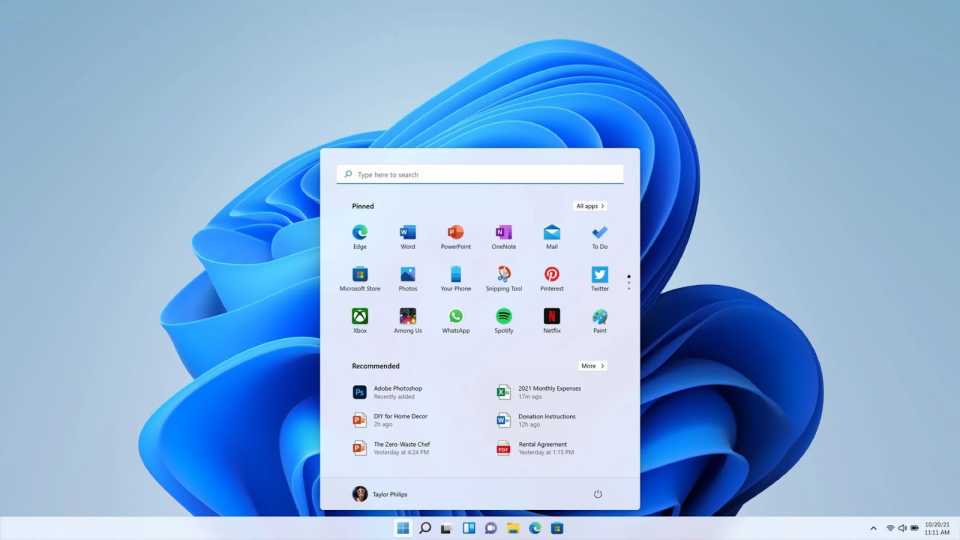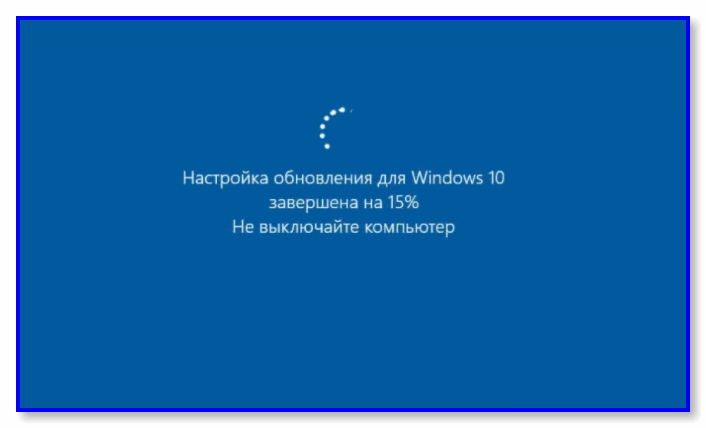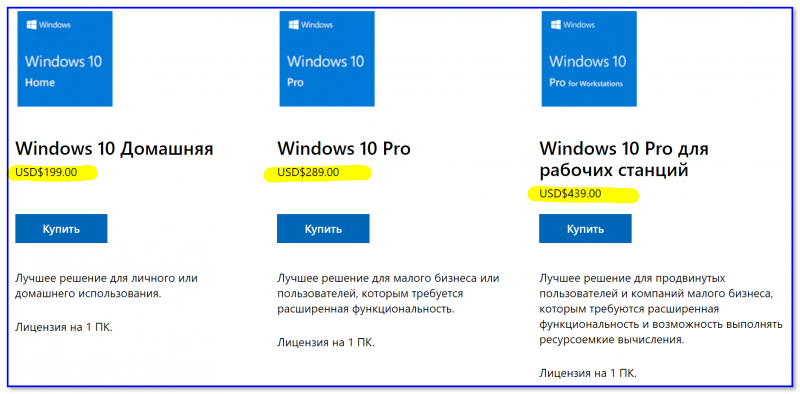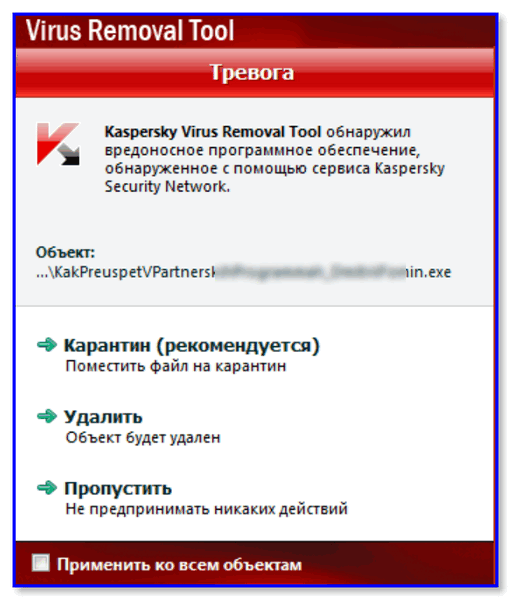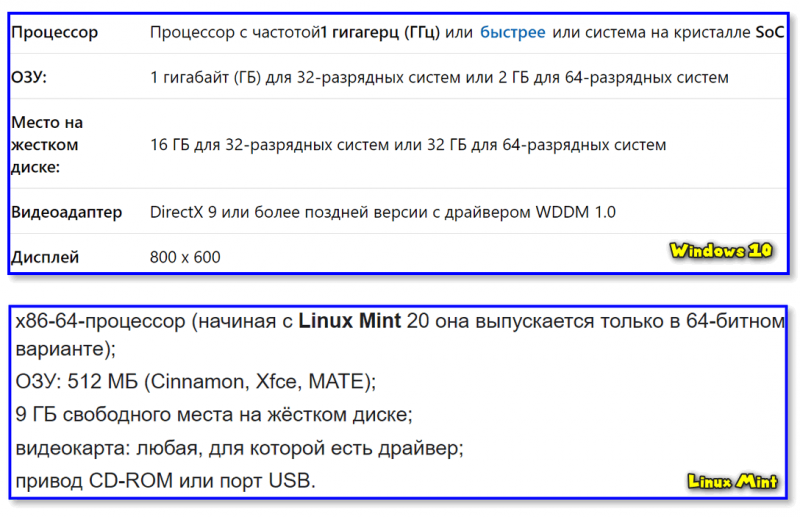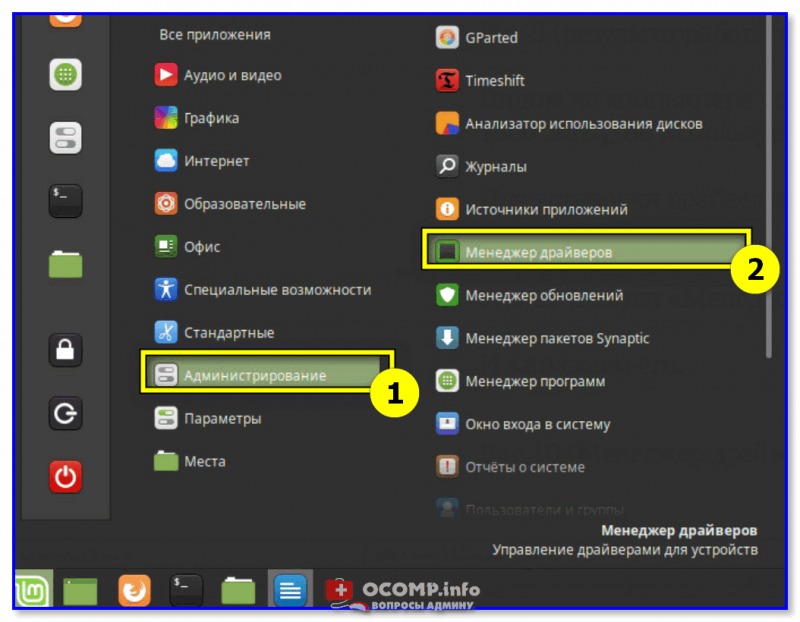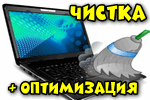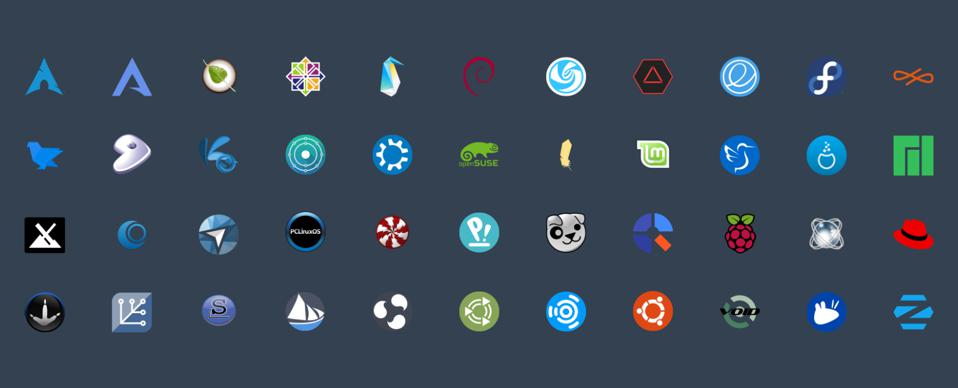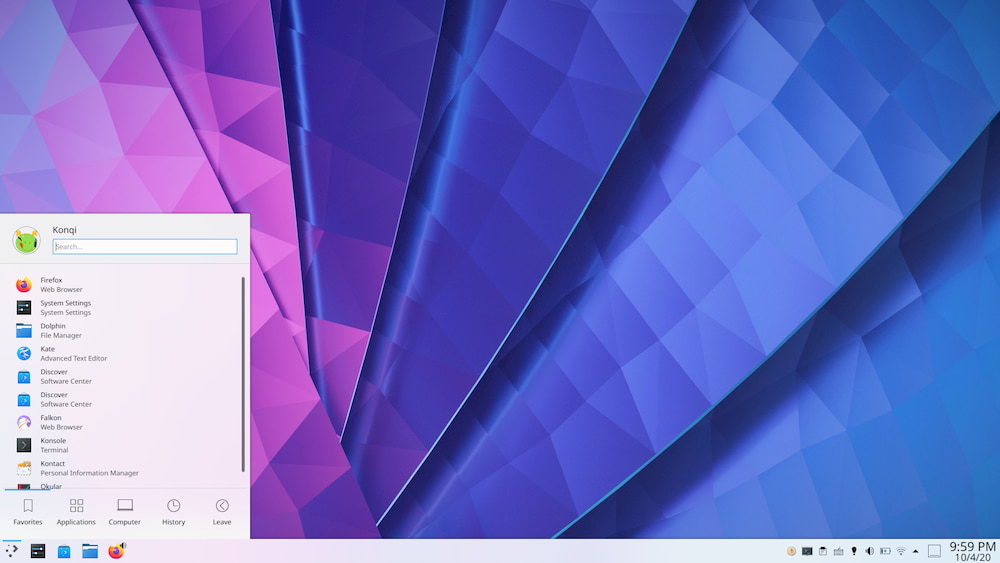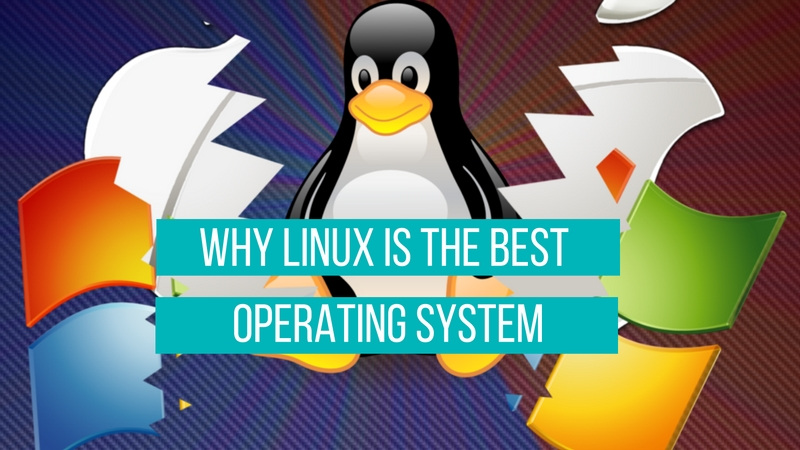
Brief: Are you wondering if Linux is better than Windows? Don’t wonder. Linux is better than Windows and in this article, we’ll see the advantages of Linux over Windows.
If you are not a power user, it might seem that “Windows” OS is a better (or easier) choice when compared to Linux. In either case, if you are not enjoying using a Linux distro then Windows would be your obvious choice.
However, in reality, we tend to experience something different, which lets us jump to the conclusion where Linux gets the edge over Windows OS.
Advantages of Linux over Windows
In this article, we will take a look at 11 of the compelling reasons why Linux is better than Windows. Some of the points mentioned here are already discussed in our earlier article on why switch to Linux.
1. Open Source Nature
What is it like when you buy a car, but you cannot see what’s under the hood? Similar is the case with when you use a Windows-powered system.
However, in contrast, Linux is completely an open source project. You can have a look at the source code of a Linux OS, which is a plus.
I know, most people don’t care about this openness of Linux, but to me, this is the most important feature of using GNU/Linux.
2. Secure
Let’s face it; Windows OS is vulnerable to different types of attacks (or hacks). However, Linux is not as vulnerable as Windows. It sure isn’t invulnerable, but it is a lot more secure. Although, there’s no rocket science in it.
It is just the way Linux works that makes it a secure operating system. Overall, the process of package management, the concept of repositories, and a couple more features makes it possible for Linux to be more secure than Windows.
When you have Windows installed, you need to download/purchase an Antivirus program to keep your computer safe from hackers and malware. However, Linux does not require the use of such Anti-Virus programs. Of course, a couple of software tools still exist to help you keep your system free from threats, but it is often unnecessary when you have a Linux system.
Being secure by nature would make things easier for you and save money as well because you will not have to get a premium Antivirus software!
3. Can revive older computers
As the operating systems evolve, so do their hardware requirements increase exponentially. For instance, if you purchase a genuine copy of Windows 10, you will have to meet the minimum hardware requirements to run it successfully, and you cannot run it on just about any low-end system.
Nevertheless, with Linux, you could even utilize one of your oldest computer systems to achieve a task. However, that does not mean that every Linux distribution would work with 256 MB of RAM coupled with an outdated processor. However, there are options which you can install on such low-end systems as well (such as Puppy Linux).
So, being an efficient OS, Linux distributions could be fitted to a range of systems (low-end or high-end). In contrast, Windows operating system has a higher hardware requirement.
Overall, even if you compare a high-end Linux system and a high-end Windows-powered system, the Linux distribution would take the edge. Well, that is the reason most of the servers across the world prefer to run on Linux than on a Windows hosting environment.
4. Perfect For Programmers
Linux supports almost all of the major programming languages (Python, C/C++, Java, Perl, Ruby, etc.). Moreover, it offers a vast range of applications useful for programming purposes.
The Linux terminal is superior to use over Window’s command line for developers. You would find many libraries developed natively for Linux. Also, a lot of programmers point out that the package manager on Linux helps them get things done easily.
Interestingly, the ability of bash scripting is also one of the most compelling reasons why programmers prefer using Linux OS.
Linux also brings in native support for SSH, which would help you manage your servers quickly. You could include things like apt commands which further makes Linux one of the most popular choices of the programmers.
5. Software Updates
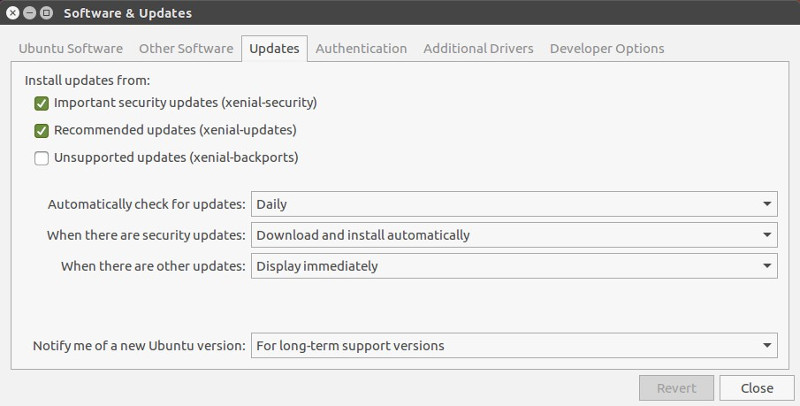
Microsoft pushes a software update when it receives a set of problems or if something major needs to be fixed. And, for this reason — your system potentially breaks with an update or you end up waiting for an update to fix your issue for a significant amount of time.
I’m sure if you have a Windows-powered system for a long time, you may have encountered issues with every update.
However, with Linux, you would observe software updates to address every little bug and most of which isn’t system-breaking if you’re using an LTS version of a distribution.
So, with Linux, you will notice more effective and faster updates to fix the problems you might be facing. That’s not the case with Windows.
6. Customization
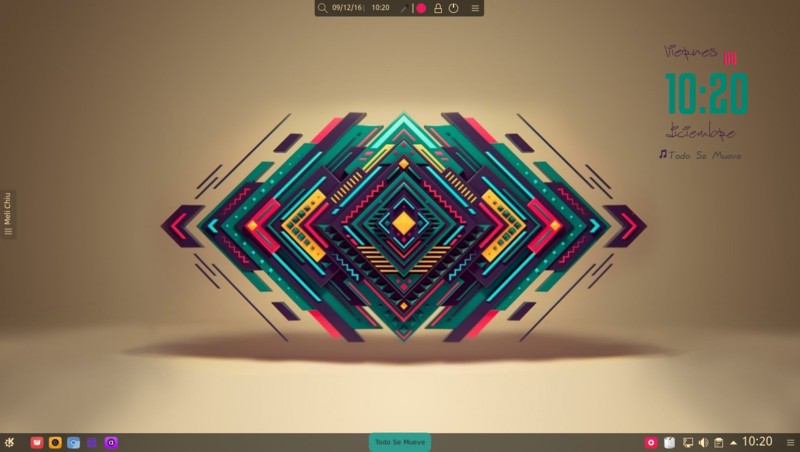
One major advantage of using Linux instead of Windows is customization. If you like tweaking your system’s looks, Linux is just perfect for you.
Apart from installing themes, you have tons of beautiful icon themes. In addition to that, you can use Conky to display system information on the desktop in the coolest way possible. Needless to say that you can do a lot around Wallpapers in Linux.
7. Variety Of Distributions
There are no flavors of Windows. Yes, you may have different plans & packages which differ in licensing terms, the period of activation, packaged features, and price.
In contrast, you will find tons of Linux distributions catered for a different set of needs. So, you can choose to install any of the available Linux distros according to your requirements.
For example, there are Linux distributions for hackers, there are Linux distributions for programmers, there are Linux distributions for extremely old computers, and the list goes on. There is a Linux for everyone.
If you’re curious, you might want to learn what is Linux to know why there are 100s of Linux distributions.
8. Free to Use
Linux is accessible to the public for free! However, that is not the case with Windows!
You will not have to pay 100-250 USD to get your hands on a genuine copy of a Linux distro (such as Ubuntu, Fedora). So, it is entirely free.
If something is free but useful, it is always the best thing one could expect. With the money you just saved, you can consider enhancing your system (just saying, you can go to Starbucks as well!)
9. Better Community Support

You do not need to hire an expert to solve a problem you are facing on your Linux system. You just need to search for a similar thread on the web for a solution or post a thread to let others solve the problem.
Within minutes of posting a thread on any of the Linux forums, you may expect a reply along with a detailed solution which would finally help resolve your problem at no cost! Not to forget, you should find solutions to most of the common problems in the forums properly explained without needing to do a lot of research.
There are a lot of active Linux users who are always ready to respond to a relevant thread one might have created. The number of community users active on such forums is more than the number of active members on any Windows-focused forum.
However, the community response might vary depending on the Linux distribution being used. You can also reach out for help through our community forum.
10. Reliability
Windows, as we know it, becomes sluggish day after day. You will want to re-install Windows after a while when you encounter crashes or slowdowns on your system.
If you are using Linux, you will not have to worry about re-installing it just to experience a faster and a smoother system. Linux helps your system run smooth for a longer period (in fact, much longer!).
Also, with Windows, you will have to adapt to a habit where you keep on rebooting the system for just about everything.
- If you just installed software, reboot!
- If you recently uninstalled software, reboot!
- If you just installed a Windows update, reboot!
- If the system seems to slow down, reboot!
However, in the case of Linux, you will not have to reboot for the situations mentioned above. You can comfortably continue with your work, and Linux will not bother you.
Another fact that proves Linux to be reliable are the web servers. You could observe that most of the Internet giants like Google and Facebook run on Linux. Even almost all of the supercomputers run on Linux.
So, Why isn’t Windows preferred over Linux for mission-critical tasks? It is because Linux is far more reliable than Windows OS. Period.
Of course, it doesn’t mean Linux does not have issues. But, if we look at the bigger picture, Linux is reliable by design. If you consider trying any of the Linux distribution for your computer, you might want to try Pop OS (my personal favorite) or any of the best Linux distributions we have listed.
11. Privacy
Microsoft certainly tries to anonymize the data collected from every user. However, it does not look convincing with Microsoft’s latest Windows 10. It has already received an enormous amount of criticism of how it collects data, what it should collect and what it should not.
If you have ever used Windows 10, you could only head into the privacy settings to know that everything is enabled by default. Even if you opt out to send Microsoft information about your data, it is still being collected. Of course, Microsoft will not bother revealing it officially with a press statement, but it surely does. So, you would need a set of tools to disable the spying modules of Windows.
In contrast, Linux would be the perfect solution for a privacy buff. First of all, Linux distributions do not collect much data (or none). Moreover, you will not be needing additional tools to protect your privacy.
Do you also think Linux is better than Windows?
Now that you know the advantages of using Linux instead of Windows, what do you think?
If you’re still going to keep using Windows as your primary OS, what reason could you think of choosing it over Linux? If you’ve already made the switch, and using Linux, what more benefits do you observe?
Let us know your thoughts in the comments section below.
It is often seen that people get confused over choosing Windows or Linux as a host operating system in both server and desktop spaces. People will focus on aspects of cost, the functionality provided, hardware compatibility, support, reliability, security, pre-built software, cloud-readiness, etc. before they finalize. In this regard, this article covers ten reasons for using Linux over Windows.
1. Total cost of ownership

The most obvious advantage is that Linux is free whereas Windows is not. Windows license cost is different for both desktop and server versions. In the case of Linux OS either it can be desktop or server, distro comes with no cost. Not only the OS even the related applications are completely free and open source.
For personal use, a single Windows OS license fee may appear inexpensive but when considered for business, more employees mean more cost. Not only the OS license cost, but the organization also needs to be ready to pay for applications like MS Office, Exchange, SharePoint that run on Windows.
In the Windows world, you cannot modify the OS as its source code is not open source. The same is the case with proprietary applications running on it. However, in the case of Linux, a user can download even the source code of a Linux OS, change it and use it spending no money. Though some Linux distros charge for support, they are inexpensive when compared to the Windows license price.
2. Beginner friendly and easy to use

Windows OS is one of the simplest desktop OS available today. Its graphical user-friendliness is exceptional. Though Windows has a relatively minimal learning curve, Linux distros like Ubuntu, Elementary OS, Linux Mint, etc. are striving to improve the user experience that makes the transition from Windows to Linux smooth and easy.
Linux distros allow the user to choose one of the various desktop environments available: Cinnamon, MATE, KDE, Xfce, LXDE, GNOME, etc. If a Windows user is looking to migrate to Linux, WINE (Wine Is Not an Emulator) can be installed to have a feel of MS Windows on a Linux system.
3. Reliability
Linux is more reliable when compared to Windows. Linux will rock with its top-notch design, built-in security resulting in un-parallel up-time. Developers of Linux distros are much active and release major and minor updates from time to time.
Traditionally Unix-like systems are known for running for years without a single failure or having a situation that demands a restart. This is an important factor especially choosing a server system. Definitely Linux being a UNIX-like system, it will be a better choice.
4. Hardware

Linux systems are known for consuming fewer system resources (RAM, disk space, etc.) when compared to Windows. Hardware vendors already realized the popularity of Linux and started making Linux compliant hardware/drivers. When running the OS on older hardware, Windows is slower.
Linux distros like Lubuntu, Knoppix, LXLE, antiX, Puppy Linux are best suitable for aging machines. Old horses like 386 or 486 machines with decent RAM (>= 124/256) can run Linux.
5. Software
No doubt that Windows has a large set of commercial software available. Linux, on the other hand, makes use of open-source software available for free. Linux armed with easy-to-use package managers which aid in installing and un-installing desired software applications. Linux is armed with decent desktop themes certainly run faster than Windows.
For developers, the Linux terminal offers a superior environment when compared to Windows. The exhaustive GNU compilers and utilities will be definitely useful for programming. Administrators can make use of package managers to manage software and of course, Linux has the unbeatable CLI interface.
Have you heard about Tiny Core Linux? It comes at only 11MB in size with a graphical desktop environment. You can choose to install from the hundreds of available Linux distros based on your needs.
Following table presents a partial list of Linux distros filtered based on need:

6. Security

Microsoft Windows OS is infamous for being vulnerable to malware, trojans, and viruses. Linux is almost non-vulnerable and more secure due to its inherent design. Linux does not require the use of commercial anti-virus/anti-malware packages. Linux respects privacy. Unlike windows, it does not generate logs and upload data from your machine. A user should be well aware of Windows privacy policy.
7. Freedom
Linux can be installed and used as a desktop, firewall, file server, or web server. Linux allows a user to control every aspect of the operating system. As Linux is an open-source operating system, it allows a user to modify its source (even source code of applications) itself as per the user requirements.
Linux allows the user to install only the desired software nothing else (no bloatware). Linux allows full freedom to install open source applications in its vast repository. Windows will bore you with its default desktop theme whereas with Linux you can choose from many desktop themes available.You can breathe fresh air after choosing a Linux distro from an available list of Linux distros.
With the USB live-mode option, you can give a try to test a Linux distro before you finalize one for you. Booting via live mode does not install the OS on a hard disk. Just go and give it a try, you will fall in love.
8. Annoying crashes and reboots
There are times when Windows suddenly shows an annoying message saying that the machine needs to be restarted. Apart from showing “Applying update of 5 of 361.” kind messages, Windows will confuse you with several types of updates critical, security, definition, update rollup, service pack, tool, feature pack. I did not remember how many times the Windows rebooted last time to apply an update.
When undergoing a software update or installing/uninstalling software on Linux systems, generally it does not need a machine reboot. Most of the system configuration changes can be done while the system is up.
9. Server segment

Linux is installed on the majority of servers demonstrating that it is the best choice with a minimal resource footprint. Even rivals are using Linux on their offerings. As software applications are moving to cloud platforms, windows servers are getting phased out to make room for Linux servers. The majority of the supercomputers run on Linux.
Though the battle between Linux and Windows continues in desktop-segment when it comes to server-segment Linux evolves as a clear winner. Organizations rely on servers because they want their applications to run 24x7x365 with no or limited downtime. Linux already became the favorite of most of the datacenters.
10. Linux is everywhere

Yes, Linux is everywhere. From the smallest device to the largest supercomputer, Linux is everywhere. It can be a car, router, phone, medical devices, plane, TV, satellite, watch, or school tablet, Linux will be there.
The inventor Linus Torvalds himself would not have imagined this kind of success when he was writing the Linux kernel first time. Kudos to Linus and Stallman for their contribution.
Conclusion
There is a saying – variety is the spice of life. It is true for Linux distros. There are more than 600 active different distros to choose from. Each is different on its own and meant for a specific purpose. Linux distros are highly customizable when compared to Windows. The above reasons mentioned are is just the tip of the iceberg. There is so much more than you could with Linux. Linux is powerful, flexible, secure, reliable, stable, fun… than Windows. One should always keep in mind that – free is not the best just like expensive is not the best.
Linux will undoubtedly emerge as the winner when all aspects are considered. There is no reason why you would not choose Linux instead of Windows. Let us know your thoughts on how you feel about Linux.
About the author
Ramakrishna Jujare is a post-graduate in Computer Applications and loves to code, review Linux distros, open-source software and write how-to articles. In his free time, he enjoys nature and music.
Table of Contents
There’s a lot of fanboyism when it comes to picking an operating system, with vocal supporters on all sides. The Linux vs Windows discussion is an age-old battle that has been fought over for years now.
It is important to stress that the ‘best’ operating system cannot have a single answer, as the best really depends upon the requirements of the user.
Here we discuss the pros and cons of both systems, as we hope to deliver a fair review based on specific criteria. Perhaps this will help you decide between Windows or Linux.
The ideal way to start this discussion is by talking about the differences between Linux and Windows. We dive into this after talking briefly about each OS.
Linux vs Windows: Head-to-Head Comparison
|
Parameters |
Linux |
Windows |
|
Developed By |
Linus Torvalds |
Microsoft Corporation |
|
Licensing |
Open-source |
Closed-source |
|
Price |
Free |
Costly |
|
Kernel Type |
Monolithic kernel |
Micro kernel |
|
Efficiency |
More efficient |
Less efficient |
|
Separating Directories |
Forward slash |
Back slash |
|
Security |
More secure |
Less secure than Linux |
|
Hacking Efficiency |
High |
Low |
|
Types of User Accounts |
|
|
|
Super User |
Root user |
Administrator user |
|
Reliability |
More reliable |
Less reliable than Linux |
|
Gaming |
Less suitable |
Ideal |
|
System Updates |
Easy and users have control |
Difficult for novice users |
What is Windows Operating System?
The Windows Operating System was first released in 1985 by Microsoft. It now dominates the OS market, with the largest user base around the globe. Through updates, every OS version gets a unique graphical user interface. Windows actually has two modes: the user mode and kernel. The latter runs critical system processes, while the former runs typical applications.
Most of the commercial systems that we see today work on the Windows Operating System, which is designed to work on the x86 hardware, including Intel and AMD.
Here’s a list of pros and cons of the Windows OS:
|
Pros |
Cons |
|
Intuitive and beginner-friendly |
Can slow down over time |
|
High-quality UI |
Can have bugs and reliability issues |
|
Lots of apps available |
Must be purchased |
|
Good support for legacy apps |
Subject to vulnerabilities |
|
Has plenty of hardware and driver support. |
Does have data collection, though it can be turned off |
What is Linux Operating System?
The Linux Operating System is an open-source OS created in the early 1990s by Linus Torvalds. Based on UNIX, Linux allows users to modify the existing code and produce different versions or distributions of it, which they can re-use and even sell.
Linux has emerged as the top choice for setting up servers, which is why most web pages on the internet are served via systems backed by one of its distributions. The OS is also popularly used in desktops, mobile, consoles, eBook readers, and much more.
Here’s a list of pros and cons of the Linux OS:
|
Pros |
Cons |
|
Free |
Unintuitive and not suitable for beginners |
|
Much faster than Windows |
Does not have as many apps as Windows |
|
Customizable |
Does not have extensive hardware or driver support |
|
Very reliable and secure |
|
|
High levels of privacy |
Differences between Linux and Windows
Here we’ll go over the difference between Windows and Linux based on select criteria.
1. Price and Licensing
The Linux OS and most of its utilities and libraries are entirely free and open-source for use and modification. While paid distributions of the Linux OS with additional support are available in the market, they are very moderately priced. Linux, under GNU General Public License, allows users to modify, re-use in any number of systems, and even sell their own modified versions.
Microsoft Windows OS comes with the Microsoft License, which does not give users access to the source code. Thus, no modification can be performed at the standard user level. The Microsoft License ranges from $70 to $200 for its standard versions, and can only be installed on a certain number of computers as specified in your purchase.
2. Ease of Use
This might be a tough comparison to make, as it may vary from person to person. However, Linux has revamped its usability standing over the years through constant modernization. With the release of distributions such as Linux Mint, the installation, and setup process has been made simpler. Through continuous updates, people with little or no technical knowledge can also install software and perform normal activities such as email, play music and videos, and browse the internet.
Due to the market dominance Windows has, it comes pre-installed on many devices. If you are purchasing a new device, there is a high chance that it will come with a Windows OS version installed. With the supremacy it has on the market, a vast majority of users are already accustomed to its interface.
Moreover, the easy-to-use toolbar and easy installation of programs make it an excellent choice for both new and old users alike.
3. Support
As Linux has a huge user base around the globe, there is massive online support available for Linux. The Linux OS community provides support to users through forums, question boards, and support websites.
Windows OS has easily accessible support through integrated and online help systems, dedicated websites, and forums. In addition, numerous videos and books about Windows are available online.
4. Variety
Linux is celebrated for being open-source with several modifications in existence. There are a lot of distributions available which are highly customizable, based on the needs of the user. If you have knowledge of code, you can even alter the code yourself and modify the OS. Some of the most popular customized Ubuntu environments are Gnome, Cinnamon, Deepin, and LXQT.
In the Windows OS, customization is not as easy and a comparatively fewer number of customizations are available. Users mostly have what they get right out of the box, which may not be to everyone’s liking.
5. Speed
When it comes to speed, Linux trumps Windows by a great margin. Unlike Windows, Linux tends to minimize the ‘bogging’ when it comes to the use of multiple processes. The file system Ext4 in Linux does a commendable job at keeping the device efficient. Defragmentation is now dead and buried in Linux.
Windows OS can slow down to sometimes intolerable levels, which is somewhat inevitable over time. Memory and disk hogging is common when multiple processes are being used.
6. Privacy
Over the past few years, Windows has become increasingly advertisement driven. Users can opt out, but those concerned about privacy can find the experience grating. Many people are fond of the tools that Microsoft Windows offers, but they are intrusive regardless.
Linux users, on the other hand, have an OS that makes the privacy of its users a priority. Linux devices are also equipped with strong encryption, which means that users can be sure of better security and less intrusion from third-party applications.
7. Security
Linux is also considerably more secure than Windows. Attack vectors are still being discovered in Linux, due to its open-source technology. However, anyone can review the vulnerabilities, which makes the identification and resolving process faster and easier.
Meanwhile, Windows has taken long strides in improving its security system over the years with a 5% decrease between 2020 and 2021, but it is still the primary target for malicious hackers. Due to its large user base, Microsoft is always vulnerable to new threats and when they do appear, they affect many users.
8. Run Level
A run level is the state of init (the first process started during booting) and the whole system which defines what system services are in operation. The run levels are identified using numbers. You can change run levels and the services that can run inside them, which offers more control over the system.
While Linux can stop at different run levels, Windows will reboot at run level 3 for an administrator to fix the encountered problem.
9. Command Line Usage
In the Linux OS, the command line is a very handy and powerful tool used for administration and daily tasks.
In Windows, the ‘cmd’ command can be used to open a command line and perform a basic set of operations, while PowerShell offers more flexibility.
Recommended Linux Command Line Course:
10. Reliability
The Linux OS has a strong focus on system security, process management, and uptime. Linux has compromised on this, and is the most secure and reliable OS available.
On the contrary, even though Microsoft has made improvements in reliability over the years, it is nowhere near Linux. It has let go of many features for the sake of user-friendliness and ease of access, which may lead to system instability and security vulnerabilities.
11. System Updates
In the Linux OS, the user has full control over when and what to install updates. Windows is infamous for its somewhat random updates which can pop up at inconvenient times. For the lay user, it may not matter, but those with more computer experience would prefer Linux for the flexibility.
12. Compatibility
Windows wins this category hands down, as there are many more apps that work on Windows than Linux. Most developers want to develop on Windows because of its large userbase, and legacy apps also have a lot of support.
Linux is not so lucky when it comes to compatibility.
13. Gaming
Windows wins the gaming race by a large margin. Steam, Epic, and many other clients are available to Windows users which provide them with the opportunity to play with both AAA titles and small indie games. Graphics card manufacturers focus their support on Windows due to the larger user base.
While Linux is slowly climbing its way into the gaming market, with the introduction of beta support for many games, it is hard to imagine that it will catch up with Windows. If you purchase a Linux OS, you will be missing out on a large number of games.
Linux Mastery: Master the Linux Command Line in 11.5 Hours
Windows vs Linux: Which is Better?
With the debate of Windows vs Linux operating systems explained briefly, you should be in a better position to choose between the two. It’s not that one is better than the other, it’s just that they both have different audiences in mind. Many people may ask is Linux better than Windows, or vice versa, but pick for yourself based on the information above.
Do you feel we left out any useful points in the article? Let us know in the comment section below. You can also check out some Linux System Administration Tutorials and Courses, which might help you get started with Linux.
Frequently Asked Questions
1. Is Linux or Windows Better?
There is no straight answer to this question, as both serve a different audience. If you want something that is easy to use and runs a lot of apps straight out of the box, choose Windows. If security, customizability, and reliability are important to you, choose Linux.
2. What is the Main Difference Between Linux and Windows?
The main differences between Linux and Windows are that Linux is more secure, private, and reliable. Windows is more intuitive and has support for more apps and hardware.
3. What Can Linux Do that Windows Can’t?
There are lots of such things. One major feature is that Linux does not need to restart the machine in order to install an update if the changes are minor.
4. Can Linux Run Windows Programs?
Yes, you can run Windows programs on Linux through third-party software. Bear in mind you cannot run all Windows programs, only a select few.
People are also Reading:
- Linux Cheat Sheet
- Best Linux Certifications
- Linux Interview Questions
- Data Science Interview Questions
- AWS Interview Questions
- Difference between Structure and Union
- Difference between float and double
- Data types in C
- Basic Linux Commands which you need to know
- Top DevOps Interview Questions and Answers
Миф о том, что Linux сложна и нужна только программистам и разработчикам, не соответствует действительности.
Windows — самая популярная операционная система, и это вполне заслуженно. Она прошла долгий путь, постоянно совершенствуясь и развиваясь. Однако, хотя Microsoft и утверждает, что «Десятка» — лучшее её творение, в некоторых вещах Linux значительно превосходит Windows.
1. Удобная реализация обновлений
Наверное, нам всем знакома такая ситуация. Включаешь поутру компьютер, чтобы заняться важной и срочной работой, и Windows 10 внезапно радует голубоватым экраном и надписью «Идёт работа с обновлениями». Видимо, Microsoft намекает, что ваши дела могут и подождать. А если у вас не самая мощная конфигурация, обновление может длиться неприлично долго.
Да, из операционной системы вырезали принудительную перезагрузку, и теперь вы можете назначить интервал, в течение которого компьютер должен от неё воздержаться. Но всё равно в Home-версии Windows 10 вам не позволят откладывать обновления дольше, чем на 12 часов. Некоторых пользователей эта необходимость раздражает настолько, что они прибегают ко всяческим хитростям, чтобы отключить функцию.
В Linux проблема с долгим обновлением, в течение которого вы не можете ничего делать, отсутствует. Все патчи устанавливаются фоном, пока вы работаете, сёрфите в интернете или слушаете музыку, и никак не мешают пользоваться компьютером. А перезагрузка после обновления в Linux происходит как обычно — никаких надписей «Осталось 28%», висящих по часу. И наконец, вы можете просто забить на обновления операционной системы и не устанавливать их — она не будет пытаться вам возражать.
2. Простая установка приложений
Вам никогда не казалось, что Windows Store, как бы это помягче сказать, немного бесполезен? Нет, конечно, и в нём при желании можно найти стоящие приложения.
Но по большей части, когда нам нужно установить какую-то программу, мы открываем браузер и отправляемся на сайт разработчика ПО, чтобы скачать оттуда установочный файл. А затем открыть его, разрешить исполнение, несколько раз понажимать кнопку «Далее»… Куча лишних действий.
Во всех популярных дистрибутивах Linux имеются удобные магазины приложений, которые скачивают и устанавливают программы из репозиториев (сетевых источников). И это очень удобно.
Вам нужно установить Firefox, Skype или Telegram? Не надо искать их в Google. Отметьте их в магазине или менеджере пакетов, нажмите одну кнопку «Установить», и спустя несколько секунд они появятся на вашем компьютере.
Ещё один плюс репозиториев Linux в том, что обновления для всех программ приходят из одного источника и устанавливаются одновременно. Вместе с патчами системы обновится ещё и браузер, и видеоплеер, и всё прочее.
В Linux отсутствует ситуация, когда вы запускаете программу, она предлагает обновиться, и вам приходится ждать, пока скачается и установится новая версия.
3. Отсутствие навязчивых программ
В Windows 10 встроено огромное количество так называемых универсальных приложений. Некоторые из них, вроде «Почты» и «Календаря», могут быть полезными.
Но зачем вам нужны «Портал смешанной реальности», если у вас нет VR-гарнитуры, «Средство 3D-просмотра», если вы не моделист, и Xbox, если вы не играете на приставке от Microsoft? Причём в Home-редакции Windows новые приложения, о которых вы не просили, вполне могут устанавливаться сами, если Microsoft решит, что они вам нужны.
Присутствие таких программ в меню «Пуск» только раздражает, а ещё они занимают лишнее место на диске. Конечно, их можно отключить или удалить, но для этого понадобятся время и лишние телодвижения.
В Linux такой проблемы нет. Система никогда не будет навязывать вам те или иные приложения, уговаривать использовать какой-то конкретный браузер по умолчанию и устанавливать что-либо без спросу. Если вам нужна готовая система со встроенными офисами, калькуляторами и проигрывателями — скачайте дистрибутив, где всё это включено по умолчанию, и пользуйтесь.
Хотите сами контролировать, что и как будет установлено на вашем компьютере? Начните устанавливать систему с помощью Net Installer и отметьте галочками, какие программы вам нужны, а какие нет. Ничего лишнего.
4. Небольшой вес системы
Windows 10 довольно тяжёлый вариант, который занимает много места на диске. В среднем после инсталляции и загрузки всех обновлений заполнится 25–35 ГБ в системном разделе. А ведь вам ещё предстоит установить браузер, офисный пакет, медиапроигрыватель и всё такое в этом духе.
Особенно это «обрадует» владельцев бюджетных ноутбуков с малым объёмом встроенной памяти. Один только установочный ISO-файл Windows 10 весит больше 4 ГБ — интересно, что же они туда такого впихнули?
Дистрибутив же Linux Mint, например, весит 1,8 ГБ, и в нём уже имеется и офисный пакет, и медиапроигрыватели, и средство для создания бэкапов, и ещё уйма всего. После установки он займёт где-то 4,8 ГБ. Причём это довольно тяжеловесный дистрибутив. А есть и совсем крошечные, которые съедят не больше 700 МБ.
5. Высокий уровень быстродействия
Обладатели не самых быстрых и новых компьютеров и ноутбуков, на которых была установлена ещё Windows 7, наверняка замечали, какой неспешной становится система после обновления до «Десятки». Особенно это видно на устройствах без SSD. Когда Windows 10 пытается устанавливать в фоне обновления или загружает программы из Microsoft Store, компьютер буквально начинает «выть» всеми вентиляторами.
Linux обладает куда меньшими требованиями к железу и способна летать даже на весьма скромных конфигурациях, что делает эту операционную систему идеальным кандидатом к установке на маломощных или старых компьютерах. Некоторые дистрибутивы способны вполне неплохо существовать на устройствах с объёмом оперативной памяти в 128 МБ!
6. Настраиваемый интерфейс
В интерфейсе Windows 10 мало что можно поменять. Вы можете экспериментировать с цветом окон или темой оформления, добавить или удалить плитки в меню «Пуск». Но это, в общем-то, и всё. Поменять форму окон и панели задач, переместить панель уведомлений с правого края либо изменить что-то ещё у вас не получится. Придётся пользоваться тем, что придумали дизайнеры Microsoft.
Linux предоставляет пользователям практически полную свободу настройки. В ней есть очень много оболочек рабочего стола, которые можно менять так, как пожелаете. Хотите суперсовременный интерфейс с кучей прозрачностей, всплывающих окон и прочих «плюшек»? Или, может, вам нужны крупные иконки и элементы меню под сенсорный дисплей? Либо предпочитаете консервативный и минималистский вариант для маломощного компьютера? Выбор велик.
7. Гибкое управление
Microsoft считает, что ей виднее, как вам следует пользоваться компьютером. Кнопки управления окнами расположены справа, и не вам с этим спорить. Выбранное окно нельзя закрепить поверх других (без использования сторонних инструментов) — значит, вам это и не нужно. Вывести кнопки выключения и перезагрузки из «Пуска» на таскбар — вы о чём вообще? А активный угол тут всего один — нижний правый, и он сворачивает все окна. Ничего больше делать он не должен.
В противоположность этому, Linux позволяет настраивать поведение интерфейса по своему желанию. Если вы предпочитаете использовать активные углы для запуска программ, вам достаточно включить их в настройках. Нужна глобальная строка меню, как в macOS? Практически в любой оболочке её можно добавить, просто установив нужное расширение. Да что уж там, даже порядок и расположение кнопок управления окном можно менять.
8. Высокий уровень безопасности
Хотя Microsoft проделала большую работу над повышением безопасности в «Десятке» и даже встроила туда собственный неплохой антивирус, Windows всё ещё остаётся уязвимой системой. Именно для неё создаётся больше всего вирусов и вредоносных программ.
Ещё одна проблема Windows — adware-программы. Вы скачиваете какую-нибудь полезную штуковину, запускаете установщик, опрометчиво не взглянув на галочки, и вам в довесок ставится чужая домашняя страничка в браузер, куча тулбаров и расширений, какой-нибудь «Яндекс.Браузер» и всякое подобное добро. Такими грязными приёмчиками грешат даже очень качественные и популярные программы. Тот же проигрыватель AIMP, к примеру.
В Linux же практически полностью отсутствуют вирусы. Adware в нём тоже нет. И не нужно переживать о том, что вы что-то не так сделаете и установите какую-нибудь гадость.
9. Бесплатные дистрибутивы
Прошло время, когда обновление до Windows 10 можно было получить бесплатно. Сейчас за лицензионную домашнюю версию «Десятки» придётся выложить 199 долларов, а за Pro-редакцию и того больше. Если вы не готовы отстёгивать из своего кармана эти деньги, а становиться пиратом вам не позволяет совесть, попробуйте Linux.
Эта система полностью бесплатна. Вы можете загрузить любой дистрибутив с официального сайта, установить его, и он никогда не попросит у вас денег и не заставит сомневаться в своей «подлинности».
Есть, конечно, несколько дистрибутивов Linux с платной коммерческой поддержкой, вроде Red Hat Enterprise Linux. Но они ориентированы на корпоративное использование и дома не нужны.
10. Бесплатные программы
Даже после покупки Windows 10 ваши траты ещё не закончились. На очереди — приобретение пакета Microsoft Office или какого-нибудь графического редактора типа Adobe Photoshop. Ещё один удар по карману.
В магазинах приложений Linux же просто куча бесплатных программ, устанавливаемых одним щелчком. Графические и офисные редакторы, варианты для обработки видео, архиваторы и прочее добро. Конечно, бесплатные аналоги несколько уступают коммерческим, но для домашнего использования их хватит.
11. Полная конфиденциальность и приватность
О телеметрию в Windows 10 сломано немало копий. Система старательно отсылает в Microsoft сведения о том, какие приложения вы устанавливаете, какие сайты посещаете и где находитесь. Конечно, данные эти обезличены, да и вообще всё ради вашего же блага.
Правда, покопавшись в настройках, эту особенность системы можно отключить, но нет гарантии, что со следующим обновлением она не активируется снова.
Linux лишена телеметрии. В крайнем случае в некоторых дистрибутивах вы можете вручную отправить разработчикам отчёт об ошибке, и перед этим система спросит вашего разрешения. Впрочем, это необязательно и легко отключается.
12. Большое разнообразие дистрибутивов
Windows 10 по большому счёту существует только в двух ипостасях — Home и Pro (есть ещё всякие Enterprise и Enterprise LTSB, но они не для простых смертных). Разница между ними невелика: в Pro-версии чуть больше функций и возможностей, но они все надёжно упрятаны в недрах операционной системы и не особо интересны рядовому пользователю.
Linux же очень разнообразна. Существует большое количество дистрибутивов, которые могут удовлетворить самые разные потребности. Для комфортной домашней работы есть Linux Mint и Ubuntu, для любителей красивостей — Kubuntu и Neon, для фанатов всего нового и экспериментального — Arch и Manjaro.
А ещё есть дистрибутивы для программистов, для параноиков, для обладателей старого железа, для создания медиацентров и домашних серверов… Есть из чего выбирать. Загляните, например, на сайт DistroWatch и посмотрите, что там есть из популярного.

В этой заметке хочу «поднять» тему по одному извечному спору — только цель у меня не доказать, что одна из ОС лучше/хуже (что часто и бывает в подобных материалах), а на простых сравнениях показать неискушенному читателю их особенности (разницу). 👀
Правда, придется сделать одно «допущение»: дистрибутивов Linux достаточно много (в отличие от Windows 10), и в этом плане я решил остановиться на Linux Mint / Ubuntu (скорее всего начинающий пользователь будет рассматривать именно эти версии для установки на ПК).
Ну что же, теперь перейдем к теме заметки и развеем некоторые «мифы»?.. 👌
*
Важно: нет самой лучшей версии ОС для решения всех задач в Мире — но есть наиболее оптимальная версия для конкретной задачи. Поэтому, для некоторых пользователей будет более предпочтительна Linux, для других — Windows…
*
Содержание статьи
- 1 Linux Mint и Windows 10
- 1.1 Кол-во игр и программ
- 1.2 Насчет сложности в работе
- 1.3 Обновления
- 1.4 «Стоимость» использования
- 1.5 Безопасность (вирусы, трояны и пр.)
- 1.6 Требования к железу, быстродействие
- 1.7 Пару слов о драйверах
→ Задать вопрос | дополнить
Linux Mint и Windows 10
Кол-во игр и программ
Скриншот из игры Half-life 2
Пожалуй, это одно из первых, с чем сталкивается любой пользователь, решивший познакомиться с Linux.
👉 Да, для Linux выпущено гораздо меньше игр, чем для Windows (впрочем, многие хиты есть: Hitman, Half-life, Doom и пр.).
Конечно, в Linux можно с помощью эмуляторов (виртуальных машин) запустить многие версии игр с Windows, в т.ч. с поддержкой DirectX 12 (с помощью того же ProtonDB 70-80% игр будут идти!).
Однако, есть обратная сторона медали: ряд игр будет «думать», что применяются читы + производительность, из-за работы эмулятора, будет ниже, чем на Windows. Т.е. полноценной замены в этом вопросе нет…
*
👉 Ну и нельзя не сказать, что в Linux нет определенных программных пакетов (от того же Adobe, например). Т.е. условно говоря, если вам требуется какой-нибудь AutoCAD / Photoshop (и их аналоги вас точно не устроят) — то выбор ОС, очевидно, будет в пользу Windows…
*
Насчет сложности в работе
Linux Mint: здесь такой же рабочий стол и меню ПУСК как в Windows 10
Есть такой «миф», что работа в Linux строится гораздо сложнее, чем в Windows (для начинающего пользователя). Здесь, конечно, многое зависит от того, что вы собираетесь делать, и какой дистрибутив Linux использовать.
👉 Допустим, возьмем «рядовые» задачи: редактирование текста, веб-серфинг, загрузка файлов, просмотр видео, прослушивание музыки и пр. Всё это одинаково легко делается как в Linux Mint, так и в Windows 10. Причем, почти все программы для этих задач — и в той, и в другой ОС идут «в комплекте» — т.е. доступны сразу после установки ОС.
👉 Однако, нельзя не сказать, что некоторые задачи в Linux приходиться выполнять через терминал (с помощью текстовых команд). Но для этого совсем не обязательно их знать наизусть, всегда можно подсмотреть в инструкциях в сети.
К тому же, в Windows тоже периодически приходиться использовать командную строку (однако, многих это так не пугает…).
*
Если подвести небольшой итог по этому пункту — то можно сказать, что для решения обычных домашних повседневных задач Linux ничуть не сложнее, чем Windows.
*
Обновления
Настройка обновлений Windows 10 — не выключайте компьютер
Знакомо «изображение»? ☝
Хуже всего, что Windows 10 часто начинает эти обновления в самый неподходящий момент, когда включаешь ПК и нужно срочно что-то посмотреть (отправить). Это сильно раздражает и мешает работе.
Я уж не говорю о том, что нередко часть обновлений конфликтует с драйверами, что приводит к «синим экранам» (и необходимости вручную удалять их).
С Linux в этом плане гораздо удобнее (и таких казусов не возникает)! Тут вообще, обновляется не только ОС, но и установленные программы, драйвера и пр. Да и сам процесс можно запустить в то время, когда это будет удобно! 👌
Чисто на мой взгляд, в этом плане Linux гораздо гибче, и выигрывает у Windows!
*
«Стоимость» использования
Стоимость разных копий ОС Windows 10 — скрин с сайта Microsoft
Linux Mint — бесплатна, а Windows 10 — нет (ценники на некоторые ее копии потянут на целую среднюю зарплату в нашей стране! ☝).
Тоже самое относится и к ряду программ: офис, граф. редакторы, и т.д. (впрочем, сейчас можно найти множество бесплатных аналогов…).
Примечание: если вы покупаете ноутбук/ПК с предустановленной копией Windows — то ОС может вам обойтись существенно дешевле цен, приведенных выше на скрине!
*
Безопасность (вирусы, трояны и пр.)
Антивирус Касперского обнаружил вредоносное ПО
Несмотря на то, что в современную Windows 10 встроен защитник (причем, весьма неплохой!), система все еще остается достаточно уязвимой.
Взять хотя бы adware-установщики, которые особенно популярны последние неск. лет (это «штука» вместе с нужной вам программой в систему устанавливает различные дополнения и надстройки для браузера. После начинают открываться рекламные окна…).
В Linux этого «добра» во многие-многие разы меньше, и нет практического смысла возиться с антивирусами, и каждый раз перед установкой ПО думать «не подхвачу ли я чего-нибудь?»…
Примечание: т.к. код ядра Linux и большей части программ открыт — любой желающий может контролировать его, что позволяет быстро находить и устранять ошибки. И само собой, также все могут проверить и убедиться, что в коде нет скрытых действий (слежки, отправки данных и пр.).
*
Требования к железу, быстродействие
Windows 10 достаточно требовательна к железу (например, ее использование без SSD часто превращается в «кошмар»… 👀). А ее регулярные обновления (которые нередко приходиться откатывать) + необходимость использования антивируса — часто создает чрезмерную нагрузку (и потерю времени).
Системные требования
И в этом плане та же Linux Mint может стать настоящей «палочкой-выручалочкой» (даже для старого компьютера). Конечно, при запуске ресурсоемких приложений — Linux может тормозить ничуть не меньше, но всё же (в целом) ее быстродействие, отзывчивость и стабильность несколько выше!
Linux может работать сутками напролет (в течении месяца и более) без перезагрузки, и при этом не лагать и не подвисать из-за того, что потребовалось установить (обновить) программу.
*
Пару слов о драйверах
Администрирование — менеджер драйверов // Linux Mint
Одним из «больных» мест у Linux — могут стать драйвера… 👀
Вообще, в большинстве случаев Linux автоматически «определяет» устройство и может работать с ним* (если только у вас не что-нибудь эксклюзивно-новое). Но всё же, в ряде случаев такого может не произойти… (и проблему придется устранять вручную, что не всегда просто для начинающих). Например, в одно время была проблема с ноутбуками (с ЦП от AMD Ryzen), в которых была и дискретная, и встроенная видеокарты.
В Windows в этом плане проще: для подавляющего большинства оборудования есть офиц. сайт и поддержка той или иной версии Windows (и там есть по крайней мере один работающий драйвер).
*
PS
Подводя итог, можно сказать, что по простоте использования за последние 10-15 лет ОС Linux заметно приблизилась к Windows. Та же установка ОС, поддержка внешних устройств, настройка интерфейса, эмуляторы и т.д. — всё это сделало заметный шаг вперед.
Если речь идет о типовых задачах: просмотр веб-сайтов, работа с почтой, редактирование текстов, загрузка торрентов, проигрывание медиа-контента, простейшие операции обработки фото/картинок — то большой разницы между Windows и Linux (по сути) и нет. И в одной, и в другой ОС эти операции делаются одинаково легко и быстро.
👉 Пожалуй, многих от Linux может отталкивать не ее сложность, а простое банальное отсутствие времени на знакомство с новой ОС… Как вариант, для начала можно попробовать установить Linux Mint «рядом» с Windows 10 (и время от времени ее запускать и «экспериментировать»…).
*
Дополнения по теме — приветствуются!
Успехов!
👋
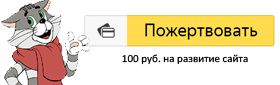

Полезный софт:
-
- Видео-Монтаж
Отличное ПО для создания своих первых видеороликов (все действия идут по шагам!).
Видео сделает даже новичок!
-
- Ускоритель компьютера
Программа для очистки Windows от «мусора» (удаляет временные файлы, ускоряет систему, оптимизирует реестр).

For some time now, there has been an ongoing debate over which is better between Linux and Windows. Both are popular and widely used operating systems. However, the time has proven that Linux is the beast between the two given the numerous benefits it provides over Windows.
Explore some of the reasons why Linux is a much better option and why you should consider making a switch to Linux from Windows.
1. Linux is free
Windows is a product of Microsoft and it requires a license key for installation. Sure, you can crack it using third-party tools or simply download and install a cracked version, but that equates to theft and can easily land you into legal problems. Additionally, you run the risk of infecting your system with malware from the crack tools and running into a myriad of other issues such as update errors.
At the time of writing this guide, a Windows 10 Home license goes for as much as $85 and the Professional License costs $89. This is quite pricey for most users who wish to try out and enjoy the benefits of the operating system. On the other hand, Linux is free to download and install – at least for the major Linux distributions such as Ubuntu, CentOS, Linux Mint, Rocky, AlmaLinux, and Fedora to mention a few. You don’t require a license to install. You simply head over to their main sites, download the ISO image and make a bootable USB or DVD drive and you are good to go!
There are a few exceptions to this such as RHEL and SUSE which are Enterprise Linux distributions that require an annual subscription to receive package updates and enterprise support. Nonetheless, a vast majority of Linux distributions are free to download and use.
2. Linux is opensource
The Linux operating system is the biggest open-source project released under the GNU General Public License ( GPL ). It was written by Linus Torvalds as an alternative to MINIX whose design principles were based on UNIX. The GPL license belongs to the free and open-source software domain and numerous software applications have been released under its licensing model.
The GPL licensing model removes any restrictions on Linux and gives users access to the Linux source code. Anyone can view the code, modify it, and redistribute it provided that they are doing so within the same licensing model. Being open-source has opened doors to the emergence of numerous Linux distributions and several applications which are actively maintained by the community.
Windows is proprietary and closed-source and this locks out users from accessing the source code. However, it is important to mention that Microsoft has been gradually adopting opensource with projects such as Visual Studio Code, Windows Terminal, and Windows Subsystem for Linux ( WSL ).
3. Enhanced security
Let’s be honest, Windows is a constant target for hackers. Of all the computers, Windows PCs are the most vulnerable to malware. According to the AV Test security report of 2019/2020, approximately 83% of the malware targeted Windows computers in the first quarter of 2020. This number is expected to rise as years go by. There are two reasons why Windows is a common target. First, the Operating system is commonplace especially among office and home users. And secondly, Windows has numerous inherent security flaws that make it a prime target for malware attacks. Users have to contend with the possibility of a Trojan, worm, or a virus or attacks from connecting to other devices.
The case is quite different when it comes to Linux. Due to its small market share, hackers don’t typically attack Linux systems. Globally, Linux has less than 5% market share and this is not enough to incentivize hackers to focus their attention on Linux. It makes perfect sense for a hacker to create malware for Windows since it will impact a huge number of users. Also, it’s more difficult to execute malicious code on a Linux system. Regular users need adequate permissions before they can execute scripts or applications.
4. Plenty of customization options
Linux has a lot going for it in terms of customization. It making tweaks on the general look-and-feel, then Linux is the operating system that you need. For desktop enthusiasts, Linux provides tons of beautiful themes, polished icon themes, and numerous custom wallpapers. In addition, you can install various desktop environments on various distributions to enhance the overall UI. If you are not happy with GNOME, you can install and enable XFCE or KDE Plasma. You can also install Conky which is a lightweight program that visualizes your system’s metrics on the desktop in an appealing style.
5. Support for numerous hardware architectures
Linux runs on a wide range of architectures including x86 family of Intel processors ( both 32-bit and 64-bit), AMD, and ARM ( arm and arm_64). Some lightweight Linux distros such as MX Linux, Slax, Linux Lite, Kubuntu, and Ubuntu MATE can be used to revive old computers with low computing specifications.
6. Portability
Apart from its impressive support for a wide range of architectures, Linux is a portable OS. You can install it on a flash drive and run the OS on any PC with USB support. In addition, you can also move code from one architecture to another without any issues.
7. Availability of several Linux flavors
Linux provides tons of flavors or distributions each unique in its own way. You can download and try out or install your preferred distribution to meet your specific needs. There are distributions tailored for server or enterprise environments due to their impeccable stability and security such as CentOS, Rocky, and AlmaLinux. For a remarkable desktop experience, you can install Linux Mint, Ubuntu. Deepin, and Manjaro Linux. Gamers can take pleasure in Garuda Linux AND Pop! OS.
Simply put, there is a Linux flavor tailored for every need, whether for entertainment, office productivity, gaming, desktop, or server purposes. You can find a list of the top 100 popular Linux distributions on distrowatch.
8. Pre-installed Text editors
Linux provides a wealth of pre-installed and feature-rich text editors such as vim and nano. These editors provide special capabilities such as searching text, copying and pasting text, line numbering, and so on. Windows is limited to just notepad & Wordpad which are basic in their functionality.
9. Improved reliability and performance
Linux is considered a more stable and reliable system compared to Windows. Linux filesystems such as Ext4 are considered faster in terms of read and writes. Ext4 filesystems are journaling systems and hence do not require defragmentation, unlike NTFS which is prone to disk fragmentation over long-term use. It’s for this reason that most websites and applications are hosted on Linux servers.
Windows can be sluggish with long-term use and requires periodic reboots. Sometimes running Windows updates can take ages to complete with several reboots. With Linux, all it takes is a simple command to update all your software packages and repositories.
10. Support for various programming languages
Out of the box, Linux provides native support for popular languages such as Python, Java, Perl, Ruby C, and C++ among many others. The bash terminal is considered robust compared to the Windows command prompt. In fact, bash scripting is one of the main features that programmers admire in Linux as it provides them the flexibility and power to write shell scripts to automate various system functions.
Additionally, the presence of various package managers such as apt, dnf, and yum makes it easy to managed software packages with ease which enhances the general handling of the operating system.
11. Great Community support
Of all the operating systems, Linux offers impeccable community support. You can get technical assistance on online forums from seasoned Linux experts and developers at absolutely no cost. Major distributions such as Ubuntu have full-fledged community forums which address common issues that users encounter. All you have to do is to post your issue on the forums. There are hundreds of active users who are always ready to respond and help you out.
Conclusion
If you ever had misgivings about switching to Linux, we hope that you have now reconsidered your decision and are willing to cross over to the amazing world of Linux. The benefits are immense and you will most definitely reap big from all the advantages that we have outlined.
The Linux vs Windows debate never gets old. There’s no denying that Windows is currently the most popular and complete operating system out there, and the reasons people love it may vary from person to person. Some like it because of its beginner-friendly nature, while others stick to it because of their favorite apps’ unavailability for other operating systems. Personally, the only reason why I still use Windows-Linux dual-boot is due to the absence of Adobe’s Suite in Linux.
Meanwhile, GNU/Linux has also gained popularity recently and is all set to grow by 19.2% by the year 2027. While this is an indicator of something good about the OS, most people still ignore it. Hence, here are the ten reasons why Linux is better than Windows.
Linux Vs Windows
- Reason 1: Open-Source Goodness
- Reason 2: Distributions
- Reason 3: Desktop Environments
- Reason 4: Applications and Package Managers
- Reason 5: Command Line
- Reason 6: Multi-Device Support
- Reason 7: Linux Is Easier On Hardware
- Reason 8: Portability
- Reason 9: Community And Support
- Reason 10: Learning
Reason 1: Open-Source Goodness
Simply put, we say a piece of software is open-source when the source code (the logic of the application) is available for everyone to edit. This means as soon as you download an open-source software, you own it.
As Linux is open-source, thousands of developers contribute their “better versions of code,” working on improving the OS as you read this sentence. This trait has helped Linux become a rock-solid, secure, and highly customizable operating system.
Reason 2: Distributions
The open-source has allowed developers to make their own versions of the OS, which are called Distributions. There are hundreds of distributions for users who like to have specific elements like the feature sets, UI, etc.
Hence, you don’t need any professional qualifications to use Linux as there are many user-friendly distros, and you can pick one out of the bunch that can serve you as your daily driver. For newbies, distros like Ubuntu, Linux Mint, Pop!_OS, and other distros based on Ubuntu or Debian are pretty easy to get used to.
Reason 3: Desktop Environments
Think of desktop environments as skins like MIUI, ZUI, ColorOS on top of Android. Let’s take Ubuntu for example which comes with GNOME as the default desktop environment. Here, Ubuntu is usually the base and GNOME is a skin that can be replaced by other skins.
Desktop environments are highly customizable, and each has its own perks. There are over 24 desktop environments, but some of the most popular ones are GNOME, KDE, Mate, Cinnamon, and Budgie.
Reason 4: Applications and Package Managers
Most of the applications on Linux are also open-source. For example, a good replacement to Microsoft’s Office suite is Libre Office. Apart from all the app alternatives that you can download right now, the only thing that’s lagging is the gaming scenario on Linux. I’ve written an article about Gaming on Linux, so make sure to check it out. The short answer to the question “Is Linux better than Windows for Gaming” is no, but we should see more gaming titles being made available as the development advances.
A package manager essentially keeps track of what’s installed on your computer and allows you to install, update, or remove the software easily. You are always just one command away from installing a new application as package managers do the same effortlessly for you. Apt is the package manager found in Debian/Ubuntu-based distributions, whereas Arch/Arch-based distros use Pacman. However, you can also use other package managers like Snap and Flatpak.
Reason 5: Command Line
Because so much of Linux was originally made to run on servers, you can navigate the entire system using just the command line. The command line is the heart of Linux; it’s all you need to learn to be proficient in, and you’ll be known as a Linux power user.
You can automate tasks thanks to the ability to write and implement your own scripts. Isn’t that really cool?
Reason 6: Multi-Device Support
You might think that Linux isn’t popular but, the vast majority of devices in the world run on Linux. Everything from our pocket-sized smartphones to smart IoT devices like a smart toaster runs Linux at its heart. Heck, even Microsoft uses Linux in its cloud platform Azure.
As Android is based on Linux, recent developments have given rise to ports of operating systems like Ubuntu Touch and Plasma Mobile. It is too soon to say that they have a future in the mobile space where contenders like Android and iOS dominate the market. F(x)tec was one of the recent OEMs to bring Ubuntu Touch and LineageOS in partnership with XDA.
Reason 7: Linux Is Easier On Hardware
Linux can breathe new life into PCs with ancient hardware that struggles to run Windows. The minimum hardware requirements to run Ubuntu are a dual-core 2GHz processor and 4 GB RAM. If you think that’s still too much, distros like Linux Lite needs just 768MB of RAM and a 1GHz processor.
Reason 8: Portability
The ability to carry the entire OS on a USB thumb drive is amazing! This could prove to be handy, especially when your main work involves testing large numbers of machines. Say you’re travelling and don’t want to take your laptop, if you take the USB stick with you, you can boot into Linux on almost any computer.
You can also maintain one home directory across multiple different Linux installations and retain all your user configurations and files.
Reason 9: Community And Support
In my “Why I Moved To Linux From Windows” article, I talked about how vast the Linux community is and its importance for Linux’s growth. You can ask anything even if your question sounds stupid, and you’ll get an answer instantly.
Reason 10: Learning
The key to learning Linux is to use it extensively and ask questions to the community. Mastering the CLI is a challenging task, but boundless career opportunities await you once you do it.
So, who’s the winner for you in Linux vs. Windows debate? Let us know in the comments section about things that you like about Linux that we missed.
So, being an efficient OS, Linux distributions could be fitted to a range of systems (low-end or high-end).
In contrast, Windows operating system has a higher hardware requirement.
Well, that is the reason most of the servers across the world prefer to run on Linux than on a Windows hosting environment.
Most applications are tailored to be written for Windows. You will find some Linux-compatible versions, but only for very popular software. The truth, though, is that most Windows programs aren’t available for Linux. A lot of people who have a Linux system instead install a free, open source alternative.
Is Windows 10 better than Linux?
Windows is less secure compared to Linux as Viruses, hackers, and malware affects the windows more quickly. Linux has good performance. It is much quicker, fast and smooth even on the older hardware’s. Windows 10 is slow compared to Linux because of running batches at the backend and it requires a good hardware to run.
What is the main advantage of the Linux operating system?
The advantage over operating systems such as Windows is that security flaws are caught before they become an issue for the public. Because Linux does not dominate the market like Windows, there are some disadvantages to using the operating system. First, it’s more difficult to find applications to support your needs.
Why Linux is more secure than Windows?
Linux is an open source operating system whose code can be easily read out by the users, but still, it is the more secure operating system when compared to the other OS(s). Though Linux is very simple but still very secure operating system, which protects the important files from the attack of viruses and malware.
Which Windows operating system is best?
Top Ten Best Operating Systems
- 1 Microsoft Windows 7. Windows 7 is the best OS from Microsoft I have ever experienced
- 2 Ubuntu. Ubuntu is a mixture of Windows and Macintosh.
- 3 Windows 10. It’s fast, It’s reliable, It takes full responsibility of every move you do.
- 4 Android.
- 5 Windows XP.
- 6 Windows 8.1.
- 7 Windows 2000.
- 8 Windows XP Professional.
Will Linux run faster than Windows?
Linux is far faster than Windows. That’s old news. It’s why Linux runs 90 percent of the world’s top 500 fastest supercomputers, while Windows runs 1 percent of them. The alleged Microsoft developer opened by saying, “Windows is indeed slower than other operating systems in many scenarios, and the gap is worsening.
Is Linux better than Microsoft?
Linux is much more stable than Windows, it can run for 10 years without the need of a single Reboot. Linux is open source and completely Free. Linux is much more secure than Windows OS, Windows malwares doesn’t effect Linux and Viruses are very less for linux in comparison with Windows.
Is Linux as good as Windows?
However, Linux is not as vulnerable as Windows. It sure isn’t invulnerable, but it is a lot more secure. Although, there’s no rocket science in it. It is just the way Linux works that makes it a secure operating system.
Which is better Windows 10 or Ubuntu?
Ubuntu is an open source operating system while Windows is a paid and licensed operating system. In Ubuntu Browsing is faster than Windows 10. Updates are very easy in Ubuntu while in Windows 10 for the update every time you have to install the Java.
Why should I use Linux?
Linux makes very efficient use of the system’s resources. Linux runs on a range of hardware, right from supercomputers to watches. You can give new life to your old and slow Windows system by installing a lightweight Linux system, or even run a NAS or media streamer using a particular distribution of Linux.
Can you run Windows programs on Linux?
Wine is a way to run Windows software on Linux, but with no Windows required. Wine is an open-source “Windows compatibility layer” that can run Windows programs directly on your Linux desktop. Once it’s installed, you can then download .exe files for Windows applications and double-click them to run them with Wine.
What is difference between Linux and Windows?
The prior difference between Linux and Windows operating system is that Linux is totally free of cost whereas windows is marketable operating system and is costly. On the other hand, in windows, users can not access source code, and it is a licensed OS.
What is the most secure operating system?
Top 10 Most Secure Operating Systems
- OpenBSD. By default, this is the most secure general purpose operating system out there.
- Linux. Linux is a superior operating system.
- Mac OS X.
- Windows Server 2008.
- Windows Server 2000.
- Windows 8.
- Windows Server 2003.
- Windows XP.
Why Linux is more stable than Windows?
Though Windows has become more stable in recent years, most experts do not view it as a more stable operating system than either Linux or Unix. Of the three, I would say Unix is the most scalable and reliable OS because it usually is tightly integrated with the hardware.
Is Apple computers better than Windows?
1. Macs are easier to buy. There are fewer models and configurations of Mac computers to choose from than there are Windows PCs — if only because only Apple makes Macs and anyone can make a Windows PC. But if you just want a good computer and don’t want to do a ton of research, Apple makes it easier for you to pick.
Will Windows die?
In order for the Windows brand and Microsoft’s software business to live, Windows — as it exists today — must die. That OS “died” in 1995, when Windows 95 — the first 32-bit version of the OS — was released.
Is Windows 7 better than Windows 10?
Windows 10 is a better OS anyway. Certain other apps, a few, that the more modern versions of are better than what Windows 7 can offer. But no faster, and much more annoying, and requiring more tweaking than ever. Updates are by far no faster than Windows Vista and beyond.
What’s the best operating system?
What OS Is Best for a Home Server and Personal Use?
- Ubuntu. We will start this list with maybe the most well known Linux operating system there is—Ubuntu.
- Debian.
- Fedora.
- Microsoft Windows Server.
- Ubuntu Server.
- CentOS Server.
- Red Hat Enterprise Linux Server.
- Unix Server.
Which Linux OS is best?
Best Linux Distros for Beginners
- Ubuntu. If you’ve researched Linux on the internet, it’s highly probable that you have come across Ubuntu.
- Linux Mint Cinnamon. Linux Mint is the number one Linux distribution on Distrowatch.
- Zorin OS.
- Elementary OS.
- Linux Mint Mate.
- Manjaro Linux.
Which is best Windows or Linux?
Linux is is actually a very well developed operating system, and some people argue it is the best OS, even better than Windows.
Which Linux is best for programming?
Here are some of the best Linux distros for programmers.
- Ubuntu.
- Pop!_OS.
- Debian.
- CentOS.
- Fedora.
- Kali Linux.
- Arch Linux.
- Gentoo.
Which Linux is best for beginners?
Best Linux distro for beginners:
- Ubuntu : First in our list – Ubuntu, which is currently the most popular of the Linux distributions for beginners and also for the experienced users.
- Linux Mint. Linux Mint, is another popular Linux distro for beginners based on Ubuntu.
- elementary OS.
- Zorin OS.
- Pinguy OS.
- Manjaro Linux.
- Solus.
- Deepin.
Can you replace Windows with Linux?
While there really isn’t anything you can do about #1, taking care of #2 is easy. Replace your Windows installation with Linux! Windows programs typically will not run on a Linux machine, and even the ones that will run using an emulator such as WINE will run slower than they do under native Windows.
Does Linux run games faster than Windows?
Performance varies highly between games. Some run faster than on Windows, some run slower, some run a lot slower. Steam on Linux is the same as it is on Windows, not great, but not unusable either. It matters more on Linux than on Windows.
Can Android replace Windows?
BlueStacks isthe easiest way to run Android apps on Windows. It doesn’t replace your entire operating system. Instead, it runs Android apps within a window on your Windows desktop. This allows you to use Android apps just like any other program.
Does Ubuntu run better than Windows?
Ubuntu is More Resource-Friendly. The last but not the least point is that Ubuntu can run on older hardware far better than Windows. Even Windows 10 that is said to be more resource-friendly than its predecessors doesn’t do as good of a job compared to any Linux distro.
Is Ubuntu safer than Windows 10?
While Windows 10 is arguably safer than previous versions, it is still not touching Ubuntu in this regard. While security can be mentioned as a benefit of most Linux-based operating systems (except maybe Android), Ubuntu is particularly safe by having many popular packages available.
https://www.deviantart.com/paradigm-shifting/art/DutchHQ-Vista-vs-Ubuntu-hd-480p-749547109