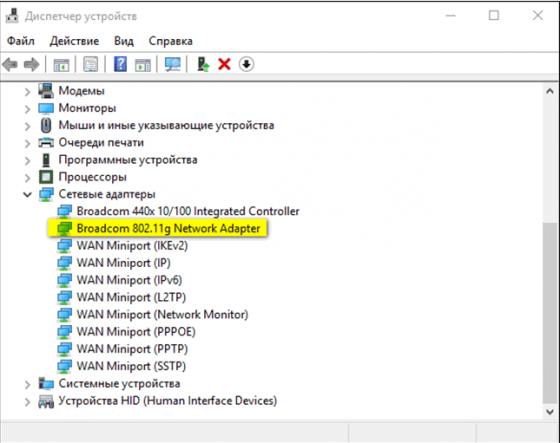Используемая вами версия браузера не рекомендована для просмотра этого сайта.
Установите последнюю версию браузера, перейдя по одной из следующих ссылок.
- Safari
- Chrome
- Edge
- Firefox
Драйверы Wi-Fi® для Windows 10 и Windows 11* для беспроводных адаптеров Intel®
Введение
Эта запись загрузки устанавливает драйверы пакетов WiFi для Windows® 10 и Windows 11* 22.190.0 для беспроводных адаптеров Intel® 6E/Wi-Fi 6/9000/8000.
Файлы, доступные для скачивания
-
Windows 11*, Windows 10, 64-bit*
-
Размер: 38.1 MB
-
SHA1: 76D1623BE6726C466950C90003CFA47A1A7F60C3
-
Windows 10, 32-bit*
-
Размер: 8.5 MB
-
SHA1: FC4612F495BEDF96DD323BF704272580B1DCE5DD
Подробное описание
Важное уведомление
- После выпуска пакета Wi-Fi 22.170.X 32-разрядный драйвер Windows® 10 для продукции 7265 (версия D), 3165 и 3168 будет получать обновления только для устранения потенциальных уязвимостей безопасности. Последняя доступная версия 32-разрядного драйвера Win10 : 19.51.40.1 из пакета 22.160.0
- Из пакета Wi-Fi версии 22.100.X будет один файл INF в рамках установочного пакета, который будет поддерживать все адаптеры Intel Wi-Fi 6E. Файл INF (Netwtw06e.INF) обеспечит поддержку установки для текущих и новых адаптеров Wi-Fi 6E. Дополнительная информация, доступная здесь.
Цель
Пакет 22.190.0 устанавливает драйверы Wi-Fi для Windows® 10 и Windows 11* для следующих беспроводных адаптеров Intel®:
64-разрядная ос Windows® 10 и Windows 11*
- 22.190.0.4 для AX411, AX211, AX210, AX203, AX201, AX200, AX101, 9560, 9462, 9461, 9260
- 20.70.32.1 для 8265, 8260
- 19.51.42.2 для 7265 (версия D), 3168, 3165
32-разрядная ОС Windows® 10
- 19.51.40.1 для 7265 (версия D), 3168, 3165
Примечание. Эта версия программного обеспечения не включает в себя новые драйверы для семейства адаптеров Intel® Wireless 7265 (редакция C), двухдиапазонных адаптеров Intel® Wireless-AC 3160 и семейства адаптеров Intel® Wireless 7260. Для получения последних доступных драйверов перейдите по следующей ссылке.
Заметки
- Драйверы для некоторых беспроводных адаптеров Intel, возможно, не были обновлены и являются одинаковыми, как и предыдущий пакет. Нет необходимости устанавливать этот пакет, если версия драйвера одинакова.
- Почему я вижу другую версию драйвера с моими адаптерами семейства беспроводных адаптеров Intel® 7265?
Какой файл выбрать
- WiFi-22.190.0-Driver64-Win10-Win11.exe для 64-разрядных Windows® 10 и Windows 11*
- WiFi-22.160.0-Driver32-Win10.exe для 32-разрядной Ос Windows® 10
Проверьте, является ли ваша ОС Windows 10 32-разрядной или 64-разрядной.
Примечание. Ос Windows* 11 поддерживается только в 64-разрядной версии.
Что нового
См. примечания к выпуску о новых или устраненных, известных проблемах и поддерживаемом аппаратном обеспечении.
Как установить
- Загрузите файл в папку на пк.
- Дважды нажмите на файл для запуска установки.
Иначе вы можете загрузить и запустить Приложение Intel® Driver & Support Assistant для автоматического обнаружения обновления.
Другие темы
Если вам необходимо выполнить настраиваемую или автоматическую установку, см. ПО Intel PROset/Wireless и драйверы для ИТ-администраторов.
Этот скачиваемый файл подходит для нижеуказанных видов продукции.
Автоматическое обновление драйвера и программного обеспечения
Идентифицируйте свою продукцию и установите обновления драйверов Intel® и ПО для вашей ОС Windows*.
Отказ от ответственности1
Информация о продукте и производительности
Корпорация Intel находится в процессе удаления неинклюзивных формулировок из нашей текущей документации, пользовательских интерфейсов и кода. Обратите внимание, что обратные изменения не всегда возможны, и некоторые неинклюзивные формулировки могут остаться в старой документации, пользовательских интерфейсах и коде.
Содержание данной страницы представляет собой сочетание выполненного человеком и компьютерного перевода оригинального содержания на английском языке. Данная информация предоставляется для вашего удобства и в ознакомительных целях и не должна расцениваться как исключительная, либо безошибочная. При обнаружении каких-либо противоречий между версией данной страницы на английском языке и переводом, версия на английском языке будет иметь приоритет и контроль.
Посмотреть английскую версию этой страницы.
The browser version you are using is not recommended for this site.
Please consider upgrading to the latest version of your browser by clicking one of the following links.
- Safari
- Chrome
- Edge
- Firefox
Windows® 10 and Windows 11* Wi-Fi Drivers for Intel® Wireless Adapters
Introduction
This download record installs the Windows® 10 and Windows 11* WiFi package drivers 22.190.0 for the Wi-Fi 6E/Wi-Fi 6/9000/8000 series Intel® Wireless Adapters.
Available Downloads
-
Windows 11*, Windows 10, 64-bit*
-
Size: 38.1 MB
-
SHA1: 76D1623BE6726C466950C90003CFA47A1A7F60C3
-
Windows 10, 32-bit*
-
Size: 8.5 MB
-
SHA1: FC4612F495BEDF96DD323BF704272580B1DCE5DD
Detailed Description
Important Notice
- From the Wi-Fi release 22.170.X package onwards, the Windows® 10 32-bit driver for products 7265(Rev. D),3165 and 3168 will only receive updates to address potential security vulnerabilities. Last available Win10 32-bit driver version is 19.51.40.1 from package 22.160.0
- From the Wi-Fi release 22.100.X package onwards, there will be one INF file as part of the installation package that will support all Intel Wi-Fi 6E adapters. The INF file (Netwtw06e.INF) will provide installation support for current and newer Wi-Fi 6E adapters. Additional Information avialable here.
Purpose
The 22.190.0 package installs the Windows® 10 and Windows 11* Wi-Fi drivers for the following Intel® Wireless Adapters:
Windows® 10 64-bit and Windows 11*
- 22.190.0.4 for AX411, AX211, AX210, AX203, AX201, AX200, AX101, 9560, 9462, 9461, 9260
- 20.70.32.1 for 8265, 8260
- 19.51.42.2 for 7265(Rev. D), 3168, 3165
Windows® 10 32-bit
- 19.51.40.1 for 7265(Rev. D), 3168, 3165
Note: This software release version does not include new drivers for the Intel® Wireless 7265 Family (Rev.C), Intel® Dual Band Wireless-AC 3160 and Intel® Wireless 7260 Family adapters. Please refer to the following link for latest available drivers here.
Notes
- Drivers for certain Intel Wireless Adapters may not have been updated and are the same as the previous package. You do not need to install this package if the version of the driver is the same.
- Why do I see a different driver version with my Intel® Wireless 7265 Family adapters?
Which file to choose
- WiFi-22.190.0-Driver64-Win10-Win11.exe for 64-bit of Windows® 10 and Windows 11*
- WiFi-22.160.0-Driver32-Win10.exe for 32-bit of Windows® 10
Check if your Windows 10 is 32-bit or 64-bit.
Note: Windows* 11 is only supported in 64-bit.
What’s new
See the release notes for what’s new or fixed, known issues, and supported hardware.
How to install
- Download the file to a folder on your PC.
- Double-click on the file to launch installation.
Alternatively, you may download and run Intel® Driver & Support Assistant to automatically detect update.
Related topics
If you need to perform customizable or silent installation, see Intel PROset/Wireless software and drivers for IT Admins.
This download is valid for the product(s) listed below.
Automatic Driver and Software Updates
Identify your products and install Intel driver and software updates for your Windows* system.
Disclaimers1
Product and Performance Information
Intel is in the process of removing non-inclusive language from our current documentation, user interfaces, and code. Please note that retroactive changes are not always possible, and some non-inclusive language may remain in older documentation, user interfaces, and code.
Список драйверов для беспроводных WiFi (Wireless) устройств от компании Realtek.
Выберите драйвер для своей операционной системы и ее разрядности. Рекомендуется устанавливать более позднюю версию драйвера (смотрите на дату выхода).
Для перехода к скачиванию файла нажмите на ссылку.
| Драйвер / Устройство | Операционная система |
Дата выхода Версия |
Ссылка на скачивание |
|
|---|---|---|---|---|
 |
Realtek PCI-E Wireless LAN WiFi 6 Driver |
Windows 10, Windows 11 64-bit (x64) |
2022-11-25 6001.10.352.0 1.9.1051.3004 |
 |
 |
Realtek Wireless LAN Driver |
Windows 10, Windows 11 64-bit (x64) |
2022-06-02 6001.16.112.0 |
 |
 |
Realtek WiFi USB Adapter Drivers |
Windows 10 32-bit (x86), 64-bit (x64) |
2022-05-06 1030.45.0422.2022 |
 |
 |
Realtek Wireless 802.11b/g/n USB 2.0 Network Adapter Driver |
Windows XP, Windows Vista, Windows 7, Windows 8, Windows 8.1, Windows 10, Windows 11 32-bit (x86), 64-bit (x64) |
2022-03-18 5001.0.15.110 |
 |
 |
Realtek RTL8852 Wireless LAN Drivers |
Windows 10, Windows 11 64-bit (x64) |
2021-12-24 6001.0.15.111 2024.0.10.225 |
 |
 |
Realtek RTL8852BE Wireless LAN Drivers |
Windows 10 32-bit (x86), 64-bit (x64) |
2021-04-27 6001.0.10.323 2024.0.4.208 2024.0.10.222 |
 |
 |
Realtek WiFi USB Drivers |
Windows XP, Windows Vista, Windows 7, Windows 8, Windows 8.1, Windows 10 32-bit (x86), 64-bit (x64) |
2021-03-07 1030.40.0128.2019 1030.31.0102.2018 |
 |
 |
Realtek RTL8852 WiFi PCI-E Device Driver |
Windows 10 32-bit (x86), 64-bit (x64) |
2021-01-05 6001.0.10.309 2024.0.10.221 2024.0.4.208 |
 |
 |
Realtek USB Wireless Lan Driver |
Windows XP, Windows Vista, Windows 7, Windows 8, Windows 8.1, Windows 10 32-bit (x86), 64-bit (x64) |
2020-04-30 1030.40.0128.2019 1030.38.0304.2019 1030.21.0302.2017 |
 |
 |
Realtek WiFi PCI-E Device Driver |
Windows 10 32-bit (x86), 64-bit (x64) |
2020-02-14 2024.0.10.114 |
 |
 |
Realtek Wireless USB Network Adapter Driver |
Windows 7, Windows 8, Windows 8.1, Windows 10 32-bit (x86), 64-bit (x64) |
2019-07-30 1030.36.0604.2018 |
 |
 |
Realtek WiFi PCI-E Device Driver |
Windows 10 32-bit (x86), 64-bit (x64) |
2018-12-18 2024.0.5.102 2024.0.1.102 2023.66.0330.2018 |
 |
 |
Realtek Wireless USB Network Adapter Driver |
Windows XP, Windows Vista, Windows 7, Windows 8, Windows 8.1, Windows 10 32-bit (x86), 64-bit (x64) |
2018-11-06 1030.31.0102.2018 |
 |
 |
Realtek Wireless SDIO Network Adapter Driver |
Windows 8.1, Windows 10 32-bit (x86), 64-bit (x64) |
2018-11-01 3009.0.4.101 |
 |
 |
Realtek WiFi PCI-E Device Driver |
Windows 7, Windows 8.1, Windows 10 32-bit (x86), 64-bit (x64) |
2017-11-21 2023.67.0925.2017 |
 |
 |
Realtek Wireless SDIO Network Adapter Driver |
Windows 8.1, Windows 10 32-bit (x86), 64-bit (x64) |
2017-11-15 3008.66.1013.2017 |
 |
 |
Realtek RTL USB Wireless LAN 802.11n Adapter Driver |
Windows 7, Windows 8, Windows 8.1, Windows 10 32-bit (x86), 64-bit (x64) |
2016-09-29 1027.4.0912.2016 |
 |
 |
Realtek RTL USB Wireless LAN 802.11n Adapter Driver |
Windows XP, Windows Vista, Windows 7, Windows 8, Windows 8.1 32-bit (x86), 64-bit (x64) |
2015-02-16 1027.4.1120.2014 |
 |
 |
Realtek Wireless LAN 802.11n |
Windows XP, Windows Vista, Windows 7, Windows 8, Windows 8.1, Windows 10 32-bit (x86), 64-bit (x64) |
2015-01-24 2023.4.0115.2015 |
 |
 |
USB WiFi 802.11n Realtek Drivers |
Windows XP, Windows Vista, Windows 7, Windows 8, Windows 8.1 32-bit (x86), 64-bit (x64) |
2014-07-30 1026.13.0625.2014 |
 |
 |
Realtek RTL8723BE Wireless LAN 802.11n |
Windows XP, Windows Vista, Windows 7, Windows 8, Windows 8.1, Windows 10 32-bit (x86), 64-bit (x64) |
2014-04-01 2012.12.0325.2014 |
 |
 |
Realtek RTL8188CE Wireless LAN 802.11b/g |
Windows XP, Windows Vista, Windows 7, Windows 8 32-bit (x86), 64-bit (x64) |
2013-04-19 2007.12.0419.2013 |
 |
 |
Realtek RTL8187B Wireless Network Adapter Drivers |
Windows XP, Windows Vista, Windows 7 32-bit (x86), 64-bit (x64) |
2012-05-31 62.1185.0531.2012 62.1181.1105.2009 |
 |
 |
Realtek RTL8185 Wireless Driver |
Windows XP, Windows Vista, Windows 7 32-bit (x86), 64-bit (x64) |
2010-02-26 6.1123.0226.2010 |
 |
Сайт не содержит материалов, защищенных авторскими правами. Все файлы взяты из открытых источников.
© 2012-2023 DriversLab | Каталог драйверов, новые драйвера для ПК, скачать бесплатно для Windows
kamtizis@mail.ru
Страница сгенерирована за 0.035280 секунд
Драйвер Wi-Fi — это очень нужное ПО, благодаря которому возможно установить подключение к беспроводной сети. Другими словами, если на вашем ПК или ноутбуке отсутствуют драйвера, то скорее всего, у вас не будет ни единой возможности выйти в Интернет.
Проблема решается очень легко — пользователь может посетить официальный сайт производителя своего компьютера, чтобы попытаться отыскать наиболее актуальную утилиту. Альтернативный вариант — скачать драйвер на Вай Фай с нашего веб-ресурса абсолютно бесплатно.
Инструкция по поиску Драйвера
Вариант №1
- Нажмите на клавиатуре следующие клавиши Win+X, чтобы перейти в Диспетчер устройств.
- Если видите перед глазами длинный перечень имеющихся устройств, то найдите строку с надписью «Сетевые адаптеры». Нажмите на стрелочку, чтобы появился список дополнительного ПО.
Вариант №2
Если в силу каких-то причин не удалось найти нужное ПО, то предлагаем воспользоваться специальной программой Драйвер Пак Солюшен. Утилита сделает всю рутинную работу за вас. Это приложение находится на нашем сайте и доступно для бесплатного скачивания.
Если нужен другой проверенный способ активации драйвера wifi, то обязательно посмотрите 6-минутное видео. Автор специально снял ролик для тех, кто не разбирается в том, что именно нужно сделать, чтобы появилось доступное подключение к сети Интернет.
Today, online technology is developed to its advanced levels. It is hard to believe that people might not have WiFi connections unless they are from a village or some tribal area. In cities and towns, almost every household has at least one Wi-Fi connection. You might have got the idea of Wi-Fi. Now you have to understand what a Wi-Fi driver is and why we need to Download a WiFi Driver for Windows 7, 8, 10, and 11.
A driver is a device that connects a particular hardware device for which it is made. Getting to the exact point, we will define WiFi drivers as soft wares that allows a Windows OS to connect with the hardware devices meant to give a Wi-Fi connection to a PC or laptop.
WiFi Driver Review:
WiFi Driver is software that is needed by a computer or laptop Windows to communicate with Wi-Fi Adaptor or other Wi-Fi devices. If your PC is troubling you by not connecting to the internet, the first possible reason is a damaged or outdated driver. You have to update the Wi-Fi driver timely for better performance of your computer.
If you have an updated WiFi Driver, but your Windows 7, 8, 10, or 11 is still not connecting to the internet, you might need to download another driver that is compatible with your OS. Keep in your mind your PC cannot connect to a network without a Wi-Fi Driver. Sometimes a free driver is available on the official websites of the brand or model you are using for a Wi-Fi connection. Most of the time, free drivers are not available.
In that case, you have to download the setup for the Wi-Fi on different internet sources. You will a wide range of drivers on just one search, but be precise and conscious because you have to download the right driver for your computer or laptop. Drivers for laptops are pre-installed most of the time, but if any malware or another file has infected the driver, you might need to download another one.

Wi-Fi Driver Features:
Hardware that is meant to give an internet connection to your PC needs a Wi-Fi driver to work. Although you can use mobile data for internet connections, laptops and Windows OS supports Wi-Fi connections of high speed. Some features of WiFi make it the best an internet connection service.
Load Balancing of High Capacity
WiFi connections are made for high capacity. At first, it is said that Wi-Fi connections were invented to cover more coverage. In today’s world, networks that offer high capacity are preferred, so Wi-Fi has included this feature as well.
Managing of Networks
Wi-Fi connections provide options for network management. It might sound funny for the people using it at home because they do not want to manage their network, but it is high usage for offices and malls where thousands use their network.
More Coverage
WiFi connections give more coverage than that any other service. It gives indoor and outdoor coverage options. It depends on the users of the connections and their preferences; they can go for any option.
Content Filtration
In this era of social media and internet activities, many people prefer filtered content on their search or any other place. Wi-Fi connections also provide the option for content filtration, where you can block sites and other pages that you do not want the network users to see.
WiFi Driver Download For Windows 7, 8, 10, 11, XP, Vista 32 bits:
On our website, you will find a wide range of WiFi Driver For Windows 7, 8, 10, 11, XP, and Vista 32 bits. The type of driver depends on the Windows OS you are using. If you download or install the wrong driver, your Wi-Fi connection might not work properly. On this website, you will find the setup of Wi-Fi Drivers for a different set of Windows OS types.
You will find relevant drivers for Windows 10, 8, 8.1, Vista, and 7 along with these, you will also find the setup for Windows XP. Keep this noted for your Wi-Fi device to work properly, you need the right driver. I hope the drivers attached here will help you a lot.
To download the driver for your Window OS if it is 32 bits, find the compatible drive. Mostly you will find categorized drives, especially for 32-bit operating systems. Take in mind that installing the wrong driver affects the speed of your personal computer. Sometimes the system crashes as well when a valid Wi-Fi driver is not installed.
WiFi Driver Download For Windows 11,10, 8, 8.1, 7 XP, Vista 64 bits:
Now, sometimes it happens that you have downloaded the right driver for windows. If you have installed WiFi Driver for Windows 11,10, 8, 8.1, 7 XP, and Vista 64 bits, and you have the same Window on your PC, but still, the drivers are not working. It mostly happens when you have confused your OS; I mean, it is 64-bit, 32-bit, etc.
So first, you need to confirm your OS and then download the right driver compatible with your device. Whenever WiFi connections do not work, updating or reinstalling the Wi-Fi drivers is the best option. The installation setup given on this page falls in the PC Drivers category and subcategory of Wi-Fi Drivers. You have to decide on the Windows operating system first, then have to find the right driver, either 64 or 32bit, for your PC.
FAQs About Wi-Fi Driver:
What is the importance of Wi-Fi Driver in our PC or Computers?
If you want to get a Wi-Fi connection and are just plugging any WiFi adaptor into your computer, it will not work. A WiFi driver enables communication between the connected device and the computer. Without the driver, the computer cannot connect to the device, which means that your computer will not get an internet connection. It improves the performance of the Wi-Fi connection on your PC.
Why we need WiFi Drivers?
We need a driver for proper communication and connection of internet devices and our PC. Without Wi-Fi drivers, our computer will be unable to get an internet connection. The operating system of a computer uses a drive to communicate with external drivers.
How do I install WiFi driver on my Windows 7, 8, 10 & 11?
To install the right driver for your Windows 10, you should know your operating system’s version. You can get it from the Device manager if you don’t know about the version. After confirming the version of the operating system you are using, download the right WiFi driver for your computer on a computer with internet access.
After that transfer, the files to your computer and run the setup. Follow the instructions shown on the screen. Once you are done with the installation, you can check whether you have installed the right driver or not in the Device Manager. After all the steps, restart your computer
Why My Laptop or computer does not connect to Internet?
There can be many reasons for not connecting to the internet. Before fixing the internet issues, make sure that you are entering the right password for the Wi-Fi connection. You may have enabled Airplane mode check that as well.
If your laptop or computer is still not connecting to the internet, you need to check some basic settings in the Network Settings options. In the network settings of your computer, try connecting to the network manually.
Also, check for the external wires and power button of your WiFi router or adaptor. Check the connections properly if they are connected rightly or not.
If all the connections are good to go, it means that the Wi-Fi driver needs to be updated or installed again on your computer because connection issues mostly arise when a driver does not work properly.
How to Uninstall Wi-Fi Driver?
Follow the below steps to uninstall Wi-Fi Driver on your PC:
Find the “Device Manager” on your PC. Please open it.
Now, find the option of Network Adapters and open it.
By opening the above-mentioned, you will all the network adapter drives you have installed.
Right-click on the respective Wi-Fi Driver to delete and click on the option of Uninstall.
How to Reinstall Wi-Fi Driver?
For reinstallation, you again have to go to the device manager. After opening the device manager, find the option named “Scan for hardware changes.”
Once you have clicked on the option, you will find the recently uninstalled drivers and soft wares. In the list, find the right driver which you want to reinstall.
Once the reinstallation is finished, you can confirm the reinstallation process by checking the driver name in the list of “Network Adapters.” Restart your PC, and the reinstallation is done.
How do I install a WiFi driver without a CD drive?
To download, first, you have to find the valid version. All the information to find the compatible driver is given in above. After you have downloaded it, find the downloaded file, now open the file, and see the installation process will start. When the installation is finished, you will get the option “Finish.” Click the mentioned option, and you are done.
If you do not want to download the driver from internet sources, then the WiFi driver also comes in CDs and DVDs. Buy one from the market and install it by extracting it from the CD or DVD.
From the Wi-Fi release 22.170.X package onwards, the Windows 10 32-bit driver for products 7265(Rev. D),3165 and 3168 will only receive updates to address potential security vulnerabilities.
From the Wi-Fi release 22.100.X package onwards, there will be one INF file as part of the installation package that will support all Intel Wi-Fi 6E adapters. The INF file (Netwtw06e.INF) will provide installation support for current and newer Wi-Fi 6E adapters. Additional Information available here.
Purpose
The 22.170.0 package installs the Windows 10 and Windows 11 Wi-Fi drivers for the following Intel Wireless Adapters:
- 22.170.0.3 for AX411/AX211/AX210/AX201/AX200/9560/9260/9462/9461 (Only available in 64-bit version)
- 20.70.30.1 for 8265/8260 (Only available in 64-bit version)
- 19.51.42.2 for 7265(Rev. D)/3165/3168 (64-bit version)
- 19.51.40.1 for 7265(Rev. D)/3165/3168 (32-bit version)
Notes
Drivers for certain Intel Wireless Adapters may not have been updated and are the same as the previous package. You do not need to install this package if the version of the driver is the same.
- WiFi-22.170.0-Driver64-Win10-Win11.exe for 64-bit of Windows 10 and Windows 11*
- WiFi-22.160.0-Driver32-Win10.exe for 32-bit of Windows 10
Note: Windows* 11 is only supported in 64-bit.
Note: This software release version does not include new drivers for the Intel Wireless 7265 Family (Rev.C), Intel Dual Band Wireless-AC 3160 and Intel Wireless 7260 Family adapters. Please refer to the following link for latest available drivers here.
What’s New:
Fixed
- Throughput performance occurs after resuming from hibernate when using Intel Wi-Fi 6 wireless adapters
- When using a PC with an Intel Wi-Fi 6 wireless adapter in hotspot mode, some Android devices might experience degraded downlink throughput performance
- When roaming from a 2.4 GHz network to a 5 GHz network with a different SSID, the PC may fail to obtain an IP address.
Supported Products:
- Intel Wi-Fi 6 (Gig+) Desktop Kit AX210, AX201, AX200
- Intel Dual Band Wireless-AC 9260 Embedded IoT Kit
- Intel Tri-Band Wireless-AC 18260
- Intel Wireless-AC 9260
- Intel Wireless-N 7265
- Intel Dual Band Wireless-N 7265
- Intel Dual Band Wireless-AC 3165
- Intel Dual Band Wireless-AC 3168
- Intel Dual Band Wireless-AC 7265
- Intel Dual Band Wireless-AC 8260
- Intel Dual Band Wireless-AC 8265
- Intel Dual Band Wireless-AC 8265 Desktop Kit
- Intel Dual Band Wireless-N 7265
- Intel Wi-Fi 6 (Gig+) Desktop Kit
- Intel Wi-Fi 6 AX200 (Gig+)
- Intel Wi-Fi 6 AX201 (Gig+)
- Intel Wireless-AC 9260
- Intel Wireless-AC 9461
- Intel Wireless-AC 9462
- Intel Wireless-AC 9560
- Intel Wireless-N 7265
Драйвер для Wifi обеспечивает корректную работу беспроводного модуля для бесперебойного доступа к сети Интернет. Адаптер устанавливается преимущественно в ноутбуках, но часто используется и в паре со стационарным компьютером — чем меньше проводов под столом, тем лучше.
Драйвер на вай фай виндовс 10 обычно идет в комплекте с системой на специальном установочном диске. Если вы его не можете найти, а доступ к глобальной сети очень нужен, то запаситесь терпением и следуйте нашим советам.
Как правильно установить драйвер
Этот программный компонент разрабатывается для каждой модели сетевой карты. Неопытные пользователи вряд ли знают, модуль какой фирмы установлен в их системе. К тому же в Windows 10 привычный интерфейс «Панели управления» отличается и новичку тяжело будет отыскать в нем нужную информацию. Поэтому мы приготовили 2 способа, которые помогут скачать драйвер wifi для windows 10.
Вариант 1 — ручной поиск
- В поисковой строке панели «Пуск» вводим «Диспетчер устройств».
- Откроется дерево каталогов, разделенное на группы по назначению. Выбираем раздел «Сетевые адаптеры».
- Обычно сетевая карта содержит буквенно-цифровую комбинацию и название фирмы. Скопируйте полный текст из этого пункта и найдите официальный сайт производителя с любого устройства, имеющего доступ в Интернет.
- Загрузите ПО и установите его.
Вариант 2 — универсальные установщики
Есть функциональные программы, которые позволяют укомплектовать все «железо» компьютера новыми версиями драйверов. Хорошо себя зарекомендовали Driver Booster и DriverPack Solution. Софт сканирует «начинку» системы, сверяет версии с цифрами официальных ресурсов производителей оборудования и выдает рекомендации по обновлению. Можно в несколько кликов обновить программное обеспечение для звуковой, сетевой карт, USB концентратора, видеокарты и т.д. Можно даже сделать резервную копию текущих драйверов и в случае неправильной установки новой версии, восстановить предыдущие пакеты компонентов.
В каких случаях нужно скачать драйвер на вай фай виндовс 10
- Если постоянно пропадает Интернет или компьютер/ноутбук не подключается к беспроводной сети.
- После установки новой версии Windows.
- После случайного удаления драйвера.
- Если автоматическая установка из «Диспетчера устройств» не дала результата.
Процесс установки драйверов сейчас отнимает гораздо меньше времени, чем раньше. Можно установить анализатор системы, и он за несколько минут работы предоставит полный отчет о состоянии компонентов компьютера. Тот же DriverPack Solution обладает понятным интерфейсом, который поймет даже неопытный пользователь и автономной версией, которая работает без доступа к сети. Вы можете скачать wifi для windows 10, установить его и снова вернуться в онлайн.