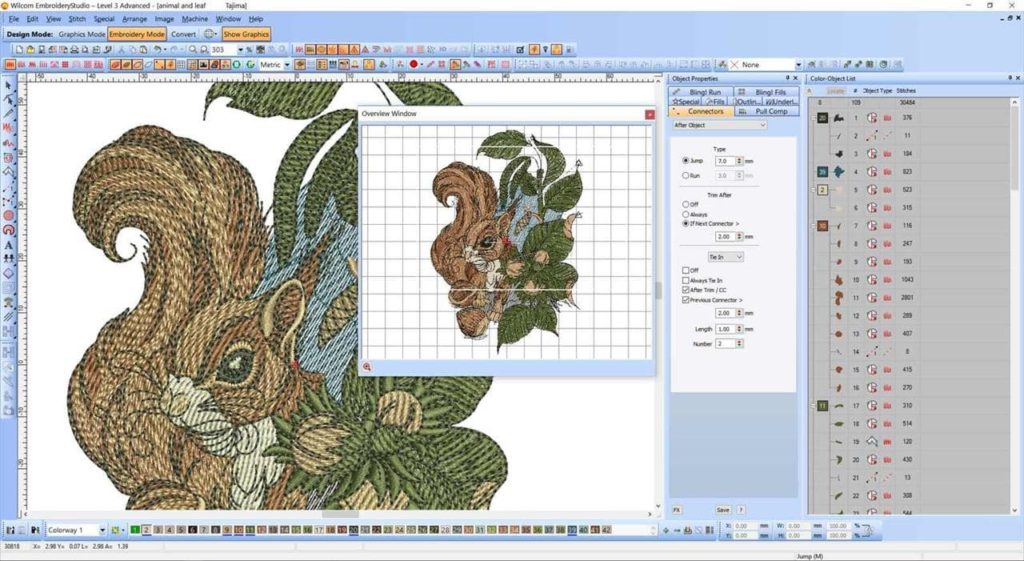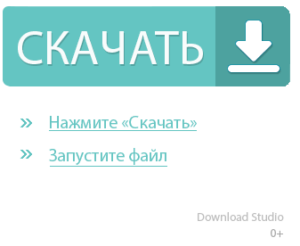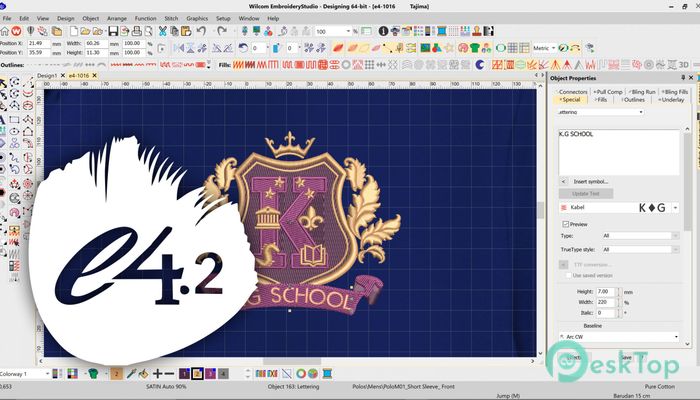Программа предназначена для создания дизайна узоров. Пользователи могут выбрать нужный материал и тип ткани. Также доступно большое количество готовых шрифтов.
Дата обновления:
17.01.2022
Версия Windows:
Windows 7, Windows 8, Windows 8.1, Windows 10
Wilcom – приложение для Windows, позволяющее создавать эскизы узоров. С помощью утилиты пользователи могут разработать схему для вышивания на автоматизированном оборудовании. Как и KnittStyler, данная программа предназначена для дизайнеров одежды и тех, кто увлекается вышивкой.
Создание эскиза
После запуска приложения необходимо открыть существующий проект или создать новый. Для этого доступен встроенный редактор, позволяющий рисовать эскизы узоров. Базовый набор инструментов включает в себя прямые и кривые линии, фигуры, заливку, градиенты, а также произвольные контуры. Кроме того, есть возможность добавить текст, выбрав шрифт и размер букв.
Для удобства редактирования утилита позволяет создавать опорные узлы. С их помощью можно быстро изменить масштаб узора. Доступно большое количество цветов и оттенков.
Вышивка
После того как эскиз будет нарисован, следует перейти к настройкам шитья. На этом этапе потребуется выбрать технику и параметры стежков. При этом можно сразу посмотреть, как будет выглядеть готовый результат на ткани и исправить недостатки. Утилита позволяет сохранить узор в виде программы, которая загружается в память швейного оборудования.
Особенности
- приложение можно скачать и использовать бесплатно;
- утилита представляет собой многофункциональный редактор для создания узоров на ткани;
- есть возможность сохранить схему в формате, используемым автоматизированным швейным оборудованием;
- пользователи могут выбрать тип ткани и параметры вышивки;
- поддерживается функция предварительного просмотра узора;
- программа умеет работать с бисером, стразами и пайетками;
- приложение совместимо с актуальными версиями Windows.
3,4 Гб (скачиваний: 7770)
Роблокс Студио
Windows 7, Windows 8, Windows 8.1, Windows 10 Бесплатно
Приложение представляет собой игровой движок. Пользователи могут добавлять эффекты, текстуры, персонажей и предметы обстановки, а также делиться играми с друзьями.
ver 0.549.0.5490632
SDK Platform Tools
Windows 7, Windows 8, Windows 8.1, Windows 10 Бесплатно
С помощью программы можно создавать приложения и игры для операционной системы Android. Есть функция эмуляции, которая позволяет проводить отладку и тестирование.
ver 31.0.3
Construct Classic
Windows XP, Windows Vista, Windows 7, Windows 8, Windows 8.1, Windows 10 Бесплатная
С помощью визуального редактора пользователи могут разрабатывать игры, не имея навыков программирования. Есть возможность добавлять эффекты и подключать плагины.
ver 1.2
IntelliJ IDEA
Windows 7, Windows 8, Windows 8.1, Windows 10 Бесплатная
Утилита представляет собой набор инструментов для написания, редактирования и отладки программного кода. Доступна функция подсветки синтаксиса для нескольких языков.
ver 2020.3.3
SharpDevelop
Windows XP, Windows Vista, Windows 7, Windows 8, Windows 8.1, Windows 10 Бесплатная
Приложение представляет собой интегрированную среду разработки, предназначенную для написания и редактирования программного кода. Доступны инструменты для отладки.
ver 5.1.0
UltraEdit
Windows XP, Windows Vista, Windows 7, Windows 8, Windows 8.1, Windows 10 Бесплатная
Утилита позволяет создавать и редактировать текстовые документы. Имеется поддержка системы вкладок и встроенный FTP клиент для передачи файлов на внешние серверы.
ver 28.00.0.14
TortoiseSVN
Windows Vista, Windows 7, Windows 8, Windows 8.1, Windows 10 Бесплатная
Приложение представляет собой клиент системы управления версиями Subversion. Есть возможность загрузить файлы в централизованное хранилищами и вносить изменения.
ver 1.14.1
ERWin
Windows XP, Windows Vista, Windows 7, Windows 8, Windows 8.1, Windows 10 Бесплатная
Приложение представляет собой специализированный инструмент для построения моделей баз данных. Есть возможность проектировать структуру программного обеспечения.
ver 7.3.3.1773
Download Updates, Service Packs, and software utilities for Wilcom software
Wilcom America does not take any responsibility for incorrect links or expired downloads from external resources.
Notes:
Some of the files available from this page have been compressed into .ZIP format. You can unzip them using WinZip, 7-Zip, or Windows “Extract” feature.
There are 66 files, weighing 37.2 GB with 167,221 hits in total.
Displaying 1 to 40 of 66 files.
EmbroideryStudio e4 Updates
***Important Notes For e4.5.2 R3***
- Windows 10 x64 is required.
- Not for DecoLite

» 3.8 GB — 5,389 hits — 11/16/2020
EmbroideryStudio AND Design Workflow e4.5.2 R2. View Release Notes for the details of the fixes and the improvements.
***Important Notes For e4.5.2 R2***
- Windows 10 x64 is required.
- Not for DecoLite

» 3.8 GB — 4,618 hits — 08/07/2020
EmbroideryStudio AND Design Workflow e4.5.1 R2. View Release Notes for the details of the fixes and the improvements.
***Important Notes For e4.5.1 R2***
- Windows 10 x64 is required.
- Not for DecoLite

» 4.4 GB — 3,927 hits — 03/16/2020
EmbroideryStudio AND Design Workflow e4.5 (e4.5G) View Release Notes for the details of the fixes and the improvements.
***Important Notes For e4.5G***
- Windows 10 x64 is required.
- Not for DecoLite

» 4.0 GB — 3,284 hits — 02/27/2020
EmbroideryStudio AND Design Workflow e4.5 (e4.5F) View Release Notes for the details of the fixes and the improvements.
***Important Notes For e4.5F***
- Windows 10 x64 is required.
- Not for DecoLite

» 665.1 MB — 3,711 hits — 11/22/2019
EmbroideryStudio e4.2 Update 2 R2 (e4.2J) Update Installer. For users with EmbroideryStudio e4.2F or e4.2H already installed. NOT FOR DESIGN WORKFLOW. View Release Notes for the details of the fixes and the improvements. View a summary of this update.
***Important Notes For e4.2J Update***
- Windows 10 x64 is required.
- EmbroideryStudio e4.2 must already be installed.
- Design Workflow users should download the EmbroideryStudio e4.2 Update (e4.2J) Full Installer

» 1.9 GB — 3,005 hits — 07/30/2019
DecoLite e4.2 (e4.2J) Full Installer. Free update for DecoLite e4 users. View a summary of this update.
***Important Notes For DecoLite e4.2J Full Installer***
- Windows 10 x64 is required.
- For DecoLite ONLY. NOT for EmbroideryStudio.

» 665.1 MB — 2,290 hits — 07/30/2019
EmbroideryStudio e4.2 Update 2 (e4.2J) Update Installer. For users with EmbroideryStudio e4.2F or e4.2H already installed. NOT FOR DESIGN WORKFLOW. View Release Notes for the details of the fixes and the improvements. View a summary of this update.
***Important Notes For e4.2J Update***
- Windows 10 x64 is required.
- EmbroideryStudio e4.2 must already be installed.
- Design Workflow users should download the EmbroideryStudio e4.2 Update 2 (e4.2J) Full Installer

» 4.3 GB — 4,883 hits — 07/30/2019
EmbroideryStudio AND Design Workflow e4.2 Update 2 (e4.2J) Full Installer. For Design Workflow e4.0 or e4.1 users to update to e4.2. View Release Notes for the details of the fixes and the improvements. View a summary of this update.
***Important Notes For e4.2J Full Installer***
- Windows 10 x64 is required.
- Design Workflow users updating from e4.0 or e4.1 should use this installer
- Do not install update if you have EmbroideryStudio e4.2 already installed. Download EmbroideryStudio e4.2 Update 2 (e4.2J) Update Installer instead.

» 14.1 KB — 1,702 hits — 06/06/2019
Updated Madeira Thread Charts (Classic 40, Frosted Matt 40, and PolyNeon 40)
Thread Chart Installation Instructions | EmbroideryStudio e4.2 or higher
- Close Wilcom EmbroideryStudio e4.2.
- Download the file and extract the Zipped .TCH file(s) into the following folder:
[Windows 64-Bit] C:Program FilesWilcomEmbroideryStudio_e4.2RES - Open EmbroideryStudio e4.2. The corrected thread chart should now be available.
Thread Chart Installation Instructions | EmbroideryStudio e4.1 or lower
- Close Wilcom EmbroideryStudio e4.
- Download the file and extract the Zipped .TCH file(s) into the following folder:
[Windows 64-Bit] C:Program Files (x86)WilcomEmbroideryStudio_e4.0RES
[Windows 32-Bit] C:Program FilesWilcomEmbroideryStudio_e4.0RES - Open EmbroideryStudio e4. The corrected thread chart should now be available.

» 612.2 MB — 6,790 hits — 04/22/2019
Update e4.2H for existing EmbroideryStudio e4.2 installations. View Release Notes for the details of the fixes and the improvements. View a summary of this update.
***Important Notes For e4.2H***
- Windows 10 x64 is required.
- EmbroideryStudio e4.2F must be installed beforehand.
- Do not install update e4.2H if you use Design Workflow e4. An update for Design Workflow users will be released on a later date.

» 3.6 GB — 9,991 hits — 02/20/2019
Update e4.2F for existing EmbroideryStudio e4 installations. View Release Notes for the details of the fixes and the improvements. View a summary of this update.
***Important Notes For e4.2F***
- Windows 10 x64 is required.
- Once installed a separate EmbroideryStudio e4.2 shortcut will be created. You will have two EmbroideryStudio desktop shortcuts. One shortcut for EmbroideryStudio e4 and one for EmbroideryStudio e4.2.
- Do not install update e4.2F if you use Design Workflow e4. An update for Design Workflow users will be released on a later date.

» 786.8 MB — 4,803 hits — 07/31/2018
Update e4.1Q for existing EmbroideryStudio e4 installations. View Release Notes for the details of the fixes and the improvements. View a summary of this update.

» 785.8 MB — 1,868 hits — 06/20/2018
Update e4.1N for existing EmbroideryStudio e4 installations. View Release Notes for the details of the fixes and the improvements. View a summary of this update.

» 787.3 MB — 1,949 hits — 05/08/2018
Update e4.1L R2 for existing EmbroideryStudio e4 installations. View Release Notes for the details of the fixes and the improvements. View a summary of this update.

» 785.2 MB — 2,457 hits — 01/23/2018
Update e4.1 for existing EmbroideryStudio e4 installations. Refer to the Release Notes for details of the new features, fixes and enhancements.

» 6.5 KB — 1,622 hits — 12/07/2017
This contains an corrected version of the Robison-Anton Card SBP-7 Poly thread chart for EmbroideryStudio e4. View Installation Instructions

» 642.9 MB — 3,053 hits — 07/05/2017
Update EmbroideryStudio e4 to e4.0N Update 1 for Windows 7 or later . View Release Notes for the details of the fixes and the improvements.
EmbroideryStudio & DecoStudio e3 Updates

» 47.7 MB — 1,810 hits — 04/11/2017
Japanese Alphabets for ES — DS e3 users. NOTE: These alphabets will only work on ES — DS e3 or later.
Installation instructions: Extract the contents of the zip file to the «WLETTER» folder located in your Wilcom ES — DS e3 installation directory. i.e C:Program FilesWilcomEmbroideryStudio_e3.0WLETTER

» 6.8 MB — 2,072 hits — 04/11/2017
This self extracting installation adds Schiffli and Chenille files to your e3 installation. Please click here to find the installation instruction. (Only valid if you have the schiffli and chenille elements enabled)

» 6.8 MB — 2,344 hits — 04/11/2017
This self extracting installation adds Schiffli and Chenille files to your e3 installation.

» 119.0 MB — 1,960 hits — 04/11/2017
Update DecoStudio Lite e3 to e3.0V. Please refer to the Release Note for the details of the fixes and the improvement.

» 206.8 MB — 2,458 hits — 04/10/2017
Update EmbroideryStudio e3 to e3.0V.

» 184.0 MB — 2,277 hits — 04/10/2017
Update DecoStudio e3 to e3.0Y. Please Note: this update 5 file is for Windows 7, 8, 8.1 and 10 32bit/64bit only. For Windows XP and Vista, there is another update 5 file.

» 210.7 MB — 1,729 hits — 04/10/2017
Update EmbroideryStudio e3 to e3.0Y for Vista and Windows XP. Please Note: this update 5 file is for Vista and Windows XP.

» 313.9 MB — 4,150 hits — 04/10/2017
Update EmbroideryStudio e3 to e3.0Z Update 6 for Windows 7 or later Windows OS. Please refer to the Release Note for the details of the fixes and the improvements. Please Note: this update 6 file is for Windows 7, 8, 8.1 and 10 32bit/64bit only.
EmbroideryStudio and DecoStudio e2 Updates

» 142.1 MB — 2,216 hits — 04/11/2017
If your DecoStudio e2 gives you a wrong warning, saying you seem to use the pirated software, then DS e2 SP3 can resolve this problem. It updates e2 to e2.0T.

» 251.4 MB — 3,576 hits — 04/11/2017
If your EmbroideryStudio e2 gives you a wrong warning, saying you seem to use the pirated software, then ES e2 SP3 can resolve this problem. It updates e2 to e2.0T.
HASP Dongle Drivers

» 20.6 MB — 3,422 hits — 06/11/2020
Version 8.11 HASP (Dongle) driver for Wilcom EmbroideryStudio e4, EmbroideryStudio e3, and Wilcom DecoStudio e3 (Windows 10, 8.1 SP1). Best for most users because this has a Graphical User Interface (GUI). It is the latest HASP driver.

» 19.7 MB — 1,492 hits — 06/11/2020
Version 8.11 Command-Line HASP driver for Wilcom EmbroideryStudio e4, EmbroideryStudio e3, and Wilcom DecoStudio e3 (Windows 10, 8.1 SP1). It is the latest HASP driver.

» 19.3 MB — 1,177 hits — 12/27/2019
Version 7.103 HASP (Dongle) driver for Wilcom EmbroideryStudio e4, EmbroideryStudio e3, and Wilcom DecoStudio e3 (Windows 10, 8.1 SP1). Best for most users because this has a Graphical User Interface (GUI). It is the latest HASP driver.

» 18.4 MB — 977 hits — 12/27/2019
Version 7.103 Command-Line HASP driver for Wilcom EmbroideryStudio e4, EmbroideryStudio e3, and Wilcom DecoStudio e3 (Windows 10, 8.1 SP1). It is the latest HASP driver.

» 19.1 MB — 909 hits — 11/22/2019
Version 7.102 HASP (Dongle) driver for Wilcom EmbroideryStudio e4, EmbroideryStudio e3, and Wilcom DecoStudio e3 (Windows 10, 8.1 SP1). Best for most users because this has a Graphical User Interface (GUI). It is the latest HASP driver.

» 18.2 MB — 869 hits — 11/22/2019
Version 7.102 Command-Line HASP driver for Wilcom EmbroideryStudio e4, EmbroideryStudio e3, and Wilcom DecoStudio e3 (Windows 10, 8.1 SP1). It is the latest HASP driver.

» 16.2 MB — 1,667 hits — 12/12/2018
Version 7.90 HASP (Dongle) driver for Wilcom EmbroideryStudio e4, EmbroideryStudio e3, and Wilcom DecoStudio e3 (Windows 10, 8.1 SP1, 7 SP1). Best for most users because this has a Graphical User Interface (GUI).

» 15.3 MB — 1,053 hits — 12/12/2018
Version 7.90 Command-Line HASP driver for Wilcom EmbroideryStudio e4, EmbroideryStudio e3, and Wilcom DecoStudio e3 (Windows 10, 8.1 SP1, 7 SP1).

» 16.8 MB — 1,412 hits — 08/23/2018
Version 7.81 HASP (Dongle) driver for Wilcom EmbroideryStudio e3 and Wilcom DecoStudio e3 (Windows 10, 8.1 SP1, 7 SP1). Best for most users because this has a Graphical User Interface (GUI).

» 16.0 MB — 1,235 hits — 08/23/2018
Version 7.81 Command Line HASP driver for Wilcom EmbroideryStudio e3 and Wilcom DecoStudio e3 and (Windows 10, 8.1 SP1, 7 SP1).

» 19.8 MB — 1,397 hits — 04/12/2018
Version 7.80 HASP (Dongle) driver for Wilcom EmbroideryStudio e3 and Wilcom DecoStudio e3 (Windows 10, 8.1 SP1, 7 SP1). Best for most users because this has a Graphical User Interface (GUI). It is the latest HASP driver.

» 18.9 MB — 1,353 hits — 04/12/2018
Version 7.80 Command Line HASP driver for Wilcom EmbroideryStudio e3 and Wilcom DecoStudio e3 and (Windows 10, 8.1 SP1, 7 SP1). It is the latest HASP driver.
Page 1 of 2 1 2 »
Данное приложение в первую очередь подойдёт для тех, кто увлечён вышивкой.
Описание программы
Программа позволяет преобразовать любое изображение в схему, которая распечатывается на ткани и используется для вышивки различных картинок. К минусам можно отнести отсутствие русского языка, а так как кнопок, переключателей и пунктов меню здесь огромное количество, могут возникнуть проблемы с освоением пользовательского интерфейса.
Учитывая написанное выше, мы не обойдёмся без того, чтобы перейти на YouTube, а потом просмотреть один или несколько обучающих роликов по теме.
Как пользоваться
Переходим к разбору инструкции по установке Wilcom:
- Скачиваем исполняемый файл. Последний доступен посредством торрент-раздачи в конце этой инструкции.
- После того как все нужные для инсталляции данные будут загружены, запускаем процесс установки, принимаем лицензию и дожидается завершения инсталляции.
- Последний этап предусматривает перезагрузку операционной системы и последующий запуск программы.
Достоинства и недостатки
Переходим к обзору сильных и слабых сторон приложения для вышивки.
Плюсы:
- огромное количество полезных возможностей;
- качество получаемого результата.
Минусы:
- сложность освоения и использования;
- отсутствие русского интерфейса.
Скачать
Новейшую версию программы можно скачать на этой страничке посредством торрент-раздачи.
| Лицензия: | Кряк в комплекте |
| Платформа: | Windows 7, 10, 11 |
| Язык: | Английский |
Обновлено 09.02.2021
WILCOM Embroidery Studio — программа для профессиональной разработки и изменения дизайна машинной вышивки. Он используется уже в течении многих лет и остается достаточно популярной среди ценителей швейного искусства. Подходит как для профессионалов, так и для любителей-новичков, которые только начинают свой путь в данном направлении. Программа позволяет изготавливать дизайн различной сложности.
Особенности программы
Простота использования WILCOM Embroidery Studio обусловлена не только простым и понятным интерфейсом. Она имеет достаточно небольшие требования к операционной системе. Программа разрешает принимать и отправлять различные файлы и может быть использована почти на всех видах и моделях машинок для вышивания.
- Имеет несколько видов стежек.
- Окантовку можно изготовить двумя различными стилями.
- Узоры могут быть сделаны тремя различными комбинациями.
- Легко настраивать параметры изделия.
- В наличии большое количество спецэффектов.
- Возможность 3Dмоделирования узоров.
- Можно работать с помощью программ отрисовки векторных изображений.
- Наглядный процесс вышивания по видеозаписи.
- Удобный выбор всего лишь одним нажатием мыши.
- До 50 цветов различных нитей для вышивки.
- Возможность внесения изменений при запущенной работе.
- Оперативных доступ к любым настройкам и модулям программы.
- Сохранение впервые созданного дизайна происходит автоматически.
- Возможность перевода шрифтов с компьютера, с выбором обычного и даже жирного штифта.
Является одним из самых популярных, востребованных и простых редакторов для вышивания. В мире занимает первые места среди профессиональных и начинающих работников с вышивкой. Может применяться для создания украшений на изделиях.
Другие аналоги данной программы не имею такого большого количества схожего функционала, возможностей и выбора эскизов, цветов нитей и узоров. Любая выкройка и рисунок с использованием такой разработки будут выглядеть интересно, реалистично и изысканно.
Скачать
Скачивайте софт ниже по кнопке.
Free download Wilcom Embroidery Studio e4.2 full version standalone offline installer for Windows PC,
Wilcom Embroidery Studio Overview
Wilcom Embroidery Studio e4.2 is an impressive and handy embroidery and multi-decoration software application which can be used by the professional digitizers, industry trainers and embroidery shops. It has got some astonishing and creative stitching effects.
Features of Wilcom Embroidery Studio
An impressive embroidery and multi-decoration software application which can be used by the professional digitizers, industry trainers and embroidery shops.
Got some astonishing and creative stitching effects.
Equipped with more than 200 professional embroidery fonts.
Enables you to digitize some very creative and advanced designs quickly and that too with full professional control.
Equipped with an advanced integrated design library where you can search the designs in seconds by customer, order, date or any text field.
Can browse the designs from all folders in a single screen.
Supports batch processing which means you can work on multiple designs at the same time.
Can also add your own custom product images which can be moved and resized within the design.
A wide variety of high resolution predefined generic products included.
,Program download Wilcom Embroidery Studio, Download Wilcom Embroidery Studio, Download Wilcom Embroidery Studio, Program Wilcom Embroidery Studio, Wilcom Embroidery Studio Full activated, crack program Wilcom Embroidery Studio, program explanation Wilcom Embroidery Studio
3.19 GB
Zip password: 123
Program details
-
Program language
multilanguage
-
Last updated
Before 4 Month
Download link for : : Wilcom Embroidery Studio
Contact our support team on our Facebook page to solve your problem directly
go to the contact page