2.8G
Win10_Arabic_x32.iso download
3.7G
Win10_Arabic_x64.iso download
2.8G
Win10_BrazilianPortuguese_x32.iso download
3.7G
Win10_BrazilianPortuguese_x64.iso download
2.7G
Win10_Bulgarian_x32.iso download
3.7G
Win10_Bulgarian_x64.iso download
3.0G
Win10_Chinese(Simplified)_x32.iso download
4.0G
Win10_Chinese(Simplified)_x64.iso download
3.0G
Win10_Chinese(Traditional)_x32.iso download
3.9G
Win10_Chinese(Traditional)_x64.iso download
2.9G
Win10_Chinese(TraditionalHongKong)_x32.iso download
3.9G
Win10_Chinese(TraditionalHongKong)_x64.iso download
2.7G
Win10_Croatian_x32.iso download
3.7G
Win10_Croatian_x64.iso download
2.7G
Win10_Czech_x32.iso download
3.7G
Win10_Czech_x64.iso download
2.7G
Win10_Danish_x32.iso download
3.7G
Win10_Danish_x64.iso download
2.8G
Win10_Dutch_x32.iso download
3.7G
Win10_Dutch_x64.iso download
2.9G
Win10_EnglishInternational_x32.iso download
3.8G
Win10_EnglishInternational_x64.iso download
2.8G
Win10_EnglishUS_x32.iso download
3.8G
Win10_EnglishUS_x64.iso download
2.7G
Win10_Estonian_x32.iso download
3.7G
Win10_Estonian_x64.iso download
2.7G
Win10_Finnish_x32.iso download
3.7G
Win10_Finnish_x64.iso download
2.9G
Win10_FrenchCanadian_x32.iso download
3.8G
Win10_FrenchCanadian_x64.iso download
2.8G
Win10_French_x32.iso download
3.8G
Win10_French_x64.iso download
2.9G
Win10_German_x32.iso download
3.9G
Win10_German_x64.iso download
2.7G
Win10_Greek_x32.iso download
3.7G
Win10_Greek_x64.iso download
2.7G
Win10_Hebrew_x32.iso download
3.7G
Win10_Hebrew_x64.iso download
2.7G
Win10_Hungarian_x32.iso download
3.7G
Win10_Hungarian_x64.iso download
2.8G
Win10_Italian_x32.iso download
3.8G
Win10_Italian_x64.iso download
2.9G
Win10_Japanese_x32.iso download
3.9G
Win10_Japanese_x64.iso download
2.8G
Win10_Korean_x32.iso download
3.8G
Win10_Korean_x64.iso download
2.7G
Win10_Latvian_x32.iso download
3.7G
Win10_Latvian_x64.iso download
2.7G
Win10_Lithuanian_x32.iso download
3.7G
Win10_Lithuanian_x64.iso download
2.7G
Win10_Norwegian_x32.iso download
3.7G
Win10_Norwegian_x64.iso download
2.8G
Win10_Polish_x32.iso download
3.7G
Win10_Polish_x64.iso download
2.7G
Win10_Portuguese_x32.iso download
3.7G
Win10_Portuguese_x64.iso download
2.7G
Win10_Romanian_x32.iso download
3.7G
Win10_Romanian_x64.iso download
2.8G
Win10_Russian_x32.iso download
3.8G
Win10_Russian_x64.iso download
2.7G
Win10_SerbianLatin_x32.iso download
3.7G
Win10_SerbianLatin_x64.iso download
2.7G
Win10_Slovak_x32.iso download
3.7G
Win10_Slovak_x64.iso download
2.7G
Win10_Slovenian_x32.iso download
3.7G
Win10_Slovenian_x64.iso download
2.7G
Win10_SpanishMexico_x32.iso download
3.8G
Win10_SpanishMexico_x64.iso download
2.8G
Win10_Spanish_x32.iso download
3.8G
Win10_Spanish_x64.iso download
2.7G
Win10_Swedish_x32.iso download
3.7G
Win10_Swedish_x64.iso download
2.7G
Win10_Thai_x32.iso download
3.7G
Win10_Thai_x64.iso download
2.7G
Win10_Turkish_x32.iso download
3.7G
Win10_Turkish_x64.iso download
2.7G
Win10_Ukrainian_x32.iso download
3.7G
Win10_Ukrainian_x64.iso download
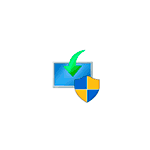
В этой инструкции о том, как использовать Media Creation Tool для того, чтобы скачать ISO Windows 10 версий 1507, 1511, 1607, 1703, 1709, 1803, 1809, 1903, 1909, 2004 и, при желании, 2009 (20H2) или 21H1, что, впрочем, на момент написания этого материала можно сделать и путем простого использования утилиты, вручную загруженной с официального сайта.
Загрузка любой версии Windows 10 в Media Creation Tool
Для того, чтобы скачать любую, включая старую версию Windows 10 ISO с помощью официальной утилиты Media Creation Tool, выполните следующие простые шаги:
- Загрузите bat-файл для выбора версий Windows 10 с официальной страницы разработчика https://github.com/AveYo/MediaCreationTool.bat (пункт «Download ZIP» справа вверху, а можете взять код файла ниже на странице или по адресу pastebin.com/bBw0Avc4 и вручную создать файл BAT) и распакуйте его.
- Запустите загруженный BAT-файл MediaCreationTool.bat. При срабатывании SmartScreen, нажмите «Подробнее», а затем — «Выполнить в любом случае».
- Выберите нужную версию Windows 10 для скачивания.
- Утилита автоматически загрузит с серверов Майкрософт нужную версию MediaCreationTool.exe и запустит её с нужными параметрами (если вы запустите старую версию MCT вручную, она не разрешит вам загрузить старую версию образа ОС, а предложит обновиться).
- Дальнейшие шаги по загрузке оригинального образа ISO с Windows 10 будут стандартными для утилиты MCT — если вы не знаете, как именно ею пользоваться, обратите внимание на ссылку в первом абзаце этой статьи — там это подробно описано и показано в видео.
В моем тесте всё работает исправно, загрузки проходят успешно, образы доступны на русском языке и в нужной разрядности — x64 или x86 (32-бит).
Видео инструкция
Обратите внимание, что при загрузке образа, в разделе «Выпуск» вам будет доступен более широкий выбор редакций Windows 10, чем при ручном использовании Media Creation Tool, например, здесь присутствует и Enterprise версия системы.
Windows 10 (version 1507) was the first release of the Windows 10 operating system with ‘Threshold’ or ‘Threshold 1’ codename, which was available to the public on July 29, 2015. It comes in five different editions, which are Home, Pro, Enterprise, Enterprise LTSC and Education. All versions are available in 32 and 64-bit versions. Except Windows 10 Home, all other versions with the x64 architecture support up to 2 TB RAM in the computer, only the Home Edition is limited to 128 GB RAM. Version 1507 includes all the noteworthy features of the operating system, such as Edge Browser, Cortana Voice Assistant, Task View, Virtual Desktop etc.
General information (for all versions and releases)
Windows 10 (the successor to Windows 8 / 8.1) was released for the first time to public on July 29, 2015, it was available for many device platforms like desktop / laptop PC, smartphone, tablet etc., and it uses the same software ecosystem in all platforms. Windows 10 is an operating system as a service for consumers and businesses. According to Microsoft, Windows 10 is based on ‘software as a service’ model in which the operating system receives ongoing updates rather than issuing a full new version. Windows 10 introduces Universal Windows Platform, a platform on which developed apps can work in all Windows 10 devices. In Windows 8, Universal Applications work in fullscreen, while in Windows 10, those apps work as normal software applications in a normal window.
The Windows 7-like start menu is back in the Windows 10, with app tiles like Windows 8 / 8.1. Users can change the start menu size to either full screen or small size. All types of applications can be snapped on the screen, which lets you work together. The taskbar has a task view icon that allows you to easily switch to different open apps, or create a new virtual desktop. Windows 10 includes two user interface (UI) modes, one is optimized for devices with keyboard and mouse, and the other is for a touch screen device.
Microsoft introduced several new features and applications in Windows 10’s first release such as Microsoft Edge Browser, Cortana Virtual Assistant, Universal Windows Platform, New Start Menu, Task View and Virtual Desktops, DirectX 12, Game bar, Multi-factor user authentication, Snap Assist, Notification centre, and more.
Windows 10 is available in many different editions, for home PCs, you can download a Home or Pro version, and for business computers you can install the Enterprise Edition, and in academic institutions you can use the Education edition of the operating system. Brief information about each PC edition of Windows 10 is given below:
Home — The Home Edition is the basic version of the operating system, designed for home PC users, and available for PC and tablet devices. It has all the new notable Windows 10 features such as Cortana Virtual Assistant, Edge Browser, Mobile Management Facility, Virtual Desktops in Task View, etc., while going for features like BitLocker, Windows, DirectAccess, not available in the Home version. The 32-bit version of the Home Edition supports up to 4 GB RAM, and the 64-bit version supports 128 GB RAM.
Pro — The Pro Edition is designed for home PC users, professionals, and small businesses, and is available for PC and tablet devices. It includes all the features of Home Edition, and more like BitLocker, Joining Windows domain, Hyper-V, Windows To Go, and more business features are included. The 64-bit version of the Pro edition supports 2 TB RAM in the system.
Enterprise — Enterprise Edition features most of all editions in terms of features, security, and hardware / software support. It is available for Microsoft Volume Licensing customers, and is designed for the use in small and large organizations. It includes all the features of the PRO version, and includes more business-oriented features like AppLocker, Microsoft Application Virtualization, Device Guard, DirectAccess, and more. The 64-bit version of Enterprise Edition supports up to 2 TB RAM.
Education — Education Edition is designed for educational institutions (for example, schools, colleges, etc.), it is available for institutions that own the Microsoft Academy Volume License. In terms of features and hardware / software support, it includes all the features of the PRO version, and is similar to the Enterprise Edition.
Specification
| Available in | 110+ languages |
| CPU Platform(s) | IA-32, X86-64 |
| License | Commercial |
Screenshot(s)
System requirements
Minimum for all Windows 10 editions (apply to version 1507):
- 1 GHz processor or higher.
- 1 GB (32-bit), 2 GB(64-bit) of RAM.
- 16 GB (32-bit), 20 GB(64-bit) disk space.
Installation instructions (clean installation)
Starting installer in PC (via USB)
Follow the steps given below:
- Download the Windows 10 ISO image file from the download section.
- Install a USB bootable creation software (such as Rufus) on your Windows computer.
- Plug in a USB flash drive (at least 8-16 GB of space) with your computer.
- Open the USB bootable creation software, and select the ISO image file of Windows 10, and start the process.
- As soon as done, plug the bootable USB into a system where you want to install Windows 10.
- Restart the computer.
- Press the boot device menu key and select USB to boot first.
- Select USB device and start the Windows 10 installer.
Starting installer in VMware
- Download the Windows 10 ISO image file from the download section.
- Launch the VMware Player, and start creating a new virtual machine.
- Select the ISO image file of Windows 10, and use the default settings for the virtual machine.
- Start the virtual machine and go to the Windows 10 installer.
Starting installer in VirtualBox
- Download the Windows 10 ISO image file from the download section.
- Launch the Virtualbox application on your computer, and start creating a new virtual machine.
- Select Windows 10 and use defualt settings for the virtual machine.
- Start VM and when it asks to select the Host Drive, then select the downloaded Windows 10 ISO file in step 1.
Last step
As soon as you go to the Windows 10 install screen, follow the steps given below:
- Select language, time, etc. settings, go to next, and press ‘Install Now’.
- Type your product key and proceed. (If you do not have any product key yet, you can skip the step and later activate Windows)
- Select the installation type on Custom (Advanced).
- On the partition selection screen, if your PC already has a Windows installed, then select Windows Drive and format the partition. Or, select the Unallocated space, click the Drive Options link and create a new partition.
- Select the primary partition, press Next, and start the installation.
- Wait while Windows 10 is being installed on your PC, your computer may restart several times during installation, don’t press any key and do not eject the USB drive.
- As soon as this is complete, it will ask you the product key, type your key, or click on the ‘Do this later’ text link.
- Use Express Settings, and create a user account.
- Follow the on-screen instructions and complete the installation.
- As soon as you go to the desktop screen, eject the USB drive from the PC.
Windows activation keys, or any kind of pirated content (for example, crack, patch, activator, etc.) are not included in the download file.
Last Updated on February 4, 2023 by Rizwan
Windows 10 (version 1507, codename: Threshold or Threshold 1) was released on July 29, 2015. It was the first stable version of Windows 10.
Windows 10 1507 (July 2015 Update) Home, Pro, Enterprise & Education 32 Bit / 64 Bit Official ISO Disc Image Download.
Windows 10 (1507) Editions
Windows 10 (version 1507) released in five editions:
- Windows 10 Home
- Windows 10 Pro (Professional)
- Windows 10 Enterprise
- Windows 10 Enterprise LTSC
- Windows 10 Education
Windows 10 (version 1507) memory (RAM) support
In version 1507, all editions are available in both 32-bit (x86) and 64-bit (x64) architecture. 32-bit architecture is limited to only 3.5 GB memory usage, while on 64-bit architecture, only Home edition is limited to maximum 128 GB RAM. While other four editions (Pro, Enterprise, Enterprise LTSC and Education) support 2 GB RAM.
What’s New in Windows 10 (1507) update?
This was the first release of Windows 10, so everything was new in this release of Windows 10. However, the most exciting features are listed here:
- Microsoft Edge
- Windows 7 like Start Menu
- Task View
- Cortana
- Virtual Desktop
- New theme and visual styles
- Settings as a control panel
Problems in version 1507
1507 version was the first release of Windows 10 by Microsoft, so there were lots of problems in this version. Though people were happy with new version of Windows 10, there were lots of complaints. Some of most discussed problems in Windows 10 version 1507 were:
- Limited features as compared to Windows 8 and Windows 7.
- Lots of bugs.
- Limited tiles in columns of Start menu.
- No right click options panel for Start menu items.
- UI was not as user friendly as it should be.
- Microsoft account was compulsory to use Cortana.
- Visual styles and icons were very dull and unpleasant.
Windows 10 basic features
Microsoft, though introduces new features and sometimes removes old features from Windows 10, there are some core features that are the core part and became the identity of Win 10.
These features might vary in each version but we will have a look at them in general.
- Start menu: Windows 7 like start menu combined with modern apps.
- Cortana Assistant: a virtual assistant which recognizes voice commands.
- Microsoft Edge (web browser): an excellent browser with modern features.
- Task View: view and manage multiple tasks easily.
- Notification Center: all notifications appear here that need your attention.
- Settings: a dedicated control panel like environment to manage Windows.
- Windows 10 updates: get regular, feature, security and critical updates as soon as released.
- Supports desktop PC, laptops, tablets and phones.
- Open apps in full screen and normal window.
- Optimized UI for touch screen devices (without keyboard and mouse).
- DirectX 12: get maximum advantage of your hardware and feel the best graphics quality for games and video.
- Game bar: a dedicated set of controls to make your gaming experience more fun and useful.
Windows 10 Screenshots
Windows 10 Editions
Windows 10 has following major editions:
- Home
- Pro
- Enterprise
- Education
There are some other editions like Enterprise LTSC and a few others but these editions are not a part of regular release. Microsoft sometimes release these editions and sometimes skips them. Besides skipping, Microsoft can replace or terminate such editions. So users should focus on regular editions which are released with each version update and get latest updates regularly.
Microsoft has not released Windows 10 Ultimate edition just like Windows 7 Ultimate. It might never release because there was no ultimate edition released for Windows 8 as well.
Let’s have a look how each edition is different from others and which edition of Windows 10 is best for you.
Windows 10 Home
Home edition is the basic edition of Windows 10. It is suitable for normal computing. If you use your computer for general purposes and simple office works then you can use home edition. Don’t underestimate Home edition by its name because it is not that basic as you might consider. Unlike Windows 7 home editions, Windows 10 Home has more freedom and features. For example, one limitation of Home is that it supports only up to 128 GB RAM memory on 64-bit version. Seriously, this is 2019 and there is no 128 GB memory available in markets. Maximum 16 GB RAM is installed in best gaming computers.
Windows 10 Pro (Professional)
Professional edition is suitable for smart business and professional who use computer as an important part in their working environment such as photography, video editing, troubleshooting, virtualization etc.
Windows 10 Pro edition includes all features included in Home edition, plus following features:
- BitLocker
- Windows To Go
- Hyper-V
- Joining Windows domain
and more features useful for business.
64-bit version of Windows 10 Pro supports up to 2 TB RAM.
Windows 10 Enterprise
Enterprise edition is designed for large business, organizations and IT professionals. Overall, it has most features than all other editions. Though, it seems a great choice with maximum features, most of its features might be not practically usable by you or your company.
Windows 10 Enterprise edition is suitable for organizations who are either dealing in IT profession or has a dedicated team of IT professionals to manage complicated tasks. It is generally observed that Enterprise edition is not suitable for individuals and non-IT literate organizations.
You will need Microsoft Volume License to activate and use Enterprise edition.
Enterprise edition covers almost all features of Pro edition, plus the following features:
- AppLocker
- Device Guard
- DirectAccess
- Virtualization
- Microsoft Apps
and more features useful for business.
64-bit version of Windows 10 Enterprise supports up to 2 TB RAM.
Windows 10 Education
Education edition of Windows 10 is developed for academic institutes like schools, colleges, universities, libraries etc. Microsoft Academy Volume License is required to activate and use Windows 10 Education.
This edition has almost same features like Enterprise except some business level features. All features of Windows 10 Pro are covered in Education edition.
How to Get Windows 10 update?
There are three recommended ways to get May 2019 update:
- Download via Windows 10 Media Creation Tool
- Upgrade using Windows 10 Update Assistant Tool
- Download Windows 10 ISO (Bootable Disc Image)
Here is how to use each of these methods:
Download via Windows 10 Media Creation Tool
Microsoft has launched Media Creation Tool for Windows 10 download and upgrade. You can upgrade your existing Windows OS using upgrade option. It will save your existing Windows files to recover in future (if needed) and upgrade to latest version of Windows 10 while keeping your apps, documents and personal files at the same place and condition as those were before upgrade.
Alternatively, you can download latest ISO file or create bootable installation media of Windows 10 using Media Creation Tool. Downloading Windows 10 ISO file is more flexible option because you can save ISO file and use it in various ways; like mount ISO to upgrade Windows 10 or create bootable USB/DVD from ISO file using Rufus or your favorite Windows ISO to USB creator tool.
If you choose to directly create USB/DVD instead of downloading Windows ISO image file, you will need to insert a USB with at least 8 GB storage capacity. Don’t forget to backup USB data before you start creating Windows 10 installation media creation process because all data on USB flash drive will erase.
Download Windows 10 Media Creation Tool here.
Upgrade using Windows 10 Update Assistant Tool
Windows 10 Update Assistant (also known as Windows 10 Upgrade Assistant) is best tool if you want to upgrade to Windows 10 latest version. This tool requires internet connection till the upgrade process is finished. The upgrading will fail if internet connection is lost during downloading Windows 10 installation files.
Update Assistant is fantastic software to update as it guides you in a step by step installation wizard to finish in the simplest way. It has a few steps to make upgrading easy. Once the downloading process starts, you can minimize Windows 10 Update Assistant program and keep using Windows. The program will notify you when everything is ready and you will need to restart your computer.
Download Windows 10 Update Assistant here.
Download Windows 10 ISO (Disc Images)
This is the best, easiest and most flexible method to get your desired version. You can use the ISO in different ways, like:
- Save ISO file for later use.
- Reuse ISO file for multiple computer.
- Create many USB/DVD installation media for Windows 10.
- Mount ISO to upgrade Windows 10 as fast as possible.
You can use Media Creation Tool to download Windows 10 ISO file but that requires you an extra step of downloading Media Creation Tool first. Downloading may fail and restart from beginning if internet connection is lost. On the other hand, you can download latest version of Windows 10 ISO from Windowstan. Links are given below:
Download Windows 10 ISO (Full Version)
All 4 editions of Windows 10 are here. Select your favorite edition.
Note: Following links will take you to the latest version of Windows 10 (instead of the version listed in this post).
| Windows 10 Home | Free download Windows 10 Home ISO |
| Windows 10 Pro | Free download Windows 10 Pro ISO |
| Windows 10 Enterprise | Free download Windows 10 Enterprise ISO |
| Windows 10 Education | Free download Windows 10 Education ISO |
How to install Windows 10 from USB/DVD
Once you have created ultimate Windows 10 bootable USB using the Rufus of any other tool (as mentioned above), you are ready to install Windows 10 using this USB flash drive.
Make sure you have Win 10 installation USB disc with you. Plug this flash drive into USB port of computer, then start (or restart) computer and follow these steps:
- Press boot menu key (usually F9 for most computers) and select USB drive from the list.
- Press any key on your keyboard when prompted.
- Windows installation files will take a while to load and Windows 10 installer setup will start.
Prepare your computer for Win 10 Installation
Now you are in installation setup. Follow further steps to start and finish installation process.
- Choose language, time and currency format, keyboard or input method for your computer.
- Press Next button
- Press Install Now button to start installation at this stage.
- Wait a few seconds while setup begins.
- Windows license terms dialog box will appear. Check the box with label I accept the license terms and press Next button.
- Choose the type of installation; upgrade to upgrade existing Windows or Custom (advanced) for a fresh clean installation.
- On next screen, select the drive you want to install Windows 10. Usually, it is the same drive you already have installed operating system.
- Select drive and format or press Next button to auto format. A confirmation box will appear before formatting, select OK to format and continue.
Windows 10 Setup (files copying and installation)
Now setup will start copying Windows files, expanding files, features installation and install updates included in ISO file. This process will take a while (about 10-30 minutes) to finish and then your computer will restart automatically.
Next, Windows will start for the first time after installation. Just wait again while Windows 10 setup updates registry files and start services.
Setup will finalize the installation process and restarts your computer again.
The actual setup of Windows 10 installation is complete here. But you still have to configure things before you can actually start using Windows.
Windows 10 Basic Configuration (after setup)
This time, after restart, setup will prepare your computer for first use, check video performance and a few other things.
Next a dialog box will appear where you can enter user name and computer name.
Next screen will ask you enter a password for login to Windows 10. This is optional. You can skip password by leaving boxes blank and press Next button.
Next dialog box will ask you to enter Windows 10 Product Key. Well, this is also kind of optional step. You can enter key if you have or skip this step and press next to continue to install Windows 10 without product key.
Now on next screen, choose an update option out of following 3 options:
- Use recommended settings (to install all updates)
- Install important updates only (to install only security and critical updates)
- Ask me later (do not enable automatic updates)
Next, set your time and date settings. Choose Time zone and setup will try to automatically set time and date according to your country standard time. If it does not, you can set time and date manually.
In next screen, choose a network type. Home Network is usually appropriate for most users. Press next and Windows will try to connect to your chosen network.
Almost done, Windows will prepare your desktop. This is also an automated step. Just wait a few seconds and your fresh Windows 10 desktop will appear in front of you.
All done. Just feel the delight and start using Windows 10 edition.
How to install Windows 10 on Virtual Machines?
For some reason, if you want to install Win 10 on virtual machines like VirtualBox or VMware etc. Here is a brief guide for these type of applications.
How to install Windows 10 on VirtualBox?
First of all, download VirtualBox for Win 10 (if you do not have it already).
- Download Windows 10 ISO image from download section (above on top of this page)
- Launch VirtualBox and start creating new virtual machine.
- Now select Windows 10 ISO image and accept default settings.
- Start virtual machine you just created and continue with Windows 10 setup installer.
Installation on VirtualBox is almost same to normal installation on real computer.
How to install Windows 10 on VMware
First of all, download VMware (if you do not have it already).
- Download Windows 10 ISO image from download section (above on top of this page)
- Launch VMware and start creating new virtual machine.
- Now select Windows 10 ISO image and accept default settings.
- Start virtual machine you just created and continue with Windows 10 setup installer.
Installation on VirtualBox is almost same to normal installation on real computer.
Learn more about how to install Windows 10 in this guide.
Windows 10 FAQs
Here are some most asked questions which we have compiled for you. You will find answers of most common questions about Win 10.
- Where Can I Download Windows 10 64 Bit?
Answer: Download link is provided on the same page you are looking at right now.
- Which version of Windows 10 is best for me and my PC / Laptop?
Answer: It depends on your needs and your laptop or pc capabilities. Win 10 version is the best edition with most complete features. You can do almost anything on it without feature restriction.
- How to Get Windows 10 ISO [Full and Genuine]?
Answer: From the fruit shop in your street (joking). Just find and click on download link for Windows 10 pc on this page.
- How can I Get upgrade Windows 10 Seven Full Version Genuine?
Answer: There are several upgrade options. Microsoft Windows support team will assist you best according to your exact demands.
- How to Get Official Support?
Answer: Go to Microsoft Windows Official Website for support and more options.
- How to Download Windows 10?
Answer: Use Download link/button on this page and download will start.
Learn more in Windows 10 FAQs section here.
Оригинальный образ Windows 10 — это iso образ сделанный на точной копии DVD диска от Microsoft с самой актуальной в
плане обновлений безопасности Windows 10 x64 или x86.
Чаще всего в эти образы ничего не добавлено в отличии от авторских сборок и ничего не урезано в отличии от live или pe версий,
скачать бесплатно оригинальную версию Windows 10 64 бит торрент в том виде в каком покупают диск
лицензию можно с нашего сайта. Для полноценного функционала вам обязательно нужен будет ключ активации Windows 10 чистого образа.
Если вы используете виндовс 10 в коммерческих целях, то вам скорей всего придётся купить лицензию у Била Гейтса. Если вы
используете винду десятку в развлекательных или ознакомительных целях, то у нас можно скачать бесплатный активатор для
Windows 10 32 bit, он также активирует и windows 64 bit оригинальную версию. Естественно после установки Windows 10 любой разрядности,
вам понадобятся и драйвера на Windows10. С этой задачей лучше всех справится онлайн установщик драйверов Windows 10 скачать торрент.
Всё в одном месте и протестировано на совместимость.
windows64.net — это личная коллекция Windows 10 оригинальные образы x64 и 32 bit скачать торрент. Все образы стабильно обновляются.
Лицензионные образы Windows 10 – это безопасные DVD копии дисков, созданные с учетом последних новшеств Windows 10 x64 или x86.
Это точная копия Windows, не имеющая ненужных дополнений и сокращений. У нас вы можете бесплатно скачать лицензионную программу установки Windows 10 64-бит через торрент и получите несомненное качество. Образы, представленные на нашем сайте – это точная копия лицензионного диска. Чтобы использовать максимум возможностей ОС, необходима загрузка ключа активации чистого образца.
Планируете коммерческое использование Десятки? Тогда стоит обратить внимание на платную лицензионную версию, представленную на официальном сайте. Хотите использовать Винду для игр и личных целей? Смело скачивайте ключ для Windows 10 32 bit бесплатно на нашем сайте. Активатор отлично подойдет и для лицензионной версии Windows 64 bit.
Уже загрузили OS Windows 10 оригинальные версии образы бесплатно? Для полноценной установки вам понадобятся качественные драйвера – через торрент вы можете скачать официальный установщик Виндовс. Главное достоинство нашего ресурса в том, что все программы вы можете скачать в одном месте – не придется тратить лишнее время на поиск подходящего софта.
Наш ресурс – место, где собраны все лицензионные программы и установки для Виндовс 10. Мы регулярно обновляем все представленное ПО, которое постоянно доступно для загрузки через торренты.
Windows 10 x32 официальная 2023 с MD5 для слабого нетбука, ПК
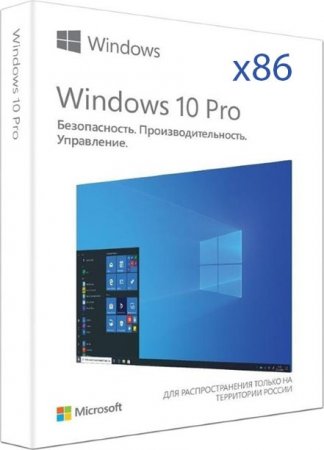
Версия: Windows 10 22H2 оригинальные образы (за январь 2023)
Редакции: Домашняя, Education, Про, Корпоративная и другие
Разрядность: 32bit
Таблетка: рекомендуем MAS-aktivator
Первоисточник: www.microsoft.com
ISO
- 20
- 1
- 2
- 3
- 4
- 5
| Русская |
Дата: 30/01/2023 | Подробнее
Windows 10 x64 оригинал ru MSDN 22H2 c проверкой md5 iso 2023
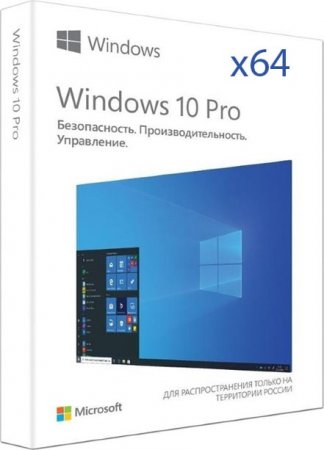
Версия: Windows 10 22H2 оригиналы consumer и business (за январь 2023)
Редакции: Pro, Домашняя, Корпоративная, Education и другие
Разрядность: 64bit
Таблетка: отдельно MAS-aktivator
Первоисточник: www.microsoft.com
ISO
- 40
- 1
- 2
- 3
- 4
- 5
| Русская |
Дата: 28/01/2023 | Подробнее
Windows 1809 LTSC оригинальная версия с обновлениями до 2023
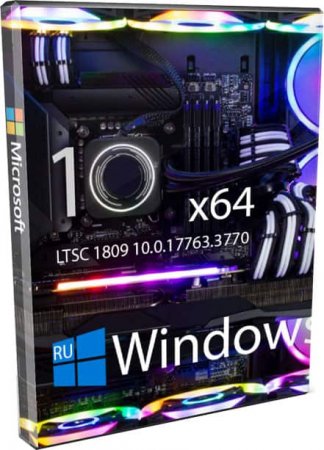
Версия: Windows 10 1809 LTSC оригинальный образ MSDN (за декабрь 2022)
Редакции: Корпоративная LTSC (поддержка до 2029)
Разрядность: 64bit
Таблетка: KMS38 или KMS-online
Первоисточник: www.microsoft.com
ISO
- 40
- 1
- 2
- 3
- 4
- 5
| Русская |
Дата: 20/12/2022 | Подробнее
Windows 10 22H2 официальная версия с бесплатной активацией

Версия: Windows 10 22H2 оригинальный образ MSDN (за октябрь 2022)
Редакции: Enterprise, Pro, Pro for workstations, Pro Education, Education
Разрядность: 64bit 32bit
Таблетка: MAS-Aktivation
Первоисточник: www.microsoft.com
ISO
- 40
- 1
- 2
- 3
- 4
- 5
| Русская |
Дата: 23/10/2022 | Подробнее
Windows 10 оригинальный образ 2022 MSDN с активатором

Версия: Windows 10 оригинал 21H2 с MSDN с апдейтами до февраля 2022
Редакции: Education, Pro for workstations, Enterprise, Про, Pro_Education
Разрядность: 64bit 32bit
Таблетка: MAS_Aktivator
Первоисточник: www.microsoft.com
ISO
- 60
- 1
- 2
- 3
- 4
- 5
| Русская |
Дата: 28/01/2022 | Подробнее
Windows 10 Enterprise MSDN LTSC 2019

Версия Виндовс: 10 x64-x86 LTSC 10.0.17763.107 v.1809
Официальный сайт разработчик: Microsoft
Размер образов: 12,2 Gb
Язык интерфейса: Русский / Английский
Лечение: отсутствует
ISO
- 60
- 1
- 2
- 3
- 4
- 5
| Русская |
Дата: 24/06/2019 | Подробнее
Русская Windows 10 v1809 32bit 64bit

Официальный сайт разработчик: Microsoft
Лечение: требуется свой ключ продукта либо активатор
Контрольные суммы x64: MD5 — fed849f3fe8f5cc06777d2e22322313b
x32: MD5 — 3177294fdc6016d83f3ec682b3aa4978
ISO
- 60
- 1
- 2
- 3
- 4
- 5
| Русская |
Дата: 11/06/2019 | Подробнее
Русифицированная Windows 10 RedStone 1803

Официальный сайт разработчиков: www.microsoft.com
Активация: свой ключ продукта либо бесплатный активатор
Контрольные суммы и размер ISO оригинального образа Windows 10 версия 1803 x86 и x64
Win10_1803_Russian_x64.iso — 4.34 Gb
MD5 — 65956220B8B03B1235452C5727D42821
Win10_1803_Russian_x32.iso — 3.14 Gb
MD5 — 1EE93905E8650CD3581A4BA09CF7EAF7
ISO
- 40
- 1
- 2
- 3
- 4
- 5
| Русская |
Дата: 05/06/2019 | Подробнее
Образы Windows 10 Professional Home 1709
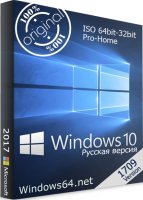
Windows 10 Pro Home 64 Fall Creators Update 1709.iso — 3.38 Gb
MD5 — 2A305F2EA8E677974929088D6780FEE2
CRS32 — 52B9A945
SHA1 — 52FB20BC481A1CEEF73A365B6EA9AEF3BA1159AE
Windows 10 Pro Home 32 Fall Creators Update 1709.iso — 2.61Gb
MD5 — 6840CC6087709320298EB5ADEC3CDDF4
CRS32 — FC01A09A
SHA1 — C283ECE5B2EBCBEBB4C8D033A04154FC1055E120
ISO
- 60
- 1
- 2
- 3
- 4
- 5
| Русская |
Дата: 09/05/2019 | Подробнее
Лицензионная Windows 10 Professional x64 x86
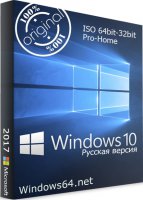
Контрольные суммы
ru_windows_10_x64_dvd_7223785.iso — 3.66Gb
MD5 — 0F30BF34B0C44BAF20FFDB18038A8D74
ru_windows_10_x86_dvd_7232251.iso — 2.72Gb
MD5 — 9C400957430FB878F7EFF4DD1D3222AE
ISO
- 80
- 1
- 2
- 3
- 4
- 5
| Русская |
Дата: 10/04/2019 | Подробнее
Автор: Unix от 30-07-2015, 00:38, Посмотрело: 69 960, Обсуждения: 22
Версия программы: 10240.16384.th1.150709-1700
Официальный сайт: Microsoft
Язык интерфейса: Русский
Лечение: требуется, но отсутствует
Системные требования:
Processor: 1 GHz or faster
RAM: 1 GB (32-bit) or 2 GB (64-bit)
Disk space: 16 GB free space
Graphics card: Microsoft DirectX 9 graphics device, with WDDM driver
Screen resolution: 1024 x 768
A Microsoft account and Internet access
Описание: Новая версия популярной операционной системы от компании Microsoft получила название Windows 10, хотя предыдущий крупный релиз шел под названием Windows 8. Переход сразу к Windows 10 отражает желание компании дистанцироваться от не очень популярной предыдущей версии. Имено поэтому, как сообщается, была пропущена девятая версия: переход от восьмой сразу к десятой призван символизировать огромный шаг вперед, к ориентации на интернет и на мобильных пользователей. В Microsoft назвали Windows 10 «наиболее мощной платформой в истории». Ведущий презентации вице-президент Microsoft по операционным системам Терри Мейерсон сообщил, что Windows 10 будет устанавливаться на более широкий спектр устройств различного типа по сравнению с предыдущими версиями. В число этих устройств, согласно представленной презентации, теперь входят не только настольные ПК, ноутбуки и планшеты, но и смартфоны, и телевизоры.
Активация Windows 10
©Torrent-Soft.Pro
Загрузил: Unix (30 июля 2015 00:37)
Взяли: 16189 | Размер: 24,99 Gb
Последняя активность: 21 марта 2016 17:09
- 80
- 1
- 2
- 3
- 4
- 5
Категория: Windows 10 / Оригинальные Windows
Уважаемый посетитель, Вы зашли на сайт как незарегистрированный пользователь.
Мы рекомендуем Вам зарегистрироваться либо войти на сайт под своим именем.
Версия программы: 10240.16384.th1.150709-1700
Официальный сайт: Microsoft
Язык интерфейса: Русский
Лечение: требуется, но отсутствует
Системные требования:
Processor: 1 GHz or faster
RAM: 1 GB (32-bit) or 2 GB (64-bit)
Disk space: 16 GB free space
Graphics card: Microsoft DirectX 9 graphics device, with WDDM driver
Screen resolution: 1024 x 768
A Microsoft account and Internet access
Описание:
Новая версия популярной операционной системы от компании Microsoft получила название Windows 10, хотя предыдущий крупный релиз шел под названием Windows 8. Переход сразу к Windows 10 отражает желание компании дистанцироваться от не очень популярной предыдущей версии. Имено поэтому, как сообщается, была пропущена девятая версия: переход от восьмой сразу к десятой призван символизировать огромный шаг вперед, к ориентации на интернет и на мобильных пользователей. В Microsoft назвали Windows 10 «наиболее мощной платформой в истории». Ведущий презентации вице-президент Microsoft по операционным системам Терри Мейерсон сообщил, что Windows 10 будет устанавливаться на более широкий спектр устройств различного типа по сравнению с предыдущими версиями. В число этих устройств, согласно представленной презентации, теперь входят не только настольные ПК, ноутбуки и планшеты, но и смартфоны, и телевизоры.
Дополнительная информация:
Как и ожидалось, Microsoft пошла по пути дальнейшей унификации программных платформ для своих устройств. «Windows 10 подходит для любых устройств — будь то Xbox, компьютер, телефон, планшет или любой другой гаджет. Для всех этих устройств Microsoft создает единую платформу разработки и единый магазин приложений», — отмечается в сообщении компании.
Microsoft отметила, что Windows 10 также подойдет для устройств в рамках концепции «интернета вещей» и для корпоративных центров обработки данных, вне зависимости от размера экрана и вообще от наличия дисплея, а так же от метода ввода данных. Это достаточно необычное решение, поскольку разработчики других популярных платформ — в частности, Apple и Google — придерживаются раздельного подхода к ОС для разных типов устройств.
Среди ключевых изменений — возврат меню «Пуск» в расширенной версии, с помощью которой пользователи могут просматривать списки часто используемых файлов и программ, и новая кнопка управления задачами, которая позволяет увидеть все запущенные приложения и файлы и быстро переключиться между ними. В строку задач и меню «Пуск» вернулась строка поиска.
Приложения из Windows Store теперь открываются в том же формате, что и привычные десктопные Windows-программы — Microsoft называет эту функцию «универсальными окнами». Пользователь может менять размер окон, перемещать их по экрану и управлять их активностью в один клик.
Microsoft также улучшила функцию многозадачности — теперь инструмент Snap позволяет работать с 4 приложениями одновременно и подсказывает, как их лучше разместить на экране. Компания оправдала прогнозы и добавила поддержку виртуальных рабочих столов. Пользователь может создать виртуальные рабочие столы для разных целей — например, работы, учебы, личной жизни — и переключаться между ними.
IT-эксперты смогут скачать предварительную версию Windows 10 для тестирования с 1 октября, а позже получать обновления системы по мере их выхода и делиться своими откликами с разработчиками Microsoft. Однако топ-менеджер компании Джо Бельфиоре в видеоролике о технической версии Windows 10 подчеркнул, что она «сырая» и не предназначена для неопытных пользователей. Итоговую версию компания намерена выпустить уже в 2015
Основные особенности:
Единая Windows для всех устройств. Windows 10 будет устанавливаться на более широкий спектр устройств по сравнению с предыдущими версиями OC. В число этих устройств входят не только персональные компьютеры, ноутбуки, планшеты, но и смартфоны, телевизоры, различные платы и промышленные устройства, используемые для сценариев Internet of Things. Новая OC также будет являться единой платформой для разработки приложений и единым каналом доставки приложений через Магазин.
Улучшенный интерфейс пользователя. Интерфейс операционной системы, с одной стороны, остался привычным, с другой стороны, приобрел несколько новых полезных возможностей.
Меню «Пуск». Открывается по нажатию на логотип в левом нижнем углу рабочего стола. В левом столбце меню содержатся ярлыки к последним запущенным приложениям, в правом — плитки универсальных приложений. В меню также находятся кнопки управления питанием и обновленная функция поиска, для поиска не только в локальной системе, но и в интернете.
Универсальные окна приложений. Теперь и классические приложения для рабочего стола и новые универсальные приложения запускаются в собственном окне на рабочем столе.
Улучшенная функция Snap. Работать в нескольких приложениях сразу стало проще и удобнее. Теперь функция Snap позволяет открыть до 4 приложений на экране одновременно, а Windows подсказывает, какие еще приложения запущены и как их можно разместить. Windows 10 поможет эффективнее использовать незанятое пространство экрана для других приложений.
Множество рабочих столов. Пользователь может создавать несколько рабочих столов и размещать на них окна приложений. Можно вывести все созданные столы на экран и переключаться между ними.
Многозадачность. На панели задач появилась новая кнопка Task View. При нажатии на нее, на экране появляются в уменьшенном виде окна всех запущенных приложений.
Особое внимание к корпоративным пользователям и данным. При создании Windows 10 особое внимание было уделено корпоративным пользователям. Новая ОС будет совместима со всеми традиционными системами управления, которые используют организации. Операционная система содержит новые возможности по разделению рабочих и персональных данных на устройствах всех типов, что позволит воплотить концепцию BYOD в организациях.
Контрольные суммы:
Файл: ru_windows_10_education_x64_dvd_6848181.iso
CRC-32: 7035425e
MD4: 3356164b218d796247161ecb8866539e
MD5: e0465dacde53c9ecb30fcab32cedabb7
SHA-1: 755d70bc3c2601551108a746b4dcc6764e7135ae
Файл: ru_windows_10_education_x86_dvd_6848184.iso
CRC-32: ea420a1d
MD4: 4f4b54c1d0d052f7a06c3ccdb80e87cb
MD5: 1faf7d69c9d5eb4cc0f253a2fe50763a
SHA-1: 0f3149631ef4eb91bde4d35907c62248428118ef
Файл: ru_windows_10_enterprise_2015_ltsb_x64_dvd_6850847.iso
CRC-32: 51e54711
MD4: 076514f2300e8531ccaa90070085d1da
MD5: 354173897b28aa9c9c7d862a6e2f77e0
SHA-1: 7c2fce906403a5ee1b8f505baef17da7fe4c30a7
Файл: ru_windows_10_enterprise_2015_ltsb_x86_dvd_6850858.iso
CRC-32: 9b89cabc
MD4: 958c38afe94fb23cedd8a906fb4eea8c
MD5: 76cdb71b3568720960ac6838da3592e1
SHA-1: a428c5e2e89c95ffcdd13d22c72d9feef3793f56
Файл: ru_windows_10_enterprise_x64_dvd_6851354.iso
CRC-32: cdbdd4a6
MD4: 5117bba9d08cd06aa748cf69c50c6e39
MD5: 240228de2e78a7c0de921557f807f8c1
SHA-1: f098029e7cc3cb6ffdc9f90fc2dbe210c0a6c709
Файл: ru_windows_10_enterprise_x86_dvd_6851364.iso
CRC-32: 08fa7ea6
MD4: 299c0fb8b184481f608403cd3c4be502
MD5: 6713206207bca0c67da192d8abee914b
SHA-1: 5d9f160e29c1fd55e84996332ce37358ffaece97
Файл: ru_windows_10_multiple_editions_x64_dvd_6847101.iso
CRC-32: 4d102253
MD4: a1c84243f975aded6a8af7886d244b8a
MD5: 007a4b98980950ab82bdc9d0180b8b2b
SHA-1: f6c5a7a4235f739c7b165475e656bb7a0116b8b0
Файл: ru_windows_10_multiple_editions_x86_dvd_6847103.iso
CRC-32: 04cb490a
MD4: e0fdc0a810bc6e7a0a7693f613925b81
MD5: 83a412d18994a8b96d255c7786210367
SHA-1: 74fe1f496e7ad19b68274c784133fddd74895ab1
![Microsoft Windows 10 - Оригинальные образы от Microsoft MSDN (x86-x64) (2015) [Rus] Microsoft Windows 10 - Оригинальные образы от Microsoft MSDN (x86-x64) (2015) [Rus]](https://torrent-wind.net/windows/windows-10/2015-07/29/xf805kspt3d87ptaxl4rjami4.png)
![Microsoft Windows 10 - Оригинальные образы от Microsoft MSDN (x86-x64) (2015) [Rus] Microsoft Windows 10 - Оригинальные образы от Microsoft MSDN (x86-x64) (2015) [Rus]](https://torrent-wind.net/windows/windows-10/2015-07/29/y4s3wf9tf4yinqmkn3184njw5.png)
![Microsoft Windows 10 - Оригинальные образы от Microsoft MSDN (x86-x64) (2015) [Rus] Microsoft Windows 10 - Оригинальные образы от Microsoft MSDN (x86-x64) (2015) [Rus]](https://torrent-wind.net/windows/windows-10/2015-07/29/sxh1q7u0zgfxzkqt0z7qch459.png)
![Microsoft Windows 10 - Оригинальные образы от Microsoft MSDN (x86-x64) (2015) [Rus] Microsoft Windows 10 - Оригинальные образы от Microsoft MSDN (x86-x64) (2015) [Rus]](https://torrent-wind.net/windows/windows-10/2015-07/29/1ylakgs8njok4n0swz4dj34fi.png)
с нашего сервера

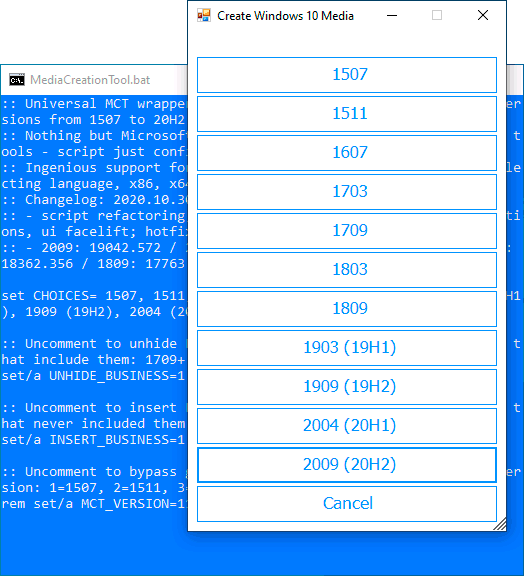

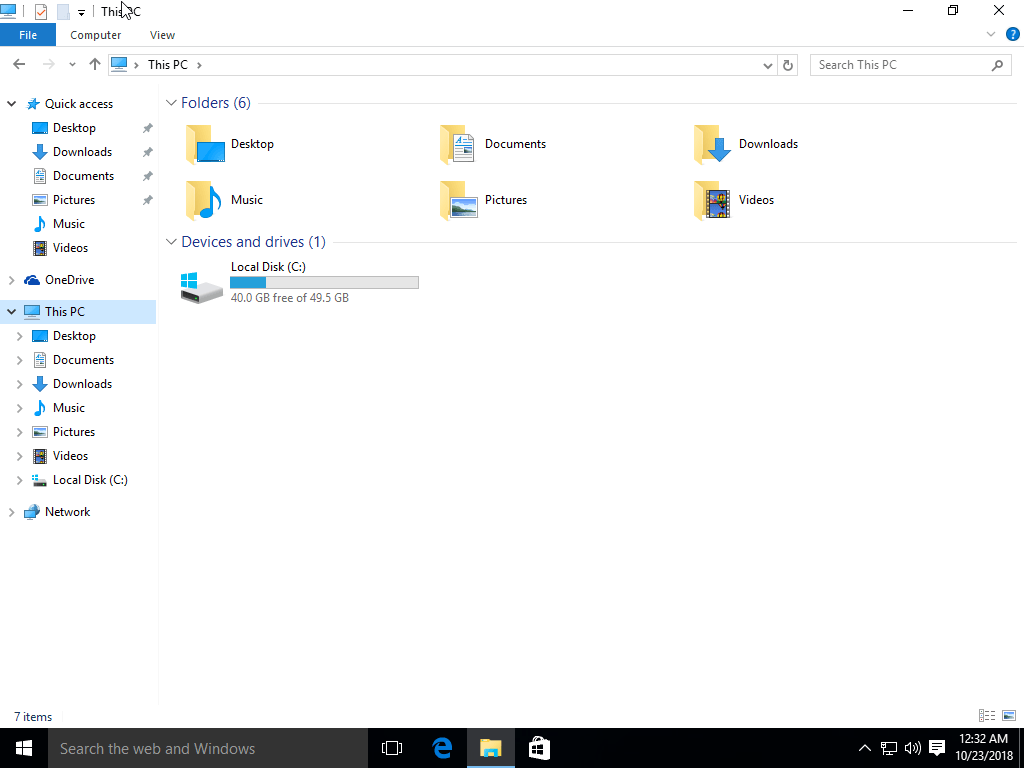
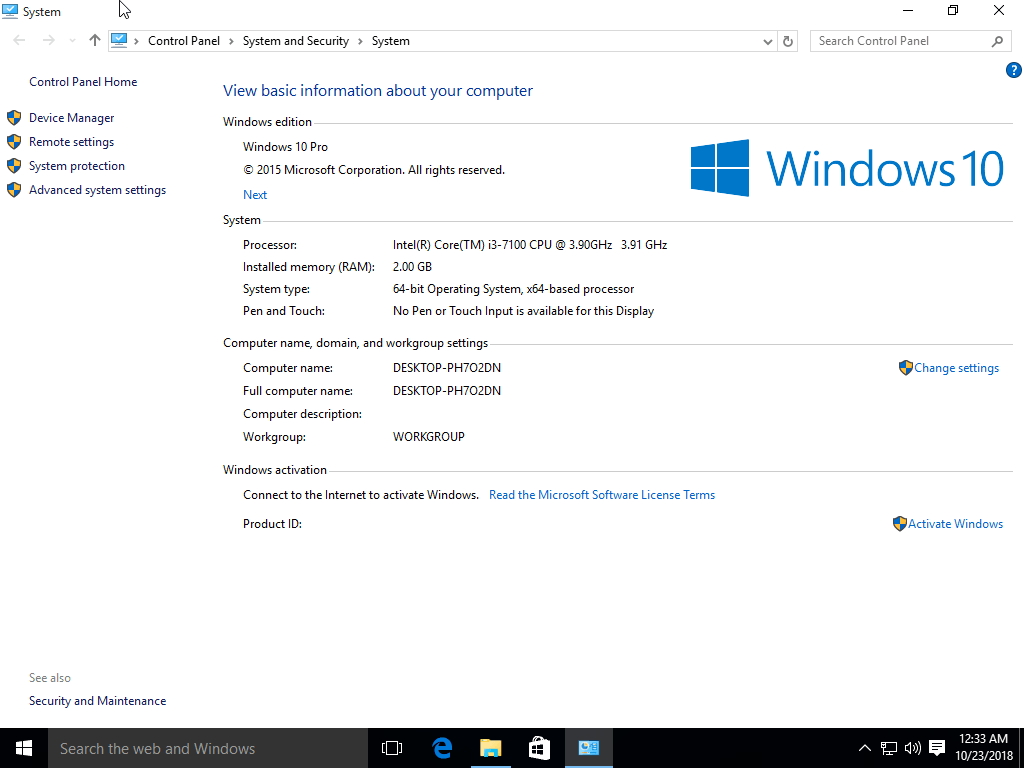
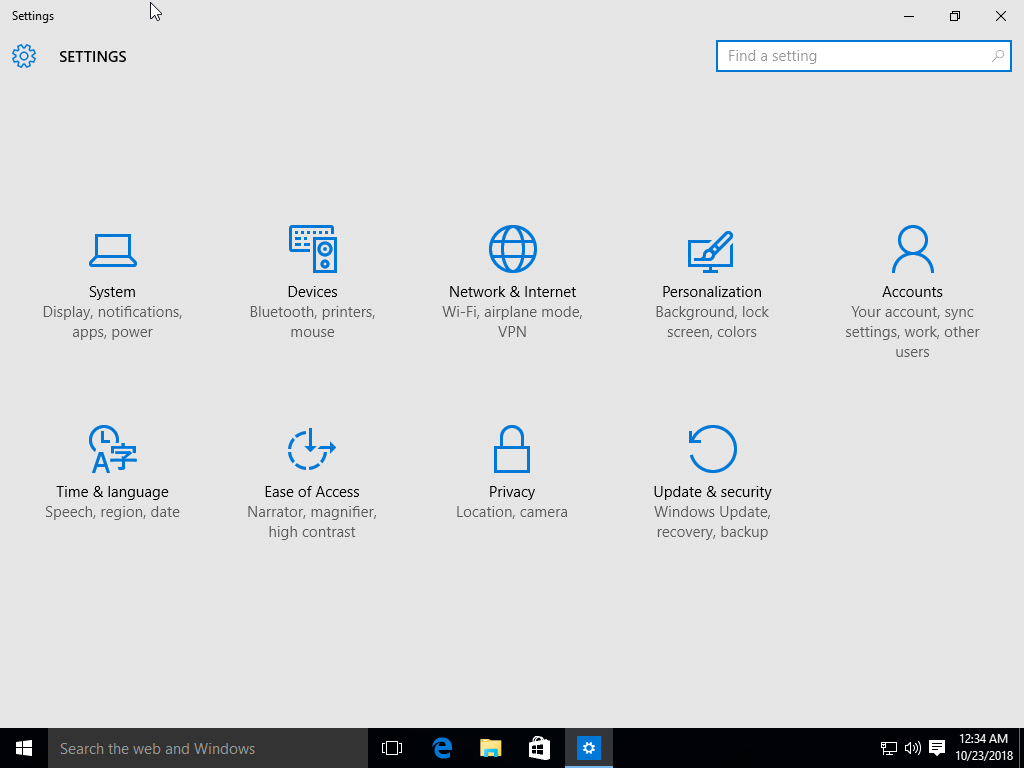
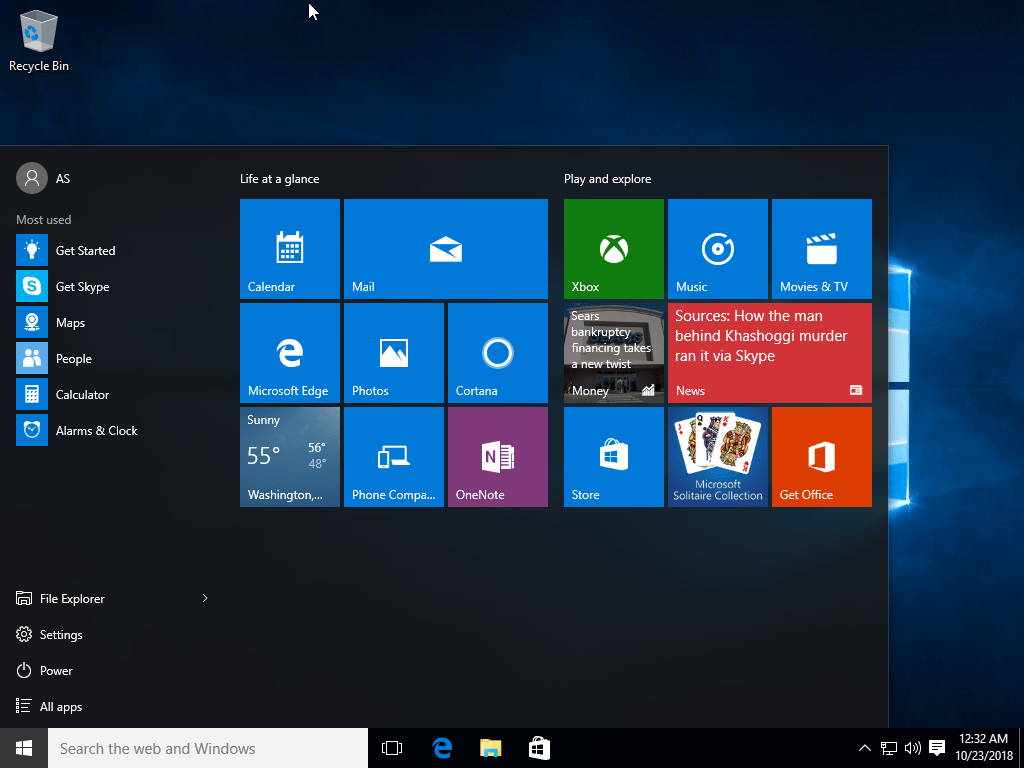
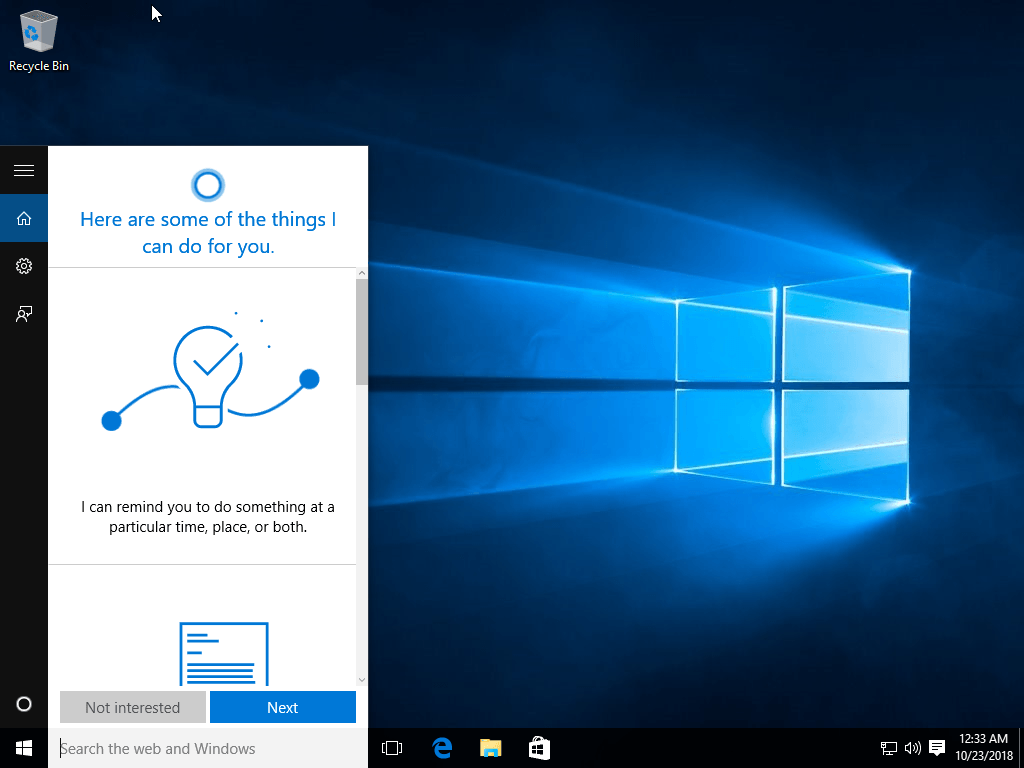
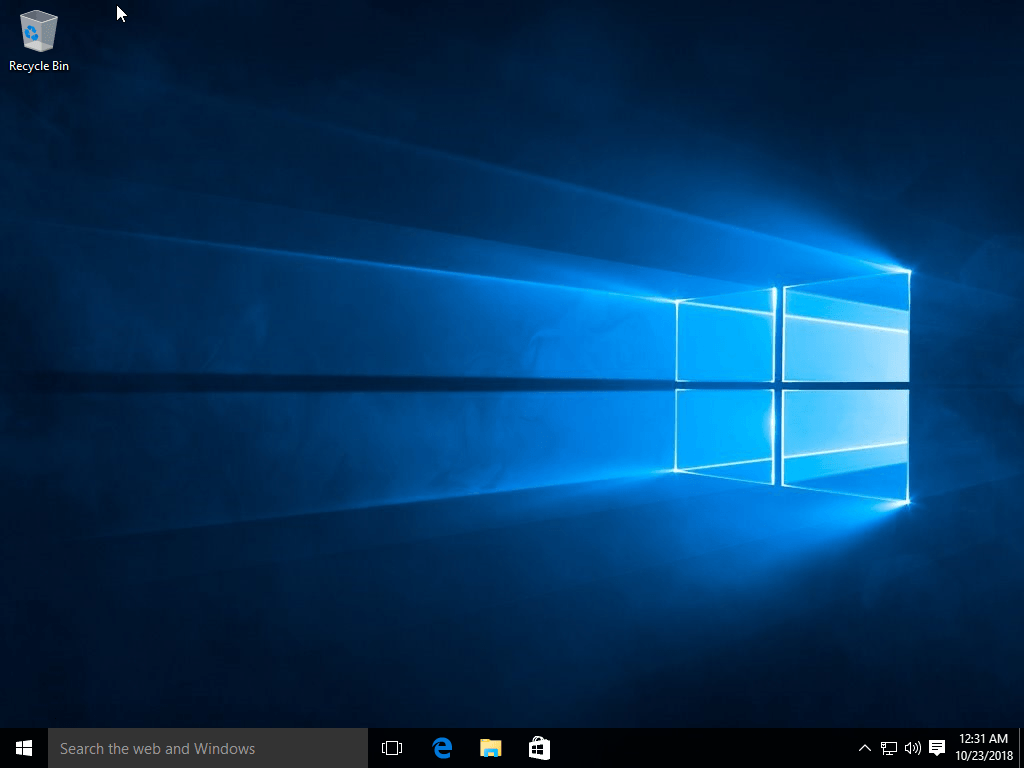
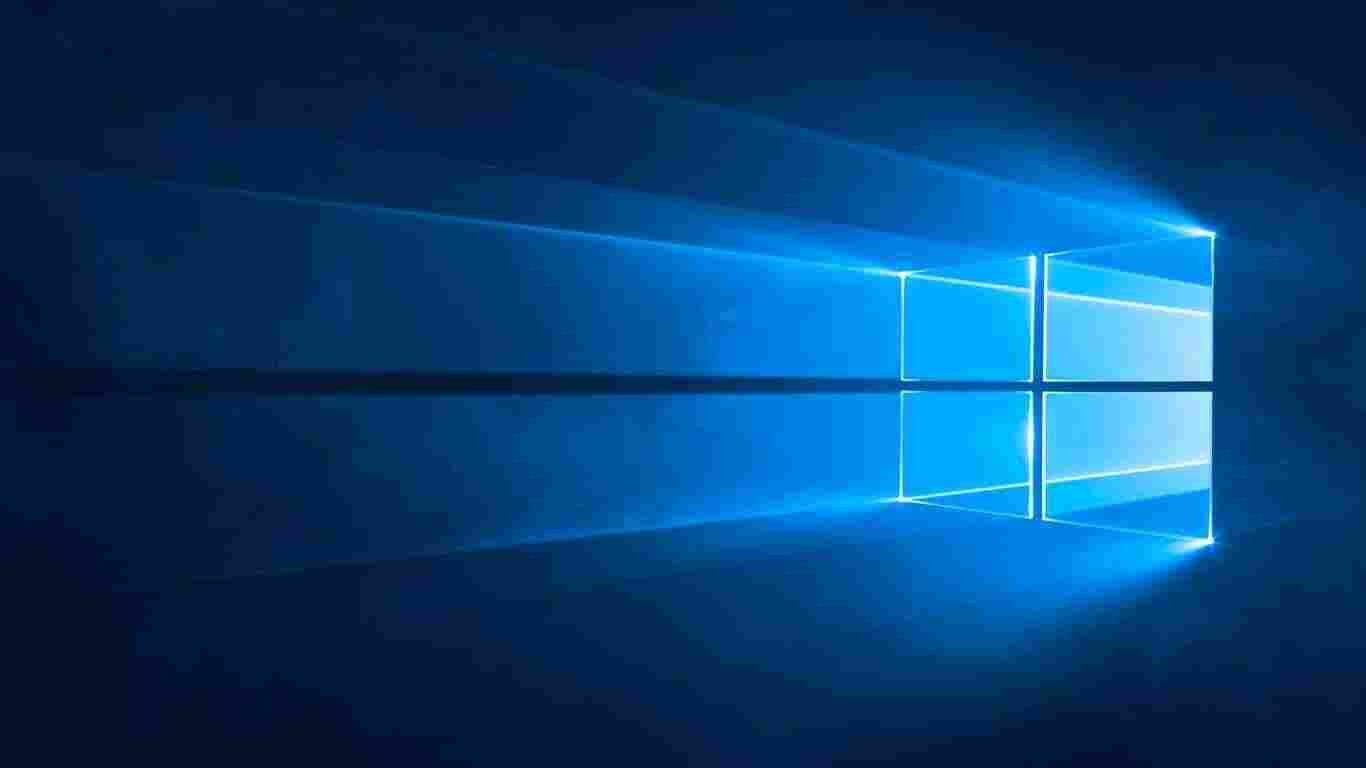
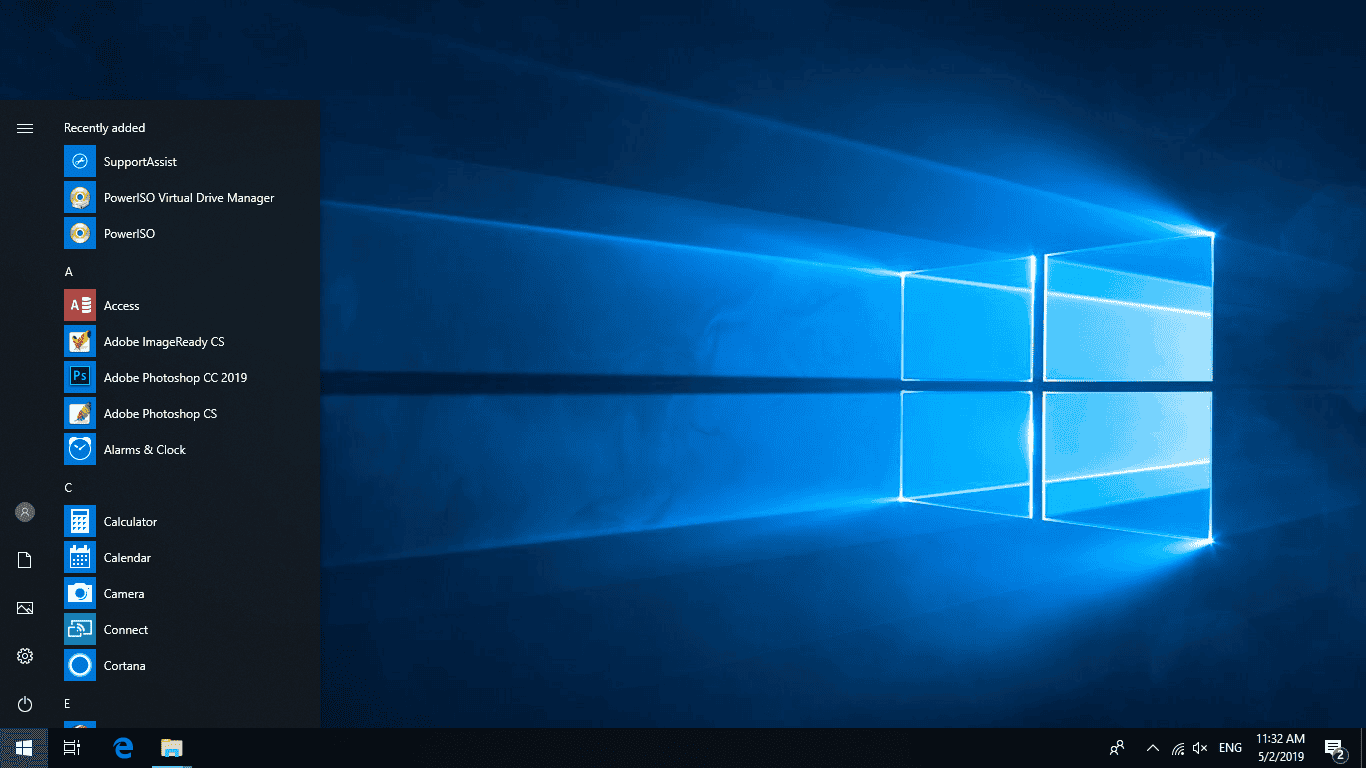
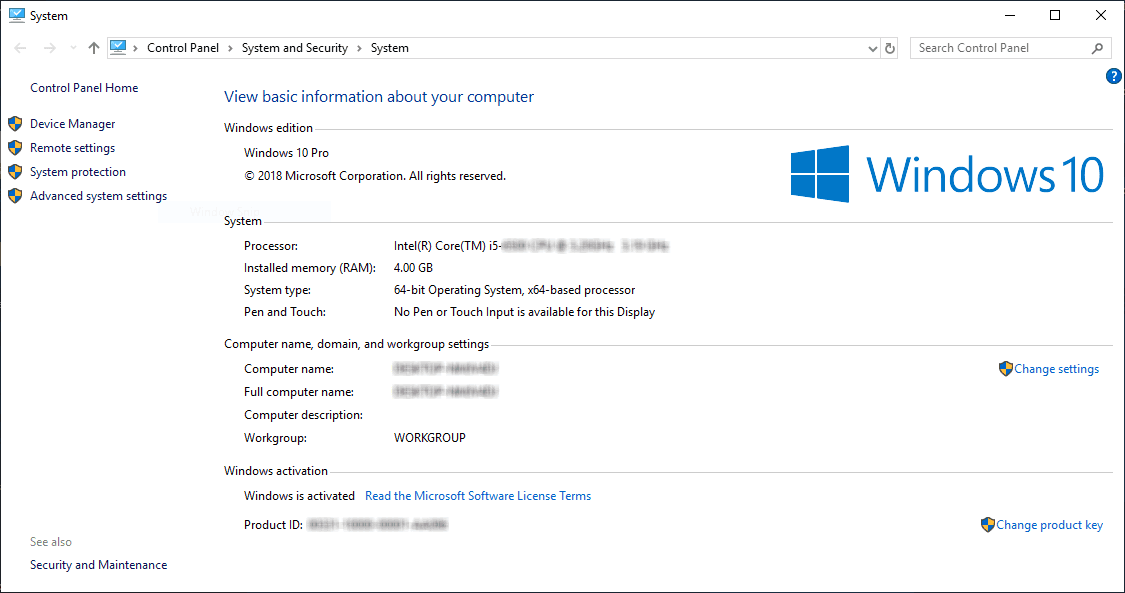
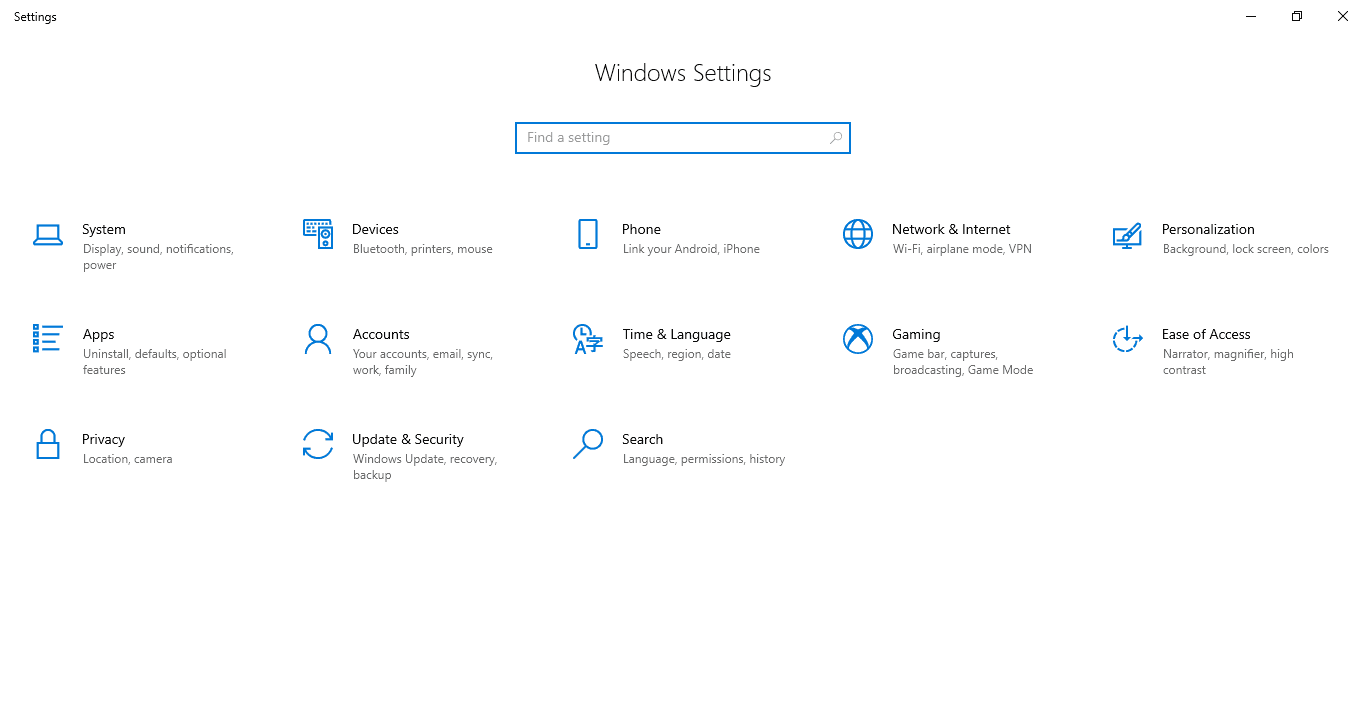
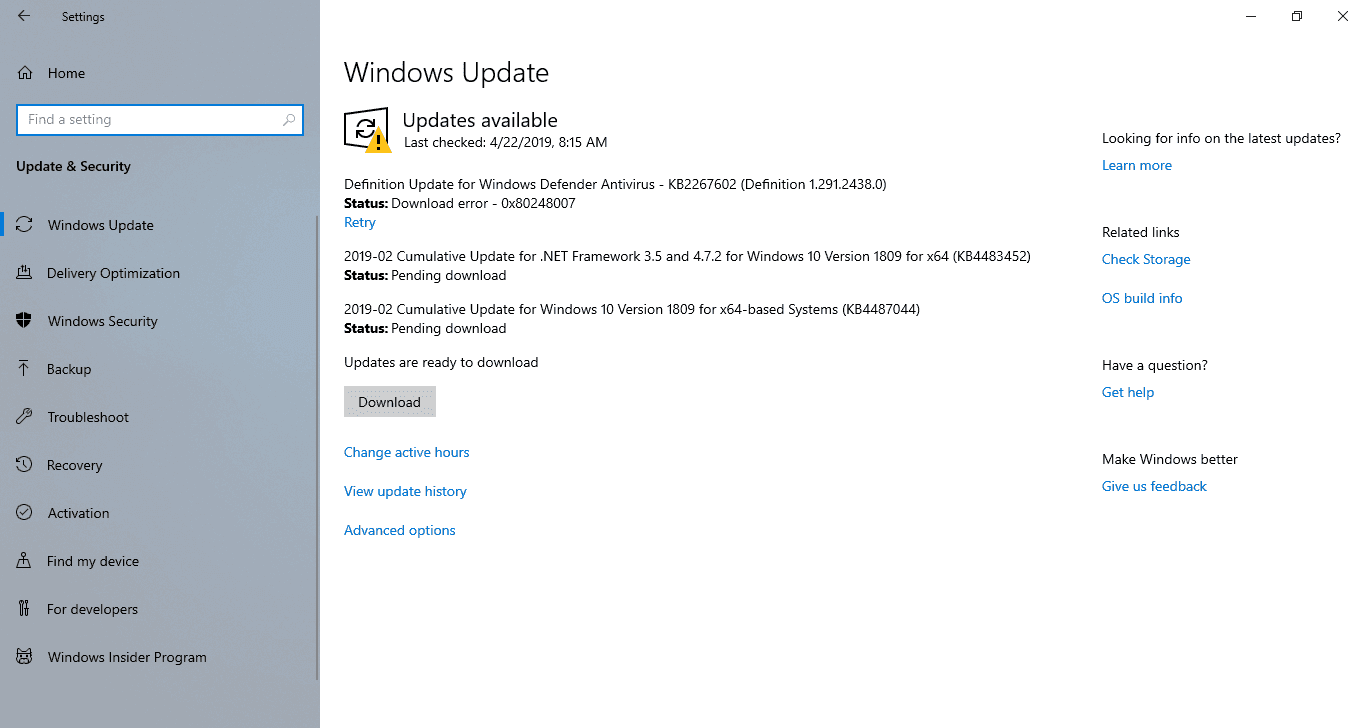
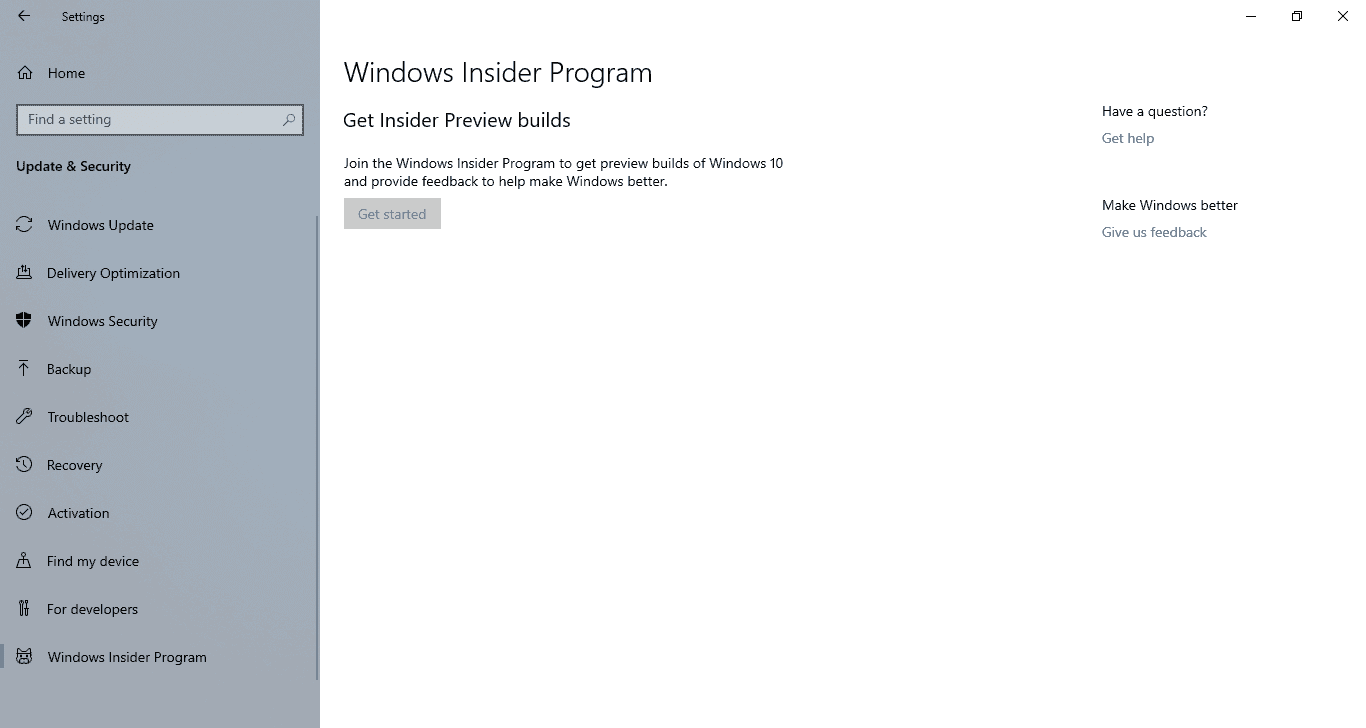
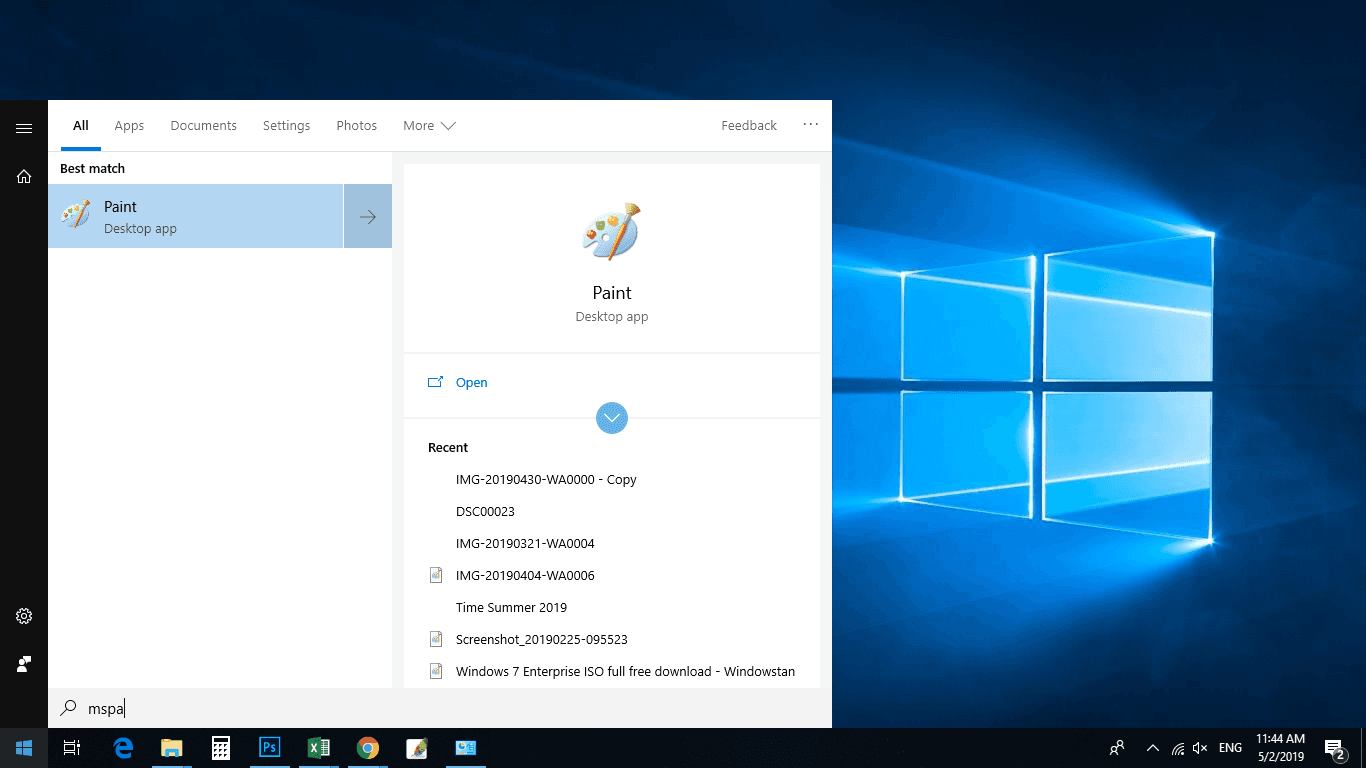


![Microsoft Windows 10 - Оригинальные образы от Microsoft MSDN (x86-x64) (2015) [Rus] Microsoft Windows 10 - Оригинальные образы от Microsoft MSDN (x86-x64) (2015) [Rus]](https://torrent-wind.net/uploads/posts/2015-07/thumbs/1438204272_6844934.jpg)