Если вы пытаетесь решить, какие продукты включить в настройках WSUS, то это статья для вас. В настоящее время WSUS включает полтора десятка различных продуктов Windows 10, дальше я постарался собрать назначение основных:
Windows 10 and Later Drivers: Это драйверы, которые будут предлагаться для установки всем сборкам Windows 10, исключая сценарии обновлений (т. е. через Orchestrator, DSM или Device Manager). Они не будут загружаться во время динамического обновления (т. е. Обновление Windows 10 от 1511 до 1607 и т.д.).
Windows 10 and Later Upgrade & Servicing Drivers: Это драйверы и последние Upgrade для того чтобы кореектно обновится с windows 7, windows 8 , 8.1 на windows 10. Иеемт смысл включать если вы планируете делать апгрейд устаревших ОС.
Windows 10 Anniversary Update and Later Servicing Drivers: Обновления и драйвера для версии Windows 10 1607 Anniversary (Юбилейное обновление). Не содержат обновления до следующей версии.
Windows 10 Anniversary Update Server and Later Servicing Drivers: Драйверы и обновления применяются только к Windows Server 2016 Не содержат последующее обновления.
Windows 10 Dynamic Update: Динамические обнвления включют в себя только обновления для процесса установки, необходимые, когда одна сборка Windows 10 пытается обновиться до новой сборки Windows 10 (т.е. От 1511 до 1607).
Windows 10 Features On Demand: При включении этого раздела загружаются компоненты Windows. Т.е если вам необходимо установить NET 3.5, то вам не нужен будет диск, все необходимые обновления скачаются с WSUS.
Windows 10 GDR-DU LP: GDR = Общий выпуск, DU=Динамическое обновление, LP = Языковые пакеты. Динамические обновления языковых пакетов текущей версии Windows 10. (см. Windows 10 Dynamic Update)
Windows 10 GDR-DU: GDR = Общий выпуск, DU=Динамическое обновление.
Эти динамические обновления используются только для текущей сборки GDR Windows 10, когда она пытается выполнить динамическое обновление (см. Windows 10 Dynamic Update).
Windows 10 Language Interface Packs: Пакеты языковых интерфейсов для рынков развивающихся стран или языковых меньшинств. LIP предоставляет пользователю рабочего стола примерно 80% локализованного пользовательского интерфейса, переводя сокращенный набор элементов пользовательского интерфейса (UI). LIP имеет зависимость от базового языкового пакета Windows. Языки предлагаются как LIP или LP, зависят от уровня инвестиций Microsoft в конкретной стране/регионе.
Windows 10 Language Packs: Полные языковые пакеты.
Windows 10 LTSB: (Long Term Servicing Branch – «Ветка с длительным сроком обслуживания») отличается от классической сборки тем, что в ней удалены ненужные стандартные программы, которые ОС устанавливает по умолчанию. Обновления в этой категории предназначены для специальной версии Windows 10, которая должна существовать в течение 10 лет с минимальными обновлениями.
Windows 10: это стандартные исправления, которые могут применяться к любой или всей сборке Windows 10.
Здравствуйте!
Используется WSUS 3.2 на Server 2008. Знаю что эта версия не поддерживает динамическое обновление то есть обновление сборок, но остальные обновления ставятся.
Для Windows 10 есть много продуктов для установки. Перечислю все:
1. Windows 10 and later drivers
2. Windows 10 and later upgrade & servicing drivers
3. Windows 10 Anniversary Update and Later Servicing Drivers
4. Windows 10 Anniversary Update and Later Upgrade & Servicing Drivers
5. Windows 10 Creators Update and Later Servicing Drivers (почему
то присутствует два раза
в списке)
6. Windows 10 Creators Update and Later Upgrade & Servicing Drivers
7. Windows 10 Dynamic Update
8. Windows 10 Fall Creators Update and Later Servicing Drivers
9. Windows 10 Fall Creators Update and Later Upgrade & Servicing Drivers
10. Windows 10 Feature On Demand
11. Windows 10 GDR-DU FOD
12. Windows 10 GDR-DU LP
13. Windows 10 GDR-DU
14. Windows 10 Language Interface Pack
15. Windows 10 Language Pack
16. Windows 10 LTSB
17. Windows 10 S and Later Servicing Drivers
18. Windows 10 S Version 1709 and Later Servicing Drivers for testing
19. Windows 10 S Version 1709 and Later Upgrade & Servicing Drivers for testing
20. Windows 10
Самое подробное что нашел по этой теме
Хоть и на английском но с переводчиком разобраться можно, но все равно не до конца понятно.
Хотелось бы услышать ваши комментарии, дополнения и пояснения в чем их отличие и какой продукт конкретно для чего нужен? Какие продукты ставить обязательно а какие нет?
If you are trying to decide what Products to include in your WSUS settings, this is the article for you. SCOM and WSUS currently have a dozen Windows 10 “products” listed but the descriptions are useless. After several hours of reading and asking Microsoft Partner Support about the various settings, this is what I have deduced:
- Windows 10 and Later Drivers: These are drivers that will be offered to all builds of Windows 10 all the time, excluding upgrade scenarios (i.e., via Orchestrator, DSM, or Device Manager). They will not download during a Dynamic Update (i.e. Windows 10 upgrading itself from build 1511 to 1607). They should only include KBs for the current Win10 version.
. - Windows 10 and Later Upgrade & Servicing Drivers: These are drivers that are offered in all Win10 scenarios (i.e., via Orchestrator, DSM, Device Manager, or during DU). They may include some KBs later win10 version and enable current win10 version to upgrade.
. - Windows 10 Anniversary Update and Later Servicing Drivers: These drivers apply only to Windows 10 1607 Anniversary and will not contain later upgrade. It also includes servicing drivers as “Windows 10 and later upgrade & Servicing drivers”
. - Windows 10 Anniversary Update Server and Later Servicing Drivers: These drivers apply only to what is now named Windows Server 2016 and will not contain later upgrade. It also includes servicing drivers as “Windows 10 and later upgrade & Servicing drivers”
. - Windows 10 Dynamic Update: This includes only updates to the setup process that occurs when one build of Windows 10 is trying to update to a new build of Windows 10 (i.e. 1511 to 1607).
. - Windows 10 Features On Demand: This loads the items listed on any Windows 10 PC’s PROGRAMS AND FEATURES > TURN WINDOWS FEATURES ON AND OFF into the WSUS server. That would mean that when a .NET 3.5 install is required on a Windows 10 PC, it will pull the files from the WSUS server rather than making you install it via command line using a Windows 10 DVD to solve errors 0x800F0906 and 0x800F081F
. - Windows 10 GDR-DU LP: GDR = General Distribution Release, DU=Dynamic Update, LP = Language Packs. These updates are to Languages used by the current release version of Windows 10 (in December 2016 that is build 1607) during a Dynamic Update (see item 5 above).
. - Windows 10 GDR-DU: GDR = General Distribution Release, DU=Dynamic Update. These updates are only used by the current GDR build of Windows 10 when it is trying to perform a Dynamic Update (see item 5 above).
. - Windows 10 Language Interface Packs: Windows Language Interface Pack (LIP) is a high-quality, localized “skin” for emerging or minority language markets. LIP provides the desktop user with an approximately 80% localized user experience by translating a reduced set of user interface (UI) elements. LIP has a dependency on a base Language Pack of Windows. Languages are offered as a LIP or a LP depend on the level of investment Microsoft has in a specific country/region. It is possible for a LIP market to grow into a LP market between the current and future Windows rollout. See THIS article for more details on LIP and LP’s.
. - Windows 10 Language Packs: Language Packs contain full blown languages. Remember that at it’s core Windows 10 is language agnostic. It comes with no default language and one has to be loaded for it to function.
. - Windows 10 LTSB: LTSB = Long Term Servicing Branch. Updates in this category are for a special long life version of Windows 10 that is promised to exist for 10 years with minimal updates. See THIS for more details on Windows 10 LTSB.
. - Windows 10: These are the standard release patches that are may apply to any or all builds of Windows 10. Each one of these updates will have a KBase article for them.
In addition to the assistance of “Sherry” from MS Partner Support on this thread, I also found the following articles useful and you might too:
General vs Limited vs Quick Fix Patch Releases
Differences between GDR, LDR and QFE
SOLVED: Cannot Install .NET 3.5 On Windows 10 Error 0x800F0906 and 0x800F081F
Dynamic Update Communication Explained
Windows 10 LTSB
What is Missing from the Long Term Servicing Branch (LTSB) Version of Windows 10
Language Interface Packs vs Language Packs
«Windows 10 Anniversary update and Later servicing drivers»
Your search resulted in over 1000 matching updates. Only the first 1000 are returned. To narrow your search, try adding additional keywords to your search terms.
|
Updates: 1 — 25 of 1000 (page 1 of 40) |
 Previous | Next
|
Title
|
Products
|
Classification
|
Last Updated
|
Version
|
Size
|
Download |
|
|---|---|---|---|---|---|---|---|
|
Realtek — Net — 10.63.1014.2022 |
Windows 10 Anniversary Update and Later Servicing Drivers, Windows 10 Anniversary Update and Later Upgrade & Servicing Drivers, Windows 10 S and Later Servicing Drivers | Drivers (Networking) | 10/13/2022 | n/a |
1.1 MB 1111255 |
||
|
Realtek — Net — 10.63.1014.2022 |
Windows 10 Anniversary Update and Later Servicing Drivers, Windows 10 Anniversary Update and Later Upgrade & Servicing Drivers, Windows 10 S and Later Servicing Drivers | Drivers (Networking) | 10/13/2022 | n/a |
438 KB 448903 |
||
|
DisplayLink — Display — 10.3.6400.0 |
Windows 10 Anniversary Update and Later Servicing Drivers, Windows 10 Anniversary Update and Later Upgrade & Servicing Drivers, Windows 10 S and Later Servicing Drivers | Drivers (Video) | 9/5/2022 | n/a |
10.5 MB 11010440 |
||
|
Realtek — Net — 10.55.823.2022 |
Windows 10 Anniversary Update and Later Servicing Drivers, Windows 10 Anniversary Update and Later Upgrade & Servicing Drivers, Windows 10 S and Later Servicing Drivers | Drivers (Networking) | 8/22/2022 | n/a |
331 KB 339897 |
||
|
Realtek — Net — 10.60.615.2022 |
Windows 10 Anniversary Update and Later Servicing Drivers, Windows 10 Anniversary Update and Later Upgrade & Servicing Drivers, Windows 10 S and Later Servicing Drivers | Drivers (Networking) | 6/15/2022 | n/a |
479 KB 491289 |
||
|
Realtek — Net — 10.60.615.2022 |
Windows 10 Anniversary Update and Later Servicing Drivers, Windows 10 Anniversary Update and Later Upgrade & Servicing Drivers, Windows 10 S and Later Servicing Drivers | Drivers (Networking) | 6/15/2022 | n/a |
436 KB 447393 |
||
|
Killer — Net — 10.60.615.2022 |
Windows 10 Anniversary Update and Later Servicing Drivers, Windows 10 Anniversary Update and Later Upgrade & Servicing Drivers, Windows 10 S and Later Servicing Drivers | Drivers (Networking) | 6/15/2022 | n/a |
366 KB 375296 |
||
|
Realtek — Net — 10.60.615.2022 |
Windows 10 Anniversary Update and Later Servicing Drivers, Windows 10 Anniversary Update and Later Upgrade & Servicing Drivers, Windows 10 S and Later Servicing Drivers | Drivers (Networking) | 6/15/2022 | n/a |
479 KB 491289 |
||
|
Realtek — Net — 10.60.615.2022 |
Windows 10 Anniversary Update and Later Servicing Drivers, Windows 10 Anniversary Update and Later Upgrade & Servicing Drivers, Windows 10 S and Later Servicing Drivers | Drivers (Networking) | 6/15/2022 | n/a |
479 KB 491203 |
||
|
Realtek — Net — 10.60.615.2022 |
Windows 10 Anniversary Update and Later Servicing Drivers, Windows 10 Anniversary Update and Later Upgrade & Servicing Drivers, Windows 10 S and Later Servicing Drivers | Drivers (Networking) | 6/14/2022 | n/a |
481 KB 492721 |
||
|
Realtek — Net — 10.60.615.2022 |
Windows 10 Anniversary Update and Later Servicing Drivers, Windows 10 Anniversary Update and Later Upgrade & Servicing Drivers, Windows 10 S and Later Servicing Drivers | Drivers (Networking) | 6/14/2022 | n/a |
481 KB 492721 |
||
|
NVIDIA — Display — 30.0.15.1296 |
Windows 10 Anniversary Update and Later Servicing Drivers, Windows 10 Anniversary Update and Later Upgrade & Servicing Drivers | Drivers (Video) | 5/18/2022 | n/a |
790.4 MB 828791812 |
||
|
Realtek — Net — 10.46.621.2021 |
Windows 10 Anniversary Update and Later Servicing Drivers, Windows 10 Anniversary Update and Later Upgrade & Servicing Drivers, Windows 10 S and Later Servicing Drivers | Drivers (Networking) | 5/5/2022 | n/a |
292 KB 299089 |
||
|
Realtek — Net — 10.59.425.2022 |
Windows 10 Anniversary Update and Later Servicing Drivers, Windows 10 Anniversary Update and Later Upgrade & Servicing Drivers, Windows 10 S and Later Servicing Drivers | Drivers (Networking) | 4/24/2022 | n/a |
436 KB 446547 |
||
|
Realtek — Net — 10.52.418.2022 |
Windows 10 Anniversary Update and Later Servicing Drivers, Windows 10 Anniversary Update and Later Upgrade & Servicing Drivers, Windows 10 S and Later Servicing Drivers | Drivers (Networking) | 4/18/2022 | n/a |
318 KB 325683 |
||
|
Realtek — Net — 10.58.406.2022 |
Windows 10 Anniversary Update and Later Servicing Drivers, Windows 10 Anniversary Update and Later Upgrade & Servicing Drivers, Windows 10 S and Later Servicing Drivers | Drivers (Networking) | 4/5/2022 | n/a |
434 KB 445323 |
||
|
Killer — Net — 10.57.330.2022 |
Windows 10 Anniversary Update and Later Servicing Drivers, Windows 10 Anniversary Update and Later Upgrade & Servicing Drivers, Windows 10 S and Later Servicing Drivers | Drivers (Networking) | 3/29/2022 | n/a |
318 KB 325634 |
||
|
DisplayLink — Display — 10.2.6943.0 |
Windows 10 Anniversary Update and Later Servicing Drivers, Windows 10 Anniversary Update and Later Upgrade & Servicing Drivers, Windows 10 S and Later Servicing Drivers | Drivers (Video) | 3/29/2022 | n/a |
9.4 MB 9846996 |
||
|
Realtek — Net — 10.57.330.2022 |
Windows 10 Anniversary Update and Later Servicing Drivers, Windows 10 Anniversary Update and Later Upgrade & Servicing Drivers, Windows 10 S and Later Servicing Drivers | Drivers (Networking) | 3/29/2022 | n/a |
432 KB 443217 |
||
|
Killer — Net — 10.57.330.2022 |
Windows 10 Anniversary Update and Later Servicing Drivers, Windows 10 Anniversary Update and Later Upgrade & Servicing Drivers, Windows 10 S and Later Servicing Drivers | Drivers (Networking) | 3/29/2022 | n/a |
318 KB 325638 |
||
|
Realtek — Net — 10.57.330.2022 |
Windows 10 Anniversary Update and Later Servicing Drivers, Windows 10 Anniversary Update and Later Upgrade & Servicing Drivers, Windows 10 S and Later Servicing Drivers | Drivers (Networking) | 3/29/2022 | n/a |
476 KB 487857 |
||
|
Realtek — Net — 10.57.330.2022 |
Windows 10 Anniversary Update and Later Servicing Drivers, Windows 10 Anniversary Update and Later Upgrade & Servicing Drivers, Windows 10 S and Later Servicing Drivers | Drivers (Networking) | 3/29/2022 | n/a |
432 KB 443217 |
||
|
Killer — Net — 10.57.330.2022 |
Windows 10 Anniversary Update and Later Servicing Drivers, Windows 10 Anniversary Update and Later Upgrade & Servicing Drivers, Windows 10 S and Later Servicing Drivers | Drivers (Networking) | 3/29/2022 | n/a |
362 KB 371376 |
||
|
Realtek — Net — 10.50.20.211 |
Windows 10 Anniversary Update and Later Servicing Drivers, Windows 10 Anniversary Update and Later Upgrade & Servicing Drivers, Windows 10 S and Later Servicing Drivers | Drivers (Networking) | 2/10/2022 | n/a |
267 KB 274210 |
||
|
Realtek — Net — 10.50.211.2022 |
Windows 10 Anniversary Update and Later Servicing Drivers, Windows 10 Anniversary Update and Later Upgrade & Servicing Drivers, Windows 10 S and Later Servicing Drivers | Drivers (Networking) | 2/10/2022 | n/a |
269 KB 276349 |
If you want to distribute updates for Windows 10 with Windows Server Update Services (WSUS), you will find a long list under Products and Classifications for this OS. The lack of documentation does not make it easy to make the right choice.
Contents
- Avoiding unnecessary updates
- Filtering releases
- Conclusion
- Author
- Recent Posts
Wolfgang Sommergut has over 20 years of experience in IT journalism. He has also worked as a system administrator and as a tech consultant. Today he runs the German publication WindowsPro.de.
While Windows 7 has only two options (Windows 7 and Windows Embedded Standard 7), the number of products you could subscribe to in WSUS for Windows 8.1 has risen to seven (including RT). With Windows 10, the list you can now scroll through is almost two pages long.
Avoiding unnecessary updates
The rule to follow here is to avoid getting updates you don’t need on the target PCs. This will reduce space consumption and network load caused by the downloaded files. Superfluous updates also increase the maintenance effort for WSUS if it’s necessary to clean up these updates frequently.
In most cases, you can deselect updates for Windows 10 S
However, it’s not so easy to identify unnecessary updates in Windows 10 due to its large number of products available and their lack of documentation. Applying filters based on Windows editions would perhaps be the easiest way to start. If you’re not using Windows 10 S or Windows 10 LTSC (still called LTSB in WSUS), you needn’t check the respective boxes.
Filtering releases
Another way to limit the number of subscribed products is to look at the Windows 10 releases. For example, if Windows 10 1709 is already running on the computers, you can ignore everything that refers to Anniversary Update and Later or Creators Update and Later.
It is obvious that selecting Windows 10 refers to updates applicable to all versions of Windows 10. The same applies to Windows 10 and Later Drivers, generally used to subscribe to drivers for Windows.
Many of the new product types for Windows 10 are needed for Windows as a Service
Things are made more complicated by the fact that there are products for drivers in addition to the driver classification. As it is generally not a good idea to receive drivers via WSUS because of the sheer volume and enormous redundancies, you will usually not want to activate this option.
Finally, a large number of products for Windows 10 remain. Their meaning is not immediately apparent, but this list should help clarify them:
Windows 10 Dynamic Update: Upon the start of an upgrade to the next version in Windows 10, the setup searches for updates that optimize the installation of the new release. In an interactive setup, the system asks the user whether to retrieve such updates. If doing the patch management via WSUS, you can make these updates available using this product.
It is not needed if you install the upgrade after starting a computer over the network or WinPE.
Windows 10 GDR-DU: The abbreviation stands for General Distribution Release – Dynamic Update. These refer to packages for the dynamic update of the current version of Windows 10, while Windows 10 Dynamic Update is responsible for all releases.
Windows 10 […] Upgrade & Servicing Drivers: These refer to drivers exclusively required during a dynamic update. These products are available for Windows 10 in general and also for every release. They also enable upgrading the current Windows 10 version.
Language Packs: There is a distinction here between language packages in general (Windows 10 Language Packs) and those the current release requires during a Dynamic Update (Windows 10 GDR-DU LP). There are also Language Interface Packs for languages not yet fully localized.
Windows 10 Feature On Demand: This refers to features you can add via the Control Panel under Programs or the App Settings under Apps & Features. The files for these features are preinstalled in most cases, and you can make them readily available when a Windows 10 PC needs one of them. Microsoft obviously wants to provide some additional features via Windows Update, for example the .NET Framework.
Windows 10 GDR-DU FOD: This refers to Features on Demand relating to the dynamic update of the current Windows 10 version.
Conclusion
As you can see from the list, Windows as a Service and its in-place upgrades are mainly responsible for the long list of products and the increase in complexity.
Subscribe to 4sysops newsletter!
Hence, those who still migrate to new versions of Windows 10 via wipe and load do not need most of the products listed in WSUS. In this case, you can also omit the classification upgrade required for the in-place updates.
Microsoft начала обновлять драйверы для большего числа устройств
Компания Microsoft постепенно упрощает работу с драйверами в операционной системе Windows 10.

Ранее Microsoft сообщила, что в ноябре произойдут значительные изменения в процессе получения новых драйверов. Речь шла о том, что ОС перестанет автоматически устанавливать опциональные драйверы через Windows Update (Центр обновления Windows). И постепенно компания добавляла всё больше драйверов на экран с «опциональными апдейтами».
Теперь Microsoft начала распространять драйверы для большего числа аппаратных компонентов через Windows Update. Пользователи начали сообщать, что получили обновления для звукового оборудования. Например, драйверы, созданные Realtek, стали также доступны на экране с опциональными апдейтами в Windows 10.
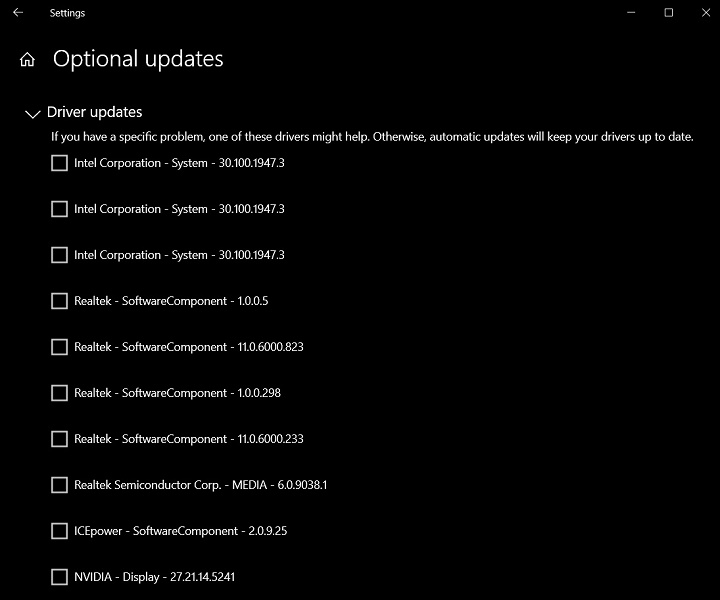
Отмечается, что Windows 10 всё ещё загружает и устанавливает важные обновления драйверов автоматически, без разрешения пользователя.
25 ноября 2020 в 20:11
| Теги: Windows, Microsoft
| Источник: WindowsLatest




