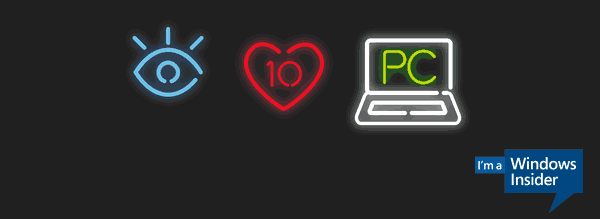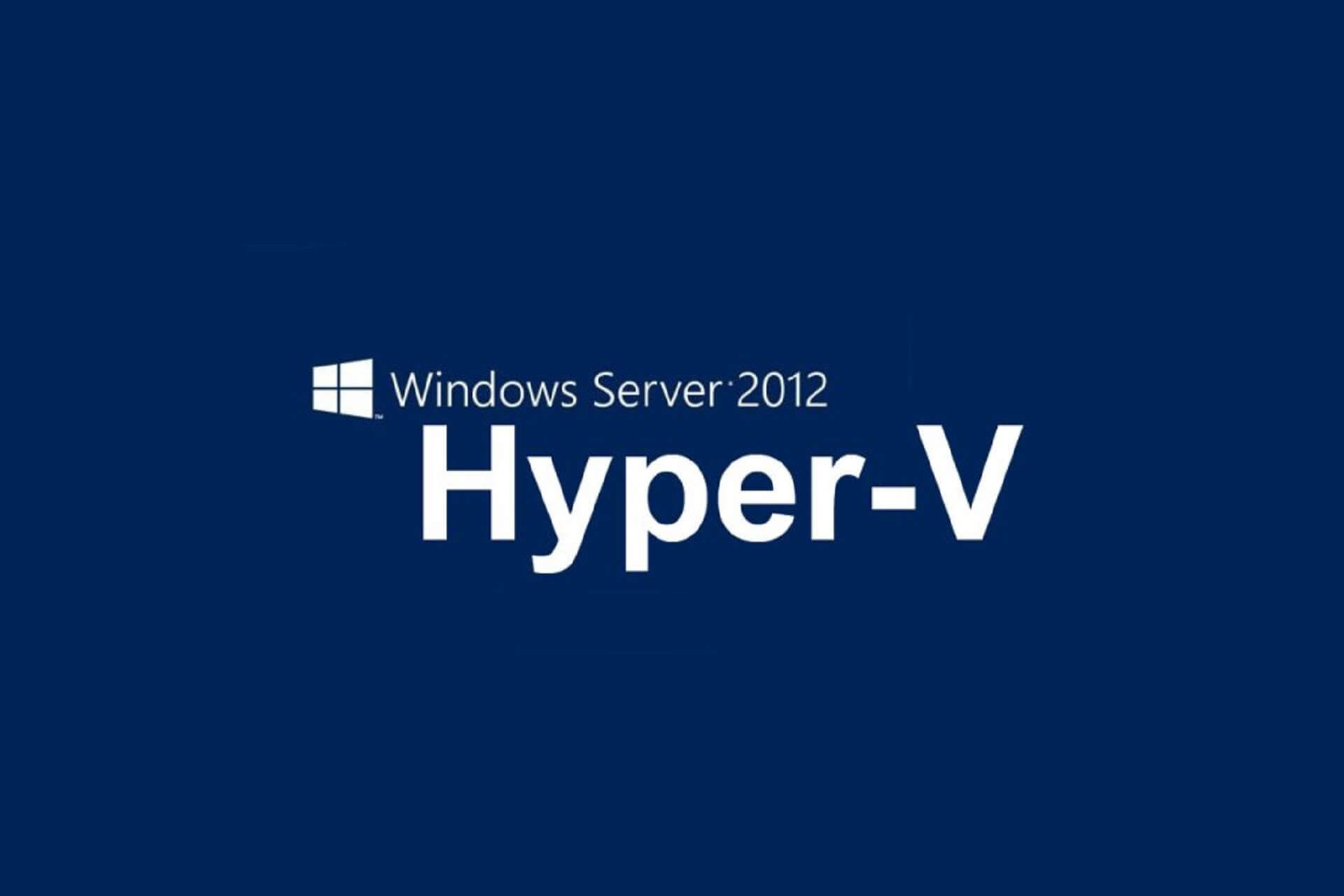[Windows10 Build 21354 (ARM64) — Technically this can apply to any build though]
How to downgrade from Windows11 to Windows10 for Virtual Machines (a workaround to the Microsoft website only offering windows 11 ARM download).
I wanted Windows 10 (good) and not Windows 11 (bad) but I am running an ARM based mac. Microsoft wants you to use Windows 11 and have made it extremely difficult to not do that. I do not want to do that. Here is how to not do that.
I have spent multiple hours trying to get shitty ISO files from UUPdump websites that just bluescreen, or going through useless archived reddit threads with broken google drive links, or going through goddamn Internet Archive Wayback Machine to find the old link (that shit didn’t even load).
2am. Found a solution. Here to save you the pain.
IDK if this violates the reddit rules but they said no posting links to unofficial or leaked builds, and this is just manipulation of the official Microsoft website, so technically no rules broken.
Go to Microsoft’s godforsaken website:
https://www.microsoft.com/en-us/software-download/windowsinsiderpreviewARM64
You’ll notice that it only offers the latest version (currently Windows 11 at time of post).
You’ll need to register and sign in and all the usual bureaucratic bs. Once that is done, find the download button that says something like this:
«Windows Client ARM64 Insider Preview — Build 22579»
Right click that button and select «inspect» (I am working in Chrome). You will see a bunch of HTML code, <div class = and so on etc. Look for the line of code that contains something like the following:
<button class=»button-flat button-purple submit-friendlyFileName x-hidden-focus» data-swdl-download=»{«friendlyFileName»:»Windows11_InsiderPreview_Client_ARM64_en-us_22579.VHDX»}»>
This is the code that tells the button what to do (I think. I don’t know shit about HTML). You may notice that it says Windows11 (bad). We want Windows10 (good).
Right click on that line of code, and select «Edit as HTML», you will now be able to edit this text as you like. The line should change to something like this:
<button class=»button-flat button-purple submit-friendlyFileName x-hidden-focus» data-swdl-download=»{"friendlyFileName":"Windows11_InsiderPreview_Client_ARM64_en-us_22579.VHDX"}»>
You can now edit this text. Simply change the following:
Replace «Windows11» with «Windows10» (changes to windows 10)
Replace «22579» with «21354» (changes the build number)
(If you want a different build, just enter the number you want).
Press esc to stop editing as HTML. You should now see this:
<button class=»button-flat button-purple submit-friendlyFileName x-hidden-focus» data-swdl-download=»{«friendlyFileName»:»Windows10_InsiderPreview_Client_ARM64_en-us_21354.VHDX»}»>
Then press the x button to close the inspection tool and click on the download button. This should then start to download Windows10 Build 21354 (ARM64) as a .VHDX file, which you can use in your virtual machine (Parallels, VMware, UTM, etc).
I hate Windows 11 all my homies hate Windows 11.
Godspeed.
Hello Windows Insiders, today we’re releasing Windows 10 Insider Preview Build 19631 to Windows Insiders in the Fast ring.
You can check out our Windows Insider Program documentation here, including a list of all the new features and updates released in builds so far. Not seeing any of the features in this build? Check your Windows Insider Settings to make sure you’re on the Fast ring. Submit feedback here to let us know if things weren’t working the way you expected.
If you want a complete look at what build is in which Insider ring, head over to Flight Hub. Please note, there will be a slight delay between when a build is flighted and when Flight Hub is updated.
Other updates for Insiders
ARM64 VHDX available for download
Back in February with Build 19559, we added the ability to install Hyper-V on ARM64 devices such as the Surface Pro X running the Enterprise or Pro editions of Windows 10. Today, we are offering the ARM64 VHDX for Windows 10 Insider Preview Build 19624, so that Insiders can run Windows 10 as a guest OS in Hyper-V. You can download the VHDX here. We will regularly release updated VHDX downloads for newer Insider Preview builds going forward.
Note: Hyper-V on Windows 10 ARM64 devices only works on Windows 10 Insider Preview Builds 19559 and above. Nested virtualization is not supported.
General changes & improvements
- We updated the configuration of Windows Hello to make sure it works well with 940nm wavelength cameras.
- Windows Sandbox WSB files are now case insensitive.
Fixes
- We fixed the issue causing the IIS configuration being set to default after taking a new build.
- We fixed an issue that could result in a key press not waking up a device from connected standby in certain scenarios.
-
We fixed an issue impacting Remote Desktop reliability.
Known issues
- We’re looking into an issue where some devices booting from eMMC storage may bugcheck when resuming from hibernate.
- We’re looking into reports of the update process hanging for extended periods of time when attempting to install a new build.
- We’re working on fixing an issue for a future Insider Preview build where in Settings > Privacy the Documents and Downloads sections show a broken icon next to their page name (just a rectangle).
- We’re looking into reports that taskbar preview thumbnails aren’t rendering consistently (showing a blank area).
Free Online Games with Bing
Looking for fun games to play online? Check out our online games and puzzles feature on Bing! Challenge your friends to a game of Uno, Checkers, Connect4, and more.
If you want to be among the first to learn about these Bing features, join our Bing Insiders Program.
Thanks,
BLB
Skip to content
Microsoft is releasing Windows 10 Insider Preview Build 19631 to insiders in the Fast Ring. It doesn’t include new features, comes with only general fixes and improvements. However, the release is notable for ARM64 VHDX which is now available for download.
ARM64 VHDX available for download
Back in February with Build 19559, we added the ability to install Hyper-V on ARM64 devices such as the Surface Pro X running the Enterprise or Pro editions of Windows 10. Today, we are offering the ARM64 VHDX for Windows 10 Insider Preview Build 19624, so that Insiders can run Windows 10 as a guest OS in Hyper-V. You can download the VHDX here. We will regularly release updated VHDX downloads for newer Insider Preview builds going forward.
Note: Hyper-V on Windows 10 ARM64 devices only works on Windows 10 Insider Preview Builds 19559 and above. Nested virtualization is not supported.
General changes & improvements
- We updated the configuration of Windows Hello to make sure it works well with 940nm wavelength cameras.
- Windows Sandbox WSB files are now case insensitive.
Fixes
- We fixed the issue causing the IIS configuration being set to default after taking a new build.
- We fixed an issue that could result in a key press not waking up a device from connected standby in certain scenarios.
-
We fixed an issue impacting Remote Desktop reliability.
Known issues
- We’re looking into an issue where some devices booting from eMMC storage may bugcheck when resuming from hibernate.
- We’re looking into reports of the update process hanging for extended periods of time when attempting to install a new build.
- We’re working on fixing an issue for a future Insider Preview build where in Settings > Privacy the Documents and Downloads sections show a broken icon next to their page name (just a rectangle).
- We’re looking into reports that taskbar preview thumbnails aren’t rendering consistently (showing a blank area).
Source: Microsoft
Support us
Winaero greatly relies on your support. You can help the site keep bringing you interesting and useful content and software by using these options:
If you like this article, please share it using the buttons below. It won’t take a lot from you, but it will help us grow. Thanks for your support!
Hello. Add your message here.
Добрый вечер, друзья! Компания Microsoft выпустила новую предварительную сборку Windows 10 под номером 19631 для участников программы Windows Insider, использующих канал «Ранний доступ» (Fast Ring).
Полный номер сборки: 19631.1.mn_release.200514-1410.
Некоторые инсайдеры могут заметить, что начиная с предыдущей сборки название ветки изменилось на MN_RELEASE. Как уже сообщалось в декабре, на канале «Ранний доступ» выпускаются сборки из активной ветки разработки (Active Development Branch). В данном случае компания практикует возможность изменить ветку, которая считается активной веткой разработки. Это краткосрочное изменение, так что уже совсем скоро вновь будут выпускаться сборки из RS_PRERELEASE. Поскольку инженеры работают в разных ветках внутри цикла разработки, не исключено, что в будущем потребуется осуществлять перемещение инсайдеров между этими ветками. Сборки MN_RELEASE не относятся к какой-либо конкретной версии Windows 10.
Напоминаем, что на канале «Ранний доступ» выпускаются сборки, которые могут содержать довольно неприятные ошибки. Если вам необходима большая стабильность, то рекомендуем перейти на каналы Slow (Поздний доступ) или Release Preview.
Другие улучшения для инсайдеров
Доступен для скачивания образ ARM64 VHDX
В феврале в сборке 19559 Microsoft добавила возможность устанавливать Hyper-V на устройства ARM64, такие как Surface Pro X, работающие под управлением Windows 10 в редакциях Pro или Enterprise. Теперь же компания выпускает образ ARM64 VHDX для Windows 10 Insider Preview Build 19624, чтобы инсайдеры могли запустить Windows 10 в качестве гостевой ОС в Hyper-V. Скачать VHDX можно с официального сайта. Microsoft обещает регулярно выпускать обновлённые VHDX для будущих инсайдерских сборок Windows 10.
Примечание: Hyper-V на ARM-устройствах с Windows 10 работает только в сборках Windows 10 Insider Preview Builds 19559 или новее. Вложенная виртуализация не поддерживается.
Изменения и улучшения
- Обновлена конфигурация Windows Hello, чтобы гарантировать корректную работу с камерами с длиной волны 940 нм.
Исправления
- Исправлена проблема, из-за которой после установки новой сборки применялась конфигурация IIS по умолчанию.
- Исправлена проблема, которая могла приводить к тому, что нажатие на клавиши не выводило устройство из режима ожидания (Connected Standby) в определённых сценариях.
- Файлы Windows Sandbox WSB теперь не чувствительны к регистру.
- Исправлена проблема, влиявшая на стабильность работы функции удалённого рабочего стола.
Известные ошибки
- Исследуется проблема, из-за которой некоторые устройства, операционная система на которых загружается с накопителям eMMC, могут столкнуться с GSOD при выходе из режима гибернации.
- Исследуются сообщения о том, что процесс обновления системы может зависнуть на длительное время при попытке установки новой сборки.
- Microsoft работает над устранением проблемы для будущих инсайдерских сборок, из-за которой у разделов «Документы» и «Загрузки» в настройках конфиденциальности некорректно отображается иконка (простой прямоугольник).
- Исследуются сообщения о том, что миниатюры предварительного просмотра на панели задач отображаются некорректно (отображается пустая область).
Желаем вам удачного обновления!

обновления для инсайдеров
ARM64 VHDX доступен для скачивания
Еще в феврале с Build 19559 мы добавили возможность устанавливать Hyper-V на устройства ARM64, такие как Surface Pro X, под управлением выпусков Windows 10. Enterprise или Pro. Сегодня мы предлагаем ARM64 VHDX для Windows 10 Insider Preview Build 19624., чтобы инсайдеры могли запускать Windows 10 в качестве гостевой ОС в Hyper-V. Вы можете скачать VHDX здесь. Мы будем регулярно выпускать обновленные загрузки VHDX для новых сборок Insider Preview в будущем.
Примечание: Hyper-V на устройствах Windows 10 ARM64 работает только в Windows 10 Insider Preview Builds 19559 и выше. Вложенная виртуализация не поддерживается.
Общие изменения и улучшения
Мы обновили конфигурацию Windows Hello, чтобы убедиться, что она хорошо работает с камерами с длиной волны 940 нм.
Исправления
Мы исправили проблему, из-за которой конфигурация IIS была установлена по умолчанию после новой сборки.
Мы исправили проблему, которая могла приводить к тому, что нажатие клавиши не выводило устройство из режима ожидания при подключении в определенных сценариях.
Файлы Windows Sandbox WSB теперь не чувствительны к регистру.
Мы исправили проблему, влияющую на надежность удаленного рабочего стола.
Известные вопросы
Мы рассматриваем проблему, из-за которой некоторые устройства, загружающиеся из хранилища eMMC, могут проверять ошибки при выходе из режима гибернации.
Мы просматриваем отчеты о процессе обновления, который зависает в течение длительных периодов времени при попытке установить новую сборку.
Мы работаем над устранением проблемы для будущей сборки Insider Preview, в которой в разделе «Настройки»> «Конфиденциальность» разделы «Документы» и «Загрузки» показывают рядом с названием страницы неработающий значок (только прямоугольник).
Мы просматриваем отчеты о том, что миниатюры предварительного просмотра панели задач отображаются неравномерно (отображается пустая область).
by Claudiu Andone
Oldtimer in the tech and science press, Claudiu is focused on whatever comes new from Microsoft. His abrupt interest in computers started when he saw the first Home… read more
Published on May 22, 2020
- Microsoft offers the ARM64 VHDX for Windows 10 Insider Preview Build 19624, so that you can run Windows 10 as a guest OS in Hyper-V.
- To create an ARM64 VM you need a Windows 10 ARM-based PC with a Microsoft SQ1, Qualcomm Snapdragon 8cx, or Qualcomm Snapdragon 850 processor.
- Read all our articles about Hyper-V in our special Hyper-V section.
- If you want to perfect your developer skills, bookmark our Developer Tools Hub and use it as further reference.
XINSTALL BY CLICKING THE DOWNLOAD FILE
This software will keep your drivers up and running, thus keeping you safe from common computer errors and hardware failure. Check all your drivers now in 3 easy steps:
- Download DriverFix (verified download file).
- Click Start Scan to find all problematic drivers.
- Click Update Drivers to get new versions and avoid system malfunctionings.
- DriverFix has been downloaded by 0 readers this month.
In February, Microsoft added the ability to install Hyper-V on ARM64 devices like the Surface Pro X that run Enterprise or Pro editions of Windows 10.
Now, they offer the ARM64 VHDX for Windows 10 Insider Preview Build 19624, so that you can run Windows 10 as a guest OS in Hyper-V.
How can I create an ARM64 VM?
First, you need a Windows 10 ARM-based PC with a Microsoft SQ1, Qualcomm Snapdragon 8cx, or Qualcomm Snapdragon 850 processor
Then you need to install a Windows 10 Pro or Enterprise versions, build 19559 or newer.
After that, you have to enable Hyper-V.
Download and install VHDX
- Download the VHDX file from here.
- Create a virtual machine in Hyper-V, using the downloaded VHDX as an existing virtual hard disk
How can I create a virtual machine using Hyper-V Manager?
- Open the Hyper-V Manager.
- Click on the New option from the Action pane, then click on Virtual Machine. Hit Next in the New Virtual Machine Wizard.
- Make your selections for your virtual machine and click Finish.
- Now right-click the virtual machine and select connect.
- In the new window, select Action and Start.
Note: Hyper-V on Windows 10 ARM64 devices only works on Windows 10 Insider Preview Builds 19559 and above. Nested virtualization is not supported.
Still having issues? Fix them with this tool:
SPONSORED
If the advices above haven’t solved your issue, your PC may experience deeper Windows problems. We recommend downloading this PC Repair tool (rated Great on TrustPilot.com) to easily address them. After installation, simply click the Start Scan button and then press on Repair All.

![r/windowsinsiders - Windows 10 ARM Insider Preview VHDX File [Solved]](https://preview.redd.it/fi6s6uoznjq81.png?width=1716&format=png&auto=webp&v=enabled&s=d820b68d3ee9511e1dba2a4ad33eb4c50749eacb)
![r/windowsinsiders - Windows 10 ARM Insider Preview VHDX File [Solved]](https://preview.redd.it/rrkqfmuznjq81.png?width=2368&format=png&auto=webp&v=enabled&s=10c4d4b30dabfa3c3596fe77eac5d77a9c3d7648)
![r/windowsinsiders - Windows 10 ARM Insider Preview VHDX File [Solved]](https://preview.redd.it/zzppfvoznjq81.png?width=2378&format=png&auto=webp&v=enabled&s=7eceb37359fe0392156478935eb0987d0774629c)
![r/windowsinsiders - Windows 10 ARM Insider Preview VHDX File [Solved]](https://preview.redd.it/axdnexoznjq81.png?width=2374&format=png&auto=webp&v=enabled&s=6c91e896c7ab48ec39276e09217797fb513f5a08)
![r/windowsinsiders - Windows 10 ARM Insider Preview VHDX File [Solved]](https://preview.redd.it/aw32ssoznjq81.png?width=1448&format=png&auto=webp&v=enabled&s=9627fef36084ddf3d71cec3b5483d1519a19e6d8)