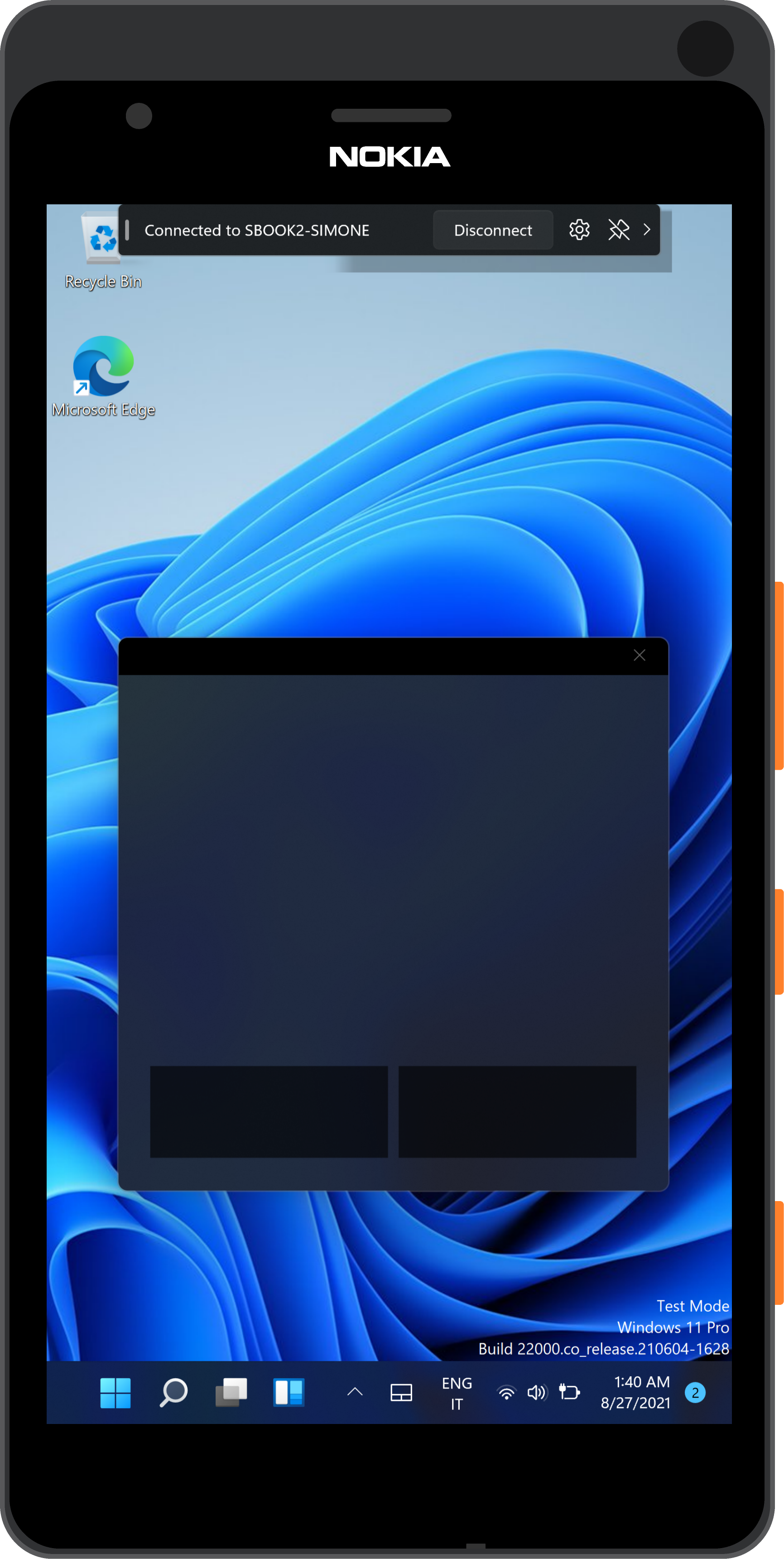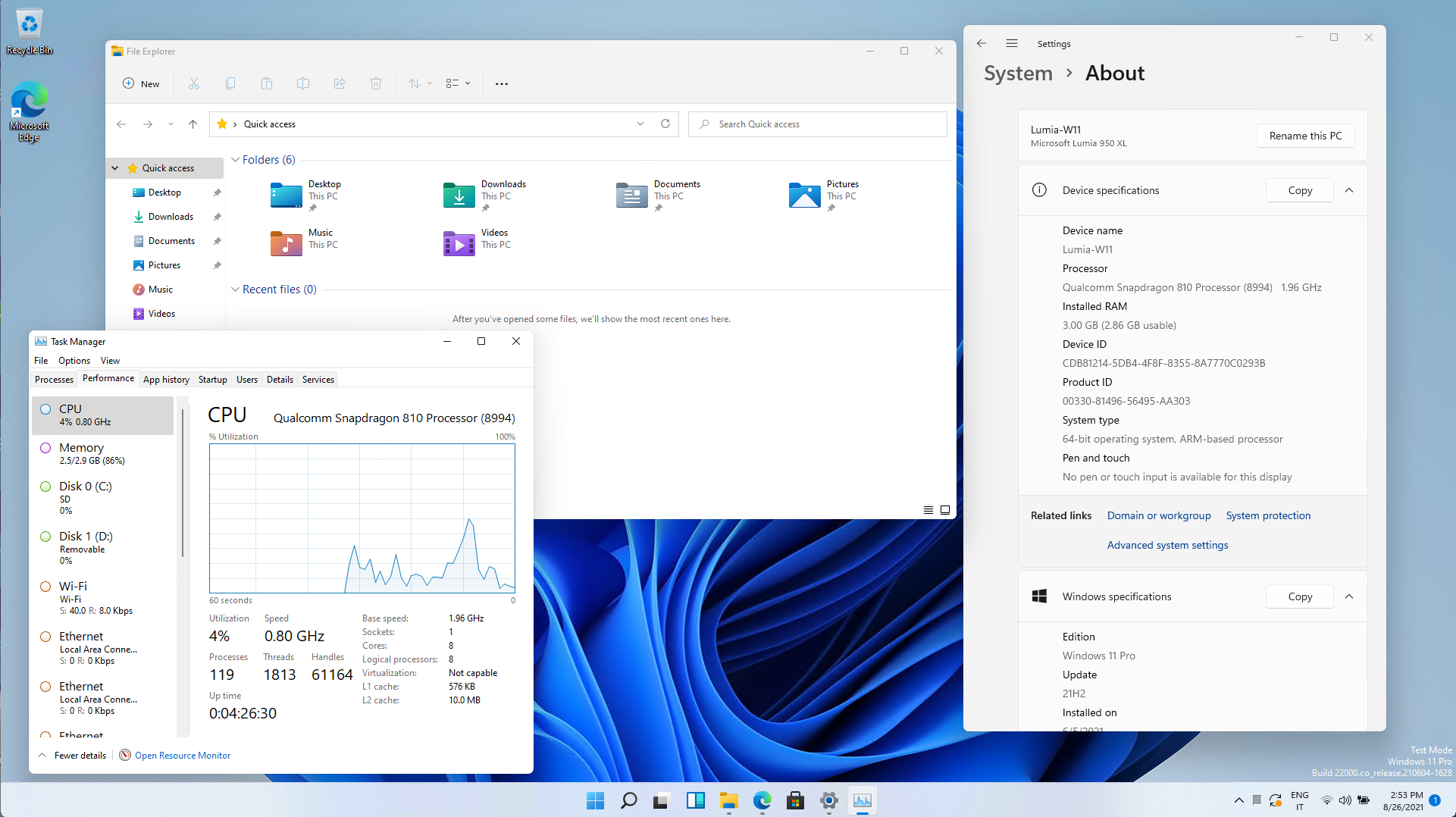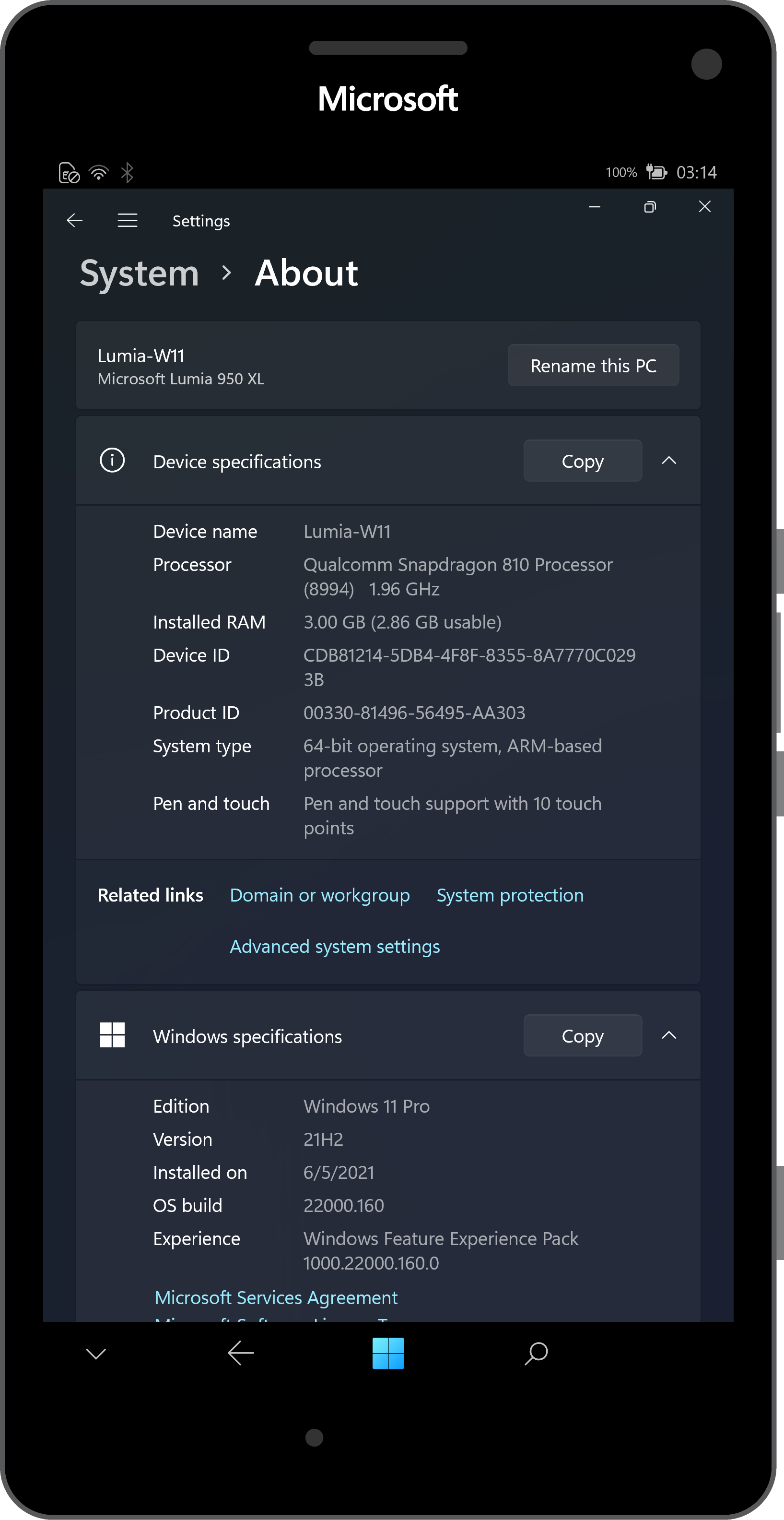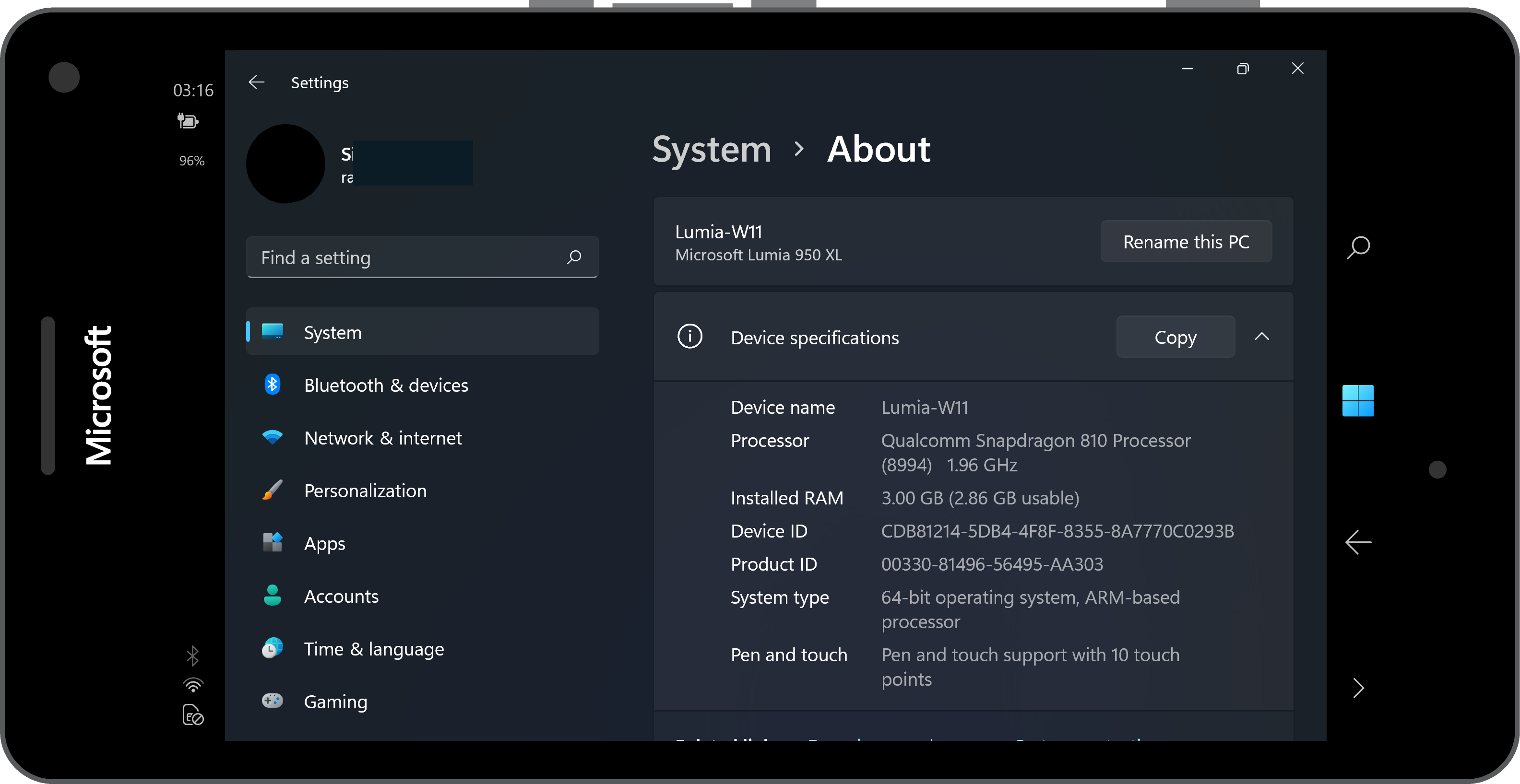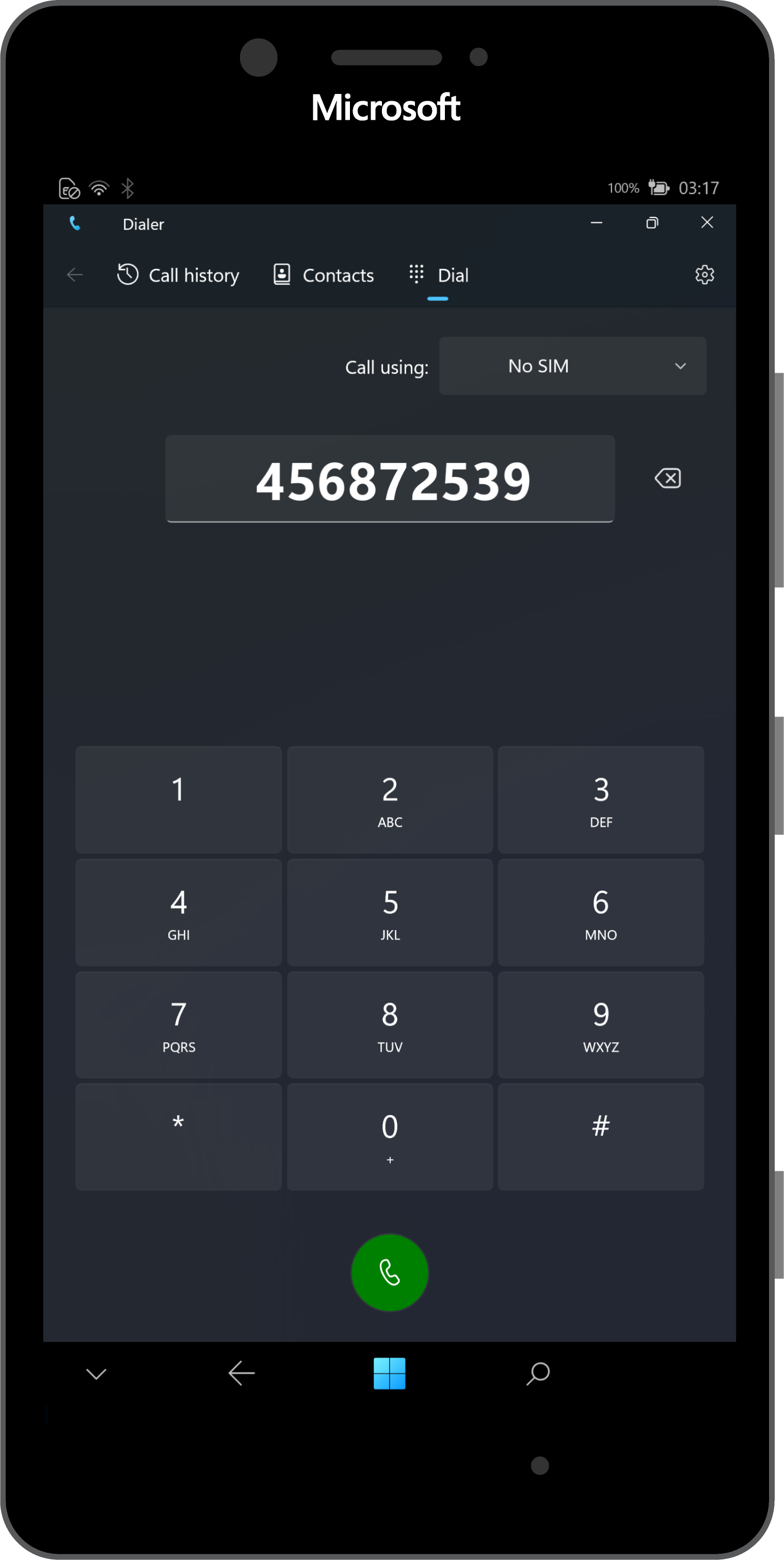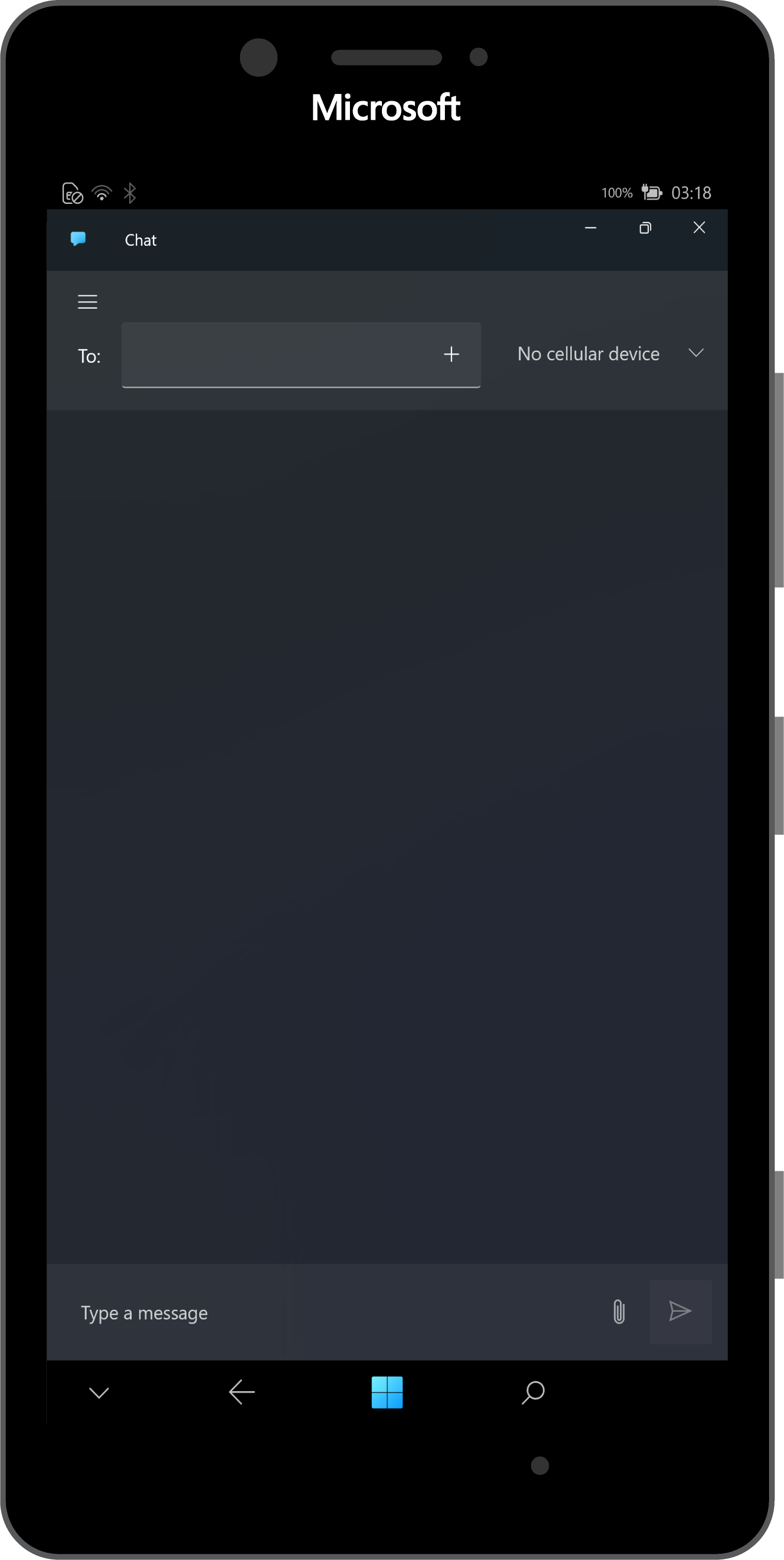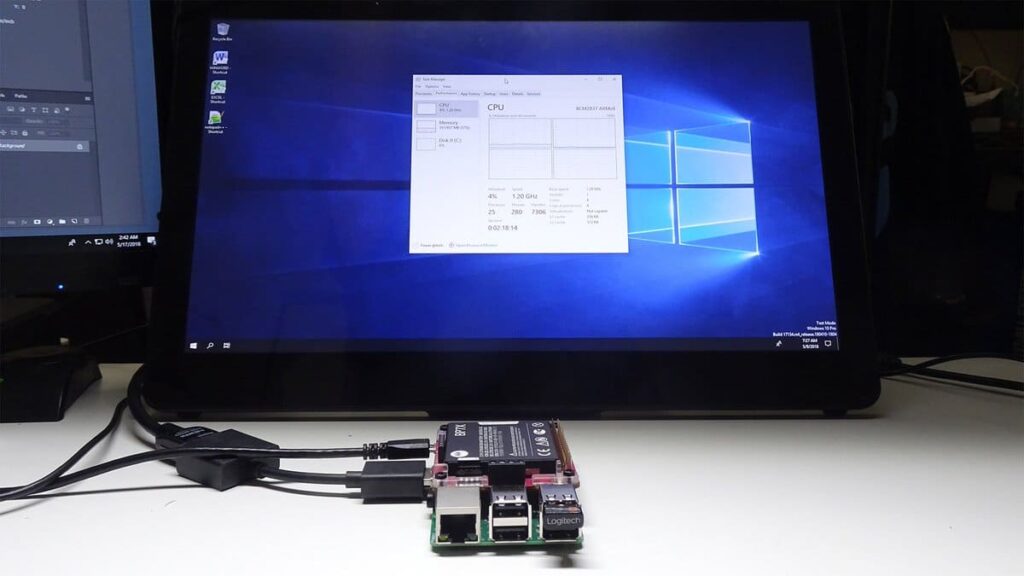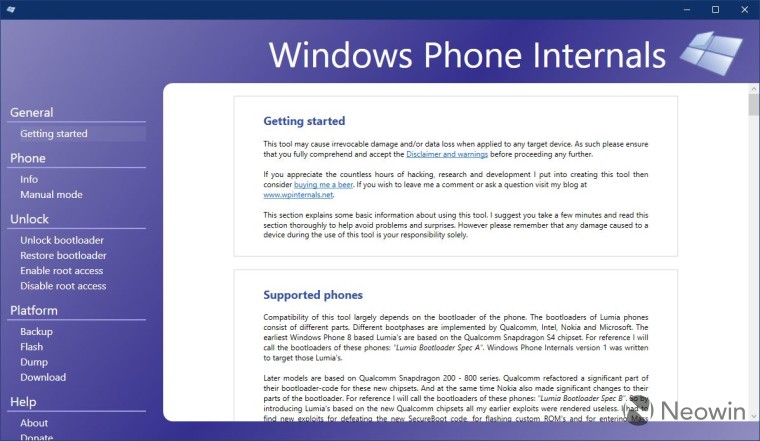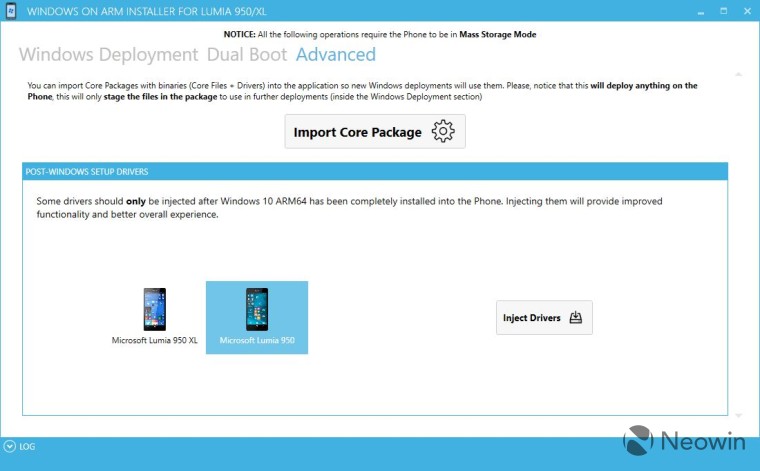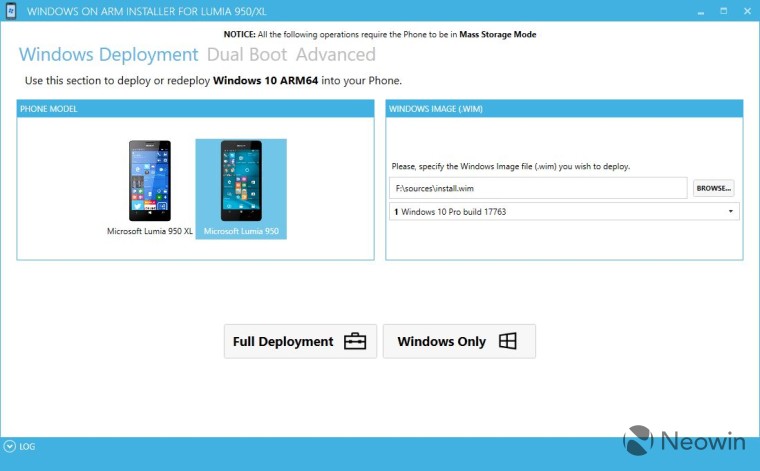Full Windows for Lumia
Caution
Experimental firmware ahead
The firmware provided is for testing purposes only. We aren’t responsible for any data loss caused by
the firmware images. Make backups of your data prior to installing.
This software has not been approved for use with emergency services. By installing this
software, you agree to not use it as your primary phone device due to possible disruption in
emergency service access.
The Windows You Know and Love
This project brings the Windows 10 or Windows 11 desktop operating system to your Lumia 950 and Lumia 950 XL.
It’s the same edition of Windows you’re used to on your traditional laptop or desktop
computer, but it’s the version for ARM64 (armv8a) processors.
It can run ARM64, ARM, x86 and x64 applications (the last two via emulation) just fine.1
With Continuum2
A Mobile Twist
MobileShell is a fully-featured adaptive shell aiming to mimic the appearance of Windows
Mobile.
MobileShell brings back the navigation bar, status bar, puts your notification toasts at the top,
status icons at a glance, and activates only when your phone is in tablet mode.
MobileShell also supports landscape mode, adjusting perfectly to the phone’s current state. Mobile
Shell is made by @ADeltaX and is included by default! You can also download it from the Microsoft
Store:
Say Hello…3
This project backports the cellular stack from Windows 10 Mobile to Windows desktop. On
supported versions of Windows, you can make calls, texts, and browse the internet using a
cellular connection.
Dialer (previously WOA Dialer) is our custom app that allows you to make and manage calls on your device.
Dialer is bundled with the project by default, along with the classic Microsoft Phone app.
…Or Send a Message3
With the Chat application, you can recieve and send SMS messages. MMS messages remain unsupported
as of now.
And Much More!
WOA Deployer
WOA Deployer allows you to deploy with ease Windows Desktop to your device, and enabling Dual Boot
with 2 clicks. You can pick the windows release you want, the language you want.
View on GitHub
BootShim
BootShim is the UEFI bootstraper. It escalates the SoC to AArch64 and starts our UEFI.
View on GitHub
Lumia950XlPkg
Lumia950XlPkg is our EDK2 port for the Lumia 950 and Lumia 950 XL. It enables us to bootstrap Windows
10/11 Desktop for ARM64 processors on the Lumia.
View on GitHub
Lumia Drivers
Lumia Drivers is the repository hosting all driver files for Windows, and INF files which had to be
recreated. Some additional driver patching is also done here to make things work the way they
should.
View on GitHub
Lumia USB-C
Lumia USB-C is the recreation of the USB C driver for Lumia devices. The Lumia 950 USB-C solution is
proprietary and personalized, thus the need for a custom driver.
View on GitHub
Color Profile
Color Profile is the stack managing the personalization of the display color tint, saturation and
contrast.
View on GitHub
Advanced Info
Advanced Info displays information about your device, within the settings app.
View on GitHub
Airwaves
Airwaves allows you to listen to FM radio, right from your phone.
View on GitHub
RIL Init Service
RIL Init Service allows you to have the Radio Interface Layer initialized on newer versions of
Windows 10/11.
View on GitHub
Auto Brightness Service
The auto brightness service allows you to have automatic brightness on your device.
View on GitHub
Auto Rotation Service
The auto rotation service allows you to have automatic rotation on your device.
View on GitHub
Vibrations
The vibration stack allows you to have haptic vibrations once you get a notification, and control the
intensity of the vibration via a settings application.
View on GitHub
USB Function Mode Switcher
USB Function Mode Switcher allows you to switch USB function modes.
View on
GitHub
Data Management Service
The data management service enables cellular data connections automatically.
View on GitHub
Power Supply Notifier
Power Supply Notifier plays a sound when your device starts charging.
View on GitHub
SynapticsTouch
The Synaptics Touch driver enables touch on your device
View on GitHub
Display Dock Flyout
The Display Dock Flyout displays information about a connected Display Dock (HD-500)
View on GitHub
1 Applications compiled for the AMD64/x86-64 architecture are
supported only on build 21277+.
2 Continuum currently only works wirelessly over Miracast.
3 Cellular support is still unfinished and might be broken in some
areas. Cellular calls are automatically enabled in up to Windows 10 November 2019 Update (version 19H2, build
18363). Versions higher than this will only support cellular data. You can manually enable
calls on builds higher than 18363 by using this guide. SMS are supported up to Windows 10 November 2019 Update
(version 19H2, build 18363). Dual SIM devices may have issues fetching the default Carrier APN settings, a provisioning
package for APN may be required. The advanced settings page for Cellular in the Windows Settings app may crash.
Your experience will vary between carriers and devices. This software stack has not been approved for use with emergency services.
As a consequence it should not be used as your primary way of communication. VoLTE (IMS) stack while
present is not functional.
© 2017-2021 The Lumia WOA Authors
Snapdragon is a registered trademark of Qualcomm Incorporated. Microsoft, the Microsoft Corporate Logo,
Windows, Lumia, Windows Hello, Continuum, Hyper-V, and DirectX are registered trademarks of Microsoft
Corporation in the United States. Miracast is a registered trademark of the Wi-Fi Alliance. Other
binaries may be copyright Qualcomm Incorporated and Microsoft Mobile.
Hello from San Francisco (US), France, Italy, Germany, Spain, Hungary. Site built by @itsmichaelwest.
Разработчики-энтузиасты пытаются портировать Windows 10 on ARM на смартфоны Windows с поддержкой ARM, такие как Lumia 950. Проект WoA вращается вокруг установки официально неподдерживаемой Windows 10 on ARM на устройствах Lumia 950, Lumia 950 XL и Acer Jade Primo вместо Windows 10 Mobile, что также даст доступ к привычному рабочему столу.
Порт Windows 10 на ARM для телефонов Lumia был запущена в прошлом году, и за последние несколько месяцев оно значительно развивалось. Продукт должен быть достаточно зрелым, чтобы заменить Windows 10 Mobile к тому времени, когда Microsoft прекратит поддержку своей мобильной платформы.
Пользоваться версией Windows 10 на таких устройствах с небольшим экраном не очень удобно, но в последних выпусках были устранены различные проблемы.
Звонки и сотовая поддержка
Согласно полученным данным, сетевой стек Windows Phone Cellular был удален с рабочего стола Windows в Windows 10 20H1 Build 18912. Это означает, что пользователи не получат доступ к сотовым вызовам или сетям, если они установят Windows 10 20H1 на Lumia 950/950 XL и Jade Primo с Windows 10 on ARM.
В Windows 10 20H1 или новее сотовая связь не будет работать. Вызовы, сообщение или передача данных также не будут работать, если кто-то не перепишет стек, который требует огромного объема работы.
WiFi (WLAN), Bluetooth и Miracast
Wi-Fi 2,4 ГГц и 5 ГГц работает на Lumia 950 XL, в то время как поддержка той же функции появится на Lumia 950 и Acer Jade Pro через несколько дней.
Bluetooth работает на этих трех телефонах Windows, но случайные отключения могут произойти из-за сбоя Windows.
Miracast использует Wi-Fi Direct, и хотя устройства не должны находиться в одной сети для связи, для работы этой функции требуется поддержка WLAN. На данный момент поддержка Miracast ограничена Lumia 950 XL, но в будущем обновлении также будет включен Miracast на Lumia 950 и Jade Primo.
GPU, USB-C и датчики
ARM64 и ARM32 DirectX работают, но есть сбои UMD. Графический драйвер также работает должным образом, но программа установки не обеспечивает поддержку DirectX для любых приложений x86.
USB-C работает частично и требует, чтобы пользователи включили VBus вручную в реестре для вывода мощности. Также он не может автоматически определять вставку кабеля.
Датчики также частично работают, и следующее обновление для проекта добавит поддержку ориентации (вращения). Датчик внешней освещенности, датчик приближения, датчик активности, датчик шагомера и датчик барометра не работают.
Программы
Поскольку на рабочем столе отсутствует компонент пользовательского режима x86 DirectX, приложение Messenger не будет работать. WhatsApp для Windows также не будет работать, так как для его запуска требуется мобильное устройство.
Срок службы батареи
Время автономной работы также будет не очень хорошим, поскольку ОС и драйверы не оптимизированы для мобильных устройств.
Особенности, которые работают:
• Сенсор;
• GPS;
• Bluetooth;
• NFC;
• Слот для SD-карты;
• EMMC;
• Аккумулятор;
• Боковые кнопки;
• Подключенный режим ожидания;
• Панель дисплея;
• Аудио и FM-радио;
• Вибрация.
Функции, которые не работают:
• Датчики;
• Камера;
• Выход HDMI;
• Iris-сканер (Windows Hello).
В предстоящем обновлении вас ожидают следующие улучшения:
• Поддержка WLAN для Lumia 950 (не-XL вариант) и Acer Jade Primo;
• Поддержка Miracast для Lumia 950 и Acer Jade Primo;
• Поддержка ориентации (вращения) для всех трех телефонов.
В этом проекте приняли участие независимые разработчики, в том числе ADeltaX, Gustave, Ben (imbushuo), пользователь Twitter @never_released, Heathcliff74 и другие.
Windows 10 for ARMv7 Installer 2.0
Disclaimer
* I'm not responsible for bricked devices, dead SD cards,
thermonuclear war, or you getting fired because the alarm app failed (like it did for me...).
* YOU are choosing to make these modifications,
and if you point the finger at me for messing up your device, I will laugh at you.
* Your warranty will be void if you tamper with any part of your device / software.
Supported Devices
- Nokia Lumia 930
- Nokia Lumia Icon
- Nokia Lumia 1520 (Global, AT&T)
- Nokia Lumia 830 Global
- Nokia Lumia 735 Global
- Microsoft Lumia 640 XL LTE (Global, AT&T)
- Microsoft Lumia 950 & XL
Requirements
- Official Windows 8.1+
- Windows Powershell Enabled.
- 3 GB of empty computer storage.
- Windows Phone 8.1 or Windows 10 Mobile (1607 or older) installed in your Lumia.
- 8 GB of empty phone storage for 16 GB Spec B Lumias.
- 16 GB of empty phone storage for 32 GB Spec B Lumias.
- More information in the Installer.
Instruction
- Download Windows 10 for ARMv7 build 15035 to your computer.
- Extract Win10.7zsourcesinstall.wim to Installer folder.
- Run Driver Downloader and download drivers for your device.
- Unlock bootloader and boot into Mass Storage Mode. See WPinternals
- Run Installer and follow the Instruction in the installer.
- After installation finished, boot and setup Windows 10.
Don’t connect to Wi-Fi on setup. It will make the setup stuck. - When setup completes (Desktop appears), reboot to Mass Storage Mode.
To do this, open WPInternals, go to Manual mode, press interrupt boot process.
Reboot the phone. - Run PostInstall.bat to fix Windows Phone crash.
- Now, you can dualboot Windows Phone and Windows 10.
Notes
- This is not a software, this is a set of programs that combined to make the installation easier.
- Editing the files or folders may cause damage to the intaller.
- On Spec A devices, using Reset Phone feature on Windows Phone will delete Windows 10 for ARMv7.
- UPDATING WINDOWS PHONE WILL BREAK WINDOWS 10’S BOOT OR IT MAY BRICK YOUR PHONE.
Downloads
- Windows 10 for ARMv7 : https://bit.ly/33ap8dq
- Drivers: Run Driver Downloader to feltch drivers for your device automatically
. Thanks to @Gus33000 for editing and distributing the drivers. - WFAv7 Installer: GitHub Releases
- For the latest 2.0 version, download with the green Download (Code) button, Download ZIP.
- For 1.0, go to releases selection.
Credits
- fadilfadz01 (Fadil Fadz) : Helping me write the script
- Gus33000 (Gustave Monce) : Making drivers & Lot more
- Heathcliff74 (Rene Lergner) : WPinternals
- driver1998 : Windows 10 For ARMv7 Image
- Windows ARM32 Telegram group : Testing my script
- Microsoft : Command Prompt, Windows, Dism, Bcdedit, PowerShell, …
- TortoiseSVN : SVN
- Igor Pavlov : 7-Zip
- GNU : WGET
- Aria2 project : Aria2c
- RedGreenBlue123 (Me) : Writing the script
- Adoxa : Ansicon
- Wimlib : Wimlib-ImageX
- Jnewbigin : RawWrite dd for Windows
- Dariusz Stanislawek : DSFO
Screenshots
Changelogs
- See GitHub commits.
- 19.07.2020
В данной статье рассмотрим версию Windows 10 для ARM — процессоров. Что это такое, где скачать и как установить, читайте далее.
ARM — Это тип архитектуры процессора, она отличается от обычной архитектуры Intel x86 и 64 бит, которые используются в наше время в компьютерах и большинстве ноутбуках. ARM — процессоры используются в мобильных телефонах (iPhone, iPad и Android), а так же в различных устройствах, к примеру в «Умных часах», либо в мини-компьютерах на одноплатной основе, многим известным Raspberry Pi и Arduino.
Компьютеры на процессорах ARM обладают своими существенными преимуществами, по сравнению с обычными x86 процессорами, например более высокая автономность, т.е ноутбук на ARM процессоре позволит работать без подзаряда намного дольше, чем с x86 процессором с одинаковым объемом заряда. Помимо всего ARM дешевле в производстве.
Особенности Windows 10 на ARM
Windows 10 на ARM со времен Windows 8 к 2020 году научилась запускать обычные x86 приложения, т.е все обычные приложения написанные под десктопную Windows, но только посредством эмуляции, что может отражаться на производительности работы приложения.
Приложения из Windows Strore наоборот, в среднем работают лучше на ARM, чем на x86 процессоре, т.е большинство приложений из магазина поддерживает ARM без эмуляции.
Какие минусы Windows 10 на ARM?
1. Только x32 (x86) приложения могут быть эмулированы, приложения, которые имеют только x64 разрядность на данный момент не работают.
2. Драйвера работают только для периферийных устройств с plug-and-play технологией, т.е с универсальными драйверами Windows. Драйвера x32 (x86) типа не поддерживаются, как альтернативу возможно использовать нативные драйвера ARM 64.
3. Не работают игры на OpenGL с версией выше 1.1. Игры, которые используют технологию античит так же не работают. Так же не работает Hyper-V.
4. Из-за ограничений технологии ARM не поддерживаются так же многие тесты, такие как: PCMark 8, Work, Cinebench R15, Premiere, Blender, OpenGL 2.1. MATLAB.
5. Не работают — опции и приложения для людей с ограниченными возможностями, редакторы метода ввода, приложения для облачных хранения данных.
Скачать и установить Windows 10 ARM
Для начала, чтобы использовать Windows 10 для ARM — Вам необходимо само устройство на ARM системе. Самым распространенным на данный момент — это одноплатный мини-комьютер Raspberry Pi, на китайских площадках их продают в среднем за 4-5 тысяч рублей.
Скачать Windows 10 for ARM Вы можете на следующей странице.
С процессом установки, Вы можете ознакомиться в пошаговом видео:
Активация Windows 10 ARM
Активация системы ничем не отличается от обычной «десктопной» Windows. Для Windows 10 на ARM так же работают версии Windows 10 Pro и Windows 10 Home, приобрести ключи активации для данных систем Вы можете в нашем каталоге по самым низким ценам! Доставка ключей моментальная в автоматическом режиме на Вашу электронную почту.
Windows Phone / Mobile официально мертва, а те немногие оставшиеся смартфоны на этой операционной системе показывают завидную живучесть во многом благодаря энтузиастам, экспериментирующим с прошивками. Так, например, разработчик под ником Ben | imbushuo сумел установить Windows 10 на ARM на свой смартфон Lumia 950 XL. И она работает!
Любопытно, но именно Microsoft лично открыла возможность портировать Windows 10 на ARM на мобильные устройства. В прошлом году вышла утилита WP Internals для разблокировки загрузчика на некоторых Windows-смартфонах. Сам софтверный гигант, вероятно, не предполагал, что появится инструмент, который будет использоваться для этих целей. По крайней мере, лазейка ещё не прикрыта.
С тех пор Бен пытался заставить Windows 10 на ARM работать на разных устройствах, включая прототип RX-130, который так и не вышел. Lumia 950 XL подошёл лучше всего. Теперь этот смартфон может заменить вам компьютер, ну почти. Работу аппарата Бен продемонстрировал на видео.
The phone that can replace your PC(?) pic.twitter.com/OC9XBeWkdT— Ben | imbushuo (@imbushuo) 12 мая 2018 г.
На скриншотах, предоставленных пользователем ADeltaX, можно заметить, что сторонние Win32-программы запускаются без проблем — тот же Chrome и установочный файл Microsoft Visual C++. Не должно быть проблем и с UWP-приложениями. К сожалению, всё ещё не работает беспроводная сеть.
Разработчик поделился с сайтом MSPoweruser инструкцией по установке Windows 10 на ARM на Lumia 950 XL, но стоит признать этот процесс нелёгкий.
- Какой телефон купить в феврале 2023: рейтинг лучших моделей под любой бюджет
- Этот смартфон будто отфотошопленный. Каково с Tecno Phantom X2 в реальной жизни
- Трассировка лучей появляется в смартфонах: что собой представляет и чего ждать
- 10 приложений, которые нужно сразу установить на новый компьютер
- Samsung, не стыдно? Крупнейшие провалы на рынке смартфонов за 2022 год

Many of us have seen the videos by now. Developers have figured out how to get full Windows 10 running on a Microsoft Lumia 950 or 950 XL. There’s good news though, as you can now try this out for yourself.
There are a few warnings though. For one thing, consider the same warnings that you’d hear when installing a Windows Insider Preview. This is going to be unstable, the performance will be terrible (Windows on ARM is not designed for these chipsets), and you shouldn’t plan on using your phone as your phone. If you’ve got an extra Lumia 950 lying around that you’re not using anymore and want to try a fun project, that’s the optimal use case.
Another important one is that you’re going to be downloading a lot of stuff, and from untrusted sources. Microsoft does not make ISOs for ARM64 variants of Windows 10 publicly available, so you’re going to have to download that from a third party. And of course, the tools you’ll be using are from third parties as well.
Be clear that you are performing this at your own risk. Things like Wi-Fi and cellular connectivity will not work.
OK with all of the risks? Let’s move on.
1. Download an image for Windows 10 on ARM
First things first. You’ll need an ISO for Windows on ARM, and as I mentioned, Microsoft does not provide that. You can find it from Adguard, where you can choose a production version of Windows 10, or any Insider Preview. Make sure to select the ARM64 version, and the type, «Download ISO compiler in OneClick!»
It will download a script for you to run. Run it, and the ISO will show up in the same folder as the script file.
2. Reset your device
You need to make sure that your phone is on a supported build of Windows 10 Mobile, and the guides seem to recommend build 10586. That’s what your phone came with, and if you’ve installed updates since then, you need to restore it to factory conditions.
First, reset the device through Settings -> System -> About, to make sure the Reset Protection is turned off. Then, download the Windows Device Recovery Tool and use it to restore the device to factory settings. This is the only official Microsoft tool that you’ll be using.
3. Download and run WPinternals
Head over to Wpinternals.net and download the app. Unzip the file and run it. Go to the option ‘Unlock bootloader’, and then follow the instructions to do it. You’ll have to download a couple of files, and it will guide you to the ones you need. Once it starts, it will prompt you to reboot your phone. Make sure to do this, if you don’t, it will mess things up. When it says you’ve successfully unlocked the bootloader, you’re good to go.
4. Download and run Windows on ARM Installer for Lumia 950/XL
Head over to the WoA Installer for Lumia 950/XL on GitHub. You’ll need the app and he Core Package. Once you run the app, go to the Advanced tab to import the Core Package, which comes in the form of a ZIP file.
5. Mount the ISO
This is pretty simple. Locate the ISO you created in the File Manager, right-click it, and click Mount.
6. Select the file in WoA Installer
In the WoA Installer app, find the spot for the Windows Image file. Navigate to the drive created when mounting the ISO, go to the sources folder, and open install.wim.
7. Switch your Lumia to Mass Storage mode
If your phone isn’t in Mass Storage mode from when you unlocked the bootloader, you’ll need to switch it. In the WPinternals app, go to Manual mode, and select the option to boot into Mass Storage mode.
8. Flash the ISO
If you’ve prepared everything correctly, you’re just a click away. In the WoA Installer app, click Full Deployment, and it will begin installing the image.
If you run into any problems, check out this guide here, which is made by the folks that developed the WoA Installer app.