12 Мая 2015 10:05
12 Мая 2015 10:05
|
Windows 10 станет последней обособленной версией ОС Microsoft, Windows 11 не будет. Вместо того, чтобы регулярно раз в несколько лет выпускать крупное обновление системы, компания теперь будет развивать платформу постепенно, добавляя в нее новые функции.
Windows 10 станет последней крупной версией операционной системы Microsoft. Об этом на конференции Microsoft Ignite в Чикаго, США, заявил один из разработчиков новой ОС Джерри Никсон (Jerry Nixon). В заявлении Microsoft говорится, что, начиная с десятой версии, Windows будет обновляться «инкрементально», сообщает Independent. Решение Microsoft отказаться от выпуска новых крупных обновлений операционной системы раз в несколько лет — часть стратегии по превращению Windows в «Windows как сервис», добавляет издание.
В Microsoft пояснили, что заявление Никсона отражает изменения, внесенные компанией в процесс производства и выпуска программного обеспечения. «Windows будет поставляться как услуга, таким образом новые функции и обновления будут появляться регулярно», — заявили в компании. Таким образом, можно говорить о том, что Windows 11 не будет, рассуждает аналитик Gartner Стив Клейнханс (Steve Kleynhans). Его слова приводит BBC.
Эксперт добавил, что Microsoft не просто так пропустила в нумерации своих ОС Windows 9, перейдя от восьмерки сразу с десятке. По его словам, этим она хотела положить конец прошлому, в том числе модели выпуска новых версий Windows раз в несколько лет.
«Каждые три года Microsoft создавала очередную «великую систему», что приводило к появлению продукта, который был основан на том, что мир хотел получить и не получил три года назад», — говорит Клейнханс. Корпорации приходилось тратить колоссальные деньги и усилия на убеждение потребителей в том, что им не обойтись без новой системы, и что она лучше всего, что было прежде.
Переход к ситуации, когда система Windows станет постоянно обновляемой, положит конец этому циклу и позволит Microsoft сосредоточить усилия на разработке нового программного обеспечения — предлагать новые функции и тут же дорабатывать их, основываясь на обратной связи пользователей, считает аналитик.
Windows 10 станет последней ОС Microsoft
В целом это положительный шаг, считает эксперт. Однако существует ряд вопросов, ответы на которые он пока не знает — как к этому нововведению отнесутся корпоративные заказчики, а также каким образом Microsoft организует поддержку пользователей, для которых Windows станет услугой.
Владимир Андреев, «ДоксВижн»: В 2023 безбумажный кадровый оборот будет в числе самых востребованных направлений автоматизации
Цифровизация

Напомним, что в 2014 г. на рынке циркулировала информация о намерении Microsoft ввести оплату Windows по подписке, то есть заставить пользователей регулярно платить за систему, как это происходит с Office 365. Сервис Office 365 включает пакет облачных сервисов и возможность загрузки Office на персональный компьютер, однако если пользователь перестает платить регулярную месячную или годовую абонентскую плату, приложения будут переведены в режим только чтения документов.
В марте 2015 г. также стало известно, что Windows 10 можно будет установить бесплатно, в том числе на компьютеры с пиратской Windows. По мнению Клейнханса, доходы Microsoft в результате грядущих изменений вряд ли упадут, так как их основная часть поступает с продажи Windows вместе с новыми компьютерами.
Выход Windows 10 ожидается в июле 2015 г. Среди основных нововведений: обновленный графический интерфейс, оптимизированный для планшетов с сенсорными экранами; возврат меню «Пуск» (оно будет представлять собой симбиоз знакомого меню и экрана «Пуск» из Windows 8); поддержка виртуальных рабочих столов. Windows 10 будет оснащена новым бразуром под названием Microsoft Edge, который придет на смену Internet Explorer.
- Что лучше — ГЛОНАСС или GPS: главные различия систем навигации
Скоро прекратится поддержка Windows 1909 и 20H2
Компания Microsoft объявила о преодолении важного рубежа. Операционная система Windows 10 21H2, последней версии из доступных на данный момент, наконец-то стала готова к широкому развёртыванию и перешла в стадию общедоступной.
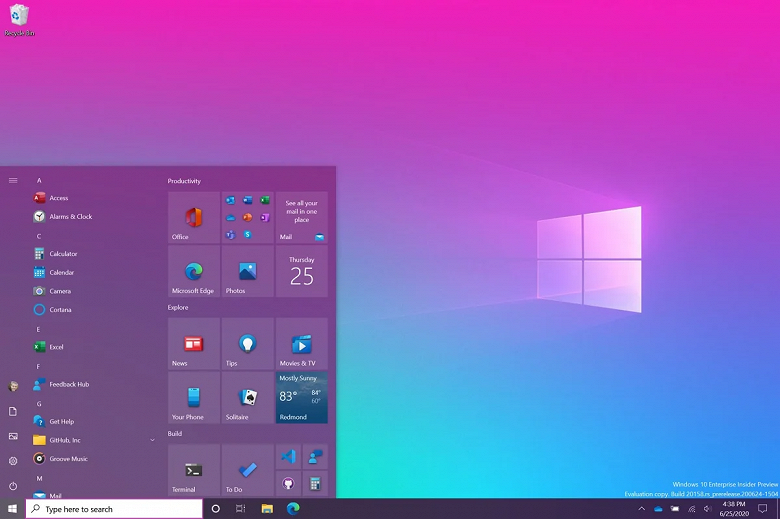
По сути это означает, что любой, кто проверяет наличие обновлений на своём ПК, теперь сможет без проблем и лишних сложностей установить эту версию на свой компьютер.
Напомним, обновление Windows 10 November 2021 Update, также известное под внутренним названием 21H2, было выпущено в ноябре 2021 года. На момент релиза обновление не распространялось автоматически и было доступно ограниченно, но постепенно ограничения снимались.
Основная аудитория Windows 10 версии 21H2 — бизнес-пользователи, которые предпочли не устанавливать Windows 11. Новшеств у обновления не слишком много. Среди них — поддержка WPA3 H2E, упрощённый вход без пароля с Windows Hello for Business, поддержка вычислений на графическом процессоре в подсистеме Windows для Linux (WSL) и Azure IoT Edge для Linux.
Широкая доступность Windows 10 21H2 связана также с тем, что Microsoft готовится отказаться от поддержки некоторых старых версий Windows 10 в следующем месяце. Версия 1909, которая в настоящее время поддерживается для вариаций Enterprise и Education, полностью перестанет поддерживаться 10 мая, а поддержка 20H2 будет прекращена для версий Home и Pro в тот же день.
18 апреля 2022 в 19:49
| Теги: Windows, Microsoft
| Источник: XDA Developers
«Сейчас мы выпускаем Windows 10, и так как Windows 10 — это последняя версия Windows, мы все еще работаем над Windows 10» — заявил сотрудник Microsoft Джерри Никсон (Jerry Nixon).
Комментируя слова о Windows 10 как последней Windows, представитель компании подчеркнул The Verge, что речь идет не о каком-то глобальном ребрендинге: «Мы не говорим сейчас о будущем брендинга, покупатели могут быть уверены, что Windows 10 будет оставаться современной и работать на огромном числе устройств начиная от ПК и заканчивая телефонами, Surface Hub, HoloLens и Xbox».
Microsoft отказывается от классической системы распространения и обновления Windows, и хочет превратить грядущее обновление больше в сервис, нежели ОС в привычном понимании этого слова. В компании не планируют давать Windows 10 устаревать. Наоборот, система будет постоянно получать обновления и усовершенствования, которые будут приводить систему к ее органическому постепенному развитию.
Пока непонятно, как Microsoft планирует зарабатывать на системе, учитывая сильный акцент на том, что бесплатный переход будет возможен в течение первого года после ее официального релиза. Одним из вероятных вариантов является внедрение подписки, на что ранее намекал главный операционный директор Microsoft Кевин Тернер (Kevin Turner). Это было бы логичным шагом, учитывая постепенное обновление системы, как мы видим, например, в случае развития интернет-сервисов или сторонних браузеров.
Модель распространения, скорее всего, не будет отличаться от того, что мы видим сейчас в программе Windows Insider, которая позволяет установить Windows 10 на устройства пользователей уже сейчас. Просто с определенной периодичностью будет выходить новая сборка с дополнительными функциями, которые будут отвечать современном тенденциям в цифровом мире. Такой подход, кроме прочего, должен помочь Microsoft серьезно сократить пиратство своей ОС.
Возможно, вас заинтересует:
Хотите получать новости по теме?
«Мы вот прям сейчас выпускаем Windows 10, ну… значит, Windows 10-то мы выпускаем. Ну и Windows 10 — последняя версия-то будет теперь, так что мы все всё еще работаем над Windows 10, ох, работаем… пока не зарелизим, в общем», — такое заявление сделал Джерри Никсон (Jerry Nixon), сотрудник корпорации и разработчик-евангелист, выступавший с докладом на конференции Ignite на этой неделе.
Никсон объяснил, что когда Microsoft выпускала Windows 8.1 в прошлом году, разработка Windows 10 велась одновременно с ней. Теперь сотрудники Microsoft могут свободно говорить о будущих обновлениях к Windows 10, потому что секретных обновлений больше не будет. Несмотря на то, что эти заявления звучат так, как будто Microsoft решила убить Windows и не выпускать новых версий, реальность немного более сложна. Будущее — «Windows as a Service».
«Вся мякотка в Windows as a Service»
В Microsoft долгое время обсуждали идею Windows как сервиса, но компания пока не снизошла до объяснений, как именно эта идея совместима с будущими версиями Windows. Возможная причина — больше не будет никаких мажорных версий Windows в обозримом будущем. Microsoft изменила подход к разработке и развертыванию Windows, и Windows 10 является первым блином в этом направлении. Вместо больших релизов теперь будут регулярные улучшения и обновления. Частично это реализовано путем разделения компонентов операционной системы, будь то меню «Пуск» или пасьянс «Косынка», на отдельные части, которые могут быть обновлены независимо от ядра. Это, конечно же, существенная лавка гробовщика, но Microsoft активно работала над этим концептом для Windows 10, чтобы убедиться, что все будет работать на разных типах устройств.
Microsoft уже готова к выпуску ряда приложений и сервисов, которые станут одними из движущих частей Windows 10, и мы станем этому свидетелями в ближайшие месяцы. Компания уже тестирует превью-билды Windows 10 на добровольцах и заключенных. Некоторые приложения — Xbox, Mail и Office — уже адаптированы под ежемесячный цикл обновлений, сродни их мобильным аналогам, вместо накатывания жирных обновлений каждые несколько лет, которые все равно никто не хочет ставить и ретроградствует, пользуясь Office 2003.
«Windows не мертва, в отличие от нумерации версий»
Когда я обратился в Microsoft по поводу заявлений Никсона, в компании не стали их опровергать. «Недавние комментарии на конференции Ignite по поводу Windows 10 отражают беспрерывный способ доставки инноваций и обновлений пользователям Windows», — заявил спикер Microsoft в ответ на запрос The Verge, — «Мы сейчас пока не обсуждаем брендирование будущих версий, но покупатели могут быть уверены в том, что Windows 10 будет всегда свежей и работать на куче устройств, начиная от ПК и заканчивая Surface Hub, HoloLens и Xbox. Мы нацелены на долгое будущее инноваций Windows.»
С Windows 10 настало время перестать рассматривать Windows как повод для ежегодной шумихи по поводу новой версии. Во многом сродни тому, как регулярно выходят обновления Google Chrome, с номерами версий, на которые никто не обращает внимания, подход, который решила испробовать Microsoft, скорее всего, приведет к подобному исходу. В этом и заключается суть идеи Windows as a Service. Естественно, Microsoft может попробовать использовать названия Windows 11 или Windows 12 в будущем, но если люди просто обновятся до десятки, и регулярные обновления всех устроят, то, скорее всего, все будут называть операционную систему просто Windows, не заботясь о ее настоящем порядковом номере.
Только зарегистрированные пользователи могут участвовать в опросе. Войдите, пожалуйста.
Чем будете пользоваться?
12.66%
Поставлю Windows 10 и буду регулярно кидать деньги на счет
762
22.33%
Спиратю Windows 10 и буду регулярно выкачивать апдейты с неофициальных серверов Windows Update
1344
22%
Останусь на Windows 7 или 8
1324
1.96%
Останусь на Windows XP
118
0.78%
Останусь на Windows ME (еретик!)
47
0.38%
Останусь на Windows 9x
23
2.08%
Останусь на DOS
125
9.42%
У меня нет компьютера, я хочу посмотреть на результаты
567
0.1%
Я @Daniil1979 и у меня Vista
6
0.07%
Я не @Daniil1979 и у меня тоже Vista
4
Проголосовали 6018 пользователей.
Воздержался 941 пользователь.
Этот материал написан посетителем сайта, и за него начислено вознаграждение.
Путь Windows 10 на рынке операционных систем был непростым. После выхода летом 2015 года ей пришлось бороться с привычной для пользователей и очень популярной Windows 7, и Microsoft сделала ставку на продвижение нового игрового API DirectX 12 и агрессивную рекламу. Но теперь, спустя 7 лет, можно утверждать, что навязывание новой операционной системы у многих пользователей вызвало отторжение, а скандалы с неотключаемой телеметрией и обновлениями только добавили негатива. Чего только стоило принудительное обновление некоторых пользователей через прилетавшую с обновлениями утилиту «Получить Windows 10» или GWX.
Не добавили популярности Windows 10 и проблемы со стабильностью и кривыми обновлениями, которые как снежный ком стали нарастать после выхода в апреле 2017 года большого обновления Creators Update (1703). С тех пор новости о том, что очередное обновление нарушило работу части оборудования или софта пользователей, стали регулярными.
Почему Windows 10 все еще нравится пользователям?
рекомендации
3070 Gigabyte Gaming за 50 тр с началом
MSI 3050 за 25 тр в Ситилинке
3080 дешевле 70 тр — цены снова пошли вниз
3070 Gainward Phantom дешевле 50 тр
13700K дешевле 40 тр в Регарде
16 видов <b>4070 Ti</b> в Ситилинке — все до 100 тр
3060 Gigabyte Gaming за 30 тр с началом
13600K дешевле 30 тр в Регарде
4080 почти за 100тр — дешевле чем по курсу 60
12900K за 40тр с началом в Ситилинке
RTX 4090 за 140 тр в Регарде
Компьютеры от 10 тр в Ситилинке
3060 Ti Gigabyte за 42 тр в Регарде
3070 дешевле 50 тр в Ситилинке
Но, спустя какое-то время проблем со стабильностью стало меньше, а пользователи научились правильно обращаться с Windows 10. Но главное — Microsoft наконец-то повернулась лицом к пользователям и многое из того, что вызывало их недовольство, в Windows 10 было исправлено. Вдобавок, все эти годы система не стояла на одном месте и постоянно развивалась, получая новые функции. Они уже стали для нас привычными, и, чтобы заметить разницу, достаточно попробовать в работе старую версию ОС, например, Anniversary Update (1607).
И нет ничего удивительного, что после выхода Windows 11 в октябре 2021 года, большая часть пользователей не торопилась переходить с привычной и удобной ОС на новую, которая к тому же была настолько вторичной, что породила множество мемов. А уж аппаратные проблемы Windows 11 могли отпугнуть даже опытного энтузиаста, чего только стоит падение производительности процессоров Ryzen или снижение скорости работы SSD-накопителей.

Начался массовый переход пользователей Windows 10 на Windows 11
Но время шло, проблемы Windows 11 исправлялись и к концу 2022 года начался массовый исход пользователей со старой Windows 10. Судя по отчету аналитической компании StatCounter, в ноябре 2022 года доля Windows 10 на рынке операционных система упала ниже 70% — до 69.75%. Доля Windows 11 составляет уже 16.13%, но, что самое парадоксальное, пользователи уходят с Windows 10 даже на старую добрую Windows 7, доля которой на рынке ОС выросла с 9.62% в октябре и составила 10.25%. И даже доля Windows 8.1, чья поддержка завершится 10 января 2023 года, чуть выросла за счет пользователей, ушедших с Windows 10.
Если посмотреть на статистику игрового сервиса Steam, то можно увидеть, что доля геймеров, уже перешедших с Windows 10 на Windows 11, составляет почти треть — 29.11%, увеличившись за месяц почти на 5%. А вот Windows 7 среди пользователей Steam теряет последних консервативных поклонников и упала уже ниже 2%.
Сколько времени продлится поддержка Windows 10?
Судя по всему, пользователей подталкивает к переходу на Windows 11 не только усталость от старой ОС и желание хоть какой-то новизны, пусть только в интерфейсе, но и политика Microsoft по времени поддержки отдельных версий Windows 10. Как бы вам не нравилась May 2019 Update или October 2020 Update, их поддержка завершена, и они больше не получают обновлений. Даже поддержка относительно новой версии May 2021 Update завершилась буквально на днях, 13 декабря 2022 года.
Да и общий срок поддержки Windows 10 Home и Pro будет не такой уж и большой по сравнению с Windows 7, Microsoft планирует завершить ее 14 октября 2025 года, то есть уже меньше, чем через три года. Единственная возможность использовать Windows 10 после этого срока останется только у пользователей версий с долгосрочным обслуживанием: Windows 10 LTSB 2016, основанная на версии 1607, будет поддерживаться до 13 октября 2026 года. А более свежая и актуальная Windows 10 LTSC 2021, основанная на релизе 21H2 — аж до 13 января 2032 года, еще девять лет.
Как быстро пользователи перейдут на Windows 11?
Как бы то ни было, доля пользователей у Windows 10 еще большая и есть несколько причин на то, что это ОС может повторить успех долгожительства Windows 7. Во-первых, обновления для нее станут более стабильными, ведь Microsoft полностью сосредоточилась на новых функциях для Windows 11 и Windows 10 теперь будет получать минимум нововведений.
Во-вторых, выросшие системные требования Windows 11 оставят за бортом большое количество бюджетных и устаревших ПК. И дело здесь даже не в том, что Windows 11 требует, как минимум, двухъядерного процессора и 4 ГБ оперативной памяти, а в том, что работать на таком ПК с этой ОС будет очень некомфортно, ведь в 2022 году один только браузер может легко скушать 4 ГБ ОЗУ.
В-третьих, нужно понимать, что на Windows 11 уже перешла основная масса компьютерных энтузиастов, которые привыкли первыми пробовать новые операционные системы. Основная масса пользователей ПК намного более инертна и пользуется Windows до тех пор, пока переустановить ее не заставят какие-либо проблемы и баги. Но и эти пользователи, если они обладают современными ПК, встанут перед выбором — какую ОС качать с сайта Microsoft, уже устаревшую Windows 10 или новую Windows 11. Вполне возможно, что бурный рост пользователей Windows 11 в ноябре 2022 года связан именно с этой долей юзеров.
И если к концу срока поддержки в 2025 году Windows 10 придет с солидной долей пользователей, вполне возможно, что Microsoft продлят срок поддержки.
Что делать, если вы не хотите переходить с Windows 10?
Что же делать, если вы не хотите переходить с Windows 10 на Windows 11? По моему мнению, беспокоиться пока рано — в запасе есть почти три года поддержки Windows 10 Home и Pro и почти девять лет — версии LTSC 21H2. Можно спокойно продолжать пользоваться Windows 10, тем более, что новых «фич» у Windows 11, ради которых стоит перейти на новую ОС — пока немного.
Но озаботиться готовностью своего ПК к Windows 11 стоит уже сейчас и в первую очередь стоит установить в него хотя бы 16 ГБ ОЗУ, которая в декабре 2022 года стоит дешево как никогда. В Ситилинке самыми популярными комплектами ОЗУ DDR4 объемом 16 ГБ стали Kingston Fury Beast Black KF432C16BBK2/16, Kingston Fury Beast Black RGB KF436C17BBAK2/16 и Patriot Viper Steel PVS416G320C6K.
Пишите в комментарии, а вы уже перешли на Windows 11?
Более 500 блогов автора Zystax обо всем, что связано с компьютерами и играми.
Этот материал написан посетителем сайта, и за него начислено вознаграждение.
В начале февраля 2023 года в ОС Windows 10 у многих пользователей появилось полноэкранное уведомление о бесплатном обновлении до Windows 11. Отключить новое оповещение невозможно, а при его возникновении пользователям нужно пройти небольшой квест, если они хотят остаться на Windows 10.
Оповещения начали возникать после установки последних обновлений на ПК под управлением Windows 10 21H2 и 22H2.
Всплывающее окно с новым уведомлением напоминает первую загрузку Windows 11. Там написано, что для пользовательского устройства разблокировало предложение «бесплатного обновления» и ПК имеет право на фоновое обновление до Windows 11 или пользователь может продолжить использовать Windows 10, но должен несколько раз правильно кликнуть на кнопки в диалоге, чтобы случайно не согласиться на переход на Windows 11.
В основном окне с уведомлением сложно найти правильный ответ, чтобы остаться на Windows 10. Это кнопка Keep Windows 10.
Однако всплывающее уведомление не закроется, когда нажать эту кнопку. Вместо этого откроется другая страница под названием «Знакомство с Windows 11», на которой выделены несколько функций, которые появятся после обновления до новой ОС, включая новое меню «Пуск», вкладки в проводнике, новые настройки, Micorosft 365 и многое другое.
Если в этом окне нажать кнопку «Назад», то пользователь увидит окно под названием «Microsoft рекомендует Windows 11 для вашего ПК».
В этом третьем окне можно выбрать опцию «отказаться от обновления», но тогда открывается четвёртое окно с окончательным подтверждением «Вы останетесь на Windows 10».
На этой странице опять рекламируются флагманские функции Windows 11, такие как вкладки в проводнике, в последней попытке заманить пользователей и напоминает им, что они всегда могут получить Windows 11, посетив страницу Центра обновления Windows.
Профильные эксперты пояснили, что новый всплывающий интерфейс с уведомлениями на удивление длинный, а для просто выхода из него (там нет одной кнопки, чтобы закрыть сразу уведомление) требуется до пяти кликов, который должен правильно сделать пользователь Windows 10, чтобы не установить себе Windows 11.
Windows 10 is a series of operating systems developed by Microsoft. Microsoft described Windows 10 as an «operating system as a service» that would receive ongoing updates to its features and functionality, augmented with the ability for enterprise environments to receive non-critical updates at a slower pace or use long-term support milestones that will only receive critical updates, such as security patches, over their five-year lifespan of mainstream support. It was first released in July 2015.
Channels
Windows 10 Insider Preview builds are delivered to Insiders in three different channels (previously «rings»).[1] Insiders in the Dev Channel (previously Fast Ring) receive updates prior to those in the Beta Channel (previously Slow Ring), but might experience more bugs and other issues.[2][3] Insiders in the Release Preview Channel (previously Release Preview Ring) do not receive updates until the version is almost available to the public, but are comparatively more stable.[4]
| Version | Codename | Marketing name | Build | Release date | Supported until (and support status by color) | |||
|---|---|---|---|---|---|---|---|---|
| GAC[a] | LTSC[b] | Mobile | ||||||
|
|
Enterprise | IoT Enterprise | |||||
| 1507 | Threshold | — | 10240 | July 29, 2015 | May 9, 2017 | October 14, 2025[c] | — | |
| 1511 | Threshold 2 | November Update | 10586 | November 10, 2015 | October 10, 2017 | April 10, 2018 | — | January 9, 2018 |
| 1607 | Redstone | Anniversary Update | 14393 | August 2, 2016 | April 10, 2018[d] | April 9, 2019[d] | October 13, 2026[e] | October 9, 2018 |
| 1703 | Redstone 2 | Creators Update | 15063 | April 5, 2017[f] | October 9, 2018 | October 8, 2019[g] | — | June 11, 2019 |
| 1709 | Redstone 3 | Fall Creators Update | 16299[h] | October 17, 2017 | April 9, 2019 | October 13, 2020[i] | January 14, 2020 | |
| 1803 | Redstone 4 | April 2018 Update | 17134 | April 30, 2018 | November 12, 2019 | May 11, 2021[j] | — | |
| 1809 | Redstone 5 | October 2018 Update | 17763 | November 13, 2018[k] | November 10, 2020[l] | January 9, 2029[m] | ||
| 1903 | 19H1 | May 2019 Update | 18362 | May 21, 2019 | December 8, 2020 | — | ||
| 1909 | 19H2 | November 2019 Update | 18363 | November 12, 2019 | May 11, 2021 | May 10, 2022 | ||
| 2004 | 20H1 | May 2020 Update | 19041 | May 27, 2020 | December 14, 2021 | |||
| 20H2 | 20H2 | October 2020 Update | 19042 | October 20, 2020 | May 10, 2022 | May 9, 2023 | ||
| 21H1 | 21H1 | May 2021 Update | 19043 | May 18, 2021 | December 13, 2022 | |||
| 21H2 | 21H2 | November 2021 Update | 19044 | November 16, 2021 | June 13, 2023 | June 11, 2024 | January 12, 2027 | January 13, 2032[n] |
| 22H2 | 22H2 | 2022 Update | 19045 | October 18, 2022 | May 14, 2024 | May 13, 2025 | — | |
| Legend: Old version, not maintained[o] Older version, still maintained[p] Current stable version[q] | ||||||||
Notes:
|
PC version history
Mainstream builds of Windows 10 are labeled «YYMM», with YY representing the two-digit year and MM representing the month of planned release (for example, version 1507 refers to builds which initially released in July 2015). Starting with version 20H2, Windows 10 release nomenclature changed from the year and month pattern to a year and half-year pattern (YYH1, YYH2).[5]
| Legend: | Old version, not maintained | Older version, still maintained | Current stable version | Latest preview version |
|---|
Version 1507 (original release)
Version 1511 (November Update)
The second stable build of Windows 10 is version 1511 (build number 10586), known as the November Update. It was codenamed «Threshold 2» (TH2) during development. This version was distributed via Windows Update on November 12, 2015. It contains various improvements to the operating system, its user interface, bundled services, as well as the introduction of Skype-based universal messaging apps, and the Windows Store for Business and Windows Update for Business features.[6][7][8][9]
On November 21, 2015, the November Update was temporarily pulled from public distribution.[10][11] The upgrade was re-instated on November 24, 2015, with Microsoft stating that the removal was due to a bug that caused privacy and data collection settings to be reset to defaults when installing the upgrade.[12]
Version 1607 (Anniversary Update)
The third stable build of Windows 10 is called version 1607, known as the Anniversary Update. It was codenamed «Redstone 1» (RS1) during development. This version was released on August 2, 2016, a little over one year after the first stable release of Windows 10.[13][14][15][16] The Anniversary Update was originally thought to have been set aside for two feature updates. While both were originally to be released in 2016, the second was moved into 2017 so that it would be released in concert with that year’s wave of Microsoft first-party devices.[17][18][14]
The Anniversary Update introduces new features such as the Windows Ink platform, which eases the ability to add stylus input support to Universal Windows Platform apps and provides a new «Ink Workspace» area with links to pen-oriented apps and features,[19][14] enhancements to Cortana’s proactive functionality,[20] a dark user interface theme mode, a new version of Skype designed to work with the Universal Windows Platform, improvements to Universal Windows Platform intended for video games,[13] and offline scanning using Windows Defender.[21] The Anniversary Update also supports Windows Subsystem for Linux, a new component that provides an environment for running Linux-compatible binary software in an Ubuntu-based user mode environment.[22]
On new installations of Windows 10 on systems with Secure Boot enabled, all kernel-mode drivers issued after July 29, 2015 must be digitally signed with an Extended Validation Certificate issued by Microsoft.[23]
This version is the basis for «LTSB 2016», the first upgrade to the LTSB since Windows 10’s release. The first LTSB release, based on RTM (version 1507), has been retroactively named «LTSB 2015».
Version 1703 (Creators Update)
The fourth stable build of Windows 10 is called version 1703, known as the Creators Update. It was codenamed «Redstone 2» (RS2) during development. This version was announced on October 26, 2016,[24][25] and was released for general availability on April 11, 2017,[26][27] and for manual installation via Windows 10 Upgrade Assistant and Media Creation Tool tools on April 5, 2017.[28] This update primarily focuses on content creation, productivity, and gaming features—with a particular focus on virtual and augmented reality (including HoloLens and virtual reality headsets) and on aiding the generation of three-dimensional content.
It supports a new virtual reality workspace designed for use with headsets; Microsoft announced that several OEMs planned to release VR headsets designed for use with the Creators Update.[27][26][29]
Controls for the Game Bar and Game DVR feature have moved to the Settings app, while a new «Game Mode» option allows resources to be prioritized towards games.[30] Integration with Microsoft acquisition Mixer (formerly Beam)[31] was added for live streaming.[30] The themes manager moved to Settings app, and custom accent colors are now possible.[30] The new app Paint 3D allows users to produce artwork using 3D models; the app is designed to make 3D creation more accessible to mainstream users.[32]
Windows 10’s privacy settings have more detailed explanations of data that the operating system may collect. Additionally, the «enhanced» level of telemetry collection was removed.[30] Windows Update notifications may now be «snoozed» for a period of time, the «active hours» during which Windows will not try to install updates may now extend up to 18 hours in length, and updates may be paused for up to seven days.[30] Windows Defender has been replaced by the universal app Windows Defender Security Center.[30] Devices may optionally be configured to prevent use of software from outside of Microsoft Store, or warn before installation of apps from outside of Microsoft Store.[33] «Dynamic Lock» allows a device to automatically lock if it is outside of the proximity of a designated Bluetooth device, such as a smartphone.[34] A «Night Light» feature was added, which allows the user to change the color temperature of the display to the red part of the spectrum at specific times of day (similarly to the third-party software f.lux).[35]
Version 1709 (Fall Creators Update)
The fifth stable build of Windows 10 is called version 1709, known as the Fall Creators Update. It was codenamed «Redstone 3» (RS3) during development. This version was released on October 17, 2017.[36][37][38] Version 1709 introduces a new feature known as «My People», where shortcuts to «important» contacts can be displayed on the taskbar. Notifications involving these contacts appear above their respective pictures, and users can communicate with the contact via either Skype, e-mail, or text messaging (integrating with Android and Windows 10 Mobile devices). Support for additional services, including Xbox, Skype for Business, and third-party integration, are to be added in the future. Files can also be dragged directly to the contact’s picture to share them.[39] My People was originally announced for Creators Update, but was ultimately held over to the next release,[40][41] and made its first public appearance in Build 16184 in late April 2017.[37] A new «Files-on-Demand» feature for OneDrive serves as a partial replacement for the previous «placeholders» function.[42]
It also introduces a new security feature known as «controlled folder access», which can restrict the applications allowed to access specific folders. This feature is designed mainly to defend against file-encrypting ransomware.[43]
Version 1803 (April 2018 Update)
The sixth stable build of Windows 10 is called version 1803, known as the April 2018 Update. It was codenamed «Redstone 4» (RS4) during development. This version was released as a manual download on April 30, 2018, with a broad rollout on May 8, 2018.[44][45] This update was originally meant to be released on April 10, but was delayed because of a bug which could increase chances of a «Blue Screen of Death» (Stop error).[46]
The most significant feature of this build is Timeline, which is displayed within Task View. It allows users to view a list of recently-used documents and websites from supported applications («activities»). When users consent to Microsoft data collection via Microsoft Graph, activities can also be synchronized from supported Android and iOS devices.[47][48][49][42]
Version 1809 (October 2018 Update)
The seventh stable build of Windows 10 is called version 1809, known as the October 2018 Update. It was codenamed «Redstone 5» (RS5) during development. This version was released on October 2, 2018.[50] Highlighted features on this build include updates to the clipboard function (including support for clipboard history and syncing with other devices), SwiftKey virtual keyboard, Snip & Sketch, and File Explorer supporting the dark color scheme mode.[51]
On October 6, 2018, the build was pulled by Microsoft following isolated reports of the update process deleting files from user directories.[52] It was re-released to Windows Insider channel on October 9, with Microsoft citing a bug in OneDrive’s Known Folder Redirection function as the culprit.[53][54]
On November 13, 2018, Microsoft resumed the rollout of 1809 for a small percentage of users.[55][56]
The long term servicing release, Windows 10 Enterprise 2019 LTSC, is based on this version and is equivalent in terms of features.[57]
Version 1903 (May 2019 Update)
The eighth stable build of Windows 10, version 1903, codenamed «19H1«, was released for general availability on May 21, 2019 after being on the Insider Release Preview branch since April 8, 2019.[58] Because of new practices introduced after the problems affecting the 1809 update, Microsoft used an intentionally slower Windows Update rollout process.[59][60][61]
New features in the update include a redesigned search tool—separated from Cortana and oriented towards textual queries, a new «Light» theme (set as default on Windows 10 Home) using a white-colored taskbar with dark icons, the addition of symbols and kaomoji to the emoji input menu, the ability to «pause» system updates, automated «Recommended troubleshooting», integration with Google Chrome on Timeline via an extension, support for SMS-based authentication on accounts linked to Microsoft accounts, and the ability to run Windows desktop applications within the Windows Mixed Reality environment (previously restricted to universal apps and SteamVR only). A new feature on Pro, Education, and Enterprise known as Windows Sandbox allows users to run applications within a secured Hyper-V environment.[62][63]
A revamped version of Game Bar was released alongside 1903, which redesigns it into a larger overlay with a performance display, Xbox friends list and social functionality, and audio and streaming settings.[64]
Version 1909 (November 2019 Update)
The ninth stable build of Windows 10, version 1909, codenamed «19H2«, was released to the public on November 12, 2019 after being on the Insider Release Preview branch since August 26, 2019.[65] Unlike previous updates, this one was released as a minor service update without major new features.[66]
Version 2004 (May 2020 Update)
The tenth stable build of Windows 10, version 2004, codenamed «20H1«, was released to the public on May 27, 2020 after being on the Insider Release Preview branch since April 16, 2020.[67] New features included faster and easier access to Bluetooth settings and pairing, improved Kaomojis, renamable virtual desktops, DirectX12 Ultimate, a chat-based UI for Cortana, greater integration with Android phones on the Your Phone app, Windows Subsystem for Linux 2 (WSL 2), and WSL 2 version includes a custom Linux kernel, unlike older WSL, the ability to use Windows Hello without the need for a password, improved Windows Search with integration with File Explorer, a cloud download option to reset Windows, accessibility improvements, and the ability to view disk drive type and discrete graphics card temperatures in Task Manager.[68][69]
Version 20H2 (October 2020 Update)
The eleventh stable build of Windows 10, version 20H2, was released to the public on October 20, 2020 after being on the Beta Channel since June 16, 2020.[70] New features include new theme-aware tiles in the Start Menu, new features and improvements to Microsoft Edge (such as a price comparison tool, Alt+Tab ↹ integration for tab switching, and easy access to pinned tabs), a new out-of-box experience with more personalization for the taskbar, notifications improvements, improvements to tablet mode, improvements to Modern Device Management, and the move of the System tab in Control Panel to the About page in Settings. This is the first version of Windows 10 to include the new Chromium-based Edge browser by default.[71][72][73]
Version 21H1 (May 2021 Update)
The Windows 10 May 2021 Update[74] (codenamed «21H1»[75]) is the twelfth stable build for Windows 10. It carries the build number 10.0.19043. The first preview was released to Insiders who opted in to Beta Channel on February 17, 2021.[76] The update began rolling out on May 18, 2021.[77] Notable changes in the May 2021 Update include:[78]
- Added multi-camera support for Windows Hello
- New «News and Interests» feature on the taskbar
- Performance improvements to Windows Defender Application Guard and WMI Group Policy Service
The update reached end of service after the release of build 19043.2364 on December 13, 2022.[79][80]
| Preview builds of Windows 10 version 21H1 | |||
|---|---|---|---|
| Version | Knowledge base | Release date(s) | Highlights |
| 10.0.19043.844 [76] |
KB4601382 | Beta Channel: February 17, 2021 |
|
| 10.0.19043.867 [81] |
KB5000802 | Beta Channel: March 9, 2021 |
|
| 10.0.19043.899 [82] |
KB5000842 | Beta Channel: March 15, 2021 |
|
| 10.0.19043.906 [83] |
Beta Channel: March 25, 2021 |
||
| 10.0.19043.928 [84] |
KB5001330 | Beta Channel and Release Preview Channel: April 13, 2021 |
|
| 10.0.19043.962 [85] |
KB5001391 | Beta Channel and Release Preview Channel: April 19, 2021 |
|
| 10.0.19043.964 [86] |
Beta Channel and Release Preview Channel: April 28, 2021 |
||
| Version | Knowledge base | Release date(s) | Highlights |
| Public patches of Windows 10 version 21H1 | |||
|---|---|---|---|
| Version | Knowledge base | Release date(s) | Highlights |
| 10.0.19043.985 Version 21H1 [87][88][89] |
KB5003173 | Beta Channel and Release Preview Channel: May 11, 2021 Public release: |
|
| 10.0.19043.1023 [90][91] |
KB5003214 | Beta Channel and Release Preview Channel: May 21, 2021 Public release: |
|
| 10.0.19043.1052 [92][93] |
KB5003637 | Beta Channel, Release Preview Channel and public release: June 8, 2021 |
|
| 10.0.19043.1055 [94] |
KB5004476 | Beta Channel, Release Preview Channel and public release: June 11, 2021 |
|
| 10.0.19043.1081 [95][96] |
KB5003690 | Beta Channel and Release Preview Channel: June 17, 2021 Public release: |
|
| 10.0.19043.1082 [97] |
KB5004760 | Beta Channel, Release Preview Channel and public release: June 29, 2021 |
|
| 10.0.19043.1083 [98] |
KB5004945 | Beta Channel, Release Preview Channel and public release: July 6, 2021 |
|
| 10.0.19043.1110 [99] |
KB5004237 | Beta Channel, Release Preview Channel and public release: July 13, 2021 |
|
| 10.0.19043.1147 [100] |
KB5004296 | Release Preview Channel: July 15, 2021 |
|
| 10.0.19043.1149 [101] |
Release Preview Channel: July 20, 2021 |
||
| 10.0.19043.1151 [102] |
Release Preview Channel and public release: July 29, 2021 |
||
| 10.0.19043.1165 [103] |
KB5005033 | Release Preview Channel and public release: August 10, 2021 |
|
| 10.0.19043.1200 [104] |
KB5005101 | Release Preview Channel: August 18, 2021 |
|
| 10.0.19043.1202 [105][106] |
Release Preview Channel: August 31, 2021 Public release: |
||
| 10.0.19043.1237 [107] |
KB5005565 | Release Preview Channel and public release: September 14, 2021 |
|
| 10.0.19043.1263 [108] |
KB5005611 | Release Preview Channel: September 23, 2021 |
|
| 10.0.19043.1266 [109] |
Release Preview Channel and public release: September 30, 2021 |
||
| 10.0.19043.1288 [110] |
KB5006670 | Release Preview Channel and public release: October 12, 2021 |
|
| 10.0.19043.1319 [111] |
KB5006738 | Release Preview Channel: October 19, 2021 |
|
| 10.0.19043.1320 [112][113] |
Release Preview Channel and public release: October 26, 2021 |
||
| 10.0.19043.1348 [114] |
KB5007186 | Release Preview Channel and public release: November 9, 2021 |
|
| 10.0.19043.1379 [115] |
KB5007253 | Release Preview Channel: November 16, 2021 |
|
| 10.0.19043.1381 [116] |
Release Preview Channel: November 18, 2021 |
||
| 10.0.19043.1387 [117] |
Release Preview Channel and public release: November 22, 2021 |
||
| 10.0.19043.1415 [118] |
KB5008212 | Public release: December 14, 2021 |
|
| 10.0.19043.1466 [119] |
KB5009543 | Public release: January 11, 2022 |
|
| 10.0.19043.1469 [120] |
KB5010793 | Public release: January 17, 2022 |
|
| 10.0.19043.1503 [121] |
KB5009596 | Public release: January 25, 2022 |
|
| 10.0.19043.1526 [122] |
KB5010342 | Public release: February 8, 2022 |
|
| 10.0.19043.1566 [123] |
KB5010415 | Public release: February 15, 2022 |
|
| 10.0.19043.1586 [124] |
KB5011487 | Public release: March 8, 2022 |
|
| 10.0.19043.1620 [125] |
KB5011543 | Public release: March 22, 2022 |
|
| 10.0.19043.1645 [126] |
KB5012599 | Public release: April 12, 2022 |
|
| 10.0.19043.1682 [127] |
KB5011831 | Public release: April 25, 2022 |
|
| 10.0.19043.1706 [128] |
KB5013942 | Public release: May 10, 2022 |
|
| 10.0.19043.1708 [129] |
KB5015020 | Public release: May 19, 2022 |
|
| 10.0.19043.1741 [130] |
KB5014023 | Public release: June 2, 2022 |
|
| 10.0.19043.1766 [131] |
KB5014699 | Public release: June 14, 2022 |
|
| 10.0.19043.1767 [132] |
KB5016139 | Public release: June 20, 2022 |
|
| 10.0.19043.1806 [133] |
KB5014666 | Public release: June 28, 2022 |
|
| 10.0.19043.1826 [134] |
KB5014666 | Public release: July 12, 2022 |
|
| 10.0.19043.1865 [135] |
KB5015878 | Public release: July 26, 2022 |
|
| 10.0.19043.1889 [136] |
KB5016616 | Public release: August 9, 2022 |
|
| 10.0.19043.1949 [137] |
KB5016688 | Public release: August 26, 2022 |
|
| 10.0.19043.2006 [138] |
KB5017308 | Public release: September 13, 2022 |
|
| 10.0.19043.2075 [139] |
KB5017380 | Public release: September 20, 2022 |
|
| 10.0.19043.2130 [140] |
KB5018410 | Public release: October 11, 2022 |
|
| 10.0.19043.2132 [141] |
KB5020435 | Public release: October 17, 2022 |
|
| 10.0.19043.2193 [142] |
KB5018482 | Public release: October 25, 2022 |
|
| 10.0.19043.2194 [143] |
KB5020953 | Public release: October 28, 2022 |
|
| 10.0.19043.2251 [144] |
KB5019959 | Public release: November 8, 2022 |
|
| 10.0.19043.2311 [145] |
KB5020030 | Public release: November 15, 2022 |
|
| 10.0.19043.2364 [80] |
KB5021233 | Public release: December 13, 2022 |
|
| Version | Knowledge base | Release date(s) | Highlights |
Version 21H2 (November 2021 Update)
The Windows 10 November 2021 Update[146] (codenamed «21H2»[147]) is the twelfth major update to Windows 10 as the cumulative update to the May 2021 Update. It carries the build number 10.0.19044. The first preview was released on July 15, 2021 to Insiders who opted in to Release Preview Channel that failed to meet minimum system requirements for Windows 11.[148][149] The update began rolling out on November 16, 2021. Notable changes in the November 2021 Update include:[147][150]
- GPU compute support in the Windows Subsystem for Linux (WSL) and Azure IoT Edge for Linux on Windows (EFLOW) deployments
- New simplified passwordless deployment models for Windows Hello for Business
- Support for WPA3 Hash-to-Element (H2E) standards
| Preview builds of Windows 10 version 21H2 | |||
|---|---|---|---|
| Version | Knowledge base | Release date(s) | Highlights |
| 10.0.19044.1147 [148] |
KB5004296 | Release Preview Channel: July 15, 2021 |
|
| 10.0.19044.1149 [151] |
Release Preview Channel: July 20, 2021 |
||
| 10.0.19044.1151 [102] |
Release Preview Channel: July 29, 2021 |
||
| 10.0.19044.1165 [103] |
KB5005033 | Release Preview Channel: August 10, 2021 |
|
| 10.0.19044.1200 [152] |
KB5005101 | Release Preview Channel: August 18, 2021 |
|
| 10.0.19044.1202 [153] |
Release Preview Channel: August 31, 2021 |
||
| 10.0.19044.1237 [107] |
KB5005565 | Release Preview Channel: September 14, 2021 |
|
| 10.0.19044.1263 [154] |
KB5005611 | Release Preview Channel: September 23, 2021 |
|
| 10.0.19044.1266 [109] |
Release Preview Channel: September 30, 2021 |
| Public patches of Windows 10 version 21H2 | |||
|---|---|---|---|
| Version | Knowledge base | Release date(s) | Highlights |
| 10.0.19044.1288 Version 21H2 [110][89] |
KB5006670 | Release Preview Channel: October 12, 2021 Public release: |
|
| 10.0.19044.1319 [155] |
KB5006738 | Release Preview Channel: October 19, 2021 |
|
| 10.0.19044.1320 [156] |
Release Preview Channel: October 26, 2021 |
||
| 10.0.19044.1348 [114] |
KB5007186 | Release Preview Channel: November 9, 2021 Public release: |
|
| 10.0.19044.1379 [115] |
KB5007253 | Release Preview Channel: November 16, 2021 |
|
| 10.0.19044.1381 [116] |
Release Preview Channel: November 18, 2021 |
||
| 10.0.19044.1387 [117] |
Release Preview Channel and public release: November 22, 2021 |
||
| 10.0.19044.1415 [118] |
KB5008212 | Release Preview Channel and public release: December 14, 2021 |
|
| 10.0.19044.1466 [119] |
KB5009543 | Release Preview Channel and public release: January 11, 2022 |
|
| 10.0.19044.1469 [120] |
KB5010793 | Public release: January 17, 2022 |
|
| 10.0.19044.1499 [157] |
KB5009596 | Release Preview Channel: January 14, 2022 |
|
| 10.0.19044.1503 [121] |
Release Preview Channel and public release: January 25, 2022 |
||
| 10.0.19044.1526 [122] |
KB5010342 | Release Preview Channel and public release: February 8, 2022 |
|
| 10.0.19044.1566 [123] |
KB5010415 | Release Preview Channel and public release: February 15, 2022 |
|
| 10.0.19044.1586 [124] |
KB5011487 | Release Preview Channel and public release: March 8, 2022 |
|
| 10.0.19044.1618 [158] |
KB5011543 | Release Preview Channel: March 14, 2022 |
|
| 10.0.19044.1620 [125] |
Release Preview Channel and public release: March 22, 2022 |
||
| 10.0.19044.1645 [126] |
KB5012599 | Release Preview Channel and public release: April 12, 2022 |
|
| 10.0.19044.1679 [159] |
KB5011831 | Release Preview Channel: April 14, 2022 |
|
| 10.0.19044.1682 [127] |
Release Preview Channel and public release: April 25, 2022 |
||
| 10.0.19044.1706 [128] |
KB5013942 | Release Preview Channel and public release: May 10, 2022 |
|
| 10.0.19044.1708 [129] |
KB5015020 | Public release: May 19, 2022 |
|
| 10.0.19044.1737 [160] |
KB5014023 | Release Preview Channel: May 12, 2022 |
|
| 10.0.19044.1739 [161] |
Release Preview Channel: May 23, 2022 |
||
| 10.0.19044.1741 [162][130] |
Release Preview Channel and public release: June 2, 2022 |
||
| 10.0.19044.1766 [131] |
KB5014699 | Release Preview Channel and public release: June 14, 2022 |
|
| 10.0.19044.1767 [132] |
KB5016139 | Release Preview Channel and public release: June 20, 2022 |
|
| 10.0.19044.1806 [163][133] |
KB5014666 | Release Preview Channel: June 23, 2022 Public release: |
|
| 10.0.19044.1826 [134] |
KB5015807 | Release Preview Channel and public release: July 12, 2022 |
|
| 10.0.19044.1862 [164] |
KB5015878 | Release Preview Channel: July 18, 2022 |
|
| 10.0.19044.1865 [135] |
Release Preview Channel and public release: July 26, 2022 |
||
| 10.0.19044.1889 [136] |
KB5016616 | Release Preview Channel and public release: August 9, 2022 |
|
| 10.0.19044.1947 [165] |
KB5016688 | Release Preview Channel: August 15, 2022 |
|
| 10.0.19044.1949 [137] |
Release Preview Channel and public release: August 26, 2022 |
||
| 10.0.19044.2006 [138] |
KB5017308 | Release Preview Channel and public release: September 13, 2022 |
|
| 10.0.19044.2075 [166][139] |
KB5017380 | Release Preview Channel: September 15, 2022 Public release: |
|
| 10.0.19044.2130 [140] |
KB5018410 | Release Preview Channel and public release: October 11, 2022 |
|
| 10.0.19044.2132 [141] |
KB5020435 | Release Preview Channel and public release: October 17, 2022 |
|
| 10.0.19044.2192 [167] |
KB5018482 | Release Preview Channel: October 18, 2022 |
|
| 10.0.19044.2193 [168][142] |
Release Preview Channel: October 24, 2022 Public release: |
||
| 10.0.19044.2194 [143] |
KB5020953 | Release Preview Channel and public release: October 28, 2022 |
|
| 10.0.19044.2251 [144] |
KB5019959 | Release Preview Channel and public release: November 8, 2022 |
|
| 10.0.19044.2311 [145] |
KB5020030 | Release Preview Channel and public release: November 15, 2022 |
|
| 10.0.19044.2364 [80] |
KB5021233 | Release Preview Channel and public release: December 13, 2022 |
|
| 10.0.19044.2486 [169] |
KB5022282 | Release Preview Channel and public release: January 10, 2023 |
|
| 10.0.19044.2545 [170] |
KB5019275 | Release Preview Channel: January 12, 2023 |
|
| 10.0.19044.2546 [171] |
KB5022282 | Release Preview Channel and public release: January 19, 2023 |
Version 22H2 (2022 Update)
The Windows 10 2022 Update[172] (codenamed «22H2»[173]) is the thirteenth and current major update to Windows 10. It carries the build number 10.0.19045. The first preview was released to Insiders who opted in to the Release Preview Channel on July 28, 2022.[173] The update began rolling out on October 18, 2022.[172]
| Preview builds of Windows 10 version 22H2 | |||
|---|---|---|---|
| Version | Knowledge base | Release date(s) | Highlights |
| 10.0.19045.1865 [173] |
KB5015878 | Release Preview Channel: July 28, 2022 |
|
| 10.0.19045.1889 [136] |
KB5016616 | Release Preview Channel: August 9, 2022 |
|
| 10.0.19045.1949 [137] |
KB5016688 | Release Preview Channel: August 26, 2022 |
| Public patches of Windows 10 version 22H2 | |||
|---|---|---|---|
| Version | Knowledge base | Release date(s) | Highlights |
| 10.0.19045.2006 Version 22H2 [138] |
KB5017308 | Release Preview Channel: September 13, 2022 Public release: |
|
| 10.0.19045.2075 [139] |
KB5017380 | Release Preview Channel: September 20, 2022 |
|
| 10.0.19045.2130 [140][172][89] |
KB5018410 | Release Preview Channel: October 11, 2022 Public release: |
|
| 10.0.19045.2132 [141] |
KB5020435 | Release Preview Channel and public release: October 18, 2022 |
|
| 10.0.19045.2193 [142] |
KB5018482 | Release Preview Channel and public release: October 25, 2022 |
|
| 10.0.19045.2194 [143] |
KB5020953 | Release Preview Channel and public release: October 28, 2022 |
|
| 10.0.19045.2251 [144] |
KB5019959 | Release Preview Channel and public release: November 8, 2022 |
|
| 10.0.19045.2301 [174] |
KB5020030 | Release Preview Channel: November 10, 2022 |
|
| 10.0.19045.2311 [145] |
Release Preview Channel and public release: November 15, 2022 |
||
| 10.0.19045.2364 [80] |
KB5021233 | Release Preview Channel and public release: December 13, 2022 |
|
| 10.0.19045.2486 [169] |
KB5022282 | Release Preview Channel and public release: January 10, 2023 |
|
| 10.0.19045.2546 [171] |
Release Preview Channel and public release: January 19, 2023 |
Fast Ring / Dev Channel
| Legend: | Expired preview version |
|---|
Fast Ring
On December 16, 2019, Microsoft announced that Windows Insiders in the Fast Ring will receive builds directly from the rs_prerelease branch, which are not matched to a specific Windows 10 release. The first build released under the new strategy, build 19536, was made available to Insiders on the same day.[175]
The mn_release branch was available from May 13, 2020 to June 17, 2020.[176][177] The branch was mandatory for Insiders in the Fast Ring.[177]
| Preview builds of Windows 10 in the Fast Ring | |||
|---|---|---|---|
| Version | Release date(s) | Expiration date | Highlights |
| 10.0.19536.1000 [175] |
Fast ring: December 16, 2019 |
Expiration date: July 31, 2020 |
|
| 10.0.19541.1000 [178] |
Fast ring: January 8, 2020 |
|
|
| 10.0.19546.1000 [179] |
Fast ring: January 16, 2020 |
||
| 10.0.19551.1005 [180] |
Fast ring: January 23, 2020 |
||
| 10.0.19555.1001 [181] |
Fast ring: January 30, 2020 |
|
|
| 10.0.19559.1000 [183] |
Fast ring: February 5, 2020 |
||
| 10.0.19564.1000 [184] |
Fast ring: February 12, 2020 |
|
|
| 10.0.19564.1005 [184] |
|||
| 10.0.19569.1000 [185] |
Fast ring: February 20, 2020 |
||
| 10.0.19577.1000 [186] |
Fast ring: March 5, 2020 |
|
|
| 10.0.19582.1000 [187] |
Fast ring: March 12, 2020 |
|
|
| 10.0.19587.1000 [188] |
Fast ring: March 18, 2020 |
|
|
| 10.0.19592.1000 [189] |
Fast ring: March 25, 2020 |
|
|
| 10.0.19603.1000 [190] |
Fast ring: April 8, 2020 |
|
|
| 10.0.19608.1000 [191] |
Fast ring: April 15, 2020 |
|
|
| 10.0.19608.1006 [191] |
Fast ring: April 17, 2020 |
||
| 10.0.19613.1000 [192] |
Fast ring: April 22, 2020 |
||
| 10.0.19613.1005 [192] |
Fast ring: April 27, 2020 |
||
| 10.0.19619.1000 [193] |
Fast ring: April 29, 2020 |
||
| 10.0.19624.1000 [194] |
Fast ring: May 6, 2020 |
|
|
| 10.0.19628.1 [195] |
Fast ring: May 13, 2020 |
|
|
| 10.0.19631.1 [196] |
Fast ring: May 21, 2020 |
||
| 10.0.19635.1 [197] |
Fast ring: May 28, 2020 |
||
| 10.0.19640.1 [198] |
Fast ring: June 3, 2020 |
|
|
| 10.0.19645.1 [199] |
Fast ring: June 10, 2020 |
||
| Version | Release date(s) | Expiration date | Highlights |
Dev Channel
As of June 15, 2020, Microsoft has introduced the «channels» model to its Windows Insider Program, succeeding its «ring» model.[200] All future builds starting from build 10.0.20150, therefore, would be released to Windows Insiders in the Dev Channel.[176]
The fe_release branch was available from October 29, 2020 to January 6, 2021.[201][202] The branch was mandatory for Insiders until December 10. Afterward, Insiders could choose to move back to the rs_prerelease branch.[203]
The co_release branch was available from April 5 to June 14, 2021.[204] The branch was mandatory for Insiders.
As of June 28, 2021, the Dev Channel has transitioned to Windows 11.[205]
| Preview builds of Windows 10 in the Dev Channel | |||
|---|---|---|---|
| Version | Release date(s) | Expiration date(s) | Highlights |
| 10.0.20150.1000 [176] |
Dev Channel: June 17, 2020 |
Expiration date: July 31, 2020 |
|
| 10.0.20152.1000 [206] |
Dev Channel: June 24, 2020 |
||
| 10.0.20161.1000 [207] |
Dev Channel: July 1, 2020 |
|
|
| 10.0.20170.1000 [208] |
Dev Channel: July 15, 2020 |
Expiration date: January 31, 2021 |
|
| 10.0.20175.1000 [209] |
Dev Channel: July 22, 2020 |
|
|
| 10.0.20180.1000 [210] |
Dev Channel: July 29, 2020 |
||
| 10.0.20185.1000 [211] |
Dev Channel: August 5, 2020 |
|
|
| 10.0.20190.1000 [212] |
Dev Channel: August 12, 2020 |
|
|
| 10.0.20197.1000 [213] |
Dev Channel: August 21, 2020 |
|
|
| 10.0.20201.1000 [214] |
Dev Channel: August 26, 2020 |
||
| 10.0.20206.1000 [215] |
Dev Channel: September 2, 2020 |
|
|
| 10.0.20211.1000 [216] |
Dev Channel: September 10, 2020 |
|
|
| 10.0.20211.1005 [216] |
Dev Channel: September 11, 2020 |
The rollout of this build has been pulled due to issues related to the installing process. | |
| 10.0.20215.1000 [218] |
Dev Channel: September 16, 2020 |
|
|
| 10.0.20221.1000 [219] |
Dev Channel: September 23, 2020 |
|
|
| 10.0.20226.1000 [220] |
Dev Channel: September 30, 2020 |
|
|
| 10.0.20231.1000 [221] |
Dev Channel: October 7, 2020 |
|
|
| 10.0.20231.1005 [221] |
Dev Channel: October 13, 2020 |
||
| 10.0.20236.1000 [222] |
Dev Channel: October 14, 2020 |
|
|
| 10.0.20236.1005 [222] |
Dev Channel: October 16, 2020 |
||
| 10.0.20241.1000 [223] |
Dev Channel: October 21, 2020 |
|
|
| 10.0.20241.1005 [223] |
Dev Channel: October 23, 2020 |
||
| 10.0.20246.1 [201] |
Dev Channel: October 29, 2020 |
|
|
| 10.0.20251.1 [224] |
Dev Channel: November 4, 2020 |
||
| 10.0.20257.1 [225] |
Dev Channel: November 11, 2020 |
||
| 10.0.20262.1 [226] |
Dev Channel: November 18, 2020 |
||
| 10.0.20262.1010 [226] |
Dev Channel: November 20, 2020 |
||
| 10.0.20270.1 [227] |
Dev Channel: December 3, 2020 |
Expiration date: October 31, 2021 |
|
| 10.0.20277.1 [203] |
Dev Channel: December 10, 2020 |
||
| 10.0.21277.1000 [228] |
|
||
| 10.0.20279.1 [229] |
Dev Channel: December 14, 2020 |
||
| 10.0.21286.1000 [202] |
Dev Channel: January 6, 2021 |
|
|
| 10.0.21292.1000 [230] |
Dev Channel: January 13, 2021 |
|
|
| 10.0.21292.1010 [230] |
Dev Channel: January 15, 2021 |
||
| 10.0.21296.1000 [231] |
Dev Channel: January 21, 2021 |
||
| 10.0.21296.1010 [231] |
Dev Channel: January 25, 2021 |
||
| 10.0.21301.1000 [232] |
Dev Channel: January 27, 2021 |
|
|
| 10.0.21301.1010 [232] |
Dev Channel: February 1, 2021 |
||
| 10.0.21313.1000 [233] |
Dev Channel: February 12, 2021 |
|
|
| 10.0.21318.1000 [234] |
Dev Channel: February 19, 2021 |
|
|
| 10.0.21322.1000 [235] |
Dev Channel: February 24, 2021 |
|
|
| 10.0.21327.1000 [236] |
Dev Channel: March 3, 2021 |
|
|
| 10.0.21327.1010 [236] |
Dev Channel: March 8, 2021 |
||
| 10.0.21332.1000 [237] |
Dev Channel: March 10, 2021 |
|
|
| 10.0.21332.1010 [237] |
Dev Channel: March 15, 2021 |
||
| 10.0.21337.1000 [238] |
Dev Channel: March 17, 2021 |
|
|
| 10.0.21337.1010 [238] |
Dev Channel: March 19, 2021 |
||
| 10.0.21343.1000 [239] |
Dev Channel: March 24, 2021 |
|
|
| 10.0.21354.1 [204] |
Dev Channel: April 7, 2021 |
|
|
| 10.0.21359.1 [240] |
Dev Channel: April 14, 2021 |
|
|
| 10.0.21364.1 [241] |
Dev Channel: April 21, 2021 |
|
|
| 10.0.21364.1000 [241] |
Dev Channel: April 24, 2021 |
||
| 10.0.21364.1011 [241] |
Dev Channel: April 28, 2021 |
||
| 10.0.21370.1 [242] |
Dev Channel: April 29, 2021 |
|
|
| 10.0.21376.1 [243] |
Dev Channel: May 6, 2021 |
|
|
| 10.0.21382.1 [244] |
Dev Channel: May 14, 2021 |
|
|
| 10.0.21382.1000 [244] |
Dev Channel: May 18, 2021 |
||
| 10.0.21387.1 [245] |
Dev Channel: May 21, 2021 |
|
|
| 10.0.21390.1 [246] |
Dev Channel: May 26, 2021 |
|
|
| 10.0.21390.1000 [246] |
Dev Channel: June 7, 2021 |
||
| 10.0.21390.1010 [246] |
Dev Channel: June 10, 2021 |
||
| 10.0.21390.2025 [246] |
Dev Channel: June 14, 2021 |
||
| Transitioned to Windows 11; see Windows 11 version history | |||
| Version | Release date(s) | Expiration date(s) | Highlights |
Mobile version history
See also
- Windows Server 2016 version history
- Windows Server 2019 version history
- Windows Phone version history
- Windows 10 Mobile version history
- Xbox OS version history
- Windows 11 version history
References
- ^ Aul, Gabe (October 21, 2014). «We’re rolling out our first new build to the Windows Insider Program». Windows Blogs.
- ^ Hassan, Mehedi (February 19, 2015). «[WP10] Microsoft releases Slow ring for Windows 10 for Phones Technical Preview». Windows Mobile PowerUser.
- ^ Hassan, Mehedi (February 19, 2015). «Video Recorder on Windows 10 for Phones Preview introduces couple of new features». Windows Mobile PowerUser.
- ^ Rubino, Daniel (May 6, 2016). «Which Windows Insider Ring is best? All you need to know about Slow, Fast, and Release Preview rings». Windows Central.
- ^ «What’s new in Windows 10, version 20H2 for IT Pros». Microsoft. October 21, 2020. Retrieved June 25, 2020.
- ^ «Windows 10 beta build th2_release Professional 10525 now available». InfoWorld. August 18, 2015. Retrieved September 3, 2015.
- ^ «Microsoft releases a Windows 10 ‘November update’ with a smarter Cortana and more». PCWorld. November 12, 2015. Retrieved November 12, 2015.
- ^ Bright, Peter (November 12, 2015). «Windows 10 November Update: features, fixes, and enterprise readiness». Ars Technica. Condé Nast.
- ^ «Microsoft releases first major update for Windows 10 – here’s what’s new (and better)». BetaNews. November 12, 2015. Retrieved November 12, 2015.
- ^ «Microsoft pulls the Windows 10 November Update». BetaNews. November 21, 2015. Retrieved November 21, 2015.
- ^ «Microsoft yanks latest Windows 10 release from its download server». ZDNet. CBS Interactive. Retrieved November 21, 2015.
- ^ «Windows 10 November update was pulled for forgetting privacy settings; it’s now back». Ars Technica. Conde Nast. Retrieved November 25, 2015.
- ^ a b Bright, Peter (June 29, 2016). «Windows 10 Anniversary Update coming August 2 for 350 million Windows 10 users». Ars Technica. Conde Nast Digital. Retrieved June 30, 2016.
- ^ a b c «Windows Anniversary Update announced, coming for free in the summer». The Verge. March 30, 2016. Retrieved March 30, 2016.
- ^ «Microsoft’s codename Redstone is a Windows 10 update coming in 2016». VentureBeat. April 7, 2015. Retrieved March 10, 2016.
- ^ «Microsoft to Start the Next Windows 10 Chapter: Redstone». Softpedia. Retrieved November 21, 2015.
- ^ Cooper, Daniel (April 8, 2015). «Next year’s big Windows 10 update is codenamed ‘Redstone’«. Engadget. AOL. Retrieved April 8, 2015.
- ^ Foley, Mary Jo. «Microsoft pushes back Windows 10 ‘Redstone’ 2 to Spring 2017 to line up with new Microsoft device wave». ZDNet. Retrieved March 8, 2016.
- ^ «Microsoft’s new Windows Ink ‘puts the pen front and center’«. The Verge. Vox Media. March 30, 2016. Retrieved March 30, 2016.
- ^ Myerson, Terry (March 30, 2016). «Windows 10 Anniversary Update brings New Experiences and Developer Opportunity». Windows Experience Blog. Microsoft. Retrieved March 31, 2016.
- ^ «Help protect my PC with Windows Defender Offline» Microsoft. Accessed October 4, 2016
- ^ Hruska, Joel. «Windows 10 will receive an Anniversary Update with Linux support, Xbox One compatibility, and more». ExtremeTech. Ziff Davis. Retrieved March 31, 2016.
- ^ «Driver Signing changes in Windows 10, version 1607». Windows Hardware Certification blog. Microsoft. Retrieved August 1, 2016.
- ^ Myerson, Terry (October 26, 2016). «Empowering a new wave of creativity with the Windows 10 Creators Update and Surface Studio». Windows Experience Blog. Microsoft.
- ^ Popa, Bogdan (March 10, 2017). «Microsoft Confirms Version 1703 for Windows 10 Creators Update RTM». Softpedia. SoftNews.
- ^ a b «Windows 10 «Creator’s Update» will be coming for free this Spring». Ars Technica. Conde Nast. October 26, 2016. Retrieved October 26, 2016.
- ^ a b «Microsoft reveals more about what’s coming in Windows 10 Creators Update». ZDNet. CBS Interactive. Retrieved October 26, 2016.
- ^ «The Windows 10 Creators Update is now available for manual upgrading». Ars Technica. April 5, 2017. Retrieved April 7, 2017.
- ^ «Game streaming coming to Windows 10, and bitstream coming to Xbox One». Ars Technica. Conde Nast. October 26, 2016. Retrieved October 26, 2016.
- ^ a b c d e f «Review: Windows 10 Creators Update is quite a small major update». Ars Technica. Retrieved April 7, 2017.
- ^ «Microsoft’s Beam renamed to Mixer, adds co-op streaming (update)». Polygon. May 25, 2017. Retrieved May 26, 2017.
- ^ «How Microsoft plans to make 3D building mainstream in Windows 10». Engadget. Retrieved April 7, 2017.
- ^ Tung, Liam. «Windows 10 to permit block on apps installing if they’re not from Microsoft Store». ZDNet. Retrieved March 8, 2018.
- ^ «Microsoft releases new Windows 10 preview with Compact Overlay, Dynamic Lock, and improved Game Bar». VentureBeat. February 8, 2017. Retrieved March 17, 2017.
- ^ «How to use Night Light in the Windows 10 Creators Update». PCWorld. Retrieved March 8, 2018.
- ^ «Windows 10 Insider Preview Build 16288 Readies For Fall Creators Update». Tom’s Hardware. September 13, 2017. Retrieved September 14, 2017.
- ^ a b «Windows 10 Redstone: A guide to the builds». Computerworld. IDG. Retrieved May 3, 2017.
- ^ «Windows 10s Fall Creators Update is now available». The Verge. Retrieved October 19, 2017.
- ^ «Windows 10 gets more social with «My People,» a taskbar feature focused on sharing, communication». TechCrunch. AOL. Retrieved October 26, 2016.
- ^ «Announcing Windows 10 Insider Preview Build 15007 for PC and Mobile». Windows blog. Microsoft. January 12, 2017. Retrieved March 17, 2017.
- ^ «Windows 10’s next big update, Redstone 3, hits the radar». InfoWorld. February 23, 2017. Retrieved March 17, 2017.
- ^ a b «Microsoft announces Windows 10 Fall Creators Update». The Verge. Vox Media. May 11, 2017. Retrieved May 11, 2017.
- ^ Warren, Tom (June 29, 2017). «Windows 10 will hide your important files from ransomware soon». The Verge. Retrieved June 29, 2017.
- ^ «Make the most of your time with the new Windows 10 update — Windows Experience BlogWindows Experience Blog». blogs.windows.com. April 27, 2018. Retrieved May 6, 2018.
- ^ «How to get the Windows 10 April 2018 Update — Windows Experience BlogWindows Experience Blog». blogs.windows.com. April 30, 2018. Retrieved May 6, 2018.
- ^ «Microsoft reveals why the Spring Creators Update has been delayed». TechRadar. Retrieved May 6, 2018.
- ^ «Windows 10 Timeline: How to use Microsoft’s new organizational tool». PCWorld. Retrieved October 6, 2018.
- ^ «Microsoft’s next mobile strategy is to make iOS and Android better». The Verge. May 11, 2017. Retrieved May 12, 2017.
- ^ «Microsoft Graph bridges the gap between Windows and your phone». Engadget. Retrieved May 12, 2017.
- ^ «Windows 10 October 2018 Update is available today». The Verge. Retrieved October 2, 2018.
- ^ «Windows 10 October 2018 Update: The 7 best new features». CNET. October 3, 2018. Retrieved October 6, 2018.
- ^ Cimpanu, Catalin. «Microsoft pulls Windows 10 October Update (version 1809)». ZDNet. Retrieved October 6, 2018.
- ^ «Microsoft begins re-releasing Windows 10 October update after fixing file deletion bug». The Verge. Retrieved October 9, 2018.
- ^ «Windows 10 October 2018 Update rereleased to Insiders, data loss blamed on misdirected folders». PCWorld. Retrieved November 14, 2018.
- ^ «Microsoft re-releases Windows 10 October 2018 Update today after pulling it offline». The Verge. Retrieved November 14, 2018.
- ^ Bott, Ed. «Microsoft resumes rollout of Windows 10 version 1809, promises quality changes». ZDNet. Retrieved November 13, 2018.
- ^ «What’s new in Windows 10 Enterprise 2019 LTSC». Microsoft. Retrieved February 19, 2020.
- ^ «Windows 10, version 1903 and Windows Server, version 1903». Microsoft Docs. May 21, 2019. Retrieved July 16, 2019.
- ^ Warren, Tom (May 21, 2019). «Microsoft’s next major Windows 10 update is now available». The Verge. Retrieved May 22, 2019.
- ^ Warren, Tom (April 8, 2019). «Microsoft releases final Windows 10 May 2019 Update to testers». The Verge. Retrieved May 22, 2019.
- ^ Bright, Peter (May 21, 2019). «Windows 10 May 2019 Update now rolling out to everyone… slowly». Ars Technica. Retrieved May 22, 2019.
- ^ «Windows 10 May 2019 Update review: Sandbox and a better Windows Update improve your PC». PCWorld. May 21, 2019. Retrieved May 22, 2019.
- ^ Warren, Tom (May 22, 2019). «Windows 10 May 2019 Update: the 10 best new features». The Verge. Retrieved May 22, 2019.
- ^ Warren, Tom (May 22, 2019). «Microsoft’s new Xbox Game Bar launches for Windows 10 as a useful overlay with widgets». The Verge. Retrieved November 6, 2019.
- ^ «Windows 10, version 1909 and Windows Server, version 1909». Microsoft Docs. November 12, 2019. Retrieved January 14, 2020.
- ^ «Getting the November 2019 Update Ready for Release». Windows Experience Blog. October 11, 2019. Retrieved February 5, 2020.
- ^ «Windows 10, version 2004 and Windows Server, version 2004». Microsoft Docs. May 2020. Retrieved June 15, 2020.
- ^ «What’s New in the Windows 10 May 2020 Update». Windows Blog. May 27, 2020. Retrieved May 27, 2020.
- ^ «Windows 10 May 2020 Update release date, news and features». May 27, 2020. Retrieved May 27, 2020.
- ^ «Windows 10, version 20H2 and Windows Server, version 20H2». Microsoft Docs. October 2020. Retrieved December 31, 2020.
- ^ Woodman, Aaron (October 20, 2020). «What’s new in the Windows 10 October 2020 Update». Windows Experience Blog. Retrieved October 21, 2020.
- ^ Warren, Tom (October 20, 2020). «Windows 10 October 2020 Update is now available with an updated Start menu and more». The Verge. Retrieved October 21, 2020.
- ^ «Microsoft Edge Will Now Offer Inbuilt Price Comparison, Screenshot and Video Calling Tools». MSN. September 10, 2020. Retrieved October 21, 2020.
- ^ «Preparing the Windows 10 May 2021 Update for Release». Windows Experience Blog. April 28, 2021. Retrieved April 29, 2020.
- ^ Cable, John (February 17, 2021). «Introducing the next feature update to Windows 10, version 21H1». Windows Insider Blog.
- ^ a b «Announcing Windows 10 Insider Preview Build 19043.844 (21H1)». Windows Insider Blog. February 17, 2021.
- ^ «How to get the Windows 10 May 2021 Update». Windows Experience Blog. May 18, 2021. Retrieved May 19, 2021.
- ^ «What’s new in Windows 10, version 21H1 for IT Pros». Microsoft. May 18, 2020. Retrieved May 19, 2020.
- ^ «Windows 10, version 21H1 end of servicing». Microsoft Learn. Microsoft. September 15, 2021. Archived from the original on September 18, 2022. Retrieved December 14, 2022.
- ^ a b c d «December 13, 2022—KB5021233 (OS Builds 19042.2364, 19043.2364, 19044.2364, and 19045.2364)». Microsoft Support. Microsoft. Retrieved December 14, 2022.
- ^ «Releasing Windows 10 Build 19043.867 (21H1) to Beta Channel». Windows Insider Blog. March 10, 2021.
- ^ «Releasing Windows 10 Build 19043.899 (21H1) to Beta Channel». Windows Insider Blog. March 16, 2021.
- ^ «Releasing Windows 10 Build 19043.906 (21H1) to Beta Channel». Windows Insider Blog. March 25, 2021.
- ^ «Releasing Windows 10 Build 19043.928 (21H1) to Beta & Release Preview Channels». Windows Insider Blog. April 14, 2021.
- ^ «Releasing Windows 10 Build 19043.962 (21H1) to Beta Channel & Release Preview Channels». Windows Insider Blog. Microsoft. April 19, 2021. Retrieved April 20, 2021.
- ^ «Releasing Windows 10 Build 19043.964 (21H1) to Beta & Release Preview Channels». Windows Insider Blog. Microsoft. April 28, 2021. Retrieved April 29, 2021.
- ^ «Releasing Windows 10 Build 19043.985 (21H1) to Beta & Release Preview Channels». Windows Insider Blog. Microsoft. May 11, 2021. Retrieved May 12, 2021.
- ^ «May 11, 2021—KB5003173 (OS Builds 19041.985, 19042.985, and 19043.985)». Microsoft Support. Microsoft. Retrieved May 12, 2021.
- ^ a b c «Windows 10 release information». Microsoft Learn. Microsoft. Retrieved October 19, 2022.
- ^ «Releasing Windows 10 Build 19043.1023 (21H1) to Beta & Release Preview Channels». Windows Insider Blog. Microsoft. May 21, 2021. Retrieved May 22, 2021.
- ^ «May 25, 2021—KB5003214 (OS Builds 19041.1023, 19042.1023, and 19043.1023) Preview». Microsoft Support. Microsoft. Retrieved June 9, 2021.
- ^ «Releasing Windows 10 Build 19043.1052 (21H1) to Beta & Release Preview Channels». Windows Insider Blog. Microsoft. June 8, 2021. Retrieved June 9, 2021.
- ^ «June 8, 2021—KB5003637 (OS Builds 19041.1052, 19042.1052, and 19043.1052)». Microsoft Support. Microsoft. Retrieved June 9, 2021.
- ^ «June 11, 2021—KB5004476 (OS Builds 19041.1055, 19042.1055, and 19043.1055) Out-of-band». Microsoft Support. Microsoft. Retrieved June 16, 2021.
- ^ «Releasing Windows 10 Build 19043.1081 (21H1) to Beta & Release Preview Channels». Windows Insider Blog. Microsoft. June 17, 2021. Retrieved June 18, 2021.
- ^ «June 21, 2021—KB5003690 (OS Builds 19041.1081, 19042.1081, and 19043.1081) Preview». Microsoft Support. Microsoft. Retrieved June 23, 2021.
- ^ «June 29, 2021—KB5004760 (OS Builds 19041.1082, 19042.1082, and 19043.1082) Out-of-band». Microsoft Support. Microsoft. Retrieved June 30, 2021.
- ^ «July 6, 2021—KB5004945 (OS Builds 19041.1083, 19042.1083, and 19043.1083) Out-of-band». Microsoft Support. Microsoft. Retrieved July 8, 2021.
- ^ «July 13, 2021—KB5004237 (OS Builds 19041.1110, 19042.1110, and 19043.1110)». Microsoft Support. Microsoft. Retrieved July 14, 2021.
- ^ «Releasing Windows 10 Build 19043.1147 (21H1) to Release Preview Channel». Windows Insider Blog. Microsoft. July 15, 2021. Retrieved July 16, 2021.
- ^ «Releasing Windows 10 Build 19043.1149 (21H1) to Release Preview Channel». Windows Insider Blog. Microsoft. July 21, 2021. Retrieved July 21, 2021.
- ^ a b «July 29, 2021—KB5004296 (OS Builds 19041.1151, 19042.1151, and 19043.1151) Preview». Microsoft Support. Microsoft. Retrieved July 30, 2021.
- ^ a b «August 10, 2021—KB5005033 (OS Builds 19041.1165, 19042.1165, and 19043.1165)». Microsoft Support. Microsoft. Retrieved August 11, 2021.
- ^ «Releasing Windows 10 Build 19043.1200 (21H1) to Release Preview Channel». Windows Insider Blog. Microsoft. August 18, 2021. Retrieved August 18, 2021.
- ^ «Releasing Windows 10 Build 19043.1202 (21H1) to Release Preview Channel». Windows Insider Blog. Microsoft. August 31, 2021. Retrieved September 1, 2021.
- ^ «September 1, 2021—KB5005101 (OS Builds 19041.1202, 19042.1202, and 19043.1202)». Microsoft Support. Microsoft. Retrieved September 2, 2021.
- ^ a b «September 14, 2021—KB5005565 (OS Builds 19041.1237, 19042.1237, and 19043.1237)». Microsoft Support. Microsoft. Retrieved September 14, 2021.
- ^ «Releasing Windows 10 Build 19043.1263 (21H1) to Release Preview Channel». Windows Insider Blog. Microsoft. September 23, 2021. Retrieved September 23, 2021.
- ^ a b «September 30, 2021—KB5005611 (OS Builds 19041.1266, 19042.1266, and 19043.1266)». Microsoft Support. Microsoft. Retrieved October 1, 2021.
- ^ a b «October 12, 2021—KB5006670 (OS Builds 19041.1288, 19042.1288, and 19043.1288)». Microsoft Support. Microsoft. Retrieved October 12, 2021.
- ^ «Releasing Windows 10 Build 19043.1319 (21H1) to Release Preview Channel». Windows Insider Blog. Microsoft. October 19, 2021. Retrieved October 20, 2021.
- ^ «Releasing Windows 10 Build 19043.1320 (21H1) to Release Preview Channel». Windows Insider Blog. October 26, 2021. Retrieved October 28, 2021.
- ^ «October 26, 2021—KB5006738 (OS Builds 19041.1320, 19042.1320, and 19043.1320)». Microsoft Support. Microsoft. Retrieved October 26, 2021.
- ^ a b «November 9, 2021—KB5007186 (OS Builds 19041.1348, 19042.1348, and 19043.1348)». Microsoft Support. Microsoft. Retrieved November 9, 2021.
- ^ a b «Releasing Windows 10 Build 19044.1379 / 19043.1379 to Release Preview Channel». Windows Insider Blog. November 16, 2021. Retrieved November 16, 2021.
- ^ a b «Releasing Windows 10 Build 19044.1381 / 19043.1381 to Release Preview Channel». Windows Insider Blog. November 18, 2021. Retrieved November 19, 2021.
- ^ a b «November 22, 2021—KB5007253 (OS Builds 19041.1387, 19042.1387, 19043.1387, and 19044.1387)». Microsoft Support. Microsoft. Retrieved November 23, 2021.
- ^ a b «December 14, 2021—KB5008212 (OS Builds 19041.1415, 19042.1415, 19043.1415, and 19044.1415)». Microsoft Support. Microsoft. Retrieved December 15, 2021.
- ^ a b «January 11, 2022—KB5009543 (OS Builds 19042.1466, 19043.1466, and 19044.1466)». Microsoft Support. Microsoft. Retrieved January 12, 2022.
- ^ a b «January 17, 2022—KB5010793 (OS Builds 19042.1469, 19043.1469, and 19044.1469) Out-of-band». Microsoft Support. Microsoft. Retrieved January 18, 2022.
- ^ a b «January 25, 2022—KB5009596 (OS Builds 19042.1503, 19043.1503, and 19044.1503)». Microsoft Support. Microsoft. Retrieved January 25, 2022.
- ^ a b «February 8, 2022—KB5010342 (OS Builds 19042.1526, 19043.1526, and 19044.1526)». Microsoft Support. Microsoft. Retrieved February 9, 2022.
- ^ a b «February 15, 2022—KB5010415 (OS Builds 19042.1566, 19043.1566, and 19044.1566)». Microsoft Support. Microsoft. Retrieved February 15, 2022.
- ^ a b «March 8, 2022—KB5011487 (OS Builds 19042.1586, 19043.1586, and 19044.1586)». Microsoft Support. Microsoft. Retrieved March 8, 2022.
- ^ a b «March 22, 2022—KB5011543 (OS Builds 19042.1620, 19043.1620, and 19044.1620)». Microsoft Support. Microsoft. Retrieved March 22, 2022.
- ^ a b «April 12, 2022—KB5012599 (OS Builds 19042.1645, 19043.1645, and 19044.1645)». Microsoft Support. Microsoft. Retrieved April 13, 2022.
- ^ a b «April 25, 2022—KB5011831 (OS Builds 19042.1682, 19043.1682, and 19044.1682)». Microsoft Support. Microsoft. Retrieved April 25, 2022.
- ^ a b «May 10, 2022—KB5013942 (OS Builds 19042.1706, 19043.1706, and 19044.1706)». Microsoft Support. Microsoft. Retrieved May 11, 2022.
- ^ a b «May 19, 2022—KB5015020 (OS Builds 19042.1708) Out-of-band». Microsoft Support. Microsoft. Retrieved May 26, 2022.
- ^ a b «June 2, 2022—KB5014023 (OS Builds 19042.1741, 19043.1741, and 19044.1741)». Microsoft Support. Microsoft. Retrieved June 2, 2022.
- ^ a b «June 14, 2022—KB5014699 (OS Builds 19042.1766, 19043.1766, and 19044.1766)». Microsoft Support. Microsoft. Retrieved June 14, 2022.
- ^ a b «June 20, 2022—KB5016139 (OS Builds 19042.1767, 19043.1767, and 19044.1767)». Microsoft Support. Microsoft. Retrieved June 21, 2022.
- ^ a b «June 28, 2022—KB5014666 (OS Builds 19042.1806, 19043.1806, and 19044.1806)». Microsoft Support. Microsoft. Retrieved June 28, 2022.
- ^ a b «July 12, 2022—KB5015807 (OS Builds 19042.1826, 19043.1826, and 19044.1826)». Microsoft Support. Microsoft. Retrieved July 12, 2022.
- ^ a b «July 26, 2022—KB5015878 (OS Builds 19042.1865, 19043.1865, and 19044.1865) Preview». Microsoft Support. Microsoft. Retrieved July 27, 2022.
- ^ a b c «August 9, 2022—KB5016616 (OS Builds 19042.1889, 19043.1889, and 19044.1889)». Microsoft Support. Microsoft. Retrieved August 9, 2022.
- ^ a b c «August 26, 2022—KB5016688 (OS Builds 19042.1949, 19043.1949, and 19044.1949)». Microsoft Support. Microsoft. Retrieved August 26, 2022.
- ^ a b c «September 13, 2022—KB5017308 (OS Builds 19042.2006, 19043.2006, and 19044.2006)». Microsoft Support. Microsoft. Retrieved September 13, 2022.
- ^ a b c «September 20, 2022—KB5017380 (OS Builds 19042.2075, 19043.2075, and 19044.2075)». Microsoft Support. Microsoft. Retrieved September 20, 2022.
- ^ a b c «October 11, 2022—KB5018410 (OS Builds 19042.2130, 19043.2130, and 19044.2130)». Microsoft Support. Microsoft. Retrieved October 12, 2022.
- ^ a b c «October 17, 2022—KB5020435 (OS Builds 19042.2132, 19043.2132, and 19044.2132) Out-of-band». Microsoft Support. Microsoft. Retrieved October 18, 2022.
- ^ a b c «October 25, 2022—KB5018482 (OS Builds 19042.2193, 19043.2193, and 19044.2193) Preview». Microsoft Support. Microsoft. Retrieved October 26, 2022.
- ^ a b c «October 28, 2022—KB5020953 (OS Builds 19042.2194, 19043.2194, and 19044.2194) Out-of-band». Microsoft Support. Microsoft. Retrieved October 29, 2022.
- ^ a b c «November 8, 2022—KB5019959 (OS Builds 19042.2251, 19043.2251, 19044.2251, and 19045.2251)». Microsoft Support. Microsoft. Retrieved November 9, 2022.
- ^ a b c «November 15, 2022—KB5020030 (OS Builds 19042.2311, 19043.2311, 19044.2311, and 19045.2311) Preview». Microsoft Support. Microsoft. Retrieved November 16, 2022.
- ^ «Preparing the Windows 10 November 2021 Update for Release». Windows Insider Blog. October 21, 2021. Retrieved October 22, 2021.
- ^ a b Cable, John (July 15, 2021). «Introducing the next feature update to Windows 10: 21H2». Windows Insider Blog. Retrieved July 16, 2021.
- ^ a b «Announcing Windows 10 Insider Preview Build 19044.1147 (21H2)». Windows Insider Blog. July 15, 2021. Retrieved July 21, 2021.
- ^ «How to get the Windows 10 November 2021 Update». Windows Experience Blog. November 16, 2021. Retrieved November 16, 2021.
- ^ Ohlinger, Mandi. «What’s new in Windows 10, version 21H2 for IT pros — What’s new in Windows». Microsoft Docs. Retrieved November 18, 2021.
- ^ «Announcing Windows 10 Insider Preview Build 19044.1149 (21H2)». Windows Insider Blog. July 20, 2021. Retrieved July 21, 2021.
- ^ «Announcing Windows 10 Insider Preview Build 19044.1200 (21H2)». Windows Insider Blog. August 18, 2021. Retrieved August 18, 2021.
- ^ «Announcing Windows 10 Insider Preview Build 19044.1202 (21H2)». Windows Insider Blog. August 31, 2021. Retrieved September 1, 2021.
- ^ «Releasing Windows 10 Build 19044.1263 (21H2) to Release Preview Channel». Windows Insider Blog. September 23, 2021. Retrieved September 23, 2021.
- ^ «Releasing Windows 10 Build 19044.1319 (21H2) to Release Preview Channel». Windows Insider Blog. Microsoft. October 19, 2021. Retrieved October 20, 2021.
- ^ «Releasing Windows 10 Build 19044.1320 (21H2) to Release Preview Channel». Windows Insider Blog. Microsoft. October 26, 2021. Retrieved October 26, 2021.
- ^ «Releasing Windows 10 Build 19044.1499 to Release Preview Channel». Windows Insider Blog. January 14, 2022. Retrieved January 15, 2022.
- ^ «Releasing Windows 10 Build 19044.1618 to Release Preview Channel». Windows Insider Blog. March 14, 2022. Retrieved March 15, 2022.
- ^ «Releasing Windows 10 Build 19044.1679 to Release Preview Channel». Windows Insider Blog. April 14, 2022. Retrieved April 15, 2022.
- ^ «KB5014023 Windows 10 1904x.1737 [Manueller Download] als optionales Update». Deskmodder.de (in German). May 12, 2022. Retrieved May 13, 2022.
- ^ «Releasing Windows 10 Build 19044.1739 to Release Preview Channel». Windows Insider Blog. May 23, 2022. Retrieved May 24, 2022.
- ^ «Releasing Windows 10 Build 19044.1741 to Release Preview Channel». Windows Insider Blog. June 2, 2022. Retrieved June 2, 2022.
- ^ «Releasing Windows 10 Build 19044.1806 to Release Preview Channel». Windows Insider Blog. June 24, 2022. Retrieved June 24, 2022.
- ^ «Releasing Windows 10 Build 19044.1862 to Release Preview Channel». Windows Insider Blog. July 18, 2022. Retrieved July 18, 2022.
- ^ «Releasing Windows 10 Build 19044.1947 to Release Preview Channel». Windows Insider Blog. August 15, 2022. Retrieved August 15, 2022.
- ^ «Releasing Windows 10 Build 19044.2075 to Release Preview Channel». Windows Insider Blog. September 15, 2022. Retrieved September 15, 2022.
- ^ «Releasing Windows 10 Build 19044.2192 to Release Preview Channel». Windows Insider Blog. October 18, 2022. Retrieved October 19, 2022.
- ^ «KB5018482 Windows 10 1904x.2193 [Manueller Download] als neues optionales Update [Update]». Deskmodder.de (in German). October 24, 2022. Retrieved October 25, 2022.
- ^ a b «January 10, 2023—KB5022282 (OS Builds 19042.2486, 19044.2486, and 19045.2486)». Microsoft Support. Microsoft. Retrieved January 12, 2023.
- ^ «KB5019275 Windows 10 1904x.2545 [Manual Download] as an optional update». Deskmodder.de (in German). January 13, 2023. Retrieved January 13, 2023.
- ^ a b «January 19, 2023—KB5019275 (OS Builds 19042.2546, 19044.2546, and 19045.2546)». Microsoft Support. Microsoft. Retrieved January 19, 2023.
- ^ a b c «How to get the Windows 10 2022 Update». Windows Experience Blog. October 18, 2022. Retrieved October 18, 2022.
- ^ a b c «Releasing Windows 10, version 22H2 to the Release Preview Channel». Windows Insider Blog. July 28, 2022. Retrieved July 28, 2022.
- ^ «Releasing Windows 10 Build 19045.2301 to Release Preview Channel». Windows Experience Blog. November 10, 2022. Retrieved November 11, 2022.
- ^ a b «Announcing Windows 10 Insider Preview Build 19536». Windows Experience Blog. December 16, 2019. Archived from the original on January 13, 2020. Retrieved January 14, 2020.
- ^ a b c «Announcing Windows 10 Insider Preview Build 20150». Windows Experience Blog. June 17, 2020. Archived from the original on June 17, 2020. Retrieved June 18, 2020.
- ^ a b «Announcing Windows 10 Insider Preview Build 19628». Windows Experience Blog. May 13, 2020. Archived from the original on May 17, 2020. Retrieved May 14, 2020.
- ^ «Announcing Windows 10 Insider Preview Build 19541». Windows Experience Blog. January 8, 2020. Archived from the original on January 13, 2020. Retrieved January 14, 2020.
- ^ «Announcing Windows 10 Insider Preview Build 19546». Windows Experience Blog. January 16, 2020. Archived from the original on January 19, 2020. Retrieved January 16, 2020.
- ^ «Announcing Windows 10 Insider Preview Build 19551». Windows Experience Blog. January 23, 2020. Archived from the original on January 25, 2020. Retrieved January 24, 2020.
- ^ «Announcing Windows 10 Insider Preview Build 19555». Windows Experience Blog. January 30, 2020. Archived from the original on January 31, 2020. Retrieved January 30, 2020.
- ^ a b c d e f g h i j «Release Notes for Windows Subsystem for Linux». Microsoft Docs. Retrieved April 16, 2021.
- ^ «Announcing Windows 10 Insider Preview Build 19559». Windows Experience Blog. February 5, 2020. Archived from the original on February 6, 2020. Retrieved February 6, 2020.
- ^ a b «Announcing Windows 10 Insider Preview Build 19564». Windows Experience Blog. February 12, 2020. Archived from the original on February 13, 2020. Retrieved February 13, 2020.
- ^ «Announcing Windows 10 Insider Preview Build 19569». Windows Experience Blog. February 20, 2020. Archived from the original on February 21, 2020. Retrieved February 21, 2020.
- ^ «Announcing Windows 10 Insider Preview Build 19577». Windows Experience Blog. March 5, 2020. Archived from the original on March 19, 2020. Retrieved March 6, 2020.
- ^ «Announcing Windows 10 Insider Preview Build 19582». Windows Experience Blog. March 12, 2020. Archived from the original on March 17, 2020. Retrieved March 14, 2020.
- ^ «Announcing Windows 10 Insider Preview Build 19587». Windows Experience Blog. March 18, 2020. Archived from the original on March 18, 2020. Retrieved March 19, 2020.
- ^ «Announcing Windows 10 Insider Preview Build 19592». Windows Experience Blog. March 25, 2020. Archived from the original on March 25, 2020. Retrieved March 26, 2020.
- ^ «Announcing Windows 10 Insider Preview Build 19603». Windows Experience Blog. April 8, 2020. Archived from the original on April 9, 2020. Retrieved April 9, 2020.
- ^ a b «Announcing Windows 10 Insider Preview Build 19608». Windows Experience Blog. April 15, 2020. Archived from the original on April 21, 2020. Retrieved April 16, 2020.
- ^ a b «Announcing Windows 10 Insider Preview Build 19613». Windows Experience Blog. April 22, 2020. Archived from the original on April 22, 2020. Retrieved April 23, 2020.
- ^ «Announcing Windows 10 Insider Preview Build 19619». Windows Experience Blog. April 29, 2020. Archived from the original on April 29, 2020. Retrieved April 29, 2020.
- ^ «Announcing Windows 10 Insider Preview Build 19624». Windows Experience Blog. May 6, 2020. Archived from the original on May 7, 2020. Retrieved May 8, 2020.
- ^ «Announcing Windows 10 Insider Preview Build 19628». Windows Experience Blog. May 13, 2020. Archived from the original on May 17, 2020. Retrieved May 13, 2020.
- ^ «Announcing Windows 10 Insider Preview Build 19631». Windows Experience Blog. May 21, 2020. Archived from the original on May 30, 2020. Retrieved May 23, 2020.
- ^ «Announcing Windows 10 Insider Preview Build 19635». Windows Experience Blog. May 28, 2020. Archived from the original on June 2, 2020. Retrieved May 28, 2020.
- ^ «Announcing Windows 10 Insider Preview Build 19640». Windows Experience Blog. June 3, 2020. Archived from the original on June 3, 2020. Retrieved June 4, 2020.
- ^ «Announcing Windows 10 Insider Preview Build 19645». Windows Experience Blog. June 10, 2020. Archived from the original on June 10, 2020. Retrieved June 10, 2020.
- ^ Langowski, Amanda (June 15, 2020). «Introducing Windows Insider Channels». Windows Experience Blog. Archived from the original on June 16, 2020. Retrieved June 16, 2020.
- ^ a b «Announcing Windows 10 Insider Preview Build 20246». Windows Insider Blog. October 29, 2020. Retrieved October 29, 2020.
- ^ a b «Announcing Windows 10 Insider Preview Build 21286». Windows Insider Blog. January 6, 2021. Retrieved January 6, 2021.
- ^ a b «Announcing Windows 10 Insider Preview Build 20277». Windows Insider Blog. December 10, 2020. Retrieved December 10, 2020.
- ^ a b «Announcing Windows 10 Insider Preview Build 21354». Windows Insider Blog. April 7, 2021. Retrieved April 7, 2021.
- ^ «Announcing the first Insider Preview for Windows 11». Windows Blogs. June 28, 2021. Retrieved July 13, 2021.
- ^ «Announcing Windows 10 Insider Preview Build 20152». Windows Experience Blog. June 24, 2020. Archived from the original on June 24, 2020. Retrieved June 25, 2020.
- ^ «Announcing Windows 10 Insider Preview Build 20161». Windows Experience Blog. July 2020. Archived from the original on July 2, 2020. Retrieved July 1, 2020.
- ^ «Announcing Windows 10 Insider Preview Build 20170». Windows Experience Blog. July 15, 2020. Retrieved July 16, 2020.
- ^ «Announcing Windows 10 Insider Preview Build 20175». Windows Experience Blog. July 22, 2020. Retrieved July 23, 2020.
- ^ «Announcing Windows 10 Insider Preview Build 20180». Windows Experience Blog. July 29, 2020. Retrieved July 30, 2020.
- ^ «Announcing Windows 10 Insider Preview Build 20185». Windows Experience Blog. August 5, 2020. Retrieved August 7, 2020.
- ^ «Announcing Windows 10 Insider Preview Build 20190». Windows Experience Blog. August 12, 2020. Retrieved August 13, 2020.
- ^ «Announcing Windows 10 Insider Preview Build 20197». Windows Experience Blog. August 21, 2020. Retrieved August 21, 2020.
- ^ «Announcing Windows 10 Insider Preview Build 20201». Windows Insider Blog. August 26, 2020. Retrieved August 27, 2020.
- ^ «Announcing Windows 10 Insider Preview Build 20206». Windows Insider Blog. September 2, 2020. Retrieved September 3, 2020.
- ^ a b «Announcing Windows 10 Insider Preview Build 20211». Windows Insider Blog. September 10, 2020. Retrieved September 11, 2020.
- ^ Pierre (September 10, 2020). «Access Linux filesystems in Windows and WSL 2». Windows Command Line. Retrieved September 11, 2020.
- ^ «Announcing Windows 10 Insider Preview Build 20215». Windows Insider Blog. September 16, 2020. Retrieved September 17, 2020.
- ^ «Announcing Windows 10 Insider Preview Build 20221». Windows Insider Blog. September 23, 2020. Retrieved September 24, 2020.
- ^ «Announcing Windows 10 Insider Preview Build 20226». Windows Insider Blog. September 30, 2020. Retrieved October 1, 2020.
- ^ a b «Announcing Windows 10 Insider Preview Build 20231». Windows Insider Blog. October 7, 2020. Retrieved October 7, 2020.
- ^ a b «Announcing Windows 10 Insider Preview Build 20236». Windows Insider Blog. October 14, 2020. Retrieved October 15, 2020.
- ^ a b «Announcing Windows 10 Insider Preview Build 20241». Windows Insider Blog. October 21, 2020. Retrieved October 22, 2020.
- ^ «Announcing Windows 10 Insider Preview Build 20251». Windows Insider Blog. November 4, 2020. Retrieved November 5, 2020.
- ^ «Announcing Windows 10 Insider Preview Build 20257». Windows Insider Blog. November 11, 2020. Retrieved November 13, 2020.
- ^ a b «Announcing Windows 10 Insider Preview Build 20262». Windows Insider Blog. November 18, 2020. Retrieved November 19, 2020.
- ^ «Announcing Windows 10 Insider Preview Build 20270». Windows Insider Blog. December 3, 2020. Retrieved December 3, 2020.
- ^ «Announcing Windows 10 Insider Preview Build 21277». Windows Insider Blog. December 10, 2020. Retrieved December 10, 2020.
- ^ «Announcing Windows 10 Insider Preview Build 20279». Windows Insider Blog. December 14, 2020. Retrieved December 15, 2020.
- ^ a b «Announcing Windows 10 Insider Preview Build 21292». Windows Insider Blog. January 13, 2021. Retrieved January 13, 2021.
- ^ a b «Announcing Windows 10 Insider Preview Build 21296». Windows Insider Blog. January 21, 2021. Retrieved January 22, 2021.
- ^ a b «Announcing Windows 10 Insider Preview Build 21301». Windows Insider Blog. January 27, 2021. Retrieved January 27, 2021.
- ^ «Announcing Windows 10 Insider Preview Build 21313». Windows Insider Blog. February 12, 2021. Retrieved February 13, 2021.
- ^ «Announcing Windows 10 Insider Preview Build 21318». Windows Insider Blog. February 19, 2021. Retrieved February 20, 2021.
- ^ «Announcing Windows 10 Insider Preview Build 21322». Windows Insider Blog. February 24, 2021. Retrieved February 25, 2021.
- ^ a b «Announcing Windows 10 Insider Preview Build 21327». Windows Insider Blog. March 3, 2021. Retrieved March 4, 2021.
- ^ a b «Announcing Windows 10 Insider Preview Build 21332». Windows Insider Blog. March 10, 2021. Retrieved March 11, 2021.
- ^ a b «Announcing Windows 10 Insider Preview Build 21337». Windows Insider Blog. March 17, 2021. Retrieved March 18, 2021.
- ^ «Announcing Windows 10 Insider Preview Build 21343». Windows Insider Blog. March 24, 2021. Retrieved March 25, 2021.
- ^ «Announcing Windows 10 Insider Preview Build 21359». Windows Insider Blog. April 14, 2021. Retrieved April 15, 2021.
- ^ a b c «Announcing Windows 10 Insider Preview Build 21364». Windows Insider Blog. April 21, 2021. Retrieved April 22, 2021.
- ^ «Announcing Windows 10 Insider Preview Build 21370». Windows Insider Blog. April 29, 2021. Retrieved April 30, 2021.
- ^ «Announcing Windows 10 Insider Preview Build 21376». Windows Insider Blog. May 6, 2021. Retrieved May 7, 2021.
- ^ a b «Announcing Windows 10 Insider Preview Build 21382». Windows Insider Blog. May 14, 2021. Retrieved May 15, 2021.
- ^ «Announcing Windows 10 Insider Preview Build 21387». Windows Insider Blog. May 21, 2021. Retrieved May 22, 2021.
- ^ a b c d «Announcing Windows 10 Insider Preview Build 21390». Windows Insider Blog. May 26, 2021. Retrieved May 27, 2021.
External links
- Windows release health
- Flight Hub
Windows 10 is a series of operating systems developed by Microsoft. Microsoft described Windows 10 as an «operating system as a service» that would receive ongoing updates to its features and functionality, augmented with the ability for enterprise environments to receive non-critical updates at a slower pace or use long-term support milestones that will only receive critical updates, such as security patches, over their five-year lifespan of mainstream support. It was first released in July 2015.
Channels
Windows 10 Insider Preview builds are delivered to Insiders in three different channels (previously «rings»).[1] Insiders in the Dev Channel (previously Fast Ring) receive updates prior to those in the Beta Channel (previously Slow Ring), but might experience more bugs and other issues.[2][3] Insiders in the Release Preview Channel (previously Release Preview Ring) do not receive updates until the version is almost available to the public, but are comparatively more stable.[4]
| Version | Codename | Marketing name | Build | Release date | Supported until (and support status by color) | |||
|---|---|---|---|---|---|---|---|---|
| GAC[a] | LTSC[b] | Mobile | ||||||
|
|
Enterprise | IoT Enterprise | |||||
| 1507 | Threshold | — | 10240 | July 29, 2015 | May 9, 2017 | October 14, 2025[c] | — | |
| 1511 | Threshold 2 | November Update | 10586 | November 10, 2015 | October 10, 2017 | April 10, 2018 | — | January 9, 2018 |
| 1607 | Redstone | Anniversary Update | 14393 | August 2, 2016 | April 10, 2018[d] | April 9, 2019[d] | October 13, 2026[e] | October 9, 2018 |
| 1703 | Redstone 2 | Creators Update | 15063 | April 5, 2017[f] | October 9, 2018 | October 8, 2019[g] | — | June 11, 2019 |
| 1709 | Redstone 3 | Fall Creators Update | 16299[h] | October 17, 2017 | April 9, 2019 | October 13, 2020[i] | January 14, 2020 | |
| 1803 | Redstone 4 | April 2018 Update | 17134 | April 30, 2018 | November 12, 2019 | May 11, 2021[j] | — | |
| 1809 | Redstone 5 | October 2018 Update | 17763 | November 13, 2018[k] | November 10, 2020[l] | January 9, 2029[m] | ||
| 1903 | 19H1 | May 2019 Update | 18362 | May 21, 2019 | December 8, 2020 | — | ||
| 1909 | 19H2 | November 2019 Update | 18363 | November 12, 2019 | May 11, 2021 | May 10, 2022 | ||
| 2004 | 20H1 | May 2020 Update | 19041 | May 27, 2020 | December 14, 2021 | |||
| 20H2 | 20H2 | October 2020 Update | 19042 | October 20, 2020 | May 10, 2022 | May 9, 2023 | ||
| 21H1 | 21H1 | May 2021 Update | 19043 | May 18, 2021 | December 13, 2022 | |||
| 21H2 | 21H2 | November 2021 Update | 19044 | November 16, 2021 | June 13, 2023 | June 11, 2024 | January 12, 2027 | January 13, 2032[n] |
| 22H2 | 22H2 | 2022 Update | 19045 | October 18, 2022 | May 14, 2024 | May 13, 2025 | — | |
| Legend: Old version, not maintained[o] Older version, still maintained[p] Current stable version[q] | ||||||||
Notes:
|
PC version history
Mainstream builds of Windows 10 are labeled «YYMM», with YY representing the two-digit year and MM representing the month of planned release (for example, version 1507 refers to builds which initially released in July 2015). Starting with version 20H2, Windows 10 release nomenclature changed from the year and month pattern to a year and half-year pattern (YYH1, YYH2).[5]
| Legend: | Old version, not maintained | Older version, still maintained | Current stable version | Latest preview version |
|---|
Version 1507 (original release)
Version 1511 (November Update)
The second stable build of Windows 10 is version 1511 (build number 10586), known as the November Update. It was codenamed «Threshold 2» (TH2) during development. This version was distributed via Windows Update on November 12, 2015. It contains various improvements to the operating system, its user interface, bundled services, as well as the introduction of Skype-based universal messaging apps, and the Windows Store for Business and Windows Update for Business features.[6][7][8][9]
On November 21, 2015, the November Update was temporarily pulled from public distribution.[10][11] The upgrade was re-instated on November 24, 2015, with Microsoft stating that the removal was due to a bug that caused privacy and data collection settings to be reset to defaults when installing the upgrade.[12]
Version 1607 (Anniversary Update)
The third stable build of Windows 10 is called version 1607, known as the Anniversary Update. It was codenamed «Redstone 1» (RS1) during development. This version was released on August 2, 2016, a little over one year after the first stable release of Windows 10.[13][14][15][16] The Anniversary Update was originally thought to have been set aside for two feature updates. While both were originally to be released in 2016, the second was moved into 2017 so that it would be released in concert with that year’s wave of Microsoft first-party devices.[17][18][14]
The Anniversary Update introduces new features such as the Windows Ink platform, which eases the ability to add stylus input support to Universal Windows Platform apps and provides a new «Ink Workspace» area with links to pen-oriented apps and features,[19][14] enhancements to Cortana’s proactive functionality,[20] a dark user interface theme mode, a new version of Skype designed to work with the Universal Windows Platform, improvements to Universal Windows Platform intended for video games,[13] and offline scanning using Windows Defender.[21] The Anniversary Update also supports Windows Subsystem for Linux, a new component that provides an environment for running Linux-compatible binary software in an Ubuntu-based user mode environment.[22]
On new installations of Windows 10 on systems with Secure Boot enabled, all kernel-mode drivers issued after July 29, 2015 must be digitally signed with an Extended Validation Certificate issued by Microsoft.[23]
This version is the basis for «LTSB 2016», the first upgrade to the LTSB since Windows 10’s release. The first LTSB release, based on RTM (version 1507), has been retroactively named «LTSB 2015».
Version 1703 (Creators Update)
The fourth stable build of Windows 10 is called version 1703, known as the Creators Update. It was codenamed «Redstone 2» (RS2) during development. This version was announced on October 26, 2016,[24][25] and was released for general availability on April 11, 2017,[26][27] and for manual installation via Windows 10 Upgrade Assistant and Media Creation Tool tools on April 5, 2017.[28] This update primarily focuses on content creation, productivity, and gaming features—with a particular focus on virtual and augmented reality (including HoloLens and virtual reality headsets) and on aiding the generation of three-dimensional content.
It supports a new virtual reality workspace designed for use with headsets; Microsoft announced that several OEMs planned to release VR headsets designed for use with the Creators Update.[27][26][29]
Controls for the Game Bar and Game DVR feature have moved to the Settings app, while a new «Game Mode» option allows resources to be prioritized towards games.[30] Integration with Microsoft acquisition Mixer (formerly Beam)[31] was added for live streaming.[30] The themes manager moved to Settings app, and custom accent colors are now possible.[30] The new app Paint 3D allows users to produce artwork using 3D models; the app is designed to make 3D creation more accessible to mainstream users.[32]
Windows 10’s privacy settings have more detailed explanations of data that the operating system may collect. Additionally, the «enhanced» level of telemetry collection was removed.[30] Windows Update notifications may now be «snoozed» for a period of time, the «active hours» during which Windows will not try to install updates may now extend up to 18 hours in length, and updates may be paused for up to seven days.[30] Windows Defender has been replaced by the universal app Windows Defender Security Center.[30] Devices may optionally be configured to prevent use of software from outside of Microsoft Store, or warn before installation of apps from outside of Microsoft Store.[33] «Dynamic Lock» allows a device to automatically lock if it is outside of the proximity of a designated Bluetooth device, such as a smartphone.[34] A «Night Light» feature was added, which allows the user to change the color temperature of the display to the red part of the spectrum at specific times of day (similarly to the third-party software f.lux).[35]
Version 1709 (Fall Creators Update)
The fifth stable build of Windows 10 is called version 1709, known as the Fall Creators Update. It was codenamed «Redstone 3» (RS3) during development. This version was released on October 17, 2017.[36][37][38] Version 1709 introduces a new feature known as «My People», where shortcuts to «important» contacts can be displayed on the taskbar. Notifications involving these contacts appear above their respective pictures, and users can communicate with the contact via either Skype, e-mail, or text messaging (integrating with Android and Windows 10 Mobile devices). Support for additional services, including Xbox, Skype for Business, and third-party integration, are to be added in the future. Files can also be dragged directly to the contact’s picture to share them.[39] My People was originally announced for Creators Update, but was ultimately held over to the next release,[40][41] and made its first public appearance in Build 16184 in late April 2017.[37] A new «Files-on-Demand» feature for OneDrive serves as a partial replacement for the previous «placeholders» function.[42]
It also introduces a new security feature known as «controlled folder access», which can restrict the applications allowed to access specific folders. This feature is designed mainly to defend against file-encrypting ransomware.[43]
Version 1803 (April 2018 Update)
The sixth stable build of Windows 10 is called version 1803, known as the April 2018 Update. It was codenamed «Redstone 4» (RS4) during development. This version was released as a manual download on April 30, 2018, with a broad rollout on May 8, 2018.[44][45] This update was originally meant to be released on April 10, but was delayed because of a bug which could increase chances of a «Blue Screen of Death» (Stop error).[46]
The most significant feature of this build is Timeline, which is displayed within Task View. It allows users to view a list of recently-used documents and websites from supported applications («activities»). When users consent to Microsoft data collection via Microsoft Graph, activities can also be synchronized from supported Android and iOS devices.[47][48][49][42]
Version 1809 (October 2018 Update)
The seventh stable build of Windows 10 is called version 1809, known as the October 2018 Update. It was codenamed «Redstone 5» (RS5) during development. This version was released on October 2, 2018.[50] Highlighted features on this build include updates to the clipboard function (including support for clipboard history and syncing with other devices), SwiftKey virtual keyboard, Snip & Sketch, and File Explorer supporting the dark color scheme mode.[51]
On October 6, 2018, the build was pulled by Microsoft following isolated reports of the update process deleting files from user directories.[52] It was re-released to Windows Insider channel on October 9, with Microsoft citing a bug in OneDrive’s Known Folder Redirection function as the culprit.[53][54]
On November 13, 2018, Microsoft resumed the rollout of 1809 for a small percentage of users.[55][56]
The long term servicing release, Windows 10 Enterprise 2019 LTSC, is based on this version and is equivalent in terms of features.[57]
Version 1903 (May 2019 Update)
The eighth stable build of Windows 10, version 1903, codenamed «19H1«, was released for general availability on May 21, 2019 after being on the Insider Release Preview branch since April 8, 2019.[58] Because of new practices introduced after the problems affecting the 1809 update, Microsoft used an intentionally slower Windows Update rollout process.[59][60][61]
New features in the update include a redesigned search tool—separated from Cortana and oriented towards textual queries, a new «Light» theme (set as default on Windows 10 Home) using a white-colored taskbar with dark icons, the addition of symbols and kaomoji to the emoji input menu, the ability to «pause» system updates, automated «Recommended troubleshooting», integration with Google Chrome on Timeline via an extension, support for SMS-based authentication on accounts linked to Microsoft accounts, and the ability to run Windows desktop applications within the Windows Mixed Reality environment (previously restricted to universal apps and SteamVR only). A new feature on Pro, Education, and Enterprise known as Windows Sandbox allows users to run applications within a secured Hyper-V environment.[62][63]
A revamped version of Game Bar was released alongside 1903, which redesigns it into a larger overlay with a performance display, Xbox friends list and social functionality, and audio and streaming settings.[64]
Version 1909 (November 2019 Update)
The ninth stable build of Windows 10, version 1909, codenamed «19H2«, was released to the public on November 12, 2019 after being on the Insider Release Preview branch since August 26, 2019.[65] Unlike previous updates, this one was released as a minor service update without major new features.[66]
Version 2004 (May 2020 Update)
The tenth stable build of Windows 10, version 2004, codenamed «20H1«, was released to the public on May 27, 2020 after being on the Insider Release Preview branch since April 16, 2020.[67] New features included faster and easier access to Bluetooth settings and pairing, improved Kaomojis, renamable virtual desktops, DirectX12 Ultimate, a chat-based UI for Cortana, greater integration with Android phones on the Your Phone app, Windows Subsystem for Linux 2 (WSL 2), and WSL 2 version includes a custom Linux kernel, unlike older WSL, the ability to use Windows Hello without the need for a password, improved Windows Search with integration with File Explorer, a cloud download option to reset Windows, accessibility improvements, and the ability to view disk drive type and discrete graphics card temperatures in Task Manager.[68][69]
Version 20H2 (October 2020 Update)
The eleventh stable build of Windows 10, version 20H2, was released to the public on October 20, 2020 after being on the Beta Channel since June 16, 2020.[70] New features include new theme-aware tiles in the Start Menu, new features and improvements to Microsoft Edge (such as a price comparison tool, Alt+Tab ↹ integration for tab switching, and easy access to pinned tabs), a new out-of-box experience with more personalization for the taskbar, notifications improvements, improvements to tablet mode, improvements to Modern Device Management, and the move of the System tab in Control Panel to the About page in Settings. This is the first version of Windows 10 to include the new Chromium-based Edge browser by default.[71][72][73]
Version 21H1 (May 2021 Update)
The Windows 10 May 2021 Update[74] (codenamed «21H1»[75]) is the twelfth stable build for Windows 10. It carries the build number 10.0.19043. The first preview was released to Insiders who opted in to Beta Channel on February 17, 2021.[76] The update began rolling out on May 18, 2021.[77] Notable changes in the May 2021 Update include:[78]
- Added multi-camera support for Windows Hello
- New «News and Interests» feature on the taskbar
- Performance improvements to Windows Defender Application Guard and WMI Group Policy Service
The update reached end of service after the release of build 19043.2364 on December 13, 2022.[79][80]
| Preview builds of Windows 10 version 21H1 | |||
|---|---|---|---|
| Version | Knowledge base | Release date(s) | Highlights |
| 10.0.19043.844 [76] |
KB4601382 | Beta Channel: February 17, 2021 |
|
| 10.0.19043.867 [81] |
KB5000802 | Beta Channel: March 9, 2021 |
|
| 10.0.19043.899 [82] |
KB5000842 | Beta Channel: March 15, 2021 |
|
| 10.0.19043.906 [83] |
Beta Channel: March 25, 2021 |
||
| 10.0.19043.928 [84] |
KB5001330 | Beta Channel and Release Preview Channel: April 13, 2021 |
|
| 10.0.19043.962 [85] |
KB5001391 | Beta Channel and Release Preview Channel: April 19, 2021 |
|
| 10.0.19043.964 [86] |
Beta Channel and Release Preview Channel: April 28, 2021 |
||
| Version | Knowledge base | Release date(s) | Highlights |
| Public patches of Windows 10 version 21H1 | |||
|---|---|---|---|
| Version | Knowledge base | Release date(s) | Highlights |
| 10.0.19043.985 Version 21H1 [87][88][89] |
KB5003173 | Beta Channel and Release Preview Channel: May 11, 2021 Public release: |
|
| 10.0.19043.1023 [90][91] |
KB5003214 | Beta Channel and Release Preview Channel: May 21, 2021 Public release: |
|
| 10.0.19043.1052 [92][93] |
KB5003637 | Beta Channel, Release Preview Channel and public release: June 8, 2021 |
|
| 10.0.19043.1055 [94] |
KB5004476 | Beta Channel, Release Preview Channel and public release: June 11, 2021 |
|
| 10.0.19043.1081 [95][96] |
KB5003690 | Beta Channel and Release Preview Channel: June 17, 2021 Public release: |
|
| 10.0.19043.1082 [97] |
KB5004760 | Beta Channel, Release Preview Channel and public release: June 29, 2021 |
|
| 10.0.19043.1083 [98] |
KB5004945 | Beta Channel, Release Preview Channel and public release: July 6, 2021 |
|
| 10.0.19043.1110 [99] |
KB5004237 | Beta Channel, Release Preview Channel and public release: July 13, 2021 |
|
| 10.0.19043.1147 [100] |
KB5004296 | Release Preview Channel: July 15, 2021 |
|
| 10.0.19043.1149 [101] |
Release Preview Channel: July 20, 2021 |
||
| 10.0.19043.1151 [102] |
Release Preview Channel and public release: July 29, 2021 |
||
| 10.0.19043.1165 [103] |
KB5005033 | Release Preview Channel and public release: August 10, 2021 |
|
| 10.0.19043.1200 [104] |
KB5005101 | Release Preview Channel: August 18, 2021 |
|
| 10.0.19043.1202 [105][106] |
Release Preview Channel: August 31, 2021 Public release: |
||
| 10.0.19043.1237 [107] |
KB5005565 | Release Preview Channel and public release: September 14, 2021 |
|
| 10.0.19043.1263 [108] |
KB5005611 | Release Preview Channel: September 23, 2021 |
|
| 10.0.19043.1266 [109] |
Release Preview Channel and public release: September 30, 2021 |
||
| 10.0.19043.1288 [110] |
KB5006670 | Release Preview Channel and public release: October 12, 2021 |
|
| 10.0.19043.1319 [111] |
KB5006738 | Release Preview Channel: October 19, 2021 |
|
| 10.0.19043.1320 [112][113] |
Release Preview Channel and public release: October 26, 2021 |
||
| 10.0.19043.1348 [114] |
KB5007186 | Release Preview Channel and public release: November 9, 2021 |
|
| 10.0.19043.1379 [115] |
KB5007253 | Release Preview Channel: November 16, 2021 |
|
| 10.0.19043.1381 [116] |
Release Preview Channel: November 18, 2021 |
||
| 10.0.19043.1387 [117] |
Release Preview Channel and public release: November 22, 2021 |
||
| 10.0.19043.1415 [118] |
KB5008212 | Public release: December 14, 2021 |
|
| 10.0.19043.1466 [119] |
KB5009543 | Public release: January 11, 2022 |
|
| 10.0.19043.1469 [120] |
KB5010793 | Public release: January 17, 2022 |
|
| 10.0.19043.1503 [121] |
KB5009596 | Public release: January 25, 2022 |
|
| 10.0.19043.1526 [122] |
KB5010342 | Public release: February 8, 2022 |
|
| 10.0.19043.1566 [123] |
KB5010415 | Public release: February 15, 2022 |
|
| 10.0.19043.1586 [124] |
KB5011487 | Public release: March 8, 2022 |
|
| 10.0.19043.1620 [125] |
KB5011543 | Public release: March 22, 2022 |
|
| 10.0.19043.1645 [126] |
KB5012599 | Public release: April 12, 2022 |
|
| 10.0.19043.1682 [127] |
KB5011831 | Public release: April 25, 2022 |
|
| 10.0.19043.1706 [128] |
KB5013942 | Public release: May 10, 2022 |
|
| 10.0.19043.1708 [129] |
KB5015020 | Public release: May 19, 2022 |
|
| 10.0.19043.1741 [130] |
KB5014023 | Public release: June 2, 2022 |
|
| 10.0.19043.1766 [131] |
KB5014699 | Public release: June 14, 2022 |
|
| 10.0.19043.1767 [132] |
KB5016139 | Public release: June 20, 2022 |
|
| 10.0.19043.1806 [133] |
KB5014666 | Public release: June 28, 2022 |
|
| 10.0.19043.1826 [134] |
KB5014666 | Public release: July 12, 2022 |
|
| 10.0.19043.1865 [135] |
KB5015878 | Public release: July 26, 2022 |
|
| 10.0.19043.1889 [136] |
KB5016616 | Public release: August 9, 2022 |
|
| 10.0.19043.1949 [137] |
KB5016688 | Public release: August 26, 2022 |
|
| 10.0.19043.2006 [138] |
KB5017308 | Public release: September 13, 2022 |
|
| 10.0.19043.2075 [139] |
KB5017380 | Public release: September 20, 2022 |
|
| 10.0.19043.2130 [140] |
KB5018410 | Public release: October 11, 2022 |
|
| 10.0.19043.2132 [141] |
KB5020435 | Public release: October 17, 2022 |
|
| 10.0.19043.2193 [142] |
KB5018482 | Public release: October 25, 2022 |
|
| 10.0.19043.2194 [143] |
KB5020953 | Public release: October 28, 2022 |
|
| 10.0.19043.2251 [144] |
KB5019959 | Public release: November 8, 2022 |
|
| 10.0.19043.2311 [145] |
KB5020030 | Public release: November 15, 2022 |
|
| 10.0.19043.2364 [80] |
KB5021233 | Public release: December 13, 2022 |
|
| Version | Knowledge base | Release date(s) | Highlights |
Version 21H2 (November 2021 Update)
The Windows 10 November 2021 Update[146] (codenamed «21H2»[147]) is the twelfth major update to Windows 10 as the cumulative update to the May 2021 Update. It carries the build number 10.0.19044. The first preview was released on July 15, 2021 to Insiders who opted in to Release Preview Channel that failed to meet minimum system requirements for Windows 11.[148][149] The update began rolling out on November 16, 2021. Notable changes in the November 2021 Update include:[147][150]
- GPU compute support in the Windows Subsystem for Linux (WSL) and Azure IoT Edge for Linux on Windows (EFLOW) deployments
- New simplified passwordless deployment models for Windows Hello for Business
- Support for WPA3 Hash-to-Element (H2E) standards
| Preview builds of Windows 10 version 21H2 | |||
|---|---|---|---|
| Version | Knowledge base | Release date(s) | Highlights |
| 10.0.19044.1147 [148] |
KB5004296 | Release Preview Channel: July 15, 2021 |
|
| 10.0.19044.1149 [151] |
Release Preview Channel: July 20, 2021 |
||
| 10.0.19044.1151 [102] |
Release Preview Channel: July 29, 2021 |
||
| 10.0.19044.1165 [103] |
KB5005033 | Release Preview Channel: August 10, 2021 |
|
| 10.0.19044.1200 [152] |
KB5005101 | Release Preview Channel: August 18, 2021 |
|
| 10.0.19044.1202 [153] |
Release Preview Channel: August 31, 2021 |
||
| 10.0.19044.1237 [107] |
KB5005565 | Release Preview Channel: September 14, 2021 |
|
| 10.0.19044.1263 [154] |
KB5005611 | Release Preview Channel: September 23, 2021 |
|
| 10.0.19044.1266 [109] |
Release Preview Channel: September 30, 2021 |
| Public patches of Windows 10 version 21H2 | |||
|---|---|---|---|
| Version | Knowledge base | Release date(s) | Highlights |
| 10.0.19044.1288 Version 21H2 [110][89] |
KB5006670 | Release Preview Channel: October 12, 2021 Public release: |
|
| 10.0.19044.1319 [155] |
KB5006738 | Release Preview Channel: October 19, 2021 |
|
| 10.0.19044.1320 [156] |
Release Preview Channel: October 26, 2021 |
||
| 10.0.19044.1348 [114] |
KB5007186 | Release Preview Channel: November 9, 2021 Public release: |
|
| 10.0.19044.1379 [115] |
KB5007253 | Release Preview Channel: November 16, 2021 |
|
| 10.0.19044.1381 [116] |
Release Preview Channel: November 18, 2021 |
||
| 10.0.19044.1387 [117] |
Release Preview Channel and public release: November 22, 2021 |
||
| 10.0.19044.1415 [118] |
KB5008212 | Release Preview Channel and public release: December 14, 2021 |
|
| 10.0.19044.1466 [119] |
KB5009543 | Release Preview Channel and public release: January 11, 2022 |
|
| 10.0.19044.1469 [120] |
KB5010793 | Public release: January 17, 2022 |
|
| 10.0.19044.1499 [157] |
KB5009596 | Release Preview Channel: January 14, 2022 |
|
| 10.0.19044.1503 [121] |
Release Preview Channel and public release: January 25, 2022 |
||
| 10.0.19044.1526 [122] |
KB5010342 | Release Preview Channel and public release: February 8, 2022 |
|
| 10.0.19044.1566 [123] |
KB5010415 | Release Preview Channel and public release: February 15, 2022 |
|
| 10.0.19044.1586 [124] |
KB5011487 | Release Preview Channel and public release: March 8, 2022 |
|
| 10.0.19044.1618 [158] |
KB5011543 | Release Preview Channel: March 14, 2022 |
|
| 10.0.19044.1620 [125] |
Release Preview Channel and public release: March 22, 2022 |
||
| 10.0.19044.1645 [126] |
KB5012599 | Release Preview Channel and public release: April 12, 2022 |
|
| 10.0.19044.1679 [159] |
KB5011831 | Release Preview Channel: April 14, 2022 |
|
| 10.0.19044.1682 [127] |
Release Preview Channel and public release: April 25, 2022 |
||
| 10.0.19044.1706 [128] |
KB5013942 | Release Preview Channel and public release: May 10, 2022 |
|
| 10.0.19044.1708 [129] |
KB5015020 | Public release: May 19, 2022 |
|
| 10.0.19044.1737 [160] |
KB5014023 | Release Preview Channel: May 12, 2022 |
|
| 10.0.19044.1739 [161] |
Release Preview Channel: May 23, 2022 |
||
| 10.0.19044.1741 [162][130] |
Release Preview Channel and public release: June 2, 2022 |
||
| 10.0.19044.1766 [131] |
KB5014699 | Release Preview Channel and public release: June 14, 2022 |
|
| 10.0.19044.1767 [132] |
KB5016139 | Release Preview Channel and public release: June 20, 2022 |
|
| 10.0.19044.1806 [163][133] |
KB5014666 | Release Preview Channel: June 23, 2022 Public release: |
|
| 10.0.19044.1826 [134] |
KB5015807 | Release Preview Channel and public release: July 12, 2022 |
|
| 10.0.19044.1862 [164] |
KB5015878 | Release Preview Channel: July 18, 2022 |
|
| 10.0.19044.1865 [135] |
Release Preview Channel and public release: July 26, 2022 |
||
| 10.0.19044.1889 [136] |
KB5016616 | Release Preview Channel and public release: August 9, 2022 |
|
| 10.0.19044.1947 [165] |
KB5016688 | Release Preview Channel: August 15, 2022 |
|
| 10.0.19044.1949 [137] |
Release Preview Channel and public release: August 26, 2022 |
||
| 10.0.19044.2006 [138] |
KB5017308 | Release Preview Channel and public release: September 13, 2022 |
|
| 10.0.19044.2075 [166][139] |
KB5017380 | Release Preview Channel: September 15, 2022 Public release: |
|
| 10.0.19044.2130 [140] |
KB5018410 | Release Preview Channel and public release: October 11, 2022 |
|
| 10.0.19044.2132 [141] |
KB5020435 | Release Preview Channel and public release: October 17, 2022 |
|
| 10.0.19044.2192 [167] |
KB5018482 | Release Preview Channel: October 18, 2022 |
|
| 10.0.19044.2193 [168][142] |
Release Preview Channel: October 24, 2022 Public release: |
||
| 10.0.19044.2194 [143] |
KB5020953 | Release Preview Channel and public release: October 28, 2022 |
|
| 10.0.19044.2251 [144] |
KB5019959 | Release Preview Channel and public release: November 8, 2022 |
|
| 10.0.19044.2311 [145] |
KB5020030 | Release Preview Channel and public release: November 15, 2022 |
|
| 10.0.19044.2364 [80] |
KB5021233 | Release Preview Channel and public release: December 13, 2022 |
|
| 10.0.19044.2486 [169] |
KB5022282 | Release Preview Channel and public release: January 10, 2023 |
|
| 10.0.19044.2545 [170] |
KB5019275 | Release Preview Channel: January 12, 2023 |
|
| 10.0.19044.2546 [171] |
KB5022282 | Release Preview Channel and public release: January 19, 2023 |
Version 22H2 (2022 Update)
The Windows 10 2022 Update[172] (codenamed «22H2»[173]) is the thirteenth and current major update to Windows 10. It carries the build number 10.0.19045. The first preview was released to Insiders who opted in to the Release Preview Channel on July 28, 2022.[173] The update began rolling out on October 18, 2022.[172]
| Preview builds of Windows 10 version 22H2 | |||
|---|---|---|---|
| Version | Knowledge base | Release date(s) | Highlights |
| 10.0.19045.1865 [173] |
KB5015878 | Release Preview Channel: July 28, 2022 |
|
| 10.0.19045.1889 [136] |
KB5016616 | Release Preview Channel: August 9, 2022 |
|
| 10.0.19045.1949 [137] |
KB5016688 | Release Preview Channel: August 26, 2022 |
| Public patches of Windows 10 version 22H2 | |||
|---|---|---|---|
| Version | Knowledge base | Release date(s) | Highlights |
| 10.0.19045.2006 Version 22H2 [138] |
KB5017308 | Release Preview Channel: September 13, 2022 Public release: |
|
| 10.0.19045.2075 [139] |
KB5017380 | Release Preview Channel: September 20, 2022 |
|
| 10.0.19045.2130 [140][172][89] |
KB5018410 | Release Preview Channel: October 11, 2022 Public release: |
|
| 10.0.19045.2132 [141] |
KB5020435 | Release Preview Channel and public release: October 18, 2022 |
|
| 10.0.19045.2193 [142] |
KB5018482 | Release Preview Channel and public release: October 25, 2022 |
|
| 10.0.19045.2194 [143] |
KB5020953 | Release Preview Channel and public release: October 28, 2022 |
|
| 10.0.19045.2251 [144] |
KB5019959 | Release Preview Channel and public release: November 8, 2022 |
|
| 10.0.19045.2301 [174] |
KB5020030 | Release Preview Channel: November 10, 2022 |
|
| 10.0.19045.2311 [145] |
Release Preview Channel and public release: November 15, 2022 |
||
| 10.0.19045.2364 [80] |
KB5021233 | Release Preview Channel and public release: December 13, 2022 |
|
| 10.0.19045.2486 [169] |
KB5022282 | Release Preview Channel and public release: January 10, 2023 |
|
| 10.0.19045.2546 [171] |
Release Preview Channel and public release: January 19, 2023 |
Fast Ring / Dev Channel
| Legend: | Expired preview version |
|---|
Fast Ring
On December 16, 2019, Microsoft announced that Windows Insiders in the Fast Ring will receive builds directly from the rs_prerelease branch, which are not matched to a specific Windows 10 release. The first build released under the new strategy, build 19536, was made available to Insiders on the same day.[175]
The mn_release branch was available from May 13, 2020 to June 17, 2020.[176][177] The branch was mandatory for Insiders in the Fast Ring.[177]
| Preview builds of Windows 10 in the Fast Ring | |||
|---|---|---|---|
| Version | Release date(s) | Expiration date | Highlights |
| 10.0.19536.1000 [175] |
Fast ring: December 16, 2019 |
Expiration date: July 31, 2020 |
|
| 10.0.19541.1000 [178] |
Fast ring: January 8, 2020 |
|
|
| 10.0.19546.1000 [179] |
Fast ring: January 16, 2020 |
||
| 10.0.19551.1005 [180] |
Fast ring: January 23, 2020 |
||
| 10.0.19555.1001 [181] |
Fast ring: January 30, 2020 |
|
|
| 10.0.19559.1000 [183] |
Fast ring: February 5, 2020 |
||
| 10.0.19564.1000 [184] |
Fast ring: February 12, 2020 |
|
|
| 10.0.19564.1005 [184] |
|||
| 10.0.19569.1000 [185] |
Fast ring: February 20, 2020 |
||
| 10.0.19577.1000 [186] |
Fast ring: March 5, 2020 |
|
|
| 10.0.19582.1000 [187] |
Fast ring: March 12, 2020 |
|
|
| 10.0.19587.1000 [188] |
Fast ring: March 18, 2020 |
|
|
| 10.0.19592.1000 [189] |
Fast ring: March 25, 2020 |
|
|
| 10.0.19603.1000 [190] |
Fast ring: April 8, 2020 |
|
|
| 10.0.19608.1000 [191] |
Fast ring: April 15, 2020 |
|
|
| 10.0.19608.1006 [191] |
Fast ring: April 17, 2020 |
||
| 10.0.19613.1000 [192] |
Fast ring: April 22, 2020 |
||
| 10.0.19613.1005 [192] |
Fast ring: April 27, 2020 |
||
| 10.0.19619.1000 [193] |
Fast ring: April 29, 2020 |
||
| 10.0.19624.1000 [194] |
Fast ring: May 6, 2020 |
|
|
| 10.0.19628.1 [195] |
Fast ring: May 13, 2020 |
|
|
| 10.0.19631.1 [196] |
Fast ring: May 21, 2020 |
||
| 10.0.19635.1 [197] |
Fast ring: May 28, 2020 |
||
| 10.0.19640.1 [198] |
Fast ring: June 3, 2020 |
|
|
| 10.0.19645.1 [199] |
Fast ring: June 10, 2020 |
||
| Version | Release date(s) | Expiration date | Highlights |
Dev Channel
As of June 15, 2020, Microsoft has introduced the «channels» model to its Windows Insider Program, succeeding its «ring» model.[200] All future builds starting from build 10.0.20150, therefore, would be released to Windows Insiders in the Dev Channel.[176]
The fe_release branch was available from October 29, 2020 to January 6, 2021.[201][202] The branch was mandatory for Insiders until December 10. Afterward, Insiders could choose to move back to the rs_prerelease branch.[203]
The co_release branch was available from April 5 to June 14, 2021.[204] The branch was mandatory for Insiders.
As of June 28, 2021, the Dev Channel has transitioned to Windows 11.[205]
| Preview builds of Windows 10 in the Dev Channel | |||
|---|---|---|---|
| Version | Release date(s) | Expiration date(s) | Highlights |
| 10.0.20150.1000 [176] |
Dev Channel: June 17, 2020 |
Expiration date: July 31, 2020 |
|
| 10.0.20152.1000 [206] |
Dev Channel: June 24, 2020 |
||
| 10.0.20161.1000 [207] |
Dev Channel: July 1, 2020 |
|
|
| 10.0.20170.1000 [208] |
Dev Channel: July 15, 2020 |
Expiration date: January 31, 2021 |
|
| 10.0.20175.1000 [209] |
Dev Channel: July 22, 2020 |
|
|
| 10.0.20180.1000 [210] |
Dev Channel: July 29, 2020 |
||
| 10.0.20185.1000 [211] |
Dev Channel: August 5, 2020 |
|
|
| 10.0.20190.1000 [212] |
Dev Channel: August 12, 2020 |
|
|
| 10.0.20197.1000 [213] |
Dev Channel: August 21, 2020 |
|
|
| 10.0.20201.1000 [214] |
Dev Channel: August 26, 2020 |
||
| 10.0.20206.1000 [215] |
Dev Channel: September 2, 2020 |
|
|
| 10.0.20211.1000 [216] |
Dev Channel: September 10, 2020 |
|
|
| 10.0.20211.1005 [216] |
Dev Channel: September 11, 2020 |
The rollout of this build has been pulled due to issues related to the installing process. | |
| 10.0.20215.1000 [218] |
Dev Channel: September 16, 2020 |
|
|
| 10.0.20221.1000 [219] |
Dev Channel: September 23, 2020 |
|
|
| 10.0.20226.1000 [220] |
Dev Channel: September 30, 2020 |
|
|
| 10.0.20231.1000 [221] |
Dev Channel: October 7, 2020 |
|
|
| 10.0.20231.1005 [221] |
Dev Channel: October 13, 2020 |
||
| 10.0.20236.1000 [222] |
Dev Channel: October 14, 2020 |
|
|
| 10.0.20236.1005 [222] |
Dev Channel: October 16, 2020 |
||
| 10.0.20241.1000 [223] |
Dev Channel: October 21, 2020 |
|
|
| 10.0.20241.1005 [223] |
Dev Channel: October 23, 2020 |
||
| 10.0.20246.1 [201] |
Dev Channel: October 29, 2020 |
|
|
| 10.0.20251.1 [224] |
Dev Channel: November 4, 2020 |
||
| 10.0.20257.1 [225] |
Dev Channel: November 11, 2020 |
||
| 10.0.20262.1 [226] |
Dev Channel: November 18, 2020 |
||
| 10.0.20262.1010 [226] |
Dev Channel: November 20, 2020 |
||
| 10.0.20270.1 [227] |
Dev Channel: December 3, 2020 |
Expiration date: October 31, 2021 |
|
| 10.0.20277.1 [203] |
Dev Channel: December 10, 2020 |
||
| 10.0.21277.1000 [228] |
|
||
| 10.0.20279.1 [229] |
Dev Channel: December 14, 2020 |
||
| 10.0.21286.1000 [202] |
Dev Channel: January 6, 2021 |
|
|
| 10.0.21292.1000 [230] |
Dev Channel: January 13, 2021 |
|
|
| 10.0.21292.1010 [230] |
Dev Channel: January 15, 2021 |
||
| 10.0.21296.1000 [231] |
Dev Channel: January 21, 2021 |
||
| 10.0.21296.1010 [231] |
Dev Channel: January 25, 2021 |
||
| 10.0.21301.1000 [232] |
Dev Channel: January 27, 2021 |
|
|
| 10.0.21301.1010 [232] |
Dev Channel: February 1, 2021 |
||
| 10.0.21313.1000 [233] |
Dev Channel: February 12, 2021 |
|
|
| 10.0.21318.1000 [234] |
Dev Channel: February 19, 2021 |
|
|
| 10.0.21322.1000 [235] |
Dev Channel: February 24, 2021 |
|
|
| 10.0.21327.1000 [236] |
Dev Channel: March 3, 2021 |
|
|
| 10.0.21327.1010 [236] |
Dev Channel: March 8, 2021 |
||
| 10.0.21332.1000 [237] |
Dev Channel: March 10, 2021 |
|
|
| 10.0.21332.1010 [237] |
Dev Channel: March 15, 2021 |
||
| 10.0.21337.1000 [238] |
Dev Channel: March 17, 2021 |
|
|
| 10.0.21337.1010 [238] |
Dev Channel: March 19, 2021 |
||
| 10.0.21343.1000 [239] |
Dev Channel: March 24, 2021 |
|
|
| 10.0.21354.1 [204] |
Dev Channel: April 7, 2021 |
|
|
| 10.0.21359.1 [240] |
Dev Channel: April 14, 2021 |
|
|
| 10.0.21364.1 [241] |
Dev Channel: April 21, 2021 |
|
|
| 10.0.21364.1000 [241] |
Dev Channel: April 24, 2021 |
||
| 10.0.21364.1011 [241] |
Dev Channel: April 28, 2021 |
||
| 10.0.21370.1 [242] |
Dev Channel: April 29, 2021 |
|
|
| 10.0.21376.1 [243] |
Dev Channel: May 6, 2021 |
|
|
| 10.0.21382.1 [244] |
Dev Channel: May 14, 2021 |
|
|
| 10.0.21382.1000 [244] |
Dev Channel: May 18, 2021 |
||
| 10.0.21387.1 [245] |
Dev Channel: May 21, 2021 |
|
|
| 10.0.21390.1 [246] |
Dev Channel: May 26, 2021 |
|
|
| 10.0.21390.1000 [246] |
Dev Channel: June 7, 2021 |
||
| 10.0.21390.1010 [246] |
Dev Channel: June 10, 2021 |
||
| 10.0.21390.2025 [246] |
Dev Channel: June 14, 2021 |
||
| Transitioned to Windows 11; see Windows 11 version history | |||
| Version | Release date(s) | Expiration date(s) | Highlights |
Mobile version history
See also
- Windows Server 2016 version history
- Windows Server 2019 version history
- Windows Phone version history
- Windows 10 Mobile version history
- Xbox OS version history
- Windows 11 version history
References
- ^ Aul, Gabe (October 21, 2014). «We’re rolling out our first new build to the Windows Insider Program». Windows Blogs.
- ^ Hassan, Mehedi (February 19, 2015). «[WP10] Microsoft releases Slow ring for Windows 10 for Phones Technical Preview». Windows Mobile PowerUser.
- ^ Hassan, Mehedi (February 19, 2015). «Video Recorder on Windows 10 for Phones Preview introduces couple of new features». Windows Mobile PowerUser.
- ^ Rubino, Daniel (May 6, 2016). «Which Windows Insider Ring is best? All you need to know about Slow, Fast, and Release Preview rings». Windows Central.
- ^ «What’s new in Windows 10, version 20H2 for IT Pros». Microsoft. October 21, 2020. Retrieved June 25, 2020.
- ^ «Windows 10 beta build th2_release Professional 10525 now available». InfoWorld. August 18, 2015. Retrieved September 3, 2015.
- ^ «Microsoft releases a Windows 10 ‘November update’ with a smarter Cortana and more». PCWorld. November 12, 2015. Retrieved November 12, 2015.
- ^ Bright, Peter (November 12, 2015). «Windows 10 November Update: features, fixes, and enterprise readiness». Ars Technica. Condé Nast.
- ^ «Microsoft releases first major update for Windows 10 – here’s what’s new (and better)». BetaNews. November 12, 2015. Retrieved November 12, 2015.
- ^ «Microsoft pulls the Windows 10 November Update». BetaNews. November 21, 2015. Retrieved November 21, 2015.
- ^ «Microsoft yanks latest Windows 10 release from its download server». ZDNet. CBS Interactive. Retrieved November 21, 2015.
- ^ «Windows 10 November update was pulled for forgetting privacy settings; it’s now back». Ars Technica. Conde Nast. Retrieved November 25, 2015.
- ^ a b Bright, Peter (June 29, 2016). «Windows 10 Anniversary Update coming August 2 for 350 million Windows 10 users». Ars Technica. Conde Nast Digital. Retrieved June 30, 2016.
- ^ a b c «Windows Anniversary Update announced, coming for free in the summer». The Verge. March 30, 2016. Retrieved March 30, 2016.
- ^ «Microsoft’s codename Redstone is a Windows 10 update coming in 2016». VentureBeat. April 7, 2015. Retrieved March 10, 2016.
- ^ «Microsoft to Start the Next Windows 10 Chapter: Redstone». Softpedia. Retrieved November 21, 2015.
- ^ Cooper, Daniel (April 8, 2015). «Next year’s big Windows 10 update is codenamed ‘Redstone’«. Engadget. AOL. Retrieved April 8, 2015.
- ^ Foley, Mary Jo. «Microsoft pushes back Windows 10 ‘Redstone’ 2 to Spring 2017 to line up with new Microsoft device wave». ZDNet. Retrieved March 8, 2016.
- ^ «Microsoft’s new Windows Ink ‘puts the pen front and center’«. The Verge. Vox Media. March 30, 2016. Retrieved March 30, 2016.
- ^ Myerson, Terry (March 30, 2016). «Windows 10 Anniversary Update brings New Experiences and Developer Opportunity». Windows Experience Blog. Microsoft. Retrieved March 31, 2016.
- ^ «Help protect my PC with Windows Defender Offline» Microsoft. Accessed October 4, 2016
- ^ Hruska, Joel. «Windows 10 will receive an Anniversary Update with Linux support, Xbox One compatibility, and more». ExtremeTech. Ziff Davis. Retrieved March 31, 2016.
- ^ «Driver Signing changes in Windows 10, version 1607». Windows Hardware Certification blog. Microsoft. Retrieved August 1, 2016.
- ^ Myerson, Terry (October 26, 2016). «Empowering a new wave of creativity with the Windows 10 Creators Update and Surface Studio». Windows Experience Blog. Microsoft.
- ^ Popa, Bogdan (March 10, 2017). «Microsoft Confirms Version 1703 for Windows 10 Creators Update RTM». Softpedia. SoftNews.
- ^ a b «Windows 10 «Creator’s Update» will be coming for free this Spring». Ars Technica. Conde Nast. October 26, 2016. Retrieved October 26, 2016.
- ^ a b «Microsoft reveals more about what’s coming in Windows 10 Creators Update». ZDNet. CBS Interactive. Retrieved October 26, 2016.
- ^ «The Windows 10 Creators Update is now available for manual upgrading». Ars Technica. April 5, 2017. Retrieved April 7, 2017.
- ^ «Game streaming coming to Windows 10, and bitstream coming to Xbox One». Ars Technica. Conde Nast. October 26, 2016. Retrieved October 26, 2016.
- ^ a b c d e f «Review: Windows 10 Creators Update is quite a small major update». Ars Technica. Retrieved April 7, 2017.
- ^ «Microsoft’s Beam renamed to Mixer, adds co-op streaming (update)». Polygon. May 25, 2017. Retrieved May 26, 2017.
- ^ «How Microsoft plans to make 3D building mainstream in Windows 10». Engadget. Retrieved April 7, 2017.
- ^ Tung, Liam. «Windows 10 to permit block on apps installing if they’re not from Microsoft Store». ZDNet. Retrieved March 8, 2018.
- ^ «Microsoft releases new Windows 10 preview with Compact Overlay, Dynamic Lock, and improved Game Bar». VentureBeat. February 8, 2017. Retrieved March 17, 2017.
- ^ «How to use Night Light in the Windows 10 Creators Update». PCWorld. Retrieved March 8, 2018.
- ^ «Windows 10 Insider Preview Build 16288 Readies For Fall Creators Update». Tom’s Hardware. September 13, 2017. Retrieved September 14, 2017.
- ^ a b «Windows 10 Redstone: A guide to the builds». Computerworld. IDG. Retrieved May 3, 2017.
- ^ «Windows 10s Fall Creators Update is now available». The Verge. Retrieved October 19, 2017.
- ^ «Windows 10 gets more social with «My People,» a taskbar feature focused on sharing, communication». TechCrunch. AOL. Retrieved October 26, 2016.
- ^ «Announcing Windows 10 Insider Preview Build 15007 for PC and Mobile». Windows blog. Microsoft. January 12, 2017. Retrieved March 17, 2017.
- ^ «Windows 10’s next big update, Redstone 3, hits the radar». InfoWorld. February 23, 2017. Retrieved March 17, 2017.
- ^ a b «Microsoft announces Windows 10 Fall Creators Update». The Verge. Vox Media. May 11, 2017. Retrieved May 11, 2017.
- ^ Warren, Tom (June 29, 2017). «Windows 10 will hide your important files from ransomware soon». The Verge. Retrieved June 29, 2017.
- ^ «Make the most of your time with the new Windows 10 update — Windows Experience BlogWindows Experience Blog». blogs.windows.com. April 27, 2018. Retrieved May 6, 2018.
- ^ «How to get the Windows 10 April 2018 Update — Windows Experience BlogWindows Experience Blog». blogs.windows.com. April 30, 2018. Retrieved May 6, 2018.
- ^ «Microsoft reveals why the Spring Creators Update has been delayed». TechRadar. Retrieved May 6, 2018.
- ^ «Windows 10 Timeline: How to use Microsoft’s new organizational tool». PCWorld. Retrieved October 6, 2018.
- ^ «Microsoft’s next mobile strategy is to make iOS and Android better». The Verge. May 11, 2017. Retrieved May 12, 2017.
- ^ «Microsoft Graph bridges the gap between Windows and your phone». Engadget. Retrieved May 12, 2017.
- ^ «Windows 10 October 2018 Update is available today». The Verge. Retrieved October 2, 2018.
- ^ «Windows 10 October 2018 Update: The 7 best new features». CNET. October 3, 2018. Retrieved October 6, 2018.
- ^ Cimpanu, Catalin. «Microsoft pulls Windows 10 October Update (version 1809)». ZDNet. Retrieved October 6, 2018.
- ^ «Microsoft begins re-releasing Windows 10 October update after fixing file deletion bug». The Verge. Retrieved October 9, 2018.
- ^ «Windows 10 October 2018 Update rereleased to Insiders, data loss blamed on misdirected folders». PCWorld. Retrieved November 14, 2018.
- ^ «Microsoft re-releases Windows 10 October 2018 Update today after pulling it offline». The Verge. Retrieved November 14, 2018.
- ^ Bott, Ed. «Microsoft resumes rollout of Windows 10 version 1809, promises quality changes». ZDNet. Retrieved November 13, 2018.
- ^ «What’s new in Windows 10 Enterprise 2019 LTSC». Microsoft. Retrieved February 19, 2020.
- ^ «Windows 10, version 1903 and Windows Server, version 1903». Microsoft Docs. May 21, 2019. Retrieved July 16, 2019.
- ^ Warren, Tom (May 21, 2019). «Microsoft’s next major Windows 10 update is now available». The Verge. Retrieved May 22, 2019.
- ^ Warren, Tom (April 8, 2019). «Microsoft releases final Windows 10 May 2019 Update to testers». The Verge. Retrieved May 22, 2019.
- ^ Bright, Peter (May 21, 2019). «Windows 10 May 2019 Update now rolling out to everyone… slowly». Ars Technica. Retrieved May 22, 2019.
- ^ «Windows 10 May 2019 Update review: Sandbox and a better Windows Update improve your PC». PCWorld. May 21, 2019. Retrieved May 22, 2019.
- ^ Warren, Tom (May 22, 2019). «Windows 10 May 2019 Update: the 10 best new features». The Verge. Retrieved May 22, 2019.
- ^ Warren, Tom (May 22, 2019). «Microsoft’s new Xbox Game Bar launches for Windows 10 as a useful overlay with widgets». The Verge. Retrieved November 6, 2019.
- ^ «Windows 10, version 1909 and Windows Server, version 1909». Microsoft Docs. November 12, 2019. Retrieved January 14, 2020.
- ^ «Getting the November 2019 Update Ready for Release». Windows Experience Blog. October 11, 2019. Retrieved February 5, 2020.
- ^ «Windows 10, version 2004 and Windows Server, version 2004». Microsoft Docs. May 2020. Retrieved June 15, 2020.
- ^ «What’s New in the Windows 10 May 2020 Update». Windows Blog. May 27, 2020. Retrieved May 27, 2020.
- ^ «Windows 10 May 2020 Update release date, news and features». May 27, 2020. Retrieved May 27, 2020.
- ^ «Windows 10, version 20H2 and Windows Server, version 20H2». Microsoft Docs. October 2020. Retrieved December 31, 2020.
- ^ Woodman, Aaron (October 20, 2020). «What’s new in the Windows 10 October 2020 Update». Windows Experience Blog. Retrieved October 21, 2020.
- ^ Warren, Tom (October 20, 2020). «Windows 10 October 2020 Update is now available with an updated Start menu and more». The Verge. Retrieved October 21, 2020.
- ^ «Microsoft Edge Will Now Offer Inbuilt Price Comparison, Screenshot and Video Calling Tools». MSN. September 10, 2020. Retrieved October 21, 2020.
- ^ «Preparing the Windows 10 May 2021 Update for Release». Windows Experience Blog. April 28, 2021. Retrieved April 29, 2020.
- ^ Cable, John (February 17, 2021). «Introducing the next feature update to Windows 10, version 21H1». Windows Insider Blog.
- ^ a b «Announcing Windows 10 Insider Preview Build 19043.844 (21H1)». Windows Insider Blog. February 17, 2021.
- ^ «How to get the Windows 10 May 2021 Update». Windows Experience Blog. May 18, 2021. Retrieved May 19, 2021.
- ^ «What’s new in Windows 10, version 21H1 for IT Pros». Microsoft. May 18, 2020. Retrieved May 19, 2020.
- ^ «Windows 10, version 21H1 end of servicing». Microsoft Learn. Microsoft. September 15, 2021. Archived from the original on September 18, 2022. Retrieved December 14, 2022.
- ^ a b c d «December 13, 2022—KB5021233 (OS Builds 19042.2364, 19043.2364, 19044.2364, and 19045.2364)». Microsoft Support. Microsoft. Retrieved December 14, 2022.
- ^ «Releasing Windows 10 Build 19043.867 (21H1) to Beta Channel». Windows Insider Blog. March 10, 2021.
- ^ «Releasing Windows 10 Build 19043.899 (21H1) to Beta Channel». Windows Insider Blog. March 16, 2021.
- ^ «Releasing Windows 10 Build 19043.906 (21H1) to Beta Channel». Windows Insider Blog. March 25, 2021.
- ^ «Releasing Windows 10 Build 19043.928 (21H1) to Beta & Release Preview Channels». Windows Insider Blog. April 14, 2021.
- ^ «Releasing Windows 10 Build 19043.962 (21H1) to Beta Channel & Release Preview Channels». Windows Insider Blog. Microsoft. April 19, 2021. Retrieved April 20, 2021.
- ^ «Releasing Windows 10 Build 19043.964 (21H1) to Beta & Release Preview Channels». Windows Insider Blog. Microsoft. April 28, 2021. Retrieved April 29, 2021.
- ^ «Releasing Windows 10 Build 19043.985 (21H1) to Beta & Release Preview Channels». Windows Insider Blog. Microsoft. May 11, 2021. Retrieved May 12, 2021.
- ^ «May 11, 2021—KB5003173 (OS Builds 19041.985, 19042.985, and 19043.985)». Microsoft Support. Microsoft. Retrieved May 12, 2021.
- ^ a b c «Windows 10 release information». Microsoft Learn. Microsoft. Retrieved October 19, 2022.
- ^ «Releasing Windows 10 Build 19043.1023 (21H1) to Beta & Release Preview Channels». Windows Insider Blog. Microsoft. May 21, 2021. Retrieved May 22, 2021.
- ^ «May 25, 2021—KB5003214 (OS Builds 19041.1023, 19042.1023, and 19043.1023) Preview». Microsoft Support. Microsoft. Retrieved June 9, 2021.
- ^ «Releasing Windows 10 Build 19043.1052 (21H1) to Beta & Release Preview Channels». Windows Insider Blog. Microsoft. June 8, 2021. Retrieved June 9, 2021.
- ^ «June 8, 2021—KB5003637 (OS Builds 19041.1052, 19042.1052, and 19043.1052)». Microsoft Support. Microsoft. Retrieved June 9, 2021.
- ^ «June 11, 2021—KB5004476 (OS Builds 19041.1055, 19042.1055, and 19043.1055) Out-of-band». Microsoft Support. Microsoft. Retrieved June 16, 2021.
- ^ «Releasing Windows 10 Build 19043.1081 (21H1) to Beta & Release Preview Channels». Windows Insider Blog. Microsoft. June 17, 2021. Retrieved June 18, 2021.
- ^ «June 21, 2021—KB5003690 (OS Builds 19041.1081, 19042.1081, and 19043.1081) Preview». Microsoft Support. Microsoft. Retrieved June 23, 2021.
- ^ «June 29, 2021—KB5004760 (OS Builds 19041.1082, 19042.1082, and 19043.1082) Out-of-band». Microsoft Support. Microsoft. Retrieved June 30, 2021.
- ^ «July 6, 2021—KB5004945 (OS Builds 19041.1083, 19042.1083, and 19043.1083) Out-of-band». Microsoft Support. Microsoft. Retrieved July 8, 2021.
- ^ «July 13, 2021—KB5004237 (OS Builds 19041.1110, 19042.1110, and 19043.1110)». Microsoft Support. Microsoft. Retrieved July 14, 2021.
- ^ «Releasing Windows 10 Build 19043.1147 (21H1) to Release Preview Channel». Windows Insider Blog. Microsoft. July 15, 2021. Retrieved July 16, 2021.
- ^ «Releasing Windows 10 Build 19043.1149 (21H1) to Release Preview Channel». Windows Insider Blog. Microsoft. July 21, 2021. Retrieved July 21, 2021.
- ^ a b «July 29, 2021—KB5004296 (OS Builds 19041.1151, 19042.1151, and 19043.1151) Preview». Microsoft Support. Microsoft. Retrieved July 30, 2021.
- ^ a b «August 10, 2021—KB5005033 (OS Builds 19041.1165, 19042.1165, and 19043.1165)». Microsoft Support. Microsoft. Retrieved August 11, 2021.
- ^ «Releasing Windows 10 Build 19043.1200 (21H1) to Release Preview Channel». Windows Insider Blog. Microsoft. August 18, 2021. Retrieved August 18, 2021.
- ^ «Releasing Windows 10 Build 19043.1202 (21H1) to Release Preview Channel». Windows Insider Blog. Microsoft. August 31, 2021. Retrieved September 1, 2021.
- ^ «September 1, 2021—KB5005101 (OS Builds 19041.1202, 19042.1202, and 19043.1202)». Microsoft Support. Microsoft. Retrieved September 2, 2021.
- ^ a b «September 14, 2021—KB5005565 (OS Builds 19041.1237, 19042.1237, and 19043.1237)». Microsoft Support. Microsoft. Retrieved September 14, 2021.
- ^ «Releasing Windows 10 Build 19043.1263 (21H1) to Release Preview Channel». Windows Insider Blog. Microsoft. September 23, 2021. Retrieved September 23, 2021.
- ^ a b «September 30, 2021—KB5005611 (OS Builds 19041.1266, 19042.1266, and 19043.1266)». Microsoft Support. Microsoft. Retrieved October 1, 2021.
- ^ a b «October 12, 2021—KB5006670 (OS Builds 19041.1288, 19042.1288, and 19043.1288)». Microsoft Support. Microsoft. Retrieved October 12, 2021.
- ^ «Releasing Windows 10 Build 19043.1319 (21H1) to Release Preview Channel». Windows Insider Blog. Microsoft. October 19, 2021. Retrieved October 20, 2021.
- ^ «Releasing Windows 10 Build 19043.1320 (21H1) to Release Preview Channel». Windows Insider Blog. October 26, 2021. Retrieved October 28, 2021.
- ^ «October 26, 2021—KB5006738 (OS Builds 19041.1320, 19042.1320, and 19043.1320)». Microsoft Support. Microsoft. Retrieved October 26, 2021.
- ^ a b «November 9, 2021—KB5007186 (OS Builds 19041.1348, 19042.1348, and 19043.1348)». Microsoft Support. Microsoft. Retrieved November 9, 2021.
- ^ a b «Releasing Windows 10 Build 19044.1379 / 19043.1379 to Release Preview Channel». Windows Insider Blog. November 16, 2021. Retrieved November 16, 2021.
- ^ a b «Releasing Windows 10 Build 19044.1381 / 19043.1381 to Release Preview Channel». Windows Insider Blog. November 18, 2021. Retrieved November 19, 2021.
- ^ a b «November 22, 2021—KB5007253 (OS Builds 19041.1387, 19042.1387, 19043.1387, and 19044.1387)». Microsoft Support. Microsoft. Retrieved November 23, 2021.
- ^ a b «December 14, 2021—KB5008212 (OS Builds 19041.1415, 19042.1415, 19043.1415, and 19044.1415)». Microsoft Support. Microsoft. Retrieved December 15, 2021.
- ^ a b «January 11, 2022—KB5009543 (OS Builds 19042.1466, 19043.1466, and 19044.1466)». Microsoft Support. Microsoft. Retrieved January 12, 2022.
- ^ a b «January 17, 2022—KB5010793 (OS Builds 19042.1469, 19043.1469, and 19044.1469) Out-of-band». Microsoft Support. Microsoft. Retrieved January 18, 2022.
- ^ a b «January 25, 2022—KB5009596 (OS Builds 19042.1503, 19043.1503, and 19044.1503)». Microsoft Support. Microsoft. Retrieved January 25, 2022.
- ^ a b «February 8, 2022—KB5010342 (OS Builds 19042.1526, 19043.1526, and 19044.1526)». Microsoft Support. Microsoft. Retrieved February 9, 2022.
- ^ a b «February 15, 2022—KB5010415 (OS Builds 19042.1566, 19043.1566, and 19044.1566)». Microsoft Support. Microsoft. Retrieved February 15, 2022.
- ^ a b «March 8, 2022—KB5011487 (OS Builds 19042.1586, 19043.1586, and 19044.1586)». Microsoft Support. Microsoft. Retrieved March 8, 2022.
- ^ a b «March 22, 2022—KB5011543 (OS Builds 19042.1620, 19043.1620, and 19044.1620)». Microsoft Support. Microsoft. Retrieved March 22, 2022.
- ^ a b «April 12, 2022—KB5012599 (OS Builds 19042.1645, 19043.1645, and 19044.1645)». Microsoft Support. Microsoft. Retrieved April 13, 2022.
- ^ a b «April 25, 2022—KB5011831 (OS Builds 19042.1682, 19043.1682, and 19044.1682)». Microsoft Support. Microsoft. Retrieved April 25, 2022.
- ^ a b «May 10, 2022—KB5013942 (OS Builds 19042.1706, 19043.1706, and 19044.1706)». Microsoft Support. Microsoft. Retrieved May 11, 2022.
- ^ a b «May 19, 2022—KB5015020 (OS Builds 19042.1708) Out-of-band». Microsoft Support. Microsoft. Retrieved May 26, 2022.
- ^ a b «June 2, 2022—KB5014023 (OS Builds 19042.1741, 19043.1741, and 19044.1741)». Microsoft Support. Microsoft. Retrieved June 2, 2022.
- ^ a b «June 14, 2022—KB5014699 (OS Builds 19042.1766, 19043.1766, and 19044.1766)». Microsoft Support. Microsoft. Retrieved June 14, 2022.
- ^ a b «June 20, 2022—KB5016139 (OS Builds 19042.1767, 19043.1767, and 19044.1767)». Microsoft Support. Microsoft. Retrieved June 21, 2022.
- ^ a b «June 28, 2022—KB5014666 (OS Builds 19042.1806, 19043.1806, and 19044.1806)». Microsoft Support. Microsoft. Retrieved June 28, 2022.
- ^ a b «July 12, 2022—KB5015807 (OS Builds 19042.1826, 19043.1826, and 19044.1826)». Microsoft Support. Microsoft. Retrieved July 12, 2022.
- ^ a b «July 26, 2022—KB5015878 (OS Builds 19042.1865, 19043.1865, and 19044.1865) Preview». Microsoft Support. Microsoft. Retrieved July 27, 2022.
- ^ a b c «August 9, 2022—KB5016616 (OS Builds 19042.1889, 19043.1889, and 19044.1889)». Microsoft Support. Microsoft. Retrieved August 9, 2022.
- ^ a b c «August 26, 2022—KB5016688 (OS Builds 19042.1949, 19043.1949, and 19044.1949)». Microsoft Support. Microsoft. Retrieved August 26, 2022.
- ^ a b c «September 13, 2022—KB5017308 (OS Builds 19042.2006, 19043.2006, and 19044.2006)». Microsoft Support. Microsoft. Retrieved September 13, 2022.
- ^ a b c «September 20, 2022—KB5017380 (OS Builds 19042.2075, 19043.2075, and 19044.2075)». Microsoft Support. Microsoft. Retrieved September 20, 2022.
- ^ a b c «October 11, 2022—KB5018410 (OS Builds 19042.2130, 19043.2130, and 19044.2130)». Microsoft Support. Microsoft. Retrieved October 12, 2022.
- ^ a b c «October 17, 2022—KB5020435 (OS Builds 19042.2132, 19043.2132, and 19044.2132) Out-of-band». Microsoft Support. Microsoft. Retrieved October 18, 2022.
- ^ a b c «October 25, 2022—KB5018482 (OS Builds 19042.2193, 19043.2193, and 19044.2193) Preview». Microsoft Support. Microsoft. Retrieved October 26, 2022.
- ^ a b c «October 28, 2022—KB5020953 (OS Builds 19042.2194, 19043.2194, and 19044.2194) Out-of-band». Microsoft Support. Microsoft. Retrieved October 29, 2022.
- ^ a b c «November 8, 2022—KB5019959 (OS Builds 19042.2251, 19043.2251, 19044.2251, and 19045.2251)». Microsoft Support. Microsoft. Retrieved November 9, 2022.
- ^ a b c «November 15, 2022—KB5020030 (OS Builds 19042.2311, 19043.2311, 19044.2311, and 19045.2311) Preview». Microsoft Support. Microsoft. Retrieved November 16, 2022.
- ^ «Preparing the Windows 10 November 2021 Update for Release». Windows Insider Blog. October 21, 2021. Retrieved October 22, 2021.
- ^ a b Cable, John (July 15, 2021). «Introducing the next feature update to Windows 10: 21H2». Windows Insider Blog. Retrieved July 16, 2021.
- ^ a b «Announcing Windows 10 Insider Preview Build 19044.1147 (21H2)». Windows Insider Blog. July 15, 2021. Retrieved July 21, 2021.
- ^ «How to get the Windows 10 November 2021 Update». Windows Experience Blog. November 16, 2021. Retrieved November 16, 2021.
- ^ Ohlinger, Mandi. «What’s new in Windows 10, version 21H2 for IT pros — What’s new in Windows». Microsoft Docs. Retrieved November 18, 2021.
- ^ «Announcing Windows 10 Insider Preview Build 19044.1149 (21H2)». Windows Insider Blog. July 20, 2021. Retrieved July 21, 2021.
- ^ «Announcing Windows 10 Insider Preview Build 19044.1200 (21H2)». Windows Insider Blog. August 18, 2021. Retrieved August 18, 2021.
- ^ «Announcing Windows 10 Insider Preview Build 19044.1202 (21H2)». Windows Insider Blog. August 31, 2021. Retrieved September 1, 2021.
- ^ «Releasing Windows 10 Build 19044.1263 (21H2) to Release Preview Channel». Windows Insider Blog. September 23, 2021. Retrieved September 23, 2021.
- ^ «Releasing Windows 10 Build 19044.1319 (21H2) to Release Preview Channel». Windows Insider Blog. Microsoft. October 19, 2021. Retrieved October 20, 2021.
- ^ «Releasing Windows 10 Build 19044.1320 (21H2) to Release Preview Channel». Windows Insider Blog. Microsoft. October 26, 2021. Retrieved October 26, 2021.
- ^ «Releasing Windows 10 Build 19044.1499 to Release Preview Channel». Windows Insider Blog. January 14, 2022. Retrieved January 15, 2022.
- ^ «Releasing Windows 10 Build 19044.1618 to Release Preview Channel». Windows Insider Blog. March 14, 2022. Retrieved March 15, 2022.
- ^ «Releasing Windows 10 Build 19044.1679 to Release Preview Channel». Windows Insider Blog. April 14, 2022. Retrieved April 15, 2022.
- ^ «KB5014023 Windows 10 1904x.1737 [Manueller Download] als optionales Update». Deskmodder.de (in German). May 12, 2022. Retrieved May 13, 2022.
- ^ «Releasing Windows 10 Build 19044.1739 to Release Preview Channel». Windows Insider Blog. May 23, 2022. Retrieved May 24, 2022.
- ^ «Releasing Windows 10 Build 19044.1741 to Release Preview Channel». Windows Insider Blog. June 2, 2022. Retrieved June 2, 2022.
- ^ «Releasing Windows 10 Build 19044.1806 to Release Preview Channel». Windows Insider Blog. June 24, 2022. Retrieved June 24, 2022.
- ^ «Releasing Windows 10 Build 19044.1862 to Release Preview Channel». Windows Insider Blog. July 18, 2022. Retrieved July 18, 2022.
- ^ «Releasing Windows 10 Build 19044.1947 to Release Preview Channel». Windows Insider Blog. August 15, 2022. Retrieved August 15, 2022.
- ^ «Releasing Windows 10 Build 19044.2075 to Release Preview Channel». Windows Insider Blog. September 15, 2022. Retrieved September 15, 2022.
- ^ «Releasing Windows 10 Build 19044.2192 to Release Preview Channel». Windows Insider Blog. October 18, 2022. Retrieved October 19, 2022.
- ^ «KB5018482 Windows 10 1904x.2193 [Manueller Download] als neues optionales Update [Update]». Deskmodder.de (in German). October 24, 2022. Retrieved October 25, 2022.
- ^ a b «January 10, 2023—KB5022282 (OS Builds 19042.2486, 19044.2486, and 19045.2486)». Microsoft Support. Microsoft. Retrieved January 12, 2023.
- ^ «KB5019275 Windows 10 1904x.2545 [Manual Download] as an optional update». Deskmodder.de (in German). January 13, 2023. Retrieved January 13, 2023.
- ^ a b «January 19, 2023—KB5019275 (OS Builds 19042.2546, 19044.2546, and 19045.2546)». Microsoft Support. Microsoft. Retrieved January 19, 2023.
- ^ a b c «How to get the Windows 10 2022 Update». Windows Experience Blog. October 18, 2022. Retrieved October 18, 2022.
- ^ a b c «Releasing Windows 10, version 22H2 to the Release Preview Channel». Windows Insider Blog. July 28, 2022. Retrieved July 28, 2022.
- ^ «Releasing Windows 10 Build 19045.2301 to Release Preview Channel». Windows Experience Blog. November 10, 2022. Retrieved November 11, 2022.
- ^ a b «Announcing Windows 10 Insider Preview Build 19536». Windows Experience Blog. December 16, 2019. Archived from the original on January 13, 2020. Retrieved January 14, 2020.
- ^ a b c «Announcing Windows 10 Insider Preview Build 20150». Windows Experience Blog. June 17, 2020. Archived from the original on June 17, 2020. Retrieved June 18, 2020.
- ^ a b «Announcing Windows 10 Insider Preview Build 19628». Windows Experience Blog. May 13, 2020. Archived from the original on May 17, 2020. Retrieved May 14, 2020.
- ^ «Announcing Windows 10 Insider Preview Build 19541». Windows Experience Blog. January 8, 2020. Archived from the original on January 13, 2020. Retrieved January 14, 2020.
- ^ «Announcing Windows 10 Insider Preview Build 19546». Windows Experience Blog. January 16, 2020. Archived from the original on January 19, 2020. Retrieved January 16, 2020.
- ^ «Announcing Windows 10 Insider Preview Build 19551». Windows Experience Blog. January 23, 2020. Archived from the original on January 25, 2020. Retrieved January 24, 2020.
- ^ «Announcing Windows 10 Insider Preview Build 19555». Windows Experience Blog. January 30, 2020. Archived from the original on January 31, 2020. Retrieved January 30, 2020.
- ^ a b c d e f g h i j «Release Notes for Windows Subsystem for Linux». Microsoft Docs. Retrieved April 16, 2021.
- ^ «Announcing Windows 10 Insider Preview Build 19559». Windows Experience Blog. February 5, 2020. Archived from the original on February 6, 2020. Retrieved February 6, 2020.
- ^ a b «Announcing Windows 10 Insider Preview Build 19564». Windows Experience Blog. February 12, 2020. Archived from the original on February 13, 2020. Retrieved February 13, 2020.
- ^ «Announcing Windows 10 Insider Preview Build 19569». Windows Experience Blog. February 20, 2020. Archived from the original on February 21, 2020. Retrieved February 21, 2020.
- ^ «Announcing Windows 10 Insider Preview Build 19577». Windows Experience Blog. March 5, 2020. Archived from the original on March 19, 2020. Retrieved March 6, 2020.
- ^ «Announcing Windows 10 Insider Preview Build 19582». Windows Experience Blog. March 12, 2020. Archived from the original on March 17, 2020. Retrieved March 14, 2020.
- ^ «Announcing Windows 10 Insider Preview Build 19587». Windows Experience Blog. March 18, 2020. Archived from the original on March 18, 2020. Retrieved March 19, 2020.
- ^ «Announcing Windows 10 Insider Preview Build 19592». Windows Experience Blog. March 25, 2020. Archived from the original on March 25, 2020. Retrieved March 26, 2020.
- ^ «Announcing Windows 10 Insider Preview Build 19603». Windows Experience Blog. April 8, 2020. Archived from the original on April 9, 2020. Retrieved April 9, 2020.
- ^ a b «Announcing Windows 10 Insider Preview Build 19608». Windows Experience Blog. April 15, 2020. Archived from the original on April 21, 2020. Retrieved April 16, 2020.
- ^ a b «Announcing Windows 10 Insider Preview Build 19613». Windows Experience Blog. April 22, 2020. Archived from the original on April 22, 2020. Retrieved April 23, 2020.
- ^ «Announcing Windows 10 Insider Preview Build 19619». Windows Experience Blog. April 29, 2020. Archived from the original on April 29, 2020. Retrieved April 29, 2020.
- ^ «Announcing Windows 10 Insider Preview Build 19624». Windows Experience Blog. May 6, 2020. Archived from the original on May 7, 2020. Retrieved May 8, 2020.
- ^ «Announcing Windows 10 Insider Preview Build 19628». Windows Experience Blog. May 13, 2020. Archived from the original on May 17, 2020. Retrieved May 13, 2020.
- ^ «Announcing Windows 10 Insider Preview Build 19631». Windows Experience Blog. May 21, 2020. Archived from the original on May 30, 2020. Retrieved May 23, 2020.
- ^ «Announcing Windows 10 Insider Preview Build 19635». Windows Experience Blog. May 28, 2020. Archived from the original on June 2, 2020. Retrieved May 28, 2020.
- ^ «Announcing Windows 10 Insider Preview Build 19640». Windows Experience Blog. June 3, 2020. Archived from the original on June 3, 2020. Retrieved June 4, 2020.
- ^ «Announcing Windows 10 Insider Preview Build 19645». Windows Experience Blog. June 10, 2020. Archived from the original on June 10, 2020. Retrieved June 10, 2020.
- ^ Langowski, Amanda (June 15, 2020). «Introducing Windows Insider Channels». Windows Experience Blog. Archived from the original on June 16, 2020. Retrieved June 16, 2020.
- ^ a b «Announcing Windows 10 Insider Preview Build 20246». Windows Insider Blog. October 29, 2020. Retrieved October 29, 2020.
- ^ a b «Announcing Windows 10 Insider Preview Build 21286». Windows Insider Blog. January 6, 2021. Retrieved January 6, 2021.
- ^ a b «Announcing Windows 10 Insider Preview Build 20277». Windows Insider Blog. December 10, 2020. Retrieved December 10, 2020.
- ^ a b «Announcing Windows 10 Insider Preview Build 21354». Windows Insider Blog. April 7, 2021. Retrieved April 7, 2021.
- ^ «Announcing the first Insider Preview for Windows 11». Windows Blogs. June 28, 2021. Retrieved July 13, 2021.
- ^ «Announcing Windows 10 Insider Preview Build 20152». Windows Experience Blog. June 24, 2020. Archived from the original on June 24, 2020. Retrieved June 25, 2020.
- ^ «Announcing Windows 10 Insider Preview Build 20161». Windows Experience Blog. July 2020. Archived from the original on July 2, 2020. Retrieved July 1, 2020.
- ^ «Announcing Windows 10 Insider Preview Build 20170». Windows Experience Blog. July 15, 2020. Retrieved July 16, 2020.
- ^ «Announcing Windows 10 Insider Preview Build 20175». Windows Experience Blog. July 22, 2020. Retrieved July 23, 2020.
- ^ «Announcing Windows 10 Insider Preview Build 20180». Windows Experience Blog. July 29, 2020. Retrieved July 30, 2020.
- ^ «Announcing Windows 10 Insider Preview Build 20185». Windows Experience Blog. August 5, 2020. Retrieved August 7, 2020.
- ^ «Announcing Windows 10 Insider Preview Build 20190». Windows Experience Blog. August 12, 2020. Retrieved August 13, 2020.
- ^ «Announcing Windows 10 Insider Preview Build 20197». Windows Experience Blog. August 21, 2020. Retrieved August 21, 2020.
- ^ «Announcing Windows 10 Insider Preview Build 20201». Windows Insider Blog. August 26, 2020. Retrieved August 27, 2020.
- ^ «Announcing Windows 10 Insider Preview Build 20206». Windows Insider Blog. September 2, 2020. Retrieved September 3, 2020.
- ^ a b «Announcing Windows 10 Insider Preview Build 20211». Windows Insider Blog. September 10, 2020. Retrieved September 11, 2020.
- ^ Pierre (September 10, 2020). «Access Linux filesystems in Windows and WSL 2». Windows Command Line. Retrieved September 11, 2020.
- ^ «Announcing Windows 10 Insider Preview Build 20215». Windows Insider Blog. September 16, 2020. Retrieved September 17, 2020.
- ^ «Announcing Windows 10 Insider Preview Build 20221». Windows Insider Blog. September 23, 2020. Retrieved September 24, 2020.
- ^ «Announcing Windows 10 Insider Preview Build 20226». Windows Insider Blog. September 30, 2020. Retrieved October 1, 2020.
- ^ a b «Announcing Windows 10 Insider Preview Build 20231». Windows Insider Blog. October 7, 2020. Retrieved October 7, 2020.
- ^ a b «Announcing Windows 10 Insider Preview Build 20236». Windows Insider Blog. October 14, 2020. Retrieved October 15, 2020.
- ^ a b «Announcing Windows 10 Insider Preview Build 20241». Windows Insider Blog. October 21, 2020. Retrieved October 22, 2020.
- ^ «Announcing Windows 10 Insider Preview Build 20251». Windows Insider Blog. November 4, 2020. Retrieved November 5, 2020.
- ^ «Announcing Windows 10 Insider Preview Build 20257». Windows Insider Blog. November 11, 2020. Retrieved November 13, 2020.
- ^ a b «Announcing Windows 10 Insider Preview Build 20262». Windows Insider Blog. November 18, 2020. Retrieved November 19, 2020.
- ^ «Announcing Windows 10 Insider Preview Build 20270». Windows Insider Blog. December 3, 2020. Retrieved December 3, 2020.
- ^ «Announcing Windows 10 Insider Preview Build 21277». Windows Insider Blog. December 10, 2020. Retrieved December 10, 2020.
- ^ «Announcing Windows 10 Insider Preview Build 20279». Windows Insider Blog. December 14, 2020. Retrieved December 15, 2020.
- ^ a b «Announcing Windows 10 Insider Preview Build 21292». Windows Insider Blog. January 13, 2021. Retrieved January 13, 2021.
- ^ a b «Announcing Windows 10 Insider Preview Build 21296». Windows Insider Blog. January 21, 2021. Retrieved January 22, 2021.
- ^ a b «Announcing Windows 10 Insider Preview Build 21301». Windows Insider Blog. January 27, 2021. Retrieved January 27, 2021.
- ^ «Announcing Windows 10 Insider Preview Build 21313». Windows Insider Blog. February 12, 2021. Retrieved February 13, 2021.
- ^ «Announcing Windows 10 Insider Preview Build 21318». Windows Insider Blog. February 19, 2021. Retrieved February 20, 2021.
- ^ «Announcing Windows 10 Insider Preview Build 21322». Windows Insider Blog. February 24, 2021. Retrieved February 25, 2021.
- ^ a b «Announcing Windows 10 Insider Preview Build 21327». Windows Insider Blog. March 3, 2021. Retrieved March 4, 2021.
- ^ a b «Announcing Windows 10 Insider Preview Build 21332». Windows Insider Blog. March 10, 2021. Retrieved March 11, 2021.
- ^ a b «Announcing Windows 10 Insider Preview Build 21337». Windows Insider Blog. March 17, 2021. Retrieved March 18, 2021.
- ^ «Announcing Windows 10 Insider Preview Build 21343». Windows Insider Blog. March 24, 2021. Retrieved March 25, 2021.
- ^ «Announcing Windows 10 Insider Preview Build 21359». Windows Insider Blog. April 14, 2021. Retrieved April 15, 2021.
- ^ a b c «Announcing Windows 10 Insider Preview Build 21364». Windows Insider Blog. April 21, 2021. Retrieved April 22, 2021.
- ^ «Announcing Windows 10 Insider Preview Build 21370». Windows Insider Blog. April 29, 2021. Retrieved April 30, 2021.
- ^ «Announcing Windows 10 Insider Preview Build 21376». Windows Insider Blog. May 6, 2021. Retrieved May 7, 2021.
- ^ a b «Announcing Windows 10 Insider Preview Build 21382». Windows Insider Blog. May 14, 2021. Retrieved May 15, 2021.
- ^ «Announcing Windows 10 Insider Preview Build 21387». Windows Insider Blog. May 21, 2021. Retrieved May 22, 2021.
- ^ a b c d «Announcing Windows 10 Insider Preview Build 21390». Windows Insider Blog. May 26, 2021. Retrieved May 27, 2021.
External links
- Windows release health
- Flight Hub












