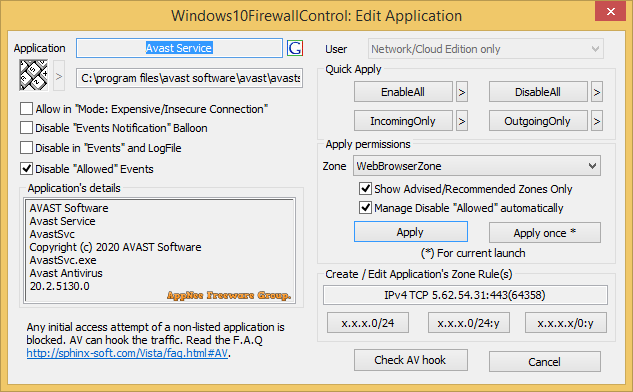Firewall Control Plus Protects your applications from undesirable network incoming and outgoing activity, controls applications internet access.
Allows you to control personal information leakage via controlling application network traffic. Manages and synchronizes port forwarding provided by external network connection (firewall/router) box with applications requirements and activity.
Key Features of Firewall Control Plus
- Designed for Windows 7,Vista, 8, 8.1 & 10
- Decreases expenses of mobile/satellite connections
- Zone based network permissions management
- Integration with Window Explorer for direct access permission management
- Integration with Windows Security Center
- Instant notifications of blocked activity
- Special editions for portable devices (USB flash/HDD drives, iPod etc)
- Special editions for U3 smart devices
- Protection from incoming and outgoing threats
- External network connection (firewall/router) box support
- Automatic network connection box detection/management
- External/worldwide access to selected local application
- Port Forwarding management
- Automatic Port Forwarding-to-applications synchronization
- Simplicity of operation
- Per-application security settings
- Group zone and application network access permission management
- IPv6 support
Changelog
- Programs/Time column size problem (Free/Basic edtions only)
- Incorrect initial permissions (DisableAll instead of EnableAll) for selected system applications(rundll32.exe etc) (Free versions only)
- UI incorrect displaying of user applications in system32 (Portable versions only)
- (No need to update any Plus or Network/Cloud Edition)
Screenshots
Homepage
OS: Windows XP / Vista / 7 / 8 / 8.1 / 10 / Server 2003 / 2008 / 2012 (x86-x64)
Language: ENG
Medicine: Patch & Crack by RadiXX11
Size: 8,70 / 2,57 MB.
Download From Homepage:
Network | Cloud Installer x32-x64 | Plus Installer x32-x64 | Basic x32-x64 | Plus Portable
Download Only Medicine:
MultiFileMirror.com
Windows 10 Firewall Control Plus – simple and exhaustive solution for applications network activity controlling and monitoring. Prevents undesired informational incoming and outgoing leakage of applications running locally or remotely. Provides detailed logging and notification of any application network activity. Allows using and creating applications permissions to control the network activity easily. Rich set of predefined, ready-to-use applications permissions applicable with a single click. Ability for creating virtual computers group (sub networks) with flexible permissions to control mutual connect ability inside Local Network. Manages external network hardware devices.
Features of Windows 10 Firewall Control Plus
• Easy to use
• Per-application security settings
• Automatic network activity detection and applications listing
• Strict network activity statistics for every application
• Zone based network permissions management
• Flexible permissions settings, 30+ predefined security zones for applications, single click the zones usage
• Ability to compose new security zones and update/modify the existing zones
• Detailed blocked/allowed events monitoring, management and logging. Instant notifications
• Complete IPv6 support
• Ability to manage applications permissions and control applications network activity locally and remotely
• Group zone and application permissions management
• Predefined mode for decreasing expenses of mobile/satellite internet connection
• Integration with Windows Explorer for direct access permission management
• Applications connections monitoring and management
• Automatic Port Forwarding-to-applications management/synchronization.
- Release Info
- What’s New
Title: Sphinx Windows 10 Firewall Control v8.2.0.32
Developer: Home Page
License: ShareWare
Language: English
OS: Windows
* Mismatching control panel/Context Menu provider (ExplMenu) caused crashes. Fixed
Download Windows 10 Firewall Control 8.2.0.32 + Portable (5 MB) :
Dailyuploads | Direct Link | Userscloud
Download Windows 10 Firewall Control Plus 8.1.0.15 + Portable (13 MB) :
Dailyuploads | Direct Link | Userscloud
This post was recently updated on July 8, 2017

Review
Windows 10 Firewall Control: exhaustive and straightforward solution for applications network activity controlling and monitoring. The application prevents undesired programs and Windows updates, informational incoming and outgoing leakage of applications running locally or remotely. Detects and stops zero-day malware, prevents from “phoning home”, unwanted automatic updates and sending “telemetry”, increases your network security and privacy. It puts the user in control of all network communications PC The Provides detailed logging and notification of any application network activity. Allows using and creating applications permissions to control the network activity easily. Rich set of predefined, ready-to-use applications permissions applicable with a single click. The ability for creating virtual computers group (sub-networks) with flexible agreements to control mutual connect ability inside Local Network. It manages external network hardware devices.
Almost any modern application is an active network one. Applications check for updates, verify licenses and registrations, submit problem reports and perform a lot of other network actions without any notice to the user and user permissions typically. Such network activity is expected and welcomed sometimes, but hardly always. The application will send a short message to its developers. There will be no strictly personal data in the information forwarded probably. The question is whether a user needs such communications at all. If a user wants to manage such network activity evidently and not to allow any bit of data sent to somewhere without user explicit permission or notice, Windows 10 Firewall Control is for user precisely.
If a user accidentally obtained a recent malware installed, the program may be not detected by antivirus. The antivirus database updates are a fast and regular type, but the upgrade cannot be immediate. Windows 10 Firewall Control is nearly the only way to detect and stop malware activity. Windows 10 Firewall Control filtering rules are protected against an intrusion strictly. The rules consistency is monitored. Even an intrusion happens, Windows 10 Firewall Control will detect the intrusion, try to fix the broken rules automatically and notify a user with the details.
The Settings pane allows to:
- Adjust multiple security rules at once (Plus Edition);
- Reflect network parameter changes and adjust the permissions accordingly (Plus Edition);
- Configure the Default zone for unlisted (yet) programs (Plus Edition);
- Configure the AllApplications zone (Plus Edition);
- Enable/Disable unlisted programs detection prompt/popup;
- Enable/Disable the notifications balloon;
- Control Windows Task Bar integration, showing the permanent Task Bar button;
- Protect from unauthorised opening the panel with a password;
- Configure Log File;
- Configure programs detection notification sound;
- Enable/Disable opening the panel for Administrators only (Plus Edition);
- Export/Import (backup/restore) the entire settings.
Benefits:
- Multiple Editions, Free Editions available;
- By domain, by site, by name filtering;
- Perpetual license without subscriptions;
- Blocking unwanted telemetry, sending problem reports, gathering statistics and «phoning home»;
- 100% compatible with any Windows version from Windows 10 to Windows 7;
- Desktop and WindowsStore/Metro applications protection;
- Light setup ~ 5MB, small memory footprint;
- Automatic applications listing/prompting;
- Permanent network activity monitoring and instant notifications of blocked/allowed network incoming/outgoing events;
- Remote management, remote applications protection;
- Portable version (no installation required) available (for USB connected devices);
- External network connection (firewall/router) hardware support.
- Desktop Applications Protection (Incoming/Outgoing);
- Prevents from sending telemetry and phoning home;
- By Site/Domain name Filtering (Applications Blocked/Allowed Events, Statistics, Logging and Instant Notifications);
- Network Events and Connections monitoring;
- Windows Store/Metro Applications Protection (Incoming/Outgoing) — Portable Edition detects WindowsStore/Metro applications as desktop applications;
- Rich set of predefined security zones applicable with a single click;
- Ipv6 support;
- System/Core application protection;
- Desktop Integration;
- Security Zone Editor;
- Zone Adviser;
- Server 2008/2012 Core installation support;
- Group Security Zone Operations;
- Port Forwarding management/synchronization;
- Mode: Expensive/Insecure Connection;
- Remote control;
- Extended Options Set;
- Designed for Windows 10/8/7/2008/2012;
- Easy to use;
- Per-application security settings;
- Automatic network activity detection and applications listing;
- Strict network activity statistics for every application;
- Zone based network permissions management;
- Flexible permissions settings, 30+ predefined security zones for applications, single click the zones usage;
- Ability to compose new security zones and update/modify the existing zones;
- Detailed blocked/allowed events monitoring, management and logging. Instant notifications;
- Complete IPv6 support;
- Ability to manage applications permissions and control applications network activity locally and remotely;
- Group zone and application permissions management;
- Predefined mode for decreasing expenses of mobile/satellite internet connection;
- Integration with Windows Explorer for direct access permission management;
- Applications connections monitoring and management;
- Automatic Port Forwarding-to-applications management/synchronisation;
- Ability to protect multiple computers by a single installation (Network/Cloud Edition);
- Ability to monitor and manage multiple applications installed on multiple computers simultaneously and automatically Network/Cloud Edition);
- Ability to create virtual sub-networks in the same LAN (Network/Cloud Edition);
- Control of mutual in-LAN connectivity. Ability to isolate a dedicated (child’s) computer from other in-LAN computers (Network/Cloud Edition).
What is new in version 8.4.0.75 (Released in May 2019):
- NordVPN related patch;
- Default result on Domains/Insert — Disable;
- Specific hanging on inserting Agent (Network/Cloud Edition) manually. Fixed;
- Default DHCPv6 port 547;
- Settings/AllRules(OtherRules) applying speed optimization;
- ‘/’ (slash) symbol problem fixed in the default rules/zones names. The symbol is not allowed and replaced automatically (if possible) with ‘-‘.
What is new in version 8.3.0.54 (Released in 2018):
- Events/RightClick/insert by-name(domain) rule.
System Requirements:
OS: Windows 10, Windows 8.1, Windows 8, Windows 7, Windows 2008 (R2, SP1), Windows 2012 (R2) (both 32 & 64-bit);
Internet connection.
Screenshots:





Virus free! No virus signature! 100% clean!
File (32-bit): version.dll
You must be registered for see links
2/68
MD5: 6FEA4672A584E6B677CDED3E73D1D1ED
SHA1: 30493911471A0C204CCE12F65CE7B91EE229AA4F
SHA256: D6FAC99281266D538575F6342BB889FBDA81BED78370DDB376CE40DA93C19D1E
File (64-bit): version.dll
You must be registered for see links
1/70
MD5: 69943CC21904AD7DDC677579C639CBBB
SHA1: 60004BDD7036451D64BF117CEFDE28A15E7A54D8
SHA256: 984399AF96E3F7DDF75CFB6706C1B42947C20C1C7B81A3920E1E8C60DC918BBA
patch file: windows.10.firewall.control.plus-patch.exe
You must be registered for see links
50/72
MD5: 88B83A5A257B74422396059C9D5EE0C9
SHA1: CB21280D78F8B968FEC8D1F218F5775E6E76739B
SHA256: A9B14AB9C093AAB148A96747D0BA38559208D146A8250C756CD7052A3B10E444
Kind regards,
@Mirkec
in collaboration with TeamOS ?
Download links — version 8.4.0.75 (Size: 10.13 MB):
You must be registered for see links
You must be registered for see links
You must be registered for see links
You must be registered for see links
Windows 10 Firewall Control — простой в использовании инструмент для управления приложениями и мониторинга сетевой активности, предлагающий дополнительные фильтры для управления доступом программ к сети и Интернету.
Программа усиливает защиту родного брандмауэра Windows и ведет подробное протоколирование и отчетность сетевой активности любого приложения. Присутствует большой набор шаблонов распределения прав доступа для любых приложений, благодаря чему пользователь может буквально в несколько кликов менять настройки безопасности для каждого в отдельности приложения.
Ключевые особенности:
- Полная совместимость со всеми версиями Windows (от Windows XP до Windows 10).
- Защита от входящих и исходящих сетевых угроз.
- Наличие сетевых зон на основе управления разрешением доступа.
- Интеграция в проводник Windows.
- Подробное протоколирование и отчетность сетевой активности любого приложения.
- Наличие мгновенных уведомлений о заблокированных действиях приложений.
- Управление переадресацией портов.
- Настройка безопасности для каждого приложения;
- Поддержка IPv6.
ТОП-сегодня раздела «Учет и контроль трафика»
NetBalancer 11.0.1.3304
NetBalancer — небольшая программа для контроля и управления интернет-трафиком на ПК. Можно…
NetTraffic 1.66.2
NetTraffic — небольшая полезная утилита для мониторинга сетевого трафика и учета статистики на выбранных интерфейсах…
NetLimiter Pro 5.1.5.0
NetLimiter — эффективная утилита для контроля и управления сетевым трафиком, с возможностью…
TMeter 18.0.875
TMeter — это средство учета трафика и организации доступа в Интернет для операционных систем…

CommView — это программа для перехвата и анализа трафика Интернета и локальной сети. Она…
Отзывы о программе Windows 10 Firewall Control
Андрей про Windows 10 Firewall Control 8.4.0.79 [04-10-2019]
Использую очень давно. Нареканий нет. Ресурсов не жрет, ненужный трафик отсекает.. Очень доволен
5 | 4 | Ответить
Саша про Windows 10 Firewall Control 7.3.11.3 [08-10-2016]
Бальная на голову программа. Сделала мне на 8.1, так что firefox v49 не то чтобы не заходил на какие либо сайты. А ВООБЩЕ БЕЗ ОКНА ВИСЕЛ В ПРОЦЕССАХ. После того как я начал редактировать ее настройки. Удаление из списка всего ПО не помогло. Пришлось снести и перезагрузить ПК. И лиса снова забегала.
5 | 19 | Ответить
Женя Траволта в ответ Саша про Windows 10 Firewall Control 8.2.0.32 [18-07-2017]
Саша, ты просто дурачок.
20 | 12 | Ответить
Прохожий в ответ Саша про Windows 10 Firewall Control 8.4.0.82 [16-03-2020]
Саша, бАльной ты сам. У софта головы нет. А у тебя — есть, хоть и пустая… Ты не в состоянии выразить мысль словами.
4 | | Ответить

Please disable your adblock and script blockers to view this page, and wait a few seconds.
| Ⅰ | This article along with all titles and tags are the original content of AppNee. All rights reserved. To repost or reproduce, you must add an explicit footnote along with the URL to this article! |
| Ⅱ | Any manual or automated whole-website collecting/crawling behaviors are strictly prohibited. |
| Ⅲ | Any resources shared on AppNee are limited to personal study and research only, any form of commercial behaviors are strictly prohibited. Otherwise, you may receive a variety of copyright complaints and have to deal with them by yourself. |
| Ⅳ | Before using (especially downloading) any resources shared by AppNee, please first go to read our F.A.Q. page more or less. Otherwise, please bear all the consequences by yourself. |
| This work is licensed under a Creative Commons Attribution-NonCommercial-ShareAlike 4.0 International License. |
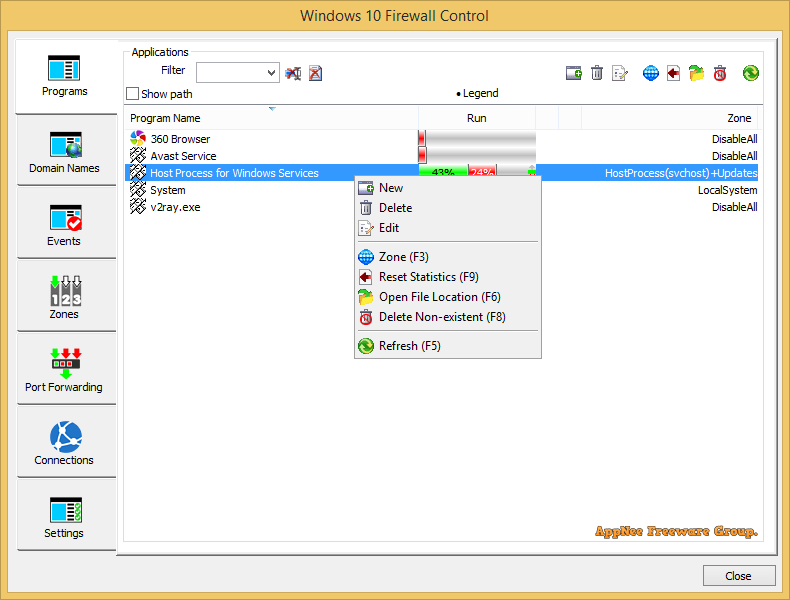
Firewall is a defense system between the local network and the external network/Internet, also an effective access control mechanism when these two networks communicate with each other. However, as everyone knows, Microsoft’s built-in firewall in Windows performs practically no function and is rarely used all the time, simply because it is difficult to use. As a result, some third-party firewall control tools such as Windows 10 Firewall Control came out.
Windows 10 Firewall Control is a firewall setup auxiliary tool, designed to provide Windows users with a simpler, faster and more convenient firewall to use. It not only enhances and extends the functionality of the built-in firewall of Windows, also can be easily integrated into the Windows Explorer, from where it is much more convenient and faster to operate the Windows Firewall.
If you’ve always trusted Windows’s built-in firewall but aren’t happy with its cumbersome and inefficient way of operating, then Windows 10 Firewall Control can resolve this awkward situation for you, giving Windows Firewall a new life. However, something should be paid attention to: First of all, it is not a standalone firewall program, but an enhanced tool based on the Windows built-in firewall; Second, it is not designed for Windows 10 only (as its name suggests), but supports for all operating systems above Windows 7.
// Key Features //
- Designed for Windows 10/8/7/2008/2012
- Easy to use
- Per-application security settings
- Automatic network activity detection and applications listing
- Strict network activity statistics for every application
- Zone based network permissions management
- Flexible permissions settings, 30+ predefined security zones for applications, single click the zones usage
- Ability to compose new security zones and update/modify the existing zones
- Detailed blocked/allowed events monitoring, management and logging. Instant notifications
- Complete IPv6 support
- Ability to manage applications permissions and control applications network activity locally and remotely
- Group zone and application permissions management
- Predefined mode for decreasing expenses of mobile/satellite internet connection
- Integration with Windows Explorer for direct access permission management
- Applications connections monitoring and management
- Automatic Port Forwarding-to-applications management/synchronization
// Official Demo Video //
// Supported OS //
- Windows 7/8/8.1/10
- Windows Server 2008/2012
// Edition Statement //
AppNee provides the Windows 10 Firewall Control Basic/Plus/Server (Network/Cloud) Edition multilingual full installers and all versions universal unlocked files, as well as portable full registered versions for Windows 32-bit and 64-bit.
// Installation Notes //
for v8.1.0 Setup version:
- Download and install program, do not run it
- Open Task Manager, make sure the “Windows10FirewallService.exe” process is not running
- Copy the corresponding unlocked file to installation folder
- Done
// Related Links //
- Windows 10 Firewall Control User Manual
- Windows 10 Firewall Control F.A.Q.
// Download URLs //
| License | Version | Type | Download | Size |
| Free Edition | Latest | Setup |  |
n/a |
| Plus Edition | v7.5.105 | Setup + Portable | reserved | n/a |
| Plus Edition | v8.1.0 | Portable |  |
1.51 MB |
| Basic/Plus/Server (Network/Cloud) Edition | Setup |  |
11.1 MB |
(Homepage)
| If some download link is missing, and you do need it, just please send an email (along with post link and missing link) to remind us to reupload the missing file for you. And, give us some time to respond. | |
| If there is a password for an archive, it should be «appnee.com». | |
| Most of the reserved downloads (including the 32-bit version) can be requested to reupload via email. |