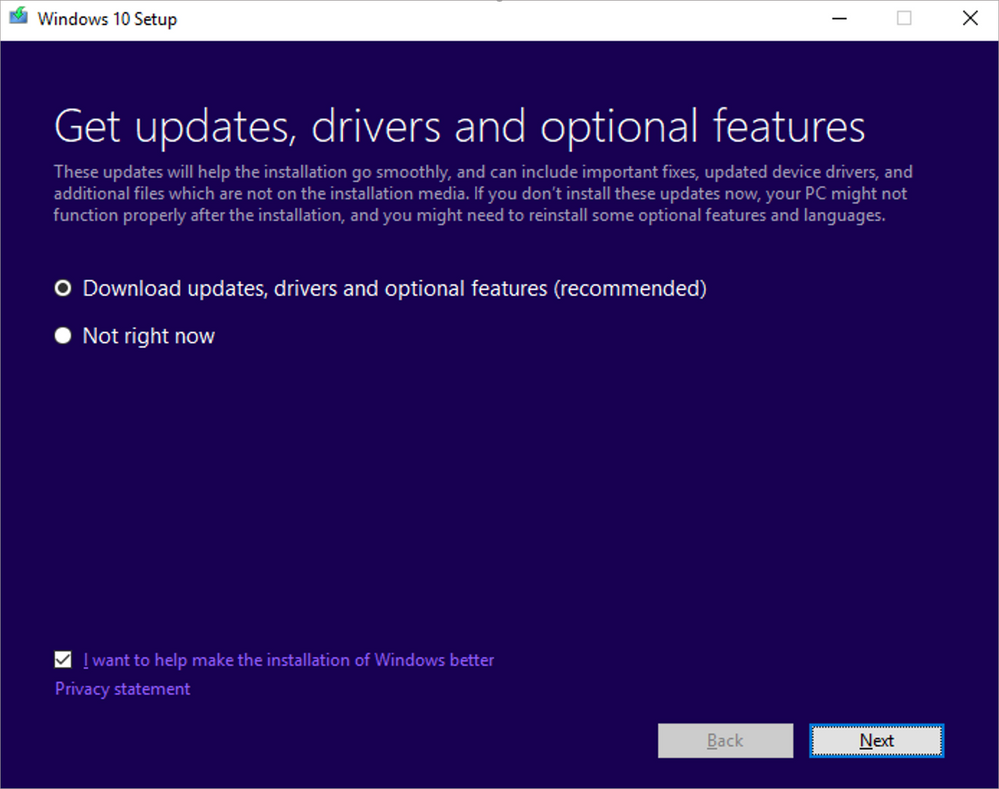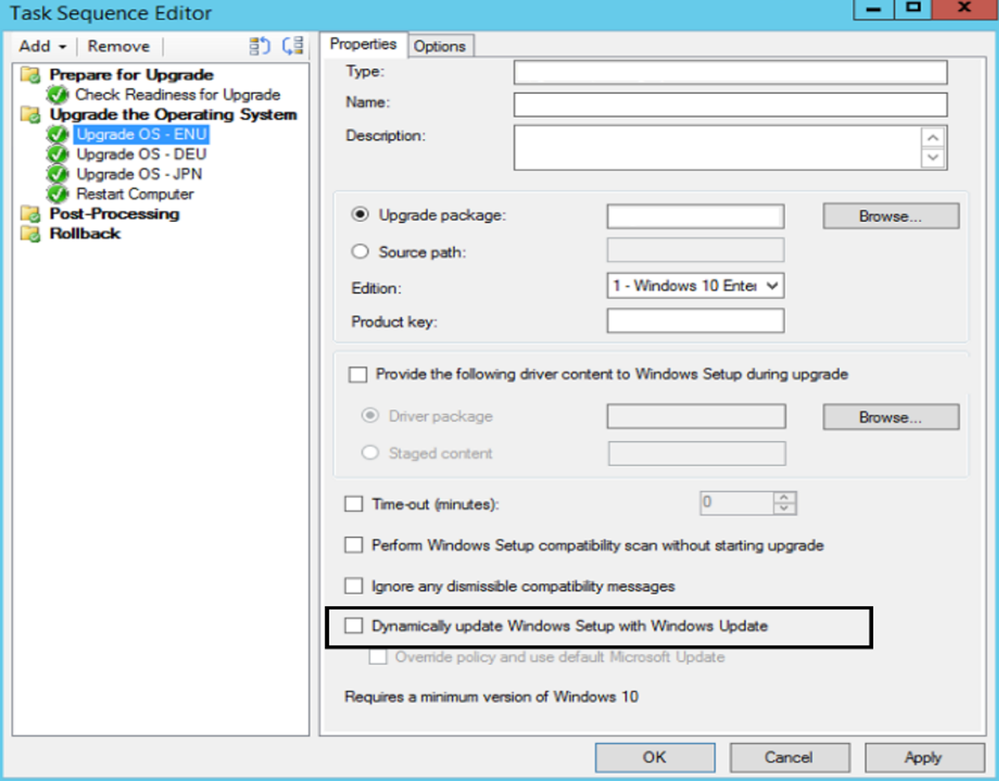Если вы пытаетесь решить, какие продукты включить в настройках WSUS, то это статья для вас. В настоящее время WSUS включает полтора десятка различных продуктов Windows 10, дальше я постарался собрать назначение основных:
Windows 10 and Later Drivers: Это драйверы, которые будут предлагаться для установки всем сборкам Windows 10, исключая сценарии обновлений (т. е. через Orchestrator, DSM или Device Manager). Они не будут загружаться во время динамического обновления (т. е. Обновление Windows 10 от 1511 до 1607 и т.д.).
Windows 10 and Later Upgrade & Servicing Drivers: Это драйверы и последние Upgrade для того чтобы кореектно обновится с windows 7, windows 8 , 8.1 на windows 10. Иеемт смысл включать если вы планируете делать апгрейд устаревших ОС.
Windows 10 Anniversary Update and Later Servicing Drivers: Обновления и драйвера для версии Windows 10 1607 Anniversary (Юбилейное обновление). Не содержат обновления до следующей версии.
Windows 10 Anniversary Update Server and Later Servicing Drivers: Драйверы и обновления применяются только к Windows Server 2016 Не содержат последующее обновления.
Windows 10 Dynamic Update: Динамические обнвления включют в себя только обновления для процесса установки, необходимые, когда одна сборка Windows 10 пытается обновиться до новой сборки Windows 10 (т.е. От 1511 до 1607).
Windows 10 Features On Demand: При включении этого раздела загружаются компоненты Windows. Т.е если вам необходимо установить NET 3.5, то вам не нужен будет диск, все необходимые обновления скачаются с WSUS.
Windows 10 GDR-DU LP: GDR = Общий выпуск, DU=Динамическое обновление, LP = Языковые пакеты. Динамические обновления языковых пакетов текущей версии Windows 10. (см. Windows 10 Dynamic Update)
Windows 10 GDR-DU: GDR = Общий выпуск, DU=Динамическое обновление.
Эти динамические обновления используются только для текущей сборки GDR Windows 10, когда она пытается выполнить динамическое обновление (см. Windows 10 Dynamic Update).
Windows 10 Language Interface Packs: Пакеты языковых интерфейсов для рынков развивающихся стран или языковых меньшинств. LIP предоставляет пользователю рабочего стола примерно 80% локализованного пользовательского интерфейса, переводя сокращенный набор элементов пользовательского интерфейса (UI). LIP имеет зависимость от базового языкового пакета Windows. Языки предлагаются как LIP или LP, зависят от уровня инвестиций Microsoft в конкретной стране/регионе.
Windows 10 Language Packs: Полные языковые пакеты.
Windows 10 LTSB: (Long Term Servicing Branch – «Ветка с длительным сроком обслуживания») отличается от классической сборки тем, что в ней удалены ненужные стандартные программы, которые ОС устанавливает по умолчанию. Обновления в этой категории предназначены для специальной версии Windows 10, которая должна существовать в течение 10 лет с минимальными обновлениями.
Windows 10: это стандартные исправления, которые могут применяться к любой или всей сборке Windows 10.
1. Windows 10 and Later Drivers: Это драйверы, которые будут предлагаться для установки всем сборкам Windows 10, исключая сценарии обновлений (т. е. через Orchestrator, DSM или Device Manager). Они не будут загружаться во время динамического обновления (т. е. Обновление Windows 10 от 1511 до 1607).
2. Windows 10 and Later Upgrade & Servicing Drivers: Это драйверы и последние Upgrade для того чтобы кореектно обновится с windows 7, windows 8 , 8.1 на windows 10. Иеемт смысл включать если вы планируете делать апгрейд устаревших ОС.
3. Windows 10 Anniversary Update and Later Servicing Drivers: Обновления и драйвера для версии Windows 10 1607 Anniversary (Юбилейное обновление). Не содержат обновления до следующей версии.
4. Windows 10 Anniversary Update Server and Later Servicing Drivers: Драйверы и обновления применяются только к Windows Server 2016 Не содержат последующее обновления.
5. Windows 10 Dynamic Update: Динаические обнвления включют в себя только обновления для процесса установки необходимые, когда одна сборка Windows 10 пытается обновиться до новой сборки Windows 10 (т.е. От 1511 до 1607).
6. Windows 10 Features On Demand: При включении этого раздела загружаются компоненты Windows c WSUS. т.е если вам необходимо установить NET 3.5, то вам не нужен будет диск, все необходимые обновления скачаются с WSUS.
7. Windows 10 GDR-DU LP: GDR = Общий выпуск, DU=Динамическое обновление, LP = Языковые пакеты. Динамические обновления языковых пакетов текущей версии Windows 10. (см. пункт 5)
8. Windows 10 GDR-DU: GDR = Общий выпуск, DU=Динамическое обновление.
Эти динамические обновления используются только для текущей сборки GDR Windows 10, когда она пытается выполнить динамическое обновление (см. Пункт 5 выше).
9. Windows 10 Language Interface Packs: (LIP) Пакеты языковых интерфейсов для рынков развивающихся стран или языковых меньшинств. LIP предоставляет пользователю рабочего стола примерно 80% локализованного пользовательского интерфейса, переводя сокращенный набор элементов пользовательского интерфейса (UI). LIP имеет зависимость от базового языкового пакета Windows. Языки предлагаются как LIP или LP, зависят от уровня инвестиций Microsoft в конкретной стране/регионе.
10. Windows 10 Language Packs: Полные языковые пакеты.
11. Windows 10 LTSB: Версия Enterprise LTSB (Long Term Servicing Branch – «Ветка с длительным сроком обслуживания») отличается от классической сборки тем, что в ней удалены ненужные стандартные программы, которые ОС устанавливает по умолчанию. Обновления в этой категории предназначены для специальной версии Windows 10, которая должна существовать в течение 10 лет с минимальными обновлениями.
12. Windows 10: это стандартные исправления, которые могут применяться к любой или всей сборке Windows 10.
https://ru.wikipedia.org/wiki/%D0%A1%D0%BF%D0%B8%D1%81%D0%BE%D0%BA_%D0%B2%D0%B5%D1%80%D1%81%D0%B8%D0%B9_Windows_10#Redstone_1_%E2%80%94_Anniversary_Update_(1607)
http://winitpro.ru/index.php/2015/07/27/obnovleniya-dlya-windows-10-dostupny-na-wsus-serverax/
Здравствуйте!
Используется WSUS 3.2 на Server 2008. Знаю что эта версия не поддерживает динамическое обновление то есть обновление сборок, но остальные обновления ставятся.
Для Windows 10 есть много продуктов для установки. Перечислю все:
1. Windows 10 and later drivers
2. Windows 10 and later upgrade & servicing drivers
3. Windows 10 Anniversary Update and Later Servicing Drivers
4. Windows 10 Anniversary Update and Later Upgrade & Servicing Drivers
5. Windows 10 Creators Update and Later Servicing Drivers (почему
то присутствует два раза
в списке)
6. Windows 10 Creators Update and Later Upgrade & Servicing Drivers
7. Windows 10 Dynamic Update
8. Windows 10 Fall Creators Update and Later Servicing Drivers
9. Windows 10 Fall Creators Update and Later Upgrade & Servicing Drivers
10. Windows 10 Feature On Demand
11. Windows 10 GDR-DU FOD
12. Windows 10 GDR-DU LP
13. Windows 10 GDR-DU
14. Windows 10 Language Interface Pack
15. Windows 10 Language Pack
16. Windows 10 LTSB
17. Windows 10 S and Later Servicing Drivers
18. Windows 10 S Version 1709 and Later Servicing Drivers for testing
19. Windows 10 S Version 1709 and Later Upgrade & Servicing Drivers for testing
20. Windows 10
Самое подробное что нашел по этой теме
Хоть и на английском но с переводчиком разобраться можно, но все равно не до конца понятно.
Хотелось бы услышать ваши комментарии, дополнения и пояснения в чем их отличие и какой продукт конкретно для чего нужен? Какие продукты ставить обязательно а какие нет?
Dynamic Update can help organizations and end users alike ensure that their Windows 10 devices have the latest feature update content (as part of an in-place upgrade)—and preserve precious features on demand (FODs) and language packs (LPs) that may have been previously installed. Further, Dynamic Update also eliminates the need to install a separate quality update as part of the in-place upgrade process.
From an IT perspective, using Dynamic Update reduces the need to apply separate updates to recently installed systems and makes it easier to get your devices up to date with the latest available quality update in one step.
In this blog, we’ll explore which core components are updated by Dynamic Update, how Dynamic Update is initiated, and how to enable or disable it.
What is updated by Dynamic Update?
There are several core components that can be updated by Dynamic Update, including:
- Setup DU: Fixes to Setup binaries or any files that Setup uses for feature updates.
- SafeOS DU: Fixes for the ‘safe OS’ that we use to update Windows recovery environment (WinRE).
- Servicing Stack Update (SSU)/Critical DU: Fixes that are necessary to address the Windows 10 servicing stack issue and thus required to complete the feature update.
- Latest Cumulative Update (LCU)/General Distribution Release (GDR) DU: Installs the latest cumulative quality update.
- Language Pack (LP) and Feature On Demand (FOD) DU: Preserves users’ installed language packs and optional features by reinstalling them.
- Driver DU: Latest version of applicable drivers that have been already published by manufacturers (OEMs and/or IHVs) into Windows Update and specifically targeted for Dynamic Update.
How Dynamic Update works
As soon as a feature update is initiated, whether from media or a Windows Update service-connected environment, Dynamic Update is one of the first steps invoked. Windows 10 Setup reaches out to the HTTPS endpoint, i.e. the Internet-facing URL hosted by Microsoft, fetches the Dynamic Update content, then applies those updates to your OS installation media, thus making the installation process go as smoothly as possible.
Based on your feedback, starting with Windows 10, version 1809, Dynamic Update content is downloaded directly from HTTPS endpoints. Prior to version 1809, Setup leveraged the in-box Windows Update client to retrieve Dynamic Update content, which required those organizations using Configuration Manager with WSUS to approve the Dynamic Update content in the WSUS console.
How do I enable or disable Dynamic Update?
Dynamic Update is enabled by default in all Windows feature update workflows unless disabled explicitly. In an interactive installation, users will be prompted automatically to choose whether to allow Dynamic Update to occur as shown below:
In an unattended installation (i.e. one that does not require user interaction and automates Windows installation using an answer file), the setting shown below will control whether Dynamic Update occurs or not. By default, it is set to True; however, to disable it, the value can be set to False.
<DynamicUpdate> <Enable>True</Enable> </DynamicUpdate>
The following Setup.exe command line option can also be used to specify whether Windows Setup performs Dynamic Update operations:
/DynamicUpdate {enable | disable}
setup /auto upgrade /DynamicUpdate disable
In a Configuration Manager OS upgrade task sequence, the Task Sequence Editor features a setting for “Dynamically update Windows Setup with Windows Update” to control whether Dynamic Update occurs or not, as shown below:
If a command line setting cannot be passed to Setup—for example, in Windows Update or Configuration Manager scenarios based on the software update servicing flow—the setupconfig file can be used to configure Dynamic Update options.
If Dynamic Update is not enabled, Setup will use only the files that are provided on the installation media. FODs and LPs will not be retained or migrated. Instead, after the feature update is installed, the OS will attempt to reacquire these from Windows Update. If the device is offline or cannot reach Windows Update, then the user or admin will need to manually initiate the reinstallation of the FODs and LPs from separate media or an ISO file.
How to manage Dynamic Update content in a managed environment
If you’re a larger commercial organization, you likely manage updates using WSUS or Configuration Manager, approving and deploying them at your own pace to specified devices and users. Configuration Manager can work in conjunction with WSUS; however, as noted above, Dynamic Update content must be approved via the WSUS console for Windows 10, version 1803 and prior. For Windows 10, version 1809 and later, there is no approval required in WSUS. Instead, by default, the client device receives all content from the following HTTPS endpoints:
- https://fe3.delivery.mp.microsoft.com:443
- http://tlu.dl.delivery.mp.microsoft.com
These specific endpoints are not exclusive to Dynamic Update; instead, they are used for any content download related to Windows updates.
In a media-based scenario, you will need to download the latest Windows 10 ISO and use it as starting point for customization; for example, removing in-box applications and customizing the user interface, drivers, and applications. For Internet-connected devices, Dynamic Update content will be downloaded directly from HTTPS endpoints. For devices not connected to the Internet, you will first need to download all Dynamic Update content and then patch your media image before initiating Setup. This makes it easier to get your device up to date with the latest available quality update in one step.
Learn more
If you need to ensure that LPs and FODs are retained when updating devices with the latest Windows 10 feature updates, see Language pack acquisition and retention for enterprise devices. To learn more about the process of approving and downloading Dynamic Update content via WSUS for Windows 10, version 1803 and prior, see Using Dynamic Update with WSUS to install Windows 10 feature updates.
In a future blog post, we’ll explore additional scenarios where Dynamic Update can be leveraged for end users and commercial customers. For information on servicing and delivery tools like WSUS, Configuration Manager, or Microsoft Intune—or to learn more about strategies for Windows 10 updates in an organization—see the Quick guide to Windows as a service. To learn more about Windows as a service, check out the Windows as a service gateway on Docs.
Большинство из нас продолжают приостанавливать обновления для Windows. Чем больше времени проходит, тем ближе мы приближаемся к значительному новому обновлению, что вызывает у нас беспокойство: сколько времени займет установка? Пришло время взглянуть на Динамические обновления в Windows 10.
Содержание
- Динамические обновления в Windows 10
- Основные компоненты обновляются с помощью динамического обновления
- Как работают динамические обновления
- Включение/отключение динамического контента
Динамические обновления в Windows 10
Динамические обновления в Windows 10 представляют собой необязательный и автоматический процесс обновления в Windows, который извлекает и устанавливает все обновления за один раз, устраняя необходимость в многочисленных последовательных обновлениях. Это играет ключевую роль, когда обновления системы Windows 10 установлены в системе, и может быть частью новой установки или обновления.
Динамические обновления не только поддерживают Windows 10, но также поддерживаются предыдущими версиями Windows, включая Windows 8.1 и Windows Server. Они могут помочь конечным пользователям и организациям в обеспечении того, чтобы их устройства Windows 10 были оснащены современным контентом обновления функций (как часть обновления на месте) и сохраняли ценные функции по запросу (FOD) и языковые пакеты (LP), которые могли быть установлен ранее. Основной целью этой функции является компиляция и загрузка компонентов, которые имеют отношение к процессу обновления или стабильности системы во время установки.
Без динамических обновлений в Windows 10 пользователю или системному администратору потребуется установить определенные компоненты, такие как обновленные драйверы или новые накопительные обновления, после начальной установки. С другой стороны, с помощью динамического обновления пользователю не нужно устанавливать дискретное обновление качества как часть процесса обновления на месте. Обратите внимание, что эти обновления включены по умолчанию, но пользователи или системный администратор могут их отключить.
Проще говоря, использование динамического обновления в Windows 10 сводит на нет необходимость потерять отдельные обновления для недавно установленных систем и упрощает оснащение ваших устройств последними обновлениями за один шаг.
Основные компоненты обновляются с помощью динамического обновления
Динамические обновления в Windows 10 могут состоять из следующих компонентов, согласно Microsoft:
- Настройка : исправления или любые файлы, которые необходимы программе «Настройка» для обновления функций.
- SafeOS : исправления для «безопасной ОС», которые используются для обновления среды восстановления (WinRE) в Windows.
- Обновление стека обслуживания (SSU)/критический DU . Устраняет любую проблему стека обслуживания Windows 10, которая имеет решающее значение для завершения обновления функции.
- Последнее накопительное обновление/выпуск для общего распространения . Устанавливает новейшее накопительное обновление качества.
- Языковой пакет и функция по требованию . Сохраняет ранее установленные языковые пакеты и дополнительные функции, переустанавливая их.
- Драйвер : драйверы, специально предназначенные для выпуска динамического обновления.
Как работают динамические обновления
Шаг для динамических обновлений является одним из начальных шагов, запускаемых при установке программы установки Windows. Процесс обычно включает в себя обращение в Microsoft и получение обновленного контента, который затем применяется к установочному носителю.
Содержимое динамического обновления загружается непосредственно с конечных точек HTTPS (т. Е. С URL-адресом в Интернете, размещенным корпорацией Майкрософт и рисующим содержимое динамического обновления). С технической точки зрения программа установки Windows 10 обращается к конечной точке HTTPS для получения динамического содержимого. После извлечения содержимого оно применяется к установочному носителю ОС, что делает процесс установки простым, плавным и полным.
Включение/отключение динамического контента
Если явно не отключено, функция динамического обновления включена по умолчанию во всех рабочих процессах обновления функций Windows. Пользователям автоматически предлагается выбрать, следует ли разрешить динамическое обновление. Программа установки Windows отображает приглашение « Получить обновления, драйверы и дополнительные функции » для динамического обновления, как показано ниже.

В автоматических установках предусмотрено отключение динамических обновлений. По умолчанию для этого параметра установлено значение «True», что означает, что динамические обновления включены. Чтобы отключить, пользователи могут установить «Ложь». Вы можете прочитать полную информацию на microsoft.com.
Функция динамического обновления в Windows 10 имеет преимущество, поскольку она может решить проблемы, связанные с обновлением/установкой во время установки. Но опять же, плюсы также имеют свои минусы, эта функция может обновить пользовательскую систему дополнительными компонентами, которые могут быть бесполезны для пользователя.
If you want to distribute updates for Windows 10 with Windows Server Update Services (WSUS), you will find a long list under Products and Classifications for this OS. The lack of documentation does not make it easy to make the right choice.
Contents
- Avoiding unnecessary updates
- Filtering releases
- Conclusion
- Author
- Recent Posts
Wolfgang Sommergut has over 20 years of experience in IT journalism. He has also worked as a system administrator and as a tech consultant. Today he runs the German publication WindowsPro.de.
While Windows 7 has only two options (Windows 7 and Windows Embedded Standard 7), the number of products you could subscribe to in WSUS for Windows 8.1 has risen to seven (including RT). With Windows 10, the list you can now scroll through is almost two pages long.
Avoiding unnecessary updates
The rule to follow here is to avoid getting updates you don’t need on the target PCs. This will reduce space consumption and network load caused by the downloaded files. Superfluous updates also increase the maintenance effort for WSUS if it’s necessary to clean up these updates frequently.
In most cases, you can deselect updates for Windows 10 S
However, it’s not so easy to identify unnecessary updates in Windows 10 due to its large number of products available and their lack of documentation. Applying filters based on Windows editions would perhaps be the easiest way to start. If you’re not using Windows 10 S or Windows 10 LTSC (still called LTSB in WSUS), you needn’t check the respective boxes.
Filtering releases
Another way to limit the number of subscribed products is to look at the Windows 10 releases. For example, if Windows 10 1709 is already running on the computers, you can ignore everything that refers to Anniversary Update and Later or Creators Update and Later.
It is obvious that selecting Windows 10 refers to updates applicable to all versions of Windows 10. The same applies to Windows 10 and Later Drivers, generally used to subscribe to drivers for Windows.
Many of the new product types for Windows 10 are needed for Windows as a Service
Things are made more complicated by the fact that there are products for drivers in addition to the driver classification. As it is generally not a good idea to receive drivers via WSUS because of the sheer volume and enormous redundancies, you will usually not want to activate this option.
Finally, a large number of products for Windows 10 remain. Their meaning is not immediately apparent, but this list should help clarify them:
Windows 10 Dynamic Update: Upon the start of an upgrade to the next version in Windows 10, the setup searches for updates that optimize the installation of the new release. In an interactive setup, the system asks the user whether to retrieve such updates. If doing the patch management via WSUS, you can make these updates available using this product.
It is not needed if you install the upgrade after starting a computer over the network or WinPE.
Windows 10 GDR-DU: The abbreviation stands for General Distribution Release – Dynamic Update. These refer to packages for the dynamic update of the current version of Windows 10, while Windows 10 Dynamic Update is responsible for all releases.
Windows 10 […] Upgrade & Servicing Drivers: These refer to drivers exclusively required during a dynamic update. These products are available for Windows 10 in general and also for every release. They also enable upgrading the current Windows 10 version.
Language Packs: There is a distinction here between language packages in general (Windows 10 Language Packs) and those the current release requires during a Dynamic Update (Windows 10 GDR-DU LP). There are also Language Interface Packs for languages not yet fully localized.
Windows 10 Feature On Demand: This refers to features you can add via the Control Panel under Programs or the App Settings under Apps & Features. The files for these features are preinstalled in most cases, and you can make them readily available when a Windows 10 PC needs one of them. Microsoft obviously wants to provide some additional features via Windows Update, for example the .NET Framework.
Windows 10 GDR-DU FOD: This refers to Features on Demand relating to the dynamic update of the current Windows 10 version.
Conclusion
As you can see from the list, Windows as a Service and its in-place upgrades are mainly responsible for the long list of products and the increase in complexity.
Subscribe to 4sysops newsletter!
Hence, those who still migrate to new versions of Windows 10 via wipe and load do not need most of the products listed in WSUS. In this case, you can also omit the classification upgrade required for the in-place updates.
GDR-DU mean General Distribution Release (Dynamic Update)
Sadly from TechNet no resource seem wrote for that. From the information I have it’s file kept for upgrading from a build to another, to prevent a fresh system re-install (like build 1511 to 1607). (not for normal updating).
A description for GDR-DU from a Microsoft source there, official (but on an archived mailing list). (https://marc.info/?l=patchmanagement&m=147085158401556&w=2)
GDRDU just means that when you install Windows 10
1607, it will automatically download and inject the
update as part of the upgrade process, as long as
dynamic update is enabled (which is the default).
It’s a mechanism to get fixes in place without
refreshing the entire OS image.
See there for a quick info, not official, but still point to the same answer than the Microsoft’s source: http://www.urtech.ca/2016/12/solved-what-do-the-windows-10-product-names-mean-in-wsus/
Windows 10 GDR-DU: GDR = General Distribution Release, DU=Dynamic
Update. These updates are only used by the current GDR build of
Windows 10 when it is trying to perform a Dynamic Update (see item 5
above).Item 5: Windows 10 Dynamic Update: This includes only updates to the
setup process that occurs when one build of Windows 10 is trying to
update to a new build of Windows 10 (i.e. 1511 to 1607).
A more generic description for GDR-DU.
By default, all components on Windows systems start on the GDR branch
following each major release. When you install updates from Windows
Update for a GDR component, it gets upgraded with the GDR version.When you install a specific Hotfix, the files and components in the
Hotfix package are migrated to the LDR branch. At this point, that
particular component is marked as a LDR component. If you install a
newer Update over this component, the Windows servicing technology
will automatically install the appropriate latest version from the LDR
branch for you. This is possible because each Update package ships
with both the GDR and LDR versions of the component.Once a component is marked as a LDR component, the only way to move
back to the GDR branch is to uninstall all Hotfixes for that
component, or move to the next available service pack.
Quoted text from https://blogs.msdn.microsoft.com/ntdebugging/2008/10/21/windows-hotfixes-and-updates-how-do-they-work/
The question after is, why you can select GDR-DU alone without the Dynamic Update too.
If you are trying to decide what Products to include in your WSUS settings, this is the article for you. SCOM and WSUS currently have a dozen Windows 10 “products” listed but the descriptions are useless. After several hours of reading and asking Microsoft Partner Support about the various settings, this is what I have deduced:
- Windows 10 and Later Drivers: These are drivers that will be offered to all builds of Windows 10 all the time, excluding upgrade scenarios (i.e., via Orchestrator, DSM, or Device Manager). They will not download during a Dynamic Update (i.e. Windows 10 upgrading itself from build 1511 to 1607). They should only include KBs for the current Win10 version.
. - Windows 10 and Later Upgrade & Servicing Drivers: These are drivers that are offered in all Win10 scenarios (i.e., via Orchestrator, DSM, Device Manager, or during DU). They may include some KBs later win10 version and enable current win10 version to upgrade.
. - Windows 10 Anniversary Update and Later Servicing Drivers: These drivers apply only to Windows 10 1607 Anniversary and will not contain later upgrade. It also includes servicing drivers as “Windows 10 and later upgrade & Servicing drivers”
. - Windows 10 Anniversary Update Server and Later Servicing Drivers: These drivers apply only to what is now named Windows Server 2016 and will not contain later upgrade. It also includes servicing drivers as “Windows 10 and later upgrade & Servicing drivers”
. - Windows 10 Dynamic Update: This includes only updates to the setup process that occurs when one build of Windows 10 is trying to update to a new build of Windows 10 (i.e. 1511 to 1607).
. - Windows 10 Features On Demand: This loads the items listed on any Windows 10 PC’s PROGRAMS AND FEATURES > TURN WINDOWS FEATURES ON AND OFF into the WSUS server. That would mean that when a .NET 3.5 install is required on a Windows 10 PC, it will pull the files from the WSUS server rather than making you install it via command line using a Windows 10 DVD to solve errors 0x800F0906 and 0x800F081F
. - Windows 10 GDR-DU LP: GDR = General Distribution Release, DU=Dynamic Update, LP = Language Packs. These updates are to Languages used by the current release version of Windows 10 (in December 2016 that is build 1607) during a Dynamic Update (see item 5 above).
. - Windows 10 GDR-DU: GDR = General Distribution Release, DU=Dynamic Update. These updates are only used by the current GDR build of Windows 10 when it is trying to perform a Dynamic Update (see item 5 above).
. - Windows 10 Language Interface Packs: Windows Language Interface Pack (LIP) is a high-quality, localized “skin” for emerging or minority language markets. LIP provides the desktop user with an approximately 80% localized user experience by translating a reduced set of user interface (UI) elements. LIP has a dependency on a base Language Pack of Windows. Languages are offered as a LIP or a LP depend on the level of investment Microsoft has in a specific country/region. It is possible for a LIP market to grow into a LP market between the current and future Windows rollout. See THIS article for more details on LIP and LP’s.
. - Windows 10 Language Packs: Language Packs contain full blown languages. Remember that at it’s core Windows 10 is language agnostic. It comes with no default language and one has to be loaded for it to function.
. - Windows 10 LTSB: LTSB = Long Term Servicing Branch. Updates in this category are for a special long life version of Windows 10 that is promised to exist for 10 years with minimal updates. See THIS for more details on Windows 10 LTSB.
. - Windows 10: These are the standard release patches that are may apply to any or all builds of Windows 10. Each one of these updates will have a KBase article for them.
In addition to the assistance of “Sherry” from MS Partner Support on this thread, I also found the following articles useful and you might too:
General vs Limited vs Quick Fix Patch Releases
Differences between GDR, LDR and QFE
SOLVED: Cannot Install .NET 3.5 On Windows 10 Error 0x800F0906 and 0x800F081F
Dynamic Update Communication Explained
Windows 10 LTSB
What is Missing from the Long Term Servicing Branch (LTSB) Version of Windows 10
Language Interface Packs vs Language Packs
Windows 10 GDR-DU: аббревиатура расшифровывается как General Distribution Release — Dynamic Update. Они относятся к пакетам для динамического обновления текущей версии Windows 10, а динамическое обновление Windows 10 отвечает за все выпуски.
Что такое Microsoft Dynamic Update?
Вы можете использовать динамическое обновление, чтобы обеспечить наличие на устройствах Windows 10 последних пакетов обновления функций в рамках обновления на месте с сохранением языкового пакета и функций по запросу (FOD), которые могли быть установлены ранее.
Безопасна ли установка Windows Update 1903?
Несмотря на то, что со всеми новыми мерами, обеспечивающими плавное обновление у всех, остается один вопрос: безопасно ли устанавливать Windows 10 версии 1903? Быстрый ответ — «Да», по словам Microsoft, установка May 2019 Update безопасна.
Что означают названия продуктов Windows 10 в WSUS?
Windows 10 GDR-DU LP: GDR = выпуск для общего распространения, DU = динамическое обновление, LP = языковые пакеты. … Эти обновления относятся к языкам, используемым в текущей версии Windows 10 (в декабре 2016 года — сборка 1607) во время динамического обновления (см. Пункт 5 выше).
Короткий ответ — да, вы должны установить их все. … «Обновления, которые на большинстве компьютеров устанавливаются автоматически, часто во вторник исправлений, представляют собой исправления, связанные с безопасностью, и предназначены для устранения недавно обнаруженных дыр в безопасности. Их следует установить, если вы хотите защитить свой компьютер от вторжений ».
Как и где мы включаем динамические обновления?
Нажмите «Пуск», выберите «Администрирование» и нажмите «DHCP». Щелкните правой кнопкой мыши соответствующий DHCP-сервер или область и выберите «Свойства». Щелкните DNS. Установите флажок Включить динамическое обновление DNS в соответствии с настройками ниже, чтобы включить динамическое обновление DNS для клиентов, поддерживающих динамическое обновление.
Каковы преимущества Центра обновления Windows?
Каковы преимущества установки обновлений Windows?
- Обновления безопасности: проблемы безопасности — это наиболее серьезные ошибки, поскольку они могут быть использованы вредоносными программами или хакерами. …
- Обновления новых функций:. …
- Обновления операционной системы:…
- Дополнительные обновления:
Какая версия Windows 10 самая стабильная?
По моему опыту, текущая версия Windows 10 (версия 2004, сборка ОС 19041.450) на сегодняшний день является самой стабильной операционной системой Windows, если учесть довольно широкий спектр задач, требуемых как домашними, так и бизнес-пользователями, которые включают более чем 80% и, вероятно, около 98% всех пользователей…
Какая версия Windows 10 лучше?
Windows 10 — какая версия вам подходит?
- Windows 10 Домашняя. Скорее всего, это издание будет наиболее подходящим для вас. …
- Windows 10 Профессиональная. Windows 10 Pro предлагает все те же функции, что и домашняя версия, а также предназначена для ПК, планшетов и устройств 2-в-1. …
- Windows 10 Mobile. …
- Windows 10 Корпоративная. …
- Windows 10 Mobile Корпоративная.
Сколько времени занимает обновление до Windows 10 2020?
Если вы уже установили это обновление, загрузка октябрьской версии займет всего несколько минут. Но если у вас не установлено обновление May 2020 Update, это может занять от 20 до 30 минут или больше на старом оборудовании, согласно нашему дочернему сайту ZDNet.
Что такое Windows Vibranium?
Код Windows 10 версии 1909 (19H2), представляющий собой небольшое обновление функции, называется Vanadium, что означает ванадий в периодической таблице. … Масштабное обновление для Windows 10 версии 2003 (20H1), выпущенное следующей весной, — это вымышленный металлический элемент Vibranium.
Что такое windows10 в режиме S?
Windows 10 в S-режиме — это версия Windows 10, оптимизированная для обеспечения безопасности и производительности, но обеспечивающая знакомые возможности Windows. Для повышения безопасности он позволяет использовать только приложения из Microsoft Store и требует Microsoft Edge для безопасного просмотра. Дополнительные сведения см. На странице Windows 10 в S-режиме.
Что такое Windows 10 GDR du?
Windows 10 GDR-DU: аббревиатура расшифровывается как General Distribution Release — Dynamic Update. Они относятся к пакетам для динамического обновления текущей версии Windows 10, а динамическое обновление Windows 10 отвечает за все выпуски. Windows 10 […]… Они также позволяют обновить текущую версию Windows 10.
Что произойдет, если вы никогда не обновите Windows?
Обновления иногда могут включать оптимизацию, чтобы ваша операционная система Windows и другое программное обеспечение Microsoft работали быстрее. … Без этих обновлений вы упускаете какие-либо потенциальные улучшения производительности вашего программного обеспечения, а также любые совершенно новые функции, которые предлагает Microsoft.
Какое обновление Windows 10 вызывает проблемы?
Авария обновления Windows 10 — Microsoft подтверждает сбои приложений и синие экраны смерти. В другой раз, еще одно обновление Windows 10, которое вызывает проблемы. … Конкретные обновления — это KB4598299 и KB4598301, при этом пользователи сообщают, что оба вызывают синий экран смертей, а также различные сбои приложений.
Замедляет ли обновление Windows 10 компьютер?
Обновление Windows 10 замедляет работу ПК — да, это еще один пожар из мусорной корзины. Волнение из-за последнего обновления Microsoft Windows 10 дает людям еще более негативное подкрепление для загрузки обновлений компании. … Согласно последней версии Windows, обновление Windows KB4559309, как утверждается, связано с некоторыми компьютерами с более низкой производительностью.
Hi ThePrep,
>What is the difference between Windows 10 and later drivers vs Windows 10 and later upgrade & servicing drivers?
As far as I’m concerned, win10 and later drivers are related with KBs to the current win10 version; win10 and later upgrade &servicing drivers are included KBs about later win10 version and enable current win10 version to upgrade.
>What is the Windows 10 Feature on Demand?
Windows 10 Feature on Demand are Windows feature packages that can be added at any time.
>What is the Windows 10 GDR-DU?
GDR-DU: General Distribution Release. If updates are only delivered from Windows (or Microsoft) Update (including via WSUS), then all the files remain on the GDR branch.
> Does anyone else feel that adding the Language Packs for the different Windows O/S’s are just a waste of HD space?
It depends on your requirements, if you don’t need it, you may uncheck it.
Best Regards,
Anne
Please remember to mark the replies as answers if they help and unmark them if they provide no help. If you have feedback for TechNet Support, contact tnmff@microsoft.com.