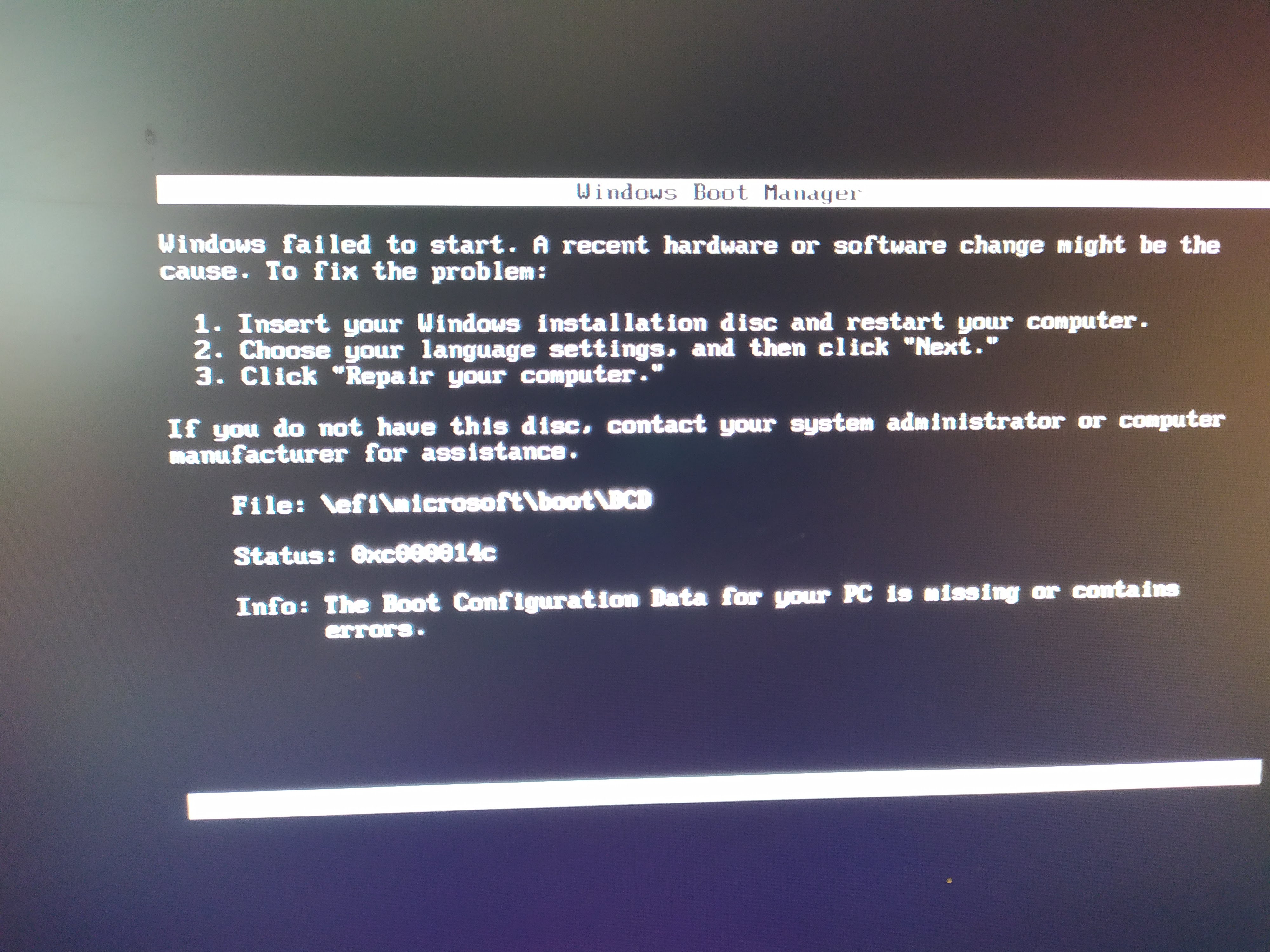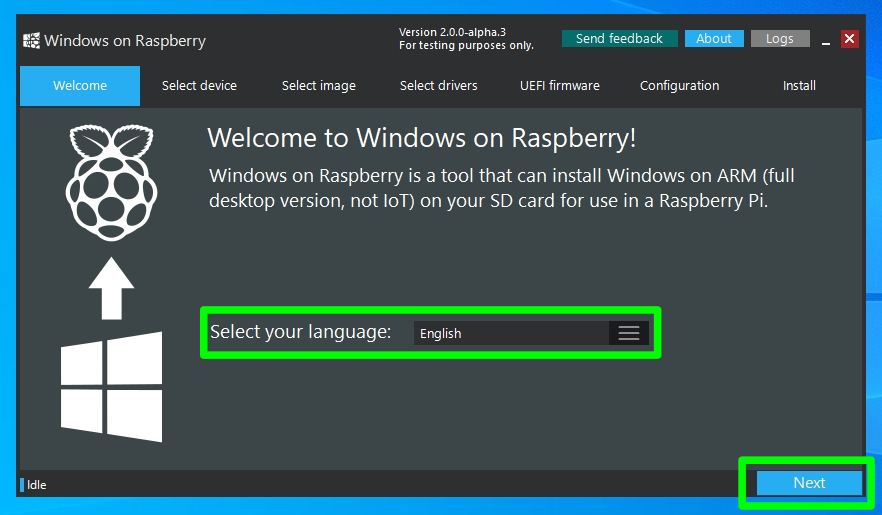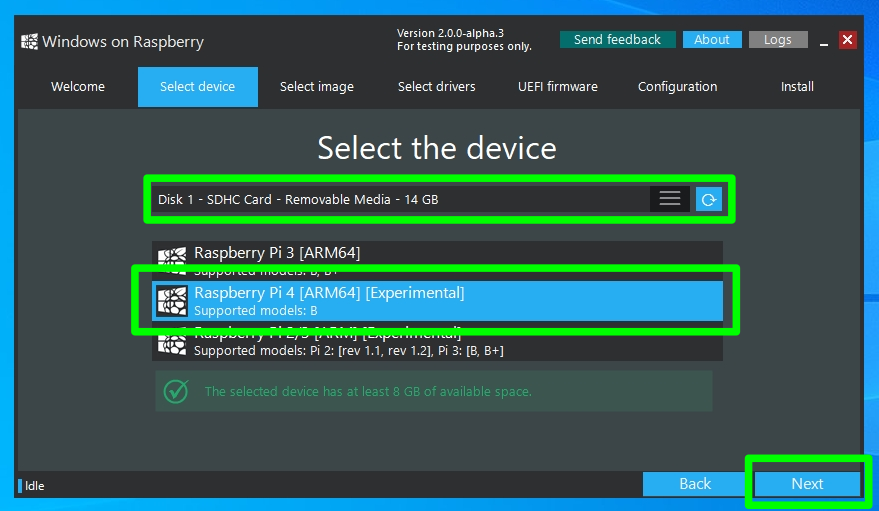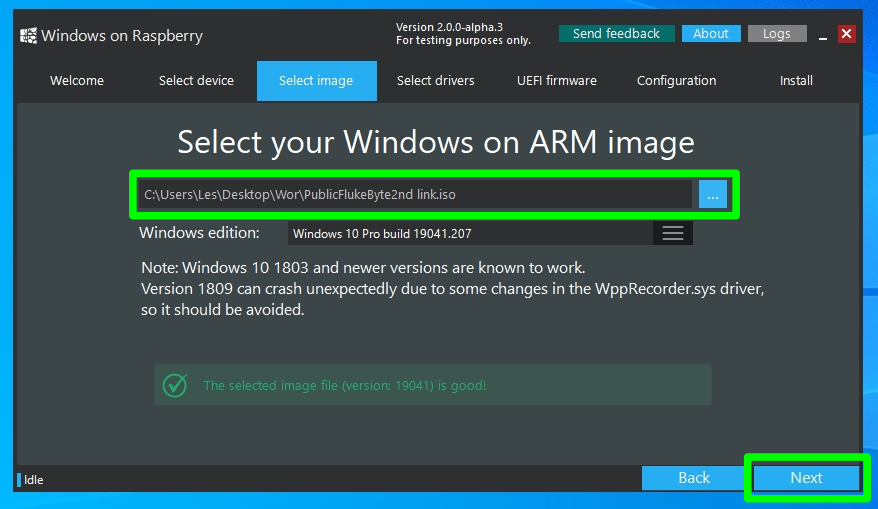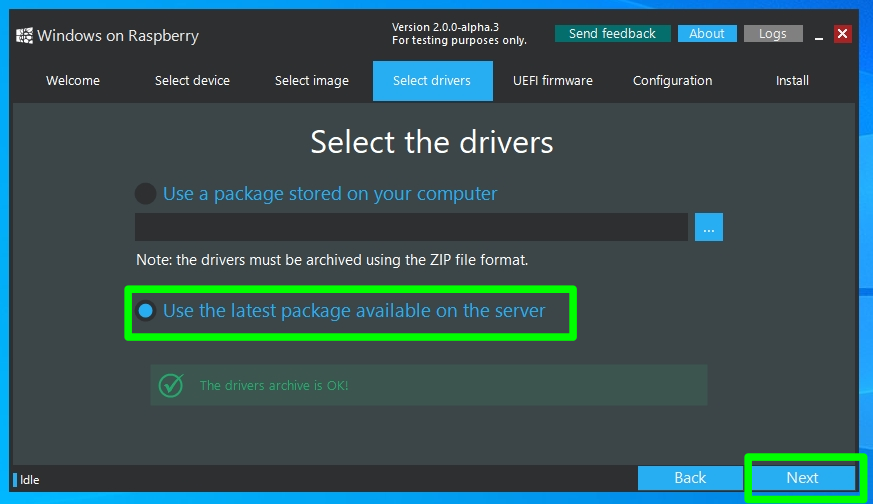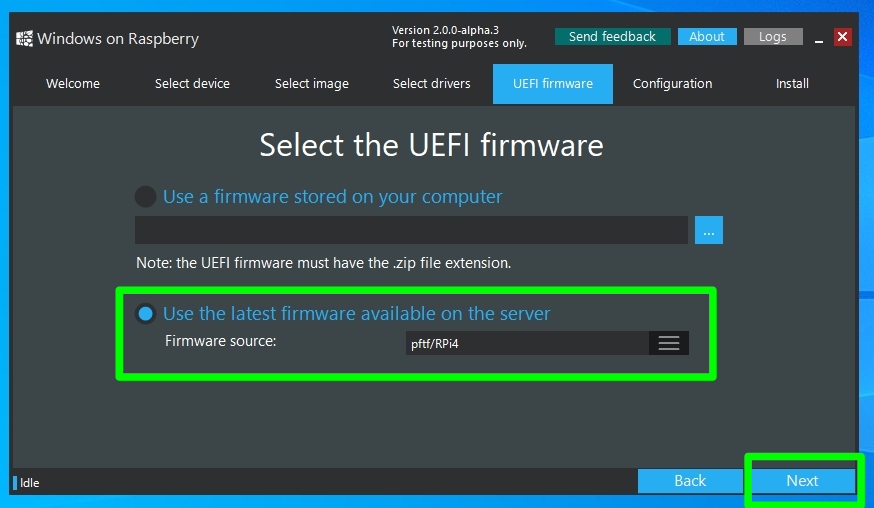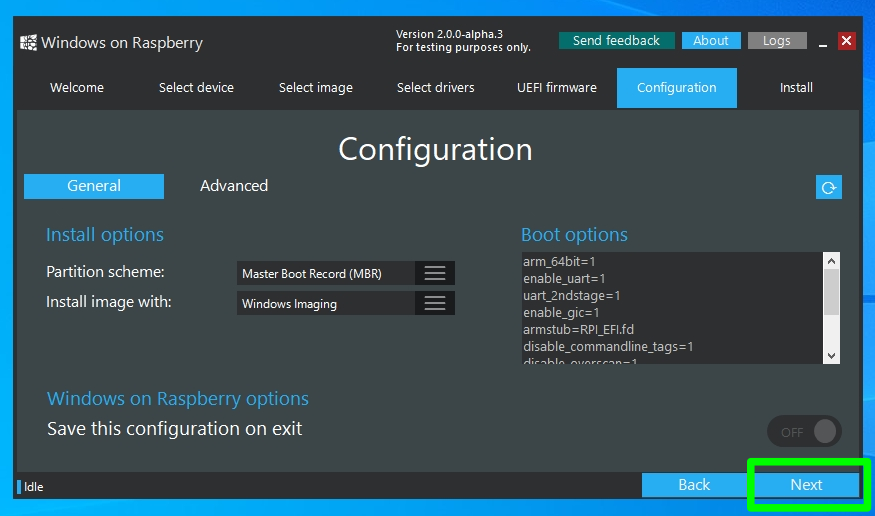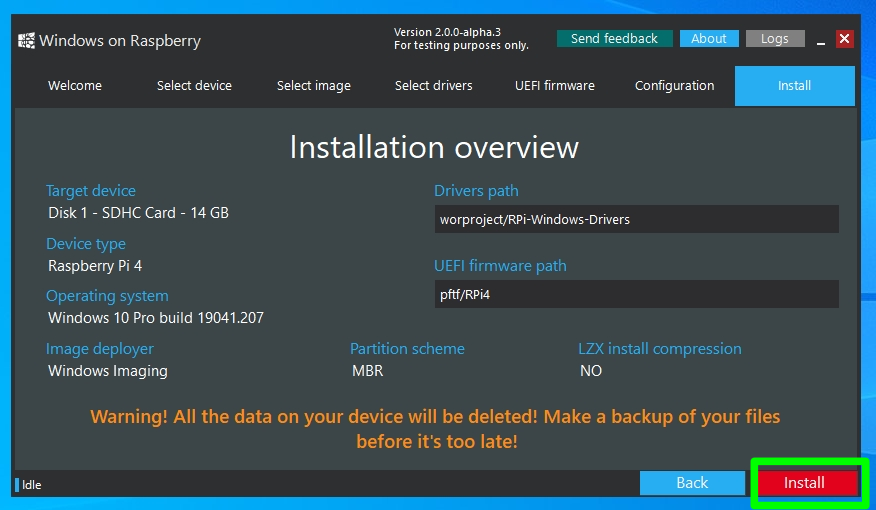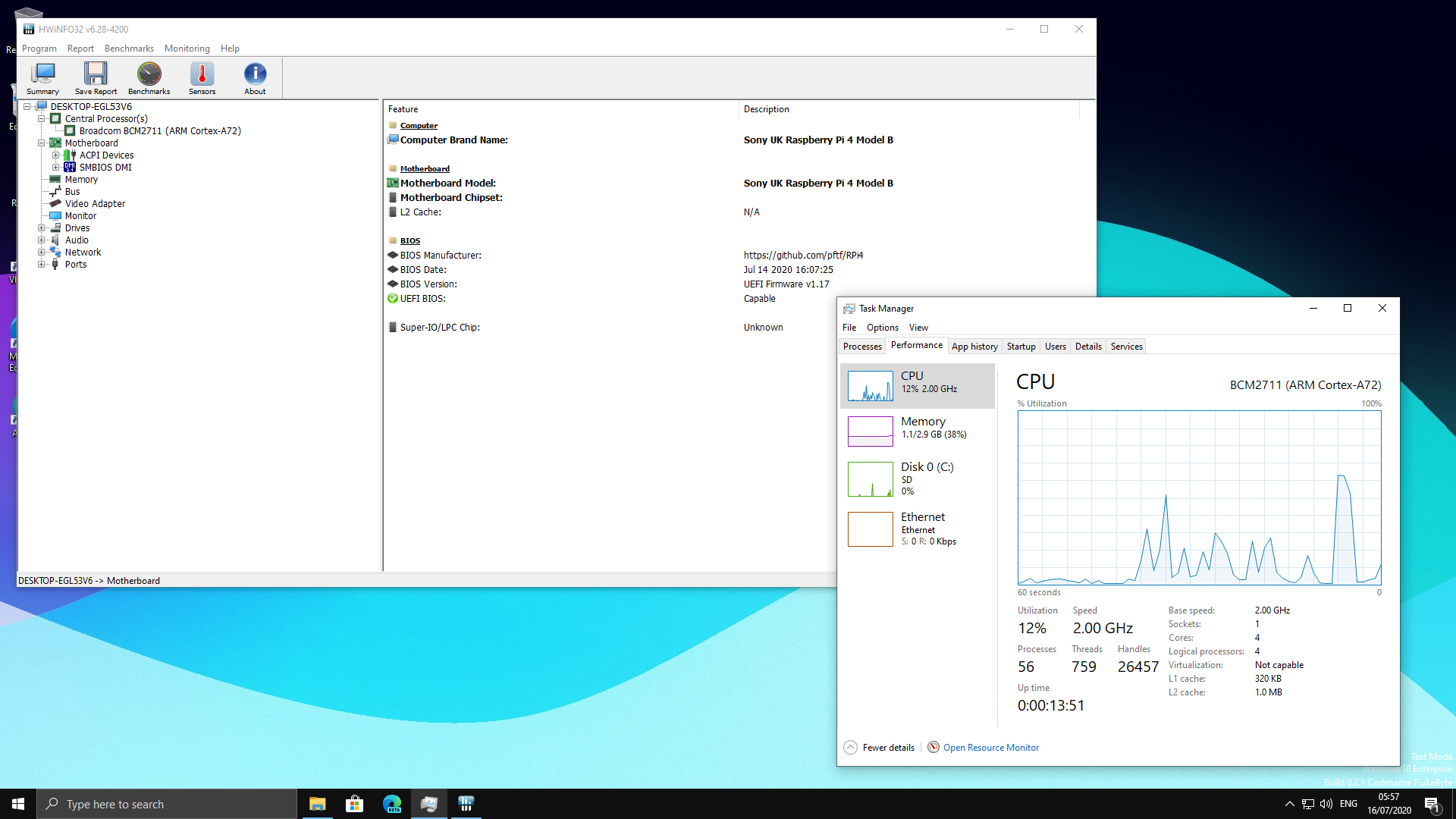Разработчики наконец установили оптимизированную для ARM версию Windows 10 на Raspberry Pi 4 после того, как некоторым людям удалось запустить ее на Raspberry Pi 3 в первой половине 2019 года.
Raspberry Pi 4 и Pi 3 официально поддерживают версию Windows 10 для IoT Core, которая не совпадает с версией Windows 10, которая работает на настольном компьютере, но является упрощенной версией для маломощных компьютерных плат.
Например, Windows 10 IoT Core не позволяет запускать традиционные приложения Win32 или даже загружаться на рабочий стол. IoT позволяет вам запускать одновременно одно приложение UWP, и реальная цель ОС на Pi – запускать небольшие приложения, предназначенные для миниатюрных компьютерных плат.
К счастью, есть новое руководство, чтобы заставить Windows 10 на ARM работать на Pi 3 B + и Pi 4B, используя неподдерживаемую техническую предварительную сборку. В отличие от IoT, Windows 10 on ARM представляет собой ARM-ориентированную версию ОС, которая поставляется с традиционным десктопом и поддержкой приложений Win32 посредством эмуляции.
Разработчику Marcin удалось установить Windows 10 on ARM на Raspberry Pi 4 Model B, и он также опубликовал подробное руководство.
Как установить Windows 10 на Raspberry Pi 4
– Загрузите прошивку UEFI
отсюда
и распакуйте ее на карту MicroSD в формате FAT32.
– Загрузите сборку Windows 10 ARM64
отсюда
. Только сборка 17134 была протестирована, но любая более новая сборка, которая проходит OOBE, также должна быть совместимой.
– Загрузите ISO-компилятор
отсюда
. В соответствии с разработкой, это создаст файл ISO, но вам все равно понадобится файл «install.wim» из «sources».
– Загрузите «Windows на Raspberry»
отсюда
. Оно установит Build 17134 или новее на USB-накопитель, но необходимо выбрать разметку GPT.
После загрузки этих файлов вы должны запустить командную строку и выполнить действия, описанные
здесь
.
Стоит отметить, что некоторые функции Raspberry Pi 4 могут не работать с Windows 10 на ARM. Например, вы можете использовать только USB-порт Type-C для зарядки и OTG. Windows 10 on ARM также ограничивает использование ОЗУ только в 1 ГБ, а драйвер контроллера Broadcom auxspi не работает.
Разработчики также портируют Windows 10 on ARM на телефоны Android, такие как Galaxy S8, OnePlus 6 и Xiaomi Mi Mix.
Introduction
Since Microsoft first released Windows 10 IoT core for Raspberry Pi, it is already more than 3 years. I want to show you how this system works today.
Background
To see how to setup your raspberry pi and how you can build your first app, please see my other articles.
- Introduction to Windows IoT
- Installing Windows IoT core on Raspberry Pi
- Setting up Windows IoT Core on Raspberry Pi
- Building Your First App for Windows IoT
Surely, since the first release of Windows 10 IoT Core, there are many changes, and many of them improved the overall user experience with this system. Let’s have a quick look at them.
Installation
To install Windows 10 IoT on your Raspberry Pi, you have to download IoT dashboard.
You can download it here.
Then, you must have a Microsoft account, but this account is free, and you will be prompted to create one.
The process of creating SD card is very simple. First, you will have to insert SD card to your card reader and then, you can choose what version of OS you would like to install.
In this step, you will also choose device name, and you have to set device password. Here, it is good to notice that when you try to login to your device, username is administrator also now it is possible to set up WiFi connection directly to your SD card so when you boot your device for the first time, it will connect automatically.
After you set up everything, the program will start downloading selected Windows version. Currently in 4.2019, you can choose from 3 versions of Windows 10 IoT core:
- 17763 (latest)
- 17744 (insider)
- 17744 (insider)
- Custom (here, you can choose your own *.ffu file, but I do not know how to get one)
After download, the command line window will appear and it will check your SD card.
When this is ready, another command line window will appear and system will be written to your SD card.
When it is all ready, you will be prompted to insert SD card to your device.
This entire process took about 10 — 15 minutes, depends on size of SD card you use. 8GB SD card is more than enough for Windows 10 IoT core.
You can see how the first boot of device looks like in this video.
As you can see, it took about 4 minutes to boot the first time. When you set up WiFi Connection, it connects automatically and you do not have to set it up on Raspberry. Normal boot up took about 2 minutes, and there is no user interaction needed. System goes directly to your default app (currently IOTCoreDefaultApplication).
You can see the normal Boot sequence in this video.
Sometimes, it can happen that system is unable to read your SD card. Then, you can get this screen.
Just try few more times, and if it is not helping try to flash your SD card again. If even this will not work, try another SD card, maybe the SD card is broken.
Features Overview
Same as before 3 years, Windows 10 IoT is not using full potential from Raspberry Pi 2 or 3. User experience in most of the app is rather bad, even the default app which is pre-installed on image is sometimes laggy on Raspberry Pi 3, on Raspberry Pi 2 it is even worse. But there are still some bright sides, so let’s have a look at it.
- WiFi (Raspberry pi 3) — Working
- Bluetooth — Working
- HDMI output — Working
- Audio output — Working
- LAN — Working
- USB — Working
- Graphics — Not Working
- Remote client — Not Working
What was an unpleasant surprise to me was that even after 3 years, Microsoft did not add Graphic Chip support. Raspberry board has that chip on board, and all linux distributions are fully capable of playing video. But on Windows 10 IoT, you are not able to play any video, or display some more complex graphic content because all rendering goes only through CPU and it just cannot handle it. Another thing to mention about video is that you will get no sound over HDMI. At least in default setting, maybe it is possible to set it somehow to send sound over HDMI, but in default setting, you get sound only from 3.5 mm jack.
For example, see how video playback looks like on my video.
So if you are thinking about Windows IoT and Raspberry Pi to be a great solution to some digital signage project, think again, without GPU support, you can display only slideshows, or some very simple web pages. This will be very limiting to you in time. It is good to know limitations of platform before you invest into building something on it. I personally did one project where we created digital signage solution running on Windows IoT on Raspberry Pi. But in the end, it was a huge failure because of missing GPU support and limitations depending on this. We ended up displaying every single web page, and even that was not reliable enough, because after some time (6 — 7 months), our Raspberries started to break down because of high CPU usage and overheating. Some did not start at all, and some others did display green lines over screens or similar artifacts.
Another new thing in Windows Iot Core is remote desktop client. It is a very nice feature, and you can work with your device even if you do not have a display attached, but on Raspberry Pi, it will not work. It is a known bug since 2017 and still, it is not fixed. See MSDN thread here. I personally think it will never be fixed, same as Graphics support.
Device Portal
This is a very nice option to manage your Raspberry Pi running Windows 10 IoT. Since 2016, it has been completely redesigned, and I see many improvements in it. So, let’s have a look at it.
The easiest way to access device portal is to open your IoT core dashboard and right click on your device in section «My devices«.
After that, it will open your browser and you will be prompted to sign in. Username is «administrator» password you have set when creating SD card.
After login, you will see really rich user interface.
In device settings section, you can change your timezone, password and even get a screenshot from device and save it on your computer.
In Apps section, you can upload your UWP app, set is as default to run after device boot, Also, you can uninstall or stop existing apps. You can manage files on your device, or quickly get some samples running on your device. This is very nice and you can quickly see some real projects running on your Raspberry Pi.
Very nice is Processes section where you can see sort of Task manager, in real time, you see your CPU, network Disk and memory usage. You can also run command on device, or see all active processes and possibly kill some.
In debug section, you can download kernel dumps, and most importantly, you can start Visual Studio remote debugger. This will allow you to debug your code directly on Raspberry Pi when you develop it.
This is a kind of device manager of your Raspberry Pi.
Connectivity is a very interesting section. Here, you can manage Bluetooth connections, WiFi connections and even set up Internet connection sharing. So probably, you can receive WiFi and share it over the ethernet or vice versa. I did not test this feature but it looks promising. Also, in OnBoarding menu, you can set up WiFi Access point. As you see on Raspberry Pi 3, both onboard modules WiFi and Bluetooth are supported.
In Windows update section, you can check for Windows updates, or install CAB files. Unfortunately, there is no option to turn updates off.
This section is to turn on remote desktop connections, unfortunately, it is not working on Raspberry Pi. You will get only white screen, but your mouse movements will be transferred to client. In the end, it is still useless and I do not think it will be working on Raspberry some day.
This last section is empty and you can add almost any from controls which you have seen on previous pages. So you can build some kind of your own home page.
So, in the end, I think it is moving in a good direction, but sadly Raspberry Pi is not in focus of Microsoft, maybe all features are functioning on other supported boards. I hope this overview gave you some overall picture about Windows 10 IoT core and Raspberry Pi. If you will have any questions, feel free to write them in the comments below and I will respond.
History
- 9th April, 2019: Initial version
After study on University of Zilina, I started to work as software developer in this town in Slovakia, I have worked with various technologies, a bit of mobile apps, for android and iOS In latest time I specialize in ASP .NET and .NET C# applications. I like to learn and explore new technologies. Also I like photography and traveling.
I hope with my articles here I could help another developers solve similar problems that I was facing.
We are announcing the transfer of custodianship of the Raspberry Pi BSP for Windows 10 IoT Core to the Raspberry Pi Foundation. By moving this repository to community administration, we hope to foster the continued interest and innovation in Raspberry Pi with Windows.
The new home for Raspberry Pi BSP for Windows 10 IoT Core will be at
https://github.com/raspberrypi/windows-drivers
Raspberry Pi Board Support Package for Windows 10 IoT Core
Welcome to the Raspberry Pi Board Support Package (BSP) for Windows 10 IoT Core
This repository contains BSP components for the Raspberry Pi 2, 3, and Compute Module. This BSP repository is under community support; it is functional with the Fall 2018 release of Windows 10 IoT Core but is not actively maintained by Microsoft. BSP elements included in this repository may contain features that are not available with Windows 10 IoT Core releases.
For more information about Windows 10 IoT Core, see online documentation here
This project has adopted the Microsoft Open Source Code of Conduct. For more information see the Code of Conduct FAQ or contact opencode@microsoft.com with any additional questions or comments.
Firmware binaries
Sample binaries of the firmware is included in RPi.BootFirmware to enable quick prototyping. The sources for these binaries are listed below.
- Firmware binaries : RaspberryPi/Firmware
- UEFI Sources : RPi/UEFI
UEFI Customisations
SMBIOS requirements of Windows 10 IoT Core OEM Licensing requires a custom version of kernel.img file with the proper SMBIOS values.
See PlatformSmbiosDxe.c to update the SMBIOS data. Steps to build the kernel.img is provided in the RPi/UEFI Github.
Build the drivers
- Clone https://github.com/ms-iot/rpi-iotcore
- Open Visual Studio with Administrator privileges
- In Visual Studio: File -> Open -> Project/Solution -> Select
rpi-iotcorebuildbcm2836buildbcm2836.sln - Set your build configuration (Release or Debug)
- Build -> Build Solution
The resulting driver binaries will be located in the rpi-iotcorebuildbcm2836ARM folder.
Export the bsp
We provide a binexport.ps1 script to scrape the BSP components together into a zip file for easy use with the IoT ADK AddonKit.
- Open Powershell
- Navigate to rpi-iotcoretools
- Run
binexport.ps1with the appropriate arguments..binexport.ps1 C:Release (or) .binexport.ps1 C:Release -IsDebug # for debug binaries
- The script will generate a zip file RPi_BSP_xx.zip that can be imported into the IoT-ADK-Addonkit shell using Import-IoTBSP.
Import-IoTBSP RPi C:TempRPi_BSP_xx.zip
-
NBHD0720
- Posts: 1
- Joined: Fri Dec 13, 2019 5:09 am
How to Install Microsoft windows 10 IOT on Raspberry PI 4 ?
Hello All,
How to Install Microsoft windows 10 IOT on Raspberry PI 4 ? and It’s possible?
Thanks
-
GlowInTheDark
- Posts: 2331
- Joined: Sat Nov 09, 2019 12:14 pm
Re: How to Install Microsoft windows 10 IOT on Raspberry PI 4 ?
Fri Dec 13, 2019 9:48 pm
I think (emphasis on «think») that the current answer is that it isn’t available for the Pi4 yet.
Poster of inconvenient truths.
Back from a short, unplanned vacation. Did you miss me?
-
trejan
- Posts: 5348
- Joined: Tue Jul 02, 2019 2:28 pm
Re: How to Install Microsoft windows 10 IOT on Raspberry PI 4 ?
Fri Dec 13, 2019 10:21 pm
Don’t hold your breath for Pi 4 support as it looks like Microsoft has abandoned development of Windows 10 IoT Core for Raspberry Pi. They only made a single release for the 3B+ a couple years ago and it was a technical preview.
-
hippy
- Posts: 12930
- Joined: Fri Sep 09, 2011 10:34 pm
- Location: UK
Re: How to Install Microsoft windows 10 IOT on Raspberry PI 4 ?
Sat Dec 14, 2019 1:07 pm
The only supported official Windows 10 IoT releases are for the Pi 2B rev 1.1 and Pi 3B (non-plus).
There was a non-supported technical preview for the Pi 3B+ as noted, which might work on the 2B rev 1.2
There are only ‘less than useless’ responses coming from Microsoft whenever anyone asks about Windows 10 IoT on the 4B so I would guess it isn’t likely to happen.
-
Heater
- Posts: 19295
- Joined: Tue Jul 17, 2012 3:02 pm
Re: How to Install Microsoft windows 10 IOT on Raspberry PI 4 ?
Sun Dec 15, 2019 6:02 pm
Given that Win 10 IOT is not supported by it’s creator I would advise against spending any significant time on developing anything with/for it.
Slava Ukrayini.
-
Redkey
- Posts: 5
- Joined: Fri Jan 10, 2020 4:08 pm
Re: How to Install Microsoft windows 10 IOT on Raspberry PI 4 ?
Fri Jan 10, 2020 4:44 pm
I’ve been investigating installing Windows 10 IOT core on the newest RP4. I have it working well with a RP3 b and I can develop remotely with VS2019 (community edition). I’m able to Program in C# which is what I’m interested in at the moment. Obviously I wish I could update to the latest RP4. I’ve been researching and it seems like Microsoft gave the community a working version of IOT core for the earlier version of the RP and gave us the ability to migrate with a Board Support Package (BSP) https://docs.microsoft.com/en-us/window … -a-new-bsp. I’m guessing that for some of the updates it would be about looking at what has changed in the Raspian files and somehow reflecting those changes in a BSP. The onboard Memory(RAM) might be a new kettle of fish.
Also I noticed that for the last version that Microsoft had working well(RS3B), there was a complete data sheet For the Broadcom part. Maybe getting microsoft to provide an update might be as simple as providing Microsoft with updated documentation, however there may be some NDA issues with Broadcom/raspberrypi.org.
My programming skills are not super strong. Most of my career I did assembly programming for Microchips products, More recently Some C, C++ and C #, the latter in VS2019.
Anyway I’m willing to donate some time to the project, if others are interested in doing the same. Thoughts?
Thanks
Ken
-
Heater
- Posts: 19295
- Joined: Tue Jul 17, 2012 3:02 pm
Re: How to Install Microsoft windows 10 IOT on Raspberry PI 4 ?
Sat Jan 11, 2020 2:33 pm
Redkey,
Anyway I’m willing to donate some time to the project, if others are interested in doing the same. Thoughts?
My thought is to ask why one would want to spend ones time supporting a closed source operating system from one of the worlds richest companies for free?
Slava Ukrayini.
-
fruitoftheloom
- Posts: 27225
- Joined: Tue Mar 25, 2014 12:40 pm
Re: How to Install Microsoft windows 10 IOT on Raspberry PI 4 ?
Sat Jan 11, 2020 2:41 pm
Redkey wrote: ↑
Fri Jan 10, 2020 4:44 pm
I’ve been investigating installing Windows 10 IOT core on the newest RP4. I have it working well with a RP3 b and I can develop remotely with VS2019 (community edition). I’m able to Program in C# which is what I’m interested in at the moment. Obviously I wish I could update to the latest RP4. I’ve been researching and it seems like Microsoft gave the community a working version of IOT core for the earlier version of the RP and gave us the ability to migrate with a Board Support Package (BSP) https://docs.microsoft.com/en-us/window … -a-new-bsp. I’m guessing that for some of the updates it would be about looking at what has changed in the Raspian files and somehow reflecting those changes in a BSP. The onboard Memory(RAM) might be a new kettle of fish.
Also I noticed that for the last version that Microsoft had working well(RS3B), there was a complete data sheet For the Broadcom part. Maybe getting microsoft to provide an update might be as simple as providing Microsoft with updated documentation, however there may be some NDA issues with Broadcom/raspberrypi.org.
My programming skills are not super strong. Most of my career I did assembly programming for Microchips products, More recently Some C, C++ and C #, the latter in VS2019.
Anyway I’m willing to donate some time to the project, if others are interested in doing the same. Thoughts?Thanks
Ken
Microsoft ARM products run Qualcomm SoCs and that is the best way forward at this time in my opinion.
Take what I advise as advice not the utopian holy grail, and it is gratis !!
-
Redkey
- Posts: 5
- Joined: Fri Jan 10, 2020 4:08 pm
Re: How to Install Microsoft windows 10 IOT on Raspberry PI 4 ?
Sat Jan 11, 2020 2:46 pm
I did give this some thought. Microsoft doesn’t charge for commercial use of IOT Core( there is some requirement to allow for updating) or VS2019(Community) and it recently announced 10 years of support for the IOT Core. Raspberry PI is supposed to be open source and , in my opinion should be, OS agnostic. In fact with a bit more documentation one could develop a quick and agile RTOS for very specific use, although it is a bit like reinventing the wheel in most cases. But mostly to leverage the VS2019, it cross compiles all kinds of languages and offers single step debugging to remote target. This makes it easy to build PC apps, android apps and RP4 apps, all at the same time.
-
fruitoftheloom
- Posts: 27225
- Joined: Tue Mar 25, 2014 12:40 pm
Re: How to Install Microsoft windows 10 IOT on Raspberry PI 4 ?
Sat Jan 11, 2020 2:50 pm
Redkey wrote: ↑
Sat Jan 11, 2020 2:46 pm
I did give this some thought. Microsoft doesn’t charge for commercial use of IOT Core( there is some requirement to allow for updating) or VS2019(Community) and it recently announced 10 years of support for the IOT Core. Raspberry PI is supposed to be open source and , in my opinion should be, OS agnostic. In fact with a bit more documentation one could develop a quick and agile RTOS for very specific use, although it is a bit like reinventing the wheel in most cases. But mostly to leverage the VS2019, it cross compiles all kinds of languages and offers single step debugging to remote target. This makes it easy to build PC apps, android apps and RP4 apps, all at the same time.
The Raspberry Pi SBC is not open hardware.
Look at 96Boards if open hardware is a requirement.
https://www.96boards.org/
Microsoft MSDN Forum is a good place to preach your ideals and requirements:
https://social.msdn.microsoft.com/forum … WindowsIoT
Take what I advise as advice not the utopian holy grail, and it is gratis !!
-
Redkey
- Posts: 5
- Joined: Fri Jan 10, 2020 4:08 pm
Re: How to Install Microsoft windows 10 IOT on Raspberry PI 4 ?
Sat Jan 11, 2020 3:07 pm
«The Raspberry Pi SBC is not open hardware.»
I didn’t realize that. I had seen some schematics and some older Data sheets and I assumed that it was. Thanks for the qualcomm suggestion. They do offer some hardware boards that would probably work, but not priced like the RP4. But maybe I have that wrong also. When I was at Microcenter recently, the pricing went up with quantity. (?)
So if I decide not to swim upstream and go with Raspian, what Tool chain and language will I find the most support in?
Thanks
Ken
PS. I have no real love for Microsoft, but they did seem to be making an effort to get a piece of the Pi!
-
fruitoftheloom
- Posts: 27225
- Joined: Tue Mar 25, 2014 12:40 pm
Re: How to Install Microsoft windows 10 IOT on Raspberry PI 4 ?
Sat Jan 11, 2020 3:23 pm
Redkey wrote: ↑
Sat Jan 11, 2020 3:07 pm
«The Raspberry Pi SBC is not open hardware.»
I didn’t realize that. I had seen some schematics and some older Data sheets and I assumed that it was. Thanks for the qualcomm suggestion. They do offer some hardware boards that would probably work, but not priced like the RP4. But maybe I have that wrong also. When I was at Microcenter recently, the pricing went up with quantity. (?)So if I decide not to swim upstream and go with Raspian, what Tool chain and language will I find the most support in?
Thanks
KenPS. I have no real love for Microsoft, but they did seem to be making an effort to get a piece of the Pi!
The Dragonboard 410C is supported by MS:
https://www.arrow.com/en/products/drago … ment-tools
There is no requirement for the Raspberry Pi SBC to be open hardware, Microsoft ( or any other Operating System developer ) have enough information to create an Operating System if they so choose to do so…….
Take what I advise as advice not the utopian holy grail, and it is gratis !!
-
Daniel Gessel
- Posts: 423
- Joined: Sun Dec 03, 2017 1:47 am
- Location: Boston area, MA, US
Re: How to Install Microsoft windows 10 IOT on Raspberry PI 4 ?
Sat Jan 11, 2020 3:51 pm
Redkey wrote: ↑
Sat Jan 11, 2020 3:07 pm
So if I decide not to swim upstream and go with Raspian, what Tool chain and language will I find the most support in?
Based on the board activity here, the fact that ”Pi” intentionally evokes Py(thon) and my own observations, Python is both the best supported and most popular language. I don’t use IDE’s (unless Emacs counts as one) but a few are preinstalled on Raspian so are presumably a good place to start.
I like C, which is pretty well supported but sometimes harder to find code samples to ease development (some of the Python code is fairly sophisticated and takes me a while to understand well enough to translate). But C is the language of the Linux kernel, so support is quite good and the board here is quite active. C++, which I’m not using right now, is also quite popular. Again, I just use Emacs and then gcc to build and link. I have a little Python build script which I find easier to manage than Makefiles for my project tree, but IDE’s can manage C/C++ build processes.
-
Heater
- Posts: 19295
- Joined: Tue Jul 17, 2012 3:02 pm
Re: How to Install Microsoft windows 10 IOT on Raspberry PI 4 ?
Sun Jan 12, 2020 12:45 am
Redkey,
Microsoft doesn’t charge for commercial use of IOT Core( there is some requirement to allow for updating) or VS2019(Community) and it recently announced 10 years of support for the IOT Core.
It charges by virtue of the fact that you need a Windows operating system to develop for it.
Clearly it is the intention of MS that people will us it with their Azure Cloud services, IoT and all that, thus bringing money to them rather than sombody else.
Money aside, I don’t think it’s healthy to have ones computing infrastructure, now including IoT, dependent on one company, which for most is out of their control in a foriegn country.
Raspberry PI is supposed to be open source…
No. The Rasperry Pi is hardware. As such it is no more open source than pretty much all other harware out there. It is dependent on closed source firmware.
It is though operating system agnostic. As evidenced by the fact that ther are about 100 operating systems running on it, including MS IoT and some that asre not Linux based.
In fact with a bit more documentation one could develop a quick and agile RTOS for very specific use, although it is a bit like reinventing the wheel in most cases.
It has been done. More than once. Even without the best documentation.
But mostly to leverage the VS2019,…
Fine idea. If you happy being dependent on MS.
Slava Ukrayini.
-
Redkey
- Posts: 5
- Joined: Fri Jan 10, 2020 4:08 pm
Re: How to Install Microsoft windows 10 IOT on Raspberry PI 4 ?
Mon Jan 13, 2020 6:42 pm
Thanks to everyone who responded and thanks for the great solutions. Here’s a recent headline «NXP releases i.MX 6/7/8 BSPs for Windows 10 IoT Core» . and you’ll find details of the agreement here. https://developer.microsoft.com/en-us/windows/iot. So the Idea of a hardware manufacturer providing a BSP to microsoft isn’t completely outrageous. My only remaining question is if Raspberrypi.org has a reason/desire/principle that makes it not want to provide this development path. Reading the current mission statement, such a release seems in line with the founders , however as was pointed out even though MS tools are free, It does require running a PC with windows which is not free. Having said that, it’s a cost that most of the Pi developers have paid for one reason or another. If the foundation doesn’t want a BSP, I would respect that, but I think they should just come out and say it outright.
Thanks Again
Ken
-
Heater
- Posts: 19295
- Joined: Tue Jul 17, 2012 3:02 pm
Re: How to Install Microsoft windows 10 IOT on Raspberry PI 4 ?
Mon Jan 13, 2020 9:23 pm
Redkey,
So the Idea of a hardware manufacturer providing a BSP to microsoft isn’t completely outrageous.
Quite so.
Manufacturers like NXP are for profit corporations whose mission is to maximize profit. As such we can imagine why they might do such a thing.
The Raspberry Pi Foundation is a a charitable organization with an educational mission. As such I would be disgusted to find they use any of their resources to support a huge and profitable company, in a foreign country.
…it’s a cost that most of the Pi developers have paid for one reason or another.
I you sure about that? There is a lot of Mac users out there. We should not be exclusory.
If the foundation doesn’t want a BSP, I would respect that, but I think they should just come out and say it outright.
Why?
The BSP they supply is Rapbian. All is good.
Slava Ukrayini.
-
Daniel Gessel
- Posts: 423
- Joined: Sun Dec 03, 2017 1:47 am
- Location: Boston area, MA, US
Re: How to Install Microsoft windows 10 IOT on Raspberry PI 4 ?
Mon Jan 13, 2020 9:57 pm
Redkey wrote: ↑
Mon Jan 13, 2020 6:42 pm
My only remaining question is if Raspberrypi.org has a reason/desire/principle that makes it not want to provide this development path.
…
If the foundation doesn’t want a BSP, I would respect that, but I think they should just come out and say it outright.
Providing a “BSP” costs resources which can be better spent on Raspian.
I doubt they would want to stop MS from providing a BSP — they seem pretty open to letting everybody in.
-
Imperf3kt
- Posts: 4675
- Joined: Tue Jun 20, 2017 12:16 am
- Location: Australia
Re: How to Install Microsoft windows 10 IOT on Raspberry PI 4 ?
Mon Jan 13, 2020 10:00 pm
Heater wrote: ↑
Sat Jan 11, 2020 2:33 pm
Redkey,Anyway I’m willing to donate some time to the project, if others are interested in doing the same. Thoughts?
My thought is to ask why one would want to spend ones time supporting a closed source operating system from one of the worlds richest companies for free?
It isn’t rocket science, there is a desire, Microsoft isn’t providing, so «I’ll do it myself» suddenly becomes a viable method to get what one wants.
I’m pretty sure that’s how this thing called «Linux» came to be, there was a desire and the current operating systems weren’t providing, so somebody went and did the work themselves.
55:55:44:44:4C
52:4C:52:42:41
Rose tinted glasses are difficult to see through.
-
GlowInTheDark
- Posts: 2331
- Joined: Sat Nov 09, 2019 12:14 pm
Re: How to Install Microsoft windows 10 IOT on Raspberry PI 4 ?
Tue Jan 14, 2020 12:04 am
I’m pretty sure that’s how this thing called «Linux» came to be, there was a desire and the current operating systems weren’t providing, so somebody went and did the work themselves.
I thought it was just that some guy was casting about for an idea for a master’s thesis, and heard about this thing called Minix.
The rest, they say, is history.
Poster of inconvenient truths.
Back from a short, unplanned vacation. Did you miss me?
-
Imperf3kt
- Posts: 4675
- Joined: Tue Jun 20, 2017 12:16 am
- Location: Australia
Re: How to Install Microsoft windows 10 IOT on Raspberry PI 4 ?
Tue Jan 14, 2020 12:37 am
Not according to Wikipedia.
MINIX’s 16-bit design was not well adapted to the 32-bit features of the increasingly cheap and popular Intel 386 architecture for personal computers. In the early nineties a commercial UNIX operating system for Intel 386 PCs was too expensive for private users.
These factors and the lack of a widely adopted, free kernel provided the impetus for Torvalds’ starting his project. He has stated that if either the GNU Hurd or 386BSD kernels had been available at the time, he likely would not have written his own.
55:55:44:44:4C
52:4C:52:42:41
Rose tinted glasses are difficult to see through.
-
hippy
- Posts: 12930
- Joined: Fri Sep 09, 2011 10:34 pm
- Location: UK
Re: How to Install Microsoft windows 10 IOT on Raspberry PI 4 ?
Tue Jan 14, 2020 1:39 pm
Heater wrote: ↑
Mon Jan 13, 2020 9:23 pm
Manufacturers like NXP are for profit corporations whose mission is to maximize profit. As such we can imagine why they might do such a thing.The Raspberry Pi Foundation is a a charitable organization with an educational mission. As such I would be disgusted to find they use any of their resources to support a huge and profitable company, in a foreign country.
Raspberry Pi Trading is a for-profit commercial business whose mission is to generate profit which pays its staff, funds further developments, and generates gift-aided income for the Foundation to further their goals.
There’s nothing I can see wrong with supporting huge and profitable companies, even those in foreign countries, when it benefits the Foundation or the Pi community. It’s merely a business matter, though you seem to think it should be more ideological, and particularly when it comes to Microsoft.
-
Heater
- Posts: 19295
- Joined: Tue Jul 17, 2012 3:02 pm
Re: How to Install Microsoft windows 10 IOT on Raspberry PI 4 ?
Tue Jan 14, 2020 8:27 pm
hippy,
…particularly when it comes to Microsoft.
What do you mean? I love Microsoft, I use an MS Surface Pro 4 everyday. I use Github and VSCode everyday.
I happen to think it’s bad idea for the worlds computing infrastructure to be dependent on a single corporation. Which traditionally has been MS but need not be.
I happen to think the education of a children should not be dependent on such a corporation. Be it MS or Apple or whoever.
I happen to notice the Pi and the Foundation has been doing very well with out that lock in.
I hope that continues.
Slava Ukrayini.
-
hippy
- Posts: 12930
- Joined: Fri Sep 09, 2011 10:34 pm
- Location: UK
Re: How to Install Microsoft windows 10 IOT on Raspberry PI 4 ?
Wed Jan 15, 2020 6:06 pm
Heater wrote: ↑
Tue Jan 14, 2020 8:27 pm
I happen to think the education of a children should not be dependent on such a corporation. Be it MS or Apple or whoever.
I don’t see anyone arguing that it should be nor see how it ever would be. Getting Windows 10 IOT to work on a Pi 4B is hardly going to deliver that outcome.
-
jamesh
- Raspberry Pi Engineer & Forum Moderator
- Posts: 32154
- Joined: Sat Jul 30, 2011 7:41 pm
Re: How to Install Microsoft windows 10 IOT on Raspberry PI 4 ?
Wed Jan 15, 2020 6:38 pm
Redkey wrote: ↑
Mon Jan 13, 2020 6:42 pm
Thanks to everyone who responded and thanks for the great solutions. Here’s a recent headline «NXP releases i.MX 6/7/8 BSPs for Windows 10 IoT Core» . and you’ll find details of the agreement here. https://developer.microsoft.com/en-us/windows/iot. So the Idea of a hardware manufacturer providing a BSP to microsoft isn’t completely outrageous. My only remaining question is if Raspberrypi.org has a reason/desire/principle that makes it not want to provide this development path. Reading the current mission statement, such a release seems in line with the founders , however as was pointed out even though MS tools are free, It does require running a PC with windows which is not free. Having said that, it’s a cost that most of the Pi developers have paid for one reason or another. If the foundation doesn’t want a BSP, I would respect that, but I think they should just come out and say it outright.Thanks Again
Ken
I’m Trading rather than Foundation, but as far as I know, we do not intend to do a BSP for Win10 for the Pi4. Apart from a lack of any real profit motive, we have limited staff available and none with Win10IoT experience, and what staff we do have are pretty busy on more important stuff. We would probably be happy supporting MS with advice if they wanted to do it, but that would be the limit of our involvement.
I suspect that a BSP could be written by a third party experienced in it, using any existing one from earlier versions, and with help from the forums and the Linux source code.
Principal Software Engineer at Raspberry Pi Ltd.
Working in the Applications Team.
Return to “Windows 10 for IoT”
Руководство по Pi от YouTuber «Сонный пингвин» показывает, как создавать собственные приложения IoT для Windows 10 с помощью Microsoft Visual Studio. Он охватывает все, что вам нужно знать, чтобы начать, в том числе развертывание на Pi.
Разработанный Чжан Юэсинь, этот проект можно завершить за 30 минут. Четкие и простые инструкции показывают, как подключить и запрограммировать ЖК-дисплей с помощью Raspberry Pi, Visual Studio, Windows 10 IoT Core и ЖК-панели 16 × 2.
Для этого проекта вам понадобится макет, поэтому обязательно прочитайте, что такое макет макет !
6. Интернет-свет
Этот продвинутый проект создателя Microsoft Эди Вана использует облачный сервис Microsoft Azure для управления светодиодом через Интернет. Как только вы освоите основы, вы сможете перейти к управлению все более сложным оборудованием.
Хотя этот проект занимает около пяти часов, отличные письменные инструкции охватывают все, что вам нужно знать.
7. PiTFT сенсорный экран
Команда Windows IoT подготовила этот проект, и вы можете воспроизвести его менее чем за час. Он использует сенсорный экран Adafruit PiTFT и охватывает все, что вам нужно знать, включая настройку необходимых драйверов Windows.
8. Raspberry Pi FEZ Hat
FEZ Hat содержит множество датчиков, светодиодов и кнопок и обеспечивает простой способ подключения устройств к Pi без какой-либо пайки. В учебном пособии Степана Бечинского показано, как связать шляпу Pi и FEZ с помощью Windows 10 IoT и платформы облачных вычислений Azure.
9. Алкотестер Raspberry Pi
В этом классном проекте создателей Team Devices для Windows IoT используется датчик алкоголя MQ2 .
Он также использует дополнительный TFT-дисплей и детализирует каждый шаг в четких и легко читаемых шагах. Хотя это новый проект, он объясняет, как рассчитать показания содержания алкоголя в крови, которые являются распространенным правовым показателем для алкогольного опьянения.
Еще раз, этот проект использует облачную платформу Azure для хранения данных для последующего изучения.
10. Пульсометр
Этот проект, разработанный Мохамедом Эмамом, использует дешевый датчик пульса для измерения пульса и занимает один час. Он использует аналого-цифровой преобразователь для преобразования показаний аналогового датчика в цифровой сигнал.
Вы могли бы использовать некоторые из предыдущих проектов для регистрации ваших данных сердечного ритма в облачной службе — изучение долгосрочных тенденций вашего сердечного ритма дало бы некоторые захватывающие результаты.
Что вы будете делать с Windows 10 IoT Core?
Являетесь ли вы поклонником Microsoft Windows 10 IoT Core или нет, эти проекты Raspberry Pi показывают, что изобретениям, которые вы можете создать, нет предела. Многие из этих проектов записывают данные в облако, что, по-видимому, легче выполнить, чем в большинстве других проектов Raspberry Pi, разработанных в Linux.
Конечно, операционные системы Raspbian и другие Raspberry Pi настолько популярны, что, скорее всего, они являются лучшим выбором для многих простых проектов. Но если вы являетесь разработчиком Windows, Windows 10 IoT Core значительно облегчит вам задачу.
Если вам интересно, почему многие из этих проектов используют облачную платформу Azure, это один из ведущих облачных сервисов для больших данных. Microsoft принадлежит ей, поэтому подумайте о том, что вам нужно знать о больших данных, И еще, посмотрите некоторые микро-битные аксессуары, чтобы запустить ваш следующий проект.
The Raspberry Pi is commonly associated with Linux operating systems such as Raspberry PI OS. But what about running Windows 10 on your Raspberry Pi? Officially, Microsoft’s only operating system for the Pi is an old version of Windows 10 IoT Core, which just lets you execute Visual Studio code on the computer but doesn’t work as a standalone OS with a GUI (in other words, no “windows”). However, the lack of support from Microsoft hasn’t stopped some ambitious developers from finding a way to run a full desktop version of Windows 10 on Raspberry Pi.
In 2019, we tried installing a hacked version of Windows 10 on a Raspberry Pi 3 and it ran, but it was extremely painful to use. Recent developments have now made it possible to run Windows 10 somewhat-competently on a Raspberry Pi 4, at least as a proof-of-concept We’ll show you how to install Windows 10 on your Raspberry Pi below.
However, before you begin, please note that this is not an official Microsoft product and the source of the images and software used is from a passionate and vibrant community working together to create this project. Amir Dahan is the creator of Windows 10 Lite, Marcin is responsible for UEFI and Pete Batard responsible for the 3GB RAM fix. The Windows 10 image file and RAM fix you’ll need to make this work are constantly changing as are their download locations so you’ll need to find them via the Windows on Raspberry Pi Discord Group, which is where all the developers hang out and share updates. We can’t vouch for the safety or legitimacy of any of the custom files the community has created for this project so proceed at your own risk.
At the time of writing this project runs surprisingly well (see below for more details) but has a lot of caveats. . The Raspberry Pi’s onboard Ethernet, Bluetooth and GPIO do not work so you’ll need a USB Ethernet or USB Wi-Fi dongle to get online (there’s no list of supported dongles so we can’t guarantee yours will work). Audio via HDMI is also not available but Bluetooth audio via a USB Bluetooth dongle is possible.
What you will need to install Windows 10 on a Raspberry Pi 4
- Raspberry Pi 4 4GB or 8GB
- 16GB or larger microSD card, (see best microSD cards for Raspberry Pi)
- Windows 10 PC
- USB to Ethernet or WiFi dongle
- Bluetooth dongle (if you want Bluetooth)
- Keyboard, mouse, HDMI and power for your Raspberry Pi
How to Install Windows 10 on the Raspberry Pi 4
1. Download the latest pre-release version of WoR tool https://www.worproject.ml/downloads and extract the files.
2. Visit the Windows on Raspberry Pi Discord server and go to the Downloads channel to Download the latest stable image, currently 0.2.1.
3. Open the WoR Alpha tool and select your language.
4. Insert microSD card and select the drive. The Raspberry Pi 4 mode is currently experimental, but has worked reliably in our tests.
5. Select your Windows on ARM image.
6. Select the latest package of drivers from the server.
7. Use the latest UEFI firmware available.
8. Check the configuration and when happy click Next.
9. Double check everything before clicking Install.
The installation process can take as long as two hours to complete, depending on the speed of the microSD card.
10. Download the RAM fix for Rpi 4 file from the Windows On Raspberry Pi Discord server. Extract the contents.
11. Copy winpatch.exe to the root of C: drive.
12. Locate the drive containing the Windows 10 on ARM installation, make a note of the drive letter.
13. Open a Command Prompt as Administrator and go to the root of C: drive.
cd
14. Patch the USB driver to enable USB ports on the Raspberry Pi 4. Change the drive letter to match your installation.
winpatch X:WindowsSystem32driversUSBXHCI.SYS 910063E8370000EA 910063E8360000EA 3700010AD5033F9F 3600010AD5033F9F
15. Overclock the Raspberry Pi. This step is optional but highly recommended (though you’ll want a cooling fan). Edit the config.txt file found in BOOT drive. Add these two lines at the end of the file. Overclocking will require cooling for your Raspberry Pi.
over_voltage=6
arm_freq=200016. Eject the microSD card and insert it into the Raspberry Pi 4. Connect your keyboard, mouse etc and power on the Pi.
17. Follow the standard Windows 10 install process and after a short while you are ready to use Windows 10 on your Raspberry Pi 4.
18. As an administrator open a Command Prompt and run this command to enable 3GB of RAM. Press Enter to run the command.
bcdedit /deletevalue {default} truncatememory
19. Reboot the Raspberry Pi for the update to take effect.
20. For network access, use a USB to Ethernet or a compatible WiFi dongle.
21. Install Microsoft Edge by double clicking on the Microsoft Edge desktop icon.
22. Installing software works in the same manner as a typical Windows 10 install. We tested GIMP Photo Editor and the Arduino IDE and both installed, albeit slowly and were usable for basic tasks.
How does Windows 10 on Raspberry Pi Perform?
In our testing, overall performance is akin to a low end Intel Celeron / Atom CPU. Windows 10 on Raspberry Pi is usable, but more as a proof-of-concept than a daily driver. . Boot times were considerably longer than Raspberry Pi OS, at a sluggish 2 minutes 12 seconds.
Once the desktop was loaded the overall feel of Windows 10 on Raspberry Pi was responsive. The Edge web browser provided a good browsing experience. Heavy sites such as YouTube proved troublesome but that was compounded by our sluggish 100 Mbps Ethernet USB dongle and is not indicative of the OS as a whole.
We installed three applications in WIndows 10 on Raspberry Pi: GIMP Photo Editor, Arduino IDE and Python 3.8. We downloaded each program’s 32-bit installer and set it up without any issues. GIMP ran well and, while it would not be up to speed for a professional photo editor, it was quick enough for hobbyists to use.
The Arduino IDE was slow, mainly due to the way that the IDE uses Java behind the scenes. Again if you have a little patience, then the experience is good. Not every application can be installed, though. We tried Visual Studio Code and it flat out refused to install. But Python 3.8 was easily installed and ran well. The Python REPL (interactive shell) was available and the core modules were available for use. We installed an additional module, GPIO Zero, which is used to interact with the GPIO of the Raspberry Pi. Sadly, despite our best efforts, we were unable to use the GPI via Python 3.8 on Windows 10.
MORE: Windows 10 on Raspberry Pi: Hands-On
Get instant access to breaking news, in-depth reviews and helpful tips.