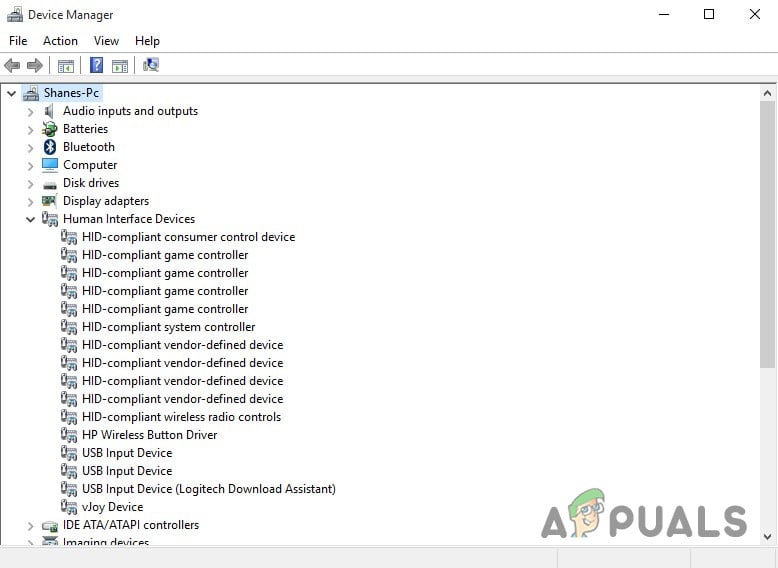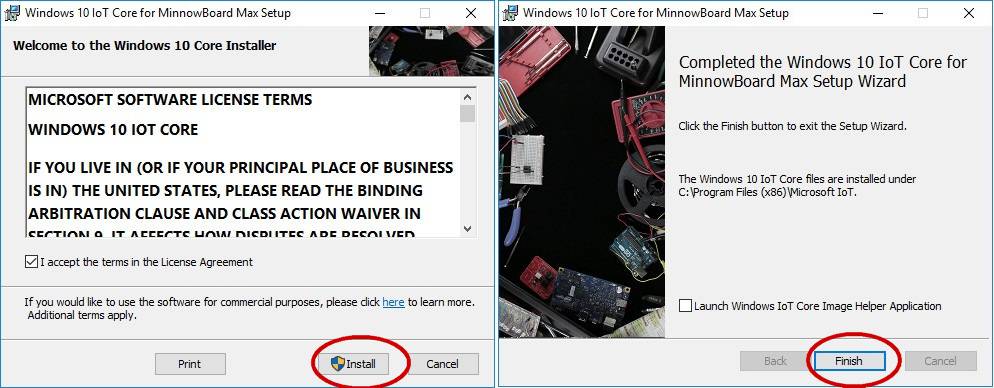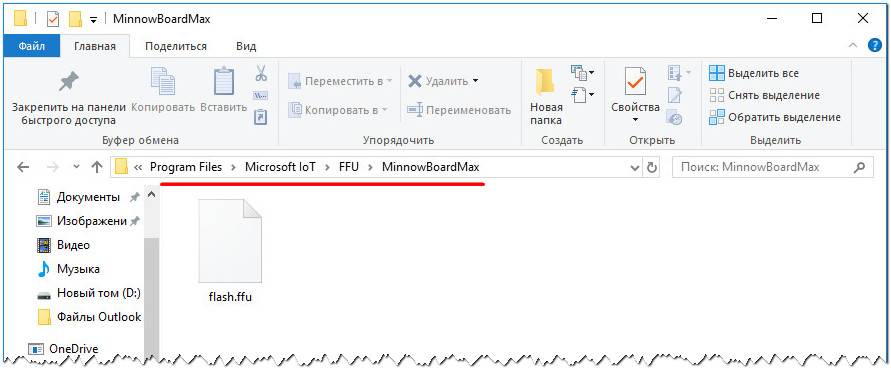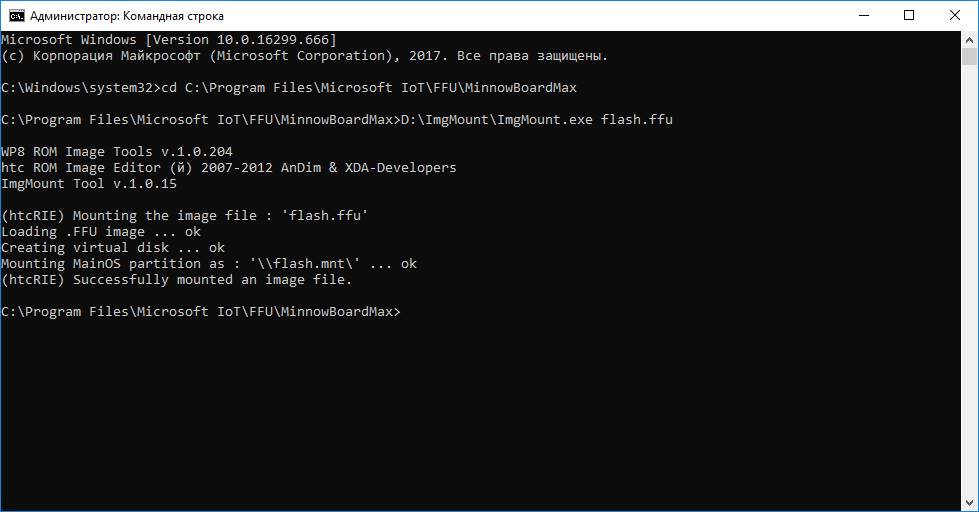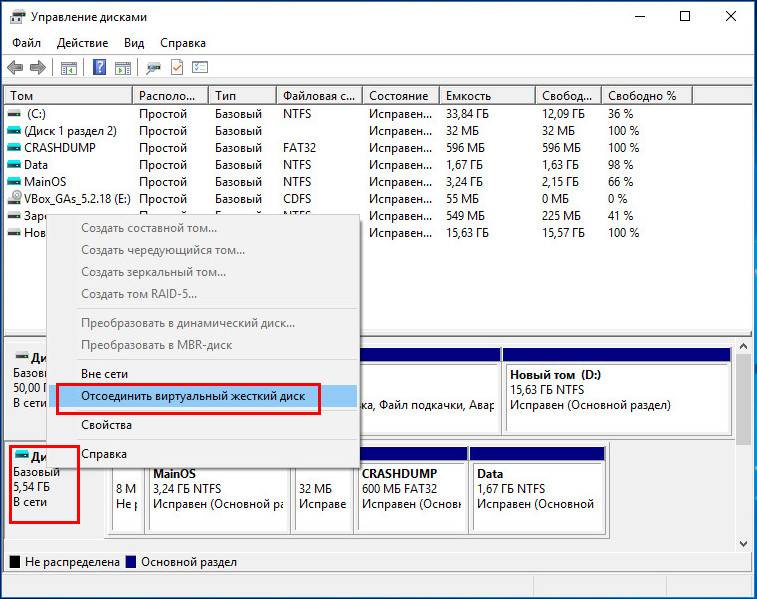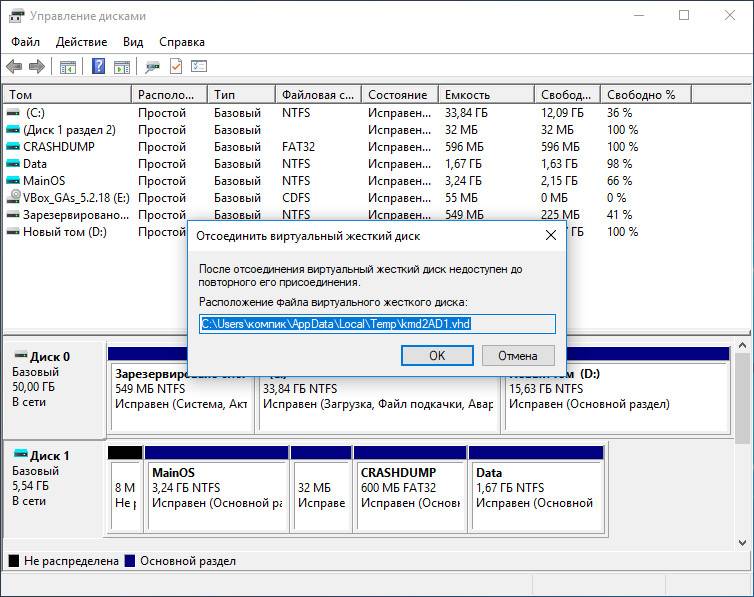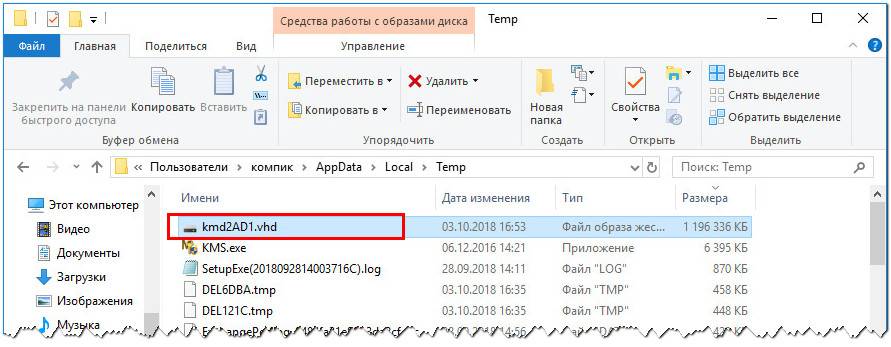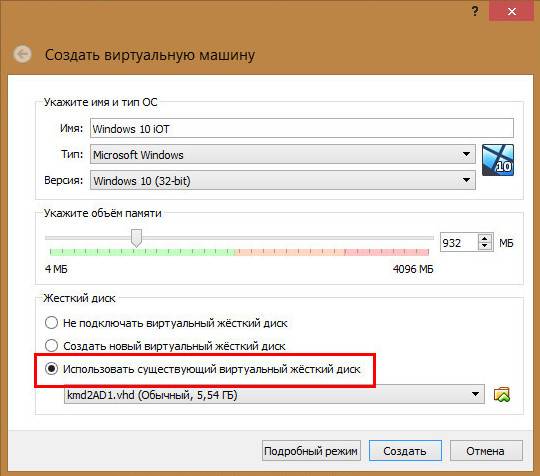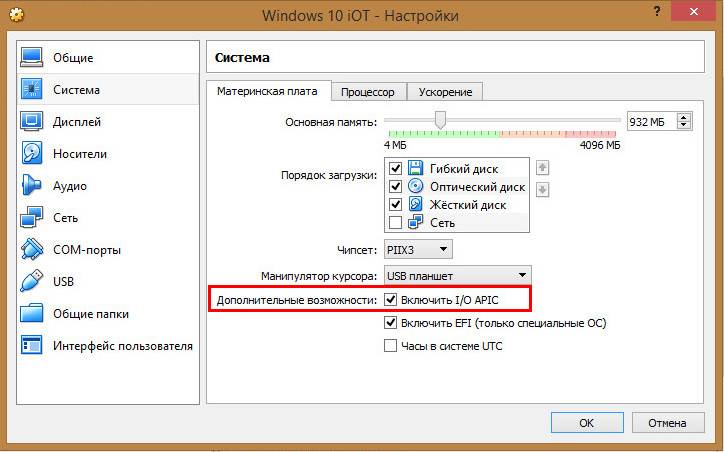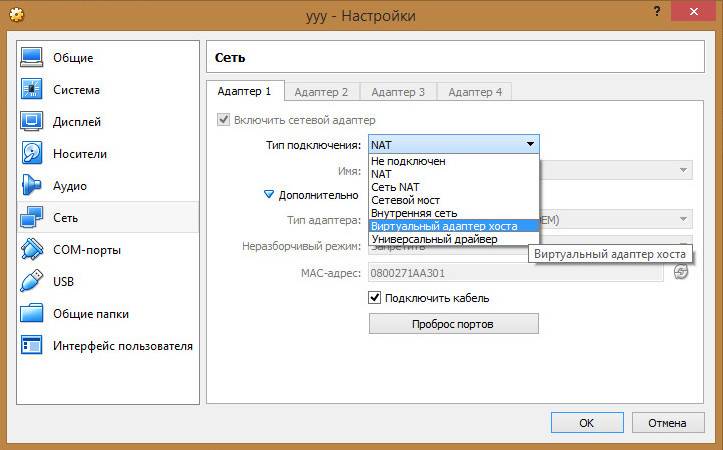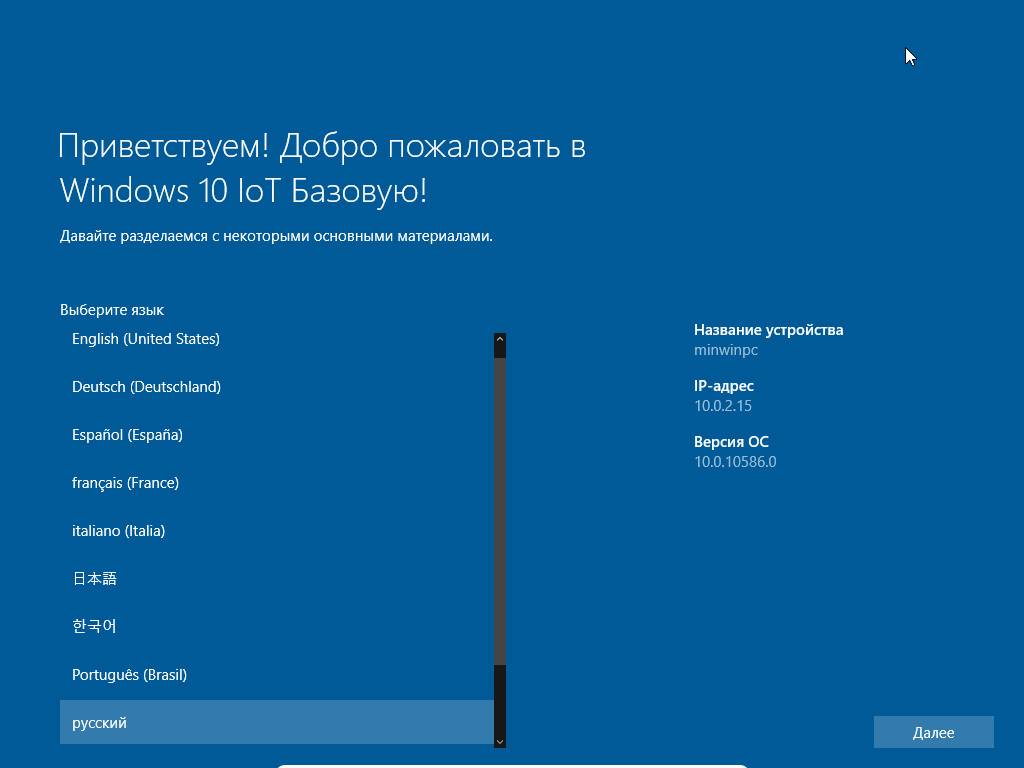How it Works
This project explains how to use the Adafruit PiTFT capacitive touch screen for Raspberry Pi.
To support this screen, a kernel-mode display-only driver was created to establish direct access to the Adafruit PiTFT display via SPI. The driver initializes the display and presents at 16 frames per second.
To allow for direct user interaction with the display, a User-Mode Touch Injection Background Service establishes touch input through an I2C bus and uses a HID injection driver to inject touch events. Touch capabilities include single point touch (pressing) and swiping. UWP XAML windows application running on the Pi will present without any changes.
Initial Setup:
- Set up your PC and Raspberry Pi according to these instructions.
- Next, match the pins of the Adafruit PiTFT to those of the Pi to mount the display.
1 / 2 • Adafruit PiTFT next to Pi. Match pins to mount the display
Software Setup:
From the initial setup, be sure to note your Raspberry Pi’s IP address as this will be necessary going forward. This project currently requires that you build several drivers and user mode applications.
Please install the following environments:
Step 1.
Download the screen provider source code from https://github.com/ms-iot/ScreenProvider and extract to your file system. Note the location.
Step 2.
Open a command window, and change the directory to where you extracted the screen provider source code.
Step 3.
Navigate to the directory ScreenProviderdriversfixedkmdodKMDOD.
Step 4.
Compile the spidisplay.asl file using the following command.
C:Program Files (x86)Windows Kits10Toolsx86ACPIVerifyasl.exe" spidisplay.asl
Step 5.
Open the solution in the kmdod folder and compile this driver for ARM.
Step 6.
Open a run dialog and navigate to your Raspberry Pi over the network.
\<your IP address>C$
Step 7.
Create a directory called ‘Deploy’ on the Raspberry Pi and copy the following files from your computer to that new directory:
ACPITABL.dat
SampleDisplay.inf
SampleDisplay.sys
Step 8.
Connect to the Raspberry Pi using an SSH client as described here.
Step 9.
Change the directory to the path below and copy the the .DAT file from the directory created above.
C:WindowsSystem32
The display driver should now have all the correct files. There are a few more steps to get it running.
Running the Display Driver:
- Install the driver package in your terminal by running the command below. You can check to make sure it’s added using
devcon dp_enum
or delete it withdevcon dp_delete
devcon dp_add C:Deploysampledisplay.inf
- Restart your Pi to see the display running.
Display Driver running Windows IoT Core Default Application
Adding Touch:
- Follow these instructions to setup the HID Injection driver.
- Put
HidInjector.exe
from the project folder into the deploy folder.
- Schedule the HidInjector to run on boot by running this command on the Raspberry Pi via SSH:
schtasks.exe /Create /SC ONSTART /TN MicrosoftWindowsHidInjectorStart /TR %SystemRoot%DeployHidInjector.exe
- Restart your Raspberry Pi.
UWP Applications:
Congratulations, you are now able to run any UWP application on the Adafruit PiTFT touch display.
Diagram flow of the interaction between User and Kernel mode and SPI/I2c buses going to the Display.
Flow of Display Driver and Touch coming together to display UWP applications
Содержание
- HID-совместимый драйвер сенсорного экрана отсутствует и больше не доступен в диспетчере устройств
- Отсутствует HID-совместимый драйвер сенсорного экрана
- Запустите средство устранения неполадок оборудования
- Как переустановить HID-совместимый драйвер сенсорного экрана
- Удалить ненужные драйверы из Windows 10
- Устранение HID-совместимого сенсорного экрана отсутствует в диспетчере устройств
- Проблема с аппаратным или программным обеспечением:
- Решение 1. Показать скрытые устройства в диспетчере устройств
- Решение 2. Запустите средство устранения неполадок оборудования и устройств
- Для Windows 10:
- Для Windows 8.1 / 7:
- Решение 3. Удалите и переустановите сенсорный экран и обновите драйверы набора микросхем
- Шаг 1: Удалите Ghost Drivers
- Шаг 2. Используйте обновления Windows для любых последних обновлений драйверов.
- Для Windows 10
- Для Windows 8
- Шаг 3: Обновите программное обеспечение драйвера с веб-сайта производителя:
- Решение 4. Удаление конфликтующих обновлений Windows
- Решение 5. Настройка сенсорного дисплея
- Решение 6. Выполните восстановление системы Microsoft
- Решение 7. Измените значение соответствующего реестра
- Решение 8. Ремонт Windows
- Решение 9. Обновите BIOS
- Как исправить неработающий сенсорный экран Windows 10
- Ideacom Hid Touch Screen Windows 10 Iot Core 64bit Driver Download
- Ideacom Hid Touch Screen Windows 10 Iot Core 64bit Driver Details:
- Ideacom Hid Touch Screen Windows 10 Iot Core 64bit Download Stats:
- Direct Download Success Stats:
- Installation Manager Success Stats:
- DOWNLOAD OPTIONS:
- 1. Direct Download
- 2. Driver Installation Manager
- Other drivers most commonly associated with Ideacom Hid Touch Screen Windows 10 Iot Core 64bit problems:
- Ideacom Hid Touch Screen Windows 10 Iot Core 64bit may sometimes be at fault for other drivers ceasing to function
- These are the driver scans of 2 of our recent wiki members*
HID-совместимый драйвер сенсорного экрана отсутствует и больше не доступен в диспетчере устройств
Если по какой-то причине вы отключили сенсорный экран Windows PC, потому что он не работает с установленной версией Windows 10, и позже вы обнаружите, что он не может быть включен, это будет разочаровывать. Windows 8.1 на самом деле не так хороша, как Windows 10, когда дело касалось сенсорного управления. Windows 10 имеет прочную интеграцию для сенсорных и таких аксессуаров, как цифровая ручка. В то время как обычный способ отключения и включения – через Human Interface Device или HID в Диспетчере устройств, если HID-совместимый сенсорный экран больше не доступен в Диспетчере устройств, вот исправление.
Если вы посмотрите на скриншот ниже, вы увидите тонны HID листинга. То, что выглядит как несколько устройств, является копиями оригинальных устройств и называется Ghost Devices. Это ранее установленные устройства, которые больше не включены, но драйверы все еще присутствуют в компьютере.
Отсутствует HID-совместимый драйвер сенсорного экрана
Выполните следующие действия, чтобы включить сенсорный экран, и переустановите драйвер сенсорного экрана, если он перестал работать.
Запустите средство устранения неполадок оборудования
Windows 10 поставляется с выделенным разделом устранения неполадок, который может решить большинство распространенных проблем. Когда вы запускаете средство устранения неполадок оборудования, оно проверяет фактически подключенное оборудование и удаляет остальные из них. Непосредственно перед тем, как начать, если это внешнее сенсорное устройство, обязательно подключите его.
Как переустановить HID-совместимый драйвер сенсорного экрана
Возможно, что драйверы никогда не были установлены для устройства, потому что оно было отключено, и теперь его нельзя включить, если вы не установите правильные драйверы.
Удалить ненужные драйверы из Windows 10
Последний совет – удалить ненужные драйверы, которые были пропущены средством устранения неполадок оборудования или они просто продолжают появляться. Это будет немного подробно, поэтому будьте осторожны. И да, вам нужны права администратора для всего этого.
Дайте нам знать, помогло ли это вам.
Источник
Устранение HID-совместимого сенсорного экрана отсутствует в диспетчере устройств
HID-совместимый сенсорный экран пропадает в диспетчере устройств, когда пользователь отключил сенсорный экран вручную или когда система не может установить драйверы сенсорного экрана по умолчанию в системе. HID-совместимый сенсорный экран обычно находится в разделе Устройства интерфейса пользователя в диспетчере устройств.
Теперь, прежде чем приступить к устранению неисправностей сенсорного экрана, мы должны убедиться, что это проблема программного или аппаратного обеспечения.
Проблема с аппаратным или программным обеспечением:
Лучший способ определить, является ли это аппаратной или программной проблемой, это проверить, работает ли Touch на экране BIOS системы. Загрузите или перезагрузите систему и получите доступ к экрану BIOS (обычно вы можете получить к нему доступ, нажав F10 во время загрузки системы).
Теперь в BIOS попробуйте использовать сенсорный экран. Если вы можете использовать сенсорный экран в BIOS, то это проблема программного обеспечения, а если вы не можете использовать сенсорный экран в BIOS, то это проблема аппаратного обеспечения.
Более того, многие производители провели тестирование сенсорного экрана в своем BIOS, который можно использовать для проверки работы сенсорного экрана. Вы также можете использовать меню диагностики оборудования UEFI изготовителем вашей системы, например, Пользователи HP могут Скачать Меню HP Hardware Diagnostics и установите его.
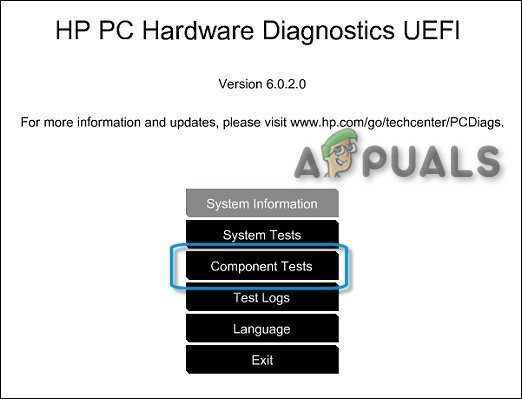
Внутри компонентного теста есть опция для теста сенсорного экрана — это быстрый интерактивный тест для определения правильности работы сенсорного экрана. Если тест сенсорного экрана не отображается на тестовом экране, это проблема аппаратного или микропрограммного обеспечения / BIOS.
Вы также можете использовать загрузочный носитель Windows 10 для проверки работоспособности сенсорного экрана. Вставьте этот носитель в систему и загрузитесь с этого носителя. Чтобы создать установочный носитель и загрузиться с него, выполните следующие действия. Мы не будем устанавливать Windows на этом этапе, а просто используем сенсорное переключение между интерфейсами. Если вы не можете использовать сенсорный экран в программе установки Windows, это аппаратный сбой.
Если это аппаратный сбой, вам следует обратиться в службу ремонта оборудования или использовать систему без сенсорного экрана.
Если касание работает в любом из вышеупомянутых случаев, то это проблема программного обеспечения, и вы должны следовать указанным ниже методам, чтобы решить эту проблему.
Решение 1. Показать скрытые устройства в диспетчере устройств
В диспетчере устройств есть два типа скрытых устройств. Первый тип — это типичные драйверы, принтеры и т. Д., Не поддерживающие технологию Plug-and-Play, а второй тип — устройства Phantom, которые не подключены к компьютеру. Прежде всего, следует проверить, что вы случайно не скрыли HID-совместимый сенсорный экран, и если это так, то устранение HID-совместимого сенсорного экрана может решить проблему.
Решение 2. Запустите средство устранения неполадок оборудования и устройств
Microsoft имеет автоматизированный инструмент «Устранение неполадок оборудования и устройств», который проверяет подключенное к компьютеру оборудование на наличие известных проблем и предоставляет подробные сведения о том, как их исправить. Этот инструмент прост в эксплуатации. Это также хорошо для обнаружения и устранения проблемы не установленных устройств, которые подключены к вашей системе.
Для Windows 10:
Для Windows 8.1 / 7:
Когда процесс устранения неполадок завершится, снова откройте Диспетчер устройств и посмотрите, отображается ли там HID-совместимый сенсорный экран. Если нет, переходите к следующему решению.
Решение 3. Удалите и переустановите сенсорный экран и обновите драйверы набора микросхем
Система может работать не так, как предполагается, если ее драйверы не обновляются регулярно. Эта проблема может возникнуть, если вы используете устаревший HID-совместимый драйвер или также возможно, что драйверы для сенсорного экрана никогда не устанавливались, так как устройство было отключено. Из-за этого вы не сможете включить устройство, если не установите правильные драйверы.
Мы будем использовать следующие три шага для решения проблемы. Но прежде чем двигаться дальше, убедитесь, что у вас есть права администратора.
Шаг 1: Удалите Ghost Drivers
Сначала мы удалим все драйверы-призраки, которые на самом деле не активны, но продолжают появляться в вашем диспетчере устройств.
& нажмите Enter. Для этого не будет отображаться никакого вывода, так как мы просто включаем параметр, который позволяет отображать скрытые устройства в диспетчере устройств.
После перезапуска системы откройте Диспетчер устройств и затем нажмите кнопку «Сканировать на предмет изменений оборудования» в верхней части окна Диспетчера устройств и посмотрите, обнаружила ли Windows устройство с сенсорным экраном, и для него автоматически установлен соответствующий драйвер. Если драйвер установлен автоматически, убедитесь, что сенсор работает. Если сенсорный экран не работает или сенсорный экран не отображается, перейдите к следующему шагу.
Шаг 2. Используйте обновления Windows для любых последних обновлений драйверов.
Проверка обновлений Windows может быть способом решения этой проблемы. Большинство OEM-производителей теперь поставляют обновление через канал доставки Windows Update, и они проверены на совместимость. Обновление Windows обновит все драйверы, включая драйверы сенсорного экрана и связанные с ним драйверы, такие как драйверы чипсета, о которых сообщают многие пользователи, чтобы помочь им в решении этой конкретной проблемы. Даже если Windows предлагает дополнительное обновление, установите его.
Для Windows 10
Для Windows 8
Установите последние обновления Windows 8.
Возможно, вам придется перезагрузить компьютер системы, чтобы применить обновления.
После обновления системы проверьте сенсорный экран, чтобы убедиться, что он работает. Если нет, перейдите к следующему шагу.
Шаг 3: Обновите программное обеспечение драйвера с веб-сайта производителя:
Если вы не можете найти драйвер сенсорного экрана с помощью обновлений Windows, перейдите на веб-сайт OEM-производителя и найдите драйвер модели вашего устройства, а затем установите его, следуя инструкциям, данным веб-сайтом OEM-производителя или отображаемым на экране во время установки. Кроме того, вы можете использовать свой сервисный тег для поиска конкретных драйверов. Обновите драйверы чипсета, драйверы графической карты и драйверы монитора, представленные на портале.
Если вы знаете подробности о драйвере вашей системы, вы можете использовать Обновить каталог загрузить драйвер, поместив его в поле поиска на сайте каталога обновлений. Вы также можете использовать этот веб-сайт, чтобы узнать, знаете ли вы какой-либо старый драйвер, работающий с вашим сенсорным экраном.
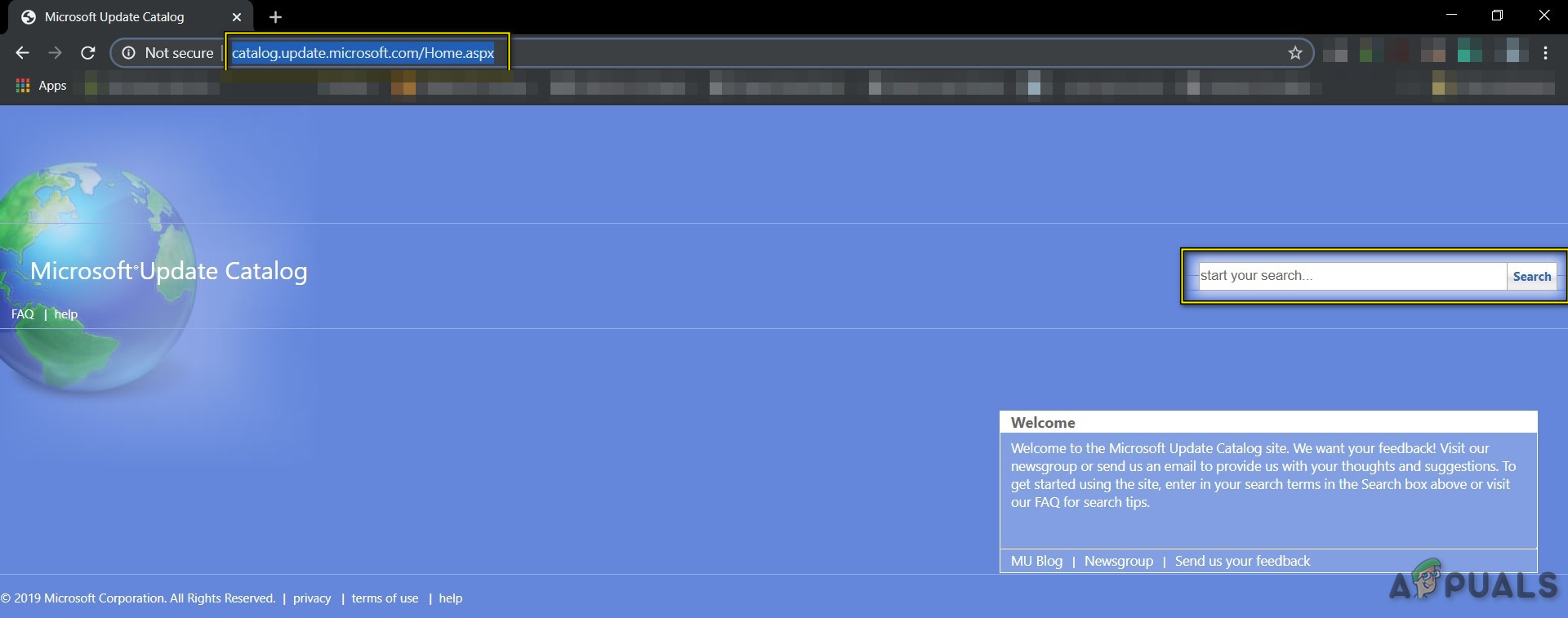
После обновления драйверов проверьте, отображается ли в диспетчере устройств сенсорный экран жалоб HID, если нет, перейдите к следующему решению.
Решение 4. Удаление конфликтующих обновлений Windows
Известно, что обновление KB4480116 вызывает проблему с сенсорным экраном. Если он установлен в системе, то удаление может решить проблему. Вы можете выполнить аналогичные действия для других обновлений Windows соответственно, если они сломали ваши драйверы сенсорного экрана.
Обновление KB 4480116 будет установлено автоматически, если оно не заблокировано. Используйте следующие шаги, чтобы заблокировать его:
Теперь проверьте, работает ли сенсорный экран нормально, если нет, попробуйте следующее исправление.
Решение 5. Настройка сенсорного дисплея
Если драйвер сенсорного экрана не работает, то настройка сенсорного дисплея для идентификации вашего экрана как сенсорного экрана может заставить его работать и, таким образом, проблему можно решить.
Решение 6. Выполните восстановление системы Microsoft
Microsoft System Restore предназначена для создания моментального снимка устройства и сохранения рабочего состояния на этом этапе в качестве «точки восстановления». Затем точка восстановления используется для возврата системы к более раннему моменту времени, когда все работало нормально. Таким образом, возврат системы к более раннему времени, когда ваш сенсорный экран работал нормально, также может решить проблему.
Итак, давайте восстановим систему до точки восстановления. Вы можете использовать любую из точек восстановления, но рекомендуется восстановление до последней точки восстановления.
После восстановления системы и того, что сенсорный экран по-прежнему не работает, перейдите к следующему решению.
Решение 7. Измените значение соответствующего реестра
Реестр содержит значение ключа в ОС Windows, и если любое из его значений неправильно настроено, это может создать много проблем в работе системы. И если из-за какой-либо проблемы значение реестра значений драйвера сенсорного экрана изменится на ноль, то пользователь не сможет использовать сенсорный экран, поэтому, вернув его в 1, можно решить проблему.
Проверьте, начал ли работать сенсорный экран, если нет, перейдите к следующему решению.
Решение 8. Ремонт Windows
Windows 10 позволяет своим пользователям перезагружать свои системы, в результате чего операционная система компьютера возвращается к заводским настройкам, и все приложения, драйверы, службы, которые не поставлялись с компьютером, будут удалены, а все изменения, внесенные пользователем в настройки системы и предпочтения обнуляются. Что касается пользовательских файлов и данных, хранящихся на компьютере, пользователю будет предложено отказаться от сохранения или удаления их при перезагрузке компьютера.
Решение 9. Обновите BIOS
BIOS является основным компонентом системы. Если BIOS не может связаться с устройством, то ОС не может связаться с этим устройством. Итак, обновите BIOS, но имейте в виду, что вы можете заблокировать вашу систему.
Чтобы обновить BIOS вашей системы, следуйте нашим статьям.
Предупреждение. Действуйте на свой страх и риск, поскольку прерывание или сбой обновления BIOS в любой момент может привести к повреждению компьютера и невосстановимому повреждению всей системы.
Источник
Как исправить неработающий сенсорный экран Windows 10
Windows 10 отлично подходит для сенсорных экранов, особенно благодаря специальным сенсорным приложениям для Windows Ink Workspace. Но у вас перестал работать тачскрин? Иногда он может сломаться, казалось бы, без причины, поэтому мы здесь, чтобы показать вам, как исправить ваш сенсорный экран в Windows 10.
Большинство проблем вызвано несовместимостью драйверов. Это даже более вероятно, если сенсорный экран перестал работать после обновления Windows 10. Мы рассмотрим это, а также многие другие советы по устранению неполадок, чтобы ваш сенсорный экран снова заработал.
1. Запустите средство устранения неполадок оборудования и устройств.
В Windows 10 есть ряд инструментов для устранения неполадок, которые могут обнаруживать проблемы и применять автоматические исправления.
Одно из этих средств устранения неполадок сканирует ваше оборудование и устройства и может использоваться для устранения проблем с сенсорным экраном.
Раньше это средство устранения неполадок было легко доступно через настройки, но теперь его нужно запускать через командную строку:
Откройте меню «Пуск», найдите «Командная строка» и выберите ее.
Нажмите Ввод. Это запустит средство устранения неполадок оборудования и устройств.
Нажмите Далее и запустите мастер. Инструмент автоматически обнаружит проблемы, а затем устранит их.
Надеюсь, этот инструмент найдет проблему с сенсорным экраном и устранит ее. Если нет, продолжайте читать.
2. Откалибруйте сенсорный экран.
Когда ваш сенсорный экран медленно реагирует или неточно записывает ваши сенсорные жесты, повторная калибровка может быть всем, что требуется для его увеличения. Вот как выполнить калибровку сенсорного экрана.
Откройте меню «Пуск», выполните поиск по запросу «Калибровка» и выберите «Калибровка экрана для пера или касания». Откроется окно с настройками планшетного ПК.
На вкладке «Дисплей» щелкните «Настройка» и следуйте инструкциям.
После этого нажмите «Калибровка» и следуйте инструкциям.
3. Отключите и снова включите сенсорный экран.
Мы предполагаем, что вы уже пытались перезагрузить компьютер — это фактическое решение многих технических проблем. Если нет, сделайте это сейчас.
Если это ничего не решило, следующим шагом будет выключение и включение сенсорного экрана.
Нажмите клавиши Windows + X и щелкните Диспетчер устройств.
Дважды щелкните «Устройства с человеческим интерфейсом», чтобы развернуть категорию.
Щелкните правой кнопкой мыши сенсорный экран, совместимый с HID, и выберите «Отключить устройство».
Вам будет предложено подтвердить это, поэтому нажмите Да.
Еще раз щелкните список правой кнопкой мыши, но на этот раз выберите «Включить устройство».
Связанный: Как отключить ввод с сенсорного экрана на Android и iPhone
4. Измените настройки управления питанием.
Windows 10 сделает все возможное, чтобы сэкономить электроэнергию, но иногда настройки могут быть чрезмерными и отключать сенсорный экран после определенного периода активности.
Хотя сенсорный экран должен автоматически включаться снова при обнаружении ввода, это не всегда так. Таким образом, вы можете отключить энергосбережение сенсорного экрана, чтобы посмотреть, решит ли это проблему.
Нажмите клавишу Windows + X и щелкните Диспетчер устройств.
Дважды щелкните «Устройства с человеческим интерфейсом», чтобы развернуть категорию.
Дважды щелкните HID-совместимый сенсорный экран.
Перейдите на вкладку Power Management.
Снимите флажок Разрешить компьютеру выключать это устройство для экономии энергии.
Щелкните OK, затем перезапустите вашу систему.
Связанный: Как продлить срок службы батареи ноутбука с помощью пользовательских планов управления питанием Windows
5. Обновите драйверы сенсорного экрана.
Неисправность сенсорного экрана может быть связана с неисправным драйвером. Возможно, драйвер поврежден или требует обновления.
Раньше вы могли использовать диспетчер устройств для поиска обновленных драйверов в Интернете. Однако в августе 2020 года Microsoft удалила автоматическое обновление драйверов из Windows 10.
Это означает, что вам нужно будет перейти на веб-сайт производителя вашей системы (например, HP, Dell или Acer) и загрузить драйвер прямо с него. Скорее всего, вы найдете его в их разделе поддержки.
После загрузки драйвера:
Нажмите клавиши Windows + X и щелкните Диспетчер устройств.
Дважды щелкните «Устройства с человеческим интерфейсом», чтобы развернуть категорию.
Щелкните правой кнопкой мыши сенсорный экран, совместимый с HID.
Щелкните Автоматический поиск драйверов. Windows должна найти загруженный вами драйвер и установить его. Если нет, вернитесь к этому экрану и нажмите «Искать драйверы на моем компьютере», чтобы найти его вручную.
Перезагрузите и посмотрите, решена ли ваша проблема.
6. Откат драйверов сенсорного экрана.
Не всегда нужно обновлять драйверы, если все работает нормально. Если вы недавно обновили драйвер сенсорного экрана, попробуйте вернуться к предыдущей версии.
Нажмите клавиши Windows + X и щелкните Диспетчер устройств.
Дважды щелкните «Устройства с человеческим интерфейсом», чтобы развернуть категорию.
Щелкните правой кнопкой мыши сенсорный экран, совместимый с HID.
Перейдите на вкладку Драйвер.
Щелкните Откатить драйвер.
Кроме того, знаете ли вы, что есть конкретная более старая версия драйвера, которая будет работать, но не сможет получить ее с помощью отката? В этом случае на вкладке «Драйвер» выберите «Удалить», а затем выполните метод обновления драйверов, описанный выше.
7. Удалите последние программы.
По какой-то причине некоторые программы вызывают проблемы с сенсорным экраном. Если ваш сенсорный экран только недавно сломался, вам следует удалить все недавно добавленные программы.
Нажмите клавишу Windows + I, чтобы открыть Настройки.
Используйте раскрывающийся список Сортировать по и выберите Дата установки.
Найдите дату, когда возникла проблема с сенсорным экраном. Работая, щелкните каждое приложение по очереди и удалите его.
Каждый раз перезагружайте компьютер и смотрите, исправляет ли он сенсорный экран.
8. Перейти в другую комнату.
Это звучит странно, но попробуйте. Другие расположенные поблизости электронные устройства могут мешать работе сенсорного экрана. Это может быть вызвано тем, что вы подключили к одному блоку питания, или тем, что у вас много компьютеров поблизости.
Диагностировать это несложно. Возьмите устройство с сенсорным экраном в другое место и попробуйте. Если это работает, виноваты электромагнитные помехи.
Чтобы решить эту проблему, вернитесь в исходную комнату и выключите все остальное. Затем включите их по очереди, чтобы увидеть, в чем проблема. Если кажется, что ни один из них не виноват, проверьте близлежащие районы на предмет наличия мощного оборудования, которое может быть причиной.
9. Свяжитесь с производителем.
Вы попробовали все эти советы, но ваш сенсорный экран все еще не работает? Если это так, вам следует обратиться к производителю системы, чтобы он провел расследование.
Проблема, скорее всего, связана с аппаратной неисправностью, а не с системной, и у них будет опыт, чтобы ее исправить. Вы можете обнаружить, что на вас по-прежнему распространяется гарантия, в зависимости от причины повреждения.
Очистите отремонтированный сенсорный экран
Надеюсь, наш совет, приведенный выше, устранил любые проблемы, которые у вас возникли с сенсорным экраном Windows 10.
При постоянном использовании сенсорный экран обязательно станет грязным. Обязательно используйте чистящий спрей и салфетку из микрофибры, чтобы сенсорный экран выглядел великолепно и работал долгие годы.
Источник
Ideacom Hid Touch Screen Windows 10 Iot Core 64bit File Name: ideacom_hid_touch_screen_windows_10_iot_core_64bit.zip
Ideacom Hid Touch Screen Windows 10 Iot Core 64bit Driver Version: 915SPQs
Ideacom Hid Touch Screen Windows 10 Iot Core 64bit ZIP Size: 116.kb
This version of Ideacom Hid Touch Screen is suitable for Windows 10 Iot Core 64bit or earlier versions.
In case you are not sure which driver version would be best for you, we suggest using the Installation Manager to fit your OS with the best driver automatically.
Direct Download Success Stats:
Reports Issued By 997/1990 Users
Success Reported By 846/997 Users
Driver Download Score62/100
Driver Installation Score72/100
Overall preformance Score75/100
Installation Manager Success Stats:
Reports Issued By 615/1233 Users
Success Reported By 320/615 Users
Driver Download Score84/100
Driver Installation Score82/100
Overall preformance Score82/100
DOWNLOAD OPTIONS:
1. Direct Download
This option requires basic OS understanding.
Select Your Operating System, download zipped files, and then proceed to
manually install them.
Recommended if Ideacom Hid Touch Screen Windows 10 Iot Core 64bit is the only driver on your PC you wish to update.
2. Driver Installation Manager
This option requires no OS understanding.
Automatically scans your PC for the specific required version of Ideacom Hid Touch Screen Windows 10 Iot Core 64bit + all other outdated drivers, and installs them all at once.
Other drivers most commonly associated with Ideacom Hid Touch Screen Windows 10 Iot Core 64bit problems:
These are the driver scans of 2 of our recent wiki members*
Outdated or Corrupted drivers:5/22
Outdated or Corrupted drivers:4/20
| Driver Model | OS | Original Upload Date | Last Modification | Driver File | File Size | Compatible Computer Models | Availabilty To Instalation Manager |
| Ideacom Hid Touch Screen Windows 10 Iot Core 64bit 41.1941.1 | For Windows 7 32 bit | 9/19/2014 | 12/29/2016 | -41.1941.1.exe | 157kb | Toshiba Qosmio F50, Intel Crestline, Lenovo 20188, VIA VT8367-8233/5, NEC PC-LS150FS1TB, Fujitsu Blubb, Viglen D915GUX, Sony VGN-SZ79GN_C, IBM 2374258, Sony VGC-LS21N, LG B70PS.AR38B3E, Gateway Gateway M460, and more. | |
| Ideacom Hid Touch Screen Windows 10 Iot Core 64bit 722.179 | For Windows 7 64 bit | 9/11/2014 | 12/29/2016 | all_drivers-722.179.exe | 213kb | HP RA933AA-ABZ m7595.it, Fujitsu FMVNS3EE, HP PL482AA-AB4 w1084d, Sony VGN-P45GK_W, Sony VGN-SZ15GP_B, Packard Bell EasyNote_MT85-M-008FR, Toshiba Satellite A200-12X, NEC PC-VJ24LLNVHT8B, Fujitsu ESPRIMO E7935, and more. | |
| Ideacom Hid Touch Screen Windows 10 Iot Core 64bit 302.11.16 | For Windows 7 | 2/10/2015 | 12/28/2016 | all_drivers-302.11.16.exe | 184kb | Lenovo 3000 S200 Desktop, CASPER CASPERPRO, HP PX581AA-ABE w5030.es, Compaq ER922AA-ABA SR1834NX NA661, HP 110-010xt, IBM 2373B37, HP DT212A-ABU M487.UK, Packard Bell IXMM5740, and more. | |
| Ideacom Hid Touch Screen Windows 10 Iot Core 64bit 2.1081.12 | For Windows 10 | 12/23/2014 | 12/29/2016 | -2.1081.12.exe | 65kb | NEC PC-GV296VZGL, Panasonic CF-W8EWYAJP, NEC PC-LS150FS1TB, Packard Bell IPower X9200, HP PS568AA-ABA A1019H, Packard Bell ISTART C5410 AIO, Packard Bell EASYNOTE PB62S00106, Gateway GT5418E, HP GG662AA-ABD a6041.at, and more. | |
| Ideacom Hid Touch Screen Windows 10 Iot Core 64bit 2043 | For Windows 10 64 bit | 12/18/2014 | 12/28/2016 | all_drivers-2043.exe | 89kb | Sony VGN-AW37GY_Q, Samsung Q320/P320, HP PW689AA-ABS D4085.SE, MSI VR321, and more. | |
| Ideacom Hid Touch Screen Windows 10 Iot Core 64bit 1.13941.1 | For Windows 7 32 bit | 10/8/2014 | 12/28/2016 | qedkogzc-1.13941.1.exe | 160kb | HP Pavilion G70-250CA, LG LW65-KDTRV, Packard Bell IXTREME 6238, HP H8-1041, DakTech DTGM5, Gateway DX4710-UB801A, HP HP Pavilion ze2000, Foxconn A6GMV, Gigabyte EP43C-DS3, Toshiba Satellite C850-B820, HP Compaq 516, Supermicro PDSG4, and more. | |
| Ideacom Hid Touch Screen Windows 10 Iot Core 64bit T30302.1 | For Windows 7 64 bit | 11/4/2014 | 12/30/2016 | all_drivers-t30302.1.exe | 84kb | HP HP Compaq nx6310, Sony VGN-BX94PS, Sony VGN-SZ76GN_B, HP Compac Presario CQ57 Notebook PC, Fujitsu PRIMERGY RX200 S7, HP HP Compaq nx6115, WIPRO WSG37425V-0054, Mitsubishi CX25XCZOTSBF, HP Pav dv6653 ares, IBM 8115KUT, HOUTER ORO-PC, Sony VGN-SZ15GP_B, Acer Veriton M460/S460, and more. | |
| Ideacom Hid Touch Screen Windows 10 Iot Core 64bit Q322.170 | For Windows 7 | 11/10/2014 | 12/28/2016 | all_drivers-q322.170.exe | 101kb | Compaq FQ552AA-ABA SR5616F, Gigabyte X58A-OC, IBM 8185NUZ, Epson Endeavor MT7500, and more. | |
| Ideacom Hid Touch Screen Windows 10 Iot Core 64bit 63462.1 | For Windows 10 | 12/29/2014 | 12/29/2016 | uyufxjkl-63462.1.exe | 157kb | Toshiba DynaBook G6C/X18CME, LG S550-GE6AK, Toshiba Dynabook T552/36GWJ, Gateway P-171X FX, IBM PHILIPS, ASUS ESC4000 G2 Series, IBM 2373WMZ, Toshiba Satellite L855-S5405, MSI IR-7529, NEC PC-MJ18XAZEZXS9, NEC PC-LL550HG1F, HP FT959AA-ABG a6720a, Sony SVF15215SNB, and more. | |
| Ideacom Hid Touch Screen Windows 10 Iot Core 64bit 32788 | For Windows 10 64 bit | 11/29/2014 | 12/29/2016 | txvabtzi-32788.exe | 213kb | HP P1089A-ABU 7965, Toshiba Dynabook T351/57CWS, ELITEGROUP 330, LG Z1-B821P1, LG R380-A.APC4BA3, Sony VOA, Fujitsu FMVF58CMW, Toshiba Dynabook TX/66GPKJ, Packard Bell IPower X1001, Toshiba SATELLITE PRO C50-A-1M3, Packard Bell IMEDIA B2218 UK, Compaq Presario 2700EA 470024-565, HP NQ893AA-ABU p6004uk, and more. | |
| Ideacom Hid Touch Screen Windows 10 Iot Core 64bit 41.1382 | For Windows 8 | 12/21/2014 | 12/29/2016 | all_drivers-41.1382.exe | 83kb | Lenovo ThinkServer TS430, Acer Aspire 1825, Lenovo ThinkPad T410s, ASUS U6Vc, HP Presario 2200, HP RA956AA-ABH m7580.nl-a, Lenovo 3000 J110 Desktop, Sony VPCSA4AGX, Lenovo 7358W17, HP VC893AA-ABF s5108f, HP HP ProBook 6540b, and more. |
Источник
- Remove From My Forums
-
Question
-
Hello,
I would like to play around with Windows 10 IoT and a user interface with
Windows 10 IoT: ok, downloaded, done!
Raspberry Pi 2 b: ok, here it is, done!Display with touch? I don’t know, sorry! I have found a handfull of articles with Touchdisplay,
all articles have something in common: I guess they are providing an image, not more!?With or without W10IOT setting up a GPIO with true or false is one thing. But a
graphical user interface with W10IOT is something other, but without a touch interface it is
really useless4 inch would be cool, 5 inch is also ok. Could anyone help me to find that display for me, please?
Answers
-
I just found out that with the latest insider preview, touch on the official 7″ Raspberry Pi display is now working! Thought I’d post it here as well, since it is not mentioned in the release notes.
-
Marked as answer by
Monday, March 7, 2016 4:08 AM
-
Marked as answer by
When running Windows 10 IoT Core on a Raspberry Pi 3 Model B+ with a touchscreen the touch interaction seems to be stuck in a desktop mode (a mouse cursor is displayed, multi-line textboxes can’t be swiped to reveal more content, etc.) How can I force the tablet/touch mode to be enabled?
I’ve tried adding the TabletMode and SignInMode registry entries to the DefaultAccount registry location:
New-Item -Path "Registry::HKEY_USERSS-1-5-21-2702878673-795188819-444038987-503SOFTWAREMicrosoftWindowsCurrentVersion" -Name "ImmersiveShell"
New-ItemProperty -Path "Registry::HKEY_USERSS-1-5-21-2702878673-795188819-444038987-503SOFTWAREMicrosoftWindowsCurrentVersionImmersiveShell" -Name "TabletMode" -Value "0x00000001" -PropertyType "DWord"
New-ItemProperty -Path "Registry::HKEY_USERSS-1-5-21-2702878673-795188819-444038987-503SOFTWAREMicrosoftWindowsCurrentVersionImmersiveShell" -Name "SignInMode" -Value "0x00000000" -PropertyType "DWord"
I’ve tried checking UIViewSettings.GetForCurrentView().UserInteractionMode in my UWP app and it is Touch as expected.
What am I missing? If I instead run the same UWP app in the Visual Studio Simulator and choose the Basic Touch input option then the UWP app interactions work as expected.
-
alantrundle
- Posts: 7
- Joined: Tue Nov 17, 2015 9:00 am
Windows IOT touchscreen
Hi,
I was looking for a framebuffer GUI language to use on the Pi, and came across a youtube video, which explained that you can run Windows IOT on the PI, and deploy VB.NET applications, that run on the Pi’s screen, which is perfect for that I want to do.
The current release of flash.ffu (Windows IOT Core) only supports HDMI output, but version 10.10.10556.0 (insider preview) does output natively to the DSI interface (official 7″ screen / Embest bridge), which is great, however their is still no touch support in this version. I have scoured many forums, and all suggest that development of IOT is likely to be very slow as IOT is completely free, and therefore development on it is going to be slow, but forums were suggesting tha the RPI guys over in Cambridge are working on the development.
How long before a new version of IOT is released that supports the Official 7″ touch screen, with full touch capabilities?
Windows IOT is maybe one release away from ticking all the boxes for me.
Oracle have pulled the plug on JavaFX which was my next best choice, and it seems that their is only one version of JavaFX that is compatible with the Raspberry Pi 2, and the «touch» bit of the touchscreen doesn’t work with it.
Thanks
Alan
-
fruitoftheloom
- Posts: 27225
- Joined: Tue Mar 25, 2014 12:40 pm
Re: Windows IOT touchscreen
Tue Nov 17, 2015 10:34 am
alantrundle wrote:Hi,
I was looking for a framebuffer GUI language to use on the Pi, and came across a youtube video, which explained that you can run Windows IOT on the PI, and deploy VB.NET applications, that run on the Pi’s screen, which is perfect for that I want to do.
The current release of flash.ffu (Windows IOT Core) only supports HDMI output, but version 10.10.10556.0 (insider preview) does output natively to the DSI interface (official 7″ screen / Embest bridge), which is great, however their is still no touch support in this version. I have scoured many forums, and all suggest that development of IOT is likely to be very slow as IOT is completely free, and therefore development on it is going to be slow, but forums were suggesting tha the RPI guys over in Cambridge are working on the development.
How long before a new version of IOT is released that supports the Official 7″ touch screen, with full touch capabilities?
Windows IOT is maybe one release away from ticking all the boxes for me.
Oracle have pulled the plug on JavaFX which was my next best choice, and it seems that their is only one version of JavaFX that is compatible with the Raspberry Pi 2, and the «touch» bit of the touchscreen doesn’t work with it.
Thanks
Alan
Windows 10 IoT Core is a Microsoft Developed Product and as yet the MSDN Forum has given no time scale for Touch Support on the RPF Screen, but Microsoft do offer an alternative supported screen. The RPF only supply the means for Microsoft to create a driver and are not involved in development.
Also it is not like Linux and therefore not open-source, it has the normal Microsoft Licensing constraints.
Therefore I can appreciate your frustrations but no good expecting the Raspberry Pi Foundation or the open-source community to fix issues, it is totally down to Microsoft to step up and offer a good product.
https://dev.windows.com/en-us/iot
Take what I advise as advice not the utopian holy grail, and it is gratis !!
-
alantrundle
- Posts: 7
- Joined: Tue Nov 17, 2015 9:00 am
Re: Windows IOT touchscreen
Tue Nov 17, 2015 11:23 am
Hi,
Thanks for the quick update on the current state of play. I don’t suppose you have an email address/ contact path for the guys over at Microsoft do you?
The forum is a mess.
I am happy to chase the RPF touchscreen development as the VB.NET is an attractive development platform, and the lack of touch is holding up my development.
Thanks
Alan
-
ricl
- Posts: 657
- Joined: Wed Aug 26, 2015 11:55 am
Re: Windows IOT touchscreen
Tue Nov 17, 2015 11:27 am
The only touch screen that is working on IoT at present is http://www.chalk-elec.com/?page_id=1280 … ry=3094861
Support for other touch screens (including the official one) is planned, but getting an answer from Microsoft as to when is tricky.
It is somewhat odd that people are complaining that support for hardware peripherals is poor on IoT when the hardware manufacturers themselves are not stepping up to provide that support (as they should).
Good manufactures are doing it c.f. (http://www.nxp.com/documents/applicatio … N11767.pdf) but others are WAY behind.
ricl : F/gamma = ma : Law ii(a) : https://climatedatablog.wordpress.com/2016/01/02/an-energy-challenge-2016/ #AnEnergyChallenge2016
-
fruitoftheloom
- Posts: 27225
- Joined: Tue Mar 25, 2014 12:40 pm
Re: Windows IOT touchscreen
Tue Nov 17, 2015 12:39 pm
viewtopic.php?f=105&t=120087&p=813753&h … en#p813753
Microsoft provides Win10IoT. MS did all the driver work to get that going, not the Foundation. I Repeat — the Foundation did not do ANY driver work on the WIn10IoT release- it was ALL done by Microsoft.
Why is the touch driver any different? Why should the Foundation produce a driver for an OS they don’t supply or support, that they know nothing about (all their devs are Linux — they are simply not going to contract in someone to do the job — they would NEVER make the money back), and that is a tiny part of the market (at the moment). What they have done is update the firmware to support the new screen. MS will need to take that new firmware, and write a driver to use the new bits of it to support the touchscreen. Not a huge job I expect, but certainly one better done by Microsoft than any one else. After all, they are the ones who wanted to get their OS on the Pi, they shouldn’t expect others to do that job for them.
Take what I advise as advice not the utopian holy grail, and it is gratis !!
-
ricl
- Posts: 657
- Joined: Wed Aug 26, 2015 11:55 am
Re: Windows IOT touchscreen
Tue Nov 17, 2015 12:49 pm
fruitoftheloom wrote:Why should the Foundation produce a driver for an OS they don’t supply or support, that they know nothing about (all their devs are Linux — they are simply not going to contract in someone to do the job — they would NEVER make the money back), and that is a tiny part of the market (at the moment). What they have done is update the firmware to support the new screen. MS will need to take that new firmware, and write a driver to use the new bits of it to support the touchscreen. Not a huge job I expect, but certainly one better done by Microsoft than any one else. After all, they are the ones who wanted to get their OS on the Pi, they shouldn’t expect others to do that job for them.[/i]
Typical ‘throw it over the wall’ response from a ‘we don’t want no stinking Windows on our Pi’ point of view.
Does the foundation make money from the sale of the Screen and the Pi itself on IoT. Yes. Does it want to contribute beyond a ‘throw it over the wall’ level. According to you, No. Great.
Never mind, it will all be done for you soon. Free and without effort on your part.
ricl : F/gamma = ma : Law ii(a) : https://climatedatablog.wordpress.com/2016/01/02/an-energy-challenge-2016/ #AnEnergyChallenge2016
-
kusti8
- Posts: 3439
- Joined: Sat Dec 21, 2013 5:29 pm
- Location: USA
Re: Windows IOT touchscreen
Tue Nov 17, 2015 12:55 pm
It’s not a ‘no Windows’ response, it’s viewing it from a business standpoint. The Foundation has one official OS where they commit all their effort into. Remember, they don’t have many people. Microsoft created the OS and all of the support. The Foundation had nothing to do with that. Why should the Foundation pour resources into Windows when they already have their own OS to take care of that is designed for educations. Windows is not. They encourage people to develop, but they are small and it makes no sense to support something that is not acceptable for their end goals, teaching kids to program.
There are 10 types of people: those who understand binary and those who don’t.
-
fruitoftheloom
- Posts: 27225
- Joined: Tue Mar 25, 2014 12:40 pm
Re: Windows IOT touchscreen
Tue Nov 17, 2015 12:57 pm
ricl wrote:
fruitoftheloom wrote:Why should the Foundation produce a driver for an OS they don’t supply or support, that they know nothing about (all their devs are Linux — they are simply not going to contract in someone to do the job — they would NEVER make the money back), and that is a tiny part of the market (at the moment). What they have done is update the firmware to support the new screen. MS will need to take that new firmware, and write a driver to use the new bits of it to support the touchscreen. Not a huge job I expect, but certainly one better done by Microsoft than any one else. After all, they are the ones who wanted to get their OS on the Pi, they shouldn’t expect others to do that job for them.[/i]
Typical ‘throw it over the wall’ response from a ‘we don’t want no stinking Windows on our Pi’ point of view.
Does the foundation make money from the sale of the Screen and the Pi itself on IoT. Yes. Does it want to contribute beyond a ‘throw it over the wall’ level. According to you, No. Great.
Never mind, it will all be done for you soon. Free and without effort on your part.
Please Ricl give it a rest, I appreciate the posts you have made in the W10 IoT Forum but can we not have another whinge, it is what it is
Take what I advise as advice not the utopian holy grail, and it is gratis !!
-
ricl
- Posts: 657
- Joined: Wed Aug 26, 2015 11:55 am
Re: Windows IOT touchscreen
Tue Nov 17, 2015 1:04 pm
kusti8 wrote:It’s not a ‘no Windows’ response, it’s viewing it from a business standpoint. The Foundation has one official OS where they commit all their effort into. Remember, they don’t have many people. Microsoft created the OS and all of the support. The Foundation had nothing to do with that. Why should the Foundation pour resources into Windows when they already have their own OS to take care of that is designed for educations. Windows is not. They encourage people to develop, but they are small and it makes no sense to support something that is not acceptable for their end goals, teaching kids to program.
Would you care to estimate the amount of money made by the Foundation from the sales of Windows 10 Core IoT computers and screens?
Do you consider that income stream to be of value to the Foundation? They say it is.
ricl : F/gamma = ma : Law ii(a) : https://climatedatablog.wordpress.com/2016/01/02/an-energy-challenge-2016/ #AnEnergyChallenge2016
-
ricl
- Posts: 657
- Joined: Wed Aug 26, 2015 11:55 am
Re: Windows IOT touchscreen
Tue Nov 17, 2015 1:05 pm
fruitoftheloom wrote:Please Ricl give it a rest, I appreciate the posts you have made in the W10 IoT Forum but can we not have another whinge, it is what it is
Sure. As soon as you stop running down MS at every step.
IoT is a powerful little OS, not just a developers platform.
ricl : F/gamma = ma : Law ii(a) : https://climatedatablog.wordpress.com/2016/01/02/an-energy-challenge-2016/ #AnEnergyChallenge2016
-
fruitoftheloom
- Posts: 27225
- Joined: Tue Mar 25, 2014 12:40 pm
Re: Windows IOT touchscreen
Tue Nov 17, 2015 1:10 pm
ricl wrote:
fruitoftheloom wrote:Please Ricl give it a rest, I appreciate the posts you have made in the W10 IoT Forum but can we not have another whinge, it is what it is
Sure. As soon as you stop running down MS at every step.
I resent that comment big time it is not factually correct
Take what I advise as advice not the utopian holy grail, and it is gratis !!
-
alantrundle
- Posts: 7
- Joined: Tue Nov 17, 2015 9:00 am
Re: Windows IOT touchscreen
Tue Nov 17, 2015 1:14 pm
Hi,
I agree with Ricl on the powerful OS bit, and it certaintly saves messing around with QT cross-compiling etc, which just at moment is all we have to develop with on the Pi, well anything with a professional Non X framebuffer GUI. Sure Python is OK, but I’m not at all impressed with it’s widget’s, and nor can you drop objects onto a from like you can with JavaFX or Java Swing.
The thing about Java Swing is that you have to run an X server which is resource hungry, and you have to put up with the application running in a window.
JavaFX is ultra cool as it outputs to a framebuffer, so it eliminates the need to run an X server, however Oracle have pulled the plug on development og JavaFX on the ARM platform, and guess what the bloody eGalax touchscreen doesn’t work with it.
I am a fan of Visual Studio. It’s a very slick professional object orientated IDE, and very well supported. It’s my opinion that Microsoft will be the chosen O/S on the Pi, and linux will slowly fade away into the distance.
This is my opinion on the matter
Alan
-
ricl
- Posts: 657
- Joined: Wed Aug 26, 2015 11:55 am
Re: Windows IOT touchscreen
Tue Nov 17, 2015 1:17 pm
fruitoftheloom wrote:
ricl wrote:
fruitoftheloom wrote:Please Ricl give it a rest, I appreciate the posts you have made in the W10 IoT Forum but can we not have another whinge, it is what it is
Sure. As soon as you stop running down MS at every step.
I resent that comment big time it is not factually correct
«Windows 10 and Ubuntu Core are for Developers and are NOT a full Operating System»
ricl : F/gamma = ma : Law ii(a) : https://climatedatablog.wordpress.com/2016/01/02/an-energy-challenge-2016/ #AnEnergyChallenge2016
-
alantrundle
- Posts: 7
- Joined: Tue Nov 17, 2015 9:00 am
Re: Windows IOT touchscreen
Tue Nov 17, 2015 1:37 pm
Hi,
On the issue of a development OS.
Well I purchased the raspberry pi 2 and official 7″ touchscreen for the sole purpose of development. The Pi is a nice piece of kit, but it’s limited as all ARM products are, and in truth beyond playing H264 video’s, listening to music there’s not much more you can do with one, except that it’s perfect for interfacing to micro-controllers like the Arduino which provides far more IO flexibility, to to be honest proper saves the day, as non real-time operating systems like linux/ windows are laggy when operating external SPI/I2C chips etc.
For those of you that like to play with the GPIO, I2C and SPI interfaces then I think the up and coming Microsoft IOT platform is the best one to choose. I am pretty sure that you could code an app, hopefully with touch ability soon to play/ stream video content to the DSI or HDMI port, so in truth it ticks many many boxes for making the most of a limited product.
That’s hope that Microsoft get the eGalax touch screen drivers sorted before the end of the year
Regards
Alan
-
jamesh
- Raspberry Pi Engineer & Forum Moderator
- Posts: 32154
- Joined: Sat Jul 30, 2011 7:41 pm
Re: Windows IOT touchscreen
Tue Nov 17, 2015 1:38 pm
Quick reminder to people.
Keep it polite.
As to the rest, there is no ‘throw it over the wall’ ‘We don’t want no stinking windows’ (BTW, Fruit quoted an old post of mine). The Foundation is more than happy for anyone to develop their OS on the Raspberry Pi, and where they have expertise and staff and time, will help (they helped MS albeit in a limited way with the IoT port, not with software, just advice).
What they won’t do is specifically write drivers for an OS they don’t know for hardware that was developed for the main OS for the Pi (Linux). That is not cost effective, and should be done by the people who write the OS and have the staff and expertise to do it. Why? Because the amount of money the Foundation make from these other OS is minimal. I doubt they have made more than $50k on the sales of Pi for Win IoT (assuming $2 per Pi goes to the Foundation [made up figure], 25k sold specifically for WinIoT, compared with 6.5M sold for Linux) . From that 50k there is the educational outreach to pay for, the office costs (admin, engineers etc), tax implications. So lets say $15k at most remains to spend on actual engineering time. That does not equate to getting a contractor in for one driver. Put another way, 7.5K Pi’s would need to be sold specifically using the touchscreen for WinIot before any profit is made whatsoever. You usually need to make about 30% profit to run the rest of the business, so thats about 10k Pi’s. I’m not seeing that as cost effective, when the engineering time can be spent elsewhere on MUCH larger markets.
It all down to cost and where the Foundation wants to spend it’s money. It nothing to do with wanting or not wanting Windows.
Principal Software Engineer at Raspberry Pi Ltd.
Working in the Applications Team.
-
jamesh
- Raspberry Pi Engineer & Forum Moderator
- Posts: 32154
- Joined: Sat Jul 30, 2011 7:41 pm
Re: Windows IOT touchscreen
Tue Nov 17, 2015 1:43 pm
alantrundle wrote:Hi,
On the issue of a development OS.
Well I purchased the raspberry pi 2 and official 7″ touchscreen for the sole purpose of development. The Pi is a nice piece of kit, but it’s limited as all ARM products are, and in truth beyond playing H264 video’s, listening to music there’s not much more you can do with one, except that it’s perfect for interfacing to micro-controllers like the Arduino which provides far more IO flexibility, to to be honest proper saves the day, as non real-time operating systems like linux/ windows are laggy when operating external SPI/I2C chips etc.
For those of you that like to play with the GPIO, I2C and SPI interfaces then I think the up and coming Microsoft IOT platform is the best one to choose. I am pretty sure that you could code an app, hopefully with touch ability soon to play/ stream video content to the DSI or HDMI port, so in truth it ticks many many boxes for making the most of a limited product.
That’s hope that Microsoft get the eGalax touch screen drivers sorted before the end of the year
Regards
Alan
You’ve missed a few things the Pi does. H264 encode with the camera is a very popular use case. Robot control is another popular usecase, arcade emulation is another popular use case. There are many more.
As for laggy realtime, there are thousands of ‘real time’ products out there using Linux as the base OS. It all depends on how real time you want to be. My Amazon Fire stick is great. Works in real time. Yet uses Linux (and the same GPU as the Pi).
I’m also rather intrigued as to why you think all ARM devices are limited? Given they power the vast majority of the worlds computing devices, that seems an odd statement to make. Why is an ARM device more limited than the much less used, for example, MIPS device, or X86?
Principal Software Engineer at Raspberry Pi Ltd.
Working in the Applications Team.
-
fruitoftheloom
- Posts: 27225
- Joined: Tue Mar 25, 2014 12:40 pm
Re: Windows IOT touchscreen
Tue Nov 17, 2015 1:50 pm
jamesh wrote:Quick reminder to people.
Keep it polite.
As to the rest, there is no ‘throw it over the wall’ ‘We don’t want no stinking windows’ (BTW, Fruit quoted an old post of mine). The Foundation is more than happy for anyone to develop their OS on the Raspberry Pi, and where they have expertise and staff and time, will help (they helped MS albeit in a limited way with the IoT port, not with software, just advice).
What they won’t do is specifically write drivers for an OS they don’t know for hardware that was developed for the main OS for the Pi (Linux). That is not cost effective, and should be done by the people who write the OS and have the staff and expertise to do it. Why? Because the amount of money the Foundation make from these other OS is minimal. I doubt they have made more than $50k on the sales of Pi for Win IoT (assuming $2 per Pi goes to the Foundation [made up figure], 25k sold specifically for WinIoT, compared with 6.5M sold for Linux) . From that 50k there is the educational outreach to pay for, the office costs (admin, engineers etc), tax implications. So lets say $15k at most remains to spend on actual engineering time. That does not equate to getting a contractor in for one driver. Put another way, 7.5K Pi’s would need to be sold specifically using the touchscreen for WinIot before any profit is made whatsoever. You usually need to make about 30% profit to run the rest of the business, so thats about 10k Pi’s. I’m not seeing that as cost effective, when the engineering time can be spent elsewhere on MUCH larger markets.
It all down to cost and where the Foundation wants to spend it’s money. It nothing to do with not wanting or not wanting Windows.
Thank you for response, I was only trying to make the OP aware of his mis-conceptions and unfortunately by doing so have started a FLAME.
I am not against Windows IoT and will adjust my nick, I am off to lie down in a darkened room.
Take what I advise as advice not the utopian holy grail, and it is gratis !!
-
ricl
- Posts: 657
- Joined: Wed Aug 26, 2015 11:55 am
Re: Windows IOT touchscreen
Tue Nov 17, 2015 1:53 pm
jamesh wrote:It all down to cost and where the Foundation wants to spend it’s money. It nothing to do with wanting or not wanting Windows.
I do understand that all too well. I agree, working on stuff you don’t normally do requires exceptional needs, etc. and MS is busy doing its best to incorporate things as time goes on. The official Screen was supported in, what for MS anyway, was record time in 10556. The fact that Touch did not make it also then is regrettable. How is the Touch data transferred from the Screen to the Pi under Linux? I assume that info has been passed to MS.
ricl : F/gamma = ma : Law ii(a) : https://climatedatablog.wordpress.com/2016/01/02/an-energy-challenge-2016/ #AnEnergyChallenge2016
-
ricl
- Posts: 657
- Joined: Wed Aug 26, 2015 11:55 am
Re: Windows IOT touchscreen
Tue Nov 17, 2015 2:02 pm
fruitoftheloom wrote:I am not against Windows IoT and will adjust my nick, I am off to lie down in a darkened room.
«Windows 10 IoT Core ideal for »Internet of Things’ and so much more..'» Lol. Touchee. I too will lie down somewhere quiet for a while.
ricl : F/gamma = ma : Law ii(a) : https://climatedatablog.wordpress.com/2016/01/02/an-energy-challenge-2016/ #AnEnergyChallenge2016
-
jamesh
- Raspberry Pi Engineer & Forum Moderator
- Posts: 32154
- Joined: Sat Jul 30, 2011 7:41 pm
Re: Windows IOT touchscreen
Tue Nov 17, 2015 2:05 pm
alantrundle wrote:
I am a fan of Visual Studio. It’s a very slick professional object orientated IDE, and very well supported. It’s my opinion that Microsoft will be the chosen O/S on the Pi, and linux will slowly fade away into the distance.
Agreed that VS is a great IDE, probably the best.
But you need to run it on a separate PC running Windows. Until it runs on the Pi itself, its fairly irrelevant to the Pi’s educational purpose, which is getting a computer in the hand of everyone. That’s simply doesn’t work if you also need another PC to program it.
Difficult to see how Windows could make up the gap to Linux, and the huge number of apps etc that already run on the Pi. Not being OSS also is a big stumbling block. The huge number of people using Linux in industry (compared with Windows) also has an impact.
So my opinion would be that Linux will remain the OS of choice on the Pi! The benefits far outweigh the disadvantages.
Principal Software Engineer at Raspberry Pi Ltd.
Working in the Applications Team.
-
jamesh
- Raspberry Pi Engineer & Forum Moderator
- Posts: 32154
- Joined: Sat Jul 30, 2011 7:41 pm
Re: Windows IOT touchscreen
Tue Nov 17, 2015 2:07 pm
ricl wrote:
jamesh wrote:It all down to cost and where the Foundation wants to spend it’s money. It nothing to do with wanting or not wanting Windows.
I do understand that all too well. I agree, working on stuff you don’t normally do requires exceptional needs, etc. and MS is busy doing its best to incorporate things as time goes on. The official Screen was supported in, what for MS anyway, was record time in 10556. The fact that Touch did not make it also then is regrettable. How is the Touch data transferred from the Screen to the Pi under Linux? I assume that info has been passed to MS.
If they have asked for it, I don’t see why not — IIRC it’s an I2C connection, so not complicated. Like I said, the Foundation gives help when it is requested, but they don’t have the staff numbers to do much more.
Of course the Linux source is available, so they can always look at the Linux driver and see how that works.
Principal Software Engineer at Raspberry Pi Ltd.
Working in the Applications Team.
-
ame
- Posts: 6405
- Joined: Sat Aug 18, 2012 1:21 am
- Location: New Zealand
Re: Windows IOT touchscreen
Tue Nov 17, 2015 2:21 pm
alantrundle wrote:Hi,
On the issue of a development OS.
Well I purchased the raspberry pi 2 and official 7″ touchscreen for the sole purpose of development. The Pi is a nice piece of kit, but it’s limited as all ARM products are, and in truth beyond playing H264 video’s, listening to music there’s not much more you can do with one, except that it’s perfect for interfacing to micro-controllers like the Arduino which provides far more IO flexibility, to to be honest proper saves the day, as non real-time operating systems like linux/ windows are laggy when operating external SPI/I2C chips etc.
For those of you that like to play with the GPIO, I2C and SPI interfaces then I think the up and coming Microsoft IOT platform is the best one to choose. I am pretty sure that you could code an app, hopefully with touch ability soon to play/ stream video content to the DSI or HDMI port, so in truth it ticks many many boxes for making the most of a limited product.
That’s hope that Microsoft get the eGalax touch screen drivers sorted before the end of the year
Regards
Alan
Could obvious troll be more obvious?
Hmm. What can I put here?
-
jamesh
- Raspberry Pi Engineer & Forum Moderator
- Posts: 32154
- Joined: Sat Jul 30, 2011 7:41 pm
Re: Windows IOT touchscreen
Tue Nov 17, 2015 2:23 pm
ame wrote:
alantrundle wrote:Hi,
On the issue of a development OS.
Well I purchased the raspberry pi 2 and official 7″ touchscreen for the sole purpose of development. The Pi is a nice piece of kit, but it’s limited as all ARM products are, and in truth beyond playing H264 video’s, listening to music there’s not much more you can do with one, except that it’s perfect for interfacing to micro-controllers like the Arduino which provides far more IO flexibility, to to be honest proper saves the day, as non real-time operating systems like linux/ windows are laggy when operating external SPI/I2C chips etc.
For those of you that like to play with the GPIO, I2C and SPI interfaces then I think the up and coming Microsoft IOT platform is the best one to choose. I am pretty sure that you could code an app, hopefully with touch ability soon to play/ stream video content to the DSI or HDMI port, so in truth it ticks many many boxes for making the most of a limited product.
That’s hope that Microsoft get the eGalax touch screen drivers sorted before the end of the year
Regards
Alan
Could obvious troll be more obvious?
I did ask to keep it polite, please endeavour to do so. We are watching this thread. That’s Big Brother btw. And the NSA. And GCHQ. And probably some toher people as well. But mainly me.
Principal Software Engineer at Raspberry Pi Ltd.
Working in the Applications Team.
-
alantrundle
- Posts: 7
- Joined: Tue Nov 17, 2015 9:00 am
Re: Windows IOT touchscreen
Tue Nov 17, 2015 2:24 pm
Hi Jamesh,
I disagree with your comment that you would want to code on the Pi itself. In the past I used Netbeans with Java, at least until I discovered that the eGalax touch doesn’t work with the FX version. I was very impressed that I could code on my laptop with Netbeans and simply remotely deploy Java applications, and in case of swing I could redirect the output back to my laptop by setting a DISPLAY variable (1), running Xming (2), and enabling and running PuTTY in the background, oh and I have to set the DISPLAY variable in my bashrc file.
Coders alike I have my ultra special VS IDE set up on my i7 laptop, and have it set up specifically. I certainly would never contemplate running netbeans on the Pi or even VS ever in honesty.
on IOT you can deploy an application on the Pi Netbeans style, and then you can login to the IOT webpage on TCP8080, and set it to run as default, which is exactly what I want. My C# sharp application would run as soon as the Pi boots (full screen/ non windowed) as as per my preferred interface method, would communicate low-level I2C with my ATMega328 (Arduino boot-code) and then the micro-controller with it’s main loop, combination timer interrupts would fire SPI commands to something like an MFRC522 24/7, and only interrupt (poll) the pi when it has something for it.
JavaFX was my number one preferred, but now Oracle have withdrawn support it, has made Microsoft the number 1 choice for IDE GUI/ GPIO.
It’s very nearly perfect, and when it is, then I feel that University’s all around the world with adopt Windows 10, VS2015 and IOT as the number 1 professional single purpose O/S.
Regards
Alan
-
jamesh
- Raspberry Pi Engineer & Forum Moderator
- Posts: 32154
- Joined: Sat Jul 30, 2011 7:41 pm
Re: Windows IOT touchscreen
Tue Nov 17, 2015 2:29 pm
alantrundle wrote:Hi Jamesh,
I disagree with your comment that you would want to code on the Pi itself. In the past I used Netbeans with Java, at least until I discovered that the eGalax touch doesn’t work with the FX version. I was very impressed that I could code on my laptop with Netbeans and simply remotely deploy Java applications, and in case of swing I could redirect the output back to my laptop by setting a DISPLAY variable (1), running Xming (2), and enabling and running PuTTY in the background, oh and I have to set the DISPLAY variable in my bashrc file.
Coders alike I have my ultra special VS IDE set up on my i7 laptop, and have it set up specifically. I certainly would never contemplate running netbeans on the Pi or even VS ever in honesty.
on IOT you can deploy an application on the Pi Netbeans style, and then you can login to the IOT webpage on TCP8080, and set it to run as default, which is exactly what I want. My C# sharp application would run as soon as the Pi boots (full screen/ non windowed) as as per my preferred interface method, would communicate low-level I2C with my ATMega328 (Arduino boot-code) and then the micro-controller with it’s main loop, combination timer interrupts would fire SPI commands to something like an MFRC522 24/7, and only interrupt (poll) the pi when it has something for it.
JavaFX was my number one preferred, but now Oracle have withdrawn support it, has made Microsoft the number 1 choice for IDE GUI/ GPIO.
It’s very nearly perfect, and when it is, then I feel that University’s all around the world with adopt Windows 10, VS2015 and IOT as the number 1 professional single purpose O/S.
Regards
Alan
You need to think of the primary purpose of the Pi — education. Education needs lots of cheap devices that are good enough, they really don’t have the funds for PC’s plus Pi’s. And of course, children cannot take the PC home with them to do homework etc.
You can do development easily on the PI, just use an editor and compiler/Python. That’s what I do. They are all on there. C, C++, Python, C#, Java, Ruby, Fortran, Pascal. You name it, they are available.
I also do it on embedded systems I work with every day, without IDE’s.
When I started programming, I had a 16KB machine, a B&W telly and a cassette deck. The Pi is much better.
Principal Software Engineer at Raspberry Pi Ltd.
Working in the Applications Team.
Return to “Windows 10 for IoT”
I am using 7″ touch screen on my RaspberryPi 3 Model B v1.2. My device is running Windows 10 IoT Core and I’ve designed the kit to run an application I am developing as a UWP application with interface. However, I’ve realised the screen never goes to sleep and I actually want it to go to sleep after X amount of time. There’s this screen saver mode on IoT Core settings but it literally is only screen saver. Is that even possible at all, to make the display go to sleep? I am willing to do it on the application level as well, if possible at all.
I am new to Raspberry world so go easy on me!
Edit: The touchscreen is the official Raspberry Pi 7″ touch screen.
asked Sep 16, 2017 at 23:58
3
After a quick Google search, it seems that, in theory, it might be possible to control the RasPi touch screen brightness.
Apparently, the I2C interface on the touch screen module is exposed. It seems that there’s some need to poke around to determine the correct address, and the correct values to send.
The details are too scattered, so I’ll just post the link:
https://www.raspberrypi.org/forums/viewtopic.php?f=105&t=152495
answered Sep 29, 2017 at 12:35
AlohaAloha
7,0861 gold badge26 silver badges52 bronze badges
1
Содержание
- 1 Windows 10 IoT выросла из Windows Embedded
- 2 IoT Enterprise предназначен для использования с несколькими устройствами
- 3 IoT Core предназначен для простых плат, индивидуальных программ и датчиков
- 4 Windows IoT — это вариант с закрытым исходным кодом для разработчиков Visual Studio
- 5 Выбор разрядности системы
- 6 Выбор подходящей редакции
Microsoft предлагает Windows 10 в девяти отдельных выпусках, начиная с домашней версии и заканчивая корпоративной. Windows 10 IoT («Интернет вещей») — это издание, которым Вы, скорее всего, не обладаете, но которое Вы, вероятно, использовали чаще, чем представляете себе.
Windows 10 IoT выросла из Windows Embedded
Windows 10 IoT — это эволюция более ранней версии Windows — Windows Embedded. Вы можете вспомнить банкоматы под управлением Windows XP и нуждающихся в серьезном обновлении. Эти банкоматы и другие подобные устройства работали под управлением Windows Embedded (XPe). Это урезанная версия операционной системы Windows, которая будет хорошо работать на менее мощном оборудовании, использовать один сценарий использования или оба варианта.
Банк может использовать эту ОС для банкомата, розничный торговец может использовать ее для системы POS (точки продажи), а производитель может использовать ее для простого прототипа устройства. Однако Windows IoT — это не просто переименованная версия Windows для использования Интернета вещей, и не только для предприятий и крупных корпораций. Это очевидно в двух разных версиях ОС, IOT Enterprise и IoT Core.
IoT Enterprise предназначен для использования с несколькими устройствами
Microsoft предлагает Windows 10 IoT в двух вариантах: Enterprise и Core. Корпоративная версия по сути Windows 10 Enterprise, но с дополнительными элементами управления блокировкой. С помощью этих элементов управления, например, Вы можете заставить Windows отображать одно приложение для киоска. Windows по-прежнему будет работать в фоновом режиме, но обычные пользователи не должны иметь доступ к этим службам. Если Вы подошли к киоску регистрации и заметили, что приложение для регистрации не работает, и Windows 10 уже видна, Вы, вероятно, столкнулись с Windows 10 IoT Enterprise.
Как и в Windows 10 Enterprise, Вы не можете купить лицензию для IoT Enterprise в магазине. Microsoft распространяет лицензии через партнеров по перепродаже и OEM-соглашения. Поскольку это полная версия Windows, Вы получаете всю мощь, которая прилагается к ней, но есть один существенный недостаток: IoT Enterprise не будет работать на процессорах ARM.
Читайте также Что такое ошибка 403 Forbidden и как можно ее исправить
IoT Core предназначен для простых плат, индивидуальных программ и датчиков
IoT Core это урезанная версия. Вы не получаете полный опыт Windows Shell; вместо этого ОС может запускать только одно приложение универсальной программы Windows (UWP) и фоновые процессы. Однако IoT Core будет работать на процессорах ARM. Вы бы выбрали IOT Core для запуска простых программ, которые могут не требовать столько непосредственного взаимодействия с пользователем. Например, термостат Glas использует IoT Core. А благодаря совместимости с ARM Вы можете запускать IoT Core на простых платах, таких как Raspberry Pi.
Эта особенность делает IoT Core отличным выбором для быстрых прототипов для производителей или одноразовых проектов для любителей. Hackster, сообщество разработчиков аппаратного и программного обеспечения, содержит немало уникальных примеров IoT Core, в том числе дверь с распознаванием домашних животных, дверь с распознаванием лиц, информационную панель smarthome и волшебное зеркало. Это все проекты, которые Вы могли бы построить самостоятельно, если у Вас есть необходимые навыки. Microsoft даже продемонстрировала робота на базе Raspberry Pi, который использовал Windows IOT и взаимодействовал с голограммами. Он предоставляет необходимые ресурсы, поэтому Вы можете загрузить IoT Core для личного использования с бесплатной лицензией.
Кроме того, IoT Core на Raspberry Pi или Minnowboard может быть соединен с датчиками и механизмами, такими как камеры, PIR-датчики, сервоприводы и температурные датчики для расширенного использования. Это, в свою очередь, позволяет Windows 10 передавать данные, собранные этими датчиками, что является основной предпосылкой Интернета вещей.
Windows IoT — это вариант с закрытым исходным кодом для разработчиков Visual Studio
Вам может быть интересно, почему кто-то использует Windows IoT вместо альтернатив, таких как Linux или Android. Большая часть этого сводится к тому, для чего или для кого предназначено устройство и кто занимается программированием.
Читайте также Как настроить указатель мыши в Windows 10
Преимущества открытого исходного кода, такие как варианты лицензирования и настройки, часто рекламируются как замечательные вещи — и это так. Но открытый исходный код не лучший выбор для всех сценариев сценариев. Иногда для конкретных проектов требуется программное обеспечение с закрытым исходным кодом (или проприетарное). Некоторые предприятия и правительства (в лучшую или в худшую сторону) также прямо запрещают использование программного обеспечения с открытым исходным кодом в своих покупках. Даже если компания не запрещает ПО с открытым исходным кодом, оно может быть неофициально осуждено. Если Вы производитель и способны работать с любым из этих вариантов, Вы будете использовать все, что порадует Вашего клиента.
Но если оставить в стороне эти дебаты с открытым исходным кодом и проприетарным программным обеспечением, у некоторых людей есть еще одно явное преимущество. Windows 10 IoT связывается с Visual Studio, и Вы можете использовать эту среду разработки для разработки программ для нее. Фактически, IoT Core спроектирован так, чтобы работать без графического интерфейса и будет подключаться к другому компьютеру с Windows 10 для программирования и обратной связи. Если Вы все равно проводите большую часть времени разработки в Visual Studio, выбор IoT для Windows 10 вместо альтернативы может сэкономить время на обучение и настройку. Вы сможете сразу же использовать весь свой опыт.
Обычный пользователь, вероятно, не будет загружать и использовать IoT для Windows 10, но это не значит, что он не столкнется с этим. По большей части, если Вы не разработчик, эта ОС работает для Вас так, что Вы можете даже не заметить. Это может быть питание киоска, который Вы использовали для заказа еды в ресторане, или приготовления коктейля. Даже если Вы разработчик, и Вы не хотите тратить время на изучение альтернативы, такой как Linux, Windows 10 IoT может быть лучшим вариантом для Вашего следующего проекта.
Независимо от того, хотите вы обновиться до Windows 10, приобрести новый компьютер или просто переустановить систему, вам понадобится выбрать редакцию. У этой ОС есть четыре главные редакции и ещё пара побочных. Разбираемся, чем они отличаются и кому подходят.
Выбор разрядности системы
Прежде чем выбирать редакцию Windows, нужно определить разрядность системы. Microsoft предоставляет 32-разрядную версию Windows 10 для старых процессоров и 64-разрядную — для новых.
Грубо говоря, если ваш компьютер был создан после 2007 года, он скорее всего оснащён 64-разрядным процессором. Полное руководство по определению разрядности процессора вы можете посмотреть здесь.
Выбор подходящей редакции
Windows 10 Home
Начальная редакция Windows 10, предустановленная на большинстве компьютеров и ноутбуков, которые можно найти в продаже. Эта версия не имеет продвинутых инструментов для обеспечения безопасности бизнес-данных, как в старших редакциях, но они не особенно-то и нужны домашним пользователям.
В Home Edition есть все универсальные приложения от Microsoft, такие как «Календарь», «Почта», «Карты», «Фильмы» и «Фотографии».
Основной недостаток Windows 10 Home Edition — наличие рекламных приложений, которые время от времени автоматически устанавливаются в ваше меню «Пуск». Впрочем, при желании их можно удалить.
Лицензия на Домашнюю версию Windows 10 стоит 9 499 рублей.
Кому выбрать: Windows 10 Home Edition подойдёт большинству обычных пользователей. Да, в ней нет встроенных инструментов для шифрования, но при желании вы можете установить самостоятельно сторонние программы.
Windows 10 Home в Microsoft Store →
Windows 10 Pro
Windows 10 Pro — более продвинутая редакция ОС от Microsoft. Она содержит все те же инструменты и приложения, что и Home Edition, плюс несколько дополнительных функций:
- Инструмент Microsoft Hyper-V. Используется для запуска операционных систем семейств Windows и Linux в виртуальных машинах. Полезен для разработчиков и системных администраторов, которые занимаются тестированием ПО. Обычные пользователи предпочтут применять для экспериментов более понятный VirtualBox.
- Центр обновления Windows Update for Business. Предоставляет некоторые дополнительные обновления вдобавок к тем, что доступны в редакции Home. Кроме того, позволяет откладывать установку обновлений.
- Средства безопасности Device Guard и Secure Boot. Device Guard предназначен для защиты от атак нулевого дня и полиморфных вирусов. Secure Boot защищает от буткитов, которые могут запуститься вместе с системой во время включения компьютера.
- BitLocker. Инструмент для шифрования данных. При желании можно зашифровать хоть всю систему целиком. Полезно для тех, кто хранит на компьютере важные рабочие файлы и опасается, что они окажутся не в тех руках.
- Управление групповыми политиками. Используется для работы с настройками множества компьютеров через локальную сеть. Необходимо системным администраторам.
Лицензия на Профессиональную версию Windows 10 стоит 14 199 рублей.
Кому выбрать: Windows 10 Pro ориентирована на малые предприятия. Но и обычные пользователи могут приобрести эту редакцию, если нуждаются в продвинутых инструментах безопасности и шифрования.
Windows 10 Pro в Microsoft Store →
Windows 10 Enterprise
Windows 10 Enterprise рассчитана на корпоративное применение. Она включает в себя тот же набор инструментов, что и Windows Pro. Но, помимо этого, редакция Enterprise предоставляет доступ к обновлениям Long-Term Service Branch (LTSB). Это означает, что на ваш компьютер будут устанавливаться только проверенные и самые стабильные обновления, к тому же вы сможете откладывать их получение.
В Windows 10 Enterprise отсутствуют универсальные приложения вроде «Почты», «Календаря», «Карт» и других. Кроме того, на устройства с такой операционной системой не устанавливаются рекламные приложения.
Цена на Windows 10 Enterprise зависит от количества копий, которые вы желаете приобрести. Сначала вам придётся установить на свои компьютеры Windows 10 Pro, а уж потом обновить её до Windows 10 Enterprise. Найти сертифицированных поставщиков и уточнить цены можно на сайте Microsoft или по телефону в Центре лицензирования Microsoft.
Кому выбрать: Windows 10 Enterprise разработана специально для средних и крупных предприятий и организаций. Для обычных пользователей её возможностей будет многовато.
Windows 10 Enterprise на сайте Microsoft →
Windows 10 Education
Это редакция Windows 10 для образовательных учреждений. В общем и целом она похожа на Windows 10 Enterprise, но в ней отсутствует возможность присоединиться к каналу обновлений LTSB. Упор в этой редакции Windows делается на предоставление инструментов для студентов и преподавателей.
Здесь есть приложение для настройки учебных компьютеров и инструмент для проведения тестов и экзаменов. Кроме того, пользователи Windows 10 Education получают доступ к образовательному разделу магазина Microsoft Store.
Версия доступна только через академическое лицензирование. Вам придётся сначала установить Windows 10 Home или Pro, а затем обновиться до Education.
Кому выбрать: владельцам академических учреждений. Ориентация на образовательные приложения обычным пользователям точно ни к чему.
Windows 10 Education на сайте Microsoft →
Windows 10 S
Строго говоря, Windows 10 S — это не редакция, а особый режим для Windows 10 Home или Pro, который вы можете включить, если у вас вдруг возникнет такое желание. Он доступен также в редакциях Enterprise и Education.
В Windows 10 S ограничен набор доступных приложений. Вы можете использовать только те варианты, которые устанавливаются из Microsoft Store. Просматривать страницы в интернете здесь можно только через браузер Edge. Благодаря таким ограничениям Windows 10 S значительно легче и быстрее полноценных версий ОС, но вам придётся работать только с теми инструментами, что предлагает в своём магазине Microsoft.
Этот режим чаще всего применяется на планшетах и ноутбуках-трансформерах.
Кому выбрать: Windows 10 S используют те, на чьих устройствах она уже установлена. Конечно, вы можете установить её где захотите, но приготовьтесь столкнуться с рядом ограничений.
Windows 10 S на сайте Microsoft →
Windows 10 IoT Core
Windows 10 IoT Core (IoT означает Internet of Things, «Интернет вещей») предназначена для установки на разнообразные устройства и гаджеты. Хотите запрограммировать какого-нибудь робота, собранного вами, переоборудовать своё старое радио, обеспечив ему доступ в интернет, установить Windows на свой медиацентр или собственноручно создать устройство на базе Arduino? Воспользуйтесь Windows 10 IoT Core. Версия подходит и для различных однопалатных компьютеров, таких как Arrow DragonBoard 410c и Raspberry Pi 3.
Кому выбрать: Windows 10 IoT Core предназначена для опытных пользователей, которые увлекаются электроникой. Кроме того, она пригодится, если вы создаёте какой-нибудь высокотехнологичный стартап.
Windows 10 IoT Core на сайте Microsoft →
29 июля 2015 года завершилась эпоха Windows Embedded — отдельного семейства операционных систем, используемых в программно-технических комплексах. На смену ей пришла Windows 10 IoT — встраиваемая операционная система, предназначенная для управления промышленными и домашними интеллектуальными системами, то есть всего того, что принято обозначать модной фразой «интернет вещей».
Предполагается выпустить несколько редакций этой ОС, вроде бы их должно быть семь, но пока что наиболее известными являются три — IoT Industrial, Mobile Enterprise и IoT Core.
Первая редакция, IoT Industrial, имеет много общего с Windows 10 Enterprise, отличаясь от последней оптимизацией под конкретный тип устройств и операций. Редакция Mobile Enterprise с архитектурой ARM и поддержкой универсальных приложений предназначается, как видно из названия, для мобильных устройств. Самая любопытная редакция, IoT Core, служит для управления устройствами с ограниченными ресурсами вроде Raspberry Pi 2 и Intel Minnowboard MAX. Системные требования Windows 10 IoT Core более чем скромны — для работы системе хватит всего 256 Мб ОЗУ и 2 Гб физического пространства.
Windows 10 IoT Core поддерживает универсальные и написанные на C и C++ консольные приложения, протокол SSH, управление базовыми системными настройками, есть PowerShell Remoting, веб-сервер Node.js, но ни рабочего стола в привычном понимании, ни меню Пуск, давно ставшего визитной карточной операционных систем Windows в ней нет. Интерфейс Windows 10 IoT Core практически не имеет ничего общего с интерфейсом десктопных и серверных систем, это скорее панель управления с подключенными к ней устройствами.
Да, всё это интересно, но можно ли скачать и установить это чудо на обычный компьютер? В принципе можно, сборка для платы MinnowBoard Max поддерживает архитектуру x86, но какая от всего этого будет практическая выгода? IoT Core не предназначается для установки на десктопные ПК, если же вы просто хотите получить о ней общее представление, можно поставить ее на бесплатный гипервизор VirtualBox. Предположим, VirtualBox у вас уже есть, теперь нужно скачать образ Windows 10 IoT Core с официального сайта Microsoft или поискать его в сети.
Скачанный ISO-образ не является загрузочным, на самом деле это запакованный MSI-инсталлятор. Извлеките его из образа и установите как обычную программу.
Затем проследуйте в папку C:Program FilesMicrosoft IoTFFUMinnowBoardMax.
В ней вы найдите файл flash.ffu, представляющий собой образ прошивки. Теперь его нужно преобразовать в поддерживаемый VirtualBox файл виртуального диска VHD. Скачайте со странички forum.xda-developers.com/showthread.php?t=2066903 архив с утилитой ImgMount распакуйте его, запустите от имени администратора командную строку и выполните такого вида команды:
Первая команда перемещает в расположение образа flash.ffu, вторая запускает процедуру его преобразования и монтирования утилитой ImgMount.exe, которая в отличие от показанного здесь пути, может располагаться в любой папке, равно как и сам файл образа flash.ffu.
Если в процессе выполнения второй команды вы получите ошибку «Не удается продолжить выполнение кода, поскольку система не обнаружила MSVCP110.dll», скачайте с сайта Microsoft и установите пакеты Visual Studio 2012-1015.
В результате на компьютере будет создан и замонтирован виртуальный диск VHD. Откройте оснастку управления дисками, кликните по диску ПКМ и выберите в меню «Отсоединить виртуальный жесткий диск».
Скопируйте в открывшемся окошке путь к VHD-контейнеру.
Нажмите «OK», перейдите в его расположение и переместите файл в удобную вам папку.
Почти всё готово, осталось только создать виртуальную машину.
Запускаем VirtualBox, даем машине имя, выделяем немного оперативки (хватит и 512 Мб), в блоке «Жесткий диск» выбираем «Использовать существующий виртуальный жесткий диск» и указываем путь к файлу VHD.
После этого заходим в настройки созданной виртуальной машины, на вкладке «Система» обязательно ставим галочку «Включить EFI (только специальные ОС)».
Если вы собираетесь подключить Windows 10 IoT Core к интернету, дополнительно на вкладке «Сеть» попробуйте заменить тип подключения «NAT» на «Виртуальный адаптер хоста».
Убедитесь, что используется контролер SATA.
Теперь можно запускать машину.
Если всё было сделано правильно, вскоре вы увидите приветственное окно Windows 10 IoT Core.
Что дальше?
Можете ознакомиться с руководством по использованию системы на платах Raspberry Pi 2 и Intel Minnowboard MAX.
Больше, собственно, здесь делать нечего, если только вы не программист и знаете, как реализовать доступ к функциям системы, вроде бы с помощью Visual Studio в ней можно разворачивать приложения UWP.
Windows 10 IoT Core:
www.microsoft.com/en-us/download/details.aspx?id=48233&WT.mc_id=rss_alldownloads_all
Используемые источники:
- https://guidepc.ru/articles/chto-takoe-windows-10-iot/
- https://lifehacker.ru/vybiraem-redakciyu-windows-10/
- https://www.white-windows.ru/windows-10-iot-core-i-ee-ustanovka-na-virtualbox/