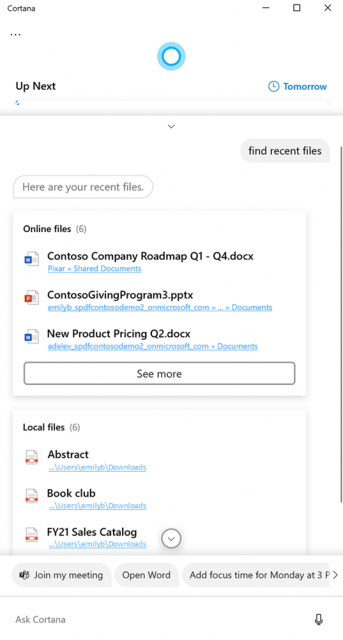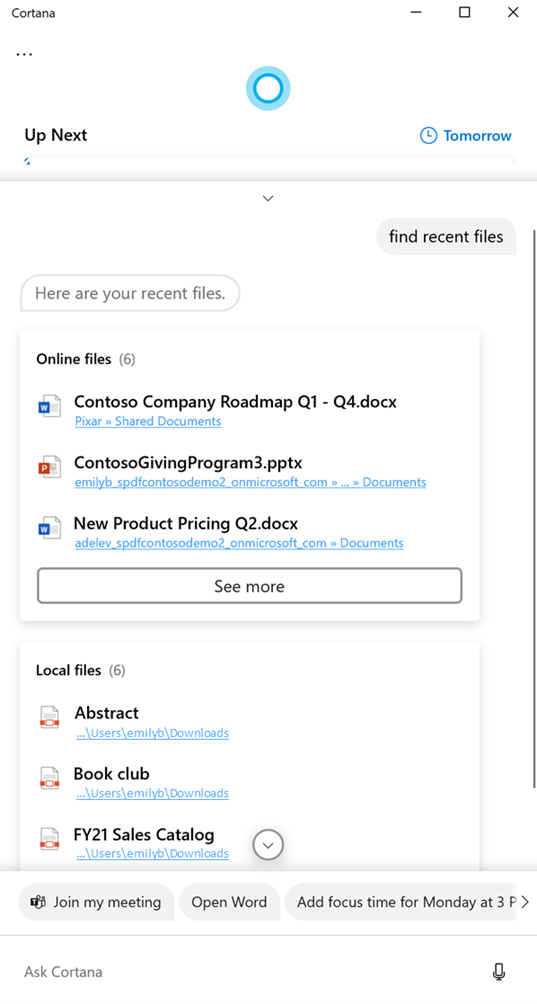После недельного перерыва Microsoft выпускает очередную сборку Windows 10 Insider Preview в канале разработчиков. Версия под номером 20270 посвящена главным образом исправлению багов, хотя есть одно заметное нововведение в ассистенте Cortana. Теперь ассистент может индексировать и искать сохранённые на компьютере файлы при помощи голосовых запросов.
Корпоративные аккаунты могут использовать Cortana для поиска файлов в OneDrive for Business или SharePoint, что прежде было невозможно. Это ещё одна новая функция, которая делает Cortana пригодным для серьёзной работы. Microsoft теперь позиционирует ассистент как рабочий инструмент на рынке ИИ.
Cortana может искать файлы по:
• Части имён файлов
• По именам авторов
• Недавно использовавшиеся файлы
• Типам файлов
Остальные изменения сборки
• Новое поле «Продвинутый вид» в «Оптимизации дисков» отображает прежде невидимыми тома, вроде системных разделов и разделов восстановления.
• Сенсорную клавиатуру в портретной ориентации на устройствах два в одном можно разделять надвое.
• Исправлена ошибка, когда в некоторых диалоговых окнах отображается чёрный текст на тёмном фоне.
• Исправлена ошибка, в результате которой некоторые приложения закрывались при нажатии на кнопку «Развернуть».
• Исправлена ошибка, из-за которой принтеры с японскими символами в названиях некорректно отображаются в настройках принтеров и сканеров.
• Исправлена ошибка, результатом которой могла быть задержка входа в аккаунт компьютера с большим числом учётных записей.
Полный кодовый номер сборки Windows 10 Insider Preview: 20270.1.fe_release.201124-1440 (21H1/Iron).
Компания Microsoft выпустила сборку Windows 10 Insider Preview Build 20270 (FE_RELEASE) для инсайдеров в Dev Channel.
Другие обновления для инсайдеров
Файловый навык в Cortana
Теперь вы можете использовать Cortana на своих ПК, чтобы переводить их мысли в прямые действия по открытию и поиску файлов и экономить время, потраченное на переход к приложениям/папкам для поиска и открытия файлов.
Корпоративные пользователи, которые входят в Cortana со своими корпоративными учетными данными (например, AAD), могут искать файлы, сохраненные в OneDrive For Business и SharePoint, а также файлы, сохраненные локально на их компьютерах (этот параметр находится в разделе Настройки> Поиск> Поиск Windows). Пользователи, использующие учетную запись Microsoft (например, заканчивающуюся на Outlook.com или Hotmail.com), могут использовать Cortana для поиска файлов, сохраненных на их компьютерах. Эта функция в настоящее время доступна англоговорящим пользователям в США.
Изменения и улучшения
• Новый флажок «Расширенный вид» в разделе «Оптимизация дисков» теперь включен и работает, и при его проверке будут отображаться тома, которые ранее не отображались в этом окне (например, разделы системы и восстановления);
• Использование сенсорной клавиатуры в портретном положении на сенсорном устройстве 2-в-1 теперь поддерживает режим разделенной клавиатуры. (Это было выпущено для инсайдеров Windows в Beta Channel как часть недавнего обновления Windows Feature Experience Pack;)
Исправления
• Исправлена проблема, из-за которой в некоторых диалоговых окнах, таких как Свойства, отображался черный текст на темном фоне в последних сборках;
• Исправлена проблема, которая могла привести к неожиданному закрытию некоторых приложений при нажатии кнопки «Развернуть» в последних сборках;
• Исправлена проблема, из-за которой принтеры с японскими символами в именах некорректно отображались в разделе «Принтеры и сканеры» приложения Настройки;
• Исправлена проблема, которая могла привести к некоторой задержке входа в ваш компьютер на устройствах с большим количеством пользователей;
Известные проблемы
• Microsoft просматривает отчеты о том, что процесс обновления зависает в течение длительных периодов времени при попытке установить новую сборку;
• Предварительный просмотр закрепленных сайтов пока доступен не для всех инсайдеров, поэтому при наведении курсора на эскиз на панели задач может отображаться серое окно. Microsoft продолжает работать над совершенствованием этого опыта;
• Microsoft работает над включением нового опыта панели задач для существующих закрепленных сайтов. В то же время, вы можете открепить сайт от панели задач, удалить его со страницы edge://apps, а затем снова закрепить сайт;
• Microsoft работает над исправлением проблемы, из-за которой некоторые пользователи видят ошибку 0x80070426 при использовании своей учетной записи Microsoft для входа в различные приложения. Если вы столкнулись с этим, перезагрузка компьютера может решить эту проблему;
• Microsoft работает над исправлением проблемы, из-за которой в последних сборках Dev Channel диски не отображаются в Настройки> Система> Хранилище> Управление дисками и томами. Вы можете управлять своими дисками с помощью классического инструмента управления дисками;
Обновления для разработчиков
Windows SDK теперь постоянно работает с Dev Channel. Всякий раз, когда новая сборка ОС сбрасывается на Dev Channel, соответствующий SDK также будет сбрасываться. Вы всегда можете установить последнюю версию Insider SDK с сайта
aka.ms/InsiderSDK
. Сборки SDK будут архивироваться в
Flight Hub
вместе со сборками ОС.
Windows 10 Insider Preview Build 20270 from the Iron branch is now available for Windows Insiders in the Dev Channel. Today’s Windows 10 2021 Build 20270 brings File Skill in Cortana. Wondering what that is? Here are all the details:
File Skill in Cortana
You can now use Cortana on your PCs to translate their thoughts into direct actions to open and find files and save time spent navigating to apps/folders to locate and open files.
Enterprise users, who sign into Cortana with their corporate credentials (e.g., AAD) can search for files saved on OneDrive For Business and SharePoint along with files saved locally on their PCs (this setting is at Settings > Search > Searching Windows). Users using Microsoft account (e.g., ending with Outlook.com or Hotmail.com) can use Cortana to find files saved on their PCs. This feature is currently available to our English-speaking users in U.S.
Alt text: Showing Cortana displaying files in response to a “find recent files” query
Try and use Cortana to open or search files by:
- Parts of file names (Example: “Hey Cortana, opening marketing deck.”)
- Author names (Example: “Hey Cortana, open budget Excel from Anthony”)
- Find a document you have been editing (Example: “Hey Cortana, find my recent files”)
- Find a document of a particular type (Example: “Hey Cortana, find my recent pdfs”)
Windows 10 2021 Build 20270: Changes and Improvements
- The new “Advanced View” checkbox in Optimize Drives is now up and running and checking it will display volumes previously not visible in this window (for example system and recovery partitions).
- Using the touch keyboard in a portrait posture on a 2-in-1 touch device now supports split keyboard mode. (This was released to Windows Insiders in the Beta Channel as part of the recent Windows Feature Experience Pack update.)
Windows 10 (FE_RELEASE) Build 20270: Fixes
- We fixed an issue resulting in some dialogs, such as Properties, displaying black text on dark backgrounds in recent flights.
- We fixed an issue that could result in certain apps unexpectedly closing when clicking the Maximize button in recent builds.
- We fixed an issue resulting in printers with Japanese characters in their names not displaying correctly in Printers & Scanners Settings.
- We fixed an issue that could result in some delay logging into your PC on devices with a large number of users.
Known issues yet to be addressed
- We’re looking into reports of the update process hanging for extended periods of time when attempting to install a new build.
- Live previews for pinned sites aren’t enabled for all Insiders yet, so you may see a grey window when hovering over the thumbnail in the taskbar. We’re continuing to work on polishing this experience.
- We’re working on enabling the new taskbar experience for existing pinned sites. In the meantime, you can unpin the site from the taskbar, remove it from the edge://apps page, and then re-pin the site.
- We’re working on a fix for an issue resulting in some users seeing error 0x80070426 when using their Microsoft account to sign into various apps. If you encounter it, rebooting your PC may resolve this.
- We’re working on a fix for an issue where, in recent Dev Channel builds, no drives appear under Settings > System > Storage > Manage Disks and Volumes. As a workaround, you can manage your disks in the classic Disk Management tool.
For more details, head over to the official blog post.
Time to flight, #WindowsInsiders! Build 20270 is now available for you in the Dev Channel. Get more details: https://t.co/fc0DceAiAe pic.twitter.com/RhJ0xWwA81
— Windows Insider (@windowsinsider) December 3, 2020
— Relevant: Microsoft releases more emergency W10 updates
Written By
published
December 3, 2020
Hello Windows Insiders, today we’re releasing Windows 10 Insider Preview Build 20270 (FE_RELEASE) to Windows Insiders in the Dev Channel.
Other updates for Insiders
File Skill in Cortana
Windows Insiders can now use Cortana on their PCs to find and open files. They’ll save time by not having to navigate to apps or folders to locate the information they’re looking for.
Enterprise users who sign into Cortana with their corporate credentials (e.g., AAD) can search for files saved on OneDrive For Business and SharePoint along with files saved locally on their PCs (this setting is at Settings > Search > Searching Windows). Users using a Microsoft account (e.g., ending with Outlook.com or Hotmail.com) can use Cortana to find files saved on their PCs. This feature is currently available to our English-speaking users in U.S.
Try and use Cortana to open or search files by:
- Parts of file names (Example: “Hey Cortana, opening marketing deck.”)
- Author names (Example: “Hey Cortana, open budget Excel from Anthony”)
- Find a document you have been editing (Example: “Hey Cortana, find my recent files”)
- Find a document of a particular type (Example: “Hey Cortana, find my recent pdfs”)
Changes and Improvements
- The new “Advanced View” checkbox in Optimize Drives is now up and running and checking it will display volumes previously not visible in this window (for example system and recovery partitions).
- Using the touch keyboard in a portrait posture on a 2-in-1 touch device now supports split keyboard mode. (This was released to Windows Insiders in the Beta Channel as part of the recent Windows Feature Experience Pack update.)
Fixes
- We fixed an issue resulting in some dialogs, such as Properties, displaying black text on dark backgrounds in recent flights.
- We fixed an issue that could result in certain apps unexpectedly closing when clicking the Maximize button in recent builds.
- We fixed an issue resulting in printers with Japanese characters in their names not displaying correctly in Printers & Scanners Settings.
- We fixed an issue that could result in some delay logging into your PC on devices with a large number of users.
Known issues
- We’re looking into reports of the update process hanging for extended periods of time when attempting to install a new build.
- Live previews for pinned sites aren’t enabled for all Insiders yet, so you may see a grey window when hovering over the thumbnail in the taskbar. We’re continuing to work on polishing this experience.
- We’re working on enabling the new taskbar experience for existing pinned sites. In the meantime, you can unpin the site from the taskbar, remove it from the edge://apps page, and then re-pin the site.
- We’re working on a fix for an issue resulting in some users seeing error 0x80070426 when using their Microsoft account to sign into various apps. If you encounter it, rebooting your PC may resolve this.
- We’re working on a fix for an issue where, in recent Dev Channel builds, no drives appear under Settings > System > Storage > Manage Disks and Volumes. As a workaround, you can manage your disks in the classic Disk Management tool.
Listen to episode 38 of the podcast now
Listen to our latest episode of the Windows Insider Podcast and join us in looking at Windows currency with Windows PM Laura Finch, who gives us an end-to-end overview of the importance of staying current with Insider Preview builds.
Listen via your favorite podcast app or on our website.
Updates for developers
The Windows SDK is now flighting continuously with the Dev Channel. Whenever a new OS build is flighted to the Dev Channel, the corresponding SDK will also be flighted. You can always install the latest Insider SDK from aka.ms/InsiderSDK. SDK flights will be archived in Flight Hub along with OS flights.
Important Insider Links
You can check out our Windows Insider Program documentation here, including a list of all the new features and updates released in builds so far. Not seeing any of the features in this build? Check your Windows Insider Settings to make sure you’re in the Dev Channel. Submit feedback here to let us know if things weren’t working the way you expected.
If you want a complete look at what build is in which Insider ring, head over to Flight Hub. Please note, there will be a slight delay between when a build is flighted and when Flight Hub is updated.
Thanks,
BLB
UPDATED 12/8: Adjusted the messaging for the new File skill in Cortana to be clearer.
| Build of Iron | |
 |
|
| Architecture | x86, x64, ARM64 |
|---|---|
| Compiled | 2020-11-24 |
| Timebomb | 2021-10-31 (+341 days) |
| About |
|
| SKUs | |
| Home (N, Single Language, China) Pro (N, Single Language, China) Pro Education (N) Pro for Workstations (N) Education (N) Enterprise (G, N) Enterprise Evaluation (N) Enterprise multi-session IoT Enterprise Team |
|
| Key | |
| Use a Windows 10 Retail serial | |
|
|
Windows 10 build 20270 is the twenty-third Insider Preview build of Iron, the 21H1 development semester of Windows as a service. This build was released on 3 December 2020 to all Windows Insiders on the Dev Channel. Three days prior to this build’s release, a screenshot was shown of this build by a Microsoft employee on Twitter.[1]
Changes[edit | edit source]
- The Advanced View feature for Drive Optimizer, which was added in build 20241.1000 but was broken, is now working properly.
- Using the touch keyboard in a portrait posture on a 2-in-1 touch device now supports split keyboard mode. This change was initially added to the Beta Channel in Windows Feature Experience Pack build 120.2212.1070.0.
- The timebomb was extended from 31 January to 31 October 2021.
Bugs[edit | edit source]
- The update process to this build has a chance of hanging for extended periods of time.
- Live preview doesn’t work for pinned site tabs on some machines, a gray window is seen instead of the intended content.
- There’s a chance of encountering an error with the error code
0x80070426when using a Microsoft account to sign into certain apps. If this bug is encountered, it can be usually fixed by restarting the system. - The modern Disk Management page located at Settings → System → Storage → Manage Disks and Volumes is completely blank, and as a result it will not display any drives present on the system. To workaround this issue, use the legacy Disk Management tool (
diskmgmt.msc) to manage disk drives.
Gallery[edit | edit source]
-
Drive Optimizer with Advanced View off
-
Drive Optimizer with Advanced View on
Twitter[edit | edit source]
-
Screenshot shown prior to this build’s release
External links[edit | edit source]
- Official announcement
References[edit | edit source]
- ↑ http://web.archive.org/web/20201130162517/https://twitter.com/CarmenCrincoli/status/1333446478640025600