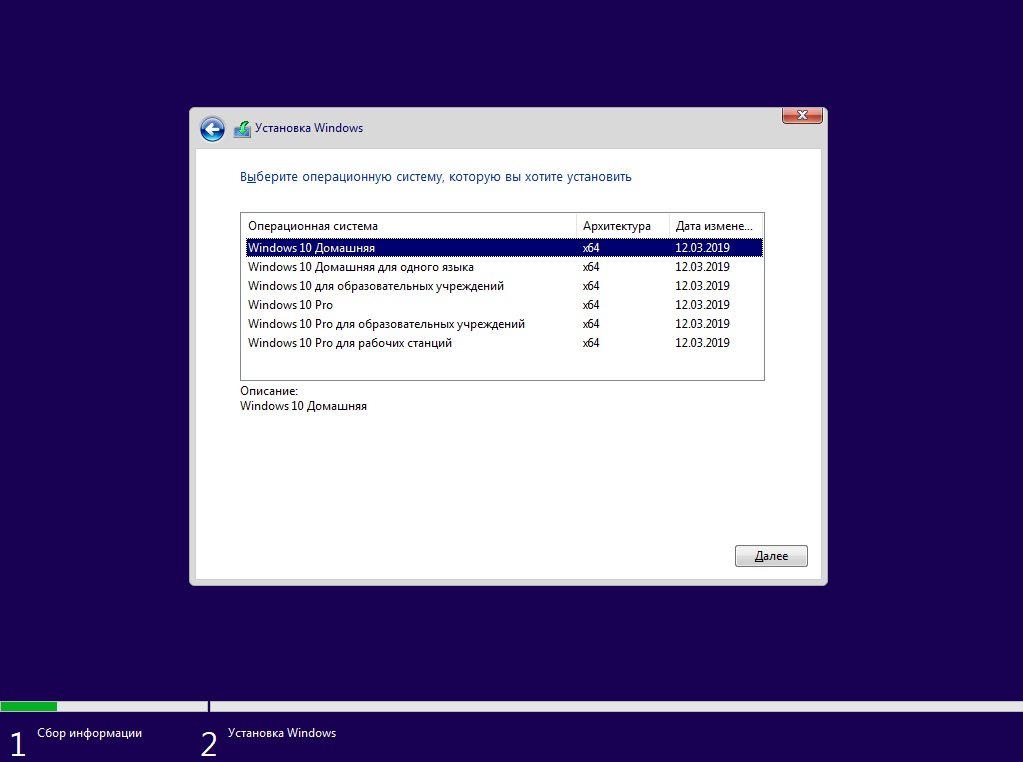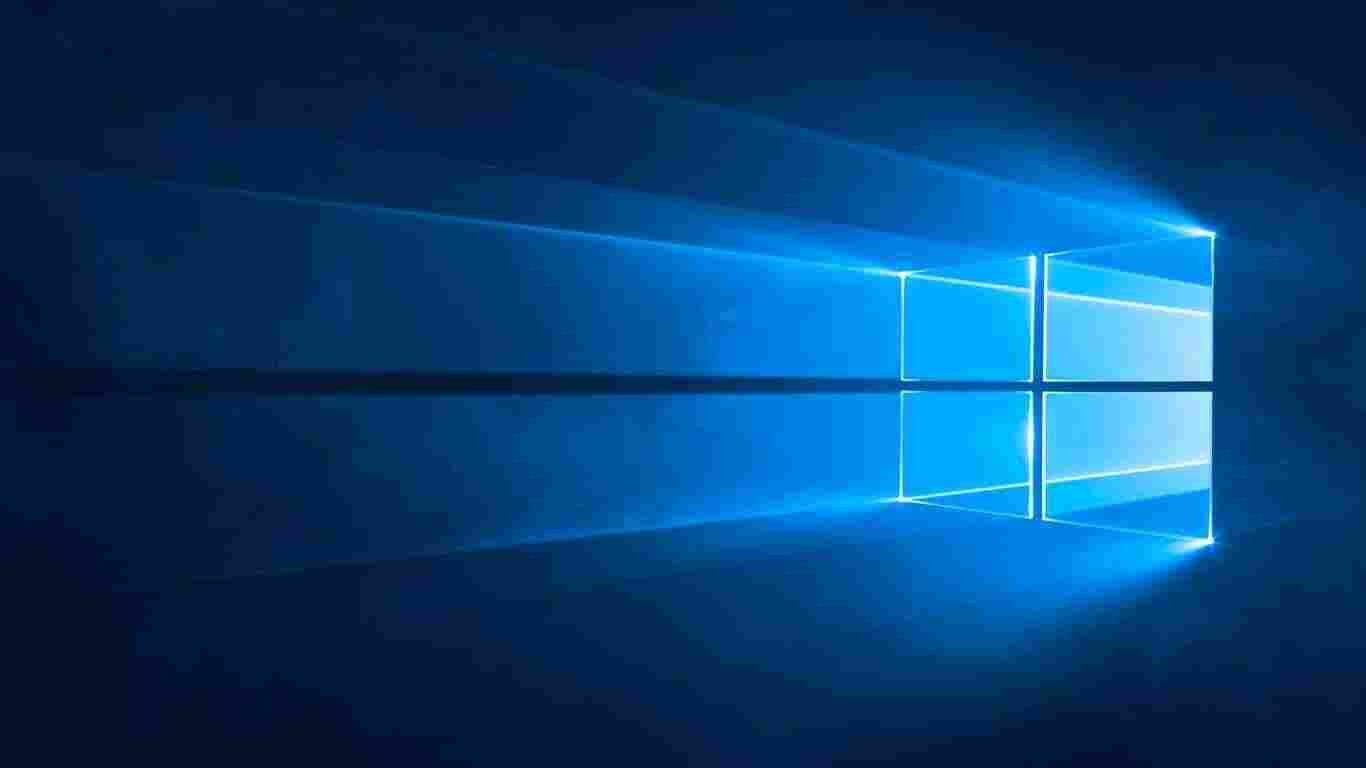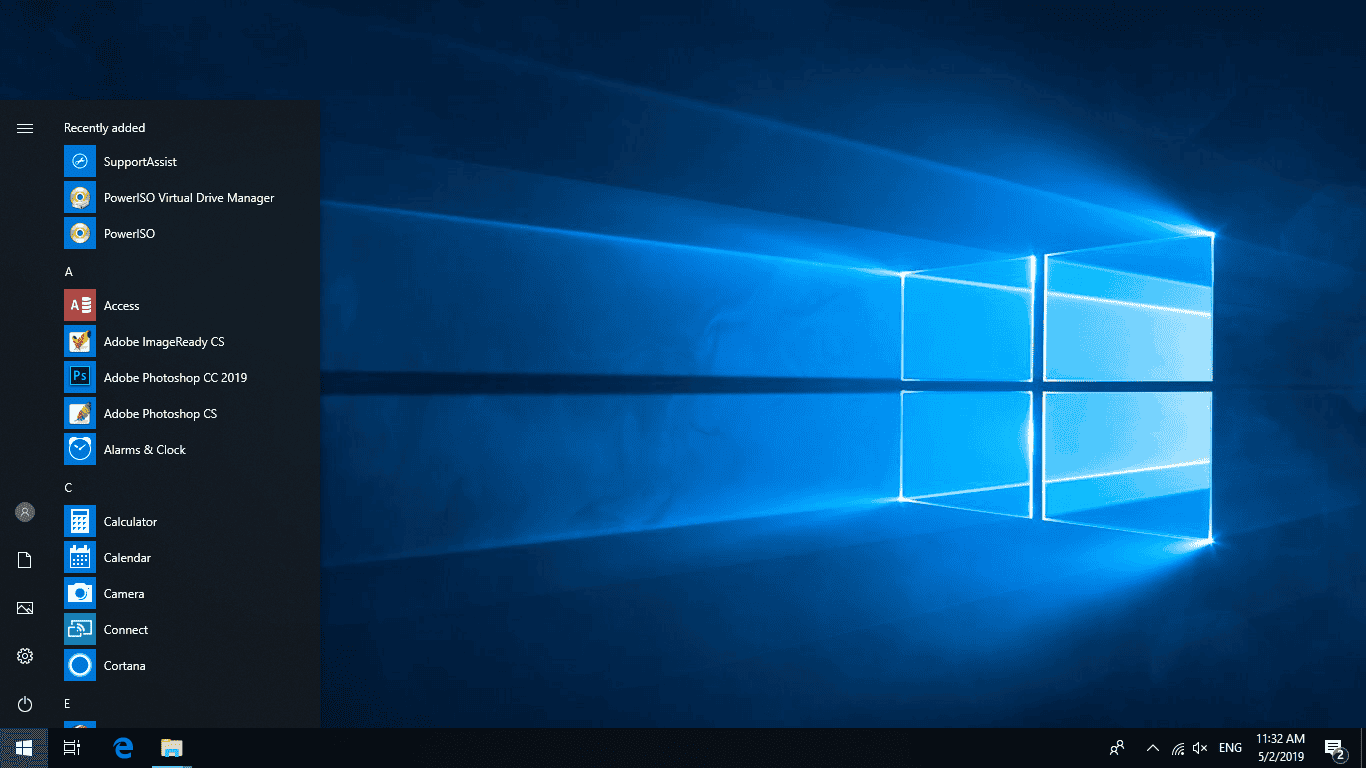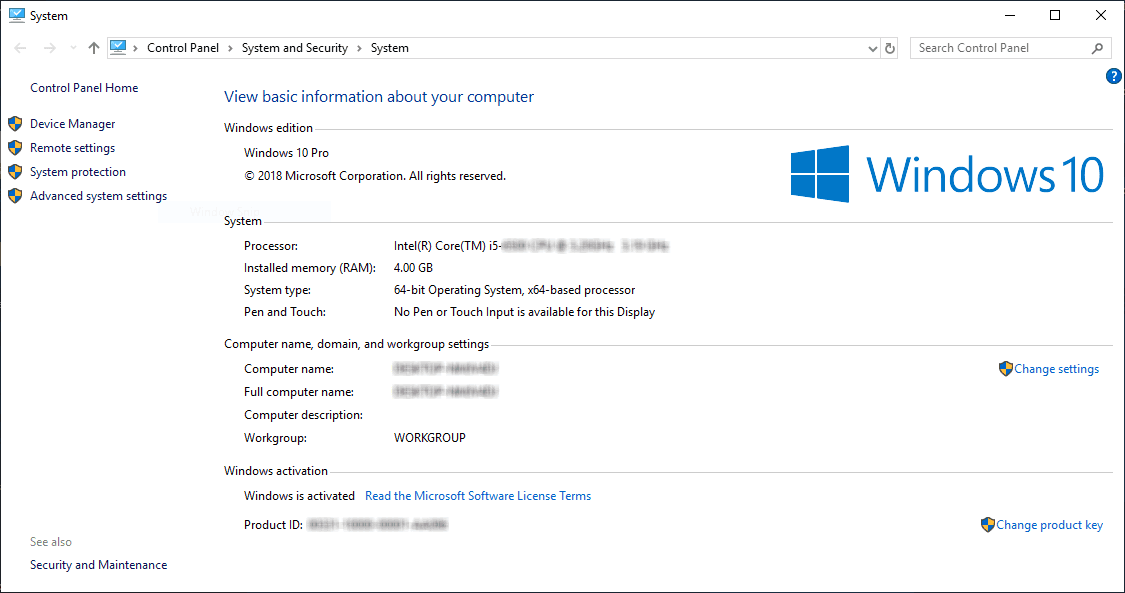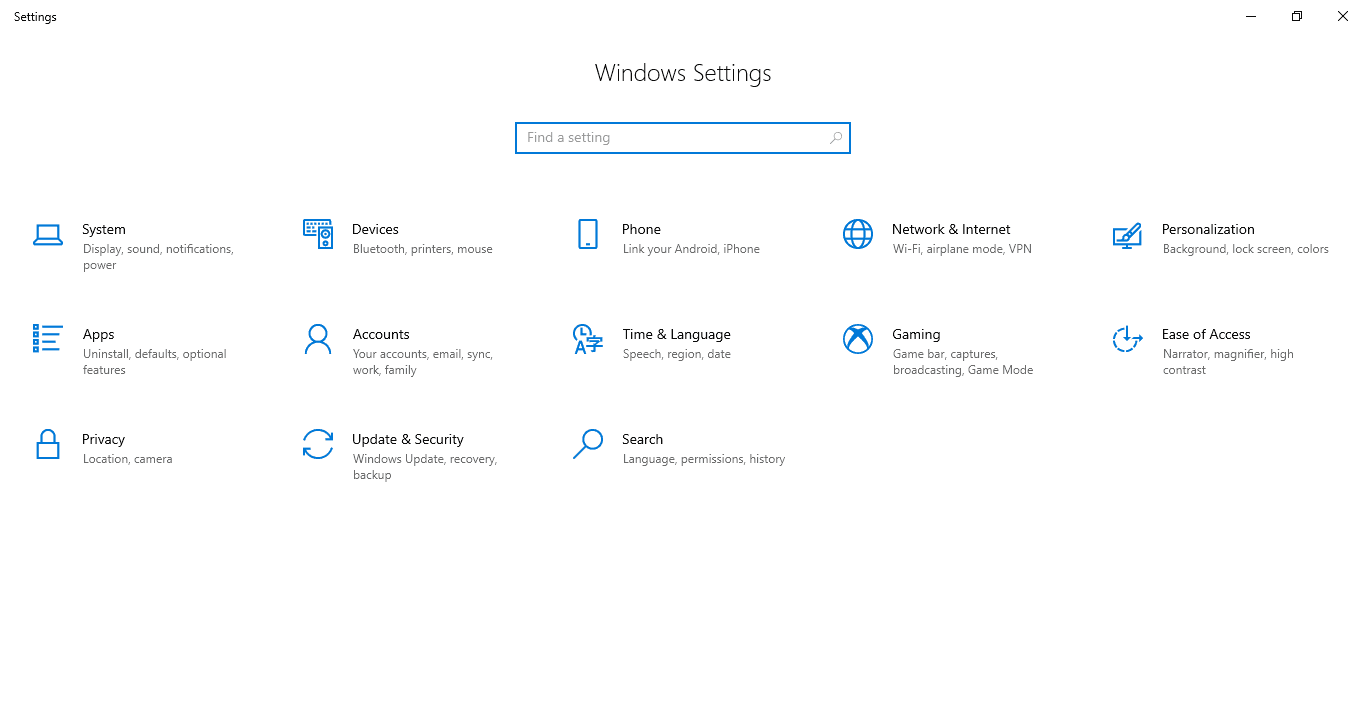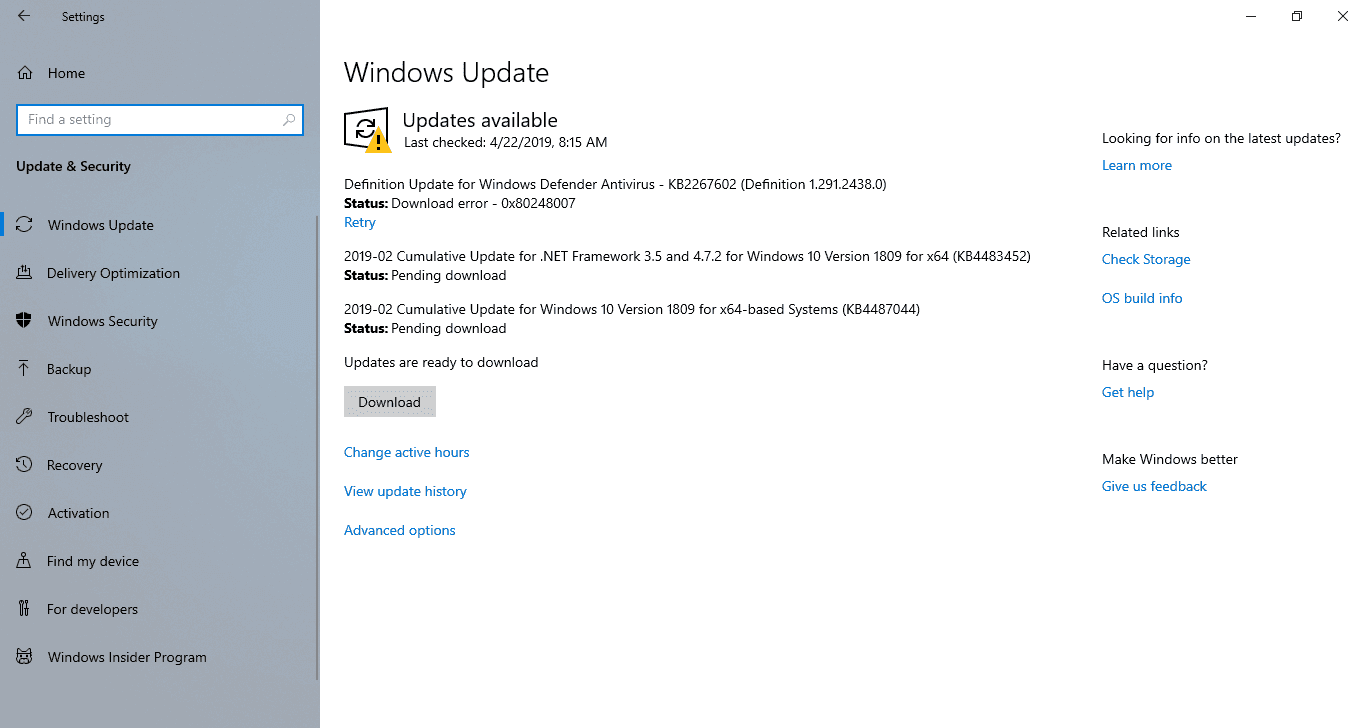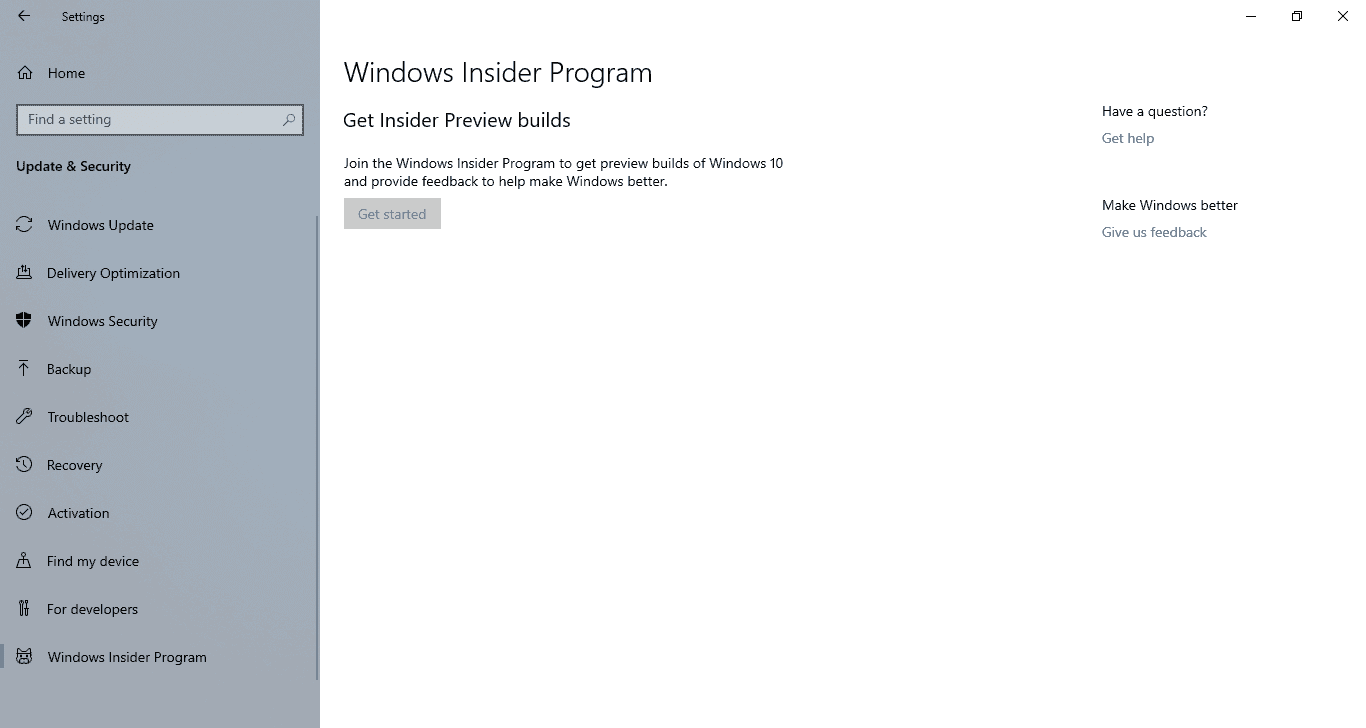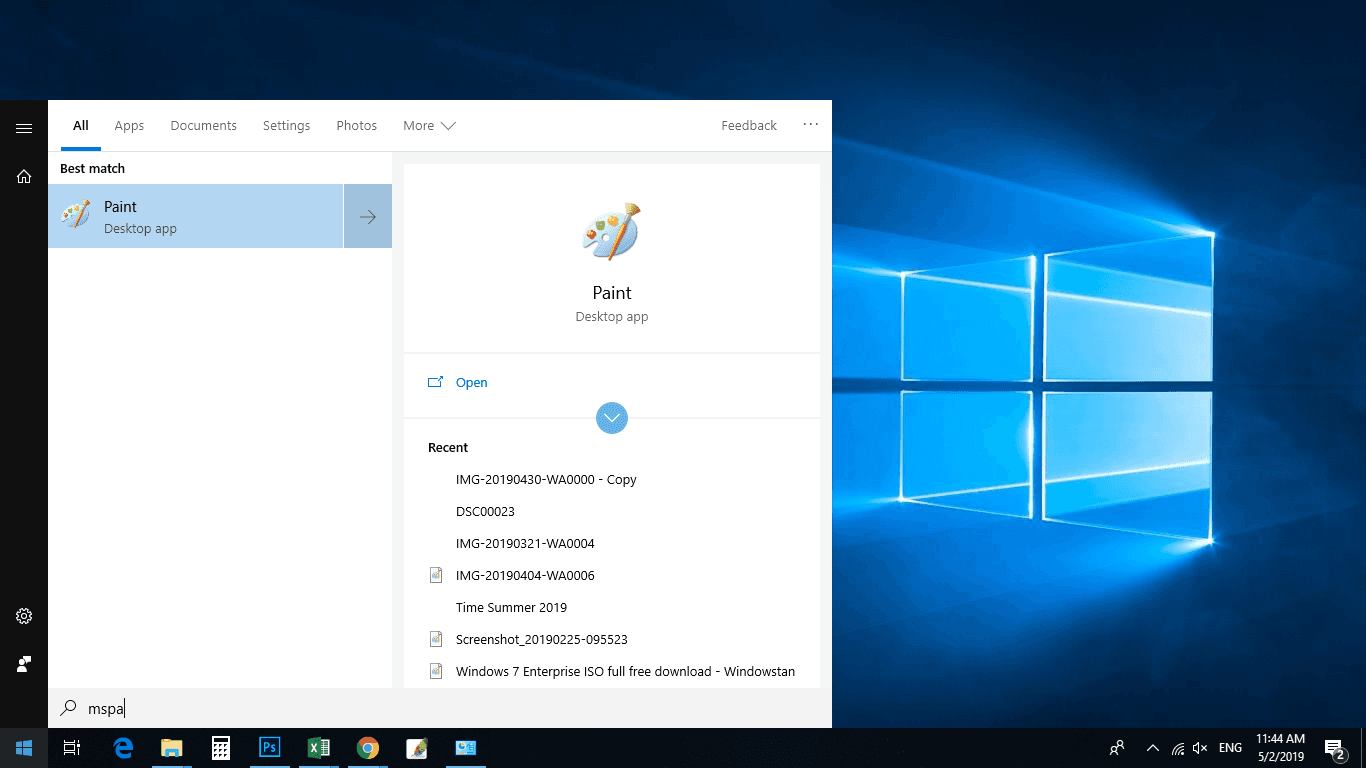- 26.06.2020
Скачать официальный MSDN дистибутив Windows 10 — Версии 1809.
— Скачать x64 (Размер: 5,0 Гб)
— Скачать x32 (Размер: 3,5 Гб)
x64:
MD5 — 13D0BE0B8CE71B8563D6EE40CEE22802
SHA1 — A77B2C9F69C846F37E53AC3890DECE5808C68B5A
x32:
MD5 — D97D17B56D9265E4F5CEC9C6E7EED1A2
SHA1 — 430E5D0104F4B7BCD0175D71207BF71B70EB3572
Язык: Русский.
Состав дистрибутива:
— Windows 10 Pro
— Windows 10 Домашняя
— Windows 10 Домашняя для одного языка
— Windows 10 Pro для образовательных учреждений
— Windows 10 для образовательных учреждений
— Windows 10 Pro для рабочих станций
Рекомендованные минимальные системные требования:
ОЗУ: 1 ГБ для 32-битной версии, 2 ГБ для 64-битной;
Место на жестком диске: для Windows 10 версии 1809 и раньше — 16 ГБ для 32-битной и 20 ГБ для 32-битной версии.
Процессор: 1 ГГц или лучше;
Разрешение экрана: 800 x 600;
Графика: Microsoft DirectX 9 или лучше;
Приобрести оригинальные ключи активации для различных версий Windows 10 от 690₽ можете в нашем каталоге. Моментальная доставка ключа на Вашу электронную почту. Самые низкие цены, гарантия и круглосуточная техподдержка.
Уже есть возможность скачать Windows 10 Version 1809 на Русском x64/86 (October 2018 Update) торрент msdn бесплатно с официального сайта. В которой были исправлены все недочёты от неудачной первой попытки релиза. Образ абсолютно чистый и оригинальный, без каких либо изменений и авторских вмешательств. Windows 10 October 2018 Update с обновлениями от 13 ноября 2018 года, на текущий момент самая актуальная версия десятой виндовс ОС, для установки на любое поддерживаемое железо ПК компьютера и ноутбука. На раздаче два образа, windows 10 64bit и windows 10 32bit, выбираем нужную разрядность и скачиваем, все два образа скачивать не обязательно, если у вас мобильный интернет и экономия трафика.
Версия Windows: 10.0.17763.107 Version 1809
образ обновлён до версии 2004
Официальный сайт разработчик: Microsoft
Размер образа: 3,4Gb + 4,8Gb
Язык интерфейса: Русский
Лечение: требуется свой ключ продукта либо активатор
Cкачать Windows 10 v1809 торрент
Системные требования:
• ОЗУ: 1 ГБ (для x86 32bit систем) или 2 ГБ (для x64 64bit систем).
• Процессор: от 1 ГГц или SoC с поддержкой PAE, NX и SSE2.
• Место на HDD или SSD: 16 ГБ (для x86 32bit систем) или 20 ГБ (для x64 64bit систем).
Скриншоты десятая Windows 10 October 2018 Update
В октябре 2018 года произошло обновление операционной системы Windows 10. Была выпущена версия 10.0.17763.103 V. 1809. При этом она получила название Windows 10 October Update или Redstone 5. Обновление официально запустили 2.10 2018 года, однако после было приостановлено. Новый запуск произошел уже через месяц, 13 ноября.
Изменения:
В ней разработчики создали облачный буфер обмена, который выполняет функцию синхронизирования истории и содержания между устройствами. Также в программное обеспечение было добавлено множество функций, таких как возможность установления шрифтов без использования прав администратора, создание нового инструмента для образования скриншотов.
Стоит обратить внимание, что обновление коснулось и некоторых дизайнерских возможностей Windows 10. Например, сделали наконец-то темную тему для Проводника, возможность увеличивать тексты, появились новые смайлы. Также скрыли границы окон в стиле Acrylic.
Изменения произошли и в самой системе: теперь появилось приложение «Ваш телефон» для Android и iPhone. Появилась возможность предварительного просмотра поиска, улучшились настройки HDR дисплея, улучшилась работа с мобильной сетью. Также программа получила масштабное обновление Microsoft Edge, Скайпа, Блокнота, игровой панели. Кроме того, теперь проще управлять проецированием экрана при помощи беспроводной системы.
Стоит отдельно сказать несколько слов о приложении «Мой телефон». Для Андроида версии 7.0 и выше, сделана синхронизация между ПК и фотографиями, находящиеся на гаджетах. Впоследствии компания хочет сделать подобное с уведомлениями и сообщениями. Что же касается пользователей Apple, то им будет доступна функция «продолжить на ПК», что дает возможность перенесения работы с телефона на компьютер. Однако для этого необходимо использовать Edge.
Стоит отметить, что после обновления Windows система лучше определяет время, чтобы перезагрузить ПК. Теперь Диспетчер Задач предоставляет данные по энергопотреблению, а приложение Почта не обращает внимание на браузер, стоящий по умолчанию. Помимо этого разработчики сделали настройку в виде цифрового табло, заметно ее упростив. Они улучшили средства, чтобы просмотреть диагностические данные. Здесь же Защитник Windows стал приложением «Безопасность Windows».
Что касается Linux, то теперь ее оболочку можно запустить в Проводнике. Также разработчики добавили множество других полезных функций и изменений. Особенно это будет интересно для опытных пользователей, разработчиков и системных администраторов, так как для них постарались особенно.
Помимо всего выше перечисленного в Bash появилась функция поддержки горячих клавиш для копирования и вставки элементов и текста. В Блокноте теперь расширенная поддержка перевода строк, а также поиск по тексту при помощи Bing.
Обратим внимание, что ожидалось получить новую функцию «Наборы», однако разработчики отложили ее запуск. Теоретически она должна была выполнять функцию реализации вкладочного интерфейса для приложений. В ISO образах допускается установщик браузера на рабочий стол и некоторые пользовательские изменения по умолчнию для браузера Chrome, каждый может без проблем изменить настройки браузера на свои предпочтительные. Все авторские сборки перед публикацией на сайте, проходят проверку на вирусы. ISO образ открывается через dism, и всё содержимое сканируется антивирусом на вредоносные файлы.
To obtain updates from this website, scripting must be enabled.
To use this site to find and download updates, you need to change your security settings to allow ActiveX controls and active scripting. To get updates but allow your security settings to continue blocking potentially harmful ActiveX controls and scripting from other sites, make this site a trusted website:
In Internet Explorer, click Tools, and then click Internet Options.
On the Security tab, click the Trusted Sites icon.
Click Sites and then add these website addresses one at a time to the list:
You can only add one address at a time and you must click Add after each one:
http://*.update.microsoft.com
https://*.update.microsoft.com
http://download.windowsupdate.com
Note:
You might have to uncheck the Require server verification (https:) for all sites in the zone option to enter all the addresses.
Last Updated on February 3, 2023 by Rizwan
Windows 10 (version 1809, codename: Redstone 5) was released on October 02, 2018. It was the 7th stable version of Windows 10 preceded by version 1803.
Windows 10 1809 (October 2018 Update) Home, Pro, Enterprise & Education 32 Bit / 64 Bit Official ISO Disc Image Download.
Windows 10 (1809) Editions
Windows 10 (version 1809) released in five editions:
- Windows 10 Home
- Windows 10 Pro (Professional)
- Windows 10 Enterprise
- Windows 10 Education
What’s New Windows 10 version 1809 update?
This version was released after criticized 1803 version of Windows 10. Most of bugs were resolved in this update but there were some aspects to improve and fix in this release of Windows 10. However, the most exciting features are listed here:
- More bugs fixed in core functionality.
- File Explorer got Dark Mode color scheme.
- Game Bar redesigned.
- ‘Your Phone’ app to connect and manage Android phone on Windows 10.
- Settings got more options and controls.
- Nearby sharing feature added.
- New Snip and Sketch Screenshot utility.
- My People app to store and manage contacts.
- Improvements in Cortana Assistant.
- Mixed Reality Viewer.
- Task View Timeline.
- Swiftkey Keyboard.
- System speed improvements.
- OS core improvement.
- Photos app got more options.
- Microsoft Fluent Design applied partially.
- Edge browser got more extensions.
Problems in version 1809
Here is a list of most discussed problems in version 1809 October update:
- Automatic file deletion (one of the weirdest bug).
- Some features were still unnecessary.
- Slow performance of some apps.
- Action Center needed improvements.
The version 1809 October update was released to address bugs of version 1803. It fixed most of bugs found in 1803 but introduced new bugs like auto file deletion and various other bugs. That’s why Microsoft stopped distribution of version 1809 October and released a bug fixed version 1809 of Windows 10 in November update.
Windows 10 basic features
Microsoft, though introduces new features and sometimes removes old features from Windows 10, there are some core features that are the core part and became the identity of Win 10.
These features might vary in each version but we will have a look at them in general.
- Start menu: Windows 7 like start menu combined with modern apps.
- Cortana Assistant: a virtual assistant which recognizes voice commands.
- Microsoft Edge (web browser): an excellent browser with modern features.
- Task View: view and manage multiple tasks easily.
- Notification Center: all notifications appear here that need your attention.
- Settings: a dedicated control panel like environment to manage Windows.
- Windows 10 updates: get regular, feature, security and critical updates as soon as released.
- Supports desktop PC, laptops, tablets and phones.
- Open apps in full screen and normal window.
- Optimized UI for touch screen devices (without keyboard and mouse).
- DirectX 12: get maximum advantage of your hardware and feel the best graphics quality for games and video.
- Game bar: a dedicated set of controls to make your gaming experience more fun and useful.
Windows 10 Screenshots
Windows 10 Editions
Windows 10 has following major editions:
- Home
- Pro
- Enterprise
- Education
There are some other editions like Enterprise LTSC and a few others but these editions are not a part of regular release. Microsoft sometimes release these editions and sometimes skips them. Besides skipping, Microsoft can replace or terminate such editions. So users should focus on regular editions which are released with each version update and get latest updates regularly.
Microsoft has not released Windows 10 Ultimate edition just like Windows 7 Ultimate. It might never release because there was no ultimate edition released for Windows 8 as well.
Let’s have a look how each edition is different from others and which edition of Windows 10 is best for you.
Windows 10 Home
Home edition is the basic edition of Windows 10. It is suitable for normal computing. If you use your computer for general purposes and simple office works then you can use home edition. Don’t underestimate Home edition by its name because it is not that basic as you might consider. Unlike Windows 7 home editions, Windows 10 Home has more freedom and features. For example, one limitation of Home is that it supports only up to 128 GB RAM memory on 64-bit version. Seriously, this is 2019 and there is no 128 GB memory available in markets. Maximum 16 GB RAM is installed in best gaming computers.
Windows 10 Pro (Professional)
Professional edition is suitable for smart business and professional who use computer as an important part in their working environment such as photography, video editing, troubleshooting, virtualization etc.
Windows 10 Pro edition includes all features included in Home edition, plus following features:
- BitLocker
- Windows To Go
- Hyper-V
- Joining Windows domain
and more features useful for business.
64-bit version of Windows 10 Pro supports up to 2 TB RAM.
Windows 10 Enterprise
Enterprise edition is designed for large business, organizations and IT professionals. Overall, it has most features than all other editions. Though, it seems a great choice with maximum features, most of its features might be not practically usable by you or your company.
Windows 10 Enterprise edition is suitable for organizations who are either dealing in IT profession or has a dedicated team of IT professionals to manage complicated tasks. It is generally observed that Enterprise edition is not suitable for individuals and non-IT literate organizations.
You will need Microsoft Volume License to activate and use Enterprise edition.
Enterprise edition covers almost all features of Pro edition, plus the following features:
- AppLocker
- Device Guard
- DirectAccess
- Virtualization
- Microsoft Apps
and more features useful for business.
64-bit version of Windows 10 Enterprise supports up to 2 TB RAM.
Windows 10 Education
Education edition of Windows 10 is developed for academic institutes like schools, colleges, universities, libraries etc. Microsoft Academy Volume License is required to activate and use Windows 10 Education.
This edition has almost same features like Enterprise except some business level features. All features of Windows 10 Pro are covered in Education edition.
How to Get Windows 10 update?
There are three recommended ways to get May 2019 update:
- Download via Windows 10 Media Creation Tool
- Upgrade using Windows 10 Update Assistant Tool
- Download Windows 10 ISO (Bootable Disc Image)
Here is how to use each of these methods:
Download via Windows 10 Media Creation Tool
Microsoft has launched Media Creation Tool for Windows 10 download and upgrade. You can upgrade your existing Windows OS using upgrade option. It will save your existing Windows files to recover in future (if needed) and upgrade to latest version of Windows 10 while keeping your apps, documents and personal files at the same place and condition as those were before upgrade.
Alternatively, you can download latest ISO file or create bootable installation media of Windows 10 using Media Creation Tool. Downloading Windows 10 ISO file is more flexible option because you can save ISO file and use it in various ways; like mount ISO to upgrade Windows 10 or create bootable USB/DVD from ISO file using Rufus or your favorite Windows ISO to USB creator tool.
If you choose to directly create USB/DVD instead of downloading Windows ISO image file, you will need to insert a USB with at least 8 GB storage capacity. Don’t forget to backup USB data before you start creating Windows 10 installation media creation process because all data on USB flash drive will erase.
Download Windows 10 Media Creation Tool here.
Upgrade using Windows 10 Update Assistant Tool
Windows 10 Update Assistant (also known as Windows 10 Upgrade Assistant) is best tool if you want to upgrade to Windows 10 latest version. This tool requires internet connection till the upgrade process is finished. The upgrading will fail if internet connection is lost during downloading Windows 10 installation files.
Update Assistant is fantastic software to update as it guides you in a step by step installation wizard to finish in the simplest way. It has a few steps to make upgrading easy. Once the downloading process starts, you can minimize Windows 10 Update Assistant program and keep using Windows. The program will notify you when everything is ready and you will need to restart your computer.
Download Windows 10 Update Assistant here.
Download Windows 10 ISO (Disc Images)
This is the best, easiest and most flexible method to get your desired version. You can use the ISO in different ways, like:
- Save ISO file for later use.
- Reuse ISO file for multiple computer.
- Create many USB/DVD installation media for Windows 10.
- Mount ISO to upgrade Windows 10 as fast as possible.
You can use Media Creation Tool to download Windows 10 ISO file but that requires you an extra step of downloading Media Creation Tool first. Downloading may fail and restart from beginning if internet connection is lost. On the other hand, you can download latest version of Windows 10 ISO from Windowstan. Links are given below:
Download Windows 10 ISO (Full Version)
All 4 editions of Windows 10 are here. Select your favorite edition.
Note: Following links will take you to the latest version of Windows 10 (instead of the version listed in this post).
| Windows 10 Home | Free download Windows 10 Home ISO |
| Windows 10 Pro | Free download Windows 10 Pro ISO |
| Windows 10 Enterprise | Free download Windows 10 Enterprise ISO |
| Windows 10 Education | Free download Windows 10 Education ISO |
How to install Windows 10 from USB/DVD
Once you have created ultimate Windows 10 bootable USB using the Rufus of any other tool (as mentioned above), you are ready to install Windows 10 using this USB flash drive.
Make sure you have Win 10 installation USB disc with you. Plug this flash drive into USB port of computer, then start (or restart) computer and follow these steps:
- Press boot menu key (usually F9 for most computers) and select USB drive from the list.
- Press any key on your keyboard when prompted.
- Windows installation files will take a while to load and Windows 10 installer setup will start.
Prepare your computer for Win 10 Installation
Now you are in installation setup. Follow further steps to start and finish installation process.
- Choose language, time and currency format, keyboard or input method for your computer.
- Press Next button
- Press Install Now button to start installation at this stage.
- Wait a few seconds while setup begins.
- Windows license terms dialog box will appear. Check the box with label I accept the license terms and press Next button.
- Choose the type of installation; upgrade to upgrade existing Windows or Custom (advanced) for a fresh clean installation.
- On next screen, select the drive you want to install Windows 10. Usually, it is the same drive you already have installed operating system.
- Select drive and format or press Next button to auto format. A confirmation box will appear before formatting, select OK to format and continue.
Windows 10 Setup (files copying and installation)
Now setup will start copying Windows files, expanding files, features installation and install updates included in ISO file. This process will take a while (about 10-30 minutes) to finish and then your computer will restart automatically.
Next, Windows will start for the first time after installation. Just wait again while Windows 10 setup updates registry files and start services.
Setup will finalize the installation process and restarts your computer again.
The actual setup of Windows 10 installation is complete here. But you still have to configure things before you can actually start using Windows.
Windows 10 Basic Configuration (after setup)
This time, after restart, setup will prepare your computer for first use, check video performance and a few other things.
Next a dialog box will appear where you can enter user name and computer name.
Next screen will ask you enter a password for login to Windows 10. This is optional. You can skip password by leaving boxes blank and press Next button.
Next dialog box will ask you to enter Windows 10 Product Key. Well, this is also kind of optional step. You can enter key if you have or skip this step and press next to continue to install Windows 10 without product key.
Now on next screen, choose an update option out of following 3 options:
- Use recommended settings (to install all updates)
- Install important updates only (to install only security and critical updates)
- Ask me later (do not enable automatic updates)
Next, set your time and date settings. Choose Time zone and setup will try to automatically set time and date according to your country standard time. If it does not, you can set time and date manually.
In next screen, choose a network type. Home Network is usually appropriate for most users. Press next and Windows will try to connect to your chosen network.
Almost done, Windows will prepare your desktop. This is also an automated step. Just wait a few seconds and your fresh Windows 10 desktop will appear in front of you.
All done. Just feel the delight and start using Windows 10 edition.
How to install Windows 10 on Virtual Machines?
For some reason, if you want to install Win 10 on virtual machines like VirtualBox or VMware etc. Here is a brief guide for these type of applications.
How to install Windows 10 on VirtualBox?
First of all, download VirtualBox for Win 10 (if you do not have it already).
- Download Windows 10 ISO image from download section (above on top of this page)
- Launch VirtualBox and start creating new virtual machine.
- Now select Windows 10 ISO image and accept default settings.
- Start virtual machine you just created and continue with Windows 10 setup installer.
Installation on VirtualBox is almost same to normal installation on real computer.
How to install Windows 10 on VMware
First of all, download VMware (if you do not have it already).
- Download Windows 10 ISO image from download section (above on top of this page)
- Launch VMware and start creating new virtual machine.
- Now select Windows 10 ISO image and accept default settings.
- Start virtual machine you just created and continue with Windows 10 setup installer.
Installation on VirtualBox is almost same to normal installation on real computer.
Learn more about how to install Windows 10 in this guide.
Windows 10 FAQs
Here are some most asked questions which we have compiled for you. You will find answers of most common questions about Win 10.
- Where Can I Download Windows 10 64 Bit?
Answer: Download link is provided on the same page you are looking at right now.
- Which version of Windows 10 is best for me and my PC / Laptop?
Answer: It depends on your needs and your laptop or pc capabilities. Win 10 version is the best edition with most complete features. You can do almost anything on it without feature restriction.
- How to Get Windows 10 ISO [Full and Genuine]?
Answer: From the fruit shop in your street (joking). Just find and click on download link for Windows 10 pc on this page.
- How can I Get upgrade Windows 10 Seven Full Version Genuine?
Answer: There are several upgrade options. Microsoft Windows support team will assist you best according to your exact demands.
- How to Get Official Support?
Answer: Go to Microsoft Windows Official Website for support and more options.
- How to Download Windows 10?
Answer: Use Download link/button on this page and download will start.
Learn more in Windows 10 FAQs section here.
Системные требования:
https://www.microsoft.com/ru-ru/windows/windows-10-specifications#primaryR2
Процессор:
Как минимум 1 ГГц или SoC.
ОЗУ:
1 ГБ (для 32-разрядных систем) или 2 ГБ (для 64-разрядных систем).
Место на жестком диске
16 ГБ (для 32-разрядных систем) или 20 ГБ (для 64-разрядных систем).
Видеоадаптер:
DirectX версии не ниже 9 с драйвером WDDM 1.0.
Дисплей: 800 x 600.
Описание: «Windows 10 — это лучшая на сегодняшний день ОС Windows, полная версия которой, как всегда, доступна». (c) MS
Что нового появится в Windows и Office в октябре
File: Win10_1809Oct_Russian_x32.iso:
MD5: 3177294fdc6016d83f3ec682b3aa4978
SHA-1:61e800282576f1dc5ccef8af5fa92151a761ece1
CRC32:26ab1ea9
File: Win10_1809Oct_Russian_x64.iso:
MD5: fed849f3fe8f5cc06777d2e22322313b
SHA-1:32ba5564b862fb479b7d5e31f6e1604107dfe07f
CRC32:73fd91e6
Доп. информация:
Оригинальные образы с сайта Microsoft
Входящие в образ редакции:
Версия образа: 10.0.17763.107
Выпуски, которые можно обновить до:
VirusTotal про SLC.dll
Скриншот с версией Windows:
Оригинальные образы от Microsoft!
Оригинальные образы Windows 10 October 2018 Update от 13 ноября 2018 года.
Компьютер для системы:
• Процессор: Как минимум 1 ГГц или SoC с поддержкой PAE, NX и SSE2.
• ОЗУ: 1 ГБ (для 32-разрядных систем) или 2 ГБ (для 64-разрядных систем).
• Место на жестком диске: 16 ГБ (для 32-разрядных систем) или 20 ГБ (для 64-разрядных систем).
• Видеоадаптер: DirectX версии не ниже 9 с драйвером WDDM 1.0. (Windows Display Driver Model (WDDM).
• Дисплей: Разрешение 800 x 600 пикселей.
• Доступ в интернет и аккаунт Microsoft.
Windows 10 Version 1809 build 17763.107 (October 2018 Update)(RUS) оригинальные образы торрент, изменения:
Облачный буфер обмена: история и синхронизация
Тёмная тема оформления для Проводника
SwiftKey в Windows 10
Приложение «Ваш телефон» для пользователей Android и iPhone
Предварительный просмотр поиска
Новый инструмент для скриншотов
Крупное обновление Microsoft Edge
Настройки HDR дисплеев
Улучшения работы с мобильными сетями
Скрытые границы окон в стиле Acrylic
Приложение Почта станет игнорировать браузер по умолчанию
Защитник Windows становится приложением «Безопасность Windows»
Установка шрифтов без прав администратора
Информация об энергопотреблении в Диспетчере задач
Увеличение текста
Windows будет прогнозировать лучшее время для перезагрузки
Улучшения игровой панели
Обновлено управление беспроводным проецированием экрана
Новые смайлы
Крупное обновление Skype для Windows 10
Расширенная поддержка перевода строк в Блокноте
Многочисленные улучшения Блокнота
Поддержка горячих клавиш копирования и вставки в Bash
Запуск оболочки Linux в Проводнике
Поиск с помощью Bing в Блокноте
Улучшения средства просмотра диагностических данных
Упрощенная настройка в качестве цифрового табло
Полезные функции и другие изменения
Новые функции для опытных пользователей, разработчиков и системных администраторов
Контрольные суммы:
x64:
SHA1 — 32ba5564b862fb479b7d5e31f6e1604107dfe07f
MD5 — fed849f3fe8f5cc06777d2e22322313b
x32:
SHA1 — 61e800282576f1dc5ccef8af5fa92151a761ece1
MD5 — 3177294fdc6016d83f3ec682b3aa4978
Скриншоты Windows 10 Version 1809 build 17763.107 (October 2018 Update)(RUS) оригинальные образы торрент:
Скачать Windows 10 Version 1809 build 17763.107 (October 2018 Update)(RUS) оригинальные образы через торрент:
14 ноябрь 2018
- 100
- 1
- 2
- 3
- 4
- 5
Версия программы: 10.0.17763.107 Version 1809
Официальный сайт: www.microsoft.com/ru-ru/software-download/windows10
Язык интерфейса: Русский
Лечение: требуется, но отсутствует
Системные требования:
• Процессор: Как минимум 1 ГГц или SoC с поддержкой PAE, NX и SSE2.
• ОЗУ: 1 ГБ (для 32-разрядных систем) или 2 ГБ (для 64-разрядных систем).
• Место на жестком диске: 16 ГБ (для 32-разрядных систем) или 20 ГБ (для 64-разрядных систем).
• Видеоадаптер: DirectX версии не ниже 9 с драйвером WDDM 1.0. (Windows Display Driver Model (WDDM).
• Дисплей: Разрешение 800 x 600 пикселей.
• Доступ в интернет и аккаунт Microsoft.
Описание:
Оригинальные образы Windows 10 October 2018 Update от 13 ноября 2018 года.
Скачать Microsoft Windows 10 Version 1809 (October 2018 Update) (x86-x64) (2018) =Rus= через торрент
microsoft-windows-10-version-1809-october-2018-update.torrent
[77,58 Kb] (cкачиваний: 25)