| Build of Windows 10 | |
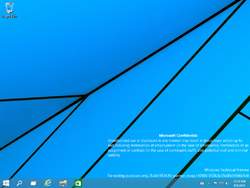 |
|
| Architecture | x86, x64 |
|---|---|
| Compiled | 2014-09-08 |
| Timebomb | 2015-04-15 (+219 days) |
| About |
|
|
|
Windows 10 build 9834 is a pre-Technical Preview build of Windows 10. Screenshots of this build were originally shared on 11 September 2014, and the full build was later shared online as an x64 version in the Simplified Chinese language on 8 December 2014, followed by x86 versions and other languages later on.
This build was originally released to Microsoft partners participating in the Ecosystem Engineering Access Program (EEAP), as indicated by the fbl_partner_eeap branch.
Editions and keys[edit | edit source]
| Edition / SKU Name | Key |
|---|---|
| Core | 334NH-RXG76-64THK-C7CKG-D3VPT |
| Professional | XHQ8N-C3MCJ-RQXB6-WCHYG-C9WKB |
| ProfessionalWMC (edition upgrade only) | GBFNG-2X3TC-8R27F-RMKYB-JK7QT |
Bugs and quirks[edit | edit source]
Timebomb[edit | edit source]
Like other builds found in the fbl_partner_eeap branch, this build uses a test-signed certificate and as a result can be installed on the current date. However, installing this build on the current date disables the ability to change the desktop wallpaper in the Control Panel.
Display drivers error[edit | edit source]
Installing Nvidia drivers on the x64 version of this build breaks DWM, resulting in a black screen. Older Nvidia devices and drivers before 2012 are able to function correctly with DWM disabled.
- AMD drivers do not appear to be affected by this issue.
- A similar bug has also been discovered when installing Intel HD graphics drivers.
Explorer.exe error during shutdown[edit | edit source]
When the system shuts down, a memory access error related to explorer.exe may occur.
On-screen keyboard[edit | edit source]
On touch screen devices, on-screen keyboard pops-up only in certain programs. Restarting Windows Explorer can fix this bug.
Remote Desktop Connection[edit | edit source]
The Remote Desktop Connection client is prone to crashing at random intervals.
Incorrect window thumbnail border color[edit | edit source]
If window auto-colorization is enabled, the window thumbnail borders on the taskbar do not change color even after the wallpaper changes. This issue can be remedied by manually changing the window color through the Control Panel or restarting Windows.
Windowed Metro applications[edit | edit source]
Occasionally, the Desktop Window Manager (DWM) may fail to correctly skin the title bars of windowed Metro apps such as Settings. This results in the title bar appearing with the Windows Basic theme rather than the Aero theme. Quitting and restarting the affected application will resolve the issue.
Persistent Snap sizing[edit | edit source]
When using snapping a window to the left or right side of a user’s monitor, the window will remain at the snapped size even when it is brought out of that snap.
Charms[edit | edit source]
The right-hand charms can’t be brought out by bringing the mouse to the top-right or bottom-right of the screen.
Gallery[edit | edit source]
-
Boot screen
Setup[edit | edit source]
-
Autorun
-
Ditto.
-
EULA
-
-
First logon animation
User interface[edit | edit source]
-
Lock screen
-
Login screen
-
-
Start screen
-
Charms bar
-
Notification Center
-
Task view
-
Settings app
-
Photos app (in windowed mode)
-
Incorrect title bar skinning in Settings app
-
Microsoft Store
-
Incorrect window thumbnail border color
-
explorer.exeerror during shutdown
The first non-fbl_release build to leak, leaking in December 2014. Other builds that leaked from non-fbl_release were 9845 in 2015, 9780, 9785 and 9838 in 2019, and 9821 in 2020.
This build is completely devoid of a time bomb.
Currently available variants:
x64/x86 English Debombed
In the process of removing the time bomb:
x86 Chinese
comment
Reviews
Reviewer:
Dino Hall780
—
favoritefavoritefavoritefavoritefavorite —
August 10, 2022
Subject:
Does it work?
i hope it deos
Reviewer:
Alexey AThePetrov
—
favoritefavoritefavoritefavoritefavorite —
September 5, 2021
Subject:
Best build!
Thanks! i will use this build on a My PC until 2025
Reviewer:
MypCak
—
—
July 21, 2021
Subject:
Re: @NLK_YT
Yes, of course.
Reviewer:
NLK_YT
—
—
July 20, 2021
Subject:
Windows 10 Build 9838 Debombed
From BetaArchive Wiki
Jump to:navigation, search
 |
|
| Windows 10 build 10240’s desktop | |
| Codename Preliminary name |
«Threshold» |
|---|---|
| Kernel version | NT 10.0 |
| CPU architecture | x86, x64, ARM |
| Release date | July 29th, 2015 (July 15th, 2015 for Insider Preview) |
| Support end | May 9th, 2017 |
| Preceded by | Windows 8.1 |
| Succeeded by | Windows 10 TH2 |
Windows 10 is the successor to the Microsoft Windows 8.1 operating system. It addresses some of the complaints that were made in response to the user interface in Windows 8. Screenshots of Windows 10 build 9834 were released on September 11, 2014 which show a revised Start menu interface which combines the Start menu and Start screen, and additional improvements to the Windows operating system.
Build 9925/9926 was forked to build 10000 on January 19, 2015 (Source).
Changelog
Builds 9780 and 9785 (early development)
- New start menu, containing elements from Windows 7 and 8.1.
- Allows a fallback to the Windows 8.1 Start menu (allows users to switch between the Start menu and the Start screen).
Builds 9834 and 9841
- New Multi-Desktop mode, allowing users to ‘have’ multiple desktops.
- New Search pane on the taskbar.
- PC Settings has been updated, introducing placeholders for new features such as Battery Saver and Data Sense.
- New Windows Insider (Build 9841) app launched for Windows Insider members.
- Store apps can now minimize and maximize like a normal desktop app in Windows.
- Charms bar does not work in the Start menu mode anymore, instead it can be selected from the list of options on the upper-left corner of the app (also new).
- Command Prompt has been overhauled with various new features, including the ability to resize.
- Allows Windows to update automatically to newer builds.
Build 9860
- Introduces the Notification Bar.
- Introduces another PC Settings for testing (zPC Settings).
- Shows the option on PC Settings on how fast you want the builds.
- Includes a hidden new logon screen that must be activated via the registry.
Build 9879
- Introduces the ‘Send a Frown’ option on Internet Explorer.
- Improves on the Notification Center.
- User interface changes on Windows Store apps.
- An animation is shown when users switch between programs.
Build 9888
- FLAC decoding is now embedded into the Windows platform; allowing applications such as Windows Media Player and the Music app to natively support FLAC playback.
Build 9901
- Cortana is now shown on the desktop.
- UI changes to the Windows taskbar to allow for inclusion of Cortana.
- Introduces new betas of some apps, such as Camera.
- Windows Store app has been redesigned.
Build 9926
- Cortana is now enabled by default in the EN-US iterations of this Build. Cortana displays a message saying: «Not available in your Country yet» for other regions.
- While Spartan Browser is not in this build, Spartan’s web engine can be enabled in Internet explorer by entering «about:flags» and enabling experimental features.
- This is the first public build to have continuum start menu fully functional.
- Windows Update CPL has been moved to the Modern UI app «settings».
Build 10041
- The Start menu has been further improved.
- The Notification bar can now show links to the commonly settings.
- The Settings App was improved.
- Tablet Mode was further enhanced.
- The upgrade screen (after 1st restart) has changed, now showing detailed progress of each level.
Build 10049
- Transparency introduced on the Start screen.
- Cortana support improved.
- The Store has been updated.
- This is the first official build to feature the new ‘successor’ to Internet Explorer, now known as Microsoft Edge. It was called as Project Spartan then.
Build 10061
- Fixed serious scaling issue on Metro apps observed in 10041 and 10049.
- The Mail app was redesigned to provide for a better design layout and better support.
- The Tablet mode was further improved on.
Build 10074
- Fixed severe bug on 10061 (Win32 based apps would not launch from the Start screen).
- Partial Aero reintroduced through the Start menu as a 50:50 chance for a user.
- The Multi-Desktop feature now allows you to create virtually unlimited desktops and not be limited by display space.
- Developer and side loading mode can now be directly enabled through the Settings app, but the Developer license feature is broken in this build.
- Power icon moved to the bottom in the Start screen.
- Miscellaneous design improvements to Wi-Fi and Power popups.
- Taskbar progress has been changed to vertical filling as opposed to horizontal filling before. The color was also changed to white from orange.
Build 10122
- Multiple improvements to the Start menu and Tablet Mode.
- New Tab page introduced, among other improvements, in Microsoft Edge.
- Both desktop and Store apps are now unable to invoke prompts for changing program associations.
- Insider Hub redesigned.
- Multiple bug fixes.
Build 10130
- Swiping up to the top can now show app commands like in Windows 8.1 (for desktop as well).
- Microsoft Edge improved.
- Start personalization enabled in the Settings app.
- Improved icon design with greater consistency between desktop and mobile.
- Jump lists now match the rest of the taskbar design.
- Tablet Mode improved.
- Cortana can now be invoked with the keyboard shortcut Win+C.
- Videos can now be played in full screen in the Music&TV app.
Build 10158
- Tablet Mode further improved.
- Microsoft Edge now shows a dark layout option.
- Taskbar progress has been changed back to green horizontal filling as before (changed in 10074).
- Numerous improvements to Start Menu.
- Email support enabled in Cortana, along with many other improvements.
- Support for animated GIF’s, along with other improvements, in the Photos app.
- Snipping tool now supports a ‘delay’ option up to 5 seconds.
- Insider Preview is no longer installed in this build, it must be installed from Optional Features.
Build 10159
- Minor tweaks to the login screen.
- Now features the new Microsoft ‘Hero’ template by default as the background (lock and desktop).
- Multiple bug fixes.
Build 10162
- Multiple bug fixes.
Build 10166
- Microsoft Wi-Fi introduced to users in the Seattle area, who can now buy Wi-Fi from the Microsoft Store.
- Multiple bug fixes.
Build 10176 (Pre-RTM)
- Watermark and timebomb removed.
Build 10240 (RTM)
- Performance in Microsoft Edge improved.
- Build branch changed to the released branch ‘TH1’.
Builds
- No information available
- Existence doubtful
- Information or pictures available
- Leaked or released
Pre-Technical Preview
- 6.3.9697.fbl_grfx_dev_p.140227-2030 — Demoed at //Build/ 2014
- 6.3.9780.0.fbl_partner_eeap.140622-0937 — Leaked on January 26, 2019
- 6.3.9785.0.fbl_partner_eeap.140629-0030 — Leaked on February 19, 2019
Technical Preview 1
- 6.4.9821.fbl_partner_eeap.140820-0938 — Screenshot leaked on September 18, 2014, the build itself leaked on May 11, 2020
- 6.4.9833.fbl_release.140903-1451 — Leaked on February 9, 2017
- 6.4.9834.fbl_partner_eeap.140908-0936 — Screenshots leaked on September 11, 2014, Trad. Chinese version leaked on December 8, 2014
- 6.4.9841.fbl_release.140912-1613 — Technical Preview, released on October 1, 2014
- 6.4.9838.fbl_partner_eeap.140914-0936 — Japanese version leaked on January 17, 2019
- 6.4.9845.fbl_partner_eeap.140922-1425 — Leaked on September 19, 2015
- 6.4.9858.fbl_mobs.141006-2147 — Screenshots leaked on October 21, 2014
- 6.4.9860.fbl_release.141008-2044 — Technical Preview Update 1, released on October 21, 2014
- 6.4.9879.fbl_release.141103-1722 — Technical Preview Update 2, released on November 12, 2014
Technical Preview 2
- 10.0.9888.fbl_release.141113-2137 — Leaked on December 2, 2014
- 10.0.9900.fbl_awesome1501.141201-2114 — Leaked on January 29, 2015
- 10.0.9901.winmain_prs.141202-1718 — Leaked on December 14, 2014
- 10.0.9901.fbl_awesome1501.141203-0949 — Leaked on January 29, 2015
- 10.0.9903.winmain_prs.141204-1736 — Leaked on January 29, 2015
- 10.0.9906.winmain_prs.141209-1616 — Leaked on January 29, 2015
- 10.0.9907.fbl_awesome1501.141210-1857 — Leaked on January 29, 2015
- 10.0.9907.fbl_ie.141210-1846 — Leaked on November 4, 2016
- 10.0.9909.fbl_awesome1501.141213-2119 — Leaked on January 29, 2015
- 10.0.9913.fbl_awesome1501.141217-1931 — Leaked on January 29, 2015
- 10.0.9918.fbl_awesome1501.150107-2124 — Leaked on January 29, 2015
- 10.0.9922.fbl_awesome1501.150113-1605 — Leaked on January 29, 2015
- 10.0.9924.fbl_awesome1501.150115-1755 — Leaked on January 29, 2015
- 10.0.9925.fbl_awesome1501.150116-2110 — Leaked on January 29, 2015
- 10.0.9926.fbl_awesome1501.150119-1648 — January Technical Preview, released on January 23, 2015
- 10.0.10005.winmain_prs.150125-0130 — Leaked on May 8, 2016
- 10.0.10009.winmain_prs.150130-0808 — Screenshots leaked on February 5, 2015, the build itself leaked on May 8, 2016
- 10.0.10014.winmain_prs.150205-1859 — Modified WIM leaked on March 23, 2015, the build itself leaked on February 15, 2017
- 10.0.10022.fbl_impressive.150216-2206 — Screenshots leaked on February 24, 2015, the build itself leaked on May 8, 2016
- 10.0.10031.fbl_impressive.150301-2107 — Screenshots leaked on March 04, 2015, the build itself leaked on May 8, 2016
- 10.0.10036.fbl_impressive.150306-2322 — Leaked on March 14, 2015
- 10.0.10041.fbl_impressive.150313-1821 — March Technical Preview, released on March 18, 2015
- 10.0.10049.fbl_impressive.150325-1700 — March Technical Preview Update 1, released on March 30, 2015
- 10.0.10051.fbl_impressive.150329-1031 — Leaked on April 5, 2015
- 10.0.10056.fbl_impressive.150405-1348 — Leaked on April 10, 2015
- 10.0.10061.fbl_impressive.150410-2039 — April Technical Preview, released on April 22, 2015
- 10.0.10064.winmain_prs.150413-1856 — Screenshots leaked on April 19, 2015, the build itself leaked on May 8, 2016
Insider Preview
- 10.0.10074.fbl_impressive.150424-1350 — April Insider Preview, released on April 29, 2015
- 10.0.10102.winmain_prs.150417-2325 — Leaked on April 29, 2015
- 10.0.10108.winmain_prs.150424-1818 — Leaked on June 5, 2015
- 10.0.10114.winmain_prs.150503-0759 — Screenshots leaked on May 9, 2015, Full build leaked on May 8, 2016
- 10.0.10120.fbl_impressive.150510-1700 — Screenshots leaked on May 15, 2015, Full build leaked on May 8, 2016
- 10.0.10122.fbl_impressive.150513-1845 — May Insider Preview, released on May 20, 2015
- 10.0.10123.fbl_impressive.150514-1700 — Screenshots leaked on May 15, 2015
- 10.0.10125.fbl_impressive.150516-2126 — Leaked on May 25, 2015
- 10.0.10130.fbl_impressive.150522-2224 — May Insider Preview Update 1, released on May 29, 2015
- 10.0.10131.fbl_impressive.150526-1929 — Leaked on January 22, 2020
- 10.0.10134.winmain_prs.150530-1700 — Leaked on June 5, 2015
- 10.0.10135.winmain_prs.150531-1700 — Leaked on June 6, 2015
- 10.0.10147.fbl_impressive.150613-1600 — Leaked on June 18, 2015
- 10.0.10151.fbl_impressive.150617-1826 — Leaked on June 28, 2015
- 10.0.10154.fbl_impressive.150620-2234 — Screenshots leaked on June 26, 2015, Full build leaked on May 9, 2016
- 10.0.10158.fbl_impressive.150625-1753 — June Insider Preview, released on June 29, 2015
- 10.0.10159.fbl_impressive.150626-1834 — June Insider Preview Update 1, released on June 30, 2015
- 10.0.10162.fbl_impressive.150629-1700 — July Insider Preview, released on July 2, 2015
- 10.0.10163.winmain_prs.150630-1700 — Screenshots leaked on July 5, 2015, Full build leaked on May 9, 2016
- 10.0.10166.fbl_impressive.150703-1818 — July Insider Preview Update 1, released on July 9, 2015
Pre-RTM
- 10.0.10176.16384.th1.150705-1526 — Leaked on July 10, 2015
RTM
- Windows 10/10.0.10240.16384.th1.150709-1700 — RTM, pushed through Windows Update to Insiders on July 15, 2015, pushed via Windows Update to those who reserved their free upgrade starting on July 29, 2015.
Post-RTM updates
- 10.0.10240.16393.th1_refresh.150909-1450
- 10.0.10240.16425.th1.150802-1600
References
[1]
[2]
- ↑ Sams, Brad. (September 11, 2014). «Windows Threshold build 9834 screenshots leak, shows a lot of new features»
- ↑ WZor.net. (March 04, 2015). «Windows 10 Enterprise Build 10031 Technical Preview Screenshots»



















