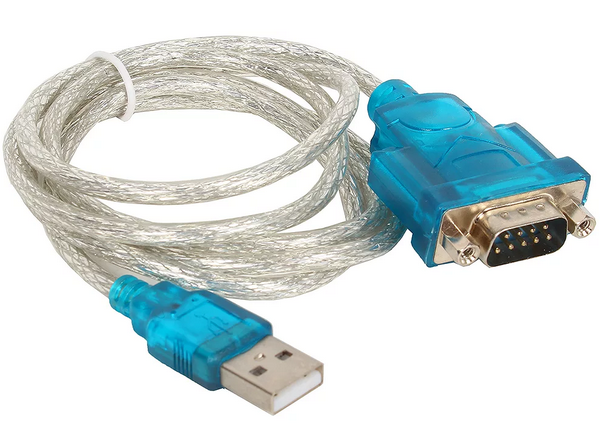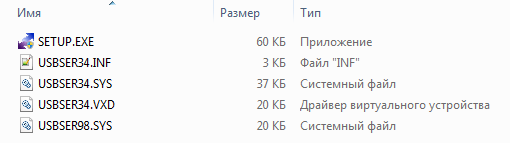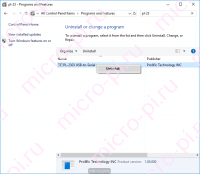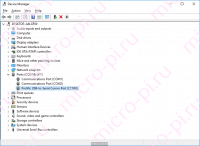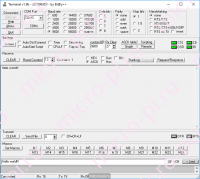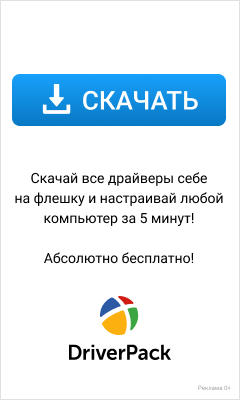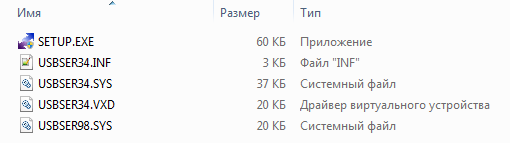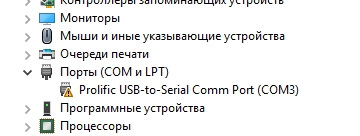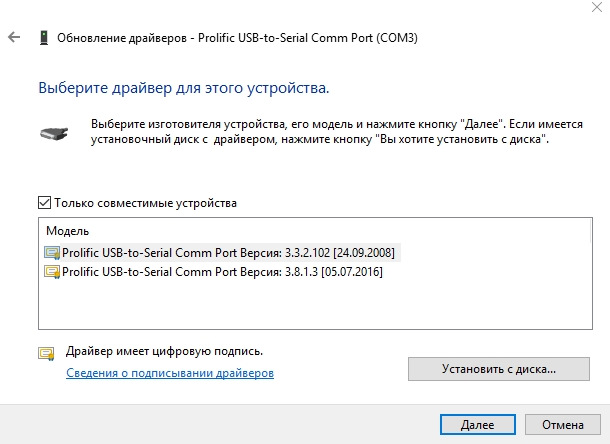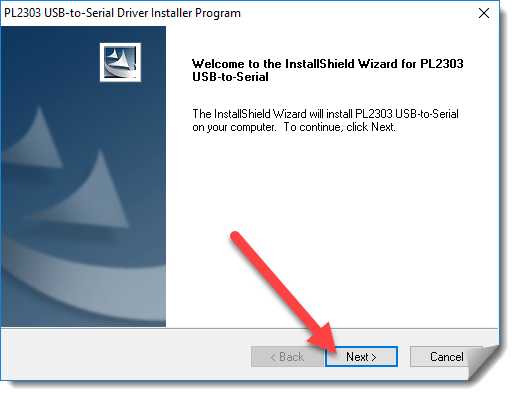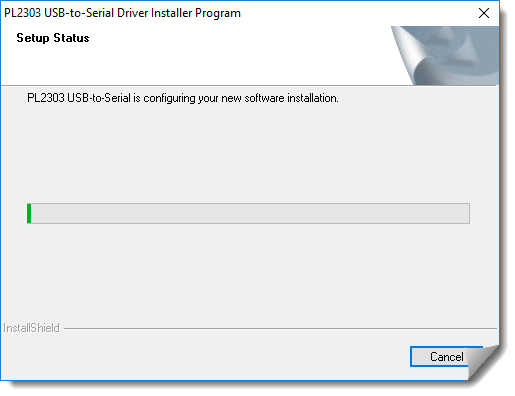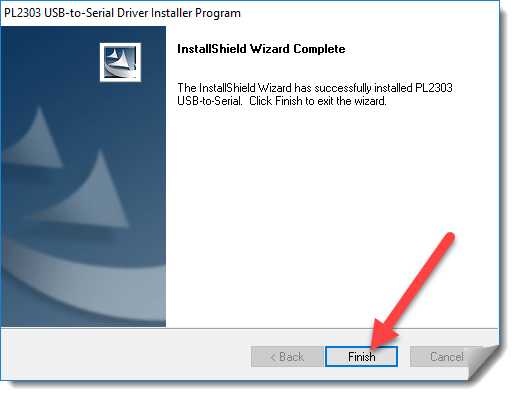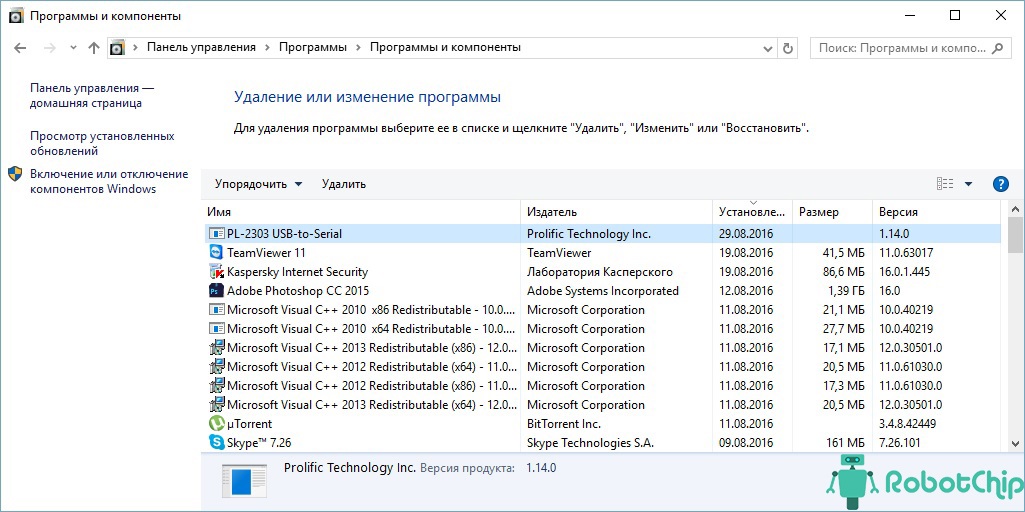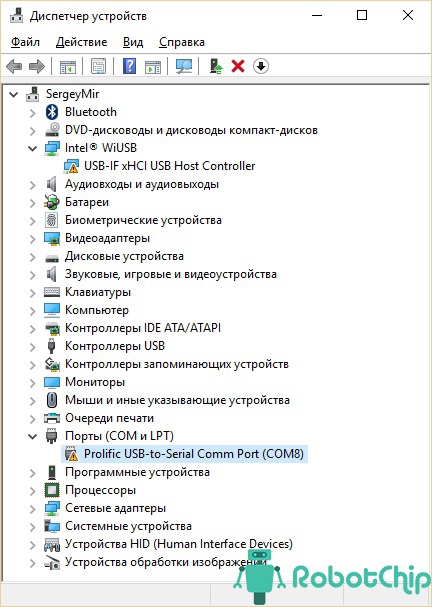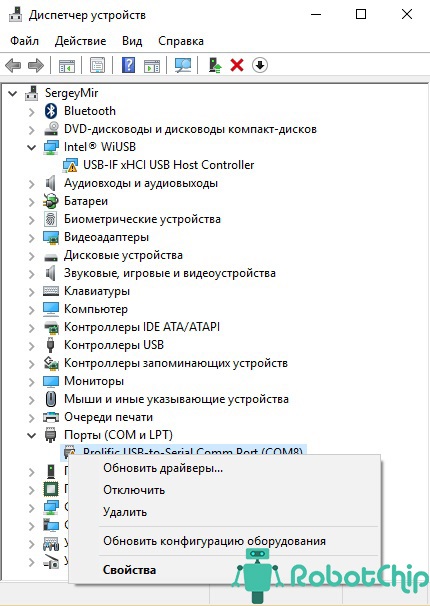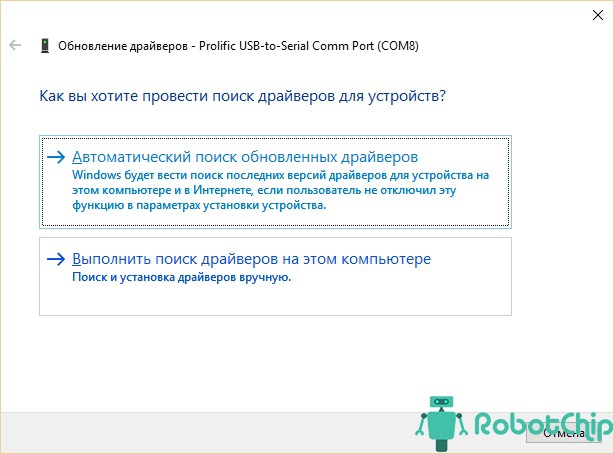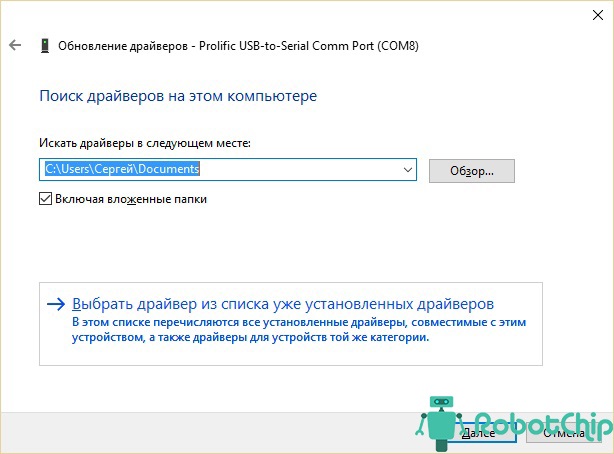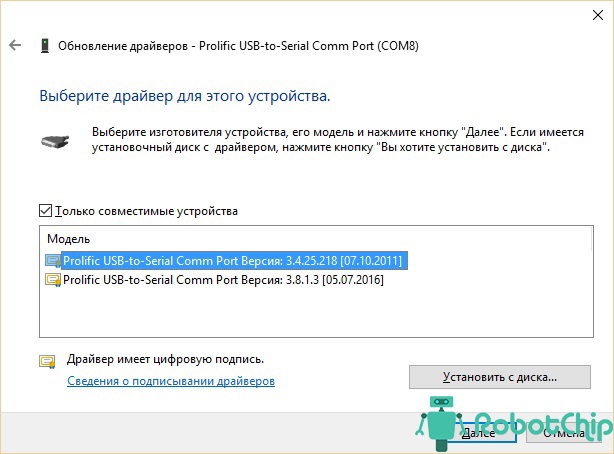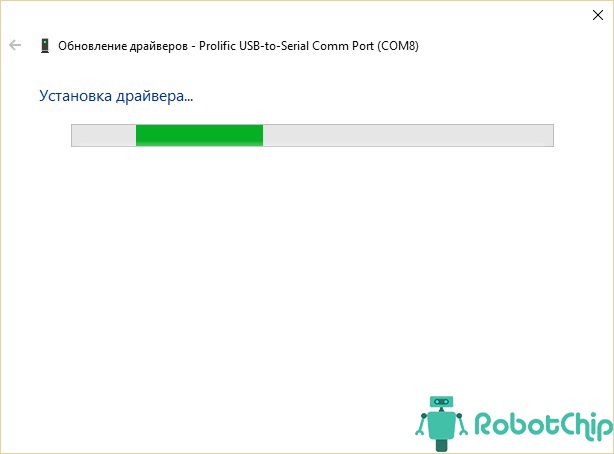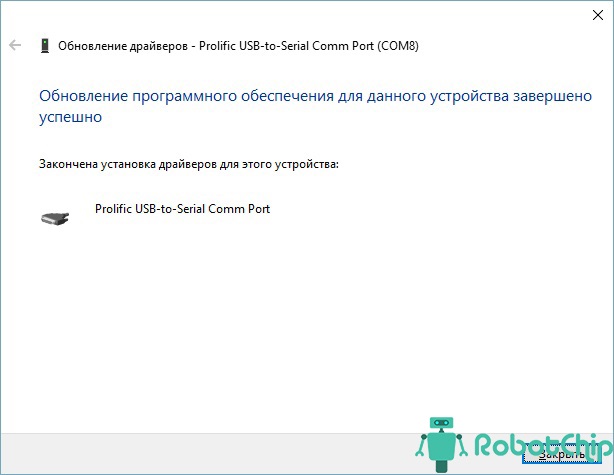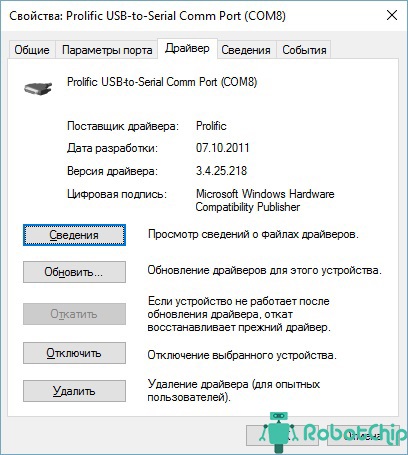Поиск по ID
USB RS232 Drivers v.3.8.12.0 Windows XP / Vista / 7 / 8 / 8.1 / 10 32-64 bits
Подробнее о пакете драйверов:Тип: драйвер |
USB RS232 Drivers. Характеристики драйвера
Драйверы USB для подключения кабеля к ПК через интерфейс RS232 от WinChipHead, Prolific и FTDI. Предназначены для ручной и автоматической установки на Windows XP, Windows Vista, Windows 7, Windows 8, Windows 8.1, Windows 10.
Кабель — переходник USB — RS232 предназначен для подключения к USB порту компьютера устройств, которые используют последовательный интерфейс RS232 и предназначены для подключения к COM порту (DB9).
Чтобы установить драйвер необходимо скачать файл для своего производителя чипа.
Внимание! Перед установкой драйвера USB RS232 Drivers рекомендутся удалить её старую версию. Удаление драйвера особенно необходимо — при замене оборудования или перед установкой новых версий драйверов для видеокарт. Узнать об этом подробнее можно в разделе FAQ.
Скриншот файлов архива
Файлы для скачивания (информация)
Поддерживаемые устройства (ID оборудований):
| PCIVEN_1C00&DEV_2170 | WCH PCI=>PARALLEL |
| PCIVEN_1C00&DEV_2273 | WCH PCI=>DUAL SERIAL |
| PCIVEN_1C00&DEV_3453 | WCH PCI=>QUAD SERIAL |
| PCIVEN_1C00&DEV_3653 | WCH PCI=>OCTAL SERIAL |
| PCIVEN_1C00&DEV_3673 | WCH PCI=>SIX SERIAL |
| PCIVEN_1C00&DEV_5046 | WCH PCI=>DUAL SERIALS&&PARALLEL_RA |
| PCIVEN_1C00&DEV_5334 | WCH PCI=>QUAD SERIAL — 5334 |
| PCIVEN_1C00&DEV_5338 | WCH PCI=>OCTAL SERIAL — 5338 |
| PCIVEN_1C00&DEV_5838 | WinChipHead WCH PCI=>SIXTEEN SERIAL |
| PCIVEN_1C00&DEV_7053 | WCH PCI=>DUAL SERIAL&&PARALLEL — 7053 |
| PCIVEN_1C00&DEV_7073 | WCH PCI=>QUAD SERIAL&&PARALLEL |
| PCIVEN_1C00&DEV_7173 | WCH PCI=>QUAD SERIAL — 7173 |
| PCIVEN_4348&DEV_3253 | WCH.CN CH352 PCI Dual Serial Port Controller |
| PCIVEN_4348&DEV_3453 | WCH.CN CH353 PCI Quad Serial Port Controller |
| PCIVEN_4348&DEV_3853 | WCH PCI=>OCTAL SERIAL — 3853 |
| PCIVEN_4348&DEV_3873 | WCH PCI=>SIX SERIAL — 3873 |
| PCIVEN_4348&DEV_5046 | WCH PCI=>DUAL SERIALS&&PARALLEL_RA — 5046 |
| PCIVEN_4348&DEV_5053 | WCH.CN CH352 PCI Serial and Parallel Port Controller |
| PCIVEN_4348&DEV_5334 | WCH PCI=>QUAD SERIAL&&PARALLEL — 5334 |
| PCIVEN_4348&DEV_5338 | WinChipHead PCI=>OCTAL SERIAL |
| PCIVEN_4348&DEV_5838 | WCH PCI=>SIXTEEN SERIAL |
| PCIVEN_4348&DEV_7053 | WCH.CN CH353 PCI Dual Serial and Parallel Ports Controller |
| PCIVEN_4348&DEV_7073 | WCH.CN CH356 PCI Quad Serial and Parallel Ports Controller |
| PCIVEN_4348&DEV_7173 | WCH.CN CH355 PCI Quad Serial Port Controller |
| USBVID_0403&PID_6001 | Future Technology Devices International, Ltd FT232 Serial (UART) IC |
| USBVID_0403&PID_6010 | Future Technology Devices International, Ltd FT2232C Dual USB-UART/F IFO IC |
| USBVID_067B&PID_2303 | Prolific Technology, Inc. PL2303 Serial Port |
| USBVID_067B&PID_2304 | Profilic USB-to-GPI O/PWM Port |
| USBVID_1A86&PID_5523 | QinHeng Electronics CH341 in serial mode, usb to serial port converter |
| USBVID_1A86&PID_7523 | QinHeng Electronics HL-340 USB-Serial adapter |
| USBVID_4348&PID_5523 | WinChipHead USB->RS 232 adapter with Prolifec PL 2303 chipset |
| USBSERPORTSER5523 | |
| CH341PORTSER5523 | |
| USBSERPORTSER5523 | |
| FTDIBUSCOMPORT&VID_0403&PID_6001 | Future Technology Devices International, Ltd FT232 Serial (UART) IC |
| FTDIBUSCOMPORT&VID_0403&PID_6010 | Future Technology Devices International, Ltd FT2232C Dual USB-UART/F IFO IC |
| FTDIBUSCOMPORT&VID_0403&PID_6011 | Future Technology Devices International, Ltd FT4232H Quad HS USB-UART/F IFO IC |
Другие драйверы от USB
Сайт не содержит материалов, защищенных авторскими правами. Все файлы взяты из открытых источников.
© 2012-2023 DriversLab | Каталог драйверов, новые драйвера для ПК, скачать бесплатно для Windows
kamtizis@mail.ru
Страница сгенерирована за 0.038756 секунд
Содержание
- 1 Удаление драйвера для PL2303HX
- 2 Установка драйвера для PL2303
- 3 Похожие записи
- 4 Подробнее о пакете драйверов:
- 5 USB RS232 Drivers. Характеристики драйвера
- 6 Описание
- 7 Установка Prolific
- 8 Итоги и комментарии
- 9 Скачать
Преобразователь USB-TTL PL2303 — это небольшой USB модуль, который эмулирует последовательный интерфейс UART (RS-232). То есть подключая этот преобразователь в USB порт компьютера, виртуально создается COM порт.
В октябре года 2012 Фирма Prolific прекратили производство и поддержку микросхем UART PL2303X (Chip Rev A) и PL2303X HX (Chip Rev A), а начала производить микросхем PL2303TA. Но и сейчас, можно купить преобразователь на микросхеме PL2303HX (с поддельным чипом). При использовании ОС Windows 8 или Windows 10, система автоматически устанавливает последнюю версию драйверов, в которой нет поддержки этих чипов, а в диспетчере устройств будет показан желтый знак с кодом ошибки 10 (Запуск этого устройства невозможен. (Код 10) или This device cannot start. (Code 10)).
Чтобы преобразователь работал в ОС Windows 8 и Windows 10 необходимо установить старый драйвер, например PL2303_Prolific_DriverInstaller_1025 (3.3.3.114 (14/01/2009)) или PL2303-Prolific-DriverInstaller-v1.5.0.zip (3.4.25.218 [07.10.2011]).
Удаление драйвера для PL2303HX
Для начала отключите преобразователь PL2302HX от компьютера и, если на компьютере установили последнюю версию драйвера, удалите его. Перейдите в Панель управления Start->Control pane->Programs and Feaetures.
Проверьте, установлен ли PL-2303 USB-to-Serial и нажмите Uninstall, чтобы удалить драйвер.
Установка драйвера для PL2303
Теперь надо установить старый драйвер. Скачайте архив PL2303_Prolific_DriverInstaller_1025.7z, распакуйте из него файл PL2303_Prolific_DriverInstaller_1025.exe. Кликнете мышкой два раза по нему и установите драйвер.
Подключите преобразователь к компьютеру и перейдите в Диспетчер устройств Start->Control pane->Device Manager. Тут мы видим, что наше устройство с желтым знаком и показывает ошибку: Запуск этого устройства невозможен. (Код 10) или This device cannot start. (Code 10).
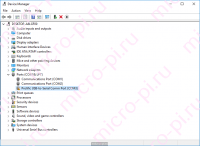
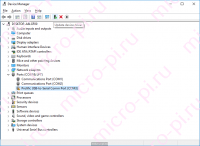
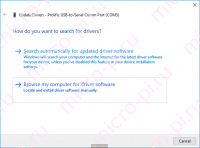
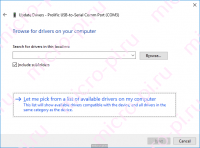
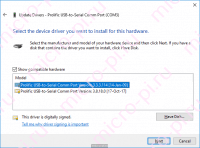
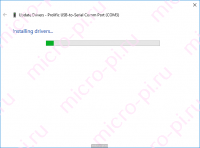
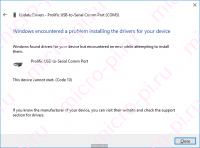
Щелкните два раза по устройству, чтобы подтвердить версию драйвера.

Похожие записи
Поиск по ID
Подробнее о пакете драйверов:
Тип: драйверИмя: USB RS232 DriversПроизводитель: ProlificВерсия драйвера (программы установщика):<font>3.8.25.0, 3.8.12.0</font>Операционная система: Windows XP, Windows Vista, Windows 7, Windows 8, Windows 8.1, Windows 10Разрядность ОС:32-bit (x86), 64-bit (x64)Размер файла: 7.2 mbДата выхода: 2017-03-03
USB RS232 Drivers. Характеристики драйвера
Драйверы USB для подключения кабеля к ПК через интерфейс RS232 от WinChipHead, Prolific и FTDI. Предназначены для ручной и автоматической установки на Windows XP, Windows Vista, Windows 7, Windows 8, Windows 8.1, Windows 10.
Кабель — переходник USB — RS232 предназначен для подключения к USB порту компьютера устройств, которые используют последовательный интерфейс RS232 и предназначены для подключения к COM порту (DB9).
Чтобы установить драйвер необходимо скачать файл для своего производителя чипа.
<font>Внимание!</font> Перед установкой драйвера <font>USB RS232 Drivers</font> рекомендутся удалить её старую версию. Удаление драйвера особенно необходимо — при замене оборудования или перед установкой новых версий драйверов для видеокарт. Узнать об этом подробнее можно в разделе FAQ.
Скриншот файлов архива
Файлы для скачивания (информация)
WinChipHead.zip — WinChipHead (0.26 mb) v.3.4.2014.08 от 08.08.2014
hl-340-usb-to-serial-rs232.zip — WinChipHead альтернативный (0.06 mb) v.2.8.2007.09 от 24.09.2007
PL2303_Prolific_DriverInstaller_v1200.zip — Windows 7/8.1/10 (7.1 mb) v.3.8.25.0 (1.20.0) от 12.07.2018
PL2303-W10RS3RS4-DCHU-DriverSetup_v1192_20180503.zip — для Windows 10 RS3/RS4 (2.4 mb) v.3.8.18.0 (1.19.0) от 17.10.2017
PL2303_Prolific_DriverInstaller_v1180B.zip — Prolific (7.2 mb) v.3.8.12.0 от 03.03.2017
PL2303_Prolific_DriverInstaller_v130.zip — Prolific альтернативный (2.2 mb)
usb_com_drivers.zip — FTDI (3.1 mb) v.2.06.00 от 22.10.2009
Поддерживаемые устройства (ID оборудований):
| PCIVEN_1C00&DEV_2170 | WCHPCI=>PARALLEL |
| PCIVEN_1C00&DEV_2273 | WCHPCI=>DUAL SERIAL |
| PCIVEN_1C00&DEV_3453 | WCHPCI=>QUAD SERIAL |
| PCIVEN_1C00&DEV_3653 | WCHPCI=>OCTAL SERIAL |
| PCIVEN_1C00&DEV_3673 | WCHPCI=>SIX SERIAL |
| PCIVEN_1C00&DEV_5046 | WCHPCI=>DUAL SERIALS&&PARALLEL_RA |
| PCIVEN_1C00&DEV_5334 | WCHPCI=>QUAD SERIAL — 5334 |
| PCIVEN_1C00&DEV_5338 | WCHPCI=>OCTAL SERIAL — 5338 |
| PCIVEN_1C00&DEV_5838 | WinChipHeadWCH PCI=>SIXTEEN SERIAL |
| PCIVEN_1C00&DEV_7053 | WCHPCI=>DUAL SERIAL&&PARALLEL — 7053 |
| PCIVEN_1C00&DEV_7073 | WCHPCI=>QUAD SERIAL&&PARALLEL |
| PCIVEN_1C00&DEV_7173 | WCHPCI=>QUAD SERIAL — 7173 |
| PCIVEN_4348&DEV_3253 | WCH.CNCH352 PCI Dual Serial Port Controller |
| PCIVEN_4348&DEV_3453 | WCH.CNCH353 PCI Quad Serial Port Controller |
| PCIVEN_4348&DEV_3853 | WCHPCI=>OCTAL SERIAL — 3853 |
| PCIVEN_4348&DEV_3873 | WCHPCI=>SIX SERIAL — 3873 |
| PCIVEN_4348&DEV_5046 | WCHPCI=>DUAL SERIALS&&PARALLEL_RA — 5046 |
| PCIVEN_4348&DEV_5053 | WCH.CNCH352 PCI Serial and Parallel Port Controller |
| PCIVEN_4348&DEV_5334 | WCHPCI=>QUAD SERIAL&&PARALLEL — 5334 |
| PCIVEN_4348&DEV_5338 | WinChipHeadPCI=>OCTAL SERIAL |
| PCIVEN_4348&DEV_5838 | WCHPCI=>SIXTEEN SERIAL |
| PCIVEN_4348&DEV_7053 | WCH.CNCH353 PCI Dual Serial and Parallel Ports Controller |
| PCIVEN_4348&DEV_7073 | WCH.CNCH356 PCI Quad Serial and Parallel Ports Controller |
| PCIVEN_4348&DEV_7173 | WCH.CNCH355 PCI Quad Serial Port Controller |
| USBVID_0403&PID_6001 | Future Technology Devices International, LtdFT232 Serial (UART) IC |
| USBVID_0403&PID_6010 | Future Technology Devices International, LtdFT2232C Dual USB-UART/F IFO IC |
| USBVID_067B&PID_2303 | Prolific Technology, Inc.PL2303 Serial Port |
| USBVID_067B&PID_2304 | ProfilicUSB-to-GPI O/PWM Port |
| USBVID_1A86&PID_5523 | QinHeng ElectronicsCH341 in serial mode, usb to serial port converter |
| USBVID_1A86&PID_7523 | QinHeng ElectronicsHL-340 USB-Serial adapter |
| USBVID_4348&PID_5523 | WinChipHeadUSB->RS 232 adapter with Prolifec PL 2303 chipset |
| USBSERPORTSER5523 | |
| CH341PORTSER5523 | |
| USBSERPORTSER5523 | |
| FTDIBUSCOMPORT&VID_0403&PID_6001 | Future Technology Devices International, LtdFT232 Serial (UART) IC |
| FTDIBUSCOMPORT&VID_0403&PID_6010 | Future Technology Devices International, LtdFT2232C Dual USB-UART/F IFO IC |
| FTDIBUSCOMPORT&VID_0403&PID_6011 | Future Technology Devices International, LtdFT4232H Quad HS USB-UART/F IFO IC |
Другие драйверы от USB
«COM-порты давно отжили свое…», может подумать непосвященный пользователь, но нет, это далеко не так. Именно при помощи COM-интерфейса можно выполнить задачи, которые недоступны ни USB 2.0 ни его третьей версии. В статье речь пойдет об устройстве физического преобразования USB в COM. Собственно, вы сможете бесплатно скачать драйвер Prolific USB-to-Serial Comm Port для Windows 10.
Именно через COM (последовательный интерфейс), подключают программаторы (устройства для прошивки мобильных телефонов) и другие специфические аппараты. Так что даже в 2017 и 2018 году без такого порта не обойтись.
Последовательный и параллельный (USB) интерфейсы отличаются способом передачи информации. В первом случае бит передается по окончании передачи идущего перед ним бита, а в случае с параллельным интерфейсом процессы текут одновременно.
Содержание
Описание
Данный девайс является переходником, который превращает привычный USB-порт в COM-коннектор. Использовать его очень удобно, но для работы нужен драйвер, скачать его вы сможете в самом низу странички.
Как только ПО будет установленно на ПК или ноутбук, вам останется только воткнуть переходник, и вы получите полноценный последовательный порт, а может даже несколько.
Для того чтобы софт начал корректно работать, по окончании его инсталляции перезагрузите компьютер.
Установка Prolific
Установка очень проста. Она состоит из трех простых шагов. Вот они:
- В начале нам нужно просто нажать кнопку с надписью Next. Мы обозначили ее стрелкой.
- Теперь ждем завершения процесса (у нас он занял примерно 10 секунд).
- Готово. Можно заканчивать инсталляцию кликом по кнопке с надписью: Finish.
На этом все. Перезагрузите ПК или ноутбук и приступайте к использованию адаптера.
Кстати, это тоже очень интересно: Программы для смены IP
Итоги и комментарии
Вот и все друзья. Надеемся наша статья окажется для вас полезной, но, если даже останутся вопросы, смело задавайте их в комментариях, а мы, по возможности, постараемся ответить каждому. А пока можете переходить к скачиванию.
Скачать
Немного ниже вы можете скачать последнюю версию Prolific для операционной системы Windows 10. Кнопка ведет на официальный сайт и запускает загрузку без регистрации или отправки СМС.
| Название: | Prolific USB-to-Serial Comm Port |
| Платформа: | Windows 10 |
| Год выпуска: | 2017 |
| Лицензия: | Бесплатно |
| Разработчик: | Prolific |
| Официальный сайт: | www.prolific.com.tw |
Для большей наглядности и полноты картины предлагаем к просмотру видео по установке программы.
Используемые источники:
- https://micro-pi.ru/установка-драйвера-pl2303-windows-10-8/
- https://driverslab.ru/1288-usb-rs232-driver.html
- https://zagruzi.top/soft-dlya-windows/prolific-usb-to-serial-comm-port-drajver.html
-
USB Serial Adapter
Версия:
3.13.0.84
(17 янв 2018)
Файл *.inf:
cypressusbandbus.inf
Windows Vista x86, 7 x86, 8 x86, 8.1 x86, 10 x86
-
USB Serial Adapter
Версия:
3.13.0.84
(17 янв 2018)
Файл *.inf:
cypressusbandbus.inf
Windows Vista x64, 7 x64, 8 x64, 8.1 x64, 10 x64
-
USB Serial Adapter
Версия:
3.13.0.20
(26 авг 2013)
Файл *.inf:
cypressusbandbus.inf
Windows Vista x64, 7 x64, 8 x64, 8.1 x64, 10 x64
В каталоге нет драйверов для USB Serial Adapter под Windows.
Скачайте DriverHub для автоматического подбора драйвера.
Драйверы для USB Serial Adapter собраны с официальных сайтов компаний-производителей и других проверенных источников.
Официальные пакеты драйверов помогут исправить ошибки и неполадки в работе USB Serial Adapter (сетевые устройства).
Скачать последние версии драйверов на USB Serial Adapter для компьютеров и ноутбуков на Windows.
Всем привет.
Часто сталкиваюсь с проблемой установки драйвера для дата кабеля на чипе PL2303 под Win10 x64. (использую для настройки ГБО).
Драйвера которые винда ставит сама не подходят для данного устройства и вылетает ошибка: код 10.
Для устранения данной проблемы необходимо скачать и установить более старый драйвер 2008 года.
С установкой сложностей не должно возникнуть: запускаем инсталлятор, который скопирует драйвера, заходим в диспетчер устройств, жмём обновить драйвер и выбираем установку из имеющийся драйверов, выбираем версию драйвера 3.3 2008 года и устанавливаем его. После всех этих манипуляций перегружаемся и можно приступать к настройке ГБО.
Драйвер можно скачать: www.totalcardiagnostics.c…L2303_64bit_Installer.exe
Войдите или зарегистрируйтесь, чтобы писать комментарии, задавать вопросы и участвовать в обсуждении.
Все комментарии

There is also an installation diagram ( FT232R USB UART Driver) which shows how to install and remove USB drivers on your computer. Note that we have updated the Prolific driver for the Prolific USB to serial driver which you now download below for Windows XP/7/8/10 listed below. This for the Prolific usb-to-serial comm port.
The Prolific Hardware ID
Prolific USB-to-Serial Comm Port – USBVID_067B&PID_2303
Prolific USB-to-GPIO/PWM Port – USBVID_067B&PID_2304
See also the Hardware ID’s.
usb vid_067b&pid_2303&rev_0300
usbvid_067b&pid_2303&rev_0300
You will note that the Hardware ID’s are different. The first identities the Prolific USB to Serial (USBVID_067B&PID_2303) while the second is a Prolific USB to PWM Port (USBVID_067B&PID_2304). Where it says below to check your hardware.
You will be able to see what hardware you have in your system by the hardware ID. This is the pl2303 driver as you can see below. There is also the Prolific USB to serial driver Windows 10 download right down below. The pl-2303 usb-to-serial driver is below.
Install the Prolific USB to Serial driver on Windows
- Double-click the PL-2303 Windows Driver Installer program;
- The Prolific driver will ask you to install the PL-2303 USB-to-Serial driver will be installed on your computer;
- The PL2303 Driver Installer program will now install the Prolific drivers;
- Now close the installer program when it is installed.
Check the Prolific USB to Serial driver on Windows
Now check the driver check for the “Prolific USB-to-Serial Comm Port” device in Device Manager;
Check the “Prolific USB-to-Serial Comm Port” driver version by right-clicking on the Prolific Port and then click on “driver” on the top to check the driver version that you have on your computer. The Prolific USB to Serial Driver date will show below as is shown on the picture below.
Error 10 on the Prolific USB to Serial driver
If you get an error that the Prolific USB to Serial Adapter is not working. Then you will need to uninstall the driver on your computer and remove the Prolific USB to Serial adapter from your computer. Report and connect the Prolific adapter again and then wait until it looks for the Prolific USB to Serial driver.
Direct the software to where you extracted the driver to and install the Prolific driver from there. (Note also then you will need to check with chipset you are using). This as certain Windows dont work on certain chipsets. See the latest driver the Windows 8 is NOT supported in HXA/XA chip versions.
You will need to roll back your driver for the Prolific error 10 to stop. Download the older driver below which is the 2015 driver being version 1.12.0. As the drivers update older chipsets are excluded from the latest operating systems. Those are at their end of life.
You can change the port settings on the Prolific USB to Serial Adapter settings as shown below. You will need to click on the port options on the top of the menu and then click on the advanced options which holds the advanced port options on the Prolific adapter as shown below.
Advanced Settings on the Prolific USB to Serial driver
Note what each of these advanced port settings does as shown below:
- USB Selective Suspend Idle Timer
This is the Idle Timer for the PL2303 chip to enter suspend mode and the default for this is 10 seconds. You can change this on the Prolific USB to serial adapter. Check your chip as this does not work on the PL2303SA chip. Also note that for the PL2303HXD/EA/RA, you need to write to OTPROM first.
- Disable DTR/RTS INIT signal
By default this is enabled. This will disable the DTR/RTS pin initialisation signal during driver load to disable the serial mouse or modem from being detected. Check this setting if your Prolific USB driver is not detecting your serial modem or serial mouse. The Prolific USB to Serial Adapter normally has this enabled as stated before, however for troubleshooting it is always best to check the advanced settings.
- Change DTR/RTS INIT Level Shift
The signal needs to be enabled as the default for this setting is TTL=HIGH as well as RS232=LOW.
- Disable Device USB Serial Number in Windows Registry
This is very important if you have many devices. The default for this settings is enabled. If you check this it will ignore PL2303 device Serial Numbers. If you disabled this then each PL2303 device even with different USB serial numbers will be treated as same device. This is more for troubleshooting your serial devices.
- Driver Buffer Size
This will set the buffer size of the serial device. The default settings for this is 4096.
Which Prolific PL2303 driver?
At the top of the page you can also see the driver hardware ID. These are
- usbvid_067b&pid_2303&rev_0300
- usbvid_067b&pid_2303&rev_0300 driver
- driver usbvid_067b&pid_2303&rev_0300
- usbvid_04e8&pid_6860&rev_0400&mi_00
These are all Prolific USB-to-Serial Comm Port hardware ID’s. You will note that the Prolific pl2303 driver ID above as they are the same hardware with different software versions. These tend to be people using the older operating systems. These hardware ID tags are from the 2015 versions of the hardware. These will be the PL2303HXA/XA/HXD/EA/RA/SA/TA/TB version chips.
The older driver below was the driver for the following Windows 32bit as well as 64bit versions: Windows 2000 SP4, Windows XP, Server 2003, Vista, Server 2008, Windows 7, Server 2008R2 , Windows 8, Server 2012, Windows 8.1, Server 2012R2 and Windows 10. The older driver might be what you are going to use more than the latest one right as the bottom of the page.
Technical support for Windows 98/ME/2000/XP driver stopped here. Windows 8/8.1/Server2012/Server2012R2 and Windows 10 are NOT supported with the PL2303HXA/XA chips. Mainly as these chips are no longer in production and had reached it end of life. Again check what chipset you are trying to get to work.
Operating Support (32bit/64bit)
Windows 2000, XP, Server 2003, Vista / 7, Server 2008, Windows, 8 / 8.1, Server 2012, Windows 10
Chipset Support
PL-2303HX (Rev D) or HXD, PL2303TA, PL2303TB, PL2303EA, PL2303RA, PL2303SA
Operating Support (32bit/64bit)
Windows 2000, XP, Server 2003, Vista / 7, Server 2008
Chipset Support
PL-2303H, PL-2303HX (Rev A) or HXA, PL-2303X or XA
Prolific Error 10 Code
The chipsets PL2303H, PL-2303HX (Rev A), and PL-2303X is not supported for Windows 8 and above. This as they are at their end of life. If you try and run them on a higher operating system they will give your the error 10 code error in the device manager.
You will see this common questions:
“Prolific usb-serial comm port has error code 10 running windows 8 64bit”
“Prolific usb to serial comm port+This device cannot start. (Code 10)”
“This Device cannot start (Code 10)”
“No driver installed for this device”
“Device driver was not successfully installed”
“This Device Cannot Start (Code 10) Issue”
*You will need to roll back the driver for the pl2303 driver error 10 to disappear. Download the driver directly below. This is the 2015 driver which will work on older hardware. As stated each update leaves the older chipsets behind. In this version the chipsets PL2303H, PL-2303HX (Rev A), and PL-2303X as an example no longer work on Windows 8 and above.

Control Panel > System & Security > System > Advanced System Settings > Hardware > Device Installation Settings
Then choose “No (your device might not work as expected).”
The above will stop Windows from replacing the current driver automatically with the latest. This will stop the need for you having to reinstall the driver with the older driver that does work. This can be very annoying and frustrating.
Prolific USB to Serial Driver
Installer version & Build date: 1.20.0 (2018-7-30)
Prolific USB to Serial Driver hardware usage
You will also note that the Prolific USB-to-Serial Comm Port drivers was used on the LENOVO ThinkPad T60 version 1951A24. There was also a ASUS com port card (ASUS BM1845 COM Port Card) as well as extensively used by HP with its HP USB to Serial Port Adapter.
The Prolific VID_067B&PID_2303 (PL2303 series) was the series of chipsets used. The chipsets was used on thier HP 280 G8 Microtower PC, HP 280 Pro G8 Microtower , HP 288 Pro G8 Microtower as well as the HP 290 G8 Microtower . You will note the Prolific USB to serial driver Windows 10 download below. This is the latest version. This is also a Prolific USB to serial driver Windows 10 64-bit driver. Its 32bit as well as 64bit.
The PL2303 Driver (December 2021)
Windows Automatic Update
The Windows 11 driver is available on the Windows updates. Prolific has used this under the Hardware ID of PL2303G_DLL_Win11_21H2_v5.2.2.0_20211213. This was updated in December 2021 as the latest update. Usually the system will update your drivers to the latest when Windows 11 updates the driver files. These will include the USB to Serial devices which this is. Even if it has another brand name, Windows will updated at it based on the hardware ID’s it reads. Much like the ASUS and HP brands the Prolific hardware ID will be used.
Now under the Windows updates the hardware ID PL2303G_DLL_Win10_20H2_RS5_Win81_Win7_v5.1.3.0_20211213 is the driver certification for the Windows 7, Windows 8.1 as well as Windows 10 both 32bit as well as the 64bit version.
What is new?
- Usage of the Prolific hardware is USB 1.1/2.0/3.0 Host Controller compatible
- For use with devices using PL2303HX/X/EA/RA/SA/TA/TB version chips
- Also for use with devices using PL2303GC/GS/GB/GT/GL/GE, PL2323 version chips
- There should be a PL-2303 Windows Driver Installer v1.8.0 or above present
- Windows 7 (32 & 64 bit) Supported
- Also Windows 8/8.1 (32 & 64 bit) Supported
- Windows 10 (32 & 64 bit) Supported
Hardware Compatibility
- Windows 11 is NOT supported in TA/TB chip versions
- Windows 8 is NOT supported in HXA/XA chip versions (error code 10)
- Also Windows 8 is supported only in following chip versions:
|
|
|
|
|
|
|
|
|
|
|
What PL2303 chipset do you have?
You will note again that the Prolific USB to serial driver will need you to look at the chipset as well as the operating system. As you can see that Windows 8 does have its issues. So look at your pl2303 driver operating system version. The rtool in this driver cannot detect the HXA/XA chip in Windows 8 and above. This could very well be your problem when you cannot detect the hardware.
Checking your PL-2303 chip version
- Install the PL2303 Windows Driver Installer v1.8.0 or above
- Plug in your PL2303 USB device, now go to the Device Manager to check the COM Port number
- See in the directory and click on the PL2303CheckChipVersion tool and then set COM Port number.
- Now click on the Check button to show you the PL-2303 chip version.
This will allow you to see what exact hardware version of the pl2303 device you have. There may be different brand names. The internal hardware however will be Prolific. As explained above ASUS as well as HP and others have used this chipset in their hardware.
The December 2021 driver which is the latest driver does not support PL-2303X or XA, PL-2303HX (Rev A) or PL-2303H. These chipsets have been dropped for any support for Windows 8 or above. See the 2015 driver above which will still work for the older hardware. These will now give you are error 10 on the pl2303 driver.
These are the most common issues with the Prolific. People dont read the latest driver inserts. These will tell you which chipsets are no longer supported. You will then need to roll back to solve the issues. So hopefully you have found your driver. Solved the error 10 problem with the latest Prolific drivers and have learned something new.
The prolific usb to serial is very prolific (literally) devices that you find in many other equipment. There are drivers on this website for other drivers with issues. Use the search bar on the side to find the others if you dont have a pl2303 device but a different chipset series. There are a few on this website alone. Download the latest driver below. If it fails on your device. Come back and download the older version in the middle of this page, the 2015 one. Till I see you then 🙂 See also the Prolific USB to Serial Comm Port as well as the Prolific USB to Serial Comm Port Driver.
Prolific 2303 USB to Serial Driver
Installer version & Build date: Version 4.0.0 (2021/12/30)
(Windows XP / Vista / Win7 / Win8.1 / Win10 / Win11) 32bit & 64bit
Incoming Search Terms:
- Prolific USB to Serial Driver
- usb to serial driver
- Prolific Drivers
- tải prolific com
- 232 to usb prolific xp windos
- pl usb to serial driver
- prolia serial to usb
- usb to serial comm driver
Related Posts
- Bafo BF-810 USB Driver (0.989)
- Prolific USB to Serial Comm Port (0.887)
- Gigaware USB to Serial Driver (0.113)
- Aten USB to Serial Driver (0.113)
- Bafo USB to Serial Driver (0.113)
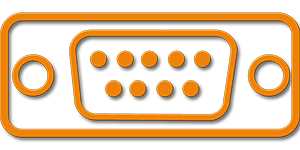
Именно через COM (последовательный интерфейс), подключают программаторы (устройства для прошивки мобильных телефонов) и другие специфические аппараты. Так что даже в 2017 и 2018 году без такого порта не обойтись.
Последовательный и параллельный (USB) интерфейсы отличаются способом передачи информации. В первом случае бит передается по окончании передачи идущего перед ним бита, а в случае с параллельным интерфейсом процессы текут одновременно.
Содержание
- Описание
- Установка Prolific
- Итоги и комментарии
- Скачать
- Видеоинструкция по установке драйвера
Описание
Данный девайс является переходником, который превращает привычный USB-порт в COM-коннектор. Использовать его очень удобно, но для работы нужен драйвер, скачать его вы сможете в самом низу странички.
Как только ПО будет установленно на ПК или ноутбук, вам останется только воткнуть переходник, и вы получите полноценный последовательный порт, а может даже несколько.
Для того чтобы софт начал корректно работать, по окончании его инсталляции перезагрузите компьютер.
Установка очень проста. Она состоит из трех простых шагов. Вот они:
- В начале нам нужно просто нажать кнопку с надписью Next. Мы обозначили ее стрелкой.
- Теперь ждем завершения процесса (у нас он занял примерно 10 секунд).
- Готово. Можно заканчивать инсталляцию кликом по кнопке с надписью: Finish.
На этом все. Перезагрузите ПК или ноутбук и приступайте к использованию адаптера.
Итоги и комментарии
Вот и все друзья. Надеемся наша статья окажется для вас полезной, но, если даже останутся вопросы, смело задавайте их в комментариях, а мы, по возможности, постараемся ответить каждому. А пока можете переходить к скачиванию.
Скачать
Немного ниже вы можете скачать последнюю версию Prolific для операционной системы Windows 10. Кнопка ведет на официальный сайт и запускает загрузку без регистрации или отправки СМС.
| Название: | Prolific USB-to-Serial Comm Port |
| Платформа: | Windows 10 |
| Год выпуска: | 2017 |
| Лицензия: | Бесплатно |
| Разработчик: | Prolific |
| Официальный сайт: | www.prolific.com.tw |
Скачать Prolific USB-to-Serial Comm Port
Видеоинструкция по установке драйвера
Для большей наглядности и полноты картины предлагаем к просмотру видео по установке программы.
( 2 оценки, среднее 5 из 5 )
Фирма Prolific в октябре 2012 года, прекратили производство и поддержку микросхем UART PL2303X (Chip Rev A) и PL2303X HX (Chip Rev A), взамен начала производить микросхем PL2303TA. Но и сейчас, можно купить преобразователь на микросхеме PL-2303HX (с поддельным чипом). При использовании ОС Windows 7 / 8 / 8.1 /10, подключеное устройство, скачивает последнюю версию драйвера, в которой нет поддержки этих чипов, а в диспетчере устройств будет показан желтый знак с кодом ошибки 10.
Чтобы преобразователь полноценно работал в Windows 7 / 8 / 8.1 /10 необходимо установить старый драйвер v. 1.5.0 (10.21.2011)
Удаление драйвера PL-2303HX
► Отключите преобразователь PL2302HX от компьютера, если Вы установили последнюю версию драйвера, необходимо удалить ее.
► Нажмите кнопку «Пуск» затем наберите «Панель управления«, затем нажмите «Установка программ»
► Проверьте, установлен ли «PL2303 USB-к-Serial» (версия 1.7.0). Нажмите «Удалить«, драйвер удален.
Установка драйвера для PL-2303HX
► Теперь надо установить старый драйвер, кликнете мышкой два раза по файлу «PL-2303 Windows Driver Installer v1.5.0» (его можно скачать в конце статьи).
► Проверьте в окне «Установка программ» должен появиться PL-2303 USB-to-Serial” (v1.5.0).
► Подключите преобразователь к ПК, нажмите «Пуск» наберите «Диспетчер устройств«. Если компьютер подключен к Интернету, Windows сначала проверить обновление и скачает последний драйвер, который не совместим с нашим драйвером и покажет ошибку 10, для «Prolific USB-to-Serial Comm Port»
► Для отката драйвера, нажмите правой кнопки мыши на «Prolific USB-to-Serial Comm Port» и выберите «Обновить драйвер»
► Нажмите «Выполнить поиск драйверов на этом компьютере«
► Так как уже установлен старый драйвер, просто нажмите на нижнюю опцию «Выбрать драйвер из списка уже установленных драйверов«.
► Из списка установленных драйверов, выберите драйвер версии 3.4.25.218 (10.7.2011), щелкните на нем, чтобы выбрать и нажмите кнопку «Далее» для продолжения.
► Окна будут затем установить старый драйвер обратно в систему.
► Подождите, Windows обновит программное обеспечение драйвера. Нажмите кнопку «Закрыть«.
► «Prolific USB-к-Serial Comm Port» установлен правильно. Щелкните правой кнопкой мыши Свойства устройства еще раз, чтобы подтвердить версию драйвера
Ссылки
Документация к PL2303HX
Драйвер для PL2303HX к Windows XP / 7 / 8 / 8.1 / 10
Купить на Aliexpress
Преобразователь UART USB-TTL (PL2303HX)
Купить в Самаре и области
Купить преобразователь UART USB-TTL (PL2303HX) в г. Самаре
Устройства
ОС
ID
Inf
Ссылка
USB SERIAL PORT
2.12.24
Windows 10 x64
Windows 10 x86
Windows 8.1 x64
Windows 8.1 x86
Windows 8 x64
Windows 8 x86
Windows 7 x64
Windows 7 x86
FTDIBUSCOMPORT&VID_0403&PID_6038
USB SERIAL PORT
2.12.24
Windows 10 x64
Windows 10 x86
Windows 8.1 x64
Windows 8.1 x86
Windows 8 x64
Windows 8 x86
Windows 7 x64
Windows 7 x86
FTDIBUSCOMPORT&VID_0403&PID_6031
USB SERIAL PORT
2.12.18
Windows 10 x64
Windows 10 x86
Windows 8.1 x64
Windows 8.1 x86
Windows 8 x64
Windows 8 x86
Windows 7 x64
Windows 7 x86
FTDIBUSCOMPORT&VID_0403&PID_6031
USB SERIAL PORT
2.12.24
Windows 10 x64
Windows 10 x86
Windows 8.1 x64
Windows 8.1 x86
Windows 8 x64
Windows 8 x86
Windows 7 x64
Windows 7 x86
FTDIBUSCOMPORT&VID_0403&PID_6031
USB SERIAL PORT
2.12.18
Windows 10 x64
Windows 10 x86
Windows 8.1 x64
Windows 8.1 x86
Windows 8 x64
Windows 8 x86
Windows 7 x64
Windows 7 x86
FTDIBUSCOMPORT&VID_0403&PID_6031
USB SERIAL PORT
2.12.28
Windows 10 x64
Windows 10 x86
Windows 8.1 x64
Windows 8.1 x86
Windows 8 x64
Windows 8 x86
Windows 7 x64
Windows 7 x86
FTDIBUSCOMPORT&VID_0403&PID_7A58
USB SERIAL PORT
2.12.24
Windows 10 x64
Windows 10 x86
Windows 8.1 x64
Windows 8.1 x86
Windows 8 x64
Windows 8 x86
Windows 7 x64
Windows 7 x86
FTDIBUSCOMPORT&VID_0403&PID_6039
USB SERIAL PORT
2.12.24
Windows 10 x64
Windows 10 x86
Windows 8.1 x64
Windows 8.1 x86
Windows 8 x64
Windows 8 x86
Windows 7 x64
Windows 7 x86
FTDIBUSCOMPORT&VID_0403&PID_6037
USB SERIAL PORT
2.12.24
Windows 10 x64
Windows 10 x86
Windows 8.1 x64
Windows 8.1 x86
Windows 8 x64
Windows 8 x86
Windows 7 x64
Windows 7 x86
FTDIBUSCOMPORT&VID_0403&PID_6014
USB SERIAL PORT
2.12.18
Windows 10 x64
Windows 10 x86
Windows 8.1 x64
Windows 8.1 x86
Windows 8 x64
Windows 8 x86
Windows 7 x64
Windows 7 x86
FTDIBUSCOMPORT&VID_0403&PID_6014
USB SERIAL PORT
2.12.24
Windows 10 x64
Windows 10 x86
Windows 8.1 x64
Windows 8.1 x86
Windows 8 x64
Windows 8 x86
Windows 7 x64
Windows 7 x86
FTDIBUSCOMPORT&VID_0403&PID_6014
USB SERIAL PORT
2.12.18
Windows 10 x64
Windows 10 x86
Windows 8.1 x64
Windows 8.1 x86
Windows 8 x64
Windows 8 x86
Windows 7 x64
Windows 7 x86
FTDIBUSCOMPORT&VID_0403&PID_6014
USB SERIAL PORT
2.12.24
Windows 10 x64
Windows 10 x86
Windows 8.1 x64
Windows 8.1 x86
Windows 8 x64
Windows 8 x86
Windows 7 x64
Windows 7 x86
FTDIBUSCOMPORT&VID_0403&PID_6010
USB SERIAL PORT
2.12.18
Windows 10 x64
Windows 10 x86
Windows 8.1 x64
Windows 8.1 x86
Windows 8 x64
Windows 8 x86
Windows 7 x64
Windows 7 x86
FTDIBUSCOMPORT&VID_0403&PID_6010
USB SERIAL PORT
2.12.24
Windows 10 x64
Windows 10 x86
Windows 8.1 x64
Windows 8.1 x86
Windows 8 x64
Windows 8 x86
Windows 7 x64
Windows 7 x86
FTDIBUSCOMPORT&VID_0403&PID_6010
USB SERIAL PORT
2.12.18
Windows 10 x64
Windows 10 x86
Windows 8.1 x64
Windows 8.1 x86
Windows 8 x64
Windows 8 x86
Windows 7 x64
Windows 7 x86
FTDIBUSCOMPORT&VID_0403&PID_6010
USB SERIAL PORT
2.12.24
Windows 10 x64
Windows 10 x86
Windows 8.1 x64
Windows 8.1 x86
Windows 8 x64
Windows 8 x86
Windows 7 x64
Windows 7 x86
FTDIBUSCOMPORT&VID_0403&PID_6011
USB SERIAL PORT
2.12.18
Windows 10 x64
Windows 10 x86
Windows 8.1 x64
Windows 8.1 x86
Windows 8 x64
Windows 8 x86
Windows 7 x64
Windows 7 x86
FTDIBUSCOMPORT&VID_0403&PID_6011
USB SERIAL PORT
2.12.24
Windows 10 x64
Windows 10 x86
Windows 8.1 x64
Windows 8.1 x86
Windows 8 x64
Windows 8 x86
Windows 7 x64
Windows 7 x86
FTDIBUSCOMPORT&VID_0403&PID_6011
USB SERIAL PORT
2.12.18
Windows 10 x64
Windows 10 x86
Windows 8.1 x64
Windows 8.1 x86
Windows 8 x64
Windows 8 x86
Windows 7 x64
Windows 7 x86
FTDIBUSCOMPORT&VID_0403&PID_6011