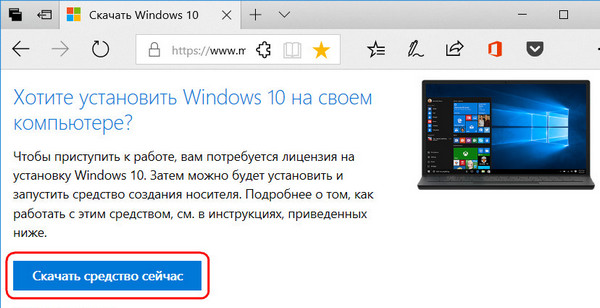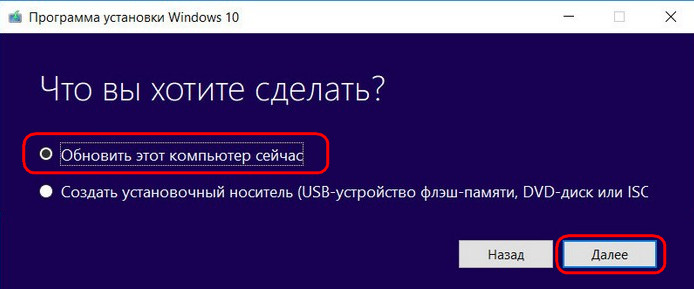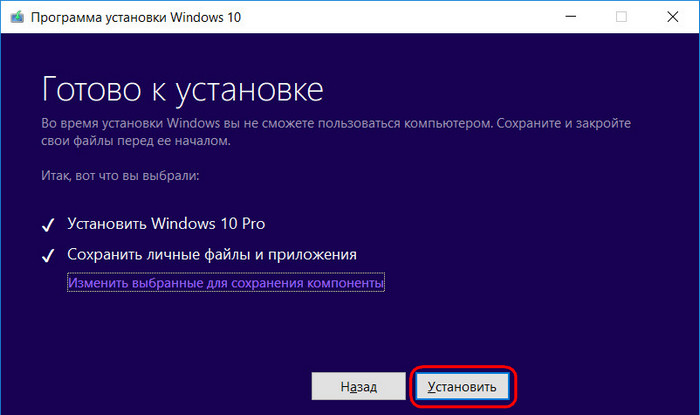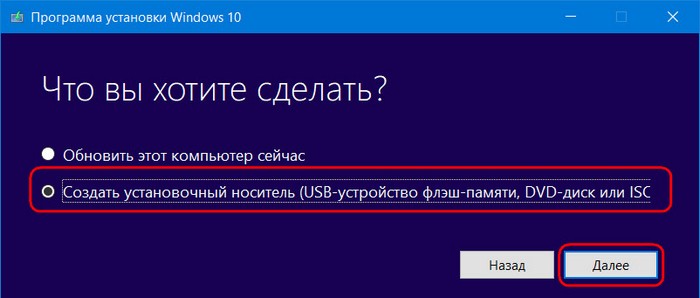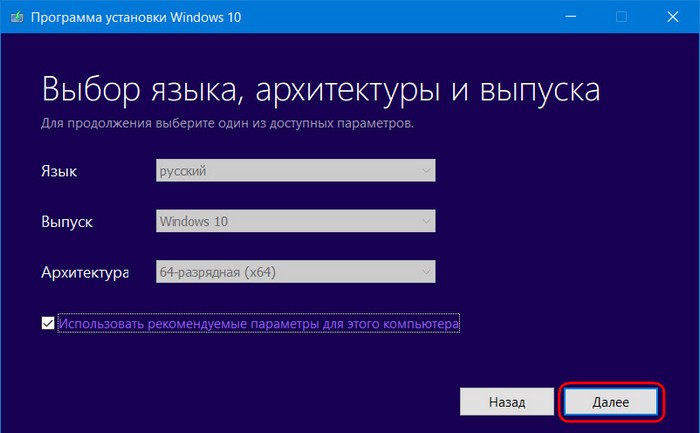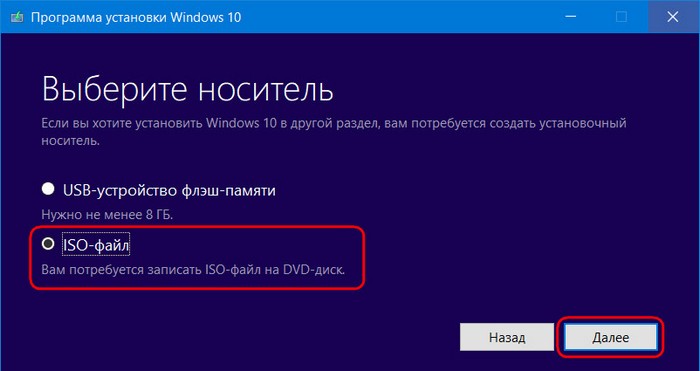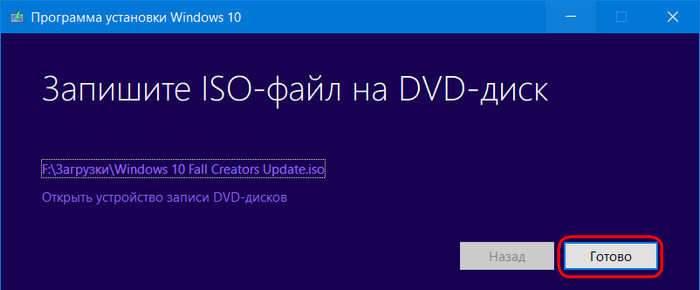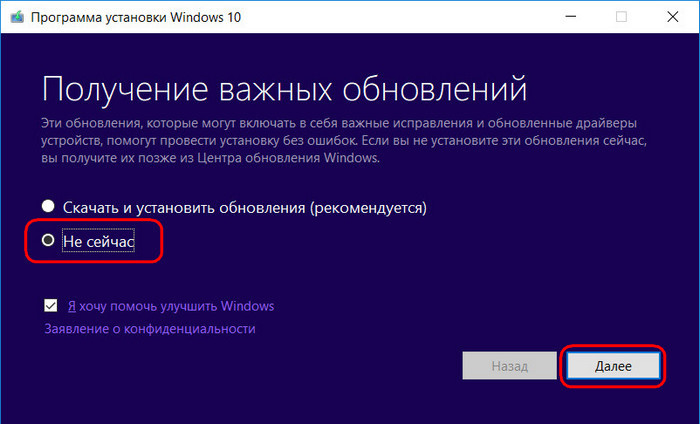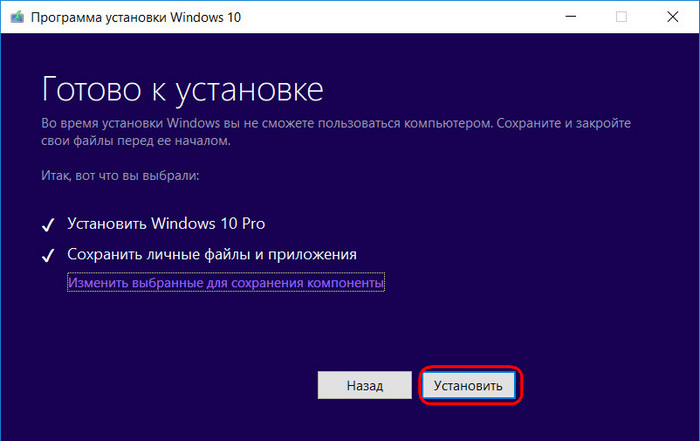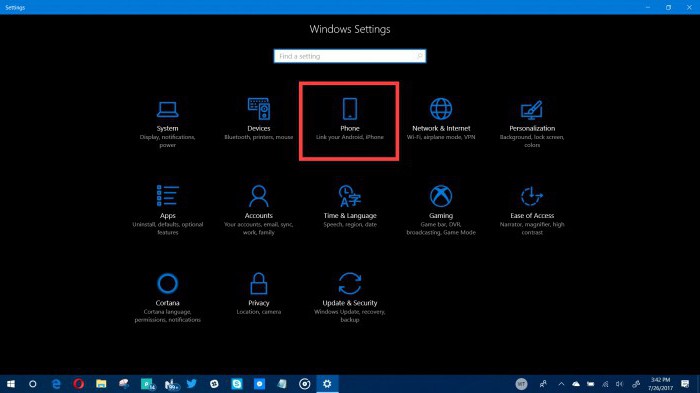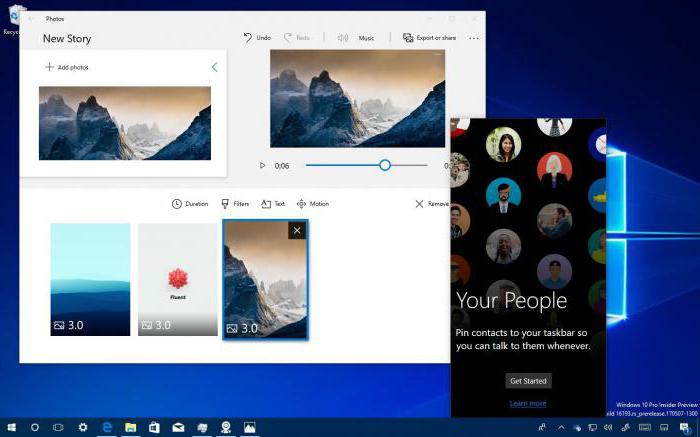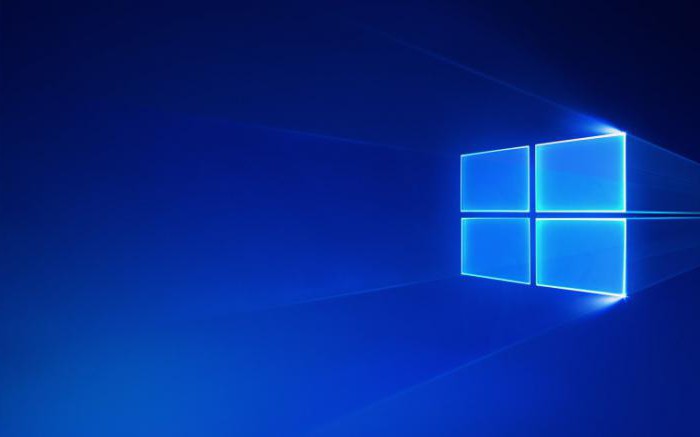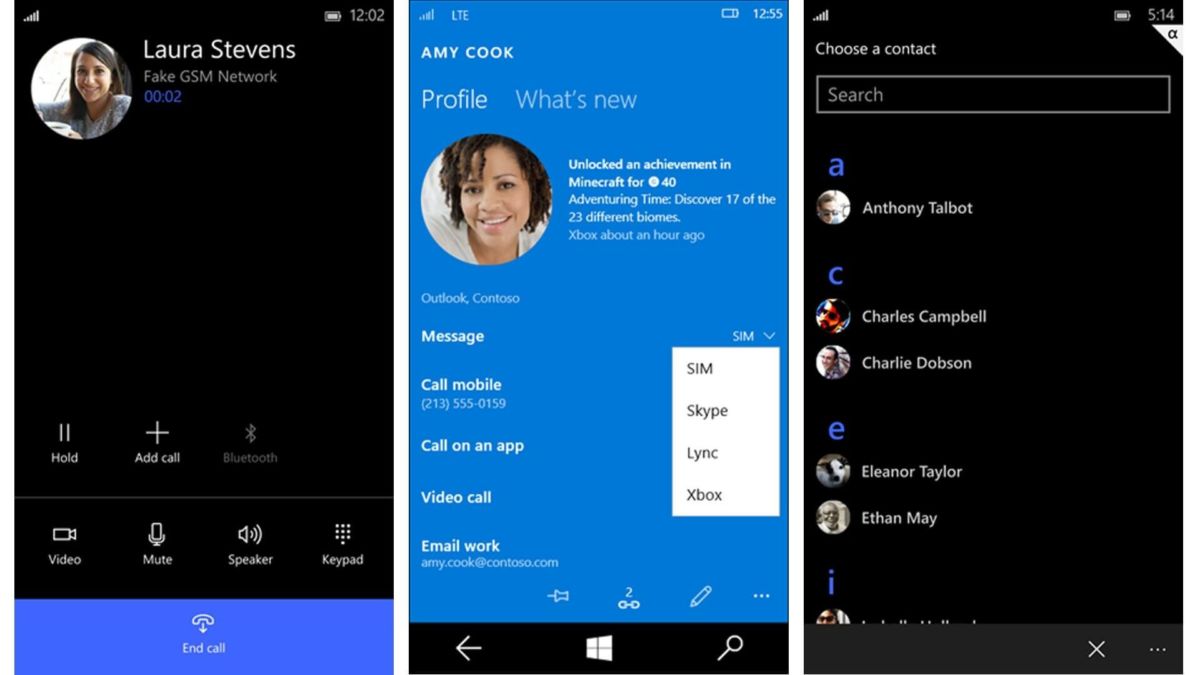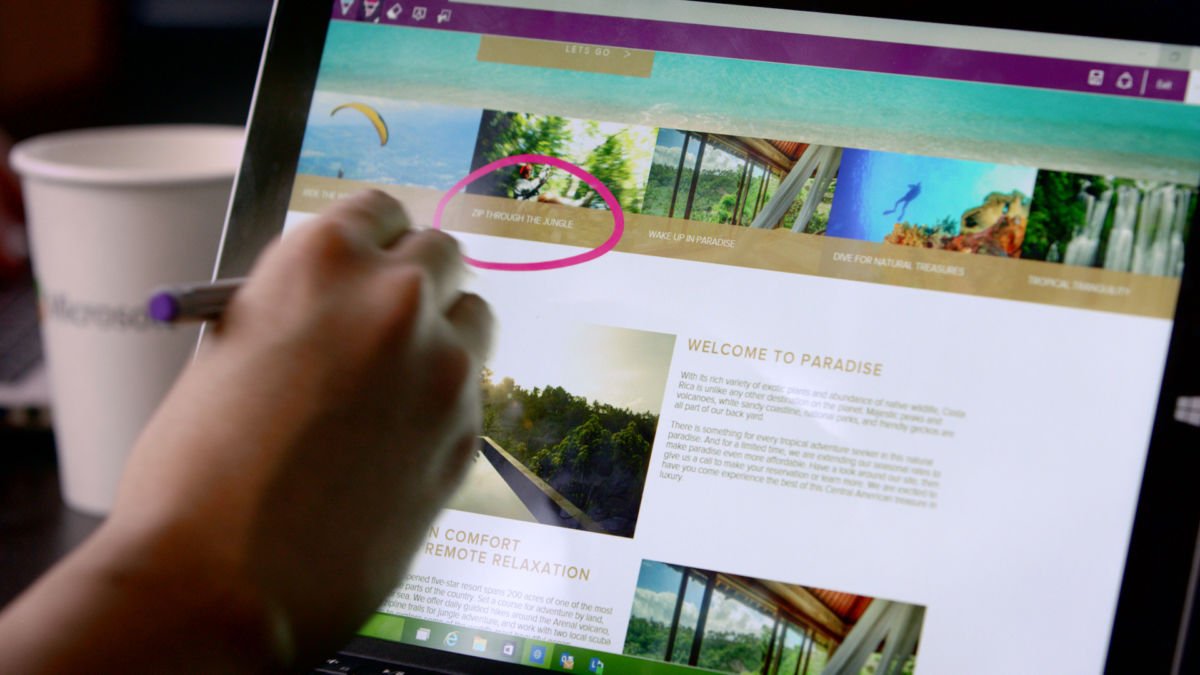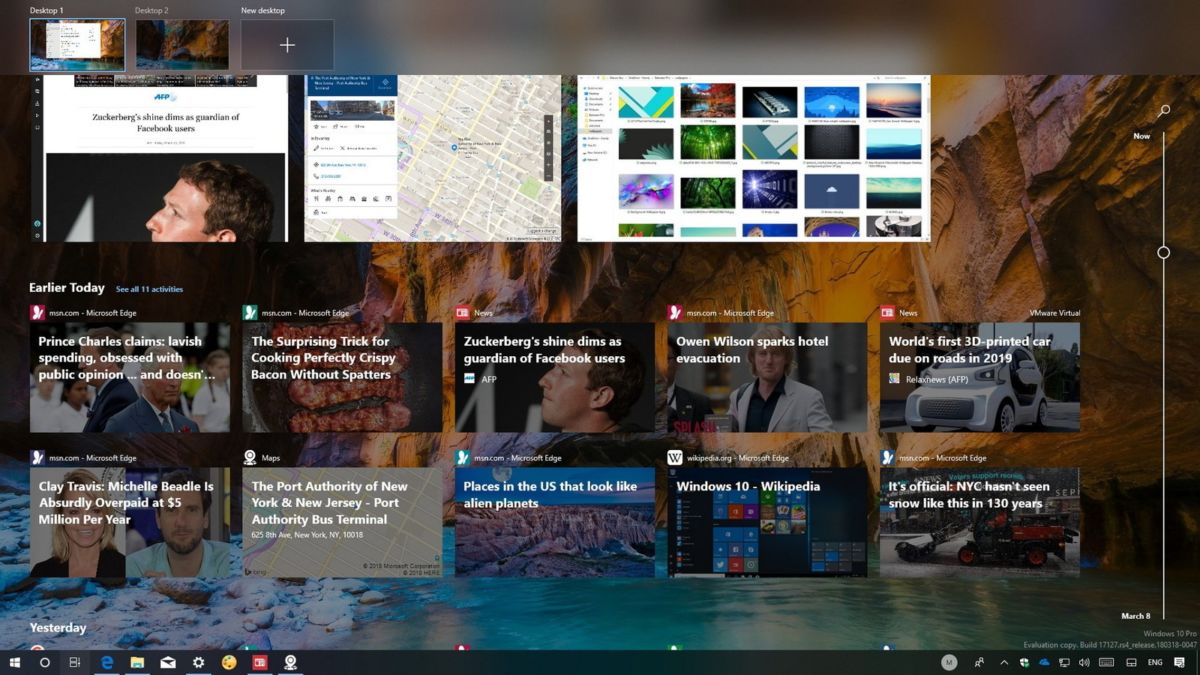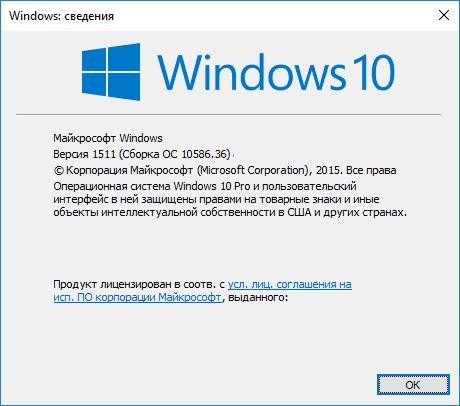Windows 10 is a series of operating systems developed by Microsoft. Microsoft described Windows 10 as an «operating system as a service» that would receive ongoing updates to its features and functionality, augmented with the ability for enterprise environments to receive non-critical updates at a slower pace or use long-term support milestones that will only receive critical updates, such as security patches, over their five-year lifespan of mainstream support. It was first released in July 2015.
Channels
Windows 10 Insider Preview builds are delivered to Insiders in three different channels (previously «rings»).[1] Insiders in the Dev Channel (previously Fast Ring) receive updates prior to those in the Beta Channel (previously Slow Ring), but might experience more bugs and other issues.[2][3] Insiders in the Release Preview Channel (previously Release Preview Ring) do not receive updates until the version is almost available to the public, but are comparatively more stable.[4]
| Version | Codename | Marketing name | Build | Release date | Supported until (and support status by color) | |||
|---|---|---|---|---|---|---|---|---|
| GAC[a] | LTSC[b] | Mobile | ||||||
|
|
Enterprise | IoT Enterprise | |||||
| 1507 | Threshold | — | 10240 | July 29, 2015 | May 9, 2017 | October 14, 2025[c] | — | |
| 1511 | Threshold 2 | November Update | 10586 | November 10, 2015 | October 10, 2017 | April 10, 2018 | — | January 9, 2018 |
| 1607 | Redstone | Anniversary Update | 14393 | August 2, 2016 | April 10, 2018[d] | April 9, 2019[d] | October 13, 2026[e] | October 9, 2018 |
| 1703 | Redstone 2 | Creators Update | 15063 | April 5, 2017[f] | October 9, 2018 | October 8, 2019[g] | — | June 11, 2019 |
| 1709 | Redstone 3 | Fall Creators Update | 16299[h] | October 17, 2017 | April 9, 2019 | October 13, 2020[i] | January 14, 2020 | |
| 1803 | Redstone 4 | April 2018 Update | 17134 | April 30, 2018 | November 12, 2019 | May 11, 2021[j] | — | |
| 1809 | Redstone 5 | October 2018 Update | 17763 | November 13, 2018[k] | November 10, 2020[l] | January 9, 2029[m] | ||
| 1903 | 19H1 | May 2019 Update | 18362 | May 21, 2019 | December 8, 2020 | — | ||
| 1909 | 19H2 | November 2019 Update | 18363 | November 12, 2019 | May 11, 2021 | May 10, 2022 | ||
| 2004 | 20H1 | May 2020 Update | 19041 | May 27, 2020 | December 14, 2021 | |||
| 20H2 | 20H2 | October 2020 Update | 19042 | October 20, 2020 | May 10, 2022 | May 9, 2023 | ||
| 21H1 | 21H1 | May 2021 Update | 19043 | May 18, 2021 | December 13, 2022 | |||
| 21H2 | 21H2 | November 2021 Update | 19044 | November 16, 2021 | June 13, 2023 | June 11, 2024 | January 12, 2027 | January 13, 2032[n] |
| 22H2 | 22H2 | 2022 Update | 19045 | October 18, 2022 | May 14, 2024 | May 13, 2025 | — | |
| Legend: Old version, not maintained[o] Older version, still maintained[p] Current stable version[q] | ||||||||
Notes:
|
PC version history
Mainstream builds of Windows 10 are labeled «YYMM», with YY representing the two-digit year and MM representing the month of planned release (for example, version 1507 refers to builds which initially released in July 2015). Starting with version 20H2, Windows 10 release nomenclature changed from the year and month pattern to a year and half-year pattern (YYH1, YYH2).[5]
| Legend: | Old version, not maintained | Older version, still maintained | Current stable version | Latest preview version |
|---|
Version 1507 (original release)
Version 1511 (November Update)
The second stable build of Windows 10 is version 1511 (build number 10586), known as the November Update. It was codenamed «Threshold 2» (TH2) during development. This version was distributed via Windows Update on November 12, 2015. It contains various improvements to the operating system, its user interface, bundled services, as well as the introduction of Skype-based universal messaging apps, and the Windows Store for Business and Windows Update for Business features.[6][7][8][9]
On November 21, 2015, the November Update was temporarily pulled from public distribution.[10][11] The upgrade was re-instated on November 24, 2015, with Microsoft stating that the removal was due to a bug that caused privacy and data collection settings to be reset to defaults when installing the upgrade.[12]
Version 1607 (Anniversary Update)
The third stable build of Windows 10 is called version 1607, known as the Anniversary Update. It was codenamed «Redstone 1» (RS1) during development. This version was released on August 2, 2016, a little over one year after the first stable release of Windows 10.[13][14][15][16] The Anniversary Update was originally thought to have been set aside for two feature updates. While both were originally to be released in 2016, the second was moved into 2017 so that it would be released in concert with that year’s wave of Microsoft first-party devices.[17][18][14]
The Anniversary Update introduces new features such as the Windows Ink platform, which eases the ability to add stylus input support to Universal Windows Platform apps and provides a new «Ink Workspace» area with links to pen-oriented apps and features,[19][14] enhancements to Cortana’s proactive functionality,[20] a dark user interface theme mode, a new version of Skype designed to work with the Universal Windows Platform, improvements to Universal Windows Platform intended for video games,[13] and offline scanning using Windows Defender.[21] The Anniversary Update also supports Windows Subsystem for Linux, a new component that provides an environment for running Linux-compatible binary software in an Ubuntu-based user mode environment.[22]
On new installations of Windows 10 on systems with Secure Boot enabled, all kernel-mode drivers issued after July 29, 2015 must be digitally signed with an Extended Validation Certificate issued by Microsoft.[23]
This version is the basis for «LTSB 2016», the first upgrade to the LTSB since Windows 10’s release. The first LTSB release, based on RTM (version 1507), has been retroactively named «LTSB 2015».
Version 1703 (Creators Update)
The fourth stable build of Windows 10 is called version 1703, known as the Creators Update. It was codenamed «Redstone 2» (RS2) during development. This version was announced on October 26, 2016,[24][25] and was released for general availability on April 11, 2017,[26][27] and for manual installation via Windows 10 Upgrade Assistant and Media Creation Tool tools on April 5, 2017.[28] This update primarily focuses on content creation, productivity, and gaming features—with a particular focus on virtual and augmented reality (including HoloLens and virtual reality headsets) and on aiding the generation of three-dimensional content.
It supports a new virtual reality workspace designed for use with headsets; Microsoft announced that several OEMs planned to release VR headsets designed for use with the Creators Update.[27][26][29]
Controls for the Game Bar and Game DVR feature have moved to the Settings app, while a new «Game Mode» option allows resources to be prioritized towards games.[30] Integration with Microsoft acquisition Mixer (formerly Beam)[31] was added for live streaming.[30] The themes manager moved to Settings app, and custom accent colors are now possible.[30] The new app Paint 3D allows users to produce artwork using 3D models; the app is designed to make 3D creation more accessible to mainstream users.[32]
Windows 10’s privacy settings have more detailed explanations of data that the operating system may collect. Additionally, the «enhanced» level of telemetry collection was removed.[30] Windows Update notifications may now be «snoozed» for a period of time, the «active hours» during which Windows will not try to install updates may now extend up to 18 hours in length, and updates may be paused for up to seven days.[30] Windows Defender has been replaced by the universal app Windows Defender Security Center.[30] Devices may optionally be configured to prevent use of software from outside of Microsoft Store, or warn before installation of apps from outside of Microsoft Store.[33] «Dynamic Lock» allows a device to automatically lock if it is outside of the proximity of a designated Bluetooth device, such as a smartphone.[34] A «Night Light» feature was added, which allows the user to change the color temperature of the display to the red part of the spectrum at specific times of day (similarly to the third-party software f.lux).[35]
Version 1709 (Fall Creators Update)
The fifth stable build of Windows 10 is called version 1709, known as the Fall Creators Update. It was codenamed «Redstone 3» (RS3) during development. This version was released on October 17, 2017.[36][37][38] Version 1709 introduces a new feature known as «My People», where shortcuts to «important» contacts can be displayed on the taskbar. Notifications involving these contacts appear above their respective pictures, and users can communicate with the contact via either Skype, e-mail, or text messaging (integrating with Android and Windows 10 Mobile devices). Support for additional services, including Xbox, Skype for Business, and third-party integration, are to be added in the future. Files can also be dragged directly to the contact’s picture to share them.[39] My People was originally announced for Creators Update, but was ultimately held over to the next release,[40][41] and made its first public appearance in Build 16184 in late April 2017.[37] A new «Files-on-Demand» feature for OneDrive serves as a partial replacement for the previous «placeholders» function.[42]
It also introduces a new security feature known as «controlled folder access», which can restrict the applications allowed to access specific folders. This feature is designed mainly to defend against file-encrypting ransomware.[43]
Version 1803 (April 2018 Update)
The sixth stable build of Windows 10 is called version 1803, known as the April 2018 Update. It was codenamed «Redstone 4» (RS4) during development. This version was released as a manual download on April 30, 2018, with a broad rollout on May 8, 2018.[44][45] This update was originally meant to be released on April 10, but was delayed because of a bug which could increase chances of a «Blue Screen of Death» (Stop error).[46]
The most significant feature of this build is Timeline, which is displayed within Task View. It allows users to view a list of recently-used documents and websites from supported applications («activities»). When users consent to Microsoft data collection via Microsoft Graph, activities can also be synchronized from supported Android and iOS devices.[47][48][49][42]
Version 1809 (October 2018 Update)
The seventh stable build of Windows 10 is called version 1809, known as the October 2018 Update. It was codenamed «Redstone 5» (RS5) during development. This version was released on October 2, 2018.[50] Highlighted features on this build include updates to the clipboard function (including support for clipboard history and syncing with other devices), SwiftKey virtual keyboard, Snip & Sketch, and File Explorer supporting the dark color scheme mode.[51]
On October 6, 2018, the build was pulled by Microsoft following isolated reports of the update process deleting files from user directories.[52] It was re-released to Windows Insider channel on October 9, with Microsoft citing a bug in OneDrive’s Known Folder Redirection function as the culprit.[53][54]
On November 13, 2018, Microsoft resumed the rollout of 1809 for a small percentage of users.[55][56]
The long term servicing release, Windows 10 Enterprise 2019 LTSC, is based on this version and is equivalent in terms of features.[57]
Version 1903 (May 2019 Update)
The eighth stable build of Windows 10, version 1903, codenamed «19H1«, was released for general availability on May 21, 2019 after being on the Insider Release Preview branch since April 8, 2019.[58] Because of new practices introduced after the problems affecting the 1809 update, Microsoft used an intentionally slower Windows Update rollout process.[59][60][61]
New features in the update include a redesigned search tool—separated from Cortana and oriented towards textual queries, a new «Light» theme (set as default on Windows 10 Home) using a white-colored taskbar with dark icons, the addition of symbols and kaomoji to the emoji input menu, the ability to «pause» system updates, automated «Recommended troubleshooting», integration with Google Chrome on Timeline via an extension, support for SMS-based authentication on accounts linked to Microsoft accounts, and the ability to run Windows desktop applications within the Windows Mixed Reality environment (previously restricted to universal apps and SteamVR only). A new feature on Pro, Education, and Enterprise known as Windows Sandbox allows users to run applications within a secured Hyper-V environment.[62][63]
A revamped version of Game Bar was released alongside 1903, which redesigns it into a larger overlay with a performance display, Xbox friends list and social functionality, and audio and streaming settings.[64]
Version 1909 (November 2019 Update)
The ninth stable build of Windows 10, version 1909, codenamed «19H2«, was released to the public on November 12, 2019 after being on the Insider Release Preview branch since August 26, 2019.[65] Unlike previous updates, this one was released as a minor service update without major new features.[66]
Version 2004 (May 2020 Update)
The tenth stable build of Windows 10, version 2004, codenamed «20H1«, was released to the public on May 27, 2020 after being on the Insider Release Preview branch since April 16, 2020.[67] New features included faster and easier access to Bluetooth settings and pairing, improved Kaomojis, renamable virtual desktops, DirectX12 Ultimate, a chat-based UI for Cortana, greater integration with Android phones on the Your Phone app, Windows Subsystem for Linux 2 (WSL 2), and WSL 2 version includes a custom Linux kernel, unlike older WSL, the ability to use Windows Hello without the need for a password, improved Windows Search with integration with File Explorer, a cloud download option to reset Windows, accessibility improvements, and the ability to view disk drive type and discrete graphics card temperatures in Task Manager.[68][69]
Version 20H2 (October 2020 Update)
The eleventh stable build of Windows 10, version 20H2, was released to the public on October 20, 2020 after being on the Beta Channel since June 16, 2020.[70] New features include new theme-aware tiles in the Start Menu, new features and improvements to Microsoft Edge (such as a price comparison tool, Alt+Tab ↹ integration for tab switching, and easy access to pinned tabs), a new out-of-box experience with more personalization for the taskbar, notifications improvements, improvements to tablet mode, improvements to Modern Device Management, and the move of the System tab in Control Panel to the About page in Settings. This is the first version of Windows 10 to include the new Chromium-based Edge browser by default.[71][72][73]
Version 21H1 (May 2021 Update)
The Windows 10 May 2021 Update[74] (codenamed «21H1»[75]) is the twelfth stable build for Windows 10. It carries the build number 10.0.19043. The first preview was released to Insiders who opted in to Beta Channel on February 17, 2021.[76] The update began rolling out on May 18, 2021.[77] Notable changes in the May 2021 Update include:[78]
- Added multi-camera support for Windows Hello
- New «News and Interests» feature on the taskbar
- Performance improvements to Windows Defender Application Guard and WMI Group Policy Service
The update reached end of service after the release of build 19043.2364 on December 13, 2022.[79][80]
| Preview builds of Windows 10 version 21H1 | |||
|---|---|---|---|
| Version | Knowledge base | Release date(s) | Highlights |
| 10.0.19043.844 [76] |
KB4601382 | Beta Channel: February 17, 2021 |
|
| 10.0.19043.867 [81] |
KB5000802 | Beta Channel: March 9, 2021 |
|
| 10.0.19043.899 [82] |
KB5000842 | Beta Channel: March 15, 2021 |
|
| 10.0.19043.906 [83] |
Beta Channel: March 25, 2021 |
||
| 10.0.19043.928 [84] |
KB5001330 | Beta Channel and Release Preview Channel: April 13, 2021 |
|
| 10.0.19043.962 [85] |
KB5001391 | Beta Channel and Release Preview Channel: April 19, 2021 |
|
| 10.0.19043.964 [86] |
Beta Channel and Release Preview Channel: April 28, 2021 |
||
| Version | Knowledge base | Release date(s) | Highlights |
| Public patches of Windows 10 version 21H1 | |||
|---|---|---|---|
| Version | Knowledge base | Release date(s) | Highlights |
| 10.0.19043.985 Version 21H1 [87][88][89] |
KB5003173 | Beta Channel and Release Preview Channel: May 11, 2021 Public release: |
|
| 10.0.19043.1023 [90][91] |
KB5003214 | Beta Channel and Release Preview Channel: May 21, 2021 Public release: |
|
| 10.0.19043.1052 [92][93] |
KB5003637 | Beta Channel, Release Preview Channel and public release: June 8, 2021 |
|
| 10.0.19043.1055 [94] |
KB5004476 | Beta Channel, Release Preview Channel and public release: June 11, 2021 |
|
| 10.0.19043.1081 [95][96] |
KB5003690 | Beta Channel and Release Preview Channel: June 17, 2021 Public release: |
|
| 10.0.19043.1082 [97] |
KB5004760 | Beta Channel, Release Preview Channel and public release: June 29, 2021 |
|
| 10.0.19043.1083 [98] |
KB5004945 | Beta Channel, Release Preview Channel and public release: July 6, 2021 |
|
| 10.0.19043.1110 [99] |
KB5004237 | Beta Channel, Release Preview Channel and public release: July 13, 2021 |
|
| 10.0.19043.1147 [100] |
KB5004296 | Release Preview Channel: July 15, 2021 |
|
| 10.0.19043.1149 [101] |
Release Preview Channel: July 20, 2021 |
||
| 10.0.19043.1151 [102] |
Release Preview Channel and public release: July 29, 2021 |
||
| 10.0.19043.1165 [103] |
KB5005033 | Release Preview Channel and public release: August 10, 2021 |
|
| 10.0.19043.1200 [104] |
KB5005101 | Release Preview Channel: August 18, 2021 |
|
| 10.0.19043.1202 [105][106] |
Release Preview Channel: August 31, 2021 Public release: |
||
| 10.0.19043.1237 [107] |
KB5005565 | Release Preview Channel and public release: September 14, 2021 |
|
| 10.0.19043.1263 [108] |
KB5005611 | Release Preview Channel: September 23, 2021 |
|
| 10.0.19043.1266 [109] |
Release Preview Channel and public release: September 30, 2021 |
||
| 10.0.19043.1288 [110] |
KB5006670 | Release Preview Channel and public release: October 12, 2021 |
|
| 10.0.19043.1319 [111] |
KB5006738 | Release Preview Channel: October 19, 2021 |
|
| 10.0.19043.1320 [112][113] |
Release Preview Channel and public release: October 26, 2021 |
||
| 10.0.19043.1348 [114] |
KB5007186 | Release Preview Channel and public release: November 9, 2021 |
|
| 10.0.19043.1379 [115] |
KB5007253 | Release Preview Channel: November 16, 2021 |
|
| 10.0.19043.1381 [116] |
Release Preview Channel: November 18, 2021 |
||
| 10.0.19043.1387 [117] |
Release Preview Channel and public release: November 22, 2021 |
||
| 10.0.19043.1415 [118] |
KB5008212 | Public release: December 14, 2021 |
|
| 10.0.19043.1466 [119] |
KB5009543 | Public release: January 11, 2022 |
|
| 10.0.19043.1469 [120] |
KB5010793 | Public release: January 17, 2022 |
|
| 10.0.19043.1503 [121] |
KB5009596 | Public release: January 25, 2022 |
|
| 10.0.19043.1526 [122] |
KB5010342 | Public release: February 8, 2022 |
|
| 10.0.19043.1566 [123] |
KB5010415 | Public release: February 15, 2022 |
|
| 10.0.19043.1586 [124] |
KB5011487 | Public release: March 8, 2022 |
|
| 10.0.19043.1620 [125] |
KB5011543 | Public release: March 22, 2022 |
|
| 10.0.19043.1645 [126] |
KB5012599 | Public release: April 12, 2022 |
|
| 10.0.19043.1682 [127] |
KB5011831 | Public release: April 25, 2022 |
|
| 10.0.19043.1706 [128] |
KB5013942 | Public release: May 10, 2022 |
|
| 10.0.19043.1708 [129] |
KB5015020 | Public release: May 19, 2022 |
|
| 10.0.19043.1741 [130] |
KB5014023 | Public release: June 2, 2022 |
|
| 10.0.19043.1766 [131] |
KB5014699 | Public release: June 14, 2022 |
|
| 10.0.19043.1767 [132] |
KB5016139 | Public release: June 20, 2022 |
|
| 10.0.19043.1806 [133] |
KB5014666 | Public release: June 28, 2022 |
|
| 10.0.19043.1826 [134] |
KB5014666 | Public release: July 12, 2022 |
|
| 10.0.19043.1865 [135] |
KB5015878 | Public release: July 26, 2022 |
|
| 10.0.19043.1889 [136] |
KB5016616 | Public release: August 9, 2022 |
|
| 10.0.19043.1949 [137] |
KB5016688 | Public release: August 26, 2022 |
|
| 10.0.19043.2006 [138] |
KB5017308 | Public release: September 13, 2022 |
|
| 10.0.19043.2075 [139] |
KB5017380 | Public release: September 20, 2022 |
|
| 10.0.19043.2130 [140] |
KB5018410 | Public release: October 11, 2022 |
|
| 10.0.19043.2132 [141] |
KB5020435 | Public release: October 17, 2022 |
|
| 10.0.19043.2193 [142] |
KB5018482 | Public release: October 25, 2022 |
|
| 10.0.19043.2194 [143] |
KB5020953 | Public release: October 28, 2022 |
|
| 10.0.19043.2251 [144] |
KB5019959 | Public release: November 8, 2022 |
|
| 10.0.19043.2311 [145] |
KB5020030 | Public release: November 15, 2022 |
|
| 10.0.19043.2364 [80] |
KB5021233 | Public release: December 13, 2022 |
|
| Version | Knowledge base | Release date(s) | Highlights |
Version 21H2 (November 2021 Update)
The Windows 10 November 2021 Update[146] (codenamed «21H2»[147]) is the twelfth major update to Windows 10 as the cumulative update to the May 2021 Update. It carries the build number 10.0.19044. The first preview was released on July 15, 2021 to Insiders who opted in to Release Preview Channel that failed to meet minimum system requirements for Windows 11.[148][149] The update began rolling out on November 16, 2021. Notable changes in the November 2021 Update include:[147][150]
- GPU compute support in the Windows Subsystem for Linux (WSL) and Azure IoT Edge for Linux on Windows (EFLOW) deployments
- New simplified passwordless deployment models for Windows Hello for Business
- Support for WPA3 Hash-to-Element (H2E) standards
| Preview builds of Windows 10 version 21H2 | |||
|---|---|---|---|
| Version | Knowledge base | Release date(s) | Highlights |
| 10.0.19044.1147 [148] |
KB5004296 | Release Preview Channel: July 15, 2021 |
|
| 10.0.19044.1149 [151] |
Release Preview Channel: July 20, 2021 |
||
| 10.0.19044.1151 [102] |
Release Preview Channel: July 29, 2021 |
||
| 10.0.19044.1165 [103] |
KB5005033 | Release Preview Channel: August 10, 2021 |
|
| 10.0.19044.1200 [152] |
KB5005101 | Release Preview Channel: August 18, 2021 |
|
| 10.0.19044.1202 [153] |
Release Preview Channel: August 31, 2021 |
||
| 10.0.19044.1237 [107] |
KB5005565 | Release Preview Channel: September 14, 2021 |
|
| 10.0.19044.1263 [154] |
KB5005611 | Release Preview Channel: September 23, 2021 |
|
| 10.0.19044.1266 [109] |
Release Preview Channel: September 30, 2021 |
| Public patches of Windows 10 version 21H2 | |||
|---|---|---|---|
| Version | Knowledge base | Release date(s) | Highlights |
| 10.0.19044.1288 Version 21H2 [110][89] |
KB5006670 | Release Preview Channel: October 12, 2021 Public release: |
|
| 10.0.19044.1319 [155] |
KB5006738 | Release Preview Channel: October 19, 2021 |
|
| 10.0.19044.1320 [156] |
Release Preview Channel: October 26, 2021 |
||
| 10.0.19044.1348 [114] |
KB5007186 | Release Preview Channel: November 9, 2021 Public release: |
|
| 10.0.19044.1379 [115] |
KB5007253 | Release Preview Channel: November 16, 2021 |
|
| 10.0.19044.1381 [116] |
Release Preview Channel: November 18, 2021 |
||
| 10.0.19044.1387 [117] |
Release Preview Channel and public release: November 22, 2021 |
||
| 10.0.19044.1415 [118] |
KB5008212 | Release Preview Channel and public release: December 14, 2021 |
|
| 10.0.19044.1466 [119] |
KB5009543 | Release Preview Channel and public release: January 11, 2022 |
|
| 10.0.19044.1469 [120] |
KB5010793 | Public release: January 17, 2022 |
|
| 10.0.19044.1499 [157] |
KB5009596 | Release Preview Channel: January 14, 2022 |
|
| 10.0.19044.1503 [121] |
Release Preview Channel and public release: January 25, 2022 |
||
| 10.0.19044.1526 [122] |
KB5010342 | Release Preview Channel and public release: February 8, 2022 |
|
| 10.0.19044.1566 [123] |
KB5010415 | Release Preview Channel and public release: February 15, 2022 |
|
| 10.0.19044.1586 [124] |
KB5011487 | Release Preview Channel and public release: March 8, 2022 |
|
| 10.0.19044.1618 [158] |
KB5011543 | Release Preview Channel: March 14, 2022 |
|
| 10.0.19044.1620 [125] |
Release Preview Channel and public release: March 22, 2022 |
||
| 10.0.19044.1645 [126] |
KB5012599 | Release Preview Channel and public release: April 12, 2022 |
|
| 10.0.19044.1679 [159] |
KB5011831 | Release Preview Channel: April 14, 2022 |
|
| 10.0.19044.1682 [127] |
Release Preview Channel and public release: April 25, 2022 |
||
| 10.0.19044.1706 [128] |
KB5013942 | Release Preview Channel and public release: May 10, 2022 |
|
| 10.0.19044.1708 [129] |
KB5015020 | Public release: May 19, 2022 |
|
| 10.0.19044.1737 [160] |
KB5014023 | Release Preview Channel: May 12, 2022 |
|
| 10.0.19044.1739 [161] |
Release Preview Channel: May 23, 2022 |
||
| 10.0.19044.1741 [162][130] |
Release Preview Channel and public release: June 2, 2022 |
||
| 10.0.19044.1766 [131] |
KB5014699 | Release Preview Channel and public release: June 14, 2022 |
|
| 10.0.19044.1767 [132] |
KB5016139 | Release Preview Channel and public release: June 20, 2022 |
|
| 10.0.19044.1806 [163][133] |
KB5014666 | Release Preview Channel: June 23, 2022 Public release: |
|
| 10.0.19044.1826 [134] |
KB5015807 | Release Preview Channel and public release: July 12, 2022 |
|
| 10.0.19044.1862 [164] |
KB5015878 | Release Preview Channel: July 18, 2022 |
|
| 10.0.19044.1865 [135] |
Release Preview Channel and public release: July 26, 2022 |
||
| 10.0.19044.1889 [136] |
KB5016616 | Release Preview Channel and public release: August 9, 2022 |
|
| 10.0.19044.1947 [165] |
KB5016688 | Release Preview Channel: August 15, 2022 |
|
| 10.0.19044.1949 [137] |
Release Preview Channel and public release: August 26, 2022 |
||
| 10.0.19044.2006 [138] |
KB5017308 | Release Preview Channel and public release: September 13, 2022 |
|
| 10.0.19044.2075 [166][139] |
KB5017380 | Release Preview Channel: September 15, 2022 Public release: |
|
| 10.0.19044.2130 [140] |
KB5018410 | Release Preview Channel and public release: October 11, 2022 |
|
| 10.0.19044.2132 [141] |
KB5020435 | Release Preview Channel and public release: October 17, 2022 |
|
| 10.0.19044.2192 [167] |
KB5018482 | Release Preview Channel: October 18, 2022 |
|
| 10.0.19044.2193 [168][142] |
Release Preview Channel: October 24, 2022 Public release: |
||
| 10.0.19044.2194 [143] |
KB5020953 | Release Preview Channel and public release: October 28, 2022 |
|
| 10.0.19044.2251 [144] |
KB5019959 | Release Preview Channel and public release: November 8, 2022 |
|
| 10.0.19044.2311 [145] |
KB5020030 | Release Preview Channel and public release: November 15, 2022 |
|
| 10.0.19044.2364 [80] |
KB5021233 | Release Preview Channel and public release: December 13, 2022 |
|
| 10.0.19044.2486 [169] |
KB5022282 | Release Preview Channel and public release: January 10, 2023 |
|
| 10.0.19044.2545 [170] |
KB5019275 | Release Preview Channel: January 12, 2023 |
|
| 10.0.19044.2546 [171] |
KB5022282 | Release Preview Channel and public release: January 19, 2023 |
Version 22H2 (2022 Update)
The Windows 10 2022 Update[172] (codenamed «22H2»[173]) is the thirteenth and current major update to Windows 10. It carries the build number 10.0.19045. The first preview was released to Insiders who opted in to the Release Preview Channel on July 28, 2022.[173] The update began rolling out on October 18, 2022.[172]
| Preview builds of Windows 10 version 22H2 | |||
|---|---|---|---|
| Version | Knowledge base | Release date(s) | Highlights |
| 10.0.19045.1865 [173] |
KB5015878 | Release Preview Channel: July 28, 2022 |
|
| 10.0.19045.1889 [136] |
KB5016616 | Release Preview Channel: August 9, 2022 |
|
| 10.0.19045.1949 [137] |
KB5016688 | Release Preview Channel: August 26, 2022 |
| Public patches of Windows 10 version 22H2 | |||
|---|---|---|---|
| Version | Knowledge base | Release date(s) | Highlights |
| 10.0.19045.2006 Version 22H2 [138] |
KB5017308 | Release Preview Channel: September 13, 2022 Public release: |
|
| 10.0.19045.2075 [139] |
KB5017380 | Release Preview Channel: September 20, 2022 |
|
| 10.0.19045.2130 [140][172][89] |
KB5018410 | Release Preview Channel: October 11, 2022 Public release: |
|
| 10.0.19045.2132 [141] |
KB5020435 | Release Preview Channel and public release: October 18, 2022 |
|
| 10.0.19045.2193 [142] |
KB5018482 | Release Preview Channel and public release: October 25, 2022 |
|
| 10.0.19045.2194 [143] |
KB5020953 | Release Preview Channel and public release: October 28, 2022 |
|
| 10.0.19045.2251 [144] |
KB5019959 | Release Preview Channel and public release: November 8, 2022 |
|
| 10.0.19045.2301 [174] |
KB5020030 | Release Preview Channel: November 10, 2022 |
|
| 10.0.19045.2311 [145] |
Release Preview Channel and public release: November 15, 2022 |
||
| 10.0.19045.2364 [80] |
KB5021233 | Release Preview Channel and public release: December 13, 2022 |
|
| 10.0.19045.2486 [169] |
KB5022282 | Release Preview Channel and public release: January 10, 2023 |
|
| 10.0.19045.2546 [171] |
Release Preview Channel and public release: January 19, 2023 |
Fast Ring / Dev Channel
| Legend: | Expired preview version |
|---|
Fast Ring
On December 16, 2019, Microsoft announced that Windows Insiders in the Fast Ring will receive builds directly from the rs_prerelease branch, which are not matched to a specific Windows 10 release. The first build released under the new strategy, build 19536, was made available to Insiders on the same day.[175]
The mn_release branch was available from May 13, 2020 to June 17, 2020.[176][177] The branch was mandatory for Insiders in the Fast Ring.[177]
| Preview builds of Windows 10 in the Fast Ring | |||
|---|---|---|---|
| Version | Release date(s) | Expiration date | Highlights |
| 10.0.19536.1000 [175] |
Fast ring: December 16, 2019 |
Expiration date: July 31, 2020 |
|
| 10.0.19541.1000 [178] |
Fast ring: January 8, 2020 |
|
|
| 10.0.19546.1000 [179] |
Fast ring: January 16, 2020 |
||
| 10.0.19551.1005 [180] |
Fast ring: January 23, 2020 |
||
| 10.0.19555.1001 [181] |
Fast ring: January 30, 2020 |
|
|
| 10.0.19559.1000 [183] |
Fast ring: February 5, 2020 |
||
| 10.0.19564.1000 [184] |
Fast ring: February 12, 2020 |
|
|
| 10.0.19564.1005 [184] |
|||
| 10.0.19569.1000 [185] |
Fast ring: February 20, 2020 |
||
| 10.0.19577.1000 [186] |
Fast ring: March 5, 2020 |
|
|
| 10.0.19582.1000 [187] |
Fast ring: March 12, 2020 |
|
|
| 10.0.19587.1000 [188] |
Fast ring: March 18, 2020 |
|
|
| 10.0.19592.1000 [189] |
Fast ring: March 25, 2020 |
|
|
| 10.0.19603.1000 [190] |
Fast ring: April 8, 2020 |
|
|
| 10.0.19608.1000 [191] |
Fast ring: April 15, 2020 |
|
|
| 10.0.19608.1006 [191] |
Fast ring: April 17, 2020 |
||
| 10.0.19613.1000 [192] |
Fast ring: April 22, 2020 |
||
| 10.0.19613.1005 [192] |
Fast ring: April 27, 2020 |
||
| 10.0.19619.1000 [193] |
Fast ring: April 29, 2020 |
||
| 10.0.19624.1000 [194] |
Fast ring: May 6, 2020 |
|
|
| 10.0.19628.1 [195] |
Fast ring: May 13, 2020 |
|
|
| 10.0.19631.1 [196] |
Fast ring: May 21, 2020 |
||
| 10.0.19635.1 [197] |
Fast ring: May 28, 2020 |
||
| 10.0.19640.1 [198] |
Fast ring: June 3, 2020 |
|
|
| 10.0.19645.1 [199] |
Fast ring: June 10, 2020 |
||
| Version | Release date(s) | Expiration date | Highlights |
Dev Channel
As of June 15, 2020, Microsoft has introduced the «channels» model to its Windows Insider Program, succeeding its «ring» model.[200] All future builds starting from build 10.0.20150, therefore, would be released to Windows Insiders in the Dev Channel.[176]
The fe_release branch was available from October 29, 2020 to January 6, 2021.[201][202] The branch was mandatory for Insiders until December 10. Afterward, Insiders could choose to move back to the rs_prerelease branch.[203]
The co_release branch was available from April 5 to June 14, 2021.[204] The branch was mandatory for Insiders.
As of June 28, 2021, the Dev Channel has transitioned to Windows 11.[205]
| Preview builds of Windows 10 in the Dev Channel | |||
|---|---|---|---|
| Version | Release date(s) | Expiration date(s) | Highlights |
| 10.0.20150.1000 [176] |
Dev Channel: June 17, 2020 |
Expiration date: July 31, 2020 |
|
| 10.0.20152.1000 [206] |
Dev Channel: June 24, 2020 |
||
| 10.0.20161.1000 [207] |
Dev Channel: July 1, 2020 |
|
|
| 10.0.20170.1000 [208] |
Dev Channel: July 15, 2020 |
Expiration date: January 31, 2021 |
|
| 10.0.20175.1000 [209] |
Dev Channel: July 22, 2020 |
|
|
| 10.0.20180.1000 [210] |
Dev Channel: July 29, 2020 |
||
| 10.0.20185.1000 [211] |
Dev Channel: August 5, 2020 |
|
|
| 10.0.20190.1000 [212] |
Dev Channel: August 12, 2020 |
|
|
| 10.0.20197.1000 [213] |
Dev Channel: August 21, 2020 |
|
|
| 10.0.20201.1000 [214] |
Dev Channel: August 26, 2020 |
||
| 10.0.20206.1000 [215] |
Dev Channel: September 2, 2020 |
|
|
| 10.0.20211.1000 [216] |
Dev Channel: September 10, 2020 |
|
|
| 10.0.20211.1005 [216] |
Dev Channel: September 11, 2020 |
The rollout of this build has been pulled due to issues related to the installing process. | |
| 10.0.20215.1000 [218] |
Dev Channel: September 16, 2020 |
|
|
| 10.0.20221.1000 [219] |
Dev Channel: September 23, 2020 |
|
|
| 10.0.20226.1000 [220] |
Dev Channel: September 30, 2020 |
|
|
| 10.0.20231.1000 [221] |
Dev Channel: October 7, 2020 |
|
|
| 10.0.20231.1005 [221] |
Dev Channel: October 13, 2020 |
||
| 10.0.20236.1000 [222] |
Dev Channel: October 14, 2020 |
|
|
| 10.0.20236.1005 [222] |
Dev Channel: October 16, 2020 |
||
| 10.0.20241.1000 [223] |
Dev Channel: October 21, 2020 |
|
|
| 10.0.20241.1005 [223] |
Dev Channel: October 23, 2020 |
||
| 10.0.20246.1 [201] |
Dev Channel: October 29, 2020 |
|
|
| 10.0.20251.1 [224] |
Dev Channel: November 4, 2020 |
||
| 10.0.20257.1 [225] |
Dev Channel: November 11, 2020 |
||
| 10.0.20262.1 [226] |
Dev Channel: November 18, 2020 |
||
| 10.0.20262.1010 [226] |
Dev Channel: November 20, 2020 |
||
| 10.0.20270.1 [227] |
Dev Channel: December 3, 2020 |
Expiration date: October 31, 2021 |
|
| 10.0.20277.1 [203] |
Dev Channel: December 10, 2020 |
||
| 10.0.21277.1000 [228] |
|
||
| 10.0.20279.1 [229] |
Dev Channel: December 14, 2020 |
||
| 10.0.21286.1000 [202] |
Dev Channel: January 6, 2021 |
|
|
| 10.0.21292.1000 [230] |
Dev Channel: January 13, 2021 |
|
|
| 10.0.21292.1010 [230] |
Dev Channel: January 15, 2021 |
||
| 10.0.21296.1000 [231] |
Dev Channel: January 21, 2021 |
||
| 10.0.21296.1010 [231] |
Dev Channel: January 25, 2021 |
||
| 10.0.21301.1000 [232] |
Dev Channel: January 27, 2021 |
|
|
| 10.0.21301.1010 [232] |
Dev Channel: February 1, 2021 |
||
| 10.0.21313.1000 [233] |
Dev Channel: February 12, 2021 |
|
|
| 10.0.21318.1000 [234] |
Dev Channel: February 19, 2021 |
|
|
| 10.0.21322.1000 [235] |
Dev Channel: February 24, 2021 |
|
|
| 10.0.21327.1000 [236] |
Dev Channel: March 3, 2021 |
|
|
| 10.0.21327.1010 [236] |
Dev Channel: March 8, 2021 |
||
| 10.0.21332.1000 [237] |
Dev Channel: March 10, 2021 |
|
|
| 10.0.21332.1010 [237] |
Dev Channel: March 15, 2021 |
||
| 10.0.21337.1000 [238] |
Dev Channel: March 17, 2021 |
|
|
| 10.0.21337.1010 [238] |
Dev Channel: March 19, 2021 |
||
| 10.0.21343.1000 [239] |
Dev Channel: March 24, 2021 |
|
|
| 10.0.21354.1 [204] |
Dev Channel: April 7, 2021 |
|
|
| 10.0.21359.1 [240] |
Dev Channel: April 14, 2021 |
|
|
| 10.0.21364.1 [241] |
Dev Channel: April 21, 2021 |
|
|
| 10.0.21364.1000 [241] |
Dev Channel: April 24, 2021 |
||
| 10.0.21364.1011 [241] |
Dev Channel: April 28, 2021 |
||
| 10.0.21370.1 [242] |
Dev Channel: April 29, 2021 |
|
|
| 10.0.21376.1 [243] |
Dev Channel: May 6, 2021 |
|
|
| 10.0.21382.1 [244] |
Dev Channel: May 14, 2021 |
|
|
| 10.0.21382.1000 [244] |
Dev Channel: May 18, 2021 |
||
| 10.0.21387.1 [245] |
Dev Channel: May 21, 2021 |
|
|
| 10.0.21390.1 [246] |
Dev Channel: May 26, 2021 |
|
|
| 10.0.21390.1000 [246] |
Dev Channel: June 7, 2021 |
||
| 10.0.21390.1010 [246] |
Dev Channel: June 10, 2021 |
||
| 10.0.21390.2025 [246] |
Dev Channel: June 14, 2021 |
||
| Transitioned to Windows 11; see Windows 11 version history | |||
| Version | Release date(s) | Expiration date(s) | Highlights |
Mobile version history
See also
- Windows Server 2016 version history
- Windows Server 2019 version history
- Windows Phone version history
- Windows 10 Mobile version history
- Xbox OS version history
- Windows 11 version history
References
- ^ Aul, Gabe (October 21, 2014). «We’re rolling out our first new build to the Windows Insider Program». Windows Blogs.
- ^ Hassan, Mehedi (February 19, 2015). «[WP10] Microsoft releases Slow ring for Windows 10 for Phones Technical Preview». Windows Mobile PowerUser.
- ^ Hassan, Mehedi (February 19, 2015). «Video Recorder on Windows 10 for Phones Preview introduces couple of new features». Windows Mobile PowerUser.
- ^ Rubino, Daniel (May 6, 2016). «Which Windows Insider Ring is best? All you need to know about Slow, Fast, and Release Preview rings». Windows Central.
- ^ «What’s new in Windows 10, version 20H2 for IT Pros». Microsoft. October 21, 2020. Retrieved June 25, 2020.
- ^ «Windows 10 beta build th2_release Professional 10525 now available». InfoWorld. August 18, 2015. Retrieved September 3, 2015.
- ^ «Microsoft releases a Windows 10 ‘November update’ with a smarter Cortana and more». PCWorld. November 12, 2015. Retrieved November 12, 2015.
- ^ Bright, Peter (November 12, 2015). «Windows 10 November Update: features, fixes, and enterprise readiness». Ars Technica. Condé Nast.
- ^ «Microsoft releases first major update for Windows 10 – here’s what’s new (and better)». BetaNews. November 12, 2015. Retrieved November 12, 2015.
- ^ «Microsoft pulls the Windows 10 November Update». BetaNews. November 21, 2015. Retrieved November 21, 2015.
- ^ «Microsoft yanks latest Windows 10 release from its download server». ZDNet. CBS Interactive. Retrieved November 21, 2015.
- ^ «Windows 10 November update was pulled for forgetting privacy settings; it’s now back». Ars Technica. Conde Nast. Retrieved November 25, 2015.
- ^ a b Bright, Peter (June 29, 2016). «Windows 10 Anniversary Update coming August 2 for 350 million Windows 10 users». Ars Technica. Conde Nast Digital. Retrieved June 30, 2016.
- ^ a b c «Windows Anniversary Update announced, coming for free in the summer». The Verge. March 30, 2016. Retrieved March 30, 2016.
- ^ «Microsoft’s codename Redstone is a Windows 10 update coming in 2016». VentureBeat. April 7, 2015. Retrieved March 10, 2016.
- ^ «Microsoft to Start the Next Windows 10 Chapter: Redstone». Softpedia. Retrieved November 21, 2015.
- ^ Cooper, Daniel (April 8, 2015). «Next year’s big Windows 10 update is codenamed ‘Redstone’«. Engadget. AOL. Retrieved April 8, 2015.
- ^ Foley, Mary Jo. «Microsoft pushes back Windows 10 ‘Redstone’ 2 to Spring 2017 to line up with new Microsoft device wave». ZDNet. Retrieved March 8, 2016.
- ^ «Microsoft’s new Windows Ink ‘puts the pen front and center’«. The Verge. Vox Media. March 30, 2016. Retrieved March 30, 2016.
- ^ Myerson, Terry (March 30, 2016). «Windows 10 Anniversary Update brings New Experiences and Developer Opportunity». Windows Experience Blog. Microsoft. Retrieved March 31, 2016.
- ^ «Help protect my PC with Windows Defender Offline» Microsoft. Accessed October 4, 2016
- ^ Hruska, Joel. «Windows 10 will receive an Anniversary Update with Linux support, Xbox One compatibility, and more». ExtremeTech. Ziff Davis. Retrieved March 31, 2016.
- ^ «Driver Signing changes in Windows 10, version 1607». Windows Hardware Certification blog. Microsoft. Retrieved August 1, 2016.
- ^ Myerson, Terry (October 26, 2016). «Empowering a new wave of creativity with the Windows 10 Creators Update and Surface Studio». Windows Experience Blog. Microsoft.
- ^ Popa, Bogdan (March 10, 2017). «Microsoft Confirms Version 1703 for Windows 10 Creators Update RTM». Softpedia. SoftNews.
- ^ a b «Windows 10 «Creator’s Update» will be coming for free this Spring». Ars Technica. Conde Nast. October 26, 2016. Retrieved October 26, 2016.
- ^ a b «Microsoft reveals more about what’s coming in Windows 10 Creators Update». ZDNet. CBS Interactive. Retrieved October 26, 2016.
- ^ «The Windows 10 Creators Update is now available for manual upgrading». Ars Technica. April 5, 2017. Retrieved April 7, 2017.
- ^ «Game streaming coming to Windows 10, and bitstream coming to Xbox One». Ars Technica. Conde Nast. October 26, 2016. Retrieved October 26, 2016.
- ^ a b c d e f «Review: Windows 10 Creators Update is quite a small major update». Ars Technica. Retrieved April 7, 2017.
- ^ «Microsoft’s Beam renamed to Mixer, adds co-op streaming (update)». Polygon. May 25, 2017. Retrieved May 26, 2017.
- ^ «How Microsoft plans to make 3D building mainstream in Windows 10». Engadget. Retrieved April 7, 2017.
- ^ Tung, Liam. «Windows 10 to permit block on apps installing if they’re not from Microsoft Store». ZDNet. Retrieved March 8, 2018.
- ^ «Microsoft releases new Windows 10 preview with Compact Overlay, Dynamic Lock, and improved Game Bar». VentureBeat. February 8, 2017. Retrieved March 17, 2017.
- ^ «How to use Night Light in the Windows 10 Creators Update». PCWorld. Retrieved March 8, 2018.
- ^ «Windows 10 Insider Preview Build 16288 Readies For Fall Creators Update». Tom’s Hardware. September 13, 2017. Retrieved September 14, 2017.
- ^ a b «Windows 10 Redstone: A guide to the builds». Computerworld. IDG. Retrieved May 3, 2017.
- ^ «Windows 10s Fall Creators Update is now available». The Verge. Retrieved October 19, 2017.
- ^ «Windows 10 gets more social with «My People,» a taskbar feature focused on sharing, communication». TechCrunch. AOL. Retrieved October 26, 2016.
- ^ «Announcing Windows 10 Insider Preview Build 15007 for PC and Mobile». Windows blog. Microsoft. January 12, 2017. Retrieved March 17, 2017.
- ^ «Windows 10’s next big update, Redstone 3, hits the radar». InfoWorld. February 23, 2017. Retrieved March 17, 2017.
- ^ a b «Microsoft announces Windows 10 Fall Creators Update». The Verge. Vox Media. May 11, 2017. Retrieved May 11, 2017.
- ^ Warren, Tom (June 29, 2017). «Windows 10 will hide your important files from ransomware soon». The Verge. Retrieved June 29, 2017.
- ^ «Make the most of your time with the new Windows 10 update — Windows Experience BlogWindows Experience Blog». blogs.windows.com. April 27, 2018. Retrieved May 6, 2018.
- ^ «How to get the Windows 10 April 2018 Update — Windows Experience BlogWindows Experience Blog». blogs.windows.com. April 30, 2018. Retrieved May 6, 2018.
- ^ «Microsoft reveals why the Spring Creators Update has been delayed». TechRadar. Retrieved May 6, 2018.
- ^ «Windows 10 Timeline: How to use Microsoft’s new organizational tool». PCWorld. Retrieved October 6, 2018.
- ^ «Microsoft’s next mobile strategy is to make iOS and Android better». The Verge. May 11, 2017. Retrieved May 12, 2017.
- ^ «Microsoft Graph bridges the gap between Windows and your phone». Engadget. Retrieved May 12, 2017.
- ^ «Windows 10 October 2018 Update is available today». The Verge. Retrieved October 2, 2018.
- ^ «Windows 10 October 2018 Update: The 7 best new features». CNET. October 3, 2018. Retrieved October 6, 2018.
- ^ Cimpanu, Catalin. «Microsoft pulls Windows 10 October Update (version 1809)». ZDNet. Retrieved October 6, 2018.
- ^ «Microsoft begins re-releasing Windows 10 October update after fixing file deletion bug». The Verge. Retrieved October 9, 2018.
- ^ «Windows 10 October 2018 Update rereleased to Insiders, data loss blamed on misdirected folders». PCWorld. Retrieved November 14, 2018.
- ^ «Microsoft re-releases Windows 10 October 2018 Update today after pulling it offline». The Verge. Retrieved November 14, 2018.
- ^ Bott, Ed. «Microsoft resumes rollout of Windows 10 version 1809, promises quality changes». ZDNet. Retrieved November 13, 2018.
- ^ «What’s new in Windows 10 Enterprise 2019 LTSC». Microsoft. Retrieved February 19, 2020.
- ^ «Windows 10, version 1903 and Windows Server, version 1903». Microsoft Docs. May 21, 2019. Retrieved July 16, 2019.
- ^ Warren, Tom (May 21, 2019). «Microsoft’s next major Windows 10 update is now available». The Verge. Retrieved May 22, 2019.
- ^ Warren, Tom (April 8, 2019). «Microsoft releases final Windows 10 May 2019 Update to testers». The Verge. Retrieved May 22, 2019.
- ^ Bright, Peter (May 21, 2019). «Windows 10 May 2019 Update now rolling out to everyone… slowly». Ars Technica. Retrieved May 22, 2019.
- ^ «Windows 10 May 2019 Update review: Sandbox and a better Windows Update improve your PC». PCWorld. May 21, 2019. Retrieved May 22, 2019.
- ^ Warren, Tom (May 22, 2019). «Windows 10 May 2019 Update: the 10 best new features». The Verge. Retrieved May 22, 2019.
- ^ Warren, Tom (May 22, 2019). «Microsoft’s new Xbox Game Bar launches for Windows 10 as a useful overlay with widgets». The Verge. Retrieved November 6, 2019.
- ^ «Windows 10, version 1909 and Windows Server, version 1909». Microsoft Docs. November 12, 2019. Retrieved January 14, 2020.
- ^ «Getting the November 2019 Update Ready for Release». Windows Experience Blog. October 11, 2019. Retrieved February 5, 2020.
- ^ «Windows 10, version 2004 and Windows Server, version 2004». Microsoft Docs. May 2020. Retrieved June 15, 2020.
- ^ «What’s New in the Windows 10 May 2020 Update». Windows Blog. May 27, 2020. Retrieved May 27, 2020.
- ^ «Windows 10 May 2020 Update release date, news and features». May 27, 2020. Retrieved May 27, 2020.
- ^ «Windows 10, version 20H2 and Windows Server, version 20H2». Microsoft Docs. October 2020. Retrieved December 31, 2020.
- ^ Woodman, Aaron (October 20, 2020). «What’s new in the Windows 10 October 2020 Update». Windows Experience Blog. Retrieved October 21, 2020.
- ^ Warren, Tom (October 20, 2020). «Windows 10 October 2020 Update is now available with an updated Start menu and more». The Verge. Retrieved October 21, 2020.
- ^ «Microsoft Edge Will Now Offer Inbuilt Price Comparison, Screenshot and Video Calling Tools». MSN. September 10, 2020. Retrieved October 21, 2020.
- ^ «Preparing the Windows 10 May 2021 Update for Release». Windows Experience Blog. April 28, 2021. Retrieved April 29, 2020.
- ^ Cable, John (February 17, 2021). «Introducing the next feature update to Windows 10, version 21H1». Windows Insider Blog.
- ^ a b «Announcing Windows 10 Insider Preview Build 19043.844 (21H1)». Windows Insider Blog. February 17, 2021.
- ^ «How to get the Windows 10 May 2021 Update». Windows Experience Blog. May 18, 2021. Retrieved May 19, 2021.
- ^ «What’s new in Windows 10, version 21H1 for IT Pros». Microsoft. May 18, 2020. Retrieved May 19, 2020.
- ^ «Windows 10, version 21H1 end of servicing». Microsoft Learn. Microsoft. September 15, 2021. Archived from the original on September 18, 2022. Retrieved December 14, 2022.
- ^ a b c d «December 13, 2022—KB5021233 (OS Builds 19042.2364, 19043.2364, 19044.2364, and 19045.2364)». Microsoft Support. Microsoft. Retrieved December 14, 2022.
- ^ «Releasing Windows 10 Build 19043.867 (21H1) to Beta Channel». Windows Insider Blog. March 10, 2021.
- ^ «Releasing Windows 10 Build 19043.899 (21H1) to Beta Channel». Windows Insider Blog. March 16, 2021.
- ^ «Releasing Windows 10 Build 19043.906 (21H1) to Beta Channel». Windows Insider Blog. March 25, 2021.
- ^ «Releasing Windows 10 Build 19043.928 (21H1) to Beta & Release Preview Channels». Windows Insider Blog. April 14, 2021.
- ^ «Releasing Windows 10 Build 19043.962 (21H1) to Beta Channel & Release Preview Channels». Windows Insider Blog. Microsoft. April 19, 2021. Retrieved April 20, 2021.
- ^ «Releasing Windows 10 Build 19043.964 (21H1) to Beta & Release Preview Channels». Windows Insider Blog. Microsoft. April 28, 2021. Retrieved April 29, 2021.
- ^ «Releasing Windows 10 Build 19043.985 (21H1) to Beta & Release Preview Channels». Windows Insider Blog. Microsoft. May 11, 2021. Retrieved May 12, 2021.
- ^ «May 11, 2021—KB5003173 (OS Builds 19041.985, 19042.985, and 19043.985)». Microsoft Support. Microsoft. Retrieved May 12, 2021.
- ^ a b c «Windows 10 release information». Microsoft Learn. Microsoft. Retrieved October 19, 2022.
- ^ «Releasing Windows 10 Build 19043.1023 (21H1) to Beta & Release Preview Channels». Windows Insider Blog. Microsoft. May 21, 2021. Retrieved May 22, 2021.
- ^ «May 25, 2021—KB5003214 (OS Builds 19041.1023, 19042.1023, and 19043.1023) Preview». Microsoft Support. Microsoft. Retrieved June 9, 2021.
- ^ «Releasing Windows 10 Build 19043.1052 (21H1) to Beta & Release Preview Channels». Windows Insider Blog. Microsoft. June 8, 2021. Retrieved June 9, 2021.
- ^ «June 8, 2021—KB5003637 (OS Builds 19041.1052, 19042.1052, and 19043.1052)». Microsoft Support. Microsoft. Retrieved June 9, 2021.
- ^ «June 11, 2021—KB5004476 (OS Builds 19041.1055, 19042.1055, and 19043.1055) Out-of-band». Microsoft Support. Microsoft. Retrieved June 16, 2021.
- ^ «Releasing Windows 10 Build 19043.1081 (21H1) to Beta & Release Preview Channels». Windows Insider Blog. Microsoft. June 17, 2021. Retrieved June 18, 2021.
- ^ «June 21, 2021—KB5003690 (OS Builds 19041.1081, 19042.1081, and 19043.1081) Preview». Microsoft Support. Microsoft. Retrieved June 23, 2021.
- ^ «June 29, 2021—KB5004760 (OS Builds 19041.1082, 19042.1082, and 19043.1082) Out-of-band». Microsoft Support. Microsoft. Retrieved June 30, 2021.
- ^ «July 6, 2021—KB5004945 (OS Builds 19041.1083, 19042.1083, and 19043.1083) Out-of-band». Microsoft Support. Microsoft. Retrieved July 8, 2021.
- ^ «July 13, 2021—KB5004237 (OS Builds 19041.1110, 19042.1110, and 19043.1110)». Microsoft Support. Microsoft. Retrieved July 14, 2021.
- ^ «Releasing Windows 10 Build 19043.1147 (21H1) to Release Preview Channel». Windows Insider Blog. Microsoft. July 15, 2021. Retrieved July 16, 2021.
- ^ «Releasing Windows 10 Build 19043.1149 (21H1) to Release Preview Channel». Windows Insider Blog. Microsoft. July 21, 2021. Retrieved July 21, 2021.
- ^ a b «July 29, 2021—KB5004296 (OS Builds 19041.1151, 19042.1151, and 19043.1151) Preview». Microsoft Support. Microsoft. Retrieved July 30, 2021.
- ^ a b «August 10, 2021—KB5005033 (OS Builds 19041.1165, 19042.1165, and 19043.1165)». Microsoft Support. Microsoft. Retrieved August 11, 2021.
- ^ «Releasing Windows 10 Build 19043.1200 (21H1) to Release Preview Channel». Windows Insider Blog. Microsoft. August 18, 2021. Retrieved August 18, 2021.
- ^ «Releasing Windows 10 Build 19043.1202 (21H1) to Release Preview Channel». Windows Insider Blog. Microsoft. August 31, 2021. Retrieved September 1, 2021.
- ^ «September 1, 2021—KB5005101 (OS Builds 19041.1202, 19042.1202, and 19043.1202)». Microsoft Support. Microsoft. Retrieved September 2, 2021.
- ^ a b «September 14, 2021—KB5005565 (OS Builds 19041.1237, 19042.1237, and 19043.1237)». Microsoft Support. Microsoft. Retrieved September 14, 2021.
- ^ «Releasing Windows 10 Build 19043.1263 (21H1) to Release Preview Channel». Windows Insider Blog. Microsoft. September 23, 2021. Retrieved September 23, 2021.
- ^ a b «September 30, 2021—KB5005611 (OS Builds 19041.1266, 19042.1266, and 19043.1266)». Microsoft Support. Microsoft. Retrieved October 1, 2021.
- ^ a b «October 12, 2021—KB5006670 (OS Builds 19041.1288, 19042.1288, and 19043.1288)». Microsoft Support. Microsoft. Retrieved October 12, 2021.
- ^ «Releasing Windows 10 Build 19043.1319 (21H1) to Release Preview Channel». Windows Insider Blog. Microsoft. October 19, 2021. Retrieved October 20, 2021.
- ^ «Releasing Windows 10 Build 19043.1320 (21H1) to Release Preview Channel». Windows Insider Blog. October 26, 2021. Retrieved October 28, 2021.
- ^ «October 26, 2021—KB5006738 (OS Builds 19041.1320, 19042.1320, and 19043.1320)». Microsoft Support. Microsoft. Retrieved October 26, 2021.
- ^ a b «November 9, 2021—KB5007186 (OS Builds 19041.1348, 19042.1348, and 19043.1348)». Microsoft Support. Microsoft. Retrieved November 9, 2021.
- ^ a b «Releasing Windows 10 Build 19044.1379 / 19043.1379 to Release Preview Channel». Windows Insider Blog. November 16, 2021. Retrieved November 16, 2021.
- ^ a b «Releasing Windows 10 Build 19044.1381 / 19043.1381 to Release Preview Channel». Windows Insider Blog. November 18, 2021. Retrieved November 19, 2021.
- ^ a b «November 22, 2021—KB5007253 (OS Builds 19041.1387, 19042.1387, 19043.1387, and 19044.1387)». Microsoft Support. Microsoft. Retrieved November 23, 2021.
- ^ a b «December 14, 2021—KB5008212 (OS Builds 19041.1415, 19042.1415, 19043.1415, and 19044.1415)». Microsoft Support. Microsoft. Retrieved December 15, 2021.
- ^ a b «January 11, 2022—KB5009543 (OS Builds 19042.1466, 19043.1466, and 19044.1466)». Microsoft Support. Microsoft. Retrieved January 12, 2022.
- ^ a b «January 17, 2022—KB5010793 (OS Builds 19042.1469, 19043.1469, and 19044.1469) Out-of-band». Microsoft Support. Microsoft. Retrieved January 18, 2022.
- ^ a b «January 25, 2022—KB5009596 (OS Builds 19042.1503, 19043.1503, and 19044.1503)». Microsoft Support. Microsoft. Retrieved January 25, 2022.
- ^ a b «February 8, 2022—KB5010342 (OS Builds 19042.1526, 19043.1526, and 19044.1526)». Microsoft Support. Microsoft. Retrieved February 9, 2022.
- ^ a b «February 15, 2022—KB5010415 (OS Builds 19042.1566, 19043.1566, and 19044.1566)». Microsoft Support. Microsoft. Retrieved February 15, 2022.
- ^ a b «March 8, 2022—KB5011487 (OS Builds 19042.1586, 19043.1586, and 19044.1586)». Microsoft Support. Microsoft. Retrieved March 8, 2022.
- ^ a b «March 22, 2022—KB5011543 (OS Builds 19042.1620, 19043.1620, and 19044.1620)». Microsoft Support. Microsoft. Retrieved March 22, 2022.
- ^ a b «April 12, 2022—KB5012599 (OS Builds 19042.1645, 19043.1645, and 19044.1645)». Microsoft Support. Microsoft. Retrieved April 13, 2022.
- ^ a b «April 25, 2022—KB5011831 (OS Builds 19042.1682, 19043.1682, and 19044.1682)». Microsoft Support. Microsoft. Retrieved April 25, 2022.
- ^ a b «May 10, 2022—KB5013942 (OS Builds 19042.1706, 19043.1706, and 19044.1706)». Microsoft Support. Microsoft. Retrieved May 11, 2022.
- ^ a b «May 19, 2022—KB5015020 (OS Builds 19042.1708) Out-of-band». Microsoft Support. Microsoft. Retrieved May 26, 2022.
- ^ a b «June 2, 2022—KB5014023 (OS Builds 19042.1741, 19043.1741, and 19044.1741)». Microsoft Support. Microsoft. Retrieved June 2, 2022.
- ^ a b «June 14, 2022—KB5014699 (OS Builds 19042.1766, 19043.1766, and 19044.1766)». Microsoft Support. Microsoft. Retrieved June 14, 2022.
- ^ a b «June 20, 2022—KB5016139 (OS Builds 19042.1767, 19043.1767, and 19044.1767)». Microsoft Support. Microsoft. Retrieved June 21, 2022.
- ^ a b «June 28, 2022—KB5014666 (OS Builds 19042.1806, 19043.1806, and 19044.1806)». Microsoft Support. Microsoft. Retrieved June 28, 2022.
- ^ a b «July 12, 2022—KB5015807 (OS Builds 19042.1826, 19043.1826, and 19044.1826)». Microsoft Support. Microsoft. Retrieved July 12, 2022.
- ^ a b «July 26, 2022—KB5015878 (OS Builds 19042.1865, 19043.1865, and 19044.1865) Preview». Microsoft Support. Microsoft. Retrieved July 27, 2022.
- ^ a b c «August 9, 2022—KB5016616 (OS Builds 19042.1889, 19043.1889, and 19044.1889)». Microsoft Support. Microsoft. Retrieved August 9, 2022.
- ^ a b c «August 26, 2022—KB5016688 (OS Builds 19042.1949, 19043.1949, and 19044.1949)». Microsoft Support. Microsoft. Retrieved August 26, 2022.
- ^ a b c «September 13, 2022—KB5017308 (OS Builds 19042.2006, 19043.2006, and 19044.2006)». Microsoft Support. Microsoft. Retrieved September 13, 2022.
- ^ a b c «September 20, 2022—KB5017380 (OS Builds 19042.2075, 19043.2075, and 19044.2075)». Microsoft Support. Microsoft. Retrieved September 20, 2022.
- ^ a b c «October 11, 2022—KB5018410 (OS Builds 19042.2130, 19043.2130, and 19044.2130)». Microsoft Support. Microsoft. Retrieved October 12, 2022.
- ^ a b c «October 17, 2022—KB5020435 (OS Builds 19042.2132, 19043.2132, and 19044.2132) Out-of-band». Microsoft Support. Microsoft. Retrieved October 18, 2022.
- ^ a b c «October 25, 2022—KB5018482 (OS Builds 19042.2193, 19043.2193, and 19044.2193) Preview». Microsoft Support. Microsoft. Retrieved October 26, 2022.
- ^ a b c «October 28, 2022—KB5020953 (OS Builds 19042.2194, 19043.2194, and 19044.2194) Out-of-band». Microsoft Support. Microsoft. Retrieved October 29, 2022.
- ^ a b c «November 8, 2022—KB5019959 (OS Builds 19042.2251, 19043.2251, 19044.2251, and 19045.2251)». Microsoft Support. Microsoft. Retrieved November 9, 2022.
- ^ a b c «November 15, 2022—KB5020030 (OS Builds 19042.2311, 19043.2311, 19044.2311, and 19045.2311) Preview». Microsoft Support. Microsoft. Retrieved November 16, 2022.
- ^ «Preparing the Windows 10 November 2021 Update for Release». Windows Insider Blog. October 21, 2021. Retrieved October 22, 2021.
- ^ a b Cable, John (July 15, 2021). «Introducing the next feature update to Windows 10: 21H2». Windows Insider Blog. Retrieved July 16, 2021.
- ^ a b «Announcing Windows 10 Insider Preview Build 19044.1147 (21H2)». Windows Insider Blog. July 15, 2021. Retrieved July 21, 2021.
- ^ «How to get the Windows 10 November 2021 Update». Windows Experience Blog. November 16, 2021. Retrieved November 16, 2021.
- ^ Ohlinger, Mandi. «What’s new in Windows 10, version 21H2 for IT pros — What’s new in Windows». Microsoft Docs. Retrieved November 18, 2021.
- ^ «Announcing Windows 10 Insider Preview Build 19044.1149 (21H2)». Windows Insider Blog. July 20, 2021. Retrieved July 21, 2021.
- ^ «Announcing Windows 10 Insider Preview Build 19044.1200 (21H2)». Windows Insider Blog. August 18, 2021. Retrieved August 18, 2021.
- ^ «Announcing Windows 10 Insider Preview Build 19044.1202 (21H2)». Windows Insider Blog. August 31, 2021. Retrieved September 1, 2021.
- ^ «Releasing Windows 10 Build 19044.1263 (21H2) to Release Preview Channel». Windows Insider Blog. September 23, 2021. Retrieved September 23, 2021.
- ^ «Releasing Windows 10 Build 19044.1319 (21H2) to Release Preview Channel». Windows Insider Blog. Microsoft. October 19, 2021. Retrieved October 20, 2021.
- ^ «Releasing Windows 10 Build 19044.1320 (21H2) to Release Preview Channel». Windows Insider Blog. Microsoft. October 26, 2021. Retrieved October 26, 2021.
- ^ «Releasing Windows 10 Build 19044.1499 to Release Preview Channel». Windows Insider Blog. January 14, 2022. Retrieved January 15, 2022.
- ^ «Releasing Windows 10 Build 19044.1618 to Release Preview Channel». Windows Insider Blog. March 14, 2022. Retrieved March 15, 2022.
- ^ «Releasing Windows 10 Build 19044.1679 to Release Preview Channel». Windows Insider Blog. April 14, 2022. Retrieved April 15, 2022.
- ^ «KB5014023 Windows 10 1904x.1737 [Manueller Download] als optionales Update». Deskmodder.de (in German). May 12, 2022. Retrieved May 13, 2022.
- ^ «Releasing Windows 10 Build 19044.1739 to Release Preview Channel». Windows Insider Blog. May 23, 2022. Retrieved May 24, 2022.
- ^ «Releasing Windows 10 Build 19044.1741 to Release Preview Channel». Windows Insider Blog. June 2, 2022. Retrieved June 2, 2022.
- ^ «Releasing Windows 10 Build 19044.1806 to Release Preview Channel». Windows Insider Blog. June 24, 2022. Retrieved June 24, 2022.
- ^ «Releasing Windows 10 Build 19044.1862 to Release Preview Channel». Windows Insider Blog. July 18, 2022. Retrieved July 18, 2022.
- ^ «Releasing Windows 10 Build 19044.1947 to Release Preview Channel». Windows Insider Blog. August 15, 2022. Retrieved August 15, 2022.
- ^ «Releasing Windows 10 Build 19044.2075 to Release Preview Channel». Windows Insider Blog. September 15, 2022. Retrieved September 15, 2022.
- ^ «Releasing Windows 10 Build 19044.2192 to Release Preview Channel». Windows Insider Blog. October 18, 2022. Retrieved October 19, 2022.
- ^ «KB5018482 Windows 10 1904x.2193 [Manueller Download] als neues optionales Update [Update]». Deskmodder.de (in German). October 24, 2022. Retrieved October 25, 2022.
- ^ a b «January 10, 2023—KB5022282 (OS Builds 19042.2486, 19044.2486, and 19045.2486)». Microsoft Support. Microsoft. Retrieved January 12, 2023.
- ^ «KB5019275 Windows 10 1904x.2545 [Manual Download] as an optional update». Deskmodder.de (in German). January 13, 2023. Retrieved January 13, 2023.
- ^ a b «January 19, 2023—KB5019275 (OS Builds 19042.2546, 19044.2546, and 19045.2546)». Microsoft Support. Microsoft. Retrieved January 19, 2023.
- ^ a b c «How to get the Windows 10 2022 Update». Windows Experience Blog. October 18, 2022. Retrieved October 18, 2022.
- ^ a b c «Releasing Windows 10, version 22H2 to the Release Preview Channel». Windows Insider Blog. July 28, 2022. Retrieved July 28, 2022.
- ^ «Releasing Windows 10 Build 19045.2301 to Release Preview Channel». Windows Experience Blog. November 10, 2022. Retrieved November 11, 2022.
- ^ a b «Announcing Windows 10 Insider Preview Build 19536». Windows Experience Blog. December 16, 2019. Archived from the original on January 13, 2020. Retrieved January 14, 2020.
- ^ a b c «Announcing Windows 10 Insider Preview Build 20150». Windows Experience Blog. June 17, 2020. Archived from the original on June 17, 2020. Retrieved June 18, 2020.
- ^ a b «Announcing Windows 10 Insider Preview Build 19628». Windows Experience Blog. May 13, 2020. Archived from the original on May 17, 2020. Retrieved May 14, 2020.
- ^ «Announcing Windows 10 Insider Preview Build 19541». Windows Experience Blog. January 8, 2020. Archived from the original on January 13, 2020. Retrieved January 14, 2020.
- ^ «Announcing Windows 10 Insider Preview Build 19546». Windows Experience Blog. January 16, 2020. Archived from the original on January 19, 2020. Retrieved January 16, 2020.
- ^ «Announcing Windows 10 Insider Preview Build 19551». Windows Experience Blog. January 23, 2020. Archived from the original on January 25, 2020. Retrieved January 24, 2020.
- ^ «Announcing Windows 10 Insider Preview Build 19555». Windows Experience Blog. January 30, 2020. Archived from the original on January 31, 2020. Retrieved January 30, 2020.
- ^ a b c d e f g h i j «Release Notes for Windows Subsystem for Linux». Microsoft Docs. Retrieved April 16, 2021.
- ^ «Announcing Windows 10 Insider Preview Build 19559». Windows Experience Blog. February 5, 2020. Archived from the original on February 6, 2020. Retrieved February 6, 2020.
- ^ a b «Announcing Windows 10 Insider Preview Build 19564». Windows Experience Blog. February 12, 2020. Archived from the original on February 13, 2020. Retrieved February 13, 2020.
- ^ «Announcing Windows 10 Insider Preview Build 19569». Windows Experience Blog. February 20, 2020. Archived from the original on February 21, 2020. Retrieved February 21, 2020.
- ^ «Announcing Windows 10 Insider Preview Build 19577». Windows Experience Blog. March 5, 2020. Archived from the original on March 19, 2020. Retrieved March 6, 2020.
- ^ «Announcing Windows 10 Insider Preview Build 19582». Windows Experience Blog. March 12, 2020. Archived from the original on March 17, 2020. Retrieved March 14, 2020.
- ^ «Announcing Windows 10 Insider Preview Build 19587». Windows Experience Blog. March 18, 2020. Archived from the original on March 18, 2020. Retrieved March 19, 2020.
- ^ «Announcing Windows 10 Insider Preview Build 19592». Windows Experience Blog. March 25, 2020. Archived from the original on March 25, 2020. Retrieved March 26, 2020.
- ^ «Announcing Windows 10 Insider Preview Build 19603». Windows Experience Blog. April 8, 2020. Archived from the original on April 9, 2020. Retrieved April 9, 2020.
- ^ a b «Announcing Windows 10 Insider Preview Build 19608». Windows Experience Blog. April 15, 2020. Archived from the original on April 21, 2020. Retrieved April 16, 2020.
- ^ a b «Announcing Windows 10 Insider Preview Build 19613». Windows Experience Blog. April 22, 2020. Archived from the original on April 22, 2020. Retrieved April 23, 2020.
- ^ «Announcing Windows 10 Insider Preview Build 19619». Windows Experience Blog. April 29, 2020. Archived from the original on April 29, 2020. Retrieved April 29, 2020.
- ^ «Announcing Windows 10 Insider Preview Build 19624». Windows Experience Blog. May 6, 2020. Archived from the original on May 7, 2020. Retrieved May 8, 2020.
- ^ «Announcing Windows 10 Insider Preview Build 19628». Windows Experience Blog. May 13, 2020. Archived from the original on May 17, 2020. Retrieved May 13, 2020.
- ^ «Announcing Windows 10 Insider Preview Build 19631». Windows Experience Blog. May 21, 2020. Archived from the original on May 30, 2020. Retrieved May 23, 2020.
- ^ «Announcing Windows 10 Insider Preview Build 19635». Windows Experience Blog. May 28, 2020. Archived from the original on June 2, 2020. Retrieved May 28, 2020.
- ^ «Announcing Windows 10 Insider Preview Build 19640». Windows Experience Blog. June 3, 2020. Archived from the original on June 3, 2020. Retrieved June 4, 2020.
- ^ «Announcing Windows 10 Insider Preview Build 19645». Windows Experience Blog. June 10, 2020. Archived from the original on June 10, 2020. Retrieved June 10, 2020.
- ^ Langowski, Amanda (June 15, 2020). «Introducing Windows Insider Channels». Windows Experience Blog. Archived from the original on June 16, 2020. Retrieved June 16, 2020.
- ^ a b «Announcing Windows 10 Insider Preview Build 20246». Windows Insider Blog. October 29, 2020. Retrieved October 29, 2020.
- ^ a b «Announcing Windows 10 Insider Preview Build 21286». Windows Insider Blog. January 6, 2021. Retrieved January 6, 2021.
- ^ a b «Announcing Windows 10 Insider Preview Build 20277». Windows Insider Blog. December 10, 2020. Retrieved December 10, 2020.
- ^ a b «Announcing Windows 10 Insider Preview Build 21354». Windows Insider Blog. April 7, 2021. Retrieved April 7, 2021.
- ^ «Announcing the first Insider Preview for Windows 11». Windows Blogs. June 28, 2021. Retrieved July 13, 2021.
- ^ «Announcing Windows 10 Insider Preview Build 20152». Windows Experience Blog. June 24, 2020. Archived from the original on June 24, 2020. Retrieved June 25, 2020.
- ^ «Announcing Windows 10 Insider Preview Build 20161». Windows Experience Blog. July 2020. Archived from the original on July 2, 2020. Retrieved July 1, 2020.
- ^ «Announcing Windows 10 Insider Preview Build 20170». Windows Experience Blog. July 15, 2020. Retrieved July 16, 2020.
- ^ «Announcing Windows 10 Insider Preview Build 20175». Windows Experience Blog. July 22, 2020. Retrieved July 23, 2020.
- ^ «Announcing Windows 10 Insider Preview Build 20180». Windows Experience Blog. July 29, 2020. Retrieved July 30, 2020.
- ^ «Announcing Windows 10 Insider Preview Build 20185». Windows Experience Blog. August 5, 2020. Retrieved August 7, 2020.
- ^ «Announcing Windows 10 Insider Preview Build 20190». Windows Experience Blog. August 12, 2020. Retrieved August 13, 2020.
- ^ «Announcing Windows 10 Insider Preview Build 20197». Windows Experience Blog. August 21, 2020. Retrieved August 21, 2020.
- ^ «Announcing Windows 10 Insider Preview Build 20201». Windows Insider Blog. August 26, 2020. Retrieved August 27, 2020.
- ^ «Announcing Windows 10 Insider Preview Build 20206». Windows Insider Blog. September 2, 2020. Retrieved September 3, 2020.
- ^ a b «Announcing Windows 10 Insider Preview Build 20211». Windows Insider Blog. September 10, 2020. Retrieved September 11, 2020.
- ^ Pierre (September 10, 2020). «Access Linux filesystems in Windows and WSL 2». Windows Command Line. Retrieved September 11, 2020.
- ^ «Announcing Windows 10 Insider Preview Build 20215». Windows Insider Blog. September 16, 2020. Retrieved September 17, 2020.
- ^ «Announcing Windows 10 Insider Preview Build 20221». Windows Insider Blog. September 23, 2020. Retrieved September 24, 2020.
- ^ «Announcing Windows 10 Insider Preview Build 20226». Windows Insider Blog. September 30, 2020. Retrieved October 1, 2020.
- ^ a b «Announcing Windows 10 Insider Preview Build 20231». Windows Insider Blog. October 7, 2020. Retrieved October 7, 2020.
- ^ a b «Announcing Windows 10 Insider Preview Build 20236». Windows Insider Blog. October 14, 2020. Retrieved October 15, 2020.
- ^ a b «Announcing Windows 10 Insider Preview Build 20241». Windows Insider Blog. October 21, 2020. Retrieved October 22, 2020.
- ^ «Announcing Windows 10 Insider Preview Build 20251». Windows Insider Blog. November 4, 2020. Retrieved November 5, 2020.
- ^ «Announcing Windows 10 Insider Preview Build 20257». Windows Insider Blog. November 11, 2020. Retrieved November 13, 2020.
- ^ a b «Announcing Windows 10 Insider Preview Build 20262». Windows Insider Blog. November 18, 2020. Retrieved November 19, 2020.
- ^ «Announcing Windows 10 Insider Preview Build 20270». Windows Insider Blog. December 3, 2020. Retrieved December 3, 2020.
- ^ «Announcing Windows 10 Insider Preview Build 21277». Windows Insider Blog. December 10, 2020. Retrieved December 10, 2020.
- ^ «Announcing Windows 10 Insider Preview Build 20279». Windows Insider Blog. December 14, 2020. Retrieved December 15, 2020.
- ^ a b «Announcing Windows 10 Insider Preview Build 21292». Windows Insider Blog. January 13, 2021. Retrieved January 13, 2021.
- ^ a b «Announcing Windows 10 Insider Preview Build 21296». Windows Insider Blog. January 21, 2021. Retrieved January 22, 2021.
- ^ a b «Announcing Windows 10 Insider Preview Build 21301». Windows Insider Blog. January 27, 2021. Retrieved January 27, 2021.
- ^ «Announcing Windows 10 Insider Preview Build 21313». Windows Insider Blog. February 12, 2021. Retrieved February 13, 2021.
- ^ «Announcing Windows 10 Insider Preview Build 21318». Windows Insider Blog. February 19, 2021. Retrieved February 20, 2021.
- ^ «Announcing Windows 10 Insider Preview Build 21322». Windows Insider Blog. February 24, 2021. Retrieved February 25, 2021.
- ^ a b «Announcing Windows 10 Insider Preview Build 21327». Windows Insider Blog. March 3, 2021. Retrieved March 4, 2021.
- ^ a b «Announcing Windows 10 Insider Preview Build 21332». Windows Insider Blog. March 10, 2021. Retrieved March 11, 2021.
- ^ a b «Announcing Windows 10 Insider Preview Build 21337». Windows Insider Blog. March 17, 2021. Retrieved March 18, 2021.
- ^ «Announcing Windows 10 Insider Preview Build 21343». Windows Insider Blog. March 24, 2021. Retrieved March 25, 2021.
- ^ «Announcing Windows 10 Insider Preview Build 21359». Windows Insider Blog. April 14, 2021. Retrieved April 15, 2021.
- ^ a b c «Announcing Windows 10 Insider Preview Build 21364». Windows Insider Blog. April 21, 2021. Retrieved April 22, 2021.
- ^ «Announcing Windows 10 Insider Preview Build 21370». Windows Insider Blog. April 29, 2021. Retrieved April 30, 2021.
- ^ «Announcing Windows 10 Insider Preview Build 21376». Windows Insider Blog. May 6, 2021. Retrieved May 7, 2021.
- ^ a b «Announcing Windows 10 Insider Preview Build 21382». Windows Insider Blog. May 14, 2021. Retrieved May 15, 2021.
- ^ «Announcing Windows 10 Insider Preview Build 21387». Windows Insider Blog. May 21, 2021. Retrieved May 22, 2021.
- ^ a b c d «Announcing Windows 10 Insider Preview Build 21390». Windows Insider Blog. May 26, 2021. Retrieved May 27, 2021.
External links
- Windows release health
- Flight Hub
Windows 10 is a series of operating systems developed by Microsoft. Microsoft described Windows 10 as an «operating system as a service» that would receive ongoing updates to its features and functionality, augmented with the ability for enterprise environments to receive non-critical updates at a slower pace or use long-term support milestones that will only receive critical updates, such as security patches, over their five-year lifespan of mainstream support. It was first released in July 2015.
Channels
Windows 10 Insider Preview builds are delivered to Insiders in three different channels (previously «rings»).[1] Insiders in the Dev Channel (previously Fast Ring) receive updates prior to those in the Beta Channel (previously Slow Ring), but might experience more bugs and other issues.[2][3] Insiders in the Release Preview Channel (previously Release Preview Ring) do not receive updates until the version is almost available to the public, but are comparatively more stable.[4]
| Version | Codename | Marketing name | Build | Release date | Supported until (and support status by color) | |||
|---|---|---|---|---|---|---|---|---|
| GAC[a] | LTSC[b] | Mobile | ||||||
|
|
Enterprise | IoT Enterprise | |||||
| 1507 | Threshold | — | 10240 | July 29, 2015 | May 9, 2017 | October 14, 2025[c] | — | |
| 1511 | Threshold 2 | November Update | 10586 | November 10, 2015 | October 10, 2017 | April 10, 2018 | — | January 9, 2018 |
| 1607 | Redstone | Anniversary Update | 14393 | August 2, 2016 | April 10, 2018[d] | April 9, 2019[d] | October 13, 2026[e] | October 9, 2018 |
| 1703 | Redstone 2 | Creators Update | 15063 | April 5, 2017[f] | October 9, 2018 | October 8, 2019[g] | — | June 11, 2019 |
| 1709 | Redstone 3 | Fall Creators Update | 16299[h] | October 17, 2017 | April 9, 2019 | October 13, 2020[i] | January 14, 2020 | |
| 1803 | Redstone 4 | April 2018 Update | 17134 | April 30, 2018 | November 12, 2019 | May 11, 2021[j] | — | |
| 1809 | Redstone 5 | October 2018 Update | 17763 | November 13, 2018[k] | November 10, 2020[l] | January 9, 2029[m] | ||
| 1903 | 19H1 | May 2019 Update | 18362 | May 21, 2019 | December 8, 2020 | — | ||
| 1909 | 19H2 | November 2019 Update | 18363 | November 12, 2019 | May 11, 2021 | May 10, 2022 | ||
| 2004 | 20H1 | May 2020 Update | 19041 | May 27, 2020 | December 14, 2021 | |||
| 20H2 | 20H2 | October 2020 Update | 19042 | October 20, 2020 | May 10, 2022 | May 9, 2023 | ||
| 21H1 | 21H1 | May 2021 Update | 19043 | May 18, 2021 | December 13, 2022 | |||
| 21H2 | 21H2 | November 2021 Update | 19044 | November 16, 2021 | June 13, 2023 | June 11, 2024 | January 12, 2027 | January 13, 2032[n] |
| 22H2 | 22H2 | 2022 Update | 19045 | October 18, 2022 | May 14, 2024 | May 13, 2025 | — | |
| Legend: Old version, not maintained[o] Older version, still maintained[p] Current stable version[q] | ||||||||
Notes:
|
PC version history
Mainstream builds of Windows 10 are labeled «YYMM», with YY representing the two-digit year and MM representing the month of planned release (for example, version 1507 refers to builds which initially released in July 2015). Starting with version 20H2, Windows 10 release nomenclature changed from the year and month pattern to a year and half-year pattern (YYH1, YYH2).[5]
| Legend: | Old version, not maintained | Older version, still maintained | Current stable version | Latest preview version |
|---|
Version 1507 (original release)
Version 1511 (November Update)
The second stable build of Windows 10 is version 1511 (build number 10586), known as the November Update. It was codenamed «Threshold 2» (TH2) during development. This version was distributed via Windows Update on November 12, 2015. It contains various improvements to the operating system, its user interface, bundled services, as well as the introduction of Skype-based universal messaging apps, and the Windows Store for Business and Windows Update for Business features.[6][7][8][9]
On November 21, 2015, the November Update was temporarily pulled from public distribution.[10][11] The upgrade was re-instated on November 24, 2015, with Microsoft stating that the removal was due to a bug that caused privacy and data collection settings to be reset to defaults when installing the upgrade.[12]
Version 1607 (Anniversary Update)
The third stable build of Windows 10 is called version 1607, known as the Anniversary Update. It was codenamed «Redstone 1» (RS1) during development. This version was released on August 2, 2016, a little over one year after the first stable release of Windows 10.[13][14][15][16] The Anniversary Update was originally thought to have been set aside for two feature updates. While both were originally to be released in 2016, the second was moved into 2017 so that it would be released in concert with that year’s wave of Microsoft first-party devices.[17][18][14]
The Anniversary Update introduces new features such as the Windows Ink platform, which eases the ability to add stylus input support to Universal Windows Platform apps and provides a new «Ink Workspace» area with links to pen-oriented apps and features,[19][14] enhancements to Cortana’s proactive functionality,[20] a dark user interface theme mode, a new version of Skype designed to work with the Universal Windows Platform, improvements to Universal Windows Platform intended for video games,[13] and offline scanning using Windows Defender.[21] The Anniversary Update also supports Windows Subsystem for Linux, a new component that provides an environment for running Linux-compatible binary software in an Ubuntu-based user mode environment.[22]
On new installations of Windows 10 on systems with Secure Boot enabled, all kernel-mode drivers issued after July 29, 2015 must be digitally signed with an Extended Validation Certificate issued by Microsoft.[23]
This version is the basis for «LTSB 2016», the first upgrade to the LTSB since Windows 10’s release. The first LTSB release, based on RTM (version 1507), has been retroactively named «LTSB 2015».
Version 1703 (Creators Update)
The fourth stable build of Windows 10 is called version 1703, known as the Creators Update. It was codenamed «Redstone 2» (RS2) during development. This version was announced on October 26, 2016,[24][25] and was released for general availability on April 11, 2017,[26][27] and for manual installation via Windows 10 Upgrade Assistant and Media Creation Tool tools on April 5, 2017.[28] This update primarily focuses on content creation, productivity, and gaming features—with a particular focus on virtual and augmented reality (including HoloLens and virtual reality headsets) and on aiding the generation of three-dimensional content.
It supports a new virtual reality workspace designed for use with headsets; Microsoft announced that several OEMs planned to release VR headsets designed for use with the Creators Update.[27][26][29]
Controls for the Game Bar and Game DVR feature have moved to the Settings app, while a new «Game Mode» option allows resources to be prioritized towards games.[30] Integration with Microsoft acquisition Mixer (formerly Beam)[31] was added for live streaming.[30] The themes manager moved to Settings app, and custom accent colors are now possible.[30] The new app Paint 3D allows users to produce artwork using 3D models; the app is designed to make 3D creation more accessible to mainstream users.[32]
Windows 10’s privacy settings have more detailed explanations of data that the operating system may collect. Additionally, the «enhanced» level of telemetry collection was removed.[30] Windows Update notifications may now be «snoozed» for a period of time, the «active hours» during which Windows will not try to install updates may now extend up to 18 hours in length, and updates may be paused for up to seven days.[30] Windows Defender has been replaced by the universal app Windows Defender Security Center.[30] Devices may optionally be configured to prevent use of software from outside of Microsoft Store, or warn before installation of apps from outside of Microsoft Store.[33] «Dynamic Lock» allows a device to automatically lock if it is outside of the proximity of a designated Bluetooth device, such as a smartphone.[34] A «Night Light» feature was added, which allows the user to change the color temperature of the display to the red part of the spectrum at specific times of day (similarly to the third-party software f.lux).[35]
Version 1709 (Fall Creators Update)
The fifth stable build of Windows 10 is called version 1709, known as the Fall Creators Update. It was codenamed «Redstone 3» (RS3) during development. This version was released on October 17, 2017.[36][37][38] Version 1709 introduces a new feature known as «My People», where shortcuts to «important» contacts can be displayed on the taskbar. Notifications involving these contacts appear above their respective pictures, and users can communicate with the contact via either Skype, e-mail, or text messaging (integrating with Android and Windows 10 Mobile devices). Support for additional services, including Xbox, Skype for Business, and third-party integration, are to be added in the future. Files can also be dragged directly to the contact’s picture to share them.[39] My People was originally announced for Creators Update, but was ultimately held over to the next release,[40][41] and made its first public appearance in Build 16184 in late April 2017.[37] A new «Files-on-Demand» feature for OneDrive serves as a partial replacement for the previous «placeholders» function.[42]
It also introduces a new security feature known as «controlled folder access», which can restrict the applications allowed to access specific folders. This feature is designed mainly to defend against file-encrypting ransomware.[43]
Version 1803 (April 2018 Update)
The sixth stable build of Windows 10 is called version 1803, known as the April 2018 Update. It was codenamed «Redstone 4» (RS4) during development. This version was released as a manual download on April 30, 2018, with a broad rollout on May 8, 2018.[44][45] This update was originally meant to be released on April 10, but was delayed because of a bug which could increase chances of a «Blue Screen of Death» (Stop error).[46]
The most significant feature of this build is Timeline, which is displayed within Task View. It allows users to view a list of recently-used documents and websites from supported applications («activities»). When users consent to Microsoft data collection via Microsoft Graph, activities can also be synchronized from supported Android and iOS devices.[47][48][49][42]
Version 1809 (October 2018 Update)
The seventh stable build of Windows 10 is called version 1809, known as the October 2018 Update. It was codenamed «Redstone 5» (RS5) during development. This version was released on October 2, 2018.[50] Highlighted features on this build include updates to the clipboard function (including support for clipboard history and syncing with other devices), SwiftKey virtual keyboard, Snip & Sketch, and File Explorer supporting the dark color scheme mode.[51]
On October 6, 2018, the build was pulled by Microsoft following isolated reports of the update process deleting files from user directories.[52] It was re-released to Windows Insider channel on October 9, with Microsoft citing a bug in OneDrive’s Known Folder Redirection function as the culprit.[53][54]
On November 13, 2018, Microsoft resumed the rollout of 1809 for a small percentage of users.[55][56]
The long term servicing release, Windows 10 Enterprise 2019 LTSC, is based on this version and is equivalent in terms of features.[57]
Version 1903 (May 2019 Update)
The eighth stable build of Windows 10, version 1903, codenamed «19H1«, was released for general availability on May 21, 2019 after being on the Insider Release Preview branch since April 8, 2019.[58] Because of new practices introduced after the problems affecting the 1809 update, Microsoft used an intentionally slower Windows Update rollout process.[59][60][61]
New features in the update include a redesigned search tool—separated from Cortana and oriented towards textual queries, a new «Light» theme (set as default on Windows 10 Home) using a white-colored taskbar with dark icons, the addition of symbols and kaomoji to the emoji input menu, the ability to «pause» system updates, automated «Recommended troubleshooting», integration with Google Chrome on Timeline via an extension, support for SMS-based authentication on accounts linked to Microsoft accounts, and the ability to run Windows desktop applications within the Windows Mixed Reality environment (previously restricted to universal apps and SteamVR only). A new feature on Pro, Education, and Enterprise known as Windows Sandbox allows users to run applications within a secured Hyper-V environment.[62][63]
A revamped version of Game Bar was released alongside 1903, which redesigns it into a larger overlay with a performance display, Xbox friends list and social functionality, and audio and streaming settings.[64]
Version 1909 (November 2019 Update)
The ninth stable build of Windows 10, version 1909, codenamed «19H2«, was released to the public on November 12, 2019 after being on the Insider Release Preview branch since August 26, 2019.[65] Unlike previous updates, this one was released as a minor service update without major new features.[66]
Version 2004 (May 2020 Update)
The tenth stable build of Windows 10, version 2004, codenamed «20H1«, was released to the public on May 27, 2020 after being on the Insider Release Preview branch since April 16, 2020.[67] New features included faster and easier access to Bluetooth settings and pairing, improved Kaomojis, renamable virtual desktops, DirectX12 Ultimate, a chat-based UI for Cortana, greater integration with Android phones on the Your Phone app, Windows Subsystem for Linux 2 (WSL 2), and WSL 2 version includes a custom Linux kernel, unlike older WSL, the ability to use Windows Hello without the need for a password, improved Windows Search with integration with File Explorer, a cloud download option to reset Windows, accessibility improvements, and the ability to view disk drive type and discrete graphics card temperatures in Task Manager.[68][69]
Version 20H2 (October 2020 Update)
The eleventh stable build of Windows 10, version 20H2, was released to the public on October 20, 2020 after being on the Beta Channel since June 16, 2020.[70] New features include new theme-aware tiles in the Start Menu, new features and improvements to Microsoft Edge (such as a price comparison tool, Alt+Tab ↹ integration for tab switching, and easy access to pinned tabs), a new out-of-box experience with more personalization for the taskbar, notifications improvements, improvements to tablet mode, improvements to Modern Device Management, and the move of the System tab in Control Panel to the About page in Settings. This is the first version of Windows 10 to include the new Chromium-based Edge browser by default.[71][72][73]
Version 21H1 (May 2021 Update)
The Windows 10 May 2021 Update[74] (codenamed «21H1»[75]) is the twelfth stable build for Windows 10. It carries the build number 10.0.19043. The first preview was released to Insiders who opted in to Beta Channel on February 17, 2021.[76] The update began rolling out on May 18, 2021.[77] Notable changes in the May 2021 Update include:[78]
- Added multi-camera support for Windows Hello
- New «News and Interests» feature on the taskbar
- Performance improvements to Windows Defender Application Guard and WMI Group Policy Service
The update reached end of service after the release of build 19043.2364 on December 13, 2022.[79][80]
| Preview builds of Windows 10 version 21H1 | |||
|---|---|---|---|
| Version | Knowledge base | Release date(s) | Highlights |
| 10.0.19043.844 [76] |
KB4601382 | Beta Channel: February 17, 2021 |
|
| 10.0.19043.867 [81] |
KB5000802 | Beta Channel: March 9, 2021 |
|
| 10.0.19043.899 [82] |
KB5000842 | Beta Channel: March 15, 2021 |
|
| 10.0.19043.906 [83] |
Beta Channel: March 25, 2021 |
||
| 10.0.19043.928 [84] |
KB5001330 | Beta Channel and Release Preview Channel: April 13, 2021 |
|
| 10.0.19043.962 [85] |
KB5001391 | Beta Channel and Release Preview Channel: April 19, 2021 |
|
| 10.0.19043.964 [86] |
Beta Channel and Release Preview Channel: April 28, 2021 |
||
| Version | Knowledge base | Release date(s) | Highlights |
| Public patches of Windows 10 version 21H1 | |||
|---|---|---|---|
| Version | Knowledge base | Release date(s) | Highlights |
| 10.0.19043.985 Version 21H1 [87][88][89] |
KB5003173 | Beta Channel and Release Preview Channel: May 11, 2021 Public release: |
|
| 10.0.19043.1023 [90][91] |
KB5003214 | Beta Channel and Release Preview Channel: May 21, 2021 Public release: |
|
| 10.0.19043.1052 [92][93] |
KB5003637 | Beta Channel, Release Preview Channel and public release: June 8, 2021 |
|
| 10.0.19043.1055 [94] |
KB5004476 | Beta Channel, Release Preview Channel and public release: June 11, 2021 |
|
| 10.0.19043.1081 [95][96] |
KB5003690 | Beta Channel and Release Preview Channel: June 17, 2021 Public release: |
|
| 10.0.19043.1082 [97] |
KB5004760 | Beta Channel, Release Preview Channel and public release: June 29, 2021 |
|
| 10.0.19043.1083 [98] |
KB5004945 | Beta Channel, Release Preview Channel and public release: July 6, 2021 |
|
| 10.0.19043.1110 [99] |
KB5004237 | Beta Channel, Release Preview Channel and public release: July 13, 2021 |
|
| 10.0.19043.1147 [100] |
KB5004296 | Release Preview Channel: July 15, 2021 |
|
| 10.0.19043.1149 [101] |
Release Preview Channel: July 20, 2021 |
||
| 10.0.19043.1151 [102] |
Release Preview Channel and public release: July 29, 2021 |
||
| 10.0.19043.1165 [103] |
KB5005033 | Release Preview Channel and public release: August 10, 2021 |
|
| 10.0.19043.1200 [104] |
KB5005101 | Release Preview Channel: August 18, 2021 |
|
| 10.0.19043.1202 [105][106] |
Release Preview Channel: August 31, 2021 Public release: |
||
| 10.0.19043.1237 [107] |
KB5005565 | Release Preview Channel and public release: September 14, 2021 |
|
| 10.0.19043.1263 [108] |
KB5005611 | Release Preview Channel: September 23, 2021 |
|
| 10.0.19043.1266 [109] |
Release Preview Channel and public release: September 30, 2021 |
||
| 10.0.19043.1288 [110] |
KB5006670 | Release Preview Channel and public release: October 12, 2021 |
|
| 10.0.19043.1319 [111] |
KB5006738 | Release Preview Channel: October 19, 2021 |
|
| 10.0.19043.1320 [112][113] |
Release Preview Channel and public release: October 26, 2021 |
||
| 10.0.19043.1348 [114] |
KB5007186 | Release Preview Channel and public release: November 9, 2021 |
|
| 10.0.19043.1379 [115] |
KB5007253 | Release Preview Channel: November 16, 2021 |
|
| 10.0.19043.1381 [116] |
Release Preview Channel: November 18, 2021 |
||
| 10.0.19043.1387 [117] |
Release Preview Channel and public release: November 22, 2021 |
||
| 10.0.19043.1415 [118] |
KB5008212 | Public release: December 14, 2021 |
|
| 10.0.19043.1466 [119] |
KB5009543 | Public release: January 11, 2022 |
|
| 10.0.19043.1469 [120] |
KB5010793 | Public release: January 17, 2022 |
|
| 10.0.19043.1503 [121] |
KB5009596 | Public release: January 25, 2022 |
|
| 10.0.19043.1526 [122] |
KB5010342 | Public release: February 8, 2022 |
|
| 10.0.19043.1566 [123] |
KB5010415 | Public release: February 15, 2022 |
|
| 10.0.19043.1586 [124] |
KB5011487 | Public release: March 8, 2022 |
|
| 10.0.19043.1620 [125] |
KB5011543 | Public release: March 22, 2022 |
|
| 10.0.19043.1645 [126] |
KB5012599 | Public release: April 12, 2022 |
|
| 10.0.19043.1682 [127] |
KB5011831 | Public release: April 25, 2022 |
|
| 10.0.19043.1706 [128] |
KB5013942 | Public release: May 10, 2022 |
|
| 10.0.19043.1708 [129] |
KB5015020 | Public release: May 19, 2022 |
|
| 10.0.19043.1741 [130] |
KB5014023 | Public release: June 2, 2022 |
|
| 10.0.19043.1766 [131] |
KB5014699 | Public release: June 14, 2022 |
|
| 10.0.19043.1767 [132] |
KB5016139 | Public release: June 20, 2022 |
|
| 10.0.19043.1806 [133] |
KB5014666 | Public release: June 28, 2022 |
|
| 10.0.19043.1826 [134] |
KB5014666 | Public release: July 12, 2022 |
|
| 10.0.19043.1865 [135] |
KB5015878 | Public release: July 26, 2022 |
|
| 10.0.19043.1889 [136] |
KB5016616 | Public release: August 9, 2022 |
|
| 10.0.19043.1949 [137] |
KB5016688 | Public release: August 26, 2022 |
|
| 10.0.19043.2006 [138] |
KB5017308 | Public release: September 13, 2022 |
|
| 10.0.19043.2075 [139] |
KB5017380 | Public release: September 20, 2022 |
|
| 10.0.19043.2130 [140] |
KB5018410 | Public release: October 11, 2022 |
|
| 10.0.19043.2132 [141] |
KB5020435 | Public release: October 17, 2022 |
|
| 10.0.19043.2193 [142] |
KB5018482 | Public release: October 25, 2022 |
|
| 10.0.19043.2194 [143] |
KB5020953 | Public release: October 28, 2022 |
|
| 10.0.19043.2251 [144] |
KB5019959 | Public release: November 8, 2022 |
|
| 10.0.19043.2311 [145] |
KB5020030 | Public release: November 15, 2022 |
|
| 10.0.19043.2364 [80] |
KB5021233 | Public release: December 13, 2022 |
|
| Version | Knowledge base | Release date(s) | Highlights |
Version 21H2 (November 2021 Update)
The Windows 10 November 2021 Update[146] (codenamed «21H2»[147]) is the twelfth major update to Windows 10 as the cumulative update to the May 2021 Update. It carries the build number 10.0.19044. The first preview was released on July 15, 2021 to Insiders who opted in to Release Preview Channel that failed to meet minimum system requirements for Windows 11.[148][149] The update began rolling out on November 16, 2021. Notable changes in the November 2021 Update include:[147][150]
- GPU compute support in the Windows Subsystem for Linux (WSL) and Azure IoT Edge for Linux on Windows (EFLOW) deployments
- New simplified passwordless deployment models for Windows Hello for Business
- Support for WPA3 Hash-to-Element (H2E) standards
| Preview builds of Windows 10 version 21H2 | |||
|---|---|---|---|
| Version | Knowledge base | Release date(s) | Highlights |
| 10.0.19044.1147 [148] |
KB5004296 | Release Preview Channel: July 15, 2021 |
|
| 10.0.19044.1149 [151] |
Release Preview Channel: July 20, 2021 |
||
| 10.0.19044.1151 [102] |
Release Preview Channel: July 29, 2021 |
||
| 10.0.19044.1165 [103] |
KB5005033 | Release Preview Channel: August 10, 2021 |
|
| 10.0.19044.1200 [152] |
KB5005101 | Release Preview Channel: August 18, 2021 |
|
| 10.0.19044.1202 [153] |
Release Preview Channel: August 31, 2021 |
||
| 10.0.19044.1237 [107] |
KB5005565 | Release Preview Channel: September 14, 2021 |
|
| 10.0.19044.1263 [154] |
KB5005611 | Release Preview Channel: September 23, 2021 |
|
| 10.0.19044.1266 [109] |
Release Preview Channel: September 30, 2021 |
| Public patches of Windows 10 version 21H2 | |||
|---|---|---|---|
| Version | Knowledge base | Release date(s) | Highlights |
| 10.0.19044.1288 Version 21H2 [110][89] |
KB5006670 | Release Preview Channel: October 12, 2021 Public release: |
|
| 10.0.19044.1319 [155] |
KB5006738 | Release Preview Channel: October 19, 2021 |
|
| 10.0.19044.1320 [156] |
Release Preview Channel: October 26, 2021 |
||
| 10.0.19044.1348 [114] |
KB5007186 | Release Preview Channel: November 9, 2021 Public release: |
|
| 10.0.19044.1379 [115] |
KB5007253 | Release Preview Channel: November 16, 2021 |
|
| 10.0.19044.1381 [116] |
Release Preview Channel: November 18, 2021 |
||
| 10.0.19044.1387 [117] |
Release Preview Channel and public release: November 22, 2021 |
||
| 10.0.19044.1415 [118] |
KB5008212 | Release Preview Channel and public release: December 14, 2021 |
|
| 10.0.19044.1466 [119] |
KB5009543 | Release Preview Channel and public release: January 11, 2022 |
|
| 10.0.19044.1469 [120] |
KB5010793 | Public release: January 17, 2022 |
|
| 10.0.19044.1499 [157] |
KB5009596 | Release Preview Channel: January 14, 2022 |
|
| 10.0.19044.1503 [121] |
Release Preview Channel and public release: January 25, 2022 |
||
| 10.0.19044.1526 [122] |
KB5010342 | Release Preview Channel and public release: February 8, 2022 |
|
| 10.0.19044.1566 [123] |
KB5010415 | Release Preview Channel and public release: February 15, 2022 |
|
| 10.0.19044.1586 [124] |
KB5011487 | Release Preview Channel and public release: March 8, 2022 |
|
| 10.0.19044.1618 [158] |
KB5011543 | Release Preview Channel: March 14, 2022 |
|
| 10.0.19044.1620 [125] |
Release Preview Channel and public release: March 22, 2022 |
||
| 10.0.19044.1645 [126] |
KB5012599 | Release Preview Channel and public release: April 12, 2022 |
|
| 10.0.19044.1679 [159] |
KB5011831 | Release Preview Channel: April 14, 2022 |
|
| 10.0.19044.1682 [127] |
Release Preview Channel and public release: April 25, 2022 |
||
| 10.0.19044.1706 [128] |
KB5013942 | Release Preview Channel and public release: May 10, 2022 |
|
| 10.0.19044.1708 [129] |
KB5015020 | Public release: May 19, 2022 |
|
| 10.0.19044.1737 [160] |
KB5014023 | Release Preview Channel: May 12, 2022 |
|
| 10.0.19044.1739 [161] |
Release Preview Channel: May 23, 2022 |
||
| 10.0.19044.1741 [162][130] |
Release Preview Channel and public release: June 2, 2022 |
||
| 10.0.19044.1766 [131] |
KB5014699 | Release Preview Channel and public release: June 14, 2022 |
|
| 10.0.19044.1767 [132] |
KB5016139 | Release Preview Channel and public release: June 20, 2022 |
|
| 10.0.19044.1806 [163][133] |
KB5014666 | Release Preview Channel: June 23, 2022 Public release: |
|
| 10.0.19044.1826 [134] |
KB5015807 | Release Preview Channel and public release: July 12, 2022 |
|
| 10.0.19044.1862 [164] |
KB5015878 | Release Preview Channel: July 18, 2022 |
|
| 10.0.19044.1865 [135] |
Release Preview Channel and public release: July 26, 2022 |
||
| 10.0.19044.1889 [136] |
KB5016616 | Release Preview Channel and public release: August 9, 2022 |
|
| 10.0.19044.1947 [165] |
KB5016688 | Release Preview Channel: August 15, 2022 |
|
| 10.0.19044.1949 [137] |
Release Preview Channel and public release: August 26, 2022 |
||
| 10.0.19044.2006 [138] |
KB5017308 | Release Preview Channel and public release: September 13, 2022 |
|
| 10.0.19044.2075 [166][139] |
KB5017380 | Release Preview Channel: September 15, 2022 Public release: |
|
| 10.0.19044.2130 [140] |
KB5018410 | Release Preview Channel and public release: October 11, 2022 |
|
| 10.0.19044.2132 [141] |
KB5020435 | Release Preview Channel and public release: October 17, 2022 |
|
| 10.0.19044.2192 [167] |
KB5018482 | Release Preview Channel: October 18, 2022 |
|
| 10.0.19044.2193 [168][142] |
Release Preview Channel: October 24, 2022 Public release: |
||
| 10.0.19044.2194 [143] |
KB5020953 | Release Preview Channel and public release: October 28, 2022 |
|
| 10.0.19044.2251 [144] |
KB5019959 | Release Preview Channel and public release: November 8, 2022 |
|
| 10.0.19044.2311 [145] |
KB5020030 | Release Preview Channel and public release: November 15, 2022 |
|
| 10.0.19044.2364 [80] |
KB5021233 | Release Preview Channel and public release: December 13, 2022 |
|
| 10.0.19044.2486 [169] |
KB5022282 | Release Preview Channel and public release: January 10, 2023 |
|
| 10.0.19044.2545 [170] |
KB5019275 | Release Preview Channel: January 12, 2023 |
|
| 10.0.19044.2546 [171] |
KB5022282 | Release Preview Channel and public release: January 19, 2023 |
Version 22H2 (2022 Update)
The Windows 10 2022 Update[172] (codenamed «22H2»[173]) is the thirteenth and current major update to Windows 10. It carries the build number 10.0.19045. The first preview was released to Insiders who opted in to the Release Preview Channel on July 28, 2022.[173] The update began rolling out on October 18, 2022.[172]
| Preview builds of Windows 10 version 22H2 | |||
|---|---|---|---|
| Version | Knowledge base | Release date(s) | Highlights |
| 10.0.19045.1865 [173] |
KB5015878 | Release Preview Channel: July 28, 2022 |
|
| 10.0.19045.1889 [136] |
KB5016616 | Release Preview Channel: August 9, 2022 |
|
| 10.0.19045.1949 [137] |
KB5016688 | Release Preview Channel: August 26, 2022 |
| Public patches of Windows 10 version 22H2 | |||
|---|---|---|---|
| Version | Knowledge base | Release date(s) | Highlights |
| 10.0.19045.2006 Version 22H2 [138] |
KB5017308 | Release Preview Channel: September 13, 2022 Public release: |
|
| 10.0.19045.2075 [139] |
KB5017380 | Release Preview Channel: September 20, 2022 |
|
| 10.0.19045.2130 [140][172][89] |
KB5018410 | Release Preview Channel: October 11, 2022 Public release: |
|
| 10.0.19045.2132 [141] |
KB5020435 | Release Preview Channel and public release: October 18, 2022 |
|
| 10.0.19045.2193 [142] |
KB5018482 | Release Preview Channel and public release: October 25, 2022 |
|
| 10.0.19045.2194 [143] |
KB5020953 | Release Preview Channel and public release: October 28, 2022 |
|
| 10.0.19045.2251 [144] |
KB5019959 | Release Preview Channel and public release: November 8, 2022 |
|
| 10.0.19045.2301 [174] |
KB5020030 | Release Preview Channel: November 10, 2022 |
|
| 10.0.19045.2311 [145] |
Release Preview Channel and public release: November 15, 2022 |
||
| 10.0.19045.2364 [80] |
KB5021233 | Release Preview Channel and public release: December 13, 2022 |
|
| 10.0.19045.2486 [169] |
KB5022282 | Release Preview Channel and public release: January 10, 2023 |
|
| 10.0.19045.2546 [171] |
Release Preview Channel and public release: January 19, 2023 |
Fast Ring / Dev Channel
| Legend: | Expired preview version |
|---|
Fast Ring
On December 16, 2019, Microsoft announced that Windows Insiders in the Fast Ring will receive builds directly from the rs_prerelease branch, which are not matched to a specific Windows 10 release. The first build released under the new strategy, build 19536, was made available to Insiders on the same day.[175]
The mn_release branch was available from May 13, 2020 to June 17, 2020.[176][177] The branch was mandatory for Insiders in the Fast Ring.[177]
| Preview builds of Windows 10 in the Fast Ring | |||
|---|---|---|---|
| Version | Release date(s) | Expiration date | Highlights |
| 10.0.19536.1000 [175] |
Fast ring: December 16, 2019 |
Expiration date: July 31, 2020 |
|
| 10.0.19541.1000 [178] |
Fast ring: January 8, 2020 |
|
|
| 10.0.19546.1000 [179] |
Fast ring: January 16, 2020 |
||
| 10.0.19551.1005 [180] |
Fast ring: January 23, 2020 |
||
| 10.0.19555.1001 [181] |
Fast ring: January 30, 2020 |
|
|
| 10.0.19559.1000 [183] |
Fast ring: February 5, 2020 |
||
| 10.0.19564.1000 [184] |
Fast ring: February 12, 2020 |
|
|
| 10.0.19564.1005 [184] |
|||
| 10.0.19569.1000 [185] |
Fast ring: February 20, 2020 |
||
| 10.0.19577.1000 [186] |
Fast ring: March 5, 2020 |
|
|
| 10.0.19582.1000 [187] |
Fast ring: March 12, 2020 |
|
|
| 10.0.19587.1000 [188] |
Fast ring: March 18, 2020 |
|
|
| 10.0.19592.1000 [189] |
Fast ring: March 25, 2020 |
|
|
| 10.0.19603.1000 [190] |
Fast ring: April 8, 2020 |
|
|
| 10.0.19608.1000 [191] |
Fast ring: April 15, 2020 |
|
|
| 10.0.19608.1006 [191] |
Fast ring: April 17, 2020 |
||
| 10.0.19613.1000 [192] |
Fast ring: April 22, 2020 |
||
| 10.0.19613.1005 [192] |
Fast ring: April 27, 2020 |
||
| 10.0.19619.1000 [193] |
Fast ring: April 29, 2020 |
||
| 10.0.19624.1000 [194] |
Fast ring: May 6, 2020 |
|
|
| 10.0.19628.1 [195] |
Fast ring: May 13, 2020 |
|
|
| 10.0.19631.1 [196] |
Fast ring: May 21, 2020 |
||
| 10.0.19635.1 [197] |
Fast ring: May 28, 2020 |
||
| 10.0.19640.1 [198] |
Fast ring: June 3, 2020 |
|
|
| 10.0.19645.1 [199] |
Fast ring: June 10, 2020 |
||
| Version | Release date(s) | Expiration date | Highlights |
Dev Channel
As of June 15, 2020, Microsoft has introduced the «channels» model to its Windows Insider Program, succeeding its «ring» model.[200] All future builds starting from build 10.0.20150, therefore, would be released to Windows Insiders in the Dev Channel.[176]
The fe_release branch was available from October 29, 2020 to January 6, 2021.[201][202] The branch was mandatory for Insiders until December 10. Afterward, Insiders could choose to move back to the rs_prerelease branch.[203]
The co_release branch was available from April 5 to June 14, 2021.[204] The branch was mandatory for Insiders.
As of June 28, 2021, the Dev Channel has transitioned to Windows 11.[205]
| Preview builds of Windows 10 in the Dev Channel | |||
|---|---|---|---|
| Version | Release date(s) | Expiration date(s) | Highlights |
| 10.0.20150.1000 [176] |
Dev Channel: June 17, 2020 |
Expiration date: July 31, 2020 |
|
| 10.0.20152.1000 [206] |
Dev Channel: June 24, 2020 |
||
| 10.0.20161.1000 [207] |
Dev Channel: July 1, 2020 |
|
|
| 10.0.20170.1000 [208] |
Dev Channel: July 15, 2020 |
Expiration date: January 31, 2021 |
|
| 10.0.20175.1000 [209] |
Dev Channel: July 22, 2020 |
|
|
| 10.0.20180.1000 [210] |
Dev Channel: July 29, 2020 |
||
| 10.0.20185.1000 [211] |
Dev Channel: August 5, 2020 |
|
|
| 10.0.20190.1000 [212] |
Dev Channel: August 12, 2020 |
|
|
| 10.0.20197.1000 [213] |
Dev Channel: August 21, 2020 |
|
|
| 10.0.20201.1000 [214] |
Dev Channel: August 26, 2020 |
||
| 10.0.20206.1000 [215] |
Dev Channel: September 2, 2020 |
|
|
| 10.0.20211.1000 [216] |
Dev Channel: September 10, 2020 |
|
|
| 10.0.20211.1005 [216] |
Dev Channel: September 11, 2020 |
The rollout of this build has been pulled due to issues related to the installing process. | |
| 10.0.20215.1000 [218] |
Dev Channel: September 16, 2020 |
|
|
| 10.0.20221.1000 [219] |
Dev Channel: September 23, 2020 |
|
|
| 10.0.20226.1000 [220] |
Dev Channel: September 30, 2020 |
|
|
| 10.0.20231.1000 [221] |
Dev Channel: October 7, 2020 |
|
|
| 10.0.20231.1005 [221] |
Dev Channel: October 13, 2020 |
||
| 10.0.20236.1000 [222] |
Dev Channel: October 14, 2020 |
|
|
| 10.0.20236.1005 [222] |
Dev Channel: October 16, 2020 |
||
| 10.0.20241.1000 [223] |
Dev Channel: October 21, 2020 |
|
|
| 10.0.20241.1005 [223] |
Dev Channel: October 23, 2020 |
||
| 10.0.20246.1 [201] |
Dev Channel: October 29, 2020 |
|
|
| 10.0.20251.1 [224] |
Dev Channel: November 4, 2020 |
||
| 10.0.20257.1 [225] |
Dev Channel: November 11, 2020 |
||
| 10.0.20262.1 [226] |
Dev Channel: November 18, 2020 |
||
| 10.0.20262.1010 [226] |
Dev Channel: November 20, 2020 |
||
| 10.0.20270.1 [227] |
Dev Channel: December 3, 2020 |
Expiration date: October 31, 2021 |
|
| 10.0.20277.1 [203] |
Dev Channel: December 10, 2020 |
||
| 10.0.21277.1000 [228] |
|
||
| 10.0.20279.1 [229] |
Dev Channel: December 14, 2020 |
||
| 10.0.21286.1000 [202] |
Dev Channel: January 6, 2021 |
|
|
| 10.0.21292.1000 [230] |
Dev Channel: January 13, 2021 |
|
|
| 10.0.21292.1010 [230] |
Dev Channel: January 15, 2021 |
||
| 10.0.21296.1000 [231] |
Dev Channel: January 21, 2021 |
||
| 10.0.21296.1010 [231] |
Dev Channel: January 25, 2021 |
||
| 10.0.21301.1000 [232] |
Dev Channel: January 27, 2021 |
|
|
| 10.0.21301.1010 [232] |
Dev Channel: February 1, 2021 |
||
| 10.0.21313.1000 [233] |
Dev Channel: February 12, 2021 |
|
|
| 10.0.21318.1000 [234] |
Dev Channel: February 19, 2021 |
|
|
| 10.0.21322.1000 [235] |
Dev Channel: February 24, 2021 |
|
|
| 10.0.21327.1000 [236] |
Dev Channel: March 3, 2021 |
|
|
| 10.0.21327.1010 [236] |
Dev Channel: March 8, 2021 |
||
| 10.0.21332.1000 [237] |
Dev Channel: March 10, 2021 |
|
|
| 10.0.21332.1010 [237] |
Dev Channel: March 15, 2021 |
||
| 10.0.21337.1000 [238] |
Dev Channel: March 17, 2021 |
|
|
| 10.0.21337.1010 [238] |
Dev Channel: March 19, 2021 |
||
| 10.0.21343.1000 [239] |
Dev Channel: March 24, 2021 |
|
|
| 10.0.21354.1 [204] |
Dev Channel: April 7, 2021 |
|
|
| 10.0.21359.1 [240] |
Dev Channel: April 14, 2021 |
|
|
| 10.0.21364.1 [241] |
Dev Channel: April 21, 2021 |
|
|
| 10.0.21364.1000 [241] |
Dev Channel: April 24, 2021 |
||
| 10.0.21364.1011 [241] |
Dev Channel: April 28, 2021 |
||
| 10.0.21370.1 [242] |
Dev Channel: April 29, 2021 |
|
|
| 10.0.21376.1 [243] |
Dev Channel: May 6, 2021 |
|
|
| 10.0.21382.1 [244] |
Dev Channel: May 14, 2021 |
|
|
| 10.0.21382.1000 [244] |
Dev Channel: May 18, 2021 |
||
| 10.0.21387.1 [245] |
Dev Channel: May 21, 2021 |
|
|
| 10.0.21390.1 [246] |
Dev Channel: May 26, 2021 |
|
|
| 10.0.21390.1000 [246] |
Dev Channel: June 7, 2021 |
||
| 10.0.21390.1010 [246] |
Dev Channel: June 10, 2021 |
||
| 10.0.21390.2025 [246] |
Dev Channel: June 14, 2021 |
||
| Transitioned to Windows 11; see Windows 11 version history | |||
| Version | Release date(s) | Expiration date(s) | Highlights |
Mobile version history
See also
- Windows Server 2016 version history
- Windows Server 2019 version history
- Windows Phone version history
- Windows 10 Mobile version history
- Xbox OS version history
- Windows 11 version history
References
- ^ Aul, Gabe (October 21, 2014). «We’re rolling out our first new build to the Windows Insider Program». Windows Blogs.
- ^ Hassan, Mehedi (February 19, 2015). «[WP10] Microsoft releases Slow ring for Windows 10 for Phones Technical Preview». Windows Mobile PowerUser.
- ^ Hassan, Mehedi (February 19, 2015). «Video Recorder on Windows 10 for Phones Preview introduces couple of new features». Windows Mobile PowerUser.
- ^ Rubino, Daniel (May 6, 2016). «Which Windows Insider Ring is best? All you need to know about Slow, Fast, and Release Preview rings». Windows Central.
- ^ «What’s new in Windows 10, version 20H2 for IT Pros». Microsoft. October 21, 2020. Retrieved June 25, 2020.
- ^ «Windows 10 beta build th2_release Professional 10525 now available». InfoWorld. August 18, 2015. Retrieved September 3, 2015.
- ^ «Microsoft releases a Windows 10 ‘November update’ with a smarter Cortana and more». PCWorld. November 12, 2015. Retrieved November 12, 2015.
- ^ Bright, Peter (November 12, 2015). «Windows 10 November Update: features, fixes, and enterprise readiness». Ars Technica. Condé Nast.
- ^ «Microsoft releases first major update for Windows 10 – here’s what’s new (and better)». BetaNews. November 12, 2015. Retrieved November 12, 2015.
- ^ «Microsoft pulls the Windows 10 November Update». BetaNews. November 21, 2015. Retrieved November 21, 2015.
- ^ «Microsoft yanks latest Windows 10 release from its download server». ZDNet. CBS Interactive. Retrieved November 21, 2015.
- ^ «Windows 10 November update was pulled for forgetting privacy settings; it’s now back». Ars Technica. Conde Nast. Retrieved November 25, 2015.
- ^ a b Bright, Peter (June 29, 2016). «Windows 10 Anniversary Update coming August 2 for 350 million Windows 10 users». Ars Technica. Conde Nast Digital. Retrieved June 30, 2016.
- ^ a b c «Windows Anniversary Update announced, coming for free in the summer». The Verge. March 30, 2016. Retrieved March 30, 2016.
- ^ «Microsoft’s codename Redstone is a Windows 10 update coming in 2016». VentureBeat. April 7, 2015. Retrieved March 10, 2016.
- ^ «Microsoft to Start the Next Windows 10 Chapter: Redstone». Softpedia. Retrieved November 21, 2015.
- ^ Cooper, Daniel (April 8, 2015). «Next year’s big Windows 10 update is codenamed ‘Redstone’«. Engadget. AOL. Retrieved April 8, 2015.
- ^ Foley, Mary Jo. «Microsoft pushes back Windows 10 ‘Redstone’ 2 to Spring 2017 to line up with new Microsoft device wave». ZDNet. Retrieved March 8, 2016.
- ^ «Microsoft’s new Windows Ink ‘puts the pen front and center’«. The Verge. Vox Media. March 30, 2016. Retrieved March 30, 2016.
- ^ Myerson, Terry (March 30, 2016). «Windows 10 Anniversary Update brings New Experiences and Developer Opportunity». Windows Experience Blog. Microsoft. Retrieved March 31, 2016.
- ^ «Help protect my PC with Windows Defender Offline» Microsoft. Accessed October 4, 2016
- ^ Hruska, Joel. «Windows 10 will receive an Anniversary Update with Linux support, Xbox One compatibility, and more». ExtremeTech. Ziff Davis. Retrieved March 31, 2016.
- ^ «Driver Signing changes in Windows 10, version 1607». Windows Hardware Certification blog. Microsoft. Retrieved August 1, 2016.
- ^ Myerson, Terry (October 26, 2016). «Empowering a new wave of creativity with the Windows 10 Creators Update and Surface Studio». Windows Experience Blog. Microsoft.
- ^ Popa, Bogdan (March 10, 2017). «Microsoft Confirms Version 1703 for Windows 10 Creators Update RTM». Softpedia. SoftNews.
- ^ a b «Windows 10 «Creator’s Update» will be coming for free this Spring». Ars Technica. Conde Nast. October 26, 2016. Retrieved October 26, 2016.
- ^ a b «Microsoft reveals more about what’s coming in Windows 10 Creators Update». ZDNet. CBS Interactive. Retrieved October 26, 2016.
- ^ «The Windows 10 Creators Update is now available for manual upgrading». Ars Technica. April 5, 2017. Retrieved April 7, 2017.
- ^ «Game streaming coming to Windows 10, and bitstream coming to Xbox One». Ars Technica. Conde Nast. October 26, 2016. Retrieved October 26, 2016.
- ^ a b c d e f «Review: Windows 10 Creators Update is quite a small major update». Ars Technica. Retrieved April 7, 2017.
- ^ «Microsoft’s Beam renamed to Mixer, adds co-op streaming (update)». Polygon. May 25, 2017. Retrieved May 26, 2017.
- ^ «How Microsoft plans to make 3D building mainstream in Windows 10». Engadget. Retrieved April 7, 2017.
- ^ Tung, Liam. «Windows 10 to permit block on apps installing if they’re not from Microsoft Store». ZDNet. Retrieved March 8, 2018.
- ^ «Microsoft releases new Windows 10 preview with Compact Overlay, Dynamic Lock, and improved Game Bar». VentureBeat. February 8, 2017. Retrieved March 17, 2017.
- ^ «How to use Night Light in the Windows 10 Creators Update». PCWorld. Retrieved March 8, 2018.
- ^ «Windows 10 Insider Preview Build 16288 Readies For Fall Creators Update». Tom’s Hardware. September 13, 2017. Retrieved September 14, 2017.
- ^ a b «Windows 10 Redstone: A guide to the builds». Computerworld. IDG. Retrieved May 3, 2017.
- ^ «Windows 10s Fall Creators Update is now available». The Verge. Retrieved October 19, 2017.
- ^ «Windows 10 gets more social with «My People,» a taskbar feature focused on sharing, communication». TechCrunch. AOL. Retrieved October 26, 2016.
- ^ «Announcing Windows 10 Insider Preview Build 15007 for PC and Mobile». Windows blog. Microsoft. January 12, 2017. Retrieved March 17, 2017.
- ^ «Windows 10’s next big update, Redstone 3, hits the radar». InfoWorld. February 23, 2017. Retrieved March 17, 2017.
- ^ a b «Microsoft announces Windows 10 Fall Creators Update». The Verge. Vox Media. May 11, 2017. Retrieved May 11, 2017.
- ^ Warren, Tom (June 29, 2017). «Windows 10 will hide your important files from ransomware soon». The Verge. Retrieved June 29, 2017.
- ^ «Make the most of your time with the new Windows 10 update — Windows Experience BlogWindows Experience Blog». blogs.windows.com. April 27, 2018. Retrieved May 6, 2018.
- ^ «How to get the Windows 10 April 2018 Update — Windows Experience BlogWindows Experience Blog». blogs.windows.com. April 30, 2018. Retrieved May 6, 2018.
- ^ «Microsoft reveals why the Spring Creators Update has been delayed». TechRadar. Retrieved May 6, 2018.
- ^ «Windows 10 Timeline: How to use Microsoft’s new organizational tool». PCWorld. Retrieved October 6, 2018.
- ^ «Microsoft’s next mobile strategy is to make iOS and Android better». The Verge. May 11, 2017. Retrieved May 12, 2017.
- ^ «Microsoft Graph bridges the gap between Windows and your phone». Engadget. Retrieved May 12, 2017.
- ^ «Windows 10 October 2018 Update is available today». The Verge. Retrieved October 2, 2018.
- ^ «Windows 10 October 2018 Update: The 7 best new features». CNET. October 3, 2018. Retrieved October 6, 2018.
- ^ Cimpanu, Catalin. «Microsoft pulls Windows 10 October Update (version 1809)». ZDNet. Retrieved October 6, 2018.
- ^ «Microsoft begins re-releasing Windows 10 October update after fixing file deletion bug». The Verge. Retrieved October 9, 2018.
- ^ «Windows 10 October 2018 Update rereleased to Insiders, data loss blamed on misdirected folders». PCWorld. Retrieved November 14, 2018.
- ^ «Microsoft re-releases Windows 10 October 2018 Update today after pulling it offline». The Verge. Retrieved November 14, 2018.
- ^ Bott, Ed. «Microsoft resumes rollout of Windows 10 version 1809, promises quality changes». ZDNet. Retrieved November 13, 2018.
- ^ «What’s new in Windows 10 Enterprise 2019 LTSC». Microsoft. Retrieved February 19, 2020.
- ^ «Windows 10, version 1903 and Windows Server, version 1903». Microsoft Docs. May 21, 2019. Retrieved July 16, 2019.
- ^ Warren, Tom (May 21, 2019). «Microsoft’s next major Windows 10 update is now available». The Verge. Retrieved May 22, 2019.
- ^ Warren, Tom (April 8, 2019). «Microsoft releases final Windows 10 May 2019 Update to testers». The Verge. Retrieved May 22, 2019.
- ^ Bright, Peter (May 21, 2019). «Windows 10 May 2019 Update now rolling out to everyone… slowly». Ars Technica. Retrieved May 22, 2019.
- ^ «Windows 10 May 2019 Update review: Sandbox and a better Windows Update improve your PC». PCWorld. May 21, 2019. Retrieved May 22, 2019.
- ^ Warren, Tom (May 22, 2019). «Windows 10 May 2019 Update: the 10 best new features». The Verge. Retrieved May 22, 2019.
- ^ Warren, Tom (May 22, 2019). «Microsoft’s new Xbox Game Bar launches for Windows 10 as a useful overlay with widgets». The Verge. Retrieved November 6, 2019.
- ^ «Windows 10, version 1909 and Windows Server, version 1909». Microsoft Docs. November 12, 2019. Retrieved January 14, 2020.
- ^ «Getting the November 2019 Update Ready for Release». Windows Experience Blog. October 11, 2019. Retrieved February 5, 2020.
- ^ «Windows 10, version 2004 and Windows Server, version 2004». Microsoft Docs. May 2020. Retrieved June 15, 2020.
- ^ «What’s New in the Windows 10 May 2020 Update». Windows Blog. May 27, 2020. Retrieved May 27, 2020.
- ^ «Windows 10 May 2020 Update release date, news and features». May 27, 2020. Retrieved May 27, 2020.
- ^ «Windows 10, version 20H2 and Windows Server, version 20H2». Microsoft Docs. October 2020. Retrieved December 31, 2020.
- ^ Woodman, Aaron (October 20, 2020). «What’s new in the Windows 10 October 2020 Update». Windows Experience Blog. Retrieved October 21, 2020.
- ^ Warren, Tom (October 20, 2020). «Windows 10 October 2020 Update is now available with an updated Start menu and more». The Verge. Retrieved October 21, 2020.
- ^ «Microsoft Edge Will Now Offer Inbuilt Price Comparison, Screenshot and Video Calling Tools». MSN. September 10, 2020. Retrieved October 21, 2020.
- ^ «Preparing the Windows 10 May 2021 Update for Release». Windows Experience Blog. April 28, 2021. Retrieved April 29, 2020.
- ^ Cable, John (February 17, 2021). «Introducing the next feature update to Windows 10, version 21H1». Windows Insider Blog.
- ^ a b «Announcing Windows 10 Insider Preview Build 19043.844 (21H1)». Windows Insider Blog. February 17, 2021.
- ^ «How to get the Windows 10 May 2021 Update». Windows Experience Blog. May 18, 2021. Retrieved May 19, 2021.
- ^ «What’s new in Windows 10, version 21H1 for IT Pros». Microsoft. May 18, 2020. Retrieved May 19, 2020.
- ^ «Windows 10, version 21H1 end of servicing». Microsoft Learn. Microsoft. September 15, 2021. Archived from the original on September 18, 2022. Retrieved December 14, 2022.
- ^ a b c d «December 13, 2022—KB5021233 (OS Builds 19042.2364, 19043.2364, 19044.2364, and 19045.2364)». Microsoft Support. Microsoft. Retrieved December 14, 2022.
- ^ «Releasing Windows 10 Build 19043.867 (21H1) to Beta Channel». Windows Insider Blog. March 10, 2021.
- ^ «Releasing Windows 10 Build 19043.899 (21H1) to Beta Channel». Windows Insider Blog. March 16, 2021.
- ^ «Releasing Windows 10 Build 19043.906 (21H1) to Beta Channel». Windows Insider Blog. March 25, 2021.
- ^ «Releasing Windows 10 Build 19043.928 (21H1) to Beta & Release Preview Channels». Windows Insider Blog. April 14, 2021.
- ^ «Releasing Windows 10 Build 19043.962 (21H1) to Beta Channel & Release Preview Channels». Windows Insider Blog. Microsoft. April 19, 2021. Retrieved April 20, 2021.
- ^ «Releasing Windows 10 Build 19043.964 (21H1) to Beta & Release Preview Channels». Windows Insider Blog. Microsoft. April 28, 2021. Retrieved April 29, 2021.
- ^ «Releasing Windows 10 Build 19043.985 (21H1) to Beta & Release Preview Channels». Windows Insider Blog. Microsoft. May 11, 2021. Retrieved May 12, 2021.
- ^ «May 11, 2021—KB5003173 (OS Builds 19041.985, 19042.985, and 19043.985)». Microsoft Support. Microsoft. Retrieved May 12, 2021.
- ^ a b c «Windows 10 release information». Microsoft Learn. Microsoft. Retrieved October 19, 2022.
- ^ «Releasing Windows 10 Build 19043.1023 (21H1) to Beta & Release Preview Channels». Windows Insider Blog. Microsoft. May 21, 2021. Retrieved May 22, 2021.
- ^ «May 25, 2021—KB5003214 (OS Builds 19041.1023, 19042.1023, and 19043.1023) Preview». Microsoft Support. Microsoft. Retrieved June 9, 2021.
- ^ «Releasing Windows 10 Build 19043.1052 (21H1) to Beta & Release Preview Channels». Windows Insider Blog. Microsoft. June 8, 2021. Retrieved June 9, 2021.
- ^ «June 8, 2021—KB5003637 (OS Builds 19041.1052, 19042.1052, and 19043.1052)». Microsoft Support. Microsoft. Retrieved June 9, 2021.
- ^ «June 11, 2021—KB5004476 (OS Builds 19041.1055, 19042.1055, and 19043.1055) Out-of-band». Microsoft Support. Microsoft. Retrieved June 16, 2021.
- ^ «Releasing Windows 10 Build 19043.1081 (21H1) to Beta & Release Preview Channels». Windows Insider Blog. Microsoft. June 17, 2021. Retrieved June 18, 2021.
- ^ «June 21, 2021—KB5003690 (OS Builds 19041.1081, 19042.1081, and 19043.1081) Preview». Microsoft Support. Microsoft. Retrieved June 23, 2021.
- ^ «June 29, 2021—KB5004760 (OS Builds 19041.1082, 19042.1082, and 19043.1082) Out-of-band». Microsoft Support. Microsoft. Retrieved June 30, 2021.
- ^ «July 6, 2021—KB5004945 (OS Builds 19041.1083, 19042.1083, and 19043.1083) Out-of-band». Microsoft Support. Microsoft. Retrieved July 8, 2021.
- ^ «July 13, 2021—KB5004237 (OS Builds 19041.1110, 19042.1110, and 19043.1110)». Microsoft Support. Microsoft. Retrieved July 14, 2021.
- ^ «Releasing Windows 10 Build 19043.1147 (21H1) to Release Preview Channel». Windows Insider Blog. Microsoft. July 15, 2021. Retrieved July 16, 2021.
- ^ «Releasing Windows 10 Build 19043.1149 (21H1) to Release Preview Channel». Windows Insider Blog. Microsoft. July 21, 2021. Retrieved July 21, 2021.
- ^ a b «July 29, 2021—KB5004296 (OS Builds 19041.1151, 19042.1151, and 19043.1151) Preview». Microsoft Support. Microsoft. Retrieved July 30, 2021.
- ^ a b «August 10, 2021—KB5005033 (OS Builds 19041.1165, 19042.1165, and 19043.1165)». Microsoft Support. Microsoft. Retrieved August 11, 2021.
- ^ «Releasing Windows 10 Build 19043.1200 (21H1) to Release Preview Channel». Windows Insider Blog. Microsoft. August 18, 2021. Retrieved August 18, 2021.
- ^ «Releasing Windows 10 Build 19043.1202 (21H1) to Release Preview Channel». Windows Insider Blog. Microsoft. August 31, 2021. Retrieved September 1, 2021.
- ^ «September 1, 2021—KB5005101 (OS Builds 19041.1202, 19042.1202, and 19043.1202)». Microsoft Support. Microsoft. Retrieved September 2, 2021.
- ^ a b «September 14, 2021—KB5005565 (OS Builds 19041.1237, 19042.1237, and 19043.1237)». Microsoft Support. Microsoft. Retrieved September 14, 2021.
- ^ «Releasing Windows 10 Build 19043.1263 (21H1) to Release Preview Channel». Windows Insider Blog. Microsoft. September 23, 2021. Retrieved September 23, 2021.
- ^ a b «September 30, 2021—KB5005611 (OS Builds 19041.1266, 19042.1266, and 19043.1266)». Microsoft Support. Microsoft. Retrieved October 1, 2021.
- ^ a b «October 12, 2021—KB5006670 (OS Builds 19041.1288, 19042.1288, and 19043.1288)». Microsoft Support. Microsoft. Retrieved October 12, 2021.
- ^ «Releasing Windows 10 Build 19043.1319 (21H1) to Release Preview Channel». Windows Insider Blog. Microsoft. October 19, 2021. Retrieved October 20, 2021.
- ^ «Releasing Windows 10 Build 19043.1320 (21H1) to Release Preview Channel». Windows Insider Blog. October 26, 2021. Retrieved October 28, 2021.
- ^ «October 26, 2021—KB5006738 (OS Builds 19041.1320, 19042.1320, and 19043.1320)». Microsoft Support. Microsoft. Retrieved October 26, 2021.
- ^ a b «November 9, 2021—KB5007186 (OS Builds 19041.1348, 19042.1348, and 19043.1348)». Microsoft Support. Microsoft. Retrieved November 9, 2021.
- ^ a b «Releasing Windows 10 Build 19044.1379 / 19043.1379 to Release Preview Channel». Windows Insider Blog. November 16, 2021. Retrieved November 16, 2021.
- ^ a b «Releasing Windows 10 Build 19044.1381 / 19043.1381 to Release Preview Channel». Windows Insider Blog. November 18, 2021. Retrieved November 19, 2021.
- ^ a b «November 22, 2021—KB5007253 (OS Builds 19041.1387, 19042.1387, 19043.1387, and 19044.1387)». Microsoft Support. Microsoft. Retrieved November 23, 2021.
- ^ a b «December 14, 2021—KB5008212 (OS Builds 19041.1415, 19042.1415, 19043.1415, and 19044.1415)». Microsoft Support. Microsoft. Retrieved December 15, 2021.
- ^ a b «January 11, 2022—KB5009543 (OS Builds 19042.1466, 19043.1466, and 19044.1466)». Microsoft Support. Microsoft. Retrieved January 12, 2022.
- ^ a b «January 17, 2022—KB5010793 (OS Builds 19042.1469, 19043.1469, and 19044.1469) Out-of-band». Microsoft Support. Microsoft. Retrieved January 18, 2022.
- ^ a b «January 25, 2022—KB5009596 (OS Builds 19042.1503, 19043.1503, and 19044.1503)». Microsoft Support. Microsoft. Retrieved January 25, 2022.
- ^ a b «February 8, 2022—KB5010342 (OS Builds 19042.1526, 19043.1526, and 19044.1526)». Microsoft Support. Microsoft. Retrieved February 9, 2022.
- ^ a b «February 15, 2022—KB5010415 (OS Builds 19042.1566, 19043.1566, and 19044.1566)». Microsoft Support. Microsoft. Retrieved February 15, 2022.
- ^ a b «March 8, 2022—KB5011487 (OS Builds 19042.1586, 19043.1586, and 19044.1586)». Microsoft Support. Microsoft. Retrieved March 8, 2022.
- ^ a b «March 22, 2022—KB5011543 (OS Builds 19042.1620, 19043.1620, and 19044.1620)». Microsoft Support. Microsoft. Retrieved March 22, 2022.
- ^ a b «April 12, 2022—KB5012599 (OS Builds 19042.1645, 19043.1645, and 19044.1645)». Microsoft Support. Microsoft. Retrieved April 13, 2022.
- ^ a b «April 25, 2022—KB5011831 (OS Builds 19042.1682, 19043.1682, and 19044.1682)». Microsoft Support. Microsoft. Retrieved April 25, 2022.
- ^ a b «May 10, 2022—KB5013942 (OS Builds 19042.1706, 19043.1706, and 19044.1706)». Microsoft Support. Microsoft. Retrieved May 11, 2022.
- ^ a b «May 19, 2022—KB5015020 (OS Builds 19042.1708) Out-of-band». Microsoft Support. Microsoft. Retrieved May 26, 2022.
- ^ a b «June 2, 2022—KB5014023 (OS Builds 19042.1741, 19043.1741, and 19044.1741)». Microsoft Support. Microsoft. Retrieved June 2, 2022.
- ^ a b «June 14, 2022—KB5014699 (OS Builds 19042.1766, 19043.1766, and 19044.1766)». Microsoft Support. Microsoft. Retrieved June 14, 2022.
- ^ a b «June 20, 2022—KB5016139 (OS Builds 19042.1767, 19043.1767, and 19044.1767)». Microsoft Support. Microsoft. Retrieved June 21, 2022.
- ^ a b «June 28, 2022—KB5014666 (OS Builds 19042.1806, 19043.1806, and 19044.1806)». Microsoft Support. Microsoft. Retrieved June 28, 2022.
- ^ a b «July 12, 2022—KB5015807 (OS Builds 19042.1826, 19043.1826, and 19044.1826)». Microsoft Support. Microsoft. Retrieved July 12, 2022.
- ^ a b «July 26, 2022—KB5015878 (OS Builds 19042.1865, 19043.1865, and 19044.1865) Preview». Microsoft Support. Microsoft. Retrieved July 27, 2022.
- ^ a b c «August 9, 2022—KB5016616 (OS Builds 19042.1889, 19043.1889, and 19044.1889)». Microsoft Support. Microsoft. Retrieved August 9, 2022.
- ^ a b c «August 26, 2022—KB5016688 (OS Builds 19042.1949, 19043.1949, and 19044.1949)». Microsoft Support. Microsoft. Retrieved August 26, 2022.
- ^ a b c «September 13, 2022—KB5017308 (OS Builds 19042.2006, 19043.2006, and 19044.2006)». Microsoft Support. Microsoft. Retrieved September 13, 2022.
- ^ a b c «September 20, 2022—KB5017380 (OS Builds 19042.2075, 19043.2075, and 19044.2075)». Microsoft Support. Microsoft. Retrieved September 20, 2022.
- ^ a b c «October 11, 2022—KB5018410 (OS Builds 19042.2130, 19043.2130, and 19044.2130)». Microsoft Support. Microsoft. Retrieved October 12, 2022.
- ^ a b c «October 17, 2022—KB5020435 (OS Builds 19042.2132, 19043.2132, and 19044.2132) Out-of-band». Microsoft Support. Microsoft. Retrieved October 18, 2022.
- ^ a b c «October 25, 2022—KB5018482 (OS Builds 19042.2193, 19043.2193, and 19044.2193) Preview». Microsoft Support. Microsoft. Retrieved October 26, 2022.
- ^ a b c «October 28, 2022—KB5020953 (OS Builds 19042.2194, 19043.2194, and 19044.2194) Out-of-band». Microsoft Support. Microsoft. Retrieved October 29, 2022.
- ^ a b c «November 8, 2022—KB5019959 (OS Builds 19042.2251, 19043.2251, 19044.2251, and 19045.2251)». Microsoft Support. Microsoft. Retrieved November 9, 2022.
- ^ a b c «November 15, 2022—KB5020030 (OS Builds 19042.2311, 19043.2311, 19044.2311, and 19045.2311) Preview». Microsoft Support. Microsoft. Retrieved November 16, 2022.
- ^ «Preparing the Windows 10 November 2021 Update for Release». Windows Insider Blog. October 21, 2021. Retrieved October 22, 2021.
- ^ a b Cable, John (July 15, 2021). «Introducing the next feature update to Windows 10: 21H2». Windows Insider Blog. Retrieved July 16, 2021.
- ^ a b «Announcing Windows 10 Insider Preview Build 19044.1147 (21H2)». Windows Insider Blog. July 15, 2021. Retrieved July 21, 2021.
- ^ «How to get the Windows 10 November 2021 Update». Windows Experience Blog. November 16, 2021. Retrieved November 16, 2021.
- ^ Ohlinger, Mandi. «What’s new in Windows 10, version 21H2 for IT pros — What’s new in Windows». Microsoft Docs. Retrieved November 18, 2021.
- ^ «Announcing Windows 10 Insider Preview Build 19044.1149 (21H2)». Windows Insider Blog. July 20, 2021. Retrieved July 21, 2021.
- ^ «Announcing Windows 10 Insider Preview Build 19044.1200 (21H2)». Windows Insider Blog. August 18, 2021. Retrieved August 18, 2021.
- ^ «Announcing Windows 10 Insider Preview Build 19044.1202 (21H2)». Windows Insider Blog. August 31, 2021. Retrieved September 1, 2021.
- ^ «Releasing Windows 10 Build 19044.1263 (21H2) to Release Preview Channel». Windows Insider Blog. September 23, 2021. Retrieved September 23, 2021.
- ^ «Releasing Windows 10 Build 19044.1319 (21H2) to Release Preview Channel». Windows Insider Blog. Microsoft. October 19, 2021. Retrieved October 20, 2021.
- ^ «Releasing Windows 10 Build 19044.1320 (21H2) to Release Preview Channel». Windows Insider Blog. Microsoft. October 26, 2021. Retrieved October 26, 2021.
- ^ «Releasing Windows 10 Build 19044.1499 to Release Preview Channel». Windows Insider Blog. January 14, 2022. Retrieved January 15, 2022.
- ^ «Releasing Windows 10 Build 19044.1618 to Release Preview Channel». Windows Insider Blog. March 14, 2022. Retrieved March 15, 2022.
- ^ «Releasing Windows 10 Build 19044.1679 to Release Preview Channel». Windows Insider Blog. April 14, 2022. Retrieved April 15, 2022.
- ^ «KB5014023 Windows 10 1904x.1737 [Manueller Download] als optionales Update». Deskmodder.de (in German). May 12, 2022. Retrieved May 13, 2022.
- ^ «Releasing Windows 10 Build 19044.1739 to Release Preview Channel». Windows Insider Blog. May 23, 2022. Retrieved May 24, 2022.
- ^ «Releasing Windows 10 Build 19044.1741 to Release Preview Channel». Windows Insider Blog. June 2, 2022. Retrieved June 2, 2022.
- ^ «Releasing Windows 10 Build 19044.1806 to Release Preview Channel». Windows Insider Blog. June 24, 2022. Retrieved June 24, 2022.
- ^ «Releasing Windows 10 Build 19044.1862 to Release Preview Channel». Windows Insider Blog. July 18, 2022. Retrieved July 18, 2022.
- ^ «Releasing Windows 10 Build 19044.1947 to Release Preview Channel». Windows Insider Blog. August 15, 2022. Retrieved August 15, 2022.
- ^ «Releasing Windows 10 Build 19044.2075 to Release Preview Channel». Windows Insider Blog. September 15, 2022. Retrieved September 15, 2022.
- ^ «Releasing Windows 10 Build 19044.2192 to Release Preview Channel». Windows Insider Blog. October 18, 2022. Retrieved October 19, 2022.
- ^ «KB5018482 Windows 10 1904x.2193 [Manueller Download] als neues optionales Update [Update]». Deskmodder.de (in German). October 24, 2022. Retrieved October 25, 2022.
- ^ a b «January 10, 2023—KB5022282 (OS Builds 19042.2486, 19044.2486, and 19045.2486)». Microsoft Support. Microsoft. Retrieved January 12, 2023.
- ^ «KB5019275 Windows 10 1904x.2545 [Manual Download] as an optional update». Deskmodder.de (in German). January 13, 2023. Retrieved January 13, 2023.
- ^ a b «January 19, 2023—KB5019275 (OS Builds 19042.2546, 19044.2546, and 19045.2546)». Microsoft Support. Microsoft. Retrieved January 19, 2023.
- ^ a b c «How to get the Windows 10 2022 Update». Windows Experience Blog. October 18, 2022. Retrieved October 18, 2022.
- ^ a b c «Releasing Windows 10, version 22H2 to the Release Preview Channel». Windows Insider Blog. July 28, 2022. Retrieved July 28, 2022.
- ^ «Releasing Windows 10 Build 19045.2301 to Release Preview Channel». Windows Experience Blog. November 10, 2022. Retrieved November 11, 2022.
- ^ a b «Announcing Windows 10 Insider Preview Build 19536». Windows Experience Blog. December 16, 2019. Archived from the original on January 13, 2020. Retrieved January 14, 2020.
- ^ a b c «Announcing Windows 10 Insider Preview Build 20150». Windows Experience Blog. June 17, 2020. Archived from the original on June 17, 2020. Retrieved June 18, 2020.
- ^ a b «Announcing Windows 10 Insider Preview Build 19628». Windows Experience Blog. May 13, 2020. Archived from the original on May 17, 2020. Retrieved May 14, 2020.
- ^ «Announcing Windows 10 Insider Preview Build 19541». Windows Experience Blog. January 8, 2020. Archived from the original on January 13, 2020. Retrieved January 14, 2020.
- ^ «Announcing Windows 10 Insider Preview Build 19546». Windows Experience Blog. January 16, 2020. Archived from the original on January 19, 2020. Retrieved January 16, 2020.
- ^ «Announcing Windows 10 Insider Preview Build 19551». Windows Experience Blog. January 23, 2020. Archived from the original on January 25, 2020. Retrieved January 24, 2020.
- ^ «Announcing Windows 10 Insider Preview Build 19555». Windows Experience Blog. January 30, 2020. Archived from the original on January 31, 2020. Retrieved January 30, 2020.
- ^ a b c d e f g h i j «Release Notes for Windows Subsystem for Linux». Microsoft Docs. Retrieved April 16, 2021.
- ^ «Announcing Windows 10 Insider Preview Build 19559». Windows Experience Blog. February 5, 2020. Archived from the original on February 6, 2020. Retrieved February 6, 2020.
- ^ a b «Announcing Windows 10 Insider Preview Build 19564». Windows Experience Blog. February 12, 2020. Archived from the original on February 13, 2020. Retrieved February 13, 2020.
- ^ «Announcing Windows 10 Insider Preview Build 19569». Windows Experience Blog. February 20, 2020. Archived from the original on February 21, 2020. Retrieved February 21, 2020.
- ^ «Announcing Windows 10 Insider Preview Build 19577». Windows Experience Blog. March 5, 2020. Archived from the original on March 19, 2020. Retrieved March 6, 2020.
- ^ «Announcing Windows 10 Insider Preview Build 19582». Windows Experience Blog. March 12, 2020. Archived from the original on March 17, 2020. Retrieved March 14, 2020.
- ^ «Announcing Windows 10 Insider Preview Build 19587». Windows Experience Blog. March 18, 2020. Archived from the original on March 18, 2020. Retrieved March 19, 2020.
- ^ «Announcing Windows 10 Insider Preview Build 19592». Windows Experience Blog. March 25, 2020. Archived from the original on March 25, 2020. Retrieved March 26, 2020.
- ^ «Announcing Windows 10 Insider Preview Build 19603». Windows Experience Blog. April 8, 2020. Archived from the original on April 9, 2020. Retrieved April 9, 2020.
- ^ a b «Announcing Windows 10 Insider Preview Build 19608». Windows Experience Blog. April 15, 2020. Archived from the original on April 21, 2020. Retrieved April 16, 2020.
- ^ a b «Announcing Windows 10 Insider Preview Build 19613». Windows Experience Blog. April 22, 2020. Archived from the original on April 22, 2020. Retrieved April 23, 2020.
- ^ «Announcing Windows 10 Insider Preview Build 19619». Windows Experience Blog. April 29, 2020. Archived from the original on April 29, 2020. Retrieved April 29, 2020.
- ^ «Announcing Windows 10 Insider Preview Build 19624». Windows Experience Blog. May 6, 2020. Archived from the original on May 7, 2020. Retrieved May 8, 2020.
- ^ «Announcing Windows 10 Insider Preview Build 19628». Windows Experience Blog. May 13, 2020. Archived from the original on May 17, 2020. Retrieved May 13, 2020.
- ^ «Announcing Windows 10 Insider Preview Build 19631». Windows Experience Blog. May 21, 2020. Archived from the original on May 30, 2020. Retrieved May 23, 2020.
- ^ «Announcing Windows 10 Insider Preview Build 19635». Windows Experience Blog. May 28, 2020. Archived from the original on June 2, 2020. Retrieved May 28, 2020.
- ^ «Announcing Windows 10 Insider Preview Build 19640». Windows Experience Blog. June 3, 2020. Archived from the original on June 3, 2020. Retrieved June 4, 2020.
- ^ «Announcing Windows 10 Insider Preview Build 19645». Windows Experience Blog. June 10, 2020. Archived from the original on June 10, 2020. Retrieved June 10, 2020.
- ^ Langowski, Amanda (June 15, 2020). «Introducing Windows Insider Channels». Windows Experience Blog. Archived from the original on June 16, 2020. Retrieved June 16, 2020.
- ^ a b «Announcing Windows 10 Insider Preview Build 20246». Windows Insider Blog. October 29, 2020. Retrieved October 29, 2020.
- ^ a b «Announcing Windows 10 Insider Preview Build 21286». Windows Insider Blog. January 6, 2021. Retrieved January 6, 2021.
- ^ a b «Announcing Windows 10 Insider Preview Build 20277». Windows Insider Blog. December 10, 2020. Retrieved December 10, 2020.
- ^ a b «Announcing Windows 10 Insider Preview Build 21354». Windows Insider Blog. April 7, 2021. Retrieved April 7, 2021.
- ^ «Announcing the first Insider Preview for Windows 11». Windows Blogs. June 28, 2021. Retrieved July 13, 2021.
- ^ «Announcing Windows 10 Insider Preview Build 20152». Windows Experience Blog. June 24, 2020. Archived from the original on June 24, 2020. Retrieved June 25, 2020.
- ^ «Announcing Windows 10 Insider Preview Build 20161». Windows Experience Blog. July 2020. Archived from the original on July 2, 2020. Retrieved July 1, 2020.
- ^ «Announcing Windows 10 Insider Preview Build 20170». Windows Experience Blog. July 15, 2020. Retrieved July 16, 2020.
- ^ «Announcing Windows 10 Insider Preview Build 20175». Windows Experience Blog. July 22, 2020. Retrieved July 23, 2020.
- ^ «Announcing Windows 10 Insider Preview Build 20180». Windows Experience Blog. July 29, 2020. Retrieved July 30, 2020.
- ^ «Announcing Windows 10 Insider Preview Build 20185». Windows Experience Blog. August 5, 2020. Retrieved August 7, 2020.
- ^ «Announcing Windows 10 Insider Preview Build 20190». Windows Experience Blog. August 12, 2020. Retrieved August 13, 2020.
- ^ «Announcing Windows 10 Insider Preview Build 20197». Windows Experience Blog. August 21, 2020. Retrieved August 21, 2020.
- ^ «Announcing Windows 10 Insider Preview Build 20201». Windows Insider Blog. August 26, 2020. Retrieved August 27, 2020.
- ^ «Announcing Windows 10 Insider Preview Build 20206». Windows Insider Blog. September 2, 2020. Retrieved September 3, 2020.
- ^ a b «Announcing Windows 10 Insider Preview Build 20211». Windows Insider Blog. September 10, 2020. Retrieved September 11, 2020.
- ^ Pierre (September 10, 2020). «Access Linux filesystems in Windows and WSL 2». Windows Command Line. Retrieved September 11, 2020.
- ^ «Announcing Windows 10 Insider Preview Build 20215». Windows Insider Blog. September 16, 2020. Retrieved September 17, 2020.
- ^ «Announcing Windows 10 Insider Preview Build 20221». Windows Insider Blog. September 23, 2020. Retrieved September 24, 2020.
- ^ «Announcing Windows 10 Insider Preview Build 20226». Windows Insider Blog. September 30, 2020. Retrieved October 1, 2020.
- ^ a b «Announcing Windows 10 Insider Preview Build 20231». Windows Insider Blog. October 7, 2020. Retrieved October 7, 2020.
- ^ a b «Announcing Windows 10 Insider Preview Build 20236». Windows Insider Blog. October 14, 2020. Retrieved October 15, 2020.
- ^ a b «Announcing Windows 10 Insider Preview Build 20241». Windows Insider Blog. October 21, 2020. Retrieved October 22, 2020.
- ^ «Announcing Windows 10 Insider Preview Build 20251». Windows Insider Blog. November 4, 2020. Retrieved November 5, 2020.
- ^ «Announcing Windows 10 Insider Preview Build 20257». Windows Insider Blog. November 11, 2020. Retrieved November 13, 2020.
- ^ a b «Announcing Windows 10 Insider Preview Build 20262». Windows Insider Blog. November 18, 2020. Retrieved November 19, 2020.
- ^ «Announcing Windows 10 Insider Preview Build 20270». Windows Insider Blog. December 3, 2020. Retrieved December 3, 2020.
- ^ «Announcing Windows 10 Insider Preview Build 21277». Windows Insider Blog. December 10, 2020. Retrieved December 10, 2020.
- ^ «Announcing Windows 10 Insider Preview Build 20279». Windows Insider Blog. December 14, 2020. Retrieved December 15, 2020.
- ^ a b «Announcing Windows 10 Insider Preview Build 21292». Windows Insider Blog. January 13, 2021. Retrieved January 13, 2021.
- ^ a b «Announcing Windows 10 Insider Preview Build 21296». Windows Insider Blog. January 21, 2021. Retrieved January 22, 2021.
- ^ a b «Announcing Windows 10 Insider Preview Build 21301». Windows Insider Blog. January 27, 2021. Retrieved January 27, 2021.
- ^ «Announcing Windows 10 Insider Preview Build 21313». Windows Insider Blog. February 12, 2021. Retrieved February 13, 2021.
- ^ «Announcing Windows 10 Insider Preview Build 21318». Windows Insider Blog. February 19, 2021. Retrieved February 20, 2021.
- ^ «Announcing Windows 10 Insider Preview Build 21322». Windows Insider Blog. February 24, 2021. Retrieved February 25, 2021.
- ^ a b «Announcing Windows 10 Insider Preview Build 21327». Windows Insider Blog. March 3, 2021. Retrieved March 4, 2021.
- ^ a b «Announcing Windows 10 Insider Preview Build 21332». Windows Insider Blog. March 10, 2021. Retrieved March 11, 2021.
- ^ a b «Announcing Windows 10 Insider Preview Build 21337». Windows Insider Blog. March 17, 2021. Retrieved March 18, 2021.
- ^ «Announcing Windows 10 Insider Preview Build 21343». Windows Insider Blog. March 24, 2021. Retrieved March 25, 2021.
- ^ «Announcing Windows 10 Insider Preview Build 21359». Windows Insider Blog. April 14, 2021. Retrieved April 15, 2021.
- ^ a b c «Announcing Windows 10 Insider Preview Build 21364». Windows Insider Blog. April 21, 2021. Retrieved April 22, 2021.
- ^ «Announcing Windows 10 Insider Preview Build 21370». Windows Insider Blog. April 29, 2021. Retrieved April 30, 2021.
- ^ «Announcing Windows 10 Insider Preview Build 21376». Windows Insider Blog. May 6, 2021. Retrieved May 7, 2021.
- ^ a b «Announcing Windows 10 Insider Preview Build 21382». Windows Insider Blog. May 14, 2021. Retrieved May 15, 2021.
- ^ «Announcing Windows 10 Insider Preview Build 21387». Windows Insider Blog. May 21, 2021. Retrieved May 22, 2021.
- ^ a b c d «Announcing Windows 10 Insider Preview Build 21390». Windows Insider Blog. May 26, 2021. Retrieved May 27, 2021.
External links
- Windows release health
- Flight Hub
| Часть серия на |
| Windows 10 |
|---|
|
| Связанный |
|
В Обновление Windows 10 Fall Creators Update[1] (также известный как версия 1709 и под кодовым названием «Редстоун 3») — четвертое крупное обновление Windows 10 и третье в серии обновлений под кодовыми именами Redstone. Он имеет номер сборки 10.0.16299.
История версий ПК
Первая предварительная версия была выпущена для инсайдеров 7 апреля 2017 г. Окончательная версия была сделана доступной для инсайдеров Windows 26 сентября 2017 г., а затем опубликована 17 октября.[2]
Первоначально обновление должно было завершиться 14 апреля 2020 г., но было перенесено на 13 октября того же года из-за COVID-19 пандемия, с выходом последнего публичного обновления (сборка 10.0.16299.2166).[3][4][5]
| Легенда: | Старая версия |
|---|
| Предварительные сборки Windows 10 версии 1709 | ||
|---|---|---|
| Версия | Даты выпуска) | Особенности |
| 10.0.16170 [6] |
Быстрое кольцо: 7 апреля 2017 г. |
|
| 10.0.16176 [7] |
Быстрое кольцо: 14 апреля 2017 г. |
|
| 10.0.16179 [8] |
Быстрое кольцо: 19 апреля 2017 г. |
|
| 10.0.16184 [9] |
Быстрое кольцо: 28 апреля 2017 г. |
|
| 10.0.16188 [10] |
Быстрое кольцо: 4 мая, 2017 |
|
| 10.0.16193 [11] |
Быстрое кольцо: 11 мая, 2017 |
|
| 10.0.16199 [12] |
Быстрое кольцо: 17 мая 2017 г. |
|
| 10.0.16212
[13] |
Все кольца: 1 июня 2017 г. |
Эта сборка была случайно выпущена для инсайдеров из внутренней ветки rs_edge_case из-за непреднамеренного развертывания в инженерной системе. Позже развертывание было отменено. |
| 10.0.16215 [14] |
Быстрое кольцо: 8 июня 2017 г. |
|
| 10.0.16226 [15] |
Быстрое кольцо: 21 июня 2017 г. |
|
| 10.0.16232 [16] |
Быстрое кольцо: 28 июня 2017 г. Медленное кольцо: |
|
| 10.0.16232.1004 [16] |
Быстрое кольцо: 6 июля 2017 г. |
|
| 10.0.16237 [17] |
Быстрое кольцо: 7 июля 2017 г. |
|
| 10.0.16241 [18] |
Быстрое кольцо: 13 июля 2017 г. |
|
| 10.0.16251 [19] |
Быстрое кольцо: 26 июля 2017 г. Медленное кольцо: |
|
| 10.0.16257 [20] |
Быстрое кольцо: 2 августа 2017 г. |
|
| 10.0.16273 [21] |
Быстрое кольцо: 23 августа 2017 г. |
|
| 10.0.16275 [22] |
Быстрое кольцо: 25 августа 2017 г. |
|
| 10.0.16278 [23] |
Быстрое кольцо: 29 августа 2017 г. Медленное кольцо: |
|
| 10.0.16281 [24] |
Быстрое кольцо: 1 сентября 2017 г. |
|
| 10.0.16288 [25] |
Быстрое кольцо: 12 сентября 2017 г. Медленное кольцо: |
|
| 10.0.16291 [26] |
Быстрое кольцо: 19 сентября 2017 г. Медленное кольцо: |
|
| 10.0.16294 [27] |
Быстрое кольцо: 20 сентября 2017 г. |
|
| 10.0.16296 [28] |
Быстрое кольцо: 22 сентября 2017 г. Медленное кольцо: |
|
| 10.0.16299 [29] |
Быстрое кольцо: 26 сентября 2017 г. Медленное кольцо: |
|
| Версия | Даты выпуска) | Особенности |
| Публичные патчи Windows 10 версии 1709 | |||
|---|---|---|---|
| Версия | База знаний | Даты выпуска) | Особенности |
| 10.0.16299.15 [29] |
Быстрое кольцо: 2 октября 2017 г. Медленное кольцо: Предварительный релиз: |
||
| 10.0.16299.19 Версия 1709 [29][30] |
KB4043961 | Медленное кольцо и предварительный просмотр: 13 октября 2017 г. Публичный релиз: |
|
| 10.0.16299.64 [31] |
KB4048955 | Предварительный выпуск и публичный выпуск: 14 ноября 2017 г. |
|
| 10.0.16299.98 [32] |
KB4051963 | Предварительный выпуск и публичный выпуск: 30 ноября 2017 г. |
|
| 10.0.16299.125 [33] |
KB4054517 | Предварительный выпуск и публичный выпуск: 12 декабря 2017 г. |
|
| 10.0.16299.192 [34] |
KB4056892 | Предварительный выпуск и публичный выпуск: 3 января 2018 г. |
|
| 10.0.16299.201 [35] |
KB4073291 | Предварительный выпуск и публичный выпуск: 18 января 2018 г. |
|
| 10.0.16299.214 [36] |
KB4058258 | Предварительный выпуск и публичный выпуск: 31 января 2018 г. |
|
| 10.0.16299.248 [37] |
KB4074588 | Предварительный выпуск и публичный выпуск: 13 февраля 2018 г. |
|
| 10.0.16299.251 [38] |
KB4090913 | Предварительный выпуск и публичный выпуск: 5 марта 2018 г. |
|
| 10.0.16299.309 [39] |
KB4088776 | Предварительный выпуск и публичный выпуск: 13 марта 2018 г. |
|
| 10.0.16299.334 [40] |
KB4089848 | Предварительный выпуск и публичный выпуск: 22 марта 2018 г. |
|
| 10.0.16299.371 [41] |
KB4093112 | Публичный релиз: 10 апреля 2018 г. |
|
| 10.0.16299.402 [42] |
KB4093105 | Публичный релиз: 23 апреля 2018 г. |
|
| 10.0.16299.431 [43] |
KB4103727 | Публичный релиз: 8 мая 2018 г. |
|
| 10.0.16299.461 [44] |
KB4103714 | Публичный релиз: 21 мая 2018 г. |
|
| 10.0.16299.492 [45] |
KB4284819 | Публичный релиз: 12 июня 2018 г. |
|
| 10.0.16299.522 [46] |
KB4284822 | Публичный релиз: 21 июня 2018 г. |
|
| 10.0.16299.547 [47] |
KB4338825 | Публичный релиз: 10 июля 2018 г. |
|
| 10.0.16299.551 [48] |
KB4345420 | Публичный релиз: 16 июля 2018 г. |
|
| 10.0.16299.579 [49] |
KB4338817 | Публичный релиз: 24 июля 2018 г. |
|
| 10.0.16299.611 [50] |
KB4343897 | Публичный релиз: 14 августа 2018 г. |
|
| 10.0.16299.637 [51] |
KB4343893 | Публичный релиз: 30 августа 2018 г. |
|
| 10.0.16299.665 [52] |
KB4457142 | Публичный релиз: 11 сентября 2018 г. |
|
| 10.0.16299.666 [53] |
KB4464217 | Публичный релиз: 17 сентября 2018 г. |
|
| 10.0.16299.699 [54] |
KB4457136 | Публичный релиз: 26 сентября 2018 г. |
|
| 10.0.16299.726 [55] |
KB4462918 | Публичный релиз: 9 октября 2018 г. |
|
| 10.0.16299.755 [56] |
KB4462932 | Публичный релиз: 18 октября 2018 г. |
|
| 10.0.16299.785 [57] |
KB4467686 | Публичный релиз: 13 ноября 2018 г. |
|
| 10.0.16299.820 [58] |
KB4467681 | Публичный релиз: 27 ноября 2018 г. |
|
| 10.0.16299.846 [59] |
KB4471329 | Публичный релиз: 11 декабря 2018 г. |
|
| 10.0.16299.847 [60] |
KB4483232 | Публичный релиз: 19 декабря 2018 г. |
|
| 10.0.16299.904 [61] |
KB4480978 | Публичный релиз: 8 января 2019 г., |
|
| 10.0.16299.936 [62] |
KB4480967 | Публичный релиз: 15 января 2019 г., |
|
| 10.0.16299.967 [63] |
KB4486996 | Публичный релиз: 12 февраля 2019 г., |
|
| 10.0.16299.1004 [64] |
KB4487021 | Публичный релиз: 19 февраля 2019 г., |
|
| 10.0.16299.1029 [65] |
KB4489886 | Публичный релиз: 12 марта 2019 г., |
|
| 10.0.16299.1059 [66] |
KB4489890 | Публичный релиз: 19 марта 2019 г., |
|
| 10.0.16299.1087 [67] |
KB4493441 | Публичный релиз: 9 апреля 2019 г., |
|
| 10.0.16299.1127 [68] |
KB4493440 | Публичный релиз: 25 апреля 2019 г., |
Это обновление доступно только для выпусков Enterprise и Education. |
| 10.0.16299.1146 [69] |
KB4499179 | Публичный релиз: 14 мая 2019 |
Это обновление доступно только для выпусков Enterprise и Education. |
| 10.0.16299.1150 [70] |
KB4505062 | Публичный релиз: 19 мая, 2019 |
Это обновление доступно только для выпусков Enterprise и Education. |
| 10.0.16299.1182 [71] |
KB4499147 | Публичный релиз: 28 мая, 2019 |
Это обновление доступно только для выпусков Enterprise и Education. |
| 10.0.16299.1217 [72] |
KB4503284 | Публичный релиз: 11 июня 2019 г., |
Это обновление доступно только для выпусков Enterprise и Education. |
| 10.0.16299.1237 [73] |
KB4503281 | Публичный релиз: 18 июня 2019 г., |
Это обновление доступно только для выпусков Enterprise и Education. |
| 10.0.16299.1239 [74] |
KB4509477 | Публичный релиз: 26 июня 2019 г., |
Это обновление доступно только для выпусков Enterprise и Education. |
| 10.0.16299.1268 [75] |
KB4507455 | Публичный релиз: 9 июля 2019 г., |
Это обновление доступно только для выпусков Enterprise и Education. |
| 10.0.16299.1296 [76] |
KB4507465 | Публичный релиз: 16 июля 2019 г., |
Это обновление доступно только для выпусков Enterprise и Education. |
| 10.0.16299.1331 [77] |
KB4512516 | Публичный релиз: 13 августа 2019 г., |
Это обновление доступно только для выпусков Enterprise и Education. |
| 10.0.16299.1365 [78] |
KB4512494 | Публичный релиз: 16 августа 2019 г., |
Это обновление доступно только для выпусков Enterprise и Education. |
| 10.0.16299.1387 [79] |
KB4516066 | Публичный релиз: 10 сентября 2019 г., |
Это обновление доступно только для выпусков Enterprise и Education. |
| 10.0.16299.1392 [80] |
KB4522012 | Публичный релиз: 23 сентября 2019 г., |
Это обновление доступно только для выпусков Enterprise и Education. |
| 10.0.16299.1420 [81] |
KB4516071 | Публичный релиз: 24 сентября 2019 г., |
Это обновление доступно только для выпусков Enterprise и Education. |
| 10.0.16299.1421 [82] |
KB4524150 | Публичный релиз: 3 октября 2019 г., |
Это обновление доступно только для выпусков Enterprise и Education. |
| 10.0.16299.1451 [83] |
KB4520004 | Публичный релиз: 8 октября 2019 г., |
Это обновление доступно только для выпусков Enterprise и Education. |
| 10.0.16299.1481 [84] |
KB4520006 | Публичный релиз: 15 октября 2019 г., |
Это обновление доступно только для выпусков Enterprise и Education. |
| 10.0.16299.1508 [85] |
KB4525241 | Публичный релиз: 12 ноября 2019 г., |
Это обновление доступно только для выпусков Enterprise и Education. |
| 10.0.16299.1565 [86] |
KB4530714 | Публичный релиз: 10 декабря 2019 г., |
Это обновление доступно только для выпусков Enterprise и Education. |
| 10.0.16299.1625 [87] |
KB4534276 | Публичный релиз: 14 января 2020 г. |
Это обновление доступно только для выпусков Enterprise и Education. |
| 10.0.16299.1654 [88] |
KB4534318 | Публичный релиз: 23 января 2020 г. |
Это обновление доступно только для выпусков Enterprise и Education. |
| 10.0.16299.1686 [89] |
KB4537789 | Публичный релиз: 11 февраля 2020 г. |
Это обновление доступно только для выпусков Enterprise и Education. |
| 10.0.16299.1717 [90] |
KB4537816 | Публичный релиз: 25 февраля 2020 г. |
Это обновление доступно только для выпусков Enterprise и Education. |
| 10.0.16299.1747 [91] |
KB4540681 | Публичный релиз: 10 марта 2020 г. |
Это обновление доступно только для выпусков Enterprise и Education. |
| 10.0.16299.1775 [92] |
KB4541330 | Публичный релиз: 17 марта 2020 г. |
Это обновление доступно только для выпусков Enterprise и Education. |
| 10.0.16299.1806 [93] |
KB4550927 | Публичный релиз: 14 апреля 2020 г. |
Это обновление доступно только для выпусков Enterprise и Education. |
| 10.0.16299.1868 [94] |
KB4556812 | Публичный релиз: 12 мая 2020 |
Это обновление доступно только для выпусков Enterprise и Education. |
| 10.0.16299.1932 [95] |
KB4561602 | Публичный релиз: 9 июня 2020 г. |
Это обновление доступно только для выпусков Enterprise и Education. |
| 10.0.16299.1937 [96] |
KB4567515 | Публичный релиз: 18 июня 2020 г. |
Это обновление доступно только для выпусков Enterprise и Education. |
| 10.0.16299.1992 [97] |
KB4565508 | Публичный релиз: 14 июля 2020 г. |
Это обновление доступно только для выпусков Enterprise и Education. |
| 10.0.16299.2045 [98] |
KB4571741 | Публичный релиз: 11 августа 2020 г. |
Это обновление доступно только для выпусков Enterprise и Education. |
| 10.0.16299.2107 [99] |
KB4577041 | Публичный релиз: 8 сентября 2020 г. |
Это обновление доступно только для выпусков Enterprise и Education. |
| 10.0.16299.2166 [4] |
KB4580328 | Публичный релиз: 13 октября 2020 г. |
Это обновление доступно только для выпусков Enterprise и Education. |
| Версия | База знаний | Даты выпуска) | Особенности |
История мобильных версий
Смотрите также
- История версий Windows 10
- История версий Windows 10 Mobile
Рекомендации
- ^ Гупта, Вишал (11 мая 2017 г.). «Microsoft объявляет о выходе обновления Windows 10 Fall Creators Update (Redstone 3) в сентябре 2017 года». AskVG. В архиве из оригинала 17 мая 2017 г.. Получено 12 мая, 2017.
- ^ Руис-Хоппер, Молли (17 октября 2017 г.). «Что нового в Windows 10 Fall Creators Update». Блог Windows Experience. В архиве из оригинала 17 октября 2017 г.. Получено 17 октября, 2017.
- ^ «Окончание обслуживания Windows 10 версии 1709». Документы Microsoft. Microsoft. 19 марта 2020. В архиве с оригинала 6 августа 2020 г.. Получено 23 октября, 2020.
- ^ а б «13 октября 2020 г. — KB4580328 (сборка ОС 16299.2166)». Служба поддержки Microsoft. Microsoft.
- ^ Вудс, Рич (19 марта 2020 г.). «Microsoft продлевает поддержку Windows 10 версии 1709 на шесть месяцев». Neowin. В архиве с оригинала 22 марта 2020 г.. Получено 23 октября, 2020.
- ^ «Объявление о выпуске Windows 10 Insider Preview Build 16170 для ПК». Блог Windows Experience. В архиве из оригинала 7 апреля 2017 г.. Получено 8 апреля, 2017.
- ^ «Представляем Windows 10 Insider Preview Build 16176 для ПК + Build 15204 for Mobile». Блог Windows Experience. В архиве с оригинала 14 апреля 2017 г.. Получено 14 апреля, 2017.
- ^ Донья Саркар (19 апреля 2017 г.). «Представляем Windows 10 Insider Preview Build 16179 for PC + Build 15205 for Mobile». Блог Windows Experience. В архиве из оригинала 20 апреля 2017 г.. Получено 20 апреля, 2017.
- ^ Донья Саркар (28 апреля 2017 г.). «Представляем Windows 10 Insider Preview Build 16184 for PC + Build 15208 for Mobile». Блог Windows Experience. В архиве из оригинала 2 мая 2017 г.. Получено 29 апреля, 2017.
- ^ Дона Саркар (4 мая 2017 г.). «Представляем Windows 10 Insider Preview Build 16188 для ПК + Build 15210 for Mobile». Блог Windows Experience. В архиве из оригинала 5 мая 2017 г.. Получено 4 мая, 2017.
- ^ Дона Саркар (11 мая 2017 г.). «Представляем Windows 10 Insider Preview Build 16193 for PC + Build 15213 for Mobile». Блог Windows Experience. В архиве из оригинала 17 мая 2017 г.. Получено 11 мая, 2017.
- ^ Дона Саркар (17 мая 2017 г.). «Представляем Windows 10 Insider Preview Build 16199 for PC + Build 15215 for Mobile». Блог Windows Experience. В архиве с оригинала 3 июня 2017 г.. Получено 18 мая, 2017.
- ^ Дона Саркар (1 июня 2017 г.). «Замечание о непреднамеренном выпуске сборок сегодня». Блог Windows Experience. В архиве с оригинала 2 июня 2017 г.. Получено 2 июня, 2017.
- ^ Дона Саркар (8 июня 2017 г.). «Представляем Windows 10 Insider Preview Build 16215 for PC + Build 15222 for Mobile». Блог Windows Experience. В архиве с оригинала от 9 июня 2017 г.. Получено 9 июня, 2017.
- ^ Дона Саркар (21 июня 2017 г.). «Анонс Windows 10 Insider Preview Build 16226 для ПК». Блог Windows Experience. В архиве с оригинала 22 июня 2017 г.. Получено 21 июня, 2017.
- ^ а б Дона Саркар (28 июня 2017 г.). «Представляем Windows 10 Insider Preview Build 16232 для ПК + Build 15228 для Mobile». Блог Windows Experience. В архиве с оригинала от 29 июня 2017 г.. Получено 28 июня, 2017.
- ^ Дона Саркар (7 июля 2017 г.). «Представляем Windows 10 Insider Preview Build 16237 для ПК». Блог Windows Experience. В архиве из оригинала от 8 июля 2017 г.. Получено 8 июля, 2017.
- ^ Дона Саркар (13 июля 2017 г.). «Объявление о выпуске Windows 10 Insider Preview Build 16241 для ПК и Build 15230 для Mobile». Блог Windows Experience. В архиве с оригинала 14 июля 2017 г.. Получено 13 июля, 2017.
- ^ Дона Саркар (26 июля 2017 г.). «Объявление о выпуске Windows 10 Insider Preview Build 16251 для ПК и Build 15235 для Mobile». Блог Windows Experience. В архиве из оригинала 26 июля 2017 г.. Получено 26 июля, 2017.
- ^ Донья Саркар (2 августа 2017 г.). «Объявление о выпуске сборки 16257 для Windows 10 Insider Preview для ПК и сборки 15237 для мобильных устройств». Блог Windows Experience. В архиве с оригинала 2 августа 2017 г.. Получено 3 августа, 2017.
- ^ Донья Саркар (23 августа 2017 г.). «Анонс Windows 10 Insider Preview Build 16273 для ПК». Блог Windows Experience. В архиве с оригинала 24 августа 2017 г.. Получено 24 августа, 2017.
- ^ Дона Саркар (25 августа 2017 г.). «Объявление о выпуске сборки 16275 для Windows 10 Insider Preview для ПК и сборки 15245 для мобильных устройств». Блог Windows Experience. В архиве с оригинала 25 августа 2017 г.. Получено 26 августа, 2017.
- ^ Дона Саркар (29 августа 2017 г.). «Представляем Windows 10 Insider Preview Build 16278 для ПК». Блог Windows Experience. В архиве с оригинала 30 августа 2017 г.. Получено 29 августа, 2017.
- ^ Дона Саркар (1 сентября 2017 г.). «Анонс Windows 10 Insider Preview Build 16281 для ПК». Блог Windows Experience. В архиве из оригинала 2 сентября 2017 г.. Получено 2 сентября, 2017.
- ^ Дона Саркар (12 сентября 2017 г.). «Представляем Windows 10 Insider Preview Build 16288 для ПК и Build 15250 for Mobile». Блог Windows Experience. В архиве из оригинала 13 сентября 2017 г.. Получено 12 сентября, 2017.
- ^ Дона Саркар (19 сентября 2017 г.). «Анонс Windows 10 Insider Preview Build 16291 для ПК». Блог Windows Experience. В архиве из оригинала 20 сентября 2017 г.. Получено 20 сентября, 2017.
- ^ Дона Саркар (20 сентября 2017 г.). «Анонс Windows 10 Insider Preview Build 16294 для ПК». Блог Windows Experience. В архиве из оригинала 21 сентября 2017 г.. Получено 22 сентября, 2017.
- ^ Дона Саркар (22 сентября 2017 г.). «Анонс Windows 10 Insider Preview Build 16296 для ПК». Блог Windows Experience. В архиве из оригинала от 23 сентября 2017 г.. Получено 23 сентября, 2017.
- ^ а б c Дона Саркар (26 сентября 2017 г.). «Представляем Windows 10 Insider Preview Build 16299 для ПК». Блог Windows Experience. В архиве из оригинала 27 сентября 2017 г.. Получено 26 сентября, 2017.
- ^ «17 октября 2017 г. — KB4043961 (сборка ОС 16299.19)». Служба поддержки Microsoft. Microsoft.
- ^ «14 ноября 2017 г. — KB4048955 (сборка ОС 16299.64)». Служба поддержки Microsoft. Microsoft. В архиве с оригинала 15 ноября 2017 г.. Получено 4 марта, 2020.
- ^ «30 ноября 2017 г. — KB4051963 (сборка ОС 16299.98)». Служба поддержки Microsoft. Microsoft.
- ^ «12 декабря 2017 г. — KB4054517 (сборка ОС 16299.125)». Служба поддержки Microsoft. Microsoft.
- ^ «3 января 2018 г. — KB4056892 (сборка ОС 16299.192)». Служба поддержки Microsoft. Microsoft. В архиве с оригинала от 10 января 2018 г.. Получено 4 марта, 2020.
- ^ «18 января 2018 г. — KB4073291 (сборка ОС 16299.201)». Служба поддержки Microsoft. Microsoft.
- ^ «31 января 2018 г. — KB4058258 (сборка ОС 16299.214)». Служба поддержки Microsoft. Microsoft.
- ^ «13 февраля 2018 г. — KB4074588 (сборка ОС 16299.248)». Служба поддержки Microsoft. Microsoft.
- ^ «5 марта 2018 г. — KB4090913 (сборка ОС 16299.251)». Служба поддержки Microsoft. Microsoft.
- ^ «13 марта 2018 г. — KB4088776 (сборка ОС 16299.309)». Служба поддержки Microsoft. Microsoft.
- ^ «22 марта 2018 г. — KB4089848 (сборка ОС 16299.334)». Служба поддержки Microsoft. Microsoft.
- ^ «10 апреля 2018 г. — KB4093112 (сборка ОС 16299.371)». Служба поддержки Microsoft. Microsoft.
- ^ «23 апреля 2018 г. — KB4093105 (сборка ОС 16299.402)». Служба поддержки Microsoft. Microsoft.
- ^ «8 мая 2018 г. — KB4103727 (сборка ОС 16299.431)». Служба поддержки Microsoft. Microsoft.
- ^ «21 мая 2018 г. — KB4103714 (сборка ОС 16299.461)». Служба поддержки Microsoft. Microsoft.
- ^ «12 июня 2018 г. — KB4284819 (сборка ОС 16299.492)». Служба поддержки Microsoft. Microsoft.
- ^ «21 июня 2018 г. — KB4284822 (сборка ОС 16299.522)». Служба поддержки Microsoft. Microsoft.
- ^ «10 июля 2018 г. — KB4338825 (сборка ОС 16299.547)». Служба поддержки Microsoft. Microsoft.
- ^ «16 июля 2018 г. — KB4345420 (сборка ОС 16299.551)». Служба поддержки Microsoft. Microsoft.
- ^ «24 июля 2018 г. — KB4338817 (сборка ОС 16299.579)». Служба поддержки Microsoft. Microsoft.
- ^ «14 августа 2018 г. — KB4343897 (сборка ОС 16299.611)». Служба поддержки Microsoft. Microsoft.
- ^ «30 августа 2018 г. — KB4343893 (сборка ОС 16299.637)». Служба поддержки Microsoft. Microsoft.
- ^ «11 сентября 2018 г. — KB4457142 (сборка ОС 16299.665)». Служба поддержки Microsoft. Microsoft.
- ^ «17 сентября 2018 г. — KB4464217 (сборка ОС 16299.666)». Служба поддержки Microsoft. Microsoft.
- ^ «26 сентября 2018 г. — KB4457136 (сборка ОС 16299.699)». Служба поддержки Microsoft. Microsoft.
- ^ «9 октября 2018 г. — KB4462918 (сборка ОС 16299.726)». Служба поддержки Microsoft. Microsoft.
- ^ «18 октября 2018 г. — KB4462932 (сборка ОС 16299.755)». Служба поддержки Microsoft. Microsoft.
- ^ «13 ноября 2018 г. — KB4467686 (сборка ОС 16299.785)». Служба поддержки Microsoft. Microsoft.
- ^ «27 ноября 2018 г. — KB4467681 (сборка ОС 16299.820)». Служба поддержки Microsoft. Microsoft.
- ^ «11 декабря 2018 г. — KB4471329 (сборка ОС 16299.846)». Служба поддержки Microsoft. Microsoft.
- ^ «19 декабря 2018 г. — KB4483232 (сборка ОС 16299.847)». Служба поддержки Microsoft. Microsoft.
- ^ «8 января 2019 г. — KB4480978 (сборка ОС 16299.904)». Служба поддержки Microsoft. Microsoft.
- ^ «15 января 2019 г. — KB4480967 (сборка ОС 16299.936)». Служба поддержки Microsoft. Microsoft.
- ^ «12 февраля 2019 г. — KB4486996 (сборка ОС 16299.967)». Служба поддержки Microsoft. Microsoft.
- ^ «19 февраля 2019 г. — KB4487021 (сборка ОС 16299.1004)». Служба поддержки Microsoft. Microsoft.
- ^ «12 марта 2019 г. — KB4489886 (сборка ОС 16299.1029)». Служба поддержки Microsoft. Microsoft.
- ^ «19 марта 2019 г. — KB4489890 (сборка ОС 16299.1059)». Служба поддержки Microsoft. Microsoft.
- ^ «9 апреля 2019 г. — KB4493441 (сборка ОС 16299.1087)». Служба поддержки Microsoft. Microsoft.
- ^ «25 апреля 2019 г. — KB4493440 (сборка ОС 16299.1127)». Служба поддержки Microsoft. Microsoft.
- ^ «14 мая 2019 г. — KB4499179 (сборка ОС 16299.1146)». Служба поддержки Microsoft. Microsoft.
- ^ «19 мая 2019 г. — KB4505062 (сборка ОС 16299.1150)». Служба поддержки Microsoft. Microsoft.
- ^ «28 мая 2019 г. — KB4499147 (сборка ОС 16299.1182)». Служба поддержки Microsoft. Microsoft.
- ^ «11 июня 2019 г. — KB4503284 (сборка ОС 16299.1217)». Служба поддержки Microsoft. Microsoft.
- ^ «18 июня 2019 г. — KB4503281 (сборка ОС 16299.1237)». Служба поддержки Microsoft. Microsoft.
- ^ «26 июня 2019 г. — KB4509477 (сборка ОС 16299.1239)». Служба поддержки Microsoft. Microsoft.
- ^ «9 июля 2019 г. — KB4507455 (сборка ОС 16299.1268)». Служба поддержки Microsoft. Microsoft.
- ^ «16 июля 2019 г. — KB4507465 (сборка ОС 16299.1296)». Служба поддержки Microsoft. Microsoft.
- ^ «13 августа 2019 г. — KB4512516 (сборка ОС 16299.1331)». Служба поддержки Microsoft. Microsoft.
- ^ «16 августа 2019 г. — KB4512494 (сборка ОС 16299.1365)». Служба поддержки Microsoft. Microsoft.
- ^ «10 сентября 2019 г. — KB4516066 (сборка ОС 16299.1387)». Служба поддержки Microsoft. Microsoft.
- ^ «23 сентября 2019 г. — KB4522012 (сборка ОС 16299.1392)». Служба поддержки Microsoft. Microsoft.
- ^ «24 сентября 2019 г. — KB4516071 (сборка ОС 16299.1420)». Служба поддержки Microsoft. Microsoft.
- ^ «3 октября 2019 г. — KB4524150 (сборка ОС 16299.1421)». Служба поддержки Microsoft. Microsoft.
- ^ «8 октября 2019 г. — KB4520004 (сборка ОС 16299.1451)». Служба поддержки Microsoft. Microsoft.
- ^ «15 октября 2019 г. — KB4520006 (сборка ОС 16299.1481)». Служба поддержки Microsoft. Microsoft.
- ^ «12 ноября 2019 г. — KB4525241 (сборка ОС 16299.1508)». Служба поддержки Microsoft. Microsoft.
- ^ «10 декабря 2019 г. — KB4530714 (сборка ОС 16299.1565)». Служба поддержки Microsoft. Microsoft.
- ^ «14 января 2020 г. — KB4534276 (сборка ОС 16299.1625)». Служба поддержки Microsoft. Microsoft.
- ^ «23 января 2020 г. — KB4534318 (сборка ОС 16299.1654)». Служба поддержки Microsoft. Microsoft.
- ^ «11 февраля 2020 г. — KB4537789 (сборка ОС 16299.1686)». Служба поддержки Microsoft. Microsoft.
- ^ «25 февраля 2020 г. — KB4537816 (сборка ОС 16299.1717)». Служба поддержки Microsoft. Microsoft.
- ^ «10 марта 2020 г. — KB4540681 (сборка ОС 16299.1747)». Служба поддержки Microsoft. Microsoft.
- ^ «17 марта 2020 г. — KB4541330 (сборка ОС 16299.1775)». Служба поддержки Microsoft. Microsoft.
- ^ «14 апреля 2020 г. — KB4550927 (сборка ОС 16299.1806)». Служба поддержки Microsoft. Microsoft.
- ^ «12 мая 2020 г. — KB4556812 (сборка ОС 16299.1868)». Служба поддержки Microsoft. Microsoft.
- ^ «9 июня 2020 г. — KB4561602 (сборка ОС 16299.1932)». Служба поддержки Microsoft. Microsoft.
- ^ «18 июня 2020 г. — KB4567515 (сборка ОС 16299.1937)». Служба поддержки Microsoft. Microsoft.
- ^ «14 июля 2020 г. — KB4565508 (сборка ОС 16299.1992)». Служба поддержки Microsoft. Microsoft.
- ^ «11 августа 2020 г. — KB4571741 (сборка ОС 16299.2045)». Служба поддержки Microsoft. Microsoft.
- ^ «8 сентября 2020 г. — KB4577041 (сборка ОС 16299.2107)». Служба поддержки Microsoft. Microsoft.
Многие пользователи, задаются вопросом — Что такое версии и редакции Windows? Даже порой опытные пользователи, часто путаются в этих аббревиатурах. Наш сайт уже не раз возвращался к этой теме, к примеру статья — Что такое Windows версии и редакции?
Сегодня еще раз поговорим о самой актуальной на сегодняшний день, операционной системе Windows 10, разберемся в версиях, в редакциях и типе лицензий.
С более подробной информацией о всех выпущенных версиях Windows компанией Microsoft, можно ознакомиться в статье — История развития ОС Microsoft – от Windows 1.0 до WIndows 10.
Содержание
- Все редакции Windows 10
- Редакции Windows 10 Для стран Евросоюза
- Редакции Windows 10 для Южной Кореи
- Редакции Windows 10 для Китая
- Выпуски всех версий Windows 10
- Как узнать, какая текущая Windows установлена на вашем компьютере?
- Что такое тип лицензии Windows?
- Другие статьи о версиях и редакциях Windows
29 июля 2015 года выходит первый выпуск операционной системы Windows 10. Выходят сразу три редакции.
Основные редакции:
- Windows 10 «Домашняя» (Home) — базовая версия для пользователей ПК, ноутбуков и планшетных компьютеров. Поставляется с ноутбуками и нетбуками.
- Windows 10 Pro — версия для ПК, лэптопов и планшетов с функциями для малого бизнеса типа CYOD (выбери своё устройство).
- Windows 10 «Корпоративная» (Enterprise) — версия для более крупного бизнеса с расширенными функциями управления корпоративными ресурсами, безопасности и т. д.
Производные:
- Windows 10 «Домашняя для одного языка» (Home Single Language, Home SL) полностью аналогична редакции Домашняя без возможности менять язык. Поставляется с ноутбуками и нетбуками.
- Windows 10 «Домашняя с Bing» (Home With Bing) — версия Windows 10, в которой в браузерах Edge и Internet Explorer поисковая система по умолчанию — Bing, при этом изменить её невозможно. Поставляется с некоторыми ноутбуками.
- Windows 10 S — специальная конфигурация Windows 10 «Pro», запускает приложения только из Microsoft Store. Редакция появилась с выходом версии 1703.
- Windows 10 «Pro для образовательных учреждений» (Pro Education) — вариант Pro для учебных заведений, появился с выходом версии 1607.
- Windows 10 «Pro Для рабочих станций» (Pro for Workstations) — специальный вариант Windows 10 Pro, отличается расширенной аппаратной поддержкой (на уровне сервера) и предназначена для удовлетворения сложных потребностей в критически важных средах с высокой вычислительной нагрузкой, имеет поддержку создания хранилищ с файловой системой ReFS (начиная с версии 1709 во всех редакциях, кроме Pro for Workstation и «Корпоративной», поддержка удалена), предоставляет наиболее требовательные приложения и данные с требуемой производительностью с использованием энергонезависимых модулей памяти (NVDIMM-N). Поддерживает до 4-х CPU и до 6 ТБ оперативной памяти (в «Pro» — до 2 ТБ). Редакция появилась с выходом версии 1709.
- Windows 10 «Корпоративная с долгосрочным обслуживанием» (Enterprise LTSC, ранее — Enterprise LTSB) — специальный вариант «Корпоративной», отличается от остальных редакций долгосрочной поддержкой одной версии и отсутствием Магазина и UWP приложений (кроме приложения «Параметры»).
- Windows 10 «для образовательных учреждений» (Education) — вариант «Корпоративной» для учебных заведений, в версиях ниже 1703 отсутствует Кортана.
- Windows 10 Team — редакция для планшетов Surface Hub.
Редакции Windows 10 Для стран Евросоюза
Для этих редакций Windows 10 — отсутствуют Windows Media Player, музыка Groove, «Кино и ТВ», но возможно их добавить вручную.
- Windows 10 Home SL N
- Windows 10 Home N
- Windows 10 S N
- Windows 10 Pro N
- Windows 10 Enteprise N
- Windows 10 Enterpise LTSC N
Редакции Windows 10 для Южной Кореи
Для этих редакций Windows 10, как и для стран Евросоюза — отсутствуют Windows Media Player, музыка Groove, «Кино и ТВ», но возможно их добавить вручную и есть ссылки на альтернативное ПО.
- Windows 10 Home SL KN
- Windows 10 Home KN
- Windows 10 S KN
- Windows 10 Pro KN
- Windows 10 Enteprise KN
- Windows 10 Enterpise LTSC KN
Редакции Windows 10 для Китая
- Windows 10 China Government Edition*
- Windows 10 Entry
- Windows 10 Value
- Windows 10 Core
- Windows 10 Core +
- Windows 10 Advanced
* Windows 10 China Government Edition — специальная редакция для КНР, содержит меньшее количество штатных приложений Microsoft и дополнительные настройки безопасности, наличие которых необходимо для сертификации ОС для использования в государственных учреждениях.
Выпуски всех версий Windows 10
- Windows 10 версия 1507 — (RTM) (OS build 10240) дата выпуска 2015-07-29. (Окончание поддержки)
- Windows 10 версия 1511 — (OS build 10586) дата выпуска 2015-11-10. (Окончание поддержки)
- Windows 10 версия 1607 — (OS build 14393) дата выпуска 2016-08-02.
- Windows 10 версия 1703 — (OS build 15063) дата выпуска 2017-04-11. (Окончание поддержки)
- Windows 10 версия 1709 — (OS build 16299) дата выпуска 2017-10-17
- Windows 10 версия 1803 — (OS build 17134) дата выпуска 2018-05-08
- Windows 10 версия 1809 — (OS build 17763) дата выпуска 2018-10-02
- Windows 10 версия 1903 — (OS build 18362) дата выпуска 2019-05-21
- Windows 10 версия 1909 — (OS build 18363) дата выпуска — Обновление Windows 10 November 2019 Update, известное под кодовым названием Windows 10 19H2, готовится к релизу. (В мае 2021 года начнётся аналогичный автоматический переход версии 1909 на 2004 — майское обновление 2020 года. Переход стартует по той же причине — прекращение технической поддержки.)
Подробнее информацию о редакциях и выпусках можно посмотреть на microsoft.com
Как узнать, какая текущая Windows установлена на вашем компьютере?
Чтобы узнать, какая версия Windows 10 установлена на вашем компьютере, выполните следующие действия: Нажмите кнопку Пуск и выберите Параметры. В разделе «Параметры» выберите Система > О системе.
Самый простой узнать установленную версию на вашем компьютере, это использование команды «winver». Это универсальный метод, и он подходит для любой версии «Windows». Нажмите вместе сочетание клавиш «Windows + R», чтобы открыть диалоговое окно «Выполнить». В поле командной строки введите «winver» и нажмите кнопку «ОК» или клавишу «Enter» на клавиатуре для выполнения команды.
- Подробнее читаем — Как узнать версию и разрядность Windows 10?
- Другой вариант, переходим по ссылке — Проверка текущей версии WIndows 10
Что такое тип лицензии Windows?
Рассмотрев версии и редакции Windows, мы добрались до типа лицензий. Существует несколько типов лицензий. Основными, наиболее часто встречающимися из них считаются Retail, OEM, Volume License, Evalution.
Подробную информацию про всем типы лицензий, читаем следующие статьи:
- Как определить тип лицензии Retail,VL или OEM
- Что означают буквы — RTM, OEM, Retail, VL в версиях Windows?
- Чем отличаются OEM, Retail и Volume версии в Windows?
- Как проверить активацию Windows 8, 8.1 и 10?
Другие статьи о версиях и редакциях Windows
- Что такое Windows версии и редакции?
- Чем отличаются разные редакции Windows?
- Что такое Windows K, N, KN и SL?
- Какие отличия между версиями Windows 10
Загрузка …
Содержание
- Завершается поддержка двух версий Windows 10: 1607 и 1709
- Windows 10 1607 LTSB против Windows 7 в синтетике и играх
- реклама
- реклама
- реклама
- реклама
Завершается поддержка двух версий Windows 10: 1607 и 1709
Приближается дата окончания поддержки двух версий Windows 10:
В результате все обновления, включая исправления безопасности, больше не будут поставляться на соответствующие устройства.
Последние обновления для Windows 10 Enterprise 1607, Windows 10 Education 1607, Windows 10 Домашняя 1709 и Windows 10 Pro 1709 будут выпущены на следующей неделе – 9 апреля.
Microsoft помечает обновления функций числовым кодом yymm, которые указывают на предполагаемые даты их готовности, даже если релиз фактически состоится позднее. Так версия Windows 1607 начала поставляться 2 августа 2016 года, а версия 1709 дебютировала 17 октября 2017 года (а не в сентябре).
Пользователи Windows 10 Enterprise 1607 и Windows 10 Education 1607 получили 32-месячный период поддержки после завершения жизненного цикла данной версии. Этот сверхдлинный жизненный цикл поддержки произошел из-за пары отсрочек по инициативе Microsoft. Первоначально планировалось получать патчи на протяжении 20 месяцев. Поддержка 1607 была сначала растянута до 26 месяцев, затем до 32.
Пользователи Windows 10 Домашняя 1607 и Windows 10 Pro 1607 получили свои последние обновления год назад, 10 апреля 2018 года. Только устройства Enterprise и Education получили более длительный период поддержки.
Между тем, в следующий вторник также будут представлены последние обновления для ПК и планшетов под управлением Windows 10 Домашняя 1709 и Windows 10 Pro 1709. Этим версиям Windows 10 была предоставлена стандартная 18-месячная поддержка.
Тем не менее, Windows 10 Enterprise 1709 и Windows 10 Education 1709 получили дополнительные 12-месячные обновления, так как эти обновления были «перенесены» на более длительный 30-месячный жизненный цикл, когда Microsoft пересматривала свои политики поддержки.
Устройства, работающие под управлением Windows 10 Домашняя 1709, Windows 10 Pro 1709, Windows 10 Enterprise 1607 или Windows 10 Education 1607 нужно обновить до более свежей версии, чтобы продолжать получать исправления ошибок и патчи безопасности. Для установки новой версии Windows 10 пользователи редакций Домашняя и Pro могут использовать Помощник по обновлению до Windows 10.
Следующая дата окончания поддержки версий Windows 10 наступит 8 октября 2019 года, когда Enterprise 1703 и Education 1703 получат свои последние обновления.
Источник
Windows 10 1607 LTSB против Windows 7 в синтетике и играх
За что я люблю блоги, так это за живое общение с моими читателями. Читатели для меня являются неистощимым ресурсом, генерирующим новые идеи и указывающим мне на мои ошибки.
реклама
К сожалению, я не могу ответить каждому в комментариях, но прочитываю абсолютно все.
Вот и в этот раз, читая ваши комментарии к блогу «Разгоняем до предела GeForce GTX 1060 в связке с AMD Ryzen 5 1600 AF», я наткнулся вот на такую критику.
реклама
К сожалению, поддержка обычной версии Windows 10 1607 давно закончена, но мы можем спокойно попробовать пробную версию Windows 10 1607 LTSB, которую дают на три месяца. Я, как ярый противник пиратства программного обеспечения, именно так и сделал.
Кстати о быстроте и стабильности. Именно версию Windows 10 1607 я считаю идеальной. В ней собрались все технические новшества, за которые мы так любим Windows 10, но она еще не стала распухать от ненужных функций и багов, как последующие версии Windows 10.
реклама
Даже Windows 8.1 с WDDM версии 1.3 заметно оторвался в некоторых играх от Windows 7. Я до сих пор помню форумные баталии по поводу Battlefield 4, где Windows 8.1 опережал Windows 7 в среднем на 20%.
Казалось бы, Windows 10, с ее DirectX12 должна «рвать» Windows 7 как Тузик грелку, особенно в новых играх, однако на практике все не так просто. И я сейчас вам это покажу.
реклама
Однако, прежде еще хочу заострить ваше внимание на одной проблеме. А именно, на недоверии некоторых читателей, которым кажется, что нам, блогерам, больше нечего делать, как подтасовывать результаты.
В блоге «Разгоняем до предела GeForce GTX 1060 в связке с AMD Ryzen 5 1600 AF», были придирки к температуре видеокарты. Ну это же смешно! Вы что думаете, что я, чтобы получить такую температуру, засовывал компьютер в морозилку или лил на него жидкий азот?
Конечно же нет! Большинство моих компьютерных сравнений и экспериментов я делаю лично для себя. И только потом оформляю их в виде блогов.
Вот и сейчас, сталкивая лбами Windows 7 и Windows 10 1607 LTSB я в первую очередь решаю для себя: стоит ли оставить Windows 10 1607 LTSB второй системой на компьютере для новых игр, особенно с DirectX12.
Тем более, что об обоих участниках сегодняшнего тестирования у меня только приятные впечатления.
Но, приступим к тесту. Обе системы чистые, свежеустановленные, без твиков и оптимизаций, с последними обновлениями. Версия видеодрайвера немного отличается, но в 445.87 не было никаких оптимизаций для старых игр. Версии игр одинаковые.
Напомню конфигурацию компьютера:
AMD Ryzen 5 1600 AF в разгоне до 4000 МГц.
Материнская плата MSI B450-A PRO MAX.
2х16 Гб CRUCIAL Ballistix Sport LT BLS16G4D30AESC на 3333 МГц с ужатыми таймингами.
MSI GeForce GTX 1060 GAMING X 6 Гб без разгона, но с оборотами вентиляторов, зафиксированными на 1500 в минуту.
Все игры установлены на SSD SAMSUNG 860 EVO MZ-76E1T0BW емкостью 1Тб.
Начнем с синтетики. В Windows 7 в 3DMark 11 с профилем (X) «Экстрим» я получил 6066 очков.
В 3DMark Fire Strike под Windows 7 я получил 11498 очков, из них по графике 12959.
В 3DMark Fire Strike под Windows 10 1607 LTSB я получил 11762 очка, из них по графике 13406.
Разница в 2.2% по очкам и 3.4% по графически очкам в пользу Windows 10 1607 LTSB.
Assassin’s Creed Odyssey под Windows 7.
Assassin’s Creed Odyssey под Windows 10 1607 LTSB.
Тут явный паритет с небольшим преимуществом Windows 7. Что очень неожиданно, ведь игра довольно новая.
Age of Empires II Definitive Edition под Windows 7.
Age of Empires II Definitive Edition под Windows 10 1607 LTSB.
15.6% в пользу Windows 10 1607 LTSB! Игра даже на глаз шла заметно плавнее.
Rise of the Tomb Raider под Windows 7.
Rise of the Tomb Raider под Windows 10 1607 LTSB в DirectX11.
Rise of the Tomb Raider под Windows 10 1607 LTSB в DirectX12.
Провал производительности в DirectX12 на 5% и полное заполнение памяти GeForce GTX 1060 6 Гб без какого-либо видимого мной улучшения качества картинки.
Shadow of the Tomb Raider под Windows 7.
Shadow of the Tomb Raider под Windows 10 1607 LTSB в DirectX11.
Shadow of the Tomb Raider под Windows 10 1607 LTSB в DirectX12.
Производительность под DirectX12 ниже на 6.5%.
Sid Meier’s Civilization 6: Gathering Storm под Windows 7.
Sid Meier’s Civilization 6: Gathering Storm под Windows 10 1607 LTSB в DirectX11, Windows 7 впереди на 2%.
Sid Meier’s Civilization 6: Gathering Storm под Windows 10 1607 LTSB в DirectX12.
Windows 10 1607 LTSB в DirectX12 проиграла на 10.4%.
Как видите, все не так однозначно, как думают некоторые комментаторы. Им легко написать «виндовс 10 топ! ко-ко-ко!», и не нужно учитывать то, в какие игры вы играете и какая видеокарта у вас стоит.
В моем случае есть провал производительности в DirectX12. Несмотря на кучу сменившихся Windows Display Driver Model и обещания прибавки производительности в DirectX12, по факту Windows 10 сливает древней Windows 7 образца 2009 года!
Но, в Age of Empires II Definitive Edition я теперь буду играть под Windows 10.
Пишите в комментарии, как на ваших компьютерах обстоит дело с разницей в производительности игр в Windows 10 и Windows 7.
Источник
Друзья, масштабное накопительное обновление Fall Creators Update для Виндовс 10, новшества которого мы рассматривали в предыдущей статье сайта, компания Microsoft начала внедрять прямо в день его официального релиза — 17.10.2017, с 8-ми часов вечера по МСК. Однако в Центре обновления его пока что увидят не все. Оно будет распространяться поэтапно, и первыми его получат владельцы более современных компьютеров. Причём в автоматическом режиме, если, естественно, обновления не отключались и не откладывались. В общем, ребята, при самом лучшем раскладе для получения Fall Creators Update ничего не нужно делать. Но, увы, лучший расклад будет иметь место далеко не в каждом случае. Как, например, в этом.
Этот компьютер вошёл в приоритетный перечень поставки обновления в первый же день его релиза, но Fall Creators Update (оно же, напомним, сборка 1709) не захотело устанавливаться. Что делать, чтобы всё же заполучить апдейт? И в таком, как этот, случае, и тогда, когда ПК или ноутбук не вошёл в число приоритетных устройств.
Компания Microsoft придерживается позиции, что спешить с обновлением не надо, и если оно не появилось в первые дни, то нужно просто дождаться своей очереди, когда всё само появится в Центре обновлений. Но мы такой позиции придерживаться не будем и внедрим Fall Creators Update во что бы то ни стало. И ниже рассмотрим 3 способа, как это сделать.
Примечание: друзья, в моих тестируемых случаях обновление прошло относительно успешно. Из багов оказалась только слетевшая Алиса (голосовой помощник от Яндекса). Эту проблему я решил переустановкой программы. Однако, как показывает практика, по итогу внедрения сырых апдейтов можно столкнуться с куда более серьёзными проблемами. Потому настоятельно вам рекомендую перед изложенными ниже действиями создать точку или резервную копию для возможности отката системы.
Итак, самый простой способ — следуем в Центр обновления и запускаем проверку.
Если всё в порядке, далее увидим, как осуществляется скачивание компонентов сборки 1709.
Если этого не происходит, но система совершает попытки скачать сборку 1709, вспоминаем, что мы делали с Центром обновления – не меняли ли условия поставки обновлений. Обращаемся к дополнительным параметрам.
И проверяем, чтобы были выставлены дефолтные значения.
По итогу скачивания компонентов Fall Creators Update в трее увидим системное уведомление, которое будет содержать варианты наших дальнейших действий.
В числе этих вариантов – возможность отложить процесс непосредственного внедрения обновления на какой-то конкретный день или на неопределённое время с напоминанием. Чтобы немедленно приступить к внедрению апдейта, жмём, соответственно, «Перезапустить сейчас».
И ждём, пока компьютер обновится.
Если пакета компонентов сборки 1709 в Центре обновления ещё нет, следуем любой из предложенных далее инструкций.
Если с Центром обновления происходят неполадки, Windows 10 всегда можно обновить с помощью утилиты MediaCreationTool. Скачиваем её с сайта Майкрософт:
https://www.microsoft.com/ru-ru/software-download/windows10
Запускаем. Соглашаемся с лицензией, выбираем первый пункт обновления.
Далее будет происходить ряд подготовительных этапов – загрузка дистрибутива, создание носителя, получение обновлений и т.п. А когда всё будет готово, жмём «Установить».
Некоторое время будем наблюдать прогресс операции в таком вот окне на весь экран.
А потом система, как и в предыдущем случае, войдёт в предзагрузочный режим установки обновлений с индикацией прогресса. Затем запустится уже обновлённой.
Друзья, что первый, что второй способ имеет один недостаток. После такого обновления на диске (C:) появляется папка «ESD» — папка хранения временных файлов установки Windows, которая может весить несколько Гб. Через время она обычно сама опустошается и не нагромождает своим весом общее пространство диска (C:). Тем не менее тот факт, что перед внедрением в систему обновлений в папку на диске (C:) скачивались компоненты для проведения этого процесса, может не понравиться владельцам SSD-дисков, которые трепетно относятся к ресурсу использования носителя. Для таковых существует альтернативный способ внедрения Fall Creators Update, он не проводит ненужной перезаписи данных. Такой способ во многом схож с предыдущим, но позволяет пользователям самим выбрать путь хранения дистрибутива Windows и указать для этих целей раздел HDD. Ниже мы скачаем ISO-образ с дистрибутивом свежайшей Windows 10 и обновим систему с помощью него.
Как и в предыдущем случае, запускаем утилиту MediaCreationTool, но в этот раз выбираем создание установочного носителя.
Оставляем параметры текущей системы.
Выбираем ISO-файл.
Указываем путь хранения на разделе HDD и дожидаемся его загрузки. По итогу жмём «Готово».
В окне проводника открываем скачанный ISO-образ. Ищем в его содержимом файл запуска «setup». Запускаем его.
В первом окошке выбираем пункт «Не сейчас».
Принимаем лицензионные условия, дожидаемся завершения череды подготовительных этапов. В окошке «Готово к установке», ничего не меняя, нажимаем «Установить».
Как и в предыдущем случае, часть действий по внедрению накопительного апдейта будет происходить в среде системы, а затем компьютер перезапустится и в предзагрузочном режиме обновит Windows 10 до Fall Creators Update.
Со времени официального выхода «последней ОС» от «Майкрософт» прошло уже довольно много времени. И компания неустанно штампует обновления для «десятки». В числе наиболее заметных изменений — поддержка систем семейства «Линукс». Непонятно, для чего это было сделано, но теперь в Windows можно запустить и успешно использовать Ubuntu. Чем еще может порадовать пользователя Windows 10 Fall Creators Update? Нужно разобраться, ибо изменений много. Однако в практической ценности многих из них возникают серьезные сомнения. Непонятно, для чего нужно было это делать. Однако обо всем по порядку. Начнем с интерфейса.
Fluent Design. Новое слово в оформлении
В «Майкрософте» поняли-таки, что стандартный дизайн «десятки» никуда не годится. Но вместо того, чтобы вернуть компоненты всем полюбившегося и проверенного «Аэро», компания выдумала какой-то несусветный Fluent Design. Это динамическое изменение компонентов интерфейса в зависимости от производящегося действия. В этот дизайн включены такие «фишки», как размытие заднего фона в стиле MacOS, использование компонентов «материального дизайна» и прочие опции, кажущиеся «Майкрософту» уникальными и инновационными. При этом Редмондская корпорация совершенно забывает о том, что все это уже давно было в «линуксоподобных» ОС и в легендарных Маках. Тем не менее Windows 10 Fall Creators Update, версия 1709 выглядит довольно интересно. Однако даже это довести до ума в Майкрософт не сумели.
Во-первых, плавность смены оформления оставляет желать лучшего. Во-вторых, полной поддержкой нового дизайна обладают только приложения из магазина Windows. Остальные программы выглядят просто комично. В-третьих, весьма сомнительна возможность использования такого дизайна на компьютерах, обладающих скромными техническими характеристиками. В целом впечатления от нового дизайна двояки. С одной стороны, приятно наблюдать стремление «Майкрософта» сделать систему лучше. Но с другой — реализовано все это очень топорно. Пока. Над внедрением нового дизайна еще нужно работать очень долго. А компания выпустила в массовое использование весьма сырой продукт — Wndows 10 версии 1709. Отзывы пользователей подтверждают эту мысль.
Работа со стилусом
В обновлении огромное внимание было уделено сенсорным устройствам и их взаимодействию со стилусами. Однако такой подход помогает лишь пользователям планшетов и тем, у кого имеются сенсорные мониторы. Остальные юзеры (а их гораздо больше) остаются «за бортом». Ибо совершенно непонятно, как данная «фишка» может быть полезна пользователям классических ПК и ноутбуков. Тем не менее стилус стал распознаваться лучше. Появились новые опции, улучшилось распознавание почерка, появилась поддержка смайликов и многое другое. Также «десятка» облегчила жизнь художникам. Теперь для создания шедевров не обязательно покупать графический планшет. Достаточно сенсорного монитора и стилуса. Windows 10 Fall Creators Update (версия 1709) является наиболее предпочтительной ОС для художников-графиков.
Доступ к Spotify и iTunes в Windows Store
Теперь культовые приложения для управления «яблочными» девайсами доступны в магазине Windows. Это хорошая новость для тех, кто использует смартфоны и планшеты от производителя из «Купертино». Однако обычным пользователям это новшество совершенно ни к чему. Тем не менее актуальные версии приложений уже доступны. Они будут регулярно обновляться. Теперь для нормального взаимодействия ПК с айфоном вовсе не обязательно приобретать «Мак». При помощи этих программ можно объединить устройства «Эппл» и компьютер на «Виндовс» в одну экосистему, что позволит пользователям открыть новые возможности своих устройств.
Привязка смартфона к ПК
Эту опцию в «Майкрософт» решили реализовать с целью объединения смартфона (все равно какого) и ПК в одну экосистему. Но и это не довели до ума. Пока такая система способна только на то, чтобы отправлять ссылки с телефона на компьютер с целью продолжения работы на полноценной машине. Обновление Windows 10 Fall Creators Update 1709 предоставляет такую возможность. По заявлению представителей компании, в дальнейшем функционал опции будет расширен. Появится также возможность сбросить входящий вызов на экране ПК. Как и во всех других случаях, «Майкрософт» выпустили недоработанную и сырую опцию. Зачем было реализовывать такую возможность, если толку от нее почти нет? Сие пока неизвестно.
Power Throttling
В отличие от предыдущих бесполезных нововведений, это хоть немного влияет на скорость работы операционной системы и ее энергопотребление. Суть такова: система ищет приложения, работающие в фоновом режиме, и автоматически снижает до минимума ресурсы, выделяемые на работу этих самых программ. Такое «дозирование» мощности помогает ноутбукам проработать дольше от одного заряда аккумуляторной батареи. Это еще раз подтверждает мысль о том, что Microsoft Windows 10 version 1709 «заточена» под мобильные устройства. А к последним относятся и всеми любимые лэптопы. Однако реализация этой опции может полноценно сказаться и на классических ПК. Теоретически она должна уменьшать нагрузку на ЦП и оперативную память, что позволит вышеназванным компонентам проработать дольше. Хоть одна полезная «фишка» в обновлении от «Майкрософт».
Поумневшая Cortana
Особо радоваться не стоит, ибо этот помощник недоступен для нашего региона. И Windows 10 версии 1709, отзывы о которой мы разберем чуть позже, не смогла ничего изменить в этом плане. Тем не менее разработчики «Майкрософт» научили «Кортану» распознавать даты на изображениях (скажем, плакатах) и на этом основании планировать события. Конечно, «фишка» не ахти какая. До полноценного искусственного интеллекта сему творению уже далеко. Да что там говорить, «Кортана» по уровню интеллекта не дотягивает даже до «Сири» от «Эппл». Эта опция в обновлении совершенно бесполезна для жителей России и стран СНГ. Так что подробно останавливаться на ней нет никакого смысла.
«Линукс» в Windows
Еще одна не до конца понятная опция «десятки». Непонятен каприз разработчиков, согласно которому в операционной системе стала возможной установка и последующий запуск ОС «Убунту» из семейства «линуксоподобных». В Windows 10 версии 1709, отзывы о которой неоднозначны, теперь есть также возможность установки и запуска дистрибутивов Fedora и OpenSUSE. Реализация такой опции теоретически должна помочь разработчикам ПО. Но на деле все выглядит несколько иначе. Начнем с того, что возможность воспользоваться такой прелестью есть только у владельцев про-версии и на современном железе. Ибо запуск осуществляется в режиме эмуляции. А на это нужно немалое количество ресурсов.
Улучшения защиты
Теперь рассмотрим возможности защиты Windows 10 версии 1709. Отзывы тех, кто уже обновился, говорят о том, что в «Майкрософте» уделили огромное внимание безопасности. Были закрыты уязвимости, которые использовал известный шифровальщик WannaCry. Также был переработан «Защитник Windows». Теперь защита от вирусов, эксплойтов, шифровальщиков и прочих вредоносных программ стала еще лучше. Теперь уже «десятку» точно можно использовать без стороннего антивируса. Встроенное программное обеспечение прекрасно справится со всеми угрозами. Нужно будет только регулярно обновлять сигнатуры.
Отзывы об обновлении
Теперь перейдем к отзывам пользователей об обновлении. Нужно обратить внимание на сам процесс обновления Windows 10 до версии 1709. Многие владельцы ПК и ноутбуков говорят о том, что делать это при помощи «Центра обновлений» ни в коем случае не следует. Почему-то этот способ работает некорректно. Многие рекомендуют устанавливать систему «с нуля» при помощи заранее скачанного образа с серверов «Майкрософт». С чем связано такое положение вещей — неизвестно. Но у компании из Редмонда в последнее время много проблем в этом плане.
Что же касается самого обновления и его нововведений, то здесь мнения пользователей расходятся. Подавляющее большинство считает, что в 1709 нет никаких стоящих нововведений. Внимания заслуживает только пресловутая опция Power Throttling. Именно она более полезна. Все остальное или не работает, или работает не так, как было задумано. Многих раздражает и то, что опция привязки телефона к ПК и последующая работа с переданными ссылками возможны только с использованием стандартного и никому не нужного Microsoft Edge. Даже при том условии, если по умолчанию стоит другой браузер.
Огромную волну недовольства вызвало то, что «Майкрософт» не чинит старые «баги», а занимается внедрением новых опций, которые приводят к новым ошибкам. Такое отношение компании к своим продуктам вызывает недовольство почти всех пользователей. Хороших эпитетов в адрес «Майкрософта» после этого обновления крайне мало. И их авторами в основном являются фанаты компании или проплаченные комментаторы. В общем, впечатления отрицательные от Windows 10 версии 1709. Отзывы пользователей дают понять, что перед нами — сырой продукт с кучей бесполезных опций.
Заключение
Обзор Windows 10 Fall Creators Update версии 1709 можно считать завершенным. Ничего нового, интересного и полезного в этом обновлении, согласно отзывам, нет. Оно рассчитано на пользователей сенсорных устройств. А владельцы классических ПК, судя по всему, компании вообще неинтересны.
Поскольку Windows 10 является наиболее актуальной версией «окошек», у нее регулярно выходят новые версии. Чтобы немного внести ясность в путаницу с «билдами», мы собрали для вас гайд по основным сборкам «десятки». А также приглашаем принять участие в народном тесте — вместе выберем лучшую сборку Windows 10!
Издания, ветви, сборки Windows 10: разбираемся в истории версий
Прежде чем говорить о сборках «десятки», немного уточним, о чем пойдет речь. Windows 10, как и любой программный продукт, разрабатывается, затем тестируется и, наконец, выпускается для конечного потребителя. В зависимости от стадии тестирования и целевой аудитории, вся база программного кода Windows 10 распадается на логические категории:
- Издания (Editions) — версии системы по типу конечного пользователя. Существует четыре издания Windows 10 для персональных компьютеров: Home (Домашняя), Pro (Профессиональная), Enterprise (Корпоративная) и Education (Для образовательных учреждений). Издания имеют общую базу кода, но различаются по функциям, продолжительности технической поддержки и стоимости.
- Ветви (Branches) — версии общей базы кода системы. Их три: Insider Preview (нестабильная ветка для тестировщиков), Current Branch или CB (стабильная ветка для изданий Home и Pro) и Current Branch for Business или CBB (стабильная ветка для изданий Enterprise и Education). Они различаются по частоте получения обновлений: пользователи Insider Preview получают все обновления (и ошибки вместе с ними), пользователи Current Branch for Business — только наиболее хорошо протестированные и стабильные (то есть, работающие без ошибок).
- Сборки (Builds) — собственно, комплексы обновлений базы кода Windows 10, получаемые пользователями различных изданий и веток Windows 10. Каждая сборка имеет кодовый номер (например, последняя имеет номер 1803), самые крупные сборки — кодовые имена (например, Redstone 1). У самых крупных сборок «десятки» также есть «маркетинговые» имена — к примеру, April 2018 Update.
О самых крупных сборках (их также называют ключевыми) мы, собственно, и поведем речь. Они доступны для пользователей всех изданий Windows. Каждая из них дошла до ветви Current Branch for Business, то есть, отличается стабильностью. Так что можно с некоторой долей уверенности утверждать, что это лучшие сборки Windows 10.
Сборка 1507: премьера
Дата выхода: 29 июля 2015
Номер сборки: 10.0.10240
Кодовое имя: Threshold 1
Маркетинговое имя: Release-To-Manufacturing (RTM)
Окончание поддержки: 9 мая 2017
Самая первая сборка Windows 10, ставшая доступной широкому кругу пользователей. В ней мир впервые увидел интерфейс Windows 10 в обновленном стиле Metro, возвращенную кнопку Пуск, менеджер рабочего пространства Continuum, голосовой помощник Cortana, виртуальные рабочие столы, боковую панель настроек вместо Панели управления и браузер Microsoft Edge вместо Internet Explorer. Кроме того, в нее были добавлены инновационные функции для геймеров: интеграция с XBox, поддержка DirectX 12 и игровая панель, позволяющая делать скриншоты и записывать видео. Поддержка сборки закончилась весной 2017 года.
Сборка 1511: игры
Дата выхода: 10 ноября 2015
Номер сборки: 10.0.10586
Кодовое имя: Threshold 2
Маркетинговое имя: November Update
Окончание поддержки: 10 октября 2017 (для CB), 10 апреля 2018 (для CBB)
Вторая крупная и самая «геймерская» сборка Windows 10, основные нововведения которой сконцентрировались вокруг мультимедиа и игр. Так, в систему был интегрирован Skype, включая текстовые сообщения, видеосвязь и IP-телефонию. В Microsoft Edge добавили возможность организации онлайн-трансляций, а также сильно обновили приложение для интеграции с XBox, добавив множество новых мультимедийных и социальных функций. Поддержка сборки закончилась весной 2018 года.
Сборка 1607: интероперабельность
Дата выхода: 2 августа 2016
Номер сборки: 10.0.14393
Кодовое имя: Redstone 1
Маркетинговое имя: Anniversary Update
Окончание поддержки: 10 апреля 2018 (для CB), 9 октября 2018 (для CBB)
Третья стабильная сборка Windows 10 и первая из тех, которые еще поддерживаются на данный момент. Лучшая сборка Windows 10 по количеству новой функциональности после 1507. Наиболее радикальные нововведения коснулись взаимодействия с другими системами и установки программ: появилась поддержка запуска приложений Linux в командной строке Windows, возможность использования старых Windows-приложений, а также часы активности, ограничивающие автозагрузку обновлений. Помимо этого, впервые была продемонстрирована технология Windows Ink, позволяющая рукописный ввод при помощи цифрового пера с последующим распознаванием текста.
Сборка 1703: синхронизация
Дата выхода: 5 апреля 2017
Номер сборки: 10.0.15063
Кодовое имя: Redstone 2
Маркетинговое имя: Creators Update
Окончание поддержки: 9 октября 2018 (для CB), 9 апреля 2019 (для CBB)
Относительно небольшое обновление по сравнению с предыдущим. Самые заметные нововведения в нем коснулись синхронизации: так, появилась функция Windows Anywhere, позволяющая синхронизировать системные и сетевые настройки между различными устройствами под управлением Windows 10.
Сборка 1709: виртуальная реальность
Дата выхода: 17 октября 2017
Номер сборки: 10.0.16299
Кодовое имя: Redstone 3
Маркетинговое имя: Fall Creators Update
Окончание поддержки: 9 апреля 2019 (для CB), 9 октября 2019 (для CBB)
В четвертой сборке Windows 10 появилась поддержка технологий дополненной реальности (Windows Mixed Reality). Она позволяет создавать виртуальные объекты, к примеру, в Paint 3D, и переносить их в реальный мир при помощи очков виртуальной реальности. С системой был интегрирован целый ряд специализированных очков Acer, Asus, Dell, HP, Lenovo и Samsung.
Сборка 1803: шпионская функциональность?
Дата выхода: 30 апреля 2018
Номер сборки: 10.0.17134
Кодовое имя: Redstone 4
Маркетинговое имя: April 2018 Update
Окончание поддержки: 12 ноября 2019
Самая свежая актуальная сборка Windows 10, в настоящий момент доступная пользователям. Именно в ней появилась неприятно удивившая многих шкала активности пользователя, записывающая ваши действия за последние дни и позволяющая, к примеру, перейти к файлам и приложениям, открытым неделю назад. Кому-то данная функция кажется удобной, а кому-то нарушающей личные границы; в любом случае, сейчас самое время ее протестировать.
Грядущие сборки
В ближайшие 12 месяцев нас ожидают еще две крупных сборки Windows 10. В конце 2018 года должна увидеть свет сборка 1809 под кодовым именем Redstone 5. Сейчас она находится в стадии раннего тестирования в ветке Insider Preview, и по отзывам инсайдеров, принесет много обновлений в плане юзабилити. Так, к примеру, в интерфейсе появится функция Sets, позволяющая открывать приложения во вкладках, аналогично веб-страницам в браузере.
Наконец, 25 июля 2018 года в тестирование была запущена сборка 1903 под кодовым именем 19H1. Более или менее доступной для публичного изучения она должна стать в начале 2019 года.
Народный тест: выбираем лучшую сборку Windows 10
Если вы пользователь Windows 10, приглашаем вас принять участие в нашем опросе и помочь выяснить: какая сборка Windows 10 на текущий момент является лучшей?
Для того чтобы узнать, какая сборка Windows 10 установлена на вашем компьютере или ноутбуке, сделайте следующее:
- Нажмите Win + R и откройте диалоговое окно Выполнить.
- В строке Выполнить напишите winver и нажмите ОК. Отобразится диалоговое окно, в котором будет указана версия ОС и информация о регистрации.
- Посмотрите на строку Версия. Так вы узнаете, какая сборка установлена у вас в настоящий момент.
Читайте также:
- Как отключить обновление Windows 10: самый актуальный способ
- Как в Windows 10 отследить и при необходимости удалить обновления
- Как исправить проблемные обновления Windows 10
Фото: Windows Central, pxhere.com