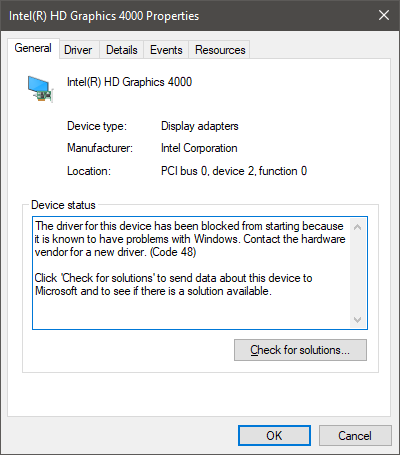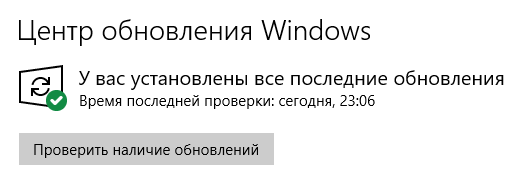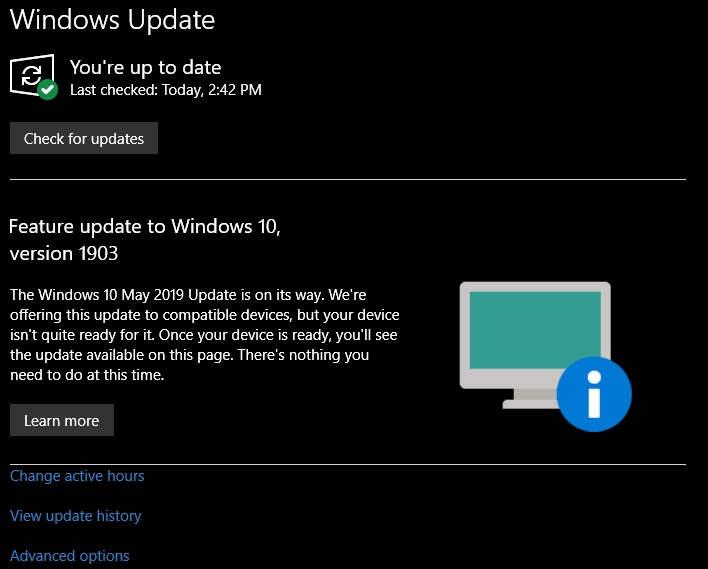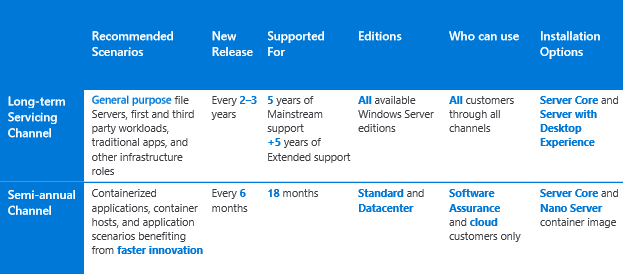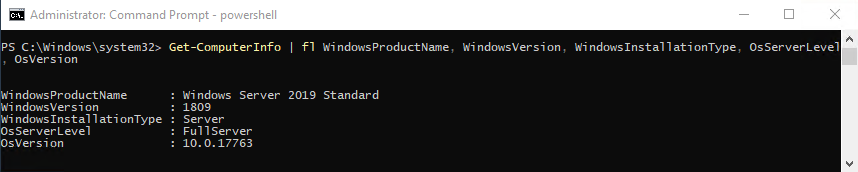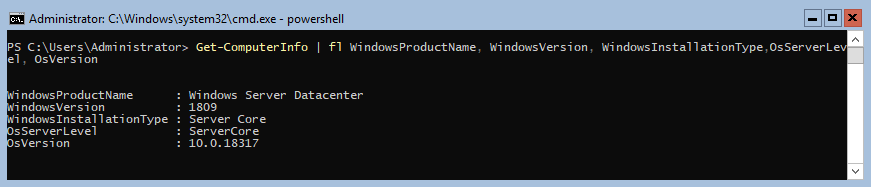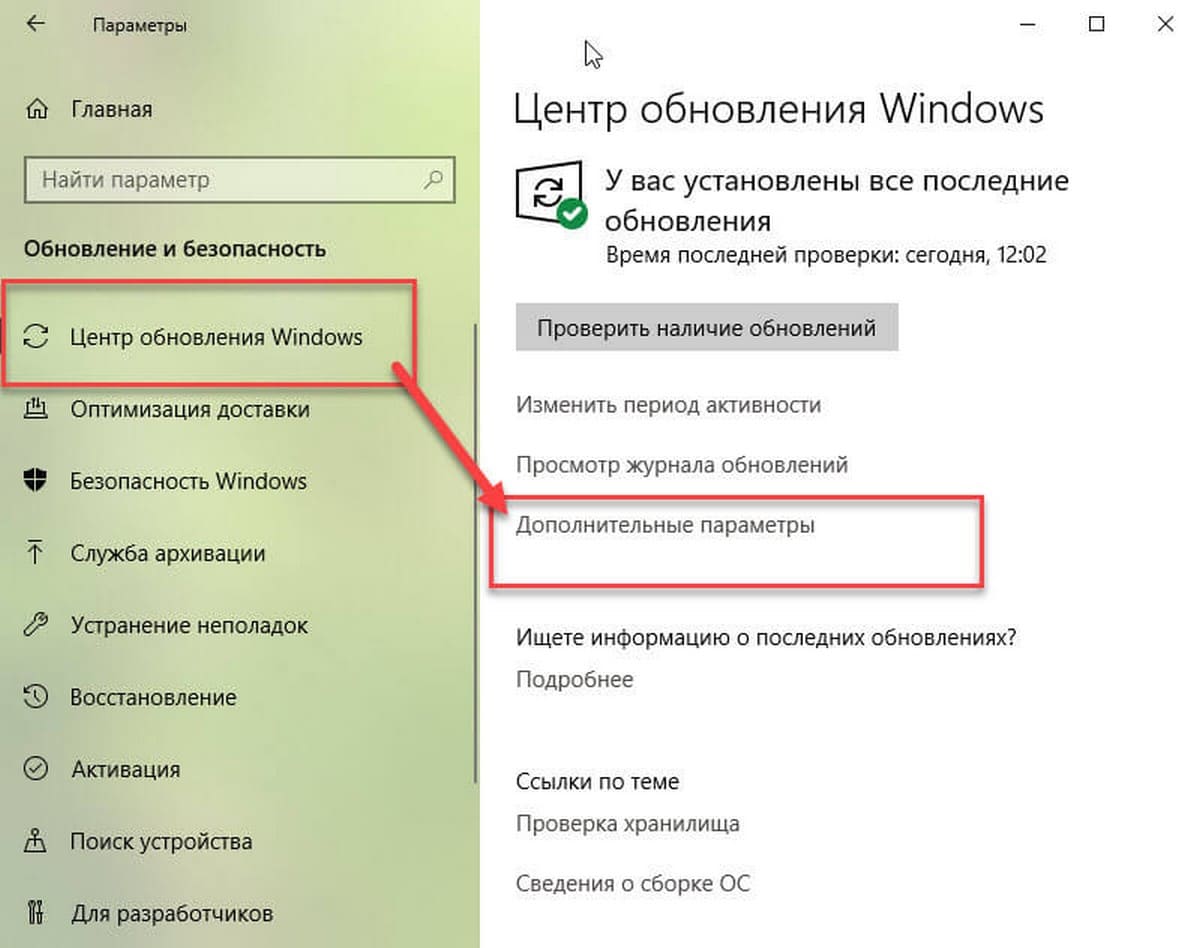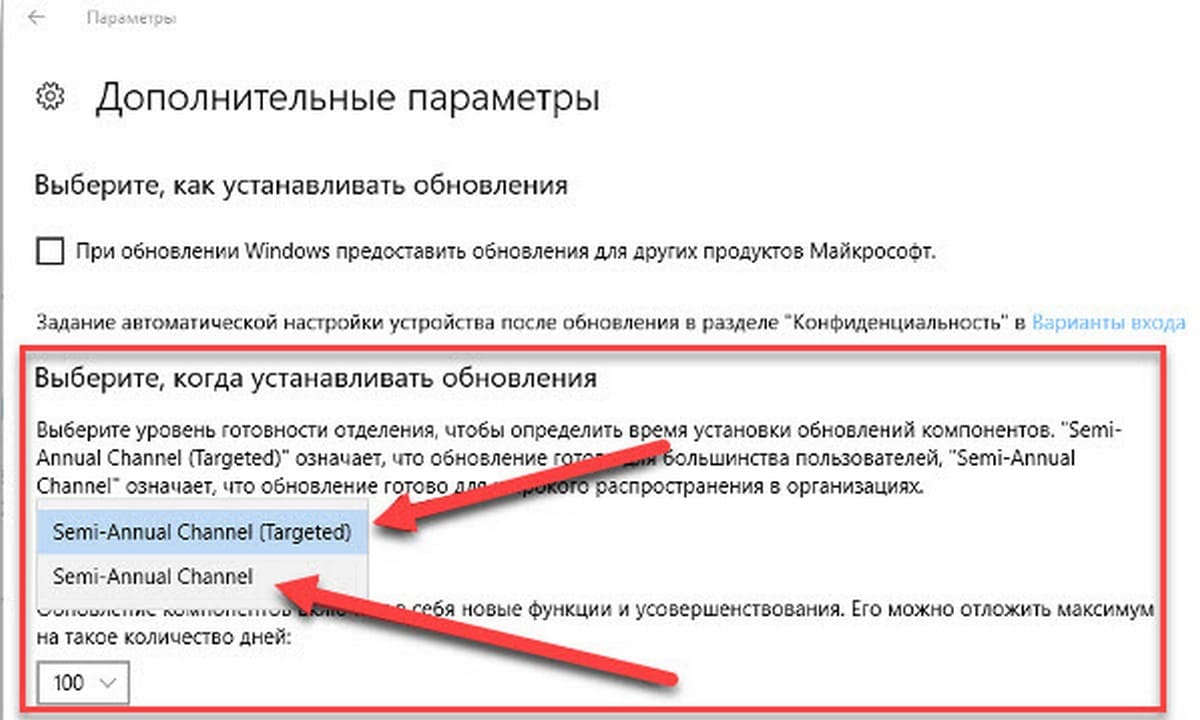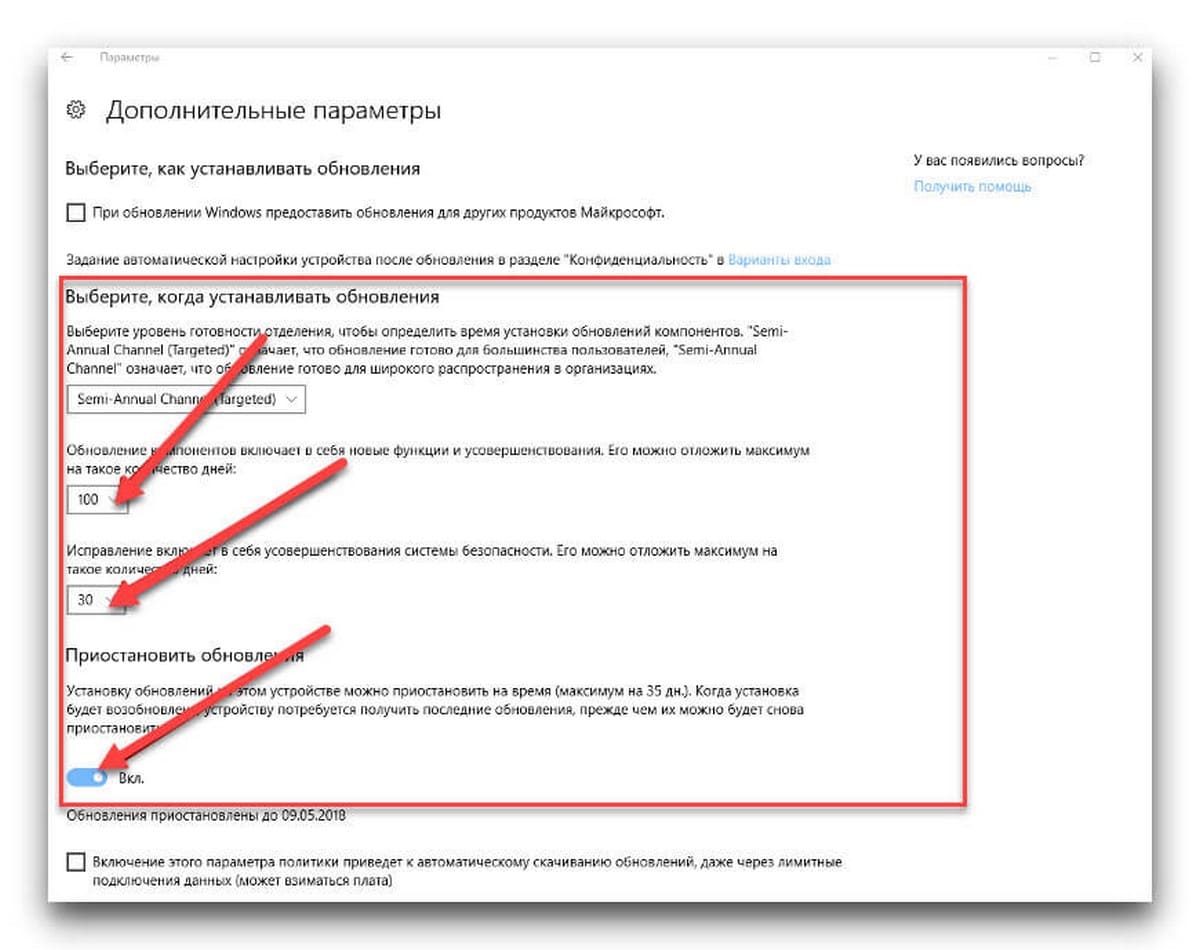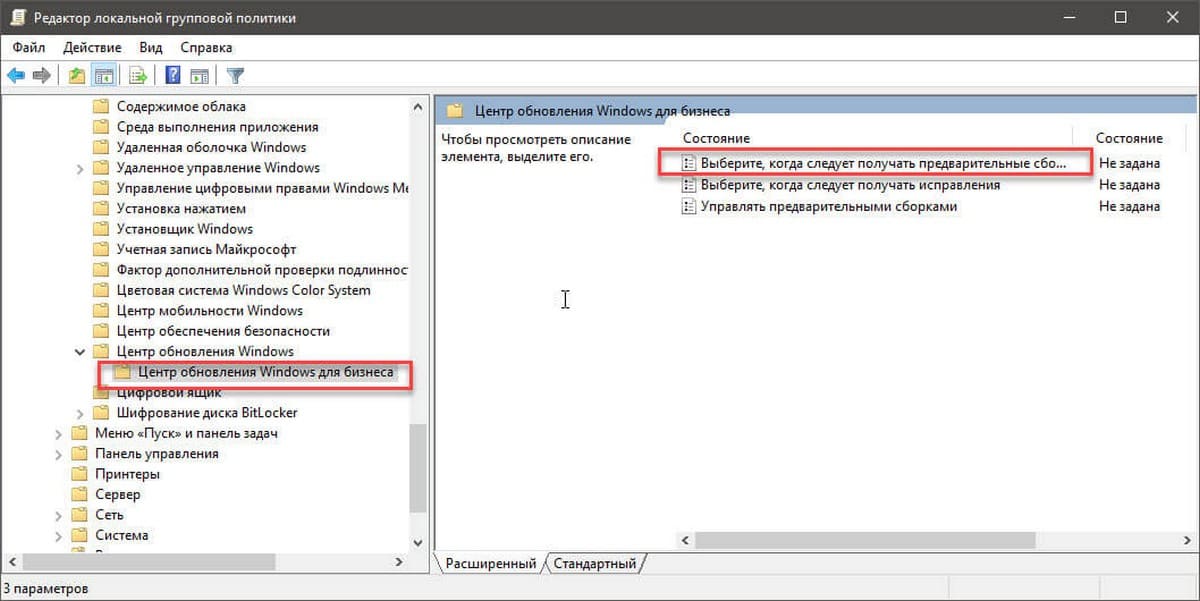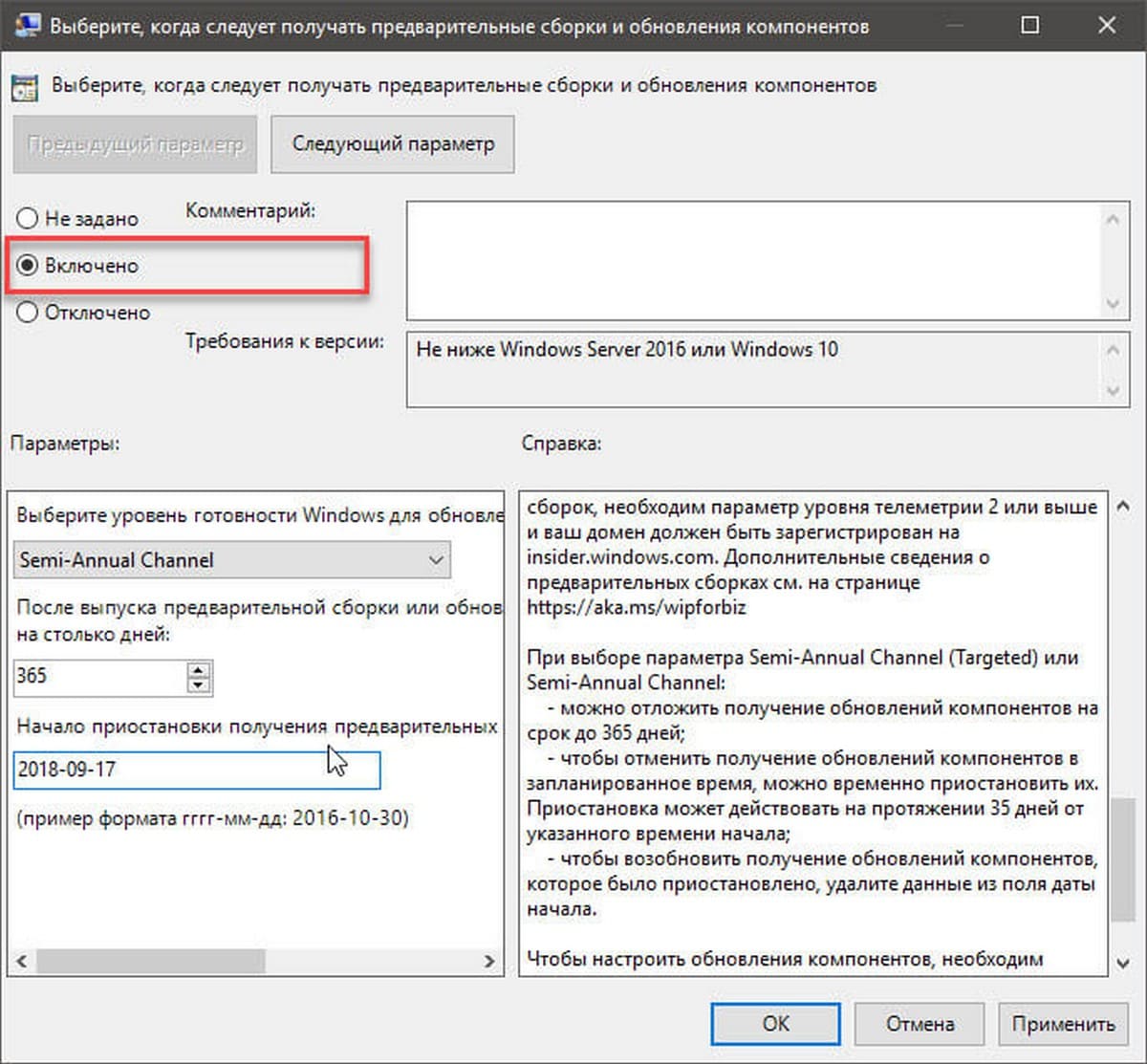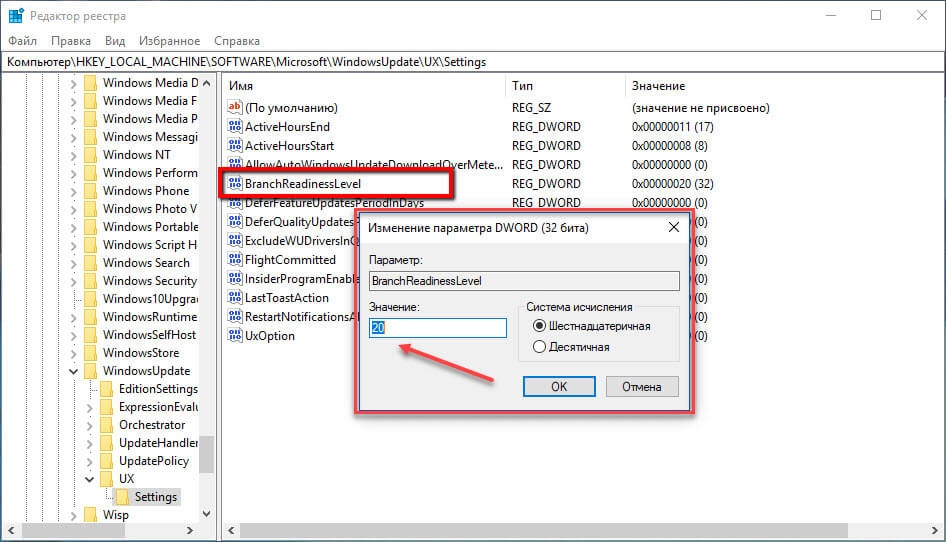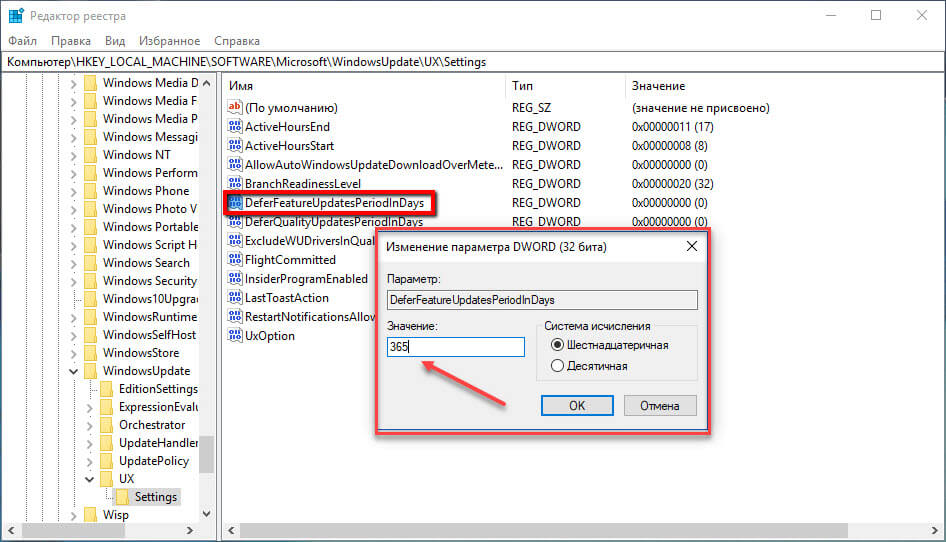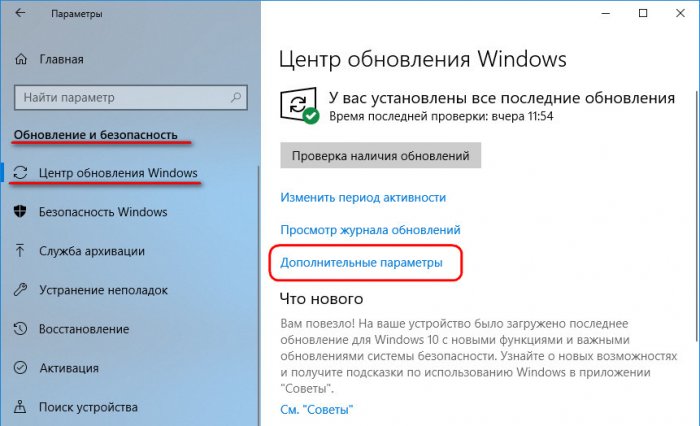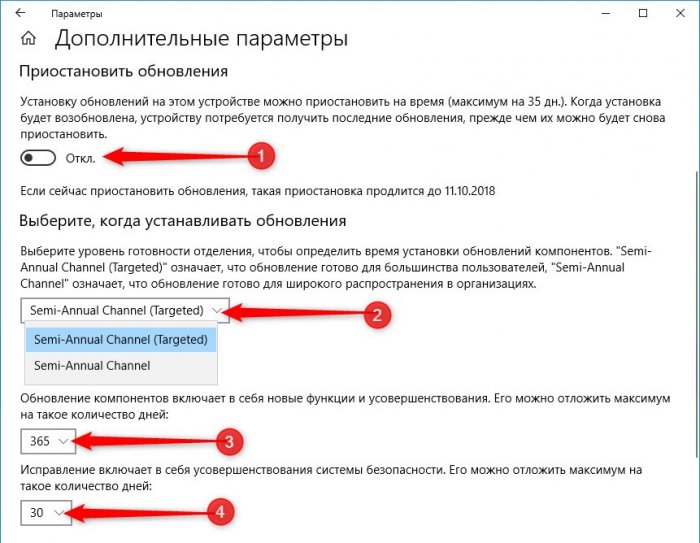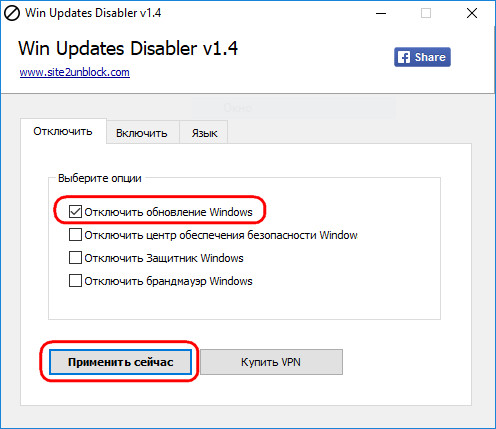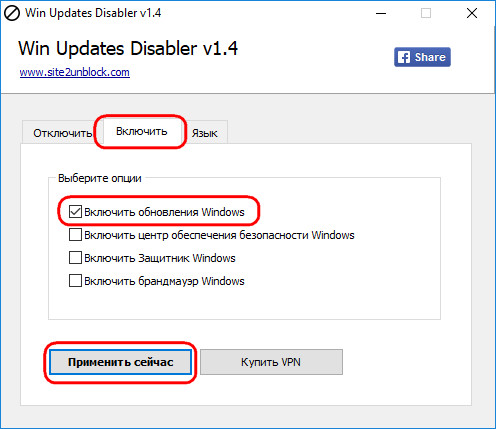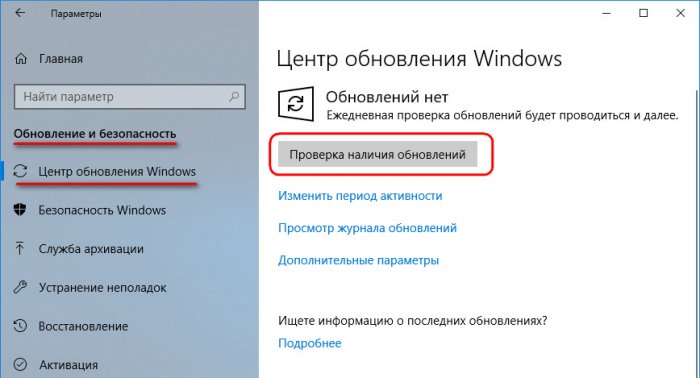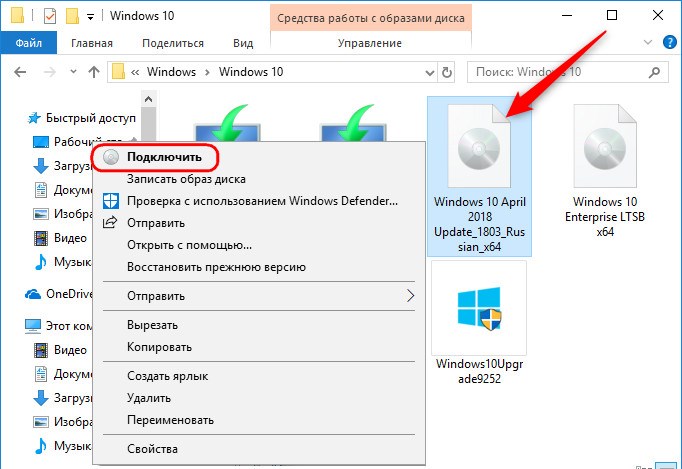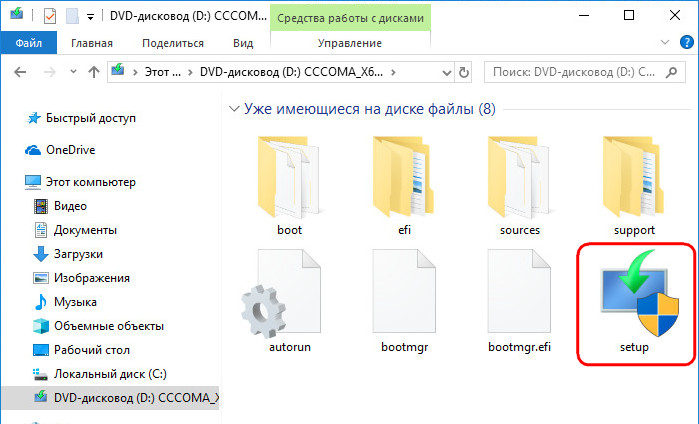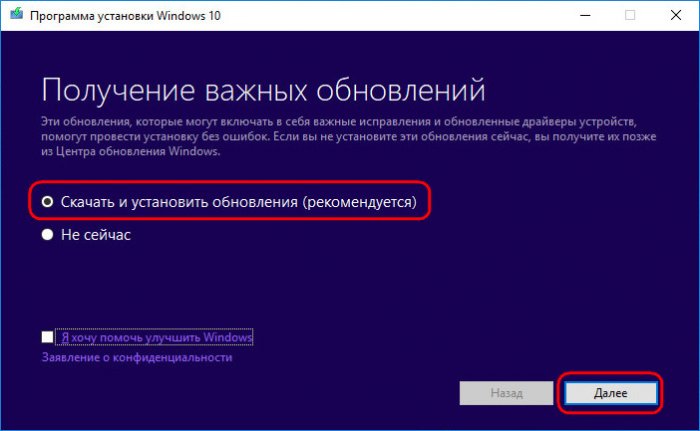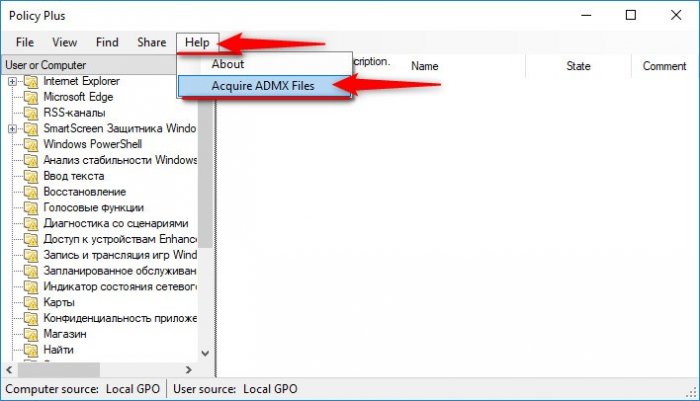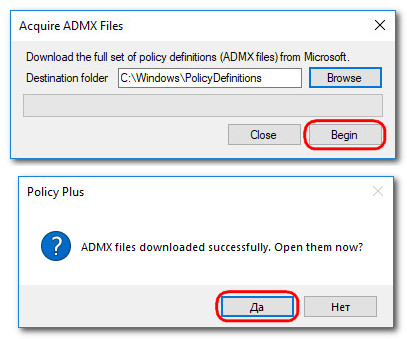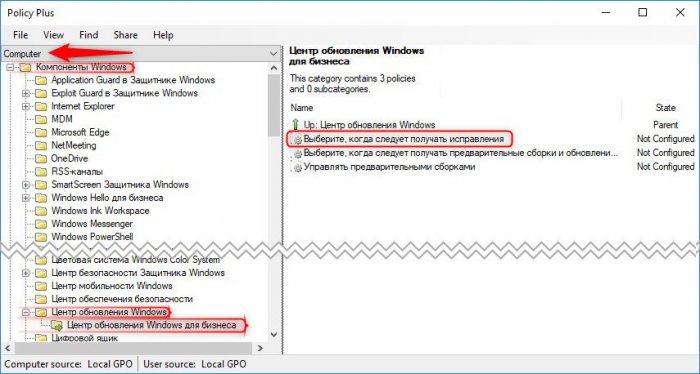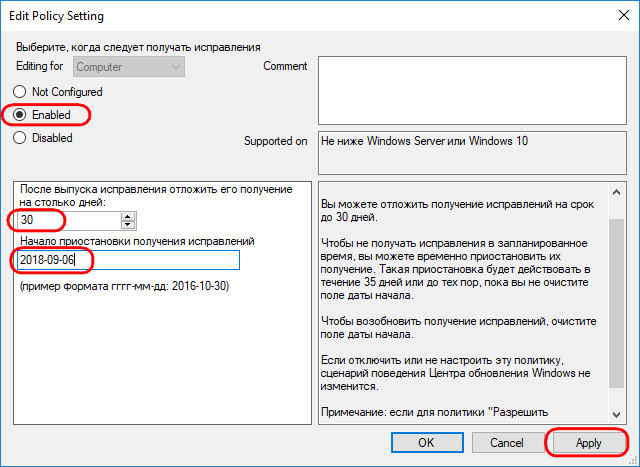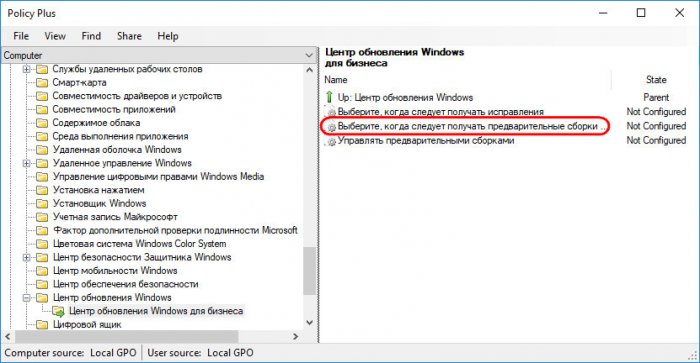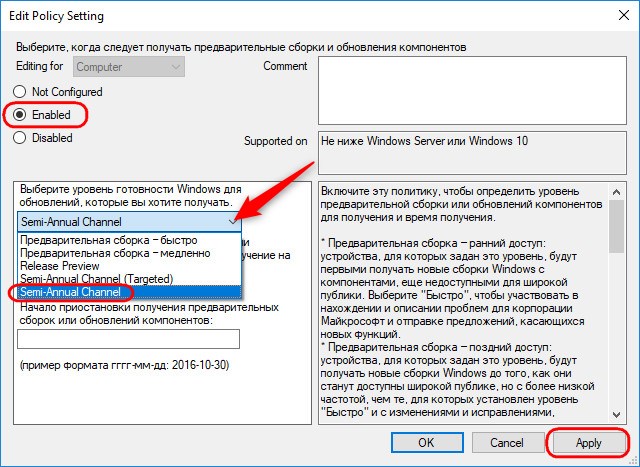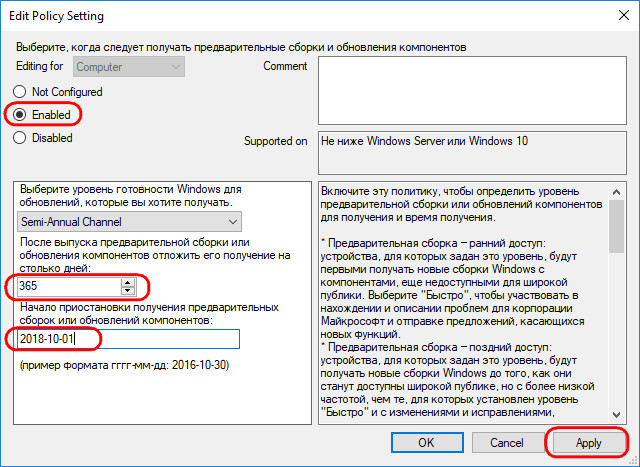Windows 10 is a series of operating systems developed by Microsoft. Microsoft described Windows 10 as an «operating system as a service» that would receive ongoing updates to its features and functionality, augmented with the ability for enterprise environments to receive non-critical updates at a slower pace or use long-term support milestones that will only receive critical updates, such as security patches, over their five-year lifespan of mainstream support. It was first released in July 2015.
Channels
Windows 10 Insider Preview builds are delivered to Insiders in three different channels (previously «rings»).[1] Insiders in the Dev Channel (previously Fast Ring) receive updates prior to those in the Beta Channel (previously Slow Ring), but might experience more bugs and other issues.[2][3] Insiders in the Release Preview Channel (previously Release Preview Ring) do not receive updates until the version is almost available to the public, but are comparatively more stable.[4]
| Version | Codename | Marketing name | Build | Release date | Supported until (and support status by color) | |||
|---|---|---|---|---|---|---|---|---|
| GAC[a] | LTSC[b] | Mobile | ||||||
|
|
Enterprise | IoT Enterprise | |||||
| 1507 | Threshold | — | 10240 | July 29, 2015 | May 9, 2017 | October 14, 2025[c] | — | |
| 1511 | Threshold 2 | November Update | 10586 | November 10, 2015 | October 10, 2017 | April 10, 2018 | — | January 9, 2018 |
| 1607 | Redstone | Anniversary Update | 14393 | August 2, 2016 | April 10, 2018[d] | April 9, 2019[d] | October 13, 2026[e] | October 9, 2018 |
| 1703 | Redstone 2 | Creators Update | 15063 | April 5, 2017[f] | October 9, 2018 | October 8, 2019[g] | — | June 11, 2019 |
| 1709 | Redstone 3 | Fall Creators Update | 16299[h] | October 17, 2017 | April 9, 2019 | October 13, 2020[i] | January 14, 2020 | |
| 1803 | Redstone 4 | April 2018 Update | 17134 | April 30, 2018 | November 12, 2019 | May 11, 2021[j] | — | |
| 1809 | Redstone 5 | October 2018 Update | 17763 | November 13, 2018[k] | November 10, 2020[l] | January 9, 2029[m] | ||
| 1903 | 19H1 | May 2019 Update | 18362 | May 21, 2019 | December 8, 2020 | — | ||
| 1909 | 19H2 | November 2019 Update | 18363 | November 12, 2019 | May 11, 2021 | May 10, 2022 | ||
| 2004 | 20H1 | May 2020 Update | 19041 | May 27, 2020 | December 14, 2021 | |||
| 20H2 | 20H2 | October 2020 Update | 19042 | October 20, 2020 | May 10, 2022 | May 9, 2023 | ||
| 21H1 | 21H1 | May 2021 Update | 19043 | May 18, 2021 | December 13, 2022 | |||
| 21H2 | 21H2 | November 2021 Update | 19044 | November 16, 2021 | June 13, 2023 | June 11, 2024 | January 12, 2027 | January 13, 2032[n] |
| 22H2 | 22H2 | 2022 Update | 19045 | October 18, 2022 | May 14, 2024 | May 13, 2025 | — | |
| Legend: Old version, not maintained[o] Older version, still maintained[p] Current stable version[q] | ||||||||
Notes:
|
PC version history
Mainstream builds of Windows 10 are labeled «YYMM», with YY representing the two-digit year and MM representing the month of planned release (for example, version 1507 refers to builds which initially released in July 2015). Starting with version 20H2, Windows 10 release nomenclature changed from the year and month pattern to a year and half-year pattern (YYH1, YYH2).[5]
| Legend: | Old version, not maintained | Older version, still maintained | Current stable version | Latest preview version |
|---|
Version 1507 (original release)
Version 1511 (November Update)
The second stable build of Windows 10 is version 1511 (build number 10586), known as the November Update. It was codenamed «Threshold 2» (TH2) during development. This version was distributed via Windows Update on November 12, 2015. It contains various improvements to the operating system, its user interface, bundled services, as well as the introduction of Skype-based universal messaging apps, and the Windows Store for Business and Windows Update for Business features.[6][7][8][9]
On November 21, 2015, the November Update was temporarily pulled from public distribution.[10][11] The upgrade was re-instated on November 24, 2015, with Microsoft stating that the removal was due to a bug that caused privacy and data collection settings to be reset to defaults when installing the upgrade.[12]
Version 1607 (Anniversary Update)
The third stable build of Windows 10 is called version 1607, known as the Anniversary Update. It was codenamed «Redstone 1» (RS1) during development. This version was released on August 2, 2016, a little over one year after the first stable release of Windows 10.[13][14][15][16] The Anniversary Update was originally thought to have been set aside for two feature updates. While both were originally to be released in 2016, the second was moved into 2017 so that it would be released in concert with that year’s wave of Microsoft first-party devices.[17][18][14]
The Anniversary Update introduces new features such as the Windows Ink platform, which eases the ability to add stylus input support to Universal Windows Platform apps and provides a new «Ink Workspace» area with links to pen-oriented apps and features,[19][14] enhancements to Cortana’s proactive functionality,[20] a dark user interface theme mode, a new version of Skype designed to work with the Universal Windows Platform, improvements to Universal Windows Platform intended for video games,[13] and offline scanning using Windows Defender.[21] The Anniversary Update also supports Windows Subsystem for Linux, a new component that provides an environment for running Linux-compatible binary software in an Ubuntu-based user mode environment.[22]
On new installations of Windows 10 on systems with Secure Boot enabled, all kernel-mode drivers issued after July 29, 2015 must be digitally signed with an Extended Validation Certificate issued by Microsoft.[23]
This version is the basis for «LTSB 2016», the first upgrade to the LTSB since Windows 10’s release. The first LTSB release, based on RTM (version 1507), has been retroactively named «LTSB 2015».
Version 1703 (Creators Update)
The fourth stable build of Windows 10 is called version 1703, known as the Creators Update. It was codenamed «Redstone 2» (RS2) during development. This version was announced on October 26, 2016,[24][25] and was released for general availability on April 11, 2017,[26][27] and for manual installation via Windows 10 Upgrade Assistant and Media Creation Tool tools on April 5, 2017.[28] This update primarily focuses on content creation, productivity, and gaming features—with a particular focus on virtual and augmented reality (including HoloLens and virtual reality headsets) and on aiding the generation of three-dimensional content.
It supports a new virtual reality workspace designed for use with headsets; Microsoft announced that several OEMs planned to release VR headsets designed for use with the Creators Update.[27][26][29]
Controls for the Game Bar and Game DVR feature have moved to the Settings app, while a new «Game Mode» option allows resources to be prioritized towards games.[30] Integration with Microsoft acquisition Mixer (formerly Beam)[31] was added for live streaming.[30] The themes manager moved to Settings app, and custom accent colors are now possible.[30] The new app Paint 3D allows users to produce artwork using 3D models; the app is designed to make 3D creation more accessible to mainstream users.[32]
Windows 10’s privacy settings have more detailed explanations of data that the operating system may collect. Additionally, the «enhanced» level of telemetry collection was removed.[30] Windows Update notifications may now be «snoozed» for a period of time, the «active hours» during which Windows will not try to install updates may now extend up to 18 hours in length, and updates may be paused for up to seven days.[30] Windows Defender has been replaced by the universal app Windows Defender Security Center.[30] Devices may optionally be configured to prevent use of software from outside of Microsoft Store, or warn before installation of apps from outside of Microsoft Store.[33] «Dynamic Lock» allows a device to automatically lock if it is outside of the proximity of a designated Bluetooth device, such as a smartphone.[34] A «Night Light» feature was added, which allows the user to change the color temperature of the display to the red part of the spectrum at specific times of day (similarly to the third-party software f.lux).[35]
Version 1709 (Fall Creators Update)
The fifth stable build of Windows 10 is called version 1709, known as the Fall Creators Update. It was codenamed «Redstone 3» (RS3) during development. This version was released on October 17, 2017.[36][37][38] Version 1709 introduces a new feature known as «My People», where shortcuts to «important» contacts can be displayed on the taskbar. Notifications involving these contacts appear above their respective pictures, and users can communicate with the contact via either Skype, e-mail, or text messaging (integrating with Android and Windows 10 Mobile devices). Support for additional services, including Xbox, Skype for Business, and third-party integration, are to be added in the future. Files can also be dragged directly to the contact’s picture to share them.[39] My People was originally announced for Creators Update, but was ultimately held over to the next release,[40][41] and made its first public appearance in Build 16184 in late April 2017.[37] A new «Files-on-Demand» feature for OneDrive serves as a partial replacement for the previous «placeholders» function.[42]
It also introduces a new security feature known as «controlled folder access», which can restrict the applications allowed to access specific folders. This feature is designed mainly to defend against file-encrypting ransomware.[43]
Version 1803 (April 2018 Update)
The sixth stable build of Windows 10 is called version 1803, known as the April 2018 Update. It was codenamed «Redstone 4» (RS4) during development. This version was released as a manual download on April 30, 2018, with a broad rollout on May 8, 2018.[44][45] This update was originally meant to be released on April 10, but was delayed because of a bug which could increase chances of a «Blue Screen of Death» (Stop error).[46]
The most significant feature of this build is Timeline, which is displayed within Task View. It allows users to view a list of recently-used documents and websites from supported applications («activities»). When users consent to Microsoft data collection via Microsoft Graph, activities can also be synchronized from supported Android and iOS devices.[47][48][49][42]
Version 1809 (October 2018 Update)
The seventh stable build of Windows 10 is called version 1809, known as the October 2018 Update. It was codenamed «Redstone 5» (RS5) during development. This version was released on October 2, 2018.[50] Highlighted features on this build include updates to the clipboard function (including support for clipboard history and syncing with other devices), SwiftKey virtual keyboard, Snip & Sketch, and File Explorer supporting the dark color scheme mode.[51]
On October 6, 2018, the build was pulled by Microsoft following isolated reports of the update process deleting files from user directories.[52] It was re-released to Windows Insider channel on October 9, with Microsoft citing a bug in OneDrive’s Known Folder Redirection function as the culprit.[53][54]
On November 13, 2018, Microsoft resumed the rollout of 1809 for a small percentage of users.[55][56]
The long term servicing release, Windows 10 Enterprise 2019 LTSC, is based on this version and is equivalent in terms of features.[57]
Version 1903 (May 2019 Update)
The eighth stable build of Windows 10, version 1903, codenamed «19H1«, was released for general availability on May 21, 2019 after being on the Insider Release Preview branch since April 8, 2019.[58] Because of new practices introduced after the problems affecting the 1809 update, Microsoft used an intentionally slower Windows Update rollout process.[59][60][61]
New features in the update include a redesigned search tool—separated from Cortana and oriented towards textual queries, a new «Light» theme (set as default on Windows 10 Home) using a white-colored taskbar with dark icons, the addition of symbols and kaomoji to the emoji input menu, the ability to «pause» system updates, automated «Recommended troubleshooting», integration with Google Chrome on Timeline via an extension, support for SMS-based authentication on accounts linked to Microsoft accounts, and the ability to run Windows desktop applications within the Windows Mixed Reality environment (previously restricted to universal apps and SteamVR only). A new feature on Pro, Education, and Enterprise known as Windows Sandbox allows users to run applications within a secured Hyper-V environment.[62][63]
A revamped version of Game Bar was released alongside 1903, which redesigns it into a larger overlay with a performance display, Xbox friends list and social functionality, and audio and streaming settings.[64]
Version 1909 (November 2019 Update)
The ninth stable build of Windows 10, version 1909, codenamed «19H2«, was released to the public on November 12, 2019 after being on the Insider Release Preview branch since August 26, 2019.[65] Unlike previous updates, this one was released as a minor service update without major new features.[66]
Version 2004 (May 2020 Update)
The tenth stable build of Windows 10, version 2004, codenamed «20H1«, was released to the public on May 27, 2020 after being on the Insider Release Preview branch since April 16, 2020.[67] New features included faster and easier access to Bluetooth settings and pairing, improved Kaomojis, renamable virtual desktops, DirectX12 Ultimate, a chat-based UI for Cortana, greater integration with Android phones on the Your Phone app, Windows Subsystem for Linux 2 (WSL 2), and WSL 2 version includes a custom Linux kernel, unlike older WSL, the ability to use Windows Hello without the need for a password, improved Windows Search with integration with File Explorer, a cloud download option to reset Windows, accessibility improvements, and the ability to view disk drive type and discrete graphics card temperatures in Task Manager.[68][69]
Version 20H2 (October 2020 Update)
The eleventh stable build of Windows 10, version 20H2, was released to the public on October 20, 2020 after being on the Beta Channel since June 16, 2020.[70] New features include new theme-aware tiles in the Start Menu, new features and improvements to Microsoft Edge (such as a price comparison tool, Alt+Tab ↹ integration for tab switching, and easy access to pinned tabs), a new out-of-box experience with more personalization for the taskbar, notifications improvements, improvements to tablet mode, improvements to Modern Device Management, and the move of the System tab in Control Panel to the About page in Settings. This is the first version of Windows 10 to include the new Chromium-based Edge browser by default.[71][72][73]
Version 21H1 (May 2021 Update)
The Windows 10 May 2021 Update[74] (codenamed «21H1»[75]) is the twelfth stable build for Windows 10. It carries the build number 10.0.19043. The first preview was released to Insiders who opted in to Beta Channel on February 17, 2021.[76] The update began rolling out on May 18, 2021.[77] Notable changes in the May 2021 Update include:[78]
- Added multi-camera support for Windows Hello
- New «News and Interests» feature on the taskbar
- Performance improvements to Windows Defender Application Guard and WMI Group Policy Service
The update reached end of service after the release of build 19043.2364 on December 13, 2022.[79][80]
| Preview builds of Windows 10 version 21H1 | |||
|---|---|---|---|
| Version | Knowledge base | Release date(s) | Highlights |
| 10.0.19043.844 [76] |
KB4601382 | Beta Channel: February 17, 2021 |
|
| 10.0.19043.867 [81] |
KB5000802 | Beta Channel: March 9, 2021 |
|
| 10.0.19043.899 [82] |
KB5000842 | Beta Channel: March 15, 2021 |
|
| 10.0.19043.906 [83] |
Beta Channel: March 25, 2021 |
||
| 10.0.19043.928 [84] |
KB5001330 | Beta Channel and Release Preview Channel: April 13, 2021 |
|
| 10.0.19043.962 [85] |
KB5001391 | Beta Channel and Release Preview Channel: April 19, 2021 |
|
| 10.0.19043.964 [86] |
Beta Channel and Release Preview Channel: April 28, 2021 |
||
| Version | Knowledge base | Release date(s) | Highlights |
| Public patches of Windows 10 version 21H1 | |||
|---|---|---|---|
| Version | Knowledge base | Release date(s) | Highlights |
| 10.0.19043.985 Version 21H1 [87][88][89] |
KB5003173 | Beta Channel and Release Preview Channel: May 11, 2021 Public release: |
|
| 10.0.19043.1023 [90][91] |
KB5003214 | Beta Channel and Release Preview Channel: May 21, 2021 Public release: |
|
| 10.0.19043.1052 [92][93] |
KB5003637 | Beta Channel, Release Preview Channel and public release: June 8, 2021 |
|
| 10.0.19043.1055 [94] |
KB5004476 | Beta Channel, Release Preview Channel and public release: June 11, 2021 |
|
| 10.0.19043.1081 [95][96] |
KB5003690 | Beta Channel and Release Preview Channel: June 17, 2021 Public release: |
|
| 10.0.19043.1082 [97] |
KB5004760 | Beta Channel, Release Preview Channel and public release: June 29, 2021 |
|
| 10.0.19043.1083 [98] |
KB5004945 | Beta Channel, Release Preview Channel and public release: July 6, 2021 |
|
| 10.0.19043.1110 [99] |
KB5004237 | Beta Channel, Release Preview Channel and public release: July 13, 2021 |
|
| 10.0.19043.1147 [100] |
KB5004296 | Release Preview Channel: July 15, 2021 |
|
| 10.0.19043.1149 [101] |
Release Preview Channel: July 20, 2021 |
||
| 10.0.19043.1151 [102] |
Release Preview Channel and public release: July 29, 2021 |
||
| 10.0.19043.1165 [103] |
KB5005033 | Release Preview Channel and public release: August 10, 2021 |
|
| 10.0.19043.1200 [104] |
KB5005101 | Release Preview Channel: August 18, 2021 |
|
| 10.0.19043.1202 [105][106] |
Release Preview Channel: August 31, 2021 Public release: |
||
| 10.0.19043.1237 [107] |
KB5005565 | Release Preview Channel and public release: September 14, 2021 |
|
| 10.0.19043.1263 [108] |
KB5005611 | Release Preview Channel: September 23, 2021 |
|
| 10.0.19043.1266 [109] |
Release Preview Channel and public release: September 30, 2021 |
||
| 10.0.19043.1288 [110] |
KB5006670 | Release Preview Channel and public release: October 12, 2021 |
|
| 10.0.19043.1319 [111] |
KB5006738 | Release Preview Channel: October 19, 2021 |
|
| 10.0.19043.1320 [112][113] |
Release Preview Channel and public release: October 26, 2021 |
||
| 10.0.19043.1348 [114] |
KB5007186 | Release Preview Channel and public release: November 9, 2021 |
|
| 10.0.19043.1379 [115] |
KB5007253 | Release Preview Channel: November 16, 2021 |
|
| 10.0.19043.1381 [116] |
Release Preview Channel: November 18, 2021 |
||
| 10.0.19043.1387 [117] |
Release Preview Channel and public release: November 22, 2021 |
||
| 10.0.19043.1415 [118] |
KB5008212 | Public release: December 14, 2021 |
|
| 10.0.19043.1466 [119] |
KB5009543 | Public release: January 11, 2022 |
|
| 10.0.19043.1469 [120] |
KB5010793 | Public release: January 17, 2022 |
|
| 10.0.19043.1503 [121] |
KB5009596 | Public release: January 25, 2022 |
|
| 10.0.19043.1526 [122] |
KB5010342 | Public release: February 8, 2022 |
|
| 10.0.19043.1566 [123] |
KB5010415 | Public release: February 15, 2022 |
|
| 10.0.19043.1586 [124] |
KB5011487 | Public release: March 8, 2022 |
|
| 10.0.19043.1620 [125] |
KB5011543 | Public release: March 22, 2022 |
|
| 10.0.19043.1645 [126] |
KB5012599 | Public release: April 12, 2022 |
|
| 10.0.19043.1682 [127] |
KB5011831 | Public release: April 25, 2022 |
|
| 10.0.19043.1706 [128] |
KB5013942 | Public release: May 10, 2022 |
|
| 10.0.19043.1708 [129] |
KB5015020 | Public release: May 19, 2022 |
|
| 10.0.19043.1741 [130] |
KB5014023 | Public release: June 2, 2022 |
|
| 10.0.19043.1766 [131] |
KB5014699 | Public release: June 14, 2022 |
|
| 10.0.19043.1767 [132] |
KB5016139 | Public release: June 20, 2022 |
|
| 10.0.19043.1806 [133] |
KB5014666 | Public release: June 28, 2022 |
|
| 10.0.19043.1826 [134] |
KB5014666 | Public release: July 12, 2022 |
|
| 10.0.19043.1865 [135] |
KB5015878 | Public release: July 26, 2022 |
|
| 10.0.19043.1889 [136] |
KB5016616 | Public release: August 9, 2022 |
|
| 10.0.19043.1949 [137] |
KB5016688 | Public release: August 26, 2022 |
|
| 10.0.19043.2006 [138] |
KB5017308 | Public release: September 13, 2022 |
|
| 10.0.19043.2075 [139] |
KB5017380 | Public release: September 20, 2022 |
|
| 10.0.19043.2130 [140] |
KB5018410 | Public release: October 11, 2022 |
|
| 10.0.19043.2132 [141] |
KB5020435 | Public release: October 17, 2022 |
|
| 10.0.19043.2193 [142] |
KB5018482 | Public release: October 25, 2022 |
|
| 10.0.19043.2194 [143] |
KB5020953 | Public release: October 28, 2022 |
|
| 10.0.19043.2251 [144] |
KB5019959 | Public release: November 8, 2022 |
|
| 10.0.19043.2311 [145] |
KB5020030 | Public release: November 15, 2022 |
|
| 10.0.19043.2364 [80] |
KB5021233 | Public release: December 13, 2022 |
|
| Version | Knowledge base | Release date(s) | Highlights |
Version 21H2 (November 2021 Update)
The Windows 10 November 2021 Update[146] (codenamed «21H2»[147]) is the twelfth major update to Windows 10 as the cumulative update to the May 2021 Update. It carries the build number 10.0.19044. The first preview was released on July 15, 2021 to Insiders who opted in to Release Preview Channel that failed to meet minimum system requirements for Windows 11.[148][149] The update began rolling out on November 16, 2021. Notable changes in the November 2021 Update include:[147][150]
- GPU compute support in the Windows Subsystem for Linux (WSL) and Azure IoT Edge for Linux on Windows (EFLOW) deployments
- New simplified passwordless deployment models for Windows Hello for Business
- Support for WPA3 Hash-to-Element (H2E) standards
| Preview builds of Windows 10 version 21H2 | |||
|---|---|---|---|
| Version | Knowledge base | Release date(s) | Highlights |
| 10.0.19044.1147 [148] |
KB5004296 | Release Preview Channel: July 15, 2021 |
|
| 10.0.19044.1149 [151] |
Release Preview Channel: July 20, 2021 |
||
| 10.0.19044.1151 [102] |
Release Preview Channel: July 29, 2021 |
||
| 10.0.19044.1165 [103] |
KB5005033 | Release Preview Channel: August 10, 2021 |
|
| 10.0.19044.1200 [152] |
KB5005101 | Release Preview Channel: August 18, 2021 |
|
| 10.0.19044.1202 [153] |
Release Preview Channel: August 31, 2021 |
||
| 10.0.19044.1237 [107] |
KB5005565 | Release Preview Channel: September 14, 2021 |
|
| 10.0.19044.1263 [154] |
KB5005611 | Release Preview Channel: September 23, 2021 |
|
| 10.0.19044.1266 [109] |
Release Preview Channel: September 30, 2021 |
| Public patches of Windows 10 version 21H2 | |||
|---|---|---|---|
| Version | Knowledge base | Release date(s) | Highlights |
| 10.0.19044.1288 Version 21H2 [110][89] |
KB5006670 | Release Preview Channel: October 12, 2021 Public release: |
|
| 10.0.19044.1319 [155] |
KB5006738 | Release Preview Channel: October 19, 2021 |
|
| 10.0.19044.1320 [156] |
Release Preview Channel: October 26, 2021 |
||
| 10.0.19044.1348 [114] |
KB5007186 | Release Preview Channel: November 9, 2021 Public release: |
|
| 10.0.19044.1379 [115] |
KB5007253 | Release Preview Channel: November 16, 2021 |
|
| 10.0.19044.1381 [116] |
Release Preview Channel: November 18, 2021 |
||
| 10.0.19044.1387 [117] |
Release Preview Channel and public release: November 22, 2021 |
||
| 10.0.19044.1415 [118] |
KB5008212 | Release Preview Channel and public release: December 14, 2021 |
|
| 10.0.19044.1466 [119] |
KB5009543 | Release Preview Channel and public release: January 11, 2022 |
|
| 10.0.19044.1469 [120] |
KB5010793 | Public release: January 17, 2022 |
|
| 10.0.19044.1499 [157] |
KB5009596 | Release Preview Channel: January 14, 2022 |
|
| 10.0.19044.1503 [121] |
Release Preview Channel and public release: January 25, 2022 |
||
| 10.0.19044.1526 [122] |
KB5010342 | Release Preview Channel and public release: February 8, 2022 |
|
| 10.0.19044.1566 [123] |
KB5010415 | Release Preview Channel and public release: February 15, 2022 |
|
| 10.0.19044.1586 [124] |
KB5011487 | Release Preview Channel and public release: March 8, 2022 |
|
| 10.0.19044.1618 [158] |
KB5011543 | Release Preview Channel: March 14, 2022 |
|
| 10.0.19044.1620 [125] |
Release Preview Channel and public release: March 22, 2022 |
||
| 10.0.19044.1645 [126] |
KB5012599 | Release Preview Channel and public release: April 12, 2022 |
|
| 10.0.19044.1679 [159] |
KB5011831 | Release Preview Channel: April 14, 2022 |
|
| 10.0.19044.1682 [127] |
Release Preview Channel and public release: April 25, 2022 |
||
| 10.0.19044.1706 [128] |
KB5013942 | Release Preview Channel and public release: May 10, 2022 |
|
| 10.0.19044.1708 [129] |
KB5015020 | Public release: May 19, 2022 |
|
| 10.0.19044.1737 [160] |
KB5014023 | Release Preview Channel: May 12, 2022 |
|
| 10.0.19044.1739 [161] |
Release Preview Channel: May 23, 2022 |
||
| 10.0.19044.1741 [162][130] |
Release Preview Channel and public release: June 2, 2022 |
||
| 10.0.19044.1766 [131] |
KB5014699 | Release Preview Channel and public release: June 14, 2022 |
|
| 10.0.19044.1767 [132] |
KB5016139 | Release Preview Channel and public release: June 20, 2022 |
|
| 10.0.19044.1806 [163][133] |
KB5014666 | Release Preview Channel: June 23, 2022 Public release: |
|
| 10.0.19044.1826 [134] |
KB5015807 | Release Preview Channel and public release: July 12, 2022 |
|
| 10.0.19044.1862 [164] |
KB5015878 | Release Preview Channel: July 18, 2022 |
|
| 10.0.19044.1865 [135] |
Release Preview Channel and public release: July 26, 2022 |
||
| 10.0.19044.1889 [136] |
KB5016616 | Release Preview Channel and public release: August 9, 2022 |
|
| 10.0.19044.1947 [165] |
KB5016688 | Release Preview Channel: August 15, 2022 |
|
| 10.0.19044.1949 [137] |
Release Preview Channel and public release: August 26, 2022 |
||
| 10.0.19044.2006 [138] |
KB5017308 | Release Preview Channel and public release: September 13, 2022 |
|
| 10.0.19044.2075 [166][139] |
KB5017380 | Release Preview Channel: September 15, 2022 Public release: |
|
| 10.0.19044.2130 [140] |
KB5018410 | Release Preview Channel and public release: October 11, 2022 |
|
| 10.0.19044.2132 [141] |
KB5020435 | Release Preview Channel and public release: October 17, 2022 |
|
| 10.0.19044.2192 [167] |
KB5018482 | Release Preview Channel: October 18, 2022 |
|
| 10.0.19044.2193 [168][142] |
Release Preview Channel: October 24, 2022 Public release: |
||
| 10.0.19044.2194 [143] |
KB5020953 | Release Preview Channel and public release: October 28, 2022 |
|
| 10.0.19044.2251 [144] |
KB5019959 | Release Preview Channel and public release: November 8, 2022 |
|
| 10.0.19044.2311 [145] |
KB5020030 | Release Preview Channel and public release: November 15, 2022 |
|
| 10.0.19044.2364 [80] |
KB5021233 | Release Preview Channel and public release: December 13, 2022 |
|
| 10.0.19044.2486 [169] |
KB5022282 | Release Preview Channel and public release: January 10, 2023 |
|
| 10.0.19044.2545 [170] |
KB5019275 | Release Preview Channel: January 12, 2023 |
|
| 10.0.19044.2546 [171] |
KB5022282 | Release Preview Channel and public release: January 19, 2023 |
Version 22H2 (2022 Update)
The Windows 10 2022 Update[172] (codenamed «22H2»[173]) is the thirteenth and current major update to Windows 10. It carries the build number 10.0.19045. The first preview was released to Insiders who opted in to the Release Preview Channel on July 28, 2022.[173] The update began rolling out on October 18, 2022.[172]
| Preview builds of Windows 10 version 22H2 | |||
|---|---|---|---|
| Version | Knowledge base | Release date(s) | Highlights |
| 10.0.19045.1865 [173] |
KB5015878 | Release Preview Channel: July 28, 2022 |
|
| 10.0.19045.1889 [136] |
KB5016616 | Release Preview Channel: August 9, 2022 |
|
| 10.0.19045.1949 [137] |
KB5016688 | Release Preview Channel: August 26, 2022 |
| Public patches of Windows 10 version 22H2 | |||
|---|---|---|---|
| Version | Knowledge base | Release date(s) | Highlights |
| 10.0.19045.2006 Version 22H2 [138] |
KB5017308 | Release Preview Channel: September 13, 2022 Public release: |
|
| 10.0.19045.2075 [139] |
KB5017380 | Release Preview Channel: September 20, 2022 |
|
| 10.0.19045.2130 [140][172][89] |
KB5018410 | Release Preview Channel: October 11, 2022 Public release: |
|
| 10.0.19045.2132 [141] |
KB5020435 | Release Preview Channel and public release: October 18, 2022 |
|
| 10.0.19045.2193 [142] |
KB5018482 | Release Preview Channel and public release: October 25, 2022 |
|
| 10.0.19045.2194 [143] |
KB5020953 | Release Preview Channel and public release: October 28, 2022 |
|
| 10.0.19045.2251 [144] |
KB5019959 | Release Preview Channel and public release: November 8, 2022 |
|
| 10.0.19045.2301 [174] |
KB5020030 | Release Preview Channel: November 10, 2022 |
|
| 10.0.19045.2311 [145] |
Release Preview Channel and public release: November 15, 2022 |
||
| 10.0.19045.2364 [80] |
KB5021233 | Release Preview Channel and public release: December 13, 2022 |
|
| 10.0.19045.2486 [169] |
KB5022282 | Release Preview Channel and public release: January 10, 2023 |
|
| 10.0.19045.2546 [171] |
Release Preview Channel and public release: January 19, 2023 |
Fast Ring / Dev Channel
| Legend: | Expired preview version |
|---|
Fast Ring
On December 16, 2019, Microsoft announced that Windows Insiders in the Fast Ring will receive builds directly from the rs_prerelease branch, which are not matched to a specific Windows 10 release. The first build released under the new strategy, build 19536, was made available to Insiders on the same day.[175]
The mn_release branch was available from May 13, 2020 to June 17, 2020.[176][177] The branch was mandatory for Insiders in the Fast Ring.[177]
| Preview builds of Windows 10 in the Fast Ring | |||
|---|---|---|---|
| Version | Release date(s) | Expiration date | Highlights |
| 10.0.19536.1000 [175] |
Fast ring: December 16, 2019 |
Expiration date: July 31, 2020 |
|
| 10.0.19541.1000 [178] |
Fast ring: January 8, 2020 |
|
|
| 10.0.19546.1000 [179] |
Fast ring: January 16, 2020 |
||
| 10.0.19551.1005 [180] |
Fast ring: January 23, 2020 |
||
| 10.0.19555.1001 [181] |
Fast ring: January 30, 2020 |
|
|
| 10.0.19559.1000 [183] |
Fast ring: February 5, 2020 |
||
| 10.0.19564.1000 [184] |
Fast ring: February 12, 2020 |
|
|
| 10.0.19564.1005 [184] |
|||
| 10.0.19569.1000 [185] |
Fast ring: February 20, 2020 |
||
| 10.0.19577.1000 [186] |
Fast ring: March 5, 2020 |
|
|
| 10.0.19582.1000 [187] |
Fast ring: March 12, 2020 |
|
|
| 10.0.19587.1000 [188] |
Fast ring: March 18, 2020 |
|
|
| 10.0.19592.1000 [189] |
Fast ring: March 25, 2020 |
|
|
| 10.0.19603.1000 [190] |
Fast ring: April 8, 2020 |
|
|
| 10.0.19608.1000 [191] |
Fast ring: April 15, 2020 |
|
|
| 10.0.19608.1006 [191] |
Fast ring: April 17, 2020 |
||
| 10.0.19613.1000 [192] |
Fast ring: April 22, 2020 |
||
| 10.0.19613.1005 [192] |
Fast ring: April 27, 2020 |
||
| 10.0.19619.1000 [193] |
Fast ring: April 29, 2020 |
||
| 10.0.19624.1000 [194] |
Fast ring: May 6, 2020 |
|
|
| 10.0.19628.1 [195] |
Fast ring: May 13, 2020 |
|
|
| 10.0.19631.1 [196] |
Fast ring: May 21, 2020 |
||
| 10.0.19635.1 [197] |
Fast ring: May 28, 2020 |
||
| 10.0.19640.1 [198] |
Fast ring: June 3, 2020 |
|
|
| 10.0.19645.1 [199] |
Fast ring: June 10, 2020 |
||
| Version | Release date(s) | Expiration date | Highlights |
Dev Channel
As of June 15, 2020, Microsoft has introduced the «channels» model to its Windows Insider Program, succeeding its «ring» model.[200] All future builds starting from build 10.0.20150, therefore, would be released to Windows Insiders in the Dev Channel.[176]
The fe_release branch was available from October 29, 2020 to January 6, 2021.[201][202] The branch was mandatory for Insiders until December 10. Afterward, Insiders could choose to move back to the rs_prerelease branch.[203]
The co_release branch was available from April 5 to June 14, 2021.[204] The branch was mandatory for Insiders.
As of June 28, 2021, the Dev Channel has transitioned to Windows 11.[205]
| Preview builds of Windows 10 in the Dev Channel | |||
|---|---|---|---|
| Version | Release date(s) | Expiration date(s) | Highlights |
| 10.0.20150.1000 [176] |
Dev Channel: June 17, 2020 |
Expiration date: July 31, 2020 |
|
| 10.0.20152.1000 [206] |
Dev Channel: June 24, 2020 |
||
| 10.0.20161.1000 [207] |
Dev Channel: July 1, 2020 |
|
|
| 10.0.20170.1000 [208] |
Dev Channel: July 15, 2020 |
Expiration date: January 31, 2021 |
|
| 10.0.20175.1000 [209] |
Dev Channel: July 22, 2020 |
|
|
| 10.0.20180.1000 [210] |
Dev Channel: July 29, 2020 |
||
| 10.0.20185.1000 [211] |
Dev Channel: August 5, 2020 |
|
|
| 10.0.20190.1000 [212] |
Dev Channel: August 12, 2020 |
|
|
| 10.0.20197.1000 [213] |
Dev Channel: August 21, 2020 |
|
|
| 10.0.20201.1000 [214] |
Dev Channel: August 26, 2020 |
||
| 10.0.20206.1000 [215] |
Dev Channel: September 2, 2020 |
|
|
| 10.0.20211.1000 [216] |
Dev Channel: September 10, 2020 |
|
|
| 10.0.20211.1005 [216] |
Dev Channel: September 11, 2020 |
The rollout of this build has been pulled due to issues related to the installing process. | |
| 10.0.20215.1000 [218] |
Dev Channel: September 16, 2020 |
|
|
| 10.0.20221.1000 [219] |
Dev Channel: September 23, 2020 |
|
|
| 10.0.20226.1000 [220] |
Dev Channel: September 30, 2020 |
|
|
| 10.0.20231.1000 [221] |
Dev Channel: October 7, 2020 |
|
|
| 10.0.20231.1005 [221] |
Dev Channel: October 13, 2020 |
||
| 10.0.20236.1000 [222] |
Dev Channel: October 14, 2020 |
|
|
| 10.0.20236.1005 [222] |
Dev Channel: October 16, 2020 |
||
| 10.0.20241.1000 [223] |
Dev Channel: October 21, 2020 |
|
|
| 10.0.20241.1005 [223] |
Dev Channel: October 23, 2020 |
||
| 10.0.20246.1 [201] |
Dev Channel: October 29, 2020 |
|
|
| 10.0.20251.1 [224] |
Dev Channel: November 4, 2020 |
||
| 10.0.20257.1 [225] |
Dev Channel: November 11, 2020 |
||
| 10.0.20262.1 [226] |
Dev Channel: November 18, 2020 |
||
| 10.0.20262.1010 [226] |
Dev Channel: November 20, 2020 |
||
| 10.0.20270.1 [227] |
Dev Channel: December 3, 2020 |
Expiration date: October 31, 2021 |
|
| 10.0.20277.1 [203] |
Dev Channel: December 10, 2020 |
||
| 10.0.21277.1000 [228] |
|
||
| 10.0.20279.1 [229] |
Dev Channel: December 14, 2020 |
||
| 10.0.21286.1000 [202] |
Dev Channel: January 6, 2021 |
|
|
| 10.0.21292.1000 [230] |
Dev Channel: January 13, 2021 |
|
|
| 10.0.21292.1010 [230] |
Dev Channel: January 15, 2021 |
||
| 10.0.21296.1000 [231] |
Dev Channel: January 21, 2021 |
||
| 10.0.21296.1010 [231] |
Dev Channel: January 25, 2021 |
||
| 10.0.21301.1000 [232] |
Dev Channel: January 27, 2021 |
|
|
| 10.0.21301.1010 [232] |
Dev Channel: February 1, 2021 |
||
| 10.0.21313.1000 [233] |
Dev Channel: February 12, 2021 |
|
|
| 10.0.21318.1000 [234] |
Dev Channel: February 19, 2021 |
|
|
| 10.0.21322.1000 [235] |
Dev Channel: February 24, 2021 |
|
|
| 10.0.21327.1000 [236] |
Dev Channel: March 3, 2021 |
|
|
| 10.0.21327.1010 [236] |
Dev Channel: March 8, 2021 |
||
| 10.0.21332.1000 [237] |
Dev Channel: March 10, 2021 |
|
|
| 10.0.21332.1010 [237] |
Dev Channel: March 15, 2021 |
||
| 10.0.21337.1000 [238] |
Dev Channel: March 17, 2021 |
|
|
| 10.0.21337.1010 [238] |
Dev Channel: March 19, 2021 |
||
| 10.0.21343.1000 [239] |
Dev Channel: March 24, 2021 |
|
|
| 10.0.21354.1 [204] |
Dev Channel: April 7, 2021 |
|
|
| 10.0.21359.1 [240] |
Dev Channel: April 14, 2021 |
|
|
| 10.0.21364.1 [241] |
Dev Channel: April 21, 2021 |
|
|
| 10.0.21364.1000 [241] |
Dev Channel: April 24, 2021 |
||
| 10.0.21364.1011 [241] |
Dev Channel: April 28, 2021 |
||
| 10.0.21370.1 [242] |
Dev Channel: April 29, 2021 |
|
|
| 10.0.21376.1 [243] |
Dev Channel: May 6, 2021 |
|
|
| 10.0.21382.1 [244] |
Dev Channel: May 14, 2021 |
|
|
| 10.0.21382.1000 [244] |
Dev Channel: May 18, 2021 |
||
| 10.0.21387.1 [245] |
Dev Channel: May 21, 2021 |
|
|
| 10.0.21390.1 [246] |
Dev Channel: May 26, 2021 |
|
|
| 10.0.21390.1000 [246] |
Dev Channel: June 7, 2021 |
||
| 10.0.21390.1010 [246] |
Dev Channel: June 10, 2021 |
||
| 10.0.21390.2025 [246] |
Dev Channel: June 14, 2021 |
||
| Transitioned to Windows 11; see Windows 11 version history | |||
| Version | Release date(s) | Expiration date(s) | Highlights |
Mobile version history
See also
- Windows Server 2016 version history
- Windows Server 2019 version history
- Windows Phone version history
- Windows 10 Mobile version history
- Xbox OS version history
- Windows 11 version history
References
- ^ Aul, Gabe (October 21, 2014). «We’re rolling out our first new build to the Windows Insider Program». Windows Blogs.
- ^ Hassan, Mehedi (February 19, 2015). «[WP10] Microsoft releases Slow ring for Windows 10 for Phones Technical Preview». Windows Mobile PowerUser.
- ^ Hassan, Mehedi (February 19, 2015). «Video Recorder on Windows 10 for Phones Preview introduces couple of new features». Windows Mobile PowerUser.
- ^ Rubino, Daniel (May 6, 2016). «Which Windows Insider Ring is best? All you need to know about Slow, Fast, and Release Preview rings». Windows Central.
- ^ «What’s new in Windows 10, version 20H2 for IT Pros». Microsoft. October 21, 2020. Retrieved June 25, 2020.
- ^ «Windows 10 beta build th2_release Professional 10525 now available». InfoWorld. August 18, 2015. Retrieved September 3, 2015.
- ^ «Microsoft releases a Windows 10 ‘November update’ with a smarter Cortana and more». PCWorld. November 12, 2015. Retrieved November 12, 2015.
- ^ Bright, Peter (November 12, 2015). «Windows 10 November Update: features, fixes, and enterprise readiness». Ars Technica. Condé Nast.
- ^ «Microsoft releases first major update for Windows 10 – here’s what’s new (and better)». BetaNews. November 12, 2015. Retrieved November 12, 2015.
- ^ «Microsoft pulls the Windows 10 November Update». BetaNews. November 21, 2015. Retrieved November 21, 2015.
- ^ «Microsoft yanks latest Windows 10 release from its download server». ZDNet. CBS Interactive. Retrieved November 21, 2015.
- ^ «Windows 10 November update was pulled for forgetting privacy settings; it’s now back». Ars Technica. Conde Nast. Retrieved November 25, 2015.
- ^ a b Bright, Peter (June 29, 2016). «Windows 10 Anniversary Update coming August 2 for 350 million Windows 10 users». Ars Technica. Conde Nast Digital. Retrieved June 30, 2016.
- ^ a b c «Windows Anniversary Update announced, coming for free in the summer». The Verge. March 30, 2016. Retrieved March 30, 2016.
- ^ «Microsoft’s codename Redstone is a Windows 10 update coming in 2016». VentureBeat. April 7, 2015. Retrieved March 10, 2016.
- ^ «Microsoft to Start the Next Windows 10 Chapter: Redstone». Softpedia. Retrieved November 21, 2015.
- ^ Cooper, Daniel (April 8, 2015). «Next year’s big Windows 10 update is codenamed ‘Redstone’«. Engadget. AOL. Retrieved April 8, 2015.
- ^ Foley, Mary Jo. «Microsoft pushes back Windows 10 ‘Redstone’ 2 to Spring 2017 to line up with new Microsoft device wave». ZDNet. Retrieved March 8, 2016.
- ^ «Microsoft’s new Windows Ink ‘puts the pen front and center’«. The Verge. Vox Media. March 30, 2016. Retrieved March 30, 2016.
- ^ Myerson, Terry (March 30, 2016). «Windows 10 Anniversary Update brings New Experiences and Developer Opportunity». Windows Experience Blog. Microsoft. Retrieved March 31, 2016.
- ^ «Help protect my PC with Windows Defender Offline» Microsoft. Accessed October 4, 2016
- ^ Hruska, Joel. «Windows 10 will receive an Anniversary Update with Linux support, Xbox One compatibility, and more». ExtremeTech. Ziff Davis. Retrieved March 31, 2016.
- ^ «Driver Signing changes in Windows 10, version 1607». Windows Hardware Certification blog. Microsoft. Retrieved August 1, 2016.
- ^ Myerson, Terry (October 26, 2016). «Empowering a new wave of creativity with the Windows 10 Creators Update and Surface Studio». Windows Experience Blog. Microsoft.
- ^ Popa, Bogdan (March 10, 2017). «Microsoft Confirms Version 1703 for Windows 10 Creators Update RTM». Softpedia. SoftNews.
- ^ a b «Windows 10 «Creator’s Update» will be coming for free this Spring». Ars Technica. Conde Nast. October 26, 2016. Retrieved October 26, 2016.
- ^ a b «Microsoft reveals more about what’s coming in Windows 10 Creators Update». ZDNet. CBS Interactive. Retrieved October 26, 2016.
- ^ «The Windows 10 Creators Update is now available for manual upgrading». Ars Technica. April 5, 2017. Retrieved April 7, 2017.
- ^ «Game streaming coming to Windows 10, and bitstream coming to Xbox One». Ars Technica. Conde Nast. October 26, 2016. Retrieved October 26, 2016.
- ^ a b c d e f «Review: Windows 10 Creators Update is quite a small major update». Ars Technica. Retrieved April 7, 2017.
- ^ «Microsoft’s Beam renamed to Mixer, adds co-op streaming (update)». Polygon. May 25, 2017. Retrieved May 26, 2017.
- ^ «How Microsoft plans to make 3D building mainstream in Windows 10». Engadget. Retrieved April 7, 2017.
- ^ Tung, Liam. «Windows 10 to permit block on apps installing if they’re not from Microsoft Store». ZDNet. Retrieved March 8, 2018.
- ^ «Microsoft releases new Windows 10 preview with Compact Overlay, Dynamic Lock, and improved Game Bar». VentureBeat. February 8, 2017. Retrieved March 17, 2017.
- ^ «How to use Night Light in the Windows 10 Creators Update». PCWorld. Retrieved March 8, 2018.
- ^ «Windows 10 Insider Preview Build 16288 Readies For Fall Creators Update». Tom’s Hardware. September 13, 2017. Retrieved September 14, 2017.
- ^ a b «Windows 10 Redstone: A guide to the builds». Computerworld. IDG. Retrieved May 3, 2017.
- ^ «Windows 10s Fall Creators Update is now available». The Verge. Retrieved October 19, 2017.
- ^ «Windows 10 gets more social with «My People,» a taskbar feature focused on sharing, communication». TechCrunch. AOL. Retrieved October 26, 2016.
- ^ «Announcing Windows 10 Insider Preview Build 15007 for PC and Mobile». Windows blog. Microsoft. January 12, 2017. Retrieved March 17, 2017.
- ^ «Windows 10’s next big update, Redstone 3, hits the radar». InfoWorld. February 23, 2017. Retrieved March 17, 2017.
- ^ a b «Microsoft announces Windows 10 Fall Creators Update». The Verge. Vox Media. May 11, 2017. Retrieved May 11, 2017.
- ^ Warren, Tom (June 29, 2017). «Windows 10 will hide your important files from ransomware soon». The Verge. Retrieved June 29, 2017.
- ^ «Make the most of your time with the new Windows 10 update — Windows Experience BlogWindows Experience Blog». blogs.windows.com. April 27, 2018. Retrieved May 6, 2018.
- ^ «How to get the Windows 10 April 2018 Update — Windows Experience BlogWindows Experience Blog». blogs.windows.com. April 30, 2018. Retrieved May 6, 2018.
- ^ «Microsoft reveals why the Spring Creators Update has been delayed». TechRadar. Retrieved May 6, 2018.
- ^ «Windows 10 Timeline: How to use Microsoft’s new organizational tool». PCWorld. Retrieved October 6, 2018.
- ^ «Microsoft’s next mobile strategy is to make iOS and Android better». The Verge. May 11, 2017. Retrieved May 12, 2017.
- ^ «Microsoft Graph bridges the gap between Windows and your phone». Engadget. Retrieved May 12, 2017.
- ^ «Windows 10 October 2018 Update is available today». The Verge. Retrieved October 2, 2018.
- ^ «Windows 10 October 2018 Update: The 7 best new features». CNET. October 3, 2018. Retrieved October 6, 2018.
- ^ Cimpanu, Catalin. «Microsoft pulls Windows 10 October Update (version 1809)». ZDNet. Retrieved October 6, 2018.
- ^ «Microsoft begins re-releasing Windows 10 October update after fixing file deletion bug». The Verge. Retrieved October 9, 2018.
- ^ «Windows 10 October 2018 Update rereleased to Insiders, data loss blamed on misdirected folders». PCWorld. Retrieved November 14, 2018.
- ^ «Microsoft re-releases Windows 10 October 2018 Update today after pulling it offline». The Verge. Retrieved November 14, 2018.
- ^ Bott, Ed. «Microsoft resumes rollout of Windows 10 version 1809, promises quality changes». ZDNet. Retrieved November 13, 2018.
- ^ «What’s new in Windows 10 Enterprise 2019 LTSC». Microsoft. Retrieved February 19, 2020.
- ^ «Windows 10, version 1903 and Windows Server, version 1903». Microsoft Docs. May 21, 2019. Retrieved July 16, 2019.
- ^ Warren, Tom (May 21, 2019). «Microsoft’s next major Windows 10 update is now available». The Verge. Retrieved May 22, 2019.
- ^ Warren, Tom (April 8, 2019). «Microsoft releases final Windows 10 May 2019 Update to testers». The Verge. Retrieved May 22, 2019.
- ^ Bright, Peter (May 21, 2019). «Windows 10 May 2019 Update now rolling out to everyone… slowly». Ars Technica. Retrieved May 22, 2019.
- ^ «Windows 10 May 2019 Update review: Sandbox and a better Windows Update improve your PC». PCWorld. May 21, 2019. Retrieved May 22, 2019.
- ^ Warren, Tom (May 22, 2019). «Windows 10 May 2019 Update: the 10 best new features». The Verge. Retrieved May 22, 2019.
- ^ Warren, Tom (May 22, 2019). «Microsoft’s new Xbox Game Bar launches for Windows 10 as a useful overlay with widgets». The Verge. Retrieved November 6, 2019.
- ^ «Windows 10, version 1909 and Windows Server, version 1909». Microsoft Docs. November 12, 2019. Retrieved January 14, 2020.
- ^ «Getting the November 2019 Update Ready for Release». Windows Experience Blog. October 11, 2019. Retrieved February 5, 2020.
- ^ «Windows 10, version 2004 and Windows Server, version 2004». Microsoft Docs. May 2020. Retrieved June 15, 2020.
- ^ «What’s New in the Windows 10 May 2020 Update». Windows Blog. May 27, 2020. Retrieved May 27, 2020.
- ^ «Windows 10 May 2020 Update release date, news and features». May 27, 2020. Retrieved May 27, 2020.
- ^ «Windows 10, version 20H2 and Windows Server, version 20H2». Microsoft Docs. October 2020. Retrieved December 31, 2020.
- ^ Woodman, Aaron (October 20, 2020). «What’s new in the Windows 10 October 2020 Update». Windows Experience Blog. Retrieved October 21, 2020.
- ^ Warren, Tom (October 20, 2020). «Windows 10 October 2020 Update is now available with an updated Start menu and more». The Verge. Retrieved October 21, 2020.
- ^ «Microsoft Edge Will Now Offer Inbuilt Price Comparison, Screenshot and Video Calling Tools». MSN. September 10, 2020. Retrieved October 21, 2020.
- ^ «Preparing the Windows 10 May 2021 Update for Release». Windows Experience Blog. April 28, 2021. Retrieved April 29, 2020.
- ^ Cable, John (February 17, 2021). «Introducing the next feature update to Windows 10, version 21H1». Windows Insider Blog.
- ^ a b «Announcing Windows 10 Insider Preview Build 19043.844 (21H1)». Windows Insider Blog. February 17, 2021.
- ^ «How to get the Windows 10 May 2021 Update». Windows Experience Blog. May 18, 2021. Retrieved May 19, 2021.
- ^ «What’s new in Windows 10, version 21H1 for IT Pros». Microsoft. May 18, 2020. Retrieved May 19, 2020.
- ^ «Windows 10, version 21H1 end of servicing». Microsoft Learn. Microsoft. September 15, 2021. Archived from the original on September 18, 2022. Retrieved December 14, 2022.
- ^ a b c d «December 13, 2022—KB5021233 (OS Builds 19042.2364, 19043.2364, 19044.2364, and 19045.2364)». Microsoft Support. Microsoft. Retrieved December 14, 2022.
- ^ «Releasing Windows 10 Build 19043.867 (21H1) to Beta Channel». Windows Insider Blog. March 10, 2021.
- ^ «Releasing Windows 10 Build 19043.899 (21H1) to Beta Channel». Windows Insider Blog. March 16, 2021.
- ^ «Releasing Windows 10 Build 19043.906 (21H1) to Beta Channel». Windows Insider Blog. March 25, 2021.
- ^ «Releasing Windows 10 Build 19043.928 (21H1) to Beta & Release Preview Channels». Windows Insider Blog. April 14, 2021.
- ^ «Releasing Windows 10 Build 19043.962 (21H1) to Beta Channel & Release Preview Channels». Windows Insider Blog. Microsoft. April 19, 2021. Retrieved April 20, 2021.
- ^ «Releasing Windows 10 Build 19043.964 (21H1) to Beta & Release Preview Channels». Windows Insider Blog. Microsoft. April 28, 2021. Retrieved April 29, 2021.
- ^ «Releasing Windows 10 Build 19043.985 (21H1) to Beta & Release Preview Channels». Windows Insider Blog. Microsoft. May 11, 2021. Retrieved May 12, 2021.
- ^ «May 11, 2021—KB5003173 (OS Builds 19041.985, 19042.985, and 19043.985)». Microsoft Support. Microsoft. Retrieved May 12, 2021.
- ^ a b c «Windows 10 release information». Microsoft Learn. Microsoft. Retrieved October 19, 2022.
- ^ «Releasing Windows 10 Build 19043.1023 (21H1) to Beta & Release Preview Channels». Windows Insider Blog. Microsoft. May 21, 2021. Retrieved May 22, 2021.
- ^ «May 25, 2021—KB5003214 (OS Builds 19041.1023, 19042.1023, and 19043.1023) Preview». Microsoft Support. Microsoft. Retrieved June 9, 2021.
- ^ «Releasing Windows 10 Build 19043.1052 (21H1) to Beta & Release Preview Channels». Windows Insider Blog. Microsoft. June 8, 2021. Retrieved June 9, 2021.
- ^ «June 8, 2021—KB5003637 (OS Builds 19041.1052, 19042.1052, and 19043.1052)». Microsoft Support. Microsoft. Retrieved June 9, 2021.
- ^ «June 11, 2021—KB5004476 (OS Builds 19041.1055, 19042.1055, and 19043.1055) Out-of-band». Microsoft Support. Microsoft. Retrieved June 16, 2021.
- ^ «Releasing Windows 10 Build 19043.1081 (21H1) to Beta & Release Preview Channels». Windows Insider Blog. Microsoft. June 17, 2021. Retrieved June 18, 2021.
- ^ «June 21, 2021—KB5003690 (OS Builds 19041.1081, 19042.1081, and 19043.1081) Preview». Microsoft Support. Microsoft. Retrieved June 23, 2021.
- ^ «June 29, 2021—KB5004760 (OS Builds 19041.1082, 19042.1082, and 19043.1082) Out-of-band». Microsoft Support. Microsoft. Retrieved June 30, 2021.
- ^ «July 6, 2021—KB5004945 (OS Builds 19041.1083, 19042.1083, and 19043.1083) Out-of-band». Microsoft Support. Microsoft. Retrieved July 8, 2021.
- ^ «July 13, 2021—KB5004237 (OS Builds 19041.1110, 19042.1110, and 19043.1110)». Microsoft Support. Microsoft. Retrieved July 14, 2021.
- ^ «Releasing Windows 10 Build 19043.1147 (21H1) to Release Preview Channel». Windows Insider Blog. Microsoft. July 15, 2021. Retrieved July 16, 2021.
- ^ «Releasing Windows 10 Build 19043.1149 (21H1) to Release Preview Channel». Windows Insider Blog. Microsoft. July 21, 2021. Retrieved July 21, 2021.
- ^ a b «July 29, 2021—KB5004296 (OS Builds 19041.1151, 19042.1151, and 19043.1151) Preview». Microsoft Support. Microsoft. Retrieved July 30, 2021.
- ^ a b «August 10, 2021—KB5005033 (OS Builds 19041.1165, 19042.1165, and 19043.1165)». Microsoft Support. Microsoft. Retrieved August 11, 2021.
- ^ «Releasing Windows 10 Build 19043.1200 (21H1) to Release Preview Channel». Windows Insider Blog. Microsoft. August 18, 2021. Retrieved August 18, 2021.
- ^ «Releasing Windows 10 Build 19043.1202 (21H1) to Release Preview Channel». Windows Insider Blog. Microsoft. August 31, 2021. Retrieved September 1, 2021.
- ^ «September 1, 2021—KB5005101 (OS Builds 19041.1202, 19042.1202, and 19043.1202)». Microsoft Support. Microsoft. Retrieved September 2, 2021.
- ^ a b «September 14, 2021—KB5005565 (OS Builds 19041.1237, 19042.1237, and 19043.1237)». Microsoft Support. Microsoft. Retrieved September 14, 2021.
- ^ «Releasing Windows 10 Build 19043.1263 (21H1) to Release Preview Channel». Windows Insider Blog. Microsoft. September 23, 2021. Retrieved September 23, 2021.
- ^ a b «September 30, 2021—KB5005611 (OS Builds 19041.1266, 19042.1266, and 19043.1266)». Microsoft Support. Microsoft. Retrieved October 1, 2021.
- ^ a b «October 12, 2021—KB5006670 (OS Builds 19041.1288, 19042.1288, and 19043.1288)». Microsoft Support. Microsoft. Retrieved October 12, 2021.
- ^ «Releasing Windows 10 Build 19043.1319 (21H1) to Release Preview Channel». Windows Insider Blog. Microsoft. October 19, 2021. Retrieved October 20, 2021.
- ^ «Releasing Windows 10 Build 19043.1320 (21H1) to Release Preview Channel». Windows Insider Blog. October 26, 2021. Retrieved October 28, 2021.
- ^ «October 26, 2021—KB5006738 (OS Builds 19041.1320, 19042.1320, and 19043.1320)». Microsoft Support. Microsoft. Retrieved October 26, 2021.
- ^ a b «November 9, 2021—KB5007186 (OS Builds 19041.1348, 19042.1348, and 19043.1348)». Microsoft Support. Microsoft. Retrieved November 9, 2021.
- ^ a b «Releasing Windows 10 Build 19044.1379 / 19043.1379 to Release Preview Channel». Windows Insider Blog. November 16, 2021. Retrieved November 16, 2021.
- ^ a b «Releasing Windows 10 Build 19044.1381 / 19043.1381 to Release Preview Channel». Windows Insider Blog. November 18, 2021. Retrieved November 19, 2021.
- ^ a b «November 22, 2021—KB5007253 (OS Builds 19041.1387, 19042.1387, 19043.1387, and 19044.1387)». Microsoft Support. Microsoft. Retrieved November 23, 2021.
- ^ a b «December 14, 2021—KB5008212 (OS Builds 19041.1415, 19042.1415, 19043.1415, and 19044.1415)». Microsoft Support. Microsoft. Retrieved December 15, 2021.
- ^ a b «January 11, 2022—KB5009543 (OS Builds 19042.1466, 19043.1466, and 19044.1466)». Microsoft Support. Microsoft. Retrieved January 12, 2022.
- ^ a b «January 17, 2022—KB5010793 (OS Builds 19042.1469, 19043.1469, and 19044.1469) Out-of-band». Microsoft Support. Microsoft. Retrieved January 18, 2022.
- ^ a b «January 25, 2022—KB5009596 (OS Builds 19042.1503, 19043.1503, and 19044.1503)». Microsoft Support. Microsoft. Retrieved January 25, 2022.
- ^ a b «February 8, 2022—KB5010342 (OS Builds 19042.1526, 19043.1526, and 19044.1526)». Microsoft Support. Microsoft. Retrieved February 9, 2022.
- ^ a b «February 15, 2022—KB5010415 (OS Builds 19042.1566, 19043.1566, and 19044.1566)». Microsoft Support. Microsoft. Retrieved February 15, 2022.
- ^ a b «March 8, 2022—KB5011487 (OS Builds 19042.1586, 19043.1586, and 19044.1586)». Microsoft Support. Microsoft. Retrieved March 8, 2022.
- ^ a b «March 22, 2022—KB5011543 (OS Builds 19042.1620, 19043.1620, and 19044.1620)». Microsoft Support. Microsoft. Retrieved March 22, 2022.
- ^ a b «April 12, 2022—KB5012599 (OS Builds 19042.1645, 19043.1645, and 19044.1645)». Microsoft Support. Microsoft. Retrieved April 13, 2022.
- ^ a b «April 25, 2022—KB5011831 (OS Builds 19042.1682, 19043.1682, and 19044.1682)». Microsoft Support. Microsoft. Retrieved April 25, 2022.
- ^ a b «May 10, 2022—KB5013942 (OS Builds 19042.1706, 19043.1706, and 19044.1706)». Microsoft Support. Microsoft. Retrieved May 11, 2022.
- ^ a b «May 19, 2022—KB5015020 (OS Builds 19042.1708) Out-of-band». Microsoft Support. Microsoft. Retrieved May 26, 2022.
- ^ a b «June 2, 2022—KB5014023 (OS Builds 19042.1741, 19043.1741, and 19044.1741)». Microsoft Support. Microsoft. Retrieved June 2, 2022.
- ^ a b «June 14, 2022—KB5014699 (OS Builds 19042.1766, 19043.1766, and 19044.1766)». Microsoft Support. Microsoft. Retrieved June 14, 2022.
- ^ a b «June 20, 2022—KB5016139 (OS Builds 19042.1767, 19043.1767, and 19044.1767)». Microsoft Support. Microsoft. Retrieved June 21, 2022.
- ^ a b «June 28, 2022—KB5014666 (OS Builds 19042.1806, 19043.1806, and 19044.1806)». Microsoft Support. Microsoft. Retrieved June 28, 2022.
- ^ a b «July 12, 2022—KB5015807 (OS Builds 19042.1826, 19043.1826, and 19044.1826)». Microsoft Support. Microsoft. Retrieved July 12, 2022.
- ^ a b «July 26, 2022—KB5015878 (OS Builds 19042.1865, 19043.1865, and 19044.1865) Preview». Microsoft Support. Microsoft. Retrieved July 27, 2022.
- ^ a b c «August 9, 2022—KB5016616 (OS Builds 19042.1889, 19043.1889, and 19044.1889)». Microsoft Support. Microsoft. Retrieved August 9, 2022.
- ^ a b c «August 26, 2022—KB5016688 (OS Builds 19042.1949, 19043.1949, and 19044.1949)». Microsoft Support. Microsoft. Retrieved August 26, 2022.
- ^ a b c «September 13, 2022—KB5017308 (OS Builds 19042.2006, 19043.2006, and 19044.2006)». Microsoft Support. Microsoft. Retrieved September 13, 2022.
- ^ a b c «September 20, 2022—KB5017380 (OS Builds 19042.2075, 19043.2075, and 19044.2075)». Microsoft Support. Microsoft. Retrieved September 20, 2022.
- ^ a b c «October 11, 2022—KB5018410 (OS Builds 19042.2130, 19043.2130, and 19044.2130)». Microsoft Support. Microsoft. Retrieved October 12, 2022.
- ^ a b c «October 17, 2022—KB5020435 (OS Builds 19042.2132, 19043.2132, and 19044.2132) Out-of-band». Microsoft Support. Microsoft. Retrieved October 18, 2022.
- ^ a b c «October 25, 2022—KB5018482 (OS Builds 19042.2193, 19043.2193, and 19044.2193) Preview». Microsoft Support. Microsoft. Retrieved October 26, 2022.
- ^ a b c «October 28, 2022—KB5020953 (OS Builds 19042.2194, 19043.2194, and 19044.2194) Out-of-band». Microsoft Support. Microsoft. Retrieved October 29, 2022.
- ^ a b c «November 8, 2022—KB5019959 (OS Builds 19042.2251, 19043.2251, 19044.2251, and 19045.2251)». Microsoft Support. Microsoft. Retrieved November 9, 2022.
- ^ a b c «November 15, 2022—KB5020030 (OS Builds 19042.2311, 19043.2311, 19044.2311, and 19045.2311) Preview». Microsoft Support. Microsoft. Retrieved November 16, 2022.
- ^ «Preparing the Windows 10 November 2021 Update for Release». Windows Insider Blog. October 21, 2021. Retrieved October 22, 2021.
- ^ a b Cable, John (July 15, 2021). «Introducing the next feature update to Windows 10: 21H2». Windows Insider Blog. Retrieved July 16, 2021.
- ^ a b «Announcing Windows 10 Insider Preview Build 19044.1147 (21H2)». Windows Insider Blog. July 15, 2021. Retrieved July 21, 2021.
- ^ «How to get the Windows 10 November 2021 Update». Windows Experience Blog. November 16, 2021. Retrieved November 16, 2021.
- ^ Ohlinger, Mandi. «What’s new in Windows 10, version 21H2 for IT pros — What’s new in Windows». Microsoft Docs. Retrieved November 18, 2021.
- ^ «Announcing Windows 10 Insider Preview Build 19044.1149 (21H2)». Windows Insider Blog. July 20, 2021. Retrieved July 21, 2021.
- ^ «Announcing Windows 10 Insider Preview Build 19044.1200 (21H2)». Windows Insider Blog. August 18, 2021. Retrieved August 18, 2021.
- ^ «Announcing Windows 10 Insider Preview Build 19044.1202 (21H2)». Windows Insider Blog. August 31, 2021. Retrieved September 1, 2021.
- ^ «Releasing Windows 10 Build 19044.1263 (21H2) to Release Preview Channel». Windows Insider Blog. September 23, 2021. Retrieved September 23, 2021.
- ^ «Releasing Windows 10 Build 19044.1319 (21H2) to Release Preview Channel». Windows Insider Blog. Microsoft. October 19, 2021. Retrieved October 20, 2021.
- ^ «Releasing Windows 10 Build 19044.1320 (21H2) to Release Preview Channel». Windows Insider Blog. Microsoft. October 26, 2021. Retrieved October 26, 2021.
- ^ «Releasing Windows 10 Build 19044.1499 to Release Preview Channel». Windows Insider Blog. January 14, 2022. Retrieved January 15, 2022.
- ^ «Releasing Windows 10 Build 19044.1618 to Release Preview Channel». Windows Insider Blog. March 14, 2022. Retrieved March 15, 2022.
- ^ «Releasing Windows 10 Build 19044.1679 to Release Preview Channel». Windows Insider Blog. April 14, 2022. Retrieved April 15, 2022.
- ^ «KB5014023 Windows 10 1904x.1737 [Manueller Download] als optionales Update». Deskmodder.de (in German). May 12, 2022. Retrieved May 13, 2022.
- ^ «Releasing Windows 10 Build 19044.1739 to Release Preview Channel». Windows Insider Blog. May 23, 2022. Retrieved May 24, 2022.
- ^ «Releasing Windows 10 Build 19044.1741 to Release Preview Channel». Windows Insider Blog. June 2, 2022. Retrieved June 2, 2022.
- ^ «Releasing Windows 10 Build 19044.1806 to Release Preview Channel». Windows Insider Blog. June 24, 2022. Retrieved June 24, 2022.
- ^ «Releasing Windows 10 Build 19044.1862 to Release Preview Channel». Windows Insider Blog. July 18, 2022. Retrieved July 18, 2022.
- ^ «Releasing Windows 10 Build 19044.1947 to Release Preview Channel». Windows Insider Blog. August 15, 2022. Retrieved August 15, 2022.
- ^ «Releasing Windows 10 Build 19044.2075 to Release Preview Channel». Windows Insider Blog. September 15, 2022. Retrieved September 15, 2022.
- ^ «Releasing Windows 10 Build 19044.2192 to Release Preview Channel». Windows Insider Blog. October 18, 2022. Retrieved October 19, 2022.
- ^ «KB5018482 Windows 10 1904x.2193 [Manueller Download] als neues optionales Update [Update]». Deskmodder.de (in German). October 24, 2022. Retrieved October 25, 2022.
- ^ a b «January 10, 2023—KB5022282 (OS Builds 19042.2486, 19044.2486, and 19045.2486)». Microsoft Support. Microsoft. Retrieved January 12, 2023.
- ^ «KB5019275 Windows 10 1904x.2545 [Manual Download] as an optional update». Deskmodder.de (in German). January 13, 2023. Retrieved January 13, 2023.
- ^ a b «January 19, 2023—KB5019275 (OS Builds 19042.2546, 19044.2546, and 19045.2546)». Microsoft Support. Microsoft. Retrieved January 19, 2023.
- ^ a b c «How to get the Windows 10 2022 Update». Windows Experience Blog. October 18, 2022. Retrieved October 18, 2022.
- ^ a b c «Releasing Windows 10, version 22H2 to the Release Preview Channel». Windows Insider Blog. July 28, 2022. Retrieved July 28, 2022.
- ^ «Releasing Windows 10 Build 19045.2301 to Release Preview Channel». Windows Experience Blog. November 10, 2022. Retrieved November 11, 2022.
- ^ a b «Announcing Windows 10 Insider Preview Build 19536». Windows Experience Blog. December 16, 2019. Archived from the original on January 13, 2020. Retrieved January 14, 2020.
- ^ a b c «Announcing Windows 10 Insider Preview Build 20150». Windows Experience Blog. June 17, 2020. Archived from the original on June 17, 2020. Retrieved June 18, 2020.
- ^ a b «Announcing Windows 10 Insider Preview Build 19628». Windows Experience Blog. May 13, 2020. Archived from the original on May 17, 2020. Retrieved May 14, 2020.
- ^ «Announcing Windows 10 Insider Preview Build 19541». Windows Experience Blog. January 8, 2020. Archived from the original on January 13, 2020. Retrieved January 14, 2020.
- ^ «Announcing Windows 10 Insider Preview Build 19546». Windows Experience Blog. January 16, 2020. Archived from the original on January 19, 2020. Retrieved January 16, 2020.
- ^ «Announcing Windows 10 Insider Preview Build 19551». Windows Experience Blog. January 23, 2020. Archived from the original on January 25, 2020. Retrieved January 24, 2020.
- ^ «Announcing Windows 10 Insider Preview Build 19555». Windows Experience Blog. January 30, 2020. Archived from the original on January 31, 2020. Retrieved January 30, 2020.
- ^ a b c d e f g h i j «Release Notes for Windows Subsystem for Linux». Microsoft Docs. Retrieved April 16, 2021.
- ^ «Announcing Windows 10 Insider Preview Build 19559». Windows Experience Blog. February 5, 2020. Archived from the original on February 6, 2020. Retrieved February 6, 2020.
- ^ a b «Announcing Windows 10 Insider Preview Build 19564». Windows Experience Blog. February 12, 2020. Archived from the original on February 13, 2020. Retrieved February 13, 2020.
- ^ «Announcing Windows 10 Insider Preview Build 19569». Windows Experience Blog. February 20, 2020. Archived from the original on February 21, 2020. Retrieved February 21, 2020.
- ^ «Announcing Windows 10 Insider Preview Build 19577». Windows Experience Blog. March 5, 2020. Archived from the original on March 19, 2020. Retrieved March 6, 2020.
- ^ «Announcing Windows 10 Insider Preview Build 19582». Windows Experience Blog. March 12, 2020. Archived from the original on March 17, 2020. Retrieved March 14, 2020.
- ^ «Announcing Windows 10 Insider Preview Build 19587». Windows Experience Blog. March 18, 2020. Archived from the original on March 18, 2020. Retrieved March 19, 2020.
- ^ «Announcing Windows 10 Insider Preview Build 19592». Windows Experience Blog. March 25, 2020. Archived from the original on March 25, 2020. Retrieved March 26, 2020.
- ^ «Announcing Windows 10 Insider Preview Build 19603». Windows Experience Blog. April 8, 2020. Archived from the original on April 9, 2020. Retrieved April 9, 2020.
- ^ a b «Announcing Windows 10 Insider Preview Build 19608». Windows Experience Blog. April 15, 2020. Archived from the original on April 21, 2020. Retrieved April 16, 2020.
- ^ a b «Announcing Windows 10 Insider Preview Build 19613». Windows Experience Blog. April 22, 2020. Archived from the original on April 22, 2020. Retrieved April 23, 2020.
- ^ «Announcing Windows 10 Insider Preview Build 19619». Windows Experience Blog. April 29, 2020. Archived from the original on April 29, 2020. Retrieved April 29, 2020.
- ^ «Announcing Windows 10 Insider Preview Build 19624». Windows Experience Blog. May 6, 2020. Archived from the original on May 7, 2020. Retrieved May 8, 2020.
- ^ «Announcing Windows 10 Insider Preview Build 19628». Windows Experience Blog. May 13, 2020. Archived from the original on May 17, 2020. Retrieved May 13, 2020.
- ^ «Announcing Windows 10 Insider Preview Build 19631». Windows Experience Blog. May 21, 2020. Archived from the original on May 30, 2020. Retrieved May 23, 2020.
- ^ «Announcing Windows 10 Insider Preview Build 19635». Windows Experience Blog. May 28, 2020. Archived from the original on June 2, 2020. Retrieved May 28, 2020.
- ^ «Announcing Windows 10 Insider Preview Build 19640». Windows Experience Blog. June 3, 2020. Archived from the original on June 3, 2020. Retrieved June 4, 2020.
- ^ «Announcing Windows 10 Insider Preview Build 19645». Windows Experience Blog. June 10, 2020. Archived from the original on June 10, 2020. Retrieved June 10, 2020.
- ^ Langowski, Amanda (June 15, 2020). «Introducing Windows Insider Channels». Windows Experience Blog. Archived from the original on June 16, 2020. Retrieved June 16, 2020.
- ^ a b «Announcing Windows 10 Insider Preview Build 20246». Windows Insider Blog. October 29, 2020. Retrieved October 29, 2020.
- ^ a b «Announcing Windows 10 Insider Preview Build 21286». Windows Insider Blog. January 6, 2021. Retrieved January 6, 2021.
- ^ a b «Announcing Windows 10 Insider Preview Build 20277». Windows Insider Blog. December 10, 2020. Retrieved December 10, 2020.
- ^ a b «Announcing Windows 10 Insider Preview Build 21354». Windows Insider Blog. April 7, 2021. Retrieved April 7, 2021.
- ^ «Announcing the first Insider Preview for Windows 11». Windows Blogs. June 28, 2021. Retrieved July 13, 2021.
- ^ «Announcing Windows 10 Insider Preview Build 20152». Windows Experience Blog. June 24, 2020. Archived from the original on June 24, 2020. Retrieved June 25, 2020.
- ^ «Announcing Windows 10 Insider Preview Build 20161». Windows Experience Blog. July 2020. Archived from the original on July 2, 2020. Retrieved July 1, 2020.
- ^ «Announcing Windows 10 Insider Preview Build 20170». Windows Experience Blog. July 15, 2020. Retrieved July 16, 2020.
- ^ «Announcing Windows 10 Insider Preview Build 20175». Windows Experience Blog. July 22, 2020. Retrieved July 23, 2020.
- ^ «Announcing Windows 10 Insider Preview Build 20180». Windows Experience Blog. July 29, 2020. Retrieved July 30, 2020.
- ^ «Announcing Windows 10 Insider Preview Build 20185». Windows Experience Blog. August 5, 2020. Retrieved August 7, 2020.
- ^ «Announcing Windows 10 Insider Preview Build 20190». Windows Experience Blog. August 12, 2020. Retrieved August 13, 2020.
- ^ «Announcing Windows 10 Insider Preview Build 20197». Windows Experience Blog. August 21, 2020. Retrieved August 21, 2020.
- ^ «Announcing Windows 10 Insider Preview Build 20201». Windows Insider Blog. August 26, 2020. Retrieved August 27, 2020.
- ^ «Announcing Windows 10 Insider Preview Build 20206». Windows Insider Blog. September 2, 2020. Retrieved September 3, 2020.
- ^ a b «Announcing Windows 10 Insider Preview Build 20211». Windows Insider Blog. September 10, 2020. Retrieved September 11, 2020.
- ^ Pierre (September 10, 2020). «Access Linux filesystems in Windows and WSL 2». Windows Command Line. Retrieved September 11, 2020.
- ^ «Announcing Windows 10 Insider Preview Build 20215». Windows Insider Blog. September 16, 2020. Retrieved September 17, 2020.
- ^ «Announcing Windows 10 Insider Preview Build 20221». Windows Insider Blog. September 23, 2020. Retrieved September 24, 2020.
- ^ «Announcing Windows 10 Insider Preview Build 20226». Windows Insider Blog. September 30, 2020. Retrieved October 1, 2020.
- ^ a b «Announcing Windows 10 Insider Preview Build 20231». Windows Insider Blog. October 7, 2020. Retrieved October 7, 2020.
- ^ a b «Announcing Windows 10 Insider Preview Build 20236». Windows Insider Blog. October 14, 2020. Retrieved October 15, 2020.
- ^ a b «Announcing Windows 10 Insider Preview Build 20241». Windows Insider Blog. October 21, 2020. Retrieved October 22, 2020.
- ^ «Announcing Windows 10 Insider Preview Build 20251». Windows Insider Blog. November 4, 2020. Retrieved November 5, 2020.
- ^ «Announcing Windows 10 Insider Preview Build 20257». Windows Insider Blog. November 11, 2020. Retrieved November 13, 2020.
- ^ a b «Announcing Windows 10 Insider Preview Build 20262». Windows Insider Blog. November 18, 2020. Retrieved November 19, 2020.
- ^ «Announcing Windows 10 Insider Preview Build 20270». Windows Insider Blog. December 3, 2020. Retrieved December 3, 2020.
- ^ «Announcing Windows 10 Insider Preview Build 21277». Windows Insider Blog. December 10, 2020. Retrieved December 10, 2020.
- ^ «Announcing Windows 10 Insider Preview Build 20279». Windows Insider Blog. December 14, 2020. Retrieved December 15, 2020.
- ^ a b «Announcing Windows 10 Insider Preview Build 21292». Windows Insider Blog. January 13, 2021. Retrieved January 13, 2021.
- ^ a b «Announcing Windows 10 Insider Preview Build 21296». Windows Insider Blog. January 21, 2021. Retrieved January 22, 2021.
- ^ a b «Announcing Windows 10 Insider Preview Build 21301». Windows Insider Blog. January 27, 2021. Retrieved January 27, 2021.
- ^ «Announcing Windows 10 Insider Preview Build 21313». Windows Insider Blog. February 12, 2021. Retrieved February 13, 2021.
- ^ «Announcing Windows 10 Insider Preview Build 21318». Windows Insider Blog. February 19, 2021. Retrieved February 20, 2021.
- ^ «Announcing Windows 10 Insider Preview Build 21322». Windows Insider Blog. February 24, 2021. Retrieved February 25, 2021.
- ^ a b «Announcing Windows 10 Insider Preview Build 21327». Windows Insider Blog. March 3, 2021. Retrieved March 4, 2021.
- ^ a b «Announcing Windows 10 Insider Preview Build 21332». Windows Insider Blog. March 10, 2021. Retrieved March 11, 2021.
- ^ a b «Announcing Windows 10 Insider Preview Build 21337». Windows Insider Blog. March 17, 2021. Retrieved March 18, 2021.
- ^ «Announcing Windows 10 Insider Preview Build 21343». Windows Insider Blog. March 24, 2021. Retrieved March 25, 2021.
- ^ «Announcing Windows 10 Insider Preview Build 21359». Windows Insider Blog. April 14, 2021. Retrieved April 15, 2021.
- ^ a b c «Announcing Windows 10 Insider Preview Build 21364». Windows Insider Blog. April 21, 2021. Retrieved April 22, 2021.
- ^ «Announcing Windows 10 Insider Preview Build 21370». Windows Insider Blog. April 29, 2021. Retrieved April 30, 2021.
- ^ «Announcing Windows 10 Insider Preview Build 21376». Windows Insider Blog. May 6, 2021. Retrieved May 7, 2021.
- ^ a b «Announcing Windows 10 Insider Preview Build 21382». Windows Insider Blog. May 14, 2021. Retrieved May 15, 2021.
- ^ «Announcing Windows 10 Insider Preview Build 21387». Windows Insider Blog. May 21, 2021. Retrieved May 22, 2021.
- ^ a b c d «Announcing Windows 10 Insider Preview Build 21390». Windows Insider Blog. May 26, 2021. Retrieved May 27, 2021.
External links
- Windows release health
- Flight Hub
Windows 10 is a series of operating systems developed by Microsoft. Microsoft described Windows 10 as an «operating system as a service» that would receive ongoing updates to its features and functionality, augmented with the ability for enterprise environments to receive non-critical updates at a slower pace or use long-term support milestones that will only receive critical updates, such as security patches, over their five-year lifespan of mainstream support. It was first released in July 2015.
Channels
Windows 10 Insider Preview builds are delivered to Insiders in three different channels (previously «rings»).[1] Insiders in the Dev Channel (previously Fast Ring) receive updates prior to those in the Beta Channel (previously Slow Ring), but might experience more bugs and other issues.[2][3] Insiders in the Release Preview Channel (previously Release Preview Ring) do not receive updates until the version is almost available to the public, but are comparatively more stable.[4]
| Version | Codename | Marketing name | Build | Release date | Supported until (and support status by color) | |||
|---|---|---|---|---|---|---|---|---|
| GAC[a] | LTSC[b] | Mobile | ||||||
|
|
Enterprise | IoT Enterprise | |||||
| 1507 | Threshold | — | 10240 | July 29, 2015 | May 9, 2017 | October 14, 2025[c] | — | |
| 1511 | Threshold 2 | November Update | 10586 | November 10, 2015 | October 10, 2017 | April 10, 2018 | — | January 9, 2018 |
| 1607 | Redstone | Anniversary Update | 14393 | August 2, 2016 | April 10, 2018[d] | April 9, 2019[d] | October 13, 2026[e] | October 9, 2018 |
| 1703 | Redstone 2 | Creators Update | 15063 | April 5, 2017[f] | October 9, 2018 | October 8, 2019[g] | — | June 11, 2019 |
| 1709 | Redstone 3 | Fall Creators Update | 16299[h] | October 17, 2017 | April 9, 2019 | October 13, 2020[i] | January 14, 2020 | |
| 1803 | Redstone 4 | April 2018 Update | 17134 | April 30, 2018 | November 12, 2019 | May 11, 2021[j] | — | |
| 1809 | Redstone 5 | October 2018 Update | 17763 | November 13, 2018[k] | November 10, 2020[l] | January 9, 2029[m] | ||
| 1903 | 19H1 | May 2019 Update | 18362 | May 21, 2019 | December 8, 2020 | — | ||
| 1909 | 19H2 | November 2019 Update | 18363 | November 12, 2019 | May 11, 2021 | May 10, 2022 | ||
| 2004 | 20H1 | May 2020 Update | 19041 | May 27, 2020 | December 14, 2021 | |||
| 20H2 | 20H2 | October 2020 Update | 19042 | October 20, 2020 | May 10, 2022 | May 9, 2023 | ||
| 21H1 | 21H1 | May 2021 Update | 19043 | May 18, 2021 | December 13, 2022 | |||
| 21H2 | 21H2 | November 2021 Update | 19044 | November 16, 2021 | June 13, 2023 | June 11, 2024 | January 12, 2027 | January 13, 2032[n] |
| 22H2 | 22H2 | 2022 Update | 19045 | October 18, 2022 | May 14, 2024 | May 13, 2025 | — | |
| Legend: Old version, not maintained[o] Older version, still maintained[p] Current stable version[q] | ||||||||
Notes:
|
PC version history
Mainstream builds of Windows 10 are labeled «YYMM», with YY representing the two-digit year and MM representing the month of planned release (for example, version 1507 refers to builds which initially released in July 2015). Starting with version 20H2, Windows 10 release nomenclature changed from the year and month pattern to a year and half-year pattern (YYH1, YYH2).[5]
| Legend: | Old version, not maintained | Older version, still maintained | Current stable version | Latest preview version |
|---|
Version 1507 (original release)
Version 1511 (November Update)
The second stable build of Windows 10 is version 1511 (build number 10586), known as the November Update. It was codenamed «Threshold 2» (TH2) during development. This version was distributed via Windows Update on November 12, 2015. It contains various improvements to the operating system, its user interface, bundled services, as well as the introduction of Skype-based universal messaging apps, and the Windows Store for Business and Windows Update for Business features.[6][7][8][9]
On November 21, 2015, the November Update was temporarily pulled from public distribution.[10][11] The upgrade was re-instated on November 24, 2015, with Microsoft stating that the removal was due to a bug that caused privacy and data collection settings to be reset to defaults when installing the upgrade.[12]
Version 1607 (Anniversary Update)
The third stable build of Windows 10 is called version 1607, known as the Anniversary Update. It was codenamed «Redstone 1» (RS1) during development. This version was released on August 2, 2016, a little over one year after the first stable release of Windows 10.[13][14][15][16] The Anniversary Update was originally thought to have been set aside for two feature updates. While both were originally to be released in 2016, the second was moved into 2017 so that it would be released in concert with that year’s wave of Microsoft first-party devices.[17][18][14]
The Anniversary Update introduces new features such as the Windows Ink platform, which eases the ability to add stylus input support to Universal Windows Platform apps and provides a new «Ink Workspace» area with links to pen-oriented apps and features,[19][14] enhancements to Cortana’s proactive functionality,[20] a dark user interface theme mode, a new version of Skype designed to work with the Universal Windows Platform, improvements to Universal Windows Platform intended for video games,[13] and offline scanning using Windows Defender.[21] The Anniversary Update also supports Windows Subsystem for Linux, a new component that provides an environment for running Linux-compatible binary software in an Ubuntu-based user mode environment.[22]
On new installations of Windows 10 on systems with Secure Boot enabled, all kernel-mode drivers issued after July 29, 2015 must be digitally signed with an Extended Validation Certificate issued by Microsoft.[23]
This version is the basis for «LTSB 2016», the first upgrade to the LTSB since Windows 10’s release. The first LTSB release, based on RTM (version 1507), has been retroactively named «LTSB 2015».
Version 1703 (Creators Update)
The fourth stable build of Windows 10 is called version 1703, known as the Creators Update. It was codenamed «Redstone 2» (RS2) during development. This version was announced on October 26, 2016,[24][25] and was released for general availability on April 11, 2017,[26][27] and for manual installation via Windows 10 Upgrade Assistant and Media Creation Tool tools on April 5, 2017.[28] This update primarily focuses on content creation, productivity, and gaming features—with a particular focus on virtual and augmented reality (including HoloLens and virtual reality headsets) and on aiding the generation of three-dimensional content.
It supports a new virtual reality workspace designed for use with headsets; Microsoft announced that several OEMs planned to release VR headsets designed for use with the Creators Update.[27][26][29]
Controls for the Game Bar and Game DVR feature have moved to the Settings app, while a new «Game Mode» option allows resources to be prioritized towards games.[30] Integration with Microsoft acquisition Mixer (formerly Beam)[31] was added for live streaming.[30] The themes manager moved to Settings app, and custom accent colors are now possible.[30] The new app Paint 3D allows users to produce artwork using 3D models; the app is designed to make 3D creation more accessible to mainstream users.[32]
Windows 10’s privacy settings have more detailed explanations of data that the operating system may collect. Additionally, the «enhanced» level of telemetry collection was removed.[30] Windows Update notifications may now be «snoozed» for a period of time, the «active hours» during which Windows will not try to install updates may now extend up to 18 hours in length, and updates may be paused for up to seven days.[30] Windows Defender has been replaced by the universal app Windows Defender Security Center.[30] Devices may optionally be configured to prevent use of software from outside of Microsoft Store, or warn before installation of apps from outside of Microsoft Store.[33] «Dynamic Lock» allows a device to automatically lock if it is outside of the proximity of a designated Bluetooth device, such as a smartphone.[34] A «Night Light» feature was added, which allows the user to change the color temperature of the display to the red part of the spectrum at specific times of day (similarly to the third-party software f.lux).[35]
Version 1709 (Fall Creators Update)
The fifth stable build of Windows 10 is called version 1709, known as the Fall Creators Update. It was codenamed «Redstone 3» (RS3) during development. This version was released on October 17, 2017.[36][37][38] Version 1709 introduces a new feature known as «My People», where shortcuts to «important» contacts can be displayed on the taskbar. Notifications involving these contacts appear above their respective pictures, and users can communicate with the contact via either Skype, e-mail, or text messaging (integrating with Android and Windows 10 Mobile devices). Support for additional services, including Xbox, Skype for Business, and third-party integration, are to be added in the future. Files can also be dragged directly to the contact’s picture to share them.[39] My People was originally announced for Creators Update, but was ultimately held over to the next release,[40][41] and made its first public appearance in Build 16184 in late April 2017.[37] A new «Files-on-Demand» feature for OneDrive serves as a partial replacement for the previous «placeholders» function.[42]
It also introduces a new security feature known as «controlled folder access», which can restrict the applications allowed to access specific folders. This feature is designed mainly to defend against file-encrypting ransomware.[43]
Version 1803 (April 2018 Update)
The sixth stable build of Windows 10 is called version 1803, known as the April 2018 Update. It was codenamed «Redstone 4» (RS4) during development. This version was released as a manual download on April 30, 2018, with a broad rollout on May 8, 2018.[44][45] This update was originally meant to be released on April 10, but was delayed because of a bug which could increase chances of a «Blue Screen of Death» (Stop error).[46]
The most significant feature of this build is Timeline, which is displayed within Task View. It allows users to view a list of recently-used documents and websites from supported applications («activities»). When users consent to Microsoft data collection via Microsoft Graph, activities can also be synchronized from supported Android and iOS devices.[47][48][49][42]
Version 1809 (October 2018 Update)
The seventh stable build of Windows 10 is called version 1809, known as the October 2018 Update. It was codenamed «Redstone 5» (RS5) during development. This version was released on October 2, 2018.[50] Highlighted features on this build include updates to the clipboard function (including support for clipboard history and syncing with other devices), SwiftKey virtual keyboard, Snip & Sketch, and File Explorer supporting the dark color scheme mode.[51]
On October 6, 2018, the build was pulled by Microsoft following isolated reports of the update process deleting files from user directories.[52] It was re-released to Windows Insider channel on October 9, with Microsoft citing a bug in OneDrive’s Known Folder Redirection function as the culprit.[53][54]
On November 13, 2018, Microsoft resumed the rollout of 1809 for a small percentage of users.[55][56]
The long term servicing release, Windows 10 Enterprise 2019 LTSC, is based on this version and is equivalent in terms of features.[57]
Version 1903 (May 2019 Update)
The eighth stable build of Windows 10, version 1903, codenamed «19H1«, was released for general availability on May 21, 2019 after being on the Insider Release Preview branch since April 8, 2019.[58] Because of new practices introduced after the problems affecting the 1809 update, Microsoft used an intentionally slower Windows Update rollout process.[59][60][61]
New features in the update include a redesigned search tool—separated from Cortana and oriented towards textual queries, a new «Light» theme (set as default on Windows 10 Home) using a white-colored taskbar with dark icons, the addition of symbols and kaomoji to the emoji input menu, the ability to «pause» system updates, automated «Recommended troubleshooting», integration with Google Chrome on Timeline via an extension, support for SMS-based authentication on accounts linked to Microsoft accounts, and the ability to run Windows desktop applications within the Windows Mixed Reality environment (previously restricted to universal apps and SteamVR only). A new feature on Pro, Education, and Enterprise known as Windows Sandbox allows users to run applications within a secured Hyper-V environment.[62][63]
A revamped version of Game Bar was released alongside 1903, which redesigns it into a larger overlay with a performance display, Xbox friends list and social functionality, and audio and streaming settings.[64]
Version 1909 (November 2019 Update)
The ninth stable build of Windows 10, version 1909, codenamed «19H2«, was released to the public on November 12, 2019 after being on the Insider Release Preview branch since August 26, 2019.[65] Unlike previous updates, this one was released as a minor service update without major new features.[66]
Version 2004 (May 2020 Update)
The tenth stable build of Windows 10, version 2004, codenamed «20H1«, was released to the public on May 27, 2020 after being on the Insider Release Preview branch since April 16, 2020.[67] New features included faster and easier access to Bluetooth settings and pairing, improved Kaomojis, renamable virtual desktops, DirectX12 Ultimate, a chat-based UI for Cortana, greater integration with Android phones on the Your Phone app, Windows Subsystem for Linux 2 (WSL 2), and WSL 2 version includes a custom Linux kernel, unlike older WSL, the ability to use Windows Hello without the need for a password, improved Windows Search with integration with File Explorer, a cloud download option to reset Windows, accessibility improvements, and the ability to view disk drive type and discrete graphics card temperatures in Task Manager.[68][69]
Version 20H2 (October 2020 Update)
The eleventh stable build of Windows 10, version 20H2, was released to the public on October 20, 2020 after being on the Beta Channel since June 16, 2020.[70] New features include new theme-aware tiles in the Start Menu, new features and improvements to Microsoft Edge (such as a price comparison tool, Alt+Tab ↹ integration for tab switching, and easy access to pinned tabs), a new out-of-box experience with more personalization for the taskbar, notifications improvements, improvements to tablet mode, improvements to Modern Device Management, and the move of the System tab in Control Panel to the About page in Settings. This is the first version of Windows 10 to include the new Chromium-based Edge browser by default.[71][72][73]
Version 21H1 (May 2021 Update)
The Windows 10 May 2021 Update[74] (codenamed «21H1»[75]) is the twelfth stable build for Windows 10. It carries the build number 10.0.19043. The first preview was released to Insiders who opted in to Beta Channel on February 17, 2021.[76] The update began rolling out on May 18, 2021.[77] Notable changes in the May 2021 Update include:[78]
- Added multi-camera support for Windows Hello
- New «News and Interests» feature on the taskbar
- Performance improvements to Windows Defender Application Guard and WMI Group Policy Service
The update reached end of service after the release of build 19043.2364 on December 13, 2022.[79][80]
| Preview builds of Windows 10 version 21H1 | |||
|---|---|---|---|
| Version | Knowledge base | Release date(s) | Highlights |
| 10.0.19043.844 [76] |
KB4601382 | Beta Channel: February 17, 2021 |
|
| 10.0.19043.867 [81] |
KB5000802 | Beta Channel: March 9, 2021 |
|
| 10.0.19043.899 [82] |
KB5000842 | Beta Channel: March 15, 2021 |
|
| 10.0.19043.906 [83] |
Beta Channel: March 25, 2021 |
||
| 10.0.19043.928 [84] |
KB5001330 | Beta Channel and Release Preview Channel: April 13, 2021 |
|
| 10.0.19043.962 [85] |
KB5001391 | Beta Channel and Release Preview Channel: April 19, 2021 |
|
| 10.0.19043.964 [86] |
Beta Channel and Release Preview Channel: April 28, 2021 |
||
| Version | Knowledge base | Release date(s) | Highlights |
| Public patches of Windows 10 version 21H1 | |||
|---|---|---|---|
| Version | Knowledge base | Release date(s) | Highlights |
| 10.0.19043.985 Version 21H1 [87][88][89] |
KB5003173 | Beta Channel and Release Preview Channel: May 11, 2021 Public release: |
|
| 10.0.19043.1023 [90][91] |
KB5003214 | Beta Channel and Release Preview Channel: May 21, 2021 Public release: |
|
| 10.0.19043.1052 [92][93] |
KB5003637 | Beta Channel, Release Preview Channel and public release: June 8, 2021 |
|
| 10.0.19043.1055 [94] |
KB5004476 | Beta Channel, Release Preview Channel and public release: June 11, 2021 |
|
| 10.0.19043.1081 [95][96] |
KB5003690 | Beta Channel and Release Preview Channel: June 17, 2021 Public release: |
|
| 10.0.19043.1082 [97] |
KB5004760 | Beta Channel, Release Preview Channel and public release: June 29, 2021 |
|
| 10.0.19043.1083 [98] |
KB5004945 | Beta Channel, Release Preview Channel and public release: July 6, 2021 |
|
| 10.0.19043.1110 [99] |
KB5004237 | Beta Channel, Release Preview Channel and public release: July 13, 2021 |
|
| 10.0.19043.1147 [100] |
KB5004296 | Release Preview Channel: July 15, 2021 |
|
| 10.0.19043.1149 [101] |
Release Preview Channel: July 20, 2021 |
||
| 10.0.19043.1151 [102] |
Release Preview Channel and public release: July 29, 2021 |
||
| 10.0.19043.1165 [103] |
KB5005033 | Release Preview Channel and public release: August 10, 2021 |
|
| 10.0.19043.1200 [104] |
KB5005101 | Release Preview Channel: August 18, 2021 |
|
| 10.0.19043.1202 [105][106] |
Release Preview Channel: August 31, 2021 Public release: |
||
| 10.0.19043.1237 [107] |
KB5005565 | Release Preview Channel and public release: September 14, 2021 |
|
| 10.0.19043.1263 [108] |
KB5005611 | Release Preview Channel: September 23, 2021 |
|
| 10.0.19043.1266 [109] |
Release Preview Channel and public release: September 30, 2021 |
||
| 10.0.19043.1288 [110] |
KB5006670 | Release Preview Channel and public release: October 12, 2021 |
|
| 10.0.19043.1319 [111] |
KB5006738 | Release Preview Channel: October 19, 2021 |
|
| 10.0.19043.1320 [112][113] |
Release Preview Channel and public release: October 26, 2021 |
||
| 10.0.19043.1348 [114] |
KB5007186 | Release Preview Channel and public release: November 9, 2021 |
|
| 10.0.19043.1379 [115] |
KB5007253 | Release Preview Channel: November 16, 2021 |
|
| 10.0.19043.1381 [116] |
Release Preview Channel: November 18, 2021 |
||
| 10.0.19043.1387 [117] |
Release Preview Channel and public release: November 22, 2021 |
||
| 10.0.19043.1415 [118] |
KB5008212 | Public release: December 14, 2021 |
|
| 10.0.19043.1466 [119] |
KB5009543 | Public release: January 11, 2022 |
|
| 10.0.19043.1469 [120] |
KB5010793 | Public release: January 17, 2022 |
|
| 10.0.19043.1503 [121] |
KB5009596 | Public release: January 25, 2022 |
|
| 10.0.19043.1526 [122] |
KB5010342 | Public release: February 8, 2022 |
|
| 10.0.19043.1566 [123] |
KB5010415 | Public release: February 15, 2022 |
|
| 10.0.19043.1586 [124] |
KB5011487 | Public release: March 8, 2022 |
|
| 10.0.19043.1620 [125] |
KB5011543 | Public release: March 22, 2022 |
|
| 10.0.19043.1645 [126] |
KB5012599 | Public release: April 12, 2022 |
|
| 10.0.19043.1682 [127] |
KB5011831 | Public release: April 25, 2022 |
|
| 10.0.19043.1706 [128] |
KB5013942 | Public release: May 10, 2022 |
|
| 10.0.19043.1708 [129] |
KB5015020 | Public release: May 19, 2022 |
|
| 10.0.19043.1741 [130] |
KB5014023 | Public release: June 2, 2022 |
|
| 10.0.19043.1766 [131] |
KB5014699 | Public release: June 14, 2022 |
|
| 10.0.19043.1767 [132] |
KB5016139 | Public release: June 20, 2022 |
|
| 10.0.19043.1806 [133] |
KB5014666 | Public release: June 28, 2022 |
|
| 10.0.19043.1826 [134] |
KB5014666 | Public release: July 12, 2022 |
|
| 10.0.19043.1865 [135] |
KB5015878 | Public release: July 26, 2022 |
|
| 10.0.19043.1889 [136] |
KB5016616 | Public release: August 9, 2022 |
|
| 10.0.19043.1949 [137] |
KB5016688 | Public release: August 26, 2022 |
|
| 10.0.19043.2006 [138] |
KB5017308 | Public release: September 13, 2022 |
|
| 10.0.19043.2075 [139] |
KB5017380 | Public release: September 20, 2022 |
|
| 10.0.19043.2130 [140] |
KB5018410 | Public release: October 11, 2022 |
|
| 10.0.19043.2132 [141] |
KB5020435 | Public release: October 17, 2022 |
|
| 10.0.19043.2193 [142] |
KB5018482 | Public release: October 25, 2022 |
|
| 10.0.19043.2194 [143] |
KB5020953 | Public release: October 28, 2022 |
|
| 10.0.19043.2251 [144] |
KB5019959 | Public release: November 8, 2022 |
|
| 10.0.19043.2311 [145] |
KB5020030 | Public release: November 15, 2022 |
|
| 10.0.19043.2364 [80] |
KB5021233 | Public release: December 13, 2022 |
|
| Version | Knowledge base | Release date(s) | Highlights |
Version 21H2 (November 2021 Update)
The Windows 10 November 2021 Update[146] (codenamed «21H2»[147]) is the twelfth major update to Windows 10 as the cumulative update to the May 2021 Update. It carries the build number 10.0.19044. The first preview was released on July 15, 2021 to Insiders who opted in to Release Preview Channel that failed to meet minimum system requirements for Windows 11.[148][149] The update began rolling out on November 16, 2021. Notable changes in the November 2021 Update include:[147][150]
- GPU compute support in the Windows Subsystem for Linux (WSL) and Azure IoT Edge for Linux on Windows (EFLOW) deployments
- New simplified passwordless deployment models for Windows Hello for Business
- Support for WPA3 Hash-to-Element (H2E) standards
| Preview builds of Windows 10 version 21H2 | |||
|---|---|---|---|
| Version | Knowledge base | Release date(s) | Highlights |
| 10.0.19044.1147 [148] |
KB5004296 | Release Preview Channel: July 15, 2021 |
|
| 10.0.19044.1149 [151] |
Release Preview Channel: July 20, 2021 |
||
| 10.0.19044.1151 [102] |
Release Preview Channel: July 29, 2021 |
||
| 10.0.19044.1165 [103] |
KB5005033 | Release Preview Channel: August 10, 2021 |
|
| 10.0.19044.1200 [152] |
KB5005101 | Release Preview Channel: August 18, 2021 |
|
| 10.0.19044.1202 [153] |
Release Preview Channel: August 31, 2021 |
||
| 10.0.19044.1237 [107] |
KB5005565 | Release Preview Channel: September 14, 2021 |
|
| 10.0.19044.1263 [154] |
KB5005611 | Release Preview Channel: September 23, 2021 |
|
| 10.0.19044.1266 [109] |
Release Preview Channel: September 30, 2021 |
| Public patches of Windows 10 version 21H2 | |||
|---|---|---|---|
| Version | Knowledge base | Release date(s) | Highlights |
| 10.0.19044.1288 Version 21H2 [110][89] |
KB5006670 | Release Preview Channel: October 12, 2021 Public release: |
|
| 10.0.19044.1319 [155] |
KB5006738 | Release Preview Channel: October 19, 2021 |
|
| 10.0.19044.1320 [156] |
Release Preview Channel: October 26, 2021 |
||
| 10.0.19044.1348 [114] |
KB5007186 | Release Preview Channel: November 9, 2021 Public release: |
|
| 10.0.19044.1379 [115] |
KB5007253 | Release Preview Channel: November 16, 2021 |
|
| 10.0.19044.1381 [116] |
Release Preview Channel: November 18, 2021 |
||
| 10.0.19044.1387 [117] |
Release Preview Channel and public release: November 22, 2021 |
||
| 10.0.19044.1415 [118] |
KB5008212 | Release Preview Channel and public release: December 14, 2021 |
|
| 10.0.19044.1466 [119] |
KB5009543 | Release Preview Channel and public release: January 11, 2022 |
|
| 10.0.19044.1469 [120] |
KB5010793 | Public release: January 17, 2022 |
|
| 10.0.19044.1499 [157] |
KB5009596 | Release Preview Channel: January 14, 2022 |
|
| 10.0.19044.1503 [121] |
Release Preview Channel and public release: January 25, 2022 |
||
| 10.0.19044.1526 [122] |
KB5010342 | Release Preview Channel and public release: February 8, 2022 |
|
| 10.0.19044.1566 [123] |
KB5010415 | Release Preview Channel and public release: February 15, 2022 |
|
| 10.0.19044.1586 [124] |
KB5011487 | Release Preview Channel and public release: March 8, 2022 |
|
| 10.0.19044.1618 [158] |
KB5011543 | Release Preview Channel: March 14, 2022 |
|
| 10.0.19044.1620 [125] |
Release Preview Channel and public release: March 22, 2022 |
||
| 10.0.19044.1645 [126] |
KB5012599 | Release Preview Channel and public release: April 12, 2022 |
|
| 10.0.19044.1679 [159] |
KB5011831 | Release Preview Channel: April 14, 2022 |
|
| 10.0.19044.1682 [127] |
Release Preview Channel and public release: April 25, 2022 |
||
| 10.0.19044.1706 [128] |
KB5013942 | Release Preview Channel and public release: May 10, 2022 |
|
| 10.0.19044.1708 [129] |
KB5015020 | Public release: May 19, 2022 |
|
| 10.0.19044.1737 [160] |
KB5014023 | Release Preview Channel: May 12, 2022 |
|
| 10.0.19044.1739 [161] |
Release Preview Channel: May 23, 2022 |
||
| 10.0.19044.1741 [162][130] |
Release Preview Channel and public release: June 2, 2022 |
||
| 10.0.19044.1766 [131] |
KB5014699 | Release Preview Channel and public release: June 14, 2022 |
|
| 10.0.19044.1767 [132] |
KB5016139 | Release Preview Channel and public release: June 20, 2022 |
|
| 10.0.19044.1806 [163][133] |
KB5014666 | Release Preview Channel: June 23, 2022 Public release: |
|
| 10.0.19044.1826 [134] |
KB5015807 | Release Preview Channel and public release: July 12, 2022 |
|
| 10.0.19044.1862 [164] |
KB5015878 | Release Preview Channel: July 18, 2022 |
|
| 10.0.19044.1865 [135] |
Release Preview Channel and public release: July 26, 2022 |
||
| 10.0.19044.1889 [136] |
KB5016616 | Release Preview Channel and public release: August 9, 2022 |
|
| 10.0.19044.1947 [165] |
KB5016688 | Release Preview Channel: August 15, 2022 |
|
| 10.0.19044.1949 [137] |
Release Preview Channel and public release: August 26, 2022 |
||
| 10.0.19044.2006 [138] |
KB5017308 | Release Preview Channel and public release: September 13, 2022 |
|
| 10.0.19044.2075 [166][139] |
KB5017380 | Release Preview Channel: September 15, 2022 Public release: |
|
| 10.0.19044.2130 [140] |
KB5018410 | Release Preview Channel and public release: October 11, 2022 |
|
| 10.0.19044.2132 [141] |
KB5020435 | Release Preview Channel and public release: October 17, 2022 |
|
| 10.0.19044.2192 [167] |
KB5018482 | Release Preview Channel: October 18, 2022 |
|
| 10.0.19044.2193 [168][142] |
Release Preview Channel: October 24, 2022 Public release: |
||
| 10.0.19044.2194 [143] |
KB5020953 | Release Preview Channel and public release: October 28, 2022 |
|
| 10.0.19044.2251 [144] |
KB5019959 | Release Preview Channel and public release: November 8, 2022 |
|
| 10.0.19044.2311 [145] |
KB5020030 | Release Preview Channel and public release: November 15, 2022 |
|
| 10.0.19044.2364 [80] |
KB5021233 | Release Preview Channel and public release: December 13, 2022 |
|
| 10.0.19044.2486 [169] |
KB5022282 | Release Preview Channel and public release: January 10, 2023 |
|
| 10.0.19044.2545 [170] |
KB5019275 | Release Preview Channel: January 12, 2023 |
|
| 10.0.19044.2546 [171] |
KB5022282 | Release Preview Channel and public release: January 19, 2023 |
Version 22H2 (2022 Update)
The Windows 10 2022 Update[172] (codenamed «22H2»[173]) is the thirteenth and current major update to Windows 10. It carries the build number 10.0.19045. The first preview was released to Insiders who opted in to the Release Preview Channel on July 28, 2022.[173] The update began rolling out on October 18, 2022.[172]
| Preview builds of Windows 10 version 22H2 | |||
|---|---|---|---|
| Version | Knowledge base | Release date(s) | Highlights |
| 10.0.19045.1865 [173] |
KB5015878 | Release Preview Channel: July 28, 2022 |
|
| 10.0.19045.1889 [136] |
KB5016616 | Release Preview Channel: August 9, 2022 |
|
| 10.0.19045.1949 [137] |
KB5016688 | Release Preview Channel: August 26, 2022 |
| Public patches of Windows 10 version 22H2 | |||
|---|---|---|---|
| Version | Knowledge base | Release date(s) | Highlights |
| 10.0.19045.2006 Version 22H2 [138] |
KB5017308 | Release Preview Channel: September 13, 2022 Public release: |
|
| 10.0.19045.2075 [139] |
KB5017380 | Release Preview Channel: September 20, 2022 |
|
| 10.0.19045.2130 [140][172][89] |
KB5018410 | Release Preview Channel: October 11, 2022 Public release: |
|
| 10.0.19045.2132 [141] |
KB5020435 | Release Preview Channel and public release: October 18, 2022 |
|
| 10.0.19045.2193 [142] |
KB5018482 | Release Preview Channel and public release: October 25, 2022 |
|
| 10.0.19045.2194 [143] |
KB5020953 | Release Preview Channel and public release: October 28, 2022 |
|
| 10.0.19045.2251 [144] |
KB5019959 | Release Preview Channel and public release: November 8, 2022 |
|
| 10.0.19045.2301 [174] |
KB5020030 | Release Preview Channel: November 10, 2022 |
|
| 10.0.19045.2311 [145] |
Release Preview Channel and public release: November 15, 2022 |
||
| 10.0.19045.2364 [80] |
KB5021233 | Release Preview Channel and public release: December 13, 2022 |
|
| 10.0.19045.2486 [169] |
KB5022282 | Release Preview Channel and public release: January 10, 2023 |
|
| 10.0.19045.2546 [171] |
Release Preview Channel and public release: January 19, 2023 |
Fast Ring / Dev Channel
| Legend: | Expired preview version |
|---|
Fast Ring
On December 16, 2019, Microsoft announced that Windows Insiders in the Fast Ring will receive builds directly from the rs_prerelease branch, which are not matched to a specific Windows 10 release. The first build released under the new strategy, build 19536, was made available to Insiders on the same day.[175]
The mn_release branch was available from May 13, 2020 to June 17, 2020.[176][177] The branch was mandatory for Insiders in the Fast Ring.[177]
| Preview builds of Windows 10 in the Fast Ring | |||
|---|---|---|---|
| Version | Release date(s) | Expiration date | Highlights |
| 10.0.19536.1000 [175] |
Fast ring: December 16, 2019 |
Expiration date: July 31, 2020 |
|
| 10.0.19541.1000 [178] |
Fast ring: January 8, 2020 |
|
|
| 10.0.19546.1000 [179] |
Fast ring: January 16, 2020 |
||
| 10.0.19551.1005 [180] |
Fast ring: January 23, 2020 |
||
| 10.0.19555.1001 [181] |
Fast ring: January 30, 2020 |
|
|
| 10.0.19559.1000 [183] |
Fast ring: February 5, 2020 |
||
| 10.0.19564.1000 [184] |
Fast ring: February 12, 2020 |
|
|
| 10.0.19564.1005 [184] |
|||
| 10.0.19569.1000 [185] |
Fast ring: February 20, 2020 |
||
| 10.0.19577.1000 [186] |
Fast ring: March 5, 2020 |
|
|
| 10.0.19582.1000 [187] |
Fast ring: March 12, 2020 |
|
|
| 10.0.19587.1000 [188] |
Fast ring: March 18, 2020 |
|
|
| 10.0.19592.1000 [189] |
Fast ring: March 25, 2020 |
|
|
| 10.0.19603.1000 [190] |
Fast ring: April 8, 2020 |
|
|
| 10.0.19608.1000 [191] |
Fast ring: April 15, 2020 |
|
|
| 10.0.19608.1006 [191] |
Fast ring: April 17, 2020 |
||
| 10.0.19613.1000 [192] |
Fast ring: April 22, 2020 |
||
| 10.0.19613.1005 [192] |
Fast ring: April 27, 2020 |
||
| 10.0.19619.1000 [193] |
Fast ring: April 29, 2020 |
||
| 10.0.19624.1000 [194] |
Fast ring: May 6, 2020 |
|
|
| 10.0.19628.1 [195] |
Fast ring: May 13, 2020 |
|
|
| 10.0.19631.1 [196] |
Fast ring: May 21, 2020 |
||
| 10.0.19635.1 [197] |
Fast ring: May 28, 2020 |
||
| 10.0.19640.1 [198] |
Fast ring: June 3, 2020 |
|
|
| 10.0.19645.1 [199] |
Fast ring: June 10, 2020 |
||
| Version | Release date(s) | Expiration date | Highlights |
Dev Channel
As of June 15, 2020, Microsoft has introduced the «channels» model to its Windows Insider Program, succeeding its «ring» model.[200] All future builds starting from build 10.0.20150, therefore, would be released to Windows Insiders in the Dev Channel.[176]
The fe_release branch was available from October 29, 2020 to January 6, 2021.[201][202] The branch was mandatory for Insiders until December 10. Afterward, Insiders could choose to move back to the rs_prerelease branch.[203]
The co_release branch was available from April 5 to June 14, 2021.[204] The branch was mandatory for Insiders.
As of June 28, 2021, the Dev Channel has transitioned to Windows 11.[205]
| Preview builds of Windows 10 in the Dev Channel | |||
|---|---|---|---|
| Version | Release date(s) | Expiration date(s) | Highlights |
| 10.0.20150.1000 [176] |
Dev Channel: June 17, 2020 |
Expiration date: July 31, 2020 |
|
| 10.0.20152.1000 [206] |
Dev Channel: June 24, 2020 |
||
| 10.0.20161.1000 [207] |
Dev Channel: July 1, 2020 |
|
|
| 10.0.20170.1000 [208] |
Dev Channel: July 15, 2020 |
Expiration date: January 31, 2021 |
|
| 10.0.20175.1000 [209] |
Dev Channel: July 22, 2020 |
|
|
| 10.0.20180.1000 [210] |
Dev Channel: July 29, 2020 |
||
| 10.0.20185.1000 [211] |
Dev Channel: August 5, 2020 |
|
|
| 10.0.20190.1000 [212] |
Dev Channel: August 12, 2020 |
|
|
| 10.0.20197.1000 [213] |
Dev Channel: August 21, 2020 |
|
|
| 10.0.20201.1000 [214] |
Dev Channel: August 26, 2020 |
||
| 10.0.20206.1000 [215] |
Dev Channel: September 2, 2020 |
|
|
| 10.0.20211.1000 [216] |
Dev Channel: September 10, 2020 |
|
|
| 10.0.20211.1005 [216] |
Dev Channel: September 11, 2020 |
The rollout of this build has been pulled due to issues related to the installing process. | |
| 10.0.20215.1000 [218] |
Dev Channel: September 16, 2020 |
|
|
| 10.0.20221.1000 [219] |
Dev Channel: September 23, 2020 |
|
|
| 10.0.20226.1000 [220] |
Dev Channel: September 30, 2020 |
|
|
| 10.0.20231.1000 [221] |
Dev Channel: October 7, 2020 |
|
|
| 10.0.20231.1005 [221] |
Dev Channel: October 13, 2020 |
||
| 10.0.20236.1000 [222] |
Dev Channel: October 14, 2020 |
|
|
| 10.0.20236.1005 [222] |
Dev Channel: October 16, 2020 |
||
| 10.0.20241.1000 [223] |
Dev Channel: October 21, 2020 |
|
|
| 10.0.20241.1005 [223] |
Dev Channel: October 23, 2020 |
||
| 10.0.20246.1 [201] |
Dev Channel: October 29, 2020 |
|
|
| 10.0.20251.1 [224] |
Dev Channel: November 4, 2020 |
||
| 10.0.20257.1 [225] |
Dev Channel: November 11, 2020 |
||
| 10.0.20262.1 [226] |
Dev Channel: November 18, 2020 |
||
| 10.0.20262.1010 [226] |
Dev Channel: November 20, 2020 |
||
| 10.0.20270.1 [227] |
Dev Channel: December 3, 2020 |
Expiration date: October 31, 2021 |
|
| 10.0.20277.1 [203] |
Dev Channel: December 10, 2020 |
||
| 10.0.21277.1000 [228] |
|
||
| 10.0.20279.1 [229] |
Dev Channel: December 14, 2020 |
||
| 10.0.21286.1000 [202] |
Dev Channel: January 6, 2021 |
|
|
| 10.0.21292.1000 [230] |
Dev Channel: January 13, 2021 |
|
|
| 10.0.21292.1010 [230] |
Dev Channel: January 15, 2021 |
||
| 10.0.21296.1000 [231] |
Dev Channel: January 21, 2021 |
||
| 10.0.21296.1010 [231] |
Dev Channel: January 25, 2021 |
||
| 10.0.21301.1000 [232] |
Dev Channel: January 27, 2021 |
|
|
| 10.0.21301.1010 [232] |
Dev Channel: February 1, 2021 |
||
| 10.0.21313.1000 [233] |
Dev Channel: February 12, 2021 |
|
|
| 10.0.21318.1000 [234] |
Dev Channel: February 19, 2021 |
|
|
| 10.0.21322.1000 [235] |
Dev Channel: February 24, 2021 |
|
|
| 10.0.21327.1000 [236] |
Dev Channel: March 3, 2021 |
|
|
| 10.0.21327.1010 [236] |
Dev Channel: March 8, 2021 |
||
| 10.0.21332.1000 [237] |
Dev Channel: March 10, 2021 |
|
|
| 10.0.21332.1010 [237] |
Dev Channel: March 15, 2021 |
||
| 10.0.21337.1000 [238] |
Dev Channel: March 17, 2021 |
|
|
| 10.0.21337.1010 [238] |
Dev Channel: March 19, 2021 |
||
| 10.0.21343.1000 [239] |
Dev Channel: March 24, 2021 |
|
|
| 10.0.21354.1 [204] |
Dev Channel: April 7, 2021 |
|
|
| 10.0.21359.1 [240] |
Dev Channel: April 14, 2021 |
|
|
| 10.0.21364.1 [241] |
Dev Channel: April 21, 2021 |
|
|
| 10.0.21364.1000 [241] |
Dev Channel: April 24, 2021 |
||
| 10.0.21364.1011 [241] |
Dev Channel: April 28, 2021 |
||
| 10.0.21370.1 [242] |
Dev Channel: April 29, 2021 |
|
|
| 10.0.21376.1 [243] |
Dev Channel: May 6, 2021 |
|
|
| 10.0.21382.1 [244] |
Dev Channel: May 14, 2021 |
|
|
| 10.0.21382.1000 [244] |
Dev Channel: May 18, 2021 |
||
| 10.0.21387.1 [245] |
Dev Channel: May 21, 2021 |
|
|
| 10.0.21390.1 [246] |
Dev Channel: May 26, 2021 |
|
|
| 10.0.21390.1000 [246] |
Dev Channel: June 7, 2021 |
||
| 10.0.21390.1010 [246] |
Dev Channel: June 10, 2021 |
||
| 10.0.21390.2025 [246] |
Dev Channel: June 14, 2021 |
||
| Transitioned to Windows 11; see Windows 11 version history | |||
| Version | Release date(s) | Expiration date(s) | Highlights |
Mobile version history
See also
- Windows Server 2016 version history
- Windows Server 2019 version history
- Windows Phone version history
- Windows 10 Mobile version history
- Xbox OS version history
- Windows 11 version history
References
- ^ Aul, Gabe (October 21, 2014). «We’re rolling out our first new build to the Windows Insider Program». Windows Blogs.
- ^ Hassan, Mehedi (February 19, 2015). «[WP10] Microsoft releases Slow ring for Windows 10 for Phones Technical Preview». Windows Mobile PowerUser.
- ^ Hassan, Mehedi (February 19, 2015). «Video Recorder on Windows 10 for Phones Preview introduces couple of new features». Windows Mobile PowerUser.
- ^ Rubino, Daniel (May 6, 2016). «Which Windows Insider Ring is best? All you need to know about Slow, Fast, and Release Preview rings». Windows Central.
- ^ «What’s new in Windows 10, version 20H2 for IT Pros». Microsoft. October 21, 2020. Retrieved June 25, 2020.
- ^ «Windows 10 beta build th2_release Professional 10525 now available». InfoWorld. August 18, 2015. Retrieved September 3, 2015.
- ^ «Microsoft releases a Windows 10 ‘November update’ with a smarter Cortana and more». PCWorld. November 12, 2015. Retrieved November 12, 2015.
- ^ Bright, Peter (November 12, 2015). «Windows 10 November Update: features, fixes, and enterprise readiness». Ars Technica. Condé Nast.
- ^ «Microsoft releases first major update for Windows 10 – here’s what’s new (and better)». BetaNews. November 12, 2015. Retrieved November 12, 2015.
- ^ «Microsoft pulls the Windows 10 November Update». BetaNews. November 21, 2015. Retrieved November 21, 2015.
- ^ «Microsoft yanks latest Windows 10 release from its download server». ZDNet. CBS Interactive. Retrieved November 21, 2015.
- ^ «Windows 10 November update was pulled for forgetting privacy settings; it’s now back». Ars Technica. Conde Nast. Retrieved November 25, 2015.
- ^ a b Bright, Peter (June 29, 2016). «Windows 10 Anniversary Update coming August 2 for 350 million Windows 10 users». Ars Technica. Conde Nast Digital. Retrieved June 30, 2016.
- ^ a b c «Windows Anniversary Update announced, coming for free in the summer». The Verge. March 30, 2016. Retrieved March 30, 2016.
- ^ «Microsoft’s codename Redstone is a Windows 10 update coming in 2016». VentureBeat. April 7, 2015. Retrieved March 10, 2016.
- ^ «Microsoft to Start the Next Windows 10 Chapter: Redstone». Softpedia. Retrieved November 21, 2015.
- ^ Cooper, Daniel (April 8, 2015). «Next year’s big Windows 10 update is codenamed ‘Redstone’«. Engadget. AOL. Retrieved April 8, 2015.
- ^ Foley, Mary Jo. «Microsoft pushes back Windows 10 ‘Redstone’ 2 to Spring 2017 to line up with new Microsoft device wave». ZDNet. Retrieved March 8, 2016.
- ^ «Microsoft’s new Windows Ink ‘puts the pen front and center’«. The Verge. Vox Media. March 30, 2016. Retrieved March 30, 2016.
- ^ Myerson, Terry (March 30, 2016). «Windows 10 Anniversary Update brings New Experiences and Developer Opportunity». Windows Experience Blog. Microsoft. Retrieved March 31, 2016.
- ^ «Help protect my PC with Windows Defender Offline» Microsoft. Accessed October 4, 2016
- ^ Hruska, Joel. «Windows 10 will receive an Anniversary Update with Linux support, Xbox One compatibility, and more». ExtremeTech. Ziff Davis. Retrieved March 31, 2016.
- ^ «Driver Signing changes in Windows 10, version 1607». Windows Hardware Certification blog. Microsoft. Retrieved August 1, 2016.
- ^ Myerson, Terry (October 26, 2016). «Empowering a new wave of creativity with the Windows 10 Creators Update and Surface Studio». Windows Experience Blog. Microsoft.
- ^ Popa, Bogdan (March 10, 2017). «Microsoft Confirms Version 1703 for Windows 10 Creators Update RTM». Softpedia. SoftNews.
- ^ a b «Windows 10 «Creator’s Update» will be coming for free this Spring». Ars Technica. Conde Nast. October 26, 2016. Retrieved October 26, 2016.
- ^ a b «Microsoft reveals more about what’s coming in Windows 10 Creators Update». ZDNet. CBS Interactive. Retrieved October 26, 2016.
- ^ «The Windows 10 Creators Update is now available for manual upgrading». Ars Technica. April 5, 2017. Retrieved April 7, 2017.
- ^ «Game streaming coming to Windows 10, and bitstream coming to Xbox One». Ars Technica. Conde Nast. October 26, 2016. Retrieved October 26, 2016.
- ^ a b c d e f «Review: Windows 10 Creators Update is quite a small major update». Ars Technica. Retrieved April 7, 2017.
- ^ «Microsoft’s Beam renamed to Mixer, adds co-op streaming (update)». Polygon. May 25, 2017. Retrieved May 26, 2017.
- ^ «How Microsoft plans to make 3D building mainstream in Windows 10». Engadget. Retrieved April 7, 2017.
- ^ Tung, Liam. «Windows 10 to permit block on apps installing if they’re not from Microsoft Store». ZDNet. Retrieved March 8, 2018.
- ^ «Microsoft releases new Windows 10 preview with Compact Overlay, Dynamic Lock, and improved Game Bar». VentureBeat. February 8, 2017. Retrieved March 17, 2017.
- ^ «How to use Night Light in the Windows 10 Creators Update». PCWorld. Retrieved March 8, 2018.
- ^ «Windows 10 Insider Preview Build 16288 Readies For Fall Creators Update». Tom’s Hardware. September 13, 2017. Retrieved September 14, 2017.
- ^ a b «Windows 10 Redstone: A guide to the builds». Computerworld. IDG. Retrieved May 3, 2017.
- ^ «Windows 10s Fall Creators Update is now available». The Verge. Retrieved October 19, 2017.
- ^ «Windows 10 gets more social with «My People,» a taskbar feature focused on sharing, communication». TechCrunch. AOL. Retrieved October 26, 2016.
- ^ «Announcing Windows 10 Insider Preview Build 15007 for PC and Mobile». Windows blog. Microsoft. January 12, 2017. Retrieved March 17, 2017.
- ^ «Windows 10’s next big update, Redstone 3, hits the radar». InfoWorld. February 23, 2017. Retrieved March 17, 2017.
- ^ a b «Microsoft announces Windows 10 Fall Creators Update». The Verge. Vox Media. May 11, 2017. Retrieved May 11, 2017.
- ^ Warren, Tom (June 29, 2017). «Windows 10 will hide your important files from ransomware soon». The Verge. Retrieved June 29, 2017.
- ^ «Make the most of your time with the new Windows 10 update — Windows Experience BlogWindows Experience Blog». blogs.windows.com. April 27, 2018. Retrieved May 6, 2018.
- ^ «How to get the Windows 10 April 2018 Update — Windows Experience BlogWindows Experience Blog». blogs.windows.com. April 30, 2018. Retrieved May 6, 2018.
- ^ «Microsoft reveals why the Spring Creators Update has been delayed». TechRadar. Retrieved May 6, 2018.
- ^ «Windows 10 Timeline: How to use Microsoft’s new organizational tool». PCWorld. Retrieved October 6, 2018.
- ^ «Microsoft’s next mobile strategy is to make iOS and Android better». The Verge. May 11, 2017. Retrieved May 12, 2017.
- ^ «Microsoft Graph bridges the gap between Windows and your phone». Engadget. Retrieved May 12, 2017.
- ^ «Windows 10 October 2018 Update is available today». The Verge. Retrieved October 2, 2018.
- ^ «Windows 10 October 2018 Update: The 7 best new features». CNET. October 3, 2018. Retrieved October 6, 2018.
- ^ Cimpanu, Catalin. «Microsoft pulls Windows 10 October Update (version 1809)». ZDNet. Retrieved October 6, 2018.
- ^ «Microsoft begins re-releasing Windows 10 October update after fixing file deletion bug». The Verge. Retrieved October 9, 2018.
- ^ «Windows 10 October 2018 Update rereleased to Insiders, data loss blamed on misdirected folders». PCWorld. Retrieved November 14, 2018.
- ^ «Microsoft re-releases Windows 10 October 2018 Update today after pulling it offline». The Verge. Retrieved November 14, 2018.
- ^ Bott, Ed. «Microsoft resumes rollout of Windows 10 version 1809, promises quality changes». ZDNet. Retrieved November 13, 2018.
- ^ «What’s new in Windows 10 Enterprise 2019 LTSC». Microsoft. Retrieved February 19, 2020.
- ^ «Windows 10, version 1903 and Windows Server, version 1903». Microsoft Docs. May 21, 2019. Retrieved July 16, 2019.
- ^ Warren, Tom (May 21, 2019). «Microsoft’s next major Windows 10 update is now available». The Verge. Retrieved May 22, 2019.
- ^ Warren, Tom (April 8, 2019). «Microsoft releases final Windows 10 May 2019 Update to testers». The Verge. Retrieved May 22, 2019.
- ^ Bright, Peter (May 21, 2019). «Windows 10 May 2019 Update now rolling out to everyone… slowly». Ars Technica. Retrieved May 22, 2019.
- ^ «Windows 10 May 2019 Update review: Sandbox and a better Windows Update improve your PC». PCWorld. May 21, 2019. Retrieved May 22, 2019.
- ^ Warren, Tom (May 22, 2019). «Windows 10 May 2019 Update: the 10 best new features». The Verge. Retrieved May 22, 2019.
- ^ Warren, Tom (May 22, 2019). «Microsoft’s new Xbox Game Bar launches for Windows 10 as a useful overlay with widgets». The Verge. Retrieved November 6, 2019.
- ^ «Windows 10, version 1909 and Windows Server, version 1909». Microsoft Docs. November 12, 2019. Retrieved January 14, 2020.
- ^ «Getting the November 2019 Update Ready for Release». Windows Experience Blog. October 11, 2019. Retrieved February 5, 2020.
- ^ «Windows 10, version 2004 and Windows Server, version 2004». Microsoft Docs. May 2020. Retrieved June 15, 2020.
- ^ «What’s New in the Windows 10 May 2020 Update». Windows Blog. May 27, 2020. Retrieved May 27, 2020.
- ^ «Windows 10 May 2020 Update release date, news and features». May 27, 2020. Retrieved May 27, 2020.
- ^ «Windows 10, version 20H2 and Windows Server, version 20H2». Microsoft Docs. October 2020. Retrieved December 31, 2020.
- ^ Woodman, Aaron (October 20, 2020). «What’s new in the Windows 10 October 2020 Update». Windows Experience Blog. Retrieved October 21, 2020.
- ^ Warren, Tom (October 20, 2020). «Windows 10 October 2020 Update is now available with an updated Start menu and more». The Verge. Retrieved October 21, 2020.
- ^ «Microsoft Edge Will Now Offer Inbuilt Price Comparison, Screenshot and Video Calling Tools». MSN. September 10, 2020. Retrieved October 21, 2020.
- ^ «Preparing the Windows 10 May 2021 Update for Release». Windows Experience Blog. April 28, 2021. Retrieved April 29, 2020.
- ^ Cable, John (February 17, 2021). «Introducing the next feature update to Windows 10, version 21H1». Windows Insider Blog.
- ^ a b «Announcing Windows 10 Insider Preview Build 19043.844 (21H1)». Windows Insider Blog. February 17, 2021.
- ^ «How to get the Windows 10 May 2021 Update». Windows Experience Blog. May 18, 2021. Retrieved May 19, 2021.
- ^ «What’s new in Windows 10, version 21H1 for IT Pros». Microsoft. May 18, 2020. Retrieved May 19, 2020.
- ^ «Windows 10, version 21H1 end of servicing». Microsoft Learn. Microsoft. September 15, 2021. Archived from the original on September 18, 2022. Retrieved December 14, 2022.
- ^ a b c d «December 13, 2022—KB5021233 (OS Builds 19042.2364, 19043.2364, 19044.2364, and 19045.2364)». Microsoft Support. Microsoft. Retrieved December 14, 2022.
- ^ «Releasing Windows 10 Build 19043.867 (21H1) to Beta Channel». Windows Insider Blog. March 10, 2021.
- ^ «Releasing Windows 10 Build 19043.899 (21H1) to Beta Channel». Windows Insider Blog. March 16, 2021.
- ^ «Releasing Windows 10 Build 19043.906 (21H1) to Beta Channel». Windows Insider Blog. March 25, 2021.
- ^ «Releasing Windows 10 Build 19043.928 (21H1) to Beta & Release Preview Channels». Windows Insider Blog. April 14, 2021.
- ^ «Releasing Windows 10 Build 19043.962 (21H1) to Beta Channel & Release Preview Channels». Windows Insider Blog. Microsoft. April 19, 2021. Retrieved April 20, 2021.
- ^ «Releasing Windows 10 Build 19043.964 (21H1) to Beta & Release Preview Channels». Windows Insider Blog. Microsoft. April 28, 2021. Retrieved April 29, 2021.
- ^ «Releasing Windows 10 Build 19043.985 (21H1) to Beta & Release Preview Channels». Windows Insider Blog. Microsoft. May 11, 2021. Retrieved May 12, 2021.
- ^ «May 11, 2021—KB5003173 (OS Builds 19041.985, 19042.985, and 19043.985)». Microsoft Support. Microsoft. Retrieved May 12, 2021.
- ^ a b c «Windows 10 release information». Microsoft Learn. Microsoft. Retrieved October 19, 2022.
- ^ «Releasing Windows 10 Build 19043.1023 (21H1) to Beta & Release Preview Channels». Windows Insider Blog. Microsoft. May 21, 2021. Retrieved May 22, 2021.
- ^ «May 25, 2021—KB5003214 (OS Builds 19041.1023, 19042.1023, and 19043.1023) Preview». Microsoft Support. Microsoft. Retrieved June 9, 2021.
- ^ «Releasing Windows 10 Build 19043.1052 (21H1) to Beta & Release Preview Channels». Windows Insider Blog. Microsoft. June 8, 2021. Retrieved June 9, 2021.
- ^ «June 8, 2021—KB5003637 (OS Builds 19041.1052, 19042.1052, and 19043.1052)». Microsoft Support. Microsoft. Retrieved June 9, 2021.
- ^ «June 11, 2021—KB5004476 (OS Builds 19041.1055, 19042.1055, and 19043.1055) Out-of-band». Microsoft Support. Microsoft. Retrieved June 16, 2021.
- ^ «Releasing Windows 10 Build 19043.1081 (21H1) to Beta & Release Preview Channels». Windows Insider Blog. Microsoft. June 17, 2021. Retrieved June 18, 2021.
- ^ «June 21, 2021—KB5003690 (OS Builds 19041.1081, 19042.1081, and 19043.1081) Preview». Microsoft Support. Microsoft. Retrieved June 23, 2021.
- ^ «June 29, 2021—KB5004760 (OS Builds 19041.1082, 19042.1082, and 19043.1082) Out-of-band». Microsoft Support. Microsoft. Retrieved June 30, 2021.
- ^ «July 6, 2021—KB5004945 (OS Builds 19041.1083, 19042.1083, and 19043.1083) Out-of-band». Microsoft Support. Microsoft. Retrieved July 8, 2021.
- ^ «July 13, 2021—KB5004237 (OS Builds 19041.1110, 19042.1110, and 19043.1110)». Microsoft Support. Microsoft. Retrieved July 14, 2021.
- ^ «Releasing Windows 10 Build 19043.1147 (21H1) to Release Preview Channel». Windows Insider Blog. Microsoft. July 15, 2021. Retrieved July 16, 2021.
- ^ «Releasing Windows 10 Build 19043.1149 (21H1) to Release Preview Channel». Windows Insider Blog. Microsoft. July 21, 2021. Retrieved July 21, 2021.
- ^ a b «July 29, 2021—KB5004296 (OS Builds 19041.1151, 19042.1151, and 19043.1151) Preview». Microsoft Support. Microsoft. Retrieved July 30, 2021.
- ^ a b «August 10, 2021—KB5005033 (OS Builds 19041.1165, 19042.1165, and 19043.1165)». Microsoft Support. Microsoft. Retrieved August 11, 2021.
- ^ «Releasing Windows 10 Build 19043.1200 (21H1) to Release Preview Channel». Windows Insider Blog. Microsoft. August 18, 2021. Retrieved August 18, 2021.
- ^ «Releasing Windows 10 Build 19043.1202 (21H1) to Release Preview Channel». Windows Insider Blog. Microsoft. August 31, 2021. Retrieved September 1, 2021.
- ^ «September 1, 2021—KB5005101 (OS Builds 19041.1202, 19042.1202, and 19043.1202)». Microsoft Support. Microsoft. Retrieved September 2, 2021.
- ^ a b «September 14, 2021—KB5005565 (OS Builds 19041.1237, 19042.1237, and 19043.1237)». Microsoft Support. Microsoft. Retrieved September 14, 2021.
- ^ «Releasing Windows 10 Build 19043.1263 (21H1) to Release Preview Channel». Windows Insider Blog. Microsoft. September 23, 2021. Retrieved September 23, 2021.
- ^ a b «September 30, 2021—KB5005611 (OS Builds 19041.1266, 19042.1266, and 19043.1266)». Microsoft Support. Microsoft. Retrieved October 1, 2021.
- ^ a b «October 12, 2021—KB5006670 (OS Builds 19041.1288, 19042.1288, and 19043.1288)». Microsoft Support. Microsoft. Retrieved October 12, 2021.
- ^ «Releasing Windows 10 Build 19043.1319 (21H1) to Release Preview Channel». Windows Insider Blog. Microsoft. October 19, 2021. Retrieved October 20, 2021.
- ^ «Releasing Windows 10 Build 19043.1320 (21H1) to Release Preview Channel». Windows Insider Blog. October 26, 2021. Retrieved October 28, 2021.
- ^ «October 26, 2021—KB5006738 (OS Builds 19041.1320, 19042.1320, and 19043.1320)». Microsoft Support. Microsoft. Retrieved October 26, 2021.
- ^ a b «November 9, 2021—KB5007186 (OS Builds 19041.1348, 19042.1348, and 19043.1348)». Microsoft Support. Microsoft. Retrieved November 9, 2021.
- ^ a b «Releasing Windows 10 Build 19044.1379 / 19043.1379 to Release Preview Channel». Windows Insider Blog. November 16, 2021. Retrieved November 16, 2021.
- ^ a b «Releasing Windows 10 Build 19044.1381 / 19043.1381 to Release Preview Channel». Windows Insider Blog. November 18, 2021. Retrieved November 19, 2021.
- ^ a b «November 22, 2021—KB5007253 (OS Builds 19041.1387, 19042.1387, 19043.1387, and 19044.1387)». Microsoft Support. Microsoft. Retrieved November 23, 2021.
- ^ a b «December 14, 2021—KB5008212 (OS Builds 19041.1415, 19042.1415, 19043.1415, and 19044.1415)». Microsoft Support. Microsoft. Retrieved December 15, 2021.
- ^ a b «January 11, 2022—KB5009543 (OS Builds 19042.1466, 19043.1466, and 19044.1466)». Microsoft Support. Microsoft. Retrieved January 12, 2022.
- ^ a b «January 17, 2022—KB5010793 (OS Builds 19042.1469, 19043.1469, and 19044.1469) Out-of-band». Microsoft Support. Microsoft. Retrieved January 18, 2022.
- ^ a b «January 25, 2022—KB5009596 (OS Builds 19042.1503, 19043.1503, and 19044.1503)». Microsoft Support. Microsoft. Retrieved January 25, 2022.
- ^ a b «February 8, 2022—KB5010342 (OS Builds 19042.1526, 19043.1526, and 19044.1526)». Microsoft Support. Microsoft. Retrieved February 9, 2022.
- ^ a b «February 15, 2022—KB5010415 (OS Builds 19042.1566, 19043.1566, and 19044.1566)». Microsoft Support. Microsoft. Retrieved February 15, 2022.
- ^ a b «March 8, 2022—KB5011487 (OS Builds 19042.1586, 19043.1586, and 19044.1586)». Microsoft Support. Microsoft. Retrieved March 8, 2022.
- ^ a b «March 22, 2022—KB5011543 (OS Builds 19042.1620, 19043.1620, and 19044.1620)». Microsoft Support. Microsoft. Retrieved March 22, 2022.
- ^ a b «April 12, 2022—KB5012599 (OS Builds 19042.1645, 19043.1645, and 19044.1645)». Microsoft Support. Microsoft. Retrieved April 13, 2022.
- ^ a b «April 25, 2022—KB5011831 (OS Builds 19042.1682, 19043.1682, and 19044.1682)». Microsoft Support. Microsoft. Retrieved April 25, 2022.
- ^ a b «May 10, 2022—KB5013942 (OS Builds 19042.1706, 19043.1706, and 19044.1706)». Microsoft Support. Microsoft. Retrieved May 11, 2022.
- ^ a b «May 19, 2022—KB5015020 (OS Builds 19042.1708) Out-of-band». Microsoft Support. Microsoft. Retrieved May 26, 2022.
- ^ a b «June 2, 2022—KB5014023 (OS Builds 19042.1741, 19043.1741, and 19044.1741)». Microsoft Support. Microsoft. Retrieved June 2, 2022.
- ^ a b «June 14, 2022—KB5014699 (OS Builds 19042.1766, 19043.1766, and 19044.1766)». Microsoft Support. Microsoft. Retrieved June 14, 2022.
- ^ a b «June 20, 2022—KB5016139 (OS Builds 19042.1767, 19043.1767, and 19044.1767)». Microsoft Support. Microsoft. Retrieved June 21, 2022.
- ^ a b «June 28, 2022—KB5014666 (OS Builds 19042.1806, 19043.1806, and 19044.1806)». Microsoft Support. Microsoft. Retrieved June 28, 2022.
- ^ a b «July 12, 2022—KB5015807 (OS Builds 19042.1826, 19043.1826, and 19044.1826)». Microsoft Support. Microsoft. Retrieved July 12, 2022.
- ^ a b «July 26, 2022—KB5015878 (OS Builds 19042.1865, 19043.1865, and 19044.1865) Preview». Microsoft Support. Microsoft. Retrieved July 27, 2022.
- ^ a b c «August 9, 2022—KB5016616 (OS Builds 19042.1889, 19043.1889, and 19044.1889)». Microsoft Support. Microsoft. Retrieved August 9, 2022.
- ^ a b c «August 26, 2022—KB5016688 (OS Builds 19042.1949, 19043.1949, and 19044.1949)». Microsoft Support. Microsoft. Retrieved August 26, 2022.
- ^ a b c «September 13, 2022—KB5017308 (OS Builds 19042.2006, 19043.2006, and 19044.2006)». Microsoft Support. Microsoft. Retrieved September 13, 2022.
- ^ a b c «September 20, 2022—KB5017380 (OS Builds 19042.2075, 19043.2075, and 19044.2075)». Microsoft Support. Microsoft. Retrieved September 20, 2022.
- ^ a b c «October 11, 2022—KB5018410 (OS Builds 19042.2130, 19043.2130, and 19044.2130)». Microsoft Support. Microsoft. Retrieved October 12, 2022.
- ^ a b c «October 17, 2022—KB5020435 (OS Builds 19042.2132, 19043.2132, and 19044.2132) Out-of-band». Microsoft Support. Microsoft. Retrieved October 18, 2022.
- ^ a b c «October 25, 2022—KB5018482 (OS Builds 19042.2193, 19043.2193, and 19044.2193) Preview». Microsoft Support. Microsoft. Retrieved October 26, 2022.
- ^ a b c «October 28, 2022—KB5020953 (OS Builds 19042.2194, 19043.2194, and 19044.2194) Out-of-band». Microsoft Support. Microsoft. Retrieved October 29, 2022.
- ^ a b c «November 8, 2022—KB5019959 (OS Builds 19042.2251, 19043.2251, 19044.2251, and 19045.2251)». Microsoft Support. Microsoft. Retrieved November 9, 2022.
- ^ a b c «November 15, 2022—KB5020030 (OS Builds 19042.2311, 19043.2311, 19044.2311, and 19045.2311) Preview». Microsoft Support. Microsoft. Retrieved November 16, 2022.
- ^ «Preparing the Windows 10 November 2021 Update for Release». Windows Insider Blog. October 21, 2021. Retrieved October 22, 2021.
- ^ a b Cable, John (July 15, 2021). «Introducing the next feature update to Windows 10: 21H2». Windows Insider Blog. Retrieved July 16, 2021.
- ^ a b «Announcing Windows 10 Insider Preview Build 19044.1147 (21H2)». Windows Insider Blog. July 15, 2021. Retrieved July 21, 2021.
- ^ «How to get the Windows 10 November 2021 Update». Windows Experience Blog. November 16, 2021. Retrieved November 16, 2021.
- ^ Ohlinger, Mandi. «What’s new in Windows 10, version 21H2 for IT pros — What’s new in Windows». Microsoft Docs. Retrieved November 18, 2021.
- ^ «Announcing Windows 10 Insider Preview Build 19044.1149 (21H2)». Windows Insider Blog. July 20, 2021. Retrieved July 21, 2021.
- ^ «Announcing Windows 10 Insider Preview Build 19044.1200 (21H2)». Windows Insider Blog. August 18, 2021. Retrieved August 18, 2021.
- ^ «Announcing Windows 10 Insider Preview Build 19044.1202 (21H2)». Windows Insider Blog. August 31, 2021. Retrieved September 1, 2021.
- ^ «Releasing Windows 10 Build 19044.1263 (21H2) to Release Preview Channel». Windows Insider Blog. September 23, 2021. Retrieved September 23, 2021.
- ^ «Releasing Windows 10 Build 19044.1319 (21H2) to Release Preview Channel». Windows Insider Blog. Microsoft. October 19, 2021. Retrieved October 20, 2021.
- ^ «Releasing Windows 10 Build 19044.1320 (21H2) to Release Preview Channel». Windows Insider Blog. Microsoft. October 26, 2021. Retrieved October 26, 2021.
- ^ «Releasing Windows 10 Build 19044.1499 to Release Preview Channel». Windows Insider Blog. January 14, 2022. Retrieved January 15, 2022.
- ^ «Releasing Windows 10 Build 19044.1618 to Release Preview Channel». Windows Insider Blog. March 14, 2022. Retrieved March 15, 2022.
- ^ «Releasing Windows 10 Build 19044.1679 to Release Preview Channel». Windows Insider Blog. April 14, 2022. Retrieved April 15, 2022.
- ^ «KB5014023 Windows 10 1904x.1737 [Manueller Download] als optionales Update». Deskmodder.de (in German). May 12, 2022. Retrieved May 13, 2022.
- ^ «Releasing Windows 10 Build 19044.1739 to Release Preview Channel». Windows Insider Blog. May 23, 2022. Retrieved May 24, 2022.
- ^ «Releasing Windows 10 Build 19044.1741 to Release Preview Channel». Windows Insider Blog. June 2, 2022. Retrieved June 2, 2022.
- ^ «Releasing Windows 10 Build 19044.1806 to Release Preview Channel». Windows Insider Blog. June 24, 2022. Retrieved June 24, 2022.
- ^ «Releasing Windows 10 Build 19044.1862 to Release Preview Channel». Windows Insider Blog. July 18, 2022. Retrieved July 18, 2022.
- ^ «Releasing Windows 10 Build 19044.1947 to Release Preview Channel». Windows Insider Blog. August 15, 2022. Retrieved August 15, 2022.
- ^ «Releasing Windows 10 Build 19044.2075 to Release Preview Channel». Windows Insider Blog. September 15, 2022. Retrieved September 15, 2022.
- ^ «Releasing Windows 10 Build 19044.2192 to Release Preview Channel». Windows Insider Blog. October 18, 2022. Retrieved October 19, 2022.
- ^ «KB5018482 Windows 10 1904x.2193 [Manueller Download] als neues optionales Update [Update]». Deskmodder.de (in German). October 24, 2022. Retrieved October 25, 2022.
- ^ a b «January 10, 2023—KB5022282 (OS Builds 19042.2486, 19044.2486, and 19045.2486)». Microsoft Support. Microsoft. Retrieved January 12, 2023.
- ^ «KB5019275 Windows 10 1904x.2545 [Manual Download] as an optional update». Deskmodder.de (in German). January 13, 2023. Retrieved January 13, 2023.
- ^ a b «January 19, 2023—KB5019275 (OS Builds 19042.2546, 19044.2546, and 19045.2546)». Microsoft Support. Microsoft. Retrieved January 19, 2023.
- ^ a b c «How to get the Windows 10 2022 Update». Windows Experience Blog. October 18, 2022. Retrieved October 18, 2022.
- ^ a b c «Releasing Windows 10, version 22H2 to the Release Preview Channel». Windows Insider Blog. July 28, 2022. Retrieved July 28, 2022.
- ^ «Releasing Windows 10 Build 19045.2301 to Release Preview Channel». Windows Experience Blog. November 10, 2022. Retrieved November 11, 2022.
- ^ a b «Announcing Windows 10 Insider Preview Build 19536». Windows Experience Blog. December 16, 2019. Archived from the original on January 13, 2020. Retrieved January 14, 2020.
- ^ a b c «Announcing Windows 10 Insider Preview Build 20150». Windows Experience Blog. June 17, 2020. Archived from the original on June 17, 2020. Retrieved June 18, 2020.
- ^ a b «Announcing Windows 10 Insider Preview Build 19628». Windows Experience Blog. May 13, 2020. Archived from the original on May 17, 2020. Retrieved May 14, 2020.
- ^ «Announcing Windows 10 Insider Preview Build 19541». Windows Experience Blog. January 8, 2020. Archived from the original on January 13, 2020. Retrieved January 14, 2020.
- ^ «Announcing Windows 10 Insider Preview Build 19546». Windows Experience Blog. January 16, 2020. Archived from the original on January 19, 2020. Retrieved January 16, 2020.
- ^ «Announcing Windows 10 Insider Preview Build 19551». Windows Experience Blog. January 23, 2020. Archived from the original on January 25, 2020. Retrieved January 24, 2020.
- ^ «Announcing Windows 10 Insider Preview Build 19555». Windows Experience Blog. January 30, 2020. Archived from the original on January 31, 2020. Retrieved January 30, 2020.
- ^ a b c d e f g h i j «Release Notes for Windows Subsystem for Linux». Microsoft Docs. Retrieved April 16, 2021.
- ^ «Announcing Windows 10 Insider Preview Build 19559». Windows Experience Blog. February 5, 2020. Archived from the original on February 6, 2020. Retrieved February 6, 2020.
- ^ a b «Announcing Windows 10 Insider Preview Build 19564». Windows Experience Blog. February 12, 2020. Archived from the original on February 13, 2020. Retrieved February 13, 2020.
- ^ «Announcing Windows 10 Insider Preview Build 19569». Windows Experience Blog. February 20, 2020. Archived from the original on February 21, 2020. Retrieved February 21, 2020.
- ^ «Announcing Windows 10 Insider Preview Build 19577». Windows Experience Blog. March 5, 2020. Archived from the original on March 19, 2020. Retrieved March 6, 2020.
- ^ «Announcing Windows 10 Insider Preview Build 19582». Windows Experience Blog. March 12, 2020. Archived from the original on March 17, 2020. Retrieved March 14, 2020.
- ^ «Announcing Windows 10 Insider Preview Build 19587». Windows Experience Blog. March 18, 2020. Archived from the original on March 18, 2020. Retrieved March 19, 2020.
- ^ «Announcing Windows 10 Insider Preview Build 19592». Windows Experience Blog. March 25, 2020. Archived from the original on March 25, 2020. Retrieved March 26, 2020.
- ^ «Announcing Windows 10 Insider Preview Build 19603». Windows Experience Blog. April 8, 2020. Archived from the original on April 9, 2020. Retrieved April 9, 2020.
- ^ a b «Announcing Windows 10 Insider Preview Build 19608». Windows Experience Blog. April 15, 2020. Archived from the original on April 21, 2020. Retrieved April 16, 2020.
- ^ a b «Announcing Windows 10 Insider Preview Build 19613». Windows Experience Blog. April 22, 2020. Archived from the original on April 22, 2020. Retrieved April 23, 2020.
- ^ «Announcing Windows 10 Insider Preview Build 19619». Windows Experience Blog. April 29, 2020. Archived from the original on April 29, 2020. Retrieved April 29, 2020.
- ^ «Announcing Windows 10 Insider Preview Build 19624». Windows Experience Blog. May 6, 2020. Archived from the original on May 7, 2020. Retrieved May 8, 2020.
- ^ «Announcing Windows 10 Insider Preview Build 19628». Windows Experience Blog. May 13, 2020. Archived from the original on May 17, 2020. Retrieved May 13, 2020.
- ^ «Announcing Windows 10 Insider Preview Build 19631». Windows Experience Blog. May 21, 2020. Archived from the original on May 30, 2020. Retrieved May 23, 2020.
- ^ «Announcing Windows 10 Insider Preview Build 19635». Windows Experience Blog. May 28, 2020. Archived from the original on June 2, 2020. Retrieved May 28, 2020.
- ^ «Announcing Windows 10 Insider Preview Build 19640». Windows Experience Blog. June 3, 2020. Archived from the original on June 3, 2020. Retrieved June 4, 2020.
- ^ «Announcing Windows 10 Insider Preview Build 19645». Windows Experience Blog. June 10, 2020. Archived from the original on June 10, 2020. Retrieved June 10, 2020.
- ^ Langowski, Amanda (June 15, 2020). «Introducing Windows Insider Channels». Windows Experience Blog. Archived from the original on June 16, 2020. Retrieved June 16, 2020.
- ^ a b «Announcing Windows 10 Insider Preview Build 20246». Windows Insider Blog. October 29, 2020. Retrieved October 29, 2020.
- ^ a b «Announcing Windows 10 Insider Preview Build 21286». Windows Insider Blog. January 6, 2021. Retrieved January 6, 2021.
- ^ a b «Announcing Windows 10 Insider Preview Build 20277». Windows Insider Blog. December 10, 2020. Retrieved December 10, 2020.
- ^ a b «Announcing Windows 10 Insider Preview Build 21354». Windows Insider Blog. April 7, 2021. Retrieved April 7, 2021.
- ^ «Announcing the first Insider Preview for Windows 11». Windows Blogs. June 28, 2021. Retrieved July 13, 2021.
- ^ «Announcing Windows 10 Insider Preview Build 20152». Windows Experience Blog. June 24, 2020. Archived from the original on June 24, 2020. Retrieved June 25, 2020.
- ^ «Announcing Windows 10 Insider Preview Build 20161». Windows Experience Blog. July 2020. Archived from the original on July 2, 2020. Retrieved July 1, 2020.
- ^ «Announcing Windows 10 Insider Preview Build 20170». Windows Experience Blog. July 15, 2020. Retrieved July 16, 2020.
- ^ «Announcing Windows 10 Insider Preview Build 20175». Windows Experience Blog. July 22, 2020. Retrieved July 23, 2020.
- ^ «Announcing Windows 10 Insider Preview Build 20180». Windows Experience Blog. July 29, 2020. Retrieved July 30, 2020.
- ^ «Announcing Windows 10 Insider Preview Build 20185». Windows Experience Blog. August 5, 2020. Retrieved August 7, 2020.
- ^ «Announcing Windows 10 Insider Preview Build 20190». Windows Experience Blog. August 12, 2020. Retrieved August 13, 2020.
- ^ «Announcing Windows 10 Insider Preview Build 20197». Windows Experience Blog. August 21, 2020. Retrieved August 21, 2020.
- ^ «Announcing Windows 10 Insider Preview Build 20201». Windows Insider Blog. August 26, 2020. Retrieved August 27, 2020.
- ^ «Announcing Windows 10 Insider Preview Build 20206». Windows Insider Blog. September 2, 2020. Retrieved September 3, 2020.
- ^ a b «Announcing Windows 10 Insider Preview Build 20211». Windows Insider Blog. September 10, 2020. Retrieved September 11, 2020.
- ^ Pierre (September 10, 2020). «Access Linux filesystems in Windows and WSL 2». Windows Command Line. Retrieved September 11, 2020.
- ^ «Announcing Windows 10 Insider Preview Build 20215». Windows Insider Blog. September 16, 2020. Retrieved September 17, 2020.
- ^ «Announcing Windows 10 Insider Preview Build 20221». Windows Insider Blog. September 23, 2020. Retrieved September 24, 2020.
- ^ «Announcing Windows 10 Insider Preview Build 20226». Windows Insider Blog. September 30, 2020. Retrieved October 1, 2020.
- ^ a b «Announcing Windows 10 Insider Preview Build 20231». Windows Insider Blog. October 7, 2020. Retrieved October 7, 2020.
- ^ a b «Announcing Windows 10 Insider Preview Build 20236». Windows Insider Blog. October 14, 2020. Retrieved October 15, 2020.
- ^ a b «Announcing Windows 10 Insider Preview Build 20241». Windows Insider Blog. October 21, 2020. Retrieved October 22, 2020.
- ^ «Announcing Windows 10 Insider Preview Build 20251». Windows Insider Blog. November 4, 2020. Retrieved November 5, 2020.
- ^ «Announcing Windows 10 Insider Preview Build 20257». Windows Insider Blog. November 11, 2020. Retrieved November 13, 2020.
- ^ a b «Announcing Windows 10 Insider Preview Build 20262». Windows Insider Blog. November 18, 2020. Retrieved November 19, 2020.
- ^ «Announcing Windows 10 Insider Preview Build 20270». Windows Insider Blog. December 3, 2020. Retrieved December 3, 2020.
- ^ «Announcing Windows 10 Insider Preview Build 21277». Windows Insider Blog. December 10, 2020. Retrieved December 10, 2020.
- ^ «Announcing Windows 10 Insider Preview Build 20279». Windows Insider Blog. December 14, 2020. Retrieved December 15, 2020.
- ^ a b «Announcing Windows 10 Insider Preview Build 21292». Windows Insider Blog. January 13, 2021. Retrieved January 13, 2021.
- ^ a b «Announcing Windows 10 Insider Preview Build 21296». Windows Insider Blog. January 21, 2021. Retrieved January 22, 2021.
- ^ a b «Announcing Windows 10 Insider Preview Build 21301». Windows Insider Blog. January 27, 2021. Retrieved January 27, 2021.
- ^ «Announcing Windows 10 Insider Preview Build 21313». Windows Insider Blog. February 12, 2021. Retrieved February 13, 2021.
- ^ «Announcing Windows 10 Insider Preview Build 21318». Windows Insider Blog. February 19, 2021. Retrieved February 20, 2021.
- ^ «Announcing Windows 10 Insider Preview Build 21322». Windows Insider Blog. February 24, 2021. Retrieved February 25, 2021.
- ^ a b «Announcing Windows 10 Insider Preview Build 21327». Windows Insider Blog. March 3, 2021. Retrieved March 4, 2021.
- ^ a b «Announcing Windows 10 Insider Preview Build 21332». Windows Insider Blog. March 10, 2021. Retrieved March 11, 2021.
- ^ a b «Announcing Windows 10 Insider Preview Build 21337». Windows Insider Blog. March 17, 2021. Retrieved March 18, 2021.
- ^ «Announcing Windows 10 Insider Preview Build 21343». Windows Insider Blog. March 24, 2021. Retrieved March 25, 2021.
- ^ «Announcing Windows 10 Insider Preview Build 21359». Windows Insider Blog. April 14, 2021. Retrieved April 15, 2021.
- ^ a b c «Announcing Windows 10 Insider Preview Build 21364». Windows Insider Blog. April 21, 2021. Retrieved April 22, 2021.
- ^ «Announcing Windows 10 Insider Preview Build 21370». Windows Insider Blog. April 29, 2021. Retrieved April 30, 2021.
- ^ «Announcing Windows 10 Insider Preview Build 21376». Windows Insider Blog. May 6, 2021. Retrieved May 7, 2021.
- ^ a b «Announcing Windows 10 Insider Preview Build 21382». Windows Insider Blog. May 14, 2021. Retrieved May 15, 2021.
- ^ «Announcing Windows 10 Insider Preview Build 21387». Windows Insider Blog. May 21, 2021. Retrieved May 22, 2021.
- ^ a b c d «Announcing Windows 10 Insider Preview Build 21390». Windows Insider Blog. May 26, 2021. Retrieved May 27, 2021.
External links
- Windows release health
- Flight Hub
Многие пользователи, задаются вопросом — Что такое версии и редакции Windows? Даже порой опытные пользователи, часто путаются в этих аббревиатурах. Наш сайт уже не раз возвращался к этой теме, к примеру статья — Что такое Windows версии и редакции?
Сегодня еще раз поговорим о самой актуальной на сегодняшний день, операционной системе Windows 10, разберемся в версиях, в редакциях и типе лицензий.
С более подробной информацией о всех выпущенных версиях Windows компанией Microsoft, можно ознакомиться в статье — История развития ОС Microsoft – от Windows 1.0 до WIndows 10.
Содержание
- Все редакции Windows 10
- Редакции Windows 10 Для стран Евросоюза
- Редакции Windows 10 для Южной Кореи
- Редакции Windows 10 для Китая
- Выпуски всех версий Windows 10
- Как узнать, какая текущая Windows установлена на вашем компьютере?
- Что такое тип лицензии Windows?
- Другие статьи о версиях и редакциях Windows
29 июля 2015 года выходит первый выпуск операционной системы Windows 10. Выходят сразу три редакции.
Основные редакции:
- Windows 10 «Домашняя» (Home) — базовая версия для пользователей ПК, ноутбуков и планшетных компьютеров. Поставляется с ноутбуками и нетбуками.
- Windows 10 Pro — версия для ПК, лэптопов и планшетов с функциями для малого бизнеса типа CYOD (выбери своё устройство).
- Windows 10 «Корпоративная» (Enterprise) — версия для более крупного бизнеса с расширенными функциями управления корпоративными ресурсами, безопасности и т. д.
Производные:
- Windows 10 «Домашняя для одного языка» (Home Single Language, Home SL) полностью аналогична редакции Домашняя без возможности менять язык. Поставляется с ноутбуками и нетбуками.
- Windows 10 «Домашняя с Bing» (Home With Bing) — версия Windows 10, в которой в браузерах Edge и Internet Explorer поисковая система по умолчанию — Bing, при этом изменить её невозможно. Поставляется с некоторыми ноутбуками.
- Windows 10 S — специальная конфигурация Windows 10 «Pro», запускает приложения только из Microsoft Store. Редакция появилась с выходом версии 1703.
- Windows 10 «Pro для образовательных учреждений» (Pro Education) — вариант Pro для учебных заведений, появился с выходом версии 1607.
- Windows 10 «Pro Для рабочих станций» (Pro for Workstations) — специальный вариант Windows 10 Pro, отличается расширенной аппаратной поддержкой (на уровне сервера) и предназначена для удовлетворения сложных потребностей в критически важных средах с высокой вычислительной нагрузкой, имеет поддержку создания хранилищ с файловой системой ReFS (начиная с версии 1709 во всех редакциях, кроме Pro for Workstation и «Корпоративной», поддержка удалена), предоставляет наиболее требовательные приложения и данные с требуемой производительностью с использованием энергонезависимых модулей памяти (NVDIMM-N). Поддерживает до 4-х CPU и до 6 ТБ оперативной памяти (в «Pro» — до 2 ТБ). Редакция появилась с выходом версии 1709.
- Windows 10 «Корпоративная с долгосрочным обслуживанием» (Enterprise LTSC, ранее — Enterprise LTSB) — специальный вариант «Корпоративной», отличается от остальных редакций долгосрочной поддержкой одной версии и отсутствием Магазина и UWP приложений (кроме приложения «Параметры»).
- Windows 10 «для образовательных учреждений» (Education) — вариант «Корпоративной» для учебных заведений, в версиях ниже 1703 отсутствует Кортана.
- Windows 10 Team — редакция для планшетов Surface Hub.
Редакции Windows 10 Для стран Евросоюза
Для этих редакций Windows 10 — отсутствуют Windows Media Player, музыка Groove, «Кино и ТВ», но возможно их добавить вручную.
- Windows 10 Home SL N
- Windows 10 Home N
- Windows 10 S N
- Windows 10 Pro N
- Windows 10 Enteprise N
- Windows 10 Enterpise LTSC N
Редакции Windows 10 для Южной Кореи
Для этих редакций Windows 10, как и для стран Евросоюза — отсутствуют Windows Media Player, музыка Groove, «Кино и ТВ», но возможно их добавить вручную и есть ссылки на альтернативное ПО.
- Windows 10 Home SL KN
- Windows 10 Home KN
- Windows 10 S KN
- Windows 10 Pro KN
- Windows 10 Enteprise KN
- Windows 10 Enterpise LTSC KN
Редакции Windows 10 для Китая
- Windows 10 China Government Edition*
- Windows 10 Entry
- Windows 10 Value
- Windows 10 Core
- Windows 10 Core +
- Windows 10 Advanced
* Windows 10 China Government Edition — специальная редакция для КНР, содержит меньшее количество штатных приложений Microsoft и дополнительные настройки безопасности, наличие которых необходимо для сертификации ОС для использования в государственных учреждениях.
Выпуски всех версий Windows 10
- Windows 10 версия 1507 — (RTM) (OS build 10240) дата выпуска 2015-07-29. (Окончание поддержки)
- Windows 10 версия 1511 — (OS build 10586) дата выпуска 2015-11-10. (Окончание поддержки)
- Windows 10 версия 1607 — (OS build 14393) дата выпуска 2016-08-02.
- Windows 10 версия 1703 — (OS build 15063) дата выпуска 2017-04-11. (Окончание поддержки)
- Windows 10 версия 1709 — (OS build 16299) дата выпуска 2017-10-17
- Windows 10 версия 1803 — (OS build 17134) дата выпуска 2018-05-08
- Windows 10 версия 1809 — (OS build 17763) дата выпуска 2018-10-02
- Windows 10 версия 1903 — (OS build 18362) дата выпуска 2019-05-21
- Windows 10 версия 1909 — (OS build 18363) дата выпуска — Обновление Windows 10 November 2019 Update, известное под кодовым названием Windows 10 19H2, готовится к релизу. (В мае 2021 года начнётся аналогичный автоматический переход версии 1909 на 2004 — майское обновление 2020 года. Переход стартует по той же причине — прекращение технической поддержки.)
Подробнее информацию о редакциях и выпусках можно посмотреть на microsoft.com
Как узнать, какая текущая Windows установлена на вашем компьютере?
Чтобы узнать, какая версия Windows 10 установлена на вашем компьютере, выполните следующие действия: Нажмите кнопку Пуск и выберите Параметры. В разделе «Параметры» выберите Система > О системе.
Самый простой узнать установленную версию на вашем компьютере, это использование команды «winver». Это универсальный метод, и он подходит для любой версии «Windows». Нажмите вместе сочетание клавиш «Windows + R», чтобы открыть диалоговое окно «Выполнить». В поле командной строки введите «winver» и нажмите кнопку «ОК» или клавишу «Enter» на клавиатуре для выполнения команды.
- Подробнее читаем — Как узнать версию и разрядность Windows 10?
- Другой вариант, переходим по ссылке — Проверка текущей версии WIndows 10
Что такое тип лицензии Windows?
Рассмотрев версии и редакции Windows, мы добрались до типа лицензий. Существует несколько типов лицензий. Основными, наиболее часто встречающимися из них считаются Retail, OEM, Volume License, Evalution.
Подробную информацию про всем типы лицензий, читаем следующие статьи:
- Как определить тип лицензии Retail,VL или OEM
- Что означают буквы — RTM, OEM, Retail, VL в версиях Windows?
- Чем отличаются OEM, Retail и Volume версии в Windows?
- Как проверить активацию Windows 8, 8.1 и 10?
Другие статьи о версиях и редакциях Windows
- Что такое Windows версии и редакции?
- Чем отличаются разные редакции Windows?
- Что такое Windows K, N, KN и SL?
- Какие отличия между версиями Windows 10
Загрузка …
Описанное ниже ПО не является инструментом взлома и подразумевается что не будет использовано с целью активации нелицензионного программного обеспечения и других, противоречащих законодательству целей.
Что хотим
Хотим развернуть сервер активации KMS на ОС отличных от Windows, например на Ubuntu.
Установим VLMCSD
Установку будем делать на дистрибутив Ubuntu Server 20.10, подразумеваем что систему мы уже установили и провели первичную настройку.
Скачаем последний “Source and binaries” дистрибутив с сайта разработчиков или по ссылке в конце статьи (пароль на архив 2020)
Распаковываем. Нас будут интересовать файлы из папки /etc/: vlmcsd.ini и vlmcsd.kmd, а также сам файл сервера активаций vlmcsd-x64-glibc из папки /binaries/Linux/intel/glibc в нашем случае. Если хотите развернуть сервер KMS на других платформах, ищите в /binaries/ соответственно.
Очень важно, что в конце имени vlmcs стоит буква d. Она означает, что KMS сервер сможет запускаться в виде демона и работать в фоне.
Далее создаём папку vlmcsd в корне:
mkdir /vlmcsd
Копируем в эту папку три вышеуказанных файла, например с помощью WINSCP.
Переходим в созданную папку и файлу vlmcsd-x64-glibc даём нужные права, делаем его запускаемым:
cd /vlmcsd
chmod +x vlmcsd-x64-glibc
chmod 775 vlmcsd-x64-glibc
KMS сервер готов к запуску. Можно его проверять:
/vlmcsd/vlmcsd-x64-glibc -i /vlmcsd/vlmcsd.ini -l /var/log/vlmcsd.log
В строке запуска мы запускаем сам KMS сервер и передаём серверу нужные нам параметры:
/usr/local/vlmcsd/vlmcsd-x64-glibc – это сам KMS сервер
-i /usr/local/vlmcsd/vlmcsd.ini – подгружаем файл с настройками KMS сервера
-l /home/kmsadmin/vlmcsd.log – куда будем писать логи
Теперь если всё правильно сделано, то запустив команду:
netstat -ntlp | grep LISTEN
вы должны увидеть такую строку:
tcp 0 0 0.0.0.0:1688 0.0.0.0:* LISTEN –
Установить netstat в Ubuntu можно командой:
apt install net-tools
А в лог файле, путь к которому вы указали выше должны появиться такие строки:
Read ini file /usr/local/vlmcsd/vlmcsd.ini
Read KMS data file version 2.0 /usr/local/vlmcsd/vlmcsd.kmd
Listening on [::]:1688
Listening on 0.0.0.0:1688
vlmcsd 1113, built 2020-03-28 17:20:32 UTC started successfully
Кстати, в файле vlmcsd.ini существует множество настроек, с помощью которых можно очень тонко отрегулировать настройку работы KMS сервера. Более того, каждая настройка хорошо расписана.
Теперь поместим файл в автозагрузку в качестве службы. Для этого создадим файл vlmcsd.service для запуска через systemd:
nano /etc/systemd/system/vlmcsd.service
и добавим в него следующее содержимое:
[Unit] Description=vlmcsd After=syslog.target After=network.target [Service] Type=forking ExecStart=/vlmcsd/vlmcsd-x64-glibc -i /vlmcsd/vlmcsd.ini -l /var/log/vlmcsd.log [Install] WantedBy=multi-user.target
Подключим наш сервис в systemd:
systemctl daemon-reload
systemctl enable vlmcsd
Или просто перезагрузим сервер и проверим статус новой службы командой:
systemctl status vlmcsd
Чтобы все работало в домене Windows нужно добавить DNS запись на сервер. В случае если вы разворачиваете KMS сервер как роль сервера Windows, DNS запись будет добавлена автоматически. Нам же требуется добавить запись вручную.
На контроллере домена (который обычно также держит роль DNS) открываем:
Оснастку DNS – <сервер> – Зона прямого просмотра – <домен> – _tcp
Создаем “Другие новые записи”, “Расположение службы (SRV)”, заполняем:
Служба: _VLMCS
Протокол: _TCP
Порт: 1688
Узел этой службы: <доменное имя или IP вашего KMS сервера>
Процесс активации
Активация должна пройти автоматически, если устанавливаются VL версии продуктов.
Посмотреть текущий статус активации и тип ключа вы можете через cmd Windows с правами администратора:
slmgr /dli – краткие сведения о лицензии
slmgr /dlv – подробные сведения о лицензии
Активация Windows
Для активации Windows нужно ввести следующие три команды.
Изменить ключ системы на GVLK при необходимости (подставить ключ для нужной редакции Windows, см ниже):
slmgr.vbs /ipk xxxxx-xxxxx-xxxxx-xxxxx-xxxxx
Указать адрес сервера активации (ip или имя сервера созданного выше):
slmgr.vbs /skms YOUR_SERVER_IP
Запустить процесс активации:
slmgr.vbs /ato
Активация Office
Для активации Office нужно перейти в папку с программой (в которой лежит файл OSPP.VBS), например C:Program FilesMicrosoft OfficeOffice15 и из нее запустить CMD с правами администратора. Далее, нужно выполнить следующие команды.
Изменить ключ программы на GVLK при необходимости (подставить ключ для нужной редакции Office):
cscript ospp.vbs /inpkey:xxxxx-xxxxx-xxxxx-xxxxx-xxxxxУказать адрес сервера активации (ip или имя сервера созданного выше):
cscript ospp.vbs /sethst:YOUR_SERVER_IPЗапустить процесс активации:
cscript ospp.vbs /actСписок общедоступных GVLK ключей
Версии Semi-Annual Channel для Windows Server
Windows Server версий 1909, 1903 и 1809
| Версия операционной системы | Ключ установки клиента KMS |
|---|---|
| Windows Server Datacenter | 6NMRW-2C8FM-D24W7-TQWMY-CWH2D |
| Windows Server Standard | N2KJX-J94YW-TQVFB-DG9YT-724CC |
Версии Windows Server LTSC и LTSB
Windows Server 2022
| Версия операционной системы | Ключ установки клиента KMS |
|---|---|
| Windows Server 2022 Datacenter | WX4NM-KYWYW-QJJR4-XV3QB-6VM33 |
| Windows Server 2022 Standard | VDYBN-27WPP-V4HQT-9VMD4-VMK7H |
Windows Server 2019
| Версия операционной системы | Ключ установки клиента KMS |
|---|---|
| Windows Server 2019 Datacenter | WMDGN-G9PQG-XVVXX-R3X43-63DFG |
| Windows Server 2019 Standard | N69G4-B89J2-4G8F4-WWYCC-J464C |
| Windows Server 2019 Essentials | WVDHN-86M7X-466P6-VHXV7-YY726 |
Windows Server 2016
| Версия операционной системы | Ключ установки клиента KMS |
|---|---|
| Windows Server 2016 Datacenter | CB7KF-BWN84-R7R2Y-793K2-8XDDG |
| Windows Server 2016 Standard | WC2BQ-8NRM3-FDDYY-2BFGV-KHKQY |
| Windows Server 2016 Essentials | JCKRF-N37P4-C2D82-9YXRT-4M63B |
Windows 10, все поддерживаемые версии Semi-Annual Channel
См. в разделе Справочные материалы по жизненному циклу Windows сведения о поддерживаемых версиях и конечных датах обслуживания.
| Версия операционной системы | Ключ установки клиента KMS |
|---|---|
| Windows 10 Pro | W269N-WFGWX-YVC9B-4J6C9-T83GX |
| Windows 10 Pro N | MH37W-N47XK-V7XM9-C7227-GCQG9 |
| Windows 10 Pro для рабочих станций | NRG8B-VKK3Q-CXVCJ-9G2XF-6Q84J |
| Windows 10 Pro для рабочих станций N | 9FNHH-K3HBT-3W4TD-6383H-6XYWF |
| Windows 10 Pro для образовательных учреждений | 6TP4R-GNPTD-KYYHQ-7B7DP-J447Y |
| Windows 10 Pro для образовательных учреждений N | YVWGF-BXNMC-HTQYQ-CPQ99-66QFC |
| Windows 10 для образовательных учреждений | NW6C2-QMPVW-D7KKK-3GKT6-VCFB2 |
| Windows 10 для образовательных учреждений N | 2WH4N-8QGBV-H22JP-CT43Q-MDWWJ |
| Windows 10 Корпоративная | NPPR9-FWDCX-D2C8J-H872K-2YT43 |
| Windows 10 Корпоративная N | DPH2V-TTNVB-4X9Q3-TJR4H-KHJW4 |
| Windows 10 Корпоративная G | YYVX9-NTFWV-6MDM3-9PT4T-4M68B |
| Windows 10 Корпоративная G N | 44RPN-FTY23-9VTTB-MP9BX-T84FV |
Версии Windows 10 LTSC и LTSB
Windows 10 LTSC 2019
| Версия операционной системы | Ключ установки клиента KMS |
|---|---|
| Windows 10 Корпоративная LTSC 2019 | M7XTQ-FN8P6-TTKYV-9D4CC-J462D |
| Windows 10 Корпоративная N LTSC 2019 | 92NFX-8DJQP-P6BBQ-THF9C-7CG2H |
Windows 10 LTSB 2016
| Версия операционной системы | Ключ установки клиента KMS |
|---|---|
| Windows 10 Корпоративная LTSB 2016 | DCPHK-NFMTC-H88MJ-PFHPY-QJ4BJ |
| Windows 10 Корпоративная N LTSB 2016 | QFFDN-GRT3P-VKWWX-X7T3R-8B639 |
Windows 10 LTSB 2015
| Версия операционной системы | Ключ установки клиента KMS |
|---|---|
| Windows 10 Корпоративная 2015 с долгосрочным обслуживанием | WNMTR-4C88C-JK8YV-HQ7T2-76DF9 |
| Windows 10 Корпоративная 2015 с долгосрочным обслуживанием N | 2F77B-TNFGY-69QQF-B8YKP-D69TJ |
Предшествующие версии Windows Server
Windows Server версии 1803
| Версия операционной системы | Ключ установки клиента KMS |
|---|---|
| Windows Server Datacenter | 2HXDN-KRXHB-GPYC7-YCKFJ-7FVDG |
| Windows Server Standard | PTXN8-JFHJM-4WC78-MPCBR-9W4KR |
Windows Server версии 1709
| Версия операционной системы | Ключ установки клиента KMS |
|---|---|
| Windows Server Datacenter | 6Y6KB-N82V8-D8CQV-23MJW-BWTG6 |
| Windows Server Standard | DPCNP-XQFKJ-BJF7R-FRC8D-GF6G4 |
Windows Server 2012 R2
| Версия операционной системы | Ключ установки клиента KMS |
|---|---|
| Windows Server 2012 R2 Server Standard | D2N9P-3P6X9-2R39C-7RTCD-MDVJX |
| Windows Server 2012 R2 Datacenter | W3GGN-FT8W3-Y4M27-J84CP-Q3VJ9 |
| Windows Server 2012 R2 Essentials | KNC87-3J2TX-XB4WP-VCPJV-M4FWM |
Windows Server 2012
| Версия операционной системы | Ключ установки клиента KMS |
|---|---|
| Windows Server 2012 | BN3D2-R7TKB-3YPBD-8DRP2-27GG4 |
| Windows Server 2012 N | 8N2M2-HWPGY-7PGT9-HGDD8-GVGGY |
| Windows Server 2012 для одного языка | 2WN2H-YGCQR-KFX6K-CD6TF-84YXQ |
| Windows Server 2012 для конкретной страны | 4K36P-JN4VD-GDC6V-KDT89-DYFKP |
| Windows Server 2012 Server Standard | XC9B7-NBPP2-83J2H-RHMBY-92BT4 |
| Windows Server 2012 MultiPoint Standard | HM7DN-YVMH3-46JC3-XYTG7-CYQJJ |
| Windows Server 2012 MultiPoint Premium | XNH6W-2V9GX-RGJ4K-Y8X6F-QGJ2G |
| Windows Server 2012 Datacenter | 48HP8-DN98B-MYWDG-T2DCC-8W83P |
Windows Server 2008 R2
| Версия операционной системы | Ключ установки клиента KMS |
|---|---|
| Windows Server 2008 R2 Web | 6TPJF-RBVHG-WBW2R-86QPH-6RTM4 |
| Windows Server 2008 R2 HPC Edition | TT8MH-CG224-D3D7Q-498W2-9QCTX |
| Windows Server 2008 R2 Standard | YC6KT-GKW9T-YTKYR-T4X34-R7VHC |
| Windows Server 2008 R2 Enterprise | 489J6-VHDMP-X63PK-3K798-CPX3Y |
| Windows Server 2008 R2 Datacenter | 74YFP-3QFB3-KQT8W-PMXWJ-7M648 |
| Windows Server 2008 R2 for Itanium-based Systems | GT63C-RJFQ3-4GMB6-BRFB9-CB83V |
Windows Server 2008
| Версия операционной системы | Ключ установки клиента KMS |
|---|---|
| Windows Web Server 2008 | WYR28-R7TFJ-3X2YQ-YCY4H-M249D |
| Windows Server 2008 Standard | TM24T-X9RMF-VWXK6-X8JC9-BFGM2 |
| Windows Server 2008 Standard без Hyper-V | W7VD6-7JFBR-RX26B-YKQ3Y-6FFFJ |
| Windows Server 2008 Enterprise | YQGMW-MPWTJ-34KDK-48M3W-X4Q6V |
| Windows Server 2008 Enterprise без Hyper-V | 39BXF-X8Q23-P2WWT-38T2F-G3FPG |
| Windows Server 2008 HPC | RCTX3-KWVHP-BR6TB-RB6DM-6X7HP |
| Windows Server 2008 Datacenter | 7M67G-PC374-GR742-YH8V4-TCBY3 |
| Windows Server 2008 Datacenter без Hyper-V | 22XQ2-VRXRG-P8D42-K34TD-G3QQC |
| Windows Server 2008 для систем на базе процессоров Itanium | 4DWFP-JF3DJ-B7DTH-78FJB-PDRHK |
Предшествующие версии Windows
Windows 8.1
| Версия операционной системы | Ключ установки клиента KMS |
|---|---|
| Windows 8.1 Профессиональная | GCRJD-8NW9H-F2CDX-CCM8D-9D6T9 |
| Windows 8.1 Pro N | HMCNV-VVBFX-7HMBH-CTY9B-B4FXY |
| Windows 8.1 Корпоративная | MHF9N-XY6XB-WVXMC-BTDCT-MKKG7 |
| Windows 8.1 Корпоративная N | TT4HM-HN7YT-62K67-RGRQJ-JFFXW |
Windows 8
| Версия операционной системы | Ключ установки клиента KMS |
|---|---|
| Windows 8 Профессиональная | NG4HW-VH26C-733KW-K6F98-J8CK4 |
| Windows 8 Pro N | XCVCF-2NXM9-723PB-MHCB7-2RYQQ |
| Windows 8 Корпоративная | 32JNW-9KQ84-P47T8-D8GGY-CWCK7 |
| Windows 8 Корпоративная N | JMNMF-RHW7P-DMY6X-RF3DR-X2BQT |
Windows 7
| Версия операционной системы | Ключ установки клиента KMS |
|---|---|
| Windows 7 Профессиональная | FJ82H-XT6CR-J8D7P-XQJJ2-GPDD4 |
| Windows 7 Профессиональная N | MRPKT-YTG23-K7D7T-X2JMM-QY7MG |
| Windows 7 Профессиональная E | W82YF-2Q76Y-63HXB-FGJG9-GF7QX |
| Windows 7 Корпоративная | 33PXH-7Y6KF-2VJC9-XBBR8-HVTHH |
| Windows 7 Корпоративная N | YDRBP-3D83W-TY26F-D46B2-XCKRJ |
| Windows 7 Корпоративная E | C29WB-22CC8-VJ326-GHFJW-H9DH4 |
Microsoft Office
GVLKs for Office 2019
| Product | GVLK |
|---|---|
| Office Professional Plus 2019 | NMMKJ-6RK4F-KMJVX-8D9MJ-6MWKP |
| Office Standard 2019 | 6NWWJ-YQWMR-QKGCB-6TMB3-9D9HK |
| Project Professional 2019 | B4NPR-3FKK7-T2MBV-FRQ4W-PKD2B |
| Project Standard 2019 | C4F7P-NCP8C-6CQPT-MQHV9-JXD2M |
| Visio Professional 2019 | 9BGNQ-K37YR-RQHF2-38RQ3-7VCBB |
| Visio Standard 2019 | 7TQNQ-K3YQQ-3PFH7-CCPPM-X4VQ2 |
| Access 2019 | 9N9PT-27V4Y-VJ2PD-YXFMF-YTFQT |
| Excel 2019 | TMJWT-YYNMB-3BKTF-644FC-RVXBD |
| Outlook 2019 | 7HD7K-N4PVK-BHBCQ-YWQRW-XW4VK |
| PowerPoint 2019 | RRNCX-C64HY-W2MM7-MCH9G-TJHMQ |
| Publisher 2019 | G2KWX-3NW6P-PY93R-JXK2T-C9Y9V |
| Skype for Business 2019 | NCJ33-JHBBY-HTK98-MYCV8-HMKHJ |
| Word 2019 | PBX3G-NWMT6-Q7XBW-PYJGG-WXD33 |
GVLKs for Office 2016
| Product | GVLK |
|---|---|
| Office Professional Plus 2016 | XQNVK-8JYDB-WJ9W3-YJ8YR-WFG99 |
| Office Standard 2016 | JNRGM-WHDWX-FJJG3-K47QV-DRTFM |
| Project Professional 2016 | YG9NW-3K39V-2T3HJ-93F3Q-G83KT |
| Project Standard 2016 | GNFHQ-F6YQM-KQDGJ-327XX-KQBVC |
| Visio Professional 2016 | PD3PC-RHNGV-FXJ29-8JK7D-RJRJK |
| Visio Standard 2016 | 7WHWN-4T7MP-G96JF-G33KR-W8GF4 |
| Access 2016 | GNH9Y-D2J4T-FJHGG-QRVH7-QPFDW |
| Excel 2016 | 9C2PK-NWTVB-JMPW8-BFT28-7FTBF |
| OneNote 2016 | DR92N-9HTF2-97XKM-XW2WJ-XW3J6 |
| Outlook 2016 | R69KK-NTPKF-7M3Q4-QYBHW-6MT9B |
| PowerPoint 2016 | J7MQP-HNJ4Y-WJ7YM-PFYGF-BY6C6 |
| Publisher 2016 | F47MM-N3XJP-TQXJ9-BP99D-8K837 |
| Skype for Business 2016 | 869NQ-FJ69K-466HW-QYCP2-DDBV6 |
| Word 2016 | WXY84-JN2Q9-RBCCQ-3Q3J3-3PFJ6 |
Решение проблем
ERROR CODE: 0xC004F069
ERROR DESCRIPTION: The Software Licensing Service reported that the product SKU is not found.
Возможно, вы пытаетесь подсунуть GVLK ключ в Retail dthcb. Office, узнать это можно командой:
Для 32-разрядных систем: cscript ospp.vbs /dstatus Для 64-разрядных систем: cscript ospp.vbs /dstatus
Попробуйте сменить версию MS Office на Volume командой:
for /f %x in ('dir /b ..rootLicenses16ProPlus2019VL*.xrm-ms') do cscript ospp.vbs /inslic:"..rootLicenses16%x"
Ссылки
Пароль на архив 2020
https://haplenium.blogspot.com/2019/09/windows-office-ubuntu-server-1804.html
http://wind4.github.io/vlmcsd/
https://docs.microsoft.com/en-us/windows-server/get-started/kmsclientkeys – официальная страница MS, ключи установки клиента KMS
https://docs.microsoft.com/en-us/previous-versions/windows/it-pro/windows-server-2012-R2-and-2012/jj612867(v=ws.11)?redirectedfrom=MSDN – приложение к ключам установки ключей KMS
https://docs.microsoft.com/en-us/deployoffice/vlactivation/gvlks – GVLKs for Office

Kогда выходит новая версия Windows, не все получат ее сразу. Это порождает вопросы вида «почему на этот ПК пришло, а на тот – не пришло». Давайте разбираться.
[+] Сегодня в программе
Внутренние кольца и инсайдерские каналы
О кольцах я подробно рассказывал давным-давно. После внутренних колец Microsoft новую версию первыми получают инсайдеры:
- Internal Rings — внутренние кольца (Canary, OSG, Microsoft)
- Insider Dev Channel — быстрая доставка предварительных сборок инсайдерам
- Insider Beta Channel — отложенная доставка предварительных сборок инсайдерам
- Insider Release Preview — новая финальная версия за некоторое время до выпуска в General Avaialability Channel
Бонус: в ТГ и ВК я также рассказывал про RTM, GA и образы в MSDN на примере выпуска 1903.
Версии
Этот раздел был добавлен в материал постфактум, чтобы было проще ссылаться из других статей. Фактически, это адаптированная копия поста в моем канале Telegram.
В ноябре 2019 года в блоге инсайдерской программы одновременно с объявлением о выпуске сборки 19033 (20H1) появилось уточнение о числовом обозначении версии грядущей ОС. Это будет не 2003 (по аналогии с 1803, 1903), а 2004. Сделано это во избежание путаницы с Windows Server 2003 (очевидно, Windows 10 2004 их не смущает
Поясню распространенные версии / названия:
- YYHN (20H1) — внутреннее обозначение года и его первой или второй половины, пришедшее на смену невнятному RSN (RS5).
- YYMM (2004) — внешнее обозначение года и месяца выпуска версии, а по факту — окончания работы над ней и вероятной отправки в кольцо RP. Эта цифра отображается в winver наряду с номером сборки.
- Windows 10 May 2019 Update — маркетинговое название выпущенной версии, причем месяц отражает общую доступность (GA). Впрочем, изыски типа Fall Creators Update давно закончились, и маркетингом тут уже не пахнет.
Я придерживаюсь обозначений YYHN. Потому что меня напрягает не только 2003 и 2004, но и несоответствие между месяцем в YYMM и датой общей доступности.
Upd. Летом 2020 года Microsoft переобулась и решила использовать обозначения YYHN.
Каналы доставки
Когда новая версия готова и официально выпущена, скорость ее получения зависит от канала доставки.
- General Availability Channel — eжегодный цикл с 2022 года, а до осени 2021 года был полугодовой цикл, Semi-Annual Channel
- LTSC — четкого расписания выхода версий нет, но последние три — 1607, 1809, 21H2. Кроме того, новые версии LTSC не доставляются по каналу Windows Update.
Информация по датам выпуска в эти каналы здесь.
О дополнительных параметрах WU я подробно рассказывал в ТГ и ВК, хотя в то время было два полугодовых канала.
Примечание: до выпуска 1903 было два полугодовых канала
Доставка в General Availability Channel
Скорость доставки новой версии в этом канале варьируется. Это верно и после перехода на ежегодные выпуски с полугодовых.
Осенью 2018 года Microsoft опубликовала большой рассказ о том, как работает над качеством выпусков Windows 10 в условиях сложной экосистемы (пришлось что-то выдать, после задержки 1803 и 1809 на месяц В том числе компания изложила принципы раздачи новых версий после того, как они становятся доступны публично. В принципе, ничего нового я там не увидел, но вам может быть интересно.
Итак, новая версия доступна для загрузки. Можно скачать MCT или ISO либо Update Assistant и обновиться. Но все хотят получить ее в Windows Update, а там порядок такой.
Пользователям из РФ новые версии Windows 11 не доставляются в Windows Update. Для обхода этого ограничения необходимо включить VPN перед проверкой обновлений. После начала загрузки можно выключить VPN.
1. Выбор беспроблемных ПК на основе машинного обучения
И телеметрии, конечно. Если ваша модель ПК или конкретно ваша конфигурация может столкнуться с проблемой, новую версию вам не предложат, пока не устранят проблему.
Думаю, что подавляющее большинство таких проблем связано с отсутствием обновленных драйверов от изготовителей оборудования, либо конфликтов, вызванных драйверами (BSOD, препятствие обновлению до новой версии).
Например, когда 1809 только попала в Release Preview, новых драйверов для ряда моделей интегрированного видео Intel еще не было в Windows Update. ОС препятствовала запуску проблемного драйвера, что вело к 640х480. Этот скриншот с моего ноутбука с гибридной графикой, с которой тоже все было непросто, но в итоге закончилось хорошо
Накопив сведения о конкретной конфигурации на относительно небольшой выборке систем, Microsoft расширяет охват и выкатывает обновление большему количеству компьютеров.
2. Выдача тем, кто больше всех этого хочет
На практике это означает ручную проверку обновлений.
Быстрее выдают тем, кто идет в параметры WU и жмет заветную кнопку проверки обновлений. Но только при условии, что раздача на эту аппаратную или программную конфигурацию не заблокирована из осторожности (см. п. 1) или ввиду известных проблем совместимости.
При этом до версии 1903 в случае блока в центре обновления просто сообщалось, что все обновления уже установлены. Начиная с 1903 добавилось сообщение, что ПК не готов к обновлению из-за проблем совместимости.
3. Мониторинг вскрывающихся проблем
5 миллионов инсайдеров – это хорошо, но среди них на порядок меньше тех, кто активно использует физические машины для повседневной работы. Когда начинают раскатывать новую версию, пользовательская база значительно увеличиваются, а с ней – количество людей, столкнувшихся с проблемами.
Microsoft отслеживает телеметрию, центр отзывов, соцсети и т.д. на предмет массовых проблем. Если удается вычислить комбинацию факторов, раздача новой версии на схожие конфигурации приостанавливается.
Имеет ли смысл форсировать обновление до следующей версии
Если новая версия не приходит вам в Windows Update, это может быть неспроста, и стоит подумать, надо ли обновляться до нее прямо сейчас вручную. Имеет смысл дождаться своей очереди в Windows Update. Более того, при ручном обновлении вы с большой вероятностью натолкнетесь на тот же блок. Все известные проблемы документируются на специальной странице.
Если очень хочется, никто вам не мешает пробовать.
Но даже при успешной установке я рекомендую увеличить период отката к предыдущей версии с 10 до 60 дней (ВК | ТГ).
Это пригодится в случае, если проблемы вскроются не сразу.
Бонус: снятие блокировки на доставку новой версии
Иногда доставку в WU блокируют на отдельных устройствах ввиду известных проблем с совместимостью. Это блокировку можно снять на свой страх и риск политикой Disable safeguards for Feature Updates, о чем я рассказывал в канале Telegram.
Резюме
В последнее время раздача новых версий всем идет намного быстрее, чем, скажем, два года назад. когда на некоторых конфигурациях задержка составляла более трех месяцев. Впрочем, 1809 ввиду проблем не спешили раскатывать, поэтому многие перепрыгнули с 1803 на 1903.
В комментариях расскажите, сталкивались ли вы с проблемами после обновления до 1803 и 1809, на каком железе, как решали.
Если у вас не получается обновиться до новой версии, пишите в эту тему форума, выполнив инструкции из шапки. Я стараюсь помочь обратившимся туда, и в итоге не исключаю появления записи в блоге с советами по самостоятельной диагностике.
Понятие канала обслуживания (servicing channel) пришло в серверные операционные системы из Windows 10. На данный момент для серверных ОС Windows есть два канала обслуживания — Long-Term Servicing Channel (LTSC) и Semi-Annual Channel (SAC).
Long-Term Servicing Channel
Изначально каналы обслуживания назывались ветками (branches), соответственно данный канал был известен под названием LTSB (Long-Term Servicing Branch). Этот канал предназначен для систем, которым наиболее важна стабильность и является традиционным для Windows Server подходом к обслуживанию:
• Выпуск новой версии ОС происходит каждые 2-3 года;
• В обновления не входят новые функции и возможности, только исправления и обновления системы безопасности;
• Пять лет основной и пять лет расширенной поддержки.
Операционные системы в канале LTSС ориентированы на традиционные рабочие нагрузки (файловые сервера, сервера приложений, инфраструктурные роли и т.п.). Текущей редакцией для канала LTSC является Windows Server 2019. Выпуски LTSC доступны всем пользователям, независимо от применяемой модели лицензирования. Установка системы возможна в режиме ядра (Server Core) и в режиме сервера с возможностями рабочего стола (Server with Desktop Experience).
Semi-Annual Channel
Канал SAC предназначен для тех, кому требуется оперативно получать все новейшие возможности операционной системы:
• Новые выпуски доступны ОС два раза в год, весной и осенью;
• Для каждого выпуска предоставляется поддержка в течение 18 месяцев, начиная с даты выпуска;
• Выпуски Windows Server идентифицируются по году и месяцу выпуска, например выпуск от 9-го месяца 2018 года обозначается как Windows Server 1809.
Область применения для SAC — это контейнеры и виртуализация приложений, где ускоренный цикл обновлений приносит наибольшую пользу. Текущей редакцией для канала SAC является Windows Server 1809. Выпуск SAC доступен участникам программы Software Assurance, через Azure Marketplace, а также в рамках различных программ, например Visual Studio Subscriptions. Установка возможно в режиме режиме ядра (Server Core), а также в качестве контейнера (Nano Server).
Для большей наглядности вот табличка различий, взятая с сайта Microsoft.
Определить текущий канал обслуживания можно с помощью PowerShell, вот такой командой:
Get-ComputerInfo | fl WindowsProductName, WindowsVersion, WindowsInstallationType, OsServerLevel, OsVersion
Для канала LTSC она выдаст такой результат,
а для SAC — такой.
Обратите внимание, что название продукта отличается, т.е. по сути Windows Server 2019 версии 1809 и Windows Server 1809 — это две разных операционных системы. Они находятся в разных каналах обслуживания и inplace-upgrade между ними не поддерживается. Для смены канала обслуживания требуется полная переустановка ОС.
Более подробную информацию о каналах обслуживания Windows Server можно найти на сайте Microsoft.
Windows 10 получает два обновления каждый год, поскольку обновления являются обязательными, после его выпуска, например, Windows 10 до версии 1909, устройство автоматически загружает и устанавливает его. Проблема заключается в том, что в первые дни обновления, новая версия может по-прежнему иметь проблемы, которые могут негативно повлиять на работу пользователя.
Некоторые пользователи заинтересованы в задержке обновления Windows 10 до версии 1909 под кодовым названием «19H2». Существует несколько причин для этого. Большинство пользователей не хотят изменять свои существующие настройки, которые будут снова сброшены до состояния По умолчанию в версии 1909. Вот официальный способ отложить обновление до Windows 10 версии 1909.
Когда новое обновление становится доступным, оно часто вызывает проблемы из-за неизвестных ошибок, проблем с драйверами или внутренних обновлений в ОС. Невозможно протестировать все существующие конфигурации устройств, поэтому многие пользователи откладывают обновление.
Microsoft собирается выпустить Windows 10 19H2 в качестве накопительного обновления для пользователей Windows 10 после завершения ее разработки. Обновление будет доступно в виде обычного пакета обновлений, как и ежемесячные накопительные обновления, выпускаемые Microsoft для поддерживаемых версий Windows 10.
Windows 10 позволяет пользователю откладывать обновления, доступные для операционной системы. Эта опция может быть использована для отсрочки следующего обновления функции. Вот как это делается.
- Как отложить обновление Windows 10 версии 1909 с помощью Параметров
- Как отложить обновление до Windows 10 версии 1909 с помощью групповой политики
- Как отложить обновление до Windows 10 версии 1909 в Windows 10 Home
Как отложить обновление до Windows 10 версии 1909 с помощью приложения «Параметры».
Если вы используете последнюю версию Windows 10, вы можете использовать приложение «Параметры» для отсрочки получения обновлений. Однако эти параметры доступны только в Windows 10 Pro и Enterprise.
В данный момент используется следующая терминология:
- Semi-Annual Channel (Targeted) — это бывший Current Branch.
- Semi-Annual Channel — это бывший Current Branch for Business.
- Long-Term Servicing Channel (LTSC) — это бывший Long-Term Servicing Branch.
В процессе обслуживания Windows как службы (WaaS) есть два уровня готовности к тестированию для получения крупных обновлений. Уровень готовности «Полугодовой канал (Целевой)» (Semi-Annual Channel (Targeted)) является стандартом по умолчанию, этот вариант получает обновления сразу после выпуска новой версии Windows 10.
Второй вариант «Полугодовой канал» (Semi-Annual Channel) получает обновления функций, когда Microsoft уверена, что функции готовы к развертыванию в корпоративной среде. (Если вы хотите отложить получение новой версии как можно дольше, вы должны использовать этот вариант).
Если вы используете Windows 10 с помощью ветки «Semi-Annual Channel (Targeted)», вы можете отложить получение новой версии до 365 дней со дня ее выпуска. Выбор варианта «Semi-Annual Channel (Полугодовой канал)» также позволяет отсрочить получение новых версий до 365 дней, но устройства, зарегистрированные на этом уровне, получат выпуск с новыми функциями через 4 месяца после того, как он будет доступен в «Semi-Annual Channel (Targeted)». Поэтому, используя вариант «Semi-Annual Channel (Targeted)», вы можете отложить обновление функций на 16 месяцев.
Чтобы отложить обновление функций с помощью приложения «Параметры», выполните следующие действия:
- Откройте «Параметры», нажав сочетание клавиш Win + I или кликните мышкой значок шестеренки в меню «Пуск».
- Откройте раздел «Обновление и безопасность».
- Нажмите «Центр обновления Windows».
- Нажмите ссылку «Дополнительные параметры».
- В открывшимся окне,в разделе «Выберите, когда устанавливать обновления» выберите уровень готовности: Полугодовой канал (Целевой) «Semi-Annual Channel (Targeted)» или Полугодовой канал «Semi-Annual Channel».
- Выберите количество дней, до 365, на которое вы хотите отложить установку Windows 10 версии 1809 (Redstone 5).
Быстрый совет. Чтобы блокировать новую версию Windows 10 как можно дольше, выберите Полугодовой канал и 365 дней. Эти настройки остановят получение обновлений на 16 месяцев.
После того, как вы выполнили эти шаги, Windows 10 не будет устанавливать новую версию.
Как отложить обновление Windows 10 версии 1909 с помощью групповой политики.
Чтобы отложить обновления функций с помощью редактора локальной групповой политики, выполните следующие действия:
- Откройте Редактор локальной групповой политики.
- Перейдите по следующему пути:
Конфигурация компьютера → Административные шаблоны → Компоненты Windows → Центр обновления Windows → Центр обновления Windows для бизнеса
- Дважды кликните на параметр политики — «Выберите когда следует получать предварительные сборки и обновление компонентов».
- Выберите параметр «Включено».
- В разделе «Параметры» выберите один из следующих вариантов, используя выпадающий список:
«Semi-Annual Channel (Targeted) — блокирует Windows 10 от установки версии 1909 на срок до 12 месяцев, используйте следующий шаг, чтобы указать количество дней.
«Semi-Annual Channel» — блокирует Windows 10 от установки версии 1909 на срок до 16 месяцев, используйте следующий шаг, чтобы указать количество дней.
- В поле «Начало приостановки получения обновления» укажите дату старта в формате гггг-мм-дд.
- Нажмите «Применить».
- Нажмите «ОК».
После завершения данных шагов Windows 10 не будет пытаться загрузить и установить обновление системы до дня, указанного в политике.
Как отложить обновление Windows 10 Home до версии 1909 с помощью реестра.
Шаг 1: Откройте приложение «Редактор реестра».
Шаг 2: Перейдите к следующему разделу реестра.
HKEY_LOCAL_MACHINESOFTWAREMicrosoftWindowsUpdateUXSettings
Шаг 3: Справа измените или создайте новый параметр DWORD (32- бита) с именем BranchReadinessLevel.
Примечание: Даже если вы используете 64-битную Windows, вы все равно должны создать параметр DWORD (32- бита).
Шаг 4: Установите для параметра BranchReadinessLevel значение 10, чтобы переключиться на канал Semi-Annual Channel (Targeted). Для перехода на уровень готовности Semi-Annual Channel установите значение 20.
Шаг 5: Измените или создайте параметр DWORD (32- бита) с именем DeferFeatureUpdatesPeriodInDays. Задайте в качестве значения данных в десятичном формате количество дней, на которые вы хотите отложить обновления функций. Допустимый диапазон: 0-365 в десятичном формате.
Шаг 6: Измените или создайте параметр DWORD (32- бита) с именем DeferQualityUpdatesPeriodInDays и установите его значение в десятичном виде на количество дней от 0-365, на которое вы хотите отложить обновления качества.
Шаг 7: Перезагрузите Windows 10.
Все!
Также вы можете установить беспроводное соединение как лимитное в Windows 10, выполните рекомендации, описанные в нашей статье: Установить соединение Ethernet, как лимитное в Windows 10. (данная рекомендация справедлива для Wi-Fi )
Этот способ блокирует все виды обновлений, что означает, что ваш компьютер будет не защищен, пока вы не отключите лимитное подключение.
Подведем итог:
Хотя в этом руководстве описываются шаги по блокировке обновления и автоматической установки Windows 10 версии 1909, вы должны использовать эти инструкции только в том случае, если у вас есть веская причина. Не смотря на то, что, обновления программного обеспечения иногда могут вызывать некоторые проблемы, они важны для защиты вашего устройства и файлов от, вирусов, вымогателей и других типов вредоносных программ.
Windows 10 19H2 — это обновление с небольшим набором улучшений, ориентированных, в первую очередь, на производительность, корпоративные функции и улучшения качества.
Эти инструкции предназначены только для того, чтобы помочь вам остановить Windows 10 от загрузки и установки новой версии до тех пор, пока вы не убедитесь, что ошибки и проблемы в уже были исправлены. Благодаря чему, вы можете избежать возможных проблем на вашем настольном компьютере, ноутбуке или планшете.
Статьи по теме: Как Отложить обновления функций и качества в Windows 10 версии 2004
Starting with Windows 10 Microsoft is introducing three servicing branch options. These aren’t «editions» of Windows like Home, Professional, or Enterprise but they describe how updates are managed.
- LTSC (Long Term Servicing Channel)- Previously known as LTSB (Long Term Servicing Branch)
- Semi-Annual Channel (Targeted) — Previously known as CB (Current Branch)
- Semi-Annual Channel — Previously known as CBB (Current Branch for Business)
LTSC (Long Term Servicing Channel)
Programs like Edge, Cortana, Store, Outlook Mail, Outlook Calendar, OneNote, Weather, News, Sports, Money, Photos, Camera, Music, Clock, and the Store are not available.
Long term Servicing Channel for Windows 10 is identical to old versions of Windows where users receive Security Updates and bug fixes every month but no new features and enhancements will be installed. Minimum length of servicing lifetime of LTSC is 10 years.
The only supported edition for this branch is Windows 10 Enterprise LTSC, as it is intended for Corporate and Enterprise user. Windows 10 Enterprise LTSC supports release deployment by using Windows Update, Windows Server Update Services, Configuration Manager,
and other configuration management systems:
If you require all the features of Windows 10, you have to switch from LTSC to Semi-Annual Channel, to accomplish this you will need to use an in-place upgrade.
Semi-Annual Channel(Targeted) / CB (Current Branch)
–This is the latest version of Windows and is called Semi-Annual Channel (Targeted), this version receives all upgrades (new versions) and updates (patches) from Microsoft within a few days of their release. Semi-Annual Channel(Targeted) is what all home
users get and what most small business corporate Pro users will get. The version can be verified as (you won’t be seeing Current Branch written as one can think of), this is the latest version: 1709 with Build 16299, below screenshot showing old detail version
1511 build 15086 :
CBB (Current Branch for Business)
Current Branch for Business is enabled by choosing «Defer Updates» in
Settings Apps >> Security & Update >> Windows Update >> Advanced Options.
This is also configurable via Group Policy:
- Open a Group Policy Object that is targeted at the machines you wish to use CBB.
- Navigate to Computer Configuration >> Policies >> Administrative Templates >> Windows Components >> Windows Update.
- Double-click Defer Upgrades and Updates.
- Enable the policy and set a duration for upgrade duration.
- Click OK.
Note
New feature update releases are initially considered as Semi-Annual Channel (Targeted) releases: organizations will use these for pilot deployments to ensure compatibility with existing apps and infrastructure. After about four months, the
feature update will be declared as Semi-Annual Channel, indicating that it is ready for broad deployment.
Each Windows 10 feature update (which initially begins as Semi-Annual Channel (Targeted) and then is declared as Semi-Annual Channel) will be serviced with quality updates for a minimum of 18 months after it is released.
Reference:
Windows 10 release information
Операционная система Windows Server 2016 и Windows Server 2019 представляются в двух вариантах: LTSC (Long-Term Servicing Channel) и SAC (Semi-Annual Channel). Заметим, что ранее LTSC версия называлась LTSB (Long-Term Servicing Branch).
Рассмотрим основные отличия между версиями LTSC и SAC:
1. Частота выпусков новых версий.
Что бы посмотреть версию операционной системы, как Windows Server так и Windows 10, нужно в командной строке ввести команду:
winver
В открывшемся окне мы видим, например: Версия 1709 (Сборка ОС 16299.1087)
Версия 1709 говорит о том, что: 17 — версия выпущена в 2017 году, 09 — в 9 месяце — сентябрь. Получается версия 1709 вышла в сентябре 2017.
Соответственно, версия Windows 1809 вышла в сентябре 2018 года.
Новые выпуски для SAC (Semi-Annual Channel) выходят каждые 6 месяцев, а для LTSC (Long-Term Servicing Channel) выходят каждые 2–3 года.
2. Особенности поддержки LTSC и SAC.
Поддержка для SAC (Semi-Annual Channel) 18 месяцев;
Поддержка LTSC (Long-Term Servicing Channel) предлагает 5 лет основной поддержки и еще 5 лет расширенной поддержки. В общем получается 5+5 = 10 лет для LTSC Windows Server.
Это означает, что все обновления системы безопасности, а также другие обновления Windows будут длиться именно по указанным срокам поддержки.
Как узнать какая версия Windows Server у вас стоит, LTSC или SAC ?
Посмотреть данную информацию можно запустив PowerShell и команду:
Get-ItemProperty -Path "HKLM:SoftwareMicrosoftWindows NTCurrentVersion" | Select ProductName, ReleaseId, InstallationType, CurrentMajorVersionNumber,CurrentMinorVersionNumber,CurrentBuild
Вывод в версии 1809 может выглядеть в двух вариантах:
Первый вариант для LTSC:
WindowsProductName : Windows Server 2019 Standard WindowsVersion : 1809 WindowsInstallationType : Server Full OsServerLevel : ServerFull OsVersion : 10.0.17763 OsHardwareAbstractionLayer : 10.0.17763.107
Второй вариант для SAC:
ProductName : Windows Server Standard ReleaseId : 1809 InstallationType : Server Full CurrentMajorVersionNumber : 10 CurrentMinorVersionNumber : 0 CurrentBuild : 17763
Отличия вывода Windows Server LTSC и SAC, по которому мы определяем принадлежность, заключаются в том, что в LTSC (Long-Term Servicing Channel) содержат номер версии(2019): «Windows Server 2019 Standard». В версии SAC в выводе версия не отображается: «Windows Server Standard».
Одним из ограничений редакции Home Windows 10 является невозможность управления системными обновлениями. Их невозможно отключить штатными средствами системы, их невозможно даже отложить на время, как это позволяется в редакциях Win10 Pro или Enterprise. Разве что можно задать интернет-подключение как лимитное, и тогда будут устанавливаться только отдельные обновления по части безопасности. Но в режиме экономии трафика получим ограниченное сообщение с сетью всего функционала системы. Как можно с помощью нештатных средств отключить все обновления или отложить на время только функциональные в Win10 Home?
Все, кто у кого не хватило денег на покупку лицензии редакций выше Home, грубо говоря, являются подопытными кроликами (пусть даже и на ранг выше энтузиастов программы Windows Insider) в эволюционной борьбе компании Microsoft за совершенство своего продукта. Владельцы устройств с Win10 Home – заложники канала поставки обновлений Semi-Annual Channel (Targated), в рамках которого все функциональные обновления Windows 10 внедряются отдельными или накопительными (два раза в год) пакетами после обкатки в рамках проекта Windows Insider. И затем полгода тестируются перед установкой на устройства с каналом поставки для корпоративного сектора Semi-Annual Channel.
Редакции Win10 Pro или Enterprise в приложении «Параметры» позволяют настроить дополнительные параметры системных обновлений.
В числе этих параметров:
• 1) Приостановка всех обновлениях на 30 дней;
• 2) Выбор канала поставки обычного Semi-Annual Channel (Targated) или с полугодичной отсрочкой Semi-Annual Channel;
• 3) Отложение функциональных обновлений максимум на год;
• 4) Отложение всех обновлений, включая те, что по части безопасности, максимум на 30 дней.
Win10 Home таких дополнительных параметров не имеет.
С одной стороны, многое из того, что добавляется в «Десятку» путём обновлений – это обывательский функционал. И кому, как не пользователям Win10 Home, использующим компьютер для личных некоммерческих нужд, первоочерёдно наслаждаться красотами Fluent Design, пользоваться Workspace или Timeline, работать с Paint 3D или Xbox, управлять операционной системой глазами? С другой стороны, среди пользователей Win10 Home есть и такие, которые отдали бы предпочтение стабильности работы компьютера в ущерб возможности тестирования нового функционала. И не тратили бы время на решение проблем, рекордсменом по наличию которых, кстати, стало апрельское Windows 10 April 2018 Update. Но пользователи Win10 Home не имеют права выбора. Благо, такой выбор они могут обрести благодаря сторонним решениям.
Первый вариант – это отключить в Win10 Home обновления полностью. И устанавливать их вручную. Для отключения можно использовать утилиту WinUpdatesDisabler. Она бесплатная, скачать её можно здесь:
http://www.site2unblock.com/win-updates-disabler/
Запускаем, отключаем, применяем, перезагружаем.
Раз три месяца или в полгода, к примеру, выбираем время простоя компьютера. С помощью той же утилиты WinUpdatesDisabler включаем обновления.
И после перезагрузки устройства в приложении «Параметры» запускаем проверку обновлений.
После их установки снова с помощью WinUpdatesDisabler отключаем.
Если необходимо внедрить обновления за большой промежуток времени, скачиваем ISO-образ со свежей Windows 10. Подключаем его в проводнике.
Запускаем на подключённом образе файл setup.exe.
Выбираем установку обновлений и запускаем процесс.
У этого способа есть недостаток: он не позволяет выбрать типы обновлений – безопасности и функциональные. К числу последних относятся упомянутые выше накопительные апдейты, которые внедряются в «Десятку» два раза в год. Если мы, долгое время не обновлявшись, вдруг запустим этот процесс, в результате получим новую версию Windows 10. И, соответственно, столкнёмся с возможными проблемами, связанными с некорректным обновлением.
Чтобы в Win10 Home можно было отложить максимум на год накопительные апдейты или выбрать канал поставки Semi-Annual Channel, необходимо в ней реализовать нечто из упомянутых выше дополнительных параметров в настройках Центра обновления. Сделать это можно с помощью локальных групповых политик. Но их редактор gpedit.msc также недоступен в Win10 Home. Его функции в базовых редакциях системы может выполнять сторонняя утилита Policy Plus, она бесплатная, портативная. Скачиваем её здесь:
https://s3-us-west-2.amazonaws.com/policy-plus/Policy%20Plus.exe
Утилита Policy Plus предлагает свою подборку параметров групповых политик, но также может работать с родными параметрами gpedit.msc. Чтобы они отобразились в интерфейсе программки, она должна их подгрузить с Интернета. Для этого нажимаем меню «Help», выбираем «Acquire ADMX Files».
Далее кликаем «Begin». Когда данные будут загружены, жмём «Да» для их открытия в интерфейсе Policy Plus.
Теперь из выпадающего списка выбираем «Computer». В древе параметров раскрываем путь, указанный на скриншоте. Здесь содержатся те самые настройки отложения обновлений, которые доступны в приложении «Параметры» пользователям Win10 Pro или Enterprise. Жмём для начала первый параметр.
Это параметр отложения обновлений безопасности и исправления ошибок. Включаем его опцией «Enabled». Далее в первом поле указываем число дней (до 30), на которые мы хотим отложить установку обновлений. Ниже указываем дату, начиная с которой будет работать такая настройка. По итогу жмём «Apply».
Если нужно отложить функциональные обновления, выбираем второй параметр.
Включаем его опцией «Enabled». Здесь можем либо указать канал поставки Semi-Annual Channel и получать новые функции Windows 10 после их полугодовой обкатки на других пользователях.
Либо целый год не получить никаких накопительных апдейтов. Количество дней 365 прописываем в первой графе параметра. Во второй графе можем указать дату, начиная с которой такая настройка вступит в силу. Следующий накопительный апдейт «Десятки» намечается на октябрь, потому можно указать, к примеру, первое число октября. Далее жмём «Apply» и можем закрывать утилиту.
Вам будет интересно:
- Как отключить автоматическое обновление Windows 10
- Как отключить автоматическое обновление Windows 10 при помощи программы Win Updates Disabler
- Как управлять обновлениями Windows 10 с помощью программы Windows Update MiniTool
IT can use the servicing channels for Windows 10 to assign different deployment cadences to different devices and defer updates where necessary.
To determine how they should schedule Windows 10 updates, IT professionals must understand a number of basic concepts related to Windows as a service — Microsoft’s update delivery model that consists of three Windows 10 servicing channels.
Microsoft offers Windows 10 updates as either feature updates or quality updates. Feature updates include new and improved functions and abilities for the OS, similar to traditional versioned releases. Microsoft offers feature updates twice a year, in the spring and fall. Quality updates are minor releases that come out at least once a month and address both security and reliability issues.
The Windows 10 servicing channels are management structures that allow organizations to control how frequently devices receive updates. Each one gives IT a different amount of control.
Microsoft’s three Windows 10 servicing channels
Windows Insider Channel is associated with the Windows Insider Program. It enables IT professionals to review updates before they are generally available so they can make sure everything — apps, devices and more — is compatible with the new update.
Semi-Annual Channel devices receive Windows 10 updates as soon as they’re released for general availability or after a specified amount of time — though Microsoft sets strict limits on how long IT can defer updates. The Semi-Annual Channel also includes a subcategory, referred to as Semi-Annual Channel (Targeted), which makes it possible to apply an update to a subset of devices before applying it to the entire organization.
Long-Term Servicing Channel is specific to specialized systems, such as medical equipment or ATMs. The devices assigned to this channel usually receive updates every two to three years, although IT can defer updates for up to 10 years. Devices in this channel must run the Long-Term Servicing Branch edition of Windows 10 Enterprise.
How deployment rings in the Semi-Annual Channel work
The deployment rings in the Semi-Annual Channel are essentially concentric circles — a set of rings starting with a central ring with each circle fully encapsulating the previous circles — that define the timeline for how to schedule updates. The inner circle receives the updates first and the outer circle receives them last. Of all the Windows 10 servicing channels, this option provides IT with the most flexibility to define device groups.
Windows Insider and the Semi-Annual Channel work in conjunction with these device groupings to determine when devices receive updates based on the servicing channel IT assigns them. Deployment rings provide the structure necessary to schedule updates based on an organization’s specific requirements.
Deployment rings provide the structure necessary to schedule updates based on an organization’s specific requirements.
For example, an IT professional might define a set of deployment rings made up of four concentric circles. The innermost ring includes only a small number of Windows Insider devices that receive both feature and quality updates as soon as they’re available to the Windows Insider Program.
The next deployment ring consists of devices that are part of the targeted Semi-Annual Channel. These devices receive feature and quality updates right after Microsoft releases them for general availability.
In the third ring, IT can set the devices to receive feature updates 100 days after general release and quality updates 10 days after general release.
The fourth ring consists of devices running critical workloads that require the safest update path possible because they can’t afford to run into any problems. For these devices, IT might defer updates for the maximum time allowed — one year for feature updates and 30 days for quality updates. The maximum deferment time for Windows 10 versions 1511 through 1607 is 180 days.
Dig Deeper on Windows OS and management
-
What will the 2025 end of life mean for enterprise Windows 10?
By: Cliff Saran
-
WUfB vs. WSUS: Which handles Windows updates better?
By: Adam Fowler
-
What to do when a Windows Insider Program build isn’t working
By: Brien Posey
-
Learn to manage Office 365 ProPlus updates
By: Adam Fowler
- 02.02.2020
У различных версий Windows 10 есть свой жизненный цикл (окончательный срок поддержки), он так же касается и на версии обновлений Windows 10, независимо от ее редакции. В таблицах ниже представим окончательные сроки поддержки на версии Windows 10 Pro, Home (Домашняя), Education и Pro for WorkStations, а так же отдельно на версии Корпоративной (Enterprise) версии Windows 10.
Даты релиза и окончания поддержки версий Windows 10 Pro, Home (Домашняя), Education (Для образовательных учреждений) и Pro for WorkStations (Для рабочих станций).
| Версии (пакеты обновлений) Windows 10 | Дата выпуска | Окончание поддержки для редакций: Pro, Home (Домашняя), Education и Pro for WorkStations |
|---|---|---|
| Windows 10 версии 1909 | 12.11.2019 | 11.05.2021 |
| Windows 10 версии 1903 | 21.05.2019 | 08.12.2020 |
| Windows 10, версия 1809 | 13.11.2018 | 12.05.2020 |
| Windows 10 версии 1803 | 30.04.2018 | 12.11.2019 |
| Windows 10 версии 1709 | 17.10.2017 | 09.04.2019 |
| Windows 10 версии 1703 | 05.04.2017 | 09.10.2018 |
| Windows 10 версии 1607 | 02.07.2016 | 10.04.2018 |
| Windows 10 версии 1511 | 10.11.2015 | 10.04.2017 |
| Windows 10 версии 1507 | 29.07.2015 | 09.05.2017 |
Даты релиза и окончания основной и расширенной поддержки Windows 10 Корпоративная (Enterprise) LTSB и LTSC версий
| Версии Windows 10 Корпоративная | Дата выпуска | Дата окончания основной поддержки | Дата окончания расширенной поддержки |
|---|---|---|---|
| Windows 10 Корпоративная (Enterprise) LTSC 2019 | 13.11.2018 | 09.01.2024 | 09.01.2029 |
| Windows 10 Корпоративная (Enterprise) LTSB 2016 с долгосрочным обслуживанием | 02.08.2016 | 12.10.2021 | 13.10.2026 |
| Windows 10 Корпоративная (Enterprise) 2015 с долгосрочным обслуживанием | 29.07.2015 | 13.10.2020 | 14.10.2025 |
А так, же приобрести лицензионные ключи активации для различные версии Windows 10 Вы можете в нашем интернет-магазине. Ключи активации от 690 ₽, моментальная доставка на Вашу электронную почту сразу после оплаты. Гарантия и круглосуточная техподдержка. Подробнее в нашем каталоге.
Windows 10 имеет двенадцать редакций, все с различными наборами функций, сценариями использования или предполагаемыми устройствами. Некоторые выпуски распространяются только на устройствах напрямую из производитель оригинального оборудования (OEM), а такие выпуски, как Предприятие и Образование доступны только через корпоративное лицензирование каналы. Microsoft также делает выпуски Windows 10 доступными производителям устройств для использования на определенных классах устройств, включая IoT устройства и ранее проданные Windows 10 Mobile за смартфоны.
| Часть серия на |
| Windows 10 |
|---|
|
| Связанный |
|
Базовые версии
Базовые выпуски — единственные выпуски, доступные для отдельной покупки в розничных точках.
- Дома
- Windows 10 Домашняя предназначена для использования на ПК, планшетах и 2-в-1 ПК. Он включает в себя все функции, направленные на потребители.[1][2][3]
- Pro
- Windows 10 Pro включает в себя все функции Windows 10 Home с дополнительными возможностями, ориентированными на профессионалы и бизнес-среда, Такие как Active Directory, Удаленный рабочий стол, BitLocker, Hyper-V и Device Guard в Защитнике Windows.[1][2][3]
- Pro для рабочих станций
- Windows 10 Pro для рабочих станций предназначена для высокопроизводительного оборудования для интенсивных вычислительных задач и поддерживает Intel Xeon, AMD Opteron и последний AMD Epyc процессоры; до четырех процессоров; до 6 ТБ ОЗУ; то ReFS файловая система; Энергонезависимый двухрядный модуль памяти (NVDIMM ); и удаленный прямой доступ к памяти (RDMA).[4][5][6]
Организационные издания
Эти выпуски добавляют функции, упрощающие централизованное управление многими установками ОС в организации. Главный путь их приобретения — это корпоративное лицензирование контракт с Microsoft.
- S
- Windows 10 S — это версия Windows 10 с ограниченным набором функций, предназначенная в первую очередь для бюджетных устройств на рынке образования. Он имеет более быстрый процесс начальной настройки и входа в систему, а также позволяет настраивать устройства с помощью USB-накопителя с помощью приложения «Настройка школьных компьютеров». Windows 10 S позволяет устанавливать программное обеспечение (как Универсальная платформа Windows и Windows API приложения) только из Магазин Microsoft, и командная строка программы или оболочки (даже из Microsoft Store) не допускаются.[7][8] Системные настройки заблокированы, чтобы разрешить использование только Microsoft Edge в качестве веб-браузера по умолчанию с Bing в качестве поисковой системы.[9] Операционная система может быть обновлена до Windows 10. Pro за плату, чтобы обеспечить неограниченную установку программного обеспечения.[10][11] Все устройства с Windows 10 S включают бесплатную годовую подписку на Майнкрафт: Образовательное издание. Критики сравнили издание с Windows RT, и считали его конкурентом Chrome OS.[10][12][13][14][15]
- В марте 2018 года Microsoft объявила о постепенном отказе от Windows 10 S, сославшись на замешательство производителей и конечных пользователей. Microsoft заявила, что заменит этот выпуск возможностью для поставщиков поставлять свою Windows 10. Дома или же Pro устройства в «S-режиме», при этом по умолчанию Windows разрешает установку приложений только из Microsoft Store. S Mode не требует оплаты, чтобы отключить эти ограничения.[16][17][18]
- Образование
- Windows 10 для образовательных учреждений распространяется посредством корпоративного лицензирования для учебных заведений. Он был построен на базе Windows 10 Enterprise и изначально имел тот же набор функций.[1][2][3] Однако, начиная с версии 1709, это издание имеет меньше функций. Видеть § Сравнительная таблица для подробностей.
- Профессиональное образование
- Эта версия была представлена в июле 2016 года для партнеров по оборудованию, использующих новые устройства, приобретенные со скидкой. K – 12 академическая лицензия. Он был построен на основе версии Windows 10 Pro и содержит в основном те же функции, что и Windows 10 Pro, с различными параметрами, отключенными по умолчанию, и добавляет параметры для настройки и развертывания в среде образования. В нем также есть приложение «Настройка школьных ПК», которое позволяет настраивать параметры с помощью флешка, и не включает Cortana, предложения Microsoft Store, Windows Sandbox или Windows Spotlight.[19][20][21]
- Предприятие
- Windows 10 Корпоративная предоставляет все функции Windows 10 Pro с дополнительными функциями для ИТ-организаций.[1][2][3] Windows 10 Корпоративная настраивается на три ветви, Полугодовой канал, Полугодовой канал (целевой), и Программа предварительной оценки Windows.[22]
- Корпоративный LTSC
- Enterprise LTSC (Long-Term Servicing Channel) — это вариант долгосрочной поддержки Windows 10 Enterprise, выпускаемый каждые 2–3 года. Каждый выпуск поддерживается обновлениями безопасности в течение 10 лет после выпуска и намеренно не получает обновлений функций. Некоторые функции, включая Магазин Microsoft и связанные приложения, не включены в эту версию.[23][1][3] Этот выпуск был впервые выпущен как Windows 10 Enterprise LTSB (Long-Term Servicing Branch).[24] В настоящее время существует 3 выпуска LTSC: один в 2015 году (версия 1507), один в 2016 году (версия 1607) и один в 2018 году (версия 1809).[25]
Редакции для конкретных устройств
Эти выпуски имеют лицензию на OEM-производители только и в основном приобретаются путем покупки оборудования, которое включает в себя:
- Windows 10X
- Первоначально объявлено для использования на двойной экран такие устройства, как Surface Neo и другие потенциальные форм-факторы; 10X имеет измененный пользовательский интерфейс, разработанный для контекстно-зависимых взаимодействий или «поз» на таких устройствах, включая переработанное меню «Пуск» без плиток и использование контейнерной технологии для запуска. Win32 программного обеспечения.[26][27] 4 мая 2020 года Microsoft объявила, что Windows 10X изначально будет использоваться на одноэкранных устройствах и что они «вместе с нашими OEM-партнерами будут продолжать искать подходящий момент для вывода на рынок устройств с двумя экранами». .[28]
- Интернет вещей
- Ребрендированный вариант более ранних встраиваемых операционных систем Microsoft, Windows Embedded. Разработан специально для использования в небольших недорогих устройствах и Интернет вещей сценарии. В настоящее время доступно пять редакций: IoT Core, IoT Core Pro и IoT Enterprise, а также IoT Core LTSC и IoT Enterprise LTSC.[29][30][31][32]
- Команда
- Специальная версия, используемая Microsoft Surface Hub Интерактивная доска.[33]
Снятые с производства выпуски
Следующие выпуски Windows 10 больше не выпускаются, т. Е. Не были частью Windows 10 версии 1803. (Как для Mobile, так и для Mobile Enterprise, Microsoft подтвердила, что уходит с рынка потребительских мобильных устройств, поэтому продукт-преемник недоступен.[34])
- Мобильный
- Windows 10 Mobile предназначен для смартфонов и небольших планшетов. Он включает в себя все основные потребительские функции, включая возможность Continuum. Это де-факто преемник Windows Phone 8.1 и Windows RT.[1][2]
- Мобильное предприятие
- Windows 10 Mobile Enterprise предоставляет все функции Windows 10 Mobile, с дополнительными функциями для оказания помощи ИТ-организациям, аналогично Windows 10 Корпоративная, но оптимизированная для мобильных устройств.[1][2]
- IoT Mobile
- Бинарный эквивалент Windows 10 Mobile Enterprise, лицензированный для приложений IoT. Также известный как IoT Mobile Enterprise.[35][36]
Вариации
Как и в предыдущих версиях Windows, так как Windows XP, все выпуски Windows 10 для оборудования ПК имеют варианты «N» и «KN» в Европе и Южной Корее, которые исключают определенные связанные мультимедийные функции, включая медиаплееры и связанные компоненты, в целях соблюдения антимонопольное постановления. Для восстановления этих функций можно установить «Media Feature Pack».[37]
Как и в случае с Windows 8.1, «Windows 10 с Bing» по сниженной цене SKU доступен для OEM-производители; он субсидируется наличием Microsoft Bing поисковая система по умолчанию, которую OEM-производители не могут изменить на другую поисковую систему. Он предназначен в первую очередь для недорогих устройств и в остальном идентичен Windows 10. Дома.[38]
В мае 2017 года сообщалось, что Microsoft в рамках партнерства с Китайская группа электронных технологий, создал специально модифицированный вариант Windows 10 Предприятие («G») разработан для использования в ветвях правительства Китая. Этот вариант предварительно настроен на «удаление функций, которые не нужны китайским государственным служащим», и позволяет использовать его внутренние алгоритмы шифрования.[39][40]
Сравнительная таблица
| Элемент | Смысл |
|---|---|
| да | Функция присутствует в данном издании |
| Да, так как [Обновить] | Функция присутствует в данной редакции после установки определенного обновления |
| Нет | Функция отсутствует в данном издании |
| Нет, поскольку [Обновить] | Функция отсутствует в данной редакции после установки определенного обновления (она могла полностью или частично присутствовать до этого обновления) |
| [Объяснение] | Функция частично присутствует в данном издании |
| [Объяснение], поскольку [Обновить] | Функция частично присутствует в данной редакции после установки определенного обновления (она могла быть полностью представлена до этого обновления или отсутствовать вообще) |
[1] Предел в 4 ГБ для 32-разрядных выпусков является ограничением 32-разрядной адресации, а не самой Windows 10. На практике адресуется менее 4 ГБ памяти, так как пространство 4 ГБ также включает периферийные устройства с отображением памяти.
Формула лицензирования Microsoft OEM учитывает размер дисплея, емкость ОЗУ и емкость хранилища. В середине 2015 года ожидалось, что устройства с 4 ГБ ОЗУ будут на 20 долларов дороже, чем устройства с 2 ГБ ОЗУ.[58]
Путь обновления
Бесплатное улучшение
На момент запуска Microsoft считала Windows 7 (с пакетом обновления 1) и Windows 8.1 пользователи, имеющие право на бесплатное обновление до Windows 10, при условии, что обновление происходит в течение одного года с даты первоначального выпуска Windows 10. Windows RT и соответствующие выпуски Windows 7, 8 и 8.1 Enterprise были исключены из этого предложения.[59]
| Версия и выпуск Windows | Выпуск Windows 10 |
|---|---|
| Windows 7 Начальная | Дома |
| Windows 7 Домашняя базовая | |
| Windows 7 Домашняя расширенная | |
| Windows 8.1 с Bing | |
| Windows 8.1 | |
| Windows 7 Профессиональная | Pro |
| Windows 7 Ultimate | |
| Windows 8.1 Профессиональная | |
| Windows Phone 8.1 | Мобильный |
Коммерческое обновление
В следующей таблице приведены возможные пути обновления, которые можно выбрать при условии приобретения соответствующих лицензий.
| Элемент | Смысл |
|---|---|
| Обновление | Возможно обновление с сохранением приложений, настроек и данных |
| Чистый | Обновление возможно, но все приложения, настройки и данные будут потеряны. |
| Понизить | Обновление возможно, но вы потеряете некоторые функции. |
| Windows версия |
Windows версия |
Цель обновления | ||||||
|---|---|---|---|---|---|---|---|---|
| Windows 10 Дом |
Windows 10 Pro |
Windows 10 Pro для рабочих станций |
Windows 10 Профессиональное образование |
Windows 10 Образование |
Windows 10 Предприятие |
Windows 10 Мобильный |
||
| Windows 7 | Стартер | Обновление | Обновление | Обновление | Обновление | Обновление | Чистый | Нет данных |
| Home Basic | Обновление | Обновление | Обновление | Обновление | Обновление | Чистый | Нет данных | |
| Home Premium | Обновление | Обновление | Обновление | Обновление | Обновление | Чистый | Нет данных | |
| Профессиональный | Понизить | Обновление | Обновление | Обновление | Обновление | Обновление | Нет данных | |
| Окончательный | Понизить | Обновление | Обновление | Обновление | Обновление | Обновление | Нет данных | |
| Предприятие | Чистый | Чистый | Обновление | Чистый | Обновление | Обновление | Нет данных | |
| Windows 8.1 | (Основной) | Обновление | Обновление | Обновление | Обновление | Обновление | Чистый | Нет данных |
| с Bing | Обновление | Обновление | Обновление | Обновление | Обновление | Чистый | Нет данных | |
| Pro | Понизить | Обновление | Обновление | Обновление | Обновление | Обновление | Нет данных | |
| Pro для студентов | Понизить | Обновление | Обновление | Обновление | Обновление | Обновление | Нет данных | |
| Pro с медиацентром | Понизить | Обновление | Обновление | Обновление | Обновление | Обновление | Нет данных | |
| Предприятие | Чистый | Чистый | Чистый | Чистый | Обновление | Обновление | Нет данных | |
| Встроенная промышленность | Чистый | Чистый | Чистый | Чистый | Чистый | Обновление | Нет данных | |
| Windows RT | Чистый | Чистый | Чистый | Чистый | Чистый | Чистый | Нет данных | |
| Телефон 8.1 | Нет данных | Нет данных | Нет данных | Нет данных | Нет данных | Нет данных | Обновление | |
| Windows 10 | Дома | Нет данных | Обновление | Обновление | Обновление | Обновление | Обновление | Нет данных |
| Pro | Понизить | Нет данных | Обновление | Обновление | Обновление | Обновление | Нет данных | |
| Pro для рабочих станций | Понизить | Понизить | Нет данных | Обновление | Обновление | Обновление | Нет данных | |
| Профессиональное образование | Понизить | Обновление | Обновление | Нет данных | Чистый | Чистый | Нет данных | |
| Образование | Чистый | Чистый | Чистый | Чистый | Нет данных | Обновление | Нет данных | |
| Предприятие | Чистый | Чистый | Чистый | Чистый | Понизить | Нет данных | Нет данных | |
| Мобильный | Нет данных | Нет данных | Нет данных | Нет данных | Нет данных | Нет данных | Нет данных |
Ветки выпуска
Новые выпуски Windows 10, называется обновления функций,[23] выпускаются два раза в год как бесплатное обновление для существующих пользователей Windows 10. Каждое обновление функции содержит новые функции и другие изменения в операционной системе.[61] Скорость, с которой система получает обновления функций, зависит от ветки выпуска, из которой система загружает свои обновления. Windows 10 Pro, Enterprise и Education могут дополнительно использовать ветку, которая получает обновления медленнее. Этими режимами можно управлять через системные настройки, Службы обновления Windows Server (WSUS), Центр обновления Windows для бизнеса, Групповая политика или через управление мобильным устройством такие системы как Microsoft Intune.[23]
- Windows Инсайдер
- Программа предварительной оценки Windows это бета-тестирование программа, позволяющая получить доступ к предварительным сборкам Windows 10; он разработан, чтобы позволить опытным пользователям, разработчикам и поставщикам тестировать и предоставлять отзывы о будущих обновлениях функций для Windows 10 по мере их разработки. Сам Windows Insider состоит из четырех «колец»: «Fast» (который получает новые сборки по мере их выпуска), «Slow» (который получает новые сборки с задержкой после развертывания для пользователей Fast Ring), «Release Preview» ( который получает ранний доступ к обновлениям для Current Branch) и ранее «Skip Ahead» (который получает супер-ранние сборки для следующего обновления функций, пока текущий выпуск завершается).
- Полугодовой канал (целевой)
- В Полугодовой канал (целевой), ранее известная как Current Branch (CB), распространяет все обновления функций по мере их выхода из ветки Windows Insider. Microsoft поддерживает только последнюю сборку. Обновление функции может быть отложено на срок до 365 дней, качественное обновление может быть отложено на срок до 30 дней, прежде чем оно будет указано как доступное в Центре обновления Windows. Начиная с версии 1703, предоставляются дополнительные настройки для приостановки проверки обновлений на срок до 35 дней, но они не были доступны в Windows 10 Home до версии 1903.[62][63][64][65]
- Полугодовой канал
- В Полугодовой канал, ранее известная как Current Branch for Business (CBB), распространяет обновления функций с четырехмесячной задержкой с момента их первоначального выпуска в Semi-Annual Channel. Это позволяет клиентам и поставщикам оценивать и проводить дополнительное тестирование новых сборок перед более широким развертыванием. Устройства можно переключить обратно на полугодовой канал (целевой) в любое время. Полугодовой канал недоступен в Windows 10 Домашняя.[23][66]
- Канал долгосрочного обслуживания (LTSC)
- Этот вариант обслуживания доступен исключительно для выпусков Windows 10 Enterprise, IoT Core и IoT Enterprise LTSC. Снимки распространения этих редакций обновляются каждые 2-3 года. Сборки LTSC придерживаются традиционной политики поддержки Microsoft, которая действовала до Windows 10: они не обновляются новыми функциями и поддерживаются критическими обновлениями в течение 10 лет после их выпуска. Microsoft официально не рекомендует использовать LTSC вне «устройств специального назначения», которые выполняют фиксированную функцию и, следовательно, не требуют новых функций взаимодействия с пользователем. В результате он исключает Магазин Windows, большинство функций Кортаны и большинство связанных приложений (включая Microsoft Edge ).[23][1][3] Согласно заявлению Microsoft, этот вариант обслуживания был переименован с Отделение долгосрочного обслуживания (LTSB) в 2016 г. Канал долгосрочного обслуживания (LTSC) в 2018 году, чтобы соответствовать изменениям названия, упомянутым выше.[24]
Смотрите также
- Windows Server 2016, брат Windows 10, разработанный для серверов, на основе Windows NT 10.0 версия 1607[67]
- Windows Server 2019, на основе Windows NT 10.0 версии 1809
- Системное программное обеспечение Xbox One, операционная система, основанная теперь на ядре Windows 10, предназначенная для работы на консолях.
- История версий Windows 10
Примечания
- ^ Существует три (ранее четыре) уровня телеметрии по порядку величины: диагностические данные отключены (безопасность), обязательный (базовый) и необязательный (полный). Чем выше уровень, тем больше информации отправляется в Microsoft. Предыдущие версии Windows 10 имели уровень между Обязательным и Необязательным, а старые названия уровней показаны в скобках.
- ^ Кортана доступна только на определенных рынках. Возможности могут отличаться в зависимости от региона и устройства.
- ^ Windows Hello требует специального оборудования, такого как считыватель отпечатков пальцев, ИК-датчик с подсветкой или другой биометрический датчик.
- ^ В Windows 10 Pro появляется апплет панели управления, соответствующий этой функции, но по-прежнему требуется образ Windows 10 Enterprise или Education.[56][57]
Рекомендации
- ^ а б c d е ж грамм час Пророк, Тони (13 мая 2015 г.). «Представляем выпуски Windows 10». Блог Windows Experience. Microsoft.
- ^ а б c d е ж Ботт, Эд (14 мая 2015 г.). «Редакции Windows 10: все, что вам нужно знать». ZDNet. CBS Interactive.
- ^ а б c d е ж Фоли, Мэри Джо (2 июля 2015 г.). «Какие выпуски Windows 10 и какие функции имеют?». ZDNet. CBS Interactive.
- ^ Диакону, Клаус (10 августа, 2017). «Microsoft представляет Windows 10 Pro для рабочих станций». Windows для вашего бизнеса. Microsoft.
- ^ Фоли, Мэри Джо (10 августа 2017 г.). «Microsoft подтверждает выпуск новой Windows 10 Pro для рабочих станций». ZDNet. CBS Interactive.
- ^ Уоррен, Том (10 августа 2017 г.). «Microsoft представляет новую версию Windows 10 Workstations для опытных пользователей». Грани. Vox Media.
- ^ Тернер, Рич. «Будут ли дистрибутивы Linux работать в Windows 10 S?». Microsoft. Получено 26 мая, 2017.
- ^ Гартенберг, Хаим (19 мая 2017 г.). «В конце концов, дистрибутивы Linux не будут работать на Windows 10 S». Грани. Vox Media.
- ^ Уоррен, Том. «Windows 10 S не позволит вам изменить браузер по умолчанию или переключиться на поиск Google». Грани. Vox Media.
- ^ а б Чакос, Брэд. «Встречайте Windows 10 S, оптимизированную, упрощенную ОС для школ, предназначенную только для Microsoft Store». Компьютерный мир. IDG.
- ^ Уоррен, Том (19 июня 2017 г.). «Microsoft теперь позволяет владельцам ноутбуков Surface вернуться к Windows 10 S». Грани. Vox Media.
- ^ «Windows 10 S — это ответ Microsoft на Chrome OS». Грани. Vox Media. Получено 2 мая, 2017.
- ^ Брайт, Питер (14 сентября 2016 г.). «Настольные приложения попадают в Microsoft Store». Ars Technica. Condé Nast.
- ^ «Облако Windows 10 выглядит так же, как Windows 10 на просочившихся скриншотах». Грани. Vox Media. Получено Одиннадцатое марта, 2017.
- ^ «Утечка документа Microsoft подтверждает наличие Windows 10 Cloud и конкурента Chromebook». Компьютерный мир. IDG. Получено 23 апреля, 2017.
- ^ «Microsoft признает, что Windows 10 S сбивала с толку, новые обновления S Mode будут бесплатными». Грани. Получено 2018-03-08.
- ^ Тунг, Лиам. «Windows 10 разрешает блокировку установки приложений, если они не из Microsoft Store». ZDNet. Получено 2018-03-08.
- ^ «Вопросы и ответы по Windows 10 в S-режиме». Windows.com. Microsoft.
- ^ Фоли, Мэри Джо (27 июля 2016 г.). «Microsoft добавит в свою линейку новую версию Windows 10 Pro для образовательных учреждений». ZDNet. CBS Interactive.
- ^ а б «Выпуски Windows 10 для образовательных учреждений». Microsoft. Получено 22 февраля, 2019.
- ^ а б «Управляйте советами,« забавными фактами »и предложениями по Windows 10 и Microsoft Store». Microsoft. Получено 22 февраля, 2019.
- ^ ДаниХалфин. «Назначьте устройства ветвям обслуживания для обновлений Windows 10 (Windows 10)». docs.microsoft.com. Получено 3 мая, 2017.
- ^ а б c d е «Обзор Windows как услуги». Microsoft. Получено 6 мая, 2017.
- ^ а б Бринкманн, Мартин (28 июля 2017 г.). «Windows 10 LTSB становится Windows 10 LTSC». Новости gHacks Technology.
- ^ Кейзер, Грегг. «Часто задаваемые вопросы: объяснение Windows 10 LTSB». Computerworld. Получено 3 октября 2018.
- ^ Уоррен, Том (2019-10-02). «Первый взгляд на Microsoft Surface Neo: будущее Windows 10X за двумя экранами». Грани. Получено 2020-05-04.
- ^ Холлистер, Шон (2019-10-02). «Windows 10X — это последняя разработка Microsoft в отношении операционной системы Lite, предназначенная исключительно для работы с двумя экранами». Грани. Получено 2020-05-04.
- ^ Уоррен, Том (2020-05-04). «Microsoft подтверждает, что Windows 10X появится на ноутбуках на фоне резкого скачка в использовании Windows». Грани. Получено 2020-05-04.
- ^ «Windows 10 IoT для вашего бизнеса». Windows для бизнеса. Microsoft. Получено 16 января, 2016.
- ^ «Windows 10 IoT Enterprise». MS встроенный. Кремнезем. 14 августа 2015 г. Архивировано с оригинал 8 мая 2017 г.. Получено 1 февраля, 2016.
- ^ Фоли, Мэри Джо (3 декабря 2015 г.). «Microsoft обновляет Windows 10 IoT, добавляет новую версию Core Pro». ZDNet. CBS Interactive.
- ^ «Поиск жизненного цикла Windows 10 IoT». Служба поддержки Microsoft. Microsoft. Получено 25 августа, 2020.
- ^ «Обновление Windows 10 Team Anniversary Update теперь доступно для Microsoft Surface Hub». Neowin. Получено 3 мая, 2017.
- ^ Патрицио, Энди. «Microsoft уходит с рынка потребительской мобильной связи». Сетевой мир. Издательство IDG. Получено 30 августа 2018.
- ^ «Windows 10 на тонких клиентах: лучшие результаты с помощью агентов Scout (часть 1 из 2)». Fujitsu. Получено 25 августа, 2020.
- ^ «Поддерживаемые операционные системы и браузеры в Intune». Microsoft. Получено 25 августа, 2020.
- ^ Рон (2 августа 2015 г.). «Получите Media Feature Pack для выпусков Windows 10 N и Windows 10 KN». WinBeta. Получено Одиннадцатое марта, 2016.
- ^ Слейтер-Робинс, Макс. «Microsoft помогает производителям создавать дешевые планшеты, которые могут работать как с Windows, так и с Android».. Business Insider UK. Business Insider UK. Получено 23 апреля, 2016.
- ^ «Microsoft сделала версию Windows 10 для правительства Китая». Engadget. Получено 28 мая, 2017.
- ^ Майерсон, Терри (23 мая 2017 г.). «Представляем Windows 10 China Government Edition и новый Surface Pro». Блог Windows 10. Microsoft.
- ^ Дудау, Влад (10 июня 2015). «Microsoft показывает OEM-производителям, как продавать Windows 10; рассказывает о функциях и артикулах». Neowin. ООО «Неовин». Получено 19 июня, 2015.
- ^ «Сравните коммерческие выпуски Windows 10 Pro и Enterprise (E3 и E5)». microsoft.com. Microsoft. Получено 2 июля, 2015.
- ^ «Сравните выпуски и версии Windows 10 | Домашняя и профессиональная». microsoft.com. Microsoft. Получено 30 октября, 2017.
- ^ Хоуз, Бретт (2 июля 2015 г.). «Сравнение выпусков Windows 10». АнандТех. Purch.
- ^ Андре да Коста (2015-09-15). «Понимание выпусков, архитектур и сборок Windows 10». GroovyPost. Получено 2020-01-12.
- ^ «Настройте телеметрию Windows в своей организации». docs.microsoft.com. Microsoft. 10 августа 2020.
- ^ «Континуум в Windows 10».
- ^ Подтверждено @MicrosoftHelps (проверено) в Twitter
- ^ «Функции, которые удалены или не рекомендуются в Windows 10 Fall Creators Update». Поддерживать (28-е изд.). Microsoft. 17 октября 2017 года.
- ^ https://aka.ms/AA8e7f0
- ^ https://aka.ms/AA8ho6o
- ^ https://aka.ms/AA8d467
- ^ https://aka.ms/AA8fbin
- ^ шортпатти. «Прямой доступ». docs.microsoft.com. Получено 2019-09-01.
- ^ https://directaccess.richardhicks.com/2016/08/04/directaccess-and-windows-10-in-education/
- ^ Турротт, Пол (10 февраля 2017 г.). «Спросите Пола: перейдет ли Windows на Windows 10 Pro?». thurrott.com. BWW Media Group.
- ^ Нихаус, Майкл; Лич, Брайан. «Часто задаваемые вопросы о Windows To Go (Windows 10)». docs.microsoft.com. Microsoft. Получено 30 июля, 2017.
Как можно развернуть Windows To Go в организации? [~ snip ~] Образ Windows 10 Enterprise или Windows 10 Education.
- ^ «Компания TrendForce сокращает объем оперативной памяти ноутбуков на 2015 год на 3–5% в связи с новым соглашением Microsoft о лицензионных сборах для Windows 10». DRAMeXchange. TrendForce Corp.27 июля 2015 г.. Получено Одиннадцатое марта, 2016.
- ^ а б Трент, Род (9 июня 2015 г.). «Пути обновления до Windows 10». SuperSite для Windows. Пентон.
- ^ Линдси, Грег; Лич, Брайан (5 апреля 2017 г.). «Пути обновления до Windows 10». Документы Microsoft. Microsoft.
- ^ Уоррен, Том (20 апреля 2017 г.). «Microsoft теперь будет выпускать основные обновления Windows 10 каждые март и сентябрь». Грани. Vox Media.
- ^ «Как приостановить автоматическое обновление Windows 10, чтобы избежать критических ошибок». www.bleepingcomputer.com. Получено 2020-09-01.
- ^ «Windows 10: случай отсутствия вариантов отсрочки обновления — gHacks Tech News». www.ghacks.net. Получено 2019-06-13.
- ^ Леонард, Вуди (1 марта 2017 г.). «Отложите обновления Windows 10 — теперь они доступны в Creators Update build 15046». Computerworld. IDG. Получено 6 мая, 2017.
- ^ Пол, Ян (18 апреля 2017 г.). «Как отложить будущие обновления в Windows 10 Creators Update». Компьютерный мир. IDG.
- ^ Кейзер, Грегг (17 ноября 2015 г.). «Как отложить обновления и обновления в Windows 10 Pro». Computerworld. IDG.
- ^ https://www.neowin.net/news/windows-server-2019-and-windows-server-version-1809-will-be-generally-available-in-october/