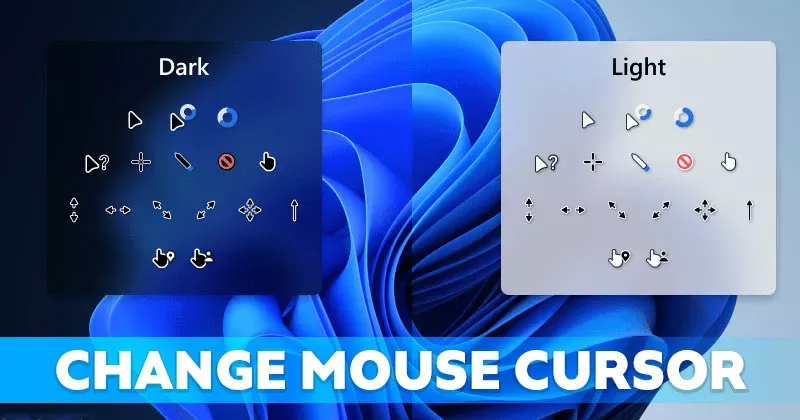Обновления:
12.10.21.
— Измените цвета, следуя рекомендациям Fluent Design.
— Измените дизайн некоторых курсоров, чтобы сделать их более интегрированными с Windows 11.
— Отрегулируйте границы курсоров, чтобы сделать их более гармоничными.
— Добавлен курсор Custom Beam.
— Добавлен новый вариант, вдохновленный серией игр с кальмарами.
Содержимое архива
— Agreement.txt
+ dark
+ alternatives
+ busy
+ classic
- busy.ani
+ dark
- busy.ani
+ green
- busy.ani
+ red
- busy.ani
+ squid
- busy.ani
+ working
+ classic
- working.ani
+ dark
- working.ani
+ green
- working.ani
+ red
- working.ani
+ squid
- working.ani
+ default
— alternate.cur
— beam.cur
— busy.ani
— dgn1.cur
— dgn2.cur
— handwriting.cur
— help.cur
— horz.cur
— Install.inf
— link.cur
— move.cur
— person.cur
— pin.cur
— pointer.cur
— precision.cur
— unavailable.cur
— vert.cur
— working.ani
+ light
+ alternatives
+ busy
+ classic
- busy.ani
+ dark
- busy.ani
+ green
- busy.ani
+ red
- busy.ani
+ squid
- busy.ani
+ working
+ classic
- working.ani
+ dark
- working.ani
+ green
- working.ani
+ red
- working.ani
+ squid
- working.ani
+ default
— alternate.cur
— beam.cur
— busy.ani
— dgn1.cur
— dgn2.cur
— handwriting.cur
— help.cur
— horz.cur
— Install.inf
— link.cur
— move.cur
— person.cur
— pin.cur
— pointer.cur
— precision.cur
— unavailable.cur
— vert.cur
— working.ani
— Preview.png
— Read this.pdf
— Scheme.png
Скачать файл
You can download it from: ko-fi.com/s/d9f85e6821
If you already purchased the v1, you should be able to download the v2 and next, from your Ko-Fi account with no extra payment.
You also can find the free version on: www.deviantart.com/jepricreati…
Hello everyone, after much thought I have decided to upload a premium version where I have created cursors with higher resolution for those who with the basic version is not enough, and also included more alternatives. All this has taken me a lot of work and effort of my little free time, so I think it’s a good idea to offer all these advantages as a premium cursors package for a super economic amount (just a coffee ☕), which allows me to continue updating and improving the package.
You will be able to install them in every Windows version.
To install just unzip the file, right click on the install file, and click install. In windows 11, you will need to click first in «show more options» or press shift + F10.
The sizes of the cursors are: 32x 48x 64x 96x, making them compatible with 100%, 125%, 150%, 175% DPI.
Updates:
21/10/22.
— Added a smaller version.
— New files organization, to make easy install diferent variants.
09/09/22.
— New and smoother Busy and Working style.
— Change the dark grey for black #0000 trying to correct the HDR problem.
— 2 new variants color, indigo and amber.
— Increase a bit the size of the cursor.
— The precision cursor now has a tiniest point in the middle to make it more precise.
— Fixed some border issues in big version
09/02/22.
— Added a larger version.
12/10/21.
— Change colors following Fluent Design Guidelines.
— Redesign several cursors to make them more integrated with Windows 11.
— Adjusting the border of the cursors to make it more harmonious.
— Added a Custom Beam cursor.
— Added a new variant inspired by the Squid Game Serie.
-
September 5, 2021 -
8:00 am -
No Comments -
Windows Cursors
Here Is The New Cursor Pack For Your Mouse Pointer, Enjoy It! Have Fun…!
Author : rosea92
How To Installation:
– Extract the zip file
– Right Click On File Format .inf
– Select “install”
– Go to Mouse Properties -> Pointers
– Under “Scheme”, Select ” <<Cursor Name>> ”
– Click “Apply” And “Ok” … Hooray! It’s Done
-
10, 1607, 1703, 1709, 1803, 1809, 1903, 1909, 19H1, 19H2, 2004, 2009, 20H1, 20H2, 21h1, 21h2, 7, 7tsp, 8, 8.1, Appearance, apple, background, black, blinds, brico, bricopack, bright, color, colors, CREATORS, CREATORS UPDATE, cursor, CursorFX, customization, custopack, dark, eight, fall, gui, hyperdesk, icon, iconpack, iconpackager, icons, installer, interface, ipack, light, linux, Logon, mouse, my, mycolor, MyColors, ObjectDock, orb, os, pack, pakager, patch, patcher, picture, pointer, Premium, Rainlendar, Rainmeter, Redstone 1, Redstone 2, Redstone 3, Redstone 4, Redstone 5, remix, rocketdock, RS1, rs2, rs3, rs4, rs5, rs6, Secure, Secure UxTheme, SecureUxTheme, seven, shell, shellpack, skin, skinpack, skins, stardock, StartIsBack, style, suite, theme, themepack, themes, Threshold 1, Threshold 2, transform, transformation, ubuntu, Ultra UXTheme Patcher, Ultra UXThemePatcher, UltraUXTheme Patcher, UltraUXThemePatcher, update, ux, ux theme, uxstyle, uxtheme, UXTheme Patch, UXTheme Patcher, uxthemepatcher, uxthemepatcher for windows, visual, visual style, visualstyle, vs, wallpaper, win, windowblinds, windows, windows10, windows10theme, windows10themes, winodws 10
… Related Posts …
Name already in use
A tag already exists with the provided branch name. Many Git commands accept both tag and branch names, so creating this branch may cause unexpected behavior. Are you sure you want to create this branch?
2
branches
0
tags
Code
-
Use Git or checkout with SVN using the web URL.
-
Open with GitHub Desktop
-
Download ZIP
Latest commit
Files
Permalink
Failed to load latest commit information.
Type
Name
Latest commit message
Commit time
Hello. Thanks a lot that you downloaded the Cursor-Pack. <3
To install them, you just have to go inside the folder of the cursor you want to install «dark» or «light», and you will find a file named install, just right click on it and in the menu press install. If you are in Windows 11, you will have to press first in «more options» to find the «install» option.
I hope you like ’em!
You can also follow my Social Media Channels:
- Instagram: mauricepreissofficial
- YouTube: Maurice Preiß
LICENSE AGREEMENT
By Downloading this Cursor Pack you’re allowed to…
- Use the cursor pack in your computer or whatever device is compatible.
- Modify the cursor pack for personal use.
- Publish your heavily modified version of the pack.
- Share and distribute the pack of cursors without remuneration.
!NON COMMERTICAL USING!
So have fun with it now!
- Добавлен
- 16 мая 2022
- Просмотров
-
4 507
- Лайков
-
0
Набор курсоров, выполненных по образцу Windows 11 специально для тех, кто хотел бы их опробовать, не обновляясь при этом до этой версии. Для наибольшего опыта пользования и выбора предоставляться будут сразу две версии — светлая с тёмной. Однако, стоит предупредить и о том, что это не совсем оригинал — а лишь придуманный автором концепт.
В новой версии мы улучшили плавность некоторых анимаций, благодаря чему использовать их теперь будет ещё приятнее, чем раньше. А на фотографии представлен итоговый вид.
uiuiui
- Размер 30.38 Kb
- Скачали 480
- Добавлен 16.05.2022
- Загрузил @qiwioner
- horz.cur4.19 Kb
- Install.inf2.93 Kb
- link.cur4.19 Kb
- move.cur4.19 Kb
- person.cur4.19 Kb
- pin.cur4.19 Kb
- pointer.cur4.19 Kb
- precision.cur4.19 Kb
- unavailable.cur4.19 Kb
- vert.cur4.19 Kb
- working.ani92.38 Kb
- alternate.cur4.19 Kb
- beam.cur4.19 Kb
- busy.ani92.38 Kb
- dgn1.cur4.19 Kb
- dgn2.cur4.19 Kb
- handwriting.cur4.19 Kb
- help.cur4.19 Kb
uiuiui
- Размер 30.53 Kb
- Скачали 502
- Добавлен 16.05.2022
- Загрузил @qiwioner
- link.cur4.19 Kb
- move.cur4.19 Kb
- person.cur4.19 Kb
- pin.cur4.19 Kb
- pointer.cur4.19 Kb
- precision.cur4.19 Kb
- unavailable.cur4.19 Kb
- vert.cur4.19 Kb
- working.ani92.38 Kb
- alternate.cur4.19 Kb
- beam.cur4.19 Kb
- busy.ani92.38 Kb
- dgn1.cur4.19 Kb
- dgn2.cur4.19 Kb
- handwriting.cur4.19 Kb
- help.cur4.19 Kb
- horz.cur4.19 Kb
- Install.inf2.92 Kb
Понравился файл?
Мы платим за добавление контента. Вы можете получать до 50₽ за каждую публикацию.
Узнать больше