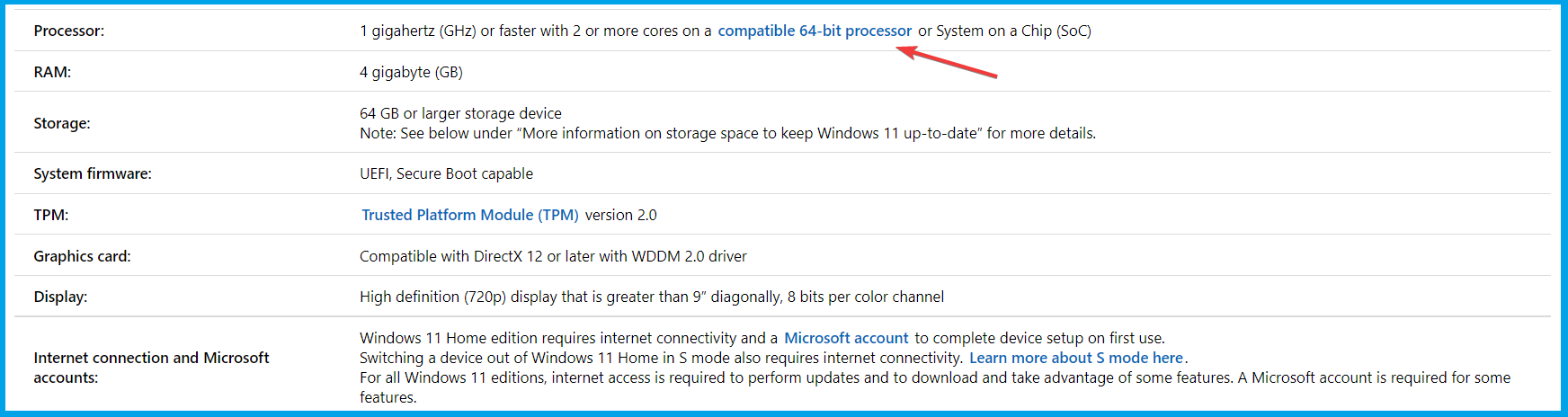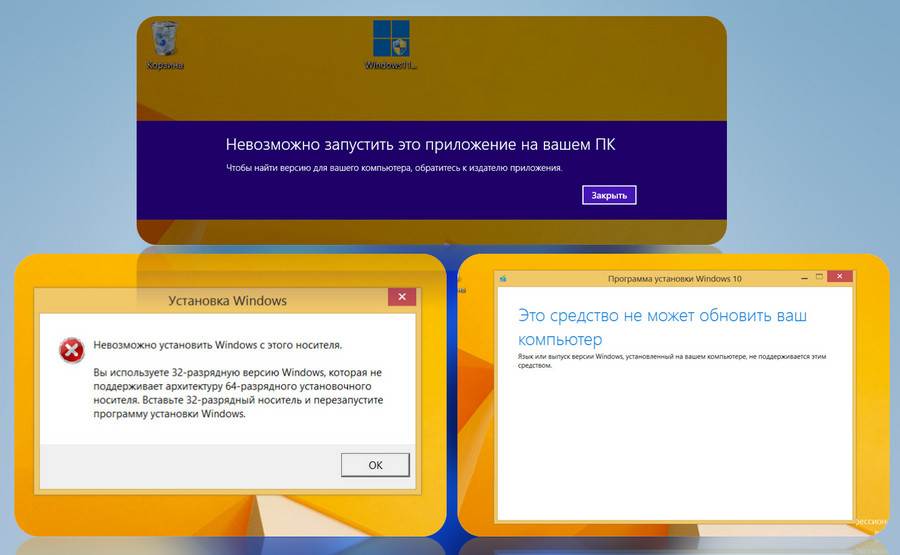- Microsoft не указала четко, что у Windows 11 не будет 32-разрядной версии, отсюда и вопрос.
- Новые спецификации ОС требуют наличия 64-битного совместимого процессора, так что это может быть ключом к разгадке.
- Согласно недавнему объявлению, даже Windows 10 перестанет работать с 32-разрядными системами.
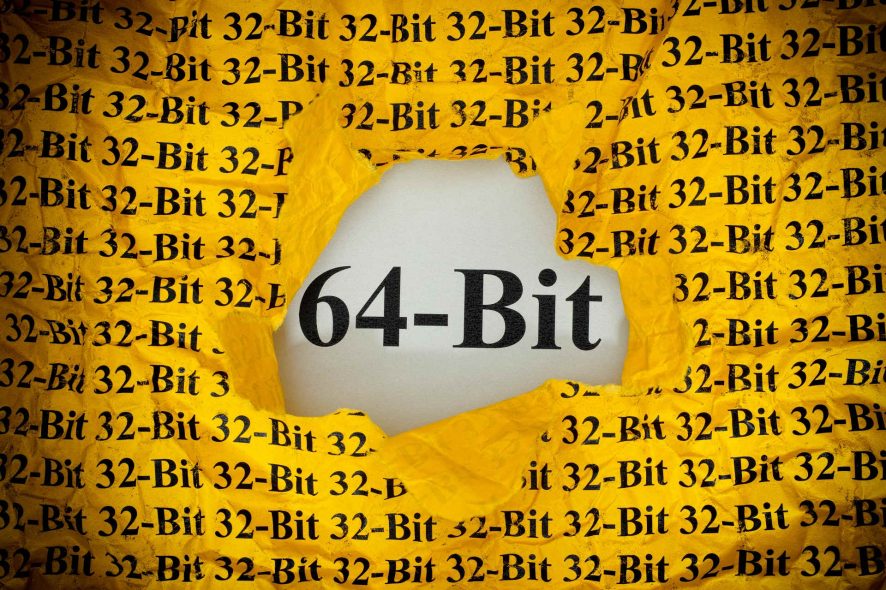
Однако на доске сообщества Microsoft возник новый вопрос: увидим ли мы 32-битную версию Windows 11?
Поскольку этот вопрос вызвал много споров, мы сами сделаем некоторые задокументированные предположения и дадим вам правильный ответ.
Microsoft четко не указала, что 32-разрядной версии Windows 11 не будет, но все данные показывают, что мы не увидим ничего подобного.
Мы собираемся начать с требований Windows 11, и в них четко указано, что для запуска новой ОС необходим 64-разрядный процессор.
Однако это не доказательство того, что 32-разрядной версии Windows 11 не будет. Вы можете прекрасно запустить 32-разрядную систему на 64-разрядном процессоре.
Далее, 32-битные системы устарели. Мы можем перечислить лишь несколько дистрибутивов Linux, которые все еще поддерживают устаревшую архитектуру, а MacOS уже давно перешла в лагерь 64-бит.
Даже Windows 10 будет использовать только 64-битные сборки
Еще одна важная подсказка содержится на странице требований Windows 10, на которой четко указано, что Windows 10 будет использовать только 64-разрядные сборки:
Начиная с Windows 10 версии 2004, все новые системы Windows 10 должны будут использовать 64-битные сборки, и Microsoft больше не будет выпускать 32-битные сборки для OEM-распространения. Это не влияет на 32-разрядные клиентские системы, которые производились с более ранними версиями Windows 10; Корпорация Майкрософт по-прежнему привержена предоставлению обновлений функций и безопасности для этих устройств, включая постоянную доступность 32-разрядных носителей в каналах сторонних производителей для поддержки различных сценариев установки обновлений.
Таким образом, даже ОС, срок действия которых скоро истекает, не будет доступна в 32-разрядной форме, поэтому мы не ожидаем, что иначе будет с Windows 11.
Однако нет абсолютно никаких оснований полагать, что вы не сможете запускать 32-битные приложения в своей 64-битной системе.
И еще один вопрос, который может возникнуть: как пользователи, работающие с 32-разрядной версией Windows 10, смогут перейти на систему Windows 11?
Ответ здесь довольно прост: они не смогут этого сделать, если их компьютер не будет соответствовать требованиям.
Но если вы используете 32-разрядную систему, потому что ваш процессор несовместим с 64-разрядной версией, вы явно не сможете выполнить обновление до Windows 11.
Windows 11 has been out for a few months, and so far, it’s been a worthy successor to Windows 10—despite the fact that Microsoft once claimed that Windows 10 would be the last version of Windows ever. So far, despite a handful of initial bugs at launch, it’s been great now that they’ve been ironed out, but one thing remains; its fixation on newer hardware.
The OS has arbitrary minimum requirements that ensure that your old computer won’t be supported. That being said, does Windows 11 support 32-bit systems?
Windows 11 Has No 32-Bit OS Version

The new operating system from Microsoft is the first one to not have a 32-bit version—if you want to use the latest version of Windows, you’re going to need a 64-bit system. This doesn’t mean that 32-bit programs are not supported anymore, as Windows 11 still has a compatibility layer for all those x86 programs that are still used today. But it does mean that you can’t install Windows 11 on your 32-bit-only PC.
32-bit support was first added to Windows in 1993 with Windows NT 3.1, while 64-bit support first arrived with a special version of Windows XP called «Windows XP Professional x64 Edition,» launched in 2005, four years after the initial Windows XP release.
It’s been around for a long time, but until now, all Windows versions, from Vista all the way up to 10, have launched in both a 32-bit and a 64-bit presentation. With Windows 11, it’s the first time we don’t have a 32-bit version at all.
The reasons for this are many, but one of them can be attributed to Microsoft’s new minimum system requirements. After all, if you have anything older than a 2016-2017 system, your computer will not be officially supported by Windows 11 anyway.
Does the Lack of 32-Bit Support Even Matter?
.jpg)
The short answer is that no, it does not. The longer answer is a bit more complicated than that, but chances are you can still use Windows 11. Whether that would be a good idea, though, is another story.
Let’s go straight to the good news—unless you have a computer that’s nearing 20 years old, then yes, it’s probably 64-bits. AMD released the first 64-bit CPUs in the form of the AMD Opteron and the AMD Athlon 64 in 2003, 19 years ago. Intel quickly followed suit in 2004 with updated versions of the Xeon and the Pentium 4. And since then, virtually all of Intel and AMD’s lineup has been 64-bit based.
There’s basically no downside to supporting it—it was versatile enough to advance computing to the next stage while also keeping perfect compatibility with 32-bit software. So if you managed to install Windows 11 on one of these older systems, it will most likely run just fine.
The question then becomes, why was Microsoft still shipping a 32-bit version up until Windows 10? Clearly, Microsoft wasn’t expecting people to run it on pre-2003 systems, after all. One answer does come to mind, though, and that is system requirements.
Despite the fact that pretty much all processors are 64-bits nowadays, 64-bit Windows is a tad more demanding in specifications. While an entry-level computer with under 4 GB of RAM could have a hard time with a 64-bit version of Windows, it’s definitely more usable on 32-bits. The minimum requirements for Windows 10 32-bit went down as low as 1 GB of RAM, while for 64 bits, you had to look for at least 2 GB — and anything under 4 would probably be hell despite that.
By leaving these older computers behind, Microsoft can modernize the Windows experience further. Windows 11 takes a lot of steps to revamp parts of the OS that have pretty much looked the same for over a decade, and we’re sure it also adds a lot of changes under the hood to support those. And as we said before, it’s not a change that actually impacts anyone. After all, if you really have a PC that’s only capable of 32-bits, it’s been time to replace it for at least a decade, as the fact that your PC can’t run Windows 11 is probably the least of your problems.
My PC Has 32-bit Windows 10, What Should I Do?

If your computer is running 32-bit Windows 10, you sadly don’t have a way to upgrade forward. At this point, though, you still have a few options.
First off, you can stay on Windows 10. Microsoft’s older OS will still be supported up until 2025, so you still have a good few years before your operating system goes completely obsolete. Developers will probably begin to drop support for Windows 10 around that year, so you’ll also be able to keep using your full set of programs just fine.
And if you really want to upgrade to Windows 11, I mean, you probably can? Just be mindful that you’ll need to install the 64-bit version instead, and you’ll be all good. Also, maybe get a RAM upgrade too, while you’re at it—it asks for at least 4 gigs, and even that’s not enough for most people.
What happens after 2025 if you don’t want to use 64-bit Windows 11? You still have a few options there, but the one I would probably recommend is using a Linux distro or another alternative operating system.
Most Linux distros still have full support for 32-bit systems, and honestly, they’ll probably run better than Windows too if you go for a lightweight one. If you can make sure all of your programs are also available on Linux, then you’re golden.
No 32-Bit, No Problem
The fact that Windows 11 doesn’t support 32-bits is not a huge deal at all. After all, virtually every computer nowadays has a 64-bit chip since there are basically zero downsides to supporting 64-bit. So on that side, it’s good to see Microsoft getting rid of it. On the other hand, users of older systems were still using 32-bit Windows for a reason.
Hopefully, now you have your answer.
Windows 11 has been out for a few months, and so far, it’s been a worthy successor to Windows 10—despite the fact that Microsoft once claimed that Windows 10 would be the last version of Windows ever. So far, despite a handful of initial bugs at launch, it’s been great now that they’ve been ironed out, but one thing remains; its fixation on newer hardware.
The OS has arbitrary minimum requirements that ensure that your old computer won’t be supported. That being said, does Windows 11 support 32-bit systems?
Windows 11 Has No 32-Bit OS Version

The new operating system from Microsoft is the first one to not have a 32-bit version—if you want to use the latest version of Windows, you’re going to need a 64-bit system. This doesn’t mean that 32-bit programs are not supported anymore, as Windows 11 still has a compatibility layer for all those x86 programs that are still used today. But it does mean that you can’t install Windows 11 on your 32-bit-only PC.
32-bit support was first added to Windows in 1993 with Windows NT 3.1, while 64-bit support first arrived with a special version of Windows XP called «Windows XP Professional x64 Edition,» launched in 2005, four years after the initial Windows XP release.
It’s been around for a long time, but until now, all Windows versions, from Vista all the way up to 10, have launched in both a 32-bit and a 64-bit presentation. With Windows 11, it’s the first time we don’t have a 32-bit version at all.
The reasons for this are many, but one of them can be attributed to Microsoft’s new minimum system requirements. After all, if you have anything older than a 2016-2017 system, your computer will not be officially supported by Windows 11 anyway.
Does the Lack of 32-Bit Support Even Matter?
.jpg)
The short answer is that no, it does not. The longer answer is a bit more complicated than that, but chances are you can still use Windows 11. Whether that would be a good idea, though, is another story.
Let’s go straight to the good news—unless you have a computer that’s nearing 20 years old, then yes, it’s probably 64-bits. AMD released the first 64-bit CPUs in the form of the AMD Opteron and the AMD Athlon 64 in 2003, 19 years ago. Intel quickly followed suit in 2004 with updated versions of the Xeon and the Pentium 4. And since then, virtually all of Intel and AMD’s lineup has been 64-bit based.
There’s basically no downside to supporting it—it was versatile enough to advance computing to the next stage while also keeping perfect compatibility with 32-bit software. So if you managed to install Windows 11 on one of these older systems, it will most likely run just fine.
The question then becomes, why was Microsoft still shipping a 32-bit version up until Windows 10? Clearly, Microsoft wasn’t expecting people to run it on pre-2003 systems, after all. One answer does come to mind, though, and that is system requirements.
Despite the fact that pretty much all processors are 64-bits nowadays, 64-bit Windows is a tad more demanding in specifications. While an entry-level computer with under 4 GB of RAM could have a hard time with a 64-bit version of Windows, it’s definitely more usable on 32-bits. The minimum requirements for Windows 10 32-bit went down as low as 1 GB of RAM, while for 64 bits, you had to look for at least 2 GB — and anything under 4 would probably be hell despite that.
By leaving these older computers behind, Microsoft can modernize the Windows experience further. Windows 11 takes a lot of steps to revamp parts of the OS that have pretty much looked the same for over a decade, and we’re sure it also adds a lot of changes under the hood to support those. And as we said before, it’s not a change that actually impacts anyone. After all, if you really have a PC that’s only capable of 32-bits, it’s been time to replace it for at least a decade, as the fact that your PC can’t run Windows 11 is probably the least of your problems.
My PC Has 32-bit Windows 10, What Should I Do?

If your computer is running 32-bit Windows 10, you sadly don’t have a way to upgrade forward. At this point, though, you still have a few options.
First off, you can stay on Windows 10. Microsoft’s older OS will still be supported up until 2025, so you still have a good few years before your operating system goes completely obsolete. Developers will probably begin to drop support for Windows 10 around that year, so you’ll also be able to keep using your full set of programs just fine.
And if you really want to upgrade to Windows 11, I mean, you probably can? Just be mindful that you’ll need to install the 64-bit version instead, and you’ll be all good. Also, maybe get a RAM upgrade too, while you’re at it—it asks for at least 4 gigs, and even that’s not enough for most people.
What happens after 2025 if you don’t want to use 64-bit Windows 11? You still have a few options there, but the one I would probably recommend is using a Linux distro or another alternative operating system.
Most Linux distros still have full support for 32-bit systems, and honestly, they’ll probably run better than Windows too if you go for a lightweight one. If you can make sure all of your programs are also available on Linux, then you’re golden.
No 32-Bit, No Problem
The fact that Windows 11 doesn’t support 32-bits is not a huge deal at all. After all, virtually every computer nowadays has a 64-bit chip since there are basically zero downsides to supporting 64-bit. So on that side, it’s good to see Microsoft getting rid of it. On the other hand, users of older systems were still using 32-bit Windows for a reason.
Hopefully, now you have your answer.
Android is a trademark of Google LLC. Amazon and all related marks are trademarks of Amazon.com, Inc., or its affiliates. All other trademarks are the property of their respective owners.
Друзья, это небольшая публикация о том, как обновить 32-битную Windows 7, 8.1 или 10 до Windows 11. Ответим сразу – это невозможно. Если у вас на ПК или ноутбуке установлена 32-битная Windows 7, 8.1 или 10, вы её никак не сможете обновить до Windows 11. Нужно только устанавливать Windows 11 по новой. Windows 11 стала первой операционной системой, в которой компания Microsoft решила отказаться от поддержки 32-битных Windows. Новая операционная система Microsoft существует только 64-битная. Компьютеры, для которых принципиально нужна 32-битная Windows – это уже пережиток прошлого, а Windows 11 – это операционная система только для новых компьютеров с современными процессорами и технологиями безопасности. В частности, для работы с ней нужно не менее 4 ГБ оперативной памяти. И если вы работаете с 32-битной Windows 7, 8.1 или 10, которая не видит больше 3 Гб оперативки, очевидно, у вас маломощный компьютер, который как минимум по параметру оперативки не пройдёт системные требования Windows 11. Тем не менее, шанс установить Windows 11 у вас есть.
Как обновить 32-битную Windows 7, 8.1 или 10 до Windows 11
Итак, друзья, обновить 32-битную Windows 7, 8.1 или 10 до Windows 11 невозможно. Это не сможет сделать ни одно средство обновления.
Обновиться до Windows 11 можно только в 64-битных Windows 7, 8.1 или 10. Если у вас 32-битная Windows 7, 8.1 или 10, вам необходимо установить Windows 11 с нуля. Но отсутствие 32-разрядных дистрибутивов – не единственный нюанс этой операционной системы.
Windows 11 – это операционная система для современных компьютеров. У неё серьёзные системные требования, которые включают, в частности, наличие совместимого процессора, 4 Гб оперативной памяти, UEFI, Secure Boot, модуль безопасности TPM 2.0. Если у вас установлена 32-битная Windows 7, 8.1 или 10, очевидно, у вас оперативной памяти имеется менее 4 Гб, и ваш компьютер не пройдёт проверку соответствия системным требованиям Windows 11. Можете проверить с помощью специальных утилит, какие ещё компоненты вашего компьютера не соответствуют Windows 11. Но даже если хотя бы по одному пункту совместимости с Windows 11 вы не проходите, не сможете установить эту систему официально. Нужно устанавливать неофициально, способами, обходящими проверку системных требований. Эти способы детально расписаны в статье сайта «Как установить Windows 11 без TPM 2.0, Secure Boot и UEFI».
Microsoft выпустила Windows 11 на день раньше ранее озвученной даты
Ожидалось, что Microsoft выпустит финальную версию Windows 11 5 октября, однако компания предпочла сделать это на день раньше: официальный образ ISO уже доступен для загрузки, скоро компьютеры под управлением Windows 10, аппаратные платформы которых отвечают требованиям новой ОС, смогут обновиться до Windows 11. Правда, процесс этот будет идти в разных странах по-разному, а сама Microsoft ожидает, что все ПК с Windows 10, совместимые с Windows 11, перейдут на новую ОС примерно к середине 2022 года.

5 октября производители готовых устройств начнут продавать ноутбуки и ПК с предустановленной Windows 11, а также стартуют продажи коробочных версий ОС. Но все желающие могут загрузить официальный пользовательский образ системы уже прямо сейчас. Он доступен для прямого скачивания по этой ссылке. Или можно загрузить образ системы на соответствующем разделе официального сайта Microsoft (в разделе Create Windows 11 Installation Media компания предлагает скачать утилиту, которая позволит сделать загрузочную флешку с Windows 11).

Размер образа составляет чуть более 5 ГБ, он содержит в себе версии Home и Pro, причем обе 64-битные. 32-разрядных версий Windows 11 вообще не будет.

Напомним, Windows 11 имеет массу визуальных отличий от той же Windows 10. Ключевое – переехавшее в центр панели задач меню Пуск. Также обновился магазин приложений Windows и виджеты, интегрирована платформа Teams, и это далеко не полный перечень новшеств.
Интересно, что несколько часов тому назад вышла и другая не менее важная операционная система: Google представила финальную версию Android 12.
4 октября 2021 в 23:57
| Теги: Microsoft, Windows
| Источник: The Verge, WCCF
Судя по всему, у вас слабенький компьютер или ноутбук, и вы хотите установить на него виндовс 11 32 бита.
Да 32-битную windows можно запустить на любом процессоре, поэтому требования системные требования к процессору совершенно не учитываются.
Да, если вы напишите в поиске скачать бесплатно образ iso виндовс 11 32 бит русская версия, то несомненно вам такую возможность предоставят.
В сети обмана ровно столько сколько в реальной жизни, а есть спрос, несомненно, будет предложение, но существует ли виндовс 11 32 bit.
Начиная с десятки 2004 года, все новые ОС будут использовать исключительно шестьдесят четвертые версии, и выпускаться 32 не будут. Это не влияет на, созданные системы раньше. Майкрософт будет предоставлять обновления
Только это для десятки, а не для виндовс 11. Теоретически клиент может перейти на виндовс 11, если он работает с 32-второй версией десятки.
Только это является предположением, так как есть большая вероятность того, что 32-битная платформа поддержка будет прекращена.
На данный момент скачать виндовс 11 32 бита на русском вы не сможете нигде, так как ее нет. В будущем мне кажется, что Windows 11 будет поддерживать те же общие платформы, что и десятка, а именно x86_32 (32-разрядный Intel AMD), x86_64 (64-разрядный Intel AMD) и ARM64 (64-разрядный ARM от различных поставщиков.
Возможно, некоторые очень старые системы могут быть отброшены, если они на самом деле не используются каким-либо важным образом (хотя, если это произошло в последнее десятилетие, это должно быть безопасно).
Microsoft по-прежнему ценит совместимость программного обеспечения. Они знают, что, если они откажутся от этого значения (поддержка старого программного обеспечения в новых версиях), переход на новые ОС будет иметь серьезные препятствия.
Майкрософт не хочет ни фрагментированной экосистемы Linux, ни подхода macOS к предупреждению в течение одного года, прекращению поддержки в следующем году и удалению через год.
Большинство оборудования способно работать с 64-битной Windows, а старое оборудование в любом случае не поддерживает.
Так что вероятность того, что 32-битные платформы исчезнут, очень мала, хотя на данный момент виндовс 11 требует поддержки процессора (x86-64, AMD64, Intel 64), но 32-разрядные программы будут продолжать работать в Windows 11 через WoW64.
Если на компьютере 4 ГБ памяти, вы можете выполнить чистую установку виндовс 11, при условии, что ПК имеет 64-битный процессор.