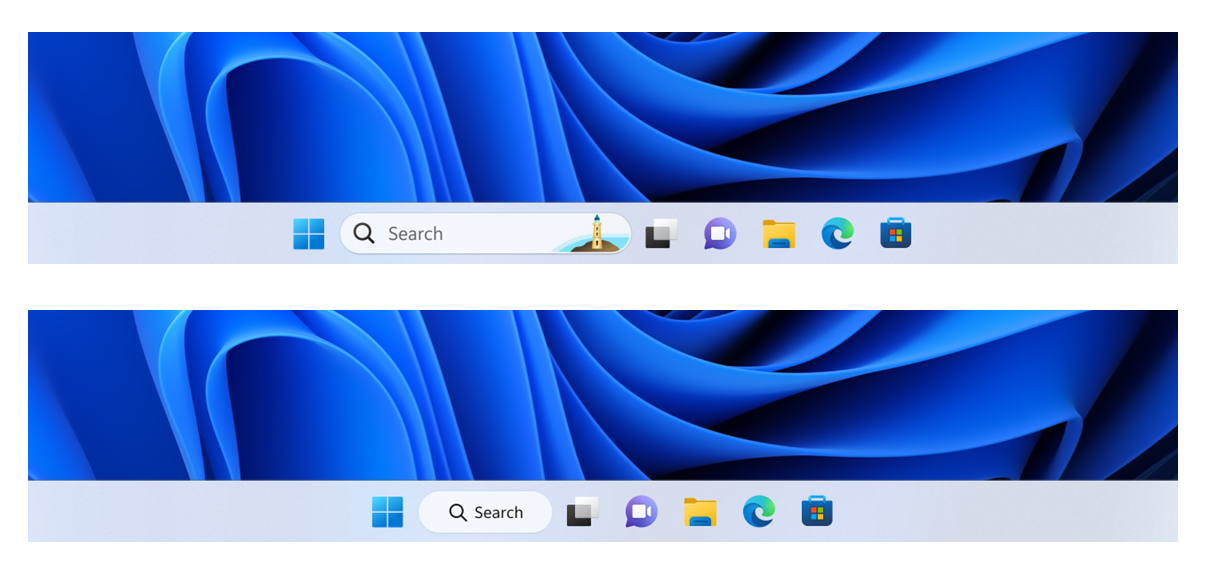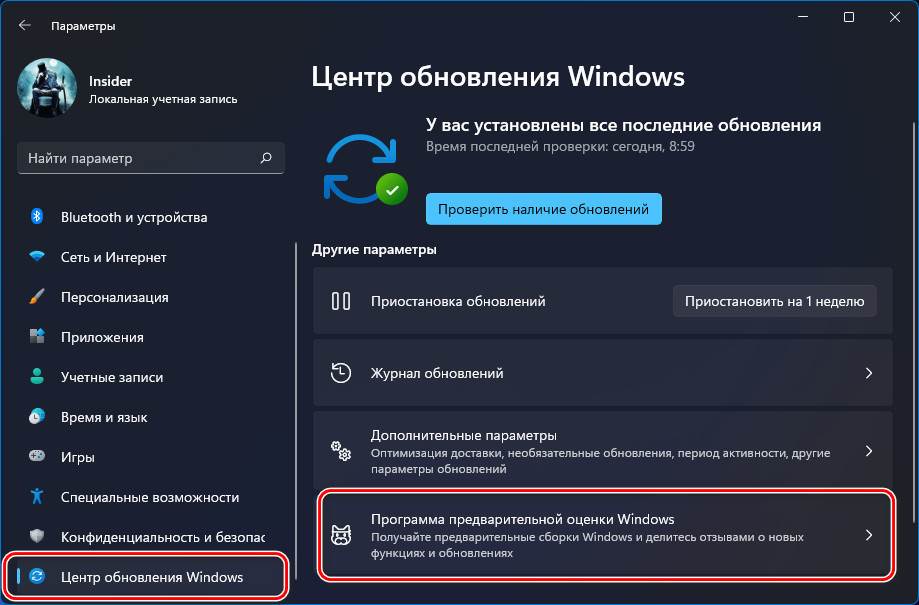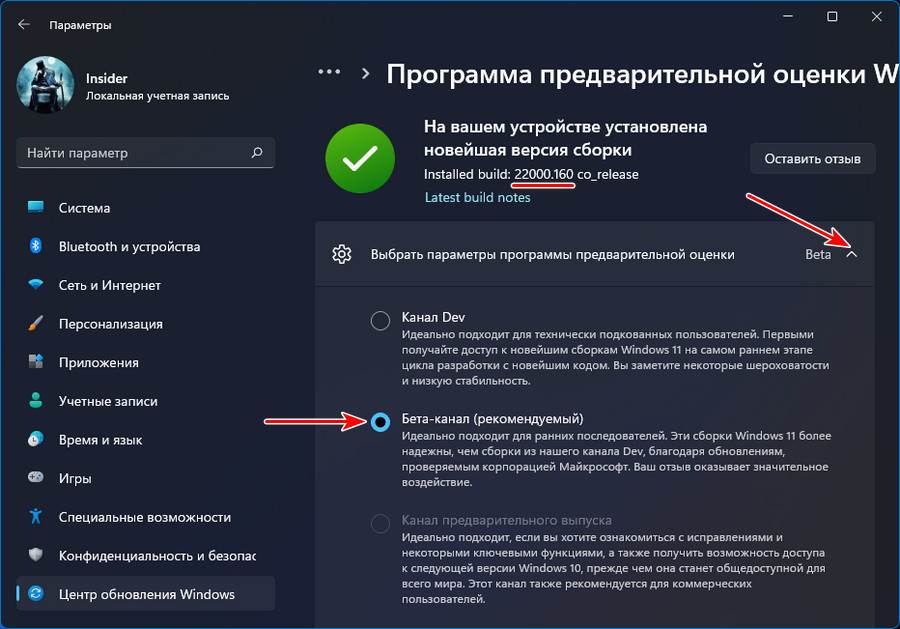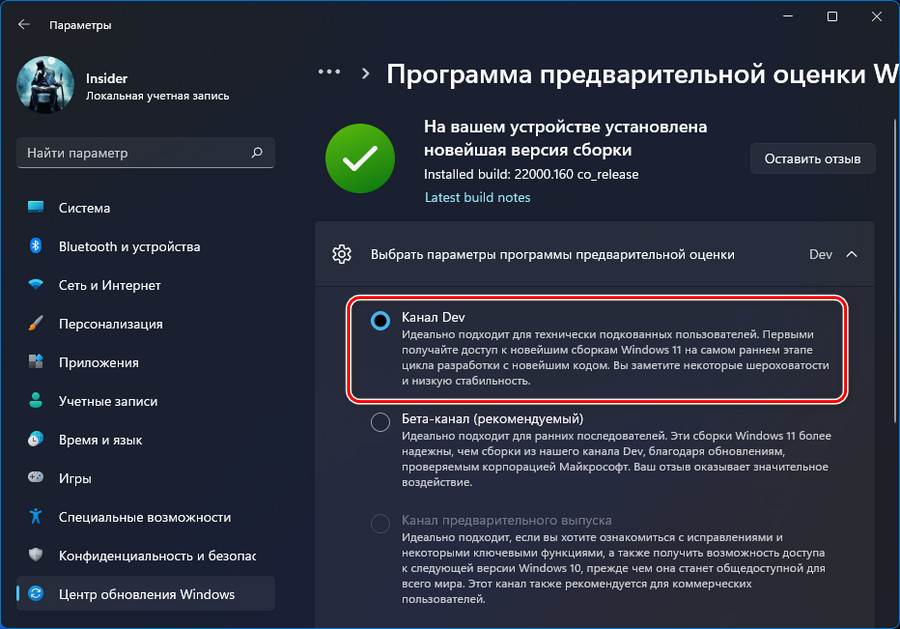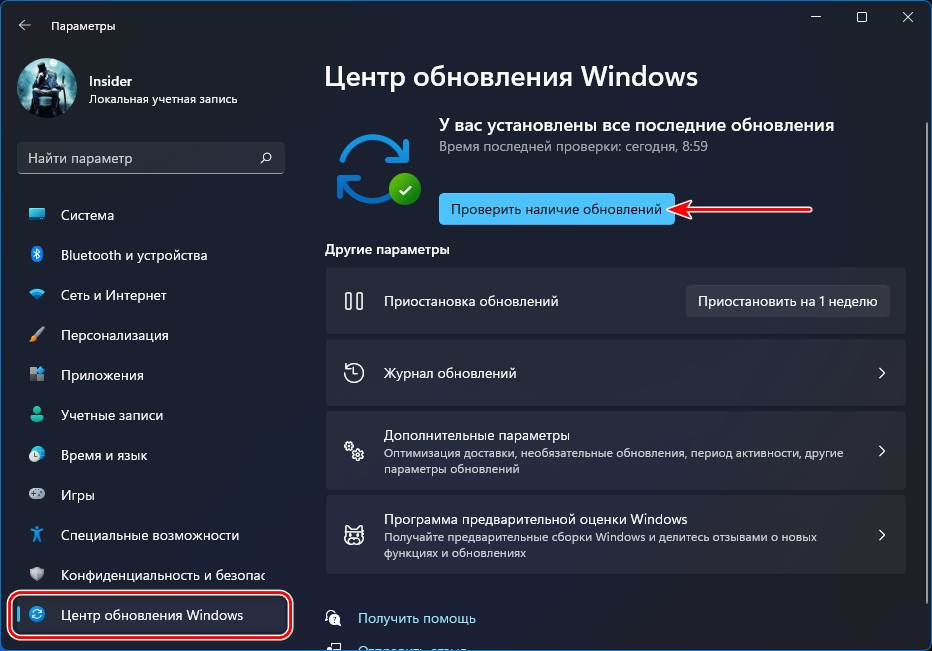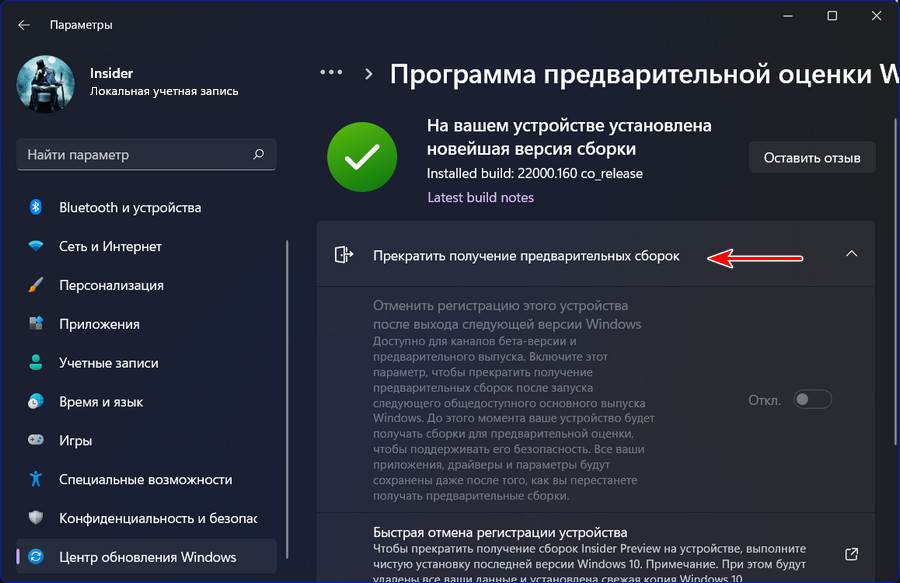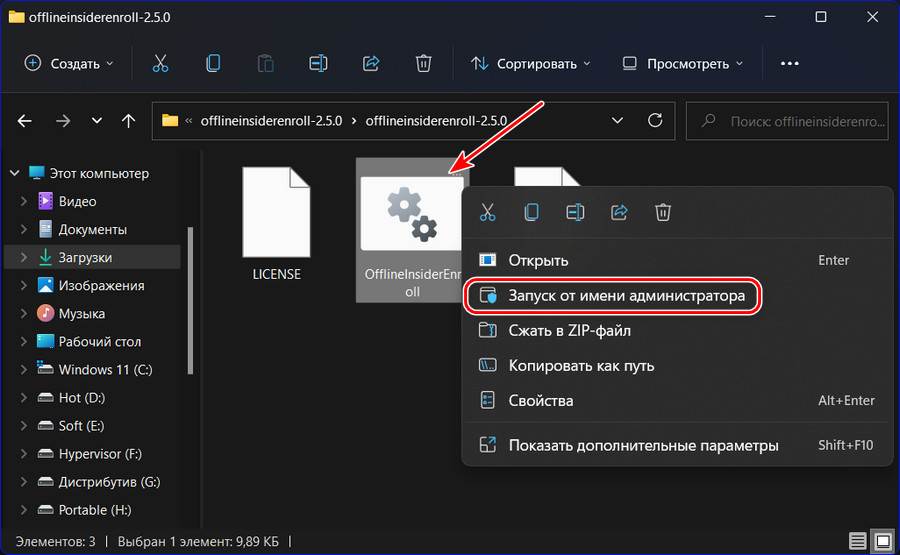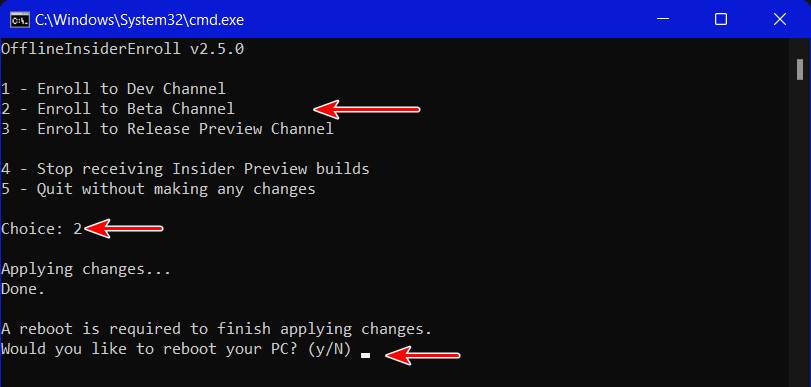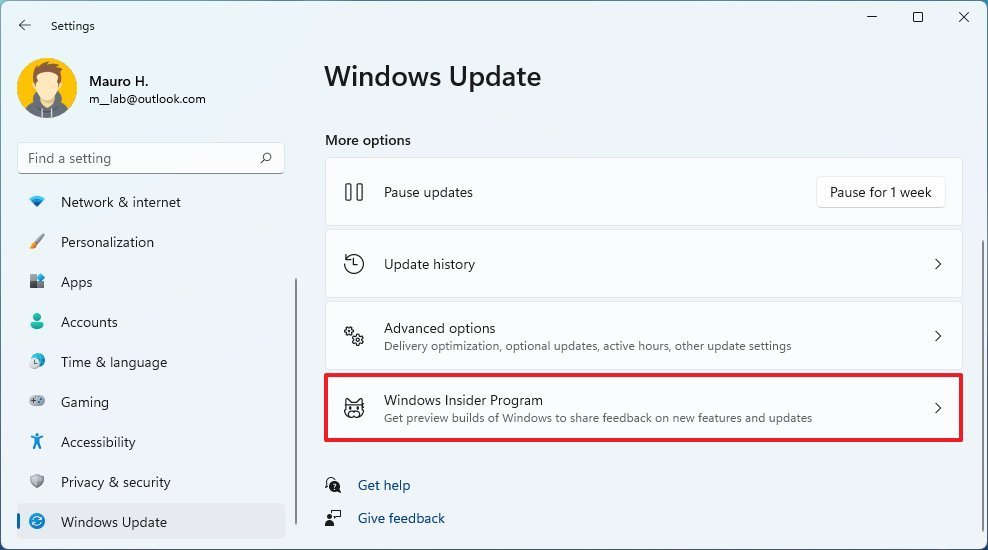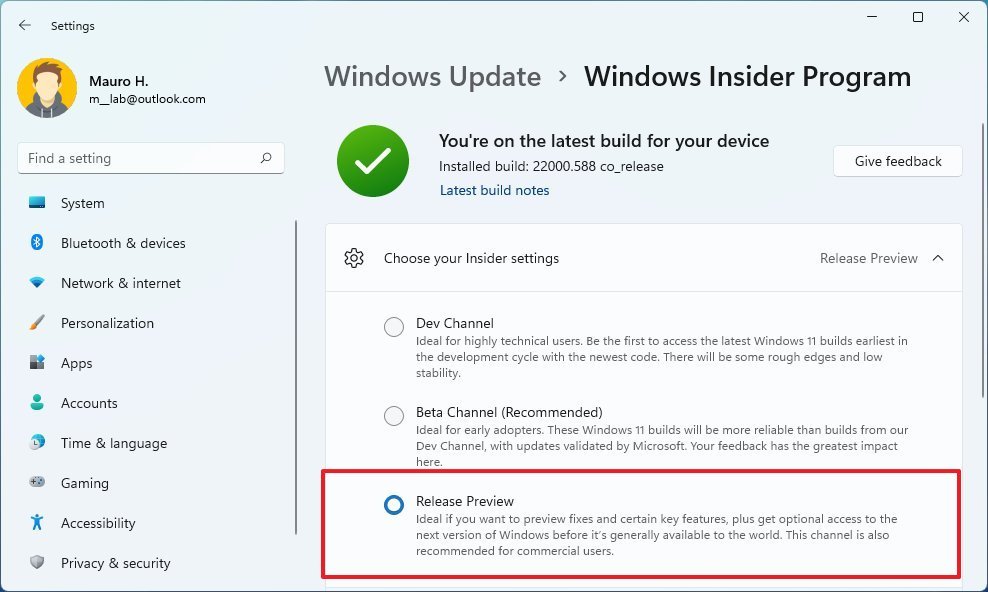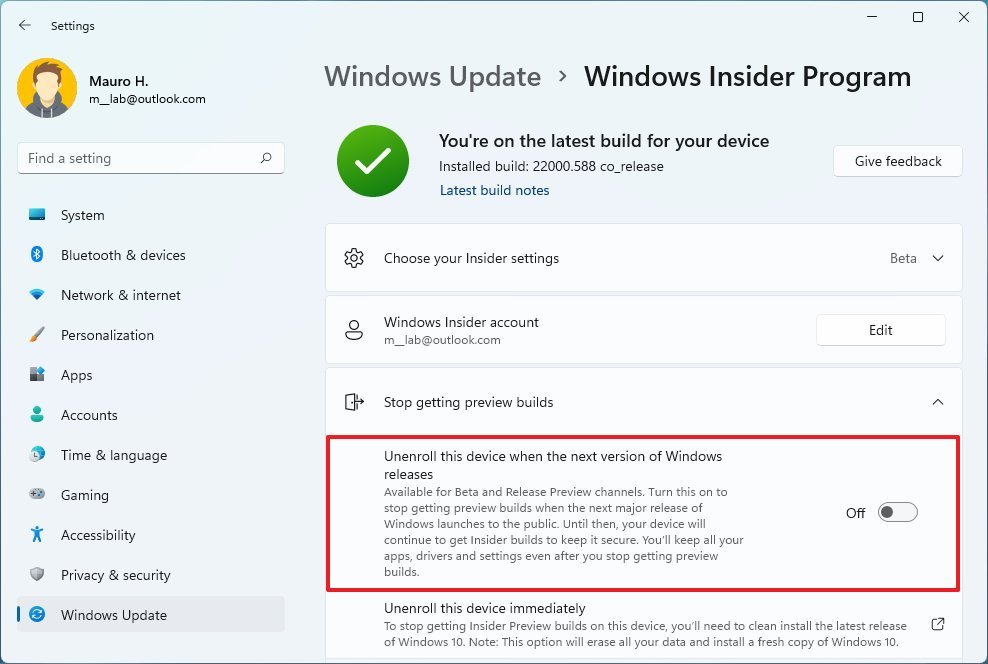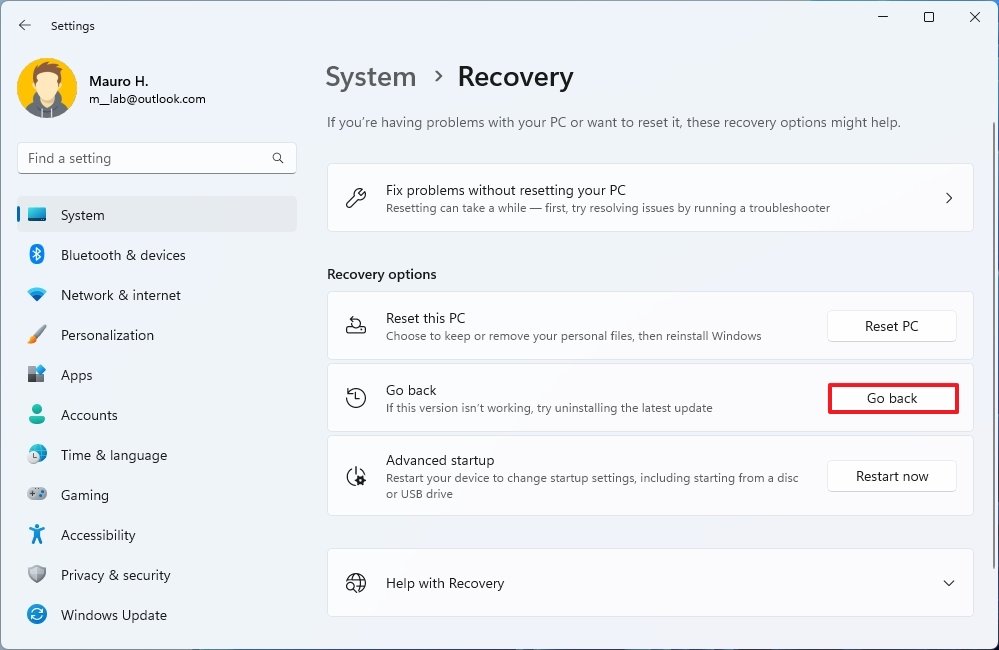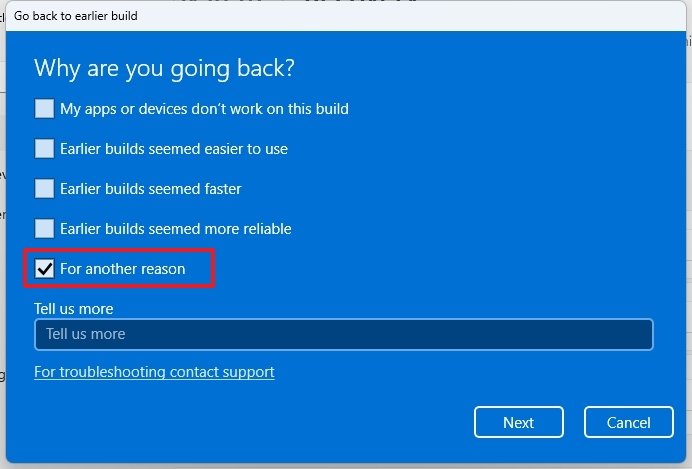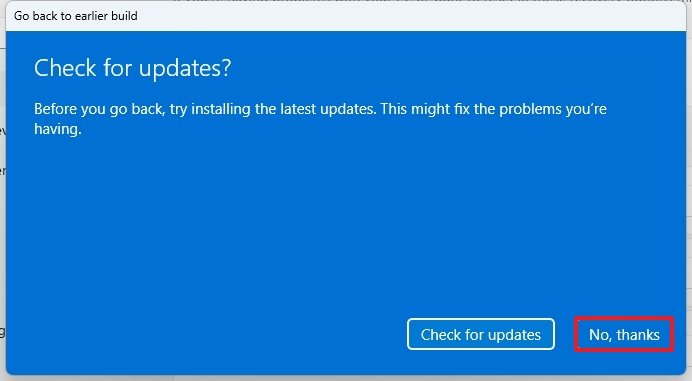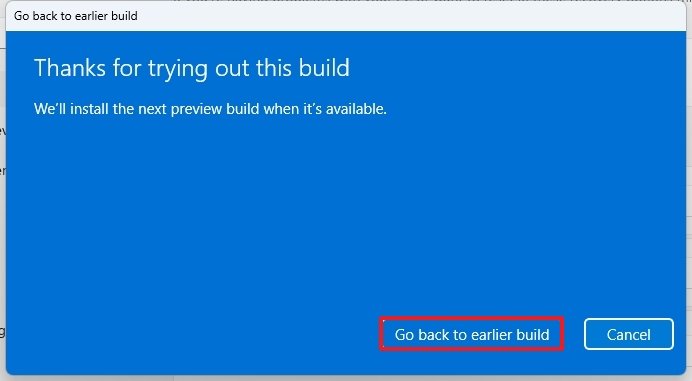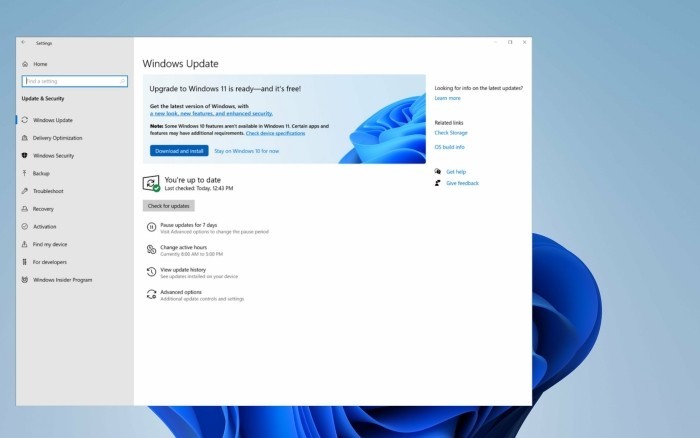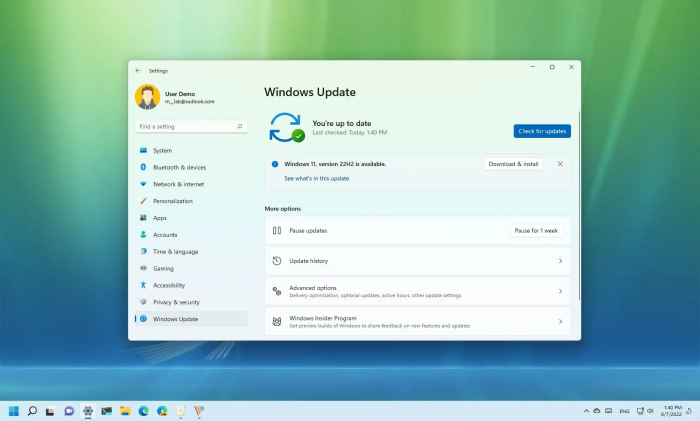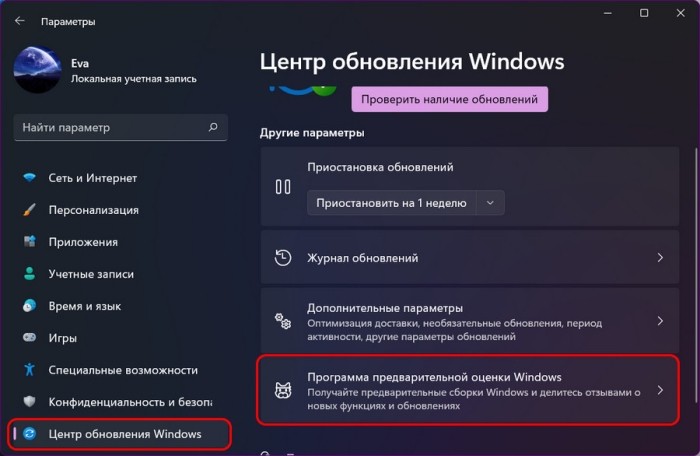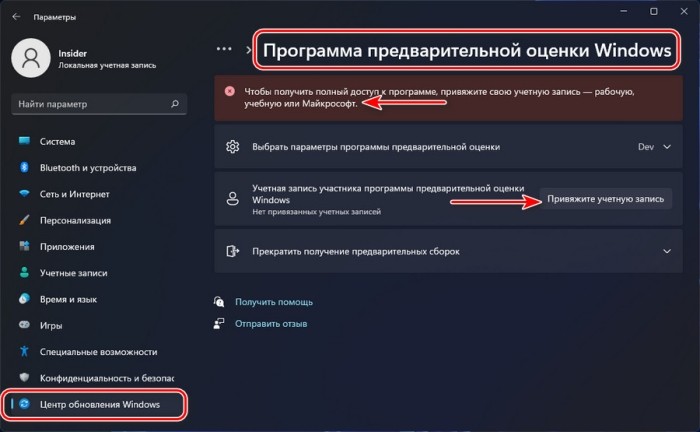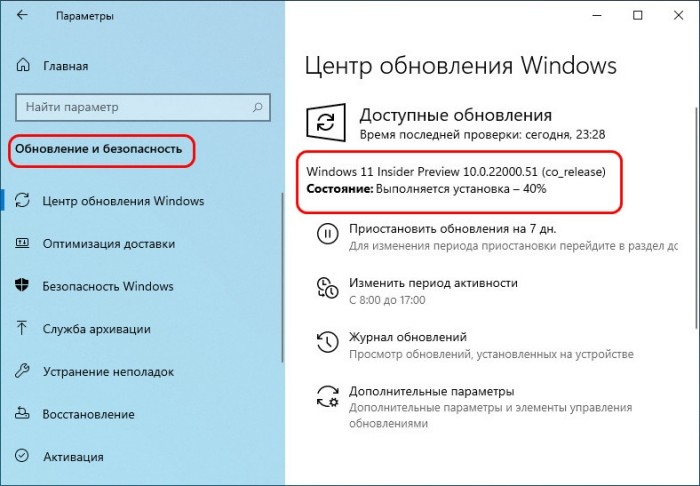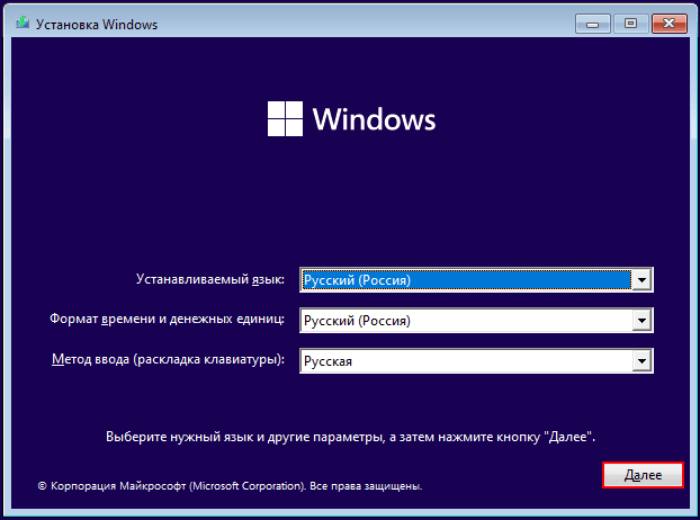Содержание
- 1. Зачем нужен Windows Insider
- 2. Что такое каналы?
- 3. Какие могут быть версии сборок
- 4. Как установить бета-версию Windows 11 на PC со слабым процессором
Ожидаемая многими Windows 11 официально выйдет только осенью, однако уже сейчас Microsoft выложила в открытый доступ первую превью-версию новой операционной системы с порядковым номером 22000.51. В этом гайде мы расскажем все о том, как установить себе бету, если вам не хочется ждать октября.
- Как установить Windows 11: проверяем системные требования, активируем TPM и Secure Boot
- Как настроить TPM 2.0 для установки Windows 11
- Как получить бета-версию Windows 11. Как подключиться к Windows Insider. Какой канал выбрать. Что делать, если процессор не соответствует системным требованиям Windows 11
- Поддерживаемые процессоры для Windows 11. Список процессоров от intel и AMD, на которых будет работать новая операционная система
- Как убрать виджет «Погода» с панели задач в Windows 10 и Windows 11. Как настроить «Новости и интересы» в Windows 10
- Оптимизация Windows 10 и Windows 11. Как ускорить систему, отключить автозапуск программ, удалить временные файлы и другие советы
- Как навсегда отключить обновления в Windows 10, Windows 11 и остановить фоновую загрузку приложений
- Чем отличаются версии Home и Pro у Windows 11
- Как можно уменьшить потребление оперативной памяти в Windows 11
- Как и чем заменить меню «Пуск» в Windows 11
- 25 команд Windows, которые вам точно стоит запомнить
- Как изменить время до блокировки экрана в Windows 11
- Как отключить сенсорный экран в ноутбуке с Windows 11
- Как сделать маленькую панель задач в Windows 11
- Как зайти в UEFI в Windows 11
- Как Windows 11 сделать похожей на Windows 10
- Как ускорить компьютер на Windows 10 и Windows 11 при помощи одной функции
Зачем нужен Windows Insider

Новая политика компании Microsoft направлена на увеличение автономности и усиление обратной связи с пользователями. Поэтому первое, что потребуется для установления бета-версии ОС, — это программа Windows Insider. Получить к ней доступ можно совершенно бесплатно с официального сайта, либо напрямую с компьютера. Суть заключается в том, чтобы дать возможность заинтересованным пользователям отправлять свои отзывы напрямую инженерам Microsoft.
Чтобы стать участником программы напрямую с компьютера, потребуется совершить ряд действий:
- На PC с Windows 10 откройте «Параметры»;
- Перейдите в раздел «Обновление и безопасность» и выберите «Программа предварительной оценки Windows» на левой панели;
- Если вы еще не зарегистрировались, нажмите кнопку «Начать»;
- В появившемся окне нажмите «Связать учетную запись»;
- На следующем экране убедитесь, что вы выбрали «канал Devl» — это единственный способ получить бета-версию Windows 11 на данный момент (пока что);
- Далее выберете «Подтвердить» везде, где необходимо;
- Для завершения потребуется перезагрузить компьютер.
В настоящий момент превью-версия Windows 11 содержит практически полный пакет нововведений, анонсированных на официальной презентации. Важно знать, что в спецификациях указывались только процессоры Intel и AMD 2018 года выпуска и новее. То есть, Microsoft заявляет официальную поддержку CPU Intel 8-го поколения (Coffee Lake) и Ryzen 2000 (Zen 2), и новее. Многие надеются, что в итоге Microsoft все же добавит в список модели Intel 7-го поколения и AMD Zen 1, но официальной информации пока нет.
Что такое каналы?

После регистрации в Windows Insider вам предстоит выбрать канал. Каждый из них предназначен для разных пользователей в зависимости от того, какой уровень бесперебойной работы Windows необходим для их задач и устройств. Когда вы выбираете канал, нужно учитывать, насколько стабильным должно быть устройство, с какими проблемами на нем вы можете справиться, на каком этапе разработки вы хотели бы тестировать функции и изменения, а также нужна ли помощь службы поддержки Microsoft.
Выбрать предстоит из трех каналов:
- Канал разработчика подойдет для технических специалистов, то есть людей, знакомых с программированием. Такие пользователи будут получать все новейшие инструменты и обновления, однако сборки в рамках этого канала могут быть нестабильными. Возможно придется столкнуться с проблемами, которые заблокируют основную работу или потребуют поиска обходных решений. Отзывы от таких пользователей будут помогать решать основные проблемы ОС и глобально повлияют на код.
- Бета-канал подойдет для пользователей, которые хотят узнать о дальнейших планах или протестировать последние обновления и функции Windows, но при этом нуждаются в надежных и проверенных сборках. Обновления будут выходить значительно реже, однако количество багов также будет существенно снижено. Отзывы таких пользователей также будут полезны, так как они помогут инженерам убедиться, что ключевые проблемы устранены до публикации основных выпусков.
- Канал предварительного выпуска подойдет для тех, кто вообще не хочет сталкиваться с техническими проблемами. Здесь вы будете получать полноценные новые версии Windows, тщательно проверенные и исправленные. Такие пользователи также получат версию ОС раньше других, однако их варианты будут максимально близкими к полноценному релизу.
В настоящее время можно подписаться только на канал разработчика, но это временно.
Какие могут быть версии сборок

Сборки могут быть в двух форматах: основная и дополнительная.
Основная сборка — это масштабное обновление с массой ключевых изменений и нововведений. Такие будут получать пользователи каналов разработчика и бета.
Дополнительная сборка — обновления основных сборок, которые точечно будут исправлять баги и ошибки, выявленные пользователями первых двух каналов.
Как установить бета-версию Windows 11 на PC со слабым процессором
Если ваш процессор не подходит к спецификации ОС — не расстраивайтесь. Способ протестировать нововведения все же есть.
Понять, что ваш компьютер «не тянет» просто — при попытке обновиться способом, который мы описали выше, вы увидите ошибку: «Ваш компьютер не соответствует минимальным требованиям к оборудованию для Windows 11».
Решить эту проблему можно, внеся несколько изменений в реестр:
- На всякий случай сделайте резервное копирование реестра. Это полезно, если что-то не получится;
- Далее также, как и в первом способе, открываем «Параметры» –> Обновление и безопасность –> Программа предварительной оценки Windows;
- Подключаем свою учетную запись. Создать ее очень просто, поэтому смело выполняйте этот пункт — никакого вреда от учётки не будет;
- Выберите канал: Release Preview;
- При появлении запроса нажмите «Перезагрузить»;
- Еще раз откройте программу Windows Insider и проверьте, доступен ли канал Dev Channel;
- Если он недоступен, введите «Regedit» в меню «Пуск»;
- В редакторе реестра перейдите к HKEY_LOCAL_MACHINESOFTWAREMicrosoftWindowsSelfHostUISelection;
- Дважды кликните на UIBranch в правой части окна и измените значение с ReleasePreview на Dev;
- Измените значение ContentType на Mainline;
- Измените значение Ring на External;
- В редакторе реестра перейдите к HKEY_LOCAL_MACHINESOFTWAREMicrosoftWindowsSelfHostApplicability;
- Измените ключ BranchName на Dev;
- Убедитесь, что значение ключа ContentType — Mainline, а Ring — External;
- Закройте редактор реестра;
- Перезагрузите PC;
- Откройте программу Windows Insider и выберете канал Dev — теперь он должен быть доступен;
- В центре обновления Windows нажмите поиск обновлений и скачайте Windows 11.
Не забудьте, что при таких манипуляциях после официального выхода Windows 11, придется сделать откат системы до Windows 10, чтобы заново без проблем поставить новую ОС.
***
Это все, что известно про установку беты Windows 11 на данный момент. Ждем полноценный релиз, и пишите нам в комментариях, как вам превью-версия новой ОС.
- Microsoft изменила в Windows 11 функцию, которая существовала со времён Windows 95. Вот что там произошло
- Системные требования для Windows 11 могут снизить — вот при каком условии
- Вышла первая предварительная сборка Windows 11. И на неё уже жалуются
Доброе утро, друзья! Microsoft выпустила новые предварительные сборки Windows 11 (версия 22H2) под номерами 22621.1037 и 22623.1037 (KB5021304) для участников программы Windows Insider на канале Beta. Это последняя инсайдерская сборка для канала Beta в 2022 году. Выпуск сборок возобновится в январе 2023 года.
- Сборка 22623.1037 — доступно тестирование новых функций.
- Сборка 22621.1037 — новые функции отключены по умолчанию.
Напоминание. Инсайдеры, которые ранее использовали сборку 22622, автоматически будут переведены на сборку 22623 с помощью сервисного пакета. Этот пакет искусственно увеличивает номер сборки, чтобы инженерам Microsoft было проще отличать устройства с включёнными и отключёнными по умолчанию функциями.
Если вы попали в группу с отключёнными по умолчанию функциями (сборка 22621.xxx), то проверьте наличие обновлений и согласитесь на установку необязательного обновления, в котором будут доступны эти функции (сборка 22623.xxx).
Полные номера сборок:
- 10.0.22621.1037.ni_release_svc_prod2.221206-1250
- 10.0.22623.1037.ni_release_svc_prod2.221206-1250
Важно! С недавнего времени сборки по программе Windows Insider стали недоступны пользователям из России и Республики Беларусь, вероятно, из-за геоблокировки. Если вас затронула эта проблема, то включите VPN, выбрав любую европейскую страну, проверьте наличие обновлений в «Центре обновления Windows», дождитесь начала загрузки и отключите VPN. Подробнее про данную ситуацию можете прочитать в нашей статье.
Команда Community рекомендует использовать AdGuard VPN или Windscribe.
Улучшения голосового управления
Теперь голосовое управление поддерживает взаимодействие с элементами управления пользовательского интерфейса, имеющими разные имена. Например:
- Имена, содержащие цифры. Например, в приложении «Калькулятор» можно сказать «Click 5».
- Имена без пробелов между ними. Например, в Excel на вкладке «Вставка» можно взаимодействовать с такими элементами управления пользовательского интерфейса, как «PivotTable» и «PivotChart», непосредственно произнося «click pivot table» или «click pivot chart».
- Имена со специальными символами, например, «Bluetooth & devices» or «Dial — up». Теперь вы можете сказать «click Bluetooth and devices» или «click dial hyphen up» и взаимодействовать с этими элементами управления пользовательского интерфейса.
Улучшена работа с горизонтальной прокруткой: теперь поддерживается прокрутка до крайнего левого и правого положения страницы, а также непрерывная прокрутка влево/вправо, аналогичная той, что уже присутствует в работе с вертикальной прокруткой.
Кроме этого, добавлена поддержка элементов управления пользовательского интерфейса, в том числе для вращения, управления большим пальцем и кнопок разделения, что позволяет взаимодействовать с этими элементами управления с помощью команды «click» или с помощью наложения цифр. Команды, перемещающие курсор в текстовом поле, теперь выполняются мгновенно. Исправлены проблемы с командами привязки окна к левому или правому краю экрана.
Также добавлена поддержка следующих команд:
| Что сделать? | Голосовая команда |
| Закрыть приложение голосового управления | «Close voice access», «Exit voice access», «Quit voice access» |
| Открыть новое приложение | «Show [application name]», e.g., «Show Edge» |
| Закрыть приложение | «Exit/Quit [application name]», e.g., «Exit Word», «Quit Edge» |
| Отобразить сетку привязки окон | «Show window grid» |
| Отобразить список команд | «Show command list», «Show commands» |
| Отпустить удерживаемую клавишу | «Release» |
| Переместить курсор в текстовом поле | «Move forward 5 characters», «Go back 2 lines», «Go to start of document», «Move to beginning of line» |
| Выбрать нужное количество символов/строк | «Select forward/backward [count] characters/lines», e.g., «Select forward 5 characters» |
| Удалить выделенный текст или последний надиктованный текст | «Strike that» |
| Вставить текст в текстовое поле | «Paste here», «paste that» |
| Применить полужирное форматирование к определенному тексту | «Boldface [text]», e.g., «boldface hello world» |
| Написание выделенного текста или последнего надиктованного текста с заглавной буквы | «Cap that» |
Изменения и улучшения в обеих сборках
Поиск на панели задач:
- Microsoft продолжает экспериментировать с различными вариантами оформления поля поиска на панели задач. Начиная с этой сборки инсайдеры могут заметить обновлённый вариант с более скруглёнными углами. Если на вашем устройстве появился новый дизайн поля поиска, то вы можете нажать правкой кнопкой мыши по панели задач и настроить это поле по своему усмотрению.
Исправления в сборке 22623.1037
- Панель задач и системный трей:
- Обновлены иконки быстрых действий на панели задач при использовании программ для чтения с экрана. Если установить фокус на каждый из значков, то в их описании больше не будет содержаться фраза «состояние системы». Вместо этого будет озвучена информация об этой иконке, например, «громкость» вместо «состояние системной громкости».
- Исправлено ещё несколько проблем, приводивших к сбою explorer.exe из-за недавних изменений панели задач.
- Диспетчер задач:
- Исправлена проблема, из-за которой «Диспетчер задач» переставал отвечать на запросы при использовании поля поиска в верхней части окна.
Исправления в обеих сборках
- Исправлена проблема, из-за которой «Диспетчер задач» некорректно отображал светлый и тёмный контент, в результате чего текст оказывался нечитаемым. Это происходило в том случае, если в разделе «Параметры» -> «Персонализация» -> «Цвета» выбран «Настраиваемый» режим.
- Исправлена проблема, которая могла повлиять на расшифровку Data Protection Application Programming Interface (DPAPI). Из-за этой проблемы расшифровка закрытого ключа сертификата могла завершиться неудачно. В результате этого VPN и другие виды аутентификации на основе сертификата 802.1 могли не работать. Эта проблема могла возникнуть, если вы зашифровали главный ключ DPAPI с неправильным значением.
Известные проблемы
- Поиск на панели задач (если доступны новые варианты отображения поля):
- В некоторых случаях поле поиска на панели задач может отображаться некорректно, в том числе с визуальными артефактами.
- Диспетчер задач:
- Некорректно работает поиск по имени издателя на странице «Процессы».
- Некоторые службы могут не отображаться на странице «Службы» после применения фильтра.
- Если во время установки фильтра запускается новый процесс, то он может на долю секунды появиться в отфильтрованном списке.
- Некоторые диалоговые окна могут использовать неправильную тему оформления, если тема задана в настройках «Диспетчера задач».
- Область контента на странице «Процессы» может однократно мигнуть при изменении темы оформления в настройках «Диспетчера задач».
- У некоторых инсайдеров на странице «Автозагрузка приложений» могут отсутствовать какие-либо элементы. Если вы столкнётесь с этой проблемой, то воспользуйтесь разделом «Параметры» -> «Приложения» -> «Автозагрузка».
Желаем вам удачного обновления!
Друзья, эта публикация для инсайдеров Windows 11 – тестирующих новую операционную систему от Microsoft в рамках инсайдерской программы Windows Insider Program. Если вы установили на компьютер инсайдерскую Windows 11, у вас есть возможность выбрать другой канал программы — Dev Channel, Beta Channel или Release Preview Channel. И получать, соответственно, более ранние сборки, проходящие бета-тестирование сборки или относительно стабильные поздние сборки. Если вы устали от глюков Windows 11 после каждого обновления до новой сборки на канале Dev Channel, переходите на Beta или Release Preview Channel. А если у вас эти каналы, но вам не особо важна стабильность работы Windows 11, и вы хотели бы в числе первых быть свидетелями новых возможностей системы, переходите на канал Dev Channel. Как это сделать?
Windows 11 унаследовала от Windows 10 всю кухню инсайдерской программы Windows Insider Program, а это, в частности, три канала программы, на которых поставляются сборки разной степени готовности к использованию:
- Dev Channel – канал разработчиков, здесь поставляются самые ранние сборки с новейшими наработками Microsoft. Это канал для продвинутых пользователей ПК, таких, которые могут справиться с системными багами, ибо сборки на этом канале сырые, неотлаженные, часто нестабильные. И это канал для энтузиастов, которые хотят в числе первых быть в курсе событий в эволюции Windows 11;
- Beta Channel – бета-канал тестирования операционной системы, здесь поставляются сборки, более-менее отлаженные после канала Dev Channel, но они всё ещё могут быть сырыми и нестабильными;
- Release Preview Channel – канал предварительного выпуска операционной системы, здесь поставляются отлаженные сборки. Но это поздние сборки, до них долго идут новые разработки Microsoft. Этот канал являет собой компромисс для тех, кому хочется и системные новинки раньше стабильной ветви Windows 11 получать, и чтобы операционная система работала относительно нормально.
И вот, друзья, если ваш текущий канал инсайдерской Windows 11 вас не устраивает, можете переключиться на другой. Как это сделать?
В системном приложении «Параметры» идём по пути «Центр обновления Windows > Программа предварительной оценки Windows».
Здесь у нас будет указана текущая сборка Windows 11, а при раскрытии параметров инсайдерской программы увидим текущий канал поставки сборок.
И здесь же можем сменить канал при необходимости, просто отмечаем галочкой тот канал, на который мы хотим переключиться.
Далее необходимо запустить проверку обновлений, чтобы обновиться до сборки на новом канале. Такие обновления не всегда доступны сразу, чтобы они стали доступны, может пройти какое-то время.
Но, друзья, так можно сделать при условии, что у нас номер сборки не выше, чем тот, что на канале, на который мы хотим переключиться. Актуальный номер сборки на любом из каналов можно узнать на странице Flight Hub на ресурсе документации Microsoft. И это значит, что в некоторых случаях мы не сможем переключиться с Dev или Beta Channel на канал Release Preview. И тогда нам нужно будет по новой установить Windows 11 Insider Preview и уже в новой системе настроить канал получения сборок Release Preview.
Ещё может быть так, что у вас в приложении «Параметры» по пути «Центр обновления Windows > Программа предварительной оценки Windows» не будет возможности переключиться на другой канал.
В таком случае можно использовать стороннее решение – утилиту OfflineInsiderEnroll с GitHub. Запускаем её от администратора.
И переключаемся на нужный канал инсайдерской программы путём указания цифры. Например, для переключения на Beta Channel вводим 2 и жмём Enter. Далее нужно перезагрузиться, что, собственно, и предложит утилита, и ей нужно ответить либо да вводом «Y», либо нет вводом «N».

(Image credit: Windows Central)
Microsoft begins to ship preview builds in the Beta Channel for the next major release of Windows 11 (version 22H2). If you have a computer enrolled in the Beta Channel, it’s now the right time to switch to the Release Preview Channel or completely opt out of the program without losing your files.
Up until now, previews in the Release Preview and Beta Channel only included previews of cumulative updates for the original release of Windows 11 (version 21H2). Starting with the preview build 22581 available on March 23, the company will also begin shipping builds in the Beta Channel for the next version of Windows. Since during the early days of new development, previews are rough and may contain bugs, incomplete features, and problems that might affect the experience, it’s recommended to switch channels.
In this Windows 11 guide, we will walk you through the different ways to switch Insider preview channels or completely opt out of the testing program as the company begins to roll out previews for the next version in the Beta Channel.
- How to change Insider channels on Windows 11
- How to stop Insider builds on Windows 11
- How to stop Insider builds after installing newer preview of Windows 11
How to change Insider channels on Windows 11
To switch from the Beta to the Release Preview Channel on Windows 11, use these steps:
- Open Settings.
- Click on Windows Update.
- Click the Windows Insider Program page on the right side.
- Click on Choose your Insider settings.
- Select the Release Preview option.
Once you complete the steps, the device won’t receive preview builds for the next version of Windows 11 until Microsoft considers it final.
How to stop Insider builds on Windows 11
To opt out of the Windows Insider Program to stop getting preview builds, use these steps:
- Open Settings.
- Click on Windows Update.
- Click the Windows Insider Program page on the right side.
- Click the Stop getting preview builds setting.
- Turn off the Unenroll this device when the next version of Windows releases toggle switch.
After you complete the steps, the computer will remove itself automatically from the program when the next version is released. Since the company hasn’t made available previews for the next version of Windows 11 in the Beta Channel, the device should opt out immediately without reinstallation.
How to stop Insider builds after installing newer preview of Windows 11
If you didn’t switch channels or unenroll from the program on time and the computer received the newer preview, you can still undo the changes (during the first 10 days after the upgrade), but the steps will be slightly different. If this is the case, you will need to roll back to the preview version and change your Windows Insider Program settings.
Rollback to previous version
To uninstall the latest preview of the next version of Windows 11, use these steps:
- Open Settings.
- Click on System.
- Click the Recovery page on the right side.
- Under the «Recovery options» section, click the Go back button.
- Select the reason for uninstalling the preview of Windows 11.
- Click the Next button.
- Click the No, thanks button.
- Click the Next button.
- Click the Next button again.
- Click the Go back to earlier build button.
After you complete the steps, the computer will revert to the previous installation, and you can use the steps below to change the Windows Insider Program settings.
Change preview channels
To change Windows 11 preview channels, use these steps:
- Open Settings.
- Click on Windows Update.
- Click the Windows Insider Program page on the right side.
- Click on Choose your Insider settings.
- Select the Release Preview option.
Once you complete the steps, the computer will continue to receive previews, but only for the original version of Windows 11 (version 21H2). However, after the company signs the next version as complete, it’ll eventually be offered to the device in the Release Preview Channel.
Opt out from Insider program
To stop getting builds for future releases of Windows 11, use these steps:
- Open Settings.
- Click on Windows Update.
- Click the Windows Insider Program page on the right side.
- Click the Stop getting preview builds setting.
- Turn off the Unenroll this device when the next version of Windows releases toggle switch.
After you complete the steps, the device will gracefully remove itself from the testing program when the next version releases.
More Windows resources
For more helpful articles, coverage, and answers to common questions about Windows 10 and Windows 11, visit the following resources:
- Windows 11 on Windows Central — All you need to know
- Windows 11 help, tips, and tricks
- Windows 10 on Windows Central — All you need to know
Get the best of Windows Central in in your inbox, every day!
Mauro Huculak is technical writer for WindowsCentral.com. His primary focus is to write comprehensive how-tos to help users get the most out of Windows 10 and its many related technologies. He has an IT background with professional certifications from Microsoft, Cisco, and CompTIA, and he’s a recognized member of the Microsoft MVP community.
Microsoft launched the Windows Insider Program on October 1st, 2014, after it had announced Windows 10 the day before. Back then, Windows 10 Insider Previews were called Windows 10 Technical Previews. We only had two rings — Fast and Slow; Release Preview was added later on, partly as a way for Windows Phone users to get the Windows 10 Mobile RTM build, with the official update rolling out months later.
A lot has changed in the Windows Insider Program. It’s no surprise, as it’s been almost eight years. The rings are now channels, and they’re no longer named in a way that corresponds to the cadence of new releases.
Now that Windows 11 is available and new versions are in testing with Insiders, you might be new. Here’s an overview of how the Windows Insider Program works in 2022.
Windows Insider Program Dev channel — get Windows 11 prerelease builds
If you’re in the Dev channel, you can test out Windows 11 prerelease builds right now. These aren’t tied to a specific update; they’re meant to test out new features that may or may not arrive in production, and in no particular timeframe.

The Dev channel is what used to be known as the Fast ring. It’s what you sign up for if you want to live on the edge. Also, you’re signing away any right to complain about what’s happening. And remember, anything can happen.
Typically, while a release of Windows is in testing, it comes from the rs_prerelease branch (‘rs’ stands for Redstone, which used to be the codename for various versions of Windows 10). When you’re in the Dev channel, you’re supposed to be in a state of perpetual prerelease. You’re always supposed to be getting the latest thing that’s available for testing, even though Microsoft does weird A/B testing sometimes.
The Magic Window
There’s a period of time in the Windows Insider Program that’s become known as the ‘Magic Window’. Here’s how this works. When you check for updates in Windows Update, your PC pretty much sends your build number to a server, checks if there’s something with a higher build number available for you, and delivers that update if there is one. Because of that, the only way to roll back from a Windows 11 Insider Preview build is by clean installing the OS.
For example, Windows 11 version 21H2 is build 22000. If you’re in the Dev channel, you’re on a newer build, so there’s no way to easily just roll back without wiping your machine.
Build 22000 was a Magic Window. If you were testing Windows 11 in the Dev channel, you could safely un-enroll your machine once there was another option, such as testing in the Beta channel. It’s that brief period of time when the Insider Program lines up with the shipping version of Windows, and you can jump off of the preview train if you want to.
This works a little bit differently than it used to. There used to be a rare time that all channels would line up. Now, you have to wait for Dev to align with Beta, switch, and then wait for Beta to align with production.
Even now, the Dev channel is different from Windows 11 was initially in testing. Originally, Microsoft just released build 22000, and the rest was cumulative updates. That made it nice and easy to know that build 22000 was the RTM. Now, we’re once again testing full builds of Windows in the Dev channel, so we’ll have to wait for a pause before the next Magic Window. This should happen some time before the fall feature update.
Before that, there hadn’t been a Magic Window since spring 2020, although before that, it used to happen twice a year. With version 1909, Microsoft adopted a method of delivering updates that involved an enablement package, rather than delivering a full build of Windows. Windows 10X was supposed to ship the following fall, so 20H2 ended up being an enablement package as well. Then Windows 10X was delayed until the spring, so 21H1 was also an enablement package.
All of this time, Windows Insiders were testing full builds of Windows 10. Those expecting the Dev channel to align with production in the fall of 2020 didn’t get the opportunity to unenroll their PC until the Windows 11 Magic Window opened. This is the nature of the Dev channel. You test features as they’re ready to test, assuming Microsoft declares that the sacrifices you’re making in terms of stability and predictability are enough that you fall on the right side of its A/B testing.
Windows Insider Program Beta channel — the next Windows 11 feature update, coming soon
The Beta channel is currently testing Windows 11 version 22H2. Unlike the Dev channel, the Beta channel is tied to a specific feature update. While the Dev channel is supposed to be in a perpetual state of prerelease, at some point, those builds split off into a release branch, and that’s what ends up in the Beta channel. This is what used to be known as the Slow ring.
The Beta channel, by definition, is much more stable than the Dev channel. You’re essentially getting the RTM build, and then it’s being serviced for a few months before it’s released to non-Insiders. You can think of the Beta channel as the safe ring, but where you still get to test out the new stuff.
Now that Windows 11 is generally available, at some point, the Beta channel is going to start testing out the feature release that’s set to be available next fall. If you don’t want that, switch to the Release Preview channel.
Windows Insider Program Release Preview channel — test cumulative updates
The Release Preview channel was born after Windows 10 was released. While it wasn’t the only purpose, a big thing at the time was Windows Phone and being upgraded to Windows 10 Mobile. Back then, Microsoft was releasing new flagship phones with Windows 10 Mobile in November 2015, but the OTA update for existing devices didn’t start rolling out until March 2016.
Nevertheless, the explicit purpose is to test updates that are going to roll out to the public. When something shows up in the Release Preview channel, that means it’s supposed to be done. It’s supposed to be ready for prime time. The Release Preview channel is the last stop. Bugs have been found in Release Preview before, but usually, this is what ships.
Right now, Windows 11 build 22000.xxx is what’s shipping in Release Preview, and that’s no surprise. If you’re still on Windows 10 and can’t upgrade, there are version 21H2 builds in there too. This isn’t changing any time soon. For Windows 11 users, you won’t see a new feature update in the Release Preview ring until a few weeks before it ships, and that’s still summer 2022 at the earliest, as it’s more likely in the fall.
Conclusion — Pick your ring wisely
Enrolling in the Windows Insider Program is a simple process. All you have to do is go to Settings -> Update & security -> Windows Insider Program -> Get started. You’ll be asked to link your Microsoft account, and to choose your ring.
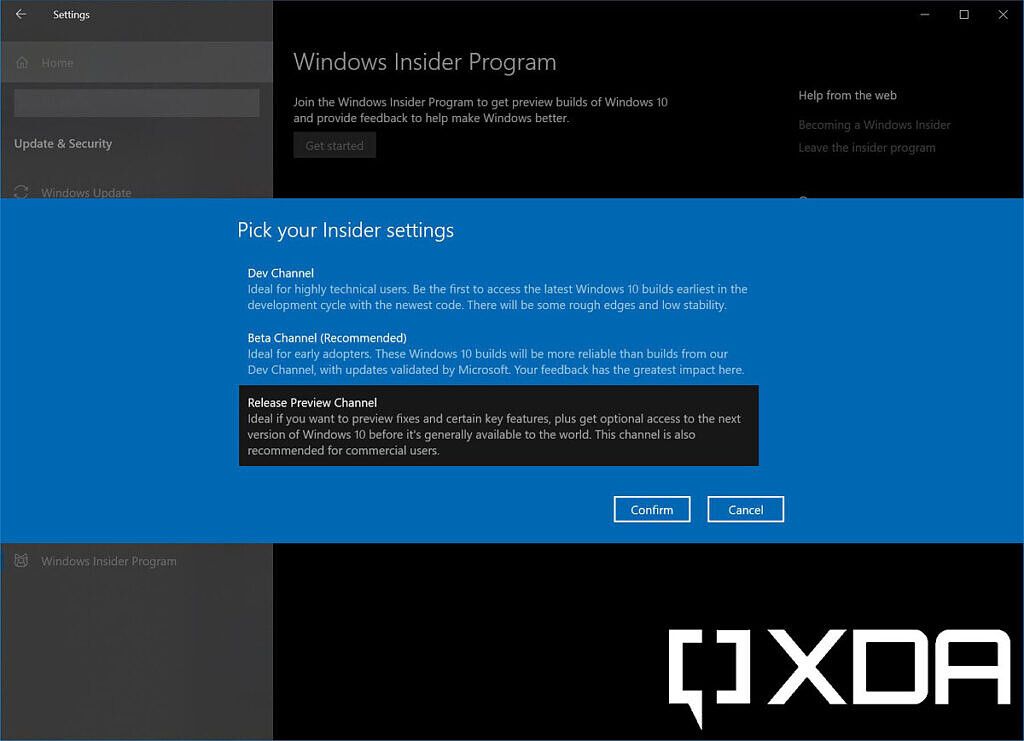
The key thing to be aware of is the higher you go, the harder it is to turn back. As I mentioned before, the Dev channel hadn’t had an opportunity to un-enroll PCs without doing a factory reset since early 2020, until Windows 11 arrived. The Beta channel gets that opportunity every six months, but with the different release cadence for Windows 11, it’s annual.
Also, just be prepared for some instability. You’re beta testing, and if you’re doing this, you know what you’re getting yourself into. Next week’s build could be less stable than this week’s. That’s the way it goes, and if you’re not down for that, either don’t enroll or enroll in one of the lower channels.
The Windows 11 2022 Update has been released, but behind the scenes, Microsoft is constantly working to improve the newest version of Windows. The company frequently rolls out public preview builds to members of its Windows Insider Program, allowing them to test out — and even help shape — upcoming features.
The Windows Insider program is divided into three channels:
- The Dev Channel is where new features are introduced for initial testing, regardless of which Windows release they’ll eventually end up in. This channel is best for technical users and developers and builds in it may be unstable and buggy.
- In the Beta Channel, you’ll get more polished features that will be deployed in the next major Windows release. This channel is best for early adopters, and Microsoft says your feedback in this channel will have the most impact.
- The Release Preview Channel typically doesn’t see action until shortly before a new feature update is rolled out. It’s meant for final testing of an upcoming release and is best for those who want the most stable builds.
The Beta and Release Preview Channels also receive bug-fix builds for the currently shipping version of Windows 11.
Not everyone can participate in the Windows 11 Insider program, because the new operating system has more stringent system requirements than Windows 10. If your PC fails to meet the minimum hardware requirements for Windows 11, you cannot join the Windows 11 Insider Program. (See «How to check if your PC can run Windows 11.»)
Below you’ll find information about all the Windows 11 preview builds that have been released. For each build, we’ve included the date of its release, which Insider channel it was released to, a summary of what’s in the build, and a link to Microsoft’s announcement about it.
Note: If you’re looking for information about updates being rolled out to all Windows 11 users, not previews for Windows Insiders, see “Windows 11: A guide to the updates.”
Windows 11 Insider Preview Builds 22621.1250 and 22623.1250
Release date: February 2, 2023
Released to: Beta Channel
These updates are being released to two groups in the Beta Channel, 22621.1250 and 22623.1250. Both updates get a new policy for IT administrators to manage how the search box on the taskbar appears in their organizations. This blog post has details.
Build 22623.1250 also fixes a variety of bugs, including one in which the search box would randomly disappear sometimes when you clicked it, leaving a blank space on the taskbar, and another in which ending processes in the Task Manager’s Details tab wasn’t showing a confirmation dialog.
(Get more info about Windows 11 Insider Preview Builds 22621.1250 and 22623.1250.)
Windows 11 Insider Preview Build 25290
Release date: February 1, 2023
Released to: Dev Channel
This build introduces two new widgets, one for Spotify and one for the Phone Link app. It also fixes a variety of bugs, including one which an explorer.exe crash which could cause the taskbar not to load for some people, and another in which some dialogs did not render in the correct theme when applied from the Task Manager Settings page.
The build has 14 known issues, including one in which the taskbar is sometimes cropped in half when using the tablet-optimized taskbar, and another in which “Find more widgets” in the widgets picker doesn’t work.
(Get more info about Windows 11 Insider Preview Build 25290.)
Windows 11 Insider Preview Builds 22621.1245 and 22623.1245
Release date: January 26, 2023
Released to: Beta Channel
These updates are being released to two groups in the Beta Channel, 22621.1245 and 22623.1245. Builds 22621.1245 and 22623.1245 both fix a wide variety of bugs, including one in which copying from a network to a local drive was slower than expected for some users, and another that affected searchindexer.exe, which randomly stopped you from signing in or signing out.
Build 22623.1245 gets several additional bug fixes, including for several issues that caused Task Manager to crash, and one in which certain parts of its title bar couldn’t be used to drag the window.
(Get more info about Windows 11 Insider Preview Builds 22621.1245 and 22623.1245.)
Windows 11 Insider Preview Build 25284
Release date: January 25, 2023
Released to: Dev Channel
This build introduces a new widget for the Messenger app. It also fixes a variety of bugs, including one that caused some apps to hang or crash when saving files as PDF, and another in the taskbar and system tray in which right-clicking on some icons in the hidden icons flyout would make the flyout dismiss rather than bringing up the context menu for that icon.
The build has 15 known issues, including one in which the taskbar is sometimes cropped in half when using the tablet-optimized taskbar, and another in which some Task Manager dialogs may not render in the correct theme when applied from Task Manager Settings page. Note that the build is not being offered to Arm64 devices due to an issue that causes the devices to get stuck at the OS boot logo.
(Get more info about Windows 11 Insider Preview Build 25284.)
Windows 11 Insider Preview Build 25281
Release date: January 19, 2023
Released to: Dev Channel
This build marks the beginning of Microsoft trying different treatments for how Windows Spotlight looks, using what Microsoft calls a “richer UI around displaying the title and description and learning more information about the image displayed on your desktop via Spotlight.” To enable Windows Spotlight on your PC, right-click your desktop and choose “Personalize,” then choose the new Spotlight theme.
It also fixes a variety of bugs, including one in which explorer.exe would crash when closing File Explorer, and another in which SSID wasn’t being populated on the properties page for Wi-Fi in Network & Internet Settings.
The build has seven known issues, including one in which the taskbar is sometimes cropped in half when using the tablet-optimized taskbar, and another in which some Task Manager dialogs may not render in the correct theme when applied from Task Manager Settings page.
(Get more info about Windows 11 Insider Preview Build 25281.)
Windows 11 Insider Preview Builds 22621.1180 and 22623.1180
Release date: January 19, 2023
Released to: Beta Channel
These updates are being released to two groups in the Beta Channel. One group will get the Build 22623.1180 update that has new features and bug fixes. The other group will receive the Build 22621.1180 update that has new features but no bug fixes.
Both builds update the Settings app with new cloud storage visuals on the Accounts page, including a bar that shows your storage usage for each product and lets you know if you’re running low on storage. Outlook attachment data is also shown. (This change will roll out gradually to Insiders.)
Build 22623.1180 has a variety of bug fixes, including one in which explorer.exe crashed when trying to load certain app icons, and another which prevented the taskbar from showing in Safe Mode when using the new search box option.
(Get more info about Windows 11 Insider Preview Builds 22621.1180 and 22623.1180.)
Windows 11 Insider Preview Build 22621.1192
Release date: January 17, 2023
Released to: Release Preview Channel
This build changes the way in which preview .NET Framework updates are shown. From now on, future preview (optional) .NET Framework updates will be displayed on the Settings > Windows Update > Advanced options > Optional updates page. On that page, you can control which optional updates you want to install.
It also fixes a wide variety of bugs, including an issue that affected searchindexer.exe and randomly stopped you from signing in or signing out. It also fixed one that affected the Domain Name System (DNS) suffix search list. When you configured it, the parent domain might have been missing.
(Get more info about Windows 11 Insider Preview Build 22621.1192.)
Windows 11 Insider Preview Build 25276
Release date: January 12, 2023
Released to: Dev Channel
This build introduces developer-focused features in Task Manager to help collecting live kernel memory dumps (LKDs). This is in addition to the existing “Memory dump” for user mode processes. The build also adds new information to the visual overview of cloud storage usage in Settings app — it now shows Outlook attachment data.
It also fixes a variety of bugs, including one in which switching windows through taskbar previews wasn’t working, and another in which explorer.exe would crash when opening File Explorer.
The build has eight known issues, including one in which the taskbar is sometimes cropped in half when using the tablet-optimized taskbar, and another in which some Task Manager dialogs may not render in the correct theme when applied from Task Manager Settings page.
(Get more info about Windows 11 Insider Preview Build 25276.)
Windows 11 Insider Preview Build 25272
Release date: January 5, 2023
Released to: Dev Channel
This build moves Quick Assist out of Windows Tools so it displays directly in the Start menu’s All apps list and is easier to find. It also adds a refresh button to the Windows print queue.
The build fixes a variety of bugs, including one in the Task Manger in which filtering by publisher name did not match correctly on the Processes page, and another in which the Task Manager did not display light and dark content correctly, rendering potentially unreadable text.
The build has eight known issues, including one in which the taskbar is sometimes cropped in half when using the tablet-optimized taskbar, and another in which some Task Manager dialogs may not render in the correct theme when applied from Task Manager Settings page.
(Get more info about Windows 11 Insider Preview Build 25272.)
Windows 11 Insider Preview Builds 22621.1095 and 22623.1095
Release date: January 5, 2023
Released to: Beta Channel
These updates are being released to two groups in the Beta Channel. One group will get the Build 22623.1095 update that has new features and bug fixes. The other group will receive the Build 22621.1095 update with fewer new features and bug fixes.
In Build 22623.1095, Quick Assist has been moved out of Windows Tools, so it displays directly in the Start menu’s All apps list and is easier to find.
In Builds 22621.1095 and 22623.1095, the search box design in the Start menu has been updated with more rounded corners to reflect the design of the search box on the taskbar.
Build 22623.1095 has a variety of bug fixes, including for a bug in Task Manager in which filtering by publisher name did not match correctly on the Processes page.
Builds 22621.1095 and 22623.1095 fix a number of bugs, including one that affected how fast you could copy items from a network to a local computer. For some users, the copy speed was slower than expected.
(Get more info about Windows 11 Insider Preview Builds 22621.1095 and 22623.1095.)
Windows 11 Insider Preview Builds 22621.1037 and 22623.1037
Release date: December 15, 2022
Released to: Beta Channel
These updates are being released to two groups in the Beta Channel. One group will get the Build 22623.1037 update that has new features and bug fixes. The other group will receive the Build 22621.1037 update that has fewer new features and bug fixes.
Build 22623.1037 gets a wide variety of voice access improvements, including many new commands, such as for opening and closing applications, releasing a held down key, and showing a grid overlay on the screen.
Builds 22621.1037 and 22623.1037 both get several new treatments for how search looks on the taskbar. They can be found by going to Settings > Personalization > Taskbar > Taskbar Items.
Build 22623.1037 has a variety of bug fixes, including for a bug that caused Task Manager to become unresponsive when using its search box, and another that caused explorer.exe crashes.
Builds 22621.1037 and 22623.1037 have two bug fixes, one for a bug that caused Task Manager to display certain elements in the user interface (UI) in unexpected colors, and another in which the decryption of a certificate private key failed in Data Protection Application Programming Interface (DPAPI) decryption.
Both builds have seven known issues, including one in which some services may not show in the Task Manager’s Services page after filtering is applied, and another in which the search box on the taskbar does not render correctly and displays visual artifact
(Get more info about Windows 11 Insider Preview Builds 22621.1037 and 22623.1037.)
Windows 11 Insider Preview Build 25267
Release date: December 14, 2022
Released to: Dev Channel
This build makes two minor changes: Search on the taskbar now has rounded corners, and the Windows Security (firewall) notification dialogs now match Windows 11 visuals.
It also fixes a variety of bugs, including one that caused the Bluetooth section of Quick Settings to crash for some people, and another in which using “Browse for Folder” from an app was only showing Desktop (and no other folders) for some people.
The build has 17 known issues, including one in which various UI elements in apps are disappearing and reappearing, another in which the taskbar is sometimes cropped in half when using the tablet-optimized taskbar, and another in which filtering by publisher name does not match correctly on the Processes page.
(Get more info about Windows 11 Insider Preview Build 25267.)
Windows 11 Insider Preview Build 25262
Release date: December 9, 2022
Released to: Dev Channel
This build removes the sign-in requirement for using the widgets board and adds a link to Quick Assist at the bottom of Settings > System > Troubleshooters, to help if you’re having issues with your PC. It also fixes a variety of bugs, including one that caused secondary drives or other PCI devices to not be viewable for some Insiders, another in which auto-hiding the taskbar would stop working after you had interacted with the hidden icons flyout, and another in which explorer.exe would crash when opening certain items from the Recent section in File Explorer.
The build has 18 known issues, including one in which various UI elements in apps disappear and reappear, another in which the taskbar is sometimes cropped in half when using the tablet-optimized taskbar, and another in which filtering by publisher name does not match correctly on the Processes page.
(Get more info about Windows 11 Insider Preview Build 25262.)
Windows 11 Insider Preview Builds 22621.1028 and 22623.1028
Release date: December 6, 2022
Released to: Beta Channel
These updates are being released to two groups in the Beta Channel. One group will get the Build 22623.1028 update that has multiple new bug fixes. The other group will receive the Build 22621.1028 update that has only one bug fix.
There are several bug fixes for 22623.1028, including for an issue in which auto-hiding the taskbar would stop working after you had interacted with the hidden icons flyout in the system tray, and another in which the sleep recommendation on the Energy Recommendations page and Battery & Power page were sometimes inconsistent.
One bug was fixed in both Build 22621.1028 and 22623.1028, in which GPU performance debugging features lowered the performance of games.
Both builds have eight known issues, including one in which the tablet-optimized taskbar takes longer than expected to transition to the touch-optimized version when switching between desktop posture and tablet posture, and another in which some services may not show in the Task Manager’s Services page after filtering is applied.
(Get more info about Windows 11 Insider Preview Builds 22621.1028 and 22623.1028.)
Windows 11 Insider Preview Build 25252
Release date: November 28, 2022
Released to: Dev Channel
This build adds a VPN status icon into the system tray when connected to a recognized VPN profile. The build also fixes a variety of bugs, including multiple explorer.exe crashes that impacted system tray performance, another that caused folders in Start menu to not open on the first try, and another that could put your PC to sleep although it was configured to not sleep.
The build has 21 known issues, including one in which various UI elements in apps are disappearing and reappearing, another in which the taskbar is sometimes cropped in half when using the tablet-optimized taskbar, and another in which filtering by publisher name does not match correctly on the Processes page.
(Get more info about Windows 11 Insider Preview Build 25252.)
Windows 11 Insider Preview Builds 22621.1020 and 22623.1020
Release date: November 28, 2022
Released to: Beta Channel
These updates are being released to two groups in the Beta Channel. One group will get Build 22623.1020, which has new features and bug fixes. The other group will receive Build 22621.1020, which has only bug fixes.
In Build 22623.1020, there is support for new Braille displays and new Braille input and output languages in Narrator.
There are several bug fixes for 22623.1020, including for one that crashed explorer.exe in safe mode, another that caused certain third-party app icons in the system tray to be unresponsive, and another in which the Delete key didn’t work in the search box.
A number of bugs were fixed in both Build 22621.1020 and 22623.1020, including one in which the Settings app failed to open a page under the Accounts category, and another that caused File Explorer to stop working when you closed context menus and menu items.
Both builds have ten known issues, including one in which the tablet-optimized taskbar sometimes flashes when transitioning between desktop posture and tablet posture, and another in which the tablet-optimized taskbar takes longer than expected to transition to the touch-optimized version when switching between desktop posture and tablet posture
(Get more info about Windows 11 Insider Preview Builds 22621.1020 and 22623.1020.)
Windows 11 Insider Preview Build 25247
Release date: November 18, 2022
Released to: Dev Channel
This build lets you access Windows Studio effects directly from Quick Settings on the taskbar, for devices that have a supported Neural Processing Unit (NPU). The build also begins the rollout of Energy Recommendations under Settings > System > Power & Battery > Energy Recommendations. Following the recommendations may improve the energy efficiency of your PC and reduce your carbon footprint.
In addition, Task Manager lets you use process filtering, letting you filter the binary name, PID or publisher name. The Settings app now has new visuals on the Accounts page to provide a visual overview of your cloud storage usage across Microsoft products.
The build also fixes a variety of bugs, including one that didn’t allow you to input text using the touch keyboard/PIN entry keyboard on the login screen, another that caused the NVIDIA icon in the system tray to show empty notifications, and several that led to multiple explorer.exe crashes that harmed taskbar performance.
The build has 15 known issues, including one in which various UI elements in apps are disappearing and reappearing, another in which the taskbar is sometimes cropped in half when using the tablet-optimized taskbar, and another in which filtering by publisher name does not match correctly on the Processes page.
(Get more info about Windows 11 Insider Preview Build 25247.)
Windows 11 Insider Preview Build 22621.898
Release date: November 17, 2022
Released to: Release Preview Channel
In this build, Microsoft OneDrive subscribers will get storage alerts on the Systems page in the Settings app when they are close to their storage limits. The full amount of storage capacity from all of someone’s OneDrive subscriptions will also be displayed.
The build also fixes a variety of bugs, including one that stopped modern applications from opening, another that affected transparency in layered windows when you were in High Definition remote applications integrated locally (RAIL) mode, and another that caused File Explorer to stop working when you closed context menus and menu items.
(Get more info about Windows 11 Insider Preview Build 22621.898.)
Windows 11 Insider Preview Builds 22621.891 and 22623.891
Release date: November 10, 2022
Released to: Beta Channel
These updates are being released to two groups in the Beta Channel. One group will get the Build 22623.891 update that has new features and bug fixes. The other group will receive the Build 22621.891 update that has only bug fixes.
In Build 22623.891, the Task Manager gets several improvements, including filtering processes using the binary name, PID, or publisher name. You can now also use your preferred theme in Task Manager regardless of the active Windows theme.
There are several bug fixes for 22623.891, including for a bug that caused the do not disturb icon to disappear while in do not disturb mode, and multiple issues that caused explorer.exe crashes, impacting the performance of the taskbar.
A number of bugs were fixed in both Build 22621.891 and 22623.891, including one in which File Explorer failed to localize folders, and another that affected the Windows Firewall service when the Override block rules option was turned on.
Both builds have 10 known issues, including one in which the tablet-optimized taskbar sometimes flashes when transitioning between desktop posture and tablet posture, and another in which the tablet-optimized taskbar takes longer than expected to transition to the touch-optimized version when switching between desktop posture and tablet posture.
(Get more info about Insider Preview Builds 22621.891 and 22623.891.)
Windows 11 Insider Preview Builds 22621.885 and 22623.885
Release date: November 7, 2022
Released to: Beta Channel
These updates are being released to two groups in the Beta Channel. One group will get the Build 22623.885 update that has new features and bug fixes. The other group will receive the Build 22621.885 update that has fewer features and bug fixes.
In Build 22623.885, Windows Studio effects can now be accessed directly from Quick Settings on the taskbar, for devices that have a supported Neural Processing Unit (NPU). The build also has several minor changes, including support for the use of clipboard history (Windows key + V) on password fields.
In both 22623.885 and 22621.885, you can now expand the size of your widgets board.
There are several bug fixes for 22623.885, including several related to the taskbar and system tray. The performance of deleting files via File Explorer when emptying the recycle bin or using Shift + Delete has been improved when there are a large number of files being deleted at once.
In both 22623.885 and 22621.885, an issue in which modern applications couldn’t open has been fixed.
Both builds have four known issues, including one in which the tablet-optimized taskbar sometimes flashes when transitioning between desktop posture and tablet posture, and another in which the tablet-optimized taskbar takes longer than expected to transition to the touch-optimized version when switching between desktop posture and tablet posture.
(Get more info about Insider Preview Builds 22621.885 and 22623.885.)
Windows 11 Insider Preview Build 25236
Release date: November 2, 2022
Released to: Dev Channel
This build fixes a variety of bugs, including issues related to the taskbar that were impacting explorer.exe reliability, and another in which natural voices such as Guy or Jenny were not speaking in Narrator.
The build has 13 known issues, including one in which the taskbar sometimes flashes when transitioning between desktop posture and tablet posture, and another in which various UI elements in apps are disappearing and reappearing.
(Get more info about Windows 11 Insider Preview Build 25236.)
Windows 11 Insider Preview Builds 22621.875 and 22623.875
Release date: October 27, 2022
Released to: Beta Channel
These updates are being released to two groups in the Beta Channel. One group will get the Build 22623.875 update that has new features and bug fixes. The other group will receive the Build 22621.875 update that has only bug fixes.
In Build 22623.875, the tablet-optimized taskbar that began rolling out with Build 22623.730 is now available.
There are several bug fixes for both 22623.875 and 22621.875, including one that affected transparency in layered windows. This occurs when you are in High-Definition remote applications integrated locally (RAIL) mode.
Both builds have four known issues, including one in which the tablet-optimized taskbar sometimes flashes when transitioning between desktop posture and tablet posture, and another in which the tablet-optimized taskbar takes longer than expected to transition to the touch-optimized version when switching between desktop posture and tablet posture.
(Get more info about Windows 11 Insider Preview Builds 22621.875 and 22623.875.)
Windows 11 Insider Preview Build 25231
Release date: October 27, 2022
Released to: Dev Channel
This build fixes a variety of bugs, including one that prevented some users from using FIDO to unlock a PC if it was connected to an external display with the laptop lid closed, and another in which certain network cameras were not being added when selected under Bluetooth & Devices > Cameras.
The build has 14 known issues, including one in which the taskbar sometimes flashes when transitioning between desktop posture and tablet posture, and another in which various UI elements in apps are disappearing and reappearing.
(Get more info about Windows 11 Insider Preview Build 25231.)
Windows 11 Insider Preview Builds 22621.870 and 22623.870
Release date: October 20, 2022
Released to: Beta Channel
These updates are being released to two groups in the Beta Channel. One group will get the Build 22623.870 update that has new features and bug fixes. The other group will receive the Build 22621.870 update, which has only some new bug fixes.
In Build 22623.870, Task Manager has been added to the context menu when right-clicking on the taskbar. It also has a new Narrator braille driver solution that automatically changes Braille drivers when switching between Narrator and third-party screen readers.
Build 22623.870 also has a number of bug fixes, including one that improves how touch gestures and their animations with the tablet-optimized taskbar work with the touch keyboard, and another that fixes an issue which caused explorer.exe to crash when dragging icons in the system tray,
There are several bug fixes for both 22623.870 and 22621.870, including one that caused vertical and horizontal line artifacts to appear on the screen, and another that did not allow the Microsoft Azure Active Directory (AAD) Application Proxy connector to retrieve a Kerberos ticket on behalf of the user. The error message was, “The handle specified is invalid (0x80090301).
Both builds have four known issues, including one in which the tablet-optimized taskbar sometimes flashes when transitioning between desktop posture and tablet posture, and another in which the tablet-optimized taskbar takes longer than expected to transition to the touch-optimized version when switching between desktop posture and tablet posture
(Get more info about Windows 11 Insider Preview Builds 22621.870 and 22623.870.)
Windows 11 Insider Preview Build 22621.754
Release date: October 19, 2022
Released to: Release Preview Channel
This build includes a variety of small improvements, including new choices for biometric data for Windows Hello Face and Fingerprint, new settings for your Microsoft account, and the addition of Task Manager to the context menu when you right-click the taskbar.
It fixes a variety of bugs, including one that slowed down the Windows Search Service, and another that affected the Microsoft Azure Active Directory (AAD) Application Proxy connector, in which it cannot retrieve a Kerberos ticket on behalf of the user. The error message was, “The handle specified is invalid (0x80090301).”
(Get more info about Windows 11 Insider Preview Build 22621.754.)
Windows 11 Insider Preview Build 25227
Release date: October 19, 2022
Released to: Dev Channel
This build includes improvements for update management for IT administrators by making a variety of changes to the Update Stack Orchestrator. It also introduces some very small changes to the Start menu, widgets, Settings, voice typing, and input.
It fixes a variety of bugs, including one that caused explorer.exe to crash while switching between apps on the tablet-optimized taskbar, and another in which dragging content across an open Start menu folder could cause a crash.
The build has seven known issues, including one in which the taskbar takes longer than expected to transition to the touch-optimized version when switching between desktop posture and tablet postures, and another in which various UI elements in apps are disappearing and reappearing.
(Get more info about Windows 11 Insider Preview Build 25227.)
Windows 11 Insider Preview Build 22000.1163
Release date: October 18, 2022
Released to: Release Preview Channel
The build improves Windows search results and performance, and adds Task Manager to the context menu when you right-click the taskbar. It also fixes a wide variety of bugs, including one in which in Microsoft Direct3D 9 games the graphics hardware stopped working if the hardware did not have a native Direct3D 9 driver.
(Get more info about Windows 11 Insider Preview Build 22000.1163.)
Windows 11 Insider Preview Builds 22621.746 and 22623.746
Release date: October 13, 2022
Released to: Beta Channel
These updates are being released to two groups in the Beta Channel. One group will get Build 22623.746 with new features. The other group will receive Build 22621.746 with the new features turned off by default.
Those who get Build 22623.746 will get preliminary support to rearrange System Tray icons. System Tray updates are still rolling out and are not available to all Insiders yet. If your PC does not have these changes, your System Tray experience will remain the same as before.
A number of bugs have been fixed only in Build 22623.746, including one for the tablet-optimized taskbar, in which the gesture to slide the Start menu open from the bottom of the screen using touch might have stopped following your finger.
In both Build 22621.746 and Build 22623.746, the ms-appinstaller Uniform Resource Identifier (URI) has been enabled to work for the DesktopAppInstaller.
Both builds have five known issues, including one in which the tablet-optimized taskbar sometimes flashes when transitioning between desktop posture and tablet posture, and another in which dragging the system tray icons may cause explorer.exe to crash.
(Get more info about Windows 11 Insider Preview Builds 22621.746 and 22623.746.)
Windows 11 Insider Preview Build 22621.675
Release date: October 11, 2022
Released to: Release Preview Channel
The build enables a variety of new features that began rolling out to Insiders in the Release Preview Channel on Windows 11, version 22H2 last week, including tabs for File Explorer; Suggested Actions, which suggests actions you might want to take on items you copy, such as recommending making a call with Skype if you copy a phone number; the taskbar overflow menu, which shows you all your overflowed apps in one space; and the ability to share to more devices.
(Get more info about Windows 11 Insider Preview Build 22621.675.)
Windows 11 Insider Preview Builds 22621.741 and 22623.741
Release date: October 10, 2022
Released to: Beta Channel
These updates are being released to two groups in the Beta Channel. One group will get the Build 22623.741 update that has new bug fixes. The other group will receive the Build 22621.741 update that has only some new bug fixes.
In Build 22623.741, the bug fixes include several for the tablet-optimized taskbar, including one in which it sometimes collapsed when it should have been expanded if there were no running windows on the desktop, and another in which the tablet-optimized taskbar would crash explorer.exe if you entered the overflow flyout.
There are two bug fixes for both 22621.741 and 22623.741: one in which Server Manager could reset the wrong disk when several disks have the same UniqueId, and another in which localization issues for some setup files stopped you from creating installation media for non-English languages.
Both builds have four known issues, including one in which audio has stopped working for some Insiders, and another in which the tablet-optimized taskbar sometimes flashes when transitioning between desktop posture and tablet posture.
(Get more info about Windows 11 Insider Preview Builds 22621.741 and 22623.741.)
Windows 11 Insider Preview Build 25217
Release date: October 6, 2022
Released to: Dev Channel
The build fixes a variety of bugs, including one in which the taskbar sometimes collapsed when it should be expanded if there are no running windows on the desktop, and another in which when switching between windows, the entire window flashed black for a frame while rendering.
The build has eight known issues, including one in which the Widgets notification badge number may appear misaligned on the taskbar, and another in which the taskbar takes longer than expected to transition to the touch-optimized version when switching between desktop posture and tablet postures.
(Get more info about Windows 11 Insider Preview Build 25217.)
October 2022 feature rollout
Release date: October 4, 2022
Released to: Release Preview Channel
Insiders in the Release Preview Channel who have upgraded to Windows 11 22H2 and installed the KB5017389 build will begin to see several new features, including one of the most significant ones left out of Windows 11 22H2 — tabs in File Explorer like those in browsers. Among other File Explorer improvements are the ability to pin important files on its home page for easy access to them. You’ll also be able to see actions that colleagues take on your shared files.
In addition, with a new feature called Suggested Actions, when you copy phone numbers or future dates, Windows provides suggestions for what you might want to do with them, such as making a call with Teams or Skype or adding an event in the Calendar app.
The new taskbar overflow menu shows all of your taskbar apps on a single menu entry. Also, there are new sharing features, letting you discover and share to more devices.
Note that initially not all Insiders will get these new features. They’ll be gradually rolled out.
(Get more info about the October 2022 feature rollout.)
Windows 11 Insider Preview Build 25211
Release date: September 29, 2022
Released to: Dev Channel
This build introduces new settings to the Widgets pane and makes them easier to access than previous settings. It also adds Task Manager to the context menu that appears on the taskbar when you right-click it.
The build also fixes a variety of bugs, including one in which command bar items like copy, paste, and empty recycle bin may unexpectedly not be enabled when they should be, and another in which Settings would crash when changing your mobile hotspot name.
The build has 10 known issues, including one in which the Widgets notification badge number may appear misaligned on the taskbar, and another in which the taskbar takes longer than expected to transition to the touch-optimized version when switching between desktop and tablet postures.
(Get more info about Windows 11 Insider Preview Build 25211.)
Windows 11 Insider Preview Builds 22621.730 and 22623.730
Release date: September 29, 2022
Released to: Beta Channel
These updates are being released to two groups in the Beta Channel. One group will get the Build 22623.730 update that has new features and bug fixes. The other group will receive the Build 22621.730 update that has new features and some new bug fixes turned off by default.
In Build 22623.730, the tablet-optimized taskbar has been reintroduced. In addition, File Explorer search will show results as you type. Among the bugs fixed are one that caused parts of the taskbar or its icons to get stuck in the wrong theme’s colors when switching between light and dark themes.
There are a wide variety of bug fixes for both 22621.730 and 22623.730, including for one that stopped you from signing in to various Microsoft 365 apps, and another that caused updates to the Microsoft Store to fail.
Both builds have six known issues, including one in which audio has stopped working for some Insiders, and another in which when there are no running windows on the desktop, the taskbar can sometimes collapse, when it should be expanded.
(Get more info about Windows 11 Insider Preview Builds 22621.730 and 22623.730.)
Windows 11 Insider Preview Build 22621.607
Release date: September 22, 2022
Released to: Release Preview Channel
This build for Windows 11 22H2 fixes a wide variety of bugs, including one that that caused updates to the Microsoft Store to fail, another that stopped you from signing into various Microsoft Office 365 apps, and another in which Task Manager stopped working when you switched between light and dark mode or changed the accent color.
(Get more info about Windows 11 Insider Preview Build 22621.607.)
Windows 11 Insider Preview Build 25206
Release date: September 21, 2022
Released to: Dev Channel
This build improves the security of the SMB server service by implementing a delay between each failed NTLM authentication in the SMB authentication rate limiter. This means, for example, if an attacker previously sent 300 brute force attempts per second from a client for 5 minutes (90,000 passwords), the same number of attempts would now take at least 50 hours.
The build also fixes a variety of bugs, including one in which OneDrive setup unexpectedly asked for permission to set up every time your PC rebooted, and another in which the Windows Sandbox window resized incorrectly when you snapped it to the side of the screen.
The build has 13 known issues, including one in which the Widgets notification badge number may appear misaligned on the taskbar, and another in which command bar items like Copy, Paste, and Empty Recycle Bin may unexpectedly not be enabled when they should be.
(Get more info about Windows 11 Insider Preview Build 25206.)
Windows 11 Insider Preview Builds 22621.601 and 22622.601
Release date: September 21, 2022
Released to: Beta Channel
These updates are being released to two groups in the Beta Channel. One group will get the Build 22622.601 update, which would normally have new bug fixes. The other group will receive the Build 22621.601 update, which would normally have most new bug fixes turned off by default. In this instance, however, the builds are identical.
The build fixes four bugs, including one in which clicking the network icon on the Lock screen crashed the Lock screen, and another that affected Dual SIM calling. If you selected no SIM on your phone and initiated a call on your device, Dual SIM functionality would not work.
Both builds have one known issue, in which audio stops working for some Insiders.
(Get more info about Windows 11 Insider Preview Builds 22621.601 and 22622.601.)
Windows 11 Insider Preview Builds 22621.598 and 22622.598
Release date: September 12, 2022
Released to: Beta Channel
These updates are being released to two groups in the Beta Channel. One group will get the Build 22622.598 update that has new bug fixes. The other group will receive the Build 22621.598 update that has most new bug fixes turned off by default.
For those who get Build 22622.598, among the bugs fixed are one that wouldn’t allow you to interact with the top part of File Explorer (with the address bar) when File Explorer was full screen, and another in which File Explorer command bar items like copy, paste, and empty recycle bin were not enabled when they should have been.
There are several bug fixes for both Build 22621.598 and 22622.598, including one that created a duplicate print queue, and another in Roaming User Profiles in which after you signed in or out, some of your settings were not restored.
Both builds have one known issue, in which clicking the network icon on the Lock screen does not work, may crash the Lock screen, and may require you to reboot to log in.
(Get more info about Windows 11 Insider Preview Build 22621.598 and 22622.598.)
Windows 11 Insider Preview Build 25197
Release date: September 8, 2022
Released to: Dev Channel
The build reintroduces the touch-optimized taskbar for using your device as a tablet. Your taskbar will automatically transition to the optimized version when you disconnect or fold back the keyboard on your 2-in-1 device. In addition, animated icons are being rolled out in the Settings app.
The build also fixes a variety of bugs, including one that caused parts of the taskbar or its icons like search to get stuck in the wrong theme’s colors when switching between light and dark theme, and another that led to Settings crashing when removing devices.
The build has 13 known issues, including one in which the Widgets notification badge number may appear misaligned on the taskbar, and another in which command bar items like copy, paste, and empty recycle bin may unexpectedly not be enabled when they should be.
(Get more info about Windows 11 Insider Preview Build 25197.)
Windows 11 Insider Preview Build 25193
Release date: September 1, 2022
Released to: Dev Channel
This build introduces new Xbox subscription management details in the Windows 11 Settings app. If you are a member of Xbox Game Pass Ultimate, PC Game Pass, Xbox Game Pass for Console or Xbox Live Gold, you can now see your subscription details via Settings > Accounts.
It also fixes a variety of bugs, including several that were leading to sporadic explorer.exe crashes related to the taskbar overflow, one that caused the Start menu to crash on launch for some people when Search Highlights was enabled, and one in File Explorer in which certain files couldn’t be unpinned from the Favorites section of Home after you’d pinned them.
The build has 10 known issues, including one in which the Widgets notification badge number may appear misaligned on the taskbar, and another in which games that use Easy Anti-Cheat may crash or cause your PC to bug check.
(Get more info about Windows 11 Insider Preview Build 25193.)
Windows 11 Insider Preview Builds 22621.590 and 22622.590
Release date: September 1, 2022
Released to: Beta Channel
These updates are being released to two groups in the Beta Channel. One group will get the Build 22622.590 update that has new bug fixes. The other group will receive the Build 22621.590 update that has most new bug fixes turned off by default.
For those who get Build 22622.590, among the bugs fixed are one in which the Control Panel could not launch from the Start menu search or if pinned to the taskbar, one in which there was a memory leak when closing File Explorer windows, and several that made the taskbar overflow cause sporadic explorer.exe crashes.
There are several bug fixes in both builds, including for one in which cldflt.sys caused a bug check when it used with Microsoft OneDrive.
Both builds have three known issues, including one in which audio has stopped working for some Insiders, and another in which command bar items like copy, paste, and empty recycle bin may unexpectedly not be enabled when they should be.
(Get more info about Windows 11 Insider Preview Builds 22621.590 and 22622.590.)
Windows 11 Insider Preview Build 25188
Release date: August 24, 2022
Released to: Dev Channel
The build updates touch keyboard settings to replace the “Show the touch keyboard when there’s no keyboard attached” checkbox under Settings > Time & language > Typing > Touch keyboard with a new dropdown menu with three options to control whether tapping an edit control should launch the touch keyboard.
It also fixes a variety of bugs, including one in which the taskbar overflow was impacting explorer.exe reliability and another that caused Start’s recommendations to show one column instead of two.
The build has 10 known issues, including one in which the Widgets notification badge number may appear misaligned on the taskbar, and another in which games that use Easy Anti-Cheat may crash or cause your PC to bug check.
(Get more info about Windows 11 Insider Preview Build 25188.)
Windows 11 Insider Preview Builds 22621.586 and 22622.586
Release date: August 24, 2022
Released to: Beta Channel
These updates are being released to two groups in the Beta Channel. One group will get the Build 22622.586 update that has new bug fixes. The other group will receive the Build 22621.586 update that has most new bug fixes turned off by default.
In Build 22622.586, among the bugs fixed are one that caused the left half of the File Explorer title bar to not be draggable via mouse or touch, and another that caused the taskbar overflow flyout to unexpectedly appear on the opposite side of the screen.
There are several bug fixes for both Build 22621.586 and 22622.586, including one that caused domain credentials to not work for some Insiders, and another that forced the IE mode tabs in a session to reload.
Both builds have four known issues, including one in which audio has stopped working for some Insiders, and another in which the taskbar isn’t able to display if File Explorer is maximized and you have the taskbar set to auto-hide.
(Get more info about Windows 11 Insider Preview Builds 22621.586 and 22622.586.)
Windows 11 Insider Preview Build 22621.457 (KB5016695)
Release date: August 23, 2022
Released to: Release Preview Channel
The build introduces several new minor features and fixes a variety of bugs for Insiders in the Release Preview Channel on Windows 11, version 22H2. Microsoft Defender for Endpoint’s ability to identify and intercept ransomware and advanced attacks has been enhanced, and files can be compressed regardless of its size if you have configured Server Message Block (SMB) Compression.
Bugs fixed include one that caused Windows to display tablet mode features for some devices that do not have touchscreens, and another that caused Microsoft Edge to stop responding when you use IE mode.
(Get more info about Windows 11 Insider Preview Build 22621.457.)
Windows 11 Insider Preview Build 25182
Release date: August 17, 2022
Released to: Dev Channel
The build fixes a variety of bugs, including one in which the taskbar overflow flyout unexpectedly appeared on the opposite side of the screen, another in which a Start menu crash prevented apps from launching from Start, and another in which the camera light on laptops became stuck after people logged into their PCs.
The build has 11 known issues, including one in which the Widgets notification badge number may appear misaligned on the taskbar, and another in which games that use Easy Anti-Cheat may crash or cause your PC to bugcheck.
(Get more info about Windows 11 Insider Preview Build 25182.)
Windows 11 Insider Preview 22000.917 (KB5016691)
Release date: August 16, 2022
Released to: Release Preview Channel
The build enhances Microsoft Defender for Endpoint’s ability to identify and intercept ransomware and advanced attacks, and gives IT admins the ability to remotely add languages and language-related features.
It also fixes a wide variety of bugs, including one that caused ServerAssignedConfigurations to be null in a few full-configuration scenarios, another that degraded BitLocker performance, and another that prevented virtualized App-V Microsoft Office applications from opening or causes them to stop working.
(Get more info about Windows 11 Insider Preview 22000.917.)
Windows 11 Insider Preview Build 25179
Release date: August 10, 2022
Released to: Dev Channel
The File Explorer tabs and navigation updates which began rolling out to some people in the Dev Channel with Build 25136 are rolling out to everyone in this build. If you don’t see them, reboot your PC.
The build also fixes a variety of bugs, including one in which the min/max/ close buttons were not visible in File Explorer when using a contrast theme, and another in which the taskbar overflow flyout unexpectedly appeared on the opposite side of the screen.
The build has 13 known issues, including one in which the Widgets notification badge number may appear misaligned on the taskbar, and another in which games that use Easy Anti-Cheat may crash or cause your PC to bugcheck.
(Get more info about Windows 11 Insider Preview Build 25179.)
Windows 11 Insider Preview Build 22621.575 and 22622.575
Release date: August 10, 2022
Released to: Beta Channel
These updates are being released to two groups in the Beta Channel. One group will get the Build 22622.575 update that has new features. The other group will receive the Build 22621.575 update that has new features turned off by default.
In those who get Build 22622.575, middle clicking a folder in the navigation pane of File Explorer will now open it in a new tab, like clicking a folder in the body of File Explorer already does.
A number of bugs have been fixed only in Build 22622.575, including two in File Explorer, one in which the dividers in the navigation pane were overlapping or drawing too close to text, and another in which the left/right arrows were in light mode when you were using dark mode, causing them to not have enough contrast to show when they were enabled
There are several bug fixes for both 22621.575 and 22622.575, including one that prevented you from opening a URL if the URL’s length is more than 2084 characters. The update supports a URL of up to 8192 characters.
Both builds have 10 known issues, including one in which the up arrow is misaligned in File Explorer tabs, and another in which the left-half of the File Explorer title bar may not be draggable via mouse or touch.
(Get more info about Windows 11 Insider Preview Build 22621.575 and 22622.575.)
Windows 11 Insider Preview Build 25174
Release date: August 3, 2022
Released to: Dev Channel
The build introduces the Game Pass Widget, which shows you the latest additions, games leaving soon, and games from highlighted categories in the PC Game Pass Library. You can use the widget to go to the Xbox app to see game reviews and install games.
The build also fixes a variety of bugs, including one in which explorer.exe crashed when opening new File Explorer windows, and another in which some PCs were crashing when going to System > Storage > Disks & Volumes.
The build has 14 known issues, including one in which the Widgets notification badge number appeared misaligned on the taskbar and another in which the Delete key doesn’t work to delete files in File Explorer.
(Get more info about Windows 11 Insider Preview Build 25174.)
Windows 11 Insider Preview Build 22621.450 and 22622.450
Release date: August 2, 2022
Released to: Beta Channel
These updates are being released to two groups in the Beta Channel. As a general rule, one group gets build updates that have new features, while the other receives build updates that have most new features turned off by default.
In this instance, however, the builds are identical and include several minor changes and fixes. Microsoft Defender for Endpoint’s ability to identify and intercept ransomware and advanced attacks has been improved, and storage replication that occurs over low bandwidth or congested wide area networks (WAN) is being done more efficiently.
Among the bugs fixed are one that caused Windows to display tablet mode features for some devices that do not have touchscreens, one that caused some application windows to have blank sections in the Task View preview, and one that caused Microsoft Edge to stop responding when you use IE mode.
The builds have five known issues, including one in which the up arrow is misaligned in File Explorer tabs and another in which the left half of the File Explorer title bar may not be draggable via mouse or touch.
(Get more info about Windows 11 Insider Preview Build 22621.450 and 22622.450.)
Windows 11 Insider Preview Build 22621.317
Release date: July 28, 2022
Released to: Release Preview Channel
The build fixes a variety of bugs, including one in that prevented troubleshooters from opening, another that caused the Smart App Control to block catalog-signed files, and another that distorted photos taken with the Camera app when using certain cameras under certain low light conditions.
(Get more info about Windows 11 Insider Preview Build 22621.317.)
Windows 11 Insider Preview Build 25169
Release date: July 28, 2022
Released to: Dev Channel
The build introduces kiosk mode, a lockdown Windows 11 feature that allows an IT administrator to select a set of allowable apps to run on the device, while all other functionalities are blocked. Several other new features have been introduced as well, including an update to the US English (EN-US) handwriting model that makes it faster and more accurate.
The build also fixes a variety of bugs, including one in which an explorer.exe crash sometimes prevented taskbar from loading when launching Microsoft Teams meetings, and another in which after using the reveal password button in the Wi-Fi section of Quick Settings, the text unexpectedly lost focus.
The build has seven known issues, including one in which the Widgets notification badge number may appear misaligned on the taskbar, and another in which games that use Easy Anti-Cheat may crash or cause your PC to bug check.
(Get more info about Windows 11 Insider Preview Build 25169.)
Windows 11 Insider Preview Builds 22621.440 and 22622.440
Release date: July 28, 2022
Released to: Beta Channel
These updates are being released to two groups in the Beta Channel. One group will get Build 22622.440 with new features. The other group will get receive Build 22621.440 with most new features turned off by default.
Those who get Build 22622.440 will get the new taskbar overflow feature, in which when the taskbar goes over its maximum capacity for notifications and icons, you’ll be able to click an icon which will launch an overflow menu showing the taskbar icons that aren’t being displayed.
In both 22621.440 and Build 22622.440, the weather, news, and finance widgets offer live updates.
A number of bugs have been fixed only in Build 22622.440, including one that caused explorer.exe crashes when docking and undocking monitors, and another caused a memory leak when using tabs with File Explorer.
Both builds have five known issues, including one in which the up arrow is misaligned in File Explorer tabs, and another in which left half of the File Explorer title bar may not be draggable via mouse or touch.
(Get more info about Windows 11 Insider Preview Builds 22621.440 and 22622.440.)
Windows 11 Insider Preview Build 25163
Release date: July 20, 2022
Released to: Dev Channel
The build introduces the new taskbar overflow feature: When the taskbar goes over its maximum capacity for notifications and icons, you’ll be able to click an icon that will launch an overflow menu showing the taskbar icons that aren’t being displayed.
The build also fixes a variety of bugs, including one in which explorer.exe crashed when tabs were dragged around, and another in which the File Explorer “Add new tab” button wasn’t clearly visible when using Aquatic or Desert contrast themes.
The build has nine known issues, including one in which some apps in full screen (for example, video players) prevent live captions from being visible; another in which when certain apps positioned near the top of the screen are closed before live captions is run, they will relaunch behind the live captions window positioned at top; and another in which games that use Easy Anti-Cheat may crash or cause your PC to bug check.
(Get more info about Windows 11 Insider Preview Build 25163.)
Windows 11 Insider Preview Builds 22621.436 and 22622.436
Release date: July 19, 2022
Released to: Beta Channel
These updates are being released to two groups in the Beta Channel. One group will get Build 22622.436 with new features. The other group will receive Build 22621.436 with new features turned off by default.
Those who get Build 22622.436 will be able to use UDP and Bluetooth to discover and share files with more devices. In addition, Windows Terminal is being made the default terminal in Windows 11, so all command line applications will open in it, including Command Prompt and PowerShell.
A number of bugs have been fixed in both Build 22621.436 and Build 22622.436, including one that prevented troubleshooters from opening, and another that led to a loss of network connectivity after turning on mobile hotspots.
Build 22622.436 fixes several additional bugs, including an explorer.exe crash when dragging tabs around.
Both builds have one known issue, in which the up arrow is misaligned in File Explorer tabs.
(Get more info about Windows 11 Insider Preview Build 22621.436 and 22622.436.)
Windows 11 Build 22000.829 (KB5015882)
Release date: July 14, 2022
Released to: Release Preview Channel
This build lets you receive urgent notifications when focus assist is on. It also fixes a variety of bugs, including one that prevented troubleshooters from opening, one that caused port mapping conflicts for containers, and another that caused Windows to stop working when you enabled Windows Defender Application Control with the Intelligent Security Graph feature turned on.
The build has one known issue: On some devices, Widgets may crash in the background upon logging in and show the static default icon instead of populating and updating to show the weather.
(Get more info about Windows 11 Build 22000.829.)
Windows 11 Insider Preview Build 25158
Release date: July 13, 2022
Released to: Dev Channel
The build introduces notification badging for Widgets. When a Widget has new content, it displays a small notification on the bottom left of the taskbar. When you open the Widget board, you’ll get more information about the notification.
There are also a variety of bug fixes, including for a bug in which explorer.exe would crash when navigating OneDrive in File Explorer, and another in which the Start menu would crash when it loaded.
The build has nine known issues, including one in which some apps in full screen (for example, video players) prevent live captions from being visible; another in which when certain apps positioned near the top of the screen are closed before live captions is run, they will relaunch behind the live captions window positioned at top; and another in which games that use Easy Anti-Cheat may crash or cause your PC to bug check.
(Get more info about Windows 11 Insider Preview Build 25158.)
Update to Windows Subsystem for Android on Windows 11 (version 2205.40000.14.0)
Release date: July 6, 2022
Released to: All Insider channels
This update for Windows Subsystem for Android on Windows 11 includes advanced networking, which enables app access to local network devices for ARM computers. IPv6 and VPN connectivity has also been turned on. The Windows Subsystem for Android Settings app has been updated accordingly: the IP address has been removed from the Developer section in the Settings app because the subsystem no longer has a different IP from your computer.
Note that some VPNs may not work with advanced networking. If you use a VPN and find Android apps do not have network connectivity, disable Advanced Networking in the Windows Subsystem for Android Settings app.
(Get more info about Update to Windows Subsystem for Android (version 2205.40000.14.0).)
Windows 11 Insider Preview Builds 22621.290 and 22622.290
Release date: July 5, 2022
Released to: Beta Channel
These updates are being released to two groups in the Beta Channel. One group will get Build 22622.xxx updates that have new features. The other group will get receive Build 22621.xxx updates that have new features turned off by default.
Those who get Build 22622.290 will have a new feature in to make everyday tasks quicker in Windows 11 through inline suggested actions. When you copy a date, time, or phone number, Windows will suggest actions relevant to you such as creating calendar events or making phone calls with your favorite apps. The build also displays OneDrive storage alert and subscription management in Settings. Those who get Build 22621.290 do not get the new features.
A number of bugs have been fixed in both Build 22621.290 and Build 22622.290, including one that caused the Take Photo button to disappear when you use a common file dialog to open the camera, and another that prevented Microsoft Edge from being available in Windows Sandbox.
Build 22622.290 fixes several additional bugs, including fixing a scaling issue that could result in the tabs being unexpectedly large.
Both builds have two known issues, one of which causes cyclical crashes in Windows UI components (like explorer.exe), making it appear that the screen is flashing. If you are impacted, running the following command from an elevated PowerShell window should resolve it:
Add-AppxPackage -Register -Path C:WindowsSystemAppsMicrosoft.UI.Xaml.CBS_8wekyb3d8bbweAppxManifest.xml -DisableDevelopmentMode -ForceApplicationShutdown
(Get more info about Windows 11 Insider Preview Builds 22621.290 and 22622.290.)
Windows 11 Insider Preview Build 222621.169
Release date: June 30, 2022
Released to: Release Preview Channel
This build adds minor improvements, such as support for Transport Layer Security (TLS) 1.3 in Windows client and server Lightweight Directory Access Protocol (LDAP) implementation, and Server Message Block (SMB) redirector (RDR) specific public File System Control (FSCTL) code FSCTL_LMR_QUERY_INFO. In addition, a number of bugs were fixed, including one that prevented Microsoft Edge from being available in Windows Sandbox, and another that caused install from media (IFM) creation for Active Directory to fail with the error “2101 JET_errCallbackFailed.”
(Get more info about Windows 11 Insider Preview Build 222621.169.)
Windows 11 Insider Preview Build 25151
Release date: June 29, 2022
Released to: Dev Channel
The build fixes several bugs, including one in File Explorer in which a scaling issue caused tabs to be unexpectedly large.
The build has eight known issues, including one in which some apps in full screen (for example, video players) prevent live captions from being visible, another in which some Widgets preferences unexpectedly get reset to default, and another in which games that use Easy Anti-Cheat may crash or cause your PC to bug check.
(Get more info about Windows 11 Insider Preview Build 25151.)
Windows 11 Insider Preview Build 25145
Release date: June 22, 2022
Released to: Dev Channel
The build incorporates the legacy Local Administrator Password Solution product (LAPS) directly into Windows and adds new features, including extending Active Directory schema by running the Update-LapsADSchema cmdlet in the new LAPS PowerShell module. The build also displays OneDrive Standalone 100GB subscriptions in the Accounts page within Settings, letting you see your recurring billing, payment method, and OneDrive storage usage.
The build fixes a variety of bugs, including one in which tab order when using Ctrl-Tab was wrong if you had rearranged the tabs in File Explorer, and another that caused Settings to crash when going to Bluetooth & Devices > Printers & Scanners.
The build has nine known issues, including one in which some apps in full screen (for example, video players) prevent live captions from being visible, another in which some Widgets preferences unexpectedly get reset to default, and another in which games that use Easy Anti-Cheat may crash or cause your PC to bug check.
(Get more info about Windows 11 Insider Preview Build 25145.)
Windows 11 Insider Preview Build 22000.776
Release date: June 16, 2022
Released to: Release Preview Channel
This build introduces search highlights, which display notable moments about each day, including holidays, anniversaries, and other events globally and in your region. To see more details at a glance, hover or click on the illustration in the search box.
There are also a wide variety of bug fixes, including for a bug that prevented the use of Encrypted File System files over a WebDAV connection, another that sometimes caused Windows 11 to stop working when installing an application without network connectivity, and another that prevented Bluetooth from reconnecting to some audio devices after restarting the devices.
(Get more info about Windows 11 Insider Preview Build 22000.776.)
Windows 11 Insider Preview Build 25140
Release date: June 15, 2022
Released to: Dev Channel
The build fixes a variety of bugs, including one in File Explorer where the active tab color didn’t match the command bar below it, one in Task Manager that caused a crash when switching modes in pages other than the Processes page, and one that caused audio to stop playing in certain apps after a minute.
The build has nine known issues, including one in which some apps in full screen (such as video players) prevent live captions from being visible, another in which the up arrow is misaligned in File Explorer tabs, and another in which shutting down via the Start is unexpectedly rebooting instead.
(Get more info about Windows 11 Insider Preview Build 25140.)
Windows 11 Insider Preview Build 22621.160 (KB5014770)
Release date: June 13, 2022
Released to: Beta Channel
This build introduces tabs in File Explorer and a redesigned layout in File Explorer’s left navigation pane to make it easier to navigate to folders you use frequently.
The build has one known issue, in which the up arrow is misaligned in File Explorer tabs.
(Get more info about Windows 11 Insider Preview Build 22621.160.)
Windows 11 Insider Preview Build 25136
Release date: June 9, 2022
Released to: Dev Channel
This build introduces tabs in File Explorer and a redesigned layout in File Explorer’s left navigation pane to make it easier to navigate to folders you use frequently. Some dynamic widgets in the taskbar have gotten new features, including live content from the weather widget, live updates from the sports and finance widgets, and breaking news alerts.
There are also a wide variety of bug fixes, including one that caused Start to only show one column of recommended items, and another in which Windows Update unexpectedly showed error 0x00000000 when there wasn’t anything wrong.
The build has seven known issues, including one in which some apps in full screen (for example, video players) prevent live captions from being visible, another in which when certain apps positioned near the top of the screen are closed before live captions is run, they will relaunch behind the live captions window positioned at top, and another in which games that use Easy Anti-Cheat may crash or cause your PC to bug check.
(Get more info about Windows 11 Insider Preview Build 25136.)
Windows 11 Insider Preview Build 22621
Release date: June 7, 2022
Released to: Release Preview Channel
Microsoft has now released Build 22621, which was previously released to the Beta Channel, to Insiders in the Release Preview Channel. This signifies that the build is the shipping version of Windows 11 22H2 (more or less) and is ready for final testing by corporate IT departments.
Commercial devices enrolled in the Windows Insider Program for Business within the Release Preview Channel will automatically be offered Windows 11 22H2 as an optional update (as long as they meet the hardware requirements for Windows 11). Noncommercial Windows Insider devices can seek out Build 22621 via Settings > Windows Update.
(Get more info about Windows 11 Insider Preview Build 22621.)
Windows 11 Insider Preview Build 25131
Release date: June 2, 2022
Released to: Dev Channel
This build fixes several bugs, including one that caused File Explorer to hang when browsing folders with lots of .mkv files, and another in Settings in which the “Listen to this device” audio option would stop working after a reboot until being unchecked and rechecked.
The build has five known issues, including one in which some apps in full screen (for example, video players) prevent live captions from being visible; another in which when certain apps positioned near the top of the screen are closed before live captions is run, they will relaunch behind the live captions window positioned at top; and another in which games that use Easy Anti-Cheat may crash or cause your PC to bug check.
(Get more info about Windows 11 Insider Preview Build 25131.)
Windows 11 Insider Preview Build 22000.706
Release date: May 19, 2022
Released to: Release Preview Channel
This build introduces Windows spotlight, which displays new photos on your desktop background every day. To turn it on, go to Settings > Personalization > Background > Personalize your background, and choose Windows spotlight.
The build also fixes a wide variety of bugs, including one that failed to display the Application Counters section in the performance reports of the Performance Monitor tool, one that failed to maintain the display brightness after you change the display mode, and another that caused some users to see a black screen when they signed in and out of Windows.
(Get more info about Windows 11 Insider Preview Build 22000.706.)
Windows 11 Insider Preview Build 25120
Release date: May 18, 2022
Released to: Dev Channel
This build introduces a new widget that lets you search the web directly from your desktop. It also fixes several bugs, including one in Task Manager that caused unreadable text to appear in the Performance page when a contrast theme was enabled, and another that could crash Settings when opening and looking at the battery usage graph.
The build has three known issues, including one in which some apps in full screen (for example, video players) prevent live captions from being visible, and another in which when certain apps positioned near the top of the screen are closed before live captions is run, they will relaunch behind the live captions window positioned at top.
(Get more info about Windows 11 Insider Preview Build 25120.)
Windows 11 Insider Preview Build 25115
Release date: May 11, 2022
Released to: Dev Channel
This build has a new feature called suggested actions. With it, when you copy a date, time, or phone number, Windows will suggest related actions such as creating a calendar event or making a phone call with an app. The build also fixes a variety of bugs, including one in File Explorer that displayed the error 0x800703E6 when copying files from Google Drive, and another that caused the Task Manager to become unreadable in dark mode when the CPU reached 100%.
The build has three known issues, including one in which some apps in full screen (for example, video players) prevent live captions from being visible, and another in which when certain apps positioned near the top of the screen are closed before live captions is run, they relaunch behind the live captions window positioned at top.
(Get more info about Windows 11 Insider Preview Build 25115.)
Windows 11 Insider Preview Build 22621
Release date: May 11, 2022
Released to: Beta Channel
This build fixes several bugs, including one in File Explorer that displayed the error 0x800703E6 when copying files from Google Drive, and another that caused Smart App Control to block correctly signed applications.
The build has two known issues, including one in which some apps in full screen (for example, video players) prevent live captions from being visible, and another in which when certain apps positioned near the top of the screen are closed before live captions is run, they relaunch behind the live captions window positioned at top.
(Get more info about Windows 11 Insider Preview Build 22621.)
Windows 11 Insider Preview Build 22616
Release date: May 5, 2022
Released to: Dev and Beta Channels
This build fixes a wide variety of bug fixes, including one in which the widgets board did not open successfully when using the opening gesture from the side of the screen, another in which performance and reliability of explorer.exe degraded over time, eventually resulting in a bug check, and another in which using the 3-finger on-screen touch gesture for minimizing windows could cause animations to stop working across the system.
The build has two known issues, including one in which some apps in full screen (for example, video players) prevent live captions from being visible, and another in which when certain apps positioned near the top of the screen are closed before live captions are run will relaunch behind the live captions window positioned at top.
(Get more info about Windows 11 Insider Preview Build 22616.)
Windows 11 Insider Preview Build 22610
Release date: April 29, 2022
Released to: Dev and Beta Channels
This build adds the following new MDM and group policies for IT administrators:
- Disable Quick Settings flyout
- Disable Notification Center and calendar flyouts
- Disable all taskbar settings
- Disable search (across Start and taskbar)
- Hide Task View from taskbar
- Block customization of ‘Pinned’ in Start
- Hide ‘Recommended’ in Start
- Disable Start context menus
- Hide ‘All apps’ in Start
It also updates the Family Safety widget that includes a new location sharing view that shows where your family members are using the Family Safety app.
There are also a wide variety of bug fixes, including for a bug in which an Administrative Template error no longer popped up when opening Group Policy editor, another that prevented Shift + Right-click on a taskbar icon from opening the expected context menu, and another in which app icons like Microsoft Edge were cut off on the bottom in Start’s all apps list.
The build has five known issues, including one in which the widgets board may not open successfully when using the gesture from the side of the screen, and another in which some apps in full screen (for example, video players) prevent live captions from being visible.
(Get more info about Windows 11 Insider Preview Build 22610.)
Windows 11 Preview Build 22000.651 (KB5012643)
Release date: April 14, 2022
Released to: Release Preview Channel
This build fixes a wide variety of bugs, including one in which a memory leak affected Windows systems that are in use 24 hours each day of the week, another that caused video subtitles to be partially cut off, and another in which mobile device management (MDM) policies were not allowed on Windows Enterprise editions that were upgraded to Enterprise using Azure AD-joined subscription entitlement.
(Get more info about Windows 11 Preview Build 22000.651.)
Windows 11 Insider Preview Build 22598
Release date: April 13, 2022
Released to: Dev and Beta Channels
This build fixes a wide variety of bugs, including one in which File Explorer’s context menu sometimes did not render completely and was sometimes transparent, and another in which the Task Manager’s memory composition graph was blank instead of filled in with the appropriate color.
The build has more than a dozen known issues, including one in which the widgets board may not open successfully when using the gesture from the side of the screen, another in which some apps in full screen (for example, video players) prevent live captions from being visible, and another in which the taskbar doesn’t always automatically collapse after launching an app or tapping outside of the expanded taskbar on 2-in-1 devices.
(Get more info about Windows 11 Insider Preview Build 22598.)
Windows 11 Insider Preview Build 22593
Release date: April 6, 2022
Released to: Dev and Beta Channels
In this build, recent and pinned files displayed in Home are now searchable using the search box in File Explorer, even if they are not local files, so you can find Office files recently shared with you.
There are also a wide variety of bug fixes, including for a bug in which app icons were unexpectedly animating in from the upper left of the taskbar when launching a new app, another that caused Windows Spotlight to unexpectedly stop updating for a prolonged period of time, and another that caused Narrator to read dialog buttons incorrectly in scan mode.
The build has more than a dozen known issues, including one in which the widgets board may not open successfully when using the gesture from the side of the screen, and another in which some apps in full screen (for example, video players) prevent live captions from being visible.
(Get more info about Windows 11 Insider Preview Build 22593.)
Windows 11 Insider Preview Build 22581
Release date: March 23, 2022
Released to: Dev and Beta Channels
This build includes several minor changes to the taskbar, including having the top border line extend across the entire taskbar regardless of device type. There are also a wide variety of bugs thar have been fixed, including one in which the Search box at the top of the Start menu would flicker, and another in which Task Manager wasn’t populating the details of the Status column in the Startup Apps page.
The build has more than a dozen known issues, including one in which when you enter search terms in File Explorer’s search box, suggested results may not show, and another in which after rearranging widgets in the widgets board, widgets in the pinned section may render incorrectly.
(Get more info about Windows 11 Insider Preview Build 22581.)
Windows 11 Insider Preview Build 22579
Release date: March 18, 2022
Released to: Dev Channel
This build allows IT administrators to exclude USB removable drives from BitLocker encryption. This solves the problem of automatic or accidental encryption of storage built into specialized devices like video cameras, voice recorders, conferencing systems, and medical devices.
There are also a variety of minor changes, including one that lets you name your app folders in the Start menu, and another that puts the new Run New Task button on all pages of Task Manager.
The build fixes a wide variety of bugs, including one in which Start’s folders were still showing animations even if you had animation effects disabled, and another in which explorer.exe crashed when dragging certain windows across snap layouts at the top of the screen.
The build has a dozen known issues, including one in which opening suggested results shown while entering search terms in File Explorer’s search box may not work, and another in which when rearranging widgets in the widgets board, you may experience problems with widgets in the pinned section rendering incorrectly.
(Get more info about Windows 11 Insider Preview Build 22579.)
Windows 11 Insider Preview Build 22000.588
Release date: March 15, 2022
Released to: Beta and Release Preview Channels
This build allows Windows to display up to three high priority “toast” (popup) notifications simultaneously for apps that send notifications for calls, reminders, or alarms using Windows notifications. It also fixes more than two dozen bugs, including one that crashed SystemSettings.exe, and another that affected searchindexer.exe and prevented Microsoft Outlook’s offline search from returning recent emails.
(Get more info about Windows 11 Insider Preview Build 22000.588.)
Windows 11 Insider Preview Build 22572
Release date: March 9, 2022
Released to: Dev Channel
This build lets you set family controls for browsing in Microsoft Edge, and introduces a video editor called Clipchamp that offers tools like trimming, splitting, transitions, and animated text. For real-time content capture, Clipchamp has a built-in webcam and screen recorders.
There are a variety of small changes, including a Print Queue with an updated design to align with Windows 11 design principles. In addition, Shift + right-clicking in File Explorer and the desktop will now open the “Show more options” context menu.
The build also fixes several dozen bugs, including one in which scroll bars didn’t render appropriately on some Win32 applications, and another in which custom mouse pointers reverted to the default Windows one after rebooting.
The build has more than a dozen known issues, including one in which opening suggested results shown while entering search terms in File Explorer’s search box may not work, and another in which when rearranging widgets in the widgets board, you may experience problems with widgets in the pinned section rendering incorrectly.
(Get more info about Windows 11 Insider Preview Build 22572.)
Windows 11 Insider Preview Build 22567
Release date: March 2, 2022
Released to: Dev Channel
This build attempts to increase the use of renewable energy by installing Windows 11 updates at times of the day that are more likely to have higher availability of renewable energy such as solar, wind, and hydro. This feature will only be enabled when your PC is plugged in and regional carbon intensity data is available to Microsoft.
The build also allows you to link your Android phone to your PC during setup. It also introduces a new security feature, Smart App Control (SAC), that blocks untrusted or potentially dangerous applications.
There are a variety of small changes, including an updated “Open with” dialog box that better aligns with Windows 11 design principles.
The build also fixes several dozen bugs, including one in which the Windows startup sound didn’t play, and another in which explorer.exe would sometimes crash when opening the context menu.
The build has more than a dozen known issues, including one in which scroll bars are not rendering appropriately on some Win32 applications, and another in which opening suggested results shown while entering search terms in File Explorer’s search box may not work.
(Get more info about Windows 11 Insider Preview Build 22567.)
Windows 11 Insider Preview Build 22563
Release date: February 24, 2022
Released to: Dev Channel
This build includes a new taskbar feature in which it automatically adjusts to an optimized version when it detects a device is being used as a tablet. The taskbar can then either be collapsed or expanded. When collapsed, it disappears, giving you more screen space. When expanded, the taskbar is optimized to use with touch. You can easily switch between the two states by swiping up or down on the bottom of the tablet.
In this build, widgets and news feeds are mixed into the same feed, so you can more easily see changing information at a glance. There’s also a new feature for IT admins in education: the ability to use group policy to turn off all Windows Update notifications so as not to distract students.
A variety of smaller improvements have also been made, including an expanded search from Quick Access that includes content from OneDrive, Downloads, and any indexed location.
The build also fixes several dozen bugs, including one in which pop-up dialogs (for example, when adding an optional feature) in Settings were launching left aligned instead of centered, and another in which the navigation bar in Task Manager was showing black glitches when you launched Task Manager from a minimized state. Also fixed was a long-standing bug in which the taskbar sometimes flickered when switching input methods.
The build has more than a dozen known issues, including one in which the File Explorer search box may not work when typing and clicking a suggestion, and another in the Task Manager in which the Efficiency mode icon is missing on some child processes.
(Get more info about Windows 11 Insider Preview Build 22563.)
Windows 11 Insider Preview Build 22557
Release date: February 16, 2022
Released to: Dev Channel
This build includes many new features, including the ability to group pinned apps into folders in the Start menu; the Do not disturb feature, which lets you silence notifications; and the Focus feature, which turns off a variety of Windows actions that may be distracting.
Also new is integration of OneDrive and File Explorer, which will let you see your OneDrive sync status and quota usage without having to leave File Explorer. There are also a variety of new touch gestures. A new way of snapping windows into Snap Layouts has been introduced as well.
Default battery settings have been changed in order to reduce energy consumption. Task Manager has been redesigned to be in more in keeping with Windows 11 design principles, including a new hamburger-style navigation bar and a new settings page.
A variety of smaller improvements has also been made, including drag-and-drop support on the taskbar and a faster and more accurate search.
The build also fixes several dozen bugs, including one in which Task View crashed if you held down the Ctrl key while hovering over it, and another in which explorer.exe crashed when you clicked on More Keyboard Settings in the input switcher.
The build has more than a dozen known issues, including the taskbar sometimes flickering when switching input methods, and another in which after clicking the Search icon on the taskbar, the Search panel may not open.
(Get more info about Windows 11 Insider Preview Build 22557.)
Windows 11 Insider Preview Build 22000.526
Release date: February 10, 2022
Released to: Beta and Release Preview Channels
The build fixes a wide variety of bugs, including one in which the Startup impact values didn’t display in Task Manager, another that caused a mismatch between a Remote Desktop session’s keyboard and the Remote Desktop Protocol (RDP) client when signing in, and another that that disconnected Offline Files on the network drive after you restarted Windows and signed in. This occurred if the Distributed File System (DFS) path was mapped to the network drive.
(Get more info about Windows 11 Insider Preview Build 22000.526.)
Windows 11 Insider Preview Build 22543
Release date: January 27, 2022
Released to: Dev Channel
This build introduces more “natural”-sounding voices for Narrator along with new Narrator keyboard shortcuts, and also updates the media controls that appear on the Lock screen when playing music in a supported app.
The build also fixes many bugs, including one in which Task Manager crashed when switching to the Performance tab, another that caused explorer.exe to crash when dragging and dropping a file out of a zipped folder in File Explorer, and another that caused the cursor to disappear in certain apps.
The build has five known issues, including the taskbar sometimes flickering when switching input methods, and another in which after clicking the Search icon on the taskbar, the Search panel may not open.
(Get more info about Windows 11 Insider Preview Build 22543.)
Windows 11 Insider Preview Build 22538
Release date: January 19, 2022
Released to: Dev Channel
This build gives new capabilities to voice access, including spelling words and entering numbers, punctuation marks, and symbols and emojis. There are also a wide variety of bug fixes, including for a bug in which pressing the hardware buttons for volume up/down caused explorer.exe to crash, and another in which Settings sometimes crashed when viewing the properties of a Wi-Fi network.
The build has five known issues, including the taskbar sometimes flickering when switching input methods, and another in which after clicking the Search icon on the taskbar, the Search panel may not open.
(Get more info about Windows 11 Insider Preview Build 22538.)
Windows 11 Insider Preview Build 22000.466
Release date: January 14, 2022
Released to: Beta and Release Preview Channels
The build fixes a wide variety of bugs, including one that prevented some image editing programs from rendering colors correctly on certain high dynamic range (HDR) displays, another that incorrectly showed the volume icon in the taskbar as muted, and another that prevented the touch keyboard from appearing on the lock screen when a device has a Microsoft account (MSA).
(Get more info about Windows 11 Insider Preview Build 22000.466.)
Windows 11 Insider Preview Build 22533
Release date: January 12, 2022
Released to: Dev Channel
This build updates the flyout design for hardware indicators for brightness, volume, camera privacy, camera on/off, and airplane mode to follow what Microsoft calls “Windows 11 design principles.” The new flyouts appear when you press the volume or brightness keys on a laptop.
The build also fixes 16 bugs, including one that wouldn’t allow you to import photos from certain cameras and mobile phones into the Photos app, and another in which holding the Ctrl key and hovering your mouse over the Task View icon in the taskbar crashed explorer.exe.
The build has more than a dozen known issues, including the taskbar sometimes flickering when switching input methods, and another in which after clicking the Search icon on the taskbar, the Search panel may not open.
(Get more info about Windows 11 Insider Preview Build 22533.)
Windows 11 Insider Preview Build 22526
Release date: January 6, 2021
Released to: Dev Channel
This build fixes nine bugs, including one in which the Search flyout became stuck on the screen and appeared transparent except for its border, and another in which the Widgets panel would temporarily become blank, showing only an Add Widgets button, which when clicked on opened to a blank dialog box.
The build has more than a dozen known issues, including the taskbar sometimes flickering when switching input methods, and another in which after clicking the Search icon on the taskbar, the Search panel may not open.
(Get more info about Windows 11 Insider Preview Build 22526.)
Windows 11 Insider Preview Build 22523
Release date: December 15, 2021
Released to: Dev Channel
This build brings the snap groups feature to Alt-Tab and Task View, allowing you to easily choose from a number of pre-set ways to automatically arrange your open windows. The build also squashes a wide variety of bugs, including the battery icon tooltip unexpectedly showing a percent above 100, and Settings content getting truncated when the Settings window is made small.
The build has more than a dozen known issues, including the taskbar sometimes flickering when switching input methods, and another in which the Search panel may not open after the Search icon on the taskbar is clicked.
(Get more info about Windows 11 Insider Preview Build 22523.)
Windows 11 Insider Preview Build 22518
Release date: December 8, 2021
Released to: Dev Channel
This build includes a new set of photos that can be used as desktop backgrounds, plus a new widget that delivers live weather content on the widget panel. It also introduces Voice Access, which lets you control your PC and create and edit text using your voice.
A wide variety of bugs have been squashed, including an explorer.exe crash related to having websites pinned to the taskbar, and another in which Snap Group thumbnails weren’t updating in real time in Task View after you moved a group window to a different desktop.
The build has more than a dozen known issues, including the taskbar sometimes flickering when switching input methods, and another in which after clicking the Search icon on the taskbar, the Search panel may not open.
(Get more info about Windows 11 Insider Preview Build 22518.)
Windows 11 Insider Preview Build 22509
Release date: December 1, 2021
Released to: Dev Channel
This build improves the way that Narrator can control Microsoft Edge. In addition, it lets you right-click on Start to quickly access Start settings and customize the “More pins” or “More recommendations” layout options. It also brings a variety of settings from Control Panel into the Settings app, including moving the advanced sharing settings (such as Network discovery, File and printer sharing, and public folder sharing) to a new page in the Settings app under Advanced Network Settings.
There are a wide variety of bug fixes, including one in which the Start, Search, Task View, Widgets, and Chat icons in the taskbar no longer unexpectedly enlarge when the system scaling is set to 125%, and another in which hovering your mouse back and forth between different desktops in Task View will no longer result in the displayed thumbnails and content area unexpectedly shrinking.
The build has four known issues, including the taskbar sometimes flickering when switching input methods, and another in which after clicking the Search icon on the taskbar, the Search panel may not open.
(Get more info about Windows 11 Insider Preview Build 22509.)
Windows 11 Insider Preview Build 22000.348
Release date: November 19, 2021
Released to: Beta and Release Preview Channels
The build includes all the features and bug fixes of Windows 11 Insider Preview Build 22000.346, and also fixes a bug that prevented apps, such as Kaspersky apps, from opening after you attempt to repair or update the apps using the Microsoft Installer (MSI).
(Get more info about Windows 11 Insider Preview Build 22000.348.)
Windows 11 Insider Preview Build 22504
Release date: November 17, 2021
Released to: Dev Channel
This build applies the 13 themes for the touch keyboard to other input methods, including IMEs, the emoji panel, and voice typing. It also lets you use the Windows key + Alt + K keyboard shortcut to toggle the new mute icon in the taskbar when it’s showing.
There are also a wide variety of bug fixes, including for one in which snap layout options randomly put windows on other monitors, and another in which text was duplicated if the caret was moved while using voice typing.
The build has seven known issues, including the taskbar sometimes flickering when switching input methods, and another in which after clicking the Search icon on the taskbar, the Search panel may not open.
(Get more info about Windows 11 Insider Preview Build 22504.)
Windows 11 Insider Preview Build 22000.346
Release date: November 12, 2021
Released to: Beta and Release Preview Channels
The build fixes a wide variety of bugs, including one that caused the system to stop working after you enabled Hyper-V, one that affected the System Memory Management Unit’s (SMMU) fault handling after hibernation, and another that caused some USB Print installers to report that they didn’t detect the printer after the printer was plugged in.
(Get more info about Windows 11 Insider Preview Build 22000.346.)
Windows 11 Insider Preview Build 22499
Release date: November 10, 2021
Released to: Dev Channel
This build lets you quickly share content from open app windows directly from your taskbar to your Teams meeting calls. In addition, a wide variety of bugs have been fixed, including one in which Clipboard history wasn’t working properly, and another in which explorer.exe crashed when using the touch keyboard.
The build has 10 known issues, including the taskbar sometimes flickering when switching input methods and the Search panel sometimes not opening when the Search icon on the taskbar is clicked.
On November 12 Microsoft noted that it is starting to roll out Cumulative Update Build 22499.1010 (KB5008400) to test the servicing pipeline for builds in the Dev Channel; the update does not include anything new.
(Get more info about Windows 11 Insider Preview Build 22499.)
Windows 11 Insider Preview KB5008295
Release date: November 4, 2021
Released to: Beta and Release Preview Channels
This build fixes a bug that prevented some users from opening or using certain built-in Windows apps or parts of some built-in apps, including the Snipping Tool, Touch Keyboard, Voice Typing, and Emoji Panel, Input Method Editor user interface (IME UI), and Getting Started and Tips.
(Get more info about Windows 11 Insider Preview KB5008295.)
Windows 11 Insider Preview Build 22494
Release date: November 3, 2021
Released to: Dev Channel
With this build you can mute and unmute your microphone from the taskbar during a Microsoft Teams call. In addition, a wide variety of bugs have been fixed, including one in which context menus crashed when you tried to scroll through them, and another in which some devices had a black screen when coming out of sleep.
The build has eight known issues, including the taskbar sometimes flickering when switching input methods, and another in which after clicking the Search icon on the taskbar, the Search panel may not open.
(Get more info about Windows 11 Insider Preview Build 22494.)
Windows 11 Insider Preview Build 22489
Release date: October 27, 2021
Released to: Dev Channel
This build includes a new settings page that displays information about your Microsoft account, including your subscriptions for Microsoft 365, links to order history, payment details, and Microsoft Rewards. Note that it’s only being rolled out to a small group of Insiders at first.
A wide variety of bugs have been fixed, including one in which explorer.exe crashed sometimes when using the Desktops flyout context menu, and another in which Settings crashed in certain cases after going to Windows Update.
The build has nine known issues, including the taskbar sometimes flickering when switching input methods, and another in which the Search panel may not open after the Search icon on the taskbar is clicked.
(Get more info about Windows 11 Insider Preview Build 22489.)
Windows 11 Insider Preview Build 22483
Release date: October 20, 2021
Released to: Dev Channel
This build includes a new feature that lets you right-click on either “Recommended” or the “More” button in Start to refresh the items shown there. In addition, it has a number of bug fixes, including one that caused Search to appear black and not display any content below the search box, and another that caused cellular data to not work on certain devices.
The build has 10 known issues, including the taskbar sometimes flickering when switching input methods, and another in which the Search panel may not open after the Search icon on the taskbar is clicked.
(Get more info about Windows 11 Insider Preview Build 22483.)
Windows 11 Insider Preview Build 22000.282
Release date: October 15, 2021
Released to: Beta and Release Preview Channels
The build fixes a wide variety of bugs, including an L3 caching issue that affected performance on devices with AMD Ryzen processors, another that caused distortion in the audio captured by voice assistants, and another in Windows Defender Exploit Protection that prevented some Microsoft Office applications from working on machines with certain processors.
(Get more info about Windows 11 Insider Preview Build 22000.282.)
Windows 11 Insider Preview Build 22478
Release date: October 14, 2021
Released to: Dev Channel
This build includes new emojis that conform to Microsoft’s Fluent design standards. It also lets you log in to a closed laptop using Windows Hello facial recognition on a connected external monitor if it has a camera attached that supports it.
The build also fixes a wide variety of bugs, including one in which the Notification Center refused to launch, and another in File Explorer in which the “Show hidden items” option was out of sync when multiple File Explorer windows were open.
The build has eight known issues, including the taskbar sometimes flickering when switching input methods, and another in which after the Search icon on the taskbar is clicked, the Search panel may not open.
(Get more info about Windows 11 Insider Preview Build 22478.)
Windows 11 Insider Preview Build 22471
Release date: October 4, 2021
Released to: Dev Channel
This build has more than a dozen bug fixes, including for a bug that sometimes caused the taskbar’s hidden icons flyout to have sharp corners instead of rounded corners, and another that caused explorer.exe to crash sometimes when closing File Explorer windows.
The build also has 10 known issues, including the taskbar sometimes flickering when switching input methods, and widgets displaying in the wrong size on external monitors.
(Get more info about Windows 11 Insider Preview Build 22471.)
Windows 11 Insider Preview Build 22468
Release date: September 29, 2021
Released to: Dev Channel
The build has two minor new features. When you click a VPN connection in VPN Settings, you can now see some statistics about the connection. And you can now turn off recent searches when hovering over the Search icon in the taskbar.
There are also more than a dozen bug fixes, including for a bug in which some drives did not display in Defragment and Optimize Drives, and another that caused unexpected flickering in certain apps such as Microsoft Edge when using multiple monitors with different refresh rates.
The build has nine known issues, including the taskbar sometimes flickering when switching input methods, and widgets displaying in the wrong size on external monitors.
Microsoft also announced that the redesigned Paint app for Windows 11 is beginning to roll out to Insiders in the Dev Channel.
(Get more info about Windows 11 Insider Preview Build 22468.)
Windows 11 Insider Preview Build 22463
Release date: September 22, 2021
Released to: Dev Channel
The build has several minor new features, including one in which when you have a file or folder selected in File Explorer, you can now use Ctrl-Shift-C to copy the path to your clipboard. The build also fixes several dozen bugs, including one in which pressing F1 in File Explorer opened Windows 10 help instead of Windows 11 help, and another that caused File Explorer to hang when doing a search.
The build also has several dozen known issues, including the taskbar sometimes flickering when switching input methods, and widgets displaying in the wrong size on external monitors.
(Get more info about Windows 11 Insider Preview Build 22463.)
Windows 11 Insider Preview Build 22000.194
Release date: September 16, 2021
Released to: Beta Channel and commercial PCs in the Release Preview Channel
This build includes updates to the Snipping Tool, Calculator, and Clock with Focus Sessions apps.
The build also fixes several small issues, including one that caused some PCs to bug check during modern standby, and another that caused PowerShell to create an infinite number of child directories.
There are more than a dozen issues in this build, including one in which you might be unable to enter text when using search from Start or the taskbar, and another in which after clicking the Search icon on the taskbar, the Search panel may not open.
(Get more info about Windows 11 Insider Preview Build 22000.194.)
Windows 11 Insider Preview Build 22458
Release date: September 15, 2021
Released to: Dev Channel
The build has more than a dozen bug fixes, including for one in which Settings sometimes crashed when trying to open the Display page, and another that made Start unreliable.
The build also has several dozen known issues, including the taskbar sometimes flickering when switching input methods, and widgets displaying in the wrong size on external monitors.
(Get more info about Windows 11 Insider Preview Build 22458.)
Windows 11 Insider Preview Build 22454
Release date: September 9, 2021
Released to: Dev Channel
This build has a few extremely minor changes, including in which right-clicking on Recycle Bin on the desktop brings up the new modern context menu.
The build also has several dozen bug fixes, including for a bug in which PCs with Windows Defender Application Guard (WDAG) enabled bug-check continuously, and another in which taskbar icons flickered when you moused over them while using a contrast theme.
The build also has several dozen known issues, including the taskbar sometimes flickering when switching input methods, and widgets displaying in the wrong size on external monitors.
(Get more info about Windows 11 Insider Preview Build 22454.)
Windows 11 Insider Preview Build 22000.184
Release date: September 9, 2021
Released to: Beta Channel and commercial PCs in the Release Preview Channel
This build fixes two small issues, including one in which a small set of languages were missing translations across the user interface, and another in which the “learn more info” about Windows Hello in the out-of-box experience (OOBE) wasn’t translated for non-English languages.
There are many known issues in this build, including one in which you might be unable to enter text when using search from Start or the taskbar, and another in which after clicking the Search icon on the taskbar, the Search panel may not open.
(Get more info about Windows 11 Insider Preview Build 22000.184.)
Windows 11 Insider Preview Build 22449
Release date: September 2, 2021
Released to: Dev Channel
With this build, the Dev Channel moves back to receiving only builds from the active development branch (RS_PRERELEASE). This means the Dev Channel builds no longer match the version of Windows 11 that will be released on October 5th. Dev Channel builds represent the newest works in progress and are not always stable.
The build changes the way SMB compression (compression of files as they’re sent over a network) works. From now on, algorithms will not determine whether to compress files — files will always be compressed if a user asks for it.
Additionally, there are several minor changes in the build, including notifications now having acrylic backgrounds. There are also many bug fixes, including for one that caused the font in the taskbar previews to incorrect and another that crashed explorer.exe when using Alt-Tab.
The build also has more than a dozen known issues, including the taskbar sometimes flickering when switching input methods, and widgets displaying in the wrong size on external monitors.
(Get more info about Windows 11 Insider Preview Build 22449.)
Windows 11 Insider Preview Build 22000.176
Release date: September 2, 2021
Released to: Beta Channel
This build introduces a “Taskbar settings” page, which lets you hide and unhide icons on the taskbar. It also includes a small number of bug fixes, including one that caused some users to get an unexpected error when trying to take pictures with certain USB cameras, and another in which ratings and reviews weren’t available for some Microsoft Store apps.
There are many known issues in this build, including one in which you might be unable to enter text when using Search from Start or the taskbar, and another in which after clicking the Search icon on the taskbar, the Search panel may not open.
(Get more info about Windows 11 Insider Preview Build 22000.176.)
Windows 11 Insider Preview Build 22000.168
Release date: August 27, 2021
Released to: Dev and Beta Channels
This build introduces a Microsoft 365 widget that displays relevant documents, news, and meeting recordings to enterprise users. It only works if you’re signed into your Azure Active Directory (AAD) account on Windows 11. And Chat with Microsoft Teams now supports more than 50 languages.
The build also includes five bug fixes, including for a bug in which typing certain phrases into the search box in Settings sometimes crashed Settings, and another in Microsoft Teams in which videos sometimes froze or displayed a black image during video calls.
There are many known issues in this build, including one in which you might be unable to enter text when using Search from Start or the taskbar, and another in which after clicking the Search icon on the taskbar, the Search panel may not open.
(Get more info about Windows 11 Insider Preview Build 22000.168.)
Windows 11 Insider Preview Build 22000.160
Release date: August 19, 2021
Released to: Dev and Beta Channels
This build fixes a bug in which the taskbar sometimes showed the “location in use” icon even when it had been blocked in preferences.
For Insiders in the Dev Channel, this build also includes the revamped Windows Clock app, with a new feature called Focus Sessions that lets you do things such as set timers, automatically play music from Spotify, and work directly with Microsoft’s To Do app. Go here for details.
The build is also available as an ISO from the Windows Insider Preview Downloads page for those who want to install it from media rather than online. Using this method, users experience the full Windows 11 setup process.
There are many known issues in this build, including one in which you might be unable to enter text when using Search from Start or the taskbar, and another in which after clicking the Search icon on the taskbar, the Search panel may not open.
(Get more info about Windows 11 Insider Preview Build 22000.160.)
Windows 11 Insider Preview Build 22000.132
Release date: August 12, 2021
Released to: Dev and Beta Channels
With this build, Insiders in the Beta Channel now have access to Chat from Microsoft Teams. The feature, which was previously rolled out to Insiders in the Dev Channel, includes one-to-one and group audio and video calling. You can create and join meetings, toggle your microphone and camera on or off, and choose your preferred speakers, mic, and camera. You can also share your screen, see the roster of participants, admit meeting participants from the lobby, chat, and see people’s video in a gallery view. For more details, see “First Preview of Chat from Microsoft Teams begins rolling out to Windows Insiders.”
The build also rolls out the new Snipping Tool for Windows 11, and updated Calculator, Mail, and Calendar apps for Insiders in the Dev Channel. For details, see “First set of Windows app updates rolling out to Windows Insiders for Windows 11.”
There are seven fixes in this build, including for a bug in which the taskbar repeatedly crashed inside the Windows Sandbox, and another in which the “location in use” indicator icon wasn’t showing up in the taskbar when it should have been.
There are many known issues in this build, including one in which you might be unable to enter text when using Search from Start or the taskbar, and another in which the Search panel may not open when you click the Search icon on the taskbar.
(Get more info about Windows 11 Insider Preview Build 22000.132.)
Windows 11 Insider Preview Build 22000.120
Release date: August 5, 2021
Released to: Dev and Beta Channels
This build introduces a new family widget for MSA accounts (a single sign-on Microsoft account). It lets people see recent activity of members of their Microsoft family group. The build also fixes several dozen bugs, including one in which File Explorer didn’t show an updated scroll bar in dark mode; another that caused search in Settings to be in a permanently broken state, saying “No result” for every search; and one in which explorer.exe crashed when the Task View button was clicked.
There are many known issues in this build, including one in which you might be unable to enter text when using Search from Start or the taskbar, and another in which after clicking the Search icon on the taskbar, the Search panel may not open.
(Get more info about Windows 11 Insider Preview Build 22000.120.)
Windows 11 Insider Preview Build 22000.100
Release date: July 22, 2021
Released to: Dev Channel
This build introduces Microsoft Teams integration into Windows 11, including a Teams Chat flyout on the taskbar. For more details, see Microsoft’s blog post, “First Preview of Chat from Microsoft Teams begins rolling out to Windows Insiders.” Note that not every Insider will see the feature right away.
There are also a variety of minor new features, including making the taskbar calendar flyout fully collapse when clicking the chevron in the top corner to give more room for notifications.
Several dozen bugs have been fixed, including one in which when you right-clicked the desktop or File Explorer, the resulting context menu and submenus appeared partially off screen, and another in which sign-in wasn’t working for widgets in some scenarios due to authentication hanging.
There are many known issues in this build, including one in which you might be unable to enter text when using Search from Start or the taskbar, and another in which the taskbar sometimes flickers when switching input methods.
(Get more info about Windows 11 Insider Preview Build 22000.100.)
Windows 11 Insider Preview Build 22000.71
Release date: July 15, 2021
Released to: Dev Channel
This build introduces a new entertainment widget that displays new and featured movie titles in the Microsoft Store. There are also many bug fixes, including for one in which the new command bar didn’t appear when the “Open folders in a separate process” is enabled under File Explorer Options > View, and another that made Settings periodically crash when it launched.
There are many known issues in this build, including one in which you might be unable to enter text when using search from Start or the taskbar, and another in which the right-click menu and submenus from the desktop or File Explorer may appear partially off-screen.
(Get more info about Windows 11 Insider Preview Build 22000. 71.)
Windows 11 Insider Preview Build 22000.65
Release date: July 8, 2021
Released to: Dev Channel
Among other changes in this build, the Start menu now includes a search box, Power mode settings are now available on the Power & battery page in Settings, and several system alert dialog boxes, such as the alert for when your battery is running low or when you change your display settings, now adhere to the new Windows 11 visual design.
The build includes a wide variety of bug fixes, including one in which Settings could not be launched, another in which you could not pin and unpin apps from Start, another in which the command bar in File Explorer disappeared, and another in which the snap layouts did not appear until you rebooted your PC.
In addition, a remote code execution exploit in the Windows Print Spooler service, known as “PrintNightmare,” has been closed. For details, see CVE-2021-34527.
There are many known issues in this build, including one in which you might be unable to enter text when using Search from Start or the taskbar, and another in which the new command bar may not appear when “Open folders in a separate process” is enabled under File Explorer Options > View.
What IT needs to know: Because this is a security update, it should be applied relatively soon. Over the next few weeks, check for reports about problematic issues, and if all seems well, apply the update.
(Get more info about Windows 11 Insider Preview Build 22000.65.)
Windows 11 Insider Preview Build 22000.51
Release date: June 28, 2021
Released to: Dev Channel
This first Insider Preview for Windows 11 is a big one and offers many of the new features expected to be part of the shipping version of the new operating system.
General interface changes: The Start menu is now centered, rather than pinned to the left of the screen. It includes a set of pinned apps as well as recently opened files in OneDrive on all your cloud-connected devices, including PCs and smartphones. The taskbar is centered as well and offers new animations. It includes a button on the lower-right corner for notifications and for making quick changes to your settings.

File Explorer has a new command bar and new overall look, including new context menus. New themes have been added to the overall interface, and Windows sounds have been redesigned.
Widgets: Windows 11 comes with a set of resizable informational widgets for things such as news, the weather, your calendar, local traffic, a to-do list, photos from OneDrive, news, sports, and more.
Multitasking: Windows 10’s “Snap” feature that gives you control over how you can arrange your open windows gets a makeover. You can choose from pre-built Snap layouts and arrange them into predesigned Snap groups. Desktops available via Task View can now be reordered and have custom backgrounds.
Touch, inking, and voice input: The touch keyboard gets 13 new themes and can be resized. There’s also a voice typing launcher, and several new touch gestures. The build lets you quickly switch between additional languages and keyboards via a switcher that appears at the lower right on the taskbar next to Quick Settings. There’s also now a menu for customizing digital pens.
Other changes include:
- The Microsoft Store has been redesigned. Eventually Android mobile games and apps will be housed there, and be able to work on Windows 11.
- When you undock your laptop, the windows on your external monitor will be minimized. When you re-dock your computer to your monitor, Windows puts everything back where it was before.
- With Windows 11’s Dynamic Refresh Rate, your PC can automatically boost the refresh rate when you’re inking or scrolling to give you a smoother experience, and lower the refresh rate when you don’t need it to save power on your laptop.
- Settings has been redesigned, including left-hand navigation that persists between pages. There are also breadcrumbs to help you know exactly where you are in Settings.
- Windows 11 offers Wi-Fi 6E.
Known issues: There are more than two dozen known issues in this build across a wide variety of features, including the taskbar, Settings, Start, Search, Widgets and the Store. For example, when upgrading a device with multiple user accounts to Windows 11, Settings will fail to launch; after clicking the Search icon taskbar, the Search panel may not open; and when upgrading to Windows 11 from Windows 10 or when installing an update to Windows 11, some features may be deprecated or removed.
Get more info about Windows 11 Insider Preview Build 22000.51.
Read this next: What the enterprise needs to know about Windows 11
Copyright © 2023 IDG Communications, Inc.
Insider Preview Windows 11 – это достаточно удобный софт, который применяется для предварительной оценки и тестирования возможностей новой операционной системы. Чтобы установить его, важно учитывать основные требования для обновления. Это значит, что персональный компьютер должен иметь 64 Гигабайта свободного места, чип ТРМ2.0 и 4 Гигабайта оперативной памяти.
Что это такое
Все операционные системы имеют 2 основных состояния. К ним относят общедоступную сборку и сборку для разработки. В первом случае речь идет о варианте, который в большинстве случаев используется людьми на своих персональных компьютерах. Для публичной сборки не характерно большого количества ошибок. Сборка для разработки бывает разной – от альфа-версии до предварительного софта. Тут могут присутствовать ошибки. Этот вариант считается неидеальным.
Если рассматривать операционную систему Windows версия для разработки называется сборкой для предварительной оценки. Участники программы предварительной оценки открывают свой персональный компьютер для персональных сборок. Это дает им возможность получить последний вариант операционной системы раньше остальных людей, которые не участвуют в этой программе. Потому версия Windows Insider прекрасно подходит людям, которые ценят быстрые обновления.
Перед установкой предварительной версии Windows 11 стоит ознакомиться с целым рядом особенностей:
- предварительными версиями могут пользоваться исключительно подлинные пользователи Windows;
- важно иметь зарегистрированную учетную запись Microsoft для загрузки предварительной версии;
- для использования программы Insider требуется выбрать канал релиза;
- в зависимости от используемого канала число ошибок может отличаться;
- каналы можно менять.
Как обновиться с «десятки»
Если персональный компьютер отвечает требованиям Windows 11, получить инсайдерскую версию операционной системы можно путем обновления с текущей «десятки». Для этого требуется присоединиться к программе предварительной сборки Windows Insider. Если это делается с Windows 10, непременно нужно сделать бэкап. Благодаря этому удастся вернуться к стабильной системе при появлении проблем. Также допустимо выполнить клонирование Windows 10 на другой компьютерный диск.
Для получения нужных результатов требуется пройти в системных параметрах Виндовс 10 по такому пути:
- Зайти в «Обновление и безопасность».
- Выбрать пункт «Программа предварительной оценки».
- Нажать кнопку «Начать».
При этом инсайдерские версии Windows имеют 3 канала, через которые поставляются обновления:
- Dev Channel – представляет собой канал разработки. Это первые сборки ОС, в которые внедряются новые наработки.
- Beta Channel – этим термином называют канал бета-тестирования. При этом сборки являются отлаженными.
- Release Preview Channel – представляет собой канал предварительных выпусков. Они являются поздними сборками, которые еще больше отлажены.
Людям, которые интересуются первыми разработками Windows 11, в большей степени подойдет вариант Dev Channel. На крайний случай можно рассматривать Beta Channel.
Если уже проводилась регистрация в программе Windows Insider, требуется подключить профиль Microsoft, который имеет связь с программой. При отсутствии регистрации ее нужно выполнить. Это удастся сделать непосредственно в приложении «Параметры».
Авторизированному пользователю требуется выполнить следующие действия:
- Выбрать канал, который больше подходит.
- Подтвердить переход на Windows Insider и перезагрузить устройство.
- Зайти в центр обновления Windows 10 и нажать «Проверить наличие обновлений».
- Обновить ОС до Windows 11 Insider.
Переключение со Stable на Insider
Если персональный компьютер соответствует требованиям, то на нем вполне можно перейти на инсайдерскую версию ОС со стабильной. Чтобы получить сборку предварительной оценки, стоит использовать тот же принцип, что и с Windows 10. Для этого требуется выполнить следующие действия:
- Перейти в «Центр обновления».
- Выбрать пункт «Программа предварительной оценки Windows».
- Присоединиться к софту Windows 11 Insider.
Установка на несовместимый ПК
Если персональный компьютер не отвечает системным требованиям Виндовс 11, официально поучаствовать в сборке предварительной оценки невозможно. Однако добиться нужного результата можно неофициально или воспользоваться виртуальной машиной. В целом, специалисты предлагают несколько вариантов решения вопроса.
В первом случае можно загрузить такую версию на виртуальной машине. Для этого допустимо воспользоваться таким софтом, как VMware Workstation Pro или Hyper-V. Рассматриваемые гипервизоры подразумевают эмуляцию ТРМ 2.0.
При этом требуется выполнить следующее:
- Установить со старта на виртуальную машину Windows 11 Insider.
- Зайти в настройки. Это удастся сделать в приложении «Параметры». Причем вначале требуется зайти в «Центр обновления Windows», а затем выбрать пункт «Программа предварительной оценки».
- Подключить свой профиль Microsoft, который привязан к инсайдерской программе.
Такие действия требуется выполнить для официального участия в программе предварительной сборки.
Благодаря этому удастся получить к ней полноценный доступ. В этом случае удастся поменять канал сборок при необходимости.
Также можно попытаться подключиться к инсайдерской программе таким способом:
- Включить отправку необязательных диагностических данных. Это удастся сделать в приложении «Параметры».
- Загрузить утилиту OfflineInsiderEnroll, которая есть на GitHub.
- Запустить программу от имени администратора и выбрать переключение на требуемый канал. Для этого необходимо ввести его цифру. К примеру, для Dev Channel требуется ввести цифру 1.
- Перезагрузить устройство.
- Включить особый скрипт пропуска проверки соответствия требованиям ОС Виндовс 11.
- Попытаться загрузить обновления. Возможно, в доступе будут присутствовать варианты новой сборки Windows 11.
Также можно обновиться ручным способом. Для этого не потребуется участие в программе. Чтобы получить нужный результат, необходимо создать установочный образ новой сборки. Это делается посредством компиляции на сайте UUP. Ресурс предлагает компилятор со снятием ограничений на установку ОС. При этом процесс обновления ничем не отличается от инсталляции стабильной версии с применением ISO-образа.
Установка с нуля
Такой способ работает только на тех персональных компьютерах, которые отвечают минимальным требованиям к оборудованию Виндовс 11. В случае применения последней версии софта этот метод подразумевает полную очистку данных. Чтобы проверить соответствие ПК минимальным требованиям к оборудованию, стоит использовать программу проверки работоспособности устройства.
Если планируется воспользоваться более старой сборкой, переключение возможно без удаления данных. Однако в этом случае придется действовать на свой страх и риск. Для получения нужных результатов рекомендуется выполнить следующее:
- Скачать Windows 11 ISO.
- После загрузки запустить файловый менеджер и отыскать там файл. После этого 2 раза нажать на файл ISO, который был загружен.
- После появления нового окна с содержимым ISO найти установочный файл и 2 раза нажать на него.
- Кликнуть на дополнительную информацию и выбрать пункт «Все равно беги».
- Выполнять инструкции, которые появляются на экране. На этом этапе стартует чистая установка Windows 11.
- В процессе инсталляции появится 3 варианта. При использовании последней инсайдерской сборки возможность сохранения данных отсутствует. Если воспользоваться старым каналом или бета-каналом, удастся выбрать опцию сохранения.
- Нажать «Далее». После чего начнется инсталляция операционной системы на ПК.
Windows 11 Insider представляет собой версию предварительной сборки, которую можно использовать для тестирования возможностей операционной системы. При этом инсталляция такого софта характеризуется рядом особенностей.