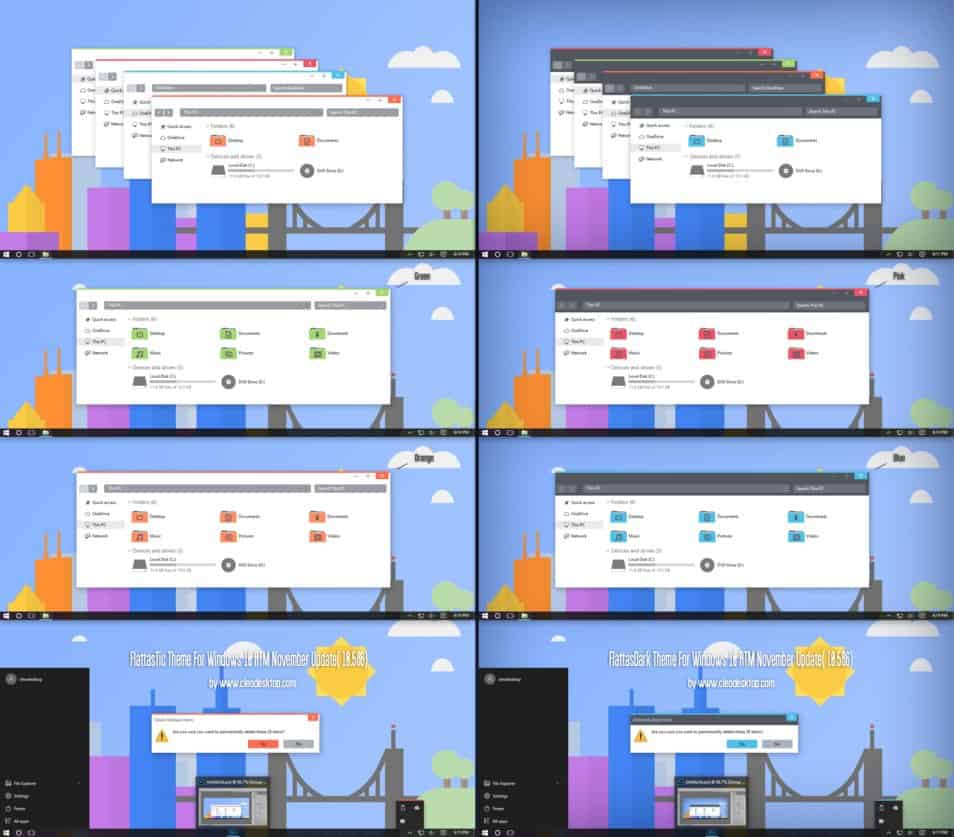Download Full version for $2.99with icon & extra
Download Lite version for freeno icon & extra
Best work on 100% scale and layout size, you need to set it from display setting, Also for enable start menu and taskbar skin you need to install startisback from startisback.com
Credits Report DMCA
Password: skinpacks.com
Malware/virus warning? Read the FAQ.
Support:
Windows 10 21H1 [X86_X64]
Note: Please unistall old or other version of skin packs before install new one. if your theme not changed or its like classic windows you need to install uxtheme patcher from here and after restart select new theme from personalization.
Use it at your own risk! Because skin packs will change file system (imageres.dll) to change icons so anti virus give warning, please disable temporary if you’re using anti virus. If you do not want this, you can not use SkinPack, sorry! all theme have been fully tested, once purchase has been completed no refund will be available, however we will try to provide all possible technical assistants as required.
You’re advised to Create a System Restore Point before installing skinpack.If you have problem with install or uninstall skinpack, please check our help page.
Windows 10 официально представила черную тему оформления, но многим концептуально не нравится ее внешний вид. Именно поэтому, авторы стремятся создать собственные варианты интерфейса, более лояльно подходя к редизайну системы и учитывая пожелания пользователей. Windows 20 Dark — отличный этому пример!
Скругленные окна, слегка разделенные цветом области и полная поддержка прозрачности проводника (с возможностью отключения). И все это только визуальный стиль, помимо которого в архиве представлены и другие качественные ресурсы: иконки, обои, а также курсоры и софт.
UPD 24.12.2020: Обновление скинпака от 20 декабря, исправление известных проблем.
Как установить?
Скинпак будет автоматически установлен на Ваш компьютер. Но при желании Вы можете вручную инсталлировать каждый компонент, открыв исполняемый exe-файл с помощью любого архиватора: WinRar или 7-Zip.
Как был создан интерфейс?
Интерфейс был создан на основе концепта, который Вы можете детально изучить на скриншоте ниже. Однако, из-за невозможности полной кастомизации проводника и элементов Windows многие идеи перенести не удалось. В том числе, уникальную панель задач, которая бы просто офигенно смотрелась на рабочем столе Windows 10!
Поддержка версий Windows 10: 22H2, 21H2, 21H1, 2009, 2004, 1909, 1903, 1809, 1803
- Описание
Поделиться
Приятного пользования!
Windows 10 RS2RS3RS4RS519H1|19H2|20H1|20H2 [X86_X64]
Полная версия темы смотреть
Как установить темы для Windows 10 Anniversary Update (Летнее обновление)
1. Перед тем как установить сторонние темы для windows 10 нужно сначала пропатчить систему с помощью утилит UltraUXThemePatcher. После чего перезагрузить компьютер.
2. Извлекаем из архива файлы (формата. theme) с папкой и копируем их в C:WIndowsResourcesThemes.
3. Заходим в персонализацию находим нашу тему и применяем.
4. Для того чтобы отключить летночный интерфей, убрать белую полоску в проводнике скачайте OldNewExplorer
5. Возвращяем меню пуск с помощью утилиты StartIsBack Plus.
Совет
Зарегистрируйтесь чтобы скачать файл по прямой ссылке, нажмите кнопку «СКАЧАТЬ С СЕРВЕРА». Вступайте в нашу группу Вконтакте чтобы не пропусти новинки! Переходя по рекламе Вы помогаете развивать сайт 
Dribbble: the community for graphic design
Back to home page
-
Inspiration
-
Explore Design Work
Trending designs to inspire you
-
New & Noteworthy
Up-and-coming designers
-
Playoffs
Work designers are riffing on
-
Blog
Interviews, tutorials, and more
-
Weekly Warm-up
Prompt to flex your design skills
- Animation
- Branding
- Illustration
- Mobile
- Product Design
- Typography
- Web Design
Browse Categories
-
-
Find Work
-
Job Board
Find your dream design job
-
Freelance Projects
Pro+
An exclusive list for contract work
-
-
Want freelance design projects?
Get new leads in your inbox every day
-
Personalize your profile with video
Introduce yourself to new clients with Pitch
-
-
Learn Design
-
Certified Product Design Course
Learn product design in just 16 weeks…
-
Introduction to UI Design
Learn UI Design Basics and Figma Fundamentals…
-
Design Systems Course
Scale Design Systems in 8 weeks…
-
Design Career Prep Course
Land your dream job! You’ll have a career support specialist to review your portfolio…
-
Browse our courses & workshops
Level up your skills with our interactive courses and workshops…
-
-
Go Pro
-
For Designers
Portfolio creation made easy
-
For Freelancers
Fresh leads in your inbox every day
-
For Teams
Build your team’s pipeline or profile
-
-
Hire Designers
-
Designer Search
Find, contact, and hire designers
-
List my Job Opening
The #1 job board for creatives
-
Post a Freelance Project
Board for freelance & contract work
-
In this online world, most of us work over computers and laptops. For that, we use the latest version of Microsoft Windows that is Windows 10. Microsoft Windows will never grow out of fashion due to its versatility and fantastic functions. Even if you have not downloaded windows 10, you can always install it with no issues. Windows come with some stunning and beautiful themes and skins for a fresh appearance. However, if the default screen bores you out, you can always install new and other best windows themes and skins. In this article, we will reveal most of the best windows 10 skins and themes pack 2020, which are free. So, you can always apply them and customize your screen appearance at your will.
Contents
- 1 38 Best Windows 10 Skins and Themes
- 1.1 Nvidia Theme
- 1.2 Aero Glass: Best Windows 10 Theme
- 1.3 Flattastic
- 1.4 Silk
- 1.5 Vanilla
- 1.6 Games Of Throne
- 1.7 Oxford
- 1.8 Mac OS X EI Capitan
- 1.9 Diversityx Vx
- 1.10 Apple Mac OS Sierra Theme
- 1.11 Ubuntu Skin Pack
- 1.12 Licorice Theme
- 1.13 Simplify 10
- 1.14 Anime Theme
- 1.15 Ades Theme for Windows 10
- 1.16 3D Theme
- 1.17 FootPaths Theme
- 1.18 Nome: Windows 10 Skins
- 1.19 Proma Skin
- 1.20 Star Align
- 1.21 Muscle Cars theme
- 1.22 The Akrapovic Theme
- 1.23 Aurora Borealis
- 1.24 Community Showcase: Rural Landscapes 2
- 1.25 Desert Panoramic
- 1.26 Beautiful Blossoms
- 1.27 The Forest Floor
- 1.28 Captain America
- 1.29 Halo: Reach
- 1.30 Star Wars Theme
- 1.31 Windows 10 Sound Theme: Angry Birds theme
- 1.32 cakeOS
- 1.33 macOS Big Sur Theme
- 1.34 Meteor Showers
- 1.35 ArcX
- 1.36 Paint 3D Creatures
- 1.37 McLaren Senna Track Day
- 1.38 Penumbra 10
- 2 Final Words
The following is the list of 20 best windows 10 skins and themes pack you can find in 2022. With the help of these themes and windows skins, you can transform your user interface. The start menu, control panel, folders, and every other option will get a new and enhanced look. So, look through these best windows themes and skin, and find the one for you.
Nvidia Theme
Nvidia theme is one of the best windows skins and themes for gamers. If you are a gaming enthusiast, this theme is a golden chance for you to change the skin of your window. As a gamer, you must have seen Nvidia’s control panel. So, with this windows 10 theme, your user interface will transform its look precisely like Nvidia’s control panel.
The neon green color will brighten up your computer screen. Also, the entire appearance of the screen will convert into Nvidia. So, if you love games, this is the right windows skin for you.
Download Now
Aero Glass: Best Windows 10 Theme
If you want to give a glossy, transparent look to your windows PC, then the Aero Glass theme is the one. This windows 10 theme has all the features you might need. Along with the look, its quality to customize options makes it one of the top best windows themes and skins. Moreover, it causes the corners to become transparent, which fascinates the users a lot.
Download Now
Flattastic
One of the most sought out and best windows skins and themes is Flattastic. This theme is famous due to the different versions of Flattastic. Also, among all the best themes to run windows, Flattastic offers a minimalistic and simplistic look. Due to which your operating system appears elegant and refined.
Moreover, it has almost sixteen versions: eight versions of Flattastic light theme and eight versions of Flattastic dark theme. Hence, download this theme for free and enjoy different appearances and versions.
Download Now
Silk
Are you someone who loves colorful and radiant notebooks? If yes, then Silk is one of the best themes and windows skin for you. This fantastic window theme and skin convert your screen into a notebook. So, you can see it as a notebook, in different colors and styles. It gives a whole new, polished, and sleek style to your screen, just like Silk. Hence, get this free best windows theme and enjoy working on Windows PC.
Download Now
Vanilla
Another one of the best themes windows design comes with the Vanilla Windows 10 skin. This top best windows skin give a sophisticated and elegant view to your screen. It does not include any borders; this windows 10 theme is borderless. Also, you will find its design similar to online cloud services. So, your operating system will get an improved and graceful look with this theme.
Download Now
Games Of Throne
Are you a die heart fan of Games of Throne? Do you want to see it all around you? Then, this would turn out to be the best theme for windows. It offers the entire Games of Throne look with characters to your computer screen. Not only Windows 10 but also you can download it for windows 8 and 8.1. So, download this best windows theme package for the love of your favorite show.
Download Now
Oxford
Oxford is one of the best windows skins and themes when it comes to simplicity. In this theme, you will not find any unique or peculiar features. Since this best windows theme has a minimalistic and clean look, you will only see a pure interface with this one.
Therefore, your windows 10 will get a user-friendly and professional operating system with this theme. Hence, if you want your Microsoft windows pure and elegant, try this one of the top best windows skins.
Download Now
Mac OS X EI Capitan
Mac OS X EI Capitan has an operating system similar to Mac OS X. With this best Windows theme, you will enjoy the features of MacBook. So, try out this window theme and skin, and experience Mac OS X on your PC or laptop.
Download Now
Diversityx Vx
Another one of the windows skins and themes that offer an enhanced look is Diversityx Vx. Among all the best windows skins and themes, it has all the essential features with a fantastic user interface. Also, it revolutionizes the look of your PC and stands it out. This Windows 10 theme provides a classic looking grayish tint to your computer. So, do check out this free and sophisticated theme for windows.
Download Now
Apple Mac OS Sierra Theme
Another one of the best windows themes and skins for Apple fans is the Apple Mac OS Sierra theme. If you always loved the user interface of Apple Mac OS X, then this theme is for you. It will change the look of your PC screen like Apple Mac OS X. Hence, you will get the best of both worlds with this fantastic and best themes and windows skin.
Download Now
Ubuntu Skin Pack
Like Mac OS X EI Capitan, Ubuntu Skin Pack is a theme for Linux lovers. Microsoft windows indeed have more versatile features and applications in stock than Linux. However, users fawn over Linux for its unique features. So, with the operating system of Ubuntu Skin Pack, you will get a merger of the Ubuntu user interface in Windows. That is why Ubuntu Skin Pack ranks among the best windows themes and skins in 2022.
Download Now
Licorice Theme
Licorice is one of the best windows themes skins for the technical preview of Windows 10. This windows skin provides a wholly new and enhanced look to your PC. Also, it covers several features and offers many options for customization. So, install this best theme for windows for a clean look. Moreover, you should remember to save your data before downloading it to avoid any loss of files.
Download Now
Simplify 10
As the name suggests, Simplify 10 has kept all its features simple, plain, and minimal. It is one of the most simple windows themes and skins. Also, the colors used in this theme are the most basic ones and make it look plain and pure. All the color combinations are sober and add a classy touch to your interface.
Notably, if you love the blue color, this is a perfect windows theme and skin for you. This Windows 10 theme has blue splattered all over it. However, if you do not like the blue color, then look for other window skins and themes.
Download Now
Anime Theme
If you get gaming themes and windows skins, then why can’t you get Anime themes? As the name indicates, the Anime theme is all about anime and their HD wallpapers. It takes you back in the past when you used to obsess over anime and loved watching them.
Moreover, these evergreen anime HD wallpapers will never bore you. The appearance of your computer screen will change its feel in an instant with this theme. So, do try out this one of the only anime and best themes and windows skins.
Download Now
Ades Theme for Windows 10
If you love dark themes for windows skin, then Ades theme for windows 10 is for you. It is one of the top-ranked windows skins and themes due to its dark skin pack. So, you can download this windows theme for free and apply it to your computer and laptop. Since dark windows themes and skins are trendy, your PC or laptop will look fantastic in this theme.
This theme mostly uses different shades of gray and adds the same touch with it. So, your computer screen becomes dark, classy, and stylish due to the Ades theme for windows.
Download Now
3D Theme
Are you looking for a trendy and contemporary theme for your Windows 10? Then, look no further than this 3D theme. It consists of 3D wallpapers that give a 3D look to your screen. Its colors, design, and layout stand it out, among other best windows themes and skins.
Some people might not like its bold and bright interface, but that depends on personal choices. So, if you want to go for the latest and popular themes and windows skins, then go for it. It is trending at the top of the list for best windows skins and themes.
Download Now
FootPaths Theme
Who does not love nature and natural sceneries? If you feel calm and tranquil by spending time with nature, then this theme is for you. Among all the best windows themes and skins, FootPaths provide almost eleven HD wallpapers of natural scenes. These sceneries might include grassy and forest trails, country scenes, wooden craftwork, and many other beautiful natural scenes. So, you will get a revitalizing feel with this theme.
Download Now
Nome: Windows 10 Skins
Nome is one of the most downplayed yet best themes and windows skins. The visual effects that this theme provides are not available in any other windows 10 themes. So, for a whole new appearance and minimalistic look, you should try out Nome. It will give a simplistic, classic, and elegant appearance to your user interface. That is why; it ranks amongst the most striking themes and windows skins.
Download Now
Proma Skin
Proma skin is a unique and fantastic windows skin among its type. It is not a complete theme or skin for windows 10; rather, it enhances the look of your current theme. The default windows skin that you have, Proma skin, will add flavors and new colors in it. So, it helps in making your screen look more radiant and vibrant instead of boring.
Moreover, it colors your computer screen with shades of pink. Hence, it is a treat for lovers of pink color. By applying this skin, you will create a makeover of your user interface. Also, it will transform your default screen with new elements and features.
Download Now
Star Align
Star Align windows theme and skin is not everyone’s cup of tea. Only the fans of monochromatic themes and dark themes will appreciate its beauty. So, if you love monochromes like black, gray, white, or light shades, then try this one.
This theme will change the color scheme of your PC screen to a grayish or monochromatic tone. Also, it adds a flavor to make your interface look classic and elegant. So, install and apply this theme if you are looking for something different.
Download Now
Muscle Cars theme
‘Muscle Cars’ is yet another popular theme, which will undoubtedly pique the interest of muscle car enthusiasts. The theme has 14 images of muscular automobiles that you’d want to drive one day.
Download Now
The Akrapovic Theme
We’re inspired by the famous exhaust system maker Akrapovic in this portion. This theme will pique your interest if you like studying cars. There are ten pictures in this theme.
Download Now
Aurora Borealis
Microsoft has released the Aurora Borealis theme for Windows 10. You may use 8 pictures from the theme to create a greenish Persian atmosphere on your desktop.
Download Now
Community Showcase: Rural Landscapes 2
The ‘Community Showcase: Rural Landscapes 2’ is the ideal theme for Windows 10 if you enjoy rural themes.
Download Now
Desert Panoramic
Desert Panoramic is a beautiful theme that features stunning desert landscapes. In the bundle, you’ll find 13 pictures of different desert vistas.
Download Now
Beautiful Blossoms
If you adore flowers, this theme is sure to catch your eye. The package includes 15 photos titled “Beautiful Blossoms.”
Download Now
The Forest Floor
The Forest Floor is a motif for those who enjoy the beauty of the forest. The theme features ten full HD images that will entice you.
Download Now
Captain America
Many people adore the Marvel universe, and many admire Captain America. As a result, we’ve compiled a Captain America theme for his supporters. The subject is made up of eight high-resolution photographs.
Download Now
Halo: Reach
Here’s a theme to get you started. The “Halo: Reach” theme features 12 amazing HD stills.
Download Now
Star Wars Theme
The Star Wars theme is a Windows 10 theme that may delight fans of the legendary saga. This Windows 10 theme is one of the greatest HD themes available, and it includes 33 high-resolution wallpapers. The theme is simple to set up and freely accessible.
Download Now
Windows 10 Sound Theme: Angry Birds theme
If you’re searching for a theme with decent sound effects, the Angry Birds Theme for Windows 10 is a good option. You may enjoy the desktop images from Angry birds and hear some chirping. More sound themes are available, such as the age of empires, Gears of War, and so on.
Download Now
cakeOS
The CakeOS skin is the next fascinating Windows 10 theme on the list. This bright Windows 10 motif will completely change your desktop.
The colour scheme is bright and cheerful. The buttons and icons are all vibrant. Furthermore, the theme includes many wallpapers and has a built-in dark mode. CakeOS is a highly configurable Windows 10 theme in general.
Download Now
macOS Big Sur Theme
At WWDC 2020, Apple debuted the new macOS Big Sur. This time around, the look of macOS has been completely redesigned, and you may now use it on Windows 10 thanks to the macOS Big Sur theme. Many unique characteristics of macOS are introduced in the theme, including the dock, Finder, a new control panel, picture-in-picture video player, launchpad, and more.
Download Now
Meteor Showers
If you’re searching for something unique, try Meteor Showers Windows 10 theme. This theme may impress you if you’re looking for something dynamic. Fortunately, this theme is available immediately through the Microsoft Store.
The Meteor Showers theme has 18 high-resolution pictures, and it will certainly make your desktop more attractive. The theme is also completely free.
Download Now
ArcX
Arc will impress you if you scout for a minimal theme with black and white colour accents. This Windows 10 theme has a decent number of icon packs, which adds to the customizability of this theme.
Download Now
Paint 3D Creatures
Paint 3D Creatures is a colourful desktop that stands out from the crowd and is eye-catching. The wallpapers in this theme are odd yet bright 3D creatures that provide a distinct look to your desktop. Paint 3D Creatures includes about 11 wallpapers, and you may download and install them straight from the Microsoft Store.
Download Now
McLaren Senna Track Day
The most recent best Windows 10 theme was on our list of 2020 window themes, and it is still on the 2021 list. The theme template may be obtained right from the Microsoft Store. This theme will undoubtedly impress you if you like the McLaren Senna supercar or cars in general. This vehicle design includes ten high-resolution wallpapers that may be used in Windows 10/8 (8.1)/7. Finally, McLaren Senna Track Day is completely free to use.
Download Now
Penumbra 10
There are several great window themes for Windows 10, but the following one is ideal for minimalism-loving Windows 10 users. Neutral hues and dark aesthetics make up this free and HD theme package. You must manually apply the patches and install the theme’s files in the proper folder, as you would with the Windows XP theme.
Download Now
Final Words
Finally, this is the most comprehensive list of the best windows skins and themes that you can get. Try them out and keep changing the look of your computer screen. These best windows 10 skins and themes pack 2022 are free of cost and easy to download. You just have to apply them and customize your user interface.
Содержание
- Как сделать набор скинов для Minecraft 1.2
- Структура фалов
- Файл описания manifest.json
- Файл описания скинов skins.json
- Файлы локализации (ru_RU.lang, en_US.lang)
- Сборка набора скинов
Как сделать набор скинов для Minecraft 1.2
Структура фалов
Набор скинов представляет собой обычный архив zip, у которого расширение файла изменено на mcpack
Ну и конечно же сам архив содержит необходимые файлы: изображение скинов, файл описания набора, а также (и это важно) файлы локализации
Список файлов у меня такой:
С фалами всё просто:
- manifest.json — файл описания набора, такой же как в любом наборе
- pack_icon.png — картинка 128х128. Поскольку в наборе ресурсов скинпак не отображается, то она похоже не нужна. Да и почему-то она не заработала, хотя должна.
- fromgate.png и fromgate_old.png — собственно файлы скинов
- skins.json — файл в котором перечислены скины
- папка texts — здесь содержатся небольшие файлы локализации (ru_RU.lang и en_US.lang). Если их не будет, то вместо названий будет отображаться нечто вроде skinpack.fromgate или skin.fromgate.current — ключи, которые задаются в файле skins.json
Файл описания manifest.json
{
«format_version»: 1,
«header»: {
«name»: «fromgate’s skins»,
«uuid»: «ca0ddc12-a5a1-4d42-8020-618a0230325b»,
«version»:
},
«modules»:
}
]
}
|
1 |
{ «format_version»1, «header»{ «name»»fromgate’s skins», «uuid»»ca0ddc12-a5a1-4d42-8020-618a0230325b», «version» 1, , }, «modules» { «type»»skin_pack», «uuid»»a7285a68-017d-423b-9769-8837503bc5bb», «version» 1, , } } |
Этот файл ничем не отличается от любого аналогичного файла в других наборах ресурсов
Если вы будете делать такой набор первый раз, то обращаю внимание на поля UUID — их значение должно быть уникальным, поэтому рекомендую воспользоваться каким-нибудь генератором
Файл описания скинов skins.json
{
«geometry»: «skinpacks/skins.json»,
«skins»: ,
«serialize_name»: «fromgate’s skins»,
«localization_name»: «fromgate»
}
|
1 |
{ «geometry»»skinpacks/skins.json», «skins» { «localization_name»»current», «geometry»»geometry.humanoid.custom», «texture»»fromgate.png», «type»»free» }, { «localization_name»»old», «geometry»»geometry.humanoid.custom», «texture»»fromgate_old.png», «type»»free» } , «serialize_name»»fromgate’s skins», «localization_name»»fromgate» } |
Здесь нужно обратить внимание на следующие моменты:
Ссылка на файл с «геометрией» скинов предполагает, что скорее всего можно будет менять и модель используемую для скина.
При этом, в самом описании скина используется поле geometry для указания стандартной модели — geometry.humanoid.custom. Если вам нужна модель Алекс, то нужно указать geometry.humanoid.customSlim.
Поле texture указывает на файл текстур — т.е. название файла со скином.
Поле type нужно установить во free, чтобы скин не был заблокирован. Иначе его нужно будет «купить» (что естественно не получится, поскольку скинпак мы добавляем сами, а не скачиваем из магазина).
Ну и поля localization_name указывают на поля в файле перевода. Значения этих полей будут использоваться в качестве названия скинов и самого набора.
Файлы локализации (ru_RU.lang, en_US.lang)
В теории, файлы локализации нужно делать для всех языков. Их сейчас в игре порядка 30, а с использованием альтернативного перевода — 94. Но я поленился и сделал два — для русского и английского язык. Эти файлы абсолютно идентичны (за исключением текста), поэтому приведу только русский.
skin.fromgate.current=fromgate
skin.fromgate.old=fromgate — старый скин
skinpack.fromgate=Скины fromgate
|
1 |
skin.fromgate.current=fromgate skin.fromgate.old=fromgate-старыйскин skinpack.fromgate=Скиныfromgate |
Возможно вы заметили, что здесь ключи несколько отличаются о тех, что были использованы в skins.json. Это связано с тем, что для достижения однотипности, ключи формируются следующим образом. Название набора скинов всегда будет начинаться с «skinpack.» и дополняться значением localization_name из skins.json. Название скина всегда будет начинаться со «skin.», к нему будет добавляться название набора скинов (т.е. в данном случае «fromgate»), а уже потом к нему будет прибавляться значение поля localization_name конкретного скина.
Сборка набора скинов
После того как у вас готовы все файлы, их нужно запаковать в zip-архив и переименовать (сменить расширение файла на .mcpack).
Файл готов! Его можно устанавливать в игру и пользоваться.
Are you looking for Cool best Themes and Skins for your Windows 10 OS? Then you are on the right post. Here we have listed some of the top 20 best Windows 10 Themes and Windows 10 Skins Packages that you can download for free and improve your Windows 10 Appearance.
Windows is the ONLY Operating system that every 8th user out of 10 are currently using. Though, Windows 10 is the latest version by Microsoft that has been launched with an astonishing fresh look and features. After serious vulnerabilities and bugs on the old windows version, Windows 10 is a recommended version by Microsoft that is secured and coming up with the latest updates every month.
However, The inbuilt fresh look of Windows 10 looks very charming and premium itself. But Many of us loves to customize each and everything. So Why to worry? We are always come with something new and awesome stuff right on itechhacks. And today, we have listed top best Windows 10 Themes and Skins Pack that every single user fell in love 😛 Whereas if you are still using old versions of Windows like Windows 8, Windows 7, then you can Download Windows 10 Full Free in 2023.
Best Windows 10 Skins and Themes: Windows 10 is now available free of cost and I hope you have installed the latest version of Windows 10 on your laptop/PC. By use of Custom Themes, you can easily change the old UI (User Interface) of Windows 10 Like Start Menu, Folder Option, Control Panel, and almost everything.
I am the kind of boy who feels trouble after using the Laptop interface within a month so what should I do? Should I Buy a New Laptop? or Should I buy some paid Theme packs? or Should I shift to another OS? Well, that’s not a smart choice? So changing the old GUI/Theme to a new and fashionable one can be a good choice?
Yes, might be. In my case, I have regularly installed the latest and new upcoming Windows 10 Themes. And here in this article, we have shortlisted some of our personal used top 10 Best Windows 10 Themes and Skin Packs Available for Free and Looks Premium.
Read: Best Rainmeter Skin and Themes for Windows XP/7/8/10
Contents:
- 1 Best Windows 10 Skins / Themes
-
- 1.0.1 #1 Games Of Throne Windows 10 Skins
- 1.0.2 #2 Apple macOS Sierra Theme
- 1.0.3 #3 Silk: Best Windows 10 Theme
- 1.0.4 #4 Licorice Theme
- 1.0.5 #5 Vanilla
- 1.0.6 #6 Oxford Theme
- 1.0.7 #7 Ades Theme for Windows 10
- 1.0.8 #8 FootPaths Theme
- 1.0.9 #9 Mac OS X El Capitan Skin for Windows 10
- 1.0.10 #10 Flattastic
- 1.0.11 #11 AERO GLASS:
- 1.0.12 #12 UBUNTU SKIN PACK:
- 1.0.13 #13 NOME:
- 1.0.14 #14. SIMPLIFY 10:
- 1.0.15 #15 NVIDIA THEME:
- 1.0.16 #16 3D THEME:
- 1.0.17 #17 PROMA SKIN:
- 1.0.18 #18 DIVERSITY VX:
- 1.0.19 #19. STAR ALIGN:
- 1.0.20 #20 ANIME THEMES:
- 1.1 2023 Theme for Windows 10
- 1.1.1 Final Words:
-
Well, it’s time to make your Home Screen more awesome and attractive. So You can do that using These Best Windows 10 Themes and Skins packs listed below.
#1 Games Of Throne Windows 10 Skins
Are you love Games? Well, this is an amazing skin and theme for Windows 10,8, 8.1 PC. You can download and install this package from the below link. If you have watched all those game of Thrones episodes on HBO then you may know how cool the characters there were. And you can get all of them on this Windows 10 Theme Packages. windows 10 anime themes
Download
#2 Apple macOS Sierra Theme
if you want to look at your PC screen the same as Apple Mac OS X then this would be the right choice for you. Using this amazing Windows 10 theme pack you can easily change your old UI to the latest macOS X one and it will look more glossy than the old one. And yes, it’s free to use. windows 10 skins 2017
Download
#3 Silk: Best Windows 10 Theme
Like real Silk, This theme works perfectly on your Windows version it has sleek and amazing features. It is a beautiful theme and helps your PC looks like a notebook. You can also download it free of cost.
Download
#4 Licorice Theme
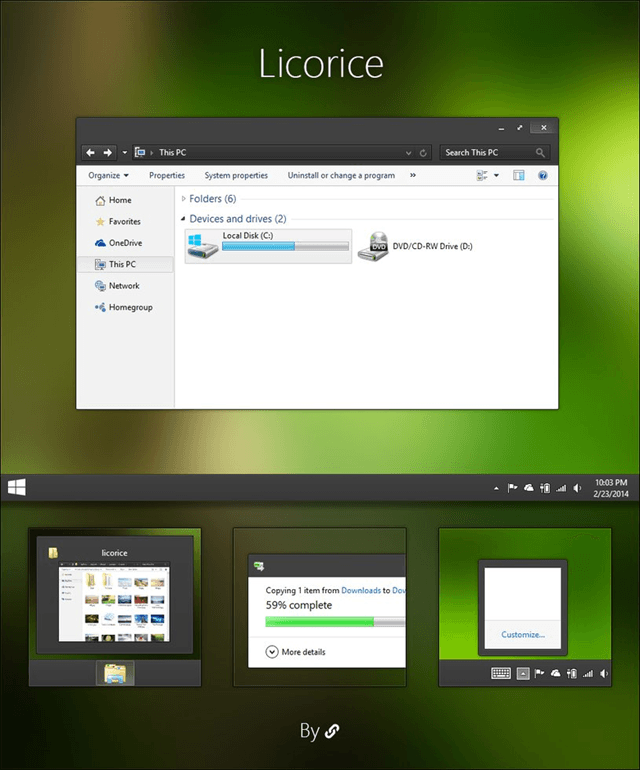
Download
#5 Vanilla
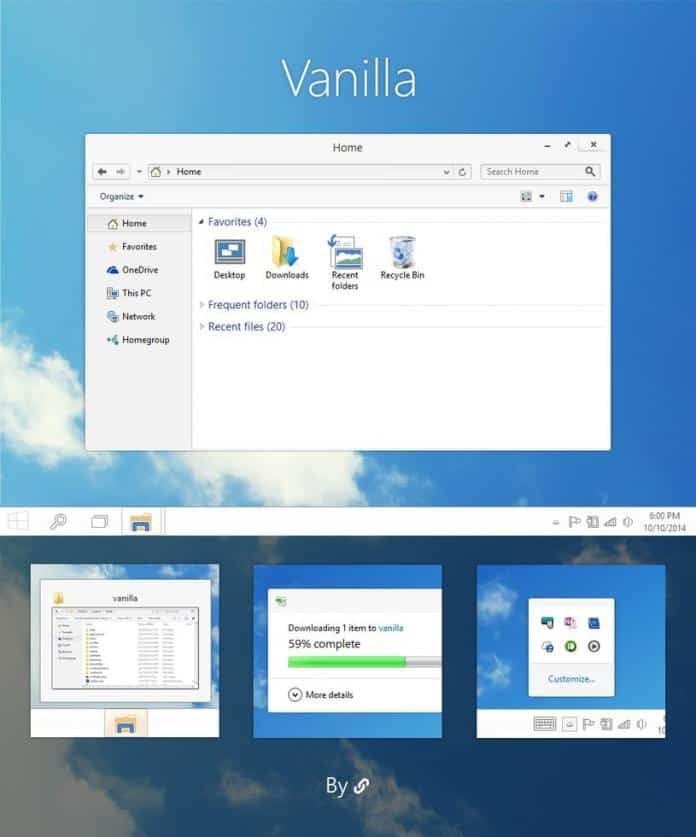
Download
#6 Oxford Theme
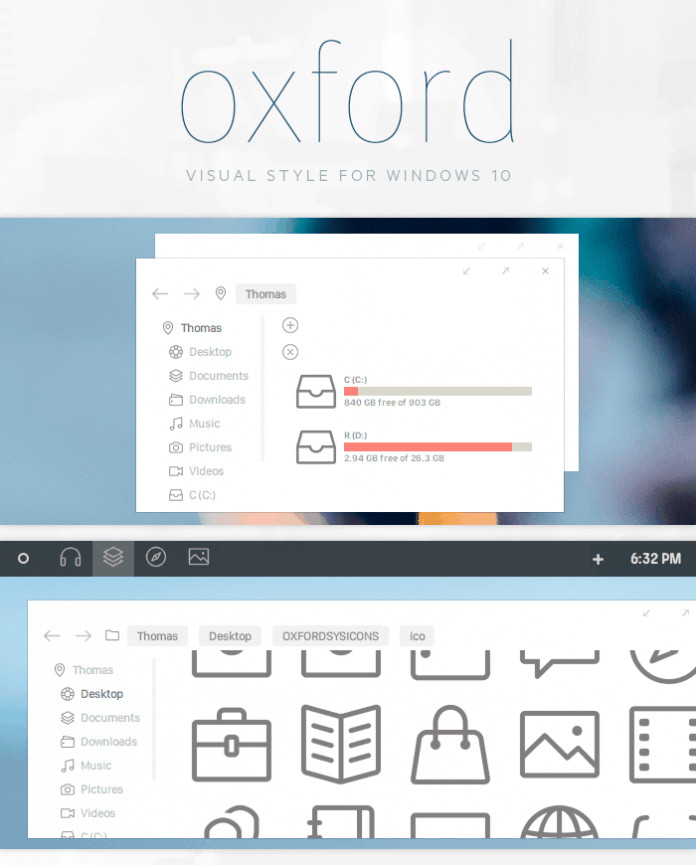
Download
#7 Ades Theme for Windows 10
Just look at the image! Weww! If it looks so cool in a picture, imagine how trendy it will look on your PC/Laptop? This is another dark Skin for Windows 10 which you can apply to your computer. This theme uses various shades of gray and adds some color to it. This is another best theme you can have on your Windows 10 Laptop and Desktop as well.
Download
#8 FootPaths Theme
Looking for a trendy Nature Theme? Then you will love this Skin Pack. Based on nature, this theme gives images of country lanes, wooden stairs, forest trails, and other scenic paths. This theme contains eleven HD wallpapers of nature that will ultimately change your Windows 10 experience.
Download
#9 Mac OS X El Capitan Skin for Windows 10
Fascinated by MacBook? Love iOS? Well, This is the theme that suits perfectly on your Windows 10 Platform PC or Laptop. How? With this theme, you will get almost 80% features similar to Mac OS. The app drawer and much other similar to Mac OS X. You can get Mac OS X El Capitan Windows 10 themes free download from itechhacks.
Download
#10 Flattastic
This is one of my best themes for windows that has a minimalistic appearance but looks impressive when used on your Windows 10 workstation. This theme has 16 versions, which includes 8 versions of the Flattastic Light theme and 8 versions of a Flattastic Dark theme. I recommended you to download this theme 🙂
Download
#11 AERO GLASS:
Another unique looking theme for Windows 10 which gets all the job done. It has all the features that others in this list have. Other than that this is a very cool looking theme that gives a very unique look to your window machine. It is filled with transparency all around the corner which is fantastic for many people. You can also customize many things with this theme which is another great thing to have. This theme is a kind of mixed which some people crazily love this theme and others don’t. If you are someone who doesn’t like this theme, don’t worry we have a lot more themes for you to try.
#12 UBUNTU SKIN PACK:
Any Linux fans here? I know there are many geeks out there who are in love with Linux but using windows as it is more versatile and many applications are available for Windows than Linux. If you are someone I have good news for you. You can still get that cool looking ubuntu user Interface in your window 10 pc using this theme. It will definitely shock you once you installed this theme on your computer. It is a no-brainer for all the geeks out there and there is no doubt it will definitely turn your window machine into Ubuntu for sure.
#13 NOME:
Nome is one of the underrated themes in this list. It has better visuals and user Interface than many other themes in this list. If you are someone who always wants to try out new things or someone who loves minimal things on your computer then Nome is the only theme you need to check out. It not only provides you a minimal user interface, but it is also very functional and classic. Definitely check out the Nome theme and it won’t disappoint you.
#14. SIMPLIFY 10:
As the name suggests, simplify 10 is the simplest theme available in this list. They want to make things as simple as possible. The colors used in this theme is the perfect example of how the developers take the simplest thing seriously. It has only the classy sober colors which give this theme an upper hand over other themes in this list. It is no doubt, this theme is filled with blue color. If you hate blue, then you may check out other themes in this list. But if you are a blue lover, then this theme is for you.
#15 NVIDIA THEME:
Are you a serious gamer? And want to take your setup to the next level. Then you may check this theme. If you are a gamer, you are familiar with Nvidia’s control panel. Isn’t it? That Neon green is the soul color for many players. In this Windows 10 Skins, they are taking this thing to the next stage by converting every elements and window in the windows 10 to Nvidia’s control panel like scheme. It is again not suite for every person but for all the gamers this theme is a treasure hunt.
#16 3D THEME:
It is the most trending theme for windows 10. Recently, many people liked this theme so much which gets this theme a mention in this list. Personally, we are not a great fan of 3D wallpapers and icons which are more colors than the native icon. Don’t get me wrong, this theme has all the features and other cool things. But for me, I prefer minimal design over trending design and that’s why this theme is not our favorite theme of choice. If you love trendy and swaggy things, do check this 3D theme.
#17 PROMA SKIN:
It is not a complete skin but the improved version of the default windows theme. It basically fills all the gap which the windows theme has. It also adds a new feature to the existing windows theme and makes it more versatile and vibrant. Also, it adds a pink color to the overall feel of the computer. It just converts many colors in the default theme to pink color and creates a new look for your windows machine. If you want the same windows theme with an all-new flavor to it, then definitely check this out. You will be surprised!
#18 DIVERSITY VX:
Diversity VX is another great looking skin that has all the necessary features and its User Interface is also looking cool. It gives your computer a unique look which gives this theme an extra hand than others in this list. This theme is filled with a greyish tone which adds some classic tone to your entire pc. If you want to have a fresh theme, then Diversity vx is the one for you. Do check this out.
#19. STAR ALIGN:
Star Align theme is one of the underrated themes in this list. This is underrated because the number of people who loves colors like grey or light shades of white and black is very less in number. This is the only reason that this theme is not a huge hit. This theme changes your complete color scheme to light greyish tone which is dope in our opinion. It gives some new and cool feel to your desktop. Want to check out some different themes? Download and install this theme and thank me later.
#20 ANIME THEMES:
Last but not least. Finally, there is something which is very well known to you. Is there someone alive who doesn’t watch an anime show or movie? There may be no person in this world who doesn’t watch anime. If you want to get the old cool feelings of your animes in your desktop then you can surely try this anime theme which works fantastic in many environments. I personally like the HD wallpapers which comes with this theme which is fantastic and surely takes you back to your childhood. That’s pretty much it for this best themes for Windows 10 article.
2023 Theme for Windows 10
Glad to announce that finally, Microsoft Corporation has released the theme of the year for all the Windows 10 users. They are calling is “New Year 2021 Windows 10 Theme”
You can download this theme from here.
Also Read: Windows 11 Themes and Skins to Download
Final Words:
Right above are the list of best Windows 10 Themes and Windows 10 Skins packs of 2023. if you are looking for more Windows 10 themes, do let me know in a comment. if we get a good response, we will definitely add more Themes for Windows 10 for you. Don’t forget to share it with your Windows users.